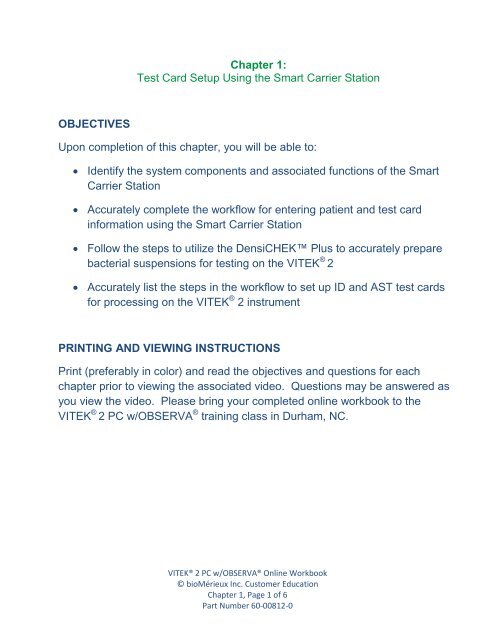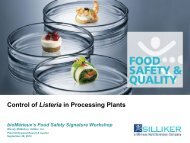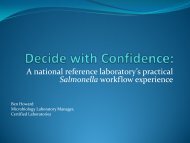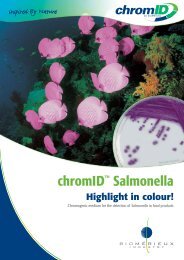Workbook - bioMerieux
Workbook - bioMerieux
Workbook - bioMerieux
Create successful ePaper yourself
Turn your PDF publications into a flip-book with our unique Google optimized e-Paper software.
OBJECTIVES<br />
Chapter 1:<br />
Test Card Setup Using the Smart Carrier Station<br />
Upon completion of this chapter, you will be able to:<br />
� Identify the system components and associated functions of the Smart<br />
Carrier Station<br />
� Accurately complete the workflow for entering patient and test card<br />
information using the Smart Carrier Station<br />
� Follow the steps to utilize the DensiCHEK Plus to accurately prepare<br />
bacterial suspensions for testing on the VITEK ® 2<br />
� Accurately list the steps in the workflow to set up ID and AST test cards<br />
for processing on the VITEK ® 2 instrument<br />
PRINTING AND VIEWING INSTRUCTIONS<br />
Print (preferably in color) and read the objectives and questions for each<br />
chapter prior to viewing the associated video. Questions may be answered as<br />
you view the video. Please bring your completed online workbook to the<br />
VITEK ® 2 PC w/OBSERVA ® training class in Durham, NC.<br />
VITEK® 2 PC w/OBSERVA® Online <strong>Workbook</strong><br />
© bioMérieux Inc. Customer Education<br />
Chapter 1, Page 1 of 6<br />
Part Number 60-00812-0
GUIDED VIEWING QUESTIONS<br />
Read and answer the following questions.<br />
A. Getting Started<br />
It is important to have all materials gathered before beginning to prepare and<br />
load VITEK ® 2 cards. Maintaining an organized work area and following<br />
recommended procedures will help you to avoid errors and prevent re-work.<br />
1. Place a check mark next to the materials required for test card setup:<br />
_____ Glass test tubes and caps<br />
_____ Bottle of sterile 0.45 % saline with a pH between 4.5 and 7.0<br />
_____ VITEK 2 Test cards<br />
_____ 145ul pipettor and tips for preparing susceptibility dilutions<br />
_____ DensiCHEK TM Plus<br />
_____ Smart Carrier Station<br />
_____ VITEK 2 pipettor/dilutor accessory kit<br />
2. Which of the following is NOT a component of the Smart Carrier<br />
Station:<br />
a. Keyboard<br />
b. Printer<br />
c. Barcode Scanner<br />
d. Cassette with Memory Module<br />
e. Liquid Crystal Display<br />
3. Place the steps below in the correct order:<br />
_____ a. Enter Cassette ID information<br />
_____ b. Place a VITEK 2 cassette on the SCS<br />
_____ c. Enter Bench information<br />
_____ d. Erase cassette memory automatically or by pressing F1<br />
4. Indicate TRUE or FALSE for the following statements:<br />
_____ A SCS configured to “Automatic” in regard to erasing<br />
previous information allows the user to view the Summary<br />
Screen (F3) for setting up purity plates<br />
_____ If enabled, Bench is a required field<br />
VITEK® 2 PC w/OBSERVA® Online <strong>Workbook</strong><br />
© bioMérieux Inc. Customer Education<br />
Chapter 1, Page 2 of 6<br />
Part Number 60-00812-0
B. ID and AST Pair Setup<br />
Testing a VITEK ® 2 identification (ID) card with a susceptibility (AST) card on<br />
the same isolate is referred to as a “pair”.<br />
5. Which of the following statements is NOT true?<br />
a. The Lab ID (Accession) number can be scanned or typed in<br />
manually<br />
b. The AST card should always be placed before the ID card when<br />
setting up an isolate pair in the cassette<br />
c. The GN ID card does not require entry of offline tests<br />
d. The Arrow key on the keyboard is used to change an isolate<br />
number from 1 to 2<br />
6. Place the following steps in the correct order:<br />
_____ a. Dispense 3.0 ml of 0.45% saline into a tube<br />
_____ b. Cap the tube and vortex thoroughly<br />
_____ c. Label the top third of a clean tube with patient information<br />
_____ d. Using a sterile swab, transfer colonies into the tube<br />
_____ e. Verify the inoculum density using the DensiCHEK Plus<br />
7. Indicate TRUE or FALSE for the following statements:<br />
_____ When reading inoculum densities for patient isolates the<br />
DensiCHEK Plus should be set to GLASS<br />
_____ The correct McFarland range for GN ID and AST is 0.5 –<br />
0.63 McFarland Units<br />
_____ It is not necessary to clean the outside of the tube<br />
_____ Tubes can be rotated anywhere from ¼ to 2 full revolutions<br />
_____ Two Gram-positive AST cards can be tested simultaneously<br />
on the same isolate<br />
8. Inoculum densities can be adjusted. Which statements are CORRECT:<br />
_____ a. If the inoculum suspension is too low, more saline should<br />
be added.<br />
_____ b. If the McFarland reading is too high, add more organism.<br />
_____ c. If the McFarland reading is too low, add more organism.<br />
_____ d. If the inoculum suspension is too high, more saline should<br />
be added.<br />
VITEK® 2 PC w/OBSERVA® Online <strong>Workbook</strong><br />
© bioMérieux Inc. Customer Education<br />
Chapter 1, Page 3 of 6<br />
Part Number 60-00812-0
9. Choose the BEST answer:<br />
a. The F1 key can be used to copy Lab ID and Isolate numbers.<br />
b. The F1 key can be used to erase previous cassette information<br />
c. The F1 key can be used to copy Lab ID and Isolate numbers AND<br />
to erase previous cassette information<br />
d. None of the above<br />
10. Match the indicator from the lower part of the SCS data Entry<br />
screen with its description:<br />
I+ _____ a. No test kit should be placed in this slot<br />
S- _____ b. Gram-positive ID<br />
� _____ c. Inoculated sample<br />
� _____ d. Gram-negative susceptibility<br />
X _____ e. Empty tube<br />
C. AST Only Setup<br />
For isolates where the identification of the organism has been confirmed using<br />
another method, an AST card can be run alone.<br />
11. Check all that apply. If an AST card is run without an ID card…<br />
_____ a. An organism identification must be entered into the SCS.<br />
_____ b. The AST card barcode is scanned in the cassette position<br />
where the inoculum will be placed.<br />
_____ c. The AST card is placed in the slot corresponding to the<br />
inoculum well.<br />
_____ d. An “X” in the lower part of the screen tells the SCS and<br />
VITEK ® 2 no ID card will be tested.<br />
12. Check all that apply. Offline tests can be entered by…<br />
_____ a. Pressing the ? mark key on the SCS and choosing from<br />
the list.<br />
_____ b. Scanning a Job Aid card barcode.<br />
_____ c. Manually typing the offline test code.<br />
_____ d. Downloading from the VITEK ® 2 PC computer.<br />
VITEK® 2 PC w/OBSERVA® Online <strong>Workbook</strong><br />
© bioMérieux Inc. Customer Education<br />
Chapter 1, Page 4 of 6<br />
Part Number 60-00812-0
D. ID Only Setup<br />
When a rapid bench identification is not possible or needs confirmation, an ID<br />
card can be run alone.<br />
13. Choose the BEST answer regarding setting up an ID card only.<br />
a. Testing an ID card only uses one slot in the SCS.<br />
b. It is not necessary to scan the ID card barcode because the<br />
instrument will scan it.<br />
c. An organism ID must be entered from the Job Aid card.<br />
d. None of the answers are correct.<br />
E. Quality Control Card Setup<br />
Cards to be used for Quality Control (QC) testing are set up much like those<br />
for patient isolates with just a few differences.<br />
14. Indicate TRUE or FALSE for the following statements regarding<br />
QC card setup:<br />
_____ a. An ID and AST card can be set up for a single QC isolate.<br />
_____ b. The Lab ID number is the ATCC ® number.<br />
_____ c. Off line tests must be entered for ANC and AST card QC.<br />
_____ d. The inoculum density for all QC isolates is 0.5 – 0.63<br />
McFarland units.<br />
F. Ready to Load<br />
Once all cards and their suspensions are prepared using the recommended<br />
procedures, the cassette is loaded into the VITEK ® 2<br />
15. Choose the CORRECT statements<br />
_____ a. Load the cassette within 30 minutes of preparing the first<br />
suspension.<br />
_____ b. The VITEK ® 2 instrument reads the test cards once per<br />
hour.<br />
_____ c. The Summary Screen is always available to use as a<br />
guide for preparing purity plates.<br />
VITEK® 2 PC w/OBSERVA® Online <strong>Workbook</strong><br />
© bioMérieux Inc. Customer Education<br />
Chapter 1, Page 5 of 6<br />
Part Number 60-00812-0
16. Place the following actions in order<br />
_____ a. Cut the transfer tubes and seal the test cards<br />
_____ b. Remove the cassette from the SCS<br />
_____ c. “Happy Sound”<br />
_____ d. Fill test cards<br />
_____ e. Load the cassette into the VITEK ® 2<br />
_____ f. Load the test cards into the carousel<br />
_____ g. Instrument reads the test cards and collects data for<br />
analysis<br />
_____ h. Cards are ejected from the carousel<br />
VITEK® 2 PC w/OBSERVA® Online <strong>Workbook</strong><br />
© bioMérieux Inc. Customer Education<br />
Chapter 1, Page 6 of 6<br />
Part Number 60-00812-0