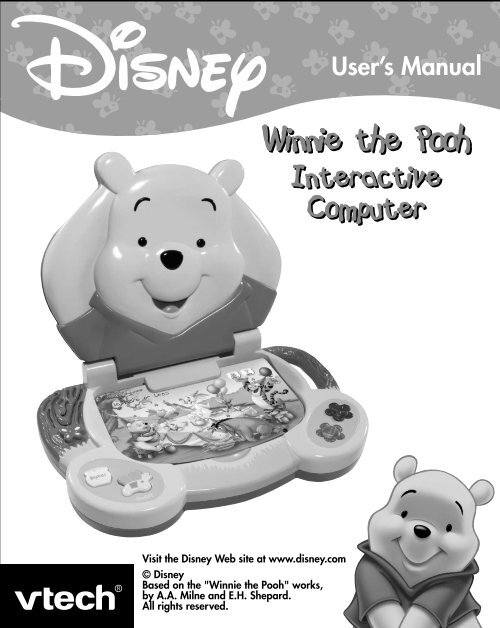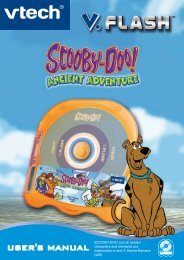Winnie The Pooh Interactive Computer - VTech
Winnie The Pooh Interactive Computer - VTech
Winnie The Pooh Interactive Computer - VTech
Create successful ePaper yourself
Turn your PDF publications into a flip-book with our unique Google optimized e-Paper software.
Visit the Disney Web site at www.disney.com<br />
© Disney<br />
Based on the "<strong>Winnie</strong> the <strong>Pooh</strong>" works,<br />
by A.A. Milne and E.H. Shepard.<br />
All rights reserved.<br />
User’s Manual
Dear Parent,<br />
At <strong>VTech</strong> ® we know that a child’s imagination is a truly wonderful<br />
thing and needs to be developed and nurtured. That’s why we<br />
created the <strong>Winnie</strong> the <strong>Pooh</strong> ® electronic learning series of<br />
interactive learning toys to stimulate children’s imaginations, while<br />
also teaching vital preschool concepts such as the alphabet,<br />
numbers, shapes, colors and objects.<br />
Through the use of unique technology and engaging child-directed<br />
role-play scenarios, <strong>Winnie</strong> the <strong>Pooh</strong> ® characters magically come<br />
to life to guide children through learning activities. <strong>The</strong>se engaging<br />
characters foster children’s critical reasoning skills, enhance their<br />
fine motor skills and engage them in exciting role-play activities<br />
for endless hours of learning fun.<br />
At <strong>VTech</strong> ® we know that a child has the ability to do great things.<br />
That’s why all of our electronic learning products are uniquely<br />
designed to develop a child’s mind and allow them to learn to the<br />
best of their ability. We thank you for trusting <strong>VTech</strong> ® with the<br />
important job of helping your child learn and grow!<br />
Sincerely,<br />
Your Friends at <strong>VTech</strong> ®<br />
To learn more about <strong>Winnie</strong> the <strong>Pooh</strong> ® electronic learning<br />
series and other <strong>VTech</strong> ® toys, visit<br />
www.vtech.com
INTRODUCTION<br />
Thank you for purchasing the <strong>VTech</strong> ® <strong>Winnie</strong> the <strong>Pooh</strong> <strong>Interactive</strong> <strong>Computer</strong><br />
learning toy!<br />
<strong>The</strong> <strong>VTech</strong> ® <strong>Winnie</strong> the <strong>Pooh</strong> <strong>Interactive</strong> <strong>Computer</strong> introduces children to<br />
a world full of fun learning. With 20 double-sided activity cards your child<br />
will learn the alphabet, numbers, colors, logic and much more. <strong>Winnie</strong><br />
the <strong>Pooh</strong> and his friends will make your child’s learning experience friendly<br />
and fun!<br />
Volume<br />
Control<br />
Switch<br />
Repeat<br />
Button<br />
On/Off<br />
Button<br />
Answer<br />
Incorrect<br />
Light<br />
Answer<br />
Correct Light<br />
20 Double-Sided Activity Cards<br />
Card Storage Compartment Underneath<br />
Card Slot<br />
Introduction<br />
2
INCLUDED IN THIS PACKAGE<br />
• One <strong>VTech</strong> ® <strong>Winnie</strong> the <strong>Pooh</strong> <strong>Interactive</strong> <strong>Computer</strong> learning toy<br />
• 20 double-sided activity cards<br />
• One instruction manual<br />
WARNING: All packing materials such as tape, plastic sheets, wire ties<br />
and tags are not part of this toy, and should be discarded<br />
for your child’s safety.<br />
GETTING STARTED<br />
BATTERY INSTALLATION<br />
1. Make sure the unit is turned OFF.<br />
2. Locate the battery cover at the bottom of the unit. Use a<br />
coin to loosen the screw and open the battery cover.<br />
3. Install 3 new “AA” (UM-3/LR06) batteries as illustrated.<br />
(<strong>The</strong> use of new, alkaline batteries is recommended for<br />
maximum performance.)<br />
4. Replace the battery cover and tighten the screw to secure.<br />
BATTERY NOTICE<br />
• Non-rechargeable batteries are not to be recharged.<br />
• Rechargeable batteries are to be removed from the toy before being<br />
charged (if removable).<br />
• Rechargeable batteries are only to be charged under adult supervision<br />
(if removable).<br />
• Different types of batteries or new and used batteries are not to be<br />
mixed.<br />
• Only batteries of the same or equivalent type as recommended are to<br />
be used.<br />
• Batteries are to be inserted with the correct polarity.<br />
• Exhausted batteries are to be removed from the toy.<br />
Getting Started<br />
3
• <strong>The</strong> supply terminals are not to be short-circuited.<br />
• <strong>The</strong> toy is not to be connected to more than the recommended number<br />
of power supplies.<br />
• Do not dispose of batteries in fire.<br />
WE DO NOT RECOMMEND THE USE OF RECHARGEABLE BATTERIES.<br />
PRODUCT FEATURES<br />
ON/OFF BUTTON<br />
Turn on your <strong>VTech</strong> ® <strong>Winnie</strong> the <strong>Pooh</strong> <strong>Interactive</strong><br />
<strong>Computer</strong> by pressing the On/Off Button located on the<br />
left-hand side of the unit. Press the button again to turn<br />
the unit off.<br />
VOLUME CONTROL SWITCH<br />
To adjust the volume, slide the Volume Control Switch<br />
located on the left-hand side of the unit. Slide up for<br />
higher volume and down for lower volume.<br />
REPEAT BUTTON<br />
Press the Repeat Button to hear an instruction or question<br />
again.<br />
ANSWER CORRECT AND INCORRECT LIGHTS<br />
When in Quiz Mode, the Tick and Cross Lights will<br />
flash to show whether your answer is right or wrong.<br />
Product Features<br />
4
CARD STORAGE<br />
COMPARTMENT<br />
All 20 double-sided activity cards<br />
can be conveniently stored in the<br />
special compartment located at the<br />
bottom of the unit.<br />
CARD FORMAT<br />
CARD NUMBER AGE ACTIVITY TITLE LEARN MODE QUIZ MODE<br />
Product Features<br />
5
AUTOMATIC SHUT-OFF<br />
To preserve battery life, the <strong>VTech</strong> ® <strong>Winnie</strong> the <strong>Pooh</strong> <strong>Interactive</strong> <strong>Computer</strong><br />
will automatically turn off after several minutes without input. <strong>The</strong> unit can<br />
be turned on again by pressing the On/Off Button.<br />
ACTIVITIES<br />
• Press the On/Off Button to turn the unit on. <strong>Pooh</strong> will sing a song and<br />
ask you to choose a card.<br />
• Press a letter on <strong>Pooh</strong>’s tummy to hear it identified. Press a second time<br />
to hear the picture identified.<br />
• Choose a card and insert it under the slot on <strong>Pooh</strong>’s tummy.<br />
Press the Learn Mode icon or any star on the card to begin<br />
playing in Learn Mode.<br />
Press the Quiz Mode icon to begin playing in Quiz Mode.<br />
Note: Please make sure that the card is fully inserted. If the activity is not<br />
working properly please remove the card and re-insert it in the<br />
correct position.<br />
Activities<br />
6
Opening Song<br />
Opening Song<br />
7
CARD ACTIVITIES<br />
<strong>The</strong>re are two modes on the 20 double-sided activity cards.<br />
Learn Mode<br />
Quiz Mode<br />
In Learn Mode , press any star to begin play. In Quiz Mode, <strong>Pooh</strong> will ask<br />
you a question related to the activity. Press a star to input your answer.<br />
<strong>The</strong> two modes are not available for the music activities - Cards 31 and 32.<br />
When a card is inserted, Learn Mode is activated automatically.<br />
Card 1<br />
Activity Title: Capital and Small Letters ( A - M )<br />
Curriculum: Alphabet (A - M) Age: 4-5<br />
Description:<br />
Card 2<br />
Teaches capital and small letters. In Quiz Mode, <strong>Pooh</strong> will<br />
ask you to find one of the letters.<br />
Activity Title: Capital and Small Letters ( N - Z )<br />
Curriculum: Alphabet (N - Z) Age: 4-5<br />
Description:<br />
Card 3<br />
Teaches capital and small letters. In Quiz Mode, <strong>Pooh</strong> will<br />
ask you to find one of the letters.<br />
Activity Title: Counting<br />
Curriculum: Math Age: 3-4<br />
Description: Teaches counting. In Quiz Mode, <strong>Pooh</strong> will ask related<br />
questions.<br />
Card Activities<br />
8
Card 4<br />
Activity Title: Time of the Day<br />
Curriculum: Time concepts Age: 3-4<br />
Description:<br />
Card 5<br />
Teaches time concepts. In Quiz Mode, <strong>Pooh</strong> will ask related<br />
questions.<br />
Activity Title: Find It<br />
Curriculum: Shapes and Colors Age: 3-4<br />
Description:<br />
Card 6<br />
Teaches colors and shapes. In Quiz Mode, <strong>Pooh</strong> will ask<br />
you to find a colored shape.<br />
Activity Title: Find the Hidden Shapes<br />
Curriculum: Shapes Age: 3-4<br />
Description:<br />
Card 7<br />
Teaches shapes. In Quiz Mode, <strong>Pooh</strong> will ask you to find a<br />
shape.<br />
Activity Title: Where Does it Come From?<br />
Curriculum: Nature Age: 3-4<br />
Description:<br />
Card 8<br />
Teaches objects from nature. In Quiz Mode, <strong>Pooh</strong> will ask<br />
you to find an object by giving a hint.<br />
Activity Title: Plants and Fruit<br />
Curriculum: Plants and Fruit Age: 3-4<br />
Description:<br />
Card 9<br />
Teaches plants and fruit. In Quiz Mode, <strong>Pooh</strong> will ask you<br />
related questions.<br />
Activity Title: Match <strong>The</strong>m Up<br />
Curriculum: Weather and clothing Age: 3-4<br />
Card Activities<br />
9
Description:<br />
Card 10<br />
Teaches weather and clothing. In Quiz Mode, <strong>Pooh</strong> will ask<br />
you to match the weather with the appropriate clothing.<br />
Activity Title: Playtime for Every Season<br />
Curriculum: Seasons Age: 3-4<br />
Description:<br />
Card 11<br />
Teaches seasons. In Quiz Mode, <strong>Pooh</strong> will ask you to match<br />
the season and activity.<br />
Activity Title: Beginning Letter<br />
Curriculum: Spelling Age: 3-4<br />
Description:<br />
Card 12<br />
Teaches beginning letters. In Quiz Mode, <strong>Pooh</strong> will ask you<br />
to find a word or a beginning letter.<br />
Activity Title: Missing Letter<br />
Curriculum: Spelling Age: 5-6<br />
Description:<br />
Card 13<br />
Teaches words. In Quiz Mode, <strong>Pooh</strong> will ask you to match<br />
the missing letter with the correct word.<br />
Activity Title: Match the Words<br />
Curriculum: Vocabulary Age: 3-5<br />
Description:<br />
Card 14<br />
Teaches words and objects. In Quiz Mode, <strong>Pooh</strong> will ask<br />
you to match the word with the object.<br />
Activity Title: Big or Small<br />
Curriculum: Size Age: 3-4<br />
Description: Teaches big and small objects. In Quiz Mode, <strong>Pooh</strong> will ask<br />
you to find an object that is either big or small.<br />
Card Activities<br />
10
Card 15<br />
Activity Title: Long or Short<br />
Curriculum: Length Age: 3-4<br />
Description:<br />
Card 16<br />
Teaches long and short objects. In Quiz Mode, <strong>Pooh</strong> will<br />
ask you to find an object that is either long or short.<br />
Activity Title: More or Less<br />
Curriculum: Quantity Age: 3-4<br />
Description:<br />
Card 17<br />
<strong>Pooh</strong> will introduce the foods that they have for their picnic.<br />
In Quiz Mode, <strong>Pooh</strong> will ask you to find some food in relation<br />
to who has more or less.<br />
Activity Title: Sounds of Nature<br />
Curriculum: Nature Age: 3-4<br />
Description:<br />
Card 18<br />
Teaches sounds of nature. In Quiz Mode, <strong>Pooh</strong> will ask you<br />
to find what makes the sounds.<br />
Activity Title: Sounds of Instruments<br />
Curriculum: Music Age: 3-5<br />
Description:<br />
Card 19<br />
Teaches instruments and their sounds. In Quiz Mode, <strong>Pooh</strong><br />
will ask you to match the instrument with the sound.<br />
Activity Title: Vegetable or Fruit?<br />
Curriculum: Food Age: 3-5<br />
Description: Teaches vegetables and fruit. In Quiz Mode, <strong>Pooh</strong> will ask<br />
you to find a fruit or a vegetable.<br />
Card Activities<br />
11
Card 20<br />
Activity Title: Whose Is It?<br />
Curriculum: Logic Age: 4-5<br />
Description:<br />
Card 21<br />
<strong>Pooh</strong> will identify characters and their features.<br />
In Quiz Mode, <strong>Pooh</strong> will ask you to match the character<br />
with their feature.<br />
Activity Title: Match the Time<br />
Curriculum: Time Age: 5-6<br />
Description:<br />
Card 22<br />
In this activity <strong>Pooh</strong> will teach the time and some activities.<br />
In Quiz Mode, <strong>Pooh</strong> will ask you to match the time with the<br />
clocks.<br />
Activity Title: What Do We Eat?<br />
Curriculum: Biology Age: 3-4<br />
Description:<br />
Card 23<br />
Introduces animals and what they like to eat. In Quiz Mode,<br />
<strong>Pooh</strong> will ask you to match the foods with the animals.<br />
Activity Title: Match the Paint<br />
Curriculum: Colors Age: 3-4<br />
Description:<br />
Card 24<br />
Teaches colors. In Quiz Mode, <strong>Pooh</strong> will ask you to match<br />
the color in the paintings with the color of the paint in the<br />
pots.<br />
Activity Title: Missing Vowels<br />
Curriculum: Vowels Age: 5-6<br />
Description: Teaches vowels and words. In Quiz Mode, <strong>Pooh</strong> will ask<br />
you to match the missing vowel with the correct word.<br />
Card Activities<br />
12
Card 25<br />
Activity Title: Hide ‘n Seek<br />
Curriculum: Logic Age: 3-4<br />
Description:<br />
Card 26<br />
<strong>Pooh</strong> and his friends are playing hide and seek. In Quiz<br />
Mode, <strong>Pooh</strong> will ask you to find a character in the woods.<br />
Activity Title: Crossword Puzzle<br />
Curriculum: Vocabulary Age: 5-6<br />
Description:<br />
Card 27<br />
<strong>Pooh</strong> needs help with his crossword. In Quiz Mode, <strong>Pooh</strong><br />
will ask you to match the word with the correct place to<br />
complete the puzzle.<br />
Activity Title: Addition<br />
Curriculum: Math Age: 5-6<br />
Description:<br />
Card 28<br />
Teaches addition. In Quiz Mode, <strong>Pooh</strong> will ask you related<br />
questions.<br />
Activity Title: Subtraction<br />
Curriculum: Math Age: 5-6<br />
Description:<br />
Card 29<br />
Teaches subtraction. In Quiz Mode, <strong>Pooh</strong> will ask you related<br />
questions.<br />
Activity Title: Follow the Paths<br />
Curriculum: Problem solving Age: 4-5<br />
Description: <strong>Pooh</strong> and his friends are flying kites. In Quiz Mode, <strong>Pooh</strong><br />
will ask you to match the kite with the character who is<br />
flying it.<br />
Card Activities<br />
13
Card 30<br />
Activity Title: Explore Our Continents<br />
Curriculum: Basic Geography Age: 5-6<br />
Description:<br />
Card 31<br />
Teaches continents of the world and related facts. In Quiz<br />
Mode, <strong>Pooh</strong> will ask you to find a continent by giving a hint.<br />
Activity Title: Create a Song<br />
Curriculum: Music Age: 3-6<br />
Description:<br />
Card 32<br />
Learn Mode and Quiz Mode are not active in this activity.<br />
Create your own tunes by pressing the music notes. Press<br />
the instruments to hear your music played in their style.<br />
Activity Title: Play a Tune<br />
Curriculum: Music Age: 3-6<br />
Description:<br />
Card 33<br />
Learn Mode and Quiz Mode are not active in this activity.<br />
Select a tune by pressing the stars on the discs.<br />
Activity Title: Guess Who!<br />
Curriculum: Problem solving Age: 4-5<br />
Description:<br />
Card 34<br />
<strong>Pooh</strong> will give facts about what the characters are wearing<br />
or where they are. In Quiz Mode, <strong>Pooh</strong> will ask you to find<br />
a character by giving a hint.<br />
Activity Title: Guessing Game<br />
Curriculum: Problem solving Age: 4-5<br />
Description: <strong>Pooh</strong> will identify some objects. In Quiz Mode, <strong>Pooh</strong> will<br />
ask you to find an object by giving a hint.<br />
Card Activities<br />
14
Card 35<br />
Activity Title: Friends Match<br />
Curriculum: Observation Age: 3-4<br />
Description:<br />
Card 36<br />
You will see some pictures of <strong>Pooh</strong> and his friends.<br />
In Quiz Mode, <strong>Pooh</strong> will ask you to match the pictures that<br />
are the same.<br />
Activity Title: Follow the Leader<br />
Curriculum: Logic Age: 4-5<br />
Description:<br />
Card 37<br />
You will see some patterns. In Quiz Mode, <strong>Pooh</strong> will ask<br />
you to match the space with the missing object to complete<br />
the pattern.<br />
Activity Title: Puzzle Pictures<br />
Curriculum: Logic Age: 4-5<br />
Description:<br />
Card 38<br />
<strong>Pooh</strong> will identify some features that belong to the characters.<br />
In Quiz Mode, <strong>Pooh</strong> will ask you to match the puzzle piece<br />
with the space where it fits.<br />
Activity Title: Puzzle Pictures<br />
Curriculum: Logic Age: 4-5<br />
Description:<br />
Card 39<br />
<strong>Pooh</strong> will identify some features that belong to the characters.<br />
In Quiz Mode, <strong>Pooh</strong> will ask you to match the puzzle piece<br />
with the space where it fits.<br />
Activity Title: Amazing Maze<br />
Curriculum: Problem solving Age: 3-4<br />
Description: <strong>Pooh</strong> will identify some objects. In Quiz Mode, <strong>Pooh</strong> will<br />
ask you to find objects to help him follow the maze.<br />
Card Activities<br />
15
Card 40<br />
Activity Title: Amazing Maze<br />
Curriculum: Problem solving Age: 3-4<br />
Description: <strong>Pooh</strong> will identify some objects. In Quiz Mode, <strong>Pooh</strong> will<br />
ask you to find objects to help him follow the maze.<br />
CARE & MAINTENANCE<br />
1. Keep the unit clean by wiping it with a slightly damp cloth.<br />
2. Keep the unit out of direct sunlight and away from any direct heat<br />
source.<br />
3. Remove the batteries when the unit is not in use for an extended period<br />
of time.<br />
4. Do not drop the unit on hard surfaces and do not expose the unit to<br />
moisture or water.<br />
5. Remove the game card from the unit and store in the card compartment<br />
when the unit is not in use.<br />
TROUBLESHOOTING<br />
If for some reason the program/activity stops working, please follow these<br />
steps:<br />
1. Please turn the unit OFF.<br />
2. Interrupt the power supply by removing the batteries.<br />
3. Let the unit stand for a few minutes, then replace the batteries.<br />
4. Turn the unit ON. <strong>The</strong> unit should now be ready to play again.<br />
5. If the product still does not work, replace with a new set of batteries.<br />
If the problem persists, please call our Consumer Services Department at<br />
1-800-521-2010 in the U.S. or 1-877-352-8697 in Canada.<br />
Care & Maintenance/Troubleshooting<br />
16
IMPORTANT NOTE:<br />
Creating and developing <strong>Winnie</strong> the <strong>Pooh</strong> electronic learning products<br />
is accompanied by a responsibility that we at <strong>VTech</strong> ® take very<br />
seriously. We make every effort to ensure the accuracy of the<br />
information, which forms the value of our products. However, errors<br />
sometimes can occur. It is important for you to know that we stand<br />
behind our products and encourage you to call our Consumer Services<br />
Department at 1-800-521-2010 in the U.S. or 1-877-352-8697 in<br />
Canada.<br />
FCC NOTICE:<br />
This equipment has been tested and found to comply with the limits for a<br />
Class B digital device, pursuant to Part 15 of the FCC Rules. <strong>The</strong>se limits<br />
are designed to provide reasonable protection against harmful interference<br />
in a residential installation. This equipment generates, uses and can radiate<br />
radio frequency energy and, if not installed and used in accordance with<br />
the instructions, may cause harmful interference to radio communications.<br />
However, there is no guarantee that interference will not occur in a particular<br />
installation.<br />
If this equipment does cause harmful interference to radio or television<br />
reception, which can be determined by turning the equipment off and on,<br />
the user is encouraged to try to correct the interference by one or more of<br />
the following measures:<br />
• Reorient or relocate the receiving antenna.<br />
• Increase the separation between the equipment and receiver.<br />
• Connect the equipment into an outlet on a circuit different from that to<br />
which the receiver is connected.<br />
• Consult the dealer or an experienced radio/TV technician for help.<br />
Note:<br />
This equipment induces a weak magnetic field that may affect watches,<br />
television sets or monitors. It is recommended to keep this unit away from<br />
metallic materials when playing.<br />
91-xxxxx-xxx-000<br />
Note<br />
17