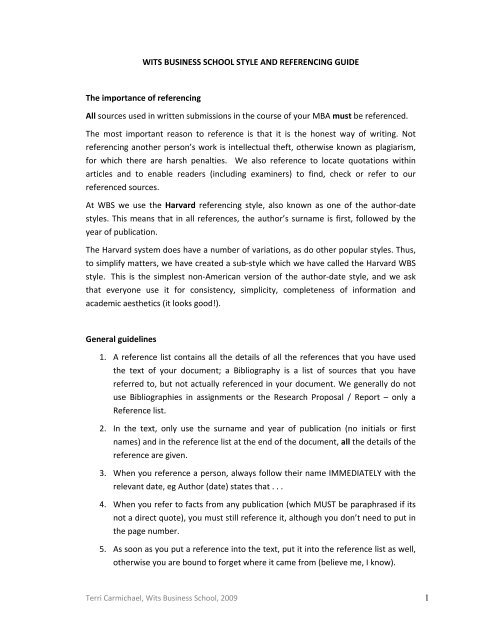WBS Referencing Guide - Wits Business School
WBS Referencing Guide - Wits Business School
WBS Referencing Guide - Wits Business School
You also want an ePaper? Increase the reach of your titles
YUMPU automatically turns print PDFs into web optimized ePapers that Google loves.
WITS BUSINESS SCHOOL STYLE AND REFERENCING GUIDE<br />
The importance of referencing<br />
All sources used in written submissions in the course of your MBA must be referenced.<br />
The most important reason to reference is that it is the honest way of writing. Not<br />
referencing another person’s work is intellectual theft, otherwise known as plagiarism,<br />
for which there are harsh penalties. We also reference to locate quotations within<br />
articles and to enable readers (including examiners) to find, check or refer to our<br />
referenced sources.<br />
At <strong>WBS</strong> we use the Harvard referencing style, also known as one of the author‐date<br />
styles. This means that in all references, the author’s surname is first, followed by the<br />
year of publication.<br />
The Harvard system does have a number of variations, as do other popular styles. Thus,<br />
to simplify matters, we have created a sub‐style which we have called the Harvard <strong>WBS</strong><br />
style. This is the simplest non‐American version of the author‐date style, and we ask<br />
that everyone use it for consistency, simplicity, completeness of information and<br />
academic aesthetics (it looks good!).<br />
General guidelines<br />
1. A reference list contains all the details of all the references that you have used<br />
the text of your document; a Bibliography is a list of sources that you have<br />
referred to, but not actually referenced in your document. We generally do not<br />
use Bibliographies in assignments or the Research Proposal / Report – only a<br />
Reference list.<br />
2. In the text, only use the surname and year of publication (no initials or first<br />
names) and in the reference list at the end of the document, all the details of the<br />
reference are given.<br />
3. When you reference a person, always follow their name IMMEDIATELY with the<br />
relevant date, eg Author (date) states that . . .<br />
4. When you refer to facts from any publication (which MUST be paraphrased if its<br />
not a direct quote), you must still reference it, although you don’t need to put in<br />
the page number.<br />
5. As soon as you put a reference into the text, put it into the reference list as well,<br />
otherwise you are bound to forget where it came from (believe me, I know).<br />
Terri Carmichael, <strong>Wits</strong> <strong>Business</strong> <strong>School</strong>, 2009 1
6. Acts and Bills are referenced by the country they belong to, eg The Employment<br />
Equity Act is referenced with Republic of South Africa as the author.<br />
<strong>Guide</strong>lines for referencing within the text (in‐text references)<br />
1. When referencing a fact with only one author, write the sentence then put the<br />
author and year in brackets at the end of the sentence, BEFORE the full stop, and<br />
just a space between the author and the year, as shown at the end of this<br />
sentence (Author year).<br />
2. If you are writing a sentence similar to the one above, and you want to put the<br />
reference in the middle of the sentence, like this (Author date) then that is also<br />
fine.<br />
3. If you want to start a sentence with the Author’s name, then give the name,<br />
followed by the year in brackets immediately afterwards, as shown in point 3 of<br />
General guidelines on the previous page.<br />
4. When you use direct quotes (don’t do this too often – suggests laziness!), use<br />
quotation marks and put the page number into the reference. For example;<br />
Author (year: #) argues that “ . . . . . “. Note that the date is followed by a colon<br />
then the actual page number (shown by #) of the quote.<br />
5. If two authors have written an article you are referencing, give both surnames<br />
with “and” between them, followed by the year as shown here (FirstAuthor and<br />
SecondAuthor date). We prefer ‘and’ to an ampersand (&). Note that there is no<br />
comma after the authors’ names.<br />
6. For articles written by three to six authors, the first time you reference the<br />
article, you must put in all of the authors surnames, with commas between the<br />
names and “and” between the last two names, then the date, as shown here:<br />
(Argyris, Putnam, Smith and Mohammed 1985). After the first time, use only the<br />
name of the first author then et al. For example, (Argyris et al. 1985).<br />
7. For more than six authors, the first time you reference the article, only put in the<br />
first six names, then et al. then the year. After the first time, only use the first<br />
author then et al. as shown in point 6.<br />
8. If the same fact has been reported in more than one article, then only state the<br />
fact once and put the references for all articles in brackets. When you do this, put<br />
a semi‐colon between the references as shown here (FirstAuthor date;<br />
SecondAuthor date; ThirdAuthor date). When doing this, put the references into<br />
date order, with the oldest one first and the most recent one last.<br />
Terri Carmichael, <strong>Wits</strong> <strong>Business</strong> <strong>School</strong>, 2009 2
<strong>Guide</strong>lines for the Reference list at the end of the document<br />
1. The references must be in alphabetical order, with the author’s name first. If<br />
there are two references by the same author, list the oldest one first.<br />
2. Do NOT number the references in the reference list.<br />
3. For those wanting more detail, refer to the Oxford Manual of Style in the library.<br />
4. The following table illustrates how the most commonly used types of references<br />
should be formatted in the reference list, and each one is shown in the correct<br />
format for that type.<br />
5. For example, the first is a Journal article. These should have the author’s<br />
surname first, then a comma, then the initials, each with a full‐stop. Then comes<br />
the year in brackets followed by a space (no comma, no colon, nothing but a<br />
space) then the Title of the article, then a comma, then the title of the Journal in<br />
italics, then a comma, then the Volume number (just the number, don’t write<br />
“Volume”) followed in brackets by the Issue number (just the number, not<br />
“Issue”), comma, then p. full‐stop then the page numbers of the article (first page<br />
to last page).<br />
6. For many authors, write out ALL the names, not just the first six.<br />
7. All the references in the text must be listed in the reference list AND all the<br />
references in the reference list must be somewhere in the text – ie they must<br />
align with each other. Examiners DO check!<br />
8. If you want to find out how to reference something not listed here, look in the<br />
reference section of the Proposal example The Perceived Return on Investment of<br />
an MBA, where notes have been added to the references pointing out how they<br />
should be done. You will have been given a copy of this example and it is also<br />
available on the <strong>WBS</strong> website.<br />
The principle is very simple: be complete and be consistent ‐ you need to include all the<br />
information necessary for the reader to access the source, in a consistent manner. If a<br />
reference type is not given here you can consult the full style guides and / or the<br />
annotated example mentioned in point 8 above.<br />
Type Reference Format<br />
Journal article Author, A. (Year) Title, Journal, Volume(Issue), p. Page.<br />
Journal article<br />
more than one<br />
author<br />
FirstAuthor, A. and SecondAuthor, A. (Year) Title, Journal,<br />
Volume(Issue), pp. Pages.<br />
Terri Carmichael, <strong>Wits</strong> <strong>Business</strong> <strong>School</strong>, 2009 3
Type Reference Format<br />
Journal article<br />
online<br />
Author, A. (Year) Title, Journal, Volume(Issue), pp. Pages, last<br />
accessed Date, from URL in full.<br />
Book Author, A. (Year) Title, Edition ed., Publisher, City.<br />
Book Section Author, A. (Year) 'Title', In Editor, A. (ed.) Book Title, Edition<br />
ed., Publisher, City, pp. Pages.<br />
Edited Book Editor, A. (ed.) (Year) Title, Publisher, Edition ed., City.<br />
Magazine article Author, A. (Year) 'Title', Magazine, Date, pp. Pages.<br />
Magazine article<br />
no author<br />
'Title' (Year), Magazine, Date, pp. Pages.<br />
Newspaper article Author, A. (Year) 'Title', Newspaper, Date, pp. Pages.<br />
Newspaper article<br />
no author<br />
'Title' (Year), Newspaper, Date, pp. Pages.<br />
Conference paper Author, A. (Year) 'Title', In Conference Name, Conference<br />
Location, Publisher, pp. Pages.<br />
Thesis Author, A. (Year) Title, Unpublished Thesis Type, University,<br />
City.<br />
Report Author, A. (Year) Title, Type, No. Number, Institution, City.<br />
Electronic source Author, A. (Year, Last Update Date) Title, last accessed Access<br />
Date, Access Year, from URL in full.<br />
Film Title (Year), Date Released, Distributor, Country.<br />
Act or Bill Country (date) Name of Act number of Act, Government<br />
Gazette number #, Name of printer, City<br />
A much easier way of referencing is to use EndNote software, which does most of the<br />
work for you.<br />
EndNote may be purchased at a special student price of R400.00 from the Parktown<br />
campus computer lab, along with the Harvard <strong>WBS</strong> style, called Harvard <strong>WBS</strong> June<br />
2008.ens, which you must copy into the Styles sub‐directory of the EndNote Programme<br />
Terri Carmichael, <strong>Wits</strong> <strong>Business</strong> <strong>School</strong>, 2009 4
once you have installed it. Then open the EndNote programme, click on the drop‐down<br />
box (which has the word “Annotated” in it, click on “Select another Style”, click on the<br />
style called Harvard <strong>WBS</strong> June 2008 from the list, then click on the “Choose” button.<br />
Then you are ready to start using it ‐ you will be shown how, and there are instructions<br />
on the <strong>WBS</strong> web‐site.<br />
Another referencing programme called RefWorks is available from the library website.<br />
They have nearly finished creating the correct style for our use. It is available free of<br />
charge, but you do need to be connected to the internet to use it.<br />
Complete Style Manuals<br />
Complete style guides that include the Harvard referencing style, are available in the<br />
library. These are The Oxford Style Manual {Ritter, 2003 #634} and The Chicago Manual<br />
of Style {Staff of the University of Chicago Press, 2003 #633}.<br />
Both of these guides provide acceptable guidance for writing and referencing. Please<br />
note, however, that in all instances we use South African (that is, following the British)<br />
standards for spelling and grammar. The Oxford Style Manual therefore supersedes the<br />
Chicago Manual of Style where they differ.<br />
Terri Carmichael, <strong>Wits</strong> <strong>Business</strong> <strong>School</strong>, 2009 5