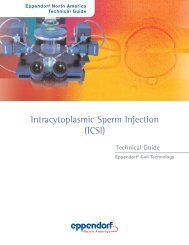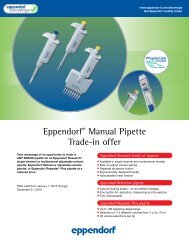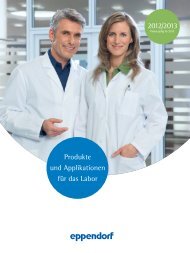Version check when installing a Mastercycler ep with ... - Eppendorf
Version check when installing a Mastercycler ep with ... - Eppendorf
Version check when installing a Mastercycler ep with ... - Eppendorf
You also want an ePaper? Increase the reach of your titles
YUMPU automatically turns print PDFs into web optimized ePapers that Google loves.
<strong>Version</strong> <strong>check</strong> <strong>when</strong> <strong>installing</strong> a <strong>Mastercycler</strong> <strong>ep</strong> <strong>with</strong> Control Panel<br />
When starting up a new <strong>Mastercycler</strong> <strong>ep</strong>, various logistical variants can result in the software versions of a Control<br />
Panel and a <strong>Mastercycler</strong> <strong>ep</strong> not being compatible <strong>with</strong> one another.<br />
This is not a malfunction of the device, and can be corrected as described below.<br />
A version <strong>check</strong>, which starts up automatically <strong>when</strong> the device is / the devices are switched on, determines<br />
whether the software versions of the Control Panel and of the thermomodule of the <strong>Mastercycler</strong> <strong>ep</strong> are<br />
compatible.<br />
If incompatible versions are present in the two device components, the following message appears:<br />
Example: Error message for incompatible software versions:<br />
The following appears after confirmation <strong>with</strong> OK, d<strong>ep</strong>ending upon the logged in user and connected cyclers:<br />
Logged in user and Cycler 1<br />
(Corresponding to Cycler 2 to 5)<br />
Following confirmation <strong>with</strong> OK, the same displays<br />
reappear for each connected Cycler.<br />
For the update of the Cycler software, the Update point in<br />
the tree under the System node must be selected.<br />
Logged in Administrator and Cycler 1<br />
(Corresponding to Cycler 2 to 5)<br />
Following confirmation <strong>with</strong> Yes, the confirmation<br />
request is confirmed.<br />
The software update for the Cycler 1 then starts<br />
automatically.<br />
The displays reappear for each additional connected<br />
Cycler.
<strong>Version</strong> <strong>check</strong> <strong>when</strong> <strong>installing</strong> a <strong>Mastercycler</strong> <strong>ep</strong> <strong>with</strong> Control Panel<br />
The relevant Cycler in the selection list is then selected<br />
and the software update started.<br />
Note: The software update must be carried out individually for all Cyclers one after the other!<br />
In touch <strong>with</strong> life <strong>ep</strong>pendorf is a registered trademark.<br />
Your local distributor: www.<strong>ep</strong>pendorf.com/worldwide<br />
<strong>Eppendorf</strong> AG · 22331 Hamburg · Germany · Tel. +49 40 538 01-0 · Fax +49 40 538 01-556 · E-Mail: <strong>ep</strong>pendorf@<strong>ep</strong>pendorf.com<br />
<strong>Eppendorf</strong> North America, Inc. · One Cantiague Road, P.O. Box 1019 · Westbury, N.Y. 11590-0207 USA<br />
Tel. +1 516 334 7500 · Toll free phone 800 645 3050 · Fax +1 516 334 7506 · E-Mail: info@<strong>ep</strong>pendorf.com<br />
Application Support<br />
Europe, International: Tel. +49 1803 666 789 · E-Mail: support@<strong>ep</strong>pendorf.com<br />
North America: Tel. 800 645 3050 ext. 2258 · E-Mail: support_NA@<strong>ep</strong>pendorf.com<br />
Asia, Pacific: Tel. +603 8023 2769 · E-Mail: support_Asia@<strong>ep</strong>pendorf.com<br />
5341 900.176-00/1005 · Printed in Germany