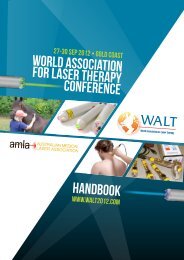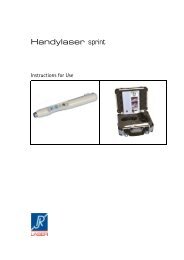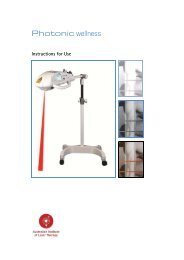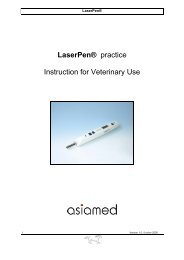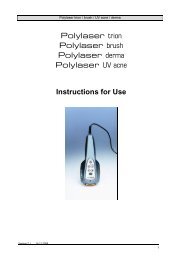You also want an ePaper? Increase the reach of your titles
YUMPU automatically turns print PDFs into web optimized ePapers that Google loves.
Therapy mode<br />
At any time you can begin therapy from the<br />
therapy selection mode by briefl y pressing<br />
on the “Start/Stop” button.<br />
This is also possible if another probe is chosen<br />
or if another probe is already present in<br />
therapy mode. In both cases, the most recently<br />
used therapy program will begin.<br />
Do not forget to equip yourself and<br />
your patient with laser protective<br />
eyewear prior to commencing therapy.<br />
Once you press the start button, a two-second<br />
tone will sound and the status LED will<br />
blink to indicate the start of therapy. During<br />
this time, you can always press the “Start/<br />
Stop” button to stop the program again, if,<br />
for example, you have forgotten to put on<br />
the protective glasses.<br />
During the two seconds, the multi-cluster<br />
<strong>probes</strong> and the superpulsed single <strong>probes</strong><br />
send out a visible, but harmless pilot beam,<br />
which helps you to fi nd the precise therapy<br />
location.<br />
During the therapy, the status indicator will<br />
remain on. The end of therapy will be indicated<br />
with a long tone. However, the current<br />
therapy program can be stopped at any time<br />
by holding the “Start/Stop” button.<br />
You can interrupt the therapy with the<br />
pulsed multi-cluster iprobe using the pause<br />
button, and resume using the “Start/Stop”<br />
button.<br />
Since all buttons are active in therapy<br />
mode, at any time during a treatment<br />
you can also change the program.<br />
F2 1.1<br />
:150mW 04:45<br />
Therapy program<br />
Energy output<br />
Power output<br />
Remaining therapy time<br />
The status LED blinks when you press the<br />
“Start/ Stop” button until the onset of the<br />
therapy mode. The status indicator remains<br />
on during therapy.<br />
Stop the current therapy programme using<br />
the Start/Stop button.<br />
20