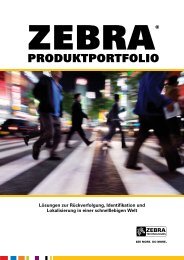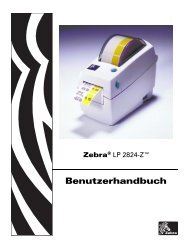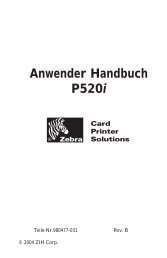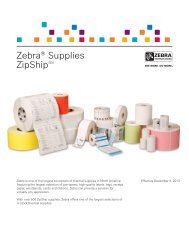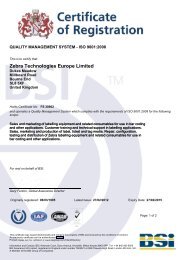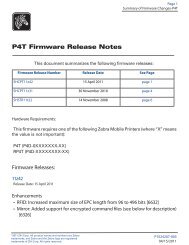A Guide to Barcode Label Printing for IBM Midrange Servers ... - Zebra
A Guide to Barcode Label Printing for IBM Midrange Servers ... - Zebra
A Guide to Barcode Label Printing for IBM Midrange Servers ... - Zebra
You also want an ePaper? Increase the reach of your titles
YUMPU automatically turns print PDFs into web optimized ePapers that Google loves.
<strong>Barcode</strong> <strong>Printing</strong> & Ethernet Connectivity <strong>for</strong> <strong>IBM</strong> <strong>Midrange</strong> <strong>Servers</strong><br />
SNMP (<strong>IBM</strong>SNMPDRV) / PJL Device Driver (Ethernet)<br />
If you wish <strong>to</strong> set-up your ZPL printer as a Device Driver then you MUST use the SNMP<br />
or PJL method.<br />
We STRONGLY recommend that you use the SNMP method. The SNMP method<br />
requires that you use a <strong>Zebra</strong>Net 10/100 Print Server with the latest firmware loaded that<br />
supports AS/400 SNMP (RFC1514). Contact <strong>Zebra</strong> Technical Support <strong>for</strong> this firmware.<br />
PJL supports requires that you have the PJL ZBI program loaded/running inside the<br />
printer. You must also have the correct version of printer firmware that supports ZBI v1.2<br />
or greater. Please refer <strong>to</strong> “The PJL ZBI Device Driver <strong>for</strong> further in<strong>for</strong>mation”.<br />
The steps we will look at here are<br />
1. CRTDEVPRT<br />
2. Vary on the printer<br />
3. Start the printer writer<br />
4. Test print using CPYSPLF<br />
Be<strong>for</strong>e any of these steps can be carried out you will need <strong>to</strong> know<br />
A. What name you are going <strong>to</strong> use <strong>to</strong> refer <strong>to</strong> the device<br />
B. What it’s designated IP address is<br />
Once you have this in<strong>for</strong>mation you can start <strong>to</strong> create the device<br />
CRTDEVPRT<br />
� Log on<strong>to</strong> your <strong>IBM</strong> iSeries system<br />
� At the prompt type CRTDEVPRT, and press ENTER<br />
All product and brand names are trademarks of their respective companies. Page 21