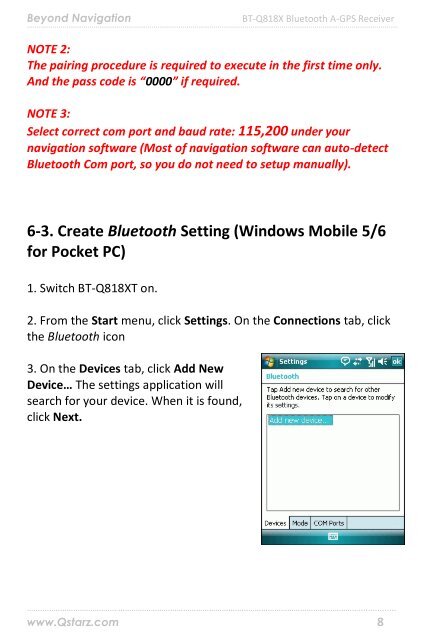Qstarz BT-Q818XT User Manual
Qstarz BT-Q818XT User Manual
Qstarz BT-Q818XT User Manual
You also want an ePaper? Increase the reach of your titles
YUMPU automatically turns print PDFs into web optimized ePapers that Google loves.
Beyond Navigation <strong>BT</strong>-Q818X Bluetooth A-GPS Receiver<br />
…….………………………………………………………………………………………………………………………………………………………………….<br />
NOTE 2:<br />
The pairing procedure is required to execute in the first time only.<br />
And the pass code is “0000” if required.<br />
NOTE 3:<br />
Select correct com port and baud rate: 115,200 under your<br />
navigation software (Most of navigation software can auto-detect<br />
Bluetooth Com port, so you do not need to setup manually).<br />
6-3. Create Bluetooth Setting (Windows Mobile 5/6<br />
for Pocket PC)<br />
1. Switch <strong>BT</strong>-<strong>Q818XT</strong> on.<br />
2. From the Start menu, click Settings. On the Connections tab, click<br />
the Bluetooth icon<br />
3. On the Devices tab, click Add New<br />
Device… The settings application will<br />
search for your device. When it is found,<br />
click Next.<br />
……….…..…………………………………………………………………………...……………………………………………................<br />
www.<strong>Qstarz</strong>.com 8