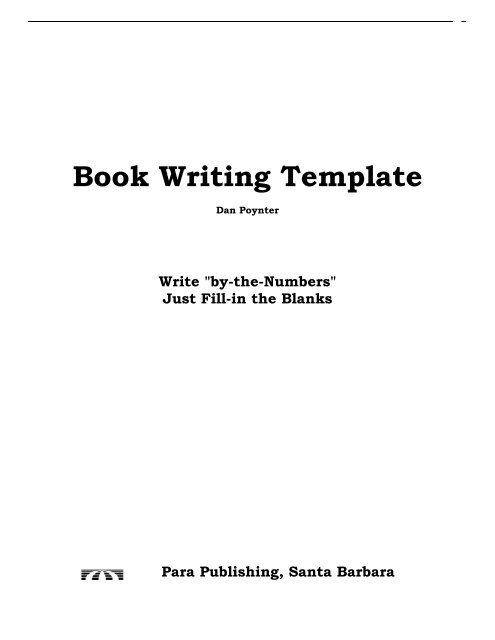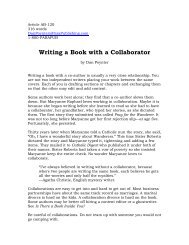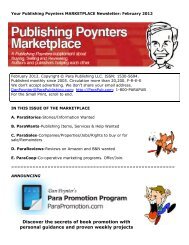Book Writing Template - Para Publishing
Book Writing Template - Para Publishing
Book Writing Template - Para Publishing
Create successful ePaper yourself
Turn your PDF publications into a flip-book with our unique Google optimized e-Paper software.
<strong>Book</strong> <strong>Writing</strong> <strong>Template</strong><br />
Dan Poynter<br />
Write "by-the-Numbers"<br />
Just Fill-in the Blanks<br />
<strong>Para</strong> <strong>Publishing</strong>, Santa Barbara
<strong>Book</strong> <strong>Writing</strong> <strong>Template</strong><br />
Remove the staples from this <strong>Template</strong> and insert the pages into a 3-ring<br />
binder. Separate the chapters, front matter and back matter with dividers. For<br />
details, see pages 77-78 in <strong>Writing</strong> Nonfiction: Turning Thoughts into <strong>Book</strong>s.<br />
Build your book by filling in this template. You do not have to begin writing at<br />
the beginning. Start by filling in any information you have at this time. Once<br />
you have filled several pages, transfer the information to your computer. Then<br />
print out the pages, 3-hole punch them and replace the old pages in the<br />
binder.<br />
This guide may be used for fiction but it is specifically designed for nonfiction<br />
books.<br />
Also see<br />
<strong>Writing</strong> Your <strong>Book</strong>. Thinking/planning, writing and deciding on publishing:<br />
Get an agent, find a publisher or publish yourself.<br />
http://parapub.com/getpage.cfm?file=resource/writing.html<br />
The New <strong>Book</strong> Model, Text.<br />
http://parapub.com/getpage.cfm?file=newbook.html<br />
The New <strong>Book</strong> Model, Audio.<br />
http://www.jackstreet.com/jackstreet/RR.Newbookmodel.cfm<br />
(Wait for the sound to load)<br />
Does this system work? Thousands of published authors say YES!<br />
See the Success Stories at<br />
http://parapub.com/successstories.cfm?<br />
© Copyright 2005, Dan Poynter<br />
<strong>Para</strong> <strong>Publishing</strong>, Dan Poynter, PO Box 8206, Santa Barbara, CA 93118-8206, USA.<br />
Tel: (805) 968-7277, Fax: (805) 968-1379, http://<strong>Para</strong><strong>Publishing</strong>.com
(Front Cover)<br />
For a list of cover artists and URLs for examples of their work, see<br />
http://parapub.com/supplier.cfm<br />
Title:<br />
Subtitle:<br />
Author:<br />
Foreword by:<br />
.
(Testimonials)<br />
Testimonials, endorsements and excerpts from reviews are being seen more and more on the first pages of<br />
softcover books. This is important sales space. Put three testimonials on the back cover and the balance of<br />
them here.<br />
What others are saying about this book:
(Title Page)<br />
The title page is on the right-hand side and lists the full title and subtitle of the book. This page may also<br />
include the name of the author or editor, the publisher, whether this is an original or revised edition, location<br />
of the publisher and the date.<br />
Title:<br />
Subtitle:<br />
Author:<br />
City and State of Publication:
(Copyright Page)<br />
The copyright page or title page verso is on the reverse of the title page and is the most critical page in the<br />
book. Proofread it a dozen times! Here you will print the copyright notice, show the printing history (number<br />
of printings and revisions), list the LCCN, the ISBN, the Cataloging-in-Publication Data (CIP), name and<br />
address of the publisher and printed in the United States of America or Printed in Canada (to avoid export<br />
complications). For details and resources, get Document 112, Poynter's Secret List of <strong>Book</strong> Promotion Contacts<br />
at<br />
http://parapub.com/getpage.cfm?file=products.html<br />
Those who know the book trade will often glance at the front and back cover and then turn to the copyright<br />
page. The copyright page is important in selling a book to the trade, so make it look professional. You want to<br />
appear to be a big-time publisher, not a kitchen-based word shop.<br />
Each time you revise the book, it is worthwhile to change the copyright page in order to add, for example,<br />
Second Printing, revised, 2005, as this lets the potential purchaser know the book is up to date. Most big<br />
publishers do not make any changes to the copyright page and print a string of numbers on it instead. You<br />
will note: “10 9 8 7 6 5 4 3 2 1,” which indicates to the trained eye that this is the first edition. Prior to<br />
reprinting it, the printer will opaque out the “1” on the photographic negative.<br />
Title:<br />
Subtitle:<br />
Author:<br />
Published by:<br />
(Your company name and address):<br />
All rights reserved. No part of this book may be reproduced or transmitted in any form or by<br />
any means, electronic or mechanical, including photocopying, recording or by any<br />
information storage and retrieval system, without written permission from the author,<br />
except for the inclusion of brief quotations in a review.<br />
Copyright © 2005 by (Your name):<br />
First Edition, 2005<br />
Published in the United States of America<br />
Or Canada, UK, Australia, etc.
(Dedication Page)<br />
The dedication page. Some authors like to praise their family for supporting them during the book-writing<br />
journey. This right-hand page was used historically by writers to acknowledge their patrons: the persons or<br />
institutions that supported them financially while they wrote.<br />
For
(Epigraph)<br />
The epigraph page contains a pertinent quotation that sets the tone of the book. Using a separate page for an<br />
epigraph is a nice touch
(Table of Contents)<br />
The table of contents should start on the right-hand side. This page will include the chapter numbers,<br />
chapter titles and beginning page numbers. You can leave the page numbers out for now. Fill them in later<br />
when the book is formatted. Remember, when buying technical, professional or how-to books, some people<br />
turn immediately to the table of contents to check the book’s coverage. Use some imagination when drafting<br />
your chapter titles—make them descriptive and inviting. Your book may have any number of chapters. If you<br />
plan on more than 12, just add pages.<br />
Chapter One<br />
Chapter Two<br />
Chapter Three<br />
Chapter Four<br />
Chapter Five<br />
Chapter Six<br />
Chapter Seven<br />
Chapter Eight<br />
Chapter Nine<br />
Chapter Ten<br />
Chapter Eleven<br />
Chapter Twelve<br />
Table of Contents
(About the Author)<br />
About the Author<br />
Draft a page on yourself as it pertains to the subject matter in this book.<br />
Photo of you
(Foreword)<br />
Foreword<br />
The foreword is positioned on the right-hand side and is a pitch for the book by someone other than the<br />
author. Try to get an expert in your field to contribute a foreword. It is very prestigious when a person with a<br />
recognizable name or a recognizable title is connected with your book. Contact one of your peer reviewers<br />
about writing your foreword. Help this person by writing it yourself to demonstrate what you are looking for.<br />
Experts are busy people, and it is always easier for them to edit than to create.<br />
It is doubtful that many people read the foreword, but they will notice who wrote it. The fact is most readers<br />
turn directly to the action. You may wish to note “Foreword by . . .” on the cover if that important name will<br />
help sell books.<br />
If you include a foreword, note the correct spelling; it is not “forward.” It is the “word” that comes before the<br />
text.
(Acknowledgement)<br />
Acknowledgement<br />
Acknowledgments are a great sales tool. List everyone who helped you prepare your manuscript and book.<br />
People love to see their name in print, and each will become a disciple spreading the word about your great<br />
contribution to literature. On this blank sheet in your binder, add names of contributors as you encounter<br />
them so none are left out.<br />
I have not attempted to cite in the text all the authorities and sources consulted in the<br />
preparation of this manual. To do so would require more space than is available. The list would<br />
include departments of various governments, libraries, industrial institutions, periodicals and<br />
many individuals.<br />
Scores of people contributed to this book. Information and illustrations have been contributed by
(Disclaimer)<br />
Disclaimers are showing up in more and more books today. Lawsuits are an unfortunate fact of life and while<br />
disclaimers are not absolute protection against them, the warning can’t hurt.<br />
<strong>Para</strong>phrase this Disclaimer and do not leave the last sentence out. Judges have ruled you must provide<br />
buyers with an alternative if they refuse to be bound by your disclaimer.<br />
Warning—Disclaimer<br />
This book is designed to provide information on writing, publishing, marketing, promoting and<br />
distributing books. It is sold with the understanding that the publisher and author are not<br />
engaged in rendering legal, accounting or other professional services. If legal or other expert<br />
assistance is required, the services of a competent professional should be sought.<br />
It is not the purpose of this manual to reprint all the information that is otherwise available<br />
to authors and/or publishers, but instead to complement, amplify and supplement other texts.<br />
You are urged to read all the available material, learn as much as possible about self-publishing,<br />
and tailor the information to your individual needs. For more information, see the many<br />
resources in appendix 2.<br />
Self-publishing is not a get-rich-quick scheme. Anyone who decides to write and publish a<br />
book must expect to invest a lot of time and effort into it. For many people, self-publishing is<br />
more lucrative than selling manuscripts to another publisher, and many have built solid,<br />
growing, rewarding businesses.<br />
Every effort has been made to make this manual as complete and as accurate as possible.<br />
However, there may be mistakes, both typographical and in content. Therefore, this text should<br />
be used only as a general guide and not as the ultimate source of writing and publishing<br />
information. Furthermore, this manual contains information on writing and publishing that is<br />
current only up to the printing date.<br />
The purpose of this manual is to educate and entertain. The author and <strong>Para</strong> <strong>Publishing</strong> shall<br />
have neither liability nor responsibility to any person or entity with respect to any loss or<br />
damage caused, or alleged to have been caused, directly or indirectly, by the information<br />
contained in this book.<br />
If you do not wish to be bound by the above, you may return this book to the publisher<br />
for a full refund.
Title:<br />
Chapter One
Title:<br />
Chapter Two
Title:<br />
Chapter Three
Title:<br />
Chapter Four
Title:<br />
Chapter Five
Title:<br />
Chapter Six
Title:<br />
Chapter Seven
Title:<br />
Chapter Eight
Title:<br />
Chapter Nine
Title:<br />
Chapter Ten
Title:<br />
Chapter Eleven
Title:<br />
Chapter Twelve
(Appendix)<br />
The appendix contains important lists and other resources; it may be composed of several sections. As you<br />
collect information on your subject, add resources to this section. Add other books, reports, associations,<br />
conferences, tapes, suppliers and so on. A book with a large appendix often becomes a valuable reference that<br />
people have to own.<br />
To save space, print just the company name and their URL. Area Codes and other address info change too<br />
often. It is permissible to set this reference material in smaller type.<br />
Appendix<br />
Resources
(Glossary)<br />
Glossary<br />
The glossary is an alphabetically arranged dictionary of terms peculiar to the subject of the book. Some<br />
authors like to save space and simplify use by combining the glossary and the index.
(Bibliography)<br />
Bibliography<br />
The bibliography lists the reference materials or sources used in writing the book.
(Index)<br />
Index<br />
The index aids the reader in locating specific information in the pages and is particularly important in<br />
reference works. Many librarians will not purchase books without indexes, so plan on including an index. The<br />
index is at the very end of the book to make it easy to locate.<br />
Assembling the index is not hard if you build it with your word processing program. Simply read through your<br />
typeset manuscript and list the key words and the page numbers. List all the main headings, subheadings<br />
and words readers might look for. Double post two-word listings (“ripcord housing” and “housing, ripcord”),<br />
and cross-reference different terms. Format the page in two columns, and set the type in ragged-right<br />
alignment. Then use your computer to AutoSort the list.<br />
The index must be revised every time the book is updated if the page numbers change.
(Order Blank)<br />
Order blank. The last page of the book should contain an order blank; place it on a left-hand page—facing<br />
out.<br />
Some readers will want to purchase a copy of your book for a friend, while others may want a copy for<br />
themselves after seeing your book at a friend’s home or in the library. Offer your other books and audios too.<br />
Make ordering easy for them by listing the full price including sales tax (if applicable) and shipping cost.<br />
Order blanks are easy and inexpensive—and they work.<br />
email orders: @<br />
QUICK ORDER FORM<br />
Fax orders: ( ) . Send this form.<br />
Telephone orders: Call 1( )<br />
Have your credit card ready.<br />
Postal orders:<br />
Please send the following <strong>Book</strong>s, Discs or Courses. I understand that I may<br />
return any of them for a full refund—for any reason, no questions asked.<br />
See our web site for FREE information on:<br />
Other books, Speaking/Seminars, Mailing lists, Consulting.<br />
Name:<br />
Address:<br />
City, State/Province, Postal Code<br />
Tel:<br />
Email:<br />
Sales tax:<br />
Shipping by air:<br />
Payment: . Cheque, Credit card:<br />
. Visa, . MasterCard, . Optima, . AMEX, . Discover<br />
Card number:<br />
Name on card: Exp. date: /<br />
http://www.<strong>Para</strong><strong>Publishing</strong>.com<br />
Satisfaction guaranteed
Everyone Judges a <strong>Book</strong> by its Cover<br />
And what you can do about it<br />
Like it or not, no one reads the book before he or she makes a<br />
buying decision. Consumers do not read it in the store. Sales reps<br />
only carry book covers and jackets to show store buyers while<br />
wholesalers and distributors say “just send us the cover copy.” All<br />
buying decisions are made on the illustration/design and the sales<br />
copy on the outside of the book. Yes, packaging is everything.<br />
Each year, U.S. industry spends more than $50 billion on package<br />
design. Now, that is not $50 billion for the packages and certainly not<br />
for the contents. That money is for the design of the packages.<br />
Packages prompt buyers to reach for the product whether it is<br />
pantyhose, corn flakes or hair spray.<br />
Stores have tens-of-thousands of books being displayed spine-out.<br />
With all this congestion, it is hard to get attention. Initially, all a<br />
potential buyer sees is the book’s spine. If the browser takes it down,<br />
he or she will gaze at the cover about four seconds and the flip it over<br />
to read the back cover. On average, he or she will spend just seven<br />
seconds here so the trick is to keep them reading longer. Your copy has<br />
to be punchy and benefit-laden; it has to speak to the potential buyer.<br />
Your book cover designer will lay out the package and incorporate the<br />
illustration, put it all on disk and send it to your printer but you must<br />
draft the sales copy. This book cover worksheet will take you step-bystep<br />
through the sales-copy draft process. Use your computer so you<br />
will be able to move the copy around once entered.<br />
Here are explanations for each area of the outline.<br />
A. Front cover. Select a working title and subtitle. Keep the title<br />
short and make the subtitle descriptive.<br />
List the most important person in your field (association or industry)<br />
for the foreword (and please note the spelling of Foreword.) You will try<br />
to get them to pen the foreword later.<br />
B. Spine. Stack the title on the spine so it will read more easily on the<br />
shelf. Use a bold, san-serif, vertically-legged typeface such as Arial<br />
Black, bolded.<br />
C. Back cover.<br />
1. Category. Visit a bookstore and check the shelf where your book<br />
will be displayed. Note the categories on the books and the shelves.<br />
Listing the category on the back cover of your book will insure your<br />
book will be easy to find—because the bookshop personnel will<br />
place it on the right shelf.<br />
2. Now you need an arresting headline addressed to potential<br />
buyers. You want them to relate to the book and find themselves in<br />
it. Do not repeat the title here; do not bore the potential buyer. You<br />
have already “said it” on the front. Use an alternate approach. For<br />
example, The Self-<strong>Publishing</strong> Manual’s back-cover headline is Why<br />
Not Publish Yourself?<br />
3. Sales copy. Concisely (two to four sentences) state what the<br />
book is about. What will the reader gain by reading this book?<br />
4. Bulleted promises or benefits. Promise to make readers better<br />
at what they do. Pledge health, wealth, entertainment or a better<br />
life. Focus on who your audience is and what they want. Think:<br />
about who are you talking to and what are they going to get from<br />
the book.<br />
You will discover:<br />
• (benefit)<br />
• (benefit)<br />
• (benefit)<br />
• (benefit)<br />
5. Testimonials and endorsements. Dream up three different<br />
endorsements from people you would like to quote. If This book<br />
changed my diplomatic strategy.—Colin Powell, would look good, try<br />
it. Use names or titles recognizable in your field—sources that<br />
might impress potential buyers. This is just a draft; dress it up. You<br />
will secure some of these quotations later.<br />
6. Show the author is the ultimate authority on the subject. Just<br />
two or three sentences will do.<br />
7. End with a sales closer in bold type. Ask the book-browser to<br />
buy the book. Use something like This book has enabled thousands<br />
to . . . and it will show you the way too.<br />
8. Price. <strong>Book</strong>stores like a price on the book. The price is a turn-off<br />
to potential buyers so place it at the end of the sales copy. Never<br />
locate the price at the top of the back cover. If this is a hardcover<br />
book, place the price at the top of the front flap.<br />
9. Bar code with International Standard <strong>Book</strong> Number (ISBN). The<br />
bar code on a book identifies the ISBN, which in turn identifies the<br />
publisher, title, author and edition (hardcover, etc.). Make room for,<br />
but do not worry about, the bar code and ISBN just now.<br />
Your title, subtitle, back-cover headline and benefits may be<br />
swapped. Once you have them written down, you may wish to move<br />
some of them around. Perhaps one of your benefits would be a better<br />
subtitle.<br />
Most back cover copy is weak and uninspiring. The title is repeated and<br />
then is followed by several quotations and a bar code and that’s it!<br />
Haphazard copy is the sign of lazy (and maybe inexperienced)<br />
copywriter. This lack of effective competition on the shelf gives us the<br />
upper hand.<br />
<strong>Book</strong> cover illustrations and design have improved tremendously over<br />
the past 15 years. Author/publishers used to spend all their efforts on<br />
the text and the cover became an afterthought. Some publishers<br />
remember it was Robert Howard who brought bright, insightful,<br />
relevant, remarkable covers to the industry. There are many great cover<br />
designers today and it was Robert Howard who started it all.<br />
A good cover artist will read through your book and create a cover that<br />
will reflect the message of the text. The cover and text should match.<br />
Years ago, we said “Write your ad before you write your book.” This was<br />
to help you focus on who you were writing to and what you were going<br />
to give them. Then we realized the most important ad you will ever<br />
write is your back cover copy. Now we say: “Write your cover copy<br />
before you write your book.”<br />
Packages sell products and covers sell books. Give your books the<br />
opportunity in the marketplace they deserve. Package your text to<br />
quickly tell the idle browser what is inside.<br />
Editor’s note: Dan Poynter is the author of 29 books (and 85 revised editions). He is best known for The Self-<strong>Publishing</strong> Manual (14 revised<br />
editions in 25 years). In the back of that book, he asks readers to send their book once published; he receives 10 to 15 books each week! He says<br />
that cover art is improving but the sales copy still needs work on many of them. See http://<strong>Para</strong>Pub.com<br />
-30-
Category:<br />
Headline:<br />
(Back Cover) <strong>Book</strong> Covers Work Sheet (Front Cover)<br />
Sales copy/description. What is the book about?: Title:<br />
Promises & Benefits Subtitle:<br />
You will discover:<br />
•<br />
•<br />
•<br />
•<br />
•<br />
Testimonials: Author’s name:<br />
1.<br />
2.<br />
3.<br />
Why the author is qualified to write this book:<br />
Closing copy: Foreword by:<br />
Price: $ (ISBN and bar code)<br />
(Spine)<br />
T<br />
I<br />
T<br />
L<br />
E<br />
of<br />
B<br />
O<br />
O<br />
K<br />
Your last name
The New “<strong>Book</strong>” Model © Dan Poynter<br />
Creating the Content ≡PDF ≡ Producing the “Work” ≡ Promoting the Editions<br />
A. Set up.<br />
Idea for your book<br />
Qualify project according to the Six Musts. WN-40<br />
See <strong>Writing</strong> Nonfiction: Turning Thoughts into <strong>Book</strong>s<br />
Research the subject, title and competition.<br />
Stores, Amazon, Ingram 615-213-6803<br />
Get a Model <strong>Book</strong>.<br />
Draft back cover sales copy. Doc 116, WN Ch 6.<br />
Select a working title. <strong>Writing</strong> Nonfiction, Ch 5.<br />
Set up the binder for the manuscript. WN Ch 7&8<br />
Assemble research materials into chapter piles.<br />
B. Build the content. WN, Ch 8.<br />
1 st draft. Assemble the elements<br />
Write text in MS-Word in page-layout format.<br />
Import digital photographs<br />
Adobe PhotoDeluxe or PhotoShop or PhotoSuite<br />
Import scanned drawings<br />
Add art from Web<br />
http://www.ClipArt.com<br />
Find quotations on Web. See quotation sites.<br />
Request stories from colleagues with email<br />
Add URL hyperlinks to references<br />
2 nd draft. Content edit. Fill in the blanks.<br />
3 rd draft. Peer review for feedback. Use email.<br />
Get testimonials for back cover, etc.<br />
4 th draft. Copy edit (punctuation, grammar).<br />
Fact check<br />
Proofread<br />
C. Convert to: (<strong>Writing</strong> Nonfiction, pgs 29-30).<br />
1. PDF file with Adobe Acrobat<br />
2. LIT file, MS-Reader with RosettaMachine.com<br />
D. Get cover art<br />
http://parapublishing.com/supplier.cfm?<br />
Publish: print & electronic versions. SPM Ch 11.<br />
A. p<strong>Book</strong>s (Photos & Dwgs: 300 dpi TIF)<br />
1. Press (ink on paper)<br />
2. PQN (toner - digital.)<br />
Need 300-500 to test the market & for reviews.<br />
3. POD (one at a time)<br />
B. e<strong>Book</strong>s (72 dpi. Photos: JPG; dwgs: GIF). Interactive<br />
Downloadable<br />
From your site<br />
From other sites<br />
Portable e<strong>Book</strong> readers. PDF and LIT files.<br />
Also in Palm & MobiPocket<br />
CDs & DVDs<br />
-------------------------------------------------------------------<br />
Media Asset Management<br />
Multi-purpose your core content.<br />
Wring maximum value out of your Work.<br />
A. Versions (downloadable) from your Web site<br />
Audio version (Digital)<br />
Special reports (spin off from book)<br />
Articles (spin off from book)<br />
Pricing p<strong>Book</strong>s & e<strong>Book</strong>s<br />
B. Sell from Web site (not downloadable)<br />
Seminars/Speeches<br />
Record and sell the audio<br />
Consulting<br />
Expert witness testimony<br />
Compatible (non-information) products<br />
Help: http://parapublishing.com/supplier.cfm?<br />
Codes: WN: <strong>Writing</strong> Nonfiction; SPM: The Self-<strong>Publishing</strong> Manual<br />
For more information, contact<br />
DanPoynter@<strong>Para</strong><strong>Publishing</strong>.com; http://<strong>Para</strong><strong>Publishing</strong>.com<br />
Make your company “Website-centric”.<br />
Set up pressroom.<br />
A. <strong>Book</strong> industry. Send sample books to:<br />
Agents (if you wish to sell out)<br />
Publishers (if you wish to sell out)<br />
Distributor/bookstores/online bookstores<br />
“Galleys” to pre-pub reviewers-SPM pg 176<br />
Industry and early review copies. SPM Pg 179<br />
<strong>Book</strong> clubs. See LMP & SPM, pg 269<br />
Foreign rights-translations. See ILMP & SPM<br />
B. Nontraditional markets. ID and Locate buyers.<br />
Make Dealers (wholesale)<br />
Specialty stores (think products not books).<br />
Associations<br />
Magazines<br />
Events<br />
Catalogs. SPM pg 297.<br />
Premiums. SPM pg 262.<br />
Fundraisers. SPM pg 265.<br />
Military and government. SPM pg 262.<br />
C. Disintermediation: sell directly to individual<br />
reader/buyers (retail).<br />
Promote your book with:<br />
Review copies to magazines. SPM-185<br />
Lists: http://parapublishing.com/getpage.cfm?file=/bookprom.html<br />
News releases to magazines. SPM pg 204.<br />
Services<br />
http://www.book-publicity.com<br />
eMail announcements (broadcast email)<br />
eZine: Newsletter/List.<br />
Business cards (no brochures)<br />
Postcards (invite to Web site)<br />
Online : email lists, chat rooms & news groups<br />
Autographings/mini-seminars. See Doc 639<br />
Posters & buttons<br />
Radio and TV interviews. See Doc. 602