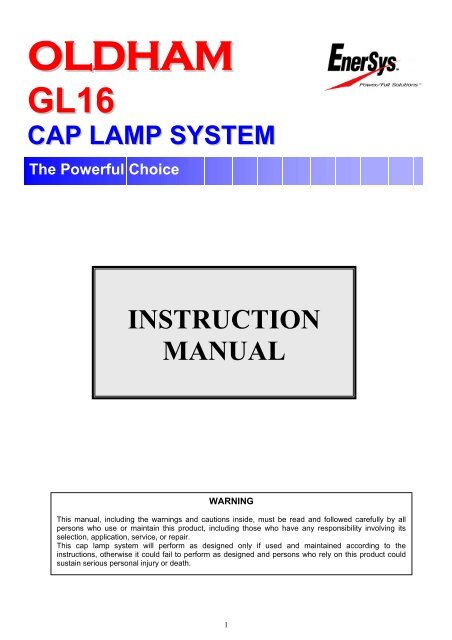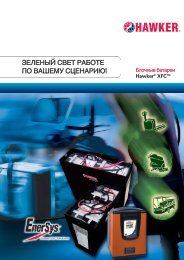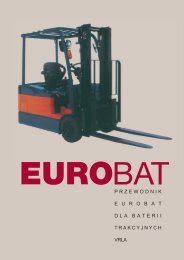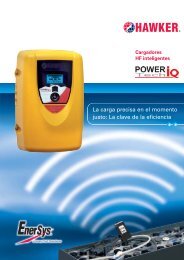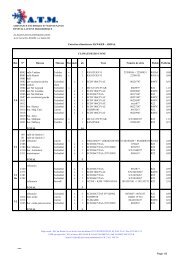INSTRUCTION MANUAL - EnerSys-Hawker
INSTRUCTION MANUAL - EnerSys-Hawker
INSTRUCTION MANUAL - EnerSys-Hawker
Create successful ePaper yourself
Turn your PDF publications into a flip-book with our unique Google optimized e-Paper software.
CAP LAMP SYSTEM<br />
The Powerful Choice<br />
<strong>INSTRUCTION</strong><br />
<strong>MANUAL</strong><br />
WARNING<br />
This manual, including the warnings and cautions inside, must be read and followed carefully by all<br />
persons who use or maintain this product, including those who have any responsibility involving its<br />
selection, application, service, or repair.<br />
This cap lamp system will perform as designed only if used and maintained according to the<br />
instructions, otherwise it could fail to perform as designed and persons who rely on this product could<br />
sustain serious personal injury or death.<br />
1
GL16 CAP LAMP SYSTEM<br />
TABLE OF CONTENTS<br />
Important p3<br />
General description p3<br />
Preparation for use p3<br />
Battery charging p3<br />
Battery Storage p4<br />
Cap lamp system p4<br />
Replacing battery p4<br />
Replacing battery cover p4<br />
Using GL16 cap lamp system p4<br />
Repairing the headpiece p4<br />
Replacing bulbs p5<br />
Removing the bezel ring p5<br />
Replacing main bulb p5<br />
Replacing secondary bulb p5<br />
Replacing the reflector p6<br />
Replacing the cable p6<br />
Reassembling the bezel ring p6<br />
GL16 diagram – Item list p7<br />
Expanded Parts Diagram p8<br />
Troubleshooting p9<br />
Certification, equipment marking and instructions for p10<br />
compliance with ATEX standards:-<br />
Use of Equipment p11<br />
2
IMPORTANT<br />
Pay close attention to Warnings and Cautions in<br />
this manual.<br />
A WARNING describes a condition that may<br />
cause severe personal injury or death if allowed to<br />
happen.<br />
A CAUTION describes a condition that may cause<br />
moderate injury or property damage if allowed to<br />
happen.<br />
GENERAL DESCRIPTION<br />
The GL16 cap lamp systems consists of a cap<br />
mounted headpiece powered by a Li Ion battery.<br />
The basis of the headpiece in which some of the<br />
internal connections are integral is as follows:<br />
A selector switch is incorporated, which can<br />
switch on either the large main bulb or the small<br />
secondary bulb. The main bulb is held in the<br />
reflector in a focused position by a screwed bush<br />
from which a lead connects to one of the cable<br />
termination points. The small bulb holder is<br />
positioned at the top of the headpiece, being<br />
connected internally to the cable termination. The<br />
reflector fits over the small bulb and has a rubber<br />
gasket around the rim to seal against the<br />
headpiece lens.<br />
PREPARING THE GL16 CAP LAMP FOR FIRST<br />
TIME USE<br />
The battery is packaged separately to the lamptop<br />
and needs to be connected before use.<br />
Tool kit required is M614830<br />
NOTE: THE BATTERY IS TRANSPORTED IN A<br />
PARTIALLY CHARGED CONDITION - EVERY<br />
BATTERY MUST BE FULLY CHARGED<br />
BEFORE FIRST USE.<br />
Remove the battery from the shipping box and<br />
check for damage. The battery is supplied with<br />
the encapsulated fuse fitted, terminal nuts and<br />
washers.<br />
Remove the nut and washer from the positive end<br />
of the fuse (marked +). Place the ring terminal of<br />
the red wire onto the terminal post, replace the<br />
spring washer and nut, and tighten to 0.5Nm.<br />
Remove the nut and washer from the negative<br />
terminal (not connected to the fuse) and place the<br />
ring terminal of the black wire onto the terminal<br />
post, replace the spring washer and nut, and<br />
tighten down to 0.5Nm.<br />
3<br />
Hook the cable exit end of the battery cover onto<br />
the battery.<br />
Check that the cables are not trapped under the<br />
edge of the cover then press down into position.<br />
Secure the cover in place with the clip and M4<br />
mushroom head socket screw.<br />
� Battery charging<br />
WARNING<br />
Li Ion batteries must only be charged on a<br />
specific charger with a Li Ion charge profile. If<br />
the battery is charged on a standard GT<br />
caplamp charger the battery will be damaged.<br />
For charger information and how to convert<br />
existing charger software please consult the<br />
Caplamp Charger Manual.<br />
Every battery must be charged before it is used<br />
for the first time.<br />
Never discharge completely!<br />
IMPORTANT NOTE:<br />
The L16 battery is supplied with a factory fitted<br />
“OCBL-T” fuse (M455323), required for<br />
protection of the internal battery circuitry.<br />
Use of any other fuse type could result in<br />
damage and will invalidate any warranty claim.
Charging before first use:<br />
1. Allow the battery to remain on charge for 24<br />
hours.<br />
2. After a working shift, the battery should be<br />
placed on the charger, following the<br />
instructions included with the charger, and left<br />
to charge. The charger automatically<br />
switches off when the battery is completely<br />
charged<br />
3. If cap lamp needs cleaning, use a mild<br />
detergent and wipe. Do not submerge in<br />
water.<br />
� Battery Storage<br />
All stored batteries should be given a 24-hour<br />
boost charge 3 months after receipt and thereafter<br />
at 6-monthly intervals until use, where they should<br />
again be fully charged before being placed into<br />
regular service.<br />
Recommended storage temperature: 0 o C to 27 o C.<br />
� Replacing battery<br />
1. Remove one M4 button head socket screw<br />
from the end clamp holding the cover as<br />
shown.<br />
2. Un-clip the clamp and slide off the cover to<br />
cable end.<br />
3. Remove the positive cable lead (red)<br />
4. Remove the fuse<br />
5. Remove the negative lead (black)<br />
4<br />
� Replacing battery cover<br />
1. Replace the fuse; fit the nuts to hold the fuse<br />
in place<br />
2. Connect the red cable to the positive battery<br />
terminal.<br />
3. Connect the black cable to the negative<br />
battery terminal to ensure correct polarity.<br />
4. Tighten the cable leads down with terminal<br />
nuts to 0.5Nm.<br />
5. Replace the battery cover.<br />
Note:<br />
Ensure that the cable leads lie properly on the<br />
battery top without being trapped or pinched.<br />
USING THE GL16 CAP LAMP SYSTEM<br />
The GL16 headpiece is made up of the lamphousing<br />
which contains the following parts:<br />
- Bezel (ring)<br />
- Lens (glass)<br />
- Gasket<br />
- Reflector<br />
- Main bulb<br />
- Secondary bulb<br />
The on-off switch knob is located on the side of<br />
the headpiece. To operate the lamp:<br />
1. Turn the switch knob clockwise to main bulb<br />
or anti-clockwise to secondary bulb.<br />
2. After use turn the switch knob until both bulbs<br />
are off.<br />
� Repairing the headpiece<br />
Only the small insulated screwdriver (P/N 201042)<br />
should be used as this allows the screws to be<br />
secured tightly without fear of a short-circuit or<br />
other damage.
1. The switch should be placed in the off position<br />
and the battery fuse removed (see section<br />
cap lamp system) before disassembly of the<br />
headpiece. When reassembling the headpiece,<br />
ensure that the sealing channel is correctly<br />
fitted around the reflector.<br />
2. The reflector is located by two projections<br />
which fit either side of the pin that rests against<br />
the envelope of the pilot bulb.<br />
3. The bezel ring should be screwed down firmly<br />
while holding the glass firmly down with your<br />
thumb.<br />
4. The lock pin placed so that it fits into one of the<br />
recesses of the bezel ring and firmly screwed<br />
tight. The lock screw can be sealed with wax –<br />
if applicable.<br />
WARNING<br />
It is essential that all contacts in the headpiece<br />
are tight, so that no electrical resistance is<br />
incurred which might increase the time<br />
necessary to obtain an efficient charge or<br />
possibly reduce the light output of the lamp.<br />
In order to obtain the maximum light possible,<br />
the outside of the lens glass should be<br />
cleaned thoroughly.<br />
REPLACING BULBS<br />
(MAIN AND SECONDARY BULB)<br />
� Removing the Bezel ring<br />
1. Remove wax seal (if applicable) from lock<br />
screw.<br />
2. Unscrew lock screw by using special Allen<br />
key P/N 237642<br />
3. Unscrew and remove bezel ring from<br />
headpiece housing while holding the glass<br />
firmly down with your thumb<br />
4. Remove glass (lens) and reflector with sealing<br />
channel from headpiece housing.<br />
5<br />
Note:<br />
Inspect all parts for cracks or other damage.<br />
� Replacing the main bulb<br />
1. Lift reflector out of housing, making sure not<br />
to break the bush connection.<br />
2. Unscrew reflector from bush by holding bush<br />
and unscrewing reflector.<br />
3. Remove main bulb.<br />
4. Place the new main bulb in the reflector.<br />
5. Hold the bush and screw the reflector onto it.<br />
� Replacing secondary bulb<br />
1. Remove bezel ring (use Remove bezel ring<br />
procedures).<br />
2. Remove reflector from headpiece housing.<br />
3. Unscrew secondary bulb from side socket<br />
assembly of headpiece housing.<br />
4. Thread the new secondary bulb into the<br />
socket assembly (do not over-tighten).<br />
5. Place the hole in the reflector over the<br />
secondary bulb.
6. Reassemble the glass (lens) and bezel to the<br />
headpiece assembly.<br />
� Replacing the reflector<br />
1. Remove the bezel ring and lens.<br />
2. Remove the reflector from main bulb bush<br />
connection.<br />
3. Remove gasket around reflector.<br />
4. Place the gasket around the new reflector.<br />
Ensure the gasket is in place all the way<br />
around reflector.<br />
5. Thread the reflector onto the bush connection.<br />
6. Reassemble the lens and bezel ring (see<br />
Reassembling of bezel ring).<br />
� Replacing the Cable<br />
1. Remove the cable from the battery<br />
terminals.<br />
6<br />
2. Cut the cable tie which secures the cable<br />
under the battery cover, and gently pull<br />
the cable out of the battery cover gland.<br />
3. Unscrew the battery collar / cable outlet<br />
gland from the headpiece.<br />
4. Remove the bezel ring (see “removing the<br />
bezel ring”) and glass from the headpiece.<br />
5. Use the spring screwdriver to remove the<br />
screws holding the cable terminals inside<br />
the headpiece, and gently pull the cable<br />
out of the side aperture.<br />
Note: Take care to note the correct polarity of<br />
the cable so that reassembly is correctly<br />
achieved, and the battery is not “reverse<br />
charged”.<br />
6. To replace the cable reverse the above<br />
procedure.<br />
Note:- Always remember to refit the cable<br />
outlet gland over the cable before<br />
commencing reassembly.<br />
� Reassembling the bezel ring<br />
When the lens is in position over the reflector, the<br />
bezel ring is locked in position by a hex headed<br />
lock screw that fits into a countersunk hole and<br />
then enters one of the slots in the bezel ring.<br />
The countersunk hole enclosing the lock pin can<br />
be filled with wax if desired.
GL16 DIAGRAM – ITEM LIST<br />
M200101. Headpiece shell<br />
M201121. Bezel ring<br />
M200131. Glass lens<br />
M200411. Sealing channel<br />
M203827. Reflector<br />
M200323. Small bulb socket<br />
M259130. Main bulb 4V 48 Lumen Halogen **<br />
M200130. Small bulb 4V 0.46A<br />
M200383. Prefocus reflector Bush and connection<br />
M203456. Cable 1.59m<br />
M455101. Plastic protection shoe<br />
** dependant upon lamp type and temperature<br />
classification<br />
M204983<br />
Headpiece Contact Kit – “G” type only<br />
Large bulb/switch connection<br />
Small bulb/switch connection assembly<br />
Switch connection<br />
3/16” B HD screw<br />
M204583<br />
Switch Knob Kit – “G” type only<br />
Switch knob<br />
Switch knob sealing washer<br />
Switch blade<br />
Switch blade cowl<br />
Grub Screw<br />
M204883<br />
Positive Charging Screw Kit – “G” type only<br />
Positive contact sealing washer<br />
Charging contact screw<br />
Large bulb socket block<br />
Large bulb socket screw<br />
M205083<br />
Cable Terminal Spares Kit - “D” and “G” type<br />
Cable grip<br />
Sealing collar<br />
Small terminal tag<br />
Large terminal tag<br />
Terminal sleeving red<br />
Terminal sleeving black<br />
Terminal tag (headpiece end)<br />
7<br />
M456323<br />
L16 Li-Ion 16Ah BATTERY<br />
M204683<br />
D and G Lock Contact Spares kit<br />
Lock spring<br />
Lock barrel<br />
Lock contact<br />
Lock contact screw<br />
Lock contact sealing washer<br />
M204783<br />
D and G Cap-clip Spares kit<br />
Cap clip<br />
Cap clip screw<br />
Cap clip nut<br />
Cap head lock pin<br />
M455045<br />
Plastic Battery Cover (complete)<br />
Clip for standard cover<br />
Screw for plastic cover<br />
Cable gland<br />
Cable tie<br />
M614830<br />
TOOL KIT<br />
Small tools and spares kit for “D” and “G” type<br />
lamps comprising:-<br />
Cable outlet gland key<br />
Allen Key for headpiece lock pin<br />
Insulated screwdriver<br />
Spring screwdriver<br />
Spanner for T5 battery terminal nuts<br />
Spanner for L16 Battery terminal nuts<br />
Topping up bottle (for T5 battery only)<br />
Spanner for “D”-type switch<br />
Two “OCBL” battery fuses<br />
Note: Only certain replacement items above may<br />
be purchased individually. All others, as noted<br />
above, must be purchased in kit form as this<br />
ensures that other associated parts are also<br />
available for replacement at the same time.
Bulb glows dimly, flickers or fails<br />
TROUBLESHOOTING<br />
PROBLEM CAUSE<br />
1. Low battery capacity:<br />
a. Continuous use of battery that has not been fully<br />
charged will cause it to lose its capacity. This may be<br />
corrected by fully recharging the battery for 24 hours.<br />
b. Battery not charged.<br />
2. Loose connections:<br />
a. Gently wiggle or pry each connection on top of the<br />
battery to make sure it is tight and working properly.<br />
b. Check the cables for broken conductors by twisting or<br />
pulling it at various points along its length.<br />
c. Check the headpiece terminals and the electrical<br />
connections inside the headpiece in the same manner<br />
as those on the battery.<br />
d. Make sure the bulb is secure and making good<br />
contact.<br />
e. If the light flickers or dims when any of the preceding<br />
items are being checked, that item should be repaired<br />
or replaced.<br />
Battery appears “dead” and will not operate a. Check that the fuse has not blown<br />
b. Check the cross volts of the battery, if no voltage is<br />
recorded the battery has been over discharged and<br />
must be recovered on a nursery charger.<br />
c. Detach the battery from the headpiece and reconnect<br />
to the nursery charger via the ring terminals, red<br />
positive+ and black negative- , leave on charge for 8<br />
hours before reconnecting to the lamp top and putting<br />
back on the normal charger for 24 hours.<br />
Battery capacity a. The 16 Ah Li Ion battery is designed for 12 hour<br />
operation. Failure to achieve this is probably due to a<br />
high resistant joint in the circuit.<br />
b. Check Headpiece charging connections<br />
c. Check charger.<br />
d. Check battery connections.<br />
IMPORTANT: ALWAYS RECHARGE THE LAMP AFTER USE.<br />
ENSURE THAT ONLY CHARGERS WITH THE<br />
CORRECT LI-ION CHARGE PROFILE ARE USED.<br />
9
Certification, equipment marking and instructions for<br />
compliance with ATEX standards:-<br />
The GL16 range of caplamps are certified for use in Mines where potentially explosive<br />
atmospheres may exist. The lamps are suitable for M2 Mining applications.<br />
Certification codes are:-<br />
ATEX: Sira 07ATEX9033<br />
IECEx: IECEx SIR 07.0018<br />
Mining Group I:- EEx I (Ta = 0 o C to +40 o C)<br />
Lamp Type Reference:-<br />
The lamps can be assembled in a variety of combinations to satisfy customer requirements. The<br />
assembly combination is stated on the certification label and this combination should not be<br />
changed without consultation of Enersys Ltd., Swinton, Manchester UK.<br />
The type code sequence is as below:-<br />
1 2 3 4<br />
Lamptop type Bulb Battery Cover type Battery type<br />
G Standard B2 P Plastic Cover L16 Li Ion Battery<br />
B3 L Hand Lamp<br />
R Remote Take Off<br />
1 2 3 4<br />
Sample type code: - G B2 P L16<br />
10
Use of equipment:-<br />
The user must ensure that the lamp supplied meets the safety standard required for the Zoned<br />
area:-<br />
1. This equipment must only be used in a Category M2 zone without undertaking a full risk<br />
assessment for mine rescue use.<br />
2. Check the temperature classification and ensure the correct main bulb is fitted.<br />
3. Check that the operating temperature range is in the range 0 o C to +40 o C for Mining.<br />
4. The lamp must not be disassembled in a hazardous area.<br />
5. The lamp must not be charged in a hazardous area.<br />
6. The cap light and battery casings are manufactured from polycarbonate and ABS with<br />
nitrile rubber seals. The performance of these materials, with respect to attack by<br />
aggressive substances that may be present in the hazardous area, shall be taken into<br />
account before the equipment is used.<br />
7. Plastic surfaces may cause propagating brush discharges. Propagating brush discharges<br />
are caused by non-conducting fluid flow over a non-conducting plastic surface. The cap<br />
lights shall not be used in areas where a high fluid flow over the plastic surfaces may occur<br />
(for example in the case of a ruptured process pipe or compressed air pipe).<br />
<strong>EnerSys</strong><br />
Rake Lane,<br />
Clifton Junction, Swinton<br />
Manchester M27 8LR<br />
UK<br />
hawker.mining@uk.enersys.com<br />
tel: +44 (0)161 727 3950<br />
fax: +44 (0)161 727 3949<br />
April 2008<br />
11