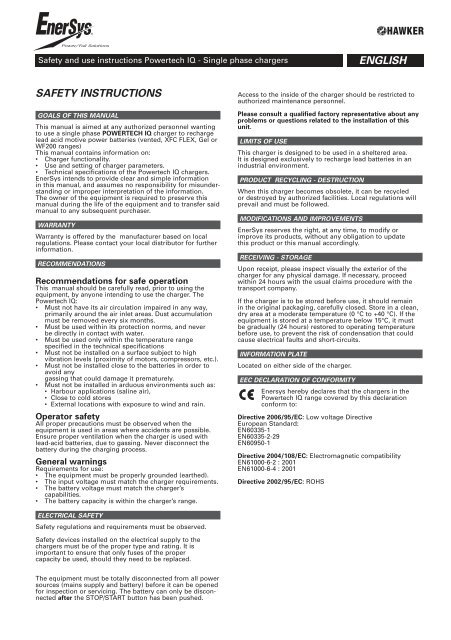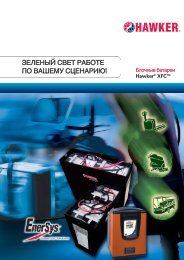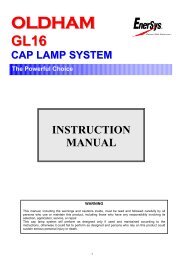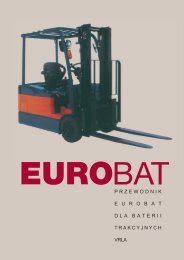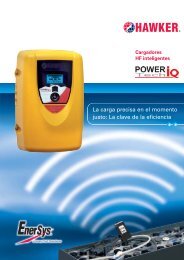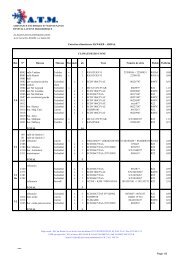15722 GA powertech IQ gb,fr,d,it:GA A5 - EnerSys-Hawker
15722 GA powertech IQ gb,fr,d,it:GA A5 - EnerSys-Hawker
15722 GA powertech IQ gb,fr,d,it:GA A5 - EnerSys-Hawker
Create successful ePaper yourself
Turn your PDF publications into a flip-book with our unique Google optimized e-Paper software.
Safety and use instructions Powertech <strong>IQ</strong> - Single phase chargers<br />
SAFETY INSTRUCTIONS<br />
GOALS OF THIS MANUAL<br />
This manual is aimed at any authorized personnel wanting<br />
to use a single phase POWERTECH <strong>IQ</strong> charger to recharge<br />
lead acid motive power batteries (vented, XFC FLEX, Gel or<br />
WF200 ranges)<br />
This manual contains information on:<br />
Charger functional<strong>it</strong>y.<br />
Use and setting of charger parameters.<br />
Technical specifications of the Powertech <strong>IQ</strong> chargers.<br />
<strong>EnerSys</strong> intends to provide clear and simple information<br />
in this manual, and assumes no responsibil<strong>it</strong>y for misunderstanding<br />
or improper interpretation of the information.<br />
The owner of the equipment is required to preserve this<br />
manual during the life of the equipment and to transfer said<br />
manual to any subsequent purchaser.<br />
WARRANTY<br />
Warranty is offered by the manufacturer based on local<br />
regulations. Please contact your local distributor for further<br />
information.<br />
RECOMMENDATIONS<br />
Recommendations for safe operation<br />
This manual should be carefully read, prior to using the<br />
equipment, by anyone intending to use the charger. The<br />
Powertech <strong>IQ</strong>:<br />
Must not have <strong>it</strong>s air circulation impaired in any way,<br />
primarily around the air inlet areas. Dust accumulation<br />
must be removed every six months.<br />
Must be used w<strong>it</strong>hin <strong>it</strong>s protection norms, and never<br />
be directly in contact w<strong>it</strong>h water.<br />
Must be used only w<strong>it</strong>hin the temperature range<br />
specified in the technical specifications<br />
Must not be installed on a surface subject to high<br />
vibration levels (proxim<strong>it</strong>y of motors, compressors, etc.).<br />
Must not be installed close to the batteries in order to<br />
avoid any<br />
gassing that could damage <strong>it</strong> prematurely.<br />
Must not be installed in arduous environments such as:<br />
Harbour applications (saline air),<br />
Close to cold stores<br />
External locations w<strong>it</strong>h exposure to wind and rain.<br />
Operator safety<br />
All proper precautions must be observed when the<br />
equipment is used in areas where accidents are possible.<br />
Ensure proper ventilation when the charger is used w<strong>it</strong>h<br />
lead-acid batteries, due to gassing. Never disconnect the<br />
battery during the charging process.<br />
General warnings<br />
Requirements for use:<br />
The equipment must be properly grounded (earthed).<br />
The input voltage must match the charger requirements.<br />
The battery voltage must match the charger’s<br />
capabil<strong>it</strong>ies.<br />
The battery capac<strong>it</strong>y is w<strong>it</strong>hin the charger’s range.<br />
ELECTRICAL SAFETY<br />
Safety regulations and requirements must be observed.<br />
Safety devices installed on the electrical supply to the<br />
chargers must be of the proper type and rating. It is<br />
important to ensure that only fuses of the proper<br />
capac<strong>it</strong>y be used, should they need to be replaced.<br />
This charger meets the Class 1 Electrical Safety requirements, and therefore needs to be properly grounded during instal la tion. It must be connected to a power supply equipped w<strong>it</strong>h a ground cable, and the ground connection should be as short as possible.<br />
The equipment must be totally disconnected <strong>fr</strong>om all power<br />
sources (mains supply and battery) before <strong>it</strong> can be opened<br />
for inspection or servicing. The battery can only be disconnected<br />
after the STOP/START button has been pushed.<br />
ENGLISH<br />
Access to the inside of the charger should be restricted to<br />
authorized maintenance personnel.<br />
Please consult a qualified factory representative about any<br />
problems or questions related to the installation of this<br />
un<strong>it</strong>.<br />
LIMITS OF USE<br />
This charger is designed to be used in a sheltered area.<br />
It is designed exclusively to recharge lead batteries in an<br />
industrial environment.<br />
PRODUCT RECYCLING - DESTRUCTION<br />
When this charger becomes obsolete, <strong>it</strong> can be recycled<br />
or destroyed by authorized facil<strong>it</strong>ies. Local regulations will<br />
prevail and must be followed.<br />
MODIFICATIONS AND IMPROVEMENTS<br />
<strong>EnerSys</strong> reserves the right, at any time, to modify or<br />
improve <strong>it</strong>s products, w<strong>it</strong>hout any obligation to update<br />
this product or this manual accordingly.<br />
RECEIVING - STORAGE<br />
Upon receipt, please inspect visually the exterior of the<br />
charger for any physical damage. If necessary, proceed<br />
w<strong>it</strong>hin 24 hours w<strong>it</strong>h the usual claims procedure w<strong>it</strong>h the<br />
transport company.<br />
If the charger is to be stored before use, <strong>it</strong> should remain<br />
in the original packaging, carefully closed. Store in a clean,<br />
dry area at a moderate temperature (0 °C to +40 °C). If the<br />
equipment is stored at a temperature below 15°C, <strong>it</strong> must<br />
be gradually (24 hours) restored to operating temperature<br />
before use, to prevent the risk of condensation that could<br />
cause electrical faults and short-circu<strong>it</strong>s.<br />
INFORMATION PLATE<br />
Located on e<strong>it</strong>her side of the charger.<br />
EEC DECLARATION OF CONFORMITY<br />
Enersys hereby declares that the chargers in the<br />
Powertech <strong>IQ</strong> range covered by this declaration<br />
conform to:<br />
Directive 2006/95/EC: Low voltage Directive<br />
European Standard:<br />
EN60335-1<br />
EN60335-2-29<br />
EN60950-1<br />
Directive 2004/108/EC: Electromagnetic compatibil<strong>it</strong>y<br />
EN61000-6-2 : 2001<br />
EN61000-6-4 : 2001<br />
Directive 2002/95/EC: ROHS
DESCRIPTION & USE<br />
INTRODUCTION<br />
The Powertech <strong>IQ</strong> range of chargers is designed to recharge<br />
24V, 36 V or 48 V batteries, depending on the version<br />
supplied, <strong>fr</strong>om a single-phase mains supply. The micro -<br />
processor-controlled un<strong>it</strong> automatically recognises the<br />
battery (voltage, capac<strong>it</strong>y, charge level, etc.) and very<br />
effectively analyses <strong>it</strong>s cond<strong>it</strong>ion for optimum handling.<br />
Several charging profiles are available (vented lead/acid<br />
batteries, VRLA batteries (XFC FLEX), gel batteries or WF200<br />
batteries) depending on the configuration selected by the<br />
user. The capabil<strong>it</strong>y for desulphation, equalisation and<br />
re<strong>fr</strong>esh charging is also included.<br />
EXTERNAL COMPONENTS<br />
Presented below:<br />
Ref. Function<br />
1. Ventilation louvres.<br />
2. Display and control panel<br />
3. AC input cable.<br />
4. Battery cable.<br />
5. Wall mounting <strong>fr</strong>ame.<br />
6. Case retaining screw.<br />
7. Navigation button – Stop/Start button of the charger<br />
8. USB<br />
9. Option connector (Electro-valve, BSI, Ethernet…).<br />
Figure 1: Principal components of the charger.<br />
CONTROL PANEL<br />
Incorporates the Display and the Control Panel. See<br />
Chapters “The Menus” and ”Using the charger” to get<br />
more detailed information.<br />
LCD Display<br />
The display is f<strong>it</strong>ted w<strong>it</strong>h 5 different colours indicating the<br />
status of the charger:<br />
COLOUR<br />
Dark blue<br />
Light blue<br />
Light blue Orange<br />
Green<br />
Red<br />
002<br />
FUNCTION<br />
Wa<strong>it</strong>ing status until battery connected<br />
Battery on charge<br />
Alternating, on charge and defect pump<br />
Battery charged<br />
Charger faults DF1, DF2, DF3, TH<br />
Functions of keys<br />
The keys offer the following general functions:<br />
Key Function<br />
Navigation in the menu.<br />
Start/End of list (Press 2 seconds)<br />
The central button is equipped w<strong>it</strong>h<br />
a two-coloured LED Green/Red<br />
(Green: charger is wa<strong>it</strong>ing, Red charger<br />
operating)<br />
GREEN/RED Stop or Start of charge<br />
Selection of active menu or validation<br />
of value stored<br />
Cancel the value stored<br />
(Press 2 seconds)<br />
Start an equalisation charge.<br />
Access to a sub-menu.<br />
Access to the menus (press 3 seconds)<br />
Close the window.<br />
UNPACKING<br />
The charger is delivered w<strong>it</strong>h the following:<br />
3 m AC mains cable.<br />
3 m DC battery cable.<br />
This technical manual.<br />
MECHANICAL INSTALLATION<br />
The charger must be mounted in a vertical pos<strong>it</strong>ion. For<br />
wall mounted chargers, the bottom of the charger must be<br />
at least 0.60 m <strong>fr</strong>om the floor and/or the charger below<br />
and the top of the un<strong>it</strong> at least 1.0 m <strong>fr</strong>om the ceiling. The<br />
minimum distance between two adjacent chargers must<br />
be 0.30 m.<br />
See paragraph Recommendations and avoid areas where<br />
the chargers may be splashed w<strong>it</strong>h water, or saline<br />
environments.<br />
The charger is held by 4 x M6 screws su<strong>it</strong>able for the type<br />
of support. The drilling pattern is depending on the charger<br />
model. Refer to technical data.<br />
ELECTRICAL CONNECTIONS<br />
Single phase input<br />
Connection to the mains supply will be 230V AC single<br />
phase and must be connected using a su<strong>it</strong>able plug and<br />
adequately sized circu<strong>it</strong> breaker (not included). Current<br />
requirements in Amps are indicated on the charger<br />
information plate.<br />
Battery output<br />
It is essential to ensure correct polar<strong>it</strong>y. However, reversed<br />
polar<strong>it</strong>y will result in blowing the output fuse, inabil<strong>it</strong>y to<br />
charge and the fault code DF2 to be displayed. See Fault<br />
Codes.<br />
Connection to the battery should be done using the cables<br />
supplied:<br />
RED cable: battery POSITIVE.<br />
BLACK cable: battery NE<strong>GA</strong>TIVE.<br />
FACTORY SETUP<br />
The charger is delivered w<strong>it</strong>h a factory setup as follows:<br />
Profile: As ordered<br />
Output DC cable length: 3 m<br />
Configuration: As ordered<br />
Automatic equalisation: No<br />
Delayed start enabled: No
CHARGING THE BATTERY<br />
It is now assumed that the charger has been properly set up.<br />
Charging can only begin w<strong>it</strong>h a battery of the proper type,<br />
capac<strong>it</strong>y and voltage connected to the charger.<br />
Off-charge display<br />
W<strong>it</strong>h the charger in wa<strong>it</strong>ing mode, the display shows<br />
information concerning the charger(top and bottom lines):<br />
1. Charger type (Battery voltage + current).<br />
2. Last selected charging profile.<br />
3. Software version.<br />
4. Wa<strong>it</strong>ing indication.<br />
5. Date and time of the charge.<br />
6. Set up battery operating temperature.<br />
Alternating battery temperature/capac<strong>it</strong>y if the ‘manu’<br />
capac<strong>it</strong>y mode is selected.<br />
WAIT<br />
Starting the charge<br />
1. The charge starts automatically when the battery is<br />
connected to the charger. To stop the charge, press the<br />
central button .<br />
The displays shows information relative to the connected<br />
battery and counts down the time remaining until the<br />
effective charge begins.<br />
Ref. W<strong>it</strong>hout Wi-<strong>IQ</strong> W<strong>it</strong>h Wi-<strong>IQ</strong><br />
1. Charger status (CHARGE, AVAIL, DEFAULT, EQUAL..),<br />
possible pump fault.<br />
2. Alternating display of battery voltage, voltage per<br />
cell, Ah restored, charging time, remaining charging<br />
time, percentage of battery charge.<br />
3. Set up operating Battery temperature and<br />
battery T°C capac<strong>it</strong>y given by the<br />
Wi-<strong>IQ</strong> (*).<br />
4. Charging current<br />
5. Programmed charging Detected charging<br />
profile. profile (*).<br />
6. Various information can be displayed: equalisation<br />
symbol required at the end of charge, USB<br />
connection symbol, Wi-<strong>IQ</strong> link symbol, possibly<br />
battery default DF4.<br />
7. Empty line. Alternating, detected serial<br />
number, as information is<br />
received and alarms if<br />
present. See § Fault codes.<br />
(*) as information is received.<br />
010<br />
012<br />
As soon as the countdown time has elapsed, the display<br />
shows the information relative to the charge.<br />
To induce the start of the charge if the delayed charge has<br />
been programmed:<br />
1. Connect the battery<br />
2. Press the central button to stop the charger.<br />
3. Press and hold the central button for 3 seconds.<br />
Release.<br />
Defaults DF1, DF2, DF3 and TH inhib<strong>it</strong> the charge. Refer to<br />
section Fault codes.<br />
End of charge w<strong>it</strong>hout equalisation<br />
1. The backlight of the screen becomes green at the end of<br />
a correct charge.<br />
And the indication AVAIL is displayed. Possible<br />
alternating display between DF5 default and pump<br />
default (ref.1). The displays shows alternately: (ref. 2):<br />
charging time achieved.<br />
number of Ah restored.<br />
Refer to sections Memorisations or Status for detailed<br />
information relevant to the end of charge.<br />
If the battery remains connected, and in order to<br />
maintain <strong>it</strong> in a fully charged cond<strong>it</strong>ion, re<strong>fr</strong>esh charges<br />
followed by equalisation charges will be automatically<br />
in<strong>it</strong>iated according to the battery technology.<br />
2. If an equalisation charge has been programmed (vented<br />
battery), <strong>it</strong> will start automatically. Alternatively, an<br />
equalisation charge can be triggered manually; go to<br />
section End of charge w<strong>it</strong>h equalisation.<br />
3. Press the central button or disconnect the battery that is<br />
now ready for use.<br />
End of charge w<strong>it</strong>h equalisation<br />
Equalisation only applies to vented batteries. Start can be<br />
manual or automatic.<br />
Manual start<br />
1. At the end of charge (green lighted display on), press<br />
the key .<br />
The start of the equalisation charge is indicated by the<br />
message EQUAL. During the equalisation charge, the<br />
charger displays the current (ref 4) and alternating, the<br />
battery voltage, voltage per cell, remaining time (ref 2).<br />
2. The battery will be available as soon as the screen<br />
becomes green.<br />
Automatic start<br />
If the equalisation charge has been programmed<br />
(Configuration/Equalisation menu), the equalisation charge<br />
is in<strong>it</strong>iated automatically.<br />
If the battery remains connected, and in order to maintain <strong>it</strong><br />
in a fully charged cond<strong>it</strong>ion, re<strong>fr</strong>esh charges followed by an<br />
equalisation charge will be automatically in<strong>it</strong>iated according<br />
to the battery technology. Similar indications to those<br />
displayed in manual start (see above) are displayed.
MESSAGES AND FAULT CODES<br />
Fault<br />
DF1*<br />
DF2*<br />
DF3*<br />
DF4<br />
DF5<br />
DF PUMP<br />
Cause<br />
Charger problem.<br />
Output default.<br />
Wrong battery.<br />
Battery discharged<br />
more than 80% of<br />
<strong>it</strong>s capac<strong>it</strong>y.<br />
Battery requires<br />
inspection.<br />
Fault in the air<br />
circu<strong>it</strong> of the electrolyte<br />
circulation<br />
system.<br />
Subject to technical modification w<strong>it</strong>hout any prior notice.<br />
www.enersys-emea.com<br />
Solution<br />
DF1 appears when<br />
the charger is not able<br />
to supply <strong>it</strong>s output<br />
current. Follow the<br />
breakdown procedure<br />
for the charger w<strong>it</strong>h<br />
control of the IGBT,<br />
diode, mains voltage …<br />
Check the correct<br />
connection of the<br />
battery (reversed<br />
polar<strong>it</strong>y cables) and<br />
the output fuse.<br />
Too high or too low<br />
battery voltage. Battery<br />
voltage must be between<br />
1.6V and 2.4V per cell.<br />
Use proper charger for<br />
battery.<br />
Charge continues.<br />
DF5 appears when the<br />
charging profile has<br />
been achieved w<strong>it</strong>h<br />
a fault cond<strong>it</strong>ion,<br />
that can be a current<br />
increase in regulation<br />
phase demonstrating<br />
a battery heating or a<br />
badly pro grammed<br />
regulation voltage, or<br />
the charging time is too<br />
long and has exceeded<br />
the safety lim<strong>it</strong>.<br />
Check charging<br />
para meters: profile,<br />
tem perature, capac<strong>it</strong>y,<br />
cables.<br />
Check the battery<br />
(defective cells, high<br />
temperature, water<br />
level..).<br />
Check the proper<br />
operation of the pum<br />
via the menu Option-<br />
Option test.<br />
Check the air circu<strong>it</strong><br />
(pump, tubes).<br />
If this fault occurs, the<br />
charger will adapt the<br />
battery charging profile<br />
for an optimised charge.<br />
TH*<br />
STOP*<br />
TEMP*<br />
DEF CFG* Error in<br />
DEF EEP* Configuration/<br />
DEF MENU* Memory/Charger<br />
menu.<br />
<strong>IQ</strong> SCAN Look for present<br />
Wi-<strong>IQ</strong><br />
<strong>IQ</strong> LINK Set the link<br />
Wi-<strong>IQ</strong>-Charger<br />
Low electrolyte<br />
level<br />
T<br />
Thermal problem<br />
in charger resulting<br />
in charge<br />
interruption.<br />
Cr<strong>it</strong>ical battery<br />
electrolyte level<br />
Cr<strong>it</strong>ical battery<br />
temperature.<br />
Default of balance<br />
voltage detected<br />
by the Wi-<strong>IQ</strong><br />
Too high battery<br />
temperature.<br />
Verify the proper<br />
operation of the fans<br />
and/or absence of too<br />
high ambient temperature,<br />
or wether there is<br />
poor natural ventilation<br />
to the charger.<br />
Top up battery electro -<br />
lyte. Do not fill in until<br />
top of the cell in order<br />
to avoid overflow by<br />
the next charge.<br />
Wa<strong>it</strong> until the battery<br />
temperature cools<br />
down, check the battery<br />
state (water, profile)<br />
Verify the set up of<br />
temperature in the<br />
menu Configuration-<br />
Battery-High tempera -<br />
ture.<br />
Control the temperature<br />
sensor of the Wi-<strong>IQ</strong>.<br />
Change of the main<br />
board<br />
Battery water topping<br />
up or ensure that the<br />
Wi-<strong>IQ</strong> is properly<br />
adjusted and installed<br />
(see Wi-<strong>IQ</strong> instructions<br />
of mounting)<br />
Check each battery<br />
cell during discharge.<br />
Control if the Wi-<strong>IQ</strong><br />
is properly adjusted<br />
(see Wi-<strong>IQ</strong> instructions<br />
of mounting).<br />
Verify the battery<br />
electrolyte level or the<br />
correct set up of the<br />
charger.<br />
Check the temperature<br />
sensor of the Wi-<strong>IQ</strong>.<br />
(*) : blocking fault preventing charging <strong>fr</strong>om continuing.<br />
02.2009