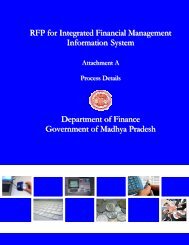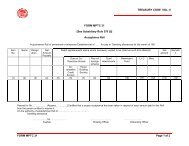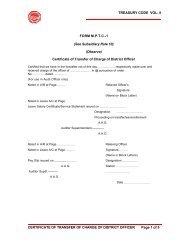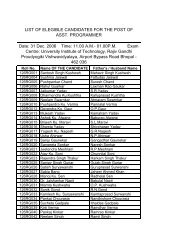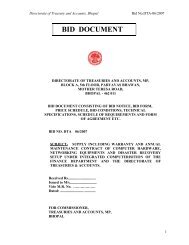C-SFMS - Mptreasury.org
C-SFMS - Mptreasury.org
C-SFMS - Mptreasury.org
Create successful ePaper yourself
Turn your PDF publications into a flip-book with our unique Google optimized e-Paper software.
C-<strong>SFMS</strong><br />
MIGRATION PROCESS<br />
Department of Finance<br />
Government of Madhya Pradesh<br />
Directorate of Treasuries & Accounts,<br />
Department of Finance,<br />
Govt. of M.P.,<br />
5th floor, Block -'A', Pariyavas Bhawan, Arera Hills, Bhopal<br />
(M.P.)- 462016,<br />
Web - www.mptreasury.<strong>org</strong>,<br />
Page 1 of 41
Contents<br />
1. izLrkouk<br />
2. C-<strong>SFMS</strong> Structure ,oa Working<br />
3. izfØ;k %&<br />
A. lapkyuky;] dks"k ,oa ys[kk }kjk dh tkus okyh izfØ;k<br />
B. dks"kky; }kjk dh tkus okyh izfØ;k<br />
C. uksMy vf/dkjh }kjk dh tkus okyh izfØ;k<br />
4. C-<strong>SFMS</strong> esa dh tkus okyh dk;Zokgh<br />
Annexures:<br />
ifjf'k"V&1 Check List for treasuries.<br />
ifjf'k"V&2 Project Monitoring Committee (PMC)<br />
ifjf'k"V&3 Activities to be performed under SWAN Connectivity<br />
ifjf'k"V&4 Nodal Officers<br />
ifjf'k"V&5 Network Status<br />
ifjf'k"V&6 C- <strong>SFMS</strong>: Data Migration Methodology<br />
ifjf'k"V&6a Check-list and certificate for data migration (At Treasury)<br />
ifjf'k"V&6b Check-list and certificate for data migration (At DTA)<br />
ifjf'k"V&6c Issue reporting list: Migration<br />
ifjf'k"V&7 C-<strong>SFMS</strong> Migration Completion<br />
ifjf'k"V&8 dks"kky; ds loZj dks lhycan djus laca/h izek.k i=k<br />
ifjf'k"V&9 midks"kky; ,oa WDDF/FDDF/DPO mi;ksxdrkZ }kjk Transaction Completion<br />
ifjf'k"V&10 <strong>SFMS</strong> Transaction Completion<br />
ifjf'k"V&11 C-<strong>SFMS</strong> Application Software Rollout at Treasury<br />
ifjf'k"V&12 C-<strong>SFMS</strong>: User Authentication and Accessibility<br />
Page 2 of 41
C-<strong>SFMS</strong><br />
MIGRATION PROCESS<br />
-------<br />
1. izLrkouk<br />
1) ,dhd`r dks"kky;hu dEI;wVjkbZts'ku ifj;kstuk vUrxZr lapkfyr jkT; foRrh;<br />
izca/u iz.kkyh (<strong>SFMS</strong>) dks Distributed Architecture ls<br />
Centralized Architecture esa ifjofrZr djus dk fu.kZ; e0iz0'kklu] foRr<br />
foHkkx }kjk fy;k x;k gSA<br />
2) <strong>SFMS</strong> dk C-<strong>SFMS</strong> esa ifjorZu pj.kc¼ rjhds ls fd;k tkuk gSA<br />
3) C-<strong>SFMS</strong> ds lapkyu gsrq ,Iyhds'ku lkiQ~Vos;j vUrxZr data migration,<br />
merging, maintenance bR;kfn dk dk;Z lh0,e0lh0 fyfeVsM dks lkSaik<br />
x;k gSA<br />
4) C-<strong>SFMS</strong> data centre ds gkMZos;j‚lkiQ~Vos;j dk iznk;] laLFkkiu ,oa vuqj{k.k<br />
dk dk;Z IFMIS vUrxZr gq;s djkj vuqlkj Vh0lh0,l0 dks lkSaik x;k gSA<br />
5) C-<strong>SFMS</strong> ds fy;s Network laca/h dk;Z] MPSEDC ds ek?;e ls laLFkkfir<br />
gks jgs MPSWAN connectivity dks primary network ds :i esa Setup dj<br />
leLr dks"kky;‚midks"kky; esa fd;k tk jgk gSA<br />
2. C-<strong>SFMS</strong> Structure ,oa Working :-<br />
1) C-<strong>SFMS</strong> vUrxZr lapkyuky; ij data centre dk fuekZ.k fd;k x;k gSA<br />
2) C-<strong>SFMS</strong> data centre (DC) esa LFkkfir izR;sd equipment tSls UPS,<br />
Servers, Firewall, Routers, Switch dks high availability vFkkZr~<br />
dual‚nksgjs :i esa laLFkkfir fd;k x;k gSaA<br />
3) C-<strong>SFMS</strong> D.C. esa LFkkfir Database Server(Oracle DB 10g) Hkh nks<br />
LFkkfir fd;s x;s gSa ftlesa ls ,d Stand by ds :i esa dk;Z djsxkA<br />
4) C-<strong>SFMS</strong> D.C. esa rhu Application Server(Oracle 11g) LFkkfir fd;s x;s<br />
gSa ,oa rhuksa dks load balancer device ls Integrated :i ls vPNk<br />
Performance nsus gsrq laLFkkfir fd;k x;k gSA<br />
5) mijksDr fcUnqvksa esa of.kZr Database ,oa Application Server ij lh0,e0lh0<br />
}kjk Application Software migrate/configure fd;k x;k gSA blh DB<br />
Server ij izns'k ds leLr dks"kky; ds Database dks merge o migrate<br />
fd;k tkosxkA<br />
Page 3 of 41
6) tks Hkh dks"kky; uhps of.kZr izfdz;k vuqlkj C-<strong>SFMS</strong> vUrxZr merge gksrs<br />
tk;saxs] muds dks"kky; vUrxZr application software ds leLr mi;ksxdrkZ<br />
lapkyuky; esa laLFkkfir Application server ds ekè;e ls dks"kky;hu<br />
lcflLVe (WDDF/FDDF/SLIM/DPO lfgr) access dj dk;Z laikfnr<br />
djsaxsA<br />
7) C-<strong>SFMS</strong> ds iw.kZr% laLFkkfir (<strong>SFMS</strong> ds pkjksa lcflLVe Treasury/JD/<br />
FMIS/DTA) gks tkus ds i'pkr~ jkT; ds izR;sd dks"kky;hu laO;ogkj<br />
(Transaction) Real-Time gks ldsaxs vFkkZr~ budget distribution, reappropriation,<br />
re-allocation, surrender, employee data transfer, global<br />
masters updation and MIS real-time basis ij dsUnzh; :i esa laHko gks<br />
ldsxkA<br />
8) C-<strong>SFMS</strong> ds vUrxZr Networking dks Hkh fofHkUu izdkj ls C-<strong>SFMS</strong> D.C.<br />
ls high availability esa j[kk x;k gSA dks"kky; ,oa midks"kky; dh izkFkfed<br />
connectivity MPSWAN ls jgsxhA<br />
9) dks"kky; ij MPSWAN connectivity down gksus ij Application<br />
software dk access dks"kky; esa LFkkfir VPNoBB ,oa VSAT ds ekè;e<br />
ls gks ldsxkA<br />
10) midks"kky; esa MPSWAN down gksus ij VSAT ds ek?;e ls<br />
connectivity gks ldsxh<br />
11) vU; mi;ksxdrkZ (FDDF/WDDF/DPO/SLIM) VPNoBB ds ekè;e ls<br />
centralized Application Access dj ldsaxsA<br />
12) C-<strong>SFMS</strong> vUrxZr Application software access djus gsrq fuEu URL<br />
address vius Windows Computer ds Internet Explorer ij fy[ksa %&<br />
3. izfdz;k %&<br />
http://10.5.11.X< ________ ><br />
C-<strong>SFMS</strong> ds izkFkfed lapkyu gsrq ftyk dks"kky;] Hkksiky(midks"kky; lfgr)<br />
,oa ftyk dks"kky; jk;lsu(midks"kky; lfgr) dks C-<strong>SFMS</strong> esa ik;ysV VsfLVax gsrq<br />
pquk x;k gSA mijksDr nksuksa dks"kky; es C-<strong>SFMS</strong> ds lqpk: lapkyu gks tkus i'pkr~<br />
izns'k ds leLr dks"kky;‚midks"kky; dks C-<strong>SFMS</strong> vUrxZr merge fd;k tkuk<br />
izLrkfor gSA izLrkfor migration schedule i`Fkd ls lwfpr fd;k tk;sxkA Data<br />
merging o migration dh izfØ;k fuEukuqlkj jgsxh %&<br />
Page 4 of 41
(A) lapkyuky;] dks"k ,oa ys[kk }kjk dh tkus okyh izfØ;k %&<br />
1) lapkyuky; dh Project Monitoring Committee (PMC) (ifjf'k"V&2) ;g<br />
lqfuf'pr djsxh dh C-<strong>SFMS</strong> data centre ds leLr laLFkkiu laca/h dk;Z iw.kZ<br />
gks x;s gSaA<br />
2) Data Centre esa laLFkkfir lHkh equipment dh acceptance<br />
testing/commissioning gks xbZ gS (IFMIS Cell ;g lqfuf'pr djsxk) ,oa<br />
lHkh device lqpk: :i ls dk;Z dj jgs gSA<br />
3) lh0,e0lh0 ;g lqfuf'pr djsxh fd ,Iyhds'ku lkiQ~Vos;j ls lacaf/r lHkh<br />
configuration dj fy;s x;s gS ,oa C-<strong>SFMS</strong> Project Monitoring Committee<br />
(PMC) dks Mseks iznku dj fn;k x;k gSA<br />
4) C-<strong>SFMS</strong> ds lapkyu ,oa data migration dh izfØ;k dsk le>us gsrq ,d<br />
fnol dk izf'k{k.k lapkyuky; esa lgk;d izksxzkej }kjk lacaf/r uksMy vf/dkjh<br />
dh mifLFkfr esa fn;k tk;sxkA bl izf'k{k.k esa dks"kky; vf/dkjh] lgk;d<br />
izksxzkej ,oa ,d deZpkjh tks <strong>SFMS</strong> vUrxZr routine technical dk;Z esa fuiq.k<br />
gks] mifLFkr gksdj izf'k{k.k izkIr djsaxsA mDr izf'k{k.k esa mijksDr rhuksa<br />
vf/dkfj;ksa dh mifLFkfr vfuok;Z gSA<br />
5) Data migration dh izfdz;k 'kq: djus ls iwoZ C-<strong>SFMS</strong> Project Monitoring<br />
Committee (PMC) lacaf/r dks"kky; ls ;g lqfuf'pr djsxk dh muds<br />
dks"kky;‚midks"kky; esa primary (SWAN/VPNoBB) /secondary(VSAT)<br />
dh connectivity laLFkkfir gks xbZ gS ,oa lqpk: :i ls dk;Z dj jgh gSA<br />
mijksDr gsrq funsZ'k ,oa izfØ;k lapkyuky; }kjk tkjh fd;s x;s gSa iqu% izfØ;k<br />
ifjf'k"V&3 ij layXu gSA<br />
6) Data migration/merging ds dk;Z esa liksVZ gsrq lapkyuky; }kjk uksMy<br />
vkWfiQlj fu;qDr fd;s x;s gSa tks dh ifjf'k"V&4 ij layXu gSA<br />
(B) dks"kky; }kjk dh tkus okyh izfØ;k %&<br />
lapkyuky; ls funsZ'k izkIr gksus ij dks"kky; (midks"kky; lfgr) dks data<br />
migration laca/h dk;Zokgh iw.kZ djuh gksxh tks fd fuEukuqlkj gS %&<br />
1) Lakiw.kZ izfdz;k esa fdlh izdkj dh ykijokgh ;k xyrh ik;s tkus ij dks"kky;<br />
vf/dkjh Lo;a ftEesnkj gksaxsA vr% dks"kky; vf/dkjh gj dk;Z Lo;a viuh<br />
mifLFkfr esa laikfnr djuk ‚ djkuk lqfuf'pr djsaA<br />
Page 5 of 41
2) C-<strong>SFMS</strong> ds lapkyu ,oa data migration dh izfØ;k dsk le>us gsrq ,d<br />
fnol dk izf'k{k.k lapkyuky; esa lgk;d izksxzkej }kjk lacaf/r uksMy vf/dkjh<br />
dh mifLFkfr esa fn;k tk;sxkA bl izf'k{k.k esa dks"kky; vf/dkjh] lgk;d<br />
izksxzkej ,oa ,d deZpkjh tks <strong>SFMS</strong> vUrxZr routine technical dk;Z esa fuiq.k<br />
gks] mifLFkr gksdj izf'k{k.k izkIr djsaxsA mDr izf'k{k.k esa mijksDr rhuksa<br />
vf/dkfj;ksa dh mifLFkfr vfuok;Z gSA<br />
3) loZizFke vius dks"kky; esa usVodZ dh miyC/rk lqfuf'pr djsa ftlesa primary<br />
network (SWAN/VPNoBB) ,oa secondary network (VSAT) dk lqpk:<br />
lapkyu gks jgk gS rRlaca/h iqf"V vius dks"kky; es inLFk vFkok lEc¼ lgk;d<br />
izksxzkej ls djk ysaA rRlaca/h fjiksVZ lapkyuky; ds uksMy vkfiQlj dks<br />
ifjf'k"V&5 vuqlkj miyC/ djk;saA<br />
4) lh0,e0lh0 }kjk dsUnzh; :i ls lHkh dks"kky; loZj ij migration patch run<br />
dj fn;k tk;sxkA dks"kky; vf/dkjh ;g lqfuf'pr djsa fd lh0,e0lh0 }kjk<br />
migration patch iznk; dj fn;k x;k gS bldh iqf"V CMC help desk ls dj<br />
ysaA<br />
5) ftl fnol migration dh frfFk fu/kZfjr dh xbZ gS ml fnu vius dks"kky; ls<br />
lacaf/r leLr midks"kky; WDDF, DPO, FDDF ds mi;ksxdrkZvksa dks<br />
dks"kky; esa mifLFkr djok ysaA<br />
6) Treasury server ds leLr mi;ksxdrkZvksa dks ;g lqfuf'pr djuk gksxk fd<br />
mUgksaus vkt fnukad (migration patch pykus ds iwoZ) rd ds leLr ysu&nsu<br />
(transaction) iw.kZ dj fy;s gS vkSj dksbZ Hkh dk;Z yafcr ugha gSA<br />
7) dks"kky; vf/dkjh ,oa mi;ksxdrkZ (WDDF/FDDF/DPO/Sub Treasury)<br />
ifjf'k"V&6 ij nh xbZ migration method vuqlkj dk;Zokgh lqfuf'pr djsaxs<br />
,oa izek.k i=k ds lkFk ifjf'k"V& 6a vuqlkj <strong>SFMS</strong> checklist Hkh iw.kZ dj<br />
layXu djsaxsA<br />
8) dks"kky; vf/dkjh Lo;a vius dks"kky; ds izek.k i=k(ifjf'k"V&7vuqlkj)ds<br />
lkFk&lkFk vU; lHkh mi;ksxdrkZvksa ls izek.k i=k izkIr djsaxs(ifjf'k"V&8<br />
vuqlkj)A Migration izfØ;k iw.kZ gksus ij ;fn dksbZ folaxfr ikbZ tkrh gS rks<br />
gLrk{kjdrkZ Lo;a ftEesnkj gksaxsA<br />
9) dks"kky; ds MkVkcsl dks dsUnzh; MkVkcsl esa ;Fkkor~ migrate fd;k tk;sxkA vr%<br />
bl ckr dh iqf"V vko';d gS fd tks data/information/transaction<br />
treasury database esa gS og ;Fkkor~ dsUnzh; MkVkcsl esa laLFkkfir gksA<br />
10) Migration verification gks tkus ds i'pkr~ fy;s x;s MkVk cSdvi<br />
(export backup) ,oa full backup dh nks izfr;ksa(lkiQ~Vdkih) ds lkFk<br />
dks"kky; vf/dkjh ,oa lgk;d izksxzkej Lo;a lapkyuky; esa okafNr lHkh izek.k<br />
Page 6 of 41
i=k‚izfrosnuksa ds lkFk mifLFkr gksaxs ,oa lacaf/r uksMy vf/dkjh dks viuh<br />
mifLFkfr nsaxsA<br />
11) dks"kky; vf/dkjh MkVk cSdvi dh nks izfr (lkiQ~Vdkih) dks"kky; ds LVªkWx :e<br />
esa seal dj j[kuk lqfuf'pr djsaxs ,oa C-<strong>SFMS</strong> varxZr dh xbZ dk;Zokgh ls<br />
vius ftys ds dysDVj dks lwfpr dj lapkyuky; esa mifLFkr gksus dk vkns'k<br />
izkIr djsaxsA<br />
12) dks"kky; vf/dkjh ,oa lgk;d izksxzkej dk ;g nkf;Ro gksxk fd data<br />
migration dk data backup yssus ds i'pkr~ Database server o<br />
Application server dks power down djds seal djsaxs ,oa lapkyuky; ds<br />
vkxkeh vkns'k rd lhycan gh j[kk tkuk lqfuf'pr djsaxsA seal dk eryc ;g<br />
gS fd fdlh Hkh izdkj ls loZj dk mi;ksx ugha fd;k tk;sA vr% loZj dk door<br />
lock dj mls seal djsaA ;fn fdlh dkj.ko'k loZj dk door [kjkc gS rks loZj<br />
ds front panel esa yxs pkjksa screws ,oa rear panel dh power supply<br />
socket dks seal djsaA<br />
13) Server dks power down o lhycan dj fn;k x;k gS bl vk'k; dk<br />
izek.k i=k Hkh ifjf'k"V&9 vuqlkj layXu dj lapkyuky; esa tek djsaxsA<br />
mijksDr dk;Zokgh dk vk'k; ;g gS fd ,d ckj data, migration gsrq capture<br />
dj fy;k x;k gS rks iqu% fcuk vuqefr dks"kky; server ls application<br />
access u gksA<br />
14) lapkyuky; esa MkVk cSdvi dh nksuksa izfr izek.k i=k ,oa izfrosnu uksMy<br />
vf/dkjh dks nsus ds i'pkr~ dks"kky; vf/dkjh ,oa lgk;d izksxzkej data<br />
migration dh izfdz;k iw.kZ gksus rd lapkyuky; esa gh mifLFkr jgsaxsA uksMy<br />
vf/dkjh dks"kky; vf/dkjh dks successful migration certificate<br />
ifjf'k"V&10 vuqlkj iznku djsaxsA dks"kky; vf/dkjh ,oa lgk;d izksxzkej<br />
mijksDr izek.k i=k izkIr gksus ds ckn gh lapkyuky; ls izLFkku djsaxsA<br />
15) uksMy vf/dkjh ,oa DBA / lgk;d izksxzkej Lo;a dh mifLFkfr esa dks"kky;<br />
vf/dkjh ,oa lgk;d izksxzkej ds le{k] C-<strong>SFMS</strong> checklist ifjf'k"V&6b<br />
vuqlkj dk;Zokgh djsaxs ,oa dks"kky; ls ykbZ xbZ <strong>SFMS</strong> checklist ifjf'k"V&6a<br />
ls feyku djuk lqfuf'pr djsaxsA fdlh Hkh izdkj dh folaxfr ikbZ tkus ij<br />
uksMy vf/dkjh ,oa dks"kky; vf/dkjh lh0,e0lh0 fyfeVsM dks fyf[kr esa<br />
ifjf'k"V&6c vuqlkj lwfpr djrs gq;s folaxfr dk funku djsaxsA<br />
16) Data Migration ds nkSjku vlkekU; folaxfr gksus ij vk;qDr dh<br />
vuqefr izkIr dh tkuh gksxh ,oa vuqefr izkIr gksus ij gh iqu% dks"kky; loZj<br />
dh lhy [kksyus ,oa iqu% dks"kky; Lrj ls dk;Z izkjEHk fd;k tk ldsxkA folaxfr<br />
dk funku gks tkus ds i'pkr~ iqu% Data Migration dh izfØ;k nksgjkuh gksxhA<br />
Page 7 of 41
17) C-<strong>SFMS</strong> esa Data Migration djus dh izfØ;k esa lh0,e0lh0 }kjk ,Iyhds'ku<br />
lkiQ~Vos;j ds access, functionality, activity, process bR;kfn esa dksbZ ewyHkwr<br />
ifjorZu ugha fd;k x;k gSA vr% end user dks distributed ls Centralized<br />
environment esa transition dk dksbZ izHkko ekywe ugha iM+sxkA<br />
18) C-<strong>SFMS</strong> esa Application dks Access djus gsrq ek=k<br />
Browser(Internet Explorer) ij URL Change djuk gksxk ftls leLr<br />
Computer/Clients ij save djuk gksxkA mDr dk;Zokgh dks"kky; ds vFkok<br />
lEc¼ dks"kky; ds lgk;d izksxzkej }kjk laikfnr dh tkosxhA<br />
C. uksMy vf/dkjh }kjk dh tkus okyh izfØ;k %&<br />
1) uksMy vf/dkfj;ksa }kjk loZizFke laapkyuky; ds lgk;d izksxzkej ls izf'k{k.k izkIr<br />
fd;k tk;sxk rkfd os lacaf/r dks"kky;ksa dks vko';drk vuqlkj izf'k{k.k nsdj<br />
vko';d monitoring dj ldsA<br />
2) Migration gsrq dks"kky; dk p;u gksus ds i'pkr~ dks"kky; ij dh tk jgh<br />
izfØz;k dh monitoring ,oa laiw.kZ izfØ;k ds iw.kZ gksus rd dh leLr dk;Zokgh<br />
djuh gksxhA<br />
3) dks"kky; dh Vhe ds lapkyuky; esa mifLFkr gksus ds i'pkr~ izek.k i=k ,oa<br />
izfrosnu dh tkap djuk ,oa MkVk cSdvi dks lh0,e0lh0 ds izfrfuf/ dks<br />
lkSaiuk gksxkA<br />
4) Data migration gks tkus ds i'pkr~ iqu% C-<strong>SFMS</strong> check list ls feyku dj<br />
dks"kky; ny dks larq"V djrs gq;s ifjf'k"V&10 vuqlkj izek.k i=k lkSaiuk gksxkA<br />
5) vxys fnol tc dks"kky; vf/dkjh vius dks"kky; ij igqapdj C-<strong>SFMS</strong> dks<br />
access djsaxss rks uksMy vf/dkjh ,oa DBA / lgk;d izksxzkej ifjf'k"V&11 vuqlkj<br />
izfrosnu izkIr djsaxs fd dks"kky; dk dk;Z iwoZ dh rjg izkjEHk gks x;k gSA<br />
4. C-<strong>SFMS</strong> esa dh tkus okyh dk;Zokgh %&<br />
1) (lapkyuky; ,oa dks"kky;‚midks"kky;ksa ds fy;s)C-<strong>SFMS</strong> esa ,Iyhds'ku<br />
lkiQ~Vos;j vUrxZr look and feel, functionality, logic bR;kfn esa dksbZ Hkh<br />
ewyHkwr ifjorZu (<strong>SFMS</strong> esa) ugha fd;k x;k gSA<br />
2) C-<strong>SFMS</strong> esa data migration gks tkus ij lapkyuky; esa uksMy vkf/dkjh<br />
vFkok ekLVj 'kk[kk }kjk dks"kky; vf/dkjh dk ykWfxu cuk;k tk;sxk ,oa<br />
rRi'pkr~ dks"kky; vf/dkjh }kjk iwoZor~ vU; ykWfxu password create fd;s<br />
tkdj role vuqlkj dk;Z vkoafVr fd;s tk;saxsA<br />
Page 8 of 41
3) C-<strong>SFMS</strong> ij Hkh user access ,oa password policy <strong>SFMS</strong> dh gh rjg<br />
ykxw gksxhA<br />
4) dks"kky; vf/dkjh ds vodk'k ij tkus vFkok dk;ZHkkj lkSaius dh n'kk esa<br />
lapkyuky; ds uksMy vf/dkjh vFkok ekLVj 'kk[kk dks lwfpr djuk gksxkA<br />
5) dsUnzh; MkVkcsl ykxw gksus ij login/password dks secured j[kuk ;wtj dh<br />
Lo;a dh ftEesnkjh gSA bl ckr dh lwpuk dks"kky; vf/dkjh lHkh user dks<br />
fyf[kr :Ik ls nsa vkSj ikloMZ ikWfylh dk ikyu lqfuf'pr djk;sa A<br />
6) User access and roles laca/h fooj.k ifjf'k"V&12 ij layXu gSA d`I;k budk<br />
vè;;u djsaA user dh mapping employee code ls j[kh xbZ gS vr% ;fn<br />
employee dk LFkkukarj.k ,d dks"kky; ls vU; dks"kky; esa gksxk rks<br />
employee transfer ds lkFk mlds ;wtj ykWfxu Lo;a fuf"Ø; gks tk;saxsA<br />
7) Employee ;w0vkbZ0Mh0 tujs'ku izfØ;k izkjEHk gks xbZ gSA vr% biometric<br />
data miyC/ gksus ij login access o approval screen laca/h access dks<br />
biometrics ls authenticate fd;k tkuk izLrkfor gSA<br />
8) C-<strong>SFMS</strong> ds ykxw gksus ds i'pkr~ fn;s x;s lHkh funsZ'kksa dk ikyu dM+kbZ ls<br />
djuk ‚ djkuk lqfuf'pr djsa‚djk;saA<br />
9) C-<strong>SFMS</strong> esa software access central database ls gksuk gSA vr% ;g vfr<br />
vko';d gS fd ,Iyhds'ku dk mi;ksx vko';drk vuqlkj gh gks vU;Fkk<br />
application ds performance ij foijhr izHkko iM+ ldrk gSA<br />
10) C-<strong>SFMS</strong> ls lacaf/r fdlh Hkh izdkj dh queries‚iz'u gsrq uksMy vf/dkjh ls<br />
laidZ djsaA<br />
Page 9 of 41
Check list for Treasuries to submit at DTA:<br />
ifjf'k"V&1<br />
ifjf'k"V&5 Network Status<br />
ifjf'k"V&6a Check-list and certificate for data migration (At Treasury)<br />
ifjf'k"V&6b Check-list and certificate for data migration (At DTA)<br />
ifjf'k"V&6c Issue reporting list: Migration<br />
ifjf'k"V&7 C-<strong>SFMS</strong> Migration Completion<br />
ifjf'k"V&8 dks"kky; ds loZj dks lhycan djus laca/h izek.k i=k<br />
ifjf'k"V&9 midks"kky; ,oa WDDF/FDDF/DPO mi;ksxdrkZ }kjk Transaction Completion<br />
ifjf'k"V&10 <strong>SFMS</strong> Transaction Completion<br />
ifjf'k"V&11 C-<strong>SFMS</strong> Application Software Rollout at Treasury<br />
Page 10 of 41
ifjf'k"V&2<br />
lapkyuky;]dks"k ,oa ys[kk] eè; izns'kA<br />
‚‚vkns'k‚‚<br />
dzekad‚MhVh,‚ <strong>SFMS</strong>/‚2011‚291 Hkksiky]fnukad 26&2&11<br />
jkT; 'kklu }kjk orZeku jkT; foRrh; izca/u iz.kkyh <strong>SFMS</strong> dks orZeku fMLVªhC;wVsM vkdhZVsDpj<br />
ds LFkku ij dsUnzh;d`r vkdhZVsDpj iz.kkyh ij fdz;kfUor djus ds mn~ns'; ls C-<strong>SFMS</strong><br />
(Centralised State Financial Management System) gsrq esllZ lh0,e0lh0 fyfeVsM dks fnukad<br />
25&1&2011 dks vuqcaf/r fd;k x;kA<br />
2& dsUnzh;d`r vkdhZVsDpj iz.kkyh esa izLrko O;oLFkk vUrxZr fdz;kUo;u] izkstsDV Iyku] vfrfjDr<br />
iQaD'kafufyVh gsrq ,l0vkj0,l0 (Software Requirement Specification) ,l0Mh0Mh0 (Software<br />
Design Document)] MkVkcsl loZj ,oa ,Iyhds'ku loZj dk la;kstu] Mseks] ik;ysV VsfLVax (ftyk<br />
dks"kky;] Hkksiky ,oa ftyk dks"kky; jk;lsu) ,oa xks ykbZo vkfn xfrfof/;ksa ds ijh{k.k‚ lq>ko gsrq<br />
rRdky izHkko ls fuEukuqlkj lfefr;ka cuk;h tkrh gS %&<br />
ldz fo"k; lfefr esa lfEefyr vf/dkjh dk uke‚inuke<br />
1 ifj;kstuk fdz;kUo;u ,oa izkstsDV<br />
Iyku<br />
2 ,l0vkj0,l0 (Software<br />
Requirement Specification)<br />
,l0Mh0Mh0 (Software<br />
Design Document)<br />
ik;ysV VsfLVax<br />
(ft0dks0Hkksiky ,oa ftyk<br />
dks"kky; jk;lsu)<br />
3 MkVkcsl loZj‚ ,Iyhds'ku loZj<br />
dk la;kstu<br />
1& Jh o:.k oekZ] vij lapkyd] lapkyuky; vè;{k<br />
2& Jh ts0ds0'kekZ] la;qDr lapkyd] lapkyuky;<br />
3& Jh gsear ukiQMs] lgk;d lapkyd] lapkyuky;<br />
4& Jh Vh0,l0feJk] rF;kad iz'kkld] lapkyuky;<br />
5& Jh uhjt f=kosnh] lgk;d izksxzkej] lapkyuky;<br />
1& Jh egs'k xqIrk] ftyk dks"kky; vf/dkjh] Hkksiky<br />
2& Jh jkts'k flag foU?;kpy dks"kky; vf/dkjh]Hkksiky<br />
3& Jh vkj0lh0tSu] dks"kky; vf/dkjh] jk;lsu<br />
4& Jh gsear ukiQMs] lgk;d lapkyd] lapkyuky;<br />
5& Jh iznhi vksadkj] vfr0dks0v0]foU?;kpy Hkksiky<br />
6& Jh jkds'k lDlsuk] vfr0dks0v0]ftyk0dks0Hkksiky<br />
7& Jh yfyr fctykuh] l0dks0v0]ft0dks0Hkksiky<br />
8& Jh yksds'k frokjh] lgk;d izksxzkej] lapkyuky;<br />
9& dq0 ek/qjh y[ksjk] lgk;d izksxzkej] dks"kky;]jk;lsu<br />
10& dq0 dqyoarh [ky[kks] l0izks0]ftyk dks"kky;]Hkksiky<br />
1& Jh gsear ukiQMs] lgk;d lapkyd] lapkyuky;<br />
2& Jh Vh0,l0feJk] rF;kad iz'kkld] lapkyuky;<br />
3& Jh uhjt f=kosnh] lgk;d izksxzkej] lapkyuky;<br />
4& dq0 dqyoarh [ky[kks] l0izks0]ftyk dks"kky;]Hkksiky<br />
leLr lnL; le;≤ ij gksus okyh cSBdksa esa mifLFkr gksdj C-<strong>SFMS</strong> dh xfrfof/;ksa dk<br />
ijh{k.k dj lq>ko ‚ lgefr ls voxr djkus dk d"V djsaA<br />
(vk;qDr }kjk vuqeksfnr)<br />
vij lapkyd<br />
i`0dzekad‚MhVh,‚ <strong>SFMS</strong>/‚2011‚292 Hkksiky]fnukad 26&2&11<br />
izfrfyfi%&lacaf/r vf/dkjh‚deZpkjh Jh &&&&&&&&&&&&&&&&&&&&&&&&&&&&& dh vksj<br />
lwpukFkZ ,oa vko';d dk;Zokgh gsrq vxzsf"krA<br />
vij lapkyd<br />
Page 11 of 41
Activities to be performed under SWAN Connectivity:<br />
Activity at Treasury:<br />
ifjf'k"V&3<br />
1. MPSEDC under SWAN will provide a router, receive it and ask the concerned<br />
person (Tulip engineer) to install this router in network RACK.<br />
2. If connectivity is to be provided via leased line BSNL will provide a separate<br />
copper pair till the network RACK and will supply a modem/NTU which will be<br />
installed in network RACK.<br />
3. Once the line is connected by BSNL, ask the SWAN (Tulip) engineer to terminate<br />
the connection from NTU to the existing ROUTER on the serial port 0/0. (If<br />
SWAN(Tulip) engineer wishes to test the line on their router allow him to do so<br />
for confirmation that router is working and configured)<br />
4. If connectivity is provided by SWAN POP centre over LAN then the line will be<br />
terminated on the Ethernet port of the router, MPSEDC(under SWAN) will<br />
provide additional Ethernet port for their router as well as for existing router and<br />
will configure the routers for the required connectivity.<br />
5. Note down the IP address of the serial port/Ethernet port issued by SWAN office<br />
and inform DTA by email so that further necessary configurations are made.<br />
6. After adding the configuration from DTA, your primary connectivity will be from<br />
SWAN with a better response time and then VSAT network will act as backup<br />
connectivity.<br />
7. Switch off the ROUTER which has been provided by SWAN office this will be<br />
used as stand by if existing router fails.<br />
8. Do not connect SWAN router to SWITCH.<br />
9. To test the performance of the SWAN network do the following<br />
a. Ping 10.5.11.101<br />
b. Ping 172.18.12.106<br />
c. Test email is working<br />
d. Test the employee application by connecting DTA Application server<br />
e. Send the status to DTA by email.<br />
Activity at Joint Director Office:<br />
1. MPSEDC (SWAN) will provide a router, receive it and ask the concerned person<br />
(Tulip engineer) to install this router in network RACK.<br />
Page 12 of 41
2. BSNL will provide a separate copper pair till the network RACK and will supply a<br />
modem/NTU which is to be installed in network RACK.<br />
3. Once the line is connected, ask the SWAN (Tulip) engineer to terminate the<br />
connection from NTU to the ROUTER supplied by SWAN office on the serial port<br />
0/0.<br />
4. If connectivity is provided by SWAN POP centre over LAN then the line will be<br />
terminated on the Ethernet port of the router, MPSEDC (SWAN) will provide<br />
additional Ethernet port for their router.<br />
5. Connect SWAN router to SWITCH on eth 0/0 and VSAT on eth 0/1<br />
6. Contact Essel Shyam (Bhopal help desk centre) to change the configuration of<br />
the VSAT (IDU) (details of IP scheme has already been provided to SWAN and<br />
ESCL.)<br />
7. Gateway of your computers would be here X is the district code. Do<br />
not change the IP Gateway of your application server.<br />
8. Note down the IP address of the serial port issued by SWAN office and inform<br />
DTA by email so that further necessary configurations are made.<br />
9. After adding the configuration from DTA, your primary connectivity will be from<br />
SWAN with a better response time and VSAT network will act as a backup<br />
connectivity.<br />
10. To test the performance of the SWAN network do the following<br />
a. Ping 10.5.11.101<br />
b. Ping 172.18.12.106<br />
c. Test email is working<br />
d. Send the status to DTA by email.<br />
Activity at Sub Treasury Office:<br />
1. MPSEDC (SWAN) will provide a router, receive it and ask the concerned person<br />
(Tulip engineer) to install this router in network RACK.<br />
2. BSNL will provide a separate copper pair till the network RACK and will supply a<br />
modem/NTU which is to be installed in network RACK.<br />
3. Once the line is connected, ask the SWAN engineer to terminate the connection<br />
from NTU to the ROUTER supplied by SWAN office on the serial port 0/0.<br />
4. If connectivity is provided by SWAN POP centre over LAN then the line will be<br />
terminated on the Ethernet port of the router, MPSEDC (SWAN) will provide<br />
additional Ethernet port for their router.<br />
5. Connect SWAN router to SWITCH on eth 0/0 and VSAT on eth 0/1.<br />
Page 13 of 41
6. Contact Essel Shyam (help desk centre Bhopal) to change the configuration of<br />
the VSAT (IDU) (details of IP scheme has already been provided to SWAN and<br />
ESCL.)<br />
7. IP Gateway of the client would be 10.X.Y.1 (X is the district code and Y is the sub<br />
treasury code sequence)<br />
8. Note down the IP address of the serial port issued by SWAN office and inform<br />
DTA by email so that further necessary configurations are made.<br />
9. After adding the configuration from DTA, your primary connectivity will be from<br />
SWAN with a better response time and VSAT will act as a backup connectivity.<br />
10. To test the performance of the SWAN network do the following<br />
a. Ping 10.5.11.101<br />
b. Ping 10.X.1.101 (X is the treasury id)<br />
Page 14 of 41
ifjf'k"V&4<br />
lapkyuky;]dks"k ,oa ys[kk]<br />
eè; izns'k<br />
‚‚vkns'k‚‚<br />
Øekad‚MhVh,‚ C-<strong>SFMS</strong>‚2011‚ Hkksiky]fnukad<br />
,dhd`r dks"kky;hu dEI;wVjkbZts'ku ifj;kstuk vUrxZr lapkfyr jkT; foRrh;<br />
izca/u iz.kkyh (<strong>SFMS</strong>) dks distributed architecture ls centralized architecture<br />
esa ifjofrZr fd;k tk jgk gSA Migration izfØ;k dk foLrkj iwoZd ys[k migration<br />
process document esa fd;k x;k gS (ifjf'k"V&2)A mijksDrkuqlkj izfdz;k lEiknu gsrq<br />
laHkkxokj fuEukuqlkj uksMy vf/dkjh ukekafdr fd;s tkrs gSa %&<br />
l- uksMy vf/dkjh dk ukekafdr laHkkx fyad vf/dkjh nwjHkk"k uEcj<br />
Ø- uke ,oa inuke<br />
1 Jh fnus'k f}osnh] jhok ('kgMksy dks Jh fou; izdk'k 94250-06252<br />
mi lapkyd 'kkfey djrs gq;s) prqosZnh<br />
2 Jh fou; izdk'k<br />
prqosZnh] mi lapkyd<br />
lkxj Jh fnus'k f}osnh 94250-78226<br />
3 Jh lat; dqekj] Hkksiky(gks'kaxkckn dks Jh gsear ukiQM+s 98934-38250<br />
lgk;d lapkyd 'kkfey djrs gq;s)<br />
4 Jh gsear ukiQM+s]<br />
lgk;d lapkyd<br />
bankSj Jh lat; dqekj 94256-80042<br />
5 Jh larks"k pks[kkUnzs] tcyiqj Jh iznhi 99263-84017<br />
lgk;d lapkyd<br />
ejdke<br />
6 Jh iznhi ejdke] Xokfy;j(pacy dks Jh larks"k 94253-77099<br />
lgk;d lapkyd 'kkfey djrs gq;s) pks[kUnzs<br />
7 Jh ujsUnz /qosZ] mTtSu Jh iznhi 98937-74654<br />
lgk;d lapkyd<br />
ejdke<br />
uksMy vf/dkjh }kjk migration process vuqlkj dk;Zokgh dh tk;sxh rduhdh<br />
lykg lapkyuky; esa inLFk Mh0ch0,0‚lgk;d izksxzkej }kjk nh tkosxhA Migration<br />
process dk laiw.kZ nkf;Ro uksMy vf/dkjh dk jgsxkA<br />
vk;qDr]<br />
dks"k ,oa ys[kk<br />
Page 15 of 41
i`0dzekad‚MhVh,‚ C-<strong>SFMS</strong>‚2011‚ Hkksiky]fnukad<br />
izfrfyfi%&<br />
1& leLr dysDVj]e0iz0A<br />
2& leLr laHkkxh; la;qDr lapkyd]dks"k ys[kk ,oa isa'ku]e0iz0A<br />
3& leLr dks"kky; vf/dkjh]e0iz0A<br />
4& leLr uksMy vf/dkfj;ksa dh vksj ikyukFkZA d`Ik;k migration process document<br />
dk lko/kuh iwoZd vè;;u dj ysaA<br />
5& leLr Mh0ch0,0‚ lgk;d izksxzkej] e0iz0A<br />
6& izkstsDV eSustj] esllZ lh0,e0lh0 fyfeVsM]HkksikyA<br />
dh vksj lwpukFkZ ,oa vko';d dk;Zokgh gsrq vxzsf"krA<br />
vij lapkyd<br />
Page 16 of 41
ifjf'k"V& 5<br />
izek.k i=k<br />
Network Status<br />
izekf.kr fd;k tkrk gS fd ftyk‚uxj dks"kky; &&&&&&&&&& esa LAN<br />
(Local Area Network) lgh dk;Z dj jgk gSA dks"kky; esa SWAN Connectivity<br />
fnukad &&&&&&& dks laLFkkfir gks xbZ gS ,oa primary network SWAN<br />
connectivity ij py jgk gSA SWAN ds laLFkkiu ds lkFk ;g Hkh VsLV dj fy;k<br />
x;k gS fd SWAN Connectivity fail gksus ij WAN Connectivity VSAT ij<br />
switch over gks tkrh gSA<br />
dks"kky; ds leLr midks"kky;ksa esa Hkh mijksDr of.kZr izfØ;k dj yh xbZ gS gSA<br />
lgk;d izksxzkej dks"kky; vf/dkjh<br />
uke % uke%<br />
eqnzk % eqnzk %&<br />
fnukad<br />
Page 17 of 41
C- <strong>SFMS</strong>: Data Migration Methodology<br />
Migration Steps and approach:<br />
Annexure – 6<br />
1. A ‘Centralization Application Migration Patch’ would be released for<br />
migration to C<strong>SFMS</strong>, this will be applied centrally which would consist of<br />
the following activities:<br />
a. Checking the application for readiness for migration (i.e. completion<br />
of the required transactional cycles).<br />
b. Set the application for migration (once this activity is performed no<br />
functional operation would be allowed).<br />
c. Pre migration reports and control reports (available on migration<br />
mode interface).<br />
d. Shell script for migration data dump creation (export backup its<br />
compression/fullbackup and its compression) and process of<br />
applying of checksum /encryption.<br />
A readme would be provided along with the patch set for “Instructions<br />
to do”.<br />
2. For migration, the authorized login (treasury officer) would check the<br />
readiness for migration. For checking purpose a screen / report would be<br />
provided to check the status of pending transaction, for migration the<br />
recommended pendency is zero. System would check that :<br />
i. The bill cycle need to be completed with cheque<br />
generations/ objection.<br />
ii. No E-payment bills should be pending with advice<br />
generation. (All the E-payments files which are generated<br />
and pending should be uploaded on CINB-SBI).<br />
iii. The data transferred from DTA has been loaded in the<br />
system. (ETL status)<br />
iv. The Data to be transferred from treasury has been<br />
transmitted.(ETL status)<br />
v. No transaction is un-committed. (incomplete)<br />
The screen for checking migration is as follows:<br />
Page 18 of 41
Checking for Migration<br />
Page 19 of 41
3. The status of the pending transactions should be zero/Nil, take the printout<br />
of the report. If status is showing pending transactions clear all the<br />
transactions to ensure that pending transactions are set cleared and the<br />
report is set to nil else you will not be able to set the application in<br />
Migration mode.<br />
4. Now the authorized login (treasury officer) would go to the menu and<br />
choose the option for “Set in Migration Mode”. Once he clicks on the<br />
button, system would check for readiness once again, if system is not<br />
ready a message would be reported. If application is ready, the system<br />
would mark the application for migration, and would automatically exit<br />
from the application.<br />
Prior to the final set system would again prompt for login authentication.<br />
Page 20 of 41
Page 21 of 41
Once the system is “Set for Migration” no transactions would be allowed<br />
in the system and system would be available in migration mode only.<br />
5. Treasury officer and sub-treasury officers would be allowed to login into<br />
the system in migration mode, but would not able to make any<br />
transactions. They would be able to view their specific reports only.<br />
Treasury Officer should go to “Report menu” section where he would find<br />
the reports. Treasury officer would have additional reports on transactional<br />
sequence and summarized control figures.<br />
• Transactional sequences: This report would provide the last<br />
transactional sequences like receipt number, advice number,<br />
voucher number, e-payment transaction ID, next available cheque<br />
numbers.<br />
• Payment and Receipt summary (12 months).<br />
• Migration Transactional summary report consisting some key<br />
values for:<br />
o Total balance of Treasury budget.(during the current<br />
financial year)<br />
o Total receipt.(during the current financial year)<br />
o Total count of bill (during the current financial year)<br />
o Total count of challan.(during the current financial year)<br />
o Total count of bills payment treasury (in the system )<br />
o Total count of challan.(in the system )<br />
o Total count of bill pension treasury (in the system )<br />
o Total balance of WDDF /FDDF budget Treasury. (during the<br />
current financial year)<br />
o Total count of WDDF /FDDF bill. (in the system )<br />
o Total no. of Pending bills at treasury.<br />
• Report on DDO wise and account head wise allotment and<br />
expenditures.(Take print out (hardcopy) and along with the<br />
migration CD bring some sample reports(Minimum 5) for few ddo’s<br />
to cross verify as post migration activity at DTA).<br />
• Report on summary of allotment, expenditure and balance. (Take<br />
print out (hardcopy) and along with the migration CD bring some<br />
sample reports (Minimum 5) for few ddo’s to cross verify as post<br />
migration activity)<br />
• Consolidated Treasury receipt (head wise summary).(Print out<br />
reports for last month and previous financial year and bring these<br />
reports to cross verify as post migration activity at DTA)<br />
• DDO wise employee details.(Take print out (hardcopy) and along<br />
with the migration CD bring some sample reports(Minimum 5) for<br />
few ddo’s to cross verify as post migration activity at DTA)<br />
Page 22 of 41
• Employee wise bank details.(Take print out of (hardcopy) and along<br />
with the migration CD bring some sample reports (Minimum 5) for<br />
few ddo’s to cross verify as post migration activity at DTA)<br />
• Issued PD/ED, works/forest cheque report.(Print out reports for last<br />
month and previous financial year and bring these reports to cross<br />
verify as post migration at DTA)<br />
• Report on strong room stock register. (Print report for last issue<br />
date and previous month and bring with the data CD)<br />
• Report on PPO register. (Take print out (hardcopy) and along with<br />
the migration CD bring some sample reports(Minimum 5) for few<br />
Banks to cross verify as post migration activity at DTA)<br />
• Consolidated schedule of deposits. (Print out reports for last month<br />
and previous financial year and bring these reports to cross verify<br />
post migration activity at DTA)<br />
• User Status report (Active and Inactive users existing in the system<br />
will be shown) Print this report and preserve this report it will help in<br />
creating users as per work distribution and as per roles defined in<br />
the system.<br />
• WDDF/FDDF reports<br />
o Allotment and Expenditure Report<br />
o Allotment and Expenditure Summary Report<br />
o DDOwise Works deposit balance<br />
(Take print out of (hardcopy) and along with the migration CD bring<br />
some sample reports (Minimum 5) for few Banks to cross verify as<br />
post migration activity at DTA)<br />
Hard copy (print out) of these reports would be taken by the treasury officer/sub<br />
treasury officer. Also keep soft copies of the reports as well and bring with the<br />
migration data backup.<br />
Page 23 of 41
Migration verification reports<br />
6. Now the Assistant programmer would go to the command prompt of the<br />
database and would run commands as per readme provided by the CMC.<br />
7. Key activities are the fullbackup and creation of data dump at specified<br />
location.<br />
8. The data dump has to be copied as per instructions and should be written<br />
on a CD/DVD.<br />
Page 24 of 41
9. Treasury officer would check /tick the check list for the above activities on<br />
the data migration certificate at the location. (Format of check List<br />
certificate is enclosed at Annexure- 6 a).<br />
10. The treasury officer and Assistant programmer would take the CD, Check<br />
List and Printed Reports (As Specified above see step 5 to 8 ) from the<br />
location to DTA (central location) in two copies and will keep two copies of<br />
data backup in the strong room of the treasury.<br />
11. At DTA the data dump would be decrypted by the authorized engineer<br />
(CMC).<br />
12. The data dump would be imported into the staging server and from the<br />
staging server it would be transferred to the production server.<br />
13. When the data dump is imported in the production server, all login and<br />
passwords of the concerned location would be disabled.<br />
14. The Nodal Officer/Master section at DTA would create a login for treasury<br />
officer login.<br />
15. Initially the application would be available for the treasury officer in<br />
“Migration Mode” for checking, authentication and transactions.<br />
16. Treasury officer would generate the same reports as generated prior to<br />
the migration:<br />
• Transactional sequences: This report would provide the last<br />
transactional sequences like receipt number, advice number,<br />
voucher number, e-payment transaction ID, next available cheque<br />
numbers.<br />
• Last one year’s Payment and Receipt summary.<br />
• Transactional summary/control report consisting some key values<br />
for:<br />
o Total balance of Treasury budget .(during the current<br />
financial year)<br />
o Total receipt.(during the current financial year)<br />
o Total count of bill .(during the current financial year)<br />
o Total Count of challan.(during the current financial year)<br />
o Total count of bills payment treasury .(in the system )<br />
o Total Count of challan.(in the system )<br />
o Total count of bill pension treasury. (in the system )<br />
o Total balance of WDDF /FDDF budget Treasury .(during the<br />
current financial year)<br />
o Total count of WDDF /FDDF bill. (in the system )<br />
o Total no. of bill Pending bills at treasury<br />
• Report on DDO wise and account head wise allotment and<br />
expenditures.<br />
• Report on summary of allotment, expenditure and balance.<br />
• Consolidated Treasury receipt (head wise summary).<br />
Page 25 of 41
• DDO wise employee details<br />
• Employee wise bank details<br />
• Issued PD/ED, works/forest cheque report.<br />
• Report on strong room stock register.<br />
• Report on PPO register.<br />
• Consolidated schedule of deposits.<br />
• WDDF/FDDF reports<br />
o Allotment and Expenditure Report<br />
o Allotment and Expenditure Summary Report<br />
o DDOwise Works deposit balance<br />
A hard copy of all the reports would be generated as brought<br />
from treasuries and would have to be checked/reconciled from<br />
the reports generated prior to the migration.<br />
17. Treasury officer would sign for the acceptance of migration. In case any<br />
issue is reported, the same would be resolved/reconciled by CMC Ltd.<br />
(Issue report format enclosed at annexure – 6 c).<br />
18. Once the acceptance of the migration is done, treasury officer, assistant<br />
programmer (of treasury), authorized representative of CMC and the<br />
concerning nodal officer would jointly certify the system as “Set for<br />
Centralization”.<br />
Page 26 of 41
Centralization authentication<br />
19. Treasury officer would create login for all other users as per roles.<br />
20. The application would be available for regular use for that particular<br />
location.<br />
21. In case any issue occurs during the migration or the migration could not<br />
take place then the application at the location would be revoked (as a<br />
system activity) from migration mode and regular operations then would<br />
start from the closed position with the permission of Commissioner,<br />
Treasuries and Accounts and for further migration the above steps would<br />
be carried out once again.<br />
Page 27 of 41
Annexure- 6 a Check-list and certificate for data migration<br />
(At treasury)<br />
Treasury name: _________ Date: ________<br />
Sr. Description Checked/<br />
printed<br />
Yes/No<br />
Remarks<br />
1 Transactional cycles have been completed.<br />
2 Application is “set for migration”.<br />
3 Migration reports generated and hard copy<br />
prepared of the following<br />
A − Transactional sequences<br />
B − Payment Receipt Summary (12<br />
months)<br />
C − Migration Transaction summary<br />
D − Report on DDO wise and allotment<br />
and expenditures (head wise)<br />
E − Report on DDO wise summary of<br />
allotment, expenditure and balance<br />
F − Consolidated Treasury receipt report<br />
(head wise summary)<br />
G − DDO wise employee details<br />
H − Employee wise bank details<br />
I − Issued PD/ED, Works/Forest<br />
cheque book report.<br />
J − Report on strong room stock<br />
register(Last issue date and<br />
previous month)<br />
K − Report on PPO register(bankwise/<br />
cheque/ cash)<br />
L − Report on consolidated schedule of<br />
deposit<br />
M − User Status report.<br />
N − WDDF/FDDF reports.<br />
− Allotment and Expenditure Reports<br />
− Summary of allotment and<br />
expenditure report<br />
− DDOwise Work deposit balance<br />
4 Migration dump has been created.<br />
6 Migration dump has been written on the<br />
CD<br />
The Data Migration process has been completed at_____________________Treasury.<br />
Treasury Officer: On date:<br />
Page 28 of 41
Annexure - 6 b Check-list and certificate for data migration(At DTA)<br />
Treasury name: _________ Date: ________<br />
Sr. Description Checked/<br />
printed<br />
Yes/No<br />
Remarks<br />
1 The data dump is decrypted/ checked with<br />
checksum at DTA.<br />
2 The application has started in “Migration<br />
mode” at DTA and transactional data and<br />
generic reports have been checked<br />
3 The reports have been generated at the<br />
central application and reconciled with the<br />
local reports.<br />
A − Transactional sequences<br />
B − Payment Receipt Summary (12<br />
months)<br />
C − Migration Transaction summary<br />
D − Report on DDO wise and allotment<br />
and expenditures (head wise)<br />
E − Report on DDO wise summary of<br />
allotment, expenditure and balance<br />
F − Consolidated Treasury receipt report<br />
(head wise summary)<br />
G − DDO wise employee details<br />
H − Employee wise bank details<br />
I − Issued PD/ED, Works/Forest cheque<br />
book report.<br />
J − Report on strong room stock<br />
register(Last issue date and previous<br />
month)<br />
K − Report on PPO register(bankwise/<br />
cheque/ cash)<br />
L − Report on consolidated schedule of<br />
deposit<br />
4 Application accepted for centralization and<br />
“Set for Centralization”<br />
The Data Migration has been completed and location ____________ is accepted for<br />
centralized migration.<br />
Nodal Officer: Treasury Officer:<br />
Page 29 of 41
Annexure - 6 c<br />
Issue Report Sheet: Migration<br />
Location name: ______________ Date: ___________<br />
Sr. Issue reported Module /report name Resolved Yes/No<br />
1<br />
2<br />
3<br />
4<br />
Nodal Officer: On date:<br />
Treasury Officer:<br />
Page 30 of 41
izek.k i=k<br />
<strong>SFMS</strong> Transaction Completion<br />
ifjf'k"V& 7<br />
izekf.kr fd;k tkrk gS fd migration method (ifjf'k"V&6)dk ikyu djrs<br />
gq;s <strong>SFMS</strong> dk migration verification ,oa set for migration dh dk;Zokgh iw.kZ<br />
dj yh xbZ gSA migration izfØ;k vUrxZr okfNr ifjf'k"V&6a bl izek.k i=k ds lkFk<br />
layXu gSA ftyk dks"kky; &&&&&&&&&&&&&& }kjk leLr midks"kky;ksa (dks"kky;ksa<br />
ds v/hu) ,oa WDDF/FDDF/DPO mi;ksxdrkZvksa ls Hkh bl vk'k; dk izek.k i=k<br />
izkIr dj fy;k x;k gS ,oa ftyk dks"kky; (leLr midks"kky;ksa lfgr) C-<strong>SFMS</strong> esa<br />
migration gsrq rS;kj gSA<br />
lgk;d izksxzkej dks"kky; vf/dkjh<br />
uke % uke%<br />
eqnzk % eqnzk %&<br />
fnukad<br />
Page 31 of 41
izek.k i=k<br />
ifjf'k"V&8<br />
midks"kky; ,oa WDDF/FDDF/DPO mi;ksxdrkZ }kjk<br />
Transaction Completion<br />
izekf.kr fd;k tkrk gS fd migration izfØ;k vUrxZr set for migration<br />
dk;Zokgh iw.kZ dj yh xbZ gS ,oa --------------------------------------------------------------------------- (mi;ksxdrkZ ds<br />
dk;kZy; dk uke) C-<strong>SFMS</strong> esa migration gsrq rS;kj gSA<br />
fnukad<br />
mi;ksxdrkZ<br />
uke %&<br />
inuke %&<br />
eqnzk %&<br />
Page 32 of 41
dks"kky; ds loZj dks lhycan djus laca/h izek.k i=k<br />
ifjf'k"V&9<br />
;g izekf.kr fd;k tkrk gS fd migration method ifjf'k"V&6 vuqlkj<br />
dk;Zokgh dj yh xbZ gSA dks"kky; dk MkVkcsl o ,Iyhds'ku loZj dk MkVk cSdvi<br />
Øe'k% pkj&pkj izfr esa ys fy;k x;k gSA MkVk cSdvi dh nks izfr dks"kky; ds n`
izek.k i=k<br />
C-<strong>SFMS</strong> Migration Completion<br />
ifjf'k"V&10<br />
izekf.kr fd;k tkrk gS fd ftyk dks"kky; &&&&& }kjk migration izfØ;k<br />
vuqlkj ifjf'k"V& 6 b ls feyku dj fy;k x;k gSA feyku esa dksbZ =kqfV ugha gSA vr%<br />
dks"kky; ---------------------------------------------------------------- (leLr midks"kky;ksa lfgr) dk database set to<br />
centralization fd;k tk;sA<br />
uksMy vf/dkjh dks"kky; vf/dkjh<br />
uke % uke%<br />
eqnzk % eqnzk %&<br />
DBA / lgk;d izksxzkej(lapkyuky;) lgk;d izksxzkej(dks"kky;ksa)<br />
uke % uke %<br />
eqnzk % eqnzk %<br />
lh0,e0lh0 fyfeVsM ds izfrfuf/<br />
uke %<br />
eqnzk %<br />
fnukad<br />
Page 34 of 41
izek.k i=k<br />
ifjf'k"V&11<br />
C-<strong>SFMS</strong> Application Software Rollout at Treasury<br />
izekf.kr fd;k tkrk gS fd ftyk dks"kky; &&&&&&&&&&&&& es migration<br />
izfØ;k vuqlkj leLr dk;Zokgh laiUu gks x;h gSSA feyku esa dksbZ =kqfV ugha gSA dks"kky;]<br />
midks"kky; ,oa WDDF/FDDF/DPO mi;ksxdrkZ lfgr C-<strong>SFMS</strong> Application Software<br />
dk dk;Z lqpk: :Ik ls izkjaHk gks x;k gSA<br />
fnukad<br />
dks"kky; vf/dkjh<br />
uke%<br />
eqnzk %&<br />
Page 35 of 41
C-<strong>SFMS</strong>: User Authentication and Accessibility:<br />
Login Interface:<br />
ifjf'k"V&12<br />
1. A common Login interface (URL) would be provided for C<strong>SFMS</strong><br />
accessibility.<br />
<br />
2. Users need to enter their login and password.<br />
3. Based on the role assigned to the user, user would be able to access the<br />
menu navigation screen of the sub-system / module.<br />
4. The common login would provide for accessibility of relevant modules for:<br />
a. Sub-systems:<br />
i. Treasury sub-system.<br />
ii. DTA sub-system.<br />
iii. Division sub-system.<br />
iv. FMIS sub-system.<br />
b. Interfaces:<br />
i. WDDF<br />
ii. FDDF<br />
iii. SLIM (salary and employee) for DDO<br />
iv. BCO budget distribution interface.<br />
v. DPO (District Pension Office)<br />
5. Login would be unique across the state.<br />
6. The current password policy and password security policies would remain<br />
as it is.<br />
Login for C<strong>SFMS</strong><br />
Page 36 of 41
User creation and roles:<br />
1. Once the system is migrated to the central system all the existing login<br />
and passwords for the location would be disabled / deactivated and<br />
need to be created again.<br />
2. The super user at DTA (master section/Nodal Officer) will have<br />
authorization to create user for treasury officer, joint director (for JD<br />
offices) and special role (for FMIS).<br />
3. The treasury officer will have the authentication to create users under<br />
purview of his treasury including works, forest, SLIM and DPO users.<br />
4. Assigning multiple roles<br />
a. There would be facility in C-<strong>SFMS</strong> to create / assign multiple<br />
roles for a user/officer.<br />
b. One primary role is mandatory for each user to be created in the<br />
system; there could be only one primary role for a login/user.<br />
c. User can be assigned with multiple additional roles under the<br />
location purview. At the time of login, system would prompt to<br />
choose the role from which user wants to connect to the<br />
application.<br />
d. Few specific roles can only be primary roles.<br />
e. Further, there are two type of roles in the system one as DDO<br />
specific role (like WDDF/FDDF/SLIM) and other is non DDO<br />
specific roles (Treasury/DTA/JD/FMIS/DTA sub system). Each<br />
category would have separate primary and additional roles.<br />
Same user/login cannot be created for single sign in for both the<br />
categories.<br />
Page 37 of 41
Assigning additional role<br />
Assigning additional role<br />
Login from Multiple Roles<br />
Page 38 of 41
Login from Multiple Roles<br />
5. Transfer of employee: Users those are being transferred need to<br />
follow with the below procedure:<br />
a. Self de-activation: Employee needs to deactivate himself/herself<br />
when he/she is transferred or not authorized to use the system.<br />
b. Higher deactivation: The super user (Master section- Nodal<br />
Officer at DTA) and authorized user (treasury officer) needs to<br />
deactivate the user once the user gets transferred or is not<br />
authorized to use the application.<br />
c. Enter the employee code at the time of creation of user/login.<br />
d. With the transfer of employee concerned user would be<br />
automatically de-activated.<br />
e. Only authorized users (treasury officer) can activate the<br />
employee once a user is deactivated (either by self or by the<br />
higher authority).<br />
Page 39 of 41
Creation and deactivation of user<br />
Page 40 of 41
End of Document<br />
Page 41 of 41


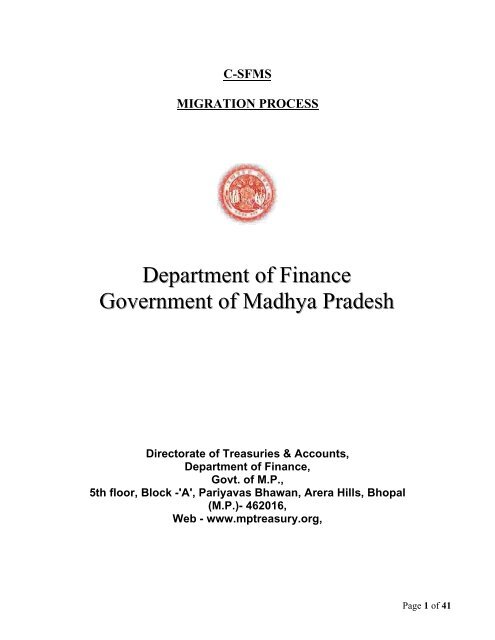


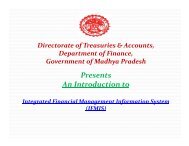
![Form M.P.F.C. 20 [See Rule 266 (4)] - Mptreasury.org](https://img.yumpu.com/50367893/1/190x146/form-mpfc-20-see-rule-266-4-mptreasuryorg.jpg?quality=85)