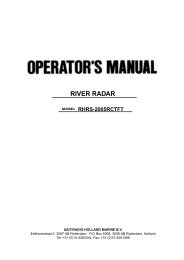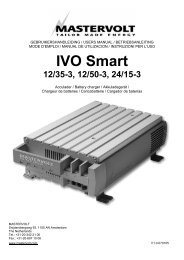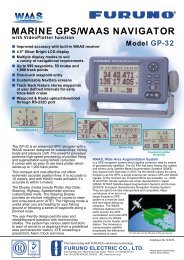You also want an ePaper? Increase the reach of your titles
YUMPU automatically turns print PDFs into web optimized ePapers that Google loves.
4. MAINTENANCE, TROUBLESHOOTING<br />
4.2 Troubleshooting<br />
4-2<br />
This section provides basic troubleshooting procedures which the user may<br />
follow to restore normal operation.<br />
Troubleshooting<br />
Symptom Cause Remedy<br />
Cannot turn on the power.<br />
Heading indication<br />
changes randomly when<br />
ship is at anchor or does<br />
not change when ship<br />
moves.<br />
Heading output from<br />
SC-50 does not appear on<br />
external equipment.<br />
Power connector on the<br />
processor unit<br />
Firmly connect the power<br />
connector.<br />
Power supply failure Check the power supply.<br />
Blown fuse Have a qualified<br />
technician check the fuse.<br />
Sensor trouble Run the diagnostic test2 to<br />
determine cause.<br />
Connection between<br />
SC-50 and external<br />
equipment has loosened.<br />
Firmly fasten the<br />
connector.<br />
Sensor trouble Run the diagnostic test1 to<br />
determine the cause.<br />
If large heading error occurs or heading indication is frequently interrupted,<br />
contact your dealer for advice.