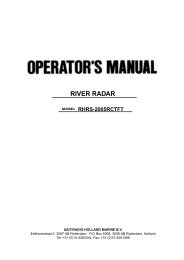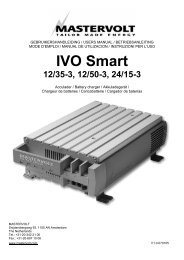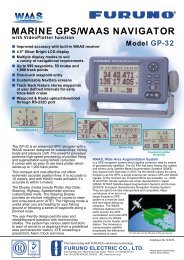You also want an ePaper? Increase the reach of your titles
YUMPU automatically turns print PDFs into web optimized ePapers that Google loves.
3. OPERATION<br />
3.12 TRIP Menu<br />
3-20<br />
The TRIP menu functions to<br />
• Choose the indication to show on the speed display<br />
• Choose source of distance run<br />
• Reset distance run to zero<br />
• Smooth the tide drift indication<br />
• Enter rate of turn (see the next page)<br />
1. Press the [MENU] key to display the main menu.<br />
2. Choose TRIP MENU and then press the [ENT] key.<br />
TRIP MENU<br />
DISTANCE DISP : DSTNC<br />
DISTANCE CALC: GPS<br />
RESET DISTANCE?<br />
DRIFT AVG : 10SEC<br />
SMOOTH ROT: 2.5 SEC<br />
ROT RANGE: 60�/MIN<br />
TRIP menu<br />
3. Choose DISTANCE DISP and then press the [ENT] key.<br />
4. Choose what to display on the Speed display; distance run (DSTNC) or tide<br />
direction and speed (DRIFT). Press the [ENT] key.<br />
5. Choose DISTANCE CALC and then press the [ENT] key.<br />
6. Choose the source for distance run; GPS, VLW (distance traveled through<br />
water) or VBW (Dual ground/water speed). (VLW requires DS-80 type<br />
Doppler speed log and VBW requires Current indicator or Doppler speed<br />
log.) Press the [ENT] key.<br />
7. Choose DRIFT AVG. and then press the [ENT] key.<br />
8. If tide current and speed data is unstable, enter a smoothing figure to<br />
stabilize the data. The higher the figure the more smoothed the data. A<br />
setting between 0 (no smoothing) and 9999 is available.<br />
9. Choose SMOOTH ROT and then press the [ENT] key.<br />
10. Use the Omnipad to enter rate of turn smoothing rate. Choose location with<br />
◄ or ►; change value with ▲ or ▼.<br />
11. Press the [ENT] key.<br />
12. Choose ROT RANGE and the press the [ENT] key.<br />
13. Choose the range of the ROT graph from among 30, 60 and 90 and then<br />
press the [ENT] key.<br />
14. Press the [DISP] key to close the menu.