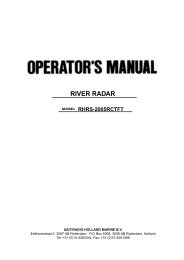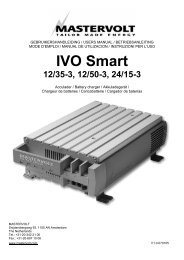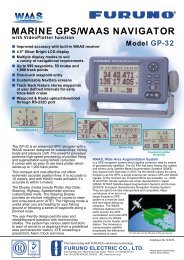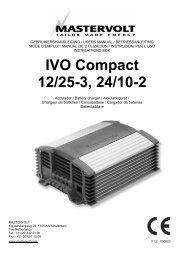Create successful ePaper yourself
Turn your PDF publications into a flip-book with our unique Google optimized e-Paper software.
3.11 OTHERS Menu<br />
3. OPERATION<br />
The OTHERS menu chooses whether to output last-used heading data, and<br />
smoothes rate of turn meter reading (rate-of-turn meter required).<br />
1. Press the [MENU] key to display the main menu.<br />
2. Choose OTHERS and then press the [ENT] key.<br />
OTHERS<br />
HOLD HDG DATA: OFF<br />
HDG RESTORATION : MAN<br />
HDG BACKUP : 5MIN<br />
Others menu<br />
3. Choose HOLD HDG DATA and then press the [ENT] key.<br />
4. Choose ON to use, at power on, last-used heading until current heading is<br />
calculated. Last-used heading flashes to inform you that it is unreliable.<br />
5. Press the [ENT] key.<br />
6. Choose HDG RESTORATION and then press the [ENT] key.<br />
MAN<br />
AUTO<br />
HDG RESTORATION options<br />
7. Use the Omnipad to choose how to restore GPS signal, automatically or<br />
manually, and then press the [ENT] key.<br />
8. HDG BACKUP is selected; press the [ENT] key.<br />
OFF<br />
ON<br />
HDG BACKUP options<br />
9. Enter how long to wait before stopping heading output, using the Omnipad.<br />
10. Press the [ENT] key followed by the [DISP] key to close the menu.<br />
3-19