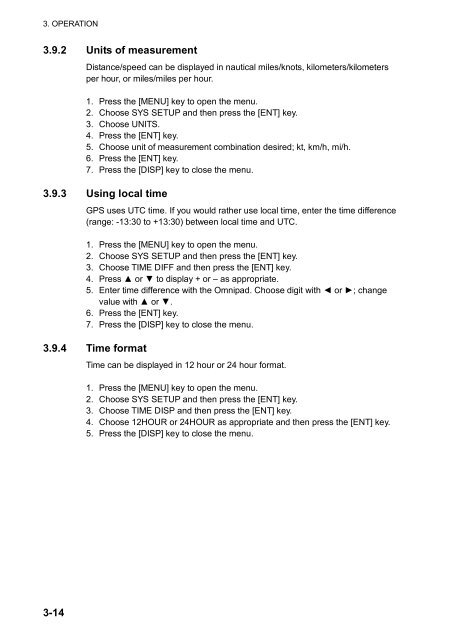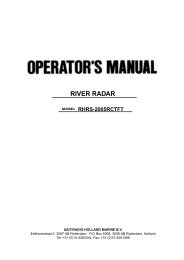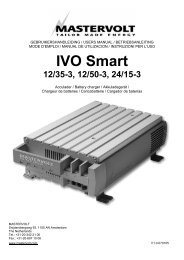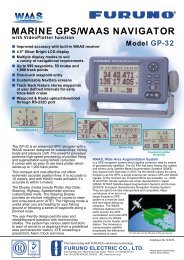You also want an ePaper? Increase the reach of your titles
YUMPU automatically turns print PDFs into web optimized ePapers that Google loves.
3. OPERATION<br />
3.9.2 Units of measurement<br />
3-14<br />
Distance/speed can be displayed in nautical miles/knots, kilometers/kilometers<br />
per hour, or miles/miles per hour.<br />
1. Press the [MENU] key to open the menu.<br />
2. Choose SYS SETUP and then press the [ENT] key.<br />
3. Choose UNITS.<br />
4. Press the [ENT] key.<br />
5. Choose unit of measurement combination desired; kt, km/h, mi/h.<br />
6. Press the [ENT] key.<br />
7. Press the [DISP] key to close the menu.<br />
3.9.3 Using local time<br />
GPS uses UTC time. If you would rather use local time, enter the time difference<br />
(range: -13:30 to +13:30) between local time and UTC.<br />
1. Press the [MENU] key to open the menu.<br />
2. Choose SYS SETUP and then press the [ENT] key.<br />
3. Choose TIME DIFF and then press the [ENT] key.<br />
4. Press ▲ or ▼ to display + or – as appropriate.<br />
5. Enter time difference with the Omnipad. Choose digit with ◄ or ►; change<br />
value with ▲ or ▼.<br />
6. Press the [ENT] key.<br />
7. Press the [DISP] key to close the menu.<br />
3.9.4 Time format<br />
Time can be displayed in 12 hour or 24 hour format.<br />
1. Press the [MENU] key to open the menu.<br />
2. Choose SYS SETUP and then press the [ENT] key.<br />
3. Choose TIME DISP and then press the [ENT] key.<br />
4. Choose 12HOUR or 24HOUR as appropriate and then press the [ENT] key.<br />
5. Press the [DISP] key to close the menu.