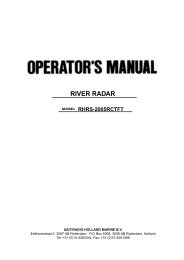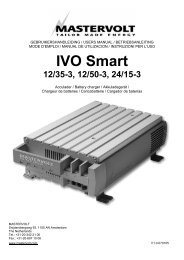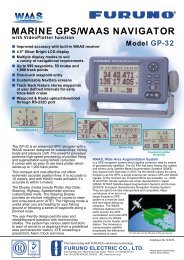You also want an ePaper? Increase the reach of your titles
YUMPU automatically turns print PDFs into web optimized ePapers that Google loves.
2. INSTALLATION<br />
2-20<br />
Satellites<br />
being<br />
tracked<br />
Satellites used for<br />
measurement<br />
SAT TRACKING STATUS<br />
TIMER 5 '52" OK<br />
NO. GOOD STATUS<br />
GPS1 8 8 D3D<br />
GPS2 7 7 D3D<br />
GPS3 8 8 D3D<br />
Satellite tracking status display<br />
"OK" displayed when<br />
the "GOOD" column<br />
shows that the number<br />
of satellites acquired is<br />
five or more.<br />
"3D" shown when no<br />
beacon receiver is used.<br />
When the system is turned on for the first time it is in the “cold-start” state, which<br />
means there is no satellite data (almanac data) stored. In this condition it takes<br />
about 20 minutes to find heading. When heading is found the display shows<br />
“OK.” The timer at the top left corner of the screen shows time since power on. If<br />
OK is not displayed within 30 minutes after turning on the power, the antenna<br />
mounting location may not be suitable. Suspect that the number of satellites in<br />
view is less than five due to signal blockage. Resolve the problem and then<br />
recheck tracking status.<br />
If the heading error is between 5° and 10°, adjust orientation of the antenna unit,<br />
while watching the heading indication on the display. (For the open-type antenna,<br />
loosen the nut at the center of the antenna unit to adjust antenna orientation.)<br />
2.6.2 Choosing heading source<br />
Choose the source of heading data as below.<br />
1. Press the [HDG SETUP] key.<br />
HEADING SETUP<br />
OFFSET : +000.0<br />
(SERVICE ONLY)<br />
HEADING : INT<br />
INT HDG - - - . -��<br />
EXT HDG - - - . -�<br />
CAUTION<br />
Never switch from internal to external<br />
heading while the autopilot is in the<br />
automatic mode. Change to the<br />
manual mode before switching.<br />
OFFSET : Heading offset. See service manual for instructions.<br />
"SERVICE ONLY" means heading offset shown<br />
for display only.<br />
HEADING : Select heading source. Choose INT for normal use.<br />
If a gyrocomapss is connected for primary means,<br />
leaving this equipment as backup, choose EXT.<br />
INT HDG : Bow heading. Includes offset.<br />
EXT HDG : Heading fed from external equipment.<br />
Heading setup menu<br />
2. Use the Omnipad to choose HEADING.<br />
3. Press the [ENT] key.