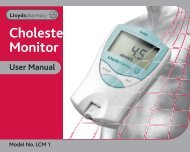2DRx SOP - LloydsPharmacy
2DRx SOP - LloydsPharmacy
2DRx SOP - LloydsPharmacy
Create successful ePaper yourself
Turn your PDF publications into a flip-book with our unique Google optimized e-Paper software.
Process manually in<br />
CoMPaSS<br />
<strong>2DRx</strong> – Repeat Dispensing Batch Scanning<br />
Yes<br />
No<br />
System<br />
automatically<br />
selects patient<br />
Follow Owings<br />
<strong>SOP</strong> if<br />
appropriate<br />
At the ‘Manual Prescription’<br />
Screen scan the <strong>2DRx</strong> barcode on<br />
the RA form<br />
Will barcode scan?<br />
<strong>2DRx</strong> Standard Operation Procedure July 2011 Page 42<br />
Yes<br />
Are there any GP<br />
amendments?<br />
No<br />
Is there a direct<br />
patient match?<br />
Yes<br />
No<br />
Select matching<br />
patient<br />
Return to GP for<br />
new RA and RD’s<br />
Does patient exist<br />
on patient list?<br />
Yes No<br />
Check paper Rx against electronic<br />
Rx of name, form, strength, quantity,<br />
and prescriber<br />
Check dosage instructions and<br />
amend into CoMPaSS format<br />
The Master Form must have<br />
been saved before any batch<br />
prescriptions (RD) are scanned<br />
Review DUR and alert pharmacist as<br />
appropriate<br />
Select dispensed product on<br />
CoMPaSS<br />
Review prescription summary and<br />
order as appropriate<br />
Generate labels<br />
Endorse prescription (if accuracy check<br />
switched off)<br />
Create new patient