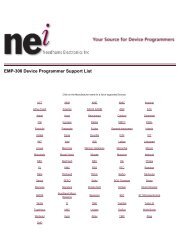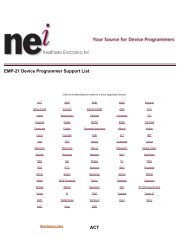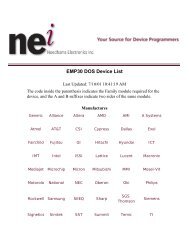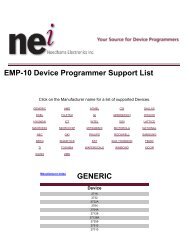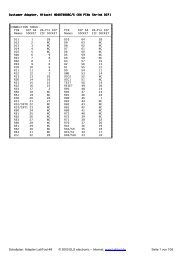LABTOOL-848XP - Advantech Equipment Corp.
LABTOOL-848XP - Advantech Equipment Corp.
LABTOOL-848XP - Advantech Equipment Corp.
You also want an ePaper? Increase the reach of your titles
YUMPU automatically turns print PDFs into web optimized ePapers that Google loves.
1. Cascade<br />
2. Tile window Horizontally<br />
3. Tile window Vertically<br />
To set these display options:<br />
1. Right click the Task Bar<br />
2. Click the display option: Cascade, Tile window Horizontally or Vertically<br />
Setting up the mass production mode:<br />
1. Click “Device” on the Tool Bar. (Note: can also press “Alt+M”)<br />
2. Click “Mass Production Mode”<br />
3. Select either standard or concurrent mode.<br />
4. Click OK.<br />
5. Reset or set the counter, if necessary.<br />
6. Click OK.<br />
It is best to program a full complement of chips at one time. For example, if you are programming<br />
n concurrent mode, you need to install four chips at a time. If you are programming in standard<br />
mode, install eight chips. The programmer is designed to automatically detect a full complement<br />
of chips and then start the programming operation. Without a full complement of chips, the<br />
operator will have to click the “Continue” button.<br />
46