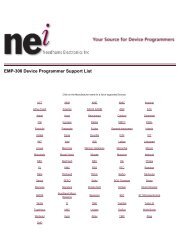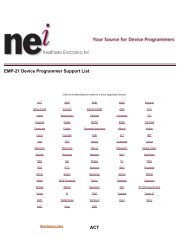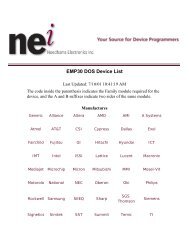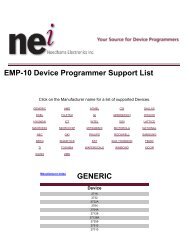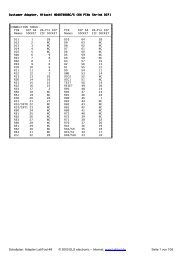LABTOOL-848XP - Advantech Equipment Corp.
LABTOOL-848XP - Advantech Equipment Corp.
LABTOOL-848XP - Advantech Equipment Corp.
You also want an ePaper? Increase the reach of your titles
YUMPU automatically turns print PDFs into web optimized ePapers that Google loves.
This button controls the display of the memory address in Hex/decimal format. If the address is<br />
currently displayed in decimal format, clicking this button will convert and display the address in<br />
Hex.<br />
Fill<br />
This option is used to fill a block of memory with a specified value. It needs the starting address, the<br />
ending address and the value to be copied into this block of memory.<br />
Copy<br />
This function copies a block in memory to a new address. It requires the starting address, the ending<br />
address and the address the block must be copied to.<br />
Search<br />
This function searches for a specified "search-string". It requires input of the search-string to search<br />
for.<br />
Undo<br />
As you make changes to the memory buffer, the changes on the current page are highlighted. If you<br />
choose this option, it will reverse all changes made to the highlighted areas.<br />
As soon as the changed memory positions move off the screen, or get deselected by another<br />
command, the Undo command will not undo the changes.<br />
Blank checking a device<br />
Menu Device | Blank Check<br />
Hot-key Alt+B<br />
This option checks if the active device is in its erased state. It will return a message stating "Device<br />
not blank!" at the first occurrence of data in the device. The address where the data is found will also<br />
be displayed.<br />
Reading a device<br />
Menu Device | Read<br />
Hot-key Alt+R<br />
This option reads a master chip into the memory buffer for duplication of the master chip. Prior to<br />
executing this command, a master socket must be designated and the master chip inserted into the<br />
master socket. The default master socket is socket 0.<br />
Programming a device<br />
Menu Device | Program<br />
Hot-key Alt+P<br />
This option programs the active device with the contents of the memory buffer. When the<br />
programming is complete, verification will take place. The type of verification depends on the<br />
'verification options' set in the Options|Operation options menu.<br />
25