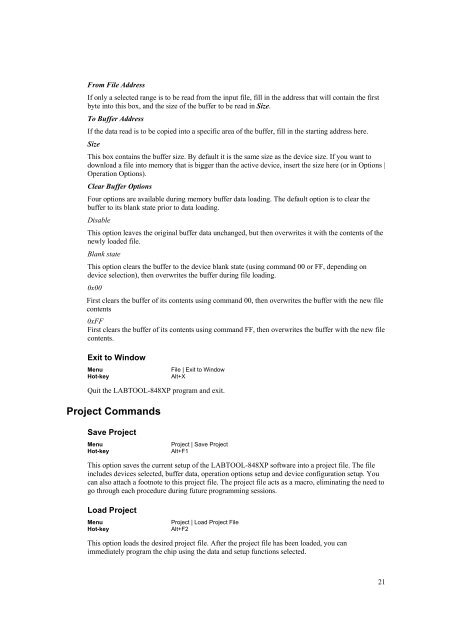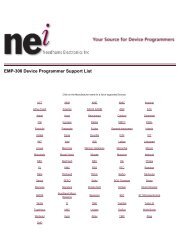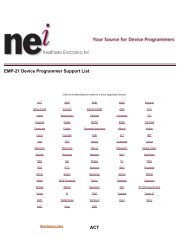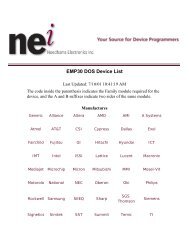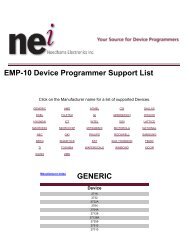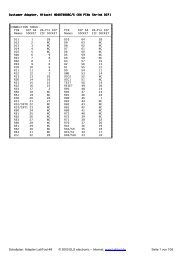LABTOOL-848XP - Advantech Equipment Corp.
LABTOOL-848XP - Advantech Equipment Corp.
LABTOOL-848XP - Advantech Equipment Corp.
You also want an ePaper? Increase the reach of your titles
YUMPU automatically turns print PDFs into web optimized ePapers that Google loves.
From File Address<br />
If only a selected range is to be read from the input file, fill in the address that will contain the first<br />
byte into this box, and the size of the buffer to be read in Size.<br />
To Buffer Address<br />
If the data read is to be copied into a specific area of the buffer, fill in the starting address here.<br />
Size<br />
This box contains the buffer size. By default it is the same size as the device size. If you want to<br />
download a file into memory that is bigger than the active device, insert the size here (or in Options |<br />
Operation Options).<br />
Clear Buffer Options<br />
Four options are available during memory buffer data loading. The default option is to clear the<br />
buffer to its blank state prior to data loading.<br />
Disable<br />
This option leaves the original buffer data unchanged, but then overwrites it with the contents of the<br />
newly loaded file.<br />
Blank state<br />
This option clears the buffer to the device blank state (using command 00 or FF, depending on<br />
device selection), then overwrites the buffer during file loading.<br />
0x00<br />
First clears the buffer of its contents using command 00, then overwrites the buffer with the new file<br />
contents<br />
0xFF<br />
First clears the buffer of its contents using command FF, then overwrites the buffer with the new file<br />
contents.<br />
Exit to Window<br />
Menu File | Exit to Window<br />
Hot-key Alt+X<br />
Quit the <strong>LABTOOL</strong>-<strong>848XP</strong> program and exit.<br />
Project Commands<br />
Save Project<br />
Menu Project | Save Project<br />
Hot-key Alt+F1<br />
This option saves the current setup of the <strong>LABTOOL</strong>-<strong>848XP</strong> software into a project file. The file<br />
includes devices selected, buffer data, operation options setup and device configuration setup. You<br />
can also attach a footnote to this project file. The project file acts as a macro, eliminating the need to<br />
go through each procedure during future programming sessions.<br />
Load Project<br />
Menu Project | Load Project File<br />
Hot-key Alt+F2<br />
This option loads the desired project file. After the project file has been loaded, you can<br />
immediately program the chip using the data and setup functions selected.<br />
21