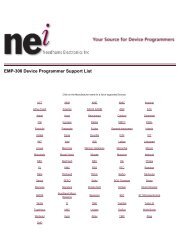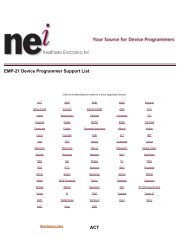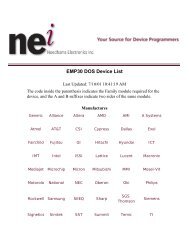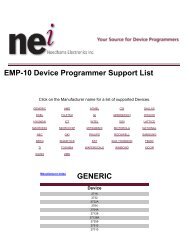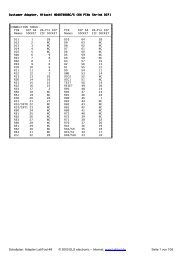LABTOOL-848XP - Advantech Equipment Corp.
LABTOOL-848XP - Advantech Equipment Corp.
LABTOOL-848XP - Advantech Equipment Corp.
You also want an ePaper? Increase the reach of your titles
YUMPU automatically turns print PDFs into web optimized ePapers that Google loves.
From Buffer Mode<br />
This mode functions as follows:<br />
Normal<br />
Every byte is written to the output file.<br />
File shuffling<br />
Odd<br />
Every Odd byte is written to the output file.<br />
Even<br />
Every Even byte is written to the output file.<br />
The following four options are used to write the buffer into four different files:<br />
1st byte of 4<br />
This writes the bytes 1, 5, 9, 13, ... into the output file.<br />
2nd byte of 4<br />
This writes the bytes 2, 6, 10, 14, ... into the output file.<br />
3rd byte of 4<br />
This writes the bytes 3, 7, 11, 15, ... into the output file.<br />
4th byte of 4<br />
This writes the bytes 4, 8, 12, 16, ... into the output file.<br />
Load File<br />
Menu File | Load File<br />
Hot-key Alt+L<br />
This option loads a file from disk into the memory buffer. The type of files that can be loaded for a<br />
device depends on the device type.<br />
Select a file to load using the mouse, or type the filename in the box provided. You can also type in<br />
a file spec. (e.g. *.hex) at the Name prompt. This will display all the files of the specified type, and<br />
you can then select the required file to load.<br />
ViewText<br />
Certain file types contain header information. Click on this box to see this information. This will<br />
display information similar to the following:<br />
ABEL(tm) 3.00a FutureNet Div, Data I/O <strong>Corp</strong>. JEDEC file for: P16V8R<br />
Created on: 15-Sep-04 04:17 PM<br />
PROM8908 pin configuration Ver 3.0<br />
AEC Programmers 4 NOV 2004*<br />
QP20* QF2194*<br />
L0000<br />
01101111111111111111111111111111<br />
00000000000000000000000000000000<br />
Auto Format Detected<br />
The software automatically detects the format of the file that is to be loaded. If the desired format of<br />
the file differs from the format detected, select the correct file format.<br />
From File Mode<br />
This option indicates which bytes must be read in the input file. Select the required format.<br />
To Buffer Mode<br />
This option indicates where the byte previously read is to be written. This enables you to 'build' the<br />
memory buffer from several files.<br />
20