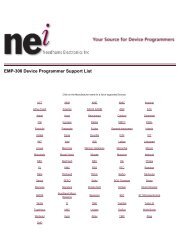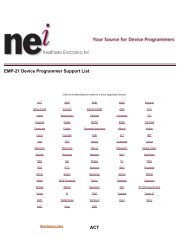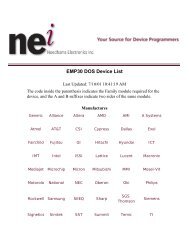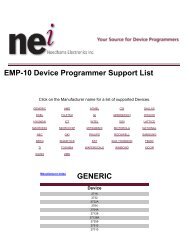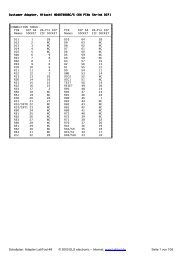LABTOOL-848XP - Advantech Equipment Corp.
LABTOOL-848XP - Advantech Equipment Corp.
LABTOOL-848XP - Advantech Equipment Corp.
Create successful ePaper yourself
Turn your PDF publications into a flip-book with our unique Google optimized e-Paper software.
Minimum PC System Requirements<br />
O.S.: (1) Parallel port: Win 95/98/ME, Win 2000, Win XP, Win NT 4.0 or latest<br />
(NT OS system, need NT System ADM).<br />
(2) USB port: Win 98/ME, Win 2000 SP4, Win XP SP1/SP2 or latest.<br />
CPU: PII 750 and above<br />
RAM: 64 MB minimum, 128 MB recommended<br />
HD: 16 MB of free hard disk space.<br />
Interfaces: (1) D-25 connector with parallel port EPP or ECP or BPP mode, EPP mode is<br />
recommended<br />
(2) USB 1.1/2.0, USB2.0 is recommended<br />
Installing the <strong>LABTOOL</strong>-<strong>848XP</strong> Software<br />
Insert the CD into the PC's CD-ROM E: Drive.<br />
In the file manager, you can select the E:\Setup and hit Enter; it will create a directory called<br />
WLT<strong>848XP</strong> on your computer's C:\Programm Files\AEC\WL<strong>848XP</strong> path and will install the<br />
<strong>LABTOOL</strong>-<strong>848XP</strong> software in this directory.<br />
Following successful installation, restart your PC then run the software.<br />
Installing the <strong>LABTOOL</strong>-<strong>848XP</strong><br />
1. Switch the PC and the <strong>LABTOOL</strong>-<strong>848XP</strong> off.<br />
2. Connect the <strong>LABTOOL</strong>-<strong>848XP</strong> to a parallel port using the cable supplied.<br />
3. Switch the PC on.<br />
4. Switch the <strong>LABTOOL</strong>-<strong>848XP</strong> on.<br />
Upgrading the <strong>LABTOOL</strong>-<strong>848XP</strong> Software<br />
We provide quarterly formal releases of the <strong>LABTOOL</strong>-<strong>848XP</strong> software on our website. Monthly<br />
temporary releases are also available on our website. Please download releases from our website at:<br />
www.aec.com.tw<br />
15