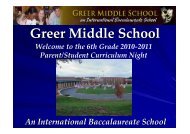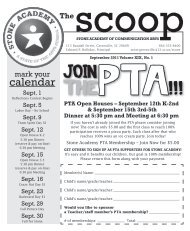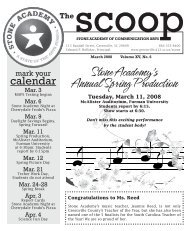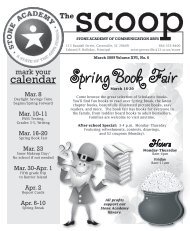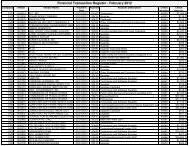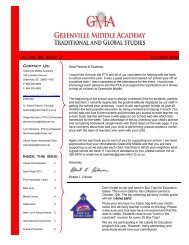Rules - Greenville County School District
Rules - Greenville County School District
Rules - Greenville County School District
Create successful ePaper yourself
Turn your PDF publications into a flip-book with our unique Google optimized e-Paper software.
Book: <strong>Rules</strong><br />
Section:<br />
Title:<br />
Number:<br />
Status:<br />
Legal:<br />
Adopted:<br />
Last Revised:<br />
Last Reviewed:<br />
E - Business Management<br />
Data Management: Data Security<br />
EFE<br />
Active<br />
11/11/1986<br />
05/26/2009<br />
Policy Detail<br />
I. Introduction<br />
Each employee, contractor, or non-student user of <strong>Greenville</strong> <strong>County</strong> <strong>School</strong>s (“GCS”) information<br />
systems at GCS is expected to be familiar with and consistently follow the baseline control measures that<br />
this rule defines. These security measures, sometimes called “standard of due care controls”, are the<br />
minimum controls required to prevent problems like fraud and embezzlement, sabotage, errors and<br />
omissions, system unavailability, and various legal problems, such as allegations of negligence, breach of<br />
fiduciary duty, and privacy violation.<br />
II. Legal Requirements<br />
GCS management is committed to complying with applicable information security legislation and relevant<br />
information security standards and requirements. These include, but are not limited to the following:<br />
▪ The Family Educational Rights and Privacy Act (FERPA)<br />
▪ Children’s Internet Protection Act (CIPA)<br />
▪ Protecting Children in the 21 st Century Act<br />
▪ Health Insurance Portability and Accountability Act (HIPAA)<br />
▪ Individuals with Disabilities Education Act (IDEA)<br />
Users of the network are responsible for respecting and adhering to local, state, federal, and international<br />
laws. Any attempt to break those laws through the use of GCS information systems may result in litigation<br />
against the offender by the proper authorities. If such an event should occur, GCS will fully cooperate with<br />
the appropriate authorities to provide any information necessary for the civil and/or criminal litigation<br />
process.<br />
III. Employee Technology Acceptable Use Rule<br />
The purpose of this directive is to provide GCS employees with guidance on the proper use of the<br />
district’s information technology resources, including but not limited to:<br />
The Internet, the Intranet, e-mail, and Portal<br />
<strong>District</strong> assigned computing devices such as cell phones, PDAs, portable computers, and<br />
portable storage,<br />
The district’s network and supporting systems and the data transmitted by and stored on these<br />
systems.<br />
1
The use of the district technology resources is a privilege granted to employees for the<br />
enhancement of job-related functions. Employees may have limited access to these resources<br />
for personal use, if they comply with the provisions of this rule. Violations of this rule may result in<br />
the revocation of this privilege. Employees may also face disciplinary action up to and including<br />
termination, civil litigation, and/or criminal prosecution for misuse of these resources.<br />
A. Annual Responsibilities and Information Security Awareness:<br />
Each year every staff member must review the Information Security Awareness materials on the GCS<br />
Portal web site. Every GCS computer resource presents a notification prior to logon that reviewing this<br />
rule is mandatory.<br />
B. Prohibited Uses of GCS Computer Resources:<br />
▪ Unauthorized or excessive personal use.<br />
▪ Use of GCS computer resources to infringe the intellectual property rights of others.<br />
▪ Use of GCS computer resources for personal profit.<br />
▪ Use of GCS computer resources to further political causes.<br />
▪ Staff shall not upload or otherwise transfer out of the district’s direct control any software licensed to the<br />
district or data owned or licensed to the district without explicit written authorization. Failure to observe<br />
copyright or license agreements may result in disciplinary action from GCS or legal action by the<br />
copyright owner.<br />
▪ Staff shall not use IT resources (including but not limited to servers, networks, workstations, and printed<br />
output) to reveal confidential or sensitive information, student data, or any other information covered by<br />
existing state or federal privacy or confidentiality laws, regulations, rules, policies, procedures, or contract<br />
terms. Staff who engages in the unauthorized or accidental release of confidential information via the<br />
district’s IT resources will be subject to sanctions in existing policies and procedures associated with<br />
release of such information.<br />
▪ Staff shall not download executable software, including freeware and shareware, unless it is required to<br />
complete their job responsibilities.<br />
▪ Staff shall not bypass or attempt to bypass any of the <strong>District</strong>’s security or content filtering safeguards.<br />
See section V. B. for more information.<br />
▪ Staff shall not use district IT resources to intentionally disable or overload any computer system or<br />
network, or to circumvent any system intended to protect the privacy or security of the district’s IT<br />
resources.<br />
▪ Staff shall not access, store, display, distribute, edit, or record sexually explicit or extremist material<br />
2
using district IT resources.<br />
▪ Violation of this rule may result in immediate disciplinary action. The incidental and unsolicited receipt of<br />
sexually explicit or extremist material, such as might be received through e-mail, shall not constitute a<br />
violation of this section, provided that the material is promptly deleted and neither stored nor forwarded to<br />
other parties.<br />
▪ Staff is prohibited from accessing or attempting to access IT resources for which they do not have<br />
explicit authorization by means of user accounts, valid passwords, file permissions or other legitimate<br />
access and authentication methods. It is a violation of district rule to grant another individual access to<br />
any district accounts that have been authorized to you; or use another individual’s district authorized<br />
accounts, user-ids and/or passwords. Specific exceptions are allowed for ETS personnel for authorized<br />
system operations and maintenance.<br />
▪ Staff shall not allow another person to use a district system under his or her district login or student<br />
login.<br />
▪ Staff shall not add, modify, repair, remove, reconfigure or otherwise tamper with any device on the<br />
network infrastructure including, but not limited to: wireless network devices, workstations, printers,<br />
servers, cabling, switches/hubs, routers, etc. Changes to GCS information systems must be performed by<br />
authorized personnel under the auspices of ETS.<br />
▪ “Hacking tools” which may be used for “computer hacking” as defined in the South Carolina Computer<br />
Crime Act, may not be possessed on any district premise or run or loaded on any district system except<br />
for authorized use by ETS.<br />
▪ <strong>District</strong> equipment taken off-site may only be used by district employees. Under no circumstances are<br />
non-district persons permitted to use district assigned information systems without written permission<br />
from ETS.<br />
The “Employee Technology Acceptable Use Rule” applies to the use of district computing resources even<br />
when off-site.<br />
C. User Passwords<br />
Staff members receive a unique user ID for GCS network and computer use. The accompanying<br />
password is not to be shared. Staff may change their password at any time and may be required to<br />
change it at regular intervals according to GCS security standards.<br />
D. Access to Information System Rooms<br />
Staff members may only grant access to sensitive areas such as server rooms, wiring closets, etc, after<br />
they have verified with the ETS Help Desk the credentials and need for access of the person requesting<br />
access. Hard copy logs of information system room access must be maintained.<br />
E. Sensitive Information<br />
Staff members may not disclose sensitive information to persons not authorized to receive it. This<br />
includes non-public information such as Social Security Numbers, credit card numbers, bank account<br />
numbers, health information, or confidential student data. Sensitive hardcopy information must be<br />
securely stored according to GCS policies and be destroyed by shredding when no longer needed.<br />
All employees who have access to or may have access to personally identifiable student records shall<br />
adhere to all standards included in the Family Educational Rights and Privacy Act (FERPA), Health<br />
Insurance Portability and Accountability Act (HIPAA), and other applicable laws and regulations, as they<br />
relate to the release of student information.<br />
F. Limited Personal Use<br />
Occasional and incidental personal use of the district’s IT resources and Internet access is allowed<br />
subject to limitations. By the allowance of such use, however, the GCS does not grant any ownership,<br />
privacy, or expectation of privacy to any person in the contents of any messages or other Internet<br />
activities involving GCS resources or equipment.<br />
3
Personal use of the Internet is prohibited if:<br />
▪ It materially interferes with the use of IT resources by the district; or<br />
▪ Such use burdens the district with additional costs; or<br />
▪ Such use interferes with the staff member’s employment duties or other obligations to the district; or<br />
▪ Such personal use includes any activity that is prohibited under any district (including this rule), state or<br />
federal statute or policy.<br />
G. E-Mail<br />
Inappropriate E-Mail Messages Each district e-mail user is responsible for the content of all text, audio<br />
or images that they place or send over the Internet or district email systems. Fraudulent, harassing or<br />
obscene messages are prohibited. All messages communicated on the Internet should have the sender’s<br />
name attached. No messages will be transmitted under an assumed name. You may not use another’s email<br />
address to send e-mail messages. Users may not attempt to obscure the origin of any message.<br />
Information published on the Internet should not violate or infringe upon the rights of others. No abusive,<br />
profane or offensive language may be transmitted through the system.<br />
Harassment of any kind is prohibited. No messages with derogatory or inflammatory remarks about an<br />
individual or group’s race, religion, gender, age, national origin, physical attributes, disabilities, or sexual<br />
preference will be transmitted.<br />
E-Mail Addresses: Employees must only use official district e-mail address for all district business<br />
matters. The use of anonymous e-mail services such as yahoo, gmail, msn, etc on the GCS network is<br />
prohibited.<br />
Forwarding E-Mail Externally: Employees must not forward confidential or sensitive district emails to a<br />
non-district email address that they own or control.<br />
Retention of E-Mail Messages: An e-mail message must be retained for future reference if it contains<br />
information relevant to the completion of a district transaction, contains potentially important reference<br />
information, or has value as evidence of a district or school management decision. The e-mail message<br />
should be printed and filed accordingly.<br />
E-Mail Message Storage Schedule and Allotment: E-mail will be backed up for only fourteen calendar<br />
days, and each employee will be limited to a total of 200MB of message storage space. Employees must<br />
delete messages they don’t need, and store messages that they will need in another way besides the<br />
electronic mail system. Examples of this are printing, saving to other document types, and archiving<br />
messages in off-line email folders.<br />
Public Information: E-mail messages are considered public records and are therefore legally<br />
discoverable.<br />
H. IT Resource Monitoring<br />
GCS may install software and/or hardware to monitor and record all IT resources, usage, including e-mail<br />
and Web site visits. The district retains the right to record or inspect any and all files stored on or<br />
transmitted by district systems.<br />
Staff shall have no expectations of privacy with respect to district IT resource usage. Staff is advised that<br />
serious disciplinary action may result from evidence of prohibited activity obtained through monitoring or<br />
inspection of electronic messages, files, or electronic storage devices. Illegal activity involving district IT<br />
resource usage may be referred to appropriate authorities for prosecution.<br />
I. Consequences<br />
4
Violators of the GCS Employee Technology Acceptable Use Policy may be subject to disciplinary action,<br />
charge backs for time and materials to repair GCS damaged IT Resources or otherwise harmed through<br />
the addition, removal, reconfiguration, or any other changes not specifically authorized by ETS.<br />
IV. Student Acceptable Use Policy Agreement<br />
The <strong>School</strong> <strong>District</strong> of <strong>Greenville</strong> <strong>County</strong> provides computer, network, e-mail, and Internet access to<br />
students as part of the learning environment. While these systems have the power to deliver a huge<br />
number of resources to our classrooms, their ability to serve students depends on the responsible and<br />
ethical use of them by every student.<br />
GCS may install software and/or hardware to monitor and record all information system resources, usage,<br />
including e-mail and Web site visits. The district retains the right to record or inspect any and all files<br />
stored on district systems.<br />
Students shall have no expectation of privacy with respect to district information system resource usage.<br />
Students are advised that serious disciplinary action may result from evidence of prohibited activity<br />
obtained through monitoring or inspection of electronic messages, files, or electronic storage devices.<br />
Illegal activity involving district information system resource usage may be referred to appropriate<br />
authorities for prosecution.<br />
“Acceptable use” of these systems is use that is consistent with the instructional goals of the <strong>District</strong>. If<br />
you break “acceptable use” rules, you may lose the privilege to use both classroom computers and/or the<br />
Internet. Further disciplinary and/or legal action may be taken at the discretion of school administration.<br />
The <strong>District</strong> takes reasonable precautions by using filtering software to keep inappropriate Internet sites<br />
and e-mail out of the classroom. The <strong>District</strong> does not supervise individual e-mail accounts, a Parent<br />
Portal is available that permits the supervision of your child’s e-mail account.<br />
Please note that parents may choose for their child not to have access to the Internet at school; however,<br />
students who do not have access to the Internet will not be able to access e-mail or web based programs<br />
that teachers may be using in class. Your child has agreed to the terms and conditions of this document<br />
upon acceptance of the school district handbook. Violation of any of the terms or conditions will result in<br />
disciplinary action and/or involvement of law enforcement.<br />
Treat computer equipment with care and respect – Willful destruction of any computer equipment or<br />
software will be considered vandalism, and may warrant the involvement of local law officials.<br />
Parents and guardians, by you and your child agreeing to this acceptable use policy you will insure that<br />
GCS computer equipment is handled with care and respect. Only GCS ETS personnel are allowed to<br />
repair or modify GCS computer equipment hardware and software.<br />
Do not add, modify, repair, remove, reconfigure or otherwise tamper with any device on the network<br />
infrastructure including, but not limited to: wireless network devices, workstations, printers, servers,<br />
cabling, switches/hubs, routers, etc<br />
Do not perform unauthorized access, use, or attempt unauthorized access or use of <strong>District</strong> information<br />
systems.<br />
“Hacking tools” Hacking tools” which may be used for “computer hacking” as defined in the South<br />
Carolina Computer Crime Act, may not be possessed on any district premise or run or loaded on any<br />
district system. Do not use school computers for illegal activities such as planting viruses, hacking, or<br />
attempted unauthorized access to any system. This is an automatic recommendation for expulsion.<br />
5
Do not use a cell phone or PDA to access the Internet on school premises.<br />
Any written text, graphics or executable files created, downloaded, displayed, or exchanged with another<br />
student or teacher must be for education-related purposes only.<br />
Do not bypass or attempt to bypass any of the <strong>District</strong>’s security or content filtering safeguards.<br />
Do not use school computers for commercial purposes.<br />
Follow copyright laws at all times – See <strong>District</strong> copyright policies for more information. If you have<br />
questions about the legality of using software, text, graphics, or music you find online, ask your teacher or<br />
media specialist for guidance.<br />
Keep your password secret – You will be held responsible for all computer activities associated with your<br />
password. For example, if you share your password with your friend and he/she signs on as you and<br />
breaks one of the rules outlined above, you will be held responsible.<br />
Do not allow another person to use the computer under your district login.<br />
All online communication must be polite and not threatening or offensive in any way – All students in<br />
grades 3-12 are issued e-mail accounts. The <strong>District</strong> has the right to review any e-mail sent or received<br />
using <strong>District</strong> equipment and e-mail accounts. E-mail accounts should be used for educational and district<br />
purposes only.<br />
Do not give out personal information or photos through online communications (i.e. e-mail, cell phone,<br />
PDA, etc). Never give out your phone number, social security number, full name, age, home address, or<br />
any other personal information.<br />
Home directories are provided to students for educational related work. Students should not store<br />
personal or non-school related work in home directories. The <strong>District</strong> reserves the right to review the<br />
contents of a student’s home directory.<br />
Please contact your school if you do not want your child to have access to the Internet and e-mail.<br />
V. GCS “ Internet Safety Policy” (Staff and Students)<br />
This rule includes provisions to address access by minors to inappropriate matter on the Internet and<br />
World Wide Web; the safety and security of minors when using electronic mail, chat rooms, and other<br />
forms of direct electronic communication; unauthorized access, including so-called “hacking” and other<br />
unlawful activities by minors online; unauthorized disclosure, use, and dissemination of personal<br />
identifications regarding minors; and measures designed to restrict minors’ access to materials harmful to<br />
minors.<br />
A. General Access. The smooth operation of the network, Internet, and e-mail services relies on the<br />
proper conduct of the end users who must adhere to strict guidelines. These guidelines are provided so<br />
that students and staff are aware of their responsibilities when using these technologies. In general, this<br />
requires efficient, ethical, and legal utilization of the network resources. Because access to the network<br />
provides connections to other computer systems located all over the world, users (and parents of<br />
students who are users) must understand that neither the <strong>District</strong> nor any <strong>District</strong> employee controls the<br />
content of the information available on the systems. Every effort will be made by the <strong>District</strong> to monitor<br />
and restrict ready access to known objectionable sites; however, the <strong>District</strong> does not condone the use of<br />
controversial of offensive materials and cannot be held responsible for such use.<br />
B. Technology Protection Measures. In compliance with the Children’s Internet Protection Act (“CIPA”),<br />
47 U.S.C. § 254 (h), the <strong>District</strong> uses technological devices designed to filter and block the use of any of<br />
the <strong>District</strong>’s computers with Internet access to retrieve or transmit any visual depictions that are obscene,<br />
6
child pornography, or “harmful to minors” as defined in the CIPA. Though the district makes reasonable<br />
efforts to filter such Internet content, the district cannot warrant the effectiveness of its Internet filtering<br />
due to the dynamic nature of the Internet<br />
Adult users of a <strong>District</strong> computer with Internet access may request that the “technology protection<br />
measures” be temporarily disabled by the chief building administrator of the building in which the<br />
computer is located for bona fide research purposes or other lawful purposes not otherwise inconsistent<br />
with this administrative rule.<br />
C. Education, Supervision, and Monitoring. It shall be the responsibility of all district school staff to<br />
educate, supervise, and monitor appropriate usage of online computer network and access to the Internet<br />
in accordance with this policy, CIPA, and the Protecting Children in the 21 st Century Act.<br />
D. Terms and Conditions of Use<br />
1. Acceptable Use. The purpose of the <strong>District</strong>’s educational network is to support research and<br />
education by providing access to unique resources and the opportunity for collaborative work. All use of<br />
the network, Internet, and e-mail services must be in support of education and research and consistent<br />
with the educational objectives of the <strong>District</strong>. Use of other networks or computing resources must comply<br />
with the guidelines governing those networks. Transmission of any material in violation of any federal or<br />
state laws or regulations is prohibited; this includes, but is not limited to, copyrighted material, threatening<br />
or obscene material, or material protected by trade secret. Access to computer systems, personally<br />
assigned district computing devices, and networks owned or operated by the <strong>District</strong> imposes certain<br />
responsibilities and obligations on users and is subject to <strong>District</strong> policies and local, state, and federal<br />
laws. Acceptable use is always ethical, reflects honesty, and shows restraint in the consumption of<br />
shared resources. It demonstrates respect for intellectual property, ownership of information, system<br />
security mechanisms, and the individual’s rights to privacy and freedom from intimidation, harassment,<br />
and unwarranted annoyance.<br />
2. Procedures for Use<br />
1. Administrators and teachers may access the Internet or e-mail for educational or work-related purposes<br />
at any time, which is not disruptive and does not interfere with the performance of other responsibilities by<br />
the employee.<br />
2. The <strong>District</strong> will notify parents/guardians about the <strong>District</strong> network, related safety issues, and issues<br />
governing its Internet through a general letter to all parents. Parental permission is not required for use of<br />
the Internet, but parents will be notified they have the right to file a Parent/Guardian Denial Form available<br />
from the school principal if they do not want their child(ren) to have access to Internet resources.<br />
3. A student’s parent of guardian must sign a Student E-mail Account Agreement in order for that student<br />
to be granted an individual e-mail account. The parent/guardian may withdraw approval at any time<br />
through a written request directed to the student’s teacher or principal.<br />
4. All computer, Internet usage and e-mail usage by <strong>District</strong> employees and students must be consistent<br />
with the <strong>Greenville</strong> <strong>County</strong> <strong>School</strong> <strong>District</strong> mission and policies.<br />
3. <strong>Rules</strong> Governing Use<br />
Permitted Uses of Internet and E-mail<br />
▪ Users will utilize the system for educational and professional or career development activities only,<br />
except as permitted in Article III (F).<br />
▪ Users may download text and other non-executable files attached to e-mail messages or from the<br />
Internet for school-related business only.<br />
▪ Users will check their e-mail frequently, delete unwanted messages promptly, and stay within their email<br />
quota. Be aware that the system administrator may delete e-mail at any time.<br />
▪ Users will subscribe only to high quality discussion group mail lists that are relevant to their educational<br />
or professional/career development.<br />
General Prohibitions<br />
▪ Users may not use the <strong>District</strong> system for commercial purposes, defined as offering or providing goods<br />
7
or services or purchasing goods or services for personal use. <strong>Greenville</strong> <strong>County</strong> <strong>School</strong> <strong>District</strong> will not be<br />
responsible for any obligations resulting from any unauthorized use of the system.<br />
▪ Users may not use the system for political activities.<br />
▪ Users will not post chain letters or engage in spamming. Spamming is sending an unnecessary<br />
message to a large number of people.<br />
.<br />
Personal Safety<br />
▪ Students will not post or e-mail personal contact information about themselves or other people unless it<br />
is in conjunction with a specific teacher-approved assignment or approved college/career communication.<br />
Personal contact information includes address, telephone number, school address, etc.<br />
▪ Students will not agree to meet with someone they have met online without their parent/guardian’s<br />
approval.<br />
▪ Students will promptly disclose to an administrator, teacher, or other school employee any message<br />
they receive that is inappropriate or makes them feel uncomfortable.<br />
Illegal Activities<br />
▪ Users will not attempt to gain unauthorized access to the e-mail system, the <strong>District</strong> Web pages, or any<br />
other computer systems through <strong>Greenville</strong> <strong>County</strong> <strong>School</strong> <strong>District</strong> e-mail and/or Internet and/or network<br />
access. Users will not attempt to perform functions that exceed their authorized access. This includes<br />
attempting to log in through another person’s account or access another person’s files. These actions are<br />
illegal.<br />
▪ Users will not make deliberate attempts to disrupt the computer system performance or destroy data by<br />
spreading computer viruses or by any other means. These actions are illegal.<br />
▪ Users will not use the <strong>District</strong> system to engage in any other illegal act, such as arranging for a drug<br />
sale or the purchase of alcohol, engaging in criminal gang activity, threatening the safety of another<br />
person, or any other activity that violates existing <strong>District</strong> policies or procedures. Reference to such<br />
activities will not even be made in a joking manner or as a prank.<br />
▪ The <strong>District</strong> will notify law enforcement should illegal activities take place.<br />
System Security<br />
▪ Users will not share their account information (User ID and/or password) or attempt to log in to another<br />
user’s account. Any sharing of User ID or password will result in immediate restriction or removal of<br />
account privileges. The only potential exception is the sharing of information with IT staff if requested for<br />
troubleshooting purposes.<br />
▪ Users will immediately notify the IT staff if they have identified a possible security problem (students<br />
should notify a teacher and/or principal). Do not actively seek security problems but immediately report<br />
any potential issues that are found.<br />
▪ Users will not download or install any unauthorized software or install any unauthorized hardware.<br />
▪ Users will not run any executable files attached to an e-mail message.<br />
▪ Users will not knowingly use portable data storage devices, which contain viruses or in any other way<br />
knowingly spread computer viruses.<br />
Use of Appropriate Language<br />
Restrictions against inappropriate language may apply to public messages, private messages, and<br />
material posted on Web pages.<br />
▪ Users will not use obscene, profane, lewd, vulgar, rude, inflammatory, threatening, disrespectful, or<br />
gang related language or symbols.<br />
▪ Users will not post or e-mail information, which could cause damage or a danger of disruption.<br />
▪ Users will not engage in personal attacks, including prejudicial or discriminatory remarks.<br />
▪ Users will not harass another person. Harassment is persistently acting in a manner that distresses or<br />
annoys another person. If a user is told by a person to stop sending messages, he/she must stop.<br />
▪ Users will not use any language in an e-mail that threatens another person, whether it is the recipient of<br />
the message or a third party.<br />
▪ Users will not knowingly or recklessly post false or defamatory information about a person or<br />
organization.<br />
8
Access to Inappropriate Material<br />
▪ Users will not use the <strong>District</strong> system to access or send material that is profane, lewd, vulgar, indecent,<br />
libelous, or obscene, e.g., pornography, that advocates illegal acts, or that advocates violence or<br />
discrimination towards other people, e.g., hate literature.<br />
▪ Adult Users who mistakenly access inappropriate information or images should immediately report this<br />
to ETS. This will initiate proceedings to have the materials blocked.<br />
▪ Students who mistakenly access inappropriate information or images should immediately report this to<br />
the attending teacher. ETS should be notified if it is deemed warranted. This will protect the users against<br />
an allegation that they have intentionally violated the Acceptable Use Policy.<br />
▪ Students are expected to follow parental guidance regarding limitation of access to additional types of<br />
inappropriate materials.<br />
Respect for Privacy<br />
▪ Users will not repost or e-mail a message that was sent to them privately without permission from the<br />
person who originally sent the message.<br />
▪ Users will not post or e-mail private information about another person.<br />
E. Penalties for Improper Use. An employee who violates the terms of this administrative rule or<br />
otherwise misuses e-mail or the Internet to access or send inappropriate material will be subject to<br />
disciplinary action, up to and including discharge. In addition, the privilege of accessing the Internet and<br />
e-mail services also will be subject to cancellation. Students who violate the terms of this administrative<br />
rule or who otherwise misuses their access to e-mail or the Internet also will be subject to disciplinary<br />
action in accordance with the <strong>District</strong> Student Behavior Code. Internet and e-mail access privileges also<br />
may be cancelled. Violations of the laws of the United States or the State of South Carolina also may<br />
subject student or employee users to criminal prosecution. If a user incurs unauthorized costs, the user,<br />
as well as the user’s parents if the user is a student, will be responsible for all such costs.<br />
F. Warranty. The <strong>District</strong> makes no warranties of any kind, whether expressed or implied, for the service<br />
it is providing. The <strong>District</strong> will not be responsible for any damages suffered by any user. This includes<br />
loss of data resulting from delays, non-deliveries, misdirected deliveries, or service interruptions caused<br />
by the system’s negligence, user errors, or omissions. Use of any information obtained via the Internet is<br />
at the user’s own risk. The <strong>District</strong> specifically denies any responsibility for the accuracy or quality of<br />
information obtained through its services.<br />
G. Security. Security on any computer system is a high priority, especially when the system involves<br />
many users. If a student or employee believes he/she has identified a security problem on the network,<br />
he/she must notify the administrator for the school or ETS. Do not demonstrate the problem to other<br />
users. Attempts to log on to any network as a system administrator will result in cancellation of user<br />
privileges. Any user identified as a security risk or having a history of problems with other computer<br />
systems may be subject to severe restrictions, cancellation of privileges, or other disciplinary and/or legal<br />
action.<br />
H. User Privacy. E-mail messages sent or received via a <strong>District</strong>-issued e-mail account and all other<br />
electronic files created using <strong>District</strong> resources or stored with <strong>District</strong> resources are property of the<br />
<strong>District</strong>. The <strong>District</strong> reserves the right to examine, restrict, or remove any material that is on or passes<br />
through its network, just as it does any other work or material generated or brought to school by staff or<br />
students. Access to electronic information related to any student or staff member will be governed by the<br />
same policies that would apply to that information if it were not in electronic form.<br />
I. <strong>School</strong> Board Policies. All documents on the <strong>District</strong>’s server(s) must conform to Board policies and<br />
regulations, as well as established school guidelines. Copies of Board policies are available on Board<br />
Docs. Persons developing or maintaining Web documents are responsible for complying with these and<br />
other policies. Some of the relevant issues and related Board policies include the following:<br />
9
1. Electronic transmission of materials is a form of copying. As specified in <strong>District</strong> policy, no unlawful<br />
copies of copyrighted materials may be knowingly produced or transmitted via the <strong>District</strong>’s equipment,<br />
including its Web server(s).<br />
2. Documents created for the Web and linked to <strong>District</strong> Web pages must meet criteria for use as an<br />
instructional resource.<br />
3. Any links to <strong>District</strong> Web pages that are not specifically curriculum-related must meet the criteria<br />
established in the <strong>District</strong> Internet Authorized Use policy. Any other non-curricular materials should be<br />
limited to information about other youth activities, agencies, or organizations which are known to be nonsectarian,<br />
exclusively devoted to community interests or child welfare, non-profit, and non-discriminatory.<br />
Web page links may not include entities whose primary purpose is commercial or political advertising.<br />
4. All communications via <strong>District</strong> Web pages will comply with the <strong>District</strong> Acceptable Use for Network,<br />
Internet, and E-mail Services Policy and the <strong>District</strong> Student Behavior Code. Offensive behavior that is<br />
expressly prohibited by this policy includes religious, racial, and sexual harassment and/or violence.<br />
5. Any student information communicated via <strong>District</strong> Web pages must comply with <strong>District</strong> policies on<br />
Data Privacy and Public Use of <strong>School</strong> Records.<br />
6. Links to external websites (e.g. blogs, forums, social networking sites, non-instructional sites) from a<br />
district/school/teacher website or from a district e-mail signature are prohibited.<br />
7. Blogs or forums used for instruction must reside on district web servers.<br />
8. Personal blogs and social networking sites must not link to any district web site or district e-mail<br />
address.<br />
J. OTHER<br />
1. Material on a Web page reflects an individual’s thoughts, interests, and activities. Such Web pages do<br />
not, in any way, represent individual schools or the <strong>District</strong>, nor are they endorsed or sanctioned by any<br />
individual school or the <strong>District</strong>. Concern about the content of any page(s) created by students or staff<br />
should be directed to the building principal of that school or to that school’s media specialist.<br />
2. Given the rapid change in technology, some of the technical standards outlined in this rule may require<br />
change throughout the year. Such changes will be made with approval of the Superintendent. This rule<br />
may be updated on an annual basis or more frequently if required.<br />
VI. Access Control Rule<br />
Public information is available at the GCS web site, and Internal Use Only information is available on the<br />
GCS internal web sites without a login. Access to Confidential or other sensitive information is granted<br />
only when a legitimate business need has been demonstrated and access has been approved in advance<br />
by the information Owner. Access to special hardware and software must be restricted based on business<br />
need. Education Technology Services (“ETS”) will develop and maintain specific written procedures<br />
regarding access control.<br />
VII. Systems Application and Development Rule<br />
ETS will develop and maintain specific written procedures for systems application and development. All<br />
systems and applications development and/or changes must adhere to GCS security policies, rules, and<br />
standards.<br />
VIII. Education Technology Systems Operations Rule<br />
ETS shall develop and maintain specific written procedures for systems operations, including system<br />
security.<br />
IX. Information System Procurement Rule<br />
10
A formal risk assessment shall be performed for all GCS information system procurement and grants.<br />
This risk assessment shall be used by ETS to determine the controls needed to mitigate risk to<br />
acceptable levels or to deny the purchase or grant.<br />
11