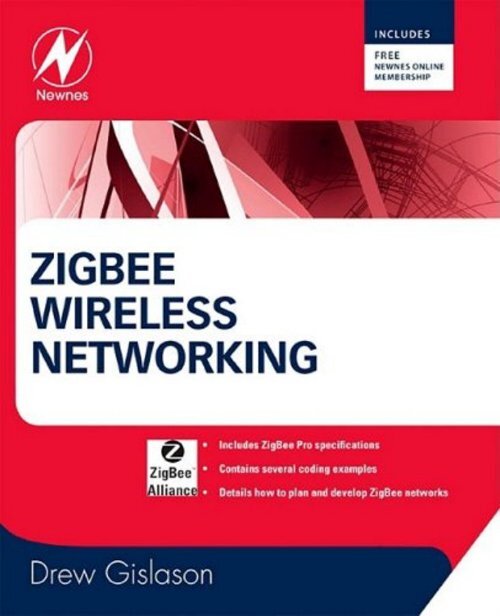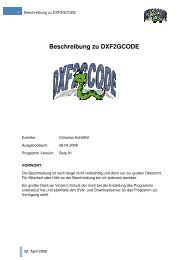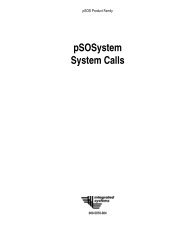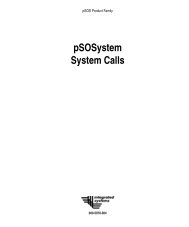Zigbee Wireless Networking.pdf - Read
Zigbee Wireless Networking.pdf - Read
Zigbee Wireless Networking.pdf - Read
You also want an ePaper? Increase the reach of your titles
YUMPU automatically turns print PDFs into web optimized ePapers that Google loves.
Foreword<br />
Back in 1999, we saw the need for an organization with a mission to define a complete,<br />
open, global standard for reliable, cost-effective, low-power, wirelessly networked<br />
products addressing monitoring and control. While there were other standards that<br />
addressed higher data rates or battery-powered networks for a very small number of<br />
devices, none of these truly met the needs of this market. Instead, what we needed was<br />
something focused on:<br />
● Large networks (a large number of devices and a large coverage area) that could<br />
form autonomously, and operate very reliably and securely for years without<br />
operator intervention<br />
● Very long battery life (years of use from a pair of AA cells), very low<br />
infrastructure cost (low device and setup costs), very low complexity, and<br />
small size<br />
● A relatively low data rate<br />
● A standardized protocol, allowing multiple-vendor, interoperable products for the<br />
global market<br />
Thus, in 2002, the ZigBee Alliance was born.<br />
Now, with over 225 member companies, we are able to draw on a wealth of experience in<br />
every aspect of the business. Allowing so many companies the opportunity to have input<br />
is not as fast-paced as adopting a single proprietary system and declaring it a standard.<br />
Even so, the combined wisdom and the vetting process enable a much better solution to<br />
be built, one which meets all of the needs mentioned above. Getting it right is extremely<br />
important if a standard is to have a long track record of success.<br />
www.newnespress.com
x Foreword<br />
The ZigBee Alliance slogan, “ <strong>Wireless</strong> Control That Simply Works, ” is clearly what is<br />
needed for end users and implementers, but achieving that result places a heavy burden<br />
on the developers and OEMs. Drew Gislason has the ability to take complex topics and<br />
present them in a manner that is cogent and easily digestible to OEMs and developers.<br />
This book goes a long way in helping to explain ZigBee concepts, and in explaining how<br />
to implement ZigBee in a wide variety of products.<br />
Many people do not realize that a quiet revolution is already under way in business, and<br />
in our homes. Great emphasis is being placed on reducing natural resource waste and in<br />
becoming exponentially more efficient. To achieve global efficiency goals, we must have<br />
an extensive, intelligent, easy-to-deploy, low-cost infrastructure to monitor and manage<br />
our surroundings. ZigBee is a solid technological solution for this monumental task, and<br />
brings with it other benefits and lifestyle improvements, such as increased security and<br />
convenience.<br />
The momentum is gathering, and we are about to take a leap that brings remarkable<br />
savings, not only of resources, but of money and time. History repeatedly demonstrates<br />
that companies at the forefront set the mark for their industries. Indeed, many current<br />
industry leaders who take a “ wait and see ” approach are likely to be supplanted by new<br />
leaders willing to make an early investment in learning and implementing solutions such<br />
as ZigBee into their product lines. This book will help companies move up the learning<br />
curve rapidly.<br />
www.newnespress.com<br />
Bob Heile, Ph.D.<br />
Chairman, ZigBee Alliance
Intended Audience<br />
Preface<br />
ZigBee <strong>Wireless</strong> <strong>Networking</strong> is for developers who are interested in learning more about<br />
ZigBee. The developer who actually has a project at hand may benefit the most from the<br />
text and examples, but managers considering using ZigBee on a project will also benefit,<br />
especially from Chapter 1, “ Hello ZigBee, ” and Chapter 2, “ Deciding on ZigBee. ”<br />
No prior experience with embedded programming, 802.15.4, or networking is required,<br />
but a working knowledge of the C programming language is helpful.<br />
Most of the examples use the Freescale ZigBee platform, but the ideas apply to all<br />
ZigBee platform vendors. Occasionally, an example or solution is specific to the<br />
Freescale platform. Where this occurs, the text makes it clear that the solution is<br />
Freescale-specific, and not a ZigBee requirement, in general.<br />
Formatting Conventions<br />
Various elements in this book are specially formatted for easier identification while<br />
reading. Code samples are printed in a different style on a light gray background.<br />
Variables in the text are printed in bold . Each section ends in a brief summary,<br />
indicating the key points. For example, Code samples look like this:<br />
void BeeAppDataIndication(void)<br />
{<br />
apsdeToAfMessage_t *pMsg;<br />
zbApsdeDataIndication_t *pIndication;<br />
zbStatus_t status = gZclMfgSpecific_c;<br />
while(MSG_Pending( & gAppDataIndicationQueue)<br />
The Book’s Structure<br />
This book is designed to be read from cover-to-cover, tutorial style. Each chapter<br />
introduces concepts that are used in later chapters. However, the reader is encouraged to<br />
www.newnespress.com
xii Preface<br />
skip ahead if the concepts of any section are already familiar. To keep the reader oriented<br />
in each section, some overlap is necessary.<br />
While it is not required, it is helpful to have the ZigBee and IEEE 802.15.4 specifications<br />
available when reading this book. I’ll sometimes refer to a section or a concept in those<br />
specifications for further reading.<br />
To obtain the ZigBee specification, go to http://www.zigbee.org and click on “ Download<br />
the Specification. ” It is free, and comes in PDF format.<br />
Go to http://standards.ieee.org/getieee802/802.15.html and select “ IEEE 802.15.2-2003 ”<br />
to obtain the 802.15.4 standard in PDF format. There is a new draft standard, IEEE<br />
802.15.2-2006, but ZigBee does not currently use that specification.<br />
The chapters are organized as follows.<br />
Chapter 1, “ Hello ZigBee, ” lays out the basics of ZigBee and its intended use. It describes<br />
the ZigBee Alliance, which is the standards body which defines and promotes the ZigBee<br />
standard worldwide. This chapter also provides the developer with several ZigBee<br />
networking examples, complete with source code.<br />
Chapter 2, “ Deciding on ZigBee, ” helps the developer make technical and marketing<br />
choices about ZigBee, and even helps determine whether ZigBee is the right solution<br />
for any given problem. It provides a concise checklist, with all of the ZigBee factors<br />
that must be considered throughout the entire product life cycle, from inception through<br />
development, deployment, and maintenance.<br />
Chapter 3, “ The ZigBee Development Environment, ” covers the basics of the ZigBee<br />
development environment, and walks the reader through an example, step-by-step, to<br />
help gain a full understanding of what’s involved in the development and debug phase.<br />
This chapter contains information necessary if the reader plans to follow along with the<br />
examples using actual hardware.<br />
Chapter 4, “ ZigBee Applications, ” goes in-depth into application development, including<br />
the fundamentals of ZigBee networks, nodes, addressing, Application Profiles, and the<br />
features provided to the application by the Application Framework (AF) and Application<br />
Support Sub-layer (APS).<br />
Chapter 5, “ ZigBee, ZDO, and ZDP, ” describes the ZigBee Device Object (ZDO) and<br />
how it interacts with and is used by applications, including how to achieve maximum<br />
battery life from ZigBee nodes.<br />
www.newnespress.com
Preface xiii<br />
Chapter 6, “ The ZigBee Cluster Library, ” covers the library of common clusters used for<br />
profile and device development. It describes Home Automation in some detail.<br />
Chapter 7, “ The ZigBee <strong>Networking</strong> Layer, ” goes in-depth into how ZigBee actually<br />
delivers packets from one node to another, including mesh and tree networking. It also<br />
discusses some of the table management that must occur for ZigBee nodes to last for<br />
years (and decades) in the field with no required maintenance. This chapter also describes<br />
security in detail.<br />
Chapter 8, “ Commissioning ZigBee Networks, ” describes the commissioning process<br />
with ZigBee. This topic is critical to the successful deployment and maintenance of<br />
ZigBee networks.<br />
Chapter 9, “ ZigBee Gateways, ” introduces gateways and describes techniques for<br />
retrieving information from a ZigBee network, as well as controlling and configuring<br />
sensors and actuators from outside the ZigBee network.<br />
Appendix A, “ ZigBee 2007 and ZigBee Pro, ” is a quick reference to the ZigBee<br />
application API.<br />
Appendix B, “ ZigBee Quick Reference, ” is a quick reference to ZigBee architecture and<br />
commands.<br />
Appendix C, “ ZigBee Cluster Library Quick Reference, ” covers some of the new features<br />
in ZigBee to be found in the upcoming ZigBee 2007, a specification that was not quite<br />
ready for publication at the time of this writing.<br />
Example Source Code<br />
Each chapter contains examples designed to enhance understanding of the ZigBee<br />
concepts introduced. Only partial source code is included in the text of this book.<br />
For full source code, including Freescale CodeWarrior project files, go to the web site:<br />
http://www.zigbookexamples.com/code<br />
The home page of this site is just an advertisement for the book, so remember to type in<br />
/code after the site name. The sample code may be freely used in applications. A standard<br />
author’s disclaimer applies:<br />
No warrantee is implied or expressed and it’s probably not suitable for anything other<br />
than instructional purposes, and maybe not even that. If you use the source code, keep the<br />
copyright text intact.<br />
www.newnespress.com
xiv Preface<br />
The code on the Web site is organized by chapters. Each example, except for the two in<br />
Chapter 1, contain only the application source code, and assume that you use Freescale’s<br />
BeeKit to generate the project. The whole process of taking small source code samples<br />
and incorporating them into the Freescale solution is described, step-by-step, in<br />
Chapter 3, “ The ZigBee Development Environment. ”<br />
www.newnespress.com
Acknowledgments<br />
There are so many people that contributed to this book. First of all, I’d like to thank my<br />
wife, Alicia. Without her countless hours of encouragement and solid support of this<br />
arduous process called writing a book, this would not have been possible. And to my<br />
daughters, Lita, Genevieve, and Elanor, I love you.<br />
To Rachel, my editor at Elsevier, a big thank you, especially for your patience. There is a<br />
White Chocolate Frappuccino ® waiting for you at Starbucks ® , my treat.<br />
I’d like to thank all the staff at Freescale, in what’s now called <strong>Wireless</strong> Commercial<br />
Operations (WCO), especially Brett Black for believing in and championing this<br />
technology, Darrel Simms for introducing me to Freescale, Mark Williams for always<br />
supporting his partners, Walter Young whose command of the English language is<br />
greater than Strunk and White, Mads Westergreen—a Danish man who knows more<br />
about ZigBee than just about anybody on the planet, Matt Maupin, Ryan Kelly,<br />
Shannon Reid, and so many others as well.<br />
Also, ZigBee Alliance members deserve many thanks for this book: Bob Heile,<br />
Zachary Smith, Ian Marsden, Don Sturek, Phil Jamieson, and Skip Ashton, all of whom<br />
have made the ZigBee standard possible. I really appreciate all the time you’ve spent<br />
explaining the concepts to me, and discussing the edge cases. You have taught me so<br />
much. And to others within the Alliance who have patiently answered my questions:<br />
Spiro Sacre, Monique Brown, Wally Burnham, Claudio Borean, Rudi Belliardi,<br />
Greg Henry, Silviu Chiricescu, and Bill Wood, thank you.<br />
To my good friends and colleagues, Masaru and Blanca Natsu, Christian Garcia, and<br />
Dalila Pinedo, thank you for all your help, suggestions, corrections, and insight. And to<br />
www.newnespress.com
xvi Acknowledgments<br />
Tim Gillman who was the idea man behind many of the stories which open each chapter.<br />
Tim, you are a funny guy.<br />
Special thanks to Mads Westergreen and Allan McDaniel for the iPod example. I think<br />
the readers will love this one.<br />
Any mistakes, inaccuracies, or omissions in this text are purely my own.<br />
www.newnespress.com
Hello ZigBee<br />
<strong>Wireless</strong> networking standards are everywhere. You’ve heard of WiFi and Bluetooth<br />
and cellular technology. Perhaps you’ve heard of Active RFID, Wibree, WiMAX, or<br />
<strong>Wireless</strong> USB. So, why ZigBee?<br />
The ZigBee wireless networking standard fits into a market that is simply not filled by<br />
other wireless technologies (see Figure 1.1 ). While most wireless standards are striving<br />
to go faster, ZigBee aims for low data rates. While other wireless protocols add more<br />
and more features, ZigBee aims for a tiny stack that fits on 8-bit microcontrollers.<br />
While other wireless technologies look to provide the last mile to the Internet or deliver<br />
streaming high-definition media, ZigBee looks to control a light or send temperature<br />
Peak Data Rate<br />
Faster<br />
Slower<br />
Video<br />
<strong>Wireless</strong><br />
USB<br />
Bluetooth TM<br />
802.15.1<br />
WiFi TM<br />
802.11<br />
a/b/g/n<br />
ZigBee TM<br />
802.15.4<br />
Data<br />
Closer Farther<br />
Range<br />
Cellular<br />
Figure 1.1: <strong>Wireless</strong> Technologies Compared<br />
CHAPTER 1<br />
Voice<br />
www.newnespress.com
2 Chapter 1<br />
data to a thermostat. While other wireless technologies are designed to run for hours or<br />
perhaps days on batteries, ZigBee is designed to run for years. And while other wireless<br />
technologies provide 12 to 24 months of shelf life for a product, ZigBee products can<br />
typically provide decades or more of use.<br />
The market category ZigBee serves is called “ wireless sensor networking and control, ”<br />
or simply, “ wireless control. ” In fact, the slogan for ZigBee is, “ <strong>Wireless</strong> Control That<br />
Simply Works. ”<br />
I’ll get to that in a moment (the first code example in this book, “ Hello ZigBee, ” simply<br />
works). The wireless control market has a number of unique needs for which ZigBee is<br />
ideally suited, because ZigBee is:<br />
● Highly reliable<br />
●<br />
Cost-effective<br />
● Able to achieve very low power<br />
● Highly secure<br />
● An open global standard<br />
To achieve the low power and low cost criteria, ZigBee added a constraint to the<br />
technology:<br />
Low data rate<br />
Now, why would a networking standard want to encourage low data rates? Because<br />
ZigBee is all about wireless monitoring and control. Think of a light switch. How often<br />
does it need to communicate? Ten times per day? Or perhaps, not at all, on a given day?<br />
How large is that data set? By keeping focused on the appropriate technology for wireless<br />
control, ZigBee achieves an elegant solution that makes sense and fits a set of markets<br />
very well. Just don’t expect to stream voice or video over ZigBee. Yes, I have seen<br />
companies stream voice over ZigBee, but that’s not the intended use, and it consumes<br />
way too much bandwidth for most ZigBee networks.<br />
“ <strong>Wireless</strong> Control That Simply Works. ” Those words, the slogan of the ZigBee Alliance,<br />
are oh-so-easy to say and oh-so-hard to do. ZigBee comes pretty close, as you’ll see<br />
over the course of this book. Unfortunately, making wireless control that simply works<br />
from an end-user perspective requires a fair bit of work from the developer and system<br />
designer, with some thought taken on how the application is to be solved. ZigBee has<br />
www.newnespress.com
Hello ZigBee 3<br />
the necessary networking primitives to make it possible, and in many cases also has the<br />
necessary Application Profiles to make compatibility with other products possible. In this<br />
book, I’ll show you how to apply ZigBee appropriately to achieve wireless control that<br />
simply works.<br />
ZigBee is a standard networking protocol aimed at the wireless control market.<br />
The ZigBee protocol fits on 8-bit microcontrollers, with 16- and 32-bit solutions available.<br />
1.1 What’s a ZigBee?<br />
Before I delve into ZigBee in detail, I’d like to address one question that seems to come<br />
up every time I speak about ZigBee in public. Where did the name ZigBee come from?<br />
Well, the way I first heard it was at the ZigBee Open House in Seattle, back in 2004.<br />
This story was told during a time when ZigBee was often confused with Bluetooth.<br />
Just so you don’t confuse the two: Bluetooth is great at point-to-point (as seen in many<br />
headsets and cell phones). ZigBee is great at wireless control, where anywhere from two<br />
to thousands of nodes are all connected together, in multi-hop mesh network.<br />
Bob Heile, Chairman of the ZigBee Alliance explained the origin of ZigBee something<br />
like this:<br />
A Norwegian legend speaks of a little troll by the name of ZigBee, who lived in the village<br />
of Vik far inland on the fjord of Sogn. Now, Norwegian trolls aren’t the big, nasty and<br />
smelly, hard-as-rock variety often told of in other tales, at least not always. ZigBee was<br />
a kindly, quiet little troll, who didn’t speak much, but when he did speak it was always<br />
reliable. A person could count on ZigBee.<br />
One time, ZigBee sensed that a decomposing pile of hay stacked up against a barn had<br />
become too hot and had begun to smolder. ZigBee, in no time at all, sounded the alarm<br />
to every house in the village, and the villagers were able to put out the fire before the barn<br />
was lost.<br />
Another day, a grandfather left the port of Vik i Sogn in his small fishing boat to catch<br />
Salmon with his granddaughter Brita. This day, unlike other days, Brita was not being<br />
careful. Bestefar (that is the name Norwegians give to their grandfathers) didn’t notice<br />
when Brita fell overboard as he was busy hauling in a net full of fish off the stern of the<br />
little boat. ZigBee, sensing immediately that Brita had fallen, alerted Bestefar who was<br />
able to save her from drowning.<br />
www.newnespress.com
4 Chapter 1<br />
Yet another time ZigBee saved the whole village of Vik. And the way I heard it was<br />
this. A local villager by the name of Haarold Bluetooth, was far up in the snow-capped<br />
mountains, tending his flock of sheep in the early spring. It had been a warm spring that<br />
year, following a particularly hard winter.<br />
The shepherd, Bluetooth, brought his flock to a stream he knew well, but this year<br />
he couldn’t approach it. The steam had turned into a flooding river from the rapidly<br />
melting snow. Alarmed, Bluetooth now wished he could let the villagers know about the<br />
flood before it reached the village, but the village was too far away for him to be heard.<br />
Bluetooth simply didn’t have the range to help the village.<br />
ZigBee, sensing there was trouble, saw the flood as well. And ZigBee, like Bluetooth,<br />
realized he was too far away for a single shout to be heard. So he immediately began to<br />
hop down the mountain, ledge by ledge until he reached the village. He automatically<br />
opened the dam and the flood passed through without harm to the village.<br />
It was a very lucky thing for Vik i Sogn that they had ZigBee, and that ZigBee knew how to<br />
multi-hop.<br />
1.1.1 ZigBee Is Highly Reliable<br />
<strong>Wireless</strong> communication is inherently unreliable. Prove this to yourself by walking<br />
around with your cell phone, then step into an elevator. Anyone who has used a cell<br />
phone has experienced dropped calls or poor reception. It’s all because radio waves are<br />
just that: waves. They run into interference patterns, can be blocked by metal, water or a<br />
lot of concrete, and vary depending on many complex factors including antenna design,<br />
power amplification, and even weather conditions.<br />
<strong>Wireless</strong> control, however, doesn’t usually have the same remedies normally associated<br />
with a cell phone call, of moving to find better reception, or waiting to try back later.<br />
The ZigBee Alliance understands this, and so the ZigBee specification reflects this need.<br />
ZigBee achieves high reliability in a number of ways:<br />
● IEEE 802.15.4 with O-QPSK and DSSS<br />
● CSMA-CA<br />
● 16-bit CRCs<br />
●<br />
Acknowledgments at each hop<br />
● Mesh networking to find reliable route<br />
● End-to-end acknowledgments to verify data made it to the destination<br />
www.newnespress.com
Hello ZigBee 5<br />
The first is relying on a very reliable, low-range wireless technology, the IEEE 802.15.4<br />
Specification. This specification is a very modern, robust radio technology built on over 40<br />
years of experience by IEEE. It uses what’s called Offset-Quadrature Phase-Shift Keying<br />
(O-QPSK) and Direct Sequence Spread Spectrum (DSSS), a combination of technologies<br />
that provides excellent performance in low signal-to-noise ratio environments.<br />
ZigBee uses what’s called Carrier Sense Multiple Access Collision Avoidance (CSMA-<br />
CA) to increase reliability. Before transmitting, ZigBee listens to the channel. When the<br />
channel is clear, ZigBee begins to transmit. This prevents radios from talking over one<br />
another, causing corrupted data. CSMA-CA is similar to what people do in conversations.<br />
(Or at least should!) They wait for the other speaker to finish, and then talk.<br />
ZigBee uses a 16-bit CRC on each packet, called a Frame Checksum (FCS). This ensures<br />
that the data bits are correct.<br />
Each packet is retried up to three times (for a total of four transmissions). If the packet<br />
cannot get through after the fourth transmission, ZigBee informs the sending node so<br />
something can be done about it.<br />
Another way that ZigBee achieves reliability is through mesh networking. Mesh<br />
networking essentially provides three enhanced capabilities to a wireless network:<br />
extended range through multi-hop, ad-hoc formation of the network, and most<br />
importantly automatic route discovery and self healing.<br />
With mesh networking, data from the first node can reach any other node in the ZigBee<br />
network, regardless of the distance as long as there are enough radios in between to pass<br />
the message along (see Figure 1.2 ). Node 1 wants to communicate to node 3, but is out<br />
1<br />
4<br />
Figure 1.2 : ZigBee Mesh <strong>Networking</strong><br />
2<br />
5<br />
www.newnespress.com<br />
3
6 Chapter 1<br />
of radio range. ZigBee automatically figures out the best path and so node 1 sends the<br />
information to node 2, which forwards it on to node 3.<br />
Now suppose that over time, something happens to this route. Perhaps node 2 has been<br />
removed or dies, or some barrier intervenes, such as a concrete wall or a large tank of<br />
water. This doesn’t bother ZigBee at all. ZigBee will automatically detect the route<br />
failure and route around the obstruction (see Figure 1.3 ).<br />
In addition to mesh networking, ZigBee provides reliable broadcasting, a technique for<br />
distributing a message to many nodes in the network. ZigBee also provides multicasting,<br />
which can send a message to any given group of nodes. And, as a back-up routing<br />
technique, ZigBee provides tree routing to augment ZigBee mesh networking in RAM<br />
limited systems.<br />
ZigBee also provides automatic end-to-end acknowledgments. Your application can know<br />
whether a particular packet was received by the other node. With all of these retries,<br />
ZigBee filters out any duplicate received packets, so your application doesn’t have to.<br />
All of these concepts are explained in detail in Chapter 7, “ The ZigBee <strong>Networking</strong><br />
Layer. ”<br />
www.newnespress.com<br />
1<br />
4<br />
Barrier<br />
Figure 1.3 : ZigBee Mesh Rerouting<br />
ZigBee enhances reliability through mesh networking, acknowledgments and<br />
use of the robust IEEE 802.15.4 standard.<br />
2<br />
5<br />
3
1.1.2 ZigBee Is Cost-Effective<br />
Hello ZigBee 7<br />
Obviously, a book is not the place to look for current prices, but at the time of this<br />
writing, ZigBee is pretty cheap. And it looks like it is getting even less expensive<br />
over time. A quick search for ZigBee chips (I used http://www.DigiKey.com ) yielded<br />
inexpensive prices (see Table 1.1 ).<br />
Most of the entries in the table are the price for a combination MCU and radio. That’s right,<br />
a single chip solution yields prices in the $3 to $5 range, on average. One of the entries, the<br />
Freescale MC13203, is a stand-alone radio that can be combined with any MCU or CPU.<br />
The final two entries, the Digi International XBee and the Panasonic PAN802154, are<br />
complete, ready-to-ship, precertified modules. Connect a couple of AA or AAA batteries<br />
and a sensor or actuator to these boards, put it in some plastic enclosure, and ship your<br />
product.<br />
These prices are for low-volume sales. OEM and higher volume (10,000 � units) knock off<br />
about a dollar, as a rule of thumb. And, as the competition for the 802.15.4 market stiffens,<br />
the prices will likely be brought down even further. Some have predicted that the 802.15.4<br />
radio market will see prices around $1 in quantity over the next three to five years.<br />
But the low cost of ZigBee isn’t just about low silicon costs. In addition to low MCU and<br />
radio costs, developing applications for ZigBee is cheap in other ways:<br />
● It uses the 2.4 GHz spectrum for worldwide distribution.<br />
● There are certification houses with expertise in 802.15.4 and ZigBee.<br />
Table 1.1 : ZigBee Chip and Module Prices<br />
Chip Price Type<br />
Freescale MC13213 $4.43 MCU � radio<br />
Freescale MC13203 $3.64 Radio only<br />
Texas Instruments CC2420 $4.09 MCU � radio<br />
ST Microelectronics SN260QT $7.25 MCU � radio<br />
Ember EM2420 $4.70 MCU � radio<br />
Ember EM260 $5.77 MCU � radio<br />
Microchip MF24J40 $3.72 MCU � radio<br />
Digi International XBee $19.00 Module<br />
Panasonic PAN802154HAR00 $27.40 Module<br />
www.newnespress.com
8 Chapter 1<br />
● There are module vendors who provide ready-to-go ZigBee boards.<br />
● Its core technology is free of patent infringements.<br />
● It requires only low cost development environments.<br />
● ZigBee experts are available for consulting or custom engineering.<br />
●<br />
There are Application Profiles for ready-made vendor interoperability.<br />
The 802.15.4 radios come in both 2.4 GHz and 915 MHz flavors. Radios in the 2.4 GHz<br />
band may be shipped worldwide, license-free (that’s governmental RF spectrum licensefree,<br />
not license-free from the standpoint of vendor licenses). The 915 MHz band is<br />
available license-free in the Americas. In either case, new RF boards must be certified<br />
by the government to ensure they don’t interfere with other products in the intended<br />
markets.<br />
Some companies offer easy and relatively low-cost governmental RF certification,<br />
including FCC certification in the U.S., IC in Canada, and CE Marking in Europe. Others<br />
offer ZigBee certification, such as NTS and TUV.<br />
Another cost saver, available because ZigBee is an international standard, is the<br />
availability of modules. A module is a single board computer complete with an MCU<br />
and ZigBee RF solution. Module vendors, such as Digi International, Panasonic, and LS<br />
Research, provide precertified ZigBee modules, ready to communicate out-of-the-box.<br />
Using this approach, the only development cost is software, and even that can be reduced<br />
by using the sample programs which come with the ZigBee kits, or the built-in software<br />
in the modules.<br />
One other aspect that keeps the cost of ZigBee low is the ZigBee Alliance’s careful<br />
choice of using patent-free technologies. ZigBee uses AES-128 bit encryption for<br />
security, a standard that has no patents associated with it and is freely available<br />
worldwide. ZigBee also uses AODV, a mesh networking algorithm in the public domain.<br />
New members to the ZigBee Alliance must sign a disclosure statement regarding patents<br />
in the area of ZigBee to help prevent members from slipping a patented technology into<br />
the specification.<br />
The development environment is generally inexpensive, and kits are available for around<br />
$1,500, including the compiler, the ZigBee stack, some ZigBee boards, and all the<br />
software and documentation necessary to develop ZigBee applications.<br />
www.newnespress.com
Hello ZigBee 9<br />
Also, because of the ZigBee Alliance, a lot of expertise is available in the form of<br />
consulting companies, training companies, or custom engineering services, saving time<br />
for you or your development staff. Developer time can be the single largest expense<br />
in a project, and reducing that time can save significant costs. San Juan Software, the<br />
company I work for, offers ZigBee services. So does LS Research, Develco, Software<br />
Technology Group, and others.<br />
The ZigBee Alliance, which is the alliance of companies who developed and support<br />
ZigBee as a standard, has also defined what are called Application Profiles. These<br />
profiles describe how ZigBee devices interact, specifically between products of certain<br />
types and within certain markets. For example, the Home Automation profile describes<br />
how switches can control lights, how a temperature sensor sends its data to a thermostat<br />
and how that thermostat controls a heating or cooling unit (heater or air conditioner).<br />
A well-defined standard saves effort and money when developing products that need to<br />
interoperate with other vendors.<br />
Development costs are explored in more detail in Chapter 2, “ Deciding on ZigBee. ”<br />
Multiple silicon and stack vendors, ZigBee modules and many available<br />
resources all contribute to low development costs for ZigBee devices.<br />
1.1.3 ZigBee Is Low-Power<br />
What does the ZigBee Alliance mean when it says ZigBee is low-power? The simple<br />
answer is that devices in a ZigBee network can operate for years on a pair of AA<br />
batteries. Depending on the application, these devices can last the entire shelf life of the<br />
batteries, which means if you placed the batteries on a shelf at room temperature with<br />
nothing connected to them, they would run out of juice just as quickly as they would if<br />
they were participating in a ZigBee network, about five years later. No, that doesn’t mean<br />
ZigBee radios do not consume power, it just means that if managed correctly, devices can<br />
last a long time.<br />
Compare this to the time you get on your laptop battery: hours at best. Now, granted, your<br />
laptop is powering a bright screen in addition to WiFi. Compare this to the life of your cell<br />
phone battery between recharging, especially one with Bluetooth enabled: days at best.<br />
The real secret to low power consumption in ZigBee, in addition to radios and<br />
microcontrollers that can sleep, is low duty cycle. A node on a ZigBee network does<br />
not need to keep in constant contact with the network to remain on the network. In fact,<br />
www.newnespress.com
10 Chapter 1<br />
Battery Life (Years)<br />
20<br />
18<br />
16<br />
14<br />
12<br />
10<br />
ZigBee networks are often quite silent. A temperature sensor may report only once per<br />
hour, unless the temperature suddenly changes. A light switch may be toggled 6 or 10<br />
times per day, possibly less.<br />
Performing a simple power calculation (see Figure 1.4 ), demonstrates that a ZigBee node,<br />
communicating at once every 13 seconds or less, achieves (or exceeds) the shelf life of the<br />
battery. I’ve provided a spreadsheet which will allow you to do the calculation yourself on<br />
the ZigBee <strong>Wireless</strong> <strong>Networking</strong> Web site at http://www.zigbookexamples.com .<br />
I do a demonstration in my training classes where during one part of the lecture, we set<br />
up a room-wide ZigBee network with 30 or so nodes. Then, 20 minutes later after I’m<br />
finished explaining some ZigBee concepts including the low-duty cycle, I show the class<br />
the sniffer that has been running that entire time, capturing all of the over-the-air packets<br />
which have been transmitted by the ZigBee nodes. To their surprise, no ZigBee packets<br />
have been exchanged over-the-air. Then the class presses buttons to wake the application<br />
(switches and lights), and the packets fly. For those experienced with other networking<br />
protocols, they are really impressed.<br />
www.newnespress.com<br />
8<br />
6<br />
4<br />
2<br />
0<br />
<strong>Zigbee</strong> Security Sensor Battery Life<br />
Any communication interval<br />
exceeding ~13 sec allows sensor<br />
to surpass alkaline battery shelf life<br />
Two AA Alkaline Batteries<br />
5 10 15 20 25 30 35 40 45 50 55 60<br />
Check-In Interval (sec)<br />
Figure 1.4 : ZigBee Battery Life<br />
Alkaline Battery Nominal<br />
Shelf Life � 5 Years
Hello ZigBee 11<br />
How to implement low power in ZigBee devices, and some of the caveats and tricks, are<br />
described in Chapter 5, “ ZigBee, ZDO, and ZDP. ”<br />
ZigBee devices can achieve 5 years on a pair of AA batteries.<br />
1.1.4 ZigBee Is Highly Secure<br />
For securing the network, ZigBee uses the National Institute of Standards and Technology<br />
(NIST) Advanced Encryption Standard (AES). This standard, AES-128, is a block cipher<br />
that encrypts and decrypts packets in a manner that is very difficult to crack. It’s one of<br />
the best-known and well-respected standards. The reason it was adopted by ZigBee was<br />
for the following key reasons:<br />
● It’s an internationally recognized and trusted standard.<br />
●<br />
It’s free of patent infringements.<br />
● It’s implementable on an 8-bit processor.<br />
From the NIST Web site, I found this text describing the use of AES (also called<br />
Rijendael), with regards to patents:<br />
I, Joan Daemen, do hereby declare that to the best of my knowledge the practice of the<br />
algorithm, reference implementation, and mathematically optimized implementations, I<br />
have submitted, known as Rijendael may be covered by the following U.S. and/or foreign<br />
patents: none.<br />
I do hereby declare that I am aware of no patent applications which may cover the<br />
practice of my submitted algorithm, reference implementation or mathematically optimized<br />
implementations.<br />
ZigBee provides both encryption, which means that packets cannot be understood<br />
by listening nodes who are not aware of the key, and authentication, which means a<br />
malicious node cannot inject false packets into the network and expect the ZigBee nodes<br />
to do anything with them other than throw them away. ZigBee has been very careful to<br />
ensure the security solution.<br />
To learn more about ZigBee security, see Chapter 7, “ The ZigBee <strong>Networking</strong> Layer. ”<br />
ZigBee uses AES 128-bit security for encryption and authentication.<br />
www.newnespress.com
12 Chapter 1<br />
1.1.5 ZigBee Is an Open Global Standard<br />
Go ahead, go to http://www.zigbee.org , and download the ZigBee specification right now.<br />
Or go to http://www.freescale.com/zigbee and download BeeKit, the Freescale ZigBee<br />
solution. Prefer TI? Use the Texas Instruments ZigBee solution instead at http://www.<br />
ti.com/zigbee . Prefer a European company? Try http://www.st.com/zigbee . Prefer an<br />
Asian company? Try http://www.japan.renesas.com/zigbee .<br />
However you look at it, ZigBee is global, ZigBee is open, and ZigBee is standardized.<br />
ZigBee uses as its foundation the IEEE 802.15.4 specification for the lower MAC and<br />
PHY layers. IEEE defines a reliable radio standard in the 2.4 GHz band that may be used<br />
worldwide. This standard may be freely downloaded from www.ieee.org .<br />
The ZigBee specification was developed by the ZigBee Alliance, a standards body<br />
with over 250 member companies from every continent in the world (except for<br />
Antarctica, and the ZigBee Alliance is still looking for a company to participate from<br />
there as well).<br />
The ZigBee Alliance also specifies a test suite, with test cases that enforce compatibility<br />
among vendors. For vendors to receive the coveted ZigBee Compliant Platform (ZCP)<br />
certification, they must pass this rigorous test suite. The ZigBee Alliance regularly hosts<br />
ZigFests that encourage ZigBee vendors to get together and verify that their stacks and<br />
applications work together.<br />
In addition to stack-level compatibility, ZigBee also defines application level<br />
compatibility through Application Profiles. Application Profiles describe how various<br />
application objects connect and work together, such as lights and switches, remotes and<br />
televisions. The Application Profiles also specify a test suite for verifying compatibility<br />
among applications from various vendors.<br />
In fact, a ZigBee network is expected to have products from many vendors that all<br />
interoperate. A home network may look like the one shown in Figure 1.5 .<br />
The remote control, with one touch, dims the Philips lights (and adjusts them from a<br />
cool to a warm tone), lowers the Somfy Glystro automated shades, turns on the Panasonic<br />
wide-screen television and Sony DVD player, and starts the movie. Each of these<br />
devices contains ZigBee radios from different vendors: Freescale, Texas Instruments,<br />
Renesas, Ember, and ST Microelectronics. Your wife comes in, says, “ Hello, ” and touches<br />
the light switch. The lights brighten, and she finds her purse and leaves. As she leaves,<br />
www.newnespress.com
Figure 1.5 : Multiple ZigBee Vendors in Home Automation<br />
Hello ZigBee 13<br />
she touches the light switch again which dims the lights back to your favorite settings for<br />
movies.<br />
Later, both of you are headed out to dinner. A single press of the “ We’re going out ”<br />
button on the lower left of the light switch turns everything off 30 seconds after sensors<br />
detect the last motion in the house, all automatically. The convenience and power savings<br />
are all possible due to ZigBee wireless devices.<br />
Multiple vendors offer ZigBee stacks, silicon and application solutions.<br />
The ZigBee specification can be downloaded for free from http://www.zigbee.org .<br />
1.1.6 ZigBee Is Low Data Rate<br />
In order to achieve low cost and low power, and considering the application space and<br />
markets ZigBee is aiming for, the ZigBee Alliance decided to keep the protocol designed<br />
for a low data rate environment.<br />
www.newnespress.com
14 Chapter 1<br />
ZigBee resides on IEEE 802.15.4 transceivers, which in the 2.4 GHz space communicate<br />
at 250 kilobits per second (kbps), but by the time retries, encryption/decryption, and the<br />
fully acknowledged mesh protocol is applied, the actual through-put is closer to 25 kbps.<br />
The transceivers are half duplex, which means they are either transmitting or receiving,<br />
but not both at the same time, which also is a factor in reducing the effective through-put<br />
from 250 to 25 kbps. The radios are also expected to share channels, perhaps with other<br />
ZigBee networks or other wireless technologies. ZigBee networks enjoy upto 16 channels<br />
in the 2.4 GHz space, separated by 5 MHz each. Each channel is physically separated<br />
from other channels, but ZigBee is expected to operate in environments where the number<br />
of networks might be fairly dense (think of apartments and condominiums).<br />
ZigBee transceivers share the 2.4 GHz spectrum with other wireless technologies,<br />
including WiFi, Bluetooth, some cordless phones and even microwave ovens. To be<br />
good spectral citizens, and co-exist with these other technologies, ZigBee has chosen to<br />
keep the data rates in applications low. ZigBee is a very quiet protocol.<br />
Currently, there are no ZigBee stacks that run on the 802.15.4 915 MHz radios, but that<br />
will probably be up and coming when 802.15.4b is adopted, which has higher data rates<br />
than the 40 kbps at which the 915 MHz radios currently communicate.<br />
1.2 The ZigBee Alliance<br />
www.newnespress.com<br />
ZigBee through-put is typically 25 kilobits per second.<br />
The ZigBee Alliance itself was formed in 1997 by eight Promoter companies to “ enable<br />
reliable, cost-effective, low-power, wirelessly networked monitoring and control products<br />
based on an open global standard. ” Since that time, the ZigBee Alliance has swelled to<br />
over 200 member companies, many of them the market leaders in their respective markets<br />
(see Figure 1.6 ). It continues to grow.<br />
Some of you may remember the early days of IEEE 802.11, a wireless networking<br />
standard touted as the next great thing for connecting laptop computers to the office<br />
network. Only it didn’t work, at least not at first. An 802.11 card purchased from one<br />
vendor was likely not to recognize an 802.11 router purchased from another vendor.<br />
Security didn’t work well. All that changed when the WiFi Alliance formed and brought<br />
the vendors together to standardize their product. Now you can’t throw an iced latté<br />
without hitting a WiFi hot spot, all due to standards.
Hello ZigBee 15<br />
Figure 1.6 : The ZigBee Alliance Members—Over 200 Companies and Growing!<br />
Having learned the past lessons of other standards, the ZigBee Alliance is making sure<br />
to roll out the technology in a way that enhances the probability of both technical and<br />
market success. First of all, the standard is focused on an appropriate technology for<br />
wireless control networks, the IEEE 802.15.4 radio standard with ZigBee networking<br />
built on top. The ZigBee Alliance is also controlling the inevitable early hype until the<br />
technology is mature enough to meet the market needs and is proven in the field. And the<br />
standard is released publicly to allow comments and critical review from those outside<br />
the standards body.<br />
To obtain a copy of the ZigBee Specification, simply download it from ZigBee Alliance<br />
Web site at http://www.zigbee.org (see Figure 1.7 ). Member companies of the ZigBee<br />
Alliance enjoy early access to the specification, and have the opportunity to provide input<br />
into the specification to make sure it is right for their markets and products.<br />
The ZigBee Alliance maintains a web site with the latest ZigBee news and events, and the<br />
latest publicly available technical specification. By early 2008, the ZigBee specification<br />
had been downloaded over 73,000 times.<br />
www.newnespress.com
16 Chapter 1<br />
Figure 1.7: The ZigBee Alliance Web Site ( http://www.zigbee.org )<br />
Each quarter, the ZigBee Alliance hosts an open house that allows potential ZigBee<br />
developers a firsthand look at the products and services offered by various ZigBee<br />
vendors, as well as a sneak peak at upcoming end-user products from Original Equipment<br />
Manufacturers (OEMs). As an international organization, ZigBee hosts these events<br />
around the world. Each year, two are in North America, one is in Asia, and one is in<br />
Europe. For example, in 2008, one open house was scheduled in Tokyo, Japan, and<br />
another was scheduled in Atlanta, GA.<br />
The ZigBee Alliance also hosts booths at the many wireless and embedded shows<br />
worldwide. If you’re independently wealthy, love ZigBee, and have too much time on<br />
your hands, you could spend every week of the year at some ZigBee event!<br />
Twice a year, the ZigBee Alliance hosts the ZigBee Developers Conference. This<br />
conference is for the serious developer who really wants to understand ZigBee in-depth.<br />
www.newnespress.com
Hello ZigBee 17<br />
Developers get hands-on experience developing a variety ZigBee platforms, and even get<br />
a chance to deploy networks around the conference area using standard commissioning<br />
techniques.<br />
1.2.1 The ZigBee Alliance Ecosystem<br />
Probably the single most important reason to use ZigBee in a product is that the<br />
technology is standardized. There are already lots of proprietary wireless products<br />
that cover various markets, from home automation to industrial automation. There are<br />
proprietary mesh networks, even ones that run on the 802.15.4 radios. But standards bring<br />
two things that proprietary systems cannot:<br />
● Many diverse companies using and defining the standard<br />
● Economies of scale<br />
The ZigBee Alliance actively seeks an entire ecosystem of companies These range from<br />
silicon vendors (such as Freescale, ChipCon, Atmel, Ember, and others) to original<br />
equipment manufacturers (OEMs) which are researching and developing products<br />
designs using ZigBee companies (such as Philips Lighting, a world leader in lighting<br />
products, Invensys, a world leader in smoke alarms, Mitsubishi, Johnson Controls, Trane,<br />
and Eaton, all leaders in heating, ventilation, and air-conditioning (HVAC)). The ZigBee<br />
Alliance also comprises of tool vendors, test houses, NRE and consulting companies,<br />
training companies, and ready-made ZigBee module vendors which provide precertified<br />
modules ready to be incorporated into products.<br />
So what does the ZigBee Alliance offer to you? Choices. You have a choice of radio<br />
vendors, a choice of stack vendors, and a choice of tool vendors. It also means a broader<br />
and deeper technology. Someone out there has probably already written a large portion of<br />
the software needed for your product, or a hardware vendor has created a platform which<br />
can reasonably meet your field trial needs, allowing you to get to market much more<br />
quickly and less expensively than could be done with a proprietary solution.<br />
In addition, standards often lead to surprising technologies and markets. Who would have<br />
thought of the World Wide Web when TCP/IP was first invented? Now you have email,<br />
browsers, Google, Amazon.com, eBay, Voice over IP (VoIP), and blogs. Imagine what<br />
might happen when wireless sensor and control networks are cheap and connected to the<br />
world via the Internet? What applications might be possible?<br />
www.newnespress.com
18 Chapter 1<br />
As one industry pundit put it:<br />
Just as the personal computer was a symbol of the ’ 80s, and the symbol of the ’ 90s was the<br />
World Wide Web, the next nonlinear shift, is going to be the advent of cheap sensors.<br />
—Paul Saffo, Institute for the Future.<br />
I just ordered my Apple iPhone online. When it arrived, I activated it in minutes<br />
over the Web, synced it with iTunes ® from my laptop and now have a phone that does<br />
everything but wash my dishes.<br />
What changes can we expect with wireless sensor and control networks? With ZigBee?<br />
1.2.2 ZigBee Alliance Certification<br />
The ZigBee Alliance is also the gatekeeper who enforces compliance and compatibility.<br />
Through its test houses, the ZigBee Alliance provides certification, both for ZigBee<br />
platforms (radio and stack) and for ZigBee end products. The two ZigBee Alliance<br />
approved test houses for ZigBee certification are NTS and TUV.<br />
ZigBee Certified Platforms (ZCP) mean that the combination of radio and stack have<br />
been certified to interoperate with other stack vendors. ZigBee uses four “ Golden Units, ”<br />
each from a different platform vendor to ensure compatibility. The four Golden Units<br />
are currently from Freescale, Texas Instruments, Ember, and Integration. There are also<br />
ZigBee stacks out there that are not certified, but if you use one of these, don’t count on<br />
interoperability with other stacks.<br />
Applications interoperate through what is called an Application Profile. With each<br />
Application Profile, test suites are defined and used by test houses to ensure that<br />
products interoperate with each other if they are within the same application domain, or<br />
that they at least do no harm to other ZigBee networks if they are proprietary applications.<br />
When an application completes certification, it is then approved to use the ZigBee logo<br />
on products. I’ll describe more about the (current) fees and process of certification in<br />
Chapter 2, “ Deciding on ZigBee. ”<br />
1.2.3 ZigBee Alliance Membership<br />
I can’t say it better, so I’ll just repeat what you see when you look at the “ Become a<br />
Member ” page on the ZigBee Alliance Web site:<br />
Help create the future of wireless data networking. As a ZigBee Alliance member, you can<br />
actively shape and take advantage of the evolution in wireless monitoring and control<br />
www.newnespress.com
Hello ZigBee 19<br />
markets worldwide. By participating in member meetings, committees, and working<br />
groups, your company can help shape the ZigBee standard for reliable, secure, and lowpower<br />
wireless communications. Companies from virtually every industry and every<br />
country are joining the ZigBee Alliance.<br />
Becoming a member of the ZigBee Alliance is easy: simply fill out the online form,<br />
sign the license agreement, and pay some money. The price depends on the class of<br />
membership. For OEMs that usually means the least expensive Adopter class. There are<br />
three classes of ZigBee Alliance membership:<br />
●<br />
●<br />
●<br />
Promoter<br />
Participant<br />
Adopter<br />
The Promoter membership class must be approved by vote of the other Promoters within the<br />
ZigBee Alliance. Promoters get first-pick of booth location at trade shows, are offered the<br />
first chance at sponsorship for various events, and receive the right to vote on all proposals.<br />
They can even veto a decision made by the Participants within the Alliance, although I’ve<br />
never seen this happen. At the time of this writing there are 12 Promoter members.<br />
Participants, along with Promoters, are ZigBee Alliance members who develop the<br />
ZigBee specification. They vote on all the specifications produced by the ZigBee<br />
Alliance, including the main ZigBee specification, the test suite specifications, the<br />
ZigBee Cluster Library and Application Profiles.<br />
Adopters make up the bulk of the membership. These members are typically OEMs. They<br />
gain early access to the specifications and may participate in the application-working<br />
group meetings, but they do not receive voting rights, nor do they actively participate in<br />
the ZigBee specification itself, only in the Application Profiles.<br />
ZigBee Alliance membership is required in order for OEMs to ship products with ZigBee<br />
technology inside. ZigBee can be used free of charge by universities and other non-profit<br />
organizations.<br />
The ZigBee Alliance is very much a volunteer organization. Not only do members pay to<br />
be part of the Alliance, but they pay their own way to the quarterly face-to-face meetings<br />
and spend their own time developing and reviewing specifications. The ZigBee Alliance<br />
hires Global Inventures to maintain the Web site and market and promote ZigBee as a<br />
standard worldwide. The chairman of the ZigBee Alliance is a paid position as well. But<br />
the rest of us work for free. And it’s worth it.<br />
www.newnespress.com
20 Chapter 1<br />
The real benefits of membership include early access to the specifications (get that jump<br />
on your competition) and ready access to experts who have many years of experience in<br />
wireless control, which can help you avoid costly pitfalls.<br />
If your company wants to drive a particular market, providing input into the ZigBee<br />
Application Profiles can make sure the profile covers your customer’s needs. The ZigBee<br />
Alliances encourages multiple vendors in a given market to provide their input into the<br />
specifications. The Application Profiles then become stronger and are better suited to their<br />
intended markets. In fact, ZigBee won’t approve a specification until at least three vendors<br />
provide interoperable products or platforms. Just don’t expect it to happen quickly; it’s<br />
usually a year before an Application Profile matures from conception to specification.<br />
If your company is planning to provide products or services for the wireless control<br />
space, becoming a ZigBee Alliance member can be a good investment.<br />
ZigBee Alliance membership is required in order to ship ZigBee technology in products.<br />
Alliance membership provides early access to specifications.<br />
1.3 ZigBee in the Marketplace<br />
ZigBee is beginning to be found in many, many applications.<br />
The uses of ZigBee span so many markets it is difficult to categorize them in a single<br />
paragraph. Think of the devices around you. How many of them currently have wires<br />
to control them? Think of lights and light switches. (Hint: Philips Lighting is heavily<br />
involved in ZigBee.) Think of heating, ventilation, and air-conditioning. (Another hint:<br />
Schneider Electric, Mitsubishi, Eaton, Trane, and Johnson Controls are also involved in<br />
ZigBee.) Think advanced electrical, gas, and water metering (Itron, CellNet), irrigation<br />
systems that water on demand rather than on a schedule, industrial plants that monitor<br />
and control production, medical devices that free a patient to go home early from a<br />
hospital. A week doesn’t go by when I don’t hear of another product concept which is<br />
using or could be using ZigBee.<br />
As of this writing, ZigBee has not yet started to appear in the Home Depot or Fry’s<br />
Electronics, but it has been successfully deployed in both industrial and commercial<br />
products, operating in hotels, office buildings, and factories (see Figure 1.8 ). Over the<br />
next few years you can expect to see consumer devices with the ZigBee logo on them in<br />
www.newnespress.com
Security<br />
HVAC<br />
AMR<br />
Lighting Control<br />
Access Control<br />
Patient<br />
Monitoring<br />
Fitness<br />
Monitoring<br />
Asset Management<br />
Process Control<br />
Environmental<br />
Energy Management<br />
Hello ZigBee 21<br />
cell phones and home automation products. The ZigBee Alliance targets a set of markets<br />
that make good sense for this technology.<br />
While ZigBee cannot (or should not) send video over-the-air, it can control the AV system<br />
and in-home theater. ZigBee can also control pool pumps, lights, and HVAC equipment.<br />
Wires are notoriously difficult in agriculture and on golf courses. ZigBee fits well with<br />
automated control and monitoring in these environments. ZigBee is highly secure, and so<br />
works well for markets that target secure access.<br />
The ZigBee specification that you download describes how ZigBee works as a<br />
networking protocol. What is not included (at least at the time of this writing) is<br />
how applications interact through what are called Application Profiles. To access the<br />
Application Profile specifications, you must become a member of the ZigBee Alliance.<br />
Application Profiles describe the over-the-air behavior of devices in each of the wireless<br />
control domains. They include, at the time of this writing:<br />
● Home Automation<br />
PERSONAL<br />
HEALTH CARE<br />
BUILDING<br />
AUTOMATION<br />
● Commercial Building Automation<br />
● Industrial Plant Monitoring<br />
INDUSTRIAL<br />
CONTROL<br />
● Telecommunications Applications<br />
ZigBee<br />
<strong>Wireless</strong> Control that<br />
Simply Works<br />
CONSUMER<br />
ELECTRONICS<br />
RESIDENTIAL/<br />
LIGHT<br />
COMMERCIAL<br />
CONTROL<br />
Figure 1.8 : ZigBee Markets<br />
TV<br />
DVD/CD<br />
Remote<br />
Cell Phone<br />
PRECISION<br />
AGRICULTURE<br />
Irrigation<br />
Fertilizer<br />
Golf<br />
Course<br />
Farm &<br />
Ranch<br />
Security<br />
HVAC<br />
Lighting Control<br />
Access Control<br />
Lawn & Garden<br />
Irrigation<br />
www.newnespress.com
22 Chapter 1<br />
Information Services<br />
– Information delivery in hot zone<br />
– Public information enquiry<br />
– Location services<br />
ZigBee HotSpot<br />
● Automatic Metering Initiative<br />
● Personal Home and Health Care<br />
Operator<br />
Network<br />
Figure 1.9 : Telecom Application Information Services<br />
In Telecommunications Applications (TA), for example, companies are creating products<br />
that can introduce location-based services (see Figure 1.9 ). These services could advertise<br />
specials, services, or sales (at your option) based on the location of your cell phone. The<br />
cell phone company already knows where your phone is from a cell tower perspective,<br />
but that can be a 15-mile radius or more, far too broad for location-based services.<br />
ZigBee, as both a low-power and shorter-range protocol, can provide local shops and<br />
restaurants a way to reach you as you walk a city or village street. Perhaps you are hungry<br />
and your cell phone informs you that a few blocks away, a cozy bistro is open, tucked into<br />
an interesting street corner. Normally, you would not have seen this restaurant unless you<br />
knew someone locally. Now, you have the most memorable meal of the year due to ZigBee.<br />
In the Personal Home and Health Care (PHHC) arena, ZigBee can monitor a patient’s<br />
condition, including heart rate, movement (to detect a fall), blood pressure and other<br />
medical information and can communicate this data securely to the hospital. The doctors<br />
and nurses can be kept apprised of the status of the patient, sending a staff member to the<br />
house immediately in the rare case of an emergency. This frees up the hospital bed early<br />
on, making medical care both less expensive and more comfortable for the patient.<br />
Home Automation, one of the early ZigBee Application Profiles, covers all of the devices<br />
ZigBee expects to see in the home (see Table 1.2 ).<br />
www.newnespress.com
Main Structure (194)<br />
● 14 Window sensors (battery)<br />
● 7 External doors (battery)<br />
● 4 Door latches/deadbolts (battery/solar)<br />
● 11 Internal doors (battery)<br />
● 40 Internal and external light fixtures (mains)<br />
● 26 Circuit breaker monitors (mains)<br />
● 15 Occupancy/motion sensors (battery)<br />
● 6 Thermostats (battery)<br />
● 10 Control dampers (battery or mains)<br />
● 1 Heat pump (mains)<br />
● 1 Air blower (mains)<br />
● 4 Pipe/Water monitors (battery)<br />
● 1 Oven/Burner sensor (mains)<br />
● 3 Ceiling ventilator/heater control/monitors (mains)<br />
● 5 Smoke detectors (battery or mains/battery)<br />
● 3 CO detectors (battery)<br />
● 6 Controllable outlets (mains)<br />
● 2 Standing water detectors (battery)<br />
● 1 Earthquake shutoff sensor (battery)<br />
● 1 Electric meter monitor (mains)<br />
● 1 Gas meter monitor (battery)<br />
● 1 Gas main shutoff (battery)<br />
● 1 Water meter monitor (battery)<br />
● 1 Water main shutoff (battery)<br />
● 10-in wall mold/moisture monitors (battery)<br />
● 2 Fireplace flue/damper monitors (battery)<br />
● 2 Attic ventilators (mains)<br />
● 4 Attic temperature/moisture sensors (battery)<br />
● 5 Under-house crawl space moisture monitors (battery)<br />
● 2 Under-house crawl space ventilators (mains)<br />
● 3 Ceiling ventilator/heater control/monitors (mains)<br />
● 5 Smoke detectors (battery or mains/battery)<br />
● 3 CO detectors (battery)<br />
● 6 Controllable outlets (mains)<br />
● 2 Standing water detectors (battery)<br />
● 1 Earthquake shutoff sensor (battery)<br />
● 1 Electric meter monitor (mains)<br />
● 2 Doorbell buttons (battery), 1 doorbell (mains)<br />
● 2 Video Snapshot security cams (battery)<br />
Table 1.2 : ZigBee Home Automation Devices<br />
Garage (16)<br />
● 2 Door sensors (battery)<br />
● 2 Door latches/deadbolts (battery)<br />
● 1 Garage door opener (mains)<br />
● 2 Garage door/home remotes (battery)<br />
● 2 Occupancy/parking space/position monitor (battery)<br />
● 3 Light fixtures (mains)<br />
● 3 Remote light switches (battery)<br />
● 1 Driveway monitor (battery/solar)<br />
Landscaping (53)<br />
● 4 Low-voltage light strings (mains)<br />
● 20 Sprinkler heads (battery)<br />
● 3 Pool pump, filter, heater (mains)<br />
● 10 Spot watering devices (battery)<br />
● 4 Sets semi-permanent holiday lights (mains)<br />
● 1 Pool monitor (battery)<br />
● 1 Gate monitor (battery)<br />
● 10 Landscape moisture monitors (battery)<br />
Other (30)<br />
● 6 Exterior hose bib monitors (battery)<br />
● 1 Mailbox monitor (battery/solar)<br />
● 1 Water softener monitor (battery/mains)<br />
● 1 Pet door control (battery)<br />
● 2 Pet ID tags (battery)<br />
● 1 “ Change–the–litter ”<br />
monitor (battery)<br />
● 1 Water bowl monitor (battery)<br />
● 3 Televisions (mains)<br />
● 5 Major appliances (mains/battery)<br />
● 3 Sets remote speakers (mains/battery)<br />
● 1 Cable settop box (mains)<br />
● 1 Sound system (mains)<br />
● Many remote controls (battery)<br />
● 1 Perimeter fence monitor (battery/solar)
24 Chapter 1<br />
At first blush, this list looks ridiculous. Is it realistic to have nearly 300 wireless devices<br />
in the home? But read down the list. Many of these devices you already have in your<br />
home (and probably wired). What if you were making a new home or doing a remodel<br />
and could save thousands of dollars? What if you just want the added convenience of a<br />
one-touch “ I’m going to work ” or “ I’m going on vacation ” button that would set all the<br />
devices in your home to a preset condition, such as turning out all the lights but a few that<br />
do a random pattern, or turning down the air-conditioning or heating in all rooms but the<br />
one with your prize orchid collection? What if this also saved you money on your energy<br />
bill and paid for itself in a few years?<br />
What if you wanted the convenience of a TV remote control that with one touch would<br />
turn down the lights to your preferred setting, lower the blinds and turn on your surroundsound<br />
system, television, and DVD player, and even turn the telephone ringer off? Better<br />
yet, what if the act of just inserting the DVD into the player did all that?<br />
What if the entire state of your home was accessible to you from the Web? What if you<br />
could let your friend or neighbor into the house from your cell phone?<br />
Many of these systems are realities today in higher-end systems (just visit http://www.<br />
crestron.com for some examples). But, like the cell phone which once was only for the<br />
elite, these features will become commonplace in the not-too-distant future. And many of<br />
them will be on ZigBee.<br />
The next couple of examples are based on the ZigBee Home Automation Profile. They<br />
start with the basics: a simple light and a switch. While not all that sophisticated, lights<br />
and switches use nearly all the commands that any other device might use, and they<br />
provide instant feedback to the user (just press the button, and watch the remote light<br />
shine).<br />
ZigBee covers many markets, including home, commercial and<br />
industrial automation, medical and location-based services.<br />
1.4 Hello ZigBee (A First ZigBee Network)<br />
It wouldn’t be a programming book without a “ Hello World ” program. And in ZigBee<br />
terms, “ Hello World ” is an on and off light and switch. In this example, you’ll get your<br />
www.newnespress.com
Hello ZigBee 25<br />
first experience running a ZigBee network and get your first quick first look at ZigBee<br />
source code.<br />
The concept of this example is very simple: two boards collectively form a ZigBee<br />
network, one of which is a switch, and the other, a light (see Figure 1.10 ). The switch<br />
is able to remotely, wirelessly, toggle the light on and off. The networked is formed<br />
and a connection is made between the two devices automatically: Simply turn them<br />
both on.<br />
To find the source code to this example (Example 1-1), go to http://www.<br />
zigbookexamples/code.<br />
The boards used for this example are Freescale Sensor Remote Boards (SRBs), which<br />
are available in a variety of Freescale ZigBee development kits. The kit I used was the<br />
Freescale 1321xNSK (Network Starter Kit), which can be found from the Freescale<br />
ZigBee home page http://www.freescale.com/zigbee.<br />
Look on that page for “ Hardware Development Kits, ” and it will lead you right to it.<br />
I’m making the assumption, of course, that Freescale hasn’t changed the site<br />
significantly since I’ve written this. But even if they have, the kit won’t be hard to<br />
find anyway.<br />
The original version of this demo ran in October 2006 during the development of the<br />
Freescale ZigBee Home Automation applications. For fun, rather than blinking an LED<br />
HA OnOffSwitch<br />
(ZED)<br />
HA OnOffLight<br />
(ZC)<br />
Figure 1.10 : Hello ZigBee<br />
www.newnespress.com
26 Chapter 1<br />
on and off, the developers controlled a lighted pumpkin (it was close to Halloween) and<br />
his nickname was, of course, “ Jack. ” The developer of the application, Dalila, dutifully<br />
made C macro constants for these commands. There was gCmdJackToggle_c to toggle<br />
the light, gCmdJackOn_c to turn the light on, and of course gCmdJackOff_c to turn the<br />
light off. Correct naming convention or not, our development staff still hasn’t let Dalila<br />
live it down.<br />
You’ll notice the figure includes the terms (ZED) and (ZC) in parentheses underneath<br />
the two nodes. These are ZigBee acronyms which stand for ZigBee End-Device and<br />
ZigBee Coordinator. ZigBee End-Devices (ZEDs) are designed to be low-power<br />
boards, able to run for years on a pair of AA batteries. A stick-on-the-wall light switch is<br />
a classic example of this type of device. ZigBee Coordinators (ZCs) are the only<br />
ZigBee device-type that can form (as opposed to join) a network. In this small two-node<br />
network, the light, which is probably mains powered, is a natural choice for the<br />
ZigBee Coordinator.<br />
You’ll also notice the figure includes the terms HA OnOffSwitch and HA OnOffLight.<br />
The ZigBee Home Automation (HA) Application Profile describes a large set of standard<br />
devices that are expected to be wireless in the home, including switches and lights. Think<br />
of an HA OnOffSwitch as the type of switch you put into your wall to control lights, or<br />
anything else that has two states.<br />
ZigBee is generally like that, defining general-purpose over-the-air interfaces. This same<br />
switch could be bound (connected) to a ceiling fan to cool the room, or to your water<br />
main to shut off water with the flick of a switch, or to even set your entire home into<br />
“ vacation ” mode: turning down the heat, turning off all the lights but a select few,<br />
and arming your security system. More about that in Chapter 6, “ The ZigBee Cluster<br />
Library. ”<br />
So go ahead, turn on both devices, then press switch one (SW1) on the HA OnOffSwitch<br />
and watch the remote-controlled pumpkin light up! If you don’t have a pumpkin<br />
to light, LED2 on the HA OnOffLight will toggle as you press SW1 on the HA<br />
OnOffSwitch.<br />
If you actually want to control a pumpkin (or any other external light), simply connect<br />
the light (with proper circuitry) to the 3 V GPIO Port B, pin 6, which physically translates<br />
www.newnespress.com
Hello ZigBee 27<br />
to pin 25 on the external 26-pin connector located at the back of the SRB board. The<br />
illustration of the pumpkin shows where to connect it (see Figure 1.11 ). The schematic<br />
to the SRB and all other Freescale reference boards are available for download from<br />
the Freescale Web site. Also, see the Freescale MC9S08GT60 Data Sheet for more<br />
information about GPIO pins on this 8-bit microcontroller.<br />
So what happens from a ZigBee perspective?<br />
● The HA OnOffLight (ZC) forms the network.<br />
●<br />
VCC PTD5<br />
PTD7<br />
PTA0/KBD0<br />
PTA2/KBD2<br />
PTA4/KBD4<br />
PTA6/KBD6<br />
PTC0/TxD2<br />
PTC2/SDA<br />
PTB0/AD0<br />
PTB2/AD2<br />
PTB4/AD4<br />
PTB6/AD6<br />
J103<br />
1 2<br />
3 4<br />
5 6<br />
7 8<br />
9 10<br />
11 12<br />
13 14<br />
15 16<br />
17 18<br />
19 20<br />
21 22<br />
23 24<br />
25 26<br />
Jumper_2x13<br />
The HA OnOffSwitch joins the network.<br />
PTD4<br />
PTD6<br />
PTG1/XTAL<br />
PTA1/KBD1<br />
PTA3/KBD3<br />
PTA5/KBD5<br />
PTC1/RxD2<br />
PTC3/SCL<br />
PTB1/AD1<br />
PTB3/AD3<br />
PTB5/AD5<br />
PTB7/AD7<br />
Figure 1.11 : SRB External Pins<br />
● The HA OnOffSwitch finds the light and binds to it.<br />
● The HA OnOffSwitch can toggle the light with SW1.<br />
Port D/G<br />
Port A<br />
Port C<br />
Port B<br />
During the first step, the HA OnOffLight, which is the ZigBee Coordinator forms the<br />
network. In this case, the light forms the network on channel 25, one of the 16 channels<br />
available to 2.4 GHz 802.15.4 ZigBee radios. Channels are numbered 11–26, in ZigBee<br />
terms. The network has a particular PAN ID, in this case 0x3bab.<br />
During the second step, the HA OnOffSwitch then joins the network, and it receives a<br />
short address (also called a network address) from the HA OnOffLight when it joins.<br />
www.newnespress.com
28 Chapter 1<br />
In this case it happens to be 0x796f. You’ll find out why when I discuss CSkip and<br />
ZigBee tree routing in Chapter 7, “ The ZigBee <strong>Networking</strong> Layer. ”<br />
During the third step, the HA OnOffSwitch then looks for a light. In this case it’s<br />
using a ZigBee mechanism called Match Descriptor. Match Descriptor returns the<br />
address of the ZigBee light, which could be any device in a ZigBee network with<br />
hundreds of devices.<br />
During the fourth step, the user (you) presses switch one (SW1) on the HA OnOffSwitch.<br />
This causes a ZigBee message to be generated and sent over-the-air. This process is called<br />
an APSDE-DATA.request, or simply, a data request.<br />
The packets generated over-the-air are shown in the screen capture. If you look at packet<br />
sequence number (Seq. No.) 5, you’ll see the HA OnOffSwitch joining the network<br />
with an Association Request. There is no line to show the HA OnOffLight forming the<br />
network as ZigBee is silent when it forms a network, other than issuing a Beacon Request<br />
to make sure there are no conflicts.<br />
Look at Seq. No. 11 and you’ll see the HA OnOffSwitch sending out the Match<br />
Descriptor request. It receives the response on Seq. No. 17, and now knows where the<br />
light can be found in the network. Granted, this is overkill for a network of two devices.<br />
ZigBee could have just as easily sent directly to node 0x0000, the light, but this code<br />
works in the more general case as well with a network of any size.<br />
Then, in Seq. No. 22, you can see the HA OnOffToggle command go over-the-air to<br />
toggle the remote HA OnOffLight. Really, not very many packets at all considering that<br />
ZigBee has formed a two-node network, commissioned the devices to speak to each<br />
other, and controlled a remote device:<br />
www.newnespress.com
www.newnespress.com<br />
Seq Nwk Nwk<br />
No. MAC Src MAC Dest Src Dest Protocol Packet Type<br />
1 0xffff IEEE 802.15.4 Command: Beacon Request<br />
2 0xffff IEEE 802.15.4 Command: Beacon Request<br />
3 0xffff IEEE 802.15.4 Command: Beacon Request<br />
4 0x0000 IEEE 802.15.4 Beacon:<br />
5 0x0050c211dc051801 0x0000 IEEE 802.15.4 Command:Association Request<br />
6 IEEE 802.15.4 Acknowledgment<br />
7 0x0050c211dc05180 0x0000 IEEE 802.15.4 Command: Data Request<br />
8 IEEE 802.15.4 Acknowledgment<br />
9 0x0050c210080c9c13 0x0050c211dc051801 IEEE 802.15.4 Command: Association Response<br />
10 IEEE 802.15.4 Acknowledgment<br />
11 0x796f 0x0000 0x796f 0xfffd <strong>Zigbee</strong> APS Data ZDP:MatchDescReq<br />
12 IEEE 802.15.4 Acknowledgment<br />
13 0x0000 0xffff 0x796f 0xfffd <strong>Zigbee</strong> APS Data ZDP:MatchDescReq<br />
14 0x0000 0xffff 0x796f 0xfffd <strong>Zigbee</strong> APS Data ZDP:MatchDescReq<br />
15 0x796f 0x0000 IEEE 802.15.4 Command: Data Request<br />
16 IEEE 802.15.4 Acknowledgment<br />
17 0x0000 0x796f 0x0000 0x796f <strong>Zigbee</strong> APS Data ZDP:MatchDescRsp<br />
18 IEEE 802.15.4 Acknowledgment<br />
19 0x0000 0xffff 0x796f 0xfffd <strong>Zigbee</strong> APS Data ZDP:MatchDescReq<br />
20 0x796f 0x0000 IEEE 802.15.4 Command: Data Request<br />
21 IEEE 802.15.4 Acknowledgment<br />
22 0x796f 0x0000 0x796f 0x0000 <strong>Zigbee</strong> APS Data HA:On/off<br />
23 IEEE 802.15.4 Acknowledgment<br />
24 0x796f 0x0000 IEEE 802.15.4 Command: Data Request<br />
25 IEEE 802.15.4 Acknowledgment<br />
26 0x796f 0x0000 0x796f 0x0000 <strong>Zigbee</strong> APS Data HA:On/off<br />
27 IEEE 802.15.4 Acknowledgment<br />
28 0x796f 0x0000 IEEE 802.15.4 Command: Data Request<br />
29 IEEE 802.15.4 Acknowledgment<br />
30 0x796f 0x0000 IEEE 802.15.4 Command: Data Request<br />
31 IEEE 802.15.4 Acknowledgment
30 Chapter 1<br />
There are a lot of other packets shown in the capture, and all of them will become clear to<br />
you by the end of this book, but one thing at a time. First, examine the toggle command<br />
in a bit more detail. The packet is 30 octets in length.<br />
Frame 22 (Length � 30 bytes)<br />
Time Stamp: 14:00:55.739<br />
Frame Length: 30 bytes<br />
Capture Length: 30 bytes<br />
Link Quality Indication: 122<br />
Receive Power: -58 dBm<br />
IEEE 802.15.4<br />
Frame Control: 0x8861<br />
.... .... .... .001 � Frame Type: Data (0x0001)<br />
.... .... .... 0... � Security Enabled: Disabled<br />
.... .... ...0 .... � Frame Pending: No more data<br />
.... .... ..1. .... � Acknowledgment Request: Acknowledgement<br />
required<br />
.... .... .1.. .... � Intra PAN: Within the PAN<br />
.... ..00 0... .... � Reserved<br />
.... 10.. .... .... � Destination Addressing Mode: Address field<br />
contains a 16-bit short address (0x0002)<br />
..00 .... .... .... � Reserved<br />
10.. .... .... .... � Source Addressing Mode: Address field<br />
contains a 16-bit short address (0x0002)<br />
Sequence Number: 57<br />
Destination PAN Identifier: 0x3bab<br />
Destination Address: 0x0000<br />
Source Address: 0x796f<br />
Frame Check Sequence: Correct<br />
ZigBee NWK<br />
Frame Control: 0x0048<br />
.... .... .... ..00 � Frame Type: NWK Data (0x00)<br />
.... .... ..00 10.. � Protocol Version (0x02)<br />
.... .... 01.. .... � Discover Route: Enable route discovery (0x01)<br />
.... ...0 .... .... � Multicast<br />
.... ..0. .... .... � Security: Disabled<br />
.... .0.. .... .... � Source Route<br />
.... 0... .... .... � Destination IEEE Address: Not Included<br />
...0 .... .... .... � Source IEEE Address: Not Included<br />
0. .... .... � Reserved<br />
Destination Address: 0x0000<br />
Source Address: 0x796f<br />
Radius � 10<br />
Sequence Number � 190<br />
www.newnespress.com
Hello ZigBee 31<br />
ZigBee APS<br />
Frame Control: 0x00<br />
.... ..00 � Frame Type: APS Data (0x00)<br />
.... 00.. � Delivery Mode: Normal Unicast Delivery (0x00)<br />
...0 .... � Indirect Address Mode: Ignored<br />
..0. .... � Security: False<br />
.0.. .... � Ack Request: Acknowledgement not required<br />
0... .... � Reserved<br />
Destination Endpoint: 0x08<br />
Cluster Identifier: On/off (0x0006)<br />
Profile Identifier: HA (0x0104)<br />
Source Endpoint: 0x08<br />
Counter: 0xd8<br />
ZigBee ZCL<br />
Frame Control: 0x01<br />
.... ..01 � Frame Type: Command is specific to a cluster (0x01)<br />
.... .0.. � Manufacturer Specific: The manufacturer code field<br />
shall not be included in the ZCL frame. (0x00)<br />
.... 0... � Direction: From the client side to the server side.<br />
(0x00)<br />
0000 .... � Reserved: Reserved (0x00)<br />
Transaction Sequence Number: 0x42<br />
Command Identifier: Toggle (0x02)<br />
As is typical of many ZigBee application-level commands, there are four frames in this packet:<br />
● The IEEE 802.15.4 (or MAC) frame<br />
● The ZigBee network (NWK) frame<br />
● The ZigBee application (APS) frame<br />
● The ZigBee Cluster Library (ZCL) frame<br />
The MAC frame is responsible for the PAN ID and the per-hop information. The NWK<br />
frame is responsible for multi-hop communication. The APS frame is responsible for the<br />
applications and the ZCL frame contains specific application commands.<br />
Notice that the Profile Identifier (0x0104) in the ZigBee APS frame is called HA, which<br />
stands for Home Automation. This is the same profile used by all devices in the Home<br />
Automation specification. The Cluster Identifier indicates which set of commands this<br />
particular command belongs to, in this case, the OnOff Cluster. Then, looking in the<br />
ZigBee Cluster Library (ZCL) frame, you’ll see the Command Identifier: in this case<br />
toggle.<br />
www.newnespress.com
32 Chapter 1<br />
The following code is the (abbreviated) source code for the ZigBee “ Hello World, ” on<br />
the switch side. Notice that it follows the same set of steps as in the preceding outline<br />
by using a small-state machine. It starts out by indicating that it wants to join a network.<br />
Then, once the network is started, it moves on to finding the light. Then it goes to the<br />
application-ready state so SW1 can be used to toggle the remote light.<br />
Something that’s interesting, that is not obvious at first with ZigBee, is that it’s irrelevant<br />
which device you turn on first. If the HA OnOffSwitch is started first, it will keep trying<br />
to join until the HA OnOffLight forms the network, then the switch will join it. This<br />
behavior is adjustable, of course, under application control, but it’s a sensible default, and<br />
is typical of ZigBee systems. They can be put together in a very ad hoc (random) fashion,<br />
and they just work.<br />
void BeeAppInit( void )<br />
{<br />
/* start with all LEDs off */<br />
ASL_InitUserInterface( “ HaOnOffSwitch ” );<br />
/* tell the network to join automatically */<br />
TS_SendEvent(gAppTaskID, gAppEvtStartNetwork_c);<br />
}<br />
void BeeAppTask( event_t events )<br />
{<br />
/* join the network automatically */<br />
if(events & gAppEvtStartNetwork_c)<br />
ASL_HandleKeys(gKBD_EventSW1_c);<br />
/* go find the light */<br />
if(events & gAppEvtNetworkStarted_c)<br />
ASL_HandleKeys(gKBD_EventSW3_c);<br />
/* found the light, go to application mode */<br />
if(events & gAppEvtFoundLight_c)<br />
ASL_HandleKeys(gKBD_EventLongSW1_c);<br />
}<br />
The concept of BeeAppInit() and BeeAppTask() are Freescale BeeStack concepts which<br />
I’ll describe in some detail in Chapter 3, “ The ZigBee Development Environment. ”<br />
Freescale BeeStack is the ZigBee stack portion of their ZigBee Compliant Platform.<br />
Basically, all ZigBee systems operate under some multitasking kernel, because<br />
networking and multitasking fit well together.<br />
The ASL_HandleKeys() function takes keys as input, and is normally called from the<br />
keyboard callback function, BeeAppHandleKeys(). Freescale uses a standard keyboard,<br />
LED and LCD interface for all of their sample applications and they call this the<br />
www.newnespress.com
Hello ZigBee 33<br />
Application Support Library (ASL). This application takes advantage of ASL and<br />
feeds it keys to perform the various functions needed (joining the network, finding<br />
the light, etc.).<br />
If you were following along with hardware (or even if you weren’t), pressing SW1<br />
on the HA OnOffSwitch generated a ZigBee toggle command over-the-air to the<br />
HA OnOffLight. The code for this begins where all keyboard input begins, in<br />
BeeAppHandleKeys().<br />
void BeeAppHandleKeys ( key_event_t events )<br />
{<br />
/* Application-mode keys */<br />
if( gmUserInterfaceMode � � gApplicationMode_c )<br />
{<br />
switch ( events )<br />
{<br />
/* Sends a Toggle command to the light */<br />
case gKBD_EventSW1_c:<br />
OnOffSwitch_SetLightState(<br />
gSendingNwkData.gAddressMode,<br />
aDestAddress,EndPoint,gZclCmdOnOff_Toggle_c,<br />
0);<br />
break;<br />
Now, BeeAppHandleKeys() is not a ZigBee construct, but is specific to the Freescale<br />
platform. ZigBee does not deal at all with concepts such as user interface. It is enough for<br />
ZigBee that the system has some way of initiating the HA toggle command if the device<br />
supports turning things on or off. ZigBee is concerned exclusively with over-the-air<br />
behavior.<br />
Notice the OnOffSwitch_SetLightState() function in BeeStack takes as its last parameter<br />
gZclCmdOnOff_Toggle_c. This is the same value as the toggle command (0x02)<br />
observed from the over-the-air capture decoded earlier. The third parameter could also be<br />
gZclCmdOnOff_On_c or gZclCmdOnOff_Off_c, both legitimate ZigBee commands for<br />
an OnOffSwitch.<br />
Following the code down through the common code of the stack, this eventually ends up<br />
at an AF_DataRequest() function, which takes as its parameters a payload (which in this<br />
case is the ZCL frame seen earlier) and addressing information, which includes among its<br />
parameters the cluster identifier, endpoints and, indirectly, the profile.<br />
www.newnespress.com
34 Chapter 1<br />
I’ll be examining that function in detail in Chapter 4, “ ZigBee Applications. ”<br />
ZigBee networks can be put together in a very ad hoc (random) fashion, and they simply work.<br />
1.5 ZigBee Home Automation<br />
This second example is similar to the first, but rather than simply binding (connecting<br />
the wireless wire) to any light arbitrarily, it gives the installer (you) the option of which<br />
light(s) to bind to (see Figure 1.12 ). It also uses three nodes, rather than two, one of each<br />
ZigBee node type: A ZigBee Coordinator (ZC), which is used to form the network, a<br />
ZigBee Router (ZR) which can route packets, and a ZigBee End-Device (ZED), which<br />
can sleep and go into low-power modes.<br />
What’s also interesting about this example is that it uses the same ZigBee setup as<br />
standard off-the-shelf Home Automation devices. The devices could be plugged into<br />
a real ZigBee network, within an actual home or small office and the lights could be<br />
controlled by switches in the network and the switch could control other lights in the<br />
network, regardless of vendor. Now, there is certainly more to making a commercial<br />
product than just this example, but it goes a long way toward it.<br />
The Freescale boards don’t actually look like the lights and switches pictured in the<br />
figure. After all, they are general purpose development boards, intended to be used with<br />
www.newnespress.com<br />
Figure 1.12 : HA Lights and Switch
Hello ZigBee 35<br />
almost any application. The three boards that actually come with the NSK are actually<br />
displayed in Figure 1.13 .<br />
One of the Freescale ZigBee boards, the Network Control Board, will be both an HA<br />
OnOffLight and the ZigBee Coordinator for the network. One thing that often confuses<br />
those new to ZigBee is that the ZigBee node type (ZC, ZR, or ZED) is not directly related<br />
to the application that is running in that node. A switch could be mains powered (and be<br />
a ZR) or it could be battery-operated (and be a ZED). The same goes for a light. Any of<br />
those nodes could be a ZigBee Coordinator (ZC).<br />
One of the things I like about the Freescale boards is that they come in a protective<br />
plastic case. This makes them easy to handle at trade shows or in the lab, and the<br />
plastic case also contains a compartment for two AA batteries, making battery-operated<br />
demonstrations easy. The NCB (see Figure 1.13 , left) also contains a 2 � 16 LCD screen<br />
which can be used for application display (we’ll use this for a thermostat display later on)<br />
or for debugging. The SRB boards also contain a 3-axis accelerometer, and a temperature<br />
sensor, as well as exposed GPIO pins for external hardware.<br />
In this example, however, the NCB and one of the SRBs will be lights, the other SRB will<br />
be a switch.<br />
Like the previous example, these nodes will form and join the network automatically.<br />
However, they will not bind automatically. For the binding process SW3 will be used.<br />
1321x-NCB (ZC)<br />
HA OnOffLight<br />
1321x-SRB (ZR)<br />
HA OnOffLight<br />
131x-SRB2 (ZED)<br />
HA OnOffSwitch<br />
Figure 1.13 : Freescale NSK Boards<br />
www.newnespress.com
36 Chapter 1<br />
The way it works is this. Start by downloading the three images to the three boards.<br />
Chapter 3, “ The ZigBee Development Environment, ” explains this process step-bystep.<br />
For now, just assume that it has happened. You can come back to this section after<br />
reading Chapter 3 if you are following along with actual hardware, but the concepts are<br />
what are important here.<br />
Once all three boards have become part of the network (the flashing lights chasing each<br />
other will have stopped), press SW3 on each of the lights. The lights will start flashing<br />
LED3 to indicate they are in “ Identify ” Mode. The NCB will even display this fact on the<br />
LCD screen. Identify mode is a standard part of the ZigBee Cluster Library and is used to<br />
identify (usually visually) which node will be commissioned. Identify mode can be used in<br />
a lot of creative ways, but for now we’ll use it to tell the switch which light(s) to control.<br />
While the HA OnOffLights are still in Identify Mode (it lasts about 10 seconds in this<br />
case), press and hold SW3 on the HA OnOffSwitch. It will add those lights which are in<br />
Identify Mode to what is called a group. The switch and lights are now commissioned<br />
and ready to talk to each other.<br />
Now press SW1 on the switch and it will toggle all lights in the group. As simple as that.<br />
A group can control all devices in the network or any subset of devices. For example, if<br />
the network contained 100 lights, 50 could be in one group, 50 could be in another, and<br />
all of them could be in an “ all of the lights ” group. The Home Automation specification<br />
allows any given node to belong to up to 16 groups.<br />
Take a look at the decode of the over-the-air toggle command. Notice how it looks nearly<br />
identical to the toggle decode from the previous example. But it no longer contains a<br />
destination endpoint. A group identifier is used instead. One other difference is the destination<br />
address in the ZigBee NWK frame. In the former case, it was unicast to node 0x0000. But<br />
groups are broadcast which are received by all nodes but only sent to applications which<br />
belong to that group. ZigBee uses the special address of 0xffff to indicate a broadcast:<br />
Frame 51 (Length � 31 bytes)<br />
Time Stamp: 21:13:44.106<br />
Frame Length: 31 bytes<br />
Capture Length: 31 bytes<br />
Link Quality Indication: 141<br />
Receive Power: -52 dBm<br />
IEEE 802.15.4<br />
Frame Control: 0x8861<br />
.... .... .... .001 � Frame Type: Data (0x0001)<br />
www.newnespress.com
Hello ZigBee 37<br />
.... .... .... 0... � Security Enabled: Disabled<br />
.... .... ...0 .... � Frame Pending: No more data<br />
.... .... ..1. .... � Acknowledgment Request: Acknowledgement<br />
required<br />
.... .... .1.. .... � Intra PAN: Within the PAN<br />
.... ..00 0... .... � Reserved<br />
.... 10.. .... .... � Destination Addressing Mode: Address field<br />
contains a 16-bit short address (0x0002)<br />
..00 .... .... .... � Reserved<br />
10.. .... .... .... � Source Addressing Mode: Address field<br />
contains a 16-bit short address (0x0002)<br />
Sequence Number: 93<br />
Destination PAN Identifier: 0x0bef<br />
Destination Address: 0x0000<br />
Source Address: 0x796f<br />
Frame Check Sequence: Correct<br />
ZigBee NWK<br />
Frame Control: 0x0048<br />
.... .... .... ..00 � Frame Type: NWK Data (0x00)<br />
.... .... ..00 10.. � Protocol Version (0x02)<br />
.... .... 01.. .... � Discover Route: Enable route discovery (0x01)<br />
.... ...0 .... .... � Multicast<br />
.... ..0. .... .... � Security: Disabled<br />
.... .0.. .... .... � Source Route<br />
.... 0... .... .... � Destination IEEE Address: Not Included<br />
...0 .... .... .... � Source IEEE Address: Not Included<br />
000. .... .... .... � Reserved<br />
Destination Address: 0xffff<br />
Source Address: 0x796f<br />
Radius � 10<br />
Sequence Number � 235<br />
ZigBee APS<br />
Frame Control: 0x0c<br />
.... ..00 � Frame Type: APS Data (0x00)<br />
.... 11.. � Delivery Mode: Group Addressing (0x03)<br />
...0 .... � Indirect Address Mode: Ignored<br />
..0. .... � Security: False<br />
.0.. .... � Ack Request: Acknowledgement not required<br />
0... .... � Reserved<br />
Group Address: 0x0001<br />
Cluster Identifier: On/off (0x0006)<br />
Profile Identifier: HA (0x0104)<br />
Source Endpoint: 0x08<br />
Counter: 0x91<br />
ZigBee ZCL<br />
Frame Control: 0x01<br />
.... ..01 � Frame Type: Command is specific to a cluster (0x01)<br />
www.newnespress.com
38 Chapter 1<br />
.... .0.. � Manufacturer Specific: The manufacturer code field<br />
shall not be included in the ZCL frame. (0x00)<br />
.... 0... � Direction: From the client side to the server side.<br />
(0x00)<br />
0000 .... � Reserved: Reserved (0x00)<br />
Transaction Sequence Number: 0x44<br />
Command Identifier: Toggle (0x02)<br />
The ZigBee Home Automation specification recommends that if more than four nodes<br />
will be the target of a communication that a group should be used rather than unicasting<br />
to each individual node. Group casting (my term, not ZigBee’s) is a very bandwidthefficient<br />
way to control a larger set of nodes.<br />
Now reset the boards, or power them off. Power them on again. Notice that they retain<br />
the group information and can still be controlled by the HA OnOffSwitch. ZigBee as<br />
a specification does not indicate how persistent data should be stored, but the Home<br />
Automation Application Profile does specify it must be present. In this case, flash<br />
memory is used on the Freescale boards for this purpose.<br />
When they are powered on again, there is no flurry of information required over-the-air.<br />
In fact, if you look at a decode it is silent until you press SW1 again to toggle the group<br />
of lights. The nodes simply come up and continue to operate as they did before they<br />
were powered off. Usually nodes also include a way to reset themselves back to factory<br />
defaults in case something goes seriously wrong and they no longer function with the<br />
current settings.<br />
ZigBee can communicate to individual nodes or groups.<br />
ZigBee devices remember their settings across resets and power outages.<br />
1.6 ZigBee Speak<br />
ZigBee, like all technologies, has its own language. Those of you familiar with IEEE<br />
networking specifications may be familiar with some of them already (e.g., data<br />
indications, service access points). You’ve been exposed to a variety of them in the<br />
previous sections as well. I’ve included an abridged glossary of terms (see Table 1.3 ),<br />
enough for you to go on in this book. A complete list of terms can be found in the ZigBee<br />
2007 specification, Section 1.4 “ Glossary. ”<br />
www.newnespress.com
Table 1.3 : ZigBee Glossary Terms<br />
Term Description<br />
802.15.4, or simply 15.4<br />
AES 128-bit Security<br />
Attribute<br />
The IEEE 802.15.4-2003 MAC and PHY<br />
specification used as the foundation for all<br />
ZigBee communications.<br />
An application of the Advanced Encryption<br />
Standard to ZigBee authentication and<br />
encryption.<br />
A data item within a cluster, for example the<br />
state of an on/off light (is it on or off) or the<br />
current level of a dimmable light.<br />
Authentication Verifying that a packet came from the node it<br />
claims it did.<br />
Bandwidth<br />
Use of the RF spectrum. When the full<br />
bandwidth is used, no more messages may be<br />
transmitted at that time.<br />
Broadcast A mechanism to send the same packet to some<br />
or all of the nodes in a network.<br />
Cluster<br />
Command<br />
Commissioning<br />
Data Confirm<br />
Data Indication<br />
Data Request<br />
A collected set of commands and attributes.<br />
The ZigBee Cluster Library specifies common<br />
clusters.<br />
A single command within a cluster causing<br />
some specific action.<br />
Hello ZigBee 39<br />
The process of connecting everything together in<br />
the network so that the normal application can<br />
run. For example, connecting a switch to a light,<br />
wirelessly.<br />
A confirmation that a data request has been<br />
delivered.<br />
An application (or other portion of the ZigBee<br />
stack) is receiving data from another node.<br />
Basically, the other side of a data request.<br />
An application (or other portion of the ZigBee<br />
stack) is requesting to send data to another<br />
node in the network.<br />
Descriptor A description of some object in the node. For<br />
example, a simple descriptor describes an<br />
endpoint, a node descriptor describes a node.<br />
(continued)<br />
www.newnespress.com
40 Chapter 1<br />
Term Description<br />
Encryption Encoding a packet in such a way it cannot be<br />
understood by nodes without the security key.<br />
Endpoint<br />
Frame<br />
Groupcast<br />
Hop<br />
MAC<br />
MAC address<br />
Mesh<br />
Mesh Network<br />
Multi-hop<br />
Neighbors<br />
NHLE<br />
www.newnespress.com<br />
A virtual (wireless) wire connects an endpoint<br />
on one node to an endpoint on another node. A<br />
node may contain multiple endpoints.<br />
An over-the-air sequence of bytes (octets)<br />
defined by the ZigBee or IEEE standards.<br />
Not a ZigBee term. My term used when sending<br />
a command via groups which is broadcast<br />
across the network.<br />
Or single hop. Passing a message from one node<br />
to a neighboring node.<br />
Media Access Control. This layer knows about<br />
networks ’ a node addresses, but not much else.<br />
Defined by IEEE.<br />
A 64-bit number uniquely identifying this node<br />
from all other nodes in the world. Also called a<br />
long address, IEEE address or EUI.<br />
The term used for ad-hoc multi-hop networking.<br />
A network which discovers routes to other<br />
nodes in the network.<br />
The ability for the network to pass messages<br />
from one node to another, ultimately to the<br />
final destination node.<br />
Other nodes within radio range.<br />
Next Higher Layer Entity, basically the layer<br />
above the current layer being discussed. For<br />
example, the network layer in ZigBee passes<br />
information to the NHLE, also known as the<br />
APS layer.<br />
Node A device that contains a single 802.15.4 radio.<br />
A node may control or monitor multiple things.<br />
For example, a bank of four light switches<br />
would need only one 802.15.4 radio.<br />
OUI<br />
Table 1.3 : continued<br />
Organizational Unique Identifier, the top<br />
24 bits of the MAC address.
Hello ZigBee 41<br />
PAN Literally a personal area network. However,<br />
ZigBee often encompasses a whole building<br />
or campus. In some profiles, ZigBee discusses<br />
NANs, or neighborhood area networks, or<br />
HAN, a home area network. PANs, HANs,<br />
NANs, it’s all the same thing to ZigBee: a single<br />
network.<br />
PAN ID<br />
PHY<br />
Profile<br />
Route<br />
SAP<br />
Sequence Number<br />
Unicast<br />
ZC<br />
ZCL<br />
ZED<br />
ZigBee<br />
ZR<br />
Table 1.3 : continued<br />
A unique 16-bit number identifying the PAN.<br />
The physical layer. This is basically the radio<br />
which converts a binary sequence into RF and<br />
back again. Defined by IEEE.<br />
Generally referring to an Application Profile, or<br />
an agreed upon set of messages so applications<br />
from different vendors can interact.<br />
The path during a unicast from one node to<br />
another.<br />
Service Access Point, the API between layers<br />
within the ZigBee stack. ZigBee is layered<br />
similarly to the common OSI networking layered<br />
model.<br />
A rolling number to uniquely identify a message.<br />
Also called a counter or transaction ID.<br />
A bandwidth-efficient mechanism to send a<br />
packet from one node to another node, even if<br />
it multiple-hops away.<br />
ZigBee Coordinator. A special ZigBee node type<br />
that can form networks.<br />
ZigBee Cluster Library. A library of common<br />
clusters.<br />
ZigBee End-Device. A special ZigBee node type<br />
that can sleep, extending battery life to years.<br />
A networking protocol standard aimed at<br />
wireless control.<br />
ZigBee Router. A special ZigBee node type<br />
that can route packets and understands mesh<br />
networking.<br />
www.newnespress.com
42 Chapter 1<br />
1.7 ZigBee Architecture<br />
Before I end this chapter, I’d like to describe to you the basics of the ZigBee stack<br />
architecture. The classic ZigBee architecture diagram, seen in nearly every technical<br />
presentation on ZigBee looks something like Figure 1.14 .<br />
Each layer in the stack knows nothing about the layer above it. The layer above it could<br />
be considered a “ master ” that commands its “ slave ” below it to do the work. Each layer<br />
builds more and more sophistication upon the foundation of the lower layers.<br />
ZigBee does not exactly fit the OSI 7-layer networking model, but it does have some of<br />
the same elements, including the PHY (physical), MAC (link layer), and NWK (network)<br />
layers. Layers 4–7 (transport, session, presentation, and application) are wrapped up in<br />
the APS and ZDO layers in the ZigBee model.<br />
Security<br />
Service<br />
Provider<br />
APSSE-SAP<br />
NLSE-SAP<br />
www.newnespress.com<br />
Application Framework<br />
Application<br />
Object 240<br />
[On Endpoint 240]<br />
APSDE-SAP<br />
NLDE-SAP<br />
MCPS-SAP<br />
Application<br />
Object 1<br />
[On Endpoint 1]<br />
APSDE-SAP<br />
Application Support (APS) Sub-Layer<br />
Network (NWK) Layer<br />
Medium Access Layer (MAC) Layer<br />
PD-SAP PLME-SAP<br />
ZPUI<br />
Physical (PHY) Layer<br />
Figure 1.14 : The ZigBee Architecture<br />
ZigBee Device<br />
Object (ZDO)<br />
[On Endpoint 0]<br />
APSDE-SAP<br />
MLME-SAP<br />
APSME-SAP<br />
NLME-SAP
Hello ZigBee 43<br />
Between the layers are Service Access Points (SAPs). SAPs provide an API that isolates<br />
the inner workings of that layer from the layers above and below. Like the IEEE 802.15.4<br />
specification, ZigBee uses a two-SAP approach per layer, one for data and one for<br />
management. For example, all data communications to and from the network layer go<br />
through the Network Layer Data Entity Service Access Point (NLDE-SAP). Why the data<br />
SAP for the MAC layer is called MAC Common Part Service SAP (MCPS-SAP) instead<br />
of the MLDE-SAP is confusing to me, but it is. You’ll see commands in the ZigBee<br />
specification that look like APSDE-DATA.request. Now you know that is a request to<br />
send data out the radio, but initiated just above APS layer.<br />
The two lowest layers, the MAC and PHY, are defined by the IEEE 802.15.4<br />
specification. The PHY layer simply translates packets into over-the-air bits and back<br />
again. The MAC layer provides the concept of a network, including a PAN ID, and<br />
networking discovery through beacon requests and responses. It also provides per-hop<br />
acknowledgments and some of the commands for joining and forming a network. The<br />
MAC does not multi-hop or mesh.<br />
The NWK layer is responsible for mesh networking, which includes broadcasting packets<br />
across the network, determining routes for unicasting packets, and generally making sure<br />
packets are sent reliably from one node to another. The network layer also has a set of<br />
commands for security purposes, including secure joining and rejoining. ZigBee networks<br />
are all secured at the NWK layer, and the entire payload of the NWK frame is encrypted.<br />
The APS layer is responsible for application meaning. It acts as a filter for the<br />
applications running above it on endpoints to simplify the logic in those applications.<br />
It understands what clusters and endpoints mean, and checks to see if the endpoint is a<br />
member of the Application Profile and (if present) group before sending the message on<br />
up. The APS layer also filters out duplicate messages that may have been sent up by the<br />
NWK layer. The APS layer keeps a local binding table, a table which indicates the nodes<br />
or groups in the network that this node wishes to speak to.<br />
The ZDO layer (which includes the ZigBee Device Profile, ZDP), is responsible for local<br />
and over-the-air management of the network. It provides services to discover other nodes<br />
and services in the network, and is directly responsible for the current state of this node<br />
on the network.<br />
The Application Framework contains the ZigBee Cluster Library and provides a<br />
framework within which applications run. Endpoints are the mechanism used to<br />
distinguish one application from another.<br />
www.newnespress.com
44 Chapter 1<br />
The security services are used by a variety of layers, and can be used by ZDO, APS, or<br />
the NWK layer, hence it’s off to the side.<br />
All layers have what is called an information base. At the MAC layer, this is called a PAN<br />
Information Base (or PIB). At the network layer it’s called a Network Information Base<br />
(or NIB), and of course there is an AIB for the APS layer. All “ information base ” means<br />
is the current settings of that layer. How many retries are required? What is the current<br />
PAN ID or network address of a particular node? The fields in the information base<br />
are generally either set by higher layers or through the use of management commands<br />
through the management SAPs.<br />
Notice there is nothing in here about interaction with any hardware within a given ZigBee<br />
device other than the radio. There is nothing that talks to LEDs, the LCD, speaker, GPIO<br />
ports, non-volatile or flash memory. ZigBee is exclusively concerned with the networking<br />
protocol and over-the-air behavior. The ZigBee test suites reflect this fact. Since all<br />
the over-the-air messages can be interpreted correctly by any other ZigBee node, this<br />
approach allows vendors to innovate while still providing complete compatibility between<br />
vendors.<br />
www.newnespress.com<br />
ZigBee layers build on each other.<br />
ZigBee is exclusively concerned with over-the-air behavior.
CHAPTER 2<br />
Deciding on ZigBee<br />
One of the first questions I get from an OEM is, “ How does ZigBee compare to<br />
wireless technology X ? ” So before I get into the technical details of how ZigBee works,<br />
perhaps it would be good to spend a bit of time on what ZigBee is really good for, what<br />
it is not good for, and how it compares to some other popular, competing networking<br />
technologies. I have seen plenty of companies trying to shoe-horn ZigBee into a problem<br />
space that just doesn’t make sense for the technology, and I’d like to help you avoid that.<br />
Another common question put to me is, “ What does ZigBee cost? ” That is a complicated<br />
question. Obviously a book is not the right medium to keep current on prices, but it can<br />
help you ask the right questions, and describe “ hidden ” costs, some of which you may<br />
not have considered yet. I love ZigBee. ZigBee is great! But I am also an engineer, and<br />
I like to consider a variety of factors before deciding on the solution that is right for any<br />
particular problem.<br />
And yet another question I am often asked is, “ So what does ZigBee stand for? ” Well, I’ll<br />
tell you.<br />
There are many people who expect that ZigBee is an acronym and they are actually<br />
correct, even though the acronym has been forgotten over time. The acronym represents<br />
the attributes associated with the original ZigBee objectives, which sort-of evolved<br />
into a mission statement for the technology. “ ZIGBEE ” originally stood for a “ Zonal<br />
Intercommunication Global-standard , where Battery life was long, which was Economical<br />
to deploy, and which exhibited Efficient use of resources. ”<br />
Two other objectives were added a short time later: “ Reliable ” and “ Secure . ” But by<br />
then, of course, it was too late to change the name. In addition there was concern among<br />
the promoter member companies that ZigBee might not get taken seriously, and that their<br />
respective companies might not pay for travel to the exotic locations hosting the ZigBee<br />
Alliance quarterly meetings if they added the other two letters to the original acronym,<br />
forming the new one: “ ZigBeers. ”<br />
www.newnespress.com
46 Chapter 2<br />
2.1 Deciding on the Right Technology<br />
This is a book about ZigBee. But ZigBee isn’t always the right solution for a given<br />
problem. This section discusses some other possibilities for networking sensors and<br />
control devices, and some of the advantages and disadvantages of each approach.<br />
2.1.1 Wired Versus <strong>Wireless</strong><br />
<strong>Wireless</strong> is inherently unreliable. Does this sound strange coming from a proponent of<br />
ZigBee? It’s true. There are so many factors that affect wireless; RF noise coming from<br />
machinery, changes in the physical environment, even the vagaries of the atmosphere. In the<br />
2.4 GHz spectrum, which is the ISM band used by ZigBee, there is even more interference.<br />
Water, people, concrete, metal, foliage can all change the wireless characteristics, causing<br />
packet delivery to fail. Now granted, ZigBee, with its mesh networking and per-hop and<br />
end-to-end retries and acknowledgments, turns what is an essentially unreliable medium<br />
into a very reliable network, but ZigBee is not the only solution to network devices.<br />
A wired network doesn’t have any of the above problems. But wires do have problems of<br />
their own. Wires have connectors, and connectors get broken over time, especially if they<br />
are plugged in frequently. The wires themselves get caught on things and get cut. One<br />
major white-goods manufacturer I spoke with was changing over the entire production<br />
line to wireless to avoid just this problem. A wireless system can test and inspect the<br />
washing machines, dryers and refrigerators coming down the line without any of the<br />
drawbacks of wires.<br />
Salt and water corrode wires. A wire on a ship corrodes or chafes over time, and so<br />
becomes less reliable than a wireless solution in that same environment.<br />
Wired solutions can be more expensive per foot. At a recent building construction show,<br />
the number used was $10 US per foot (2007 dollars) for wired control. That $10 is not<br />
in just the cost of the wire, but the cost of conduit, installation, and maintenance. In a<br />
similar situation, ZigBee wireless is generally considered to cost less than $0.10 per foot,<br />
including the cost of the wireless boards and installation.<br />
But there are many good, prominent wired protocols and hardware out there. Don’t just<br />
jump into wireless because it’s the next greatest thing. Determine first if wireless is a<br />
great thing for your application.<br />
Wires don’t have the interference problems of wireless, but wires need connectors.<br />
www.newnespress.com
2.1.2 Other <strong>Wireless</strong> Technologies<br />
Deciding on ZigBee 47<br />
802.15.4 is a great MAC and PHY specification, and ZigBee, which relies on the<br />
802.15.4 MAC and PHY, is a great networking protocol. ZigBee is well-targeted at the<br />
wireless sensor and control network space. But 802.15.4 is not the only radio which<br />
targets this space, and ZigBee is not the only networking protocol which runs on the<br />
802.15 MAC and PHY:<br />
● Non-ZigBee 802.15.4 radios are not supported. One thing that is not obvious to the<br />
casual observer is the fact that ZigBee runs only on 2.4 GHz (ISM band) 802.15.4<br />
radios. The 802.15.4 specification allows for 900 MHz, and 868 MHz radios as<br />
well, but ZigBee doesn’t run on those radios, due mainly to data rate. ZigBee<br />
requires a higher data rate than the 40 kbps offered by the 900 MHz standard and<br />
20 kbps offered by the 868 MHz standard. The 2.4 GHz 802.15.4 specification<br />
operates at 250 kbps, a rate sufficient for the ZigBee protocol. The newer 2006<br />
802.15.4 specification offers higher data rates in the sub-1 GHz RF spectrum, but<br />
those have not yet been adopted by ZigBee. The other reason ZigBee chose the<br />
2.4 GHz spectrum is that products can interoperate worldwide in this RF space.<br />
● <strong>Wireless</strong> USB is emerging as a great technology for small, battery-operated<br />
devices. For example, the Cypress CYWUSB6934 is used in a number of pointto-point<br />
devices such as a wireless mouse. This technology is very inexpensive,<br />
great on batteries, but is not meant to function on a scale as large as ZigBee can,<br />
and doesn’t have the security. <strong>Wireless</strong> USB is based on Ultra Wideband (UWB)<br />
which supports 480 Mbps data rate over a distance of two meters (about 6.6 feet).<br />
If the speed is lowered to 110 Mbps, UWB will go a longer distance (up to 10<br />
meters or about 30 feet). This technology generally focuses on the PC peripherals,<br />
but could be adapted to the sensor and control space.<br />
● WiFi is also starting to see more use in sensor and control networks. WiFi is a<br />
ubiquitous, well understood technology that previously targeted the PC and laptop<br />
space. It’s a bit more expensive than ZigBee, typically requiring a larger CPU to run<br />
the full protocol. WiFi can mesh like ZigBee and if you Google “ WiFi mesh ” you’ll<br />
see a number of vendors that serve this space, but there are no interoperable standards<br />
for meshing WiFi. WiFi is not as good with batteries, using up batteries in hours, rather<br />
than the months to years of ZigBee, but not all control networks require batteries.<br />
● Bluetooth is very secure, and is used in headsets and cell phones everywhere.<br />
Bluetooth is relatively inexpensive, but due to its frequency-hopping technology,<br />
www.newnespress.com
48 Chapter 2<br />
does not have the battery life of a ZigBee device. Think of Bluetooth battery life<br />
as days, not the months to years like ZigBee. Also, Bluetooth doesn’t scale well<br />
and is typically limited to networks of seven devices or less, whereas ZigBee<br />
networks can contain thousands of devices.<br />
● Wibree falls under the Bluetooth Special Interest Group, and is aimed at watches<br />
and body sensors. It’s designed to be very, very low power, but again is limited in<br />
the number of nodes in a network. At the time of this writing, Wibree was not in<br />
production, but still in the specification stage.<br />
● Z-Wave, by Zensys (see http://www.zen-sys.com ), is useful if you are planning<br />
home automation products. Z-Wave is aimed specifically at the home automation<br />
space, and while not a standard (Zensys is the only manufacturer of Z-Wave), it<br />
is used by some of the large home automation manufacturers, including Danfoss,<br />
Leviton, and Universal Electronics. The new ZW0301 contains a 32 K flash 8051<br />
CPU, and a radio that operates in the 868 MHz space for Europe and the 908 MHz<br />
space for the U.S., at 9 kbps (compared to ZigBee’s 250 kbps).<br />
Zensys is naturally worried about ZigBee, because these two technologies<br />
compete directly, and so Zensys has formed a group called the Z-Wave Alliance,<br />
and regularly releases white papers promoting Z-Wave over ZigBee.<br />
● Proprietary radios are still the norm today. I remember this used to be the case<br />
in operating systems, too. Everyone had their own system, but while there are<br />
still quite a number of proprietary operating systems, most OEMs realize it is<br />
cheaper in most cases (all things considered) to go with a commercial operating<br />
system. I believe this will happen to radios over time in this space.<br />
There are so many good radios in various RF frequencies. Texas Instruments<br />
makes one called the Dolphin. Nordic Semiconductor makes a variety of low<br />
power radios, such as the nRF2401A. The biggest issue with the proprietary<br />
radios is the lack of a protocol. So much of RF communication is in the software.<br />
If you have to write your own, it can cost significant amounts of development<br />
effort, which equals time and money.<br />
Which brings me to software protocols.<br />
www.newnespress.com<br />
ZigBee operates in the worldwide 2.4 GHz ISM band.<br />
Proprietary radios are the primary competitor of ZigBee today.
2.1.3 Other Software Protocols on 802.15.4 Radios<br />
Deciding on ZigBee 49<br />
The 802.15.4 radio (MAC & PHY) specification provides the foundation for the ZigBee<br />
networking protocol, but ZigBee is not the only protocol that runs on these radios:<br />
● 802.15.4 MAC may work for you. Yes, it’s possible to build a network with only<br />
the 802.15.4 MAC and PHY. Most 802.15.4 silicon vendors offer an application<br />
development solution on their 802.15.4 MAC. Granted, it’s only point-topoint<br />
or a star network. Granted, it doesn’t have device or service discovery or<br />
interoperable applications like ZigBee. But, a MAC-only solution does have a<br />
smaller footprint than ZigBee and might be enough networking protocol for your<br />
application. The MAC uses the same per-hop retry mechanism that ZigBee uses,<br />
the same network associate commands, and the same sleepy end-device<br />
polling commands. What the MAC-only solution is missing is the applicationlevel<br />
compatibility and the higher reliability and multi-hop nature of mesh<br />
networking.<br />
● SimpliciTI may work, too. This Texas Instruments protocol is a simple, pointto-point,<br />
or repeating protocol for use with their 802.15.4 radios and solutions.<br />
This protocol is extremely small (4 K flash), and they tout it as being extremely<br />
simple. There are only 6 API calls.<br />
● Synkro, originally by Freescale Semiconductor, is now an emerging standardsbased<br />
protocol targeted specifically at the consumer electronics space. This<br />
protocol uses 802.15.4 radios and solutions to control televisions, DVD players,<br />
stereos, and the like. Sony is one of the early adopters of this technology and it<br />
looks as if the standard might take off. It’s still too early to know at the time of<br />
this writing, but the consumer electronics manufacturers are looking to avoid<br />
the IR fiasco (too many proprietary control methods), and instead focus on<br />
standardized RF for the remote. Synkro is point-to-point, not meshing, but does<br />
offer a form of frequency agility to avoid potential interference problems.<br />
● MiWi, by MicroChip, is a peer-to-peer and mesh protocol specifically targeted at<br />
the Microchip MRF24J40 radio. This protocol has no cost associated with it if<br />
used with the MicroChip solutions.<br />
● PopNet, by San Juan Software, is a small-footprint full-mesh solution that<br />
could be considered “ ZigBee Lite. ” Like ZigBee, PopNet supports broadcasting,<br />
unicasting, and mesh route discovery. Unlike ZigBee, PopNet fits into 16 K of<br />
flash and does not require ZigBee certification.<br />
www.newnespress.com
50 Chapter 2<br />
● TinyOS is a mesh networking technology written in a language called NesC. This<br />
C-like language allows sensors to be treated as objects. TinyOS was even adopted<br />
by one of the ZigBee stack vendors, MeshNetics, as the foundation for their<br />
ZigBee solution.<br />
● 6LoWPAN, standardized by IETF.org, is an 802.15.4 networking protocol that<br />
looks similar to IPv6. Companies such as ArchRock ( http://www.archrock.com )<br />
are promoting this emerging standard for interfacing sensors to the World<br />
Wide Web.<br />
All of these protocols have their own strengths and weaknesses. And there are plenty<br />
more protocols! With the exception of PopNet, and a vanilla 802.15.4 MAC, I have not<br />
personally written software or produced products using the other protocols, so I won’t<br />
try to give advice about which one is best for your particular application. I did, however,<br />
want you to be aware that ZigBee isn’t the only networking protocol available on<br />
802.15.4.<br />
But ZigBee is the primary protocol based on 802.15.4, so if standards or interoperability<br />
are important to your application, ZigBee is the route to go.<br />
ZigBee is the primary networking protocol based on 802.15.4 radios,<br />
but many other protocols are also commercially available.<br />
2.2 Deciding on a ZigBee Solution<br />
Okay, so you’ve decided ZigBee is the right solution for your product. Now, which<br />
ZigBee solution is best? Sorry. I can’t answer that. But I can give you a set of questions to<br />
think about.<br />
At the time of this writing, some of the 802.15.4/ZigBee radio vendors (also called<br />
ZigBee silicon providers or platform vendors) include:<br />
● Atmel<br />
●<br />
●<br />
●<br />
Ember<br />
Freescale<br />
Integration Associates<br />
www.newnespress.com
●<br />
●<br />
Jennic<br />
Microchip<br />
● NEC<br />
● Oki<br />
● Radio Pulse<br />
●<br />
● ST<br />
Renesas<br />
● Texas Instruments<br />
Deciding on ZigBee 51<br />
In general, the easiest way to learn the latest details of the 802.15.4 offerings from<br />
these vendors is to go to the World Wide Web. All the vendors include PDF data<br />
sheets and various white papers to show why their solution is best. The Web sites for<br />
larger corporations (which have vast and often confusing Web sites) tend to include a<br />
simple way to find information on their ZigBee products, such as http://www.freescale.<br />
com/zigbee , or http://www.ti.com/zigbee , or http://www.st.com/zigbee . For smaller<br />
companies, the ZigBee information tends to be found somewhere on their home page.<br />
Below I’ve compiled a list of questions you should ask yourself when evaluating each<br />
platform vendor:<br />
●<br />
Is the platform certified?<br />
● Will the product use an integrated MCU/radio or a stand-alone radio?<br />
● Does the platform have enough memory for the application?<br />
● Does the price-point make sense for the product?<br />
● Is the part low-power enough for the power supply?<br />
● What voltage range does the part support?<br />
● Does the part support all the required physical characteristics?<br />
● Are you familiar with the silicon vendor?<br />
● How good is the stack?<br />
● What tools are available to support compiling and debugging?<br />
www.newnespress.com
52 Chapter 2<br />
●<br />
What reference designs are available?<br />
● What is the availability of the radio?<br />
● Is an alternate supplier a requirement?<br />
Is the ZigBee platform certified?<br />
A combination of the radio, MCU, and ZigBee stack software is called a platform by the<br />
ZigBee Alliance. Some ZigBee platforms are certified by the ZigBee Alliance, and some<br />
are not. Is this important to you?<br />
If your product will interact with products from other companies, such as Home<br />
Automation, Smart Energy, or Commercial Building Automation, I would say the answer<br />
is a resounding, “ Yes! ” The platform you choose must be certified. If your product will be<br />
a stand-alone network, then the range of vendors opens up.<br />
Be sure to check when evaluating a vendor. A non-certified stack may not work with<br />
other ZigBee stacks.<br />
Will the product use an integrated MCU/radio or a stand-alone radio?<br />
OEMs using ZigBee often choose an integrated MCU and radio. This combination can be<br />
very cost-effective, allowing both the ZigBee networking protocol and the application to<br />
reside in a single chip, 8-bit solution.<br />
The single chip solution offers the advantage of containing everything required for the<br />
application except a power supply and sensors (see Figure 2.1 ). The MCU will contain<br />
memory, UARTs, even LCD, LED, or keyboard controllers, and (hopefully) enough<br />
RAM and flash (ROM) to host your application. Most single-chip solutions are built<br />
on an 8-bit processor, often an 8051 (although some of the newer parts, such as Freescale’s<br />
MC13223 contain a 32-bit ARM7). Check with your vendor for their latest offerings.<br />
The single chip solution works fine for many applications. But sometimes, an 8-bit MCU<br />
just doesn’t have the memory or raw processing power that is required. It may surprise<br />
you (it did me), but variable airflow valves (VAVs), those vents you see in the ceiling of<br />
every office building, use a 32-bit CPU with a very complex application to control the<br />
opening and closing of the vent.<br />
If you are choosing a stand-alone 802.15.4 radio with some host CPU, the main question<br />
is whether ZigBee will need to run on that host processor. ZigBee normally runs as<br />
software (including a small OS or kernel), much like Windows or MAC OS X runs on<br />
www.newnespress.com
Software<br />
Application(s)<br />
Gateway (UART) Interface<br />
ZigBee Stack<br />
802.15.4 MAC<br />
The Freescale Solution<br />
ZigBee<br />
Chip<br />
Hardware<br />
802.15.4 Radio<br />
Deciding on ZigBee 53<br />
your PC or laptop. If you plan to use, for example, an ARM 9 with a stand-alone 802.15.4<br />
radio, does a ZigBee stack run on that combination? The answer is often, surprisingly,<br />
“ No. ” Most ZigBee implementations run really well on the integrated MCU/radio<br />
solutions, but may not be portable enough to run on another MCU, or the silicon vendor<br />
who supplies the ZigBee stack may not be willing to release full source code. Most don’t.<br />
Another way to use whatever CPU you need for your application, and still use<br />
ZigBee for the networking communications, is to treat the ZigBee integrated chip<br />
as a communication “ module ” (see Figure 2.2 ). The ZigBee stack and a small serial<br />
CPU<br />
Flash<br />
Memory<br />
RAM<br />
UARTs<br />
SPI<br />
GPIOs & A2D<br />
Figure 2.1: ZigBee Chip Solutions Contain Everything Needed for the Application<br />
Host<br />
MCU<br />
ZigBee<br />
Chip<br />
Figure 2.2 : ZigBee as a Communications Module<br />
www.newnespress.com
54 Chapter 2<br />
“ gateway ” application run in the single chip solution, while the main application runs on<br />
the host processor, talking to ZigBee through a UART.<br />
Does the platform have enough memory for the application?<br />
It might surprise you, but ZigBee is quite large. As a protocol designed for 8-bit devices,<br />
ZigBee often stretches the limit, using most of the CPU’s RAM and ROM, leaving only a<br />
few kilobytes of flash left over for your application.<br />
When evaluating vendors, make sure you first do a code-size estimate for your<br />
application. Then, using the development kit from the vendor, build the Home<br />
Automation On/Off Light application (nearly every vendor offers this application) for<br />
a ZigBee Router device. Check in the .map file to see how much room is left for your<br />
application, both in terms of flash (ROM) and RAM. Is there enough?<br />
Because there are so many options in ZigBee, it can sometimes be a pretty big task to<br />
configure the stack to include only those pieces that your application needs. Feel free to<br />
call the vendor’s support line, or to check out their online help. This will also help you<br />
evaluate the vendor’s ability to support your product development.<br />
Does the price-point make sense for the product?<br />
The price of a solution is not just the price of the silicon. I often see customers say, “ Well,<br />
this chip is $0.05 cheaper! ” when the cost of the external components required for the<br />
radio to function make it significantly more expensive than the alternatives. Consider the<br />
following production costs:<br />
● What external components are required?<br />
● Can the board layout be two-layer, or must it be four-layer?<br />
● What quantity will I ship? This can greatly affect price per unit.<br />
● Do the cost of the tools make a significant difference?<br />
● How solid is the software? Will it require significant development or debugging effort?<br />
Only after you’ve evaluated all of these questions can you determine the real cost of that<br />
particular solution. First, create a bill-of-materials (BOM), and then price them out with<br />
one or more distributors.<br />
Consider also the cost of manufacturing. Some solutions require only two layers on the<br />
board, which makes manufacturing costs less. Others require four layers, which increases<br />
manufacturing costs.<br />
www.newnespress.com
Deciding on ZigBee 55<br />
One cost that is not always considered is the cost of the software. It used to be that<br />
hardware was the major cost in any given design. Today, more and more, it is the cost of<br />
the software that really makes or breaks a product.<br />
Is the part low-power enough for the power supply?<br />
All 802.1.54/ZigBee radios can go into low-power modes. When evaluating low power<br />
for a particular radio or single-chip solution, consider both the wake power and the<br />
sleep power. The sleep power, for most applications, dwarfs the wake power (and makes<br />
the wake power almost irrelevant). Put together a little spreadsheet, or use the power<br />
calculator provided at http://www.zigbookexamples.com , and you’ll see why this is. If<br />
a node only wakes for a few milliseconds every few minutes, then power consumption<br />
while sleeping is everything.<br />
This may be irrelevant if your application does not require battery-operated nodes.<br />
What voltage range does the part support?<br />
One thing that might not be readily apparent is that battery supplies vary widely in<br />
the voltage they can produce with a given charge. Some of the longer-lasting battery<br />
technologies (some that will last 20 years or more) start out providing five volts and end<br />
up providing only two volts. Many 802.15.4 radios (or MCUs) cannot deal with such<br />
a wide range without a power regulator which completely defeats the long battery life<br />
(power regulators consume power). So, make sure to match the batteries to the radio. And<br />
don’t forget all the other power consumers on the board, including sensors.<br />
Does the part support all the required physical characteristics?<br />
Sometimes temperature, shock, or other factors are required for a given application. Will<br />
the radio be in the tire of a car? It had better withstand Phoenix heat and Fargo cold. Most<br />
ZigBee radios are in the industrial range of � 40 to � 85 Celsius.<br />
Are you familiar with the silicon vendor?<br />
One factor that plays into both schedule and cost is familiarity. If your company (or you<br />
personally) have worked with a particular vendor before, you may prefer to stay with that<br />
vendor; you know the quirks of their parts, tools, and sales processes. This can have a<br />
significant impact on both cost and schedule. Start out with the vendors you know. Then<br />
evaluate other vendors as appropriate.<br />
www.newnespress.com
56 Chapter 2<br />
How good is the stack?<br />
Not all ZigBee stacks are created equal. ZigBee is a complicated specification with<br />
many edge cases. I’ve seen many stacks not take care of even the basics, in their first<br />
incarnations. Here are a few tests for you to try before wasting your time building an<br />
application on an unstable stack:<br />
Build a diamond network with a light on one end and a switch on the other.<br />
Alternatively, turn off the middle nodes. Does the stack recover a route and turn the<br />
light on every time? For more on this, see Chapter 4, “ ZigBee Applications. ”<br />
Turn on 20 nodes at once. Does the stack handle it gracefully, and do all the nodes<br />
join the network?<br />
Run a test in a secure network, with a node sending a packet via APSDE–DATA.<br />
request to another node two hops away. Put a 32-bit incrementing counter in the<br />
payload, to show the number of messages sent. Send a packet after every data<br />
confirm. Let this test run for a few days. Is the stack still sending the packet? Is the<br />
number of messages sent reasonable? Expect at least one message every 100 ms<br />
or less.<br />
Build a max-depth network for the stack profile (10 hops across in stack profile 0x01,<br />
30 hops in stack profile 0x02). Can the stack send from end-to-end?<br />
What tools are available to support compiling and debugging?<br />
The proper tools can make a significant difference during development of a product. Are your<br />
developers already familiar with the tools? Do they allow your developers to debug efficiently<br />
or are they wasting significant time fighting tools? Do the tools provide the information<br />
needed in a clear, easily understood presentation? It can be so frustrating trying to debug an<br />
application that cannot set sufficient breakpoints, or does not detect NULL points.<br />
What reference designs are available?<br />
Reference designs can save time and money when building custom 802.15.4 boards. All<br />
silicon vendors offer reference designs for their radios and MCUs. A reference design<br />
will usually include a full schematic and a bill-of-materials.<br />
A word of caution to those of you who make your own boards: you may build boards<br />
in your sleep, but building RF boards is another thing. I’ve seen so many projects fail<br />
www.newnespress.com
Deciding on ZigBee 57<br />
because the engineering house thought it knew how to build the RF board, only to find<br />
that they couldn’t build it to production quality with a sufficient radio range.<br />
Consider outsourcing board layouts to a company that has a proven track record, or<br />
consider using modules in your design. Everyone thinks they will ship millions of copies<br />
of a given product. But why not get your initial production going using off-the-shelf,<br />
precertified boards (aka modules), and then do a cost-reduction phase later? In most<br />
cases, you’ll be better off with this approach.<br />
What is the availability of the radio?<br />
Sometimes companies forget to consider supply carefully enough. Sometimes, a project<br />
will begin and plan to use a silicon product not yet in production. The vendor you work<br />
with says it will be in production in June, but June comes and goes, July and August<br />
come and go, and pretty soon your product is late or canceled or you must scramble to<br />
find another solution, because the vendor’s silicon is just not ready. My advice is to only<br />
plan products on silicon that is already in production.<br />
Also, make sure that the supply will be big enough for you. Sometimes there is supply now,<br />
but the silicon manufacturer won’t be making another run for two more years. Perhaps the<br />
fab is used for something else in the meantime, or the company uses a third-party fab.<br />
It’s a shame to have a successful product, only to run into supply problems.<br />
Is an alternate supplier a requirement?<br />
Some vendors will not consider a technology without multiple suppliers of that<br />
technology. That’s one of the great things about ZigBee. There are so many suppliers.<br />
But while ZigBee speaks the same language over-the-air, ZigBee does not have a<br />
common software API. If you have a product that requires multiple suppliers, design<br />
your application software so that it is portable among stack vendors.<br />
Carefully consider all aspects of your design when selecting hardware.<br />
See http://www.zigbee.org for a complete list of ZigBee silicon and solution providers.<br />
2.3 ZigBee Modules<br />
A ZigBee module is a board that is manufactured “ application-ready. ” The module<br />
will almost certainly be government-certified, including CE Marking in Europe,<br />
www.newnespress.com
58 Chapter 2<br />
IC in Canada, and FCC in the U.S. The module will certainly have various I/O pins,<br />
including binary GPIOs, and analog-to-digital pins. The module can be battery-operated,<br />
and comes in a usable form, sometimes with a common connector to attach the module to<br />
a motherboard (see Figure 2.3 ).<br />
I can’t say enough good things about ZigBee modules. Modules save you money and<br />
time, and until your production reaches the millions of units, there is rarely a good reason<br />
to build your own board (other than it’s fun and you’ve always wanted to build your own<br />
RF board, anyway).<br />
Figure 2.3 shows a variety of modules. Simply google “ ZigBee Modules ” to get a<br />
sampling of what modules are available. At the time of this writing, some popular ZigBee<br />
modules are built by Panasonic, MeshNetics, LS-Research, Digi, Cirronet, AeroComm,<br />
and many others, representing all the major ZigBee vendors.<br />
Ask your hardware vendor what ZigBee modules they can recommend.<br />
All the ZigBee module vendors offer some sort of development kit, which includes<br />
a larger development board where power can be easily applied, sensors and other<br />
peripherals can be added, and application software can be downloaded.<br />
Apex and Apex LT<br />
Freestar<br />
www.newnespress.com<br />
ZigBit Module with Dual Chip<br />
Antenna<br />
Part number: ZDM-A1281-A2<br />
Figure 2.3 : A Sampling of ZigBee Modules<br />
PAN4555
Deciding on ZigBee 59<br />
Other module vendors provide a “ wire-replacement ” or other application to use ZigBee<br />
communications without knowing anything about ZigBee. Simply connect the module<br />
to a UART on two more devices, send a few Hayes-style AT commands and you have a<br />
mesh network. Easy!<br />
Most modules are priced for the under-100 unit OEMs. But generally, if your company<br />
will ship volume products, a better price per unit can be negotiated.<br />
These same modules can be used with any protocol (802.15.4 MAC, ZigBee, proprietary)<br />
that runs on 802.15.4 radios. If you later replace the modules with custom boards, the<br />
software does not change, except possibly for a few low-level drivers interacting with<br />
LEDs or other pins.<br />
Okay, one more plug for modules. I have seen many projects fail because of<br />
overconfidence from the hardware design group. They’ve created printed circuit<br />
boards in their sleep. They’ve shipped many successful products, and know how to make<br />
a board. They’ve looked at modules, but none of them are just perfect. So they embark<br />
on making a custom board, only to find six months later that RF is hard. Really hard!<br />
Subtle things, such as a technical balan that matches the specification but doesn’t perform<br />
as expected, can cause delays. Perhaps the range available from the radio is just not what<br />
it should be. Perhaps there is noise near the chip that interferes with the application.<br />
Perhaps the antenna design just isn’t doing what the simulations say it should.<br />
Do yourself a favor. Use a module, at the very least, through the Beta phase. For many<br />
products, modules are cheaper even in the long run. They are certainly cheaper in the<br />
short run. Save the custom RF board during the cost reduction phase of the product.<br />
2.4 A ZigBee Checklist<br />
This is really just a list of things to remember when building a ZigBee application. There<br />
is no right or wrong answer, and this certainly isn’t a definitive list, but make sure you’ve<br />
thought about each item below. Hopefully they will save you some time and money, more<br />
than you’ve spent on this book.<br />
Protocol Selection<br />
How often does the application need to communicate? Think of all nodes that need to speak<br />
and develop a worst-case “ bandwidth ” simulation. Can the application be less “ chatty? ”<br />
www.newnespress.com
60 Chapter 2<br />
● Does the protocol need to speak 802.15.4? ZigBee?<br />
● Is simplicity (a shorter learning curve) more important, or is compatibility with<br />
industry standards more important?<br />
● How large will the expected network be? Normal case? Largest configuration? Is<br />
it better to ship more quickly with a smaller network size target?<br />
● Will it interact with products from other OEMs?<br />
● Will other networks be in the vicinity? Other 802.15.4 networks? Will they cause<br />
interference?<br />
● What security is required by the application?<br />
● Is low latency more important or low power?<br />
● How important are gateways? To a host processor? To a PC? The Internet?<br />
Hardware Selection<br />
● Will a ZigBee module work for the Proof-of-concept? Beta? Production?<br />
● What power supply will be used? Does the hardware selected support the<br />
appropriate voltage across the life of the power supply?<br />
● Develop a power budget. What are all the power consumers on the board?<br />
● Is size an issue? Does the package need to fit into a small space? How small?<br />
● Is range important? What type of antenna will be used?<br />
● Are there any MCU hardware or peripherals that are particularly important to the<br />
application? For example, is a second SPI port needed? A UART?<br />
● Is time important to this application? Is an external crystal needed for accuracy<br />
while in low-power mode?<br />
● Is the price range for the part acceptable?<br />
● What other hardware is needed beyond the hardware provided by the primary<br />
802.15.4 silicon vendor? Will they have any troubles working together?<br />
www.newnespress.com
Stack Selection<br />
● Is the ZigBee stack certified? If not, is compatibility important?<br />
Deciding on ZigBee 61<br />
● How easy is it to set up a 12 node network? Set up as large of a network as you<br />
can when evaluating a stack. Many problems don’t appear with just a few nodes.<br />
Try 20 or more, if possible.<br />
● Have you done the diamond network test (verify automatic route recovery)? If<br />
not, see Chapter 4, “ ZigBee Applications, ” for a complete explanation.<br />
● Try turning on all the nodes, to join the network at once. Does the network figure it<br />
out and eventually allow all nodes to join? This test can be tough for some stacks.<br />
● On the selected hardware, how much room does the stack leave for your<br />
application? In ROM (Flash)? In RAM?<br />
● Does the application use a ZigBee public Application Profile? If so, is the one<br />
from the stack vendor good enough? How much work is needed to go from a<br />
technology demo to commercial quality on this profile?<br />
● What software is needed, beyond what the stack vendor provides, to complete this<br />
application?<br />
Application Development<br />
● How many developers will be on the project? Do they have sufficient tools? Are<br />
they familiar with the tools, or will there be a learning curve?<br />
● Would ZigBee or protocol training be helpful for your staff?<br />
● Is a protocol analyzer (such as Daintree) budgeted for? Plan at least one for the<br />
group, perhaps one per developer.<br />
● Can the application be developed in parallel to the hardware? If so, are the silicon<br />
vendor reference boards good enough? Are ZigBee modules needed?<br />
● Plan to build a mock-up test in the intended physical environment (at the loading<br />
docks, for example). How many nodes are needed? What test software is needed<br />
to capture the proper test data? Can a network of proper size be built ahead of<br />
time using a mock application?<br />
● How will the software be tested? Will there be an automated nightly build?<br />
www.newnespress.com
62 Chapter 2<br />
● Think about in-field testing? How will this be conducted? How will the<br />
application be debugged in the lab? In the field?<br />
● What debugging diagnostics are needed to ship with the product?<br />
● Is a watchdog used? Under what conditions?<br />
● How real-time does the application need to be?<br />
● How will the application manage non-volatile memory (persistent storage)? Are<br />
there other ZigBee tables or memory that must be managed by the application? If<br />
so, what are they?<br />
● Think about designing the application so that it is portable between processors<br />
and stacks. Is the application paying attention to the Endian-ness of its<br />
own application protocol? Will a mixed network be used with different Endian<br />
MCUs?<br />
● Is any application code that is stack-specific separated from application code that<br />
is stack-neutral?<br />
● Is it better to write the application in-house, or hire a third party already familiar<br />
with ZigBee and <strong>Networking</strong>?<br />
Manufacturing<br />
● Will units be manufactured in-house? If so, how will they be managed?<br />
● If manufactured out-of-house, can they meet your volume and schedules? What<br />
tools do they have for serializing the board images?<br />
● How will MAC addresses be assigned to each board? How will they be managed?<br />
Do they need other information assigned at manufacturing time?<br />
● How will the nodes be packaged?<br />
● How will they be shipped? Are the radios excluded from air shipments (which<br />
don’t allow RF)?<br />
Deployment<br />
● Who will be the installer(s) of the network? How simple does it need to be?<br />
● How will the installer(s) know if routers are near enough to each other?<br />
www.newnespress.com
Deciding on ZigBee 63<br />
● Does every node in the network at least have two routers within hearing range?<br />
How will the installer know?<br />
● How will the installer verify that everything is installed correctly?<br />
● Will the network be built in pieces, such as one hotel room at a time? Or will the<br />
network be built out from the center?<br />
● Does the application take care of all commissioning simply and easily for<br />
the user?<br />
● How will nodes be replaced if they break, or stop functioning over time?<br />
www.newnespress.com
The ZigBee Development Environment<br />
This chapter is for those who want to understand how to develop for ZigBee. It does not<br />
describe the ZigBee protocol, just the embedded development process, and in particular,<br />
how to build and run the example programs available throughout the book.<br />
If you’ve already developed for wireless networks before, and have used tools to<br />
compile, download, and debug embedded programs, then some of this will be review.<br />
If you’re already very familiar with the Freescale BeeKit development environment,<br />
the CodeWarrior IDE, the HCS08, and the Daintree Sensor Network Analyzer, then<br />
much of this will be review.<br />
If, however, you are setting up a team to develop ZigBee-based products, or are new<br />
to embedded development, or if you want to follow along with the examples using<br />
actual hardware rather than simply reading about ZigBee, then this chapter contains what<br />
you need.<br />
As usual, we begin with the real story about how ZigBee got its name.<br />
CHAPTER 3<br />
The Aztecs were a Pre-Columbian Mesoamerican people of what is now known as Central<br />
Mexico.<br />
Chapultepec, “ at the grasshopper hill ” in the Nahuatl language, is a large hill on the<br />
outskirts of central Mexico City. In the days when Tenochtitlán was the island capital of<br />
the Aztecs, built on a series of islets in Lake Texcocoth, the city was linked to Chapultepec<br />
by a causeway. Aztec chiefs turned the hill and the surrounding forest into a royal retreat.<br />
The poet-king Nezahualcóyotl built a palace there in the 1400s, along with an aqueduct<br />
to carry spring water to the Aztec capital, and a sculpture of Moctezuma can still be seen<br />
carved into the rock of Chapultepec, not far from Huemac’s cave. One of the pleasures the<br />
royalty enjoyed during this time was one we take for granted today: ice.<br />
www.newnespress.com
66 Chapter 3<br />
Ice, as you can imagine, was very difficult to come by in the hot climate of Central<br />
America. The Aztecs would cut ice from glaciers in the nearby mountains and runners<br />
would carry the ice packed in skins, down to Chapultepec.<br />
No single runner could make it all the way with a packet of unmelted ice, so a series of<br />
runners were stationed along the route, each to take the ice and pass it along to the next<br />
runner, eventually to end up at the final destination—Chapultepec. They called this service<br />
Zigibi.<br />
Zigibi was similar to how ZigBee functions today: multi-hopping packets along a route<br />
from one node, through a series of other nodes to the final destination, ensuring that the<br />
packet arrives in a timely manner.<br />
The hill of Chapultepec and the surrounding land are now Chapultepec Park, a popular<br />
spot both for locals and tourists. The park covers 1,600 acres of land, with centuriesold<br />
forest, several small lakes, landscaped areas and outdoor cafes. Chapultepec Zoo is<br />
located there, as well as an amusement park, La Feria, and it is the official residence of<br />
the President of Mexico, Los Pinos.<br />
3.1 Development Hardware<br />
ZigBee is a small wireless networking protocol designed for IEEE 802.15.4 radios and<br />
8-bit microcontrollers. Together, the radio, ZigBee stack, and microcontroller make<br />
what is called a platform. If the platform has been certified by the ZigBee Alliance<br />
as compliant (and not all ZigBee platforms are), then the platform is called a ZigBee<br />
Certified Platform, or ZCP.<br />
Developing for ZigBee is basically the same for all platforms (see Figure 3.1 ). A PC set<br />
of tools builds and compiles applications, which are then downloaded into target boards<br />
for debugging, usually through USB or Ethernet (although some platforms allow wireless<br />
download).<br />
The PC tools required for ZigBee development usually include:<br />
● An IDE for development, including compiling code into the appropriate form for<br />
the target microcontroller<br />
● A ZigBee stack configuration or application “ template ” tool<br />
● A debugger for downloading and stepping through source code lines on the target<br />
platform<br />
● A protocol analyzer for debugging the network over-the-air<br />
www.newnespress.com
● Hardware for ZigBee development kits usually include:<br />
● Two or more ZigBee boards<br />
The ZigBee Development Environment 67<br />
● A means of connecting target boards to the PC, usually through USB or Ethernet<br />
● A JTAG or BDM debug device for programming the flash memory in the target<br />
boards<br />
● A sniffer for detecting over-the-air packets and delivering them to the protocol<br />
analyzer<br />
● Power supplies and/or batteries for powering the boards<br />
At the time of this writing, some of the main ZigBee platform vendors include:<br />
●<br />
Airbee<br />
● At mel<br />
●<br />
Ember<br />
Figure 3.1 : ZigBee Development Hardware<br />
www.newnespress.com
68 Chapter 3<br />
●<br />
●<br />
●<br />
●<br />
●<br />
Freescale<br />
Integration Associates<br />
Jennic<br />
MeshNetics<br />
Microchip<br />
● NEC<br />
● Oki<br />
●<br />
Renesas/ZMD<br />
● Silicon Laboratories<br />
● ST Microelectronics<br />
● Texas Instruments/ChipCon<br />
Of these vendors, only TI, Ember, Integration Associates, and Freescale are considered<br />
Golden Units. Golden Units form the ZigBee compatibility test suite sanctioned by the<br />
ZigBee Alliance. All other ZigBee Certified Platforms are tested against the Golden Units<br />
for compliance. Not all vendors provide ZigBee Certified Platforms, but most do. Make<br />
sure to check when evaluating a vendor, as a non-certified stack may not work with other<br />
ZigBee stacks (but could still be used as a proprietary mesh-networking stack).<br />
Of the ZigBee Certified Platforms, I’ve chosen Freescale for this book, mainly because<br />
it’s the one I’m most familiar with. I’ll be delving into many details of that platform, but<br />
as you can expect with any book, some information will be out-of-date by the time this<br />
is in print. The ZigBee concepts will remain the same, however, as ZigBee, like IP and<br />
WiFi, is a standard protocol designed to be available for many years to come.<br />
Of course, the easiest way to learn the current details of each platform is to go to the<br />
World Wide Web. The Web sites for larger corporations include a simple way to find<br />
information on their ZigBee products, such as http://www.freescale.com/zigbee , http://<br />
www.ti.com/zigbee , or http://www.st.com/zigbee . For smaller companies, the ZigBee<br />
information tends to be somewhere on their home page (e.g., http://www.ember.com ).<br />
Some of the platforms are pictured in Figure 3.2 . Notice the variety of form factors,<br />
antenna designs, and peripherals. And these are just development boards from the silicon<br />
vendors. There are also many, many pre-certified module designs for any application.<br />
www.newnespress.com
www.newnespress.com<br />
Photo sensor<br />
In-Circuit debug<br />
connector (ICD)<br />
Power Switch<br />
Power<br />
connector<br />
8 character x<br />
2 lines LCD<br />
Analog<br />
Adjust (R44)<br />
Freescale<br />
Platform<br />
Renesas<br />
Platform<br />
M16C/Tiny MCU<br />
Thermistor<br />
RS232<br />
Reset Switch<br />
Ember RF Communication Module<br />
Ember Emulator /<br />
Debug Module<br />
Carrier Board<br />
Texas<br />
Instruments<br />
Platform<br />
Ember Platform<br />
Low Profile RP-SMA Antenna<br />
Figure 3.2 : Some ZigBee Platforms<br />
Light Sensor<br />
Integration<br />
Associates<br />
Platform<br />
PCB Antenna<br />
Temperature<br />
Sensor<br />
Battery<br />
Holder<br />
USB<br />
Connector<br />
Button 1<br />
Button 2<br />
UART<br />
ZigBit Module<br />
MeshNetics<br />
Platform<br />
DIP<br />
Switches LEDs<br />
Reset Button<br />
DC<br />
Connector<br />
JTAG<br />
Connector<br />
SPI<br />
ADC<br />
USART<br />
The ZigBee Development Environment 69
70 Chapter 3<br />
Transceiver<br />
Analog<br />
Receiver<br />
Frequency<br />
Generator<br />
Analog<br />
Transmitter<br />
IRQ<br />
Arbiter<br />
Power<br />
Management<br />
Digital Transceiver<br />
Buffer RAM<br />
The heart of a ZigBee platform is the 802.15.4 radio. While it can be sold stand-alone, the<br />
radio is often coupled with a microcontroller inside a system-in-package (SIP) or systemon-chip<br />
(SOC). Typically the radios and microcontrollers are both good at low power,<br />
consuming something below two microAmps ( μ A) when in low power mode. Due to the<br />
low-cost nature of ZigBee, the microcontrollers are usually 8-bit, although 16-bit and<br />
32-bit micros are starting to become common and with surprisingly small price tags.<br />
A typical diagram for a ZigBee radio and MCU looks something like the arrangement<br />
in Figure 3.3 . The radio (also called a transceiver) communicates to the MCU through<br />
the Serial Peripheral Interface (SPI) port with interrupts signaling events, such as when a<br />
packet has been received, or the channel is clear to transmit.<br />
The sensors, actuators and other peripherals which make up the full application beyond<br />
the ZigBee networking portion tend to be external, and connected through an analog-todigital<br />
converter (ADC) or SPI, IIC or UART (serial port).<br />
The ZigBee microcontroller in these single-package systems has a wide set of peripherals<br />
and enough RAM and Flash memory to run the ZigBee stack and at least a small ZigBee<br />
application. Some have as little as 60 K of flash and 4 K of RAM; others have 128 K of<br />
www.newnespress.com<br />
The Freescale Solution<br />
GPIO<br />
SPI<br />
Timers<br />
Control<br />
Logic<br />
RAM Arbiter<br />
Voltage<br />
Regulators<br />
MCU<br />
HCS08 CPU<br />
Flash<br />
Memory<br />
RAM<br />
SPI<br />
LVI<br />
COP<br />
Internal<br />
Clock<br />
Generator<br />
BDM<br />
8-ch<br />
10-Bit<br />
ADC<br />
2xSCI<br />
Figure 3.3 : A Typical ZigBee System<br />
IIC<br />
4-ch 16-bit<br />
Timer<br />
Up to<br />
36 GPIO<br />
Sensors<br />
and<br />
Peripherals
ZigBee<br />
SIP<br />
Stand-Alone<br />
ZigBee Board<br />
Big<br />
MCU<br />
(e.g. x86)<br />
ZigBee<br />
SIP<br />
ZigBee<br />
Communication<br />
Module<br />
The ZigBee Development Environment 71<br />
Big<br />
MCU<br />
(e.g. x86)<br />
ZigBee<br />
Radio<br />
MCU � ZigBee<br />
Radio<br />
Figure 3.4 : ZigBee Board Configurations<br />
flash or more, and 8 K of RAM. Check with the vendors for their latest offerings. Generally<br />
you will see one of three silicon configurations for ZigBee boards (see Figure 3.4 ).<br />
● A stand-alone board with a ZigBee single chip solution, in which the application<br />
is completely encapsulated on the board.<br />
● A communications module in which the ZigBee single chip solution acts as a<br />
networking link, but the more complex application resides on another, usually<br />
32-bit MCU.<br />
● A board in which the ZigBee radio is stand-alone, and the ZigBee protocol runs<br />
on the larger host CPU.<br />
Every silicon vendor who makes ZigBee radios offers some sort of development kit,<br />
complete with all the hardware and software necessary to develop ZigBee or 802.15.4<br />
applications. These kits come with two or more development boards, a USB, serial or<br />
Ethernet connection to the boards, and some kind of debug connection (BDM or JTAG)<br />
to download new binary images into the boards and to debug applications. The kits also<br />
come with sample applications to get you started.<br />
These kits vary quite a bit in pricing, so check the Web for the latest information. They<br />
can be purchased directly from the silicon vendor’s site, or through distributors such as<br />
DigiKey ( http://www.digikey.com ).<br />
I won’t recommend a particular ZigBee kit, radio or stack here because that landscape<br />
changes quickly, and different components are better suited for different projects.<br />
A simple, broad recommendation is that you can trust the products from the big name<br />
www.newnespress.com
72 Chapter 3<br />
silicon vendors. They tend to have large distribution channels, worldwide support,<br />
and strong internal testing, and tend to stay in the market for long periods of time. The<br />
smaller companies, however, can often offer more personalized and flexible support.<br />
Because nearly every 8-bit silicon vendor offers a ZigBee solution, you are probably<br />
already familiar with your favorite players. My suggestion is to read the online literature<br />
and talk to their customers.<br />
Go to www.company.com/zigbee to find information on a company’s ZigBee offerings,<br />
for example, http://www.freescale.com/zigbee , or http://www.ti.com/zigbee .<br />
3.1.1 Introduction to the Freescale NSK<br />
As mentioned previously, the examples in this book are mostly made on the Freescale<br />
ZigBee Certified Platform, BeeStack. The choice was made because it’s one of the<br />
prominent ZigBee solutions, and also the one this author is most familiar with.<br />
To keep things simple, the bulk of the examples throughout this book are designed to<br />
work with a particular hardware kit provided by Freescale, the Network Starter Kit<br />
(1321xNSK-BDM). This kit comes complete with everything needed to develop ZigBee<br />
applications: three ZigBee boards (one NCB and two SRBs), a compiler (CodeWarrior), a<br />
debugger, and a ZigBee stack configuration tool (BeeKit). In addition, a trial version of a<br />
third-party ZigBee network analyzer is included (the Daintree Sensor Network Analyzer).<br />
Look over the NSK components as shown in Figure 3.5 . As you can see, the kit includes<br />
a set of ZigBee boards, power supplies and batteries for the ZigBee development boards,<br />
USB cables to connect to the boards, and the installation software on CD.<br />
Each ZigBee board in the Freescale NSK uses the Freescale MC13213 single-chip<br />
solution (the radio and MCU in a SIP). Each board comes in a plastic case with a clear<br />
cover. Each board hosts four application-driven buttons, a reset button, four LEDs, and a<br />
serial connection via the USB port. In addition, each board exposes the GPIOs available<br />
from the microcontroller, so that sensors and actuators can be added using a simple<br />
connector.<br />
The smaller Sensor Remote Boards (SRB) also include a low-g 3-axis accelerometer<br />
(MMA7260Q) and a temperature sensor (LM61BI), both of which will be used in<br />
examples later on in this book. The larger Network Control Board (NCB) does not<br />
include sensors, but does include a 2-line by 16-column LCD display.<br />
www.newnespress.com
The ZigBee Development Environment 73<br />
Figure 3.5 : The Freescale Network Starter Kit (NSK)<br />
Figure 3.6 : ZigBee Is as Small as a Dime<br />
Although the development boards themselves are the size of a small PDA, it’s interesting<br />
to note that the ZigBee components fit into the area of a U.S. dime (the MC13213 is in<br />
a 7 � 7 mm package). The white rectangle contains all the ZigBee components on the<br />
Freescale SRB (see Figure 3.6 ). This is true of every vendor. ZigBee is small.<br />
Each Freescale board is also available as a full reference design, and can be downloaded<br />
free-of-charge from the Freescale Web site, complete with schematics and a bill of materials<br />
(BOM). Free schematics are pretty typical with the ZigBee platform vendors. They are<br />
interested in selling chips so they do everything they can think of to make your life easier.<br />
www.newnespress.com
74 Chapter 3<br />
The Freescale Network Starter Kit (NSK) is used for the examples in this book.<br />
Full hardware reference designs for many platforms are available on the web.<br />
3.2 The ZigBee Stack<br />
Hardware is important, but the development environment wouldn’t be ZigBee without a<br />
ZigBee stack. Every 802.15.4 silicon vendor offers at least one version of a ZigBee stack<br />
for their radio (at least in the 2.4 GHz band). Some offer more than one.<br />
There are even ZigBee stack vendors who offer a software stack independent of the<br />
hardware. These stacks can run across multiple silicon vendors ’ products (both MCUs<br />
and radios). Airbee offers one such platform.<br />
The quality of the ZigBee stack may be the single most important decision you make when<br />
selecting a ZigBee vendor. A simple test I like to perform when evaluating a new stack is<br />
this: Start with 4 nodes and spread them in a diamond pattern, as shown in Figure 3.7 .<br />
Make sure that node A is out-of-range of node D. You can test this by having node D<br />
try to join the network. It should fail (because it can’t hear node A). Next, bring node B<br />
into the network and it should join A. Then node D should join node B (you may need to<br />
bring node D a little closer). Toggle the HA On/Off Light at node A using the HA On/Off<br />
Switch at node D. Use an acknowledged message so it is retried automatically by ZigBee<br />
at node D. I often use a sniffer to make sure that the packet is truly multi-hopping.<br />
Next, turn node B off and turn node C on. Attempt to toggle the light. If the stack doesn’t<br />
recover within one or two button presses, you have a problem: ZigBee mesh networking<br />
Node A<br />
ZC Light<br />
www.newnespress.com<br />
Node B<br />
ZR Light<br />
Node Node C<br />
ZR Light<br />
Figure 3.7 : ZigBee Diamond Network<br />
Node D<br />
ZR Switch
The ZigBee Development Environment 75<br />
is not working for the stack. I am amazed time and again how many stacks fail this<br />
basic, simple test. I provide a working example of this test in Chapter 7, “ The ZigBee<br />
<strong>Networking</strong> Layer. ”<br />
Another simple, but related test works this way. Do the same thing, but use two or more<br />
different ZigBee vendors. All vendors should have some example of the Home Automation<br />
On/Off Light and Switch. The On/Off Light application is the “ Hello World ” of ZigBee.<br />
The ZigBee Alliance only certifies platforms, a combination of the hardware and<br />
software. The ZigBee Alliance does not certify the individual components, such as the<br />
stack or silicon, independently. If a silicon vendor makes a new chip, they must recertify.<br />
If they make a (significantly) new stack, they must recertify.<br />
A ZigBee stack usually runs in a small multitasking environment, complete with drivers<br />
for the on-board peripherals such as buttons and LEDs, non-volatile, storage and the like.<br />
In the 8-bit microcontrollers, these environments are usually cooperative (as opposed to<br />
pre-emptive) multitasking and are pretty lightweight.<br />
The multitasking kernel (see Figure 3.8 ) found with ZigBee implementations include<br />
multiple timers to allow applications to time various events, and for ZigBee to time<br />
random back-offs, retransmissions, acknowledged packets, and other networking<br />
Application(s)<br />
Multitasking<br />
Kernel<br />
ZigBee Stack<br />
802.15.4 Radio<br />
(MAC and PHY)<br />
Platform<br />
Components<br />
Timers<br />
NVM<br />
Memory<br />
UARTs<br />
LEDs, LCD<br />
Keyboard<br />
Figure 3.8 : ZigBee Implementations Include a Multitasking Kernel<br />
www.newnespress.com
76 Chapter 3<br />
operations. The kernel also controls memory allocation for transmitted and received<br />
packets.<br />
ZigBee typically comes in partial source, with the bulk of the code provided in object or<br />
library form. Some vendors offer full code for their ZigBee stacks, either for free or a price.<br />
I don’t know of any generic open-source project that is active at this time that supports<br />
multiple platforms, but perhaps someone will write one someday and certify it. Hint: If<br />
you are interested in working on such a project, contact me and I’ll work to get you the<br />
support you need within the ZigBee Alliance.<br />
I’ve already covered the ZigBee stack architecture at a high level in Section 1.4,<br />
“ Hello ZigBee, ” and I’ll cover it in depth in Chapters 4 through 7, but for now I’ll recap<br />
the Chapter 1 information here. ZigBee is separated into layers, with the lowest layers,<br />
the MAC and PHY, adhering to the IEEE 802.15.4 specification. The next layer up<br />
is the NWK layer which keeps track of network concepts, such as mesh routing. The<br />
highest layers (below the application) are APS and ZDO, which provide application level<br />
interoperability and functionality, including the end-to-end acknowledgment of packets<br />
and the concept of Application Profiles.<br />
So with that overview, I’ll get into a few more details of a specific ZigBee Stack:<br />
Freescale BeeStack.<br />
Make sure the ZigBee implementation is a ZigBee Certified Platform (ZCP).<br />
ZigBee stacks also include a multitasking kernel.<br />
Verify that the stack can easily recover routes in the diamond network configuration.<br />
3.2.1 Introduction to Freescale BeeStack<br />
BeeStack is the name Freescale has given to their ZigBee implementation. It comes as<br />
part of a software package called BeeKit, which I’ll discuss in the next section. BeeStack<br />
is Golden Unit-certified, which means the ZigBee Alliance uses Freescale BeeStack as<br />
part of the test harness to validate other ZigBee solutions.<br />
BeeStack implements ZigBee in modules that mirror the ZigBee diagram shown in<br />
Figure 3.9 , complete with PHY, MAC, NWK, APS, SSP, ZDO, and AF layers. Each layer<br />
is connected through what is called a Service Access Point (SAP). And the messages<br />
which flow through the SAP handlers look just like the commands in the ZigBee<br />
specification.<br />
www.newnespress.com
Security<br />
Service<br />
Provider<br />
APSSDE-SAP<br />
NLSE-SAP<br />
Application Framework<br />
Application<br />
Object 240<br />
[On Endpoint 240]<br />
APSDE-SAP<br />
NLDE-SAP<br />
MCPS-SAP<br />
The ZigBee Development Environment 77<br />
Application<br />
Object 1<br />
[On Endpoint 1]<br />
APSDE-SAP<br />
Application Support (APS) Sub-Layer<br />
Network (NWK) Layer<br />
Medium Access Layer (MAC) Layer<br />
PD-SAP PLME-SAP<br />
Physical (PHY) Layer<br />
Figure 3.9 : The ZigBee Architecture<br />
ZPUI<br />
ZigBee Device<br />
Object (ZDO)<br />
[On Endpoint 0]<br />
APSDE-SAP<br />
MLME-SAP<br />
For example, open up the ZigBee Specification book to page 33 and look at Table 2.2,<br />
APSDE-DATA.request. You have already downloaded the ZigBee specification, right? If not,<br />
go to http://www.zigbee.org , and download it. The specification will come in very handy for<br />
reference if you do any ZigBee development at all. The ZigBee specification is free.<br />
Table 3.1 describes a ZigBee command, called APSDE-DATA.request, which is the<br />
command that sends data from one node to another at the application level. Since this<br />
command is in the APS layer, it starts with APS (there is also an NLDE-DATA.request,<br />
but applications don’t interact with that command directly).<br />
Now take a look at the C data type used for this command in BeeStack, as seen by the<br />
AF-APS SAP handler:<br />
typedef struct zbApsdeDataReq_tag {<br />
zbAddrMode_t dstAddrMode; /* indirect, group, direct-16,<br />
direct-64 */<br />
zbApsAddr_t dstAddr; /* short address, long address<br />
or group (ignored on indirect<br />
mode) */<br />
www.newnespress.com<br />
APSME-SAP<br />
NLME-SAP
78 Chapter 3<br />
zbEndPoint_t dstEndPoint; /* destination endpoint (ignored<br />
if group mode) */<br />
zbProfileId_t aProfileId; /* application profile (either<br />
private or public) */<br />
zbClusterId_t aClusterId; /* cluster identifier */<br />
zbEndPoint_t srcEndPoint; /* source endpoint */<br />
uint8_t asduLength; /* length of payload */<br />
uint8_t *pAsdu; /* pointer to payload */<br />
zbApsTxOption_t txOptions; /* options on transmit */<br />
uint8_t radiusCounter; /* # of hops */<br />
} zbApsdeDataReq_t;<br />
Notice any similarities? That’s right, they’re identical. Where possible, BeeStack<br />
implements exactly what is in the ZigBee specification. See Chapter 4, “ ZigBee<br />
Applications, ” for more discussion on this topic, and to learn about data requests in detail,<br />
including the meaning of all the parameters above.<br />
If you see the term “ higher layer, ” think of the data flowing upward in Figure 3.9 , from<br />
the radio toward the application. If you see the term “ lower layer, ” think of the data<br />
flowing downward from the application toward the radio.<br />
BeeStack applications are written in the C programming language, a common language<br />
for 8-bit embedded programming. ZigBee does not mandate the C language. One vendor,<br />
MeshNetics, uses a proprietary language called NesC. But a ZigBee stack could be<br />
www.newnespress.com<br />
Table 3.1: The APSDE-DATA.request<br />
Name Type Range Description<br />
DstAddrMode Integer 0x00–0xff The addressing mode for the source address …<br />
DstAddress Address As specified by<br />
DstAddrMode<br />
The individual device address or group …<br />
DstEndpoint Integer 0x00–0xff Destination endpoint …<br />
ProfileId Integer 0x0000–0xffff The identifier of the profile for which this<br />
frame is intended<br />
ClusterId Integer 0x0000–0xffff The identifier of the object …<br />
SrcEndpoint Integer 0x00–0xff The individual endpoint from which the<br />
ASDU is being transferred<br />
asduLength Integer 0x00–0x50 Length of ASDU in octets<br />
Asdu Set of Octets Octets comprising ASDU<br />
txOptions Bit-Map 0000 0xxx The transmission options for ASDU …<br />
Radius Integer 0x00–0xff Distance, in hops …
The ZigBee Development Environment 79<br />
written in any language, including Java, Basic or C #. However, because most ZigBee<br />
stacks run on 8-bit or 16-bit microcontrollers, C is the natural language of choice.<br />
BeeStack is divided into a set of tasks that run in a small multitasking kernel, one task per<br />
module. The NWK layer is contained in a task, so is ZDO, APS, and the other ZigBee<br />
modules.<br />
Each BeeStack application has an application task. This task is initialized through a<br />
function called BeeAppInit(). The job of BeeAppInit() is to initialize any platform<br />
components that the application needs, such as LEDs, the LCD, the keyboard, sensors<br />
and so on, and to register endpoints with BeeStack so the stack can send and receive data<br />
on those endpoints, interacting with other ZigBee nodes in the network.<br />
A common BeeAppInit() function looks as follows in BeeStack:<br />
/***************************************************************<br />
*<br />
*BeeAppInit<br />
*<br />
*Initializes the application<br />
**************************************************************/<br />
void BeeAppInit( void )<br />
{<br />
index_t i;<br />
/* initialize LED driver */<br />
LED_Init();<br />
/* register to get keyboard input */<br />
KBD_Init(BeeAppHandleKeys);<br />
/* initialize LCD (NCB only) */<br />
LCD_Init();<br />
/* initialize buzzer (NCB, SRB only) */<br />
BuzzerInit();<br />
BuzzerBeep();<br />
/* register to get ZDP responses */<br />
Zdp_AppRegisterCallBack(BeeAppZdpCallBack);<br />
/* flash LED1 to indicate not on network */<br />
LED_TurnOffAllLeds();<br />
LED_SetLed(LED1, gLedFlashing_c);<br />
/* indicate the app on the LCD */<br />
LCD_WriteString(2, “ CustomApp ” );<br />
/* register the application endpoint(s) */<br />
for(i = 0; i < gNum_EndPoints_c; + + i) {<br />
(void)AF_RegisterEndPoint(endPointList[i].pEndpointDesc);<br />
}<br />
www.newnespress.com
80 Chapter 3<br />
}<br />
/* remember first endpoint */<br />
appEndPoint =<br />
endPointList[0].pEndpointDesc- > pSimpleDesc- > endPoint;<br />
/* remember first cluster */<br />
Copy2Bytes(appDataCluster, endPointList[0].<br />
pEndpointDesc- > pSimpleDesc- > pAppInClusterList);<br />
/* allocate timers for use by this application */<br />
appTimerId = TMR_AllocateTimer();<br />
A mechanism that is used frequently in BeeStack is the concept of callbacks. Take a look<br />
at the line of code above which calls KBD_Init(). As a parameter, KBD_Init() is passed<br />
the function to call when a key is available, in this case BeeAppHandleKeys().<br />
Likewise, the function AF_RegisterEndPoint() is passed an endpoint description<br />
which includes, as one of its fields, a function to call when that endpoint receives<br />
data from another node in the network. The default callback function is named<br />
BeeAppDataIndication(). You may remember from the ZigBee terms discussion in<br />
Chapter 1 that a “ data indication ” means to receive data.<br />
The last line in the initialization function above allocates a timer for use by the<br />
application. Timers in BeeStack are allocated before they can be used (started and<br />
stopped). Timers are used for anything that must be timed, for example to read a sensor<br />
at specific intervals or to flash an LED. The timer, when it expires, calls the call-back<br />
function provided to the start timer function.<br />
void MyLedBlinkFunction(void)<br />
{<br />
/* flash LED4 for 3 seconds */<br />
LED_SetLed(LED4, gLedFlashing_c);<br />
TMR_StartSingleShotTimer(appTimerId, 3000, MyTimerCallBack);<br />
}<br />
void MyTimerCallBack(tmrTimerID_t timerId)<br />
{<br />
(void)timerId; /* timer ID not used in this case */<br />
LED_SetLed(LED4, gLedOff_c);<br />
}<br />
When the timer of 3,000 milliseconds (3 seconds) expires, the MyTimerCallBack() function<br />
is called, which then turns off the flashing LED. Timers can be set up to be repeating by<br />
calling TMR_StartIntervalTimer(). There is no limit to the number of timers in the system,<br />
other than RAM. Each timer requires six bytes of RAM. They all share and are controlled<br />
by a single hardware timer (TPM1, if you are familiar with the Freescale HCS08 MCU).<br />
www.newnespress.com
The ZigBee Development Environment 81<br />
Another callback, the keyboard, is used extensively in the examples, but may not be used<br />
as much in commercial applications. Some commercial applications have no buttons at all<br />
on the units (not even a reset button).<br />
A “ key ” may not always be a physical button press. For example, one application San<br />
Juan Software wrote used the keyboard interface to indicate if a door or window opened<br />
or closed for a security system. The keyboard interface on the HCS08 MCU can wake the<br />
processor with an interrupt. The interrupt was used to allow the unit to sleep most of the<br />
time but to wake instantly if a door or window opened. The unit then woke the radio and<br />
used ZigBee to communicate to the security system.<br />
Below is an example of a keyboard callback from a Home Automation On/Off Switch.<br />
void BeeAppHandleKeys(key_event_t events)<br />
{<br />
if(gmUserInterfaceMode = = gApplicationMode_c) {<br />
switch (events) {<br />
/* SW1 toggles the remote light */<br />
case gKBD_EventSW1_c:<br />
OnOffSwitch_SetLightState(<br />
gSendingNwkData.gAddressMode,<br />
aDestAddress,<br />
EndPoint,<br />
gZclCmdOnOff_Toggle_c,<br />
gApsTxOptionDefault_c);<br />
break;<br />
/* SW2 turns the remote light on with ZigBee ACK */<br />
case gKBD_EventSW2_c:<br />
OnOffSwitch_SetLightState(<br />
gSendingNwkData.gAddressMode,<br />
aDestAddress,EndPoint,<br />
gZclCmdOnOff_On_c,<br />
gApsTxOptionDefault_c | gApsTxOptionAckTx_c);<br />
break;<br />
/* Long SW2 turns remote light off with ACK */<br />
case gKBD_EventLongSW2_c:<br />
OnOffSwitch_SetLightState(<br />
gSendingNwkData.gAddressMode,<br />
aDestAddress,EndPoint,<br />
gZclCmdOnOff_On_c,<br />
gApsTxOptionDefault_c | gApsTxOptionAckTx_c);<br />
/* all other keys are handled by common ASL library */<br />
default:<br />
ASL_HandleKeys(events);<br />
break;<br />
}<br />
www.newnespress.com
82 Chapter 3<br />
}<br />
}<br />
/* In configuration mode. Keys are handled by ASL library */<br />
else<br />
ASL_HandleKeys(events);<br />
The keyboard callback receives control when a key is pressed. In BeeStack, keys can be<br />
pressed for a short duration, called a short press, or for a longer duration (about one second<br />
by default), called a long press. The application can do anything it likes on a key press. In<br />
the code above, the application toggles the remote light on switch 1 (gKBD_EventSW1_c),<br />
and turns the light off with end-to-end acknowledgment using long switch 2.<br />
In Freescale BeeStack, the Home Automation examples all use a common user interface<br />
and library of routines called the Application Support Library (ASL). One of the common<br />
UI elements is that the “ screen ” (which includes LEDs and the LCD), and the keyboard<br />
(which includes the four switches) both have two modes: a Configuration Mode and an<br />
Application Mode. The Configuration Mode is used for things like joining the network<br />
or choosing which channel on which to communicate. The Application Mode has<br />
application-specific keys. Think of modes as similar to the caps-lock or num-lock keys<br />
on your PC keyboard: They affect the meaning of subsequent key presses.<br />
The two modes, and the meaning of key presses in those modes, are summarized in Table 3.2 .<br />
Probably the most interesting callback, from a ZigBee application standpoint, is<br />
BeeAppDataIndication(). This callback receives all incoming ZigBee data for the node.<br />
An implementation of this callback is shown below.<br />
void BeeAppDataIndication(void)<br />
{<br />
apsdeToAfMessage_t *pMsg;<br />
zbApsdeDataIndication_t *pIndication;<br />
zbStatus_t status = gZclMfgSpecific_c;<br />
while(MSG_Pending( & gAppDataIndicationQueue))<br />
{<br />
/* Get a message from a queue */<br />
pMsg = MSG_DeQueue( & gAppDataIndicationQueue);<br />
/* give ZCL first crack at the over-the-air frame */<br />
pIndication = & (pMsg- > msgData.dataIndication);<br />
status = ZCL_InterpretFrame(pIndication);<br />
/* not handled by the ZigBee Cluster Library */<br />
if(status = = gZclMfgSpecific_c)<br />
{<br />
/* insert manufacturer specific code here … */<br />
}<br />
www.newnespress.com
}<br />
}<br />
/* Free memory allocated by data indication */<br />
MSG_Free(pMsg);<br />
The ZigBee Development Environment 83<br />
This BeeAppDataIndication() routine is from an HA On/Off Light. In this case, the<br />
application has nothing to do other than call ZCL_InterpretFrame() because the only<br />
commands it supports are those that are already defined in the ZigBee Cluster Library<br />
(ZCL), a library of common clusters supported by the ZigBee alliance. ZCL is described<br />
in detail in Chapter 6, “ The ZigBee Cluster Library. ”<br />
There are a couple of important points to note. It is up to the application to freeup the<br />
memory allocated by BeeStack for the incoming over-the-air packet. This allows the<br />
application to keep the packet as long as necessary for processing. RAM is limited, so<br />
free the message as soon as possible. Data indications are described in detail in Chapter 4,<br />
“ ZigBee Applications. ”<br />
Table 3.2: Common ASL Keyboard Interface<br />
Mode Switch Description<br />
Cfg SW1 Start network<br />
Cfg SW2 Join Enable<br />
Cfg SW3 Bind to another node<br />
Cfg SW4 Choose channel (use before starting network)<br />
Cfg LSW1 Switch between Cfg and App mode<br />
Cfg LSW2 Leave network<br />
Cfg LSW3 Remove all bindings<br />
Cfg LSW4 Start network without NVM<br />
App SW1 --- (application-specific)<br />
App SW2 --- (application-specific)<br />
App SW3 Toggle identify<br />
App SW4 Recall scene<br />
App LSW1 Switch between Cfg and App mode<br />
App LSW2 --- (application-specific)<br />
App LSW3 Add identifying nodes to a group<br />
App LSW4 Store scene<br />
www.newnespress.com
84 Chapter 3<br />
In addition to callbacks, the BeeStack multitasking system also uses events to signal tasks<br />
that there is some processing to perform. Every layer in BeeStack (MAC, NWK, APS,<br />
ZDO, etc. … ) is defined by a task.<br />
Events are typically used by applications to control state machines. For example, an<br />
application might signal to itself that one axis (say the X-axis) on the accelerometer<br />
has been read and it’s now time to read the next axis. This code snippet comes from the<br />
“ Generic Application ” template in BeeStack, which uses the accelerometer available on<br />
the SRB boards.<br />
void AccelerometerStateMachine(accelState_t state)<br />
{<br />
/* starting a new read */<br />
switch(state)<br />
{<br />
/* read the X channel */<br />
case accelState<strong>Read</strong>X_c:<br />
…<br />
/* X axis value ready? */<br />
if((ATDSC & 0 x 80) ! = 0) {<br />
gaAccelDemoXYZ[accelDemoX_c] = ATDRH;<br />
giAccelDemoState = accelState<strong>Read</strong>Y_c;<br />
/* next channel (Y) */<br />
ATDSC = accelAdcChannelY;<br />
}<br />
/* indicate ready to read Y channel */<br />
TS_SendEvent(gAppTaskID, accelEventState_c);<br />
break;<br />
void BeeAppTask(event_t events)<br />
{<br />
/* handle accelerometer events */<br />
if(events & accelEventState_c) {<br />
AccelerometerStateMachine(giAccelDemoState);<br />
}<br />
}<br />
…<br />
Events are sent to the BeeAppTask() callback. One or more event bits may be set (it<br />
is a bit mask), so BeeAppTask() must check each event bit it cares about. In addition<br />
to creating state machines, events are used to break up processing that might take a<br />
relatively long or unknown time to complete, so that the stack can continue with other<br />
system processing, such as routing packets. A rule of thumb is don’t use more than 2 ms<br />
www.newnespress.com
Application<br />
Task<br />
The ZigBee Development Environment 85<br />
for processing at any given time. If the computing will take longer, split it into a state<br />
machine so the other tasks are not starved for processing time.<br />
The actual data indications from the radio (PHY data indications) are received on interrupts,<br />
so these will not be missed even if they come in during application processing. The same<br />
goes for timers and the keyboard. But for the NWK layer or other stack components to<br />
process the indication, that requires time from the multitasking environment.<br />
In BeeStack, each event is a bit in the bit mask of type event_t. At the application task,<br />
bits 0 through 11 are available to the application and bits 12–15 are reserved by BeeStack.<br />
The multitasking environment in BeeStack is cooperative, not preemptive. That means if<br />
a single task (say the application) stays in a while() loop, no other task receives control<br />
until the BeeAppTask() function exits.<br />
A simple way to look at the event scheduler (see Figure 3.10 ) in BeeStack is to consider it<br />
a simple loop that looks at all of the tasks in the system and checks whether any task has<br />
an event ready for that task. If so, control is passed to the task’s event handling function.<br />
In the application task, this is BeeAppTask(). The tasks are prioritized, so the NWK task,<br />
for example, gains control before any of the other layers do. The priority can be adjusted<br />
by the application at compile-time.<br />
All the ZigBee stacks I have used for developing include a cooperative event scheduler.<br />
<strong>Networking</strong> as a problem space lends itself to a multitasking environment, and light<br />
weight, often 8-bit, MCUs do best with cooperative (rather than preemptive) multitasking.<br />
To summarize BeeStack:<br />
BeeStack Event Scheduler<br />
ZDO<br />
Task<br />
APS<br />
Task<br />
Figure 3.10 : BeeStack Event Scheduler<br />
NWK<br />
Task<br />
● Freescale BeeStack represents ZigBee as a set of separate tasks, mirroring the<br />
modules in the ZigBee architecture.<br />
www.newnespress.com
86 Chapter 3<br />
● The BeeStack ZigBee modules (also called layers) communicate to each other<br />
through service access points.<br />
● Each task may receive callbacks for various physical events such as key presses,<br />
serial input, expired timers, and data indications.<br />
● Each task may also receive logical events, represented by a bit-mask of events<br />
passed to the task’s event function. Application events go to BeeAppTask().<br />
● A common user interface is used for all demo applications.<br />
BeeStack is the name of the Freescale ZigBee stack.<br />
BeeStack uses a cooperative multitasking kernel.<br />
BeeStack includes a common user interface for all demo programs.<br />
3.2.2 Introduction to Freescale BeeKit<br />
Freescale BeeKit is a Windows PC-based application that creates and configures ZigBee<br />
applications (see Figure 3.11 ). BeeKit is not the compiler and IDE, but BeeKit does create<br />
project files that are used by the IDE, CodeWarrior. BeeKit’s main features include:<br />
● A set of application templates<br />
● The ability to configure application and stack options through properties<br />
● An easy-to-use New Project Wizard<br />
● Full context-sensitive help for properties<br />
● The ability to easily upgrade to a new code base<br />
BeeKit works the same way whether using the ZigBee networking protocol or one of the<br />
other Freescale wireless protocols, such as the full IEEE 802.15.4 MAC or SMAC.<br />
BeeKit uses the following terms: solution, project, template, code base, and properties:<br />
● Solution refers to a collection of projects created through BeeKit. For example,<br />
a solution may include both a light and a switch. The light and the switch are<br />
each separate projects . A single file is created by BeeKit which describes the<br />
solution, and is called something like “ MySolution.bksln. ” The solution file and<br />
any source files that have been modified for the application are all that is needed<br />
to send between developers or to back up in version control. Everything else can<br />
be recreated given the same code base.<br />
www.newnespress.com
Windows PC Based Components<br />
BeeKit GUI<br />
The ZigBee Development Environment 87<br />
BeeKit Overview<br />
Embedded SW Components (Codebase)<br />
BeeApps<br />
BeeStack<br />
IEEE 802.15.4 MAC/PHY 2.0<br />
Project editor<br />
& Compiler<br />
SMAC<br />
Figure 3.11 : Freescale BeeKit<br />
Debugger<br />
Platform<br />
Management<br />
(PLM)<br />
● Template is the source code to demonstration applications for developers to use as<br />
a starting point for custom applications. BeeKit copies the chosen template, which<br />
includes all the source code and libraries required to build the application to the<br />
project directory.<br />
● Code base refers to a given release of BeeStack. For example, if Freescale fixes<br />
some bugs or adds new features to BeeStack, a new code base can be downloaded<br />
from the Web and applied to the application. This makes upgrading to new<br />
versions of BeeStack very convenient.<br />
● Properties in BeeKit parlance are settable compile-time options that configure<br />
BeeStack or the application. For example, if you are making a ZigBee End Device<br />
(a ZigBee node that can sleep) you have a choice as to whether that node will<br />
poll its parent or not by setting the property RxOnIdle to TRUE or FALSE. Many<br />
options can be set at run-time in addition to compile-time. “ Properties ” refer<br />
specifically to the compile-time options settable through BeeKit.<br />
www.newnespress.com
88 Chapter 3<br />
The opening screen of BeeKit is shown in Figure 3.12 .<br />
Step-by-step examples of using Freescale BeeKit, in addition to the Freescale<br />
CodeWarrior compiler and IDE are provided in Section 3.5, later in this chapter.<br />
www.newnespress.com<br />
Figure 3.12 : BeeKit Opening Screen<br />
BeeKit creates application templates and configures ZigBee applications.<br />
Upgrading to new versions of BeeStack is simple using a BeeKit code base.<br />
3.3 The Embedded Compiler and Debugger<br />
In addition to the ZigBee stack, an embedded compiler and debugger are required to build<br />
ZigBee. Some companies, like Freescale, make both the stack and the compiler: CodeWarrior<br />
is a Freescale product. Other companies use a commercially available compiler and<br />
debugger, for example, IAR in the case of Ember.
PC with<br />
Compiler<br />
The ZigBee Development Environment 89<br />
ZigBee Board<br />
Figure 3.13 : The ZigBee Download Process<br />
A compiler takes the source code of the ZigBee application, the source code of the<br />
ZigBee stack, and combines it with ZigBee libraries to create a binary image. The binary<br />
image is then downloaded into the ZigBee development (also called target) board for<br />
debugging (see Figure 3.13 ).<br />
As part of putting the binary image together, a process called “ linking ” is used. There is<br />
usually a file associated with linking called a locator file, which tells the linker where to<br />
place the code and data within the target MCU.<br />
A debugger uses a JTAG or BDM connection (through USB) to program the application<br />
into flash memory in the target board. Once the download is complete, the JTAG or BDM<br />
can be disconnected from the board and the board can now run independently of the PC.<br />
3.3.1 Introduction to Freescale CodeWarrior IDE<br />
CodeWarrior is an integrated development environment (IDE) which contains both a C<br />
compiler and a debugger (see Figure 3.14 ). The compiler is your usual cross-compiler,<br />
with a module that outputs optimized code for the target MCU. In the case of the<br />
Freescale MC13213 single chip ZigBee solution, this is the HCS08.<br />
CodeWarrior includes a fully colorized editor, but if you have a favorite editor, feel free<br />
to use it instead. CodeWarrior also creates nice hyperlinks between code and types, so it’s<br />
easy to go to a given function or to the definition of a variable or type.<br />
CodeWarrior supports multiple BDMs, so if enough USB ports are available, multiple<br />
boards can be debugged at the same time. The CodeWarrior IDE is shown in Figure 3.14 .<br />
Figure 3.14 shows CodeWarrior with the HA On/Off Light project open. The window to<br />
the left shows the project and set of files that make up the application. The window to the<br />
www.newnespress.com
90 Chapter 3<br />
right shows the source code. The little icon in the project window that looks like a hand<br />
writing on paper is the “ make ” button, and the little bug with the pointer (which is green<br />
in CodeWarrior) is the “ debug ” button.<br />
If you are using an external editor, make sure to click the check mark icon before making<br />
the application. This will check file dates to make sure CodeWarrior knows about the<br />
external changes.<br />
The debugger allows a developer to step through the source code, line by line, to debug<br />
the application, and includes windows to examine variables and MCU settings, including<br />
all registers.<br />
3.3.2 CodeWarrior Tricks and Tips<br />
All IDEs and debuggers have their quirks, and CodeWarrior is no exception. This section<br />
describes a few of the tricks and tips I’ve learned over the years about CodeWarrior and<br />
the debugger:<br />
● Hyper-links aren’t available until the compiler has compiled a module. The<br />
source code editor still has colorization, but right-clicking on a variable, type, or<br />
www.newnespress.com<br />
Figure 3.14 : CodeWarrior IDE
The ZigBee Development Environment 91<br />
function will not go to the definition until after the source has been compiled. So<br />
first compile the original working source code, then make your changes, and it<br />
will be easier to navigate.<br />
● Source code is automatically pulled into the project if it has the same name and<br />
is in the project tree. Make sure if you are keeping multiple copies of a source file<br />
around (sometimes I keep a backup handy), and place it outside the source code<br />
tree or you could be tracking down false compiler or linker errors.<br />
● The debugger gets stuck in an interrupt handler when single stepping (F10 or<br />
F11) through source code. To get out of the interrupt handler, use assembly step<br />
(Ctrl-F11), then step out (Shift-F11). The debugger doesn’t have this problem<br />
when running to location or stopping on breakpoints.<br />
● Breakpoints can only be set when the debugger has stopped code execution. The<br />
debugger will allow setting a breakpoint through the interface when the code is<br />
running, but it won’t actually stop at that location. Instead, halt execution (F6), set<br />
the breakpoint, and then continue running (F5).<br />
● The optimizer can make debugging confusing. The code optimizer will fold lines<br />
of C code together or optimize out lines altogether (this is good, as it makes a<br />
smaller code image). Look at the assembly code and it will make sense. Just don’t<br />
be surprised if the debugger skips around a bit in the C source code when single<br />
stepping.<br />
3.4 Debugging the Network<br />
The IDE-like CodeWarrior allows developers to debug individual nodes in the network,<br />
but some bugs are difficult to detect in this manner. Some bugs require looking at the<br />
network as a whole, or examining the over-the-air packets in order to solve them. To<br />
accomplish this, another type of debugger, a protocol analyzer, is used.<br />
One bug that caught me seems like a simple one, but was very difficult to find until I<br />
saw the over-the-air behavior. In ZigBee, every application communicates data on an<br />
Application Profile. If a packet is sent on a profile which the receiving node doesn’t<br />
understand, the packet is dropped by the receiving node before it reaches the application.<br />
The sending side says it sent the data. The receiving side receives nothing. Very perplexing!<br />
During a class I was teaching once, we had modified the source code on one side of the<br />
application (the sending node), changing the profile and some code. But, on the receiving<br />
www.newnespress.com
92 Chapter 3<br />
side, although the code was changed, the profile was not. We pressed the buttons, sent the<br />
data, and voila! Nothing.<br />
Using the IDE debugger, we could see the data request being sent. All looked correct. Yet<br />
we did not see the data indication on the receiving side. A quick examination of the overthe-air<br />
data showed the problem. We could see the data going over the air, so we knew<br />
for sure the data was being sent. We could see the proper destination node profile and<br />
endpoint. All looked correct, so we knew the bug must be on the receiving side.<br />
IEEE 802.15.4<br />
Frame Control: 0 x 8841<br />
Sequence Number: 57<br />
Destination PAN Identifier: 0 x 0f00<br />
Destination Address: 0xffff<br />
Source Address: 0 x 0001<br />
ZigBee NWK<br />
Frame Control: 0 x 0048<br />
Destination Address: 0 x 0000<br />
Source Address: 0 x 0001<br />
Radius = 10<br />
Sequence Number = 121<br />
ZigBee APS<br />
Frame Control: 0 x 08<br />
Destination Endpoint: 0 x 08<br />
Cluster Identifier: (0 x 0100)<br />
Profile Identifier: (0xc035)<br />
Source Endpoint: 0 x 08<br />
Counter: 0xd3<br />
APS Data: 03:48:65:6c:6c:6f:20:5a:69:67:42:65:65:00<br />
.Hello ZigBee.<br />
A quick examination of the endpoint structure in the destination node showed the wrong<br />
profile. It was still 0xc021 (Freescale’s private profile ID), but it should have been 0xc035<br />
(San Juan Software’s private profile ID).<br />
const zbSimpleDescriptor_t Endpoint8_simpleDescriptor =<br />
8, /* Endpoint number */<br />
0 x 21, 0xC0, /* Application profile ID */<br />
0xFF, 0xFF, /* Application device ID */<br />
0, /* Application version ID */<br />
1, /* Number of input clusters */<br />
(uint8_t *) Endpoint8_InputClusterList,<br />
0, /* Number of output clusters */<br />
(uint8_t *) Endpoint8_OutputClusterList,<br />
} ;<br />
www.newnespress.com
The ZigBee Development Environment 93<br />
Other bugs can happen because packets are received out-of-sequence. Sometimes, due to<br />
retries or other random latencies in the network, a packet sent after another packet can be<br />
received before the first. If an application must sequence packets, make sure to wait for<br />
the reply before sending another one.<br />
Networks, especially busy ones, can be very difficult to debug without a protocol<br />
analyzer. I highly recommend purchasing one. The one I use is called the Daintree Sensor<br />
Network Analyzer.<br />
A Network Analyzer allows debugging the entire network from an over-the-air perspective.<br />
3.4.1 Introduction to Daintree SNA<br />
The protocol analyzer used throughout this book is the Daintree Sensor Network<br />
Analyzer (see Figure 3.15 ). This analyzer does a great job of decoding ZigBee and<br />
802.15.4 MAC packets, and displays the data in a wide variety of formats, including time<br />
line views, network-topology views, packet views, or physical-node-placement views.<br />
Figure 3.15 : Daintree Sensor Network Analyzer<br />
www.newnespress.com
94 Chapter 3<br />
This protocol analyzer is so rich that an entire book could be written describing its<br />
features. I’ll describe only a few of the highlights here.<br />
Figure 3.15 shows some of the features of Daintree, and is my preferred layout for<br />
debugging.<br />
The window on the upper left (Visual Device Tree) displays the nodes in the network.<br />
It may be hard to read in the figure, but on my screen I can see that endpoint 8 on the<br />
ZigBee End-Device On/Off Switch (796F) is communicating to endpoint 8 on the ZigBee<br />
Coordinator On/Off Light (0000). I sometimes use the Visual Device Layout view<br />
instead, which allows me to place nodes in their physical location on a blueprint or map.<br />
The window on the bottom (Packet List) lists all of the packets received, and can<br />
be sorted and filtered by time, source address, destination address, network, or any<br />
combination desired. One nice feature of the Packet List window is the ability to build<br />
complex filters. All of the data is still captured, but only those packets of interest are<br />
displayed. Filters are very easy to build by simply right-clicking on fields within the<br />
packet, or by building them using C syntax.<br />
The window on the upper right (Packet Decode) shows the contents of a packet selected<br />
in the Packet List window in a more detailed form, including the entire set of octets<br />
(bytes) sent over the air, and each ZigBee layer, separated by different colors. I can tell,<br />
for example, that packet 21 in Figure 3.15 is the Home Automation Toggle command on<br />
the On/Off cluster. The Packet Decode can be extended to understand your application’s<br />
specific commands and data by creating XML code for the application profile. This<br />
makes reading decodes much easier and faster.<br />
Daintree SNA receives its data through what is called a sniffer. Every silicon vendor, such<br />
as Freescale or Texas Instruments, offers a sniffer that plugs into a USB port. The sniffer<br />
then captures over-the-air data and presents the raw set of packets to Daintree SNA for<br />
analysis and display.<br />
Daintree also offers its own sniffer hardware that can inject ZigBee data into the wireless<br />
network for testing, or capture data over a wider physical area by combining multiple<br />
sniffers, and sending the data over some other back haul such as Ethernet.<br />
Sniffers generally only sniff a single channel at a time. This is not normally a problem<br />
since ZigBee doesn’t channel-hop, but it can be confusing if ZigBee selects a channel you<br />
don’t expect when forming the network. One solution is to compile the ZigBee nodes so<br />
www.newnespress.com
The ZigBee Development Environment 95<br />
they select a particular channel during work in the lab. At San Juan Software, we even<br />
assign channels to individual developers, so they don’t interfere with each other.<br />
Daintree SNA does work with multiple sniffers, so another solution is to plug in multiple<br />
sniffers, one sniffer watching each channel. I keep waiting for someone to make a sniffer<br />
than can sniff on all 16 IEEE 802.15.4 (ZigBee) channels at the same time.<br />
The data is captured to .dcf files. These files are a simple text representation of the overthe-air<br />
octets (bytes), along with a packet sequence number and a time stamp. These files<br />
are easy to share with colleagues, and can be viewed (and even modified) with a text<br />
editor. The Daintree SNA documentation describes these features and more.<br />
Of the packet analyzers I’ve used, I prefer Daintree SNA for its easy interface, its robust<br />
data views, and excellent support. Daintree SNA provides a very accurate decode of the<br />
complex ZigBee protocol and can handle millions of packets in any given capture.<br />
The Daintree Sensor Network Analyzer is easy to use and very robust and<br />
understands well the complex ZigBee protocol.<br />
3.5 Example Development Sessions<br />
This section walks you through two complete development sessions, from the out-of-thebox<br />
experience, to downloading real applications into ZigBee development boards, and<br />
then running and debugging them.<br />
To follow along with the examples with hardware, purchase the Freescale Network<br />
Starter Kit (NSK) available at http://www.freescale.com/zigbee . This kit has everything<br />
required to follow nearly all the examples in this book. The development sessions in this<br />
section can also be followed without the hardware, to gain an understanding of how the<br />
development process works.<br />
Alternatively, other Freescale ZigBee boards may be used, such as the SARD, EVB,<br />
SRB, or NCB boards, all available in various kits from Freescale and their distributors.<br />
To use other boards than those in the Network Starter Kit the BeeKit Solution files must<br />
be modified to support the correct hardware.<br />
The process is very similar with any platform, so even if you plan to use another platform<br />
vendor, it is still worthwhile to read the following sections.<br />
www.newnespress.com
96 Chapter 3<br />
3.5.1 Example Session 1: The On/Off Light<br />
This example session shows you how to build a small two-node network with a light and<br />
a switch, similar to the example in Section 1.4 of Chapter 1, “ Hello ZigBee. ” The switch<br />
can turn the light on, off, or toggle it, both with and without end-to-end acknowledgment.<br />
The example uses the Freescale common user interface, the one used with all of the<br />
Freescale sample programs.<br />
The development setup I used for this entire book is depicted in Figure 3.16 . I used<br />
a Targus four-port USB hub to connect all the ZigBee boards to my laptop, a P & E<br />
Microcomputer USB Multilink BDM for debugging, and a Freescale Sniffer for capturing<br />
over-the-air packets. I used a Windows XP-based laptop. I haven’t tried Windows Vista<br />
yet, but the initial reports aren’t encouraging for compatibility with existing software.<br />
The software installed on my laptop was Freescale CodeWarrior (the IDE for editing,<br />
compiling, and debugging the code), Freescale BeeKit (the ZigBee stack configuration<br />
and template generation tool), and the 30-day evaluation of Daintree Sensor Network<br />
Analyzer for capturing over-the-air packets. All of this hardware and software, with the<br />
exception of the Targus 4-port USB hub, comes with the Freescale NSK.<br />
In Figure 3.16 , you can see the NCB board (the larger one with an LCD screen), and<br />
three SRB boards. The NSK only comes with two SRBs (the smaller boards), and one<br />
NCB (the larger board) but some of the ZigBee concepts (such as mesh route recovery)<br />
www.newnespress.com<br />
Figure 3.16 : ZigBee Development Hardware
The ZigBee Development Environment 97<br />
require more than three nodes. So I borrowed extra hardware from the San Juan Software<br />
labs as I needed it.<br />
The steps in creating this very first example include installing the software and hardware,<br />
compiling and downloading the code, and running the example. This process is outlined<br />
in more detail below. Note that the first step, installing the software and hardware, occurs<br />
only once. The other steps are repeated for every example in the book.<br />
First, install the software and hardware:<br />
● Purchase the Freescale Network Starter Kit (NSK)<br />
●<br />
Purchase the Freescale sniffer<br />
● Install BeeKit<br />
● Install CodeWarrior<br />
● Install Daintree SNA<br />
● Connect and install the BDM<br />
●<br />
Connect and install the Freescale sniffer<br />
● Connect and install the NCB and two SRB boards<br />
● Download and install example code<br />
Second, create, compile, and download each project:<br />
● Modify and/or export the solution in BeeKit<br />
● Import each project into CodeWarrior<br />
● Compile the code<br />
● Download (debug) the code<br />
Third, run the example:<br />
●<br />
Optionally set up the sniffer<br />
● Boot the ZigBee boards<br />
● Bind the application<br />
● Press buttons and watch the fun<br />
www.newnespress.com
98 Chapter 3<br />
The detail and the lengthy explanations I include make it look more complicated than it<br />
really is. Once you’ve been through the process two or three times, it’s really very easy.<br />
I do this all day long most every day, and I’ve learned a few tricks that make ZigBee<br />
development life easier. I’ve included these helpful hints throughout this book.<br />
Install the Software and the Hardware<br />
Many studies claim debugging is the longest task in any project. I say installing is longer.<br />
For whatever reason, installing always seems to be an arduous task. I recently had to set<br />
up a new laptop with all the usual tools and development programs and it took me nearly<br />
two days before it was finally set up the way I like it. This was using Windows XP. A<br />
business colleague of mine bought a new laptop with Windows Vista, and after many<br />
weeks it’s still not right!<br />
The initial thing to do is to order the hardware, as shipping can take a few days. This can<br />
be ordered directly from the Freescale Web site ( http://www.freescale.com/zigbee ) or<br />
from a distributor such as DigiKey ( http://www.digikey.com ). Order the NSK with BDM<br />
(1321XNSK-BDM). The BDM is used for downloading and debugging. Optionally,<br />
order the sniffer (FSL-ZB-SNF), which allows you to use the Daintree Sensor Network<br />
Analyzer to decode over-the-air packets. Then, wait, patiently. Perhaps read the rest of<br />
this book, and then come back to here.<br />
To get the latest copy of Freescale BeeKit, CodeWarrior, and Daintree SNA, feel free to<br />
go to the Web site ( http://www.freescale.com and http://www.daintree.net ), or you can<br />
use the version included on the CDs in the NSK. I won’t go through this process, as the<br />
Install Wizards are pretty straightforward. Make sure to install all three of the following<br />
software packages:<br />
● Freescale CodeWarrior<br />
● Freescale BeeKit<br />
● Daintree Sensor Network Analyzer<br />
All of these software packages are trial versions that last for 30 to 90 days. If you<br />
continue beyond reading about ZigBee and advance to actual development, they are all<br />
available for purchase, but 30 days should be enough to get you through this book.<br />
First, unpack the hardware and plug in the NCB and SRB boards into the USB hub. Hint:<br />
Mark which boards are plugged into which USB ports, and use the same configuration<br />
www.newnespress.com
The ZigBee Development Environment 99<br />
each time. USB is fussy and will require you to reinstall the hardware if you move it to a<br />
new port. Another hint: leave the NCB and SRB boards in the “ off ” position until after<br />
installing them. For some reason, Windows is happier about this.<br />
Choose to install the drivers from a specification location, as shown in Figure 3.17 .<br />
“ C:\Program Files\Freescale\Drivers ”<br />
You’ll have to repeat this twice (Windows needs to install two drivers per board).<br />
Windows will complain that this is not a digitally signed driver, but install it anyway.<br />
Second, and after installing them, turn the NCB and SRB boards on. The result should<br />
be a new COM port for each board, which can be seen in Device Manager shown in<br />
Figure 3.18 .<br />
Third, install the USB Multilink BDM the same way. When installed correctly, it should<br />
have a blue light lit as seen in Figure 3.19 .<br />
Fourth, install the sniffer, shown in Figure 3.20 . Now, all the hardware has been installed.<br />
If you wish to operate the ZigBee boards on batteries, install two AAs each, but it’s not<br />
needed. The USB port supplies all the power required.<br />
Figure 3.17 : Installing SRB and NCB Boards<br />
www.newnespress.com
100 Chapter 3<br />
Figure 3.18 : Installed NCBs and SRBs Are Seen as COM Ports<br />
www.newnespress.com<br />
Figure 3.19 : The Installed BDM Has the Blue Light Lit<br />
Figure 3.20 : Installed Sniffer Is Lit
The ZigBee Development Environment 101<br />
The fifth and final step is to install the software examples from this book. I didn’t include<br />
a CD with the book because you can go directly to the book’s Web site http://www.<br />
zigbookexamples.com\code.<br />
From there, download the install package “ ZigBee<strong>Wireless</strong><strong>Networking</strong>.exe ” and save it in<br />
an empty directory on your PC. Run the installer, which will by default create a directory<br />
called C:\ZWN.<br />
The directory is organized into chapters, and includes a .txt file that briefly describes the<br />
examples in that chapter. Complete descriptions of each example are in this book. All<br />
examples come with full source for the application.<br />
Create, Compile, and Download Each Project<br />
This first example demonstrates how to create a new solution in BeeKit. In this case, the<br />
solution will contain two projects: an HA On/Off Light, and an HA On/Off Switch.<br />
From the BeeKit menus, choose “ File/New Project … ” which will bring up a dialog<br />
as shown in Figure 3.21 . From the project types, select “ ZigBee Home Automation<br />
Applications. ” Then, from the templates, choose “ HA OnOffLight. ” Only then adjust the<br />
paths and files in the dialog as shown in the figure.<br />
Figure 3.21 : A New Project in BeeKit<br />
www.newnespress.com
102 Chapter 3<br />
As you can see, I always name projects based on their ZigBee node type (Zc, Zr, or Zed),<br />
the board type (Ncb, Srb), and the application name, such as “ ZcNcbHaOnOffLight. ”<br />
Just to keep Freescale terminology clear, a solution is a collection of one or more<br />
projects. A project is exactly one downloadable ZigBee application.<br />
The location field is one directory above where the solution directory and file will go, in<br />
this case, “ C:\ZWN\Chapter 03. ” The solution name is “ OnOffLight. ” The project name<br />
is “ ZcNcbHaOnOffLight. ”<br />
Click “ OK, ” and the BeeKit Project Wizard comes up, shown in Figure 3.22 . This handy<br />
Wizard exposes the common ZigBee options in an easy-to-set format. In the Wizard,<br />
click “ Next, ” to get to the “ Platform Type ” tab. On this page select NCB and enable the<br />
display check-box. The HA On/Off Light application will be placed into an NCB board.<br />
At this point, leave the rest at the default settings, and simply click “ Finish. ”<br />
Now add another project to this solution (in this case an HA OnOffSwitch) from the<br />
“ Solution/Add Project … ” menu. Name the project “ ZedSrbHaOnOffSwitch. ” If you<br />
www.newnespress.com<br />
Figure 3.22 : BeeKit Project Wizard
The ZigBee Development Environment 103<br />
mistyped the name and have already clicked “ OK, ” don’t worry. BeeKit allows you to<br />
adjust anything through properties, including the name of the projects. In the Project<br />
Wizard, choose the SRB board for the on/off switch and click “ Finish. ” When you’re<br />
done, you should see a completed solution with two projects as shown in Figure 3.23 .<br />
Once the solution is created, save it. Then export it from the “ Solution/Export<br />
Solution … ” menu. Exporting takes copies of the appropriate files from the BeeStack code<br />
base, to the solution directory, in this case “ C:\ZWN\Chapter03\OnOffLight. ” If you look<br />
at that directory, you’ll see a 500 K file called “ OnOffLight.bksln. ” This file, plus any<br />
modified application source code files, are all that is needed to archive the application, or<br />
send it to a colleague. Every other file can be generated from the code base.<br />
Updating to a new code base, that is, to a new version of BeeStack, is as simple as<br />
selecting “ File/Select Codebase … ” from the menu system. Code bases make it easy to<br />
get the latest stack fixes or features and add them into your existing projects. Once the<br />
solution is exported, all the source code is available for the usual edit/compile/debug cycle.<br />
Figure 3.23 : Completed Two-Project Solution in BeeKit<br />
www.newnespress.com
104 Chapter 3<br />
Run CodeWarrior and import the project “ ZcNcbHaOnOffLight.xml ” from the<br />
CodeWarrior “ File/Import Project … ” menu. If you saved the file as described above,<br />
the project .xml file can be found in the directory:<br />
C:\ZWN\Chapter03\OnOffLight\ZcNcbHaOnOffLight<br />
BeeKit provides projects in XML so that they can be archived using text-only version<br />
control programs. The import dialog will ask for a name with which to save the project.<br />
Choose “ ZcNcbHaOnOffLight.mcp, ” as shown in Figure 3.24 . The .mcp extension stands<br />
for Motorola CodeWarrior Project, back from the days when CodeWarrior was owned by<br />
Motorola, not Freescale.<br />
Once the project is imported, compile it by choosing “ Project/Make ” from the menu<br />
system, pressing F7, or clicking on the icon that looks like a handwriting on paper. The<br />
project should make, without warnings or errors.<br />
Next, connect the BDM to the NCB board, as shown in Figure 3.25 , on the left. Pin 1 (the<br />
red portion of the ribbon cable) goes to the left when looking at the back of the board<br />
where all the pins are located. Turn the NCB board on (a slider switch is located on the<br />
front of the board near the reset switch). Both lights on the BDM should now be lit.<br />
Next, choose “ Project/Debug ” from the menu, or press F5, or click on the icon that looks<br />
like a green bug with a pointer. This will open the debugger and download the current<br />
application.<br />
www.newnespress.com<br />
Figure 3.24 : Import Project into CodeWarrior
The ZigBee Development Environment 105<br />
Figure 3.25 : The BDM Connected to the NCB and SRB Boards<br />
Next, select the “ ZedSrbHaOnOffSwitch ” project, and follow the same steps. Compile it,<br />
and download it.<br />
Once both projects are downloaded into their respective boards, boot both boards by<br />
pressing the reset button on each. They will both begin blinking LED1. This indicates<br />
the <strong>Read</strong>y state (not yet on the network). As mentioned previously, all Freescale demos<br />
use a common user interface with two modes (a Configuration Mode and an Application<br />
Mode). Too see the entire list of key presses, see Table 3.2 . The boards start out in<br />
Configuration Mode.<br />
Press SW1 on each (can be either order) and the LEDs will begin chasing each other.<br />
Once the network has been formed, the NCB board will have LEDs 1 and 2 lit, and the<br />
SRB board will have LED1 lit. Next, press SW3 on each, to bind the switch to the light.<br />
This network has only one light and one switch, but if there were more than one you<br />
could select which switch is attached to which light(s). LED3 should blink for a few<br />
moments, and then become solid. The switch now knows which light to control.<br />
Next, press long SW1 (press and hold SW1 for about one second). The application will<br />
go from Configuration Mode to Application Mode. Press SW1 on the HA On/Off Switch<br />
(the SRB board), and LED2 on the remote HA On/Off Light (the NCB board) will light.<br />
You’ve now built your first application using BeeKit! Granted, this may seem like a lot of<br />
steps to create and download an application. The process is really quite easy and quick.<br />
<strong>Read</strong>ing about it takes longer than actually doing it.<br />
www.newnespress.com
106 Chapter 3<br />
The basic steps used to create an application with BeeKit are:<br />
● Install CodeWarrior, BeeKit, and Daintree (first time only).<br />
● Create project(s) in BeeKit from templates and export them.<br />
● Import projects into CodeWarrior, compile and download them.<br />
● Reset the boards to run the application (most use the Freescale Common UI).<br />
3.5.2 Example Session 2: Morse Code<br />
The previous example showed how to create an application from an existing BeeKit<br />
template. This example shows how to create an application which includes additional<br />
source code beyond what is in the template. In Example 3-2 Morse Code , the application<br />
communicates Morse Code over ZigBee.<br />
For those not familiar with Morse Code, it was originally created by Samuel F. B.<br />
Morse for the electric telegraph in the early 1840s. This code uses a series of “ dots ” and<br />
“ dashes ” to represent the letters in the English alphabet and the numbers 0 through 9.<br />
Most of you probably know S-O-S (dot-dot-dot, dash-dash-dash, dot-dot-dot). The code<br />
can be transmitted across wires, using lights, taps, or clicks, or in this case, across a<br />
wireless ZigBee network. Morse Code is still in use by some HAM radio operators today.<br />
Go to http://www.wikipedia.org and look up “ Morse Code ” if you wish to see the entire<br />
set of codes and learn more about it.<br />
All the examples in this book use either the previous method (creating the program using<br />
BeeKit only), or the method described in this section where additional source code is<br />
required for the example. The steps for an example which includes additional source code<br />
are as follows:<br />
● Open the existing BeeKit solution file.<br />
● Export the solution (the collection of projects).<br />
● Copy the additional source files from the example source directory to each project<br />
directory.<br />
●<br />
Import each project into CodeWarrior.<br />
● Compile and download each project into the proper board.<br />
● Run the application.<br />
www.newnespress.com
The ZigBee Development Environment 107<br />
In the root folder of each chapter is a text file, which briefly describes the examples (see<br />
Figure 3.26 ). In addition, any capture files for the examples can be found here. Each<br />
example is contained in its own subfolder. Each subfolder includes a BeeKit solution file<br />
to save the reader the step of configuring each project in the solution.<br />
First, open the solution file “ C:\ZWN\Chapter03\MorseCode\MorseCode.bksln. ”<br />
This file contains two projects, both of which use the same Morse Code application.<br />
The first, “ NcbZcMorseCode, ” is targeted for a Freescale NCB board and will be the<br />
ZigBee Coordinator for the network (the device that forms the network). The second<br />
project, “ SrbZrMorseCode ” is targeted for a Freescale SRB board and will be a ZigBee<br />
Router, capable of routing packets from any ZigBee node, in addition to its Morse Code<br />
functionality.<br />
Next, export the solution from the “ Solution/Export Solution … ” menu.<br />
In projects like Example 3-2: Morse Code , which contain special source code, at least one<br />
“ example source ” folder can be found inside the example’s folder. In this case that folder<br />
is called:<br />
C:\ZWN\Chapter03\MorseCode\ExampleSource<br />
This folder contains all the necessary source code to build the example. Simply copy this<br />
folder over the ones that were created during the export process. This process will replace<br />
a single file called BeeApp.c in each project. Note that the same application is used on<br />
both the ZigBee Coordinator (NCB) node, and the ZigBee Router (SRB) node. So stated<br />
Figure 3.26 : Examples Are Stored in Chapters<br />
www.newnespress.com
108 Chapter 3<br />
plainly, copy the ExampleSource folder (and all the files in it) into the NcbZcMorseCode<br />
and SrbZrMorseCode folders. One way to do this in Windows, is to open both the<br />
ExampleSource and NcbZcMorseCode folders. Press Ctrl-A to select all items in the<br />
ExampleSource folder. Press Ctrl-C to copy everything in that folder (including all subfolders).<br />
Then click on the NcbZcMorseCode folder and press Ctrl-V to paste. These are<br />
the folders:<br />
C:\ZWN\Chapter03\MorseCode\NcbZcMorseCode<br />
C:\ZWN\Chapter03\MorseCode\SrbZrMorseCode<br />
Now that the proper application (BeeApp.c) is copied into both project folders, import<br />
the projects into CodeWarrior. To do this, run CodeWarrior. Then choose “ File/Import<br />
Project … ” from the menus. Import both projects. Name them NcbZcMorseCode.mcp and<br />
SrbZrMorseCode.mcp.<br />
Now compile each project by clicking on the “ make ” button as circled in Figure 3.27 .<br />
The projects should compile without warning or errors.<br />
Finally, download each project into its respective board by clicking on the debug icon, the<br />
one to the right of the make icon that looks like a green bug with an arrow. Download the<br />
NcbZcMorseCode project into the Freescale NCB board. Download the SrbZrMorseCode<br />
www.newnespress.com<br />
Figure 3.27 : Compile Each Project
Switch Description<br />
The ZigBee Development Environment 109<br />
Table 3.3: Morse Code UI<br />
SW1 Send “ Hello ZigBee ” over-the-air to the remote node<br />
SW2 Send a dot over-the-air to the remote node<br />
SW3 Send a dash over-the-air to the remote node<br />
SW4 Display SOS in Morse Code locally<br />
project into the Freescale SRB board. The previous section describes the details of<br />
installing and connecting the BDM for downloading.<br />
To see the over-the-air packets, run Daintree SNA. In the “ Source: ” drop-down box,<br />
choose the Freescale sniffer. In the “ Channel: ” drop-down box, choose channel 25. This<br />
example, like most examples in this book, uses channel 25 and ZigBee PAN ID 0 x 0f00.<br />
The channel and PAN ID can be seen on the NCB board’s LCD screen at startup.<br />
If you don’t have a sniffer, you can still see the over-the-air packets by looking at the<br />
capture I made. Open the file “ MorseCode.dcf ” from the chapter folder by selecting<br />
File/Open Capture File … ” from the menus.<br />
Example 3-2: Morse Code uses a very simple interface. The nodes automatically form a<br />
network on startup. Simply press the reset button on both. LED1 will blink for a bit, and<br />
then remain lit. At this point the nodes are ready to communicate using Morse Code.<br />
Press SW1, SW2, or SW3 to send Morse Code over-the-air, as shown in Table 3.3 . Press<br />
SW3 to display it locally. LED2 is used for the blinking light and the buzzer is used to<br />
beep out the dashes and dots in addition to the LED.<br />
These two examples should give you enough to go on to follow the examples in the rest<br />
this book. All of them are organized and operate in the same way. The user interface<br />
changes some in each example, but that is explained along with the example.<br />
The steps to add example source code to a project are:<br />
● Export projects from the BeeKit solution.<br />
● Copy example source code into the projects.<br />
● Import projects into CodeWarrior, compile and download them.<br />
● Reset the boards to run the applications.<br />
www.newnespress.com
ZigBee Applications<br />
This chapter describes how ZigBee applications interact with other ZigBee applications.<br />
It describes what constitutes a ZigBee network, how individual nodes are addressed, and<br />
how to address application objects within a node. Terms such as PAN ID, extended PAN<br />
ID, network address, profile ID, cluster, endpoint, attribute, and command will become<br />
clear (if I have done my job). This chapter is filled with plenty of examples. If you’re a<br />
developer and read only one chapter in this book, read this one.<br />
But first, as usual, the real truth about how ZigBee gained its name.<br />
ZigBee. Zig … Bee …<br />
CHAPTER 4<br />
Bees. The origin of ZigBee came from the peculiar behavior of bees, first noted in<br />
the 1960s by Nobel Prize-winner Karl von Frisch. Bees, after zigging and zagging<br />
around in the fields, return to the hive, and perform what some call the Waggle Dance<br />
to communicate the distance, direction and type of food to others in the hive. After<br />
receiving a WAGGLE-DANCE.indication, bees fly off directly to the source of food.<br />
“ We have solved it once and for all, ” said Professor Joe Riley, team leader at Rothamsted<br />
Research, an agricultural research center. The team tracked a group of bees as they flew<br />
to a food source. To track bees by radar, the researchers first had to create a transponder<br />
small enough and light enough so that a bee could carry it. The transponder weighed<br />
approximately 10 to 12 milligrams, a fraction of the pollen load bees are accustomed to<br />
carrying.<br />
Opponents to the Frisch theory have suggested that while the bees dance, it’s not to convey<br />
information. They believe bees are actually guided to the food source by odor conveyed by<br />
the scout bee. Von Frisch, on the other hand, claimed that recruits understood the dance<br />
and flew directly to the food source. But “ the bees take five to 10 minutes, not one minute, ”<br />
said Riley.<br />
www.newnespress.com
112 Chapter 4<br />
To make sure bees were not following a scent, a control group of bees was transported<br />
250 meters after seeing a Waggle Dance. When released, the bees flew off in the direction<br />
indicated by the dance, the team at Rothamsted Research found.<br />
The team’s results show that bees do decode the dance and fly off immediately in the<br />
direction indicated. But, “ they very rarely get it absolutely right, ” said Riley. “ The mean<br />
error is about 5 to 6 meters. ” Once the bees get to the end of the flight, they change their<br />
flight pattern, and start zigging and zagging, looking for the food they were instructed to<br />
find. That takes time, Riley said, sometimes up to 20 minutes.<br />
ZigBee chips do not currently fit onto the back of a Bee, but they do come in 5 � 5 mm<br />
packages, and consume so little power they can last longer than the lifetime of a bee on a<br />
couple of AAA batteries.<br />
4.1 Sending and Receiving Data<br />
The whole point of a wireless network is to send reliable data between nodes in the<br />
network, and ZigBee makes it easy. The ZigBee network automatically figures out how<br />
to route the data from one node to another with the maximum chance of success.<br />
To send data from one node to another in the Freescale platform, for example, simply call:<br />
AF_DataRequest( & addrInfo, iDataSize, pPtrToData, NULL);<br />
That’s it. ZigBee takes care of the rest!<br />
ZigBee uses standard networking terms for data transmission, as defined by IEEE. This<br />
includes:<br />
● Data Request (which means to transmit data)<br />
● Data Confirm (which means the acknowledgment of a data request)<br />
● Data Indication (which means to receive data)<br />
Data requests are initiated by the application, as shown in Figure 4.1 . A data confirm is<br />
the direct result of a data request: Each time an application generates a data request, it<br />
will receive exactly one data confirm to indicate the success (or failure) of that request.<br />
A data indication, however, may arrive at any time.<br />
Data requests come in a variety of flavors. The options include:<br />
●<br />
●<br />
Unicast with end-to-end acknowledgment<br />
Unicast without end-to-end acknowledgment<br />
www.newnespress.com
●<br />
●<br />
Broadcast<br />
Data Request<br />
Groupcast/Multicast<br />
Data Confirm<br />
Figure 4.1 : ZigBee Data Requests<br />
ZigBee Applications 113<br />
Data<br />
Indication<br />
Unicasts are transmitted from one node to exactly one other node. Unless the nodes are<br />
neighbors (within radio range of each other), route discovery takes place the first time<br />
these nodes speak together. If end-to-end is acknowledged, the unicast will be retried<br />
up to three times, perhaps even initiating a new route discovery if the old route is<br />
broken.<br />
Broadcasts are transmitted from one node to all of the nodes in the network, within a<br />
sender-definable radius.<br />
Groupcasts, and the upcoming Multicast in ZigBee 2007, broadcast to a specific set of<br />
nodes. Any node (actually, any endpoint, but I’ll explain it in detail later) not part of<br />
the group will discard the packet. For example, assume the dark nodes in Figure 4.2 all<br />
belong to group A. If a node groupcasts to group A, the packet will reach the applications<br />
in these specific nodes and no others.<br />
The example in the next subsection, Example 1-1 ZigBee Data Requests , demonstrates<br />
how to initiate all these various data request mechanisms, and how it looks from the<br />
standpoint of data indication.<br />
While this chapter describes how to use ZigBee unicasts, broadcasts, and groupcasts, if<br />
you would like to understand how they work from a stack standpoint, see Chapter 7, “ The<br />
ZigBee <strong>Networking</strong> Layer. ”<br />
ZigBee is an asynchronous protocol; any node may transmit or receive data at any time.<br />
When a user flips a light switch, the data is sent immediately, even if that light switch is a<br />
www.newnespress.com
114 Chapter 4<br />
battery-powered device designed to run for years on a couple of AAAs. If you have read<br />
the 802.15.4 specification, you may have read about beacons. ZigBee is beaconless.<br />
Due to the nature of ZigBee, one thing that is difficult to predict is packet latency. A<br />
good rule of thumb is to assume that transmitting a packet requires about 10 milliseconds<br />
per hop. The difficulty comes in when retries or route discoveries are needed. Route<br />
discoveries require a broadcast across the network and the initiating node must wait until<br />
the results are received. Retries come in the form of both per-hop MAC retries and endto-end<br />
APS retries.<br />
In Figure 4.3 , a node is transmitting to another node, four hops away. Expect the packet to<br />
be received 40 ms later (on average) with the acknowledgment returning 80 ms later.<br />
When using acknowledged unicast data requests, up to three end-to-end retries occur with<br />
approximately a 1.5-second delay between each. This means the latency could be, in the<br />
worst case, nearly five seconds for a packet to successfully be delivered, or to indicate<br />
to the application that it failed to get through. Freescale BeeStack allows the duration<br />
between retries to be adjusted through the gApsAckWaitDuration_c property in<br />
BeeStackConfiguration.h.<br />
ZigBee applications must allow for a broad range of latency for the worst-case scenarios.<br />
The size of the packet doesn’t affect latency much if the channel is fairly clean, as the<br />
random wait times dwarf the transmission times. But, if the channel is particularly noisy,<br />
www.newnespress.com<br />
� Group A<br />
Figure 4.2 : ZigBee Groups
~10 ms<br />
~10 ms<br />
Figure 4.3 : ZigBee Latency<br />
ZigBee Applications 115<br />
then the length of the packet exponentially increases the chance of retries, which means<br />
an increase in latency.<br />
A good policy is to keep the packet length as short as possible for the given transmission.<br />
Keeping packets short is good for two reasons: decreasing latency and reducing<br />
bandwidth usage, allowing more for other applications. Granted, if you are transferring<br />
bulk data, send as much as you can to reduce the number of packets, but for other kinds<br />
of data, think about how to keep it short.<br />
~10 ms<br />
~10 ms<br />
ZigBee data transmission options include: unicast, broadcast, and groupcast.<br />
Keep data transmissions as short as possible.<br />
4.1.1 Example 1-1: ZigBee Data Requests<br />
In Freescale BeeStack, the C functions which perform data requests, confirms, and<br />
indications mirror the ZigBee terms:<br />
●<br />
AF_DataRequest()<br />
● BeeAppDataConfirm()<br />
●<br />
BeeAppDataIndication()<br />
www.newnespress.com
116 Chapter 4<br />
A data request, whether unicast, broadcast or groupcast, is initiated by a call to<br />
AF_DataRequest(). This function returns immediately with the data queued up to<br />
be sent out the radio and returns of gZbSuccess_c. A return of gZbNoMem_c means<br />
the message couldn’t be queued due to lack of memory or other internal resources.<br />
A return of gZbInvalidEndpoint_c means that the source endpoint (I’ll get to<br />
endpoints later) hasn’t been registered with BeeStack.<br />
The C prototype for AF_DataRequest() looks like this:<br />
typedef struct afAddrInfo_tag<br />
{<br />
zbAddrMode_t dstAddrMode;<br />
zbApsAddr_t dstAddr;<br />
zbEndPoint_t dstEndPoint;<br />
zbClusterId_t aClusterId;<br />
zbEndPoint_t srcEndPoint;<br />
zbApsTxOption_t txOptions;<br />
uint8_t radiusCounter;<br />
} afAddrInfo_t;<br />
zbStatus_t AF_DataRequest<br />
(<br />
afAddrInfo_t *pAddrInfo,<br />
uint8_t payloadLen,<br />
void *pPayload,<br />
zbApsCounter_t *pConfirmId<br />
);<br />
The first parameter to AF_DataRequest() , the afAddrInfo_t includes all the<br />
addressing information to indicate from where the packet is coming, and to where it is<br />
going. The afAddrInfo_t also contains transmission options, which define whether<br />
the packet is acknowledged or not, and the radius to indicate how far the packet should<br />
propagate in the network.<br />
The field dstAddrMode in afAddrInfo_t has the same meaning as this field does in<br />
the ZigBee specification. It may be one of:<br />
●<br />
●<br />
●<br />
●<br />
gZbAddrModeIndirect_c<br />
gZbAddrModeGroup_c<br />
gZbAddrMode16Bit_c<br />
gZbAddrMode64Bit_c<br />
www.newnespress.com
ZigBee Applications 117<br />
The gZbAddrModeIndirect_c is used to indicate if the local binding table is used<br />
(I’ll explain more about binding later). The gZbAddrModeGroup_c mode is used<br />
when transmitting to a group, and dstAddr field is then used as a group ID. The mode<br />
gZbAddrMode16Bit_c is used to transmit directly to a node, and the dstAddr field is<br />
used to indicate the 16-bit node address. The gZbAddrMode64Bit_c is used to transmit<br />
to a node using its IEEE (or 64-bit) address, and dstAddr will reflect that IEEE<br />
address.<br />
The second and third parameters to AF_DataRequest() define the application’s data<br />
(payload). The payload can be any length up to 80 bytes, and may contain any content.<br />
The last parameter, pConfirmId , may take more explanation. Network traffic can<br />
be difficult to predict, so care must be taken in applications to either synchronize the<br />
data or to allow the data to be received by a node asynchronously. For example, say an<br />
application sends two data requests: one to node A, one to node B, in that order, as shown<br />
in Figure 4.4 .<br />
Due to multi-hops, retries, or perhaps the necessity of route discovery, the confirm from<br />
the data request to B may actually arrive before the confirm from the data request to A.<br />
Freescale BeeStack uses a pointer to the confirm ID, a rolling 8-bit number, to allow the<br />
application to keep track of which data request is which. For those of you ZigBee experts,<br />
this confirm ID is just the APS counter, an over-the-air field used for the same purpose.<br />
Some ZigBee stacks solve the problem by allowing only one message to be in flight at a<br />
time, and hence, no need for a confirm ID.<br />
Originating<br />
Node<br />
Node B<br />
Figure 4.4 : ZigBee Data Confirms<br />
Node A<br />
www.newnespress.com
118 Chapter 4<br />
Data confirms come into a callback function named BeeAppDataConfirm() . The data<br />
type for that function is:<br />
typedef struct zbApsdeDataConfirm_tag<br />
{<br />
zbAddrMode_t dstAddrMode;<br />
zbApsAddr_t dstAddr;<br />
zbEndPoint_t dstEndPoint;<br />
zbEndPoint_t srcEndPoint;<br />
zbStatus_t status;<br />
zbApsCounter_t confirmId;<br />
} zbApsdeDataConfirm_t;<br />
Aside from the status and the confirmId , the rest of the source and destination information<br />
is included in the structure, simplifying code logic in applications. And, as is typical<br />
with the Freescale solution, it mirrors the ZigBee specification for APSDE-DATA.confirm.<br />
A data indication means a node is receiving data from another node, whether the<br />
data request was unicast, broadcast, or groupcast. The data structure in BeeStack is<br />
shown next. As usual, the fields in the Freescale implementation mirror the ZigBee<br />
specification’s fields APSDE-DATA.indication:<br />
typedef struct zbApsdeDataIndication_tag<br />
{<br />
zbAddrMode_t dstAddrMode;<br />
zbNwkAddr_t aDstAddr;<br />
zbEndPoint_t dstEndPoint;<br />
zbAddrMode_t srcAddrMode;<br />
zbNwkAddr_t aSrcAddr;<br />
zbEndPoint_t srcEndPoint;<br />
zbProfileId_t aProfileId;<br />
zbClusterId_t aClusterId;<br />
uint8_t asduLength;<br />
uint8_t *pAsdu;<br />
bool_t fWasBroadcast;<br />
zbApsSecurityStatus_t fSecurityStatus;<br />
uint8_t linkQuality;<br />
} zbApsdeDataIndication_t;<br />
The dstAddrMode field on the data indication may be either:<br />
gZbAddrModeGroup_c<br />
gZbAddrMode16Bit_c<br />
So why not also use indirect or 64-bit mode? Because ZigBee resolves both indirect<br />
and 64-bit modes to one of the above, before sending the data request. The over-the-air<br />
www.newnespress.com
ZigBee Applications 119<br />
packet will always be either group or 16-bit. The srcAddrMode field above is always<br />
gZbAddrMode16Bit_c<br />
.<br />
I realized I haven’t yet explained endpoints, profile IDs, cluster IDs, or security. These<br />
fields will become clear before the end of the chapter.<br />
The asduLength and pAsdu is the length and pointer to the payload, the data that was<br />
transmitted by the data request from the other node. By the way, ASDU stands for APS<br />
Service Data Unit, the ZigBee way of referring to the packet’s data payload.<br />
You’ll also note that an application can tell if a data indication was broadcast or unicast<br />
with the fWasBroadcast field. This field, combined with the aSrcAddr field can be<br />
quite useful to determine what type of response (if any) to give to the data request, and<br />
where the response should go. The source of any message is always known in ZigBee.<br />
There is no anonymity.<br />
The last field, linkQuality , is not in the ZigBee specification for data indications, but is an<br />
extra for Freescale BeeStack users. The link quality indicator (or LQI) can be used to estimate<br />
how close the nodes are: the stronger the LQI, the closer the nodes (well, approximately).<br />
This linkQuality field will be used in Chapter 8, “ Commissioning ZigBee Networks, ” to ease<br />
deployment of a network. LQI can also enable some location-based applications.<br />
The example in this section, Example 1-1 ZigBee Data Requests , shows how unicasts,<br />
groupcasts, and broadcasts are used within an application. The network is composed<br />
of three nodes. The ZigBee Coordinator (ZC) and a ZigBee Router (ZR) are lights. A<br />
ZigBee End-Device (ZED) is a switch. The lights are controlled via various ZigBee data<br />
request methods, to illustrate the use of each see Figure 4.5 .<br />
ZC Light<br />
In Group A<br />
ZED<br />
Switch<br />
ZR Light In<br />
Group A<br />
Figure 4.5 : ZigBee Data Request Example<br />
www.newnespress.com
120 Chapter 4<br />
Switch Description<br />
The user interface on the light switch is as follows. SW1 through SW4 are labeled on the<br />
Freescale development boards. The term LSW2, or long switch 2, means to press and<br />
hold SW2 for about one second or so (see Table 4.1 ).<br />
I ran this example and captured the results. I pressed SW1, SW2, SW3, SW4, LSW2,<br />
LSW3, and LSW4 in that order. The full example and capture can be found at http://<br />
www.zigbookexamples.com:<br />
Frame 19 and 21 (Length = 30 bytes)<br />
IEEE 802.15.4<br />
Frame Control: 0x8861<br />
Sequence Number: 61<br />
Destination PAN Identifier: 0x0f00<br />
Destination Address: 0x0000<br />
Source Address: 0x796f<br />
ZigBee NWK<br />
Frame Control: 0x0048<br />
Destination Address: 0x0000<br />
Source Address: 0x796f<br />
Radius = 10<br />
Sequence Number = 13<br />
ZigBee APS<br />
Frame Control: 0x00<br />
Destination Endpoint: 0x08<br />
Cluster Identifier: On/off (0x0006)<br />
www.newnespress.com<br />
Table 4.1: ZigBee Data Request Example UI<br />
S W1 Uses address mode gZbAddrMode16Bit_c to toggle the ZC light directly.<br />
S W2 Uses address mode gZbAddrModeIndirect_c (the local binding table) to<br />
toggle ZC light.<br />
S W3 Uses gZbAddrModeGroup_c to send to group A. Only the ZR light belongs to<br />
group A.<br />
S W4 Uses address mode gZbAddrMode16Bit_c to turn all lights on or off via<br />
broadcast (0xffff).<br />
LSW2<br />
LSW3<br />
LSW4<br />
Uses address mode gZbAddrModeIndirect_c to turn the ZC light on with<br />
acknowledgment.<br />
Uses address mode gZbAddrModeIndirect_c to turn the ZC light off with<br />
acknowledgment.<br />
Uses address mode gZbAddrMode64Bit_c to toggle the ZC light.
Profile Identifier: HA (0x0104)<br />
Source Endpoint: 0x08<br />
Counter: 0x3f<br />
ZigBee ZCL<br />
Frame Control: 0x01<br />
Transaction Sequence Number: 0x42<br />
Command Identifier: Toggle (0x02)<br />
ZigBee Applications 121<br />
W1 generated frame 19, and SW2 generated frame 22. Both look the same, as shown in<br />
the capture, even though one is gZbAddrMode16Bit_c and the other is indirect through<br />
the local binding table. Why is this? Entries in the binding table always resolve to either<br />
gZbAddrModeGroup_c or gZbAddrMode16Bit_c before being sent over-the-air.<br />
Notice in the decode, both SW3 and SW4 cause broadcasts (0xffff for the destination<br />
node at the NWK layer). SW3 causes a groupcast, so while it looks like a broadcast<br />
from the network layer, the APS layer filters the packet by group. Only an endpoint (an<br />
application within a node) which is a member of the group will receive the data indication<br />
and so, in this case, toggle:<br />
Frame 23 (Length = 31 bytes)<br />
IEEE 802.15.4<br />
Frame Control: 0x8841<br />
Sequence Number: 63<br />
Destination PAN Identifier: 0x0f00<br />
Destination Address: 0xffff<br />
Source Address: 0x796f<br />
Frame Check Sequence: Correct<br />
ZigBee NWK<br />
Frame Control: 0x0048<br />
Destination Address: 0xffff<br />
Source Address: 0x796f<br />
Radius = 10<br />
Sequence Number = 15<br />
ZigBee APS<br />
Frame Control: 0x0c<br />
Group Address: 0x000a<br />
Cluster Identifier: On/off (0x0006)<br />
Profile Identifier: HA (0x0104)<br />
Source Endpoint: 0x08<br />
Counter: 0x41<br />
ZigBee ZCL<br />
Frame Control: 0x01<br />
Transaction Sequence Number: 0x44<br />
Command Identifier: Toggle (0x02)<br />
www.newnespress.com
122 Chapter 4<br />
LSW2 and LSW3 are acknowledged data requests, and you can see the ZigBee APS<br />
ACKs in frames 36 and 40. Notice also the IEEE 802.15.4 (MAC) acknowledgments<br />
below in frames 35, 37, 39, and 41. With unicasts, ZigBee always acknowledges each hop<br />
at the MAC level, regardless of whether APS (end-to-end) acknowledgments are enabled<br />
on that data request:<br />
Frame No MAC Src MAC Dest NWK Src NWK Dest Protocol Packet Type<br />
----------------------------------------------------------------------------------<br />
34 0x796f 0x0000 0x796f 0x0000 <strong>Zigbee</strong> APS Data HA:On/off<br />
35 IEEE 802.15.4 Acknowledgment<br />
36 0x0000 0x796f 0x0000 0x796f <strong>Zigbee</strong> APS APS Ack<br />
37 IEEE 802.15.4 Acknowledgment<br />
38 0x796f 0x0000 0x796f 0x0000 <strong>Zigbee</strong> APS Data HA:On/off<br />
39 IEEE 802.15.4 Acknowledgment<br />
40 0x0000 0x796f 0x0000 0x796f <strong>Zigbee</strong> APS APS Ack<br />
41 IEEE 802.15.4 Acknowledgment<br />
LSW4 uses the 64-bit IEEE address to communicate, in this case, to its parent. But the<br />
over-the-air frame uses only the short 16-bit NwkAddr for the destination node. All 64-bit<br />
addresses are actually resolved internally to a 16-bit address before transmission. ZigBee<br />
does not send data requests to 64-bit destinations. The 64-bit address mode is there for<br />
the sake of convenience sake.<br />
In Freescale BeeStack, a ZDP.IEEE_addr_req or ZDP.NWK_addr_req must be initiated<br />
prior to using the 64-bit address mode (unless the node is a neighbor).<br />
There are a few interesting things to notice in this data request example. The destination<br />
address, group ID, and any other multi-byte fields are little endian. All multi-byte things<br />
in ZigBee are little Endian over-the-air. That is, group 0x000a is byte order 0x0a 0x00.<br />
The Freescale HCS08 processor, used in these examples, is big Endian. Freescale solves<br />
this problem by insisting that all things over-the-air are stored little Endian, even in<br />
memory. For example, setting up group A below uses Set2Bytes(aDestAddress,<br />
0x0a00) .<br />
Another interesting thing to notice is that when using gZbAddrModeIndirect_c , no<br />
destination endpoint or NwkAddr is needed. The destination will be resolved from the<br />
binding table entry, based on the source endpoint:<br />
void BeeAppHandleKeys(key_event_t events)<br />
{<br />
zbNwkAddr_t aDestAddress;<br />
zbEndPoint_t endPoint = appEndPoint;<br />
www.newnespress.com
* Application-mode keys */<br />
if(gmUserInterfaceMode � � gApplicationMode_c) {<br />
switch (events) {<br />
/* SW1-Uses address mode gZbAddrMode16Bit_c to toggle<br />
the ZC light directly. */<br />
case gKBD_EventSW1_c:<br />
Set2Bytes(aDestAddress, 0x0000);<br />
OnOffSwitch_SetLightState(gZbAddrMode16Bit_c,<br />
aDestAddress,endPoint,gZclCmdOnOff_Toggle_c, 0);<br />
break;<br />
/* SW2-Uses address mode gZbAddrModeIndirect_c<br />
(the local binding table) to toggle ZC light. */<br />
case gKBD_EventSW2_c:<br />
OnOffSwitch_SetLightState(gZbAddrModeIndirect_c,<br />
aDestAddress,endPoint,gZclCmdOnOff_Toggle_c, 0);<br />
break;<br />
/* SW3-Uses gZbAddrModeGroup_c to send to group A.<br />
Only the ZR light belongs to group A. */<br />
case gKBD_EventSW3_c:<br />
Set2Bytes(aDestAddress, 0x0a00);<br />
OnOffSwitch_SetLightState(gZbAddrModeGroup_c,<br />
aDestAddress,endPoint,gZclCmdOnOff_Toggle_c, 0);<br />
break;<br />
/* SW4-Uses address mode gZbAddrMode16Bit_c to turn<br />
all lights on or off via broadcast (0xffff). */<br />
case gKBD_EventSW4_c:<br />
Set2Bytes(aDestAddress, 0xffff);<br />
OnOffSwitch_SetLightState(gZbAddrMode16Bit_c,<br />
aDestAddress,endPoint,gZclCmdOnOff_Toggle_c, 0);<br />
break;<br />
/* LSW2-Uses address mode gZbAddrModeIndirect_c to turn<br />
the ZC light on with acknowledgement. */<br />
case gKBD_EventLongSW2_c:<br />
OnOffSwitch_SetLightState(gZbAddrModeIndirect_c,<br />
aDestAddress,endPoint,gZclCmdOnOff_On_c,<br />
gApsTxOptionAckTx_c);<br />
break;<br />
/* LSW3-Uses address mode gZbAddrModeIndirect_c to turn<br />
the ZC light off with acknowledgement. */<br />
case gKBD_EventLongSW3_c:<br />
OnOffSwitch_SetLightState(gZbAddrModeIndirect_c,<br />
aDestAddress,endPoint,gZclCmdOnOff_Off_c,<br />
gApsTxOptionAckTx_c);<br />
break;<br />
/* LSW4-Uses address mode gZbAddrMode64Bit_c to toggle<br />
the ZC light. */<br />
ZigBee Applications 123<br />
www.newnespress.com
124 Chapter 4<br />
case gKBD_EventLongSW4_c:<br />
/* IEEE address alrady in gaAppIeeeAddr */<br />
OnOffSwitch_SetLightState(gZbAddrMode64Bit_c,<br />
aDestAddress,endPoint,gZclCmdOnOff_Toggle_c, 0);<br />
break;<br />
/* let ASL handle LSW1 */<br />
default:<br />
ASL_HandleKeys(events);<br />
break;<br />
}<br />
}<br />
else {<br />
/* If you are not on Appication Mode, then call<br />
ASL_HandleKeys, to be eable to use the Configure Mode */<br />
ASL_HandleKeys(events);<br />
}<br />
}<br />
The OnOffSwitch_SetLightState() function simply ends up calling<br />
AF_DataRequest() , after setting up the proper ZigBee Cluster Library frame<br />
as the payload.<br />
The ASL_HandleKeys() function is not directly related to ZigBee. This is the<br />
default key handler which provides a common user interface for all of the Freescale<br />
applications. Chapter 3, “ The ZigBee Development Environment, ” describes this<br />
common UI pretty well.<br />
Source full code is available at http://www.zigbookexamples.com .<br />
So this example showed pretty much every type of data request an application could<br />
desire. So for unicasts, broadcasts, groupcasts, and indirect data requests through the<br />
local binding table, why use any particular mechanism? This will help you decide:<br />
● Use unicasts when a node will be communicating with another node fairly<br />
frequently. Unicasts conserve precious bandwidth if used in this way.<br />
● Use acknowledged unicasts if the sending application must absolutely know the<br />
message got through.<br />
● Use broadcasts sparingly (that is, not more than once per minute or so), unless<br />
radius-limited. Sometimes a broadcast with radius 1 or 2 (neighbors-only) can be<br />
very useful. Broadcasts are not acknowledged.<br />
www.newnespress.com
ZigBee Applications 125<br />
● Use groupcasts, if controlling a group of five or more nodes. Groupcasts can<br />
be delivered faster to a large group of nodes than can unicasts. Groupcasts, like<br />
broadcasts, should be used sparingly if not radius-limited. Groupcasts are not<br />
acknowledged.<br />
Always use the local binding table (gZbAddrModeIndirect_c), unless code space is<br />
too tight. Local binding tables allow other external nodes to connect applications. For<br />
example, a PC equipped with a ZigBee dongle could connect a switch and a light through<br />
a pleasant drag-and-drop interface.<br />
Use the local binding table (indirect messages) if code space allows.<br />
Use broadcasts and groupcasts sparingly, unless radius limited.<br />
4.2 No Common C API<br />
Something that surprises many people new to ZigBee is the fact that there is no standard<br />
C API for it. What? How can ZigBee be a standard, if there is no standard for the API?<br />
In the ANSI C standard, strlen() computes the length of a string in characters, and<br />
developers can count on this function being available in the C library. In the POSIX<br />
standard, the function open() opens a device or file and returns a handle, and its<br />
counterpart, close() , closes that device or file based on the handle. The calls work the<br />
same (or nearly so) regardless of the platform.<br />
Not so with ZigBee. The only thing that the ZigBee standard requires is correct over-theair<br />
behavior. To the ZigBee Alliance testing houses, a platform or product is a black box,<br />
to be tested by octet sequences over-the-air. This is not unique with ZigBee. The practice<br />
is actually pretty common with networking protocols: They concentrate on the over-the-air<br />
or over-the-wire protocol, and leave improvements in the API up to the vendor.<br />
So what does this mean to you as a developer? Once you pick a ZigBee vendor and write<br />
code for that platform, at least some code must be rewritten if you decide to switch stack<br />
vendors. To minimize that effort, be sure to separate the application code that interacts<br />
directly with the ZigBee stack (and MCU for that matter) from the rest of the program<br />
logic. If you are hiring a consulting company to do the software and firmware for you,<br />
make sure to specify this as part of the requirements.<br />
www.newnespress.com
126 Chapter 4<br />
All ZigBee stack vendors provide a way to access the standard ZigBee features. And<br />
regardless of how the feature is accessed, it will generate the same data, over-the-air.<br />
For example, the ZigBee command APSDE-DATA.request transmits data over-the-air.<br />
This command is generated with a call to the C function AF_DataRequest() in the<br />
Freescale platform and emberSendDatagram() in the Ember platform. Both functions,<br />
although they have different parameters and names, produce exactly the same set of octets<br />
over-the-air, as shown in Figure 4.6 .<br />
Unfortunately, there is no standard way in ZigBee to detect, over-the-air, which brand<br />
of ZigBee is implemented on a remote node. You might be able to guess, based on how<br />
www.newnespress.com<br />
Figure 4.6 : A ZigBee Over-the-Air Data Frame
ZigBee Applications 127<br />
the node performs optional behavior. For example, some stack vendors rebroadcast all<br />
three times, regardless of what the neighbors do. Others rebroadcast only if the neighbors<br />
have not. Anything ZigBee-certified is standard, and works in an interoperable way with<br />
any other ZigBee node. If you need interoperability, make sure the stack vendor you’ve<br />
chosen is a ZigBee Certified Platform.<br />
In the following few sections, I’ll show you an API sampling from the four “ Golden<br />
Unit ” vendors: Texas Instruments, Ember, Integration Associates, and Freescale. Golden<br />
Units are the official ZigBee boards which make up the ZigBee Compliant Platform test<br />
suite, and are the nodes that every certified ZigBee stack must be tested against.<br />
Now, let me introduce you to application development on the four Golden Unit platforms.<br />
ZigBee contains no standard C API. The API is vendor-specific.<br />
ZigBee does specify precise over-the-air behavior for compatibility among vendors.<br />
4.2.1 Texas Instruments API<br />
Texas Instruments, a ZigBee promoter, makes many worldwide recognized products<br />
(see Figure 4.7 ). For the developer, TI’s microcontrollers and RF products are well<br />
Figure 4.7 : Texas Instruments SmartRF04EB Evaluation Board<br />
www.newnespress.com
128 Chapter 4<br />
known, including the ultralow power MSP430 MCU. In early 2006, TI purchased<br />
ChipCon, a small RF and ZigBee company located in Oslo, Norway. TI still uses the<br />
ChipCon brand today on their ZigBee products, and in fact calls their ZigBee radios by<br />
the original ChipCon names (for example, the CC2430).<br />
TI is primarily a silicon company, and you can download the TI ZigBee Solution,<br />
Z-Stack, directly from the Web for free. Simply go to http://www.ti.com/zigbee .<br />
Z-Stack provides functions that look very similar to the ZigBee specification. The<br />
function for transmitting data is AF_DataRequest():<br />
afStatus_t AF_DataRequest(afAddrType_t *dstAddr,<br />
endPointDesc_t *srcEP,<br />
uint16 cID,<br />
uint16 len, uint8 *buf, uint8 *transID,<br />
uint8 options, uint8 radius);<br />
The destination endpoint and node address (or group) is contained in the afAddrType_t<br />
structure. The source endpoint and cluster ID are direct parameters. The len and buf<br />
parameters are the application payload and the pointer to the transaction ID allows the<br />
application to control what the transaction ID will be for the APS layer, over-the-air. The<br />
transaction ID is automatically incremented by the AF_DataRequest(), if the message<br />
is buffered.<br />
TI actually offers two interfaces to Z-Stack, the full interface mentioned previously, and<br />
the Simple API for Z-Stack. The Simple API offers fewer commands and options, but<br />
makes applications considerably easier for the first-time developer. The prototype for the<br />
simple data request is:<br />
void zb_SendDataRequest (uint16 destination,<br />
uint16 commandId, uint8 len, uint8 *pData,<br />
uint8 handle, uint8 ack, uint8 radius);<br />
Notice there are no endpoints, and no discussion of clusters or profile IDs; all of these are<br />
fixed to a private profile in the Simple API for Z-Stack.<br />
The data indications in the Simple API for Z-Stack come in through:<br />
void zb_ReceiveDataIndication(uint16 source,<br />
uint16 command, uint8 len, uint8 *pData);<br />
It can’t get much simpler than that! For a private profile, the TI Simple API for Z-Stack is<br />
probably easiest to use for the application developer of all the stack vendors.<br />
www.newnespress.com
ZigBee Applications 129<br />
Texas Instruments offers two ZigBee interfaces: a full one and a simple one.<br />
4.2.2 Ember ZigBee API<br />
Ember is a small start-up company out of Boston, Massachusetts. They are funded by some<br />
heavyweight venture capitalists, such as Vulcan. Bob Metcalf, the inventor of Ethernet, is<br />
one of the principal investors. Ember is one of 16 ZigBee promoter companies.<br />
Ember makes ZigBee radios, integrated chips, and a ZigBee software stack called<br />
EmberZNet. Documentation for the stack can be downloaded from http://www.ember.<br />
com . The software is only available in the development kits (see Figure 4.8 ).<br />
Figure 4.8 : Ember EM250 Development Kit<br />
www.newnespress.com
130 Chapter 4<br />
Ember takes a slightly different approach to ZigBee than either TI or Freescale. Ember<br />
uses the concept of a transport layer, and enhances the functionality found in ZigBee with<br />
a series of data request functions:<br />
●<br />
●<br />
●<br />
●<br />
emberSendDatagram()<br />
emberSendSequenced()<br />
emberSendMulticast()<br />
emberSendLimitedMulticast()<br />
● emberSendUnicast() sends APS unicast messages<br />
● emberSendBroadcast() sends APS broadcast messages<br />
Here is an example of using emberSendDatagram() :<br />
EmberStatus AppSendDatagram(int8u clusterId, int8u *contents,<br />
int8u length)<br />
{<br />
EmberMessageBuffer message = EMBER_NULL_MESSAGE_BUFFER;<br />
EmberStatus status;<br />
if (length ! � 0) {<br />
message = emberFillLinkedBuffers(contents, length);<br />
if (message � � EMBER_NULL_MESSAGE_BUFFER)<br />
return EMBER_NO_BUFFERS;<br />
}<br />
status = emberSendDatagram(0, clusterId, message);<br />
if (message ! � EMBER_NULL_MESSAGE_BUFFER)<br />
emberReleaseMessageBuffer(message);<br />
return status;<br />
}<br />
Ember uses the concept of linked buffers: a set of 32-byte buffers concatenated to form a<br />
larger buffer, for the use of over-the-air message functions.<br />
EmberZNet also offers a variety of interesting features, such as over-the-air (or over<br />
Ethernet) updates of the software stack. Of course, updating over-the-air is a two-edged<br />
sword: On the one hand, it allows a vendor to provide feature enhancements or bug fixes<br />
across the ZigBee network. On the other hand, it opens a potential security hole, one that<br />
attackers could use to change the behavior of the network through the update mechanism.<br />
Also differently than TI or Freescale, Ember uses Ethernet, not USB, to connect the<br />
development PC to the ZigBee boards (not surprising, considering Bob Metcalf’s<br />
involvement with Ember). An advantage of the Ethernet approach is that a corporation<br />
can provide access to the ZigBee devices from anywhere inside the company, if set up<br />
www.newnespress.com
ZigBee Applications 131<br />
correctly by the IT department. A disadvantage lies in price: Ember’s kits tend to be more<br />
expensive than their competition.<br />
Ember provides the InSight development environment with their kits, which can<br />
debug both single nodes, and the entire ZigBee network, over-the-air. InSight allows a<br />
developer to:<br />
● Debug hardware<br />
● Monitor application or debug data<br />
● Monitor radio data packets<br />
Most other vendors use the Daintree Sensor Network Analyzer I introduced in Chapter 3,<br />
“ The ZigBee Development Environment. ”<br />
Ember uses the concept of a transport layer and includes over-the-air updates.<br />
4.2.3 Integration Associates ZigBee API<br />
Integration Associates is a fab-less semiconductor company offering high performance<br />
analog and mixed-signal semiconductor solutions for wireless and wireline<br />
communications. Integration also offers turnkey ASIC development for customers,<br />
from initial concept development to high volume production.<br />
You can download information about EZLink, the Integration ZigBee solution, at<br />
http://www.integration.com . The documentation for the ZigBee API can be found in the<br />
document “ ZigBee Common Interfaces: Revision 06 Version User Guide. ”<br />
Integration Associates integrates the 802.15.4 MAC directly into hardware. This approach<br />
works well because 802.15.4 has been stable since 2003, when the IEEE specification<br />
was first released. Placing the MAC in hardware has the advantage that certain activities<br />
can be accelerated, like encryption and decryption.<br />
Integration offers a popular USB dongle, the IA OEM-DAUB1 2400 (see Figure 4.9 ) that<br />
allows a developer to quickly connect to a ZigBee network via USB port. The dongle can<br />
be ordered directly from their Web site.<br />
Integration includes a ready-made set of drivers for the USB dongle that allows desktop<br />
applications to take full advantage of ZigBee, monitoring or controlling the network as<br />
appropriate from a PC or laptop.<br />
www.newnespress.com
132 Chapter 4<br />
Integration also offers a ZigBee module, the IA-OEM DAMD1 2400. Like the USB<br />
dongle, it comes precertified for CE, FCC, IC, and ETSI, in addition to the ZigBee<br />
Compliant Platform certification from the ZigBee Alliance. Integration also preloads<br />
the modules with a unique MAC address, a step that is often left to the OEM with other<br />
solutions.<br />
Integration uses the following functions for sending data:<br />
●<br />
●<br />
AF_INDIRECT_request()<br />
AF_DIRECT_request()<br />
void AF_DIRECT_request<br />
(<br />
ushort DstShort,<br />
uchar DstEndpoint,<br />
uchar SrcEndpoint,<br />
uchar ClusterId,<br />
uchar afduLength,<br />
uchar *afdu,<br />
uchar TxOptions,<br />
uchar DiscoverRoute,<br />
uchar RadiusCounter,<br />
uchar afduHandle<br />
);<br />
You’ll notice that the parameters also look an awful lot like the ZigBee APSDE-DATA.<br />
request.<br />
www.newnespress.com<br />
Figure 4.9 : Integration Associates ZigBee Dongle
ZigBee Applications 133<br />
The confirm comes in as AF_INDIRECT_confirm() or AF_DIRECT_confirm(), with<br />
the usual suspects for parameters:<br />
void AF_DIRECT_confirm<br />
(<br />
ushort DstShort,<br />
uchar DstEndpoint,<br />
uchar SrcEndpoint,<br />
uchar Status,<br />
uchar afduHandle<br />
);<br />
Data indications come in through AF_DIRECT_indication() :<br />
void AF_DIRECT_indication<br />
(<br />
uchar DstEndpoint,<br />
ushort SrcShort,<br />
uchar SrcEndpoint,<br />
uchar ClusterId,<br />
uchar afduLength,<br />
uchar *afdu,<br />
uchar WasBroadcast,<br />
uchar SecurityStatus<br />
);<br />
Integration Associates offers pre-certified modules.<br />
ZigBee networks may be monitored and controlled from a PC through a USB dongle.<br />
4.2.4 Freescale ZigBee API<br />
Freescale is a large corporation with sales and technical offices worldwide. They are<br />
headquartered in Austin, Texas, and until recently, they were a publicly traded company.<br />
They are now owned by private investors, including BlackStone, and are the world’s<br />
10th largest chip maker, according to Forbes. Originally, Freescale was Motorola Semi-<br />
Conductor, before it spun off into its own company.<br />
Freescale is a promoter within the ZigBee Alliance and (as their Web site proclaims) sees<br />
the potential for ZigBee applications everywhere. Freescale is helping to build that world<br />
with a comprehensive ZigBee solution that includes RF ICs, MCUs, sensors, reference<br />
designs, protocol stack software, sample application software, and development tools.<br />
Freescale provides a desktop stack configuration tool, called BeeKit, which makes<br />
building ZigBee (and other Freescale networking) systems much easier. Freescale offers<br />
www.newnespress.com
134 Chapter 4<br />
a range of networking protocols to serve not only the ZigBee markets, but other sensor<br />
and control markets. For example, Freescale recently announced EC-Net, a protocol stack<br />
running on 802.15.4 designed for television control, which may be connected to ZigBee<br />
in the home. Freescale also provides a full 802.15.4 MAC solution as a development<br />
environment of its own, without ZigBee (see Figure 4.10 ).<br />
The Freescale ZigBee solution, BeeStack, has an architecture which looks just like the<br />
ZigBee architecture, and is very true to the specification and includes all of the same<br />
service access points (SAPs).<br />
I won’t go into detail of the API in this section, because the Freescale solution is used<br />
throughout this book.<br />
I have to say, I’m a little biased toward the Freescale solution. They make excellent<br />
products, have always met the production requirements of my customers, and do a great<br />
job supporting San Juan Software as a third-party developer for their platform.<br />
www.newnespress.com<br />
Figure 4.10 : Freescale MC13213<br />
Freescale provides a comprehensive ZigBee solution, with RF ICs, MCUs, sensors, reference<br />
designs, protocol stack software, sample application software, and development tools.
4.2.5 Many Stack Vendors<br />
ZigBee Applications 135<br />
While there is no common C API for ZigBee, the protocol standard makes for a very wide<br />
ecosystem. I’ve just shown you four stack and silicon vendors, but there are many others.<br />
Nearly every producer of 8-bit silicon makes, or has available, an 802.15.4 solution with<br />
ZigBee. There are even ZigBee stack vendors that span silicon solutions, such as Airbee.<br />
The important thing is that you, as an OEM, have many, many choices. Before selecting<br />
the right solution for your product, take the time to examine the choices out there.<br />
And don’t forget to think about the entire solution: silicon, stack, tools, sensors and<br />
peripherals, support, price, and many other factors.<br />
Consider all the factors when selecting the right ZigBee solution for any given project.<br />
4.3 ZigBee PANs<br />
ZigBee nodes can only send data requests to other nodes on the same network. A single<br />
ZigBee network is called a Personal Area Network (PAN).<br />
This section describes PAN IDs, extended PAN IDs, and channels, all concepts which<br />
define a single ZigBee network. Application examples are given which show how to<br />
adjust these settings in a ZigBee environment.<br />
ZigBee PANs are formed by ZigBee Coordinators. Only ZigBee Coordinators (ZCs)<br />
may form a PAN. The other ZigBee node types, ZigBee Routers (ZRs) and ZigBee End-<br />
Devices (ZEDs) may join a network, but do not form one themselves.<br />
There is no reason that a given application can’t choose at run-time whether to be a ZC,<br />
ZR, or ZED, but that would be a ZigBee platform choice. At the time of this writing, the<br />
Freescale platform requires the developer to choose at compile-time what ZigBee nodetype<br />
a given device will be.<br />
4.3.1 Channels<br />
For those of you who haven’t heard it before, the 2.4 GHz band is a worldwide unlicensed<br />
portion of the RF spectrum for use by many radio products. This band is also known as<br />
the ISM (Industrial, Scientific, and Medical) band. WiFi exists in this band. So does<br />
Bluetooth. So do cordless phones and microwave ovens. And so does ZigBee.<br />
ZigBee uses the same channel set as specified in 802.15.4. In the 2.4 GHz band, these<br />
channels are numbered 11 through 26. Channel numbers 0 through 10 are defined by the<br />
www.newnespress.com
136 Chapter 4<br />
sub-1 GHz 802.15.4 radios, but ZigBee (at least to date), doesn’t run on the sub-1 GHz<br />
radios.<br />
Note that if you use the Freescale SMAC networking stack (which is not ZigBee, but<br />
does use the same Freescale 802.15.4 radios), the channels are numbered 0 through 15.<br />
You can translate these numbers into MAC/ZigBee channels 11 through 26.<br />
Channels are really just a portion of the RF spectrum. In the case of 802.15.4, each of<br />
these channels is separated by 5 MHz in the 2.4 GHz band, as shown in Figure 4.11 .<br />
802.15.4 uses Direct Sequence Spread Spectrum (DSSS) to spread the packets into<br />
symbols and reassemble them on the other end, verifying that the data was decoded<br />
correctly through use of a 16-bit CRC. In Chapter 7, “ The ZigBee <strong>Networking</strong> Layer, ”<br />
I describe the 802.15.4 PHY in a little more detail, but other books describe this PHY<br />
standard better than I do. This book is about the ZigBee protocol. If you’d like to learn<br />
more about 802.15.4, try IEEE 802.15.4 Low-Rate <strong>Wireless</strong> Personal Area Networks:<br />
Enabling <strong>Wireless</strong> Sensor Networks , by José A. Gutierrez.<br />
The 802.15.4 radio forms the foundation for ZigBee. Two interesting points about this<br />
radio is that it is half-duplex (it can listen or talk, but not both at the same time) and<br />
accesses one channel at a time. So, a device listening on channel 15 won’t hear anything<br />
on channels 11 through 14 or 16 through 26.<br />
ZigBee as a protocol does not typically change channels. Bluetooth, like some other<br />
wireless technologies, is a channel-hopping protocol and some believe that channelhopping<br />
is required for reliability. Not so. Due to the robust nature of O-QPSK and<br />
DSSS, 802.15.4 radios are very robust, even in a noisy RF environment. In fact, tests<br />
performed at the ZigBee Alliance with WiFi turned up to maximum on all channels, did<br />
868 MHz/915 MHz<br />
PHY<br />
2.4 GHz<br />
PHY<br />
2.4 GHz<br />
www.newnespress.com<br />
Channel 0 Channels 1–10<br />
868.3 MHz<br />
Channels 11–26<br />
902 MHz<br />
Figure 4.11 : IEEE 802.15.4 Channels<br />
5 MHz<br />
2 MHz<br />
928 MHz<br />
2.4835 GHz
ZigBee Applications 137<br />
not cause ZigBee to lose even one packet, over a series of thousands of data requests.<br />
Occasionally there were some retries, but not a single packet was dropped.<br />
So how does a ZigBee device decide what channel to use? It is defined by the Application<br />
Profile. In Home Automation, for example, any ZigBee device wishing to join a network<br />
must scan all channels, and be able to join any network on any channel. If the profile is a<br />
private profile, it may choose to limit the device to one or any set of the 16 available channels.<br />
But scanning channels does take time. When forming a network, ZigBee performs two scans:<br />
● An energy detect scan<br />
● An active scan<br />
The energy detect scan is used to determine which channels are the quietest. The active scan<br />
sends out a Beacon Request, and is used to determine what other ZigBee or 802.15.4 PAN<br />
IDs are currently in use on that channel within hearing range of the radio. By default, ZigBee<br />
chooses the channel with the fewest networks, and which is the quietest (in that order).<br />
Only the active scan (detecting other networks) is used when joining a network. If a<br />
network is already formed, and the Beacon Response can be heard by the joining node, it<br />
is assumed that the channel is quiet enough for communication.<br />
The scan duration is defined by 802.15.4 specification, and is an integer between 0 and<br />
14. See Table 53—MLME-SCAN.request parameters in the 802.15.4 specification for<br />
details. Since the value is used in a formula involving superframe duration, I’ve converted<br />
those times to milliseconds for your convenience (see Table 4.2 ).<br />
Table 4.2: MAC Scan Durations<br />
Value Scan Duration (ms) Value Scan Duration (ms)<br />
0 31<br />
8 3,948<br />
1 46 9 7,880<br />
2 77 10 15,744<br />
3 138 11 31,473<br />
4 261 12 62,930<br />
5 507 13 125,844<br />
6 998 14 251,674<br />
7 1,981<br />
www.newnespress.com
138 Chapter 4<br />
In the Freescale platform, both channel selection and scan duration are fully under<br />
application control. The defaults for these are properties that can be set in BeeKit. The<br />
channels are defined by mDefaultValueOfChannel_c in ApplicationConf.h, and the scan<br />
duration by gScanDuration_c in BeeStackConfiguration.h. The defaults are channel 25<br />
and scan duration 3. Each platform will have its own way of defining the channel set and<br />
scan duration.<br />
In the example, Example 4-2 ZigBee Channels , I demonstrate scanning all the channels<br />
and then scanning a single channel for comparison. Notice how much longer it takes<br />
to scan all of the channels versus only one. (It’s actually 16 to 1 in this case, since the<br />
example scans all 16 channels, then only 1 channel).<br />
This example will use two ZigBee nodes: one to form the network (the ZigBee<br />
Coordinator), and one to join the network (a ZigBee End-Device). They happen to be a<br />
Home Automation light and switch, but they could be any application for the purposes of<br />
channel selection.<br />
To follow the example with actual hardware, open the following two projects inside<br />
CodeWarrior:<br />
●<br />
●<br />
Chapter04\Example4-2 ZigBee Channels\NcbZcHaOnOffLight.mcp<br />
Chapter04\Example4-2 ZigBee Channels\SrbZedHaOnOffLight.mcp<br />
If this process is still new to you, read Chapter 3, “ The ZigBee Development Environment, ”<br />
which describes how to download images to the Freescale boards, step-by-step.<br />
Load the two programs into the NCB and SRB boards, respectively. If this process is not<br />
familiar to you, go back to Chapter 3 and read about developing for the Freescale platform.<br />
Then reset both boards. Press SW1 on both boards to form/join the network. Notice how<br />
long the running lights on the LEDs chase each other. This is the amount of time it takes to<br />
scan all 16 channels. The actual channel chosen is random (the channel is the third field,<br />
line 2 on the NCB board’s LCD display), depending on how noisy each channel is. But,<br />
usually, channel 11 (the first one tried) is quiet enough to form the network on that channel.<br />
The NCB display may look something like this:<br />
Ha OnOffLight<br />
Cfg 3bab 11 000<br />
Next, reset both boards. This time, press SW4 on the NCB board to select a channel.<br />
Select channel 15. The channel number will change on the LCD display. Note also the<br />
www.newnespress.com
ZigBee Applications 139<br />
hex pattern on the LEDs. Press SW4 on the other (SRB) board to select the same channel.<br />
Since the SRB doesn’t have a display, make sure the channel pattern on the LEDs match<br />
what is on the NCB. Only then, press SW1 on both boards to form/join the network.<br />
Notice how much more quickly the network forms?<br />
In the code, channel selection is made through a bit mask set of channels, decided<br />
initially at compile time. This channel mask can also be adjusted at run-time like it<br />
was using SW4 in the example. The bit mask uses a set of 32 bits to represent channels.<br />
Recall that the channels are numbered 11 through 26 by 802.15.4, so bits 11 through 26<br />
are used to represent the channel mask. The comment shows how to set the bits properly,<br />
but it’s much easier in BeeKit where it provides a check-box for each channel:<br />
/*<br />
The default channel list defines which channels to scan when forming or<br />
joining a network. Default = 0x02000000 = channel 25. The channel list is a<br />
bitmap, where each bit describes a channel (for example bit 12<br />
corresponds to<br />
channel 12). Any combination of channels can be included. ZigBee<br />
supports<br />
channels 11-26.<br />
3 2 2 2 1 1 0 0 0<br />
1 8 4 0 6 2 8 4 0<br />
0000 0000 0000 0000 0000 1000 0000 0000 � 0x00000800 � channel 11<br />
0000 0100 0000 0000 0000 0000 0000 0000 � 0x04000000 � channel 26<br />
0000 0010 0000 0000 0000 0000 0000 0000 � 0x02000000 � channel 25 (default)<br />
0000 0111 1111 1111 1111 1000 0000 0000 � 0x07fff800 � all channels 11-26<br />
0000 0000 1000 0000 0001 0000 0000 0000 � 0x00801000 � channels 23 and 12<br />
*/<br />
#ifndef mDefaultValueOfChannel_c<br />
#define mDefaultValueOfChannel_c 0x06000800<br />
#endif<br />
If your application wishes to set this at run-time, and you are not using the common user<br />
ASL interface used in all of the Freescale applications, simply set the global variable<br />
gSelectedChannel to the desired set of channels prior to calling ZDO_Start().<br />
The scan duration is found in BeeStackConfiguration.h and is just a number, 0 through<br />
14. See Table 4.2 , “ MAC Scan Durations, ” for how this number translates into actual<br />
time. Scan duration is set at compile-time in the Freescale solution. ZigBee does not<br />
mandate a particular scan time for nodes:<br />
/*Scan Duration*/<br />
#ifndef gScanDuration_c<br />
www.newnespress.com
140 Chapter 4<br />
#define gScanDuration_c 3<br />
#endif<br />
Often, when defining a private profile application, I’ll select channels 15, 20, 25, and<br />
26, as these channels aren’t the same as on common WiFi installations. I do this not for<br />
ZigBee’s sake, but for WiFi’s. If the application gets too chatty, it could cause WiFi to<br />
miss a packet or two, and degrade the performance of WiFi.<br />
As mentioned before, ZigBee 2007 includes the ability to switch channels. Like forming<br />
or joining a network, this is designed to be a rare event for most ZigBee applications. I’ll<br />
explain that feature in a bit more detail in Appendix A, “ ZigBee 2007 and ZigBee Pro.”<br />
Channels are a portion of the RF spectrum.<br />
Of the 16 channels, ZigBee selects the channel with the fewest networks by default.<br />
4.3.2 PAN IDs<br />
ZigBee Personal Area Network identifiers (or PAN IDs) are used to logically separate<br />
a collection of ZigBee nodes from other ZigBee nodes in the same vicinity or on the<br />
same physical channel. This allows network A and network B to exist in close proximity<br />
without interfering with each other, other than consuming over-the-air bandwidth that<br />
they both share. For example, take a look at Figure 4.12 . The light and dark gray PANs<br />
share the same physical space, and in this case the same channel.<br />
ZigBee PAN IDs are 16-bit numbers that range from 0x0000 to 0x3fff. Note this is<br />
different than the 802.15.4 specification, which allows PAN IDs from 0x0000 to 0xfffe.<br />
Generally, ZigBee PAN IDs won’t conflict (there are 16 K of them, and stacks are<br />
encouraged to choose random PAN IDs). ZigBee does not expect to have anything near<br />
16,000 different networks, all within radio range. In our office, we may perhaps have<br />
10 to 20 going at any given time on various channels, and we are developing ZigBee<br />
projects. That’s a 1 in 13,107 (16 � 16 K/20) chance of a conflict in our case. Not very<br />
likely.<br />
In ZigBee 2006, PAN IDs are unique on a given channel: that is, PAN ID 0x1234 could<br />
exist on channel 11 and a separate pan 0x1234 could exist on channel 12. In ZigBee<br />
2007, that is disallowed because of the Frequency Agility feature, which allows a network<br />
to switch channels if it determines that the current channel is no longer appropriate.<br />
www.newnespress.com
� Nwk A � Nwk B<br />
ZigBee Applications 141<br />
Figure 4.12 : Separate ZigBee PANs May Coexist on the Same Channel<br />
When forming a network, ZigBee specifies that PAN ID 0xffff means the application<br />
doesn’t care what the PAN ID is, and is requesting the ZigBee stack to pick one at random<br />
that does not conflict with any existing PAN IDs in the vicinity. When joining a network,<br />
PAN ID 0xffff means the node doesn’t care which network it joins. Any PAN ID will do.<br />
So how does an application decide which PAN ID to use, either for forming or joining?<br />
The simple answer is that the Application Profile decides. In Home Automation, the<br />
default PAN ID is 0xffff for all devices. For a private profile, any PAN ID may be used.<br />
The following example, Example 4-3 ZigBee PAN IDs , shows how to pick which PAN<br />
ID a node will join. In the example, two PANs are formed on the same channel, PAN IDs<br />
0x000a and 0x000b. I’ll use channel 11 for the demo. Then a switch is started, which<br />
joins a PAN. The switch is initially compiled to search for PAN ID 0x000b, so it will<br />
always join that PAN (the Ncb Light). Notice the switch can control the NcbLight (see<br />
Figure 4.13 ).<br />
Next, the switch is recompiled to search for PAN ID 0x000a (or, if another SRB board is<br />
available, a second switch is started). Reset the switch and notice how it now joins PAN<br />
0x000b this time, and controls the SrbLight, as opposed to the NcbLight (see Figure 4.14 ).<br />
Like most examples in the book, the example can be followed using the three-node<br />
Freescale Network Starter Kit. The BeeKit Solution file, capture file, and source code to<br />
the application can be found at http://www.zigbookexamples.com . See Chapter 3, “ The<br />
www.newnespress.com
142 Chapter 4<br />
SrbZcLight<br />
ZigBee Development Environment, ” for a full explanation of how to download examples<br />
into the hardware. Download the following three projects to the respective boards:<br />
● Chapter04\Example4-3 ZigBee PAN IDs\NcbZcLightPanA.mcp<br />
● Chapter04\Example4-3 ZigBee PAN IDs\SrbZcLightPanB.mcp<br />
● Chapter04\Example4-3 ZigBee PAN IDs\SrbZedSwitchPanA.mcp<br />
Boot all three boards. Once they come up, press SW1 on the switch, and notice that it<br />
controls the NCB light, and not the SRB light. If you are sniffing over-the-air, you should<br />
see something like this:<br />
www.newnespress.com<br />
NcbZcLight<br />
SrbZedSwitch<br />
� Nwk A � Nwk B<br />
Figure 4.13 : Switch Joins PAN A<br />
SrbZcLight<br />
NcbZcLight<br />
SrbZedSwitch<br />
� Nwk A � Nwk B<br />
Figure 4.14 : Switch Joins PAN B
www.newnespress.com<br />
Seq No MAC Src MAC Dest NWK Src NWK Dest Protocol Packet Type<br />
-----------------------------------------------------------------------------------------------------------------<br />
1 0xffff IEEE 802.15.4 Command: Beacon Request<br />
2 0xffff IEEE 802.15.4 Command: Beacon Request<br />
3 0x0000 IEEE 802.15.4 Beacon: BO: 15, SO: 15, PC: 1,<br />
AP: 1, Nwk RC: 1, Nwk EDC: 1<br />
4 0xffff IEEE 802.15.4 Command: Beacon Request<br />
5 0x0000 IEEE 802.15.4 Beacon: BO: 15, SO: 15, PC: 1,<br />
AP: 1, Nwk RC: 1, Nwk EDC: 1<br />
6 0x0050c209cc066801 0x0000 IEEE 802.15.4 Command: Association Request<br />
7 IEEE 802.15.4 Acknowledgment<br />
8 0x0050c209cc066801 0x0000 I EEE 802.15.4 Command: Data Request<br />
9 IEEE 802.15.4 Acknowledgment<br />
10 0x0050c20d10046400 0x0050c209cc066801 IEEE 802.15.4 C ommand: Association Response<br />
11 IEEE 802.15.4 Acknowledgment<br />
12 0x796f 0x0000 0x796f 0xfffd <strong>Zigbee</strong> APS Data ZDP:MatchDescReq<br />
13 IEEE 802.15.4 Acknowledgment<br />
14 0x0000 0xffff 0x796f 0xfffd <strong>Zigbee</strong> APS Data ZDP:MatchDescReq<br />
15 0x0000 0xffff 0x796f 0xfffd <strong>Zigbee</strong> APS Data ZDP:MatchDescReq<br />
16 0x796f 0x0000 IEEE 802.15.4 Command: Data Request<br />
17 IEEE 802.15.4 Acknowledgment<br />
18 0x0000 0x796f 0x0000 0x796f <strong>Zigbee</strong> APS Data ZDP:MatchDescRsp<br />
19 IEEE 802.15.4 Acknowledgment<br />
20 0x0000 0xffff 0x796f 0xfffd <strong>Zigbee</strong> APS Data ZDP:MatchDescReq<br />
21 0x796f 0x0000 0x796f 0x0000 <strong>Zigbee</strong> APS Data HA:On/off<br />
22 IEEE 802.15.4 Acknowledgment
144 Chapter 4<br />
Take a closer look at packet 6. Notice that the switch is attempting to associate with PAN A,<br />
not PAN B (see Destination PAN Identifier below):<br />
Frame 6 (Length = 21 bytes)<br />
IEEE 802.15.4<br />
Frame Control: 0xc823<br />
Sequence Number: 59<br />
Destination PAN Identifier: 0x000a<br />
Destination Address: 0x0000<br />
Source PAN Identifier: 0xffff<br />
Source Address: 0x0050c209cc066801<br />
MAC Payload<br />
Command Frame Identifier = Association Request: (0x01)<br />
Capability Information: 0x84<br />
... ...0. = Alternate PAN Coordinator: Not capable of becoming PAN<br />
Coordinator<br />
.... ..0. = Device Type: RFD<br />
.... .1.. = Power Source: Receiving power from alternating current<br />
mains<br />
.... 0... = Receiver on when idle: Disables receiver when idle<br />
..00 .... = Reserved<br />
.0.. .... = Security Capability: Not capable of using security<br />
suite<br />
1... .... = Allocate Address: Coordinator should allocate short<br />
address<br />
Frame Check Sequence: Correct<br />
Now, have a switch join PAN B. Leave both PAN coordinators running (both the NCB<br />
light and SRB light). If you have another SRB board like I do, then download the<br />
following project into a second board. Otherwise, reuse the SrbZedSwitchPanA from<br />
above and place the following project into that board:<br />
Chapter04\Example4-3 ZigBee PAN IDs\SrbZedSwitchPanB.mcp<br />
Boot the switch for PAN B. Notice that it associates with PAN B and controls the SRB<br />
light which is on PAN B, not the NCB light on PAN A as the first switch did.<br />
The default PAN ID is simply a property in BeeKit. Set it as you would other properties,<br />
or examine the constant directly in ApplicationConf.h:<br />
#ifndef mDefaultValueOfPanId_c<br />
#define mDefaultValueOfPanId_c 0x0B,0x00<br />
#endif<br />
www.newnespress.com
ZigBee Applications 145<br />
Notice the PAN ID (in this case for network B) is a sequence of bytes, little Endian.<br />
Everything in ZigBee is little Endian over-the-air. Little Endian (as opposed to big<br />
Endian) simply means the lowest byte(s) come first. This may or may not be true of your<br />
application data (it is up to the application), but for everything the ZigBee generates, it’s<br />
little Endian.<br />
It’s also easy enough to select the PAN ID under application control at run-time by<br />
modifying the variable gNwkData.aPanId. Do not adjust the PAN ID if already on a<br />
network—the NWK layer and MAC have some communication which occurs only at<br />
form/join time.<br />
It’s interesting to note that the ZigBee specification is rather vague on the topic of which<br />
channel on which to form or join a network. It says the node will scan the given set of<br />
channels and “ choose the best one. ” This allows each OEM to have some flexibility, but<br />
still form and join in a standard way. On the Freescale platform, this process to “ choose<br />
the best one ” is exposed to the application in the file AppStackImpl.c. An algorithm<br />
could be made, for example, to only look for PAN IDs in the range 0x2000 through<br />
0x20ff. See the function SearchForSuitableParentToJoin().<br />
Sometime a PAN ID is just not enough. A particular application may want to only join<br />
a network that has a particular (probably private profile) application on it. One way is to<br />
use a special PAN ID and hope, but that’s not a very sure way to join the right network.<br />
Another way is to join the network and see if the application is on it, but this takes time to<br />
join the other network, and may require special code to be implemented.<br />
ZigBee thought of this and provided a mechanism to join only those PANs which are<br />
released by your corporation, which leads us to extended PAN IDs.<br />
The 16-bit PAN IDs allow separate ZigBee networks to share a channel.<br />
The same PAN ID may be used in a different physical locality or on a different channel.<br />
4.3.3 Extended PAN IDs<br />
Extended PAN IDs (EPIDs) are 64-bit numbers that uniquely identify a PAN. ZigBee<br />
communicates using the shorter 16-bit PAN ID for all communication except one. The<br />
www.newnespress.com
146 Chapter 4<br />
beacon response issued as the result of a beacon request contains an Extended PAN ID to<br />
allow a node that wishes to join a network to pick exactly the right one.<br />
Every time a ZigBee node wishes to join a network, it sends out a beacon request. It then<br />
pays attention to all of the beacon responses, and picks the “ best ” network (if any) out<br />
of these responses. Take a look at the beacon response (also just called a beacon) from<br />
the switch in the last example (packet # 3 from Example 4-1 ZigBee Extended PAN IDs ,<br />
available on-line):<br />
Frame 3 (Length = 24 bytes)<br />
Time Stamp: 14:10:23.413<br />
Frame Length: 24 bytes<br />
Capture Length: 24 bytes<br />
Link Quality Indication: 115<br />
Receive Power: -60 dBm<br />
IEEE 802.15.4<br />
Frame Control: 0x8000<br />
.... .... .... .000 = Frame Type: Beacon (0x0000)<br />
.... .... .... 0... = Security Enabled: Disabled<br />
.... .... ...0 .... = Frame Pending: No more data<br />
.... .... ..0. .... = Acknowledgment Request: Acknowledgement not<br />
required<br />
.... .... .0.. .... = Intra PAN: Not within the PAN<br />
.... ..00 0... .... = Reserved<br />
.... 00.. .... .... = Destination Addressing Mode: PAN identifier<br />
and address field are not present (0x0000)<br />
..00 .... .... .... = Reserved<br />
10.. .... .... .... = Source Addressing Mode: Address field contains<br />
a 16-bit short address (0x0002)<br />
Sequence Number: 221<br />
Source PAN Identifier: 0x000a<br />
Source Address: 0x0000<br />
MAC Payload<br />
Superframe Specification: 0xcfff<br />
.... .... .... 1111 = Beacon Order (0x000f)<br />
.... .... 1111 .... = Superframe Order (0x000f)<br />
.... 1111 .... .... = Final CAP Slot (0x000f)<br />
...0 .... .... .... = Battery Life Extension: Disabled<br />
..0. .... .... .... = Reserved<br />
.1.. .... .... .... = PAN Coordinator: Transmitter is a PAN<br />
Coordinator<br />
1... .... .... .... = Association Permit: Coordinator accepting<br />
Association Requests<br />
GTS Specification: 0x00<br />
.... .000 = GTS Descriptor Count (0x00)<br />
www.newnespress.com
ZigBee Applications 147<br />
.000 0... = Reserved<br />
0... .... = GTS Permit: Coordinator not accepting GTS Requests<br />
Pending Address Specification: 0x00<br />
.... .000 = Number of short Addresses pending: 0<br />
.... 0... = Reserved<br />
.000 .... = Number of extended Addresses pending: 0<br />
0... .... = Reserved<br />
Beacon Payload<br />
Protocol ID: ZigBee NWK (0x00)<br />
Frame Check Sequence: Correct<br />
NWK Layer Information: 0x8421<br />
.... .... .... 0001 = Stack Profile (0x1)<br />
.... .... 0010 .... = nwkcProtocolVersion (0x2)<br />
.... ..00 .... .... = Reserved (0x0)<br />
.... .1.. .... .... = Router Capacity: True<br />
.000 0... .... .... = Device Depth (0x0)<br />
1... .... .... .... = End Device Capacity: True<br />
Extended PAN ID: 0x0050c20d10046400<br />
The Source PAN Identifier is 0x000a, but notice the contents of the final field above: the<br />
Extended PAN ID (0x0050c20d10046400). This field by default uses the Freescale OUI<br />
(0x0050c2) for the top 24 bits, and adds some random numbers for the rest.<br />
EPIDs are not managed by any standards body. I recommend using your OUI, a unique<br />
24-bit number issued by IEEE to companies making networking products, for the top<br />
24 bits of the EPID. See MAC Addresses in Chapter 7, “ The ZigBee <strong>Networking</strong> Layer, ”<br />
for more details on the OUI.<br />
It’s also interesting to note that Extended PAN IDs are completely unrelated to PAN IDs,<br />
and also to MAC addresses. They are a unique 64-bit number, used solely for helping<br />
nodes find the right network.<br />
In this next example, both the NcbZcLightExtPan and the SrbZcSwitchExtPan projects<br />
will use the extended PAN ID of 0x1122334455667788. The PAN ID will be set to 0xffff<br />
so that the NcbZcLightExtPan will form a random PAN ID and the SrbZcSwitchExtPan<br />
will find it. The example will look very similar from a user perspective to the previous<br />
one, but the over-the-air mechanism used is quite different (see Figure 4.15 ).<br />
As in the previous example, this one can be followed using the three-node Freescale<br />
Network Starter Kit. The BeeKit Solution file, capture file, and source code to the<br />
application can be found in the usual place: http://www.zigbookexamples.com . Download<br />
www.newnespress.com
148 Chapter 4<br />
the following three projects to the respective boards (you can save yourself a step if you<br />
still have the SrbZcLightPanB from the previous example):<br />
●<br />
●<br />
●<br />
SrbZcLight<br />
Chapter04\Example4-4 Extended PAN IDs\NcbZcLightExtPan.mcp<br />
Chapter04\Example4-4 Extended PAN IDs\SrbZcLightPanB.mcp<br />
Chapter04\Example4-4 Extended PAN IDs\SrbZedSwitchExtPan.mcp<br />
Boot all the boards. Notice the switch always joins the network based on Extended PAN<br />
ID, and not PAN B, which has the wrong Extended PAN ID.<br />
An application could look for a range of extended PAN IDs to join. For example, it might<br />
look for all EPIDs with the mask of 0x0050c237b0xxxx to ensure that it’s any one of a<br />
set of EPIDs from a particular manufacturer. To modify Freescale BeeStack to look for a<br />
range of EPIDs, modify the routine SearchForSuitableParentToJoin() found in<br />
AppStackImpl.c:<br />
www.newnespress.com<br />
� Ext Pan ID<br />
0x0000000000000000<br />
NcbZcLight<br />
SrbZedSwitch<br />
� Ext Pan ID<br />
0x1122334455667788<br />
Figure 4.15 : Switch Finds the Right Extended PAN ID<br />
Use Extended PAN IDs (EPIDs) to force nodes to join a specific network.
4.4 ZigBee Addressing<br />
ZigBee Applications 149<br />
Addressing is the way in which a message gets from one place to another in a network.<br />
Postal (snail) mail uses one type of address that many are familiar with:<br />
San Juan Software<br />
221 Wood Duck Lane<br />
Friday Harbor, WA 98250<br />
USA<br />
Internet Protocol (IP) addressing is another addressing method:<br />
155.213.123.01<br />
ZigBee addressing takes into account all the information shown in Table 4.3 .<br />
There are other ZigBee addressing features that simply translate into one or more of the<br />
items shown in the table. For example, Extended PAN IDs really merely determine which<br />
PAN ID to join. Another is groups, described later in this section, which defines a set of<br />
nodes in the network to address (see Table 4.4 ).<br />
4.4.1 ZigBee Node Types<br />
Table 4.3: ZigBee Addressing Ranges<br />
Name Range Description<br />
Channel 11–26 A physical portion of the RF spectrum<br />
PAN ID 0x0000–0x3fff The address of a network within a channel<br />
NwkAddr 0x0000–0xfff7 The address of a node within a network<br />
Endpoint 1–240 The address of an application within a node<br />
Cluster 0x0000–0xffff The object within the application<br />
Command 0x00–0xff An action to take within the cluster<br />
Attribute 0x0000–0xffff A data item within the cluster<br />
Before going into more ZigBee addressing, I’d like to address a concept I’ve been skirting<br />
but need to define formally: ZigBee node types.<br />
www.newnespress.com
150 Chapter 4<br />
Every node in a ZigBee network is one of three types: a ZigBee Coordinator (ZC), a<br />
ZigBee Router (ZR), or a ZigBee End-Device (ZED). In IEEE 802.15.4-speak, both ZCs<br />
and ZRs are full-function devices, and a ZED is a reduced-function device (see Table 4.5 ).<br />
Use a ZigBee Coordinator to form a network. This is the only device type that can. If<br />
the network is secure, the ZC must be present to add nodes to the network. Otherwise,<br />
once the network starts, it’s just a router. The ZC is also the root of the tree when using<br />
tree routing in stack profile 0x01, so if the ZC is gone, only mesh routing is available<br />
across branches of the tree. Tree routing is explained in-depth in Chapter 7, “ The ZigBee<br />
<strong>Networking</strong> Layer. ”<br />
The ZigBee Coordinator is not needed for normal operation of the network, but is<br />
required to allow nodes to join or leave the network, as it contains the Trust Center. Only<br />
the Trust Center can decide whether to allow a node on a ZigBee network, or to deny it<br />
access.<br />
Node Type Features<br />
ZC<br />
ZED<br />
ZR<br />
www.newnespress.com<br />
Table 4.4: More ZigBee Addressing Features<br />
Name Range Description<br />
Extended PAN ID 0x0000000000000000–<br />
0xffffffffffffffff<br />
Table 4.5: ZigBee Node Types<br />
A unique 64-bit identifier for the PAN<br />
Group 0x0000–0xffff A collection of nodes in a network<br />
Application Profile ID 0x0000–0xffff Defines a particular application domain<br />
Forms network<br />
Routes packets<br />
Security Trust Center<br />
Allows nodes to join network<br />
Joins network<br />
Routes Packets<br />
Allows nodes to join network<br />
Joins network<br />
Battery operated and may sleep<br />
Smallest code size<br />
Can be RxOnIdle � true (no polling) or RxOnIdle � false (polling)
ZigBee Applications 151<br />
Use a ZigBee Router to enhance the mesh in the network. ZigBee Routers can extend the<br />
range of the network and increase its reliability. ZRs like the ZigBee Coordinator route<br />
packets, and also allow other nodes to join the network.<br />
Use a ZigBee End-Device if the node must be battery-operated and sleep during network<br />
inactivity. A ZED may be RxOnIde or not. When RxOnIdle is false, ZEDs may sleep<br />
for long periods of time. There is no ZigBee-imposed limit on sleeping, but some<br />
Application Profiles define a maximum, such as one hour in the Home Automation<br />
profile. When an RxOnIdle is false, ZED wakes up. It may transmit immediately, poll its<br />
parent to see if any messages are waiting for it, then go back to sleep. When RxOnIdle is<br />
true, ZEDs receive messages immediately. In either case, a ZED may transmit any time it<br />
wishes. Use an RxOnIdle ZED when an application needs more RAM or flash memory<br />
because ZEDs make the smallest code image.<br />
Any application can reside in any ZigBee node type. For example, a ZC, ZR, or ZED<br />
could contain a light, switch, temperature sensor, thermostat, gateway, or whatever is<br />
appropriate for the physical device.<br />
The following example, Example 4-5 ZigBee Node Types, contains one ZigBee node of<br />
each type: a ZC, a ZR, and a ZED. In this case, the ZC will be the switch, the ZR and<br />
ZED will be lights.<br />
This example can be followed using the three-node Freescale Network Starter Kit. The<br />
BeeKit Solution file, capture file, and source code to the application can be found in<br />
the usual place: http://www.zigbookexamples.com . To follow the example, download<br />
the following three projects to the respective boards:<br />
● Chapter04\Example4-5 ZigBee Node Types\ZcNcbSwitch.mcp<br />
● Chapter04\Example4-5 ZigBee Node Types\ZrSrbLight.mcp<br />
● Chapter04\Example4-5 ZigBee Node Types\ZedSrbLight.mcp<br />
After they are all programmed, turn the nodes on, in any order. Once the ZigBee<br />
Coordinator forms the network the other devices will join, in this case on channel 25,<br />
PAN ID 0x0f00. Now press SW1 on the ZcNcbOnOffSwitch to toggle the lights.<br />
Notice the delay on the ZED! Over-the-air, you can see the reason for the delay: the<br />
ZED doesn’t receive the message until it polls its parent for the message. By default, this<br />
occurs once every three seconds. I’ve included time in the following capture so you can<br />
see how often the ZED polls its parent for messages. The ZigBee polling command looks<br />
like an 802.15.4 Command: Data Request in the captures:<br />
www.newnespress.com
www.newnespress.com<br />
Seq No Time MAC Src MAC Dest NWK Src NWK Dest Protocol Packet Type<br />
---------------------------------------------------------------------------------------------------------------------<br />
1 11:42:16.000 0xffff IEEE 802.15.4 Command: Beacon Request<br />
2 11:42:17.604 0xffff IEEE 802.15.4 Command: Beacon Request<br />
3 11:42:17.609 0x0000 IEEE 802.15.4 Beacon: BO: 15, SO: 15,<br />
PC: 1, AP: 1, Nwk RC: 1,<br />
Nwk EDC: 1<br />
4 11:42:19.629 0x0050c237b0040002 0x0000 IEEE 802.15.4 Command: Association<br />
Request<br />
5 11:42:19.630 IEEE 802.15.4 Acknowledgment<br />
6 11:42:20.126 0x0050c237b0040002 0x0000 IEEE 802.15.4 Command: Data Request<br />
7 11:42:20.127 IEEE 802.15.4 Acknowledgment<br />
8 11:42:20.130 0x0050c237b0040001 0x0050c237b0040002 IEEE 802.15.4 Command: Association<br />
Response<br />
9 11:42:20.131 IEEE 802.15.4 Acknowledgment<br />
10 11:42:21.087 0xffff IEEE 802.15.4 Command: Beacon Request<br />
11 11:42:21.089 0x0000 IEEE 802.15.4 Beacon: BO: 15, SO: 15,<br />
PC: 1, AP: 1, Nwk RC: 1,<br />
Nwk EDC: 1<br />
12 11:42:21.093 0x0001 IEEE 802.15.4 Beacon: BO: 15, SO: 15,<br />
PC: 0, AP: 1, Nwk RC: 1,<br />
Nwk EDC: 1<br />
13 11:42:23.112 0x0050c237b0040003 0x0000 IEEE 802.15.4 Command: Association<br />
Request<br />
14 11:42:23.113 IEEE 802.15.4 Acknowledgment<br />
15 11:42:23.609 0x0050c237b0040003 0x0000 IEEE 802.15.4 Command: Data Request<br />
16 11:42:23.610 IEEE 802.15.4 Acknowledgment<br />
17 11:42:23.612 0x0050c237b0040001 0x0050c237b0040003 IEEE 802.15.4 Command: Association<br />
Response<br />
18 11:42:23.613 IEEE 802.15.4 Acknowledgment<br />
19 11:42:26.688 0x796f 0x0000 IEEE 802.15.4 Command: Data Request<br />
20 11:42:26.689 IEEE 802.15.4 Acknowledgment<br />
21 11:42:26.867 0x0000 0xffff 0x0000 0xffff <strong>Zigbee</strong> APS Data HA:On/off<br />
22 11:42:26.880 0x0001 0xffff 0x0000 0xffff <strong>Zigbee</strong> APS Data HA:On/off<br />
23 11:42:29.758 0x796f 0x0000 IEEE 802.15.4 Command: Data Request<br />
24 11:42:29.759 IEEE 802.15.4 Acknowledgment<br />
25 11:42:29.761 0x0000 0x796f 0x0000 0xffff <strong>Zigbee</strong> APS Data HA:On/off<br />
26 11:42:29.762 IEEE 802.15.4 Acknowledgment<br />
27 11:42:32.831 0x796f 0x0000 IEEE 802.15.4 Command: Data Request<br />
28 11:42:32.832 IEEE 802.15.4 Acknowledgment
ZigBee Applications 153<br />
Notice that the broadcast toggle command, initiated by the ZC (address 0x0000) in packet<br />
21, is repeated by the router (address 0x0001) in packet 22. Then, three seconds later,<br />
the polling ZED asks node 0x0000 (its parent) if there are any messages waiting for<br />
it. The parent responds, “ Why, yes, there are, ” and promptly sends down the broadcast to<br />
the child:<br />
Frame 25 (Length = 30 bytes)<br />
IEEE 802.15.4<br />
Frame Control: 0x8861<br />
Sequence Number: 254<br />
Destination PAN Identifier: 0x0f00<br />
Destination Address: 0x796f<br />
Source Address: 0x0000<br />
Frame Check Sequence: Correct<br />
ZigBee NWK<br />
Frame Control: 0x0048<br />
Destination Address: 0xffff<br />
Source Address: 0x0000<br />
Radius = 10<br />
Sequence Number = 217<br />
ZigBee APS<br />
Frame Control: 0x08<br />
Destination Endpoint: 0x08<br />
Cluster Identifier: On/off (0x0006)<br />
Profile Identifier: HA (0x0104)<br />
Source Endpoint: 0x08<br />
Counter: 0x13<br />
ZigBee ZCL<br />
Frame Control: 0x01<br />
Transaction Sequence Number: 0x42<br />
Command Identifier: Toggle (0x02)<br />
Note how the 802.15.4 (MAC) frame indicates a unicast from the parent to the child, but<br />
the NWK frame indicates that it’s a broadcast (destination 0xffff) from node 0x0000, the<br />
ZcNcbOnOffSwitch.<br />
Any application may reside in any ZigBee node type: ZC, ZR, or ZED.<br />
www.newnespress.com
154 Chapter 4<br />
4.4.2 The Network Address<br />
The network address, also called NwkAddr, short address, or node address, is a<br />
16-bit number used to uniquely identify a particular node on a ZigBee network.<br />
The ZigBee Coordinator is always NwkAddr 0x0000. Yes, two ZigBee coordinators<br />
can exist on the same channel with NwkAddr 0x0000, because they are on different<br />
PAN IDs.<br />
If using stack profile 0x01, which uses tree routing in addition to mesh, the NwkAddr<br />
reflects its position in the network. For example, NwkAddr 0x0001 is the first ZR<br />
that joined the network, and NwkAddr 0x796F is the first ZED. In stack profile<br />
0x02 (with ZigBee 2007), the NwkAddr is assigned randomly.<br />
Most of the examples so far have used service discovery and binding to determine which<br />
nodes in the network with which to communicate, such as using Match Descriptor or<br />
End-Device-Bind command.<br />
But service discovery and binding are not required in ZigBee. Once a node is on<br />
the network, it can communicate to any other node in the network. Simply transmit<br />
a packet to that node address. It is very common to send something to the ZigBee<br />
Coordinator (NwkAddr 0x0000), because that node address is the same in every<br />
ZigBee network.<br />
In this three-node example, the switch application already knows the topology of the<br />
network and the addresses of nodes in the network. It knows that one light will be at<br />
node 0x0001 (the first ZR), and the other light will be at node 0x143e (the second ZR).<br />
SW1 will toggle the light at NwkAddr 0x0001, and SW2 will toggle the light at<br />
NwkAddr 0x143e. No other binding or instructions are needed. Take a look at the<br />
very simple capture:<br />
www.newnespress.com
www.newnespress.com<br />
Seq No MAC Src MAC Dest NWK Src NWK Dest Protocol Packet Type<br />
----------------------------------------------------------------------------------------------------------------<br />
1 0xffff IEEE 802.15.4 Command: Beacon Request<br />
2 0xffff IEEE 802.15.4 Command: Beacon Request<br />
3 0xffff IEEE 802.15.4 Command: Beacon Request<br />
4 0x0000 IEEE 802.15.4 Beacon: BO: 15, SO: 15,<br />
PC: 1, AP: 1, Nwk RC: 1,<br />
Nwk EDC: 1<br />
5 0xffff IEEE 802.15.4 Command: Beacon Request<br />
6 0x0000 IEEE 802.15.4 Beacon: BO: 15, SO: 15,<br />
PC: 1, AP: 1, Nwk RC: 1,<br />
Nwk EDC: 1<br />
7 0x0050c237b0040002 0x0000 IEEE 802.15.4 Command: Association<br />
Request<br />
8 IEEE 802.15.4 Acknowledgment<br />
9 0x0050c237b0040002 0x0000 IEEE 802.15.4 Command: Data Request<br />
10 IEEE 802.15.4 Acknowledgment<br />
11 0x0050c237b0040001 0x0050c237b0040002 IEEE 802.15.4 Command: Association<br />
Response<br />
12 IEEE 802.15.4 Acknowledgment<br />
13 0x0050c237b0040003 0x0000 IEEE 802.15.4 Command: Association<br />
Request<br />
14 IEEE 802.15.4 Acknowledgment<br />
15 0x0050c237b0040003 0x0000 IEEE 802.15.4 Command: Data Request<br />
16 IEEE 802.15.4 Acknowledgment<br />
17 0x0050c237b0040001 0x0050c237b0040003 IEEE 802.15.4 Command: Association<br />
Response<br />
18 IEEE 802.15.4 Acknowledgment<br />
19 0x0000 0x0001 0x0000 0x0001 <strong>Zigbee</strong> APS Data HA:On/off<br />
20 IEEE 802.15.4 Acknowledgment<br />
21 0x0000 0x0001 0x0000 0x0001 <strong>Zigbee</strong> APS Data HA:On/off<br />
22 IEEE 802.15.4 Acknowledgment<br />
23 0x0000 0x143e 0x0000 0x143e <strong>Zigbee</strong> APS Data HA:On/off<br />
24 IEEE 802.15.4 Acknowledgment<br />
25 0x0000 0x143e 0x0000 0x143e <strong>Zigbee</strong> APS Data HA:On/off<br />
26 IEEE 802.15.4 Acknowledgment
156 Chapter 4<br />
Packets 1 through 18 are the packets needed for the nodes to join the network. But notice<br />
that at packet 19, the switch begins to send data to the first light, 0x0001. No discovery<br />
occurred, the switch just “ assumed ” the light would be there.<br />
This is a perfectly acceptable practice for a private profile, because the topology and<br />
relationships between nodes could be set up in advance. Public profiles require more<br />
sophisticated discovery techniques because the network topology is never known in advance.<br />
To run this demo, download the following three projects into their respective boards:<br />
●<br />
●<br />
●<br />
Chapter04\Example4-6 ZigBee NwkAddr\ZcNcbHaOnOffSwitch.mcp<br />
Chapter04\Example4-6 ZigBee NwkAddr\ZrSrbHaOnOffLight1.mcp<br />
Chapter04\Example4-6 ZigBee NwkAddr\ZrSrbHaOnOffLight2.mcp<br />
Once the code is downloaded and the boards are booted (any order), press SW1 to<br />
toggle the SrbZrLight1 (NwkAddr 0x0001). Then press SW2 to toggle the SrbZrLight2<br />
(NwkAddr 0x143e). It’s as simple as that.<br />
Take a look at the source code on the switch. It just makes a data request like you’ve seen<br />
before, setting the address to the desired node. It doesn’t matter if the node is many hops<br />
away: ZigBee will discover a route automatically and find the node. The NwkAddr is all<br />
that is needed:<br />
void BeeAppHandleKeys(key_event_t events)<br />
{<br />
zbNwkAddr_t aDestAddress;<br />
zbEndPoint_t endPoint = appEndPoint;<br />
}<br />
switch(events) {<br />
/* SW1 – send toggle to node 0x0001 */<br />
case gKBD_EventSW1_c:<br />
Set2Bytes(aDestAddress, 0x0100);<br />
OnOffSwitch_SetLightState(gZbAddrMode16Bit_c,<br />
aDestAddress,endPoint,gZclCmdOnOff_Toggle_c, 0);<br />
break;<br />
/* SW2 – send toggle command to node 0x143e */<br />
case gKBD_EventSW2_c:<br />
Set2Bytes(aDestAddress, 0x3e14);<br />
OnOffSwitch_SetLightState(gZbAddrMode16Bit_c,<br />
aDestAddress,endPoint,gZclCmdOnOff_Toggle_c, 0);<br />
break;<br />
}<br />
www.newnespress.com
ZigBee Applications 157<br />
Note that the addresses are little Endian (lowest byte first). So address 0x0001 is<br />
represented as 0x0100. All ZigBee data types are little Endian over-the-air. It is up to the<br />
stack vendor to choose how to implement this in source code. Freescale uses little Endian<br />
for all the ZigBee types, even though the HCS08 processor used in the MC13213 is<br />
big Endian.<br />
4.4.3 MAC Addresses<br />
The 16-bit NwkAddr uniquely identifies a node in the network.<br />
The MAC address, also called IEEE address, long address, or extended address, is a 64bit<br />
number that uniquely identifies this board from all other ZigBee boards in the world.<br />
This number is large enough to allow for about 4 billion ZigBee boards for every square<br />
meter of land on earth. ZigBee believes that will be a large enough address space for the<br />
foreseeable future.<br />
The top 24 bits of this address consist of the Organizational Unique Identifier (OUI). The<br />
lower 40 bits are managed by the OEM producing the boards. For example, all Freescale<br />
development boards use the OUI 0x0050c2. The rest of the bits 0x37b001xxxx define the<br />
specific ZigBee development board (see Figure 4.16 ).<br />
The 64-bit MAC addresses have no direct relationship to the 16-bit NwkAddr. If a node<br />
leaves one ZigBee network and joins another, its MAC address will remain the same, but<br />
the NwkAddr will likely change.<br />
MAC<br />
Address<br />
0050C2<br />
37B000C45F<br />
796F<br />
2<br />
1<br />
0<br />
3<br />
14ED<br />
7970<br />
Figure 4.16 : MAC Addresses<br />
4<br />
MAC<br />
Address<br />
0050C2<br />
37B001010D<br />
www.newnespress.com
158 Chapter 4<br />
ZigBee radios do not contain a MAC address. It is up to the OEM producing boards<br />
to procure these and place them in flash memory into the board’s MCU. The OUI is<br />
obtained from IEEE ( http://www.IEEE.org ). At the time of this writing, an OUI<br />
costs a one-time fee of around $1,600 US. If your company already ships networking<br />
products (WiFi, Ethernet, etc.) it probably already has an OUI and manages these<br />
numbers.<br />
It’s interesting to note that no standards body truly polices MAC addresses. If your<br />
company places duplicate MAC addresses into nodes that go out in the field, it will<br />
confuse the networks and your products won’t work, but IEEE won’t come after your<br />
company. So I guess, in a way, this is self-policing.<br />
In the Freescale solution, for ease of development in the labs, the MAC address is set to<br />
a random value by default (address 0x0000000000000000 means to pick a random MAC<br />
address). Do not continue to use random MAC addresses in shipping products, or even in<br />
field trials.<br />
MAC addresses are used in a number of ZigBee calls, most conspicuously in binding.<br />
The reason MAC addresses are used for binding is in case a node is mobile in the<br />
network, and it changes its short address. An example of this would be a handheld<br />
remote control that moves throughout the house. If the remote moves out of radio range<br />
of its parent, it must pick a new parent so that any node which wants to send data to the<br />
remote can find where the remote polls for its messages. When a ZED picks a new parent<br />
like this, it sends out a device to indicate its new NwkAddr, along with its unique MAC<br />
address. Any other node in the network that cares updates its internal tables to reflect this<br />
new NwkAddr for the node.<br />
MAC addresses are also used by ZigBee in every secure packet as part of the nonce (the<br />
unique number that identifies the packet from all others for authentication reasons).<br />
In the Freescale solution, the MAC address is located in flash memory in the structure<br />
gHardwareParametersInit. In the Freescale MC13213 (MCU �<br />
radio), this<br />
structure is at a fixed location at 0xFF72 which places the MAC address at 0xff81. The<br />
function which retrieves the MAC address, BUtl_CreateExtendedAddress() , which<br />
is found in BeeUtil.c , can also be overridden to get or to create the MAC address in<br />
any way you wish.<br />
www.newnespress.com
ZigBee Applications 159<br />
Remember that the MAC address, like all over-the-air entities, is little endian. So the<br />
MAC address 0x0050c237b0011234 would be represented as the following sequence of<br />
bytes in flash memory:<br />
0x34 0x12 0x01 0xb0 0x37 0xc2 0x50 0x00<br />
At compile-time, the MAC address can be set through Freescale BeeKit or directly in<br />
ApplicationConf.h<br />
:<br />
#ifndef mDefaultValueOfExtendedAddress_c<br />
#define mDefaultValueOfExtendedAddress_c<br />
0x00,0x00,0x00,0x00,0x00,0x00,0x00,0x00<br />
#endif<br />
When going to production, you’ll need a way to manage the MAC address numbers<br />
if your company does not already have such a system. A simple spreadsheet with<br />
production run ranges will do.<br />
The production boards must be programmed with these unique MAC addresses, in<br />
addition to any other serial numbers, model identifiers, or anything else that should be<br />
in flash memory. If you outsource your production, most production facilities offer this<br />
“ serialization ” service.<br />
4.4.4 Groups<br />
MAC addresses can be obtained from http://www.IEEE.org .<br />
Every board must have a 64-bit MAC address.<br />
Groups are a way of collecting a set of nodes into a single addressable entity. A<br />
single data request can reach every node in a group. Groups are an optional feature<br />
in the ZigBee specification, but are mandatory in some profiles, such as in the Home<br />
Automation Profile.<br />
Groups are interesting in that an entire set of devices can perform an action all at once.<br />
A ZigBee-enabled home theater system could dim the lights, turn on the DVD player,<br />
television, and surround-sound speakers, lower the shades, and turn off the telephone<br />
ringer, all with a single over-the-air command.<br />
In another example, all the devices in the entire house could be part of the “ I’m going to<br />
work ” group, which could turn off all lights, and lower the heat in all rooms except the<br />
www.newnespress.com
160 Chapter 4<br />
ZC Light<br />
sun-porch which contains a collection of prized orchids. Over the course of one year, the<br />
system pays for itself in reduced energy bills.<br />
Within nodes, applications reside on endpoints. When a groupcast is received, a node checks<br />
its endpoints to see if any are members of that group ID. If none match, then the packet is<br />
discarded by ZigBee. If there is a match, then the packet is sent to the relevant endpoint(s).<br />
In this three-node example, Example 4-7 ZigBee Groups , two lights belong to the same<br />
group, but on different endpoints. The switch sends a data request to that group to toggle<br />
the light (see Figure 4.17 ).<br />
To follow the example with hardware, download the source from http://www.zigbook<br />
examples.com and then download the following three projects in their relevant boards:<br />
● Chapter04\Example4-7 ZigBee Groups\NcbZcLightGroupA.mcp<br />
● Chapter04\Example4-7 ZigBee Groups\SrbZrLightGroupA.mcp<br />
● Chapter04\Example4-7 ZigBee Groups\SrbZedSwitch.mcp<br />
Only the receiving node(s) need to be part of the group. The sending node needs to know<br />
which group to transmit to, but does not need to be a member of that group.<br />
In this example, the lights add themselves to group A with the local function<br />
APSME_AddGroupRequest() , but this could be done over-the-air using the Groups<br />
Cluster, perhaps by a commissioning tool. By default, BeeStack allows up to<br />
www.newnespress.com<br />
ZED<br />
Switch<br />
ZR Light<br />
Figure 4.17 : ZigBee Groups Example
ZigBee Applications 161<br />
16 groups to be defined per node, distributed among any set of endpoints, as this<br />
number is what the ZigBee Home Automation Profile requires:<br />
typedef struct zbApsmeAddGroupReq_tag {<br />
zbGroupId_t aGroupId;<br />
zbEndPoint_t endPoint;<br />
} zbApsmeAddGroupReq_t;<br />
zbStatus_t APSME_AddGroupRequest(zbApsmeAddGroupReq_t *pRequest);<br />
The application adds itself to Group A automatically on start-up, then instructs the<br />
network to form automatically. This same code resides in both lights:<br />
void BeeAppInit (void)<br />
{<br />
index_t i;<br />
zbApsmeAddGroupReq_t groupReq;<br />
}<br />
…<br />
/* add the app endpoint to group A */<br />
groupReq.aGroupId[0] = 0x0 A;<br />
groupReq.aGroupId[1] = 0;<br />
groupReq.endPoint = appEndPoint;<br />
APSME_AddGroupRequest( & groupReq);<br />
/* form the network automatically */<br />
TS_SendEvent(gAppTaskID, gAppEvtStartNetwork_c);<br />
On the switch side, it automatically joins the network. When the user (you) presses SW1,<br />
the switch sends out a toggle command via Groupcast:<br />
void BeeAppHandleKeys(key_event_t events)<br />
{<br />
zbNwkAddr_t aDestAddress = { 0x00,0x00 } ;<br />
zbEndPoint_t EndPoint = 0;<br />
}<br />
switch (events) {<br />
}<br />
/* send toggle command to group A */<br />
case gKBD_EventSW1_c:<br />
aDestAddress[0] = 0x0 A;<br />
aDestAddress[1] = 0;<br />
OnOffSwitch_SetLightState(gZbAddrModeGroup_c,<br />
aDestAddress,EndPoint,gZclCmdOnOff_Toggle_c, 0);<br />
break;<br />
www.newnespress.com
162 Chapter 4<br />
Notice that when sending to a group, there is no destination endpoint in the APS frame,<br />
only a Group Address. ZigBee assumes the broadcast endpoint (0xff) when groupcasts<br />
are used. ZigBee, inside the receiving node, then checks all endpoints to see if they are a<br />
member of the group. In this case, endpoint 0x08 in the ZC is a member of group A, and<br />
endpoint 0x09 in the ZR is also a member of group A. They match, so the light toggles:<br />
Frame 24 (Length = 31 bytes)<br />
IEEE 802.15.4<br />
Frame Control: 0x8841<br />
Sequence Number: 1<br />
Destination PAN Identifier: 0x1aaa<br />
Destination Address: 0xffff<br />
Source Address: 0x0000<br />
Frame Check Sequence: Correct<br />
ZigBee NWK<br />
Frame Control: 0x0048<br />
Destination Address: 0xffff<br />
Source Address: 0x796f<br />
Radius = 9<br />
Sequence Number = 245<br />
ZigBee APS<br />
Frame Control: 0x0c<br />
.... ..00 = Frame Type: APS Data (0x00)<br />
.... 11.. = Delivery Mode: Group Addressing (0x03)<br />
...0 .... = Indirect Address Mode: Ignored<br />
..0. .... = Security: False<br />
.0.. .... = Ack Request: Acknowledgement not required<br />
0... .... = Reserved<br />
Group Address: 0x000a<br />
Cluster Identifier: On/off (0x0006)<br />
Profile Identifier: HA (0x0104)<br />
Source Endpoint: 0x08<br />
Counter: 0x6b<br />
ZigBee ZCL<br />
Frame Control: 0x01<br />
Transaction Sequence Number: 0x42<br />
Command Identifier: Toggle (0x02)<br />
Groupcasts use the underlying ZigBee broadcast mechanism to deliver the packet to all<br />
nodes in the network. Notice the Destination Address in the 802.15.4 (MAC) and ZigBee<br />
NWK layers: it is 0xffff, the broadcast address.<br />
As with all broadcasts, ZigBee does not send acknowledgments with groupcasts. A<br />
confirm does come back, but it simply means that ZigBee sent the groupcast. If a sending<br />
www.newnespress.com
ZigBee Applications 163<br />
node needs ACKs, it should either use unicasts (where ACKs can occur), or instruct the<br />
receiving node to send a unicast back to the initiator of the groupcast.<br />
By the way, the term groupcast is one in common usage but is not part of the ZigBee<br />
specification’s official terminology.<br />
Groups allow a single data request to reach an arbitrary set of nodes.<br />
Groups are added in the receiving nodes only, and are attached to endpoints.<br />
4.4.5 Using Broadcasts<br />
A broadcast is used to send a data request from one node to the entire ZigBee network, at<br />
least within a given radius. Broadcasts come in three flavors:<br />
● 0xffff — Broadcast to all nodes<br />
● 0xfffd — Broadcast to all non-sleeping nodes<br />
● 0xfffc — Broadcast to routers only (including the ZigBee Coordinator)<br />
Broadcasts are used by some underlying ZigBee management functions, such as route<br />
discovery or NWK_addr_req, and may be also used by applications.<br />
Think of broadcasts as the waves spreading out from a stone dropped in a still pond. The<br />
ripples move away from the center. Unlike waves in a pond, broadcasts ripple out with<br />
the same strength to a certain number of hops, defined by the radius, and then stop.<br />
Broadcasts should be used with caution, however. A ZigBee network can support only<br />
a limited number of them at any given time. Each broadcast is tracked in what’s called<br />
the Broadcast Transaction Table (BTT). The minimum number of BTT entries is defined<br />
by the stack profile. In the case of stack profile 0x01 used for Home Automation, the<br />
minimum is nine. ZigBee does not specify maximums for settings, so this number could<br />
be larger, but applications can’t count on that.<br />
The number of BTT entries can be set through a property in BeeKit, within the<br />
Freescale solution. Set MaxBroadcastTransactionTableEntries_c found in<br />
BeeStackConfiguration.h (see Figure 4.18 ).<br />
www.newnespress.com
164 Chapter 4<br />
The broadcast radius is specified as part of a data request that initiates the broadcast.<br />
In the Freescale solution, it is part of the afAddrInfo_t type passed as the first<br />
parameter to AF_DataRequest() :<br />
typedef struct afAddrInfo_tag<br />
{<br />
zbAddrMode_t dstAddrMode;<br />
zbApsAddr_t dstAddr;<br />
zbEndPoint_t dstEndPoint;<br />
zbClusterId_t aClusterId;<br />
zbEndPoint_t srcEndPoint;<br />
zbApsTxOption_t txOptions;<br />
uint8_t radiusCounter;<br />
} afAddrInfo_t;<br />
zbStatus_t AF_DataRequest(afAddrInfo_t *pAddrInfo,<br />
uint8_t payloadLen, void *pPayload, zbApsCounter_t,<br />
*pConfirmId);<br />
A simple function using broadcast with radius 1 is below. The function assumes the<br />
application has already set global variables appCluster and appEndPoint<br />
:<br />
void BroadCastRadius1(uint8_t payloadLen, void *pPayload)<br />
{<br />
afAddrInfo_t addrInfo;<br />
www.newnespress.com<br />
Node A<br />
Broadcast, radius �1<br />
Figure 4.18 : Node A Making a Radius 1 Broadcast
}<br />
ZigBee Applications 165<br />
addrInfo.dstAddrMode = gZbAddrMode16Bit_c;<br />
Set2Bytes(addrInfo.dstAddr.aNwkAddr, 0xffff); /* all nodes */<br />
addrInfo.dstEndPoint = 0xff; /* all endpoints */<br />
Set2Bytes(addrInfo.aClusterId, appCluster);<br />
addrInfo.srcEndPoint = appEndPoint;<br />
addrInfo.txOptions = afTxOptionsDefault_c;<br />
addrInfo.radiusCounter = 1;<br />
(void)AF_DataRequest( & addrInfo, payloadLen, pPayload, NULL);<br />
A radius of 1 or 2 is often useful in communicating to nodes in close proximity. The<br />
network might be 20 hops in diameter, but if a broadcast is limited to radius 1 it affects<br />
only the neighboring nodes.<br />
One use of this technique I’ve seen was in hotel rooms. Each room had a small set of<br />
nodes that monitored and controlled various devices in the room (air-conditioner,<br />
card-key lock, etc.). The room controller had all of the intelligence and would instruct the<br />
other devices to go into “ active ” or “ sleep ” modes, depending on whether the room was<br />
occupied. Since the developer of this application knew all of the nodes would be in<br />
close proximity, a single message, broadcast, was able to accomplish the job quickly,<br />
and efficiently.<br />
If a message will be sent out repeatedly, broadcasts must be paced within the network.<br />
ZigBee nodes that propagate the broadcast may not have enough resources (RAM)<br />
or entries in the Broadcast Transaction Table (BTT) to accommodate a large set of<br />
broadcasts. This is one of the common mistakes with programmers new to ZigBee.<br />
Use broadcasts sparingly, or in a controlled manner, and avoid deployment problems.<br />
Remember that route requests use broadcasts.<br />
While highly reliable, broadcasts are not guaranteed to get through. Unlike unicasts,<br />
broadcasts have no acknowledgment mechanism. If you need to be absolutely sure that a<br />
message got through, use a unicast with acknowledgment, or instruct the nodes receiving<br />
the broadcast to reply back to the sender to indicate they received the message.<br />
Broadcasts are also useful for advanced commissioning. In Chapter 8, “ Commissioning<br />
ZigBee Networks, ” I’ll show you an example of using broadcasts to go beyond the<br />
ZigBee mechanisms for finding the correct node and endpoint to bind to.<br />
In Freescale BeeStack, broadcasts are initiated with a call to AF_DataRequest()<br />
,<br />
just like all other data requests. Use address mode gZbAddrMode16Bit_c , and set the<br />
www.newnespress.com
166 Chapter 4<br />
destination address to one of the three broadcast modes: 0xffff, 0xfffd, 0xfffc. Remember,<br />
as with all over-the-air fields, to store the field little Endian. For example:<br />
Set2Bytes(aBroadCastMode, 0xfdff);<br />
This example, Example 4-8 ZigBee Broadcasts , again uses lights and a switch. In this case,<br />
there will be four nodes: a ZC, a ZR, and two ZEDs, one of which is RxOnIdle = TRUE.<br />
What RxOnIdle does is inform the parent that this node won’t be sleeping, so to send<br />
messages to it at any time. The broadcast address 0xfffd will reach this node, whereas the<br />
sleepy ZED will only be reached with a standard 0xffff broadcast address (see Figure 4.19 ).<br />
The ZC is the switch. The other three nodes are lights. The user interface is simple, as<br />
shown in Table 4.6 .<br />
Download the following four projects into the respective boards. If using the Freescale<br />
NSK, which only has three boards, use just one of the ZEDs.<br />
●<br />
●<br />
Chapter04\Example4-8 ZigBee Broadcasts\ZcNcbHaOnOffSwitch.mcp<br />
Chapter04\Example4-8 ZigBee Broadcasts\ZrSrbHaOnOffLight.mcp<br />
Switch Description<br />
ZED<br />
RxOnIdle<br />
Light<br />
www.newnespress.com<br />
Switch<br />
ZC<br />
ZED<br />
Light<br />
ZR<br />
Light<br />
Figure 4.19: ZigBee Broadcast Example<br />
Table 4.6 ZigBee Broadcast Example UI<br />
SW1 Sends an on/off toggle command via broadcast address 0xffff (This will<br />
toggle all lights.)<br />
SW2 Sends an on/off toggle command via broadcast address 0xfffd (This will<br />
toggle ZR and RxOnIdle ZED.)<br />
SW3 Sends an on/off toggle command via broadcast address 0xfffc (This will<br />
toggle only the ZR.)
●<br />
●<br />
ZigBee Applications 167<br />
Chapter04\Example4-8 ZigBee Broadcasts\ZedSrbHaOnOffLight.mcp<br />
Chapter04\Example4-8 ZigBee Broadcasts\ZedSrbRxOnIdleHaOnOffLight.mcp<br />
Once the boards have booted and joined the network, press SW1 on the<br />
ZcNcbHaOnOffSwitch. All the lights in the network toggle!<br />
But something strange happened. The sleepy ZED didn’t turn on its light for three<br />
seconds. Why? The sleepy (non RxOnIdle) ZED polls its parent once every three<br />
seconds, so there will be a delay before the message is received. Its parent has held the<br />
message before delivery. This only works if the polling rate is fairly fast (once every six<br />
seconds or less), since the MAC will purge the message after this amount of time. I’ll<br />
describe in-depth sleepy ZigBee devices in the next chapter when I discuss low power.<br />
Now press SW2. Notice that the sleepy ZED doesn’t receive this message at all, but the<br />
awake (RxOnIdle) ZED does, and so does the ZR.<br />
Now press SW3. Neither of the ZEDs receives this toggle command; it is only for routers,<br />
so only the ZR toggles.<br />
Here is the over-the-air capture:<br />
Seq No MAC Src MAC Dest NWK Src NWK Dest Protocol Packet Type<br />
-------------------------------------------------------------------------------------<br />
34 0x0000 0xffff 0x0000 0xffff <strong>Zigbee</strong> APS Data HA:On/off<br />
35 0x0001 0xffff 0x0000 0xffff <strong>Zigbee</strong> APS Data HA:On/off<br />
36 0x796f 0x0000 IEEE 802.15.4 Command: Data Request<br />
37 IEEE 802.15.4 Acknowledgment<br />
38 0x0000 0x796f 0x0000 0xffff <strong>Zigbee</strong> APS Data HA:On/off<br />
39 IEEE 802.15.4 Acknowledgment<br />
40 0x0000 0xffff 0x0000 0xfffd <strong>Zigbee</strong> APS Data HA:On/off<br />
41 0x0001 0xffff 0x0000 0xfffd <strong>Zigbee</strong> APS Data HA:On/off<br />
42 0x796f 0x0000 IEEE 802.15.4 Command: Data Request<br />
43 IEEE 802.15.4 Acknowledgment<br />
44 0x0000 0xffff 0x0000 0xfffc <strong>Zigbee</strong> APS Data HA:On/off<br />
45 0x0001 0xffff 0x0000 0xfffc <strong>Zigbee</strong> APS Data HA:On/off<br />
46 0x796f 0x0000 IEEE 802.15.4 Command: Data Request<br />
47 IEEE 802.15.4 Acknowledgment<br />
www.newnespress.com
168 Chapter 4<br />
Notice when the first (0xffff) broadcast is initiated (packet 34), it is repeated by the ZR<br />
(packet 35). In fact, broadcasts are repeated by all routers in a ZigBee network, within<br />
the given radius. Not until the sleepy ZED polls its parent (packet 36) does the parent<br />
give the broadcast to the sleeping light (packet 38). The parent only indicates there is a<br />
message waiting on broadcast to all nodes (0xffff). The other two broadcast modes, 0xfffd<br />
and 0xfffc do not go to sleeping children.<br />
From the over-the-air capture it’s hard to see the RxOnIdle ZED interact with the toggle<br />
command, because it does not repeat broadcasts, but if you try this example with real<br />
hardware, you’ll see the light toggle on the ZedRxOnIdleSrbHaOnOffLight with both<br />
broadcast modes 0xffff and 0xfffd, but not with 0xfffc. 0xfffc is only received by ZRs:<br />
void BeeAppHandleKeys(key_event_t events)<br />
{<br />
zbNwkAddr_t aDestAddress;<br />
zbEndPoint_t endPoint = appEndPoint;<br />
}<br />
switch (events) {<br />
}<br />
/* SW1-toggle via broadcast 0xffff */<br />
case gKBD_EventSW1_c:<br />
Set2Bytes(aDestAddress, 0xffff);<br />
OnOffSwitch_SetLightState(gZbAddrMode16Bit_c,<br />
aDestAddress,endPoint,gZclCmdOnOff_Toggle_c, 0);<br />
break;<br />
/* SW2-toggle via broadcast 0xfffd */<br />
case gKBD_EventSW2_c:<br />
Set2Bytes(aDestAddress, 0xfdff);<br />
OnOffSwitch_SetLightState(gZbAddrMode16Bit_c,<br />
aDestAddress,endPoint,gZclCmdOnOff_Toggle_c, 0);<br />
break;<br />
/* SW3-toggle via broadcast 0xfffc */<br />
case gKBD_EventSW3_c:<br />
Set2Bytes(aDestAddress, 0xfcff);<br />
OnOffSwitch_SetLightState(gZbAddrMode16Bit_c,<br />
aDestAddress,endPoint,gZclCmdOnOff_Toggle_c, 0);<br />
break;<br />
Broadcasts don’t need specific commissioning. There is no “ binding ” to a broadcast<br />
destination address. A node simply broadcasts to a specified radius. The default radius for<br />
a broadcast spans the entire network.<br />
www.newnespress.com
4.5 Addressing Within the Node<br />
ZigBee Applications 169<br />
Broadcasts can reach many ZigBee nodes with a single data request.<br />
There are three broadcast types: 0xffff (all), 0xfffd (awake), and 0xfffc (routers only).<br />
The ZigBee addressing discussed so far, PAN IDs, unicasts, groupcasts, and broadcasts,<br />
are all about getting data to a node. But ZigBee goes beyond a networking protocol.<br />
ZigBee also offers application-level compatibility. To achieve this, ZigBee contains a<br />
variety of concepts I’ll explain in detail here: endpoints, clusters, command, attributes,<br />
and profiles.<br />
Addressing within ZigBee includes all of the following components:<br />
● PAN ID (MAC)<br />
● NwkAddr (NWK)<br />
● Endpoint (APS)<br />
● Profile ID (APS)<br />
● Cluster (APS)<br />
● Command and/or attribute (ZCL)<br />
Take a look at this packet decode for the toggle command. All of the above components<br />
are included. The PAN ID is found in the IEEE 802.15.4 (MAC) portion of the frame,<br />
the source, and destination NwkAddr are found in the NWK frame, the source and<br />
destination endpoint, profile ID, and cluster ID are found in the APS frame. The<br />
command is found in the ZCL frame:<br />
Frame 38 (Length = 30 bytes)<br />
IEEE 802.15.4<br />
Frame Control: 0x8861<br />
Sequence Number: 67<br />
Destination PAN Identifier: 0x0f00<br />
Destination Address: 0x0000<br />
Source Address: 0x796f<br />
ZigBee NWK<br />
Frame Control: 0x0048<br />
Destination Address: 0x0000<br />
Source Address: 0x796f<br />
www.newnespress.com
170 Chapter 4<br />
Radius = 10<br />
Sequence Number = 19<br />
ZigBee APS<br />
Frame Control: 0x40<br />
Destination Endpoint: 0x08<br />
Cluster Identifier: On/off (0x0006)<br />
Profile Identifier: HA (0x0104)<br />
Source Endpoint: 0x08<br />
Counter: 0x45<br />
ZigBee ZCL<br />
Frame Control: 0x01<br />
Transaction Sequence Number: 0x48<br />
Command Identifier: Off (0x00)<br />
4.5.1 Endpoints<br />
Within each node are endpoints. Endpoints, identified by a number between 1 and 240 ,<br />
define each application running in a ZigBee node (yes, a single ZigBee node can run<br />
multiple applications).<br />
Imagine a virtual wire connecting an endpoint on one node to an endpoint on another<br />
node, from endpoint 1 on node A to endpoint 99 on node B (see Figure 4.20 ).<br />
Figure 4.20 : Endpoints Are Virtual Wires Between Applications<br />
www.newnespress.com
ZigBee Applications 171<br />
A node may contain any number of endpoints (up to 240), with any set of endpoint<br />
identifiers. For example, a single node might contain just one endpoint, numbered 55. Or<br />
a node might contain 20 endpoints, numbered 1 through 10 and 201 through 210 .<br />
Endpoints serve three purposes in ZigBee:<br />
● Endpoints allow for different application profiles to exist within each node<br />
● Endpoints allow for separate control points to exist within each node<br />
● Endpoints allow for separate devices to exist within each node<br />
Perhaps a switch may be sold in both commercial and home (or light commercial)<br />
markets. This switch, then, might support two Application Profiles: Home Automation<br />
and Commercial Building Automation. If so, it would contain two endpoints, one for each<br />
profile.<br />
Perhaps a bank of three switches, as depicted in Figure 4.20 , contains a single radio. Each<br />
of the switches would reside on a separate endpoint within that node, so that the switches<br />
operate independently of each other.<br />
Perhaps a single widget contains three separate devices from a ZigBee standpoint.<br />
A common example of this is a thermostat. ZigBee defines at least three separate<br />
devices to heat or cool a home or office, each of which may be controlled or monitored<br />
independently: a thermostat, which includes a human interface, a temperature sensor<br />
which informs the thermostat how warm it is, and a heating/cooling unit which physically<br />
controls the heater or air-conditioner unit. All three of these devices might be separated,<br />
spread out across the office, or they might be together in one widget as is common in<br />
homes. In the latter case, each of these devices would reside on a separate endpoint,<br />
within a single ZigBee node.<br />
There is a special endpoint called a broadcast endpoint (0xff). Sending a data request to<br />
the broadcast endpoint will reach all endpoints within the node that matches the profile<br />
ID. The broadcast endpoint is implied when groupcasting (sending a data request with<br />
address mode gZbAddrModeGroup_c) .<br />
The example in this section, Example 4-9 ZigBee Endpoints , shows how a single node<br />
can support multiple endpoints. This example only uses two nodes, a ZC light and<br />
a ZR switch, but three different endpoints exist within each node. The ZC light has<br />
three separately controllable lights in one node, while the ZR switch has three separate<br />
www.newnespress.com
172 Chapter 4<br />
toggle switches in the other (see Figure 4.21 ). In this case, I’ve numbered the endpoints<br />
1 through 3 on the switch, and 11, 22, and 33 on the light, just to show exactly which<br />
endpoint numbers are used doesn’t matter much to ZigBee.<br />
The user interface on this example is pretty simple (see Table 4.7 ). Each switch, SW1-<br />
SW3, toggles a light. Each long switch, LSW1 – LSW3, binds that switch to the light<br />
when pressed on both nodes (light and switch). Feel free to bind any light to any switch.<br />
If binding a switch to multiple lights, use multiple End-Device-Bind sequences.<br />
Compile and download the following projects into their respective boards:<br />
●<br />
●<br />
ZR Switch<br />
Chapter04\Example4-9 ZigBee Endpoints\ZcNcbHaOnOffLight.mcp<br />
Chapter04\Example4-9 ZigBee Endpoints\ZrSrbHaOnOffSwitch.mcp<br />
www.newnespress.com<br />
Figure 4.21 : ZigBee Endpoints Example<br />
Table 4.7: ZigBee Endpoints Example UI<br />
Switch Use<br />
SW1 Toggles remote light bound on this endpoint<br />
LSW1 Binds EP1<br />
SW2 Toggles remote light bound on this endpoint<br />
LSW2 Binds EP2<br />
SW3 Toggles remote light bound on this endpoint<br />
LSW3 Binds EP3<br />
SW4 Sends to the broadcast endpoint, which will<br />
toggle all three remote lights<br />
ZR light
ZigBee Applications 173<br />
Next, press LSW1 on both the switch and the light to bind SW1 on the switch to LED1<br />
on the light. Do the same with LSW2 and LSW3, on both boards. Now, press SW1 to<br />
toggle LED1, press SW2 to toggle LED2, and press SW3 to toggle LED3. Notice they<br />
are all independent of each other.<br />
Feel free to reboot and bind them in any way you choose. These nodes don’t keep track<br />
of binding after a reset, as a production-ready node might do. I often find it handy to have<br />
nodes forget what they know after a reset when making example code. The next chapter<br />
will describe how to save all of the information using Non-Volatile Memory.<br />
Notice how the ZDO End-Device-Bind request, shown below and sent when LSW1 was<br />
pressed, includes which endpoint will be bound and which clusters the device is looking for:<br />
Frame 42 (Length = 53 bytes)<br />
IEEE 802.15.4<br />
Frame Control: 0x8861<br />
Sequence Number: 39<br />
Destination PAN Identifier: 0x0f00<br />
Destination Address: 0x0000<br />
Source Address: 0x0001<br />
Frame Check Sequence: Correct<br />
ZigBee NWK<br />
Frame Control: 0x0048<br />
Destination Address: 0x0000<br />
Source Address: 0x0001<br />
Radius = 10<br />
Sequence Number = 135<br />
ZigBee APS<br />
Frame Control: 0x00<br />
Destination Endpoint: 0x00<br />
Cluster Identifier: EndDeviceBindReq (0x0020)<br />
Profile Identifier: ZDP (0x0000)<br />
Source Endpoint: 0x00<br />
Counter: 0x1d<br />
ZigBee ZDO<br />
Transaction Seq Number: 0x04<br />
End Device Bind Request<br />
Binding Target: 0x0001<br />
Source IEEE Address: 00:50:c2:37:b0:04:00:02<br />
Source Endpoint: 0x03<br />
Profile ID: HA (0x0104)<br />
Number Of Input Clusters: 4<br />
Input Cluster List<br />
Cluster 1: Basic (0x0000)<br />
Cluster 2: Identify (0x0003)<br />
www.newnespress.com
174 Chapter 4<br />
www.newnespress.com<br />
Cluster 3: Groups (0x0004)<br />
Cluster 4: On/off Switch Configuration (0x0007)<br />
Number Of Output Clusters: 1<br />
Output Cluster List<br />
Cluster 1: On/off (0x0006)<br />
In the Freescale solution, the list of endpoints is defined in EndPointConfig.c in<br />
a structure called, strangely enough, endPointList . Most nodes support just<br />
one endpoint. Some have a handful. This one has three on/off lights. A node could<br />
support a temperature sensor, thermostat, and light switch, or could support a variety<br />
of applications on different application profiles, including a private profile. Again,<br />
remember the three purposes of endpoints:<br />
● Endpoints allow for different application profiles to exist within each node<br />
● Endpoints allow for separate control points to exist within each node<br />
● Endpoints allow for separate devices to exist within each node<br />
const endPointList_t endPointList[3] = {<br />
{ & HaOnOffLight1_EndPointDesc, & gHaOnOffLightDeviceDef1 } ,<br />
{ & HaOnOffLight2_EndPointDesc, & gHaOnOffLightDeviceDef2 } ,<br />
{ & HaOnOffLight3_EndPointDesc, & gHaOnOffLightDeviceDef3 }<br />
} ;<br />
The EndPointDesc field points to an endpoint descript which in turn points to a<br />
SimpleDescriptor. Simple Descriptors are a ZigBee construct that describes the endpoint<br />
in detail:<br />
const zbSimpleDescriptor_t HaOnOffLight3_SimpleDescriptor = {<br />
12, /* Endpoint number */<br />
0x4, 0x1, /* Application profile ID */<br />
0x0, 0x1, /* Application device ID */<br />
0, /* Application version ID */<br />
5, /* Number of input clusters */<br />
(uint8_t *)HaOnOffLightInputClusterList,<br />
0, /* Number of output clusters */<br />
(uint8_t*)HaOnOffLightOutputClusterList,<br />
} ;<br />
Freescale also requires a device definition as part of their ZigBee Cluster Library support.<br />
If ZCL is not used, a device definition is not required. The device definition, among other<br />
things, points to common cluster routines and an instantiation of data for that endpoint.<br />
Different instantiations of data allow the three on/off lights to be controlled independently<br />
of each other.
ZigBee Applications 175<br />
One thing that’s very important in Freescale’s BeeStack: Be sure to register the endpoints.<br />
If an endpoint is not registered, then no data can be sent or received on that endpoint.<br />
The standard BeeAppInit() automatically registers all of the endpoints defined in the<br />
endpoint list:<br />
void BeeAppInit(void)<br />
{<br />
index_t i;<br />
}<br />
/* register the application endpoint(s) */<br />
for(i = 0; i < gNum_EndPoints_c; + +i) {<br />
(void)AF_RegisterEndPoint(endPointList[i].pEndpointDesc);<br />
}<br />
...<br />
The on/off light ( ZcNcbHaOnOffLight ) determines which LED to toggle based on the<br />
incoming endpoint. The incoming frame comes into BeeAppDataIndication() . Then<br />
the code is parsed by the ZCL function, ZCL_InterpretFrame() , which in turn calls<br />
on BeeAppUpdateDevice() . The application doesn’t have to worry about data coming<br />
in on an unregistered endpoint: If the endpoint is not registered, the packet is thrown<br />
away. BeeAppUpdateDevice() is where the real work happens for turning the light on<br />
and off. It doesn’t matter to the code in this example whether the endpoint starts at 1, 10,<br />
or 193, but it does assume the endpoints are contiguous:<br />
void BeeAppUpdateDevice<br />
{<br />
(<br />
zbEndPoint_t endPoint, /* IN: endpoint update happend on */<br />
zclUIEvent_t event /* IN: state to update */<br />
)<br />
{<br />
static const uint8_t aiLeds[] = { LED1, LED2, LED3 } ;<br />
static const char acLeds[] = { ‘ 1 ’ , ‘ 2 ’ , ‘ 3 ’ } ;<br />
static char szLightStr[] = “ Light1 Off ” ;<br />
uint8_t iLedIndex;<br />
/* get an index into the endpoints */<br />
iLedIndex = endPoint-appEndPoint;<br />
if(iLedIndex > = gNum_EndPoints_c)<br />
iLedIndex = 0;<br />
szLightStr[5] = acLeds[iLedIndex];<br />
switch (event) {<br />
case gZclUI_Off_c:<br />
ASL_SetLed(aiLeds[iLedIndex],gLedOff_c);<br />
www.newnespress.com
176 Chapter 4<br />
}<br />
}<br />
FLib_MemCpy( & szLightStr[7], “ Off ” , 3);<br />
ASL_LCDWriteString(szLightStr);<br />
ExternalDeviceOff();<br />
break;<br />
case gZclUI_On_c:<br />
ASL_SetLed(aiLeds[iLedIndex],gLedOn_c);<br />
FLib_MemCpy( & szLightStr[7], “ On ” , 3);<br />
ASL_LCDWriteString(szLightStr);<br />
ExternalDeviceOn();<br />
break;<br />
default:<br />
ASL_UpdateDevice(endPoint,event);<br />
This example showed how to use endpoints for multiple control points within a single<br />
node, both on the sending (switch) and receiving (light) side.<br />
So why pick a particular endpoint number for any given application purpose, whether<br />
defining a control point, a new device, or a new profile within the node? If using a ZigBee<br />
public profile, such as Home Automation or Commercial Building Automation, the<br />
choice is completely arbitrary. I suggest starting at endpoint 1 and going up from there. If<br />
you are supporting multiple control points, keep them contiguous (e.g., 1, 2, 3) to make<br />
the C coding easier based on the destination endpoint number.<br />
If using a private application profile, it is easiest to use a fixed endpoint for all devices in<br />
the network. The default endpoint in Freescale demo applications is 8. If using only one<br />
endpoint, just leave it there for private profiles. The network can then avoid the initial<br />
start-up discovery of endpoints and event save code-size by not including those functions.<br />
I’ll talk more about endpoint discovery functions in Chapter 5, “ ZigBee, ZDO, and ZDP. ”<br />
4.5.2 Clusters<br />
Think of endpoints as virtual wires connecting applications.<br />
Endpoints allow for separate profiles, devices, and control points<br />
to exist within a single node.<br />
Clusters, defined by a 16-bit identifier, are application objects. Whereas the NwkAddr<br />
and endpoint are addressing concepts, the cluster defines application meaning. The<br />
cluster that has been used for many examples in this book is the OnOffCluster<br />
www.newnespress.com
Table 4.8: Some ZigBee Clusters<br />
Cluster Name Cluster ID<br />
Basic Cluster 0x0000<br />
Power Configuration Cluster 0x0001<br />
Temperature Configuration Cluster 0x0002<br />
Identify Cluster 0x0003<br />
Groups Cluster 0x0004<br />
Scenes Cluster 0x0005<br />
OnOff Cluster 0x0006<br />
OnOff Configuration Cluster 0x0007<br />
Level Control Cluster 0x0008<br />
Time Cluster 0x000a<br />
Location Cluster 0x000b<br />
ZigBee Applications 177<br />
(ID 0x0006). This cluster knows how to turn something on or off. It doesn’t matter<br />
whether the something is a light, a pump, a doorbell, or is a mechanism to open and close<br />
a door. All of these things have a binary state: on or off, open or closed.<br />
Clusters encapsulate both commands and data. A ZigBee application can determine<br />
whether the light is on or off by querying the OnOffAttribute within the OnOffCluster,<br />
or it can set the state of that light by commanding the cluster to turn the light on, off, or<br />
to toggle it. A small subset of the clusters defined by the ZigBee Cluster Library includes<br />
the information shown in Table 4.8 .<br />
Clusters only have meaning within a particular profile. For example, a private profile<br />
may define cluster 0x0000 as the “ shut down the network ” cluster, whereas cluster<br />
0x0000 is the Basic Cluster in the Home Automation profile. To keep things simple, all<br />
profiles which support the ZigBee Cluster Library use the same cluster IDs. That is, any<br />
ZigBee public profile which turns something on or off will use cluster ID 0x0006 for that<br />
purpose.<br />
Clusters, in addition to the identifier, have direction. In the SimpleDescriptor which<br />
describes an endpoint, a cluster is listed as either input or output. This is used only for the<br />
purposes of service discovery: a switch, which has cluster 0x0006 as an output, can find<br />
a light, which has cluster 0x0006 as an input. But a switch doesn’t find another switch, as<br />
they are both outputs on cluster 0x0006 and don’t match.<br />
www.newnespress.com
178 Chapter 4<br />
Clusters contain both code (commands) and data (attributes). Commands cause action.<br />
Attributes keep track of the current state of that cluster. A good example of this is the HA<br />
DimmingLight. It supports both the OnOff Cluster (0x0006) and the LevelControl Cluster<br />
(0x0008). There are commands to turn the light on, off, or toggle it on the OnOff Cluster;<br />
but to control the dimming function, commands on the LevelControl Cluster are used.<br />
The data on the OnOff Cluster is simply a field: Is the light on, or off. The data on the<br />
LevelControl Cluster indicates what dimming level the light is (or will be) at when it is in<br />
the “ on ” state.<br />
Clusters in a private profile may communicate any kind of data. ZigBee places no<br />
restrictions. Attributes and commands, which are part of the ZigBee Cluster Library<br />
specification, may not even be used at all. For example, San Juan Software uses a private<br />
profile, 0xc035 , for all of our training and demo programs. You’ve seen one of these<br />
demo programs already in “ Example 3-2: Morse Code , ” from Chapter 3, “ The ZigBee<br />
Development Environment. ” The Morse Code program uses two clusters, shown in<br />
Table 4.9<br />
The Morse Code program does not use the ZigBee Cluster Library, so the meanings of<br />
the clusters are completely open. San Juan Software maintains a database of clusters<br />
for the training applications on the SJS private profile 0xC035, so the applications can<br />
be used together on the same network without conflict.<br />
The following source code shows how the data indication is handled with these clusters<br />
from the SJS private profile. Notice that the code needs only to check the cluster ID.<br />
Endpoint and profile ID are already handled by the ZigBee stack:<br />
void BeeAppDataIndication(void)<br />
{<br />
apsdeToAfMessage_t *pMsg;<br />
zbApsdeDataIndication_t *pIndication;<br />
while(MSG_Pending( & gAppDataIndicationQueue))<br />
{<br />
www.newnespress.com<br />
Table 4.9: Morse Code Clusters<br />
Profile ID Cluster Name Cluster ID Data<br />
0xc035 MorseBlink 0x0100 short (0) or long (1)<br />
0xc035 MorseString 0x0101 ASCII string
}<br />
}<br />
/* Get a message from a queue */<br />
pMsg = MSG_DeQueue( & gAppDataIndicationQueue);<br />
/* ask ZCL to handle the frame */<br />
pIndication = & (pMsg- > msgData.dataIndication);<br />
/* user wants to blink (short or long) */<br />
if(pIndication- > aClusterId � � gClusterMorseBlink)<br />
MorseBlink(pIndication- > pAsdu[0]);<br />
ZigBee Applications 179<br />
/* user passed a string to */<br />
else if(pIndication- > aClusterId � � gClusterMorseString)<br />
MorseString(pIndication- > asduLength, pIndication- > pAsdu);<br />
/* Free memory allocated by data indication */<br />
MSG_Free(pMsg);<br />
Think of clusters as an object, including both code (commands) and data (attributes).<br />
Clusters may have any meaning in a private profile.<br />
4.5.3 Commands<br />
Public profiles use the ZigBee Cluster Library. ZCL introduces two new concepts<br />
into ZigBee that you won’t find in the main ZigBee stack specification: commands<br />
and attributes. ZCL makes it easy to get or to set attributes through a common set of<br />
commands, and provides a simple mechanism for issuing cluster-specific commands.<br />
Commands are identified by an 8-bit number, and are either cluster-specific, or crosscluster.<br />
Cluster-specific commands depend on the cluster number, and generally start at<br />
0x00. For example, 0x00 is the “ off ” command in the OnOff Cluster, whereas 0x00 is<br />
“ move-to-level ” command in the LevelControl Cluster.<br />
ZCL is used in (nearly) all of the ZigBee public profiles, but is not required for private<br />
profiles. Considerable code space can be saved by leaving out ZCL, but then of course,<br />
the features of ZCL are left out, too.<br />
Over-the-air, ZCL frames are the payload of the APS frame. Take a look at the<br />
following ZCL:<br />
ZigBee APS<br />
Frame Control: 0x00<br />
Destination Endpoint: 0x08<br />
www.newnespress.com
180 Chapter 4<br />
Cluster Identifier: On/off (0x0006)<br />
Profile Identifier: HA (0x0104)<br />
Source Endpoint: 0x08<br />
Counter: 0x3f<br />
ZigBee ZCL<br />
Frame Control: 0x01<br />
.... ..01 = Frame Type: Command is specific to a cluster (0x01)<br />
.... .0.. = Not Manufacturer Specific<br />
.... 0... = Direction: From the client side to the server side<br />
0000 .... = Reserved: Reserved (0x00)<br />
Transaction Sequence Number: 0x48<br />
Command Identifier: Off (0x00)<br />
Notice that the command in the ZCL frame is the identifier for “ Off. ” Command 0x00 is<br />
only “ Off ” in this case because it is the On/Off Cluster (0x0006), as identified in the APS<br />
frame. If it were a different cluster, such as the Level Control Cluster, command 0x00<br />
would be “ Move to level. ”<br />
Clusters may work together to form a complete application. For example, a dimming light<br />
supports both the On/Off Cluster and the Level Control Cluster, and the on/off behavior<br />
has specific meaning when related to a dimming light. For example, “ on ” turns the device<br />
on to the last non-zero level.<br />
4.5.4 Attributes<br />
www.newnespress.com<br />
Commands cause action on a cluster.<br />
You’ve seen the command “ toggle ” many times throughout this book. But what if the<br />
application wants to know whether the light is on or off, after toggling it? That’s where<br />
attributes come in. An application simply needs to read the attribute on that cluster.<br />
Attributes store the current “ state ” of a given cluster. Collectively, a set of attributes on<br />
all clusters supported by a device define the state of that device. There are generic ZCL<br />
commands to read and write attributes on any given cluster.<br />
Attributes are identified by a 16-bit number, and may be any value between 0x0000 and<br />
0xffff. In the ZigBee Cluster Library, they tend to start at 0x0000 for any given cluster.<br />
Attributes can even be set up to report automatically at regular intervals, if they change,<br />
or both. I’ll describe the ZigBee Cluster Library in a lot more detail in Chapter 6, “ The
ZigBee Applications 181<br />
ZigBee Cluster Library. ” It is there I’ll include plenty of examples on reading, writing,<br />
and reporting attributes.<br />
4.6 Profiles<br />
Attributes show the state of a given cluster.<br />
Every data request in ZigBee is sent (and received) on an Application Profile. Application<br />
Profile IDs are 16-bit numbers and range from 0x0000 to 0x7fff for public profiles and<br />
0xbf00 to 0xffff for manufacturer specific profiles.<br />
Think of a profile as a domain space of related applications and devices. Public profiles<br />
are those specified by the ZigBee Alliance (as opposed to private profiles specified by<br />
individual OEMs). Home Automation is a public application profile which defines a wide<br />
range of ZigBee networked devices intended for use in the home, including lights and<br />
switches, wall outlets, remotes, thermostats, air-conditioners, and heaters. Another public<br />
profile, Commercial Building Automation, defines ZigBee devices such as advanced<br />
lights and switches, and keyless entry and security systems.<br />
Any number of Application Profiles, both public and manufacturer-specific, may exist in<br />
a single ZigBee network. In fact, any number of profiles may exist in a single node on the<br />
network, separated on different endpoints.<br />
The ZigBee Alliance continues to work on public profiles to ensure they match the needs<br />
of OEMs producing products. It is the OEMs in the ZigBee Alliance who define the<br />
profile in the first place. Table 4.10 shows a short list of the ZigBee public profiles.<br />
Table 4.10: ZigBee Public Profile IDs<br />
Profile ID Profile Name<br />
0101 Industrial Plant Monitoring (IPM)<br />
0104 Home Automation (HA)<br />
0105 Commercial Building Automation (CBA)<br />
0107 Telecom Applications (TA)<br />
0108 Personal Home & Hospital Care (PHHC)<br />
0109 Advanced Metering Initiative (AMI)<br />
www.newnespress.com
182 Chapter 4<br />
Public profiles are designed so that products from one manufacturer (X) can work, right<br />
out-of-the-box, with products from another manufacturer (Y). For example, a thermostat<br />
from Honeywell can work with a variable-airflow-valve from Trane, or a light from<br />
Philips can work with a switch from Leviton.<br />
ZigBee members may also apply for what is called a private profile. Private profiles,<br />
officially called Manufacturer Specific Profiles (or MSPs), are not defined by the ZigBee<br />
Alliance, but instead are defined by the OEMs making the products. Private profiles are<br />
used for those applications that do not need to interact with other vendors ’ products.<br />
4.6.1 Public Profiles<br />
All of the devices pictured in Figure 4.22 are part of the Home Automation profile. Once<br />
commissioned, all these devices perform their appropriate actions, simply and effectively.<br />
Dimmable Light<br />
On/Off Light<br />
www.newnespress.com<br />
On/Off Switch<br />
O<br />
°C<br />
Temperature Sensor<br />
Dimmer Switch<br />
Figure 4.22 : Devices in a ZigBee Public Profile<br />
Combined Interface<br />
Thermostat
ZigBee Applications 183<br />
The light switches (both on/off and dimmer) just work as light switches should, and<br />
the temperature is sent dutifully to the thermostat once each minute, which controls<br />
the heating and/or cooling unit. Lights may be dimmable or not, and may be three-way<br />
(toggle) or two-way (on/off).<br />
The Freescale solution supports the Home Automation public profile out-of-the-box,<br />
including a large same of ready-made HA devices such as lights, thermostats, and temp<br />
sensors. All the devices can be monitored by the PC through the ZigBee Environment<br />
Demo (ZeD). I’ll not describe the ZigBee Environment Demo more here, since the<br />
Freescale documentation already does an adequate job.<br />
Nearly all public profiles use the ZigBee Cluster Library, so I’ll leave the example and<br />
details to Chapter 6, “ The ZigBee Cluster Library. ”<br />
4.6.2 Manufacturer-Specific Profiles<br />
Manufacturer-specific profiles (MSPs) allow the OEM to define any set of clusters,<br />
endpoints, and devices. ZigBee places no restrictions on what type of data is transmitted,<br />
other than requesting that the data rate remain reasonable, so the application doesn’t flood<br />
the channel.<br />
The ZigBee Alliance assigns MSP identifiers upon requests from member companies.<br />
As explained before, San Juan Software has been assigned an MSP that we use for<br />
training and demo purposes: 0xc035 . Feel free to use this MSP for your own demos,<br />
keeping in mind that it’s not suitable for shipping products. At the time of this writing,<br />
there is no charge for a Manufacturer Specific Profile ID. Simply join the ZigBee<br />
Alliance and request one.<br />
To define clusters in a private profile, start by mapping out all of the devices that will<br />
exist in the network, and all the information they must communicate. Define the payloads<br />
to be as small as possible. It is often just fine to assume some information on both sides.<br />
For example, a single command byte might suffice.<br />
The example in this section, Example 4-10 iPod Controller , shows how to use a<br />
manufacturer-specific profile in an application. It sends a single command byte over<br />
the air on a particular cluster. That command byte is translated into a series of bytes<br />
that are sent over the serial port to control an iPod.<br />
You’ve probably noticed most of the examples in this book are purely software examples.<br />
That’s appropriate because this text is really about ZigBee, which aside from the radio,<br />
www.newnespress.com
184 Chapter 4<br />
is all about software. But no embedded book is ever truly complete without at least one<br />
hardware project. To make it more fun, this one involves both a ZigBee network and an<br />
Apple iPod.<br />
Warning and Disclaimer: This example involves modifying hardware and connecting a<br />
Freescale SRB board to an iPod. While this example worked well for the author, no warranty of<br />
any kind is implied or expressed that this will actually work in your case. Any damage to your<br />
hardware, loss of productivity or loss of life and limb is strictly your responsibility.<br />
Seriously, if you implement this example, do be careful so you don’t damage either your<br />
Apple iPod or your Freescale SRB board.<br />
The concept is fairly simple. Use ZigBee to control an iPod (see Figure 4.23 ). One<br />
ZigBee node will act as an iPod controller and is wired directly to a connector plugged<br />
into the iPod dock connector port. Another ZigBee node will act as the remote control.<br />
The following commands are implemented in this simple remote control:<br />
● Play/Pause<br />
●<br />
Skip Forward<br />
● Skip Backward<br />
● Volume Up<br />
● Volume Down<br />
As seen in the figure, the ZED is the remote control. This is appropriate because a real<br />
remote control is likely to be battery-operated, and so should be a ZigBee End-Device.<br />
The iPod Controller is a ZigBee Coordinator only to keep the example small, with only<br />
iPod Remote<br />
(ZED)<br />
www.newnespress.com<br />
iPod Controller<br />
(ZC)<br />
Figure 4.23 : iPod Controller Concept
ZigBee Applications 185<br />
two nodes. This same example could work across any size ZigBee network, and the iPod<br />
controller could be an RxOnIdle ZED, or a ZigBee Router.<br />
To obtain an iPod connector, I used an on-line store headquartered in Sweden (strange<br />
how the world is so small these days) at http://home.swipnet.se/ridax/connector.htm .<br />
They also have a U.S. office and phone number.<br />
To obtain more information on the iPod connector and the commandset available, take a<br />
look at my old favorite, Wikipedia: http://en.wikipedia.org/wiki/Dock_connector , or go to<br />
http://ipodlinux.org/Dock_Connector .<br />
To prepare an SRB board for the iPod Controller node, remove the battery pack from the<br />
back. There is some double-sided sticky tape, and also the thin wire connection between<br />
the battery pack and the board. I simply used my hands and applied pressure. The SRB<br />
board doesn’t care if the battery pack is gone as it can also receive power through the<br />
USB connector.<br />
You will also need a soldering iron. I used my own, but you may have a coworker or<br />
friend who can do the soldering.<br />
Assuming you’ve been following along with examples using the Freescale development<br />
kit, the NSK, this example can be completed with the following steps:<br />
1. Buy a connector (this may take a few days to deliver)<br />
2. Buy an iPod (Okay, you probably already have one)<br />
3. Open the case and remove the battery pack from the SRB<br />
4. Solder the two-wire connector to the SRB as pictured<br />
5. Program the modified SRB as the Controller, and another SRB as the remote<br />
6. Enjoy controlling the iPod with the remote SRB board<br />
Pictured in Figure 4.24 are an SRB board on the left, and an iPod on the right, with the<br />
dock connector hardwired to the SRB board and plugged into the iPod. The black wire<br />
is the ground. Any ground will do, but I used the ground from the BDM (J101, pin 2).<br />
Only the Tx wire needs to be connected for this demo, as the SRB will control the iPod,<br />
but not receive any information from it. I’ve included a close-up picture of the soldering<br />
in Figure 4.25 .<br />
www.newnespress.com
186 Chapter 4<br />
www.newnespress.com<br />
Figure 4.24: iPod Connector<br />
Figure 4.25: Solder Red Wire to TP131 (Tx), Black to Ground
ZigBee Applications 187<br />
To run the example, compile and download the following two projects into two SRB<br />
boards onto the one which you have soldered the iPod connector:<br />
●<br />
Chapter04\Example4-10 iPodController\SrbZciPodController<br />
● Chapter04\Example4-10 iPodController\SrbZediPodRemote<br />
These operate on channel 25, PAN ID 0x1aaa, but any set of channels or PAN IDs<br />
will do. The application is the same whether it is on the controller or the remote. If<br />
the application receives an over-the-air command, that is, a data indication, it sends a<br />
corresponding set of bytes to the serial port. If a button is pressed, it sends the command<br />
over-the-air via a data request to node 0x0000.<br />
Assuming node 0x0000 for the destination (the ZC) made the application a little simpler,<br />
with a bit of work the application could be made more robust complete with binding.<br />
I also show a close-up of the wiring configuration in Figure 4.25 . Make sure to solder the<br />
red wire to the Tx pin on the UART (TP131 at the back of the SRB board). Make sure to<br />
solder the black wire to ground. I used pin 2 of J101, but any ground pin will do.<br />
When the command is sent over-the-air, it looks like the following. This decode depicts<br />
command 0x01 which instructs the iPod to skip forward one song:<br />
Frame 18 (Length = 28 bytes)<br />
IEEE 802.15.4<br />
Frame Control: 0x8861<br />
Sequence Number: 205<br />
Destination PAN Identifier: 0x1aaa<br />
Destination Address: 0x0000<br />
Source Address: 0x796f<br />
Frame Check Sequence: Correct<br />
ZigBee NWK<br />
Frame Control: 0x0048<br />
Destination Address: 0x0000<br />
Source Address: 0x796f<br />
Radius = 10<br />
Sequence Number = 219<br />
ZigBee APS<br />
Frame Control: 0x00<br />
Destination Endpoint: 0x01<br />
Cluster Identifier: (0x0001)<br />
Profile Identifier: (0xc035)<br />
Source Endpoint: 0x01<br />
Counter: 0x4d<br />
Unknown APS Data: 01<br />
www.newnespress.com
188 Chapter 4<br />
Note the profile ID in the ZigBee APS frame (0xc035). This is a private profile assigned<br />
to San Juan Software by the ZigBee Alliance. In this profile, cluster 0x0001 means the<br />
“ iPod ” cluster. This cluster is defined to contain a single command byte in the payload,<br />
called “ APS Data. ” The commands mirror the features available to the iPod controller.<br />
● Play/Pause (cmd 0x00)<br />
● Skip Forward (cmd 0x01)<br />
● Skip Backward (cmd 0x02)<br />
● Volume Up (cmd 0x03)<br />
● Volume Down (cmd 0x04)<br />
The data indication on the iPod Controller simply takes this command byte in and passes<br />
it along to the function SendiPodRemoteCommand() , which sends a corresponding<br />
command string over the serial port at 19,200 baud. The serial port is connected to the<br />
iPod via the 2-wire interface:<br />
void BeeAppDataIndication(void)<br />
{<br />
apsdeToAfMessage_t *pMsg;<br />
zbApsdeDataIndication_t *pIndication;<br />
while(MSG_Pending( & gAppDataIndicationQueue))<br />
{<br />
/* Get a message from a queue */<br />
pMsg = MSG_DeQueue( & gAppDataIndicationQueue);<br />
pIndication = & (pMsg- � msgData.dataIndication);<br />
}<br />
/* is the cluster for the application */<br />
if(pIndication- � aClusterId � � appDataCluster)<br />
SendiPodRemoteCommand(pIndication- � pAsdu[0]);<br />
/* Free memory allocated by data indication */<br />
MSG_Free(pMsg);<br />
}<br />
void SendiPodRemoteCommand(iPodRemoteCommand_t cmd)<br />
{<br />
uint8_t *pCmdPtr;<br />
switch(cmd) {<br />
case gPlayPause_c:<br />
pCmdPtr = PlayPause;<br />
break;<br />
www.newnespress.com
}<br />
}<br />
case gSkipForward_c:<br />
pCmdPtr = SkipForward;<br />
break;<br />
case gSkipReverse_c:<br />
pCmdPtr = SkipReverse;<br />
break;<br />
case gVolumeDown_c:<br />
pCmdPtr = VolumeDown;<br />
break;<br />
case gVolumeUp_c:<br />
pCmdPtr = VolumeUp;<br />
break;<br />
default:<br />
pCmdPtr = ButtonRelease;<br />
break;<br />
/* send command-all commands are the same size */<br />
(void)UartX_Transmit(pCmdPtr, sizeof(PlayPause), NULL);<br />
while (!UartX_TxCompleteFlag);<br />
/* delay 100 microseconds before sending button release */<br />
DELAY_100US();<br />
ZigBee Applications 189<br />
/* Button release must always be sent after a command */<br />
UartX_Transmit(ButtonRelease, sizeof(ButtonRelease), NULL);<br />
while (!UartX_TxCompleteFlag);<br />
On the sending end, the application simply creates a data request with the command-byte<br />
associated with the particular button:<br />
void BeeAppHandleKeys(key_event_t keyEvent)<br />
{<br />
switch(keyEvent) {<br />
/* play/pause */<br />
case gKBD_EventSW1_c:<br />
SendiPodRemoteCommandOTA(gPlayPause_c);<br />
break;<br />
/* skip one song forward */<br />
case gKBD_EventSW2_c:<br />
SendiPodRemoteCommandOTA(gSkipForward_c);<br />
break;<br />
/* skip one song reverse */<br />
case gKBD_EventLongSW2_c:<br />
SendiPodRemoteCommandOTA(gSkipReverse_c);<br />
break;<br />
www.newnespress.com
190 Chapter 4<br />
}<br />
}<br />
/* volume down */<br />
case gKBD_EventSW3_c:<br />
SendiPodRemoteCommandOTA(gVolumeDown_c);<br />
break;<br />
/* volume up */<br />
case gKBD_EventSW4_c:<br />
SendiPodRemoteCommandOTA(gVolumeUp_c);<br />
break;<br />
void SendiPodRemoteCommandOTA(iPodRemoteCommand_t cmd)<br />
{<br />
afAddrInfo_t addrInfo;<br />
uint8_t TransmitBuffer[1];<br />
}<br />
/* copy iPod command to TransmitBuffer */<br />
TransmitBuffer[0] = cmd;<br />
/* set up address information */<br />
addrInfo.dstAddrMode = gZbAddrMode16Bit_c;<br />
Set2Bytes(addrInfo.dstAddr.aNwkAddr, 0x0000);<br />
addrInfo.dstEndPoint = appEndPoint;<br />
addrInfo.srcEndPoint = appEndPoint;<br />
Copy2Bytes(addrInfo.aClusterId, appDataCluster);<br />
addrInfo.txOptions = gApsTxOptionNone_c;<br />
addrInfo.radiusCounter = afDefaultRadius_c;<br />
/* send the data request */<br />
(void)AF_DataRequest( & addrInfo, sizeof(TransmitBuffer),<br />
TransmitBuffer, NULL);<br />
Notice the data request is sent to node 0x0000. In a private profile the main application<br />
could be on node 0x0000, the ZigBee Coordinator, such as a gateway to the PC, or in<br />
this case, the iPod controller, making node discovery unnecessary. The application uses<br />
appEndPoint for both the source and destination endpoints. Using a fixed endpoint<br />
makes private profiles a little easier, as no endpoint discovery is required. The cluster in<br />
this example is appDataCluster , the first cluster in the output cluster list.<br />
Manufacturer Specific Profile IDs are obtained from the ZigBee Alliance.<br />
MSPs can use fixed endpoints and cluster IDs to make service discovery unnecessary.<br />
www.newnespress.com
4.6.3 Device IDs<br />
ZigBee Applications 191<br />
Every endpoint includes a profile identifier and a device identifier. Think of a device as<br />
a physical thing: a light, temperature sensor, thermostat, or the like. One physical widget<br />
might contain multiple devices. For example, a ZigBee thermostat sold at Home Depot<br />
may contain a temperature sensor, a thermostat, and a heating/cooling unit controller.<br />
From ZigBee’s standpoint, these are separate devices. From a packaging standpoint, they<br />
are all in one SKU (Shelf-Keeping Unit).<br />
ZigBee Device IDs range from 0x0000 to 0xffff. A short list of device IDs available in<br />
the Home Automation Profile are shown in Table 4.11 .<br />
Device IDs serve two purposes:<br />
● To allow human-readable displays (your PC, the TV, etc.) to show a proper icon<br />
for the device in question.<br />
● To allow ZigBee commissioning tools to be more intelligent.<br />
For example, consider an On/Off Light and a Mains Power Outlet (or switchable<br />
outlet, as they are called in some homes). Both devices are identical in the way they are<br />
controlled and monitored over-the-air. They both use cluster 0x0006, the OnOff Cluster.<br />
But users expect to see an outlet in a commissioning tool when they are connecting a<br />
switch to that outlet, and they expect to see a light when they are connecting a switch to<br />
that light.<br />
Keep in mind that ZigBee does not specify the human interface to devices. A switch<br />
might be a push button, a rocker switch, an e-field sensor plate, accelerometer, or<br />
anything else the manufacturer can imagine.<br />
Table 4.11: Device IDs Available in the Home Automation Profile<br />
Name Identifier Name Identifier<br />
Range Extender<br />
0x0008 Light Sensor 0x0106<br />
Mains Power Outlet 0x0009 Shade 0x0200<br />
On/Off Light 0x0100 Shade Controller 0x0201<br />
Dimmable Light 0x0101 Heating/Cooling Unit 0x0300<br />
On/Off Light Switch 0x0103 Thermostat 0x0301<br />
Dimmer Switch 0x0104 Temperature Sensor 0x0302<br />
www.newnespress.com
192 Chapter 4<br />
Each ZigBee Public Profile contains a specific list of devices. Manufacturers are welcome<br />
to extend that list with their own devices, provided that they use the “ Manufacturer<br />
Specific Extension ” field provided as part of the ZigBee Cluster Library interface. Or<br />
they can make a device on another (MSP) profile that can interact with specific public<br />
profile devices, by using the existing device IDs and clusters.<br />
www.newnespress.com<br />
Device IDs are mainly used for commissioning tools.<br />
ZigBee performs service discovery based on profile IDs and<br />
cluster IDs, not device IDs.<br />
4.6.4 The Simple Descriptor<br />
The simple descriptor ties everything together on an endpoint, and an endpoint defines<br />
an application. Why the simple descriptor is not simply called an endpoint descriptor,<br />
I don’t know.<br />
The simple descriptor contains many of the fields I’ve been describing: an endpoint ID, a<br />
profile ID, cluster IDs, and a device ID. Its format is as follows:<br />
typedef struct zbSimpleDescriptor_tag<br />
{<br />
zbEndPoint_t endPoint;<br />
zbProfileId_t aAppProfId;<br />
zbDeviceId_t aAppDeviceId;<br />
uint8_t appDevVerAndFlag;<br />
zbCounter_t appNumInClusters;<br />
uint8_t *pAppInClusterList;<br />
zbCounter_t appNumOutClusters;<br />
uint8_t *pAppOutClusterList;<br />
} zbSimpleDescriptor_t;<br />
The simple descriptor of any endpoint can be retrieved over-the-air with the ZDP<br />
command Simple_Desc_req , and is used when performing service discovery (which<br />
I’ll describe in detail in the next chapter).<br />
The simple descriptor does not list the commands and/or attributes available on any given<br />
cluster. It is expected that a device “ just knows ” the capabilities of the cluster, if, say, the<br />
OnOff Cluster is supported on this endpoint. As a protocol for 8-bit devices (at least at<br />
the low end), ZigBee attempts to balance flexibility with implementation size.
ZigBee Applications 193<br />
Within any given device, some clusters are mandatory, and some may be optional. By<br />
asking for the simple descriptor, any device in the network can determine which clusters<br />
are supported by any other device, and can then make an informed decision about<br />
optional functionality. The response to a Simple_Desc_req is mandatory in all devices.<br />
You’ll notice there is both an input and output cluster list in the simple descriptor. This<br />
is how ZigBee determines which devices match. If one side has an output cluster (say a<br />
dimmer switch) and the other side has the same cluster as an input cluster (say, a dimming<br />
light), then they match. Any overlap indicates a match, so if an application is looking for a<br />
particular cluster, it can send a “ simplified ” simple descriptor to match just that one cluster.<br />
The simple descriptor ties all the endpoint information together in one place.<br />
4.7 ZigBee Application Support Sublayer (APS)<br />
Okay. Don’t ask me why the Application Support Sublayer uses the three-letter acronym<br />
APS. It’s obvious, but don’t ask me.<br />
The Application Support Sublayer, or APS, sits above the NWK layer, and is the layer in<br />
ZigBee which understands applications. The APS frame over-the-air includes endpoints,<br />
clusters, profile IDs, and even groups.<br />
APS is responsible for the following activities:<br />
● Filtering out packets for non-registered endpoints, or profiles that don’t match<br />
● Generating end-to-end acknowledgment with retries<br />
● Maintaining the local binding table<br />
● Maintaining the local groups table<br />
● Maintaining the local address map<br />
APS has the job of filtering out packets for endpoints that don’t exist in the node. APS<br />
filters packets that don’t match profile IDs. APS also filters duplicate packets, which can<br />
happen in a network that supports automatic retries.<br />
It’s the job of APS to perform automatic retries, if acknowledgment is requested by the<br />
sender, to maximum the chance of successful transmission and to inform the sender<br />
whether or not the packet was delivered.<br />
www.newnespress.com
194 Chapter 4<br />
APS also maintains a variety of application-level tables. Binding is all about connecting<br />
an endpoint on this node to one or more endpoints on other nodes. Groups are all about<br />
an arbitrary collection of applications residing on an arbitrary set of nodes throughout<br />
the network. The address map associates a 64-bit MAC address with a ZigBee 16-bit<br />
NwkAddr.<br />
APS and the Application Framework (AF) together form the ZigBee interface used by<br />
applications (see Figure 4.26 ). Lower layers are not called upon directly, but are used by<br />
APS and ZDO.<br />
The Application Framework does not have an over-the-airframe of its own, but instead<br />
is the set of routines, or API, that the ZigBee stack vendor has chosen for applications<br />
to interact with ZigBee. This includes how endpoints are implemented, and how data<br />
requests, confirms, and indications are implemented for that particular vendor. In the<br />
Security<br />
Service<br />
Provider<br />
APSSE-SAP<br />
NLSE-SAP<br />
www.newnespress.com<br />
Application Framework<br />
Application<br />
Object 240<br />
[On Endpoint 240]<br />
APSDE-SAP<br />
NLDE-SAP<br />
MCPS-SAP<br />
Application<br />
Object 1<br />
[On Endpoint 1]<br />
APSDE-SAP<br />
Application Support (APS) Sub-Layer<br />
Network (NWK) Layer<br />
Medium Access Layer (MAC) Layer<br />
PD-SAP PLME-SAP<br />
ZPUI<br />
Physical (PHY) Layer<br />
Figure 4.26: Application Support Sublayer (APS)<br />
ZigBee Device<br />
Object (ZDO)<br />
[On Endpoint 0]<br />
APSDE-SAP<br />
MLME-SAP<br />
APSME-SAP<br />
NLME-SAP
ZigBee Applications 195<br />
Freescale solution, you’ve already seen the Application Framework at work with<br />
the functions:<br />
●<br />
AF_DataRequest()<br />
● BeeAppDataConfirm()<br />
●<br />
BeeAppDataIndication()<br />
And with the endPointList found in EndPointConfig. c.<br />
4.7.1 APS ACKs<br />
While the MAC layer provides per-hop acknowledgments, the APS layer is what provides<br />
end-to-end acknowledgments, also called ACKs.<br />
To illustrate, take a look at Figure 4.27 . Suppose a switch (the ZED) wants to turn on a<br />
light (the ZR), and it wants to verify that the light received the command. The switch uses<br />
the optional ACK feature in the AF_DataRequest() txOptions field.<br />
The distance between the nodes is irrelevant. They could be neighbors, or 10 hops away.<br />
The effect is the same. Suppose the initial data request got through to the ZR. It then<br />
processes that command immediately, perhaps toggling the light. But the APS ACK did<br />
not make it back, for some reason. So APS will automatically retry after the time-out<br />
period (which defaults to 1.5 seconds). But this retry, labeled (2), doesn’t make it through.<br />
APS tries again, and this time it succeeds. Only then does APS inform the sender that the<br />
results were successful.<br />
By the way, this scenario is extremely unlikely. It is used merely as an illustration.<br />
ZigBee uses up to three MAC ACKs per hop, so unless the channel is so noisy that<br />
ZR<br />
ZED<br />
APSDE-DATA.req<br />
APS ACK<br />
APS Retry<br />
APS Retry<br />
1 2<br />
3<br />
Figure 4.27: APS Retries<br />
APS ACK<br />
www.newnespress.com
196 Chapter 4<br />
communication is impossible, or the path is broken because one node has dropped off the<br />
network, or the physical environment has changed (one of the routers along the route can<br />
no longer hear its neighbors), APS ACKs are rarely called into play.<br />
APS is smart enough not to send the packet up to the application twice. In Figure 4.27 ,<br />
both (1) and (3) make it through, but because the data request was already heard at (1),<br />
the copy at (3) will be dropped by the APS layer after it sends the ACK to the sender.<br />
Your application doesn’t have to have any special logic to handle duplicates. ZigBee<br />
does it for you.<br />
4.7.2 APS Binding<br />
Binding in ZigBee allows an endpoint on one node to be connected, or “ bound ” to one or<br />
more endpoints on another node. Think of a switch controlling a light, or a temperature<br />
sensor sending its data to a thermostat. The sender (switch or temperature sensor) is<br />
“ bound ” to the receiving device (light or thermostat).<br />
Binding is unidirectional, in that the switch is bound to the light, but the light isn’t bound<br />
to the switch.<br />
Bindings are stored locally by the sending node (the switch or temperature sensor). Each<br />
binding table entry stores the following information:<br />
● Source endpoint<br />
● Destination NwkAddr and endpoint or destination group<br />
● Cluster ID<br />
The binding table size defaults to five entries in BeeStack, and can be set by changing<br />
gMaximumApsBindingTableEntries_c in BeeStackConfiguration.h.<br />
If multiple entries from the same source endpoint exist in the table, then multiple<br />
destinations will be sent also. For example, say the binding table contains the entries<br />
shown in Table 4.12 .<br />
If the application then issues an AF_DataRequest() from endpoint 5 with address<br />
mode gZbAddrModeIndirect_c , then three data requests will be sent over the air, one<br />
www.newnespress.com
Table 4.12: ZigBee Binding Table<br />
ZigBee Applications 197<br />
Src EP Destination Addr Addr/Grp Dst EP Cluster ID<br />
5 0x1234 A 12 0x0006<br />
6 0x796F A 240 0x0006<br />
5 0x9999 G – 0x0006<br />
5 0x5678 A 44 0x0006<br />
to node 0x1234 endpoint 12, one broadcast to group 0x9999, and one to node 0x5678<br />
endpoint 44 in that order:<br />
afAddrInfo_t ad drInfo;<br />
addrInfo.dstAddrMode = gZbAddrModeIndirect_c;<br />
addrInfo.srcEndPoint = 5;<br />
addrInfo.txOptions = gApsTxOptionDefault_c;<br />
addrInfo.radiusCounter = afDefaultRadius_c;<br />
Set2Bytes(addrInfo.aClusterId, 0x0006);<br />
(void)AF_DataRequest( & addrInfo, 10, “ ToggleLed2 ” , NULL);<br />
Is it starting to become clear just how powerful binding is?<br />
Unless constrained by too little memory, there is no reason not to include binding in all<br />
ZigBee devices. Binding, coupled with the over-the-air ZDP binding commands, allows<br />
any endpoint on any node to be connected easily with any endpoint on any other node.<br />
Binding (or determining which nodes in the network talk together) is one of the critical<br />
steps when setting up a ZigBee network. Binding makes it just that much easier.<br />
Local binding commands are supported by the APS layer. Over-the-air binding<br />
commands are supported by the ZigBee Device Profile (ZDP).<br />
The local (APSME) binding calls (shown in Table 4.13 ) return immediately in the<br />
Freescale solution. After all, they just manipulate in-memory tables. The over-the-air<br />
(ZDP) binding calls issue a callback, but I’ll describe that in detail in Chapter 5, “ ZigBee,<br />
ZDO, and ZDP. ”<br />
Binding is not required, at least not in Manufacturer Specific Profiles. Feel free to send<br />
directly to individual nodes, groups, or to use a broadcast mode, but binding does make<br />
the commissioning process easier and more flexible.<br />
www.newnespress.com
198 Chapter 4<br />
4.7.3 APS Groups<br />
As explained previously, groups provide a filter for data indications. If an endpoint<br />
doesn’t belong to the group, it doesn’t receive the incoming over-the-air message.<br />
In addition to matching the group ID, APS also matches the profile ID for that endpoint.<br />
If both IDs match, the message is sent through to the endpoint. If not, the packet is<br />
dropped. When debugging, if you see a packet going over-the-air, but the packet is not<br />
received at the data indication, check both these fields first. Having the wrong group or<br />
profile ID has caused me debugging grief a number of times.<br />
www.newnespress.com<br />
Use binding to simplify the commissioning process.<br />
Table 4.13: ZigBee Binding Commands<br />
ZigBee Name Freescale Prototype<br />
APSME-BIND.request zbStatus_t<br />
APSME_BindRequest(zbApsmeBind<br />
Req_t *pUnbindReq);<br />
APSME-UNBIND.request zbStatus_t<br />
APSME_UnbindRequest(zbApsme<br />
UnbindReq_t *pUnbindReq);<br />
ZDP. Bind_req void<br />
APP_ZDP_BindUnbindRequest<br />
(<br />
zbCounter_t *pSequenceNumber,<br />
zbNwkAddr_t aDestAddress,<br />
zbMsgId_t BindUnbind,<br />
zbBindUnbindRequest_t<br />
*pBindUnBindRequest<br />
);<br />
ZDP.Unbind_req void<br />
APP_ZDP_BindUnbindRequest<br />
(<br />
zbCounter_t *pSequenceNumber,<br />
zbNwkAddr_t aDestAddress,<br />
zbMsgId_t BindUnbind,<br />
zbBindUnbindRequest_t<br />
*pBindUnBindRequest<br />
);
Table 4.14: APS Group Management Commands<br />
ZigBee Name Freescale Equivalent Function<br />
ZigBee Applications 199<br />
APSME-ADD-GROUP.request zbStatus_t ApsmeAddGroup(<br />
zbApsmeAddGroupReq_t *pRequest);<br />
APSME-REMOVE-GROUP.request<br />
APSME-REMOVE-ALL-GROUPS.request<br />
(none)<br />
zbStatus_t ApsmeRemoveGroup(<br />
zbApsmeRemoveGroupReq_t *pRequest);<br />
zbStatus_tApsmeRemoveAllGroups(<br />
zbApsmeRemoveAllGroupsReq_t *pRequest);<br />
bool_tApsGroupIsMemberOfEndpoint(<br />
zbGroupId_t aGroupId, zbEndPoint_t endPoint);<br />
BeeStack keeps track of groups in a small table, the size of which is defined by the<br />
BeeKit property gApsMaxGroups_c found in BeeStackConfiguration.h.<br />
The local commands for manipulating groups are shown in Table 4.14. These<br />
commands are pretty self-explanatory. The ApsmeAddGroup() function adds a group<br />
to an endpoint. ApsmeRemoveGroup() function removes a group from an endpoint.<br />
ApsmeRemoveAllGroups() function removes all groups from an endpoint. The<br />
ApsGroupIsMemberOfEndpoint() checks to see whether an endpoint is a member of<br />
a particular group.<br />
In addition to the APS local group management functions, there are over-the-air<br />
commands group management functions as part of the ZigBee Cluster Library. These<br />
commands include AddGroup, RemoveGroup, RemoveAllGroups, AddGroupIfIdentifying<br />
and others, and are described in Chapter 6, “ The ZigBee Cluster Library. ”<br />
APS provides local group commands. ZCL provides over-the-air group commands.<br />
4.7.4 APS Address Map<br />
The APS layer contains a table called the address map. This table associates the 16-bit<br />
ZigBee NwkAddr with the 64-bit IEEE (or MAC) address, as shown in Table 4.15 .<br />
Some ZigBee commands, such as binding, use only the IEEE address, but ZigBee needs<br />
the 16-bit NwkAddr to communicate, so it must somehow associate these two addresses<br />
internally. Also, some nodes may be mobile in a ZigBee network, such as ZigBee End-<br />
Devices, and these mobile devices may change their 16-bit NwkAddr. If they do, they<br />
www.newnespress.com
200 Chapter 4<br />
announce this fact to the network with a Device Announce command. Every node then<br />
updates its internal tables and the binding is preserved.<br />
The size of the address map table is set with the gApsMaxAddrMapEntries_c property<br />
found in BeeStackConfiguration.h in the Freescale solution.<br />
In BeeStack, there is no reason to add entries to the address map directly. Instead, use the<br />
ZDP commands ZDP.IEEE_addr_req or ZDP.NWK_addr_req , either of which will<br />
add that entry into the address map, if it is not there already. The application may need to<br />
clear unused entries from the address map if it will be speaking to many different nodes<br />
over time. Usually, though, an application is commissioned to talk to a small set of nodes,<br />
and stays that way for years, possibly the lifetime of the network.<br />
In BeeStack, if you’d like to manipulate the address map, use:<br />
addrMapIndex_t APS_AddToAddressMap(zbIeeeAddr_t aExtAddr,<br />
zbNwkAddr_t aNwkAddr);<br />
void APS_RemoveFromAddressMap(zbIeeeAddr_t aExtAddr);<br />
addrMapIndex_t APS_FindIeeeInAddressMap(zbIeeeAddr_t aExtAddr);<br />
The zbIeeeAddr_t is the 64-bit MAC address. The zbNwkAddr_t is the 16-bit<br />
NwkAddr. The addrMapIndex_t returns the index (0-n) in the address map for the<br />
entry, or gNotInAddressMap_c if not found, or gAddressMapFull_c if it couldn’t<br />
be added.<br />
4.8 ZigBee AES 128-Bit Security<br />
The ZigBee security suite is built on the Advanced Encryption (AES-128 bit) Standard,<br />
a well-respected block cipher algorithm published by the National Institute of Standards<br />
and Technology (NIST). To read more about AES, go to http://www.nist.gov .<br />
If you read the security section in the ZigBee specification, you might get a headache.<br />
The language is pretty thick, and there are a lot of security options, including security<br />
www.newnespress.com<br />
Table 4.15: APS Address Map<br />
NwkAddr IEEE Addr<br />
0x0000 0x0050c237b0040102<br />
0x0001 0x0050c237b0045ae3<br />
0x796f 0x0050c237b004c290
MAC<br />
HDR<br />
NWK<br />
HDR<br />
AUX<br />
HDR<br />
Security suite adds auxiliary<br />
header and integrity code<br />
APS<br />
HDR<br />
ZDP / ZCL / APP payload MIC<br />
Entire NWK payload is encrypted<br />
Entire frame is authenticated<br />
Figure 4.28 : ZigBee Secure Data Frame<br />
ZigBee Applications 201<br />
levels, a variety of key types, CCM*, and so on. Security encompasses 120 pages of the<br />
534-page ZigBee specification. But from an application standpoint, ZigBee security is<br />
simple. It is always there.<br />
That’s right! There are no code changes or special parameters to set on a data request to<br />
include security. It’s just there (see Figure 4.28 ).<br />
ZigBee both encrypts and authenticates packets. The encrypted portion (the NWK<br />
payload), cannot be understood by any nodes sniffing the air. This includes sensitive<br />
customer data, such as billing or medical records, or any other application payload,<br />
including what clusters, profile, and endpoints are used.<br />
ZigBee authenticates the entire frame. Authentication is required in order to prevent<br />
replay attacks and to prevent any node from falsely injecting a packet into the network.<br />
A replay attack is simple to perform. Set an 802.15.4 device listening on a channel or set<br />
of channels. When a packet is heard, replay it byte-for-byte. ZigBee will simply throw<br />
away these packets, perhaps after a delay.<br />
Denial of service is another type of wireless attack, and is something that’s very difficult<br />
to prevent. I can write a small bit of code (no, I’m not providing it in the book!) that<br />
constantly transmits. Any radios within hearing range will not be able to transmit because<br />
all of the bandwidth is used. This is the equivalent to someone cutting the power to a<br />
building, or cutting the office broadband connection to the Internet. With ZigBee, using<br />
signal strength (LQI) makes it fairly easy to track down the culprit.<br />
ZigBee uses a 128-bit key for the entire network, called a network key. It is assumed<br />
that if a node is allowed on a ZigBee network, it is trusted. This is similar to allowing<br />
someone in your home. You at least trust them not to steal the silver.<br />
www.newnespress.com
202 Chapter 4<br />
Some applications require additional security beyond the network key, for example, if<br />
multiple customers will be sharing the same network, but each customer may have his<br />
own sensitive data. In order to secure data on shared networks of this type, some vendors<br />
use a different AES 128-bit key to secure the APS payload. (this method is available to<br />
both ZigBee 2006 and ZigBee 2007 stacks.) Others use a link key, as described in ZigBee<br />
2007 specification.<br />
In short, ZigBee provides a very strong, solid, security solution.<br />
Here is a challenge. Using only the over-the-air octets below, determine the AES 128-bit<br />
key. Just to make it easier, the following command is an HA OnOff Toggle command,<br />
that is, a switch is toggling a Home Automation Light:<br />
0000: 61 88 2c aa 1a 00 00 6f a.,*...o<br />
0008: 79 48 02 00 00 6f 79 0a yH...oy.<br />
0010: 3c 28 03 00 00 00 00 3c � (..... �<br />
0018: 03 98 07 c2 50 00 00 8f ...BP...<br />
0020: 8b 0d f3 67 15 08 5a 11 ..sg..Z.<br />
0028: da 03 83 09 9c ae .. .. Z.......<br />
The example in this section, Example 4-11 ZigBee Security , uses the standard HA<br />
on/off light and switch. Notice that there is no special source code for this example<br />
on the Web site or in this book, just the BeeKit solution file and the capture file. No<br />
special source code is required to demonstrate security, because ZigBee secures<br />
packets automatically.<br />
To follow the example with hardware using the Freescale NSK Kit, compile and<br />
download the following projects into the respective boards:<br />
●<br />
●<br />
Chapter04\Example4-11 ZigBee Security\NcbZcHaOnOffLight.mcp<br />
Chapter04\Example4-11 ZigBee Security\SrbZedHaOnOffSwitch.mcp<br />
The example is on channel 25, PAN ID 0x0f00. Follow these steps (this example uses the<br />
standard Freescale user interface):<br />
1. After downloading the images, boot both boards<br />
2. Press SW1 on both nodes to form/join the network<br />
3. Once joined, press SW3 on both nodes to bind them<br />
4. Press LSW1 on both nodes to go to application mode<br />
5. Press SW1 on the switch (SRB board) to toggle the remote light, securely<br />
www.newnespress.com
ZigBee Applications 203<br />
When creating new projects in BeeKit, be sure to enable security in the BeeKit Project<br />
Wizard as seen in Figure 4.29 .<br />
Due to code-size restrictions on the HCS08, Freescale disables security by default, so it<br />
can include more of the other features of ZigBee. If you enable security, especially in the<br />
Home Automation applications, you will probably need to disable some other features.<br />
Look at the ZDP and HA over-the-air commands for likely candidates. Many of these<br />
may not be required by your application. Or you can use the generic application as a<br />
starting point.<br />
BeeKit allows you to export the entire project, or just properties. Unlike setting the<br />
channel list or PAN ID, which only requires exporting properties (a relatively fast<br />
operation), changing the security setting requires exporting the entire project again.<br />
In the case of this example, security was enabled from the start.<br />
Figure 4.29: Including Security in BeeKit<br />
www.newnespress.com
204 Chapter 4<br />
Some public profiles, like Home Automation, transmit the key in the clear to joining<br />
nodes to allow any node to join any network, simply and easily. Another mechanism,<br />
called Join Enable, is used to prevent unauthorized nodes from joining the network.<br />
If using a more restrictive public profile, such as Commercial Building Automation or a<br />
private profile, ZigBee allows the use of a pre-configured key. Pre-configured keys are<br />
never sent over the air. The node must already “ know ” the key, usually through some<br />
configuration tool, or as pre-installed at the factory.<br />
If the protocol analyzer (such as Daintree SNA) doesn’t know the key, the decode will<br />
look similar to the following code:<br />
Frame 40 (Length = 48 bytes)<br />
Frame Length: 48 bytes<br />
Link Quality Indication: 145<br />
IEEE 802.15.4<br />
Frame Control: 0x8861<br />
Sequence Number: 44<br />
Destination PAN Identifier: 0x1aaa<br />
Destination Address: 0x0000<br />
Source Address: 0x796f<br />
Frame Check Sequence: Correct<br />
ZigBee NWK<br />
Frame Control: 0x0248<br />
.... .... .... ..00 = Frame Type: NWK Data (0x00)<br />
.... .... ..00 10.. = Protocol Version (0x02)<br />
.... .... 01.. .... = Discover Route: Enable route discovery<br />
(0x01)<br />
.... ...0 .... .... = Multicast<br />
.... ..1. .... .... = Security: Enabled<br />
.... .0.. .... .... = Source Route<br />
.... 0... .... .... = Destination IEEE Address: Not Included<br />
...0 .... .... .... = Source IEEE Address: Not Included<br />
000. .... .... .... = Reserved<br />
Destination Address: 0x0000<br />
Source Address: 0x796f<br />
Radius = 10<br />
Sequence Number = 60<br />
ZigBee AUX<br />
Security Control: 0x28<br />
.... .101 = Security Level: 5<br />
...0 1... = Key Identifier: Network (0x01)<br />
..1. .... = Extended Nonce: Sender Address Field: Present<br />
(0x01)<br />
00.. .... = Reserved: (0x00)<br />
www.newnespress.com
ZigBee Applications 205<br />
Frame Counter: 0x03<br />
Source Address: 0x0050c20798033c00<br />
Key Sequence Number: 0x00<br />
MIC: ae:9c:09:83<br />
NWK Payload Decryption Failed: 8f:8b:0d:f3:67:15:08:5a:11:da:03<br />
Did you notice that decryption failed? MAC, NWK, and AUX headers are not encrypted.<br />
Only the payload of the NWK frame is encrypted (the APS and ZCL frames). However,<br />
the entire frame is authenticated. Not a single bit can change without re-authenticating<br />
using the proper 128-bit key. Note that the security bit is enabled in the NWK Frame<br />
Control field.<br />
Once the sniffer knows the key, the packet can be properly decoded. Take a look at the<br />
same packet when the sniffer knows the key:<br />
Frame 40 (Length = 48 bytes)<br />
Frame Length: 48 bytes<br />
Link Quality Indication: 145<br />
IEEE 802.15.4<br />
Frame Control: 0x8861<br />
Sequence Number: 44<br />
Destination PAN Identifier: 0x1aaa<br />
Destination Address: 0x0000<br />
Source Address: 0x796f<br />
Frame Check Sequence: Correct<br />
ZigBee NWK<br />
Frame Control: 0x0248<br />
.... .... .... ..00 = Frame Type: NWK Data (0x00)<br />
.... .... ..00 10.. = Protocol Version (0x02)<br />
.... .... 01.. .... = Discover Route: Enable route discovery<br />
(0x01)<br />
.... ...0 .... .... = Multicast<br />
.... ..1. .... .... = Security: Enabled<br />
.... .0.. .... .... = Source Route<br />
.... 0... .... .... = Destination IEEE Address: Not Included<br />
...0 .... .... .... = Source IEEE Address: Not Included<br />
000. .... .... .... = Reserved<br />
Destination Address: 0x0000<br />
Source Address: 0x796f<br />
Radius = 10<br />
Sequence Number = 60<br />
ZigBee AUX<br />
Security Control: 0x28<br />
.... .101 = Security Level: 5<br />
...0 1... = Key Identifier: Network (0x01)<br />
..1. .... = Extended Nonce: Sender Address Field: Present (0x01)<br />
00.. .... = Reserved: (0x00)<br />
www.newnespress.com
206 Chapter 4<br />
Frame Counter: 0x03<br />
Source Address: 0x0050c20798033c00<br />
Key Sequence Number: 0x00<br />
MIC: ae:9c:09:83<br />
ZigBee APS<br />
Frame Control: 0x00<br />
Destination Endpoint: 0x08<br />
Cluster Identifier: On/off (0x0006)<br />
Profile Identifier: HA (0x0104)<br />
Source Endpoint: 0x08<br />
Counter: 0x22<br />
ZigBee ZCL<br />
Frame Control: 0x01<br />
.... ..01 = Frame Type: Command is specific to a cluster<br />
(0x01)<br />
.... .0.. = Manufacturer Specific = false (0x00)<br />
.... 0... = Direction: From the client server (0x00)<br />
0000 .... = Reserved: Reserved (0x00)<br />
Transaction Sequence Number: 0x42<br />
Command Identifier: Toggle (0x02)<br />
Now the frame looks like the standard toggle command on the HA OnOff Cluster in the<br />
decoded APS and ZCL frames above.<br />
To summarize, ZigBee security both encrypts, which prevents rogue nodes from listening<br />
to sensitive data, and authenticates, to prevent rogue nodes from injecting false data or<br />
commands into the network. If a node is allowed to join the network, it is considered<br />
“ trusted .” However, applications that share a network infrastructure that contain data that<br />
should not be seen by other nodes in the network can further encrypt using a link key, or<br />
with application-level security.<br />
ZigBee both authenticates and encrypts packets using the AES 128-bit standard.<br />
ZigBee supports security automatically. No special coding necessary.<br />
www.newnespress.com
ZigBee, ZDO, and ZDP<br />
It’s all well and good to know how to transmit data to another node through an APSDE-<br />
DATA.request, and what endpoints and groups are all about, but how does a node in a<br />
ZigBee network decide which other node(s) in the network to talk to? How is the network<br />
set up and maintained?<br />
ZigBee contains two sets of services for network commissioning and maintenance:<br />
● The ZigBee Device Object (together with the ZigBee Device Profile)<br />
● The ZigBee Cluster Library<br />
This chapter describes the ZigBee Device Object (ZDO) and the ZigBee Device Profile<br />
(ZDP). The next chapter (Chapter 6) describes the ZigBee Cluster Library (ZCL).<br />
But first, before delving into ZDO, the real story behind the ZigBee name.<br />
“ Hey, Big Z! Come look at this! ” Ford Prefect shouted, staring down at his computer console.<br />
Zaphod Beeblebrox swiveled one of his two heads toward Ford, saying, “ Is it about me? ”<br />
“ Nah. More interesting than that. Take a look at the new Heart of Gold Mark II! Remember<br />
the last one with that annoying personality that was always asking you to say ‘ please ’<br />
before it would open a door, or giving you extra tidbits of information you didn’t ask for<br />
every time you queried the computer? Well, in the Mark II they got rid of it. They replaced<br />
it with some new wireless technology that automatically handles, well—everything! It<br />
opens doors automatically, it makes the lights follow you around the ship, and quiets the<br />
music down when you start talking, it says here, almost like it reads your mind. ”<br />
“ Yeah, baby, but I’m of two minds, and I can’t seem to get them to agree. For example, my<br />
second head is sleeping right now, you see. ” In fact, Zaphod’s other head was snoring, loudly.<br />
“ Well, Big Z, I’m going to steal it, ” said Ford, matter-of-factly.<br />
“ What, my head? ” asked Zaphod.<br />
CHAPTER 5<br />
www.newnespress.com
208 Chapter 5<br />
“ The HoG Mark II. ”<br />
“ Not cool, ” quipped Zaphod. “ Already been done. I stole the first Heart of Gold,<br />
remember? Anyway, how would you do it? ”<br />
“ Toss me another Pan Galactic Gargle Blaster, while you toss yours down. We’re hitching<br />
a ride. ” Ford fingered his electronic thumb.<br />
“ You can’t hitch a ride on the most expensive ship in the Galaxy with just an electronic<br />
thumb. It will never work. Impossible! ”<br />
“ That’s exactly why it is going to work, ” said Ford calmly. “ It’s just so amazingly<br />
improbable that it’s nearly impossible. Probability drive. Remember? ”<br />
It’s a well-known fact to anyone who has ever read The Hitchhiker’s Guide to the Galaxy<br />
that the only way to handle hitching a ride on a passing space ship and still keep your<br />
mind was to be out-of-your-mind drunk when it happened. This fact was almost as wellknown<br />
as the use of the electronic thumb, the interstellar equivalent of extending your<br />
thumb on the side of the road on 1960s Earth (a planet somewhere in the unpopular arm<br />
of a small spiral galaxy). It was significantly less well-known that the Heart Of Gold, and<br />
subsequently, the Heart Of Gold Mark II, achieved interstellar travel through the use of a<br />
probability drive, a drive which ignored very likely and very constant things such as the<br />
speed of light, and instead landed you, quite improbably, exactly where you didn’t even<br />
know you wanted to go, and did it in almost no time at all.<br />
After a few more Pan Galactic Gargle Blasters (Ford stopped counting after three), Ford<br />
Prefect said “ Big Z, are you ready? ” It actually sounded more like, “ BigZeeuready, ” what<br />
with the slurring and all.<br />
“ And why are we stealing it, exactly? ” asked Zaphod, talking mostly to the floor, which<br />
wasn’t talking back. Ford answered instead.<br />
“ We’re stealing it to get Trillian back. ”<br />
“ Ah. Trillian? ” queried Zaphod.<br />
“ Yes, Big Z, Trillian. Remember her? You picked her up from Earth many years ago. She<br />
was with us on the last Heart of Gold. ”<br />
“ Ah. And what’s the name of that there ol ’ thingy in the Heart of Gold Mark II that<br />
automatically handles, doors an ’ lights and well, everything? ” asked Zaphod.<br />
Ford, who was now also staring mostly at the floor, slurred “ Hmm, Zig B? What? ”<br />
“ Ah. ZigBee. Strange name for a technology, ZigBee. ”<br />
At that moment, the electronic thumb started beeping and blinking madly. For some reason,<br />
engineers love to make gadgets beep and blink. In addition to beeping and blinking, the<br />
electronic thumb did what it was actually designed to do and winked them out of existence,<br />
to reappear right in the cargo hold somewhere inside the Heart of Gold Mark II.<br />
www.newnespress.com
ZigBee, ZDO, and ZDP 209<br />
The ZigBee Device Object (ZDO, shown in Figure 5.1 ) is simply the application running<br />
on endpoint 0 in every ZigBee device. (Remember, application endpoints are numbered<br />
1 through 240.)<br />
This application, ZDO, keeps track of the state of the ZigBee device on and off the<br />
network, and provides an interface to the ZigBee Device Profile (ZDP), a specialized<br />
Application Profile (with profile ID 0x0000) for discovering, configuring, and<br />
maintaining ZigBee devices and services on the network.<br />
As you can see from the figure, ZDO not only interacts with APS, but also interacts<br />
directly with the network layer. ZDO controls the network layer, telling it when to form<br />
or join a network, and when to leave, and provides the application interface to network<br />
layer management services. For example, ZDO can be configured to continue attempting<br />
to join a network until it is successful, or until a user-specified number-of-retries has<br />
occurred before giving up, and informing the application of the join failure.<br />
Security<br />
Service<br />
Provider<br />
APSSE-SAP<br />
NLSE-SAP<br />
Application Framework<br />
Application<br />
Object 240<br />
[On Endpoint 240]<br />
APSDE-SAP APSDE-SAP<br />
NLDE-SAP<br />
MCPS-SAP<br />
PD-SAP<br />
Application<br />
Object 1<br />
[On Endpoint 1]<br />
ZPUI<br />
Application Support (APS) Sub-Layer<br />
Network (NWK) Layer<br />
Medium Access Layer (MAC) Layer<br />
Physical (PHY) Layer<br />
ZigBee Device<br />
Object (ZDO)<br />
[On Endpoint 0]<br />
APSDE-SAP<br />
MLME-SAP<br />
PLME-SAP<br />
Figure 5.1 : ZDO Is a ZigBee Application Object<br />
APSME-SAP<br />
NLME-SAP<br />
www.newnespress.com
210 Chapter 5<br />
The over-the-air Application Profile supported by ZDO, called the ZigBee Device Profile<br />
(ZDP), is no different than any other, and in most stacks is handled just like any other<br />
application object on an endpoint. ZDP services are separated into client and server.<br />
Client side services (also called requests), are always optional in ZigBee, but many of the<br />
server side ZDP services (also called responses), are mandatory.<br />
Nearly every service follows the same pattern when used. A client device (the node which<br />
is doing the asking) first makes a request. The server device then sends the response back<br />
to the client device. The cluster number for the response is exactly the same as the cluster<br />
number for the request, but with the high bit set. For example, the ZDP command IEEE_<br />
addr_req is cluster 0x0001, and IEEE_addr_rsp is cluster 0x8001.<br />
It doesn’t matter how many hops the nodes are from each other. The nodes A and B could<br />
be 10 hops away from each other, and the ZDP request/response mechanism will work<br />
in exactly the same way, just as it does for applications sending data on an application<br />
endpoint (see Figure 5.2 ).<br />
Many ZDP requests must be either explicitly unicast or broadcast. Others can unicast or<br />
broadcast at the client node’s discretion (typically with different responses). If a ZDP<br />
request is broadcast, only the node that has the requested information returns any data.<br />
For example, NWK_Addr_req is broadcast, but only the node that matches the IEEE<br />
address, provided in the request, responds.<br />
Every ZDP response starts with a status byte. If the particular optional service is not<br />
supported by the receiving node, the status returned will be gZdoNotSupported_c (0x84).<br />
For sleeping devices, the parents of the device keep track of the IEEE and short address<br />
of the child, and will respond for them. However, all other information about the sleeping<br />
device, such as the list of active endpoints, are not recorded by the parent and must be<br />
retrieved directly from the devices themselves. In Chapter 8, “ Commissioning ZigBee<br />
Networks, ” I’ll discuss the means of commissioning sleeping devices.<br />
In this chapter, I’ve organized the ZDP services slightly differently than in the ZigBee<br />
specification. For one thing, I’ve put the request and responses in the same section. The<br />
(Client)<br />
www.newnespress.com<br />
ZDP NWK_addr_req<br />
A B<br />
ZDP NWK_addr_rsp<br />
(Server)<br />
Figure 5.2 : ZDP Request and Response
ZigBee, ZDO, and ZDP 211<br />
ZigBee specification organizes the services numerically, so the request and responses are<br />
many pages apart. Also, I’ve organized the ZDP services by usage; so, for example, all<br />
the node-wide services are together.<br />
ZDP services include the following categories:<br />
● Device discovery services<br />
● Service discovery services<br />
● Binding services<br />
● Management services<br />
After discussing ZDP, I’ll discuss how applications interact with ZDO, including:<br />
● Starting and stopping the network through ZDO<br />
●<br />
ZDO and low power nodes<br />
5.1 Device Discovery<br />
The ZigBee Device Profile (ZDP) contains a set of commands for discovering various<br />
aspects about nodes in the network. The ZigBee specification calls these “ device<br />
discovery services, ” which can be confusing because endpoints contain device IDs which<br />
really describe individual ZigBee applications running in that node. So, when you see<br />
ZDP Device Discovery, think node-wide (not application/endpoint specific) services.<br />
Device discovery services have a few things in common:<br />
● They provide additional information about a node.<br />
● They are all optional from the client side, but some server side processing is<br />
mandatory (a common subset among all ZigBee devices).<br />
● They are node-wide, and do not represent any particular application, or<br />
Application Profile residing on an endpoint in the node.<br />
The ZDP device discovery services are listed below in Table 5.1 . Notice that all the<br />
ZDP services on the client side are optional. ZigBee does not require that a node be able<br />
to send NWK_addr_req , for example. But on the server side of this equation (a node<br />
receiving a NWK_addr_req and responding to it), the ZDP service is mandatory.<br />
www.newnespress.com
212 Chapter 5<br />
Device Discovery<br />
Services<br />
Table 5.1: ZigBee Device Profile Device Discovery Services<br />
This makes sense if you think about how the service is used. A tool may want to collect<br />
the IEEE (aka MAC) address of every node in the network (using IEEE_addr_req , for<br />
example) so all nodes in the network must support the server side ( IEEE_addr_rsp ). But<br />
only the tool needs to support the client side.<br />
What happens if a given client issues two ZDP requests in a row? How does the client<br />
application know which response belongs to which request? Some stack vendors have<br />
solved this problem by only allowing a single request to be issued at any one time. Other<br />
stack vendors, such as Freescale, provide a transaction ID which correlates the request<br />
with the response. This rolling 8-bit transaction ID is sent with each request, meaning, in<br />
theory, that a single application could have up to 256 requests in flight at once. Normally,<br />
however, an application makes one or two requests, and then waits for the response.<br />
In the Freescale ZigBee solution, all ZDP requests begin with the prefix ASL_ (for<br />
example, ASL_NWK_addr_req() ). Simply look up the particular ZDP request in the<br />
table, or the ZigBee specification, and prefix it with ASL_ . Why ASL, and not ZDP?<br />
ASL stands for Application Support Library, which is the prefix used for all optional<br />
application-level commands in Freescale BeeStack.<br />
The response to a ZDP request may take some time to come back, because, perhaps, the<br />
responding node may be many hops away. In a BeeStack application, this occurs through<br />
a C callback function registered with Zdp_AppRegisterCallBack() .<br />
Each ZDP request in BeeStack requires a destination address, which may be unicast or<br />
broadcast, as the ZigBee specification allows.<br />
www.newnespress.com<br />
Unicast (U), Broadcast<br />
(B) or Either (U,B)<br />
Client Transmission<br />
(Request)<br />
NWK_addr_req U,B O M<br />
IEEE_addr_req U O M<br />
Node_Desc_req U O M<br />
Power_Desc_req U O M<br />
Complex_Desc_req U O O<br />
User_Desc_req U O O<br />
User_Desc_set U O O<br />
Device_annce B O M<br />
Server Processing<br />
(Response)
void ASL_NWK_addr_req<br />
(<br />
zbCounter_t *pSequenceNumber,<br />
zbNwkAddr_t aDestAddress,<br />
zbIeeeAddr_t aIeeeAddr,<br />
uint8_t requestType,<br />
index_t startIndex<br />
) ;<br />
ZigBee, ZDO, and ZDP 213<br />
One thing that is not always obvious with Freescale BeeStack (and this is true of other<br />
stack vendors as well) is that optional ZDP services are not enabled by default. In fact,<br />
they are compiled-out by default. Often ZigBee stacks run in systems that are very<br />
limited by RAM and Flash (ROM), which means every byte can be precious. Services<br />
that might not be used by the application are turned off to conserve space.<br />
To enable the optional ZDP services, enable either the client-side service, server-side<br />
service, or both. For example, to enable both the server and client for NWK_addr_req ,<br />
enable both gNWK_addr_req_d and gNWK_addr_rsp_d in BeeStack. All the ZDP<br />
services, even the mandatory ones, can be enabled or disabled through Freescale BeeKit,<br />
the graphical BeeStack configuration tool.<br />
Although Freescale BeeKit allows it, I don’t recommend disabling the mandatory ZDP<br />
services unless your company controls all the nodes in the ZigBee network, and you are<br />
willing to live with a (slightly) incompatible ZigBee stack. Certainly, the product cannot<br />
be certified by ZigBee if the mandatory ZDP services are disabled.<br />
For some application profiles, such as Home Automation, some of the ZDP services<br />
listed as optional by the ZigBee specification are mandatory for certain devices in that<br />
profile. ZDP binding is a good example of this.<br />
Use ZDP to discover which nodes to talk to in a ZigBee network.<br />
Optional ZDP services may be mandatory in the application profile.<br />
Remember to enable the optional services if they are needed by a BeeStack application.<br />
5.1.1 NWK_addr_req and IEEE_addr_req<br />
Use ZDP network address request ( NWK_addr_req ) when you already know the MAC<br />
address of a node (also called its IEEE or long address), but want to find its short, 16-bit<br />
address on the network. This service request can be broadcast or unicast.<br />
www.newnespress.com
214 Chapter 5<br />
For example, say the gateway in a particular ZigBee network (which may or may not<br />
be on the ZigBee Coordinator) is known to be IEEE address 0x0050c237b0041234 .<br />
Issue a NWK_addr_req and the gateway will respond with its short address on the<br />
network.<br />
Unfortunately, there is no ZigBee-standard way to find nodes within a range of IEEE<br />
addresses.<br />
IEEE_addr_req is the converse of NWK_addr_req (see Tables 5.2 and 5.3 ). It returns<br />
the IEEE address of a node, given a 16-bit short address. This command is unicast to the<br />
destination. The responses are exactly the same for the two commands, and the requests<br />
are quite similar.<br />
www.newnespress.com<br />
Table 5.2 : NWK_addr_req/rsp<br />
NWK_addr_req NWK_addr_rsp<br />
typedef struct zbNwkAddrRequest_tag typedef struct zbExtendedDevResp_tag<br />
{ {<br />
zbIeeeAddr_t aIeeeAddr;<br />
zbStatus_t iStatus;<br />
uint8_t requestType; zbIeeeAddr_t aIeeeAddrRemoteDev;<br />
zbIndex_t startIndex; zbNwkAddr_t aNwkAddrRemoteDev;<br />
} zbNwkAddrRequest_t; zbCounter_t numAssocDev;<br />
zbIndex_t startIndex;<br />
zbNwkAddr_t<br />
aNwkAddrAssocDevList[1];<br />
} zbExtendedDevResp_t;<br />
Table 5.3 : IEEE_addr_req/rsp<br />
IEEE_addr_req IEEE_addr_rsp<br />
typedef struct zbIeeeAddrRequest_tag typedef struct zbExtendedDevResp_tag<br />
{ {<br />
zbNwkAddr_t aNwkAddrOfInterest; zbStatus_t iStatus;<br />
uint8_t requestType; zbIeeeAddr_t aIeeeAddrRemoteDev;<br />
zbIndex_t startIndex; zbNwkAddr_t aNwkAddrRemoteDev;<br />
} zbIeeeAddrRequest_t; zbCounter_t numAssocDev;<br />
zbIndex_t startIndex;<br />
zbNwkAddr_t aNwkAddrAssocDevList[1];<br />
} zbExtendedDevResp_t;
ZigBee, ZDO, and ZDP 215<br />
Notice that the first byte of the response is a status byte. This will be 0x00 (success) if the<br />
response is valid. If this contains an error code, then the rest of the information will not<br />
be included in the response. Every ZDP response begins with a status code, so be sure to<br />
check it in your applications before assuming that the rest of the information is valid.<br />
Both NWK_addr_req and IEEE_addr_req contain a requestType field. The request<br />
type field affects whether the extended information is included in the response. Use<br />
requestType 0x00 to get only the IEEE and NWK address for one node. Use the<br />
extended requestType 0x01 to get the information for the node and for all its children<br />
as well. Remember, only routers will have children.<br />
This particular request is generally broadcast across the network. If the request is<br />
broadcast, and the targeted NWK or IEEE address does not exist on the network, then no<br />
over-the-air response is issued. The client application should set up a time-out to let itself<br />
know that the node couldn’t be found, perhaps to try again at another time.<br />
Why unicast this command? It’s a good way to see if a particular device is the child of a<br />
given parent. For example, say that you want to ensure that node XYZ is a child of the<br />
room controller in a hotel room. Issue a unicast to that room controller (a ZigBee Router)<br />
and it will respond either with an error code, or with the short address of the child.<br />
A start index is normally used if the response can’t fit in a single over-the-air packet<br />
(a payload of about 80 bytes). This field isn’t actually needed in NWK_addr_req or<br />
IEEE_addr_req because the response will always fit, so always set it to 0.<br />
The example in this section, Example 5-1—ZDP NWK_addr_req , uses NWK_addr_req<br />
to find the short address of a particular node, in this case the node with the IEEE address<br />
of 0x0050c237b0040002 (see Figure 5.3 ). The application on the ZC sends a broadcast<br />
across the network, and the node with proper IEEE address responds with its short<br />
address.<br />
ZR1<br />
ZC<br />
ZC<br />
NWK_addr_req NWK_addr_rsp<br />
ZR2<br />
ZR1 ZR2<br />
IEEE Addr :<br />
0x0050c237b0040002<br />
Figure 5.3: Example 5-1—ZDP NWK_addr_req<br />
www.newnespress.com
216 Chapter 5<br />
The BeeKit solution file for this example, found in the directory “ Chapter05\Example<br />
5-1-ZDP NWK_addr_req, ” contains three projects: one for an NCB ZigBee Coordinator<br />
(ZC)—the node making the request, and two for ZigBee Routers (ZR)—one of which is<br />
the node we’re looking for.<br />
To run the example, program the three boards (ZcNcb, Zr1Srb, Zr2Srb, respectively).<br />
Next, form the network with the ZcNcb (ZigBee Coordinator) board by pressing SW1.<br />
Join the other two nodes in any order, pressing SW1 on each of them. When the LEDs<br />
have finished chasing each other, the nodes are on the network. Then, press SW2 on the<br />
NCB board. The NCB will send out the NWK_addr_req and should display the short<br />
address of the node we’re looking for. In the figure, this would be 0x143e .<br />
Try booting all the nodes, joining the routers in the opposite order (so that ZR2 boots<br />
first). Notice the NwkAddr returned is now 0x0001 .<br />
Use NWK_addr_req and IEEE_addr_req to find nodes based on short or long address.<br />
NWK_addr_rsp and IEEE_addr_rsp populate the address map.<br />
5.1.2 ZigBee Descriptors<br />
ZigBee uses descriptors to describe a node and its properties, allowing other applications<br />
running in the network to discover these properties over-the-air. Node-wide descriptors<br />
include the node descriptor, the power descriptor, the complex descriptor, and the user<br />
descriptor.<br />
Of these descriptors, I find the Node_Desc_req the most useful (see Table 5.4 ). The<br />
results of this include the ZigBee node type (ZR, ZC, or ZED) and the manufacturer ID<br />
(a 16-bit ZigBee assigned number that uniquely identifies the manufacturer of the<br />
device).<br />
The node descriptor contains a variety of fields, including the node type of the device<br />
(whether the node is a ZigBee Coordinator, Router, or End-Device), the manufacturer’s<br />
code, whether the optional user and complex descriptors are present, and whether the<br />
node supports fragmentation.<br />
Use this command when the application needs to know the manufacturer ID, whether the<br />
destination node can support the optional fragmentation, or if any other optional service<br />
www.newnespress.com
Table 5.4 : Node Descriptor Request and Response<br />
Node_Desc_req Node_Desc_rsp<br />
ZigBee, ZDO, and ZDP 217<br />
typedef struct<br />
typedef struct<br />
zbNodeDescriptorRequest_tag zbNodeDescriptorResponse_tag<br />
{ {<br />
zbNwkAddr_t aNwkAddrOfInterest; zbStatus_t status;<br />
} zbNodeDescriptorRequest_t; zbNwkAddr_t<br />
aNwkAddrOfInterest;<br />
zbNodeDescriptor_t nodeDescriptor;<br />
} zbNodeDescriptorResponse_t;<br />
typedef struct zbNodeDescriptor_tag<br />
{<br />
uint8_t logicalType;<br />
uint8_t apsFlagsAndFreqBand;<br />
uint8_t macCapFlags;<br />
uint8_t aManfCodeFlags[2];<br />
uint8_t maxBufferSize;<br />
uint8_t aMaxTransferSize[2];<br />
zbServerMask_t aServerMask;<br />
} zbNodeDescriptor_t;<br />
is present. I rarely use this command in actual applications, except perhaps to find the<br />
manufacturer ID. That can be useful if a particular application wants to use extended<br />
commands only available from a particular manufacturer.<br />
The other descriptors include the power descriptor, which defines which power modes<br />
this node supports, and the user descriptor, which contains a user definable string to<br />
identify the location (such as living room or office). These descriptors are all optional<br />
in the ZigBee spec. The user descriptor is settable over-the-air, the rest are only<br />
gettable.<br />
Tables 5.5, 5.6, and 5.7 describe each of the other descriptors. By and large, these<br />
descriptors (with the exception of the Node descriptor) have been supplanted by the<br />
ZigBee Cluster Library (ZCL) Basic Cluster. If you are using a profile such as Home<br />
Automation (HA), or Automatic Metering (AMI), which use the ZigBee Cluster Library,<br />
use the Basic Cluster mechanism instead.<br />
www.newnespress.com
218 Chapter 5<br />
www.newnespress.com<br />
Table 5.5 : Power Descriptor Request and Response<br />
Power_Desc_req Power_Desc_rsp<br />
void ASL_Power_Desc_req typedef struct zbPowerDescriptor_tag<br />
( {<br />
zbCounter_t *pSequenceNumber,<br />
uint8_t currModeAndAvailSources;<br />
zbNwkAddr_t aDestAddress<br />
uint8_t currPowerSourceAndLevel;<br />
);<br />
} zbPowerDescriptor_t;<br />
Table 5.6 : User Descriptor Request and Response<br />
User_Desc_req User_Desc_rsp<br />
void ASL_User_Desc_req<br />
typedef struct<br />
( zbUserDescriptorResponse_tag<br />
zbCounter_t *pSequenceNumber,<br />
{<br />
zbNwkAddr_t aDestAddress<br />
zbStatus_t status;<br />
); zbNwkAddr_t aNwkAddrOfInterest;<br />
uint8_t aUserDescriptor[16];<br />
} zbUserDescriptorResponse_t;<br />
Table 5.7 : Complex Descriptor Request and Response<br />
Complex_Desc_req Complex_Desc_rsp<br />
void ASL_User_Desc_req<br />
typedef struct<br />
( zbComplexDescriptor_tag<br />
zbCounter_t *pSequenceNumber,<br />
{<br />
zbNwkAddr_t aDestAddress uint8_t fieldCount;<br />
);<br />
uint8_t aLanguageAndCharSet[4];<br />
uint8_t aManufacturerName[6];<br />
uint8_t aModelName[6];<br />
uint8_t aSerialNumber[6];<br />
uint8_t aDeviceUrl[17];<br />
uint8_t aIcon[4];<br />
uint8_t aIconUrl[9];<br />
} zbComplexDescriptor_t;<br />
Descriptors describe the node.<br />
Use the ZigBee Cluster Library (ZCL) basic cluster<br />
rather than the power, complex and user descriptors.
5.1.3 Device Announce<br />
Table 5.8 : Device Announce Fields<br />
Device_annce<br />
typedef struct zbEndDeviceAnnounce_tag<br />
{<br />
zbNwkAddr_t aNwkAddress;<br />
zbIeeeAddr_t aIeeeAddress;<br />
macCapabilityInfo_t capability;<br />
} zbEndDeviceAnnounce_t;<br />
ZigBee, ZDO, and ZDP 219<br />
The ZDP Device_annce command is issued by the ZigBee stack, not by the applications.<br />
Occasionally in a network, a device must change its short address while still on the network.<br />
In Stack profile 0x01, this occurs when an end-device loses track of its parent and needs to<br />
find a new one. In Stack profile 0x02, this occurs when an address conflict is detected.<br />
Device_annce can also occur if an end-device wants to tell its parent to start buffer<br />
packets for it while it sleeps (called an RxOnIdle � FALSE device), or wants its parent<br />
to quit buffering packets because the device won’t be sleeping anymore. (Perhaps it was<br />
plugged into mains power.)<br />
All the Device_annce command accomplishes is to instruct any node in the network that<br />
cares about this node to update its internal tables, such as the neighbor table, address<br />
map, and binding table (see Table 5.8 ). The over-the-air device announce structure is<br />
fairly simple: a short address, IEEE address, and MAC capabilities flags.<br />
The example in this section, Example 5-2 Device_annce , demonstrates device announce<br />
occurring when a child changes to a new parent (see Figure 5.4 ). A node is set up to look<br />
HaOnOffSwitch<br />
ZC Node 0x0000<br />
ZC<br />
ZR<br />
ZED<br />
HaOnOffLight<br />
Node 0x1430<br />
HaOnOffSwitch<br />
Node 0x0000<br />
ZR ZED<br />
Figure 5.4 : Example 5-2—Device_annce<br />
HaOnOffLight<br />
Node 0x796f<br />
www.newnespress.com
220 Chapter 5<br />
for a new parent after it has lost contact with its original parent for three polling periods<br />
in a row. In the left portion of the figure, the ZED has a ZigBee router for a parent.<br />
But for some reason (Okay, because I turned it off), the ZED loses contact with its parent.<br />
The node then looks for a new parent, and finds the ZigBee Coordinator, shown on<br />
the right.<br />
This same thing would happen if the ZED were, perhaps, a roaming remote control<br />
device. The same thing could occur if something happened to the link, such as if a large<br />
wall of metal or body of water was placed between the ZED and its parent.<br />
To run the example shown above, use the BeeKit solution found in the folder<br />
“ Chapter05\Example 5-2 Device_annce. ” This BeeKit solution contains three projects:<br />
a ZcNcbSwitch, a ZrSrbRangeExtender, and a ZedSrbLight. Export the solution, and<br />
import, compile, and download each project into their respective boards.<br />
The steps to see the demo (and produce a capture) are:<br />
1. Turn on Daintree to record on channel 25.<br />
2. Boot and form a network with the ZcNcbSwitch and ZrSrbRangeExtender<br />
boards, by pressing SW1.<br />
3. Turn off joining the ZcNcbSwitch by pressing SW2.<br />
4. Join the network with ZedSrbLight by pressing SW1.<br />
5. Bind the switch and light, by pressing SW3 (in any order) on both ZcNcbSwitch<br />
and ZedSrbLight.<br />
6. Go to Application (as opposed to Configuration) Mode on both light and switch,<br />
by pressing and holding switch 1 (LSW1).<br />
7. Toggle the light, by pressing SW1 on the ZcNcbSwitch.<br />
8. Force the light to move to a new parent, by turning off ZcSrbRangeExtender.<br />
9. Toggle the light again, by pressing SW1.<br />
Notice the ZcNcbSwitch knows where to find the light (at 0x796f), even though it has<br />
moved (from 0x1430).<br />
www.newnespress.com
ZigBee, ZDO, and ZDP 221<br />
To see this action over-the-air, take a look at the following excerpts from the Daintree<br />
capture. First of all, notice that the switch (node 0x0000) is sending to the light (node<br />
0x1430), which is a child of the range extender (node 0x0001):<br />
87 + 00:00:00.571 0x0000 0x0001 0x0000 0x1430 0x50 <strong>Zigbee</strong> APS Data<br />
HA:On/off<br />
88 + 00:00:00.001 IEEE 802.15.4<br />
Acknowledgment<br />
89 + 00:00:00.452 0x1430 0x0001 IEEE 802.15.4<br />
Command: Data Request<br />
90 + 00:00:00.001 IEEE 802.15.4<br />
Acknowledgment<br />
91 + 00:00:00.003 0x0001 0x1430 0x0000 0x1430 0x75 <strong>Zigbee</strong> APS Data<br />
HA:On/off<br />
Now, the child has lost track of its parent. So, it issues a rejoin request to join a new<br />
parent. And then it announces via a broadcast its new short address to the network with<br />
Device_annce , called ZDP:EndDeviceAnnce:<br />
138 + 00:00:00.421 0x1430 0x0000 0x1430 0x0000 0x1a <strong>Zigbee</strong> NWK<br />
NWK Command: Rejoin Request<br />
139 + 00:00:00.001 IEEE 802.15.4<br />
Acknowledgment<br />
140 + 00:00:00.409 0x1430 0x0000 IEEE 802.15.4<br />
Command: Data Request<br />
141 + 00:00:00.001 IEEE 802.15.4<br />
Acknowledgment<br />
142 + 00:00:00.005 0x0000 0x1430 0x0000 0x1430 0x51 <strong>Zigbee</strong> NWK<br />
NWK Command: Rejoin Response<br />
143 + 00:00:00.002 IEEE 802.15.4<br />
Acknowledgment<br />
144 + 00:00:00.005 0x796f 0x0000 0x796f 0xffff 0x1b <strong>Zigbee</strong> APS Data<br />
ZDP:EndDeviceAnnce<br />
145 + 00:00:00.002 IEEE 802.15.4<br />
Acknowledgment<br />
146 + 00:00:00.018 0x0000 0xffff 0x796f 0xffff 0x1b <strong>Zigbee</strong> APS Data<br />
ZDP:EndDeviceAnnce<br />
Finally, notice that the ZcNcbSwitch still knows where to find the light. Instead of<br />
sending to address 0x1430, it sends to address 0x796f, the light’s new short address:<br />
164 + 00:00:00.002 0x0000 0x796f 0x0000 0x796f 0x52 <strong>Zigbee</strong> APS Data<br />
HA:On/off<br />
www.newnespress.com
222 Chapter 5<br />
One thing to be aware of: Device_annce is a broadcast, and every ZigBee network is<br />
limited by the number of broadcasts it can sustain at any given time. Don’t design a<br />
network where children need to move constantly or the network may be overloaded.<br />
5.2 Service Discovery<br />
In addition to the services related to devices, or nodes, ZDP also contains a variety<br />
of standard services for querying the applications within those nodes (see Table 5.9 ).<br />
As with the device discovery services, most of the ZDP service discovery services are<br />
optional. Only a few service side responses are required.<br />
5.2.1 Discovering and Matching Endpoints<br />
Discovering application endpoints and the services they support is a common<br />
commissioning step in ZigBee. Different manufacturers may choose different endpoints<br />
for their applications. For example, a manufacturer of a switch (Leviton, perhaps) may<br />
choose endpoint 3 for their switch. Philips may choose endpoint 8 for their light. So how<br />
does an application which needs to bind this switch to the light find these endpoints?<br />
www.newnespress.com<br />
Table 5.9: ZDP Service Discovery Services<br />
Service Discovery Services Client Transmission<br />
(Request)<br />
Simple_Desc_req (unicast)<br />
Extended_Simple_Desc_req (unicast)<br />
Active_EP_req (unicast)<br />
Extended_Active_EP_req (unicast)<br />
Match_Desc_req (broadcast)<br />
System_Server_Discover_req<br />
Find_node_cache_req (broadcast)<br />
Discovery_Cache_req (unicast)<br />
Discovery_store_req (unicast)<br />
Node_Desc_store_req (unicast)<br />
Power_Desc_store_req (unicast)<br />
Active_EP_store_req (unicast)<br />
Simple_Desc_store_req (unicast)<br />
Remove_node_cache_req (unicast)<br />
O M<br />
O O<br />
O M<br />
O O<br />
O M<br />
O O<br />
O O<br />
O O<br />
O O<br />
O O<br />
O O<br />
O O<br />
O O<br />
O O<br />
Server Processing<br />
(Response)
Table 5.10 : Active Endpoint Request and Response<br />
Active_EP_req Active_EP_rsp<br />
ZigBee, ZDO, and ZDP 223<br />
void ASL_Active_EP_req typedef struct zbActiveEpResponse_tag<br />
( {<br />
zbCounter_t *pSequenceNumber,<br />
zbStatus_t status;<br />
zbNwkAddr_t aDestAddress zbNwkAddr_t aNwkAddrOfInterest;<br />
);<br />
zbCounter_t activeEpCount;<br />
zbEndPoint_t pActiveEpList[1];<br />
} zbActiveEpResponse_t;<br />
ZDP can locate active endpoints through Active_EP_req (see Table 5.10 ). This<br />
call returns a list of the active endpoints in a node. The application then calls<br />
Simple_Desc_req , which returns a description of the endpoint (see Table 5.11 ). The<br />
simple descriptor really should have been called the endpoint descriptor, as that is<br />
the object it describes.<br />
Table 5.11: Simple Descriptor Request and Response<br />
Simple_Desc_req Simple_Desc_rsp<br />
void ASL_Simple_Desc_req<br />
typedef struct zbSimpleDescriptor_tag<br />
( {<br />
zbCounter_t *pSequenceNumber, zbEndPoint_t endPoint;<br />
zbNwkAddr_t aDestAddress,<br />
zbProfileId_t aAppProfId;<br />
zbEndPoint_t endPoint zbDeviceId_t aAppDeviceId;<br />
); uint8_t appDevVerAndFlag;<br />
zbCounter_t cNumInClusters;<br />
zbClusterId_t *pInClusterList;<br />
zbCounter_t cNumOutClusters;<br />
zbClusterId_t *pOutClusterList;<br />
} zbSimpleDescriptor_t;<br />
typedef struct<br />
zbSimpleDescriptorResponse_tag<br />
{<br />
zbStatus_t status;<br />
zbNwkAddr_t aNwkAddrOfInterest;<br />
zbSize_t length;<br />
zbSimpleDescriptor_t sSimpleDescriptor;<br />
} zbSimpleDescriptorResponse_t;<br />
www.newnespress.com
224 Chapter 5<br />
The simple descriptor basically describes everything there is to know about the endpoint:<br />
its Application Profile ID, and its list of endpoints, both input and output.<br />
The Extended_Simple_Desc_req and Extended_Active_EP_req were added in ZigBee<br />
2007 in case the simple descriptor or active endpoint list were too large to fit into a<br />
single packet. For example, assume that a node supports all 240 endpoints. Each active<br />
endpoint returned in an Active_EP_req requires one byte. That’s at least 240 bytes, far<br />
too large to fit into the 127 byte 802.1.54 PHY. Likewise, if the cluster list is too long, an<br />
Extended_Simple_Desc_req might be needed. Normally, however, the standard versions<br />
are sufficient. It’s a rare ZigBee network that contains nodes with that many endpoints or<br />
clusters on an endpoint.<br />
Match_Desc_req can be used to find a particular service anywhere across the network<br />
(see Table 5.12 ). As input, it takes a simple descriptor, and as output it provides a<br />
matching list of endpoints from any node that matches. It matches both profile ID and<br />
input/output cluster lists. The profile ID must be the same, and at least one input must<br />
match one output cluster, or vice versa. Any overlap will do. Think of it this way.<br />
www.newnespress.com<br />
Table 5.12: Match Descriptor Request<br />
Match_Desc_req Match_Desc_rsp<br />
typedef struct<br />
typedef struct<br />
zb SimpleDescriptor_tag<br />
zbMatchDescriptorResponse_tag<br />
{ {<br />
zbEndPoint_t endPoint;<br />
zbStatus_t status;<br />
zbProfileId_t aAppProfId; zbNwkAddr_t aNwkAddrOfInterest;<br />
zbDeviceId_t aAppDeviceId;<br />
zbSize_t matchLength;<br />
uint8_t appDevVerAndFlag;<br />
zbEndPoint_t matchList[1];<br />
zbCounter_t cNumInClusters;<br />
zbClusterId_t *pInClusterList;<br />
zbCounter_t cNumOutClusters;<br />
zbClusterId_t *pOutClusterList;<br />
} zbSimpleDescriptor_t;<br />
void ASL_MatchDescriptor_req<br />
(<br />
zbCounter_t *pSequenceNumber,<br />
zbNwkAddr_t aDestAddress,<br />
zbSimpleDescriptor_t<br />
*pSimpleDescriptor<br />
);<br />
} zbMatchDescriptorResponse_t;
ZigBee, ZDO, and ZDP 225<br />
A switch has an On/Off Cluster (0x0006) as an output. A light has an On/Off Cluster as<br />
an input. They match. Two lights would not match.<br />
Match_Desc_req may be broadcast (with 0xfffd) or unicast. Here is a simple experiment<br />
to cause a flurry of route requests and unicasts in a ZigBee network. Send out a<br />
Match_Desc_req with the Basic Cluster (0x0000) listed as an output cluster, on profile<br />
ID 0x0104. Every node in the network on the Home Automation profile will respond.<br />
5.2.2 Backing Up and Caching Discovery Information<br />
ZigBee utilizes the concepts of backing up and also caching the discovery information.<br />
This includes the following ZDP commands:<br />
●<br />
●<br />
●<br />
●<br />
●<br />
●<br />
●<br />
●<br />
●<br />
System_Server_Discover_req<br />
Find_node_cache_req<br />
Discovery_Cache_req<br />
Discovery_store_req<br />
Node_Desc_store_req<br />
Power_Desc_store_req<br />
Active_EP_store_req<br />
Simple_Desc_store_req<br />
Remove_node_cache_req<br />
The concept is fairly simple. The System_Server_Discovery_req permits nodes in the<br />
network to find the primary cache for everything from endpoints, to simple descriptors,<br />
to node descriptors, assuming nodes in the network stored copies of their information on<br />
the cache. Then, a commissioning tool or other node can retrieve the information. The<br />
trouble with this is that no vendors actually implement the primary discovery cache in a<br />
network. In fact, at the time of this writing, Freescale is the only vendor that has actually<br />
implemented these optional ZDP commands in their stack.<br />
My advice is not to use them. Get the information directly from the nodes themselves. Or<br />
do without.<br />
If you would like to use these commands anyway, here’s how to do it. Use a<br />
Discovery_store_req first to allocate the space on the discovery cache for the various<br />
www.newnespress.com
226 Chapter 5<br />
items, including endpoints and simple descriptors, as seen in Figure 5.5 . Then use the<br />
various store commands (e.g., Simple_Desc_store_req ) to actually store the data on the<br />
cache. Using System_Server_Discovery_req , other nodes in the network can find the cache<br />
and request the sleeping node’s information using commands such as Active_EP_req .<br />
5.3 Binding<br />
In Chapter 4, “ ZigBee Applications, ” you learned all about APS (local) binding. I’ll give<br />
a quick refresher here, and then talk about ZDP binding.<br />
Binding provides a mechanism for attaching an endpoint on one node to one or more<br />
endpoints on another node. Binding can even be destined for groups of nodes. Then,<br />
when using APSDE-DATA.request, simply use the “ indirect ” addressing mode, and the<br />
request will be sent to each endpoint or group listed in the local binding table.<br />
The binding table is smart, and keeps track of both the short (16-bit NwkAddr) and long<br />
(IEEE) address of a node. If a destination device has changed its short address (either<br />
due to a ZigBee End-Device moving from one parent to another in ZigBee stack profile<br />
0x01, or due to a address conflict in ZigBee Pro), the binding table entry is updated<br />
automatically to point to that new address (see Figure 5.6 ).<br />
As shown in Table 5.13 , if the local application sent application data using indirect mode<br />
from endpoint 12, the packet would simply be dropped, as there is no source endpoint<br />
www.newnespress.com<br />
A<br />
Discovery_store_req<br />
Active_EP_store_req<br />
Simple_Desc_store_req<br />
Store<br />
Active_EP_req<br />
NwkAddr of Interest �<br />
Node A<br />
Figure 5.5 : Discovery_store_req<br />
B
ZigBee, ZDO, and ZDP 227<br />
Figure 5.6 : Binding Connects One Endpoint to One or More Other Endpoints<br />
12 in the table. If the local application sent a APSDE-DATA.request using indirect mode<br />
from endpoint 5, it would go to three destinations: node 0x1234 endpoint 12, broadcast to<br />
group 0x9999, and to node 0x5678 endpoint 44.<br />
ZDP provides over-the-air binding services to complement the local APS binding<br />
services. This allows a third-party tool (such as a remote control, or PC with a ZigBee<br />
dongle) to connect one application to another. It’s easy to envision a drag-and-drop<br />
interface to bind switches to lights throughout a house, an office, or a hotel.<br />
All ZDP binding services are optional. They are shown in Table 5.14 .<br />
Table 5.13: Sample Binding Table<br />
Src EP Destination Addr Addr/Grp Dst EP Cluster ID<br />
5 0x1234 A 12 0x0006<br />
6 0x796F A 240 0x0006<br />
5 0x9999 G -- 0x0006<br />
5 0x5678 A 44 0x0006<br />
www.newnespress.com
228 Chapter 5<br />
End_Device_Bind_req (see Figure 5.7 ) uses an optional state machine on the ZigBee<br />
Coordinator to bind or unbind two devices. This service can be useful in a “ press-thebutton-on-two-nodes-to-bind-them<br />
” operation, useful on some Home Automation<br />
products, but it’s not generally useful in most ZigBee networks. One of the things I don’t<br />
like about this command is that if it returns success, the caller has no idea if the targets<br />
were bound or unbound. It’s a toggle!<br />
The example in this section, Section 5-3 Binding , demonstrates a third-party node binding<br />
a switch to a light over-the-air. Granted, it’s pretty simple, but it shows the concept of<br />
ZigBee commissioning with a third-party tool.<br />
To run the example, simply compile and download the three targets (ZcNcbTool,<br />
ZedSrbSwitch, andZrSrbLight) from the BeeKit solution, and boot them all. Press SW1<br />
on all of them to join each node to the network. Go to Application Mode on all three<br />
nodes by pressing and holding SW1 (long SW1). Press SW1 on the switch. Notice<br />
nothing happens. Then press SW2 in the tool to bind the switch to the light. Now press<br />
SW1 on the switch again and notice the light toggles.<br />
There is one thing about over-the-air binding that is not obvious. The ZDP bind<br />
commands require an IEEE address, not a short address for the destination of the binding.<br />
If a node receives a ZDP bind command and it doesn’t know about the destination<br />
address, it will issue a ZDP NWK_Addr_req to find the node, because it actually needs<br />
both long and short addresses to complete the operation.<br />
www.newnespress.com<br />
Table 5.14: ZDP Binding Services<br />
ZDP Binding Services Client Transmission<br />
(Req)<br />
End_Device_Bind_req<br />
Bind_req<br />
Unbind_req<br />
O O<br />
O O<br />
O O<br />
ZDP Bind_req<br />
Switch<br />
Tool<br />
Light<br />
Figure 5.7: ZDP Bind Request<br />
Server Processing<br />
(Rsp)
5.4 ZDP Management Services<br />
ZigBee, ZDO, and ZDP 229<br />
The ZDP Management services are really handy optional services used for reading the<br />
various tables contained within ZigBee nodes, and to request certain common actions (see<br />
Table 5.15 ).<br />
5.4.1 Network Discovery<br />
Table 5.15: ZDP Management Services<br />
Network Management Services Client Transmission<br />
(Req)<br />
Mgmt_NWK_Disc_req (unicast)<br />
Mgmt_Lqi_req (unicast)<br />
Mgmt_Rtg _req (unicast)<br />
Mgmt_Bind_req (unicast)<br />
Mgmt_Leave_req (unicast)<br />
Mgmt_Direct_ Join_req (unicast)<br />
Mgmt_Permit_ Joining _req (unicast or<br />
broadcast)<br />
Mgmt_Cache_req (unicast)<br />
Mgmt_NWK_Update_req (unicast)<br />
O O<br />
O O<br />
O O<br />
O O<br />
O O<br />
O O<br />
O M<br />
O O<br />
O O<br />
Server Processing<br />
(Rsp)<br />
The ZDP command Mgmt_NWK_Disc_req was implemented both to support frequency<br />
agility, which is the ability for the ZigBee network to change channels, and to help<br />
prevent PAN ID conflicts. A managing application can determine remotely what networks<br />
and nodes are in the vicinity of any node on the network.<br />
PAN ID conflict happens when one network grows toward another. Perhaps they were<br />
both out of hearing range of each other when they started, and through chance happened<br />
to pick the same PAN ID, such as 0x1234. Now they’ve grown over time, and are<br />
beginning to overlap.<br />
Changing channels in ZigBee is a fairly catastrophic event, and not one to be undertaken<br />
lightly. ZigBee is not a channel-hopping network, like Bluetooth, for example.<br />
Instead, ZigBee relies on its robust CSMA-CA and O-QPSK technologies to continue to<br />
communicate even in noisy environments. But sometimes it’s just necessary to change<br />
channels, and it would be a major hardship to tear down the network and rebuild it on<br />
another channel. This is the sort of thing that might happen at a hospital. The wireless<br />
www.newnespress.com
230 Chapter 5<br />
networks in a hospital are very carefully managed, and they do not want other wireless<br />
channels on the same frequency as their WiFi networks. If the WiFi network needed<br />
to change channels for some reason, it’s possible the ZigBee network might have to<br />
as well.<br />
The ZDP Mgmt_NWK_Disc_req command does exactly the same thing that ZDO<br />
does locally, when it determines what networks are nearby. It sends out a beacon<br />
request and reports the beacons that responded to a higher layer, that can then do<br />
something intelligent. In this case, the “ higher layer ” just happens to be on a remote<br />
managing node.<br />
5.4.2 Table Management Services<br />
ZDP contains services to read the various tables from remote ZigBee nodes. This can be<br />
useful in diagnostics during commissioning, or even at run-time. For example, the routing<br />
tables of various routers can be checked, and if one node in particular is always full while<br />
the other routers are not, perhaps a choke-point has been detected in the network. Another<br />
router may be needed in the vicinity.<br />
ZigBee Table Management Services in ZDP:<br />
● Mgmt_Lqi_req—the neighbor table<br />
● Mgmt_Rtg_req—the routing table<br />
● Mgmt_Bind_req—the (optional) binding table<br />
Notice that there isn’t any way to set these tables directly over ZigBee. Of course, an<br />
application specific cluster could be written to do this, but the proper way is to use the<br />
various other commands available that populate these tables. The binding table, for<br />
instance, is populated or cleared using the ZDP-Bind and ZDP-Unbind commands.<br />
These tables can be quite large. To accommodate this, ZigBee allows them to be read<br />
from a starting index. For example, to read the entire neighbor table, use Mgmt_Lqi_req<br />
with a starting index of 0 to begin. Then, after it returns five or so entries, send another<br />
Mgmt_Lqi_req with a starting index of 5. That does mean that the operation is not<br />
always atomic, and can look strange if something has changed between the previous<br />
request and the next one.<br />
The ZDP table requests and responses are listed in Tables 5.16, 5.17, and 5.18 .<br />
www.newnespress.com
Table 5.16: Management Neighbor Table Request<br />
Mgmt_Lqi_req Mgmt_Lqi_rsp<br />
void ASL_Mgmt_Lqi_req<br />
typedef struct zbNeighborTableList_tag<br />
( {<br />
zbCounter_t *pSequenceNumber,<br />
zbIeeeAddr_t aExtendedPanId;<br />
zbNwkAddr_t aDestAddress,<br />
zbIeeeAddr_t aExtendedAddr;<br />
index_t index<br />
zbNwkAddr_t aNetworkAddr;<br />
);<br />
uint8_t deviceProperty;<br />
bool_t permitJoining;<br />
uint8_t depth;<br />
uint8_t lqi;<br />
} zbNeighborTableList_t;<br />
typedef struct zbMgmtLqiResponse_tag<br />
{<br />
zbStatus_t status;<br />
zbCounter_t neighbourTableEntries;<br />
zbIndex_t startIndex;<br />
zbCounter_t neighbourTableListCount;<br />
zbNeighborTableList_t neighbourTableList[1];<br />
} zbMgmtLqiResponse_t;<br />
Table 5.17: Management Routing Table Request<br />
Mgmt_Rtg_req Mgmt_Rtg_rsp<br />
void ASL_Mgmt_Rtg _req<br />
typedef struct routingTableList_tag<br />
( {<br />
zbCounter_t *pSequenceNumber,<br />
zbNwkAddr_t aDestinationAddress;<br />
zbNwkAddr_t aDestAddress,<br />
uint8_t status;<br />
index_t index<br />
zbNwkAddr_t aNextHopAddress;<br />
);<br />
} routingTableList_t;<br />
typedef struct<br />
zbMgmtRtgResponse_tag<br />
{<br />
zbStatus_t status;<br />
zbCounter_t routingTableEntries;<br />
index_t startIndex;<br />
zbCounter_t routingTableListCount;<br />
routingTableList_t routingTableList[1];<br />
} zbMgmtRtgResponse_t;<br />
www.newnespress.com
232 Chapter 5<br />
www.newnespress.com<br />
Table 5.18 : Management Binding Table Request<br />
Mgmt_Bind_req Mgmt_Bind_rsp<br />
void ASL_Mgmt_Bind_req typedef struct zbApsmeBindReq_tag {<br />
(<br />
zbIeeeAddr_t aSrcAddr;<br />
zbCounter_t *pSequenceNumber,<br />
zbEndPoint_t srcEndPoint;<br />
zbNwkAddr_t aDestAddress,<br />
zbClusterId_t aClusterId;<br />
index_t index<br />
zbAddrMode_t dstAddrMode;<br />
);<br />
zbIeeeAddr_t aDstAddr;<br />
zbEndPoint_t dstEndPoint;<br />
} zbApsmeBindReq_t;<br />
typedef struct zbMgmtBindResponse_tag {<br />
zbStatus_t status;<br />
zbCounter_t bindingTableEntries;<br />
zbIndex_t startIndex;<br />
zbCounter_t bindingTableListCount;<br />
zbApsmeBindEntry_t<br />
aBindingTableList[1];<br />
} zbMgmtBindResponse_t;<br />
Don’t confuse Mgmt_Bind_req (which retrieves a remote binding table) and Bind_req<br />
(which binds a remote node to another node).<br />
5.4.3 Informing Other Nodes to Leave the Network<br />
One of the other interesting things ZDP can do is to tell other nodes to leave the network.<br />
Why would you do this? Sometimes, such as when using the Commissioning Cluster<br />
from the ZigBee Cluster Library, a node might be commissioned with certain values on<br />
a commissioning network, and then told to go join a different network where it will do<br />
its work. Imagine a handheld device that an installer uses to make sure all of the lights,<br />
switches, thermostats, etc., are all functioning properly in each hotel room, before moving<br />
on to the next. Use Mgmt_leave_req for this purpose.<br />
Mgmt_Direct_join_req is not used much. It’s easier to simply use the network rejoin<br />
command, available through ZDO.<br />
Mgmt_permit_joining_req can be very useful for disabling joining all throughout the<br />
network. Typically, this is the last step when commissioning a network. It closes it down<br />
to prevent other nodes getting on the network without permission.
5.5 Starting and Stopping ZigBee with ZDO<br />
ZigBee, ZDO, and ZDP 233<br />
ZDO is the local-state machine that controls the state of the ZigBee node on and off the<br />
network. When a node boots up, it does not necessarily join a network right away. It may<br />
go into low-power mode, and wait for a button-press, or some other event that causes the<br />
node to decide it needs to network.<br />
The Freescale platform uses a function called ZDO_Start() to join a node to the network.<br />
ZDO_Start() can start with any of the following options:<br />
●<br />
●<br />
●<br />
●<br />
gStartWithOutNvm_c<br />
gStartAssociationRejoinWithNvm_c<br />
gStartNwkRejoinWithNvm_c<br />
gStartSilentRejoinWithNvm_c<br />
Starting without non-volatile memory (NVM) ensures that the node does not use anything<br />
it remembers from the last time it was booted and joined a network. Association join<br />
(or rejoin) uses the MAC association commands to join the network. Rejoin with NVM<br />
rejoins the network using the same PAN and channel selected previously. The node<br />
may get a new short address. The silent rejoin is very useful when nodes are reset after<br />
a battery change, or after a mains-powered network has reset after a power outage. The<br />
nodes do not actually say anything over the air, they simply start up and are capable of<br />
routing in a few tens of milliseconds.<br />
To leave the network, Freescale uses one of two functions:<br />
●<br />
●<br />
ZDO_Stop()<br />
ZDO_Leave()<br />
Stop leaves the network silently. Leave informs the node’s parent so that the parent’s<br />
internal tables can be cleaned up.<br />
The example in this section, Example 5-4 ZDO , forces a node to leave one network<br />
and to rejoin the other. This operation is done fairly frequently in ZigBee network<br />
commissioning. A node doesn’t know anything about the network it joins, other than the<br />
IEEE address of the parent it joined. Many times a ZigBee node needs to know more<br />
before deciding to remain on that network. It may, for example, query the network for a<br />
particular service.<br />
www.newnespress.com
234 Chapter 5<br />
In this example, the NCB board will attempt to join (randomly) one of the SRB boards.<br />
If it does, it will ask the SRB whether it supports the On/Off Cluster. If not, it will leave<br />
that network and attempt to join another. It continues doing this until it finds an On/Off<br />
Cluster that responds, and in this case, the light turns on.<br />
Which of the networks issues the beacon response first is random, so the actual over-theair<br />
capture may vary until the node finds the right parent.<br />
5.6 ZDO, ZigBee, and Low Power<br />
One of the most interesting aspects of ZigBee is the ability of nodes in a ZigBee<br />
network to last, not hours, not days, but for years on battery power. In fact, it’s normal<br />
for a sleeping ZigBee device to last the shelf life of a couple of AA batteries (about<br />
five to seven years). Consider Figure 5.8 . The ZigBee routers (in gray) and the ZigBee<br />
Coordinator (in black) are typically mains-powered. The ZigBee End Devices (in white)<br />
are ZigBee node types, which can sleep.<br />
ZigBee End Devices can sleep, because they do not route. That is why they are called end<br />
devices: the route stops here. Notice the end devices in the figure below (for example,<br />
node 25) only have one connection to the ZigBee Network: the end-device’s parent. The<br />
routers must have at least two connections. In reality, it’s likely that all the routers in<br />
this house floor plan can all hear each other, but to simplify the figure, only some of the<br />
possible routes are shown.<br />
1 29<br />
19<br />
2<br />
3<br />
22<br />
63<br />
25<br />
www.newnespress.com<br />
33<br />
0<br />
Figure 5.8 : ZigBee End Devices Do Not Route<br />
43<br />
44
ZigBee, ZDO, and ZDP 235<br />
ZigBee is an asynchronous protocol. That is, a node may choose to transmit at any time.<br />
This makes sense when you think about how ZigBee is used. A light switch (let’s use<br />
node 25 again, for example), can wake up and send a command to turn on the lights any<br />
time a user flips the switch. Or a factory automation system might need to send an alarm<br />
immediately. That is why routers must be awake all the time and ready to route a message.<br />
Within the ZigBee Alliance, work is being done on an all-battery powered network for<br />
use in situations where latency doesn’t matter, but eliminating mains-powered devices<br />
does, such as in a vineyard, or another agricultural setting. It doesn’t matter if the<br />
temperature or moisture content is communicated now, or two minutes later. It would<br />
matter if the lights didn’t turn on for two minutes! At the time of this writing, that work<br />
has not made it into any official ZigBee specifications.<br />
So, let’s go back to the example above. Someone flips a battery-powered ZigBee light<br />
switch. The switch causes an interrupt which wakes the CPU, which in turn wakes the<br />
radio. Once the system is fully powered (we’re talking approximately a millisecond, here)<br />
the ZigBee End Device sends the command to turn the set of lights it controls on or off,<br />
and then it goes immediately back to sleep. Immediately is a relative term, so I’ll go into<br />
the exact sequence of events with calculations, in a bit.<br />
So what happens if you send the end-device a message while it is asleep? How does<br />
that end device receive it? That’s where the special parent-child relationship comes in.<br />
In a ZigBee network, the parent will actually buffer messages for the sleeping child,<br />
delivering them when it wakes up.<br />
However, the message is not buffered forever. The MAC generally buffers messages<br />
for about seven seconds. Some ZigBee stacks, like Freescale, are limited to this MAC<br />
timeout. Others are not. There is one other thing to note. If a given parent has many<br />
sleeping children, and many messages to deliver, the messages may time out before they<br />
are all delivered to the sleeping children. Generally, sleeping devices should wake up and<br />
communicate with some node in the network periodically, if the sleeping node can be<br />
configured or is to normally receive packets. Otherwise, just treat the end device as a<br />
low-power command, or data initiator. It wakes up when it wants, transmits data, then<br />
sleeps again.<br />
One common question I get is this, “ Can the radio wake the CPU upon receiving a valid<br />
ZigBee packet? ” The answer is “ Yes it can, but it doesn’t make sense for a low-powered<br />
system. ” If the radio is awake enough to decode a signal, it is awake. That means it is<br />
consuming full power, somewhere in the neighborhood of 20–23 mA, which means the<br />
batteries won’t last a very long time (days at best).<br />
www.newnespress.com
236 Chapter 5<br />
www.newnespress.com<br />
Table 5.19 : ZigBee Battery Life Calculator<br />
Battery capacity (mAh) 1900 1900 � 2 AA batteries<br />
Supply efficiency (%) 100%<br />
System capacity (mAh) 1900<br />
Tx current (Radio) (mAh) 34 MC13193<br />
Application payload size (bytes) 10 add 18–30 bytes for security<br />
Packet frequency(s) 15<br />
Tx duration per packet (ms) 1.31 With security<br />
Tx packets per day 5760 Calculated from packet frequency<br />
PA current (or other Tx on) (mA) 0<br />
Rx current (Radio) (mA) 37 MC13193<br />
Rx duration per packet (ms) 10 Waits for ACK (and msg) from<br />
parent<br />
Rx packets per day 5760<br />
LNA current (or other Rx on) (mA) 0<br />
Radio sleep current (mA) 0.002 MC13193 sleep current<br />
MCU active current (mA) 14 HCS08 Stop Mode 3<br />
MCU sleep current (mA) 0.001<br />
MCU activity time in addition to radio (%) 20%<br />
MCU total activity time 120%<br />
MCU with AtoD on current 0<br />
MCU active time for AtoD per sample (ms) 0<br />
Number of samples per day 0<br />
Calculated radio duty cycle 0.08%<br />
Capacity used per day (mAh/day) 1.04<br />
Battery life in days 1828<br />
Battery life in years 5.0<br />
Table 5.19 is a battery calculator, and is included in Excel form on-line. As you can see<br />
from the calculations, it’s very possible for a ZigBee node to last an entire five years on a<br />
pair of AA batteries.<br />
Identifying all the power consumers in a system is not always easy. Some are obvious.<br />
A power regulator, consuming power to reduce the voltage from 9 volts down to 3, or that
ZigBee, ZDO, and ZDP 237<br />
Figure 5.9 : The Panasonic PAN802154HAR Low-Power ZigBee Board<br />
TTL to RS2332 serial chip, or that blazing LED, is easy to figure out. But other power<br />
consumers are not so obvious.<br />
For example, consider the Freescale HCS08GT60 microcontroller used both in the<br />
Freescale system-in-package MC13213, and in the two-chip solution with the MC13193<br />
radio. This microcontroller uses the same core as the GB60, a part with significantly<br />
more GPIO pins brought out on the package. In the core on the GT60, the one used for<br />
the ZigBee nodes, those extra pins which aren’t brought out on the smaller package are<br />
floating, and must be initialized to low output to prevent power consumption. If you don’t<br />
turn them off, you’ll wonder why your board is not achieving that 1.9 μ A low-power sleep<br />
that the radio and MCU can.<br />
The final example in this chapter is a low-power On/Off Switch. One thing that’s very<br />
important to note in the Freescale solution is that it won’t go into deep sleep unless all<br />
application timers have been stopped.<br />
To run the demo, compile and download the ZcNcbOnOffLight and ZedPanOnOffSwitch.<br />
The “ PAN ” stands for the Panasonic PAN802154HAR. This board, pictured in Figure 5.9 ,<br />
can achieve 2 μ A while asleep. Press the button, and the board wakes up, sends a toggle<br />
command to the light, and then goes back to sleep.<br />
www.newnespress.com
238 Chapter 5<br />
Alternately, use the Freescale SRB boards. The SRBs, while they are nice development<br />
boards, cannot achieve true low power under software control. This isn’t due to the radio<br />
and MCU, but because other power consumers on the SRB board, such as the power<br />
regulator and USB chip, cannot be shut off.<br />
When planning your project, always plan much more time than you think for low power.<br />
It seems so simple in concept, but there are always gotchas. One example is that the BDM<br />
debugger, used to debug programs in the Freescale environment, doesn’t function once<br />
the MCU goes into low power. Low power is always more difficult than you think.<br />
ZigBee provides no low power API. The API is always vendor-specific.<br />
ZigBee End-Devices are the only nodes in a ZigBee network that achieve long battery life.<br />
www.newnespress.com
CHAPTER 6<br />
The ZigBee Cluster Library<br />
The ZigBee Cluster Library was the brainchild of Phil Jamieson, chairman of the<br />
Application Framework Group. The library, like the ANSI C library, is a set of useful<br />
functions from which to build ZigBee applications and profiles.<br />
The ZigBee Cluster Library is released under its own specification, separate from<br />
the ZigBee specification. See http://www.zigbee.org to download a copy of the ZCL<br />
specification. All ZigBee Alliance Public Profiles use the ZigBee Cluster Library, but<br />
private profiles may choose to use it or not.<br />
Before describing how to develop applications using the ZigBee Cluster Library, let me tell<br />
you the real, untold story of the origin of the ZigBee name. Not many have heard this tale.<br />
On June 21, 1860, the Army of the United States of America adopted a system of visual<br />
communications called “ wigwag, ” and in the process created a separate, trained<br />
professional military service: the Signal Corps.<br />
The inventor, Albert James Myer, first tested his visual signaling system in active service<br />
during the 1860–1861 Navajo expedition to New Mexico. Using flags for daytime signaling<br />
and a torch at night, wigwag was used in active combat during the Civil War on June 1861,<br />
to direct the fire of a harbor battery against the Confederate positions at Fort Calhoun.<br />
By 1879, the electric telegraph, in addition to visual signaling, had become a Signal Corps<br />
responsibility. The Signal Corps constructed, maintained, and operated some 4,000 miles<br />
of telegraph lines along the country’s western frontier.<br />
In the late 1930s, during World War II, Company B of the Signal Corp, part of the 49th<br />
Signal Heavy Construction Battalion, was selected for a very important assignment: the<br />
installation of a large communication system for the Navy under Admiral Nimitz and the<br />
20th Air Force under the command of General Spaatz, on the island of Guam.<br />
Guam was to become the coordination point for all air and sea communications in the<br />
Central Pacific during the war, due in part to this highly reliable wireless system.<br />
www.newnespress.com
240 Chapter 6<br />
ZigBee Cluster Library<br />
General Lighting<br />
HVAC Sensors<br />
Industrial Security<br />
ZigBee cluster library specifies functional domains<br />
Each specification specifies the cluster sets for that<br />
functional domain<br />
Each specification defines mandatory and optional<br />
clusters, attributes, commands, and functional<br />
descriptions<br />
Explicit device descriptions are not defined<br />
Signal Corp Company B, or SigB (ZigBee) as it was called colloquially became famous<br />
for providing wireless communications that simply worked. The Signal Corp is still in<br />
operation today.<br />
The ZigBee Cluster Library (ZCL) shown in Figure 6.1 , is nothing more than a set of<br />
clusters and cross-cluster commands used in the public profiles produced by the ZigBee<br />
Alliance to speed the development and standardization of the public profiles. Some of those<br />
clusters are general purpose and enhance the functionality of the ZigBee specification. An<br />
example of this would be the Groups Cluster (cluster ID 0x0004), which includes the ability<br />
to add and remove groups over-the-air (whereas the APS group commands are for local<br />
in-node access only). Other clusters are general purpose to many applications, such as the<br />
On/Off Cluster (cluster ID 0x0006) which can turn on or off … well, just about anything.<br />
The ZigBee Cluster Library is organized into functional domains, such as General,<br />
Closures, HVAC, and Lighting. Clusters from these functional domains are used in the<br />
ZigBee Public Profiles to produce descriptions of devices, such as a dimming light, a<br />
dimmer switch, or a thermostat. Each Public Profile may also define its own specialized<br />
clusters, such as the Automatic Metering (later renamed to Smart Energy) Price Cluster.<br />
Is ZCL required? If you are making a public profile device, such as a power meter<br />
intended to be compatible with the Automatic Metering profile, or a thermostat intended<br />
www.newnespress.com<br />
Figure 6.1: The ZigBee Cluster Library<br />
ZigBee Public Profiles<br />
Home<br />
Home<br />
Commercial<br />
Automation<br />
Automation Building<br />
Automation<br />
Automatic<br />
Telecom<br />
Meter Initiative<br />
Applications<br />
ZigBee profiles specifiy application domains<br />
Each profile collects related elements from<br />
the cluster library into application domains<br />
Each profile defines device descriptions for<br />
each required device<br />
Each profile specifies the cluster identifiers<br />
for each cluster used from the cluster library
ZCL: Cross Profile Clusters<br />
General cluster for basic<br />
manipulation and common tasks<br />
Mandatory clusters for<br />
fundamental functionality<br />
Optional clusters for enhanced<br />
functionality<br />
Proprietary extensions can be<br />
added by individual manufacturers<br />
Light Source<br />
General<br />
Load Control<br />
The ZigBee Cluster Library 241<br />
Residential Devices<br />
OccSensor ctrl<br />
PropExtCluster1<br />
Commercial Devices<br />
Ballast Unit<br />
General<br />
Load Control<br />
OccSensor ctrl<br />
s<br />
LightSensor ctrl<br />
Ballast Control<br />
PropExtCluster1<br />
to be compatible with the Home Automation or Commercial Building Automation Profile,<br />
then the answer is “ Yes. ” That’s what public profiles are all about: interoperability. With<br />
private Application Profiles, however, ZCL is not mandatory. Many private application<br />
profiles do not use the ZigBee Cluster Library at all, or only use a few clusters from the<br />
library (see Figure 6.2 ).<br />
The public profiles which use the ZigBee Cluster Library organize the use of clusters into<br />
three categories:<br />
● Clusters which are mandatory for all devices within the profile<br />
Occupancy Sensor<br />
General<br />
Basic OS ctrl<br />
PropExtCluster2<br />
Occupancy Sensor<br />
General<br />
Figure 6.2: Clusters Extend Device Functionality<br />
Basic OS ctrl<br />
Adv. OS ctrl<br />
PropExtCluster2<br />
● Clusters which are mandatory for a particular device within the profile<br />
● Clusters which are optional for a particular device within the profile<br />
The ZigBee Cluster Library also allows devices to be extended by manufacturer-specific<br />
extensions, allowing manufacturers to produce value-added features available only to<br />
their brand.<br />
Think of a light. In the simplest case, it can support the ability to turn on or off (wirelessly<br />
of course). Perhaps that same light fixture may be sold in both residential and commercial<br />
www.newnespress.com
242 Chapter 6<br />
(or high-end residential) markets where the ability to sense ambient light in order to<br />
adjust the brightness is important. In this case, the device could support both the simple<br />
residential and the more complex commercial profile on two separate endpoints, allowing<br />
the manufacturer to save money on development and production costs by creating one<br />
part instead of two. Both profiles use the same On/Off Cluster (0x0006). But only the<br />
commercial profile would support the Illuminance Level Sensing Cluster (0x0401).<br />
The clusters in the ZigBee Cluster Library incorporate the concept of a client, who<br />
initiates the transaction, and the server, who performs the work. For example, a light<br />
switch (the client) initiates the transaction when someone taps the light switch. One<br />
or more lights (the server) complete the transaction by turning on or off and perhaps<br />
reporting the status change to some monitoring device(s).<br />
From the perspective of the endpoint’s simple descriptor, the client side lists the cluster<br />
ID as an output cluster, and the server side lists the same cluster ID as an input cluster.<br />
Figure 6.3 shows a small network with five nodes, including two lights and two switches,<br />
plus a configuration tool. This figure is found in the ZigBee Cluster Library specification,<br />
labeled there as “ Figure 3.2. ” Notice the client (output) side of a cluster talks to the server<br />
(input) side of the cluster—the output from the switch becomes the input on the light.<br />
Notice also that the same Cluster ID (and code) can be used for different device types.<br />
Both the On/Off Switch and Dimmer Switch use an On/Off Cluster (cluster ID 0x0006) to<br />
control the remote light. But only the dimmable light supports the Level Control Cluster.<br />
C<br />
S<br />
Configuration Tool<br />
� Client<br />
� Server<br />
C<br />
� Over-the-air<br />
communication<br />
www.newnespress.com<br />
Switch<br />
Configuration<br />
Cluster<br />
On/Off Switch<br />
S<br />
C<br />
Dimmer Switch<br />
S<br />
C<br />
On/Off Cluster<br />
On/Off Cluster<br />
On/Off Light<br />
S<br />
C S<br />
Level Control<br />
Cluster<br />
Dimmable Light<br />
Figure 6.3 : Clusters Contain Client and Server Components<br />
S
The ZigBee Cluster Library 243<br />
The configuration tool in this figure is able to configure both types of switches. In a<br />
home, an on/off light switch sometimes controls a single set of lights, such as porch<br />
lights. A switch can also be used as a toggle, also called a three-way switch, where two or<br />
more switches control the same set of lights (common in kitchens and hallways). ZigBee<br />
ensures that the same physical device (the HA On/Off Switch) can be configured to<br />
accomplish either configuration in a simple compatible way, over-the-air. This allows the<br />
installer or home owner to adjust a system to personal preferences. The interface for the<br />
installer could be as simple as a drag-and-drop application on your PC.<br />
The ZigBee Cluster Library describes each cluster in detail, so independent vendors can<br />
create compatible products that interoperate. It doesn’t matter whether the light switch<br />
or lights come from Philips or Schneider Electric, or whether a thermostat comes from<br />
Siemens, Honeywell, Trane, or Johnson Controls. They all work together. A certification<br />
process ensures that vendors adhere to the standard described by the ZigBee Cluster<br />
Library and the Application Profile.<br />
In this chapter, I’ll describe the ZigBee Cluster Library in detail, starting with the ZCL<br />
foundation, a set of cross-cluster commands that can read and write what are called<br />
attributes .<br />
Next I’ll describe the ZCL general clusters, a common set of useful clusters across all<br />
public profiles. Then I’ll describe some details of the current ZigBee public profiles,<br />
including Home Automation and Automatic Metering (also called ZigBee Smart Energy).<br />
Finally, I’ll describe when to use and when not to use ZCL in private profiles, and<br />
provide some examples of extending ZCL with your own clusters and attributes.<br />
There is just not enough room in this chapter to describe every single cluster in the ZigBee<br />
Cluster Library. Instead, I’ll focus on the general concepts and give examples using a few<br />
of the clusters and profiles. I leave examining the details of every cluster to you. It’s all<br />
available in the ZigBee Cluster Library specification, available at http://www.zigbee.org .<br />
The ZigBee Cluster Library is a set of common clusters for use in application profiles.<br />
ZCL ensures interoperable products from the application level.<br />
6.1 ZCL Foundation<br />
The ZigBee Cluster Library introduces the concept of attributes and commands to the<br />
ZigBee specification.<br />
www.newnespress.com
244 Chapter 6<br />
Attributes are data items or states defined within a cluster. Commands are actions the<br />
cluster must perform. For example, a Home Automation On/Off Light uses the On/Off<br />
Cluster, cluster ID 0x0006. An attribute of the On/Off Cluster indicates whether the light<br />
is on (0x01) or off (0x00). However there are also commands which turn the light on<br />
(0x01), off (0x00), or toggle it (0x02), which affect the state of the OnOff attribute.<br />
Here’s another way to look at it if you’ve ever done object-oriented programming.<br />
A cluster in the ZigBee Cluster Library is an object, containing both methods (commands)<br />
and data (attributes). These objects do not support inheritance, however. They are simply<br />
stand-alone objects that device may use or not, as specified by the particular Application<br />
Profile. A single endpoint on a device may support any number of clusters, up to 64 K,<br />
though in practice a device usually supports a handful, or at most a dozen. A single<br />
cluster on an endpoint may support up to 64 K attributes and 256 commands.<br />
Attributes may be read from, written to, and reported over-the-air with standard, crosscluster<br />
ZCL commands. These cross-cluster commands are called the ZCL foundation .<br />
Table 6.1 lists the ZCL cross-cluster commands. These commands work across any<br />
cluster in the ZCL. For example, the “ read attributes ” cross-cluster command can read<br />
the attributes from the On/Off Cluster (cluster ID 0x0006) and the Level Control Cluster<br />
(cluster ID 0x0008). Nearly all these commands (with the exception of the default<br />
response) deal with attributes: reading, writing, and reporting them.<br />
This mechanism is very powerful. A third-party device, perhaps a gateway widget, one<br />
with a ZigBee Dongle and a fancy PC program that runs on your computer or television,<br />
can show the entire state of the network in a nice, graphical way to the home owner, or<br />
the hotel owner, or the 70-story office building management system.<br />
Notice that while any given command is optional, the responses are not. This makes<br />
sense if you think about it. A given endpoint may or may not need to ask another endpoint<br />
the state of its attributes. But all applications must allow others to query their attribute<br />
state. Notice that I used the term endpoint, not node. It’s possible for a single node to<br />
contain endpoints that use the ZigBee Cluster Library, and to have other endpoints on a<br />
private profile that don’t. Only those endpoints that support the ZigBee Cluster Library<br />
support the ZCL foundation commands.<br />
The read attributes command can read one or more attributes (as many as will fit into<br />
a single payload, which depends on the size of the attributes). The write attributes<br />
command also can write one or more attributes. Configure reporting essentially<br />
configures another node to report one or more attributes, just as if those attributes<br />
www.newnespress.com
The ZigBee Cluster Library 245<br />
Table 6.1: ZCL Cross-Cluster Commands (Foundation)<br />
Cmd Id Command Name M/O Description<br />
0x00 <strong>Read</strong> attributes O <strong>Read</strong> one or more<br />
attributes<br />
0x01 <strong>Read</strong> attributes response M Return value of one or<br />
more attributes<br />
0x02 Write attributes O Write one or more<br />
attributes<br />
0x03 Write attributes undivided O Write one or more<br />
attributes as a set<br />
0x04 Write attributes response M Return success status of<br />
write attributes<br />
0x05 Write attributes no response M Write one or more<br />
attributes, no response<br />
0x06 Configure reporting O Configure attributes for<br />
reporting<br />
0x07 Configure reporting response M Status of configure<br />
attributes<br />
0x08 <strong>Read</strong> reporting configuration O <strong>Read</strong> current reporting<br />
configuration<br />
0x09 <strong>Read</strong> reporting configuration<br />
response<br />
M Return current reporting<br />
configuration<br />
0x0a Report attributes O Attribute report, depends<br />
on configuration<br />
0x0b Default response M Unsupported command<br />
response<br />
0x0c Discover attributes O Determine supported<br />
attributes on remote node<br />
0x0d Discover attributes response M Results of discover<br />
attributes command<br />
0x0e–0xff Reserved For future use by ZCL<br />
were read using read attributes, but they report on conditions (changing values or<br />
time-based). Discover attributes allow a node to discover the attributes on another node,<br />
which is useful when some of the attributes are optional for a given device.<br />
To understand attributes, consider a light switch and a light. A very simple switch may not<br />
care if the light is on or off. It simply sends the command to turn the light on or off, and<br />
given the high reliability of ZigBee, assumes the best. This is how normal wired systems<br />
www.newnespress.com
246 Chapter 6<br />
work. The user is the only one who knows if the light actually goes on. If it doesn’t, the<br />
user determines whether to change the light bulb or call the electrician. ZigBee does not<br />
require a switch to be smart, so having a “ dumb ” wireless switch is perfectly acceptable.<br />
A smarter switch could use the ZCL cross-cluster commands to determine whether<br />
the light actually turned on, and if not, to do something about it. Perhaps the response<br />
should be to proceed through a diagnostic cycle to determine whether the problem was<br />
a burned-out light bulb, a loss of communication, or a hardware failure. ZigBee allows<br />
the manufacturer to make the decision on how smart to make the light switch. But since<br />
every ZigBee light supports the common set of attributes and ZCL foundation commands,<br />
systems can become smarter without changing the existing devices.<br />
ZCL allows for both “ push ” and “ pull ” methods (report attribute and read attribute methods),<br />
for determining the state of any given cluster’s attributes. Take a look at Figure 6.4 .<br />
In the “ push ” method, the devices themselves send reports when the attribute changes. The<br />
report can be configured to be time-based, change-in-value-based, or both. For example, an<br />
on/off light could be configured to report every time the light changes state (on or off).<br />
A temperature sensor could be configured to report once every minute, or if the temperature<br />
A B A B<br />
Configure Reporting<br />
Configure Reporting Rsp<br />
Report Attributes<br />
Report Attributes<br />
Report Attributes<br />
“Push” method<br />
Attribute reporting<br />
www.newnespress.com<br />
<strong>Read</strong> Attributes<br />
<strong>Read</strong> Attributes Response<br />
<strong>Read</strong> Attributes<br />
<strong>Read</strong> Attributes Response<br />
<strong>Read</strong> Attributes<br />
<strong>Read</strong> Attributes Response<br />
“Pull” method<br />
Attribute reading<br />
Figure 6.4: Attribute Reporting and <strong>Read</strong>ing
The ZigBee Cluster Library 247<br />
raises or lowers by five degrees, whichever comes first. A settable minimum reporting interval<br />
ensures that if the temperature flutters between two values, a report isn’t sent too often.<br />
In the “ pull ” method, the device that needs the information asks the other devices for their<br />
current values. For example, when someone picks up the TV remote control, the current<br />
outside temperature could be read from the external temperature sensor, and reported on<br />
the remote’s display or the television screen. A Home Automation management system<br />
could ask each node for the manufacturer information and display a systemwide view<br />
each time a PC application starts up.<br />
The example in this section, Example 6-1 <strong>Read</strong>ing Attributes , shows how to use both<br />
“ push ” and “ pull ” methods for reading attributes. The example uses three nodes: one<br />
ZcNcbOnOffLight and two ZedSrbOnOffSwitches. The on/off light switch A will use the<br />
“ push ” method. It will configure the light to report to it every time the light changes state.<br />
The second on/off light switch (switch B) will use the “ pull ” method and ask for the state<br />
of the light any time the user wants (see Figure 6.5 ).<br />
The example source code can be found in “ Chapter06\Example 6-1 <strong>Read</strong>ing Attributes ”<br />
at http://www.zigbookexamples.com . To program the example into Freescale boards<br />
create a solution with three projects:<br />
● A ZigBee Coordinator, NCB Board, HA On/Off Light<br />
● Two ZigBee End-Devices, SRB Board, HA On/Off Switch with RxOnIdle=TRUE<br />
Switch A configures the<br />
light for attribute reporting<br />
Switch B queries the light<br />
each time for its attribute<br />
Figure 6.5: Example 6-1 <strong>Read</strong>ing Attributes<br />
www.newnespress.com
248 Chapter 6<br />
Export the solution, copy the SwitchA_BeeApp.c and SwitchB_BeeApp.c source code to<br />
the respective SRB projects under the name BeeApp.c. To run the example, perform the<br />
following procedures:<br />
1. Boot all three boards (in any order).<br />
2. Press SW1 on all boards (in any order) to form the three-node network.<br />
I pressed SW1 on the On/Off Switch A first, so it obtained the address<br />
0x796f, with On/Off Switch B being 0x7970.<br />
3. Press SW3 on the light and on switch A, to bind them.<br />
4. Press SW3 on the light and on switch B, to bind them as well. Now both<br />
switches are bound to the light. Either one may toggle the light.<br />
5. Press long SW1 (LSW1) to go to Application Mode on all three boards.<br />
6. Press SW1 on light switch A. Notice that the light toggles (LED2 on the NCB<br />
board).<br />
7. Press SW1 on light switch B. Notice that the light also toggles. This is called a<br />
three-way switch. Either switch toggles the light.<br />
8. Now, press SW2 on light switch A, to instruct the node to configure the light for<br />
reporting the on/off attribute.<br />
9. Now, press SW1 on either switch. Notice that on/off light switch A mirrors the<br />
state of the light with its own LED2, regardless of which switch toggles the light.<br />
10. Now, press SW2 on on/off switch B. This will obtain the on/off attribute from<br />
the light and display it on LED2, but only at that moment in time. It does not<br />
continuously read the state of the on/off attribute in the light.<br />
Below is the packet that is sent to configure the light to report to node 0x796f (On/Off<br />
Switch A):<br />
IEEE 802.15.4<br />
ZigBee NWK<br />
ZigBee APS<br />
Frame Control: 0x00<br />
Destination Endpoint: 0x08<br />
Cluster Identifier: On/off (0x0006)<br />
Profile Identifier: HA (0x0104)<br />
Source Endpoint: 0x08<br />
Counter: 0x40<br />
www.newnespress.com
The ZigBee Cluster Library 249<br />
ZigBee ZCL<br />
Frame Control: 0x00<br />
Transaction Sequence Number: 0x44<br />
Command Identifier: Configure Reporting (0x06)<br />
Configure Reporting Frame<br />
Reporting Configuration List<br />
Reporting Configuration 1<br />
Attribute Identifier: OnOff (0x0000)<br />
Direction: Server to Client to configure reporting (0x00)<br />
Minimum Reporting Interval: None (0)<br />
Maximum Reporting Interval: None (0)<br />
This command sets the light to report only when it changes. It is not time-based. To add<br />
in a time base, set the minimum and maximum reporting interval to some number of<br />
seconds. To turn off reporting, set the maximum reporting interval to 0xffff. The report<br />
goes to any nodes that are bound on that endpoint in the light. This may be a single node,<br />
a set of individual nodes, or a group of nodes.<br />
Now that the switch is configured, every time the light is toggled (from either light<br />
switch) the information is sent to On/Off Switch A, as seen below. From this decode,<br />
we can see that the toggle command turned the light on. If the light had turned off, the<br />
Attribute Data field would indicate 0x00 (Off):<br />
Seq<br />
No MACSrc MACDst NWKSrc NWKDst Protocol Packet Type<br />
------------------------------------------------------------------<br />
182 0x7970 0x0000 0x7970 0x0000 ZigBee APS HA:On/off:Toggle<br />
186 0x0000 0x796f 0x0000 0x796f ZigBee APS HA:On/off:<strong>Read</strong><br />
Attribute Response<br />
The below packet is the details of the Attribute Response:<br />
IEEE 802.15.4<br />
ZigBee NWK<br />
Frame Control: 0x0048<br />
Destination Address: 0x796f<br />
Source Address: 0x0000<br />
Radius � 30<br />
Sequence Number � 133<br />
ZigBee APS<br />
Frame Control: 0x00<br />
Destination Endpoint: 0x08<br />
Cluster Identifier: On/off (0x0006)<br />
Profile Identifier: HA (0x0104)<br />
Source Endpoint: 0x08<br />
Counter: 0xb7<br />
www.newnespress.com
250 Chapter 6<br />
ZigBee ZCL<br />
Frame Control: 0x08<br />
Transaction Sequence Number: 0x43<br />
Command Identifier: <strong>Read</strong> Attribute Response (0x01)<br />
<strong>Read</strong> Attribute Response Frame<br />
<strong>Read</strong> Attributes Status List<br />
<strong>Read</strong> Attributes Status 1<br />
Attribute Identifier: OnOff (0x0000)<br />
Status: Success (0x00)<br />
Attribute Data Type: Boolean (0x10)<br />
Attribute Data: On (0x01)<br />
Now take a look at what happens with switch B. It doesn’t require the initial configure<br />
reporting setup, but each time it needs the state of the light, it must read the attribute<br />
explicitly, as shown below:<br />
Seq<br />
No MACSrc MACDst NWKSrc NWKDst Protocol Packet Type<br />
--------------------------------------------------------------------<br />
192 0x7970 0x0000 0x7970 0x0000 ZigBee APS HA:On/off:Toggle<br />
194 0x0000 0x7970 0x0000 0x7970 ZigBee APS HA:On/off:<strong>Read</strong><br />
Attribute<br />
196 0x0000 0x7970 0x0000 0x7970 ZigBee APS HA:On/off:<strong>Read</strong><br />
Attribute Response<br />
Configuring an attribute for reporting and or for reading are fairly similar procedures.<br />
In the Freescale solution, they are calls to ZCL_ConfigureReportingReq() and<br />
ZCL_<strong>Read</strong>AttributeReq(). Some attributes may also be written to, which is<br />
accomplished in a similar manner using ZCL_WriteAttrReq().<br />
Note that, in general, attributes which represent the state of some physical object (such as<br />
a light), or sense the state of the physical world (such as a temperature), cannot be written<br />
to. To cause an effect, a command must be used instead, such as the OnOff command<br />
used to toggle a light. The kinds of attributes normally written to in ZCL are things like<br />
textual descriptions of the node or location (e.g., Kitchen). An example will be shown in<br />
the next section of writing to an attribute in the Identify Cluster.<br />
The ZCL specification clearly indicates which attributes in any given cluster may be<br />
read, written to, or reported. For example, the OnOff attribute of the OnOff Cluster may<br />
be read and reported, but not written to, as shown in the excerpt from the ZigBee Cluster<br />
Library Specification (see Table 6.2 ).<br />
This cluster shall support attribute reporting using the Report Attributes command and<br />
according to the minimum and maximum reporting interval settings described in the ZCL<br />
Foundation specification (Section 2.4.7) . The following attribute shall be reported: OnOff.<br />
www.newnespress.com
6.2 ZCL General Clusters<br />
The ZigBee Cluster Library 251<br />
Table 6.2: Attributes of the On/Off Server Cluster<br />
Identifier Name Type Range Access Default Mandatory/<br />
Optional<br />
0x0000 OnOff Boolean 0x00-0x01 <strong>Read</strong> only 0x00 M<br />
Attributes in ZCL are data items defined within a cluster.<br />
Commands in ZCL cause action for the cluster to perform.<br />
There are a set of ZCL clusters called the “ general ” clusters, named so because they<br />
are so useful they are generally found in every ZigBee public application profile. These<br />
clusters include the data shown in Table 6.3 .<br />
The Basic and Power clusters are found in every device. The Identify, Groups, and Scenes<br />
clusters are used to commission the network, and are found in most devices. Device<br />
Temperature Configuration, On/Off, On/Off Switch Configuration, Level Control, and<br />
Alarms are used in some devices (but definitely not all). Time is used in a network that is<br />
time-aware, and RSSI is used in a network that is location-aware.<br />
There has actually been a lot of work on using 802.15.4 RSSI to locate nodes<br />
(approximately) in a network. Motorola even has some patents in this area that are used<br />
in the ZigBee solution from Texas Instruments. I saw a demonstration of this in Milan,<br />
Italy, at the ZigBee Open House, but the located item was often located in the “ wrong ”<br />
place. Still, it did provide some useful information. The nice thing about the RSSI cluster<br />
is that it permits any method for producing the location information, independently of<br />
communicating it. Expect to see interesting developments in location-based services.<br />
As you read the ZCL specification, you’ll notice a table listing attribute sets for each<br />
cluster. This often confuses people. What are attribute sets, and how do they differ from<br />
attribute IDS?<br />
An Attribute ID is the 16-bit number (from 0x0000 up to 0xffff) that defines each<br />
attribute in a given cluster. Attributes IDs are always numbered, starting at 0x0000 for<br />
every cluster in ZCL. For example, the Basic Cluster (cluster ID 0x0000) attribute ID<br />
0x0000 is the ZCL Version attribute. The On/Off Cluster (cluster ID 0x0006) attribute ID<br />
0x0000 is the OnOff state attribute. Attribute IDs only have meaning within the cluster.<br />
www.newnespress.com
252 Chapter 6<br />
www.newnespress.com<br />
Table 6.3: ZCL General Clusters<br />
Cluster ID Cluster Name Description<br />
0x0000 Basic Attributes for determining basic information about a device, setting<br />
user device information such as location, and enabling a device<br />
0x0001 Power Configuration Attributes for determining more detailed<br />
information about a device’s power source(s), and for configuring<br />
under/over voltage alarms<br />
0x0002 Device<br />
Temperature<br />
Configuration<br />
Attributes for determining information about a device’s internal<br />
temperature, and for configuring under/over temperature alarms<br />
0x0003 Identify Attributes and commands for putting a device into Identification<br />
Mode (e.g., flashing a light)<br />
0x0004 Groups Attributes and commands for group configuration and<br />
manipulation<br />
0x0005 Scenes Attributes and commands for scene configuration and manipulation<br />
0x0006 On/Off Attributes and commands for switching devices between “On” and<br />
“Off” states<br />
0x0007 On/Off Switch<br />
Configuration<br />
Attributes and commands for configuring On/Off<br />
0x0008 Level Control Attributes and commands for controlling devices that can be set<br />
to a level between fully “On” and fully “Off”<br />
0x0009 Alarms Attributes and commands for sending notifications and<br />
configuring alarm functionality<br />
0x000a Time Attributes and commands that provide a basic interface to a realtime<br />
clock<br />
0x000b RSSI Location Attributes and commands that provide a means for<br />
exchanging location information and channel parameters among<br />
devices<br />
Attribute sets are simply the organization of attribute IDs in the ZCL document. Over-theair<br />
there is only the attribute ID (not sets), and ZigBee stacks interact with attributes using<br />
the 16-bit attribute ID. Another way to look at attribute sets is that they are the top 12 bits<br />
of the 16-bit attribute ID. For example, the attributes in the Basic Cluster are organized as<br />
shown in Table 6.4 .<br />
The attribute sets are organized so attribute IDs 0x0000 through 0x000f are the device’s<br />
information (read only), whereas attribute ID’s 0x0010 through 0x001f are settable (read/<br />
write) parameters.
Table 6.4: Attribute Sets<br />
Attribute Set Identifier Description<br />
0x000<br />
0x001<br />
The ZigBee Cluster Library 253<br />
Basic Device Information<br />
Basic Device Settings<br />
Table 6.5 : Basic Cluster Attributes<br />
Identifier Name Type Range Access Default Mandatory/<br />
Optional<br />
0x0000 ZCL Version Unsigned<br />
8-bit integer<br />
0x0001 Application Version Unsigned<br />
8-bit integer<br />
0x0002 Stack Version Unsigned<br />
8-bit integer<br />
0x0003 HW Version Unsigned<br />
8-bit integer<br />
0x0004 Manufacturer Name Character<br />
string<br />
0x0005 Model Identifier Character<br />
string<br />
0x0006 Date Code Character<br />
string<br />
0x0007 Power Source 8-bit<br />
Enumeration<br />
0x0010 Location Description Character<br />
string<br />
0x0011 Physical Environment 8-bit<br />
Enumeration<br />
0x00–0xff <strong>Read</strong><br />
only<br />
0x00–0xff <strong>Read</strong><br />
only<br />
0x00–0xff <strong>Read</strong><br />
only<br />
0x00–0xff <strong>Read</strong><br />
only<br />
0 – 32<br />
bytes<br />
0 – 32<br />
bytes<br />
0 – 16<br />
bytes<br />
<strong>Read</strong><br />
only<br />
<strong>Read</strong><br />
only<br />
<strong>Read</strong><br />
only<br />
0x00–0xff <strong>Read</strong><br />
only<br />
0 – 16<br />
bytes<br />
<strong>Read</strong>/<br />
write<br />
0x00–0xff <strong>Read</strong>/<br />
write<br />
0x0012 Device Enabled Boolean 0x00–0x01 <strong>Read</strong>/<br />
write<br />
0x0013 Alarm Mask 8-bit Bitmap 000000xx <strong>Read</strong>/<br />
write<br />
0x00 M<br />
0x00 O<br />
0x00 O<br />
0x00 O<br />
Empty O<br />
String<br />
Empty O<br />
string<br />
Empty O<br />
string<br />
0x00 M<br />
Empty<br />
string<br />
O<br />
0x00 O<br />
0x01 M<br />
0x00 O<br />
The Basic Cluster (cluster ID 0x0001) is present in every device that supports the ZigBee<br />
Cluster Library. This cluster contains a set of attributes that defines common information<br />
and device settings, such as ZCL version, hardware and software version, manufacturer<br />
ID, and location. Table 6.5 shows the complete list of attribute IDs in the Basic Cluster.<br />
www.newnespress.com
254 Chapter 6<br />
Not all of the attributes for the Basic cluster are mandatory. Some attributes are optional, like<br />
the manufacturer name or model identifier, as seen in the final column of Table 6.5 . If your<br />
application uses the ZigBee Cluster Library, I recommend that all the fields be included, as it<br />
allows others (or even your own products) to query this information over-the-air.<br />
Although it has many attributes, the Basic cluster only has a single command: Reset to<br />
Factory Defaults (see Table 6.6 ). This command is optional, but again it is a good idea to<br />
support it if you are making a ZCL device. If there is trouble in the network and a device<br />
is behaving erratically, a reset can cure the problem. You’ve probably done this with your<br />
wireless modem, or even desktop computer.<br />
The Basic cluster reset command does not reset the ZigBee settings, such as to which<br />
network the node is connected, to what groups it belongs, or the local bindings. It only<br />
resets the attributes to factory defaults. To reset the rest of the device to pure factory<br />
settings the commissioning cluster must be used. I’ll say more on that in Chapter 8,<br />
“ Commissioning ZigBee Networks. ”<br />
The ZCL rule for clusters is that attributes represent data, and commands cause action.<br />
There are a few exceptions to this (notably in the Identify cluster), but it is the general<br />
rule. So don’t try to write to the on/off attribute to turn a light on or off. Instead, use the<br />
on, off, or toggle command for that cluster. The attribute will turn on or off, accordingly.<br />
Attributes in the Freescale solution are read to or written from using a set of crosscluster<br />
functions. The parameters to these commands mirror the ZigBee Cluster Library<br />
Specification. The code snippet below shows the ZCL_<strong>Read</strong>Attribute() command. Its<br />
first parameter is the usual afAddrInfo, which specifies source and destination endpoint,<br />
destination node, and all the usual APS data request parameters. For a full explanation of<br />
data requests, see Chapter 4, “ ZigBee Applications. ” The next two parameters are merely<br />
a list of attribute IDs (count and array). Notice that more than one attribute can be read at<br />
one time. Feel free to read attributes 0x0000, 0x0005, and 0x0013 all in one call:<br />
//[R2] 7.1.1 <strong>Read</strong> attributes command frame format<br />
typedef struct zclCmd<strong>Read</strong>Attr_tag<br />
{<br />
zclAttrId_t aAttr[3]; //variable length array of attributes<br />
www.newnespress.com<br />
Table 6.6 : Basic Cluster Commands<br />
Command Identifier Description Mandatory/<br />
Optional<br />
0x00<br />
Reset to Factory Defaults<br />
O
} zclCmd<strong>Read</strong>Attr_t;<br />
typedef struct zcl<strong>Read</strong>AttrReq_tag<br />
{<br />
afAddrInfo_t addrInfo; //IN: dst address, cluster, etc …<br />
uint8_t count; //IN: how many attrs to read?<br />
zclCmd<strong>Read</strong>Attr_t cmdFrame; //IN: list of attrs<br />
} zcl<strong>Read</strong>AttrReq_t;<br />
zclStatus_t ZCL_<strong>Read</strong>AttrReq<br />
(<br />
zcl<strong>Read</strong>AttrReq_t *pReq<br />
);<br />
The ZigBee Cluster Library 255<br />
The results of the ZCL_<strong>Read</strong>AttrReq(), the <strong>Read</strong> Attribute Response, is returned to<br />
the application through the ZCL response handler that was initially registered via the<br />
ZCL_Register() command:<br />
void ZCL_Register<br />
(<br />
/* IN: pointer to a response handler function */<br />
fnZclResponseHandler_t fnResponseHandler<br />
)<br />
Commands depend on the cluster. For example, the command shown below will turn a<br />
light (or another on/off device) on, off, or toggle it:<br />
typedef zclCmd_t zclOnOffCmd_t;<br />
#define gZclCmdOnOff_Off_c 0x00 /* M-turn device off */<br />
#define gZclCmdOnOff_On_c 0x01 /* M-turn device on */<br />
#define gZclCmdOnOff_Toggle_c 0x02 /* M-toggle device */<br />
typedef struct zclOnOffReq_tag<br />
{<br />
afAddrInfo_t addrInfo; //IN: dst address, cluster, etc …<br />
zclOnOffCmd_t command; //IN: on, off or toggle<br />
} zclOnOffReq_t;<br />
zbStatus_t ASL_ZclOnOffReq<br />
(<br />
zclOnOffReq_t *pReq<br />
);<br />
From a programming standpoint, the ZigBee Cluster Library is really just an add-on<br />
to what you’ve learned already in Chapter 4 about endpoints, profile IDs, and cluster<br />
IDs. In fact, in the Freescale solution, it truly is just an add-on in the form of a<br />
number of functions to call for ZCL requests, and a function call inside the APSDE-<br />
DATA.indication to handle the ZCL responses. If the incoming message is for an<br />
endpoint which supports ZCL, the call is handled automatically: reading attributes,<br />
www.newnespress.com
256 Chapter 6<br />
writing attributes, and reporting attributes. If the ZCL cluster supports commands,<br />
those are also handled automatically. Take a look at a sample Freescale BeeStack data<br />
indication below:<br />
void BeeAppDataIndication(void)<br />
{<br />
//call ZCL to handle the cluster<br />
status=ZCL_InterpretFrame(pIndication);<br />
if(status ! = gZbSuccess_c)<br />
{<br />
//cluster not handled by ZCL. Handle it by the application …<br />
}<br />
}<br />
Notice that all the application has to do is pass the indication to ZCL_InterpretFrame(),<br />
and all the ZCL work is done. If a particular ZCL command causes something like a light<br />
to turn on or off, the application is notified through the BeeAppUpdateDevice() function<br />
with the particular event, such as turning on the light, going into Identify Mode, and so on:<br />
void BeeAppUpdateDevice<br />
(<br />
zbEndPoint_t endPoint, /* IN: endpoint update happened on */<br />
zclUIEvent_t event /* IN: state to update */<br />
)<br />
{<br />
switch(event)<br />
{<br />
case gZclUI_Off_c:<br />
AppTurnOffLocalLight();<br />
break;<br />
case gZclUI_On_c:<br />
AppTurnOnLocalLight();<br />
break;<br />
}<br />
}<br />
The specific code details above are not important unless you’ll be using the Freescale<br />
solution, but the concept is the same across all platforms. There are a set of cross-cluster<br />
commands to read, write, and report attributes, and a set of cluster-specific commands to<br />
cause actions such as turning a light on or off. The ZigBee Cluster Library supported by<br />
the platform will do most of the work for you.<br />
Take a look at the next decode of an over-the-air packet using the ZCL On/Off Cluster.<br />
Notice how all the normal APS stuff is there: the source and destination endpoints, the<br />
application profile ID, and the cluster ID. But notice the extra three bytes at the end,<br />
www.newnespress.com
The ZigBee Cluster Library 257<br />
listed as the ZCL Frame. This cluster, because of the Home Automation profile (0x0104),<br />
is interpreted by Daintree (the protocol analyzer used to produce this decode) as the On/<br />
Off Cluster. The command in the ZCL frame is 0x02, which will toggle to a remote light,<br />
pump, door bell, or anything else that can be turned on, off, or toggled:<br />
Frame 22 (Length = 30 bytes)<br />
+ IEEE 802.15.4 Frame<br />
+ ZigBee NWK Frame<br />
- ZigBee APS Frame<br />
Frame Control: 0x00<br />
Destination Endpoint: 0x08<br />
Cluster Identifier: On/off (0x0006)<br />
Profile Identifier: HA (0x0104)<br />
Source Endpoint: 0x08<br />
Counter: 0xbe<br />
- ZigBee ZCL Frame<br />
Frame Control: 0x01<br />
Transaction Sequence Number: 0x42<br />
Command Identifier: Toggle (0x02)<br />
Remember that the application profile ID (0x0104 above) defines what the cluster<br />
means, which in turn defines what the application payload means. The same cluster ID<br />
in a different profile can mean something radically different. For example, take a look at<br />
the next decode with the private profile 0xc021. Notice that the Daintree tool no longer<br />
decodes the same sequence of bytes: 0x01, 0x42, 0x02 from the application payload<br />
as the ZCL toggle command, but instead simply calls it APS data. Notice also that the<br />
cluster is no longer called On/off. The meaning is now up to the application profile<br />
designer, who made the private profile 0xc021.<br />
An analogy for application profiles is in human languages: one person may speak English<br />
while another speaks Japanese, and they can’t understand each other. If you speak the<br />
same language (profile), the sentences (clusters) will now make sense:<br />
Frame 22 (Length = 30 bytes)<br />
+ IEEE 802.15.4 Frame<br />
+ ZigBee NWK Frame<br />
- ZigBee APS Frame<br />
Frame Control: 0x00<br />
Destination Endpoint: 0x08<br />
Cluster Identifier: (0x0006)<br />
Profile Identifier: (0xc021)<br />
Source Endpoint: 0x08<br />
Counter: 0xbe<br />
- APS Data: 01:42:02<br />
www.newnespress.com
258 Chapter 6<br />
That being said, all ZigBee public profiles use the same cluster IDs so that code can be<br />
shared for those devices that speak more than one public profile. Cluster ID 0x0006 is always<br />
the On/Off Cluster in any public profile. But in private profiles, it could mean anything.<br />
There are two clusters in particular I’d like to focus on in this section about the ZCL<br />
General Clusters: Identify and Groups. These two clusters are very useful during<br />
commissioning of a network.<br />
The example coming up in this section, Example 6-2 Identify and Groups , shows how<br />
the identify command works together with groups to make connecting devices such as<br />
switches and lights easy.<br />
6.2.1 The Identify Cluster<br />
The Identify cluster contains only a single attribute: Identify Time (see Table 6.7 ).<br />
This attribute defines the amount of time, in seconds that the device is in Identify Mode.<br />
Identify Mode is usually indicated by a short flash of light, or perhaps by an audio signal.<br />
So why place a node in Identify Mode? Think of someone installing a lighting system in an<br />
auditorium. Many of the lights are high up in the ceiling, 20 or more feet above the floor.<br />
Now imagine that the installer wants to connect a switch to a certain set of the lights up<br />
there. One way to accomplish this with ZigBee is to ask each light, in turn, to go into Identify<br />
Mode. As they flash, the installer could press a button meaning, “ Yes, that’s one of the lights<br />
I want to control with this switch. ” The entire system can be set up in just a minute or so.<br />
The Identify cluster contains two commands: Identify and Identify Query (see Table 6.8 ).<br />
www.newnespress.com<br />
Table 6.7 : Identify Cluster Attributes<br />
Identifier Name Type Range Access Default Mandatory/<br />
Optional<br />
0x0000<br />
Identify<br />
Time<br />
Unsigned<br />
16-bit integer<br />
0x0000–<br />
0xffff<br />
Table 6.8: Identify Cluster Commands<br />
Command<br />
Identifier<br />
0x00<br />
Description Mandatory/<br />
Optional<br />
Identify<br />
<strong>Read</strong>/write 0x0000 M<br />
M<br />
0x01 Identify Query M
The ZigBee Cluster Library 259<br />
The Identify command on the Identify cluster is the same as writing to the attribute. This<br />
is one of those rare cases where writing the attribute has some immediate effect, but I<br />
recommend using the command, not writing to the attribute. Set the field to 0x0000 to<br />
turn identify off, or set it to 0x0001–0xffff to turn it on for that number of seconds. Hint:<br />
Don’t turn it on for longer than 20 to 30 seconds. Identify can get really annoying on<br />
most devices.<br />
The Identify Query command on the Identify cluster only has an effect if the device is<br />
in Identify Mode. If it is, then the device will respond with an identify query response.<br />
This command is normally broadcast to the network. When should you use this<br />
command?<br />
Think about that light and switch installer again. This time he puts two, or maybe even<br />
10 lights into Identify Mode at the same time, rather than in series. Then, with a single<br />
command over the air (identify query), they all respond to the sending node who then<br />
uses the information to bind the switch to each of those lights. The install program then<br />
turns off Identify Mode to all those lights.<br />
6.2.2 The Groups Cluster<br />
Now we come to the Groups cluster. This cluster is so amazingly useful it should have<br />
been placed in the ZigBee Device Profile. Unfortunately, the ZigBee Specification was<br />
already set in stone before this cluster was written.<br />
While group support is optional in the ZigBee specification, it is mandatory for particular<br />
devices in many public profiles. Groups allow a single over-the-air command to be<br />
addressed to many nodes and endpoints at once. If the endpoint is a member of the group,<br />
it will process the command. If the endpoint is not a member of the group, it won’t.<br />
The Groups cluster contains only a single attribute, the NameSupport attribute (see Table<br />
6.9 ). This read-only attribute simply allows other nodes to inquire if this node supports<br />
Table 6.9 : Group Cluster Attributes<br />
Identifier Name Type Range Access Default Mandatory/<br />
Optional<br />
0x0000 NameSupport 8-bit<br />
bitmap<br />
x0000000 <strong>Read</strong> only – M<br />
www.newnespress.com
260 Chapter 6<br />
UTF-8 text names for the group in addition to 16-bit Group IDs. In practice, group<br />
naming tends to be turned off. Instead the names are kept on a PC, or installation PDA.<br />
You’ll probably have noticed by now that all attribute IDs for every cluster start with<br />
0x0000, even though they are different attributes, such as NameSupport for the Group<br />
cluster, IdentifyTime for the Identify cluster, and so on. This is perfectly acceptable since<br />
an attribute ID is within the scope of a specific cluster, just as a cluster ID is within the<br />
scope of a specific Application Profile ID.<br />
The group cluster commands are very powerful (see Table 6.10 ). APS (see Chapter 4,<br />
“ ZigBee Applications ” ) has a set of commands for manipulating groups locally in a node,<br />
but how does a commissioning tool do this over-the-air? (Yes. You’re very smart.) The<br />
answer is the Groups cluster.<br />
The Add Group command adds a group to an endpoint over-the-air. The View<br />
Group command determines which group(s) the endpoint belongs to. The Get Group<br />
Membership command can determine which nodes in the network are members of,<br />
for instance, group 0x0005. The Remove Group command removes a group from an<br />
endpoint (remember also from Chapter 4 that endpoints belong to groups). The Remove<br />
All Groups removes all groups from the endpoint, and you can send this to the broadcast<br />
endpoint to remove all groups from all endpoints. In fact, you can send a broadcast<br />
message on the broadcast endpoint to remove all groups from all nodes in the network<br />
with a single command.<br />
The Add Group If Identifying is the command that will be used in the example in the next<br />
subsection. This command will only add the group ID to the endpoint if that endpoint is<br />
in currently Identify Mode.<br />
Command<br />
Identifier<br />
0x00<br />
0x01<br />
0x02<br />
0x03<br />
0x04<br />
0x05<br />
www.newnespress.com<br />
Table 6.10 : Groups Cluster Commands<br />
Description Mandatory/<br />
Optional<br />
Add Group M<br />
View Group M<br />
Get Group Membership M<br />
Remove Group M<br />
Remove All Groups M<br />
Add Group If Identifying M
The ZigBee Cluster Library 261<br />
Okay. That’s enough for you to go on about clusters in the ZigBee Cluster Library. The<br />
other clusters operate in much the same vein: a set of attributes and commands. You<br />
can read about them in the ZigBee Cluster Library specification, and for the particular<br />
implementation, in the platform documentation available from your favorite platform<br />
vendor—Freescale, Texas Instruments, Ember, etc.<br />
6.2.3 Example 6-2: Identify and Groups<br />
Now you know how ZCL works, and you know how some clusters work, particularly<br />
the Identify and the Groups cluster. The example in this section should solidify that<br />
understanding. The concept behind Example 6-2 Identify and Groups is simple. The<br />
network contains one switch (an NCB board) and two lights (SRB boards) and the user<br />
(you) will decide which light(s) to connect to the switch, wirelessly.<br />
The steps are as follows:<br />
1. Find the example source code and solution at http://www.zigbookexamples.com ,<br />
in the Example 6-2 Identify and Groups folder.<br />
2. Download the images to the respective boards, and boot them.<br />
3. Press SW1 on all boards (in any order) to form the network.<br />
4. Press long SW1 (LSW1) to go to Application Mode on all boards.<br />
5. Press SW3 on one or both of the On/Off Lights (SRB boards). Doing this places<br />
the light(s) into identify mode for 20 seconds.<br />
6. Press long SW3 (LSW3) on the NCB/light switch to instruct the lights to add<br />
themselves to the group.<br />
7. Press SW1 to toggle the remote light(s).<br />
The over-the-air capture shows the how the Add Group If Identifying command looks<br />
over the air (which happened when you pressed LSW3 on the NCB/light switch<br />
previously). This command is broadcast, which means that any number of lights may<br />
become part of the group as a result of this single command.<br />
As you can see, any endpoints in Identify Mode are now added to group 0x0001. I say<br />
endpoints and not nodes, because a single node may support a number of separately<br />
www.newnespress.com
262 Chapter 6<br />
addressable devices on different endpoints. For example, think of a single node<br />
controlling a set of four independent lights:<br />
IEEE 802.15.4<br />
ZigBee NWK<br />
Frame Control: 0x0048<br />
Destination Address: 0xffff<br />
Source Address: 0x796f<br />
Radius � 10<br />
Sequence Number � 181<br />
ZigBee APS<br />
Frame Control: 0x08<br />
Destination Endpoint: 0xff<br />
Cluster Identifier: Groups (0x0004)<br />
Profile Identifier: HA (0x0104)<br />
Source Endpoint: 0x08<br />
Counter: 0x63<br />
ZigBee ZCL<br />
Frame Control: 0x01<br />
Transaction Sequence Number: 0x42<br />
Command Identifier: Add Group If Identifying (0x05)<br />
Add Group If Identifying<br />
Group ID: 0x0001<br />
Group Name Length: 0 (No Name)<br />
From now on, a single command groupcast (a form of broadcast) or multicast (another<br />
form of broadcast) across the network will toggle any number of lights. Add every light<br />
in the network to a group, and a single over-the-air command can turn on or turn off every<br />
light in the network. It’s as simple as that. <strong>Wireless</strong> control that simply works:<br />
Seq<br />
No MACSrc MACDst NWKSrc NWKDst Protocol Packet Type<br />
-----------------------------------------------------------------------<br />
14 0x796f 0xffff 0x796f 0xffff ZigBee APS HA:On/off:Toggle<br />
Attribute and command IDs are within the scope of the cluster, just as cluster IDs<br />
are within the scope of a profile.<br />
The ZCL General Clusters are supported across all ZigBee Profiles.<br />
6.3 ZCL and Public Profiles<br />
The ZigBee Cluster Library is used in all ZigBee public Application Profiles, including<br />
Home Automation (HA), Commercial Building Automation (CBA), ZigBee Smart<br />
www.newnespress.com
The ZigBee Cluster Library 263<br />
Energy (ZSE, formerly called Automatic Metering), Telecommunications Applications<br />
(TA), and Personal Home and Hospital Care (PHHC). A ZigBee public profile is a<br />
separate document from the ZigBee and the ZigBee Cluster Library specifications.<br />
Some of the public profiles have been posted to the ZigBee Web site at http://www.<br />
zigbee.org , but others are not available to the public (yet). One benefit of joining the<br />
ZigBee Alliance is early access to profiles.<br />
In ZigBee, Application Profiles describe everything about how devices behave in that<br />
domain space. Home Automation talks about lights, switches, thermostats, heating and<br />
cooling units (air conditioners), security systems, and more. The Telecommunications<br />
Profile describes how cellular phones interact with ZigBee, including clusters for<br />
payment systems and social networking. I’ll give you a look at some profile-specific<br />
clusters in this chapter.<br />
The public profile describes how the ZigBee stack is used, putting some restrictions on<br />
how often a ZigBee End-Device must poll its parent, or how often a node is allowed to<br />
unicast or broadcast.<br />
In particular, public profiles describe:<br />
● The application domain (what problem space the profile is addressing)<br />
● A list of specific devices supported in the profile<br />
● A list of clusters supported by those devices<br />
● A list of what clusters are mandatory and optional for each device<br />
● A list of what attributes are mandatory and optional for each cluster<br />
● Which stack profiles are supported by the Application Profile (more on stack<br />
profiles in Chapter 7, “ The ZigBee <strong>Networking</strong> Layer ” )<br />
● Anything that overrides the ZigBee specification, stack profile, or the ZigBee<br />
Cluster Library specification<br />
● Suggestions on commissioning techniques<br />
● Best practices for using the profile, including any restrictions on the frequency of<br />
unicasts and broadcasts<br />
● Any changes required by the ZigBee stack feature set<br />
www.newnespress.com
264 Chapter 6<br />
The goal of every ZigBee public profile is to allow devices manufactured by different<br />
companies to interact with each other seamlessly. Application Profiles are allowed to<br />
describe new clusters not found in the general ZCL specification, and even to define new<br />
features in the “ stack, ” in some extreme cases.<br />
An example of adding a new feature to the stack is demonstrated in the ZSE profile, a<br />
mechanism called inter-PAN communication. Inter-PAN communication (that is, between<br />
two or more PANs) is not normally allowed by ZigBee, but this feature was required by<br />
ZSE. So the ZSE profile extended the ZigBee architecture, as shown in Figure 6.6 .<br />
This “ Stub APS, ” available in the ZSE profile, allows one ZigBee PAN to communicate<br />
with another ZigBee PAN (single-hop only), essentially a poor-man’s gateway. This<br />
interface was created for the ZSE profile to allow pricing information to be sent from the<br />
ZSE network to ZigBee Home Automation networks, a feature required by the electrical<br />
utility companies.<br />
Table 6.11 shows a list of the new clusters defined by the ZSE profile. Because these<br />
clusters are specific to the needs of Automatic Metering, they are defined in the ZSE<br />
Specification, but not in the ZigBee Cluster Library Specification.<br />
www.newnespress.com<br />
ZigBee Application Framework<br />
INTRP-SAP APSDE-SAP<br />
Stub APS<br />
Inter-PAN<br />
ZigBee Application Support Sub-Layer (APS)<br />
NLDE-SAP<br />
NLME-SAP<br />
ZigBee Network (NWK) Layer<br />
MCPS-SAP MLME-SAP<br />
IEEE 802.15.4.2003 Medium Access Control (MAC) Sub-Layer<br />
PD-SAP PLME-SAP<br />
IEEE 802.15.4.2003 Physical (PHY) Layer<br />
Figure 6.6: ZigBee Stack with Stub APS
Table 6.11: Automatic Metering Clusters<br />
The ZigBee Cluster Library 265<br />
Domain Cluster Name Cluster ID<br />
AMI Price 0x0700<br />
AMI Demand Response and Load Control 0x0701<br />
AMI Simple Metering 0x0702<br />
AMI Message 0x0703<br />
AMI Registration 0x0704<br />
AMI AMI Tunneling (Complex Metering) 0x0705<br />
AMI Pre-Payment 0x0706<br />
The Price cluster communicates the current price of electricity for those areas where the<br />
price varies to the consumer by demand or by time of day. The Demand Response and<br />
Load Control cluster actually allows the utility company to control non-safety-critical<br />
devices in a home or business to reduce power usage during peak times. The Simple<br />
Metering covers the common metering commands and responses, while the Complex<br />
Metering covers vendor-specific metering commands. Pre-Payment allows customers to<br />
pay for electricity prior to using it.<br />
An example decode from the ZSE profile (0x0109) is shown below. Notice that this is<br />
a different Application Profile ID from the Home Automation Profile (0x0104) used<br />
through most of this book. Note also the frame is secured (it contains an AUX header), as<br />
all frames are required to be in the ZSE profile specification:<br />
IEEE 802.15.4<br />
ZigBee NWK<br />
Frame Control: 0x0248<br />
Destination Address: 0x0000<br />
Source Address: 0x4c93<br />
Radius = 5<br />
Sequence Number = 13<br />
ZigBee AUX<br />
ZigBee APS<br />
Frame Control: 0x00<br />
Destination Endpoint: 0x01<br />
Cluster Identifier: Simple Metering (0x0702)<br />
Profile Identifier: ZSE (0x0109)<br />
Source Endpoint: 0x50<br />
Counter: 0x3f<br />
ZigBee ZCL<br />
Frame Control: 0x01<br />
www.newnespress.com
266 Chapter 6<br />
Transaction Sequence Number: 0x43<br />
Command Identifier: Get Profile Request (0x00)<br />
Get Profile Request Command Payload<br />
Interval Channel: Consumption received (0x01)<br />
End Time: 1 second since January 1 2000, 12:00:00am (UTC)<br />
Number of Periods: 0x01<br />
The ZSE profile is a result of huge market pressure from the utility companies. The idea<br />
behind ZSE is to limit electrical usage at any given moment in time to a level under the<br />
maximum amount that the grid can handle. For power generation, average usage doesn’t<br />
matter, but peak usage does. If everyone turns on their air conditioner, all their lights,<br />
and all their appliances at once, the grid would overload and need to shut down, causing<br />
brown-outs or black-outs (a very bad thing). So the utility companies work very hard to<br />
keep the peak usage below what the grid can handle.<br />
By pricing electricity differently (and letting customers know about it) and by an<br />
opt-in feature to control non-critical devices, the utility can delay the need for new power<br />
plants, a large cost savings to both the consumer and utility company. The whole system<br />
is monitored and controlled by a back-end ZSE server for the particular utility company<br />
(see Figure 6.7 ).<br />
Figure 6.7 shows how ZigBee is used in the Automatic Metering environment. Some<br />
back-end server has the real brains and monitors (or allows control of) the devices in<br />
the network. The area in gray in Figure 6.7 is the ZigBee portion. How it gets from<br />
the Energy Service Portal to the back-end server is not ZigBee, but probably cellular,<br />
power-line, WiMAX or other technologies. The Home Area Network, or HAN, may<br />
AMI Server<br />
Non-ZigBee<br />
Link to Utility<br />
Utility Private HAN<br />
Energy Service<br />
Portal<br />
www.newnespress.com<br />
Customer Usage<br />
& Price Signals<br />
Home Display<br />
Control Messages<br />
Figure 6.7: Utility Private HAN<br />
Customer<br />
Utility<br />
Shared<br />
Load Control<br />
Device
The ZigBee Cluster Library 267<br />
talk to display or load control devices to inform the user of price increases or to control<br />
devices in a user’s home, office, or commercial space. ZigBee forms a mesh network and<br />
basically serves for the last few hundred yards, or perhaps even a network as big as a few<br />
miles across.<br />
As I write this, one of the first ZSE interoperability events is commencing with 38<br />
different companies participating in various aspects of this application space. My<br />
own company, San Juan Software, is there as a stack expert helping some of our ZSE<br />
customers, while other companies are manufacturing the actual end products sold to<br />
consumers and to the utility companies. At the end of a series of these events, the profile<br />
will be solidified, field tested, and vetted with customers. Then it becomes widely<br />
deployed with millions of ZigBee units helping to reduce energy consumption and cost, a<br />
thing that helps our environment, and lowers consumer energy bills.<br />
ZigBee Public Profiles define profile specific clusters and devices.<br />
All ZigBee Public Profiles use the ZigBee Cluster Library.<br />
6.4 When to Use ZCL<br />
The ZigBee Cluster Library is very powerful, with many features. Unfortunately, that also<br />
means the size of the ZigBee Cluster Library is quite large, at least from an 8-bit MCU<br />
perspective. On the Freescale implementation, it requires about 3.8 K of code for a basic<br />
set of clusters, and more if many clusters are used.<br />
Public ZigBee Application Profiles mandate the use of ZCL. There is no question about<br />
that. It must be used to make a compatible product that can be certified as compliant<br />
by the ZigBee Alliance. This includes Home Automation (HA), Commercial Building<br />
Automation (CBA), ZigBee Smart Energy (formerly known as Automatic Metering<br />
Initiative, or ZSE), Telecommunications Applications (TA), <strong>Wireless</strong> Sensor Applications<br />
(WSA), and Personal Home and Hospital Care (PHHC).<br />
But what if you’re making a private Application Profile? Should you use ZCL then? The<br />
answer depends on several factors. Generally, if the profile is very simple, or requires<br />
only a dozen or so clusters, it is usually more flash and RAM-efficient to build it all<br />
without the cluster library. But, if attributes would make the application very convenient,<br />
then why write and debug proprietary code, when it’s already done for you in the ZigBee<br />
Cluster Library?<br />
www.newnespress.com
268 Chapter 6<br />
To make this decision for your project, think about the level of compatibility. Will the<br />
project eventually be shared? Do you hope someday for this to become a ZigBee public<br />
Application Profile? If the answer is, “ Yes, ” then definitely use ZCL.<br />
Does the application rely heavily on reading and writing data items? Would these be<br />
convenient as attributes, and possibly need the report attribute feature? If the answer<br />
again is “ Yes, ” then you should probably use ZCL.<br />
Is your application short on size, in either RAM or flash memory? This depends on<br />
which processor is used, whether security is needed, if the device is a ZigBee Router (the<br />
largest), or ZigBee End-Device (the smallest), and how large the actual application code<br />
is estimated to be. If the answer is “ Yes, it might be short on flash memory, ” then don’t<br />
use ZCL in your private Application Profile.<br />
To get a good feeling for whether this will be the case in the Freescale solution, compile<br />
the Thermostat application, and check the sizes in the .map file. On the MC13213, a<br />
secure, mesh, ZCL-enabled thermostat application will not fit into a ZigBee router. All the<br />
options simply require more than the 60 K of flash memory available. If the device will be<br />
an end device (thermostats are often battery-powered), then it will fit. Or, if you are using<br />
the newer Freescale QE128 or MC13223 parts, it will fit just fine as a ZigBee Router.<br />
In this following example, Example 6-3 Private Profile with ZCL , which I like to call<br />
“ Tilt-o-Rama, ” a ZigBee device will send an alert if the “ box ” has tilted too far. Think<br />
of those packages you receive from UPS, FedEx, or another carrier that show up on your<br />
doorstep with the “ This Side Up ” arrow pointing down. By watching the Z-axis using an<br />
accelerometer, this application will send an attribute report if the box tips too far.<br />
This example uses the ZigBee Cluster Library in a private profile. For an example of a<br />
private profile without the ZigBee Cluster Library, see Example 4-10 iPod Controlle r in<br />
Chapter 4, “ ZigBee Applications. ”<br />
A more robust version of this application could be used commercially to determine if<br />
goods were transported safely throughout the entire journey (see Figure 6.8 ), including<br />
signals if they were subject to out-of-range G forces from being dropped.<br />
The example uses two Freescale boards: an NCB, which will be the alert-display, and an<br />
SRB, which will be the tilt detection mechanism.<br />
The example uses a very simple UI. Simply boot both boards, and then tilt the cardboard<br />
box. There are no buttons to press. The SRB board represents the cardboard box shown<br />
on the right in Figure 6.8 . If a tilt is detected, the NCB board, on the left, will begin to<br />
www.newnespress.com
The ZigBee Cluster Library 269<br />
This Side<br />
Up<br />
Figure 6.8: Private Profile with ZCL f0080<br />
beep and will display “ Tilt ” in the LCD screen, to alert the UPS truck driver (or whoever<br />
is monitoring the package) of the problem.<br />
The application was coded to simply use the standard ZigBee Cluster Library “ on/off ”<br />
cluster to indicate “ tilt or not tilt. ” The “ on/off ” cluster contains an “ on/off ” attribute. This<br />
attribute can be read from, or it can be set up to report. In fact, that’s all this demo does. It<br />
sets up the TiltDetector (the SRB) to report when the attribute changes state (from tilt to<br />
not-tilt and vice versa). The report is sent to the TiltDisplay (the NCB) which then starts<br />
madly beeping (to indicate tilt) or goes quiet again (to indicate no-tilt).<br />
The following code fragment shows how the clusters are defined in Freescale BeeStack.<br />
This file is called TiltDetectorEndPoint.c, and replaces the file HaOnOffLightEndPoint.c.<br />
It appears as follows:<br />
/* attributes for the Tilt Detector in RAM (an instance) */<br />
typedef struct sTiltDetectorAttrsRAM_tag<br />
{<br />
uint8_t reportMask[1];<br />
zclOnOffAttrsRAM_t onOffAttrs;<br />
} sTiltDetectorAttrsRAM_t;<br />
/* one copy of this structure per instance of this device */<br />
sTiltDetectorAttrsRAM_t gTiltDetectorData;<br />
/* one copy for all instances of this device type */<br />
afClusterDef_t const gaTiltDetectorClusterList[] �<br />
{<br />
{ { gaZclClusterBasic_c } , ZCL_BasicClusterServer,<br />
(void *)( & gZclBasicClusterAttrDefList) } ,<br />
{ { gaZclClusterIdentify_c } , ZCL_IdentifyClusterServer,<br />
(void *)( & gZclIdentifyClusterAttrDefList) } ,<br />
{ { gaZclClusterGroups_c } , ZCL_GroupClusterServer, NULL } ,<br />
www.newnespress.com
270 Chapter 6<br />
{ { gaZclClusterOnOff_c } , ZCL_OnOffClusterServer,<br />
(void *)( & gZclOnOffClusterAttrDefList),<br />
MbrOfs(sTiltDetectorAttrsRAM_t,onOffAttrs) }<br />
} ;<br />
/* one copy for all instances of this device type */<br />
zclReportAttr_t const gaTiltDetectorReportList[] �<br />
{<br />
{ { gaZclClusterOnOff_c } , gZclAttrOnOff_OnOffId_c }<br />
} ;<br />
/* one copy per instance of this device type */<br />
afDeviceDef_t const gTiltDetectorDeviceDef �<br />
{<br />
ZCL_InterpretFoundationFrame,<br />
NumberOfElements(gaTiltDetectorClusterList),<br />
(afClusterDef_t *)gaTiltDetectorClusterList,<br />
NumberOfElements(gaTiltDetectorReportList),<br />
(zclReportAttr_t *)gaTiltDetectorReportList,<br />
& gTiltDetectorData<br />
} ;<br />
In the code fragment, begin with the last structure first and work your way up. The “ device<br />
definition ” describes which clusters are supported by the device, a list of reportable attributes<br />
for that device, and the instance data. The cluster list describes C functions to handle the<br />
cluster-specific commands and lists the cluster’s attributes. All of this together allows the<br />
BeeStack ZigBee Cluster Library to read, write, and report attributes automatically.<br />
When an APSDE-DATA.indication comes in, the application code simply passes the<br />
indication to the ZigBee Clustesr Library to interpret the frame. The cluster or crosscluster<br />
command is handled automatically as shown below:<br />
status � ZCL_InterpretFrame(pIndication);<br />
Full source code to the example, including the BeeKit solution file, is found in the usual<br />
place at http://www.zigbookexamples.com . There is nothing new to learn from the<br />
over-the-air capture (as the application simply sets up attribute reporting), so I have not<br />
included it in the book, but it is available online along with the source code.<br />
Adding in custom clusters to the Freescale ZigBee Cluster Library is fairly easy. Simply<br />
add a new C route to the list of potential clusters (in your application is fine). Provide the<br />
definition structures, and add it to the device definition.<br />
Remember, although this example is shown using the Freescale solution, the concept<br />
applies equally well to all ZigBee stacks. Every one that passes certification for any<br />
www.newnespress.com
The ZigBee Cluster Library 271<br />
ZigBee public profile also supports the ZigBee Cluster Library, and all of them make it<br />
extensible in some way.<br />
So, to sum up, the ZigBee Cluster Library is a set of clusters for use in public Application<br />
Profiles, which may also come in handy for private profiles. ZCL introduces the concept<br />
of attributes and commands. Attributes are data items, and commands cause action. The<br />
commands may be either cross-cluster (such as reading and writing attributes), or specific<br />
to the cluster (such as on/off toggle). Without ZCL, there are no attributes or commands,<br />
just clusters with payloads defined by the private profile.<br />
The ZigBee Cluster Library is used in all ZigBee public profiles. Some of the clusters<br />
are common across all devices on all profiles, such as the groups or basic clusters,<br />
but other clusters are unique to a specific device or Application Profile, such as the<br />
Simple Metering Cluster in ZSE. The clusters described in the ZigBee Cluster Library<br />
Specification are available to all profiles. Clusters private to a particular profile are in that<br />
Application Profile’s specification.<br />
Use ZCL in private profiles to gain attributes and commands.<br />
Don’t use ZCL in private profiles if code or RAM space is tight.<br />
www.newnespress.com
CHAPTER 7<br />
The ZigBee <strong>Networking</strong> Layer<br />
So far this book has concentrated on how applications interact with ZigBee. After all, as<br />
OEMs, applications are what you are typically building. This chapter describes what goes<br />
on under the hood, especially at the network layer.<br />
Do you need to know what goes on in a ZigBee mesh network underneath those<br />
application-level commands? Technically, no, you don’t have to, just as you can drive a<br />
car and work the stereo without knowing how the fuel injection or the radiator works. But<br />
a good understanding of how ZigBee accomplishes networking is really, really helpful<br />
when things go wrong. Is the application sending too many broadcasts? Will a route be<br />
established when this packet is sent? Why, and through what nodes? As engineers, you<br />
want to know. Besides, mesh networking is really, really interesting.<br />
But first, you’ve probably been wondering how ZigBee really got its name. I’ll tell you.<br />
There are many, many people who have contributed to the excellent standard called<br />
ZigBee. I’ve mentioned a very few throughout this book, and yet can’t come close to listing<br />
all of the intelligent, dedicated people who made this standard possible. One person<br />
stands out: Zachary Brightlea Smith. No one person has contributed more technically (and<br />
perhaps spiritually) to the specification than Zachary.<br />
I first met Zachary at the ZigBee Open House in Seattle in 2004. He was representing one<br />
of the ZigBee stack vendors at the time. Other than reading an article, this was the first<br />
introduction I had had to the wireless technology, and I was impressed—amazed, actually.<br />
Zachary painted a picture of wireless sensor and control networks helping us everywhere:<br />
working to save energy, make our environment safer and more convenient, helping the<br />
elderly to stay out of hospitals, and making new social networking possible.<br />
It’s interesting that these predictions have largely come true. ZigBee now has profiles<br />
for ZigBee Smart Energy, Home Automation, Personal Home and Health Care, and<br />
Telecommunication Applications.<br />
www.newnespress.com
274 Chapter 7<br />
Zachary himself is an unusual man. He has eyes in the back of his head (literally, in the<br />
form of a tattoo). When his head is shaved, a hairstyle he often favors, you find them<br />
staring back at you. He is Buddhist, and spends long hours staring at a single point on<br />
the wall (on both walls?). It is rumored that he has attended the Burning Man festival, an<br />
annual self-expression art experience in the Nevada desert ( www.burningman.com ).<br />
My wife and I had the opportunity to prowl Paris one evening with Zachary. He took us<br />
to a restaurant, hidden away in a small alley along the Seine, where he spoke French and<br />
we ate the best foie gras we’ve ever tasted. Zachary had lived in Paris and knew it well.<br />
Zachary also lived in Milan, Italy (he looks good in an Italian suit), and I am sure helped<br />
instigate a ZigBee Alliance quarterly meeting there that culminated in an amazing dining<br />
experience at a Leonardo da Vinci museum. He even taught the ZigBee Alliance proper<br />
cappuccino etiquette.<br />
Time and again Zachary will drop a pithy, insightful email on a ZigBee reflector, which<br />
changes how the group views a problem, often resulting in a specification change or<br />
clarification. During its primary development, Zachary was technical editor of the<br />
Network Working Group (NWG), the group that defined the networking layer within<br />
ZigBee, and was intimately involved in the routing algorithms. I would even go so far as to<br />
say that Zachary is the father of ZigBee.<br />
Hmmm … Zachary Brightlea (Smith). Z.B. ZigBee. Coincidence?<br />
7.1 ZigBee and IEEE 802.15.4<br />
The terms “ ZigBee ” and 802.15.4 (or simply 15.4) are often confused, and are all too<br />
often used interchangeably. They are not the same.<br />
The 802.15.4 specification was created and is maintained by IEEE ( http://www.ieee.org ).<br />
This specification defines the physical (PHY) and media access control (MAC) layers<br />
of a personal area, low-power, wireless network. All IEEE 802.x.x specifications define<br />
networking standards. You may have heard of 802.3 (Ethernet), or 802.11 (WiFi), or<br />
802.15.1 (Bluetooth).<br />
IEEE 802.15.4 defines:<br />
● Mechanisms for discovering networks<br />
● Mechanisms for forming and joining networks<br />
● Mechanisms for changing channels<br />
● Mechanisms for detecting interference and “ noise ” on a particular channel<br />
www.newnespress.com
The ZigBee <strong>Networking</strong> Layer 275<br />
● An acknowledged, single-hop, data-packet delivery method, using CSMA-CA to<br />
avoid collisions<br />
● An unacknowledged, single-hop data-broadcast method<br />
What 802.15.4 does not specify is anything to do with multi-hop communications,<br />
address assignment, or application level interoperability.<br />
If the network you have in mind to build only needs a single hop (that is, all radios in the<br />
network can hear each other), then the 802.15.4 MAC/PHY may be all that you need. In<br />
fact, Freescale and other silicon vendors offer an 802.15.4 application environment that<br />
doesn’t require ZigBee at all.<br />
Aside from ZigBee, many other network protocols have been built on the 802.15.4<br />
standard, some which are mesh or multi-hop, some which are single-hop or star networks.<br />
Some examples of non-ZigBee network protocols on 802.15.4 include MicroChip<br />
MiWi, Synap SNAP, 6LoWPAN (an IETF standard), Tiny O/S (an open source<br />
project), and San Juan Software PopNet.<br />
But ZigBee is the primary protocol which builds on the 802.15.4 standard, adding<br />
a network layer capable of peer-to-peer multi-hop mesh networking, a security<br />
layer capable of handling complex security situations, and an application layer for<br />
interoperable application profiles.<br />
Below is the standard ZigBee architecture diagram, seen in nearly every technical<br />
discussion of ZigBee. Notice how the MAC and PHY layers are under IEEE control,<br />
while the rest are under ZigBee control (see Figure 7.1 ).<br />
The PHY (physical) layer’s job is to translate the packets from a series of bytes to the<br />
RF spectrum, and back again. The MAC (medium access) layer allows a network to<br />
be formed, for channels to be shared, and for data to be transferred (single-hop) in a<br />
reasonably reliable way.<br />
ZigBee specifies all the layers above MAC and PHY, including the NWK (network)<br />
layer, APS, ZDO, and security layers. It’s ZigBee that provides the mesh networking<br />
and multi-hop capabilities, enhances the reliability of data packet delivery, and specifies<br />
application-to-application interoperability.<br />
ZigBee does not use all of the 802.15.4 MAC/PHY specification; only a small subset.<br />
This allows stack vendors to offer smaller solutions (less RAM and flash) by providing<br />
a limited MAC for their ZigBee stacks. For example, ZigBee does not use any of the<br />
www.newnespress.com
276 Chapter 7<br />
Security<br />
Service<br />
Provider<br />
APSSE-SAP<br />
NLSE-SAP<br />
Application Framework<br />
Application<br />
Object 240<br />
[On Endpoint 240]<br />
APSDE-SAP<br />
NLDE-SAP<br />
MCPS-SAP<br />
802.15.4 beaconing methods, or guaranteed time slots. ZigBee is asynchronous.<br />
Any node may transmit at any time. Only the CSMA-CA (carrier-sense multiple-access<br />
with collision avoidance), a MAC-level mechanism, prevents nodes from talking over<br />
each other.<br />
CSMA-CA works the same way as a human conversation in a social setting. One<br />
person talks while the others wait. When there is a pause in conversation, then it is<br />
someone else’s turn to talk. Occasionally two people talk over each other. They back off<br />
(randomly) and try again. Always keep that in mind: Only one radio is talking at any<br />
given time on any given channel in any given vicinity. Also keep in mind all 802.15.4<br />
radios are half-duplex: They are either talking or listening, but not both at the same time.<br />
ZigBee also makes some slight modifications to the 802.15.4 standard. One of these<br />
is the security model. The MAC defines something called CCM, which spelled out in<br />
its long form is “ counter-mode cipher-block chaining-message authentication code. ”<br />
CCM requires different security for every layer. Because of performance constraints on<br />
www.newnespress.com<br />
Application<br />
Object 1<br />
[On Endpoint 1]<br />
APSDE-SAP<br />
Application Support (APS) Sub-Layer<br />
Network (NWK) Layer<br />
Medium Access Layer (MAC) Layer<br />
PD-SAP PLME-SAP<br />
ZPUI<br />
Physical (PHY) Layer<br />
ZigBee Device<br />
Object (ZDO)<br />
[On Endpoint 0]<br />
APSDE-SAP ZigBee<br />
MLME-SAP<br />
Figure 7.1 : ZigBee and IEEE 802.15.4<br />
APSME-SAP<br />
NLME-SAP<br />
IEEE
The ZigBee <strong>Networking</strong> Layer 277<br />
small processors, ZigBee doesn’t. The ZigBee security model is called CCM (a slight<br />
modification of MAC CCM security).<br />
One of the more interesting areas where ZigBee differs from the 802.15.4 specification<br />
is the time-out for beacon responses. By the way, beacon requests and beacon responses<br />
(just called beacons) have nothing to do with whether the network is a beaconing network<br />
or not. Confusing, I know. I wish IEEE had used different terms for beacons that start a<br />
guaranteed time-slot frame versus the beacons used to join and form networks, but<br />
there it is.<br />
A beacon (which I’ll explain in excruciating detail later in this chapter) is simply a<br />
packet that contains information about the node and network. This is used in ZigBee to<br />
discover networks. In dense networks, with 30 or more nodes all within hearing range,<br />
the default 802.15.4 time-outs for responses to beacon requests don’t allow enough time<br />
for all nodes to respond. The 802.15.4 specification was just not built with large networks<br />
in mind, but ZigBee is.<br />
The 802.15.4 MAC specification has been stable since October 2003. Some silicon<br />
vendors even offer the 802.15.4 MAC in ROM. But IEEE doesn’t stand still. In 2006,<br />
IEEE released another 802.15.4 specification, called, of course, 802.15.4-2006.<br />
Probably the biggest change in the IEEE 802.15.4-2006 standard is a better PHY for<br />
sub-1 GHz radios. In the 802.15.4-2003 specification, the 868 MHz and 900 MHz PHYs<br />
were limited to 20 kbps (kilobits per second) and 40 kbps respectively. The data transfer<br />
rate at sub 1 GHz were simply too slow for ZigBee; all ZigBee radios are 2.4 GHz, which<br />
operate at 250 kbps.<br />
IEEE 802.15.4-2006 changed all that. The specification added two new optional PHYs<br />
for sub 1 GHz allowing up to 250 kbps in those bands as well. I expect to see some<br />
ZigBee chips over the next couple of years operating in these bands. The sub 1 GHz<br />
bands still do not operate in the worldwide unlicensed spectrum, so restrictions apply<br />
on where they can be exported. But if your market is mainly the U.S., 900 MHz will do<br />
nicely. The upside of 900 MHz is that it penetrates water (plus plants, foliage, and people)<br />
more easily than the 2.4 GHz.<br />
As of this writing, ZigBee continues to use the IEEE 802.15.4-2003 specification, but<br />
there have been discussions within the ZigBee Alliance to update ZigBee to the newer,<br />
largely backward-compatible IEEE 802.15.4-2006 specification.<br />
www.newnespress.com
278 Chapter 7<br />
IEEE 802.15.4-2003 specifies the MAC and PHY layers in a ZigBee stack.<br />
ZigBee specifies the NWK, application, and all higher layers.<br />
7.2 Forming, Joining, and Rejoining ZigBee Networks<br />
Over the next few sections I’ll describe the entire process of a ZigBee network starting<br />
up and establishing communications, including how ZigBee nodes form a network, join<br />
a network, are assigned addresses on the network, and how they route packets from one<br />
node to another.<br />
Before any ZigBee node may communicate on a network, it must either form a new<br />
network or join an existing network. Only the ZigBee Coordinator may form a network.<br />
Only ZigBee Routers and ZigBee End-Devices may join a network. Many stack vendors<br />
offer the ability to have a node designated as a ZC, ZR, or ZED at compile time (to save<br />
code and RAM) or at run-time (to reduce OEM-manufactured parts).<br />
Every node starts out with a unique 64-bit IEEE (aka MAC or long) address, assigned by<br />
the OEM during manufacturing. During the process of joining the network, each node is<br />
assigned a unique (within that network) 16-bit short address (aka NwkAddr) to use when<br />
communicating to other nodes across the network. The 16-bit address is used for nearly<br />
all communications, to reduce over-the-air protocol overhead, leaving more room for<br />
application payload.<br />
7.2.1 Forming Networks<br />
ZigBee Coordinators (ZCs) form networks. The process of forming a network is really<br />
about determining a unique identifier for the network, called a PAN ID, and choosing one<br />
of the sixteen 802.15.4 channels (11–26) on which to operate the network. By the time<br />
the ZC has formed the network, the network is established (see Figure 7.2 ).<br />
Granted, a network of one node is not very useful. It’s not until other nodes join the<br />
network that networking becomes possible.<br />
www.newnespress.com<br />
ZC<br />
Figure 7.2 : A Network of One
The ZigBee <strong>Networking</strong> Layer 279<br />
During the forming process, a single packet is sent over-the-air on each channel: a MAC<br />
active scan (aka beacon request). If no other ZigBee networks are on the channel, this<br />
will be the only packet seen by a ZigBee sniffer:<br />
Seq No MAC Dst Protocol Packet Type<br />
---------------------------------------------------------------<br />
1 0xffff IEEE 802.15.4 Command: Beacon equest<br />
So how do you know which channel and PAN ID the ZC has chosen? I’ll get into that in a<br />
moment.<br />
A ZigBee Coordinator has the following duties:<br />
● It forms a network.<br />
● It establishes the 802.15.4 channel on which the network will operate.<br />
● It establishes the extended and short PAN ID for the network.<br />
● It decides on the stack profile to use (compile or run-time option).<br />
● It acts as the Trust Center for secure applications and networks.<br />
● It acts as the arbiter for End-Device-Bind (a commissioning option).<br />
● It acts as a router for mesh routing.<br />
● It acts as the top of the tree, if tree routing enabled.<br />
Does having a single device, the ZigBee Coordinator, create a single point-of-failure<br />
in a ZigBee network? Well, not really. The ZigBee Coordinator is really just a router<br />
unless the network is being commissioned. And there are ways to replace the ZigBee<br />
Coordinator after a network is running, if the device fails for some reason. I’ll explore<br />
ways to do this in Chapter 8 , “ Commissioning ZigBee Networks. ”<br />
It’s the application running on the ZigBee Coordinator node that actually decides when<br />
it’s time to form a network, from which set of channels, and from which set of PAN IDs.<br />
The application running in the ZC can be anything: a gateway connected to the Internet,<br />
a controller box, a thermostat, light, or electric meter. The possibilities are endless. When<br />
power is applied to the device that contains the ZigBee Coordinator, it may immediately<br />
form a network, or may wait for some event (such as a button-press or a command from<br />
a host processor) before forming the network. It might even check to see what networks<br />
www.newnespress.com
280 Chapter 7<br />
are already out there, and decide to become a ZigBee Router rather than a Coordinator, if<br />
another node has already formed the desired network.<br />
However the application is coded, at some time a ZigBee Coordinator will form a<br />
network. The process is shown in Figure 7.3 .<br />
Notice that first there is an NLME-NETWORK-FORMATION.request. This is initiated<br />
by ZDO, which in turn was told to form a network by the application. In Freescale’s<br />
BeeStack, telling ZDO to form the network is very simple, as seen in the code fragments<br />
below. The first code fragment forms the network immediately on power-up. The second<br />
forms the network on a key-press (although this could be on any event):<br />
/* form network immediately upon power-up */<br />
void BeeAppInit(void)<br />
{<br />
ZDO_Start(gStartSilentRejoinWithNvm_c);<br />
}<br />
/* form network on key-press */<br />
void BeeAppHandleKeys (key_event_t keyEvent)<br />
{<br />
switch(keyEvent)<br />
{<br />
case gKBD_EventSW1_c:<br />
ZDO_Start(gStartWithOutNvm_c);<br />
break;<br />
}<br />
}<br />
Next, as seen in Figure 7.3 , ZigBee calls on the MAC layer to perform two scans: an<br />
energy scan, and an active scan. The energy scan is used to determine which channel<br />
is the quietest channel from the set of channels specified in the APS information base<br />
variable, apsChannelMask. The energy scan lasts about a half-second on each channel,<br />
and is just a “ moment-in-time ” check. The channel could have been really noisy one<br />
hour before, and this process wouldn’t detect it. Scanning all 16 channels takes about<br />
8 seconds, so be patient.<br />
Next, an active scan, which is simply a MAC beacon request followed by zero or more<br />
beacon responses, is used to discover what other networks are in the vicinity. Active scans<br />
ensure ZigBee does not form a network on the same PAN ID as another network already<br />
in the vicinity. The active scan also takes time, waiting for potential beacon responses<br />
from other nodes.<br />
www.newnespress.com
Coordinator<br />
APL Layer<br />
NLME-NETWORK-<br />
FORMATION.request<br />
Select channel and PAN ID<br />
NLME-NETWORK-<br />
FORMATION.confirm<br />
ZigBee<br />
NWK Layer<br />
The ZigBee <strong>Networking</strong> Layer 281<br />
MLME-SCAN.request<br />
MLME-SCAN.confirm<br />
MLME-SCAN.request<br />
MLME-SCAN.confirm<br />
MLME-START.request<br />
MLME-START.confirm<br />
Figure 7.3 : ZigBee Forming a Network<br />
802.15.4<br />
MAC Layer<br />
Perform<br />
energy scan<br />
Perform<br />
active scan<br />
Next in Figure 7.3 , there is this magic box labeled “ Select channel and PAN ID. ” After<br />
receiving the information about how noisy the channels are, and which networks are<br />
already out there, the application is free to chose the “ correct ” channel and PAN ID. So<br />
what is the “ correct ” channel and PAN ID?<br />
The way this works with the Freescale solution is to pick the quietest channel that does<br />
not already contain the PAN ID specified by the application. The functions which do this<br />
are SelectLogicalChannel() and SelectPanId(), found in the file AppStackImpl.c. These<br />
functions can be replaced by anything appropriate to the application. Check your stack<br />
vendor’s documentation for how to choose the “ correct ” channel and PAN ID for that<br />
stack implementation.<br />
The NWK information base variable, nwkPanID , specifies the PAN ID, which by default<br />
is 0xffff (meaning ZigBee is free to choose a random PAN ID). The application can<br />
also set nwkPanID to anything else from 0x0000 through 0x3fff, if the intent is to pick a<br />
particular PAN ID rather than a random one. The top two bits are reserved for future use.<br />
I don’t recommend specifying a particular PAN ID. Let ZigBee do it for you, by setting<br />
www.newnespress.com
282 Chapter 7<br />
nwkPanID to 0xffff and specifying the apsUseExtendedPANID instead. The extended<br />
PAN ID is a unique 64-bit number, usually set to the MAC address of the ZigBee<br />
Coordinator, but could instead be anything set up by the commissioning process.<br />
In the Freescale solution, the nwkPanID , the apsUseExtendedPANID, and the<br />
apsChannelMask stack variables can be set at run-time using the NLME-SET.request and<br />
APSME-SET.request functions. Other stacks have a similar way to set them:<br />
NlmeSetRequest(gNwkPanId_c, 0x1234);<br />
ApsmeSetRequest(gApsUseExtendedPANID_c, aMyExtendedPANID);<br />
ApsmeSetRequest(gApsChannelMask_c, aMyChannelMask);<br />
The ZC node can ascertain which channel and PAN ID was chosen by calling<br />
NlmeGetRequest(). If you have been following the examples, you’ve already seen this<br />
occur on the Freescale NCB boards. After they form or join a network, they display the<br />
PAN ID and channel on the LCD display. The code for getting the chosen PAN ID and<br />
channel looks like the following in the Freescale platform:<br />
zbPanId_t aPanId;<br />
zbChannel_t channel;<br />
Copy2Bytes(aPanId, NlmeGetRequest(gNwkPanId_c));<br />
channel � NlmeGetRequest(gNwkLogicalChannel_c);<br />
Once a network is formed, the next step in creating a network is for other nodes to join.<br />
apsChannelMask defines which set of channels to consider when forming a network.<br />
nwkPANID of 0xffff indicates choose random PAN ID.<br />
Use apsUseExtendedPANID to specify the 64-bit extended PAN ID.<br />
7.2.2 Joining Networks<br />
ZigBee Routers (ZRs) and ZigBee End-Devices (ZEDs) join networks. ZRs are usually<br />
mains-powered, always on, listening for packets to route. ZEDs are usually batterypowered<br />
and sleeping, waking up only to communicate briefly before going back to<br />
sleep. ZigBee Routers are responsible for:<br />
● Finding and joining the “ correct ” network<br />
● Perpetuating broadcasts across the network<br />
www.newnespress.com
The ZigBee <strong>Networking</strong> Layer 283<br />
● Participating in routing, including discovering and maintaining routes<br />
● Allowing other devices to join the network (if permit-join enabled)<br />
● Storing packets on behalf of sleeping children<br />
ZigBee End-Devices are responsible for:<br />
● Finding and joining the “ correct ” network<br />
● Polling their parents to see if any messages were sent to them while they were<br />
asleep<br />
● Finding a new parent if the link to the old parent is lost (NWK rejoin)<br />
● Sleeping most of the time to conserve batteries when not in use by the<br />
application.<br />
Joining a network is a process of discovering what networks and nodes are in the vicinity,<br />
and then choosing one of them to join. Provided the association is acceptable to the<br />
network, the join will be completed, and the joining node will now have an address on<br />
that network.<br />
The joining node initiates the process, shouting “ Hey, is anyone out there? ” using a<br />
beacon request (see Figure 7.4 ). Any ZCs and ZRs in the vicinity respond, saying “ Here<br />
Here I<br />
am!<br />
Anybody<br />
out there?<br />
Figure 7.4 : ZigBee Beacon Request and Response<br />
www.newnespress.com
284 Chapter 7<br />
I am ” using a beacon. Although not technically accurate according to the 802.15.4<br />
specification, I often call the beacons “ beacon responses, ” because that’s how they<br />
are processed: A node sends out a beacon request, other nodes respond with a beacon<br />
response.<br />
The beacon response is issued by all ZigBee Routers and Coordinators on the channel<br />
where the beacon request was issued, regardless of PAN ID. So, for example, if a beacon<br />
request was sent on channel 15, all router nodes (including ZigBee Coordinators) on<br />
channel 15 respond with a beacon response, as seen in the partial capture below. Notice<br />
the multiple PAN IDs and short addresses:<br />
SrcPAN MACSrc MACSeq Protocol Type<br />
---------------------------------------------------------------------<br />
0x1aaa 0x0001 05 Beacon: AP: 1, Nwk RC: 1, Nwk EDC: 1<br />
0x1bbb 0x0000 188 Beacon: AP: 0, Nwk RC: 1, Nwk EDC: 1<br />
0x1aaa 0x0000 200 Beacon: AP: 1, Nwk RC: 1, Nwk EDC: 1<br />
Beacons contain quite a bit of information about the ZigBee network, including PAN ID,<br />
extended PAN ID, join enable, and whether the node has capacity (room) for routers or<br />
end devices to join. What the beacon lacks is any application-level information. For that,<br />
a seeking node must first join the network, look for the application and, if it cannot find<br />
it, leave the network and try another.<br />
Take a look at a typical beacon below:<br />
Frame 3 (Length = 24 bytes)<br />
IEEE 802.15.4<br />
Frame Control: 0x8000<br />
.... .... .... .000 = Frame Type: Beacon (0x0000)<br />
.... .... .... 0... = Security Enabled: Disabled<br />
.... .... ...0 .... = Frame Pending: No more data<br />
.... .... ..0. .... = Acknowledgement not required<br />
.... .... .0.. .... = Intra PAN: Not within the PAN<br />
.... ..00 0... .... = Reserved<br />
.... 00.. .... .... = Destination Address: not present<br />
..00 .... .... .... = Reserved<br />
10.. .... .... .... = Source Address: 16-bit short address<br />
Sequence Number: 205<br />
Source PAN Identifier: 0x0bef<br />
Source Address: 0x0000<br />
MAC Payload<br />
Superframe Specification: 0xcfff<br />
.... .... .... 1111 = Beacon Order (0x000f)<br />
.... .... 1111 .... = Superframe Order (0x000f)<br />
www.newnespress.com
.... 1111 .... .... = Final CAP Slot (0x000f)<br />
...0 .... .... .... = Battery Life Extension: Disabled<br />
..0. .... .... .... = Reserved<br />
.1.. .... .... .... = PAN Coordinator: yes<br />
1... .... .... .... = Association Permit: enabled<br />
GTS Specification: 0x00<br />
Pending Address Specification: 0x00<br />
Beacon Payload<br />
Protocol ID: ZigBee NWK (0x00)<br />
NWK Layer Information: 0x8421<br />
.... .... .... 0001 = Stack Profile (0x1)<br />
.... .... 0010 .... = nwkcProtocolVersion (0x2)<br />
.... ..00 .... .... = Reserved (0x0)<br />
.... .1.. .... .... = Router Capacity: True<br />
.000 0... .... .... = Device Depth (0x0)<br />
1... .... .... .... = End Device Capacity: True<br />
Extended PAN ID: 0x0050c211dc051801<br />
The ZigBee <strong>Networking</strong> Layer 285<br />
From this beacon, I can tell that it’s a ZigBee node (as opposed to another network),<br />
specifically the ZigBee stack profile 0x01. I can tell that the node is the ZigBee<br />
Coordinator, and that it is allowing joining, and has the capacity to accept either router or<br />
end devices as children. I can tell that the PAN ID is 0x0bef, and the extended PAN ID is<br />
a Freescale extended PAN ID, 0x0050c211dc051801.<br />
The first field, the MAC frame control, will always be 0x8000, a beacon. The securityenabled<br />
bit will always be 0, even in a secure network, as ZigBee uses NWK layer<br />
security (not MAC layer security). The next field, the sequence number, is a rolling<br />
counter. It’s not really needed, but this uniquely identifies the frame. The source PAN<br />
ID and short address of the node will always be present. In this case the short address is<br />
0x0000, so it’s the ZigBee Coordinator. Any other address would be a router (end devices<br />
do NOT issue beacons).<br />
The next field, the superframe specification, indicates whether permit joining is enabled<br />
on this node (see the Association Permit bit). If it is not, then the node will not accept<br />
joining. The rest of the MAC payload fields will always be the same for all ZigBee<br />
nodes. Notice that beacon order is 0xf, that is, non-beaconed. ZigBee is not a beaconing<br />
network, and does not support guaranteed time slots. Instead, ZigBee is asynchronous,<br />
with routers always enabled to route packets, using CSMA-CA to avoid collisions on the<br />
network.<br />
The network layer information follows the MAC payload and includes which ZigBee<br />
stack profile (0x01 or 0x02) is supported by this node, and whether it has capacity to<br />
www.newnespress.com
286 Chapter 7<br />
accept routers or end-devices. In stack profile 0x01, the total number nodes that can join<br />
a particular node as a child is 20, 6 of which can be routers and 14 of which can be end<br />
devices.<br />
ZRs and ZEDs join a specific node, not a network in general, using 64-bit MAC<br />
addresses for the source and destination addresses of the MAC association request. The<br />
node doing the joining is called a child. The node receiving the association request is<br />
called the parent.<br />
ZigBee Routers and the ZigBee Coordinator can be the parent of other nodes, but ZigBee<br />
End-Devices will never be a parent. ZEDs are always children.<br />
Keep in mind this parent/child relationship has nothing to do with mesh routing. Any<br />
router may route through any other router within hearing range on the same network. All<br />
ZigBee Routers (and the ZC) are peers in this respect. If a router’s parent or child goes<br />
away (perhaps even leaving the network) no harm is done to routes, other than to those<br />
specific devices (assuming a network has sufficient density). ZigBee Routers do not route<br />
through other networks, only those within the same PAN ID and channel.<br />
To ZigBee End-Devices, however, the parent/child relationship is very special. ZEDs,<br />
while they can communicate to any node on the network, communicate only to their<br />
parent directly. Another way to put it is that the next hop of a ZED is always to its parent.<br />
If a ZED loses the link with its parent, it must (at some point) find another parent in order<br />
to keep communicating on the network, a process called rejoining.<br />
It is not often that a ZED child loses contact with its parent, but it does happen. Say,<br />
perhaps the office furniture was moved and a fish tank now resides directly in front of the<br />
ZED. Communications at 2.4 GHz are affected by water, and the link is now broken. No<br />
problem: Within a few seconds, the ZED finds a new parent, announces to the network<br />
that it has moved, and communications continue. I’ll show an example of this in the<br />
rejoin section below.<br />
The join process for a ZigBee Router or ZigBee End-Device is depicted in the ZigBee<br />
specification, as shown in Figure 7.5 .<br />
First, an active scan (beacon request) is sent out on each channel. The ZC or ZED then<br />
waits for a time for beacon responses. The time can be set by the application, but it<br />
defaults to about a half-second per channel. Once the beacons are collected, then they are<br />
analyzed in the “ select channel and PAN ID ” box. This function is application-specific.<br />
www.newnespress.com
Router<br />
APL layer NLME-NETWORK-<br />
DISCOVERY.request<br />
NLME-NETWORK-<br />
DISCOVERY.confirm<br />
Select channel and PAN ID<br />
NLME-JOIN.request<br />
Authentication Procedure<br />
NLME-JOIN.confirm<br />
NLME-START-ROUTER.request<br />
NLME-START-ROUTER.confirm<br />
ZigBee<br />
NWK layer<br />
The ZigBee <strong>Networking</strong> Layer 287<br />
MLME-SCAN.request<br />
802.15.4<br />
MAC layer<br />
MLME-SCAN.confirm<br />
Perform active scan<br />
MLME-ASSOCIATE.request<br />
MLME-ASSOCIATE.confirm<br />
MLME-START.request<br />
MLME-START.confirm<br />
Figure 7.5 : ZigBee Joining a Network<br />
Freescale BeeStack includes an application-specific function called by ZDO whenever<br />
a node is told to join a network, called SearchForSuitableParentToJoin(). This function<br />
looks for any node which matches the apsUseExtendedPANID or, if that’s set to all 0x00s,<br />
any node which matches the nwkPANID stack variable. A nwkPANID of 0xffff means to<br />
join any PAN. This same setting is what is used by the Home Automation Application<br />
Profile: Join any PAN ID (and any extended PAN ID) on any channel.<br />
In addition to the correct extended PAN ID, PAN ID and channel, the potential parent<br />
must also have permit-join enabled. Permit-join can be used to “ close off ” a network,<br />
preventing other nodes from joining it. Permit-join can also be used to force nodes to pick<br />
a particular parent during network bring-up.<br />
After the active scan is complete and a suitable parent is selected, the authentication<br />
procedure begins. Note that the node actually has an address on the network (at least<br />
temporarily) by the time authentication begins. Authentication is only present in secure<br />
networks, and gives the trust center the right to refuse to allow this node to join. A rogue<br />
node which only pretends to already have an address on the PAN will not receive the<br />
network key, and so cannot communicate to other nodes. If the authentication does not<br />
www.newnespress.com
288 Chapter 7<br />
complete successfully, the parent will tell the unauthenticated child to leave and mark that<br />
address as available for use by another node that wishes to join.<br />
In stack profile 0x01, nodes join as high up the tree as possible (this is the Device Depth<br />
field in the beacon). This keeps the tree short, to minimize the number of hops required to<br />
traverse the tree when not using mesh.<br />
Okay, so now devices have joined the network. How many can join? In stack profile<br />
0x01, up to 31,100 nodes can join a network, 9,330 of which can be routers. In stack<br />
profile 0x02, the limit is 64 K nodes.<br />
So how does a ZigBee network, once set up, prevent other nodes from joining? Trust<br />
Center (TC) authentication is one such mechanism. The trust center can simply deny<br />
access to any new nodes which attempt to join. I’ll describe the TC in a bit more detail in<br />
Chapter 8, “ Commissioning ZigBee Networks. ”<br />
Another, perhaps easier, mechanism for closing off the network is called “ permit joining. ”<br />
The permit joining flag is only relevant to the ZigBee Coordinator and ZigBee Routers,<br />
which are the only node types that can have children. The NWK layer allows permit<br />
joining to be locally enabled or disabled through the NLME-PERMIT-JOINING.request,<br />
and ZDP provides the ability to send this command over-the-air to any or all nodes in the<br />
network using Mgmt_Permit_Joining_req. Either request allows joining to be turned on<br />
(0xff), off (0x00), or turned on for a number of seconds from 1 through 254 (0x01–0xfe)<br />
before being turned off.<br />
In the Freescale solution, the permit joining commands are available through:<br />
/* turn permit joining on or off locally */<br />
void APP_ZDP_PermitJoinRequest<br />
(<br />
uint8_t iPermitFlag /* 0x00 = off, 0xff = on */<br />
);<br />
/* turn permit joining on or off remotely */<br />
void ASL_Mgmt_Permit_Joining_req<br />
(<br />
);<br />
zbCounter_t *pSequenceNumber,<br />
zbNwkAddr_t aDestAddress, /* usually gaBroadcastZCnZR */<br />
zbCounter_t permitDuration, /* 0x00 � off, 0xff � on */<br />
uint8_t TC_Significance /* TC will not authenticate */<br />
www.newnespress.com
The ZigBee <strong>Networking</strong> Layer 289<br />
In this first example, Example 7-1 Permit Joining , the NLDE-PERMIT-JOINING.request<br />
will be used to disallow nodes to join, and then to force nodes to join either in a small<br />
three-node tree, or in a three-node straight line, as depicted in Figure 7.6 .<br />
As with all examples in this book, code is provided for the Freescale platform, but the<br />
concepts and over-the-air captures apply to all ZigBee platforms. See Chapter 3, “ The<br />
ZigBee Development Environment, ” for an introduction to the Freescale platform, if you<br />
are interested in following along with actual hardware.<br />
If you do follow along with actual Freescale hardware, the steps to run the example are:<br />
1. Open the Example 7-1 Permit Joining solution with BeeKit.<br />
2. Export the solution. Import the three projects into CodeWarrior.<br />
3. Compile and download the three images (ZcNcbOnOffLight, ZrSrbOnOffLight,<br />
and ZedSrbOnOffSwitch) into the three respective boards.<br />
4. Start a capture on channel 25 with Daintree SNA (if available).<br />
5. Press SW1 on the ZC (ZcNcbOnOffLight) to form the network.<br />
6. Press SW2 on the ZC to turn off local join enable (LED2 should go out).<br />
ZC ZC<br />
Permit Join<br />
disabled at ZC<br />
ZR ZED<br />
Permit Join<br />
enabled at ZC<br />
Figure 7.6 : Example 7-1—Permit Joining<br />
ZC<br />
ZR<br />
ZED<br />
Permit Join disabled<br />
at ZC after ZR joins<br />
www.newnespress.com
290 Chapter 7<br />
7. Press SW1 on the ZR (ZrSrbOnOffLight). Notice that it can’t join the network,<br />
because joining is disabled on the ZC. The capture below shows how it repeatedly<br />
attempts to join by repeatedly issuing beacon requests.<br />
8. Press SW2 on the ZC to enable joining again. Notice the ZR now joins (LED 1<br />
and 2 go solid).<br />
9. Press SW1 on the ZED (ZedSrbOnOffSwitch). Notice that it, too, joins the<br />
network. The network now looks like the middle of Figure 7.4 , with the ZR and<br />
ZED as children of the ZC.<br />
Now reset all three boards.<br />
1. Press SW1 on the ZC again to form the network.<br />
2. Press SW1 on the ZR again. Notice it joins the network immediately this time.<br />
3. Press SW2 on the ZC, after the ZR has joined, to disable joining on the ZC.<br />
Now press SW1 on the ZED. Notice that it now joins the ZR (not the ZC), as seen at the<br />
end of the capture below.<br />
From the standpoint of communicating on the network, it’s usually irrelevant which<br />
parent a node joins. Sometimes it can be useful in the real world. For example, in a hotel<br />
it is helpful to have all ZEDs in a given room join a router in that room. That way, if<br />
the other rooms around it are under construction, the lights, heating, cooling, etc. all<br />
continue to work. Each room is essentially autonomous.<br />
Turning joining on or off throughout the entire network is almost always useful. After a<br />
network has been set up, it’s usually undesirable to allow new nodes to join without the<br />
installer’s permission. This is essentially why most WiFi networks in urban environments<br />
are password-protected. Imagine if a rogue, drive-by node could turn the lights or heating<br />
on or off in your home or business!<br />
This first capture shows what happened when the ZR attempted to join, but the ZC had<br />
joining disabled (the left most image in Figure 7.6 ). Notice how the joining node simply<br />
keeps repeating the beacon request, as it found no beacon that is accepting joining:<br />
Seq Time SrcPAN MACSrc MACDst Packet Type<br />
------------------------------------------------------------------------<br />
1 0xffff IEEE 802.15.4 Beacon Request<br />
2 +05.359 0xffff IEEE 802.15.4 Beacon Request<br />
3 +00.003 0x0f00 0x0000 IEEE 802.15.4 Beacon: AP: 0<br />
www.newnespress.com
The ZigBee <strong>Networking</strong> Layer 291<br />
4 +02.019 0xffff IEEE 802.15.4 Beacon Request<br />
5 +00.003 0x0f00 0x0000 IEEE 802.15.4 Beacon: AP: 0<br />
6 +02.207 0xffff IEEE 802.15.4 Beacon Request<br />
7 +00.004 0x0f00 0x0000 IEEE 802.15.4 Beacon: AP: 0<br />
8 +02.019 0xffff IEEE 802.15.4 Beacon Request<br />
9 +00.005 0x0f00 0x0000 IEEE 802.15.4 Beacon: AP: 0<br />
... and so on ...<br />
This next capture shows the middle image in Figure 7.6 , where both the ZR and ZED join<br />
the ZC. Notice both children associate (join) to the ZC in packets 4 and 13, sending the<br />
request to node 0x0000 of PAN 0x0f00. Note that the MAC (IEEE) addresses of the three<br />
nodes are as follows:<br />
ZC-0x0050c237b0040001<br />
ZR-0x0050c237b0040001<br />
ZED-0x0050c237b0040001<br />
Seq Time SrcPAN MACSrc MACDst Packet Type<br />
DstPAN MACDst (if 2 line)<br />
-------------------------------------------------------------------------<br />
1 0xffff IEEE 802.15.4 Beacon Request<br />
2 +02.780 0xffff IEEE 802.15.4 Beacon Request<br />
3 +00.003 0x0f00 0x0000 IEEE 802.15.4 Beacon: AP: 0<br />
4 +02.022 0xffff 00:50:c2:37:b0:04:00:02<br />
0x0f00 0x0000 Association Request<br />
5 +00.001 Acknowledgment<br />
6 +00.494 00:50:c2:37:b0:04:00:02<br />
0x0f00 0x0000 Data Request<br />
7 +00.001 Acknowledgment<br />
8 +00.003 00:50:c2:37:b0:04:00:01<br />
0x0f00 00:50:c2:37:b0:04:00:02 Association Response<br />
9 +00.001 Acknowledgment<br />
10 +00.593 0xffff IEEE 802.15.4 Beacon Request<br />
11 +00.003 0x0f00 0x0001 IEEE 802.15.4 Beacon: AP: 0<br />
12 +00.006 0x0f00 0x0000 IEEE 802.15.4 Beacon: AP: 0<br />
13 +02.014 0xffff 00:50:c2:37:b0:04:00:03<br />
0x0f00 0x0000 Association Request<br />
14 +00.001 Acknowledgment<br />
15 +00.496 00:50:c2:37:b0:04:00:03<br />
0x0f00 0x0000 Data Request<br />
16 +00.001 Acknowledgment<br />
17 +00.003 00:50:c2:37:b0:04:00:01<br />
0x0f00 00:50:c2:37:b0:04:00:03 Association Response<br />
18 +00.001 Acknowledgment<br />
www.newnespress.com
292 Chapter 7<br />
This final capture shows the rightmost image in Figure 7.6 , in which the ZR joins the<br />
ZC, and the ZED joins the ZR forming a multi-hop straight line. Notice that the ZR still<br />
associates with the ZC (node 0x0000), but the ZED associates with the ZR (node 0x0001):<br />
Seq Time SrcPAN MACSrc MACDst Packet Type<br />
DstPAN MACDst (if 2 line)<br />
-------------------------------------------------------------------------<br />
1 0xffff IEEE 802.15.4 Beacon Request<br />
2 +02.780 0xffff IEEE 802.15.4 Beacon Request<br />
3 +00.003 0x0f00 0x0000 IEEE 802.15.4 Beacon: AP: 0<br />
4 +02.022 0xffff 00:50:c2:37:b0:04:00:02<br />
0x0f00 0x0000 Association Request<br />
5 +00.001 Acknowledgment<br />
6 +00.494 00:50:c2:37:b0:04:00:02<br />
0x0f00 0x0000 Data Request<br />
7 +00.001 Acknowledgment<br />
8 +00.003 0x0f00 00:50:c2:37:b0:04:00:01<br />
00:50:c2:37:b0:04:00:02 Association Response<br />
9 +00.001 Acknowledgment<br />
10 +00.593 0xffff IEEE 802.15.4 Beacon Request<br />
11 +00.002 0x0f00 0x0000 IEEE 802.15.4 Beacon: AP: 0<br />
12 +00.007 0x0f00 0x0001 IEEE 802.15.4 Beacon: AP: 0<br />
13 +02.014 0xffff 00:50:c2:37:b0:04:00:03<br />
0x0f00 0x0001 Association Request<br />
14 +00.001 Acknowledgment<br />
15 +00.496 00:50:c2:37:b0:04:00:03<br />
0x0f00 0x0000 Data Request<br />
16 +00.001 Acknowledgment<br />
17 +00.003 00:50:c2:37:b0:04:00:02<br />
0x0f00 00:50:c2:37:b0:04:00:03 Association Response<br />
18 +00.001 Acknowledgment<br />
Once a node has joined a network, it can communicate with any other node in the entire<br />
network. There is no requirement for binding or other mechanisms. Simply send the data<br />
from one node to another, as long as you know the short address of the node. Of course,<br />
for the application to see the packet, the Application Profile must be the same on both<br />
sides, and the source endpoint on the sending node and the destination endpoint on the<br />
receiving node must be registered. See Chapter 4, “ ZigBee Applications, ” for a good<br />
explanation of Application Profiles, binding, and addressing within a node.<br />
When building custom (private) profiles, I often set it up so that all the nodes in the<br />
network have the same endpoint on both ends, and the same private profile on all<br />
endpoints. It keeps life simple.<br />
www.newnespress.com
7.2.3 Rejoining Networks<br />
The ZigBee <strong>Networking</strong> Layer 293<br />
Rejoining assumes that the node has already joined the network, that the node has a<br />
proper PAN ID, extended PAN ID, security key, and short address. There are several<br />
reasons why a node might need to rejoin the network:<br />
● A ZED has lost contact with its parent<br />
● Power has been cycled, and many or all nodes in the network rejoin “ silently ”<br />
●<br />
ZRs and ZEDs join networks.<br />
Joining also includes authentication, giving the network a chance to reject the node.<br />
Use permit-join enable and disable to turn joining on or off in a network.<br />
Joining a secure network if permit-joining is off<br />
ZEDs always communicate directly to their parents. If the parent no longer responds, the<br />
child must, eventually, find a new parent in order to keep communicating on the network.<br />
The child itself decides when it has been orphaned, not the parent. ZigBee does not<br />
mandate a specific number of failed polls or messages before a ZED assumes it can no<br />
longer communicate with its parent; it is up to the application.<br />
In the Freescale solution, a settable option called gMaxFailureCounter_c defaults to two<br />
poll periods. If the ZED misses two poll periods (or attempts to send two messages that<br />
fail to get through), it will automatically initiate a network rejoin procedure. This number<br />
can be set to anything: 5, 10, 100, or set to 0 to indicate the application itself will initiate<br />
the rejoin if needed.<br />
The example in this section shows a ZED rejoining and finding a new parent, while<br />
continuing its normal networking functions, as seen in Figure 7.7 .<br />
The rejoin process starts with a beacon request to find suitable parents. It is irrelevant<br />
whether the potential parent nodes have permit-joining enabled or not. The only thing<br />
that matters is that they have end-device capacity. After the beacon request, the ZED<br />
picks one of the nodes (on the same PAN) to be a parent, performs the rejoin, receives a<br />
new short address (stack profile 0x01 only), and then finally issues a device-announce<br />
to tell the network that this node has moved. This last step is very important to preserve<br />
bindings across the network.<br />
www.newnespress.com
294 Chapter 7<br />
ZC<br />
ZR ZED<br />
ZED has ZC for<br />
parent<br />
In this example, Example 7-2 ZED Rejoin , the ZR is an HA On/Off Switch, and the ZED<br />
is an HA On/Off Light. The network is initially formed in the usual three-node triangle,<br />
as depicted in Figure 7.7 . The ZR switch is bound to the ZED light. Then, at some point,<br />
the ZC drops off the network. (I simply turned it off.) The ZED realizes that it can no<br />
longer communicate with its parent and so initiates the rejoin procedure, establishing<br />
the ZR as its new parent and announcing its new short address (it moved from NwkAddr<br />
0x796f to 0x1430) to the network. The binding is preserved, and the light can still be<br />
toggled on or off. The steps to run this example are:<br />
1. Open the Example 7-2 ZED Rejoin solution with BeeKit.<br />
2. Export the solution. Import the 3 projects into CodeWarrior.<br />
3. Compile and download the 3 images (ZcNcbOnOffLight, ZrSrbOnOffSwitch, and<br />
ZedSrbOnOffLight) into the 3 respective boards.<br />
4. Press SW1 on all three boards to form/join the network.<br />
5. Press SW3 on the ZR On/Off switch and the ZED On/Off light to bind them.<br />
6. Press long SW1 on the ZR and ZED to go to application mode.<br />
7. Press SW1 on the ZR to toggle the ZED light. Notice the light takes up to<br />
1 second to toggle. This is the poll rate of the ZED to its parent (the ZC).<br />
www.newnespress.com<br />
ZR<br />
ZED<br />
ZED has rejoined to<br />
the ZR<br />
Figure 7.7 : Example 7-2 ZED Rejoins to a New Parent
The ZigBee <strong>Networking</strong> Layer 295<br />
8. Turn off the ZC. Press SW1 on the ZR immediately. Notice the light doesn’t<br />
toggle.<br />
9. After a few seconds, press SW1 on the ZR again. Notice the light now toggles.<br />
The ZED has found a new parent and announced its new short address.<br />
Take a look at the capture below. I’ve inserted the step enumeration between the captured<br />
packets. Step 4 is when the nodes both join the ZC. In Step 5, the ZR switch binds with<br />
the ZED light. In Step 7, the ZR switch toggles the ZR light (note it goes through the<br />
ZC). In Steps 8 and 9 the ZED realizes it can’t communicate to its parent, so it finds a<br />
new one (the ZC) and because of the EndDeviceAnnce, the binding between the switch<br />
and light continues without interruption on the new ZED short address, 0x1430:<br />
Seq Time SrcPAN MACSrc MACDst Packet Type<br />
DstPAN MACDst (if 2 line)<br />
------------------------------------------------------------------------<br />
STEP 4<br />
4 +02.022 0xffff 00:50:c2:37:b0:04:00:02<br />
0x0f00 0x0000 IEEE:Association Request<br />
13 +02.014 0xffff 00:50:c2:37:b0:04:00:03<br />
0x0f00 0x0000 IEEE:Association Request<br />
STEP 5<br />
25 +05.892 0x0f00 0x0001 0x0000 ZDP:EndDeviceBindReq<br />
29 +00.766 0x0f00 0x796f 0x0f00 ZDP:EndDeviceBindReq<br />
35 +00.094 0x0f00 0x0000 0x0001 ZDP:BindReq<br />
STEP 7<br />
67 +03.989 0x0f00 0x0001 0x0000 HA:On/off:Toggle<br />
71 +00.004 0x0f00 0x0000 0x796f HA:On/off:Toggle<br />
STEPS 8 & 9<br />
119 +03.003 0xffff IEEE:Beacon Request<br />
120 +00.002 0x0f00 0x0001 IEEE:Beacon: AP: 0<br />
125 +01.006 0x0f00 0x796f 0x0001 NWK:Rejoin Request<br />
129 +00.003 0x0f00 0x0001 0x796f NWK:Rejoin Response<br />
131 +00.005 0x0f00 0x1430 0xffff ZDP:EndDeviceAnnce (0x796f)<br />
150 +05.004 0x0f00 0x0001 0x1430 HA:On/off:Toggle<br />
Another type of rejoining is silent rejoin . Silent rejoin is something you won’t find in the<br />
ZigBee specification, but all stack vendors provide it because it is necessary in a deployed<br />
network of any size. For example, imagine that the power is cycled to all the routers in<br />
a 1,000-node network, during a temporary outage in a building. When the power comes<br />
back on, if all nodes attempted to join (or rejoin) at once, the networking in all probability<br />
would largely fail: there would simply be too much traffic.<br />
www.newnespress.com
296 Chapter 7<br />
But since routers already know their network information (PAN ID, Extended PAN<br />
ID, NwkAddr, security key), they can simply start silently, without saying anything.<br />
Remember, ZigBee nodes don’t need to talk to maintain status on the network. The power<br />
outage can be looked at as equivalent to the network simply not talking for a while. As<br />
power comes back on, each router goes into receive mode on the exact PAN ID, Extended<br />
PAN ID, NwkAddr and security, as if the network had never been turned off. This is<br />
called “ Silent Rejoin. ”<br />
Here’s an over-the-air capture of a silent rejoin:<br />
That’s right. It’s silent!<br />
Silent rejoin is also used when the network moves to a new channel, as described in<br />
Appendix A, “ ZigBee 2007 and ZigBee Pro, ” under “ Frequency Agility, ” a feature new<br />
to ZigBee 2007 and ZigBee Pro.<br />
Silent rejoin only works if the nodes have some sort of permanent storage. In the case<br />
of Freescale, this storage is called NVM (non-volatile memory), and is stored in flash<br />
memory. Storage may be anything: flash memory, battery-backed RAM, a hard disk,<br />
whatever storage can survive power outages. Most ZigBee devices use a portion of the<br />
flash memory for storage to remember all of the ZigBee and application-level information<br />
that must survive power outages.<br />
Even with sleeping ZEDs, NVM (flash) storage is present. After all, batteries may last<br />
many years in a ZigBee device, but eventually they must be changed. Why recommission<br />
the node just to change batteries?<br />
One other use of rejoin, that is not always obvious, is the use of NWK-Rejoin to join<br />
a network that has permit-joining off. This is used sometimes if the commissioning<br />
process already has the network key, PAN ID, etc., already programmed into a node. The<br />
NWK-Rejoin procedure will give that device and address on the network, and the ZDP:<br />
DeviceAnnce will let all the nodes in the network know that it has joined.<br />
This “ joining-using-rejoin ” can be useful in certain commissioning situations. One<br />
example is with HA. In Stack Profile 0x01, as configured for Home Automation, the<br />
network key is sent in the last hop to a joining node. This is done because the joining<br />
www.newnespress.com
The ZigBee <strong>Networking</strong> Layer 297<br />
node (perhaps a light switch that you bought at Home Depot) has no knowledge of your<br />
network key. In general, because joining is rare, this method is acceptable for home<br />
use. The window is small, so the risk of someone intercepting the key is also small. But<br />
perhaps your home is Bill Gates’s home, and you don’t even want that small a window<br />
for security reasons. Simply buy little fancier nodes that allow you to program the<br />
security key into them (perhaps through a USB or some other connection, or with a keyfob<br />
like that available through Eaton’s Home Heartbeat products), then voila! The node<br />
simply issues a NWK-Rejoin command and receives an address on the network.<br />
Rejoin is used to help ZEDs find a new parent if they lose contact with their old parent.<br />
Silent rejoin is used when the node is power-cycled.<br />
NWK-Rejoin does not need permit-joining on.<br />
7.3 ZigBee Address Assignment<br />
Addressing is crucial in a network. Similar to your post office address, the address of<br />
each node must be unique for ZigBee, or any other network, to function. Imagine the<br />
confusion if your post office address wasn’t unique, and your bills ending up going to<br />
someone else? Granted, this might be nice for spam, advertisements, and catalogs,<br />
but for any data that you care about, a unique address for each node is critical.<br />
ZigBee uses two unique addresses per node: a long address (aka IEEE or MAC address)<br />
and a short address (aka NwkAddr).<br />
The long address, also called the IEEE or MAC address, is assigned by the manufacturer<br />
of a device using an 802.15.4 radio (not the chip manufacturer), and does not change<br />
for the life of the device. The long address uniquely identifies the widget from all other<br />
802.15.4 widgets in the world. In fact, the 64 bits (8 bytes) of this address space are large<br />
enough to include 123,853 devices for every square meter on earth. The IEEE address<br />
space, surprisingly enough, is controlled by IEEE. A block of them can be purchased by<br />
the manufacturer at http://www.ieee.org .<br />
Each IEEE address uniquely identifies this node from any other node in the world. The<br />
top three bytes (24 bits) are called the Organizational Unique Identifier (OUI), and the<br />
bottom five bytes (40 bits) are managed by the Original Equipment Manufacturer (OEM),<br />
as shown in Figure 7.8 .<br />
www.newnespress.com
298 Chapter 7<br />
If you are an OEM about to manufacture a widget using ZigBee, be sure to obtain<br />
a block of MAC addresses. Check with whoever in your department is in charge of<br />
such things. They may already have an OUI (the top 24 bits of the MAC address). If<br />
not, you can purchase an OUI from IEEE. The other 40 bits must be managed by your<br />
organization. If you don’t already have a system in place, you need one. Every widget<br />
that comes off the factory floor should be uniquely identified. Most manufacturing<br />
services also offer placing code in the microcontrollers, and allow one or more “ serial<br />
numbers ” to uniquely identify each widget. The MAC address can be entered<br />
this way.<br />
Short (16-bit) addresses are assigned to a node at the time the node joins a ZigBee<br />
network. Why the dual addresses? Consider ZigBee addressing, as shown in Figure 7.9 .<br />
Notice that both the MAC layer header and the NWK layer header have both a source and<br />
a destination address. If the 8-byte MAC addresses were used, this would use up 32 bytes<br />
of the 127-byte over-the-air packet for node addressing alone! Instead, ZigBee uses a<br />
2-byte network address, reducing these fields to 8 bytes total, allowing 24 more bytes for<br />
application use.<br />
Why have these addressing fields in both the MAC header and the NWK header? This<br />
will be discussed in more detail in the next section on packet routing, but here are the<br />
basics. If sending a packet from node “ A ” to node “ Z, ” the first hop would be from “ A ”<br />
to “ B, ” the next hop from “ B ” to “ C, ” and so on, until the final hop from “ Y ” to “ Z. ” The<br />
nwkSrc and nwkDst always indicate “ A ” to “ Z, ” while the macSrc and macDst would be<br />
the per-hop addresses, “ A ” to “ B, ” and so on.<br />
This section is about ZigBee address assignment, and when I talk about ZigBee address<br />
assignment, I’m really talking about the short address. The short address is assigned by<br />
www.newnespress.com<br />
OUI (3 bytes) Managed by OEM (5 bytes)<br />
Figure 7.8 : 64-bit MAC Address (AKA Long, IEEE, or EUI Address)<br />
MAC HDR addressing fields NWK HDR addressing fields<br />
macSrc macDst nwkSrc nwkDst<br />
Figure 7.9 : MAC and NWK Addressing Fields
The ZigBee <strong>Networking</strong> Layer 299<br />
ZigBee at the time a node joins (or forms) a ZigBee network, and has no relation to the<br />
IEEE address. ZigBee uses one of two address schemes to assign the short address:<br />
●<br />
Cskip<br />
● Stochastic (random)<br />
Cskip address assignment, available in stack profile 0x01 (the stack profile simply called<br />
ZigBee), is described in full detail here in this section, including all its ramifications.<br />
I’ll describe stochastic address assignment in detail in Appendix A, “ ZigBee 2007 and<br />
ZigBee Pro, ” but a quick description is this: A node joining a network chooses its own<br />
address. It then sends a broadcast announcement to the network to see if any other node<br />
already has that address. If so, then the node chooses another address. If not then the<br />
node keeps that address. Stochastic addressing is available in stack profile 0x02 (the stack<br />
profile called ZigBee Pro).<br />
In stack profile 0x01, addresses are assigned with a parent-child relationship that forms a<br />
symmetrical tree. The addressing scheme for stack profile 0x01 uses a calculated number<br />
for each “ depth ” (the number of hops from the ZigBee Coordinator), called Cskip (child<br />
skip).<br />
In tree (Cskip) addressing, the ZigBee Coordinator (who forms the network) is node 0<br />
(0x0000), by definition. The next node to join the network will receive an address from<br />
the parent node, as you can see in the association response below. The address that this<br />
node is assigned depends on whether the child is a router, which can have children of its<br />
own, or an end-device, which cannot:<br />
IEEE 802.15.4<br />
Frame Control: 0xcc63<br />
Sequence Number: 53<br />
Destination PAN Identifier: 0x0bef<br />
Destination Address: 0x0050c2047800fc12<br />
Source Address: 0x0050c211dc051801<br />
MAC Payload<br />
Command Frame Identifier = Association Response: (0x02)<br />
Short Address: 0x0001<br />
Association Status: Association Successful (0x00)<br />
Notice the short address in the association response payload. Also note the full 8-byte<br />
MAC addresses used as both the source and destination addresses. The MAC address<br />
must be used because the node is not yet on the network, and there is no other way to<br />
address it. But once the node receives the association response, it then knows its short<br />
www.newnespress.com
300 Chapter 7<br />
address, in this case, 0x0001. (I can tell from that address that this node joining was a<br />
router.)<br />
Cskip uses three parameters to determine addressing: maxDepth, maxChildren,<br />
and maxRouters (see Figure 7.10 ). Using these parameters, Cskip can determine<br />
mathematically both what a newly joining child address should be, and also how to route<br />
a packet along the symmetrical tree. Stack profile 0x01 uses the values of maxDepth(5),<br />
maxChildren(20), and maxRouters(6), which limits the total number of nodes in the<br />
network to 31,101 nodes (out of a possible address space of 64 K).<br />
Basically, the concept is this: The tree is split into “ levels, ” level 0 being the ZigBee<br />
Coordinator, level 1 being its children, level 2 being its children’s children, and so on.<br />
The first router that joins the ZigBee Coordinator receives address 0x0001. The next<br />
router that joins the ZC gets address 0x0001 � Cskip at that level, so the next router in<br />
stack profile 0x01 will be 0x143e, because the Cskip at level 0 is 0x143d. This number,<br />
0x143d, is large enough for that router and all its children and grandchildren to fully<br />
fill out that branch of the symmetrical tree. Whether it does or not (which is unlikely) is<br />
irrelevant. Enough address space is reserved so it could.<br />
The first ZigBee End-Device that joins at level 0 gets an address after all the routers,<br />
which is address 0x796f in stack profile 0x01. The formula to obtain this number is:<br />
1 [ZC takes 1 address] �6[maxRoute rs] �0x143d [Cskip at level<br />
0] � 0x796f The concept of Cskip is more easily explained with a network using smaller Cskip<br />
parameters, even though this is not compatible with stack profile 0x01. Take a<br />
look at Figure 7.11 . The parameters are set to maxDepth(3), maxChildren(5), and<br />
maxRouters(3). This only allows for a total of 66 nodes in a network (not very<br />
many!) Remember, these numbers are artificially small to make the explanation of the<br />
symmetrical tree easier to understand.<br />
www.newnespress.com<br />
Cskip level 0 0�143d<br />
Cskip level 1 0�035d<br />
Cskip level 2 0�008d<br />
Cskip level 3 0�0015<br />
Cskip level 4 0�0001<br />
Cskip level 5 0�0000<br />
maxDepth 5<br />
maxChildren 20<br />
maxRouters 6<br />
Figure 7.10 : Cskip Calculated for Stack Profile 0x01
Tree<br />
links<br />
Example<br />
Cskip settings<br />
Mesh links<br />
19<br />
MaxDepth 3<br />
MaxChildren 5<br />
MaxRouters 3<br />
MaxNodes 66<br />
65<br />
1<br />
64<br />
0<br />
The ZigBee <strong>Networking</strong> Layer 301<br />
To understand the tree addressing, it’s easiest to start at the bottom (maxDepth),<br />
and work our way up the tree to the root (or level 0). Consider node 24. Because it is<br />
already at maxDepth, three hops away from the ZigBee Coordinator, it cannot have any<br />
children, so the Cskip at this level is 0. Now look at its parent, node 23. This node is<br />
at level 2, that is, two hops away (along the tree) from node 0, so it has a Cskip of 1.<br />
Each of its children will consume exactly one address. Node 23 may have up to five<br />
children, so its own address (23) plus its five children (24–28) could potentially consume<br />
a total of six addresses. That’s why the Cskip for its parent node, node 22 (which is at<br />
level 1), is 6.<br />
Node 22 and all of its children and grandchildren can consume a total of 21 addresses:<br />
1 � (3 � 6) � 2 � 21. Where did the “ 2 ” come from? This is how many ZigBee End-<br />
Devices can join the node:<br />
maxChildren ( 5) �maxRouters ( 3) � maxEndDevices ( 2)<br />
Depth CSkip<br />
0 21<br />
1 6<br />
2 1<br />
3 0<br />
Hence, the Cskip at level 0, for the ZigBee Coordinator in this network, is 21. Each router<br />
child at level 0 can consume 21 addresses for itself and all of its family. ZigBee End<br />
43<br />
63<br />
44<br />
22 29<br />
23<br />
24 25<br />
Cskip calculated<br />
at each depth<br />
Figure 7.11 : Cskip Address Assignment Assumes a Symmetrical Tree<br />
www.newnespress.com
302 Chapter 7<br />
Devices never have children, so they consume the remaining two addresses. The formula<br />
for the total number of nodes allowed in a tree network with these parameters is:<br />
www.newnespress.com<br />
1�( 3 �21) �2�66 By assuming a symmetrical tree, ZigBee can know, using simple mathematics, whether<br />
the node address is a child (including all grandchildren) or not. If it is a child, the packet<br />
is sent to the next hop below, either to a router or the address itself. If the address is not<br />
a child address, the packet is sent to the parent. Node 22 in Figure 7.11 knows that any<br />
node address from 23 through 42 must be a child. Anything else (for example, address<br />
43) is not, and so would be sent to the parent.<br />
The problem with Cskip, and the reason it wasn’t used in ZigBee Pro (stack profile 0x02),<br />
is that it doesn’t scale well beyond maxDepth(5), which allows a maximum of 10 hops<br />
in a network (2 � maxDepth). What if more hops are desired? Just changing maxDepth<br />
to 6, and leaving the other parameters alone in stack profile 0x01, maxChildren(20), and<br />
maxRouters(6) allows up to 186,621 nodes, a number too large to fit in the 16-bit short<br />
address, which makes them illegal values for Cskip. Play around with different Cskip<br />
parameters with the ZigBee Calculator provided on http://www.zigbookexamples.com ,<br />
and you’ll see that 10 hops is really all Cskip can handle without major restrictions to the<br />
number of nodes that can join any given router.<br />
In Figure 7.11 , I included both tree links (black lines) and mesh links (dotted gray lines).<br />
ZigBee is always a mesh network. The tree may be used as a backup routing scheme<br />
if the mesh is busy or full, but it does not replace mesh. Tree routing (available only in<br />
stack profile 0x01) augments mesh routing, which, of course, leads to the topic of packet<br />
routing in ZigBee.<br />
Stack profile 0x01 uses Cskip address assignment which allows tree routing in addition to mesh.<br />
Stack profile 0x02 uses stochastic (random) addressing, which does not.<br />
7.4 ZigBee Packet Routing<br />
ZigBee employs a variety of methods for routing packets from one node to another:<br />
● Broadcasting (from one to many nodes)<br />
● Mesh routing (unicast from one node to another)
The ZigBee <strong>Networking</strong> Layer 303<br />
● Tree routing (unicast from one node to another, stack profile 0x01 only)<br />
● Source routing (unicast from one node to another, stack profile 0x02 only)<br />
Each of these distinct methods has advantages and disadvantages, as seen in Table 7.1 .<br />
For the purposes of this table, multicast, available in ZigBee Pro, has the same advantages<br />
as broadcast.<br />
Broadcasting essentially allows one node to reach many other nodes with a single data<br />
request. This method is not acknowledged (the originating node has no assurance it was<br />
received) and is very resource-intensive. Use broadcasts sparingly.<br />
Mesh routing is table-driven and is very efficient (in terms of time, bandwidth, and<br />
memory resources), once the route is established. Packets sent along the mesh are<br />
acknowledged, so the sending node can know whether or not the packet was received.<br />
Mesh routes are distributed, which reduces the over-the-air packet overhead. ZigBee<br />
mesh can deliver packets up to 30 hops away.<br />
Tree routing, also acknowledged, is only available in Stack Profile 0x01. It was described<br />
in the previous section on Cskip. Tree is just as bandwidth-efficient as mesh, and more<br />
efficient in terms of memory. But it has a major drawback: If links between parent and<br />
children break, it has no recovery. So ZigBee uses mesh by default.<br />
Source routing, like mesh and tree, is acknowledged. This type of routing is available<br />
only in Stack Profile 0x02. It is used primarily when a data concentrator (or gateway)<br />
needs to communicate with many nodes, perhaps hundreds, or thousands. With mesh<br />
Table 7.1: ZigBee Routing Methods<br />
Broadcast Mesh Tree Source Route<br />
Multi-hop Up to 30 Up to 30 Up to 10 Up to 5 hops<br />
Multiple destinations Yes No No No<br />
One-to-one No Yes Yes Yes<br />
Bandwidth efficient No Yes Yes Yes<br />
Payload efficient Yes Yes Yes No<br />
Acknowledged No Yes Yes Yes<br />
www.newnespress.com
304 Chapter 7<br />
routing, each route needs a table entry, and ZigBee nodes typically don’t have the RAM<br />
for a thousand routes. In source routing, a single (more expensive) node can have the<br />
RAM to store all the routes. The route for any particular communication is then sent as<br />
part of the over-the-air packet. Its major drawback is that it is limited to a maximum of<br />
five hops.<br />
One other type of unicast routing, not really mentioned in the ZigBee specification, is<br />
neighbor routing. If the node is a neighbor (that is, within radio range), and the sending<br />
node knows that the destination node is a neighbor, the packet is simply delivered<br />
directly. No route is required. While not required by the ZigBee specification, nearly all<br />
stack vendors do this for efficiency. Why bother to discover a route, if the node is right<br />
next to you? This method only works if the neighbor is a router, or a child end-device. If<br />
the neighbor is some other router’s child, then the route must go through that other router.<br />
I’ll describe each of these routing methods in more detail below.<br />
7.4.1 Broadcasts<br />
Broadcasts are really the foundation for reliable multi-hop communication in ZigBee.<br />
Without broadcasting, even mesh networking is not possible.<br />
When a node initiates a broadcast, the message is repeated by all the neighboring<br />
routers of that node, up to a certain radius from the center of the broadcast, as shown<br />
in Figure 7.12 .<br />
The area in gray in the figure below represents the broadcast as it expands across the<br />
network, like ripples in a pond. Each node that receives the broadcast decrements the<br />
Figure 7.12 : Broadcasts Expand Like Ripples in a Pond<br />
www.newnespress.com
The ZigBee <strong>Networking</strong> Layer 305<br />
radius, and if there is any radius left, adds the broadcast to the Broadcast Transaction<br />
Table (BTT) and repeats it. If a node receives a broadcast with a radius set to 1, then<br />
it will pass the broadcast up to the application, but will not repeat it. This radius set<br />
from 0x01 to 0xff, to indicate an actual maximum distance. The broadcast in the figure<br />
above must have been sent with a radius of at least 3 for the nodes above to have<br />
repeated it.<br />
In Freescale BeeStack it is common to use either afDefaultRadius_c (the entire network)<br />
or 1 (for immediate neighbors only).<br />
ZigBee does allow a radius of 0x00, which is a special flag that means to repeat the<br />
broadcast for the entire network. If a router node receives a broadcast of radius 0x00<br />
(which it hasn’t heard before), it will add it to the BTT and repeat it, and it will not<br />
decrement the radius. I find this confusing, and wish ZigBee had chosen 0xff to mean<br />
“ forever ” (as it does in so many other things, like permit-joining), but that’s how it goes<br />
in specifications. They are not always internally consistent.<br />
The Broadcast Transaction Table is a critical component of broadcasting. Not only does<br />
the BTT keep track of the over-the-air packet so that the node can repeat it, but the BTT<br />
keeps track of the unique identifier of the broadcast so the broadcast is only passed up to<br />
the application once, and is not added to the BTT again. The default number of entries in<br />
the BTT is 9, and the timeout for a broadcast across the network is nine seconds, which<br />
means a network can sustain a rate of 1 broadcast per second: not very many. If the BTT<br />
is full, the broadcast will be dropped by the receiving node.<br />
Use broadcasts sparingly in your application. If quicker, more constant communication<br />
is required, use unicasts instead. Keep in mind that route discoveries are also broadcasts,<br />
as are some ZDP commands such as Device_annce. ZDP-Device_annce is sent every<br />
time a node joins a network. So is a route discovery to the Trust Center if the TC is not a<br />
neighbor. This means that nodes may join at a rate of one per every two seconds. If you<br />
attempt to join 100 nodes all at once, multiple attempts will have to be made.<br />
If discovering routes constantly, the network could “ fill up ” on broadcasts, and the route<br />
discoveries would be dropped, causing them to fail. The application will know if the<br />
route discovery failed, as the data confirm will tell it (BeeAppDataConfirm() in Freescale<br />
BeeStack). The application must either give up on the route, or wait a few seconds and<br />
try again.<br />
www.newnespress.com
306 Chapter 7<br />
Below is an over-the-air capture of a broadcast in progress:<br />
Time MACSrc MACDst NWKSrc NWK Seq R NWKDst Packet Type<br />
---------------------------------------------------------------------------------------<br />
31 +00.110 0x143e 0xffff 0x143e 12 5 0xffff ZDP:EndDeviceAnnce<br />
32 +00.022 0x0000 0xffff 0x143e 12 4 0xffff ZDP:EndDeviceAnnce<br />
33 +00.049 0x0001 0xffff 0x143e 12 3 0xffff ZDP:EndDeviceAnnce<br />
34 +00.090 0x143e 0xffff 0x143e 12 5 0xffff ZDP:EndDeviceAnnce<br />
35 +00.102 0x143e 0xffff 0x143e 12 5 0xffff ZDP:EndDeviceAnnce<br />
36 +00.030 0x0000 0xffff 0x143e 12 4 0xffff ZDP:EndDeviceAnnce<br />
37 +00.150 0x0001 0xffff 0x143e 12 3 0xffff ZDP:EndDeviceAnnce<br />
38 +00.013 0x0000 0xffff 0x143e 12 4 0xffff ZDP:EndDeviceAnnce<br />
Note the originating network source address (NWKSrc) and network sequence number<br />
(NWKSeq). These two fields, taken together, uniquely identify the broadcast in the<br />
network. The MAC fields change as the broadcast propagates, so you can tell which node<br />
is repeating it, but the NwkSrc and NwkSeq remain the same. Note the radius (R) field<br />
in the broadcast and see how it’s decremented (look at packet 31 versus 32 above) as the<br />
broadcast propagates across the network.<br />
Notice also the time difference between the repeated broadcasts. This random amount of<br />
time is called jitter . The broadcast jitter makes broadcasts relatively slow compared to<br />
unicasts. It will take on the order of 1,000 milliseconds to propagate a broadcast across<br />
ten hops. Unicasts can be sent across ten hops in about 50 to 100 milliseconds.<br />
Only routers (the ZC and ZRs) repeat broadcasts. ZEDs may receive them, but do not<br />
participate in any kind of routing, including broadcasts. If initiating a broadcast, sleepy<br />
ZEDs do not broadcast directly (after all, they are going back to sleep immediately).<br />
Instead they unicast the broadcast to their parent, and then their parent initiates the<br />
broadcast on their behalf.<br />
It is up to the stack vendor how many times (up to three) that the broadcast is repeated.<br />
Some stack vendors provide some intelligence in dense networks, so as not to repeat the<br />
broadcasts so many times. This conserves bandwidth.<br />
There are three special ZigBee broadcast modes:<br />
● 0xffff—broadcast to all nodes (even sleeping ZEDs)<br />
● 0xfffd—broadcast to all awake devices (including RxOnIdle � TRUE ZEDs)<br />
● 0xfffc—broadcast to all routers (excludes all ZEDs)<br />
www.newnespress.com
The ZigBee <strong>Networking</strong> Layer 307<br />
The broadcast modes are used by various ZigBee ZDP, APS, and NWK layer commands,<br />
but can also be used by applications. Simply place this number in the destination field on<br />
the APSDE-DATA.request. For more information on using broadcasts in applications, see<br />
Chapter 4, “ ZigBee Applications. ”<br />
A broadcast of radius 1 is particularly useful to send data to all neighbors, assuming the<br />
nodes this application wants to talk to are all within hearing range.<br />
There is also another form of broadcasting called “ multicast. ” In short, multicast, like a<br />
broadcast, propagates across the network. But multicast stays within a predefined group of<br />
nodes, not the entire network. Where broadcasts are circular, multicasts can be any shape<br />
(oblong, square, or a strange, stretchy amoeba). I’ll describe this method in detail in Appendix<br />
A, “ ZigBee 2007 and ZigBee Pro, “ which discusses the ZigBee Pro and 2007 features.<br />
Broadcasting transmits from one node to many nodes, up to the entire network.<br />
Use broadcasts sparingly, as they consume a lot of bandwidth and resources.<br />
Broadcasts are slow compared to unicasts.<br />
7.4.2 Mesh Routing<br />
Mesh routing is at the heart of ZigBee. A wireless solution servicing large office<br />
buildings, electric meters distributed across cities, hospitals, and yes, even the cattle<br />
industry (see http://www.zigbeef.com ) needs the ability to send a signal farther than a<br />
radio can speak, especially one communicating at one watt or less.<br />
The concept of ZigBee meshing is simple but powerful. A route is discovered from<br />
one node in the network to another. This route passes through any number of<br />
intermediate nodes (up to 30 hops in ZigBee Pro). If something happens to the route<br />
over time, such as if a node goes down, or a barrier blocks part of the route, then a<br />
new route is automatically discovered around the barrier or interference, as shown in<br />
Figure 7.13 .<br />
In this section, I’ll go into the details of routing tables, route discovery process, route<br />
errors, and route maintenance.<br />
In ZigBee mesh:<br />
● The algorithm is based on the publicly available Advanced Ad-hoc On-Demand<br />
Distance Vectoring (AODV).<br />
www.newnespress.com
308 Chapter 7<br />
1<br />
4<br />
● All routers are peers.<br />
● The route is distributed: Each node in the route keeps track of the next hop for the<br />
route in a routing table.<br />
● Routes are unidirectional (a route must be discovered each way for bidirectional<br />
communication).<br />
● Routes are like goat trails: they continue to be used until they fail.<br />
● Failed routes are communicated back to the originating node, allowing it to<br />
discover a new route.<br />
AODV is a well-known, publicly available mesh routing technique (there are many). A<br />
variation of this was chosen by ZigBee because it scales well for systems with serious<br />
RAM limitations. Remember, ZigBee fits on 8-bit nodes with only 2 to 4 K of RAM.<br />
One question I’m often asked is, “ What’s so great about meshing? Why not use repeating,<br />
broadcasting, source routing, or another form of routing? ”<br />
Repeating (a simplified form of broadcasting) and broadcasting are bandwidth and<br />
resource-intensive. They require nodes to keep the message around for a longer period<br />
of time because all the neighbors must repeat it. With mesh, only the nodes along the<br />
path repeat it, not the entire network, saving both time and bandwidth. Mesh networking<br />
is also per-hop-acknowledged, whereas repeating and broadcasting are not, providing<br />
higher reliability and lower bandwidth usage. There is no point in repeating something<br />
that has been acknowledged. With mesh, a sending node can know whether the message<br />
was received.<br />
www.newnespress.com<br />
2<br />
5<br />
3<br />
1<br />
4<br />
Barrier<br />
Figure 7.13 : Mesh <strong>Networking</strong> Automatically Reroutes Packets<br />
2<br />
5<br />
3
The ZigBee <strong>Networking</strong> Layer 309<br />
True source routing (like TCP/IP) requires setup ahead of time. Someone (a human<br />
being) must know the next hop in the network, and set up in advance. This takes planning<br />
and more complicated commissioning. With mesh, the nodes can be placed ad-hoc,<br />
anywhere the installer likes, and the routes will be figured out automatically by the<br />
network. ZigBee does offer a source routing option that uses mesh-like route discovery<br />
in ZigBee Pro.<br />
Source routing also has higher over-the-air overhead for the protocol. The 802.15.4 PHY<br />
is limited to 127 octets. With the ZigBee protocol overhead, actual application payload<br />
is reduced to about 100 bytes, whereas with source routing, especially where many hops<br />
are involved, the application payload size can be reduced even further, down to 80 or even<br />
60 bytes. Source routing is normally used where the PHY packet size is larger. Again,<br />
ZigBee does offer source routing, but it is limited to five hops to reduce this effect.<br />
So, back to ZigBee mesh networking. As mentioned in the previous list, all routers are<br />
peers. Any node in the network may discover a route, and every router becomes, at least<br />
temporarily, a potential route. This process is called “ route discovery. ” ZigBee keeps a<br />
route discovery table (distinct from the routing table) during this process to find the most<br />
efficient route, in terms of time.<br />
The route discovery process begins with a broadcast from the node wishing to discover<br />
a route to another node. In ZigBee mesh networking, initially, there is no information.<br />
The code could be anywhere: up, down, left, or right. The network doesn’t know, so it<br />
broadcasts throughout the entire network to find the node.<br />
Along the way, a “ path cost ” is kept. Every hop adds a number from one to seven to<br />
indicate the strength of this hop, or link, as it’s sometimes called. For example, in Figure<br />
7.14 , node 1 wants to send a packet to node 10. Node 1 doesn’t have node 10 as a<br />
neighbor, and does not already have a route to node 10, so it initiates a route discovery.<br />
This broadcast goes in all directions. As the past cost is added up along each hop, the best<br />
route is found. If another, lower, path cost comes along to any given router, it sends that<br />
route on.<br />
Note that the least path cost is not the same as the fewest number of hops. If a link is<br />
good, it will have a path cost for that link of 1. But if a link is particularly spotty (the two<br />
nodes often have to retry), it will be higher, perhaps as high as 7.<br />
For simplicity’s sake, let’s assume that all the links above are good (with a path cost<br />
of 1). Each dashed line represents a link (that is, which nodes are neighbors, within<br />
www.newnespress.com
310 Chapter 7<br />
3<br />
ZC<br />
ZR<br />
ZED<br />
hearing range of each other). Each circle represents a node. The route discovery broadcast<br />
propagates across the network, and the path cost is added up at each hop. The lowest one<br />
reaching 10 will be a path cost of two, the route from node 1 to 5, and then to 10.<br />
Node 10 waits for a while to see if any lower path costs come in a bit later. A lower path<br />
cost could come in later due to the randomness of the broadcast algorithm (each node<br />
waits a random amount of time before repeating the broadcast).<br />
Node 10 then issues a unicast route reply back to the originating node, as seen in<br />
Figure 7.15 .<br />
The other nodes which were recording the best path cost for this route request keep track<br />
of it for a while (a few seconds). They eventually drop the route request, clearing up that<br />
entry in the route discovery table. But nodes 1 and 5 keep track of the route. Depending<br />
on the setting of the Network Information Base (NIB) variable, nwkSymLink , the route<br />
is either considered bidirectional or unidirectional. ZigBee stack profile 0x01 assumes<br />
unidirectionality. ZigBee Pro assumes bidirectionality.<br />
One thing that it is very important for ZigBee routing to work is that the links must<br />
be mostly symmetrical, in radio terms. If one node can shout very loud, but can’t hear<br />
anything, it will have very poor links with its neighbors. So, if creating hardware with a<br />
www.newnespress.com<br />
2<br />
4<br />
1<br />
Figure 7.14 : Route Discovery Is Broadcast Throughout the Network<br />
0<br />
5<br />
6<br />
7<br />
10<br />
9<br />
8<br />
11
3<br />
ZC<br />
ZR<br />
ZED<br />
2<br />
4<br />
1<br />
The ZigBee <strong>Networking</strong> Layer 311<br />
Figure 7.15 : Route Replies Are Unicast Back to Originator<br />
power amplifier (PA), then either ensure that all nodes in the network have the PA, or<br />
ensure that the PA-enabled node also has an equally powerful Low-Noise Amplifier (LNA).<br />
Now, let’s assume that the link between nodes 1 and 5 is not very good. Say a path cost<br />
of three, as shown in Figure 7.16 . ZigBee will discover a route with more hops (say from<br />
1 � -- � 0 � -- � 6 � -- � 10), rather than one with fewer hops, and a link that will require<br />
retries. You can see this makes sense in terms of time. If ZigBee must retry, it is much<br />
more time expensive than if ZigBee merely needs to add an extra hop or two.<br />
What if the route that worked before doesn’t work now? ZigBee sends a route error back to<br />
the originating node. For example, in Figure 7.16 , perhaps the original route was 1 � -- �<br />
0 � -- � 6 � -- � 10. But for some reason the link between nodes 6 and 10 breaks. Since<br />
node 6 can no longer deliver the packet, it will send a route error back to the originating<br />
node (1) who will then issue a new route request, automatically finding a new available<br />
path. This feature of mesh networking is often called self-healing.<br />
ZigBee does not actively try to find the best route on every packet sent. Packets will<br />
continue to use a route, like goats continue to use a goat trail, as long as it works. But<br />
your application can, if you specify. Simply tell the APSDE-DATA.request to force route<br />
discovery, and a new “ best route ” will be found. Keep in mind the route discovery can<br />
0<br />
5<br />
6<br />
7<br />
10<br />
9<br />
11<br />
www.newnespress.com<br />
8
312 Chapter 7<br />
3<br />
ZC<br />
ZR<br />
ZED<br />
take up to one or two seconds, and it generates a broadcast, so use it sparingly. Generally,<br />
your application should do this only if it has been off and not communicating, for some<br />
time. Usually, the best route found initially will remain the best route, perhaps even for<br />
the life of the network.<br />
Each router in a ZigBee network contains a routing table to keep track of routes. Each<br />
node only keeps track of the next hop in any given route. For example, the route table<br />
shown in Figure 7.17 shows the route we found from node 1 to node 10. The next hop to<br />
get there from node 1 is node 0. The ultimate destination is node 10 (0x000a).<br />
We can also see that another route is pending discovery to node 9 (that is the route<br />
discovery has started but not completed).<br />
ZigBee doesn’t define route table maintenance well. It is really up to the stack vendor or<br />
application to decide when (or if) to retire routes.<br />
A typically routing table is from 6 to 20 entries. Usually that’s enough for most networks.<br />
Nodes tend to communicate to other nodes close to them, or to a gateway, so the actual<br />
number of routes through any given node is usually small. If the routing table is full, then<br />
that node won’t participate in route discovery which tends to spread the routes out evenly<br />
through a network that requires a lot of routes.<br />
www.newnespress.com<br />
2<br />
4<br />
1<br />
1<br />
3<br />
Figure 7.16 : ZigBee Chooses the Lowest Path Cost for Route<br />
0<br />
5<br />
1<br />
6<br />
1<br />
1<br />
7<br />
10<br />
9<br />
8<br />
11
Destination Next Hop IsValid<br />
0x000a 0x0000 Yes<br />
0x0009 ---- Pending<br />
---- ---- No<br />
Figure 7.17 : ZigBee Route Table<br />
The ZigBee <strong>Networking</strong> Layer 313<br />
If the routing table is full, what should you do about it? Some vendors use a leastrecently-used<br />
algorithm, some leave it up to the application, and some use a timeout to<br />
retire routes. Think about the typical route usage of your network and be sure to leave<br />
some room. Perhaps you should increase the size of the routing table (which uses more<br />
RAM), or actively manage the routes.<br />
Another thing that is important to understand about routes is that ZigBee End Devices do<br />
not participate in routing. If finding a route to a ZED, the router parent will respond on<br />
the end device’s behalf. The ZED doesn’t need to know anything about routes: It simply<br />
receives packets from its parent and sends packets to its parent.<br />
For the example in this section, I’ll use a network organized into what I call the Southern<br />
Cross (see Figure 7.18 ). This network has all ZigBee node types and it has multiple<br />
possible routes.<br />
The entire capture of Example 7-3 The Southern Cross is available online at<br />
http://www.zigbookexamples.com/code . See Chapter 3, “ The ZigBee Development<br />
Environment, ” for general instructions on how to download and use the source code with<br />
actual hardware.<br />
In this case, the wakeful ZED is going to find a route to the sleepy ZED. The sleepy ZED is<br />
an HA On/Off Light. The wakeful ZED is an HA On/Off Switch which can toggle the light.<br />
To make it easy to capture routing from a single location (my desk), I’ve used a<br />
mechanism available in Freescale BeeStack called the “ I-Can-Hear-You ” table. This table<br />
allows certain nodes to hear only certain other nodes. Otherwise, all the nodes would<br />
be neighbors, if they were on the desk. The I-Can-Hear-You table is very convenient for<br />
trade shows, and for developing. The command SetICanHearYouTable() fills the tables<br />
with the particular neighbors I want.<br />
Take a look at the relevant packets from the capture below. Initially, the wakeful ZED<br />
(0x351) sends the ZDP:EndDeviceBindReq to the ZC, through its parent ZC3 (node<br />
www.newnespress.com
314 Chapter 7<br />
0x0002), but it doesn’t know the route to the ZC. A route is discovered. Notice the route<br />
reply comes back almost immediately, before the rest of the broadcast has a chance to<br />
finish. Routes can be discovered very quickly.<br />
Then the message can finally be sent in packets 64 and 65. Notice the multi-hop from<br />
node 0x0351 to 0x0002 to 0x0001 to 0x0000 (see page 315).<br />
It’s interesting that later on, in packet 146, the same source node (0x0351) wants to find<br />
a route to node 0x679f, a child of node 0x0000. But this time, due to random jitter, the<br />
route goes through node 0x143e instead of node 0x0001. See packets 146, 154, 156, and<br />
162 for the entire route from node 0x0351 to 0x0002 to 0x143e to 0x0000 to 0x796f<br />
(see page 316).<br />
The binding process completes and the application communicates data: the usual HA:<br />
On/Off:Toggle. I toggle the light a few times. No new route discovery is needed. The<br />
packet simply multi-hops to the right destination, node 0x796f.<br />
Next, I break the route used by the light switch (node 0x0351) by shutting off node<br />
0x143e (ZR2). Then I toggle the light again. But this time the route is broken. So, ZR3<br />
(the parent of node 0x0351) discovers a new route. Now, the route goes from node<br />
0x0351 to 0x0002 to 0x0001 to 0x0000 to 0x796f (see page 317).<br />
www.newnespress.com<br />
ZR<br />
ZC<br />
ZR ZED<br />
ZR<br />
ZED<br />
Wakeful ZED<br />
Sleepy ZED<br />
Figure 7.18 : Example 7-3 The Southern Cross
www.newnespress.com<br />
Seq Time SrcPAN MACSrc DstPAN MACDst MACSeq NwkSrc NwkDst NwkSeq APSCtr Packet Type<br />
--------------------------------------------------------------------------------------------------------------------------------<br />
56 + 00:00:00.315 0x0351 0x0f00 0x0002 151 0x0351 0x0000 181 0x07 <strong>Zigbee</strong> APS Data ZDP:EndDeviceBindReq<br />
57 + 00:00:00.002 151 IEEE 802.15.4 Acknowledgment<br />
58 + 00:00:00.006 0x0002 0x0f00 0xffff 69 0x0002 0xfffc 113 <strong>Zigbee</strong> NWK NWK Command: Route Request<br />
59 + 00:00:00.069 0x0001 0x0f00 0xffff 48 0x0002 0xfffc 113 <strong>Zigbee</strong> NWK NWK Command: Route Request<br />
60 + 00:00:00.005 0x0000 0x0f00 0x0001 100 0x0000 0x0001 133 <strong>Zigbee</strong> NWK NWK Command: Route Reply<br />
61 + 00:00:00.001 100 IEEE 802.15.4 Acknowledgment<br />
62 + 00:00:00.003 0x0001 0x0f00 0x0002 49 0x0001 0x0002 45 <strong>Zigbee</strong> NWK NWK Command: Route Reply<br />
63 + 00:00:00.001 49 IEEE 802.15.4 Acknowledgment<br />
64 + 00:00:00.005 0x0002 0x0f00 0x0001 70 0x0351 0x0000 114 0x07 <strong>Zigbee</strong> APS Data ZDP:EndDeviceBindReq<br />
65 + 00:00:00.002 70 IEEE 802.15.4 Acknowledgment<br />
66 + 00:00:00.004 0x0001 0x0f00 0x0000 50 0x0351 0x0000 46 0x07 <strong>Zigbee</strong> APS Data ZDP:EndDeviceBindReq<br />
67 + 00:00:00.002 50 IEEE 802.15.4 Acknowledgment<br />
68 + 00:00:00.013 0x0000 0x0f00 0xffff 101 0x0002 0xffc 113 <strong>Zigbee</strong> NWK NWK Command: Route Request<br />
69 + 00:00:00.030 0x143e 0x0f00 0xffff 203 0x0002 0xfffc 113 <strong>Zigbee</strong> NWK NWK Command: Route Request
www.newnespress.com<br />
Seq Time SrcPAN MACSrc DstPAN MACDst MACSeq NwkSrc NwkDst NwkSeq APSCtr Packet Type<br />
----------------------------------------------------------------------------------------------------------------------------------<br />
146 + 00:00:01.248 0x0351 0x0f00 0x0002 155 0x0351 0x796f 185 0x0b <strong>Zigbee</strong> APS Data HA:On/off:Toggle<br />
147 + 00:00:00.001 155 IEEE 802.15.4 Acknowledgment<br />
148 + 00:00:00.005 0x0002 0x0f00 0xffff 80 0x0002 0xfffc 122 <strong>Zigbee</strong> NWK NWK Command: Route Request<br />
149 + 00:00:00.036 0x143e 0x0f00 0xffff 211 0x0002 0xfffc 122 <strong>Zigbee</strong> NWK NWK Command: Route Request<br />
150 + 00:00:00.006 0x0000 0x0f00 0x143e 109 0x0000 0x143e 140 <strong>Zigbee</strong> NWK NWK Command: Route Reply<br />
151 + 00:00:00.001 109 IEEE 802.15.4 Acknowledgment<br />
152 + 00:00:00.004 0x143e 0x0f00 0x0002 212 0x143e 0x0002 206 <strong>Zigbee</strong> NWK NWK Command: Route Reply<br />
153 + 00:00:00.001 212 IEEE 802.15.4 Acknowledgment<br />
154 + 00:00:00.003 0x0002 0x0f00 0x143e 81 0x0351 0x796f 123 0x0b <strong>Zigbee</strong> APS Data HA:On/off:Toggle<br />
155 + 00:00:00.001 81 IEEE 802.15.4 Acknowledgment<br />
156 + 00:00:00.005 0x143e 0x0f00 0x0000 213 0x0351 0x796f 207 0x0b <strong>Zigbee</strong> APS Data HA:On/off:Toggle<br />
157 + 00:00:00.001 213 IEEE 802.15.4 Acknowledgment<br />
158 + 00:00:00.010 0x0001 0x0f00 0xffff 57 0x0002 0xfffc 122 <strong>Zigbee</strong> NWK NWK Command: Route Request<br />
159 + 00:00:00.005 0x0000 0x0f00 0xffff 111 0x0002 0xfffc 122 <strong>Zigbee</strong> NWK NWK Command: Route Request<br />
160 + 00:00:01.742 0x796f 0x0f00 0x0000 54 IEEE 802.15.4 Command: Data Request<br />
161 + 00:00:00.001 54 IEEE 802.15.4 Acknowledgment<br />
162 + 00:00:00.004 0x0000 0x0f00 0x796f 110 0x0351 0x796f 141 0x0b <strong>Zigbee</strong> APS Data HA:On/off:Toggle
www.newnespress.com<br />
Seq Time SrcPAN MACSrc DstPAN MACDst MACSeq NwkSrc NwkDst NwkSeq APSCtr Packet Type<br />
---------------------------------------------------------------------------------------------------------------------------------<br />
245 + 00:00:00.003 0x0002 0x0f00 0x143e 85 0x0351 0x796f 127 0x0f <strong>Zigbee</strong> APS Data HA:On/off:Toggle<br />
246 + 00:00:00.005 0x0002 0x0f00 0xffff 86 0x0002 0xfffc 128 <strong>Zigbee</strong> NWK NWK Command: Route Request<br />
247 + 00:00:00.039 0x0001 0x0f00 0xffff 58 0x0002 0xfffc 128 <strong>Zigbee</strong> NWK NWK Command: Route Request<br />
248 + 00:00:00.005 0x0000 0x0f00 0x0001 114 0x0000 0x0001 144 <strong>Zigbee</strong> NWK NWK Command: Route Reply<br />
249 + 00:00:00.001 114 IEEE 802.15.4 Acknowledgment<br />
250 + 00:00:00.002 0x0001 0x0f00 0x0002 59 0x0001 0x0002 49 <strong>Zigbee</strong> NWK NWK Command: Route Reply<br />
251 + 00:00:00.001 59 IEEE 802.15.4 Acknowledgment<br />
252 + 00:00:00.028 0x0000 0x0f00 0xffff 115 0x0002 0xfffc 128 <strong>Zigbee</strong> NWK NWK Command: Route Request<br />
253 + 00:00:00.262 0x0000 0x0f00 0xffff 116 0x0002 0xfffc 128 <strong>Zigbee</strong> NWK NWK Command: Route Request<br />
254 + 00:00:00.261 0x0000 0x0f00 0xffff 117 0x0002 0xfffc 128 <strong>Zigbee</strong> NWK NWK Command: Route Request<br />
255 + 00:00:01.087 0x796f 0x0f00 0x0000 82 IEEE 802.15.4 Command: Data Request<br />
256 + 00:00:00.001 82 IEEE 802.15.4 Acknowledgment<br />
257 + 00:00:02.654 0x0351 0x0f00 0x0002 160 0x0351 0x796f 190 0x10 <strong>Zigbee</strong> APS Data HA:On/off:Toggle<br />
258 + 00:00:00.001 160 IEEE 802.15.4 Acknowledgment<br />
259 + 00:00:00.004 0x0002 0x0f00 0x0001 87 0x0351 0x796f 129 0x10 <strong>Zigbee</strong> APS Data HA:On/off:Toggle<br />
260 + 00:00:00.001 87 IEEE 802.15.4 Acknowledgment<br />
261 + 00:00:00.004 0x0001 0x0f00 0x0000 60 0x0351 0x796f 50 0x10 <strong>Zigbee</strong> APS Data HA:On/off:Toggle<br />
262 + 00:00:00.001 60 IEEE 802.15.4 Acknowledgment<br />
263 + 00:00:00.406 0x796f 0x0f00 0x0000 83 IEEE 802.15.4 Command: Data Request<br />
264 + 00:00:00.001 83 IEEE 802.15.4 Acknowledgment<br />
265 + 00:00:00.003 0x0000 0x0f00 0x796f 118 0x0351 0x796f 145 0x10 <strong>Zigbee</strong> APS Data HA:On/off:Toggle
318 Chapter 7<br />
Routes generally are discovered once when initially commissioning the network. The<br />
installer tests the lights and switches, and from then on they just continue to work along<br />
the same routes. But occasionally the environment changes. A new appliance might be<br />
installed, a fixture moved. No worries. ZigBee will simply discover a new route at that<br />
time, and the node will continue performing the application that it was programmed to do.<br />
Routes are discovered automatically by ZigBee.<br />
ZigBee Mesh route discovery is initiated when a node sends a packet to another node.<br />
Routes are discovered along the least cost path.<br />
7.5 ZigBee Over-the-Air Frames<br />
An essential part of understanding ZigBee is understanding over-the-air frames. In fact,<br />
over-the-air frames are all that the ZigBee Alliance cares about for compatibility testing.<br />
Certain frames are sent over-the-air and certain replies are expected, but the rest is a<br />
black box.<br />
Understanding over-the-air frames also greatly aids in debugging the network. (Why<br />
didn’t that data packet get delivered?) Is there a problem with bandwidth? Is there a bug<br />
in the application or in the ZigBee stack?<br />
There are a variety of “ layers ” involved in any given over-the-air packet, including the<br />
MAC, NWK, APS, ZCL, and data. Over-the-air, these layers create a series of bytes,<br />
framing (on either side) the rest of the bytes in the packet. That’s why it’s called a frame.<br />
The next higher layer frame is always inside the lower layer frame over-the-air. So the<br />
NWK frame is inside the MAC frame, the APS frame is inside the NWK frame, and so on.<br />
A full ZigBee data packet could contain all of the following frames (MAC, NWK, APS,<br />
and ZCL), as shown in Figure 7.19 .<br />
MAC<br />
HDR<br />
NWK<br />
HDR<br />
NWK<br />
AUX<br />
HDR<br />
www.newnespress.com<br />
APS<br />
HDR<br />
APS<br />
AUX<br />
HDR<br />
ZCL<br />
HDR Payload<br />
Entire data frame may be up to 127 octets<br />
APS<br />
AUX<br />
MIC<br />
NWK<br />
AUX<br />
MIC<br />
FCS<br />
Figure 7.19 : ZigBee Data Frame Contains up to 127 Octets
The ZigBee <strong>Networking</strong> Layer 319<br />
The size of each frame header (MAC, NWK, APS, etc.) is variable, depending on<br />
parameters. Every frame header begins with what is called a frame control (FC) field,<br />
which describes the optional fields in that frame.<br />
The MAC frame ends with the Frame Check-Sum (FCS). The NWK frame ends with<br />
the optional NWK Auxiliary Message Integrity Code (MIC). The NWK AUX HDR and<br />
NWK MIC are present only in a secure network. The APS frame also may have security<br />
applied, with an APS AUX HDR and APS MIC.<br />
The first two headers are node-oriented: that is, the MAC and NWK headers. The MAC<br />
header controls the per-hop protocol, and the NWK header controls the end-to-end<br />
protocol (see Figure 7.20 ).<br />
Notice how both the MAC and NWK headers contain destination and source addresses.<br />
Think of node A sending a packet multi-hop to node F. The first hop would be from A to B.<br />
The next hop would be from B to C, and so on. The final hop would be from E to F. The<br />
MAC source and destination would change along this entire journey, but the NWK source<br />
and destination addresses would not.<br />
NWK data frame format<br />
Octets:2 2 2 1 1 Variable<br />
Frame Control Destination<br />
address<br />
MAC data frame format<br />
Source<br />
address<br />
Routing fields<br />
Radius Sequence<br />
number<br />
Data payload<br />
NWK header NWK payload<br />
Octets:2 1 0/2 0/2/8 0/2 0/2/8 Variable 2<br />
Frame<br />
Control<br />
Sequence<br />
number<br />
Destination<br />
PAN ID<br />
Format of Individual Frame Types<br />
Destination<br />
address<br />
Data payload<br />
Source<br />
PAN ID<br />
Source<br />
address<br />
Data payload FCS<br />
MAC header MAC payload MFR<br />
127 Octet MTU<br />
Figure 7.20 : ZigBee MAC and NWK Headers<br />
www.newnespress.com
320 Chapter 7<br />
APS data frame format<br />
Octets:1 0/1 0/2 2 2 1 1 0/1/2 Variable<br />
Frame<br />
Control<br />
Dst<br />
EP<br />
Group<br />
address<br />
ZCL data frame format<br />
All ZigBee data packets are sent using the 16-bit short addresses, but other packets are<br />
not. For example, when joining a network, the association request and response are sent<br />
with the long (64-bit IEEE) addresses.<br />
The next two headers, APS and ZCL, are application-level headers (see Figure 7.21 ).<br />
They describe application-level information including endpoints, application profile,<br />
and for ZCL, the specific command for the cluster (reading and writing attributes, or<br />
commanding the application to do something such as turning on a light).<br />
All of the addressing fields in APS are within the node, so as to send the packet to the<br />
right application, as opposed to the NWK layer which addresses between nodes. The ZCL<br />
frame is optional, but is present in all ZigBee public profiles.<br />
All of the over-the-air packets were built using Example 7-4 ZigBee Over-the-Air Frames .<br />
To make the example easier to understand, the four-node network is depicted graphically<br />
in Figure 7.22 .<br />
This ZigBee network is a secure network. The wakeful ZigBee End Device, labeled node<br />
0x1430 ED above, an HA On/Off Switch, toggles the light on the sleepy ZigBee End-<br />
Device, labeled 0x796f SED.<br />
www.newnespress.com<br />
Cluster ID Profile ID Src<br />
EP<br />
In-Node Addressing fields<br />
APS<br />
counter<br />
Octets:1 0/2 1 1 Variable<br />
Frame<br />
Control<br />
Manufacturer<br />
ID<br />
Transaction<br />
Sequence<br />
Number<br />
Format of Individual Frame Types<br />
Extended<br />
Header<br />
Data payload<br />
APS header APS payload<br />
Command<br />
ID<br />
Data payload<br />
ZCL header ZCL payload<br />
Figure 7.21 : ZigBee APS and ZCL Headers
0x0001 R<br />
0x1430 ED<br />
0x0000 C<br />
The ZigBee <strong>Networking</strong> Layer 321<br />
0x796f SED<br />
0 8 0 0 8<br />
Figure 7.22 : Example 7-4 ZigBee Over-the-Air Frames<br />
Below is a typical data packet. This one is shown many times throughout this book (the<br />
HA:OnOff:Toggle) but this time I’ll go into detail:<br />
IEEE 802.15.4<br />
Frame Control: 0x8861<br />
.... .... .... .001 = Frame Type: Data (0x0001)<br />
.... .... .... 0... = Security Enabled: Disabled<br />
.... .... ...0 .... = Frame Pending: No more data<br />
.... .... ..1. .... = Acknowledgement Request: Acknowledgement<br />
required<br />
.... .... .1.. .... = Intra PAN: Within the PAN<br />
.... ..00 0... .... = Reserved<br />
.... 10.. .... .... = Destination Addressing Mode: Address field<br />
contains a 16-bit short address (0x0002)<br />
..00 .... .... .... = Reserved<br />
10.. .... .... .... = Source Addressing Mode: Address field contains<br />
a 16-bit short address (0x0002)<br />
www.newnespress.com
322 Chapter 7<br />
Sequence Number: 230<br />
Destination PAN Identifier: 0x0f00<br />
Destination Address: 0x0000<br />
Source Address: 0x0001<br />
Frame Check Sequence: Correct<br />
ZigBee NWK<br />
Frame Control: 0x0248<br />
.... .... .... ..00 = Frame Type: NWK Data (0x00)<br />
.... .... ..00 10.. = Protocol Version (0x02)<br />
.... .... 01.. .... = Discover Route: Enable route discovery (0x01)<br />
.... ...0 .... .... = Multicast: Unicast or broadcast (0x00)<br />
.... ..1. .... .... = Security: Enabled<br />
.... .0.. .... .... = Source Route: Not present (0x00)<br />
.... 0... .... .... = Destination IEEE Address: Not Included<br />
...0 .... .... .... = Source IEEE Address: Not Included<br />
000. .... .... .... = Reserved<br />
Destination Address: 0x796f<br />
Source Address: 0x1430<br />
Radius = 9<br />
Sequence Number = 174<br />
ZigBee AUX<br />
Security Control: 0x28<br />
.... .000 = Security Level: Attributes: None; Encryption: Off; MIC:<br />
No (M � 0) (0x00)<br />
...0 1... = Key Identifier: Network (0x01)<br />
..1. .... = Extended Nonce: Sender Address Field: Present (0x01)<br />
00.. .... = Reserved: (0x00)<br />
Frame Counter: 0x09<br />
Source Address: 0x0050c237b0040002<br />
Key Sequence Number: 0x00<br />
MIC: 00:fd:30:14<br />
ZigBee APS<br />
Frame Control: 0x00<br />
.... ..00 = Frame Type: APS Data (0x00)<br />
.... 00.. = Delivery Mode: Normal Unicast Delivery (0x00)<br />
...0 .... = Reserved<br />
..0. .... = Security: False<br />
.0.. .... = Ack Request: Acknowledgement not required<br />
0... .... = Extended Header Present: Extended header is not present<br />
Destination Endpoint: 0x08<br />
Cluster Identifier: On/off (0x0006)<br />
Profile Identifier: HA (0x0104)<br />
Source Endpoint: 0x08<br />
Counter: 0x27<br />
ZigBee ZCL<br />
Frame Control: 0x01<br />
www.newnespress.com
The ZigBee <strong>Networking</strong> Layer 323<br />
.... ..01 = Frame Type: Command is specific to a cluster (0x01)<br />
.... .0.. = Manufacturer Specific: The manufacturer code field shall<br />
not be included in the ZCL frame. (0x00)<br />
.... 0... = Direction: From the client side to the server side.<br />
(0x00)<br />
...0 .... = Disable Default Response: Default response command will<br />
be returned. (0x00)<br />
.... = Reserved: Reserved (0x00)<br />
Transaction Sequence Number: 0x42<br />
Command Identifier: Toggle (0x02)<br />
The first frame, titled “ IEEE 802.15.4, ” gives information about the MAC (IEEE) frame<br />
in this packet. You can see by the first three bits of the frame control (FC) that this is a<br />
data packet. The next FC bit says security is disabled, but this is a secure packet! ZigBee<br />
always secures the packet at the network layer, not the MAC layer. Another interesting bit<br />
is the “ acknowledgment required ” bit. This tells the receiving node to send a MAC ACK,<br />
ensuring reliability per-hop. The MAC will try up to three times to deliver the packet<br />
before giving up and informing the sender that the unicast failed on this hop. Broadcasts<br />
always have the AC-required bit off.<br />
There is also a MAC sequence number. Every frame has a sequence number including<br />
the NWK sequence number, APS counter, and ZCL transaction ID. They all serve the<br />
same purpose: to uniquely identify this packet. The sequence number is just a rolling<br />
8-bit number, making the assumption that 256 packets from the same node will never<br />
be in flight at the same time. The destination PAN ID is the PAN on which this node is<br />
operating. The source and destination are the per-hop source and destination.<br />
The rest of the MAC bits merely indicate which network this is on, and which nodes<br />
are involved. Notice that the source and destination address in the MAC differ from the<br />
source and destination address in the NWK layer. Why is this? This is packet is multihopping<br />
its way to its final destination.<br />
The next frame, titled “ ZigBee NWK, ” contains the NWK layer information. Notice the<br />
protocol version is “ 2. ” It’s always 2 for ZigBee. This does not indicate stack profile,<br />
only that its version 2 of ZigBee. The previous version was ZigBee 2004. ZigBee 2006<br />
and ZigBee 2007/Pro are both protocol 2. Notice now that the NWK layer says security<br />
is enabled. This FC also informs whether routing should be enabled or disabled for this<br />
packet.<br />
www.newnespress.com
324 Chapter 7<br />
Because the security bit is set at the NWK layer, the next frame, “ ZigBee AUX, ” is<br />
present. This is NWK layer security in ZigBee and includes a 32-bit field called the<br />
Frame Counter. If the frame counter is old (stale, that is), then the packet will be rejected.<br />
This field prevents replay attacks. In addition there is a Message Integrity Code (MIC).<br />
This field prevents anyone from altering the packet. The MIC is generated using the 128bit<br />
security key. Any change will cause the decrypt to fail.<br />
The next frame, titled “ ZigBee APS, ” contains application-level information. From this<br />
frame, we can tell that it is unicast (as opposed to groupcast). Security is FALSE, so<br />
there is no link key, and no following APS AUX frame. The bit, “ extended header ” is not<br />
present, indicating that there is no fragmentation with this packet. It is all in one piece.<br />
APS ACK is also false, indicating this packet will not generate an end-to-end<br />
acknowledgment. If this bit were true, a state machine would keep retrying to send the<br />
packet from the original source, and would indicate success or failure to the application.<br />
The APS counter would be the same for every APS retry on this same packet. You can<br />
tell it’s the same transaction if the APS counter is the same. If this bit is false, the only<br />
thing that the application knows is that the packet left the originating node (0x1430)<br />
successfully.<br />
Notice that the APS layer contains the source endpoint, destination endpoint, cluster, and<br />
profile. These uniquely identify which application this packet is for. If the application<br />
doesn’t match, the packet is rejected.<br />
The final frame, titled “ ZigBee ZCL, ” contains the ZigBee Cluster Library information.<br />
This frame tells us that this command is specific to the on/off cluster (0x0006), not<br />
general to all clusters such as read/write attribute commands. It also indicates there is no<br />
manufacturer-specific ID, so this packet is general to all manufactures. The direction bit<br />
indicates whether this packet is traveling from a client to a server (a request) or from a<br />
server to a client (response). The command is the toggle command (0x02).<br />
Whew! That’s a lot of information to look at (48 bytes worth). And that’s just one packet.<br />
Okay, I won’t go into such detail in each of the rest of the packets, but I want to show<br />
you some common sequences of packets so they make sense when you look at a ZigBee<br />
decode.<br />
www.newnespress.com
The ZigBee <strong>Networking</strong> Layer 325<br />
The basic sequence of events in Example 7-4 ZigBee Over-the-Air Frames , are as<br />
follows:<br />
● The ZigBee Coordinator (ZC) node forms the network.<br />
● The ZigBee Router (ZR) and two ZigBee End-Devices (ZEDs) join the<br />
network.<br />
● The wakeful ZED (0x1430), an HA On/Off Switch, sends a toggle command to<br />
the sleepy ZED (0x796f), an HA On/Off Light.<br />
I won’t go over forming and joining the network again. You’ve already seen these packets<br />
in detail. Instead, take a look at this new packet:<br />
Frame 10 (Length = 56 bytes)<br />
IEEE 802.15.4<br />
ZigBee NWK<br />
Frame Control: 0x0008<br />
Destination Address: 0x0001<br />
Source Address: 0x0000<br />
Radius = 10<br />
Sequence Number = 185<br />
ZigBee APS<br />
Frame Control: 0x01<br />
Counter: 0x2b<br />
APS Payload<br />
APS Command Identifier = Transport Key: (0x05)<br />
KeyTransport.CommandPayload<br />
Key Type: Network Key (0x01)<br />
Key: 04:03:02:01:04:03:02:01:04:03:02:01:04:03:02:01<br />
Sequence Number: 0<br />
Destination Address: 00:50:c2:37:b0:04:00:02<br />
Source Address: 00:50:c2:37:b0:04:00:01<br />
This packet is the transport key. When ZigBee is a secure network, it can either be set up<br />
to know the key ahead of time (called a Pre-configured key), or to learn the key at join<br />
time with the key given over-the-air. That’s what the APS Transport Key command is all<br />
about.<br />
The next interesting set of packets centers around the toggle command, sent from node<br />
0x1430:<br />
www.newnespress.com
www.newnespress.com<br />
Seq<br />
No<br />
Time Time Delta Length MAC<br />
Src<br />
MAC<br />
Dest<br />
MAC<br />
Seq<br />
No<br />
NWK<br />
Src<br />
NWK<br />
Dest<br />
NWK<br />
Seq<br />
No<br />
APS<br />
Counter<br />
Protocol Packet Type<br />
-----------------------------------------------------------------------------------------------------------------------------------<br />
137 15:45:46.014 +00:00:01.462 48 0x1430 0x0001 19 0x1430 0x796f 189 0x27 <strong>Zigbee</strong> APS Data HA:On/off:Toggle<br />
138 15:45:46.016 + 00:00:00.002 5 19 IEEE 802.15.4 Acknowledgment<br />
139 15:45:46.028 + 00:00:00.012 48 0x0001 0x0000 230 0x1430 0x796f 174 0x27 <strong>Zigbee</strong> APS Data HA:On/off:Toggle<br />
140 15:45:46.030 +00:00:00.002 5 230 IEEE 802.15.4 Acknowledgment<br />
141 15:45:47.623 +00:00:01.593 12 0x796f 0x0000 52 IEEE 802.15.4 Command: Data Request<br />
142 15:45:47.624 + 00:00:00.001 5 52 IEEE 802.15.4 Acknowledgment<br />
143 15:45:47.625 + 00:00:00.002 48 0x0000 0x796f 80 0x1430 0x796f 193 0x27 <strong>Zigbee</strong> APS Data HA:On/off:Toggle
The ZigBee <strong>Networking</strong> Layer 327<br />
Notice that the packet is sent from 0x1430 to 0x0001, then to node 0x0000 (packets 137<br />
and 139). Each packet is acknowledged with a MAC ACK (same sequence number). Then<br />
something special happens. The packet sits inside node 0x0000 until node 0x796f sends<br />
a “ Data Request. ” This is the method ZigBee uses to deliver packets to sleeping children.<br />
The child wakes up and asks its parent, “ Got anything for me? ” That’s the IEEE Data<br />
Request (packet 141). The MAC ACK that comes back has a special bit set. It says it has<br />
more data for the node (in packet 142). Then the sleepy ZED receives the data in packet<br />
143. Until that sleepy ZED requests it, the parent will buffer the packet. ZigBee only<br />
specifies up to seven seconds, but any given implementation may keep it longer. How<br />
often the ZED polls its parent with data requests is strictly up to the ZED.<br />
Sometimes you’ll see a NWK:NoData packet sent from the parent to a sleepy ZED.<br />
These are perfectly normal. They just mean that the parent has data for one of its sleeping<br />
children, just not this one.<br />
And that’s basically it. By now you have enough information to read every packet sent<br />
over-the-air by ZigBee. Or, at least, you have the background from which to understand<br />
them. If you encounter a packet you don’t understand, feel free to send me an email. My<br />
email address is available in the <strong>Read</strong>Me.txt at http://www.zigbookexamples.com/code .<br />
ZigBee packets are built in layered frames: MAC, NWK, APS, and ZCL.<br />
7.6 ZigBee Stack Profiles<br />
One thing not obvious from reading the ZigBee specification (Okay, perhaps there are<br />
many) is that ZigBee actually comes in two configurations, that while not incompatible<br />
have certain characteristics the OEM needs to be aware of. These configurations are<br />
called stack profiles.<br />
Stack profile 0x01, also called ZigBee 2006, ZigBee 2007, or just plain ZigBee, is the<br />
original ZigBee stack profile. This stack profile supports not only mesh routing, but also<br />
tree routing as described in the previous section. Stack profile 0x01 tends to be used in<br />
applications where cost is one of the major concerns. Its main characteristics are:<br />
● Predictable address assignment<br />
● Tree routing<br />
● Smaller code size<br />
● Up to 10 hops in the network<br />
www.newnespress.com
328 Chapter 7<br />
Stack profile 0x02, also called ZigBee Pro, is a later addition to ZigBee, added in the<br />
2007 specification. It does not include tree routing, but includes the feature of source<br />
routing for dealing with data concentrators (or gateways). Stack profile 0x02 tends be<br />
used where cost is less of an issue, and larger networks are more important. Its main<br />
characteristics are:<br />
● Random (stochastic) address assignment<br />
● Source routing<br />
●<br />
Multicast<br />
● Larger code size<br />
● Up to 30 hops in the network<br />
Both stack profiles support unicasting, broadcasting, groups, endpoints, clusters,<br />
the ZigBee public application profiles, and every ZDO and application-level feature<br />
described so far in this document. Really, the major differences between the two stack<br />
profiles are address assignment and optional routing methods, and the maximum number<br />
of hops.<br />
The over-the-air beacon payload describes which stack profile on which the given<br />
network is running. You’ve seen plenty of examples of stack profile 0x01 beacons. Here<br />
is a stack profile 0x02 beacon:<br />
IEEE 802.15.4<br />
NWK Layer Information: 0x8422<br />
.... .... .... 0010 = Stack Profile (0x2)<br />
.... .... 0010 .... = nwkcProtocolVersion (0x2)<br />
.... ..00 .... .... = Reserved (0x0)<br />
.... .1.. .... .... = Router Capacity: True<br />
.000 0... .... .... = Device Depth (0x0)<br />
1... .... .... .... = End Device Capacity: True<br />
Extended PAN ID: 0x0050c237b0040001<br />
An entire ZigBee network is either stack profile 0x01 or stack profile 0x02. Nodes from<br />
a stack profile 0x02 network may join a stack profile 0x01 network and vice versa, but<br />
the joining nodes will conform to the stack profile that they are joining. ZigBee Routers<br />
which are not capable of doing the proper routing methods for the given stack profile<br />
must join as ZigBee End Devices.<br />
www.newnespress.com
The ZigBee <strong>Networking</strong> Layer 329<br />
Some ZigBee stack vendors allow a run-time choice of stack profile, while others allow<br />
compile-time choice only. If run-time choice is important to your application (perhaps to<br />
reduce the number of manufactured parts), check with your stack and/or chip vendor.<br />
There are two ZigBee stack profiles: 0x01 (ZigBee) and 0x02 (ZigBee Pro).<br />
Stack Profiles define alternate routing methods and maximum number of hops.<br />
ZigBee nodes may join either stack profile.<br />
www.newnespress.com
Commissioning ZigBee Networks<br />
Commissioning is the process of connecting ZigBee applications to each other. This<br />
process, while simple in concept, can be fairly complicated to do well and can involve<br />
quite a few steps. Commissioning includes:<br />
● Searching for appropriate networks to join<br />
● Joining the correct network<br />
● Determining which nodes on the network to talk to<br />
CHAPTER 8<br />
● Determining how to talk to those other nodes (groups, bindings, or directly)<br />
● Determining if communication has stopped and what to do about it, perhaps even<br />
searching for the network on a different channel<br />
Before diving into commissioning, it’s worthwhile to talk about a man who served on<br />
another commission, and is rumored to have been the inspiration for the name ZigBee.<br />
Zbigniew Brzezinski, Born in Warsaw Poland in 1928, was the National Security Advisor<br />
to Jimmy Carter. He later served during Ronald Reagan’s administration on the NSC-<br />
Defense Department Commission on Integrated Long-Term Strategy for the United States.<br />
Always a human rights activist, in 1989 Brzezinski toured Russia and visited a memorial<br />
to the Katyn Massacre. He asked the Soviet government to acknowledge the truth about the<br />
event for which he received a standing ovation from the Soviet Academy of Sciences. The<br />
Berlin Wall fell not ten days later, significantly changing the political landscape in Eastern<br />
Europe.<br />
Brzezinski participated in the formation of the Trilateral Commission during the 1970s<br />
and 1980s, in order to more closely cement U.S.-Japanese-European relations, just as<br />
the ZigBee Alliance works toward an international standard developed and supported by<br />
companies in all these regions.<br />
www.newnespress.com
332 Chapter 8<br />
Brzezinski is currently a professor of American foreign policy at Johns Hopkins<br />
University’s School of Advanced International Studies.<br />
The rumor goes that in his concern for national security he conceived of a network of<br />
sensor devices that could be easily deployed, and if a device was destroyed or removed,<br />
the network would continue to operate. It was his inspiration, along with a grant to MIT,<br />
which was the kernel of an idea that was later to be named for him. But since no one<br />
would be able to spell or pronounce Zbigniew Brzezinski, they shortened it to Zig B.<br />
or ZigBee.<br />
8.1 Commissioning Overview<br />
Commissioning is the process of configuring the nodes in the network so they can<br />
communicate data to each other. Imagine that you are a ZigBee node. You want to join a<br />
network, find an application to talk with, and get to work. So you send out a beacon request.<br />
Perhaps dozens of ZigBee networks respond, all within hearing range (see Figure 8.1 ).<br />
Which one should you join?<br />
www.newnespress.com<br />
Figure 8.1: Which Network to Join?
Commissioning ZigBee Networks 333<br />
Okay, so somehow, magically (to be explained in this chapter), you join the right network.<br />
You also need some security so you don’t control the neighbor’s network and they don’t<br />
control yours. Somehow you obtain a security key for the network. Now, how do you find<br />
which other nodes in that network to talk to? Perhaps you are a light switch. Well, if you<br />
searched the network you would see there are 43 lights on it. Should you control them all?<br />
A group of them? Only one? Which one? How is a simple switch to decide?<br />
ZigBee provides a robust set of primitives to accomplish all aspects of commissioning. To<br />
help understand these primitives in common usage, I’ll describe three distinct scenarios<br />
which cover the majority of commissioning issues:<br />
● Simple commissioning<br />
● Butterfly commissioning<br />
● Custom commissioning<br />
The first two scenarios deal with devices that must interoperate between multiple<br />
manufacturers (or OEMs), without knowledge of which other devices may be in the<br />
network before they join. The last one assumes the manufacturer knows something about<br />
the network, and perhaps even defines all the nodes in it.<br />
ZigBee commissioning follows a concept called the “ Butterfly Model ” (see Figure 8.2 ).<br />
The idea is that a device is “ born ” with whatever information can reasonably be configured<br />
in a static manner and at manufacturing time. At its most basic, and in the absence of any<br />
other configuration information, a fresh device will join the first network that offers itself.<br />
After joining, it “ digests ” information that prepares it for its next life, and so on. After<br />
some number of these phases it arrives at its stable operational state.<br />
Figure 8.2 : ZigBee Commissioning Uses Butterfly Mode<br />
www.newnespress.com
334 Chapter 8<br />
Every device has the ability to get back to the original “ factory ” state, in case<br />
something goes wrong, or the installer wants to start over (perhaps to move the device<br />
to another network). This is often called a factory reset. Remember, ZigBee devices<br />
store their current state in non-volatile memory to survive power outages, so<br />
just removing power and rebooting won’t do it. The device has to forget what it<br />
has learned.<br />
The commissioning primitives can be found in a variety of ZigBee components, including<br />
the NWK layer, APS, ZDO, ZDP, and the ZigBee Cluster Library. An application running<br />
in a node has full access to all of these primitives. Most commissioning primitives are<br />
available in both local and over-the-air forms:<br />
● ZigBee Device Object (ZDO) contains methods for finding and joining the<br />
network in various ways, calling on the NWK layer to do some of this work.<br />
● ZigBee Device Profile (ZDP) contains device (node) and service (application)<br />
discovery, as well as remote table-management functions.<br />
● ZigBee Cluster Library (ZCL) provides over-the-air group and scene<br />
management.<br />
● The Commissioning Cluster provides a standard over-the-air means for setting up<br />
security keys, PAN IDs, the channel mask, and manager addresses.<br />
ZDP and ZDO were largely written by Don Sturek, currently of Texas Instruments. He<br />
was the technical editor for the APS, ZDP, and ZDO portions of the ZigBee specification,<br />
and was chair of The Architecture Committee (TAG) for ZigBee.<br />
ZDO is really the portion of ZigBee that decides which network to join. It bases this<br />
decision on a set of fields from the various information bases found in the ZigBee layers.<br />
If a commissioning tool (such as a remote PC or a handheld) is used, the commissioning<br />
cluster can remotely instruct ZDO to start up in various ways, but it’s always ZDO that<br />
does the work inside the node.<br />
The fields used by ZDO to form or join the network are shown in Table 8.1 .<br />
For ZigBee public profiles, these are normally set at the factory to include nothing but a<br />
MAC address in a widget. Other fields are set to all 0x00s, or all 0xffs (to indicate that<br />
they are not set). But, in a private profile, they may be set.<br />
ZDP, ZCL, and the Commissioning Cluster are used only after a node is on a network.<br />
www.newnespress.com
Table 8.1: ZDO Startup Fields<br />
Commissioning ZigBee Networks 335<br />
Field Description<br />
MAC Address The MAC address is a unique 64-bit number assigned at<br />
manufacturing time. It is never changed.<br />
apsChannelMask The channel mask describes which channels should<br />
be scanned when forming or joining. The field is a 32bit<br />
bit-mask of 802.15.4 channels. Only channels 11<br />
through 26 are valid for ZigBee, which operates in the<br />
2.4 GHz RF spectrum.<br />
Examples:<br />
0x00000800 � channel 11 (bit 11)<br />
0x04001000 � channels 12 and 26 (bits 12 and 26)<br />
0x07fff800 � all channels (11–26)<br />
apsUseExtendedPANID This is a 64-bit address (similar to the MAC address).<br />
Set this to all 0x00s for ZigBee Application Profiles. It is<br />
sometime set to a specific number for private profiles.<br />
nwkPANId Always set to 0xffff (no PAN ID). This will choose a<br />
random PAN ID.<br />
nwkNetworkAddress Set to 0xffff to indicate no short address.<br />
nwkStackProfile Set this to the preferred stack profile (0x01 or 0x02).<br />
Most Application Profiles allow the node to join either<br />
stack profile.<br />
TrustCenterAddress Normally set to 0x0000. Can be set to a different short<br />
address if the TC is not on the ZigBee Coordinator.<br />
NetworkKey Set to all 0x00s if no network key. Set to a specific<br />
network key for preconfigured keys. Usually given to the<br />
node by the network in Home Automation.<br />
NwkKeySeqNum Only relevant to over-the-air commissioning tools.<br />
TrustCenterMasterKey Only relevant High Security networks. This is defined<br />
either by the Application Profile or a commissioning tool.<br />
The major ZDP commissioning commands are shown in the following list. See Chapter 5,<br />
“ ZigBee, ZDO, and ZDP, ” for a more detailed explanation:<br />
● ZDP-Bind , ZDP-Unbind , and ZDP-End-Device-Bind add and remove entries<br />
from remote binding tables.<br />
● ZDP-Simple-Descriptor-Request and ZDP-Active-Endpoint-Request and<br />
ZDP-Match-Descriptor determine which applications exist on remote nodes.<br />
www.newnespress.com
336 Chapter 8<br />
● ZDP-IEEE-Address-Request can find all the nodes on the network (just start at<br />
the ZC).<br />
● ZDP-Mgmt-Bind can determine which applications are bound to which.<br />
● ZDP-Permit-Joining-Request enables and disables permit-join in the network.<br />
The major ZCL commissioning commands include the following. See Chapter 6 for a<br />
more detailed explanation of these commands.<br />
● ZCL-Add-Group-Request and ZCL-Remote-Group-Request allow nodes to<br />
add and remove groups<br />
Use a combination of ZDP-Mgmt-Bind and ZCL-Get-Group-Membership to<br />
determine which groups are used in the network.<br />
ZCL-Add-Scene and ZCL-Remove-Scene and ZCL-Remove-All-Scenes to add and<br />
remove scenes for disparate devices (a switch, thermostat, and window shade can all react<br />
in some way to a scene).<br />
Which brings us to the Commissioning Cluster, and the next section.<br />
Commissioning is the process of setting up ZigBee nodes so that they can communicate data.<br />
8.2 The Commissioning Cluster<br />
The specification for ZDP did not include the ability to query or set the various startup<br />
parameters used by ZDO, including PAN ID, extended PAN ID, security key, and<br />
network address. This was done purposely, because in simple commissioning (see the<br />
next section) it is not needed. Since ZDP is required in every ZigBee device, it was<br />
decided to keep ZDP small and instead add this optional feature to the ZigBee Cluster<br />
Library as the Commissioning Cluster.<br />
The Commissioning Cluster is very useful in commercial building environments.<br />
Network deployment and operation in these environments are often planned to a high<br />
degree and they often involve multiple, simultaneous installers during construction or<br />
retrofit. They often have more nodes in a given network and often contain many separate,<br />
but overlapping networks.<br />
● Startup Attribute Set (SAS)<br />
● Join Parameters Attribute Set<br />
www.newnespress.com
● End-Device Parameters Attribute Set<br />
● Concentrator Parameters Attribute Set<br />
Commissioning ZigBee Networks 337<br />
The startup attribute set is used to find the right network and to set up any preconfigured<br />
security material. The join parameters control the frequency of joining. The end device<br />
parameters determine how often the end device polls its parent and when it searches for a<br />
new parent. The concentrator parameters are unique to data concentrators (or gateways as<br />
they are sometimes called).<br />
The following table briefly describes the SAS parameters. Although the Commissioning<br />
Cluster is optional, every node contains these fields, as they are needed to form or join a<br />
network. They are set through the APSME-SET or NLME-SET functions, which affect<br />
the APS and NWK information bases.<br />
The SAS parameters (see Table 8.2 ) only take effect after the node is reset by the<br />
Commissioning Cluster command Restart Device Request. Until then, they are merely<br />
settings in a table in RAM in the remote node.<br />
The startup control is the most interesting field. It contains instructions on the way to<br />
reset the node. Mode 0x00 means silent join , which is the node contains everything it<br />
needs to know, just as if it had already joined that new network, including all security<br />
keys, etc. … Mode 0x01 is for ZC capable nodes, and tells it to form a network. Mode<br />
0x02 tells it to rejoin, as if the node had lost contact with its parent. The nice thing about<br />
this mode is permit-join can be disabled and the node can still “ join. ” Mode 0x03 tells the<br />
node to join from scratch. Permit-join must be enabled for the node to join.<br />
If the node will be joining, the Join Parameters attributes may also be set (see Table 8.3 ).<br />
The rejoin interval determines how often the node will attempt the join or rejoin. Usually,<br />
the node will attempt this frequently at first, then gradually slow down so as not to flood the<br />
air with useless rejoin attempts, in essence, assuming that the network will come back later.<br />
The End Device Parameters Attribute set (see Table 8.4 ) is used only on ZigBee end<br />
devices.<br />
Sleepy (RxOnIdle � FALSE) ZigBee End devices (ZEDs) poll their parent at intervals<br />
for messages. This allows the Commissioning Cluster to determine the interval, which<br />
affects battery life. The ParentRetryThreshold applies to both sleepy and wakeful ZEDs.<br />
If they just can’t communicate with their parent (their only link to the network), then they<br />
must eventually find a new parent.<br />
www.newnespress.com
338 Chapter 8<br />
www.newnespress.com<br />
Table 8.2: Startup Attribute Set<br />
SAS Attribute Description<br />
ShortAddress This is the 16-bit network short address. Set to 0x0000–<br />
0xfff7 for valid addresses, or 0xffff to indicate it is not yet<br />
established.<br />
ExtendedPANId Which extended PAN ID will the node form or join when<br />
reset? ExtendedPANId 0x00f0c27710000000 is the<br />
commissioning extended PAN. Set to all 0x00s to indicate<br />
any extended PAN.<br />
PANId Normally starting out as 0xffff, which means choose a<br />
random PAN ID. Most applications care only about the<br />
extended PAN ID. Both PANId and ExtendedPANId are<br />
found in beacons.<br />
ChannelMask A 32-bit mask for deciding which channels to search when<br />
forming or joining. Only bits 11–26 may be set. It takes<br />
time (about 1/3 to 1 second) for each channel scanned.<br />
ProtocolVersion Always set to 0x02.<br />
StackProfile Set to 0x01 or 0x02, the preferred stack profile.<br />
StartupControl 0x00—silent join.<br />
0x01—form a network.<br />
0x02—rejoin a network.<br />
0x03—associate join a network.<br />
TrustCenterAddress A short address to find the trust center. This is required in<br />
high security. Normally 0x0000 (the ZC).<br />
TrustCenterMasterKey The master key is used to establish a link key with the trust<br />
center through SKKE.<br />
NetworkKey The network key<br />
UseInsecureJoin Set to TRUE for standard security, FALSE for high security.<br />
PreconfiguredLinkKey Assumes SKKE has already been performed.<br />
NetworkKeySeqNum Key sequence number for the network key. A node may<br />
have more than 1 network key (old and new).<br />
NetworkKeyType Set to 0x01 for standard security, 0x05 for high security.<br />
NetworkManagerAddress Normally set to 0x0000 (the ZC). This node is in charge of<br />
frequency agility, if enabled.<br />
ZigBee has the concept of a gateway. Many-to-one routing allows concentrators to<br />
easily operate as a gateway without consuming too many mesh-networking resources.<br />
This process is described in detail in Appendix A, “ ZigBee 2007 and ZigBee Pro. ”
Table 8.3: Join Parameters Attribute Set<br />
Join Parameters Attribute Description<br />
Commissioning ZigBee Networks 339<br />
ScanAttempts<br />
From 1 to 0xff. 0xff means forever.<br />
TimeBetweenScans<br />
From 1 to 0xffff, in milliseconds.<br />
RejoinInterval Lower bounds for rejoining, in seconds. Defaults to 60.<br />
MaxRejoinInterval Upper bounds for rejoining, in seconds. Defaults to 1 hour.<br />
Table 8.4: End Device Parameters Attribute Set<br />
End Device Parameters Attribute Set Description<br />
IndirectPollRate The rate, in milliseconds, to poll the parent<br />
ParentRetryThreshold The number of failed attempts to contact a parent that<br />
will cause a “ find new parent ” procedure to be initiated<br />
Any router node may serve as a gateway. Data concentrators, or gateways, have a few<br />
special parameters, as shown in Table 8.5 .<br />
The idea behind using the commissioning cluster is so that a commissioning tool (either<br />
a handheld or PC) can act as a commissioning network. This network then uses the<br />
Commissioning Cluster (via the ZCL-Set-Attributes command) to set up the new node.<br />
Then the commissioning tool tells the new node to reset using one of the Commissioning<br />
Cluster commands shown in Table 8.6 .<br />
Restart Device tells the remote node to restart using the parameters set up in the<br />
commissioning attributes. Some nodes can handle more than one attribute set for the<br />
commissioning cluster. If this is the case, then the save/restore save and restore to<br />
Table 8.5: Concentrator Parameters Attribute Set<br />
Concentrator Parameters Attribute Set Description<br />
ConcentratorFlag After restarting, will this node be a concentrator<br />
or not? Assumes that the commissioning tool<br />
already knows.<br />
ConcentratorRadius To what radius will this discover the many-toone<br />
route? The default (and maximum) is 5.<br />
ConcentratorDiscoveryTime<br />
Many-to-one route discovery can occur<br />
automatically (1 through 0xffff seconds) or<br />
manually (0x0000).<br />
www.newnespress.com
340 Chapter 8<br />
the primary commissioning cluster attribute sets. The Reset Startup Parameters restores<br />
the “ factory ” defaults.<br />
www.newnespress.com<br />
Table 8.6: Commissioning Cluster Commands<br />
ID Command Mandatory/Optional<br />
0x00 Restart Device Request Mandatory<br />
0x01 Save Startup Parameters Request Optional<br />
0x02 Restore Startup Parameters Request Optional<br />
0x03 Reset Startup Parameters Request Mandatory<br />
The Commissioning Cluster allows over-the-air setup of the startup procedure.<br />
The Commissioning Cluster is optional.<br />
8.3 Example 1: Simple Commissioning<br />
One of the simplest commissioning techniques is that employed by the ZigBee Home<br />
Automation Application Profile. The installer of this network is expected to be either a<br />
home owner or a professional installer. Either way, the installer is definitely not expected<br />
to be computer expert. In the simplest case, the installer turns on the devices and they just<br />
work. In more complicated situations, pressing a few buttons does the trick.<br />
As an example, assume I just bought a ZigBee system from The Home Depot. The “ Porch<br />
Light ” starter pack comes with two battery-operated switches, four lights, and a remote<br />
control (see Figure 8.3 ). The purpose of this simple home automation system is to turn<br />
on the front and back porch lights when I drive home (for safety), and then to turn them<br />
off automatically after I’ve left (for energy savings). The porch lights can also be turned<br />
on or off from either of the switches or from the remote. One switch is to be placed just<br />
inside the front door, and the other is placed in my bedroom. The next time I go to bed<br />
and realize that I didn’t turn out the porch lights (again), pressing a bedside button solves<br />
the problem.<br />
Since this is a retro-fit system, the ZigBee lights are little gizmos that screw into an<br />
existing light socket (probably ceiling cans), and then the light bulb screws into the<br />
gizmos. The switches look like normal wall switches and can either be stuck on a cement<br />
or brick wall, or recessed into the drywall by cutting a small square hole. The remote unit<br />
clips onto the sun visor in my car.
Figure 8.3 : ZigBee Simple Commissioning<br />
Commissioning ZigBee Networks 341<br />
The kit also comes with a small little box, called a ZigBee Network Controller. The ZNC<br />
plugs into my DSL modem, cable modem, or WiFi router, if I have one. If not, it just<br />
plugs into the wall.<br />
The user instructions that might come with the kit could be quite simple:<br />
1. Warning! Remove power to the porch lights (either at the circuit breaker or wall<br />
switch).<br />
2. Plug the ZigBee Network Controller into a wall socket. A green LED comes on,<br />
to indicate that everything is okay.<br />
3. Unscrew the existing light bulbs. Screw the ZigBee Light Base-Units into<br />
sockets. Screw the light bulbs back into the ZigBee Light Base-Units.<br />
4. Remove the clear plastic tab from the battery holders on the switch units.<br />
5. Press the “ Add ZigBee Devices ” button on the ZigBee Network Controller. The<br />
green LED will flicker. When it becomes solid again, all the ZigBee devices are<br />
connected to the network.<br />
6. Test each light switch. Be sure each switch turns the lights on and off. If not, see<br />
the troubleshooting section.<br />
7. Install one light switch by the door. Install one light switch in the bedroom. Place<br />
the remote control in the car.<br />
www.newnespress.com
342 Chapter 8<br />
Even if the purchaser lost the instructions, they’d probably try what’s described above:<br />
plug everything in, turn it on, and start pressing buttons. It’s that simple.<br />
So how does this work from a ZigBee developer perspective? It starts with setting up the<br />
right commissioning parameters. The Home Automation Application Profile specifies this<br />
very clearly.<br />
The node starts out knowing nothing but its own MAC address and Application Profile. It<br />
has no PAN ID (set to 0xffff), it has no extended PAN ID (set to 0x0000000000000000),<br />
it has no channel (channel mask is set to 0x07fff800), it has no network key, and it has no<br />
profile ID (it will join either stack profile 0x01 or 0x02).<br />
When power is applied, the node begins scanning for networks. As soon as it finds one<br />
with permit-join enabled, it joins that network and receives its short address and network<br />
key (in the clear with a transport key) from its parent.<br />
The only widget which forms a ZigBee network in the example above is the ZigBee<br />
Network Coordinator (ZC). The ZC will form a network using its MAC address as its<br />
extended PAN ID, and a random PAN ID. It will form the PAN randomly on one of the<br />
preferred channels for HA: 11, 14, 15, 19, 20, 24, or 25. The ZC will leave permit-join<br />
enabled for two minutes when it is first plugged in or after the user presses the “ Add<br />
ZigBee Devices. ” Once it has formed the network, it saves this information to nonvolatile<br />
memory, so that power can be interrupted with no harm to the network. It also<br />
includes a recessed “ reset ” switch that can put it back into factory reset.<br />
The switches and remote control devices are sleepy ZigBee End devices (ZEDs). The<br />
lights are ZigBee Routers (ZRs), both of which are device types that attempt to join<br />
a ZigBee network. Remember, they will join any network, any PAN ID, any channel.<br />
The ZRs and ZEDs will scan for networks on all the channels and then attempt to join.<br />
They’ll repeat this several times before backing off to trying once a minute. If the user<br />
presses a switch and it still hasn’t joined a network, then it will attempt to do so right then<br />
(immediate user response).<br />
The only potential problem with this easy-joining scheme occurs if two or more installers<br />
(perhaps neighbors in an apartment or condominium) attempt to add ZigBee devices<br />
to their network at the same time. This is unlikely, but possible. The troubleshooting<br />
solution is simply to reset the joining devices and try again.<br />
Once on the network, the ZRs and ZEDs record the channel, PAN ID, extended PAN ID,<br />
network (short) address, and network security key into non-volatile memory. They can be<br />
www.newnespress.com
Commissioning ZigBee Networks 343<br />
powered off or the batteries can be changed, and they still retain the knowledge of which<br />
network they are on.<br />
The ZED switches have been preconfigured in their binding tables to use a specific group<br />
ID for the destination of the HA:On/Off:Toggle command. A hard-coded group ID can be<br />
used because group IDs are unique to each network.<br />
The smart automobile remote takes more explanation. How can a remote automatically<br />
turn on the lights when I drive home, without pressing any buttons? There is a fairly easy<br />
way to do this.<br />
The device has two modes: “ home ” and “ away. ”<br />
Every 30 seconds, the device wakes up and attempts to communicate with its parent.<br />
If it was “ home ” and can no longer communicate, it goes to “ away ” state. If it is<br />
“ away ” and it can now communicate, it goes to “ home ” state.<br />
If “ away, ” it will attempt a rejoin every 30 seconds, which may get the same parent or<br />
not. When rejoin is successful, the node goes to “ home ” state.<br />
When the device goes from “ away ” to “ home, ” it sends the HA:On/Off:On command.<br />
Voilà!<br />
Later, this system could be expanded to include more lights and switches, heating and<br />
cooling control, and a complete home theater system. The devices are standardized,<br />
regardless of who the manufacturer might be. They all work the same way, and they can<br />
all be configured over-the-air with bindings, groups, and scenes.<br />
Even the original devices from that starter pack can be reconfigured to include new<br />
bindings. Remember how the lights began as belonging to a group, and the switches sent<br />
to the group? Well, the switches can be set to control other devices with simple button<br />
presses. Press a button on a light, another on a switch, and they can be bound using ZDP-<br />
End-device-Bind. The same goes for a thermostat and a temperature sensor.<br />
The ZigBee Network Coordinator, because it has an Ethernet connection to plug into a<br />
wireless router or DSL modem, can be monitored or controlled by a laptop, PC, or even<br />
over the Internet with a little bit of PC software. A nice drag-and-drop, menu-driven<br />
program on the PC (with a ZigBee USB dongle) or a television (ZigBee-enabled) makes<br />
reconfiguring the house easy, even for novices.<br />
The primitives are all there. It just takes a little imagination to use them to great effect.<br />
You’ve seen all these ZigBee primitives before. See Chapter 5, “ ZigBee, ZDO, and ZDP, ”<br />
for ZDP (binding) commands; Chapter 6, “ The ZigBee Cluster Library, ” for ZCL (groups<br />
www.newnespress.com
344 Chapter 8<br />
and scene) commands; Chapter 5, “ ZigBee, ZDO, and ZDP; ” and Chapter 7,<br />
“ The ZigBee <strong>Networking</strong> Layer, ” for ZDO and NWK (joining) commands.<br />
To see the “ Porch Lights ” example in full source code, complete with an over-the-air<br />
capture, go to the http://www.zigbookexamples.com Web site. Keep in mind the source<br />
code is for the Freescale platform, but the concepts apply to all ZigBee platforms.<br />
The example uses four ZigBee boards, all NVM-enabled so they will remember their<br />
settings even across battery changes or reboots:<br />
● ZcNcbZnc : The ZigBee network controller. It starts up automatically. SW1 opens<br />
the network for one minute to add other devices.<br />
● ZrSrbLight : A porch light. Uses a random MAC address, so multiple lights can<br />
be programmed. It has no switches.<br />
● ZedSrbSwitch : The switch that is placed by the front door, or in the bedroom.<br />
SW1 toggles the remote light.<br />
● ZedSrbCarRemote : The remote that operates in the same way as the switch,<br />
except that it automatically turns on the light when in range. To get it out of range,<br />
use a coffee can to cover it.<br />
LSW4 puts all of these devices back to factory reset (forgetting what they learned in NVM).<br />
Simple commissioning nodes will join any network.<br />
Binding applications is often preconfigured or handled through button presses.<br />
8.4 Example 2: Commercial Commissioning<br />
Simple commission works well for the small, unplanned network. For larger networks, or<br />
large groups of multiple networks, such as those found in commercial buildings, hotels,<br />
and hospitals, simple commissioning is just, well, too simple.<br />
Networks need to be more secure to operate in a commercial environment. Networks also<br />
must be planned, both for the installation process, and for operations and maintenance.<br />
Down time or delays in deployment can be very expensive.<br />
For these applications, the network is planned out ahead of time. Blueprints are used to<br />
decide where the network components will go. Tests are run ahead of time to make sure<br />
there is sufficient ZigBee Router coverage. The rooms are usually built one-by-one as<br />
www.newnespress.com
Commissioning ZigBee Networks 345<br />
autonomous units, and the installer must not only verify that the network is functioning,<br />
but that all the equipment installed (lights, switches, thermostats, heating and cooling<br />
units, door locks, etc.) works as expected. A very detailed checklist is built and written<br />
with the training of the installer in mind who will usually be an electrician.<br />
In larger installations, it is common to have multiple installers all working in the same<br />
area. Figure 8.4 shows a typical set of hotel rooms. Two installers are setting up adjacent<br />
rooms, taking devices from their boxes, installing them and then commissioning them to<br />
network together.<br />
Each device is tested, repaired if there is a problem, and replaced if the problem can’t be<br />
resolved. The installation tool may have a bar code scanner on it, so they can scan the<br />
device when getting it out of the box. In this way the commissioning tool knows about<br />
the device and can check it off a list, or do other intelligent behavior.<br />
These devices (lights, switches, door locks, thermostats, etc.), which may originate from<br />
multiple OEMs (perhaps Philips lights, Trane thermostats, and Schneider Electric air<br />
conditioners) are set up out-of-the-box to automatically join the commissioning network<br />
on extended PAN ID 0x00f0c27710000000. ZigBee defines this special Extended PAN<br />
ID so that devices built by many OEMs can all be commissioned in the same way.<br />
Think of it as two step process. First, get on the commissioning network and receive the<br />
commissioned data. Then, reset the node to join the operating network, and complete the<br />
commissioning process (see Figure 8.5 ).<br />
If it is expected that there will only be multiple installers in any given vicinity, then the<br />
ZigBee standard commissioning extended PAN ID, 0x00f0c27710000000, is used only to<br />
Figure 8.4: ZigBee Commercial Commissioning<br />
www.newnespress.com
346 Chapter 8<br />
Join Commissioning Network<br />
Get Commissioning Settings<br />
get the extended PAN ID of the commissioning tool itself. Then the node is reset (via the<br />
Commissioning Cluster) to go onto the commissioning tool’s PAN. ZigBee reserves the<br />
Extended PAN ID range of 0x00f0c27710000001 to 0x00f0c2771000ffff for the purpose<br />
of commissioning tools.<br />
In ZigBee Stack Profile 0x01, the node usually receives its network short address when<br />
the node rejoins the new network via the Commissioning Cluster Reset Device command<br />
(with StartupControl set to mode 0x02).<br />
But in stack profile 0x02, also called ZigBee Pro, it is possible to set the network short<br />
address explicitly. In this case, the commissioning tools would know the short address<br />
to assign to each node, perhaps based on some formula involving hotel room number.<br />
Then, when the node is reset, it can either use the rejoin as above, or even silent join<br />
(with StartupControl set to mode 0x00) so that it can be done a little faster (no waiting<br />
for negotiation with the trust center). It’s assumed in this case that the tool has all the<br />
necessary keys and has communicated them to the nodes.<br />
The example in this section, “ CommercialCommissioning, ” uses the following nodes:<br />
● ZcNcbCommissioningTool : Commissions (over-the-air) the light and switch. The<br />
LCD displays which node joined the commissioning network. A press of SW1<br />
commissions the joined node and informs it to reset to the operating network. It<br />
has permit-joining on.<br />
● ZcSrbOperatingNetwork : Pre-commissioned as the operating network. It has<br />
permit-joining off.<br />
● ZrSrbLight : “ Generic ” light that is commissioned over-the-air.<br />
● ZrSrbSwitch : “ Generic ” switch that is commissioned over-the-air.<br />
www.newnespress.com<br />
Step 1 Step 2<br />
Join Operating Network<br />
Finalize Commissioning<br />
Figure 8.5 : Commercial Commissioning Requires at Least Two Steps
Commissioning ZigBee Networks 347<br />
To see the full source code and capture, go to the http://www.zigbookexamples.com<br />
website. As usual, the source code is for the Freescale platform. See Chapter 3, “ The<br />
ZigBee Development Environment, ” for general instructions on using the source code.<br />
The basic steps for the demo are:<br />
1. Download all the images. Turn all boards off.<br />
2. Capture with Daintree (optional) on channel 25.<br />
3. Boot the ZcSrbOperatingNetwork board. This lights all LEDs to indicate that it’s<br />
the operating network.<br />
4. Boot the ZcNcbCommissioningTool. This displays that information on the LCD.<br />
5. Boot either the light or the switch. The LCD on the commissioning tool displays<br />
the fact that a light or switch has joined the commissioning network.<br />
6. Note in the over-the-air capture that the node is associated with the<br />
commissioning cluster.<br />
7. Press SW1. Watch as the new extended PAN ID is communicated over-the-air,<br />
and the node is instructed to reset. If the node is a switch, notice that the binding<br />
command is also given to it.<br />
8. Boot the other board (either light or switch). Press SW1 on the commissioning<br />
tool again to provide the information to the other board, and to reset it.<br />
9. Press SW1 on the ZrSrbSwitch. Notice that it toggles the light! This node is<br />
commissioned.<br />
This is the basic process. Of course, there is much more to it, and commercial tools are<br />
beginning to come out from various vendors. At the time of this writing, both Daintree<br />
and Atalum sell commissioning tools.<br />
Commercial Commissioning allows full planning of the network.<br />
A special commissioning tool and a temporary commissioning network complete the process.<br />
8.5 Example 3: Custom Commissioning<br />
Devices that work with ZigBee public Application Profiles must work in a specific and<br />
generic way in order for them to interoperate with devices made by other OEMs. ZigBee<br />
www.newnespress.com
348 Chapter 8<br />
specifies how commissioning works in each public profile very clearly. Private profiles do<br />
not have this restriction.<br />
A private profile may commission the network in much more creative ways. For example,<br />
the entire network can work right out-of-the-box. Just order a kit: It forms a unique<br />
network on a unique PAN, and everything in the box is already connected and ready to<br />
communicate.<br />
An application of this could be a manoverboard system for small pleasure craft and<br />
commercial fishing boats. Every router and battery-operated man-overboard device<br />
knows in advance exactly which network it is on, which extended PAN ID, which node<br />
address, which network key, everything. All the nodes essentially “ silent join, ” and the<br />
network begins operating correctly the moment the devices are turned on.<br />
The example for custom commissioning is a merchandise quality-tracking system. In this<br />
system, a variety of sensors monitor the physical environment inside tractor trailer trucks,<br />
perhaps including temperature, humidity, and shock. The goal is to ensure that a load of<br />
frozen salmon arrived frozen, and has stayed frozen the entire journey, or that a cargo of<br />
produce (such as lettuce) was never too warm, too cold, or too dry (see Figure 8.6 ).<br />
Today, the majority of these systems depend on manual spot-check inspection. An<br />
inspector will open boxes, examine some of the fish or lettuce, and make an educated<br />
guess as to whether the goods are within specification or not. This process is both<br />
Figure 8.6: Loading Bays Could Use Custom Commissioning<br />
www.newnespress.com
Commissioning ZigBee Networks 349<br />
time-consuming and is subject to error. Placing sensors in the vehicles to do this work<br />
makes sense. But how do we get that sensor data out of the truck? In this case, wireless<br />
monitoring makes perfect sense.<br />
The sensors record data during the journey, and when the rear doors are opened, the<br />
sensor nodes automatically connect to a network in the docking bay, and download the<br />
data to a gateway, which is attached to a PC and a central tracking system.<br />
All the nodes in this system are produced by the same manufacturer. So how do these<br />
nodes travel from one network to another? How do they get on the network in the loading<br />
bay and automatically download information? The procedure makes a few assumptions,<br />
an acceptable variation because it is a private profile:<br />
● The gateway (to where the data will be sent) is assumed to be node 0x0000.<br />
● Sensors, while in sensing mode, gather data once each minute.<br />
● Once every three minutes, the sensors also send a beacon request (active scan) to<br />
scan for networks.<br />
● Only networks in Extended PAN ID range 0x12345678xxxxABCD will be<br />
considered as potential networks to join.<br />
● If the same network that was exited previously is found within 30 minutes, it is<br />
not joined.<br />
● If a new network is found, or the same network is found 30 minutes or more after<br />
the sensor lost contact with all networks, the new network will be joined using the<br />
NWK-Rejoin command. This NWK-Rejoin is used so that permit-joining may<br />
always remain off, in the networks in the loading bays.<br />
● Once joined, the sensors send all their data to the gateway (acknowledged). After<br />
the data is transmitted, it is forgotten, and the node leaves the network to go back<br />
into sensing mode.<br />
Using these simple rules, the sensor nodes will always join a proper network for<br />
transmitting their data. They conserve power while not on the network, saving it for<br />
sensing operations and occasional data transmission.<br />
Notice there is no binding. Nodes just send directly to the gateway (node 0x0000). Notice<br />
there is no over-the-air commissioning. The nodes know what they want to do before<br />
they are even started. These nodes don’t even need the standard ZigBee non-volatile<br />
www.newnespress.com
350 Chapter 8<br />
memory to be enabled, except perhaps as storage for the data. But probably another<br />
storage mechanism, such as serial flash, will be used for data storage. Everything was<br />
commissioned into the nodes at the time of manufacture.<br />
The example in this section, “ Commercial Commissioning, ” uses the following nodes:<br />
● ZcNcbGateway : Gathers the data. It transmits the data over the serial port (simple<br />
ASCII).<br />
● ZedSrbSensor : Gathers temperature data once each minute and transmits it when<br />
it gets in range of the gateway.<br />
Simply set the ZedSrbSensor outside, down the hall, or anywhere away from the Gateway<br />
node. Attach the Gateway and use HyperTerminal on that USB/COM port (mine is<br />
COM4) at 38,400 baud, 8N1. When the sensor comes within range, it will download the<br />
gathered data.<br />
I’ve accelerated the process so that it works better for a demo. The demo gathers data<br />
once every 20 seconds, and only needs to be away from the gateway for one minute<br />
before it will link to it again.<br />
“ Custom Commissioning ” is very flexible. All the ZigBee Device Object (ZDO), ZigBee<br />
Device Profile (ZDP), and ZigBee Cluster Library (ZCL) commands are at your disposal.<br />
Use them creatively. If you like, tell me about them. I love hearing of new applications<br />
for ZigBee, and new creative ways to use it. My email address is drewg@sanjuansw.com.<br />
Custom Commissioning allows a wide range of commissioning options.<br />
Use Custom Commissioning in private application profiles.<br />
www.newnespress.com
CHAPTER 9<br />
ZigBee Gateways<br />
So far in this book, the chapters have centered on how ZigBee nodes communicate with<br />
other ZigBee nodes. However, many ZigBee networks are not stand-alone: They need to<br />
interact with other networks or at least with some data concentrator such as a PC. This<br />
chapter explains how gateways work in ZigBee, and describes some common pitfalls<br />
when deploying them in the field.<br />
Before continuing with ZigBee gateways, consider this final story about how ZigBee got<br />
its name.<br />
A narrow cobblestone alleyway winds its way through Amsterdam, leading past an ancient<br />
house built sometime in the 17th century. Through lighted windows, gleaming copper<br />
cookware, rustic beams, and romantic artwork can be seen adorning the interior, and<br />
fresh flowers cover the tables and entryway. A sign hangs on wrought-iron outside the<br />
door, which reads, “ The Black Sheep. ” The old house, now a restaurant, boasts a menu<br />
encompassing both French-inspired dishes and updated Dutch fare. It is late at night, nearly<br />
closing time. This night is special, for it is the last night: the restaurant is closing for good.<br />
This night is also special for another reason. Around one of the last occupied tables, a<br />
man named Bob Heile sits with four other men. The last of the plates have been cleared<br />
and the empty wine bottles have been pushed to one side. A shout of laughter erupts as<br />
the men shout out strange-sounding words. This group of men is trying to come up with a<br />
name for a new technology, a new wireless technology aimed at low power, low cost, and<br />
low speed networking. The late night and alcohol help. The original concept came from<br />
Philips, called Firefly. But the goal has moved far beyond Firefly, far beyond lighting, in<br />
fact, to general purpose wireless sensor and control networks.<br />
What you are witnessing is the real story of the birth of ZigBee technology and the<br />
ZigBee Alliance. Eventually, over more wine and more laughter, a name emerges for this<br />
technology, a name that is unique, easy to say, and most importantly, can be trademarked.<br />
“ To ZigBee, ” toasts the group. “ To ZigBee! ”<br />
www.newnespress.com
352 Chapter 9<br />
If you travel to a ZigBee Open House, you will see Bob Heile, the chairman of the ZigBee<br />
Alliance, wearing a business suit (one of the few times he does). Around his neck is a tie,<br />
adorned with many white sheep and one black sheep. Ask him about it, and you will hear<br />
an interesting tale.<br />
For those of you who travel to Amsterdam, you may be interested to learn that the<br />
restaurant has reopened. The Black Sheep can be found at Korte Leidsedwarsstraat 24,<br />
Amsterdam, Netherlands 1017 RC · 020-622-3021.<br />
A ZigBee gateway, quite simply, is a means of transferring data between a ZigBee<br />
network and devices on another network. In illustrations, the other networks are usually<br />
depicted as clouds, while the interested devices and the ZigBee network are attached to<br />
the cloud (see Figure 9.1 ).<br />
Server(s)<br />
www.newnespress.com<br />
Other<br />
Network<br />
33<br />
0<br />
24<br />
ZigBee<br />
Network<br />
Figure 9.1 : A ZigBee Gateway<br />
2<br />
Client<br />
Device(s)<br />
43<br />
44<br />
3<br />
63<br />
29<br />
25
ZigBee Gateways 353<br />
One interesting example of an existing gateway is a device found in the Home<br />
Automation Profile, called a Combined Interface Device (device ID 0x0007 in the HA<br />
application profile). The hardware for this device is normally a USB ZigBee dongle,<br />
which connects to a PC, TV, or a similar display. Through a menu-driven program, the<br />
home owner can monitor or control devices in the ZigBee network: turn off the lights,<br />
check the status of the security system, or remotely allow someone into the home. Often,<br />
this PC program provides some kind of Internet experience, allowing the ZigBee network<br />
to be controlled or monitored over the Web, as well as from local PCs, wall displays, or<br />
the television.<br />
Figure 9.2 is a screen shot that shows one view of a ZigBee network as seen inside<br />
the Control4 Composer Home Edition. Control 4 ( http://www.control4.com ) designs,<br />
manufactures, and sells ZigBee and other Home Automation products.<br />
Figure 9.2 : Control4 Composer Home Edition<br />
www.newnespress.com
354 Chapter 9<br />
Another example of a gateway would be a commercial building automation system. One<br />
that I’ve worked with is a building management system that provides energy savings and<br />
statistics through monitoring and control of energy-consuming devices within a hotel,<br />
such as the heating, ventilation, and air conditioning (HVAC) systems. These networks<br />
are deployed in hotels ranging from very small mom-and-pop businesses to the very large<br />
Mandalay Bay in Las Vegas, Nevada. Systems of this nature typically pay for themselves<br />
in a matter of months.<br />
One simple application of a gateway that interacts with ZigBee is the automatic printing<br />
of a list each morning of all the battery-operated ZigBee devices with low battery charge.<br />
For a large network, with many thousands of nodes, this can be a huge time and costsaver<br />
for the maintenance personnel. The ZigBee gateway in this case is connected<br />
to an Ethernet backbone, which in turn communicates to one or more PCs sitting in a<br />
maintenance room in the basement of the hotel.<br />
A third example (which actually requires two gateways) is automatic meter reading<br />
(AMR). The utility meters may be networked with ZigBee, but ZigBee won’t make it<br />
all the way back to the utility company. For this other networks are used, sometimes<br />
power-line networks, in other cases cellular networks, WiFi, or proprietary networks.<br />
A gateway is used between the ZigBee network and this back-haul. Usually the gateway<br />
takes the form of serial communication from the ZigBee processor to some other host<br />
processor that is attached to the other, longer-range network. The data is then sent back to<br />
the central office for processing and even billing.<br />
The other gateway required in the AMR system is the one from ZigBee to ZigBee. The<br />
AMR system, in addition to reading the meter, may need to monitor or control a Home<br />
Automation (HA) or Commercial Building Automation (CBA) network. That home<br />
network isn’t likely to be part of the AMR network, but a stand-alone network that the<br />
home owner controls. To connect to that network in a way that allows for the disparate<br />
security protocols (light security in HA, heavy security for AMR), two separate networks<br />
are used (see Figure 9.3 ).<br />
The California Energy Commission (doesn’t it always start in California?) is putting<br />
together standards that will ensure significant energy savings for consumers, and also<br />
allow the electric companies the ability to control electrical usage in homes that have<br />
been signed up for an optional program to reduce peak usage. Reducing peak usage<br />
means not having to build extra power plants. Not having to build extra power plants<br />
means a huge savings for the utility companies, and reduced power bill for consumers. If<br />
you are interested in this effort, you can read more by googling “ Title 24. ”<br />
www.newnespress.com
ZigBee Gateways 355<br />
Within the topic of Gateways, there are three specific areas which are important to<br />
understand:<br />
● Lack of current ZigBee gateway standards<br />
● Data concentration<br />
Today’s<br />
Meter <strong>Read</strong>ings<br />
To Collect<br />
Wide Area Network<br />
Meter<br />
<strong>Read</strong>ing<br />
Host<br />
Processor<br />
ZigBee Network<br />
● Bandwidth problems at the data concentrator<br />
All three of these problems are discussed in detail in the following sections.<br />
In this chapter, forgive me if I use the terms data concentrator and gateway somewhat<br />
interchangeably. The difference is subtle: A data concentrator collects data from a ZigBee<br />
network, while a gateway is a data concentrator that also communicates this data to<br />
another network. Either can inject data into the ZigBee network.<br />
CIS /<br />
MDMS<br />
Collected<br />
Meter <strong>Read</strong>ings<br />
delivered at<br />
the end of the<br />
day.<br />
Figure 9.3 : AMR Gateway<br />
ZigBee Network<br />
One common misconception is that the gateway must be the ZigBee Coordinator (ZC).<br />
The truth is, any node in the network can be a gateway, and in fact multiple nodes in<br />
the network can be gateways at the same time. If you need room for a more complex<br />
www.newnespress.com
356 Chapter 9<br />
application in the gateway node, but still want to use an inexpensive 8-bit MCU, choose<br />
an RxOnIdle ZigBee End Device (ZED), as they have the most room for application<br />
space. ZigBee Routers (ZRs) or the ZigBee Coordinators (ZCs) are also a good choice.<br />
In this chapter, I’ll show examples for all three: a ZED, a ZR, and a ZC gateway.<br />
Do NOT use a sleeping (RxOnIdle � FALSE) ZED for the gateway, as its parent would<br />
not be able to keep up with the messages. Sleeping devices poll their parent for messages<br />
and are not normally expected to receive many messages.<br />
Gateways communicate between a ZigBee network and a PC or other network.<br />
Any ZigBee node type (ZC, ZR, or ZED) may be a gateway.<br />
9.1 A UART ZigBee Gateway<br />
So, with all this talk of gateways, where in the ZigBee specification is the gateway<br />
section? Well, there isn’t one. At least, it hasn’t happened yet. The ZigBee Alliance is<br />
continuing to improve the technology, but gateways have not yet been standardized.<br />
(There is a ZigBee Bridge Device specification that has passed initial ballot as of the time<br />
of this writing, but a bridge is not a gateway.)<br />
Every ZigBee implementation, from both stack and silicon vendors, includes some way to<br />
interface between the ZigBee board and a development PC via a serial, USB or Ethernet<br />
port, to allow the node to be programmed and debugged. In this section, I’ll propose a<br />
small but effective ZigBee Serial Gateway Interface (ZSGI) that takes advantage of this<br />
serial port.<br />
The main goal behind this gateway interface is, first of all, to keep it simple and easy<br />
to implement on an 8-bit MCU, which is typical of ZigBee nodes. For example, the<br />
Freescale, Texas Instruments, Renesas, Atmel, and Integration platforms offer a serial<br />
port (or a USB port that acts like a serial port). There is nothing to prevent this protocol<br />
from being used on Ethernet-based systems such as Ember’s, with a little bit of IP<br />
wrapper around it.<br />
Typically, in a serial gateway the small 8-bit ZigBee device communicates to a<br />
host processor or PC. It may be that the host is a regular desktop or laptop, and the<br />
communication stops there. It may be that the host processor is an ARM or other<br />
embedded processor, residing on a motherboard within the embedded widget. (I’ve seen<br />
this in WiFi routers and AMR meters.) The communication to the host processor may<br />
www.newnespress.com
PC with<br />
Compiler<br />
ZigBee Gateways 357<br />
be a serial or USB cable, as shown in Figure 9.4 , or it may simply use the Tx/Rx pins<br />
between two MCUs on the same motherboard.<br />
This proposal assumes only Tx/Rx lines, and does not specify any hardware flow control.<br />
Note that on the Freescale platform, the MCU serial port goes through an FTDI USB chip<br />
so that it can be connected to a PC as a USB-serial device, because real serial ports are<br />
getting to be scarce these days on laptop or desktop computers.<br />
On the host side, the ZSGI protocol could be extended to work over any network,<br />
including TCP/IP, WiFi, a cellular connection, or any other network which may want to<br />
communicate with nodes in a ZigBee network. Those extensions are not discussed here,<br />
however.<br />
9.1.1 The ZigBee Serial Gateway Interface<br />
ZigBee<br />
Board<br />
Figure 9.4 : A Common ZigBee Serial Gateway<br />
The ZigBee Serial Gateway Interface is a half-duplex protocol, in which a serial message<br />
is sent, and a response is received. The over-the-serial-port frame is shown in Table 9.1 .<br />
The same frame format is used either for commands (packets sent from the host processor<br />
to the ZigBee processor) or events (packets sent from the ZigBee processor to the host<br />
processor).<br />
Every packet begins with an STX (byte value 0x02). Next follows a GroupID, which<br />
indicates which category of message the packet belongs to (for example, which SAP<br />
Table 9.1: ZigBee Serial Gateway Interface (Over-the-Serial-Port Frame)<br />
Bytes:1 1 1 1 Variable 1<br />
STX (0x02) GroupID MsgID Length Payload Checksum<br />
www.newnespress.com
358 Chapter 9<br />
handler must respond to this call). The GroupID can be seen below in the Gateway<br />
Commands section. The MsgID indicates the specific message within that message<br />
group. The length indicates the length of the following payload field, in bytes. Next<br />
follows the actual payload, which varies depending on the combination of GroupID and<br />
MsgID. For example, RegisterEndpoint.req requires a full simple descriptor for data,<br />
whereas DeregisterEndpoint.req requires only a single byte of data, the EndPoint number.<br />
Finally a checksum follows, which is a simple XOR checksum (all bytes, from STX<br />
through checksum byte must checksum to 0x00, when all bytes are added).<br />
The protocol can be expanded to support up to approximately 65,000 different commands<br />
(the combination of the 8-bit Group ID and 8-bit Message ID). Don’t confuse the Group<br />
ID in the gateway interface with ZigBee groups. The Group ID in the gateway is simply a<br />
way of associating similar commands in the serial protocol.<br />
9.1.2 Gateway Commands<br />
Table 9.2 lists the commands and events for the ZigBee Serial Gateway Interface (ZSGI).<br />
The parameters of the interface match what’s in the ZigBee specification. This keeps it<br />
vendor-independent and makes it easy to implement. Remember, the implementation in<br />
the 8-bit ZigBee MCU will be different for each stack vendor, because ZigBee does not<br />
specify APIs, only over-the-air behavior.<br />
www.newnespress.com<br />
Table 9.2: ZigBee Serial Gateway Interface<br />
Name GroupID MsgID Parameters<br />
RegisterEndpoint.req A3 0B See SimpleDescriptor (Table 2.35)<br />
RegisterEndpoint.rsp A4 0B Status<br />
DeregisterEndpoint.req A3 0A Endpoint #<br />
DeregisterEndpoint.rsp A4 0A Status<br />
StartNetwork.req A3 E0 See NLME-JOIN.request (Table 3.16)<br />
StartNetwork.rsp A4 E0 Status<br />
StopNetwork.req A3 DC See NLME-LEAVE.request (Table 3.22)<br />
StartNetwork.rsp A4 DC Status<br />
APS_Data.req 9C 00 APSDE-DATA.request (Table 2.2)<br />
APS_Data.cnf 9D 00 APSDE-DATA.confirm (Table 2.3)<br />
APS_Data.ind 9D 01 APSDE-DATA.indication (Table 2.4)
ZigBee Gateways 359<br />
You’ll note that this simple gateway interface does not include the ZigBee Cluster Library<br />
(ZCL) commands. These commands are higher-level than this gateway, and are expected<br />
to be implemented on the host processor side of this gateway connection, if needed by the<br />
Gateway application, by using the APS_Data.req command.<br />
You’ll also notice that there are no ZDP or configuration commands. This interface<br />
assumes that endpoint 0 can be used for sending and receiving ZDP commands, and that<br />
any configuration (such as channel list, adding groups, etc.) can be accomplished by<br />
using over-the-air commands. The interface also assumes that a node can send an overthe-air<br />
style command to itself, for example, by using ZDP to retrieve a node’s own IEEE<br />
or NWK address.<br />
9.1.3 Using the ZigBee Serial Gateway Interface<br />
So, how does the host processor “ application ” actually use this set of commands to<br />
create a gateway, and to monitor and control the network? The typical order of events is<br />
described below.<br />
1. The host processor registers an application endpoint (0x01 – 0xF0), using the<br />
appropriate simple descriptor for the application. The example in this chapter<br />
uses the Home Automation OnOffLight.<br />
2. The host processor starts the network by using the StartNetwork.req command.<br />
Note that “ starting the network ” may actually mean joining a network (as<br />
opposed to forming a network), depending on whether the gateway node is a ZC,<br />
ZR, or ZED. (Yes, a gateway can be an RxOnIdle ZED!)<br />
3. ZigBee data can then be communicated on the ZDP and application endpoint.<br />
Note that there can be multiple application endpoints, supporting a variety of<br />
Application Profiles. Optionally, the gateway node may leave that network, and<br />
possibly even join a new one. The leave command resets all the layers.<br />
This following example uses a PC to toggle an HA OnOffLight, through a ZigBee Serial<br />
Gateway Interface. The PC is connected to the gateway (a Freescale SRB board) via a<br />
USB port. From the PC side the USB connection appears to be a COM port, as seen from<br />
Windows Device Manager.<br />
The ZigBee Serial Gateway Example comes with two projects, a Gateway and an HA<br />
OnOffLight. The Gateway image was created using BeeKit, by selecting an SRB board,<br />
ZigBee Coordinator with the ZigBee Test Client (ZTC) enabled. ZTC is Freescale’s<br />
www.newnespress.com
360 Chapter 9<br />
Host PC<br />
version of the ZigBee Serial Gateway Interface. The HA OnOffLight image was also<br />
created with BeeKit, selecting an NCB board with display enabled. Both boards are on<br />
channel 25, PAN ID 0x0f00.<br />
If you wish to follow along with actual hardware, then program the SrbZcGateway.mcp<br />
project into the SRB board, and program the NcbZedHaOnOffLight.mcp project into the<br />
NCB board. For a description of the boards and development environment, see Chapter 3,<br />
“ The ZigBee Development Environment. ”<br />
To run the example, you must first enable a USB port as a serial port. This entails a few<br />
steps, but is only required once, just like enabling any new hardware in Windows:<br />
1. Connect the SRB board which will be the gateway to the PC using a USB cable.<br />
2. Turn on the SRB board.<br />
3. Windows will indicate that it has found new hardware. Install the drivers from<br />
“ C:\Program Files\Freescale\Drivers. ”<br />
4. Windows will ask twice.<br />
5. After the new hardware is connected, open Windows Device Manager to<br />
determine which COM port was assigned. On my system, it is COM7.<br />
Next, download and install the Freescale TestTool. This tool is a GUI that understands the<br />
ZigBee Serial Gateway Interface, and will interact on the PC side of the serial gateway<br />
connection.<br />
To ensure TestTool understands the ZSGI, follow these steps. These steps only need to<br />
occur once during setup.<br />
www.newnespress.com<br />
ZigBee<br />
Gateway<br />
HA<br />
OnOffLight<br />
Figure 9.5 : ZigBee Serial Gateway Example
ZigBee Gateways 361<br />
1. Be sure that ZigBee2006.xml is in the “ C:\Program Files\Freescale\Test Tool\<br />
Xml ” directory.<br />
2. Run Test Tool.<br />
3. From the menus, select Tools/Communication Settings … You must type in the<br />
COM number and choose 38,400 baud.<br />
4. From the menus, select View/Command Console. This brings up the main screen<br />
for interacting with ZSGI.<br />
5. On the Command Console screen is a drop-down box that is titled “ Loaded<br />
Command Set. ” Choose ZigBee2006.<br />
Test Tool is now set up.<br />
To run the gateway example, reset both boards. LED1 should blink on both of them,<br />
indicating the normal Freescale “ waiting to start ” state. Press SW1 on both boards. This<br />
will start the network.<br />
In Test Tool, there is a button labeled All Commands. Press this button, and select “ APS<br />
Layer commands/APSDE-DATA.request. ” This is shown in Figure 9.6 .<br />
Figure 9.6 : Test Tool Command Console<br />
www.newnespress.com
362 Chapter 9<br />
So what happened to commissioning? What happened to finding active endpoints, to<br />
looking for the particular HA OnOffLight to control? For the sake of clarity, I made<br />
some assumptions. I know that the gateway is the ZigBee Coordinator, so it will be<br />
node 0. I know that the default Freescale endpoint is endpoint 8. And I know that the<br />
HA OnOffLight is the first ZED in the network (0x796f). So, I simply tell the gateway<br />
node, through the serial port, to send an APSDE-DATA.request directly to node 0x796f.<br />
The payload is three octets: 0x01 0x42 0x02, which is the ZCL Toggle command.<br />
Send this command and the light toggles!<br />
The actual screen in Test Tool is shown in Figure 9.7 .<br />
Any ZigBee command can be sent from the gateway. For example, change the<br />
DstEndpoint to 0x00, the ProfileId to 0x0000, the ClusterId to 0x0001, the asduLength to<br />
0x05, and the Asdu contents to 0x00 0x6f 0x79 0x00 0x00, and the gateway will issue an<br />
IEEE address request to the ZDP of the HA OnOffLight. The results will come back to<br />
the gateway through endpoint 0x00.<br />
www.newnespress.com<br />
Figure 9.7 : APSDE-DATA.req in Test Tool
ZigBee Gateways 363<br />
The source code to the Freescale serial gateway (called ZTC), which implements the<br />
ZigBee Simple Gateway Interface plus many more commands, is too complicated to go<br />
into in detail here. The concept, however, is fairly simple.<br />
The program in the gateway enables a serial port in the 8-bit MCU (in this case, at 38,400<br />
baud, 8N1). The serial port is interrupt-driven, both on transmit and receive. When data<br />
is received over the serial port, it is decoded. If an entire ZSGI packet complete with<br />
accurate checksum is received, it is formatted and passed to the appropriate Service<br />
Access Point (SAP) handler, in this case, the APSDE SAP handler.<br />
When data flows up through a SAP handler (data that comes from the radio), then it is<br />
formatted into a ZGSI packet and sent out the serial port. There are quite a few BeeKit<br />
options available to fine tune ZTC, enabling and disabling various features, but the simple<br />
way is to just check the ZTC box on the Advanced Features pane of the BeeKit Project<br />
Wizard.<br />
ZigBee stack vendors which run on MCUs with serial ports tend to have serial support<br />
built into the stack. They usually have an initialization function, a serial transmit function,<br />
and a serial receive function.<br />
ZigBee currently lacks gateway standards.<br />
A serial gateway is easy to implement and use.<br />
9.2 The Data Concentrator Problem<br />
You may remember that ZigBee uses routing tables to route packets. If you don’t<br />
remember this, go back and read Chapter 7, “ The ZigBee <strong>Networking</strong> Layer. ”<br />
Each routing table entry contains two significant fields: the final destination, and the<br />
next hop to use to get there. For example, if node 43 wants to communicate to node 19,<br />
its final destination would be node 19 and the next hop toward node 19 would be 2 (as<br />
shown in Figure 9.8 ).<br />
What if all the nodes in the network want to communicate with node 19 (if node 19 was<br />
the gateway, for example)? Node 2 in the figure above would have a next hop of zero to<br />
get to node 19. Node 43 and node 44 would both have a next hop of two, but node 2 still<br />
only needs the one routing table entry to get to node 19, the next hop of zero. In fact, if<br />
a hundred nodes were all communicating through node 2 to get to node 19, it still needs<br />
www.newnespress.com
364 Chapter 9<br />
19<br />
only one routing table entry. Regardless of how many nodes there are in the ZigBee<br />
network, each node needs only one entry to communicate to the data concentrator.<br />
So what’s the problem? Ah, but what if the data concentrator needs to communicate to all<br />
those nodes in the ZigBee network, and not just receive data from them?<br />
In Figure 9.9 , node 19 would need to have enough routing table entries for every node<br />
in the network! And so would nodes 1 and 0. If the ZigBee network only has a dozen,<br />
or even a few dozen nodes, that’s no problem, but what if the ZigBee network contains<br />
19<br />
www.newnespress.com<br />
1<br />
33<br />
0<br />
Figure 9.8 : Sending Data to the Concentrator<br />
1<br />
33<br />
0<br />
Figure 9.9 : The Data Concentrator Sending Data to the Network<br />
2<br />
24<br />
2<br />
24<br />
43<br />
43<br />
44<br />
44<br />
3<br />
3<br />
63<br />
29<br />
63<br />
29<br />
25<br />
25
ZigBee Gateways 365<br />
6,000 nodes? Then node 19 would need 6,000 � 5 bytes per routing table entry, or 30 K<br />
of RAM just for the routing tables. Considering ZigBee is targeted at 8-bit MCUs which<br />
have only 4 K RAM, you can see that this approach is not very practical.<br />
One solution is of course to run ZigBee on a processor with more RAM, say some 32-bit<br />
processor such as an Intel x86, or ARM 9 with eight megabytes of RAM. But ZigBee is<br />
designed to be inexpensive, and that would mean every router would need enough RAM<br />
for any routes which pass through it. This could significantly increase the price of the<br />
ZigBee network.<br />
ZigBee Pro, an upcoming version of the ZigBee specification, also has a solution to<br />
this problem, called many-to-one route discovery which employs the strategy of source<br />
routing in addition to table-driven mesh routing. The ZigBee Pro method assumes that<br />
the data concentrator (or the PC it talks to) has enough RAM to store a large set of source<br />
routes to all the nodes. I’ll describe this ZigBee Pro concept and others in more detail in<br />
Appendix A, “ ZigBee 2007 and ZigBee Pro. ”<br />
Another practical solution that uses the current ZigBee specification that has been<br />
adopted in ZigBee networks employs “ Island Controllers. ” This solution assumes that<br />
the network designer has control over at least some of the routers in the system. In this<br />
approach, communication is from the data concentrator to islands of nodes, rather than to<br />
each node directly. Again the host PC must have enough RAM to store the information<br />
about which islands lead to which nodes, Standard ZigBee mesh routing is used between<br />
islands, and between the last island and the final destination nodes.<br />
To understand how this works, consider a hotel. In this example, each hotel room may<br />
contain up to 16 ZigBee nodes, all of which communicate to a room controller. The room<br />
controller is used so that each room can operate independently of every other room,<br />
regardless of what happens to the ZigBee network. Assume that there are 3,000 nodes in<br />
the ZigBee network. Perhaps there are many ZigBee networks in a large hotel, one per<br />
floor, but each one has a gateway. The networks are considered independent networks for<br />
the purposes of this discussion.<br />
To communicate to all nodes in this network, the gateway would require 3,000 routing<br />
table entries, if using the brute force of communicating directly from the gateway to each<br />
node in the network. That clearly won’t work with only 4 K of RAM in the gateway.<br />
So instead, a set of islands are defined on the PC side of the gateway. Assuming just 14<br />
routing table entries per router (using 70 bytes of RAM), each “ Island Controller ” can<br />
handle up to 14 “ island children. ” Each Island Controller has an application that will<br />
examine packets delivered on a special cluster, and deliver it to the next island in the<br />
www.newnespress.com
366 Chapter 9<br />
19<br />
chain, and eventually to the proper cluster on the proper node. With 3,000 nodes, two<br />
tiers of islands would be needed:<br />
www.newnespress.com<br />
1<br />
11b<br />
0<br />
12a<br />
( 16 �14 �14 � 3, 136)<br />
Gateway → IslandController1→ IslandController2 → Room Controller<br />
→ End-Node<br />
As an example, if the back-end building management system needs to deliver a packet to<br />
Room Controller 88 (RC88), or to one of its children, it would first deliver the packet to<br />
Island1a (I1a), which would in turn deliver it to Island2c (I2c), which would then deliver<br />
it to RC88, which would then deliver to one of its children.<br />
It’s interesting to note this looks something like the tree networking you learned about in<br />
Chapter 7, “ The ZigBee <strong>Networking</strong> Layer. ” But the system actually uses ZigBee mesh<br />
networking to get to each Island Controller in the most efficient manner. This is not tree<br />
routing, but it does assume that the Island Controllers are fairly stable units, and can be<br />
accessed, somehow, through a path in the mesh network. The islands do not need to be<br />
a single hop away from each other, as the ZigBee mesh networking will find the most<br />
efficient path between islands.<br />
This method also requires a special application in the Island Controllers, but none of the<br />
other ZigBee nodes need to know anything special about the delivery of packets from the<br />
gateway. In the next section, I’ll provide simple source code that delivers the packets as<br />
described through an Island Controller system.<br />
11a<br />
11c<br />
12b<br />
12c<br />
Figure 9.10 : Islands Within the Network<br />
RC88
ZigBee Gateways 367<br />
There is one more thing to be aware of. The ZigBee specification has no specific policy<br />
about retiring routes. To quote the spec, “ The aging and retirement of routing table entries<br />
in order to reclaim table space from entries that are no longer in use is a recommended<br />
practice; it is, however, out of scope of this specification. ” This means your application<br />
should do some sort of aging if the stack implementation does not. Ask your stack vendor<br />
how this is accomplished in their implementation. If you don’t age routes, the network<br />
could eventually stop routing packets if links have broken enough times, which, as a<br />
consequence of Murphy’s Law, wouldn’t be discovered until your network has been in the<br />
field for months, or even years.<br />
9.2.1 Island Controller Example Program<br />
This section describes a simple example of an “ Island Controller ” application. It uses a<br />
unique cluster, 0x15AD (a number that looks kind of like the word “ island ” if you stare at<br />
it long enough), to send data through a series of islands. It’s up to the sender (gateway, or<br />
PC on the other side of the gateway) to determine which Island Controllers to use and in<br />
what order.<br />
In this example, I’ll use four nodes, as shown in Figure 9.11 . The Island Gateway node<br />
(an SRB) is connected to a PC via the USB port. A PC program from Freescale, called<br />
Test Tool, sends a special packet into the network through the Island Gateway to inform<br />
the Home Automation OnOffLight to toggle.<br />
This same configuration will scale to over 3,000 nodes with just 14 routing table entries,<br />
and the devices being monitored or controlled (the OnOffLight) do not need to know<br />
anything about the “ Island Controller ” concept.<br />
I’ll show you the relevant lines from the over-the-air capture, but the plan works like this.<br />
Whatever is to be sent by the Island Gateway to any node in the network is preceded by a<br />
header, and sent to cluster 0x15AD. The header format is shown in Table 9.3 .<br />
The first field, NumIslands, indicates how many “ NextIsland ” short address fields follow.<br />
If this is 0, then there are no more islands and the packet is delivered directly to the final<br />
node, cluster, and endpoint indicated by the NwkAddr, Cluster, and EP fields. The Island<br />
Controllers all use endpoint 8 for simplicity’s sake (no need to discover active endpoints<br />
and read simple descriptors).<br />
Each island controller that receives a packet decrements the number of Island fields and<br />
strips off the first “ NextIsland ” field in the island chain, then delivers the packet to that<br />
next Island Controller.<br />
www.newnespress.com
368 Chapter 9<br />
Host<br />
Processor<br />
Note that when the actual end node receives the command, it will look like it came from<br />
the last island in the chain (also called the room controller). When the end node wants to<br />
send something back to the gateway, it would send directly to the gateway. Remember<br />
that sending information upstream toward the gateway uses very few routes; it is only<br />
downstream communication that needs to be addressed by the application.<br />
The over-the-air message sent to the end node is an HA OnOff Toggle command to toggle<br />
the light. In the real world, this would probably be some configuration information such<br />
as informing the node not to go into power-saving mode even if the room is unoccupied.<br />
The information sent is irrelevant for the example.<br />
So, what does this example look like over-the-air? The capture is shown in Table 9.4 . The<br />
.dcf version of the capture can be found on-line at http://www.zigbookexamples.com .<br />
www.newnespress.com<br />
Island Gateway<br />
(ZC)<br />
Island Controller1<br />
(ZR)<br />
Figure 9.11 : Island Controller<br />
Island Controller2<br />
(ZR)<br />
Table 9.3: Island Controller Header<br />
OnOffLight<br />
(ZR)<br />
Octets:1 2 x Variable 2 2 1 Variable<br />
NumIslands NextIsland NwkAddr ClusterId EP actual packet
www.newnespress.com<br />
Seq<br />
No.<br />
Time<br />
Delta<br />
Table 9.4: Island Controller Capture<br />
MAC Src MAC Dst NWK<br />
Src<br />
NWK<br />
Dst<br />
Protocol Packet Type<br />
1 – – 0xffff – – IEEE 802.15.4 Command: Beacon Request<br />
2 � 02.776 – 0xffff – – IEEE 802.15.4 Command: Beacon Request<br />
3 � 00.004 0x0000 – – – IEEE 802.15.4 Beacon: BO: 15, SO: 15, PC: 1, AP: 1,<br />
Nwk RC: 1, Nwk EDC: 1<br />
4 � 02.020 0x0050<br />
c203dc<br />
0f4411<br />
0x0000 – – IEEE 802.15.4 Command: Association Request<br />
5 � 00.001 – – – – IEEE 802.15.4 Acknowledgment<br />
6 � 00.493 0x0050<br />
c203dc<br />
0f4411<br />
0x0000 – – IEEE 802.15.4 Command: Data Request<br />
7 � 00.001 – – – – IEEE 802.15.4 Acknowledgment<br />
8 � 00.002 0x0050c2050005c800 0x0050c203dc0f4411 – – IEEE 802.15.4 Command: Association Response<br />
9 � 00.001 – – – – IEEE 802.15.4 Acknowledgment<br />
10 � 12.383 – 0xffff – – IEEE 802.15.4 Command: Beacon Request<br />
11 � 00.002 0x0000 – – – IEEE 802.15.4 Beacon: BO: 15, SO: 15, PC: 1, AP: 0,<br />
Nwk RC: 1, Nwk EDC: 1<br />
12 � 00.005 0x0001 – – – IEEE 802.15.4 Beacon: BO: 15, SO: 15, PC: 0, AP: 1,<br />
Nwk RC: 1, Nwk EDC: 1<br />
13 � 02.018 0x0050c20d10046400 0x0001 – – IEEE 802.15.4 Command: Association Request<br />
14 � 00.001 – – – – IEEE 802.15.4 Acknowledgment<br />
15 � 00.493 0x0050c20d10046400 0x0001 – – IEEE 802.15.4 Command: Data Request<br />
16 � 00.001 – – – – IEEE 802.15.4 Acknowledgment<br />
17 � 00.002 0x0050c203dc0f4411 0x0050c20d10046400 – – IEEE 802.15.4 Command: Association Response<br />
18 � 00.001 – – – – IEEE 802.15.4 Acknowledgment<br />
(continued)
www.newnespress.com<br />
Seq<br />
No.<br />
Time<br />
Delta<br />
Table 9.4: continued<br />
MAC Src MAC Dst NWK<br />
Src<br />
NWK<br />
Dst<br />
Protocol Packet Type<br />
19 � 50.906 – 0xffff – – IEEE 802.15.4 Command: Beacon Request<br />
20 � 00.003 0x0002 – – – IEEE 802.15.4 Beacon: BO: 15, SO: 15, PC: 0, AP: 1,<br />
Nwk RC: 1, Nwk EDC: 1<br />
21 � 00.004 0x0001 – – – IEEE 802.15.4 Beacon: BO: 15, SO: 15, PC: 0, AP: 0,<br />
Nwk RC: 1, Nwk EDC: 1<br />
22 � 03.055 – 0xffff – – IEEE 802.15.4 Command: Beacon Request<br />
23 � 00.003 0x0000 – – – IEEE 802.15.4 Beacon: BO: 15, SO: 15, PC: 1, AP: 0,<br />
Nwk RC: 1, Nwk EDC: 1<br />
24 � 00.004 0x0002 – – – IEEE 802.15.4 Beacon: BO: 15, SO: 15, PC: 0, AP: 1,<br />
Nwk RC: 1, Nwk EDC: 1<br />
25 � 00.001 0x0001 – – – IEEE 802.15.4 Beacon: BO: 15, SO: 15, PC: 0, AP: 0,<br />
Nwk RC: 1, Nwk EDC: 1<br />
26 � 03.063 0xaaaaaaaaaaaaaaaa 0x0002 – – IEEE 802.15.4 Command: Association Request<br />
27 � 00.001 – – – – IEEE 802.15.4 Acknowledgment<br />
28 � 00.496 0xaaaaaaaaaaaaaaaa 0x0002 – – IEEE 802.15.4 Command: Data Request<br />
29 � 00.001 – – – – IEEE 802.15.4 Acknowledgment<br />
30 � 00.004 0x0050c20d10046400 0xaaaaaaaaaaaaaaaa – – IEEE 802.15.4 Command: Association Response<br />
31 � 00.001 – – – – IEEE 802.15.4 Acknowledgment<br />
32 � 47.731 0x0351 0x0002 0x0351 0x0002 <strong>Zigbee</strong> APS Data HA:Reserved<br />
33 � 00.002 – – – – IEEE 802.15.4 Acknowledgment<br />
34 � 00.003 0x0002 0x0001 0x0002 0x0001 <strong>Zigbee</strong> APS Data HA:Reserved<br />
35 � 00.002 – – – – IEEE 802.15.4 Acknowledgment<br />
36 � 00.003 0x0001 0x0000 0x0001 0x0000 <strong>Zigbee</strong> APS Data HA:On/off<br />
37 � 00.001 – – – – IEEE 802.15.4 Acknowledgment
ZigBee Gateways 371<br />
Packets 1 through 31 are the usual association requests and responses required to join all<br />
the nodes to the network.<br />
Where things get interesting is at packet 32. Before examining the packets in detail, it’s<br />
useful to understand the sequence of events. Look at Figure 9.12 . The gateway is node<br />
0x0351 (ZED) as seen on the left. A command issued from the gateway island hops<br />
through island 0x0002 (ZR), and then island 0x0001 (ZR) to reach the final destination,<br />
an HA OnOffLight at node 0x0000 (ZC) on the right.<br />
It is irrelevant which routers in the network are Island Controllers, and those routers can<br />
even have other functions (in this case, they also act as an HA OnOffSwitch). ZigBee will<br />
use its mesh capability to find a route from island to island, and the overall scheme keeps<br />
the number of routes to a minimum, even when there are thousands of nodes which the<br />
gateway must communicate with.<br />
Examining the details, notice that the packet 32 is initiated from the gateway. The<br />
destination address is not the final node it wants to speak to. Instead, the destination is the<br />
next island in the chain (0x0002):<br />
Packet 32 Decode<br />
0801 ED<br />
8002 R<br />
IEEE 802.15.4<br />
ZigBee NWK<br />
Frame Control: 0x0048<br />
Destination Address: 0x0002<br />
Source Address: 0x0351<br />
Radius = 5<br />
Sequence Number = 113<br />
0001 R<br />
0000 C<br />
1 8 8<br />
8<br />
Figure 9.12 : Island Gateway as Seen in Daintree<br />
www.newnespress.com
372 Chapter 9<br />
ZigBee APS<br />
Frame Control: 0x00<br />
Destination Endpoint: 0x08<br />
Cluster Identifier: Reserved (0x15ad)<br />
Profile Identifier: HA (0x0104)<br />
Source Endpoint: 0x01<br />
Counter: 0xbf<br />
ZigBee APS Data<br />
0000: 61 88 12 00 0f 02 00 51 03 48 00 02 00 51 a......Q.H...Q<br />
000e: 03 05 71 00 08 ad 15 04 01 01 bf 01 01 00 ..q..-...?...<br />
001c: 00 00 06 00 08 01 42 02 ......B...<br />
Pay attention also to the contents of the ZigBee APS Data portion of the frame in packet<br />
32 highlighted above: It is an Island Controller frame header. Look at the Island Controller<br />
frame header below with the numbers plugged into the Island Controller Header table<br />
(see Table 9.5). As with all ZigBee communications, all 2-byte fields are little Endian.<br />
At the next hop, packet 34, notice the NumIslands field has been reduced to 0. This means<br />
that the receiving node will be the last island in the chain.<br />
Packet 34 Decode<br />
Table 9.5: Island Controller Header from Island Gateway<br />
Octets:1 2 x Variable 2 2 1 Variable<br />
NumIslands NextIsland NwkAddr ClusterId EP actual packet<br />
0x01 0x0001 0x0000 0x0006 0x08 0x01 0x42 0x02<br />
IEEE 802.15.4<br />
ZigBee NWK<br />
Frame Control: 0x0048<br />
Destination Address: 0x0001<br />
Source Address: 0x0002<br />
Radius = 10<br />
Sequence Number = 245<br />
ZigBee APS<br />
Frame Control: 0x00<br />
Destination Endpoint: 0x08<br />
Cluster Identifier: Reserved (0x15ad)<br />
Profile Identifier: HA (0x0104)<br />
Source Endpoint: 0x08<br />
Counter: 0x6b<br />
www.newnespress.com
ZigBee APS Data<br />
0000: 61 88 26 00 0f 01 00 02 00 48 00 01 00 02a. & ......H....<br />
000e: 00 0a f5 00 08 ad 15 04 01 08 6b 00 00 00 ..u..-...k...<br />
001c: 06 00 08 01 42 02 ....B...<br />
ZigBee Gateways 373<br />
And finally, with the last hop, notice that this looks like any other HA OnOffToggle<br />
command:<br />
Packet 36 Decode<br />
IEEE 802.15.4<br />
ZigBee NWK<br />
Frame Control: 0x0048<br />
Destination Address: 0x0000<br />
Source Address: 0x0001<br />
Radius = 10<br />
Sequence Number = 93<br />
ZigBee APS<br />
Frame Control: 0x00<br />
Destination Endpoint: 0x08<br />
Cluster Identifier: On/off (0x0006)<br />
Profile Identifier: HA (0x0104)<br />
Source Endpoint: 0x08<br />
Counter: 0xe7<br />
ZigBee ZCL<br />
Frame Control: 0x01<br />
Transaction Sequence Number: 0x42<br />
Command Identifier: Toggle (0x02)<br />
And voilà! The light toggles.<br />
There are three images created in BeeKit for this project:<br />
●<br />
IslandGateway (node 0x0351, project SrbZedIslandGateway.mcp)<br />
● IslandController (nodes 0x0002, 0x0001, project SrbZrIslandController.mcp)<br />
●<br />
Application (node 0x0000, project NcbZcHaOnOffLight.mcp)<br />
The IslandGateway and Application use standard BeeKit templates. Only the<br />
IslandController contains any special source code. As discussed previously, the Island<br />
Controller implements a special cluster (0x15AD) and a special header for that cluster.<br />
The C code is pretty straightforward:<br />
/* Island cluster ID, 0x15AD in little endian order */<br />
#define gIslandCluster_c 0xAD15<br />
www.newnespress.com
374 Chapter 9<br />
/* header for island hopping */<br />
typedef struct islandHeader_tag<br />
{<br />
uint8_t numIslands;<br />
zbNwkAddr_t nextIsland[1];<br />
} islandHeader_t;<br />
/* header for final destination node */<br />
typedef struct islandFinalHeader_tag<br />
{<br />
uint8_t numIslands;<br />
zbNwkAddr_t nwkAddr;<br />
zbClusterId_t clusterId;<br />
zbEndPoint_t endPoint;<br />
uint8_t aData[1];<br />
} islandFinalHeader_t;<br />
In C it is common for variable length fields to be listed as if they were an array of [1],<br />
such as nextIsland[1] above, which really represents the list of next islands, the number of<br />
which is defined by numIslands. The length of the aData[1] field is really indicated by the<br />
APSDE-DATA.indication asduLength field. The data indication is shown below:<br />
void BeeAppDataIndication<br />
(<br />
void<br />
)<br />
{<br />
apsdeToAfMessage_t *pMsg;<br />
zbApsdeDataIndication_t *pIndication;<br />
zbStatus_t status;<br />
afToApsdeMessage_t *pMsgOut;<br />
islandHeader_t *pIslandHeader;<br />
islandFinalHeader_t *pFinalHeader;<br />
uint8_t *pAsdu;<br />
static afAddrInfo_t addrInfo;<br />
uint8_t iPayloadLen;<br />
while(MSG_Pending( & gAppDataIndicationQueue))<br />
{<br />
/* Get a message from a queue */<br />
pMsg = MSG_DeQueue( & gAppDataIndicationQueue);<br />
/* ask ZCL to handle the frame */<br />
pIndication = &(pMsg->msgData.dataIndication);<br />
/* sent to island cluster. Either send it on to next island,<br />
or directly to node. */<br />
if(IsEqual2BytesInt(pIndication->aClusterId,<br />
www.newnespress.com
}<br />
gIslandCluster_c))<br />
{<br />
/* allocate a message for forwarding */<br />
pMsgOut = AF_MsgAlloc();<br />
if (!pMsgOut)<br />
{<br />
MSG_Free(pMsg); /* can’t forward, no memory */<br />
continue;<br />
}<br />
/* prepare message */<br />
pAsdu = ((uint8_t *)pMsgOut + ApsmeGetAsduOffset());<br />
/* set up default destination */<br />
Set2Bytes(addrInfo.aClusterId, gIslandCluster_c);<br />
addrInfo.dstAddrMode = gZbAddrMode16Bit_c;<br />
addrInfo.radiusCounter = afDefaultRadius_c;<br />
addrInfo.srcEndPoint = addrInfo.dstEndPoint = appEndPoint;<br />
addrInfo.txOptions = gApsTxOptionNormal_c;<br />
iPayloadLen = pIndication->asduLength;<br />
/* more island hops to go? */<br />
pIslandHeader = (void *)pIndication->pAsdu;<br />
if(pIslandHeader->numIslands)<br />
{<br />
/* decrement the count and copy in entire packet minus<br />
one island hop */<br />
pAsdu[0] = pIslandHeader->numIslands-1;<br />
FLib_MemCpy(pAsdu + sizeof(pIslandHeader->numIslands),<br />
& (pIslandHeader->nextIsland[1]),<br />
pIndication->asduLength-sizeof(islandHeader_t));<br />
/* send to next hop */<br />
Copy2Bytes(addrInfo.dstAddr.aNwkAddr,<br />
pIslandHeader->nextIsland[0]);<br />
/* payload has shrunk by 2 bytes */<br />
iPayloadLen -= szeof(zbNwkAddr_t);<br />
/* send directly to application */<br />
else<br />
{<br />
/* send payload to final destination node */<br />
pFinalHeader = (void *)pIslandHeader;<br />
addrInfo.dstEndPoint = pFinalHeader->endPoint;<br />
Copy2Bytes(addrInfo.aClusterId, pFinalHeader->clusterId);<br />
Copy2Bytes(addrInfo.dstAddr.aNwkAddr,<br />
pFinalHeader->nwkAddr);<br />
ZigBee Gateways 375<br />
www.newnespress.com
376 Chapter 9<br />
/* copy in the data */<br />
iPayloadLen -= (sizeof(islandFinalHeader_t)-<br />
sizeof(pFinalHeader->aData));<br />
FLib_MemCpy(pAsdu, pFinalHeader->aData, iPayloadLen);<br />
}<br />
/* send data on to next node in the island chain<br />
(which may be final node) */<br />
(void)AF_DataRequestNoCopy( & addrInfo, iPayloadLen,<br />
pMsgOut, NULL);<br />
}<br />
/* this is still a switch. Handle switch code */<br />
else<br />
{<br />
status = ZCL_InterpretFrame(pIndication);<br />
/* not handled by ZCL interface, handle cluster here … */<br />
if(status == gZclMfgSpecific_c)<br />
{<br />
/* insert manufacturer specific code here … */<br />
}<br />
}<br />
/* Free memory allocated by data indication */<br />
MSG_Free(pMsg);<br />
}<br />
}<br />
This application simply checks for the cluster ID 0x15AD. If it’s any other cluster the<br />
data indication is passed to the ZigBee Cluster Library (ZCL) to handle. If the cluster is<br />
0x15AD (the IslandController cluster) then the first field is checked to see whether the<br />
packet should be forwarded to the next island in the chain, or sent to the final destination.<br />
The determination of whether it should be forwarded depends on whether there are any<br />
remaining islands in the chain, determined by this statement:<br />
if(pIslandHeader->numIslands)<br />
Notice that when forwarded to the next island, the number of islands remaining is<br />
decremented, and that island hop is removed:<br />
pAsdu[0] = pIslandHeader->numIslands - 1;<br />
As usual, the complete source code can be found on http://www.zigbookexamples.com .<br />
The advantage of this “ Island Controller ” technique is that very few routes are needed<br />
to support very large networks (thousands of nodes) from a single gateway. The<br />
www.newnespress.com
ZigBee Gateways 377<br />
disadvantage is that a human must plan the network and determine which nodes will be<br />
Island Controllers. Planning of this nature typically takes place in commercial buildings,<br />
in any case. Another disadvantage is that the receiving node can’t tell who sent the<br />
packet, as the packet appears to come from the last Island Controller. Commissioning can<br />
make sure the data is sent to the proper gateway.<br />
Inbound traffic to a gateway requires only one route per hop.<br />
Outbound traffic from gateway requires many routes, Island Hopping,<br />
or ZigBee Pro.<br />
9.3 Bandwidth and the Gateway<br />
Okay, so now there are enough routes to communicate from the gateway to any node in<br />
the network and back again. But there is something else to consider besides just routes. Is<br />
there enough bandwidth?<br />
2.4 GHz 802.15.4 radios communicate at 250 kbps (kilobits per second). This is<br />
considered the maximum bandwidth of any given radio. But all radios in a given vicinity<br />
share that same bandwidth, so don’t expect applications to communicate at 250 kbps.<br />
For determining average bandwidth available for applications, consider the following:<br />
●<br />
Interferers<br />
● Density of the network<br />
●<br />
ZigBee protocol overhead<br />
● Communication patterns<br />
9.3.1 Interferers<br />
All radios experience some form of interference. In fact, wireless often has a reputation<br />
as an unreliable medium, one which ZigBee spends much effort to correct. A basic rule<br />
of thumb is to assume that 50% of the bandwidth is taken up by interferers at any given<br />
moment in time. Of course, this formula is much too general to apply in all situations, but<br />
it provides a starting point for discussion.<br />
One of the most common interferers is WiFi. WiFi is prevalent in many areas where<br />
ZigBee is installed, and will only get more so with time. By using CSMA-CA<br />
and retries, ZigBee is able to continue to communicate, even if the WiFi traffic is<br />
www.newnespress.com
378 Chapter 9<br />
particularly heavy. Take a look at Figure 9.13 . There are periods of silence, even when<br />
WiFi is communicating continually. ZigBee takes advantage of these silent periods to<br />
communicate or to retry packets. Tests conducted by the ZigBee Alliance had a 0%<br />
packet error rate, even with the ZigBee radio within one foot of the WiFi router! That’s<br />
not to say that ZigBee didn’t need to use its retry mechanism, but no packets were lost<br />
from an application perspective.<br />
It is worth noting, however, that ZigBee did not test 802.11.n (only a/b and g). A copy of<br />
this white paper will be available on the ZigBee Web site ( http://www.zigbee.org ).<br />
One of the other interesting things about WiFi and ZigBee is that usually WiFi channels<br />
1, 6, or 11 are used, which means that many ZigBee channels will be free, given any single<br />
implementation of WiFi. As seen in Figure 9.14 , ZigBee (802.15.4) channels 15, 20, 25,<br />
and 26 are always free from WiFi interference, regardless of which WiFi channel is used.<br />
802.11b<br />
Channel 1<br />
2.40 2.41 2.42 2.43<br />
www.newnespress.com<br />
WiFi TM<br />
speaks at less than 100% duty cycle<br />
ZigBee uses CSMA-CA to speak during the quiet periods<br />
Figure 9.13 : ZigBee and WiFi interference<br />
802.15.4<br />
Channel 15<br />
802.11b<br />
Channel 6<br />
802.11b Channel (North America)<br />
802.11b Spectrum Occupancy (Typical)<br />
802.15.4 Channel<br />
802.11b<br />
Channel 11<br />
2.44 2.45 2.46 2.47 2.48<br />
Figure 9.14 : ZigBee and WiFi Channels<br />
24535<br />
(end of ISM Band)
ZigBee Gateways 379<br />
Many radio technologies, such as Bluetooth, also share the 2.4 GHz space. Empirically,<br />
ZigBee has shown itself to be very robust in noisy RF environments. At trade shows<br />
I routinely see many wireless technology demos break or have trouble in the chaotic<br />
environment. Not so with ZigBee. The ZigBee demos just keep working.<br />
Other common interferers are cordless telephones, microwave ovens (yes, microwaves<br />
operate in the 2.4 GHz band), and general RF noise. I’m told even sunspots can cause<br />
some interference. Modern microwave ovens are built to screen most of their RF<br />
interference. In fact, at San Juan Software, we use microwave ovens as a way of<br />
isolating ZigBee nodes. (Yes, we are careful not to turn the oven on while a ZigBee<br />
board is inside!)<br />
Assume 50% of the available bandwidth is used by interferers.<br />
9.3.2 ZigBee Protocol Overhead<br />
ZigBee consumes bandwidth to enhance reliability, extend network range, and to<br />
commission the network.<br />
For example, the 802.15.4 MAC will retry up to three times (for a total of four<br />
transmissions) to send a message to the next hop. If ZigBee APS retries are used (one of<br />
the TxOptions on an APSDE-DATA.request), then ZigBee will retry up to three times as<br />
well, for a total of 16 possible transmissions of a single packet.<br />
ZigBee uses unicasts to send data along a route, but every node in the vicinity of each hop<br />
can hear that unicast. It is rejected by all but the intended node, but the transmission still<br />
consumes bandwidth.<br />
ZigBee broadcasts may repeat up to two times (a total of three times) and each node in the<br />
network or within the radius of that broadcast repeats it. Broadcasts can consume a lot of<br />
bandwidth. Most reasonably sized networks (100-plus nodes) can only handle about four<br />
to five broadcasts at any given time. Where practical, try to use unicasts, either mesh or<br />
along the tree, instead of broadcasts. Unicasts use far less resources in terms of bandwidth<br />
and RAM. But remember that commands like ZDP-NWK-ADDR.request require a<br />
broadcast. So does discovering a route. Likewise, groupcasts are a form of broadcast.<br />
One of the most difficult times for ZigBee functioning is during commissioning. Many<br />
nodes are competing for the same resources, and applications tend to be a lot chattier<br />
during this period. Ideally, it is best to commission the network one device at a time. This<br />
www.newnespress.com
380 Chapter 9<br />
includes joining, as well as determining which of the various nodes any given node needs<br />
to speak with.<br />
One thing that consumes bandwidth that is often forgotten is ZigBee End-Device polling.<br />
Sleeping (RxOnIdle � FALSE) ZEDs poll their parent to see if their parent is keeping<br />
any messages for them while they were asleep. This poll rate by default is often set up to<br />
something like two seconds, because that’s a useful rate during commissioning. Set this<br />
poll rate to as long as possible. The Home Controls Stack Profile (stack profile 0x01)<br />
allows this poll rate to be as slow as once per hour. It’s really up to what the application<br />
can bear. Remember, this does not affect the transmission rate of the device (the light<br />
switch can still send the on/off command immediately when switched), only the<br />
receiving rate. And most implementations poll for a message shortly after transmitting.<br />
Polling once every 6.5 seconds is a good poll rate because it matches well with the<br />
MAC purge rate.<br />
Use unicasts, not broadcasts (or groupcasts) where possible.<br />
Commission nodes one at a time.<br />
Reduce poll-rate for ZigBee End-Devices. Once every 6.5 seconds is a good poll rate.<br />
9.3.3 Density of the Network<br />
Too many ZigBee nodes in the same vicinity can interfere with each other. In a typical<br />
home, the ZigBee network may contain 50 to 100 nodes, all within hearing range of<br />
each other. In a commercial network, such as building automation, this number can be<br />
significantly higher. The bandwidth in any given vicinity is limited (only one node may<br />
be speaking at any given time) and is shared by all the nodes in that vicinity. Each node<br />
uses Carrier-Sense-Multiple-Access Channel-Assessment (CSMA-CA) before speaking,<br />
so there must be some silence between packets.<br />
Network density is determined by the number of nodes that a given node can hear, based<br />
on the transmit power of the other nodes, and the receiving node’s ability to hear those<br />
transmissions.<br />
802.15.4, including ZigBee, requires from 1 to 4 milliseconds, depending on the size of<br />
the packet. Assuming a 50% duty cycle (which allows enough quiet time for CSMA-CA<br />
to work) this allows an average of about 250 packets per second. Because ZigBee is an<br />
acknowledged protocol, this is really a maximum of 125 application packets per second,<br />
www.newnespress.com
ZigBee Gateways 381<br />
shared by all nodes. So if there are 50 nodes in the vicinity, this equates to two packets<br />
per second per node.<br />
Remember, that some of this bandwidth will be taken up by other portions of the ZigBee<br />
protocol. For example, if a node in this or another part of the network is performing a<br />
route discovery, the packets are repeated three times by each router in the network. A<br />
group or multicast likewise eats up bandwidth. ZigBee end devices poll their parents for<br />
information, which also consumes bandwidth.<br />
My rule of thumb is to allow 50% of the bandwidth average for ZigBee protocol<br />
overhead. So I don’t write applications that send data any more frequently than one<br />
packet per second, on average. I also work to minimize over-the-air traffic wherever<br />
possible, keeping in mind the density of the network.<br />
Reduce network density, or reduce over-the-air traffic for a healthy network.<br />
9.3.4 Communication Patterns<br />
One of the aspects of bandwidth consumption that is often forgotten is communication<br />
pattern. Even if there is a very noisy RF channel (lots of bandwidth consumed by<br />
interferers), and a very dense network (hundreds of nodes in the vicinity), ZigBee<br />
applications can still continue to communicate reliably. How? They do this by reducing<br />
the traffic, and randomizing when the traffic occurs.<br />
Consider this scenario. Perhaps 100 nodes must report their status to a data concentrator<br />
or gateway. If all of them attempt to communicate once every minute, once every<br />
hour, or even once every day, they can overload the ZigBee network should they try to<br />
communicate at the same time.<br />
For the purposes of most applications, it is not necessary to specify the precise moment<br />
at which to transmit data; a measurement from anywhere during a specified interval is<br />
sufficient. For example, sending in a temperature reading can occur at any time within<br />
a given minute, for home or commercial building automation. The temperature won’t<br />
change that rapidly even if the heating or cooling units come on right away.<br />
Adding a little bit of randomization (called jitter) can go a long way toward helping an<br />
application be a team player in larger networks. ZigBee uses randomization in repeating<br />
broadcasts or sending unicast retries. The Smart Energy application profile, which monitors<br />
and regulates electrical power usage, contains a whole section (E.3.5) on randomization.<br />
www.newnespress.com
382 Chapter 9<br />
The following code shows what a random jitter in a temperature sensor application might<br />
look like:<br />
void TimerCallback (tmrTimerID_t timerID)<br />
{<br />
if(timerID == gTemperatureTimerId)<br />
{<br />
GetCurrentTemperature(); //read from temp sensor<br />
TransmitTemperature<strong>Read</strong>ing(); //send reading to gateway<br />
StartRandomTemperature<strong>Read</strong>ingTimer();<br />
}<br />
}<br />
void StartRandomTemperature<strong>Read</strong>ingTimer(void)<br />
{<br />
uint16_t randomJitter;<br />
randomJitter = 1000 * (50 + GetRandomRange(0, 20));<br />
TMR_StartSingleShotTimer(mTimer, randomJitter, TimerCallback);<br />
}<br />
This procedure tends to spread the messages out over time very well. Just a jitter of a few<br />
milliseconds can be enough to make even a large network function better.<br />
Another way to help messages flow more smoothly in a ZigBee network is to combine<br />
data when possible. Take that same example of a temperature sensor. The sensor might<br />
take 10 or even 100 readings, average them, and then send out a single number at the end<br />
of a minute, rather than sending out many readings at shorter intervals. Or perhaps the<br />
application might only send a reading when the temperature has changed by five degrees,<br />
or after two minutes have passed, whichever comes first.<br />
In another application I was involved with, battery-operated ZigBee nodes were worn by<br />
crew members on commercial ships as “ man overboard ” detectors. These nodes, called<br />
“ tags, ” sent a message to the gateway once every two seconds to indicate that the node<br />
(that is, the person) was still on the network. If any node didn’t check in, it could mean<br />
that the crew member was in the water. Even for very small networks (under 50 nodes)<br />
the system would sometimes overload and give false man overboard readings (no checkin)<br />
over a 24-hour period. The solution was to collate the incoming information on the<br />
receiving routers, and only send one message to the gateway for every 50 nodes. This<br />
greatly reduced the traffic, allowing the network to scale much higher (into the hundreds<br />
of nodes), while still allowing a very quick transmit rate (in ZigBee terms) from each of<br />
the battery-operated nodes.<br />
www.newnespress.com
9.4 Custom Gateways<br />
ZigBee Gateways 383<br />
The ZigBee Serial Gateway Interface introduced in Section 9.1 works well if simply<br />
communicating ZigBee messages, but what if the gateway itself must have special<br />
functionality?<br />
In this final example, I’ll revisit controlling the iPod over ZigBee, this time with a PC<br />
interface to the iPod, as well as a remote control. In this example, an NCB is used for the<br />
gateway, which will show commands as they are sent to the iPod, and indicate volume on<br />
the LEDs (see Figure 9.15 ).<br />
A PC program written in Visual Basic for .Net brings up an iPod image on the screen<br />
where the following can be controlled:<br />
● Play/Pause<br />
● Next Song<br />
● Previous Song<br />
● Volume Down<br />
● Volume Up<br />
iPod PC<br />
Application<br />
Reduce over-the-air traffic when possible.<br />
Use jitter to communicate in a more distributed pattern.<br />
iPod<br />
Gateway<br />
(RxOnIdle ZED)<br />
iPod<br />
Controller<br />
(ZC)<br />
iPodRemote<br />
(ZED)<br />
Figure 9.15 : iPod Gateway<br />
www.newnespress.com
384 Chapter 9<br />
As with most examples in this book, the channel selected is channel 25, PAN ID 0x0f00,<br />
if you wish to capture this with Daintree SNA.<br />
The iPod can be controlled either by the remote or through the gateway. The whole thing is<br />
shown in the figure. It’s interesting to note, this three-node example will work even in a full<br />
Home Automation network with any number of nodes, with just the following changes:<br />
● The iPod Controller would need to be changed from the ZigBee Coordinator to an<br />
RxOnIdle ZED.<br />
● The channel mask must be set to all channels (currently it’s channel 25 only).<br />
● The PAN ID must be set to 0xffff to allow joining any PAN.<br />
If desired, enable NVM in BeeKit and export the properties again (not the project, or<br />
you’ll overwrite the BeeApp.c), to remember the PAN settings after joining a network.<br />
I won’t show an over-the-air capture of this again, because it looks exactly the same<br />
as the capture in Chapter 4, “ ZigBee Applications. ” The interesting part is how the PC<br />
application interfaces with the gateway.<br />
To enable the gateway, I enabled the ZigBee Test Client (ZTC) in the project, just as I did<br />
when making the ZigBee Serial Gateway Interface. The way to extend ZTC is, as usual,<br />
through the use of a register call and a callback. Take a look at the code fragment below,<br />
found in BeeAppInit():<br />
…<br />
…<br />
/* indicate the app on the LCD */<br />
LCD_WriteString(2, “ iPodGateway ” );<br />
/* register with ZTC */<br />
ZTC_RegisterAppInterfaceToTestClient(ReceiveZtcMessage);<br />
A string is written to the LCD to indicate that this NCB board is an iPodGateway. Then<br />
the callback function, ReceiveZtcMessage() is registered with ZTC. In this way, any<br />
command that ZTC doesn’t already know about will go here. The PC application takes<br />
advantage of this, and uses a special group ID (0x60) to indicate that this is an iPod<br />
command. Group IDs 0x80 and above are reserved for BeeStack.<br />
The header information, in addition to the iPod over-the-air messages, includes a<br />
prototype for ReceiveZtcMessage(). Note the enum iPodRemoteCommand_t. This enum<br />
www.newnespress.com
ZigBee Gateways 385<br />
has values for Play/Pause, Skip Forward, etc. We use the values from this enum to be<br />
message IDs from the gateway. Recall when the ZigBee Serial Gateway Interface was<br />
described earlier. The interface included both a Group ID and a Message ID. For<br />
Play/Pause, that would be 0x60 0x00:<br />
/* also used for Msg IDs */<br />
typedef enum {<br />
gPlayPause_c = 0,<br />
gSkipForward_c,<br />
gSkipReverse_c,<br />
gVolumeDown_c,<br />
gVolumeUp_c,<br />
ButtonRelease_c<br />
} iPodRemoteCommand_t;<br />
/*<br />
iPod Request/Response Message<br />
field size value<br />
header 2 0xff 0x55<br />
length 1 size of mode + command + parameter<br />
mode 1 the mode the command is referring to<br />
command 2 the two byte command<br />
parameter 0..n optional parameter, depending on the command<br />
checksum 1 0x100-( (sum of all length/mode/command/parameter bytes)<br />
& 0xFF)<br />
*/<br />
uint8_t PlayPause[] = { 0xFF, 0x55, 0x03, 0x02, 0x00, 0x01, 0xFA } ;<br />
uint8_t SkipForward[] = { 0xFF, 0x55, 0x03, 0x02, 0x00, 0x08, 0xF3 } ;<br />
uint8_t SkipReverse[] = { 0xFF, 0x55, 0x03, 0x02, 0x00, 0x10, 0xEB } ;<br />
uint8_t VolumeDown[] = { 0xFF, 0x55, 0x03, 0x02, 0x00, 0x04, 0xF7 } ;<br />
uint8_t VolumeUp[] = { 0xFF, 0x55, 0x03, 0x02, 0x00, 0x02, 0xF9 } ;<br />
uint8_t ButtonRelease[] = { 0xFF, 0x55, 0x03, 0x02, 0x00, 0x00, 0xFB } ;<br />
/* poor man’s delay, assumes 16MHz */<br />
#define DELAY_100US() { { uint8_t i � 200; do { } while(--i); } }<br />
/* Group ID for ZTC interface */<br />
#define gZtcGroupID_c 0x60<br />
void SendiPodRemoteCommandOTA(iPodRemoteCommand_t cmd);<br />
void ReceiveZtcMessage(ZTCMessage_t * pMsg);<br />
The actual code to send to the iPod Controller is very simple. See SendiPodRemote<br />
CommandOTA() below. (By the way, OTA stands for over-the-air.)<br />
Notice that the destination is always the ZigBee Coordinator (node 0x0000). This code<br />
is okay for an example in a book or a test in the lab, but would not be sufficient in a<br />
www.newnespress.com
386 Chapter 9<br />
commercial product. A commercial product would use correct binding to find the right<br />
services. The exception to this rule would be if all the nodes in the ZigBee network will<br />
be controlled by you or the OEM. In that case, a shortcut such as assuming that the iPod<br />
Controller is the ZC is perfectly acceptable. This saves over-the-air traffic, and keeps the<br />
application simple.<br />
Also notice that the cluster used is not even specified here. The code simply picks the<br />
first cluster out of the application SimpleDescriptor’s output cluster list. This allows the<br />
developer to change his or her mind about the cluster ID without having to change code.<br />
Simply adjust the cluster in BeeKit:<br />
/***************************************************************<br />
SendIpodRemoteCommand<br />
*<br />
*This function sends a simple remote control command to the ipode<br />
**************************************************************/<br />
void SendiPodRemoteCommandOTA(iPodRemoteCommand_t cmd) {<br />
afAddrInfo_t addrInfo;<br />
uint8_t TransmitBuffer[1];<br />
/*copy iPod command to TransmitBuffer */<br />
TransmitBuffer[0] = cmd;<br />
/* set up address information */<br />
addrInfo.dstAddrMode = gZbAddrMode16Bit_c;<br />
/*Always send packet to coordinator*/<br />
/* should be updated to use binding */<br />
addrInfo.dstAddr.aNwkAddr[1] = 0x00;<br />
addrInfo.dstAddr.aNwkAddr[0] = 0x00;<br />
addrInfo.dstEndPoint = appEndPoint;<br />
addrInfo.srcEndPoint = appEndPoint;<br />
addrInfo.txOptions = gApsTxOptionNone_c;<br />
addrInfo.radiusCounter = afDefaultRadius_c;<br />
/* set up cluster */<br />
addrInfo.aClusterId[0] =<br />
endPointList[0].pEndpointDesc->pSimpleDesc<br />
->pAppOutClusterList[0];<br />
addrInfo.aClusterId[1] =<br />
endPointList[0].pEndpointDesc->pSimpleDesc<br />
->pAppOutClusterList[1];<br />
/* send the data request */<br />
(void)AF_DataRequest( & addrInfo, sizeof(TransmitBuffer),<br />
TransmitBuffer, NULL);<br />
}<br />
www.newnespress.com
ZigBee Gateways 387<br />
/***************************************************************<br />
ReceiveZtcMessage<br />
*<br />
*Receive the ZTC message and send it over the air.<br />
**************************************************************/<br />
void ReceiveZtcMessage<br />
(<br />
ZTCMessage_t* pMsg /* IN: message from ZTC/UART (Test Tool)*/<br />
)<br />
{<br />
uint8_t messageID;<br />
static const char *sziPodCmd[] =<br />
{<br />
“ Play/Pause ” ,<br />
“ Skip Forward ” ,<br />
“ Skip Backward ” ,<br />
“ Volume Down ” ,<br />
“ Volume Up ”<br />
} ;<br />
/* ignore invalid opcodes */<br />
if(pMsg->opCode != gZtcGroupID_c)<br />
return;<br />
/* display command on NCB screen */<br />
messageID = pMsg->opCodeId;<br />
LCD_WriteString(2, sziPodCmd[messageID]);<br />
/* determine which message to send to iPod Controller */<br />
SendIpodRemoteCommandOTA(messageID);<br />
}<br />
The final function, ReceiveZtcMessage() actually takes the incoming serial message,<br />
which has already been validated by ZTC, and uses the Message ID as the command<br />
to be sent to the iPod Controller. The command is displayed on the LCD screen, so it’s<br />
obvious which commands came through the gateway. ZTC will pass along any message it<br />
doesn’t already understand.<br />
Custom gateways are easy to create and extend through ZTC.<br />
Binding is not necessary if the OEM controls all the nodes in the ZigBee network.<br />
www.newnespress.com
ZigBee 2007 and ZigBee Pro<br />
This appendix covers the features added to the new ZigBee 2007 specification.<br />
A.1 ZigBee 2006, 2007, and ZigBee Pro<br />
APPENDIX A<br />
ZigBee is really three, three, yes three stacks in one: ZigBee 2006, ZigBee 2007 (often<br />
called just ZigBee) and ZigBee Pro. Originally, there was also ZigBee 2004, but that<br />
stack is considered deprecated, and is no longer in use (except in legacy systems).<br />
The three ZigBee stacks have more similarities than they do differences, and indeed they<br />
can join networks that were started with the other stacks. Some stack vendors offer only<br />
one, while others offer all three stacks with a choice at compile and/or run-time. When<br />
evaluating a stack or a stack vendor, be sure you know which stack configuration you are<br />
looking for. The three ZigBee stacks are compared in Table A.1.<br />
Why choose one stack over the other? The simple answer is size, cost, Application<br />
Profile, and vendor.<br />
When using 128 K flash parts or less, not much room is left over for an application<br />
using ZigBee Pro. This varies, of course, between vendors. On the other hand, if you are<br />
using a hardware platform with plenty of room, ZigBee Pro does have the most features<br />
and the highest security model. I suggest during evaluation that you build one of the<br />
sample applications to see how much ROM (flash) and RAM is taken up by the<br />
ZigBee stack on a particular platform. You can also ask the vendor for a map file<br />
(the output of the compile/link process), which will show the size of the stack vs. the<br />
application.<br />
www.newnespress.com
390 Appendix A<br />
If cost is a significant factor in your product, you may be better off using ZigBee 2007 or<br />
ZigBee 2006. These are the smallest of the stacks, and so a less expensive part with less<br />
RAM and less Flash memory may be used.<br />
Some Application Profiles require link-keys, or fragmentation. If so, the OEM must<br />
choose a stack profile that supports the feature. For example, Smart Energy (formerly<br />
Automatic Metering) requires fragmentation. Only ZigBee 2007 and ZigBee Pro support<br />
this feature, so ZigBee 2006 is not an option if the OEM is making an automatic meter or<br />
energy service portal.<br />
The final factor is your choice of vendor. We all have our favorite vendors. Perhaps we<br />
have worked with their parts for years, and so we trust them. Perhaps we already have<br />
the necessary tools, or they have a really great support rep. Perhaps their part meets our<br />
hardware requirements in voltage range, supply availability, etc., better than the one from<br />
the other vendors. Whatever the reason, we all have vendors we prefer. Sometimes that’s<br />
good enough. Any vendor that offers a certified stack is likely to have a good product.<br />
If the particular vendor does not offer a ZigBee certified stack, well, I would simply<br />
consider that product a proprietary solution.<br />
www.newnespress.com<br />
Table A.1: ZigBee Stacks Compared<br />
Feature ZigBee 2006 ZigBee 2007 ZigBee Pro<br />
Size in ROM/RAM<br />
Stack Profile<br />
Maximum hops<br />
Maximum nodes in network<br />
Smallest Small Bigger<br />
0x01 0x01 0x02<br />
10 10 30<br />
31,101 31,101 65,540<br />
Mesh networking ✓ ✓ ✓<br />
Broadcasting ✓ ✓ ✓<br />
Tree routing ✓ ✓ –<br />
Frequency Agility – ✓ ✓<br />
Bandwidth Used By Protocol<br />
Least More Most<br />
Fragmentation – ✓ ✓<br />
Multicasting<br />
Source routing<br />
Symmetric Links<br />
– – ✓<br />
– – ✓<br />
– – ✓<br />
Standard Security (AES 128 bit) ✓ ✓ ✓<br />
High Security (SKKE)<br />
– – ✓
A.2 Stochastic Addressing<br />
ZigBee 2007 and ZigBee Pro 391<br />
Address assignment in stack profile 0x02 is very different than in stack profile 0x01. The<br />
artificial number-of-hop-limitation imposed by the tree/Cskip address assignment scheme<br />
was deemed too restricting for ZigBee Pro networks, so a new address scheme was<br />
chosen: Stochastic Addressing.<br />
The algorithm is simple. The parent of a joining node picks a random address for the<br />
joining child. When the child joins, a device announce is broadcast across the network,<br />
and if a conflict is detected, the conflict detection notification is broadcast back. Then the<br />
process is attempted again.<br />
The statistics for collisions are the same as for hashing tables, and for the Birthday<br />
Problem. The address space is 64 K. The probability of a pair of nodes choosing the same<br />
address reaches 50% at around 300 nodes, and 99% at 777 nodes, so you’re pretty much<br />
guaranteed a conflict within about 800 nodes or so. That’s alright. ZigBee will take care<br />
of the conflict using the address conflict resolution procedure. A good explanation of this<br />
effect can be found on Wikipedia. Look up the “ Birthday Paradox. ”<br />
For sleepy children, the parent will take care of the address conflict resolution, and<br />
will send a rejoin response to the child (just as if the child had asked to rejoin to a new<br />
parent), but with the new (and hopefully non-conflicting) address. All devices that are<br />
awake (RxOnIdle � TRUE) will take care of the address conflict themselves.<br />
Generally, address conflicts are rare. They occur only when a node joins (or rejoins) a<br />
network, because nodes keep their addresses for their entire life on the network.<br />
When conflicts do occur, the address conflict resolution takes care of the problem<br />
fairly quickly.<br />
The biggest issue is the number of potential broadcasts in the system. This means that<br />
every joining node must broadcast at least once. There is the potential for another<br />
broadcast or two detecting an address conflict, with another broadcast resolving it.<br />
So plan for the worst case: four broadcasts every time a node joins (or rejoins)<br />
the network.<br />
Another common way to assign addresses in ZigBee Pro that circumvents the address<br />
conflict altogether is to choose unique addresses ahead of time, with a commissioning<br />
tool. That way, all addresses are unique by design. See Chapter 8, “ Commissioning<br />
ZigBee Networks, ” for more on commissioning.<br />
www.newnespress.com
392 Appendix A<br />
A.3 Source Routing<br />
Mesh routing is a great method for distributed, ad-hoc routing. One of its weaknesses is<br />
that routes require tables in each node. This is not a problem if the device has sufficient<br />
RAM, but in ZigBee devices, RAM is often very precious.<br />
A routing table entry is pretty small: six bytes per route in most implementations. If<br />
a given router needs to keep track of 50, or even 100 routes, that’s not too bad in a device<br />
with 4 K RAM. But what if a node needs to keep track of 1,000 routes? As 1,000 routes<br />
times 6 bytes equals 6,000 bytes, it suddenly becomes problematic.<br />
In ZigBee, this problem usually only comes into play with gateways (sometimes called<br />
data concentrators). Most normal communication occurs between devices that are fairly<br />
near, so the distributed route scheme works really well.<br />
But consider the gateway. For example, say that ZigBee devices in hotel rooms need to<br />
send status information continuously back to some back-end service, so that the hotel<br />
management can better supervise the cleaning staff, monitor energy, and determine room<br />
occupancy. (By the way, there are a number of ZigBee installations in hotels around<br />
the world.)<br />
As shown in Figure A.1 , many nodes might be sending data into the gateway. This is not<br />
a problem for ZigBee mesh routes, as there is only one route table entry in each node to<br />
the single destination, the gateway. Remember, routes in ZigBee only store the next hop<br />
to the final destination in each node, so even if 2,000 different nodes are all routing to the<br />
gateway, only one entry is needed to find that single destination. If the gateway (the large<br />
node at the top) was NwkAddr 0x1111, then every router in the network need only use<br />
one routing table entry inbound to find the next hop toward node 0x1111.<br />
www.newnespress.com<br />
Inbound uses normal<br />
mesh route tables<br />
Outbound uses source<br />
routing<br />
Figure A.1 : Source Routing Solves the Gateway Problem
ZigBee 2007 and ZigBee Pro 393<br />
The problem comes in if the gateway needs to communicate back to every node in<br />
the network, outbound. Now there are many routes required, because there are many<br />
destinations. If the gateway needs to communicate with 2,000 nodes, there needs to be<br />
2,000 routes in the gateway, and something close to that in the routers near the gateway.<br />
This can simply require too much memory for a typical ZigBee device.<br />
ZigBee source routing solves this problem. What ZigBee source routing does is make the<br />
assumption that the gateway (or data concentrator) has plenty of memory and can store<br />
the entire route (each hop) to all those 2,000 destination nodes.<br />
The basic procedure for setting up source routing is this:<br />
1. The gateway (concentrator) broadcasts a many-to-one route request out to a<br />
certain radius (limited to five in ZigBee Pro).<br />
2. All the routers that hear the many-to-one route request record the shortest path to<br />
the gateway with a route table entry. Effectively, this means all routers within a<br />
certain radius now have a route back to the gateway.<br />
3. When a device initiates a unicast to the gateway, the routing table entry is<br />
checked, and if this is the first time, the device will initiate a route record<br />
command to record all the hops to the gateway.<br />
4. The gateway receives the route record command prior to receiving the data<br />
indication.<br />
5. Now anytime the gateway needs to communicate to the device, it can send the<br />
unicast with source routing enabled.<br />
For example, assume node “ A ” is a gateway. It sends out a many-to-one route request,<br />
radius 5. This many-to-one route request reaches all nodes within this radius, in<br />
particular, node “ E ” which now has a route back to node “ A ” :<br />
E → D → C → B → A<br />
Now “ E ” communicates something to “ A, ” unicast. Because this is the first time “ E ”<br />
has spoken to “ A, ” some bits in the route entry indicate “ E ” should send a NWK<br />
route record command prior to sending the data. The application doesn’t need to do<br />
anything special, as the route record occurs automatically within the NWK layer of the<br />
ZigBee stack.<br />
www.newnespress.com
394 Appendix A<br />
NWK data frame format with source routing<br />
The NWK route record command records the route along the way, which results in a route<br />
record indication at the gateway. Now, the gateway knows the route back to node “ E. ”<br />
www.newnespress.com<br />
A → B → C → D → E<br />
When the gateway transmits data to node “ E, ” it will indicate a source route in the data<br />
request. As usual, ZigBee specifies the exact over-the-air form of a source routed data<br />
request. A bit in the NWK frame control field indicates the packet is source-routed.<br />
The term “ relay ” merely refers to the intermediate nodes between the gateway and the<br />
destination node (see Figure A.2 ). They are in the same order as recorded with the route<br />
record command, and the index just indicates the “ next-hop. ”<br />
The API is less clear. It is assumed that if a gateway is sending to a device and it already<br />
has a source route from a NWK route record command, then it will use the source route.<br />
Some vendors may offer the option at the gateway to use source routing or not, or to<br />
detect whether it has a source route to the desired destination node.<br />
Note that there can be multiple gateways. It’s perfectly reasonable to have four or five<br />
gateways in a network, and for nodes to use the nearest one for communicating to the<br />
outside world. This decision really lies with the application. Many-to-one and source<br />
routing are only available in stack profile 0x02 (ZigBee Pro).<br />
A.4 Multicast<br />
Format of Individual Frame Types<br />
Octets:2 2 2 1 1 1 1<br />
2-n<br />
Variable<br />
Frame Control DstAddr SrcAddr Radius Seq. Relay Relay Relay List<br />
Data payload<br />
number Cnt Idx<br />
Routing fields<br />
NWK header<br />
Figure A.2 : Source Routing Frame<br />
NWK payload<br />
Multicasting is a form of broadcasting. Like broadcasting, multicasting allows a single<br />
node to transmit packets to many nodes using a single APSDE-DATA.request. Unlike
ZigBee 2007 and ZigBee Pro 395<br />
Figure A.3 : Multicast Groups Can Be Disconnected Shapes<br />
broadcasting, multicasting is not limited to a circular radius. Multicasting can be<br />
any shape.<br />
Multicast accomplishes this by not decrementing the radius as long as a repeating node is<br />
part of the multicast group.<br />
Another field, called the non-member radius, helps with disconnected multicast groups.<br />
This field indicates how far the broadcast will travel beyond nodes that are in the group.<br />
The group can then be disjointed (not connected), as shown in Figure A.3 , while still<br />
working with the multicast.<br />
The apsNonmemberRadius field was originally called multicast fuzz, but clearer heads<br />
with less of a sense of humor renamed the field.<br />
The nodes in black with a gray background are in the multicast group, while<br />
the other nodes are not. Only nodes in the group repeat the broadcast, so if the<br />
apsNonmemberRadius is set to 0 or 1, a multicast initiated in the set of nodes in<br />
the shape at the left would not reach the nodes in the shape at the right. But, if the<br />
apsNonmemberRadius was set to 2 or more, the multicast could span the disconnected<br />
group and would be received and repeated by nodes in both disconnected shapes.<br />
Essentially, consider a multicast to be a more efficient broadcast. Also, the multicast, like<br />
a groupcast, only goes to those application endpoints that are members of the group.<br />
These groups are the same groups shared by the APS layer, so commands such as<br />
the APSME-ADD-GROUP.request work with these groups (see Chapter 4, “ ZigBee<br />
Applications ” ). The over-the-air ZigBee Cluster Library group commands (see Chapter 6,<br />
“ The ZigBee Cluster Library ” ) also work with multicast groups. Multicasting is only<br />
available in stack profile 0x02 (ZigBee Pro).<br />
www.newnespress.com
396 Appendix A<br />
A.5 Frequency Agility<br />
Frequency Agility refers to the ability of ZigBee to change physical channels after the<br />
network has started. Don’t think of it as frequency hopping, such as what Bluetooth<br />
does, where the channel constantly changes. In 802.15.4, the need to change frequencies<br />
(channels) due to interference is rare. The O-QPSK mechanism just doesn’t run into the<br />
same interference problems as other radio technologies, and the retry mechanisms built<br />
into ZigBee resolve most other interference issues.<br />
Instead, ZigBee Frequency Agility concentrates on the rare channel change. The channel<br />
change might be needed due to regulations. For example, some hospitals do not<br />
permit interferers on the same frequency as their WiFi networks, so if a new WiFi<br />
network were installed, the existing ZigBee network might need to be set to a<br />
different, non-overlapping channel. It’s possible that one channel is particularly<br />
noisy. Perhaps a channel is suddenly experiencing significant RF noise from new<br />
machinery, forcing significant numbers of retries, and slowing the response time of the<br />
ZigBee nodes.<br />
It’s interesting to note that the ZigBee Alliance could not cause enough interference to<br />
actually force a channel change with WiFi and microwave interferers. Multiple WiFi<br />
networks were set going, downloading movies, and using up as much bandwidth as<br />
possible over the same RF frequencies as ZigBee. Microwave ovens were turned on near<br />
the ZigBee nodes, and ZigBee just didn’t fail. Sure, there were a few more retries, but<br />
understand that it can be difficult to generate enough RF noise to stop ZigBee. There is<br />
a ZigBee whitepaper on this topic.<br />
The basics of Frequency Agility are this:<br />
● The routers keep track of failure counts.<br />
● If the failure count exceeds a threshold (25% of messages fail, when the message<br />
count is 20 or greater), then the router scans its set of channels and reports the<br />
interference on the channels to the channel master (sometimes called network<br />
manager).<br />
● The routers will only do this a maximum of four times per hour, so as not to flood<br />
the network with reports.<br />
● If the channel master decides to change channel (due to enough reports or<br />
another reason, such as the user desiring a channel change), it issues a<br />
Mgmt_NWK_Update_req to indicate the channel change.<br />
www.newnespress.com
ZigBee 2007 and ZigBee Pro 397<br />
● Sleepy end devices, if they lose track of their parents, will automatically scan the<br />
channels if they can’t find a parent on the current channel, and will look for them<br />
on the other channels in their apsChannelMask. This is done because it’s possible<br />
the sleepy ZEDs will miss a channel-change command.<br />
● Wakeful nodes (routers and RxOnIdle � TRUE end-devices) that don’t receive<br />
the Mgmt_NWK_Update_req will look for the network on one of the other<br />
channels, if they reach their error threshold and can’t communicate with<br />
the channel master after a certain period of time. In doing so they make the<br />
assumption that interference is too high to communicate on the current channel.<br />
The Mgmt_NWK_Update_req can also set the apsChannelMask over-the-air, the set<br />
of channels to be used when changing channels automatically. The command below is<br />
instructing the network to change to channel 14.<br />
Seq Channel NWK Dest Packet Type<br />
------------------------------------------------------<br />
45 11 0xfffd ZDP:MgmtNwkUpdateReq<br />
Frame 45 (Length = 34 bytes)<br />
IEEE 802.15.4<br />
ZigBee NWK<br />
Frame Control: 0x0048<br />
Destination Address: 0xfffd<br />
Source Address: 0x0000<br />
Radius = 10<br />
Sequence Number = 8<br />
ZigBee APS<br />
Frame Control: 0x08<br />
Destination Endpoint: 0x00<br />
Cluster Identifier: MgmtNwkUpdateReq (0x0038)<br />
Profile Identifier: ZDP (0x0000)<br />
Source Endpoint: 0x00<br />
Counter: 0x4b<br />
ZigBee ZDO<br />
Transaction Seq Number: 0x06<br />
Mgmt Network Update Request<br />
Channel Mask: 0x00004000 (channel 14)<br />
Reserved: 0x00<br />
Scan Duration: Channel Change Request (0xfe)<br />
Network Update Id: 0x01<br />
The channel change can happen fairly quickly if all goes well. The nodes receive the<br />
command, and after they are done rebroadcasting it (about 500 to 800 ms), they may<br />
switch channels. This can propagate across a large network (perhaps 2,000 nodes) on the<br />
www.newnespress.com
398 Appendix A<br />
order of about 10 seconds or so. But if things don’t go well (if a router misses the three<br />
broadcast retries due to interference, perhaps), then it can take some time for those nodes<br />
to switch channels.<br />
It is completely up to the policy of the channel master (aka network manager) to decide<br />
when to switch channels. The usual case is when a network administrator decides<br />
to change channels based on reports. Only those networks that will be completely<br />
unattended by a human should be considered for automatic channel change.<br />
Frequency Agility is available both in ZigBee 2007 (stack profile 0x01) and ZigBee Pro<br />
(stack profile 0x02).<br />
A.6 Fragmentation<br />
The 802.15.4 PHY is 127 octets (bytes) in length. After protocol and security overhead is<br />
taken into account, the application payload ranges between 72 to 100 bytes.<br />
Sometimes applications want to send more data than this as a single unit. Perhaps the<br />
application has collected a set of sensor or logged data, and wants to communicate it all<br />
at once. Perhaps even a new code image is being sent over-the-air.<br />
The application could split up the data itself, taking into account that the data may arrive<br />
out of order, and require reassembling on the other end. Or the application can let ZigBee<br />
do it, using an optional feature called Fragmentation (see Figure A.4 ).<br />
ZigBee fragmentation takes care of all the details, making sure the packets are<br />
reassembled in correct order and checking that the fragmented packet was received in<br />
its entirety, complete with end-to-end retries and acknowledgment. The application has<br />
control over the following fragmentation parameters:<br />
●<br />
●<br />
●<br />
blockSize<br />
apsInterframeDelay<br />
apscMaxWindowSize<br />
1 2 3 4<br />
A packet too large to<br />
send in one data<br />
request …<br />
www.newnespress.com<br />
Node A Node B<br />
is split into<br />
pieces …<br />
1 2 3 4<br />
and reassembled in<br />
order on the receiving<br />
end.<br />
Figure A.4 : Fragmented Packets Are Split into Pieces and Reassembled
ZigBee 2007 and ZigBee Pro 399<br />
The packet is split up into a set of fragments (called blocks). The size of each fragmented<br />
block may be up to the maximum size available to APSDE-DATA.request(), which<br />
depends on the current security parameters and transmission options. If no security is used,<br />
the block size can be up to 98 bytes, which results in a full 127-byte PHY packet. In the<br />
Freescale solution, a call to ApsmeGetMaxAsduLength() will return this maximum length.<br />
The apsInterframeDelay determines how much time passes between blocks within a<br />
window. The apscMaxWindowSize defines how many blocks are sent before an endto-end<br />
acknowledgment is expected.<br />
But here is a word of warning! I can’t tell you how many times this has caught me:<br />
thinking that the ZigBee stack was malfunctioning, only to find it was user error. Make<br />
sure the window size is the same on both the sending and receiving nodes! Yes, it’s listed<br />
as a constant, but if you compile the constant as window size 1 on one set of nodes,<br />
and window size 3 on another set of nodes, the resulting ACK chaos results in a failed,<br />
fragmented transmission every time. I wish ZigBee had sent the window size overthe-air<br />
along with the first packet, as it does for block size … (Sigh). There is room in the<br />
fragmentation header for window size … Perhaps in some future version.<br />
Note that the window size is irrelevant for the nodes between (routers). Only the<br />
nodes at either end need to agree on this parameter. In the fragmented data request<br />
shown in Figure A.5 , the window size has been set to 3 (that is, 3 blocks in a window<br />
Sending<br />
Application<br />
APSDE-DATA.request<br />
Interframe<br />
Delay<br />
APSDE-DATA.confirm<br />
Sending<br />
APS<br />
Block 0<br />
Block 1<br />
Block 2<br />
FragACK<br />
Block 3<br />
Block 4<br />
FragACK<br />
Receiving<br />
APS<br />
Window<br />
Window<br />
Figure A.5 : A Fragmented Transmission<br />
APSDE-DATA.indication<br />
Receiving<br />
Application<br />
www.newnespress.com
400 Appendix A<br />
before an ACK is expected). The FragACK indicates to the sender which blocks in the<br />
window were received. The sender will resend any missed blocks. The interframe delay<br />
determines the time between blocks. Unless this application “ owns ” the network set<br />
this value to 100 ms or so, so that the network has time to process packets while a large,<br />
fragmented packet is being sent.<br />
The APSDE-DATA.confirm is not returned until the sending application has received<br />
acknowledgment that all blocks were delivered to the receiving application, unless the<br />
transmission failed because of too many retries. The APSDE-DATA.indication on the<br />
receiving end will only be sent up to the application after the entire set of blocks has<br />
been received.<br />
Note that fragmentation is only available in unicast. Due to the automatic retry and<br />
acknowledgment mechanism, fragmented packets cannot be broadcast, groupcast, or<br />
multicast.<br />
Fragmentation is available both in ZigBee 2007 (stack profile 0x01) and ZigBee Pro<br />
(stack profile 0x02).<br />
A.7 Symmetric Routes and Link Status<br />
In ZigBee 2006 and ZigBee 2007, all routes are unidirectional. That is, if node “ A ”<br />
discovers a route to node “ B, ” and node “ B ” wants to reply, it requires two route<br />
discoveries: “ A ” to “ B, ” and “ B ” to “ A. ”<br />
Not so with ZigBee Pro. ZigBee Pro automatically sets up routes in both directions,<br />
assuming the nodes will communicate bidirectionally. A single route request causes<br />
a route entry to be entered both forward and backward.<br />
As part of this process, ZigBee Pro keeps track of route symmetry by using link<br />
status commands. Every 15 seconds (plus some jitter time, defined by the NIB field<br />
nwkLinkStatusPeriod) a router will send out a radius 1 broadcast to indicate link status.<br />
All the neighboring routers keep track of these messages to determine which routers can<br />
hear them and which routers they can hear.<br />
What does this mean to your application? ZigBee Pro networks consume more bandwidth<br />
for the network protocol, leaving less for your application. However, they do prevent that<br />
“ asymmetric link ” problem where one node can shout really loudly, but can’t hear<br />
its neighbors.<br />
www.newnespress.com
B1<br />
ZigBee 2007 and ZigBee Pro 401<br />
C A C<br />
A<br />
B2<br />
In ZigBee2007, routes<br />
may be asymmetrical<br />
Link Status commands and symmetrical links are available in ZigBee Pro (stack profile<br />
0x02) only (see Figure A.6 ).<br />
A.8 Link Keys, SKKE, and High Security<br />
One very interesting feature added to ZigBee Pro is High Security.<br />
The ZigBee Standard Security model is very secure, using AES 128-bit encryption and<br />
authentication, but it has a very important rule: All nodes on the network trust each other.<br />
With ZigBee High Security, the model still uses AES 128-bit encryption and<br />
authentication, but the rule is very different: Only the applications that are specifically<br />
designed to talk together trust each other.<br />
As an analogy, think of your house versus a hotel. In your house, you trust everyone.<br />
You don’t expect family members or friends to steal the best china. Now think of a hotel.<br />
Although many people are in the same building, only some of them trust each other. You<br />
may trust the front desk clerk to provide you with a new room key, and to take your credit<br />
card. You may trust others that are staying in the same hotel to come into your room, perhaps<br />
other members of your family, but the trust certainly doesn’t extend to everyone in the hotel.<br />
The way in which ZigBee accomplishes the higher-trust model involves a number of<br />
mechanisms. One of them involves significantly more interaction with the Trust Center.<br />
In the Standard Security model, the trust center is used to allow or refuse a node on the<br />
network, with only the MAC address for information. In the High Security model, the<br />
node must establish an authentication sequence.<br />
In Standard Security, the network can (optionally) be set up so the network key is<br />
given to the application in the clear from the node’s parent. Not so with High Security.<br />
Transactions are always secured.<br />
B1<br />
B2<br />
In ZigBee Pro, routes<br />
are always symmetrical<br />
Figure A.6 : Routes are Symmetrical in ZigBee Pro<br />
www.newnespress.com
402 Appendix A<br />
When a High Security application wishes to speak with another application, it establishes<br />
a Link Key with that other application. The link key is used so that no other nodes on the<br />
network can listen in to that conversation. In the Smart Energy profile, multiple customers<br />
(with sensitive customer data) are on the same ZigBee network. The public utility<br />
companies want to be very sure customer A won’t be able to read customer B’s data.<br />
This link key is negotiated using ephemeral data. The Trust Center is used as part of this<br />
process, using a special (essential link) key that only a given node and the Trust Center<br />
know. At the completion of the process, the two nodes now share a private key (the link<br />
key) that only they know, as shown in Figure A.7 .<br />
The only trusted node in the entire network is the Trust Center. All other nodes are treated<br />
with suspicion. It’s no longer enough merely to have the network key.<br />
So what does the application need to do to be able to use this high level of security? Very<br />
little, in fact. Two bits in the TxOptions field of the APSDE-DATA.request determine<br />
what type of security is applied:<br />
TxOptions<br />
0x01 = Security enabled transmission<br />
0x02 = Use NWK key<br />
www.newnespress.com<br />
A<br />
TC TC<br />
B<br />
Trust Center used to<br />
establish a link key<br />
A<br />
B<br />
Now, only the two<br />
applications know the key<br />
Figure A.7 : Link Keys Establish Private Information Between Applications<br />
MAC<br />
HDR<br />
NWK<br />
HDR<br />
NWK<br />
AUX<br />
HDR<br />
APS<br />
HDR<br />
APS<br />
AUX<br />
HDR<br />
Payload<br />
APS<br />
AUX<br />
MIC<br />
NWK<br />
AUX<br />
MIC<br />
Figure A.8 : With Link Keys, the Frame Is Secured Twice<br />
FCS
MAC<br />
HDR<br />
NWK<br />
HDR<br />
NWK<br />
AUX<br />
HDR<br />
APS<br />
HDR<br />
ZigBee 2007 and ZigBee Pro 403<br />
Payload<br />
NWK<br />
AUX<br />
MIC<br />
Figure A.9 : Without Link Keys, the Frame Is Secured Once<br />
If both options are false, only the NWK key is used, just as in Standard Security. If bit 0<br />
(value 0x01) is set, it means that a link key needs to be established for the two nodes (if it<br />
hasn’t been established already). If Bit 1 (value 0x02) is set, then the network key will be<br />
used instead of a link key for the APS key.<br />
If either bit is set, then the APS frame will be secured in addition to the network frame.<br />
Yes, that does mean the packet is secured twice: the APS data is secured with the link<br />
key, then the NWK payload is secured with the NWK key. The over-the-air frame will<br />
have an APS AUX header and MIC, in addition to the NWK AUX header and MIC, as<br />
seen in Figure A.8 .<br />
The only use I’ve found for security with the network frame is if the application is out of<br />
memory and can’t establish a link key. If the data is just not sensitive, and can be known<br />
by all nodes on the network, don’t bother to secure APS at all.<br />
If only the network key is used (as it is in Standard Security, or with both security options<br />
off), then only the NWK payload is secured (see Figure A.9 ).<br />
Remember, that the entire frame is always authenticated, that is, no modified, false, or<br />
repeated data will be accepted by the receiving ZigBee nodes.<br />
ZigBee 2007 includes fragmentation and frequency agility.<br />
ZigBee Pro includes multicast, source routing, symmetric routes, and High Security.<br />
Use ZigBee 2007 for a smaller image.<br />
Use ZigBee Pro for more features.<br />
FCS<br />
www.newnespress.com
ZigBee Quick Reference<br />
This chapter is a quick reference for the ZigBee architecture and commands. For a more<br />
detailed explanation, see the main body of this book. This quick reference focuses on<br />
primitives available to the application, not the entire ZigBee specification.<br />
B.1 The ZigBee Architecture<br />
You’ve seen the architecture diagram shown in Figure B.1 many times. It’s repeated here<br />
for convenience.<br />
The next sections provide a quick reference to the portions of ZigBee an application<br />
interacts with directly: the APS and ZDO/ZDP layers.<br />
B.2 APS Commands<br />
The Application Support Sub-layer (APS) provides the application interface to the<br />
network data services and various application services. See Chapter 4, “ ZigBee<br />
Applications, ” for more details.<br />
Table B.1 lists the commands and primitives supported by ZigBee 2007 and ZigBee Pro.<br />
The primitives, parameters, or options in the description in italics are for ZigBee Pro only.<br />
B.3 ZDP Commands<br />
APPENDIX B<br />
The ZigBee Device Profile (ZDP) is an application on endpoint 0 supporting overthe-air<br />
commands to get and set a variety of information regarding ZigBee nodes and<br />
applications. See Chapter 5, “ ZigBee, ZDO, and ZDP, ” for details.<br />
www.newnespress.com
406 Appendix B<br />
Security<br />
Service<br />
Provider<br />
APSSE-SAP<br />
NLSE-SAP<br />
I have purposefully left out the discovery cache commands. There is discussion within<br />
the ZigBee Alliance of deprecating this set of commands altogether, as they are not used<br />
in the industry.<br />
The Mode field describes whether or not the request should be unicast, and whether it is<br />
optional or mandatory on the server or client side. U � unicast only, B � broadcast only,<br />
E � either unicast or broadcast, M � mandatory, O � optional. For example, a ZDP<br />
command that should be unicast, is only mandatory on the server side, but optional on the<br />
client side would be the UMO. The mode field does not apply to responses.<br />
If a response is warranted, it is always returned unicast to the node requesting the<br />
information.<br />
All commands shown in Table B.2 operate in the same way on ZigBee 2007 or Pro.<br />
www.newnespress.com<br />
Application Framework<br />
Application<br />
Object 240<br />
[On Endpoint 240]<br />
APSDE-SAP APSDE-SAP<br />
NLDE-SAP<br />
MCPS-SAP<br />
PD-SAP<br />
Application<br />
Object 1<br />
[On Endpoint 1]<br />
ZPUI<br />
Application Support (APS) Sub-Layer<br />
Network (NWK) Layer<br />
Medium Access Layer (MAC) Layer<br />
Physical (PHY) Layer<br />
Figure B.1 : The ZigBee Architecture<br />
ZigBee Device<br />
Object (ZDO)<br />
[On Endpoint 0]<br />
APSDE-SAP<br />
MLME-SAP<br />
PLME-SAP<br />
APSME-SAP<br />
NLME-SAP
Table B.1: APS Primitives<br />
Primitive Parameters Description<br />
APSDE-DATA.request<br />
APSDE-DATA.confirm<br />
APSDE-DATA.indication<br />
DstAddrMode,<br />
DstAddress,<br />
DstEndpoint,<br />
ProfileID,<br />
ClusterID,<br />
SrcEndpoint,<br />
asduLength,<br />
asdu,<br />
TxOptions,<br />
RadiusCounter<br />
DstAddrMode,<br />
DstAddress,<br />
DstEndpoint,<br />
SrcEndpoint,<br />
Status,<br />
TxTime<br />
DstAddrMode,<br />
DstAddress,<br />
DstEndpoint,<br />
SrcAddrMode,<br />
SrcAddress,<br />
SrcEndpoint,<br />
ProfileID,<br />
ClusterID,<br />
asduLength,<br />
asdu,<br />
Status,<br />
SecurityStatus,<br />
LinkQuality,<br />
RxTime<br />
ZigBee Quick Reference 407<br />
Send data from one node to one or more others.<br />
DstAddrMode �<br />
0 � use binding table<br />
1 � groupcast, multicast(pro)<br />
2 � direct 16, broadcast (0xfffc � ZR,<br />
0xfffd � RxOnIdle, 0xffff � all)<br />
3 � direct 64 (MAC address)<br />
TxOptions �<br />
1 � Security enabled at APS<br />
2 � Use NWK key for APS key<br />
4 � APS end-to-end ACK<br />
8 � Fragmented (ACK implied)<br />
Results of a data request.<br />
The confirm is not sent until a route is discovered<br />
and the packet is out of the radio to the<br />
next hop. The confirm indicates end-to-end<br />
acknowledgment if APS ACK is enabled.<br />
Status � SUCCESS,<br />
NO_SHORT_ADDRESS,<br />
NO_BOUND_DEVICE,<br />
SECURITY_FAIL, NO_ACK, ASDU_TOO_LONG<br />
Data has been received from another node.<br />
DstAddrMode �<br />
1 � groupcast or multicast (pro)<br />
2 � unicast or broadcast<br />
Status indicates if security or fragmentation<br />
failed.<br />
SecurityStatus indicates which key was used to<br />
secure the asdu.<br />
(continued)<br />
www.newnespress.com
408 Appendix B<br />
www.newnespress.com<br />
Table B.1: continued<br />
Primitive Parameters Description<br />
APSME-BIND.request<br />
APSME-UNBIND.request<br />
APSME-GET.request<br />
APSME-SET.request<br />
APSME-ADD-<br />
GROUP.request<br />
APSME-REMOVE-<br />
GROUP.request<br />
APSME-REMOVE-<br />
ALL-GROUPS.request<br />
SrcAddr,<br />
SrcEndpoint,<br />
ClusterID,<br />
DstAddrMode,<br />
DstAddr,<br />
DstEndpoint<br />
SrcAddr,<br />
SrcEndpoint,<br />
ClusterID,<br />
DstAddrMode,<br />
DstAddr,<br />
DstEndpoint<br />
Binds a local endpoint to a remote node/endpoint<br />
or group.<br />
DstAddrMode �<br />
1 � groupcast, multicast(pro)<br />
3 � direct 64 (MAC address)<br />
Confirm Status � SUCCESS,<br />
ILLEGAL_REQUEST,<br />
TABLE_FULL or<br />
NOT_SUPPORTED<br />
Clears a local binding table entry.<br />
DstAddrMode �<br />
1 � groupcast, multicast(pro)<br />
3 � direct 64 (MAC address)<br />
Confirm Status � SUCCESS,<br />
ILLEGAL_REQUEST,<br />
INVALID_BINDING or NOT_SUPPORTED<br />
AIB_Attribute Get a local APS Information Base attribute.<br />
Confirm Status � SUCCESS,<br />
INVALID_PARAMETER,<br />
UNSUPPORTED_ATTRIBUTE<br />
AIB_Attribute,<br />
AIB_AttrLength,<br />
AIB_AttrValue<br />
GroupAddress,<br />
Endpoint<br />
GroupAddress,<br />
Endpoint<br />
Set a local APS Information Base attribute.<br />
Confirm Status � SUCCESS,<br />
INVALID_PARAMETER,<br />
UNSUPPORTED_ATTRIBUTE<br />
Adds a local endpoint to a group.<br />
Confirm Status � SUCCESS,<br />
INVALID_PARAMETER,<br />
TABLE_FULL<br />
Removes a local endpoint from a group.<br />
Confirm Status � SUCCESS,<br />
INVALID_PARAMETER,<br />
INVALID_GROUP<br />
Endpoint Removes a local endpoint from all groups.<br />
Confirm Status �<br />
SUCCESS,<br />
INVALID_PARAMETER
Table B.2: ZDP Commands and Responses<br />
ZigBee Quick Reference 409<br />
Primitive Mode Parameters Description<br />
NWK_addr_req BMO IEEEAddress,<br />
From an IEEEAddress, find the 16-<br />
RequestType,<br />
bit NwkAddr.<br />
StartIndex<br />
RequestType �<br />
0 � the device only<br />
1 � the device and its children<br />
NWK_addr_rsp Status,<br />
Results of a NWK_Addr_req.<br />
IEEEAddress,<br />
Status � SUCCESS,<br />
NwkAddress,<br />
INV_REQUESTTYPE<br />
[NumDevices], NumDevices and StartIndex only<br />
[StartIndex]<br />
present if RequestType 1.<br />
IEEE_addr_req UMO NwkAddress,<br />
From a NwkAddress, find the<br />
RequestType,<br />
IEEEAddress.<br />
StartIndex<br />
RequestType �<br />
0 � the device only<br />
1 � the device and its children<br />
IEEE_addr_rsp Status,<br />
IEEEAddress,<br />
NwkAddress,<br />
[NumDevices],<br />
[StartIndex]<br />
Node_Desc_req<br />
Results of an IEEE_Addr_req.<br />
Status � SUCCESS,<br />
INV_REQUESTYPE<br />
NumDevices and StartIndex only<br />
present if RequestType 1.<br />
UMO NwkAddrOfInterest Request a node descriptor.<br />
Node_Desc_rsp Status,<br />
NwkAddrOfInterest,<br />
NodeDescriptor<br />
Power_Desc_req<br />
Status � SUCCESS (cannot fail)<br />
UMO NwkAddrOfInterest Request a power descriptor.<br />
Power_Desc_rsp Status,<br />
NwkAddrOfInterest,<br />
PowerDescriptor<br />
Simple_Desc_req<br />
UMO Status,<br />
NwkAddrOfInterest,<br />
Endpoint<br />
Simple_Desc_rsp Status,<br />
NwkAddrOfInterest,<br />
Length,<br />
SimpleDescriptor<br />
Status � SUCCESS (cannot fail)<br />
Request a simple descriptor from a<br />
remote node and endpoint.<br />
Status � SUCCESS,<br />
INVALID_EP, NOT_ACTIVE<br />
Active_EP_req UMO NwkAddrOfInterest Request a list of active endpoints<br />
from a remote node.<br />
(continued)<br />
www.newnespress.com
410 Appendix B<br />
www.newnespress.com<br />
Table B.2: continued<br />
Primitive Mode Parameters Description<br />
Active_EP_rsp Status,<br />
NwkAddrOfInterest,<br />
ActiveEPCount,<br />
ActiveEPList<br />
Match-Desc_req<br />
EMO NwkAddrOfInterest,<br />
ProfileID,<br />
NumInClusters,<br />
InClusterList,<br />
NumOutClusters,<br />
OutClusterList<br />
Match-Desc_rsp Status,<br />
NwkAddrOfInterest,<br />
NumMatchingEPs,<br />
MatchEPList<br />
Complex_Desc_req<br />
Lists all active endpoints.<br />
Status � SUCCESS (cannot fail)<br />
Look for remote endpoints that<br />
match the profile and cluster list.<br />
Lists each matching endpoint.<br />
Status � SUCCESS (cannot fail).<br />
UOO NwkAddrOfInterest Request a complex descriptor.<br />
Complex_Desc_rsp Status,<br />
NwkAddrOfInterest,<br />
Length,<br />
ComplexDescriptor<br />
User_Desc_req<br />
Status � SUCCESS,<br />
NOT_SUPPORTED<br />
UOO NwkAddrOfInterest Request a user descriptor.<br />
User_Desc_rsp Status,<br />
NwkAddrOfInterest,<br />
Length,UserDescriptor<br />
Device_annce<br />
User_Desc_set<br />
BMM NwkAddress,<br />
IEEEAddress,<br />
Capability<br />
UOO NwkAddrOfInterest,<br />
Length,<br />
UserDescriptor<br />
User_Desc_rsp Status,<br />
NwkAddrOfInterest<br />
System_Server_<br />
Discovery_req<br />
Status � SUCCESS,<br />
NOT_SUPPORTED<br />
Indicate to the network that a<br />
node has changed NwkAddr or<br />
capability information.<br />
No response to Device_annce<br />
Set the contents of a remote user<br />
descriptor.<br />
Status � SUCCESS,<br />
NOT_SUPPORTED<br />
BMO ServerMask Find one of the system server<br />
nodes.<br />
ServerMask � 0x 01 � primary<br />
trust center<br />
0x40 � network manager
Table B.2: continued<br />
Primitive Mode Parameters Description<br />
System_Server_<br />
Discovery_rsp<br />
Extended_Simple_<br />
Desc_req<br />
Extended_Simple_<br />
Desc_rsp<br />
Extended_Active_EP_<br />
req<br />
Extended_Active_<br />
EP_rsp<br />
End_Device_Bind_req<br />
Status,<br />
ServerMask<br />
UOO NwkAddrOfInterest,<br />
Endpoint,<br />
StartIndex<br />
Status,<br />
NwkAddrOfInterest,<br />
Endpoint,<br />
InClusterCount,<br />
OutClusterCount,<br />
StartIndex<br />
ClusterList<br />
UOO NwkAddrOfInterest,<br />
StartIndex<br />
Status,<br />
NwkAddrOfInterest,<br />
ActiveEPCount,<br />
StartIndex,<br />
ActiveEPList<br />
UMO SrcNwkAddr,<br />
SrcIEEEAddr,<br />
SrcEndpoint,<br />
ProfileID,<br />
NumInClusters,<br />
InClusterList,<br />
NumOutClusters,<br />
OutClusterList<br />
ZigBee Quick Reference 411<br />
Mask indicates which server was<br />
found. Multiple responses may be<br />
returned, depending on request.<br />
Request a large simple descriptor<br />
from a remote node and endpoint.<br />
Status � SUCCESS,<br />
INVALID_EP, OT_SUPPORTED<br />
ClusterList starts at StartIndex.<br />
Request a large list of active<br />
endpoints from a remote node.<br />
Status � SUCCESS,<br />
INVALID_EP,<br />
NOT_SUPPORTED<br />
ActiveEPList starts at<br />
StartIndex.<br />
Binds the node(s) with matching<br />
output clusters to the other node.<br />
Two nodes must issue this request<br />
to be successful.<br />
NwkAddress and IEEEAddress are<br />
the addresses of the requesting<br />
node.<br />
End_Device_Bind_rsp Status SUCCESS, INVALID_EP,<br />
TIMEOUT, NO_MATCH<br />
Bind_req<br />
UOO SrcIEEEAddr,<br />
SrcEndpoint,<br />
ClusterID,<br />
DstAddrMode,<br />
DstAddress,<br />
DstEndpoint<br />
Add an entry in a remote binding<br />
table. See APS-BIND.request.<br />
Bind_rsp Status SUCCESS, NOT_SUPPORTED,<br />
INVALID_EP, TABLE_FULL,<br />
NOT_AUTHORIZED<br />
(continued)<br />
www.newnespress.com
412 Appendix B<br />
www.newnespress.com<br />
Table B.2: continued<br />
Primitive Mode Parameters Description<br />
Unbind_req<br />
UOO SrcIEEEAddr,<br />
SrcEndpoint,<br />
ClusterID,<br />
DstAddrMode,<br />
DstAddress,<br />
DstEndpoint<br />
Remove an entry in a remote<br />
binding table. See APS-UNBIND.<br />
request.<br />
Unbind_rsp Status SUCCESS, NOT_SUPPORTED,<br />
INVALID_EP, NO_ENTRY,<br />
NOT_AUTHORIZED<br />
Mgmt_NWK_Disc_req<br />
UOO ScanChannels,<br />
ScanDuration,<br />
StartIndex<br />
Mgmt_NWK_Disc_rsp Status,<br />
NetworkCount,<br />
StartIndex,<br />
ListCount,<br />
NetworkList<br />
Request a remote device scan for<br />
networks on the list of channels.<br />
SUCCESS, NOT_SUPPORTED<br />
NetworkList �<br />
ExtendedPanID,<br />
LogicalChannel (11–26),<br />
StackProfile(4 bits: 0x1 or 0x2)<br />
ZigBeeVersion(4 bits: 02),<br />
BeaconOrder(4 bits: 0xf),<br />
SuperframeOrder(4 bits: 0xf),<br />
PermitJoining(0 or 1)<br />
Mgmt_Lqi_req UOO StartIndex Request the neighbor table from a<br />
remote node.<br />
Mgmt_Lqi_rsp Status,<br />
TotalEntries,<br />
StartIndex,<br />
ListCount,<br />
NeighborTableList<br />
SUCCESS, NOT_SUPPORTED<br />
Mgmt_Rtg_req UOO StartIndex Request the routing table from a<br />
remote node.<br />
Mgmt_Rtg_rsp Status,<br />
TotalEntries,<br />
StartIndex,<br />
ListCount,<br />
RoutingTableList<br />
SUCCESS, NOT_SUPPORTED<br />
Mgmt_Bind_req UOO StartIndex Request the binding table from a<br />
remote node.
Table B.2: continued<br />
Primitive Mode Parameters Description<br />
Mgmt_Bind_rsp Status,<br />
TotalEntries,<br />
StartIndex,<br />
ListCount<br />
Binding<br />
TableList<br />
Mgmt_Leave_req<br />
UOO IEEEAddress,<br />
ControlField<br />
ZigBee Quick Reference 413<br />
SUCCESS, NOT_SUPPORTED<br />
Request that a remote device and/<br />
or its children leave the network.<br />
ControlField �<br />
0x80 � rejoin after leaving<br />
0x40 � remove children<br />
Mgmt_Leave_rsp Status SUCCESS, NOT_SUPPORTED,<br />
NOT_AUTHORIZED<br />
Mgmt_Direct_Join_req<br />
UOO IEEEAddress,<br />
Capability<br />
Adds an entry to a remote node’s<br />
neighbor table to allow direct join.<br />
Mgmt_Direct_Join_rsp Status SUCCESS, NOT_SUPPORTED,<br />
NOT_AUTHORIZED<br />
Mgmt_Permit_<br />
Joining_req<br />
Mgmt_Permit_<br />
Joining_rsp<br />
Mgmt_NWK_Update_<br />
req<br />
Mgmt_NWK_Update_<br />
notify<br />
EMO PermitDuration,<br />
TC_Significance<br />
Enable or disable joining in a<br />
remote node or the entire network.<br />
Status SUCCESS,<br />
INVALID_REQUEST,<br />
NOT_AUTHORIZED<br />
EOO ScanChannels,<br />
ScanDuration,<br />
[ScanCount],<br />
[nwkUpdateID],<br />
[nwkManagerAddr]<br />
Status,<br />
ScannedChannels,<br />
TotalTransmissions,<br />
TransmissionFailures,<br />
ListCount,<br />
EnergyValues<br />
Used for frequency agility.<br />
ScanDuration �<br />
0 x 00 – 0 x 0 5 � energy scan<br />
0xfe � change channel<br />
0xff � update AIB with new<br />
apsChannelMask and<br />
nwkManagerAddr<br />
Results of a<br />
Mgmt_NWK_Update_req<br />
www.newnespress.com
ZigBee Cluster Library Quick Reference<br />
This chapter is a Quick Reference for the ZigBee Cluster Library. For a more detailed<br />
explanation, see Chapter 6, “ The ZigBee Cluster Library. ” This Quick Reference does not<br />
list profile-specific clusters.<br />
C.1 ZCL Foundation<br />
This section describes ZigBee Cluster Library commands that are cross-cluster. All<br />
commands operate in the same way on ZigBee 2007 or ZigBee Pro. [Brackets] denote<br />
optional fields. M/O denotes mandatory or optional support, if ZCL is supported<br />
(Table C.1).<br />
C.2 ZCL General Clusters<br />
APPENDIX C<br />
This section describes the ZigBee Cluster Library General (all-purpose) clusters in quick<br />
reference format. I’ve listed only those clusters used in multiple application profiles.<br />
All commands operate in the same way on ZigBee 2007 or ZigBee Pro. See Table C.2.<br />
www.newnespress.com
416 Appendix C<br />
www.newnespress.com<br />
Table C.1: ZigBee Cluster Library Foundation Comma<br />
Command Name M / O Parameters Description<br />
<strong>Read</strong> attributes O AttrId,<br />
[AttrId…]<br />
<strong>Read</strong> one or more attributes.<br />
<strong>Read</strong> attributes M AttrRecord, Return value of one or more attributes.<br />
response<br />
[AttrRecord…] AttrRecord � AttrId, Status, DataType,<br />
Data<br />
Write attributes O AttrRecord, Write one or more attributes.<br />
[AttrRecord…] AttrRecord � AttrId, DataType, Data<br />
Write attributes O AttrRecord, Write one or more attributes as a set.<br />
undivided<br />
[AttrRecord…] AttrRecord � AttrId, DataType, Data<br />
Write attributes M StatusRecord, Return success status of write<br />
response<br />
[StatusRecord…] attributes. StatusRecord � Status,<br />
AttrId<br />
Write attributes no M AttrRecord, Write one or more attributes, no<br />
response<br />
[AttrRecord…] response. AttrRecord � AttrId,<br />
DataType, Data<br />
Configure reporting O CfgRecord, Configure attributes for<br />
[CfgRecord…] reporting.CfgRecord � Direction,<br />
[DirSpecifcFields] Direction(0) �<br />
DataType, MinReportInterval,<br />
MaxReportInterval, ChangeVal<br />
Direction(1) � TimeOut<br />
Configure<br />
M CfgRspRecord, Status of configure attributes.<br />
reporting response<br />
[CfgRspRecord…] CfgRspRecord � Status, Direction,<br />
AttrId<br />
<strong>Read</strong> reporting O RdReport, <strong>Read</strong> current reporting configuration.<br />
configuration<br />
[RdReport…] RdReport � Direction, AttrId<br />
<strong>Read</strong> reporting M RdReportRsp, Return current reporting configuration.<br />
configuration<br />
[RdReportRsp…] RdReportRsp � Status, Direction,<br />
response<br />
AttrId, [DirSpecifcFields]<br />
Direction(0) � DataType,<br />
MinReportInterval, MaxReportInterval,<br />
ChangeVal Direction(1) � TimeOut<br />
Report attributes O AttrId,<br />
Attribute report, depends on<br />
DataType, Data configuration.<br />
Default response M CmdID, Status Unsupported command response.
ZigBee Cluster Library Quick Reference 417<br />
Table C.1: continued<br />
Command Name M / O Parameters Description<br />
Discover attributes O StartAttrID,<br />
MaxAttrIDs<br />
Discover attributes<br />
response<br />
M DiscoveryDone,<br />
AttrInfo,<br />
[AttrInfo…]<br />
Determine supported attributes on<br />
remote node.<br />
Results of discover attributes command.<br />
AttrInfo � AttrId, DataType<br />
Table C.2: ZigBee Cluster Library General Clusters<br />
Cluster Name Attributes Commands Description<br />
Basic ZCL Version, FactoryReset Attributes for<br />
App Version,<br />
determining basic<br />
Stack Version,<br />
HW Version,<br />
MfgName,<br />
ModelID,<br />
DateCode,<br />
PowerSource<br />
information about a<br />
device, setting user<br />
device information<br />
such as location, and<br />
enabling a device.<br />
Power Configuration MainsVoltage, — Attributes for<br />
MainsFrequency,<br />
determining more<br />
MainsAlarmMask,<br />
detailed information<br />
MainsMinThreshold,<br />
about a device’s power<br />
MainsMaxThreshold,<br />
source(s), and for<br />
MainsTripPoint,<br />
configuring under/over<br />
BatteryVoltage,<br />
BatteryMfg,<br />
BatterySize,<br />
BatteryAHrRating,<br />
BatteryQuantity,<br />
BatteryRatedVoltage,<br />
BatteryAlarmMask,<br />
BatteryMinThreshold<br />
voltage alarms.<br />
Identify IdentifyTime Identify, IdentifyQuery Attributes and<br />
commands for<br />
putting a device into<br />
Identification Mode<br />
(e.g., flashing a light).<br />
(continued)<br />
www.newnespress.com
418 Appendix C<br />
www.newnespress.com<br />
Table C.2: continued<br />
Cluster Name Attributes Commands Description<br />
Groups NameSupport AddGroup, Attributes and<br />
ViewGroup,<br />
GetGroupMembership,<br />
RemoveGroup,<br />
RemoveAllGroups,<br />
AddGroupIfIdentifying<br />
commands for group<br />
configuration and<br />
manipulation.<br />
Scenes SceneCount, AddScene, Attributes and<br />
CurrentScene, ViewScene,<br />
CurrentGroup, RemoveScene,<br />
SceneValid, RemoveAllScenes,<br />
NameSupport StoreScene,<br />
LastConfiguredBy RecallScene,<br />
GetSceneMembership<br />
commands for scene<br />
configuration and<br />
manipulation.<br />
On/Off OnOff Off, Attributes and<br />
On,<br />
Toggle<br />
commands for<br />
switching devices<br />
between “On” and<br />
“Off” states.<br />
Level Control CurrentLevel, MoveToLevel, Attributes and<br />
RemainingTime, Move,<br />
TransitionTime, Step,<br />
OnLevel Stop,<br />
MoveToLevelOnOff,<br />
MoveOnOff,<br />
StepOnOff,<br />
StopOnOff<br />
commands for<br />
controlling devices that<br />
can be set to a level<br />
between fully “On” and<br />
fully “Off.”
A<br />
Acknowledgments (ACK), APS , 195 – 196<br />
Active_EP_req , 223 , 224<br />
Active scan , 280<br />
Addressing , 149 , 169 – 181 , 391<br />
attributes , 180 – 181<br />
clusters , 176 – 179<br />
commands , 179 – 180<br />
endpoints , 170 – 176<br />
Address map, APS , 199 – 200<br />
Advanced Encryption Standard (AES) , 11<br />
128-bit security , 200 – 206<br />
AF_DataRequest() , 116 – 117<br />
AF_RegisterEndPoint() , 80<br />
AMI profi le , 264 – 266<br />
Application, checklist for , 59 – 63<br />
Application Framework (AF) , 194 – 195<br />
Application Mode , 82<br />
Application Profi les , 9 , 18 , 21 – 22 , 263 , 264<br />
Home Automation . See Home Automation<br />
PHHC , 22<br />
Telecommunications Applications (TA) , 22<br />
Application Support Sublayer (APS) , 193 – 195<br />
address map , 199 – 200<br />
and Application Framework (AF) , 194 – 195<br />
binding , 196 – 198<br />
end-to-end acknowledgments (ACKs) , 195 – 196<br />
groups , 198 – 199<br />
APS . See Application Support Sublayer (APS)<br />
APSDE-DATA.request , 76 – 78 , 126<br />
Architecture, ZigBee network , 42 – 44<br />
ASL_HandleKeys() , 124<br />
Asynchronous protocol , 235<br />
Attributes , 180 – 181 , 244<br />
IDs , 251<br />
pull methods for , 247<br />
push methods for , 246 – 247<br />
sets , 252 – 253<br />
Authentication , 11 , 39<br />
joining network , 287 – 288<br />
packets , 200 – 206<br />
Automatic meter reading (AMR) , 354<br />
Index<br />
B<br />
Backing up, discovery information , 225 – 226<br />
Bandwidth, determination<br />
communication patterns , 381 – 383<br />
interferers , 377 – 379<br />
network density , 380 – 381<br />
protocol overhead , 379 – 380<br />
Basic Cluster , 253 – 254<br />
Battery calculator , 236<br />
BeeAppDataConfi rm() , 118<br />
BeeAppDataIndication() , 80 , 82 – 83<br />
BeeAppInit() function , 78 – 79<br />
BeeAppUpdateDevice() function , 256<br />
BeeKit<br />
application building from , 96 – 106<br />
creating, compiling and downloading projects ,<br />
101 – 106<br />
installing software and hardware , 98 – 101<br />
features , 86<br />
opening screen of , 88<br />
terms used in , 86 – 87<br />
BeeStack , 76 – 86<br />
BeeAppInit() function in , 78 – 79<br />
in C language , 78<br />
events in , 83 – 85<br />
timers in , 80<br />
Binding<br />
APS , 196 – 198<br />
commands , 198<br />
ZDP , 226 – 229<br />
End_Device_Bind_req , 228<br />
www.newnespress.com
420 Index<br />
Bind_req , 232<br />
Bluetooth , 47 – 48<br />
and ZigBee , 3<br />
Broadcasts<br />
device announce . See Device announce<br />
packet routing , 303 , 304 – 307<br />
use , 163 – 169<br />
Broadcast Transaction Table (BTT) , 163<br />
BTT . See Broadcast Transaction Table (BTT)<br />
Butterfl y Model , 333<br />
C<br />
Caching, discovery information , 225 – 226<br />
Callback functions, in BeeStack , 80 – 83<br />
AF_RegisterEndPoint() , 80<br />
BeeAppDataIndication() , 80 , 82<br />
C API , 125 – 127<br />
Carrier sense multiple access collision avoidance<br />
(CSMA-CA) , 5 , 276<br />
CCM , 276 – 277<br />
Certifi cation, by ZigBee Alliance , 18<br />
Channels , 135 – 140<br />
Checklist, for ZigBee , 59 – 63<br />
application building , 61 – 62<br />
deployment , 62 – 63<br />
hardware selection , 60<br />
manufacturing , 62<br />
protocol selection , 59 – 60<br />
stack selection , 61<br />
Client devices , 210<br />
Clusters , 176 – 179<br />
Code base, in BeeKit , 87<br />
CodeWarrior<br />
introduction , 89 – 90<br />
tricks and tips , 90 – 91<br />
Commands , 178 – 180 , 244<br />
for APS group management , 199<br />
for Basic cluster (foundation) , 254<br />
for binding , 198<br />
for commissioning cluster , 340<br />
for cross-cluster (foundation) , 245<br />
for gateway , 358 – 359<br />
for Groups cluster , 260<br />
for Identify cluster , 258<br />
for Test Tool , 361<br />
ZDP , 225 – 226<br />
www.newnespress.com<br />
Commercial commissioning , 344 – 347<br />
Commissioning<br />
cluster . See Commissioning Cluster<br />
custom , 347 – 350<br />
overview , 332 – 336<br />
simple , 340 – 344<br />
Commissioning Cluster , 336 – 340<br />
commands , 340<br />
Concentrator Parameters attribute , 339<br />
End Device Parameters attribute , 337 , 339<br />
Join Parameters attributes , 337 , 339<br />
Startup Attribute Set (SAS) , 337 , 338<br />
Compiler<br />
CodeWarrior , 89 – 90<br />
tricks and trips , 90 – 91<br />
defi ned , 89<br />
Compiling , 56<br />
Confi guring attribute, for reporting , 248 – 250<br />
Cost effectiveness , 7 – 9<br />
C programming language , 78<br />
Cross-cluster command , 244 – 245<br />
CSMACA . See Carrier Sense Multiple Access<br />
Collision Avoidance (CSMACA)<br />
Custom commissioning , 347 – 350<br />
Custom gateways , 383 – 387<br />
ZTC , 384 – 387<br />
Cypress CYWUSB6934 , 47<br />
D<br />
Daintree Sensor Network Analyzer (SNA) , 93 – 95<br />
Data<br />
concentrator , 363 – 367<br />
Island Controller , 367 – 377<br />
confi rm , 117-118 , 112<br />
indication , 112 , 118 – 119<br />
rate environment , 13 – 14<br />
requests . See Data requests<br />
Data requests , 28 , 112 , 115 – 125<br />
mechanism , 113<br />
Debugger , 90 – 91<br />
Debugging , 56 , 91 – 93<br />
Daintree SNA for , 93 – 95<br />
Deployment , 62 – 63<br />
Descriptors, ZDP , 216 – 219<br />
Node_Desc_req , 216<br />
Development environment , 96 – 109
compiler , 88 – 89<br />
CodeWarrior , 90 – 91<br />
debugging<br />
Daintree SNA , 93 – 95<br />
hardware , 66 – 71<br />
NSK , 71 – 73<br />
stack , 73 – 76<br />
BeeKit , 86 – 88<br />
BeeStack , 76 – 86<br />
Device_annce . See Device announce<br />
Device announce, ZDP , 219 – 222<br />
Device discovery, ZDP , 211 – 213<br />
descriptors , 216 – 219<br />
device announce , 219 – 222<br />
IEEE_addr_req , 213 – 216<br />
NWK_addr_req , 213 – 216<br />
Digi International XBee , 7<br />
Direct Sequence Spread Spectrum (DSSS) , 5<br />
Discover attributes , 245<br />
Discovery_ store_req , 225 – 226<br />
Dongle, USB , 131 – 132<br />
E<br />
Ember, API , 129 – 131<br />
Encryption , 8 , 11 , 40 , 131 . See also Advanced<br />
Encryption Standard (AES) ; Authentication<br />
packets , 200 – 206<br />
End devices , 234 , 235<br />
Endpoints , 170 – 176<br />
discovering and matching , 222 – 225<br />
Active_EP_req for , 223 , 224<br />
Extended_Active_EP_req , 224<br />
Extended_Simple_Desc_req for , 224<br />
Match_Desc_req , 224 – 225<br />
Simple_Desc_ req for , 223<br />
user interface (UI), example , 172<br />
Energy scan , 280<br />
Events, in BeeStack , 83 – 85<br />
Extended_Active_EP_req , 224<br />
Extended PAN ID (EPID) , 145 – 149<br />
Extended_Simple_Desc_req , 224<br />
F<br />
FCS . See Frame Checksum (FCS)<br />
Fragmentation , 398 – 400<br />
Index 421<br />
Frame Checksum (FCS) , 5<br />
Frames , 31<br />
Freescale<br />
API , 133 – 134<br />
BeeKit . See BeeKit<br />
BeeStack . See BeeStack<br />
CodeWarrior IDE , 89 – 91<br />
HCS08GT60 microcontroller , 237<br />
MC13193 , 237<br />
MC13203 , 7<br />
NSK . See Network Starter Kit (NSK)<br />
SRB boards . See Sensor Remote Boards (SRB)<br />
Freescale ZigBee Home Automation application , 25<br />
Frequency agility , 49 , 140 , 229 , 396 – 398<br />
G<br />
Gateways<br />
bandwidth , 377 – 383<br />
commands , 358 – 359<br />
data concentration , 363 – 367<br />
ZSGI , 357 – 358<br />
using , 359 – 363<br />
Glossary of terms , 38 – 41<br />
Golden Units , 18 , 68 , 76 , 127<br />
Groupcasts , 113<br />
Group management, APS , 198 – 199<br />
commands , 199<br />
Groups , 159 – 163<br />
H<br />
Hardware<br />
development , 66 – 71<br />
NSK , 71 – 73<br />
selection, checklist for , 60<br />
sniffers , 94 – 95<br />
Heile, Bob, on ZigBee origin , 3 – 4<br />
“Hellow World” program , 25 – 34<br />
Home Automation , 22 – 25 , 26 , 34 – 38 , 263<br />
OnOffLight , 28 , 32 – 33<br />
OnOffSwitch , 28 , 32 – 33<br />
OnOffToggle , 28<br />
Hop<br />
multi-hop , 5 , 31 , 40 , 49 , 66 , 117 , 275 , 304 , 319<br />
next hop , 286 , 302 , 309 , 312 , 313 , 363<br />
per-hop , 46 , 49 , 114 , 195 , 308 , 323<br />
single-hop , 275<br />
www.newnespress.com
422 Index<br />
I<br />
Identify Mode , 258<br />
Identify Query , 259<br />
IEEE 802. , 11 , 14<br />
IEEE_addr_req, ZDP , 213 – 216<br />
IEEE 802.15.4 specifi cation . See 802.15.4<br />
specifi cation<br />
Integration Associates, API , 131 – 133<br />
Inter-PAN communication , 264<br />
Invensys , 17<br />
iPod, controlling, with PC interface , 383 – 387<br />
K<br />
KBD_Init() , 80<br />
Keyboard callback , 81 – 82<br />
L<br />
Link keys , 401 – 403<br />
Link quality indicator (LQI) , 119<br />
Link status , 400 – 401<br />
Low data rate environment , 13 – 14<br />
6LoWPAN , 50<br />
Low power consumption , 9 – 11<br />
M<br />
MAC<br />
addresses , 157 – 159<br />
frame , 31<br />
layer , 43 , 44 , 49 , 275 – 277<br />
MAC Common Part Service SAP (MCPS-SAP) , 43<br />
Management services, ZDP<br />
network discovery , 229 – 230<br />
table management services , 230 – 232<br />
Manufacturing , 62<br />
Match_Desc_req , 224 – 225<br />
MCU radio , 52 – 54<br />
Membership, of ZigBee Alliance , 18 – 20<br />
classes of , 19<br />
Memory, for application in platform , 54<br />
Mesh , 40<br />
networking , 5 – 6<br />
routing , 303 , 307 – 318<br />
MeshNetics , 78<br />
Mgmt_Direct_join_req , 232<br />
Mgmt_Lqi_req , 230<br />
www.newnespress.com<br />
Mgmt_NWK_Disc_req , 229 – 230<br />
Mgmt_permit_joining_req , 232<br />
MiWi , 49<br />
Modules , 57 – 59<br />
Morse Code , 106 – 109<br />
Multicasting , 394 – 395<br />
Multi-hop , 5 , 31 , 40 , 49 , 66 , 117 , 275 , 304 , 319<br />
Myer, Albert James , 239<br />
MyTimerCallBack() , 80<br />
N<br />
National Institute of Standards and Technology<br />
(NIST) , 11<br />
Network address (NwkAddr) , 154 – 157<br />
Network Control Board (NCB) , 73 , 95 , 96 – 97 ,<br />
98 – 99 , 102 , 104 – 105 , 108 – 109 , 138 – 139<br />
LCD screen , 35<br />
NWK_addr_req , 216<br />
Network discovery, ZDP , 229 – 230<br />
Network layer, and ZDO , 209<br />
Networks<br />
addressing in , 297 – 302<br />
forming , 278 – 282<br />
joining , 282 – 292<br />
packet routing . See Packet routing<br />
rejoining , 293 – 297<br />
Network Starter Kit (NSK) , 71 – 73<br />
Next Higher Layer Entity (NHLE) , 40<br />
Next hop , 286 , 302 , 309 , 312 , 313 , 363<br />
Node_Desc_req , 216<br />
Node types , 149 – 153<br />
NSK . See Network Starter Kit<br />
NVM (non-volatile memory) , 296<br />
NWK_addr_req , 213 – 216<br />
NWK frame , 31<br />
O<br />
Offset-Quadrature Phase-Shift Keying (O-QPSK) , 5<br />
OnOff command , 250 – 251<br />
OnOffLight, Home Automation , 28 , 32 – 33 , 96 – 106<br />
OnOffSwitch, Home Automation , 28 , 32 – 33<br />
OnOffSwitch_SetLightState() , 124<br />
OnOffToggle, Home Automation , 28<br />
Organizational Unique Identifi er (OUI) , 40 , 147 ,<br />
157 – 158 , 297 – 298
Original equipment manufacturers (OEM), in<br />
ZigBee Alliance , 17<br />
OUI . See Organizational Unique Identifi er (OUI)<br />
Over-the-air frames. , 318 – 327<br />
P<br />
Packets , 30 – 31<br />
authentication , 200 – 206<br />
encryption , 200 – 206<br />
latency , 114<br />
routing<br />
broadcasting , 303 , 304 – 307<br />
Mesh routing , 303 , 307 – 318<br />
Panasonic PAN802154 , 7<br />
Peer-to-peer multi-hop mesh networking , 275<br />
Per-hop , 46 , 49 , 114 , 195 , 308 , 323<br />
Personal Area Network (PAN) , 135<br />
identifi ers (IDs) , 140 – 145 , 280 – 282<br />
Personal Home and Health Care (PHHC) , 22<br />
Philips Lighting , 17<br />
Platform<br />
certifi cation , 52<br />
memory for application in , 54<br />
PopNet , 49<br />
POSIX standard , 125<br />
Power consumption , 9 – 11 , 55<br />
Profi le Identifi er (0x0104) , 31<br />
Profi les , 181 – 182 . See also Application Profi le<br />
device identifi ers , 191 – 192<br />
manufacturer-specifi c profi les (MSP) , 183 – 190<br />
public , 182 – 183<br />
simple descriptor , 192 – 193<br />
Properties , BeeKit , 87<br />
Proprietary radios , 48<br />
Protocol selection , 59 – 60<br />
R<br />
802.15.4 radios , 47<br />
vendors , 50 – 52<br />
<strong>Read</strong> attributes , 244<br />
ReceiveZtcMessage() , 387<br />
Reference designs, for 802.15.4 boards , 56 – 57<br />
Retries , 114<br />
Route discoveries , 114<br />
Routing<br />
Mesh , 303 , 307 – 318<br />
source , 303 , 304 , 309 , 328 , 365<br />
tree routing , 302 , 303 , 328 , 366<br />
ZR . See ZigBee Routers<br />
Index 423<br />
S<br />
San Juan Software , 9<br />
SAP . See Service Access Point (SAP)<br />
Security section , 200 – 206<br />
Sensor Network Analyzer (SNA) , 93 – 95<br />
Sensor Remote Boards (SRB) , 25 , 34 – 35 , 35 ,<br />
72 – 73 , 360<br />
Sequence number , 41 , 323 , 327<br />
Serial Gateway Interface , 357 – 358<br />
commands for , 358<br />
use , 359 – 361<br />
Server device , 210<br />
Service Access Point (SAP) , 41 , 43 , 76<br />
handler , 363<br />
Service discovery, ZDP<br />
backing up, discovery information , 225 – 226<br />
caching, discovery information , 225 – 226<br />
endpoints, discovering and matching , 222 – 225<br />
Silicon vendors, in ZigBee Alliance , 17 . See also<br />
Vendors<br />
Simple commissioning , 340 – 344<br />
Simple_Desc_ req , 223<br />
SimpliciTI , 49<br />
Sleeping devices , 210<br />
Slogan, for ZigBee , 2<br />
Sniffers , 94 – 95<br />
Software protocols<br />
6LoWPAN , 50<br />
802.15.4 MAC , 49<br />
MiWi , 49<br />
PopNet , 49<br />
SimpliciTI , 49<br />
Synkro , 49<br />
TinyOS , 50<br />
Solution, BeeKit , 86<br />
Source routing , 303 , 304 , 309 , 328 , 365 ,<br />
392 – 394<br />
802.15.4 specifi cation , 5 , 15 , 274 – 277<br />
MAC (medium access) layer , 275 – 277<br />
network protocols on , 275<br />
PHY (physical) layer , 275 , 277<br />
SRB boards , 238<br />
www.newnespress.com
424 Index<br />
Stack<br />
BeeKit . See BeeKit<br />
BeeStack . See BeeStack<br />
profi le , 327 – 329<br />
selection , 61<br />
Stand-alone radio , 52 – 54<br />
Stochastic Addressing , 391<br />
Sturek, Don , 334<br />
Switch , 25<br />
Symmetric routes , 400 – 401<br />
Synkro , 49<br />
System_Server_Discovery_req , 225 , 226<br />
T<br />
Technologies, decision making<br />
software protocols , 49 – 50<br />
wired vs. wireless , 46<br />
wireless , 47 – 48<br />
Telecommunications Applications (TA) , 22<br />
Telecommunications Profi le , 263<br />
Template, in BeeKit , 87<br />
TestTool , 360<br />
setting up , 360 – 361<br />
Texas Instruments , 127 – 128<br />
Thermostat , 9<br />
TiltDetectorEndPoint.c , 269 – 270<br />
Timers, in BeeStack , 80<br />
TinyOS , 50<br />
TMR_StartIntervalTimer() , 80<br />
Tool vendors, in ZigBee Alliance , 17<br />
Tracking devices, by ZDO , 209<br />
Transceivers , 14<br />
Tree routing , 302 , 303 , 328 , 366<br />
Two-node network, building , 96 – 106<br />
creating, compiling and downloading projects ,<br />
101 – 106<br />
installing software and hardware ,<br />
98 – 101<br />
U<br />
Ultra Wideband (UWB) , 47<br />
Unicasts , 113<br />
USB , 70 , 72 , 89 , 96 , 98 – 99 , 359 – 360 , 367<br />
dongle , 131 – 132<br />
wireless , 47<br />
www.newnespress.com<br />
V<br />
Vendors, of 802.15.4 radios , 50 – 52<br />
evaluation , 51 – 52<br />
W<br />
Wibree , 48<br />
WiFi , 47<br />
WiFi Alliance , 14<br />
Wired network, vs. wireless technology , 46<br />
“wireless control,” , 2<br />
<strong>Wireless</strong> technology , 47 – 48<br />
vs. wired technology , 46<br />
<strong>Wireless</strong> USB , 47<br />
Write attributes , 244<br />
Z<br />
ZC . See ZigBee Coordinators (ZC)<br />
ZCL . See ZigBee Cluster Library (ZCL)<br />
ZCL_InterpretFrame() , 256<br />
ZCL_<strong>Read</strong>Attribute() command , 254<br />
ZCL_<strong>Read</strong>AttrReq() , 255<br />
ZDO . See ZigBee Device Object (ZDO)<br />
ZDP . See ZigBee Device Profi le (ZDP)<br />
ZED . See ZigBee End-Devices (ZED)<br />
Zensys , 48<br />
ZigBee<br />
checklist<br />
application development , 61 – 62<br />
deployment , 62 – 63<br />
hardware selection , 60<br />
manufacturing , 62<br />
protocol selection , 59 – 60<br />
stack selection , 61<br />
cost effective , 7 – 9<br />
CSMA-CA in , 5<br />
low data rate environment , 13 – 14<br />
low power consumption , 9 – 11<br />
markets , 20 – 25<br />
modules , 57 – 59<br />
origin of , 3 – 4<br />
reliablity , 4 – 6<br />
security , 9 – 11<br />
slogan for , 2<br />
solution, decision making , 50 – 57<br />
ZigBee Alliance , 12 , 14 – 17
certifi cation by , 18<br />
conferences by , 16 – 17<br />
ecosystem , 17 – 18<br />
membership of , 18 – 20<br />
classes , 19<br />
ZigBee Alliance, all-battery powered network in ,<br />
235<br />
ZigBee Certifi ed Platforms (ZCP) , 18<br />
ZigBee Cluster Library (ZCL) , 31 , 83 , 239 – 243<br />
foundation , 243 – 251<br />
general clusters , 251 – 258<br />
Groups cluster , 259 – 262<br />
Identify cluster , 258 – 259 , 261 – 262<br />
public profi le , 262 – 267<br />
using , 267 – 271<br />
ZigBee Coordinators (ZC) , 26 , 28 , 35 , 278 – 280<br />
duties of , 279<br />
ZigBee Developers Conference , 16 – 17<br />
ZigBee Device Object (ZDO) , 209 , 334 – 335<br />
starting and stopping nodes with , 233 – 234<br />
startup fi elds , 335<br />
ZigBee Device Profi le (ZDP) , 210 , 334<br />
binding , 226 – 229<br />
commissioning command , 335 – 336<br />
Index 425<br />
device discovery , 211 – 213<br />
descriptors , 216 – 219<br />
device announce , 219 – 222<br />
IEEE_addr_req , 213 – 216<br />
NWK_addr_req , 213 – 216<br />
management services<br />
network discovery , 229 – 230<br />
table management services , 230 – 232<br />
service discovery<br />
backing up, discovery information , 225 – 226<br />
caching, discovery information , 225 – 226<br />
endpoints, discovering and matching ,<br />
222 – 225<br />
services , 210 – 211<br />
ZigBee End-Devices (ZED) , 26<br />
in joining network , 282 – 292<br />
in rejoining network , 293 – 297<br />
ZigBee Routers (ZR) , 282 – 286 , 288 , 290 – 292<br />
ZigBee Router (ZR) , 34 , 41 , 119 , 150 – 151<br />
OnOffSwitch , 28 , 32 – 33<br />
ZigBee Test Client (ZTC) , 359 – 360 , 363 , 384 – 387<br />
ZR . See ZigBee Routers (ZR)<br />
ZTC . See ZigBee Test Client (ZTC)<br />
Z-Wave , 48<br />
www.newnespress.com