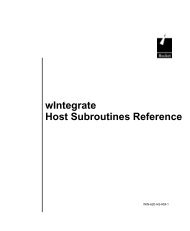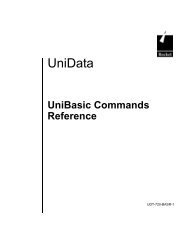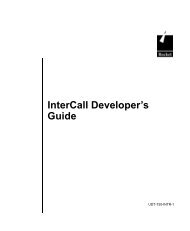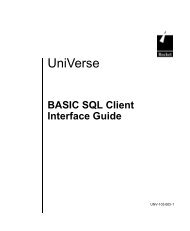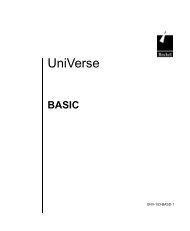U2 Web Services Developer - Rocket Software
U2 Web Services Developer - Rocket Software
U2 Web Services Developer - Rocket Software
You also want an ePaper? Increase the reach of your titles
YUMPU automatically turns print PDFs into web optimized ePapers that Google loves.
C:\Program Files\Adobe\FrameMaker8\UniData 7.2\7.2rebranded\webservices\Ch4.fm<br />
3/10/10<br />
Host<br />
Select the name of the host server from the list of UniData servers you have defined.<br />
The server should be running.<br />
Account<br />
Select the account name on the UniData server you specified where you want attach<br />
when you connect from the list. This account must contain the data files you are<br />
accessing with the subroutine.<br />
User ID and Password<br />
In the User ID box, enter your log on name for the server. Enter the corresponding<br />
password in the Password box.<br />
UniRPC Service Name<br />
Enter the appropriate UniRPC Service Name in theUniRPC Service Name box. For<br />
UniData, the service name is uvcs. For UniData, the service name is udcs.<br />
UniRPC Port Number<br />
Enter the port number of the UniRPC server running on the host in the UniRPC Port<br />
Number bos. The default port number is 31438.<br />
To test the connection to the database, click Test Database Connection. If the<br />
connection is successful, the following message appears:<br />
Click Next.<br />
4-17 IBM <strong>U2</strong> <strong>Web</strong> <strong>Services</strong> <strong>Developer</strong>