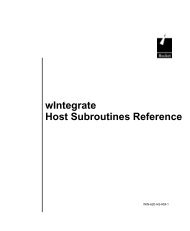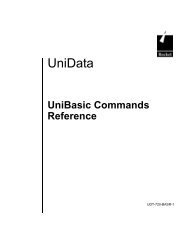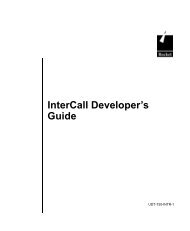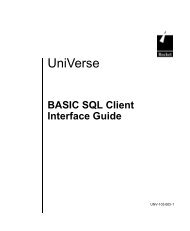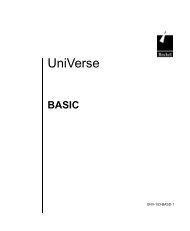U2 Web Services Developer - Rocket Software
U2 Web Services Developer - Rocket Software
U2 Web Services Developer - Rocket Software
You also want an ePaper? Increase the reach of your titles
YUMPU automatically turns print PDFs into web optimized ePapers that Google loves.
C:\Program Files\Adobe\FrameMaker8\UniData 7.2\7.2rebranded\webservices\Ch4.fm<br />
3/10/10<br />
Creating a Subroutine <strong>Web</strong> Service Using a<br />
Drag-and-Drop Operation<br />
From the IBM <strong>U2</strong> <strong>Web</strong> <strong>Services</strong> <strong>Developer</strong> window, right-click the account for<br />
which you want to create a web service. Click the plus sign (“+”) next to Cataloged<br />
Program to view the subroutines available in the account, as shown in the following<br />
example:<br />
Note: You must catalog the subroutine before you start the IBM <strong>U2</strong> <strong>Web</strong> <strong>Services</strong><br />
<strong>Developer</strong>. Subroutines may be cataloged globally, locally, or directly.<br />
For information about cataloging UniBasic programs, see the UniData Commands<br />
Reference. For information about cataloging UniVerse BASIC programs, see the<br />
UniVerse User Reference.<br />
4-3 IBM <strong>U2</strong> <strong>Web</strong> <strong>Services</strong> <strong>Developer</strong><br />
In this example, we are using the following subroutine:<br />
SUBROUTINE CUSTOMERSUB(ID, REC)<br />
OPEN "CUSTOMER" TO F.CUST ELSE REC = ""<br />
READ REC FROM F.CUST, ID ELSE REC = ""<br />
CLOSE F.CUST<br />
RETURN