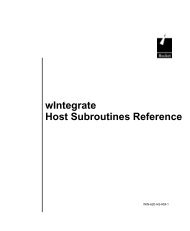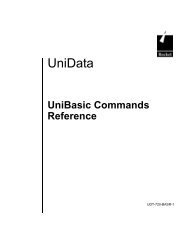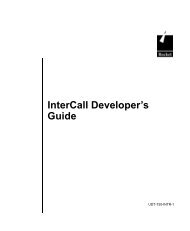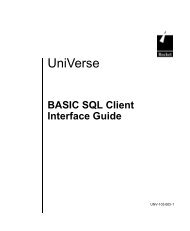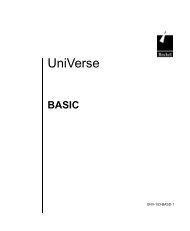U2 Web Services Developer - Rocket Software
U2 Web Services Developer - Rocket Software
U2 Web Services Developer - Rocket Software
Create successful ePaper yourself
Turn your PDF publications into a flip-book with our unique Google optimized e-Paper software.
C:\Program Files\Adobe\FrameMaker8\UniData 7.2\7.2rebranded\webservices\Ch3.fm<br />
3/10/10<br />
Creating a Query <strong>Web</strong> Service Using a Dragand-Drop<br />
Operation<br />
From the IBM <strong>U2</strong> <strong>Web</strong> <strong>Services</strong> <strong>Developer</strong> window, right-click the account for<br />
which you want to create a web service. Click the plus sign (“+”) next to Database<br />
Files to view the database files available in the account, as shown in the following<br />
example:<br />
Using a drag-and-drop operation, move the file for which you want to create a web<br />
service to the appropriate SOAP Server.<br />
3-3 IBM <strong>U2</strong> <strong>Web</strong> <strong>Services</strong> <strong>Developer</strong>