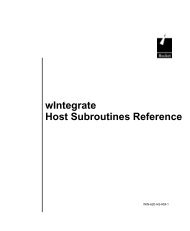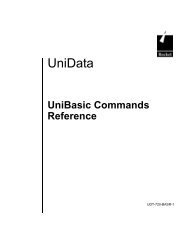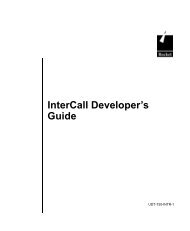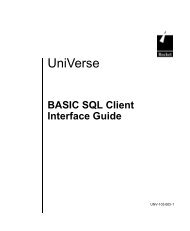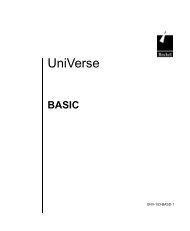U2 Web Services Developer - Rocket Software
U2 Web Services Developer - Rocket Software
U2 Web Services Developer - Rocket Software
You also want an ePaper? Increase the reach of your titles
YUMPU automatically turns print PDFs into web optimized ePapers that Google loves.
C:\Program Files\Adobe\FrameMaker8\UniData 7.2\7.2rebranded\webservices\Ch1.fm<br />
3/10/10<br />
Installation Process<br />
1-3 IBM <strong>U2</strong> <strong>Web</strong> <strong>Services</strong> <strong>Developer</strong><br />
1. Log On As an Administrator<br />
You must log on with Administrator privileges to install IBM <strong>U2</strong> <strong>Web</strong> Service<br />
<strong>Developer</strong>. Either log on to the Administrator account on the Windows system, or log<br />
on as a member of the local Administrators group.<br />
2. Exit Other Applications<br />
Before proceeding, exit any other Windows applications you may have open.<br />
3. Load the UniData Client CD<br />
Place the UniData Client CD in your CD-ROM drive. Make sure you have the<br />
UniData Product Configuration sheet that is included with your media. You will need<br />
this form when you license the product after installation.