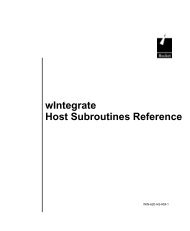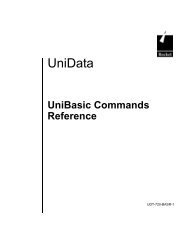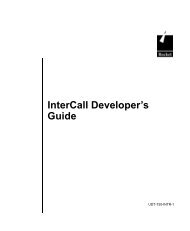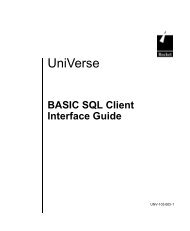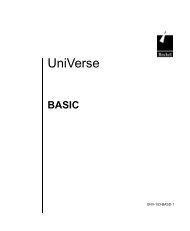U2 Web Services Developer - Rocket Software
U2 Web Services Developer - Rocket Software
U2 Web Services Developer - Rocket Software
Create successful ePaper yourself
Turn your PDF publications into a flip-book with our unique Google optimized e-Paper software.
C:\Program<br />
Files\Adobe\FrameMaker8\UniData<br />
Note: IBM recommends using Connection Pooling for superior performance and<br />
scability.<br />
Connection Pool Size<br />
You can set the minimum and maximum size of the connection pool. If you do not<br />
define these sizes, the minimum size defaults to 1 and the maximum size defaults to<br />
10. The minimum size determines the initial size of the connection pool.<br />
The size of the connection pool changes dynamically between the minimum and<br />
maximum sizes you specify, depending on the system demands. When there are no<br />
pooled connections available, UniData either creates another connection, if the<br />
maximum connection pool size has not been reached, or keeps the thread waiting in<br />
the queue until a pooled connection is released or the request times out. If a pooled<br />
connection is idle for a specified time, it is disconnected.<br />
Message Validation<br />
Checks the SOAP request again the schema defined in the WSDL file. This option is<br />
time consuming. By default, message validation is not selected.<br />
Default Name Space<br />
The name space for the <strong>Web</strong> <strong>Services</strong> you define.<br />
Server Cache Size<br />
For performance purposes, you can set this value to a number greater than 0 to<br />
indicate the number of web service definitions you want to keep in the cache. If you<br />
set this value, the SOAP Server will always try to read the web service definition<br />
from the cache first. If you do not set this value, the SOAP Server reloads the web<br />
service each time from disk.<br />
If you are developing a web service, we recommend keeping this value at 0. This<br />
setting forces the SOAP Server to reload the new web service definition each time.<br />
Select the Cached <strong>Services</strong> tab to display the web services currently loaded in cache.<br />
Click Next.<br />
7-7