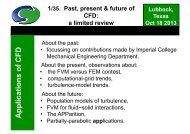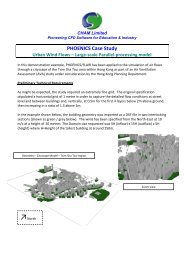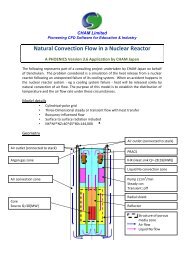2. features of phoenics-cvd - CHAM and PHOENICS
2. features of phoenics-cvd - CHAM and PHOENICS
2. features of phoenics-cvd - CHAM and PHOENICS
Create successful ePaper yourself
Turn your PDF publications into a flip-book with our unique Google optimized e-Paper software.
Documentation for <strong>PHOENICS</strong><br />
TR 314<br />
<strong>PHOENICS</strong>-CVD<br />
USER GUIDE<br />
A customised CFD code for the<br />
simulation <strong>of</strong> CVD processes<br />
Version <strong>2.</strong>0<br />
(<strong>PHOENICS</strong> 2006)
Title: <strong>PHOENICS</strong>-CVD User Guide.<br />
<strong>CHAM</strong> Ref: <strong>CHAM</strong>/TR314<br />
Document rev: 2<br />
Doc. release date: 18 October 2006<br />
S<strong>of</strong>tware version: <strong>PHOENICS</strong> 2006<br />
Responsible author: J C Ludwig<br />
Other contributors: J R Heritage<br />
Editor: J C Ludwig<br />
Published by: <strong>CHAM</strong><br />
Confidentiality:<br />
Classification: Unclassified<br />
The copyright covers the exclusive rights to reproduction <strong>and</strong> distribution including reprints,<br />
photographic reproductions, micr<strong>of</strong>orm or any other reproductions <strong>of</strong> similar nature, <strong>and</strong><br />
translations. No part <strong>of</strong> this publication may be reproduced, stored in a retrieval system or<br />
transmitted in any form or by any means, electronic, electrostatic, magnetic tape,<br />
mechanical, photocopying, recording or otherwise, without permission in writing from the<br />
copyright holder.<br />
© Copyright Concentration, Heat <strong>and</strong> Momentum Limited 2006<br />
<strong>CHAM</strong>, Bakery House, 40 High Street, Wimbledon, London SW19 5AU, UK<br />
Telephone: 020 8947 7651 Fax: 020 8879 3497<br />
E-mail: <strong>phoenics</strong>@cham.co.uk
Web site: http://www.cham.co.uk
<strong>PHOENICS</strong>-CVD User Guide: TR314<br />
Contents<br />
1. INTRODUCTION................................................................................................................1<br />
<strong>2.</strong> FEATURES OF <strong>PHOENICS</strong>-CVD......................................................................................1<br />
3. OPTIONS AVAILABLE......................................................................................................1<br />
3.1. Diffusion.....................................................................................................................1<br />
3.<strong>2.</strong> Chemistry...................................................................................................................2<br />
3.3. Material properties .....................................................................................................2<br />
3.4. Radiation....................................................................................................................2<br />
3.5. Plasma.......................................................................................................................2<br />
4. IMPLEMENTATION IN <strong>PHOENICS</strong>-CVD...........................................................................3<br />
4.1. Use <strong>of</strong> the menu.........................................................................................................3<br />
4.1.1. Preliminary activities...........................................................................................3<br />
4.1.<strong>2.</strong> General menu points..........................................................................................3<br />
4.1.3. Starting a new CVD case...................................................................................3<br />
4.1.4. Starting the CVD Menu.......................................................................................4<br />
4.1.5. The CVD Menu Panels.......................................................................................4<br />
4.1.6. Object Settings.................................................................................................10<br />
4.1.7. Menu Operation Example.................................................................................13<br />
4.<strong>2.</strong> The 'q1' input file......................................................................................................17<br />
4.<strong>2.</strong>1. Variables..........................................................................................................17<br />
4.<strong>2.</strong><strong>2.</strong> Diffusion settings..............................................................................................18<br />
4.<strong>2.</strong>3. Material property settings.................................................................................19<br />
4.<strong>2.</strong>4. Chemistry settings............................................................................................20<br />
4.<strong>2.</strong>5. Radiation settings.............................................................................................21<br />
4.<strong>2.</strong>6. Plasma settings................................................................................................23<br />
4.<strong>2.</strong>7. Additional <strong>features</strong> ...........................................................................................24<br />
4.<strong>2.</strong>8. Summary <strong>of</strong> 'q1' settings..................................................................................26<br />
4.<strong>2.</strong>9. Object-related settings .....................................................................................28<br />
4.3. Species data file (SPECIDAT)..................................................................................30<br />
4.4. Chemistry data file (CHEMIDAT)..............................................................................30<br />
4.4.1. Data file entry format........................................................................................30<br />
4.4.<strong>2.</strong> Reaction rate calculations................................................................................31<br />
4.5. Optical properties data file (OPTICDAT)..................................................................32<br />
4.6. Transport <strong>and</strong> thermodynamics data files (TRANSDAT <strong>and</strong> THERMDAT)..............33<br />
5. EXAMPLES.....................................................................................................................34<br />
In separate volumes:<br />
Appendix 1; Model Descriptions<br />
Appendix 2; Sample ‘Q1’ Files
This page intentionally left blank.
1. INTRODUCTION<br />
TR314 <strong>PHOENICS</strong> CVD User Guide<br />
This User Guide accompanies the <strong>PHOENICS</strong>-CVD code (Version <strong>2.</strong>0, <strong>PHOENICS</strong> 2006). Its<br />
purpose is to enable users to set up <strong>and</strong> run CVD simulations.<br />
<strong>PHOENICS</strong>-CVD is an add-on to the general <strong>PHOENICS</strong> code <strong>and</strong> matches it in general<br />
structure; the experienced <strong>PHOENICS</strong> user will therefore only require the information about<br />
the additional CVD <strong>features</strong> <strong>of</strong> the code which this guide contains. Less experienced users<br />
may require help with respect to the use <strong>of</strong> <strong>PHOENICS</strong> itself; they should refer to the st<strong>and</strong>ard<br />
<strong>PHOENICS</strong> documentation (including the on-line information system, POLIS).<br />
The <strong>features</strong> <strong>of</strong> <strong>PHOENICS</strong>-CVD will first be described in general terms, with a description <strong>of</strong><br />
the different options available. Activation <strong>of</strong> the <strong>features</strong> will then be addressed, followed by a<br />
discussion <strong>of</strong> examples that provide the basis from which further cases can be developed.<br />
<strong>2.</strong> FEATURES OF <strong>PHOENICS</strong>-CVD<br />
The code is designed to model the behaviour <strong>of</strong> CVD reactors. This necessitates the<br />
modelling <strong>of</strong> fluid flow <strong>and</strong> heat transfer relating to a multi-component gas, including both gasphase<br />
<strong>and</strong> surface chemical reactions. Additionally, the incorporation <strong>of</strong> plasma effects can<br />
be included.<br />
The code can simulate up to 30 gas species undergoing multi-component diffusion in addition<br />
to the conventional convection <strong>and</strong> diffusion effects. Heat transfer by convection, diffusion<br />
<strong>and</strong> conduction is linked with surface-to-surface radiation, including the effects <strong>of</strong> semitransparent<br />
solid materials. Chemical reactions, both gas <strong>and</strong> surface, are included by means<br />
<strong>of</strong> a data file containing information about the reactions. Up to 30 reactions <strong>of</strong> each type are<br />
permitted. Plasma-enhanced CVD modelling is achieved using an effective drift-diffusion<br />
model, providing a computationally efficient means <strong>of</strong> modifying chemical reaction rates to<br />
take account <strong>of</strong> the plasma.<br />
Note that the restrictions on numbers <strong>of</strong> gas species <strong>and</strong> reactions can be modified by<br />
straightforward coding changes <strong>and</strong> recompilation; however, computational speed is likely to<br />
be a restricting factor.<br />
The code also has a menu-driven user-interface, rendering it easy to use without the need for<br />
extensive CFD experience.<br />
3. OPTIONS AVAILABLE<br />
A range <strong>of</strong> options is provided for each <strong>of</strong> the <strong>features</strong> provided within the code. The<br />
theoretical basis <strong>of</strong> these different approaches is described in Appendix 1; this document is<br />
primarily related to implementation.<br />
3.1. Diffusion<br />
Multi-component diffusion can be modelled in several ways. In increasing order <strong>of</strong> accuracy<br />
(<strong>and</strong> computational expense) these are Fick, Wilke <strong>and</strong> Stefan-Maxwell models; in each case<br />
the binary diffusion coefficients can be based on either the actual gas temperature or a<br />
specified reference temperature.<br />
Thermal (Soret) diffusion is included using either the Clark Jones or exact formulation,<br />
incorporating the rigid spheres approximation or the use <strong>of</strong> Lennard-Jones parameters.<br />
1 <strong>PHOENICS</strong> CVD user Guide
TR314 <strong>PHOENICS</strong> CVD User Guide<br />
Again, the increasing accuracy <strong>of</strong> the more sophisticated models is achieved at the expense<br />
<strong>of</strong> computation time.<br />
3.<strong>2.</strong> Chemistry<br />
For gas-phase chemistry the following options are provided for the reaction rate calculation:<br />
o extended Arrhenius dependence<br />
o Lindemann form<br />
o Troe form (9 parameters)<br />
o Troe form (10 parameters);<br />
in addition, provision has been made for user coding.<br />
For surface chemistry the choice is between the Langmuir-Hinshelwood formulation <strong>and</strong> a<br />
reactive sticking coefficient expression. The complexity <strong>of</strong> surface chemistry is such that<br />
many models do not fit easily into st<strong>and</strong>ard formats; in this case the use <strong>of</strong> user-defined<br />
reaction rates is again permitted <strong>and</strong> the Kleijn <strong>and</strong> Roenigk & Jensen models (for silicon <strong>and</strong><br />
tungsten deposition respectively), among others, have been included in the code to exemplify<br />
this option. Complex surface chemistry, involving adsorbed species, is available using user<br />
coding; several examples are provided as guidance.<br />
Specification <strong>of</strong> the chemistry is by means <strong>of</strong> a data file in which each required reaction is<br />
included, with the model type <strong>and</strong> all necessary parameters; this will be described further in<br />
Section 4.4.<br />
3.3. Material properties<br />
The properties <strong>of</strong> the gas mixture (density, kinematic viscosity, specific heat <strong>and</strong> thermal<br />
conductivity) depend on the local composition, in terms <strong>of</strong> mass fractions <strong>of</strong> the different<br />
species, <strong>and</strong> the local conditions, primarily temperature <strong>and</strong> pressure. For economy, two<br />
simpler alternatives are also provided; in these the properties are based on the carrier gas,<br />
using either the actual temperature or a reference value.<br />
3.4. Radiation<br />
A surface-to-surface radiation model based on viewfactors is included. The radiation<br />
contributions are used in the conventional conjugate heat transfer solution <strong>of</strong> the energy<br />
equation. The model has the ability to incorporate semi-transparent solid materials although<br />
the gas itself is assumed to be transparent. Optical surface properties are derived from<br />
information in a data file (see Section 4.5 for further detail) <strong>and</strong> can be dependent on both<br />
temperature <strong>and</strong> wavelength; the use <strong>of</strong> spectrally varying properties can be <strong>of</strong> great<br />
importance in CVD applications.<br />
3.5. Plasma<br />
Plasma modelling is achieved by means <strong>of</strong> the effective drift-diffusion model. This involves<br />
making assumptions that are generally appropriate in CVD applications; it is then possible to<br />
simulate the plasma by solving equations for the electron density, the electron temperature<br />
<strong>and</strong> the real <strong>and</strong> imaginary parts <strong>of</strong> a complex potential (see Appendix 1 for more information).<br />
In this implementation the parameters affecting the plasma are specified in advance; the<br />
plasma therefore affects the gas flow (through the chemistry, which will depend on the state <strong>of</strong><br />
the plasma) but there is no reciprocal interaction.<br />
2 <strong>PHOENICS</strong> CVD user Guide
TR314 <strong>PHOENICS</strong> CVD User Guide<br />
The plasma model is only for capacitively-coupled rather than inductively-coupled devices.<br />
4. IMPLEMENTATION IN <strong>PHOENICS</strong>-CVD<br />
St<strong>and</strong>ard <strong>features</strong> <strong>of</strong> <strong>PHOENICS</strong> are also available within the <strong>PHOENICS</strong>-CVD code. Here,<br />
only the items specific to <strong>PHOENICS</strong>-CVD will be described; general <strong>PHOENICS</strong> information<br />
can be found by using POLIS, the <strong>PHOENICS</strong> On-Line Information System.<br />
The primary means <strong>of</strong> problem specification is the 'q1' input file; it is this that is interpreted by<br />
the main <strong>PHOENICS</strong> processing module (EARTH). The 'q1' file is written in a special form<br />
using PIL (<strong>PHOENICS</strong> Input Language); this can be produced directly by the user or created<br />
automatically at the end <strong>of</strong> a menu session. Although it is possible to use the menu alone<br />
without having any underst<strong>and</strong>ing <strong>of</strong> the 'q1' file it is strongly recommended that users develop<br />
at least a working knowledge <strong>of</strong> 'q1' file structure. In this way it is possible to verify that<br />
problem details have been correctly set-up within the menu <strong>and</strong> also to modify settings without<br />
the need to re-enter the menu each time. Additionally there are some more advanced<br />
<strong>features</strong> <strong>of</strong> the code that require the user to make 'q1' settings outside the menu framework.<br />
In addition to the 'q1' input file use is made <strong>of</strong> data files specific to the individual code<br />
<strong>features</strong>.<br />
This section will cover in turn: problem set-up using the menu, 'q1' file settings for CVD<br />
problems <strong>and</strong> data specification in the data files. Examples <strong>of</strong> 'q1' files are provided in the<br />
CVD Input Library.<br />
4.1. Use <strong>of</strong> the menu<br />
4.1.1. Preliminary activities<br />
Before starting to use the menu it is advisable to make sure that all the information that will be<br />
needed is available. The geometrical information is particularly important <strong>and</strong> thought should<br />
be given at this stage to the way in which objects in the solution domain will be defined.<br />
Additionally, the various data files should be checked to ensure that they contain the<br />
appropriate data. These files are described in detail in Sections 4.3-4.6. The built-in material<br />
property file (<strong>phoenics</strong>/d_earth/props) should contain the required solids.<br />
4.1.<strong>2.</strong> General menu points<br />
The menu is made up <strong>of</strong> two linked parts; the first is specific to CVD applications <strong>and</strong> the<br />
second is based on the general <strong>PHOENICS</strong> menu system. This reflects the fact that many <strong>of</strong><br />
the settings required for a CVD simulation are also required for other types <strong>of</strong> modelling. The<br />
most efficient procedure is to define the gas species immediately (because they will be<br />
needed in the general menu for initialization <strong>and</strong> the setting <strong>of</strong> boundary conditions); the<br />
plasma solution should also be activated if required. The remaining CVD settings are best left<br />
until the geometry has been defined.<br />
4.1.3. Starting a new CVD case<br />
To start a new CVD case in VR-Editor, click on File, Start new case <strong>and</strong> select CVD from the<br />
list <strong>of</strong> SPPs.<br />
3 <strong>PHOENICS</strong> CVD user Guide
TR314 <strong>PHOENICS</strong> CVD User Guide<br />
The data files CHEMIDAT, OPTICDAT, THERMDAT, SPECIDAT <strong>and</strong> TRANSDAT do not have<br />
to be copied to the working directory. If they are there, they will be used. If they are not, the<br />
copies in /<strong>phoenics</strong>/d_earth/d_opt/<strong>cvd</strong>/inplib will be used. This allows users to modify the files<br />
locally without the danger <strong>of</strong> damaging the default files.<br />
4.1.4. Starting the CVD Menu<br />
The CVD menu is entered from the Main Menu, Models panel.<br />
Existing CVD Q1 files will be recognised as CVD, <strong>and</strong> the relevant menu panels will be shown.<br />
In many cases, the individual surface chemistry <strong>and</strong> plasma boundary condition patches will<br />
be absorbed into the equivalent settings for the blockage or plate objects to which they refer.<br />
Radiative surface patches will be transformed into radiative surface objects.<br />
4.1.5. The CVD Menu Panels<br />
Main CVD Panel<br />
The main CVD panel looks like this (the date may differ):<br />
4 <strong>PHOENICS</strong> CVD user Guide
The items on this panel are as follows:<br />
TR314 <strong>PHOENICS</strong> CVD User Guide<br />
Reference pressure sets PRESS0, the reference pressure. This is always added to the<br />
solved pressure, P1, before use in obtaining pressure-dependent properties. It can also be set<br />
from the Main Menu, Properties panel.<br />
The first four ‘Settings’ sections should be visited before the case geometry has been created.<br />
Some <strong>of</strong> the settings made here are required for inlet <strong>and</strong> outlet boundary conditions.<br />
It is <strong>of</strong> course possible, though less efficient, to create the geometry, then activate the<br />
variables here <strong>and</strong> re-visit the boundary conditions which need to be set.<br />
The radiation section should be visited after the geometry creation is complete, as radiative<br />
transfer zones must be created on all internal <strong>and</strong> external surfaces.<br />
These sections are now described in turn.<br />
Gas Species<br />
Gas species ‘Settings’ leads to this panel:<br />
From here the species database can be inspected, <strong>and</strong> the required species selected from a<br />
scrolling list by clicking ‘Select’. The list is read from the SPECIDAT data file.<br />
5 <strong>PHOENICS</strong> CVD user Guide
TR314 <strong>PHOENICS</strong> CVD User Guide<br />
Selections are made using st<strong>and</strong>ard Windows techniques – +click for multiple selection,<br />
+click to select a range.<br />
The solution <strong>of</strong> the selected species is automatically activated on exit from the CVD part <strong>of</strong> the<br />
menu.<br />
Clicking ‘View’ displays a list <strong>of</strong> the currently selected species. They can be de-selected here.<br />
All but one <strong>of</strong> the selected species are solved for. The remaining one is deduced from<br />
continuity. It is usual to select the most prevalent species as the deduced, or carrier species.<br />
The carrier is selected from the list <strong>of</strong> selected species by clicking ‘Modify’:<br />
Diffusion <strong>and</strong> gas properties<br />
Diffusion <strong>and</strong> gas properties ‘Settings’ leads to this panel:<br />
6 <strong>PHOENICS</strong> CVD user Guide
TR314 <strong>PHOENICS</strong> CVD User Guide<br />
The thermal (Soret) diffusion can be activated, <strong>and</strong> the thermal diffusion option selected:<br />
The options for thermal diffusion are, in order <strong>of</strong> increasing complexity:<br />
o Clark-Jones form using rigid spheres approximation<br />
o Clark-Jones form using Lennard-Jones parameters<br />
o Exact form using rigid spheres approximation<br />
o Exact form using Lennard-Jones parameters<br />
For economy an update frequency is included: this is the frequency with which the thermal<br />
diffusion source terms will be updated.<br />
The options for the multi-component diffusion treatment are:<br />
o Fick<br />
o Wilke<br />
o Stefan-Maxwell<br />
The gas mixture properties <strong>and</strong> binary diffusion coefficients can be evaluated at the actual<br />
local gas temperature, or at a fixed reference temperature.<br />
Chemistry<br />
Chemistry ‘Settings’ leads to this panel:<br />
7 <strong>PHOENICS</strong> CVD user Guide
TR314 <strong>PHOENICS</strong> CVD User Guide<br />
From here the reaction database can be inspected, <strong>and</strong> the required reactions selected from a<br />
scrolling list. The reaction database is read from the CHEMIDAT data file.<br />
The G in column 1 indicates a Gas phase reaction, an S indicates a surface reaction.<br />
Surface reactions take place on selected PLATE objects, <strong>and</strong> on selected faces <strong>of</strong><br />
BLOCKAGE objects.<br />
Under-relaxation based on the chemistry sources can be useful in avoiding convergence<br />
problems caused by strong chemical reactions; this is activated here if required, <strong>and</strong> the linear<br />
relaxation factor set.<br />
The use <strong>of</strong> a stiff solver is possible for cases where the chemistry is much more important than<br />
the flow effects.<br />
Surface-to-Surface Radiation Model<br />
Radiation ‘Settings’ (for a new case, or a case with the Surface-to-Surface radiation model<br />
turned <strong>of</strong>f) leads to this panel:<br />
8 <strong>PHOENICS</strong> CVD user Guide
When the model is turned on, the panel changes to this:<br />
TR314 <strong>PHOENICS</strong> CVD User Guide<br />
When the radiation model is first turned on, radiation surfaces are created on all internal<br />
surfaces <strong>of</strong> BLOCKAGE <strong>and</strong> PLATE objects, <strong>and</strong> on the domain boundaries.<br />
The default boundary conditions are taken from the values set at the top <strong>of</strong> the panel. If heat<br />
sources have already been set on the parent objects, these will be used instead <strong>of</strong> the default<br />
thermal condition.<br />
The default material for optical properties is selected from a list, read from the OPTICDAT<br />
data file.<br />
The default external thermal condition can be fixed flux or fixed temperature.<br />
If the radiation model is turned <strong>of</strong>f, the radiation zones are only deleted on exit from the CVD<br />
part <strong>of</strong> the menu.<br />
All the zones can be deleted <strong>and</strong> new zones generated by clicking on ‘Generate’. This may be<br />
necessary if the geometry has been changed, <strong>and</strong> the existing zones no longer fit the<br />
surfaces <strong>of</strong> the objects.<br />
The radiative surfaces appear in the Object Management Dialog <strong>and</strong> on screen as<br />
RAD_SURF objects. The default settings made can then be changed as required.<br />
9 <strong>PHOENICS</strong> CVD user Guide
Plasma Model<br />
The Plasma ‘Settings’ panel looks like:<br />
The settings for the equations allow the required parameters to be set.<br />
TR314 <strong>PHOENICS</strong> CVD User Guide<br />
The boundary condition patches are created from selected surfaces <strong>of</strong> BLOCKAGE <strong>and</strong><br />
PLATE objects.<br />
4.1.6. Object Settings<br />
Radiation Surfaces<br />
In the CVD-VR system, a new object type RAD_SURF has been introduced. These objects<br />
are automatically created to cover all internal surfaces <strong>and</strong> exposed parts <strong>of</strong> the domain<br />
boundaries when the radiation model is turned on, or when the ‘Generate’ button is pressed<br />
on the Radiation – Settings panel.<br />
The Attributes dialog for a RAD_SURF object looks like:<br />
For ‘external’ surfaces (domain edge <strong>and</strong> on non-participating solids), the boundary condition<br />
can be Fixed temperature or Fixed Flux. On ‘internal’ surfaces (on participating solids) only a<br />
zero-applied-heat-flux condition is allowed.<br />
The surfaces can be subdivided to make a finer radiation ‘grid’.<br />
It is also possible to create RAD_SURF objects manually, just as any other object. In that case<br />
care must be taken to set the ‘Internal’/’External’ flag correctly, <strong>and</strong> the ‘Side’ flag such that<br />
the source is inside participating objects <strong>and</strong> outside non-participating ones.<br />
10 <strong>PHOENICS</strong> CVD user Guide
Surface Chemistry <strong>and</strong> Plasma boundary conditions<br />
TR314 <strong>PHOENICS</strong> CVD User Guide<br />
Surface chemistry patches are created on the outer surfaces <strong>of</strong> BLOCKAGE or PLATE<br />
objects.<br />
Clicking the CVD Settings button on a BLOCKAGE leads to:<br />
From here, surface chemistry can be activated on any exposed face <strong>of</strong> the blockage. Note<br />
that:<br />
West – East is in the X direction<br />
South – North is in the Y direction<br />
Low – High is in the Z direction<br />
In a similar fashion, the plasma conditions can be selected. The default is ‘Insulated’. The<br />
other options are ‘Electrode’ <strong>and</strong> ‘Earthed’. The voltage at all ‘Electrode’ surfaces is set in the<br />
main CVD Menu Plasma settings pages.<br />
For internal or external PLATE objects, the settings are directly on the Attributes dialog:<br />
11 <strong>PHOENICS</strong> CVD user Guide
TR314 <strong>PHOENICS</strong> CVD User Guide<br />
The ‘Plasma boundary conditions’ only appear if the Plasma model has been turned on from<br />
the CVD-Menu Plasma settings page.<br />
12 <strong>PHOENICS</strong> CVD user Guide
4.1.7. Menu Operation Example<br />
TR314 <strong>PHOENICS</strong> CVD User Guide<br />
The simplest way to underst<strong>and</strong> menu operation is to work through one or more examples; in<br />
this case we shall use an ASM single wafer reactor being used for silicon deposition (a<br />
diagram <strong>of</strong> the geometry is provided as Figure 1).<br />
| INLET FLOW |**********************|<br />
C| PLUG PROFILE |**********************|<br />
E|||||||||||||||||||||||**********************|<br />
N|VVVVVVVVVVVVVVVVVVVVV|***** BLOCKAGE BL2****|W<br />
T| |**********************|A<br />
R| | |**********************|L<br />
E| V | ___________________|L<br />
| |**| |<br />
L| |F*| |<br />
I| | |I*| |<br />
N| V |N*| |<br />
E| |__| |<br />
| |<br />
| | |W<br />
C| V |A<br />
E| --> --> | |L<br />
N| V |L<br />
T| |<br />
R| |<br />
E|___________________________ |<br />
|****** WAFER **************| | |<br />
L|***************************|_______ V |<br />
I|***********************************| |<br />
N|***********************************| |W<br />
E|***********************************| |A<br />
|***********************************| | |L<br />
|************ BLOCKAGE BL1**********| V |L<br />
|***********************************| |<br />
|***********************************| |<br />
|***********************************| |<br />
|***********************************|PRESSURE|<br />
|***********************************| OUTLET |<br />
Figure 1. Reactor geometry<br />
Start the VR-Editor then click on ‘File – Start New Case – CVD’<br />
Open the Main Menu ( on the h<strong>and</strong>-set or on the toolbar), then click on ‘Models,<br />
CVD settings’.<br />
Set the Reference pressure to 133Pa (equivalent to 1 torr).<br />
Gas Species<br />
Click on Gas species ‘Settings’ to define the gas composition. No species are currently<br />
selected so click on ‘Select’ to choose from the species data file (SPECIDAT).<br />
Select the following species (keep the key pressed to enable multiple selection):<br />
N2, H2, SIH4, SIH2, SI2H6, SI2H4, SI3H8.<br />
As each is selected it will be highlighted. Make a note <strong>of</strong> the identification numbers: they will<br />
be used throughout to identify the species (with a preceding 'S' in the general part <strong>of</strong> the<br />
menu). At this point you may click View to check your selection.<br />
One species must be selected as the carrier gas. The mass fraction <strong>of</strong> this species will be<br />
deduced from the others rather than being solved directly; it is also used in some simplifying<br />
assumptions if these are selected later. The carrier should be the dominant species (in mass<br />
or molar fraction terms). Click ‘Modify’ <strong>and</strong> specify N2 as the carrier gas. Click ‘Previous<br />
panel’.<br />
13 <strong>PHOENICS</strong> CVD user Guide
Diffusion<br />
TR314 <strong>PHOENICS</strong> CVD User Guide<br />
Click on Diffusion <strong>and</strong> gas properties ‘Settings’ to select the models for multi-component<br />
diffusion <strong>and</strong> gas properties. Leave thermal diffusion inactive.<br />
The default Multi-component diffusion setting is the Wilke approximation which is satisfactory.<br />
The binary diffusion coefficient option can be left as ‘Actual gas temperature’.<br />
The default for the gas mixture properties is to use the gas composition at the prevailing<br />
temperature but two simpler options are also provided. Return to the main CVD panel.<br />
Chemistry<br />
Click Settings for Chemistry. The first task is to choose the reactions: click ‘Select’ to see what<br />
is available. The list comes from the CHEMIDAT file: G refers to gas phase reactions <strong>and</strong> S to<br />
surface reactions. The Kleijn model for silicon deposition is represented by reactions 6, 7, 9,<br />
10-16; select these <strong>and</strong> return to the menu.<br />
As surface reactions are included we must define the surfaces on which they occur: this will<br />
be done later when the geometry is being defined.<br />
We will now set a relaxation patch based on the chemistry (in addition to the flow based<br />
relaxation already activated): click in the tick-box by ‘Activate relaxation patch’ to activate the<br />
patch. The default factor <strong>of</strong> 0.5 is satisfactory so return to the main CVD panel.<br />
Geometry <strong>and</strong> boundary conditions<br />
At this point we need to create the geometry, so click Previous panel to return to the Top<br />
menu, then OK to leave the menu.<br />
Turn the mesh toggle on, <strong>and</strong> click in the domain to bring up the Mesh Settings dialog.<br />
Switch to cylindrical-polar co-ordinates, <strong>and</strong> set the domain size to:<br />
0.01 radians in X,<br />
0.21m in Y, <strong>and</strong><br />
0.34m in Z.<br />
14 <strong>PHOENICS</strong> CVD user Guide
Leave the grid set to AUTO in all directions. Close the Mesh Settings dialog.<br />
TR314 <strong>PHOENICS</strong> CVD User Guide<br />
The next task is to set up objects to which initial or boundary conditions will be attached; in the<br />
ASM geometry we need to identify solid regions (FIN & WAFER), blank regions (BL1 & BL2),<br />
inlet, outlet, wall <strong>and</strong> wafer as shown in the diagram.<br />
To create the objects, click on Object ( on the h<strong>and</strong>-set or on the toolbar) to bring<br />
up the Object Management Dialog. On the menu bar <strong>of</strong> that dialog click ‘Object, New, New<br />
Object’.<br />
Set name to BL1. Set Size <strong>and</strong> Position as 0.01, 0.155, 0.1, 0.0, 0.0, 0.24<br />
Click ‘General’ then ‘Attributes’. Leave the material as the default ‘Solid with smooth wall<br />
friction’. The volume covered by this object will be blanked out <strong>of</strong> the solution. Set a surface<br />
temperature <strong>of</strong> 290K on the North <strong>and</strong> Low faces. Click OK to close the Attributes dialog <strong>and</strong><br />
OK to close the Object Specification dialog.<br />
Click ‘Object, New, New Object’. Set name to BL<strong>2.</strong> Set Size <strong>and</strong> Position to 0.01, 0.11, 0.1,<br />
0.0, 0.1, 0.0. Set a surface temperature <strong>of</strong> 290K on the South <strong>and</strong> High faces. Click OK to<br />
close the Attributes dialog <strong>and</strong> OK to close the Specification dialog.<br />
Click ‘Object, New, New Object’. Set name to FIN. Set Size <strong>and</strong> Position to 0.01, 0.005, 0.04,<br />
0.0, 0.1, 0.1. In General, Attributes, change the material to 111 Steel. Click on ‘Other<br />
materials’, select ‘Solids’, then ‘111 Steel at 27 deg C’. Click OK to close the Attributes dialog<br />
<strong>and</strong> OK to close the Specification dialog.<br />
Click ‘Object, New, New Object’. Set name to WAFER. Set Size <strong>and</strong> Position to 0.01, 0.12,<br />
0.005, 0.0, 0.0, 0.235. In General, Attributes, change the material to ‘111 Steel’. Activate<br />
Surface chemistry on the Low face. Click ‘CVD Settings – Surface Chemistry / Plasma’, then<br />
toggle ‘No’ to ‘Yes’ for the Low face. Click ‘OK’ to close the dialog. Set the heat source to<br />
Fixed temperature <strong>of</strong> 900K. Click on ‘Adiabatic’ next to Heat source. From the list <strong>of</strong> energy<br />
sources select ‘Fixed Temperature’, then enter 900 in the ‘Value’ input box. Click OK to close<br />
the Attributes dialog <strong>and</strong> OK to close the Specification dialog.<br />
Click ‘Object, New, New Object’. Set name to INLET. Set Size <strong>and</strong> Position to 0.01, 0.1, 0.0,<br />
0.0, 0.0, 0.0. In General, set the Type to INLET. In Attributes, set the inlet density to user-set,<br />
1.573E-3 kg/m 3 , the temperature to 290K, the Z velocity to 1.344 m/s, <strong>and</strong> the inlet value <strong>of</strong><br />
S140 (SIH4) to 0.113. Click OK to close the Attributes dialog <strong>and</strong> OK to close the Specification<br />
dialog.<br />
Click ‘Object, New, New Object’. Set name to OUTLET. Set Size <strong>and</strong> Position to 0.01, 0.055,<br />
0.0, 0.0, 0.155, 0.34. In General, set the Type to OUTLET. Click OK to close the<br />
Specification dialog.<br />
Click ‘Object, New, New Object’. Set name to WALL. Set Size <strong>and</strong> Position to 0.01, 0.0, 0.24,<br />
0.0, 0.21, 0.1. In General set the Type to PLATE. In Attributes, set a surface temperature <strong>of</strong><br />
290K. Click OK to close the Attributes dialog <strong>and</strong> OK to close the Specification dialog.<br />
Title<br />
Click on Menu. On the top page, enter a suitable title for the case.<br />
Initialisation<br />
Solution is made more efficient if realistic initial values can be specified for the solved<br />
variables. In Initialisation set S116 (N2) to 0.887, S140 (SIH4) to 0.113 <strong>and</strong> TEM1 to 290.<br />
The initial values for the species equations must be in mass fractions, not molar fractions.<br />
15 <strong>PHOENICS</strong> CVD user Guide
Variables<br />
TR314 <strong>PHOENICS</strong> CVD User Guide<br />
On the Models panel, click on Settings by Solution control/Extra variables. This confirms that<br />
the correct velocity components, pressure, temperature <strong>and</strong> species are being solved; it also<br />
shows the stored variables, including the carrier species, the deposition rate variable, DEPO<br />
<strong>and</strong> PRPS (to define material properties); click Previous panel If additional variables were<br />
required this would provide the route for setting them.<br />
Numerical Controls<br />
In Numerics, set 400 sweeps. The default relaxation settings will suffice. (Note: plasma<br />
variables, if active, will usually require a very small setting <strong>of</strong> FALSDT. This is because they<br />
are unaffected by the gas flow that normally determined the appropriate relaxation level.)<br />
Radiation<br />
Go to ‘Models, CVD, Radiation Settings’. The optical property temperature determines the<br />
temperature at which the properties will be calculated: Set the default reference temperature<br />
for optical properties to 290K.<br />
The optical property index defaults to 198, which represents black body. In this case the outer<br />
walls are steel, which has an index <strong>of</strong> 111: Change the default material for optical properties<br />
to ‘111 Steel (spectral set equal to iron)’.<br />
The default setting for an 'outside' zone is Fixed heat flux <strong>of</strong> 0W (adiabatic). Change this to<br />
‘Fixed temperature’ <strong>and</strong> set the default external temperature to 290K.<br />
Activate radiation. 12 radiation surfaces should be created, each using the set default values.<br />
It will be necessary to modify some <strong>of</strong> these later. Leave the CVD menu <strong>and</strong> the Main Menu.<br />
In the Object Management Dialog, select all the blockage, plate, inlet <strong>and</strong> outlet objects, <strong>and</strong><br />
hide them. The radiation surfaces will now be visible. It may help to go to Settings, Editor<br />
parameters <strong>and</strong> increase the X scale factor to 10.<br />
Select the 3 surfaces which cover the FIN object (B10-12), <strong>and</strong> from the right-click context<br />
menu open the dialog box. In Attributes, change the optical property temperature to 300.<br />
Close the dialog, <strong>and</strong> click YES to propagate the change.<br />
Select the 2 surfaces covering the WAFER object (B13-14), <strong>and</strong> in the same way change the<br />
optical property temperature to 900.<br />
Monitoring controls<br />
The print-out controls can be left at their default settings but it is sensible to match the<br />
monitoring (probe) location to the problem. While the code is running the values <strong>of</strong> selected<br />
variables in the monitoring cell will be displayed. It is worth selecting a 'sensible' cell for the<br />
probe which will provide useful information on the progress <strong>of</strong> the solution.<br />
Move the probe to 0.005,0.05,0.16. (The Position buttons on the h<strong>and</strong>-set move the probe<br />
when no object is selected).<br />
Solution<br />
Run the solver by clicking on Run - Solver.<br />
The solution should look something like this in the VR-Viewer post processor:<br />
16 <strong>PHOENICS</strong> CVD user Guide
TR314 <strong>PHOENICS</strong> CVD User Guide<br />
This example has demonstrated the general use <strong>of</strong> the menu. There are many more options<br />
that have not been used <strong>and</strong> you might like to investigate them further. It is advisable to save<br />
the 'q1' file just created before doing so: click File – Save as a case <strong>and</strong> enter a descriptive<br />
case name. All the input <strong>and</strong> output files will be saved using the given name as a base.<br />
4.<strong>2.</strong> The 'q1' input file<br />
In this section the 'q1' settings required to activate the different model options are described; a<br />
working knowledge <strong>of</strong> the <strong>PHOENICS</strong> Input Language is assumed. Sample 'q1' files are<br />
included in the CVD Input Library <strong>and</strong> should be referred to in conjunction with the<br />
descriptions below. The first corresponds to the same problem as used for the menu<br />
description above but it was created without using the menu; experienced <strong>PHOENICS</strong> users<br />
might like to compare it with the 'q1' file created by the menu <strong>and</strong> convince themselves that<br />
the two, although different in format, are equivalent in content.<br />
The CVD options are activated by setting NAMGRD=CVD; this line should therefore always be<br />
included.<br />
4.<strong>2.</strong>1. Variables<br />
The primary variables are the mass fractions <strong>of</strong> the gas species. These should be identified<br />
as scalar variables between C1 <strong>and</strong> C30 inclusive (corresponding to integers 16 to 45) <strong>and</strong> it<br />
is essential that no other variables should occupy any <strong>of</strong> these allocations. One (<strong>and</strong> only<br />
one) <strong>of</strong> the mass fractions should be stored rather than solved; its value will then be deduced<br />
by the requirement that the mass fractions must sum to unity. It is recommended that the<br />
dominant species (in terms <strong>of</strong> mass or molar fraction) should be the one to be stored; the<br />
stored species will also be the one used internally if material properties are based on the<br />
carrier gas rather than the local mixture. All solved species should be solved whole-field by<br />
use <strong>of</strong> the SOLUTN setting.<br />
Certain other variables must also be stored:<br />
(i) the appropriate flow variables - pressure (P1), velocities (U1,V1,W1 depending on<br />
problem dimensionality) <strong>and</strong> temperature (TEM1)<br />
17 <strong>PHOENICS</strong> CVD user Guide
TR314 <strong>PHOENICS</strong> CVD User Guide<br />
(ii) material identifier (PRPS) <strong>and</strong> deposition rate (DEPO) in Angstrom/minute.<br />
Additional variable names are also recognised if storage is activated for them in the 'q1' file;<br />
the appropriate values will be inserted automatically within the code <strong>and</strong> can then be printed in<br />
the 'result' file or viewed using the VR-Viewer post-processor. These are FR01-FRnn, MD01-<br />
MDnn, SP01-SPnn, SN01-SNnn, SPHT <strong>and</strong> KOND; they refer to molar fractions for each<br />
species, multi-component diffusion coefficients for each species, positive <strong>and</strong> negative gasphase<br />
chemistry sources for each species, mixture specific heat <strong>and</strong> mixture thermal<br />
conductivity respectively. Here 'nn' is the total number <strong>of</strong> gas species. (Note that the molar<br />
fractions, diffusion coefficients <strong>and</strong> sources will be in an internal order - this will be different<br />
from the order used in the 'q1' file only if the first species named in the 'q1' file, C1, is not the<br />
one that is stored rather than solved.) Care must be taken when using the optional storage to<br />
ensure that only species mass fractions occupy the positions 16 to 45 in the variable list. Note<br />
that SPHT will contain an effective specific heat, defined as (h-h0)/T, where h is enthalpy, T<br />
temperature <strong>and</strong> subscript 0 refers to 250K.<br />
The different gas species involved in the simulation must be identified using the NAME<br />
comm<strong>and</strong>. The available species are listed in the data file SPECIDAT which can be modified<br />
to suit the user's requirements (subject to a limit <strong>of</strong> 300 species <strong>and</strong> the proviso that the<br />
corresponding species must all appear in the transport <strong>and</strong> thermodynamics data files<br />
(TRANSDAT <strong>and</strong> THERMDAT). The name <strong>of</strong> a species is made up <strong>of</strong> 'S' followed by the<br />
identifying number in SPECIDAT (so S80 is hydrogen if the default SPECIDAT is used).<br />
In the VR Editor<br />
The solution for pressure, velocity, temperature <strong>and</strong> all the selected species is activated<br />
automatically by the Editor, together with storage for DEPO <strong>and</strong> EMIS. Storage <strong>of</strong> other<br />
derived variables, such as the molar fractions, can be activated from Main menu – Models –<br />
Solution control/Extra variables’.<br />
4.<strong>2.</strong><strong>2.</strong> Diffusion settings<br />
Settings are required in the 'q1' file to determine which <strong>of</strong> the various models will be used for<br />
multi-component <strong>and</strong> thermal diffusion. These make extensive use <strong>of</strong> the SPEDAT comm<strong>and</strong>,<br />
the use <strong>of</strong> which can be understood from the 'q1' files provided <strong>and</strong> the examples below.<br />
In the first case the choice is between Fick, Wilke <strong>and</strong> Stefan-Maxwell. Multi-component<br />
diffusion is activated by the PRNDTL comm<strong>and</strong> for the mass fraction variables; the<br />
appropriate setting is -GRND8. Model selection is specified by the variable MCDOPT using<br />
the SPEDAT comm<strong>and</strong> - values <strong>of</strong> 1, 2 <strong>and</strong> 3 respectively should be used. For Stefan-<br />
Maxwell diffusion it is <strong>of</strong>ten necessary to implement linear relaxation, using SPEDAT to define<br />
the relaxation factor, SMRLX. The binary diffusion coefficient can be calculated using actual<br />
temperature or a reference value, selected by values <strong>of</strong> 4 <strong>and</strong> 2 respectively for BINOPT<br />
(again specified using SPEDAT); if a reference temperature is required it must be allocated to<br />
TMP1A.<br />
Thermal diffusion options also make use <strong>of</strong> SPEDAT to define THMDIF, THMOPT <strong>and</strong><br />
THMFRQ. The first <strong>of</strong> these should be set to T to activate thermal diffusion; the second<br />
determines the model to be used:<br />
1 - Clark Jones form using rigid spheres approximation<br />
2 - Clark Jones form using Lennard-Jones parameters<br />
3 - exact form using rigid spheres approximation<br />
4 - exact form using Lennard-Jones parameters.<br />
18 <strong>PHOENICS</strong> CVD user Guide
TR314 <strong>PHOENICS</strong> CVD User Guide<br />
These are in increasing order <strong>of</strong> computation time; as a computational economy it is possible<br />
to update the thermal diffusion source terms less frequently than every sweep by setting<br />
THMFRQ to a value greater than 1.<br />
Both Stefan-Maxwell <strong>and</strong> thermal diffusion require the settings USOURC=T <strong>and</strong> UDIFNE=T;<br />
these settings should anyway be made to include the energy transport caused by diffusion<br />
fluxes, as should DIFCUT=0.0. (Note that it is possible, though not recommended, to leave<br />
out these settings if neither Stefan-Maxwell nor thermal diffusion is active; in that case the<br />
energy flux associated with diffusion fluxes will also be omitted.)<br />
As an example the settings<br />
SPEDAT(SET,CVD,MCDOPT,I,3)<br />
SPEDAT(SET,CVD,SMRLX,R,0.5)<br />
SPEDAT(SET,CVD,BINOPT,I,4)<br />
SPEDAT(SET,CVD,THMDIF,L,T)<br />
SPEDAT(SET,CVD,THMOPT,I,3)<br />
SPEDAT(SET,CVD,THMFRQ,I,3)<br />
(in addition to the appropriate PRNDTL, USOURC, UDIFNE <strong>and</strong> DIFCUT settings) activate<br />
thermal diffusion based on the exact form using the rigid spheres approximation with source<br />
updates every three sweeps, binary diffusion coefficient calculation based on actual<br />
temperature <strong>and</strong> Stefan-Maxwell diffusion with a relaxation factor <strong>of</strong> 0.5.<br />
In the VR Editor<br />
The Editor makes all the above settings based on the choices made in the Diffusion panel <strong>of</strong><br />
the CVD Menu.<br />
4.<strong>2.</strong>3. Material property settings<br />
Material property settings are implemented by storing the variable PRPS <strong>and</strong> the specification<br />
<strong>of</strong> the selected property values in the 'q1' file. Density (RHO1), specific heat (CP1), laminar<br />
viscosity (ENUL), <strong>and</strong> thermal diffusion coefficient (PRNDTL(TEM1)) settings will then be<br />
taken from the property information table. The comm<strong>and</strong>s FIINIT(PRPS)=70 <strong>and</strong> CSG10='q1'<br />
enable the user to specify this property information in the 'q1' file (provided that property<br />
setting 70 has not been added to the 'props' file in the <strong>PHOENICS</strong> d_earth directory). The<br />
following indented lines should then be included in the 'q1' file:<br />
MATFLG=T; IMAT=1<br />
70 GRND8 GRND8 GRND8 GRND8 1.000<br />
0 0<br />
0 0<br />
0 0<br />
0 0<br />
The method to be used for the calculation <strong>of</strong> mixture properties is given by a SPEDAT<br />
comm<strong>and</strong> for the variable MCPROP: 1 refers to the carrier gas at a reference temperature, 2<br />
to the carrier gas at actual temperature <strong>and</strong> 3 to the actual gas composition at the actual<br />
temperature. Again TMP1A determines the reference temperature to be used, if required.<br />
One line <strong>of</strong> zeros should be included for each GRNDn entry in the property definition line.<br />
Additional materials can also be specified here if IMAT is suitably increased.<br />
In the VR Editor<br />
The Editor automatically inserts the material property lines for material 70, <strong>and</strong> makes it the<br />
domain material. The mixture property settings are made based on the choices made in the<br />
Diffusion panel <strong>of</strong> the CVD menu.<br />
19 <strong>PHOENICS</strong> CVD user Guide
4.<strong>2.</strong>4. Chemistry settings<br />
TR314 <strong>PHOENICS</strong> CVD User Guide<br />
Gas-phase chemistry is activated by means <strong>of</strong> a PATCH which will normally cover the whole<br />
solution domain (solid regions will be excluded automatically by the code). The patch name<br />
should start with 'CHEM' <strong>and</strong> the type should be VOLUME. To allow for source linearisation<br />
both coefficient <strong>and</strong> value must be set to GRND1; COVAL statements are required for all<br />
species <strong>and</strong> the temperature TEM1.<br />
Surface chemistry is activated by means <strong>of</strong> a PATCH having a name that starts with 'SURF'<br />
(note that there must be at least one additional character); the patch type should be the<br />
appropriate area (e.g. SOUTH) <strong>and</strong> the patch should only extend over the gas cells adjacent<br />
to the solid surface. COVAL statements should be provided for all species (including those<br />
that are not involved in the surface reactions), TEM1 <strong>and</strong> P1; this ensures that the Stefan<br />
velocity (flux to the surface) is correctly included. The coefficient should be set to FIXFLU <strong>and</strong><br />
the value to GRND1 in all cases except P1; there the coefficient should be set to the 'batch<br />
factor'. For a conventional surface chemistry patch this will be 1.0. A higher number can be<br />
used if the computational surface represents several physical surfaces; by this means a batch<br />
reactor can be approximately simulated without modelling each wafer individually (useful if a<br />
parametric study is being undertaken for which run times would otherwise be unacceptable).<br />
If the coefficient is given an inappropriate setting (e.g. FIXFLU) a batch factor <strong>of</strong> 1.0 will be<br />
assumed.<br />
Automatic under-relaxation based on the chemistry sources can be useful in avoiding<br />
convergence problems caused by strong chemical reactions; this is introduced by means <strong>of</strong> a<br />
PATCH called RELT having PHASEM type. COVAL statements should be provided for all<br />
species involved in the chemistry, with a coefficient <strong>of</strong> GRND1 <strong>and</strong> a value <strong>of</strong> SAME. A linear<br />
relaxation factor, CHMRLX, can then be specified using SPEDAT: values are between 0 <strong>and</strong><br />
1, with low values signifying tight relaxation. Note that conventional relaxation may also be<br />
needed, particularly for any species that do not participate in the chemistry. Linear relaxation<br />
is recommended for TEM1 <strong>and</strong> a small value (say 0.3) may be necessary to ensure stability.<br />
The reactions to be included in the simulation are specified using their identification numbers<br />
in the CHEMIDAT data file; additionally, the total number <strong>of</strong> gas-phase <strong>and</strong> surface reactions,<br />
NGREAC <strong>and</strong> NSREAC respectively, must be given. In all cases SPEDAT is used. The<br />
individual reaction numbers are specified using GREAC <strong>and</strong> SREAC in the two cases. As an<br />
example,<br />
SPEDAT(SET,CVD,NGREAC,I,2)<br />
SPEDAT(SET,CVD,GREAC(1),I,6)<br />
SPEDAT(SET,CVD,GREAC(2),I,7)<br />
SPEDAT(SET,CVD,NSREAC,I,1)<br />
SPEDAT(SET,CVD,SREAC(1),I,12)<br />
declares two gas-phase reactions (6 <strong>and</strong> 7) <strong>and</strong> one surface reaction (12).<br />
An output file 'data' is created by the code, containing information about the species present<br />
<strong>and</strong> the reactions that have been selected. This should always be checked for consistency;<br />
any mass imbalance in a selected reaction will in any case cause the code to issue a warning<br />
message.<br />
In the VR Editor<br />
The whole-domain gas-phase chemistry ‘CHEM’ patch is created automatically by the Editor.<br />
The surface-reaction ‘SURF’ patches are automatically generated from each BLOCKAGE <strong>and</strong><br />
PLATE object based on the settings for the faces. The relaxation patch is created if the<br />
relaxation option is selected on the Chemistry page <strong>of</strong> the CVD menu.<br />
20 <strong>PHOENICS</strong> CVD user Guide
4.<strong>2.</strong>5. Radiation settings<br />
TR314 <strong>PHOENICS</strong> CVD User Guide<br />
Radiation is implemented by setting S2SR=T in the 'q1' file; additionally it is necessary to<br />
provide storage for variable EMIS which is used internally to define surface optical properties.<br />
To ensure that the correct surface-to-surface radiation formulation is used, the 'q1' file should<br />
also contain the line:<br />
SPEDAT(SET, CVD, RADCVD, L,T).<br />
The model is based on a surface-to-surface viewfactor approach, i.e. it is assumed that the<br />
gas is transparent. Thermal zones must be defined to cover all solid surfaces <strong>and</strong> viewfactors<br />
are then calculated between all pairs <strong>of</strong> thermal zones (taking account <strong>of</strong> any semi-transparent<br />
solid regions). From these a radiation exchange matrix is calculated that fully defines the<br />
energy transfer between surfaces in terms <strong>of</strong> the surface temperatures, which are calculated<br />
unless they are defined as fixed. Each thermal zone requires PATCH <strong>and</strong> COVAL comm<strong>and</strong>s<br />
to define the location, type <strong>and</strong> boundary conditions for the zone. The patch names must start<br />
with @RI; the patch type must always be an area, e.g. SOUTH. For zones on the surfaces <strong>of</strong><br />
solids for which conjugate heat transfer is being employed (referred to below as internal<br />
surfaces) the patch should be on the solid side <strong>of</strong> the surface; otherwise (for example, at the<br />
domain edge) the patch should be on the gas side <strong>of</strong> the surface.<br />
For each thermal zone there must be a COVAL comm<strong>and</strong> for TEM1; the coefficient <strong>and</strong> value<br />
determine the type <strong>of</strong> thermal boundary condition:<br />
Coefficient Value Boundary condition<br />
GRND1/2 GRND1 Zero applied heat flux (internal surface)<br />
GRND1/2 VAL Fixed heat flux <strong>of</strong> VAL (external surface)<br />
0.0 VAL Fixed temperature <strong>of</strong> VAL (external surface)<br />
Zero applied heat flux is the only permitted setting for an internal surface. External surfaces<br />
(i.e. surfaces <strong>of</strong> non-participating solids) normally have a specified surface temperature or<br />
heat flux. GRND1/2 indicates that either GRND1 or GRND2 can be used: GRND1 is usually<br />
preferred although in some circumstances the less stable GRND2 can be more efficient.<br />
In addition to its radiation patch, a fixed temperature thermal zone should be accompanied by<br />
an appropriate laminar wall boundary condition for temperature in the conventional manner<br />
(see examples); the menu will do this automatically.<br />
A COVAL comm<strong>and</strong> is also necessary for the variable EMIS at each thermal zone. The<br />
coefficient determines the solid material according to the numbering system in the data file<br />
OPTICDAT. The value, if positive, specifies a reference temperature which will be used to<br />
calculate optical properties; a negative value is used to indicate the thickness <strong>of</strong> a semitransparent<br />
coating. If a semi-transparent coating is indicated, the EMIS coefficient will<br />
determine the optical properties in the layer; the optical properties <strong>of</strong> the background material<br />
will be determined by the PRPS value there: it is therefore necessary to ensure that<br />
consistency is maintained between PRPS values <strong>and</strong> the material labels in the optical data<br />
file. The temperatures specified for the surface property calculation can only be a guess<br />
before the run has been carried out; for the highest accuracy it would be necessary to carry<br />
out additional runs for which the thermal zone temperatures are taken from the result file for<br />
the preceding run (these values are listed at the end <strong>of</strong> the result file). Typically one or two<br />
continuation runs would be sufficient.<br />
In order that the accuracy <strong>of</strong> the viewfactor calculation can be seen by the user, two energy<br />
conservation checks are provided. The first relates to the viewfactors themselves <strong>and</strong> the<br />
second to the radiation exchange matrix; in each case the calculated value is printed out for<br />
each thermal zone (to the screen <strong>and</strong> also to the output file 'rad.dat' (see below)), together<br />
with the correct value. Errors <strong>of</strong> more than 1-2% should be regarded with suspicion: first<br />
21 <strong>PHOENICS</strong> CVD user Guide
TR314 <strong>PHOENICS</strong> CVD User Guide<br />
check that the radiation patches have been correctly specified, then try increasing the number<br />
<strong>of</strong> test rays used (see below) <strong>and</strong> then increase the number <strong>of</strong> thermal zones until satisfactory<br />
agreement is achieved. In any case, each thermal zone should be defined so that the surface<br />
temperature does not vary significantly over it.<br />
An output file 'rad.dat' is created by the code; in addition to information about the thermal<br />
zones that have been defined it contains the array <strong>of</strong> viewfactors between the thermal zones,<br />
the accuracy checks referred to above <strong>and</strong> the radiation exchange matrix elements. This file<br />
should be saved if further simulations using the same geometry <strong>and</strong> thermal zones are to be<br />
carried out. It can then be renamed as RADI.DAT; if a file <strong>of</strong> that name is present in the<br />
current directory when a run is started the information it contains will be used <strong>and</strong> no<br />
viewfactor calculation will be carried out. This can be a significant time-saving feature but<br />
requires care. Use <strong>of</strong> the wrong RADI.DAT will usually cause an error because the number <strong>of</strong><br />
thermal zones will be incorrect; however, if the number <strong>of</strong> thermal zones in RADI.DAT is the<br />
same as that in the case being run the simulation will continue based on incorrect information.<br />
If a second run is carried out using the same thermal zone definition but with differing surface<br />
properties it is possible (provided that no semi-transparent solids are present) to use the<br />
previous viewfactor calculation as the basis for the derivation <strong>of</strong> the new radiation exchange<br />
matrix; to achieve this it is necessary to modify 'rad.dat' to remove everything below the<br />
viewfactor array listing before renaming it as 'RADI.DAT'.<br />
Several additional settings are available within the surface-to-surface radiation model; these<br />
make use <strong>of</strong> the SPEDAT comm<strong>and</strong>. XMIR, YMIR <strong>and</strong> ZMIR are logicals which, if set to T,<br />
indicate symmetry in the corresponding coordinate directions (only available in 3-D); AXIBFC<br />
enables a 2-D BFC case to be specified as axisymmetric. By default the spectral variation <strong>of</strong><br />
surface optical properties from OPTICDAT is used; the constant values in the file can be<br />
chosen instead by setting NOSPCT to T. In 3-D viewfactor calculations a coarse calculation is<br />
used in the construction <strong>of</strong> the viewfactors if an internal accuracy check is satisfied; this can<br />
result in view factor symmetries being only approximately satisfied. The logical FINE3D can<br />
be used to force the fine calculation under all circumstances; this should restore the<br />
symmetries, albeit at a cost in computation time. The viewfactors are usually renormalised<br />
before the radiation exchange matrix is derived as a means <strong>of</strong> ensuring good energy<br />
conservation; again, this may remove certain symmetries <strong>and</strong> lead to small anomalies in the<br />
results. VFNORM can be set to F to remove the renormalisation (energy conservation will<br />
then be imposed by modifications to the radiation exchange matrix instead). The accuracy <strong>of</strong><br />
the viewfactor calculation can improved by increasing the number <strong>of</strong> test rays used in the<br />
determination <strong>of</strong> each zone-to-zone, or cell-to-cell, viewfactor; the number <strong>of</strong> rays is specified<br />
using NUMRAY. Note though that there is an internal limit <strong>of</strong> 5, <strong>and</strong> that NUMRAY has no<br />
effect in 3-D cases for which only one ray is used for each cell as a computational economy.<br />
View factors in cyclic geometries can be calculated but only if BFC=T. If a polar grid is used it<br />
is necessary to carry out a preliminary calculation for which BFC=T is set in the 'q1' file after<br />
the geometry has been defined; the 'rad.dat' file can then be used as input for the real case<br />
(BFC=F) as already described.<br />
In the VR Editor<br />
The ‘@RI’ patches required to calculate the viewfactors are automatically generated from the<br />
RAD_SURF objects which are themselves generated when the radiation model is turned on,<br />
or whenever the ‘Generate’ button is clicked on the Radiation page <strong>of</strong> the CVD menu.<br />
The other additional settings described can be activated from the ‘Other settings’ page <strong>of</strong> the<br />
CVD menu Radiation page.<br />
22 <strong>PHOENICS</strong> CVD user Guide
4.<strong>2.</strong>6. Plasma settings<br />
TR314 <strong>PHOENICS</strong> CVD User Guide<br />
If the plasma model is activated it is necessary to solve for an additional four variables: T0,<br />
NE, PHI1 <strong>and</strong> PHI2; these are respectively the electron temperature, the electron density <strong>and</strong><br />
the real <strong>and</strong> imaginary parts <strong>of</strong> the complex potential (note that electron density is quoted in<br />
units <strong>of</strong> 10 16 electrons/m 3 to avoid excessively large numbers). As for the other scalar<br />
variables, whole-field solution should be activated.<br />
Additional variable names are also recognised if storage is activated for them in the 'q1' file:<br />
PHIT <strong>and</strong> GAMM are the amplitude <strong>and</strong> phase angle <strong>of</strong> the complex potential <strong>and</strong> GION is the<br />
ionization rate.<br />
The diffusive nature <strong>of</strong> the equations in the effective drift-diffusion model requires the<br />
modification <strong>of</strong> the st<strong>and</strong>ard <strong>PHOENICS</strong> transport equations to remove the other terms; this is<br />
achieved by setting TERMS(...,N,N,Y,P,Y,N) for each plasma variable. The diffusion<br />
coefficient is set by PRNDTL(...)=-GRND7 in each case.<br />
The source terms in the T0 <strong>and</strong> NE equations are set up using two patches which cover the<br />
whole domain (solid regions being dealt with internally); the patch names are 'COOL' <strong>and</strong><br />
'IONIZE'. Each patch has type VOLUME <strong>and</strong> COVAL statements are required for T0 <strong>and</strong> NE;<br />
in each case both coefficient <strong>and</strong> value should be set to GRND7. Other parameters in the<br />
plasma equations are specified using arrays T0PAR, NEPAR <strong>and</strong> PHIPAR in SPEDAT<br />
statements; the meanings are as follows:<br />
NEPAR(1):Bohm velocity (m 2 /s)<br />
NEPAR(2):Ionization rate - upper bound on Arrhenius term (/s)<br />
NEPAR(3):Ionization rate - multiplying factor in Arrhenius term<br />
(/s)<br />
NEPAR(4):Ionization rate - activation energy in Arrhenius term (K)<br />
NEPAR(5):Ionization rate - field independent rate (/(m 3 /s))<br />
T0PAR(1):Ohmic heating coefficient ((m 2 K)/(V 2 s))<br />
T0PAR(2):Diffusion coefficient (m 2 /s)<br />
T0PAR(3):Cooling source term - time constant (/s)<br />
T0PAR(4):Cooling source term - equilibrium temperature (K)<br />
PHIPAR(1):Sheath parameter (m 4 /10 16 electrons)<br />
PHIPAR(2):Electron mobility (m 2 /(Vs))<br />
PHIPAR(3):Phase angle <strong>of</strong> externally applied potential (radians)<br />
PHIPAR(4):Magnitude <strong>of</strong> externally applied potential (V).<br />
In addition to the terms in the plasma equations it is also necessary to specify appropriate<br />
boundary conditions. For T0 no action is required; this ensures zero energy flux across<br />
boundaries. For the potentials, patches will be required for electrodes <strong>and</strong> earthed surfaces;<br />
all these patches should have the appropriate area type <strong>and</strong> COVAL statements for PHI1 <strong>and</strong><br />
PHI2 with a coefficient <strong>of</strong> FIXFLU <strong>and</strong> value <strong>of</strong> GRND7. Electrode patches should have a<br />
name starting with 'ELE'; the externally applied potential referred to above will be applied<br />
there. All other PHI1 <strong>and</strong> PHI2 patches <strong>of</strong> area type will be at zero potential (corresponding to<br />
earthed surfaces). NE boundary conditions should be specified at any surface through which<br />
electron flux is permitted. The patch type should again be an area, so the potential patches<br />
can be used for this purpose; the coefficient for NE should be GRND7 <strong>and</strong> the value 0.0.<br />
Realistic initialisation for plasma variables can be very beneficial; in particular, an<br />
inappropriate value for T0 can have severe consequences because it is used in an<br />
exponential term in the electron density equation.<br />
The plasma variables influence the chemistry <strong>and</strong> thus the flow; however, the flow only<br />
influences the plasma via the parameters in the plasma equations, which are dependent on<br />
23 <strong>PHOENICS</strong> CVD user Guide
TR314 <strong>PHOENICS</strong> CVD User Guide<br />
gas composition. In the current release these parameters are taken to be constant <strong>and</strong> the<br />
plasma equations are then independent <strong>of</strong> the other variables. It is therefore possible to solve<br />
for the plasma first, in isolation, <strong>and</strong> then restart with solution for gas species <strong>and</strong> flow<br />
variables once a reasonable plasma solution has been obtained. This can be economical<br />
because no time is spent on the flow <strong>and</strong> chemistry solution while the plasma variables (<strong>and</strong><br />
thus the reaction rates) are still unrealistic.<br />
The use <strong>of</strong> linear relaxation for plasma variables can cause convergence difficulties when<br />
block correction is implemented. False timestep is then recommended; the appropriate value<br />
can be small, typically O(10 -6 ).<br />
In the VR Editor<br />
The solution for the plasma variables, <strong>and</strong> the whole-domain ‘COOL’ <strong>and</strong> ‘IONIZE’ patches are<br />
automatically created when the plasma model is turned on. The appropriate boundary<br />
condition patches are created from BLOCKAGE <strong>and</strong> PLATE objects based on the settings<br />
made. The parameters in the plasma equations are set from the Plasma settings pages <strong>of</strong> the<br />
CVD menu. The plasma variables can be initialised from the Main menu – Initialisation page.<br />
4.<strong>2.</strong>7. Additional <strong>features</strong><br />
To facilitate CVD modelling two additional <strong>features</strong> have been provided; the first relates to<br />
inlets <strong>and</strong> the second to shower plates.<br />
Inlets are normally defined in terms <strong>of</strong> mass flow (per unit area), with incoming velocity,<br />
temperature <strong>and</strong> species mass fractions also being specified. As an alternative it is possible<br />
to give the flow in terms <strong>of</strong> sccm (st<strong>and</strong>ard cubic centimetres per minute) over an area that<br />
must also be given; the incoming gas composition must then be defined in terms <strong>of</strong> molar,<br />
rather than mass, fractions. To select this option the patch name must begin with 'VIN'.<br />
COVAL statements are required for P1 <strong>and</strong> all other variables defining the incoming stream;<br />
the coefficients are FIXFLU for P1 <strong>and</strong> ONLYMS for other variables, as usual for an inlet. The<br />
value for P1 is the inflow (in sccm), the value for the velocity normal to the inlet face is the<br />
corresponding area <strong>and</strong> the values for the gas species are molar fractions. Thus<br />
PATCH(VIN1,LOW,........)<br />
COVAL(VIN1,P1,FIXFLU,100.0)<br />
COVAL(VIN1,W1,ONLYMS,0.1)<br />
COVAL(VIN1,S80,ONLYMS,0.2)<br />
specifies an inflow <strong>of</strong> 100sccm over an inlet area <strong>of</strong> 0.1m 2 ; the gas composition is 20% S80<br />
(hydrogen) by volume. Note that this feature cannot be used in BFC cases.<br />
Shower plates are common in CVD reactors <strong>and</strong> a special patch has been defined to model<br />
them. The region in question should first be defined to have the appropriate solid properties<br />
(using PRPS); an additional patch should then be defined in the same place having a name<br />
beginning with 'SHWR' <strong>and</strong> an area type that indicates the plane <strong>of</strong> the plate. COVAL<br />
statements are required for all solved scalar variables in addition to the velocity component<br />
normal to the plate. All values should be GRND7 <strong>and</strong> the coefficients should be ONLYMS,<br />
with the exception <strong>of</strong> those for P1 <strong>and</strong> the normal velocity which have a special meaning. The<br />
coefficient for the normal velocity should be the open area fraction (porosity) <strong>of</strong> the plate <strong>and</strong><br />
that for P1 should be a loss parameter. This is defined as dp/(dynamic viscosity x mean<br />
24 <strong>PHOENICS</strong> CVD user Guide
TR314 <strong>PHOENICS</strong> CVD User Guide<br />
velocity), where dp is the pressure drop across the plate; for circular holes this will be equal to<br />
32l/a 2 , where l is the thickness <strong>of</strong> the plate <strong>and</strong> a is the diameter <strong>of</strong> the holes. As an example,<br />
PATCH(SHWR1,HIGH,........)<br />
COVAL(SHWR1,P1,32000.0,GRND7)<br />
COVAL(SHWR1,W1,0.5,GRND7)<br />
COVAL(SHWR1,S80,ONLYMS,GRND7)<br />
COVAL(SHWR1,TEM1,ONLYMS,GRND7)<br />
CONPOR(PLAT1,-1,........)<br />
COVAL(PLAT1,PRPS,0.0,111)<br />
represents a steel plate with 50% open area <strong>and</strong> a loss parameter <strong>of</strong> 32000 (possibly<br />
representing a plate 1mm thick with holes <strong>of</strong> 1mm diameter). Note that a new PRPS number<br />
should really be specifically defined so that the plate would have the properties that take<br />
account <strong>of</strong> its porous nature; the two patches should cover the same range <strong>of</strong> cells.<br />
The use <strong>of</strong> a stiff solver is possible for cases where the chemistry is much more important than<br />
the flow effects; this can be activated by setting USOLVE=T. Using this approach involves<br />
solving for all species, including the carrier; the code will automatically make this adjustment<br />
but the user should ensure that all appropriate COVAL statements are provided for the<br />
species that is nominally stored (such statements would not be needed under normal<br />
circumstances).<br />
In the VR Editor<br />
The CVD sccm inlet using ‘VIN’ as a patch name has not been implemented in the CVD menu.<br />
The USER_DEFINED object type can be used to create such a patch if required.<br />
The shower plate has not been implemented as a special object type. Again, the<br />
USER_DEFINED object can be used to create the patch comm<strong>and</strong>s listed above.<br />
The stiff solver can be turned on from the Chemistry settings page <strong>of</strong> the CVD menu.<br />
25 <strong>PHOENICS</strong> CVD user Guide
4.<strong>2.</strong>8. Summary <strong>of</strong> 'q1' settings<br />
TR314 <strong>PHOENICS</strong> CVD User Guide<br />
This section contains a review <strong>of</strong> the settings described in the preceding sections.<br />
Group 7:<br />
Group 8:<br />
Group 9:<br />
Group 13:<br />
Variables to be solved or stored:<br />
Flow variables, including: TEM1<br />
Mass fractions C1-C30 (one stored, rest solved)<br />
Radiation variable (if used) EMIS<br />
Other required stored variables: PRPS, DEPO<br />
Optional stored variables: FR01-FRnn, MD01-MDnn,<br />
SP01-SPnn, SN01-SNnn,<br />
SPHT, CNDT<br />
Plasma variables (if used): T0, NE, PHI1, PHI2<br />
Use whole-field solver (default) for all solved scalar variables<br />
Species identification:<br />
NAME(C*) = Snnn (nnn is the identifier in SPECIDAT)<br />
USOURC = T, UDIFNE = T, DIFCUT = 0.0<br />
TERMS(...,N,N,Y,P,Y,N) for each plasma variable<br />
USOLVE = T if stiff solver used<br />
PRNDTL(Cn) = -GRND8<br />
PRNDTL(...) = -GRND7 for each plasma variable<br />
Property information as required, using CSG10 = 'q1'<br />
Gas phase chemistry (only seen in Q1EAR <strong>and</strong> RESULT):<br />
PATCH(CHEM*,VOLUME, ........ )<br />
COVAL for solved species <strong>and</strong> TEM1<br />
Surface chemistry (only seen in Q1EAR <strong>and</strong> RESULT):<br />
PATCH(SURF*,area type, ........ )<br />
COVAL for all solved species, P1 <strong>and</strong> TEM1<br />
Under-relaxation based on chemistry:<br />
26 <strong>PHOENICS</strong> CVD user Guide
Group 17:<br />
Group 19:<br />
PATCH(RELT,PHASEM, ........ )<br />
COVAL for each solved species<br />
Radiation (only seen in Q1EAR <strong>and</strong> RESULT):<br />
PATCH(@RI***, area type, ........ )<br />
COVAL for EMIS <strong>and</strong> TEM1<br />
Plasma sources:<br />
PATCH(COOL,VOLUME, ........)<br />
COVAL for T0 <strong>and</strong> NE<br />
PATCH(IONIZE,VOLUME, ........)<br />
COVAL for T0 <strong>and</strong> NE<br />
TR314 <strong>PHOENICS</strong> CVD User Guide<br />
Plasma boundary conditions (only seen in Q1EAR <strong>and</strong> RESULT):<br />
PATCH(ELE*, area type, ........)<br />
COVAL for PHI1, PHI2 <strong>and</strong> NE<br />
PATCH(***, area type, ........)<br />
COVAL for PHI1, PHI2 <strong>and</strong> NE<br />
Linear relaxation for TEM1<br />
S2SR = T (if radiation activated)<br />
SPEDAT(SET, CVD, RADCVD, L, T).<br />
SPEDAT(SET,CVD,parameter,type,value) for (some <strong>of</strong>) the following<br />
parameters:<br />
Diffusion:<br />
MCDOPT integer<br />
SMRLX real<br />
BINOPT integer<br />
THMDIF logical<br />
THMOPT integer<br />
THMFRQ integer<br />
Gas properties:<br />
MCPROPinteger<br />
Chemistry:<br />
CHMRLX real<br />
NGREAC integer<br />
GREAC(1:n) integer(s)<br />
NSREAC integer<br />
SREAC(1:n) integer(s)<br />
27 <strong>PHOENICS</strong> CVD user Guide
ANJAC logical<br />
Radiation:<br />
XMIR logical<br />
YMIR logical<br />
ZMIR logical<br />
AXIBFC logical<br />
NOSPCT logical<br />
FINE3D logical<br />
VFNORM logical<br />
NUMRAY integer<br />
Plasma:<br />
NEPAR(1:5)real<br />
T0PAR(1:4)real<br />
PHIPAR(1:4)real<br />
4.<strong>2.</strong>9. Object-related settings<br />
TR314 <strong>PHOENICS</strong> CVD User Guide<br />
Additional parameters are written for the BLOCKAGE <strong>and</strong> PLATE objects to capture the<br />
surface chemistry <strong>and</strong> plasma boundary condition settings made. The radiation surfaces are<br />
captured as RAD_SURF objects.<br />
Blockage<br />
The extra lines written for a BLOCKAGE object for surface chemistry are:<br />
> OBJ, SUF_REAC_dir, YES<br />
> OBJ, BATCH_F_dir, batch_factor<br />
Where:<br />
o dir is E,W,N,S,L,H for East, West, North, South, High or Low. If the line is missing, or<br />
the setting is NO there is no surface chemistry on that face.<br />
o Batch_factor is the batch enhancement factor for that face.<br />
The extra settings made for plasma boundary conditions are:<br />
> OBJ, PLASMA_dir, status<br />
Where:<br />
o dir is as above<br />
o status can be one <strong>of</strong> EARTHED, ELECTRODE or INSULATED.<br />
If the line is missing, INSULATED is assumed.<br />
Plate<br />
The extra lines written for an external PLATE object for surface chemistry are:<br />
> OBJ, SUF_REAC, YES<br />
> OBJ, BATCH_F, batch_factor<br />
Where:<br />
o Batch_factor is the batch enhancement factor for that face.<br />
28 <strong>PHOENICS</strong> CVD user Guide
If the line is missing, NO surface chemistry is assumed.<br />
The extra settings made for plasma boundary conditions are:<br />
> OBJ, PLASMA, status<br />
TR314 <strong>PHOENICS</strong> CVD User Guide<br />
Where status can be one <strong>of</strong> EARTHED, ELECTRODE or INSULATED. If the line is missing,<br />
INSULATED is assumed. For internal plates, _L is appended to SUF_REAC, BATCH_FAC<br />
<strong>and</strong> PLASMA for Low-side conditions, <strong>and</strong> _H for High-side conditions.<br />
Radiation Surface<br />
The attributes for a RAD_SURF object are:<br />
Object type:<br />
> OBJ, TYPE, RAD_SURF<br />
Manually or automatically generated:<br />
> OBJ, SETTING, AUTO<br />
If the object has been generated automatically, the user is prevented from changing the object<br />
side <strong>and</strong> whether the surface is ‘internal’ or ‘external’. ‘Internal’ surfaces lie on participating<br />
solids. All other surfaces are ‘external’.<br />
External linkage coefficient:<br />
> OBJ, TEMP_COEF, temp_coef<br />
Temp_coef can be GRND1 or GRND2<br />
External heat flux (for ‘external’ object only):<br />
> OBJ, HEATFLUX, Qsurf<br />
Qsurf is the external heatflux in W/m 3<br />
Or external temperature (for ‘external’ object only):<br />
> OBJ, SURF_TEMP, Tsurf<br />
Alternatively, Tsurf the external surface temperature in K.<br />
Material for optical properties:<br />
> OBJ, OPTIC_INDX, imat<br />
imat is the index <strong>of</strong> the material in the OPTICDAT file<br />
Temperature for evaluating optical properties:<br />
> OBJ, OPTIC_TEMP, Topt<br />
Topt is the temperature in K at which the optical properties <strong>of</strong> the surface will be evaluated<br />
Or thickness <strong>of</strong> optical coating:<br />
> OBJ, COAT_THICK, coat<br />
Alternatively, coat is the thickness <strong>of</strong> a semi-transparent coating in m.<br />
Object side:<br />
> OBJ, SIDE, HIGH<br />
If the line is absent LOW is assumed. This is only required for RAD_SURF objects not lying on<br />
the domain boundaries.<br />
29 <strong>PHOENICS</strong> CVD user Guide
4.3. Species data file (SPECIDAT)<br />
TR314 <strong>PHOENICS</strong> CVD User Guide<br />
The species data file is used to list the species that are available, up to a limit <strong>of</strong> 300. A<br />
sample demonstrates the format:<br />
140 G SIH4<br />
141 G SIH3<br />
142 G SIH2<br />
The identification numbers must run consecutively, starting at 1. The following letter indicates<br />
a gas species (G) or a surface adsorbed species (A); the species name which follows must be<br />
exactly the same as that used in other data files. Adsorbed species can be used if<br />
appropriate surface chemistry is selected.<br />
4.4. Chemistry data file (CHEMIDAT)<br />
4.4.1. Data file entry format<br />
The chemistry data file, CHEMIDAT, contains all the information required to calculate the<br />
reaction source terms in the species mass fraction equations. The reactions are identified by<br />
a character (G for gas-phase or S for surface) <strong>and</strong> an integer (the reaction number). Each<br />
reaction is allocated a number <strong>of</strong> lines with these identifiers at the start <strong>of</strong> the first line.<br />
Comments can be included between entries using ! as the first character on such lines.<br />
A sample from the file indicates the nature <strong>of</strong> the entries:<br />
!-----G5-------------<br />
G 10 3 SI2H6SI2H4+H2 <strong>2.</strong>100E+10 0.000E+00 1.930E+05<br />
5.000E-01<br />
3 SI2H6 -1 SI2H4 1 H2 1<br />
0<br />
0 0<br />
!----------------------------------------------------------------------------<br />
------<br />
! Kleijn model: surface reactions<br />
! the parameters for the sticking coefficients <strong>of</strong> S1 <strong>and</strong> S3 were taken from<br />
! C.R. Kleijn, "Transport Phenomena in CVD reactors", PhD thesis, TU Delft,<br />
1991<br />
!----------------------------------------------------------------------------<br />
------<br />
!-----S1-------------<br />
S 11 5 SIH4SI+2H2 0.000E+00 0.000E+00 0.000E+00<br />
0.000E+00<br />
3 SIH4 -1 SI 1 H2 2<br />
0<br />
-101 7 8.000E-02-7.500E+03 1.200E-06 4.990E+04 1.700E+04-1.538E+05<br />
6.100E-01<br />
SI <strong>2.</strong>300E+03 <strong>2.</strong>809E-02 <strong>2.</strong>252E-05<br />
The format <strong>of</strong> the first line is A1,I3,I2,1X,A32,1P4E10.3. The entries are, in order: the<br />
character identifier, the reaction number, the number <strong>of</strong> additional lines in the entry, the<br />
reaction in symbols (for information only) <strong>and</strong> the four Arrhenius parameters.<br />
The format <strong>of</strong> the second line is 1X,I2,4(1X,A16,I3). The entries are, in order: the number <strong>of</strong><br />
species in the reaction (maximum 8), the name <strong>and</strong> stoichiometric coefficient for each species<br />
(up to 4). If more than 4 species are involved a continuation line should be inserted with<br />
30 <strong>PHOENICS</strong> CVD user Guide
TR314 <strong>PHOENICS</strong> CVD User Guide<br />
format 3X,4(1X,A16,I3). There is no need to fill either line if the number <strong>of</strong> species does not<br />
require it.<br />
The format <strong>of</strong> the third line is 1X,2I4. This line will be used for third-body enhancement factors<br />
but is currently not used: zeros should be inserted.<br />
The format <strong>of</strong> the fourth line is 1X,2I4,1P6E10.3. The entries are, in order: IRT (defining the<br />
reaction type - see below), the number <strong>of</strong> additional parameters (maximum 90) <strong>and</strong> the values<br />
<strong>of</strong> those parameters (up to 6). If more than 6 additional parameters are used a continuation<br />
line should be inserted with format 9X,1P6E10.3; again there is no need to fill the line.<br />
For surface reactions there is another line; its format is 1X,A16,1P3E10.3. The entries are the<br />
name <strong>of</strong> the deposited species, followed by its density <strong>and</strong> molecular mass; the final entry is<br />
the surface concentration <strong>of</strong> vacant sites (mol/m2) which is only required if adsorbed species<br />
are being used. Users intending to use adsorbed species in their surface chemistry modelling<br />
should consult <strong>CHAM</strong> for advice before proceeding.<br />
4.4.<strong>2.</strong> Reaction rate calculations<br />
The formulation to be used for a reaction is specified in the data file by means <strong>of</strong> the integer<br />
IRT (on line 4). A negative value indicates the use <strong>of</strong> user-coding; this should be inserted in<br />
functions GAF <strong>and</strong> GAR, for forward <strong>and</strong> reverse gas-phase chemistry, or GFLUX, for surface<br />
chemistry (both these routines are in the '<strong>cvd</strong>chm' file). Non-negative values select built-in<br />
options as described in Appendix 1; only the specification <strong>of</strong> the parameters is described here.<br />
All the options are selected by the value <strong>of</strong> IRT, modulo 100; that leaves the 'hundreds<br />
column' free to be used for passing additional information about the reaction<br />
(a) Gas-phase reactions<br />
The built-in reaction are:<br />
0 - extended Arrhenius (4 parameters)<br />
1 - Lindemann form (6 parameters)<br />
2 - Troe form (9 parameters)<br />
3 - Troe form (10 parameters).<br />
The Arrhenius parameters appear on line 1 <strong>of</strong> the data file entry in the order Ak, bk, Ek, ck, with<br />
ck only used in the extended Arrhenius option; for all other choices the first three parameters<br />
are Ak,inf, bk,inf, Ek,inf. The line <strong>of</strong> additional parameters contains as many as necessary <strong>of</strong>, in<br />
order,<br />
Ak,0, bk,0, Ek,0, ak, T1,k, T3,k, T2,k;<br />
the Lindemann form requires only the first three, the 9 parameter Troe form requires the first<br />
six, <strong>and</strong> the 10 parameter Troe form requires all the parameters.<br />
The 'hundreds column' <strong>of</strong> IRT is used to determine whether gas or plasma temperature should<br />
be used in calculating reaction rates, <strong>and</strong> whether the reaction is reversible; a value <strong>of</strong> 5<br />
indicates plasma temperature, 0 represents a reversible reaction <strong>and</strong> 1 an irreversible one.<br />
As examples, IRT=3 activates the 9 parameter Troe form using gas temperature, IRT=501 the<br />
Lindemann form using plasma temperature <strong>and</strong> IRT=-2 user-coding.<br />
(b) Surface reactions<br />
31 <strong>PHOENICS</strong> CVD user Guide
The built-in options are:<br />
0 - sticking coefficient formulation<br />
1 - Langmuir-Hinshelwood formulation.<br />
TR314 <strong>PHOENICS</strong> CVD User Guide<br />
The Arrhenius parameters in the sticking coefficient appear on line 1 <strong>of</strong> the data file entry in<br />
the order Ak, bk, Ek (the fourth entry is not used, but should be present); if Ak=0, a sticking<br />
coefficient <strong>of</strong> unity is used.<br />
User-coding has been included for the Kleijn model for SiH4 <strong>and</strong> Si2H6, the Roenigk <strong>and</strong><br />
Jensen model for SiH4 <strong>and</strong> the Kleijn et al model for tungsten production from WF6 <strong>and</strong> H2;<br />
these correspond to 'units column' values <strong>of</strong> 1 to 4 respectively. A plasma model has been<br />
added for demonstration purposes only; it uses a value <strong>of</strong> 5.<br />
The 'hundreds column' <strong>of</strong> IRT is used to determine the rate-determining mechanism for the<br />
surface deposition:<br />
1 - kinetics limited<br />
2 - diffusion limited<br />
3 - diffusion/kinetics limited<br />
4 - no deposition.<br />
As examples, IRT=100 activates the sticking coefficient form with the reaction limited by<br />
kinetics <strong>and</strong> IRT=-301 the Kleijn model for SiH4 deposition, taking account <strong>of</strong> both kinetics <strong>and</strong><br />
species diffusion to the surface in determining the reaction rate.<br />
The use <strong>of</strong> diffusion limitation should be used with care as it can result in significant<br />
underestimation <strong>of</strong> reaction rates. It can be necessary when the surface reaction formulation<br />
specifies a sub-linear dependence on reactants which would become unrealistic at low<br />
concentration levels.<br />
4.5. Optical properties data file (OPTICDAT)<br />
The optical data file, OPTICDAT, defines the surface properties for use in the surface-tosurface<br />
radiation model. The bulk <strong>of</strong> the information it contains for each material relates to the<br />
temperature dependence <strong>of</strong> the refractive index <strong>and</strong> absorption coefficient in each <strong>of</strong> the 60<br />
spectral intervals. If the spectral variation is not activated only the first line <strong>of</strong> each entry is<br />
used (although the others must be present).<br />
The first entry is the material label; this should be between 100 <strong>and</strong> 199 for opaque solids,<br />
<strong>and</strong> between 200 <strong>and</strong> 299 for semi-transparent materials. The next two entries are the<br />
constant values <strong>of</strong> emissivity <strong>and</strong> reflectivity respectively. The rest <strong>of</strong> the line relates to the<br />
Monte Carlo model which is not part <strong>of</strong> this release.<br />
A sample entry follows:<br />
# Al=ALUMINIUM Data from E.D.Palik<br />
100 0.1 0.9 0 0.000 0.000 0.000 0.000<br />
1 99.000 0.000 0.000 0.000 0.000E+00 0.208E+03<br />
0.000E+00 0.000E+00 1<br />
1 99.000 0.000 0.000 0.000 0.000E+00 0.223E+03<br />
0.000E+00 0.000E+00 2<br />
32 <strong>PHOENICS</strong> CVD user Guide
TR314 <strong>PHOENICS</strong> CVD User Guide<br />
1 99.000 0.000 0.000 0.000 0.000E+00 0.204E+03<br />
0.000E+00 0.000E+00 3<br />
1 99.000 0.000 0.000 0.000 0.000E+00 0.205E+03<br />
0.000E+00 0.000E+00 4<br />
1 99.002 0.000 0.000 0.000 0.000E+00 0.212E+03<br />
0.000E+00 0.000E+00 5<br />
1 98.991 0.000 0.000 0.000 0.000E+00 0.205E+03<br />
0.000E+00 0.000E+00 6<br />
. . . . . . .<br />
. . .<br />
. . . . . . .<br />
. . .<br />
4 0.120 0.000 0.000 0.000 0.000E+00 0.230E+01<br />
0.000E+00 0.000E+00 55<br />
4 0.095 0.000 0.000 0.000 0.000E+00 0.199E+01<br />
0.000E+00 0.000E+00 56<br />
4 0.075 0.000 0.000 0.000 0.000E+00 0.172E+01<br />
0.000E+00 0.000E+00 57<br />
4 0.059 0.000 0.000 0.000 0.000E+00 0.145E+01<br />
0.000E+00 0.000E+00 58<br />
4 0.046 0.000 0.000 0.000 0.000E+00 0.121E+01<br />
0.000E+00 0.000E+00 59<br />
4 0.035 0.000 0.000 0.000 0.000E+00 0.968E+00<br />
0.000E+00 0.000E+00 60<br />
For each spectral interval (numbered on the right h<strong>and</strong> end <strong>of</strong> the line) there are 8 real<br />
parameters. These are used to define the complex refractive index <strong>of</strong> the material, n + ik; the<br />
first 4 parameters relate to the real part <strong>and</strong> the second 4 to the imaginary part, as follows:<br />
n = n0 + n1T* + n2T* 2 + n3T* 3<br />
k = exp(k0T*) (k1 + k2T* + k3T* 2 )<br />
where T* = (T-300)/1000. The spectral intervals cover the range <strong>of</strong> wavenumbers from 10 2 to<br />
10 5 cm -1 . The viewfactor approach splits the spectral range into a smaller number <strong>of</strong> b<strong>and</strong>s<br />
within which the properties can be regarded as approximately constant; the numbers in the left<br />
h<strong>and</strong> column define appropriate b<strong>and</strong>s for each material,<br />
Users can add to the optical data file in order to simulate the behaviour <strong>of</strong> materials that are<br />
not already included, bearing in mind the compatibility with PRPS values. The version <strong>of</strong> the<br />
data file provided with the code demonstrates this: substances such as aluminium, which are<br />
included in the built-in <strong>PHOENICS</strong> property table, are given the same material number in the<br />
optical properties data file; others, such as tungsten, which are not, have been allocated<br />
higher numbers <strong>and</strong> their material properties should be defined in the 'q1' file or by adding to<br />
the 'props' file.<br />
4.6. Transport <strong>and</strong> thermodynamics data files (TRANSDAT <strong>and</strong><br />
THERMDAT)<br />
These data files are in the same format as that adopted by the CHEMKIN package. A sample<br />
from THERMDAT follows:<br />
SIH4 121386SI 1H 4 G 0300.00 4000.00<br />
1000.00 1<br />
0.06893873E+02 0.04030500E-01-0.04183314E-05-0.02291394E-08<br />
0.04384766E-12 2<br />
0.11070374E+04-0.01749116E+03 0.02475166E+02 0.09003721E-01<br />
0.02185394E-04 3<br />
33 <strong>PHOENICS</strong> CVD user Guide
TR314 <strong>PHOENICS</strong> CVD User Guide<br />
-0.02681423E-07-0.06621080E-11 0.02925488E+05 0.07751014E+02<br />
4<br />
The first line contains the species name, a number which is not used <strong>and</strong> then the elemental<br />
composition <strong>of</strong> the species; the numbers at the end <strong>of</strong> the line are the low, high <strong>and</strong> transition<br />
temperatures respectively. The next three lines contain polynomial coefficients used to<br />
determine enthalpy, entropy <strong>and</strong> specific heat as a function <strong>of</strong> temperature within the two<br />
ranges thus defined. The first 7 parameters apply to the high temperature range <strong>and</strong> the<br />
remaining parameters to the low temperature range. An exception is made for adsorbed<br />
species in the Arora & Pollard surface chemistry model. In that case the high data are used<br />
instead for adsorption data <strong>and</strong> the high <strong>and</strong> transition temperatures are set equal.<br />
An extract from TRANSDAT follows:<br />
SIH4 2 207.6 4.084 0.000 0.000 1.000 ! mec<br />
SIH3 2 170.3 3.943 0.000 0.000 1.000 ! mec<br />
SIH2 2 133.1 3.803 0.000 0.000 1.000 ! mec<br />
Here only the numbers in the third <strong>and</strong> fourth columns are used: they are the Lennard-Jones<br />
parameters e/k <strong>and</strong> σ respectively for the species named in the first column.<br />
As with the other data files, the user is expected to add entries for missing materials in the<br />
st<strong>and</strong>ard format. Note that the names <strong>of</strong> any species must be consistent in all data files in<br />
which they appear.<br />
5. EXAMPLES<br />
Three input 'q1' files are presented in Appendix <strong>2.</strong> These have been constructed for the<br />
simulation <strong>of</strong> an ASM single-wafer reactor for silicon deposition, a tungsten reactor <strong>and</strong> a<br />
parallel plate plasma reactor, also for silicon deposition. All geometries are axisymmetric <strong>and</strong><br />
laminar, steady-state conditions are assumed. Although these examples are based on real<br />
cases it should be noted that some <strong>of</strong> the parameters are selected for demonstration<br />
purposes. The 'q1' files are also provided in the code installation as library cases.<br />
In the first case the inlet flow is 88.7% nitrogen <strong>and</strong> 11.3% silane by mass, at a temperature <strong>of</strong><br />
290K. The susceptor is held at a temperature <strong>of</strong> 900K <strong>and</strong> all outside walls are cooled to a<br />
temperature <strong>of</strong> 290K. Five gas-phase <strong>and</strong> five surface reactions are activated.<br />
The tungsten reactor has a showerhead inlet, the details <strong>of</strong> which are not modelled; instead a<br />
uniform inlet is specified. The inlet flow is 6% hydrogen <strong>and</strong> 94% tungsten hexafluoride by<br />
mass, corresponding to approximately 90% hydrogen by volume. Gas-phase chemistry is less<br />
important in this case <strong>and</strong> only a single surface reaction is used in the simulation. The<br />
showerhead structure is a very significant part <strong>of</strong> the problem because <strong>of</strong> its thermal effect: it<br />
is heated radiatively by the hot tungsten susceptor (733K) <strong>and</strong> in turn passes heat to the gas<br />
by convection <strong>and</strong> to the outer wall by radiation.<br />
The plasma enhanced reactor is for silicon deposition from pure silane. Three gas-phase <strong>and</strong><br />
two surface reactions are included, all dependent on the state <strong>of</strong> the plasma. The gas-phase<br />
reaction rates all exhibit dependence on ionization rate while the surface reaction rates all<br />
have an Arrhenius formulation, based on surface temperature, multiplied by the ion flux to the<br />
surface. (The reactions defined in CHEMIDAT for this simulation are for demonstration<br />
purposes only.)<br />
34 <strong>PHOENICS</strong> CVD user Guide
TR314 <strong>PHOENICS</strong> CVD User Guide<br />
35 <strong>PHOENICS</strong> CVD user Guide