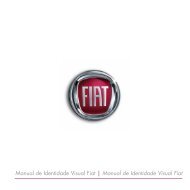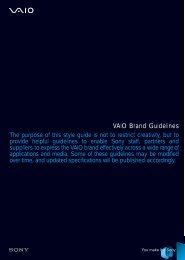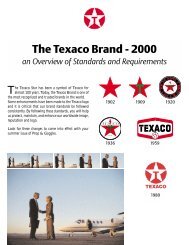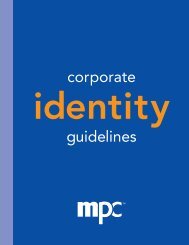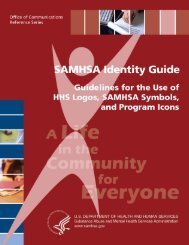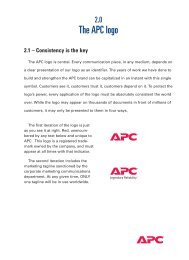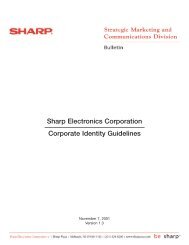IPG ingredient brand style guide HP Vivera
IPG ingredient brand style guide HP Vivera
IPG ingredient brand style guide HP Vivera
You also want an ePaper? Increase the reach of your titles
YUMPU automatically turns print PDFs into web optimized ePapers that Google loves.
<strong>HP</strong> ViVera Style Guide > contentS > communicationS GuidelineS (cont.)<br />
Communication <strong>guide</strong>lines (cont.)<br />
Ink Packaging<br />
<strong>HP</strong> <strong>Vivera</strong> ink packaging follows standardized design templates<br />
in order to ensure consistency across multiple products and<br />
package structures. the layout and information hierarchy of these<br />
packages may not be changed, and placement of the <strong>HP</strong> <strong>Vivera</strong><br />
wordmark is immutable.<br />
the primary color for all ink supplies packaging is <strong>HP</strong> medium<br />
blue. Secondary color is used to aid select-and-buy for portfolio<br />
offerings such as high-volume and performance Skus. the<br />
assigned secondary colors are intended to avoid color<br />
associations between families of ink packaging and individual<br />
printer sub<strong>brand</strong>s. as such, <strong>HP</strong> Green and <strong>HP</strong> red (used for highvolume<br />
and performance Skus, respectively) are not printer<br />
sub<strong>brand</strong> colors.<br />
Printer packaging<br />
the <strong>HP</strong> <strong>Vivera</strong> wordmark appears on associated printer packaging.<br />
Placement of the wordmark is consistent across sub<strong>brand</strong>s. the<br />
wordmark is placed on the front panel, in conjunction with supplies<br />
“attach” imagery and messaging, as shown.<br />
back forward SkiP to next cHaPter 0