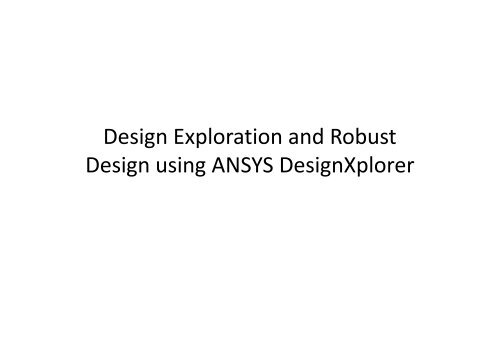Design Exploration and Robust Design using ANSYS DesignXplorer
Design Exploration and Robust Design using ANSYS DesignXplorer Design Exploration and Robust Design using ANSYS DesignXplorer
Design Exploration and Robust Design using ANSYS DesignXplorer
- Page 2 and 3: Doesn’t account for physics inter
- Page 4 and 5: ? ? ? Solutions compared, but desig
- Page 6 and 7: Solutions may be too sensitive to i
- Page 8 and 9: The Path to Robust Design Single Ph
- Page 10 and 11: Optimization tools at ANSYS - ANSYS
- Page 12 and 13: DesignXplorer in Workbench
- Page 14 and 15: ANSYS DesignXplorer Design of Exper
- Page 16 and 17: Sensitivity Understand which parame
- Page 18 and 19: Goal-Driven Optimization Use an opt
- Page 20 and 21: Challenges • Engineers face numer
<strong>Design</strong> <strong>Exploration</strong> <strong>and</strong> <strong>Robust</strong><br />
<strong>Design</strong> <strong>using</strong> <strong>ANSYS</strong> <strong>Design</strong>Xplorer
Doesn’t account for<br />
physics interactions<br />
Single Simulation<br />
• Single Solve<br />
– Solves a single simulation with<br />
only a single physics<br />
– Engineers are interested in<br />
solution robustness, speed,<br />
accuracy, ease of use <strong>and</strong><br />
engineering results<br />
“Virtual Prototyping” typically requires looking<br />
at multiple physics, This single physics<br />
approach is often not enough.
Single Multiphysics Solve<br />
– Solves a single simulation<br />
involving multiple physics<br />
– Engineers are still interested in<br />
solution robustness, speed,<br />
accuracy, ease of use <strong>and</strong><br />
engineering results<br />
Doesn’t provide<br />
direction for design<br />
engineering results<br />
improvement<br />
– And the ease <strong>and</strong> power of the<br />
physics coupling<br />
How can I improve performance?<br />
Can I reduce weight or cost?<br />
What is limiting performance?<br />
Is this a robust design?
?<br />
?<br />
?<br />
Solutions compared,<br />
but design is not well<br />
understood <strong>and</strong> no<br />
optimum is found<br />
“What If” Study<br />
• User adjusts inputs <strong>and</strong> investigates<br />
results<br />
• Builds on previous expectations,<br />
adds requirement of easy <strong>and</strong> robust<br />
parametric updates <strong>and</strong> comparative<br />
reports<br />
Need a more scientific <strong>and</strong> automated way to<br />
decide which points to solve<br />
Need a way to interpolate between these points
Response<br />
Surface<br />
Provides design<br />
underst<strong>and</strong>ing, But ….<br />
<strong>Design</strong> <strong>Exploration</strong><br />
• Scientific methods to explore the<br />
design space fully<br />
• Allows user for: sensitivity <strong>and</strong><br />
correlation, DOE <strong>and</strong> response surface<br />
technology, mesh morphing, charting<br />
<strong>and</strong> reporting<br />
• For complex solutions, user can take<br />
advantage of robust efficient &<br />
affordable <strong>ANSYS</strong> distributed solver<br />
Technologies.<br />
Optimize a design with selected inputs <strong>and</strong> goals
Solutions may be too<br />
sensitive to input<br />
variability<br />
Arriving at a set of Optimal<br />
design solutions<br />
• Optimization<br />
– Searches the design space for<br />
optimal c<strong>and</strong>idates, given userdefined<br />
goals <strong>and</strong> priorities<br />
– Adds requirements for: advanced<br />
optimization algorithms to<br />
efficiently search for c<strong>and</strong>idates,<br />
comparative reporting<br />
Real-world inputs typically have some variation<br />
<strong>and</strong> may require a more “robust design” goal
<strong>Robust</strong> <strong>Design</strong><br />
• Taking the variation of inputs into account, <strong>and</strong><br />
seeking a design with a probabilistic goal<br />
Input<br />
distribution<br />
Output<br />
distribution<br />
• RDO => Min st<strong>and</strong>ard deviation of the results<br />
• Six Sigma => Optimal design within a safe domain<br />
• In order to arrive at <strong>Robust</strong> design, User needs to<br />
- Specify probabilistic parameters<br />
- Use probabilistic optimization algorithms<br />
<strong>Robust</strong> <strong>Design</strong> optimizes design variables to achieve a<br />
particular probabilistic level such as Six Sigma, which<br />
translates into 3.4 failures in one million parts.
The Path to <strong>Robust</strong> <strong>Design</strong><br />
Single Physics<br />
Solution<br />
•Accuracy,<br />
robustness, speed…<br />
Multiphysics<br />
Solution<br />
•Integration<br />
Platform<br />
“What if”<br />
Study<br />
•Parametric<br />
Platform<br />
<strong>Design</strong> <strong>Exploration</strong><br />
•DOE, Response<br />
Surfaces, Correlation,<br />
Sensitivity, etc.<br />
Optimization<br />
•Algorithms<br />
<strong>Robust</strong> <strong>Design</strong><br />
•Probabilistic<br />
Algorithms<br />
•Adjoint solver<br />
methods
<strong>Design</strong> <strong>Exploration</strong> <strong>and</strong><br />
<strong>Robust</strong> <strong>Design</strong> at <strong>ANSYS</strong>
Optimization tools at <strong>ANSYS</strong><br />
– <strong>ANSYS</strong> <strong>Design</strong>Xplorer<br />
• Unified Workbench<br />
solution<br />
– <strong>ANSYS</strong> Fluent<br />
• Has built-in morphing <strong>and</strong><br />
optimization tools<br />
• Has an adjoint solver<br />
– <strong>ANSYS</strong> MAPDL<br />
• DX VT<br />
– And more<br />
Baseline <strong>Design</strong><br />
Optimized <strong>Design</strong>
<strong>ANSYS</strong> <strong>Design</strong>Xplorer<br />
Integral with Workbench<br />
• Parametric multiphysics<br />
modeling with automated<br />
updates<br />
• Bi-directional CAD, RSM,<br />
scripting, reporting <strong>and</strong><br />
more...
<strong>Design</strong>Xplorer in Workbench
<strong>ANSYS</strong> <strong>Design</strong>Xplorer<br />
<strong>Design</strong>Xplorer is everything<br />
under this Parameter bar…<br />
• Low cost & easy to use!<br />
• It drives Workbench<br />
• Improves the ROI!<br />
DX<br />
<strong>ANSYS</strong><br />
Workbench<br />
Solvers
<strong>ANSYS</strong> <strong>Design</strong>Xplorer <strong>Design</strong> of<br />
Experiments<br />
With little more effort than for a single<br />
run, you can use <strong>Design</strong>Xplorer to<br />
create a DOE <strong>and</strong> run many variations.
Correlation Matrix<br />
Underst<strong>and</strong> how your parameters are<br />
correlated/influenced by other parameters!
Sensitivity<br />
Underst<strong>and</strong> which<br />
parameters your<br />
design is most<br />
sensitive to!
Response Surface<br />
Underst<strong>and</strong> the<br />
sensitivities of the output<br />
parameters (results) wrt<br />
the input parameters.<br />
3D Response<br />
2D Slices Response
Goal-Driven Optimization<br />
Use an optimization algorithm<br />
or screening to underst<strong>and</strong><br />
tradeoffs or discover optimal<br />
design c<strong>and</strong>idates!
Output<br />
parameters<br />
vary also!<br />
<strong>Robust</strong>ness Evaluation<br />
Input parameters have variation!<br />
Underst<strong>and</strong> how your<br />
performance will vary<br />
with your design<br />
tolerances?<br />
Predict how<br />
many parts will<br />
likely fail?<br />
Make sure your<br />
design is robust!<br />
Six Sigma, TQM<br />
Underst<strong>and</strong> which<br />
inputs require the<br />
greatest control?
Challenges<br />
• Engineers face numerous obstacles that prevent them from <strong>using</strong><br />
optimization fully<br />
• Our plans are largely based on removing those obstacles so our<br />
customers can get more out of simulation<br />
41.9%<br />
21.8%<br />
Do you use optimization<br />
software?<br />
18.6%<br />
Matlab<br />
16%
The Path to <strong>Robust</strong> <strong>Design</strong><br />
• Build on the solid foundation of Workbench as<br />
a platform for parametric simulation<br />
• Develop DX as an optimization platform<br />
• Build up to probabilistic optimization<br />
Single Physics<br />
Multiphysics<br />
“What if” Study<br />
Optimization<br />
<strong>Design</strong> <strong>Exploration</strong><br />
<strong>Robust</strong> <strong>Design</strong>