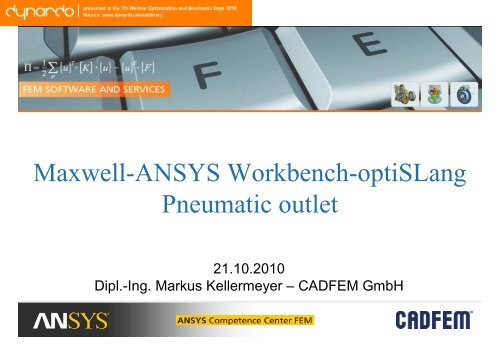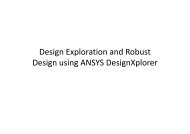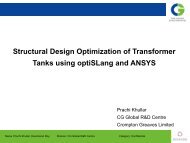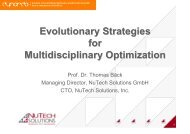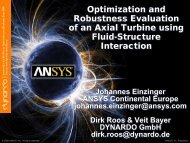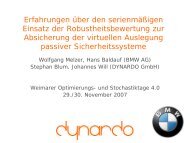Maxwell-ANSYS Workbench-optiSLang Pneumatic ... - Dynardo GmbH
Maxwell-ANSYS Workbench-optiSLang Pneumatic ... - Dynardo GmbH
Maxwell-ANSYS Workbench-optiSLang Pneumatic ... - Dynardo GmbH
You also want an ePaper? Increase the reach of your titles
YUMPU automatically turns print PDFs into web optimized ePapers that Google loves.
<strong>Maxwell</strong>-<strong>ANSYS</strong> <strong>Workbench</strong>-<strong>optiSLang</strong><br />
<strong>Pneumatic</strong> outlet<br />
21.10.2010<br />
Dipl.-Ing. Markus Kellermeyer – CADFEM <strong>GmbH</strong>
Agenda<br />
- Motivation<br />
2<br />
<strong>Maxwell</strong> – <strong>ANSYS</strong> <strong>Workbench</strong> - <strong>optiSLang</strong><br />
- Task: pneumatic outlet<br />
- Parameterization<br />
- Workflow for implemeting signals<br />
- Optimization<br />
- Outline
Motivation<br />
3<br />
<strong>Maxwell</strong> – <strong>ANSYS</strong> <strong>Workbench</strong> - <strong>optiSLang</strong><br />
New product in the <strong>ANSYS</strong> portfolio:<br />
<strong>Maxwell</strong>, for doing electro-magnitic simulations<br />
Since <strong>ANSYS</strong> V12 „<strong>Maxwell</strong>“ can be directly imported to the<br />
<strong>ANSYS</strong> <strong>Workbench</strong> project page via „External Connection“<br />
The transfer of the <strong>Maxwell</strong> parameters and<br />
the interface to <strong>optiSLang</strong> in <strong>Workbench</strong><br />
allows a completely automized workflow<br />
which can be used for stochastical<br />
explorations.
4<br />
<strong>Maxwell</strong> – <strong>ANSYS</strong> <strong>Workbench</strong> - <strong>optiSLang</strong><br />
Task: Optimization of the force-position signal of a pneumatic outlet<br />
To adjust the volume flow it is important to know<br />
the force-path characteristic of a pneumatic outlet.<br />
In this task the objective is to get a predefined<br />
characteristic curve where the force on the pusher<br />
is defined by a given position.
5<br />
<strong>Maxwell</strong> – <strong>ANSYS</strong> <strong>Workbench</strong> - <strong>optiSLang</strong><br />
<strong>Maxwell</strong> overview<br />
Menu bar<br />
Project<br />
Manager with<br />
project tree<br />
Proberty<br />
Window<br />
Massage<br />
Manager<br />
Status bar<br />
n<br />
e<br />
c<br />
e<br />
s<br />
s<br />
a<br />
r<br />
y<br />
Design tree<br />
Toolbar<br />
2D<br />
Modeler<br />
Window<br />
Progress<br />
Window
6<br />
<strong>Maxwell</strong> – <strong>ANSYS</strong> <strong>Workbench</strong> - <strong>optiSLang</strong><br />
Geometry generated in <strong>Maxwell</strong><br />
Housing<br />
Anker body with<br />
pusher<br />
Coil<br />
Core
7<br />
<strong>Maxwell</strong> – <strong>ANSYS</strong> <strong>Workbench</strong> - <strong>optiSLang</strong><br />
Material import in <strong>Maxwell</strong><br />
A material BH curve<br />
can be imported to<br />
define the relative<br />
Permeability.
8<br />
<strong>Maxwell</strong> – <strong>ANSYS</strong> <strong>Workbench</strong> - <strong>optiSLang</strong><br />
Design Setup in <strong>Maxwell</strong><br />
Excitation: CurrentDensity Parameter: Force_Anker Moving: Anker
9<br />
<strong>Maxwell</strong> – <strong>ANSYS</strong> <strong>Workbench</strong> - <strong>optiSLang</strong><br />
Force-Path-Characteristic for the initial design
10<br />
<strong>Maxwell</strong> – <strong>ANSYS</strong> <strong>Workbench</strong> - <strong>optiSLang</strong><br />
Parameterization of the geometry in <strong>Maxwell</strong><br />
• Sprung<br />
• Luftspalt<br />
• Kernspitze<br />
• Breite_winkel<br />
• Breite<br />
• Sprung_winkel_x<br />
• 12 more Parameters
11<br />
<strong>Maxwell</strong> – <strong>ANSYS</strong> <strong>Workbench</strong> - <strong>optiSLang</strong><br />
Parameterization of the geometry in <strong>Maxwell</strong><br />
• Sprung<br />
• Luftspalt<br />
• Kernspitze<br />
• Breite_winkel<br />
• Breite<br />
• Sprung_winkel_x<br />
• 12 more Parameters
12<br />
<strong>Maxwell</strong> – <strong>ANSYS</strong> <strong>Workbench</strong> - <strong>optiSLang</strong><br />
Parameterization of the geometry in <strong>Maxwell</strong><br />
• Sprung<br />
• Luftspalt<br />
• Kernspitze<br />
• Breite_winkel<br />
• Breite<br />
• Sprung_winkel_x<br />
• 12 more Parameters
13<br />
<strong>Maxwell</strong> – <strong>ANSYS</strong> <strong>Workbench</strong> - <strong>optiSLang</strong><br />
Parameterization of the geometry in <strong>Maxwell</strong><br />
• Sprung<br />
• Luftspalt<br />
• Kernspitze<br />
• Breite_winkel<br />
• Breite<br />
• Sprung_winkel_x<br />
• 12 more Parameters
14<br />
<strong>Maxwell</strong> – <strong>ANSYS</strong> <strong>Workbench</strong> - <strong>optiSLang</strong><br />
Parameterization of the geometry in <strong>Maxwell</strong><br />
• Sprung<br />
• Luftspalt<br />
• Kernspitze<br />
• Breite_winkel<br />
• Breite<br />
• Sprung_winkel_x<br />
• 12 more Parameters
15<br />
<strong>Maxwell</strong> – <strong>ANSYS</strong> <strong>Workbench</strong> - <strong>optiSLang</strong><br />
Parameterization of the geometry in <strong>Maxwell</strong><br />
• Sprung<br />
• Luftspalt<br />
• Kernspitze<br />
• Breite_winkel<br />
• Breite<br />
• Sprung_winkel_x<br />
• 12 more Parameters
16<br />
<strong>Maxwell</strong> – <strong>ANSYS</strong> <strong>Workbench</strong> - <strong>optiSLang</strong><br />
Objective<br />
The signal should be adapted to the given force-displacement<br />
curve. This will be realized by changing geometry parameters.
17<br />
<strong>Maxwell</strong> – <strong>ANSYS</strong> <strong>Workbench</strong> - <strong>optiSLang</strong><br />
Interface to <strong>ANSYS</strong> <strong>Workbench</strong>: Create <strong>Workbench</strong> Project<br />
The parameters will be<br />
transfered to <strong>Workbench</strong>.<br />
Now changes can be made in<br />
the parameter set.
18<br />
<strong>Maxwell</strong> – <strong>ANSYS</strong> <strong>Workbench</strong> - <strong>optiSLang</strong><br />
<strong>ANSYS</strong> <strong>Workbench</strong> project page<br />
Connection to other physic<br />
domains in <strong>ANSYS</strong> V13 /<br />
<strong>Maxwell</strong> 14
19<br />
<strong>Maxwell</strong> – <strong>ANSYS</strong> <strong>Workbench</strong> - <strong>optiSLang</strong><br />
Parameter set in <strong>ANSYS</strong> <strong>Workbench</strong>
20<br />
<strong>Maxwell</strong> – <strong>ANSYS</strong> <strong>Workbench</strong> - <strong>optiSLang</strong><br />
optiPlug – the interface between <strong>ANSYS</strong> <strong>Workbench</strong> and <strong>optiSLang</strong><br />
Necessary files for <strong>optiSLang</strong><br />
are created automatically,<br />
no scripting..
21<br />
<strong>Maxwell</strong> – <strong>ANSYS</strong> <strong>Workbench</strong> - <strong>optiSLang</strong><br />
Parametrization of signals<br />
This is done by scripting<br />
à Use <strong>Maxwell</strong> Script Writer<br />
à Couple „optiPlug Input Parameters“ with „Script Input Parameters“
22<br />
<strong>Maxwell</strong> – <strong>ANSYS</strong> <strong>Workbench</strong> - <strong>optiSLang</strong><br />
Workflow/interaction diagram<br />
interface<br />
<strong>Maxwell</strong> <strong>Workbench</strong>
23<br />
<strong>Maxwell</strong> – <strong>ANSYS</strong> <strong>Workbench</strong> - <strong>optiSLang</strong><br />
Workflow/interaction diagram<br />
interface<br />
optiPlug<br />
<strong>Maxwell</strong> <strong>Workbench</strong> <strong>optiSLang</strong><br />
- Input Parameter File<br />
- Output Parameter File<br />
- .bat - file
24<br />
<strong>Maxwell</strong> – <strong>ANSYS</strong> <strong>Workbench</strong> - <strong>optiSLang</strong><br />
Workflow/interaction diagram<br />
optiPlug<br />
<strong>Maxwell</strong> <strong>Workbench</strong> <strong>optiSLang</strong><br />
Batch-call<br />
Script<br />
interface<br />
- Chances Input parameter<br />
- Writes Outputs for signals<br />
- Input Parameter File<br />
- Output Parameter File<br />
- .bat - file
25<br />
<strong>Maxwell</strong> – <strong>ANSYS</strong> <strong>Workbench</strong> - <strong>optiSLang</strong><br />
Workflow/interaction diagram<br />
optiPlug<br />
<strong>Maxwell</strong> <strong>Workbench</strong> <strong>optiSLang</strong><br />
Batch-call<br />
Script<br />
interface<br />
- Chances Input parameter<br />
- Writes Outputs for signals<br />
Sychronized by<br />
dependencies defined in<br />
<strong>optiSLang</strong><br />
- Input Parameter File<br />
- Output Parameter File<br />
- .bat - file
26<br />
<strong>Maxwell</strong> – <strong>ANSYS</strong> <strong>Workbench</strong> - <strong>optiSLang</strong><br />
Workflow/interaction diagram<br />
Simplorer<br />
optiPlug<br />
<strong>Maxwell</strong> <strong>Workbench</strong> <strong>optiSLang</strong><br />
Batch-call<br />
Script<br />
interface<br />
- Chances Input parameter<br />
- Writes Outputs for signals<br />
Other WB<br />
physic domains<br />
Sychronized by<br />
dependencies defined in<br />
<strong>optiSLang</strong><br />
- Input Parameter File<br />
- Output Parameter File<br />
- .bat - file
27<br />
<strong>Maxwell</strong> – <strong>ANSYS</strong> <strong>Workbench</strong> - <strong>optiSLang</strong><br />
Workflow/interaction diagram<br />
Simplorer<br />
optiPlug<br />
<strong>Maxwell</strong> <strong>Workbench</strong> <strong>optiSLang</strong><br />
Batch-call<br />
Script<br />
interface<br />
- Chances Input parameter<br />
- Writes Outputs for signals<br />
Other WB<br />
physic domains<br />
Sychronized by<br />
dependencies defined in<br />
<strong>optiSLang</strong><br />
Workflow for single parameters<br />
- Input Parameter File<br />
- Output Parameter File<br />
- .bat - file
28<br />
<strong>Maxwell</strong> – <strong>ANSYS</strong> <strong>Workbench</strong> - <strong>optiSLang</strong><br />
Workflow/interaction diagram<br />
Simplorer<br />
optiPlug<br />
<strong>Maxwell</strong> <strong>Workbench</strong> <strong>optiSLang</strong><br />
Batch-call<br />
Script<br />
interface<br />
- Chances Input parameter<br />
- Writes Outputs for signals<br />
Other WB<br />
physic domains<br />
Sychronized by<br />
dependencies defined in<br />
<strong>optiSLang</strong><br />
Workflow for signals<br />
- Input Parameter File<br />
- Output Parameter File<br />
- .bat - file
29<br />
<strong>Maxwell</strong> – <strong>ANSYS</strong> <strong>Workbench</strong> - <strong>optiSLang</strong><br />
Script-excerpts<br />
optiPlug batch<br />
file<br />
„Signal part“
30<br />
<strong>Maxwell</strong> – <strong>ANSYS</strong> <strong>Workbench</strong> - <strong>optiSLang</strong><br />
Script-excerpts<br />
<strong>Maxwell</strong> script
31<br />
<strong>Maxwell</strong> – <strong>ANSYS</strong> <strong>Workbench</strong> - <strong>optiSLang</strong><br />
Parametrization The parameter tree lists the predefined<br />
parameters from <strong>Maxwell</strong>.<br />
By double-clicking on<br />
the parameter you can<br />
insert an upper and<br />
lower bound.<br />
Now the variability of<br />
each parameter is<br />
defined.
32<br />
<strong>Maxwell</strong> – <strong>ANSYS</strong> <strong>Workbench</strong> - <strong>optiSLang</strong><br />
Sensitivity Analysis<br />
Signal data
33<br />
<strong>Maxwell</strong> – <strong>ANSYS</strong> <strong>Workbench</strong> - <strong>optiSLang</strong><br />
Correlation matrix<br />
Input vs.<br />
Input<br />
Input vs.<br />
Output<br />
Output vs.<br />
Output<br />
The correlation matrix shows the<br />
correlation between Input &<br />
Input, Input & Output, Output &<br />
Output.<br />
These are the<br />
parameters with the<br />
most affect on the<br />
objective.<br />
à 6 input parameters<br />
are taken into<br />
account for further<br />
evaluations
34<br />
<strong>Maxwell</strong> – <strong>ANSYS</strong> <strong>Workbench</strong> - <strong>optiSLang</strong><br />
Correlation matrix<br />
Input vs.<br />
Input<br />
Input vs.<br />
Output<br />
79% CoI<br />
89%<br />
Coefficient of Importance<br />
increases to the right<br />
à The right side can be<br />
described much better
35<br />
<strong>Maxwell</strong> – <strong>ANSYS</strong> <strong>Workbench</strong> - <strong>optiSLang</strong><br />
Signal Data for 45 Designs<br />
For each parameter one forcepath<br />
characteristic can be<br />
obtained. The next step is to<br />
optimize the characteristic.
36<br />
<strong>Maxwell</strong> – <strong>ANSYS</strong> <strong>Workbench</strong> - <strong>optiSLang</strong><br />
Optimization results<br />
Objective value<br />
à difference to<br />
reference curve<br />
Parameters<br />
for best<br />
design<br />
Signal data
Signal Data<br />
37<br />
<strong>Maxwell</strong> – <strong>ANSYS</strong> <strong>Workbench</strong> - <strong>optiSLang</strong><br />
Reference curve<br />
best design<br />
Other designs
38<br />
<strong>Maxwell</strong> – <strong>ANSYS</strong> <strong>Workbench</strong> - <strong>optiSLang</strong><br />
Optimized Geometry<br />
Original geometry Optimized geometry<br />
By exporting the best design<br />
back to <strong>Maxwell</strong> the result of the<br />
optimization can be seen.
Outline<br />
39<br />
<strong>Maxwell</strong> – <strong>ANSYS</strong> <strong>Workbench</strong> - <strong>optiSLang</strong><br />
à Coupling of <strong>Maxwell</strong> and Simplorer (density should be controlled by<br />
Simplorer)<br />
à Parameterization possible:<br />
define inputs in Simplorer
Outline<br />
40<br />
<strong>Maxwell</strong> – <strong>ANSYS</strong> <strong>Workbench</strong> - <strong>optiSLang</strong><br />
à Coupling of <strong>Maxwell</strong> and Simplorer<br />
V12.1<br />
V13<br />
à Definition of multiple objectives: e.g. signal characteristic, mass,<br />
„Überschwingen des Signals“
Outline<br />
41<br />
<strong>Maxwell</strong> – <strong>ANSYS</strong> <strong>Workbench</strong> - <strong>optiSLang</strong><br />
à Coupling to other physic domains in WB (temperature etc.)<br />
à Possible with <strong>ANSYS</strong> WB V13 – <strong>Maxwell</strong>14<br />
Connection to other physic<br />
domains in <strong>ANSYS</strong> V13 /<br />
<strong>Maxwell</strong> 14
Outline<br />
42<br />
<strong>Maxwell</strong> – <strong>ANSYS</strong> <strong>Workbench</strong> - <strong>optiSLang</strong><br />
à Take advantage of all the other<br />
parameterization possibilities in<br />
the other physic domains
43<br />
<strong>Maxwell</strong> – <strong>ANSYS</strong> <strong>Workbench</strong> - <strong>optiSLang</strong><br />
Thank you for your attention!