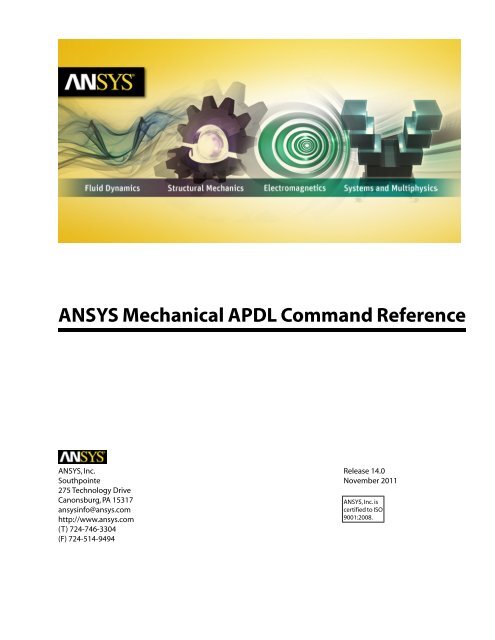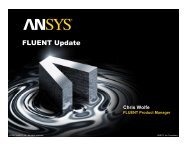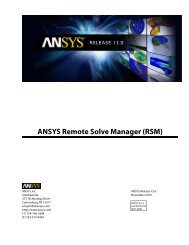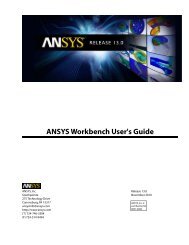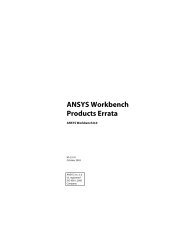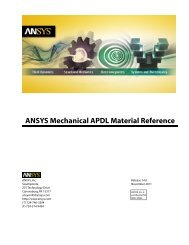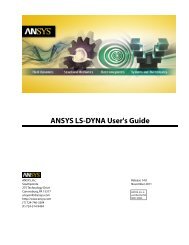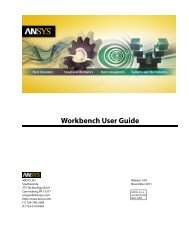Mechanical APDL Command Reference - Customer Portal - Ansys
Mechanical APDL Command Reference - Customer Portal - Ansys
Mechanical APDL Command Reference - Customer Portal - Ansys
Create successful ePaper yourself
Turn your PDF publications into a flip-book with our unique Google optimized e-Paper software.
ANSYS <strong>Mechanical</strong> <strong>APDL</strong> <strong>Command</strong> <strong>Reference</strong><br />
ANSYS, Inc.<br />
Release 14.0<br />
Southpointe<br />
275 Technology Drive<br />
November 2011<br />
Canonsburg, PA 15317 ANSYS, Inc. is<br />
ansysinfo@ansys.com<br />
certified to ISO<br />
http://www.ansys.com<br />
(T) 724-746-3304<br />
(F) 724-514-9494<br />
9001:2008.
Copyright and Trademark Information<br />
© 2011 SAS IP, Inc. All rights reserved. Unauthorized use, distribution or duplication is prohibited.<br />
ANSYS, ANSYS Workbench, Ansoft, AUTODYN, EKM, Engineering Knowledge Manager, CFX, FLUENT, HFSS and any<br />
and all ANSYS, Inc. brand, product, service and feature names, logos and slogans are registered trademarks or<br />
trademarks of ANSYS, Inc. or its subsidiaries in the United States or other countries. ICEM CFD is a trademark used<br />
by ANSYS, Inc. under license. CFX is a trademark of Sony Corporation in Japan. All other brand, product, service<br />
and feature names or trademarks are the property of their respective owners.<br />
Disclaimer Notice<br />
THIS ANSYS SOFTWARE PRODUCT AND PROGRAM DOCUMENTATION INCLUDE TRADE SECRETS AND ARE CONFID-<br />
ENTIAL AND PROPRIETARY PRODUCTS OF ANSYS, INC., ITS SUBSIDIARIES, OR LICENSORS. The software products<br />
and documentation are furnished by ANSYS, Inc., its subsidiaries, or affiliates under a software license agreement<br />
that contains provisions concerning non-disclosure, copying, length and nature of use, compliance with exporting<br />
laws, warranties, disclaimers, limitations of liability, and remedies, and other provisions. The software products<br />
and documentation may be used, disclosed, transferred, or copied only in accordance with the terms and conditions<br />
of that software license agreement.<br />
ANSYS, Inc. is certified to ISO 9001:2008.<br />
U.S. Government Rights<br />
For U.S. Government users, except as specifically granted by the ANSYS, Inc. software license agreement, the use,<br />
duplication, or disclosure by the United States Government is subject to restrictions stated in the ANSYS, Inc.<br />
software license agreement and FAR 12.212 (for non-DOD licenses).<br />
Third-Party Software<br />
See the legal information in the product help files for the complete Legal Notice for ANSYS proprietary software<br />
and third-party software. If you are unable to access the Legal Notice, please contact ANSYS, Inc.<br />
Published in the U.S.A.
Table of Contents<br />
1. About This Manual .................................................................................................................................. 1<br />
1.1. Conventions Used in This <strong>Reference</strong> .................................................................................................. 1<br />
1.1.1. Product Codes ......................................................................................................................... 2<br />
1.1.2. Applicable Products ................................................................................................................. 3<br />
1.2. Product Capabilities .......................................................................................................................... 3<br />
1.3. Terminology ..................................................................................................................................... 3<br />
1.4. <strong>Command</strong> Characteristics ................................................................................................................. 5<br />
1.4.1. Data Input ............................................................................................................................... 5<br />
1.4.2. Free-Format Input .................................................................................................................... 5<br />
1.4.3. Nonrestrictive Data Input ......................................................................................................... 5<br />
1.4.4. Condensed Data Input ............................................................................................................. 6<br />
1.4.5. Units ........................................................................................................................................ 6<br />
1.4.6. <strong>Command</strong> and Argument Defaults ........................................................................................... 7<br />
1.4.7. File Names ............................................................................................................................... 7<br />
1.4.8. Star and Slash <strong>Command</strong>s ........................................................................................................ 8<br />
2. <strong>Command</strong> Groupings .............................................................................................................................. 9<br />
2.1. SESSION <strong>Command</strong>s ......................................................................................................................... 9<br />
2.2. DATABASE <strong>Command</strong>s .................................................................................................................... 11<br />
2.3. GRAPHICS <strong>Command</strong>s .................................................................................................................... 14<br />
2.4. <strong>APDL</strong> <strong>Command</strong>s ............................................................................................................................ 17<br />
2.5. PREP7 <strong>Command</strong>s ........................................................................................................................... 20<br />
2.6. SOLUTION <strong>Command</strong>s .................................................................................................................... 39<br />
2.7. POST1 <strong>Command</strong>s .......................................................................................................................... 55<br />
2.8. POST26 <strong>Command</strong>s ........................................................................................................................ 63<br />
2.9. AUX2 <strong>Command</strong>s ............................................................................................................................ 65<br />
2.10. AUX3 <strong>Command</strong>s .......................................................................................................................... 66<br />
2.11. AUX12 <strong>Command</strong>s ........................................................................................................................ 66<br />
2.12. AUX15 <strong>Command</strong>s ........................................................................................................................ 67<br />
2.13. VARIATIONAL TECHNOLOGY <strong>Command</strong>s ........................................................................................ 67<br />
2.14. PROBABILISTIC Design <strong>Command</strong>s ................................................................................................ 68<br />
2.15. DISPLAY Program <strong>Command</strong>s ........................................................................................................ 70<br />
2.16. REDUCED Order Modeling <strong>Command</strong>s .......................................................................................... 71<br />
2.17. Menu-Inaccessible <strong>Command</strong>s ...................................................................................................... 72<br />
3. <strong>Command</strong> Dictionary ............................................................................................................................ 77<br />
I. Connection <strong>Command</strong>s ............................................................................................................................ 81<br />
II. A <strong>Command</strong>s ........................................................................................................................................... 89<br />
III. B <strong>Command</strong>s ........................................................................................................................................ 183<br />
IV. C <strong>Command</strong>s ........................................................................................................................................ 237<br />
V. D <strong>Command</strong>s ........................................................................................................................................ 357<br />
VI. E <strong>Command</strong>s ........................................................................................................................................ 441<br />
VII. F <strong>Command</strong>s ....................................................................................................................................... 607<br />
VIII. G <strong>Command</strong>s ...................................................................................................................................... 733<br />
IX. H <strong>Command</strong>s ....................................................................................................................................... 819<br />
X. I <strong>Command</strong>s .......................................................................................................................................... 851<br />
XI. J <strong>Command</strong>s ........................................................................................................................................ 883<br />
XII. K <strong>Command</strong>s ....................................................................................................................................... 885<br />
XIII. L <strong>Command</strong>s ...................................................................................................................................... 915<br />
XIV. M <strong>Command</strong>s ..................................................................................................................................... 989<br />
XV. N <strong>Command</strong>s ..................................................................................................................................... 1103<br />
XVI. O <strong>Command</strong>s ................................................................................................................................... 1175<br />
Release 14.0 - © SAS IP, Inc. All rights reserved. - Contains proprietary and confidential information<br />
of ANSYS, Inc. and its subsidiaries and affiliates.<br />
iii
ANSYS <strong>Mechanical</strong> <strong>APDL</strong> <strong>Command</strong> <strong>Reference</strong><br />
XVII. P <strong>Command</strong>s ................................................................................................................................... 1201<br />
XVIII. Q <strong>Command</strong>s .................................................................................................................................. 1411<br />
XIX. R <strong>Command</strong>s .................................................................................................................................... 1417<br />
XX. S <strong>Command</strong>s ..................................................................................................................................... 1491<br />
XXI. T <strong>Command</strong>s .................................................................................................................................... 1691<br />
XXII. U <strong>Command</strong>s ................................................................................................................................... 1791<br />
XXIII. V <strong>Command</strong>s .................................................................................................................................. 1817<br />
XXIV. W <strong>Command</strong>s ................................................................................................................................. 1913<br />
XXV. X <strong>Command</strong>s ................................................................................................................................... 1929<br />
XXVI. Y <strong>Command</strong>s .................................................................................................................................. 1933<br />
XXVII. Z <strong>Command</strong>s ................................................................................................................................. 1935<br />
Index ...................................................................................................................................................... 1937<br />
List of Tables<br />
2.1. Run Controls ........................................................................................................................................... 9<br />
2.2. Processor Entry ..................................................................................................................................... 10<br />
2.3. Files ...................................................................................................................................................... 11<br />
2.4. List Controls .......................................................................................................................................... 11<br />
2.5. Set Up .................................................................................................................................................. 11<br />
2.6. Selecting .............................................................................................................................................. 12<br />
2.7. Components ......................................................................................................................................... 12<br />
2.8. Working Plane ...................................................................................................................................... 13<br />
2.9. Coordinate System ................................................................................................................................ 13<br />
2.10. Picking ............................................................................................................................................... 14<br />
2.11. Set Up ................................................................................................................................................ 14<br />
2.12. Views .................................................................................................................................................. 15<br />
2.13. Scaling ............................................................................................................................................... 15<br />
2.14. Style ................................................................................................................................................... 15<br />
2.15. Labeling ............................................................................................................................................. 16<br />
2.16. Graphs ................................................................................................................................................ 16<br />
2.17. Annotation ......................................................................................................................................... 17<br />
2.18. Parameter Definition ........................................................................................................................... 17<br />
2.19. Macro Files ......................................................................................................................................... 18<br />
2.20. Abbreviations ..................................................................................................................................... 18<br />
2.21. Array Parameters ................................................................................................................................. 18<br />
2.22. Process Controls ................................................................................................................................. 19<br />
2.23. Matrix Operations (<strong>APDL</strong> Math) ........................................................................................................... 20<br />
2.24. Database ............................................................................................................................................ 20<br />
2.25. Element Type ...................................................................................................................................... 21<br />
2.26. Real Constants .................................................................................................................................... 21<br />
2.27. Materials ............................................................................................................................................. 22<br />
2.28. Material Data Tables ............................................................................................................................ 22<br />
2.29. Primitives ............................................................................................................................................ 23<br />
2.30. Keypoints ........................................................................................................................................... 23<br />
2.31. Hard Points ......................................................................................................................................... 24<br />
2.32. Lines ................................................................................................................................................... 24<br />
2.33. Areas .................................................................................................................................................. 25<br />
2.34.Volumes .............................................................................................................................................. 26<br />
2.35. Booleans ............................................................................................................................................. 26<br />
2.36. Meshing ............................................................................................................................................. 27<br />
iv<br />
Release 14.0 - © SAS IP, Inc. All rights reserved. - Contains proprietary and confidential information<br />
of ANSYS, Inc. and its subsidiaries and affiliates.
ANSYS <strong>Mechanical</strong> <strong>APDL</strong> <strong>Command</strong> <strong>Reference</strong><br />
2.37. Nodes ................................................................................................................................................. 29<br />
2.38. Elements ............................................................................................................................................ 30<br />
2.39. Superelements ................................................................................................................................... 31<br />
2.40. Digitizing ............................................................................................................................................ 31<br />
2.41. Coupled Degrees of Freedom .............................................................................................................. 32<br />
2.42. Constraint Equations ........................................................................................................................... 32<br />
2.43. Element Reordering ............................................................................................................................ 32<br />
2.44. FLOTRAN Options ............................................................................................................................... 32<br />
2.45. FLOTRAN Property .............................................................................................................................. 33<br />
2.46. FLOTRAN Operating ............................................................................................................................ 33<br />
2.47. FLOTRAN Solver .................................................................................................................................. 33<br />
2.48. FLOTRAN Turbulence .......................................................................................................................... 34<br />
2.49. FLOTRAN Stability ............................................................................................................................... 34<br />
2.50. FLOTRAN Miscellaneous ...................................................................................................................... 34<br />
2.51. FLOTRAN Multiple Species .................................................................................................................. 35<br />
2.52. Status ................................................................................................................................................. 35<br />
2.53. Explicit Dynamics ................................................................................................................................ 36<br />
2.54. Sections .............................................................................................................................................. 37<br />
2.55. Morphing ........................................................................................................................................... 38<br />
2.56. Perfectly Matched Layers .................................................................................................................... 38<br />
2.57. Special Purpose .................................................................................................................................. 39<br />
2.58. Analysis Options ................................................................................................................................. 39<br />
2.59. Nonlinear Options ............................................................................................................................... 41<br />
2.60. Dynamic Options ................................................................................................................................ 42<br />
2.61. Spectrum Options ............................................................................................................................... 42<br />
2.62. Load Step Options .............................................................................................................................. 44<br />
2.63. Solid Constraints ................................................................................................................................. 44<br />
2.64. Solid Forces ........................................................................................................................................ 45<br />
2.65. Solid Surface Loads ............................................................................................................................. 45<br />
2.66. Solid Body Loads ................................................................................................................................. 45<br />
2.67. Inertia ................................................................................................................................................. 45<br />
2.68. Miscellaneous Loads ........................................................................................................................... 46<br />
2.69. Load Step Operations .......................................................................................................................... 47<br />
2.70. Master Degrees of Freedom ................................................................................................................ 47<br />
2.71. Gap Conditions ................................................................................................................................... 47<br />
2.72. Rezoning ............................................................................................................................................ 47<br />
2.73. Birth and Death .................................................................................................................................. 48<br />
2.74. FE Constraints ..................................................................................................................................... 48<br />
2.75. FE Forces ............................................................................................................................................ 48<br />
2.76. FE Surface Loads ................................................................................................................................. 49<br />
2.77. FE Body Loads ..................................................................................................................................... 49<br />
2.78. Ocean ................................................................................................................................................. 50<br />
2.79. Status ................................................................................................................................................. 50<br />
2.80. Explicit Dynamics ................................................................................................................................ 51<br />
2.81. FLOTRAN Checkout ............................................................................................................................. 52<br />
2.82. Radiosity ............................................................................................................................................. 52<br />
2.83. ANSYS Multi-field solver Definition <strong>Command</strong>s .................................................................................... 53<br />
2.84. ANSYS Multi-field solver Global Controls .............................................................................................. 53<br />
2.85. ANSYS Multi-field solver Time Controls ................................................................................................ 53<br />
2.86. ANSYS Multi-field solver Load Transfer ................................................................................................. 54<br />
2.87. ANSYS Multi-field solver Convergence Controls ................................................................................... 54<br />
2.88. ANSYS Multi-field solver Interface Mapping ......................................................................................... 54<br />
Release 14.0 - © SAS IP, Inc. All rights reserved. - Contains proprietary and confidential information<br />
of ANSYS, Inc. and its subsidiaries and affiliates.<br />
v
ANSYS <strong>Mechanical</strong> <strong>APDL</strong> <strong>Command</strong> <strong>Reference</strong><br />
2.89. Pile Analysis ........................................................................................................................................ 54<br />
2.90. Setup .................................................................................................................................................. 55<br />
2.91. Controls .............................................................................................................................................. 55<br />
2.92. Results ................................................................................................................................................ 55<br />
2.93. Element Table ..................................................................................................................................... 56<br />
2.94. Listing ................................................................................................................................................ 57<br />
2.95. Animation .......................................................................................................................................... 57<br />
2.96. Path Operations .................................................................................................................................. 58<br />
2.97. Surface Operations ............................................................................................................................. 58<br />
2.98. Load Case Calculations ........................................................................................................................ 59<br />
2.99. Magnetics Calculations ....................................................................................................................... 59<br />
2.100. Fatigue ............................................................................................................................................. 60<br />
2.101.Trace Points ....................................................................................................................................... 60<br />
2.102. FLOTRAN Processing ......................................................................................................................... 61<br />
2.103. Special Purpose ................................................................................................................................ 61<br />
2.104. Status ............................................................................................................................................... 62<br />
2.105. Failure Criteria ................................................................................................................................... 63<br />
2.106. Set Up ............................................................................................................................................... 63<br />
2.107. Controls ............................................................................................................................................ 64<br />
2.108. Operations ........................................................................................................................................ 64<br />
2.109. Display ............................................................................................................................................. 64<br />
2.110. Listing .............................................................................................................................................. 65<br />
2.111. Special Purpose ................................................................................................................................ 65<br />
2.112. Status ............................................................................................................................................... 65<br />
2.113. Binary Files ....................................................................................................................................... 65<br />
2.114. Results Files ...................................................................................................................................... 66<br />
2.115. General Radiation ............................................................................................................................. 66<br />
2.116. Radiation Matrix Method ................................................................................................................... 66<br />
2.117. Radiosity Solver ................................................................................................................................ 67<br />
2.118. IGES .................................................................................................................................................. 67<br />
2.119. DesignXplorer ................................................................................................................................... 67<br />
2.120. Harmonic Sweep using VT Accelerator ............................................................................................... 68<br />
2.121. Deterministic Model .......................................................................................................................... 68<br />
2.122. Probabilistic Preprocessing ................................................................................................................ 68<br />
2.123. Probabilistic Methods ........................................................................................................................ 69<br />
2.124. Run Probabilistic Analysis .................................................................................................................. 69<br />
2.125. Probabilistic Postprocessing .............................................................................................................. 69<br />
2.126. Probabilistic Database ....................................................................................................................... 69<br />
2.127. Response Surface .............................................................................................................................. 69<br />
2.128. Auxiliary <strong>Command</strong>s and Information ................................................................................................ 70<br />
2.129. Setup ................................................................................................................................................ 70<br />
2.130. Driver Options .................................................................................................................................. 70<br />
2.131. Action ............................................................................................................................................... 70<br />
2.132. Set Up ............................................................................................................................................... 71<br />
2.133. Preparation ....................................................................................................................................... 71<br />
2.134. Generation Pass ................................................................................................................................ 71<br />
2.135. Use Pass ............................................................................................................................................ 71<br />
vi<br />
Release 14.0 - © SAS IP, Inc. All rights reserved. - Contains proprietary and confidential information<br />
of ANSYS, Inc. and its subsidiaries and affiliates.
Chapter 1: About This Manual<br />
Welcome to the <strong>Command</strong> <strong>Reference</strong>. This reference contains a complete dictionary of detailed command<br />
descriptions, arranged in alphabetical order.It is the definitive reference for correct command usage,<br />
providing comprehensive specifications for every argument of every command.<br />
The <strong>Command</strong> <strong>Reference</strong> is intended to provide information about individual commands. Although the<br />
reference also contains lists of commands arranged by functional grouping, it is not intended to be<br />
your primary source of procedural information. See in the appropriate analysis guides for introductory<br />
and procedural guidelines concerning when and where to use commands.<br />
A command mentioned in the various analysis guides implies a link to a detailed command description<br />
given in this reference. (For ordering purposes, the alphabetical ordering of commands that begin with<br />
a star (*) or a slash (/) ignores those symbols.)<br />
After you have reviewed a command in the <strong>Command</strong> <strong>Reference</strong>, you should also read the theoretical<br />
description of the command as given in the <strong>Mechanical</strong> <strong>APDL</strong> Theory <strong>Reference</strong>, if indicated.<br />
Note<br />
A printed copy of the <strong>Command</strong>s Quick <strong>Reference</strong> Guide will no longer be included with<br />
ANSYS products after release 14.0. The <strong>Command</strong>s Quick <strong>Reference</strong> Guide will be available<br />
on the ANSYS <strong>Customer</strong> <strong>Portal</strong> in the documentation area at 14.0 and for all future releases.<br />
The following <strong>Command</strong> <strong>Reference</strong> topics are available:<br />
1.1. Conventions Used in This <strong>Reference</strong><br />
1.2. Product Capabilities<br />
1.3.Terminology<br />
1.4. <strong>Command</strong> Characteristics<br />
1.1. Conventions Used in This <strong>Reference</strong><br />
This reference uses the following conventions to help you identify various types of information:<br />
Type style or<br />
text<br />
UPPERCASE or<br />
UPPERCASE<br />
Bold> Bold<br />
Indicates<br />
Uppercase indicates an element name (such as SOLID273 or<br />
ELBOW290).<br />
Bold uppercase indicates a command name (such as K or<br />
DDELE).<br />
Bold text in mixed case indicates a menu path within the<br />
graphical user interface (GUI), a series of menu options for<br />
accessing a command from the GUI.<br />
Release 14.0 - © SAS IP, Inc. All rights reserved. - Contains proprietary and confidential information<br />
of ANSYS, Inc. and its subsidiaries and affiliates.<br />
1
Chapter 1: About This Manual<br />
Type style or<br />
text<br />
ITALICS<br />
Italics<br />
COURIER<br />
Indicates<br />
1.1.1. Product Codes<br />
One or more angle brackets (>) separate menu items in a menu<br />
path.<br />
A command shown in the text is sometimes followed by its<br />
GUI equivalent in parentheses, as shown in this example: *GET<br />
command (Utility Menu> Parameters> Get Scalar Data).<br />
Uppercase italic letters (such as VALUE, INC, TIME) generally<br />
indicate command arguments for numeric values.<br />
In some cases (where indicated in the documentation), nonnumeric<br />
convenience labels (for example, ALL and P) can also<br />
be entered for these arguments.<br />
Mixed case italic letters (such as Lab or Fname) indicate command<br />
arguments for alphanumeric values.<br />
A courier font indicates command input or output.<br />
A list of product codes appears below and to the right of the short description of each command. The<br />
codes represent the products in the ANSYS family of products. The command is valid only for the<br />
products listed.<br />
A command that is valid in the entire set of products has the following list of product codes:<br />
MP ME ST PR PRN DS DSS FL EM EH DY PP VT EME MFS<br />
The codes represent each of the products in the ANSYS family of products:<br />
Code<br />
MP<br />
ME<br />
ST<br />
PR<br />
PRN<br />
DS<br />
DSS<br />
FL<br />
EM<br />
EH<br />
DY<br />
PP<br />
VT<br />
EME<br />
MFS<br />
2<br />
ANSYS Multiphysics<br />
ANSYS <strong>Mechanical</strong><br />
ANSYS Structural<br />
Product<br />
ANSYS Professional - Nonlinear Thermal<br />
ANSYS Professional - Nonlinear Structural<br />
ANSYS DesignSpace<br />
ANSYS DesignSpace - Structural<br />
ANSYS FLOTRAN<br />
ANSYS Emag - Low Frequency<br />
ANSYS Emag - High Frequency<br />
ANSYS LS-DYNA<br />
ANSYS PrepPost<br />
ANSYS DesignXplorer<br />
ANSYS <strong>Mechanical</strong>/ANSYS Emag<br />
ANSYS <strong>Mechanical</strong>/CFX-Flo<br />
Release 14.0 - © SAS IP, Inc. All rights reserved. - Contains proprietary and confidential information<br />
of ANSYS, Inc. and its subsidiaries and affiliates.
For a list of the features included in each product, see Product Capabilities (p. 3).<br />
If the symbol for a product does not appear, then that command is either not valid or not applicable<br />
in the corresponding product, and should not be issued when using that product. For example, if the<br />
PR and FL symbols are not listed, the pertinent command is not valid in the ANSYS Professional or<br />
ANSYS FLOTRAN products, but is valid in each of the remaining products.<br />
In most cases, commands and elements that are valid in ANSYS Multiphysics are also valid in the ANSYS<br />
ED and ANSYS Multiphysics 1, 2, and 3 products. Exceptions are noted under Product Restrictions for<br />
the applicable command or element. ANSYS ED and ANSYS Multiphysics 1, 2, and 3 are not listed as<br />
separate product codes.<br />
1.1.2. Applicable Products<br />
This document applies to the following family of products:<br />
ANSYS Multiphysics (includes all structural, thermal, electromagnetics, and computational fluid dynamics<br />
(CFD) capabilities, excludes explicit dynamics)<br />
ANSYS <strong>Mechanical</strong> (includes all structural and thermal capabilities; excludes electromagnetics, CFD,<br />
and explicit dynamics capabilities)<br />
ANSYS Structural (includes all structural linear and nonlinear capabilities)<br />
ANSYS Professional (Nonlinear Thermal and Nonlinear Structural)<br />
ANSYS Emag (Low Frequency and High Frequency)<br />
ANSYS FLOTRAN<br />
ANSYS LS-DYNA<br />
ANSYS PrepPost<br />
ANSYS ED<br />
ANSYS <strong>Mechanical</strong>/ANSYS Emag (combination of All <strong>Mechanical</strong> and Emag capabilities)<br />
ANSYS <strong>Mechanical</strong>/CFX-Flo (combination of All <strong>Mechanical</strong> and CFX-Flo capabilities)<br />
Some command arguments and element key option (KEYOPT) settings have defaults in the derived<br />
products that are different from those in ANSYS Multiphysics. These cases are clearly documented under<br />
the Product Restrictions section of the affected commands and elements. If you intend to use your derived<br />
product input file in ANSYS Multiphysics, you should explicitly input these settings in the derived<br />
product, rather than letting them default; otherwise, behavior in ANSYS Multiphysics will differ.<br />
While connection capabilities and High Performance Computing are included as part of the release<br />
distribution, they are separately-licensed products. Contact your ASD if you want to install and run any<br />
of the separately-licensed products at your site.<br />
1.2. Product Capabilities<br />
A complete list of engineering capabilities available in the various products can be found on the ANSYS,<br />
Inc. web site at http://www.ansys.com/assets/brochures/capabilities-brochure.pdf.<br />
1.3. Terminology<br />
Various terms are used in the command descriptions throughout this reference, defined as follows:<br />
Analysis - The set of input lines relating to a single problem. An analysis basically consists of three<br />
phases: the Preprocessing Phase, the Solution Phase, and the Postprocessing Phase.<br />
Release 14.0 - © SAS IP, Inc. All rights reserved. - Contains proprietary and confidential information<br />
of ANSYS, Inc. and its subsidiaries and affiliates.<br />
Terminology<br />
3
Chapter 1: About This Manual<br />
<strong>Command</strong> - An instruction to supply data, or control, to the program. <strong>Command</strong>s usually begin with<br />
a prescribed name, followed by alphanumeric data. For example, the command ET, ITYPE, Ename, ...<br />
may be input as ET,1,PIPE288 stating that element type 1 is defined as the PIPE288 element. The uppercase<br />
argument name indicates that a numerical value is typically entered in that field, whereas an upperlower<br />
case data label indicates that an alphanumeric value is typically entered in that field. Another<br />
command, for example, /PREP7, instructs the program to enter the PREP7 portion of the program. All<br />
valid commands are alphabetically listed in the <strong>Command</strong> Dictionary (p. 77) of this document. Unrecognized<br />
commands are further processed in a macro search (*USE) before being ignored. <strong>Command</strong>s may<br />
be indented on a line for clarity.<br />
Data - Data may be numeric (real or integer), alphabetic, or alphanumeric (containing letters and<br />
numbers). Nonnumeric data should not contain special characters such as<br />
! @ # $ % ^ & * ( ) _ - +<br />
= | \ { } [ ] " ' / < > ~ `<br />
Numeric data may be input in a variety of ways as described in Data Input (p. 5). Some commands<br />
are switches of the form <strong>Command</strong>name,Key where Key can be 0, NO or OFF to toggle the switch off;<br />
or 1, YES or ON to toggle the switch on.<br />
Degree of Freedom - The degrees of freedom are the primary nodal unknowns determined by the<br />
analysis. They may be displacements, rotations, temperatures, pressures, voltages, etc. A degree of<br />
freedom is defined by a node number and a label, for example, 1 UX, 87 ROTZ, 4 TEMP, etc. Derived<br />
results, such as stresses, heat flows, etc. are computed from the degree of freedom results and are<br />
considered secondary unknowns.<br />
Element types with unequal sets of degrees of freedom can be combined in a single structure. For example,<br />
a 2-D structure composed of 2-D solid elements having two degrees of freedom (UX, UY) at each<br />
node and a 2-D beam element having three degrees of freedom (UX, UY, ROTZ) at each node will have<br />
the latter three degrees of freedom at the common nodes. Nodes which do not have a beam element<br />
attached will have only two degrees of freedom with ROTZ eliminated from the solution printout.<br />
Field - The command name and data items entered on a command are separated into consecutive<br />
fields. A field is assumed to be as "wide" as the number of characters specified. A comma is used to<br />
end one field and begin the next.<br />
Line - A line of input is a physical record read by the computer. Input lines are limited to 640 characters<br />
(including preceding blanks, commas, and any special characters). For file input, a line is represented<br />
by one 640 column data record. For interactive input, a line is the string of characters (640 maximum)<br />
entered before the RETURN key is pressed. Several commands may be put on one line as described in<br />
Data Input (p. 5). Blank lines are permitted for clarity.<br />
<strong>Command</strong> name - Only the first four characters of any alphabetic (or alphanumeric) command name<br />
are interpreted by the program (except as noted for certain commands, such as /POSTN, /AUXN. *EN-<br />
DDO, etc.). The remaining characters of the field are ignored. Names shown with fewer than four characters<br />
are assumed to have blanks up through the fourth character as part of the name. For example,<br />
this sample ET command may be input as ET,1,42 or ET ,1,42 or ET ,1,42, but not as ETABCD,1,42.<br />
Names may not contain special characters (as described in Data Input (p. 5)). If the command name<br />
is omitted, the name defaults to the name of the previous command, unless it was a slash (/) or star (*)<br />
command.<br />
Postprocessing Phase - The set of commands causing further processing of the solution output. These<br />
commands consist of commands from the POST1 and POST26 processors. The postprocessing phase<br />
may consist of input for several postprocessing sessions (in series).<br />
4<br />
Release 14.0 - © SAS IP, Inc. All rights reserved. - Contains proprietary and confidential information<br />
of ANSYS, Inc. and its subsidiaries and affiliates.
Preprocessing Phase - The set of commands related to defining the model. The preprocessing phase<br />
consists of input from the PREP7 processor.<br />
Program - The collection of all processors (preprocessing, postprocessing, auxiliary, etc.) is called the<br />
ANSYS program.<br />
Processor - A group of related functions, such as model definition (PREP7) or results examination<br />
(POST1).<br />
Run - The collection of all commands between the system-level commands is called a run or session).<br />
A session may also consist of several analyses in series (separated by a /CLEAR command).<br />
Solution Phase - The set of commands which apply boundary conditions to the model created in preprocessing,<br />
then performs a solution for that set of boundary conditions. The solution phase may consist<br />
of several solutions in series, such as a static solution, followed by a modal solution, etc.<br />
1.4. <strong>Command</strong> Characteristics<br />
The following characteristics apply to commands:<br />
1.4.1. Data Input<br />
1.4.2. Free-Format Input<br />
1.4.3. Nonrestrictive Data Input<br />
1.4.4. Condensed Data Input<br />
1.4.5. Units<br />
1.4.6. <strong>Command</strong> and Argument Defaults<br />
1.4.7. File Names<br />
1.4.8. Star and Slash <strong>Command</strong>s<br />
1.4.1. Data Input<br />
The data input for each command is described in this manual. Data should not be input in any undocumented<br />
field, nor should other than documented values be input in any field. Also, the data input<br />
described in this manual should not be used with any earlier version of the program. Some features<br />
that allow easy input of data are free-format, nonrestrictive, and condensed input.<br />
1.4.2. Free-Format Input<br />
Free-format capability allows the user to input data in consecutive fields without having to space to<br />
each field. The comma (,) character effectively ends the field so that the next character will be input in<br />
the beginning of the next field. A blank field is skipped by having no data item between the commas.<br />
Fields are assumed to be as wide as the number of characters specified. Input is converted to formatted<br />
fields when coded files are written (of width large enough (16 characters maximum) to minimize loss<br />
of accuracy).<br />
Significant figures of output should not be expected to match that of input. Machine precision, rounding<br />
of numbers when writing internal scratch files, etc., tend to lower the precision during the analysis.<br />
1.4.3. Nonrestrictive Data Input<br />
Nonrestrictive data input allows the user to enter any form of data in a field and the ANSYS program<br />
will interpret it as required (integer, real, or alphabetic) or ignore it. Double precision is used throughout<br />
the program for all real numbers. Alphabetic data may be entered in upper or lower case. Lower case<br />
Release 14.0 - © SAS IP, Inc. All rights reserved. - Contains proprietary and confidential information<br />
of ANSYS, Inc. and its subsidiaries and affiliates.<br />
<strong>Command</strong> Characteristics<br />
5
Chapter 1: About This Manual<br />
is internally converted to upper case within the program (except for case-sensitive applications, such<br />
as in comments, (text preceded by a !) titles, and file names.)<br />
The following features are available with the nonrestrictive data input.<br />
• No distinction is necessary between real and integer data.<br />
• Data may be placed anywhere within the field.<br />
• Real data input without a decimal point has the decimal point assumed after the right-most digit.<br />
• Real number values input to integer data fields will be rounded to the nearest integer. The absolute<br />
value of integer data must fall between zero and 2,000,000,000.<br />
• Element and node numbers (IDs) should be between 1 and 99,999,999. Element type, material<br />
reference, real constant, section, and coordinate system IDs should be between 1 and 9,999,999.<br />
IDs large than these may not be written out correctly in listings (xLIST commands), CDWRITE files,<br />
LSWRITE files, and other text-based output files.<br />
• Exponents may be input in the field after the number. The E (or D) character must be used (upper<br />
or lower case). The sign after the E character is assumed to be the sign associated with the exponent<br />
(the absence of a sign is assumed to be +). The absolute value of real data must either be zero, or<br />
between 1.0E-60 and 1.0E+60.<br />
• A nonnumeric character in the numeric field (other than a valid convenience label, a parameter<br />
name, or an E or D exponent character) will be ignored and will cause the remainder of the field<br />
to be ignored. When the program can accept an alphanumeric label in a field, it will interpret any<br />
alphanumeric input that matches a valid label as the appropriate label. In other words, the program<br />
will not interpret a valid label as an identically named parameter. If you truly want to use a parameter<br />
in place of a valid label, you can use forced parametric substitution (using % signs). A nonalphanumeric<br />
character in a label field is taken as part of the label. Non-alphanumeric characters<br />
(such as CONTROL-characters, TAB-characters, and other terminal editing characters) should be<br />
avoided since they may be used directly instead of being interpreted by the terminal.<br />
1.4.4. Condensed Data Input<br />
An option for condensing the data input is available with the $ character. This character effectively ends<br />
a command and allows the next command to begin on the same line (at the next column). The line<br />
must not extend beyond 640 characters (including all commas and $ signs). If a command cannot be<br />
completed on the line, it should begin on the next line. Blank commands are ignored. The $ character<br />
should not be used following any command that causes a file switch to read additional commands<br />
(such as the /INPUT, *USE, CDREAD, etc. commands, any "unknown command" macro, or any do-loops<br />
or if-then-else constructs). The $ character should not be used between a command and its required<br />
following format line (such as *VREAD, *VWRITE, *MSG, etc.). The $ character should not be used after<br />
the ALLSEL command. Using the $ character in interactive mode may result in unexpected output behavior.<br />
1.4.5. Units<br />
The ANSYS program permits the use of any consistent set of units for length, force, time, temperature,<br />
etc. Care must be taken to ensure that all input data are in the same set of units. The /UNITS command<br />
may be used to note the system of units being used. Temperatures may be absolute or relative in most<br />
cases. For problems requiring absolute temperatures, such as those involving creep, swelling, or radiation,<br />
temperatures may be input as Celsius or Fahrenheit, for convenience, with a temperature shift from<br />
absolute zero [TOFFST].<br />
6<br />
Release 14.0 - © SAS IP, Inc. All rights reserved. - Contains proprietary and confidential information<br />
of ANSYS, Inc. and its subsidiaries and affiliates.
1.4.6. <strong>Command</strong> and Argument Defaults<br />
To minimize the amount of data input, most commands have defaults which apply both to the command<br />
itself and to any arguments.<br />
<strong>Command</strong> Defaults<br />
A command default refers to the specification or behavior that is assumed when a command is not issued.<br />
For example, if you do not issue the /FILNAME command, the jobname defaults to FILE (or whatever<br />
jobname was specified when you entered the program).<br />
Argument Defaults<br />
An argument default is the value assumed for a command argument if the argument is not specified.<br />
For example, if you issue the command N,10 (defining node 10 with the X, Y, Z coordinate arguments<br />
left blank), the node is defined at the origin; that is, X, Y, and Z default to zero.<br />
Values for numeric arguments (such as X, Y, Z) typically default to zero, although exceptions exist for<br />
some commands, such as those with arguments specifying coefficients or tolerances. Such exceptions<br />
are noted in the documentation for those commands.<br />
When an argument has a nonzero default, entering a blank or a zero for that argument triggers the<br />
nonzero default value. If an effective zero is desired for such an argument, input a very small number<br />
(such as 1E-14) instead.<br />
In cases where no default is indicated or obvious for an argument, enter the desired value. Such arguments<br />
have no favored default value and require an explicit input value.<br />
Some <strong>Command</strong> Defaults May Differ According to Product<br />
The defaults for some commands and their arguments may differ depending on which product is<br />
using the commands. The "Product Restrictions" section of the descriptions of the affected commands<br />
clearly documents such cases.<br />
If you intend to use your input file in more than one product, it is good practice to explicitly specify<br />
commands and argument values, rather than letting them default. Otherwise, behavior in the other<br />
product may differ from what you expect.<br />
1.4.7. File Names<br />
Various files are used during a session for reading, writing, and storing data. Program-generated files<br />
are identified by a name, a system-dependent separator, and an extension (as in the form fname.ext).<br />
The name is obtained from the Jobname (250 characters maximum, including the directory name) as<br />
defined with the execution command. (Windows cannot create directory names longer than 245 characters.)<br />
Unless otherwise specified, the Jobname defaults to a system-dependent name (usually FILE). The<br />
extension is a two- to four-character identifier. (See Files that ANSYS Writes in the Basic Analysis Guide.)<br />
For example, the error message file (which has the identifier ERR) with a jobname of FILE and separator<br />
(.) would be generated as FILE.ERR. If the Jobname is JOB1, the file would be named JOB1.ERR.<br />
The documentation generically refers to program-generated files as Jobname.identifier, such as<br />
Jobname.ERR for the error message file. Unless otherwise indicated, files are written in the current<br />
working directory.<br />
Release 14.0 - © SAS IP, Inc. All rights reserved. - Contains proprietary and confidential information<br />
of ANSYS, Inc. and its subsidiaries and affiliates.<br />
<strong>Command</strong> Characteristics<br />
7
Chapter 1: About This Manual<br />
Some commands (such as /INPUT and /OUTPUT) allow you to specify a file name other than Jobname,<br />
and an extension other than the default extension. Such user-written files use a naming convention<br />
similar to the ANSYS-generated files except that the name (248 characters maximum, including the<br />
directory name) is user defined, and the extension (8 characters maximum) is optional. The file name<br />
can include the directory path, but it is not necessary if you want to use the default directory. File names<br />
containing directory paths must reference existing directories. File and directory names may contain<br />
blank spaces, but strings containing blank spaces must be enclosed in single quotes.<br />
A system dependent separator is automatically written between file name and extension (if the extension<br />
exists) input on commands.<br />
File name fields are usually restricted to 248 characters (including the directory name) in command inputs.<br />
If you specify no directory path, the default path is your working directory, and you can use all 248<br />
characters for the file name.<br />
To help ensure portability of input files across systems, the program has certain requirements for file<br />
names. File names specified by the user should contain ASCII alpha-numeric characters. Avoid using<br />
special characters (+,-,*,/,$,!, etc.) in file names unless meaningful, and begin file names with a letter.<br />
Some system-dependent special characters (such as ~) are not interpreted the same as they are at the<br />
operating system level when used in path names. Parameter substitution may be forced within the<br />
name, extension, or directory fields by enclosing the parameter within percent (%) signs. For example,<br />
if I = 5, the name TEST%I% becomes TEST5. Only one forced substitution may be made per field.<br />
1.4.8. Star and Slash <strong>Command</strong>s<br />
The slash (/) and star ( *) commands are usually used for supplying general control instructions to the<br />
program. For example, slash commands are used for entering a processor (/PREP7, /POST1, etc.). Printout<br />
controls, display controls, and file controls are available within the slash command set.<br />
Repeat, looping and macro controls are available within the star command set.<br />
Many star and slash commands are global and apply to all processors. For example, the /TITLE command<br />
may be used to change the title in any processor (PREP7, POST1, etc.). The star commands can be input<br />
anywhere. Most slash commands can be input anywhere; however, some can only be input at a Begin<br />
level, and those commands are specifically noted in the command description. Graphics displays are<br />
controlled via the graphics display slash commands. The graphics display slash commands can be input<br />
anywhere.<br />
8<br />
Release 14.0 - © SAS IP, Inc. All rights reserved. - Contains proprietary and confidential information<br />
of ANSYS, Inc. and its subsidiaries and affiliates.
Chapter 2: <strong>Command</strong> Groupings<br />
Following are tables of related commands. The documentation for each command also references these<br />
tables, providing convenient access to related commands.<br />
Example: To define material types in the PREP7 general preprocessor, see PREP7 <strong>Command</strong>s<br />
(p. 20) and examine the commands available under Table 2.27: Materials (p. 22).<br />
While this document is useful as a reference, you should first look at the appropriate analysis guide to<br />
learn which commands are available for a particular type of analysis or operation. The analysis guides<br />
contain more detailed information about which commands to use for each step of a given analysis type.<br />
SESSION <strong>Command</strong>s<br />
DATABASE <strong>Command</strong>s<br />
GRAPHICS <strong>Command</strong>s<br />
<strong>APDL</strong> <strong>Command</strong>s<br />
PREP7 <strong>Command</strong>s<br />
SOLUTION <strong>Command</strong>s<br />
POST1 <strong>Command</strong>s<br />
POST26 <strong>Command</strong>s<br />
AUX2 <strong>Command</strong>s<br />
AUX3 <strong>Command</strong>s<br />
AUX12 <strong>Command</strong>s<br />
AUX15 <strong>Command</strong>s<br />
<strong>Command</strong> Grouping Table Title<br />
VARIATIONAL TECHNOLOGY <strong>Command</strong>s<br />
PROBABILISTIC Design <strong>Command</strong>s<br />
DISPLAY Program <strong>Command</strong>s<br />
REDUCED Order Modeling <strong>Command</strong>s<br />
Menu-Inaccessible <strong>Command</strong>s<br />
2.1. SESSION <strong>Command</strong>s<br />
These commands provide general control to the ANSYS session. The commands are grouped by functionality.<br />
Table 2.1 Run Controls<br />
These SESSION commands control the overall characteristics of the ANSYS session, including<br />
the jobname, Graphical User Interface behavior, and file switching.<br />
/BATCH<br />
Sets the program mode to "batch."<br />
Release 14.0 - © SAS IP, Inc. All rights reserved. - Contains proprietary and confidential information<br />
of ANSYS, Inc. and its subsidiaries and affiliates.<br />
9
Chapter 2: <strong>Command</strong> Groupings<br />
These SESSION commands control the overall characteristics of the ANSYS session, including<br />
the jobname, Graphical User Interface behavior, and file switching.<br />
/CONFIG<br />
/CWD<br />
/EOF<br />
/EXIT<br />
/FILNAME<br />
HELP<br />
/INPUT<br />
KEYW<br />
MEMM<br />
/MENU<br />
/MSTART<br />
/NERR<br />
/OUTPUT<br />
PAUSE<br />
/STATUS<br />
/SYP<br />
/SYS<br />
/UI<br />
/UIS<br />
UNPAUSE<br />
Table 2.2 Processor Entry<br />
Assigns values to ANSYS configuration parameters.<br />
Changes the current working directory.<br />
Exits the file being read.<br />
Stops the run and returns control to the system.<br />
Changes the jobname for the analysis.<br />
Displays help information on ANSYS commands and element types.<br />
Switches the input file for the commands that follow.<br />
Sets a keyword used by the GUI for context filtering (GUI).<br />
Allows the current session to keep allocated memory<br />
Activates the Graphical User Interface (GUI).<br />
Controls the initial GUI components.<br />
Limits the number of warning and error messages displayed.<br />
Redirects text output to a file or to the screen.<br />
Temporarily releases (pauses) the currently used product license<br />
so that another application can use it.<br />
Lists the status of items for the run.<br />
Passes a command string and arguments to the operating system.<br />
Passes a command string to the operating system.<br />
Activates specified GUI dialog boxes.<br />
Controls the GUI behavior.<br />
Restores use of a temporarily released (paused) product license.<br />
(Applicable only after a previously issued PAUSE command.)<br />
These SESSION commands are used to enter and exit the various processors in the program.<br />
/AUX2<br />
/AUX3<br />
/AUX12<br />
/AUX15<br />
FINISH<br />
/POST1<br />
/POST26<br />
/PREP7<br />
/QUIT<br />
10<br />
Enters the binary file dumping processor.<br />
Enters the results file editing processor.<br />
Enters the radiation matrix generation processor.<br />
Enters the IGES file transfer processor.<br />
Exits normally from a processor.<br />
Enters the database results postprocessor.<br />
Enters the time-history results postprocessor.<br />
Enters the model creation preprocessor.<br />
Exits a processor.<br />
Release 14.0 - © SAS IP, Inc. All rights reserved. - Contains proprietary and confidential information<br />
of ANSYS, Inc. and its subsidiaries and affiliates.
These SESSION commands are used to enter and exit the various processors in the program.<br />
/SOLU<br />
Table 2.3 Files<br />
Enters the solution processor.<br />
These SESSION commands are for file operations, such as deleting, copying, and listing.<br />
ANSTOAQWA<br />
ANSTOASAS<br />
/ASSIGN<br />
/CLOG<br />
/COPY<br />
/DELETE<br />
/FDELE<br />
LGWRITE<br />
*LIST<br />
/RENAME<br />
Creates an AQWA-LINE input file from the current ANSYS model.<br />
Creates an ASAS input file from the current ANSYS model.<br />
Reassigns a file name to an ANSYS file identifier.<br />
Copies the session log file to a named file.<br />
Copies a file.<br />
Deletes a file.<br />
Table 2.4 List Controls<br />
Deletes a binary file after it is used.<br />
Writes the database command log to a file.<br />
Displays the contents of an external, coded file.<br />
Renames a file.<br />
These SESSION commands are used to control listings and printed program output.<br />
C***<br />
/COM<br />
/GO<br />
/GOLIST<br />
/GOPR<br />
/NOLIST<br />
/NOPR<br />
Places a comment in the output.<br />
Places a comment in the output.<br />
Reactivates suppressed printout.<br />
Reactivates the suppressed data input listing.<br />
Reactivates suppressed printout.<br />
Suppresses the data input listing.<br />
Suppresses the expanded interpreted input data listing.<br />
2.2. DATABASE <strong>Command</strong>s<br />
These commands are used to operate on the database in a global sense. The commands are grouped<br />
by functionality.<br />
Table 2.5 Set Up<br />
These DATABASE commands can be used to initialize the database, save it to a file, or<br />
annotate it with titles and systems of units.<br />
/CLEAR<br />
RESUME<br />
SAVE<br />
/SMBC<br />
STAT<br />
/STITLE<br />
Clears the database.<br />
Resumes the database from the database file.<br />
Saves all current database information.<br />
Controls the display of solid model boundary condition symbols<br />
and labels.<br />
Displays the status of database settings.<br />
Defines subtitles.<br />
Release 14.0 - © SAS IP, Inc. All rights reserved. - Contains proprietary and confidential information<br />
of ANSYS, Inc. and its subsidiaries and affiliates.<br />
DATABASE <strong>Command</strong>s<br />
11
Chapter 2: <strong>Command</strong> Groupings<br />
These DATABASE commands can be used to initialize the database, save it to a file, or<br />
annotate it with titles and systems of units.<br />
/TITLE<br />
UNDO<br />
/UNITS<br />
Table 2.6 Selecting<br />
Defines a main title.<br />
Allows the user to modify or save commands issued since the last<br />
RESUME or SAVE command.<br />
Annotates the database with the system of units used.<br />
These DATABASE commands are used to select subsets of database entities for further<br />
operations.<br />
ALLSEL<br />
ASLL<br />
ASEL<br />
ASLV<br />
DOFSEL<br />
ESEL<br />
ESLA<br />
ESLL<br />
ESLN<br />
ESLV<br />
KSEL<br />
KSLL<br />
KSLN<br />
LSEL<br />
LSLA<br />
LSLK<br />
NSEL<br />
NSLA<br />
NSLE<br />
NSLK<br />
NSLL<br />
NSLV<br />
PARTSEL<br />
VSEL<br />
VSLA<br />
Table 2.7 Components<br />
Selects all entities with a single command.<br />
Selects those areas containing the selected lines.<br />
Selects a subset of areas.<br />
Selects those areas contained in the selected volumes.<br />
Selects a degree-of-freedom label set for reference by other commands.<br />
Selects a subset of elements.<br />
Selects those elements associated with the selected areas.<br />
Selects those elements associated with the selected lines.<br />
Selects those elements attached to the selected nodes.<br />
Selects elements associated with the selected volumes.<br />
Selects a subset of keypoints or hard points.<br />
Selects those keypoints contained in the selected lines.<br />
Selects those keypoints associated with the selected nodes.<br />
Selects a subset of lines.<br />
Selects those lines contained in the selected areas.<br />
Selects those lines containing the selected keypoints.<br />
Selects a subset of nodes.<br />
Selects those nodes associated with the selected areas.<br />
Selects those nodes attached to the selected elements.<br />
Selects those nodes associated with the selected keypoints.<br />
Selects those nodes associated with the selected lines.<br />
Selects those nodes associated with the selected volumes.<br />
Selects a subset of parts in an explicit dynamic analysis.<br />
Selects a subset of volumes.<br />
Selects those volumes containing the selected areas.<br />
These DATABASE commands allow selected subsets of entities to be named as components<br />
for easy selection later on.<br />
CM<br />
12<br />
Groups geometry items into a component.<br />
Release 14.0 - © SAS IP, Inc. All rights reserved. - Contains proprietary and confidential information<br />
of ANSYS, Inc. and its subsidiaries and affiliates.
These DATABASE commands allow selected subsets of entities to be named as components<br />
for easy selection later on.<br />
CMDELE<br />
CMEDIT<br />
CMGRP<br />
CMLIST<br />
CMMOD<br />
CMPLOT<br />
CMSEL<br />
CMWRITE<br />
Table 2.8 Working Plane<br />
Deletes a component or assembly definition.<br />
Edits an existing component or assembly.<br />
Groups components and assemblies into an assembly.<br />
Lists the entities contained in a component or assembly.<br />
Modifies the specification of a component.<br />
Plots the entities contained in a component or assembly.<br />
Selects a subset of components and assemblies.<br />
Writes components and assemblies to a file.<br />
These DATABASE commands turn on, move, rotate, and modify the working plane, which<br />
is used for picking operations.<br />
KWPAVE<br />
KWPLAN<br />
LWPLAN<br />
NWPAVE<br />
NWPLAN<br />
WPAVE<br />
WPCSYS<br />
WPLANE<br />
WPOFFS<br />
WPROTA<br />
WPSTYL<br />
Moves the working plane origin to the average location of keypoints.<br />
Defines the working plane using three keypoints.<br />
Defines the working plane normal to a location on a line.<br />
Moves the working plane origin to the average location of nodes.<br />
Defines the working plane using three nodes.<br />
Moves the working plane origin to the average of specified points.<br />
Defines the working plane location based on a coordinate system.<br />
Defines a working plane to assist in picking operations.<br />
Offsets the working plane.<br />
Rotates the working plane.<br />
Table 2.9 Coordinate System<br />
Controls the display and style of the working plane.<br />
These DATABASE commands define and manipulate coordinate systems.<br />
CLOCAL<br />
CS<br />
CSCIR<br />
CSDELE<br />
CSKP<br />
CSLIST<br />
CSWPLA<br />
CSYS<br />
Defines a local coordinate system relative to the active coordinate<br />
system.<br />
Defines a local coordinate system by three node locations.<br />
Locates the singularity for non-Cartesian local coordinate systems.<br />
Deletes local coordinate systems.<br />
Defines a local coordinate system by three keypoint locations.<br />
Lists coordinate systems.<br />
Defines a local coordinate system at the origin of the working plane.<br />
Activates a previously defined coordinate system.<br />
Release 14.0 - © SAS IP, Inc. All rights reserved. - Contains proprietary and confidential information<br />
of ANSYS, Inc. and its subsidiaries and affiliates.<br />
DATABASE <strong>Command</strong>s<br />
13
Chapter 2: <strong>Command</strong> Groupings<br />
These DATABASE commands define and manipulate coordinate systems.<br />
LOCAL<br />
Table 2.10 Picking<br />
Defines a local coordinate system by a location and orientation.<br />
These DATABASE commands are generated by the GUI when picking operations are<br />
performed.<br />
FITEM<br />
FLST<br />
Identifies items chosen by a picking operation (GUI).<br />
Specifies data required for a picking operation (GUI).<br />
2.3. GRAPHICS <strong>Command</strong>s<br />
These commands are used to control the graphics of the ANSYS program. The commands are grouped<br />
by functionality.<br />
Table 2.11 Set Up<br />
These GRAPHICS commands are used for general graphics control, such as window set<br />
up, color settings, specifications saving, etc.<br />
/CMAP<br />
/COLOR<br />
/DEVICE<br />
DSYS<br />
/DV3D<br />
/ERASE<br />
ERASE<br />
/GCMD<br />
/GCOLUMN<br />
/GFILE<br />
GPLOT<br />
/GRAPHICS<br />
/GRESUME<br />
/GSAVE<br />
/GTYPE<br />
HPGL<br />
/IMAGE<br />
IMMED<br />
JPEG<br />
/MREP<br />
/NOERASE<br />
/PCOPY<br />
14<br />
Changes an existing or creates a new color mapping table.<br />
Specifies the color mapping for various items.<br />
Controls graphics device options.<br />
Activates a display coordinate system for geometry listings and<br />
plots.<br />
Sets 3-D device option modes.<br />
Specifies that the screen is to be erased before each display.<br />
Explicitly erases the current display.<br />
Controls the type of element or graph display used for the GPLOT<br />
command.<br />
Allows the user to apply a label to a specified curve.<br />
Specifies the pixel resolution on Z-buffered graphics files.<br />
Controls general plotting.<br />
Defines type of graphics display to be used for element plots.<br />
Sets graphics settings to the settings on a file.<br />
Saves graphics settings to a file for later use.<br />
Controls the entities that the GPLOT command displays.<br />
Specifies various HP options.<br />
Allows graphics data to be captured and saved.<br />
Allows immediate display of a model as it is generated.<br />
Provides JPEG File Export for ANSYS Displays.<br />
Enables you to reissue the graphics command macro "name" during<br />
a replot or zoom operation.<br />
Prevents the screen erase between displays.<br />
Generates hard copies automatically (device dependent).<br />
Release 14.0 - © SAS IP, Inc. All rights reserved. - Contains proprietary and confidential information<br />
of ANSYS, Inc. and its subsidiaries and affiliates.
These GRAPHICS commands are used for general graphics control, such as window set<br />
up, color settings, specifications saving, etc.<br />
PNGR<br />
PSCR<br />
/PSTATUS<br />
/REPLOT<br />
/RESET<br />
/SEG<br />
/SHOW<br />
TIFF<br />
/WINDOW<br />
Table 2.12 Views<br />
Sets file options for PNGR graphics export for ANSYS displays.<br />
Specifies various PostScript options.<br />
Displays the global or window display specifications.<br />
Automatically reissues the last display command for convenience.<br />
Resets display specifications to their initial defaults.<br />
Allows graphics data to be stored in the local terminal memory.<br />
Specifies the device and other parameters for graphics displays.<br />
Provides TIFF file Export for ANSYS Displays.<br />
Defines the window size on the screen.<br />
These GRAPHICS commands are used to control the view of the model.<br />
/ANGLE<br />
/AUTO<br />
/DIST<br />
/FOCUS<br />
/USER<br />
/VCONE<br />
/VIEW<br />
/VUP<br />
/XFRM<br />
/ZOOM<br />
Table 2.13 Scaling<br />
Rotates the display about an axis.<br />
Resets the focus and distance specifications to "automatically calculated."<br />
Specifies the viewing distance for magnifications and perspective.<br />
Specifies the focus point (center of the window).<br />
Conveniently resets /FOCUS and /DIST to USER.<br />
Defines the view cone angle for perspective displays.<br />
Defines the viewing direction for the display.<br />
Specifies the global Cartesian coordinate system reference orientation.<br />
Controls the centroid or the axis of dynamic rotation.<br />
Zooms a region of a display window.<br />
These GRAPHICS commands are used to scale various parts of the display.<br />
/DSCALE<br />
/ICLWID<br />
/ICSCALE<br />
/RATIO<br />
/SHRINK<br />
/SSCALE<br />
/TXTRE<br />
/VSCALE<br />
Table 2.14 Style<br />
Sets the displacement multiplier for displacement displays.<br />
Scales the line width of circuit builder icons.<br />
Scales the icon size for elements supported in the circuit builder.<br />
Distorts the object geometry.<br />
Shrinks elements, lines, areas, and volumes for display clarity.<br />
Sets the contour multiplier for topographic displays.<br />
Applies textured appearance to selected items.<br />
Scales the length of displayed vectors.<br />
These GRAPHICS commands are used to change the way a model is displayed.<br />
/CPLANE<br />
Specifies the cutting plane for section and capped displays.<br />
Release 14.0 - © SAS IP, Inc. All rights reserved. - Contains proprietary and confidential information<br />
of ANSYS, Inc. and its subsidiaries and affiliates.<br />
GRAPHICS <strong>Command</strong>s<br />
15
Chapter 2: <strong>Command</strong> Groupings<br />
These GRAPHICS commands are used to change the way a model is displayed.<br />
/CTYPE<br />
/EDGE<br />
/ESHAPE<br />
/FACET<br />
/GLINE<br />
/GMARKER<br />
GMFACE<br />
/LIGHT<br />
/NORMAL<br />
/SHADE<br />
/TRLCY<br />
/TYPE<br />
Table 2.15 Labeling<br />
Specifies the type of contour display.<br />
Displays only the "edges" of an object.<br />
Displays elements with shapes determined from the real constants.<br />
Specifies the facet representation used to form solid model displays.<br />
Specifies the element outline style.<br />
Specifies the curve marking style.<br />
Specifies the facet representation used to form solid models.<br />
Specifies the light direction for the display window.<br />
Allows displaying area elements by top or bottom faces.<br />
Defines the type of surface shading used with Z-buffering.<br />
Specifies the level of translucency.<br />
Defines the type of display.<br />
These GRAPHICS commands are used to add helpful labels and symbols to displays.<br />
/CFORMAT<br />
/CLABEL<br />
/CONTOUR<br />
/CVAL<br />
/GFORMAT<br />
/HBC<br />
/NUMBER<br />
/PBC<br />
/PBF<br />
PGSELE<br />
/PICE<br />
/PLOPTS<br />
/PNUM<br />
/PSF<br />
/PSYMB<br />
/TRIAD<br />
/UDOC<br />
Table 2.16 Graphs<br />
Controls the graphical display of alpha character strings for parameters,<br />
components, assemblies, and tables.<br />
Specifies contour labeling.<br />
Specifies the uniform contour values on stress displays.<br />
Specifies nonuniform contour values on stress displays.<br />
Specifies the format for the graphical display of numbers.<br />
Determines how boundary conditions are displayed in a display<br />
window.<br />
Specifies whether numbers, colors, or both are used for displays.<br />
Shows boundary condition symbols and values on displays.<br />
Shows body force loads as contours on displays.<br />
Select a subset of elements for display with the PGR viewer.<br />
Shows initial conditions on elements as contours on displays.<br />
Controls graphics options on subsequent displays.<br />
Controls entity numbering/coloring on plots.<br />
Shows surface load symbols on model displays.<br />
Shows various symbols on displays.<br />
Shows the global XYZ coordinate triad on displays.<br />
Determines position and content for the multi-legend options.<br />
These GRAPHICS commands are used to control the way line graphs are displayed.<br />
/AXLAB<br />
/GRID<br />
/GROPT<br />
16<br />
Labels the X and Y axes on graph displays.<br />
Selects the type of grid on graph displays.<br />
Sets various line graph display options.<br />
Release 14.0 - © SAS IP, Inc. All rights reserved. - Contains proprietary and confidential information<br />
of ANSYS, Inc. and its subsidiaries and affiliates.
These GRAPHICS commands are used to control the way line graphs are displayed.<br />
/GRTYP<br />
/GTHK<br />
/XRANGE<br />
/YRANGE<br />
Table 2.17 Annotation<br />
Selects single or multiple Y-axes graph displays.<br />
Sets line thicknesses for graph lines.<br />
Specifies a linear abscissa (X) scale range.<br />
Specifies a linear ordinate (Y) scale range.<br />
These GRAPHICS commands are used to annotate a display with notes and symbols.<br />
/AN3D<br />
/ANNOT<br />
/ANUM<br />
/LARC<br />
/LINE<br />
/LSPEC<br />
/LSYMBOL<br />
/PCIRCLE<br />
/PMORE<br />
/POLYGON<br />
/PSPEC<br />
/PWEDGE<br />
/TLABEL<br />
/TSPEC<br />
2.4. <strong>APDL</strong> <strong>Command</strong>s<br />
Specifies 3-D annotation functions<br />
Activates graphics for annotating displays (GUI).<br />
Specifies the annotation number, type, and hot spot (GUI).<br />
Creates annotation arcs (GUI).<br />
Creates annotation lines (GUI).<br />
Specifies annotation line attributes (GUI).<br />
Creates annotation symbols (GUI).<br />
Creates an annotation circle (GUI).<br />
Creates an annotation polygon (GUI).<br />
Creates annotation polygons (GUI).<br />
Creates annotation polygon attributes (GUI).<br />
Creates an annotation wedge (GUI).<br />
Creates annotation text (GUI).<br />
Creates annotation text attributes (GUI).<br />
These commands make up the ANSYS Parametric Design Language (<strong>APDL</strong>). The commands are grouped<br />
by functionality.<br />
Table 2.18 Parameter Definition<br />
These <strong>APDL</strong> commands are used to define parameters and their values.<br />
*AFUN<br />
*ASK<br />
*DEL<br />
*DIM<br />
*GET<br />
/INQUIRE<br />
PARRES<br />
PARSAV<br />
*SET<br />
*STATUS<br />
*TAXIS<br />
Specifies units for angular functions in parameter expressions.<br />
Prompts the user to input a parameter value.<br />
Deletes a parameter (GUI).<br />
Defines an array parameter and its dimensions.<br />
Retrieves a value and stores it as a user-named parameter.<br />
Returns system information to a parameter.<br />
Reads parameters from a file.<br />
Writes parameters to a file.<br />
Assigns values to user-named parameters.<br />
Lists the current parameters and abbreviations.<br />
Defines table index numbers.<br />
Release 14.0 - © SAS IP, Inc. All rights reserved. - Contains proprietary and confidential information<br />
of ANSYS, Inc. and its subsidiaries and affiliates.<br />
<strong>APDL</strong> <strong>Command</strong>s<br />
17
Chapter 2: <strong>Command</strong> Groupings<br />
These <strong>APDL</strong> commands are used to define parameters and their values.<br />
*TREAD<br />
*VFILL<br />
*VGET<br />
*VREAD<br />
Table 2.19 Macro Files<br />
Reads data from an external file into a table array parameter.<br />
Fills an array parameter.<br />
Retrieves values into an array parameter.<br />
Reads data and produces an array parameter vector or matrix.<br />
These <strong>APDL</strong> commands are used to build and execute command macros.<br />
*CFCLOS<br />
*CFOPEN<br />
*CFWRITE<br />
*CREATE<br />
/DFLAB<br />
*END<br />
/MAIL<br />
/MKDIR<br />
*MSG<br />
/PMACRO<br />
/PSEARCH<br />
/RMDIR<br />
/TEE<br />
*ULIB<br />
*USE<br />
Closes the "command" file.<br />
Opens a "command" file.<br />
Writes an ANSYS command (or similar string) to a "command" file.<br />
Opens (creates) a macro file.<br />
Changes degree of freedom labels for user custom elements.<br />
Closes a macro file.<br />
Mails file to specifed address.<br />
Creates a directory.<br />
Table 2.20 Abbreviations<br />
Writes an output message via the ANSYS message subroutine.<br />
Specifies that macro contents be written to the session log file.<br />
Specifies a directory to be searched for "unknown command" macro<br />
files.<br />
Removes (deletes) a directory.<br />
Writes a list of commands to a specified file at the same time that<br />
the commands are being executed.<br />
Identifies a macro library file.<br />
Executes a macro file.<br />
These <strong>APDL</strong> commands can be used to define abbreviations for longer commands, and<br />
to create user-defined commands.<br />
*ABBR<br />
ABBRES<br />
ABBSAV<br />
/UCMD<br />
Defines an abbreviation.<br />
Table 2.21 Array Parameters<br />
Reads abbreviations from a coded file.<br />
Writes the current abbreviation set to a coded file.<br />
Assigns a user-defined command name.<br />
These <strong>APDL</strong> commands are used to operate on parameter arrays (i.e., vectors and<br />
matrices).<br />
/DIRECTORY<br />
*MFOURI<br />
*MFUN<br />
18<br />
Put the file names in the current directory into a string parameter<br />
array.<br />
Calculates the coefficients for, or evaluates, a Fourier series.<br />
Copies or transposes an array parameter matrix.<br />
Release 14.0 - © SAS IP, Inc. All rights reserved. - Contains proprietary and confidential information<br />
of ANSYS, Inc. and its subsidiaries and affiliates.
These <strong>APDL</strong> commands are used to operate on parameter arrays (i.e., vectors and<br />
matrices).<br />
*MOPER<br />
*MWRITE<br />
*SREAD<br />
*TOPER<br />
*VABS<br />
*VCOL<br />
*VCUM<br />
*VEDIT<br />
*VFACT<br />
*VFUN<br />
*VITRP<br />
*VLEN<br />
*VMASK<br />
*VOPER<br />
*VPLOT<br />
*VPUT<br />
*VSCFUN<br />
*VSTAT<br />
*VWRITE<br />
Table 2.22 Process Controls<br />
Performs matrix operations on array parameter matrices.<br />
Writes a matrix to a file in a formatted sequence.<br />
Reads a file into a string array parameter.<br />
Operates on table parameters.<br />
Applies the absolute value function to array parameters.<br />
Specifies the number of columns in matrix operations.<br />
Allows array parameter results to add to existing results.<br />
Allows numerical array parameters to be graphically edited.<br />
Applies a scale factor to array parameters.<br />
Performs a function on a single array parameter.<br />
Forms an array parameter by interpolation of a table.<br />
Specifies the number of rows to be used in array parameter operations.<br />
Specifies an array parameter as a masking vector.<br />
Operates on two array parameters.<br />
Graphs columns (vectors) of array parameters.<br />
Restores array parameter values into the ANSYS database.<br />
Determines properties of an array parameter.<br />
Lists the current specifications for the array parameters.<br />
Writes data to a file in a formatted sequence.<br />
These <strong>APDL</strong> commands can be used to control the order in which other commands are<br />
processed.<br />
*CYCLE<br />
*DO<br />
*DOWHILE<br />
*ELSE<br />
*ELSEIF<br />
*ENDDO<br />
*ENDIF<br />
*EXIT<br />
*GO<br />
*IF<br />
*REPEAT<br />
*RETURN<br />
Bypasses commands within a do-loop.<br />
Defines the beginning of a do-loop.<br />
Loops repeatedly through the next *ENDDO command.<br />
Separates the final if-then-else block.<br />
Separates an intermediate if-then-else block.<br />
Ends a do-loop and starts the looping action.<br />
Ends an if-then-else.<br />
Exits a do-loop.<br />
Causes a specified line on the input file to be read next.<br />
Conditionally causes commands to be read.<br />
Repeats the previous command.<br />
Returns input stream to a higher level.<br />
Release 14.0 - © SAS IP, Inc. All rights reserved. - Contains proprietary and confidential information<br />
of ANSYS, Inc. and its subsidiaries and affiliates.<br />
<strong>APDL</strong> <strong>Command</strong>s<br />
19
Chapter 2: <strong>Command</strong> Groupings<br />
These <strong>APDL</strong> commands can be used to control the order in which other commands are<br />
processed.<br />
/WAIT<br />
Introduces a delay before reading the next command.<br />
Table 2.23 Matrix Operations (<strong>APDL</strong> Math)<br />
These <strong>APDL</strong> Math commands can be used to create, manipulate, and solve matrices.<br />
*AXPY<br />
*COMP<br />
*DMAT<br />
*DOT<br />
*EIGEN<br />
*EXPORT<br />
*FFT<br />
*FREE<br />
*INIT<br />
*ITENGINE<br />
*LSBAC<br />
*LSENGINE<br />
*LSFACTOR<br />
*MULT<br />
*NRM<br />
*PRINT<br />
*SMAT<br />
*VEC<br />
Performs the matrix operation M2= v*M1 + w*M2.<br />
Compresses the columns of a matrix using a specified algorithm.<br />
Creates a dense matrix.<br />
Computes the dot (or inner) product of two vectors.<br />
Performs a modal solution with unsymmetric or damping matrices.<br />
Exports a matrix to a file in the specified format.<br />
Computes the fast Fourier transformation of a specified matrix or<br />
vector.<br />
Deletes a matrix or a solver object and frees its memory allocation.<br />
Initializes a vector or dense matrix.<br />
Performs a solution using an iterative solver.<br />
Performs the solve (forward/backward substitution) of a factorized<br />
linear system.<br />
Creates a linear solver engine.<br />
Performs the numerical factorization of a linear solver system.<br />
Performs the matrix multiplication M3 = M1(T1)*M2(T2).<br />
Computes the norm of the specified matrix or vector.<br />
Prints the matrix values to a file.<br />
Creates a sparse matrix.<br />
Creates a vector.<br />
2.5. PREP7 <strong>Command</strong>s<br />
These commands are used to create and set up the model. The commands are grouped by functionality.<br />
Table 2.24 Database<br />
These PREP7 commands are used to read model data into the database, list out the<br />
database, and control the numbering of entities in the database.<br />
AFLIST<br />
CDREAD<br />
CDWRITE<br />
CDOPT<br />
CECHECK<br />
CHECK<br />
CNCHECK<br />
20<br />
Lists the current data in the database.<br />
Reads a file of solid model and database information into the<br />
database.<br />
Writes geometry and load database items to a file.<br />
Specifies format to be used for archiving geometry.<br />
Check constraint equations and couplings for rigid body motions.<br />
Checks current database items for completeness.<br />
Provides and/or adjusts the initial status of contact pairs.<br />
Release 14.0 - © SAS IP, Inc. All rights reserved. - Contains proprietary and confidential information<br />
of ANSYS, Inc. and its subsidiaries and affiliates.
These PREP7 commands are used to read model data into the database, list out the<br />
database, and control the numbering of entities in the database.<br />
FC<br />
FCCHECK<br />
FCDELE<br />
FCLIST<br />
IGESOUT<br />
MFIMPORT<br />
NOOFFSET<br />
NUMCMP<br />
NUMMRG<br />
NUMOFF<br />
NUMSTR<br />
/PREP7<br />
Table 2.25 Element Type<br />
Provides failure criteria information and activates a data table to<br />
input temperature-dependent stress and strain limits.<br />
Checks both the strain and stress input criteria for all materials.<br />
Deletes previously defined failure criterion data for the given material.<br />
To list what the failure criteria is that you have input.<br />
Writes solid model data to a file in IGES Version 5.1 format.<br />
Imports a new field into a current ANSYS Multi-field solver analysis.<br />
Prevents the CDREAD command from offsetting specified data<br />
items.<br />
Compresses the numbering of defined items.<br />
Merges coincident or equivalently defined items.<br />
Adds a number offset to defined items.<br />
Establishes starting numbers for automatically numbered items.<br />
Enters the model creation preprocessor.<br />
These PREP7 commands define the type of elements to be used in the model.<br />
DOF<br />
ELBOW<br />
ET<br />
ETCHG<br />
ETCONTROL<br />
ETDELE<br />
ETLIST<br />
KEYOPT<br />
NSVR<br />
Table 2.26 Real Constants<br />
Adds degrees of freedom to the current degree-of-freedom set.<br />
Specifies degrees of freedom to be coupled for end release and<br />
applies section constraints to elbow elements.<br />
Defines a local element type from the element library.<br />
Changes element types to their corresponding types.<br />
Controls the element technologies used in element formulation<br />
(for applicable elements).<br />
Deletes element types.<br />
Lists currently defined element types.<br />
Sets element key options.<br />
Defines the number of variables for user-programmable element<br />
options.<br />
These PREP7 commands define the model real constants.<br />
R<br />
RDELE<br />
RLIST<br />
RMODIF<br />
RMORE<br />
Defines the element real constants.<br />
Deletes real constant sets.<br />
Lists the real constant sets.<br />
Modifies real constant sets.<br />
Adds real constants to a set.<br />
Release 14.0 - © SAS IP, Inc. All rights reserved. - Contains proprietary and confidential information<br />
of ANSYS, Inc. and its subsidiaries and affiliates.<br />
PREP7 <strong>Command</strong>s<br />
21
Chapter 2: <strong>Command</strong> Groupings<br />
These PREP7 commands define the model real constants.<br />
SETFGAP<br />
Table 2.27 Materials<br />
Updates real constant table for squeeze film elements.<br />
These PREP7 commands are used to define the linear material properties.<br />
EMUNIT<br />
MP<br />
MPAMOD<br />
MPCHG<br />
MPCOPY<br />
MPDATA<br />
MPDELE<br />
MPDRES<br />
/MPLIB<br />
MPLIST<br />
MPPLOT<br />
MPREAD<br />
MPTEMP<br />
MPTGEN<br />
MPTRES<br />
MPWRITE<br />
TBFT<br />
UIMP<br />
Specifies the system of units for magnetic field problems.<br />
Defines a linear material property.<br />
Modifies temperature-dependent coefficients of thermal expansion.<br />
Changes the material number attribute of an element.<br />
Copies material model data from one material reference number<br />
to another.<br />
Defines property data to be associated with the temperature table.<br />
Deletes linear material properties.<br />
Reassembles existing material data with the temperature table.<br />
Sets the default material library read and write paths.<br />
Lists linear material properties.<br />
Table 2.28 Material Data Tables<br />
Plots linear material properties as a function of temperature.<br />
Reads a file containing material properties.<br />
Defines a temperature table for material properties.<br />
Adds temperatures to the temperature table by generation.<br />
Restores a temperature table previously defined.<br />
Writes linear material properties in the database to a file (if the Lib<br />
option is not specified) or writes both linear and nonlinear material<br />
properties (if Lib is specified) from the database to a file.<br />
Performs curve-fitting operations on materials.<br />
Defines constant material properties (GUI).<br />
These PREP7 commands create and modify the data tables, used to define nonlinear<br />
materials, for example.<br />
TB<br />
TBCOPY<br />
TBDATA<br />
TBDELE<br />
TBEO<br />
TBFIELD<br />
TBLIST<br />
TBMODIF<br />
TBPLOT<br />
TBPT<br />
22<br />
Activates a material data table.<br />
Copies a data table from one material to another.<br />
Defines data for the material data table.<br />
Deletes previously defined material data tables.<br />
Sets special options or parameters for material data tables.<br />
Defines values of field variables for the material data tables.<br />
Lists the material data tables.<br />
Modifies data for the material data table (GUI).<br />
Displays the material data table.<br />
Defines a point on a stress-strain or B-H curve.<br />
Release 14.0 - © SAS IP, Inc. All rights reserved. - Contains proprietary and confidential information<br />
of ANSYS, Inc. and its subsidiaries and affiliates.
These PREP7 commands create and modify the data tables, used to define nonlinear<br />
materials, for example.<br />
TBTEMP<br />
Table 2.29 Primitives<br />
Defines a temperature for the material data table.<br />
These PREP7 commands are used to create primitive shapes for modeling.<br />
BLC4<br />
BLC5<br />
BLOCK<br />
CON4<br />
CONE<br />
CYL4<br />
CYL5<br />
CYLIND<br />
PCIRC<br />
POLY<br />
PRI2<br />
PRISM<br />
PTXY<br />
RECTNG<br />
RPOLY<br />
RPR4<br />
RPRISM<br />
SPH4<br />
SPH5<br />
SPHERE<br />
TORUS<br />
Table 2.30 Keypoints<br />
Creates a rectangular area or block volume by corner points.<br />
Creates a rectangular area or block volume by center and corner<br />
points.<br />
Creates a block volume based on working plane coordinates.<br />
Creates a conical volume anywhere on the working plane.<br />
Creates a conical volume centered about the working plane origin.<br />
Creates a circular area or cylindrical volume anywhere on the<br />
working plane.<br />
Creates a circular area or cylindrical volume by end points.<br />
Creates a cylindrical volume centered about the working plane<br />
origin.<br />
Creates a circular area centered about the working plane origin.<br />
Creates a polygonal area based on working plane coordinate pairs.<br />
Creates a polygonal area or a prism volume by vertices (GUI).<br />
Creates a prism volume based on working plane coordinate pairs.<br />
Defines coordinate pairs for use in polygons and prisms.<br />
Creates a rectangular area anywhere on the working plane.<br />
Creates a regular polygonal area centered about the working plane<br />
origin.<br />
Creates a regular polygonal area or prism volume anywhere on the<br />
working plane.<br />
Creates a regular prism volume centered about the working plane<br />
origin.<br />
Creates a spherical volume anywhere on the working plane.<br />
Creates a spherical volume by diameter end points.<br />
Creates a spherical volume centered about the working plane origin.<br />
Creates a toroidal volume.<br />
These PREP7 commands are used to create, modify, list, etc., keypoints.<br />
GSUM<br />
K<br />
KBETW<br />
KCENTER<br />
KDELE<br />
Calculates and prints geometry items.<br />
Defines a keypoint.<br />
Creates a keypoint between two existing keypoints.<br />
Creates a keypoint at the center of a circular arc defined by three<br />
locations.<br />
Deletes unmeshed keypoints.<br />
Release 14.0 - © SAS IP, Inc. All rights reserved. - Contains proprietary and confidential information<br />
of ANSYS, Inc. and its subsidiaries and affiliates.<br />
PREP7 <strong>Command</strong>s<br />
23
Chapter 2: <strong>Command</strong> Groupings<br />
These PREP7 commands are used to create, modify, list, etc., keypoints.<br />
KDIST<br />
KFILL<br />
KGEN<br />
KL<br />
KLIST<br />
KMODIF<br />
KMOVE<br />
KNODE<br />
KPLOT<br />
KPSCALE<br />
KSCALE<br />
KSUM<br />
KSYMM<br />
KTRAN<br />
SOURCE<br />
Table 2.31 Hard Points<br />
Calculates and lists the distance between two keypoints.<br />
Generates keypoints between two keypoints.<br />
Generates additional keypoints from a pattern of keypoints.<br />
Generates a keypoint at a specified location on an existing line.<br />
Lists the defined keypoints or hard points.<br />
Modifies an existing keypoint.<br />
Calculates and moves a keypoint to an intersection.<br />
Defines a keypoint at an existing node location.<br />
Displays the selected keypoints.<br />
Generates a scaled set of (meshed) keypoints from a pattern of<br />
keypoints.<br />
Generates a scaled pattern of keypoints from a given keypoint<br />
pattern.<br />
Calculates and prints geometry statistics of the selected keypoints.<br />
Generates a reflected set of keypoints.<br />
Transfers a pattern of keypoints to another coordinate system.<br />
Defines a default location for undefined nodes or keypoints.<br />
These PREP7 commands are used to create, modify, list, etc., hard points.<br />
HPTCREATE<br />
HPTDELETE<br />
Table 2.32 Lines<br />
Defines a hard point.<br />
Deletes selected hard points.<br />
These PREP7 commands are used to create, modify, list, etc., lines.<br />
BSPLIN<br />
CIRCLE<br />
GSUM<br />
L<br />
L2ANG<br />
L2TAN<br />
LANG<br />
LARC<br />
LAREA<br />
LCOMB<br />
LDELE<br />
LDIV<br />
LDRAG<br />
LEXTND<br />
LFILLT<br />
24<br />
Generates a single line from a spline fit to a series of keypoints.<br />
Generates circular arc lines.<br />
Calculates and prints geometry items.<br />
Defines a line between two keypoints.<br />
Generates a line at an angle with two existing lines.<br />
Generates a line tangent to two lines.<br />
Generates a straight line at an angle with a line.<br />
Defines a circular arc.<br />
Generates the shortest line between two keypoints on an area.<br />
Combines adjacent lines into one line.<br />
Deletes unmeshed lines.<br />
Divides a single line into two or more lines.<br />
Generates lines by sweeping a keypoint pattern along path.<br />
Extends a line at one end by using its slope.<br />
Generates a fillet line between two intersecting lines.<br />
Release 14.0 - © SAS IP, Inc. All rights reserved. - Contains proprietary and confidential information<br />
of ANSYS, Inc. and its subsidiaries and affiliates.
These PREP7 commands are used to create, modify, list, etc., lines.<br />
LGEN<br />
LLIST<br />
LPLOT<br />
LREVERSE<br />
LROTAT<br />
LSSCALE<br />
LSTR<br />
LSUM<br />
LSYMM<br />
LTAN<br />
LTRAN<br />
SPLINE<br />
SSLN<br />
Table 2.33 Areas<br />
Generates additional lines from a pattern of lines.<br />
Lists the defined lines.<br />
Displays the selected lines.<br />
Reverses the normal of a line, regardless of its connectivity or mesh<br />
status.<br />
Generates circular lines by rotating a keypoint pattern about an<br />
axis.<br />
Generates a scaled set of lines from a pattern of lines.<br />
Defines a straight line irrespective of the active coordinate system.<br />
Calculates and prints geometry statistics of the selected lines.<br />
Generates lines from a line pattern by symmetry reflection.<br />
Generates a line at the end of, and tangent to, an existing line.<br />
Transfers a pattern of lines to another coordinate system.<br />
Generates a segmented spline through a series of keypoints.<br />
Selects and displays small lines in the model.<br />
These PREP7 commands are used to create, modify, list, etc., areas.<br />
A<br />
AATT<br />
ADELE<br />
ADGL<br />
ADRAG<br />
AFILLT<br />
AGEN<br />
AL<br />
ALIST<br />
ANORM<br />
AOFFST<br />
APLOT<br />
AREVERSE<br />
AROTAT<br />
ARSCALE<br />
ARSYM<br />
ASKIN<br />
ASUB<br />
ASUM<br />
ATRAN<br />
GSUM<br />
Defines an area by connecting keypoints.<br />
Associates element attributes with the selected, unmeshed areas.<br />
Deletes unmeshed areas.<br />
Lists keypoints of an area that lie on a parametric degeneracy.<br />
Generates areas by dragging a line pattern along a path.<br />
Generates a fillet at the intersection of two areas.<br />
Generates additional areas from a pattern of areas.<br />
Generates an area bounded by previously defined lines.<br />
Lists the defined areas.<br />
Reorients area normals.<br />
Generates an area, offset from a given area.<br />
Displays the selected areas.<br />
Reverses the normal of an area, regardless of its connectivity or<br />
mesh status.<br />
Generates cylindrical areas by rotating a line pattern about an axis.<br />
Generates a scaled set of areas from a pattern of areas.<br />
Generates areas from an area pattern by symmetry reflection.<br />
Generates an area by "skinning" a surface through guiding lines.<br />
Generates an area using the shape of an existing area.<br />
Calculates and prints geometry statistics of the selected areas.<br />
Transfers a pattern of areas to another coordinate system.<br />
Calculates and prints geometry items.<br />
Release 14.0 - © SAS IP, Inc. All rights reserved. - Contains proprietary and confidential information<br />
of ANSYS, Inc. and its subsidiaries and affiliates.<br />
PREP7 <strong>Command</strong>s<br />
25
Chapter 2: <strong>Command</strong> Groupings<br />
These PREP7 commands are used to create, modify, list, etc., areas.<br />
SPLOT<br />
Table 2.34 Volumes<br />
Displays the selected areas and a faceted view of their underlying<br />
surfaces<br />
These PREP7 commands are used to create, modify, list, etc., volumes.<br />
EXTOPT<br />
GSUM<br />
V<br />
VA<br />
VDELE<br />
VDGL<br />
VDRAG<br />
VEXT<br />
VGEN<br />
VLIST<br />
VLSCALE<br />
VOFFST<br />
VPLOT<br />
VROTAT<br />
VSUM<br />
VSYMM<br />
VTRAN<br />
Table 2.35 Booleans<br />
Controls options relating to the generation of volume elements<br />
from area elements.<br />
Calculates and prints geometry items.<br />
Defines a volume through keypoints.<br />
Generates a volume bounded by existing areas.<br />
Deletes unmeshed volumes.<br />
Lists keypoints of a volume that lie on a parametric degeneracy.<br />
Generates volumes by dragging an area pattern along a path.<br />
Generates additional volumes by extruding areas.<br />
Generates additional volumes from a pattern of volumes.<br />
Lists the defined volumes.<br />
Generates a scaled set of volumes from a pattern of volumes.<br />
Generates a volume, offset from a given area.<br />
Displays the selected volumes.<br />
Generates cylindrical volumes by rotating an area pattern about<br />
an axis.<br />
Calculates and prints geometry statistics of the selected volumes.<br />
Generates volumes from a volume pattern by symmetry reflection.<br />
Transfers a pattern of volumes to another coordinate system.<br />
These PREP7 commands are used to perform Boolean operations on solid model entities.<br />
AADD<br />
AGLUE<br />
AINA<br />
AINP<br />
AINV<br />
AOVLAP<br />
APTN<br />
ASBA<br />
ASBL<br />
ASBV<br />
ASBW<br />
BOPTN<br />
26<br />
Adds separate areas to create a single area.<br />
Generates new areas by "gluing" areas.<br />
Finds the intersection of areas.<br />
Finds the pairwise intersection of areas.<br />
Finds the intersection of an area with a volume.<br />
Overlaps areas.<br />
Partitions areas.<br />
Subtracts areas from areas.<br />
Subtracts lines from areas.<br />
Subtracts volumes from areas.<br />
Subtracts the intersection of the working plane from areas (divides<br />
areas).<br />
Specifies Boolean operation options.<br />
Release 14.0 - © SAS IP, Inc. All rights reserved. - Contains proprietary and confidential information<br />
of ANSYS, Inc. and its subsidiaries and affiliates.
These PREP7 commands are used to perform Boolean operations on solid model entities.<br />
BTOL<br />
LCSL<br />
LGLUE<br />
LINA<br />
LINL<br />
LINP<br />
LINV<br />
LOVLAP<br />
LPTN<br />
LSBA<br />
LSBL<br />
LSBV<br />
LSBW<br />
VADD<br />
VGLUE<br />
VINP<br />
VINV<br />
VOVLAP<br />
VPTN<br />
VSBA<br />
VSBV<br />
VSBW<br />
Table 2.36 Meshing<br />
Specifies the Boolean operation tolerances.<br />
Divides intersecting lines at their point(s) of intersection.<br />
Generates new lines by "gluing" lines.<br />
Finds the intersection of a line with an area.<br />
Finds the common intersection of lines.<br />
Finds the pairwise intersection of lines.<br />
Finds the intersection of a line with a volume.<br />
Overlaps lines.<br />
Partitions lines.<br />
Subtracts areas from lines.<br />
Subtracts lines from lines.<br />
Subtracts volumes from lines.<br />
Subtracts the intersection of the working plane from lines (divides<br />
lines).<br />
Adds separate volumes to create a single volume.<br />
Generates new volumes by "gluing" volumes.<br />
Finds the pairwise intersection of volumes.<br />
Finds the intersection of volumes.<br />
Overlaps volumes.<br />
Partitions volumes.<br />
Subtracts areas from volumes.<br />
Subtracts volumes from volumes.<br />
Subtracts intersection of the working plane from volumes (divides<br />
volumes).<br />
These PREP7 commands are used to mesh solid models with nodes and elements.<br />
ACCAT<br />
ACLEAR<br />
AESIZE<br />
AMAP<br />
AMESH<br />
AREFINE<br />
CHKMSH<br />
CLRMSHLN<br />
CPCYC<br />
CZDEL<br />
CZMESH<br />
DESIZE<br />
Concatenates multiple areas in preparation for mapped meshing.<br />
Deletes nodes and area elements associated with selected areas.<br />
Specifies the element size to be meshed onto areas.<br />
Generates a 2-D mapped mesh based on specified area corners.<br />
Generates nodes and area elements within areas.<br />
Refines the mesh around specified areas.<br />
Checks area and volume entities for previous meshes.<br />
Clears meshed entities.<br />
Couples the two side faces of a cyclically symmetric model for<br />
loadings that are the same on every segment.<br />
Edits or clears cohesive zone sections.<br />
Creates and meshes a cohesive zone group of elements.<br />
Controls default element sizes.<br />
Release 14.0 - © SAS IP, Inc. All rights reserved. - Contains proprietary and confidential information<br />
of ANSYS, Inc. and its subsidiaries and affiliates.<br />
PREP7 <strong>Command</strong>s<br />
27
Chapter 2: <strong>Command</strong> Groupings<br />
These PREP7 commands are used to mesh solid models with nodes and elements.<br />
EORIENT<br />
EREFINE<br />
ESIZE<br />
ESYS<br />
FVMESH<br />
GSGDATA<br />
IMESH<br />
KATT<br />
KCLEAR<br />
KESIZE<br />
KMESH<br />
KREFINE<br />
KSCON<br />
LATT<br />
LCCAT<br />
LCLEAR<br />
LESIZE<br />
LMESH<br />
LREFINE<br />
MAT<br />
MCHECK<br />
MODMSH<br />
MOPT<br />
MSHAPE<br />
MSHCOPY<br />
MSHKEY<br />
MSHMID<br />
MSHPATTERN<br />
NREFINE<br />
PSMESH<br />
REAL<br />
RTHICK<br />
28<br />
Reorients solid element normals.<br />
Refines the mesh around specified elements.<br />
Specifies the default number of line divisions.<br />
Sets the element coordinate system attribute pointer.<br />
Generates nodes and tetrahedral volume elements from detached<br />
exterior area elements (facets).<br />
Specifies the reference point and defines the geometry in the fiber<br />
direction for the generalized plane strain element option.<br />
Generates nodes and interface elements along lines or areas.<br />
Associates attributes with the selected, unmeshed keypoints.<br />
Deletes nodes and point elements associated with selected keypoints.<br />
Specifies the edge lengths of the elements nearest a keypoint.<br />
Generates nodes and point elements at keypoints.<br />
Refines the mesh around specified keypoints.<br />
Specifies a keypoint about which an area mesh will be skewed.<br />
Associates element attributes with the selected, unmeshed lines.<br />
Concatenates multiple lines into one line for mapped meshing.<br />
Deletes nodes and line elements associated with selected lines.<br />
Specifies the divisions and spacing ratio on unmeshed lines.<br />
Generates nodes and line elements along lines.<br />
Refines the mesh around specified lines.<br />
Sets the element material attribute pointer.<br />
Checks mesh connectivity.<br />
Controls the relationship of the solid model and the FE model.<br />
Specifies meshing options.<br />
For elements that support multiple shapes, specifies the element<br />
shape to be used for meshing.<br />
Simplifies the generation of meshes that have matching node element<br />
patterns on two different line groups (in 2-D) or area groups<br />
(3-D).<br />
Specifies whether free meshing or mapped meshing should be<br />
used to mesh a model.<br />
Specifies placement of midside nodes.<br />
Specifies pattern to be used for mapped triangle meshing.<br />
Refines the mesh around specified nodes.<br />
Splits an initially continuous group of beam, shell, plane, or solid<br />
elements into two unconnected groups, tied together with<br />
PRETS179 pretension elements.<br />
Sets the element real constant set attribute pointer.<br />
Defines variable thickness at nodes for shell elements.<br />
Release 14.0 - © SAS IP, Inc. All rights reserved. - Contains proprietary and confidential information<br />
of ANSYS, Inc. and its subsidiaries and affiliates.
These PREP7 commands are used to mesh solid models with nodes and elements.<br />
SHPP<br />
SMRTSIZE<br />
TCHG<br />
TIMP<br />
TYPE<br />
VATT<br />
VCLEAR<br />
VIMP<br />
VMESH<br />
VEORIENT<br />
VSWEEP<br />
Table 2.37 Nodes<br />
Controls element shape checking.<br />
Specifies meshing parameters for automatic (smart) element sizing.<br />
Converts 20-node degenerate tetrahedral elements to their 10-node<br />
non-degenerate counterparts.<br />
Improves the quality of tetrahedral elements that are not associated<br />
with a volume.<br />
Sets the element type attribute pointer.<br />
Associates element attributes with the selected, unmeshed volumes.<br />
Deletes nodes and volume elements associated with selected<br />
volumes.<br />
Improves the quality of the tetrahedral elements in the selected<br />
volume(s).<br />
Generates nodes and volume elements within volumes.<br />
Specifies brick element orientation for volume mapped (hexahedron)<br />
meshing.<br />
Fills an existing unmeshed volume with elements by sweeping the<br />
mesh from an adjacent area throughout the volume.<br />
These PREP7 commands are used to create, modify, list, etc., nodes.<br />
CENTER<br />
FILL<br />
MOVE<br />
N<br />
NAXIS<br />
NANG<br />
NDELE<br />
NDIST<br />
NGEN<br />
NKPT<br />
NLIST<br />
NMODIF<br />
NORA<br />
NPLOT<br />
NREAD<br />
NROTAT<br />
NRRANG<br />
NSCALE<br />
NSMOOTH<br />
NSYM<br />
Defines a node at the center of curvature of 2 or 3 nodes.<br />
Generates a line of nodes between two existing nodes.<br />
Calculates and moves a node to an intersection.<br />
Defines a node.<br />
Generates or clears nodes for general axisymmetric element sections.<br />
Rotates a nodal coordinate system by direction cosines.<br />
Deletes nodes.<br />
Calculates and lists the distance between two nodes.<br />
Generates additional nodes from a pattern of nodes.<br />
Defines a node at an existing keypoint location.<br />
Lists nodes.<br />
Modifies an existing node.<br />
Rotates nodal coordinate systems to surface normal.<br />
Displays nodes.<br />
Reads nodes from a file.<br />
Rotates nodal coordinate systems into the active system.<br />
Specifies the range of nodes to be read from the node file.<br />
Generates a scaled set of nodes from a pattern of nodes.<br />
Smooths selected nodes among selected elements.<br />
Generates a reflected set of nodes.<br />
Release 14.0 - © SAS IP, Inc. All rights reserved. - Contains proprietary and confidential information<br />
of ANSYS, Inc. and its subsidiaries and affiliates.<br />
PREP7 <strong>Command</strong>s<br />
29
Chapter 2: <strong>Command</strong> Groupings<br />
These PREP7 commands are used to create, modify, list, etc., nodes.<br />
NWRITE<br />
QUAD<br />
SOURCE<br />
TRANSFER<br />
Table 2.38 Elements<br />
Writes nodes to a file.<br />
Generates a quadratic line of nodes from three nodes.<br />
Defines a default location for undefined nodes or keypoints.<br />
Transfers a pattern of nodes to another coordinate system.<br />
These PREP7 commands are used to create, modify, list, etc., elements.<br />
AFSURF<br />
E<br />
EDELE<br />
EGEN<br />
EINTF<br />
ELIST<br />
EMID<br />
EMODIF<br />
EMORE<br />
EMTGEN<br />
EN<br />
ENDRELEASE<br />
ENGEN<br />
ENORM<br />
ENSYM<br />
EORIENT<br />
EPLOT<br />
EREAD<br />
EREINF<br />
ERRANG<br />
ESURF<br />
ESYM<br />
ESYS<br />
EWRITE<br />
FIPLOT<br />
INISTATE<br />
LAYLIST<br />
LAYPLOT<br />
30<br />
Generates surface elements overlaid on the surface of existing<br />
solid elements and assigns the extra node as the closes fluid element<br />
node.<br />
Defines an element by node connectivity.<br />
Deletes selected elements from the model.<br />
Generates elements from an existing pattern.<br />
Defines two-node elements between coincident nodes.<br />
Lists the elements.<br />
Adds or removes midside nodes.<br />
Modifies a previously defined element.<br />
Adds more nodes to the just-defined element.<br />
Generates a set of TRANS126 elements<br />
Defines an element by its number and node connectivity.<br />
Specifies degrees of freedom to be decoupled for end release.<br />
Generates elements from an existing pattern.<br />
Reorients shell element normals or line element node connectivity.<br />
Generates elements by symmetry reflection.<br />
Reorients solid element normals.<br />
Produces an element display.<br />
Reads elements from a file.<br />
Generates reinforcing elements from selected existing (base) elements.<br />
Specifies the element range to be read from a file.<br />
Generates elements overlaid on the free faces of existing elements.<br />
Generates elements from a pattern by a symmetry reflection.<br />
Sets the element coordinate system attribute pointer.<br />
Writes elements to a file.<br />
Plots a FiberSIM model.<br />
Applies initial state data to an element or a selection of elements.<br />
Lists real constants material properties for layered elements.<br />
Displays the layer stacking sequence for layered elements.<br />
Release 14.0 - © SAS IP, Inc. All rights reserved. - Contains proprietary and confidential information<br />
of ANSYS, Inc. and its subsidiaries and affiliates.
These PREP7 commands are used to create, modify, list, etc., elements.<br />
LFSURF<br />
MAT<br />
NDSURF<br />
PILEGEN<br />
PILESEL<br />
REAL<br />
SWADD<br />
SWDEL<br />
SWGEN<br />
SWLIST<br />
TSHAP<br />
TYPE<br />
UPGEOM<br />
USRDOF<br />
USRELEM<br />
WTBCREATE<br />
Generates surface elements overlaid on the edge of existing solid<br />
elements and assigns the extra node as the closest fluid element<br />
node.<br />
Sets the element material attribute pointer.<br />
Generates surface elements overlaid on the edge of existing elements<br />
and assigns the extra node as the closest fluid element node.<br />
Generates data for elements used in soil-pile analysis.<br />
Selects all pile elements.<br />
Sets the element real constant set attribute pointer.<br />
Adds more surfaces to an existing spot weld set.<br />
Deletes spot weld sets.<br />
Creates a new spot weld set.<br />
Lists spot weld sets.<br />
Table 2.39 Superelements<br />
Defines simple 2-D and 3-D geometric surfaces for target segment<br />
elements.<br />
Sets the element type attribute pointer.<br />
Adds displacements from a previous analysis and updates the<br />
geometry to the deformed configuration.<br />
Specifies the degrees of freedom for the user-defined element<br />
USER300.<br />
Specifies the characteristics of the user-defined element USER300.<br />
Creates and defines USER300 elements for use in aeroelastic analysis.<br />
These PREP7 commands are used to create and modify superelements.<br />
SE<br />
SEDLIST<br />
SELIST<br />
SESYMM<br />
SETRAN<br />
Table 2.40 Digitizing<br />
Defines a superelement.<br />
Lists the degree-of-freedom solution of a superelement after the<br />
use pass.<br />
Lists the contents of a superelement matrix file.<br />
Performs a symmetry operation on a superelement within the use<br />
pass.<br />
Creates a superelement from an existing superelement.<br />
These PREP7 commands are used to define nodes by tablet digitizing.<br />
DIG<br />
DMOVE<br />
DSET<br />
Digitizes nodes to a surface.<br />
Digitizes nodes on surfaces and along intersections.<br />
Sets the scale and drawing plane orientation for a digitizing tablet.<br />
Release 14.0 - © SAS IP, Inc. All rights reserved. - Contains proprietary and confidential information<br />
of ANSYS, Inc. and its subsidiaries and affiliates.<br />
PREP7 <strong>Command</strong>s<br />
31
Chapter 2: <strong>Command</strong> Groupings<br />
These PREP7 commands are used to define nodes by tablet digitizing.<br />
DSURF<br />
Defines the surface upon which digitized nodes lie.<br />
Table 2.41 Coupled Degrees of Freedom<br />
These PREP7 commands are used to define, modify, list, etc., coupled degrees of freedom.<br />
CP<br />
CPDELE<br />
CPINTF<br />
CPLGEN<br />
CPLIST<br />
CPNGEN<br />
CPSGEN<br />
Table 2.42 Constraint Equations<br />
Defines (or modifies) a set of coupled degrees of freedom.<br />
Deletes coupled degree of freedom sets.<br />
Defines coupled degrees of freedom at an interface.<br />
Generates sets of coupled nodes from an existing set.<br />
Lists the coupled degree of freedom sets.<br />
Defines, modifies, or adds to a set of coupled degrees of freedom.<br />
Generates sets of coupled nodes from existing sets.<br />
These PREP7 commands are used to define, modify, list, etc., constraint equations.<br />
CE<br />
CECYC<br />
CEDELE<br />
CEINTF<br />
CELIST<br />
CERIG<br />
CESGEN<br />
RBE3<br />
Defines a constraint equation relating degrees of freedom.<br />
Generates the constraint equations for a cyclic symmetry analysis.<br />
Deletes constraint equations.<br />
Generates constraint equations at an interface.<br />
Lists the constraint equations.<br />
Defines a rigid region.<br />
Table 2.43 Element Reordering<br />
Generates a set of constraint equations from existing sets.<br />
Distributes the force/moment applied at the master node to a set<br />
of slave nodes, taking into account the geometry of the slave nodes<br />
as well as weighting factors.<br />
These PREP7 commands are used to reorder the model wavefront.<br />
NOORDER<br />
WAVES<br />
WERASE<br />
WFRONT<br />
WMID<br />
WMORE<br />
WSORT<br />
WSTART<br />
Re-establishes the original element ordering.<br />
Initiates reordering.<br />
Erases all reordering wave lists.<br />
Estimates wavefront statistics.<br />
Specifies reordering options for the WAVES command.<br />
Adds more nodes to the starting wave list.<br />
Initiates element reordering based upon a geometric sort.<br />
Defines a starting wave list.<br />
Table 2.44 FLOTRAN Options<br />
These PREP7 commands are used to specify the options and output controls for a FLO-<br />
TRAN CFD analysis.<br />
FLDATA<br />
32<br />
Sets up a FLOTRAN analysis.<br />
Release 14.0 - © SAS IP, Inc. All rights reserved. - Contains proprietary and confidential information<br />
of ANSYS, Inc. and its subsidiaries and affiliates.
These PREP7 commands are used to specify the options and output controls for a FLO-<br />
TRAN CFD analysis.<br />
FLDATA1<br />
FLDATA2<br />
FLDATA3<br />
FLDATA4<br />
FLDATA4A<br />
FLDATA5<br />
FLDATA6<br />
Table 2.45 FLOTRAN Property<br />
Controls which features of the solution algorithm are activated.<br />
Sets iteration and output controls for steady state analyses.<br />
Sets the convergence monitors for the degree of freedom set.<br />
Sets controls for transient analyses based on transient time and<br />
convergence monitors or sets time integration method.<br />
Sets controls for transient analyses based on the number of time<br />
steps.<br />
Sets output and storage controls.<br />
Controls the output of the convergence monitor.<br />
These PREP7 commands are used to specify the fluid properties for a FLOTRAN CFD<br />
analysis.<br />
FLDATA7<br />
FLDATA8<br />
FLDATA9<br />
FLDATA10<br />
FLDATA11<br />
FLDATA12<br />
FLDATA13<br />
Specifies the type of fluid property.<br />
Specifies the NOMI coefficient of the fluid property equation.<br />
Specifies the COF1 coefficient of the fluid property equation.<br />
Specifies the COF2 coefficient of the fluid property equation.<br />
Specifies the COF3 coefficient of the fluid property equation.<br />
Sets the property update frequency flag.<br />
Sets the property variation flag.<br />
Table 2.46 FLOTRAN Operating<br />
These PREP7 commands are used to specify the operating conditions for a FLOTRAN<br />
CFD analysis.<br />
FLDATA14<br />
FLDATA15<br />
FLDATA16<br />
FLDATA17<br />
Table 2.47 FLOTRAN Solver<br />
Specifies the reference temperature.<br />
Specifies the reference pressure.<br />
Specifies the bulk modulus parameter.<br />
Specifies the specific heat ratio.<br />
These PREP7 commands are used to control the solver for a FLOTRAN CFD analysis.<br />
FLDATA18<br />
FLDATA19<br />
FLDATA20<br />
FLDATA20A<br />
FLDATA20B<br />
FLDATA21<br />
FLDATA22<br />
Selects the algebraic solver.<br />
Specifies the number of TDMA sweeps.<br />
Specifies the number of conjugate direction search vectors.<br />
Specifies the amount of fill-in when preconditioning the coefficient<br />
matrix.<br />
Specifies the number of fill-ins for the ILU preconditioner.<br />
Specifies the convergence monitor.<br />
Specifies the maximum number of semi-direct iterations.<br />
Release 14.0 - © SAS IP, Inc. All rights reserved. - Contains proprietary and confidential information<br />
of ANSYS, Inc. and its subsidiaries and affiliates.<br />
PREP7 <strong>Command</strong>s<br />
33
Chapter 2: <strong>Command</strong> Groupings<br />
These PREP7 commands are used to control the solver for a FLOTRAN CFD analysis.<br />
FLDATA23<br />
Table 2.48 FLOTRAN Turbulence<br />
Specifies the solver minimum normalized rate of change.<br />
These PREP7 commands are used to control the turbulence setting for a FLOTRAN CFD<br />
analysis.<br />
FLDATA24<br />
FLDATA24A<br />
FLDATA24B<br />
FLDATA24C<br />
FLDATA24D<br />
FLDATA24E<br />
FLDATA24F<br />
FLDATA24G<br />
FLDATA24H<br />
FLDATA40<br />
Table 2.49 FLOTRAN Stability<br />
Sets the turbulence model and the constants used in the Standard<br />
k-ε Model and the Zero Equation Turbulence Model.<br />
Sets constants for the Re-Normalized Group Turbulence Model<br />
(RNG).<br />
Sets constants for the New k-ε Model due to Shih (NKE).<br />
Sets constants for the Nonlinear Model of Girimaji (GIR).<br />
Sets constants for the Shih, Zhu, Lumley Model (SZL).<br />
Sets constants for the k-ω Model.<br />
Sets the turbulent production clip factor for the Shear Stress<br />
Transport (SST) model.<br />
Sets constants in the k-ω regime for the Shear Stress Transport<br />
(SST) model.<br />
Sets constants in the k-ε regime for the Shear Stress Transport (SST)<br />
model.<br />
Controls activation of thermal stabilization near walls.<br />
These PREP7 commands are used to control the stability settings for a FLOTRAN CFD<br />
analysis.<br />
FLDATA25<br />
FLDATA26<br />
FLDATA34<br />
Sets solution and property relaxation factors.<br />
Sets stability controls.<br />
Sets modified inertial relaxation factors.<br />
Table 2.50 FLOTRAN Miscellaneous<br />
These PREP7 commands are used to control miscellaneous settings for a FLOTRAN CFD<br />
analysis.<br />
FLDATA27<br />
FLDATA28<br />
FLDATA29<br />
FLDATA30<br />
FLDATA31<br />
FLDATA32<br />
FLDATA33<br />
FLDATA35<br />
FLDATA36<br />
34<br />
Controls dependent variable printing.<br />
Specifies that variable results are to be replaced.<br />
Re-initializes a results variable.<br />
Controls the quadrature orders.<br />
Specifies dependent variable caps.<br />
Controls restart options.<br />
Specifies the approach to discretize the advection term.<br />
Specifies tolerances for the lower and upper bound of the volume<br />
fraction.<br />
Specifies ambient reference values outside of the fluid for the<br />
volume of fluid (VOF) method.<br />
Release 14.0 - © SAS IP, Inc. All rights reserved. - Contains proprietary and confidential information<br />
of ANSYS, Inc. and its subsidiaries and affiliates.
These PREP7 commands are used to control miscellaneous settings for a FLOTRAN CFD<br />
analysis.<br />
FLDATA37<br />
FLDATA38<br />
FLDATA39<br />
ICVFRC<br />
PERI<br />
PLVFRC<br />
Specifies the segregated solution algorithm.<br />
Specifies the mass type for a fluid transient analysis.<br />
Specifies remeshing parameters for transient fluid flow and fluidsolid<br />
interaction analyses.<br />
Sets the initial volume fraction field for a geometry.<br />
Specifies periodic boundary conditions in an incompressible flow<br />
analysis.<br />
Displays volume fractions in a volume of fluid (VOF) analysis.<br />
Table 2.51 FLOTRAN Multiple Species<br />
These PREP7 commands are used for multiple species transport in a FLOTRAN CFD analysis.<br />
MSADV<br />
MSCAP<br />
MSDATA<br />
MSMASS<br />
MSMETH<br />
MSMIR<br />
MSNOMF<br />
MSPROP<br />
MSQUAD<br />
MSRELAX<br />
MSSOLU<br />
MSSPEC<br />
MSTERM<br />
MSVARY<br />
Table 2.52 Status<br />
Specifies the approach to discretize the advection term in a species<br />
transport equation.<br />
Activates and controls mass fraction capping for a species.<br />
Defines multiple species data applicable to all species.<br />
Specifies the mass type for a transient species analysis.<br />
Specifies the method of solution of the species transport equations.<br />
Sets modified inertial relaxation factors for multiple species.<br />
Specifies the initial value of nominal mass fraction for a species.<br />
Defines the fluid properties of a species.<br />
Specifies the quadrature order for multiple species elements.<br />
Specifies relaxation factors for a multiple species transport analysis.<br />
Specifies solution options for multiple species transport.<br />
Specifies the name, molecular weight, and Schmidt number of a<br />
species.<br />
Sets the convergence monitors for species.<br />
Allows species properties to vary between global iterations.<br />
These PREP7 commands are for use with the STAT command.<br />
AREAS<br />
BOOL<br />
CEQN<br />
COUPLE<br />
DIGIT<br />
ELEM<br />
ETYPE<br />
FATIGUE<br />
FEBODY<br />
Specifies "Areas" as the subsequent status topic.<br />
Specifies "Booleans" as the subsequent status topic.<br />
Specifies "Constraint equations" as the subsequent status topic.<br />
Specifies "Node coupling" as the subsequent status topic.<br />
Specifies "Node digitizing" as the subsequent status topic.<br />
Specifies "Elements" as the subsequent status topic.<br />
Specifies "Element types" as the subsequent status topic.<br />
Specifies "Fatigue data status" as the subsequent status topic.<br />
Specifies "Body loads on elements" as the subsequent status topic.<br />
Release 14.0 - © SAS IP, Inc. All rights reserved. - Contains proprietary and confidential information<br />
of ANSYS, Inc. and its subsidiaries and affiliates.<br />
PREP7 <strong>Command</strong>s<br />
35
Chapter 2: <strong>Command</strong> Groupings<br />
These PREP7 commands are for use with the STAT command.<br />
FECONS<br />
FEFOR<br />
FESURF<br />
FLOTRAN<br />
GEOMETRY<br />
KEYPTS<br />
LINE<br />
MATER<br />
MESHING<br />
NODES<br />
PRIM<br />
RCON<br />
REORDER<br />
SELM<br />
TBLE<br />
VOLUMES<br />
Table 2.53 Explicit Dynamics<br />
Specifies "Constraints on nodes" as the subsequent status topic.<br />
Specifies "Forces on nodes" as the subsequent status topic.<br />
Specifies "Surface loads on elements" as the subsequent status<br />
topic.<br />
Specifies "FLOTRAN data settings" as the subsequent status topic.<br />
Specifies "Geometry" as the subsequent status topic.<br />
Specifies "Keypoints" as the subsequent status topic.<br />
Specifies "Lines" as the subsequent status topic.<br />
Specifies "Material properties" as the subsequent status topic.<br />
Specifies "Meshing" as the subsequent status topic.<br />
Specifies "Nodes" as the subsequent status topic.<br />
Specifies "Solid model primitives" as the subsequent status topic.<br />
Specifies "Real constants" as the subsequent status topic.<br />
Specifies "Model reordering" as the subsequent status topic.<br />
Specifies "Superelements" as the subsequent status topic.<br />
Specifies "Data table properties" as the subsequent status topic.<br />
Specifies "Volumes" as the subsequent status topic.<br />
These PREP7 commands are used for an explicit dynamic analysis.<br />
EDASMP<br />
EDBOUND<br />
EDBX<br />
EDCGEN<br />
EDCLIST<br />
EDCMORE<br />
EDCNSTR<br />
EDCONTACT<br />
EDCRB<br />
EDCURVE<br />
EDDBL<br />
EDDC<br />
EDIPART<br />
EDLCS<br />
EDMP<br />
EDNB<br />
36<br />
Creates a part assembly to be used in an explicit dynamic analysis.<br />
Defines a boundary plane for sliding or cyclic symmetry.<br />
Creates a box shaped volume to be used in a contact definition.<br />
Specifies contact parameters for an explicit dynamic analysis.<br />
Lists all contact entity specifications in an explicit dynamic analysis.<br />
Specifies additional contact parameters for a given contact definition<br />
in an explicit dynamic analysis.<br />
Defines various types of constraints for an explicit dynamic analysis.<br />
Specifies contact surface controls for an explicit dynamic analysis.<br />
Constrains two rigid bodies to act as one in an explicit dynamic<br />
analysis.<br />
Specifies data curves for an explicit dynamic analysis.<br />
Sets the single or double precision version of LS-DYNA into effect.<br />
Deletes or deactivates/reactivates contact entity specifications in<br />
an explicit dynamic analysis.<br />
Defines inertia for rigid parts in an explicit dynamic analysis.<br />
Defines a local coordinate system for use in explicit dynamic analysis.<br />
Defines material properties for an explicit dynamic analysis.<br />
Defines a nonreflecting boundary in an explicit dynamic analysis.<br />
Release 14.0 - © SAS IP, Inc. All rights reserved. - Contains proprietary and confidential information<br />
of ANSYS, Inc. and its subsidiaries and affiliates.
These PREP7 commands are used for an explicit dynamic analysis.<br />
EDNDTSD<br />
EDNROT<br />
EDPART<br />
EDPC<br />
EDSP<br />
EDWELD<br />
Table 2.54 Sections<br />
Allows smoothing of noisy data for explicit dynamic analyses and<br />
provides a graphical representation of the data.<br />
Applies a rotated coordinate nodal constraint in an explicit dynamic<br />
analysis.<br />
Configures parts for an explicit dynamic analysis.<br />
Selects and plots explicit dynamic contact entities.<br />
Specifies small penetration checking for contact entities in an explicit<br />
dynamic analysis.<br />
Defines a massless spotweld or generalized weld for use in an explicit<br />
dynamic analysis.<br />
These PREP7 commands manage sections.<br />
BSAX<br />
BSM1<br />
BSM2<br />
BSMD<br />
BSS1<br />
BSS2<br />
BSTE<br />
BSTQ<br />
CBMD<br />
CBMX<br />
CBTE<br />
CBTMP<br />
SDELETE<br />
SECCONTROLS<br />
SECDATA<br />
SECJOINT<br />
/SECLIB<br />
SECLOCK<br />
SECNUM<br />
Specifies axial strain and force for a nonlinear general beam section.<br />
Specifies bending moment and curvature in plane XZ for a nonlinear<br />
general beam section.<br />
Specifies bending moment and curvature in plane XY for a nonlinear<br />
general beam section.<br />
Specifies mass density for a nonlinear general beam section.<br />
Specifies transverse shear force and strain in plane XZ for a nonlinear<br />
general beam section.<br />
Specifies transverse shear force and strain in plane XY for a nonlinear<br />
general beam section.<br />
Specifies a thermal expansion coefficient for a nonlinear general<br />
beam section.<br />
Specifies cross section torque and twist for a nonlinear general<br />
beam section.<br />
Specifies preintegrated mass-density matrix for composite-beam<br />
sections.<br />
Specifies preintegrated cross-section stiffness for composite-beam<br />
sections.<br />
Specifies a thermal expansion coefficient for a composite-beam<br />
section.<br />
Specifies a temperature for the composite-beam section matrix.<br />
Deletes sections from the database.<br />
Supplements or overrides default section properties.<br />
Describes the geometry of a section.<br />
Defines local coordinate systems at joint element nodes and other<br />
data for joint elements.<br />
Sets the default section library path for the SECREAD command.<br />
Specifies locks on the element degrees of freedom.<br />
Sets the element section attribute pointer.<br />
Release 14.0 - © SAS IP, Inc. All rights reserved. - Contains proprietary and confidential information<br />
of ANSYS, Inc. and its subsidiaries and affiliates.<br />
PREP7 <strong>Command</strong>s<br />
37
Chapter 2: <strong>Command</strong> Groupings<br />
These PREP7 commands manage sections.<br />
SECOFFSET<br />
SECPLOT<br />
SECREAD<br />
SECSTOP<br />
SECTYPE<br />
SECWRITE<br />
SFLEX<br />
SLIST<br />
SOCEAN<br />
SSBT<br />
SSMT<br />
SSPA<br />
SSPB<br />
SSPD<br />
SSPE<br />
SSPM<br />
Table 2.55 Morphing<br />
Defines the section offset for cross sections.<br />
Plots the geometry of a section to scale.<br />
Reads a custom section library or a user-defined section mesh into<br />
ANSYS.<br />
Specifies stops on the element degrees of freedom.<br />
Associates section type information with a section ID number.<br />
Creates an ASCII file containing user mesh section information.<br />
Sets section flexibility factors for pipe elements.<br />
Summarizes the section properties for all defined sections in the<br />
current session of ANSYS.<br />
Associates an ocean environment with the most recently defined<br />
element section. Used with the ocean family of commands.<br />
Specifies the bending thermal effects quantity for a preintegrated<br />
shell section.<br />
Specifies the membrane thermal effects quantity for a preintegrated<br />
shell section.<br />
Specifies the membrane stiffness quantity for a preintegrated shell<br />
section.<br />
Specifies the coupling stiffness quantity for a preintegrated shell<br />
section.<br />
Specifies the bending stiffness quantity for a preintegrated shell<br />
section.<br />
Specifies the transverse shear stiffness quantity for a preintegrated<br />
shell section.<br />
Specifies the mass density and stress-free initial temperature for a<br />
preintegrated shell section.<br />
These PREP7 commands are used to adjust the finite element mesh in the non-structural<br />
regions to coincide with the deflections of the structural regions.<br />
MORPH<br />
DAMORPH<br />
DEMORPH<br />
DVMORPH<br />
Specifies morphing and remeshing controls.<br />
Move nodes in selected areas to conform to structural displacements.<br />
Move nodes in selected elements to conform to structural displacements.<br />
Move nodes in selected volumes to conform to structural displacements.<br />
Table 2.56 Perfectly Matched Layers<br />
This PREP7 command is used to create perfectly matched layers (PMLs) designed to absorb<br />
high frequency waves.<br />
PMLOPT<br />
38<br />
Defines perfectly matched layers (PMLs) for a high-frequency analysis.<br />
Release 14.0 - © SAS IP, Inc. All rights reserved. - Contains proprietary and confidential information<br />
of ANSYS, Inc. and its subsidiaries and affiliates.
This PREP7 command is used to create perfectly matched layers (PMLs) designed to absorb<br />
high frequency waves.<br />
PMLSIZE<br />
Table 2.57 Special Purpose<br />
Determines number of PML layers.<br />
These PREP7 commands are used for special-purpose operations.<br />
/CYCEXPAND<br />
CYCLIC<br />
CYCOPT<br />
EMSYM<br />
HFEREFINE<br />
MSTOLE<br />
PERBC2D<br />
PHYSICS<br />
RACE<br />
Verifies a cyclically symmetric model by graphically expanding it<br />
partially or into the full 360 degrees.<br />
Specifies a cyclic symmetry analysis.<br />
Specifies solution options for a cyclic symmetry analysis.<br />
Specifies circular symmetry for electromagnetic sources.<br />
Automatically refines high-frequency tetrahedral elements (HF119)<br />
or lists high-frequency brick elements (HF120) with the largest error.<br />
Adds two extra nodes from FLUID116 elements to SURF152 elements<br />
for convection analyses.<br />
Generates periodic constraints for 2-D planar magnetic field analyses.<br />
Writes, reads, or lists all element information.<br />
Defines a "racetrack" current source.<br />
2.6. SOLUTION <strong>Command</strong>s<br />
These commands are used to load and solve the model. The commands are grouped by functionality.<br />
Table 2.58 Analysis Options<br />
These SOLUTION commands are used to set general analysis options.<br />
ABEXTRACT<br />
ACCOPTION<br />
ADAMS<br />
ADAPT<br />
ANTYPE<br />
BCSOPTION<br />
CECHECK<br />
CHECK<br />
CINT<br />
CMATRIX<br />
CMSOPT<br />
CNCHECK<br />
CNKMOD<br />
CUTCONTROL<br />
CYCOPT<br />
Extracts the alpha-beta damping multipliers for Rayleigh damping.<br />
Specifies GPU accelerator capability options.<br />
Performs solutions and writes flexible body information to a modal<br />
neutral file.<br />
Adaptively meshes and solves a model.<br />
Specifies the analysis type and restart status.<br />
Sets memory option for the sparse solver.<br />
Check constraint equations and couplings for rigid body motions.<br />
Checks current database items for completeness.<br />
Defines parameters associated with contour integral calculations.<br />
Performs electrostatic field solutions and calculates the self and<br />
mutual capacitances between multiple conductors.<br />
Specifies component mode synthesis (CMS) analysis options.<br />
Provides and/or adjusts the initial status of contact pairs.<br />
Modifies contact element key options.<br />
Controls time-step cutback during a nonlinear solution.<br />
Specifies the harmonic index solution for a cyclic symmetry analysis.<br />
Release 14.0 - © SAS IP, Inc. All rights reserved. - Contains proprietary and confidential information<br />
of ANSYS, Inc. and its subsidiaries and affiliates.<br />
SOLUTION <strong>Command</strong>s<br />
39
Chapter 2: <strong>Command</strong> Groupings<br />
These SOLUTION commands are used to set general analysis options.<br />
DDOPTION<br />
DMPEXT<br />
DMPOPTION<br />
DSPOPTION<br />
EMATWRITE<br />
EQSLV<br />
ERESX<br />
ESCHECK<br />
ESSOLV<br />
EXPASS<br />
GAUGE<br />
GMATRIX<br />
HFADP<br />
HFEIGOPT<br />
HFMODPRT<br />
HFPA<br />
HFPCSWP<br />
HFSCAT<br />
LMATRIX<br />
LPRT<br />
LUMPM<br />
MADAPT<br />
MONITOR<br />
MSAVE<br />
OPNCONTROL<br />
OUTAERO<br />
OVCHECK<br />
PCGOPT<br />
PERTURB<br />
PSCONTROL<br />
RATE<br />
40<br />
Sets domain decomposer option for Distributed ANSYS.<br />
Extracts modal damping coefficients in a specified frequency range.<br />
Specifies distributed memory parallel (Distributed ANSYS) file<br />
combination options.<br />
Sets the memory option for the distributed sparse solver.<br />
Forces the writing of all the element matrices to File.EMAT.<br />
Specifies the type of equation solver.<br />
Specifies extrapolation of integration point results.<br />
Perform element shape checking for a selected element set.<br />
Performs a coupled electrostatic-structural analysis.<br />
Specifies an expansion pass of an analysis.<br />
Gauges the problem domain for an edge-element formulation.<br />
Performs electric field solutions and calculates the self and mutual<br />
conductances between multiple conductors.<br />
Turns a high-frequency adaptive error calculation on or off.<br />
Specifies high frequency electromagnetic modal analysis options.<br />
Calculates electromagnetic field distribution for a modal port.<br />
Specifies a radiation scan angle for a phased array antenna analysis.<br />
Calculates the propagating constants of a transmission line or<br />
waveguide over a frequency range.<br />
Specifies a high-frequency scattering analysis.<br />
Calculates the differential inductance matrix and the total flux<br />
linkage in each coil for an N-winding system.<br />
Defines impedance and calibration lines for excitation eigenfield.<br />
Specifies a lumped mass matrix formulation.<br />
Adaptively meshes and solves an edge-based model.<br />
Controls contents of three variable fields in nonlinear solution<br />
monitor file.<br />
Sets the memory saving feature for the PCG and DPCG solvers.<br />
Sets decision parameter for automatically increasing the time step<br />
interval.<br />
Outputs the superelement matrices and load vectors to formatted<br />
files for aeroelastic analysis.<br />
Checks for over-constraint among constraint equations and Lagrange<br />
multipliers.<br />
Controls PCG solver options.<br />
Sets linear perturbation analysis options.<br />
Turns off shared-memory parallel operations during solution.<br />
Specifies whether the effect of creep strain rate will be used in the<br />
solution of a load step.<br />
Release 14.0 - © SAS IP, Inc. All rights reserved. - Contains proprietary and confidential information<br />
of ANSYS, Inc. and its subsidiaries and affiliates.
These SOLUTION commands are used to set general analysis options.<br />
RESVEC<br />
RSTOFF<br />
SEEXP<br />
SEGEN<br />
SEOPT<br />
SNOPTION<br />
SOLCONTROL<br />
/SOLU<br />
SOLVE<br />
SPADP<br />
SPFSS<br />
SPSCAN<br />
SPSWP<br />
STABILIZE<br />
STAOPT<br />
THEXPAND<br />
THOPT<br />
TOFFST<br />
Calculates residual vectors in a modal analysis, or includes residual<br />
vectors in a modal superposition transient/harmonic analysis.<br />
Offsets node or element IDs in the FE geometry record.<br />
Specifies options for the substructure expansion pass.<br />
Automatically generate superelements.<br />
Specifies substructure analysis options.<br />
Specifies Supernode (SNODE) eigensolver options.<br />
Specifies whether to use optimized nonlinear solution defaults and<br />
some enhanced internal solution algorithms.<br />
Enters the solution processor.<br />
Starts a solution.<br />
Table 2.59 Nonlinear Options<br />
Automatically refines a HF119 tetrahedral element mesh based on<br />
S-parameter convergence.<br />
Performs frequency sweep or angle sweep calculations to determine<br />
reflection and transmission parameters of a frequency selective<br />
surface.<br />
Performs a harmonic analysis of a unit cell over a range of angles<br />
and extracts the S-parameter.<br />
Computes S-parameters over a frequency range and writes them<br />
to a file.<br />
Activates stabilization for all elements that support nonlinear stabilization.<br />
Specifies static analysis options.<br />
Enables or disables thermal loading.<br />
Nonlinear transient thermal solution option.<br />
Specifies the temperature offset from absolute zero to zero.<br />
These SOLUTION commands are used to define options for nonlinear analyses.<br />
ARCLEN<br />
ARCTRM<br />
BUCOPT<br />
CNVTOL<br />
CRPLIM<br />
/GST<br />
LNSRCH<br />
MXPAND<br />
NCNV<br />
NEQIT<br />
Activates the arc-length method.<br />
Controls termination of the solution when the arc-length method<br />
(ARCLEN,ON) is used.<br />
Specifies buckling analysis options.<br />
Sets convergence values for nonlinear analyses.<br />
Specifies the creep criterion for automatic time stepping.<br />
Turns Graphical Solution Tracking (GST) on or off.<br />
Activates a line search to be used with Newton-Raphson.<br />
Specifies the number of modes to expand and write for a modal<br />
or buckling analysis.<br />
Sets the key to terminate an analysis.<br />
Specifies the maximum number of equilibrium iterations for nonlinear<br />
analyses.<br />
Release 14.0 - © SAS IP, Inc. All rights reserved. - Contains proprietary and confidential information<br />
of ANSYS, Inc. and its subsidiaries and affiliates.<br />
SOLUTION <strong>Command</strong>s<br />
41
Chapter 2: <strong>Command</strong> Groupings<br />
These SOLUTION commands are used to define options for nonlinear analyses.<br />
NLDIAG<br />
NLGEOM<br />
NLHIST<br />
NROPT<br />
PRED<br />
PSTRES<br />
Table 2.60 Dynamic Options<br />
Sets nonlinear diagnostics functionality.<br />
Includes large deformation effects in a static or full transient analysis.<br />
Specify result items to track during solution.<br />
Specifies the Newton-Raphson options in a static or full transient<br />
analysis.<br />
Activates a predictor in a nonlinear analysis.<br />
Specifies whether prestress effects are calculated or included.<br />
These SOLUTION commands are used to define options for dynamic analyses.<br />
ALPHAD<br />
BETAD<br />
DMPRAT<br />
FRQSCL<br />
HARFRQ<br />
HREXP<br />
HROCEAN<br />
HROPT<br />
HROUT<br />
LVSCALE<br />
MDAMP<br />
MDPLOT<br />
MIDTOL<br />
MODCONT<br />
MODOPT<br />
MXPAND<br />
QRDOPT<br />
RIGID<br />
TIMINT<br />
TINTP<br />
TRNOPT<br />
Defines the mass matrix multiplier for damping.<br />
Defines the stiffness matrix multiplier for damping.<br />
Sets a constant damping ratio.<br />
Turns on automatic scaling of the entire mass matrix and frequency<br />
range for modal analyses using the Block Lanczos, PCG Lanczos,<br />
or Supernode mode extraction method.<br />
Defines the frequency range in the harmonic analysis.<br />
Specifies the phase angle for the harmonic analysis expansion pass.<br />
Includes ocean wave effects in a harmonic analysis.<br />
Specifies harmonic analysis options.<br />
Specifies the harmonic analysis output options.<br />
Scales the load vector for mode superposition analyses.<br />
Defines the damping ratios as a function of mode.<br />
Plots frequency-dependent modal damping coefficients.<br />
Sets middle step residual criterion values for structural transient<br />
analysis.<br />
Creates multiple load vectors in a modal analysis.<br />
Specifies modal analysis options.<br />
Specifies the number of modes to expand and write for a modal<br />
or buckling analysis.<br />
Specifies additional QRDAMP modal analysis option.<br />
Specifies known rigid body modes (if any) of the model.<br />
Turns on transient effects.<br />
Table 2.61 Spectrum Options<br />
Defines transient integration parameters.<br />
Specifies transient analysis options.<br />
These SOLUTION commands are used to define options for spectrum analyses.<br />
ADDAM<br />
42<br />
Specifies the acceleration spectrum computation constants for the<br />
analysis of shock resistance of shipboard structures.<br />
Release 14.0 - © SAS IP, Inc. All rights reserved. - Contains proprietary and confidential information<br />
of ANSYS, Inc. and its subsidiaries and affiliates.
These SOLUTION commands are used to define options for spectrum analyses.<br />
COVAL<br />
CQC<br />
DSUM<br />
FREQ<br />
GRP<br />
MMASS<br />
NRLSUM<br />
PFACT<br />
PSDCOM<br />
PSDFRQ<br />
PSDGRAPH<br />
PSDRES<br />
PSDSPL<br />
PSDUNIT<br />
PSDVAL<br />
PSDWAV<br />
QDVAL<br />
ROCK<br />
ROSE<br />
RIGRESP<br />
SED<br />
SPDAMP<br />
SPFREQ<br />
SPGRAPH<br />
SPOPT<br />
SPUNIT<br />
SPVAL<br />
SRSS<br />
SV<br />
SVPLOT<br />
SVTYP<br />
Defines PSD cospectral values.<br />
Specifies the complete quadratic mode combination method.<br />
Specifies the double sum mode combination method.<br />
Defines the frequency points for the SV vs. FREQ tables.<br />
Specifies the grouping mode combination method.<br />
Specifies the missing mass response calculation.<br />
Specifies the Naval Research Laboratory (NRL) sum mode combination<br />
method.<br />
Calculates participation factors for the PSD or multi-point response<br />
spectrum table.<br />
Specifies the power spectral density mode combination method.<br />
Defines the frequency points for the input spectrum vs. FREQ tables<br />
of PSD and multi-point spectrum analyses.<br />
Displays input PSD curves<br />
Controls solution output written to the results file from a PSD<br />
analysis.<br />
Defines a partially correlated excitation in a PSD analysis.<br />
Defines the type of PSD or multi-point response spectrum.<br />
Defines PSD or multi-point response spectrum values.<br />
Defines a wave propagation excitation in a PSD analysis.<br />
Defines PSD quadspectral values.<br />
Specifies a rocking response spectrum.<br />
Specifies the Rosenblueth mode combination method.<br />
Selects the spectrum type and other spectrum options.<br />
Defines the excitation direction for a single-point response spectrum.<br />
Defines input spectrum damping in a multi-point response spectrum<br />
analysis.<br />
Defines the frequency points for the input spectrum tables SPVAL<br />
vs. SPFREQ for multi-point spectrum analyses.<br />
Displays input spectrum curves for MPRS analysis.<br />
Selects the spectrum type and other spectrum options.<br />
Defines the type of multi-point response spectrum.<br />
Defines multi-point response spectrum values.<br />
Specifies the square root of sum of squares mode combination<br />
method.<br />
Defines spectrum values to be associated with frequency points.<br />
Displays input spectrum curves.<br />
Defines the type of single-point response spectrum.<br />
Release 14.0 - © SAS IP, Inc. All rights reserved. - Contains proprietary and confidential information<br />
of ANSYS, Inc. and its subsidiaries and affiliates.<br />
SOLUTION <strong>Command</strong>s<br />
43
Chapter 2: <strong>Command</strong> Groupings<br />
These SOLUTION commands are used to define options for spectrum analyses.<br />
VDDAM<br />
Table 2.62 Load Step Options<br />
Specifies the velocity spectrum computation constants for the<br />
analysis of shock resistance of shipboard structures.<br />
These SOLUTION commands are used to define options for individual load steps.<br />
AUTOTS<br />
CAMPBELL<br />
CECMOD<br />
DELTIM<br />
EXPSOL<br />
HMAGSOLV<br />
KBC<br />
KUSE<br />
MAGOPT<br />
MAGSOLV<br />
MODE<br />
NSUBST<br />
NUMEXP<br />
TIME<br />
TREF<br />
TSRES<br />
UPCOORD<br />
USRCAL<br />
WRFULL<br />
Table 2.63 Solid Constraints<br />
Specifies whether to use automatic time stepping or load stepping.<br />
Campbell diagramPrepares the result file for a subsequent analysis.<br />
Modifies the constant term of a constraint equation during solution.<br />
Specifies the time step sizes to be used for this load step.<br />
Specifies the solution to be expanded for reduced analyses.<br />
Specifies 2-D or axisymmetric harmonic magnetic solution options<br />
and initiates the solution.<br />
Specifies stepped or ramped loading within a load step.<br />
Specifies whether or not to reuse the factorized matrix.<br />
Specifies options for a 3-D magnetostatic field analysis.<br />
Specifies magnetic solution options and initiates the solution.<br />
Specifies the harmonic loading term for this load step.<br />
Specifies the number of substeps to be taken this load step.<br />
Specifies solutions to be expanded from reduced analyses.<br />
Sets the time for a load step.<br />
Defines the reference temperature for the thermal strain calculations.<br />
Defines an array of key times at which the time-stepping strategy<br />
changes.<br />
Modifies the coordinates of the active set of nodes, based on the<br />
current displacements.<br />
Allows user-solution subroutines to be activated or deactivated.<br />
Stops solution after assembling global matrices.<br />
These SOLUTION commands are used to define constraints on the solid model.<br />
DA<br />
DADELE<br />
DALIST<br />
DK<br />
DKDELE<br />
DKLIST<br />
DL<br />
DLDELE<br />
44<br />
Defines symmetry or antisymmetry degree-of-freedom constraints<br />
on areas.<br />
Deletes degree-of-freedom constraints on an area.<br />
Lists the degree-of-freedom constraints on an area.<br />
Defines degree-of-freedom constraints at keypoints.<br />
Deletes degree-of-freedom constraints at a keypoint.<br />
Lists the degree-of-freedom constraints at keypoints.<br />
Defines symmetry or antisymmetry degree-of-freedom constraints<br />
on lines.<br />
Deletes degree-of-freedom constraints on a line.<br />
Release 14.0 - © SAS IP, Inc. All rights reserved. - Contains proprietary and confidential information<br />
of ANSYS, Inc. and its subsidiaries and affiliates.
These SOLUTION commands are used to define constraints on the solid model.<br />
DLLIST<br />
DTRAN<br />
Table 2.64 Solid Forces<br />
Lists degree-of-freedom constraints on a line.<br />
Transfers solid model degree-of-freedom constraints to the finite<br />
element model.<br />
These SOLUTION commands are used to define forces on the solid model.<br />
FK<br />
FKDELE<br />
FKLIST<br />
FTRAN<br />
Defines force loads at keypoints.<br />
Deletes force loads at a keypoint.<br />
Lists the forces at keypoints.<br />
Table 2.65 Solid Surface Loads<br />
Transfers solid model forces to the finite element model.<br />
These SOLUTION commands are used to define surface loads on the solid model.<br />
SFA<br />
SFADELE<br />
SFALIST<br />
SFL<br />
SFLDELE<br />
SFLLIST<br />
SFTRAN<br />
Table 2.66 Solid Body Loads<br />
Specifies surface loads on the selected areas.<br />
Deletes surface loads from areas.<br />
Lists the surface loads for the specified area.<br />
Specifies surface loads on lines of an area.<br />
Deletes surface loads from lines.<br />
Lists the surface loads for lines.<br />
Transfer the solid model surface loads to the finite element model.<br />
These SOLUTION commands are used to define body loads on the solid model.<br />
BFA<br />
BFADELE<br />
BFALIST<br />
BFK<br />
BFKDELE<br />
BFKLIST<br />
BFL<br />
BFLDELE<br />
BFLLIST<br />
BFTRAN<br />
BFV<br />
BFVDELE<br />
BFVLIST<br />
Table 2.67 Inertia<br />
Defines a body force load on an area.<br />
Deletes body force loads on an area.<br />
Lists the body force loads on an area.<br />
Defines a body force load at a keypoint.<br />
Deletes body force loads at a keypoint.<br />
Lists the body force loads at keypoints.<br />
Defines a body force load on a line.<br />
Deletes body force loads on a line.<br />
Lists the body force loads on a line.<br />
Transfers solid model body force loads to the finite element model.<br />
Defines a body force load on a volume.<br />
Deletes body force loads on a volume.<br />
Lists the body force loads on a volume.<br />
These SOLUTION commands are used to define inertial loads on the model.<br />
ACEL<br />
Specifies the linear acceleration of the structure.<br />
Release 14.0 - © SAS IP, Inc. All rights reserved. - Contains proprietary and confidential information<br />
of ANSYS, Inc. and its subsidiaries and affiliates.<br />
SOLUTION <strong>Command</strong>s<br />
45
Chapter 2: <strong>Command</strong> Groupings<br />
These SOLUTION commands are used to define inertial loads on the model.<br />
CGLOC<br />
CGOMGA<br />
CMACEL<br />
CMDOMEGA<br />
CMOMEGA<br />
CMROTATE<br />
CORIOLIS<br />
DCGOMG<br />
DOMEGA<br />
IRLF<br />
OMEGA<br />
SYNCHRO<br />
Table 2.68 Miscellaneous Loads<br />
Specifies the origin location of the acceleration coordinate system.<br />
Specifies the rotational velocity of the global origin.<br />
Specifies the translational acceleration of an element component.<br />
Specifies the rotational acceleration of an element component<br />
about a user-defined rotational axis.<br />
Specifies the rotational velocity of an element component about<br />
a user-defined rotational axis.<br />
Specifies the rotational velocity of an element component about<br />
a user-defined rotational axis<br />
Applies the Coriolis effect to a rotating structure.<br />
Specifies the rotational acceleration of the global origin.<br />
Specifies the rotational acceleration of the structure.<br />
Specifies that inertia relief calculations are to be performed.<br />
Specifies the rotational velocity of the structure.<br />
Specifies whether the excitation frequency is synchronous or<br />
asynchronous with the rotational velocity of the structure.<br />
These SOLUTION commands are for miscellaneous load definition and control.<br />
AWAVE<br />
BIOT<br />
FMAGBC<br />
HFPORT<br />
IC<br />
ICDELE<br />
ICE<br />
ICEDELE<br />
ICELIST<br />
ICLIST<br />
INISTATE<br />
MPCHG<br />
OUTPR<br />
OUTRES<br />
PGRAPH<br />
PGSAVE<br />
PGWRITE<br />
46<br />
Specifies input data for an acoustic incident wave.<br />
Calculates the Biot-Savart source magnetic field intensity.<br />
Applies force and torque boundary conditions to an element<br />
component.<br />
Specifies input data for waveguide or transmission line ports or an<br />
incident plane wave.<br />
Specifies initial conditions at nodes.<br />
Deletes initial conditions at nodes.<br />
Specifies initial conditions on elements.<br />
Deletes initial conditions on elements.<br />
Lists initial conditions on elements.<br />
Lists the initial conditions.<br />
Applies initial state data to an element or a selection of elements.<br />
Changes the material number attribute of an element.<br />
Controls the solution printout.<br />
Controls the solution data written to the database.<br />
Specifies the location from which graphics data will be retrieved<br />
for viewing.<br />
Creates a PowerGraphics (PGR) file from results data.<br />
Writes selected solution data to the PGR file for faster postprocessing<br />
access.<br />
Release 14.0 - © SAS IP, Inc. All rights reserved. - Contains proprietary and confidential information<br />
of ANSYS, Inc. and its subsidiaries and affiliates.
These SOLUTION commands are for miscellaneous load definition and control.<br />
PLWAVE<br />
RESCONTROL<br />
SBCLIST<br />
SBCTRAN<br />
WSPRINGS<br />
Specifies a free-space time-harmonic incident plane electromagnetic<br />
wave in the global Cartesian coordinate system.<br />
Controls file writing for multiframe restarts.<br />
Lists solid model boundary conditions.<br />
Transfers solid model loads and boundary conditions to the FE<br />
model.<br />
Creates weak springs on corner nodes of a bounding box of the<br />
currently selected elements.<br />
Table 2.69 Load Step Operations<br />
These SOLUTION commands are used to write and solve multiple load steps.<br />
LSCLEAR<br />
LSDELE<br />
LSREAD<br />
LSSOLVE<br />
LSWRITE<br />
Clears loads and load step options from the database.<br />
Deletes load step files.<br />
Reads load and load step option data into the database.<br />
Reads and solves multiple load steps.<br />
Writes load and load step option data to a file.<br />
Table 2.70 Master Degrees of Freedom<br />
These SOLUTION commands are used to define master degrees of freedom.<br />
M<br />
MDELE<br />
MGEN<br />
MLIST<br />
TOTAL<br />
Table 2.71 Gap Conditions<br />
Defines master degrees of freedom for reduced and superelement<br />
generation analyses.<br />
Deletes master degrees of freedom.<br />
Generates additional master degrees of freedom from a previously<br />
defined set.<br />
Lists the master degrees of freedom.<br />
Specifies automatic master degree-of-freedom generation.<br />
These SOLUTION commands are used to define gaps for transient dynamic analyses.<br />
GP<br />
GPDELE<br />
GPLIST<br />
Table 2.72 Rezoning<br />
Defines a gap condition for transient analyses.<br />
Deletes gap conditions.<br />
Lists the gap conditions.<br />
These SOLUTION commands apply to analyses that use rezoning.<br />
REZONE<br />
MAPSOLVE<br />
MAPVAR<br />
Initiates a rezoning operation, sets rezoning options, and rebuilds<br />
the database.<br />
Maps the solved node and element solutions from an original mesh<br />
to a new mesh.<br />
Defines tensors and vectors in user-defined state variables (for userdefined<br />
materials or user-defined creep laws).<br />
Release 14.0 - © SAS IP, Inc. All rights reserved. - Contains proprietary and confidential information<br />
of ANSYS, Inc. and its subsidiaries and affiliates.<br />
SOLUTION <strong>Command</strong>s<br />
47
Chapter 2: <strong>Command</strong> Groupings<br />
These SOLUTION commands apply to analyses that use rezoning.<br />
REMESH<br />
AREMESH<br />
Table 2.73 Birth and Death<br />
Specifies the starting and ending remeshing points.<br />
Generates an area for creating a new mesh.<br />
These SOLUTION commands are used for the birth and death option for elements.<br />
EALIVE<br />
EKILL<br />
ESTIF<br />
Table 2.74 FE Constraints<br />
Reactivates an element (for the birth and death capability).<br />
Deactivates an element (for the birth and death capability).<br />
Specifies the matrix multiplier for deactivated elements.<br />
These SOLUTION commands are used to define constraints on the finite element model.<br />
D<br />
DCUM<br />
DDELE<br />
DJ<br />
DJDELE<br />
DJLIST<br />
DLIST<br />
DSCALE<br />
DSYM<br />
DVAL<br />
GSBDATA<br />
GSLIST<br />
LDREAD<br />
Table 2.75 FE Forces<br />
Defines degree-of-freedom constraints at nodes.<br />
Specifies that degree-of-freedom constraint values are to be accumulated.<br />
Deletes degree-of-freedom constraints.<br />
Specify boundary conditions on the components of relative motion<br />
of a joint element.<br />
Deletes boundary conditions on the components of relative motion<br />
of a joint element.<br />
Lists boundary conditions applied to joint elements.<br />
Lists degree-of-freedom constraints.<br />
Scales degree-of-freedom constraint values.<br />
Specifies symmetry or antisymmetry degree-of-freedom constraints<br />
on nodes.<br />
Defines values at enforced group.<br />
Specifies the constraints or applies the load at the ending point<br />
for the generalized plane strain element option.<br />
When using generalized plane strain, lists the input data or solutions.<br />
Reads results from the results file and applies them as loads.<br />
These SOLUTION commands are used to define nodal loads on the finite element model.<br />
F<br />
FCUM<br />
FDELE<br />
FJ<br />
FJDELE<br />
FJLIST<br />
48<br />
Specifies force loads at nodes.<br />
Specifies that force loads are to be accumulated.<br />
Deletes force loads on nodes.<br />
Specify forces or moments on the components of the relative motion<br />
of a joint element.<br />
Deletes forces (or moments) on the components of the relative<br />
motion of a joint element.<br />
Lists forces and moments applied on joint elements.<br />
Release 14.0 - © SAS IP, Inc. All rights reserved. - Contains proprietary and confidential information<br />
of ANSYS, Inc. and its subsidiaries and affiliates.
These SOLUTION commands are used to define nodal loads on the finite element model.<br />
FLIST<br />
FSCALE<br />
Table 2.76 FE Surface Loads<br />
Lists force loads on the nodes.<br />
Scales force load values in the database.<br />
These SOLUTION commands are used to define surface loads on the finite element<br />
model.<br />
SF<br />
SFBEAM<br />
SFCUM<br />
SFDELE<br />
SFE<br />
SFEDELE<br />
SFELIST<br />
SFFUN<br />
SFGRAD<br />
SFLIST<br />
SFSCALE<br />
Specifies surface loads on nodes.<br />
Specifies surface loads on beam elements.<br />
Specifies that surface loads are to be accumulated.<br />
Deletes surface loads.<br />
Specifies surface loads on elements.<br />
Deletes surface loads from elements.<br />
Lists the surface loads for elements.<br />
Specifies a varying surface load.<br />
Specifies a gradient (slope) for surface loads.<br />
Lists surface loads.<br />
Table 2.77 FE Body Loads<br />
Scales surface loads on elements.<br />
These SOLUTION commands are used to define body loads on the finite element model.<br />
BF<br />
BFCUM<br />
BFDELE<br />
BFE<br />
BFECUM<br />
BFEDELE<br />
BFELIST<br />
BFESCAL<br />
BFLIST<br />
BFSCALE<br />
BFUNIF<br />
LDREAD<br />
RIMPORT<br />
Defines a nodal body force load.<br />
Specifies that nodal body force loads are to be accumulated.<br />
Deletes nodal body force loads.<br />
Defines an element body force load.<br />
Specifies whether to ignore subsequent element body force loads.<br />
Deletes element body force loads.<br />
Lists the element body force loads.<br />
Scales element body force loads.<br />
Lists the body force loads on nodes.<br />
Scales body force loads at nodes.<br />
Assigns a uniform body force load to all nodes.<br />
Reads results from the results file and applies them as loads.<br />
Imports initial stresses from an explicit run into ANSYS.<br />
Release 14.0 - © SAS IP, Inc. All rights reserved. - Contains proprietary and confidential information<br />
of ANSYS, Inc. and its subsidiaries and affiliates.<br />
SOLUTION <strong>Command</strong>s<br />
49
Chapter 2: <strong>Command</strong> Groupings<br />
These SOLUTION commands are used to define body loads on the finite element model.<br />
TUNIF<br />
Table 2.78 Ocean<br />
Assigns a uniform temperature to all nodes.<br />
These SOLUTION commands define ocean environment data.<br />
To associate your ocean environment with an element section, issue the SOCEAN<br />
command.<br />
OCDATA<br />
OCDELETE<br />
OCLIST<br />
OCREAD<br />
OCTABLE<br />
OCTYPE<br />
Table 2.79 Status<br />
Defines an ocean environment using non-table data.<br />
Deletes all ocean environment data associated with the specified<br />
ocean ID number (OCID) from the ANSYS database.<br />
Summarizes all currently defined ocean environments.<br />
Reads externally defined ocean data.<br />
Defines an ocean environment using table data.<br />
Specifies the type of ocean environment data to follow (basic,<br />
current, or wave).<br />
These SOLUTION commands are for use with the STAT command.<br />
ATYPE<br />
BIOOPT<br />
DEACT<br />
DYNOPT<br />
GAP<br />
GENOPT<br />
INRTIA<br />
LSOPER<br />
MASTER<br />
NLOPT<br />
OUTOPT<br />
SMBODY<br />
SMCONS<br />
SMFOR<br />
SMSURF<br />
SOLUOPT<br />
50<br />
Specifies "Analysis types" as the subsequent status topic.<br />
Specifies "Biot-Savart options" as the subsequent status topic.<br />
Specifies "Element birth and death" as the subsequent status topic.<br />
Specifies "Dynamic analysis options" as the subsequent status<br />
topic.<br />
Specifies "Reduced transient gap conditions" as the subsequent<br />
status topic.<br />
Specifies "General options" as the subsequent status topic.<br />
Specifies "Inertial loads" as the subsequent status topic.<br />
Specifies "Load step operations" as the subsequent status topic.<br />
Specifies "Master DOF" as the subsequent status topic.<br />
Specifies "Nonlinear analysis options" as the subsequent status<br />
topic.<br />
Specifies "Output options" as the subsequent status topic.<br />
Specifies "Body loads on the solid model" as the subsequent status<br />
topic.<br />
Specifies "Constraints on the solid model" as the subsequent status<br />
topic.<br />
Specifies "Forces on the solid model" as the subsequent status<br />
topic.<br />
Specifies "Surface loads on the solid model" as the subsequent<br />
status topic.<br />
Specifies "Solution options" as the subsequent status topic.<br />
Release 14.0 - © SAS IP, Inc. All rights reserved. - Contains proprietary and confidential information<br />
of ANSYS, Inc. and its subsidiaries and affiliates.
These SOLUTION commands are for use with the STAT command.<br />
SPTOPT<br />
Table 2.80 Explicit Dynamics<br />
Specifies "Spectrum analysis options" as the subsequent status<br />
topic.<br />
These SOLUTION commands are used for an explicit dynamic analysis.<br />
EDADAPT<br />
EDALE<br />
EDBVIS<br />
EDCADAPT<br />
EDCPU<br />
EDCSC<br />
EDCTS<br />
EDDAMP<br />
EDDRELAX<br />
EDDUMP<br />
EDENERGY<br />
EDFPLOT<br />
EDGCALE<br />
EDHGLS<br />
EDHIST<br />
EDHTIME<br />
EDINT<br />
EDIS<br />
EDLOAD<br />
EDOPT<br />
EDOUT<br />
EDPL<br />
EDPVEL<br />
EDRC<br />
Activates adaptive meshing in an explicit dynamic analysis.<br />
Assigns mesh smoothing to explicit dynamic elements that use the<br />
ALE formulation.<br />
Specifies global bulk viscosity coefficients for an explicit dynamic<br />
analysis.<br />
Specifies adaptive meshing controls for an explicit dynamic analysis.<br />
Specifies CPU time limit for an explicit dynamic analysis.<br />
Specifies whether to use subcycling in an explicit dynamic analysis.<br />
Specifies mass scaling and scale factor of computed time step for<br />
an explicit dynamic analysis.<br />
Defines mass weighted (Alpha) or stiffness weighted (Beta) damping<br />
for an explicit dynamics model.<br />
Activates initialization to a prescribed geometry or dynamic relaxation<br />
for the explicit analysis.<br />
Specifies output frequency for the explicit dynamic restart file<br />
(d3dump).<br />
Specifies energy dissipation controls for an explicit dynamic analysis.<br />
Allows plotting of explicit dynamics forces.<br />
Defines global ALE controls for an explicit dynamic analysis.<br />
Specifies the hourglass coefficient for an explicit dynamic analysis.<br />
Specifies time-history output for an explicit dynamic analysis.<br />
Specifies the time-history output interval for an explicit dynamic<br />
analysis.<br />
Specifies number of integration points for explicit shell and beam<br />
output.<br />
Specifies stress initialization in an explicit dynamic full restart analysis.<br />
Specifies loads for an explicit dynamic analysis.<br />
Specifies the type of output for an explicit dynamic analysis.<br />
Specifies time-history output (ASCII format) for an explicit dynamic<br />
analysis.<br />
Plots a time dependent load curve in an explicit dynamic analysis.<br />
Applies initial velocities to parts or part assemblies in an explicit<br />
dynamic analysis.<br />
Specifies rigid/deformable switch controls in an explicit dynamic<br />
analysis.<br />
Release 14.0 - © SAS IP, Inc. All rights reserved. - Contains proprietary and confidential information<br />
of ANSYS, Inc. and its subsidiaries and affiliates.<br />
SOLUTION <strong>Command</strong>s<br />
51
Chapter 2: <strong>Command</strong> Groupings<br />
These SOLUTION commands are used for an explicit dynamic analysis.<br />
EDRD<br />
EDRI<br />
EDRST<br />
EDRUN<br />
EDSHELL<br />
EDSOLV<br />
EDSTART<br />
EDTERM<br />
EDTP<br />
EDVEL<br />
EDWRITE<br />
REXPORT<br />
Table 2.81 FLOTRAN Checkout<br />
Switches a part from deformable to rigid or from rigid to deformable<br />
in an explicit dynamic analysis.<br />
Defines inertia properties for a new rigid body that is created when<br />
a deformable part is switched to rigid in an explicit dynamic analysis.<br />
Specifies the output interval for an explicit dynamic analysis.<br />
Specifies serial or parallel processing for an explicit dynamic analysis.<br />
Specifies shell computation controls for an explicit dynamic analysis.<br />
Specifies "explicit dynamics solution" as the subsequent status<br />
topic.<br />
Specifies status (new or restart) of an explicit dynamic analysis.<br />
Specifies termination criteria for an explicit dynamic analysis.<br />
Plots explicit elements based on their time step size.<br />
Applies initial velocities to nodes or node components in an explicit<br />
dynamic analysis.<br />
Writes explicit dynamics input to an LS-DYNA input file.<br />
Exports displacements from an implicit run to ANSYS LS-DYNA.<br />
These SOLUTION commands are used for a FLOTRAN analysis.<br />
FLOCHECK<br />
Table 2.82 Radiosity<br />
Sets up and runs a zero-iteration FLOTRAN analysis.<br />
These SOLUTION commands are used to calculate the radiation view factors and to<br />
specify the solution parameters for the Radiosity solver method.<br />
HEMIOPT<br />
RADOPT<br />
RDEC<br />
RSOPT<br />
RSURF<br />
RSYMM<br />
SPCNOD<br />
SPCTEMP<br />
STEF<br />
V2DOPT<br />
VFOPT<br />
52<br />
Specifies options for Hemicube view factor calculation.<br />
Specifies Gauss-Seidel Radiosity Solver options.<br />
Defines the decimation parameters.<br />
Creates or loads the radiosity mapping data file for SURF251 or<br />
SURF252 element types.<br />
Generates the radiosity surface elements and stores them in the<br />
database.<br />
Defines the plane of symmetry or center of rotation for the radiosity<br />
method.<br />
Defines a space node for radiation using the Radiosity method.<br />
Defines a free-space ambient temperature for radiation using the<br />
Radiosity method.<br />
Specifies Stefan-Boltzmann radiation constant.<br />
Specifies 2-D/axisymmetric view factor calculation options.<br />
Specifies options for view factor file.<br />
Release 14.0 - © SAS IP, Inc. All rights reserved. - Contains proprietary and confidential information<br />
of ANSYS, Inc. and its subsidiaries and affiliates.
These SOLUTION commands are used to calculate the radiation view factors and to<br />
specify the solution parameters for the Radiosity solver method.<br />
QSOPT<br />
Specifies quasi static radiation options.<br />
Table 2.83 ANSYS Multi-field solver Definition <strong>Command</strong>s<br />
These SOLUTION commands are used to define the fields for an ANSYS Multi-field solver<br />
analysis.<br />
MFCMMAND<br />
MFELEM<br />
MFEM<br />
MFEXTER<br />
MFFNAME<br />
Captures field solution options in a command file.<br />
Defines a field by grouping element types.<br />
Adds more element types to a previously defined field number.<br />
Defines external fields for an ANSYS Multi-field solver analysis.<br />
Specifies a file name for a field in an ANSYS Multi-field solver analysis.<br />
Table 2.84 ANSYS Multi-field solver Global Controls<br />
These SOLUTION commands set global controls for an ANSYS Multi-field solver analysis.<br />
MFANALYSIS<br />
MFCLEAR<br />
MFFR<br />
MFINTER<br />
MFLIST<br />
MFORDER<br />
MFPSIMUL<br />
MFSORDER<br />
MFWRITE<br />
Turns an ANSYS Multi-field solver analysis on or off.<br />
Deletes ANSYS Multi-field solver analysis settings.<br />
Sets up Multi-Field relaxation factors for field solutions.<br />
Specifies the interface load transfer interpolation option for an<br />
ANSYS Multi-field solver analysis.<br />
Lists the settings for an ANSYS Multi-field solver analysis.<br />
Specifies field solution order for an ANSYS Multi-field solver analysis.<br />
Sets up a field solver group to simultaneously process with code<br />
coupling analyses.<br />
Sets up the solution sequence of simultaneous field solver groups<br />
for code coupling analyses.<br />
Writes an ANSYS master input file for MFX multiple code coupling.<br />
Table 2.85 ANSYS Multi-field solver Time Controls<br />
These SOLUTION commands set time controls for an ANSYS Multi-field solver analysis.<br />
MFCALC<br />
MFDTIME<br />
MFOUTPUT<br />
MFRSTART<br />
Specifies a calculation frequency for a field in an ANSYS Multi-field<br />
solver analysis.<br />
Sets time step increment for an ANSYS Multi-field solver analysis.<br />
Specifies results file output frequency for an ANSYS Multi-field<br />
solver analysis.<br />
Specifies a restart time for an ANSYS Multi-field solver analysis.<br />
Release 14.0 - © SAS IP, Inc. All rights reserved. - Contains proprietary and confidential information<br />
of ANSYS, Inc. and its subsidiaries and affiliates.<br />
SOLUTION <strong>Command</strong>s<br />
53
Chapter 2: <strong>Command</strong> Groupings<br />
These SOLUTION commands set time controls for an ANSYS Multi-field solver analysis.<br />
MFTIME<br />
Sets end time for an ANSYS Multi-field solver analysis.<br />
Table 2.86 ANSYS Multi-field solver Load Transfer<br />
These SOLUTION commands are used to define load transfer for an ANSYS Multi-field<br />
solver analysis.<br />
MFLCOMM<br />
MFSURFACE<br />
MFVOLUME<br />
Defines a load transfer for code coupling analyses.<br />
Defines a surface load transfer for an ANSYS Multi-field solver<br />
analysis.<br />
Defines volume load transfer across interface for an ANSYS Multifield<br />
solver analysis.<br />
Table 2.87 ANSYS Multi-field solver Convergence Controls<br />
These SOLUTION commands are used to define convergence controls for an ANSYS Multifield<br />
solver analysis.<br />
MFCONV<br />
MFITER<br />
MFRELAX<br />
Sets convergence values for an ANSYS Multi-field solver analysis.<br />
Sets the maximum number of stagger iterations for an ANSYS Multifield<br />
solver analysis.<br />
Sets relaxation values for an ANSYS Multi-field solver analysis.<br />
Table 2.88 ANSYS Multi-field solver Interface Mapping<br />
These SOLUTION commands are used to define mapping details for an ANSYS Multi-field<br />
solver analysis.<br />
MFBUCKET<br />
MFCI<br />
MFMAP<br />
MFTOL<br />
Table 2.89 Pile Analysis<br />
Turns a bucket search on or off.<br />
Sets the pixel resolution used by the CPP interpolation scheme.<br />
Calculates, saves, resumes, or deletes mapping data in an ANSYS<br />
Multi-field solver analysis.<br />
Turns normal distance checking on for surface mapping in an ANSYS<br />
Multi-field solver analysis.<br />
These SOLUTION commands are used for a Pile analysis.<br />
PILECALC<br />
PILEDISPSET<br />
PILELOAD<br />
PILEMASS<br />
PILERUN<br />
PILESTIF<br />
54<br />
Invokes soil-pile calculations.<br />
Sets up pile cap displacement data for soil-pile analysis.<br />
Applies pile cap loads to the specified node.<br />
Gets pile cap mass and applies it to the specified element.<br />
Runs a soil-pile analysis.<br />
Gets pile cap stiffness and applies it to the specified element.<br />
Release 14.0 - © SAS IP, Inc. All rights reserved. - Contains proprietary and confidential information<br />
of ANSYS, Inc. and its subsidiaries and affiliates.
2.7. POST1 <strong>Command</strong>s<br />
These commands are used to postprocess the results with the database processor. The commands are<br />
grouped by functionality.<br />
Table 2.90 Setup<br />
These POST1 commands are used to put data into the database for postprocessing.<br />
APPEND<br />
DESOL<br />
DNSOL<br />
FILE<br />
HRCPLX<br />
PGRSET<br />
/POST1<br />
RESCOMBINE<br />
RESET<br />
SET<br />
SUBSET<br />
Table 2.91 Controls<br />
Reads data from the results file and appends it to the database.<br />
Defines or modifies solution results at a node of an element.<br />
Defines or modifies solution results at a node.<br />
Specifies the data file where results are to be found.<br />
Computes and stores in the database the time-harmonic solution<br />
at a prescribed phase angle.<br />
Defines the data set to be read from the PGR file.<br />
Enters the database results postprocessor.<br />
Reads results from local results files into the database after a distributed<br />
memory parallel (Distributed ANSYS) solution.<br />
Resets all POST1 or POST26 specifications to initial defaults.<br />
Defines the data set to be read from the results file.<br />
Reads results for the selected portions of the model.<br />
These POST1 commands are used to control the calculations done for other commands.<br />
AVPRIN<br />
AVRES<br />
/EFACET<br />
ERNORM<br />
FORCE<br />
INRES<br />
LAYER<br />
RSYS<br />
SHELL<br />
Table 2.92 Results<br />
Specifies how principal and vector sums are to be calculated.<br />
Specifies how results data will be averaged when PowerGraphics<br />
is enabled.<br />
Specifies the number of facets per element edge for PowerGraphics<br />
displays.<br />
Controls error estimation calculations.<br />
Selects the element nodal force type for output.<br />
Identifies the data to be retrieved from the results file.<br />
Specifies the element layer for which data are to be processed.<br />
Activates a coordinate system for printout or display of results.<br />
Selects a shell element or shell layer location for results output.<br />
These POST1 commands are used to process results, such as degree-of-freedom results,<br />
nodal stresses, and element summable and nonsummable miscellaneous data.<br />
NSORT<br />
NUSORT<br />
PLCINT<br />
PLDISP<br />
Sorts nodal data.<br />
Restores original order for nodal data.<br />
Plots the contour integral (CINT) result data.<br />
Displays the displaced structure.<br />
Release 14.0 - © SAS IP, Inc. All rights reserved. - Contains proprietary and confidential information<br />
of ANSYS, Inc. and its subsidiaries and affiliates.<br />
POST1 <strong>Command</strong>s<br />
55
Chapter 2: <strong>Command</strong> Groupings<br />
These POST1 commands are used to process results, such as degree-of-freedom results,<br />
nodal stresses, and element summable and nonsummable miscellaneous data.<br />
PLESOL<br />
PLNSOL<br />
PLORB<br />
PRENERGY<br />
PRORB<br />
PLVECT<br />
PRCINT<br />
PRESOL<br />
PRJSOL<br />
PRNLD<br />
PRNSOL<br />
PRRFOR<br />
PRRSOL<br />
PRVECT<br />
SUMTYPE<br />
Table 2.93 Element Table<br />
Displays the solution results as discontinuous element contours.<br />
Displays results as continuous contours.<br />
Displays the orbital motion of a rotating structure undergoing vibration.<br />
Prints the total energies of a model.<br />
Prints the orbital motion characteristics of a rotating structure undergoing<br />
vibration.<br />
Displays results as vectors.<br />
Lists the contour integral (CINT) result data.<br />
Prints the solution results for elements.<br />
Print joint element output.<br />
Prints the summed element nodal loads.<br />
Prints the nodal solution results.<br />
Used with the FORCE command. Prints the constrained node reaction<br />
solution.<br />
Prints the constrained node reaction solution.<br />
Prints results as vector magnitude and direction cosines.<br />
Sets the type of summation to be used in the following load case<br />
operations.<br />
These POST1 commands are used to operate with the element table, which in turn is<br />
used to process results stored for each element, such as average stresses, heat fluxes,<br />
etc.<br />
DETAB<br />
ESORT<br />
ETABLE<br />
EUSORT<br />
PLETAB<br />
PLLS<br />
PLVECT<br />
PRETAB<br />
PRVECT<br />
SABS<br />
SADD<br />
SALLOW<br />
SEXP<br />
SFACT<br />
SFCALC<br />
56<br />
Modifies element table results in the database.<br />
Sorts the element table.<br />
Fills a table of element values for further processing.<br />
Restores original order of the element table.<br />
Displays element table items.<br />
Displays element table items as contoured areas along elements.<br />
Displays results as vectors.<br />
Prints the element table items.<br />
Prints results as vector magnitude and direction cosines.<br />
Specifies absolute values for element table operations.<br />
Forms an element table item by adding two existing items.<br />
Defines the allowable stress table for safety factor calculations.<br />
Forms an element table item by exponentiating and multiplying.<br />
Allows safety factor or margin of safety calculations to be made.<br />
Calculates the safety factor or margin of safety.<br />
Release 14.0 - © SAS IP, Inc. All rights reserved. - Contains proprietary and confidential information<br />
of ANSYS, Inc. and its subsidiaries and affiliates.
These POST1 commands are used to operate with the element table, which in turn is<br />
used to process results stored for each element, such as average stresses, heat fluxes,<br />
etc.<br />
SMAX<br />
SMIN<br />
SMULT<br />
SSUM<br />
TALLOW<br />
VCROSS<br />
VDOT<br />
Table 2.94 Listing<br />
Forms an element table item from the maximum of two other<br />
items.<br />
Forms an element table item from the minimum of two other items.<br />
Forms an element table item by multiplying two other items.<br />
Calculates and prints the sum of element table items.<br />
Defines the temperature table for safety factor calculations.<br />
Forms element table items from the cross product of two vectors.<br />
Forms an element table item from the dot product of two vectors.<br />
These POST1 commands are used to control printed listings of results.<br />
/FORMAT<br />
/HEADER<br />
IRLIST<br />
/PAGE<br />
PRERR<br />
PRITER<br />
Table 2.95 Animation<br />
Specifies format controls for tables.<br />
Sets page and table heading print controls.<br />
Prints inertia relief summary table.<br />
Defines the printout and screen page size.<br />
Prints SEPC and TEPC.<br />
Prints solution summary data.<br />
These POST1 commands are used to animate results.<br />
ANCNTR<br />
ANCUT<br />
ANDATA<br />
ANDSCL<br />
ANCYC<br />
ANDYNA<br />
/ANFILE<br />
ANFLOW<br />
ANHARM<br />
ANIM<br />
ANISOS<br />
ANMODE<br />
ANMRES<br />
Produces an animated sequence of a contoured deformed shape.<br />
Produces an animated sequence of Q-slices.<br />
Produces a sequential contour animation over a range of results<br />
data.<br />
Produces an animated sequence of a deformed shape.<br />
Applies a traveling wave animation to graphics data in a modal<br />
cyclic symmetry analysis.<br />
Produces an animated sequence of contour values through substeps.<br />
Saves or resumes an animation sequence to or from a file.<br />
Produces an animated sequence of particle flow in a flowing fluid<br />
or a charged particle traveling in an electric or magnetic field.<br />
Produces a time-transient animated sequence of time-harmonic<br />
results (ANTYPE,HARMIC) or complex mode shapes (ANTYPE,MOD-<br />
AL).<br />
Displays graphics data in animated form.<br />
Produces an animated sequence of an isosurface.<br />
Produces an animated sequence of a mode shape.<br />
Performs animation of results over multiple results files in an explicit<br />
dynamic structural analysis or fluid flow analysis with remeshing.<br />
Release 14.0 - © SAS IP, Inc. All rights reserved. - Contains proprietary and confidential information<br />
of ANSYS, Inc. and its subsidiaries and affiliates.<br />
POST1 <strong>Command</strong>s<br />
57
Chapter 2: <strong>Command</strong> Groupings<br />
These POST1 commands are used to animate results.<br />
ANTIME<br />
TRTIME<br />
Table 2.96 Path Operations<br />
Produces a sequential contour animation over a range of time.<br />
Defines the options used for the PLTRAC (particle flow or charged<br />
particle trace) command.<br />
These POST1 commands are used for path operations.<br />
PADELE<br />
PAGET<br />
PAPUT<br />
PARESU<br />
PASAVE<br />
PATH<br />
PCALC<br />
PCROSS<br />
PDEF<br />
PDOT<br />
PLPAGM<br />
PLPATH<br />
PLSECT<br />
PMAP<br />
PPATH<br />
PRANGE<br />
PRPATH<br />
PRSECT<br />
PSEL<br />
PVECT<br />
Deletes a defined path.<br />
Writes current path information into an array variable.<br />
Retrieves path information from an array variable.<br />
Restores previously saved paths from a file.<br />
Saves selected paths to an external file.<br />
Defines a path name and establishes parameters for the path.<br />
Forms additional labeled path items by operating on existing path<br />
items.<br />
Calculates the cross product of two path vectors along the current<br />
path.<br />
Interpolates an item onto a path.<br />
Calculates the dot product of two path vectors along the current<br />
path.<br />
Displays path items along the path geometry.<br />
Displays path items on a graph.<br />
Displays membrane and membrane-plus-bending linearized stresses.<br />
Creates mapping of the path geometry by defining path interpolation<br />
division points.<br />
Defines a path by picking or defining nodes, or locations on the<br />
currently active working plane, or by entering specific coordinate<br />
locations.<br />
Determines the path range.<br />
Prints path items along a geometry path.<br />
Calculates and prints linearized stresses along a section path.<br />
Selects a path or paths.<br />
Table 2.97 Surface Operations<br />
Interpolates a set of items onto a path.<br />
These POST1 commands are used to define an arbitrary surface and to develop results<br />
information for that surface.<br />
SUCALC<br />
SUCR<br />
SUDEL<br />
58<br />
Create new result data by operating on two existing result datasets<br />
on a given surface.<br />
Create a surface.<br />
Delete geometry information as well as any mapped results for<br />
specified surface or for all selected surfaces.<br />
Release 14.0 - © SAS IP, Inc. All rights reserved. - Contains proprietary and confidential information<br />
of ANSYS, Inc. and its subsidiaries and affiliates.
These POST1 commands are used to define an arbitrary surface and to develop results<br />
information for that surface.<br />
SUEVAL<br />
SUGET<br />
SUMAP<br />
SUPL<br />
SUPR<br />
SURESU<br />
SUSAVE<br />
SUSEL<br />
SUVECT<br />
Perform operations on a mapped item and store result in a scalar<br />
parameter.<br />
Create and dimension an NPT row array parameter named PARM,<br />
where NPT is the number of geometry points in SurfName.<br />
Map results onto selected surface(s).<br />
Plot specified SetName result data on all selected surfaces or on<br />
the specified surface.<br />
Print surface information.<br />
Resume surface definitions from a specified file.<br />
Save surface definitions and result items to a file.<br />
Selects a subset of surfaces<br />
Table 2.98 Load Case Calculations<br />
Operate between two mapped result vectors.<br />
These POST1 commands are used for combining results from different load steps.<br />
LCABS<br />
LCASE<br />
LCDEF<br />
LCFACT<br />
LCFILE<br />
LCOPER<br />
LCSEL<br />
LCSUM<br />
LCWRITE<br />
LCZERO<br />
RAPPND<br />
Specifies absolute values for load case operations.<br />
Reads a load case into the database.<br />
Creates a load case from a set of results on a results file.<br />
Defines scale factors for load case operations.<br />
Creates a load case from an existing load case file.<br />
Performs load case operations.<br />
Selects a subset of load cases.<br />
Specifies whether to process nonsummable items in load case operations.<br />
Creates a load case by writing results to a load case file.<br />
Zeroes the results portion of the database.<br />
Appends results data from the database to the results file.<br />
Table 2.99 Magnetics Calculations<br />
These POST1 commands are used for special purpose magnetics postprocessing.<br />
CURR2D<br />
EMAGERR<br />
EMF<br />
EMFT<br />
FLUXV<br />
FMAGSUM<br />
Calculates current flow in a 2-D conductor.<br />
Calculates the relative error in an electrostatic or electromagnetic<br />
field analysis.<br />
Calculates the electromotive force (emf ), or voltage drop along a<br />
predefined path.<br />
Summarizes electromagnetic forces and torques on a selected set<br />
of nodes.<br />
Calculates the flux passing through a closed contour.<br />
Summarizes electromagnetic force calculations on element components.<br />
Release 14.0 - © SAS IP, Inc. All rights reserved. - Contains proprietary and confidential information<br />
of ANSYS, Inc. and its subsidiaries and affiliates.<br />
POST1 <strong>Command</strong>s<br />
59
Chapter 2: <strong>Command</strong> Groupings<br />
These POST1 commands are used for special purpose magnetics postprocessing.<br />
FOR2D<br />
IMPD<br />
MMF<br />
PLF2D<br />
POWERH<br />
QFACT<br />
SENERGY<br />
SPARM<br />
TORQ2D<br />
TORQC2D<br />
TORQSUM<br />
Table 2.100 Fatigue<br />
Calculates magnetic forces on a body.<br />
Calculates the impedance of a conductor at a reference plane.<br />
Calculates the magnetomotive force along a path.<br />
Generates a contour line plot of equipotentials.<br />
Calculates the rms power loss in a conductor or lossy dielectric.<br />
Calculates the quality factor for high-frequency electromagnetic<br />
resonators.<br />
Determines the stored magnetic energy or co-energy.<br />
Calculates scattering (S) parameters between ports of a waveguide.<br />
Calculates torque on a body in a magnetic field.<br />
Calculates torque on a body in a magnetic field based on a circular<br />
path.<br />
Summarizes electromagnetic torque calculations on element components.<br />
These POST1 commands are used for fatigue analyses.<br />
FE<br />
FELIST<br />
FL<br />
FLLIST<br />
FP<br />
FPLIST<br />
FS<br />
FSDELE<br />
FSLIST<br />
FSNODE<br />
FSPLOT<br />
FSSECT<br />
FTCALC<br />
FTSIZE<br />
FTWRITE<br />
Table 2.101 Trace Points<br />
Defines a set of fatigue event parameters.<br />
Lists the fatigue event parameters.<br />
Defines a set of fatigue location parameters.<br />
Lists the fatigue location parameters.<br />
Defines the fatigue S vs. N and Sm vs. T tables.<br />
Lists the property table stored for fatigue evaluation.<br />
Stores fatigue stress components at a node.<br />
Deletes a stress condition for a fatigue location, event, and loading.<br />
Lists the stresses stored for fatigue evaluation.<br />
Calculates and stores the stress components at a node for fatigue.<br />
Displays a fatigue stress item for a fatigue location and event.<br />
Calculates and stores total linearized stress components.<br />
Performs fatigue calculations for a particular node location.<br />
Defines the fatigue data storage array.<br />
Writes all currently stored fatigue data on a file.<br />
These POST1 commands are used to trace particle motions in a flow stream.<br />
PLTRAC<br />
TRPDEL<br />
TRPLIS<br />
60<br />
Displays a particle flow or charged particle trace on an element<br />
display.<br />
Deletes particle flow or charged particle trace points.<br />
Lists the particle flow or charged particle trace points.<br />
Release 14.0 - © SAS IP, Inc. All rights reserved. - Contains proprietary and confidential information<br />
of ANSYS, Inc. and its subsidiaries and affiliates.
These POST1 commands are used to trace particle motions in a flow stream.<br />
TRPOIN<br />
Defines a point through which a particle flow or charged particle<br />
trace will travel.<br />
Table 2.102 FLOTRAN Processing<br />
These POST1 commands are used to postprocess the FLOTRAN CFD results.<br />
FLREAD<br />
Table 2.103 Special Purpose<br />
Reads the residual file written by the FLOTRAN CFD option.<br />
These POST1 commands are used for various special purposes.<br />
BFINT<br />
CBDOF<br />
CMSFILE<br />
/CYCEXPAND<br />
CYCPHASE<br />
/EXPAND<br />
EXPAND<br />
EXPROFILE<br />
EXUNIT<br />
FSSPARM<br />
FSUM<br />
HFANG<br />
HFARRAY<br />
HFDEEM<br />
HFPOWER<br />
HFSYM<br />
INTSRF<br />
KCALC<br />
NFORCE<br />
NLDPOST<br />
Activates the body force interpolation operation.<br />
Activates cut boundary interpolation (for submodeling).<br />
Specifies the component mode synthesis (CMS) results files to include<br />
when plotting the mode shape of an assembly.<br />
Graphically expands displacements, stresses and strains of a cyclically<br />
symmetric model partially or though the full 360 degrees by<br />
combining the real (original nodes and elements) and imaginary<br />
(duplicate nodes and elements) parts of the solution.<br />
Provides tools for determining minimum and maximum possible<br />
result values from frequency couplets produced in a modal cyclic<br />
symmetry analysis.<br />
Allows the creation of a larger graphic display than that which is<br />
represented by the actual finite element analysis model.<br />
Displays the results of a modal cyclic symmetry analysis.<br />
Exports ANSYS interface loads to a CFX Profile file.<br />
Indicates units assumed for an interface load for ANSYS to CFX<br />
transfer.<br />
Calculates reflection and transmission properties of a frequency<br />
selective surface.<br />
Sums the nodal force and moment contributions of elements.<br />
Defines or displays spatial angles of a spherical radiation surface<br />
for antenna parameter calculations.<br />
Defines phased array antenna characteristics.<br />
Calibrates S-parameter phase shift.<br />
Calculates power terms of a multi-port network.<br />
Sets symmetry planes for the computation of high-frequency electromagnetic<br />
fields in the near and far field domains (beyond the<br />
finite element region).<br />
Integrates nodal results on an exterior surface.<br />
Calculates stress intensity factors in fracture mechanics analyses.<br />
Sums the nodal forces and moments of elements attached to nodes.<br />
Gets element component information from nonlinear diagnostic<br />
files.<br />
Release 14.0 - © SAS IP, Inc. All rights reserved. - Contains proprietary and confidential information<br />
of ANSYS, Inc. and its subsidiaries and affiliates.<br />
POST1 <strong>Command</strong>s<br />
61
Chapter 2: <strong>Command</strong> Groupings<br />
These POST1 commands are used for various special purposes.<br />
PLCAMP<br />
PLCRACK<br />
PLFAR<br />
PLFSS<br />
PLNEAR<br />
PLSCH<br />
PLSYZ<br />
PLTD<br />
PLTLINE<br />
PRCAMP<br />
PRFAR<br />
PRNEAR<br />
PRSYZ<br />
RESWRITE<br />
RMFLVEC<br />
RSPLIT<br />
SPICE<br />
SPMWRITE<br />
SPOINT<br />
Table 2.104 Status<br />
Plots a Campbell diagram for applications involving rotating structure<br />
dynamics.<br />
Displays cracking and crushing locations in SOLID65 elements.<br />
Plots electric far fields and far field parameters.<br />
Plots reflection and transmission parameters of a frequency selective<br />
surface solution.<br />
Plots the electric field in the near zone exterior to the equivalent<br />
source surface.<br />
Converts and plots scattering, admittance, or impedance parameters<br />
on a Smith chart.<br />
Converts and plots scattering, admittance, or impedance parameters<br />
as a function of frequency.<br />
Displays TDR/TDT waveforms, an impedance profile, or a total<br />
waveform.<br />
Plots port transmission line data generated by the HFPCSWP or<br />
SPSWP macros.<br />
Prints a Campbell diagram for applications involving rotating<br />
structure dynamics.<br />
Prints electric far fields and far field parameters.<br />
Prints the electric field in the near zone exterior to the equivalent<br />
source surface.<br />
Converts and lists scattering, admittance, or impedance parameters.<br />
Appends results data from the database to a results file in a topdown<br />
substructured analysis.<br />
Writes eigenvectors of fluid nodes to a file for use in damping<br />
parameter extraction.<br />
Creates one or more results file(s) from the current results file based<br />
on subsets of elements.<br />
Generates a SPICE subcircuit model using S-parameters from a<br />
Touchstone file.<br />
Calculates state-space matrices and writes them to the SPM file.<br />
Defines a point for moment summations.<br />
These POST1 commands are for use with the STAT command.<br />
CALC<br />
DATADEF<br />
DEFINE<br />
DISPLAY<br />
LCCALC<br />
POINT<br />
62<br />
Specifies "Calculation settings" as the subsequent status topic.<br />
Specifies "Directly defined data status" as the subsequent status<br />
topic.<br />
Specifies "Data definition settings" as the subsequent status topic.<br />
Specifies "Display settings" as the subsequent status topic.<br />
Specifies "Load case settings" as the subsequent status topic.<br />
Specifies "Point flow tracing settings" as the subsequent status<br />
topic.<br />
Release 14.0 - © SAS IP, Inc. All rights reserved. - Contains proprietary and confidential information<br />
of ANSYS, Inc. and its subsidiaries and affiliates.
These POST1 commands are for use with the STAT command.<br />
PRINT<br />
SORT<br />
SPEC<br />
Table 2.105 Failure Criteria<br />
Specifies "Print settings" as the subsequent status topic.<br />
Specifies "Sort settings" as the subsequent status topic.<br />
Specifies "Miscellaneous specifications" as the subsequent status<br />
topic.<br />
These POST1 commands are for use with the failure criteria.<br />
FC<br />
FCCHECK<br />
FCDELE<br />
FCLIST<br />
FCTYP<br />
2.8. POST26 <strong>Command</strong>s<br />
Provides failure criteria information and activates a data table to<br />
input temperature-dependent stress and strain limits.<br />
Checks both the strain and stress input criteria for all materials.<br />
Deletes previously defined failure criterion data for the given material.<br />
Lists the failure criteria that has been input.<br />
Activates or removes failure-criteria types for postprocessing.<br />
These commands are used to postprocess the results with the time-history processor. The commands<br />
are grouped by functionality.<br />
Table 2.106 Set Up<br />
These POST26 commands are used to store data for processing.<br />
ANSOL<br />
CISOL<br />
DATA<br />
EDREAD<br />
ENERSOL<br />
ESOL<br />
FILE<br />
GAPF<br />
GSSOL<br />
JSOL<br />
NSOL<br />
NSTORE<br />
NUMVAR<br />
/POST26<br />
RESET<br />
RFORCE<br />
/RGB<br />
Specifies averaged nodal data to be stored from the results file in<br />
the solution coordinate system.<br />
Stores J-integral information in a variable.<br />
Reads data records from a file into a variable.<br />
Reads explicit dynamics output into variables for time-history<br />
postprocessing.<br />
Specifies the total energies to be stored.<br />
Specifies element data to be stored from the results file.<br />
Specifies the data file where results are to be found.<br />
Defines the gap force data to be stored in a variable.<br />
Specifies which results to store from the results file when using<br />
generalized plane strain.<br />
Specifies result items to be stored for the joint element.<br />
Specifies nodal data to be stored from the results file.<br />
Defines which time points are to be stored.<br />
Specifies the number of variables allowed in POST26.<br />
Enters the time-history results postprocessor.<br />
Resets all POST1 or POST26 specifications to initial defaults.<br />
Specifies the total reaction force data to be stored.<br />
Specifies the RGB color values for indices and contours.<br />
Release 14.0 - © SAS IP, Inc. All rights reserved. - Contains proprietary and confidential information<br />
of ANSYS, Inc. and its subsidiaries and affiliates.<br />
POST26 <strong>Command</strong>s<br />
63
Chapter 2: <strong>Command</strong> Groupings<br />
These POST26 commands are used to store data for processing.<br />
SOLU<br />
STORE<br />
TIMERANGE<br />
VARDEL<br />
VARNAM<br />
Table 2.107 Controls<br />
Specifies solution summary data per substep to be stored.<br />
Stores data in the database for the defined variables.<br />
Specifies the time range for which data are to be stored.<br />
Deletes a variable (GUI).<br />
Names (or renames) a variable.<br />
These POST26 commands are used to control the calculations of other commands.<br />
CFACT<br />
FORCE<br />
LAYERP26<br />
SHELL<br />
TVAR<br />
Table 2.108 Operations<br />
Defines complex scaling factors to be used with operations.<br />
Selects the element nodal force type for output.<br />
Specifies the element layer for which data are to be stored.<br />
Selects a shell element or shell layer location for results output.<br />
Changes time to the cumulative iteration number.<br />
These POST26 commands are used to perform operations on the stored variables.<br />
ABS<br />
ADD<br />
ATAN<br />
CLOG<br />
CONJUG<br />
DERIV<br />
EXP<br />
FILLDATA<br />
IMAGIN<br />
INT1<br />
LARGE<br />
NLOG<br />
PROD<br />
QUOT<br />
REALVAR<br />
SMALL<br />
SQRT<br />
Table 2.109 Display<br />
Forms the absolute value of a variable.<br />
Adds variables.<br />
Forms the arctangent of a complex variable.<br />
Forms the common log of a variable<br />
Forms the complex conjugate of a variable.<br />
Differentiates a variable.<br />
Forms the exponential of a variable.<br />
Fills a variable by a ramp function.<br />
Forms an imaginary variable from a complex variable.<br />
Integrates a variable.<br />
Finds the largest (the envelope) of three variables.<br />
Forms the natural log of a variable.<br />
Multiplies variables.<br />
Divides two variables.<br />
Forms a variable using only the real part of a complex variable.<br />
Finds the smallest of three variables.<br />
Forms the square root of a variable.<br />
These POST26 commands are used to display the results.<br />
KEEP<br />
PLCPLX<br />
PLTIME<br />
64<br />
Stores POST26 definitions and data during active session.<br />
Specifies the part of a complex variable to display.<br />
Defines the time range for which data are to be displayed.<br />
Release 14.0 - © SAS IP, Inc. All rights reserved. - Contains proprietary and confidential information<br />
of ANSYS, Inc. and its subsidiaries and affiliates.
These POST26 commands are used to display the results.<br />
PLVAR<br />
SPREAD<br />
XVAR<br />
Displays up to ten variables in the form of a graph.<br />
Turns on a dashed tolerance curve for the subsequent curve plots.<br />
Specifies the X variable to be displayed.<br />
Certain graphics commands also apply, such as /AXLAB, /XRANGE, and /YRANGE.<br />
Table 2.110 Listing<br />
These POST26 commands are used to produce tabular listings of the results.<br />
EXTREM<br />
LINES<br />
NPRINT<br />
PRCPLX<br />
PRTIME<br />
PRVAR<br />
Table 2.111 Special Purpose<br />
Lists the extreme values for variables.<br />
Specifies the length of a printed page.<br />
Defines which time points stored are to be listed.<br />
Defines the output form for complex variables.<br />
Defines the time range for which data are to be listed.<br />
Lists variables vs. time (or frequency).<br />
These POST26 commands are used for various special purposes.<br />
CVAR<br />
PMGTRAN<br />
RESP<br />
RPSD<br />
SMOOTH<br />
VGET<br />
VPUT<br />
Table 2.112 Status<br />
Computes covariance between two quantities.<br />
Summarizes electromagnetic results from a transient analysis.<br />
Generates a response spectrum.<br />
Computes response power spectral density (PSD).<br />
Allows smoothing of noisy data and provides a graphical representation<br />
of the data.<br />
Moves a variable into an array parameter vector.<br />
Moves an array parameter vector into a variable.<br />
These POST26 commands are for use with the STAT command.<br />
DEFINE<br />
OPERATE<br />
PLOTTING<br />
PRINT<br />
2.9. AUX2 <strong>Command</strong>s<br />
Specifies "Data definition settings" as the subsequent status topic.<br />
Specifies "Operation data" as the subsequent status topic.<br />
Specifies "Plotting settings" as the subsequent status topic.<br />
Specifies "Print settings" as the subsequent status topic.<br />
These commands are used to examine the contents of binary files produced by the program. The<br />
commands are grouped by functionality.<br />
Table 2.113 Binary Files<br />
These AUX2 commands are used to dump the contents of binary files.<br />
/AUX2<br />
DUMP<br />
Enters the binary file dumping processor.<br />
Dumps the contents of a binary file.<br />
Release 14.0 - © SAS IP, Inc. All rights reserved. - Contains proprietary and confidential information<br />
of ANSYS, Inc. and its subsidiaries and affiliates.<br />
AUX2 <strong>Command</strong>s<br />
65
Chapter 2: <strong>Command</strong> Groupings<br />
These AUX2 commands are used to dump the contents of binary files.<br />
FILEAUX2<br />
FORM<br />
HBMAT<br />
PSMAT<br />
PTR<br />
2.10. AUX3 <strong>Command</strong>s<br />
Specifies the binary file to be dumped.<br />
Specifies the format of the file dump.<br />
Writes an assembled global matrix in Harwell-Boeing format.<br />
Writes an assembled global matrix to a postscript format that<br />
graphically displays nonzero matrix values.<br />
Dumps the record of a binary file.<br />
The auxiliary processor /AUX3 allows you to operate on results files by deleting sets or by changing<br />
values.<br />
Table 2.114 Results Files<br />
These commands are related to the /AUX3 command.<br />
/AUX3<br />
COMPRESS<br />
DELETE<br />
FILEAUX3<br />
LIST<br />
MODIFY<br />
UNDELETE<br />
Enters the results file editing processor.<br />
Deletes all specified sets.<br />
2.11. AUX12 <strong>Command</strong>s<br />
Specifies sets in the results file to be deleted before postprocessing.<br />
Specifies the results file to be edited.<br />
Lists out the sets in the results file.<br />
Changes the listed values of the data in a set.<br />
Removes results sets from the group of sets selected for editing.<br />
These commands are used to define radiation options for use in thermal analyses. The commands are<br />
grouped by functionality.<br />
Table 2.115 General Radiation<br />
These AUX12 commands are used to specify general radiation parameters.<br />
/AUX12<br />
STEF<br />
TOFFST<br />
Enters the radiation matrix generation processor.<br />
Specifies Stefan-Boltzmann radiation constant.<br />
Specifies the temperature offset from absolute zero to zero.<br />
Table 2.116 Radiation Matrix Method<br />
These AUX12 commands are used to calculate radiation view factors and to create a radiation<br />
substructure for the Radiation Matrix method.<br />
EMIS<br />
GEOM<br />
MPRINT<br />
SPACE<br />
VTYPE<br />
66<br />
Specifies the emissivity as a material property.<br />
Defines the geometry specifications for the radiation matrix calculation.<br />
Specifies that radiation matrices are to be printed.<br />
Defines a space node for radiation.<br />
Specifies the viewing procedure used to determine the form factors.<br />
Release 14.0 - © SAS IP, Inc. All rights reserved. - Contains proprietary and confidential information<br />
of ANSYS, Inc. and its subsidiaries and affiliates.
These AUX12 commands are used to calculate radiation view factors and to create a radiation<br />
substructure for the Radiation Matrix method.<br />
WRITE<br />
Table 2.117 Radiosity Solver<br />
Writes the radiation matrix file.<br />
These AUX12 commands are used to calculate the radiation view factors and to specify<br />
the solution parameters for the Radiosity solver method.<br />
HEMIOPT<br />
RADOPT<br />
SPCNOD<br />
SPCTEMP<br />
V2DOPT<br />
VFOPT<br />
VFQUERY<br />
2.12. AUX15 <strong>Command</strong>s<br />
Specifies options for Hemicube view factor calculation.<br />
Specifies Gauss-Seidel Radiosity Solver options.<br />
Defines a space node for radiation using the Radiosity method.<br />
Defines a free-space ambient temperature for radiation using the<br />
Radiosity method.<br />
Specifies 2-D/axisymmetric view factor calculation options.<br />
Specifies options for view factor file.<br />
Queries and prints element Hemicube view factors and average<br />
view factor.<br />
These commands are used to read in an IGES file for analysis in ANSYS. The commands are grouped by<br />
functionality.<br />
Table 2.118 IGES<br />
These AUX15 commands read an IGES format file into PREP7 data.<br />
/AUX15<br />
IGESIN<br />
IOPTN<br />
Enters the IGES file transfer processor.<br />
Transfers IGES data from a file into ANSYS.<br />
Controls options relating to importing a model.<br />
2.13. VARIATIONAL TECHNOLOGY <strong>Command</strong>s<br />
These commands are used for the Variational Technology products.<br />
Table 2.119 DesignXplorer<br />
These Variational Technology commands are part of the ANSYS DesignXplorer.<br />
/VT<br />
VTCLR<br />
VTDISC<br />
VTEVAL<br />
VTFREQ<br />
Enters the Variational Technology preprocessor.<br />
Specifies the part of the Variational Technology database to be<br />
cleared.<br />
Defines an element component as a discrete input variable for the<br />
DesignXplorer.<br />
Triggers evaluation of generated results based on input variables<br />
specified via the VTVMOD command.<br />
Defines the frequency as input variable for the harmonic sweep<br />
functionality of VT Accelerator.<br />
Release 14.0 - © SAS IP, Inc. All rights reserved. - Contains proprietary and confidential information<br />
of ANSYS, Inc. and its subsidiaries and affiliates.<br />
VARIATIONAL TECHNOLOGY <strong>Command</strong>s<br />
67
Chapter 2: <strong>Command</strong> Groupings<br />
These Variational Technology commands are part of the ANSYS DesignXplorer.<br />
VTGEOM<br />
VTIN<br />
VTMETH<br />
VTMP<br />
VTOP<br />
VTPOST<br />
VTREAL<br />
VTRFIL<br />
VTRSLT<br />
VTSEC<br />
VTSFE<br />
VTSL<br />
VTSTAT<br />
VTTEMP<br />
VTVMOD<br />
Defines a geometry parameter created with ANSYS MeshMorpher<br />
as a DesignXplorer input variable.<br />
Defines an inertial load as an input variable for DesignXplorer.<br />
Defines the solution methods options for the DesignXplorer.<br />
Defines a material property as an input variable for the<br />
DesignXplorer.<br />
Defines options value for the DesignXplorer.<br />
Launches the DesignXplorer postprocessing application.<br />
Defines a real constant property as an input variable for the<br />
DesignXplorer.<br />
Specifies the file to which DesignXplorer results are written.<br />
Defines a result quantity for the DesignXplorer.<br />
Defines a section property as an input variable for DesignXplorer.<br />
Defines a surface load as an input variable for the DesignXplorer.<br />
Selects a subset of elements associated with an VT input variable.<br />
Print the status of the DesignXplorer definitions and settings into<br />
a separate window.<br />
Defines the temperature as input variable for the DesignXplorer.<br />
Modifies the status or current value of an input variable for the<br />
DesignXplorer.<br />
Table 2.120 Harmonic Sweep using VT Accelerator<br />
These Variational Technology commands are part of the harmonic sweep functionality<br />
of VT Accelerator.<br />
VTFREQ<br />
Defines the frequency as input variable for the harmonic sweep<br />
capability of VT Accelerator or the DesignXplorer.<br />
2.14. PROBABILISTIC Design <strong>Command</strong>s<br />
These commands are used for probabilistic design analyses. The commands are grouped by functionality.<br />
Table 2.121 Deterministic Model<br />
The following PDS commands allow the specification of the deterministic model.<br />
PDANL<br />
Defines the analysis file to be used for probabilistic looping.<br />
Table 2.122 Probabilistic Preprocessing<br />
The following PDS commands allow the specification and visualization of the probabilistic<br />
model.<br />
PDCORR<br />
PDINQR<br />
PDPLOT<br />
68<br />
Specifies the correlation between two random input variables.<br />
Retrieves a value and stores it as a user-parameter.<br />
Plots the distribution curves of a defined random input variable.<br />
Release 14.0 - © SAS IP, Inc. All rights reserved. - Contains proprietary and confidential information<br />
of ANSYS, Inc. and its subsidiaries and affiliates.
The following PDS commands allow the specification and visualization of the probabilistic<br />
model.<br />
PDVAR<br />
Specifies the parameters to be treated as probabilistic design variables.<br />
Table 2.123 Probabilistic Methods<br />
The following PDS commands allow the specification of the probabilistic methods and<br />
their options used in a probabilistic analysis.<br />
PDDOEL<br />
PDDMCS<br />
PDMETH<br />
PDUSER<br />
Defines design of experiment levels for an individual random input<br />
variable.<br />
Specifies options for Monte Carlo Simulations.<br />
Specifies the probabilistic analysis method.<br />
Specifies options for user-specified sampling methods.<br />
Table 2.124 Run Probabilistic Analysis<br />
The following PDS commands allow the execution of a probabilistic analysis.<br />
PDEXE<br />
Executes the probabilistic analysis.<br />
Table 2.125 Probabilistic Postprocessing<br />
The following PDS commands allow the probabilistic postprocessing and the visualization<br />
of the probabilistic results<br />
PDCDF<br />
PDCMAT<br />
PDHIST<br />
PDPINV<br />
PDPROB<br />
PDROPT<br />
PDSCAT<br />
PDSENS<br />
PDSHIS<br />
PDWRITE<br />
Plots the cumulative distribution function.<br />
Prints the correlation coefficient matrix.<br />
Plots the frequency histogram.<br />
Prints the result of the inversion of a probability.<br />
Prints a probability result.<br />
Specifies the options for an HTML report.<br />
Plots a scatter graph.<br />
Plots the probabilistic sensitivities.<br />
Plots sample history values.<br />
Generates an HTML report for the probabilistic analysis.<br />
Table 2.126 Probabilistic Database<br />
The following PDS commands provide access to the probabilistic database.<br />
PDCLR<br />
PDRESU<br />
PDSAVE<br />
Table 2.127 Response Surface<br />
Clears the probabilistic design database.<br />
Reads the probabilistic model data and stores it in the database.<br />
Writes the probabilistic model data to a file.<br />
The following PDS commands allow the evaluation, visualization, and use of the response<br />
surfaces.<br />
RSFIT<br />
Fit a response surface for an output parameter in a solution set.<br />
Release 14.0 - © SAS IP, Inc. All rights reserved. - Contains proprietary and confidential information<br />
of ANSYS, Inc. and its subsidiaries and affiliates.<br />
PROBABILISTIC Design <strong>Command</strong>s<br />
69
Chapter 2: <strong>Command</strong> Groupings<br />
The following PDS commands allow the evaluation, visualization, and use of the response<br />
surfaces.<br />
RSPLOT<br />
RSPRNT<br />
RSSIMS<br />
Plot a response surface.<br />
Print a response surface.<br />
Performs Monte Carlo simulations on response surface(s).<br />
Table 2.128 Auxiliary <strong>Command</strong>s and Information<br />
The following commands are helpful for using the PDS.<br />
/PDS<br />
Enters the probabilistic design system.<br />
2.15. DISPLAY Program <strong>Command</strong>s<br />
These commands are used for the DISPLAY program. The DISPLAY program is a companion program<br />
to ANSYS, used for recovering graphics displays produced within ANSYS. The commands are grouped<br />
by functionality.<br />
Table 2.129 Setup<br />
These DISPLAY commands are used to set up the DISPLAY program.<br />
/CMAP<br />
/DEVDISP<br />
FILEDISP<br />
HELPDISP<br />
/INPUT<br />
NOCOLOR<br />
/SEG<br />
/SHOWDISP<br />
TRANS<br />
Table 2.130 Driver Options<br />
Changes an existing or creates a new color mapping table.<br />
Controls graphics device options.<br />
Specifies the file containing the graphics data.<br />
Displays help information on DISPLAY program commands.<br />
Switches the input file for the commands that follow.<br />
Removes color from graphics displays.<br />
Allows graphics data to be stored in the local terminal memory.<br />
Defines the display driver name.<br />
Reformats File.GRPH for improved performance with plotters.<br />
These DISPLAY commands are used to specify the graphics driver and options for subsequent<br />
plots.<br />
TERM<br />
Table 2.131 Action<br />
Specifies various terminal driver options.<br />
These DISPLAY commands are used to produce the plots and exit the program.<br />
FINISH<br />
PLOT<br />
STAT<br />
70<br />
Exits normally from a processor.<br />
Forms a display.<br />
Displays the status of database settings.<br />
Release 14.0 - © SAS IP, Inc. All rights reserved. - Contains proprietary and confidential information<br />
of ANSYS, Inc. and its subsidiaries and affiliates.
2.16. REDUCED Order Modeling <strong>Command</strong>s<br />
These commands are used for reduced order modeling analyses. The commands are grouped by functionality.<br />
Table 2.132 Set Up<br />
These commands are used to save or resume the ROM database.<br />
RMRESUME<br />
RMSAVE<br />
Table 2.133 Preparation<br />
Resumes ROM data from a file.<br />
Saves ROM data to file.<br />
These commands are used to create the input files for the ROM Generation Pass.<br />
RMNDISP<br />
RMNEVEC<br />
Table 2.134 Generation Pass<br />
Extracts neutral plane displacements from a test load or element<br />
load solution for the ROM method.<br />
Extracts neutral plane eigenvectors from a modal analysis for the<br />
ROM method.<br />
These commands are used to create a reduced order model.<br />
RMALIST<br />
RMANL<br />
RMASTER<br />
RMCAP<br />
RMCLIST<br />
RMMLIST<br />
RMMRANGE<br />
RMMSELECT<br />
RMPORDER<br />
RMRGENERATE<br />
RMROPTIONS<br />
RMRPLOT<br />
RMRSTATUS<br />
RMSMPLE<br />
RMXPORT<br />
Table 2.135 Use Pass<br />
Lists all defined master nodes for a ROM method.<br />
Assigns model database, dimensionality, and operating direction<br />
for the ROM method.<br />
Defines master nodes for the ROM method.<br />
Defines lumped capacitance pairs between conductors C1 and C2<br />
for a ROM method.<br />
Lists all lumped capacitances defined.<br />
Lists all mode specifications for the ROM method.<br />
Defines and edits various modal parameters for the ROM method.<br />
Selects modes for the ROM method.<br />
Defines polynomial orders for ROM functions.<br />
Performs fitting procedure for all ROM functions to generate response<br />
surfaces.<br />
Defines options for ROM response surface fitting.<br />
Plots response surface of ROM function or its derivatives with respect<br />
to the dominant mode(s).<br />
Prints status of response surface for ROM function.<br />
Runs finite element solutions and obtains sample points for the<br />
ROM method.<br />
Exports ROM model to external VHDL-AMS simulator.<br />
These commands use the reduced order model in an analysis.<br />
DCVSWP<br />
Performs a DC voltage sweep on a ROM element.<br />
Release 14.0 - © SAS IP, Inc. All rights reserved. - Contains proprietary and confidential information<br />
of ANSYS, Inc. and its subsidiaries and affiliates.<br />
REDUCED Order Modeling <strong>Command</strong>s<br />
71
Chapter 2: <strong>Command</strong> Groupings<br />
These commands use the reduced order model in an analysis.<br />
RMLVSCALE<br />
RMUSE<br />
Defines element load vector scaling for a ROM use pass.<br />
Activates ROM use pass for ROM elements.<br />
2.17. Menu-Inaccessible <strong>Command</strong>s<br />
These command operations are available via the command input area or batch file input only and are<br />
inaccessible from menus within the ANSYS GUI:<br />
ACCOPTION<br />
ANSTOAQWA<br />
ANSTOASAS<br />
AREAS<br />
/AUX3<br />
AWAVE<br />
*AXPY<br />
/BATCH<br />
BCSOPTION<br />
C***<br />
CAMPBELL<br />
CECHECK<br />
CECYC<br />
CHKMSH<br />
CINT<br />
CISOL<br />
CLOCAL<br />
/CLOG<br />
CLRMSHLN<br />
CMROTATE<br />
CMWRITE<br />
CNKMOD<br />
*COMP<br />
CORIOLIS<br />
CZDEL<br />
CZMESH<br />
DDOPTION<br />
DELETE<br />
*DMAT<br />
DMPOPTION<br />
72<br />
Specifies GPU accelerator capability options.<br />
Creates an AQWA-LINE input file from the current ANSYS model.<br />
Creates an ASAS input file from the current ANSYS model.<br />
Specifies "Areas" as the subsequent status topic.<br />
Enters the results file editing processor.<br />
Specifies input data for an acoustic incident wave.<br />
Performs the matrix operation M2 = v*M1 + w*M2<br />
Sets the program mode to "batch."<br />
Sets memory options for the sparse solver.<br />
Places a comment in the output.<br />
Prepares the result file for a subsequent Campbell diagram analysis.<br />
Checks constraint equations and couplings for rigid body motions.<br />
Generates the constraint equations for a cyclic symmetry analysis.<br />
Checks area and volume entities for previous meshes.<br />
Defines parameters associated with contour integral calculations.<br />
Stores J-integral information in a variable.<br />
Defines a local coordinate system relative to the active coordinate<br />
system.<br />
Copies the session log file to a named file.<br />
Clears meshed entities.<br />
Specifies the rotational velocity of an element component about a<br />
user-defined rotational axis<br />
Writes components and assemblies to a file.<br />
Modifies contact element key options.<br />
Compresses the columns of a matrix using a specified algorithm.<br />
Applies the Coriolis effect to a rotating structure.<br />
Edits or clears cohesive zone sections.<br />
Creates and meshes a cohesive zone group of elements.<br />
Sets domain decomposer option for Distributed ANSYS.<br />
Specifies sets in the results file to be deleted before postprocessing.<br />
Creates a dense matrix.<br />
Specifies distributed memory parallel (Distributed ANSYS) file combination<br />
options.<br />
Release 14.0 - © SAS IP, Inc. All rights reserved. - Contains proprietary and confidential information<br />
of ANSYS, Inc. and its subsidiaries and affiliates.
*DOT<br />
*EIGEN<br />
EMATWRITE<br />
EMORE<br />
ENERSOL<br />
/EOF<br />
*EXPORT<br />
EXPROFILE<br />
EXUNIT<br />
*FFT<br />
FILEAUX3<br />
FITEM<br />
FLDATA27<br />
FLST<br />
/FORMAT<br />
*FREE<br />
/GOLIST<br />
/HEADER<br />
HELP<br />
HFADP<br />
HFDEEM<br />
HFMODPRT<br />
HRCPLX<br />
/IMAGE<br />
INISTATE<br />
*INIT<br />
IRLIST<br />
*ITENGINE<br />
JSOL<br />
LINE<br />
LIST<br />
*LIST<br />
LPRT<br />
*LSBAC<br />
*LSENGINE<br />
*LSFACTOR<br />
MEMM<br />
/MENU<br />
Computes the dot (or inner) product of two vectors.<br />
Performs a modal solution with unsymmetric or damping matrices.<br />
Forces the writing of all the element matrices to File.EMAT.<br />
Adds more nodes to the just-defined element.<br />
Specifies the total energies to be stored.<br />
Exits the file being read.<br />
Exports a matrix to a file in the specified format.<br />
Exports ANSYS interface loads to a CFX Profile file.<br />
Specifies units of an interface load for ANSYS to CFX transfer.<br />
Computes the fast Fourier transformation of a specified matrix or<br />
vector.<br />
Specifies the results file to be edited.<br />
Identifies items chosen by a picking operation (GUI).<br />
Controls dependent variable printing.<br />
Specifies data required for a picking operation (GUI).<br />
Specifies format controls for tables.<br />
Deletes a matrix or a solver object and frees its memory allocation.<br />
Reactivates the suppressed data input listing.<br />
Sets page and table heading print controls.<br />
Displays help information on ANSYS commands and element types.<br />
Turns a high-frequency adaptive error calculation on or off.<br />
Calibrates S-parameter phase shift.<br />
Species a working frequency for a modal port.<br />
Computes and stores in the database the time-harmonic solution at<br />
a prescribed phase angle.<br />
Allows graphics data to be captured and saved.<br />
Defines initial state data and parameters.<br />
Initializes a vector or dense matrix.<br />
Prints inertia relief summary table.<br />
Performs a solution using an iterative solver.<br />
Specifies result items to be stored for the joint element.<br />
Specifies "Lines" as the subsequent status topic.<br />
Lists out the sets in the results file.<br />
Displays the contents of an external, coded file.<br />
Defines impedance and calibration lines for excitation eigenfield.<br />
Performs the solve (forward/backward substitution) of a factorized<br />
linear system.<br />
Creates a linear solver engine.<br />
Performs the numerical factorization of a linear solver system.<br />
Allows the current session to keep allocated memory.<br />
Activates the Graphical User Interface (GUI).<br />
Release 14.0 - © SAS IP, Inc. All rights reserved. - Contains proprietary and confidential information<br />
of ANSYS, Inc. and its subsidiaries and affiliates.<br />
Menu-Inaccessible <strong>Command</strong>s<br />
73
Chapter 2: <strong>Command</strong> Groupings<br />
/MKDIR<br />
/MREP<br />
/MSTART<br />
MSTOLE<br />
*MULT<br />
/NOLIST<br />
NOOFFSET<br />
*NRM<br />
NSMOOTH<br />
NSVR<br />
OPERATE<br />
OUTAERO<br />
OVCHECK<br />
/PAGE<br />
PAUSE<br />
PCGOPT<br />
/PCOPY<br />
PERI<br />
PERTURB<br />
PILECALC<br />
PILEDISPSET<br />
PILEGEN<br />
PILELOAD<br />
PILEMASS<br />
PILERUN<br />
PILESEL<br />
PILESTIF<br />
PLCAMP<br />
PLCINT<br />
PLFAR<br />
PLFSS<br />
PLNEAR<br />
74<br />
Creates a directory.<br />
Enables you to reissue the graphics command macro "name" during<br />
a replot or zoom operation.<br />
Controls the initial GUI components.<br />
Adds two extra nodes from FLUID116 elements to SURF152 elements<br />
for convection analyses.<br />
Performs the matrix multiplication M3 = M1(T1)*M2(T2).<br />
Suppresses the data input listing.<br />
Prevents the CDREAD command from offsetting specified data items.<br />
Computes the norm of the specified matrix or vector.<br />
Smooths selected nodes among selected elements.<br />
Defines the number of variables for user-programmable element<br />
options.<br />
Specifies "Operation data" as the subsequent status topic.<br />
Outputs the superelement matrices and load vectors to formatted<br />
files for aeroelastic analysis.<br />
Checks for over-constraint among constraint equations and Lagrange<br />
multipliers.<br />
Defines the printout and screen page size.<br />
Temporarily releases (pauses) the currently used product license so<br />
that another application can use it.<br />
Controls PCG solver options.<br />
Automatically generates hard copies for HP UNIX work stations.<br />
Specifies periodic boundary conditions in an incompressible flow<br />
analysis.<br />
Sets linear perturbation analysis options.<br />
Invokes soil-pile calculations.<br />
Sets up pile cap displacement data for soil-pile analysis.<br />
Generates data for elements used in soil-pile analysis.<br />
Applies pile cap loads to the specified node.<br />
Gets pile cap mass and applies it to the specified element.<br />
Runs a soil-pile analysis.<br />
Selects all pile elements.<br />
Gets pile cap stiffness and applies it to the specified element.<br />
Plots Campbell diagram data for rotordynamics applications.<br />
Plots the contour integral (CINT) result data.<br />
Plots electric far fields and far field parameters.<br />
Plots reflection and transmission parameters of a frequency selective<br />
surface solution.<br />
Prints the electric field in the near zone exterior to the equivalent<br />
source surface (flagged with the Maxwell surface flag in the preprocessor).<br />
Release 14.0 - © SAS IP, Inc. All rights reserved. - Contains proprietary and confidential information<br />
of ANSYS, Inc. and its subsidiaries and affiliates.
PLORB<br />
PLTD<br />
PLTLINE<br />
PRCAMP<br />
PRCINT<br />
PRENERGY<br />
PRFAR<br />
*PRINT<br />
PRISM<br />
PRJSOL<br />
PRNEAR<br />
PRORB<br />
PRRFOR<br />
PSCONTROL<br />
PSMAT<br />
RESCOMBINE<br />
RESVEC<br />
RESWRITE<br />
/RMDIR<br />
RSOPT<br />
RSPLIT<br />
RSTOFF<br />
SELTOL<br />
*SMAT<br />
/SMBC<br />
SNOPTION<br />
SOURCE<br />
SPADP<br />
Displays the orbital motion of a rotating structure undergoing vibration.<br />
Displays TDR/TDT waveforms, an impedance profile, or a total waveform.<br />
Plots port transmission line data generated by the HFPCSWP or SPSWP<br />
macros.<br />
Prints Campbell diagram data for rotordynamics applications.<br />
Lists the J-integral result data.<br />
Prints the total energies of a model.<br />
Prints electric far fields and far field parameters.<br />
Prints the matrix values to a file.<br />
Creates a prism volume based on working plane coordinate pairs.<br />
Prints joint element output.<br />
Prints the electric field in the near zone exterior to the equivalent<br />
source surface (flagged with the Maxwell surface flag in the preprocessor).<br />
Prints the orbital motion characteristics of a rotating structure undergoing<br />
vibration.<br />
Used with the FORCE command. Prints the constrained node reaction<br />
solution.<br />
Activate or deactivate shared-memory parallel operations during<br />
solution.<br />
Writes an assembled global matrix to a postscript format that graphically<br />
displays nonzero matrix values.<br />
Reads results from local results files into the database after a distributed<br />
memory parallel (Distributed ANSYS) solution.<br />
Calculates residual vectors in a modal analysis, or includes residual<br />
vectors in a modal superposition transient/harmonic analysis.<br />
Appends results data from the database to a results file in a top-down<br />
substructured analysis.<br />
Removes (deletes) a directory.<br />
Creates or loads the radiosity mapping data file for SURF251 or<br />
SURF252 element types.<br />
Creates one or more results files from the current results file based<br />
on subsets of elements.<br />
Offsets node or element IDs in the FE geometry record.<br />
Sets the tolerance for subsequent select operations.<br />
Creates a sparse matrix.<br />
Controls the display of solid model boundary condition symbols and<br />
labels.<br />
Specifies Supernode (SNODE) eigensolver options.<br />
Defines a default location for undefined nodes or keypoints.<br />
Automatically refines a HF119 tetrahedral element mesh based on Sparameter<br />
convergence.<br />
Release 14.0 - © SAS IP, Inc. All rights reserved. - Contains proprietary and confidential information<br />
of ANSYS, Inc. and its subsidiaries and affiliates.<br />
Menu-Inaccessible <strong>Command</strong>s<br />
75
Chapter 2: <strong>Command</strong> Groupings<br />
SPFSS<br />
SPICE<br />
SPLOT<br />
/STITLE<br />
SYNCHRO<br />
/SYP<br />
/SYS<br />
TBEO<br />
TBFIELD<br />
TERM<br />
/UNITS<br />
UNDELETE<br />
UNPAUSE<br />
USRDOF<br />
USRELEM<br />
*VEC<br />
VOLUMES<br />
VTIN<br />
VTOP<br />
VTSFE<br />
WMID<br />
WTBCREATE<br />
76<br />
Performs frequency sweep or angle sweep calculations to determine<br />
reflection and transmission parameters of a frequency selective surface.<br />
Generates a SPICE subcircuit model using S-parameters from a<br />
Touchstone file.<br />
Displays the selected areas and a faceted view of their underlying<br />
surfaces.<br />
Defines subtitles.<br />
Specifies whether the excitation frequency is synchronous or asynchronous<br />
with the rotational velocity of the structure.<br />
Passes a command string and arguments to the operating system.<br />
Passes a command string to the operating system.<br />
Sets special options or parameters for material data tables.<br />
Defines values of field variables for the material data tables.<br />
Specifies various terminal driver options.<br />
Annotates the database with the system of units used.<br />
Removes results sets from the group of sets selected for editing.<br />
Restores use of a temporarily released (paused) product license. (Applicable<br />
only after a previously issued PAUSE command.)<br />
Specifies the degrees of freedom for the user-defined element<br />
USER300.<br />
Specifies the characteristics of the user-defined element USER300.<br />
Creates a vector.<br />
Specifies "Volumes" as the subsequent status topic.<br />
Defines an inertial load as an input variable for DesignXplorer<br />
Defines options value for the DesignXplorer.<br />
Defines a surface load as an input variable for the DesignXplorer.<br />
Specifies reordering options for the WAVES command.<br />
Creates a USER300 element to model the turbine for wind coupling<br />
analysis and specifies relevant settings for the analysis.<br />
Release 14.0 - © SAS IP, Inc. All rights reserved. - Contains proprietary and confidential information<br />
of ANSYS, Inc. and its subsidiaries and affiliates.
Chapter 3: <strong>Command</strong> Dictionary<br />
This chapter contains a dictionary of the ANSYS commands, listed in alphabetical order. The star (*) and<br />
slash (/) of the star and slash commands are ignored for alphabetization (for example, the /SHOW<br />
command appears between the SHELL and SHPP commands). As in a dictionary, keywords are located<br />
at the top of each page (in the printed version only) indicating the first and last commands contained<br />
on that page.<br />
The following section documents the components of a command description.<br />
Components of a <strong>Command</strong> Description<br />
SAMPLECMD, Key<br />
Specifies whether to use automatic time stepping or load stepping.<br />
SOLUTION: Load Step Options<br />
MP ME ST PP EME MFS<br />
Argument Descriptions<br />
Key<br />
Automatic time stepping key:<br />
OFF --<br />
Do not use automatic time stepping<br />
ON --<br />
Use automatic time stepping.<br />
Notes<br />
Default: No automatic time stepping.<br />
Specifies whether to use automatic time stepping (or load stepping) over this load step. If Key = ON,<br />
both time step prediction and time step bisection will be used. Used only if DTIME (specified on the<br />
DELTIM command) is less than the time span or conversely, if NSBSTP (on the NSUBST command) is<br />
greater than one.<br />
This command is also valid in PREP7.<br />
Product Restrictions<br />
In ANSYS Professional, Key is automatically set to ON and cannot be changed.<br />
Release 14.0 - © SAS IP, Inc. All rights reserved. - Contains proprietary and confidential information<br />
of ANSYS, Inc. and its subsidiaries and affiliates.<br />
77
Chapter 3: <strong>Command</strong> Dictionary<br />
Menu Paths<br />
Main Menu> Preprocessor >Loads> Load Step Opts> Time/Frequenc> Freq and Substps<br />
Main Menu> Preprocessor> Loads> Load Step Opts> Time/Frequenc> Time - Time Step<br />
Main Menu> Solution> Load Step Opts> Time/Frequenc> Freq and Substps<br />
Main Menu> Solution> Load Step Opts> Time/Frequenc> Time - Time Step<br />
Features Documented in ANSYS <strong>Command</strong>s<br />
The first line of the command description shows the command name followed by the argument names<br />
(if any). The second line summarizes the command function. The summary is not intended to be all inclusive:<br />
SAMPLECMD, Key<br />
Specifies whether to use automatic time stepping or load stepping.<br />
Listed on the next line are codes that will help you find other commands in the program with related<br />
functionality.<br />
SOLUTION: Load Step Options<br />
MP ME ST PP EME MFS<br />
"SOLUTION: Load Step Options" is the code in the example above. There is at least one group code for<br />
each command. The first portion of the code before the colon (:) tells which of the tables in <strong>Command</strong><br />
Groupings (p. 9) the command can be found in. These are major groupings, such as PREP7 or <strong>APDL</strong><br />
commands. In the example above, SOLUTION commands are found in SOLUTION <strong>Command</strong>s (p. 39).<br />
Most of these major groupings are processors, and in those cases it is implied that the command can<br />
be entered only when in that processor. Any exceptions are noted under "Notes" later in the description.<br />
The second portion of the code, after the colon, is the subtable in <strong>Command</strong> Groupings (p. 9) containing<br />
the command. The subtables list commands that relate to each other in function. In the example, the<br />
code "Load Step Options" means that other commands related to load step options can be found in<br />
that subtable of SOLUTION <strong>Command</strong>s (p. 39) (Table 2.62: Load Step Options (p. 44)).<br />
If you are viewing this manual in the ANSYS Help System, just click on the code to follow the link to<br />
the corresponding table. Then click on any of the commands in the table, to follow the link to its description.<br />
If you are reading the printed version, simply turn to the appropriate table in <strong>Command</strong> Groupings (p. 9).<br />
The table lists the page number where the command is documented.<br />
The next line displays a series of product codes, which may contain all of the ANSYS product codes:<br />
MP ME ST PR PRN DS DSS FL EM EH DY PP VT EME MFS<br />
or a subset of them:<br />
MP ME ST PP EME MFS<br />
For more information on product codes, see Product Codes (p. 2).<br />
Following this "product code" line is the description of all arguments, if any, of the command:<br />
78<br />
Release 14.0 - © SAS IP, Inc. All rights reserved. - Contains proprietary and confidential information<br />
of ANSYS, Inc. and its subsidiaries and affiliates.
Key<br />
Automatic time stepping key:<br />
OFF --<br />
Do not use automatic time stepping (default).<br />
ON --<br />
Use automatic time stepping.<br />
The argument is described and, where necessary, valid choices for the argument are described. Many<br />
arguments list defaults, which are the values assumed for that argument if you enter the command but<br />
leave the argument blank. On the other hand, shown after the argument descriptions is often another<br />
default:<br />
<strong>Command</strong> Default<br />
No automatic time stepping.<br />
This is the command default. This is the specification assumed by the program if you do not enter the<br />
command at all. Only commands that set specifications (specification commands) have defaults listed.<br />
<strong>Command</strong>s that cause some action, such as performing some calculation, are called action commands<br />
and simply do not perform the action if the command is not entered. Defaults are not listed for action<br />
commands.<br />
Following the default listing are any notes about the command. These notes expand on the summary<br />
description given up near the command format, and describe any other behavior, restrictions, suggestions,<br />
etc. of that command:<br />
Notes<br />
Specifies whether to use automatic time stepping (or load stepping) over this load step. If Key = ON,<br />
both time step prediction and time step bisection will be used. Used only if DTIME (specified on the<br />
DELTIM command) is less than the time span or conversely, if NSBSTP (on the NSUBST command) is<br />
greater than one.<br />
This command is also valid in PREP7.<br />
If the command behaves differently, or has restrictions, in any of the various ANSYS products, those<br />
differences are described in the Product Restrictions section:<br />
In ANSYS Professional, Key is automatically set to ON and cannot be changed.<br />
Product Restrictions<br />
In ANSYS Professional, Key is automatically set to ON and cannot be changed.<br />
Menu Paths<br />
Main Menu >Preprocessor> Loads> Load Step Opts> Time/Frequenc> Freq and Substps<br />
Main Menu >Preprocessor> Loads> Load Step Opts> Time/Frequenc> Time - Time Step<br />
Main Menu> Solution> Load Step Opts> Time/Frequenc >Freq and Substps<br />
Main Menu> Solution> Load Step Opts> Time/Frequenc> Time - Time Step<br />
These menu paths are intended as guides to help you find the commands in the GUI. Be aware, however,<br />
that often the paths are valid only if some other command has been previously issued. For example,<br />
Release 14.0 - © SAS IP, Inc. All rights reserved. - Contains proprietary and confidential information<br />
of ANSYS, Inc. and its subsidiaries and affiliates.<br />
79
Chapter 3: <strong>Command</strong> Dictionary<br />
you won't be able to follow a path to transient analysis options if you have not selected a transient<br />
analysis in the first place.<br />
Not all commands are directly accessible through the menu (although some of them may be generated<br />
indirectly by some menu function). Such cases are indicated by the following statement in the menu<br />
path listing:<br />
Menu Paths<br />
This command cannot be accessed directly in the menu.<br />
80<br />
Release 14.0 - © SAS IP, Inc. All rights reserved. - Contains proprietary and confidential information<br />
of ANSYS, Inc. and its subsidiaries and affiliates.
Connection <strong>Command</strong>s<br />
~CAT5IN, Name, Extension, Path, Entity, FMT, NOCL, NOAN<br />
Transfers a .CATPart file into the ANSYS program.<br />
CAD Import<br />
MP ME ST PR PRN FL EM EH DY PP EME MFS<br />
Name<br />
The name of a valid .CATPart file, created with CATIA Version 5.0. The first character of the file name<br />
must be an alphanumeric.<br />
Extension<br />
The extension for the file. The default extension is .CATPart.<br />
Path<br />
The path name of the directory in which the file resides enclosed in single quotes. The default path<br />
name is the current working directory.<br />
Entity<br />
Entity to be imported.<br />
SOLIDS<br />
Solids only, imported as ANSYS volumes (default).<br />
SURFACES<br />
Surfaces only, imported as ANSYS areas.<br />
ALL<br />
All entities. Use this option when the file contains different types of entities.<br />
FMT<br />
The format in which ANSYS will store the model.<br />
0<br />
1<br />
Neutral format (default). Defeaturing after import is restricted.<br />
Solid format; this allows defeaturing after import.<br />
NOCL<br />
Remove tiny objects.<br />
0<br />
1<br />
Remove tiny objects without checking model validity (default).<br />
Do not remove tiny objects.<br />
NOAN<br />
Perform an analysis of the model.<br />
0<br />
Analyze the model (default).<br />
Release 14.0 - © SAS IP, Inc. All rights reserved. - Contains proprietary and confidential information<br />
of ANSYS, Inc. and its subsidiaries and affiliates.<br />
81
~CATIAIN<br />
1<br />
Notes<br />
Do not analyze the model.<br />
If defeaturing is specified (FMT = 1), this command must be the last line of any file, script, or other interactive<br />
input.<br />
More information on importing CATIA Version 5 parts is available in CATIA V5 in the Connection User's<br />
Guide.<br />
Menu Paths<br />
File> Import> CATIA5<br />
~CATIAIN, Name, Extension, Path, - -, - -, BLANK, - -<br />
Transfers a CATIA model into the ANSYS program.<br />
CAD Import<br />
MP ME ST PR PRN FL EM EH DY PP EME MFS<br />
Name<br />
The name of a valid CATIA model, created with CATIA 4.x or lower. The first character of the file name<br />
must be an alphanumeric.<br />
Extension<br />
The extension for the file. The default extension is .model.<br />
Path<br />
The path name of the directory in which the file resides, enclosed in single quotes. The default path<br />
name is the current working directory.<br />
--<br />
--<br />
Unused field.<br />
Unused field.<br />
BLANK<br />
Sets whether to import “blanked” entities.<br />
--<br />
0<br />
1<br />
Does not import “blanked” (suppressed) CATIA entities (default).<br />
Imports “blanked” entities. The portions of CATIA data that were suppressed will be included in the<br />
import.<br />
Unused field.<br />
Notes<br />
More information on importing CATIA parts is available in CATIA V4 in the Connection User's Guide.<br />
82<br />
Release 14.0 - © SAS IP, Inc. All rights reserved. - Contains proprietary and confidential information<br />
of ANSYS, Inc. and its subsidiaries and affiliates.
Menu Paths<br />
File> Import> CATIA<br />
~PARAIN, Name, Extension, Path, Entity, FMT, Scale<br />
Transfers a Parasolid file into the ANSYS program.<br />
CAD Import<br />
MP ME ST PR PRN FL EM EH DY PP EME MFS<br />
Name<br />
The name of a valid Parasolid file. The first character of the file name must be an alphanumeric.<br />
Extension<br />
The extension for the file. The default extension is .x_t on a PC or .xmt_txt on a Unix system. Parasolid<br />
files are compatible across systems, and do not need to be renamed to be used on another platform.<br />
Path<br />
The path name of the directory in which the file resides, enclosed in single quotes. The default path<br />
name is the current working directory.<br />
Entity<br />
Entity to be imported:<br />
SOLIDS<br />
Solids only, imported as ANSYS volumes (default)<br />
SURFACES<br />
Surfaces only, imported as ANSYS areas.<br />
WIREFRAME<br />
Wireframe only, imported as ANSYS lines.<br />
ALL<br />
All entities. Use this option when the file contains more than one type of entity.<br />
FMT<br />
Sets the format in which ANSYS will store the model<br />
0<br />
1<br />
Neutral format (default). Defeaturing after import is restricted. Use this option if you need to scale<br />
a model to a specific unit of measure (other than meters).<br />
Solid format; this allows defeaturing after import.<br />
Scale<br />
Allows scaling for the model<br />
0<br />
1<br />
Do not rescale the model; retain the default Parasolid setting of meters (default).<br />
Scale the model if warranted by the model size.<br />
Very small models will be scaled by the factor of 10 or 100 to increase the chance of successful<br />
import; the scaling factor used is displayed in the output window and in the .para_log file. Because<br />
Release 14.0 - © SAS IP, Inc. All rights reserved. - Contains proprietary and confidential information<br />
of ANSYS, Inc. and its subsidiaries and affiliates.<br />
~PARAIN<br />
83
~PROEIN<br />
scaling changes the dimensions of the model, you must apply loads and material properties appropriately.<br />
If the model cannot be properly scaled, the analysis may fail.<br />
If you need to scale your model to a specific set of measurements, set FMT = 0, then use either the<br />
VLSCALE, ARSCALE or LSSCALE command to select a different unit of measure.<br />
Notes<br />
More information on importing Parasolid parts is available in Parasolid in the Connection User's Guide.<br />
Menu Paths<br />
File> Import> PARA<br />
~PROEIN, Name, Extension, Path, Proecomm, FMT<br />
Transfers a Creo Parametric part into the ANSYS program.<br />
CAD Import<br />
MP ME ST PR PRN FL EM EH DY PP EME MFS<br />
Name<br />
The name of the Creo Parametric part to be imported, which cannot exceed 64 characters in length and<br />
must begin with an alphanumeric character. Special characters such as & - and * and spaces are not<br />
permitted in the part name.<br />
Extension<br />
The general Creo Parametric extension format is prt. The assembly extension format is asm<br />
Path<br />
Full path name to the directory containing the part. The default is the current working directory. Neither<br />
the path name nor the file name should contain a space.<br />
Proecomm<br />
The start command for the version of Creo Parametric you are using. proe1 is the default command.<br />
Note that the full path name to the Creo Parametric command need not be used here if the path had<br />
been included in the PATH variable. The Creo Parametric command name is set by the<br />
PROE_START_CMD140 environment variable.<br />
FMT<br />
The format in which ANSYS will store the model.<br />
0<br />
1<br />
Notes<br />
Neutral format (default). Defeaturing after import is restricted.<br />
Solid format; this allows defeaturing after import.<br />
More information on importing Creo Parametric parts is available in Creo Parametric (formerly Pro/EN-<br />
GINEER) in the Connection User's Guide.<br />
84<br />
Release 14.0 - © SAS IP, Inc. All rights reserved. - Contains proprietary and confidential information<br />
of ANSYS, Inc. and its subsidiaries and affiliates.
Menu Paths<br />
File> Import> Pro/E<br />
~SATIN, Name, Extension, Path, Entity, FMT, NOCL, NOAN<br />
Transfers a .SAT file into the ANSYS program.<br />
CAD Import<br />
MP ME ST PR PRN FL EM EH DY PP EME MFS<br />
Name<br />
The name of a valid .SAT file, created with a supported version of ACIS. The first character of the file<br />
name must be an alphanumeric. See File Names in the <strong>Command</strong> <strong>Reference</strong> for more information about<br />
ANSYS file naming conventions.<br />
Extension<br />
The extension for the file. The default extension is .sat.<br />
Path<br />
The path name of the directory in which the file resides enclosed in single quotes. The default path<br />
name is the current working directory.<br />
Entity<br />
Entity to be imported.<br />
SOLIDS<br />
Solids only, imported as ANSYS volumes (default).<br />
SURFACES<br />
Surfaces only, imported as ANSYS areas.<br />
WIREFRAME<br />
Wireframe only, imported as ANSYS lines.<br />
ALL<br />
All entities. Use this option when the file contains different types of entities.<br />
FMT<br />
The format in which ANSYS will store the model.<br />
0<br />
1<br />
Neutral format (default). Defeaturing after import is restricted.<br />
Solid format; this allows defeaturing after import.<br />
NOCL<br />
Remove tiny objects.<br />
0<br />
1<br />
Remove tiny objects without checking model validity (default).<br />
Do not remove tiny objects.<br />
NOAN<br />
Perform an ACIS analysis of the model.<br />
Release 14.0 - © SAS IP, Inc. All rights reserved. - Contains proprietary and confidential information<br />
of ANSYS, Inc. and its subsidiaries and affiliates.<br />
~SATIN<br />
85
~UGIN<br />
0<br />
1<br />
Analyze the model (default).<br />
Do not analyze the model.<br />
Note<br />
Notes<br />
NOCL and NOAN are not supported in the ANSYS GUI.<br />
More information on importing SAT parts is available in ACIS in the Connection User's Guide.<br />
Menu Paths<br />
File> Import> SAT<br />
~UGIN, Name, Extension, Path, Entity, LAYER, FMT<br />
Transfers a NX part into the ANSYS program.<br />
CAD Import<br />
MP ME ST PR PRN FL EM EH DY PP EME MFS<br />
Name<br />
The file name of the NX part to be imported, which cannot exceed 64 characters in length. The path<br />
name must begin with an alphanumeric character. Special characters such as &, -, and * are not permitted<br />
in the part name.<br />
Extension<br />
The NX part file extension. The default is .prt.<br />
Path<br />
The full path name to the directory containing the part, enclosed in single quotes; for example,<br />
'/ug_parts'. The default is the current working directory.<br />
Entity<br />
Entity to be imported.<br />
86<br />
0 or Solid<br />
Solids only, imported as ANSYS volumes (the default).<br />
1 or Surface<br />
Surfaces only, imported as ANSYS areas.<br />
2 or Wireframe<br />
Wireframe only, imported as ANSYS lines.<br />
3 or All<br />
All entities. Use this option when the part contains entities that may not be attached to each other,<br />
such as a solid in one location and a surface in another.<br />
Release 14.0 - © SAS IP, Inc. All rights reserved. - Contains proprietary and confidential information<br />
of ANSYS, Inc. and its subsidiaries and affiliates.
LAYER<br />
The number(s) assigned to the layer(s) to be imported. You can import one layer or a range of layers<br />
(designated by hyphens). Defaults to 1-256 (all layers).<br />
FMT<br />
The format in which ANSYS will store the model.<br />
0<br />
1<br />
Notes<br />
Neutral format (default). Defeaturing after import is restricted.<br />
Solid format; this allows defeaturing after import.<br />
More information on importing NX parts is available in UG/NX in the Connection User's Guide.<br />
Menu Paths<br />
File> Import> UG<br />
Release 14.0 - © SAS IP, Inc. All rights reserved. - Contains proprietary and confidential information<br />
of ANSYS, Inc. and its subsidiaries and affiliates.<br />
~UGIN<br />
87
88<br />
Release 14.0 - © SAS IP, Inc. All rights reserved. - Contains proprietary and confidential information<br />
of ANSYS, Inc. and its subsidiaries and affiliates.
A <strong>Command</strong>s<br />
A, P1, P2, P3, P4, P5, P6, P7, P8, P9, P10, P11, P12, P13, P14, P15, P16, P17, P18<br />
Defines an area by connecting keypoints.<br />
PREP7: Areas<br />
MP ME ST PR PRN FL EM EH DY PP EME MFS<br />
P1, P2, P3, . . . , P18<br />
List of keypoints defining the area (18 maximum if using keyboard entry). At least 3 keypoints must be<br />
entered. If P1 = P, graphical picking is enabled and all remaining arguments are ignored (valid only in<br />
the GUI).<br />
Notes<br />
Keypoints (P1 through P18) must be input in a clockwise or counterclockwise order around the area.<br />
This order also determines the positive normal direction of the area according to the right-hand rule.<br />
Existing lines between adjacent keypoints will be used; missing lines are generated "straight" in the<br />
active coordinate system and assigned the lowest available numbers [NUMSTR]. If more than one line<br />
exists between two keypoints, the shorter one will be chosen. If the area is to be defined with more<br />
than four keypoints, the required keypoints and lines must lie on a constant coordinate value in the<br />
active coordinate system (such as a plane or a cylinder). Areas may be redefined only if not yet attached<br />
to a volume. Solid modeling in a toroidal coordinate system is not recommended.<br />
Menu Paths<br />
Main Menu>Preprocessor>Modeling>Create>Areas>Arbitrary>Through KPs<br />
AADD, NA1, NA2, NA3, NA4, NA5, NA6, NA7, NA8, NA9<br />
Adds separate areas to create a single area.<br />
PREP7: Booleans<br />
MP ME ST PR PRN FL EM EH DY PP EME MFS<br />
NA1, NA2, NA3, . . . , NA9<br />
Numbers of areas to be added. If NA1 = ALL, add all selected areas and ignore NA2 to NA9. If NA1 = P,<br />
graphical picking is enabled and all remaining arguments are ignored (valid only in the GUI). A component<br />
name may also be substituted for NA1.<br />
Notes<br />
The areas must be coplanar. The original areas (and their corresponding lines and keypoints) will be<br />
deleted by default. See the BOPTN command for the options available to Boolean operations. Element<br />
Release 14.0 - © SAS IP, Inc. All rights reserved. - Contains proprietary and confidential information<br />
of ANSYS, Inc. and its subsidiaries and affiliates.<br />
89
AATT<br />
attributes and solid model boundary conditions assigned to the original entities will not be transferred<br />
to the new entities generated. Concatenated entities are not valid with this command.<br />
Menu Paths<br />
Main Menu>Preprocessor>Modeling>Operate>Booleans>Add>Areas<br />
AATT, MAT, REAL, TYPE, ESYS, SECN<br />
Associates element attributes with the selected, unmeshed areas.<br />
MAT<br />
The material number to be associated with selected, unmeshed areas.<br />
PREP7: Meshing<br />
MP ME ST PR PRN FL EM EH DY PP EME MFS<br />
REAL<br />
The real constant set number to be associated with selected, unmeshed areas.<br />
TYPE<br />
The type number to be associated with selected, unmeshed areas.<br />
ESYS<br />
The coordinate system number to be associated with selected, unmeshed areas.<br />
SECN<br />
The section number to be associated with selected unmeshed areas.<br />
Notes<br />
Areas subsequently generated from the areas will also have these attributes. These element attributes<br />
will be used when the areas are meshed. If an area does not have attributes associated with it (by this<br />
command) at the time it is meshed, the attributes are obtained from the then current MAT, REAL, TYPE,<br />
ESYS, and SECNUM command settings. Reissue the AATT command (before areas are meshed) to<br />
change the attributes. A zero (or blank) argument removes the corresponding association. If any of the<br />
arguments MAT, REAL, TYPE, ESYS, or SECN are defined as -1, then that value will be left unchanged<br />
in the selected set.<br />
In some cases, ANSYS can proceed with an area meshing operation even when no logical element type<br />
has been assigned via AATT,,,TYPE or TYPE. For more information, see the discussion on setting element<br />
attributes in Meshing Your Solid Model in the Modeling and Meshing Guide.<br />
Menu Paths<br />
90<br />
Main Menu>Preprocessor>Meshing>Mesh Attributes>All Areas<br />
Main Menu>Preprocessor>Meshing>Mesh Attributes>Picked Areas<br />
Release 14.0 - © SAS IP, Inc. All rights reserved. - Contains proprietary and confidential information<br />
of ANSYS, Inc. and its subsidiaries and affiliates.
ABEXTRACT, MODE1, MODE2<br />
Extracts the alpha-beta damping multipliers for Rayleigh damping.<br />
MODE1<br />
First mode number.<br />
MODE2<br />
Second mode number.<br />
Notes<br />
SOLUTION: Analysis Options<br />
MP ME PP EME MFS<br />
ABEXTRACT calls the command macro DMPEXT to extract the damping ratio of MODE1 and MODE2<br />
and then computes the Alpha and Beta damping multipliers for use in a subsequent structural harmonic<br />
or transient analysis. See Damping in the Structural Analysis Guide for more information on the alpha<br />
and beta damping multipliers. The damping multipliers are stored in parameters ALPHADMP and<br />
BETADMP and can be applied using the ALPHAD and BETAD commands. Before calling ABEXTRACT,<br />
you must issue RMFLVEC to extract the modal displacements. In addition, a node component FLUN<br />
must exist from all FLUID136 nodes. See "Thin Film Analysis" for more information on thin film analyses.<br />
This command is also valid in PREP7.<br />
Distributed ANSYS Restriction This command is not supported in Distributed ANSYS.<br />
Menu Paths<br />
Main Menu>Solution>ThinFilm>RayleighDamp<br />
*ABBR, Abbr, String<br />
Defines an abbreviation.<br />
Argument Descriptions<br />
<strong>APDL</strong>: Abbreviations<br />
MP ME ST PR PRN FL EM EH DY PP EME MFS<br />
Abbr<br />
The abbreviation (up to 8 alphanumeric characters) used to represent the string String. If Abbr is the<br />
same as an existing ANSYS command, the abbreviation overrides. Avoid using an Abbr which is the<br />
same as an ANSYS command.<br />
String<br />
String of characters (60 maximum) represented by Abbr. Cannot include a $ or any of the commands<br />
C***, /COM, /GOPR, /NOPR, /QUIT, /UI, or *END. Parameter names and commands of the *DO and Use<br />
the *IF groups may not be abbreviated. If String is blank, the abbreviation is deleted. To abbreviate<br />
multiple commands, create an "unknown command" macro or define String to execute a macro file<br />
[*USE] containing the desired commands.<br />
Release 14.0 - © SAS IP, Inc. All rights reserved. - Contains proprietary and confidential information<br />
of ANSYS, Inc. and its subsidiaries and affiliates.<br />
*ABBR<br />
91
ABBRES<br />
Notes<br />
Once the abbreviation Abbr is defined, you can issue it at the beginning of a command line and follow<br />
it with a blank (or with a comma and appended data), and the program will substitute the string String<br />
for Abbr as the line is executed. Up to 100 abbreviations may exist at any time and are available<br />
throughout the program. Abbreviations may be redefined or deleted at any time.<br />
Use *STATUS to display the current list of abbreviations. For abbreviations repeated with *REPEAT,<br />
substitution occurs before the repeat increments are applied. There are a number of abbreviations that<br />
are predefined by the program (these can be deleted by using the blank String option described<br />
above). Note that String will be written to the File.LOG.<br />
This command is valid in any processor.<br />
Menu Paths<br />
Utility Menu>Macro>Edit Abbreviations<br />
Utility Menu>MenuCtrls>Edit Toolbar<br />
ABBRES, Lab, Fname, Ext, --<br />
Reads abbreviations from a coded file.<br />
Argument Descriptions<br />
Lab<br />
Label that specifies the read operation:<br />
NEW --<br />
Replace current abbreviation set with these abbreviations (default).<br />
<strong>APDL</strong>: Abbreviations<br />
MP ME ST PR PRN FL EM EH DY PP EME MFS<br />
CHANGE --<br />
Extend current abbreviation set with these abbreviations, replacing any of the same name that<br />
already exist.<br />
Fname<br />
File name and directory path (248 characters maximum, including the characters needed for the directory<br />
path). An unspecified directory path defaults to the working directory; in this case, you can use all 248<br />
characters for the file name.<br />
The file name defaults to Jobname.<br />
Ext<br />
Filename extension (eight-character maximum).<br />
--<br />
92<br />
The extension defaults to ABBR if Fname is blank.<br />
Unused field.<br />
Release 14.0 - © SAS IP, Inc. All rights reserved. - Contains proprietary and confidential information<br />
of ANSYS, Inc. and its subsidiaries and affiliates.
Notes<br />
The abbreviation file may have been written with the ABBSAV command. Do not issue ABBRES,NEW<br />
while inside an executing abbreviation. Doing so will cause all data for the executing abbreviation to<br />
be deleted.<br />
This command is valid in any processor.<br />
Menu Paths<br />
Utility Menu>Macro>Restore Abbr<br />
Utility Menu>MenuCtrls>Restore Toolbar<br />
ABBSAV, Lab, Fname, Ext, --<br />
Writes the current abbreviation set to a coded file.<br />
Argument Descriptions<br />
Lab<br />
Label that specifies the write operation:<br />
ALL --<br />
Write all abbreviations (default).<br />
<strong>APDL</strong>: Abbreviations<br />
MP ME ST PR PRN FL EM EH DY PP EME MFS<br />
Fname<br />
File name and directory path (248 characters maximum, including the characters needed for the directory<br />
path). An unspecified directory path defaults to the working directory; in this case, you can use all 248<br />
characters for the file name.<br />
The file name defaults to Jobname.<br />
Ext<br />
Filename extension (eight-character maximum).<br />
--<br />
The extension defaults to ABBR if Fname is blank.<br />
Unused field.<br />
Notes<br />
Existing abbreviations on this file, if any, will be overwritten. The abbreviation file may be read with the<br />
ABBRES command.<br />
This command is valid in any processor.<br />
Menu Paths<br />
Utility Menu>Macro>Save Abbr<br />
Release 14.0 - © SAS IP, Inc. All rights reserved. - Contains proprietary and confidential information<br />
of ANSYS, Inc. and its subsidiaries and affiliates.<br />
ABBSAV<br />
93
ABS<br />
Utility Menu>MenuCtrls>Save Toolbar<br />
ABS, IR, IA, --, --, Name, --, --, FACTA<br />
Forms the absolute value of a variable.<br />
IR<br />
IA<br />
POST26: Operations<br />
MP ME ST PR PRN FL EM EH DY PP EME MFS<br />
Arbitrary reference number assigned to the resulting variable (2 to NV [NUMVAR]). If this number is the<br />
same as for a previously defined variable, the previously defined variable will be overwritten with this<br />
result.<br />
<strong>Reference</strong> number of the variable to be operated on.<br />
--, --<br />
Unused fields.<br />
Name<br />
Thirty-two character name for identifying the variable on the printout and displays. Embedded blanks<br />
are compressed upon output.<br />
--, --<br />
Unused fields.<br />
FACTA<br />
Scaling factor (positive or negative) applied to variable IA (defaults to 1.0).<br />
Notes<br />
The new variable is calculated as:<br />
IR = | FACTA x IA |<br />
For a complex number (a + ib), the absolute value is the magnitude, where the IA values are obtained<br />
from:<br />
<br />
+<br />
See POST26 - Data Operations in the <strong>Mechanical</strong> <strong>APDL</strong> Theory <strong>Reference</strong> for details.<br />
Menu Paths<br />
94<br />
Main Menu>TimeHist Postpro>Math Operations>Absolute Value<br />
Release 14.0 - © SAS IP, Inc. All rights reserved. - Contains proprietary and confidential information<br />
of ANSYS, Inc. and its subsidiaries and affiliates.
ACCAT, NA1, NA2<br />
Concatenates multiple areas in preparation for mapped meshing.<br />
PREP7: Meshing<br />
MP ME ST PR PRN FL EM EH DY PP EME MFS<br />
NA1, NA2<br />
Areas to be concatenated. If NA1 = ALL, NA2 will be ignored and all selected areas [ASEL] will be concatenated.<br />
If NA1 = P, graphical picking is enabled and all remaining arguments are ignored (valid only<br />
in the GUI). A component name may also be substituted for NA1 (NA2 is ignored).<br />
Notes<br />
Concatenates multiple, adjacent areas (the input areas) into one area (the output area) in preparation<br />
for mapped meshing. A volume that contains too many areas for mapped meshing can still be mapped<br />
meshed if some of the areas in that volume are first concatenated (see Meshing Your Solid Model in<br />
the Modeling and Meshing Guide for details on mapped meshing restrictions).<br />
Because of modeling restrictions that result from its use, ACCAT is meant to be used solely for meshing.<br />
Specifically, (a) the output area and any volumes that have the output area on their area list [VLIST]<br />
cannot be used as input to any other solid modeling operation (not even another ACCAT command);<br />
and (b) the output area cannot accept solid model boundary conditions [DA, SFA].<br />
The output area (or volumes which contain it) will be meshed [AMESH, VMESH] by meshing the input<br />
areas, which themselves must be meshable. The output area from the ACCAT operation will be coincident<br />
with the input areas and the input areas will be retained. Consider the AADD command instead of<br />
ACCAT if you wish to delete the input areas. When an ACCAT command is issued, volume area lists<br />
[VLIST] that contain all of the input areas will be updated so that the volume area lists refer to the<br />
output area instead of the input area. Deletion of the output area [ADELE] effectively reverses the ACCAT<br />
operation and restores volume area lists to their original condition. ACCAT operations on pairs of adjacent<br />
four-sided areas automatically concatenate appropriate lines [LCCAT]; in all other situations, line concatenations<br />
must be addressed by the user.<br />
You can use the ASEL command to select areas that were created by concatenation, and then follow<br />
it with an ADELE,ALL command to delete them. See Meshing Your Solid Model in the Modeling and<br />
Meshing Guide for a discussion on how to easily select and delete concatenated areas in one step.<br />
Menu Paths<br />
Main Menu>Preprocessor>Meshing>Mesh>Volumes>Mapped>Concatenate>Areas<br />
Release 14.0 - © SAS IP, Inc. All rights reserved. - Contains proprietary and confidential information<br />
of ANSYS, Inc. and its subsidiaries and affiliates.<br />
ACCAT<br />
95
ACCOPTION<br />
ACCOPTION, Activate, MinSzThresh, --, --, SPkey<br />
Specifies GPU accelerator capability options.<br />
Argument Descriptions<br />
Activate<br />
Activates the GPU accelerator capability within the equation solvers.<br />
OFF --<br />
Do not use GPU accelerator.<br />
ON --<br />
Use GPU accelerator.<br />
SOLUTION: Analysis Options<br />
MP ME ST PR EM PP EME MFS<br />
MinSzThresh<br />
Threshold used to control the minimum size of data in the equation solver to be sent to the GPU accelerator<br />
(units are in MB). Does not apply to the JCG solver or PCG solver (including PCG Lanczos).<br />
--, --<br />
Unused fields.<br />
SPkey<br />
Single precision key that controls whether computations on the GPU accelerator device use double<br />
precision or single precision. Does not apply to the JCG solver or PCG solver (including PCG Lanczos).<br />
OFF --<br />
Use double precision (default).<br />
ON --<br />
Use single precision.<br />
<strong>Command</strong> Default<br />
Activate is set to ON when the GPU acceleration command line option (-acc) is specified upon<br />
launching ANSYS; otherwise it is OFF. MinSzThresh is computed automatically within the sparse direct<br />
solver based on the specific GPU device in use and the number of CPU cores specified (-np command<br />
line option). SPkey is set to OFF by default so that double precision accuracy is maintained when using<br />
the GPU accelerator capability.<br />
Notes<br />
The GPU accelerator capability requires specific hardware to be installed on the machine. See the appropriate<br />
ANSYS, Inc. Installation Guide (Windows or Linux) for a list of supported GPU hardware. Use<br />
of this capability also requires HPC licensing. For more information, see "GPU Accelerator Capability" in<br />
the Parallel Processing Guide.<br />
The GPU accelerator capability is available for the sparse direct solver and the PCG and JCG iterative<br />
solvers. Static, buckling, modal, full harmonic, and full transient analyses are supported. For buckling<br />
analyses, the Block Lanczos and Subspace eigensolvers are supported. For modal analyses, only the<br />
Block Lanczos, PCG Lanczos, Unsymmetric, and Damped eigensolvers are supported. Activating this<br />
capability when using other equation solvers or other analysis types has no effect.<br />
96<br />
Release 14.0 - © SAS IP, Inc. All rights reserved. - Contains proprietary and confidential information<br />
of ANSYS, Inc. and its subsidiaries and affiliates.
The minimum threshold value (MinSzThresh) is only recommended for users who want to tune the<br />
GPU capability for their specific hardware. A static decision is currently made for this threshold, whereas<br />
the optimal value is a dynamic decision based on the relative performance of the GPU and CPU cores<br />
available for the ANSYS simulation. When using older, slower CPU cores (or newer, faster GPUs), this<br />
threshold could be decreased to see if the overall solution time also decreases. When using newer,<br />
faster CPU cores (or older, slower GPUs), this threshold should typically be increased. Also, using more<br />
CPU cores generally leads to higher threshold values. Recommended values are generally in the range<br />
of 0.1 MB to 20 MB.<br />
Use of the single precision key (SPkey) is generally not recommended. Activating this key should further<br />
accelerate the time to solution; however, it will also cause a loss of accuracy which could significantly<br />
alter the final results. For linear static analyses with high quality meshes, this key may be used to generate<br />
a relatively accurate solution. Also, when using the GPU capability for modal analyses with the<br />
Block Lanczos eigensolver, this key may be used to generate relatively accurate eigenvalue solutions.<br />
The GPU accelerator capability is supported only on the Windows 64-bit and Linux 64-bit platforms.<br />
Menu Paths<br />
This command cannot be accessed from a menu.<br />
ACEL, ACEL_X, ACEL_Y, ACEL_Z<br />
Specifies the linear acceleration of the global Cartesian reference frame for the analysis.<br />
SOLUTION: Inertia<br />
MP ME ST PR PRN DS DSS FL DY PP EME MFS<br />
ACEL_X, ACEL_Y, ACEL_Z<br />
Linear acceleration of the reference frame along global Cartesian X, Y, and Z axes, respectively.<br />
Notes<br />
In the absence of any other loads or supports, the acceleration of the structure in each of the global<br />
Cartesian (X, Y, and Z) axes would be equal in magnitude but opposite in sign to that applied in the<br />
ACEL command. Thus, to simulate gravity (by using inertial effects), accelerate the reference frame with<br />
an ACEL command in the direction opposite to gravity.<br />
You can define the acceleration for the following analyses types:<br />
• Static (ANTYPE,STATIC)<br />
• Harmonic (ANTYPE,HARMIC), full or mode superposition method<br />
• Transient (ANTYPE,TRANS)<br />
• Substructure (ANTYPE,SUBSTR).<br />
For all but the reduced transient dynamic (ANTYPE,TRANS) analysis, accelerations are combined with<br />
the element mass matrices to form a body force load vector term. The element mass matrix may be<br />
formed from a mass input constant or from a nonzero density (DENS) property, depending upon the<br />
element type. For ANTYPE,TRANS (reduced), the acceleration is applied to the reduced mass matrix.<br />
Release 14.0 - © SAS IP, Inc. All rights reserved. - Contains proprietary and confidential information<br />
of ANSYS, Inc. and its subsidiaries and affiliates.<br />
ACEL<br />
97
ACLEAR<br />
For analysis type ANTYPE,HARMIC, the acceleration is assumed to be the real component with a zero<br />
imaginary component.<br />
Units of acceleration and mass must be consistent to give a product of force units.<br />
The ACEL command supports tabular boundary conditions (%TABNAME_X%, %TABNAME_Y%, and<br />
%TABNAME_Z%) for ACEL_X, ACEL_Y, and ACEL_Z input values (*DIM) as a function of both time<br />
and frequency for full transient and harmonic analyses.<br />
Related commands for rotational effects are CMACEL, CGLOC, CGOMGA, DCGOMG, DOMEGA, OMEGA,<br />
CMOMEGA, and CMDOMEGA.<br />
See Analysis Tools in the <strong>Mechanical</strong> <strong>APDL</strong> Theory <strong>Reference</strong> for more information.<br />
This command is also valid in /PREP7.<br />
Menu Paths<br />
Main Menu>Preprocessor>FLOTRAN Set Up>Flow Environment>Gravity<br />
Main Menu>Preprocessor>Loads>Define Loads>Apply>Structural>Inertia>Gravity>Global<br />
Main Menu>Preprocessor>Loads>Define Loads>Delete>Structural>Inertia>Gravity<br />
Main Menu>Solution>Define Loads>Apply>Structural>Inertia>Gravity>Global<br />
Main Menu>Solution>Define Loads>Delete>Structural>Inertia>Gravity<br />
Main Menu>Solution>FLOTRAN Set Up>Flow Environment>Gravity<br />
ACLEAR, NA1, NA2, NINC<br />
Deletes nodes and area elements associated with selected areas.<br />
PREP7: Meshing<br />
MP ME ST PR PRN FL EM EH DY PP EME MFS<br />
NA1, NA2, NINC<br />
Delete mesh for areas NA1 to NA2 (defaults to NA1) in steps of NINC (defaults to 1). If NA1 = ALL, NA2<br />
and NINC are ignored and the mesh for all selected areas [ASEL] is deleted. If NA1 = P, graphical picking<br />
is enabled and all remaining arguments are ignored (valid only in the GUI). A component name may<br />
also be substituted for NA1 (NA2 and NINC are ignored).<br />
Notes<br />
Deletes all nodes and area elements associated with selected areas (regardless of whether the nodes<br />
or elements are selected). Nodes shared by adjacent meshed areas and nodes associated with non-area<br />
elements will not be deleted. Attributes assigned as a result of AATT are maintained. In the program's<br />
response to the command, if an area, line, or keypoint is tallied as "cleared," it means either its node<br />
or element reference was deleted.<br />
This command is also valid for rezoning. When issued during rezoning (after the REMESH,START command<br />
and before the REMESH,FINISH command), ACLEAR clears only the area generated by the AREMESH<br />
command.<br />
98<br />
Release 14.0 - © SAS IP, Inc. All rights reserved. - Contains proprietary and confidential information<br />
of ANSYS, Inc. and its subsidiaries and affiliates.
Menu Paths<br />
Main Menu>Preprocessor>Meshing>Clear>Areas<br />
ADAMS, NMODES, KSTRESS, KSHELL<br />
Performs solutions and writes flexible body information to a modal neutral file (Jobname.MNF) for use<br />
in an ADAMS analysis.<br />
NMODES<br />
Number of normal modes to be written to Jobname.MNF file (no default).<br />
KSTRESS<br />
Specifies whether to write stress or strain results:<br />
0<br />
1<br />
2<br />
3<br />
Do not write stress or strain results (default).<br />
Write stress results.<br />
Write strain results.<br />
Write both stress and strain results.<br />
KSHELL<br />
Shell element output location. This option is valid only for shell elements.<br />
0, 1<br />
Shell top surface (default).<br />
2<br />
3<br />
Notes<br />
Shell middle surface.<br />
Shell bottom surface.<br />
SOLUTION: Analysis Options<br />
MP ME ST PP EME MFS<br />
ADAMS invokes a predefined ANSYS macro that solves a series of analyses and then writes the modal<br />
neutral file, Jobname.MNF. This file can be imported into the ADAMS program in order to perform a<br />
rigid body dynamics simulation. For detailed information on how to use the ADAMS command macro<br />
to create a modal neutral file, see Rigid Body Dynamics and the ANSYS-ADAMS Interface in the Advanced<br />
Analysis Techniques Guide.<br />
Before running the ADAMS command macro, you must specify the units with the /UNITS command.<br />
The interface points should be the only selected nodes when the command macro is initiated. (Interface<br />
points are nodes where constraints may be applied in ADAMS.) Only selected elements will be considered<br />
in the calculations.<br />
Release 14.0 - © SAS IP, Inc. All rights reserved. - Contains proprietary and confidential information<br />
of ANSYS, Inc. and its subsidiaries and affiliates.<br />
ADAMS<br />
99
ADAPT<br />
By default, stress and strain data is transferred to the ADAMS program for all nodes, as specified by the<br />
KSTRESS value. If you want to transfer stress/strain data for only a subset of nodes, select the desired<br />
subset and create a node component named "STRESS" before running the ADAMS command macro.<br />
For example, you may want to select exterior nodes for the purpose of visualization in the ADAMS<br />
program.<br />
The default filename for the modal neutral file is Jobname.MNF. In interactive (GUI) mode, you can<br />
specify a filename other than Jobname.MNF. In batch mode, there is no option to change the filename,<br />
and the modal neutral file is always written to Jobname.MNF.<br />
Menu Paths<br />
Main Menu>Solution>ADAMS Connection>Export to ADAMS<br />
ADAPT, NSOLN, STARGT, TTARGT, FACMN, FACMX, KYKPS, KYMAC<br />
Adaptively meshes and solves a model.<br />
NSOLN<br />
Number of solutions allowed (1 or more) (defaults to 5).<br />
SOLUTION: Analysis Options<br />
MP ME ST PR PRN FL PP EME MFS<br />
STARGT<br />
Target percentage for structural percent error in energy norm (SEPC) (defaults to 5). If -1, no target value<br />
is used.<br />
TTARGT<br />
Target percentage for thermal percent error in energy norm (TEPC) (defaults to 1). If -1, no target value<br />
is used.<br />
FACMN<br />
Minimum factor for the keypoint element size changes (defaults to 0.25).<br />
FACMX<br />
Maximum factor for the keypoint element size changes (defaults to 2.0).<br />
KYKPS<br />
Specifies whether element size is to be modified at selected keypoints:<br />
0<br />
1<br />
Modify element size regardless of selected keypoint set (default).<br />
Modify element size only at selected keypoints.<br />
KYMAC<br />
Specifies which user-written auxiliary macro files are to be used:<br />
100<br />
0<br />
1<br />
Ignore user-written auxiliary macro files, if any (default).<br />
Use user-written auxiliary macro files (if they exist) as follows: Use ADAPTMSH.MAC instead of the<br />
default meshing command sequence. Use ADAPTSOL.MAC instead of the default solution command<br />
sequence (/SOLU ... SOLVE ... FINISH).<br />
Release 14.0 - © SAS IP, Inc. All rights reserved. - Contains proprietary and confidential information<br />
of ANSYS, Inc. and its subsidiaries and affiliates.
Notes<br />
ADAPT invokes a predefined ANSYS macro for adaptive meshing and solution. The macro causes repeated<br />
runs of the PREP7, SOLUTION, and POST1 phases of the ANSYS program with mesh density refinements<br />
based upon the percentage error in energy norm. See the Advanced Analysis Techniques Guide for additional<br />
details. After the adaptive meshing process is complete, the ADAPT macro automatically turns<br />
element shape checking on (SHPP,ON).<br />
A copy of the macro, called UADAPT.MAC, is available on the ANSYS distribution medium (system dependent),<br />
and may be copied and modified by the user to suit a particular need. The modified file<br />
should be given a suitable name (cmd.MAC) and run as described above with the ADAPT command<br />
name replaced by your "cmd" name.<br />
This command is also valid at the Begin level.<br />
Menu Paths<br />
Main Menu>Solution>Solve>Adaptive Mesh<br />
ADD, IR, IA, IB, IC, Name, --, --, FACTA, FACTB, FACTC<br />
Adds (sums) variables.<br />
IR<br />
POST26: Operations<br />
MP ME ST PR PRN FL EM EH DY PP EME MFS<br />
Arbitrary reference number assigned to the resulting variable (2 to NV [NUMVAR]). If this number is the<br />
same as for a previously defined variable, the previously defined variable will be overwritten with this<br />
result.<br />
IA, IB, IC<br />
<strong>Reference</strong> numbers of the three variables to be operated on. If only two variables, leave IC blank. If only<br />
one, leave IB and IC blank.<br />
Name<br />
Thirty-two character name for identifying the variable on the printout and displays. Embedded blanks<br />
are compressed upon output.<br />
--, --<br />
Unused fields.<br />
FACTA, FACTB, FACTC<br />
Scaling factors (positive or negative) applied to the corresponding variables (default to 1.0).<br />
Notes<br />
Adds variables (up to three at once) according to the operation:<br />
IR = (FACTA x IA) + (FACTB x IB) + (FACTC x IC)<br />
Release 14.0 - © SAS IP, Inc. All rights reserved. - Contains proprietary and confidential information<br />
of ANSYS, Inc. and its subsidiaries and affiliates.<br />
ADD<br />
101
ADDAM<br />
Menu Paths<br />
Main Menu>Drop Test>Time History>Graph Variables<br />
Main Menu>Drop Test>Time History>List Variables<br />
Main Menu>TimeHist Postpro>Math Operations>Add<br />
ADDAM, AF, AA, AB, AC, AD, AMIN<br />
Specifies the acceleration spectrum computation constants for the analysis of shock resistance of shipboard<br />
structures.<br />
AF<br />
SOLUTION: Spectrum Options<br />
MP ME ST PP EME MFS<br />
Direction-dependent acceleration coefficient for elastic or elastic-plastic analysis option (default = 0).<br />
AA, AB, AC, AD<br />
Coefficients for the DDAM acceleration spectrum equations. Default for these coefficients is zero.<br />
AMIN<br />
The minimum acceleration value in inch/sec 2 . It defaults to 2316 inch/sec 2 which equals 6g, where g is<br />
acceleration due to gravity (g = 386 inch/sec 2 ).<br />
Notes<br />
This command specifies acceleration coefficients to analyze shock resistance of shipboard equipment.<br />
These coefficients are used to compute mode coefficients according to the equations given in Dynamic<br />
Design Analysis Method in the <strong>Mechanical</strong> <strong>APDL</strong> Theory <strong>Reference</strong>. The form of these equations is based<br />
on the Naval NRL Dynamic Design Analysis Method. This command, along with the VDDAM and SED<br />
commands, is used with the spectrum (ANTYPE,SPECTR) analysis as a special purpose alternative to the<br />
SV, FREQ, and SVTYP commands. The mass and length units of the model must be in pounds and<br />
inches, respectively.<br />
This command is also valid in PREP7.<br />
Menu Paths<br />
Main Menu>Preprocessor>Loads>Load Step Opts>Spectrum>DDAM Options<br />
Main Menu>Solution>Load Step Opts>Spectrum>DDAM Options<br />
ADELE, NA1, NA2, NINC, KSWP<br />
Deletes unmeshed areas.<br />
PREP7: Areas<br />
MP ME ST PR PRN FL EM EH DY PP EME MFS<br />
NA1, NA2, NINC<br />
Delete areas from NA1 to NA2 (defaults to NA1) in steps of NINC (defaults to 1). If NA1 = ALL, NA2 and<br />
NINC are ignored and all selected areas [ASEL] are deleted. If NA1 = P, graphical picking is enabled and<br />
102<br />
Release 14.0 - © SAS IP, Inc. All rights reserved. - Contains proprietary and confidential information<br />
of ANSYS, Inc. and its subsidiaries and affiliates.
all remaining arguments are ignored (valid only in the GUI). A component name may also be substituted<br />
for NA1 (NA2 and NINC are ignored).<br />
KSWP<br />
Specifies whether keypoints and lines are also to be deleted:<br />
0<br />
1<br />
Notes<br />
Delete areas only (default).<br />
Delete areas, as well as keypoints and lines attached to specified areas but not shared by other areas.<br />
An area attached to a volume cannot be deleted unless the volume is first deleted.<br />
Menu Paths<br />
Main Menu>Preprocessor>Modeling>Delete>Area and Below<br />
Main Menu>Preprocessor>Modeling>Delete>Areas Only<br />
ADGL, NA1, NA2, NINC<br />
Lists keypoints of an area that lie on a parametric degeneracy.<br />
PREP7: Areas<br />
MP ME ST PR PRN FL EM EH DY PP EME MFS<br />
NA1, NA2, NINC<br />
List keypoints that lie on a parametric degeneracy on areas from NA1 to NA2 (defaults to NA1) in steps<br />
of NINC (defaults to 1). If NA1 = ALL (default), NA2 and NINC will be ignored and keypoints on all selected<br />
areas [ASEL] will be listed. If NA1 = P, graphical picking is enabled and all remaining arguments are ignored<br />
(valid only in the GUI). A component name may be substituted in NA1 (NA2 and NINC will be<br />
ignored).<br />
Notes<br />
See the Modeling and Meshing Guide for details on parametric degeneracies.<br />
This command is valid in any processor.<br />
Menu Paths<br />
Main Menu>Preprocessor>Modeling>Check Geom>Show Degeneracy>List Degen Areas<br />
Main Menu>Preprocessor>Modeling>Operate>Booleans>Show Degeneracy>List Degen Areas<br />
Release 14.0 - © SAS IP, Inc. All rights reserved. - Contains proprietary and confidential information<br />
of ANSYS, Inc. and its subsidiaries and affiliates.<br />
ADGL<br />
103
ADRAG<br />
ADRAG, NL1, NL2, NL3, NL4, NL5, NL6, NLP1, NLP2, NLP3, NLP4, NLP5, NLP6<br />
Generates areas by dragging a line pattern along a path.<br />
PREP7: Areas<br />
MP ME ST PR PRN FL EM EH DY PP EME MFS<br />
NL1, NL2, NL3, . . . , NL6<br />
List of lines in the pattern to be dragged (6 maximum if using keyboard entry). Lines should form a<br />
continuous pattern (no more than two lines connected to any one keypoint. If NL1 = P, graphical picking<br />
is enabled and all remaining arguments are ignored (valid only in the GUI). If NL1 = ALL, all selected<br />
lines (except those that define the drag path) will be swept along the path. A component name may<br />
also be substituted for NL1.<br />
NLP1, NLP2, NLP3, . . . , NLP6<br />
List of lines defining the path along which the pattern is to be dragged (6 maximum if using keyboard<br />
entry). Must be a continuous set of lines.<br />
Notes<br />
Generates areas (and their corresponding keypoints and lines) by sweeping a given line pattern along<br />
a characteristic drag path. If the drag path consists of multiple lines, the drag direction is determined<br />
by the sequence in which the path lines are input (NLP1, NLP2, etc.). If the drag path is a single line<br />
(NLP1), the drag direction is from the keypoint on the drag line that is closest to the first keypoint of<br />
the given line pattern to the other end of the drag line.<br />
The magnitude of the vector between the keypoints of the given pattern and the first path keypoint<br />
remains constant for all generated keypoint patterns and the path keypoints. The direction of the vector<br />
relative to the path slope also remains constant so that patterns may be swept around curves.<br />
Keypoint, line, and area numbers are automatically assigned (beginning with the lowest available values<br />
[NUMSTR]). Adjacent lines use a common keypoint. Adjacent areas use a common line. For best results,<br />
the entities to be dragged should be orthogonal to the start of the drag path. Drag operations that<br />
produce an error message may create some of the desired entities prior to terminating.<br />
Menu Paths<br />
Main Menu>Preprocessor>Modeling>Operate>Extrude>Lines>Along Lines<br />
AESIZE, ANUM, SIZE,<br />
Specifies the element size to be meshed onto areas.<br />
PREP7: Meshing<br />
MP ME ST PR PRN FL EM EH DY PP EME MFS<br />
ANUM<br />
Area number of the area to which this element size specification applies. If ANUM = ALL, size applies to<br />
all selected areas. If ANUM = P, graphical picking is enabled. A component name may also be substituted<br />
for ANUM.<br />
SIZE<br />
Desired element size.<br />
104<br />
Release 14.0 - © SAS IP, Inc. All rights reserved. - Contains proprietary and confidential information<br />
of ANSYS, Inc. and its subsidiaries and affiliates.
Notes<br />
AESIZE allows control over the element sizing inside any area or on the face(s) of a volume.<br />
SIZE controls element size on the interior of the area. For any line on the area not having its own size<br />
assignment and not controlled by keypoint size assignments, it specifies the element size along the<br />
line as well, so long as no adjacent area has a smaller size, which would take precedence. If the AESIZE<br />
governs the boundary and SmartSizing is on, the boundary size can be refined for curvature or proximity.<br />
This command is also valid for rezoning.<br />
Menu Paths<br />
Main Menu>Preprocessor>Meshing>Size Cntrls>ManualSize>Areas>All Areas<br />
Main Menu>Preprocessor>Meshing>Size Cntrls>ManualSize>Areas>Clr Size<br />
Main Menu>Preprocessor>Meshing>Size Cntrls>ManualSize>Areas>Picked Areas<br />
AFILLT, NA1, NA2, RAD<br />
Generates a fillet at the intersection of two areas.<br />
PREP7: Areas<br />
MP ME ST PR PRN FL EM EH DY PP EME MFS<br />
NA1<br />
Number of the first intersecting area. If NA1 = P, graphical picking is enabled and all remaining arguments<br />
are ignored (valid only in the GUI).<br />
NA2<br />
Number of the second intersecting area.<br />
RAD<br />
Radius of fillet to be generated.<br />
Notes<br />
Generates an area of constant fillet radius at the intersection of two areas using a series of Boolean<br />
operations. Corresponding lines and keypoints are also generated. See BOPTN command for an explanation<br />
of the options available to Boolean operations. If areas do not initially intersect at a common line,<br />
use the AINA command.<br />
Menu Paths<br />
Main Menu>Preprocessor>Modeling>Create>Areas>Area Fillet<br />
Release 14.0 - © SAS IP, Inc. All rights reserved. - Contains proprietary and confidential information<br />
of ANSYS, Inc. and its subsidiaries and affiliates.<br />
AFILLT<br />
105
AFLIST<br />
AFLIST<br />
Lists the current data in the database.<br />
Notes<br />
PREP7: Database<br />
MP ME ST PR PRN FL EM EH DY PP EME MFS<br />
Lists the current data and specifications in the database. If batch, lists all appropriate data. If interactive,<br />
lists only summaries.<br />
Menu Paths<br />
Utility Menu>List>Other>Database Summary<br />
AFSURF, SAREA, TLINE<br />
Generates surface elements overlaid on the surface of existing solid elements and assigns the extra node<br />
as the closest fluid element node.<br />
SAREA<br />
Component name for the surface areas of the meshed solid volumes.<br />
TLINE<br />
Component name for the target lines meshed with fluid elements.<br />
Notes<br />
PREP7: Elements<br />
MP ME PR PRN PP EME MFS<br />
This command macro is used to generate surface effect elements overlaid on the surface of existing<br />
solid elements and, based on proximity, to determine and assign the extra node for each surface element.<br />
The underlying volumes of the solid region and the fluid lines must be meshed prior to calling this<br />
command macro. The active element type must be SURF152 with appropriate settings for KEYOPT(4),<br />
KEYOPT(5), KEYOPT(6), and KEYOPT(8).<br />
The surface areas of the solid and the target lines of the fluid are grouped into components and named<br />
using the CM command. The names must be enclosed in single quotes (e.g., 'SAREA') when the AFSURF<br />
command is manually typed in.<br />
When using the GUI method, node and element components are created through the picking dialog<br />
boxes associated with this command.<br />
The macro is applicable for the SURF152 and FLUID116 element types.<br />
Menu Paths<br />
106<br />
Main Menu>Preprocessor>Modeling>Create>Elements>Surf / Contact>Surf Effect>Attch to<br />
Fluid>Area to Fluid<br />
Release 14.0 - © SAS IP, Inc. All rights reserved. - Contains proprietary and confidential information<br />
of ANSYS, Inc. and its subsidiaries and affiliates.
Main Menu>Preprocessor>Modeling>Create>Elements>Surf / Contact>Surf Effect>Attch to<br />
Fluid>Line to Fluid<br />
Main Menu>Preprocessor>Modeling>Create>Elements>Surf / Contact>Surf Effect>Attch to<br />
Fluid>Node to Fluid<br />
*AFUN, Lab<br />
Specifies units for angular functions in parameter expressions.<br />
Argument Descriptions<br />
Lab<br />
Specifies the units to be used:<br />
<strong>APDL</strong>: Parameters<br />
MP ME ST PR PRN FL EM EH DY PP EME MFS<br />
RAD --<br />
Use radians for input and output of parameter angular functions (default).<br />
DEG --<br />
Use degrees for input and output of parameter angular functions.<br />
STAT --<br />
Show current setting (DEG or RAD) for this command.<br />
<strong>Command</strong> Default<br />
Use radians for input or output of parameter angular functions.<br />
Notes<br />
Only the SIN, COS, TAN, ASIN, ACOS, ATAN, ATAN2, ANGLEK, and ANGLEN functions [*SET, *VFUN] are<br />
affected by this command.<br />
Menu Paths<br />
Utility Menu>Parameters>Angular Units<br />
AGEN, ITIME, NA1, NA2, NINC, DX, DY, DZ, KINC, NOELEM, IMOVE<br />
Generates additional areas from a pattern of areas.<br />
PREP7: Areas<br />
MP ME ST PR PRN FL EM EH DY PP EME MFS<br />
ITIME<br />
Do this generation operation a total of ITIMEs, incrementing all keypoints in the given pattern automatically<br />
(or by KINC) each time after the first. ITIME must be more than 1 for generation to occur.<br />
Release 14.0 - © SAS IP, Inc. All rights reserved. - Contains proprietary and confidential information<br />
of ANSYS, Inc. and its subsidiaries and affiliates.<br />
AGEN<br />
107
AGEN<br />
NA1, NA2, NINC<br />
Generate areas from the pattern of areas NA1 to NA2 (defaults to NA1) in steps of NINC (defaults to 1).<br />
If NA1 = ALL, NA2 and NINC are ignored and the pattern is all selected areas [ASEL]. If NA1 = P,<br />
graphical picking is enabled and all remaining arguments are ignored (valid only in the GUI). A component<br />
name may also be substituted for NA1 (NA2 and NINC are ignored).<br />
DX, DY, DZ<br />
Keypoint location increments in the active coordinate system (--, D θ, DZ for cylindrical; --, D θ, -- for<br />
spherical).<br />
KINC<br />
Keypoint number increment between generated sets. If zero, the lowest available keypoint numbers are<br />
assigned [NUMSTR].<br />
NOELEM<br />
Specifies if elements and nodes are also to be generated:<br />
0<br />
1<br />
Generate nodes and elements associated with the original areas, if they exist.<br />
Do not generate nodes and elements.<br />
IMOVE<br />
Specifies whether to redefine the existing areas:<br />
0<br />
1<br />
Notes<br />
Generate new areas as requested with the ITIME argument.<br />
Move original areas to new position, retaining the same keypoint numbers (ITIME, KINC, and<br />
NOELEM are ignored). If the original areas are needed in the original position (e.g., they may be attached<br />
to a volume), they are not moved, and new areas are generated instead. Meshed items corresponding<br />
to moved areas are also moved if not needed at their original position.<br />
Generates additional areas (and their corresponding keypoints, lines and mesh) from a given area pattern.<br />
The MAT, TYPE, REAL, ESYS, and SECNUM attributes of the new areas are based upon the areas in the<br />
pattern and not upon the current settings of the pointers. End slopes of the generated lines remain the<br />
same (in the active coordinate system) as those of the given pattern. For example, radial slopes remain<br />
radial. Generations which produce areas of a size or shape different from the pattern (i.e., radial generations<br />
in cylindrical systems, radial and phi generations in spherical systems, and theta generations in<br />
elliptical systems) are not allowed. Solid modeling in a toroidal coordinate system is not recommended.<br />
Area and line numbers are automatically assigned, beginning with the lowest available values [NUMSTR].<br />
Menu Paths<br />
108<br />
Main Menu>Preprocessor>Modeling>Copy>Areas<br />
Main Menu>Preprocessor>Modeling>Move / Modify>Areas>Areas<br />
Release 14.0 - © SAS IP, Inc. All rights reserved. - Contains proprietary and confidential information<br />
of ANSYS, Inc. and its subsidiaries and affiliates.
AGLUE, NA1, NA2, NA3, NA4, NA5, NA6, NA7, NA8, NA9<br />
Generates new areas by "gluing" areas.<br />
PREP7: Booleans<br />
MP ME ST PR PRN FL EM EH DY PP EME MFS<br />
NA1, NA2, NA3, . . . , NA9<br />
Numbers of the areas to be glued. If NA1 = ALL, all selected areas will be glued (NA2 to NA9 will be ignored).<br />
If NA1 = P, graphical picking is enabled and all remaining arguments are ignored (valid only in<br />
the GUI). A component name may also be substituted for NA1.<br />
Notes<br />
Use of the AGLUE command generates new areas by "gluing" input areas. The glue operation redefines<br />
the input areas so that they share lines along their common boundaries. The new areas encompass the<br />
same geometry as the original areas. This operation is only valid if the intersection of the input areas<br />
are lines along the boundaries of those areas. See the Modeling and Meshing Guide for an illustration.<br />
See the BOPTN command for an explanation of the options available to Boolean operations. Element<br />
attributes and solid model boundary conditions assigned to the original entities will not be transferred<br />
to new entities generated.<br />
The AGLUE command results in the merging of lines and keypoints at the common area boundaries.<br />
The lines and keypoints of the lower numbered area will be kept. This means one must be aware of<br />
area numbering when multiple AGLUE commands are applied to avoid any “ungluing” of geometry.<br />
Menu Paths<br />
Main Menu>Preprocessor>Modeling>Operate>Booleans>Glue>Areas<br />
AINA, NA1, NA2, NA3, NA4, NA5, NA6, NA7, NA8, NA9<br />
Finds the intersection of areas.<br />
PREP7: Booleans<br />
MP ME ST PR PRN FL EM EH DY PP EME MFS<br />
NA1, NA2, NA3, . . . , NA9<br />
Numbers of areas to be intersected. If NA1 = ALL, NA2 to NA9 are ignored and the intersection of all<br />
selected areas is found. If NA1 = P, graphical picking is enabled and all remaining arguments are ignored<br />
(valid only in the GUI). A component name may also be substituted for NA1.<br />
Notes<br />
Finds the common (not pairwise) intersection of areas. The common intersection is defined as the regions<br />
shared (in common) by all areas listed on this command. New areas will be generated where the original<br />
areas intersect. If the regions of intersection are only lines, new lines will be generated instead. See the<br />
Modeling and Meshing Guide for an illustration. See the BOPTN command for the options available to<br />
Boolean operations. Element attributes and solid model boundary conditions assigned to the original<br />
entities will not be transferred to the new entities generated.<br />
Release 14.0 - © SAS IP, Inc. All rights reserved. - Contains proprietary and confidential information<br />
of ANSYS, Inc. and its subsidiaries and affiliates.<br />
AINA<br />
109
AINP<br />
Menu Paths<br />
Main Menu>Preprocessor>Modeling>Operate>Booleans>Intersect>Common>Areas<br />
AINP, NA1, NA2, NA3, NA4, NA5, NA6, NA7, NA8, NA9<br />
Finds the pairwise intersection of areas.<br />
PREP7: Booleans<br />
MP ME ST PR PRN FL EM EH DY PP EME MFS<br />
NA1, NA2, NA3, . . . , NA9<br />
Numbers of areas to be intersected pairwise. If NA1 = ALL, NA2 to NA9 are ignored and the pairwise<br />
intersection of all selected areas is found. If NA1 = P, graphical picking is enabled and all remaining arguments<br />
are ignored (valid only in the GUI). A component name may be substituted for NA1.<br />
Notes<br />
Finds the pairwise intersection of areas. The pairwise intersection is defined as all regions shared by<br />
any two or more areas listed on this command. New areas will be generated where the original areas<br />
intersect pairwise. If the regions of pairwise intersection are only lines, new lines will be generated. See<br />
the Modeling and Meshing Guide for an illustration. See the BOPTN command for the options available<br />
to Boolean operations. Element attributes and solid model boundary conditions assigned to the original<br />
entities will not be transferred to the new entities generated.<br />
Menu Paths<br />
Main Menu>Preprocessor>Modeling>Operate>Booleans>Intersect>Pairwise>Areas<br />
AINV, NA, NV<br />
Finds the intersection of an area with a volume.<br />
NA<br />
NV<br />
PREP7: Booleans<br />
MP ME ST PR PRN FL EM EH DY PP EME MFS<br />
Number of area to be intersected. If P, graphical picking is enabled and all remaining arguments are ignored<br />
(valid only in the GUI).<br />
Number of volume to be intersected.<br />
Notes<br />
New areas will be generated where the areas intersect the volumes. If the regions of intersection are<br />
only lines, new lines will be generated instead. See the Modeling and Meshing Guide for an illustration.<br />
See the BOPTN command for the options available to Boolean operations. Element attributes and solid<br />
model boundary conditions assigned to the original entities will not be transferred to the new entities<br />
generated.<br />
110<br />
Release 14.0 - © SAS IP, Inc. All rights reserved. - Contains proprietary and confidential information<br />
of ANSYS, Inc. and its subsidiaries and affiliates.
Menu Paths<br />
Main Menu>Preprocessor>Modeling>Operate>Booleans>Intersect>Area with Volume<br />
AL, L1, L2, L3, L4, L5, L6, L7, L8, L9, L10<br />
Generates an area bounded by previously defined lines.<br />
PREP7: Areas<br />
MP ME ST PR PRN FL EM EH DY PP EME MFS<br />
L1, L2, L3, . . . , L10<br />
List of lines defining area. The minimum number of lines is 3. The positive normal of the area is controlled<br />
by the direction of L1 using the right-hand rule. A negative value of L1 reverses the normal direction.<br />
If L1 = ALL, use all selected lines with L2 defining the normal (L3 to L10 are ignored and L2 defaults<br />
to the lowest numbered selected line). If L1 = P, graphical picking is enabled and all remaining arguments<br />
are ignored (valid only in the GUI). A component name may also be substituted for L1.<br />
Notes<br />
Lines may be input (once each) in any order and must form a simply connected closed curve. If the<br />
area is defined with more than four lines, the lines must also lie in the same plane or on a constant<br />
coordinate value in the active coordinate system (such as a plane or a cylinder).<br />
Note<br />
Solid modeling in a toroidal coordinate system is not recommended. Areas may be redefined<br />
only if not yet attached to a volume.<br />
This command is valid in any processor.<br />
Menu Paths<br />
Main Menu>Preprocessor>Modeling>Create>Areas>Arbitrary>By Lines<br />
ALIST, NA1, NA2, NINC, Lab<br />
Lists the defined areas.<br />
PREP7: Areas<br />
MP ME ST PR PRN FL EM EH DY PP EME MFS<br />
NA1, NA2, NINC<br />
List areas from NA1 to NA2 (defaults to NA1) in steps of NINC (defaults to 1). If NA1 = ALL (default),<br />
NA2 and NINC are ignored and all selected areas [ASEL] are listed. If NA1 = P, graphical picking is enabled<br />
and all remaining arguments are ignored (valid only in the GUI). A component name may also be substituted<br />
for NA1 (NA2 and NINC are ignored).<br />
Lab<br />
Determines what type of listing is used (one of the following):<br />
Release 14.0 - © SAS IP, Inc. All rights reserved. - Contains proprietary and confidential information<br />
of ANSYS, Inc. and its subsidiaries and affiliates.<br />
ALIST<br />
111
ALLSEL<br />
(blank)<br />
Prints information about all areas in the specified range.<br />
HPT<br />
Prints information about only those areas that contain hard points.<br />
Notes<br />
An attribute (TYPE, MAT, REAL, or ESYS) listed as a zero is unassigned; one listed as a positive value indicates<br />
that the attribute was assigned with the AATT command (and will not be reset to zero if the<br />
mesh is cleared); one listed as a negative value indicates that the attribute was assigned using the attribute<br />
pointer [TYPE, MAT, REAL, or ESYS] that was active during meshing (and will be reset to zero<br />
if the mesh is cleared). A "-1" in the "nodes" column indicates that the area has been meshed but there<br />
are no interior nodes. The area size is listed only if an ASUM command has been performed on the<br />
area.<br />
Menu Paths<br />
Utility Menu>List>Areas<br />
ALLSEL, LabT, Entity<br />
Selects all entities with a single command.<br />
LabT<br />
Type of selection to be made:<br />
DATABASE: Selecting<br />
MP ME ST PR PRN FL EM EH DY PP EME MFS<br />
ALL<br />
Selects all items of the specified entity type and all items of lower entity types (default).<br />
BELOW<br />
Selects all items directly associated with and below the selected items of the specified entity type.<br />
Entity<br />
Entity type on which selection is based:<br />
112<br />
ALL<br />
All entity types (default).<br />
VOLU<br />
Volumes.<br />
AREA<br />
Areas.<br />
LINE<br />
Lines.<br />
KP<br />
Keypoints.<br />
ELEM<br />
Elements.<br />
Release 14.0 - © SAS IP, Inc. All rights reserved. - Contains proprietary and confidential information<br />
of ANSYS, Inc. and its subsidiaries and affiliates.
NODE<br />
Nodes.<br />
Notes<br />
ALLSEL is a convenience command that allows the user to select all items of a specified entity type or<br />
to select items associated with the selected items of a higher entity.<br />
An entity hierarchy is used to decide what entities will be available in the selection process. This hierarchy<br />
from top to bottom is as follows: volumes, areas, lines, keypoints, elements, and nodes. The hierarchy<br />
may also be divided into two branches: the solid model and the finite element model. The label ALL<br />
selects items based on one branch only, while BELOW uses the entire entity hierarchy. For example,<br />
ALLSEL,ALL,VOLU selects all volumes, areas, lines, and keypoints in the data base. ALLSEL,BELOW,AREA<br />
selects all lines belonging to the selected areas; all keypoints belonging to those lines; all elements<br />
belonging to those areas, lines, and keypoints; and all nodes belonging to those elements.<br />
The $ character should not be used after the ALLSEL command.<br />
This command is valid in any processor.<br />
Menu Paths<br />
Main Menu>Preprocessor>Modeling>CMS>CMS Superelements>By Picking<br />
Utility Menu>Select>Everything<br />
Utility Menu>Select>Everything Below>Selected Areas<br />
Utility Menu>Select>Everything Below>Selected Elements<br />
Utility Menu>Select>Everything Below>Selected Keypoints<br />
Utility Menu>Select>Everything Below>Selected Lines<br />
Utility Menu>Select>Everything Below>Selected Volumes<br />
ALPHAD, VALUE<br />
Defines the mass matrix multiplier for damping.<br />
VALUE<br />
Mass matrix multiplier for damping.<br />
Notes<br />
SOLUTION: Dynamic Options<br />
MP ME ST DY PP EME MFS<br />
This command defines the mass matrix multiplier α used to form the viscous damping matrix [C] =<br />
α[M] where [M] is the mass matrix.<br />
Values of α may also be input as a material property (use the ALPD label on the MP command). If ALPD<br />
is included, the ALPD value is added to the ALPHAD value as appropriate (see Damping Matrices in<br />
the <strong>Mechanical</strong> <strong>APDL</strong> Theory <strong>Reference</strong>). Damping is not used in the static (ANTYPE,STATIC) or buckling<br />
(ANTYPE,BUCKLE) analyses.<br />
This command is also valid in PREP7.<br />
Release 14.0 - © SAS IP, Inc. All rights reserved. - Contains proprietary and confidential information<br />
of ANSYS, Inc. and its subsidiaries and affiliates.<br />
ALPHAD<br />
113
AMAP<br />
Menu Paths<br />
Main Menu>Preprocessor>Loads>Analysis Type>Sol'n Controls>Transient<br />
Main Menu>Preprocessor>Loads>Load Step Opts>Time/Frequenc>Damping<br />
Main Menu>Solution>Analysis Type>Sol'n Controls>Transient<br />
Main Menu>Solution>Load Step Opts>Time/Frequenc>Damping<br />
AMAP, AREA, KP1, KP2, KP3, KP4<br />
Generates a 2-D mapped mesh based on specified area corners.<br />
PREP7: Meshing<br />
MP ME ST PR PRN FL EM EH DY PP EME MFS<br />
AREA<br />
Area number of area to be meshed. If AREA = P, graphical picking is enabled and all remaining arguments<br />
are ignored (valid only in the GUI).<br />
KP1, KP2, KP3, KP4<br />
Keypoints defining corners of the mapped mesh. Three or four corners may be specified, and may be<br />
input in any order.<br />
Notes<br />
Only one area at a time can be meshed with this command. The program internally concatenates all<br />
lines between the specified keypoints, then meshes the area with all quadrilateral elements. If line divisions<br />
are set, the mesh will follow the rules for mapped meshing (see Meshing Your Solid Model in the<br />
Modeling and Meshing Guide).<br />
If the area being meshed has concatenated lines, the program will ask if those concatenations should<br />
be removed (in batch, the concatenations will automatically be removed). Nodes required for the generated<br />
elements are created and assigned the lowest available node numbers. If a mapped mesh is not<br />
possible due to mismatched line divisions or poor element shapes, the meshing operation is aborted.<br />
Menu Paths<br />
Main Menu>Preprocessor>Meshing>Mesh>Areas>Mapped>By Corners<br />
AMESH, NA1, NA2, NINC<br />
Generates nodes and area elements within areas.<br />
PREP7: Meshing<br />
MP ME ST PR PRN FL EM EH DY PP EME MFS<br />
NA1, NA2, NINC<br />
Mesh areas from NA1 to NA2 (defaults to NA1) in steps of NINC (defaults to 1). If NA1 = ALL, NA2 and<br />
NINC are ignored and all selected areas [ASEL] are meshed. If NA1 = P, graphical picking is enabled and<br />
all remaining arguments are ignored (valid only in the GUI). A component name may also be substituted<br />
for NA1 (NA2 and NINC are ignored).<br />
114<br />
Release 14.0 - © SAS IP, Inc. All rights reserved. - Contains proprietary and confidential information<br />
of ANSYS, Inc. and its subsidiaries and affiliates.
Notes<br />
Any undefined nodes required for the generated elements are created and assigned the lowest available<br />
numbers.<br />
This command is also valid for rezoning.<br />
Menu Paths<br />
Main Menu>Preprocessor>Meshing>Mesh>Areas>Free<br />
Main Menu>Preprocessor>Meshing>Mesh>Areas>Mapped>3 or 4 sided<br />
Main Menu>Preprocessor>Meshing>Mesh>Areas>Target Surf<br />
/AN3D, Kywrd, KEY<br />
Specifies 3-D annotation functions<br />
GRAPHICS: Annotation<br />
MP ME ST PR PRN FL EM EH DY PP EME MFS<br />
If Kywrd = ANUM, the type of annotation is defined, along with its location. The command format is<br />
/AN3D,ANUM,NUM,TYPE,XHOT,YHOT,ZHOT.<br />
NUM<br />
Unique number assigned as each annotation is applied to a model. These numbers are applied sequentially,<br />
although when an annotation entity is deleted, its number is reassigned.<br />
TYPE<br />
Annotation internal type number (101 = text, 102 = line, 103 = point, 104 = area, 105 = arrow, 106<br />
= symbol, 108 = bitmap).<br />
XHOT, YHOT, ZHOT<br />
X, Y, Z coordinates for hot spot location.<br />
If Kywrd = BITM, the annotation is a bitmap. The command format is /AN3D,BITM,TYPE,X,Y,Z.<br />
TYPE<br />
An integer value between 1 and 99, indicating a texture or bitmap. Numbers 1 through 40 correspond<br />
to existing ANSYS textures (see /TXTRE). Numbers 51 through 99 correspond to textures defined<br />
using the File option of the /TXTRE command. You can use this capability to override the predefined<br />
logo, clamp and arrow files available from the GUI dialog box (numbers 51 through 57). Numbers<br />
41 through 50 are reserved.<br />
X, Y, Z<br />
X, Y, Z coordinates for the lower left corner of the bitmap.<br />
If Kywrd = TEXT, an annotation text string is created. The command format is<br />
/AN3D,TEXT,X,Y,Z,Text_String.<br />
X, Y, Z<br />
X, Y, Z coordinate location for text string.<br />
Text_String<br />
Text string to be applied as annotation.<br />
Release 14.0 - © SAS IP, Inc. All rights reserved. - Contains proprietary and confidential information<br />
of ANSYS, Inc. and its subsidiaries and affiliates.<br />
/AN3D<br />
115
AN3D<br />
If Kywrd = LINE, an annotation line is created. The command format is /AN3D,LINE,X1,Y1,Z1,X2,Y2,Z2.<br />
X1, Y1, Z1<br />
X, Y, Z coordinates for beginning of line.<br />
X2, Y2, Z2<br />
X, Y, Z coordinates for end of line.<br />
If Kywrd = POINT, a dot will be drawn in space (this option is not available from the GUI). The command<br />
format is /AN3D,POINT,X,Y,Z.<br />
X, Y, Z<br />
X, Y, Z coordinates for point.<br />
If Kywrd = AREA, a polygonal area with n vertices will be drawn. The command format is<br />
/AN3D,AREA,NVERT,Xn,Yn,Zn.<br />
NVERT<br />
The number of vertices (n) for the polygon. Your Polygon can have between 3 and 9 vertices.<br />
Xn, Yn, Zn<br />
X, Y, Z coordinate location for vertex n.<br />
If Kywrd = ARROW, an annotation arrow is created. The command format is /AN3D,AR-<br />
ROW,SIZE,X1,Y1,Z1,X2,Y2,Z2.<br />
SIZE<br />
Symbol size multiplier (0.1 to 20.0, default = 1.0) for the head of the arrow.<br />
X1, Y1, Z1<br />
X, Y, Z coordinates for the location of the tail.<br />
X2, Y2, Z2<br />
X, Y, Z coordinate for the location of the tip.<br />
If Kywrd = SYMBOL, an annotation symbol is created. The command format is /AN3D,SYM-<br />
BOL,TYPE,X,Y,Z,SIZE.<br />
TYPE<br />
The symbol type (1 = CAP, 2 = TEE, 3 = CIRCLE, 4 = TRIANGLE, 5 = STAR).<br />
X, Y, Z<br />
X, Y, Z coordinate location for the symbol.<br />
SIZE<br />
Size multiplier for the symbol (0.1 to 20.0, default = 1.0)<br />
Notes<br />
Because 3-D annotation is applied in relation to the XYZ coordinates of the anchor, you can transform<br />
your model, and the annotation will maintain the spatial relationship with the model. This works within<br />
reason, and there are instances where changing the perspective or the size of the model will change<br />
the apparent relationship between the annotation and the model.<br />
The overall 3-D dimensions of your model are defined by a bounding box. If portions of your model's<br />
bounding box lie outside of the visible area of your graphics window (if you are zoomed in on a specific<br />
116<br />
Release 14.0 - © SAS IP, Inc. All rights reserved. - Contains proprietary and confidential information<br />
of ANSYS, Inc. and its subsidiaries and affiliates.
area of your model), it can affect the placement of your 3-D annotations. Zooming out will usually<br />
overcome this problem.<br />
3-D annotation is valid for the Cartesian (CSYS,0) coordinate system only. If you want to annotate a<br />
model you created in another coordinate system, use 2-D annotation (note that 2-D annotations do<br />
not remain anchored for dynamic rotations or transformations).<br />
When you apply user defined bitmaps, the size of the annotation can vary. Use the options menu of<br />
the 3-D annotation widget to adjust the size and placement of your bitmaps.<br />
You cannot use the “!” and “$” characters in ANSYS text annotation.<br />
The GUI generates this command during 3-D annotation operations and inserts the command into the<br />
log file (Jobname.LOG). You should NOT type this command directly during an ANSYS session (although<br />
the command can be included in an input file for batch input or for use with the /INPUT command).<br />
Menu Paths<br />
Utilty Menu>PlotCtrls>Annotate>Create 3D Annotation<br />
ANCNTR, NFRAM, DELAY, NCYCL<br />
Produces an animated sequence of a contoured deformed shape.<br />
NFRAM<br />
Number of frames captures (defaults to 5).<br />
DELAY<br />
Time delay during animation (defaults to 0.1 seconds).<br />
NCYCL<br />
Number of animation cycles (defaults to 5). Available in non-UI mode only.<br />
Notes<br />
POST1: Animation<br />
MP ME ST PR PRN FL EM EH DY PP EME MFS<br />
ANCNTR involves an ANSYS macro which produces an animation of a contoured deformed shape of<br />
the last plot action command. This command operates only on graphic display platforms supporting<br />
the /SEG command. After executing ANCNTR, you can replay the animated sequence by issuing the<br />
ANIM command.<br />
The command functions only in the postprocessor.<br />
Menu Paths<br />
Utility Menu>PlotCtrls>Animate>Deformed Results<br />
Release 14.0 - © SAS IP, Inc. All rights reserved. - Contains proprietary and confidential information<br />
of ANSYS, Inc. and its subsidiaries and affiliates.<br />
ANCNTR<br />
117
ANCUT<br />
ANCUT, NFRAM, DELAY, NCYCL, QOFF, KTOP, TOPOFF, NODE1, NODE2, NODE3<br />
Produces an animated sequence of Q-slices.<br />
NFRAM<br />
Number of frames captures (defaults to 5).<br />
DELAY<br />
Time delay during animation (defaults to 0.1 seconds).<br />
NCYCL<br />
Number of animation cycles (defaults to 5). Available in non-UI mode only.<br />
QOFF<br />
Q-slice working plane increment (defaults to .1 half screens).<br />
KTOP<br />
Topological effect on or off (YES or NO; default is NO).<br />
TOPOFF<br />
Topological offset (default is .1 half screens).<br />
NODE1<br />
Node 1 for start of the Q-slice.<br />
NODE2<br />
Node 2 for direction of the Q-slice.<br />
NODE3<br />
Node 3 for plane of the Q-slice.<br />
Notes<br />
POST1: Animation<br />
MP ME ST PR PRN FL EM EH DY PP EME MFS<br />
ANCUT involves an ANSYS macro which produces an animation of Q-slices of the last plot action command.<br />
This command operates only on graphic display platforms supporting the /SEG command. After<br />
executing ANCUT, you can replay the animated sequence by issuing the ANIM command.<br />
The command functions only in the postprocessor.<br />
Menu Paths<br />
118<br />
Utility Menu>PlotCtrls>Animate>Q-Slice Contours<br />
Utility Menu>PlotCtrls>Animate>Q-Slice Vectors<br />
Release 14.0 - © SAS IP, Inc. All rights reserved. - Contains proprietary and confidential information<br />
of ANSYS, Inc. and its subsidiaries and affiliates.
ANCYC, NUMFRAMES, KCYCL, DELAY<br />
Applies a traveling wave animation to graphics data in a modal cyclic symmetry analysis.<br />
POST1: Animation<br />
MP ME ST PR PRN PP EME MFS<br />
NUMFRAMES<br />
The number of plot frames for the animation. Valid values range from 5 through 36. The default is 18.<br />
A low value (because it specifies fewer graphical frames) produces a rougher animation but loads faster.<br />
A high value produces a smoother animation but requires more time to load.<br />
KCYCL<br />
The animation mode:<br />
0<br />
1<br />
Discontinuous animation cycle (forward-reset-forward). This option is the default.<br />
Continuous animation cycle (forward-reverse-forward).<br />
DELAY<br />
The time delay (in seconds) between animation frames. Valid values range from 0.1 through 1.0. The<br />
default is 0.1 seconds, which produces a seemingly real-time animation. A higher value produces a slower<br />
animation.<br />
<strong>Command</strong> Default<br />
The default ANCYC command (issuing the command with no arguments) specifies these implicit argument<br />
values: ANCYC, 18, 0, 0.1<br />
Notes<br />
The ANCYC command is valid in a modal cyclic symmetry analysis only.<br />
The command animates the cyclic symmetry mode shape plot in the General Post Processor (/POST1).<br />
When you issue a nodal- or element-results plot command (for example, PLNSOL, PLESOL, or PLDISP)<br />
and then issue the ANCYC command, ANSYS applies a traveling wave animation to the mode shape<br />
plot.<br />
Each frame of the animation is created by expanding the cyclic symmetry mode shape at increasing<br />
phase angles (via the /CYCEXPAND command) starting at zero in equal increments over 360°. The<br />
phase-angle increment is 360 / NUMFRAMES.<br />
The animation display shows the traveling wave of the result quantity being plotted. The traveling wave<br />
animation is applicable only to nodal diameters (harmonic indices) greater than 0 and less than N /<br />
2 (where N is the number of cyclic sectors in the model).<br />
For more information, see Applying a Traveling Wave Animation to the Cyclic Model in the Advanced<br />
Analysis Techniques Guide.<br />
Menu Paths<br />
Utility Menu> PlotCtrls> Animate> Cyc Traveling Wave<br />
Release 14.0 - © SAS IP, Inc. All rights reserved. - Contains proprietary and confidential information<br />
of ANSYS, Inc. and its subsidiaries and affiliates.<br />
ANCYC<br />
119
ANDATA<br />
ANDATA, DELAY, NCYCL, RSLTDAT, MIN, MAX, INCR, FRCLST, AUTOCONT, --, AUTOCNTR<br />
Produces a sequential contour animation over a range of results data.<br />
DELAY<br />
Time delay during animation (defaults to 0.5 seconds).<br />
NCYCL<br />
Number of animation cycles (defaults to 5). Available in non-UI mode only.<br />
RSLTDAT<br />
The type of results data to be used for the animation sequence. This can be:<br />
0<br />
1<br />
2<br />
Current load step data (default).<br />
Range of load step data.<br />
Range of results data.<br />
MIN<br />
The range minimum value. If left blank or 0, defaults to the first data point.<br />
MAX<br />
The range maximum value. If left blank or 0, defaults to the last data point.<br />
INCR<br />
The increment between result data (defaults to 1).<br />
POST1: Animation<br />
MP ME ST PR PRN FL EM EH DY PP EME MFS<br />
FRCLST<br />
Key to force the last sub step in a selected load step to be included in the animation (defaults to 0).<br />
AUTOCONT<br />
A value of 1 enables automatic scaling of contour values based on the overall subset range of values.<br />
The default value is 0 (no automatic scaling).<br />
--<br />
Unused field.<br />
AUTOCNTR<br />
A value of 1 disables automatic centering of displaced plots. The default value is 0 (allow automatic<br />
centering).<br />
Notes<br />
The ANDATA command operates only on graphic display platforms supporting the /SEG command. It<br />
uses an ANSYS macro to produce an animation based on the last plot action command (for example,<br />
PLDISP).<br />
The results file must have more than one set of results.<br />
The ANDATA command implicitly issues /DSCALE, 1 for default displacement scaling. Large displacements<br />
may not give good results.<br />
120<br />
Release 14.0 - © SAS IP, Inc. All rights reserved. - Contains proprietary and confidential information<br />
of ANSYS, Inc. and its subsidiaries and affiliates.
This command functions only in the postprocessor.<br />
Menu Paths<br />
Main Menu>Drop Test>Animate Results<br />
Utility Menu>PlotCtrls>Animate>Animate Over Results<br />
ANDSCL, NFRAM, DELAY, NCYCL<br />
Produces an animated sequence of a deformed shape.<br />
NFRAM<br />
Number of frames captured (defaults to 5).<br />
DELAY<br />
Time delay during animation (defaults to 0.1 seconds).<br />
NCYCL<br />
Number of animation cycles (defaults to 5). Available in non-UI mode only.<br />
Notes<br />
POST1: Animation<br />
MP ME ST PR PRN FL EM EH DY PP EME MFS<br />
ANDSCL involves an ANSYS macro which produces an animation of displacement of the last plot action<br />
command (for example, PLDISP). This command operates only on graphic display platforms supporting<br />
the /SEG command. After executing ANDSCL, you can replay the animated sequence by issuing the<br />
ANIM command.<br />
The command functions only in the postprocessor.<br />
Menu Paths<br />
Utility Menu>PlotCtrls>Animate>Deformed Shape<br />
ANDYNA, DELAY, NCYCL, START, END, INC, AUTOCONTOURKEY<br />
Produces an animated sequence of contour values through substeps.<br />
DELAY<br />
Time delay during animation (defaults to 0.1 seconds).<br />
NCYCL<br />
Number of animation cycles (defaults to 5). Available in non-UI mode only.<br />
START<br />
Number of the starting substep (defaults to 1).<br />
POST1: Animation<br />
MP ME ST PR PRN FL EM EH DY PP EME MFS<br />
Release 14.0 - © SAS IP, Inc. All rights reserved. - Contains proprietary and confidential information<br />
of ANSYS, Inc. and its subsidiaries and affiliates.<br />
ANDYNA<br />
121
ANFILE<br />
END<br />
Number of the ending substep (defaults to the maximum substep).<br />
INC<br />
Increment between substeps (defaults to 1).<br />
AUTOCONTOURKEY<br />
Auto-scales contour values, based on the overall subset range of values (defaults to 0, no auto-scaling).<br />
Notes<br />
ANDYNA involves an ANSYS macro which produces an animation of contour values through all the<br />
substeps of the last plot action command. This command operates only on graphic display platforms<br />
supporting the /SEG command. After executing ANDYNA, you can replay the animated sequence by<br />
issuing the ANIM command.<br />
The command functions only in the postprocessor.<br />
Menu Paths<br />
Utility Menu>PlotCtrls>Animate>Dynamic Results<br />
/ANFILE, LAB, Fname, Ext, --<br />
Saves or resumes an animation sequence to or from a file.<br />
LAB<br />
Label type.<br />
SAVE<br />
Save the current animation to a file.<br />
RESUME<br />
Resume an animation from a file.<br />
POST1: Animation<br />
MP ME ST PR PRN FL EM EH DY PP EME MFS<br />
Fname<br />
File name and directory path (248 characters maximum, including the characters needed for the directory<br />
path). An unspecified directory path defaults to the working directory; in this case, you can use all 248<br />
characters for the file name.<br />
The file name defaults to Jobname.<br />
Ext<br />
Filename extension (eight-character maximum).<br />
--<br />
122<br />
The extension defaults to ANIM if Fname is blank.<br />
Unused field.<br />
Release 14.0 - © SAS IP, Inc. All rights reserved. - Contains proprietary and confidential information<br />
of ANSYS, Inc. and its subsidiaries and affiliates.
Notes<br />
This command saves an animation to a file from local terminal segments or resumes an animation from<br />
a file to local terminal segments. See the /SEG command for details on segment storage. See the ANCNTR<br />
macro for a convenient method of storing graphics frames in terminal memory segments. This command<br />
is device dependent and is valid in any processor.<br />
Menu Paths<br />
Utility Menu>PlotCtrls>Animate>Restore Animation<br />
Utility Menu>PlotCtrls>Animate>Save Animation<br />
ANFLOW, NFRAM, DELAY, NCYCL, TIME, SPACING, SIZE, LENGTH<br />
Produces an animated sequence of particle flow in a flowing fluid or a charged particle traveling in an<br />
electric or magnetic field.<br />
NFRAM<br />
Number of frames captured (defaults to 5).<br />
DELAY<br />
Time delay during animation (defaults to 0.1 seconds).<br />
NCYCL<br />
Number of animation cycles (defaults to 5). Non-UI mode only.<br />
TIME<br />
Total Trace Time (seconds) (defaults to 0, which is the full flow trace).<br />
SPACING<br />
Particle spacing in seconds (defaults to 0).<br />
SIZE<br />
Particle size (defaults to 0, which is a line).<br />
LENGTH<br />
Particle length fraction (defaults to .1).<br />
Notes<br />
POST1: Animation<br />
MP FL EM PP EME <br />
ANFLOW invokes an ANSYS macro which produces an animation of particle flow in a flowing fluid or<br />
charged particle motion in an electric or magnetic field by the last plot action command (i.e., PLTRAC).<br />
This command is only operational on graphic display platforms supporting the /SEG command. After<br />
executing ANFLOW, you can replay the animated sequence by issuing the ANIM command. This command<br />
is functional only in the Postprocessor.<br />
The TIME option lets you set the time interval of forward travel for the trace. The SPACING option is<br />
used to define the particle spacing in seconds from adjacent particles in the stream line. The SIZE<br />
variable sets the radius of the particle. The LENGTH variable is used to define the particle length fraction.<br />
By default, the LENGTH is set to .1, which means the particle occupies 10% of the flow region and the<br />
Release 14.0 - © SAS IP, Inc. All rights reserved. - Contains proprietary and confidential information<br />
of ANSYS, Inc. and its subsidiaries and affiliates.<br />
ANFLOW<br />
123
ANGLE<br />
other 90% is a color-code line. The SPACING and LENGTH variables only make sense when the SIZE<br />
variable is nonzero (i.e., the particle is bigger than the line).<br />
Menu Paths<br />
Utility Menu>PlotCtrls>Animate>Particle Flow<br />
/ANGLE, WN, THETA, Axis, KINCR<br />
Rotates the display about an axis.<br />
WN<br />
Window number (or ALL) to which command applies (defaults to 1).<br />
GRAPHICS: Views<br />
MP ME ST PR PRN FL EM EH DY PP EME MFS<br />
THETA<br />
Angle (degrees) for changing display orientation (positive, counterclockwise about specified axis).<br />
Axis<br />
Rotation axis: XS, YS, or ZS (default) for the screen axes; XM, YM, or ZM for the global Cartesian model<br />
axes. ZS is normal to the screen; all axes pass through the focus point.<br />
KINCR<br />
Cumulative rotation key:<br />
0<br />
1<br />
Notes<br />
Do not use cumulative successive rotations.<br />
Use cumulative rotations. Rotations are relative to the previous rotation. View settings (/VIEW) are<br />
recalculated.<br />
Default orientation is YS vertical. When the /XFRM command is set for rotation about two points, or<br />
for entities, the /ANGLE command is functional only for Axis = ZS or ZM and KINCR = 1.<br />
This command is valid in any processor.<br />
Menu Paths<br />
124<br />
Utility Menu>PlotCtrls>Pan, Zoom, Rotate<br />
Utility Menu>PlotCtrls>View Settings>Angle of Rotation<br />
Release 14.0 - © SAS IP, Inc. All rights reserved. - Contains proprietary and confidential information<br />
of ANSYS, Inc. and its subsidiaries and affiliates.
ANHARM, NFRAM, DELAY, NCYCL, NPERIOD<br />
Produces a time-transient animated sequence of time-harmonic results or complex mode shapes.<br />
NFRAM<br />
Number of frame captures per cycle. Defaults to 12.<br />
DELAY<br />
Time delay (seconds) during animation. Defaults to 0.1 seconds.<br />
NCYCL<br />
Number of animation cycles. Defaults to 5. Not available in the GUI.<br />
POST1: Animation<br />
MP ME ST PR PRN FL EM EH DY PP EME MFS<br />
NPERIOD<br />
Period number for the second set of frames showing the decay or growth of a mode shape. Only applies<br />
to complex mode shape animation. Defaults to 1, animating the decay or growth on the first period. Issue<br />
-1 to animate without decay or growth.<br />
Notes<br />
ANHARM invokes an ANSYS macro which produces a time-transient animation of:<br />
• Time-harmonic results in the case of a harmonic analysis (ANTYPE,HARMIC)<br />
• Complex mode shapes in the case of a modal analysis (ANTYPE,MODAL).<br />
In both cases, the results are those of the last plot action (for example, PLNSOL,B,SUM).<br />
The animation converts the complex solution variables (real and imaginary sets) into time varying results<br />
over one period. For example, if NFRAM = 12, then the frame captures are in increments of 30 degree<br />
phase angles.<br />
A second set of NFRAM frames will be generated for damped eigenmodes from complex eigensolvers<br />
to visualize any exponential decay or growth of the oscillations. The second set generated will display<br />
frames from the period number specified by NPERIOD.<br />
For more information about complex results post-processing, see POST1 and POST26 – Complex Results<br />
Postprocessing in the <strong>Mechanical</strong> <strong>APDL</strong> Theory <strong>Reference</strong><br />
Menu Paths<br />
Utility Menu>PlotCtrls>Animate>Animate Over Time<br />
Utility Menu>PlotCtrls>Animate>Time-harmonic<br />
Release 14.0 - © SAS IP, Inc. All rights reserved. - Contains proprietary and confidential information<br />
of ANSYS, Inc. and its subsidiaries and affiliates.<br />
ANHARM<br />
125
ANIM<br />
ANIM, NCYCL, KCYCL, DELAY<br />
Displays graphics data in animated form.<br />
POST1: Animation<br />
MP ME ST PR PRN FL EM EH DY PP EME MFS<br />
NCYCL<br />
Number of cycles associated with the animation (defaults to 5 in non-GUI mode only)<br />
KCYCL<br />
Animation mode:<br />
0<br />
1<br />
Continuous animation cycle (forward-reverse-forward-etc.) (default).<br />
Discontinuous animation cycle (forward-reset-forward-etc.).<br />
DELAY<br />
Time delay (seconds) between animation frames (defaults to 0.1 seconds).<br />
Notes<br />
Displays graphics data stored in local terminal segments in animated form. See the /SEG command for<br />
details on segment storage. See the ANCNTR macro for a convenient method of storing graphics frames<br />
in terminal memory segments. This command is device-dependent. You should not resize the graphic<br />
while animation is in progress; doing so can result in distorted plots.<br />
This command is valid in any processor.<br />
Menu Paths<br />
Utility Menu>PlotCtrls>Animate>Replay Animation<br />
Utility Menu>PlotCtrls>Animate>Restore Animation<br />
ANISOS, NFRAM, DELAY, NCYCL<br />
Produces an animated sequence of an isosurface.<br />
NFRAM<br />
Number of frames captures (defaults to 9).<br />
DELAY<br />
Time delay during animation (defaults to 0.1 seconds).<br />
NCYCL<br />
Number of animation cycles (defaults to 5). Available in non-UI mode only.<br />
126<br />
POST1: Animation<br />
MP ME ST PR PRN FL EM EH DY PP EME MFS<br />
Release 14.0 - © SAS IP, Inc. All rights reserved. - Contains proprietary and confidential information<br />
of ANSYS, Inc. and its subsidiaries and affiliates.
Notes<br />
ANISOS involves an ANSYS macro which produces an animation of an isosurface of the last plot action<br />
command (for example, PLNSOL,S,EQV). The ANISOS command operates only on graphic display platforms<br />
supporting the /SEG command. After executing ANISOS, you can replay the animated sequence<br />
by issuing the ANIM command.<br />
This command functions only in the postprocessor.<br />
Menu Paths<br />
Utility Menu>PlotCtrls>Animate>Isosurfaces<br />
ANMODE, NFRAM, DELAY, NCYCL, KACCEL<br />
Produces an animated sequence of a mode shape.<br />
NFRAM<br />
Number of frames captures (defaults to 5).<br />
DELAY<br />
Time delay during animation (defaults to 0.1 seconds).<br />
NCYCL<br />
Number of animation cycles (defaults to 5). Available in non-UI mode only.<br />
KACCEL<br />
Acceleration type:<br />
0<br />
1<br />
Notes<br />
Linear acceleration.<br />
Sinusoidal acceleration.<br />
POST1: Animation<br />
MP ME ST PR PRN FL EM EH DY PP EME MFS<br />
ANMODE involves an ANSYS macro which produces an animation of mode shape of the last plot action<br />
command (for example, PLDISP). The ANMODE command operates only on graphic display platforms<br />
supporting the /SEG command. After executing ANMODE, you can replay the animated sequence by<br />
issuing the ANIM command.<br />
This command functions only in the postprocessor.<br />
Menu Paths<br />
Utility Menu>PlotCtrls>Animate>Mode Shape<br />
Release 14.0 - © SAS IP, Inc. All rights reserved. - Contains proprietary and confidential information<br />
of ANSYS, Inc. and its subsidiaries and affiliates.<br />
ANMODE<br />
127
ANMRES<br />
ANMRES, DELAY, MIN, MAX, INC, AUTOCNTRKY, FREQ, EXT<br />
Performs animation of results over multiple results files in an explicit dynamic structural analysis or fluid<br />
flow analysis with remeshing.<br />
DELAY<br />
Time delay during animation (default = 0.5 seconds).<br />
MIN<br />
Minimum results file number to animate. Default = 1 (for Jobname.RS01).<br />
POST1: Animation<br />
MP ME ST FL DY PP EME MFS<br />
MAX<br />
Maximum results file number to animate. Defaults to the highest numbered results file, Jobname.RSnn.<br />
INC<br />
Increment between results file numbers. Default = 1.<br />
AUTOCNTRKY<br />
Automatic contour scaling option.<br />
0<br />
1<br />
No auto-scaling (default).<br />
Auto-scaling on.<br />
If you activate automatic contour scaling, ANSYS considers only the minimum and maximum value<br />
of the result item from the first results file.<br />
FREQ<br />
Results frequency key.<br />
0 or 1<br />
Animate every results set in each Jobname.EXT file (default).<br />
2<br />
n<br />
Animate every other results set in each Jobname.EXT file.<br />
Animate every nth results set in each Jobname.EXT file.<br />
EXT<br />
Extension of result files<br />
'rfl'<br />
Animate Jobname.rflnn<br />
'rs'<br />
Animate Jobname.rsnn. Default = 'rs'.<br />
Notes<br />
ANMRES invokes an ANSYS macro that performs animation across multiple results files (Jobname.EXT,<br />
Jobname.EXT, etc.) produced by an explicit dynamic structural analysis or fluid flow analysis with<br />
remeshing. Multiple results files typically occur when adaptive meshing is used in an explicit dynamic<br />
structural analysis or fluid flow analysis with remeshing. Each results file must have more than one set<br />
of results. ANMRES cannot be used for multiple results files that are caused by file splitting.<br />
128<br />
Release 14.0 - © SAS IP, Inc. All rights reserved. - Contains proprietary and confidential information<br />
of ANSYS, Inc. and its subsidiaries and affiliates.
ANMRES animates results from files having the currently specified jobname (Jobname.EXT - Jobname.EXT).<br />
To change the current jobname, use the /FILNAME command. The animation is based on<br />
the last plot command (e.g., PLDISP).<br />
Distributed ANSYS Restriction This command is not supported in Distributed ANSYS.<br />
Menu Paths<br />
Main Menu>Drop Test>Animate Results<br />
Utility Menu>PlotCtrls>Animate>Animate Over Results<br />
/ANNOT, Lab, VAL1, VAL2<br />
Activates graphics for annotating displays (GUI).<br />
Lab<br />
Annotation control key:<br />
OFF<br />
Turns off annotation for each subsequent display (default).<br />
ON<br />
Turns on annotation for each subsequent display.<br />
DELE<br />
Deletes all annotation.<br />
GRAPHICS: Annotation<br />
MP ME ST PR PRN FL EM EH DY PP EME MFS<br />
SAVE<br />
Saves annotation on a file. Use VAL1 for file name (defaults to Jobname) and VAL2 for the extension<br />
(defaults to ANO).<br />
SCALE<br />
Sets annotation scale factor (direct input only). Use VAL1 for value (0.1 to 10.0) (defaults to 1.0).<br />
XORIG<br />
Sets the annotation x origin (direct input only). Use VAL1 for value (-3.0 to 3.0).<br />
YORIG<br />
Sets annotation y origin (direct input only). Use VAL1 for value (-3.0 to 3.0).<br />
SNAP<br />
Sets annotation snap (menu button input only). Use VAL1 for value (0.002 to 0.2) (defaults to 0.002).<br />
STAT<br />
Displays current annotation status.<br />
DEFA<br />
Sets annotation specifications to the default values.<br />
REFR<br />
Redisplays annotation graphics.<br />
TMOD<br />
Sets the annotation text mode. If VAL1 = 1, annotation text will be drawn in scalable bitmap fonts<br />
(default). If VAL1 = 0, annotation text will be drawn with stroke text.<br />
Release 14.0 - © SAS IP, Inc. All rights reserved. - Contains proprietary and confidential information<br />
of ANSYS, Inc. and its subsidiaries and affiliates.<br />
/ANNOT<br />
129
ANORM<br />
VAL1<br />
Value (or file name) as noted with label above.<br />
VAL2<br />
Value (or file name extension) as noted with label above.<br />
Notes<br />
This is a command generated by the GUI and will appear in the log file (Jobname.LOG) if annotation<br />
is used. This command is not intended to be typed in directly in an ANSYS session (although it can be<br />
included in an input file for batch input or for use with the /INPUT command).<br />
You cannot use the “!” and “$” characters in ANSYS text annotation.<br />
/ANNOT activates annotation graphics for adding annotation to displays. <strong>Command</strong>s representing the<br />
annotation instructions are automatically created by the annotation functions in the GUI and written<br />
to Jobname.LOG. The annotation commands are /ANNOT, /ANUM, /TLABEL, /LINE, /LARC, /LSYMBOL,<br />
/POLYGON, /PMORE, /PCIRCLE, /PWEDGE, /TSPEC, /LSPEC, and /PSPEC. Annotation graphics are relative<br />
to the full Graphics Window and are not affected by ANSYS window-specific commands (/WINDOW,<br />
/VIEW, etc.).<br />
This command is valid in any processor.<br />
Menu Paths<br />
Utility Menu>PlotCtrls>Annotation>Create Annotation<br />
ANORM, ANUM, NOEFLIP<br />
Reorients area normals.<br />
PREP7: Areas<br />
MP ME ST PR PRN FL EM EH DY PP EME MFS<br />
ANUM<br />
Area number having the normal direction that the reoriented areas are to match.<br />
NOEFLIP<br />
Indicates whether you want to change the normal direction of the existing elements on the reoriented<br />
area(s) so that they are consistent with each area's new normal direction.<br />
0<br />
1<br />
Notes<br />
Make the normal direction of existing elements on the reoriented area(s) consistent with each area's<br />
new normal direction (default).<br />
Do not change the normal direction of existing elements on the reoriented area(s).<br />
Reorients areas so that their normals are consistent with that of a specified area.<br />
If any of the areas have inner loops, the ANORM command will consider the inner loops when it reorients<br />
the area normals.<br />
130<br />
Release 14.0 - © SAS IP, Inc. All rights reserved. - Contains proprietary and confidential information<br />
of ANSYS, Inc. and its subsidiaries and affiliates.
You cannot use the ANORM command to change the normal direction of any element that has a body<br />
or surface load. We recommend that you apply all of your loads only after ensuring that the element<br />
normal directions are acceptable.<br />
Real constants (such as nonuniform shell thickness and tapered beam constants) may be invalidated<br />
by an element reversal.<br />
See Revising Your Model of the Modeling and Meshing Guide for more information.<br />
Menu Paths<br />
Main Menu>Preprocessor>Modeling>Move / Modify>Areas>Area Normals<br />
ANSOL, NVAR, NODE, Item, Comp, Name, Mat, Real, Ename<br />
Specifies averaged nodal data to be stored from the results file in the solution coordinate system.<br />
POST26: Set Up<br />
MP ME ST PR PRN FL EM EH DY PP EME MFS<br />
NVAR<br />
Arbitrary reference number assigned to this variable (2 to NV [NUMVAR]). Overwrites any existing results<br />
for this variable.<br />
NODE<br />
Node number for which data are to be stored.<br />
Item<br />
Label identifying the item. General item labels are shown in Table 136: ANSOL - General Item and Component<br />
Labels (p. 132) below. Some items also require a component label.<br />
Comp<br />
Component of the item (if required). General component labels are shown in Table 136: ANSOL - General<br />
Item and Component Labels (p. 132) below.<br />
Name<br />
Thirty-two character name for identifying the item on the printout and displays. Defaults to an eight<br />
character label formed by concatenating the first four characters of the Item and Comp labels.<br />
Mat<br />
The material number. Average will be computed based on the subset of elements with the specified<br />
material number. DEFAULT: Use all elements in the active set unless Real and/or Ename is specified.<br />
Real<br />
The real number. Average will be computed based on the subset of elements with the specified real<br />
number. DEFAULT: Use all elements in the active set unless Mat and/or Ename is specified.<br />
Ename<br />
The element type name. Average will be computed based on the subset of elements with the specified<br />
element type name. DEFAULT: Use all elements in the active set unless Mat and/or Real is specified.<br />
Notes<br />
Valid item and component labels for averaged nodal results are listed in Table 136: ANSOL - General Item<br />
and Component Labels (p. 132), below.<br />
Release 14.0 - © SAS IP, Inc. All rights reserved. - Contains proprietary and confidential information<br />
of ANSYS, Inc. and its subsidiaries and affiliates.<br />
ANSOL<br />
131
ANSOL<br />
All element nodal quantities are obtained in RSYS, Solu and then averaged.<br />
The ANSOL command defines averaged nodal results data to be stored from a results file [FILE]. Not<br />
all items are valid for all nodes. See the input and output summary tables of the Element <strong>Reference</strong> of<br />
each element that is attached to the node for the available items.<br />
COORDINATE SYSTEMS: All element nodal results used by ANSOL for averaging are in the element<br />
coordinate system, except for layered elements. Layered element results are in the layer coordinate<br />
system. You can further specify the element nodal results, for some elements, with the SHELL, LAYERP26,<br />
and FORCE commands.<br />
ANSOL does not transform results from RSYS, SOLU to other coordinate systems. Verify that all elements<br />
attached to the subject node have the same coordinate system before using ANSOL.<br />
SHELL ELEMENTS: The default shell element coordinate system is based on node ordering. For shell<br />
elements the adjacent elements could have a different RSYS,SOLU, making the resultant averaged data<br />
inconsistent. A note to this effect is issued when ANSOL is used in models containing shell elements.<br />
Ensure that consistent coordinate systems are active for all associated elements used by the ANSOL<br />
command.<br />
DERIVED QUANTITIES: Some of the result items supported by ANSOL (see Table 136: ANSOL - General<br />
Item and Component Labels (p. 132)) are derived from the component quantities. Use AVPRIN to specify<br />
the principal and vector sum quantity averaging methods.<br />
DEFAULT: If Mat, Real , and Ename are not specified, all of the elements attached to the node will<br />
be considered. When a material ID, real constant ID, or element type discontinuity is detected at a node,<br />
a note is issued. For example, in a FSI analysis, a FLUID30 element at the structure interface would be<br />
considered. But since it contains no SX result, it will not be used during STORE operations.<br />
Table 136 ANSOL - General Item and Component Labels<br />
General Item and Component Labels ANSOL,<br />
NVAR,ELEM,NODE,Item,Comp,Name,Mat,Real,Ename<br />
S<br />
Item<br />
"<br />
"<br />
"<br />
EPEL<br />
"<br />
"<br />
"<br />
EPPL<br />
"<br />
"<br />
"<br />
EPCR<br />
132<br />
"<br />
Comp<br />
X, Y, Z, XY, YZ, XZ<br />
1, 2, 3<br />
INT<br />
EQV<br />
X, Y, Z, XY, YZ, XZ<br />
1, 2, 3<br />
INT<br />
EQV<br />
X, Y, Z, XY, YZ, XZ<br />
1, 2, 3<br />
INT<br />
EQV<br />
X, Y, Z, XY, YZ, XZ<br />
1,2,3<br />
Component stress.<br />
Principal stress.<br />
Stress intensity.<br />
Equivalent stress.<br />
Component elastic strain.<br />
Principal elastic strain.<br />
Elastic strain intensity.<br />
Elastic equivalent strain.<br />
Component plastic strain.<br />
Principal plastic strain.<br />
Plastic strain intensity.<br />
Plastic equivalent strain.<br />
Component creep strain.<br />
Principal creep strain.<br />
Description<br />
Release 14.0 - © SAS IP, Inc. All rights reserved. - Contains proprietary and confidential information<br />
of ANSYS, Inc. and its subsidiaries and affiliates.
General Item and Component Labels ANSOL,<br />
NVAR,ELEM,NODE,Item,Comp,Name,Mat,Real,Ename<br />
Item<br />
"<br />
"<br />
EPTH<br />
NL<br />
"<br />
"<br />
"<br />
"<br />
"<br />
"<br />
"<br />
"<br />
"<br />
CONT<br />
TG<br />
TF<br />
PG<br />
EF<br />
D<br />
H<br />
B<br />
CG<br />
DF<br />
JC<br />
"<br />
"<br />
"<br />
"<br />
"<br />
"<br />
"<br />
"<br />
"<br />
INT<br />
EQV<br />
Comp<br />
X, Y, Z, XY, YZ, XZ<br />
1, 2, 3<br />
INT<br />
EQV<br />
SEPL<br />
SRAT<br />
HPRES<br />
EPEQ<br />
CREQ<br />
PSV<br />
PLWK<br />
STAT1<br />
PENE<br />
PRES<br />
SFRIC<br />
STOT<br />
SLIDE<br />
GAP<br />
FLUX<br />
CNOS<br />
FPRS<br />
X, Y, Z, SUM<br />
X, Y, Z, SUM<br />
X, Y, Z, SUM<br />
X, Y, Z, SUM<br />
X, Y, Z, SUM<br />
X, Y, Z, SUM<br />
X, Y, Z, SUM<br />
X, Y, Z, SUM<br />
X, Y, Z, SUM<br />
X, Y, Z, SUM<br />
Creep strain intensity.<br />
Creep equivalent strain.<br />
Component thermal strain.<br />
Principal thermal strain.<br />
Thermal strain intensity.<br />
Thermal equivalent strain.<br />
Description<br />
Equivalent stress (from stress-strain curve).<br />
Stress state ratio.<br />
Hydrostatic pressure.<br />
Accumulated equivalent plastic strain.<br />
Accumulated equivalent creep strain.<br />
Plastic state variable.<br />
Plastic work/volume.<br />
Contact status.<br />
Contact penetration.<br />
Contact pressure.<br />
Contact friction stress<br />
Contact total stress (pressure plus friction)<br />
Contact sliding distance<br />
Contact gap distance<br />
Total heat flux at contact surface<br />
Total number of contact status changes during substep.<br />
Fluid penetration pressure<br />
Component thermal gradient or vector sum.<br />
Component thermal flux or vector sum.<br />
Component pressure gradient or vector sum.<br />
Component electric field or vector sum.<br />
Component electric flux density or vector sum.<br />
Component magnetic field intensity or vector sum.<br />
Component magnetic flux density or vector sum.<br />
Component concentration gradient or vector sum<br />
Component diffusion flux density or vector sum<br />
Conduction current density for elements that support conduction<br />
current calculation. Components (X, Y, Z) and vector sum (SUM).<br />
1. For more information on the meaning of contact status and its possible values, see Reviewing Results<br />
in POST1 in the Contact Technology Guide.<br />
Release 14.0 - © SAS IP, Inc. All rights reserved. - Contains proprietary and confidential information<br />
of ANSYS, Inc. and its subsidiaries and affiliates.<br />
ANSOL<br />
133
ANSTOAQWA<br />
Menu Paths<br />
Main Menu>TimeHist Postpro>Variable Viewer<br />
ANSTOAQWA, Fname, VertAxis, Gc, Rho, HWL, DiffKey, SymxKey, SymyKey<br />
Creates an AQWA-LINE input file from the current ANSYS model.<br />
Fname<br />
AQWA file name. Defaults to Jobname.<br />
VertAxis<br />
Axis in the vertical direction:<br />
Gc<br />
Y (or 2)<br />
Global Y axis.<br />
Z (or 3)<br />
Global Z axis (default).<br />
Gravitational acceleration. Defaults to 9.81.<br />
Rho<br />
Density of water. Defaults to 1025.0.<br />
HWL<br />
Waterline height in model coordinates. Defaults to 0.0.<br />
DiffKey<br />
Diffracting model key:<br />
0<br />
1<br />
Create a non-diffracting AQWA model.<br />
Create a diffracting AQWA model (default).<br />
SymxKey<br />
Key indicating if model is symmetric about the global XZ plane:<br />
0<br />
1<br />
No symmetry about XZ plane (default).<br />
Use symmetry about XZ plane. Only include (or select) half the model.<br />
SymyKey<br />
Key indicating if model is symmetric about the global YZ plane:<br />
134<br />
0<br />
1<br />
No symmetry about YZ plane (default).<br />
Use symmetry about YZ plane. Only include (or select) half the model.<br />
SESSION: Files<br />
MP ME ST PR PRN PP EME MFS<br />
Release 14.0 - © SAS IP, Inc. All rights reserved. - Contains proprietary and confidential information<br />
of ANSYS, Inc. and its subsidiaries and affiliates.
Notes<br />
This command creates the input file Fname.aqwa for the ANSYS AQWA Multi-Body Hydrodynamics<br />
System for diffraction analysis in AQWA-LINE from the model currently in the database, based on the<br />
currently selected set of elements. The selected set must only include the hull envelope; no internal<br />
structure should be selected.<br />
There should be a line of nodes defined at the waterline. Only those elements that are entirely below<br />
the waterline will be specified as diffracting. If there are no waterline nodes, there will be no diffracting<br />
elements at the waterline, which will severely reduce the accuracy of the diffraction analysis.<br />
The translator maps PLANE42, SHELL41, SHELL63, and SHELL181 elements to PANELs, and maps PIPE16<br />
and PIPE59 elements to TUBEs. It does not recognize any other element types. Any material or geometric<br />
properties can be used for the shell elements, as AQWA does not need any properties at all and the<br />
command does not use them. All the shell elements below the water must have their normals pointing<br />
outward.<br />
TUBE elements in AQWA have material density, outside diameter, wall thickness, added mass, and drag<br />
coefficients, so appropriate properties should be used in the ANSYS model. PIPE59 elements can have<br />
added mass and damping coefficients; these will be written to the file. The ANSYS program uses the<br />
inertia coefficient C M, whereas AQWA uses the added mass coefficient C A, where C M = (1 + C A). This<br />
correction is made automatically.<br />
Documentation for legacy elements PIPE16, PLANE42, PIPE59, and SHELL63 appears in the Feature Archive.<br />
In AQWA the vertical axis is always the Z-axis. The command can convert a model built with either the<br />
Y or Z-axis vertical, but the X-axis must be horizontal and should preferably be along the fore/aft axis<br />
of the vessel. If the structure is symmetric and you wish to use the symmetry options, you must only<br />
select one half or one quarter of the model, as appropriate. If you model a complete vessel and specify<br />
X symmetry, the AQWA model will contain two sets of coincident elements.<br />
If you are working from a model created for a structural analysis, it will probably be necessary to remesh<br />
the model as the structural mesh is most likely finer than needed for a diffraction analysis.<br />
If you enter this command interactively (with the GUI active) and no data is provided for the command<br />
options, you will be prompted for their values.<br />
You must verify the completeness and accuracy of the data written.<br />
AQWA-LINE Notes<br />
The file will specify restart stages 1-2 only. It has no options except REST, so AQWA may fail if any of<br />
the elements are badly shaped.<br />
The total mass is obtained by integrating over the wetted surface area and adding the TUBE masses,<br />
so it should be reasonably accurate. However, the integration used is not as accurate as that in AQWA,<br />
so there may be a small difference between the weight and buoyancy, particularly if tubes represent a<br />
large portion of the model.<br />
The position of the CG is unknown. A point mass is placed at the water-line above the CB, but you<br />
should change this to the correct position.<br />
Release 14.0 - © SAS IP, Inc. All rights reserved. - Contains proprietary and confidential information<br />
of ANSYS, Inc. and its subsidiaries and affiliates.<br />
ANSTOAQWA<br />
135
ANSTOASAS<br />
The moments of inertia are estimated based on the overall dimensions of the model and using standard<br />
formulae for a ship. You should change these to the correct values.<br />
The maximum frequency is calculated from the maximum side length of the underwater elements. The<br />
range of frequencies runs from 0.1 rad/s to the calculated maximum, in steps of 0.1 rad/s.<br />
The directions are in steps of 15° over a range that is determined by the symmetry you have specified,<br />
in accordance with the requirements of AQWA.<br />
Menu Paths<br />
This command cannot be accessed from a menu.<br />
ANSTOASAS, Fname, KEY<br />
Creates an ASAS input file from the current ANSYS model.<br />
Fname<br />
ASAS file name. Defaults to Jobname.<br />
KEY<br />
Key indicating type of file to produce:<br />
0<br />
1<br />
2<br />
Notes<br />
SESSION: Files<br />
MP ME ST PR PRN PP EME MFS<br />
ASAS file for use by ANSYS AQWA (no loads written). Creates the file Fname.asas.<br />
ASAS file (all data written, including loads). Creates the file Fname.asas.<br />
ASAS(NL) file. Creates the file Fname.asnl.<br />
This command creates an input file for the ANSYS ASAS Finite Element Analysis System from the model<br />
and loads currently in the database, based on the currently selected set of elements. Most common<br />
structural element types are written, as well as sections (or real constants), materials, boundary conditions<br />
and loads, and solution and load step options.<br />
Data Written<br />
The following data is written:<br />
• Solution control options<br />
• Nodes<br />
• Elements<br />
• Material data<br />
• Geometry data<br />
• Section data<br />
136<br />
Release 14.0 - © SAS IP, Inc. All rights reserved. - Contains proprietary and confidential information<br />
of ANSYS, Inc. and its subsidiaries and affiliates.
• ANSYS element components (ASAS sets)<br />
• Boundary conditions<br />
• Loads<br />
• Added mass (via MASS21 element)<br />
Details are provided in the following sections.<br />
Not all data is written. You must verify the completeness and accuracy of the data. Only loading at the<br />
current step is transferred; hence, no load step history is captured.<br />
Solution Control Options<br />
The ASAS project name is defined as "ANSYS".<br />
The solution control options are converted as follows:<br />
ANSYS Analysis Type<br />
Static (0)<br />
Buckling (1)<br />
Modal (2)<br />
Transient (4)<br />
Remaining analysis types<br />
ASAS(L) / AQWA-WAVE Option<br />
JOB NEW LINE<br />
Not applicable<br />
JOB NEW FREQ<br />
Not applicable<br />
JOB NEW LINE<br />
JOB STAT<br />
ASAS(NL) Option<br />
JOB STAT<br />
SPIT KGEOM<br />
JOB STAT<br />
SPIT KGEOM<br />
JOB TRAN<br />
JOB STAT<br />
For conversion to ASAS(NL), the large displacement option is set based on NLGEOM, final load solution<br />
time is set based on TIME, and sub-step times are set based on DELTIM or NSUBST (assuming constant<br />
step size).<br />
Element Data<br />
If you intend to use the data only with AQWA-WAVE, only the elements that form the wetted surface<br />
are required. Selecting these elements before invoking the ANSTOASAS command will improve performance.<br />
In order for AQWA-WAVE to identify the direction of the wave loading, all elements must be<br />
defined by nodes in a clockwise direction. For further information, refer to the AQWA-WAVE manual.<br />
The element types are converted as follows:<br />
Element Type<br />
COMBIN14 - Spring-Damper<br />
Supported Facilities<br />
SPR1<br />
SPR2 if rotational spring<br />
FLA2 (ASAS(L) only)<br />
if nodes are not coincident<br />
and longitudinal spring<br />
Notes<br />
ASAS(L) does not support<br />
spring elements with noncoincident<br />
nodes. In this case,<br />
COMBIN14 is converted to<br />
FLA2.<br />
Release 14.0 - © SAS IP, Inc. All rights reserved. - Contains proprietary and confidential information<br />
of ANSYS, Inc. and its subsidiaries and affiliates.<br />
ANSTOASAS<br />
137
ANSTOASAS<br />
Element Type<br />
MASS21 - Structural Mass<br />
PLANE42 - 2-D Structural Solid<br />
[1]<br />
SOLID45 - 3-D Structural Solid<br />
[1]<br />
SHELL61 - Axisymmetric-Harmonic<br />
Structural Shell<br />
SHELL63 - Elastic Shell [1]<br />
PLANE82 - 2-D 8-Node Structural<br />
Solid [1]<br />
SOLID92 - 3-D 10-Node Tetrahedral<br />
Structural Solid [1]<br />
SOLID95 - 3-D 20-Node<br />
Structural Solid [1]<br />
LINK180 - 3-D Finite Strain<br />
Spar (or Truss)<br />
SHELL181 - 4-Node Finite<br />
Strain Shell<br />
PLANE182 - 2-D 4-Node<br />
Structural Solid<br />
PLANE183 - 2-D 8-Node or 6-<br />
Node Structural Solid<br />
SOLID185 - 3-D 8-Node<br />
Structural Solid or Layered<br />
Solid<br />
SOLID186 - 3-D 20-Node<br />
Structural Solid or Layered<br />
Solid<br />
138<br />
N/A<br />
Supported Facilities<br />
QUM4<br />
TRM3 - if Triangular<br />
BRK8<br />
TET4 - if Tetrahedral<br />
BRK6 - if Prism<br />
ASH2<br />
QUS4<br />
TBC3 - if Triangular<br />
QUM8<br />
TRM6 - if Triangular<br />
TE10<br />
BR20<br />
TE10 - if Tetrahedral<br />
BR15 - if Prism<br />
FLA2<br />
QUS4<br />
TBC3 - if Triangular<br />
QUM4<br />
TRM3 - if Triangular<br />
QUM8<br />
TRM6 - if Triangular<br />
BRK8<br />
TET4 - if Tetrahedral<br />
BRK6 - if Prism<br />
BR20<br />
TE10 - if Tetrahedral<br />
BR15 - if Prism<br />
Notes<br />
In ASAS, additional mass is<br />
not added as an element.<br />
Hence, if this element is included,<br />
equivalent ASAS<br />
lumped added mass information<br />
is written.<br />
-<br />
TET4 elements are only available<br />
in ASAS(L). Element is<br />
not converted if Pyramidal.<br />
ASH2 elements are only<br />
available in ASAS(L).<br />
TBC3 elements are only<br />
available in ASAS(L).<br />
-<br />
-<br />
TE10 elements are only available<br />
in ASAS(L). Element is<br />
not converted if Pyramidal.<br />
TBC3 elements are only<br />
available in ASAS(L).<br />
-<br />
-<br />
-<br />
TET4 elements are only available<br />
in ASAS(L). Element is<br />
not converted if Pyramidal.<br />
TE10 elements are only available<br />
in ASAS(L). Element is<br />
not converted if Pyramidal.<br />
Release 14.0 - © SAS IP, Inc. All rights reserved. - Contains proprietary and confidential information<br />
of ANSYS, Inc. and its subsidiaries and affiliates.
Element Type<br />
SOLID187 - 3-D 10-Node Tetrahedral<br />
Structural Solid<br />
BEAM188 - 3-D Linear Finite<br />
Strain Beam<br />
BEAM189 - 3-D Quadratic Finite<br />
Strain Beam<br />
SHELL208 - 2-Node Finite<br />
Strain Axisymmetric Shell<br />
SHELL281 - 8-Node Finite<br />
Strain Shell<br />
PIPE288 - 3-D Linear Finite<br />
Strain Pipe<br />
PIPE289 - 3-D Quadratic Finite<br />
Strain Pipe<br />
ELBOW290 - 3-D Quadratic<br />
Finite Strain Elbow<br />
Material Data<br />
TE10<br />
BM3D<br />
Supported Facilities<br />
TCBM - if ASAS(L)<br />
STF4 - if ASAS(NL)<br />
ASH2<br />
TCS8<br />
TUBE<br />
CURB<br />
CURB - if ASAS(L)<br />
STF4 - if ASAS(NL)<br />
Notes<br />
TE10 elements are only available<br />
in ASAS(L).<br />
-<br />
Refer to geometry details for<br />
limitations for TCBM elements.<br />
An orientation node<br />
is needed for STF4 and must<br />
be specified.<br />
ASH2 elements are only<br />
available in ASAS(L).<br />
1. Documentation for this legacy element type appears in the Feature Archive.<br />
Linear isotropic material conversion is supported for ASAS and ASAS(NL).<br />
Geometry Data<br />
The following ASAS element geometry data is supported:<br />
BM3D<br />
TUBE<br />
BM2D<br />
TCBM<br />
ASAS Element Type<br />
Support Facilities<br />
Sections, orientation by 3rd<br />
node position.<br />
Thickness and diameter<br />
defined, orientation by 3rd<br />
node or default local axes.<br />
A, IZ & AY properties defined.<br />
Uniform section properties<br />
supported.<br />
-<br />
-<br />
-<br />
-<br />
Notes<br />
Sections are always defined<br />
separately.<br />
Using the default local axes<br />
will result in BETA being set<br />
to 90° (to ensure that the AS-<br />
AS local axes are the same as<br />
those in ANSYS).<br />
TCBM does not support general<br />
local axis orientations.<br />
Hence, elements will only be<br />
correct if they lie in the global<br />
XY plane.<br />
Release 14.0 - © SAS IP, Inc. All rights reserved. - Contains proprietary and confidential information<br />
of ANSYS, Inc. and its subsidiaries and affiliates.<br />
ANSTOASAS<br />
139
ANSTOASAS<br />
STF4<br />
FLA2<br />
ASAS Element Type<br />
SPR1 / SPR2<br />
All non-beam elements<br />
Section Data<br />
Support Facilities<br />
CTUB, RECT, and HREC ANSYS<br />
subtypes supported.<br />
Uniform cross sectional area.<br />
Stiffness (and also linear<br />
damping if ASAS(NL)) included.<br />
Constant element thickness.<br />
No user sections are generated if AQWA-WAVE data is selected.<br />
The following sections are converted for ASAS and ASAS(NL):<br />
CTUB<br />
I<br />
HREC<br />
ANSYS Section Type<br />
All others<br />
Boundary Conditions<br />
TUB<br />
FBI<br />
BOX<br />
PRI<br />
ASAS Section Type<br />
Notes<br />
STF4 elements are only supported<br />
in ASAS(NL). Local y<br />
and z are 90° to the ANSYS<br />
definition.<br />
Notes<br />
Tubular section<br />
Fabricated I beam<br />
Fabricated box<br />
The following boundary conditions are converted for ASAS and ASAS(NL):<br />
ANSYS Boundary Condition<br />
Nodal U* and ROT* constraints<br />
Nodal U* and ROT* imposed<br />
non-zero values<br />
CP and CE constraint equations<br />
Loads<br />
ASAS Boundary Condition<br />
SUPPressed freedoms: X,Y,<br />
Z, RX, RY, RZ<br />
DISPlaced freedoms: X,Y, Z,<br />
RX, RY, RZ<br />
CONStraint equation data<br />
Prismatic section, only flexural<br />
properties defined.<br />
Notes<br />
Skewed systems are not supported.<br />
Skewed systems are not supported.<br />
Skewed systems are not supported.<br />
No user loading is generated if AQWA-WAVE data is selected. However, a load case (number 1000) is<br />
automatically defined to identify the wetted surface of the elements for use by AQWA-WAVE based on<br />
the normal surface loads applied to the solid or shell elements.<br />
Pressure loads from SURF154 elements are converted to equivalent nodal loads for ASAS. For AQWA-<br />
WAVE, the SURF154 pressures are used to identify the wetted surface of the underlying elements. The<br />
following loads are converted for ASAS:<br />
140<br />
Release 14.0 - © SAS IP, Inc. All rights reserved. - Contains proprietary and confidential information<br />
of ANSYS, Inc. and its subsidiaries and affiliates.
ANSYS Load Type<br />
SFE (PRES)<br />
SFE (PRES)<br />
F (F* and M*)<br />
D (U* and ROT*)<br />
ACEL<br />
Menu Paths<br />
ASAS Load Type<br />
PRESSURE (no sub-types)<br />
DISTRIBUted loading<br />
Shells - ML2<br />
Beams - BL1 / BL2<br />
Tubes - GL1<br />
Curved beams - CB1<br />
NODAL Load, in X,Y, Z, RX,<br />
RY, RZ<br />
PRESCRIBed displacements<br />
BODY FORce<br />
This command cannot be accessed from a menu.<br />
ANTIME, NFRAM, DELAY, NCYCL, AUTOCNTRKY, RSLTDAT, MIN, MAX<br />
Produces a sequential contour animation over a range of time.<br />
NFRAM<br />
Number of frame captures (defaults to 5).<br />
DELAY<br />
Time delay during animation (defaults to 0.1 seconds).<br />
Notes<br />
Element families supported:<br />
Solids, shells (excluding edge<br />
pressures), planes (edge<br />
pressures only), and axisymmetric<br />
shells.<br />
Element families supported:<br />
Shells (edge pressures only),<br />
Beams (includes tubes and<br />
curved beams).<br />
Skewed systems are not supported.<br />
NCYCL<br />
Number of animation cycles (defaults to 5). Available in non-UI mode only.<br />
POST1: Animation<br />
MP ME ST PR PRN FL EM EH DY PP EME MFS<br />
AUTOCNTRKY<br />
Auto-scales contour values, based on the overall subset range of values. The auto-scaling option defaults<br />
to 0, no auto-scaling.<br />
RSLTDAT<br />
The results data to be used for the animation sequence. This can be:<br />
0<br />
1<br />
2<br />
Current load step data (default).<br />
Range of load step data.<br />
Range of time data.<br />
Release 14.0 - © SAS IP, Inc. All rights reserved. - Contains proprietary and confidential information<br />
of ANSYS, Inc. and its subsidiaries and affiliates.<br />
ANTIME<br />
141
ANTYPE<br />
MIN<br />
The range minimum value. If left blank defaults to the first data point.<br />
MAX<br />
The range maximum value. If left blank defaults to the last data point.<br />
Notes<br />
The ANTIME command operates only on graphic display platforms supporting the /SEG command. It<br />
uses an ANSYS macro to produce an animation of contour values for the last plot action command (for<br />
example, PLDISP). After executing ANTIME, the ANIM command will replay the animated sequence.<br />
This command functions only in the postprocessor.<br />
Menu Paths<br />
Utility Menu>PlotCtrls>Animate>Animate Over Time<br />
Utility Menu>PlotCtrls>Animate>Time-harmonic<br />
ANTYPE, Antype, Status, LDSTEP, SUBSTEP, Action<br />
Specifies the analysis type and restart status.<br />
SOLUTION: Analysis Options<br />
MP ME ST PR PRN DS DSS FL EM EH PP EME MFS<br />
Product Restrictions<br />
Antype<br />
Analysis type (defaults to the previously specified analysis type, or to STATIC if none specified):<br />
STATIC or 0<br />
Perform a static analysis. Valid for all degrees of freedom.<br />
BUCKLE or 1<br />
Perform a buckling analysis. Implies that a previous static solution was performed with prestress effects<br />
calculated [PSTRES,ON]. Valid for structural degrees of freedom only.<br />
MODAL or 2<br />
Perform a modal analysis. Valid for structural and fluid degrees of freedom.<br />
HARMIC or 3<br />
Perform a harmonic analysis. Valid for structural, fluid, magnetic, and electrical degrees of freedom.<br />
TRANS or 4<br />
Perform a transient analysis. Valid for all degrees of freedom.<br />
SUBSTR or 7<br />
Perform a substructure analysis. Valid for all degrees of freedom.<br />
SPECTR or 8<br />
Perform a spectrum analysis. Implies that a previous modal analysis was performed. Valid for structural<br />
degrees of freedom only.<br />
Status<br />
Specifies the status of the analysis (new or restart):<br />
142<br />
Release 14.0 - © SAS IP, Inc. All rights reserved. - Contains proprietary and confidential information<br />
of ANSYS, Inc. and its subsidiaries and affiliates.
NEW<br />
Specifies a new analysis (default). If NEW, the remaining fields on this command are ignored.<br />
RESTART<br />
Specifies a restart of a previous analysis. Valid only for structural static, structural transient (full or<br />
mode-superposition methods), and thermal analyses. For modal and substructure (backsubstitution<br />
method only) analyses, reuse the previous .MODE and .SUB files, respectively.<br />
This option resumes the .rdb file created at the start of solution. If boundary conditions are<br />
deleted in solution (for example, after being used to create an initial velocity or to establish<br />
initial contact), they will need to be deleted again after issuing this command.<br />
For modal analysis, reuses the existing modes extracted from the previous modal analysis. Valid<br />
only with Antype = MODAL with Block Lanczos, PCG Lanczos, or Supernode modal solver. The<br />
load vectors, residual vectors, and enforced motion vectors will be recalculated and stored.<br />
VTREST<br />
Specifies the restart of a previous VT Accelerator analysis. Valid only with Antype = STATIC, HARMIC,<br />
or TRANS.<br />
LDSTEP<br />
Specifies the load step at which a multiframe restart will begin.<br />
For full transient and nonlinear static structural or thermal analyses, the default is the highest load<br />
step number found in the Jobname.Rnnn files for the current jobname in the current directory.<br />
For mode-superposition transient analyses, the default is none.<br />
SUBSTEP<br />
Specifies the substep at which a multiframe restart will begin.<br />
For full transient and nonlinear static structural or thermal analyses, the default is the highest substep<br />
number found for the specified LDSTEP in the Jobname.Rnnn files in the current directory.<br />
For mode-superposition transient analyses, the default is none.<br />
Action<br />
Specifies the manner of a multiframe restart. Not used for traditional restarts.<br />
CONTINUE<br />
ANSYS will continue the analysis based on the specified LDSTEP and SUBSTEP (default). The current<br />
load step will be continued. If the end of the load step is encountered in the .Rnnn file, a new load<br />
step will be started. ANSYS will delete all .Rnnn files, or .Mnnn files for mode-superposition transient<br />
analyses, beyond the point of restart and will update the .LDHI file if a new load step is encountered.<br />
ENDSTEP<br />
At restart, force the specified load step (LDSTEP) to end at the specified substep (SUBSTEP), even<br />
though the end of the current load step has not been reached. At the end of the specified substep,<br />
all loadings will be scaled to the level of the current ending and stored in the .LDHI file. A run following<br />
this ENDSTEP will start a new load step. This feature allows you to change the load level in<br />
the middle of a load step. ANSYS will update the .LDHI file and delete all .Rnnn files, or .Mnnn<br />
files for mode-superposition transient analyses, beyond the point of ENDSTEP. The .Rnnn or .Mnnn<br />
file at the point of ENDSTEP will be rewritten to record the rescaled load level.<br />
RSTCREATE<br />
At restart, retrieve information to be written to the results file for the specified load step (LDSTEP)<br />
and substep (SUBSTEP). Be sure to use OUTRES to write the results to the results file. This action<br />
Release 14.0 - © SAS IP, Inc. All rights reserved. - Contains proprietary and confidential information<br />
of ANSYS, Inc. and its subsidiaries and affiliates.<br />
ANTYPE<br />
143
ANTYPE<br />
does not affect the .LDHI or .Rnnn files. Previous items stored in the results file at and beyond<br />
the point of RSTCREATE will be deleted. This option is not available for restart of a mode-superposition<br />
transient analysis.<br />
PERTURB<br />
At restart, a linear perturbation analysis (modal, buckling, or full harmonic) is performed for the<br />
specified load step (LDSTEP) and substep (SUBSTEP). This action does not affect the .LDHI, .Rnnn,<br />
or .RST files.<br />
Note<br />
<strong>Command</strong> Default<br />
New static analysis.<br />
Notes<br />
For a linear perturbation analysis, you must set Action = PERTURB; otherwise, the<br />
existing restart files, such as the .LDHI, .Rnnn, or .RST file, may be modified by<br />
the linear perturbation analysis. Use the PERTURB command to indicate the desired<br />
analysis type (MODAL, BUCKLE, or HARMONIC).<br />
The analysis type Antype cannot be changed if it is a restart run. Always save parameters before doing<br />
a restart. You can perform a multiframe restart only for structural static, structural transient (full or<br />
mode-superposition methods), and thermal analyses.<br />
If you use ANTYPE to change your analysis type in the same SOLVE session, ANSYS issues the following<br />
note: “Some analysis options have been reset to their defaults. Please verify current settings or respecify<br />
as required.” Typically, ANSYS resets commands such as NLGEOM and EQSLV to their default values.<br />
This command is also valid in PREP7.<br />
Product Restrictions<br />
<strong>Command</strong><br />
Option Antype<br />
STATIC<br />
BUCKLE<br />
MODAL<br />
HARMONIC<br />
TRANS<br />
SUBSTR<br />
SPECTR<br />
Menu Paths<br />
144<br />
Available Products<br />
MP ME ST PR PRN DS DSS FL EM PP EME MFS<br />
MP ME ST PR PRN DS DSS PP EME MFS<br />
MP ME ST PR PRN DS DSS EH PP EME MFS<br />
MP ME ST PR PRN EM EH PP EME MFS<br />
MP ME ST PR FL EM PP EME MFS<br />
MP ME ST PP EME MFS<br />
MP ME ST PR PRN PP EME MFS<br />
Main Menu>Preprocessor>Loads>Analysis Type>New Analysis<br />
Main Menu>Preprocessor>Loads>Analysis Type>Restart<br />
Release 14.0 - © SAS IP, Inc. All rights reserved. - Contains proprietary and confidential information<br />
of ANSYS, Inc. and its subsidiaries and affiliates.
Main Menu>Preprocessor>Loads>Analysis Type>Sol'n Controls>Basic<br />
Main Menu>Solution>Analysis Type>New Analysis<br />
Main Menu>Solution>Analysis Type>Restart<br />
Main Menu>Solution>Analysis Type>Sol'n Controls>Basic<br />
/ANUM, NUM, TYPE, XHOT, YHOT<br />
Specifies the annotation number, type, and hot spot (GUI).<br />
GRAPHICS: Annotation<br />
MP ME ST PR PRN FL EM EH DY PP EME MFS<br />
NUM<br />
Annotation number. ANSYS automatically assigns the lowest available number. You cannot assign a<br />
higher number if a lower number is available; ANSYS will substitute the lowest available number in place<br />
of any user-specified higher number.<br />
TYPE<br />
Annotation internal type number. If TYPE = DELE, delete annotation NUM.<br />
1<br />
2<br />
3<br />
4<br />
5<br />
6<br />
7<br />
8<br />
9<br />
11<br />
12<br />
13<br />
Text<br />
Block text (not available in GUI)<br />
Dimensions<br />
Lines<br />
Rectangles<br />
Circles<br />
Polygons<br />
Arcs<br />
Wedges, pies<br />
Symbols<br />
Arrows<br />
Bitmap<br />
XHOT<br />
X hot spot (-1.0 < X < 2.0). Used for menu button item delete.<br />
Release 14.0 - © SAS IP, Inc. All rights reserved. - Contains proprietary and confidential information<br />
of ANSYS, Inc. and its subsidiaries and affiliates.<br />
/ANUM<br />
145
AOFFST<br />
YHOT<br />
Y hot spot (-1.0 < Y < 1.0). Used for menu button item delete.<br />
<strong>Command</strong> Default<br />
Number, type, and hot spot are automatically determined.<br />
Notes<br />
This is a command generated by the GUI and will appear in the log file (Jobname.LOG) if annotation<br />
is used. This command is not intended to be typed in directly in an ANSYS session (although it can be<br />
included in an input file for batch input or for use with the /INPUT command).<br />
Type 13 (bitmap) annotation applies user defined bitmaps defined using the FILE option of the /TXTRE<br />
command.<br />
This command is valid in any processor.<br />
Menu Paths<br />
Utility Menu>PlotCtrls>Annotation>Create Annotation<br />
AOFFST, NAREA, DIST, KINC<br />
Generates an area, offset from a given area.<br />
PREP7: Areas<br />
MP ME ST PR PRN FL EM EH DY PP EME MFS<br />
NAREA<br />
Area from which generated area is to be offset. If NAREA = ALL, offset from all selected areas [ASEL]. If<br />
NAREA = P, graphical picking is enabled and all remaining arguments are ignored (valid only in the GUI).<br />
DIST<br />
Distance normal to given area at which keypoints for generated area are to be located. Positive normal<br />
is determined from the right-hand-rule keypoint order.<br />
KINC<br />
Keypoint increment between areas. If zero, the lowest available keypoint numbers are assigned [NUMSTR].<br />
Notes<br />
Generates an area (and its corresponding keypoints and lines) offset from a given area. The direction<br />
of the offset varies with the given area normal. End slopes of the generated lines remain the same as<br />
those of the given pattern. Area and line numbers are automatically assigned, beginning with the lowest<br />
available values [NUMSTR].<br />
Menu Paths<br />
146<br />
Main Menu>Preprocessor>Modeling>Create>Areas>Arbitrary>By Offset<br />
Release 14.0 - © SAS IP, Inc. All rights reserved. - Contains proprietary and confidential information<br />
of ANSYS, Inc. and its subsidiaries and affiliates.
AOVLAP, NA1, NA2, NA3, NA4, NA5, NA6, NA7, NA8, NA9<br />
Overlaps areas.<br />
PREP7: Booleans<br />
MP ME ST PR PRN FL EM EH DY PP EME MFS<br />
NA1, NA2, NA3, . . . , NA9<br />
Numbers of areas to be operated on. If NA1 = ALL, use all selected areas and ignore NA2 to NA9. If NA1<br />
= P, graphical picking is enabled and all remaining arguments are ignored (valid only in the GUI). A<br />
component name may also be substituted for NA1.<br />
Notes<br />
Generates new areas which encompass the geometry of all the input areas. The new areas are defined<br />
by the regions of intersection of the input areas, and by the complementary (non-intersecting) regions.<br />
See Solid Modeling in the Modeling and Meshing Guide for an illustration. This operation is only valid<br />
when the region of intersection is an area. See the BOPTN command for an explanation of the options<br />
available to Boolean operations. Element attributes and solid model boundary conditions assigned to<br />
the original entities will not be transferred to the new entities generated.<br />
Menu Paths<br />
Main Menu>Preprocessor>Modeling>Operate>Booleans>Overlap>Areas<br />
APLOT, NA1, NA2, NINC, DEGEN, SCALE<br />
Displays the selected areas.<br />
PREP7: Areas<br />
MP ME ST PR PRN FL EM EH DY PP EME MFS<br />
NA1, NA2, NINC<br />
Displays areas from NA1 to NA2 (defaults to NA1) in steps of NINC (defaults to 1). If NA1 = ALL (default),<br />
NA2 and NINC are ignored and all selected areas [ASEL] are displayed.<br />
DEGEN<br />
Degeneracy marker:<br />
(blank)<br />
No degeneracy marker is used (default).<br />
DEGE<br />
A red star is placed on keypoints at degeneracies (see the Modeling and Meshing Guide ). Not available<br />
if /FACET,WIRE is set.<br />
SCALE<br />
Scale factor for the size of the degeneracy-marker star. The scale is the size in window space (-1 to 1 in<br />
both directions) (defaults to .075).<br />
Notes<br />
This command is valid in any processor. The degree of tessellation used to plot the selected areas is<br />
set through the /FACET command.<br />
Release 14.0 - © SAS IP, Inc. All rights reserved. - Contains proprietary and confidential information<br />
of ANSYS, Inc. and its subsidiaries and affiliates.<br />
APLOT<br />
147
APPEND<br />
Menu Paths<br />
Main Menu>Preprocessor>Modeling>Check Geom>Show Degeneracy>Plot Degen Areas<br />
Main Menu>Preprocessor>Modeling>Operate>Booleans>Show Degeneracy>Plot Degen Areas<br />
Utility Menu>Plot>Areas<br />
Utility Menu>Plot>Specified Entities>Areas<br />
APPEND, LSTEP, SBSTEP, FACT, KIMG, TIME, ANGLE, NSET<br />
Reads data from the results file and appends it to the database.<br />
POST1: Set Up<br />
MP ME ST PR PRN FL EM EH DY PP EME MFS<br />
LSTEP<br />
Load step number of the data set to be read. Defaults to 1. If FIRST, ignore SBSTEP and TIME and read<br />
the first data set. If LAST, ignore SBSTEP and TIME and read the last data set. If NEXT, ignore SBSTEP<br />
and TIME and read the next data set. If already at the last data set, the next set is the first data set. If<br />
NEAR, ignore SBSTEP and read the data set nearest to TIME. If TIME is blank, read the first data set.<br />
If LIST, scan the results file to produce a summary of each load step (FACT, KIMG, TIME and ANGLE are<br />
ignored).<br />
SBSTEP<br />
Substep number (within LSTEP) (defaults to last substep of load step). For the Buckling (ANTYPE,BUCKLE)<br />
or Modal (ANTYPE,MODAL) analysis, the substep corresponds to the mode number (defaults to first<br />
mode). If LSTEP = LIST, SBSTEP = 0 or 1 will list the basic load step information; SBSTEP = 2 will also<br />
list the load step title, and label the imaginary data sets if they exist.<br />
FACT<br />
Scale factor applied to data read from the file. If zero (or blank), a value of 1.0 is used. Harmonic velocities<br />
or accelerations may be calculated from the displacement results from a modal or harmonic (AN-<br />
TYPE,HARMIC) analyses. If FACT = VELO, the harmonic velocities (v) are calculated from the displacements<br />
(d) at a particular frequency (f ) according to the relationship v = 2 πfd. Similarly, if FACT = ACEL, the<br />
harmonic accelerations (a) are calculated as a = (2 πf ) 2 d.<br />
KIMG<br />
Used only with results from complex analyses:<br />
0<br />
1<br />
Store real part of complex solution.<br />
Store imaginary part.<br />
TIME<br />
Time-point identifying the data set to be read. For harmonic analyses, time corresponds to the frequency.<br />
For the buckling analysis, time corresponds to the load factor. Used only in the following cases: If LSTEP<br />
is NEAR, read the data set nearest to TIME. If both LSTEP and SBSTEP are zero (or blank), read data<br />
set at time = TIME. If TIME is between two solution time points on the results file, a linear interpolation<br />
is done between the two data sets. Solution items not written to the results file [OUTRES] for either<br />
data set will result in a null item after data set interpolation. If TIME is beyond the last time point on<br />
the file, the last time point is used.<br />
148<br />
Release 14.0 - © SAS IP, Inc. All rights reserved. - Contains proprietary and confidential information<br />
of ANSYS, Inc. and its subsidiaries and affiliates.
ANGLE<br />
Circumferential location (0° to 360°). Defines the circumferential location for the harmonic calculations<br />
used when reading from the results file. The harmonic factor (based on the circumferential angle) is<br />
applied to the harmonic elements (PLANE25, PLANE75, PLANE78, FLUID81, PLANE83, and SHELL61) of<br />
the load case. See the <strong>Mechanical</strong> <strong>APDL</strong> Theory <strong>Reference</strong> for details. Note that factored values of applied<br />
constraints and loads will overwrite any values existing in the database.<br />
NSET<br />
Data set number of the data set to be read. If a positive value for NSET is entered, LSTEP, SBSTEP,<br />
KIMG, and TIME are ignored. Available set numbers can be determined by APPEND,LIST. To determine<br />
if data sets are real or imaginary, issue APPEND,LIST,2 which labels imaginary data sets.<br />
Notes<br />
Reads a data set from the results file and appends it to the existing data in the database for the selected<br />
model only. The existing database is not cleared (or overwritten in total), allowing the requested results<br />
data to be merged into the database. Various operations may also be performed during the read operation.<br />
The database must have the model geometry available (or used the RESUME command before<br />
the APPEND command to restore the geometry from File.DB).<br />
Menu Paths<br />
Main Menu>General Postproc>Read Results>By Load Step<br />
Main Menu>General Postproc>Read Results>By Set Number<br />
Main Menu>General Postproc>Read Results>By Time/Freq<br />
APTN, NA1, NA2, NA3, NA4, NA5, NA6, NA7, NA8, NA9<br />
Partitions areas.<br />
PREP7: Booleans<br />
MP ME ST PR PRN FL EM EH DY PP EME MFS<br />
NA1, NA2, NA3, . . . , NA9<br />
Numbers of areas to be operated on. If NA1 = ALL, NA2 to NA9 are ignored and all selected areas are<br />
used. If NA1 = P, graphical picking is enabled and all remaining arguments are ignored (valid only in<br />
the GUI). A component name may be substituted for NA1.<br />
Notes<br />
Partitions areas that intersect. This command is similar to the combined functionality of the ASBA and<br />
AOVLAP commands. If the intersection of two or more areas is an area (i.e., planar), new areas will be<br />
created with boundaries that conform to the area of intersection and to the boundaries of the non-intersecting<br />
portions of the input areas [AOVLAP]. If the intersection is a line (i.e., not planar), the areas<br />
will be subtracted, or divided, along the line(s) of intersection [ASBA]. Both types of intersection can<br />
occur during a single APTN operation. Areas that do not intersect will not be modified. See the Modeling<br />
and Meshing Guide for an illustration. See the BOPTN command for an explanation of the options<br />
available to Boolean operations. Element attributes and solid model boundary conditions assigned to<br />
the original entities will not be transferred to the new entities generated.<br />
Release 14.0 - © SAS IP, Inc. All rights reserved. - Contains proprietary and confidential information<br />
of ANSYS, Inc. and its subsidiaries and affiliates.<br />
APTN<br />
149
ARCLEN<br />
Menu Paths<br />
Main Menu>Preprocessor>Modeling>Operate>Booleans>Partition>Areas<br />
ARCLEN, Key, MAXARC, MINARC<br />
Activates the arc-length method.<br />
Key<br />
Arc-length key:<br />
OFF<br />
Do not use the arc-length method (default).<br />
ON<br />
Use the arc-length method.<br />
MAXARC<br />
Maximum multiplier of the reference arc-length radius (default = 25).<br />
MINARC<br />
Minimum multiplier of the reference arc-length radius (default = 1/1000).<br />
Notes<br />
SOLUTION: Nonlinear Options<br />
MP ME ST PRN PP EME MFS<br />
Activates the arc-length method and sets the minimum and maximum multipliers for the arc-length<br />
radius. The reference arc-length radius is calculated from the load or displacement increment of the<br />
first iteration of the first substep. This increment is determined by the following formula:<br />
<strong>Reference</strong> Arc-Length Radius = Total Load (or Displacement) / NSBSTP<br />
where NSBSTP is the number of substeps specified on the NSUBST command.<br />
The factors MAXARC and MINARC are used to define the limits of the arc-length radius by using the<br />
following formulas:<br />
lower limit = MINARC * (<strong>Reference</strong> Arc-Length Radius)<br />
upper limit = MAXARC * (<strong>Reference</strong> Arc-Length Radius)<br />
In each subsequent substep, a new arc-length radius is first calculated based on the arc-length radius<br />
of the previous substep and the solution behavior. Next, the newly calculated arc-length radius is further<br />
modified so that it falls between the range of the upper limit and lower limit. If the solution does not<br />
converge even when using the lower limit of the arc-length radius, the solution will terminate.<br />
These values, together with the reference arc-length radius, define the limit for the new arc-length radius.<br />
ARCLEN must be turned OFF for any load step without an applied load or displacement.<br />
150<br />
Release 14.0 - © SAS IP, Inc. All rights reserved. - Contains proprietary and confidential information<br />
of ANSYS, Inc. and its subsidiaries and affiliates.
You cannot use the arc-length method with the following controls: automatic time stepping [AUTOTS],<br />
line search [LNSRCH], and the DOF solution predictor [PRED]. If you activate the arc-length method<br />
after you set any of these controls, a warning message appears. If you choose to proceed with the arclength<br />
method activation, ANSYS disables your automatic time stepping, line search, and DOF predictor<br />
settings.<br />
You cannot use the arc-length method with tabular loads.<br />
Distributed ANSYS Restriction This command is not supported in Distributed ANSYS.<br />
Menu Paths<br />
Main Menu>Preprocessor>Loads>Analysis Type>Sol'n Controls>Advanced NL<br />
Main Menu>Preprocessor>Loads>Load Step Opts>Nonlinear>Arc-Length Opts<br />
Main Menu>Solution>Analysis Type>Sol'n Controls>Advanced NL<br />
Main Menu>Solution>Load Step Opts>Nonlinear>Arc-Length Opts<br />
ARCTRM, Lab, VAL, NODE, DOF<br />
Controls termination of the solution when the arc-length method is used.<br />
Lab<br />
Specifies the basis of solution termination:<br />
OFF<br />
Does not use ARCTRM to terminate analysis (default).<br />
L<br />
U<br />
SOLUTION: Nonlinear Options<br />
MP ME ST PP EME MFS<br />
Terminates the analysis if the first limit point has been reached. The first limit point is that point in<br />
the response history when the tangent stiffness matrix becomes singular (i.e., the point at which the<br />
structure becomes unstable). If Lab = L, arguments VAL, NODE, DOF are ignored.<br />
Terminates the analysis when the displacement first equals or exceeds the maximum desired value.<br />
VAL<br />
Maximum desired displacement (absolute value). Valid only if Lab = U. The analysis terminates<br />
whenever the calculated displacement first equals or exceeds this value. For rotational degrees of freedom,<br />
VAL must be in radians (not degrees).<br />
NODE<br />
Node number corresponding to displacement used to compare with displacement specified by VAL. If<br />
blank, the maximum displacement will be used. Valid only if Lab = U.<br />
DOF<br />
Valid degree of freedom label for nodal displacement specified by NODE. Valid labels are UX, UY, UZ,<br />
ROTX, ROTY, ROTZ. Valid only if NODE>0 and Lab = U.<br />
Notes<br />
The ARCTRM command is valid only when the arc-length method (ARCLEN,ON) is used.<br />
Release 14.0 - © SAS IP, Inc. All rights reserved. - Contains proprietary and confidential information<br />
of ANSYS, Inc. and its subsidiaries and affiliates.<br />
ARCTRM<br />
151
AREAS<br />
It can be convenient to use this command to terminate the analysis when the first limit point is reached.<br />
In addition, the NCNV command should be used to limit the maximum number of iterations. If the<br />
ARCTRM command is not used, and the applied load is so large that the solution path can never reach<br />
that load, the arc-length solution will continue to run until a CPU time limit or a "maximum number of<br />
iterations" is reached.<br />
Menu Paths<br />
Main Menu>Preprocessor>Loads>Analysis Type>Sol'n Controls>Advanced NL<br />
Main Menu>Preprocessor>Loads>Load Step Opts>Nonlinear>Arc-Length Opts<br />
Main Menu>Solution>Analysis Type>Sol'n Controls>Advanced NL<br />
Main Menu>Solution>Load Step Opts>Nonlinear>Arc-Length Opts<br />
AREAS<br />
Specifies "Areas" as the subsequent status topic.<br />
Notes<br />
PREP7: Status<br />
MP ME ST PR PRN FL EM EH DY PP EME MFS<br />
This is a status [STAT] topic command. Status topic commands are generated by the GUI and will appear<br />
in the log file (Jobname.LOG) if status is requested for some items under Utility Menu> List> Status.<br />
This command will be immediately followed by a STAT command, which will report the status for the<br />
specified topic.<br />
If entered directly into the program, the STAT command should immediately follow this command.<br />
Menu Paths<br />
This command cannot be accessed from a menu.<br />
AREFINE, NA1, NA2, NINC, LEVEL, DEPTH, POST, RETAIN<br />
Refines the mesh around specified areas.<br />
PREP7: Meshing<br />
MP ME ST PR PRN FL EM EH DY PP EME MFS<br />
NA1, NA2, NINC<br />
Areas (NA1 to NA2 in increments of NINC) around which the mesh is to be refined. NA2 defaults to NA1,<br />
and NINC defaults to 1. If NA1 = ALL, NA2 and NINC are ignored and all selected areas are used for<br />
refinement. If NA1 = P, graphical picking is enabled and all remaining command fields are ignored (valid<br />
only in the GUI). A component name may also be substituted for NA1 (NA2 and NINC are ignored).<br />
LEVEL<br />
Amount of refinement to be done. Specify the value of LEVEL as an integer from 1 to 5, where a value<br />
of 1 provides minimal refinement, and a value of 5 provides maximum refinement (defaults to 1).<br />
152<br />
Release 14.0 - © SAS IP, Inc. All rights reserved. - Contains proprietary and confidential information<br />
of ANSYS, Inc. and its subsidiaries and affiliates.
DEPTH<br />
Depth of mesh refinement in terms of the number of elements outward from the indicated areas (defaults<br />
to 1).<br />
POST<br />
Type of postprocessing to be done after element splitting, in order to improve element quality:<br />
OFF<br />
No postprocessing will be done.<br />
SMOOTH<br />
Smoothing will be done. Node locations may change.<br />
CLEAN<br />
Smoothing and cleanup will be done. Existing elements may be deleted, and node locations may<br />
change (default).<br />
RETAIN<br />
Flag indicating whether quadrilateral elements must be retained in the refinement of an all-quadrilateral<br />
mesh. (The ANSYS program ignores the RETAIN argument when you are refining anything other than<br />
a quadrilateral mesh.)<br />
ON<br />
The final mesh will be composed entirely of quadrilateral elements, regardless of the element quality<br />
(default).<br />
OFF<br />
The final mesh may include some triangular elements in order to maintain element quality and<br />
provide transitioning.<br />
Notes<br />
AREFINE performs local mesh refinement around the specified areas. By default, the indicated elements<br />
are split to create new elements with 1/2 the edge length of the original elements (LEVEL = 1).<br />
AREFINE refines all area elements and tetrahedral volume elements that are adjacent to the specified<br />
areas. Any volume elements that are adjacent to the specified areas, but are not tetrahedra (for example,<br />
hexahedra, wedges, and pyramids), are not refined.<br />
You cannot use mesh refinement on a solid model that contains initial conditions at nodes [IC], coupled<br />
nodes [CP family of commands], constraint equations [CE family of commands], or boundary conditions<br />
or loads applied directly to any of its nodes or elements. This applies to nodes and elements anywhere<br />
in the model, not just in the region where you want to request mesh refinement. See Revising Your<br />
Model in the Modeling and Meshing Guide for additional restrictions on mesh refinement.<br />
This command is also valid for rezoning.<br />
Menu Paths<br />
Main Menu>Preprocessor>Meshing>Modify Mesh>Refine At>Areas<br />
Release 14.0 - © SAS IP, Inc. All rights reserved. - Contains proprietary and confidential information<br />
of ANSYS, Inc. and its subsidiaries and affiliates.<br />
AREFINE<br />
153
AREMESH<br />
AREMESH, LCOMB, ANGLE<br />
Generates an area in which to create a new mesh for rezoning.<br />
LCOMB<br />
Specifies how to combine adjacent line segments:<br />
0<br />
-1<br />
SOLUTION: Rezoning<br />
MP ME ST PP EME MFS<br />
Line segments combined by connecting ends to ends. This value is the default.<br />
No line segments combined.<br />
ANGLE<br />
The maximum angle (in degrees) allowed for connecting two line segments together. The default value<br />
is 30. This value is valid only when LCOMB = 0.<br />
Notes<br />
Issue the AREMESH command after issuing a REMESH,START command and before issuing a<br />
REMESH,FINISH command.<br />
The AREMESH command cannot account for an open area (or “hole”) inside a completely enclosed region.<br />
Instead, try meshing around an open area by selecting two adjoining regions; for more information,<br />
see Hints for Remeshing Multiple Regions .<br />
Menu Paths<br />
Main Menu>Solution>Manual Rezoning>Create Remesh Zone(s)>Create Rezone Area<br />
AREVERSE, ANUM, NOEFLIP<br />
Reverses the normal of an area, regardless of its connectivity or mesh status.<br />
PREP7: Areas<br />
MP ME ST PR PRN FL EM EH DY PP EME MFS<br />
ANUM<br />
Area number of the area whose normal is to be reversed. If ANUM = ALL, the normals of all selected areas<br />
will be reversed. If ANUM = P, graphical picking is enabled. A component name may also be substituted<br />
for ANUM.<br />
NOEFLIP<br />
Indicates whether you want to change the normal direction of the existing elements on the reversed<br />
area(s) so that they are consistent with each area's new normal direction.<br />
154<br />
0<br />
1<br />
Make the normal direction of existing elements on the reversed area(s) consistent with each area's<br />
new normal direction (default).<br />
Do not change the normal direction of existing elements on the reversed area(s).<br />
Release 14.0 - © SAS IP, Inc. All rights reserved. - Contains proprietary and confidential information<br />
of ANSYS, Inc. and its subsidiaries and affiliates.
Notes<br />
You cannot use the AREVERSE command to change the normal direction of any element that has a<br />
body or surface load. We recommend that you apply all of your loads only after ensuring that the element<br />
normal directions are acceptable. Also, you cannot use this command to change the normal direction<br />
for areas attached to volumes because IGES data is unchanged by reversal. Reversed areas that are attached<br />
to volumes need to be reversed again when imported.<br />
Real constants (such as nonuniform shell thickness and tapered beam constants) may be invalidated<br />
by an element reversal.<br />
See Revising Your Model in the Modeling and Meshing Guide for more information.<br />
Menu Paths<br />
Main Menu>Preprocessor>Modeling>Move / Modify>Reverse Normals>of Areas<br />
AROTAT, NL1, NL2, NL3, NL4, NL5, NL6, PAX1, PAX2, ARC, NSEG<br />
Generates cylindrical areas by rotating a line pattern about an axis.<br />
PREP7: Areas<br />
MP ME ST PR PRN FL EM EH DY PP EME MFS<br />
NL1, NL2, NL3, . . . , NL6<br />
List of lines in the pattern to be rotated (6 maximum if using keyboard entry of NL1 to NL6). The lines<br />
must lie in the plane of the axis of rotation. If NL1 = P, graphical picking is enabled and all remaining<br />
arguments are ignored (valid only in the GUI). If NL1 = ALL, all selected lines will define the pattern to<br />
be rotated. A component name may also be substituted for NL1.<br />
PAX1, PAX2<br />
Keypoints defining the axis about which the line pattern is to be rotated.<br />
ARC<br />
Arc length (in degrees). Positive follows right-hand rule about PAX1-PAX2 vector. Defaults to 360°.<br />
NSEG<br />
Number of areas (8 maximum) around circumference. Defaults to minimum number required for 90° -<br />
maximum arcs, i.e., 4 for 360°, 3 for 270°, etc.<br />
Notes<br />
Generates cylindrical areas (and their corresponding keypoints and lines) by rotating a line pattern (and<br />
its associated keypoint pattern) about an axis. Keypoint patterns are generated at regular angular locations,<br />
based on a maximum spacing of 90°. Line patterns are generated at the keypoint patterns. Arc<br />
lines are also generated to connect the keypoints circumferentially. Keypoint, line, and area numbers<br />
are automatically assigned, beginning with the lowest available values [NUMSTR]. Adjacent lines use<br />
a common keypoint. Adjacent areas use a common line.<br />
Menu Paths<br />
Main Menu>Preprocessor>Modeling>Operate>Extrude>Lines>About Axis<br />
Release 14.0 - © SAS IP, Inc. All rights reserved. - Contains proprietary and confidential information<br />
of ANSYS, Inc. and its subsidiaries and affiliates.<br />
AROTAT<br />
155
ARSCALE<br />
ARSCALE, NA1, NA2, NINC, RX, RY, RZ, KINC, NOELEM, IMOVE<br />
Generates a scaled set of areas from a pattern of areas.<br />
PREP7: Areas<br />
MP ME ST PR PRN FL EM EH DY PP EME MFS<br />
NA1, NA2, NINC<br />
Set of areas, NA1 to NA2 in steps of NINC, that defines the pattern to be scaled. NA2 defaults to NA1,<br />
NINC defaults to 1. If NA1 = ALL, NA2 and NINC are ignored and the pattern is defined by all selected<br />
areas. If NA1 = P, graphical picking is enabled and all remaining arguments are ignored (valid only in<br />
the GUI). A component name may also be substituted for NA1 (NA2 and NINC are ignored).<br />
RX, RY, RZ<br />
Scale factors to be applied to the X, Y, and Z keypoint coordinates in the active coordinate system. (RR,<br />
R θ, RZ for cylindrical; RR, R θ, R Φ for spherical). Note that the R θ and R Φ scale factors are interpreted<br />
as angular offsets. For example, if CSYS = 1, RX, RY, RZ input of (1.5,10,3) would scale the specified<br />
keypoints 1.5 times in the radial and 3 times in the Z direction, while adding an offset of 10 degrees to<br />
the keypoints. Zero, blank, or negative scale factor values are assumed to be 1.0. Zero or blank angular<br />
offsets have no effect.<br />
KINC<br />
Increment to be applied to keypoint numbers for generated set. If zero, the lowest available keypoint<br />
numbers will be assigned [NUMSTR].<br />
NOELEM<br />
Specifies whether nodes and elements are also to be generated:<br />
0<br />
1<br />
Nodes and elements associated with the original areas will be generated (scaled) if they exist.<br />
Nodes and elements will not be generated.<br />
IMOVE<br />
Specifies whether areas will be moved or newly defined:<br />
0<br />
1<br />
Notes<br />
Additional areas will be generated.<br />
Original areas will be moved to new position (KINC and NOELEM are ignored). Use only if the old<br />
areas are no longer needed at their original positions. Corresponding meshed items are also moved<br />
if not needed at their original position.<br />
Generates a scaled set of areas (and their corresponding keypoints, lines, and mesh) from a pattern of<br />
areas. The MAT, TYPE, REAL, and ESYS attributes are based on the areas in the pattern and not the<br />
current settings. Scaling is done in the active coordinate system. Areas in the pattern could have been<br />
generated in any coordinate system. However, solid modeling in a toroidal coordinate system is not<br />
recommended.<br />
Menu Paths<br />
156<br />
Main Menu>Preprocessor>Modeling>Operate>Scale>Areas<br />
Release 14.0 - © SAS IP, Inc. All rights reserved. - Contains proprietary and confidential information<br />
of ANSYS, Inc. and its subsidiaries and affiliates.
ARSYM, Ncomp, NA1, NA2, NINC, KINC, NOELEM, IMOVE<br />
Generates areas from an area pattern by symmetry reflection.<br />
Ncomp<br />
Symmetry key:<br />
X<br />
Y<br />
Z<br />
X symmetry (default).<br />
Y symmetry.<br />
Z symmetry.<br />
PREP7: Areas<br />
MP ME ST PR PRN FL EM EH DY PP EME MFS<br />
NA1, NA2, NINC<br />
Reflect areas from pattern beginning with NA1 to NA2 (defaults to NA1) in steps of NINC (defaults to<br />
1). If NA1 = ALL, NA2 and NINC are ignored and the pattern is all selected areas [ASEL]. If Ncomp = P,<br />
use graphical picking to specify areas and ignore NL2 and NINC. A component name may also be substituted<br />
for NA1 (NA2 and NINC are ignored).<br />
KINC<br />
Keypoint increment between sets. If zero, the lowest available keypoint numbers are assigned [NUMSTR].<br />
NOELEM<br />
Specifies whether nodes and elements are also to be generated:<br />
0<br />
1<br />
Generate nodes and elements associated with the original areas, if they exist.<br />
Do not generate nodes and elements.<br />
IMOVE<br />
Specifies whether areas will be moved or newly defined:<br />
0<br />
1<br />
Notes<br />
Generate additional areas.<br />
Move original areas to new position retaining the same keypoint numbers (KINC and NOELEM are<br />
ignored). Valid only if the old areas are no longer needed at their original positions. Corresponding<br />
meshed items are also moved if not needed at their original position.<br />
Generates a reflected set of areas (and their corresponding keypoints, lines and mesh) from a given<br />
area pattern by a symmetry reflection (see analogous node symmetry command, NSYM). The MAT,<br />
TYPE, REAL, ESYS, and SECNUM attributes are based upon the areas in the pattern and not upon the<br />
current settings. Reflection is done in the active coordinate system by changing a particular coordinate<br />
sign. The active coordinate system must be a Cartesian system. Areas in the pattern may have been<br />
generated in any coordinate system. However, solid modeling in a toroidal coordinate system is not<br />
recommended. Areas are generated as described in the AGEN command.<br />
Release 14.0 - © SAS IP, Inc. All rights reserved. - Contains proprietary and confidential information<br />
of ANSYS, Inc. and its subsidiaries and affiliates.<br />
ARSYM<br />
157
ASBA<br />
See the ESYM command for additional information about symmetry elements.<br />
Menu Paths<br />
Main Menu>Preprocessor>Modeling>Reflect>Areas<br />
ASBA, NA1, NA2, SEPO, KEEP1, KEEP2<br />
Subtracts areas from areas.<br />
PREP7: Booleans<br />
MP ME ST PR PRN FL EM EH DY PP EME MFS<br />
NA1<br />
Area (or areas, if picking is used) to be subtracted from. If ALL, use all selected areas. Areas specified in<br />
this argument are not available for use in the NA2 argument. If P, graphical picking is enabled (valid<br />
only in the GUI) and remaining fields are ignored. A component name may also be substituted for NA1.<br />
NA2<br />
Area (or areas, if picking is used) to subtract. If ALL, use all selected areas (except those included in the<br />
NA1 argument). A component name may also be substituted for NA2.<br />
SEPO<br />
Behavior if the intersection of the NA1 areas and the NA2 areas is a line or lines:<br />
(blank)<br />
The resulting areas will share line(s) where they touch.<br />
SEPO<br />
The resulting areas will have separate, but coincident line(s) where they touch.<br />
KEEP1<br />
Specifies whether NA1 areas are to be deleted:<br />
(blank)<br />
Use the setting of KEEP on the BOPTN command.<br />
DELETE<br />
Delete NA1 areas after ASBA operation (override BOPTN command settings).<br />
KEEP<br />
Keep NA1 areas after ASBA operation (override BOPTN command settings).<br />
KEEP2<br />
Specifies whether NA2 areas are to be deleted:<br />
158<br />
(blank)<br />
Use the setting of KEEP on the BOPTN command.<br />
DELETE<br />
Delete NA2 areas after ASBA operation (override BOPTN command settings).<br />
KEEP<br />
Keep NA2 areas after ASBA operation (override BOPTN command settings).<br />
Release 14.0 - © SAS IP, Inc. All rights reserved. - Contains proprietary and confidential information<br />
of ANSYS, Inc. and its subsidiaries and affiliates.
Notes<br />
Generates new areas by subtracting the regions common to both NA1 and NA2 areas (the intersection)<br />
from the NA1 areas. The intersection can be an area(s) or line(s). If the intersection is a line and SEPO<br />
is blank, the NA1 area is divided at the line and the resulting areas will be connected, sharing a common<br />
line where they touch. If SEPO is set to SEPO, NA1 is divided into two unconnected areas with separate<br />
lines where they touch. See Solid Modeling in the Modeling and Meshing Guide for an illustration. See<br />
the BOPTN command for an explanation of the options available to Boolean operations. Element attributes<br />
and solid model boundary conditions assigned to the original entities will not be transferred to<br />
the new entities generated. ASBA,ALL,ALL will have no effect since all the areas (in NA1) will be unavailable<br />
as NA2 areas.<br />
Menu Paths<br />
Main Menu>Preprocessor>Modeling>Operate>Booleans>Divide>Area by Area<br />
Main Menu>Preprocessor>Modeling>Operate>Booleans>Divide>With Options>Area by Area<br />
Main Menu>Preprocessor>Modeling>Operate>Booleans>Subtract>Areas<br />
Main Menu>Preprocessor>Modeling>Operate>Booleans>Subtract>With Options>Areas<br />
ASBL, NA, NL, --, KEEPA, KEEPL<br />
Subtracts lines from areas.<br />
NA<br />
NL<br />
--<br />
PREP7: Booleans<br />
MP ME ST PR PRN FL EM EH DY PP EME MFS<br />
Area (or areas, if picking is used) to be subtracted from. If ALL, use all selected areas. If P, graphical<br />
picking is enabled (valid only in the GUI) and remaining fields are ignored. A component name may also<br />
be substituted for NA.<br />
Line (or lines, if picking is used) to subtract. If ALL, use all selected lines. A component name may also<br />
be substituted for NL.<br />
Unused field.<br />
KEEPA<br />
Specifies whether NA areas are to be deleted:<br />
(blank)<br />
Use the setting of KEEP on the BOPTN command.<br />
DELETE<br />
Delete NA areas after ASBL operation (override BOPTN command settings).<br />
KEEP<br />
Keep NA areas after ASBL operation (override BOPTN command settings).<br />
KEEPL<br />
Specifies whether NL lines are to be deleted:<br />
(blank)<br />
Use the setting of KEEP on the BOPTN command.<br />
Release 14.0 - © SAS IP, Inc. All rights reserved. - Contains proprietary and confidential information<br />
of ANSYS, Inc. and its subsidiaries and affiliates.<br />
ASBL<br />
159
ASBV<br />
DELETE<br />
Delete NL lines after ASBL operation (override BOPTN command settings).<br />
KEEP<br />
Keep NL lines after ASBL operation (override BOPTN command settings).<br />
Notes<br />
Generates new areas by subtracting the regions common to both the areas and lines (the intersection)<br />
from the NA areas. The intersection will be a line(s). See Solid Modeling in the Modeling and Meshing<br />
Guide for an illustration. See the BOPTN command for an explanation of the options available to Boolean<br />
operations. Element attributes and solid model boundary conditions assigned to the original entities<br />
will not be transferred to the new entities generated.<br />
Menu Paths<br />
Main Menu>Preprocessor>Modeling>Operate>Booleans>Divide>Area by Line<br />
Main Menu>Preprocessor>Modeling>Operate>Booleans>Divide>With Options>Area by Line<br />
ASBV, NA, NV, SEPO, KEEPA, KEEPV<br />
Subtracts volumes from areas.<br />
NA<br />
NV<br />
PREP7: Booleans<br />
MP ME ST PR PRN FL EM EH DY PP EME MFS<br />
Area (or areas, if picking is used) to be subtracted from. If ALL, use all selected areas. If P, graphical<br />
picking is enabled (valid only in the GUI) and remaining fields are ignored. A component name may also<br />
be substituted for NA.<br />
Volume (or volumes, if picking is used) to subtract. If ALL, use all selected volumes. A component name<br />
may also be substituted for NV.<br />
SEPO<br />
Behavior if the intersection of the areas and the volumes is a line or lines:<br />
(blank)<br />
The resulting areas will share line(s) where they touch.<br />
SEPO<br />
The resulting areas will have separate, but coincident line(s) where they touch.<br />
KEEPA<br />
Specifies whether NA areas are to be deleted:<br />
160<br />
(blank)<br />
Use the setting of KEEP on the BOPTN command.<br />
DELETE<br />
Delete NA areas after ASBV operation (override BOPTN command settings).<br />
KEEP<br />
Keep NA areas after ASBV operation (override BOPTN command settings).<br />
Release 14.0 - © SAS IP, Inc. All rights reserved. - Contains proprietary and confidential information<br />
of ANSYS, Inc. and its subsidiaries and affiliates.
KEEPV<br />
Specifies whether NV volumes are to be deleted:<br />
(blank)<br />
Use the setting of KEEP on the BOPTN command.<br />
DELETE<br />
Delete volumes after ASBV operation (override BOPTN command settings).<br />
KEEP<br />
Keep volumes after ASBV operation (override BOPTN command settings).<br />
Notes<br />
Generates new areas by subtracting the regions common to both NA areas and NV volumes (the intersection)<br />
from the NA areas. The intersection can be an area(s) or line(s). If the intersection is a line and<br />
SEPO is blank, the NA area is divided at the line and the resulting areas will be connected, sharing a<br />
common line where they touch. If SEPO is set to SEPO, NA is divided into two unconnected areas with<br />
separate lines where they touch. See Solid Modeling in the Modeling and Meshing Guide for an illustration.<br />
See the BOPTN command for an explanation of the options available to Boolean operations. Element<br />
attributes and solid model boundary conditions assigned to the original entities will not be transferred<br />
to the new entities generated.<br />
Menu Paths<br />
Main Menu>Preprocessor>Modeling>Operate>Booleans>Divide>Area by Volume<br />
Main Menu>Preprocessor>Modeling>Operate>Booleans>Divide>With Options>Area by Volume<br />
Main Menu>Preprocessor>Modeling>Operate>Divide>Area by Volu<br />
ASBW, NA, SEPO, KEEP<br />
Subtracts the intersection of the working plane from areas (divides areas).<br />
NA<br />
PREP7: Booleans<br />
MP ME ST PR PRN FL EM EH DY PP EME MFS<br />
Area (or areas, if picking is used) to be subtracted from. If NA = ALL, use all selected areas. If NA = P,<br />
graphical picking is enabled (valid only in the GUI). A component name may also be input for NA.<br />
SEPO<br />
Behavior of the created boundary.<br />
(blank)<br />
The resulting areas will share line(s) where they touch.<br />
SEPO<br />
The resulting areas will have separate, but coincident line(s).<br />
KEEP<br />
Specifies whether NA areas are to be deleted.<br />
(blank)<br />
Use the setting of KEEP on the BOPTN command.<br />
Release 14.0 - © SAS IP, Inc. All rights reserved. - Contains proprietary and confidential information<br />
of ANSYS, Inc. and its subsidiaries and affiliates.<br />
ASBW<br />
161
ASEL<br />
DELETE<br />
Delete NA areas after ASBW operation (override BOPTN command settings).<br />
KEEP<br />
Keep NA areas after ASBW operation (override BOPTN command settings).<br />
Notes<br />
Generates new areas by subtracting the intersection of the working plane from the NA areas. The intersection<br />
will be a line(s). The working plane must not be in the same plane as the NA areas(s). If SEPO<br />
is blank, the NA area is divided at the line and the resulting areas will be connected, sharing a common<br />
line where they touch. If SEPO is set to SEPO, NA is divided into two unconnected areas with separate<br />
lines. The SEPO option may cause unintended consequences if any keypoints exist along the cut plane.<br />
See Solid Modeling in the Modeling and Meshing Guide for an illustration. See the BOPTN command for<br />
an explanation of the options available to Boolean operations. Element attributes and solid model<br />
boundary conditions assigned to the original entities will not be transferred to the new entities generated.<br />
Issuing the ASBW command under certain conditions may generate a topological degeneracy error.<br />
Do not issue the command if:<br />
• A sphere or cylinder has been scaled. (A cylinder must be scaled unevenly in the XY plane.)<br />
• A sphere or cylinder has not been scaled but the work plane has been rotated.<br />
Menu Paths<br />
Main Menu>Preprocessor>Modeling>Operate>Booleans>Divide>Area by WrkPlane<br />
Main Menu>Preprocessor>Modeling>Operate>Booleans>Divide>With Options>Area by Wrk-<br />
Plane<br />
Main Menu>Preprocessor>Modeling>Operate>Divide>Area by WrkPlane<br />
ASEL, Type, Item, Comp, VMIN, VMAX, VINC, KSWP<br />
Selects a subset of areas.<br />
Type<br />
Label identifying the type of select:<br />
162<br />
S<br />
R<br />
A<br />
U<br />
Select a new set (default)<br />
Reselect a set from the current set.<br />
Additionally select a set and extend the current set.<br />
Unselect a set from the current set.<br />
ALL<br />
Restore the full set.<br />
DATABASE: Selecting<br />
MP ME ST PR PRN FL EM EH DY PP EME MFS<br />
Release 14.0 - © SAS IP, Inc. All rights reserved. - Contains proprietary and confidential information<br />
of ANSYS, Inc. and its subsidiaries and affiliates.
NONE<br />
Unselect the full set.<br />
INVE<br />
Invert the current set (selected becomes unselected and vice versa).<br />
STAT<br />
Display the current select status.<br />
The following fields are used only with Type = S, R, A, or U:<br />
Item<br />
Label identifying data. Valid item labels are shown in Table 137: ASEL - Valid Item and Component Labels<br />
(p. 164). Some items also require a component label. If Item = PICK (or simply “P”), graphical picking<br />
is enabled and all remaining command fields are ignored (valid only in the GUI). Defaults to AREA.<br />
Comp<br />
Component of the item (if required). Valid component labels are shown in Table 137: ASEL - Valid Item<br />
and Component Labels (p. 164).<br />
VMIN<br />
Minimum value of item range. Ranges are area numbers, coordinate values, attribute numbers, etc., as<br />
appropriate for the item. A component name (as specified on the CM command) may also be substituted<br />
for VMIN (VMAX and VINC are ignored). If Item = MAT, TYPE, REAL, or ESYS and if VMIN is positive, the<br />
absolute value of Item is compared against the range for selection; if VMIN is negative, the signed<br />
value of Item is compared. See the ALIST command for a discussion of signed attributes.<br />
VMAX<br />
Maximum value of item range. VMAX defaults to VMIN.<br />
VINC<br />
Value increment within range. Used only with integer ranges (such as for area numbers). Defaults to 1.<br />
VINC cannot be negative.<br />
KSWP<br />
Specifies whether only areas are to be selected:<br />
0<br />
1<br />
Select areas only.<br />
Select areas, as well as keypoints, lines, nodes, and elements associated with selected areas. Valid<br />
only with Type = S.<br />
<strong>Command</strong> Default<br />
All areas are selected.<br />
Notes<br />
Selects a subset of areas. For example, to select those areas with area numbers 1 through 7, use<br />
ASEL,S,AREA,,1,7. The selected subset is then used when the ALL label is entered (or implied) on other<br />
commands, such as ALIST,ALL. Only data identified by area number are selected. Data are flagged as<br />
selected and unselected; no data are actually deleted from the database.<br />
In a cyclic symmetry analysis, area hot spots can be modified. Consequently, the result of an area selection<br />
may be different before and after the CYCLIC command.<br />
Release 14.0 - © SAS IP, Inc. All rights reserved. - Contains proprietary and confidential information<br />
of ANSYS, Inc. and its subsidiaries and affiliates.<br />
ASEL<br />
163
ASEL<br />
If Item = ACCA, the command selects only those areas that were created by concatenation. The KSWP<br />
field is processed, but the Comp, VMIN, VMAX, and VINC fields are ignored.<br />
This command is valid in any processor.<br />
For Selects based on non-integer numbers (coordinates, results, etc.), items that are within the range<br />
VMIN-Toler and VMAX+Toler are selected. The default tolerance Toler is based on the relative<br />
values of VMIN and VMAX as follows:<br />
• If VMIN = VMAX, Toler = 0.005 x VMIN.<br />
• If VMIN = VMAX = 0.0, Toler = 1.0E-6.<br />
• If VMAX ≠ VMIN, Toler = 1.0E-8 x (VMAX-VMIN).<br />
Use the SELTOL command to override this default and specify Toler explicitly.<br />
Table 137 ASEL - Valid Item and Component Labels<br />
Valid Item and Component Labels ASEL, Type Item,Comp,VMIN,VMAX,VINC,KSWP<br />
Item<br />
AREA<br />
EXT<br />
LOC<br />
HPT<br />
MAT<br />
TYPE<br />
REAL<br />
ESYS<br />
SECN<br />
ACCA<br />
X, Y, Z<br />
Menu Paths<br />
164<br />
Comp<br />
Utility Menu>Select>Entities<br />
Area number.<br />
Description<br />
Area numbers on exterior of selected volumes (ignore remaining<br />
fields).<br />
X, Y, or Z center (picking "hot spot" location in the active coordinate<br />
system).<br />
Area number (selects only areas with associated hard points).<br />
Material number associated with the area.<br />
Element type number associated with the area.<br />
Real constant set number associated with the area.<br />
Element coordinate system associated with the area.<br />
Section number associated with the area.<br />
Concatenated areas (selects only areas that were created by area<br />
concatenation [ACCAT]).<br />
Release 14.0 - © SAS IP, Inc. All rights reserved. - Contains proprietary and confidential information<br />
of ANSYS, Inc. and its subsidiaries and affiliates.
*ASK, Par, Query, DVAL<br />
Prompts the user to input a parameter value.<br />
Argument Descriptions<br />
<strong>APDL</strong>: Parameters<br />
MP ME ST PR PRN FL EM EH DY PP EME MFS<br />
Par<br />
An alphanumeric name used to identify the scalar parameter. See *SET for name restrictions.<br />
Query<br />
Text string to be displayed on the next line as the query (32 characters maximum). Characters having<br />
special meaning (such as $ ! ,) should not be included.<br />
DVAL<br />
Default value assigned to the parameter if the user issues a blank response. May be a number or character<br />
string (up to 8 characters enclosed in single quotes). If a default is not assigned, a blank response will<br />
delete the parameter.<br />
Notes<br />
Intended primarily for use in macros, the command prints the query (after the word ENTER) on the<br />
next line and waits for a response. The response is read from the keyboard, except in batch mode<br />
[/BATCH], when the response(s) must be the next-read input line(s). The response may be a number,<br />
a character string (up to 8 characters enclosed in single quotes), a parameter (numeric or character) or<br />
an expression that evaluates to a number. The scalar parameter is then set to the response value. For<br />
example, *ASK,NN,PARAMETER NN will set NN to the value entered on the next line (after the prompt<br />
ENTER PARAMETER NN).<br />
The *ASK command is not written to File.LOG, but the responses are written there as follows: If *ASK<br />
is contained in a macro, the response(s) (only) is written to File.LOG on the line(s) following the<br />
macro name. If not contained in a macro, the response is written to File.LOG as a parameter assignment<br />
(i.e., Par = "user-response").<br />
If used within a do-loop that is executed interactively, *ASK should be contained in a macro. If not<br />
contained in a macro, *ASK will still query the user as intended, but the resulting log file will not reproduce<br />
the effects of the original run.<br />
This command is valid in any processor.<br />
Menu Paths<br />
This command cannot be accessed from a menu.<br />
Release 14.0 - © SAS IP, Inc. All rights reserved. - Contains proprietary and confidential information<br />
of ANSYS, Inc. and its subsidiaries and affiliates.<br />
*ASK<br />
165
ASKIN<br />
ASKIN, NL1, NL2, NL3, NL4, NL5, NL6, NL7, NL8, NL9<br />
Generates an area by "skinning" a surface through guiding lines.<br />
PREP7: Areas<br />
MP ME ST PR PRN FL EM EH DY PP EME MFS<br />
NL1<br />
The first guiding line forming the skinned area. If NL1 = P, graphical picking is enabled and all remaining<br />
arguments are ignored (valid only in the GUI). A component name may also be substituted for NL1. If<br />
NL1 is negative, the line beginnings and ends will be used to direct the skinning of the remaining lines<br />
(see "Changing the ASKIN Algorithm" (p. 166) below).<br />
NL2, NL3, NL4, . . . , NL9<br />
The additional guiding lines for the skinned area (up to 9 total lines, including NL1, if using keyboard<br />
entry). If negative (and NL1 is negative), the line beginning and end will be temporarily interchanged<br />
for the skinning operation (see "Changing the ASKIN Algorithm" (p. 166) below).<br />
Notes<br />
Generates an area by "skinning" a surface through specified guiding lines. The lines act as a set of "ribs"<br />
over which a surface is "stretched." Two opposite edges of the area are framed by the first (NL1) and<br />
last (NLn) guiding lines specified. The other two edges of the area are framed by splines-fit lines which<br />
the program automatically generates through the ends of all guiding lines. The interior of the area is<br />
shaped by the interior guiding lines. Once the area has been created, only the four edge lines will be<br />
attached to it. In rare cases, it may be necessary to change the default algorithm used by the ASKIN<br />
command (see "Changing the ASKIN Algorithm" (p. 166) below).<br />
Changing the ASKIN Algorithm<br />
When skinning from one guiding line to the next, the program can create the transition area in one of<br />
two ways: one more spiraled and one less spiraled ("flatter"). By default, the program attempts to produce<br />
the flatter transition, instead of the more spiraled transition. This algorithm can be changed by inputting<br />
NL1 as a negative number, in which case the program connects all the keypoints at the line "beginnings"<br />
(/PSYMB,LDIR command) as one edge of the area, and all the line "ends" as the opposite edge, irrespective<br />
of the amount of spiraling produced in each transition area.<br />
To further control the geometry of the area (if NL1 is negative), the beginning and end of any specified<br />
line (other than NL1) can be temporarily interchanged (for the skinning operation only) by inputting<br />
that line number as negative. See Solid Modeling in the Modeling and Meshing Guide for an illustration.<br />
Menu Paths<br />
166<br />
Main Menu>Preprocessor>Modeling>Create>Areas>Arbitrary>By Skinning<br />
Release 14.0 - © SAS IP, Inc. All rights reserved. - Contains proprietary and confidential information<br />
of ANSYS, Inc. and its subsidiaries and affiliates.
ASLL, Type, ARKEY<br />
Selects those areas containing the selected lines.<br />
Type<br />
Label identifying the type of area select:<br />
S<br />
R<br />
A<br />
U<br />
Select a new set (default).<br />
Reselect a set from the current set.<br />
Additionally select a set and extend the current set.<br />
Unselect a set from the current set.<br />
ARKEY<br />
Specifies whether all contained area lines must be selected [LSEL]:<br />
0<br />
1<br />
Notes<br />
Select area if any of its lines are in the selected line set.<br />
Select area only if all of its lines are in the selected line set.<br />
This command is valid in any processor.<br />
Menu Paths<br />
Utility Menu>Select>Entities<br />
ASLV, Type<br />
Selects those areas contained in the selected volumes.<br />
Type<br />
Label identifying the type of area select:<br />
S<br />
R<br />
A<br />
Select a new set (default).<br />
Reselect a set from the current set.<br />
Additionally select a set and extend the current set.<br />
DATABASE: Selecting<br />
MP ME ST PR PRN FL EM EH DY PP EME MFS<br />
DATABASE: Selecting<br />
MP ME ST PR PRN FL EM EH DY PP EME MFS<br />
Release 14.0 - © SAS IP, Inc. All rights reserved. - Contains proprietary and confidential information<br />
of ANSYS, Inc. and its subsidiaries and affiliates.<br />
ASLV<br />
167
ASSIGN<br />
U<br />
Notes<br />
Unselect a set from the current set.<br />
This command is valid in any processor.<br />
Menu Paths<br />
Utility Menu>Select>Entities<br />
/ASSIGN, Ident, Fname, Ext, --<br />
Reassigns a file name to an ANSYS file identifier.<br />
SESSION: Files<br />
MP ME ST PR PRN FL EM EH DY PP EME MFS<br />
Ident<br />
ANSYS file name identifier. Valid identifiers are: CMS, EMAT, EROT, ESAV, FULL, LN07, LN09, LN11, LN20,<br />
LN21, LN22, LN25, LN31, LN32, MODE, OSAV, RDSP, REDM, RFL, RFRQ, RMG,RST, RSTP, RTH, SELD, SSCR,<br />
and TRI. See "File Management and Files" for file descriptions. If blank, list currently reassigned files.<br />
Fname<br />
File name and directory path (248 characters maximum, including the characters needed for the directory<br />
path). An unspecified directory path defaults to the working directory; in this case, you can use all 248<br />
characters for the file name.<br />
Ext<br />
Filename extension (eight-character maximum).<br />
--<br />
Unused field.<br />
Notes<br />
The reassignment of file names is valid only if it is done before the file is used. All file reassignments<br />
are retained (not cleared) even if the database is cleared [/CLEAR] or the Jobname is changed [/FILNAME].<br />
Assigned files may be overwritten. If file name arguments (Fname, Ext, --) are blank, the default ANSYS<br />
assignment is restored. Use SEOPT for SUB files and SEEXP for DSUB files.<br />
This command is valid only at the Begin Level.<br />
This command also checks to ensure that the path/file is valid and can be written by the user. If it is<br />
not valid, an error message will be returned. Ensure that the directory exists prior to using /ASSIGN<br />
command.<br />
Menu Paths<br />
168<br />
Utility Menu>File>ANSYS File Options<br />
Release 14.0 - © SAS IP, Inc. All rights reserved. - Contains proprietary and confidential information<br />
of ANSYS, Inc. and its subsidiaries and affiliates.
ASUB, NA1, P1, P2, P3, P4<br />
Generates an area using the shape of an existing area.<br />
PREP7: Areas<br />
MP ME ST PR PRN FL EM EH DY PP EME MFS<br />
NA1<br />
Existing area number whose shape is to be used. If P1 = P, graphical picking is enabled and all remaining<br />
arguments are ignored (valid only in the GUI).<br />
P1<br />
P2<br />
P3<br />
P4<br />
Keypoint defining starting corner of area.<br />
Keypoint defining second corner of area.<br />
Keypoint defining third corner of area.<br />
Keypoint defining fourth corner of area (defaults to P3).<br />
Notes<br />
The new area will overlay the old area. Often used when the area to be subdivided consists of a complex<br />
shape that was not generated in a single coordinate system. Keypoints and any corresponding lines<br />
must lie on the existing area. Missing lines are generated to lie on the given area. The active coordinate<br />
system is ignored.<br />
Menu Paths<br />
Main Menu>Preprocessor>Modeling>Create>Areas>Arbitrary>Overlaid on Area<br />
ASUM, LAB<br />
Calculates and prints geometry statistics of the selected areas.<br />
PREP7: Areas<br />
MP ME ST PR PRN FL EM EH DY PP EME MFS<br />
LAB<br />
Controls the degree of tessellation used in the calculation of area properties. If LAB = DEFAULT, area<br />
calculations will use the degree of tessellation set through the /FACET command. If LAB = FINE, area<br />
calculations are based on a finer tessellation.<br />
Notes<br />
Calculates and prints geometry statistics (area, centroid location, moments of inertia, volume, etc.) associated<br />
with the selected areas. ASUM should only be used on perfectly flat areas.<br />
Geometry items are reported in the global Cartesian coordinate system. A unit density (and thickness)<br />
is assumed unless the areas have a material (and real constant) association via the AATT command.<br />
Release 14.0 - © SAS IP, Inc. All rights reserved. - Contains proprietary and confidential information<br />
of ANSYS, Inc. and its subsidiaries and affiliates.<br />
ASUM<br />
169
ATAN<br />
The command always uses a unit density and a unit thickness for layered shell elements (such as<br />
SHELL131, SHELL163, SHELL181, and SHELL281).<br />
Items calculated by ASUM and later retrieved via a *GET or *VGET command are valid only if the<br />
model is not modified after issuing the ASUM command.<br />
Setting a finer degree of tessellation will provide area calculations with greater accuracy, especially for<br />
thin, hollow models. However, using a finer degree of tessellation requires longer processing.<br />
For very narrow (sliver) areas, such that the ratio of the minimum to the maximum dimension is less<br />
than 0.01, the ASUM command can provide erroneous area information. To ensure that such calculations<br />
are accurate, make certain that you subdivide such areas so that the ratio of the minimum to the maximum<br />
is at least 0.05.<br />
Menu Paths<br />
Main Menu>Preprocessor>Modeling>Operate>Calc Geom Items>Of Areas<br />
ATAN, IR, IA, --, --, Name, --, --, FACTA<br />
Forms the arctangent of a complex variable.<br />
IR<br />
IA<br />
POST26: Operations<br />
MP ME ST PR PRN EM EH DY PP EME MFS<br />
Arbitrary reference number assigned to the resulting variable (2 to NV [NUMVAR]). If this number is the<br />
same as for a previously defined variable, the previously defined variable will be overwritten with this<br />
result.<br />
<strong>Reference</strong> number of the complex variable to be operated on.<br />
--, --<br />
Unused fields.<br />
Name<br />
Thirty-two character name for identifying the variable on the printout and displays. Embedded blanks<br />
are compressed upon output.<br />
--, --<br />
Unused fields.<br />
FACTA<br />
Scaling factor (positive or negative) applied to variable IA (defaults to 1.0). Usually FACTA should be<br />
set to 1. FACTA may affect the position of the angle by a multiple of π, resulting in a quadrant change.<br />
Notes<br />
Forms the arctangent of a complex variable according to the operation:<br />
170<br />
IR = ATAN(FACTA X b/a)<br />
Release 14.0 - © SAS IP, Inc. All rights reserved. - Contains proprietary and confidential information<br />
of ANSYS, Inc. and its subsidiaries and affiliates.
where a and b are the real and imaginary parts, respectively, of the complex variable IA (which is of<br />
the form a + ib). The arctangent represents the phase angle (in radians), and is valid only for a harmonic<br />
analysis (ANTYPE,HARMIC).<br />
Since the scaling factor is applied uniformly to b/a, applying any positive or negative scaling factor will<br />
not affect the size of the phase angle, with the exception that a negative scaling factor will change the<br />
results quadrant by π. The magnitude of a complex number is still obtained through the ABS command.<br />
See POST26 - Data Operations in the <strong>Mechanical</strong> <strong>APDL</strong> Theory <strong>Reference</strong> for details.<br />
Menu Paths<br />
Main Menu>TimeHist Postpro>Math Operations>Arctangent<br />
ATRAN, KCNTO, NA1, NA2, NINC, KINC, NOELEM, IMOVE<br />
Transfers a pattern of areas to another coordinate system.<br />
PREP7: Areas<br />
MP ME ST PR PRN FL EM EH DY PP EME MFS<br />
KCNTO<br />
<strong>Reference</strong> number of coordinate system where the pattern is to be transferred. Transfer occurs from the<br />
active coordinate system. The coordinate system type and parameters of KCNTO must be the same as<br />
the active system.<br />
NA1, NA2, NINC<br />
Transfer area pattern beginning with NA1 to NA2 (defaults to NA1) in steps of NINC (defaults to 1). If<br />
NA1 = ALL, NA2 and NINC are ignored and the pattern is all selected areas [ASEL]. If NA1 = P, graphical<br />
picking is enabled and all remaining arguments are ignored (valid only in the GUI). A component name<br />
may also be substituted for NA1 (NA2 and NINC are ignored).<br />
KINC<br />
Keypoint increment between sets. If zero, the lowest available keypoint numbers are assigned [NUMSTR].<br />
NOELEM<br />
Specifies whether elements and nodes are also to be generated:<br />
0<br />
1<br />
Generate nodes and elements associated with the original areas, if they exist.<br />
Do not generate nodes and elements.<br />
IMOVE<br />
Specifies whether to redefine the existing areas:<br />
0<br />
1<br />
Generate additional areas.<br />
Move original areas to new position retaining the same keypoint numbers (KINC and NOELEM are<br />
ignored). Valid only if the old areas are no longer needed at their original positions. Corresponding<br />
meshed items are also moved if not needed at their original position.<br />
Release 14.0 - © SAS IP, Inc. All rights reserved. - Contains proprietary and confidential information<br />
of ANSYS, Inc. and its subsidiaries and affiliates.<br />
ATRAN<br />
171
ATYPE<br />
Notes<br />
Transfers a pattern of areas (and their corresponding lines, keypoints and mesh) from one coordinate<br />
system to another (see analogous node TRANSFER command). The MAT, TYPE, REAL, and ESYS attributes<br />
are based upon the areas in the pattern and not upon the current settings. Coordinate systems may<br />
be translated and rotated relative to each other. Initial pattern may be generated in any coordinate<br />
system. However, solid modeling in a toroidal coordinate system is not recommended. Coordinate and<br />
slope values are interpreted in the active coordinate system and are transferred directly. Areas are<br />
generated as described in the AGEN command.<br />
Menu Paths<br />
Main Menu>Preprocessor>Modeling>Move / Modify>Transfer Coord>Areas<br />
ATYPE<br />
Specifies "Analysis types" as the subsequent status topic.<br />
Notes<br />
SOLUTION: Status<br />
MP ME ST PR PRN FL EM EH DY PP EME MFS<br />
This is a status [STAT] topic command. Status topic commands are generated by the GUI and will appear<br />
in the log file (Jobname.LOG) if status is requested for some items under Utility Menu> List> Status.<br />
This command will be immediately followed by a STAT command, which will report the status for the<br />
specified topic.<br />
If entered directly into the program, the STAT command should immediately follow this command.<br />
Menu Paths<br />
Utility Menu>List>Status>Solution>Analysis Type<br />
/AUTO, WN<br />
Resets the focus and distance specifications to "automatically calculated."<br />
WN<br />
Window number (or ALL) to which command applies (defaults to 1).<br />
Notes<br />
GRAPHICS: Views<br />
MP ME ST PR PRN FL EM EH DY PP EME MFS<br />
Focus point and distance will be automatically calculated during next display. Settings may still be<br />
changed with the /FOCUS and /DIST commands after this command has been issued. See also the<br />
/USER command.<br />
172<br />
Release 14.0 - © SAS IP, Inc. All rights reserved. - Contains proprietary and confidential information<br />
of ANSYS, Inc. and its subsidiaries and affiliates.
This command is valid in any processor.<br />
Menu Paths<br />
Utility Menu>PlotCtrls>Pan, Zoom, Rotate<br />
Utility Menu>PlotCtrls>View Settings>Automatic Fit Mode<br />
AUTOTS, Key<br />
Specifies whether to use automatic time stepping or load stepping.<br />
Key<br />
Automatic time stepping key:<br />
OFF<br />
Do not use automatic time stepping.<br />
ON<br />
Use automatic time stepping.<br />
<strong>Command</strong> Default<br />
SOLUTION: Load Step Options<br />
MP ME ST PR PRN EM EH PP EME MFS<br />
ANSYS determined time stepping when SOLCONTROL,ON. No automatic time stepping when SOLCON-<br />
TROL,OFF.<br />
Notes<br />
Specifies whether to use automatic time stepping (or load stepping) over this load step. If Key = ON,<br />
both time step prediction and time step bisection will be used. Used only if DTIME (specified on the<br />
DELTIM command) is less than the time span or conversely, if NSBSTP (on the NSUBST command) is<br />
greater than one.<br />
If you run an analysis with SOLCONTROL,ON, but do not issue the AUTOTS command, ANSYS will<br />
choose whether or not to use automatic time stepping. The program-chosen option will be recorded<br />
on the log file as AUTOTS,-1.<br />
You cannot use automatic time stepping [AUTOTS], line search [LNSRCH], or the DOF solution predictor<br />
[PRED] with the arc-length method [ARCLEN, ARCTRM]. If you activate the arc-length method after<br />
you set AUTOTS, LNSRCH, or PRED, a warning message appears. If you choose to proceed with the<br />
arc-length method activation, ANSYS disables your automatic time stepping, line search, and DOF predictor<br />
settings.<br />
This command is also valid in PREP7.<br />
Menu Paths<br />
Main Menu>Preprocessor>Loads>Analysis Type>Sol'n Controls>Basic<br />
Main Menu>Preprocessor>Loads>Load Step Opts>Time/Frequenc>Time - Time Step<br />
Main Menu>Preprocessor>Loads>Load Step Opts>Time/Frequenc>Time and Substeps<br />
Release 14.0 - © SAS IP, Inc. All rights reserved. - Contains proprietary and confidential information<br />
of ANSYS, Inc. and its subsidiaries and affiliates.<br />
AUTOTS<br />
173
AUX2<br />
Main Menu>Solution>Analysis Type>Sol'n Controls>Basic<br />
Main Menu>Solution>Load Step Opts>Time/Frequenc>Time - Time Step<br />
Main Menu>Solution>Load Step Opts>Time/Frequenc>Time and Substeps<br />
/AUX2<br />
Enters the binary file dumping processor.<br />
Notes<br />
AUX2: Binary Files<br />
SESSION: Processor Entry<br />
MP ME ST PR PRN FL EM EH DY PP EME MFS<br />
Enters the binary file dumping processor (ANSYS auxiliary processor AUX2). This processor is used to<br />
dump the contents of certain ANSYS binary files for visual examination.<br />
This command is valid only at the Begin Level.<br />
Menu Paths<br />
Utility Menu>File>List>Binary Files<br />
Utility Menu>List>Files>Binary Files<br />
/AUX3<br />
Enters the results file editing processor.<br />
Notes<br />
AUX3: Results Files<br />
SESSION: Processor Entry<br />
MP ME ST PR PRN FL EM EH DY PP EME MFS<br />
Enters the results file editing processor (ANSYS auxiliary processor AUX3). This processor is used to edit<br />
ANSYS results files.<br />
This command is valid only at the Begin Level.<br />
Menu Paths<br />
174<br />
This command cannot be accessed from a menu.<br />
Release 14.0 - © SAS IP, Inc. All rights reserved. - Contains proprietary and confidential information<br />
of ANSYS, Inc. and its subsidiaries and affiliates.
AUX12<br />
Enters the radiation processor.<br />
Notes<br />
AUX12: General Radiation<br />
SESSION: Processor Entry<br />
MP ME PR PP EME MFS<br />
Enters the radiation processor (ANSYS auxiliary processor AUX12). This processor supports the Radiation<br />
Matrix and the Radiosity Solver methods.<br />
This command is valid only at the Begin Level.<br />
Menu Paths<br />
Main Menu>Radiation Matrix<br />
/AUX15<br />
Enters the IGES file transfer processor.<br />
Notes<br />
AUX15: IGES<br />
POST1: Controls<br />
MP ME ST PR PRN FL EM EH DY PP EME MFS<br />
Enters the IGES file transfer processor (ANSYS auxiliary processor AUX15), used to read an IGES data file<br />
into the ANSYS program.<br />
This command is valid only at the Begin Level.<br />
Menu Paths<br />
Utility Menu>File>Import<br />
AVPRIN, KEY, EFFNU<br />
Specifies how principal and vector sums are to be calculated.<br />
KEY<br />
Averaging key:<br />
0<br />
POST1: Controls<br />
MP ME ST PR PRN EM EH DY PP EME MFS<br />
Average the component values from the elements at a common node, then calculate the principal<br />
or vector sum from the averaged components (default).<br />
Release 14.0 - © SAS IP, Inc. All rights reserved. - Contains proprietary and confidential information<br />
of ANSYS, Inc. and its subsidiaries and affiliates.<br />
AVPRIN<br />
175
AVPRIN<br />
1<br />
Calculate the principal or vector sum values on a per element basis, then average these values from<br />
the elements at a common node.<br />
EFFNU<br />
Effective Poisson's ratio used for computing the von Mises equivalent strain (EQV). This command option<br />
is intended for use with line elements or in load case operations (LCOPER) only; ANSYS automatically<br />
selects the most appropriate effective Poisson's ratio, as discussed below.<br />
<strong>Command</strong> Default<br />
Average components at common node before principal or vector sum calculation except for the von<br />
Mises equivalent strain (EQV), see below.<br />
Notes<br />
Selects the method of combining components for certain derived nodal results when two or more elements<br />
connect to a common node. The methods apply to the calculations of derived nodal principal<br />
stresses, principal strains, and vector sums for selects, sorts, and output [NSEL, NSORT, PRNSOL, PLNSOL,<br />
etc.].<br />
This command also defines the effective Poisson's ratio (EFFNU) used for equivalent strain calculations.<br />
If you use EFFNU, the default effective Poisson's ratios shown below will be overridden for all elements<br />
by the EFFNU value. To return to the default settings, issue the RESET command. The default value for<br />
EFFNU is:<br />
• Poisson's ratio as defined on the MP commands for EPEL and EPTH<br />
• 0.5 for EPPL and EPCR<br />
• 0.5 if the referenced material is hyperelastic<br />
• 0.0 for line elements (includes beam, link, and pipe elements, as well as discrete elements), cyclic<br />
symmetry analysis, and load case operations (LCOPER).<br />
For the von Mises equivalent strain (EQV), it is always computed using the average of the equivalent<br />
strains from the elements at a common node irrespective of the value of the averaging KEY. If EFFNU<br />
is input, though, the calculation will be performed according to the KEY setting.<br />
For a random vibration (PSD) analysis, issuing either AVPRIN,0 or AVPRIN,1 calculates the principal<br />
stresses using the appropriate averaging method. They are then used to determine SEQV. The output<br />
will have non-zero values for the principal stresses.<br />
If AVPRIN is not issued, the Segalman-Fulcher method is used to calculate SEQV. This method does not<br />
calculate principal stresses, but directly calculates SEQV from the component stresses; therefore, the<br />
output will have zero values for the principal stresses. Beam and pipe elements are excluded<br />
This command is also valid in POST26, where applicable.<br />
See Combined Stresses and Strains in the <strong>Mechanical</strong> <strong>APDL</strong> Theory <strong>Reference</strong> for more information.<br />
Menu Paths<br />
176<br />
Main Menu>General Postproc>Element Table>Define Table<br />
Main Menu>General Postproc>List Results>Nodal Solution<br />
Release 14.0 - © SAS IP, Inc. All rights reserved. - Contains proprietary and confidential information<br />
of ANSYS, Inc. and its subsidiaries and affiliates.
Main Menu>General Postproc>Options for Outp<br />
Main Menu>General Postproc>Path Operations>Map onto Path<br />
Main Menu>General Postproc>Path Operations>Map onto Path>FE Results<br />
Main Menu>General Postproc>Plot Results>Contour Plot>Element Solu<br />
Main Menu>General Postproc>Plot Results>Contour Plot>Nodal Solu<br />
Utility Menu>List>Results>Nodal Solution<br />
Utility Menu>List>Results>Options<br />
Utility Menu>Plot>Results>Contour Plot>Elem Solution<br />
Utility Menu>Plot>Results>Contour Plot>Nodal Solution<br />
Utility Menu>PlotCtrls>Multi-Plot Contrls<br />
AVRES, KEY, Opt<br />
Specifies how results data will be averaged when PowerGraphics is enabled.<br />
KEY<br />
Averaging key.<br />
1<br />
2<br />
3<br />
4<br />
Average results at all common subgrid locations.<br />
POST1: Controls<br />
MP ME ST PR PRN FL EM EH DY PP EME MFS<br />
Average results at all common subgrid locations except where material type [MAT] discontinuities<br />
exist. This option is the default.<br />
Average results at all common subgrid locations except where real constant [REAL] discontinuities<br />
exist.<br />
Average results at all common subgrid locations except where material type [MAT] or real constant<br />
[REAL] discontinuities exist.<br />
Opt<br />
Option to determine how results data are averaged.<br />
(blank)<br />
Average surface results data using only the exterior element faces (default).<br />
FULL<br />
Average surface results data using the exterior face and interior element data.<br />
Notes<br />
The AVRES command specifies how results data will be averaged at subgrid locations that are common<br />
to 2 or more elements. The command is valid only when PowerGraphics is enabled (via the /GRAPH-<br />
ICS,POWER command).<br />
With PowerGraphics active (/GRAPHICS,POWER), the averaging scheme for surface data with interior<br />
element data included (AVRES,,FULL) and multiple facets per edge (/EFACET,2 or /EFACET,4) will yield<br />
differing minimum and maximum contour values depending on the Z-Buffering options (/TYPE,,6 or<br />
Release 14.0 - © SAS IP, Inc. All rights reserved. - Contains proprietary and confidential information<br />
of ANSYS, Inc. and its subsidiaries and affiliates.<br />
AVRES<br />
177
AWAVE<br />
/TYPE,,7). When the Section data is not included in the averaging schemes (/TYPE,,7), the resulting<br />
absolute value for the midside node is significantly smaller.<br />
PowerGraphics does not average your stresses across discontinuous surfaces. The normals for various<br />
planes and facets are compared to a tolerance to determine continuity. The ANGLE value you specify<br />
in the /EDGE command is the tolerance for classifying surfaces as continuous or “coplanar.”<br />
The command affects nodal solution contour plots (PLNSOL), nodal solution printout (PRNSOL), and<br />
subgrid solution results accessed through the Query Results function (under General Postprocessing)<br />
in the GUI.<br />
The command has no effect on the nodal degree of freedom solution values (UX, UY, UZ, TEMP, etc.).<br />
The command is also available in /SOLU.<br />
Menu Paths<br />
Main Menu>General Postproc>Options for Outp<br />
Utility Menu>List>Results>Options<br />
AWAVE, Wavenum, Wavetype, Opt1, Opt2, VAL1, VAL2, VAL3, VAL4, VAL5, VAL6, VAL7, VAL8, VAL9, VAL10,<br />
VAL11, VAL12<br />
Specifies input data for an acoustic incident wave.<br />
SOLUTION: Misc Loads<br />
MP EH PP <br />
Wavenum<br />
Wave number. You specify the integer number for an acoustic incident wave inside or outside the<br />
model. The number must be between 1 and 20.<br />
Wavetype<br />
Wave type:<br />
178<br />
PLAN<br />
Planar incident wave<br />
MONO<br />
Monopole or pulsating sphere incident wave<br />
DIPO<br />
Dipole incident wave<br />
BACK<br />
Back enclosed loudspeaker<br />
BARE<br />
Bare loudspeaker<br />
STATUS<br />
Displays the status of the acoustic wave settings if Wavenum = a number between 1 and 20 or ALL.<br />
DELE<br />
Deletes the acoustic wave settings if Wavenum = a number between 1 and 20 or ALL.<br />
Release 14.0 - © SAS IP, Inc. All rights reserved. - Contains proprietary and confidential information<br />
of ANSYS, Inc. and its subsidiaries and affiliates.
Opt1<br />
Opt2<br />
PRES<br />
Pressure<br />
VELO<br />
Velocity<br />
EXT<br />
Incident wave outside the model.<br />
INT<br />
Incident wave inside the model. This option is only available for pure scattered pressure formulation.<br />
For Wavetype = PLAN, only Opt2 = EXT is available.<br />
VAL1, VAL2, VAL3, . . . , VAL12<br />
If Wavetype = PLAN, MONO, DIPO, BACK, or BARE:<br />
VAL1<br />
Amplitude of pressure or normal velocity to the sphere surface.<br />
VAL2<br />
Phase angle of the applied voltage (in degrees). Defaults to 0 degrees.<br />
If Wavetype = PLAN:<br />
VAL3<br />
Incident φ angle from x axis toward y axis.<br />
VAL4<br />
Incident θ angle from z axis toward y axis.<br />
VAL5<br />
Not used.<br />
If Wavetype = MONO, DIPO, BACK, or BARE:<br />
VAL3 - VAL5<br />
Global Cartesian coordinate values of source position.<br />
If Wavetype = PLAN, MONO, DIPO, BACK, or BARE:<br />
VAL6<br />
Mass density of base medium (defaults to 1.2041 kg/m3).<br />
VAL7<br />
Speed of sound in base medium (defaults to 343.24 m/s).<br />
VAL8<br />
Radius of pulsating sphere (not used for Wavetype = PLAN).<br />
VAL9<br />
Dipole length (only available for Wavetype = DIPO, BARE).<br />
VAL10 - VAL12<br />
Unit vector of dipole axis from the positive to the negative. Only available for Wavetype =<br />
DIPO, BARE.<br />
Release 14.0 - © SAS IP, Inc. All rights reserved. - Contains proprietary and confidential information<br />
of ANSYS, Inc. and its subsidiaries and affiliates.<br />
AWAVE<br />
179
AXLAB<br />
Menu Paths<br />
This command cannot be accessed from a menu.<br />
/AXLAB, Axis, Lab<br />
Labels the X and Y axes on graph displays.<br />
Axis<br />
Axis specifier:<br />
X<br />
Y<br />
Apply label to X axis.<br />
Apply label to Y axis.<br />
GRAPHICS: Graphs<br />
MP ME ST PR PRN FL EM EH DY PP EME MFS<br />
Lab<br />
Axis label (user defined text up to 30 characters long). Leave blank to reestablish the default for Axis<br />
axis.<br />
<strong>Command</strong> Default<br />
Labels are determined by the program.<br />
Notes<br />
This command is valid in any processor.<br />
Menu Paths<br />
Main Menu>Drop Test>Time History>Graph Variables<br />
Main Menu>Drop Test>Time History>List Variables<br />
Utility Menu>PlotCtrls>Style>Graphs>Modify Axes<br />
*AXPY, vr, vi, M1, wr, wi, M2<br />
Performs the matrix operation M2= v*M1 + w*M2.<br />
Argument Descriptions<br />
vr, vi<br />
The real and imaginary parts of the scalar v. Default value is 0.<br />
M1<br />
180<br />
<strong>APDL</strong>: Matrix Operations<br />
MP ME ST PR PRN FL EM EH DY PP EME MFS<br />
Name of matrix M1. If not specified, the operation M2 = w*M2 will be performed.<br />
Release 14.0 - © SAS IP, Inc. All rights reserved. - Contains proprietary and confidential information<br />
of ANSYS, Inc. and its subsidiaries and affiliates.
wr, wi<br />
The real and imaginary parts of the scalar w. Default value is 0.<br />
M2<br />
Name of matrix M2. Must be specified.<br />
Notes<br />
The matrices M1 and M2 must have the same dimensions and same type (dense or sparse). If M2 is real,<br />
vi and wi are ignored.<br />
Menu Paths<br />
This command cannot be accessed from a menu.<br />
Release 14.0 - © SAS IP, Inc. All rights reserved. - Contains proprietary and confidential information<br />
of ANSYS, Inc. and its subsidiaries and affiliates.<br />
*AXPY<br />
181
182<br />
Release 14.0 - © SAS IP, Inc. All rights reserved. - Contains proprietary and confidential information<br />
of ANSYS, Inc. and its subsidiaries and affiliates.
BATCH, Lab<br />
Sets the program mode to "batch."<br />
Lab<br />
Specifies listing mode during a batch run:<br />
B <strong>Command</strong>s<br />
LIST<br />
The batch output will include a listing of the input file.<br />
(blank)<br />
Suppress input data listing.<br />
<strong>Command</strong> Default<br />
Interactive mode.<br />
Notes<br />
SESSION: Run Controls<br />
MP ME ST PR PRN FL EM EH DY PP EME MFS<br />
Sets the program mode to "batch" when included as the first line on an input file of ANSYS commands.<br />
For convenience, this command is automatically recorded on the log file (Jobname.LOG) at the beginning<br />
of an interactive ANSYS session so that the log file can be reused later for batch input.<br />
Caution<br />
This command should not be entered directly in an interactive ANSYS session since all subsequent<br />
keyboard input is simply copied to a file, without further processing or prompts<br />
from the program (use the "system break" to exit the ANSYS program if this occurs).<br />
The recommended method for choosing batch mode, rather than using the /BATCH command, is to<br />
select the Batch simulation environment from the ANSYS Product Launcher task in the ANSYS<br />
launcher, or the batch mode entry option on the ANSYS execution command when entering the program.<br />
This command is valid only at the Begin Level.<br />
Menu Paths<br />
This command cannot be accessed from a menu.<br />
Release 14.0 - © SAS IP, Inc. All rights reserved. - Contains proprietary and confidential information<br />
of ANSYS, Inc. and its subsidiaries and affiliates.<br />
183
BCSOPTION<br />
BCSOPTION, --, Memory_Option, Memory_Size, --, --, Solve_Info<br />
Sets memory option for the sparse solver.<br />
--<br />
Unused field<br />
Memory_Option<br />
SOLUTION: Analysis Options<br />
MP ME ST PR PRN FL EM EH DY PP EME MFS<br />
DEFAULT<br />
Use the default memory allocation strategy for the sparse solver. The default strategy attempts to<br />
run in the INCORE memory mode. If there is not enough available physical memory when the solver<br />
starts to run in the INCORE memory mode, the solver will then attempt to run in the OPTIMAL<br />
memory mode.<br />
INCORE<br />
Use a memory allocation strategy in the sparse solver that will attempt to obtain enough memory<br />
to run with the entire factorized matrix in memory. This option uses the most amount of memory<br />
and should avoid doing any I/O. By avoiding I/O, this option often achieves the best performance<br />
of all the memory modes. However, a significant amount of memory is required to run in this mode,<br />
and it is only recommended on machines with a large amount of memory. If the allocation for incore<br />
memory fails, ANSYS will automatically revert to OPTIMAL out-of-core mode.<br />
OPTIMAL<br />
Use a memory allocation strategy in the sparse solver that will attempt to allocate enough work<br />
space to keep the largest front matrix in memory during factorization. As a result, this memory mode<br />
often achieves an optimal balance between I/O and memory usage.<br />
MINIMUM<br />
Use a memory allocation strategy in the sparse solver that will attempt to allocate the least amount<br />
of memory needed to run through the solver. By using the least amount of memory, this memory<br />
mode will often perform excessive amounts of I/O, which results in decreased performance. Consequently,<br />
this option is only recommended as a last resort when trying to run a relatively large<br />
analysis on a machine with limited memory resources.<br />
FORCE<br />
This option, when used in conjunction with the Memory_Size option, allows you to force the sparse<br />
solver to run with a specific amount of memory. This option is only recommended for the advanced<br />
user who understands sparse solver memory requirements for the problem being solved, understands<br />
the physical memory on the system, and wants to control the sparse solver memory usage.<br />
Memory_Size<br />
Sets the initial memory size allocation for the sparse solver in MB. This option allows you to tune the<br />
sparse solver memory and is not generally required. Although there is no upper limit for Memory_Size,<br />
the Memory_Size setting should always be well within the physical memory available, but not so small<br />
as to cause the sparse solver to run out of memory. Warnings and/or errors from the sparse solver will<br />
appear if this value is set too low. If the FORCE memory option is used, this value is the amount of<br />
memory allocated for the entire duration of the sparse solver solution.<br />
--, --<br />
Unused fields<br />
184<br />
Release 14.0 - © SAS IP, Inc. All rights reserved. - Contains proprietary and confidential information<br />
of ANSYS, Inc. and its subsidiaries and affiliates.
Solve_Info<br />
OFF<br />
Turns off additional output printing from the sparse solver (default).<br />
PERFORMANCE<br />
Turns on additional output printing from the sparse solver, including a performance summary and<br />
a summary of file I/O for the sparse solver. Information on memory usage during assembly of the<br />
global matrix (that is, creation of the Jobname.FULL file) is also printed with this option.<br />
<strong>Command</strong> Default<br />
Automatic memory allocation is used.<br />
Notes<br />
This command controls options related to the sparse solver in all analysis types where the sparse solver<br />
can be used. It also controls the Block Lanczos eigensolver in a modal or buckling analysis.<br />
The sparse solver runs from one large work space (that is, one large memory allocation). The amount<br />
of memory required for the sparse solver is unknown until the matrix structure is preprocessed, including<br />
equation reordering. The amount allocated for the sparse solver is then dynamically adjusted using the<br />
ANSYS memory manager.<br />
If you have a very large memory system, you may want to try selecting the INCORE memory mode for<br />
larger jobs to improve performance. If you have a very small memory system, you may need to run in<br />
the MINIMUM memory mode, in which the program will most likely use the least amount of memory<br />
but do the most amount of I/O, often leading to the least efficient performance.<br />
Running with the INCORE memory mode is best for jobs which comfortably fit within the limits of the<br />
physical memory on a given system. If the sparse solver work space exceeds physical memory size, the<br />
system will be forced to use virtual memory (or the system page/swap file). In this case, it is typically<br />
more efficient to run with the OPTIMAL memory mode (BCSOPTION,,OPTIMAL). Assuming the job fits<br />
comfortably within the limits of the machine, running with the INCORE memory mode is often ideal for<br />
jobs where repeated solves are performed for a single matrix factorization. This occurs in a modal or<br />
buckling analysis or when doing multiple load steps in a linear, static analysis.<br />
For repeated runs with the sparse solver, you may set the initial sparse solver memory allocation to the<br />
amount required for factorization. This strategy reduces the frequency of allocation and reallocation in<br />
the run to make the INCORE option fully effective. If you have a very large memory system, you may<br />
use the Memory_Size argument to increase the maximum size attempted for in-core runs.<br />
Menu Paths<br />
This command cannot be accessed from a menu.<br />
Release 14.0 - © SAS IP, Inc. All rights reserved. - Contains proprietary and confidential information<br />
of ANSYS, Inc. and its subsidiaries and affiliates.<br />
BCSOPTION<br />
185
BETAD<br />
BETAD, VALUE<br />
Defines the stiffness matrix multiplier for damping.<br />
VALUE<br />
Stiffness matrix multiplier for damping.<br />
Notes<br />
SOLUTION: Dynamic Options<br />
MP ME ST DY PP EME MFS<br />
This command defines the stiffness matrix multiplier β used to form the viscous damping matrix [C] =<br />
β [K] where [K] is the stiffness matrix.<br />
Values of β may also be input as a material property (use the BETD label on the MP command). If BETD<br />
is included, the BETD value is added to the BETAD value as appropriate (see Damping Matrices in the<br />
<strong>Mechanical</strong> <strong>APDL</strong> Theory <strong>Reference</strong>). Damping is not used in the static (ANTYPE,STATIC) or buckling<br />
(ANTYPE,BUCKLE) analyses.<br />
This command is also valid in PREP7.<br />
Menu Paths<br />
Main Menu>Preprocessor>Loads>Analysis Type>Sol'n Controls>Transient<br />
Main Menu>Preprocessor>Loads>Load Step Opts>Time/Frequenc>Damping<br />
Main Menu>Solution>Analysis Type>Sol'n Controls>Transient<br />
Main Menu>Solution>Load Step Opts>Time/Frequenc>Damping<br />
BF, NODE, Lab, VAL1, VAL2, VAL3, VAL4<br />
Defines a nodal body force load.<br />
SOLUTION: FE Body Loads<br />
MP ME ST PR PRN FL EM EH PP EME MFS<br />
NODE<br />
Node to which body load applies. If NODE = ALL, apply to all selected nodes [NSEL]. A component name<br />
may also be substituted for NODE.<br />
Lab<br />
Valid body load label. Load labels are listed under "Body Loads" in the input table for each element type<br />
in the Element <strong>Reference</strong>.<br />
186<br />
Discipline<br />
Structural<br />
Body<br />
Load<br />
Label<br />
TEMP<br />
FREQ<br />
FLUE<br />
Label Description<br />
temperature<br />
frequency (harmonic analyses<br />
only)<br />
fluence<br />
Release 14.0 - © SAS IP, Inc. All rights reserved. - Contains proprietary and confidential information<br />
of ANSYS, Inc. and its subsidiaries and affiliates.
Discipline<br />
Thermal<br />
Magnetic<br />
Electric<br />
High-frequency<br />
electromagnetic<br />
Acoustic<br />
FLOTRAN<br />
Body<br />
Load<br />
Label<br />
HGEN<br />
TEMP<br />
MVDI<br />
TEMP<br />
CHRGD<br />
JS<br />
H<br />
EF<br />
PORT<br />
CHRGD<br />
IMPD<br />
LUMP<br />
JS<br />
IMPD<br />
CHRGD<br />
TEMP<br />
HGEN<br />
FORC<br />
Label Description<br />
heat generation rate<br />
temperature<br />
magnetic virtual displacements<br />
flags<br />
temperature<br />
charge density<br />
current density<br />
magnetic field<br />
electric field<br />
number 1-50 for interior<br />
waveguide or transmission<br />
line port<br />
inner conductor flag<br />
impedance sheet<br />
shunt RCL lumped circuit<br />
mass source<br />
impedance sheet<br />
static pressure<br />
temperature<br />
heat generation rate<br />
nodal body force densities in<br />
momentum equation<br />
VAL1, VAL2, VAL3, VAL4<br />
Value associated with the Lab item or table name reference for tabular boundary conditions. To specify<br />
a table, enclose the table name in percent signs (%) (e.g., BF,NODE,TEMP,%tabname%). Use the *DIM<br />
command to define a table. Use only VAL1 for TEMP, FLUE, HGEN, MVDI, CHRGD, and PORT. If Lab =<br />
PORT, VAL1 is a port number representing an interior waveguide or transmission line port. If Lab =<br />
CHRGD for a high-frequency inner conductor flag, VAL1 is the inner conductor number (no default). If<br />
Lab = CHRGD for acoustics, VAL1 is the static pressure for a non-uniform acoustic medium calculation.<br />
If Lab = JS for high-frequency electromagnetics:<br />
VAL1<br />
X-Component<br />
VAL2<br />
Y-Component<br />
VAL3<br />
Z-Component<br />
VAL4<br />
Phase angle in degrees or a negative port number for a driven port<br />
Release 14.0 - © SAS IP, Inc. All rights reserved. - Contains proprietary and confidential information<br />
of ANSYS, Inc. and its subsidiaries and affiliates.<br />
BF<br />
187
BF<br />
188<br />
If Lab = JS acoustics:<br />
VAL1<br />
Mass source with units kg/(m 3 s)<br />
VAL2<br />
Not used<br />
VAL3<br />
Not used<br />
VAL4<br />
Phase angle in degrees<br />
If Lab = H or EF:<br />
VAL1<br />
X-Component<br />
VAL2<br />
Y-Component<br />
VAL3<br />
Z-Component<br />
VAL4<br />
Phase angle in degrees<br />
If Lab = FORC:<br />
VAL1<br />
X-Component<br />
VAL2<br />
Y-Component<br />
VAL3<br />
Z-Component<br />
VAL4<br />
Not used<br />
If Lab = IMPD:<br />
VAL1<br />
Resistance in ohms/square<br />
VAL2<br />
Reactance in ohms/square<br />
VAL3<br />
Not used<br />
VAL4<br />
Not used<br />
If Lab = LUMP:<br />
VAL1<br />
Resistance (ohm) of shunt RCL lumped circuit<br />
Release 14.0 - © SAS IP, Inc. All rights reserved. - Contains proprietary and confidential information<br />
of ANSYS, Inc. and its subsidiaries and affiliates.
VAL2<br />
Capacitance (F) of shunt RCL lumped circuit<br />
VAL3<br />
Inductance (H) of shunt RCL lumped circuit<br />
VAL4<br />
As shown in the following figure, ratio of length (L) to width (W) of a shunt RCL lumped circuit<br />
with uniform current (I). VAL4 defaults to 1.0.<br />
Figure 1 RCL Lumped Circuit<br />
Notes<br />
Defines a nodal body force load (such as temperature in a structural analysis, heat generation rate in a<br />
thermal analysis, etc.). Nodal body loads default to the BFUNIF values, if they were previously specified.<br />
You can specify a table name (VAL = %tabname%) only for temperature (TEMP), heat generation rate<br />
(HGEN), and nodal body force density (FORC) body load labels.<br />
The heat generation rate loads specified with the BF command are multiplied by the weighted nodal<br />
volume of each element adjacent to that node. This yields the total heat generation at that node.<br />
Graphical picking is available only via the listed menu paths.<br />
This command is also valid in PREP7.<br />
Menu Paths<br />
Main Menu>Preprocessor>Loads>Define Loads>Apply>Electric>Boundary>Temperature>On<br />
Nodes<br />
Main Menu>Preprocessor>Loads>Define Loads>Apply>Electric>Excitation>AppCharDens>On<br />
Nodes<br />
Main Menu>Preprocessor>Loads>Define Loads>Apply>Electric>Excitation>AppElecField>On<br />
Nodes<br />
Main Menu>Preprocessor>Loads>Define Loads>Apply>Electric>Excitation>EMPorts>Interior<br />
Port>On Nodes<br />
Main Menu>Preprocessor>Loads>Define Loads>Apply>Fluid/ANSYS>Heat Generat>On Nodes<br />
Main Menu>Preprocessor>Loads>Define Loads>Apply>Magnetic>Boundary>Temperature>On<br />
Nodes<br />
Release 14.0 - © SAS IP, Inc. All rights reserved. - Contains proprietary and confidential information<br />
of ANSYS, Inc. and its subsidiaries and affiliates.<br />
BF<br />
189
BFA<br />
Main Menu>Preprocessor>Loads>Define Loads>Apply>Magnetic>Excitation>AppCurrDens>On<br />
Nodes<br />
Main Menu>Preprocessor>Loads>Define Loads>Apply>Magnetic>Excitation>AppMagField>On<br />
Nodes<br />
Main Menu>Preprocessor>Loads>Define Loads>Apply>Magnetic>Other>AppVirtDisp>On<br />
Nodes<br />
Main Menu>Preprocessor>Loads>Define Loads>Apply>Structural>Other>Fluence>On Nodes<br />
Main Menu>Preprocessor>Loads>Define Loads>Apply>Thermal>Heat Generat>On Nodes<br />
Main Menu>Solution>Define Loads>Apply>Electric>Boundary>Temperature>On Nodes<br />
Main Menu>Solution>Define Loads>Apply>Electric>Excitation>AppCharDens>On Nodes<br />
Main Menu>Solution>Define Loads>Apply>Electric>Excitation>AppElecField>On Nodes<br />
Main Menu>Solution>Define Loads>Apply>Electric>Excitation>EMPorts>Interior Port>On<br />
Nodes<br />
Main Menu>Solution>Define Loads>Apply>Fluid/ANSYS>Heat Generat>On Nodes<br />
Main Menu>Solution>Define Loads>Apply>Magnetic>Boundary>Temperature>On Nodes<br />
Main Menu>Solution>Define Loads>Apply>Magnetic>Excitation>AppCurrDens>On Nodes<br />
Main Menu>Solution>Define Loads>Apply>Magnetic>Excitation>AppMagField>On Nodes<br />
Main Menu>Solution>Define Loads>Apply>Magnetic>Other>AppVirtDisp>On Nodes<br />
Main Menu>Solution>Define Loads>Apply>Structural>Other>Fluence>On Nodes<br />
Main Menu>Solution>Define Loads>Apply>Thermal>Heat Generat>On Nodes<br />
BFA, AREA, Lab, VAL1, VAL2, VAL3, VAL4<br />
Defines a body force load on an area.<br />
SOLUTION: Solid Body Loads<br />
MP ME ST PR PRN EM EH PP EME MFS<br />
AREA<br />
Area to which body load applies. If ALL, apply to all selected areas [ASEL]. A component name may also<br />
be substituted for AREA.<br />
Lab<br />
Valid body load label. Load labels are listed under "Body Loads" in the input table for each element type<br />
in the Element <strong>Reference</strong>.<br />
190<br />
Discipline<br />
Structural<br />
Thermal<br />
Magnetic<br />
Electric<br />
Body<br />
Load<br />
Label<br />
TEMP<br />
FLUE<br />
HGEN<br />
TEMP<br />
JS<br />
VLTG<br />
TEMP<br />
CHRGD<br />
Label Description<br />
temperature<br />
fluence<br />
heat generation rate<br />
temperature<br />
current densities<br />
voltage drop<br />
temperature<br />
charge density<br />
Release 14.0 - © SAS IP, Inc. All rights reserved. - Contains proprietary and confidential information<br />
of ANSYS, Inc. and its subsidiaries and affiliates.
Discipline<br />
High-frequency<br />
electromagnetic<br />
Acoustic<br />
FLOTRAN<br />
Body<br />
Load<br />
Label<br />
JS<br />
H<br />
EF<br />
PORT<br />
CHRGD<br />
IMPD<br />
LUMP<br />
JS<br />
IMPD<br />
TEMP<br />
HGEN<br />
Label Description<br />
current density<br />
magnetic field<br />
electric field<br />
number 1-50 for interior<br />
waveguide or transmission<br />
line port<br />
inner conductor flag<br />
impedance sheet<br />
shunt RCL lumped circuit<br />
mass source<br />
impedance sheet<br />
temperature<br />
heat generation rate<br />
VAL1, VAL2, VAL3<br />
Value associated with the Lab item or a table name for specifying tabular boundary conditions. Use<br />
only VAL1 for TEMP, FLUE, HGEN, CHRGD, and PORT. If Lab = PORT, VAL1 is a port number representing<br />
an interior waveguide or transmission line port. If Lab = CHRGD for a high-frequency inner conductor<br />
flag, VAL1 is the inner conductor number (no default). For Lab = JS in magnetics or Lab = JS, H, and<br />
EF in high-frequency electromagnetics, use VAL1, VAL2, and VAL3 for the X, Y, and Z components. For<br />
acoustics, if Lab = JS, use VAL1 for mass source and ignore VAL2 and VAL3. For Lab = VLTG, VAL1 is<br />
the voltage drop and VAL2 is the phase angle. If Lab = IMPD, VAL1 is the resistance and VAL2 is the<br />
reactance in ohms/square. If Lab = LUMP, VAL1 is the resistance, VAL2 is the capacitance, and VAL3<br />
is the inductance of the shunt RCL lumped circuit. When specifying a table name, you must enclose the<br />
table name in percent signs (%), e.g., BFA,AREA,Lab,%tabname%. Use the *DIM command to define<br />
a table.<br />
VAL4<br />
If Lab = H or EF, VAL4 is the phase angle in degrees. If Lab = JS, VAL4 is the phase angle in degrees.<br />
If Lab = LUMP, VAL4 is the ratio of length (L) to width (W) of a shunt RCL lumped circuit with uniform<br />
current (I).<br />
Release 14.0 - © SAS IP, Inc. All rights reserved. - Contains proprietary and confidential information<br />
of ANSYS, Inc. and its subsidiaries and affiliates.<br />
BFA<br />
191
BFA<br />
Figure 2 RCL Lumped Circuit<br />
Notes<br />
Defines a body force load (such as temperature in a structural analysis, heat generation rate in a thermal<br />
analysis, etc.) on an area. Body loads may be transferred from areas to area elements (or to nodes if<br />
area elements do not exist) with the BFTRAN or SBCTRAN commands. Body loads default to the value<br />
specified on the BFUNIF command, if it was previously specified.<br />
You can specify a table name only when using temperature (TEMP) and heat generation rate (HGEN)<br />
body load labels.<br />
Body loads specified by the BFA command can conflict with other specified body loads. See Resolution<br />
of Conflicting Body Load Specifications in the Basic Analysis Guide for details.<br />
Graphical picking is available only via the listed menu paths.<br />
This command is also valid in PREP7.<br />
Menu Paths<br />
192<br />
Main Menu>Preprocessor>Loads>Define Loads>Apply>Electric>Boundary>Temperature>On<br />
Areas<br />
Main Menu>Preprocessor>Loads>Define Loads>Apply>Electric>Excitation>AppCharDens>On<br />
Areas<br />
Main Menu>Preprocessor>Loads>Define Loads>Apply>Electric>Excitation>AppElecField>On<br />
Areas<br />
Main Menu>Preprocessor>Loads>Define Loads>Apply>Electric>Excitation>EMPorts>Interior<br />
Port>On Areas<br />
Main Menu>Preprocessor>Loads>Define Loads>Apply>Fluid/ANSYS>Normal Velo>On Areas<br />
Main Menu>Preprocessor>Loads>Define Loads>Apply>Magnetic>Boundary>Temperature>On<br />
Areas<br />
Main Menu>Preprocessor>Loads>Define Loads>Apply>Magnetic>Excitation>AppCurrDens>On<br />
Areas<br />
Main Menu>Preprocessor>Loads>Define Loads>Apply>Magnetic>Excitation>AppMagField>On<br />
Areas<br />
Main Menu>Preprocessor>Loads>Define Loads>Apply>Magnetic>Excitation>AppVoltDrop>On<br />
Areas<br />
Main Menu>Preprocessor>Loads>Define Loads>Apply>Structural>Other>Fluence>On Areas<br />
Release 14.0 - © SAS IP, Inc. All rights reserved. - Contains proprietary and confidential information<br />
of ANSYS, Inc. and its subsidiaries and affiliates.
Main Menu>Preprocessor>Loads>Define Loads>Apply>Thermal>Heat Generat>On Areas<br />
Main Menu>Solution>Define Loads>Apply>Electric>Boundary>Temperature>On Areas<br />
Main Menu>Solution>Define Loads>Apply>Electric>Excitation>AppCharDens>On Areas<br />
Main Menu>Solution>Define Loads>Apply>Electric>Excitation>AppElecField>On Areas<br />
Main Menu>Solution>Define Loads>Apply>Electric>Excitation>EMPorts>Interior Port>On<br />
Areas<br />
Main Menu>Solution>Define Loads>Apply>Fluid/ANSYS>Normal Velo>On Areas<br />
Main Menu>Solution>Define Loads>Apply>Magnetic>Boundary>Temperature>On Areas<br />
Main Menu>Solution>Define Loads>Apply>Magnetic>Excitation>AppCurrDens>On Areas<br />
Main Menu>Solution>Define Loads>Apply>Magnetic>Excitation>AppMagField>On Areas<br />
Main Menu>Solution>Define Loads>Apply>Magnetic>Excitation>AppVoltDrop>On Areas<br />
Main Menu>Solution>Define Loads>Apply>Structural>Other>Fluence>On Areas<br />
Main Menu>Solution>Define Loads>Apply>Thermal>Heat Generat>On Areas<br />
BFADELE, AREA, Lab<br />
Deletes body force loads on an area.<br />
SOLUTION: Solid Body Loads<br />
MP ME ST PR PRN EM EH PP EME MFS<br />
AREA<br />
Area at which body load is to be deleted. If ALL, delete for all selected areas [ASEL]. A component name<br />
may also be substituted for AREA.<br />
Lab<br />
Valid body load label. If ALL, use all appropriate labels. Load labels are listed under "Body Loads" in the<br />
input table for each element type in the Element <strong>Reference</strong>. See the BFA command for labels.<br />
Notes<br />
Deletes body force loads (and all corresponding finite element loads) for a specified area and label.<br />
Body loads may be defined on an area with the BFA command.<br />
Graphical picking is available only via the listed menu paths.<br />
This command is also valid in PREP7.<br />
Menu Paths<br />
Main Menu>Preprocessor>Loads>Define Loads>Delete>All Load Data>All Body Loads>On All<br />
Areas<br />
Main Menu>Preprocessor>Loads>Define Loads>Delete>Electric>Boundary>Temperature>On<br />
Areas<br />
Main Menu>Preprocessor>Loads>Define Loads>Delete>Electric>Excitation>AppCharDens>On<br />
Areas<br />
Main Menu>Preprocessor>Loads>Define Loads>Delete>Electric>Excitation>DelElecField>On<br />
Areas<br />
Main Menu>Preprocessor>Loads>Define Loads>Delete>Electric>Excitation>DelIntPort>On<br />
Areas<br />
Main Menu>Preprocessor>Loads>Define Loads>Delete>Fluid/ANSYS>Normal Velo>On Areas<br />
Release 14.0 - © SAS IP, Inc. All rights reserved. - Contains proprietary and confidential information<br />
of ANSYS, Inc. and its subsidiaries and affiliates.<br />
BFADELE<br />
193
BFALIST<br />
Main Menu>Preprocessor>Loads>Define Loads>Delete>Magnetic>Boundary>Temperature>On<br />
Areas<br />
Main Menu>Preprocessor>Loads>Define Loads>Delete>Magnetic>Excitation>AppVoltDrop>On<br />
Areas<br />
Main Menu>Preprocessor>Loads>Define Loads>Delete>Magnetic>Excitation>DelCurrDens>On<br />
Areas<br />
Main Menu>Preprocessor>Loads>Define Loads>Delete>Magnetic>Excitation>DelMagField>On<br />
Areas<br />
Main Menu>Preprocessor>Loads>Define Loads>Delete>Structural>Other>Fluence>On Areas<br />
Main Menu>Preprocessor>Loads>Define Loads>Delete>Structural>Temperature>On Areas<br />
Main Menu>Preprocessor>Loads>Define Loads>Delete>Thermal>Heat Generat>On Areas<br />
Main Menu>Solution>Define Loads>Delete>All Load Data>All Body Loads>On All Areas<br />
Main Menu>Solution>Define Loads>Delete>Electric>Boundary>Temperature>On Areas<br />
Main Menu>Solution>Define Loads>Delete>Electric>Excitation>AppCharDens>On Areas<br />
Main Menu>Solution>Define Loads>Delete>Electric>Excitation>DelElecField>On Areas<br />
Main Menu>Solution>Define Loads>Delete>Electric>Excitation>DelIntPort>On Areas<br />
Main Menu>Solution>Define Loads>Delete>Fluid/ANSYS>Normal Velo>On Areas<br />
Main Menu>Solution>Define Loads>Delete>Magnetic>Boundary>Temperature>On Areas<br />
Main Menu>Solution>Define Loads>Delete>Magnetic>Excitation>AppVoltDrop>On Areas<br />
Main Menu>Solution>Define Loads>Delete>Magnetic>Excitation>DelCurrDens>On Areas<br />
Main Menu>Solution>Define Loads>Delete>Magnetic>Excitation>DelMagField>On Areas<br />
Main Menu>Solution>Define Loads>Delete>Structural>Other>Fluence>On Areas<br />
Main Menu>Solution>Define Loads>Delete>Structural>Temperature>On Areas<br />
Main Menu>Solution>Define Loads>Delete>Thermal>Heat Generat>On Areas<br />
BFALIST, AREA, Lab<br />
Lists the body force loads on an area.<br />
SOLUTION: Solid Body Loads<br />
MP ME ST PR PRN EM EH PP EME MFS<br />
AREA<br />
Area at which body load is to be listed. If ALL (or blank), list for all selected areas [ASEL]. If AREA = P,<br />
graphical picking is enabled and all remaining command fields are ignored (valid only in the GUI). A<br />
component name may also be substituted for AREA.<br />
Lab<br />
Valid body load label. If ALL, use all appropriate labels. Load labels are listed under "Body Loads" in the<br />
input table for each element type in the Element <strong>Reference</strong>. See the BFA command for labels.<br />
Notes<br />
Lists the body force loads for the specified area and label. Body loads may be defined on an area with<br />
the BFA command.<br />
This command is valid in any processor.<br />
Menu Paths<br />
194<br />
Utility Menu>List>Loads>Body Loads>On All Areas<br />
Release 14.0 - © SAS IP, Inc. All rights reserved. - Contains proprietary and confidential information<br />
of ANSYS, Inc. and its subsidiaries and affiliates.
Utility Menu>List>Loads>Body Loads>On Picked Areas<br />
BFCUM, Lab, Oper, FACT, TBASE<br />
Specifies that nodal body force loads are to be accumulated.<br />
Lab<br />
Valid body load label. If ALL, use all appropriate labels.<br />
Discipline<br />
Structural<br />
Thermal<br />
Magnetic<br />
Electric<br />
Oper<br />
Accumulation key:<br />
Body<br />
Load<br />
Label<br />
TEMP<br />
FLUE<br />
HGEN<br />
TEMP<br />
JS<br />
MVDI<br />
TEMP<br />
CHRGD<br />
Label Description<br />
temperature<br />
fluence<br />
heat generation rate<br />
temperature<br />
current densities<br />
magnetic virtual displacements<br />
flag<br />
temperature<br />
charge density<br />
REPL<br />
Subsequent values replace the previous values (default).<br />
ADD<br />
Subsequent values are added to the previous values.<br />
IGNO<br />
Subsequent values are ignored.<br />
SOLUTION: FE Body Loads<br />
MP ME ST PR PRN FL EM EH PP EME MFS<br />
FACT<br />
Scale factor for the nodal body load values. Zero (or blank) defaults to 1.0. Use a small number for a zero<br />
scale factor. The scale factor is not applied to body load phase angles.<br />
TBASE<br />
Used (only with Lab = TEMP) to calculate the temperature used in the add or replace operation (see<br />
Oper) as:<br />
Temperature = TBASE + FACT* (T - TBASE)<br />
where T is the temperature specified on subsequent BF commands. TBASE defaults to zero.<br />
Release 14.0 - © SAS IP, Inc. All rights reserved. - Contains proprietary and confidential information<br />
of ANSYS, Inc. and its subsidiaries and affiliates.<br />
BFCUM<br />
195
BFDELE<br />
<strong>Command</strong> Default<br />
Replace previous values.<br />
Notes<br />
Allows repeated nodal body force loads to be replaced, added, or ignored. Nodal body loads are applied<br />
with the BF command. Issue the BFLIST command to list the nodal body loads. The operations occur<br />
when the next body loads are defined. For example, issuing the BF command with a temperature of<br />
250 after a previous BF command with a temperature of 200 causes the new value of the temperature<br />
to be 450 with the add operation, 250 with the replace operation, or 200 with the ignore operation. A<br />
scale factor is also available to multiply the next value before the add or replace operation. A scale<br />
factor of 2.0 with the previous "add" example results in a temperature of 700. The scale factor is applied<br />
even if no previous values exist. Issue BFCUM,STAT to show the current label, operation, and scale<br />
factors. Solid model boundary conditions are not affected by this command, but boundary conditions<br />
on the FE model are affected.<br />
Note<br />
FE boundary conditions may still be overwritten by existing solid model boundary conditions<br />
if a subsequent boundary condition transfer occurs.<br />
BFCUM does not work for tabular boundary conditions.<br />
This command is also valid in PREP7.<br />
Menu Paths<br />
Main Menu>Preprocessor>Loads>Define Loads>Settings>Replace vs Add>Nodal Body Ld<br />
Main Menu>Solution>Define Loads>Settings>Replace vs Add>Nodal Body Ld<br />
BFDELE, NODE, Lab<br />
Deletes nodal body force loads.<br />
SOLUTION: FE Body Loads<br />
MP ME ST PR PRN FL EM EH PP EME MFS<br />
NODE<br />
Node at which body load is to be deleted. If ALL, delete for all selected nodes [NSEL]. If NODE = P,<br />
graphical picking is enabled and all remaining command fields are ignored (valid only in the GUI). A<br />
component name may also be substituted for NODE.<br />
Lab<br />
Valid body load label. If ALL, use all appropriate labels. See the BF command for labels. In an explicit<br />
dynamic analysis, the only valid body load label is TEMP.<br />
Notes<br />
Deletes nodal body force loads for a specified node and label. Nodal body loads may be defined with<br />
the BF command (except in an explicit dynamic analysis).<br />
196<br />
Release 14.0 - © SAS IP, Inc. All rights reserved. - Contains proprietary and confidential information<br />
of ANSYS, Inc. and its subsidiaries and affiliates.
The command BFDELE,TEMP can be used in an explicit dynamic analysis to delete temperature loads<br />
that are read in by the LDREAD command. BFDELE cannot be used to delete temperature loads defined<br />
by the EDLOAD command (use EDLOAD,DELE to delete this type of load).<br />
This command is also valid in PREP7.<br />
Menu Paths<br />
Main Menu>Preprocessor>Loads>Define Loads>Delete>All Load Data>All Body Loads>On All<br />
Nodes<br />
Main Menu>Preprocessor>Loads>Define Loads>Delete>Electric>Boundary>Temperature>On<br />
Nodes<br />
Main Menu>Preprocessor>Loads>Define Loads>Delete>Electric>Excitation>AppCharDens>On<br />
Nodes<br />
Main Menu>Preprocessor>Loads>Define Loads>Delete>Electric>Excitation>DelElecField>On<br />
Nodes<br />
Main Menu>Preprocessor>Loads>Define Loads>Delete>Electric>Excitation>DelIntPort>On<br />
Nodes<br />
Main Menu>Preprocessor>Loads>Define Loads>Delete>Fluid/ANSYS>Heat Generat>On Nodes<br />
Main Menu>Preprocessor>Loads>Define Loads>Delete>Fluid/CFD>Body Forces<br />
Main Menu>Preprocessor>Loads>Define Loads>Delete>Magnetic>Boundary>Temperature>On<br />
Nodes<br />
Main Menu>Preprocessor>Loads>Define Loads>Delete>Magnetic>Excitation>DelCurrDens>On<br />
Nodes<br />
Main Menu>Preprocessor>Loads>Define Loads>Delete>Magnetic>Excitation>DelMagField>On<br />
Nodes<br />
Main Menu>Preprocessor>Loads>Define Loads>Delete>Magnetic>Other>AppVirtDisp>On<br />
Nodes<br />
Main Menu>Preprocessor>Loads>Define Loads>Delete>Structural>Other>Fluence>On Nodes<br />
Main Menu>Preprocessor>Loads>Define Loads>Delete>Structural>Temperature>On Node<br />
Components<br />
Main Menu>Preprocessor>Loads>Define Loads>Delete>Structural>Temperature>On Nodes<br />
Main Menu>Preprocessor>Loads>Define Loads>Delete>Thermal>Heat Generat>On Nodes<br />
Main Menu>Preprocessor>LS-DYNA Options>Loading Options>Delete Temps<br />
Main Menu>Solution>Define Loads>Delete>All Load Data>All Body Loads>On All Nodes<br />
Main Menu>Solution>Define Loads>Delete>Electric>Boundary>Temperature>On Nodes<br />
Main Menu>Solution>Define Loads>Delete>Electric>Excitation>AppCharDens>On Nodes<br />
Main Menu>Solution>Define Loads>Delete>Electric>Excitation>DelElecField>On Nodes<br />
Main Menu>Solution>Define Loads>Delete>Electric>Excitation>DelIntPort>On Nodes<br />
Main Menu>Solution>Define Loads>Delete>Fluid/ANSYS>Heat Generat>On Nodes<br />
Main Menu>Solution>Define Loads>Delete>Fluid/CFD>Body Forces<br />
Main Menu>Solution>Define Loads>Delete>Magnetic>Boundary>Temperature>On Nodes<br />
Main Menu>Solution>Define Loads>Delete>Magnetic>Excitation>DelCurrDens>On Nodes<br />
Main Menu>Solution>Define Loads>Delete>Magnetic>Excitation>DelMagField>On Nodes<br />
Main Menu>Solution>Define Loads>Delete>Magnetic>Other>AppVirtDisp>On Nodes<br />
Main Menu>Solution>Define Loads>Delete>Structural>Other>Fluence>On Nodes<br />
Main Menu>Solution>Define Loads>Delete>Structural>Temperature>On Node Components<br />
Main Menu>Solution>Define Loads>Delete>Structural>Temperature>On Nodes<br />
Main Menu>Solution>Define Loads>Delete>Thermal>Heat Generat>On Nodes<br />
Main Menu>Solution>Loading Options>Delete Temps<br />
Release 14.0 - © SAS IP, Inc. All rights reserved. - Contains proprietary and confidential information<br />
of ANSYS, Inc. and its subsidiaries and affiliates.<br />
BFDELE<br />
197
BFE<br />
BFE, ELEM, Lab, STLOC, VAL1, VAL2, VAL3, VAL4<br />
Defines an element body force load.<br />
SOLUTION: FE Body Loads<br />
MP ME ST PR PRN FL EM EH PP EME MFS<br />
ELEM<br />
The element to which body load applies. If ALL, apply to all selected elements (ESEL). A component<br />
name may also be substituted for ELEM.<br />
Lab<br />
Valid body load label. Valid labels are also listed for each element type in the Element <strong>Reference</strong> under<br />
"Body Loads" in the input table.<br />
Discipline<br />
Structural<br />
Thermal<br />
Magnetic<br />
Electric<br />
High-frequency<br />
electromagnetic<br />
Field volume<br />
interface<br />
Body<br />
Load<br />
Label<br />
TEMP<br />
FREQ<br />
FLUE<br />
FORC<br />
HGEN<br />
EF<br />
TEMP<br />
JS<br />
VLTG<br />
MVDI<br />
TEMP<br />
CHRGD<br />
JS<br />
FVIN<br />
Label Description<br />
Temperature<br />
Frequency (harmonic analyses<br />
only)<br />
Fluence<br />
Body force density in momentum<br />
equation<br />
Heat generation rate<br />
Electric field<br />
Temperature<br />
Current density<br />
Voltage drop<br />
Magnetic virtual displacements<br />
flag<br />
Temperature<br />
Charge density<br />
Current density<br />
Field volume interface flag<br />
STLOC<br />
Starting location for entering VAL data, below. For example, if STLOC = 1, data input in the VAL1 field<br />
applies to the first element body load item available for the element type, VAL2 applies to the second<br />
element item, etc. If STLOC = 5, data input in the VAL1 field applies to the fifth element item, etc. Defaults<br />
to 1.<br />
VAL1, VAL2, VAL3, VAL4<br />
For Lab = TEMP, FLUE, HGEN, and CHRGD, VAL1--VAL4 represent body load values at the starting location<br />
and subsequent locations (usually nodes) in the element. VAL1 can also represent a table name<br />
for use with tabular boundary conditions. Enter only VAL1 for a uniform body load across the element.<br />
198<br />
Release 14.0 - © SAS IP, Inc. All rights reserved. - Contains proprietary and confidential information<br />
of ANSYS, Inc. and its subsidiaries and affiliates.
For nonuniform loads, the values must be input in the same order as shown in the input table for the<br />
element type. Values initially default to the BFUNIF value (except for CHRGD which defaults to zero).<br />
For subsequent specifications, a blank leaves a previously specified value unchanged; if the value was<br />
not previously specified, the default value as described in the Element <strong>Reference</strong> is used.<br />
For Lab = JS and STLOC = 1, VAL1, VAL2 and VAL3 are the X, Y, and Z components of current<br />
density (in the element coordinate system), and VAL4 is the phase angle.<br />
For Lab = EF and STLOC = 1, VAL1, VAL2, and VAL3 are the X, Y, and Z components of electric<br />
field (in the global Cartesian coordinate system).<br />
For Lab = VLTG and STLOC = 1, VAL1 is the voltage drop and VAL2 is the phase angle.<br />
If Lab = FVIN in a Multi-field solver (single or multiple code coupling) analysis, VAL1 is the volume<br />
interface number. If Lab = FVIN in a unidirectional ANSYS to CFX analysis, VAL2 is the volume interface<br />
number (not available from within the GUI) and VAL1 is not used unless the ANSYS analysis<br />
is performed using the Multi-field solver. VAL3 and VAL4 are not used.<br />
For Lab = FORC and STLOC = 1, VAL1, VAL2, and VAL3 are the X, Y, and Z components of force<br />
density (in the global Cartesian coordinate system).<br />
Notes<br />
Defines an element body force load (such as temperature in a structural analysis, heat generation rate<br />
in a thermal analysis, etc.). Body loads and element specific defaults are described for each element<br />
type in the Element <strong>Reference</strong>. If both the BF and BFE commands are used to apply a body load to an<br />
element, the BFE command takes precedence.<br />
Specifying a Table<br />
You can specify a table name (VAL1) when using temperature (TEMP), heat generation rate (HGEN),<br />
and current density (JS) body load labels.<br />
Enclose the table name (tabname) in percent signs (%), as shown:<br />
BFE,ELEM, Lab,STLOC,%tabname%<br />
Use the *DIM command to define a table.<br />
For Lab = TEMP, each table defines NTEMP temperatures, as follows:<br />
• For layered elements, NTEMP is the number of layer interface corners that allow temperature input.<br />
• For non-layered elements, NTEMP is the number of corner nodes.<br />
The temperatures apply to element items with a starting location of STLOC + n, where n is the value<br />
field location (VALn) of the table name input.<br />
For layered elements, a single BFE command returns temperatures for one layer interface. Multiple<br />
BFE commands are necessary for defining all layered temperatures.<br />
For beam, pipe and elbow elements that allow multiple temperature inputs per node, define the<br />
tabular load for the first node only (Node I), as loads on the remaining nodes are applied automatically.<br />
Release 14.0 - © SAS IP, Inc. All rights reserved. - Contains proprietary and confidential information<br />
of ANSYS, Inc. and its subsidiaries and affiliates.<br />
BFE<br />
199
BFE<br />
For example, to specify a tabular temperature load on a PIPE288 element with the through-wallgradient<br />
option (KEYOPT(1) = 0), the BFE command looks like this:<br />
BFE,ELEM,TEMP,1,%tabIn%, %tabOut<br />
where %tabIn% and %tabOut are the tables applied to the inner and outer surfaces of the pipe wall, respectively.<br />
When a tabular function load is applied to an element, the load does not vary according to the positioning<br />
of the element in space.<br />
Graphical picking is available only via the listed menu paths.<br />
This command is also valid in PREP7.<br />
Menu Paths<br />
200<br />
Main Menu>Preprocessor>Loads>Define Loads>Apply>Electric>Boundary>Temperature>On<br />
Elements<br />
Main Menu>Preprocessor>Loads>Define Loads>Apply>Electric>Excitation>AppCharDens>On<br />
Elements<br />
Main Menu>Preprocessor>Loads>Define Loads>Apply>Field Volume Intr>On Elements<br />
Main Menu>Preprocessor>Loads>Define Loads>Apply>Fluid/ANSYS>Heat Generat>On Elements<br />
Main Menu>Preprocessor>Loads>Define Loads>Apply>Fluid/ANSYS>Normal Velo>On Elements<br />
Main Menu>Preprocessor>Loads>Define Loads>Apply>Magnetic>Boundary>Temperature>On<br />
Elements<br />
Main Menu>Preprocessor>Loads>Define Loads>Apply>Magnetic>Excitation>AppCurrDens>On<br />
Elements<br />
Main Menu>Preprocessor>Loads>Define Loads>Apply>Magnetic>Excitation>AppVoltDrop>On<br />
Elements<br />
Main Menu>Preprocessor>Loads>Define Loads>Apply>Magnetic>Other>Electric Field>On<br />
Elements<br />
Main Menu>Preprocessor>Loads>Define Loads>Apply>Structural>Other>Fluence>On Elements<br />
Main Menu>Preprocessor>Loads>Define Loads>Apply>Thermal>Heat Generat>On Elements<br />
Main Menu>Solution>Define Loads>Apply>Electric>Boundary>Temperature>On Elements<br />
Main Menu>Solution>Define Loads>Apply>Electric>Excitation>AppCharDens>On Elements<br />
Main Menu>Solution>Define Loads>Apply>Field Volume Intr>On Elements<br />
Main Menu>Solution>Define Loads>Apply>Fluid/ANSYS>Heat Generat>On Elements<br />
Main Menu>Solution>Define Loads>Apply>Fluid/ANSYS>Normal Velo>On Elements<br />
Main Menu>Solution>Define Loads>Apply>Magnetic>Boundary>Temperature>On Elements<br />
Main Menu>Solution>Define Loads>Apply>Magnetic>Excitation>AppCurrDens>On Elements<br />
Main Menu>Solution>Define Loads>Apply>Magnetic>Excitation>AppVoltDrop>On Elements<br />
Main Menu>Solution>Define Loads>Apply>Magnetic>Other>Electric Field>On Elements<br />
Main Menu>Solution>Define Loads>Apply>Structural>Other>Fluence>On Elements<br />
Main Menu>Solution>Define Loads>Apply>Thermal>Heat Generat>On Elements<br />
Release 14.0 - © SAS IP, Inc. All rights reserved. - Contains proprietary and confidential information<br />
of ANSYS, Inc. and its subsidiaries and affiliates.
BFECUM, Lab, Oper, FACT, TBASE<br />
Specifies whether to ignore subsequent element body force loads.<br />
Lab<br />
Valid body load label. If ALL, use all appropriate labels.<br />
Discipline<br />
Structural<br />
Thermal<br />
Magnetic<br />
Electric<br />
Body<br />
Load<br />
Label<br />
TEMP<br />
FLUE<br />
HGEN<br />
TEMP<br />
JS<br />
VLTG<br />
MVDI<br />
TEMP<br />
CHRGD<br />
Oper<br />
Replace or ignore key:<br />
Label Description<br />
temperature<br />
fluence<br />
heat generation rate<br />
temperature<br />
current densities<br />
voltage drop<br />
magnetic virtual displacements<br />
flag<br />
temperature<br />
charge density<br />
REPL<br />
Subsequent values replace the previous values (default).<br />
IGNO<br />
Subsequent values are ignored.<br />
SOLUTION: FE Body Loads<br />
MP ME ST PR PRN FL EM EH PP EME MFS<br />
FACT<br />
Scale factor for the element body load values. Zero (or blank) defaults to 1.0. Use a small number for a<br />
zero scale factor. The scale factor is not applied to body load phase angles.<br />
TBASE<br />
Used (only with Lab = TEMP) to calculate the temperature used in the add or replace operation (see<br />
Oper) as:<br />
Temperature = TBASE + FACT* (T - TBASE)<br />
where T is the temperature specified on subsequent BFE commands. TBASE defaults to zero.<br />
<strong>Command</strong> Default<br />
Replace previous values.<br />
Release 14.0 - © SAS IP, Inc. All rights reserved. - Contains proprietary and confidential information<br />
of ANSYS, Inc. and its subsidiaries and affiliates.<br />
BFECUM<br />
201
BFEDELE<br />
Notes<br />
Allows repeated element body force loads to be replaced or ignored. Element body loads are applied<br />
with the BFE command. Issue the BFELIST command to list the element body loads. The operations<br />
occur when the next body loads are defined. For example, issuing the BFE command with a temperature<br />
value of 25 after a previous BFE command with a temperature value of 20 causes the new value of that<br />
temperature to be 25 with the replace operation, or 20 with the ignore operation. A scale factor is also<br />
available to multiply the next value before the replace operation. A scale factor of 2.0 with the previous<br />
"replace" example results in a temperature of 50. The scale factor is applied even if no previous values<br />
exist. Issue BFECUM,STAT to show the current label, operation, and scale factors.<br />
BFECUM does not work for tabular boundary conditions.<br />
This command is also valid in PREP7.<br />
Menu Paths<br />
Main Menu>Preprocessor>Loads>Define Loads>Settings>Replace vs Add>Elem Body Lds<br />
Main Menu>Solution>Define Loads>Settings>Replace vs Add>Elem Body Lds<br />
BFEDELE, ELEM, Lab<br />
Deletes element body force loads.<br />
SOLUTION: FE Body Loads<br />
MP ME ST PR PRN FL EM EH PP EME MFS<br />
ELEM<br />
Element at which body load is to be deleted. If ALL, delete for all selected elements [ A component name<br />
may also be substituted for ELEM.<br />
Lab<br />
Valid body load label. If ALL, use all appropriate labels. See BFE command for labels.<br />
Notes<br />
Deletes element body force loads for a specified element and label. Element body loads may be defined<br />
with the BFE commands.<br />
Graphical picking is available only via the listed menu paths.<br />
This command is also valid in PREP7.<br />
Menu Paths<br />
202<br />
Main Menu>Preprocessor>Loads>Define Loads>Delete>All Load Data>All Body Loads>On All<br />
Elems<br />
Main Menu>Preprocessor>Loads>Define Loads>Delete>Electric>Boundary>Temperature>On<br />
Elements<br />
Main Menu>Preprocessor>Loads>Define Loads>Delete>Electric>Excitation>AppCharDens>On<br />
Elements<br />
Main Menu>Preprocessor>Loads>Define Loads>Delete>Fluid/ANSYS>Heat Generat>On Elements<br />
Release 14.0 - © SAS IP, Inc. All rights reserved. - Contains proprietary and confidential information<br />
of ANSYS, Inc. and its subsidiaries and affiliates.
Main Menu>Preprocessor>Loads>Define Loads>Delete>Fluid/ANSYS>Normal Velo>On Elements<br />
Main Menu>Preprocessor>Loads>Define Loads>Delete>Magnetic>Boundary>Temperature>On<br />
Elements<br />
Main Menu>Preprocessor>Loads>Define Loads>Delete>Magnetic>Excitation>AppVoltDrop>On<br />
Elements<br />
Main Menu>Preprocessor>Loads>Define Loads>Delete>Magnetic>Excitation>DelCurrDens>On<br />
Elements<br />
Main Menu>Preprocessor>Loads>Define Loads>Delete>Structural>Other>Fluence>On Elements<br />
Main Menu>Preprocessor>Loads>Define Loads>Delete>Structural>Temperature>On Element<br />
Components<br />
Main Menu>Preprocessor>Loads>Define Loads>Delete>Structural>Temperature>On Elements<br />
Main Menu>Preprocessor>Loads>Define Loads>Delete>Thermal>Heat Generat>On Elements<br />
Main Menu>Solution>Define Loads>Delete>All Load Data>All Body Loads>On All Elems<br />
Main Menu>Solution>Define Loads>Delete>Electric>Boundary>Temperature>On Elements<br />
Main Menu>Solution>Define Loads>Delete>Electric>Excitation>AppCharDens>On Elements<br />
Main Menu>Solution>Define Loads>Delete>Fluid/ANSYS>Heat Generat>On Elements<br />
Main Menu>Solution>Define Loads>Delete>Fluid/ANSYS>Normal Velo>On Elements<br />
Main Menu>Solution>Define Loads>Delete>Magnetic>Boundary>Temperature>On Elements<br />
Main Menu>Solution>Define Loads>Delete>Magnetic>Excitation>AppVoltDrop>On Elements<br />
Main Menu>Solution>Define Loads>Delete>Magnetic>Excitation>DelCurrDens>On Elements<br />
Main Menu>Solution>Define Loads>Delete>Structural>Other>Fluence>On Elements<br />
Main Menu>Solution>Define Loads>Delete>Structural>Temperature>On Element Components<br />
Main Menu>Solution>Define Loads>Delete>Structural>Temperature>On Elements<br />
Main Menu>Solution>Define Loads>Delete>Thermal>Heat Generat>On Elements<br />
BFELIST, ELEM, Lab<br />
Lists the element body force loads.<br />
SOLUTION: FE Body Loads<br />
MP ME ST PR PRN FL EM EH PP EME MFS<br />
ELEM<br />
Element at which body load is to be listed. If ALL (or blank), list for all selected elements [ESEL]. If ELEM<br />
= P, graphical picking is enabled and all remaining command fields are ignored (valid only in the GUI).<br />
A component name may also be substituted for ELEM.<br />
Lab<br />
Valid body load label. If ALL (or blank), use all appropriate labels. See BFE command for labels.<br />
Notes<br />
Lists the element body force loads for the specified element and label. Element body loads may be<br />
defined with the BFE command.<br />
This command is valid in any processor.<br />
Menu Paths<br />
Utility Menu>List>Loads>Body Loads>On All Elements<br />
Utility Menu>List>Loads>Body Loads>On Picked Elems<br />
Release 14.0 - © SAS IP, Inc. All rights reserved. - Contains proprietary and confidential information<br />
of ANSYS, Inc. and its subsidiaries and affiliates.<br />
BFELIST<br />
203
BFESCAL<br />
BFESCAL, Lab, FACT, TBASE<br />
Scales element body force loads.<br />
Lab<br />
Valid body load label. If ALL, use all appropriate labels.<br />
Discipline<br />
Structural<br />
Thermal<br />
Magnetic<br />
Electric<br />
Body<br />
Load<br />
Label<br />
TEMP<br />
FLUE<br />
HGEN<br />
TEMP<br />
JS<br />
VLTG<br />
MVDI<br />
TEMP<br />
CHRGD<br />
Label Description<br />
temperature<br />
fluence<br />
heat generation rate<br />
temperature<br />
current densities<br />
voltage drop<br />
magnetic virtual displacements<br />
flag<br />
temperature<br />
charge density<br />
SOLUTION: FE Body Loads<br />
MP ME ST PR PRN FL EM EH PP EME MFS<br />
FACT<br />
Scale factor for the element body load values. Zero (or blank) defaults to 1.0. Use a small number for a<br />
"zero" scale factor. The scale factor is not applied to body load phase angles.<br />
TBASE<br />
Base temperature for temperature difference. Used only with Lab = TEMP. Scale factor is applied to the<br />
temperature difference (T - TBASE) and then added to TBASE. T is the current temperature.<br />
Notes<br />
Scales element body force loads on the selected elements in the database. Issue the BFELIST command<br />
to list the element body loads. Solid model boundary conditions are not scaled by this command, but<br />
boundary conditions on the FE model are scaled. (Note that such scaled FE boundary conditions may<br />
still be overwritten by unscaled solid model boundary conditions if a subsequent boundary condition<br />
transfer occurs.)<br />
BFESCAL does not work for tabular boundary conditions.<br />
This command is also valid in PREP7.<br />
Menu Paths<br />
204<br />
Main Menu>Preprocessor>Loads>Define Loads>Operate>Scale FE Loads>Elem Body Lds<br />
Main Menu>Solution>Define Loads>Operate>Scale FE Loads>Elem Body Lds<br />
Release 14.0 - © SAS IP, Inc. All rights reserved. - Contains proprietary and confidential information<br />
of ANSYS, Inc. and its subsidiaries and affiliates.
BFINT, Fname1, Ext1, --, Fname2, Ext2, --, KPOS, Clab, KSHS, TOLOUT, TOLHGT<br />
Activates the body force interpolation operation.<br />
POST1: Special Purpose<br />
MP ME ST PR PRN FL EM EH PP EME MFS<br />
Fname1<br />
File name and directory path (248 characters maximum, including directory) from which to read data<br />
for interpolation. If you do not specify a directory path, it will default to your working directory and you<br />
can use all 248 characters for the file name.<br />
The file name defaults to Jobname.<br />
Ext1<br />
Filename extension (eight-character maximum).<br />
--<br />
The extension defaults to NODE if Fname1 is blank.<br />
Unused field.<br />
Fname2<br />
File name and directory path (248 characters maximum, including directory) to which BF commands are<br />
written. If you do not specify a directory path, it will default to your working directory and you can use<br />
all 248 characters for the file name.<br />
The file name defaults to Jobname.<br />
Ext2<br />
Filename extension (eight-character maximum).<br />
--<br />
The extension defaults to BFIN if Fname2 is blank.<br />
Unused field.<br />
KPOS<br />
Position on Fname2 to write block of BF commands:<br />
0<br />
1<br />
Beginning of file (overwrite existing file).<br />
End of file (append to existing file).<br />
Clab<br />
Label (8 characters maximum, including the colon) for this block of BF commands in Fname2. This label<br />
is appended to the colon (:). Defaults to BFn, where n is the cumulative iteration number for the data<br />
set currently in the database.<br />
KSHS<br />
Shell-to-solid submodeling key:<br />
0<br />
1<br />
Solid-to-solid or shell-to-shell submodel.<br />
Shell-to-solid submodel.<br />
Release 14.0 - © SAS IP, Inc. All rights reserved. - Contains proprietary and confidential information<br />
of ANSYS, Inc. and its subsidiaries and affiliates.<br />
BFINT<br />
205
BFINT<br />
TOLOUT<br />
Extrapolation tolerance about elements, based on a fraction of the element dimension. Submodel nodes<br />
outside the element by more than TOLOUT are not accepted as candidates for DOF extrapolation. Defaults<br />
to 0.5 (50%).<br />
TOLHGT<br />
Height tolerance above or below shell elements, in units of length. Used only for shell-to-shell submodeling<br />
(KSHS = 0). Submodel nodes off of the element surface by more than TOLHGT are not accepted<br />
as candidates for DOF interpolation or extrapolation. Defaults to 0.0001 times the maximum element<br />
dimension.<br />
Notes<br />
Caution<br />
Relaxing this tolerance to allow submodel nodes to be “found” could produce poor<br />
submodel results.<br />
File Fname1 should contain a node list for which body forces are to be interpolated [NWRITE]. File<br />
Fname2 is created, and contains interpolated body forces written as a block of nodal BF commands.<br />
Body forces are interpolated from elements having TEMP as a valid body force or degree of freedom,<br />
and only the label TEMP is written on the nodal BF commands. Interpolation is performed for all nodes<br />
on file Fname1 using the results data currently in the database. For layered elements, use the LAYER<br />
command to select the locations of the temperatures to be used for interpolation. Default locations are<br />
the bottom of the bottom layer and the top of the top layer.<br />
The block of BF commands begins with an identifying colon label command and ends with a /EOF<br />
command. The colon label command is of the form :Clab, where Clab is described above. Interpolation<br />
from multiple results sets can be performed by looping through the results file in a user-defined macro.<br />
Additional blocks can be appended to Fname2 by using KPOS and unique colon labels. A /INPUT<br />
command, with the appropriate colon label, may be used to read the block of commands.<br />
If the model has coincident (or very close) nodes, BFINT must be applied to each part of the model<br />
separately to ensure that the mapping of the nodes is correct. For example, if nodes belonging to two<br />
adjacent parts linked by springs are coincident, the operation should be performed on each part of the<br />
model separately.<br />
Menu Paths<br />
206<br />
Main Menu>General Postproc>Submodeling>Interp Body Forc<br />
Release 14.0 - © SAS IP, Inc. All rights reserved. - Contains proprietary and confidential information<br />
of ANSYS, Inc. and its subsidiaries and affiliates.
BFK, KPOI, Lab, VAL1, VAL2, VAL3, PHASE<br />
Defines a body force load at a keypoint.<br />
SOLUTION: Solid Body Loads<br />
MP ME ST PR PRN EM EH PP EME MFS<br />
KPOI<br />
Keypoint to which body load applies. If ALL, apply to all selected keypoints [KSEL]. A component name<br />
may also be substituted for KPOI.<br />
Lab<br />
Valid body load label. Load labels are listed under "Body Loads" in the input table for each element type<br />
in the Element <strong>Reference</strong>.<br />
Discipline<br />
Structural<br />
Thermal<br />
Magnetic<br />
Electric<br />
High-frequency<br />
electromagnetic<br />
Acoustic<br />
Body<br />
Load<br />
Label<br />
TEMP<br />
FLUE<br />
HGEN<br />
TEMP<br />
JS<br />
MVDI<br />
TEMP<br />
CHRGD<br />
JS<br />
JS<br />
TEMP<br />
Label Description<br />
temperature<br />
fluence<br />
heat generation rate<br />
temperature<br />
current densities<br />
magnetic virtual displacements<br />
flag<br />
temperature<br />
charge density<br />
current density<br />
mass source<br />
temperature<br />
All keypoints on a given area (or volume) must have the same BFK table name for the tables to be<br />
transferred to interior nodes.<br />
VAL1, VAL2, VAL3<br />
Value associated with the Lab item or a table name for specifying tabular boundary conditions. Use<br />
only VAL1 for TEMP, FLUE, HGEN, MVDI and CHRGD. For magnetics and high-frequency electromagnetics,<br />
use VAL1, VAL2, and VAL3 for the X, Y, and Z components of JS . For acoustics, if Lab = JS, use VAL1<br />
for mass source and ignore VAL2 and VAL3. When specifying a table name, you must enclose the table<br />
name in percent signs (%), e.g., BFK,KPOI,Lab,%tabname%. Use the *DIM command to define a table.<br />
PHASE<br />
Phase angle in degrees associated with the JS label.<br />
Notes<br />
Defines a body force load (such as temperature in a structural analysis, heat generation rate in a thermal<br />
analysis, etc.) at a keypoint. Body loads may be transferred from keypoints to nodes with the BFTRAN<br />
Release 14.0 - © SAS IP, Inc. All rights reserved. - Contains proprietary and confidential information<br />
of ANSYS, Inc. and its subsidiaries and affiliates.<br />
BFK<br />
207
BFKDELE<br />
or SBCTRAN commands. Interpolation will be used to apply loads to the nodes on the lines between<br />
keypoints. All keypoints on a given area (or volume) must have the same BFK specification, with the<br />
same values, for the loads to be transferred to interior nodes in the area (or volume). If only one keypoint<br />
on a line has a BFK specification, the other keypoint defaults to the value specified on the BFUNIF<br />
command.<br />
You can specify a table name only when using temperature (TEMP) and heat generation rate (HGEN)<br />
body load labels.<br />
Body loads specified by the BFK command can conflict with other specified body loads. See Resolution<br />
of Conflicting Body Load Specifications in the Basic Analysis Guide for details.<br />
Graphical picking is available only via the listed menu paths.<br />
This command is also valid in PREP7.<br />
Menu Paths<br />
Main Menu>Preprocessor>Loads>Define Loads>Apply>Electric>Boundary>Temperature>On<br />
Keypoints<br />
Main Menu>Preprocessor>Loads>Define Loads>Apply>Electric>Excitation>AppCharDens>On<br />
Keypoints<br />
Main Menu>Preprocessor>Loads>Define Loads>Apply>Fluid/ANSYS>Heat Generat>On Keypoints<br />
Main Menu>Preprocessor>Loads>Define Loads>Apply>Magnetic>Boundary>Temperature>On<br />
Keypoints<br />
Main Menu>Preprocessor>Loads>Define Loads>Apply>Magnetic>Excitation>AppCurrDens>On<br />
Keypoints<br />
Main Menu>Preprocessor>Loads>Define Loads>Apply>Magnetic>Other>AppVirtDisp>On<br />
Keypoints<br />
Main Menu>Preprocessor>Loads>Define Loads>Apply>Structural>Other>Fluence>On Keypoints<br />
Main Menu>Preprocessor>Loads>Define Loads>Apply>Thermal>Heat Generat>On Keypoints<br />
Main Menu>Solution>Define Loads>Apply>Electric>Boundary>Temperature>On Keypoints<br />
Main Menu>Solution>Define Loads>Apply>Electric>Excitation>AppCharDens>On Keypoints<br />
Main Menu>Solution>Define Loads>Apply>Fluid/ANSYS>Heat Generat>On Keypoints<br />
Main Menu>Solution>Define Loads>Apply>Magnetic>Boundary>Temperature>On Keypoints<br />
Main Menu>Solution>Define Loads>Apply>Magnetic>Excitation>AppCurrDens>On Keypoints<br />
Main Menu>Solution>Define Loads>Apply>Magnetic>Other>AppVirtDisp>On Keypoints<br />
Main Menu>Solution>Define Loads>Apply>Structural>Other>Fluence>On Keypoints<br />
Main Menu>Solution>Define Loads>Apply>Thermal>Heat Generat>On Keypoints<br />
BFKDELE, KPOI, Lab<br />
Deletes body force loads at a keypoint.<br />
SOLUTION: Solid Body Loads<br />
MP ME ST PR PRN EM EH PP EME MFS<br />
KPOI<br />
Keypoint at which body load is to be deleted. If ALL, delete for all selected keypoints [KSEL]. A component<br />
name may also be substituted for KPOI.<br />
208<br />
Release 14.0 - © SAS IP, Inc. All rights reserved. - Contains proprietary and confidential information<br />
of ANSYS, Inc. and its subsidiaries and affiliates.
Lab<br />
Valid body load label. If ALL, use all appropriate labels. Load labels are listed under "Body Loads" in the<br />
input table for each element type in the Element <strong>Reference</strong>. See the BFK command for labels.<br />
Notes<br />
Deletes body force loads (and all corresponding finite element loads) for a specified keypoint and label.<br />
Body loads may be defined at a keypoint with the BFK command.<br />
Graphical picking is available only via the listed menu paths.<br />
This command is also valid in PREP7.<br />
Menu Paths<br />
Main Menu>Preprocessor>Loads>Define Loads>Delete>All Load Data>All Body Loads>On All<br />
KPs<br />
Main Menu>Preprocessor>Loads>Define Loads>Delete>Electric>Boundary>Temperature>On<br />
Keypoints<br />
Main Menu>Preprocessor>Loads>Define Loads>Delete>Electric>Excitation>AppCharDens>On<br />
Keypoints<br />
Main Menu>Preprocessor>Loads>Define Loads>Delete>Fluid/ANSYS>Heat Generat>On Keypoints<br />
Main Menu>Preprocessor>Loads>Define Loads>Delete>Magnetic>Boundary>Temperature>On<br />
Keypoints<br />
Main Menu>Preprocessor>Loads>Define Loads>Delete>Magnetic>Excitation>DelCurrDens>On<br />
Keypoints<br />
Main Menu>Preprocessor>Loads>Define Loads>Delete>Magnetic>Other>AppVirtDisp>On<br />
Keypoints<br />
Main Menu>Preprocessor>Loads>Define Loads>Delete>Structural>Other>Fluence>On Keypoints<br />
Main Menu>Preprocessor>Loads>Define Loads>Delete>Structural>Temperature>On Keypoints<br />
Main Menu>Preprocessor>Loads>Define Loads>Delete>Thermal>Heat Generat>On Keypoints<br />
Main Menu>Solution>Define Loads>Delete>All Load Data>All Body Loads>On All KPs<br />
Main Menu>Solution>Define Loads>Delete>Electric>Boundary>Temperature>On Keypoints<br />
Main Menu>Solution>Define Loads>Delete>Electric>Excitation>AppCharDens>On Keypoints<br />
Main Menu>Solution>Define Loads>Delete>Fluid/ANSYS>Heat Generat>On Keypoints<br />
Main Menu>Solution>Define Loads>Delete>Magnetic>Boundary>Temperature>On Keypoints<br />
Main Menu>Solution>Define Loads>Delete>Magnetic>Excitation>DelCurrDens>On Keypoints<br />
Main Menu>Solution>Define Loads>Delete>Magnetic>Other>AppVirtDisp>On Keypoints<br />
Main Menu>Solution>Define Loads>Delete>Structural>Other>Fluence>On Keypoints<br />
Main Menu>Solution>Define Loads>Delete>Structural>Temperature>On Keypoints<br />
Main Menu>Solution>Define Loads>Delete>Thermal>Heat Generat>On Keypoints<br />
Release 14.0 - © SAS IP, Inc. All rights reserved. - Contains proprietary and confidential information<br />
of ANSYS, Inc. and its subsidiaries and affiliates.<br />
BFKDELE<br />
209
BFKLIST<br />
BFKLIST, KPOI, Lab<br />
Lists the body force loads at keypoints.<br />
SOLUTION: Solid Body Loads<br />
MP ME ST PR PRN EM EH PP EME MFS<br />
KPOI<br />
Keypoint at which body load is to be listed. If ALL (or blank), list for all selected keypoints [KSEL]. If KPOI<br />
= P, graphical picking is enabled and all remaining command fields are ignored (valid only in the GUI).<br />
A component name may also be substituted for KPOI<br />
Lab<br />
Valid body load label. If ALL, use all appropriate labels. Load labels are listed under "Body Loads" in the<br />
input table for each element type in the Element <strong>Reference</strong>. See the BFK command for labels.<br />
Notes<br />
Lists the body force loads for the specified keypoint and label. Keypoint body loads may be defined<br />
with the BFK command.<br />
This command is valid in any processor.<br />
Menu Paths<br />
Utility Menu>List>Loads>Body Loads>On All Keypoints<br />
Utility Menu>List>Loads>Body Loads>On Picked KPs<br />
BFL, LINE, Lab, VAL1, VAL2, VAL3, VAL4<br />
Defines a body force load on a line.<br />
SOLUTION: Solid Body Loads<br />
MP ME ST PR PRN EM EH PP EME MFS<br />
LINE<br />
Line to which body load applies. If ALL, apply to all selected lines [LSEL]. A component name may also<br />
be substituted for LINE.<br />
Lab<br />
Valid body load label. Load labels are listed under "Body loads" in the input table for each element type<br />
in the Element <strong>Reference</strong>.<br />
210<br />
Discipline<br />
Body<br />
Load<br />
Label<br />
Structural TEMP temperature<br />
Thermal FLUE fluence<br />
Magnetic<br />
Electric<br />
HGEN<br />
TEMP<br />
TEMP<br />
Label Description<br />
heat generation rate<br />
temperature<br />
temperature<br />
Release 14.0 - © SAS IP, Inc. All rights reserved. - Contains proprietary and confidential information<br />
of ANSYS, Inc. and its subsidiaries and affiliates.
Discipline<br />
High-frequency<br />
electromagnetic<br />
Acoustic<br />
FLOTRAN<br />
Body<br />
Load<br />
Label<br />
CHRGD<br />
JS<br />
EF<br />
CHRGD<br />
IMPD<br />
LUMP<br />
JS<br />
TEMP<br />
HGEN<br />
FORC<br />
Label Description<br />
charge density<br />
current density<br />
electric field<br />
inner conductor flag<br />
impedance sheet<br />
shunt RCL lumped circuit<br />
mass source<br />
temperature<br />
heat generation rate<br />
body force density<br />
VAL1, VAL2, VAL3<br />
Value associated with the Lab item or a table name for specifying tabular boundary conditions. Use<br />
only VAL1 for TEMP, FLUE, HGEN, and CHRGD. If Lab = CHRGD for a high-frequency inner conductor<br />
flag, VAL1 is the inner conductor number (no default). If Lab = IMPD, VAL1 is the resistance and VAL2<br />
is the reactance in ohms/square. If Lab = LUMP, VAL1 is the resistance, VAL2 is the capacitance, and<br />
VAL3 is the inductance of the shunt RCL lumped circuit. For Lab = JS or EF in high-frequency electromagnetics<br />
or Lab = FORC in FLOTRAN, use VAL1, VAL2, and VAL3 for the X, Y, and Z components. For<br />
acoustics, if Lab = JS, use VAL1 for mass source and ignore VAL2 and VAL3. When specifying a table<br />
name, you must enclose the table name in percent signs (%), e.g., BFL,LINE,Lab,%tabname%. Use the<br />
*DIM command to define a table.<br />
VAL4<br />
If Lab = EF, VAL4 is the phase angle in degrees. If Lab = JS, VAL4 is the phase angle in degrees or a<br />
negative port number for a driven port. If Lab = LUMP, VAL4 is the length (L) of a shunt RCL lumped<br />
circuit with uniform current (I). W =1.<br />
Figure 3 RCL Lumped Circuit<br />
Release 14.0 - © SAS IP, Inc. All rights reserved. - Contains proprietary and confidential information<br />
of ANSYS, Inc. and its subsidiaries and affiliates.<br />
BFL<br />
211
BFLDELE<br />
Notes<br />
Defines a body force load (such as temperature in a structural analysis, heat generation rate in a thermal<br />
analysis, etc.) on a line. Body loads may be transferred from lines to line elements (or to nodes if line<br />
elements do not exist) with the BFTRAN or SBCTRAN commands.<br />
You can specify a table name only when using temperature (TEMP) and heat generation rate (HGEN)<br />
body load labels.<br />
Body loads specified by the BFL command can conflict with other specified body loads. See Resolution<br />
of Conflicting Body Load Specifications in the Basic Analysis Guide for details.<br />
Graphical picking is available only via the listed menu paths.<br />
This command is also valid in PREP7.<br />
Menu Paths<br />
Main Menu>Preprocessor>Loads>Define Loads>Apply>Electric>Boundary>Temperature>On<br />
Lines<br />
Main Menu>Preprocessor>Loads>Define Loads>Apply>Electric>Excitation>AppCharDens>On<br />
Lines<br />
Main Menu>Preprocessor>Loads>Define Loads>Apply>Electric>Excitation>AppElecField>On<br />
Lines<br />
Main Menu>Preprocessor>Loads>Define Loads>Apply>Magnetic>Boundary>Temperature>On<br />
Lines<br />
Main Menu>Preprocessor>Loads>Define Loads>Apply>Magnetic>Excitation>AppCurrDens>On<br />
Lines<br />
Main Menu>Preprocessor>Loads>Define Loads>Apply>Structural>Other>Fluence>On Lines<br />
Main Menu>Preprocessor>Loads>Define Loads>Apply>Thermal>Heat Generat>On Lines<br />
Main Menu>Solution>Define Loads>Apply>Electric>Boundary>Temperature>On Lines<br />
Main Menu>Solution>Define Loads>Apply>Electric>Excitation>AppCharDens>On Lines<br />
Main Menu>Solution>Define Loads>Apply>Electric>Excitation>AppElecField>On Lines<br />
Main Menu>Solution>Define Loads>Apply>Magnetic>Boundary>Temperature>On Lines<br />
Main Menu>Solution>Define Loads>Apply>Magnetic>Excitation>AppCurrDens>On Lines<br />
Main Menu>Solution>Define Loads>Apply>Structural>Other>Fluence>On Lines<br />
Main Menu>Solution>Define Loads>Apply>Thermal>Heat Generat>On Lines<br />
BFLDELE, LINE, Lab<br />
Deletes body force loads on a line.<br />
SOLUTION: Solid Body Loads<br />
MP ME ST PR PRN EM EH PP EME MFS<br />
LINE<br />
Line at which body load is to be deleted. If ALL, delete for all selected lines [LSEL]. A component name<br />
may also be substituted for LINE.<br />
Lab<br />
Valid body load label. If ALL, use all appropriate labels. Load labels are listed under "Body Loads" in the<br />
input table for each element type in the Element <strong>Reference</strong>. See the BFL command for labels.<br />
212<br />
Release 14.0 - © SAS IP, Inc. All rights reserved. - Contains proprietary and confidential information<br />
of ANSYS, Inc. and its subsidiaries and affiliates.
Notes<br />
Deletes body force loads (and all corresponding finite element loads) for a specified line and label. Body<br />
loads may be defined on a line with the BFL command.<br />
Graphical picking is available only via the listed menu paths.<br />
This command is also valid in PREP7.<br />
Menu Paths<br />
Main Menu>Preprocessor>Loads>Define Loads>Delete>All Load Data>All Body Loads>On All<br />
Lines<br />
Main Menu>Preprocessor>Loads>Define Loads>Delete>Electric>Boundary>Temperature>On<br />
Lines<br />
Main Menu>Preprocessor>Loads>Define Loads>Delete>Electric>Excitation>AppCharDens>On<br />
Lines<br />
Main Menu>Preprocessor>Loads>Define Loads>Delete>Electric>Excitation>DelElecField>On<br />
Lines<br />
Main Menu>Preprocessor>Loads>Define Loads>Delete>Magnetic>Boundary>Temperature>On<br />
Lines<br />
Main Menu>Preprocessor>Loads>Define Loads>Delete>Magnetic>Excitation>DelCurrDens>On<br />
Lines<br />
Main Menu>Preprocessor>Loads>Define Loads>Delete>Structural>Other>Fluence>On Lines<br />
Main Menu>Preprocessor>Loads>Define Loads>Delete>Structural>Temperature>On Lines<br />
Main Menu>Preprocessor>Loads>Define Loads>Delete>Thermal>Heat Generat>On Lines<br />
Main Menu>Solution>Define Loads>Delete>All Load Data>All Body Loads>On All Lines<br />
Main Menu>Solution>Define Loads>Delete>Electric>Boundary>Temperature>On Lines<br />
Main Menu>Solution>Define Loads>Delete>Electric>Excitation>AppCharDens>On Lines<br />
Main Menu>Solution>Define Loads>Delete>Electric>Excitation>DelElecField>On Lines<br />
Main Menu>Solution>Define Loads>Delete>Magnetic>Boundary>Temperature>On Lines<br />
Main Menu>Solution>Define Loads>Delete>Magnetic>Excitation>DelCurrDens>On Lines<br />
Main Menu>Solution>Define Loads>Delete>Structural>Other>Fluence>On Lines<br />
Main Menu>Solution>Define Loads>Delete>Structural>Temperature>On Lines<br />
Main Menu>Solution>Define Loads>Delete>Thermal>Heat Generat>On Lines<br />
BFLIST, NODE, Lab<br />
Lists the body force loads on nodes.<br />
SOLUTION: FE Body Loads<br />
MP ME ST PR PRN FL EM EH DY PP EME MFS<br />
NODE<br />
Node at which body load is to be listed. If ALL (or blank), list for all selected nodes [NSEL]. If NODE = P,<br />
graphical picking is enabled and all remaining command fields are ignored (valid only in the GUI). A<br />
component name may also be substituted for NODE.<br />
Lab<br />
Valid body load label. If ALL (or blank), use all appropriate labels. See the BF command for labels. In an<br />
explicit dynamic analysis, the only valid body load label is TEMP.<br />
Release 14.0 - © SAS IP, Inc. All rights reserved. - Contains proprietary and confidential information<br />
of ANSYS, Inc. and its subsidiaries and affiliates.<br />
BFLIST<br />
213
BFLLIST<br />
Notes<br />
Lists the body force loads for the specified node and label. Nodal body loads may be defined with the<br />
BF command (except in an explicit dynamic analysis).<br />
The command BFLIST,TEMP can be used in an explicit dynamic analysis to list temperature loads that<br />
are read in by the LDREAD command. BFLIST cannot be used to list temperature loads defined by the<br />
EDLOAD command (use EDLOAD,LIST to list this type of load).<br />
This command is valid in any processor.<br />
Menu Paths<br />
Main Menu>Preprocessor>LS-DYNA Options>Loading Options>List Temps<br />
Main Menu>Solution>Loading Options>List Temps<br />
Utility Menu>List>Loads>Body Loads>On All Nodes<br />
Utility Menu>List>Loads>Body Loads>On Picked Nodes<br />
BFLLIST, LINE, Lab<br />
Lists the body force loads on a line.<br />
SOLUTION: Solid Body Loads<br />
MP ME ST PR PRN EM EH PP EME MFS<br />
LINE<br />
Line at which body load is to be listed. If ALL (or blank), list for all selected lines [LSEL]. If LINE = P,<br />
graphical picking is enabled and all remaining command fields are ignored (valid only in the GUI). A<br />
component name may also be substituted for LINE.<br />
Lab<br />
Valid body load label. If ALL, use all appropriate labels. Load labels are listed under "Body Loads" in the<br />
input table for each element type in the Element <strong>Reference</strong>. See the BFL command for labels.<br />
Notes<br />
Lists the body force loads for the specified line and label. Body loads may be defined on a line with the<br />
BFL command.<br />
This command is valid in any processor.<br />
Menu Paths<br />
214<br />
Utility Menu>List>Loads>Body Loads>On All Lines<br />
Utility Menu>List>Loads>Body Loads>On Picked Lines<br />
Release 14.0 - © SAS IP, Inc. All rights reserved. - Contains proprietary and confidential information<br />
of ANSYS, Inc. and its subsidiaries and affiliates.
BFSCALE, Lab, FACT, TBASE<br />
Scales body force loads at nodes.<br />
Lab<br />
Valid body load label. If ALL, use all appropriate labels.<br />
Discipline<br />
Structural<br />
Thermal<br />
Magnetic<br />
Electric<br />
Body<br />
Load<br />
Label<br />
TEMP<br />
FLUE<br />
HGEN<br />
TEMP<br />
JS<br />
MVDI<br />
TEMP<br />
CHRGD<br />
Label Description<br />
temperature<br />
fluence<br />
heat generation rate<br />
temperature<br />
current densities<br />
magnetic virtual displacements<br />
flag<br />
temperature<br />
charge density<br />
SOLUTION: FE Body Loads<br />
MP ME ST PR PRN FL EM EH PP EME MFS<br />
FACT<br />
Scale factor for the nodal body load values. Zero (or blank) defaults to 1.0. Use a small number for a zero<br />
scale factor. The scale factor is not applied to body load phase angles.<br />
TBASE<br />
Base temperature for temperature difference. Used only with Lab = TEMP. Scale factor is applied to the<br />
temperature difference (T - TBASE) and then added to TBASE. T is the current temperature.<br />
Notes<br />
Scales body force loads in the database on the selected nodes. Issue the BFLIST command to list the<br />
nodal body loads. Solid model boundary conditions are not scaled by this command, but boundary<br />
conditions on the FE model are scaled.<br />
Note<br />
Such scaled FE boundary conditions may still be overwritten by unscaled solid model<br />
boundary conditions if a subsequent boundary condition transfer occurs.<br />
BFSCALE does not work for tabular boundary conditions.<br />
This command is also valid in PREP7.<br />
Menu Paths<br />
Main Menu>Preprocessor>Loads>Define Loads>Operate>Scale FE Loads>Nodal Body Ld<br />
Main Menu>Solution>Define Loads>Operate>Scale FE Loads>Nodal Body Ld<br />
Release 14.0 - © SAS IP, Inc. All rights reserved. - Contains proprietary and confidential information<br />
of ANSYS, Inc. and its subsidiaries and affiliates.<br />
BFSCALE<br />
215
BFTRAN<br />
BFTRAN<br />
Transfers solid model body force loads to the finite element model.<br />
Notes<br />
SOLUTION: Solid Body Loads<br />
MP ME ST PR PRN EM EH PP EME MFS<br />
Body loads are transferred from selected keypoints and lines to selected nodes and from selected areas<br />
and volumes to selected elements. The BFTRAN operation is also done if the SBCTRAN command is<br />
either explicitly issued or automatically issued upon initiation of the solution calculations [SOLVE].<br />
This command is also valid in PREP7.<br />
Menu Paths<br />
Main Menu>Preprocessor>Loads>Define Loads>Operate>Transfer to FE>Body Loads<br />
Main Menu>Solution>Define Loads>Operate>Transfer to FE>Body Loads<br />
BFUNIF, Lab, VALUE<br />
Assigns a uniform body force load to all nodes.<br />
Lab<br />
Valid body load label. If ALL, use all appropriate labels.<br />
Discipline<br />
Structural<br />
Explicit dynamics<br />
Thermal<br />
Body<br />
Load<br />
Label<br />
TEMP<br />
FLUE<br />
TEMP<br />
HGEN<br />
TEMP<br />
Label Description<br />
temperature<br />
fluence<br />
temperature<br />
heat generation rate<br />
initial temperature<br />
SOLUTION: FE Body Loads<br />
MP ME ST PR PRN FL EM EH DY PP EME MFS<br />
VALUE<br />
Uniform value associated with Lab item, or table name when specifying tabular boundary conditions.<br />
To specify a table, enclose the table name in percent signs (%), e.g., BFUNIF,Lab,%tabname%.<br />
<strong>Command</strong> Default<br />
Set TEMP to the reference temperature ([TREF] but not MP,REFT), and FLUE and HGEN to zero.<br />
216<br />
Release 14.0 - © SAS IP, Inc. All rights reserved. - Contains proprietary and confidential information<br />
of ANSYS, Inc. and its subsidiaries and affiliates.
Notes<br />
In a transient or nonlinear thermal analysis, the uniform temperature is used during the first iteration<br />
of a solution as follows: (a) as the starting nodal temperature (except where temperatures are explicitly<br />
specified [D, DK]), and (b) to evaluate temperature-dependent material properties. In a structural analysis<br />
or explicit dynamic analysis, the uniform temperature is used as the default temperature for thermal<br />
strain calculations and material property evaluation (except where body load temperatures are specified<br />
[BF, BFE, BFK, LDREAD]). In other scalar field analyses, the uniform temperature is used for material<br />
property evaluation.<br />
When the command BFUNIF,TEMP is used in an explicit dynamic analysis, you cannot use the ED-<br />
LOAD,TEMP command to apply temperature loading. Furthermore, any temperature loading defined<br />
by BFUNIF cannot be listed or deleted by the EDLOAD command.<br />
An alternate command, TUNIF, may be used to set the uniform temperature instead of BFUNIF,TEMP.<br />
Since TUNIF (or BFUNIF,TEMP) is step-applied in the first iteration, you should use BF, ALL, TEMP, Value<br />
to ramp on a uniform temperature load.<br />
You can specify a table name only when using temperature (TEMP) and heat generation rate (HGEN)<br />
body load labels. When using TEMP, you can define a one-dimensional table that varies with respect<br />
to time (TIME) only. When defining this table, enter TIME as the primary variable. No other primary<br />
variables are valid. Tabular boundary conditions cannot be used in an explicit dynamic analysis.<br />
This command is also valid in PREP7.<br />
Menu Paths<br />
Main Menu>Preprocessor>Loads>Define Loads>Apply>Fluid/ANSYS>Heat Generat>Uniform<br />
Heat Gen<br />
Main Menu>Preprocessor>Loads>Define Loads>Apply>Structural>Other>Fluence>Uniform<br />
Fluen<br />
Main Menu>Preprocessor>Loads>Define Loads>Apply>Thermal>Heat Generat>Uniform Heat<br />
Gen<br />
Main Menu>Solution>Define Loads>Apply>Fluid/ANSYS>Heat Generat>Uniform Heat Gen<br />
Main Menu>Solution>Define Loads>Apply>Structural>Other>Fluence>Uniform Fluen<br />
Main Menu>Solution>Define Loads>Apply>Thermal>Heat Generat>Uniform Heat Gen<br />
BFV, VOLU, Lab, VAL1, VAL2, VAL3, PHASE<br />
Defines a body force load on a volume.<br />
SOLUTION: Solid Body Loads<br />
MP ME ST PR PRN EM EH PP EME MFS<br />
VOLU<br />
Volume to which body load applies. If ALL, apply to all selected volumes [VSEL]. A component name<br />
may also be substituted for VOLU.<br />
Lab<br />
Valid body load label. Load labels are listed under "Body Loads" in the input table for each element type<br />
in the Element <strong>Reference</strong>.<br />
Release 14.0 - © SAS IP, Inc. All rights reserved. - Contains proprietary and confidential information<br />
of ANSYS, Inc. and its subsidiaries and affiliates.<br />
BFV<br />
217
BFV<br />
Discipline<br />
Structural<br />
Thermal<br />
Magnetic<br />
Electric<br />
High-frequency<br />
electromagnetic<br />
Acoustic<br />
FLOTRAN<br />
Body<br />
Load<br />
Label<br />
TEMP<br />
FLUE<br />
HGEN<br />
TEMP<br />
JS<br />
VLTG<br />
TEMP<br />
CHRGD<br />
JS<br />
JS<br />
TEMP<br />
HGEN<br />
Label Description<br />
temperature<br />
fluence<br />
heat generation rate<br />
temperature<br />
current densities<br />
voltage drop<br />
temperature<br />
charge density<br />
current density<br />
mass source<br />
temperature<br />
heat generation rate<br />
VAL1, VAL2, VAL3<br />
Value associated with the Lab item or a table name for specifying tabular boundary conditions. Use<br />
only VAL1 for TEMP, FLUE, HGEN, and CHRGD. Use VAL1, VAL2, and VAL3 for the X, Y, and Z components<br />
of JS. For Lab = JS in magnetics or high-frequency electromagnetics, use VAL1, VAL2, and VAL3 for<br />
the X, Y, and Z components. For acoustics, if Lab = JS, use VAL1 for mass source and ignore VAL2 and<br />
VAL3. For Lab = VLTG, VAL1 is the voltage drop and VAL2 is the phase angle. When specifying a table<br />
name, you must enclose the table name in percent signs (%), e.g., BFV,VOLU,Lab,%tabname%. Use the<br />
*DIM command to define a table.<br />
PHASE<br />
Phase angle in degrees associated with the JS label.<br />
Notes<br />
Defines a body force load (such as temperature in a structural analysis, heat generation rate in a thermal<br />
analysis, etc.) on a volume. Body loads may be transferred from volumes to volume elements (or to<br />
nodes if volume elements do not exist) with the BFTRAN or SBCTRAN commands. Body loads default<br />
to the value specified on the BFUNIF command, if it was previously specified.<br />
You can specify a table name only when using temperature (TEMP) and heat generation rate (HGEN)<br />
body load labels.<br />
Body loads specified by the BFV command can conflict with other specified body loads. See Resolution<br />
of Conflicting Body Load Specifications in the Basic Analysis Guide for details.<br />
Graphical picking is available only via the listed menu paths.<br />
This command is also valid in PREP7.<br />
218<br />
Release 14.0 - © SAS IP, Inc. All rights reserved. - Contains proprietary and confidential information<br />
of ANSYS, Inc. and its subsidiaries and affiliates.
Menu Paths<br />
Main Menu>Preprocessor>Loads>Define Loads>Apply>Electric>Boundary>Temperature>On<br />
Volumes<br />
Main Menu>Preprocessor>Loads>Define Loads>Apply>Electric>Excitation>AppCharDens>On<br />
Volumes<br />
Main Menu>Preprocessor>Loads>Define Loads>Apply>Magnetic>Boundary>Temperature>On<br />
Volumes<br />
Main Menu>Preprocessor>Loads>Define Loads>Apply>Magnetic>Excitation>AppCurrDens>On<br />
Volumes<br />
Main Menu>Preprocessor>Loads>Define Loads>Apply>Magnetic>Excitation>AppVoltDrop>On<br />
Volumes<br />
Main Menu>Preprocessor>Loads>Define Loads>Apply>Structural>Other>Fluence>On Volumes<br />
Main Menu>Preprocessor>Loads>Define Loads>Apply>Thermal>Heat Generat>On Volumes<br />
Main Menu>Solution>Define Loads>Apply>Electric>Boundary>Temperature>On Volumes<br />
Main Menu>Solution>Define Loads>Apply>Electric>Excitation>AppCharDens>On Volumes<br />
Main Menu>Solution>Define Loads>Apply>Magnetic>Boundary>Temperature>On Volumes<br />
Main Menu>Solution>Define Loads>Apply>Magnetic>Excitation>AppCurrDens>On Volumes<br />
Main Menu>Solution>Define Loads>Apply>Magnetic>Excitation>AppVoltDrop>On Volumes<br />
Main Menu>Solution>Define Loads>Apply>Structural>Other>Fluence>On Volumes<br />
Main Menu>Solution>Define Loads>Apply>Thermal>Heat Generat>On Volumes<br />
BFVDELE, VOLU, Lab<br />
Deletes body force loads on a volume.<br />
SOLUTION: Solid Body Loads<br />
MP ME ST PR PRN EM EH PP EME MFS<br />
VOLU<br />
Volume at which body load is to be deleted. If ALL, delete for all selected volumes [VSEL]. A component<br />
name may also be substituted for VOLU.<br />
Lab<br />
Valid body load label. If ALL, use all appropriate labels. Load labels are listed under "Body Loads" in the<br />
input table for each element type in the Element <strong>Reference</strong>. See the BFV command for labels.<br />
Notes<br />
Deletes body force loads (and all corresponding finite element loads) for a specified volume and label.<br />
Body loads may be defined on a volume with the BFV command.<br />
Graphical picking is available only via the listed menu paths.<br />
This command is also valid in PREP7.<br />
Menu Paths<br />
Main Menu>Preprocessor>Loads>Define Loads>Delete>All Load Data>All Body Loads>On All<br />
Volms<br />
Release 14.0 - © SAS IP, Inc. All rights reserved. - Contains proprietary and confidential information<br />
of ANSYS, Inc. and its subsidiaries and affiliates.<br />
BFVDELE<br />
219
BFVLIST<br />
Main Menu>Preprocessor>Loads>Define Loads>Delete>Electric>Boundary>Temperature>On<br />
Volumes<br />
Main Menu>Preprocessor>Loads>Define Loads>Delete>Electric>Excitation>AppCharDens>On<br />
Volumes<br />
Main Menu>Preprocessor>Loads>Define Loads>Delete>Magnetic>Boundary>Temperature>On<br />
Volumes<br />
Main Menu>Preprocessor>Loads>Define Loads>Delete>Magnetic>Excitation>AppVoltDrop>On<br />
Volumes<br />
Main Menu>Preprocessor>Loads>Define Loads>Delete>Magnetic>Excitation>DelCurrDens>On<br />
Volumes<br />
Main Menu>Preprocessor>Loads>Define Loads>Delete>Structural>Other>Fluence>On Volumes<br />
Main Menu>Preprocessor>Loads>Define Loads>Delete>Structural>Temperature>On Volumes<br />
Main Menu>Preprocessor>Loads>Define Loads>Delete>Thermal>Heat Generat>On Volumes<br />
Main Menu>Solution>Define Loads>Delete>All Load Data>All Body Loads>On All Volms<br />
Main Menu>Solution>Define Loads>Delete>Electric>Boundary>Temperature>On Volumes<br />
Main Menu>Solution>Define Loads>Delete>Electric>Excitation>AppCharDens>On Volumes<br />
Main Menu>Solution>Define Loads>Delete>Magnetic>Boundary>Temperature>On Volumes<br />
Main Menu>Solution>Define Loads>Delete>Magnetic>Excitation>AppVoltDrop>On Volumes<br />
Main Menu>Solution>Define Loads>Delete>Magnetic>Excitation>DelCurrDens>On Volumes<br />
Main Menu>Solution>Define Loads>Delete>Structural>Other>Fluence>On Volumes<br />
Main Menu>Solution>Define Loads>Delete>Structural>Temperature>On Volumes<br />
Main Menu>Solution>Define Loads>Delete>Thermal>Heat Generat>On Volumes<br />
BFVLIST, VOLU, Lab<br />
Lists the body force loads on a volume.<br />
SOLUTION: Solid Body Loads<br />
MP ME ST PR PRN EM EH PP EME MFS<br />
VOLU<br />
Volume at which body load is to be listed. If ALL (or blank), list for all selected volumes [VSEL]. If VOLU<br />
= P, graphical picking is enabled and all remaining command fields are ignored (valid only in the GUI).<br />
A component name may also be substituted for VOLU.<br />
Lab<br />
Valid body load label. If ALL, use all appropriate labels. Load labels are listed under "Body Loads" in the<br />
input table for each element type in the Element <strong>Reference</strong>. See the BFV command for labels.<br />
Notes<br />
Lists the body force loads for the specified volume and label. Body loads may be defined on a volume<br />
with the BFV command.<br />
This command is valid in any processor.<br />
Menu Paths<br />
220<br />
Utility Menu>List>Loads>Body Loads>On All Volumes<br />
Utility Menu>List>Loads>Body Loads>On Picked Volumes<br />
Release 14.0 - © SAS IP, Inc. All rights reserved. - Contains proprietary and confidential information<br />
of ANSYS, Inc. and its subsidiaries and affiliates.
BIOOPT<br />
Specifies "Biot-Savart options" as the subsequent status topic.<br />
Notes<br />
SOLUTION: Status<br />
MP EM DY PP EME <br />
This is a status [STAT] topic command. Status topic commands are generated by the GUI and will appear<br />
in the log file (Jobname.LOG) if status is requested for some items under Utility Menu> List> Status.<br />
This command will be immediately followed by a STAT command, which will report the status for the<br />
specified topic.<br />
If entered directly into the program, the STAT command should immediately follow this command.<br />
Menu Paths<br />
Utility Menu>List>Status>Solution>Biot Savart Options<br />
BIOT, Label<br />
Calculates the Biot-Savart source magnetic field intensity.<br />
Label<br />
Controls the Biot-Savart calculation:<br />
SOLUTION: Misc Loads<br />
MP EM PP EME <br />
NEW<br />
Calculate the magnetic source field intensity (H s) from the selected set of source elements to the<br />
selected set of nodes. Overwrite any existing H s field values.<br />
SUM<br />
Calculate the H s field from the selected set of source elements to the selected set of nodes. Accumulate<br />
with any existing H s field values.<br />
<strong>Command</strong> Default<br />
Calculate the H s field upon encountering the first SOLVE command to produce a source field.<br />
Notes<br />
Calculates the Biot-Savart source magnetic field intensity (H s) at the selected nodes from the selected<br />
source elements. The calculation is done at the time the BIOT command is issued.<br />
Source elements include primitives described by element SOURC36, and coupled-field elements SOLID5,<br />
LINK68, and SOLID98. Current conduction elements do not have a solved-for current distribution from<br />
which to calculate a source field until after the first substep. Inclusion of a current conduction element<br />
H s field will require a subsequent BIOT,SUM command (with SOURC36 elements unselected) and a<br />
SOLVE command.<br />
Release 14.0 - © SAS IP, Inc. All rights reserved. - Contains proprietary and confidential information<br />
of ANSYS, Inc. and its subsidiaries and affiliates.<br />
BIOT<br />
221
BLC4<br />
The units of H s are as specified by the current EMUNIT command setting.<br />
This command is also valid in PREP7.<br />
Menu Paths<br />
Main Menu>Preprocessor>Loads>Load Step Opts>Magnetics>Options Only>Biot-Savart<br />
Main Menu>Solution>Load Step Opts>Magnetics>Options Only>Biot-Savart<br />
BLC4, XCORNER, YCORNER, WIDTH, HEIGHT, DEPTH<br />
Creates a rectangular area or block volume by corner points.<br />
PREP7: Primitives<br />
MP ME ST PR PRN FL EM EH DY PP EME MFS<br />
XCORNER, YCORNER<br />
Working plane X and Y coordinates of one corner of the rectangle or block face.<br />
WIDTH<br />
The distance from XCORNER on or parallel to the working plane X-axis that, together with YCORNER,<br />
defines a second corner of the rectangle or block face.<br />
HEIGHT<br />
The distance from YCORNER on or parallel to the working plane Y-axis that, together with XCORNER,<br />
defines a third corner of the rectangle or block face.<br />
DEPTH<br />
The perpendicular distance (either positive or negative based on the working plane Z direction) from<br />
the working plane representing the depth of the block. If DEPTH = 0 (default), a rectangular area is<br />
created on the working plane.<br />
Notes<br />
Defines a rectangular area anywhere on the working plane or a hexahedral volume with one face anywhere<br />
on the working plane. A rectangle will be defined with four keypoints and four lines. A volume<br />
will be defined with eight keypoints, twelve lines, and six areas, with the top and bottom faces parallel<br />
to the working plane. See the BLC5, RECTNG, and BLOCK commands for alternate ways to create<br />
rectangles and blocks.<br />
Menu Paths<br />
222<br />
Main Menu>Preprocessor>Modeling>Create>Areas>Rectangle>By 2 Corners<br />
Main Menu>Preprocessor>Modeling>Create>Volumes>Block>By 2 Corners & Z<br />
Release 14.0 - © SAS IP, Inc. All rights reserved. - Contains proprietary and confidential information<br />
of ANSYS, Inc. and its subsidiaries and affiliates.
BLC5, XCENTER, YCENTER, WIDTH, HEIGHT, DEPTH<br />
Creates a rectangular area or block volume by center and corner points.<br />
PREP7: Primitives<br />
MP ME ST PR PRN FL EM EH DY PP EME MFS<br />
XCENTER, YCENTER<br />
Working plane X and Y coordinates of the center of the rectangle or block face.<br />
WIDTH<br />
The total distance on or parallel to the working plane X-axis defining the width of the rectangle or block<br />
face.<br />
HEIGHT<br />
The total distance on or parallel to the working plane Y-axis defining the height of the rectangle or block<br />
face.<br />
DEPTH<br />
The perpendicular distance (either positive or negative based on the working plane Z direction) from<br />
the working plane representing the depth of the block. If DEPTH = 0 (default), a rectangular area is<br />
created on the working plane.<br />
Notes<br />
Note<br />
If you are working with a model imported from an IGES file (import option set to DE-<br />
FAULT), you must supply a value for DEPTH or the command is ignored.<br />
Defines a rectangular area anywhere on the working plane or a hexahedral volume with one face anywhere<br />
on the working plane by specifying the center and corner points. A rectangle will be defined<br />
with four keypoints and four lines. A volume will be defined with eight keypoints, twelve lines, and six<br />
areas, with the top and bottom faces parallel to the working plane. See the BLC4, RECTNG, and BLOCK<br />
commands for alternate ways to create rectangles and blocks.<br />
Menu Paths<br />
Main Menu>Preprocessor>Modeling>Create>Areas>Rectangle>By Centr & Cornr<br />
Main Menu>Preprocessor>Modeling>Create>Primitives>Block<br />
Main Menu>Preprocessor>Modeling>Create>Volumes>Block>By Centr,Cornr,Z<br />
BLOCK, X1, X2, Y1, Y2, Z1, Z2<br />
Creates a block volume based on working plane coordinates.<br />
X1, X2<br />
Working plane X coordinates of the block.<br />
PREP7: Primitives<br />
MP ME ST PR PRN FL EM EH DY PP EME MFS<br />
Release 14.0 - © SAS IP, Inc. All rights reserved. - Contains proprietary and confidential information<br />
of ANSYS, Inc. and its subsidiaries and affiliates.<br />
BLOCK<br />
223
BOOL<br />
Y1, Y2<br />
Working plane Y coordinates of the block.<br />
Z1, Z2<br />
Working plane Z coordinates of the block.<br />
Notes<br />
Defines a hexahedral volume based on the working plane. The block must have a spatial volume<br />
greater than zero (i.e., this volume primitive command cannot be used to create a degenerate volume<br />
as a means of creating an area.) The volume will be defined with eight keypoints, twelve lines, and six<br />
areas, with the top and bottom faces parallel to the working plane. See the BLC4 and BLC5 commands<br />
for alternate ways to create blocks.<br />
Menu Paths<br />
Main Menu>Preprocessor>Modeling>Create>Volumes>Block>By Dimensions<br />
BOOL<br />
Specifies "Booleans" as the subsequent status topic.<br />
Notes<br />
PREP7: Status<br />
MP ME ST PR PRN FL EM EH DY PP EME MFS<br />
This is a status [STAT] topic command. Status topic commands are generated by the GUI and will appear<br />
in the log file (Jobname.LOG) if status is requested for some items under Utility Menu> List> Status.<br />
This command will be immediately followed by a STAT command, which will report the status for the<br />
specified topic.<br />
If entered directly into the program, the STAT command should immediately follow this command.<br />
Menu Paths<br />
Utility Menu>List>Status>Preprocessor>Solid Model<br />
BOPTN, Lab, Value<br />
Specifies Boolean operation options.<br />
Lab<br />
Default/status key:<br />
224<br />
DEFA<br />
Resets settings to default values.<br />
PREP7: Booleans<br />
MP ME ST PR PRN FL EM EH DY PP EME MFS<br />
Release 14.0 - © SAS IP, Inc. All rights reserved. - Contains proprietary and confidential information<br />
of ANSYS, Inc. and its subsidiaries and affiliates.
STAT<br />
Lists status of present settings.<br />
Option to be controlled:<br />
KEEP<br />
Delete or keep input entity option.<br />
NUMB<br />
Output numbering warning message option.<br />
NWARN<br />
No effect warning message option.<br />
VERSION<br />
Boolean compatibility option.<br />
Value<br />
Option settings if Lab = KEEP:<br />
NO<br />
Delete entities used as input with a Boolean operation (default). Entities will not be deleted if meshed<br />
or if attached to a higher entity.<br />
YES<br />
Keep input solid modeling entities.<br />
Option settings if Lab = NUMB:<br />
0<br />
1<br />
No warning message will be produced if the output entities of a Boolean operation are numbered<br />
based on geometry (default).<br />
A warning message will be produced if the output entities of a Boolean operation are numbered<br />
based on geometry. (With geometric numbering, re-use of the input with altered dimensions<br />
may not produce the same numbering, and later operations in the input may fail or produce<br />
unexpected results.)<br />
Option settings if Lab = NWARN:<br />
0<br />
1<br />
-1<br />
A warning message will be produced if a Boolean operation has no effect (default).<br />
No warning or error messages will be generated if a Boolean operation has no effect.<br />
An error message will be produced if a Boolean operation has no effect.<br />
Option settings if Lab = VERSION:<br />
RV52<br />
Activate the Revision 5.2 compatibility option (default). The 5.2 option can produce different<br />
numbering of the entities produced by Boolean operations than the 5.1 option. See Notes below.<br />
RV51<br />
Activate the Revision 5.1 compatibility option. The 5.1 option can produce different numbering<br />
of the entities produced by Boolean operations than the 5.2 option. See "Notes" (p. 226) below.<br />
Release 14.0 - © SAS IP, Inc. All rights reserved. - Contains proprietary and confidential information<br />
of ANSYS, Inc. and its subsidiaries and affiliates.<br />
BOPTN<br />
225
BSAX<br />
<strong>Command</strong> Default<br />
Input entities will be deleted, and operations with no effect (i.e., operations which are valid but which<br />
do not cause a change in the input entities, such as adding two non-touching areas) will produce a<br />
warning message. The Revision 5.2 Boolean compatibility option will be used.<br />
Notes<br />
Boolean operations at Revision 5.2 may produce a different number of entities than previous revisions<br />
of ANSYS. When running input files created at earlier revisions of ANSYS, match the Boolean compatibility<br />
option (VERSION) to the revision originally used. For instance, if you are running Revision 5.2 and<br />
are reading an input file (/INPUT) created at Revision 5.1, it is recommended that you set VERSION to<br />
RV51 before reading the input.<br />
See the Modeling and Meshing Guide for further details on the functions of the RV51 and RV52 labels.<br />
This command is valid in any processor.<br />
Menu Paths<br />
Main Menu>Preprocessor>Modeling>Operate>Booleans>Settings<br />
BSAX, VAL1, VAL2, T<br />
Specifies the axial strain and axial force relationship for beam sections.<br />
VAL1<br />
Axial strain component (ε).<br />
VAL2<br />
Axial force component (N).<br />
T<br />
Temperature.<br />
Notes<br />
PREP7: Cross Sections<br />
MP ME ST PR PRN PP EME MFS<br />
The behavior of beam elements is governed by the generalized-stress/generalized-strain relationship<br />
of the form:<br />
226<br />
Release 14.0 - © SAS IP, Inc. All rights reserved. - Contains proprietary and confidential information<br />
of ANSYS, Inc. and its subsidiaries and affiliates.
AE T<br />
N<br />
M<br />
1 T<br />
1<br />
M2<br />
T<br />
J<br />
S1<br />
S2<br />
E<br />
⎡ ( ε,<br />
)<br />
⎤<br />
⎡ ⎤<br />
⎢<br />
⎥<br />
ε<br />
⎢ ⎥<br />
⎢ ( κ1,<br />
)<br />
0 ⎥<br />
⎡ ⎤<br />
I<br />
⎢ ⎥<br />
⎢<br />
⎥<br />
⎢ ⎥<br />
κ1<br />
⎢ ⎥<br />
⎢<br />
2 ( κ2,<br />
)<br />
⎥<br />
⎢ ⎥<br />
I E<br />
⎢ ⎥=<br />
⎢<br />
⎥<br />
⎢κ2⎥<br />
⎢ τ ⎥<br />
⎢<br />
( χ,<br />
T )<br />
⎥<br />
⎢ ⎥<br />
χ<br />
⎢ ⎥<br />
⎢<br />
G<br />
⎥<br />
⎢ ⎥<br />
⎢ ⎥<br />
⎢<br />
0 1G(<br />
γ<br />
1,<br />
T )<br />
⎥<br />
⎢γ<br />
⎥<br />
1<br />
⎣⎢<br />
⎦⎥<br />
⎢<br />
A<br />
⎥<br />
⎢ ⎥<br />
γ<br />
⎢<br />
⎥⎣⎢<br />
2⎦⎥<br />
⎣⎢<br />
A2G( γ<br />
2,<br />
T )<br />
⎦⎥<br />
The BSAX command, one of several nonlinear general beam section commands, specifies the relationship<br />
of axial strain and axial force for a beam section. The section data defined is associated with the section<br />
most recently defined (via the SECTYPE command).<br />
Unspecified values default to zero.<br />
Related commands are BSM1, BSM2, BSTQ, BSS1, BSS2, BSMD, and BSTE.<br />
For complete information, see Using Nonlinear General Beam Sections.<br />
Menu Paths<br />
Main Menu>Preprocessor>Sections>Beam>NL Generalized<br />
BSMD, DENS, T<br />
Specifies mass density for a nonlinear general beam section.<br />
DENS<br />
Mass density.<br />
T<br />
Temperature.<br />
Notes<br />
PREP7: Cross Sections<br />
MP ME ST PR PRN PP EME MFS<br />
The BSMD command, one of several nonlinear general beam section commands, specifies the mass<br />
density (assuming a unit area) for a beam section. The value specified is associated with the section<br />
most recently defined (via the SECTYPE command).<br />
Related commands are BSAX, BSM1, BSM2, BSTQ, BSS1, BSS2, and BSTE.<br />
For complete information, see Using Nonlinear General Beam Sections.<br />
Menu Paths<br />
Main Menu>Preprocessor>Sections>Beam>NL Generalized<br />
Release 14.0 - © SAS IP, Inc. All rights reserved. - Contains proprietary and confidential information<br />
of ANSYS, Inc. and its subsidiaries and affiliates.<br />
BSMD<br />
227
BSM1<br />
BSM1, VAL1, VAL2, T<br />
Specifies the bending curvature and moment relationship in plane XZ for beam sections.<br />
VAL1<br />
Curvature component (κ 1).<br />
VAL2<br />
Bending moment component (M 1).<br />
T<br />
Temperature.<br />
Notes<br />
PREP7: Cross Sections<br />
MP ME ST PR PRN PP EME MFS<br />
The behavior of beam elements is governed by the generalized-stress/generalized-strain relationship<br />
of the form:<br />
AE T<br />
N<br />
M<br />
1 T<br />
1<br />
M2<br />
T<br />
J<br />
S1<br />
S2<br />
E<br />
⎡ ( ε,<br />
)<br />
⎤<br />
⎡ ⎤<br />
⎢<br />
⎥<br />
ε<br />
⎢ ⎥<br />
⎢ ( κ1,<br />
)<br />
0 ⎥<br />
⎡ ⎤<br />
I<br />
⎢ ⎥<br />
⎢<br />
⎥<br />
⎢ ⎥<br />
κ1<br />
⎢ ⎥<br />
⎢<br />
2 ( κ2,<br />
)<br />
⎥<br />
⎢ ⎥<br />
I E<br />
⎢ ⎥=<br />
⎢<br />
⎥<br />
⎢κ2⎥<br />
⎢ τ ⎥<br />
⎢<br />
( χ,<br />
T )<br />
⎥<br />
⎢ ⎥<br />
χ<br />
⎢ ⎥<br />
⎢<br />
G<br />
⎥<br />
⎢ ⎥<br />
⎢ ⎥<br />
⎢<br />
0 1G(<br />
γ<br />
1,<br />
T )<br />
⎥<br />
⎢γ<br />
⎥<br />
1<br />
⎣⎢<br />
⎦⎥<br />
⎢<br />
A<br />
⎥<br />
⎢ ⎥<br />
γ<br />
⎢<br />
⎥⎣⎢<br />
2⎦⎥<br />
⎣⎢<br />
A2G( γ<br />
2,<br />
T )<br />
⎦⎥<br />
The BSM1 command, one of several nonlinear general beam section commands, specifies the bending<br />
curvature and moment for plane XZ of a beam section. The section data defined is associated with the<br />
section most recently defined (via the SECTYPE command).<br />
Unspecified values default to zero.<br />
Related commands are BSAX, BSM2, BSTQ, BSS1, BSS2, BSMD, and BSTE.<br />
For complete information, see Using Nonlinear General Beam Sections.<br />
Menu Paths<br />
228<br />
Main Menu>Preprocessor>Sections>Beam>NL Generalized<br />
Release 14.0 - © SAS IP, Inc. All rights reserved. - Contains proprietary and confidential information<br />
of ANSYS, Inc. and its subsidiaries and affiliates.
BSM2, VAL1, VAL2, T<br />
Specifies the bending curvature and moment relationship in plane XY for beam sections.<br />
VAL1<br />
Curvature component (κ 2).<br />
VAL2<br />
Bending moment component (M 2).<br />
T<br />
Temperature.<br />
Notes<br />
PREP7: Cross Sections<br />
MP ME ST PR PRN PP EME MFS<br />
The behavior of beam elements is governed by the generalized-stress/generalized-strain relationship<br />
of the form:<br />
AE T<br />
N<br />
M<br />
1 T<br />
1<br />
M2<br />
T<br />
J<br />
S1<br />
S2<br />
E<br />
⎡ ( ε,<br />
)<br />
⎤<br />
⎡ ⎤<br />
⎢<br />
⎥<br />
ε<br />
⎢ ⎥<br />
⎢ ( κ1,<br />
)<br />
0 ⎥<br />
⎡ ⎤<br />
I<br />
⎢ ⎥<br />
⎢<br />
⎥<br />
⎢ ⎥<br />
κ1<br />
⎢ ⎥<br />
⎢<br />
2 ( κ2,<br />
)<br />
⎥<br />
⎢ ⎥<br />
I E<br />
⎢ ⎥=<br />
⎢<br />
⎥<br />
⎢κ2⎥<br />
⎢ τ ⎥<br />
⎢<br />
( χ,<br />
T )<br />
⎥<br />
⎢ ⎥<br />
χ<br />
⎢ ⎥<br />
⎢<br />
G<br />
⎥<br />
⎢ ⎥<br />
⎢ ⎥<br />
⎢<br />
0 1G(<br />
γ<br />
1,<br />
T )<br />
⎥<br />
⎢γ<br />
⎥<br />
1<br />
⎣⎢<br />
⎦⎥<br />
⎢<br />
A<br />
⎥<br />
⎢ ⎥<br />
γ<br />
⎢<br />
⎥⎣⎢<br />
2⎦⎥<br />
⎣⎢<br />
A2G( γ<br />
2,<br />
T )<br />
⎦⎥<br />
The BSM2 command, one of several nonlinear general beam section commands, specifies the bending<br />
curvature and moment relationship for plane XY of a beam section. The section data defined is associated<br />
with the section most recently defined (via the SECTYPE command).<br />
Unspecified values default to zero.<br />
Related commands are BSAX, BSM1, BSTQ, BSS1, BSS2, BSMD, and BSTE.<br />
For complete information, see Using Nonlinear General Beam Sections.<br />
Menu Paths<br />
Main Menu>Preprocessor>Sections>Beam>NL Generalized<br />
Release 14.0 - © SAS IP, Inc. All rights reserved. - Contains proprietary and confidential information<br />
of ANSYS, Inc. and its subsidiaries and affiliates.<br />
BSM2<br />
229
BSPLIN<br />
BSPLIN, P1, P2, P3, P4, P5, P6, XV1, YV1, ZV1, XV6, YV6, ZV6<br />
Generates a single line from a spline fit to a series of keypoints.<br />
PREP7: Lines<br />
MP ME ST PR PRN FL EM EH DY PP EME MFS<br />
P1, P2, P3, . . . , P6<br />
Keypoints through which a spline is fit. At least two keypoints must be defined. If P1 = P, graphical<br />
picking is enabled and all remaining command fields are ignored (valid only in the GUI).<br />
The following fields are used only if specified end slopes are desired; otherwise, zero curvature end<br />
slopes will be automatically calculated. The slope vector is parallel to a vector pointing from the<br />
origin of the active coordinate system [CSYS] to the position in space that XV, YV, ZV represents in<br />
that system.<br />
XV1, YV1, ZV1<br />
Orientation point of an outward vector tangent to line at P1. Vector coordinate system has its origin at<br />
the keypoint. Coordinate interpretation corresponds to the active coordinate system type, i.e., X is R for<br />
cylindrical, etc. Defaults to zero curvature slope.<br />
XV6, YV6, ZV6<br />
Orientation point of an outward vector tangent to a line at P6 (or the last keypoint specified if fewer<br />
than six specified). Defaults to zero curvature slope.<br />
Notes<br />
One line is generated between keypoint P1 and the last keypoint entered. The line will pass through<br />
each entered keypoint. Solid modeling in a toroidal coordinate system is not recommended.<br />
Menu Paths<br />
Main Menu>Preprocessor>Modeling>Create>Lines>Splines>Spline thru KPs<br />
Main Menu>Preprocessor>Modeling>Create>Lines>Splines>Spline thru Locs<br />
Main Menu>Preprocessor>Modeling>Create>Lines>Splines>With Options>Spline thru KPs<br />
Main Menu>Preprocessor>Modeling>Create>Lines>Splines>With Options>Spline thru Locs<br />
BSS1, VAL1, VAL2, T<br />
Specifies the transverse shear strain and force relationship in plane XZ for beam sections.<br />
VAL1<br />
Transverse shear strain component (γ 1).<br />
VAL2<br />
Transverse shear force component (S 1).<br />
T<br />
230<br />
Temperature.<br />
PREP7: Cross Sections<br />
MP ME ST PR PRN PP EME MFS<br />
Release 14.0 - © SAS IP, Inc. All rights reserved. - Contains proprietary and confidential information<br />
of ANSYS, Inc. and its subsidiaries and affiliates.
Notes<br />
The behavior of beam elements is governed by the generalized-stress/generalized-strain relationship<br />
of the form:<br />
AE T<br />
N<br />
M<br />
1 T<br />
1<br />
M2<br />
T<br />
J<br />
S1<br />
S2<br />
E<br />
⎡ ( ε,<br />
)<br />
⎤<br />
⎡ ⎤<br />
⎢<br />
⎥<br />
ε<br />
⎢ ⎥<br />
⎢ ( κ1,<br />
)<br />
0 ⎥<br />
⎡ ⎤<br />
I<br />
⎢ ⎥<br />
⎢<br />
⎥<br />
⎢ ⎥<br />
κ1<br />
⎢ ⎥<br />
⎢<br />
2 ( κ2,<br />
)<br />
⎥<br />
⎢ ⎥<br />
I E<br />
⎢ ⎥=<br />
⎢<br />
⎥<br />
⎢κ2⎥<br />
⎢ τ ⎥<br />
⎢<br />
( χ,<br />
T )<br />
⎥<br />
⎢ ⎥<br />
χ<br />
⎢ ⎥<br />
⎢<br />
G<br />
⎥<br />
⎢ ⎥<br />
⎢ ⎥<br />
⎢<br />
0 1G(<br />
γ<br />
1,<br />
T )<br />
⎥<br />
⎢γ<br />
⎥<br />
1<br />
⎣⎢<br />
⎦⎥<br />
⎢<br />
A<br />
⎥<br />
⎢ ⎥<br />
γ<br />
⎢<br />
⎥⎣⎢<br />
2⎦⎥<br />
⎣⎢<br />
A2G( γ<br />
2,<br />
T )<br />
⎦⎥<br />
The BSS1 command, one of several nonlinear general beam section commands, specifies the transverse<br />
shear strain and transverse shear force relationship for plane XZ of a beam section. The section data<br />
defined is associated with the section most recently defined (via the SECTYPE command).<br />
Unspecified values default to zero.<br />
Related commands are BSAX, BSM1, BSM2, BSTQ, BSS2, BSMD, and BSTE.<br />
For complete information, see Using Nonlinear General Beam Sections.<br />
Menu Paths<br />
Main Menu>Preprocessor>Sections>Beam>NL Generalized<br />
BSS2, VAL1, VAL2, T<br />
Specifies the transverse shear strain and force relationship in plane XY for beam sections.<br />
VAL1<br />
Transverse shear strain component (γ 2).<br />
VAL2<br />
Transverse shear force component (S 2).<br />
T<br />
Temperature.<br />
Notes<br />
PREP7: Cross Sections<br />
MP ME ST PR PRN PP EME MFS<br />
The behavior of beam elements is governed by the generalized-stress/generalized-strain relationship<br />
of the form:<br />
Release 14.0 - © SAS IP, Inc. All rights reserved. - Contains proprietary and confidential information<br />
of ANSYS, Inc. and its subsidiaries and affiliates.<br />
BSS2<br />
231
BSTE<br />
AE T<br />
N<br />
M<br />
1 T<br />
1<br />
M2<br />
T<br />
J<br />
S1<br />
S2<br />
E<br />
⎡ ( ε,<br />
)<br />
⎤<br />
⎡ ⎤<br />
⎢<br />
⎥<br />
ε<br />
⎢ ⎥<br />
⎢ ( κ1,<br />
)<br />
0 ⎥<br />
⎡ ⎤<br />
I<br />
⎢ ⎥<br />
⎢<br />
⎥<br />
⎢ ⎥<br />
κ1<br />
⎢ ⎥<br />
⎢<br />
2 ( κ2,<br />
)<br />
⎥<br />
⎢ ⎥<br />
I E<br />
⎢ ⎥=<br />
⎢<br />
⎥<br />
⎢κ2⎥<br />
⎢ τ ⎥<br />
⎢<br />
( χ,<br />
T )<br />
⎥<br />
⎢ ⎥<br />
χ<br />
⎢ ⎥<br />
⎢<br />
G<br />
⎥<br />
⎢ ⎥<br />
⎢ ⎥<br />
⎢<br />
0 1G(<br />
γ<br />
1,<br />
T )<br />
⎥<br />
⎢γ<br />
⎥<br />
1<br />
⎣⎢<br />
⎦⎥<br />
⎢<br />
A<br />
⎥<br />
⎢ ⎥<br />
γ<br />
⎢<br />
⎥⎣⎢<br />
2⎦⎥<br />
⎣⎢<br />
A2G( γ<br />
2,<br />
T )<br />
⎦⎥<br />
The BSS1 command, one of several nonlinear general beam section commands, specifies the transverse<br />
shear strain and transverse shear force relationship for plane XY of a beam section. The section data<br />
defined is associated with the section most recently defined (via the SECTYPE command).<br />
Unspecified values default to zero.<br />
Related commands are BSAX, BSM1, BSM2, BSTQ, BSS1, BSMD, and BSTE.<br />
For complete information, see Using Nonlinear General Beam Sections.<br />
Menu Paths<br />
Main Menu>Preprocessor>Sections>Beam>NL Generalized<br />
BSTE, ALPHA, T<br />
Specifies a thermal expansion coefficient for a nonlinear general beam section.<br />
ALPHA<br />
Coefficient of thermal expansion for the cross section.<br />
T<br />
Temperature.<br />
Notes<br />
PREP7: Cross Sections<br />
MP ME ST PR PRN PP EME MFS<br />
The BSTE command, one of several nonlinear general beam section commands, specifies a thermal<br />
expansion coefficient for a beam section. The value specified is associated with the section most recently<br />
defined (via the SECTYPE command).<br />
Related commands are BSAX, BSM1, BSM2, BSTQ, BSS1, BSS2, and BSMD.<br />
For complete information, see Using Nonlinear General Beam Sections.<br />
Menu Paths<br />
232<br />
Main Menu>Preprocessor>Sections>Beam>NL Generalized<br />
Release 14.0 - © SAS IP, Inc. All rights reserved. - Contains proprietary and confidential information<br />
of ANSYS, Inc. and its subsidiaries and affiliates.
BSTQ, VAL1, VAL2, T<br />
Specifies the cross section twist and torque relationship for beam sections.<br />
VAL1<br />
Twist component (χ).<br />
VAL2<br />
Torque component (τ).<br />
T<br />
Temperature.<br />
Notes<br />
PREP7: Cross Sections<br />
MP ME ST PR PRN PP EME MFS<br />
The behavior of beam elements is governed by the generalized-stress/generalized-strain relationship<br />
of the form:<br />
AE T<br />
N<br />
M<br />
1 T<br />
1<br />
M2<br />
T<br />
J<br />
S1<br />
S2<br />
E<br />
⎡ ( ε,<br />
)<br />
⎤<br />
⎡ ⎤<br />
⎢<br />
⎥<br />
ε<br />
⎢ ⎥<br />
⎢ ( κ1,<br />
)<br />
0 ⎥<br />
⎡ ⎤<br />
I<br />
⎢ ⎥<br />
⎢<br />
⎥<br />
⎢ ⎥<br />
κ1<br />
⎢ ⎥<br />
⎢<br />
2 ( κ2,<br />
)<br />
⎥<br />
⎢ ⎥<br />
I E<br />
⎢ ⎥=<br />
⎢<br />
⎥<br />
⎢κ2⎥<br />
⎢ τ ⎥<br />
⎢<br />
( χ,<br />
T )<br />
⎥<br />
⎢ ⎥<br />
χ<br />
⎢ ⎥<br />
⎢<br />
G<br />
⎥<br />
⎢ ⎥<br />
⎢ ⎥<br />
⎢<br />
0 1G(<br />
γ<br />
1,<br />
T )<br />
⎥<br />
⎢γ<br />
⎥<br />
1<br />
⎣⎢<br />
⎦⎥<br />
⎢<br />
A<br />
⎥<br />
⎢ ⎥<br />
γ<br />
⎢<br />
⎥⎣⎢<br />
2⎦⎥<br />
⎣⎢<br />
A2G( γ<br />
2,<br />
T )<br />
⎦⎥<br />
The BSTQ command, one of several nonlinear general beam section commands, specifies the cross<br />
section twist and torque relationship for a beam section. The section data defined is associated with<br />
the section most recently defined (via the SECTYPE command).<br />
Unspecified values default to zero.<br />
Related commands are BSAX, BSM1, BSM2, BSS1, BSS2, BSMD, and BSTE.<br />
For complete information, see Using Nonlinear General Beam Sections.<br />
Menu Paths<br />
Main Menu>Preprocessor>Sections>Beam>NL Generalized<br />
Release 14.0 - © SAS IP, Inc. All rights reserved. - Contains proprietary and confidential information<br />
of ANSYS, Inc. and its subsidiaries and affiliates.<br />
BSTQ<br />
233
BTOL<br />
BTOL, PTOL<br />
Specifies the Boolean operation tolerances.<br />
PREP7: Booleans<br />
MP ME ST PR PRN FL EM EH DY PP EME MFS<br />
PTOL<br />
Point coincidence tolerance. Points within this distance to each other will be assumed to be coincident<br />
during Boolean operations. Loosening the tolerance will increase the run time and storage requirements,<br />
but will allow more Boolean intersections to succeed. Defaults to 0.10E-4.<br />
<strong>Command</strong> Default<br />
PTOL = 0.10E-4.<br />
Notes<br />
Use BTOL,DEFA to reset the setting to its default value. Use BTOL,STAT to list the status of the present<br />
setting.<br />
Menu Paths<br />
Main Menu>Preprocessor>Modeling>Operate>Booleans>Settings<br />
BUCOPT, Method, NMODE, SHIFT, LDMULTE, RangeKey<br />
Specifies buckling analysis options.<br />
Method<br />
Mode extraction method to be used for the buckling analysis:<br />
LANB<br />
Block Lanczos<br />
SUBSP<br />
Subspace iteration<br />
SOLUTION: Nonlinear Options<br />
MP ME ST PR PRN DS DSS PP EME MFS<br />
See Eigenvalue and Eigenvector Extraction in the <strong>Mechanical</strong> <strong>APDL</strong> Theory <strong>Reference</strong> for more information<br />
on these two methods.<br />
NMODE<br />
Number of buckling modes (i.e., eigenvalues or load multipliers) to extract (defaults to 1).<br />
SHIFT<br />
By default, this value acts as the initial shift point about which the buckling modes are calculated (defaults<br />
to 0.0).<br />
234<br />
When RangeKey = RANGE, this value acts as the lower bound of the load multiplier range of interest<br />
(LDMULTE is the upper bound).<br />
Release 14.0 - © SAS IP, Inc. All rights reserved. - Contains proprietary and confidential information<br />
of ANSYS, Inc. and its subsidiaries and affiliates.
LDMULTE<br />
Boundary for the load multiplier range of interest (defaults to ∞ ).<br />
When RangeKey = CENTER, the LDMULTE value determines the lower and upper bounds of the<br />
load multiplier range of interest (-LDMULTE, +LDMULTE).<br />
When RangeKey = RANGE, the LDMULTE value is the upper bound for the load multiplier range<br />
of interest (SHIFT is the lower bound).<br />
RangeKey<br />
Key used to control the behavior of the eigenvalue extraction method (defaults to CENTER):<br />
CENTER<br />
Use the CENTER option control (default); the program computes NMODE buckling modes centered<br />
around SHIFT in the range of (-LDMULTE, +LDMULTE).<br />
RANGE<br />
Use the RANGE option control; the program computes NMODE buckling modes in the range of<br />
(SHIFT, LDMULTE).<br />
Notes<br />
Eigenvalues from a buckling analysis can be negative and/or positive. The program sorts the eigenvalues<br />
from the most negative to the most positive values. The minimum buckling load factor may correspond<br />
to the smallest eigenvalue in absolute value, or to the most negative eigenvalue, depending on your<br />
application (i.e., linear perturbation buckling analysis or purely linear buckling analysis).<br />
We recommend that you request an additional few buckling modes beyond what is needed in order<br />
to enhance the accuracy of the final solution. We also recommend that you input a non zero SHIFT<br />
value and a reasonable LDMULTE value (i.e., a smaller LDMULTE that is closer to the last buckling mode<br />
of interest) when numerical problems are encountered.<br />
When using the RANGE option, defining a range that spans zero is not recommended. If you are seeking<br />
both negative and positive eigenvalues, it is recommended that you use the CENTER option.<br />
This command is also valid in PREP7. If used in SOLUTION, this command is valid only within the first<br />
load step.<br />
Distributed ANSYS Restriction Both extraction methods (LANB and SUBSP) are supported within<br />
Distributed ANSYS. However, the subspace iteration eigensolver (SUBSP) is the only distributed eigensolver<br />
that will run a fully distributed solution. The Block Lanczos eigensolver (LANB) is not a distributed<br />
eigensolver; therefore, you will not see the full performance improvements with this method that you<br />
would with a fully distributed solution.<br />
Menu Paths<br />
Main Menu>Preprocessor>Loads>Analysis Type>Analysis Options<br />
Main Menu>Solution>Analysis Type>Analysis Options<br />
Release 14.0 - © SAS IP, Inc. All rights reserved. - Contains proprietary and confidential information<br />
of ANSYS, Inc. and its subsidiaries and affiliates.<br />
BUCOPT<br />
235
236<br />
Release 14.0 - © SAS IP, Inc. All rights reserved. - Contains proprietary and confidential information<br />
of ANSYS, Inc. and its subsidiaries and affiliates.
C***, Comment<br />
Places a comment in the output.<br />
Comment<br />
Comment string, up to 75 characters.<br />
Notes<br />
C <strong>Command</strong>s<br />
SESSION: List Controls<br />
MP ME ST PR PRN DS DSS FL EM EH DY PP EME MFS<br />
The output from this command consists of two lines -- a blank line followed by a line containing C***<br />
and the comment. This command is similar to /COM except that the comment produced by C*** is<br />
more easily identified in the output.<br />
Another way to include a comment is to precede it with a ! character (on the same line). The ! may be<br />
placed anywhere on the line, and any input following it is ignored as a comment. No output is produced<br />
by such a comment, but the comment line is included on the log file. This is a convenient way to annotate<br />
the log file.<br />
This command is valid anywhere.<br />
Menu Paths<br />
This command cannot be accessed from a menu.<br />
CALC<br />
Specifies "Calculation settings" as the subsequent status topic.<br />
Notes<br />
POST1: Status<br />
MP ME ST PR PRN FL EM EH DY PP EME MFS<br />
This is a status [STAT] topic command. Status topic commands are generated by the GUI and will appear<br />
in the log file (Jobname.LOG) if status is requested for some items under Utility Menu> List> Status.<br />
This command will be immediately followed by a STAT command, which will report the status for the<br />
specified topic.<br />
If entered directly into the program, the STAT command should immediately follow this command.<br />
Release 14.0 - © SAS IP, Inc. All rights reserved. - Contains proprietary and confidential information<br />
of ANSYS, Inc. and its subsidiaries and affiliates.<br />
237
CAMPBELL<br />
Menu Paths<br />
Utility Menu>List>Status>General Postproc>Calculations<br />
CAMPBELL, Key, NSOLVE<br />
Prepares the result file for a subsequent Campbell diagram of a prestressed structure.<br />
Key<br />
Campbell key:<br />
OFF<br />
Do not prepare the result file. This option is the default behavior.<br />
SOLUTION: Load Step Options<br />
MP ME ST PR PRN EM EH PP EME MFS<br />
ON<br />
Prepare the result file for a subsequent Campbell diagram of a prestressed structure.<br />
NSOLVE<br />
Number of modal analyses to be performed. The same number of static analyses is expected.<br />
Notes<br />
For an analysis involving a prestressed structure, the CAMPBELL command specifies whether or not to<br />
prepare the result file to support a Campbell diagram analysis (PRCAMP or PLCAMP).<br />
To prestress a structure, ANSYS performs a static solution before the modal solution. In such an analysis,<br />
the default result file is unusable for a subsequent Campbell diagram analysis. To use the result file in<br />
this case, issue a CAMPBELL,ON command in the first static analysis. The command forces the result<br />
file to keep load steps from the modal analyses only (and discards results from the static analyses).<br />
The CAMPBELL command requires that modal and static analyses be performed alternately. It works<br />
only when the number of static analyses is the same as the number of modal analyses. Any number of<br />
analyses can be performed, but the same number of each (static and modal) is expected.<br />
For an example of PLCAMP command usage, see Example Campbell Diagram Analysis.<br />
Distributed ANSYS Restriction This command is not supported in Distributed ANSYS.<br />
Menu Paths<br />
238<br />
This command cannot be accessed from a menu.<br />
Release 14.0 - © SAS IP, Inc. All rights reserved. - Contains proprietary and confidential information<br />
of ANSYS, Inc. and its subsidiaries and affiliates.
CBDOF, Fname1, Ext1, --, Fname2, Ext2, --, KPOS, Clab, KSHS, TOLOUT, TOLHGT, TOLTHK<br />
Activates cut boundary interpolation (for submodeling).<br />
POST1: Special Purpose<br />
MP ME ST PR PRN FL EM EH PP EME MFS<br />
Fname1<br />
File name and directory path (248 characters maximum, including directory) from which to read<br />
boundary node data. If you do not specify a directory path, it will default to your working directory and<br />
you can use all 248 characters for the file name.<br />
The file name defaults to Jobname.<br />
Ext1<br />
Filename extension (eight-character maximum).<br />
--<br />
The extension defaults to NODE if Fname1 is blank.<br />
Unused field.<br />
Fname2<br />
File name and directory path (248 characters maximum, including directory) to which cut boundary D<br />
commands are written. If you do not specify a directory path, it will default to your working directory<br />
and you can use all 248 characters for the file name.<br />
The file name defaults to Jobname.<br />
Ext2<br />
Filename extension (eight-character maximum).<br />
--<br />
The extension defaults to CBDO if Fname2 is blank.<br />
Unused field.<br />
KPOS<br />
Position on Fname2 to write block of D commands:<br />
0<br />
1<br />
Beginning of file (overwrite existing file).<br />
End of file (append to existing file).<br />
Clab<br />
Label (8 characters maximum, including the colon) for this block of D commands on Fname2. This label<br />
is appended to the colon (:). Defaults to CBn, where n is the cumulative iteration number for the data<br />
set currently in the database. For imaginary data (see KIMG on the *SET command), Clab defaults to<br />
CIn.<br />
KSHS<br />
Shell-to-solid submodeling key:<br />
0<br />
Solid-to-solid or shell-to-shell submodel.<br />
Release 14.0 - © SAS IP, Inc. All rights reserved. - Contains proprietary and confidential information<br />
of ANSYS, Inc. and its subsidiaries and affiliates.<br />
CBDOF<br />
239
CBDOF<br />
1<br />
Shell-to-solid submodel.<br />
TOLOUT<br />
Extrapolation tolerance about elements, based on a fraction of the element dimension. Submodel nodes<br />
outside the element by more than TOLOUT are not accepted as candidates for DOF extrapolation. Defaults<br />
to 0.5 (50%).<br />
TOLHGT<br />
Height tolerance above or below shell elements, in units of length. Used only for shell-to-shell submodeling<br />
(KSHS = 0). Submodel nodes off of the element surface by more than TOLHGT are not accepted<br />
as candidates for DOF interpolation or extrapolation. Defaults to 0.0001 times the maximum element<br />
dimension.<br />
Caution<br />
Relaxing this tolerance to allow submodel nodes to be “found” could produce poor<br />
submodel results.<br />
TOLTHK<br />
Height tolerance above or below shell elements, based on a fraction of the shell element thickness. Used<br />
only for shell-to-solid submodeling (KSHS = 1). Submodel nodes off of the element surface by more than<br />
TOLTHK are not accepted as candidates for DOF interpolation or extrapolation. Defaults to 0.1 times<br />
the average shell thickness.<br />
Notes<br />
Caution<br />
Relaxing this tolerance to allow submodel nodes to be "found" could produce poor<br />
submodel results.<br />
File Fname1 should contain a node list for which boundary conditions are to be interpolated [NWRITE].<br />
File Fname2 is created which contains interpolated boundary conditions written as a block of D commands.<br />
Boundary conditions are written for the active degree of freedom set for the element from<br />
which interpolation is performed. Interpolation is performed on the selected set of elements. The block<br />
of D commands begins with an identifying colon label and ends with a /EOF command. The colon label<br />
is of the form :Clab, where Clab is described above. Interpolation from multiple results sets can be<br />
performed by looping through the results file in a user-defined macro. Additional blocks can be appended<br />
to Fname2 by using KPOS and unique colon labels. A /INPUT command, with the appropriate colon<br />
label, may be used to read the block of commands.<br />
If the model has coincident (or very close) nodes, CBDOF must be applied to each part of the model<br />
separately to ensure that the mapping of the nodes is correct. For example, if nodes belonging to two<br />
adjacent parts linked by springs are coincident, the operation should be performed on each part of the<br />
model separately.<br />
Menu Paths<br />
240<br />
Main Menu>General Postproc>Submodeling>Interpolate DOF<br />
Release 14.0 - © SAS IP, Inc. All rights reserved. - Contains proprietary and confidential information<br />
of ANSYS, Inc. and its subsidiaries and affiliates.
CBMD, ROW, C (R)(R), C (R)(R+1), C (R)(R+2), C (R)(R+3), C (R)(R+4), C (R)(R+5)<br />
Specifies preintegrated section mass matrix for composite-beam sections.<br />
ROW<br />
Row number of the matrix.<br />
C (R)(R), . . . , C (R)(R+5)<br />
Upper triangle of the cross-section mass matrix [C].<br />
Notes<br />
PREP7: Cross Sections<br />
MP ME ST PR PRN PP EME MFS<br />
With a unit beam length, the section mass matrix relates the resultant forces and torques to accelerations<br />
and angular accelerations as follows (applicable to the local element coordinate system):<br />
⎡<br />
⎢<br />
⎢<br />
⎢<br />
⎢<br />
⎢<br />
⎢<br />
⎢<br />
⎢<br />
⎣<br />
<br />
<br />
<br />
<br />
<br />
<br />
⎤ ⎡<br />
⎥ ⎢<br />
⎥ ⎢<br />
⎥ ⎢<br />
⎥ = ⎢<br />
⎥ ⎢<br />
⎥ ⎢<br />
⎥ ⎢<br />
⎥<br />
⎦ ⎣⎢<br />
<br />
<br />
<br />
<br />
<br />
The CBMD command, one of several composite beam section commands, specifies the section mass<br />
matrix (submatrix [C] data) for a composite beam section. The section data defined is associated with<br />
the section most recently defined (SECTYPE) at the specified temperature (CBTMP).<br />
Unspecified values default to zero.<br />
Related commands are CBTMP, CBTE, and CBMX.<br />
For complete information, see Using Preintegrated Composite Beam Sections.<br />
Menu Paths<br />
Main Menu>Preprocessor>Sections>Beam>Composite Sections<br />
CBMX, ROW, S (R)(R), S (R)(R+1), S (R)(R+2), S (R)(R+3), S (R)(R+4), S (R)(R+5), S (R)(R+6)<br />
Specifies preintegrated cross-section stiffness for composite beam sections.<br />
ROW<br />
Row number of the matrix.<br />
S (R)(R), . . . , S (R)(R+6)<br />
Upper triangle of the cross-section stiffness matrix [S].<br />
<br />
⎤ ⎡<br />
⎥ ⎢<br />
⎥ ⎢<br />
⎥ ⎢<br />
⎥ ⎢<br />
⎥ ⎢<br />
⎥ ⎢<br />
⎥ ⎢<br />
⎦⎥<br />
⎢<br />
⎣<br />
<br />
<br />
<br />
<br />
<br />
<br />
⎤<br />
⎥<br />
⎥<br />
⎥<br />
⎥<br />
⎥<br />
⎥<br />
⎥<br />
⎥<br />
⎦<br />
PREP7: Cross Sections<br />
MP ME ST PR PRN PP EME MFS<br />
Release 14.0 - © SAS IP, Inc. All rights reserved. - Contains proprietary and confidential information<br />
of ANSYS, Inc. and its subsidiaries and affiliates.<br />
CBMX<br />
241
CBTE<br />
Notes<br />
The behavior of beam elements is governed by the generalized-stress/generalized-strain relationship<br />
of the form:<br />
⎡ ⎤ ⎡<br />
⎢ ⎥ ⎢<br />
⎢ ⎥ ⎢<br />
⎢ ⎥<br />
⎢<br />
⎢ ⎥ ⎢<br />
⎢τ<br />
⎥ = ⎢<br />
⎢ ⎥ ⎢<br />
⎢ ⎥ <br />
⎢<br />
⎢ ⎥ ⎢ <br />
⎢ ⎥ ⎢<br />
⎣ ⎦ ⎣<br />
<br />
Notes<br />
<br />
<br />
<br />
<br />
<br />
<br />
<br />
<br />
⎤ ⎡ε<br />
⎤<br />
⎥ ⎢<br />
κ<br />
⎥<br />
⎥ ⎢ ⎥<br />
⎥ ⎢κ<br />
⎥<br />
<br />
⎥ ⎢ ⎥<br />
⎥ ⎢χ<br />
⎥<br />
⎥ ⎢γ<br />
⎥<br />
<br />
⎥ ⎢ ⎥<br />
⎥ ⎢γ<br />
⎥<br />
⎥ ⎢ ⎥<br />
⎦ ⎣ ⎦<br />
The CBMX command, one of several composite beam section commands, specifies the cross-section<br />
stiffness matrix (submatrix [S] data) for a composite beam section. The section data defined is associated<br />
with the section most recently defined (SECTYPE) at the specified temperature (CBTMP).<br />
Unspecified values default to zero.<br />
Related commands are CBTMP, CBTE, and CBMD.<br />
For complete information, see Using Preintegrated Composite Beam Sections.<br />
Menu Paths<br />
Main Menu>Preprocessor>Sections>Beam>Composite Sections<br />
CBTE, ALPHA<br />
Specifies a thermal expansion coefficient for a composite beam section.<br />
ALPHA<br />
Coefficient of thermal expansion for the cross section.<br />
Notes<br />
<br />
PREP7: Cross Sections<br />
MP ME ST PR PRN PP EME MFS<br />
The CBTE command, one of several composite beam section commands, specifies a thermal expansion<br />
coefficient for a beam section. The value specified is associated with the section most recently defined<br />
(SECTYPE) at the specified temperature (CBTMP).<br />
Unspecified values default to zero.<br />
Related commands are CBTMP, CBMX, and CBMD.<br />
242<br />
Release 14.0 - © SAS IP, Inc. All rights reserved. - Contains proprietary and confidential information<br />
of ANSYS, Inc. and its subsidiaries and affiliates.
For complete information, see Using Preintegrated Composite Beam Sections.<br />
Menu Paths<br />
Main Menu>Preprocessor>Sections>Beam>Composite Sections<br />
CBTMP, TEMP<br />
Specifies a temperature for composite-beam input.<br />
TEMP<br />
Temperature value.<br />
Notes<br />
PREP7: Data Tables<br />
MP ME ST PR PRN EM DY PP EME MFS<br />
The CBTMP command, one of several composite beam-section commands, specifies a temperature to<br />
be associated with the data input via subsequent CBMX (preintegrated cross-section stiffness), CBMD<br />
(preintegrated section mass), or CBTE (thermal-expansion) commands.<br />
The specified temperature remains active until the next CBTMP command is issued.<br />
An unspecified temperature value defaults to zero.<br />
For complete information, see Using Preintegrated Composite Beam Sections.<br />
Menu Paths<br />
Main Menu>Preprocessor>Sections>Beam>Composite Sections<br />
CDOPT, Option<br />
Specifies format to be used for archiving geometry.<br />
Option<br />
IGES<br />
Write solid model geometry information using IGES format (default).<br />
PREP7: Database<br />
MP ME ST PR PRN FL EM EH DY PP EME MFS<br />
ANF<br />
Write solid model geometry information using ANSYS Neutral File format.<br />
STAT<br />
Print out the current format setting.<br />
Release 14.0 - © SAS IP, Inc. All rights reserved. - Contains proprietary and confidential information<br />
of ANSYS, Inc. and its subsidiaries and affiliates.<br />
CDOPT<br />
243
CDREAD<br />
Notes<br />
This command controls your solid model geometry format for CDWRITE operations. The ANF option<br />
affects only the COMB and SOLID options of the CDWRITE command. All other options remain unaffected.<br />
This option setting is saved in the database.<br />
Menu Paths<br />
Main Menu>Preprocessor>Archive Model>Read<br />
Main Menu>Preprocessor>Archive Model>Write<br />
CDREAD, Option, Fname, Ext, --, Fnamei, Exti<br />
Reads a file of solid model and database information into the database.<br />
Option<br />
Selects which data to read:<br />
PREP7: Database<br />
MP ME ST PR PRN FL EM EH DY PP EME MFS<br />
ALL<br />
Read all geometry, material property, load, and component data (default). Solid model geometry<br />
and loads will be read from the file Fnamei.Exti. All other data will be read from the file<br />
Fname.Ext.<br />
DB<br />
Read all database information contained in file Fname.Ext. This file should contain all information<br />
mentioned above except the solid model loads. If reading a .CDB file written with the GEOM option<br />
of the CDWRITE command, element types [ET] compatible with the connectivity of the elements on<br />
the file must be defined prior to reading.<br />
SOLID<br />
Read the solid model geometry and solid model loads from the file Fnamei.Exti. This file could<br />
have been written by the CDWRITE or IGESOUT command.<br />
COMB<br />
Read the combined solid model and database information from the file Fname.Ext.<br />
Fname<br />
File name and directory path (248 characters maximum, including the characters needed for the directory<br />
path). An unspecified directory path defaults to the working directory; in this case, you can use all 248<br />
characters for the file name.<br />
The file name defaults to Jobname.<br />
Ext<br />
Filename extension (eight-character maximum).<br />
--<br />
244<br />
The extension defaults to CDB if Fname is blank.<br />
Unused field.<br />
Release 14.0 - © SAS IP, Inc. All rights reserved. - Contains proprietary and confidential information<br />
of ANSYS, Inc. and its subsidiaries and affiliates.
Fnamei<br />
Name of the IGES file and its directory path (248 characters maximum, including directory). If you do<br />
not specify a directory path, it will default to your working directory and you can use all 248 characters<br />
for the file name.<br />
The file name defaults to Fname. Used only if Option = ALL or SOLID.<br />
Exti<br />
Filename extension (eight-character maximum).<br />
Defaults to IGES if Fnamei is blank.<br />
Notes<br />
This command causes coded files of solid model (in IGES format) and database (in command format)<br />
information to be read. These files are normally written by the CDWRITE or IGESOUT command. Note<br />
that the active coordinate system in these files has been reset to Cartesian (CSYS,0).<br />
If a set of data exists prior to the CDREAD operation, that data set is offset upward to allow the new<br />
data to fit without overlap. The NOOFFSET command allows this offset to be ignored on a set-by-set<br />
basis, causing the existing data set to be overwritten with the new data set.<br />
When you write the geometry data using the CDWRITE,GEOM option, you use the CDREAD,DB option<br />
to read the geometry information.<br />
Using the CDREAD,COMB option will not write NUMOFF commands to offset entity ID numbers if there<br />
is no solid model in the database.<br />
Multiple CDB file imports cannot have elements with real constants in one file and section definitions<br />
in another. The section attributes will override the real constant attributes. If you use CDREAD to import<br />
multiple CDB files, define all of the elements using only real constants, or using only section definitions.<br />
Combining real constants and section definitions is not recommended.<br />
This command is valid in any processor.<br />
Menu Paths<br />
Main Menu>Preprocessor>Archive Model>Read<br />
CDWRITE, Option, Fname, Ext, --, Fnamei, Exti, Fmat<br />
Writes geometry and load database items to a file.<br />
Option<br />
Selects which data to write:<br />
PREP7: Database<br />
MP ME ST PR PRN FL EM EH DY PP EME MFS<br />
Product Restrictions<br />
ALL<br />
Write all appropriate geometry, material property, load, and component data (default). Two files will<br />
be produced. Fname.Ext will contain all data items mentioned in "Notes" (p. 247), except the solid<br />
Release 14.0 - © SAS IP, Inc. All rights reserved. - Contains proprietary and confidential information<br />
of ANSYS, Inc. and its subsidiaries and affiliates.<br />
CDWRITE<br />
245
CDWRITE<br />
model data. Fnamei.Exti will contain the solid model geometry and solid model loads data in<br />
the form of IGES commands. This option is not valid when CDOPT, ANF is active.<br />
COMB<br />
Write all data mentioned, but to a single file, Fname.Ext. Solid model geometry data will be written<br />
in either IGES or ANF format as specified in the CDOPTcommand, followed by the remainder of the<br />
data in the form of ANSYS commands. More information on these (IGES/ANF) file formats is provided<br />
below.<br />
DB<br />
Write all database information except the solid model and solid model loads to Fname.Ext in the<br />
form of ANSYS commands. This option is not valid when CDOPT, ANF is active.<br />
SOLID<br />
Write only the solid model geometry and solid model load data. This output will be in IGES or ANF<br />
format, as specified in the CDOPTcommand. More information on these (IGES/ANF) file formats is<br />
provided below.<br />
GEOM<br />
Write only element and nodal geometry data. Neither solid model geometry nor element attribute<br />
data will be written. One file, Fname.Ext, will be produced. Use CDREAD,DB to read in a file written<br />
with this option. Element types [ET] compatible with the connectivity of the elements on the file<br />
must first be defined before reading the file in with CDREAD,DB.<br />
CM<br />
Write only node and element component and geometry data to Fname.Ext.<br />
MAT<br />
Write only material property data (both linear and nonlinear) to Fname.Ext.<br />
LOAD<br />
Write only loads for current load step to Fname.Ext.<br />
SECT<br />
Write only section data to Fname.Ext. Pretension sections are not included.<br />
Fname<br />
File name and directory path (248 characters maximum, including the characters needed for the directory<br />
path). An unspecified directory path defaults to the working directory; in this case, you can use all 248<br />
characters for the file name.<br />
Ext<br />
Filename extension (eight-character maximum).<br />
--<br />
The extension defaults to CDB if Fname is blank.<br />
Unused field.<br />
Fnamei<br />
Name of the IGES file and its directory path (248 characters maximum, including directory). If you do<br />
not specify a directory path, it will default to your working directory and you can use all 248 characters<br />
for the file name.<br />
The file name defaults to Fname. Used only if Option = ALL or SOLID. Previous data on this file,<br />
if any, is overwritten.<br />
Exti<br />
Filename extension (eight-character maximum).<br />
246<br />
Release 14.0 - © SAS IP, Inc. All rights reserved. - Contains proprietary and confidential information<br />
of ANSYS, Inc. and its subsidiaries and affiliates.
The extension defaults to IGES in all cases, except when CDOPT, ANF is active and your CDWRITE,<br />
Option = SOLID. In this case Exti = ANF.<br />
Fmat<br />
Format of the output file (defaults to BLOCKED).<br />
BLOCKED<br />
Blocked format. This format allows faster reading of the output file. The time savings is most significant<br />
when BLOCKED is used to read .cdb files associated with very large models.<br />
UNBLOCKED<br />
Unblocked format.<br />
<strong>Command</strong> Default<br />
When SOLCONTROL,ON, does not write default values for most of the relevant solution control commands<br />
or options. When SOLCONTROL,OFF, writes all default values for solution control commands.<br />
Default output format is determined by your CDOPT settings.<br />
Notes<br />
• IGES option to write solid model information:<br />
CDOPT, IGS (default)<br />
Before you write your solid model entities, you must select all corresponding lower level entities<br />
(use ALLSEL, BELOW, ALL).<br />
Section properties assigned to areas, lines and other solid model entities will not be maintained<br />
when the model is exported from ANSYS using CDWRITE with the IGES option.<br />
If you issue CDWRITE after generating a beam mesh with orientation nodes, the database file will<br />
contain all of the nodes for every beam element, including the orientation nodes. However, the<br />
orientation keypoints that were specified for the line (LATT) are no longer associated with the line<br />
and won't be written out to the geometry file. All associativity between the line and the orientation<br />
keypoints is lost. The CDWRITE command with IGES format does not support (for beam meshing)<br />
any line operation that relies on solid model associativity. For example, meshing the areas adjacent<br />
to the meshed line, plotting the line that contains the orientation nodes, or clearing the mesh from<br />
the line that contains orientation nodes may not work as expected. Concatenated lines are not<br />
written. In IGES option, the line segments that make up the concatenated lines are written. However,<br />
if you encounter an area that contains a concatenated line, the write operation halts (that area<br />
can't be recreated during the read operation). If your model has areas that contain concatenated<br />
lines, you must first list these and then unconcatenate them before issuing the CDWRITE command.<br />
Similarly, hardpoint information cannot be written.<br />
• ANF option to write solid model information:<br />
CDOPT, ANF<br />
All model information in the database (regardless of select status) is written to the archive file.<br />
However, when you restore the database using this archived file, the select status of entities will<br />
also be restored. This option restores all line attributes, including orientation keypoints. It also<br />
writes out any components (not assemblies) comprised of solid model entities. The ANF option<br />
halts CDWRITE when a concatenated line or an area that contains a concatenated line is detected.<br />
Release 14.0 - © SAS IP, Inc. All rights reserved. - Contains proprietary and confidential information<br />
of ANSYS, Inc. and its subsidiaries and affiliates.<br />
CDWRITE<br />
247
CDWRITE<br />
You must delete the concatenated lines before issuing CDWRITE. Similarly, hardpoint information<br />
cannot be written.<br />
Load data includes the current load step only. Loads applied to the solid model (if any) are automatically<br />
transferred to the finite element model when this command is issued. CDWRITE writes out solid model<br />
loads for meshed models only. If the model is not meshed, ANSYS cannot save the solid model loads.<br />
Component data include component definitions, but not assembly definitions. Appropriate NUMOFF<br />
commands are included at the beginning of the file; this is to avoid overlap of an existing database<br />
when the file is read in.<br />
Element order information (resulting from a WAVES command) is not written. The data in the database<br />
remain untouched.<br />
CDWRITE does not support the GSBDATA and GSGDATA commands, and these commands will not<br />
be written to the file. CDWRITE does not support the FiberSIM-ANSYS interface.<br />
The data may be reread (on a different machine, for example) with the CDREAD command. Caution:<br />
When the file is read in, the NUMOFF,MAT command may cause a mismatch between material definitions<br />
and material numbers referenced by certain loads and element real constants. See NUMOFF for details.<br />
Also, be aware that the files created by the CDWRITE command explicitly set the active coordinate<br />
system to Cartesian (CSYS,0).<br />
You should generally use the blocked format (Fmat = BLOCKED) when writing out model data with<br />
CDWRITE. This is a compressed data format that greatly reduces the time required to read large models<br />
through the CDREAD command. The blocked and unblocked formats are described in Chapter 3 of the<br />
Guide to Interfacing with ANSYS.<br />
If you use CDWRITE in any of the derived products (ANSYS Emag, ANSYS Professional), then before<br />
reading the file, you must edit the Jobname.cdb file to remove commands that are not available in<br />
the respective component product.<br />
The CDWRITE command writes the PART information for any ANSYS LS-DYNA input file to the Jobname.cdb<br />
file using the EDPREAD command. (EDPREAD is not an ANSYS documented command, it<br />
is written only when the CDWRITE command is issued.) The PART information can be automatically<br />
read into ANSYS with the CDREAD command. However, if more than one Jobname.cdb file is read,<br />
the PART list from the last Jobname.cdb file overwrites the existing PART list of the total model. This<br />
will affect all PART-related commands contained in the Jobname.cdb file. That means the user can<br />
join models, but not PART-related inputs, which the user must modify using the newly-created PART<br />
numbers. In limited cases, an update of the PART list (EDWRITE,PUPDATE) is possible. This requires that<br />
no used combination of MAT/TYPE/REAL appears more than once in the list. However, partial changes<br />
to the PART-related commands may be necessary.<br />
Caution<br />
The CDWRITE command does not support (for beam meshing) any line operation that relies<br />
on solid model associativity. For example, meshing the areas adjacent to the meshed line,<br />
plotting the line that contains the orientation nodes, or clearing the mesh from the line that<br />
contains orientation nodes may not work as expected. For more information about beam<br />
meshing, see Meshing Your Solid Model in the Modeling and Meshing Guide.<br />
This command is also valid in SOLUTION.<br />
248<br />
Release 14.0 - © SAS IP, Inc. All rights reserved. - Contains proprietary and confidential information<br />
of ANSYS, Inc. and its subsidiaries and affiliates.
Product Restrictions<br />
In ANSYS ED, Option = ALL, COMB, or SOLID is not allowed, and the default is Option = DB.<br />
Menu Paths<br />
Main Menu>Preprocessor>Archive Model>Write<br />
CE, NEQN, CONST, NODE1, Lab1, C1, NODE2, Lab2, C2, NODE3, Lab3, C3<br />
Defines a constraint equation relating degrees of freedom.<br />
NEQN<br />
Set equation reference number:<br />
n<br />
Arbitrary set number.<br />
PREP7: Constraint Equations<br />
MP ME ST PR PRN EM EH DY PP EME MFS<br />
HIGH<br />
The highest defined constraint equation number. This option is especially useful when adding nodes<br />
to an existing set.<br />
NEXT<br />
The highest defined constraint equation number plus one. This option automatically numbers coupled<br />
sets so that existing sets are not modified.<br />
The default value is HIGH.<br />
CONST<br />
Constant term of equation.<br />
NODE1<br />
Node for first term of equation. If -NODE1, this term is deleted from the equation.<br />
Lab1<br />
Degree of freedom label for first term of equation. Structural labels: UX, UY, or UZ (displacements); ROTX,<br />
ROTY, or ROTZ (rotations, in radians). Thermal labels: TEMP, TBOT, TE2, TE3, . . ., TTOP (temperature).<br />
Electric labels: VOLT (voltage). Magnetic labels: MAG (scalar magnetic potential); AX, AY, or AZ (vector<br />
magnetic potentials). Diffusion label: CONC (concentration).<br />
C1<br />
Coefficient for first node term of equation. If zero, this term is ignored.<br />
NODE2, Lab2, C2<br />
Node, label, and coefficient for second term.<br />
NODE3, Lab3, C3<br />
Node, label, and coefficient for third term.<br />
Notes<br />
Repeat the CE command to add additional terms to the same equation. To change only the constant<br />
term, repeat the command with no node terms specified. Only the constant term can be changed during<br />
solution, and only with the CECMOD command.<br />
Release 14.0 - © SAS IP, Inc. All rights reserved. - Contains proprietary and confidential information<br />
of ANSYS, Inc. and its subsidiaries and affiliates.<br />
CE<br />
249
CECHECK<br />
Linear constraint equations may be used to relate the degrees of freedom of selected nodes in a more<br />
general manner than described for nodal coupling [CP]. The constraint equation is of the form:<br />
<br />
= ∑<br />
=<br />
<br />
<br />
where U(I) is the degree of freedom (displacement, temperature, etc.) of term (I). The following example<br />
is a set of two constraint equations, each containing three terms:<br />
0.0 = 3.0* (1 UX) + 3.0* (4 UX) + (-2.0)* (4 ROTY)<br />
2.0 = 6.0* (2 UX) + 10.0* (4 UY) + 1.0* (3 UZ)<br />
The first unique degree of freedom in the equation is eliminated in terms of all other degrees of freedom<br />
in the equation. A unique degree of freedom is one which is not specified in any other constraint<br />
equation, coupled node set, specified displacement set, or master degree of freedom set. It is recommended<br />
that the first term of the equation be the degree of freedom to be eliminated. The first term<br />
of the equation cannot contain a master degree of freedom, and no term can contain coupled degrees<br />
of freedom. The same degree of freedom may be specified in more than one equation but care must<br />
be taken to avoid over-specification (over-constraint).<br />
The degrees of freedom specified in the equation (i.e., UX, UY, ROTZ, etc.) must also be included in the<br />
model (as determined from the element types [ET]). Also, each node in the equation must be defined<br />
on an element (any element type containing that degree of freedom will do).<br />
For buckling and modal analyses, the constant term of the equation will not be taken into account (that<br />
is, CONST is always zero).<br />
Menu Paths<br />
Main Menu>Preprocessor>Coupling / Ceqn>Constraint Eqn<br />
CECHECK, ItemLab, Tolerance, DOF<br />
Check constraint equations and couplings for rigid body motions.<br />
ItemLab<br />
Item indicating what is to be checked:<br />
250<br />
CE<br />
CP<br />
Check constraint equations only<br />
Check couplings only<br />
ALL<br />
Check both CE and CP<br />
PREP7: Database<br />
SOLUTION: Analysis Options<br />
MP ME ST PR PRN FL EM EH DY PP EME MFS<br />
Release 14.0 - © SAS IP, Inc. All rights reserved. - Contains proprietary and confidential information<br />
of ANSYS, Inc. and its subsidiaries and affiliates.
Tolerance<br />
Allowed amount of out-of-balance for any constraint equation or coupled set. The default value of 1.0e-<br />
6 is usually good.<br />
DOF<br />
Specifies which DOF is to be checked. Default is RIGID, the usual option. Other choices are individual<br />
DOF such as UX, ROTZ, etc. or THERM. The THERM option will check the constraint equations or coupled<br />
sets for free thermal expansions, whereas the individual DOFs check under rigid body motions. ALL is<br />
RIGID and THERM.<br />
Notes<br />
This command imposes a rigid body motion on the nodes attached to the constraint equation or coupled<br />
set and makes sure that no internal forces are generated for such rigid body motions. Generation of<br />
internal forces by rigid body motions usually indicates an error in the equation specification (possibly<br />
due to nodal coordinate rotations). The THERM option does a similar check to see that no internal forces<br />
are created by the equations if the body does a free thermal expansion (this check assumes a single<br />
isotropic coefficient of expansion).<br />
Menu Paths<br />
This command cannot be accessed from a menu.<br />
CECMOD, NEQN, CONST<br />
Modifies the constant term of a constraint equation during solution.<br />
NEQN<br />
<strong>Reference</strong> number of constraint equation.<br />
CONST<br />
New value of the constant term of equation.<br />
Notes<br />
SOLUTION: Load Step Options<br />
MP ME ST PR PRN EM EH PP EME MFS<br />
Other terms of the constraint equation cannot be changed during the solution phase, but must be<br />
defined or changed within PREP7 prior to the solution. See the CE command for details.<br />
This command is also valid in PREP7.<br />
Menu Paths<br />
Main Menu>Preprocessor>Coupling / Ceqn>Modify ConstrEqn<br />
Main Menu>Preprocessor>Loads>Load Step Opts>Other>Modify ConstrEqn<br />
Main Menu>Solution>Load Step Opts>Other>Modify ConstrEqn<br />
Release 14.0 - © SAS IP, Inc. All rights reserved. - Contains proprietary and confidential information<br />
of ANSYS, Inc. and its subsidiaries and affiliates.<br />
CECMOD<br />
251
CECYC<br />
CECYC, Lowname, Highname, Nsector, HIndex, Tolerance, Kmove, Kpairs<br />
Generates the constraint equations for a cyclic symmetry analysis<br />
PREP7: Constraint Equations<br />
MP ME ST PR PRN EM EH DY PP EME MFS<br />
Lowname<br />
Name of a component for the nodes on the low angle edge of the sector. Enclosed in single quotes.<br />
Highname<br />
Name of a component for the nodes on the high angle edge of the sector. Enclosed in single quotes.<br />
Nsector<br />
Number of sectors in the complete 360 degrees.<br />
HIndex<br />
Harmonic index to be represented by this set of constraint equations. If Hindex is -1, generate constraint<br />
equations for static cyclic symmetry. If HIndex is -2, generate constraint equations for static cyclic<br />
asymmetry.<br />
Tolerance<br />
A positive tolerance is an absolute tolerance (length units), and a negative tolerance is a tolerance relative<br />
to the local element size.<br />
Kmove<br />
0<br />
1<br />
Kpairs<br />
0<br />
1<br />
Notes<br />
Nodes are not moved.<br />
HIGHNAME component nodes are moved to match LOWNAME component nodes exactly.<br />
Do not print paired nodes<br />
Print table of paired nodes<br />
The analysis can be either modal cyclic symmetry or static cyclic symmetry.<br />
The pair of nodes for which constraint equations are written are rotated into CSYS,1.<br />
Menu Paths<br />
252<br />
This command cannot be accessed from a menu.<br />
Release 14.0 - © SAS IP, Inc. All rights reserved. - Contains proprietary and confidential information<br />
of ANSYS, Inc. and its subsidiaries and affiliates.
CEDELE, NEQN1, NEQN2, NINC, Nsel<br />
Deletes constraint equations.<br />
PREP7: Constraint Equations<br />
MP ME ST PR PRN EM EH DY PP EME MFS<br />
NEQN1, NEQN2, NINC<br />
Delete constraint equations from NEQN1 to NEQN2 (defaults to NEQN1) in steps of NINC (defaults to<br />
1). If NEQN1 = ALL, NEQN2 and NINC will be ignored all constraint equations will be deleted.<br />
Nsel<br />
Additional node selection control:<br />
ANY<br />
Delete equation set if any of the selected nodes are in the set (default).<br />
ALL<br />
Delete equation set only if all of the selected nodes are in the set.<br />
Menu Paths<br />
Main Menu>Preprocessor>Coupling / Ceqn>Del Constr Eqn<br />
CEINTF, TOLER, DOF1, DOF2, DOF3, DOF4, DOF5, DOF6, MoveTol<br />
Generates constraint equations at an interface.<br />
PREP7: Constraint Equations<br />
MP ME ST PR PRN EM EH DY PP EME MFS<br />
TOLER<br />
Tolerance about selected elements, based on a fraction of the element dimension (defaults to 0.25 (25%)).<br />
Nodes outside the element by more than the tolerance are not accepted as being on the interface.<br />
DOF1, DOF2, DOF3, . . . , DOF6<br />
Degrees of freedom for which constraint equations are written. Defaults to all applicable DOFs. DOF1<br />
accepts ALL as a valid label, in which case the rest are ignored (all DOFs are applied).<br />
MoveTol<br />
The allowed "motion" of a node (see Note below). This distance is in terms of the element coordinates<br />
(-1.0 to 1.0). A typical value is 0.05. Defaults to 0 (do not move). MoveTol must be less than or equal<br />
to TOLER.<br />
Notes<br />
This command can be used to "tie" together two regions with dissimilar mesh patterns by generating<br />
constraint equations that connect the selected nodes of one region to the selected elements of the<br />
other region. At the interface between regions, nodes should be selected from the more dense mesh<br />
region, A, and the elements selected from the less dense mesh region, B. The degrees of freedom of<br />
region A nodes are interpolated with the corresponding degrees of freedom of the nodes on the region<br />
B elements, using the shape functions of the region B elements. Constraint equations are then written<br />
that relate region A and B nodes at the interface.<br />
Release 14.0 - © SAS IP, Inc. All rights reserved. - Contains proprietary and confidential information<br />
of ANSYS, Inc. and its subsidiaries and affiliates.<br />
CEINTF<br />
253
CELIST<br />
The MoveTol field lets the nodes in the previously mentioned region A change coordinates when<br />
slightly inside or outside the elements of region B. The change in coordinates causes the nodes of region<br />
A to assume the same surface as the nodes associated with the elements of region B. The constraint<br />
equations that relate the nodes at both regions of the interface are then written.<br />
Solid elements with six degrees of freedom should only be interfaced with other six degree-of-freedom<br />
elements. The region A nodes should be near the region B elements. A location tolerance based on the<br />
smallest region B element length may be input. Stresses across the interface are not necessarily continuous.<br />
Nodes in the interface region should not have specified constraints.<br />
Use the CPINTF command to connect nodes by coupling instead of constraint equations. Use the EINTF<br />
command to connect nodes by line elements. See also the NSEL and ESEL commands for selecting<br />
nodes and elements. See the <strong>Mechanical</strong> <strong>APDL</strong> Theory <strong>Reference</strong> for a description of 3-D space used to<br />
determine if a node will be considered by this command.<br />
As an alternative to the CEINTF command, you can use contact elements and the internal multipoint<br />
constraint (MPC) algorithm to tie together two regions having dissimilar meshes. See Solid-Solid and<br />
Shell-Shell Assemblies for more information.<br />
Menu Paths<br />
Main Menu>Preprocessor>Coupling / Ceqn>Adjacent Regions<br />
CELIST, NEQN1, NEQN2, NINC, Option<br />
Lists the constraint equations.<br />
PREP7: Constraint Equations<br />
MP ME ST PR PRN EM EH DY PP EME MFS<br />
NEQN1, NEQN2, NINC<br />
List constraint equations from NEQN1 to NEQN2 (defaults to NEQN1) in steps of NINC (defaults to 1). If<br />
NEQN1 = ALL (default), NEQN2 and NINC are ignored and all constraint equations are listed.<br />
Option<br />
Options for listing constraint equations:<br />
254<br />
ANY<br />
List equation set if any of the selected nodes are in the set (default). Only externally-generated<br />
constraint equations are listed.<br />
ALL<br />
List equation set only if all of the selected nodes are in the set. Only externally-generated constraint<br />
equations are listed.<br />
INTE<br />
List internally-generated constraint equations that are associated with MPC-based contact. Constraint<br />
equations are listed only if all the nodes in the set are selected.<br />
CONV<br />
Convert internal constraint equations to external constraint equations. Internal constraint equations<br />
are converted only if all of the nodes in the set are selected.<br />
Release 14.0 - © SAS IP, Inc. All rights reserved. - Contains proprietary and confidential information<br />
of ANSYS, Inc. and its subsidiaries and affiliates.
Notes<br />
This command is valid in any processor. However, the INTE and CONV options are only valid in the<br />
Solution processor after a SOLVE command has been issued.<br />
Menu Paths<br />
Utility Menu>List>Other>Constraint Eqns>All CE nodes selected<br />
Utility Menu>List>Other>Constraint Eqns>Any CE node selected<br />
CENTER, NODE, NODE1, NODE2, NODE3, RADIUS<br />
Defines a node at the center of curvature of 2 or 3 nodes.<br />
NODE<br />
Number to be assigned to the node generated at the center of curvature.<br />
PREP7: Nodes<br />
MP ME ST PR PRN FL EM EH DY PP EME MFS<br />
NODE1, NODE2, NODE3<br />
Three nodes used to calculated the center of curvature, as described under RADIUS.<br />
RADIUS<br />
Used to control the interpretation of NODE1, NODE2 and NODE3:<br />
0<br />
≠0<br />
NODE1, NODE2 and NODE3 lie on a circular arc. The program will calculate the center of curvature<br />
(and radius) (default).<br />
NODE1 and NODE2 are the endpoints of an arc, and RADIUS is the radius of curvature. The program<br />
will locate the center of curvature on the NODE3 side of the NODE1-NODE2 line if RADIUS > 0, and<br />
opposite to NODE3 if RADIUS < 0.<br />
Menu Paths<br />
Main Menu>Preprocessor>Modeling>Create>Nodes>At Curvature Ctr<br />
CEQN<br />
Specifies "Constraint equations" as the subsequent status topic.<br />
Notes<br />
PREP7: Status<br />
MP ME ST PR PRN FL EM EH DY PP EME MFS<br />
This is a status [STAT] topic command. Status topic commands are generated by the GUI and will appear<br />
in the log file (Jobname.LOG) if status is requested for some items under Utility Menu> List> Status.<br />
This command will be immediately followed by a STAT command, which will report the status for the<br />
specified topic.<br />
Release 14.0 - © SAS IP, Inc. All rights reserved. - Contains proprietary and confidential information<br />
of ANSYS, Inc. and its subsidiaries and affiliates.<br />
CEQN<br />
255
CERIG<br />
If entered directly into the program, the STAT command should immediately follow this command.<br />
Menu Paths<br />
Utility Menu>List>Status>Preprocessor>Constraint Eqns<br />
CERIG, MASTE, SLAVE, Ldof, Ldof2, Ldof3, Ldof4, Ldof5<br />
Defines a rigid region.<br />
PREP7: Constraint Equations<br />
MP ME ST PR PRN DY PP EME MFS<br />
MASTE<br />
Retained (or master) node for this rigid region. If MASTE = P, then graphical picking of the master and<br />
slave nodes is enabled (first node picked will be the master node, and subsequent nodes picked will be<br />
slave nodes), and subsequent fields are ignored (valid only in GUI).<br />
SLAVE<br />
Removed (or slave) node for this rigid region. If ALL, slave nodes are all selected nodes.<br />
Ldof<br />
Degrees of freedom associated with equations:<br />
256<br />
ALL<br />
All applicable degrees of freedom (default). If 3-D, generate 6 equations based on UX, UY, UZ, ROTX,<br />
ROTY, ROTZ; if 2-D, generate 3 equations based on UX, UY, ROTZ.<br />
UXYZ<br />
Translational degrees of freedom. If 3-D, generate 3 equations based on the slave nodes' UX, UY,<br />
and UZ DOFs and the master node's UX, UY, UZ, ROTX, ROTY, and ROTZ DOFs; if 2-D, generate 2<br />
equations based on the slave nodes UX and UY DOFs and the master nodes UX, UY, and ROTZ DOFs.<br />
No equations are generated for the rotational coupling.<br />
RXYZ<br />
Rotational degrees of freedom. If 3-D, generate 3 equations based on ROTX, ROTY, ROTZ; if 2-D,<br />
generate 1 equation based on ROTZ. No equations are generated for the translational coupling.<br />
UX<br />
Slave translational UX degree of freedom only.<br />
UY<br />
Slave translational UY degree of freedom only.<br />
UZ<br />
Slave translational UZ degree of freedom only.<br />
ROTX<br />
Slave rotational ROTX degree of freedom only.<br />
ROTY<br />
Slave rotational ROTY degree of freedom only.<br />
ROTZ<br />
Slave rotational ROTZ degree of freedom only.<br />
Release 14.0 - © SAS IP, Inc. All rights reserved. - Contains proprietary and confidential information<br />
of ANSYS, Inc. and its subsidiaries and affiliates.
Ldof2, Ldof3, Ldof4, Ldof5<br />
Additional degrees of freedom. Used only if more than one degree of freedom required and Ldof is<br />
not ALL, UXYZ, or RXYZ.<br />
Notes<br />
Defines a rigid region (link, area or volume) by automatically generating constraint equations to relate<br />
nodes in the region. Nodes in the rigid region must be assigned a geometric location before this command<br />
is used. Also, nodes must be connected to elements having the required degree of freedom set<br />
(see Ldof above). Generated constraint equations are based on small deflection theory. Generated<br />
constraint equations are numbered beginning from the highest previously defined equation number<br />
(NEQN) plus 1. Equations, once generated, may be listed [CELIST] or modified [CE] as desired. Repeat<br />
CERIG command for additional rigid region equations.<br />
This command will generate the constraint equations needed for defining rigid lines in 2-D or 3-D space.<br />
Multiple rigid lines relative to a common point are used to define a rigid area or a rigid volume. In 2-D<br />
space, with Ldof = ALL, three equations are generated for each pair of constrained nodes. These<br />
equations define the three rigid body motions in global Cartesian space, i.e., two in-plane translations<br />
and one in-plane rotation. These equations assume the X-Y plane to be the active plane with UX, UY,<br />
and ROTZ degrees of freedom available at each node. Other types of equations can be generated with<br />
the appropriate Ldof labels.<br />
Six equations are generated for each pair of constrained nodes in 3-D space (with Ldof = ALL). These<br />
equations define the six rigid body motions in global Cartesian space. These equations assume that UX,<br />
UY, UZ, ROTX, ROTY, and ROTZ degrees of freedom are available at each node.<br />
The UXYZ label allows generating a partial set of rigid region equations. This option is useful for transmitting<br />
the bending moment between elements having different degrees of freedom at a node. With<br />
this option only two of the three equations are generated for each pair of constrained nodes in 2-D<br />
space. In 3-D space, only three of the six equations are generated. In each case the rotational coupling<br />
equations are not generated. Similarly, the RXYZ label allows generating a partial set of equations with<br />
the translational coupling equations omitted.<br />
Applying this command to a large number of slave nodes may result in constraint equations with a<br />
large number of coefficients. This may significantly increase the peak memory required during the<br />
process of element assembly. If real memory or virtual memory is not available, consider reducing the<br />
number of slave nodes.<br />
As an alternative to the CERIG command, you can define a similar type of rigid region using contact<br />
elements and the internal multipoint constraint (MPC) algorithm. See Surface-Based Constraints for<br />
more information.<br />
CERIG cannot be deleted using CEDELE,ALL and then regenerated in the second or higher load steps<br />
if the LSWRITE and LSSOLVE procedure is used. CERIG writes constraint equations directly into load<br />
step files. Deleting constraint equations (CEDELE,ALL) cannot always maintain the consistency among<br />
load steps.<br />
Menu Paths<br />
Main Menu>Preprocessor>Coupling / Ceqn>Rigid Region<br />
Release 14.0 - © SAS IP, Inc. All rights reserved. - Contains proprietary and confidential information<br />
of ANSYS, Inc. and its subsidiaries and affiliates.<br />
CERIG<br />
257
CESGEN<br />
CESGEN, ITIME, INC, NSET1, NSET2, NINC<br />
Generates a set of constraint equations from existing sets.<br />
PREP7: Constraint Equations<br />
MP ME ST PR PRN FL EM EH DY PP EME MFS<br />
ITIME, INC<br />
Do this generation operation a total of ITIMEs, incrementing all nodes in the existing sets by INC each<br />
time after the first. ITIME must be >1 for generation to occur.<br />
NSET1, NSET2, NINC<br />
Generate sets from sets beginning with NSET1 to NSET2 (defaults to NSET1) in steps of NINC (defaults<br />
to 1). If NSET1 is negative, NSET2 and NINC are ignored and the last |NSET1| sets (in sequence from<br />
maximum set number) are used as the sets to be repeated.<br />
Notes<br />
Generates additional sets of constraint equations (with same labels) from existing sets. Node numbers<br />
between sets may be uniformly incremented.<br />
Menu Paths<br />
Main Menu>Preprocessor>Coupling / Ceqn>Gen w/Same DOF<br />
CFACT, RFACTA, IFACTA, RFACTB, IFACTB, RFACTC, IFACTC<br />
Defines complex scaling factors to be used with operations.<br />
RFACTA<br />
Real portion of the complex scale factor used in place of FACTA.<br />
IFACTA<br />
Imaginary portion of the complex scale factor used in place of FACTA.<br />
RFACTB<br />
Real portion of the complex scale factor used in place of FACTB.<br />
IFACTB<br />
Imaginary portion of the complex scale factor used in place of FACTB.<br />
RFACTC<br />
Real portion of the complex scale factor used in place of FACTC.<br />
IFACTC<br />
Imaginary portion of the complex scale factor used in place of FACTC.<br />
<strong>Command</strong> Default<br />
Use the real factors as described with the operation command.<br />
258<br />
POST26: Controls<br />
MP ME ST PR PRN EM EH DY PP EME MFS<br />
Release 14.0 - © SAS IP, Inc. All rights reserved. - Contains proprietary and confidential information<br />
of ANSYS, Inc. and its subsidiaries and affiliates.
Notes<br />
Defines complex scale factors to be used with the operations [ADD, PROD, etc.]. If this command is<br />
supplied, these complex factors override any real factors (FACTA, FACTB, FACTC) supplied on the operation<br />
commands. Factors are typically involved in scaling a specified variable, such as in the term<br />
FACTA x IA of the ADD command to scale variable IA before the ADD operation.<br />
When the CFACT command is active, defaults are as follows: 1) if the complex factor is not specified,<br />
but the variable upon which it acts (such as IA) is specified, the factor defaults to 1.0+i0.0; 2) if the<br />
variable upon which the factor operates is not specified, but the factor is specified, the variable defaults<br />
to 1.0 so that the term in the operation becomes the complex factor itself; 3) if neither the factor nor<br />
the variable number is supplied, the term is omitted from the operation. Once the operation (such as<br />
the ADD command) has been processed, the CFACT command becomes inactive and must be specified<br />
again if it is to be used.<br />
Menu Paths<br />
Main Menu>TimeHist Postpro>Math Operations>Complx ScaleFact<br />
*CFCLOS<br />
Closes the "command" file.<br />
Notes<br />
This command is valid in any processor.<br />
Menu Paths<br />
This command cannot be accessed from a menu.<br />
*CFOPEN, Fname, Ext, --, Loc<br />
Opens a "command" file.<br />
Argument Descriptions<br />
<strong>APDL</strong>: Macro Files<br />
MP ME ST PR PRN FL EM EH DY PP EME MFS<br />
<strong>APDL</strong>: Macro Files<br />
MP ME ST PR PRN FL EM EH DY PP EME MFS<br />
Fname<br />
File name and directory path (248 characters maximum, including the characters needed for the directory<br />
path). An unspecified directory path defaults to the working directory; in this case, you can use all 248<br />
characters for the file name.<br />
The file name defaults to Jobname.<br />
Release 14.0 - © SAS IP, Inc. All rights reserved. - Contains proprietary and confidential information<br />
of ANSYS, Inc. and its subsidiaries and affiliates.<br />
*CFOPEN<br />
259
*CFWRITE<br />
Ext<br />
Filename extension (eight-character maximum).<br />
--<br />
The extension defaults to CMD if Fname is blank.<br />
Unused field.<br />
Loc<br />
Determines whether existing file will be overwritten or appended:<br />
(blank) --<br />
The existing file will be overwritten.<br />
APPEND --<br />
The file will be appended to the existing file.<br />
Notes<br />
Data processed with the *VWRITE command will also be written to this file if the file is open when the<br />
*VWRITE command is issued.<br />
This command is valid in any processor.<br />
Menu Paths<br />
This command cannot be accessed from a menu.<br />
*CFWRITE, <strong>Command</strong><br />
Writes an ANSYS command (or similar string) to a "command" file.<br />
Argument Descriptions<br />
<strong>APDL</strong>: Macro Files<br />
MP ME ST PR PRN FL EM EH DY PP EME MFS<br />
<strong>Command</strong><br />
<strong>Command</strong> or string to be written. The standard command form of a label followed by arguments separated<br />
by commas is assumed. <strong>Command</strong> may be a parameter assignment (e.g., *CFWRITE, A = 5).<br />
Notes<br />
Writes an ANSYS command (or similar string) to the file opened with *CFOPEN. The <strong>Command</strong> string<br />
is not executed (except that numeric and character parameter substitution and operations (with imbedded<br />
*, /, >, etc. characters) are performed before writing). When used with *GET results and parameter<br />
substitution, an ANSYS command can be created from results and then read back into the ANSYS program<br />
(or used elsewhere). For example, if the command *CFWRITE,BF,NNUM,TEMP,TVAL is used in a do-loop,<br />
where TVAL is a parameter value returned from the *GET operation and NNUM is a specified or returned<br />
parameter value, a series of BF commands, with numerical values substituted for the two parameters,<br />
will be written. To create a file without parameter substitution, use *CREATE.<br />
This command is valid in any processor.<br />
260<br />
Release 14.0 - © SAS IP, Inc. All rights reserved. - Contains proprietary and confidential information<br />
of ANSYS, Inc. and its subsidiaries and affiliates.
Menu Paths<br />
This command cannot be accessed from a menu.<br />
/CFORMAT, NFIRST, NLAST<br />
Controls the graphical display of alphanumeric character strings for parameters, components, assemblies,<br />
and tables.<br />
GRAPHICS: Labeling<br />
MP ME ST PR PRN FL EM EH DY PP EME MFS<br />
NFIRST<br />
Display the first n characters of the parameter, component, assembly, or table name, up to 32. Defaults<br />
to 32.<br />
NLAST<br />
Display the last n characters of the parameter, component, assembly, or table name, up to 32. Defaults<br />
to 0.<br />
Notes<br />
Use this command to control the length of the character string that is shown in the graphics window<br />
for a parameter, component, assembly, or table name.<br />
The total number of characters (NFIRST + NLAST +3) cannot exceed 32.<br />
If NFIRST is greater than zero and NLAST = 0, only the NFIRST characters are displayed, followed by<br />
an ellipsis.<br />
If NFIRST = 0 and NLAST is greater than zero, only the NLAST characters are displayed, preceded by<br />
an ellipsis (...).<br />
If both NFIRST and NLAST are greater than zero, the name will be shown as NFIRST, followed by an<br />
ellipsis (...), followed by NLAST, up to a maximum of 32 characters.<br />
For example, if NFIRST = 6 and NLAST = 3, and the character string is LENGTHOFSIDEONE, then it will<br />
appear in the graphics window as LENGTH...ONE.<br />
If the actual length of the character string is less than the specified combination of NFIRST + NLAST<br />
+3, then the actual string will be used.<br />
This command is valid in any processor.<br />
Menu Paths<br />
Utility Menu>PlotCtrls>Style>Size and Shape<br />
Release 14.0 - © SAS IP, Inc. All rights reserved. - Contains proprietary and confidential information<br />
of ANSYS, Inc. and its subsidiaries and affiliates.<br />
/CFORMAT<br />
261
CGLOC<br />
CGLOC, XLOC, YLOC, ZLOC<br />
Specifies the origin location of the acceleration coordinate system.<br />
SOLUTION: Inertia<br />
MP ME ST PR PRN DS DSS FL EM EH DY PP EME MFS<br />
XLOC, YLOC, ZLOC<br />
Global Cartesian X, Y, and Z coordinates of the acceleration coordinate system origin.<br />
Notes<br />
Specifies the origin location of the acceleration coordinate system with respect to the global Cartesian<br />
system. The axes of this acceleration coordinate system are parallel to the global Cartesian axes.<br />
A structure may be rotating about the global Cartesian origin [OMEGA, DOMEGA], which may in turn<br />
be rotating about another point (the origin of the acceleration coordinate system), introducing Coriolis<br />
effects. The location of this point (relative to the global Cartesian origin) is specified with this CGLOC<br />
command. For example, if Y is vertical and the global system origin is at the surface of the earth while<br />
the acceleration system origin is at the center of the earth, YLOC should be -4000 miles (or equivalent)<br />
if the rotational effects of the earth are to be included. The rotational velocity of the global Cartesian<br />
system about this point is specified with the CGOMGA command, and the rotational acceleration is<br />
specified with the DCGOMG command.<br />
The rotational velocities and accelerations are mainly intended to include mass effects in a static (AN-<br />
TYPE,STATIC) analysis. If used in dynamic analyses, no coupling exists between the user input terms<br />
and the time history response of the structure. See Acceleration Effect in the <strong>Mechanical</strong> <strong>APDL</strong> Theory<br />
<strong>Reference</strong> for details. Related commands are ACEL, CGOMGA, DCGOMG, DOMEGA, and OMEGA.<br />
See Analysis Tools in the <strong>Mechanical</strong> <strong>APDL</strong> Theory <strong>Reference</strong> for more information.<br />
This command is also valid in PREP7.<br />
Menu Paths<br />
262<br />
Main Menu>Preprocessor>FLOTRAN Set Up>Flow Environment>Rotating Coords<br />
Main Menu>Preprocessor>Loads>Define Loads>Apply>Structural>Inertia>Coriolis Effects<br />
Main Menu>Preprocessor>Loads>Define Loads>Delete>Structural>Inertia>Coriolis Effects<br />
Main Menu>Preprocessor>LS-DYNA Options>Loading Options>Acceleration CS>Delete Accel<br />
CS<br />
Main Menu>Preprocessor>LS-DYNA Options>Loading Options>Acceleration CS>Set Accel CS<br />
Main Menu>Solution>Define Loads>Apply>Structural>Inertia>Coriolis Effects<br />
Main Menu>Solution>Define Loads>Delete>Structural>Inertia>Coriolis Effects<br />
Main Menu>Solution>FLOTRAN Set Up>Flow Environment>Rotating Coords<br />
Main Menu>Solution>Loading Options>Acceleration CS>Delete Accel CS<br />
Main Menu>Solution>Loading Options>Acceleration CS>Set Accel CS<br />
Release 14.0 - © SAS IP, Inc. All rights reserved. - Contains proprietary and confidential information<br />
of ANSYS, Inc. and its subsidiaries and affiliates.
CGOMGA, CGOMX, CGOMY, CGOMZ<br />
Specifies the rotational velocity of the global origin.<br />
SOLUTION: Inertia<br />
MP ME ST PR PRN DS DSS FL DY PP EME MFS<br />
CGOMX, CGOMY, CGOMZ<br />
Rotational velocity of the global origin about the acceleration system X, Y, and Z axes.<br />
Notes<br />
Specifies the rotational velocity of the global origin about each of the acceleration coordinate system<br />
axes. The location of the acceleration coordinate system is defined with the CGLOC command. Rotational<br />
velocities may be defined in analysis types ANTYPE,STATIC, HARMIC (full or mode superposition), TRANS<br />
(full or mode superposition), and SUBSTR. See Acceleration Effect in the <strong>Mechanical</strong> <strong>APDL</strong> Theory <strong>Reference</strong><br />
for details. Units are radians/time. Related commands are ACEL, CGLOC, DCGOMG, DOMEGA, and<br />
OMEGA.<br />
See Analysis Tools in the <strong>Mechanical</strong> <strong>APDL</strong> Theory <strong>Reference</strong> for more information.<br />
The CGOMGA command supports tabular boundary conditions (%TABNAME_X%, %TABNAME_Y%, and<br />
%TABNAME_Z%) for CGOMGA_X, CGOMGA_Y, and CGOMGA_Z input values (*DIM) for full transient and<br />
harmonic analyses.<br />
This command is also valid in PREP7.<br />
Menu Paths<br />
Main Menu>Preprocessor>FLOTRAN Set Up>Flow Environment>Rotating Coords<br />
Main Menu>Preprocessor>Loads>Define Loads>Apply>Structural>Inertia>Coriolis Effects<br />
Main Menu>Preprocessor>Loads>Define Loads>Delete>Structural>Inertia>Coriolis Effects<br />
Main Menu>Solution>Define Loads>Apply>Structural>Inertia>Coriolis Effects<br />
Main Menu>Solution>Define Loads>Delete>Structural>Inertia>Coriolis Effects<br />
Main Menu>Solution>FLOTRAN Set Up>Flow Environment>Rotating Coords<br />
CGROW, Action, Par1, Par2<br />
Defines crack-growth information<br />
Action<br />
Specifies the action for defining or manipulating crack-growth data:<br />
NEW<br />
Initiate a new set of crack-growth simulation data (default).<br />
PREP7: Data Tables<br />
SOLUTION: Analysis Options<br />
MP ME ST PR PRN PP EME MFS<br />
CID<br />
Specify the crack-calculation (CINT) ID for energy-release rates to be used in the fracture criterion<br />
calculation.<br />
Release 14.0 - © SAS IP, Inc. All rights reserved. - Contains proprietary and confidential information<br />
of ANSYS, Inc. and its subsidiaries and affiliates.<br />
CGROW<br />
263
CGROW<br />
FCOPTION<br />
Specify the fracture criterion for crack-growth/delamination.<br />
CPATH<br />
Specify the element component for crack growth.<br />
DTIME<br />
Specify the initial time step for crack growth.<br />
DTMIN<br />
Specify the minimum time step for crack growth.<br />
DTMAX<br />
Specify the maximum time step for crack growth.<br />
FCRAT<br />
Fracture criterion ratio (f c).<br />
STOP<br />
Stops the analysis when the specified maximum crack extension is reached.<br />
<strong>Command</strong> Specification for Action = NEW<br />
CGROW, NEW, Par1<br />
Par1 --<br />
Crack-growth data set ID (integer value).<br />
<strong>Command</strong> Specification for Action = CID<br />
CGROW, CID, Par1<br />
Par1 --<br />
Contour-integral calculation (CINT) ID for energy-release rates to be used in fracture criterion calculation.<br />
<strong>Command</strong> Specification for Action = FCOPTION<br />
CGROW, FCOPTION, Par1, Par2<br />
Par1 --<br />
MTAB -- Crack-growth fracture criterion used with the material data table (TB,CGCR).<br />
GTC -- Define the critical energy-release rate, a simple fracture criterion.<br />
Par2 --<br />
Material ID for the material data table, if Par1 = MTAB.<br />
The critical energy-release rate value, if Par1 = GTC.<br />
<strong>Command</strong> Specification for Action = CPATH<br />
CGROW, CPATH, Par1<br />
Par1 --<br />
Interface element component for crack path.<br />
264<br />
Release 14.0 - © SAS IP, Inc. All rights reserved. - Contains proprietary and confidential information<br />
of ANSYS, Inc. and its subsidiaries and affiliates.
<strong>Command</strong> Specification for Action = DTIME<br />
CGROW, DTIME, Par1<br />
Par1 --<br />
Initial time step when crack growth is detected.<br />
<strong>Command</strong> Specification for Action = DTMIN<br />
CGROW, DTMIN, Par1<br />
Par1 --<br />
Minimum time step allowed when crack growth is detected.<br />
<strong>Command</strong> Specification for Action = DTMAX<br />
CGROW, DTMAX, Par1<br />
Par1 --<br />
Maximum time step allowed when crack growth is detected.<br />
<strong>Command</strong> Specification for Action = FCRAT<br />
CGROW, FCRAT, Par1<br />
Par1 --<br />
Fracture criterion ratio (f c, where f c is generally around 1). The recommended ratio is 0.95 to 1.05. The<br />
default is 1.00.<br />
<strong>Command</strong> Specification for Action = STOP<br />
CGROW, STOP, Par1<br />
Par1 --<br />
CEMX -- Stops the analysis when the crack extension for any crack front node reaches the maximum<br />
value (specified via Par2).<br />
Par2 --<br />
Value of maximum crack extension allowed.<br />
Notes<br />
When Action = NEW, the CGROW command initializes a crack-growth simulation set. Subsequent<br />
CGROW commands define the parameters necessary for the simulation.<br />
For multiple cracks, issue multiple CGROW,NEW commands (and any subsequent CGROW commands<br />
necessary to define the parameters) for each crack.<br />
Crack-growth element components must use the crack tip nodes as the starting nodes of the crack<br />
path.<br />
Release 14.0 - © SAS IP, Inc. All rights reserved. - Contains proprietary and confidential information<br />
of ANSYS, Inc. and its subsidiaries and affiliates.<br />
CGROW<br />
265
CHECK<br />
Fracture criteria (Action = FCOPTION) use energy-release rates calculated via VCCT technology<br />
(CINT,TYPE,VCCT). For information about the fracture criteria available, see Fracture Criteria in the<br />
Structural Analysis Guide or the documentation for the TB,CGCR command.<br />
Menu Paths<br />
This command cannot be accessed from a menu.<br />
CHECK, Sele, Levl<br />
Checks current database items for completeness.<br />
Sele<br />
Specifies which elements are to be checked:<br />
(blank)<br />
Check all data.<br />
PREP7: Database<br />
SOLUTION: Analysis Options<br />
MP ME ST PR PRN FL EM EH PP EME MFS<br />
ESEL<br />
Check only elements in the selected set and unselect any elements not producing geometry check<br />
messages. The remaining elements (those producing check messages) can then be displayed and<br />
corrected. A null set results if no elements produce a message. Issue ESEL,ALL to select all elements<br />
before proceeding.<br />
Levl<br />
Used only with Sele = ESEL:<br />
WARN<br />
Select elements producing warning and error messages.<br />
ERR<br />
Select only elements producing error messages (default).<br />
Notes<br />
This command will not work if SHPP,OFF has been set. A similar, automatic check of all data is done<br />
before the solution begins.<br />
If the "Check Elements" option is invoked through the GUI (menu path Main Menu> Preprocessor><br />
Meshing> Check Elems), the CHECK,ESEL logic is used to highlight elements in the following way:<br />
good elements are blue, elements having warnings are yellow, and bad (error) elements are red.<br />
Note<br />
The currently selected set of elements is not changed by this GUI function.<br />
This command is also valid in PREP7.<br />
266<br />
Release 14.0 - © SAS IP, Inc. All rights reserved. - Contains proprietary and confidential information<br />
of ANSYS, Inc. and its subsidiaries and affiliates.
Menu Paths<br />
Main Menu>Preprocessor>Meshing>Check Mesh>Individual Elm>Select Warning/Error Elements<br />
CHKMSH, Comp<br />
Checks area and volume entities for previous meshes.<br />
Comp<br />
Name of component containing areas or volumes.<br />
Notes<br />
PREP7: Meshing<br />
MP ME ST PR PRN FL EM EH DY PP EME MFS<br />
CHKMSH invokes a predefined ANSYS macro that checks areas and volumes to find out if they were<br />
previously meshed. This macro name will appear in the log file (Jobname.LOG) prior to area and<br />
volume meshing operations initiated through the GUI. This command is not intended to be typed in<br />
directly in an ANSYS session (although it can be included in an input file for use with the /INPUT command).<br />
Menu Paths<br />
This command cannot be accessed from a menu.<br />
CINT, Action, Par1, Par2, Par3, Par4, Par5, Par6, Par7<br />
Defines parameters associated with fracture parameter calculations<br />
Action<br />
Specifies action for defining or manipulating initial crack data:<br />
NEW<br />
Initiate a new calculation and assign an ID.<br />
CTNC<br />
Define the crack tip node component.<br />
PREP7: Data Tables<br />
SOLUTION: Analysis Options<br />
MP ME ST PR PRN PP EME MFS<br />
CENC<br />
Define the crack extension node component, the crack tip node, and the crack extension direction.<br />
TYPE<br />
Define the type of calculation to perform.<br />
DELE<br />
Delete the CINT object associated with the specified ID.<br />
NCON<br />
Define the number of contours to be calculated in the contour-integral calculation.<br />
Release 14.0 - © SAS IP, Inc. All rights reserved. - Contains proprietary and confidential information<br />
of ANSYS, Inc. and its subsidiaries and affiliates.<br />
CINT<br />
267
CINT<br />
SYMM<br />
Indicate whether the crack is on a symmetrical line or plane.<br />
NORM<br />
Define the crack plane normal.<br />
PLOT<br />
Plots crack front and crack tip coordinate system.<br />
<strong>Command</strong> Specification for Action = NEW<br />
CINT, NEW, Par1<br />
Par1 --<br />
CINT ID number.<br />
<strong>Command</strong> Specifications for Action = CTNC<br />
CINT, CTNC, Par1, Par2, Par3<br />
Par1 --<br />
Crack tip node component name.<br />
Par2 --<br />
Crack-extension direction calculation-assist node. Any node on the open side of the crack.<br />
Par3 --<br />
Crack front’s end-node crack-extension direction override flag:<br />
0 --<br />
Align the extension direction with the edges attached at the two end nodes of the crack front (default).<br />
1 --<br />
Align the extension direction to be perpendicular to the crack front.<br />
<strong>Command</strong> Specifications for Action = CENC<br />
CINT, CENC, Par1, Par2, Par3, Par4, Par5, Par6, Par7<br />
Par1 --<br />
Crack extension node component name (CM).<br />
Par2 --<br />
Crack tip node. The crack tip node defaults to the first node of the crack extension node component.<br />
Par3, Par4 --<br />
Coordinate system number (Par3) and the number of the axis that is coincident with the crack direction<br />
(Par4). When these parameters are defined, Par5, Par6 and Par7 are ignored.<br />
Par5, Par6, Par7 --<br />
Global x, y, and z components of the crack extension direction vector. (Par3 and Par4 must be blank.)<br />
268<br />
Release 14.0 - © SAS IP, Inc. All rights reserved. - Contains proprietary and confidential information<br />
of ANSYS, Inc. and its subsidiaries and affiliates.
<strong>Command</strong> Specifications for Action = TYPE<br />
CINT, TYPE, Par1<br />
Par1 --<br />
Type of calculation to perform:<br />
JINT --<br />
Calculate J-integral (default).<br />
SIFS --<br />
Calculate stress-intensity factors.<br />
VCCT --<br />
Calculate energy-release rate parameters using the VCCT method.<br />
<strong>Command</strong> Specifications for Action = DELE<br />
CINT, DELE, Par1<br />
Par1 --<br />
CINT ID (default = ALL).<br />
<strong>Command</strong> Specifications for Action = NCON<br />
CINT, NCON, Par1<br />
Par1 --<br />
Number of contours to be calculated.<br />
<strong>Command</strong> Specifications for Action = SYMM<br />
CINT, SYMM, Par1<br />
Par1 --<br />
OFF, 0, or NO --<br />
No symmetry (default).<br />
ON, 1, or YES --<br />
Symmetric about the crack line/plane.<br />
<strong>Command</strong> Specifications for Action = NORM<br />
CINT, NORM, Par1, Par2<br />
Par1 --<br />
Coordinate system number (default = 0, global Cartesian).<br />
Par2 --<br />
Axis of coordinate system (default = 2, global Cartesian Y-axis).<br />
Release 14.0 - © SAS IP, Inc. All rights reserved. - Contains proprietary and confidential information<br />
of ANSYS, Inc. and its subsidiaries and affiliates.<br />
CINT<br />
269
CINT<br />
<strong>Command</strong> Specifications for Action = PLOT<br />
CINT, NORM, Par1, Par2<br />
Par1 --<br />
Crack ID.<br />
Par2 --<br />
0 -- Disable plotting of crack tip coordinate system.<br />
1 -- Enable plotting of crack tip coordinate system (default).<br />
Color codes are white for crack extension direction, green for crack normal, and red for the direction<br />
tangential to the crack front. To clear or delete the plots, issue the /ANNOT command.<br />
Notes<br />
Initiate a new calculation via the Action = NEW parameter. Subsequent CINT commands (with parameters<br />
other than NEW) define the input required for the fracture parameter calculations.<br />
The simplest method is to define crack information using Action = CTNC; however, this method limits<br />
you to only one node for a given location along the crack front.<br />
To define crack information at multiple locations along the crack front, use Action = CENC. You can<br />
issue CINT,CENC, Par1, etc. multiple times to define the crack extension node component, the crack<br />
tip, and the crack extension directions at multiple locations along the crack front.<br />
Although you can vary the sequence of your definitions, all of the crack tip nodes specified must be at<br />
the crack front, and no crack tip node can be omitted<br />
You can define your crack extension direction directly using either Action = CENC or Action = NORM.<br />
The stress-intensity factors calculation (CINT,TYPE,SIFS) applies only to isotropic linear elasticity. Use<br />
only one material type for the crack tip elements that are used for the calculations.<br />
When calculating energy release rates (CINT,TYPE,VCCT), do not restrict the results from being written<br />
into the database (/CONFIG,NOELDB,1) after solution processing. If you do so, incorrect and potentially<br />
random results are possible.<br />
The CINT command does not support the initial state capability (INISTATE).<br />
For more information about using the CINT command, including supported element types and material<br />
behavior, see Numerical Evaluation of Fracture Mechanics Parameters in the Structural Analysis Guide.<br />
Menu Paths<br />
270<br />
This command cannot be accessed from a menu.<br />
Release 14.0 - © SAS IP, Inc. All rights reserved. - Contains proprietary and confidential information<br />
of ANSYS, Inc. and its subsidiaries and affiliates.
CIRCLE, PCENT, RAD, PAXIS, PZERO, ARC, NSEG<br />
Generates circular arc lines.<br />
PREP7: Lines<br />
MP ME ST PR PRN FL EM EH DY PP EME MFS<br />
PCENT<br />
Keypoint defining the center of the circle (in the plane of the circle). If PCENT = P, graphical picking is<br />
enabled and all remaining command fields are ignored (valid only in the GUI).<br />
RAD<br />
Radius of the circle. If RAD is blank and PCENT = P, the radius is the distance from PCENT to PZERO.<br />
PAXIS<br />
Keypoint defining axis of circle (along with PCENT). If PCENT = P and PAXIS is omitted, the axis is<br />
normal to the working plane.<br />
PZERO<br />
Keypoint defining the plane normal to circle (along with PCENT and PAXIS) and the zero degree location.<br />
Need not be in the plane of the circle. This value is not required if PAXIS is defined along the Y axis<br />
(that is, a circle in the XZ plane).<br />
ARC<br />
Arc length (in degrees). Positive follows right-hand rule about PCENT-PAXIS vector. Defaults to 360°.<br />
NSEG<br />
Number of lines around circumference (defaults to minimum required for 90°-maximum arcs, i.e., 4 for<br />
360°). Number of keypoints generated is NSEG for 360° or NSEG + 1 for less than 360°.<br />
Notes<br />
Generates circular arc lines (and their corresponding keypoints). Keypoints are generated at regular<br />
angular locations (based on a maximum spacing of 90°). Arc lines are generated connecting the keypoints.<br />
Keypoint and line numbers are automatically assigned, beginning with the lowest available values<br />
[NUMSTR]. Adjacent lines use a common keypoint. Line shapes are generated as arcs, regardless of the<br />
active coordinate system. Line shapes are invariant with coordinate system after they are generated.<br />
Menu Paths<br />
Main Menu>Preprocessor>Modeling>Create>Lines>Arcs>By Cent & Radius<br />
Main Menu>Preprocessor>Modeling>Create>Lines>Arcs>Full Circle<br />
CISOL, n, ID, node, Cont, Dtype<br />
Stores fracture parameter information in a variable.<br />
n<br />
ID<br />
POST26: Set Up<br />
MP ME ST PR PRN PP EME MFS<br />
Arbitrary reference number or name assigned to this variable. Number must be >1 but
CLABEL<br />
node<br />
Crack tip node number.<br />
Cont<br />
Contour number.<br />
Dtype<br />
Data type to output:<br />
JINT<br />
J-integral<br />
IIN1<br />
Interaction integral 1<br />
IIN2<br />
Interaction integral 2<br />
IIN3<br />
Interaction integral 3<br />
K1<br />
K2<br />
K3<br />
Mode 1 stress-intensity factor<br />
Mode 2 stress-intensity factor<br />
Mode 3 stress-intensity factor<br />
G1<br />
Mode 1 energy release rate<br />
G2<br />
Mode 2 energy release rate<br />
G3<br />
Mode 3 energy release rate<br />
GT<br />
Total energy release rate<br />
CEXT<br />
Crack extension<br />
Menu Paths<br />
This command cannot be accessed from a menu.<br />
/CLABEL, WN, KEY<br />
Specifies contour labeling.<br />
WN<br />
272<br />
Window number (or ALL) to which command applies (defaults to 1).<br />
GRAPHICS: Labeling<br />
MP ME ST PR PRN FL EM EH DY PP EME MFS<br />
Release 14.0 - © SAS IP, Inc. All rights reserved. - Contains proprietary and confidential information<br />
of ANSYS, Inc. and its subsidiaries and affiliates.
KEY<br />
Labeling key:<br />
0 or 1<br />
Label contours with legend or color (default).<br />
-1<br />
N<br />
No contour labeling.<br />
Same as 1 except show alphabetic legend only on every Nth element.<br />
<strong>Command</strong> Default<br />
Show contour line labels.<br />
Notes<br />
Labels contours for identification with alphabetic legend for vector displays and color for raster displays.<br />
Number of contours is automatically reduced to 9 (or fewer) for clarity. Use /CONTOUR command to<br />
increase (24 maximum for alphabetic labeling; no limit for color labeling).<br />
This command is valid in any processor.<br />
Menu Paths<br />
Utility Menu>PlotCtrls>Style>Contours>Contour Labeling<br />
/CLEAR, Read<br />
Clears the database.<br />
Read<br />
File read option:<br />
START<br />
Reread start140.ans file (default).<br />
NOSTART<br />
Do not reread start140.ans file.<br />
Notes<br />
DATABASE: Set Up<br />
MP ME ST PR PRN FL EM EH DY PP EME MFS<br />
Resets the ANSYS database to the conditions at the beginning of the problem. Sets the import and<br />
Boolean options back to the ANSYS default. All items are deleted from the database and memory values<br />
are set to zero for items derived from database information. All files are left intact. This command is<br />
useful between multiple analyses in the same run, or between passes of a multipass analysis (such as<br />
between the substructure generation, use, and expansion passes). Should not be used in a do-loop<br />
since loop counters will be reset. The start140.ans file will be reread (by default) after the database<br />
is cleared, unless Read is set to NOSTART. Additional commands cannot be stacked (using the $ separator)<br />
on the same line as the /CLEAR command.<br />
Release 14.0 - © SAS IP, Inc. All rights reserved. - Contains proprietary and confidential information<br />
of ANSYS, Inc. and its subsidiaries and affiliates.<br />
/CLEAR<br />
273
CLOCAL<br />
Use care when placing the /CLEAR command within branching constructs (for example, those employing<br />
*DO or *IF commands). The command deletes all parameters including the looping parameter for doloops.<br />
(You can preserve your iteration parameter by issuing a PARSAV command prior to the /CLEAR<br />
command, then following the /CLEAR command with a PARRES command.)<br />
/CLEAR resets the jobname to match the currently open session .LOG and .ERR files. This will return<br />
the jobname to its original value, or to the most recent value specified on /FILNAME with KEY = 1.<br />
This command is valid only at the Begin level.<br />
Menu Paths<br />
Utility Menu>File>Clear & Start New<br />
CLOCAL, KCN, KCS, XL, YL, ZL, THXY, THYZ, THZX, PAR1, PAR2<br />
Defines a local coordinate system relative to the active coordinate system.<br />
DATABASE: Coordinate System<br />
MP ME ST PR PRN FL EM EH PP EME MFS<br />
KCN<br />
Arbitrary reference number assigned to this coordinate system. Must be greater than 10. A coordinate<br />
system previously defined with this number will be redefined.<br />
KCS<br />
Coordinate system type:<br />
0 or CART<br />
Cartesian<br />
1 or CYLIN<br />
Cylindrical (circular or elliptical)<br />
2 or SPHE<br />
Spherical (or spheroidal)<br />
3 or TORO<br />
Toroidal<br />
XL, YL, ZL<br />
Location (in the active coordinate system) of the origin of the new coordinate system (R, θ, Z for cylindrical,<br />
R, θ,Φ for spherical or toroidal).<br />
THXY<br />
First rotation about local Z (positive X toward Y).<br />
THYZ<br />
Second rotation about local X (positive Y toward Z).<br />
THZX<br />
Third rotation about local Y (positive Z toward X).<br />
PAR1<br />
Used for elliptical, spheroidal, or toroidal systems. If KCS = 1 or 2, PAR1 is the ratio of the ellipse Y-axis<br />
radius to X-axis radius (defaults to 1.0 (circle)). If KCS = 3, PAR1 is the major radius of the torus.<br />
274<br />
Release 14.0 - © SAS IP, Inc. All rights reserved. - Contains proprietary and confidential information<br />
of ANSYS, Inc. and its subsidiaries and affiliates.
PAR2<br />
Used for spheroidal systems. If KCS = 2, PAR2 = ratio of ellipse Z-axis radius to X-axis radius (defaults<br />
to 1.0 (circle)).<br />
Notes<br />
Defines and activates a local coordinate system by origin location and orientation angles relative to the<br />
active coordinate system. This local system becomes the active coordinate system, and is automatically<br />
aligned with the active system (i.e., x is radial if a cylindrical system is active, etc.). Nonzero rotation<br />
angles (degrees) are relative to this automatic rotation. See the CS, CSKP, CSWPLA, and LOCAL commands<br />
for alternate definitions. Local coordinate systems may be displayed with the /PSYMB command.<br />
This command is valid in any processor.<br />
Menu Paths<br />
This command cannot be accessed from a menu.<br />
CLOG, IR, IA, --, --, Name, --, --, FACTA, FACTB<br />
Forms the common log of a variable<br />
IR<br />
IA<br />
POST26: Operations<br />
MP ME ST PR PRN FL EM EH DY PP EME MFS<br />
Arbitrary reference number assigned to the resulting variable (2 to NV [NUMVAR]). If this number is the<br />
same as for a previously defined variable, the previously defined variable will be overwritten with this<br />
result.<br />
<strong>Reference</strong> number of the variable to be operated on.<br />
--, --<br />
Unused fields.<br />
Name<br />
Thirty-two character name for identifying the variable on printouts and displays. Embedded blanks are<br />
compressed for output.<br />
--, --<br />
Unused fields.<br />
FACTA<br />
Scaling factor applied to variable IA (defaults to 1.0).<br />
FACTB<br />
Scaling factor (positive or negative) applied to the operation (defaults to 1.0).<br />
Notes<br />
Forms the common log of a variable according to the operation:<br />
IR = FACTB*LOG(FACTA x IA)<br />
Release 14.0 - © SAS IP, Inc. All rights reserved. - Contains proprietary and confidential information<br />
of ANSYS, Inc. and its subsidiaries and affiliates.<br />
CLOG<br />
275
CLOG<br />
Menu Paths<br />
Main Menu>TimeHist Postpro>Math Operations>Common Log<br />
/CLOG, Fname, Ext, --<br />
Copies the session log file to a named file.<br />
SESSION: Files<br />
MP ME ST PR PRN FL EM EH DY PP EME MFS<br />
Fname<br />
File name and directory path to which the log file is to be copied (248 characters maximum, including<br />
directory). If you do not specify a directory path, it will default to your working directory and you can<br />
use all 248 characters for the file name.<br />
Ext<br />
Filename extension (eight-character maximum).<br />
--<br />
Unused field.<br />
Notes<br />
This command is valid in any processor, but only during an interactive run.<br />
Menu Paths<br />
This command cannot be accessed from a menu.<br />
CLRMSHLN<br />
Clears meshed entities.<br />
Notes<br />
PREP7: Meshing<br />
MP ME ST PR PRN FL EM EH DY PP EME MFS<br />
When you use the GUI method to set the number of elements on specified lines, and any of those lines<br />
is connected to one or more meshed lines, areas, or volumes, ANSYS gives you the option to clear the<br />
meshed entities. (This occurs only when you perform this operation via the GUI; ANSYS does not provide<br />
such an option when you use the command method [LESIZE].)<br />
If you activate the mesh clearing option, the program invokes an ANSYS macro, CLRMSHLN, that clears<br />
the meshed entities. This macro name will appear in the log file (Jobname.LOG). This macro is for the<br />
ANSYS program's internal use only. This command is not intended to be typed in directly in an ANSYS<br />
session, although it can be included in an input file for batch input or for use with the /INPUT command.<br />
276<br />
Release 14.0 - © SAS IP, Inc. All rights reserved. - Contains proprietary and confidential information<br />
of ANSYS, Inc. and its subsidiaries and affiliates.
Menu Paths<br />
This command cannot be accessed from a menu.<br />
CM, Cname, Entity<br />
Groups geometry items into a component.<br />
DATABASE: Components<br />
MP ME ST PR PRN FL EM EH DY PP EME MFS<br />
Cname<br />
An alphanumeric name used to identify this component. Cname may be up to 32 characters, beginning<br />
with a letter and containing only letters, numbers, and underscores. Component names beginning with<br />
an underscore (e.g., _LOOP) are reserved for use by ANSYS and should be avoided. Components named<br />
“ALL,”“STAT,” and “DEFA” are not permitted. Overwrites a previously defined name.<br />
Entity<br />
Label identifying the type of geometry items to be grouped:<br />
VOLU<br />
Volumes.<br />
AREA<br />
Areas.<br />
LINE<br />
Lines.<br />
KP<br />
Keypoints.<br />
ELEM<br />
Elements.<br />
NODE<br />
Nodes.<br />
Notes<br />
Components may be further grouped into assemblies [CMGRP]. The selected items of the specified<br />
entity type will be stored as the component. Use of this component in the select command [CMSEL]<br />
causes all these items to be selected at once, for convenience.<br />
A component is a grouping of some geometric entity that can then be conveniently selected or unselected.<br />
A component may be redefined by reusing a previous component name. The following entity<br />
types may belong to a component: nodes, elements, keypoints, lines, areas, and volumes. A component<br />
may contain only 1 entity type, but an individual item of any entity may belong to any number of<br />
components. Once defined, the items contained in a component may then be easily selected or unselected<br />
[CMSEL]. Components may be listed [CMLIST], modified [CMMOD] and deleted [CMDELE].<br />
Components may also be further grouped into assemblies [CMGRP]. Other entities associated with the<br />
entities in a component (e.g., the lines and keypoints associated with areas) may be selected by the<br />
ALLSEL command.<br />
Release 14.0 - © SAS IP, Inc. All rights reserved. - Contains proprietary and confidential information<br />
of ANSYS, Inc. and its subsidiaries and affiliates.<br />
CM<br />
277
CMACEL<br />
An item will be deleted from a component if it has been deleted by another operation (see the KMODIF<br />
command for an example). Components are automatically updated to reflect deletions of one or more<br />
of their items. Components are automatically deleted and a warning message is issued if all their items<br />
are deleted. Assemblies are also automatically updated to reflect deletions of one or more of their<br />
components or subassemblies, but are not deleted if all their components and subassemblies are deleted.<br />
This command is valid in any processor.<br />
Menu Paths<br />
Utility Menu>Select>Comp/Assembly>Create Component<br />
CMACEL, CM_NAME, CMACEL_X, CMACEL_Y, CMACEL_Z<br />
Specifies the translational acceleration of an element component<br />
CM_NAME<br />
The name of the element component (8-character maximum).<br />
SOLUTION: Inertia<br />
MP ME ST PR PRN DS DSS PP EME MFS<br />
CMACEL_X, CMACEL_Y, CMACEL_Z<br />
Acceleration of the element component CM_NAME in the global Cartesian X, Y, and Z axis directions,<br />
respectively.<br />
Notes<br />
The CMACEL command specifies the translational acceleration of the element component in each of<br />
the global Cartesian (X, Y, and Z) axis directions.<br />
Components for which you want to specify acceleration loading must consist of elements only. The<br />
elements you use cannot be part of more than one component, and elements that share nodes cannot<br />
exist in different element components. You cannot apply the loading to an assembly of element components.<br />
To simulate gravity (by using inertial effects), accelerate the structure in the direction opposite to<br />
gravity. For example, apply a positive CMACELY to simulate gravity acting in the negative Y direction.<br />
Units are length/time 2 .<br />
You can define the acceleration for the following analyses types:<br />
• Static (ANTYPE,STATIC)<br />
• Harmonic (ANTYPE,HARMIC), full or mode superposition method<br />
• Transient (ANTYPE,TRANS), full or mode superposition method<br />
• Substructure (ANTYPE,SUBSTR)<br />
Accelerations are combined with the element mass matrices to form a body force load vector term.<br />
Units of acceleration and mass must be consistent to give a product of force units.<br />
278<br />
Release 14.0 - © SAS IP, Inc. All rights reserved. - Contains proprietary and confidential information<br />
of ANSYS, Inc. and its subsidiaries and affiliates.
In a modal harmonic or transient analysis, you must apply the load in the modal portion of the analysis.<br />
ANSYS calculates a load vector and writes it to the mode shape file, which you can apply via the LVSCALE<br />
command.<br />
The CMACEL command does not support these elements: FLUID79, FLUID80, and FLUID81.<br />
The CMACEL command supports tabular boundary conditions (%TABNAME_X%, %TABNAME_Y%, and<br />
%TABNAME_Z%) for CMACEL_X, CMACEL_Y, and CMACEL_Z input values (*DIM) as a function of both<br />
time and frequency for full transient and harmonic analyses.<br />
Related commands for inertia loads are ACEL, CGLOC, CGOMGA, DCGOMG, DOMEGA, OMEGA,<br />
CMOMEGA, and CMDOMEGA.<br />
See Analysis Tools in the <strong>Mechanical</strong> <strong>APDL</strong> Theory <strong>Reference</strong> for more information.<br />
This command is also valid in /PREP7.<br />
Menu Paths<br />
Main Menu>Preprocessor>Loads>Define Loads>Apply>Structural>Inertia>Gravity>On Components<br />
Main Menu>Solution>Define Loads>Apply>Structural>Inertia>Gravity>On Components<br />
/CMAP, Fname, Ext, --, Kywrd, NCNTR<br />
Changes an existing or creates a new color mapping table.<br />
GRAPHICS: Set Up<br />
DISPLAY: Set Up<br />
MP ME ST PR PRN FL EM EH DY PP EME MFS<br />
Fname<br />
File name and directory path (248 characters maximum, including the characters needed for the directory<br />
path). An unspecified directory path defaults to the working directory; in this case, you can use all 248<br />
characters for the file name.<br />
If blank, restore color map.<br />
Ext<br />
Filename extension (eight-character maximum).<br />
--<br />
Unused field.<br />
Kywrd<br />
Keyword indicating the disposition of the color map file.<br />
(blank)<br />
Loads existing color map file.<br />
CREATE<br />
Starts CMAP utility and modifies or creates the specified file.<br />
SAVE<br />
Writes the active color map to the specified file, which can be imported into future ANSYS sessions.<br />
Release 14.0 - © SAS IP, Inc. All rights reserved. - Contains proprietary and confidential information<br />
of ANSYS, Inc. and its subsidiaries and affiliates.<br />
/CMAP<br />
279
CMATRIX<br />
NCNTR<br />
Number of contours to be defined by the /CMAP command (max = 128). If no value is specified, CMAP<br />
defaults to 9, even if an existing file is being modified.<br />
<strong>Command</strong> Default<br />
Use predefined ANSYS color map table.<br />
Notes<br />
Reads the color map file (RGB index specifications) to change from current specifications. Only one<br />
color map may be active at a time.<br />
For 2-D drivers (especially Win32c), modifying the color map can produce anomalies, including legend/contour<br />
disagreement.<br />
Changing the color map in ANSYS with the /CMAP command will change the meaning of the color labels<br />
on the /COLOR command. See /COLOR for other color controls.<br />
This command is valid anywhere.<br />
Menu Paths<br />
Utility Menu>PlotCtrls>Redirect Plots>To GRPH File<br />
Utility Menu>PlotCtrls>Redirect Plots>To HPGL File<br />
Utility Menu>PlotCtrls>Redirect Plots>To HPGL2 File<br />
Utility Menu>PlotCtrls>Redirect Plots>To PSCR File<br />
Utility Menu>PlotCtrls>Style>Colors>Default Color Map<br />
CMATRIX, SYMFAC, Condname, NUMCOND, GRNDKEY, Capname<br />
Performs electrostatic field solutions and calculates the self and mutual capacitances between multiple<br />
conductors.<br />
SOLUTION: Analysis Options<br />
MP EM PP EME <br />
SYMFAC<br />
Geometric symmetry factor. Capacitance values are scaled by this factor which represents the fraction<br />
of the total device modeled. Defaults to 1.<br />
Condname<br />
Alpha-numeric prefix identifier used in defining named conductor components.<br />
NUMCOND<br />
Total Number of Components. If a ground is modeled, it is to be included as a component. If a ground<br />
is not modeled, but infinite elements are used to model the far-field ground, a named component for<br />
the far-field ground is not required.<br />
GRNDKEY<br />
Ground key:<br />
280<br />
0<br />
Ground is one of the components, which is not at infinity.<br />
Release 14.0 - © SAS IP, Inc. All rights reserved. - Contains proprietary and confidential information<br />
of ANSYS, Inc. and its subsidiaries and affiliates.
1<br />
Ground is at infinity (modeled by infinite elements).<br />
Capname<br />
Array name for computed capacitance matrix. Defaults to CMATRIX.<br />
Notes<br />
To invoke the CMATRIX macro, the exterior nodes of each conductor must be grouped into individual<br />
components using the CM command. Each set of independent components is assigned a component<br />
name with a common prefix followed by the conductor number. A conductor system with a ground<br />
must also include the ground nodes as a component. The ground component is numbered last in the<br />
component name sequence.<br />
A Ground Capacitance matrix is a matrix relating charge to a voltage vector. A ground matrix can not<br />
be applied to a circuit modeler such as SPICE. The Lumped Capacitance matrix is a matrix formed by a<br />
combination of lumped "arrangements" of voltage differences between conductors. You can use the<br />
lumped capacitance terms in a circuit modeler to represent capacitances between conductors.<br />
You must enclose all name-strings in single quotes in the CMATRIX command line.<br />
See the <strong>Mechanical</strong> <strong>APDL</strong> Theory <strong>Reference</strong> and HMAGSOLV in the Low-Frequency Electromagnetic Analysis<br />
Guide for details.<br />
Menu Paths<br />
Main Menu>Solution>Solve>Electromagnet>Static Analysis>Capac Matrix<br />
CMDELE, Name<br />
Deletes a component or assembly definition.<br />
Name<br />
Name of the component or assembly whose definition is to be removed.<br />
Notes<br />
DATABASE: Components<br />
MP ME ST PR PRN FL EM EH DY PP EME MFS<br />
Entities contained in the component, or the components within the assembly, are unaffected. Only the<br />
grouping relationships are deleted. Assemblies are automatically updated to reflect deletion of their<br />
components or subassemblies, but they are not automatically deleted when all their components or<br />
subassemblies are deleted.<br />
This command is valid in any processor.<br />
Menu Paths<br />
Main Menu>Preprocessor>Meshing>Size Cntrls>ManualSize>Layers>Picked Lines<br />
Utility Menu>Select>Comp/Assembly>Delete Comp/Assembly<br />
Release 14.0 - © SAS IP, Inc. All rights reserved. - Contains proprietary and confidential information<br />
of ANSYS, Inc. and its subsidiaries and affiliates.<br />
CMDELE<br />
281
CMDOMEGA<br />
CMDOMEGA, CM_NAME, DOMEGAX, DOMEGAY, DOMEGAZ, X1, Y1, Z1, X2, Y2, Z2<br />
Specifies the rotational acceleration of an element component about a user-defined rotational axis.<br />
CM_NAME,<br />
The name of the element component (8 character maximum).<br />
SOLUTION: Inertia<br />
MP ME ST PR PRN DS DSS PP EME MFS<br />
DOMEGAX, DOMEGAY, DOMEGAZ<br />
If the X2, Y2, Z2 fields are not defined, DOMEGAX, DOMEGAY, and DOMEGAZ specify the components of<br />
the rotational acceleration vector in the global Cartesian X, Y, Z directions.<br />
If the X2, Y2, Z2 fields are defined, only DOMEGAX is required. DOMEGAX specifies the scalar rotational<br />
acceleration about the rotational axis. The rotational direction of DOMEGAXis designated either<br />
positive or negative, and is determined by the “right hand rule.”<br />
X1, Y1, Z1<br />
If the X2, Y2, Z2 fields are defined, X1, Y1, and Z1 define the coordinates of the beginning point of the<br />
rotational axis vector. Otherwise, X1, Y1, and Z1 are the coordinates of a point through which the rotational<br />
axis passes.<br />
X2, Y2, Z2<br />
The coordinates of the end point of the rotational axis vector.<br />
Notes<br />
Specifies the rotational acceleration components DOMEGAX, DOMEGAY, and DOMEGAZ of an element<br />
component CM_NAME about a user-defined rotational axis. The rotational axis can be defined either as<br />
a vector passing through a single point, or a vector connecting two points.<br />
You can define rotational acceleration and rotational axis with the CMDOMEGA command for STATIC,<br />
HARMIC (full), TRANS (full), and SUBSTR analyses. Rotational velocities are combined with the element<br />
mass matrices to form a body force load vector term. Units are radians/time 2 .<br />
The CMDOMEGA command supports tabular boundary conditions (%TABNAME_X%, %TABNAME_Y%,<br />
and %TABNAME_Z%) for CMDOMEGA_X, CMDOMEGA_Y, and CMDOMEGA_Z input values (*DIM) for full<br />
transient and harmonic analyses.<br />
Related commands are ACEL, CGLOC, CGLOC, OMEGA, CMOMEGA, DCGOMG, DOMEGA.<br />
See Analysis Tools in the <strong>Mechanical</strong> <strong>APDL</strong> Theory <strong>Reference</strong> for more information.<br />
You can use the CMDOMEGA command in conjunction with any one of the following two groups of<br />
commands, but not with both groups simultaneously:<br />
GROUP ONE: OMEGA, DOMEGA.<br />
GROUP TWO: CGOMGA, DCGOMG, CGLOC.<br />
Components for which you want to specify rotational loading must consist of elements only. The elements<br />
you use cannot be part of more than one component, and elements that share nodes cannot exist in<br />
different element components. You cannot apply the loading to an assembly of element components.<br />
282<br />
Release 14.0 - © SAS IP, Inc. All rights reserved. - Contains proprietary and confidential information<br />
of ANSYS, Inc. and its subsidiaries and affiliates.
In a modal harmonic or transient analysis, you must apply the load in the modal portion of the analysis.<br />
ANSYS calculates a load vector and writes it to the mode shape file, which you can apply via the LVSCALE<br />
command.<br />
See Acceleration Effect in the <strong>Mechanical</strong> <strong>APDL</strong> Theory <strong>Reference</strong> for more information.<br />
This command is also valid in PREP7.<br />
Menu Paths<br />
Main Menu>Preprocessor>Loads>Define Loads>Apply>Structural>Inertia>Angular Accel>On<br />
Components>By Axis<br />
Main Menu>Preprocessor>Loads>Define Loads>Apply>Structural>Inertia>Angular Accel>On<br />
Components>By origin<br />
Main Menu>Preprocessor>Loads>Define Loads>Apply>Structural>Inertia>Angular Accel>On<br />
Components>Pick Kpt<br />
Main Menu>Preprocessor>Loads>Define Loads>Apply>Structural>Inertia>Angular Accel>On<br />
Components>Pick Kpts<br />
Main Menu>Preprocessor>Loads>Define Loads>Apply>Structural>Inertia>Angular Accel>On<br />
Components>Pick Node<br />
Main Menu>Preprocessor>Loads>Define Loads>Apply>Structural>Inertia>Angular Accel>On<br />
Components>Pick Nodes<br />
Main Menu>Preprocessor>Loads>Define Loads>Delete>Structural>Inertia>Angular Accel>On<br />
Component<br />
Main Menu>Solution>Define Loads>Apply>Structural>Inertia>Angular Accel>On Components>By<br />
Axis<br />
Main Menu>Solution>Define Loads>Apply>Structural>Inertia>Angular Accel>On Components>By<br />
origin<br />
Main Menu>Solution>Define Loads>Apply>Structural>Inertia>Angular Accel>On Components>Pick<br />
Kpt<br />
Main Menu>Solution>Define Loads>Apply>Structural>Inertia>Angular Accel>On Components>Pick<br />
Kpts<br />
Main Menu>Solution>Define Loads>Apply>Structural>Inertia>Angular Accel>On Components>Pick<br />
Node<br />
Main Menu>Solution>Define Loads>Apply>Structural>Inertia>Angular Accel>On Components>Pick<br />
Nodes<br />
Main Menu>Solution>Define Loads>Delete>Structural>Inertia>Angular Accel>On Component<br />
CMEDIT, Aname, Oper, Cnam1, Cnam2, Cnam3, Cnam4, Cnam5, Cnam6, Cnam7<br />
Edits an existing assembly.<br />
Aname<br />
Name of the assembly to be edited.<br />
Oper<br />
Operation label:<br />
DATABASE: Components<br />
MP ME ST PR PRN FL EM EH DY PP EME MFS<br />
Release 14.0 - © SAS IP, Inc. All rights reserved. - Contains proprietary and confidential information<br />
of ANSYS, Inc. and its subsidiaries and affiliates.<br />
CMEDIT<br />
283
CMGRP<br />
ADD<br />
To add more components. The level of any assembly to be added must be lower than that of the<br />
assembly Aname (see CMGRP command).<br />
DELE<br />
To remove components.<br />
Cnam1, Cnam2, Cnam3, . . . , Cnam7<br />
Names of components and assemblies to be added to or deleted from the assembly.<br />
Notes<br />
This command is valid in any processor.<br />
Menu Paths<br />
Utility Menu>Select>Comp/Assembly>Edit Assembly<br />
CMGRP, Aname, Cnam1, Cnam2, Cnam3, Cnam4, Cnam5, Cnam6, Cnam7, Cnam8<br />
Groups components and assemblies into an assembly.<br />
DATABASE: Components<br />
MP ME ST PR PRN FL EM EH DY PP EME MFS<br />
Aname<br />
An alphanumeric name used to identify this assembly. Aname may be up to 32 characters, beginning<br />
with a letter and containing only letters, numbers, and underscores. Overwrites a previously defined<br />
Aname (and removes it from higher level assemblies, if any).<br />
Cnam1, Cnam2, Cnam3, . . . , Cnam8<br />
Names of existing components or other assemblies to be included in this assembly.<br />
Notes<br />
Groups components and other assemblies into an assembly identified by a name. CMGRP is used for<br />
the initial definition of an assembly. An assembly is used in the same manner as a component. Up to<br />
5 levels of assemblies within assemblies may be used.<br />
An assembly is a convenient grouping of previously defined components and other assemblies. Assemblies<br />
may contain components only, other assemblies, or any combination. A component may belong<br />
to any number of assemblies. Up to 5 levels of nested assemblies may be defined. Components and<br />
assemblies may be added to or deleted from an existing assembly by the CMEDIT command. Once<br />
defined, an assembly may be listed, deleted, selected, or unselected using the same commands as for<br />
a component. Assemblies are automatically updated to reflect deletions of one or more of their components<br />
or lower-level assemblies. Assemblies are not automatically deleted when all their components<br />
or subassemblies are deleted.<br />
This command is valid in any processor.<br />
Menu Paths<br />
284<br />
Utility Menu>Select>Comp/Assembly>Create Assembly<br />
Release 14.0 - © SAS IP, Inc. All rights reserved. - Contains proprietary and confidential information<br />
of ANSYS, Inc. and its subsidiaries and affiliates.
CMLIST, Name, Key, Entity<br />
Lists the contents of a component or assembly.<br />
DATABASE: Components<br />
MP ME ST PR PRN FL EM EH DY PP EME MFS<br />
Name<br />
Name of the component or assembly to be listed (if blank, list all selected components and assemblies).<br />
If Name is specified, then Entity is ignored.<br />
Key<br />
Expansion key:<br />
0<br />
Do not list individual entities in the component.<br />
1 or EXPA<br />
List individual entities in the component.<br />
Entity<br />
If Name is blank, then the following entity types can be specified:<br />
VOLU<br />
List the volume components only.<br />
AREA<br />
List the area components only.<br />
LINE<br />
List the line components only.<br />
KP<br />
List the keypoint components only<br />
ELEM<br />
List the element components only.<br />
NODE<br />
List the node components only.<br />
Notes<br />
This command is valid in any processor. For components, it lists the type of geometric entity. For assemblies,<br />
it lists the components and/or assemblies that make up the assembly.<br />
Examples of possible usage:<br />
CMLIST - List all selected components.<br />
CMLIST, , EXPA - List all selected components and for each component list the underlying entity<br />
ID's.<br />
CMLIST,Name - List the specified component.<br />
CMLIST,Name,EXPA - List specified component along with all underlying entity ID's.<br />
CMLIST, , EXPA,Entity - List all selected components of specified entity type. For each<br />
component also list the underlying entity ID's.<br />
Release 14.0 - © SAS IP, Inc. All rights reserved. - Contains proprietary and confidential information<br />
of ANSYS, Inc. and its subsidiaries and affiliates.<br />
CMLIST<br />
285
CMMOD<br />
Menu Paths<br />
Utility Menu>List>Components<br />
Utility Menu>List>Other>Components<br />
Utility Menu>Select>Comp/Assembly>List Comp/Assembly<br />
CMMOD, Cname, Keyword, Value<br />
Modifies the specification of a component.<br />
Cname<br />
Name of the existing component or assembly to be modified.<br />
Keyword<br />
The label identifying the type of value to be modified.<br />
NAME - Modify the NAME of the component<br />
DATABASE: Components<br />
MP ME ST PR PRN FL EM EH DY PP EME MFS<br />
Value<br />
If Keyword is NAME, then the value is the alphanumeric label to be applied. See the CM command for<br />
naming convention details. If a component named Value already exists, the command will be ignored<br />
and an error message will be generated.<br />
Notes<br />
The naming conventions for components, as specified in the CM command, apply for CMMOD (32<br />
characters, “ALL”, “STAT” and “DEFA” are not allowed, etc.). However, if you choose a component name<br />
that is already designated for another component, an error message will be issued and the command<br />
will be ignored.<br />
This command is valid in any processor.<br />
Menu Paths<br />
This command cannot be accessed from a menu.<br />
CMOMEGA, CM_NAME, OMEGAX, OMEGAY, OMEGAZ, X1, Y1, Z1, X2, Y2, Z2<br />
Specifies the rotational velocity of an element component about a user-defined rotational axis.<br />
CM_NAME<br />
The name of the element component (eight-character maximum).<br />
SOLUTION: Inertia<br />
MP ME ST PR PRN DS DSS PP EME MFS<br />
OMEGAX, OMEGAY, OMEGAZ<br />
If the X2, Y2, Z2 fields are not defined, OMEGAX, OMEGAY, and OMEGAZ specify the components of the<br />
rotational velocity vector in the global Cartesian X, Y, Z directions.<br />
286<br />
Release 14.0 - © SAS IP, Inc. All rights reserved. - Contains proprietary and confidential information<br />
of ANSYS, Inc. and its subsidiaries and affiliates.
If the X2, Y2, Z2 fields are defined, only OMEGAX is required. OMEGAX specifies the scalar rotational<br />
velocity about the rotational axis. The rotational direction of OMEGAX is designated either positive<br />
or negative, and is determined by the “right hand rule.”<br />
X1, Y1, Z1<br />
If the X2, Y2, Z2 fields are defined,X1, Y1, and Z1 define the coordinates of the beginning point of the<br />
rotational axis vector. Otherwise, X1, Y1, and Z1 are the coordinates of a point through which the rotational<br />
axis passes.<br />
X2, Y2, Z2<br />
The coordinates of the end point of the rotational axis vector.<br />
Notes<br />
Specifies the rotational velocity components OMEGAX, OMEGAY, and OMEGAZ of an element component<br />
CM_NAME about a user-defined rotational axis. The rotational axis can be defined either as a vector<br />
passing through a single point or a vector connecting two points.<br />
You can define rotational velocity and rotational axis for these analysis types:<br />
• Static (ANTYPE,STATIC)<br />
• Harmonic (ANTYPE,HARMIC) -- Full or modal superposition<br />
• Transient (ANTYPE,TRANS) -- Full or modal superposition<br />
• Substructuring (ANTYPE,SUBSTR)<br />
• Modal (ANTYPE,MODAL)<br />
Rotational velocities are combined with the element mass matrices to form a body force load vector<br />
term. Units are radians/time. Related commands are ACEL, CGLOC, CGLOC, CGOMGA, CMDOMEGA,<br />
DCGOMG, DOMEGA.<br />
See Analysis Tools in the <strong>Mechanical</strong> <strong>APDL</strong> Theory <strong>Reference</strong> for more information.<br />
You can use the CMOMEGA command in conjunction with either one of the following two groups of<br />
commands, but not with both groups simultaneously:<br />
GROUP ONE: OMEGA, DOMEGA.<br />
GROUP TWO: CGOMGA, DCGOMG, CGLOC.<br />
Components for which you want to specify rotational loading must consist of elements only. The elements<br />
you use cannot be part of more than one component, and elements that share nodes cannot exist in<br />
different element components. You cannot apply the loading to an assembly of element components.<br />
If you have applied the Coriolis effect (CORIOLIS) using a stationary reference frame, the CMOMEGA<br />
command takes the gyroscopic damping matrix into account for the elements listed under “Stationary<br />
<strong>Reference</strong> Frame” in the notes section of the CORIOLIS command. ANSYS verifies that the rotation vector<br />
axis is parallel to the axis of the element; if not, the gyroscopic effect is not applied. If you issue a<br />
CMOMEGA command when the Coriolis or gyroscopic effect is present, a subsequently issued OMEGA<br />
command has no effect.<br />
The CMOMEGA command supports tabular boundary conditions (%TABNAME_X%, %TABNAME_Y%,<br />
and %TABNAME_Z%) for CMOMEGA_X, CMOMEGA_Y, and CMOMEGA_Z input values (*DIM) for full<br />
transient and harmonic analyses.<br />
Release 14.0 - © SAS IP, Inc. All rights reserved. - Contains proprietary and confidential information<br />
of ANSYS, Inc. and its subsidiaries and affiliates.<br />
CMOMEGA<br />
287
CMPLOT<br />
In a mod-superposition harmonic or transient analysis, you must apply the load in the modal portion<br />
of the analysis. ANSYS calculates a load vector and writes it to the MODE file, which you can apply via<br />
the LVSCALE command.<br />
Menu Paths<br />
Main Menu>Preprocessor>Loads>Define Loads>Apply>Structural>Inertia>Angular Veloc>On<br />
Components>By Axis<br />
Main Menu>Preprocessor>Loads>Define Loads>Apply>Structural>Inertia>Angular Veloc>On<br />
Components>By origin<br />
Main Menu>Preprocessor>Loads>Define Loads>Apply>Structural>Inertia>Angular Veloc>On<br />
Components>Pick Kpt<br />
Main Menu>Preprocessor>Loads>Define Loads>Apply>Structural>Inertia>Angular Veloc>On<br />
Components>Pick Kpts<br />
Main Menu>Preprocessor>Loads>Define Loads>Apply>Structural>Inertia>Angular Veloc>On<br />
Components>Pick Node<br />
Main Menu>Preprocessor>Loads>Define Loads>Apply>Structural>Inertia>Angular Veloc>On<br />
Components>Pick Nodes<br />
Main Menu>Preprocessor>Loads>Define Loads>Delete>Structural>Inertia>Angular Veloc>On<br />
Component<br />
Main Menu>Solution>Define Loads>Apply>Structural>Inertia>Angular Veloc>On Components>By<br />
Axis<br />
Main Menu>Solution>Define Loads>Apply>Structural>Inertia>Angular Veloc>On Components>By<br />
origin<br />
Main Menu>Solution>Define Loads>Apply>Structural>Inertia>Angular Veloc>On Components>Pick<br />
Kpt<br />
Main Menu>Solution>Define Loads>Apply>Structural>Inertia>Angular Veloc>On Components>Pick<br />
Kpts<br />
Main Menu>Solution>Define Loads>Apply>Structural>Inertia>Angular Veloc>On Components>Pick<br />
Node<br />
Main Menu>Solution>Define Loads>Apply>Structural>Inertia>Angular Veloc>On Components>Pick<br />
Nodes<br />
Main Menu>Solution>Define Loads>Delete>Structural>Inertia>Angular Veloc>On Component<br />
CMPLOT, Label, Entity, Keyword<br />
Plots the entities contained in a component or assembly.<br />
Label<br />
Name of the component or assembly to be plotted.<br />
288<br />
DATABASE: Components<br />
MP ME ST PR PRN FL EM EH DY PP EME MFS<br />
(blank)<br />
All selected components and assemblies are plotted (default). If fewer than 11 components are selected,<br />
then all are plotted. If more than 11 components are selected, then only the first 11 are<br />
plotted.<br />
ALL<br />
All selected components are plotted. If number of selected components is greater than 11, then the<br />
legend showing component names will not be shown.<br />
Release 14.0 - © SAS IP, Inc. All rights reserved. - Contains proprietary and confidential information<br />
of ANSYS, Inc. and its subsidiaries and affiliates.
N<br />
P<br />
Next set of defined components and assemblies is plotted.<br />
Previous set of defined components and assemblies is plotted.<br />
Cname<br />
The specified component or assembly is plotted.<br />
SetNo.<br />
The specified set number is plotted.<br />
Entity<br />
If Label is BLANK or ALL, then the following entity types can be specified:<br />
VOLU<br />
Plot the volume components only.<br />
AREA<br />
Plot the area components only.<br />
LINE<br />
Plot the line components only.<br />
KP<br />
Plot the keypoint components only.<br />
ELEM<br />
Plot the element components only.<br />
NODE<br />
Plot the node components only.<br />
Keyword<br />
For Keyword = ALL, plot the specified component name in the Label field in the context of all entities<br />
of the same type. Not valid if Label field is BLANK or ALL.<br />
Notes<br />
Components are plotted with their native entities. For assemblies, all native entities for the underlying<br />
component types are plotted simultaneously. Although more components can be plotted, the legend<br />
displays only 11 at a time. When more than eleven are plotted, the legend is not displayed.<br />
Possible usage:<br />
CMPLOT,CNAME - Plots the specified component (if selected).<br />
CMPLOT,CNAME, ALL - Plot component in the context of all other selected entity components<br />
of the same type as the component.<br />
CMPLOT - Plot the first eleven selected components.<br />
CMPLOT,ALL - Plot all selected components.<br />
CMPLOT,N or CMPLOT,P - Plot next or previous set of eleven components.<br />
CMPLOT,ALL,Entity - Plot all selected components of type specified in Entity.<br />
CMPLOT, ,Entity - Plot components of type specified in Entity, from the first eleven components.<br />
CMPLOT,N,Entity - Plot components of type specified in Entity, if any, from the next set<br />
of eleven components (substitute P for N to plot from previous set).<br />
This command is valid in any processor.<br />
Release 14.0 - © SAS IP, Inc. All rights reserved. - Contains proprietary and confidential information<br />
of ANSYS, Inc. and its subsidiaries and affiliates.<br />
CMPLOT<br />
289
CMROTATE<br />
Menu Paths<br />
Utility Menu>Plot>Components>By Name / Set Number<br />
Utility Menu>Plot>Components>Next Set<br />
Utility Menu>Plot>Components>Previous Set<br />
Utility Menu>Plot>Components>Selected Components<br />
CMROTATE, CM_NAME, ROTATX, ROTATY, ROTATZ, X1, Y1, Z1, X2, Y2, Z2<br />
Specifies the rotational velocity of an element component in a brake squeal analysis.<br />
CM_NAME<br />
The name of the element component (eight-character maximum).<br />
SOLUTION: Inertia<br />
MP ME ST PP EME MFS<br />
ROTATX, ROTATY, ROTATZ<br />
If the X2, Y2, Z2 fields are not defined, ROTATX, ROTATY, and ROTATZ specify the components of the<br />
rotational angle vector in the global Cartesian X, Y, Z directions.<br />
If the X2, Y2, Z2 fields are defined, only ROTATX is required. ROTATX specifies the scalar rotational<br />
velocity about the rotational axis. The rotational direction of ROTATX is designated either positive<br />
or negative, and is determined by the “right hand rule.”<br />
X1, Y1, Z1<br />
If the X2, Y2, Z2 fields are defined, X1, Y1, and Z1 define the coordinates of the beginning point of the<br />
rotational axis vector. Otherwise, X1, Y1, and Z1 are the coordinates of a point through which the rotational<br />
axis passes.<br />
X2, Y2, Z2<br />
The coordinates of the end point of the rotational axis vector.<br />
Notes<br />
The CMROTATE command specifies the rotational motion velocity components ROTATX, ROTATY, and<br />
ROTATZ of an element component CM_NAME about a user-defined rotational axis. The rotational axis<br />
can be defined either as a vector passing through a single point or a vector connecting two points.<br />
CMROTATE can be used in static analyses (ANTYPE,STATIC) and modal analyses (ANTYPE,MODAL).<br />
This command sets the constant rotational velocity on the nodes of the specified element component,<br />
despite any deformation at the nodes. This feature is primarily used for generating sliding contact at<br />
frictional contact interfaces in a brake squeal analysis. This type of analysis typically involves surface-tosurface<br />
contact between the brake pad and the rotating disk. The applicable contact elements, therefore,<br />
are CONTA173, CONTA174, and CONTA175.<br />
A brake squeal analysis generally involves a linear perturbation modal analysis subsequent to a largedeformation<br />
static analysis with the Newton Raphson option set as NROPT,UNSYM. Therefore, CMROTATE<br />
is not applicable for multiple load step solves using the LSSOLVE command.<br />
This command is also valid in PREP7.<br />
290<br />
Release 14.0 - © SAS IP, Inc. All rights reserved. - Contains proprietary and confidential information<br />
of ANSYS, Inc. and its subsidiaries and affiliates.
Menu Paths<br />
This command cannot be accessed from a menu.<br />
CMSEL, Type, Name, Entity<br />
Selects a subset of components and assemblies.<br />
Type<br />
Label identifying the type of select:<br />
S<br />
R<br />
A<br />
U<br />
Select a new set (default).<br />
Reselect a set from the current set.<br />
Additionally select a set and extend the current set.<br />
Unselect a set from the current set.<br />
ALL<br />
Also select all components.<br />
NONE<br />
Unselect all components.<br />
DATABASE: Components<br />
MP ME ST PR PRN FL EM EH DY PP EME MFS<br />
Name<br />
Name of component or assembly whose items are to be selected (valid only if Type = S, R, A, or U).<br />
Graphical picking is enabled if Type is blank and Name = PICK (or simply “P”).<br />
Entity<br />
If Name is blank, then the following entity types can be specified:<br />
VOLU<br />
Select the volume components only.<br />
AREA<br />
Select the area components only.<br />
LINE<br />
Select the line components only.<br />
KP<br />
Select the keypoint components only.<br />
ELEM<br />
Select the element components only.<br />
NODE<br />
Select the node components only.<br />
Release 14.0 - © SAS IP, Inc. All rights reserved. - Contains proprietary and confidential information<br />
of ANSYS, Inc. and its subsidiaries and affiliates.<br />
CMSEL<br />
291
CMSFILE<br />
Notes<br />
Selecting by component is a convenient adjunct to individual item selection (e.g., VSEL, ESEL, etc.).<br />
CMSEL, ALL allows you to select components in addition to other items you have already selected.<br />
If Type = R for an assembly selection [CMSEL,R,], the reselect operation is performed<br />
on each component in the assembly in the order in which the components make up the assembly.<br />
Thus, if one reselect operation results in an empty set, subsequent operations will also result in empty<br />
sets. For example, if the first reselect operation tries to reselect node 1 from the selected set of nodes<br />
3, 4, and 5, the operation results in an empty set (that is, no nodes are selected). Since the current set<br />
is now an empty set, if the second reselect operation tries to reselect any nodes, the second operation<br />
also results in an empty set, and so on. This is equivalent to repeating the command CMSEL,R,<br />
once for each component making up the assembly.<br />
This command is valid in any processor.<br />
Menu Paths<br />
Main Menu>Preprocessor>Loads>Define Loads>Apply>Structural>Displacement>On Joint<br />
Elems<br />
Main Menu>Preprocessor>Loads>Define Loads>Apply>Structural>Force/Moment>On Joint<br />
Elems<br />
Main Menu>Solution>Define Loads>Apply>Structural>Displacement>On Joint Elems<br />
Main Menu>Solution>Define Loads>Apply>Structural>Force/Moment>On Joint Elems<br />
Utility Menu>Select>Comp/Assembly>Select Comp/Assembly<br />
CMSFILE, Option, Fname, Ext, CmsKey<br />
Specifies a list of component mode synthesis (CMS) results files for plotting results on the assembly.<br />
Option<br />
Specifies the command operation:<br />
POST1: Special Purpose<br />
MP ME ST PP EME MFS<br />
ADD<br />
Add the specified component results file (Fname) to the list of files to plot. This option is the default.<br />
DELETE<br />
Remove the specified component results file (Fname) from the list of files to plot.<br />
LIST<br />
List all specified component results files.<br />
CLEAR<br />
Clear all previous files added.<br />
ALL<br />
Add all component results (.rst) files from the working directory to the list of files to plot.<br />
Fname<br />
The file name (with full directory path) of the component results file. The default file name is the Jobname<br />
(specified via the /FILNAME command).<br />
292<br />
Release 14.0 - © SAS IP, Inc. All rights reserved. - Contains proprietary and confidential information<br />
of ANSYS, Inc. and its subsidiaries and affiliates.
Ext<br />
The file name (Fname) extension. The default extension is .rst.<br />
CmsKey<br />
Valid only when adding a results file (Option = ADD or ALL), this key specifies whether or not to check<br />
the specified .rst file to determine if it was created via a CMS expansion pass:<br />
ON<br />
Check (default).<br />
OFF<br />
Do not check.<br />
<strong>Command</strong> Default<br />
If issued with no arguments, the CMSFILE command uses these defaults:<br />
CMSFILE,ADD,Jobname,rst,ON<br />
The command adds the component results file Jobname.rst.<br />
Notes<br />
The CMSFILE command specifies the list of component mode synthesis (CMS) results files to include<br />
when plotting the mode shape of an assembly.<br />
During postprocessing (/POST1) of a CMS analysis, issue the CMSFILE command to point to component<br />
results files of interest. (You can issue the command as often as needed to include all or some of the<br />
component results files.) Issue the SET command to acquire the frequencies and mode shapes from<br />
substeps for all specified results files. Execute a plot (PLNSOL) or print (PRNSOL) operation to display<br />
the mode shape of the entire assembly.<br />
When you specify a results file to add to the plot list, the default behavior of the command (CmsKey<br />
= ON) is to first verify that the file is from a CMS analysis and that the frequencies of the result sets on<br />
the file match the frequencies on the first file in the list. If CmsKey = OFF, you can add any .rst file<br />
to the list of files to plot, even if the file was not expanded via a CMS expansion pass.<br />
If CmsKey = ON (default), output from the command appears as: ADD CMS FILE = filename.rst.<br />
If CmsKey = OFF, output from the command appears as: ADD FILE = filename.rst.<br />
If Option = DELETE or CLEAR, you must clear the database (/CLEAR), then re-enter the postprocessor<br />
(/POST1) and issue a SET command for the change to take effect on subsequent plots.<br />
Clearing the database does not clear the list of files specified via the CMSFILE command. Specify Option<br />
= CLEAR to clear the list of files.<br />
Menu Paths<br />
Main Menu>General Postproc>Data & File Opts<br />
Release 14.0 - © SAS IP, Inc. All rights reserved. - Contains proprietary and confidential information<br />
of ANSYS, Inc. and its subsidiaries and affiliates.<br />
CMSFILE<br />
293
CMSOPT<br />
CMSOPT, CMSMETH, NMODE, FREQB, FREQE, FBDDEF, FBDVAL, IOKEY<br />
Specifies component mode synthesis (CMS) analysis options.<br />
CMSMETH<br />
The component mode synthesis method to use. This value is required.<br />
FIX<br />
Fixed-interface method.<br />
FREE<br />
Free-interface method.<br />
RFFB<br />
Residual-flexible free-interface method.<br />
SOLUTION: Analysis Options<br />
MP ME ST PP EME MFS<br />
NMODE<br />
The number of normal modes extracted and used in superelement generation. This value is required<br />
and the minimum is 1.<br />
FREQB<br />
Beginning, or lower end, of frequency range of interest. This value is optional.<br />
ANSYS sets this value to zero if the residual-flexible free-interface method (CMSMETH = RFFB) is<br />
specified.<br />
FREQE<br />
Ending, or upper end, of frequency range of interest. This value is optional.<br />
FBDDEF<br />
In a free-interface (CMSMETH = FREE) or residual-flexible free-interface (CMSMETH = RFFB) CMS analysis,<br />
the method to use for defining free body modes:<br />
FNUM<br />
The number (FDBVAL) of rigid body modes in the calculation.<br />
FTOL<br />
Employ a specified tolerance (FDBVAL) to determine rigid body modes in the calculation.<br />
FAUTO<br />
Automatically determine rigid body modes in the calculation. This method is the default.<br />
RIGID<br />
If no rigid body modes exist, define your own via the RIGID command.<br />
FBDVAL<br />
In a free-interface CMS analysis (CMSMETH = FREE), the number of rigid body modes if FBDDEF = FNUM<br />
(where the value is an integer from 0 through 6), or the tolerance to employ if FBDDEF = FTOL (where<br />
the value is a positive real number representing rad/sec). This value is required only when FBDDEF =<br />
FNUM or FBDDEF = FTOL; otherwise, any specified value is ignored.<br />
IOKEY<br />
The key to output transformation matrix for FIX/FREE interface method.<br />
294<br />
Release 14.0 - © SAS IP, Inc. All rights reserved. - Contains proprietary and confidential information<br />
of ANSYS, Inc. and its subsidiaries and affiliates.
TCMS<br />
Write transformation matrix of the nodal component defined by OUTPR command to .tcms file.<br />
Please refer to TCMS File Format in the Programmer's Manual for more information on the .tcms file<br />
format.<br />
<strong>Command</strong> Default<br />
Issuing the CMSOPT command with no arguments is invalid. You must specify at least the CMS method<br />
(CMSMETH) and the number of modes (NMODE). In a free-interface (CMSMETH = FREE) or residual-flexible<br />
free-interface (CMSMETH = RFFB) CMS analysis, the default method for determining rigid body modes<br />
is FAUTO (automatic).<br />
Notes<br />
CMS employs the Block Lanczos eigensolution method in the generation pass.<br />
CMS does not yet support damping matrix reduction. ANSYS sets the matrix generation key to 2 automatically<br />
(SEOPT,SEMATR).<br />
CMS does not support the SEOPT,,,,,RESOLVE command. Instead, ANSYS sets the expansion method for<br />
the expansion pass (EXPMTH) to BACKSUB.<br />
This command is also valid in /PREP7.<br />
For more information about performing a CMS analysis, see "Component Mode Synthesis" in the Advanced<br />
Analysis Techniques Guide.<br />
If IOKEY = TCMS is used to output the transformation matrix, then only ITEM = NSOL is valid in the<br />
OUTPR command. In the interactive sessions, the transformation matrix will not be output if the model<br />
has more than 10 elements.<br />
Menu Paths<br />
Main Menu>Preprocessor>Loads>Analysis Type>Analysis Options<br />
Main Menu>Solution>Analysis Type>Analysis Options<br />
CMWRITE, Fname, Ext, --, --, Fmat<br />
Writes node and element components and assemblies to a file.<br />
DATABASE: Components<br />
MP ME ST PR PRN DY PP EME MFS<br />
Fname<br />
File name and directory path (248 characters maximum, including the characters needed for the directory<br />
path). An unspecified directory path defaults to the working directory; in this case, you can use all 248<br />
characters for the file name.<br />
The file name defaults to Jobname.<br />
Ext<br />
Filename extension (eight-character maximum).<br />
Release 14.0 - © SAS IP, Inc. All rights reserved. - Contains proprietary and confidential information<br />
of ANSYS, Inc. and its subsidiaries and affiliates.<br />
CMWRITE<br />
295
CNCHECK<br />
--<br />
The extension defaults to CM if Fname is blank.<br />
Unused field.<br />
Fmat<br />
Format of the output file (defaults to BLOCKED).<br />
BLOCKED<br />
Blocked format. This format allows faster reading of the file.<br />
UNBLOCKED<br />
Unblocked format.<br />
Menu Paths<br />
This command cannot be accessed from a menu.<br />
CNCHECK, Option, RID1, RID2, RINC, PairType, TRlevel<br />
Provides and/or adjusts the initial status of contact pairs.<br />
Option<br />
Option to be performed:<br />
DETAIL<br />
List all contact pair properties (default).<br />
SUMMARY<br />
List only the open/closed status for each contact pair.<br />
PREP7: Database<br />
SOLUTION: Analysis Options<br />
MP ME ST PR PRN FL EM EH PP EME MFS<br />
POST<br />
Execute a partial solution to write the initial contact configuration to a results file, Jobname.RCN.<br />
ADJUST<br />
Physically move contact nodes to target to close gap or reduce penetration.<br />
RESET<br />
Reset target element and contact element key options and real constants to their default values.<br />
AUTO<br />
Automatically sets certain real constants and key options to recommended values or settings in order<br />
to achieve better convergence based on overall contact pair behaviors.<br />
TRIM<br />
Trim contact pair (remove certain contact and target elements).<br />
UNSE<br />
Unselect certain contact and target elements.<br />
RID1, RID2, RINC<br />
The range of real constant pair ID's for which Option will be performed. If RID2 is not specified, it<br />
defaults to RID1. If no value is specified, all contact pairs in the selected set of elements are considered.<br />
296<br />
Release 14.0 - © SAS IP, Inc. All rights reserved. - Contains proprietary and confidential information<br />
of ANSYS, Inc. and its subsidiaries and affiliates.
PairType<br />
Type of contact pairs to be trimmed/unselected/auto-set (used only when Option = TRIM, UNSE, or<br />
AUTO):<br />
ANY<br />
All types (default).<br />
MPC<br />
MPC-based contact pairs (KEYOPT(2) = 2).<br />
BOND<br />
Bonded contact pairs (KEYOPT(12) = 3, 5, 6).<br />
NOSP<br />
No separation contact pairs (KEYOPT(12) = 2, 4).<br />
INAC<br />
Inactive contact pairs (symmetric contact pairs for MPC contact or KEYOPT(8) = 2).<br />
TRlevel<br />
Trimming level (used only when Option = TRIM or UNSE):<br />
(blank)<br />
Normal trimming (default): remove/unselect contact and target elements which are in far-field.<br />
AGGRE<br />
Aggressive trimming: remove/unselect contact and target elements which are in far-field, and certain<br />
elements in near-field.<br />
Notes<br />
The CNCHECK command provides information for surface-to-surface, node-to-surface, and line-to-line<br />
contact pairs (element types TARGE169, TARGE170, CONTA171, CONTA172, CONTA173, CONTA174,<br />
CONTA175, CONTA176, CONTA177). All contact and target elements of interest, along with the solid<br />
elements and nodes attached to them, must be selected for the command to function properly.<br />
CNCHECK is available in both the PREP7 and SOLUTION processors, but only before the first solve operation<br />
(that is, only before the first load step or the first substep).<br />
The following additional notes are available:<br />
Option = POST<br />
Option = ADJUST<br />
Option = RESET<br />
Option = AUTO<br />
Removing or Unselecting Contact and Target Elements<br />
Option = POST<br />
The command CNCHECK,POST solves the initial contact configuration in one substep. After issuing this<br />
command, you can postprocess the contact result items as you would for any other converged load<br />
step; however, only the contact status, contact penetration or gap, and contact pressure will have<br />
meaningful values. Other contact quantities (friction stress, sliding distance, chattering) will be available<br />
but are not useful.<br />
Because Option = POST forces a solve operation, the PrepPost (PP) license does not work with<br />
CNCHECK,POST.<br />
Release 14.0 - © SAS IP, Inc. All rights reserved. - Contains proprietary and confidential information<br />
of ANSYS, Inc. and its subsidiaries and affiliates.<br />
CNCHECK<br />
297
CNCHECK<br />
If CNCHECK,POST is issued within the solution processor, the SOLVE command that solves the first<br />
load step of your analysis should appear in a different step, as shown in the following example:<br />
/SOLU<br />
CNCHECK,POST<br />
FINISH<br />
. . .<br />
/SOLU<br />
SOLVE<br />
FINISH<br />
. . .<br />
CNCHECK,POST writes initial contact results to a results file named Jobname.RCN. When postprocessing<br />
the initial contact state, you need to explicitly read results from this file using the FILE and SET,FIRST<br />
commands in POST1 to properly read the corresponding contact data. Otherwise, the results file may<br />
be read improperly. The following example shows a valid command sequence for plotting the initial<br />
contact gap:<br />
/SOLU<br />
CNCHECK,POST<br />
FINISH<br />
/POST1<br />
FILE,Jobname,RCN<br />
SET,FIRST<br />
PLNSOL,CONT,GAP,0,1<br />
FINISH<br />
. . .<br />
Option = ADJUST<br />
You can issue CNCHECK,ADJUST to physically move contact nodes to the target surface. See Physically<br />
Moving Contact Nodes Towards the Target Surface in the Contact Technology Guide for more information.<br />
Similar to the POST option, if CNCHECK,ADJUST is issued within the solution processor, the SOLVE<br />
command that solves the first load step of your analysis should appear in a different step:<br />
/SOLU<br />
CNCHECK,ADJUST<br />
FINISH<br />
. . .<br />
/SOLU<br />
SOLVE<br />
FINISH<br />
. . .<br />
Option = RESET<br />
The command CNCHECK,RESET allows you to reset all but a few key options and real constants associated<br />
with the specified contact pairs (RID1, RID2, RINC) to their default values.<br />
The following key options and real constants remain unchanged when this command is issued:<br />
Element type<br />
TARGE169, TARGE170<br />
CONTA171, CONTA172<br />
CONTA173, CONTA174, CON-<br />
TA175, CONTA176, CONTA177<br />
298<br />
Key options not affected by RE-<br />
SET<br />
KEYOPT(2), KEYOPT(3)<br />
KEYOPT(1), KEYOPT(3)<br />
KEYOPT(1)<br />
Real constants not affected by<br />
RESET<br />
R1, R2<br />
R1, R2<br />
R1, R2<br />
Release 14.0 - © SAS IP, Inc. All rights reserved. - Contains proprietary and confidential information<br />
of ANSYS, Inc. and its subsidiaries and affiliates.
Option = AUTO<br />
The command CNCHECK,AUTO automatically changes certain default or undefined key options and<br />
real constants to optimized settings or values. The changes are based on overall contact pair behaviors.<br />
In general, this command improves convergence for nonlinear contact analysis.<br />
The tables below list typical KEYOPT and real constant settings implemented by CNCHECK,AUTO. The<br />
actually settings implemented for your specific model may vary from what is described here. You should<br />
always verify the modified settings by issuing CNCHECK,DETAIL to list current contact pair properties.<br />
1<br />
2<br />
4<br />
5<br />
KEY-<br />
OPT<br />
Description<br />
Selects DOF set<br />
Contact algorithm<br />
Location of contact detection<br />
point<br />
CNOF/ICONT adjustment<br />
Default (0 or<br />
blank)<br />
Structural<br />
DOFs<br />
Augmented<br />
Lagrange<br />
Gauss point<br />
No adjustment<br />
CNCHECK,AUTO<br />
Automatic selection based on DOFs of underlying<br />
elements.<br />
1- Penalty for rigid-rigid contact [1].<br />
2 - Normal to target surface if KEYOPT(2) > 1.<br />
1 - Auto CNOF if tiny gap exists.<br />
6 Contact stiffness vari- Use default 1 - Nominal refinement for opening contact<br />
ation<br />
range<br />
or underlying elements having TB plasticity.<br />
or<br />
2 - Aggressive refinement for opening contact<br />
and underlying elements having TB plasticity.<br />
7<br />
8<br />
9<br />
10<br />
Element level time increment<br />
control<br />
Assymetric contact selection<br />
Effect of initial penetration<br />
or gap<br />
Contact stiffness update<br />
No control<br />
No action<br />
Include all<br />
Between load<br />
steps<br />
1. Set to 0 if KEYOPT(2) > 1 for debonding.<br />
1 - Automatic bisection for self contact.<br />
2 - Auto selection if KEYOPT(2) > 1.<br />
1 - Exclude if KEYOPT(5) = 1, or if ICONT was previously<br />
specified.<br />
2 - Between iterations except when underlying elements<br />
are superelements. [2]<br />
2. Set to 0 if underlying elements are superelements, or if KEYOPT(9) = 2 was previously specified.<br />
Real Constants<br />
No.<br />
3<br />
6<br />
14<br />
Name<br />
FKN<br />
PINB<br />
TCC<br />
Description<br />
Normal penalty stiffness<br />
factor<br />
Pinball region<br />
Thermal contact<br />
conductance<br />
Default<br />
1<br />
see<br />
[1]<br />
0<br />
CNCHECK,AUTO<br />
Set to 5 if KEYOPT(9) = 2 (ramp initial penetration) and KEY-<br />
OPT(10) > 0.<br />
Cut in half if spurious contact is detected or contact searching<br />
is slow.<br />
Calculated as a function of highest conductivity of underlying<br />
element and overall model size.<br />
Release 14.0 - © SAS IP, Inc. All rights reserved. - Contains proprietary and confidential information<br />
of ANSYS, Inc. and its subsidiaries and affiliates.<br />
CNCHECK<br />
299
CNKMOD<br />
19<br />
26<br />
ECC<br />
MCC<br />
Electric contact conductance<br />
Magnetic contact<br />
permeance<br />
0<br />
0<br />
Calculated as a function of highest permitivity or lowest resistivity<br />
of underlying element and overall model size.<br />
Calculated as a function of highest emissivity of underlying<br />
element and overall model size.<br />
1. PINB default depends on contact behavior (rigid vs. flexible target), NLGEOM,ON or OFF, KEYOPT(9)<br />
setting, KEYOPT(12) setting, and the value of real constant CNOF (see Using PINB).<br />
CNCHECK,AUTO also sets PRED,OFF for the case of a force-distributed constraint defined via MPC<br />
contact.<br />
Removing or Unselecting Contact and Target Elements<br />
For performance reasons, the program uses a subset of nodes and elements based on the specified<br />
contact regions (RID1, RID2, RINC) when executing CNCHECK,POST or CNCHECK,ADJUST.<br />
You can issue CNCHECK,TRIM or CNCHECK,UNSEL to remove or unselect contact and target elements<br />
which are in far-field (that is, open and not near contact), or even in near field if aggressive trimming<br />
logic is used (TRlevel = AGGRE).<br />
Menu Paths<br />
Main Menu> Preprocessor> Modeling> Create> Contact Pair<br />
CNKMOD, ITYPE, KNUM, VALUE<br />
Modifies contact element key options.<br />
ITYPE<br />
Contact element type number as defined on the ET command.<br />
KNUM<br />
Number of the KEYOPT to be modified (KEYOPT(KNUM)).<br />
VALUE<br />
Value to be assigned to the KEYOPT.<br />
Notes<br />
SOLUTION: Analysis Options<br />
MP ME ST PR PRN PP EME MFS<br />
The CNKMOD command has the same syntax as the KEYOPT command. However, it is valid only in<br />
the SOLUTION processor. This command is intended primarily for modifying contact interface behavior<br />
between load steps in a linear perturbation analysis; it allows the user to control the contact status<br />
locally per contact pair. Therefore, this command is limited to changing the contact interface behavior<br />
key option: KEYOPT(12) of CONTA171, CONTA172, CONTA173, CONTA174, CONTA175, CONTA176, and<br />
CONTA177; and KEYOPT(10) of CONTA178.<br />
This command adjusts the contact status from the linear perturbation base analysis (at the point of restart)<br />
as described in the table below. Note that CNKMOD allows you to take points in the base analysis that<br />
are near contact (within the pinball region) and modify them to be treated as "in contact" in the per-<br />
300<br />
Release 14.0 - © SAS IP, Inc. All rights reserved. - Contains proprietary and confidential information<br />
of ANSYS, Inc. and its subsidiaries and affiliates.
turbation analysis; see the "1 - near field" row with KEYOPT(12) values set to 4 or 5. CNKMOD also allows<br />
you to take points that are sliding in the base analysis and treat them as sticking in the perturbation<br />
analysis, irrespective of the MU value; see the "2 - sliding" row with KEYOPT(12) values set to 1,5, or 6.<br />
Table 138 Adjusted Contact Status when CNKMOD Is Issued<br />
Contact Status from the<br />
Base Analysis Solution at<br />
the Restart Point<br />
0 - far field<br />
1 - near field<br />
2 - sliding<br />
3 - sticking<br />
KEYOPT(12) Value<br />
any<br />
0, 1, 2, 3, 6<br />
4<br />
5<br />
0, 2, 3, 4<br />
1, 5, 6<br />
any<br />
CNKMOD,ITYPE,12,Value<br />
Adjusted Contact Status<br />
0 - far field<br />
1 - near field<br />
1 - near field<br />
(if outside of the adjusted pinball region)<br />
2 - sliding<br />
(if inside of the adjusted pinball region)<br />
1 - near field<br />
(if outside of the adjusted pinball region)<br />
3 - sticking<br />
(if inside of the adjusted pinball region)<br />
2 - sliding<br />
3 - sticking<br />
3 - sticking<br />
In the linear perturbation analysis procedure, contact status can also be controlled or modified by the<br />
PERTURB command. The contact status always follows local controls defined by the CNKMOD command<br />
first, and is then adjusted by the global sticking or bonded setting (ContKey = STICKING or BONDED)<br />
on the PERTURB command (see the PERTURB command for details).<br />
Menu Paths<br />
This command cannot be accessed from a menu.<br />
CNVTOL, Lab, VALUE, TOLER, NORM, MINREF<br />
Sets convergence values for nonlinear analyses.<br />
SOLUTION: Nonlinear Options<br />
MP ME ST PR PRN EM EH PP EME MFS<br />
Lab<br />
Valid convergence labels. If STAT, list the status of the currently specified criteria.<br />
Release 14.0 - © SAS IP, Inc. All rights reserved. - Contains proprietary and confidential information<br />
of ANSYS, Inc. and its subsidiaries and affiliates.<br />
CNVTOL<br />
301
CNVTOL<br />
Discipline<br />
Structural<br />
Thermal<br />
Fluid<br />
Electric<br />
Magnetic<br />
Diffusion<br />
U<br />
ROT<br />
Label<br />
HDSP<br />
TEMP<br />
PRES<br />
V<br />
VOLT<br />
EMF<br />
CURR<br />
MAG<br />
A<br />
CONC<br />
Displacement Convergence<br />
Label Description<br />
Displacements<br />
Rotations<br />
Hydrostatic Pressure<br />
Temperature<br />
Pressures<br />
Velocity<br />
Voltage<br />
Electromotive Force<br />
Current Flow<br />
Scalar Potential<br />
Vector Potential<br />
Concentration<br />
F<br />
M<br />
Label<br />
DVOL<br />
HEAT<br />
FLOW<br />
VF<br />
AMPS<br />
CURT<br />
VLTG<br />
FLUX<br />
CSG<br />
RATE<br />
Force Convergence<br />
Forces<br />
Moments<br />
Volume<br />
Heat Flow<br />
Fluid Flow<br />
Fluid Force<br />
Label Description<br />
Current Flow<br />
Current Flow<br />
Voltage Drop<br />
Scalar Flux<br />
Current Segments<br />
Diffusion Flow Rate<br />
VALUE<br />
Typical reference value for the above label for this analysis. If negative, and if this convergence label<br />
was previously specified explicitly, then convergence based on this label is removed. (A negative VALUE<br />
will not remove a default convergence label.) Defaults to the maximum of a program calculated reference<br />
or MINREF. For degrees of freedom, the reference is based upon the selected NORM and the current<br />
total DOF value. For forcing quantities, the reference is based upon the selected NORM and the applied<br />
loads.<br />
TOLER<br />
When SOLCONTROL,ON, tolerance about VALUE defaults to 0.005 (0.5%) for force and moment, 1.0E-4<br />
(0.01%) for DVOL, 0.05 (5%) for displacement when rotational DOFs are not present, and 0.05 (5%) for<br />
HDSP. When SOLCONTROL,OFF, the defaults are 0.001 (0.1%) for force and moment, and 1.0E-5 (0.001%)<br />
for DVOL.<br />
NORM<br />
Specifies norm selection:<br />
2<br />
1<br />
0<br />
L2 norm (check SRSS value) (default).<br />
L1 norm (check absolute value sum).<br />
Infinite norm (check each DOF separately).<br />
MINREF<br />
The minimum value allowed for the program calculated reference value. If negative, no minimum is<br />
enforced. Used only if VALUE is blank. Defaults to 0.01 for force, moment, and volume convergence,<br />
1.0E-6 for heat flow, 1.0E-12 for VOLT and AMPS, 1.0E-6 for HDSP, and 0.0 otherwise. When SOLCON-<br />
TROL,OFF, defaults to 1.0 for force, moment, and volume convergence. The default for heat flow (1.0E-<br />
6), VOLT and AMPS (1.0E-12), and others are independent of the SOLCONTROL setting.<br />
302<br />
Release 14.0 - © SAS IP, Inc. All rights reserved. - Contains proprietary and confidential information<br />
of ANSYS, Inc. and its subsidiaries and affiliates.
<strong>Command</strong> Default<br />
For static or transient analysis, check the out-of-balance load for any active DOF using the default<br />
VALUE, TOLER, NORM, and MINREF. Also check the displacement convergence for some problems. For<br />
analyses that include CONTA17x contact elements, displacement/rotation convergence checking is off<br />
by default. For harmonic magnetic analysis, check the out-of-balance of the degrees of freedom.<br />
Notes<br />
The default values given for this command assume SOLCONTROL,ON (the default). See the description<br />
of SOLCONTROL for a complete listing of the defaults set by SOLCONTROL,ON and SOLCONTROL,OFF.<br />
Values may be set for the degrees of freedom (DOF) and/or the out-of-balance load for the corresponding<br />
forcing quantities.<br />
Caution<br />
If you issue CNVTOL to set a convergence criterion, the CNVTOL default settings will be removed<br />
for all other convergence labels (Lab). Therefore, it is important that you issue multiple<br />
CNVTOL commands to specify the criteria for all major DOF and forcing quantities of interest.<br />
When the GUI is on, if a "Delete" operation in a Nonlinear Convergence Criteria dialog box writes this<br />
command to a log file (Jobname.LOG or Jobname.LGW), you will observe that Lab is blank, VALUE<br />
= -1, and TOLER is an integer number. In this case, the GUI has assigned a value of TOLER that corresponds<br />
to the location of a chosen convergence label in the dialog box's list. It is not intended that you<br />
type in such a location value for TOLER in an ANSYS session. However, a file that contains a GUI-generated<br />
CNVTOL command of this form can be used for batch input or with the /INPUT command.<br />
Convergence norms specified with CNVTOL may be graphically tracked while the solution is in process<br />
using the ANSYS program's Graphical Solution Tracking (GST) feature. Use the /GST command to turn<br />
GST on or off. By default, GST is ON for interactive sessions and OFF for batch runs.<br />
This command is also valid in PREP7.<br />
Menu Paths<br />
Main Menu>Preprocessor>Loads>Analysis Type>Sol'n Controls>Nonlinear<br />
Main Menu>Preprocessor>Loads>Load Step Opts>Nonlinear>Convergence Crit<br />
Main Menu>Preprocessor>Loads>Load Step Opts>Nonlinear>Harmonic<br />
Main Menu>Preprocessor>Loads>Load Step Opts>Nonlinear>Static<br />
Main Menu>Preprocessor>Loads>Load Step Opts>Nonlinear>Transient<br />
Main Menu>Solution>Analysis Type>Sol'n Controls>Nonlinear<br />
Main Menu>Solution>Load Step Opts>Nonlinear>Convergence Crit<br />
Main Menu>Solution>Load Step Opts>Nonlinear>Harmonic<br />
Main Menu>Solution>Load Step Opts>Nonlinear>Static<br />
Main Menu>Solution>Load Step Opts>Nonlinear>Transient<br />
Release 14.0 - © SAS IP, Inc. All rights reserved. - Contains proprietary and confidential information<br />
of ANSYS, Inc. and its subsidiaries and affiliates.<br />
CNVTOL<br />
303
COLOR<br />
/COLOR, Lab, Clab, N1, N2, NINC<br />
Specifies the color mapping for various items.<br />
Lab<br />
Apply color to the items specified by the following labels:<br />
304<br />
GRAPHICS: Set Up<br />
MP ME ST PR PRN FL EM EH DY PP EME MFS<br />
AXES<br />
Determines the color (specified in next argument, Clab) that the axes of a graph will be plotted in.<br />
AXNUM<br />
Determines the color (specified in next argument, Clab) that the numbering on the axes of a graph<br />
will be plotted in.<br />
NUM<br />
Discretely numbered items (such as element types, element materials, etc., as shown on the /PNUM<br />
command). Also specify number (1 to 11) in the N1 field. For example, /COLOR,NUM,RED,3 will assign<br />
the color red to all items having the discrete number 3 (material displays would show elements<br />
having material 3 as red).<br />
OUTL<br />
Outline of elements, areas, and volumes. Ex: /COLOR,OUTL,BLUE.<br />
ELEM<br />
Elements. Use N1, N2, NINC fields for element numbers.<br />
LINE<br />
Solid model lines. Use N1, N2, NINC fields for line numbers.<br />
AREA<br />
Solid model areas. Use N1, N2, NINC fields for area numbers.<br />
VOLU<br />
Solid model volumes. Use N1, N2, NINC fields for volume numbers.<br />
ISURF<br />
Isosurfaces (surfaces of constant stress, etc.). This option is particularly useful when capturing frames<br />
for animating a single isosurface value.<br />
WBAK<br />
Window background. Use N1, N2, NINC fields for window numbers. The options that you select using<br />
Lab = PBAK will supersede those applied using Lab = WBAK.<br />
b.c.label<br />
Boundary condition label. Enter U, ROT, TEMP, PRES, V, ENKE, ENDS, SP01 through SP06 or their userdefined<br />
names, VOLT, MAG, A, EMF, CURR, F, M, HEAT, FLOW, VF, AMPS, FLUX, CSG, CURT, VLTG,<br />
MAST, CP, CE, NFOR, NMOM, RFOR, RMOM, PATH. See the /PBC command for boundary condition<br />
label definitions.<br />
GRBAK<br />
Graph background.<br />
GRID<br />
Graph grid lines.<br />
AXLAB<br />
Graph X and Y axis labels.<br />
Release 14.0 - © SAS IP, Inc. All rights reserved. - Contains proprietary and confidential information<br />
of ANSYS, Inc. and its subsidiaries and affiliates.
CURVE<br />
Graph curves (identify curve numbers (1-10) in N1, N2, NINC fields).<br />
CM<br />
Component group. Use N1 field for component name, ignore N2 and NINC.<br />
CNTR<br />
ANSYS contour stress colors. The maximum number of contours available is 128. The number of<br />
colors that can be specified interactively (GUI) is 9. (/CONTOUR, , 9). Any other setting will yield inconsistent<br />
results.<br />
SMAX<br />
Specifies that all stress values above the maximum value entered in /CONTOUR will be displayed in<br />
the color designated in the Clab field. Defaults to dark grey.<br />
SMIN<br />
Specifies that all stress values below the minimum value entered in /CONTOUR will be displayed in<br />
the color designated in the Clab field. Defaults to dark grey.<br />
PBAK<br />
Activates background shading options (see command syntax at end of argument descriptions below).<br />
The options that you select using Lab = PBAK will supersede those applied using Lab = WBAK.<br />
Clab<br />
Valid color labels are:<br />
BLAC (0)<br />
Black<br />
MRED (1)<br />
Magenta-Red<br />
MAGE (2)<br />
Magenta<br />
BMAG (3)<br />
Blue-Magenta<br />
BLUE (4)<br />
Blue<br />
CBLU (5)<br />
Cyan-Blue<br />
CYAN (6)<br />
Cyan<br />
GCYA ((7)<br />
Green-Cyan<br />
GREE (8)<br />
Green<br />
YGRE (9)<br />
Yellow-Green<br />
YELL (10)<br />
Yellow<br />
ORAN (11)<br />
Orange<br />
Release 14.0 - © SAS IP, Inc. All rights reserved. - Contains proprietary and confidential information<br />
of ANSYS, Inc. and its subsidiaries and affiliates.<br />
/COLOR<br />
305
COLOR<br />
RED (12)<br />
Red<br />
DGRA (13)<br />
Dark Gray<br />
LGRA (14)<br />
Light Gray<br />
WHIT (15)<br />
White<br />
N1, N2, NINC<br />
Apply color to Lab items numbered N1 to N2 (defaults to N1) in steps of NINC (defaults to 1). If N1 is<br />
blank, apply color to entire selected range. If Lab is CM, use component name for N1 and ignore N2<br />
and NINC. If N1 = P, graphical picking of elements, lines, areas and volumes is enabled; your can assign<br />
colors to the entities via the picker. When picking is enabled, the Lab and Clab fields are ignored.<br />
If Lab = PBAK, the command format is /COLOR, PBAK,Key_On_Off, KEY_TYPE, KEY_INDEX.<br />
The options that you select using Lab = PBAK will supersede those applied using Lab = WBAK.<br />
Key_On_Off<br />
Turns the background colors on and off. Acceptable values are ON (1) and OFF (0).<br />
KEY_TYPE<br />
Determines the type of background. Acceptable values are 0 (smooth shading left to right), 1 (smooth<br />
shading top to bottom), 2 (smooth shading right to left), 3 (smooth shading bottom to top), and -<br />
1 (textured image background)<br />
KEY_INDEX<br />
An integer value that corresponds to a background color or texture. If Key_Type is -1, the background<br />
will correspond to values specified in the /TXTRE command. If Key_Type is any other acceptable<br />
value, the background will correspond to the color values listed above under Clab.<br />
<strong>Command</strong> Default<br />
Use the default color mapping.<br />
Notes<br />
Issue /COLOR,STAT to display the current color mapping. Issue /COLOR,DEFA to reset the default color<br />
mapping.<br />
Note<br />
Color labels may also be reassigned any "color" with the /CMAP command.<br />
This command is valid anywhere.<br />
Menu Paths<br />
306<br />
Utility Menu>PlotCtrls>Style>Colors>BC Colors<br />
Utility Menu>PlotCtrls>Style>Colors>Component Colors<br />
Utility Menu>PlotCtrls>Style>Colors>Entity Colors<br />
Release 14.0 - © SAS IP, Inc. All rights reserved. - Contains proprietary and confidential information<br />
of ANSYS, Inc. and its subsidiaries and affiliates.
Utility Menu>PlotCtrls>Style>Colors>Graph Colors<br />
Utility Menu>PlotCtrls>Style>Colors>Numbered Item Colors<br />
Utility Menu>PlotCtrls>Style>Colors>Window Colors<br />
/COM, Comment<br />
Places a comment in the output.<br />
Comment<br />
Comment string, up to 75 characters.<br />
Notes<br />
SESSION: List Controls<br />
MP ME ST PR PRN FL EM EH DY PP EME MFS<br />
The output from this command consists of the comment string. This command is similar to C*** except<br />
that the comment produced by C*** is more easily identified in the output. Parameter substitution<br />
within the comment occurs for every valid expression delimited by percent (%) signs. Enclosing such<br />
an expression in single quotes prevents parameter substitution.<br />
Another way to include a comment is to precede it with a ! character (on the same line). The ! may be<br />
placed anywhere on the line, and any input following it is ignored as a comment. No output is produced<br />
by such a comment, but the comment line is included on the log file. This is a convenient way to annotate<br />
the log file.<br />
This command is valid anywhere.<br />
Menu Paths<br />
This command cannot be accessed from a menu.<br />
*COMP, Matrix, Algorithm, Threshold<br />
Compresses the columns of a matrix using a specified algorithm.<br />
Argument Descriptions<br />
Matrix<br />
Name of the matrix to compress.<br />
Algorithm<br />
Algorithm to use:<br />
SVD --<br />
Singular value decomposition algorithm (default).<br />
MGS --<br />
Modified Gram-Schmidt algorithm.<br />
<strong>APDL</strong>: Matrix Operations<br />
MP ME ST PR PRN FL EM EH DY PP EME MFS<br />
Release 14.0 - © SAS IP, Inc. All rights reserved. - Contains proprietary and confidential information<br />
of ANSYS, Inc. and its subsidiaries and affiliates.<br />
*COMP<br />
307
COMPRESS<br />
Threshold<br />
Numerical threshold value used to manage the compression. Default value for SVD is 1E-7; default value<br />
for MGS is 1E-14.<br />
Notes<br />
The algorithms available through this command are only applicable to dense matrices that were created<br />
using the *DMAT command.<br />
Columns which are linearly dependent on others are removed, leaving the independent or basis vectors.<br />
The matrix is resized according to the new size determined by the algorithm.<br />
Menu Paths<br />
This command cannot be accessed from a menu.<br />
COMPRESS<br />
Deletes all specified sets.<br />
Notes<br />
Issue this command to delete all sets specified with the DELETE command.<br />
Menu Paths<br />
This command cannot be accessed from a menu.<br />
CON4, XCENTER, YCENTER, RAD1, RAD2, DEPTH<br />
Creates a conical volume anywhere on the working plane.<br />
XCENTER, YCENTER<br />
Working plane X and Y coordinates of the center axis of the cone.<br />
AUX3: Results Files<br />
MP ME ST PR PRN FL EM EH DY PP EME MFS<br />
PREP7: Primitives<br />
MP ME ST PR PRN FL EM EH DY PP EME MFS<br />
RAD1, RAD2<br />
Radii of the faces of the cone. RAD1 defines the bottom face and will be located on the working plane.<br />
RAD2 defines the top face and is parallel to the working plane. A value of zero or blank for either RAD1<br />
or RAD2 defines a degenerate face at the center axis (i.e., the vertex of the cone). The same value for<br />
both RAD1 and RAD2 defines a cylinder instead of a cone.<br />
DEPTH<br />
The perpendicular distance (either positive or negative based on the working plane Z direction) from<br />
the working plane representing the depth of the cone. DEPTH cannot be zero (see "Notes" (p. 309) below).<br />
308<br />
Release 14.0 - © SAS IP, Inc. All rights reserved. - Contains proprietary and confidential information<br />
of ANSYS, Inc. and its subsidiaries and affiliates.
Notes<br />
Defines a solid conical volume with either the vertex or a face anywhere on the working plane. The<br />
cone must have a spatial volume greater than zero. (i.e., this volume primitive command cannot be<br />
used to create a degenerate volume as a means of creating an area.) The face or faces will be circular<br />
(each area defined with four lines), and they will be connected with two areas (each spanning 180°).<br />
See the CONE command for an alternate way to create cones.<br />
Menu Paths<br />
Main Menu>Preprocessor>Modeling>Create>Primitives>Cone<br />
Main Menu>Preprocessor>Modeling>Create>Volumes>Cone>By Picking<br />
CONE, RBOT, RTOP, Z1, Z2, THETA1, THETA2<br />
Creates a conical volume centered about the working plane origin.<br />
PREP7: Primitives<br />
MP ME ST PR PRN FL EM EH DY PP EME MFS<br />
RBOT, RTOP<br />
Radii of the bottom and top faces of the cone. A value of zero or blank for either RBOT or RTOP defines<br />
a degenerate face at the center axis (i.e., the vertex of the cone). The same value for both RBOT and<br />
RTOP defines a cylinder instead of a cone.<br />
Z1, Z2<br />
Working plane Z coordinates of the cone. The smaller value is always associated with the bottom face.<br />
THETA1, THETA2<br />
Starting and ending angles (either order) of the cone. Used for creating a conical sector. The sector begins<br />
at the algebraically smaller angle, extends in a positive angular direction, and ends at the larger angle.<br />
The starting angle defaults to 0° and the ending angle defaults to 360°. See the Modeling and Meshing<br />
Guide for an illustration.<br />
Notes<br />
Defines a solid conical volume centered about the working plane origin. The non-degenerate face (top<br />
or bottom) is parallel to the working plane but not necessarily coplanar with (i.e., "on") the working<br />
plane. The cone must have a spatial volume greater than zero. (i.e., this volume primitive command<br />
cannot be used to create a degenerate volume as a means of creating an area.) For a cone of 360°, top<br />
and bottom faces will be circular (each area defined with four lines), and they will be connected with<br />
two areas (each spanning 180°). See the CON4 command for an alternate way to create cones.<br />
Menu Paths<br />
Main Menu>Preprocessor>Modeling>Create>Volumes>Cone>By Dimensions<br />
Release 14.0 - © SAS IP, Inc. All rights reserved. - Contains proprietary and confidential information<br />
of ANSYS, Inc. and its subsidiaries and affiliates.<br />
CONE<br />
309
CONFIG<br />
/CONFIG, Lab, VALUE<br />
Assigns values to ANSYS configuration parameters.<br />
Lab<br />
Configuration parameter to be changed:<br />
310<br />
SESSION: Run Controls<br />
MP ME ST PR PRN DS DSS FL EM EH DY PP EME MFS<br />
NRES<br />
VALUE is maximum number of results sets (substeps) allowed on the result file. Defaults to 10000.<br />
Minimum is 10.<br />
NORSTGM<br />
Option to write or not write geometry data to the results file. VALUE is either 0 (write geometry<br />
data) or 1 (do not write geometry data). Useful when complex analyses will create abnormally large<br />
files. Default is 0.<br />
NBUF<br />
VALUE is the number of buffers (1 to 32) per file in the solver. Defaults to 4.<br />
LOCFL<br />
File open and close actions. For VALUE use: 0 for global (default); 1 for local. Applicable to<br />
File.EROT, File.ESAV, and File.EMAT. Typically used for large problems where locally closed<br />
files may be deleted earlier in the run with the /FDELE command.<br />
SZBIO<br />
VALUE is the record size (1024 to 4194304) of binary files (in integer words). Defaults to 16384<br />
(system dependent).<br />
ORDER<br />
Automatic reordering scheme. For VALUE use: 0 for WSORT,ALL; 1 for WAVES; 2 for both WSORT,ALL<br />
and WAVES (default).<br />
FSPLIT<br />
Defines split points for binary files. VALUE is the file split point in megawords and defaults to the<br />
maximum file size for the system.<br />
MXND<br />
Maximum number of nodes. If not specified, defaults to 100 at first encounter. Dynamically expanded<br />
by doubling, even at first encounter, when maximum is exceeded.<br />
MXEL<br />
Maximum number of elements. Default and expansion as for MXND.<br />
MXKP<br />
Maximum number of keypoints. Default and expansion as for MXND.<br />
MXLS<br />
Maximum number of lines. Default and expansion as for MXND.<br />
MXAR<br />
Maximum number of areas. Default and expansion as for MXND.<br />
MXVL<br />
Maximum number of volumes. Default and expansion as for MXND.<br />
MXRL<br />
Maximum number of sets of real constants (element attributes). Default and expansion as for MXND.<br />
Release 14.0 - © SAS IP, Inc. All rights reserved. - Contains proprietary and confidential information<br />
of ANSYS, Inc. and its subsidiaries and affiliates.
MXCP<br />
Maximum number of sets of coupled degrees of freedom. Default and expansion as for MXND.<br />
MXCE<br />
Maximum number of constraint equations. Default and expansion as for MXND.<br />
NOELDB<br />
Option to write or not write results into the database after a solution. When VALUE = 0 (default),<br />
write results into the database. When VALUE = 1, do not write results into the database.<br />
DYNA_DBL<br />
Option to invoke the double precision version of the explicit dynamics solver LS-DYNA. When VALUE<br />
= 0 (default), the single precision version is used. When VALUE = 1, the double precision version is<br />
used.<br />
STAT<br />
Displays current values set by the /CONFIG command.<br />
VALUE<br />
Value (an integer number) assigned to the configuration parameter.<br />
Notes<br />
All configuration parameters have initial defaults, which in most cases do not need to be changed.<br />
Where a specially configured version of the ANSYS program is desired, the parameters may be changed<br />
with this command. Issue /CONFIG,STAT to display current values. Changes must be defined before the<br />
parameter is required. These changes (and others) may also be incorporated into the config140.ans<br />
file which is read upon execution of the program (see The Configuration File in the Basic Analysis Guide).<br />
If the same configuration parameter appears in both the configuration file and this command, this<br />
command overrides.<br />
Distributed ANSYS uses the default FSPLIT value, and forces NOELDB = 1 and NORSTGM = 0 for all results<br />
files except the local results files (for example, Jobnamen.RST) written for each process during a distributed<br />
solution. For local results files, no geometry is written (NORSTGM = 1). The FSPLIT, NOELDB,<br />
and NORSTGM options cannot be changed when using Distributed ANSYS.<br />
The /CONFIG command is not valid for the ANSYS Multiphysics 1, 2, or 3 products.<br />
The ANSYS Multi-field solver (MFS and MFX) does not support /CONFIG,NOELDB,1. The ANSYS Multifield<br />
solver needs the updated ANSYS database.<br />
Product Restrictions<br />
<strong>Command</strong><br />
Option Lab<br />
MXND<br />
MXEL<br />
Menu Paths<br />
Available Products<br />
MP ME ST PR PRN FL EM EH DY PP EME MFS<br />
MP ME ST PR PRN FL EM EH DY PP EME MFS<br />
Utility Menu>List>Status>Configuration<br />
Release 14.0 - © SAS IP, Inc. All rights reserved. - Contains proprietary and confidential information<br />
of ANSYS, Inc. and its subsidiaries and affiliates.<br />
/CONFIG<br />
311
CONJUG<br />
CONJUG, IR, IA, --, --, Name, --, --, FACTA<br />
Forms the complex conjugate of a variable.<br />
IR<br />
IA<br />
POST26: Operations<br />
MP ME ST PR PRN EM EH DY PP EME MFS<br />
Arbitrary reference number assigned to the resulting variable (2 to NV [NUMVAR]). If this number is the<br />
same as for a previously defined variable, the previously defined variable will be overwritten with this<br />
result.<br />
<strong>Reference</strong> number of the variable to be operated on.<br />
--, --<br />
Unused fields.<br />
Name<br />
Thirty-two character name for identifying the variable on printouts and displays. Embedded blanks are<br />
compressed for output.<br />
--, --<br />
Unused fields.<br />
FACTA<br />
Scaling factor (positive or negative) applied to variable (default to 1.0).<br />
Notes<br />
Used only with harmonic analyses (ANTYPE,HARMIC).<br />
Menu Paths<br />
Main Menu>TimeHist Postpro>Math Operations>Complex Conjugat<br />
/CONTOUR, WN, NCONT, VMIN, VINC, VMAX<br />
Specifies the uniform contour values on stress displays.<br />
WN<br />
Window number (or ALL) to which command applies (defaults to 1).<br />
GRAPHICS: Labeling<br />
MP ME ST PR PRN FL EM EH DY PP EME MFS<br />
NCONT<br />
Number of contour values. NCONT defaults to 9 for X11 or WIN32 and to 128 for X11c or WIN32C. The<br />
default graphics window display for 3-D devices is a smooth continuous shading effect that spans the<br />
maximum of 128 contours available. Use the /DV3D command to create defined banding for your contour<br />
values (values of 9 and 128 are displayed in smooth shading only). The legend, however, will display<br />
only nine color boxes, which span the full range of colors displayed in the graphics window.<br />
312<br />
Release 14.0 - © SAS IP, Inc. All rights reserved. - Contains proprietary and confidential information<br />
of ANSYS, Inc. and its subsidiaries and affiliates.
VMIN<br />
Minimum contour value. If VMIN = AUTO, automatically calculate contour values based upon NCONT<br />
uniformly spaced values over the min-max extreme range. Or, if VMIN = USER, set contour values to<br />
those of the last display (useful when last display automatically calculated contours).<br />
VINC<br />
Value increment (positive) between contour values. Defaults to (VMAX-VMIN)/NCONT.<br />
VMAX<br />
Maximum contour value. Ignored if both VMIN and VINC are specified.<br />
<strong>Command</strong> Default<br />
Nine contour values uniformly spaced between the extreme values, or no contours if the ratio of range<br />
to minimum value (or range to maximum if minimum = 0) is less than 0.001.<br />
Notes<br />
See the /CVAL command for alternate specifications. Values represent contour lines in vector mode,<br />
and the algebraic maximum of contour bands in raster mode.<br />
Note<br />
No matter how many contours (NCONT) are specified by /CONTOUR, the actual number of<br />
contours that appear on your display depends also on the device name, whether the display<br />
is directed to the screen or to a file, the display mode (vector or raster), and the number of<br />
color planes. (All these items are controlled by /SHOW settings.) In any case, regardless of<br />
whether they are smoothed or banded, only 128 contours can be displayed. See Creating<br />
Geometric Results Displays in the Basic Analysis Guide for more information on changing the<br />
number of contours.<br />
If the current ANSYS graphics are not displayed as Multi-Plots, then the following is true: If the current<br />
device is a 3-D device [/SHOW,3D], the model contours in all active windows will be the same, even if<br />
separate /CONTOUR commands are issued for each active window. For efficiency, ANSYS 3-D graphics<br />
logic maintains a single data structure (segment), which contains precisely one set of contours. The<br />
program displays the same segment in all windows. The view settings of each window constitute the<br />
only differences in the contour plots in the active windows.<br />
This command is valid in any processor.<br />
Menu Paths<br />
Utility Menu>PlotCtrls>Style>Contours>Uniform Contours<br />
Release 14.0 - © SAS IP, Inc. All rights reserved. - Contains proprietary and confidential information<br />
of ANSYS, Inc. and its subsidiaries and affiliates.<br />
/CONTOUR<br />
313
COPY<br />
/COPY, Fname1, Ext1, --, Fname2, Ext2, --, DistKey<br />
Copies a file.<br />
SESSION: Files<br />
MP ME ST PR PRN FL EM EH DY PP EME MFS<br />
Fname1<br />
File name to be copied and its directory path (248 characters maximum for both file name and directory).<br />
If you do not specify a directory path, it will default to your working directory and you can use all 248<br />
characters for the file name.<br />
The file name defaults to the current Jobname.<br />
Ext1<br />
Filename extension (eight-character maximum).<br />
--<br />
Unused field.<br />
Fname2<br />
File name to be created and its directory path (248 characters maximum for both file name and directory).<br />
If you do not specify a directory path, it will default to your working directory and you can use all 248<br />
characters for the file name.<br />
Fname2 defaults to Fname1.<br />
Ext2<br />
Filename extension (eight-character maximum).<br />
--<br />
Ext2 defaults to Ext1.<br />
Unused field.<br />
DistKey<br />
Key that specifies whether the copy operation is performed on all processes in distributed parallel mode<br />
(Distributed ANSYS):<br />
1 (ON or YES)<br />
The program performs the copy operation locally on each process.<br />
0 (OFF or NO)<br />
The program performs the copy operation only on the master process (default).<br />
Notes<br />
The original file is untouched. Ex: /COPY,A,,,B copies file A to B in the same directory. /COPY,A,DAT,,,INP<br />
copies the file A.DAT to A.INP. See the Operations Guide for details. ANSYS binary and ASCII files can<br />
be copied.<br />
In distributed parallel mode (Distributed ANSYS), only the master process will copy Fname1.Ext1 to<br />
Fname2.Ext2 by default. However, when DistKey is set to 1 (or ON or YES), the command is executed<br />
by all processes. In this case, Fname1 and Fname2 will automatically have the process rank appended<br />
to them. This means Fname1N.Ext1 will be copied to Fname2N.Ext2 by all processes, where N is the<br />
Distributed ANSYS process rank. For more information see Differences in General Behavior in the Parallel<br />
Processing Guide.<br />
314<br />
Release 14.0 - © SAS IP, Inc. All rights reserved. - Contains proprietary and confidential information<br />
of ANSYS, Inc. and its subsidiaries and affiliates.
Menu Paths<br />
Utility Menu>File>File Operations>Copy<br />
CORIOLIS, Option, --, --, RefFrame, RotDamp<br />
Applies the Coriolis effect to a rotating structure.<br />
Option<br />
Flag to activate or deactivate the Coriolis effect:<br />
1 (ON or YES)<br />
Activate. This value is the default.<br />
0 (OFF or NO)<br />
Deactivate.<br />
--, --<br />
Unused fields.<br />
RefFrame<br />
Flag to activate or deactivate a stationary reference frame.<br />
1 (ON or YES)<br />
Activate.<br />
0 (OFF or NO)<br />
Deactivate. This value is the default.<br />
RotDamp<br />
Flag to activate or deactivate rotating damping effect.<br />
1 (ON or YES)<br />
Activate.<br />
0 (OFF or NO)<br />
Deactivate. This value is the default.<br />
Notes<br />
SOLUTION: Inertia<br />
MP ME ST PP EME MFS<br />
The CORIOLIS command is used for analyses in either a rotating or a stationary reference frame, and<br />
performs differently according to the designated RefFrame value. Specific restrictions and elements<br />
apply to each case, as follows:<br />
ROTATING REFERENCE FRAME (RefFrame = OFF):<br />
The command applies the Coriolis effect in the following structural element types: MASS21, SHELL181,<br />
PLANE182, PLANE183, SOLID185, SOLID186, SOLID187, BEAM188, BEAM189, SOLSH190, SHELL281,<br />
PIPE288 and PIPE289. It also applies this effect in the PLANE223, SOLID226, and SOLID227 analyses with<br />
structural degrees of freedom.<br />
Release 14.0 - © SAS IP, Inc. All rights reserved. - Contains proprietary and confidential information<br />
of ANSYS, Inc. and its subsidiaries and affiliates.<br />
CORIOLIS<br />
315
COUPLE<br />
In a rotating reference frame, both the coriolis and spin-softening effects contribute to the gyroscopic<br />
moment. Therefore, ANSYS applies spin-softening by default for dynamic analyses. If a rotational velocity<br />
is specified (OMEGA or CMOMEGA), centrifugal forces will be included.<br />
To include coriolis effects in a large deflection prestressed analysis, follow the procedure for linear<br />
perturbation detailed in Considerations for Rotating Structures. In a nonlinear transient analysis (AN-<br />
TYPE,TRANS and NLGEOM, ON), any spinning motion applied through either the IC of the D commands<br />
will include the coriolis effect without having to issue the CORIOLIS command. Refer to Rotating<br />
Structure Analysis in the Advanced Analysis Techniques Guide for more information.<br />
STATIONARY REFERENCE FRAME (RefFrame = ON):<br />
The command activates the gyroscopic damping matrix in the following structural elements: MASS21,<br />
BEAM188, SHELL181, BEAM189, SOLID185, SOLID186, SOLID187, SOLID272, SOLID273, SHELL281, PIPE288,<br />
and PIPE289.<br />
The rotating structure must be axisymmetric about the axis of rotation.<br />
Static analysis (ANTYPE, STATIC) does not support Coriolis effects with a stationary reference frame.<br />
However, you can include the gyroscopic effects in a prestresses analysis follow the procedure detailed<br />
in Considerations for Rotating Structures.<br />
Rotating damping effect (RotDamp = ON) applies only for the stationary reference frame. Therefore,<br />
this effect is supported only by the elements listed above that generate a gyroscopic damping matrix.<br />
Proportional damping must be present in the element (MP,BETD or BETAD). It is also supported by<br />
element COMBI214 with non zero and axisymmetric damping characteristics (non zero real constants<br />
C11=C22 and C21=C12=0).<br />
For more information about using the CORIOLIS command, see Rotating Structure Analysis in the Advanced<br />
Analysis Techniques Guide and also in the Rotordynamic Analysis Guide. For details about the<br />
Coriolis and gyroscopic effect element formulations, see the <strong>Mechanical</strong> <strong>APDL</strong> Theory <strong>Reference</strong>.<br />
This command is also valid in PREP7.<br />
Menu Paths<br />
Main Menu>Preprocessor>Loads>Define Loads>Apply>Structural>Inertia>Angular Veloc>Coriolis<br />
Main Menu>Solution>Define Loads>Apply>Structural>Inertia>Angular Veloc>Coriolis<br />
COUPLE<br />
Specifies "Node coupling" as the subsequent status topic.<br />
Notes<br />
PREP7: Status<br />
MP ME ST PR PRN FL EM EH DY PP EME MFS<br />
This is a status [STAT] topic command. Status topic commands are generated by the GUI and will appear<br />
in the log file (Jobname.LOG) if status is requested for some items under Utility Menu> List> Status.<br />
316<br />
Release 14.0 - © SAS IP, Inc. All rights reserved. - Contains proprietary and confidential information<br />
of ANSYS, Inc. and its subsidiaries and affiliates.
This command will be immediately followed by a STAT command, which will report the status for the<br />
specified topic.<br />
If entered directly into the program, the STAT command should immediately follow this command.<br />
Menu Paths<br />
Utility Menu>List>Status>Preprocessor>Coupled Sets<br />
COVAL, TBLNO1, TBLNO2, SV1, SV2, SV3, SV4, SV5, SV6, SV7<br />
Defines PSD cospectral values.<br />
TBLNO1<br />
First input PSD table number associated with this spectrum.<br />
TBLNO2<br />
Second input PSD table number associated with this spectrum.<br />
SV1, SV2, SV3, . . . , SV7<br />
PSD cospectral values corresponding to the frequency points [PSDFRQ].<br />
Notes<br />
SOLUTION: Spectrum Options<br />
MP ME ST PP EME MFS<br />
Defines PSD cospectral values to be associated with the previously defined frequency points. Two table<br />
references are required since values are off-diagonal terms. Unlike autospectra [PSDVAL], the cospectra<br />
can be positive or negative. The cospectral curve segment where there is a sign change is interpolated<br />
linearly (the rest of the curve segments use log-log interpolation). For better accuracy, choose as small<br />
a curve segment as possible wherever a sign change occurs.<br />
Repeat COVAL command using the same table numbers for additional points. This command is valid<br />
for SPOPT,PSD only.<br />
This command is also valid in PREP7.<br />
Menu Paths<br />
Main Menu>Preprocessor>Loads>Load Step Opts>Spectrum>PSD>Correlation>Cospectral<br />
Main Menu>Solution>Load Step Opts>Spectrum>PSD>Correlation>Cospectral<br />
Release 14.0 - © SAS IP, Inc. All rights reserved. - Contains proprietary and confidential information<br />
of ANSYS, Inc. and its subsidiaries and affiliates.<br />
COVAL<br />
317
CP<br />
CP, NSET, Lab, NODE1, NODE2, NODE3, NODE4, NODE5, NODE6, NODE7, NODE8, NODE9, NODE10, NODE11,<br />
NODE12, NODE13, NODE14, NODE15, NODE16, NODE17<br />
Defines (or modifies) a set of coupled degrees of freedom.<br />
NSET<br />
Set reference number:<br />
n<br />
Arbitrary set number.<br />
PREP7: Coupled DOF<br />
MP ME ST PR PRN FL EM EH DY PP EME MFS<br />
HIGH<br />
The highest defined coupled set number will be used (default, unless Lab = ALL). This option is<br />
useful when adding nodes to an existing set.<br />
NEXT<br />
The highest defined coupled set number plus one will be used (default if Lab = ALL). This option<br />
automatically numbers coupled sets so that existing sets are not modified.<br />
Lab<br />
Degree of freedom label for coupled nodes (in the nodal coordinate system). Defaults to label previously<br />
defined with NSET if set NSET already exists. A different label redefines the previous label associated<br />
with NSET. Valid labels are: Structural labels: UX, UY, or UZ (displacements); ROTX, ROTY, or ROTZ (rotations)<br />
(in radians); HDSP (hydrostatic pressure). Thermal labels: TEMP, TBOT, TE2, TE3, . . ., TTOP (temperature).<br />
Fluid labels: PRES (pressure); VX, VY, or VZ (velocities). Electric labels: VOLT (voltage); EMF (electromotive<br />
force drop); CURR (current). Magnetic labels: MAG (scalar magnetic potential); AX, AY, or AZ<br />
(vector magnetic potentials); CURR (current). Diffusion label: CONC (concentration). Explicit analysis labels:<br />
UX, UY, or UZ (displacements).<br />
When Lab = ALL:<br />
• Sets are generated for each active degree of freedom (that is, one set for the UX degree of freedom,<br />
another set for UY, etc.), and NSET is incremented automatically to prevent overwriting existing<br />
sets.<br />
• Existing sets are not modified. NSET must be a new set number n or NEXT.<br />
• The degree of freedom set is determined according to all element types defined and the DOF<br />
command, if used.<br />
• Hydrostatic pressure (HDSP) is not included.<br />
ALL is the only label applicable to FLOTRAN.<br />
NODE1, NODE2, NODE3, . . . , NODE17<br />
List of nodes to be included in set. Duplicate nodes are ignored. If a node number is input as negative,<br />
the node is deleted from the coupled set. The first node in the list is the primary (retained) node. If<br />
NODE1 = ALL, NODE2 through NODE17 are ignored and all selected nodes (NSEL) are included in the<br />
set. If NODE1 = P, graphical picking is enabled and all remaining command fields are ignored (valid only<br />
in the GUI). A component name may also be substituted for NODE1.<br />
318<br />
Release 14.0 - © SAS IP, Inc. All rights reserved. - Contains proprietary and confidential information<br />
of ANSYS, Inc. and its subsidiaries and affiliates.
Notes<br />
Do not include the same degree of freedom in more than one coupled set. Repeat CP command for<br />
additional nodes.<br />
Coupling degrees of freedom into a set causes the results calculated for one member of the set to be<br />
the same for all members of the set. Coupling can be used to model various joint and hinge effects. A<br />
more general form of coupling can be done with constraint equations (CE). For structural analyses, a<br />
list of nodes is defined along with the nodal directions in which these nodes are to be coupled. As a<br />
result of this coupling, these nodes are forced to take the same displacement in the specified nodal<br />
coordinate direction. The amount of the displacement is unknown until the analysis is completed. A set<br />
of coupled nodes which are not coincident, or which are not along the line of the coupled displacement<br />
direction, may produce an applied moment which will not appear in the reaction forces. The actual<br />
degrees of freedom available for a particular node depends upon the degrees of freedom associated<br />
with element types (ET) at that node. For scalar field analysis, this command is used to couple nodal<br />
temperatures, pressures, voltages, etc.<br />
For an explicit dynamic analysis, the only valid DOF labels for coupling are UX, UY, and UZ. Since the<br />
rotational DOF (ROTX, ROTY, ROTZ) are not allowed, The CP family of commands should not be used<br />
in an explicit analysis to model rigid body behavior that involves rotations. If CP is used in this manner,<br />
it could lead to nonphysical responses.<br />
A set of coupled nodes which are not coincident, or which are not along the line of the coupled displacement<br />
direction, produce an artificial moment constraint. If the structure rotates, a moment may<br />
be produced in the coupled set in the form of a force couple. This moment is in addition to the real<br />
reaction forces and may make it appear that moment equilibrium is not satisfied by just the applied<br />
forces and the reaction forces. Note, however, that in an explicit dynamic analysis, this artificial moment<br />
will not be produced. Rather, just the applied forces and the reaction forces will satisfy the moment<br />
equilibrium in the model. Thus, in an explicit analysis, the magnitude of nodal displacements for this<br />
set of nodes will depend on the distance from each node to the center of the coupled set, and the<br />
direction of displacement will depend on the resulting moment. This may lead to a nonphysical response<br />
in some cases.<br />
Additional sets of coupled nodes may be generated from a specified set. Degrees of freedom are coupled<br />
within a set but are not coupled between sets. No degree of freedom should appear in more than one<br />
coupled set. Such an appearance would indicate that at least two sets were in fact part of a single larger<br />
set. The first degree of freedom of the coupled set is the "prime" degree of freedom. All other degrees<br />
of freedom in the coupled sets are eliminated from the solution matrices by their relationship to the<br />
prime degree of freedom. Forces applied to coupled nodes (in the coupled degree of freedom direction)<br />
will be summed and applied to the prime degree of freedom. Output forces are also summed at the<br />
prime degree of freedom. Degrees of freedom with specified constraints (D) should not be included in<br />
a coupled set (unless the degree of freedom is prime).<br />
If master degrees of freedom are defined for coupled nodes, only the prime degree of freedom should<br />
be so defined. The use of coupled nodes reduces the set of coupled degrees of freedom to only one<br />
degree of freedom.<br />
In FLOTRAN, you can apply periodic boundary conditions using the CP command along with the PERI<br />
macro. Attempts to use the CP command outside the context of the PERI macro may lead to unexpected<br />
results.<br />
Release 14.0 - © SAS IP, Inc. All rights reserved. - Contains proprietary and confidential information<br />
of ANSYS, Inc. and its subsidiaries and affiliates.<br />
CP<br />
319
CPCYC<br />
Menu Paths<br />
Main Menu>Preprocessor>Coupling / Ceqn>Couple DOFs<br />
Main Menu>Preprocessor>Coupling / Ceqn>Cupl DOFs w/Mstr<br />
CPCYC, Lab, TOLER, KCN, DX, DY, DZ, KNONROT<br />
Couples the two side faces of a cyclically symmetric model for loadings that are the same on every segment.<br />
PREP7: Meshing<br />
MP ME ST PR PRN FL EM EH DY PP EME MFS<br />
Lab<br />
Degree of freedom label for coupled nodes (in the nodal coordinate system). If ALL, use all appropriate<br />
labels. Valid labels are: Structural labels: UX, UY, or UZ (displacements); ROTX, ROTY, or ROTZ (rotations,<br />
in radians).<br />
TOLER<br />
Tolerance for coincidence (based on maximum coordinate difference in each global Cartesian direction<br />
for node locations and on angle differences for node orientations). Defaults to 0.0001. Only nodes<br />
within the tolerance are considered to be coincident for coupling.<br />
KCN<br />
In coordinate system KCN, node 1 of CP + dx dy dz = node 2 of CP.<br />
DX, DY, DZ<br />
Node location increments in the active coordinate system (DR, Dθ, DZ for cylindrical, DR, D θ, DΦ for<br />
spherical or toroidal).<br />
KNONROT<br />
When KNONROT = 0, the nodes on coupled sets are rotated into coordinate system KCN (see NROTAT<br />
command description). When KNONROT = 1, the nodes are not rotated, and you should make sure that<br />
coupled nodal DOF directions are correct.<br />
Notes<br />
Cyclic coupling requires identical node and element patterns on the low and high sector boundaries.<br />
The MSHCOPY operation allows convenient generation of identical node and element patterns. See<br />
Using CPCYC and MSHCOPY <strong>Command</strong>s in the Modeling and Meshing Guide for more information.<br />
Although developed primarily for use with cyclically symmetric models, your use of the CPCYC command<br />
is not limited to cyclic symmetry analyses.<br />
Menu Paths<br />
320<br />
Main Menu>Preprocessor>Coupling / Ceqn>Offset Nodes<br />
Release 14.0 - © SAS IP, Inc. All rights reserved. - Contains proprietary and confidential information<br />
of ANSYS, Inc. and its subsidiaries and affiliates.
CPDELE, NSET1, NSET2, NINC, Nsel<br />
Deletes coupled degree of freedom sets.<br />
PREP7: Coupled DOF<br />
MP ME ST PR PRN FL EM EH DY PP EME MFS<br />
NSET1, NSET2, NINC<br />
Delete coupled sets from NSET1 to NSET2 (defaults to NSET1) in steps of NINC (defaults to 1). If NSET1<br />
= ALL, NSET2 and NINC are ignored and all coupled sets are deleted.<br />
Nsel<br />
Additional node selection control:<br />
ANY<br />
Delete coupled set if any of the selected nodes are in the set (default).<br />
ALL<br />
Delete coupled set only if all of the selected nodes are in the set.<br />
Notes<br />
See the CP command for a method to delete individual nodes from a set.<br />
Menu Paths<br />
Main Menu>Preprocessor>Coupling / Ceqn>Del Coupled Sets<br />
Main Menu>Preprocessor>Modeling>Create>Circuit>Delete Elements<br />
CPINTF, Lab, TOLER<br />
Defines coupled degrees of freedom at an interface.<br />
PREP7: Coupled DOF<br />
MP ME ST PR PRN FL EM EH DY PP EME MFS<br />
Lab<br />
Degree of freedom label for coupled nodes (in the nodal coordinate system). If ALL, use all appropriate<br />
labels except HDSP. Valid labels are: Structural labels: UX, UY, or UZ (displacements); ROTX, ROTY, or<br />
ROTZ (rotations, in radians), HDSP (hydrostatic pressure). Thermal labels: TEMP, TBOT, TE2, TE3, . . ., TTOP<br />
(temperature). Fluid labels: PRES (pressure); VX, VY, or VZ (velocities). Electric labels: VOLT (voltage); EMF<br />
(electromotive force drop); CURR (current). Magnetic labels: MAG (scalar magnetic potential); AX, AY, or<br />
AZ (vector magnetic potentials); CURR (current). Diffusion label: CONC (concentration).<br />
TOLER<br />
Tolerance for coincidence (based on maximum coordinate difference in each global Cartesian direction<br />
for node locations and on angle differences for node orientations). Defaults to 0.0001. Only nodes<br />
within the tolerance are considered to be coincident for coupling.<br />
Notes<br />
Defines coupled degrees of freedom between coincident nodes (within a tolerance). May be used, for<br />
example, to "button" together elements interfacing at a seam, where the seam consists of a series of<br />
node pairs. One coupled set is generated for each selected degree of freedom for each pair of coincident<br />
Release 14.0 - © SAS IP, Inc. All rights reserved. - Contains proprietary and confidential information<br />
of ANSYS, Inc. and its subsidiaries and affiliates.<br />
CPINTF<br />
321
CPLANE<br />
nodes. For more than two coincident nodes in a cluster, a coupled set is generated from the lowest<br />
numbered node to each of the other nodes in the cluster. Coupled sets are generated only within (and<br />
not between) clusters. If fewer than all nodes are to be checked for coincidence, use the NSEL command<br />
to select nodes. Coupled set reference numbers are incremented by one from the highest previous set<br />
number. Use CPLIST to display the generated sets. Only nodes having the same nodal coordinate system<br />
orientations ("coincident" within a tolerance) are included. Use the CEINTF command to connect nodes<br />
by constraint equations instead of by coupling. Use the EINTF command to connect nodes by line<br />
elements instead of by coupling.<br />
Menu Paths<br />
Main Menu>Preprocessor>Coupling / Ceqn>Coincident Nodes<br />
/CPLANE, KEY<br />
Specifies the cutting plane for section and capped displays.<br />
KEY<br />
Specifies the cutting plane:<br />
0<br />
1<br />
GRAPHICS: Style<br />
MP ME ST PR PRN FL EM EH DY PP EME MFS<br />
Cutting plane is normal to the viewing vector [/VIEW] and passes through the focus point [/FOCUS]<br />
(default).<br />
The working plane [WPLANE] is the cutting plane.<br />
<strong>Command</strong> Default<br />
The cutting plane is normal to the viewing vector at the focus point.<br />
Notes<br />
Defines the cutting plane to be used for section and capped displays [/TYPE,,(1, 5, or 7)].<br />
This command is valid in any processor.<br />
Menu Paths<br />
322<br />
Utility Menu>PlotCtrls>Style>Hidden-Line Options<br />
Release 14.0 - © SAS IP, Inc. All rights reserved. - Contains proprietary and confidential information<br />
of ANSYS, Inc. and its subsidiaries and affiliates.
CPLGEN, NSETF, Lab1, Lab2, Lab3, Lab4, Lab5<br />
Generates sets of coupled nodes from an existing set.<br />
NSETF<br />
Generate sets from existing set NSETF.<br />
PREP7: Coupled DOF<br />
MP ME ST PR PRN FL EM EH DY PP EME MFS<br />
Lab1, Lab2, Lab3, . . . , Lab5<br />
Generate sets with these labels (see CP command for valid labels). Sets are numbered as the highest<br />
existing set number + 1.<br />
Notes<br />
Generates additional sets of coupled nodes (with different labels) from an existing set [CP, CPNGEN].<br />
The same node numbers are included in the generated sets. If all labels of nodes are to be coupled and<br />
the nodes are coincident, the NUMMRG command should be used to automatically redefine the node<br />
number (for efficiency).<br />
Menu Paths<br />
Main Menu>Preprocessor>Coupling / Ceqn>Gen w/Same Nodes<br />
CPLIST, NSET1, NSET2, NINC, Nsel<br />
Lists the coupled degree of freedom sets.<br />
PREP7: Coupled DOF<br />
MP ME ST PR PRN FL EM EH DY PP EME MFS<br />
NSET1, NSET2, NINC<br />
List coupled sets from NSET1 to NSET2 (defaults to NSET1) in steps of NINC (defaults to 1). If NSET1<br />
= ALL (default), NSET2 and NINC are ignored and all coupled sets are listed.<br />
Nsel<br />
Node selection control:<br />
ANY<br />
List coupled set if any of the selected nodes are in the set (default).<br />
ALL<br />
List coupled set only if all of the selected nodes are in the set.<br />
Notes<br />
This command is valid in any processor.<br />
Menu Paths<br />
Utility Menu>List>Other>Coupled Sets>All CP nodes selected<br />
Utility Menu>List>Other>Coupled Sets>Any CP node selected<br />
Release 14.0 - © SAS IP, Inc. All rights reserved. - Contains proprietary and confidential information<br />
of ANSYS, Inc. and its subsidiaries and affiliates.<br />
CPLIST<br />
323
CPMERGE<br />
CPMERGE, Lab<br />
Merges different couple sets with duplicate degrees of freedom into one couple set.<br />
PREP7: Coupled DOF<br />
MP ME ST PR PRN FL EM EH DY PP EME MFS<br />
Lab<br />
Degree of freedom label for coupled nodes (in the nodal coordinate system). Valid labels are: Structural<br />
labels: UX, UY, or UZ (displacements); ROTX, ROTY, or ROTZ (rotations) (in radians). Thermal labels: TEMP,<br />
TBOT, TE2, TE3, . . ., TTOP (temperature). Fluid labels: PRES (pressure); VX, VY, or VZ (velocities). Electric<br />
labels: VOLT (voltage); EMF (electromotive force drop); CURR (current). Magnetic labels: MAG (scalar<br />
magnetic potential); AX, AY, or AZ (vector magnetic potentials); CURR (current). Diffusion label: CONC<br />
(concentration). Explicit analysis labels: UX, UY, or UZ (displacements). The degree of freedom set is determined<br />
from all element types defined and the DOF command, if used.<br />
Menu Paths<br />
324<br />
Main Menu>Preprocessor>Modeling>Create>Circuit>Builder>Electric>Capacitor<br />
Main Menu>Preprocessor>Modeling>Create>Circuit>Builder>Electric>Curr Cntl CS<br />
Main Menu>Preprocessor>Modeling>Create>Circuit>Builder>Electric>Curr Cntl VS<br />
Main Menu>Preprocessor>Modeling>Create>Circuit>Builder>Electric>Diode<br />
Main Menu>Preprocessor>Modeling>Create>Circuit>Builder>Electric>Indp Curr Src>Constant<br />
Amplitude<br />
Main Menu>Preprocessor>Modeling>Create>Circuit>Builder>Electric>Indp Curr Src>Exponential<br />
Main Menu>Preprocessor>Modeling>Create>Circuit>Builder>Electric>Indp Curr Src>Piecewise<br />
Main Menu>Preprocessor>Modeling>Create>Circuit>Builder>Electric>Indp Curr Src>Pulse<br />
Main Menu>Preprocessor>Modeling>Create>Circuit>Builder>Electric>Indp Curr Src>Sinusoidal<br />
Main Menu>Preprocessor>Modeling>Create>Circuit>Builder>Electric>Indp Vltg Src>Constant<br />
Amplitude<br />
Main Menu>Preprocessor>Modeling>Create>Circuit>Builder>Electric>Indp Vltg Src>Exponential<br />
Main Menu>Preprocessor>Modeling>Create>Circuit>Builder>Electric>Indp Vltg Src>Piecewise<br />
Main Menu>Preprocessor>Modeling>Create>Circuit>Builder>Electric>Indp Vltg Src>Pulse<br />
Main Menu>Preprocessor>Modeling>Create>Circuit>Builder>Electric>Indp Vltg Src>Sinusoidal<br />
Main Menu>Preprocessor>Modeling>Create>Circuit>Builder>Electric>Inductor<br />
Main Menu>Preprocessor>Modeling>Create>Circuit>Builder>Electric>Mass Cond 2D<br />
Main Menu>Preprocessor>Modeling>Create>Circuit>Builder>Electric>Mass Cond 3D<br />
Main Menu>Preprocessor>Modeling>Create>Circuit>Builder>Electric>Mutual Ind<br />
Main Menu>Preprocessor>Modeling>Create>Circuit>Builder>Electric>Resistor<br />
Main Menu>Preprocessor>Modeling>Create>Circuit>Builder>Electric>Strnd Coil<br />
Main Menu>Preprocessor>Modeling>Create>Circuit>Builder>Electric>Vltg Cntl CS<br />
Main Menu>Preprocessor>Modeling>Create>Circuit>Builder>Electric>Vltg Cntl VS<br />
Main Menu>Preprocessor>Modeling>Create>Circuit>Builder>Electric>Wire<br />
Main Menu>Preprocessor>Modeling>Create>Circuit>Builder>Electric>Zener Diode<br />
Main Menu>Preprocessor>Modeling>Create>Circuit>Builder><strong>Mechanical</strong>>Damper>Linear<br />
Rotary<br />
Main Menu>Preprocessor>Modeling>Create>Circuit>Builder><strong>Mechanical</strong>>Damper>Linear<br />
Trans<br />
Main Menu>Preprocessor>Modeling>Create>Circuit>Builder><strong>Mechanical</strong>>Damper>Nonlin<br />
Rotary<br />
Main Menu>Preprocessor>Modeling>Create>Circuit>Builder><strong>Mechanical</strong>>Damper>Nonlin<br />
Trans<br />
Release 14.0 - © SAS IP, Inc. All rights reserved. - Contains proprietary and confidential information<br />
of ANSYS, Inc. and its subsidiaries and affiliates.
Main Menu>Preprocessor>Modeling>Create>Circuit>Builder><strong>Mechanical</strong>>Damper>Slide Film<br />
Main Menu>Preprocessor>Modeling>Create>Circuit>Builder><strong>Mechanical</strong>>Mass<br />
Main Menu>Preprocessor>Modeling>Create>Circuit>Builder><strong>Mechanical</strong>>Spring>Linear Rotary<br />
Main Menu>Preprocessor>Modeling>Create>Circuit>Builder><strong>Mechanical</strong>>Spring>Linear Trans<br />
Main Menu>Preprocessor>Modeling>Create>Circuit>Builder><strong>Mechanical</strong>>Spring>Nonlin Rotary<br />
Main Menu>Preprocessor>Modeling>Create>Circuit>Builder><strong>Mechanical</strong>>Spring>Nonlin Trans<br />
Main Menu>Preprocessor>Modeling>Create>Circuit>Builder>Piezoelectric>Capacitor<br />
Main Menu>Preprocessor>Modeling>Create>Circuit>Builder>Piezoelectric>Indp Curr<br />
Src>Constant Amplitude<br />
Main Menu>Preprocessor>Modeling>Create>Circuit>Builder>Piezoelectric>Indp Curr Src>Exponential<br />
Main Menu>Preprocessor>Modeling>Create>Circuit>Builder>Piezoelectric>Indp Curr<br />
Src>Piecewise<br />
Main Menu>Preprocessor>Modeling>Create>Circuit>Builder>Piezoelectric>Indp Curr Src>Pulse<br />
Main Menu>Preprocessor>Modeling>Create>Circuit>Builder>Piezoelectric>Indp Curr Src>Sinusoidal<br />
Main Menu>Preprocessor>Modeling>Create>Circuit>Builder>Piezoelectric>Indp Vltg<br />
Src>Constant Amplitude<br />
Main Menu>Preprocessor>Modeling>Create>Circuit>Builder>Piezoelectric>Indp Vltg Src>Exponential<br />
Main Menu>Preprocessor>Modeling>Create>Circuit>Builder>Piezoelectric>Indp Vltg<br />
Src>Piecewise<br />
Main Menu>Preprocessor>Modeling>Create>Circuit>Builder>Piezoelectric>Indp Vltg Src>Pulse<br />
Main Menu>Preprocessor>Modeling>Create>Circuit>Builder>Piezoelectric>Indp Vltg Src>Sinusoidal<br />
Main Menu>Preprocessor>Modeling>Create>Circuit>Builder>Piezoelectric>Inductor<br />
Main Menu>Preprocessor>Modeling>Create>Circuit>Builder>Piezoelectric>Resistor<br />
Main Menu>Preprocessor>Modeling>Create>Circuit>Builder>Piezoelectric>Wire<br />
Main Menu>Preprocessor>Modeling>Create>Circuit>Builder>Transducer>ElecMech<br />
Main Menu>Preprocessor>Modeling>Create>Circuit>Delete Elements<br />
CPNGEN, NSET, Lab, NODE1, NODE2, NINC<br />
Defines, modifies, or adds to a set of coupled degrees of freedom.<br />
NSET<br />
Set reference number [CP].<br />
Lab<br />
Degree of freedom label [CP].<br />
PREP7: Coupled DOF<br />
MP ME ST PR PRN FL EM EH DY PP EME MFS<br />
NODE1, NODE2, NINC<br />
Include in coupled set nodes NODE1 to NODE2 in steps of NINC (defaults to 1). If NODE1 = P, graphical<br />
picking is enabled and all remaining command fields are ignored (valid only in the GUI). If -NODE1, delete<br />
range of nodes from set instead of including. A component name may also be substituted for NODE1<br />
(NODE2 and NINC are ignored).<br />
Release 14.0 - © SAS IP, Inc. All rights reserved. - Contains proprietary and confidential information<br />
of ANSYS, Inc. and its subsidiaries and affiliates.<br />
CPNGEN<br />
325
CPSGEN<br />
Notes<br />
Defines, modifies, or adds to a set of coupled degrees of freedom. May be used in combination with<br />
(or in place of ) the CP command. Repeat CPNGEN command for additional nodes.<br />
Menu Paths<br />
This command cannot be accessed from a menu.<br />
CPSGEN, ITIME, INC, NSET1, NSET2, NINC<br />
Generates sets of coupled nodes from existing sets.<br />
PREP7: Coupled DOF<br />
MP ME ST PR PRN FL EM EH DY PP EME MFS<br />
ITIME, INC<br />
Do this generation operation a total of ITIMEs, incrementing all nodes in the existing sets by INC each<br />
time after the first. ITIME must be > 1 for generation to occur.<br />
NSET1, NSET2, NINC<br />
Generate sets from sets beginning with NSET1 to NSET2 (defaults to NSET1) in steps of NINC (defaults<br />
to 1). If NSET1 is negative, NSET2 and NINC are ignored and the last |NSET1| sets (in sequence from<br />
the maximum set number) are used as the sets to be repeated.<br />
Notes<br />
Generates additional sets of coupled nodes (with the same labels) from existing sets. Node numbers<br />
between sets may be uniformly incremented.<br />
Menu Paths<br />
Main Menu>Preprocessor>Coupling / Ceqn>Gen w/Same DOF<br />
CQC, SIGNIF, Label, , ForceType<br />
Specifies the complete quadratic mode combination method.<br />
SOLUTION: Spectrum Options<br />
MP ME ST PR PRN PP EME MFS<br />
SIGNIF<br />
Combine only those modes whose significance level exceeds the SIGNIF threshold. For single point,<br />
multipoint, or DDAM response (SPOPT,SPRS, MPRS or DDAM), the significance level of a mode is defined<br />
as the mode coefficient of the mode, divided by the maximum mode coefficient of all modes. Any mode<br />
whose significance level is less than SIGNIF is considered insignificant and is not contributed to the<br />
mode combinations. The higher the SIGNIF threshold, the fewer the number of modes combined.<br />
SIGNIF defaults to 0.001. If SIGNIF is specified as 0.0, it is taken as 0.0. (This mode combination<br />
method is not valid for SPOPT,PSD.)<br />
326<br />
Release 14.0 - © SAS IP, Inc. All rights reserved. - Contains proprietary and confidential information<br />
of ANSYS, Inc. and its subsidiaries and affiliates.
Label<br />
Label identifying the combined mode solution output.<br />
DISP<br />
Displacement solution (default). Displacements, stresses, forces, etc., are available.<br />
VELO<br />
Velocity solution. Velocities, "stress velocities," "force velocities," etc., are available.<br />
ACEL<br />
Acceleration solution. Accelerations, "stress accelerations," "force accelerations," etc., are available.<br />
ForceType<br />
Label identifying the forces to be combined:<br />
STATIC<br />
Combine the modal static forces (default).<br />
TOTAL<br />
Combine the modal static plus inertial forces.<br />
Notes<br />
Damping is required for this mode combination method. The CQC command is also valid for PREP7.<br />
Menu Paths<br />
Main Menu>Preprocessor>Loads>Load Step Opts>Spectrum>Mode Combine<br />
Main Menu>Preprocessor>Loads>Load Step Opts>Spectrum>MultiPt>Mode Combine<br />
Main Menu>Preprocessor>Loads>Load Step Opts>Spectrum>SinglePt>Mode Combine<br />
Main Menu>Solution>Load Step Opts>Spectrum>Mode Combine<br />
Main Menu>Solution>Load Step Opts>Spectrum>MultiPt>Mode Combine<br />
Main Menu>Solution>Load Step Opts>Spectrum>SinglePt>Mode Combine<br />
*CREATE, Fname, Ext, --<br />
Opens (creates) a macro file.<br />
Argument Descriptions<br />
<strong>APDL</strong>: Macro Files<br />
MP ME ST PR PRN FL EM EH DY PP EME MFS<br />
Fname<br />
File name and directory path (248 characters maximum, including the characters needed for the directory<br />
path). An unspecified directory path defaults to the working directory; in this case, you can use all 248<br />
characters for the file name.<br />
Do not use a directory path if file is to be read with the macro Name option of the *USE command.<br />
Ext<br />
Filename extension (eight-character maximum).<br />
Ext should not be used if file is to be read with the macro Name option of the *USE command.<br />
Release 14.0 - © SAS IP, Inc. All rights reserved. - Contains proprietary and confidential information<br />
of ANSYS, Inc. and its subsidiaries and affiliates.<br />
*CREATE<br />
327
CRPLIM<br />
--<br />
Unused field.<br />
Notes<br />
See the *USE command for a discussion of macros. All commands following the *CREATE command,<br />
up to the *END command, are written to the specified file without being executed. An existing file of<br />
the same name, if any, will be overwritten. Parameter values are not substituted for parameter names<br />
in the commands when the commands are written to the file. Use *CFWRITE to create a file if this is<br />
desired. The resulting macro may be executed with a *USE command (which also allows parameters<br />
to be passed into the macro) or a /INPUT command (which does not allow parameters to be passed<br />
in). Several macros may be stacked into a library file [*ULIB]. You cannot use *CREATE within a DO<br />
loop.<br />
This command is valid in any processor.<br />
Menu Paths<br />
Utility Menu>Macro>Create Macro<br />
CRPLIM, CRCR, Option<br />
Specifies the creep criterion for automatic time stepping.<br />
CRCR<br />
Value of creep criteria for the creep limit ratio control.<br />
Option<br />
Type of creep analysis:<br />
1 or ON<br />
Implicit creep analysis.<br />
0 or OFF<br />
Explicit creep analysis.<br />
Notes<br />
SOLUTION: Nonlinear Options<br />
MP ME ST DY PP EME MFS<br />
The creep ratio control can be used at the same time for implicit creep and explicit creep analyses. For<br />
implicit creep (Option = 1), the default value of CRCR is zero (i.e., no creep limit control), and you are<br />
allowed to specify any value. For explicit creep (Option = 0), the default value of CRCR is 0.1. The<br />
maximum value allowed is 0.25. This command is also valid in PREP7. The CUTCONTROL command can<br />
be used for the same purpose and is the preferred command, when SOLCONTROL is ON.<br />
Menu Paths<br />
328<br />
Main Menu>Preprocessor>Loads>Load Step Opts>Nonlinear>Creep Criterion<br />
Main Menu>Solution>Load Step Opts>Nonlinear>Creep Criterion<br />
Release 14.0 - © SAS IP, Inc. All rights reserved. - Contains proprietary and confidential information<br />
of ANSYS, Inc. and its subsidiaries and affiliates.
CS, KCN, KCS, NORIG, NXAX, NXYPL, PAR1, PAR2<br />
Defines a local coordinate system by three node locations.<br />
DATABASE: Coordinate System<br />
MP ME ST PR PRN FL EM EH DY PP EME MFS<br />
KCN<br />
Arbitrary reference number assigned to this coordinate system. Must be greater than 10. A coordinate<br />
system previously defined with this number will be redefined.<br />
KCS<br />
Coordinate system type:<br />
0 or CART<br />
Cartesian<br />
1 or CYLIN<br />
Cylindrical (circular or elliptical)<br />
2 or SPHE<br />
Spherical (or spheroidal)<br />
3 or TORO<br />
Toroidal<br />
NORIG<br />
Node defining the origin of this coordinate system. If NORIG = P, graphical picking is enabled and all<br />
remaining command fields are ignored (valid only in the GUI).<br />
NXAX<br />
Node defining the positive x-axis orientation of this coordinate system.<br />
NXYPL<br />
Node defining the x-y plane (with NORIG and NXAX) in the first or second quadrant of this coordinate<br />
system.<br />
PAR1<br />
Used for elliptical, spheroidal, or toroidal systems. If KCS = 1 or 2, PAR1 is the ratio of the ellipse Y-axis<br />
radius to X-axis radius (defaults to 1.0 (circle)). If KCS = 3, PAR1 is the major radius of the torus.<br />
PAR2<br />
Used for spheroidal systems. If KCS = 2, PAR2 = ratio of ellipse Z-axis radius to X-axis radius (defaults<br />
to 1.0 (circle)).<br />
Notes<br />
Defines and activates a local right-handed coordinate system by specifying three existing nodes: to<br />
locate the origin, to locate the positive x-axis, and to define the positive x-y plane. This local system<br />
becomes the active coordinate system. See the CLOCAL, CSKP, CSWPLA, and LOCAL commands for<br />
alternate definitions. Local coordinate systems may be displayed with the /PSYMB command.<br />
This command is valid in any processor.<br />
Menu Paths<br />
Utility Menu>WorkPlane>Local Coordinate Systems>Create Local CS>By 3 Nodes<br />
Release 14.0 - © SAS IP, Inc. All rights reserved. - Contains proprietary and confidential information<br />
of ANSYS, Inc. and its subsidiaries and affiliates.<br />
CS<br />
329
CSCIR<br />
CSCIR, KCN, KTHET, KPHI<br />
Locates the singularity for non-Cartesian local coordinate systems.<br />
DATABASE: Coordinate System<br />
MP ME ST PR PRN FL EM EH DY PP EME MFS<br />
KCN<br />
Number of the local coordinate system in which singularity location is to be changed. Must be greater<br />
than 10.<br />
KTHET<br />
Theta singularity location for cylindrical, spherical, and toroidal systems:<br />
0<br />
1<br />
Singularity at ±180°.<br />
Singularity at 0° (360°).<br />
KPHI<br />
Phi singularity location for toroidal systems:<br />
0<br />
1<br />
Singularity in phi direction at ±180°.<br />
Singularity in phi direction at 0° (360°).<br />
<strong>Command</strong> Default<br />
Singularities at ±180°.<br />
Notes<br />
Continuous closed surfaces (circles, cylinders, spheres, etc.) have a singularity (discontinuity) at θ =<br />
±180°. For local cylindrical, spherical, and toroidal coordinate systems, this singularity location may be<br />
changed to 0° (360°).<br />
An additional, similar singularity occurs in the toroidal coordinate system at Φ = ±180° and can be<br />
moved with KPHI. Additional singularities occur in the spherical coordinate system at Φ = ±90°, but<br />
cannot be moved.<br />
This command is valid in any processor.<br />
Menu Paths<br />
330<br />
Utility Menu>WorkPlane>Local Coordinate Systems>Move Singularity<br />
Release 14.0 - © SAS IP, Inc. All rights reserved. - Contains proprietary and confidential information<br />
of ANSYS, Inc. and its subsidiaries and affiliates.
CSDELE, KCN1, KCN2, KCINC<br />
Deletes local coordinate systems.<br />
DATABASE: Coordinate System<br />
MP ME ST PR PRN FL EM EH DY PP EME MFS<br />
KCN1, KCN2, KCINC<br />
Delete coordinate systems from KCN1 (must be greater than 10) to KCN2 (defaults to KCN1) in steps of<br />
KCINC (defaults to 1). If KCN1 = ALL, KCN2 and KCINC are ignored and all coordinate systems are<br />
deleted.<br />
Notes<br />
This command is valid in any processor.<br />
Menu Paths<br />
Main Menu>General Postproc>Surface Operations>Create Surface>Sphere>At Node<br />
Utility Menu>WorkPlane>Local Coordinate Systems>Delete Local CS<br />
CSKP, KCN, KCS, PORIG, PXAXS, PXYPL, PAR1, PAR2<br />
Defines a local coordinate system by three keypoint locations.<br />
DATABASE: Coordinate System<br />
MP ME ST PR PRN FL EM EH DY PP EME MFS<br />
KCN<br />
Arbitrary reference number assigned to this coordinate system. Must be greater than 10. A coordinate<br />
system previously defined with this number will be redefined.<br />
KCS<br />
Coordinate system type:<br />
0 or CART<br />
Cartesian<br />
1 or CYLIN<br />
Cylindrical (circular or elliptical)<br />
2 or SPHE<br />
Spherical (or spheroidal)<br />
3 or TORO<br />
Toroidal<br />
PORIG<br />
Keypoint defining the origin of this coordinate system. If PORIG = P, graphical picking is enabled and<br />
all remaining command fields are ignored (valid only in the GUI).<br />
PXAXS<br />
Keypoint defining the positive x-axis orientation of this coordinate system.<br />
Release 14.0 - © SAS IP, Inc. All rights reserved. - Contains proprietary and confidential information<br />
of ANSYS, Inc. and its subsidiaries and affiliates.<br />
CSKP<br />
331
CSLIST<br />
PXYPL<br />
Keypoint defining the x-y plane (with PORIG and PXAXS) in the first or second quadrant of this coordinate<br />
system.<br />
PAR1<br />
Used for elliptical, spheroidal, or toroidal systems. If KCS = 1 or 2, PAR1 is the ratio of the ellipse Y-axis<br />
radius to X-axis radius (defaults to 1.0 (circle)). If KCS = 3, PAR1 is the major radius of the torus.<br />
PAR2<br />
Used for spheroidal systems. If KCS = 2, PAR2 = ratio of ellipse Z-axis radius to X-axis radius (defaults<br />
to 1.0 (circle)).<br />
Notes<br />
Defines and activates a local right-handed coordinate system by specifying three existing keypoints: to<br />
locate the origin, to locate the positive x-axis, and to define the positive x-y plane. This local system<br />
becomes the active coordinate system. See the CLOCAL, CS, CSWPLA, and LOCAL commands for alternate<br />
definitions. Local coordinate systems may be displayed with the /PSYMB command.<br />
This command is valid in any processor.<br />
Menu Paths<br />
Utility Menu>WorkPlane>Local Coordinate Systems>Create Local CS>By 3 Keypoints<br />
CSLIST, KCN1, KCN2, KCINC<br />
Lists coordinate systems.<br />
DATABASE: Coordinate System<br />
MP ME ST PR PRN FL EM EH DY PP EME MFS<br />
KCN1, KCN2, KCINC<br />
List coordinate systems from KCN1 to KCN2 (defaults to KCN1) in steps of KCINC (defaults to 1). If KCN1<br />
= ALL (default), KCN2 and KCINC are ignored and all coordinate systems are listed.<br />
Notes<br />
This command is valid in any processor.<br />
Menu Paths<br />
332<br />
Utility Menu>List>Other>Local Coord Sys<br />
Release 14.0 - © SAS IP, Inc. All rights reserved. - Contains proprietary and confidential information<br />
of ANSYS, Inc. and its subsidiaries and affiliates.
CSWPLA, KCN, KCS, PAR1, PAR2<br />
Defines a local coordinate system at the origin of the working plane.<br />
DATABASE: Coordinate System<br />
MP ME ST PR PRN FL EM EH DY PP EME MFS<br />
KCN<br />
Arbitrary reference number assigned to this coordinate system. Must be greater than 10. A coordinate<br />
system previously defined with this number will be redefined.<br />
KCS<br />
Coordinate system type:<br />
0 or CART<br />
Cartesian<br />
1 or CYLIN<br />
Cylindrical (circular or elliptical)<br />
2 or SPHE<br />
Spherical (or spheroidal)<br />
3 or TORO<br />
Toroidal<br />
PAR1<br />
Used for elliptical, spheroidal, or toroidal systems. If KCS = 1 or 2, PAR1 is the ratio of the ellipse Y-axis<br />
radius to X-axis radius (defaults to 1.0 (circle)). If KCS = 3, PAR1 is the major radius of the torus.<br />
PAR2<br />
Used for spheroidal systems. If KCS = 2, PAR2 = ratio of ellipse Z-axis radius to X-axis radius (defaults<br />
to 1.0 (circle)).<br />
Notes<br />
Defines and activates a local right-handed coordinate system centered at the origin of the working<br />
plane. The coordinate system's local x-y plane (for a Cartesian system) or R-θ plane (for a cylindrical or<br />
spherical system) corresponds to the working plane. This local system becomes the active coordinate<br />
system. See the CS, LOCAL, CLOCAL, and CSKP commands for alternate ways to define a local coordinate<br />
system. Local coordinate systems may be displayed with the /PSYMB command.<br />
This command is valid in any processor.<br />
Menu Paths<br />
Main Menu>General Postproc>Path Operations>Define Path>On Working Plane<br />
Main Menu>Preprocessor>Path Operations>Define Path>On Working Plane<br />
Utility Menu>WorkPlane>Local Coordinate Systems>Create Local CS>At WP Origin<br />
Release 14.0 - © SAS IP, Inc. All rights reserved. - Contains proprietary and confidential information<br />
of ANSYS, Inc. and its subsidiaries and affiliates.<br />
CSWPLA<br />
333
CSYS<br />
CSYS, KCN<br />
Activates a previously defined coordinate system.<br />
KCN<br />
Specifies the active coordinate system, as follows:<br />
0 (default)<br />
Cartesian<br />
1<br />
2<br />
Cylindrical with global Cartesian Z as the axis of rotation<br />
Spherical<br />
4 or WP<br />
Working Plane<br />
5<br />
Cylindrical with global Cartesian Y as the axis of rotation<br />
11 or greater<br />
Any previously defined local coordinate system<br />
Notes<br />
DATABASE: Coordinate System<br />
MP ME ST PR PRN FL EM EH DY PP EME MFS<br />
The CSYS command activates a previously defined coordinate system for geometry input and generation.<br />
The LOCAL, CLOCAL, CS, CSKP, and CSWPLA commands also activate coordinate systems as they are<br />
defined.<br />
The active coordinate system for files created via the CDWRITE command is Cartesian (CSYS,0).<br />
This command is valid in any processor.<br />
CSYS,4 (or CSYS,WP) activates working plane tracking, which updates the coordinate system to follow<br />
working plane changes. To deactivate working plane tracking, activate any other coordinate system (for<br />
example, CSYS,0 or CSYS,11).<br />
CSYS,5 is a cylindrical coordinate system with global Cartesian Y as the axis. The local x, y and z axes<br />
are radial, θ, and axial (respectively). The R-Theta plane is the global X-Z plane, as it is for an axisymmetric<br />
model. Thus, at θ = 0.0, CSYS,5 has a specific orientation: the local x is in the global +X direction, local<br />
y is in the global -Z direction, and local z (the cylindrical axis) is in the global +Y direction.<br />
Menu Paths<br />
334<br />
Main Menu>General Postproc>Surface Operations>Create Surface>Sphere>At Node<br />
Utility Menu>WorkPlane>Change Active CS to>Global Cartesian<br />
Utility Menu>WorkPlane>Change Active CS to>Global Cylindrical<br />
Utility Menu>WorkPlane>Change Active CS to>Global Spherical<br />
Utility Menu>WorkPlane>Change Active CS to>Specified Coord Sys<br />
Utility Menu>WorkPlane>Change Active CS to>Working Plane<br />
Utility Menu>WorkPlane>Offset WP to>Global Origin<br />
Release 14.0 - © SAS IP, Inc. All rights reserved. - Contains proprietary and confidential information<br />
of ANSYS, Inc. and its subsidiaries and affiliates.
CTYPE, KEY, DOTD, DOTS, DSHP, TLEN<br />
Specifies the type of contour display.<br />
KEY<br />
Type of display:<br />
0<br />
1<br />
2<br />
3<br />
Standard contour display.<br />
Isosurface display.<br />
Particle gradient display.<br />
Gradient triad display.<br />
GRAPHICS: Style<br />
MP ME ST PR PRN FL EM EH DY PP EME MFS<br />
DOTD<br />
Maximum dot density for particle gradient display (KEY = 2). Density is expressed as dots per screen<br />
width (defaults to 30).<br />
DOTS<br />
Dot size for particle gradient display (KEY = 2). Size is expressed as a fraction of the screen width (defaults<br />
to 0.0 (single dot width)).<br />
DSHP<br />
Spherical dot shape precision for particle gradient display (KEY = 2). (3-D options are supported only<br />
on 3-D devices):<br />
0<br />
1<br />
n<br />
Flat 2-D circular dot.<br />
Flat-sided 3-D polyhedron.<br />
3-D sphere with n (>1) polygon divisions per 90° of radius.<br />
TLEN<br />
Maximum length of triads for gradient triad display (KEY = 3). Value is expressed as a fraction of the<br />
screen width (defaults to 0.067).<br />
<strong>Command</strong> Default<br />
Standard contour display.<br />
Notes<br />
Use /CTYPE,STAT to display the current settings. Only the standard contour display [/CTYPE,0) and the<br />
isosurface contour display [/CTYPE,1] are supported by PowerGraphics [/GRAPHICS,POWER].<br />
This command is valid in any processor.<br />
Release 14.0 - © SAS IP, Inc. All rights reserved. - Contains proprietary and confidential information<br />
of ANSYS, Inc. and its subsidiaries and affiliates.<br />
/CTYPE<br />
335
CURR2D<br />
Menu Paths<br />
Utility Menu>PlotCtrls>Style>Contours>Contour Style<br />
CURR2D<br />
Calculates current flow in a 2-D conductor.<br />
Notes<br />
POST1: Magnetics Calculations<br />
MP ME EM PP EME MFS<br />
CURR2D invokes an ANSYS macro which calculates the total current flowing in a conducting body for<br />
a 2-D planar or axisymmetric magnetic field analysis. The currents may be applied source currents or<br />
induced currents (eddy currents). The elements of the conducting region must be selected before this<br />
command is issued. The total current calculated by the macro is stored in the parameter TCURR. Also,<br />
the total current and total current density are stored on a per-element basis in the element table<br />
[ETABLE] with the labels TCURR and JT, respectively. Use the PLETAB and PRETAB commands to plot<br />
and list the element table items.<br />
Distributed ANSYS Restriction This command is not supported in Distributed ANSYS.<br />
Menu Paths<br />
Main Menu>General Postproc>Elec&Mag Calc>Element Based>Current<br />
CUTCONTROL, Lab, VALUE, Option<br />
Controls time-step cutback during a nonlinear solution.<br />
Lab<br />
Specifies the criteria for causing a cutback. Possible arguments are<br />
336<br />
SOLUTION: Analysis Options<br />
MP ME ST PR PRN EM EH PP EME MFS<br />
PLSLIMIT<br />
Maximum equivalent plastic strain allowed within a time-step (substep). If the calculated value exceeds<br />
the VALUE, the program performs a cutback (bisection). VALUE defaults to 0.15 (15%).<br />
CRPLIMIT<br />
Maximum equivalent creep ratio allowed within a time step (substep). If the calculated value exceeds<br />
VALUE, the program performs a cutback (bisection). The default depends on whether you are performing<br />
an implicit or explicit creep analysis (see Option argument below). The creep ratio control<br />
can be used at the same time for implicit creep and explicit creep analyses. For an implicit creep<br />
analysis, VALUE defaults to zero (i.e., no creep limit control), and you are allowed to enter any value.<br />
For an explicit creep analysis, VALUE defaults to 0.1 (10%) and the maximum value allowed is 0.25.<br />
Release 14.0 - © SAS IP, Inc. All rights reserved. - Contains proprietary and confidential information<br />
of ANSYS, Inc. and its subsidiaries and affiliates.
DSPLIMIT<br />
Maximum incremental displacement within the solution field in a time step (substep). If the maximum<br />
calculated value exceeds VALUE, the program performs a cutback (bisection). VALUE defaults to 1.0<br />
x 10 7 .<br />
NPOINT<br />
Number of points in a cycle for a second order dynamic equation, used to control automatic time<br />
stepping. If the number of solution points per cycle is less than VALUE, the program performs a<br />
cutback in time step size. VALUE defaults to 13.<br />
This option works well for linear problems. For nonlinear analyses, other factors such as contact<br />
status changes and solution convergence rate can overwrite NPOINT. See Automatic Time<br />
Stepping in the <strong>Mechanical</strong> <strong>APDL</strong> Theory <strong>Reference</strong> for more information on automatic time<br />
stepping.<br />
NOITERPREDICT<br />
If VALUE is 0 (default), an internal auto time step scheme will predict the number of iterations for<br />
nonlinear convergence and perform a cutback earlier than the number of iterations specified by the<br />
NEQIT command. This is the recommended option. If VALUE is 1, the solution will iterate (if nonconvergent)<br />
to NEQIT number of iterations before a cutback is invoked. It is sometimes useful for poorlyconvergent<br />
problems, but rarely needed in general.<br />
Bisection is also controlled by contact status change, plasticity or creep strain limit, and other<br />
factors. If any of these factors occur, bisection will still take place, regardless of the NOITERPREDICT<br />
setting.<br />
CUTBACKFACTOR<br />
Changes the cutback value for bisection. Default is 0.5. VALUE must be greater than 0.0 and less<br />
than 1.0. This option is active only if AUTOTS,ON is set.<br />
VALUE<br />
Numeric value for the specified cutback criterion. For Lab = CRPLIMIT, VALUE is the creep criteria for<br />
the creep limit ratio control.<br />
Option<br />
Type of creep analysis. Option is valid for Lab = CRPLIMIT only.<br />
1 or ON<br />
Implicit creep analysis.<br />
0 or OFF<br />
Explicit creep analysis.<br />
Notes<br />
The default values given for this command assume SOLCONTROL,ON (the default). See the description<br />
of SOLCONTROL for a complete listing of the defaults set by SOLCONTROL,ON and SOLCONTROL,OFF.<br />
A cutback is a method for automatically reducing the step size when either the solution error is too<br />
large or the solution encounters convergence difficulties during a nonlinear analysis. Should a convergence<br />
failure occur, the program reduces the time step interval to a fraction of its previous size and<br />
automatically continue the solution from the last successfully converged time step. If the reduced time<br />
step again fails to converge, the program again reduces the time step size and proceed with the solution.<br />
This process continues until convergence is achieved or the minimum specified time step value is<br />
reached.<br />
Release 14.0 - © SAS IP, Inc. All rights reserved. - Contains proprietary and confidential information<br />
of ANSYS, Inc. and its subsidiaries and affiliates.<br />
CUTCONTROL<br />
337
CVAL<br />
The CRPLIM command is functionally equivalent to Lab = CRPLIMIT.<br />
Menu Paths<br />
Main Menu>Preprocessor>Loads>Analysis Type>Sol'n Controls>Nonlinear<br />
Main Menu>Preprocessor>Loads>Load Step Opts>Nonlinear>Cutback Control<br />
Main Menu>Solution>Analysis Type>Sol'n Controls>Nonlinear<br />
Main Menu>Solution>Load Step Opts>Nonlinear>Cutback Control<br />
/CVAL, WN, V1, V2, V3, V4, V5, V6, V7, V8<br />
Specifies nonuniform contour values on stress displays.<br />
WN<br />
Window number (or ALL) to which command applies (defaults to 1).<br />
GRAPHICS: Labeling<br />
MP ME ST PR PRN FL EM EH DY PP EME MFS<br />
V1, V2, V3, . . . , V8<br />
Up to 8 contour values may be specified (in ascending order). The 0.0 value (if any) must not be the last<br />
value specified. If no values are specified, all contour specifications are erased and contours are automatically<br />
calculated.<br />
<strong>Command</strong> Default<br />
Nine contour values uniformly spaced between the extreme values.<br />
Notes<br />
This command is similar to the /CONTOUR command. With /CVAL, however, you define the upper level<br />
of each contour band instead of having the contours uniformly distributed over the range. The minimum<br />
value (including a zero value for the first band) for a contour band cannot be specified. If you use both<br />
/CONTOUR and /CVAL, the last command issued takes precedence.<br />
This command is valid in any processor.<br />
Menu Paths<br />
Utility Menu>PlotCtrls>Style>Contours>Non-uniform Contours<br />
CVAR, IR, IA, IB, ITYPE, DATUM, Name<br />
Computes covariance between two quantities.<br />
IR<br />
338<br />
POST26: Special Purpose<br />
MP ME ST PP EME MFS<br />
Arbitrary reference number assigned to the resulting variable (2 to NV [NUMVAR]). If this number is the<br />
same as for a previous variable, the previous variable will be overwritten with this result.<br />
Release 14.0 - © SAS IP, Inc. All rights reserved. - Contains proprietary and confidential information<br />
of ANSYS, Inc. and its subsidiaries and affiliates.
IA, IB<br />
<strong>Reference</strong> numbers of the two variables to be operated on. If only one, leave IB blank.<br />
ITYPE<br />
Defines the type of response PSD to be calculated:<br />
0,1<br />
Displacement (default).<br />
2<br />
3<br />
Velocity.<br />
Acceleration.<br />
DATUM<br />
Defines the reference with respect to which covariance is to be calculated:<br />
1<br />
2<br />
Absolute value.<br />
Relative to base (default).<br />
Name<br />
Thirty-two character name for identifying the variable on listings and displays. Embedded blanks are<br />
compressed upon output.<br />
Notes<br />
This command computes the covariance value for the variables referenced by the reference numbers<br />
IA and IB. If DATUM = 2, the variable referenced by IR will contain the individual modal contributions<br />
(i.e., the dynamic or relative values). If DATUM = 1, the variable referenced by IR will contain the modal<br />
contributions followed by the contributions of pseudo-static and covariance between dynamic and<br />
pseudo-static responses. File.PSD must be available for the calculations to occur.<br />
Menu Paths<br />
Main Menu>TimeHist Postpro>Calc Covariance<br />
/CWD, DIRPATH<br />
Changes the current working directory.<br />
DIRPATH<br />
The full path name of the new working directory.<br />
Notes<br />
SESSION: Run Controls<br />
MP ME ST PR PRN FL EM EH DY PP EME MFS<br />
After issuing the /CWD command, all new files opened with no default directory specified (via the FILE,<br />
/COPY, or RESUME commands, for example) default to the new DIRPATH directory.<br />
Release 14.0 - © SAS IP, Inc. All rights reserved. - Contains proprietary and confidential information<br />
of ANSYS, Inc. and its subsidiaries and affiliates.<br />
/CWD<br />
339
CYCEXPAND<br />
If issuing the command interactively and the specified directory does not exist, no change of directory<br />
occurs and the command generates an error message. If the command executes via a batch run and<br />
the specified directory does not exist, the batch program terminates with an error.<br />
Menu Paths<br />
Utility Menu>File>Change Directory<br />
/CYCEXPAND, WN, OPTION, Value1, Value2<br />
Graphically expands displacements, stresses and strains of a cyclically symmetric model.<br />
WN<br />
PREP7: Special Purpose<br />
POST1: Special Purpose<br />
MP ME ST PR PRN PP EME MFS<br />
The window number to which the expansion applies. Valid values are 1 through 5. The default value is<br />
1. The window number applies only to the AMOUNT argument.<br />
OPTION<br />
One of the following options:<br />
340<br />
ON<br />
Activates cyclic expansion using the previous settings (if any). If no previous settings exist, this option<br />
activates the default settings.<br />
DEFAULT<br />
Resets cyclic expansion to the default settings.<br />
OFF<br />
Deactivates cyclic expansion. This option is the default.<br />
STATUS<br />
Lists the current cyclic expansion settings.<br />
AMOUNT<br />
The number of repetitions or the total angle.<br />
Value1<br />
NREPEAT<br />
Value2<br />
The number of repetitions. The default is the total number of sectors in 360 degrees.<br />
or<br />
Value1<br />
ANGLE<br />
Value2<br />
The total angle in degrees. The default is 360.<br />
WHAT<br />
A specified portion or subset of the model to expand:<br />
Release 14.0 - © SAS IP, Inc. All rights reserved. - Contains proprietary and confidential information<br />
of ANSYS, Inc. and its subsidiaries and affiliates.
Value1<br />
The component name of the elements to expand. The default is all selected components.<br />
EDGE<br />
Sector edge display key.<br />
1<br />
Suppresses display of edges between sectors even if the cyclic count varies between active<br />
windows.<br />
Caution<br />
Plots with fewer than the maximum number of repetitions may have missing<br />
element faces at the sector boundaries.<br />
0 or OFF<br />
Averages stresses or strains across sector boundaries. This value is the default (although the default<br />
reverts to 1 or ON if the cyclic count varies between active windows).<br />
1 or ON<br />
No averaging of stresses or strains occurs and sector boundaries are shown on the plot.<br />
PHASEANG<br />
The phase angle shift:<br />
Value1<br />
The phase angle shift in degrees. The valid range is 0 through 360. The default is 0. Typically,<br />
this value is the phase angle obtained via the CYCPHASE command.<br />
<strong>Command</strong> Default<br />
The default /CYCEXPAND command (issuing the command with no arguments) deactivates cyclic expansion<br />
(OPTION = OFF). The default window number (WN) is 1.<br />
Notes<br />
In preprocessing, the /CYCEXPAND command verifies a cyclically symmetric model by graphically expanding<br />
it partially or through the full 360 degrees.<br />
For the postprocessing plot nodal solution (PLNSOL) operation, the command graphically expands<br />
displacements, stresses and strains of a cyclically symmetric model partially or though the full 360 degrees<br />
by combining the real (original nodes and elements) and imaginary (duplicate nodes and elements)<br />
parts of the solution.<br />
For the print nodal solution (PRNSOL) operation, the command expands the printed output of displacements<br />
or stresses on a sector-by-sector basis.<br />
Use of the /CYCEXPAND command does not change the database. The command does not modify the<br />
geometry, nodal displacements or element stresses.<br />
The command affects element and result plots only. It has no effect on operations other than plot element<br />
solution (PLESOL), plot nodal solution (PLNSOL) and print nodal solution (PRNSOL). Operations other<br />
than PLESOL, PLNSOL, or PRNSOL work on the unprocessed real and imaginary parts of a cyclic symmetry<br />
solution<br />
Release 14.0 - © SAS IP, Inc. All rights reserved. - Contains proprietary and confidential information<br />
of ANSYS, Inc. and its subsidiaries and affiliates.<br />
/CYCEXPAND<br />
341
*CYCLE<br />
If you issue a /CYCEXPAND,,OFF command, you cannot then expand the model by simply issuing another<br />
/CYCEXPAND command (for example, to specify an NREPEAT value for the number of repetitions).<br />
In such a case, you must specify /CYCEXPAND,,ON, which activates expansion using the previous settings<br />
(if any) or the default settings.<br />
The command requires PowerGraphics. Turn PowerGraphics on (/GRAPHICS,POWER) if not already active.<br />
(By default, PowerGraphics is active during an interactive session, but not during a batch run.) Any<br />
setting which bypasses PowerGraphics (for example, /PBF) also bypasses cyclic expansion; in such cases,<br />
the /CYCEXPAND command displays unprocessed real and imaginary results.<br />
The CYCPHASE command uses full model graphics (/GRAPHICS,FULL) to compute peak values. Because<br />
of this, there may be slight differences between max/min values obtained with CYCPHASE, and those<br />
obtained via /CYCEXPAND, which uses power graphics (/GRAPHICS,POWER).<br />
For more information about the command limitations, see "Cyclic Symmetry Analysis"<br />
To learn more about analyzing a cyclically symmetric structure, see Cyclic Symmetry Analysis in the<br />
Advanced Analysis Techniques Guide.<br />
Menu Paths<br />
Main Menu>General Postproc>Cyclic Analysis>Cyc Expansion<br />
Main Menu>Preprocessor>Modeling>Cyclic Sector>Cyc Expansion<br />
*CYCLE<br />
Bypasses commands within a do-loop.<br />
Notes<br />
<strong>APDL</strong>: Process Controls<br />
MP ME ST PR PRN FL EM EH DY PP EME MFS<br />
Bypasses all commands between this command and the *ENDDO command within a do-loop. The next<br />
loop (if applicable) is initiated. The cycle option may also be conditionally executed [Use the *IF]. The<br />
*CYCLE command must appear on the same file as the *DO command.<br />
This command is valid in any processor.<br />
Menu Paths<br />
342<br />
This command cannot be accessed from a menu.<br />
Release 14.0 - © SAS IP, Inc. All rights reserved. - Contains proprietary and confidential information<br />
of ANSYS, Inc. and its subsidiaries and affiliates.
CYCLIC, NSECTOR, ANGLE, KCN, Name, USRCOMP, USRNMAP<br />
Specifies a cyclic symmetry analysis.<br />
PREP7: Special Purpose<br />
MP ME ST PR PRN PP EME MFS<br />
NSECTOR<br />
The number of sectors in the full 360 degrees, or one of the following options:<br />
STATUS<br />
Indicates the current cyclic status.<br />
OFF<br />
Resets model to normal (non-cyclic) status and removes the duplicate sector if it exists. This option<br />
also deletes automatically detected edge components (generated when USRCOMP = 0).<br />
UNDOUBLE<br />
Removes the duplicate sector if it exists. The duplicate sector is created during the solution (SOLVE)<br />
stage of a modal cyclic symmetry analysis.<br />
Note<br />
The duplicate sector is necessary for displaying cyclic symmetry analysis results during<br />
postprocessing (/POST1).<br />
If you specify a value of STATUS, OFF or UNDOUBLE, the command ignores all remaining arguments.<br />
ANGLE<br />
The sector angle in degrees.<br />
KCN<br />
An arbitrary reference number assigned to the cyclic coordinate system. The default value of 0 specifies<br />
automatic detection.<br />
Name<br />
The root name of sector low- and high-edge components (line, area, or node components). The default<br />
root name (when USRCOMP = 0) is "CYCLIC". A root name that you specify can contain up to 11 characters.<br />
The naming convention for each low- and high-edge component pair is either of the following:<br />
Name_mxxl, Name_mxxh (potentially matched node patterns)<br />
Name_uxxl, Name_uxxh (potentially unmatched node patterns)<br />
The Name value is the default ("CYCLIC") or specified root name and xx is the component pair ID<br />
number (sequential, starting at 01).<br />
USRCOMP<br />
The number of pairs of user-defined low- and high-edge components on the cyclic sector (if any). The<br />
default value of 0 specifies automatic detection of sector edges; however, the automatic setting is not<br />
valid in all cases. (For more information, see the Notes section below.) If the value is greater than 0, no<br />
verification of user-defined components occurs.<br />
USRNMAP<br />
The name of a user-defined array specifying the matching node pairs between the sector low and high<br />
edges. Valid only when USRCOMP=0. Skips the automatic detection of sector edges. Node pairs may be<br />
input in any order, but the low edge node must be the first entry in each pair.<br />
Release 14.0 - © SAS IP, Inc. All rights reserved. - Contains proprietary and confidential information<br />
of ANSYS, Inc. and its subsidiaries and affiliates.<br />
CYCLIC<br />
343
CYCLIC<br />
*DIM,MYMAP,ARRAY,2,14 ! specifying 14 low-high edge node pairs<br />
*set,mymap(1, 1), 107, 108 ! low node 107 high node 108<br />
*set,mymap(1, 2), 147, 211 ! low node 147 high node 211<br />
*set,mymap(1, 3), 110, 109 ! low node 110 high node 109<br />
! etc for node pairs 4 through 14…<br />
cyclic,12,,1,,,MYMAP ! use array MYMAP to generate cyclic CE’s<br />
<strong>Command</strong> Default<br />
The default CYCLIC command (issuing the command with no arguments) detects the number of sectors<br />
(NSECTOR), the sector angle (ANGLE), and the coordinate system (KCN) based upon the existing solid<br />
or finite-element model. The command also detects sector low- and high-edge components in most<br />
cases and assigns the default root name "CYCLIC" to the components.<br />
Notes<br />
You can input your own value for NSECTOR, ANGLE or KCN; if you do so, the command verifies argument<br />
values before executing.<br />
When USRCOMP = 0 and USRNMAP = blank (default), the CYCLIC command automatically detects lowand<br />
high-edge components for models comprised of any combination of line, area, or volume elements.<br />
If a solid model exists, however, the command uses only the lines, areas, and/or volumes to determine<br />
the low- and high-edge components; the elements, if any, are ignored.<br />
If you issue a CYCOPT,TOLER command to set a tolerance for edge-component pairing before issuing<br />
the CYCLIC command, the CYCLIC command uses the specified tolerance when performing automatic<br />
edge-component detection.<br />
For 2-D models, autodetection does not consider the CSYS,5 or CSYS,6 coordinate system specification.<br />
Autodetection for 180 degree (two-sector) models is not possible unless a central hole exists.<br />
The CYCLIC command sets values and keys so that, if possible, the area-mesh (AMESH) or volume-mesh<br />
(VMESH) command meshes the sector with matching node and element face patterns on the low and<br />
high edges. (The command has no effect on any other element-creation command.)<br />
Issue the CYCLIC command prior to the meshing command to, if possible, produce a mesh with<br />
identical node and element patterns on the low and high sector edges. Only the AMESH or VMESH<br />
commands can perform automated matching. (Other meshing operation commands such as VSWEEP<br />
cannot.) If you employ a meshing operation other than AMESH or VMESH, you should ensure that<br />
node and element face patterns match, if desired. The CYCLIC command output indicates whether<br />
each edge-component pair has or can produce a matching node pair.<br />
A cyclic solution (via the SOLVE command) allows dissimilar mesh patterns on the extreme boundaries<br />
of a cyclically symmetric model. The allowance for dissimilar patterns is useful when you have only finiteelement<br />
meshes for your model but not the geometry data necessary to remesh it to obtain identical<br />
node patterns. In such cases, it is possible to obtain solution results, although perhaps at the expense<br />
of accuracy. A warning message appears because results may be degraded near the sector edges.<br />
The constraint equations (CEs) that tie together the low and high edges of your model are generated<br />
at the solution stage of the analysis from the low- and high-edge components (and nowhere else). You<br />
should verify that automatically detected components are in the correct locations and that you can<br />
account for all components; to do so, you can list (CMLIST) or plot (CMPLOT) the components.<br />
344<br />
Release 14.0 - © SAS IP, Inc. All rights reserved. - Contains proprietary and confidential information<br />
of ANSYS, Inc. and its subsidiaries and affiliates.
If you issue the CYCLIC command after meshing and have defined element types with rotational degrees<br />
of freedom (DOFs), ANSYS generates cyclic CEs for rotational DOFs that may not exist on the sector<br />
boundaries. Issue the CYCOPT,DOF command to prevent unused rotational terms from being generated.<br />
Modal cyclic symmetry analysis is supported by the following eigensolvers:<br />
• Block Lanczos (MODOPT, LANB)<br />
• PCG Lanczos (MODOPT, LANPCG)<br />
• Super Node (MODOPT, SNODE)<br />
To learn more about analyzing a cyclically symmetric structure, see Cyclic Symmetry Analysis in the<br />
Advanced Analysis Techniques Guide.<br />
When using the CYCLIC command to automatically detect the sector, if an area is defined with<br />
the AL command, the lines need to be oriented to form the closed curve.<br />
Menu Paths<br />
Main Menu>Preprocessor>Modeling>Cyclic Sector>Cyclic Model>Auto Defined<br />
Main Menu>Preprocessor>Modeling>Cyclic Sector>Cyclic Model>Status<br />
Main Menu>Preprocessor>Modeling>Cyclic Sector>Cyclic Model>User Defined<br />
Main Menu>Preprocessor>Modeling>Cyclic Sector>Del Dupl Sector<br />
Main Menu>Preprocessor>Modeling>Cyclic Sector>Reset (OFF)<br />
CYCOPT, OPTION, Value1, Value2, Value3, Value4, Value5, Value6, Value7<br />
Specifies solution options for a cyclic symmetry analysis.<br />
OPTION<br />
One of the following options:<br />
PREP7: Special Purpose<br />
SOLUTION: Dynamic Options<br />
MP ME ST PR PRN PP EME MFS<br />
BCMULT<br />
Controls whether cyclic sector array parameter names are reused or created new for multiple entities.<br />
Value1<br />
To reuse array parameter names, specify YES, ON, or 1.<br />
To create new array parameter names (the default behavior), specify NO, OFF, or 0.<br />
COMBINE<br />
For linear static cyclic symmetry analysis with non-cyclically symmetric loading only, expands and<br />
combines all harmonic index solutions and writes them to the results file during the solution phase<br />
of the analysis.<br />
Value1<br />
To enable combining of harmonic index solutions, specify YES, ON, or 1.<br />
To disable combining (the default behavior), specify NO, OFF, or 0.<br />
Release 14.0 - © SAS IP, Inc. All rights reserved. - Contains proprietary and confidential information<br />
of ANSYS, Inc. and its subsidiaries and affiliates.<br />
CYCOPT<br />
345
CYCOPT<br />
346<br />
DEFAULT<br />
Sets the default cyclic solution settings.<br />
DOF<br />
The degrees of freedom to couple from the nodes on the low sector boundary to nodes on the high<br />
boundary:<br />
Value1<br />
The component pair ID number.<br />
Value2, Value3, Value4, . . . , Value7<br />
The constraint-equation/-coupling degree of freedom (DOF) for this pair. Repeat the command<br />
to add other DOFs. The default is constraint-equation/-coupling all applicable DOFs.<br />
FACETOL<br />
Tolerance for inclusion of surface nodes into your basic sector. Autodetect defaults to 15°, accommodating<br />
most sections. Specify a new Value1 only when extreme cut angles or complex model<br />
geometry cause surface nodes to be excluded. See Notes (below) for more information.<br />
ANSYS recommends that successful auto-detection depends more on the value of ANGTOL than<br />
the value of FACETOL. Please refer to CYCOPT Auto Detection Tolerance Adjustments for Difficult<br />
Cases for more information about auto-detection and the CYCOPT command.<br />
Value1<br />
The face tolerance applies only to auto detection from node/element models (already meshed<br />
and no solid model), and it defaults to 15°.<br />
HINDEX<br />
The harmonic index solution ranges for modal or buckling cyclic symmetry analyses. The SOLVE<br />
command initiates a cyclic symmetry solution sequence at the harmonic indices specified. (By default,<br />
the SOLVE command solves for all available harmonic indices.) Static and harmonic cyclic symmetry<br />
solutions always use all harmonic indices required for the applied loads.<br />
EVEN / ODD<br />
For low-frequency electromagnetic analysis only, EVEN specifies a symmetric solution and ODD<br />
specifies an antisymmetric solution.<br />
The value you specify is based on the harmonic index: EVEN (default) indicates harmonic<br />
index = 0, and ODD indicates harmonic index = N / 2 (where N is an integer representing<br />
the number of sectors in 360°). A value of ODD applies only when N is an even number.<br />
The CYCOPT command with this HINDEX option is cumulative. To remove an option (for<br />
example, EVEN), issue this command: CYCOPT,HINDEX,EVEN,,,-1<br />
ALL<br />
Solve all applicable harmonic indices.<br />
Note<br />
Value2 must be blank.<br />
Value1, Value2, Value3<br />
Solve harmonic indices in range Value1 through Value2 in steps of Value3. Repeat the<br />
command to add other ranges. The default solves all applicable harmonic indices.<br />
Release 14.0 - © SAS IP, Inc. All rights reserved. - Contains proprietary and confidential information<br />
of ANSYS, Inc. and its subsidiaries and affiliates.
Value4<br />
The only valid value is -1. If specified, it removes Value1 through Value2 in steps of Value3<br />
from the set to solve.<br />
Value5<br />
For static and harmonic analyses, the tolerance for determining if a Fourier contribution of a load<br />
contributes to the response (default=1.0E-5).<br />
If Value5=STATIC, it forces the program to solve only the specified harmonic indices (even<br />
if a load may have a Fourier contribution in an index not specified).<br />
LDSECT<br />
Restricts subsequently defined force loads and surface loads to a specified sector. The restriction<br />
remains in effect until you change or reset it.<br />
Value1<br />
The sector number. A value other than 0 (default) is valid for a cyclic symmetry analysis with<br />
non-cyclically symmetric loading only. A value of 0 (or ALL) resets the default behavior for cyclic<br />
loading (where the loads are identical on all sectors).<br />
MOVE<br />
Flag specifying whether ANSYS should move high- or low-edge component nodes paired within the<br />
specified tolerance (TOLER) to create precisely matching pairs.<br />
Value1<br />
The flag value, as follows:<br />
0 -- Do not move edge component nodes. This value is the default.<br />
1 or HIGH -- Move the high-edge component nodes to precisely match the low-edge component<br />
nodes.<br />
-1 or LOW -- Move the low-edge component nodes to precisely match the high-edge component<br />
nodes.<br />
STATUS<br />
Lists the solution option settings active for the cyclic model.<br />
TOLER<br />
The tolerance used to determine whether a node on the low edge is paired with a node on the high<br />
edge.<br />
Value1<br />
The tolerance value, as follows:<br />
> 0 -- The absolute distance tolerance for automatic sector-boundary detection and low-<br />
/high-edge component node pairing.<br />
< 0 -- The relative tolerance for automatic sector-boundary detection and low-/high-edge<br />
component node pairing. In this case, the tolerance is Value1 * Length, where Length<br />
is the length of the diagonal of an imaginary box enclosing the model.<br />
The default tolerance is -1.0E-4 (also represented by Value1 = 0).<br />
Value2<br />
ANGTOL = Maximum allowable angle tolerance. The default value is 0.01°<br />
The valid range for ANGTOL is model dependent.<br />
Release 14.0 - © SAS IP, Inc. All rights reserved. - Contains proprietary and confidential information<br />
of ANSYS, Inc. and its subsidiaries and affiliates.<br />
CYCOPT<br />
347
CYCOPT<br />
If you input both the number of sectors and a sector angle, the angle must match<br />
360/(number of sectors) within ANGTOL.<br />
If you input only a sector angle, it must divide evenly into 360° within ANGTOL.<br />
If you input a sector angle, the final cyclic sector must span that angle within ANGTOL.<br />
For auto detected sector angle, the final cyclic sector must span 360/(number of sectors)<br />
within ANGTOL, everywhere along the LOW/HIGH boundaries.<br />
If ANGTOL is too small, your CAD or FEA model may not be accurate enough to allow auto<br />
detection or verification.<br />
If ANGTOL is too large, you may get an unexpected or incorrect boundary definition, or in<br />
other cases fail to detect the boundaries.<br />
For some difficult cases from FEA models (not solid models), you may need to change the<br />
value of FACETOL to achieve auto detection. Please refer to CYCOPT Auto Detection Tolerance<br />
Adjustments for Difficult Cases for more information about auto-detection and the<br />
CYCOPT command.<br />
USRROT<br />
Flag specifying whether ANSYS should override automatic nodal rotations to edge components and<br />
allow you to apply nodal rotations manually.<br />
Value1<br />
The flag value, as follows:<br />
0 (OFF or NO) -- Allow automatic node rotation. This behavior is the default.<br />
1 (ON or YES) -- Suppress automatic node rotation. If you select this option, you must apply<br />
appropriate nodal rotations to all edge component nodes; otherwise, your analysis will yield<br />
incorrect solution results.<br />
LOW -- Suppresses automatic rotation of low-edge component nodes only, allowing you to<br />
apply them manually. (Automatic rotation of high-edge component nodes occurs to produce<br />
the matching edge nodes required for a valid cyclic solution.)<br />
HIGH -- Suppresses automatic rotation of high-edge component nodes only, allowing you<br />
to apply them manually. (Automatic rotation of low-edge component nodes occurs to produce<br />
the matching edge nodes required for a valid cyclic solution.)<br />
VTSOL<br />
Employ Variational Technology to accelerate your cyclic symmetry analysis.<br />
Value1<br />
To employ Variational Technology (VT), specify YES, ON, or 1.<br />
To process without VT (the default behavior), specify NO, OFF, or 0.<br />
<strong>Command</strong> Default<br />
No defaults are available for the CYCOPT command. You must specify an argument (OPTION) when<br />
issuing the command. Other values which may be necessary depend upon which argument you specify.<br />
348<br />
Release 14.0 - © SAS IP, Inc. All rights reserved. - Contains proprietary and confidential information<br />
of ANSYS, Inc. and its subsidiaries and affiliates.
Notes<br />
ANSYS solves a cyclically symmetric model (set up via the CYCLIC command during preprocessing) at<br />
the harmonic indices specified via the CYCOPT command.<br />
The CYCOPT,COMBINE option is an alternative to the /CYCEXPAND command and is especially useful<br />
for testing purposes. However, ANSYS recommends specifying COMBINE only when the number of<br />
sectors is relatively small. (The option expands nodes and elements into the full 360° and can slow<br />
postprocessing significantly.<br />
If you issue a CYCOPT,TOLER command to set a tolerance for edge-component pairing before issuing<br />
the CYCLIC command, the CYCLIC command uses the specified tolerance when performing automatic<br />
edge-component detection.<br />
In cases involving non-cyclically symmetric loading (that is, when LDSECT > 0), the underlying command<br />
operations create or modify the required SECTOR tabular boundary condition (BC) data to apply on the<br />
appropriate sector. Therefore, it is not necessary to manipulate tables for situations where the applied<br />
BC is not a function of other tabular BC variables such as TIME, X, Y, Z, and so on.<br />
To delete a previously applied load on a specified sector, issue an FDELE command.<br />
Because edge nodes are rotated into the cyclic coordinate system during solution, any applied displacements<br />
or forces on sector edges will be in the cyclic coordinate system.<br />
The CYCOPT command is valid in the preprocessing and solution stages of an analysis.<br />
To learn more about analyzing a cyclically symmetric structure, see Cyclic Symmetry Analysis in the<br />
Advanced Analysis Techniques Guide.<br />
Distributed ANSYS Restriction The COMBINE option is not supported in Distributed ANSYS.<br />
Menu Paths<br />
Main Menu>Preprocessor>Modeling>Cyclic Sector>Cyclic Options<br />
Main Menu>Solution>Solve>Cyclic Options<br />
CYCPHASE, TYPE, OPTION<br />
Provides tools for determining minimum and maximum possible result values from frequency couplets<br />
produced in a modal cyclic symmetry analysis.<br />
TYPE<br />
The type of operation requested:<br />
POST1: Special Purpose<br />
MP ME ST PR PRN PP EME MFS<br />
DISP<br />
Calculate the maximum and minimum possible displacement at each node in the original sector<br />
model. Store the values and the phase angle at which they occurred.<br />
Release 14.0 - © SAS IP, Inc. All rights reserved. - Contains proprietary and confidential information<br />
of ANSYS, Inc. and its subsidiaries and affiliates.<br />
CYCPHASE<br />
349
CYCPHASE<br />
STRESS<br />
Calculate the maximum and minimum possible stresses at each node in the original sector model.<br />
Store the values and the phase angle at which they occurred.<br />
STRAIN<br />
Calculate the maximum and minimum possible strains at each node in the original sector model.<br />
Store the values and the phase angle at which they occurred.<br />
ALL<br />
Calculate the maximum and minimum possible displacement, stress and strain at each node in the<br />
original sector model. Store the values and the phase angle at which they occurred.<br />
GET<br />
Places the value of a MAX or MIN item into the _CYCVALUE parameter, the node for that value in<br />
the _CYCNODE parameter, and the phase angle for the value in the _CYCPHASE parameter.<br />
PUT<br />
Put resulting sweep values for printing (via the PRNSOL command ) or plotting (via the PLNSOL<br />
command).<br />
LIST<br />
List the current minimum/maximum displacement, stress and strain nodal values.<br />
STAT<br />
Summarize the results of the last phase sweep.<br />
CLEAR<br />
Clear phase-sweep information from the database.<br />
OPTION<br />
If TYPE = DISP, STRAIN, STRESS or ALL, controls the sweep angle increment to use in the search:<br />
350<br />
Angle<br />
The sweep angle increment in degrees, greater than 0.1 and less than 10. The default is 1.<br />
If TYPE = PUT, controls which values are placed onto the model:<br />
MAX<br />
Put all existing nodal maximum values onto the model. This option is the default.<br />
MIN<br />
Put all existing nodal minimum values onto the model.<br />
If TYPE = GET, controls the values placed into cyclic parameters:<br />
Item<br />
Specifies the type of values on which to operate:<br />
U -- Displacement<br />
S -- Stress<br />
EPEL -- Strain<br />
Comp<br />
Specifies the specific component of displacement, stress or strain for which to get information:<br />
X,Y,Z -- Basic components<br />
XY,YZ,XZ -- Shear components<br />
1,2,3 -- Principal values<br />
EQV -- Equivalent value<br />
Release 14.0 - © SAS IP, Inc. All rights reserved. - Contains proprietary and confidential information<br />
of ANSYS, Inc. and its subsidiaries and affiliates.
SUM -- USUM<br />
MxMn<br />
Specifies whether the requested value information is for the maximum or minimum value:<br />
MAX -- Maximum value.<br />
MIN -- Minimum value.<br />
<strong>Command</strong> Default<br />
No defaults are available for the CYCPHASE command. You must specify an argument (TYPE) when<br />
issuing the command. Other values which may be necessary (OPTION) depend upon which TYPE argument<br />
you specify.<br />
Notes<br />
When you expand the results of a modal cyclic symmetry analysis (via the /CYCEXPAND or EXPAND<br />
command), ANSYS combines the real and imaginary results for a given nodal diameter, assuming no<br />
phase shift between them; however, the modal response can occur at any phase shift.<br />
CYCPHASE response results are valid only for the first cyclic sector. To obtain the response at any part<br />
of the expanded model, ANSYS recommends using cyclic symmetry results expansion at the phase<br />
angle obtained via CYCPHASE.<br />
The phase angles returned by CYCPHASE contain the minimum and maximum values for USUM, SEQV<br />
and other scalar principal stress and strain quantities; however, they do not always return the true<br />
minimum and maximum values for directional quantities like UX or SX unless the values fall in the first<br />
sector.<br />
CYCPHASE does not consider midside node values when evaluating maximum and minimum values,<br />
which may affect DISPLAY quantities but no others. (Typically, ANSYS ignores midside node stresses<br />
and strains during postprocessing.)<br />
Issuing CYCPHASE,PUT clears the result values for midside nodes on high order elements; therefore,<br />
this option sets element faceting (/EFACET) to 1. The command reports that midside nodal values are<br />
set to zero and indicates that element faceting is set to 1.<br />
If the sweep values are available after issuing a CYCPHASE,PUT command, the PRNSOL or PLNSOL<br />
command will print or plot (respectively) the sweep values of structure displacement Ux, Uy, Uz, component<br />
stress/strain X, Y, Z, XY, YZ, ZX, principal stress/strain 1, 2, 3 and equivalent stress/strain EQV.<br />
The vector sum of displacement (USUM) and stress/strain intensity (SINT) are not valid phase-sweep<br />
results.<br />
You can specify any coordinate system via the RSYS command for displaying or printing CYCPHASE<br />
results. However, after CYCPHASE results have been extracted, you cannot then transform them via<br />
the RSYS command. If you try to do so, ANSYS issues a warning message.<br />
The CYCPHASE command is valid in /POST1 and for cyclically symmetric models only.<br />
To learn more about analyzing a cyclically symmetric structure, see Cyclic Symmetry Analysis in the<br />
Advanced Analysis Techniques Guide.<br />
Release 14.0 - © SAS IP, Inc. All rights reserved. - Contains proprietary and confidential information<br />
of ANSYS, Inc. and its subsidiaries and affiliates.<br />
CYCPHASE<br />
351
CYL4<br />
Menu Paths<br />
Main Menu>General Postproc>Cyclic Analysis>Cyclic Phase>Clear<br />
Main Menu>General Postproc>Cyclic Analysis>Cyclic Phase>Get<br />
Main Menu>General Postproc>Cyclic Analysis>Cyclic Phase>List<br />
Main Menu>General Postproc>Cyclic Analysis>Cyclic Phase>Phase Sweep<br />
Main Menu>General Postproc>Cyclic Analysis>Cyclic Phase>Put Phase Results<br />
Main Menu>General Postproc>Cyclic Analysis>Cyclic Phase>Status<br />
CYL4, XCENTER, YCENTER, RAD1, THETA1, RAD2, THETA2, DEPTH<br />
Creates a circular area or cylindrical volume anywhere on the working plane.<br />
XCENTER, YCENTER<br />
Working plane X and Y coordinates of the center of the circle or cylinder.<br />
PREP7: Primitives<br />
MP ME ST PR PRN FL EM EH DY PP EME MFS<br />
RAD1, RAD2<br />
Inner and outer radii (either order) of the circle or cylinder. A value of zero or blank for either RAD1 or<br />
RAD2, or the same value for both RAD1 and RAD2, defines a solid circle or cylinder.<br />
THETA1, THETA2<br />
Starting and ending angles (either order) of the circle or faces of the cylinder. Used for creating a partial<br />
annulus or partial cylinder. The sector begins at the algebraically smaller angle, extends in a positive<br />
angular direction, and ends at the larger angle. The starting angle defaults to 0° and the ending angle<br />
defaults to 360°. See the Modeling and Meshing Guide for an illustration.<br />
DEPTH<br />
The perpendicular distance (either positive or negative based on the working plane Z direction) from<br />
the working plane representing the depth of the cylinder. If DEPTH = 0 (default), a circular area is created<br />
on the working plane.<br />
Notes<br />
Defines a circular area anywhere on the working plane or a cylindrical volume with one face anywhere<br />
on the working plane. For a solid cylinder of 360°, the top and bottom faces will be circular (each area<br />
defined with four lines) and they will be connected with two surface areas (each spanning 180°). See<br />
the CYL5, PCIRC, and CYLIND commands for alternate ways to create circles and cylinders.<br />
When working with a model imported from an IGES file (DEFAULT import option), you must provide a<br />
value for DEPTH or the command will be ignored.<br />
Menu Paths<br />
352<br />
Main Menu>Preprocessor>Modeling>Create>Areas>Circle>Annulus<br />
Main Menu>Preprocessor>Modeling>Create>Areas>Circle>Partial Annulus<br />
Main Menu>Preprocessor>Modeling>Create>Areas>Circle>Solid Circle<br />
Main Menu>Preprocessor>Modeling>Create>Primitives>Solid Cylindr<br />
Main Menu>Preprocessor>Modeling>Create>Volumes>Cylinder>Hollow Cylinder<br />
Main Menu>Preprocessor>Modeling>Create>Volumes>Cylinder>Partial Cylinder<br />
Release 14.0 - © SAS IP, Inc. All rights reserved. - Contains proprietary and confidential information<br />
of ANSYS, Inc. and its subsidiaries and affiliates.
Main Menu>Preprocessor>Modeling>Create>Volumes>Cylinder>Solid Cylinder<br />
CYL5, XEDGE1, YEDGE1, XEDGE2, YEDGE2, DEPTH<br />
Creates a circular area or cylindrical volume by end points.<br />
XEDGE1, YEDGE1<br />
Working plane X and Y coordinates of one end of the circle or cylinder face.<br />
PREP7: Primitives<br />
MP ME ST PR PRN FL EM EH DY PP EME MFS<br />
XEDGE2, YEDGE2<br />
Working plane X and Y coordinates of the other end of the circle or cylinder face.<br />
DEPTH<br />
The perpendicular distance (either positive or negative based on the working plane Z direction) from<br />
the working plane representing the depth of the cylinder. If DEPTH = 0 (default), a circular area is created<br />
on the working plane.<br />
Notes<br />
Defines a circular area anywhere on the working plane or a cylindrical volume with one face anywhere<br />
on the working plane by specifying diameter end points. For a solid cylinder of 360°, the top and bottom<br />
faces will be circular (each area defined with four lines) and they will be connected with two surface<br />
areas (each spanning 180°). See the CYL4, PCIRC, and CYLIND commands for alternate ways to create<br />
circles and cylinders.<br />
Menu Paths<br />
Main Menu>Preprocessor>Modeling>Create>Areas>Circle>By End Points<br />
Main Menu>Preprocessor>Modeling>Create>Volumes>Cylinder>By End Pts & Z<br />
CYLIND, RAD1, RAD2, Z1, Z2, THETA1, THETA2<br />
Creates a cylindrical volume centered about the working plane origin.<br />
PREP7: Primitives<br />
MP ME ST PR PRN FL EM EH DY PP EME MFS<br />
RAD1, RAD2<br />
Inner and outer radii (either order) of the cylinder. A value of zero or blank for either RAD1 or RAD2, or<br />
the same value for both RAD1 and RAD2, defines a solid cylinder.<br />
Z1, Z2<br />
Working plane Z coordinates of the cylinder. If either Z1 or Z2 is zero, one of the faces of the cylinder<br />
will be coplanar with the working plane.<br />
THETA1, THETA2<br />
Starting and ending angles (either order) of the cylinder. Used for creating a cylindrical sector. The sector<br />
begins at the algebraically smaller angle, extends in a positive angular direction, and ends at the larger<br />
angle. The starting angle defaults to 0.0° and the ending angle defaults to 360.0°. See the Modeling and<br />
Meshing Guide for an illustration.<br />
Release 14.0 - © SAS IP, Inc. All rights reserved. - Contains proprietary and confidential information<br />
of ANSYS, Inc. and its subsidiaries and affiliates.<br />
CYLIND<br />
353
CZDEL<br />
Notes<br />
Defines a cylindrical volume centered about the working plane origin. The top and bottom faces are<br />
parallel to the working plane but neither face need be coplanar with (i.e., "on") the working plane. The<br />
cylinder must have a spatial volume greater than zero. (i.e., this volume primitive command cannot be<br />
used to create a degenerate volume as a means of creating an area.) For a solid cylinder of 360°, the<br />
top and bottom faces will be circular (each area defined with four lines), and they will be connected<br />
with two areas (each spanning 180°.) See the CYL4 and CYL5 commands for alternate ways to create<br />
cylinders.<br />
Menu Paths<br />
Main Menu>Preprocessor>Modeling>Create>Volumes>Cylinder>By Dimensions<br />
CZDEL, grp1, grp2, grp3<br />
Edits or clears cohesive zone sections.<br />
grp1<br />
Initial group of cohesive zone elements to be deleted.<br />
grp2<br />
Final group of cohesive zone elements to be deleted.<br />
grp3<br />
Increment for selected groups.<br />
Notes<br />
PREP7: Meshing<br />
MP ME ST PP EME MFS<br />
The CZDEL command edits or deletes the interface elements and nodes, along with the associated<br />
changes made to the underlying plane or solid elements created during a previous CZMESH operation.<br />
Each CZMESH operation will create groups of elements and nodes with component names in the format<br />
CZME_EL01 (elements) and CZME_ND01 (nodes). The final number of this format will be the number<br />
used for grp1 and grp2. If grp1 = ALL, all nodes and elements created by the CZMESH command<br />
will be deleted. After using CZDEL, all the user-defined components will be unselected.<br />
The CZDEL command is valid for structural analyses only.<br />
Menu Paths<br />
354<br />
This command cannot be accessed from a menu.<br />
Release 14.0 - © SAS IP, Inc. All rights reserved. - Contains proprietary and confidential information<br />
of ANSYS, Inc. and its subsidiaries and affiliates.
CZMESH, ecomps1, ecomps2, KCN, KDIR, VALUE, CZTOL<br />
Create and mesh an interface area composed of cohesive zone elements.<br />
PREP7: Meshing<br />
MP ME ST PP EME MFS<br />
ecomps1<br />
Component name or number for the group of plane or solid structural elements adjacent to the interface<br />
being meshed.<br />
ecomps2<br />
Component name or number for the opposing (from ecomps1) group of plane or solid structural elements<br />
adjacent to the interface being meshed.<br />
KCN<br />
Coordinate system number for the separation surface and normal direction. (if ecomps1 and ecomps2<br />
not specified)<br />
KDIR<br />
Direction (x, y, or z) normal to separation surface in the KCN coordinate system (if ecomps1 and ecomps2<br />
not specified).<br />
VALUE<br />
Coordinate value along the KDIR axis at which to locate the interface (if ecomps1 and ecomps2 not<br />
specified).<br />
CZTOL<br />
Optional absolute tolerance about VALUE (if ecomps1 and ecomps2 not specified). Allows nodes occurring<br />
slightly above or below the separation to be grouped properly. The following expression represents<br />
the default value:<br />
<br />
∆ + ∆ + ∆<br />
Where ∆X, ∆Y, and ∆Z are the dimensions of the model based on nodal locations (that is, ∆X = Xmax<br />
- Xmin).<br />
Notes<br />
CZMESH is used on a mesh with shared nodes at the interface.<br />
If ecomps1 and ecomps2 are specified, the CZMESH command creates/meshes interface elements<br />
(INTER202, INTER203, INTER204, INTER205) along the boundary between the two components or groups<br />
of elements.<br />
The elements in each of the components or groups of elements will share nodes with each other and<br />
also with the interface elements. This one-element thick boundary of interface elements will split the<br />
body between the two components or groups of elements.<br />
Subsequent separation (delamination and failure) of the interface zone will result in an increasing displacement<br />
between the nodes (within the interface element) along the cohesive zone elements. Unless<br />
otherwise specified, the CZMESH command analyzes the configuration and geometry of the adjacent<br />
structural elements and provides the appropriate interface element.<br />
Release 14.0 - © SAS IP, Inc. All rights reserved. - Contains proprietary and confidential information<br />
of ANSYS, Inc. and its subsidiaries and affiliates.<br />
CZMESH<br />
355
CZMESH<br />
The CZMESH operation copies any nodal temperatures you have defined on the split surface of the<br />
original mesh from the original nodes to the newly created coincident duplicate nodes. However, displacements,<br />
forces, and other boundary conditions are not copied.<br />
The CZMESH command is valid for structural analyses only.<br />
Menu Paths<br />
356<br />
This command cannot be accessed from a menu.<br />
Release 14.0 - © SAS IP, Inc. All rights reserved. - Contains proprietary and confidential information<br />
of ANSYS, Inc. and its subsidiaries and affiliates.
D <strong>Command</strong>s<br />
D, NODE, Lab, VALUE, VALUE2, NEND, NINC, Lab2, Lab3, Lab4, Lab5, Lab6<br />
Defines degree-of-freedom constraints at nodes.<br />
SOLUTION: FE Constraints<br />
MP ME ST PR PRN FL EM EH DY PP EME MFS<br />
NODE<br />
Node at which constraint is to be specified. If ALL, NEND and NINC are ignored and constraints are applied<br />
to all selected nodes (NSEL). If NODE = P, graphical picking is enabled and all remaining command fields<br />
are ignored (valid only in the GUI). A component name may also be substituted for NODE.<br />
Lab<br />
Valid degree-of-freedom label. If ALL, use all appropriate labels.<br />
Structural labels: UX, UY, or UZ (displacements); ROTX, ROTY, or ROTZ (rotations); WARP<br />
(warping). Thermal labels: TEMP, TBOT, TE2, TE3, . . ., TTOP (temperature).<br />
FLOTRAN fluid labels: PRES (pressure); VX, VY, or VZ (velocities); ENKE or ENDS (turbulent kinetic<br />
energy or turbulent kinetic energy dissipation rate); SP01 through SP06 (multiple species<br />
mass fractions) or their user-defined names (MSSPEC); UX, UY, or UZ (Arbitrary Lagrangian-Eulerian<br />
formulation mesh displacements).<br />
Electric labels: VOLT (voltage); EMF (electromotive force).<br />
Magnetic labels: MAG (scalar magnetic potential); AX, AY, or AZ (vector magnetic potentials).<br />
Diffusion labels: CONC (concentration).<br />
For structural static and transient analyses, translational and rotational velocities are also valid loads.<br />
Use these labels: VELX, VELY, VELZ (translational velocities); OMGX, OMGY, OMGZ (rotational velocities).<br />
For structural analyses, HDSP (hydrostatic pressure) is also valid. However, HDSP is not included<br />
when Lab = ALL.<br />
For structural transient analyses, the following acceleration loads are also valid: ACCX, ACCY, ACCZ<br />
(translational accelerations); DMGX, DMGY, DMGZ (rotational accelerations). The velocity and acceleration<br />
loads are not included when Lab = ALL.<br />
If the node is connected to an ELBOW290 element, the following pipe cross-section degree-offreedom<br />
labels are also valid: SE, SO, SW, SRA, and SRT. (For details, see the ELBOW290 documentation.)<br />
The degrees of freedom are not included when Lab = ALL. To constrain all cross-section degrees<br />
of freedom, specify Lab = SECT.<br />
Value<br />
Degree-of-freedom value or table name reference for tabular boundary conditions. To specify a table,<br />
enclose the table name in percent (%) signs (for example, D,NODE,TEMP,%tabname%). Use the *DIM<br />
command to define a table.<br />
If Value = SUPPORT, you can specify pseudo-constraints when using residual vectors in a modal<br />
analysis (RESVEC,ON) or CMS analysis (CMSOPT,RFFB).<br />
Release 14.0 - © SAS IP, Inc. All rights reserved. - Contains proprietary and confidential information<br />
of ANSYS, Inc. and its subsidiaries and affiliates.<br />
357
D<br />
If the enforced motion is active in the modal analysis (MODCONT,,on), Value is the base identification<br />
number. It should be an integer larger than 1 and less than 10000.<br />
VALUE2<br />
Second degree-of-freedom value (if any). If the analysis type and the degree of freedom allow a complex<br />
input, Value (above) is the real component and VALUE2 is the imaginary component.<br />
NEND, NINC<br />
Specifies the same values of constraint at the range of nodes from NODE to NEND (defaults to NODE),<br />
in steps of NINC (defaults to 1).<br />
Lab2, Lab3, Lab4, Lab5, Lab6<br />
Additional degree-of-freedom labels. The same values are applied to the nodes for these labels.<br />
Notes<br />
The available degrees of freedom per node are listed under "Degrees of Freedom" in the input table<br />
for each element type in the Element <strong>Reference</strong>. Degrees of freedom are defined in the nodal coordinate<br />
system. The positive directions of structural translations and rotations are along and about the positive<br />
nodal axes directions. Structural rotations should be input in radians. The node and the degree-offreedom<br />
label must be selected (NSEL, DOFSEL).<br />
If Lab = ENKE and Value = -1, a FLOTRAN flag is set to indicate a moving wall.<br />
If Lab = ENDS and Value = -1, FLOTRAN generalized symmetry conditions are applied. Velocity components<br />
are set tangential to the symmetry surface if the ALE formulation is not activated. They are set<br />
equal to the mesh velocity if the ALE formulation is activated.<br />
In a structural analysis, you can apply only one displacement, velocity, or acceleration load at any degree<br />
of freedom. If multiple loads are specified, the last applied load overrides the previous ones. For example,<br />
the following commands apply loads to node 100:<br />
D,100,UX,Value<br />
D,100,VELX,Value<br />
In this case, the velocity load (VELX) applied in the last command will override the displacement load<br />
(UX).<br />
For elements HF119 and HF120, used in high-frequency electromagnetic analysis, the AX degree of<br />
freedom is not an x-component of a vector potential, but rather a tangential component of E (the<br />
electric field) on the element edges and faces. To specify an Electric Wall condition, set AX to zero. For<br />
more information, see the High-Frequency Electromagnetic Analysis Guide.<br />
For elements used in static and low frequency electromagnetic analysis (SOLID236 and SOLID237), the<br />
AZ degree of freedom is not a z-component of a vector potential, but rather the flux contribution on<br />
the element edge. To specify a flux-parallel condition, set AZ = 0. For more information, see 3-D Magnetostatics<br />
and Fundamentals of Edge-based Analysis in the Low-Frequency Electromagnetic Analysis<br />
Guide.<br />
In an explicit dynamic analysis, the D command can only be used to fix nodes in the model. The degreeof-freedom<br />
value must be zero; no other values are valid. Use the EDLOAD command to apply a nonzero<br />
displacement in an explicit dynamic analysis.<br />
358<br />
Release 14.0 - © SAS IP, Inc. All rights reserved. - Contains proprietary and confidential information<br />
of ANSYS, Inc. and its subsidiaries and affiliates.
For ELBOW290 cross-section degrees of freedom (Lab = SE, SO, SW, SRA, SRT, or SECT), the D command<br />
can only specify fixed constraints. The degree-of-freedom value must be zero; no other values are valid.<br />
For hydrostatic fluid elements (HSFLD241 and HSFLD242), the HDSP degree-of-freedom constraint at<br />
the pressure node prescribes the pressure value for all the fluid elements sharing the pressure node.<br />
Tabular boundary conditions (VALUE = %tabname%) are available only for the following degree-offreedom<br />
labels: Electric (VOLT), FLOTRAN (UX, UY, UZ, PRES, VX, VY, VZ, ENKE, ENDS, TEMP, SP01, SP02,<br />
SP03, SP04, SP05, and SP06); structural (UX, UY, UZ, ROTX, ROTY, ROTZ, and velocity and acceleration<br />
loads VELX, VELY, VELZ, OMGX, OMGY, OMGZ, ACCX, ACCY, ACCZ, DMGX, DMGY, DMGZ), and temperature<br />
(TEMP, TBOT, TE2, TE3, . . ., TTOP). All labels are valid only in static (ANTYPE,STATIC) and full<br />
transient (ANTYPE,TRANS) analyses.<br />
%_FIX% is an ANSYS reserved table name. When VALUE is set to %_FIX%, ANSYS will prescribe the<br />
degree of freedom to the “current” relative displacement value. This option is only valid for the following<br />
labels: UX, UY, UZ, ROTX, ROTY, ROTZ. Alternatively, functions UX(), UY(), etc. may be used (see *GET<br />
for a complete list of available functions). In most cases, %_FIX% usage is efficient and recommended<br />
for all structural degrees of freedom.<br />
When Value = SUPPORT, specify only the minimum number of displacement constraints necessary to<br />
prevent rigid body motion: three constraints (or fewer, depending on the element type) for 2-D models<br />
and six (or fewer) for 3-D models.<br />
If constraints and initial conditions (IC) are applied at the same node, the constraint specification overrides.<br />
This combination is useful when a constraint degree-of-freedom value needs to start with a<br />
nonzero value at time = 0.0. For example, if the constraint degree-of-freedom value is prescribed to be<br />
a cosine function, then specifying an initial condition for the same node and degree of freedom ensures<br />
that the initial value for the constraint degree of freedom at time = 0.0 is same as the cosine function<br />
evaluated at time = 0.0. If initial conditions are not specified, the constraint degree-of-freedom value<br />
ramps from zero in the first substep of the first loadstep.<br />
If more than one rotational degrees of freedom are constrained with non-zero rotations (ROTX, ROTY,<br />
ROTZ), rotational velocities (OMGX, OMGY, OMGZ), or rotational accelerations (DMGX, DMGY, DMGZ),<br />
then the rotation of the constrained node from its initial configuration to its final configuration depends<br />
on the combination and the sequence in which the constraints are applied. See Rotations in a Large-<br />
Deflection Analysis in Structural Analysis Guide.<br />
This command is also valid in PREP7.<br />
Menu Paths<br />
Main Menu>Preprocessor>Loads>Define Loads>Apply>Electric>Boundary>PerfEC>On Nodes<br />
Main Menu>Preprocessor>Loads>Define Loads>Apply>Electric>Boundary>TimeInt>J-Normal>On<br />
Nodes<br />
Main Menu>Preprocessor>Loads>Define Loads>Apply>Electric>Boundary>TimeInt>On Nodes<br />
Main Menu>Preprocessor>Loads>Define Loads>Apply>Electric>Boundary>Voltage>J-Normal>On<br />
Nodes<br />
Main Menu>Preprocessor>Loads>Define Loads>Apply>Electric>Boundary>Voltage>On Nodes<br />
Main Menu>Preprocessor>Loads>Define Loads>Apply>Magnetic>Boundary>EdgeMVP>Flux<br />
Par'l>On Nodes<br />
Main Menu>Preprocessor>Loads>Define Loads>Apply>Magnetic>Boundary>ScalarPot>Flux<br />
Normal>On Nodes<br />
Release 14.0 - © SAS IP, Inc. All rights reserved. - Contains proprietary and confidential information<br />
of ANSYS, Inc. and its subsidiaries and affiliates.<br />
D<br />
359
D<br />
360<br />
Main Menu>Preprocessor>Loads>Define Loads>Apply>Magnetic>Boundary>ScalarPot>On<br />
Nodes<br />
Main Menu>Preprocessor>Loads>Define Loads>Apply>Magnetic>Boundary>VectorPot>Flux<br />
Par'l>On Nodes<br />
Main Menu>Preprocessor>Loads>Define Loads>Apply>Magnetic>Boundary>VectorPot>On<br />
Nodes<br />
Main Menu>Preprocessor>Loads>Define Loads>Apply>Structural>Displacement>On Node<br />
Components<br />
Main Menu>Preprocessor>Loads>Define Loads>Apply>Structural>Displacement>On Nodes<br />
Main Menu>Preprocessor>Loads>Define Loads>Apply>Structural>Spectrum>BasePSD>On<br />
Nodes<br />
Main Menu>Preprocessor>Loads>Define Loads>Apply>Structural>Spectrum>MultiPtBas>On<br />
Nodes<br />
Main Menu>Preprocessor>Loads>Define Loads>Apply>Thermal>Temperature>On Nodes<br />
Main Menu>Preprocessor>Loads>Define Loads>Delete>Structural>Spectrum>BasePSD>On<br />
Nodes<br />
Main Menu>Preprocessor>Loads>Define Loads>Delete>Structural>Spectrum>MultiPtBas>On<br />
Nodes<br />
Main Menu>Preprocessor>LS-DYNA Options>Constraints>Apply>On Nodes<br />
Main Menu>Solution>Constraints>Apply>On Nodes<br />
Main Menu>Solution>Define Loads>Apply>Electric>Boundary>PerfEC>On Nodes<br />
Main Menu>Solution>Define Loads>Apply>Electric>Boundary>TimeInt>J-Normal>On Nodes<br />
Main Menu>Solution>Define Loads>Apply>Electric>Boundary>TimeInt>On Nodes<br />
Main Menu>Solution>Define Loads>Apply>Electric>Boundary>Voltage>J-Normal>On Nodes<br />
Main Menu>Solution>Define Loads>Apply>Electric>Boundary>Voltage>On Nodes<br />
Main Menu>Solution>Define Loads>Apply>Magnetic>Boundary>EdgeMVP>Flux Par'l>On<br />
Nodes<br />
Main Menu>Solution>Define Loads>Apply>Magnetic>Boundary>ScalarPot>Flux Normal>On<br />
Nodes<br />
Main Menu>Solution>Define Loads>Apply>Magnetic>Boundary>ScalarPot>On Nodes<br />
Main Menu>Solution>Define Loads>Apply>Magnetic>Boundary>VectorPot>Flux Par'l>On<br />
Nodes<br />
Main Menu>Solution>Define Loads>Apply>Magnetic>Boundary>VectorPot>On Nodes<br />
Main Menu>Solution>Define Loads>Apply>Structural>Displacement>On Node Components<br />
Main Menu>Solution>Define Loads>Apply>Structural>Displacement>On Nodes<br />
Main Menu>Solution>Define Loads>Apply>Structural>Spectrum>BasePSD>On Nodes<br />
Main Menu>Solution>Define Loads>Apply>Structural>Spectrum>MultiPtBas>On Nodes<br />
Main Menu>Solution>Define Loads>Apply>Thermal>Temperature>On Nodes<br />
Main Menu>Solution>Define Loads>Delete>Structural>Spectrum>BasePSD>On Nodes<br />
Main Menu>Solution>Define Loads>Delete>Structural>Spectrum>MultiPtBas>On Nodes<br />
Release 14.0 - © SAS IP, Inc. All rights reserved. - Contains proprietary and confidential information<br />
of ANSYS, Inc. and its subsidiaries and affiliates.
DA, AREA, Lab, Value1, Value2<br />
Defines DOF constraints on areas.<br />
SOLUTION: Solid Constraints<br />
MP ME ST PR PRN EM EH PP EME MFS<br />
AREA<br />
Area on which constraints are to be specified. If ALL, apply to all selected areas [ASEL]. If AREA = P,<br />
graphical picking is enabled and all remaining command fields are ignored (valid only in the GUI). A<br />
component name may also be substituted for AREA.<br />
Lab<br />
Symmetry label (see 2 (p. 362) below):<br />
SYMM<br />
Generate symmetry constraints for non-FLOTRAN models. Requires no Value1 or Value2.<br />
ASYM<br />
Generate antisymmetry constraints for non-FLOTRAN models. Requires no Value1 or Value2.<br />
ANSYS DOF labels (see 1 (p. 362), 2 (p. 362), and 3 (p. 362) below):<br />
UX<br />
Displacement in X direction.<br />
UY<br />
Displacement in Y direction.<br />
UZ<br />
Displacement in Z direction.<br />
ROTX<br />
Rotation about X axis.<br />
ROTY<br />
Rotation about Y axis.<br />
ROTZ<br />
Rotation about Z axis.<br />
HDSP<br />
Hydrostatic pressure.<br />
TEMP, TBOT, TE2, TE3, . . ., TTOP<br />
Temperature.<br />
MAG<br />
Magnetic scalar potential.<br />
VOLT<br />
Electric scalar potential.<br />
AX<br />
Magnetic vector potential in X direction (see 4 (p. 362)).<br />
AY<br />
Magnetic vector potential in Y direction.<br />
AZ<br />
Magnetic vector potential in Z direction (see 1 (p. 362)).<br />
Release 14.0 - © SAS IP, Inc. All rights reserved. - Contains proprietary and confidential information<br />
of ANSYS, Inc. and its subsidiaries and affiliates.<br />
DA<br />
361
DA<br />
CONC<br />
Concentration.<br />
ALL<br />
Applies all appropriate DOF labels except HDSP.<br />
FLOTRAN Standard DOF Labels (see 7 (p. 363)): VX, VY, VZ, PRES, TEMP, ENKE, ENDS<br />
FLOTRAN Species Labels (See 8 (p. 363)): SP01, SP02, SP03, SP04, SP05, SP06<br />
FLOTRAN Arbitrary Lagrangian-Eulerian formulation Mesh Displacement Labels (See 9 (p. 363)): UX,<br />
UY, UZ<br />
Value1<br />
Value of DOF or table name reference on the area. Valid for all DOF labels. To specify a table, enclose<br />
the table name in % signs (e.g., DA,AREA,TEMP,%tabname%). Use the *DIM command to define a table.<br />
If Lab = ENKE and Value1 = -1, a FLOTRAN flag is set to indicate a moving wall.<br />
If Lab = ENDS and Value1 = -1, FLOTRAN generalized symmetry conditions are applied. Velocity<br />
components are set tangential to the symmetry surface if the ALE formulation is not activated. They<br />
are set equal to the mesh velocity if the ALE formulation is activated.<br />
Value2<br />
For FLOTRAN DOFs:<br />
0<br />
1<br />
Values are applied only to nodes within the area.<br />
Values are applied to the edges of the area as well as to the internal nodes. (See 7 (p. 363).)<br />
For MAG and VOLT DOFs:<br />
Value of the imaginary component of the degree of freedom.<br />
Notes<br />
1. For elements SOLID236 and SOLID237, if Lab = AZ and Value1 = 0, this sets the flux-parallel condition<br />
for the edge formulation. (A flux-normal condition is the natural boundary condition.) Do not use the<br />
DA command to set the edge-flux DOF, AZ to a nonzero value.<br />
2. If Lab = MAG and Value1 = 0, this sets the flux-normal condition for the magnetic scalar potential<br />
formulations (MSP) (A flux-parallel condition is the natural boundary condition for MSP.)<br />
3. If Lab = VOLT and Value1 = 0, the J-normal condition is set (current density (J) flow normal to the<br />
area). (A J-parallel condition is the natural boundary condition.)<br />
4. For elements HF119 and HF120, used in high-frequency electromagnetic analysis, the AX DOF is not<br />
an x-component of a vector potential, but rather a tangential component of E (the electric field) on<br />
the element edges and faces. To specify an Electric Wall condition, set AX to zero. For more information,<br />
see the High-Frequency Electromagnetic Analysis Guide.<br />
5. You can transfer constraints from areas to nodes with the DTRAN or SBCTRAN commands. See the<br />
DK command for information about generating other constraints on areas for non-FLOTRAN models.<br />
6. Symmetry and antisymmetry constraints are generated as described for the DSYM command.<br />
362<br />
Release 14.0 - © SAS IP, Inc. All rights reserved. - Contains proprietary and confidential information<br />
of ANSYS, Inc. and its subsidiaries and affiliates.
7. For the velocity DOF (VX, VY, VZ), a zero value will override a nonzero value at the intersection of two<br />
areas.<br />
8. You can use the MSSPEC command to change FLOTRAN species labels to user-defined labels. You<br />
must define these labels with the MSSPEC command before using them on the DA command.<br />
9. Tabular boundary conditions (VALUE = %tabname%) are available only for the following degree of<br />
freedom labels: Electric (VOLT), FLOTRAN (UX, UY, UZ, PRES, VX, VY, VZ, ENKE, ENDS, TEMP, SP01, SP02,<br />
SP03, SP04, SP05, and SP06); Structural (UX, UY, UZ, ROTX, ROTY, ROTZ), and temperature (TEMP, TBOT,<br />
TE2, TE3, . . ., TTOP).<br />
10. Constraints specified by the DA command can conflict with other specified constraints. See Resolution<br />
of Conflicting Constraint Specifications\ in the Basic Analysis Guide for details.<br />
11. The DA command is also valid in PREP7.<br />
Menu Paths<br />
Main Menu>Preprocessor>Loads>Define Loads>Apply>Electric>Boundary>PerfEC>On Areas<br />
Main Menu>Preprocessor>Loads>Define Loads>Apply>Electric>Boundary>TimeInt>J-Normal>On<br />
Areas<br />
Main Menu>Preprocessor>Loads>Define Loads>Apply>Electric>Boundary>TimeInt>On Areas<br />
Main Menu>Preprocessor>Loads>Define Loads>Apply>Electric>Boundary>Voltage>J-Normal>On<br />
Areas<br />
Main Menu>Preprocessor>Loads>Define Loads>Apply>Electric>Boundary>Voltage>On Areas<br />
Main Menu>Preprocessor>Loads>Define Loads>Apply>Magnetic>Boundary>EdgeMVP>Flux<br />
Par'l>On Areas<br />
Main Menu>Preprocessor>Loads>Define Loads>Apply>Magnetic>Boundary>ScalarPot>Flux<br />
Normal>On Areas<br />
Main Menu>Preprocessor>Loads>Define Loads>Apply>Magnetic>Boundary>ScalarPot>On<br />
Areas<br />
Main Menu>Preprocessor>Loads>Define Loads>Apply>Magnetic>Boundary>VectorPot>Flux<br />
Normal>On Areas<br />
Main Menu>Preprocessor>Loads>Define Loads>Apply>Magnetic>Boundary>VectorPot>Flux<br />
Par'l>On Areas<br />
Main Menu>Preprocessor>Loads>Define Loads>Apply>Magnetic>Boundary>VectorPot>On<br />
Areas<br />
Main Menu>Preprocessor>Loads>Define Loads>Apply>Structural>Displacement>Antisymm<br />
B.C.>On Areas<br />
Main Menu>Preprocessor>Loads>Define Loads>Apply>Structural>Displacement>On Areas<br />
Main Menu>Preprocessor>Loads>Define Loads>Apply>Structural>Displacement>Symmetry<br />
B.C.>On Areas<br />
Main Menu>Preprocessor>Loads>Define Loads>Apply>Thermal>Temperature>On Areas<br />
Main Menu>Preprocessor>LS-DYNA Options>Constraints>Apply>On Areas<br />
Main Menu>Solution>Constraints>Apply>On Areas<br />
Main Menu>Solution>Define Loads>Apply>Electric>Boundary>PerfEC>On Areas<br />
Main Menu>Solution>Define Loads>Apply>Electric>Boundary>TimeInt>J-Normal>On Areas<br />
Main Menu>Solution>Define Loads>Apply>Electric>Boundary>TimeInt>On Areas<br />
Main Menu>Solution>Define Loads>Apply>Electric>Boundary>Voltage>J-Normal>On Areas<br />
Main Menu>Solution>Define Loads>Apply>Electric>Boundary>Voltage>On Areas<br />
Main Menu>Solution>Define Loads>Apply>Magnetic>Boundary>EdgeMVP>Flux Par'l>On<br />
Areas<br />
Main Menu>Solution>Define Loads>Apply>Magnetic>Boundary>ScalarPot>Flux Normal>On<br />
Areas<br />
Release 14.0 - © SAS IP, Inc. All rights reserved. - Contains proprietary and confidential information<br />
of ANSYS, Inc. and its subsidiaries and affiliates.<br />
DA<br />
363
DADELE<br />
Main Menu>Solution>Define Loads>Apply>Magnetic>Boundary>ScalarPot>On Areas<br />
Main Menu>Solution>Define Loads>Apply>Magnetic>Boundary>VectorPot>Flux Normal>On<br />
Areas<br />
Main Menu>Solution>Define Loads>Apply>Magnetic>Boundary>VectorPot>Flux Par'l>On<br />
Areas<br />
Main Menu>Solution>Define Loads>Apply>Magnetic>Boundary>VectorPot>On Areas<br />
Main Menu>Solution>Define Loads>Apply>Structural>Displacement>Antisymm B.C.>On Areas<br />
Main Menu>Solution>Define Loads>Apply>Structural>Displacement>On Areas<br />
Main Menu>Solution>Define Loads>Apply>Structural>Displacement>Symmetry B.C.>On Areas<br />
Main Menu>Solution>Define Loads>Apply>Thermal>Temperature>On Areas<br />
DADELE, AREA, Lab<br />
Deletes DOF constraints on an area.<br />
SOLUTION: Solid Constraints<br />
MP ME ST PR PRN EM EH PP EME MFS<br />
AREA<br />
Area for which constraints are to be deleted. If ALL, delete for all selected areas [ASEL]. If AREA = P,<br />
graphical picking is enabled and all remaining command fields are ignored (valid only in the GUI). You<br />
can substitute a component name for AREA.<br />
Lab<br />
Valid constraint labels are:<br />
364<br />
ALL<br />
All constraints.<br />
SYMM<br />
Symmetry constraints.<br />
ASYM<br />
Antisymmetry constraints.<br />
UX<br />
Displacement in X direction.<br />
UY<br />
Displacement in Y direction.<br />
UZ<br />
Displacement in Z direction.<br />
ROTX<br />
Rotation about X axis.<br />
ROTY<br />
Rotation about Y axis.<br />
ROTZ<br />
Rotation about Z axis.<br />
VX<br />
Velocity component in X direction.<br />
VY<br />
Velocity component in Y direction.<br />
Release 14.0 - © SAS IP, Inc. All rights reserved. - Contains proprietary and confidential information<br />
of ANSYS, Inc. and its subsidiaries and affiliates.
VZ<br />
Velocity component in Z direction.<br />
PRES<br />
Pressure.<br />
TEMP, TBOT, TE2, TE3, . . ., TTOP<br />
Temperature.<br />
ENKE<br />
Turbulent Kinetic Energy.<br />
ENDS<br />
Energy Dissipation Rate.<br />
MAG<br />
Magnetic scalar potential.<br />
VOLT<br />
Electric scalar potential.<br />
SP01. . . SP06<br />
Multiple Species Mass Fraction.<br />
AX<br />
Magnetic vector potential in X direction (see notes).<br />
AY<br />
Magnetic vector potential in Y direction.<br />
AZ<br />
Magnetic vector potential in Z direction (see notes).<br />
CONC<br />
Concentration.<br />
Notes<br />
Deletes the degree of freedom constraints at an area (and all corresponding finite element constraints)<br />
previously specified with the DA command. See the DDELE command for delete details.<br />
If the multiple species labels have been changed to user-defined labels via the MSSPEC command, use<br />
the user-defined labels.<br />
See the DA or the DA commands for details on element applicability.<br />
Warning<br />
On previously meshed areas, all constraints on affected nodes will be deleted, whether or<br />
not they were specified by the DA command.<br />
This command is also valid in PREP7.<br />
Menu Paths<br />
Main Menu>Preprocessor>Loads>Define Loads>Delete>All Load Data>All Constraint>On All<br />
Areas<br />
Release 14.0 - © SAS IP, Inc. All rights reserved. - Contains proprietary and confidential information<br />
of ANSYS, Inc. and its subsidiaries and affiliates.<br />
DADELE<br />
365
DALIST<br />
Main Menu>Preprocessor>Loads>Define Loads>Delete>Electric>Boundary>PerfEC>On Areas<br />
Main Menu>Preprocessor>Loads>Define Loads>Delete>Electric>Boundary>TimeInt>On Areas<br />
Main Menu>Preprocessor>Loads>Define Loads>Delete>Electric>Boundary>Voltage>On Areas<br />
Main Menu>Preprocessor>Loads>Define Loads>Delete>Fluid/ANSYS>Pressure DOF>On Areas<br />
Main Menu>Preprocessor>Loads>Define Loads>Delete>Fluid/CFD>Displacement>On Areas<br />
Main Menu>Preprocessor>Loads>Define Loads>Delete>Fluid/CFD>Pressure DOF>On Areas<br />
Main Menu>Preprocessor>Loads>Define Loads>Delete>Fluid/CFD>Species>On Areas<br />
Main Menu>Preprocessor>Loads>Define Loads>Delete>Fluid/CFD>Turbulence>On Areas<br />
Main Menu>Preprocessor>Loads>Define Loads>Delete>Fluid/CFD>Velocity>On Areas<br />
Main Menu>Preprocessor>Loads>Define Loads>Delete>Magnetic>Boundary>EdgeMVP>On<br />
Areas<br />
Main Menu>Preprocessor>Loads>Define Loads>Delete>Magnetic>Boundary>ScalarPot>On<br />
Areas<br />
Main Menu>Preprocessor>Loads>Define Loads>Delete>Magnetic>Boundary>VectorPot>On<br />
Areas<br />
Main Menu>Preprocessor>Loads>Define Loads>Delete>Structural>Displacement>On Areas<br />
Main Menu>Preprocessor>Loads>Define Loads>Delete>Thermal>Temperature>On Areas<br />
Main Menu>Preprocessor>LS-DYNA Options>Constraints>Delete>On Areas<br />
Main Menu>Solution>Constraints>Delete>On Areas<br />
Main Menu>Solution>Define Loads>Delete>All Load Data>All Constraint>On All Areas<br />
Main Menu>Solution>Define Loads>Delete>Electric>Boundary>PerfEC>On Areas<br />
Main Menu>Solution>Define Loads>Delete>Electric>Boundary>TimeInt>On Areas<br />
Main Menu>Solution>Define Loads>Delete>Electric>Boundary>Voltage>On Areas<br />
Main Menu>Solution>Define Loads>Delete>Fluid/ANSYS>Pressure DOF>On Areas<br />
Main Menu>Solution>Define Loads>Delete>Fluid/CFD>Displacement>On Areas<br />
Main Menu>Solution>Define Loads>Delete>Fluid/CFD>Pressure DOF>On Areas<br />
Main Menu>Solution>Define Loads>Delete>Fluid/CFD>Species>On Areas<br />
Main Menu>Solution>Define Loads>Delete>Fluid/CFD>Turbulence>On Areas<br />
Main Menu>Solution>Define Loads>Delete>Fluid/CFD>Velocity>On Areas<br />
Main Menu>Solution>Define Loads>Delete>Magnetic>Boundary>EdgeMVP>On Areas<br />
Main Menu>Solution>Define Loads>Delete>Magnetic>Boundary>ScalarPot>On Areas<br />
Main Menu>Solution>Define Loads>Delete>Magnetic>Boundary>VectorPot>On Areas<br />
Main Menu>Solution>Define Loads>Delete>Structural>Displacement>On Areas<br />
Main Menu>Solution>Define Loads>Delete>Thermal>Temperature>On Areas<br />
DALIST, AREA<br />
Lists the DOF constraints on an area.<br />
SOLUTION: Solid Constraints<br />
MP ME ST PR PRN EM EH PP EME MFS<br />
AREA<br />
List constraints for this area. If ALL (default), list for all selected areas [ASEL]. If P1 = P, graphical picking<br />
is enabled and all remaining command fields are ignored (valid only in the GUI). A component name<br />
may also be substituted for AREA.<br />
Notes<br />
Lists the degree of freedom constraints on an area previously specified with the DA command.<br />
366<br />
Release 14.0 - © SAS IP, Inc. All rights reserved. - Contains proprietary and confidential information<br />
of ANSYS, Inc. and its subsidiaries and affiliates.
This command is valid in any processor.<br />
Menu Paths<br />
Utility Menu>List>Loads>DOF Constraints>On All Areas<br />
Utility Menu>List>Loads>DOF Constraints>On Picked Areas<br />
DAMORPH, AREA, XLINE, RMSHKY<br />
Move nodes in selected areas to conform to structural displacements.<br />
PREP7: Morphing<br />
MP PP EME <br />
AREA<br />
Non-structural area to which mesh movement (morph) applies. If ALL, apply morphing to all selected<br />
areas [ASEL]. If AREA = P, graphical picking is enabled. A component may be substituted for AREA.<br />
XLINE<br />
Lines to be excluded from morphing. If ALL, exclude all selected lines [LSEL] from morphing. If XLINE<br />
= P, graphical picking is enabled. A component may be substituted for XLINE. If XLINE is blank (default),<br />
allow morphing of nodes attached to lines of the selected areas (AREA) which are not shared by unselected<br />
areas. See Notes for clarification.<br />
RMSHKY<br />
Remesh flag option:<br />
0<br />
1<br />
2<br />
Notes<br />
Remesh the selected non-structural areas only if mesh morphing fails.<br />
Remesh the selected non-structural areas and bypass mesh morphing.<br />
Perform mesh morphing only and do not remesh.<br />
The selected areas should include only non-structural regions adjacent to structural regions. DAMORPH<br />
will morph the non-structural areas to coincide with the deflections of the structural regions.<br />
Nodes in the structural regions move in accordance with computed displacements. Displacements from<br />
a structural analysis must be in the database prior to issuing DAMORPH.<br />
By default, nodes attached to lines can move along the lines, or off the lines (if a line is interior to the<br />
selected areas). You can use XLINE to restrain nodes on certain lines.<br />
By default (RMSHKEY = 0), DAMORPH will remesh the selected non-structural areas entirely if a satisfactory<br />
morphed mesh cannot be provided.<br />
If boundary conditions and loads are applied directly to nodes and elements, the DAMORPH command<br />
requires that these be removed before remeshing can take place.<br />
Release 14.0 - © SAS IP, Inc. All rights reserved. - Contains proprietary and confidential information<br />
of ANSYS, Inc. and its subsidiaries and affiliates.<br />
DAMORPH<br />
367
DATA<br />
Exercise care with initial conditions defined by the IC command. Before a structural analysis is performed<br />
for a sequentially coupled analysis, the DAMORPH command requires that initial conditions be removed<br />
from all null element type nodes in the non-structural regions. Use ICDELE to delete the initial conditions.<br />
Distributed ANSYS Restriction This command is not supported in Distributed ANSYS.<br />
Menu Paths<br />
Main Menu>Preprocessor>Meshing>Modify Mesh>Phys Morphing>Areas<br />
DATA, IR, LSTRT, LSTOP, LINC, Name, KCPLX<br />
Reads data records from a file into a variable.<br />
IR<br />
POST26: Set Up<br />
MP ME ST PR PRN FL EM EH DY PP EME MFS<br />
Arbitrary reference number assigned to the resulting variable (2 to NV [NUMVAR]). If this number is the<br />
same as for a previously defined variable, the previously defined variable will be overwritten with this<br />
result.<br />
LSTRT<br />
Start at location LSTRT (defaults to 1).<br />
LSTOP<br />
Stop at location LSTOP (defaults to LSTRT). Maximum location available is determined from data previously<br />
stored.<br />
LINC<br />
Fill every LINC location between LSTRT and LSTOP (defaults to 1).<br />
Name<br />
Eight character name for identifying the variable on the printout and displays. Embedded blanks are<br />
compressed upon output.<br />
KCPLX<br />
Complex number key:<br />
0<br />
1<br />
Notes<br />
Data stored as the real part of the complex number.<br />
Data stored as the imaginary part of the complex number.<br />
This command must be followed by a format statement (on the next line) and the subsequent data<br />
records, and all must be on the same file (that may then be read with the /INPUT command). The format<br />
specifies the number of fields to be read per record, the field width, and the placement of the decimal<br />
point (if one is not included in the data value). The read operation follows the available FORTRAN<br />
FORMAT conventions of the system. See the system FORTRAN manual for details. Any standard FORTRAN<br />
real format (such as (4F6.0), (F2.0,2X,F12.0), etc.) may be used. Integer (I), character (A), and list-directed<br />
(*) descriptors may not be used. The parentheses must be included in the format. Up to 80 columns per<br />
record may be read. Locations may be filled within a range. Previous data in the range will be overwritten.<br />
368<br />
Release 14.0 - © SAS IP, Inc. All rights reserved. - Contains proprietary and confidential information<br />
of ANSYS, Inc. and its subsidiaries and affiliates.
Menu Paths<br />
This command cannot be accessed from a menu.<br />
DATADEF<br />
Specifies "Directly defined data status" as the subsequent status topic.<br />
Notes<br />
POST1: Status<br />
MP ME ST PR PRN FL EM EH DY PP EME MFS<br />
This is a status [STAT] topic command. Status topic commands are generated by the GUI and will appear<br />
in the log file (Jobname.LOG) if status is requested for some items under Utility Menu> List> Status.<br />
This command will be immediately followed by a STAT command, which will report the status for the<br />
specified topic.<br />
If entered directly into the program, the STAT command should immediately follow this command.<br />
Menu Paths<br />
Utility Menu>List>Status>General Postproc>Modify Results<br />
DCGOMG, DCGOX, DCGOY, DCGOZ<br />
Specifies the rotational acceleration of the global origin.<br />
SOLUTION: Inertia<br />
MP ME ST PR PRN DS DSS DY PP EME MFS<br />
DCGOX, DCGOY, DCGOZ<br />
Rotational acceleration of the global origin about the acceleration system X, Y, and Z axes.<br />
Notes<br />
Specifies the rotational acceleration of the global origin about each of the acceleration coordinate system<br />
axes [CGLOC]. Rotational accelerations may be defined in analysis types ANTYPE,STATIC, HARMIC (full<br />
or mode superposition), TRANS (full or mode superposition), and SUBSTR. See Acceleration Effect in the<br />
<strong>Mechanical</strong> <strong>APDL</strong> Theory <strong>Reference</strong> for details. Units are radians/time 2 .<br />
The DCGOMG command supports tabular boundary conditions (%TABNAME_X%, %TABNAME_Y%, and<br />
%TABNAME_Z%) for DCGOMG_X, DCGOMG_Y, and DCGOMG_Z input values (*DIM) for full transient and<br />
harmonic analyses.<br />
Related commands are ACEL, CGLOC, CGOMGA, DOMEGA, and OMEGA.<br />
See Analysis Tools in the <strong>Mechanical</strong> <strong>APDL</strong> Theory <strong>Reference</strong> for more information.<br />
This command is also valid in PREP7.<br />
Release 14.0 - © SAS IP, Inc. All rights reserved. - Contains proprietary and confidential information<br />
of ANSYS, Inc. and its subsidiaries and affiliates.<br />
DCGOMG<br />
369
DCUM<br />
Menu Paths<br />
Main Menu>Preprocessor>Loads>Define Loads>Apply>Structural>Inertia>Coriolis Effects<br />
Main Menu>Preprocessor>Loads>Define Loads>Delete>Structural>Inertia>Coriolis Effects<br />
Main Menu>Solution>Define Loads>Apply>Structural>Inertia>Coriolis Effects<br />
Main Menu>Solution>Define Loads>Delete>Structural>Inertia>Coriolis Effects<br />
DCUM, Oper, RFACT, IFACT, TBASE<br />
Specifies that DOF constraint values are to be accumulated.<br />
Oper<br />
Accumulation key:<br />
REPL<br />
Subsequent values replace the previous values (default).<br />
ADD<br />
Subsequent values are added to the previous values.<br />
IGNO<br />
Subsequent values are ignored.<br />
SOLUTION: FE Constraints<br />
MP ME ST PR PRN FL EM EH PP EME MFS<br />
RFACT<br />
Scale factor for the real component. Zero (or blank) defaults to 1.0. Use a small number for a zero scale<br />
factor.<br />
IFACT<br />
Scale factor for the imaginary component. Zero (or blank) defaults to 1.0. Use a small number for a zero<br />
scale factor.<br />
TBASE<br />
Base temperature for temperature difference. Used only with temperature degree of freedom. Scale<br />
factor is applied to the temperature difference (T-TBASE) and then added to TBASE. T is the current<br />
temperature.<br />
<strong>Command</strong> Default<br />
Replace previous values.<br />
Notes<br />
Allows repeated degree of freedom constraint values (displacement, temperature, etc.) to be replaced,<br />
added, or ignored. Operations apply to the selected nodes [NSEL] and the selected degree of freedom<br />
labels [DOFSEL]. This command also operates on velocity and acceleration loads applied in a structural<br />
analysis.<br />
The operations occur when the next degree of freedom constraints are defined. For example, issuing<br />
the command D,1,UX,.025 after a previous D,1,UX,.020 causes the new value of the displacement on<br />
node 1 in the x-direction to be 0.045 with the add operation, 0.025 with the replace operation, or 0.020<br />
with the ignore operation. Scale factors are also available to multiply the next value before the add or<br />
370<br />
Release 14.0 - © SAS IP, Inc. All rights reserved. - Contains proprietary and confidential information<br />
of ANSYS, Inc. and its subsidiaries and affiliates.
eplace operation. A scale factor of 2.0 with the previous "add" example results in a displacement of<br />
0.070. Scale factors are applied even if no previous values exist. Issue DCUM,STAT to show the current<br />
label, operation, and scale factors. Solid model boundary conditions are not affected by this command,<br />
but boundary conditions on the FE model are affected.<br />
Note<br />
FE boundary conditions may still be overwritten by existing solid model boundary conditions<br />
if a subsequent boundary condition transfer occurs.<br />
DCUM does not work for tabular boundary conditions.<br />
This command is also valid in PREP7.<br />
Menu Paths<br />
Main Menu>Preprocessor>Loads>Define Loads>Settings>Replace vs Add>Constraints<br />
Main Menu>Solution>Define Loads>Settings>Replace vs Add>Constraints<br />
DCVSWP, Option, Elem, Cnum, Vmax, Vinc1, Vinc2, Gap<br />
Performs a DC voltage sweep on a ROM element.<br />
Option<br />
Sweep option:<br />
GV<br />
Perform voltage sweep up to given voltage Vmax.<br />
PI<br />
Perform a voltage sweep simulation up to the pull-in voltage.<br />
Elem<br />
Element number of the ROM element for the ROM use pass analysis.<br />
Cnum<br />
Number of sweep conductor.<br />
REDUCED ORDER MODELING: Use Pass<br />
MP PP EME <br />
Vmax<br />
Maximum voltage. For the PI option, this voltage should be below the pull-in voltage value.<br />
Vinc1<br />
Voltage increment for Vmax (default = Vmax/20).<br />
Vinc2<br />
Voltage increment for pull-in voltage (default = 1).<br />
Gap<br />
Gap elements option:<br />
0<br />
Create gap elements (COMBIN40) (default).<br />
Release 14.0 - © SAS IP, Inc. All rights reserved. - Contains proprietary and confidential information<br />
of ANSYS, Inc. and its subsidiaries and affiliates.<br />
DCVSWP<br />
371
DDELE<br />
1<br />
Notes<br />
Do not create gap elements<br />
Vinc1 is used to ramp the sweep conductor voltage from 0 to Vmax. Vinc2 is used to increase the<br />
sweep conductor voltage from Vmax to the pull-in value if the PI sweep option is used.<br />
Because ramping the voltage may lead to the unstable region of an electromechanical system, DCVSWP<br />
might not converge when the sweep conductor voltage approaches the pull-in value. To avoid nonconverged<br />
solutions, you should use the gap option to create a set of spring-gap elements (COMBIN40).<br />
By default, DCVSWP creates two spring-gap elements with opposite orientations for each active modal<br />
displacement DOF of the ROM element. The gap size is set to the maximum absolute values of the deflection<br />
range for the corresponding mode, as calculated by RMMSELECT or modified using the RMM-<br />
RANGE command. The spring constants are set to 1.E5 for all the COMBIN40 elements. Along with the<br />
spring-gap elements, DCVSWP creates a set of constraint equations relating the ROM element modal<br />
displacements DOF (EMF) and the displacement DOF (UX) of the gap elements. Constraining the modal<br />
displacements using the spring-gap elements allows DCVSWP to converge in the pull-in range. The<br />
DCVSWP macro has a limit of 900 equilibrium iterations. If this limit is not sufficient to reach convergence,<br />
try the advanced techniques given in Overcoming Convergence Problems in the Structural Analysis<br />
Guide. For more information on gap elements, see Using Gap Elements with ROM144 in the Coupled-<br />
Field Analysis Guide.<br />
Distributed ANSYS Restriction This command is not supported in Distributed ANSYS.<br />
Menu Paths<br />
Main Menu>Preprocessor>ROM Tools>Voltage Sweep<br />
Main Menu>Solution>ROM Tools>Voltage Sweep<br />
DDELE, NODE, Lab, NEND, NINC, Rkey<br />
Deletes degree-of-freedom constraints.<br />
SOLUTION: FE Constraints<br />
MP ME ST PR PRN FL EM EH DY PP EME MFS<br />
NODE<br />
Node for which constraint is to be deleted. If ALL, NEND and NINC are ignored and constraints for all<br />
selected nodes [NSEL] are deleted. If NODE = P, graphical picking is enabled and all remaining command<br />
fields are ignored (valid only in the GUI). A component name may also be substituted for NODE.<br />
Lab<br />
Valid degree of freedom label. If ALL, use all selected labels [DOFSEL]. Structural labels: UX, UY, or UZ<br />
(displacements); ROTX, ROTY, or ROTZ (rotations); WARP (warping). Thermal labels: TEMP, TBOT, TE2, TE3,<br />
. . ., TTOP (temperature). FLOTRAN fluid labels: PRES (pressure); VX, VY, or VZ (velocities); ENKE or ENDS<br />
(turbulent kinetic energy or turbulent energy dissipation); SP01 through SP06 (multiple species mass<br />
fractions) or their user-defined names. Electric label: VOLT (voltage). Magnetic labels: MAG (scalar magnetic<br />
potential); AX, AY, or AZ (vector magnetic potentials). High-frequency electromagnetic label: AX<br />
(Electric Wall or Magnetic Wall boundary condition). Diffusion label: CONC (concentration).<br />
372<br />
Release 14.0 - © SAS IP, Inc. All rights reserved. - Contains proprietary and confidential information<br />
of ANSYS, Inc. and its subsidiaries and affiliates.
In structural analyses, the following velocity and acceleration load labels are also valid: VELX, VELY,<br />
VELZ (translational velocities); OMGX, OMGY, OMGZ (rotational velocities); ACCX, ACCY, ACCZ<br />
(translational accelerations); DMGX, DMGY, DMGZ (rotational accelerations).<br />
In structural analyses, HDSP (hydrostatic pressure) is also valid.<br />
If the node is connected to an ELBOW290 element, the following pipe cross-section degree of<br />
freedom labels are also valid: SE, SO, SW, SRA, and SRT. (For details, see the ELBOW290 documentation.)<br />
The degrees of freedom are not included when Lab = ALL. To constrain all cross-section degrees<br />
of freedom, specify Lab = SECT.<br />
NEND, NINC<br />
Delete constraints from NODE to NEND (defaults to NODE) in steps of NINC (defaults to 1).<br />
Rkey<br />
Ramping key:<br />
OFF<br />
Loads are step-removed (default).<br />
ON or FORCE<br />
Forces on the specified degrees of freedom (Lab) are ramped during the next load step. The forces<br />
are ramped from the reaction forces of the previous load step, regardless of whether or not a constraint<br />
was present. If the specified node(s) and degree(s) of freedom has a force value currently<br />
defined, the force is ramped from the reaction force value to the currently applied force value. If no<br />
force is currently applied, the force is ramped from the reaction force value to zero.<br />
Notes<br />
In performing a restart at an intermediate point during a load step (i.e., not at the beginning<br />
or end of a load step), the reaction force information will not be available, and so the force will<br />
be ramped from zero to the currently applied force value (if it exists) for the specified node(s)<br />
and degree(s) of freedom.<br />
Deleting a constraint is not the same as setting it to zero (which "fixes" the degree of freedom to a zero<br />
value). Deleting a constraint has the same effect as deactivating, releasing, or setting the constraint<br />
"free." The node and the degree of freedom label must be selected [NSEL, DOFSEL].<br />
For elements HF119 and HF120, used in high-frequency electromagnetic analysis, the AX DOF is not an<br />
x-component of a vector potential, but rather a tangential component of E (the electric field) on the<br />
element edges and faces. To specify an Electric Wall condition, set AX to zero. For more information,<br />
see the High-Frequency Electromagnetic Analysis Guide.<br />
This command is also valid in PREP7.<br />
Menu Paths<br />
Main Menu>Preprocessor>Loads>Define Loads>Delete>All Load Data>All Constraint>On All<br />
Nodes<br />
Main Menu>Preprocessor>Loads>Define Loads>Delete>Electric>Boundary>PerfEC>On Nodes<br />
Main Menu>Preprocessor>Loads>Define Loads>Delete>Electric>Boundary>TimeInt>On Nodes<br />
Main Menu>Preprocessor>Loads>Define Loads>Delete>Electric>Boundary>Voltage>On Nodes<br />
Main Menu>Preprocessor>Loads>Define Loads>Delete>Fluid/ANSYS>Pressure DOF>On Nodes<br />
Main Menu>Preprocessor>Loads>Define Loads>Delete>Fluid/CFD>Displacement>On Nodes<br />
Release 14.0 - © SAS IP, Inc. All rights reserved. - Contains proprietary and confidential information<br />
of ANSYS, Inc. and its subsidiaries and affiliates.<br />
DDELE<br />
373
DDOPTION<br />
Main Menu>Preprocessor>Loads>Define Loads>Delete>Fluid/CFD>Pressure DOF>On Nodes<br />
Main Menu>Preprocessor>Loads>Define Loads>Delete>Fluid/CFD>Species>On Nodes<br />
Main Menu>Preprocessor>Loads>Define Loads>Delete>Fluid/CFD>Turbulence>On Nodes<br />
Main Menu>Preprocessor>Loads>Define Loads>Delete>Fluid/CFD>Velocity>On Nodes<br />
Main Menu>Preprocessor>Loads>Define Loads>Delete>Magnetic>Boundary>EdgeMVP>On<br />
Nodes<br />
Main Menu>Preprocessor>Loads>Define Loads>Delete>Magnetic>Boundary>ScalarPot>On<br />
Nodes<br />
Main Menu>Preprocessor>Loads>Define Loads>Delete>Magnetic>Boundary>VectorPot>On<br />
Nodes<br />
Main Menu>Preprocessor>Loads>Define Loads>Delete>Structural>Displacement>On Node<br />
Components<br />
Main Menu>Preprocessor>Loads>Define Loads>Delete>Structural>Displacement>On Nodes<br />
Main Menu>Preprocessor>Loads>Define Loads>Delete>Thermal>Temperature>On Nodes<br />
Main Menu>Preprocessor>LS-DYNA Options>Constraints>Delete>On Nodes<br />
Main Menu>Solution>Constraints>Delete>On Nodes<br />
Main Menu>Solution>Define Loads>Delete>All Load Data>All Constraint>On All Nodes<br />
Main Menu>Solution>Define Loads>Delete>Electric>Boundary>PerfEC>On Nodes<br />
Main Menu>Solution>Define Loads>Delete>Electric>Boundary>TimeInt>On Nodes<br />
Main Menu>Solution>Define Loads>Delete>Electric>Boundary>Voltage>On Nodes<br />
Main Menu>Solution>Define Loads>Delete>Fluid/ANSYS>Pressure DOF>On Nodes<br />
Main Menu>Solution>Define Loads>Delete>Fluid/CFD>Displacement>On Nodes<br />
Main Menu>Solution>Define Loads>Delete>Fluid/CFD>Pressure DOF>On Nodes<br />
Main Menu>Solution>Define Loads>Delete>Fluid/CFD>Species>On Nodes<br />
Main Menu>Solution>Define Loads>Delete>Fluid/CFD>Turbulence>On Nodes<br />
Main Menu>Solution>Define Loads>Delete>Fluid/CFD>Velocity>On Nodes<br />
Main Menu>Solution>Define Loads>Delete>Magnetic>Boundary>EdgeMVP>On Nodes<br />
Main Menu>Solution>Define Loads>Delete>Magnetic>Boundary>ScalarPot>On Nodes<br />
Main Menu>Solution>Define Loads>Delete>Magnetic>Boundary>VectorPot>On Nodes<br />
Main Menu>Solution>Define Loads>Delete>Structural>Displacement>On Node Components<br />
Main Menu>Solution>Define Loads>Delete>Structural>Displacement>On Nodes<br />
Main Menu>Solution>Define Loads>Delete>Thermal>Temperature>On Nodes<br />
DDOPTION, Decomp, --, --, ContKey<br />
Sets domain decomposer option for Distributed ANSYS.<br />
Decomp<br />
Controls which domain decomposition algorithm to use.<br />
374<br />
SOLUTION: Analysis Options<br />
MP ME ST PR PRN EM EH PP EME MFS<br />
AUTO<br />
Use the default domain decomposition algorithm when splitting the model into domains for Distributed<br />
ANSYS. Currently, the default for all jobs is the GREEDY algorithm.<br />
GREEDY<br />
Use the “greedy” domain decomposition algorithm.<br />
METIS<br />
Use the METIS graph partitioning domain decomposition algorithm.<br />
Release 14.0 - © SAS IP, Inc. All rights reserved. - Contains proprietary and confidential information<br />
of ANSYS, Inc. and its subsidiaries and affiliates.
-- , --<br />
Unused fields.<br />
ContKey<br />
Tells the domain decomposition algorithm how to handle contact pairs.<br />
DEFAULT<br />
By default, all elements belonging to a single contact pair must belong to a single CPU domain.<br />
However, each contact pair may reside on a different CPU domain unless multiple contact pairs<br />
(along with the required underlying elements) overlap, in which case the entire overlapping set must<br />
reside within a single CPU domain.<br />
GROUP<br />
This option forces all of the contact pairs in the model (along with the required underlying elements)<br />
to be grouped onto a single CPU domain.<br />
<strong>Command</strong> Default<br />
The greedy domain decomposition algorithm is used.<br />
Notes<br />
This command controls options relating to the domain decomposition algorithm used by Distributed<br />
ANSYS to split the original model into pieces, with each piece being solved on a different CPU.<br />
The greedy domain decomposition algorithm starts from a single element at a corner of the model.<br />
The domain grows by taking the properly connected neighboring elements and stops after reaching<br />
the optimal size.<br />
The METIS domain decomposition algorithm starts by creating a graph from the finite element mesh.<br />
It then uses a multilevel graph partitioning scheme which reduces the size of the original graph, creates<br />
domains using the reduced graph, and then creates the final CPU domains by expanding the smaller<br />
domains from the reduced graph back to the original mesh.<br />
Typically, when using just a few different element types in the model, the METIS decomposer will result<br />
in less communication and better load balancing. This often leads to decreased overall run times, particularly<br />
when using higher numbers of processors (for example, 8 or more CPUs) or when using cluster<br />
configurations with slower interconnect speeds (for example, 4 machines with 1 CPU per machine using<br />
a GigE interconnect). However, the METIS decomposition method is sometimes not as robust as the<br />
greedy algorithm and, therefore, is not the default.<br />
Menu Paths<br />
This command cannot be accessed from a menu.<br />
Release 14.0 - © SAS IP, Inc. All rights reserved. - Contains proprietary and confidential information<br />
of ANSYS, Inc. and its subsidiaries and affiliates.<br />
DDOPTION<br />
375
DEACT<br />
DEACT<br />
Specifies "Element birth and death" as the subsequent status topic.<br />
Notes<br />
SOLUTION: Status<br />
MP ME ST PR PRN FL EM EH PP EME MFS<br />
This is a status [STAT] topic command. Status topic commands are generated by the GUI and will appear<br />
in the log file (Jobname.LOG) if status is requested for some items under Utility Menu> List> Status.<br />
This command will be immediately followed by a STAT command, which will report the status for the<br />
specified topic.<br />
If entered directly into the program, the STAT command should immediately follow this command.<br />
Menu Paths<br />
Utility Menu>List>Status>Solution>Elem Birth/Death<br />
DEFINE<br />
Specifies "Data definition settings" as the subsequent status topic.<br />
Notes<br />
POST1: Status<br />
POST26: Status<br />
MP ME ST PR PRN FL EM EH DY PP EME MFS<br />
This is a status [STAT] topic command. Status topic commands are generated by the GUI and will appear<br />
in the log file (Jobname.LOG) if status is requested for some items under Utility Menu> List> Status.<br />
This command will be immediately followed by a STAT command, which will report the status for the<br />
specified topic.<br />
If entered directly into the program, the STAT command should immediately follow this command.<br />
Menu Paths<br />
376<br />
Utility Menu>List>Status>General Postproc>Read Options<br />
Utility Menu>List>Status>TimeHist Postproc>Variables<br />
Release 14.0 - © SAS IP, Inc. All rights reserved. - Contains proprietary and confidential information<br />
of ANSYS, Inc. and its subsidiaries and affiliates.
*DEL, Val1, Val2<br />
Deletes a parameter or parameters (GUI).<br />
Argument Descriptions<br />
Val1<br />
Val1 can be:<br />
<strong>APDL</strong>: Parameters<br />
MP ME ST PR PRN FL EM EH DY PP EME MFS<br />
ALL --<br />
Indicates that you want to delete all user-defined parameters, or both all user-defined and all system<br />
parameters, as indicated by the Val2 argument.<br />
(blank) --<br />
Indicates that you want to delete the parameter(s) indicated by Val2.<br />
Val2<br />
Val2 can be:<br />
LOC --<br />
When Val1 is (blank), use Val2 to specify the location of the parameter within the Array Parameters<br />
dialog box. The location number is based on an alphabetically ordered list of all parameters in the<br />
database. Not valid when Val1 is ALL.<br />
_PRM --<br />
When Val1 is ALL, specifying _PRM for Val2 deletes all parameters, including those named with<br />
an initial underbar (_) (except _STATUS and _RETURN). When Val1 is (blank), specifying _PRM for<br />
Val2 deletes only those parameters named with an initial underbar (_) (except _STATUS and _RE-<br />
TURN).<br />
PRM_ --<br />
When Val1 is (blank), specifying PRM_ for Val2 deletes only those parameters named with a trailing<br />
underbar (_). Not valid when Val1 is ALL.<br />
(blank) --<br />
When Val1 is ALL, specifying (blank) for Val2 causes all user-defined parameters to be deleted.<br />
Notes<br />
This is a command generally created by the Graphical User Interface (GUI). It will appear in the log file<br />
(Jobname.LOG) if an array parameter is deleted from within the Array Parameters dialog box.<br />
To delete all user-defined parameters, issue the command *DEL,ALL. To delete only those user-defined<br />
parameters named with a trailing underbar, issue the command *DEL,,PRM_. To delete all user-defined<br />
and all system parameters (except for _STATUS and _RETURN), issue the command *DEL,ALL,_PRM. To<br />
delete a parameter by specifying its location within the Array Parameters dialog box, issue the command<br />
*DEL,,LOC.<br />
This command is valid in any processor.<br />
Menu Paths<br />
This command cannot be accessed from a menu.<br />
Release 14.0 - © SAS IP, Inc. All rights reserved. - Contains proprietary and confidential information<br />
of ANSYS, Inc. and its subsidiaries and affiliates.<br />
*DEL<br />
377
DELETE<br />
DELETE, SET, Nstart, Nend<br />
Specifies sets in the results file to be deleted before postprocessing.<br />
SET<br />
Specifies that sets in the results file are to be deleted.<br />
Nstart<br />
The first set in a results file to be deleted.<br />
AUX3: Results Files<br />
MP ME ST PR PRN FL EM EH DY PP EME MFS<br />
Nend<br />
The final set in a results file to be deleted. This field is used only if deleting more than one sequential<br />
sets.<br />
Notes<br />
DELETE is a specification command that flags sets in the results file for deletion. It should be followed<br />
by a COMPRESS command, the corresponding action command that deletes the specified sets.<br />
The DELETE command is valid only in the results file editing processor (ANSYS auxiliary processor AUX3).<br />
Menu Paths<br />
This command cannot be accessed from a menu.<br />
/DELETE, Fname, Ext, --, DistKey<br />
Deletes a file.<br />
SESSION: Files<br />
MP ME ST PR PRN FL EM EH DY PP EME MFS<br />
Fname<br />
File name and directory path (248 characters maximum, including the characters needed for the directory<br />
path). An unspecified directory path defaults to the working directory; in this case, you can use all 248<br />
characters for the file name.<br />
The file name defaults to the current Jobname.<br />
Ext<br />
Filename extension (eight-character maximum).<br />
--<br />
Unused field.<br />
DistKey<br />
Key that specifies whether the file deletion is performed on all processes in distributed parallel mode<br />
(Distributed ANSYS):<br />
378<br />
1 (ON or YES)<br />
The program performs the file deletion locally on each process.<br />
Release 14.0 - © SAS IP, Inc. All rights reserved. - Contains proprietary and confidential information<br />
of ANSYS, Inc. and its subsidiaries and affiliates.
0 (OFF or NO)<br />
The program performs the file deletion only on the master process (default).<br />
Notes<br />
In distributed parallel mode (Distributed ANSYS), only the master process will delete Fname.Ext by<br />
default. However, when DistKey is set to 1 (or ON or YES), the command is executed by all processes.<br />
In this case, Fname will automatically have the process rank appended to it. This means FnameN.Ext<br />
will be deleted by all processes, where N is the Distributed ANSYS process rank. For more information<br />
see Differences in General Behavior in the Parallel Processing Guide.<br />
Menu Paths<br />
Utility Menu>File>File Operations>Delete<br />
Utility Menu>PlotCtrls>Redirect Plots>To GRPH File<br />
Utility Menu>PlotCtrls>Redirect Plots>To HPGL File<br />
Utility Menu>PlotCtrls>Redirect Plots>To HPGL2 File<br />
Utility Menu>PlotCtrls>Redirect Plots>To PSCR File<br />
DELTIM, DTIME, DTMIN, DTMAX, Carry<br />
Specifies the time step sizes to be used for this load step.<br />
SOLUTION: Load Step Options<br />
MP ME ST PR PRN EM EH DY PP EME MFS<br />
DTIME<br />
Time step size for this step. If automatic time stepping is being used [AUTOTS], DTIME is the starting<br />
time substep. If SOLCONTROL,ON and contact elements TARGE169, TARGE170, CONTA171, CONTA172,<br />
CONTA173, CONTA174, CONTA175, CONTA176, or CONTA177 are used, defaults to 1 or 1/20 the total<br />
time span of the load step, depending on the physics of the problem. If SOLCONTROL,ON and none of<br />
these contact elements are used, defaults to 1 time span of the load step. If SOLCONTROL,OFF, defaults<br />
to the previously specified value.<br />
DTMIN<br />
Minimum time step (if automatic time stepping is used). If SOLCONTROL,ON, default determined by<br />
ANSYS depending on the physics of the problem. If SOLCONTROL,OFF, defaults to the previously specified<br />
value (or DTIME, if there is no previously specified value).<br />
DTMAX<br />
Maximum time step (if automatic time stepping is used). If SOLCONTROL,ON, default determined by<br />
ANSYS depending on the physics of the problem. If SOLCONTROL,OFF, defaults to the previously specified<br />
value (or the time span of the load step, if there is no previously specified value).<br />
Carry<br />
Time step carry over key:<br />
OFF<br />
Use DTIME as time step at start of each load step.<br />
ON<br />
Use final time step from previous load step as the starting time step (if automatic time stepping is<br />
used).<br />
Release 14.0 - © SAS IP, Inc. All rights reserved. - Contains proprietary and confidential information<br />
of ANSYS, Inc. and its subsidiaries and affiliates.<br />
DELTIM<br />
379
DEMORPH<br />
If SOLCONTROL,ON, default determined by ANSYS depending on the physics of the problem. If<br />
SOLCONTROL,OFF, defaults to OFF.<br />
Notes<br />
See NSUBST for an alternative input.<br />
Use consistent values for DTIME and TIME (TIME). For example, using 0.9 for DTIME and 1.0 for TIME<br />
results in one time step because 1.0 (TIME) is divisible by .9 (DTIME) at most once. If your intent is to<br />
load in 10 increments over a time span of 1.0, then use 0.1 for DTIME and 1.0 for TIME.<br />
ANSYS calculates the initial incremental time so that (EndingTime - StartingTime) / DELTIM is an integer,<br />
which may affect the initial incremental time that you specify. For example, if the starting time is 0, the<br />
ending time is 1, and the initial incremental time is 0.4, ANSYS rounds to the nearest integer and adjusts<br />
the time to 0.33333.<br />
For the sake of solution efficiency, ANSYS recommends specifying values for all fields of this command.<br />
This command is also valid in PREP7.<br />
Menu Paths<br />
Main Menu>Preprocessor>Loads>Analysis Type>Sol'n Controls>Basic<br />
Main Menu>Preprocessor>Loads>Load Step Opts>Time/Frequenc>Time - Time Step<br />
Main Menu>Solution>Analysis Type>Sol'n Controls>Basic<br />
Main Menu>Solution>Load Step Opts>Time/Frequenc>Time - Time Step<br />
DEMORPH, ELEM, DIMN, RMSHKY<br />
Move nodes in selected elements to conform to structural displacements.<br />
PREP7: Morphing<br />
MP PP EME <br />
ELEM<br />
Non-structural elements to which mesh movement (morph) applies. If ALL, apply morphing to all selected<br />
elements [ESEL]. If ELEM = P, graphical picking is enabled. A component may be substituted for ELEM.<br />
DIMN<br />
Problem dimensionality. Use "2" for a 2-D problem and "3" for a 3-D problem (no default).<br />
RMSHKY<br />
Remesh flag option:<br />
380<br />
0<br />
1<br />
2<br />
Remesh the selected non-structural regions only if mesh morphing fails.<br />
Remesh the selected non-structural regions and bypass mesh morphing.<br />
Perform mesh morphing only and do not remesh.<br />
Release 14.0 - © SAS IP, Inc. All rights reserved. - Contains proprietary and confidential information<br />
of ANSYS, Inc. and its subsidiaries and affiliates.
Notes<br />
The selected elements should include only non-structural regions adjacent to structural regions. The<br />
exterior nodes of the selected elements will usually be on the boundary of the region which will have<br />
node positions displaced. For DIMN = 2, elements must lie on a flat plane. The DEMORPH command<br />
requires a single domain grouping of elements be provided (multiple domains of elements are not<br />
permitted). Exterior nodes will be assumed fixed (no nodes will be morphed) unless they coincide with<br />
structural nodes having nonzero displacements.<br />
Nodes in the structural regions move in accordance with computed displacements. Displacements from<br />
a structural analysis must be in the database prior to issuing DEMORPH.<br />
By default (RMSHKY = 0), DEMORPH will remesh the selected non-structural regions entirely if a satisfactory<br />
morphed mesh cannot be provided.<br />
If boundary conditions and loads are applied directly to nodes and elements, the DEMORPH command<br />
requires that these be removed before remeshing can take place.<br />
Exercise care with initial conditions defined by the IC command. Before a structural analysis is performed<br />
for a sequentially coupled analysis, the DEMORPH command requires that initial conditions be removed<br />
from all null element type nodes in the non-structural regions. Use ICDELE to delete the initial conditions.<br />
Distributed ANSYS Restriction This command is not supported in Distributed ANSYS.<br />
Menu Paths<br />
Main Menu>Preprocessor>Meshing>Modify Mesh>Phys Morphing>Elements<br />
DERIV, IR, IY, IX, --, Name, --, --, FACTA<br />
Differentiates a variable.<br />
IR<br />
POST26: Operations<br />
MP ME ST PR PRN FL EM EH DY PP EME MFS<br />
Arbitrary reference number assigned to the resulting variable (2 to NV [NUMVAR]). If this number is the<br />
same as for a previously defined variable, the previously defined variable will be overwritten with this<br />
result.<br />
IY, IX<br />
<strong>Reference</strong> numbers of variables to be operated on. IY is differentiated with respect to IX.<br />
--<br />
Unused field.<br />
Name<br />
Thirty-two character name for identifying the variable on printouts and displays. Embedded blanks are<br />
compressed for output.<br />
--, --<br />
Unused fields.<br />
Release 14.0 - © SAS IP, Inc. All rights reserved. - Contains proprietary and confidential information<br />
of ANSYS, Inc. and its subsidiaries and affiliates.<br />
DERIV<br />
381
DESIZE<br />
FACTA<br />
Scaling factor (positive or negative) applied as shown below (defaults to 1.0).<br />
Notes<br />
Differentiates variables according to the operation:<br />
IR = FACTA x d(IY)/d(IX)<br />
Menu Paths<br />
Main Menu>TimeHist Postpro>Math Operations>Derivative<br />
DESIZE, MINL, MINH, MXEL, ANGL, ANGH, EDGMN, EDGMX, ADJF, ADJM<br />
Controls default element sizes.<br />
PREP7: Meshing<br />
MP ME ST PR PRN FL EM EH DY PP EME MFS<br />
MINL<br />
Minimum number of elements that will be attached to a line when using lower-order elements (defaults<br />
to 3 elements per line). If MINL = DEFA, all arguments will be set back to default values. If MINL = STAT,<br />
list status of command (Including on/off status). If MINL = OFF, deactivate default element sizing. If<br />
MINL = ON, reactivate default element sizing.<br />
MINH<br />
Minimum number of elements that will be attached to a line when using higher-order elements. Defaults<br />
to 2 elements per line.<br />
MXEL<br />
Maximum number of elements that will be attached to a single line (lower or higher-order elements).<br />
Defaults to 15 elements per line for h-elements. To deactivate this limit, specify a large number (such<br />
as 9999).<br />
ANGL<br />
Maximum spanned angle per lower-order element for curved lines. Defaults to 15 degrees per element.<br />
ANGH<br />
Maximum spanned angle per higher-order element for curved lines. Defaults to 28 degrees per element.<br />
EDGMN<br />
Minimum element edge length. Defaults to no minimum edge length. The MINL or MINH argument can<br />
override this value.<br />
EDGMX<br />
Maximum element edge length. Defaults to no maximum edge length. The MXEL argument can override<br />
this value.<br />
ADJF<br />
Target aspect ratio for adjacent line. Used only when free meshing. Defaults to 1.0, which attempts to<br />
create equal-sided h-elements.<br />
382<br />
Release 14.0 - © SAS IP, Inc. All rights reserved. - Contains proprietary and confidential information<br />
of ANSYS, Inc. and its subsidiaries and affiliates.
ADJM<br />
Target aspect ratio for adjacent line. Used only when map meshing. Defaults to 4.0, which attempts to<br />
create rectangular h-elements.<br />
<strong>Command</strong> Default<br />
Default settings as described for each argument are used.<br />
Notes<br />
DESIZE settings are usually used for mapped meshing. They are also used for free meshing if SmartSizing<br />
is turned off [SMRTSIZE,OFF], which is the default. Even when SmartSizing is on, some DESIZE settings<br />
(such as maximum and minimum element edge length) can affect free mesh density. The default settings<br />
of the DESIZE command are used only when no other element size specifications [KESIZE, LESIZE,<br />
ESIZE] exist for a certain line.<br />
This command is also valid for rezoning.<br />
Menu Paths<br />
Main Menu>Preprocessor>Meshing>Size Cntrls>ManualSize>Global>Other<br />
Main Menu>Solution>Manual Rezoning>Create Remesh Zone(s)>Mesh Controls>Default Element<br />
Sizing Options<br />
DESOL, ELEM, NODE, Item, Comp, V1, V2, V3, V4, V5, V6<br />
Defines or modifies solution results at a node of an element.<br />
POST1: Set Up<br />
MP ME ST PR PRN EM EH DY PP EME MFS<br />
ELEM<br />
Element number for which results are defined or modified. If ALL, apply to all selected elements [ESEL].<br />
NODE<br />
Node of element (actual node number, not the position) to which results are specified. If ALL, specify<br />
results for all selected nodes [NSEL] of element. If NODE = P, graphical picking is enabled and all remaining<br />
command fields are ignored (valid only in the GUI). A component name may also be substituted for<br />
NODE.<br />
Item<br />
Label identifying results. Valid item labels are shown in Table 139: DESOL - Valid Item and Component Labels<br />
(p. 384) below. Some items also require a component label (Comp).<br />
Comp<br />
Component of the item (if required); see Table 139: DESOL - Valid Item and Component Labels (p. 384).<br />
V1<br />
Value (in the element coordinate system) assigned to the database item (and component, if any). If zero,<br />
a zero value will be assigned. If blank, value remains unchanged.<br />
Release 14.0 - © SAS IP, Inc. All rights reserved. - Contains proprietary and confidential information<br />
of ANSYS, Inc. and its subsidiaries and affiliates.<br />
DESOL<br />
383
DESOL<br />
V2, V3, V4, . . . , V6<br />
Additional values (if any) assigned to the remaining components (in the order corresponding to the<br />
Comp list shown below) for the specified Item (starting from the specified Comp label and proceeding<br />
to the right).<br />
Notes<br />
The DESOL command defines or modifies solution results in the database at a node of an area or volume<br />
element. For example, DESOL,35,50,S,X,1000,2000,1000 assigns values 1000, 2000, and 1000 to SX, SY,<br />
and SZ (respectively) of node 50 of element 35.<br />
The settings of the POST1 FORCE, SHELL, and LAYER commands, if applicable, further specify which<br />
database items are affected.<br />
For layered composite shells, specify the current element layer (LAYER) before issuing the DESOL<br />
command.<br />
All data is stored in the solution coordinate system but is displayed in the results coordinate system<br />
(RSYS). To list the current results, use the PRESOL command.<br />
Modified solution results are not saved automatically. To save separate records of modified results, use<br />
either the RAPPND or LCWRITE command.<br />
Result items are available depending on element type; check the individual element for availability.<br />
Valid item and component labels for element results are:<br />
Table 139 DESOL - Valid Item and Component Labels<br />
Item<br />
ELEM<br />
S<br />
EPEL<br />
EPTH<br />
EPPL<br />
EPCR<br />
EPSW<br />
NL<br />
"<br />
"<br />
"<br />
"<br />
"<br />
SEND<br />
TG<br />
TF<br />
384<br />
"<br />
"<br />
Comp<br />
X, Y, Z, XY, YZ, XZ<br />
X, Y, Z, XY, YZ, XZ<br />
X, Y, Z, XY, YZ, XZ<br />
X, Y, Z, XY, YZ, XZ<br />
X, Y, Z, XY, YZ, XZ<br />
SEPL<br />
SRAT<br />
HPRES<br />
EPEQ<br />
PSV<br />
PLWK<br />
ELASTIC<br />
PLASTIC<br />
CREEP<br />
X, Y, Z<br />
X, Y, Z<br />
Element number.<br />
Component stress.<br />
Component elastic strain.<br />
Component thermal strain.<br />
Component plastic strain.<br />
Component creep strain.<br />
Swelling strain.<br />
Description<br />
Equivalent stress (from stress-strain curve).<br />
Stress state ratio.<br />
Hydrostatic pressure.<br />
Accumulated equivalent plastic strain.<br />
Plastic state variable.<br />
Plastic work/volume.<br />
Elastic strain energy density.<br />
Plastic strain energy density.<br />
Creep strain energy density.<br />
Component thermal gradient.<br />
Component thermal flux.<br />
Release 14.0 - © SAS IP, Inc. All rights reserved. - Contains proprietary and confidential information<br />
of ANSYS, Inc. and its subsidiaries and affiliates.
PG<br />
EF<br />
D<br />
H<br />
B<br />
CG<br />
DF<br />
Item<br />
FMAG<br />
F<br />
M<br />
HEAT<br />
FLOW<br />
AMPS<br />
FLUX<br />
CSG<br />
RATE<br />
X, Y, Z<br />
X, Y, Z<br />
X, Y, Z<br />
X, Y, Z<br />
X, Y, Z<br />
X, Y, Z<br />
X, Y, Z<br />
X, Y, Z<br />
X, Y, Z<br />
X, Y, Z<br />
X, Y, Z<br />
Menu Paths<br />
Comp<br />
Component pressure gradient.<br />
Component electric field.<br />
Description<br />
Component electric flux density.<br />
Component magnetic field intensity.<br />
Component magnetic flux density.<br />
Concentration gradient<br />
Diffusion flux density<br />
Component electromagnetic force.<br />
X, Y, or Z structural force.<br />
X, Y, or Z structural moment.<br />
Heat flow.<br />
Fluid flow.<br />
Current flow.<br />
Magnetic flux.<br />
X, Y, or Z magnetic current segment component.<br />
Diffusion flow rate<br />
Main Menu>General Postproc>Define/Modify>Elem Results<br />
DETAB, ELEM, Lab, V1, V2, V3, V4, V5, V6<br />
Modifies element table results in the database.<br />
POST1: Set Up<br />
MP ME ST PR PRN FL EM EH DY PP EME MFS<br />
ELEM<br />
Element for which results are to be modified. If ALL, modify all selected elements [ESEL] results. If ELEM<br />
= P, graphical picking is enabled and all remaining command fields are ignored (valid only in the GUI).<br />
A component name may also be substituted for ELEM.<br />
Lab<br />
Label identifying results. Valid labels are as defined with the ETABLE command. Issue ETABLE,STAT to<br />
display labels and values.<br />
V1<br />
Value assigned to this element table result in the database. If zero, a zero value will be assigned. If blank,<br />
value remains unchanged.<br />
V2, V3, V4, . . . , V6<br />
Additional values (if any) assigned to consecutive element table columns.<br />
Release 14.0 - © SAS IP, Inc. All rights reserved. - Contains proprietary and confidential information<br />
of ANSYS, Inc. and its subsidiaries and affiliates.<br />
DETAB<br />
385
DEVDISP<br />
Notes<br />
Modifies element table [ETABLE] results in the database. For example, DETAB,35,ABC,1000,2000,1000<br />
assigns 1000, 2000, and 1000 to the first three table columns starting with label ABC for element 35.<br />
Use the PRETAB command to list the current results. After deleting a column of data using<br />
ETABLE,Lab,ERASE, the remaining columns of data are not shifted to compress the empty slot. Therefore,<br />
the user must allocate null (blank) values for V1, V2...V6 for any ETABLE entries which have been deleted<br />
by issuing ETABLE,Lab,ERASE. All data are stored in the solution coordinate system but will be displayed<br />
in the results coordinate system [RSYS].<br />
Menu Paths<br />
Main Menu>General Postproc>Define/Modify>ElemTabl Data<br />
/DEVDISP, Label, KEY<br />
Controls graphics device options.<br />
Label<br />
Device function label:<br />
386<br />
DISPLAY: Set Up<br />
MP ME ST PR PRN FL EM EH DY PP EME MFS<br />
BBOX<br />
Disables display information sorting for PowerGraphics displays. When activated (KEY = 1 or ON),<br />
model rotations and replots are performed without recalculating edge and surface data. This will<br />
speed up the rotation (especially for 2-D displays) of large models, although the display information<br />
will not be resolved as quickly (you will see a bounding box instead of the model during dynamic<br />
rotations). The default is OFF (KEY = 0).<br />
DITHER<br />
Dithering. When turned on (default), dithering smooths transitions in color intensity. Applies only to<br />
Z-buffered displays.<br />
FONT<br />
Font selection for the ANSYS graphics window. When Label = FONT, the command format is:<br />
/DEVDISP,FONT,KEY,Val1,Val2,Val3,VAL4,Val5,Val6, where KEY determines the type of font<br />
being controlled, and values 1 through 6 control various font parameters. Note that these values are<br />
device specific; using the same command input file [/INPUT] on different machines may yield different<br />
results.The following KEY values determine the font information that will be supplied to the appropriate<br />
driver (e.g., Postscript, X11, Win32, JPEG, ...):<br />
KEY = 1<br />
The command controls the LEGEND (documentation column) font.<br />
KEY = 2<br />
The command controls the ENTITY (node and keypoint number) font.<br />
KEY = 3<br />
The command controls the ANNOTATION/GRAPH font.<br />
Linux: Values 1 through 4 are used to find a match in the X11 database of font strings. Values<br />
1, 2, and 3 are character strings; value 4 is a nonzero integer:<br />
Release 14.0 - © SAS IP, Inc. All rights reserved. - Contains proprietary and confidential information<br />
of ANSYS, Inc. and its subsidiaries and affiliates.
Val1<br />
Family name (e.g., Courier*New). Substitute an asterisk (*) for any blank character that appears<br />
in a family name. If Val1 = MENU, all other values are ignored, and a font selection menu<br />
appears (GUI must be active).<br />
Val2<br />
Weight (e.g., medium)<br />
Val3<br />
Slant (e.g., r)<br />
Val4<br />
Pixel size (e.g., 14). Note that this value does not affect the annotation fonts (KEY = 3). Use<br />
the /TSPEC command to control the pixel size of your annotation fonts.<br />
Val5<br />
unused<br />
Val6<br />
unused<br />
PC: The values are encoded in a PC logical font structure. Value 1 is a character string, and<br />
the remaining values are integers:<br />
Val1<br />
Family name (e.g., Courier*New) Substitute an asterisk (*) for any blank character that appears<br />
in a family name. If Val1 = MENU, all other values are ignored and a font selection menu<br />
appears (GUI must be active). A value containing all blank characters causes ANSYS to use<br />
the first available resource it finds.<br />
Val2<br />
Weight (0 - 1000)<br />
Val3<br />
Orientation (in tenths of a degree)<br />
Val4<br />
Height (in logical units) Note that this value does not affect the annotation fonts (KEY =3).<br />
Use the /TSPEC command to control the height of your annotation fonts.<br />
Val5<br />
Width (in logical units)<br />
Val6<br />
Italics (0 = OFF, 1 = ON)<br />
TEXT<br />
Text size specification for the ANSYS Graphics window. When Label = TEXT, the command format is:<br />
/DEVDISP,TEXT,KEY,PERCENT, where KEY determines the type of text being controlled (1 for LEGEND,<br />
and 2 for ENTITY), and PERCENT specifies the new text size as a percent of the default text size. If<br />
PERCENT = 100, the new text size is precisely the default size. If PERCENT = 200, the new text size<br />
is twice the default text size.<br />
KEY<br />
Control key:<br />
OFF or 0<br />
Turns specified function off.<br />
Release 14.0 - © SAS IP, Inc. All rights reserved. - Contains proprietary and confidential information<br />
of ANSYS, Inc. and its subsidiaries and affiliates.<br />
/DEVDISP<br />
387
DEVICE<br />
ON or 1<br />
Turns specified function on.<br />
<strong>Command</strong> Default<br />
Dithering on.<br />
Menu Paths<br />
It is part of the DISPLAY program.<br />
/DEVICE, Label, KEY<br />
Controls graphics device options.<br />
Label<br />
Device function label:<br />
388<br />
GRAPHICS: Set Up<br />
MP ME ST PR PRN FL EM EH DY PP EME MFS<br />
BBOX<br />
Bounding box mode. For PowerGraphics plots involving elements with /SHOW,x11 and /SHOW,win32,<br />
ANSYS generally displays dynamic rotations faster. If KEY = 1 (ON), then a bounding box (not the<br />
elements) encompassing the model is displayed and rotated, rather than the element outlines (ON<br />
is default in preprocessing). When KEY = 0 (OFF), then dynamic rotations may be slower (ANSYS redraws<br />
the element outlines) for plots involving elements with /SHOW,x11 and /SHOW,win32. OFF<br />
is default in postprocessing. This command is ignored if /EDGE,WN,1 is set for any WN. This is ignored<br />
in POST1 and SOLUTION plots.<br />
For any PowerGraphics plots involving elements, regardless of /SHOW settings, plots will generally<br />
be displayed faster.<br />
VECTOR<br />
Vector mode. In vector mode, areas, volumes, elements, and postprocessing display geometries are<br />
shown as outlines (wireframes). When vector mode is off (default), these entities are shown filled<br />
with color.<br />
DITHER<br />
When dithering is turned on (default), color intensity transitions are smoothed. This selection a<br />
applies only to smooth-shaded images, i.e., Z-buffered [/TYPE], or raster plots with Gouraud or<br />
Phong shading [/SHADE].<br />
ANIM<br />
Select the animation type used on 2-D devices on the PC platform. A KEY value of BMP (or 0) sets<br />
animation mode to ANSYS Animation Controller (default). A KEY value of AVI (or 2) sets animation<br />
mode to AVI movie player file.<br />
FONT<br />
Font selection for the ANSYS graphics window. When Label = FONT, the command format is:<br />
/DEVICE,FONT,KEY,Val1,Val2,Val3,Val4,Val5,Val6 where KEY determines the type of font<br />
being controlled, and values 1 through 6 control various font parameters. Note that these values are<br />
device specific; using the same command input file [/INPUT] on different machines may yield different<br />
Release 14.0 - © SAS IP, Inc. All rights reserved. - Contains proprietary and confidential information<br />
of ANSYS, Inc. and its subsidiaries and affiliates.
esults.. The following KEY values determine the font information that will be supplied to the appropriate<br />
driver (e.g., Postscript, X11, Win32, JPEG, ...):<br />
KEY = 1<br />
The command controls the LEGEND (documentation column) font.<br />
KEY = 2<br />
The command controls the ENTITY (node and keypoint number) font.<br />
KEY = 3<br />
The command controls the ANNOTATION/GRAPH font.<br />
Linux: Values 1 through 4 are used to find a match in the X11 database of font strings. Values<br />
1, 2, and 3 are character strings; value 4 is a nonzero integer:<br />
Val1<br />
Family name (e.g., Courier). If Val1 = MENU, all other values are ignored and a font selection<br />
menu appears (GUI must be active).<br />
Val2<br />
Weight (e.g., medium)<br />
Val3<br />
Slant (e.g., r)<br />
Val4<br />
Pixel size (e.g., 14). Note that this value does no affect the annotation fonts (KEY = 3). Use<br />
the /TSPEC command for annotation font size.<br />
Val5<br />
unused<br />
Val6<br />
unused<br />
PC: The values are encoded in a PC logical font structure. Value 1 is a character string, and<br />
the remaining values are integers:<br />
Val1<br />
Family name (e.g., Courier*New) Substitute an asterisk (*) for any blank character that appears<br />
in a family name. If Val1 = MENU, all other values are ignored and a font selection menu<br />
appears (GUI must be active). When this value is blank ANSYS uses the first available resource<br />
it finds.<br />
Val2<br />
Weight (0 - 1000)<br />
Val3<br />
Orientation (in tenths of a degree)<br />
Val4<br />
Height (in logical units)<br />
Val5<br />
Width (in logical units)<br />
Val6<br />
Italics (0 = OFF, 1 = ON)<br />
Release 14.0 - © SAS IP, Inc. All rights reserved. - Contains proprietary and confidential information<br />
of ANSYS, Inc. and its subsidiaries and affiliates.<br />
/DEVICE<br />
389
DFLAB<br />
TEXT<br />
Text size specification for the ANSYS Graphics window. Using this label with the /DEVICE command<br />
requires the following form: /DEVICE,TEXT,KEY,PERCENT. KEY = 1 for LEGEND fonts; KEY = 2 for<br />
ENTITY fonts. PERCENT specifies the new text size as a percent of the default text size. If PERCENT<br />
= 100, the new text size is precisely the default size. If PERCENT = 200, the new text size is twice<br />
the default text size.<br />
KEY<br />
Control key:<br />
OFF or 0<br />
Turns specified function off.<br />
ON or 1<br />
Turns specified function on or designates the LEGEND font.<br />
2<br />
3<br />
Designates the ENTITY font.<br />
Designates the ANNOTATION/GRAPH font.<br />
<strong>Command</strong> Default<br />
Vector mode off (i.e., raster mode); dithering on.<br />
Notes<br />
This command is valid in any processor.<br />
The /DEVICE,BBOX command is ignored in POST1 and SOLUTION plots. Also, the elements are displayed<br />
and rotated if you use /DEVICE,BBOX,ON and /EDGE,WN,1,ANGLE (effectively ignoring the BBOX option).<br />
Menu Paths<br />
Utility Menu>PlotCtrls>Device Options<br />
Utility Menu>PlotCtrls>Font Controls>Entity Font<br />
Utility Menu>PlotCtrls>Font Controls>Legend Font<br />
Utility Menu>PlotCtrls>Redirect Plots>To PSCR File<br />
/DFLAB, DOF, DispLab, ForceLab<br />
Changes degree-of-freedom labels for user custom elements.<br />
Argument Descriptions<br />
Prep7: Elements<br />
MP ME ST PR PRN FL EM EH PP EME MFS<br />
DOF<br />
Number between 1 and 32 indicating which degree of freedom is to have its labels changed. For a list<br />
of these quantities, see the degree-of-freedom table in the echprm.inc file. The first few quantities<br />
follow:<br />
390<br />
Release 14.0 - © SAS IP, Inc. All rights reserved. - Contains proprietary and confidential information<br />
of ANSYS, Inc. and its subsidiaries and affiliates.
1 = UX,FX<br />
2 = UY,FY<br />
3 = UZ,FZ<br />
4 = ROTX,MX<br />
DispLab<br />
New label (four-character maximum) for the displacement label. The prior label is no longer valid.<br />
ForceLab<br />
New label (four-character maximum) for the force label for this degree of freedom. The prior label is no<br />
longer valid.<br />
Notes<br />
The /DFLAB command is rarely used. Use it if you are writing a custom element and want to use degrees<br />
of freedom that are not part of the standard element set.<br />
Menu Paths<br />
This command cannot be accessed from a menu.<br />
DIG, NODE1, NODE2, NINC<br />
Digitizes nodes to a surface.<br />
PREP7: Digitizing<br />
MP ME ST PR PRN FL EM EH DY PP EME MFS<br />
NODE1, NODE2, NINC<br />
Digitize nodes NODE1 through NODE2 in steps of NINC. NODE2 defaults to NODE1 and NINC defaults<br />
to 1.<br />
<strong>Command</strong> Default<br />
No surface digitizing.<br />
Notes<br />
Digitizes nodes to the surface defined by the DSURF command. The nodes indicated must be digitized<br />
from the tablet after this command is given. The program must be in the interactive mode and the<br />
graphics terminal show option [/SHOW] must be active. The global Cartesian coordinates of the nodes<br />
are stored.<br />
Menu Paths<br />
Main Menu>Preprocessor>Create>Nodes>Digitize Nodes>Digitize Nodes<br />
Release 14.0 - © SAS IP, Inc. All rights reserved. - Contains proprietary and confidential information<br />
of ANSYS, Inc. and its subsidiaries and affiliates.<br />
DIG<br />
391
DIGIT<br />
DIGIT<br />
Specifies "Node digitizing" as the subsequent status topic.<br />
Notes<br />
PREP7: Status<br />
MP ME ST PR PRN FL EM EH DY PP EME MFS<br />
This is a status [STAT] topic command. Status topic commands are generated by the GUI and will appear<br />
in the log file (Jobname.LOG) if status is requested for some items under Utility Menu> List> Status.<br />
This command will be immediately followed by a STAT command, which will report the status for the<br />
specified topic.<br />
If entered directly into the program, the STAT command should immediately follow this command.<br />
Menu Paths<br />
Utilty Menu>List>Status>Preprocessor>Digitize Module<br />
*DIM, Par, Type, IMAX, JMAX, KMAX, Var1, Var2, Var3, CSYSID<br />
Defines an array parameter and its dimensions.<br />
Argument Descriptions<br />
Par<br />
Name of parameter to be dimensioned. See *SET for name restrictions.<br />
Type<br />
Array type:<br />
392<br />
<strong>APDL</strong>: Parameters<br />
MP ME ST PR PRN FL EM EH DY PP EME MFS<br />
ARRAY --<br />
Arrays are similar to standard FORTRAN arrays (indices are integers) (default). Index numbers for the<br />
rows, columns, and planes are sequential values beginning with one. Used for 1-, 2-, or 3-D arrays.<br />
ARR4 --<br />
Same as ARRAY, but used to specify 4-D arrays.<br />
ARR5 --<br />
Same as ARRAY, but used to specify 5-D arrays.<br />
CHAR --<br />
Array entries are character strings (up to 8 characters each). Index numbers for rows, columns, and<br />
planes are sequential values beginning with one.<br />
TABLE --<br />
Array indices are real (non-integer) numbers which must be defined when filling the table. Index<br />
numbers for the rows and columns are stored in the zero column and row "array elements" and are<br />
initially assigned a near-zero value. Index numbers must be in ascending order and are used only<br />
for retrieving an array element. When retrieving an array element with a real index that does not<br />
Release 14.0 - © SAS IP, Inc. All rights reserved. - Contains proprietary and confidential information<br />
of ANSYS, Inc. and its subsidiaries and affiliates.
match a specified index, linear interpolation is done among the nearest indices and the corresponding<br />
array element values [*SET]. Used for 1-, 2-, or 3-D tables.<br />
TAB4 --<br />
Same as TABLE, but used to specify 4-D tables.<br />
TAB5 --<br />
Same as TABLE, but used to specify 5-D tables.<br />
STRING --<br />
Array entries are character strings (up to IMAX each). Index numbers for columns and planes are<br />
sequential values beginning with 1. Row index is character position in string.<br />
IMAX<br />
Extent of first dimension (row). (For Type = STRING, IMAX is rounded up to the next multiple of eight<br />
and has a limit of 248). Defaults to 1.<br />
JMAX<br />
Extent of second dimension (column). Defaults to 1.<br />
KMAX<br />
Extent of third dimension (plane). Defaults to 1.<br />
Var1<br />
Variable name corresponding to the first dimension (row) for Type = TABLE. Defaults to Row.<br />
Var2<br />
Variable name corresponding to the second dimension (column) for Type = TABLE. Defaults to Column.<br />
Var3<br />
Variable name corresponding to the third dimension (plane) for Type = TABLE. Defaults to Plane.<br />
CSYSID<br />
An integer corresponding to the coordinate system ID Number.<br />
Notes<br />
Up to three dimensions (row, column, and plane) may be defined using ARRAY and TABLE. Use ARR4,<br />
ARR5, TAB4, and TAB5 to define up to five dimensions (row, column, plane, book, and shelf ). An index<br />
number is associated with each row, column, and plane. For array and table type parameters, element<br />
values are initialized to zero. For character and string parameters, element values are initialized to<br />
(blank). A defined parameter must be deleted [*SET] before its dimensions can be changed. Scalar<br />
(single valued) parameters should not be dimensioned. *DIM,A,,3 defines a vector array with elements<br />
A(1), A(2), and A(3). *DIM,B,,2,3 defines a 2x3 array with elements B(1,1), B(2,1), B(1,2), B(2,2), B(1,3), and<br />
B(2,3). Use *STATUS,Par to display elements of array Par. You can write formatted data files (tabular<br />
formatting) from data held in arrays through the *VWRITE command.<br />
If you use table parameters to define boundary conditions, then Var1, Var2, and/or Var3 can either<br />
specify a primary variable (listed in Table 140: *DIM - Primary Variables (p. 394)) or can be an independent<br />
parameter. If specifying an independent parameter, then you must define an additional table for the<br />
independent parameter. The additional table must have the same name as the independent parameter<br />
and may be a function of one or more primary variables or another independent parameter. All independent<br />
parameters must relate to a primary variable.<br />
Tabular load arrays can be defined in both global Cartesian (default) or local (see below) coordinate<br />
systems by specifying CSYSID, as defined in LOCAL. For batch operations, you must specify your coordinate<br />
system first.<br />
Release 14.0 - © SAS IP, Inc. All rights reserved. - Contains proprietary and confidential information<br />
of ANSYS, Inc. and its subsidiaries and affiliates.<br />
*DIM<br />
393
*DIM<br />
The following constraints apply when you specify a local coordinate system for your tabular loads:<br />
Only Cartesian, cylindrical and spherical coordinate systems are supported<br />
Angle values for Y in cylindrical or spherical coordinate systems must be input in degrees and must<br />
be positive values between 0 and 360 degrees ( 0 ≤ Y ≤ 360)<br />
Angle values for Z in spherical coordinate system must be input in degrees and must be positive<br />
values between -90 and +90 ( -90 ≤ Z ≤ 90)<br />
If you are specifying a 4- or 5-D array or table, four additional fields (LMAX, MMAX, Var4, and Var5)<br />
are available. Thus, for a 4-D table, the command syntax would be:<br />
*DIM,Par,Type,IMAX,JMAX,KMAX,LMAX,Var1,Var2,Var3,Var4,CSYSID<br />
For a 5-D table, the command syntax would be:<br />
*DIM,Par,Type,IMAX,JMAX,KMAX,LMAX,MMAX,Var1,Var2,Var3,Var4,Var5,CSYSID<br />
You cannot create or edit 4- or 5-D arrays or tables using the GUI.<br />
See Array Parameters for a detailed discussion on and examples for using array parameters.<br />
Table 140 *DIM - Primary Variables<br />
Time<br />
Primary Variable<br />
Frequency<br />
X-coordinate location<br />
Y-coordinate location<br />
Z-coordinate location<br />
Temperature<br />
Velocity<br />
Pressure<br />
Cyclic sector number<br />
394<br />
Note<br />
Label for Var1, Var2,<br />
Var3<br />
TIME<br />
FREQ<br />
X<br />
Y<br />
Z<br />
TEMP<br />
VELOCITY<br />
PRESSURE<br />
SECTOR<br />
The X, Y, and Z coordinate locations listed above are valid in gobal Cartesian, or local<br />
(Cartesian, cylindrical and spherical) coordinate systems. The VELOCITY label is applicable<br />
only to the calculated fluid velocity in element FLUID116.<br />
When using PRESSURE as a primary variable, the underlying element must have the pressure<br />
DOF associated with it. For example, if you use FLUID141 or FLUID142, apply<br />
SF,ALL,CONV,%presh%,20.0 to apply a tabular film coefficient that will be evaluated correctly,<br />
based on the pressure. However, if the underlying element is SURF151 or SURF152, the film<br />
coefficient will not change because there is no underlying pressure.<br />
The frequency label (FREQ) is valid for harmonic analyses only.<br />
Release 14.0 - © SAS IP, Inc. All rights reserved. - Contains proprietary and confidential information<br />
of ANSYS, Inc. and its subsidiaries and affiliates.
If you use table parameters to define boundary conditions, the table names (Par) must not exceed 32<br />
characters.<br />
In thermal analyses, if you apply tabular loads as a function of temperature but the rest of the model<br />
is linear (e.g., includes no temperature-dependent material properties or radiation ), you should turn<br />
on Newton-Raphson iterations (NROPT,FULL) to evaluate the temperature-dependent tabular boundary<br />
conditions correctly.<br />
This command is valid in any processor.<br />
Menu Paths<br />
Utility Menu>Parameters>Array Parameters>Define/Edit<br />
/DIRECTORY, StrArray, FileName, Ext, Dir<br />
Put the file names in the current directory into a string parameter array.<br />
Argument Descriptions<br />
<strong>APDL</strong>: Array Parameters<br />
MP ME ST PR PRN FL EM EH DY PP EME MFS<br />
StrArray<br />
Name of the "string array" parameter which will hold the returned values. String array parameters are<br />
similar to character arrays, but each array element can be as long as 128 characters. If the string parameter<br />
does not exist, it will be created. The array will be created as: *DIM,StrArray,STRING,64,2,numFile-<br />
Name<br />
FileName<br />
File name (64 characters maximum). Only files matching this name will be returned. The FileName ALL<br />
may match any file name.<br />
Ext<br />
File name extension (8 characters maximum). Only files with an extension matching this name will be<br />
returned. A blank or ALL will match any extension.<br />
Directory<br />
The directory in which the files reside. The default is the current working directory.<br />
Notes<br />
The /DIRECTORY command gets the file names in the current directory and puts them into a string<br />
parameter array. Each file will be included in the array as a name-extension pair.<br />
Menu Paths<br />
This command cannot be accessed from a menu.<br />
Release 14.0 - © SAS IP, Inc. All rights reserved. - Contains proprietary and confidential information<br />
of ANSYS, Inc. and its subsidiaries and affiliates.<br />
/DIRECTORY<br />
395
DISPLAY<br />
DISPLAY<br />
Specifies "Display settings" as the subsequent status topic.<br />
Notes<br />
POST1: Status<br />
MP ME ST PR PRN FL EM EH DY PP EME MFS<br />
This is a status [STAT] topic command. Status topic commands are generated by the GUI and will appear<br />
in the log file (Jobname.LOG) if status is requested for some items under Utility Menu> List> Status.<br />
This command will be immediately followed by a STAT command, which will report the status for the<br />
specified topic.<br />
If entered directly into the program, the STAT command should immediately follow this command.<br />
Menu Paths<br />
Utility Menu>List>Status>General Postproc>Plot Results<br />
/DIST, WN, DVAL, KFACT<br />
Specifies the viewing distance for magnifications and perspective.<br />
WN<br />
Window number (or ALL) to which command applies (defaults to 1).<br />
GRAPHICS: Views<br />
MP ME ST PR PRN FL EM EH DY PP EME MFS<br />
DVAL<br />
Distance along the view line from the observer to the focus point (defaults to value producing full-window<br />
display). Distances "too close" to the object will produce excessive magnifications. If DVAL = AUTO, zero,<br />
or blank, the program will calculate the distance automatically. If DVAL = USER, the distance of last display<br />
will be used (useful when last display automatically calculated distance).<br />
KFACT<br />
DVAL interpretation key:<br />
0<br />
1<br />
Interpret numerical DVAL values as described above.<br />
Interpret DVAL as a multiplier on the current distance (DVAL of 2 gives twice the current distance;<br />
0.5 gives half the current distance, etc.).<br />
<strong>Command</strong> Default<br />
Distance is automatically calculated to produce full window magnification.<br />
396<br />
Release 14.0 - © SAS IP, Inc. All rights reserved. - Contains proprietary and confidential information<br />
of ANSYS, Inc. and its subsidiaries and affiliates.
Notes<br />
The scale factor is relative to the window shape. For example, for objects centered in a square window<br />
and with parallel projection (no perspective), a distance of ℓ /2 (+10%) produces a full window magni-<br />
fication, where ℓ is the largest in-plane vertical or horizontal dimension. See also /AUTO and /USER<br />
commands.<br />
This command is valid in any processor.<br />
Menu Paths<br />
Utility Menu>PlotCtrls>Pan, Zoom, Rotate<br />
Utility Menu>PlotCtrls>View Settings>Magnification<br />
DJ, ELEM, LABEL, VALUE<br />
Specifies boundary conditions on the components of relative motion of a joint element.<br />
ELEM<br />
Element number or ALL to be specified.<br />
LABEL<br />
Valid labels are:<br />
UX<br />
Displacement in local x direction.<br />
UY<br />
Displacement in local y direction.<br />
UZ<br />
Displacement in local z direction.<br />
ROTX<br />
Rotation about local x axis.<br />
ROTY<br />
Rotation about local y axis.<br />
ROTZ<br />
Rotation about local y axis.<br />
VELX<br />
Linear velocity in local x direction.<br />
VELY<br />
Linear velocity in local y direction.<br />
VELZ<br />
Linear velocity in local z direction.<br />
OMGX<br />
Angular velocity in local x direction.<br />
SOLUTION: FE Constraints<br />
MP ME ST PR PRN FL EM EH PP EME MFS<br />
Release 14.0 - © SAS IP, Inc. All rights reserved. - Contains proprietary and confidential information<br />
of ANSYS, Inc. and its subsidiaries and affiliates.<br />
DJ<br />
397
DJ<br />
OMGY<br />
Angular velocity in local y direction.<br />
OMGZ<br />
Angular velocity in local z direction.<br />
ACCX<br />
Linear acceleration in local x direction.<br />
ACCY<br />
Linear acceleration in local y direction.<br />
ACCZ<br />
Linear acceleration in local z direction.<br />
DMGX<br />
Angular acceleration in local x direction.<br />
DMGY<br />
Angular acceleration in local y direction.<br />
DMGZ<br />
Angular acceleration in local z direction.<br />
VALUE<br />
Value of the label.<br />
Notes<br />
This command is valid for MPC184 joint elements. See DJDELE for information on deleting boundary<br />
conditions applied with the DJ command.<br />
You can apply only one displacement, velocity, or acceleration load at any relative degree of freedom.<br />
If multiple loads are specified, the last applied load overrides the previous ones. For example, the following<br />
commands apply loads to element 100:<br />
D,100,UX,Value<br />
D,100,VELX,Value<br />
In this case, the velocity load (VELX) applied in the last command will override the displacement load<br />
(UX).<br />
Tabular boundary conditions (VALUE = %tabname%) can be used.<br />
%_FIX% is an ANSYS reserved table name. When VALUE is set to %_FIX%, ANSYS will prescribe the<br />
degree of freedom to the “current” relative displacement value. This option is only valid for the following<br />
labels: UX, UY, UZ, ROTX, ROTY, ROTZ. Alternatively, functions UX(), UY(), etc. may be used (see *GET<br />
for a complete list of available functions). In most cases, %_FIX% usage is efficient and recommended<br />
for all structural degrees of freedom.<br />
Menu Paths<br />
398<br />
Main Menu>Preprocessor>Loads>Define Loads>Apply>Structural>Displacement>On Joint<br />
Elems<br />
Main Menu>Solution>Define Loads>Apply>Structural>Displacement>On Joint Elems<br />
Release 14.0 - © SAS IP, Inc. All rights reserved. - Contains proprietary and confidential information<br />
of ANSYS, Inc. and its subsidiaries and affiliates.
DJDELE, ELEM, LAB<br />
Deletes boundary conditions on the components of relative motion of a joint element.<br />
SOLUTION: FE Constraints<br />
MP ME ST PR PRN FL EM EH PP EME MFS<br />
ELEM<br />
Element number or ALL. ALL (or leaving this field blank) will delete all joint element boundary conditions<br />
specified by LAB.<br />
LAB<br />
Valid labels are:<br />
UX<br />
Displacement in local x direction.<br />
UY<br />
Displacement in local y direction.<br />
UZ<br />
Displacement in local z direction.<br />
ROTX<br />
Rotation about local x axis.<br />
ROTY<br />
Rotation about local y axis.<br />
ROTZ<br />
Rotation about local z axis.<br />
VELX<br />
Linear velocity in local x direction.<br />
VELY<br />
Linear velocity in local y direction.<br />
VELZ<br />
Linear velocity in local z direction.<br />
OMGX<br />
Angular velocity in local x direction.<br />
OMGY<br />
Angular velocity in local y direction.<br />
OMGZ<br />
Angular velocity in local z direction.<br />
ACCX<br />
Linear acceleration in local x direction.<br />
ACCY<br />
Linear acceleration in local y direction.<br />
ACCZ<br />
Linear acceleration in local z direction.<br />
DMGX<br />
Angular acceleration in local x direction.<br />
Release 14.0 - © SAS IP, Inc. All rights reserved. - Contains proprietary and confidential information<br />
of ANSYS, Inc. and its subsidiaries and affiliates.<br />
DJDELE<br />
399
DJLIST<br />
DMGY<br />
Angular acceleration in local y direction.<br />
DMGZ<br />
Angular acceleration in local z direction.<br />
ALL, or (blank)<br />
Delete all applied boundary conditions.<br />
Notes<br />
This command is valid for MPC184 joint elements. See DJ for information on specifying boundary conditions<br />
on the components of relative motion of a joint element.<br />
Menu Paths<br />
Main Menu>Preprocessor>Loads>Define Loads>Delete>All Load Data>All Constraint>On Joint<br />
Elems<br />
Main Menu>Preprocessor>Loads>Define Loads>Delete>Structural>Displacement>On Joint<br />
Elems<br />
Main Menu>Solution>Define Loads>Delete>All Load Data>All Constraint>On Joint Elems<br />
Main Menu>Solution>Define Loads>Delete>Structural>Displacement>On Joint Elems<br />
DJLIST, Elem<br />
Lists boundary conditions applied to joint elements.<br />
SOLUTION: FE Constraints<br />
MP ME ST PR PRN EM EH PP EME MFS<br />
Elem<br />
Element number or ALL (or blank). Lists joint element boundary conditions on the specified element(s).<br />
Notes<br />
This command is valid for MPC184 joint elements. See DJ for information on specifying boundary conditions<br />
on joint elements.<br />
Menu Paths<br />
400<br />
Utility Menu>List>Loads>Joint Element DOF Constraints>On Picked Element<br />
Release 14.0 - © SAS IP, Inc. All rights reserved. - Contains proprietary and confidential information<br />
of ANSYS, Inc. and its subsidiaries and affiliates.
DK, KPOI, Lab, VALUE, VALUE2, KEXPND, Lab2, Lab3, Lab4, Lab5, Lab6<br />
Defines DOF constraints at keypoints.<br />
SOLUTION: Solid Constraints<br />
MP ME ST PR PRN EM EH PP EME MFS<br />
KPOI<br />
Keypoint at which constraint is to be specified. If ALL, apply to all selected keypoints [KSEL]. If KPOI =<br />
P, graphical picking is enabled and all remaining command fields are ignored (valid only in the GUI). A<br />
component name may also be substituted for KPOI.<br />
Lab<br />
Valid degree of freedom label. If ALL, use all appropriate labels except HDSP. Structural labels: UX, UY,<br />
or UZ (displacements); ROTX, ROTY, or ROTZ (rotations); WARP (warping); HDSP (hydrostatic pressure).<br />
Thermal labels: TEMP, TBOT, TE2, TE3, . . ., TTOP (temperature). Electric labels: VOLT (voltage). Magnetic<br />
labels: MAG (scalar magnetic potential); AX, AY, or AZ (vector magnetic potentials). Diffusion labels: CONC<br />
(concentration).<br />
VALUE<br />
Degree of freedom value or table name reference for tabular boundary conditions. To specify a table,<br />
enclose the table name in percent signs (%) (e.g., DK,NODE,TEMP,%tabname%). Use the *DIM command<br />
to define a table.<br />
VALUE2<br />
Second degree of freedom value (if any). If the analysis type and the degree of freedom allow a complex<br />
input, VALUE (above) is the real component and VALUE2 is the imaginary component.<br />
KEXPND<br />
Expansion key:<br />
0<br />
1<br />
Constraint applies only to the node at this keypoint.<br />
Flags this keypoint for constraint expansion.<br />
Lab2, Lab3, Lab4, . . . , Lab6<br />
Additional degree of freedom labels. The same values are applied to the keypoints for these labels.<br />
Notes<br />
A keypoint may be flagged using KEXPND to allow its constraints to be expanded to nodes on the attached<br />
solid model entities having similarly flagged keypoint constraints. Constraints are transferred<br />
from keypoints to nodes with the DTRAN or SBCTRAN commands. The expansion uses interpolation<br />
to apply constraints to the nodes on the lines between flagged keypoints. If all keypoints of an area or<br />
volume region are flagged and the constraints (label and values) are equal, the constraints are applied<br />
to the interior nodes of the region. See the D command for a description of nodal constraints.<br />
Tabular boundary conditions (VALUE = %tabname%) are available only for the following degree of<br />
freedom labels: Electric (VOLT), structural (UX, UY, UZ, ROTX, ROTY, ROTZ), and temperature (TEMP,<br />
TBOT, TE2, TE3, . . ., TTOP).<br />
Constraints specified by the DK command can conflict with other specified constraints. See Resolution<br />
of Conflicting Constraint Specifications in the Basic Analysis Guide for details.<br />
Release 14.0 - © SAS IP, Inc. All rights reserved. - Contains proprietary and confidential information<br />
of ANSYS, Inc. and its subsidiaries and affiliates.<br />
DK<br />
401
DKDELE<br />
This command is also valid in PREP7.<br />
Menu Paths<br />
Main Menu>Preprocessor>Loads>Define Loads>Apply>Electric>Boundary>TimeInt>On Keypoints<br />
Main Menu>Preprocessor>Loads>Define Loads>Apply>Electric>Boundary>Voltage>On Keypoints<br />
Main Menu>Preprocessor>Loads>Define Loads>Apply>Magnetic>Boundary>ScalarPot>On<br />
Keypoints<br />
Main Menu>Preprocessor>Loads>Define Loads>Apply>Magnetic>Boundary>VectorPot>On<br />
Keypoints<br />
Main Menu>Preprocessor>Loads>Define Loads>Apply>Structural>Displacement>On Keypoints<br />
Main Menu>Preprocessor>Loads>Define Loads>Apply>Structural>Spectrum>BasePSD>On<br />
Keypoints<br />
Main Menu>Preprocessor>Loads>Define Loads>Apply>Structural>Spectrum>MultiPtBas>On<br />
Keypoints<br />
Main Menu>Preprocessor>Loads>Define Loads>Apply>Thermal>Temperature>On Keypoints<br />
Main Menu>Preprocessor>Loads>Define Loads>Delete>Structural>Spectrum>BasePSD>On<br />
Keypoints<br />
Main Menu>Preprocessor>Loads>Define Loads>Delete>Structural>Spectrum>MultiPtBas>On<br />
Keypoints<br />
Main Menu>Preprocessor>LS-DYNA Options>Constraints>Apply>On Keypoints<br />
Main Menu>Solution>Constraints>Apply>On Keypoints<br />
Main Menu>Solution>Define Loads>Apply>Electric>Boundary>TimeInt>On Keypoints<br />
Main Menu>Solution>Define Loads>Apply>Electric>Boundary>Voltage>On Keypoints<br />
Main Menu>Solution>Define Loads>Apply>Magnetic>Boundary>ScalarPot>On Keypoints<br />
Main Menu>Solution>Define Loads>Apply>Magnetic>Boundary>VectorPot>On Keypoints<br />
Main Menu>Solution>Define Loads>Apply>Structural>Displacement>On Keypoints<br />
Main Menu>Solution>Define Loads>Apply>Structural>Spectrum>BasePSD>On Keypoints<br />
Main Menu>Solution>Define Loads>Apply>Structural>Spectrum>MultiPtBas>On Keypoints<br />
Main Menu>Solution>Define Loads>Apply>Thermal>Temperature>On Keypoints<br />
Main Menu>Solution>Define Loads>Delete>Structural>Spectrum>BasePSD>On Keypoints<br />
Main Menu>Solution>Define Loads>Delete>Structural>Spectrum>MultiPtBas>On Keypoints<br />
DKDELE, KPOI, Lab<br />
Deletes DOF constraints at a keypoint.<br />
SOLUTION: Solid Constraints<br />
MP ME ST PR PRN EM EH PP EME MFS<br />
KPOI<br />
Keypoint for which constraint is to be deleted. If ALL, delete for all selected keypoints [KSEL]. If KPOI<br />
= P, graphical picking is enabled and all remaining command fields are ignored (valid only in the GUI).<br />
A component name may also be substituted for KPOI.<br />
Lab<br />
Valid degree of freedom label. If ALL, use all appropriate labels. Structural labels: UX, UY, or UZ (displacements);<br />
ROTX, ROTY, or ROTZ (rotations); WARP (warping). Thermal labels: TEMP, TBOT, TE2, TE3, . . .,<br />
TTOP (temperature). FLOTRAN fluid labels: PRES (pressure); VX, VY, or VZ (velocities); ENKE or ENDS (tur-<br />
402<br />
Release 14.0 - © SAS IP, Inc. All rights reserved. - Contains proprietary and confidential information<br />
of ANSYS, Inc. and its subsidiaries and affiliates.
ulent kinetic energy or turbulent energy dissipation); SP01 through SP06 (multiple species mass fractions)<br />
or their user-defined names. Electric label: VOLT (voltage). Magnetic labels: MAG (scalar magnetic potential);<br />
AX, AY, or AZ (vector magnetic potentials). High-frequency electromagnetic label: AX (Electric Wall or<br />
Magnetic Wall boundary condition). Diffusion label: CONC (concentration).<br />
Notes<br />
Deletes the degree of freedom constraints (and all corresponding finite element constraints) at a keypoint.<br />
See the DDELE command for details.<br />
This command is also valid in PREP7.<br />
Menu Paths<br />
Main Menu>Preprocessor>Loads>Define Loads>Delete>All Load Data>All Constraint>On All<br />
KPs<br />
Main Menu>Preprocessor>Loads>Define Loads>Delete>Electric>Boundary>TimeInt>On Keypoints<br />
Main Menu>Preprocessor>Loads>Define Loads>Delete>Electric>Boundary>Voltage>On Keypoints<br />
Main Menu>Preprocessor>Loads>Define Loads>Delete>Fluid/ANSYS>Pressure DOF>On Keypoints<br />
Main Menu>Preprocessor>Loads>Define Loads>Delete>Fluid/CFD>Displacement>On Keypoints<br />
Main Menu>Preprocessor>Loads>Define Loads>Delete>Fluid/CFD>Pressure DOF>On Keypoints<br />
Main Menu>Preprocessor>Loads>Define Loads>Delete>Fluid/CFD>Velocity>On Keypoints<br />
Main Menu>Preprocessor>Loads>Define Loads>Delete>Magnetic>Boundary>ScalarPot>On<br />
Keypoints<br />
Main Menu>Preprocessor>Loads>Define Loads>Delete>Magnetic>Boundary>VectorPot>On<br />
Keypoints<br />
Main Menu>Preprocessor>Loads>Define Loads>Delete>Structural>Displacement>On Keypoints<br />
Main Menu>Preprocessor>Loads>Define Loads>Delete>Thermal>Temperature>On Keypoints<br />
Main Menu>Preprocessor>LS-DYNA Options>Constraints>Delete>On Keypoints<br />
Main Menu>Solution>Constraints>Delete>On Keypoints<br />
Main Menu>Solution>Define Loads>Delete>All Load Data>All Constraint>On All KPs<br />
Main Menu>Solution>Define Loads>Delete>Electric>Boundary>TimeInt>On Keypoints<br />
Main Menu>Solution>Define Loads>Delete>Electric>Boundary>Voltage>On Keypoints<br />
Main Menu>Solution>Define Loads>Delete>Fluid/ANSYS>Pressure DOF>On Keypoints<br />
Main Menu>Solution>Define Loads>Delete>Fluid/CFD>Displacement>On Keypoints<br />
Main Menu>Solution>Define Loads>Delete>Fluid/CFD>Pressure DOF>On Keypoints<br />
Main Menu>Solution>Define Loads>Delete>Fluid/CFD>Velocity>On Keypoints<br />
Main Menu>Solution>Define Loads>Delete>Magnetic>Boundary>ScalarPot>On Keypoints<br />
Main Menu>Solution>Define Loads>Delete>Magnetic>Boundary>VectorPot>On Keypoints<br />
Main Menu>Solution>Define Loads>Delete>Structural>Displacement>On Keypoints<br />
Main Menu>Solution>Define Loads>Delete>Thermal>Temperature>On Keypoints<br />
Release 14.0 - © SAS IP, Inc. All rights reserved. - Contains proprietary and confidential information<br />
of ANSYS, Inc. and its subsidiaries and affiliates.<br />
DKDELE<br />
403
DKLIST<br />
DKLIST, KPOI<br />
Lists the DOF constraints at keypoints.<br />
SOLUTION: Solid Constraints<br />
MP ME ST PR PRN EM EH PP EME MFS<br />
KPOI<br />
List constraints for this keypoint. If ALL (default), list for all selected keypoints [KSEL]. If KPOI = P,<br />
graphical picking is enabled and all remaining command fields are ignored (valid only in the GUI). A<br />
component name may also be substituted for KPOI.<br />
Notes<br />
Listing applies to the selected keypoints [KSEL] and the selected degree of freedom labels [DOFSEL].<br />
This command is valid in any processor.<br />
Menu Paths<br />
Utility Menu>List>Loads>DOF Constraints>On All Keypoints<br />
Utility Menu>List>Loads>DOF Constraints>On Picked KPs<br />
DL, LINE, AREA, Lab, Value1, Value2<br />
Defines DOF constraints on lines.<br />
SOLUTION: Solid Constraints<br />
MP ME ST PR PRN EM EH PP EME MFS<br />
LINE<br />
Line at which constraints are to be specified. If ALL, apply to all selected lines [LSEL]. If LINE = P,<br />
graphical picking is enabled and all remaining command fields are ignored (valid only in the GUI). A<br />
component name may also be substituted for LINE<br />
AREA<br />
Area containing line. The normal to the symmetry or antisymmetry surface is assumed to lie on this area.<br />
Defaults to the lowest numbered selected area containing the line number.<br />
Lab<br />
Symmetry label (see 2 (p. 406)):<br />
404<br />
SYMM<br />
Generate symmetry constraints for non-FLOTRAN models.<br />
ASYM<br />
Generate antisymmetry constraints for non-FLOTRAN models.<br />
ANSYS DOF labels (see 3 (p. 406), 4 (p. 406), and 5 (p. 406)):<br />
UX<br />
Displacement in X direction.<br />
UY<br />
Displacement in Y direction.<br />
Release 14.0 - © SAS IP, Inc. All rights reserved. - Contains proprietary and confidential information<br />
of ANSYS, Inc. and its subsidiaries and affiliates.
UZ<br />
Displacement in Z direction.<br />
ROTX<br />
Rotation about X axis.<br />
ROTY<br />
Rotation about Y axis.<br />
ROTZ<br />
Rotation about Z axis.<br />
HDSP<br />
Hydrostatic pressure.<br />
WARP<br />
Warping magnitude.<br />
TEMP, TBOT, TE2, TE3, . . ., TTOP<br />
Temperature<br />
VOLT<br />
Electric scalar potential.<br />
AX<br />
Magnetic vector potential in X direction.<br />
AY<br />
Magnetic vector potential in Y direction.<br />
AZ<br />
Magnetic vector potential in Z direction.<br />
CONC<br />
Concentration.<br />
ALL<br />
Applies all appropriate DOF labels except HDSP.<br />
FLOTRAN standard DOF labels (see 3 (p. 406)): VX, VY, VZ, PRES, TEMP, ENKE, ENDS<br />
FLOTRAN Species Labels (see 4 (p. 406)): SP01, SP02, SP03, SP04, SP05, SP06<br />
FLOTRAN Arbitrary Lagrangian-Eulerian formulation Mesh Displacement Labels (see 6 (p. 406)): UX,<br />
UY, UZ<br />
Value1<br />
Value of DOF (real part) or table name reference on the line. Valid for all DOF labels. To specify a table,<br />
enclose the table name in % signs (e.g., DL,LINE,AREA,TEMP,%tabname%). Use the *DIM command<br />
to define a table.<br />
If Lab = ENKE and Value1 = -1, a FLOTRAN flag is set to indicate a moving wall.<br />
If Lab = ENDS and Value1 = -1, FLOTRAN generalized symmetry conditions are applied. Velocity<br />
components are set tangential to the symmetry surface if the ALE formulation is not activated. They<br />
are set equal to the mesh velocity if the ALE formulation is activated.<br />
Value2<br />
For FLOTRAN DOFs:<br />
Release 14.0 - © SAS IP, Inc. All rights reserved. - Contains proprietary and confidential information<br />
of ANSYS, Inc. and its subsidiaries and affiliates.<br />
DL<br />
405
DL<br />
0<br />
1<br />
Values are applied only to nodes within the line.<br />
Values are applied to the endpoints of the line as well as to the internal nodes (see 3 (p. 406)).<br />
For VOLT DOFs:<br />
Actual value of the imaginary component of the degree of freedom.<br />
Notes<br />
1. You can transfer constraints from lines to nodes with the DTRAN or SBCTRAN commands. See the<br />
DK command for information about generating other constraints at lines.<br />
2. Symmetry and antisymmetry constraints are generated as described on the DSYM command.<br />
3. For the velocity DOF (VX, VY, VZ), a zero value will override a nonzero value at the intersection of two<br />
lines.<br />
4. You can use the MSSPEC command to change FLOTRAN species labels to user-defined labels. You<br />
must define these labels with the MSSPEC command before using them on the DL command.<br />
5. Setting Lab = VOLT and Value1 = 0 applies the J-normal boundary condition (current density vector<br />
(J) flows normal to the line). No input is required for the J-parallel condition because it is the natural<br />
boundary condition.<br />
6. Tabular boundary conditions (VALUE = %tabname%) are available only for the following degree of<br />
freedom labels: Electric (VOLT), FLOTRAN (UX, UY, UZ, PRES, VX, VY, VZ, ENKE, ENDS, TEMP, SP01, SP02,<br />
SP03, SP04, SP05, and SP06); Structural (UX, UY, UZ, ROTX, ROTY, ROTZ), and temperature (TEMP, TBOT,<br />
TE2, TE3, . . ., TTOP).<br />
7. Constraints specified by the DL command can conflict with other specified constraints. See Resolution<br />
of Conflicting Constraint Specifications in the Basic Analysis Guide for details.<br />
8. This command is also valid in PREP7.<br />
Menu Paths<br />
406<br />
Main Menu>Preprocessor>Loads>Define Loads>Apply>Electric>Boundary>PerfEC>On Lines<br />
Main Menu>Preprocessor>Loads>Define Loads>Apply>Electric>Boundary>Voltage>J-Normal>On<br />
Lines<br />
Main Menu>Preprocessor>Loads>Define Loads>Apply>Electric>Boundary>Voltage>On Lines<br />
Main Menu>Preprocessor>Loads>Define Loads>Apply>Magnetic>Boundary>VectorPot>Flux<br />
Par'l>On Lines<br />
Main Menu>Preprocessor>Loads>Define Loads>Apply>Magnetic>Boundary>VectorPot>On<br />
Lines<br />
Main Menu>Preprocessor>Loads>Define Loads>Apply>Structural>Displacement>Antisymm<br />
B.C.>...with Area<br />
Main Menu>Preprocessor>Loads>Define Loads>Apply>Structural>Displacement>Antisymm<br />
B.C.>On Lines<br />
Main Menu>Preprocessor>Loads>Define Loads>Apply>Structural>Displacement>On Lines<br />
Main Menu>Preprocessor>Loads>Define Loads>Apply>Structural>Displacement>Symmetry<br />
B.C.>...with Area<br />
Main Menu>Preprocessor>Loads>Define Loads>Apply>Structural>Displacement>Symmetry<br />
B.C.>On Lines<br />
Release 14.0 - © SAS IP, Inc. All rights reserved. - Contains proprietary and confidential information<br />
of ANSYS, Inc. and its subsidiaries and affiliates.
Main Menu>Preprocessor>Loads>Define Loads>Apply>Thermal>Temperature>On Lines<br />
Main Menu>Preprocessor>LS-DYNA Options>Constraints>Apply>...with Area<br />
Main Menu>Preprocessor>LS-DYNA Options>Constraints>Apply>On Lines<br />
Main Menu>Solution>Constraints>Apply>...with Area<br />
Main Menu>Solution>Constraints>Apply>On Lines<br />
Main Menu>Solution>Define Loads>Apply>Electric>Boundary>PerfEC>On Lines<br />
Main Menu>Solution>Define Loads>Apply>Electric>Boundary>Voltage>J-Normal>On Lines<br />
Main Menu>Solution>Define Loads>Apply>Electric>Boundary>Voltage>On Lines<br />
Main Menu>Solution>Define Loads>Apply>Magnetic>Boundary>VectorPot>Flux Par'l>On<br />
Lines<br />
Main Menu>Solution>Define Loads>Apply>Magnetic>Boundary>VectorPot>On Lines<br />
Main Menu>Solution>Define Loads>Apply>Structural>Displacement>Antisymm B.C.>...with<br />
Area<br />
Main Menu>Solution>Define Loads>Apply>Structural>Displacement>Antisymm B.C.>On Lines<br />
Main Menu>Solution>Define Loads>Apply>Structural>Displacement>On Lines<br />
Main Menu>Solution>Define Loads>Apply>Structural>Displacement>Symmetry B.C.>...with<br />
Area<br />
Main Menu>Solution>Define Loads>Apply>Structural>Displacement>Symmetry B.C.>On Lines<br />
Main Menu>Solution>Define Loads>Apply>Thermal>Temperature>On Lines<br />
DLDELE, LINE, Lab<br />
Deletes DOF constraints on a line.<br />
SOLUTION: Solid Constraints<br />
MP ME ST PR PRN EM EH PP EME MFS<br />
LINE<br />
Line for which constraints are to be deleted. If ALL, delete for all selected lines [LSEL]. If LINE = P,<br />
graphical picking is enabled and all remaining command fields are ignored (valid only in the GUI). A<br />
component name may also be substituted for LINE<br />
Lab<br />
Constraint label:<br />
ALL<br />
All constraints.<br />
SYMM<br />
Symmetry constraints.<br />
ASYM<br />
Antisymmetry constraints.<br />
UX<br />
Displacement in X direction.<br />
UY<br />
Displacement in Y direction.<br />
UZ<br />
Displacement in Z direction.<br />
ROTX<br />
Rotation about X axis.<br />
Release 14.0 - © SAS IP, Inc. All rights reserved. - Contains proprietary and confidential information<br />
of ANSYS, Inc. and its subsidiaries and affiliates.<br />
DLDELE<br />
407
DLDELE<br />
ROTY<br />
Rotation about Y axis.<br />
ROTZ<br />
Rotation about Z axis.<br />
WARP<br />
Warping magnitude.<br />
VX<br />
Velocity component in X direction.<br />
VY<br />
Velocity component in Y direction.<br />
VZ<br />
Velocity component in Z direction.<br />
PRES<br />
Pressure.<br />
TEMP, TBOT, TE2, TE3, . . ., TTOP<br />
Temperature.<br />
ENKE<br />
Turbulent Kinetic Energy.<br />
ENDS<br />
Energy Dissipation Rate.<br />
VOLT<br />
Electric scalar potential.<br />
SP01SP06<br />
Multiple Species Mass Fraction.<br />
AX<br />
Magnetic vector potential in X direction.<br />
AY<br />
Magnetic vector potential in Y direction.<br />
AZ<br />
Magnetic vector potential in Z direction.<br />
CONC<br />
Concentration.<br />
Notes<br />
Deletes the degree of freedom constraints (and all corresponding finite element constraints) on a line<br />
previously specified with the DL command. See the DDELE command for delete details.<br />
408<br />
Warning<br />
On previously meshed lines, all constraints on affected nodes will also be deleted, whether<br />
or not they were specified by the DL command.<br />
Release 14.0 - © SAS IP, Inc. All rights reserved. - Contains proprietary and confidential information<br />
of ANSYS, Inc. and its subsidiaries and affiliates.
If the multiple species labels have been changed to user-defined labels via the MSSPEC command, use<br />
the user-defined labels.<br />
This command is also valid in PREP7.<br />
Menu Paths<br />
Main Menu>Preprocessor>Loads>Define Loads>Delete>All Load Data>All Constraint>On All<br />
Lines<br />
Main Menu>Preprocessor>Loads>Define Loads>Delete>Electric>Boundary>PerfEC>On Lines<br />
Main Menu>Preprocessor>Loads>Define Loads>Delete>Electric>Boundary>Voltage>On Lines<br />
Main Menu>Preprocessor>Loads>Define Loads>Delete>Fluid/ANSYS>Pressure DOF>On Lines<br />
Main Menu>Preprocessor>Loads>Define Loads>Delete>Fluid/CFD>Displacement>On Lines<br />
Main Menu>Preprocessor>Loads>Define Loads>Delete>Fluid/CFD>Pressure DOF>On Lines<br />
Main Menu>Preprocessor>Loads>Define Loads>Delete>Fluid/CFD>Species>On Lines<br />
Main Menu>Preprocessor>Loads>Define Loads>Delete>Fluid/CFD>Turbulence>On Lines<br />
Main Menu>Preprocessor>Loads>Define Loads>Delete>Fluid/CFD>Velocity>On Lines<br />
Main Menu>Preprocessor>Loads>Define Loads>Delete>Magnetic>Boundary>VectorPot>On<br />
Lines<br />
Main Menu>Preprocessor>Loads>Define Loads>Delete>Structural>Displacement>On Lines<br />
Main Menu>Preprocessor>Loads>Define Loads>Delete>Thermal>Temperature>On Lines<br />
Main Menu>Preprocessor>LS-DYNA Options>Constraints>Delete>On Lines<br />
Main Menu>Solution>Constraints>Delete>On Lines<br />
Main Menu>Solution>Define Loads>Delete>All Load Data>All Constraint>On All Lines<br />
Main Menu>Solution>Define Loads>Delete>Electric>Boundary>PerfEC>On Lines<br />
Main Menu>Solution>Define Loads>Delete>Electric>Boundary>Voltage>On Lines<br />
Main Menu>Solution>Define Loads>Delete>Fluid/ANSYS>Pressure DOF>On Lines<br />
Main Menu>Solution>Define Loads>Delete>Fluid/CFD>Displacement>On Lines<br />
Main Menu>Solution>Define Loads>Delete>Fluid/CFD>Pressure DOF>On Lines<br />
Main Menu>Solution>Define Loads>Delete>Fluid/CFD>Species>On Lines<br />
Main Menu>Solution>Define Loads>Delete>Fluid/CFD>Turbulence>On Lines<br />
Main Menu>Solution>Define Loads>Delete>Fluid/CFD>Velocity>On Lines<br />
Main Menu>Solution>Define Loads>Delete>Magnetic>Boundary>VectorPot>On Lines<br />
Main Menu>Solution>Define Loads>Delete>Structural>Displacement>On Lines<br />
Main Menu>Solution>Define Loads>Delete>Thermal>Temperature>On Lines<br />
DLIST, NODE1, NODE2, NINC<br />
Lists DOF constraints.<br />
SOLUTION: FE Constraints<br />
MP ME ST PR PRN FL EM EH PP EME MFS<br />
NODE1, NODE2, NINC<br />
List constraints for nodes NODE1 to NODE2 (defaults to NODE1) in steps of NINC (defaults to 1). If ALL<br />
(default), NODE2 and NINC are ignored and constraints for all selected nodes [NSEL] are listed. If NODE1<br />
= P, graphical picking is enabled and all remaining command fields are ignored (valid only in the GUI).<br />
A component name may also be substituted for NODE1(NODE2 and NINC are ignored).<br />
Release 14.0 - © SAS IP, Inc. All rights reserved. - Contains proprietary and confidential information<br />
of ANSYS, Inc. and its subsidiaries and affiliates.<br />
DLIST<br />
409
DLLIST<br />
Notes<br />
Listing applies to the selected nodes [NSEL] and the selected degree of freedom labels [DOFSEL].<br />
This command is valid in any processor.<br />
Menu Paths<br />
Utility Menu>List>Loads>DOF Constraints>On All Nodes<br />
Utility Menu>List>Loads>DOF Constraints>On Picked Nodes<br />
DLLIST, LINE<br />
Lists DOF constraints on a line.<br />
SOLUTION: Solid Constraints<br />
MP ME ST PR PRN EM EH PP EME MFS<br />
LINE<br />
List constraints for this line. If ALL (default), list for all selected lines [LSEL]. If LINE = P, graphical picking<br />
is enabled and all remaining command fields are ignored (valid only in the GUI). A component name<br />
may also be substituted for LINE.<br />
Notes<br />
Lists the degree of freedom constraints on a line previously specified with the DL command.<br />
This command is valid in any processor.<br />
Menu Paths<br />
Utility Menu>List>Loads>DOF Constraints>On All Lines<br />
Utility Menu>List>Loads>DOF Constraints>On Picked Lines<br />
*DMAT, Matrix, Type, Method, Val1, Val2, Val3, Val4, Val5<br />
Creates a dense matrix.<br />
Argument Descriptions<br />
Matrix<br />
Name used to identify the matrix. Must be specified.<br />
Type<br />
Matrix type:<br />
410<br />
D --<br />
Double precision real values (default).<br />
<strong>APDL</strong>: Matrix Operations<br />
MP ME ST PR PRN FL EM EH DY PP EME MFS<br />
Release 14.0 - © SAS IP, Inc. All rights reserved. - Contains proprietary and confidential information<br />
of ANSYS, Inc. and its subsidiaries and affiliates.
Z --<br />
Complex double precision values.<br />
I --<br />
Integer values.<br />
Method<br />
Method used to create the matrix:<br />
ALLOC --<br />
Allocate space for a matrix (default).<br />
RESIZE --<br />
Resize an existing matrix to new row and column dimensions. Values are kept from the original<br />
matrix. If the dimensions specified by Val1 (rows) and Val2 (columns) are greater than the original<br />
matrix size, the additional entries are assigned a value of zero.<br />
COPY --<br />
Copy an existing matrix.<br />
LINK --<br />
Link to an existing matrix. The memory will be shared between the original matrix and the new<br />
matrix. This is useful for manipulating a submatrix of a larger matrix. The Val1 through Val5 arguments<br />
will be used to specify the lower and upper bounds of row and column numbers from the<br />
original matrix.<br />
IMPORT --<br />
Import the matrix from a file.<br />
Val1, Val2, Val3, Val4, Val5<br />
Additional input. The meaning of Val1 through Val5 will vary depending on the specified Method.<br />
See details below.<br />
The following Valx fields are used with Method = ALLOC or Method = RESIZE:<br />
Val1<br />
Number of rows in the matrix.<br />
Val2<br />
Number of columns in the matrix.<br />
Val3<br />
Memory allocation type (used only with Method = ALLOC):<br />
INCORE --<br />
In-core memory allocation (default).<br />
OUTOFCORE --<br />
Out-of-core memory allocation.<br />
The following Valx fields are used with Method = COPY:<br />
Val1<br />
Name of the matrix to copy.<br />
Val2<br />
Memory allocation type:<br />
INCORE --<br />
In-core memory allocation (default).<br />
Release 14.0 - © SAS IP, Inc. All rights reserved. - Contains proprietary and confidential information<br />
of ANSYS, Inc. and its subsidiaries and affiliates.<br />
*DMAT<br />
411
*DMAT<br />
OUTOFCORE --<br />
Out-of-core memory allocation.<br />
The following Valx fields are used with Method = LINK:<br />
Val1<br />
Name of the original matrix.<br />
Val2<br />
First column number (defaults to 1).<br />
Val3<br />
Last column number (defaults to the maximum column number of the original matrix).<br />
Val4<br />
First row number (defaults to 1).<br />
Val5<br />
Last row number (defaults to the maximum row number of the original matrix).<br />
The following table describes the Valx fields used with Method = IMPORT:<br />
Val1<br />
FULL<br />
MODE<br />
CMS<br />
RST<br />
SUB<br />
412<br />
Val2<br />
File name<br />
File name<br />
File name<br />
File name<br />
File name<br />
Matrix type:<br />
Val3<br />
STIFF - Stiffness (or<br />
conductivity) matrix<br />
MASS - Mass (or specific<br />
heat) matrix<br />
DAMP - Damping matrix<br />
RHS - Load vector<br />
First mode number<br />
Mode type:<br />
NOR - normal modes<br />
IRF - inertial relief<br />
modes<br />
CST - constraint modes<br />
First data set number<br />
Matrix type:<br />
STIFF - Stiffness (or<br />
conductivity) matrix<br />
MASS - Mass (or specific<br />
heat) matrix<br />
DAMP - Damping matrix<br />
Method = IMPORT<br />
Val4<br />
(not used)<br />
Last mode<br />
number<br />
(not used)<br />
Last data set<br />
number<br />
(not used)<br />
Description<br />
Import a matrix or load vector<br />
from an existing FULL file.<br />
Import a set of modes from<br />
an existing MODE file.<br />
Import a modal basis from an<br />
existing CMS file.<br />
Import degree of freedom<br />
results from an existing RST<br />
file.<br />
Import a matrix or load vector<br />
from an existing SUB file.<br />
Release 14.0 - © SAS IP, Inc. All rights reserved. - Contains proprietary and confidential information<br />
of ANSYS, Inc. and its subsidiaries and affiliates.
HB-<br />
MAT<br />
EMAT<br />
MAT<br />
AP-<br />
DL<br />
DMIG<br />
Notes<br />
File name<br />
File name<br />
File name<br />
Array parameter<br />
name<br />
File name<br />
RHS - Load vector<br />
File format:<br />
ASCII<br />
BINARY<br />
Matrix type:<br />
STIFF - Stiffness (or<br />
conductivity) matrix<br />
MASS - Mass (or specific<br />
heat) matrix<br />
DAMP - Damping matrix<br />
STRESS - Stress-stiffness<br />
matrix<br />
RHS - Load vector<br />
(not used)<br />
(not used)<br />
Separator character (default<br />
= blank)<br />
(not used)<br />
Element<br />
number<br />
(not used)<br />
(not used)<br />
(not used)<br />
Import a matrix from an existing<br />
Harwell-Boeing format<br />
file.<br />
Import an element matrix or<br />
load vector from an existing<br />
EMAT file.<br />
Restore from a previous *EX-<br />
PORT (FORMAT = MAT) command.<br />
Import an existing array<br />
parameter.<br />
Import a matrix from an existing<br />
Nastran DMIG file.<br />
This command allows you to create a dense matrix. To create a sparse matrix, use the *SMAT command.<br />
*SMAT is recommended for large matrices obtained from the .FULL or .HBMAT file.<br />
Use the *VEC command to create a vector.<br />
For very large matrices, use the OUTOFCORE option (Method = ALLOC or COPY) to keep some of the<br />
matrix on disk if there is insufficient memory.<br />
Menu Paths<br />
This command cannot be accessed from a menu.<br />
DMOVE, NODE1, NODE2, NINC<br />
Digitizes nodes on surfaces and along intersections.<br />
PREP7: Digitizing<br />
MP ME ST PR PRN FL EM EH DY PP EME MFS<br />
NODE1, NODE2, NINC<br />
Digitize nodes NODE1through NODE2 in steps of NINC. NODE2 defaults to NODE1 and NINC defaults<br />
to 1.<br />
Release 14.0 - © SAS IP, Inc. All rights reserved. - Contains proprietary and confidential information<br />
of ANSYS, Inc. and its subsidiaries and affiliates.<br />
DMOVE<br />
413
DMPEXT<br />
Notes<br />
Digitizes nodes on undefined surfaces, warped surfaces, and along intersection lines. Two orthogonal<br />
views showing the nodes on a plane in each view are required. No surfaces need be specified. Two<br />
coordinates are determined from the second view and the other coordinate is retained from the first<br />
view. Use the DIG command to first define nodes in one view (as determined from the DSET command).<br />
Then reset the view and use this command to move the nodes to the proper location.<br />
Menu Paths<br />
Main Menu>Preprocessor>Create>Nodes>Digitize Nodes>2-View Digitize<br />
DMPEXT, SMODE, TMODE, Dmpname, Freqb, Freqe, NSTEPS<br />
Extracts modal damping coefficients in a specified frequency range.<br />
SOLUTION: Analysis Options<br />
MP ME PP EME MFS<br />
SMODE<br />
Source mode number. There is no default for this field; you must enter an integer greater than zero.<br />
TMODE<br />
Target mode. Defaults to SMODE.<br />
Dmpname<br />
Array parameter name containing the damping results. Defaults to d_damp.<br />
Freqb<br />
Beginning frequency range (real number greater than zero) or 'EIG' at eigenfrequency of source mode.<br />
'EIG' is valid only if SMODE = TMODE. Note that EIG must be enclosed in single quotes when this command<br />
is used on the command line or in an input file. There is no default for this field; you must enter a value.<br />
Freqe<br />
End of frequency range. Must be blank for Freqb = EIG. Default is Freqb.<br />
NSTEPS<br />
Number of substeps. Defaults to 1.<br />
Notes<br />
DMPEXT invokes an ANSYS macro that uses modal projection techniques to compute the damping<br />
force by the modal velocity of the source mode onto the target mode. From the damping force,<br />
damping parameters are extracted. DMPEXT creates an array parameter Dmpname, with the following<br />
entries in each row:<br />
• response frequency<br />
• modal damping coefficient<br />
• modal squeeze stiffness coefficient<br />
• damping ratio<br />
• squeeze-to-structural stiffness ratio<br />
414<br />
Release 14.0 - © SAS IP, Inc. All rights reserved. - Contains proprietary and confidential information<br />
of ANSYS, Inc. and its subsidiaries and affiliates.
The macro requires the modal displacements from the file Jobname.EFL obtained from the RMFLVEC<br />
command. In addition, a node component FLUN must exist from all FLUID136 nodes. The computed<br />
damping ratio may be used to specify constant or modal damping by means of the DMPRAT or MDAMP<br />
commands. For Rayleigh damping, use the ABEXTRACT command to compute ALPHAD and BETAD<br />
damping parameters. See Thin Film Analysis for more information on thin film analyses.<br />
The macro uses the LSSOLVE command to perform two load steps for each frequency. The first load<br />
case contains the solution of the source mode excitation and can be used for further postprocessing.<br />
Solid model boundary conditions are deleted from the model. In addition, prescribed nodal boundary<br />
conditions are applied to the model. You should carefully check the boundary conditions of your<br />
model prior to executing a subsequent analysis.<br />
This command is also valid in PREP7.<br />
Distributed ANSYS Restriction This command is not supported in Distributed ANSYS.<br />
Menu Paths<br />
Main Menu>Solution>ThinFilm>DampExtract>Eigenfrequency<br />
Main Menu>Solution>ThinFilm>DampExtract>Frequency Range<br />
DMPOPTION, FileType, Combine<br />
Specifies distributed memory parallel (Distributed ANSYS) file combination options.<br />
SOLUTION: Analysis Options<br />
MP ME ST PR PRN EM EH PP EME MFS<br />
FileType<br />
Type of solution file to combine after a distributed memory parallel solution.<br />
RST<br />
Results files (.RST, .RTH, .RMG, etc.)<br />
EMAT<br />
Element matrix files (.EMAT).<br />
ESAV<br />
Element saved data files (.ESAVE)<br />
MODE<br />
Modal results files (.MODE)<br />
(blank)<br />
<strong>Command</strong> is ignored.<br />
Combine<br />
Option to combine solution files.<br />
Yes<br />
Combine solution files (default).<br />
No<br />
Do not combine solution files.<br />
Release 14.0 - © SAS IP, Inc. All rights reserved. - Contains proprietary and confidential information<br />
of ANSYS, Inc. and its subsidiaries and affiliates.<br />
DMPOPTION<br />
415
DMPOPTION<br />
<strong>Command</strong> Default<br />
Local solution files are automatically combined into a single global file (for example, JobnameN.RST<br />
files are combined into one Jobname.RST file).<br />
Notes<br />
The DMPOPTION command controls how solution files are written during a distributed memory parallel<br />
(Distributed ANSYS) solution. This command is most useful for controlling how results files (.RST,.RTH,<br />
etc.) are written.<br />
In a distributed memory parallel solution, a local results file is written by each process (i.e., JobnameN.ext,<br />
where N is the process number). By default, the program automatically combines the<br />
local results files (for example, JobnameN.RST) upon leaving the SOLUTION processor (e.g., upon the<br />
FINISH command) into a single global results file (Jobname.RST) which can be used in ANSYS postprocessing.<br />
To reduce the amount of communication and I/O performed by this operation, you can issue<br />
the command DMPOPTION,RST,NO to bypass this step of combining the local results files; the local<br />
files will remain on the local disks in the current working directory. You can then use the RESCOMBINE<br />
command macro in the POST1 general postprocessor (/POST1) to read all results into the database for<br />
postprocessing.<br />
The RESCOMBINE command macro is intended for use with POST1. If you want to postprocess distributed<br />
parallel solution results using the POST26 time-history postprocessor (/POST26), it is recommended<br />
that you combine your local results files into one global results file (DMPOPTION,RST,YES).<br />
Local .EMAT, .ESAV, and .MODE files are also written (when applicable) by each process in a distributed<br />
memory parallel solution. If these files are not needed for a downstream solution or operation, you can<br />
issue the command DMPOPTION,FileType,NO for each file type to bypass the file combination step<br />
and thereby improve performance. You should not bypass the file combination step if a downstream<br />
mode-superposition (MSUP) analysis, PSD analysis, or modal expansion pass will be performed.<br />
The DMPOPTION command can be changed between load steps; however, doing so will not affect<br />
which set of solution files are combined. Only the last values of FileType and Combine upon leaving<br />
the solution processor will be used to determine whether the solution files are combined. For example,<br />
given a two load step solution and FileType = RST, setting Combine = NO for the first load step<br />
and YES for the second load step will cause all sets on the local results files to be combined. If the opposite<br />
is true (Combine = YES for the first load step and NO for the second load step), no results will<br />
be combined.<br />
Menu Paths<br />
416<br />
This command cannot be accessed from a menu.<br />
Release 14.0 - © SAS IP, Inc. All rights reserved. - Contains proprietary and confidential information<br />
of ANSYS, Inc. and its subsidiaries and affiliates.
DMPRAT, RATIO<br />
Sets a constant damping ratio.<br />
RATIO<br />
Damping ratio (for example, 2% is input as 0.02).<br />
<strong>Command</strong> Default<br />
Use damping as defined in the Structural Analysis Guide.<br />
Notes<br />
SOLUTION: Dynamic Options<br />
MP ME ST PR PRN DY PP EME MFS<br />
Sets a constant damping ratio for use in the mode superposition transient (ANTYPE,TRANS) or harmonic<br />
(ANTYPE,HARMIC) analysis and the spectrum (ANTYPE,SPECTR) analysis.<br />
Sets a constant structural damping ratio for use in the harmonic (ANTYPE,HARMIC) analysis (full, reduced,<br />
and VT).<br />
Note that for structures with multiple materials, MP,DMPR can be used to specify constant structural<br />
material damping coefficients for full harmonic analyses. MP,DMPR is not applicable for transient or<br />
spectrum analyses.<br />
This command is also valid in PREP7.<br />
Menu Paths<br />
Main Menu>Preprocessor>Loads>Load Step Opts>Time/Frequenc>Damping<br />
Main Menu>Solution>Load Step Opts>Time/Frequenc>Damping<br />
DNSOL, NODE, Item, Comp, V1, V2, V3, V4, V5, V6<br />
Defines or modifies solution results at a node.<br />
POST1: Set Up<br />
MP ME ST PR PRN FL EM EH DY PP EME MFS<br />
NODE<br />
Node for which results are specified. If ALL, apply to all selected nodes [NSEL]. If NODE = P, graphical<br />
picking is enabled and all remaining command fields are ignored (valid only in the GUI). A component<br />
name may also be substituted for NODE.<br />
Item<br />
Label identifying results, see Table 141: DNSOL - Valid Item and Component Labels (p. 418). Items also require<br />
a component label.<br />
Comp<br />
Component of the item. Valid component labels are shown Table 141: DNSOL - Valid Item and Component<br />
Labels (p. 418) below.<br />
Release 14.0 - © SAS IP, Inc. All rights reserved. - Contains proprietary and confidential information<br />
of ANSYS, Inc. and its subsidiaries and affiliates.<br />
DNSOL<br />
417
DNSOL<br />
V1, V2, V3, . . . , V6<br />
Value assigned to result. If zero, a zero value will be assigned. If blank, the value remains unchanged.<br />
Additional values (if any) assigned to the remaining components (in the order corresponding to the<br />
Comp list shown below for the specified Item (starting from the specified Comp label and proceeding<br />
to the right).<br />
Notes<br />
DNSOL can be used only with FULL graphics activated (/GRAPHICS,FULL); it will not work correctly<br />
with PowerGraphics activated.<br />
DNSOL defines or modifies solution results in the database at a node. For example,<br />
DNSOL,35,U,X,.001,.002,.001 assigns values 0.001, 0.002, and 0.001 to UX, UY, and UZ (respectively) for<br />
node 35. All results that are changed in the database, including the nodal degree of freedom results,<br />
are available for all subsequent operations. All data is stored in the solution coordinate system, but will<br />
be displayed in the results coordinate system [RSYS]. Use the PRNSOL command to list the current<br />
results.<br />
Data input by DNSOL is stored in temporary space and does not replace information in the database.<br />
Therefore, data input by this command may be overwritten if a change is made to the selected set of<br />
nodes.<br />
Issuing the DNSOL command or its GUI equivalent requires you to place the data type (stress/strain)<br />
in the element nodal records. To get around this requirement, use the DESOL command or equivalent<br />
path to add a "dummy" element stress/strain record.<br />
Result items are available depending on element type; check the individual element for availability.<br />
Valid item and component labels for element results are:<br />
Table 141 DNSOL - Valid Item and Component Labels<br />
U<br />
ROT<br />
Item<br />
TEMP[1]<br />
PRES<br />
VOLT<br />
MAG<br />
V<br />
A<br />
CONC<br />
ENKE<br />
ENDS<br />
S<br />
418<br />
Item<br />
X, Y, Z<br />
X, Y, Z<br />
X, Y, Z<br />
X, Y, Z<br />
Valid Item and Component Labels for Nodal DOF Results<br />
Comp<br />
Description<br />
X, Y, or Z structural displacement.<br />
X, Y, or Z structural rotation.<br />
Temperature.<br />
Pressure.<br />
Electric potential.<br />
Magnetic scalar potential.<br />
X, Y, or Z fluid velocity.<br />
X, Y, or Z magnetic vector potential.<br />
Concentration.<br />
Turbulent kinetic energy.<br />
Turbulent energy dissipation.<br />
Valid Item and Component Labels for Area and Volume Element Results<br />
Comp<br />
X,Y, Z, XY,YZ, XZ<br />
Component stress.<br />
Description<br />
Release 14.0 - © SAS IP, Inc. All rights reserved. - Contains proprietary and confidential information<br />
of ANSYS, Inc. and its subsidiaries and affiliates.
Item<br />
"<br />
"<br />
"<br />
EPEL<br />
"<br />
"<br />
"<br />
EPTH<br />
"<br />
"<br />
"<br />
EPPL<br />
"<br />
"<br />
"<br />
EPCR<br />
"<br />
"<br />
"<br />
EPSW<br />
NL<br />
"<br />
"<br />
"<br />
"<br />
"<br />
SEND<br />
TG<br />
TF<br />
PG<br />
EF<br />
D<br />
H<br />
B<br />
"<br />
"<br />
FMAG<br />
Valid Item and Component Labels for Area and Volume Element Results<br />
1, 2, 3<br />
INT<br />
EQV<br />
Comp<br />
X,Y, Z, XY,YZ, XZ<br />
1, 2, 3<br />
INT<br />
EQV<br />
X,Y, Z, XY,YZ, XZ<br />
1, 2, 3<br />
INT<br />
EQV<br />
X,Y, Z, XY,YZ, XZ<br />
1, 2, 3<br />
INT<br />
EQV<br />
X,Y, Z, XY,YZ, XZ<br />
1, 2, 3<br />
INT<br />
EQV<br />
SEPL<br />
SRAT<br />
HPRES<br />
EPEQ<br />
PSV<br />
PLWK<br />
ELASTIC<br />
PLASTIC<br />
CREEP<br />
X,Y, Z, SUM<br />
X,Y, Z, SUM<br />
X,Y, Z, SUM<br />
X,Y, Z, SUM<br />
X,Y, Z, SUM<br />
X,Y, Z, SUM<br />
X,Y, Z, SUM<br />
X,Y, Z, SUM<br />
Principal stress.<br />
Stress intensity.<br />
Equivalent stress.<br />
Component elastic strain.<br />
Principal elastic strain.<br />
Elastic strain intensity.<br />
Elastic equivalent strain.<br />
Component thermal strain.<br />
Principal thermal strain.<br />
Thermal strain intensity.<br />
Thermal equivalent strain.<br />
Component plastic strain.<br />
Principal plastic strain.<br />
Plastic strain intensity.<br />
Plastic equivalent strain.<br />
Component creep strain.<br />
Principal creep strain.<br />
Creep strain intensity.<br />
Creep equivalent strain.<br />
Swelling strain.<br />
Description<br />
Equivalent stress (from stress-strain curve).<br />
Stress state ratio.<br />
Hydrostatic pressure.<br />
Accumulated equivalent plastic strain.<br />
Plastic state variable.<br />
Plastic work/volume.<br />
Elastic strain energy density.<br />
Plastic strain energy density.<br />
Creep strain energy density.<br />
Component thermal gradient or vector sum.<br />
Component thermal flux or vector sum.<br />
Component pressure gradient or vector sum.<br />
Component electric field or vector sum.<br />
Component electric flux density or vector sum.<br />
Component magnetic field intensity or vector sum.<br />
Component magnetic flux density or vector sum.<br />
Component electromagnetic force or vector sum.<br />
Release 14.0 - © SAS IP, Inc. All rights reserved. - Contains proprietary and confidential information<br />
of ANSYS, Inc. and its subsidiaries and affiliates.<br />
DNSOL<br />
419
*DO<br />
Item<br />
TTOT<br />
HFLU<br />
HFLM<br />
COND<br />
PCOE<br />
PTOT<br />
MACH<br />
STRM<br />
DENS<br />
VISC<br />
EVIS<br />
CMUV<br />
ECON<br />
YPLU<br />
TAUW<br />
Valid Item Labels for FLOTRAN Nodal Results<br />
Total temperature.<br />
Heat flux.<br />
Heat transfer (film) coefficient.<br />
Fluid laminar conductivity.<br />
Pressure coefficient.<br />
Total (stagnation) pressure.<br />
Mach number.<br />
Description<br />
Stream function. (2-D applications only.)<br />
Fluid density.<br />
Fluid laminar viscosity.<br />
Fluid effective viscosity.<br />
Turbulent viscosity coefficient.<br />
Fluid effective conductivity.<br />
Y+, a turbulent law of the wall parameter.<br />
Shear stress at the wall.<br />
1. For SHELL131 and SHELL132 elements with KEYOPT(3) = 0 or 1, use the labels TBOT, TE2, TE3, ..., TTOP<br />
instead of TEMP.<br />
Menu Paths<br />
Main Menu>General Postproc>Define/Modify>Nodal Results<br />
*DO, Par, IVAL, FVAL, INC<br />
Defines the beginning of a do-loop.<br />
Argument Descriptions<br />
<strong>APDL</strong>: Process Controls<br />
MP ME ST PR PRN FL EM EH DY PP EME MFS<br />
Par<br />
The name of the scalar parameter to be used as the loop index. See *SET for name restrictions. Any existing<br />
parameter of the same name will be redefined. There is no character parameter substitution for<br />
the Par field.<br />
IVAL, FVAL, INC<br />
Initially assign IVAL to Par. Increment IVAL by INC for each successive loop. If IVAL exceeds FVAL<br />
and INC is positive, the loop is not executed. INC defaults to 1. Negative increments and non-integer<br />
numbers are allowed.<br />
420<br />
Release 14.0 - © SAS IP, Inc. All rights reserved. - Contains proprietary and confidential information<br />
of ANSYS, Inc. and its subsidiaries and affiliates.
Notes<br />
The block of commands following the *DO command (up to the *ENDDO command) is executed repeatedly<br />
until some loop control is satisfied. Printout is automatically suppressed on all loops after the<br />
first (include a /GOPR command to restore the printout). The command line loop control (Par,IVAL,FV-<br />
AL,INC) must be input; however, a Use the *IF within the block can also be used to control looping<br />
[*EXIT, *CYCLE]. One level of internal file switching is used for each nested *DO. Twenty levels of nested<br />
do-loops are allowed.<br />
Note<br />
Do-loops that include /INPUT, *USE, or an "Unknown <strong>Command</strong>" macro, have less nesting<br />
available because each of these operations also uses a level of file switching. The *DO,<br />
*ENDDO, and any *CYCLE and *EXIT commands for a do-loop must all be read from the<br />
same file (or keyboard). You cannot use the MULTIPRO or *CREATE commands within a<br />
*DO-loop. Picking operations should also not be used within a *DO-loop.<br />
This command is valid in any processor.<br />
Menu Paths<br />
This command cannot be accessed from a menu.<br />
DOF, Lab1, Lab2, Lab3, Lab4, Lab5, Lab6, Lab7, Lab8, Lab9, Lab10<br />
Adds degrees of freedom to the current DOF set.<br />
PREP7: Element Type<br />
MP ME ST PR PRN FL EM EH DY PP EME MFS<br />
Lab1, Lab2, Lab3, . . . , Lab10<br />
Valid labels are: UX, UY, UZ (structural displacements); ROTX, ROTY, ROTZ (structural rotations); TEMP,<br />
TBOT, TE2, TE3, . . ., TTOP (temperatures); PRES (pressure); VOLT (voltage); MAG (magnetic scalar potential);<br />
AX, AY, AZ (magnetic vector potentials); CURR (current); EMF (electromotive force drop); CONC (concentration);<br />
DELETE.<br />
<strong>Command</strong> Default<br />
Use degree of freedom set determined from element types.<br />
Notes<br />
The degree of freedom (DOF) set for the model is determined from all element types defined. This<br />
command may be used to add to the current set. The ALL label may be used on some commands to<br />
represent all labels of the current degree of freedom set for the model. Issue the DOF command with<br />
no arguments to list the current set. Use the DELETE label to delete any previously added DOFs and<br />
return to the default DOF set.<br />
Release 14.0 - © SAS IP, Inc. All rights reserved. - Contains proprietary and confidential information<br />
of ANSYS, Inc. and its subsidiaries and affiliates.<br />
DOF<br />
421
DOFSEL<br />
Product Restrictions<br />
<strong>Command</strong> Option<br />
Lab<br />
Ux, Uy,Uz, Rx,Ry,Rz<br />
MAG, VOLT<br />
Ax,Ay,Az<br />
PRES<br />
TEMP,TBOT,TE2,TE3<br />
CURR,EMF<br />
CONC<br />
DELETE<br />
Menu Paths<br />
Available Products<br />
MP ME ST PR PRN FL DY PP EME MFS<br />
MP EM PP EME <br />
MP EM EH PP EME <br />
MP ME PP EME MFS<br />
MP ME PR PRN FL PP EME MFS<br />
MP ME EM PP EME MFS<br />
MP ME PP EME MFS<br />
MP ME ST PR PRN FL EM EH DY PP EME MFS<br />
Main Menu>Preprocessor>Element Type>Add DOF<br />
Main Menu>Preprocessor>Element Type>Remove DOFs<br />
DOFSEL, Type, Dof1, Dof2, Dof3, Dof4, Dof5, Dof6<br />
Selects a DOF label set for reference by other commands.<br />
Type<br />
Label identifying the type of select:<br />
S<br />
A<br />
U<br />
Select a new set of labels.<br />
Add labels to the current set.<br />
Unselect (remove) labels from the current set.<br />
ALL<br />
Restore the full set of labels.<br />
STAT<br />
Display the current select status.<br />
DATABASE: Selecting<br />
MP ME ST PR PRN FL EM EH DY PP EME MFS<br />
Dof1, Dof2, Dof3, . . . , Dof6<br />
Used only with Type = S, A, or U. Valid structural labels: UX, UY, or UZ (displacements); U (UX, UY, and<br />
UZ); ROTX, ROTY, or ROTZ (rotations); ROT (ROTX, ROTY, and ROTZ); DISP (U and ROT); HDSP (Hydrostatic<br />
pressure). Valid thermal labels: TEMP, TBOT, TE2, TE3, . . ., TTOP (temperature). Valid fluid flow labels:<br />
PRES (pressure); VX, VY, or VZ (fluid velocities); V (VX, VY, and VZ); ENKE, ENDS (turbulent kinetic energy,<br />
turbulent energy dissipation); EN (ENKE and ENDS turbulent energies) (FLOTRAN). Valid electric labels:<br />
VOLT (voltage); EMF (electromotive force drop); CURR (current). Valid magnetic labels: MAG (scalar<br />
magnetic potential); AX, AY or AZ (vector magnetic potentials); A (AX, AY and AZ); CURR (current). Valid<br />
422<br />
Release 14.0 - © SAS IP, Inc. All rights reserved. - Contains proprietary and confidential information<br />
of ANSYS, Inc. and its subsidiaries and affiliates.
structural force labels: FX, FY, or FZ (forces); F (FX, FY, and FZ); MX, MY, or MZ (moments); M (MX, MY,<br />
and MZ); FORC (F and M); DVOL (fluid mass flow rate). Valid thermal force labels: HEAT, HBOT, HE2, HE3,<br />
. . ., HTOP (heat flow). Valid fluid flow force labels: FLOW (fluid flow). Valid electric force labels: AMPS<br />
(current flow); CHRG (electric charge). Valid magnetic force labels: FLUX (scalar magnetic flux); CSGX,<br />
CSGY, or CSGZ (magnetic current segments); CSG (CSGX, CSGY, and CSGZ). Valid diffusion labels: CONC<br />
(concentration); RATE (diffusion flow rate).<br />
<strong>Command</strong> Default<br />
Degree of freedom (and the corresponding force) labels are determined from the model.<br />
Notes<br />
Selects a degree of freedom label set for reference by other commands. The label set is used on certain<br />
commands where ALL is either input in the degree of freedom label field or implied. The active label<br />
set has no effect on the solution degrees of freedom. Specified labels which are not active in the<br />
model (from the ET or DOF command) are ignored. As a convenience, a set of force labels corresponding<br />
to the degree of freedom labels is also selected. For example, selecting UX also causes FX to be selected<br />
(and vice versa). The force label set is used on certain commands where ALL is input in the force label<br />
field.<br />
This command is valid in any processor.<br />
Menu Paths<br />
Main Menu>Preprocessor>Loads>Define Loads>Operate>Scale FE Loads>Constraints<br />
Main Menu>Preprocessor>Loads>Define Loads>Operate>Scale FE Loads>Forces<br />
Main Menu>Preprocessor>Loads>Define Loads>Settings>Replace vs Add>Constraints<br />
Main Menu>Preprocessor>Loads>Define Loads>Settings>Replace vs Add>Forces<br />
Main Menu>Solution>Define Loads>Operate>Scale FE Loads>Constraints<br />
Main Menu>Solution>Define Loads>Operate>Scale FE Loads>Forces<br />
Main Menu>Solution>Define Loads>Settings>Replace vs Add>Constraints<br />
Main Menu>Solution>Define Loads>Settings>Replace vs Add>Forces<br />
DOMEGA, DOMGX, DOMGY, DOMGZ<br />
Specifies the rotational acceleration of the structure.<br />
SOLUTION: Inertia<br />
MP ME ST PR PRN DY PP EME MFS<br />
DOMGX, DOMGY, DOMGZ<br />
Rotational acceleration of the structure about the global Cartesian X , Y, and Z axes.<br />
Notes<br />
Specifies the rotational acceleration of the structure about each of the global Cartesian axes. Rotational<br />
accelerations may be defined in analysis types ANTYPE,STATIC, HARMIC (full or mode superposition),<br />
TRANS (full or mode superposition), and SUBSTR. See Acceleration Effect in the <strong>Mechanical</strong> <strong>APDL</strong> Theory<br />
<strong>Reference</strong> for details. Units are radians/time 2 .<br />
Release 14.0 - © SAS IP, Inc. All rights reserved. - Contains proprietary and confidential information<br />
of ANSYS, Inc. and its subsidiaries and affiliates.<br />
DOMEGA<br />
423
*DOT<br />
The DOMEGA command supports tabular boundary conditions (%TABNAME_X%, %TABNAME_Y%, and<br />
%TABNAME_Z%) for DOMEGA_X, DOMEGA_Y, and DOMEGA_Z input values (*DIM) for full transient and<br />
harmonic analyses.<br />
Related commands are ACEL, CGLOC, CGOMGA, DCGOMG, and OMEGA.<br />
See Analysis Tools in the <strong>Mechanical</strong> <strong>APDL</strong> Theory <strong>Reference</strong> for more information.<br />
In a modal harmonic or transient analysis, you must apply the load in the modal portion of the analysis.<br />
ANSYS calculates a load vector and writes it to the mode shape file, which you can apply via the LVSCALE<br />
command.<br />
This command is also valid in PREP7.<br />
Menu Paths<br />
Main Menu>Preprocessor>Loads>Define Loads>Apply>Structural>Inertia>Angular Accel>Global<br />
Main Menu>Preprocessor>Loads>Define Loads>Delete>Structural>Inertia>Angular Accel>Global<br />
Main Menu>Solution>Define Loads>Apply>Structural>Inertia>Angular Accel>Global<br />
Main Menu>Solution>Define Loads>Delete>Structural>Inertia>Angular Accel>Global<br />
*DOT, Vector1, Vector2, Par_Real, Par_Imag<br />
Computes the dot (or inner) product of two vectors.<br />
Argument Descriptions<br />
<strong>APDL</strong>: Matrix Operations<br />
MP ME ST PR PRN FL EM EH DY PP EME MFS<br />
Vector1<br />
Name of first vector; must have been previously specified by a *VEC command.<br />
Vector2<br />
Name of second vector; must have been previously specified by a *VEC command.<br />
Par_Real<br />
Parameter name that contains the result.<br />
Par_Imag<br />
Parameter name that contains the imaginary part of the result (used only for complex vectors).<br />
Notes<br />
If Vector1 and Vector2 are complex, the complex conjugate of Vector1 is used to compute the<br />
result (Par_Real, Par_Imag).<br />
Menu Paths<br />
424<br />
This command cannot be accessed from a menu.<br />
Release 14.0 - © SAS IP, Inc. All rights reserved. - Contains proprietary and confidential information<br />
of ANSYS, Inc. and its subsidiaries and affiliates.
*DOWHILE, Par<br />
Loops repeatedly through the next *ENDDO command.<br />
Argument Descriptions<br />
<strong>APDL</strong>: Process Controls<br />
MP ME ST PR PRN FL EM EH DY PP EME MFS<br />
Par<br />
The name of the scalar parameter to be used as the loop index. There is no character parameter substitution<br />
for the Par field.<br />
Notes<br />
*DOWHILE loops repeatedly through the next *ENDDO command as long as Par is greater than zero.<br />
The block of commands following the *DOWHILE command (up to the *ENDDO command) is executed<br />
repeatedly until some loop control is satisfied. Printout is automatically suppressed on all loops after<br />
the first (include a /GOPR command to restore the printout). The command line loop control (Par)<br />
must be input; however, *IF within the block can also be used to control looping [*EXIT, *CYCLE]. One<br />
level of internal file switching is used for each nested *DOWHILE. Twenty levels of nested do-loops are<br />
allowed.<br />
This command is valid in any processor.<br />
Menu Paths<br />
This command cannot be accessed from a menu.<br />
DSCALE, RFACT, IFACT, TBASE<br />
Scales DOF constraint values.<br />
SOLUTION: FE Constraints<br />
MP ME ST PR PRN FL EM EH PP EME MFS<br />
RFACT<br />
Scale factor for the real component. Zero (or blank) defaults to 1.0. Use a small number for a zero scale<br />
factor.<br />
IFACT<br />
Scale factor for the imaginary component. Zero (or blank) defaults to 1.0. Use a small number for a zero<br />
scale factor.<br />
TBASE<br />
Base temperature for temperature difference. For temperatures, the scale factor is applied to the temperature<br />
difference (T-TBASE) and then added to TBASE. T is the current temperature.<br />
Notes<br />
Scales degree of freedom constraint values (displacement, temperature, etc.) in the database. If velocity<br />
and acceleration boundary conditions are applied in a structural analysis, they are also scaled by this<br />
Release 14.0 - © SAS IP, Inc. All rights reserved. - Contains proprietary and confidential information<br />
of ANSYS, Inc. and its subsidiaries and affiliates.<br />
DSCALE<br />
425
DSCALE<br />
command. Solid model boundary conditions are not scaled by this command, but boundary conditions<br />
on the FE model are scaled.<br />
Note<br />
Such scaled FE boundary conditions may still be overwritten by unscaled solid model<br />
boundary conditions if a subsequent boundary condition transfer occurs.<br />
Scaling applies to the previously defined values for the selected nodes [NSEL] and the selected degree<br />
of freedom labels [DOFSEL]. Issue DLIST command to review results.<br />
DSCALE does not work for tabular boundary conditions.<br />
This command is also valid in PREP7.<br />
Menu Paths<br />
Main Menu>Preprocessor>Loads>Define Loads>Operate>Scale FE Loads>Constraints<br />
Main Menu>Solution>Define Loads>Operate>Scale FE Loads>Constraints<br />
/DSCALE, WN, DMULT<br />
Sets the displacement multiplier for displacement displays.<br />
WN<br />
DMULT<br />
Window number (or ALL) to which command applies (defaults to 1).<br />
GRAPHICS: Scaling<br />
MP ME ST PR PRN FL EM EH DY PP EME MFS<br />
AUTO or 0<br />
Scale displacements automatically so that maximum displacement (vector amplitude) displays as 5<br />
percent of the maximum model length, as measured in the global Cartesian X, Y, or Z directions.<br />
1<br />
Do not scale displacements (i.e., scale displacements by 1.0, true to geometry). Often used with large<br />
deflection results.<br />
FACTOR<br />
Scale displacements by numerical value input for FACTOR.<br />
OFF<br />
Remove displacement scaling (i.e., scale displacements by 0.0, no distortion).<br />
USER<br />
Set DMULT to that used for last display (useful when last DMULT value was automatically calculated).<br />
<strong>Command</strong> Default<br />
The default value is AUTO or 0 except when:<br />
426<br />
Release 14.0 - © SAS IP, Inc. All rights reserved. - Contains proprietary and confidential information<br />
of ANSYS, Inc. and its subsidiaries and affiliates.
Large deflection effects are included (NLGEOM,ON) and it is not a modal analysis; then the<br />
default is 1.<br />
It is a spectrum analysis (ANTYPE,SPECTR); then the default is OFF.<br />
The amplitude of a time-harmonic solution is computed using the HRCPLX command (OMEGAT<br />
≥ 360°); then the default is OFF.<br />
The amplitude of a complex modal or harmonic solution is stored into the database using the<br />
SET command (KIMG = AMPL); then the default is OFF.<br />
Notes<br />
If Multi-Plots are not being displayed, and the current device is a 3-D device [/SHOW,3D], then the<br />
displacement scale in all active windows will be the same, even if separate /DSCALE commands are issued<br />
for each active window. For efficiency, ANSYS 3-D graphics logic maintains a single data structure<br />
(segment), which contains only one displacement scale. The program displays the same segment (displacement<br />
scale) in all windows. Only the view settings will be different in each of the active windows.<br />
This command is valid in any processor.<br />
Menu Paths<br />
Utility Menu>PlotCtrls>Style>Displacement Scaling<br />
DSET, NODE1, NODE2, NODE3, DDEV<br />
Sets the scale and drawing plane orientation for a digitizing tablet.<br />
PREP7: Digitizing<br />
MP ME ST PR PRN FL EM EH DY PP EME MFS<br />
NODE1, NODE2, NODE3<br />
Any three (noncolinear) nodes defining a plane parallel to the drawing. Nodes and actual locations (in<br />
any coordinate system) must have been previously defined.<br />
DDEV<br />
Digitizing device type number (device dependent).<br />
Notes<br />
Sets drawing scale size and defines the drawing plane orientation for use with a digitizing tablet.<br />
Drawings must be to scale. Views must represent standard orthogonal parallel projections. The three<br />
nodes indicated must be digitized [DIG] from the tablet after this command is issued.<br />
Menu Paths<br />
Main Menu>Preprocessor>Create>Nodes>Digitize Nodes>Set Plane/Device<br />
Release 14.0 - © SAS IP, Inc. All rights reserved. - Contains proprietary and confidential information<br />
of ANSYS, Inc. and its subsidiaries and affiliates.<br />
DSET<br />
427
DSPOPTION<br />
DSPOPTION, Reord_Option, Memory_Option, Memory_Size, --, --, Solve_Info<br />
Sets memory option for the distributed sparse solver.<br />
Reord_Option<br />
Reordering option:<br />
DEFAULT<br />
Use the default reordering scheme.<br />
SOLUTION: Analysis Options<br />
MP ME ST PR PRN EM EH PP EME MFS<br />
PARORDER<br />
Use a distributed memory parallel equation reordering scheme within the distributed sparse solver.<br />
This option can often help the distributed sparse solver achieve greater scalability (typically, at 16<br />
or more cores) by doing a key solver step in parallel instead of sequentially. However, the parallel<br />
reordering results can sometimes be worse than the default reordering scheme, thus having an adverse<br />
effect on the factorization times and resulting in worse overall performance. It is best to only use<br />
this option when trying to maximize performance.<br />
Memory_Option<br />
Memory allocation option:<br />
DEFAULT<br />
Use the default memory allocation strategy for the distributed sparse solver. The default strategy<br />
attempts to run in the INCORE memory mode. If there is not enough physical memory available<br />
when the solver starts to run in the INCORE memory mode, the solver will then attempt to run in<br />
the OPTIMAL memory mode.<br />
INCORE<br />
Use a memory allocation strategy in the distributed sparse solver that will attempt to obtain enough<br />
memory to run with the entire factorized matrix in memory. This option uses the most amount of<br />
memory and should avoid doing any I/O. By avoiding I/O, this option often achieves the best performance<br />
of all the memory modes. However, a significant amount of memory is required to run in<br />
this mode, and it is only recommended on machines with a large amount of memory. If the allocation<br />
for in-core memory fails, ANSYS will automatically revert to OPTIMAL out-of-core mode.<br />
OPTIMAL<br />
Use a memory allocation strategy in the distributed sparse solver that will attempt to allocate enough<br />
work space to keep the largest front matrix in memory during factorization. As a result, this memory<br />
mode often achieves an optimal balance between I/O and memory usage.<br />
FORCE<br />
This option, when used in conjunction with the Memory_Size option, allows you to force the distributed<br />
sparse solver to run with a specific amount of memory. This option is only recommended<br />
for the advanced user who understands distributed sparse solver memory requirements for the<br />
problem being solved, understands the physical memory on the system, and wants to control the<br />
distributed sparse solver memory usage.<br />
Memory_Size<br />
Initial memory size allocation for the sparse solver in MB. The Memory_Size setting should always be<br />
well within the physical memory available, but not so small as to cause the distributed sparse solver to<br />
run out of memory. Warnings and/or errors from the distributed sparse solver will appear if this value<br />
is set too low. If the FORCE memory option is used, this value is the amount of memory allocated for<br />
the entire duration of the distributed sparse solver solution.<br />
428<br />
Release 14.0 - © SAS IP, Inc. All rights reserved. - Contains proprietary and confidential information<br />
of ANSYS, Inc. and its subsidiaries and affiliates.
--, --<br />
Unused fields<br />
Solve_Info<br />
Solver output option:<br />
OFF<br />
Turns off additional output printing from the distributed sparse solver (default).<br />
PERFORMANCE<br />
Turns on additional output printing from the distributed sparse solver, including a performance<br />
summary and a summary of file I/O for the distributed sparse solver. Information on memory usage<br />
during assembly of the global matrix (that is, creation of the Jobname.FULL file) is also printed<br />
with this option.<br />
<strong>Command</strong> Default<br />
Automatic memory allocation is used.<br />
Notes<br />
This command controls options related to the distributed sparse solver in all analysis types where the<br />
distributed sparse solver can be used.<br />
The amount of memory required for the distributed sparse solver is unknown until the matrix structure<br />
is preprocessed, including equation reordering. The amount allocated for the distributed sparse solver<br />
is then dynamically adjusted using the ANSYS memory manager.<br />
If you have a large memory system, you may want to try selecting the INCORE memory mode for larger<br />
jobs to improve performance. Also, when running the distributed sparse solver with many processors<br />
on the same machine or on a machine with very slow I/O performance (e.g., slow hard drive speed),<br />
you may want to try using the INCORE memory mode to achieve better performance. However, doing<br />
so may require much more memory compared to running in the OPTIMAL memory mode.<br />
Running with the INCORE memory mode is best for jobs which comfortably fit within the limits of the<br />
physical memory on a given system. If the distributed sparse solver workspace exceeds physical memory<br />
size, the system will be forced to use virtual memory (or the system page/swap file). In this case, it is<br />
typically more efficient to run with the OPTIMAL memory mode (DSPOPTION,,OPTIMAL).<br />
Menu Paths<br />
This command cannot be accessed from a menu.<br />
DSUM, SIGNIF, Label, TD, ForceType<br />
Specifies the double sum mode combination method.<br />
SOLUTION: Spectrum Options<br />
MP ME ST PR PRN PP EME MFS<br />
SIGNIF<br />
Combine only those modes whose significance level exceeds the SIGNIF threshold. For single point,<br />
multipoint, or DDAM response (SPOPT, SPRS, MPRS, or DDAM), the significance level of a mode is defined<br />
Release 14.0 - © SAS IP, Inc. All rights reserved. - Contains proprietary and confidential information<br />
of ANSYS, Inc. and its subsidiaries and affiliates.<br />
DSUM<br />
429
DSURF<br />
as the mode coefficient of the mode, divided by the maximum mode coefficient of all modes. Any mode<br />
whose significance level is less than SIGNIF is considered insignificant and is not contributed to the<br />
mode combinations. The higher the SIGNIF threshold, the fewer the number of modes combined.<br />
SIGNIF defaults to 0.001. If SIGNIF is specified as 0.0, it is taken as 0.0. (This mode combination<br />
method is not valid for SPOPT, PSD.)<br />
Label<br />
Label identifying the combined mode solution output.<br />
TD<br />
DISP<br />
Displacement solution (default). Displacements, stresses, forces, etc., are available.<br />
VELO<br />
Velocity solution. Velocities, "stress velocities," "force velocities," etc., are available.<br />
ACEL<br />
Acceleration solution. Accelerations, "stress accelerations," "force accelerations," etc., are available.<br />
Time duration for earthquake or shock spectrum. TD defaults to 10.<br />
ForceType<br />
Label identifying the forces to be combined:<br />
STATIC<br />
Combine the modal static forces (default).<br />
TOTAL<br />
Combine the modal static plus inertial forces.<br />
Notes<br />
This command is also valid for PREP7.<br />
Menu Paths<br />
Main Menu>Preprocessor>Loads>Load Step Opts>Spectrum>Mode Combine<br />
Main Menu>Preprocessor>Loads>Load Step Opts>Spectrum>MultiPt>Mode Combine<br />
Main Menu>Preprocessor>Loads>Load Step Opts>Spectrum>SinglePt>Mode Combine<br />
Main Menu>Solution>Load Step Opts>Spectrum>Mode Combine<br />
Main Menu>Solution>Load Step Opts>Spectrum>MultiPt>Mode Combine<br />
Main Menu>Solution>Load Step Opts>Spectrum>SinglePt>Mode Combine<br />
DSURF, KCN, XSURF, YSURF, ZSURF<br />
Defines the surface upon which digitized nodes lie.<br />
PREP7: Digitizing<br />
MP ME ST PR PRN FL EM EH DY PP EME MFS<br />
KCN<br />
Surface is located in coordinate system KCN. KCN may be 0,1,2 or any previously defined local coordinate<br />
system number.<br />
430<br />
Release 14.0 - © SAS IP, Inc. All rights reserved. - Contains proprietary and confidential information<br />
of ANSYS, Inc. and its subsidiaries and affiliates.
XSURF, YSURF, ZSURF<br />
Input one value to define the surface constant. Input 999 in the other two fields. Interpret fields as R, θ,<br />
Z for cylindrical or R, θ, Φ for spherical or toroidal coordinate systems. XSURF and YSURF default to 999<br />
if KCN = 0.<br />
<strong>Command</strong> Default<br />
Surface associated with DIG command is the global Cartesian X-Y plane with Z = 0.<br />
Notes<br />
Defines the surface upon which the nodes to be digitized (with the DIG command) actually lie. Surfaces<br />
are defined by a coordinate system number and a coordinate constant [MOVE]. Two coordinates are<br />
determined from the drawing and converted to surface coordinates. The third coordinate is defined<br />
from the input surface constant. If nodes lie on warped or undefined surfaces, use the DMOVE command.<br />
Menu Paths<br />
Main Menu>Preprocessor>Create>Nodes>Digitize Nodes>Define Surface<br />
DSYM, Lab, Normal, KCN<br />
Specifies symmetry or antisymmetry degree-of-freedom constraints on nodes.<br />
Lab<br />
Symmetry label:<br />
SYMM<br />
Generate symmetry constraints as described below (default).<br />
ASYM<br />
Generate antisymmetry constraints as described below.<br />
SOLUTION: FE Constraints<br />
MP ME ST PR PRN EM EH DY PP EME MFS<br />
Normal<br />
Surface orientation label to determine the constraint set (surface is assumed to be perpendicular to this<br />
coordinate direction in coordinate system KCN):<br />
X<br />
Y<br />
Z<br />
Surface is normal to coordinate X direction (default). Interpreted as R direction for non-Cartesian<br />
coordinate systems.<br />
Surface is normal to coordinate Y direction. θ direction for non-Cartesian coordinate systems.<br />
Surface is normal to coordinate Z direction. Φ direction for spherical or toroidal coordinate systems.<br />
KCN<br />
<strong>Reference</strong> number of global or local coordinate system used to define surface orientation.<br />
Release 14.0 - © SAS IP, Inc. All rights reserved. - Contains proprietary and confidential information<br />
of ANSYS, Inc. and its subsidiaries and affiliates.<br />
DSYM<br />
431
DSYM<br />
Notes<br />
Specifies symmetry or antisymmetry degree-of-freedom constraints on the selected nodes. The nodes<br />
are first automatically rotated (any previously defined rotations on these nodes are redefined) into coordinate<br />
system KCN, then zero-valued constraints are generated, as described below, on the selected<br />
degree-of-freedom set (limited to displacement, velocity, and magnetic degrees of freedom) [DOFSEL].<br />
Constraints are defined in the (rotated) nodal coordinate system, as usual. See the D and NROTAT<br />
commands for additional details about constraints and nodal rotations.<br />
This command is also valid in PREP7.<br />
Symmetry and Antisymmetry Constraints:<br />
Symmetry or antisymmetry constraint generations are based upon the valid degrees of freedom in the<br />
model, i.e., the degrees of freedom associated with the elements attached to the nodes. The labels for<br />
degrees of freedom used in the generation depend on the Normal label.<br />
For displacement degrees of freedom, the constraints generated are:<br />
Normal<br />
X<br />
Y<br />
Z<br />
2-D<br />
UX, ROTZ<br />
UY, ROTZ<br />
--<br />
SYMM<br />
3-D<br />
UX, ROTZ,<br />
ROTY<br />
UY, ROTZ,<br />
ROTX<br />
UZ, ROTX,<br />
ROTY<br />
2-D<br />
UY<br />
UX<br />
--<br />
ASYM<br />
For velocity degrees of freedom, the constraints generated are:<br />
Normal<br />
X<br />
Y<br />
Z<br />
2-D<br />
VX<br />
VY<br />
--<br />
SYMM<br />
3-D<br />
VX<br />
VY<br />
VZ<br />
2-D<br />
VY<br />
VX<br />
--<br />
ASYM<br />
3-D<br />
UY, UZ, ROTX<br />
UX, UZ, ROTY<br />
UX, UY, ROTZ<br />
3-D<br />
VY, VZ<br />
VX, VZ<br />
VX, VY<br />
For magnetic degrees of freedom, the SYMM label generates flux normal conditions (flux flows normal<br />
to the surface). Where no constraints are generated, the flux normal condition is "naturally" satisfied.<br />
The ASYM label generates flux parallel conditions (flux flows parallel to the surface).<br />
Normal<br />
432<br />
X<br />
Y<br />
Z<br />
2-D<br />
--<br />
--<br />
--<br />
SYMM<br />
3-D<br />
AX<br />
AY<br />
AZ<br />
2-D<br />
AZ<br />
AZ<br />
--<br />
ASYM<br />
3-D<br />
AY, AZ<br />
AX, AZ<br />
AX, AY<br />
Release 14.0 - © SAS IP, Inc. All rights reserved. - Contains proprietary and confidential information<br />
of ANSYS, Inc. and its subsidiaries and affiliates.
Menu Paths<br />
Main Menu>Preprocessor>Loads>Define Loads>Apply>Magnetic>Boundary>VectorPot>Flux<br />
Normal>On Nodes<br />
Main Menu>Preprocessor>Loads>Define Loads>Apply>Magnetic>Boundary>VectorPot>Flux<br />
Par'l>On Nodes<br />
Main Menu>Preprocessor>Loads>Define Loads>Apply>Structural>Displacement>Antisymm<br />
B.C.>On Nodes<br />
Main Menu>Preprocessor>Loads>Define Loads>Apply>Structural>Displacement>Symmetry<br />
B.C.>On Nodes<br />
Main Menu>Solution>Define Loads>Apply>Magnetic>Boundary>VectorPot>Flux Normal>On<br />
Nodes<br />
Main Menu>Solution>Define Loads>Apply>Magnetic>Boundary>VectorPot>Flux Par'l>On<br />
Nodes<br />
Main Menu>Solution>Define Loads>Apply>Structural>Displacement>Antisymm B.C.>On Nodes<br />
Main Menu>Solution>Define Loads>Apply>Structural>Displacement>Symmetry B.C.>On Nodes<br />
DSYS, KCN<br />
Activates a display coordinate system for geometry listings and plots.<br />
GRAPHICS: Set Up<br />
MP ME ST PR PRN FL EM EH DY PP EME MFS<br />
KCN<br />
Coordinate system reference number. KCN may be 0,1,2 or any previously defined local coordinate system<br />
number.<br />
Note<br />
If a cylinder is displayed in its cylindrical coordinate system (with a 1,0,0 view), it will be<br />
unrolled (developed) into a flat plane (with theta along the Y direction).<br />
<strong>Command</strong> Default<br />
Global Cartesian (KCN = 0) display coordinate system.<br />
Notes<br />
Boundary condition symbols, vector arrows, and element coordinate system triads are not transformed<br />
to the display coordinate system. The display system orientation (for the default view) is X horizontal<br />
to the right, Y vertical upward, and Z out of the screen (normal).<br />
Line directions and area directions (/PSYMB,LDIR and /PSYMB,ADIR) are not plotted for DSYS >0.<br />
When you create ANSYS 3-D annotation, the coordinates are stored to the database in the DSYS that<br />
was active at the time of creation. Changing the DSYS does not change the annotation coordinate data<br />
in the database.<br />
This command is valid in any processor.<br />
Release 14.0 - © SAS IP, Inc. All rights reserved. - Contains proprietary and confidential information<br />
of ANSYS, Inc. and its subsidiaries and affiliates.<br />
DSYS<br />
433
DTRAN<br />
Menu Paths<br />
Utility Menu>WorkPlane>Change Display CS to>Global Cartesian<br />
Utility Menu>WorkPlane>Change Display CS to>Global Cylindrical<br />
Utility Menu>WorkPlane>Change Display CS to>Global Spherical<br />
Utility Menu>WorkPlane>Change Display CS to>Specified Coord Sys<br />
DTRAN<br />
Transfers solid model DOF constraints to the finite element model.<br />
Notes<br />
SOLUTION: Solid Constraints<br />
MP ME ST PR PRN EM EH PP EME MFS<br />
Constraints are transferred only from selected solid model entities to selected nodes. The DTRAN operation<br />
is also done if the SBCTRAN command is issued, and is automatically done upon initiation of the<br />
solution calculations [SOLVE].<br />
This command is also valid in PREP7.<br />
Menu Paths<br />
Main Menu>Preprocessor>Loads>Define Loads>Operate>Transfer to FE>Constraints<br />
Main Menu>Solution>Define Loads>Operate>Transfer to FE>Constraints<br />
DUMP, NSTRT, NSTOP<br />
Dumps the contents of a binary file.<br />
AUX2: Binary Files<br />
MP ME ST PR PRN FL EM EH DY PP EME MFS<br />
NSTRT, NSTOP<br />
Dump file from record NSTRT (defaults to 1) to NSTOP (defaults to NSTRT). If NSTRT = HEAD, dump<br />
only record 1 of the file (NSTOP and the format specification are ignored). If NSTRT = ALL, dump the<br />
entire file.<br />
Notes<br />
Dumps the file named on the AUX2 FILEAUX2 command according the format specified on the FORM<br />
command.<br />
Menu Paths<br />
434<br />
Utility Menu>File>List>Binary Files<br />
Utility Menu>List>Files>Binary Files<br />
Release 14.0 - © SAS IP, Inc. All rights reserved. - Contains proprietary and confidential information<br />
of ANSYS, Inc. and its subsidiaries and affiliates.
DV3D, Lab, Key<br />
Sets 3-D device option modes.<br />
Lab<br />
Mode label:<br />
GRAPHICS: Set Up<br />
MP ME ST PR PRN FL EM EH DY PP EME MFS<br />
ACCU<br />
Allows ANSYS to use the accumulation buffer for OpenGL graphics. Activating this feature will provide<br />
faster model rotation when shaded backgrounds are in use. This feature is off by default.<br />
ACTR<br />
Label term to designate the cursor position as the center for automatic dynamic rotational center<br />
capability . The subsequent Key value (see below) turns this capability on and off. This feature is on<br />
by default. (Available for OpenGL displays only)<br />
ANIM<br />
Animation mode. The ANIM option allows you to create animation frames in pixmap mode instead<br />
of display list mode. This may improve large model performance, but it eliminates local manipulation<br />
while animation is in progress. This feature is on by default.<br />
ANTI<br />
Label term to control Anti-aliasing, a smoothing technique for your graph plots. (see below) The<br />
subsequent Key value turns this capability on and off. The default for this feature is off. (Available<br />
for OpenGL displays only).<br />
CNTR<br />
Switches banded contours on (1) or off (0) for your 3–D contour display. The default is 1 (ON). Other<br />
contour parameters such as number of contours or the increment and range are defined using the<br />
/CONTOUR command. When either 9 or 128 contours are specified via /CONTOUR, this command<br />
is ignored and a smooth contour is always displayed.<br />
DGEN<br />
Local manipulation degenerate mode. You access the DGEN option to set wire-frame local manipulation<br />
mode for 3-D devices (device dependent). This feature is off by default.<br />
DLIST<br />
With DLIST, you can specify whether screen updates and redraws will be performed using the ANSYS<br />
Display List (off ), or the 3-D device's Display List (on). DLIST is on by default for Windows systems,<br />
but off for Linux.<br />
DELS<br />
You use DELS to suppress contour display screen overwrites when /NOERASE is active. This prevents<br />
the bleed-through that occurs when you overlay contour plots.<br />
TRIS<br />
Triangle strip mode. Tri-stripping provides faster 3-D display capabilities and is on by default. Some<br />
display enhancements, such as texturing, are adversely affected by tri-stripping. You can turn off tristripping<br />
in order to improve these display functions. Be sure to turn tri-stripping on after the desired<br />
output is obtained.<br />
Key<br />
The following key options apply to Lab = ACCU:<br />
Release 14.0 - © SAS IP, Inc. All rights reserved. - Contains proprietary and confidential information<br />
of ANSYS, Inc. and its subsidiaries and affiliates.<br />
/DV3D<br />
435
DV3D<br />
436<br />
0<br />
1<br />
(OFF) The accumulation buffer is not accessed. (default)<br />
(ON) Access to the buffer is enabled.<br />
The following key options apply to Lab = ACTR:<br />
0<br />
1<br />
(OFF) The cursor position has no effect on the existing rotational center for dynamic operations.<br />
(ON) The rotational center for dynamic rotations in OpenGL is determined by the position of<br />
the mouse cursor on (or within 15 pixels of ) the model. Any rotations that are initiated with the<br />
cursor more than 15 pixels from the model will occur about the midpoint of the Z-axis at that<br />
point in space. If the Z-buffer has not been refreshed the Z-axis will have an infinite value, and<br />
rotations will appear to occur about an extremely long Z-axis. This behavior stops when the<br />
graphics window is refreshed or replotted. (default)<br />
Note that when using the GUI in 3-D mode, when ACTR = 1, the Rotational Center option<br />
is grayed out under Utility Menu> PlotCtrls> View Setting because the rotational center<br />
is determined strictly by the position of the mouse cursor.<br />
The following key options apply to Lab = ANIM:<br />
0<br />
1<br />
2<br />
Display list animation. The object can be dynamically manipulated while animating. No legend,<br />
countour or annotation items are displayed. (see Notes, below)<br />
On Linux, device-dependent pixmap animation is used. On the PC, bitmap animation is provided<br />
(default). When you animate in this mode, you cannot dynamically manipulate your model (see<br />
Notes, below).<br />
On the PC only, this option provides AVI animation which uses the AVI movie player .<br />
Although you can create animations of multiple ANSYS window schemes, animations created<br />
with OpenGL display lists (/DV3D, ANIM, 0) do not retain the windowing scheme information.<br />
You CAN save multiple windows via the X11/WIN32 drivers, or via the OpenGL driver with<br />
/DV3D, ANIM, KEY in effect (where KEY is not zero).<br />
The following key options apply to Lab = ANTI<br />
0<br />
1<br />
(OFF) Anti-aliasing is not active (default).<br />
(ON) The anti-aliasing technique will be applied to smooth the lines in your displays (valid for<br />
OpenGL only).<br />
The following key options apply to Lab = DGEN:<br />
0<br />
1<br />
Normal manipulation.<br />
Wireframe Manipulation.<br />
Release 14.0 - © SAS IP, Inc. All rights reserved. - Contains proprietary and confidential information<br />
of ANSYS, Inc. and its subsidiaries and affiliates.
The following key options apply to Lab = DLIST:<br />
0<br />
1<br />
(OFF) The ANSYS Display List is used for plotting and dynamic graphics manipulation (Linux<br />
default).<br />
(ON) The local (3-D Device) Display List is used for plotting and dynamic rotation (Windows<br />
default).<br />
The following key options apply to Lab = TRIS:<br />
0<br />
1<br />
(OFF) Tri-stripping is off.<br />
(ON) Tri-stripping is on (default).<br />
This command is valid in any processor.<br />
Notes<br />
ANSYS uses display list animation for its 3-D models. This memory resident array method interfaces<br />
with the OpenGL model information to allow the program to efficiently pan, zoom, rotate and dynamically<br />
manipulate your model during animation. The logo, legend, contour and other annotation items<br />
are produced in 2-D and will not appear when /DV3D, ANIM, 0 is in effect. To display these items, use<br />
/DV3D, ANIM, 1. All screen data will be displayed, but manipulation of the model will not be possible.<br />
Menu Paths<br />
Utility Menu>PlotCtrls>Device Options<br />
DVAL, BaseID, Lab, VALUE, VALUE2, KeyCal<br />
Defines values at enforced base.<br />
SOLUTION: FE Constraints<br />
MP ME ST PR PRN FL EM PP EME MFS<br />
BaseID<br />
The identification number of the defined enforced base (from the D command in the modal analysis).<br />
Lab<br />
U<br />
Enforced displacement.<br />
ACC<br />
Enforced acceleration.<br />
VALUE<br />
The value or table name reference for tabular boundary conditions. To specify a table, enclose the table<br />
name in percent (%) signs (for example: DVAL,BaseID,U,%tablename%). Use the *DIM command<br />
to define a table.<br />
Release 14.0 - © SAS IP, Inc. All rights reserved. - Contains proprietary and confidential information<br />
of ANSYS, Inc. and its subsidiaries and affiliates.<br />
DVAL<br />
437
DVMORPH<br />
VALUE2<br />
The value of the second degree of freedom (if present). If the analysis type and the degree of freedom<br />
allow a complex input, VALUE is the real component and VALUE2 is the imaginary component.<br />
KeyCal<br />
Calculation Key:<br />
ON<br />
Automatically calculate enforced displacement or acceleration based on the input enforced acceleration<br />
or displacement (default).<br />
OFF<br />
Do not automatically calculate enforced displacement.<br />
Notes<br />
In modal superposition harmonic or transient analysis, you can apply enforced displacement or acceleration<br />
load when KeyCal is ON. If multiple loads are specified, the last applied load overrides the previous<br />
ones. For example, the following commands apply displacement to the base with identification number<br />
= 1:<br />
DVAL,1,U,VALUE<br />
DVAL,1,ACC,VALUE<br />
In this case, the acceleration (ACC) applied in the last command will override the displacement (U).<br />
Menu Paths<br />
This command cannot be accessed from a menu.<br />
DVMORPH, VOLU, XAREA, RMSHKY<br />
Move nodes in selected volumes to conform to structural displacements.<br />
PREP7: Morphing<br />
MP PP EME <br />
VOLU<br />
Non-structural volume to which mesh movement (morph) applies. If ALL, apply morphing to all selected<br />
volumes [VSEL]. If VOLU = P, graphical picking is enabled. A component may be substituted for VOLU.<br />
XAREA<br />
Areas to be excluded from morphing. If ALL, exclude all selected areas [ASEL]. If XAREA = P, graphical<br />
picking is enabled. A component may be substituted for XAREA. If XAREA is blank (default), allow<br />
morphing of nodes attached to areas of the selected volumes (VOLU) which are not shared by unselected<br />
volumes. (See Notes for clarification).<br />
RMSHKY<br />
Remesh flag option:<br />
438<br />
0<br />
Remesh the selected non-structural volumes only if mesh morphing fails.<br />
Release 14.0 - © SAS IP, Inc. All rights reserved. - Contains proprietary and confidential information<br />
of ANSYS, Inc. and its subsidiaries and affiliates.
1<br />
2<br />
Notes<br />
Remesh the selected non-structural volumes and bypass mesh morphing.<br />
Perform mesh morphing only and do not remesh.<br />
The selected volumes should include only non-structural regions adjacent to structural regions. DVMORPH<br />
will morph the non-structural volumes to coincide with the deflections of the structural regions.<br />
Nodes in the structural regions move in accordance with computed displacements. Displacements from<br />
a structural analysis must be in the database prior to issuing DVMORPH.<br />
By default, nodes attached to areas can move along the areas. You can use XAREA to restrain nodes<br />
on certain areas.<br />
By default (RMSHKY = 0), DVMORPH will remesh the selected non-structural volumes entirely if a satisfactory<br />
morphed mesh cannot be provided.<br />
If boundary conditions and loads are applied directly to nodes and elements, the DVMORPH command<br />
requires that these be removed before remeshing can take place.<br />
Exercise care with initial conditions defined by the IC command. Before a structural analysis is performed<br />
for a sequentially coupled analysis, the DVMORPH command requires that initial conditions be removed<br />
from all null element type nodes in the non-structural regions. Use ICDELE to delete the initial conditions.<br />
Distributed ANSYS Restriction This command is not supported in Distributed ANSYS.<br />
Menu Paths<br />
Main Menu>Preprocessor>Meshing>Modify Mesh>Phys Morphing>Volumes<br />
DYNOPT<br />
Specifies "Dynamic analysis options" as the subsequent status topic.<br />
Notes<br />
SOLUTION: Status<br />
MP ME ST PR PRN FL EM EH DY PP EME MFS<br />
This is a status [STAT] topic command. Status topic commands are generated by the GUI and will appear<br />
in the log file (Jobname.LOG) if status is requested for some items under Utility Menu> List> Status.<br />
This command will be immediately followed by a STAT command, which will report the status for the<br />
specified topic.<br />
If entered directly into the program, the STAT command should immediately follow this command.<br />
Menu Paths<br />
Utility Menu>List>Status>Solution>Dynamics Options<br />
Release 14.0 - © SAS IP, Inc. All rights reserved. - Contains proprietary and confidential information<br />
of ANSYS, Inc. and its subsidiaries and affiliates.<br />
DYNOPT<br />
439
440<br />
Release 14.0 - © SAS IP, Inc. All rights reserved. - Contains proprietary and confidential information<br />
of ANSYS, Inc. and its subsidiaries and affiliates.
E, I, J, K, L, M, N, O, P<br />
Defines an element by node connectivity.<br />
I<br />
E <strong>Command</strong>s<br />
PREP7: Elements<br />
MP ME ST PR PRN FL EM EH DY PP EME MFS<br />
Number of node assigned to first nodal position (node I). If I = P, graphical picking is enabled and all<br />
remaining command fields are ignored (valid only in the GUI).<br />
J, K, L, M, N, O, P<br />
Number assigned to second (node J) through eighth (node P) nodal position, if any.<br />
Notes<br />
Defines an element by its nodes and attribute values. Up to 8 nodes may be specified with the E command.<br />
If more nodes are needed for the element, use the EMORE command. The number of nodes required<br />
and the order in which they should be specified are described in Chapter 4 of the Element <strong>Reference</strong><br />
for each element type. Elements are automatically assigned a number [NUMSTR] as generated.<br />
The current (or default) MAT, TYPE, REAL, SECNUM and ESYS attribute values are also assigned to the<br />
element.<br />
When creating elements with more than 8 nodes using this command and the EMORE command, it<br />
may be necessary to turn off shape checking using the SHPP command before issuing this command.<br />
If a valid element type can be created without using the additional nodes on the EMORE command,<br />
this command will create that element. The EMORE command will then modify the element to include<br />
the additional nodes. If shape checking is active, it will be performed before the EMORE command is<br />
issued. Therefore, if the shape checking limits are exceeded, element creation may fail before the EMORE<br />
command modifies the element into an acceptable shape.<br />
Menu Paths<br />
Main Menu>Preprocessor>Modeling>Create>Elements>Auto Numbered>Thru Nodes<br />
EALIVE, ELEM<br />
Reactivates an element (for the birth and death capability).<br />
ELEM<br />
Element to be reactivated:<br />
SOLUTION: Birth and Death<br />
MP ME ST PP EME MFS<br />
Release 14.0 - © SAS IP, Inc. All rights reserved. - Contains proprietary and confidential information<br />
of ANSYS, Inc. and its subsidiaries and affiliates.<br />
441
EDADAPT<br />
ALL<br />
Reactivates all selected elements (ESEL).<br />
P<br />
Enables graphical picking of elements. All remaining command fields are ignored. (Valid only in the<br />
ANSYS GUI.)<br />
Comp<br />
Specifies a component name.<br />
Notes<br />
Reactivates the specified element when the birth and death capability is being used. An element can<br />
be reactivated only after it has been deactivated (EKILL).<br />
Reactivated elements have a zero strain (or thermal heat storage, etc.) state.<br />
ANSYS recommends using the element deactivation/reactivation procedure for analyses involving linear<br />
elastic materials only. Do not use element deactivation/reactivation in analyses involving time-dependent<br />
materials, such as viscoelasticity, viscoplasticity, and creep analysis.<br />
This command is also valid in PREP7.<br />
Menu Paths<br />
Main Menu>Preprocessor>Loads>Load Step Opts>Other>Birth & Death>Activate Elem<br />
Main Menu>Solution>Load Step Opts>Other>Birth & Death>Activate Elem<br />
EDADAPT, PART, Key<br />
Activates adaptive meshing in an explicit dynamic analysis.<br />
SOLUTION: Explicit Dynamics<br />
DY <br />
PART<br />
Part ID (number) for which adaptive meshing is to be turned on (or off ). Use PART = STAT to list the<br />
current adaptive meshing definitions.<br />
Key<br />
Adaptivity key:<br />
OFF<br />
Do not use adaptive meshing for the specified part ID (default).<br />
ON<br />
Use adaptive meshing for the specified part ID.<br />
<strong>Command</strong> Default<br />
Adaptive meshing is off for all parts in the model.<br />
442<br />
Release 14.0 - © SAS IP, Inc. All rights reserved. - Contains proprietary and confidential information<br />
of ANSYS, Inc. and its subsidiaries and affiliates.
Notes<br />
When adaptive meshing (adaptivity) is turned on, the mesh will automatically be regenerated to ensure<br />
adequate element aspect ratios. Adaptive meshing is most commonly used in the analysis of large deformation<br />
processes such as metal forming, in which the blank would need to be adaptively meshed.<br />
Adaptive meshing is only valid for parts consisting of SHELL163 elements. By default, adaptive meshing<br />
is OFF for all parts in the model. To specify adaptive meshing for more than one part in the model, you<br />
must issue the EDADAPT command for each part ID. Use the EDPART command to create and list<br />
valid part IDs. Use the EDCADAPT command to define additional adaptive meshing parameters.<br />
The EDADAPT command is not supported in an explicit dynamic full restart analysis (EDSTART,3). In<br />
addition, a full restart cannot be performed successfully if adaptive meshing was used in the previous<br />
analysis.<br />
This command is also valid in PREP7.<br />
Distributed ANSYS Restriction This command is not supported in Distributed ANSYS.<br />
Menu Paths<br />
Main Menu>Solution>Analysis Options>Adaptive Meshing>Apply to Part<br />
Main Menu>Solution>Analysis Options>Adaptive Meshing>Status<br />
EDALE, Option, --, AFAC, BFAC, --, DFAC, EFAC, START, END<br />
Assigns mesh smoothing to explicit dynamic elements that use the ALE formulation.<br />
Option<br />
Label identifying the option to be performed:<br />
--<br />
ADD<br />
Add smoothing controls (default).<br />
DELETE<br />
Delete smoothing controls.<br />
LIST<br />
List smoothing controls.<br />
Unused field.<br />
AFAC<br />
Simple average smoothing weight factor (default = 0).<br />
BFAC<br />
Volume weighted smoothing weight factor (default = 0).<br />
--<br />
Unused field.<br />
SOLUTION: Explicit Dynamics<br />
DY <br />
Release 14.0 - © SAS IP, Inc. All rights reserved. - Contains proprietary and confidential information<br />
of ANSYS, Inc. and its subsidiaries and affiliates.<br />
EDALE<br />
443
EDASMP<br />
DFAC<br />
Equipotential smoothing weight factor (default = 0).<br />
EFAC<br />
Equilibrium smoothing weight factor (default = 0). EFAC is only applicable to PLANE162 elements.<br />
START<br />
Start time for ALE smoothing (default = 0).<br />
END<br />
End time for ALE smoothing (default = 1e20).<br />
<strong>Command</strong> Default<br />
The Lagrangian formulation is used for all elements by default.<br />
Notes<br />
Mesh smoothing specified by the EDALE command is only applicable to PLANE162 and SOLID164 elements<br />
that are flagged to use the ALE formulation (KEYOPT(5) = 1). To activate the ALE formulation,<br />
you must specify at least one smoothing weight factor on this command and the number of cycles<br />
between advection (NADV) on the EDGCALE command. See Arbitrary Lagrangian-Eulerian Formulation<br />
in the ANSYS LS-DYNA User's Guide for more information.<br />
The EDALE command is also valid in PREP7.<br />
Distributed ANSYS Restriction This command is not supported in Distributed ANSYS.<br />
Menu Paths<br />
Main Menu>Solution>Analysis Options>ALE Options>Define<br />
Main Menu>Solution>Analysis Options>ALE Options>Delete All<br />
Main Menu>Solution>Analysis Options>ALE Options>List All<br />
EDASMP, Option, ASMID, PART1, PART2, PART3, PART4, PART5, PART6, PART7, PART8, PART9, PART10, PART11,<br />
PART12, PART13, PART14, PART15, PART16<br />
Creates a part assembly to be used in an explicit dynamic analysis.<br />
Option<br />
Label identifying the part assembly option to be performed.<br />
444<br />
ADD<br />
Adds a part assembly (default).<br />
DELETE<br />
Deletes a part assembly.<br />
PREP7: Explicit Dynamics<br />
DY <br />
LIST<br />
Lists each part assembly number, and the part numbers that make up each part assembly.<br />
Release 14.0 - © SAS IP, Inc. All rights reserved. - Contains proprietary and confidential information<br />
of ANSYS, Inc. and its subsidiaries and affiliates.
ASMID<br />
User defined part assembly ID number. The part assembly number cannot be the same as any currently<br />
defined part ID number.<br />
PART1, PART2, PART3, . . . , PART16<br />
Part numbers to be included in the assembly (up to 16 different parts).<br />
<strong>Command</strong> Default<br />
Default for Option is ADD. You must specify ASMID to avoid an error message.<br />
Notes<br />
Several ANSYS LS-DYNA commands (such as EDCGEN, EDPVEL, and EDIS) refer to assembly ID numbers.<br />
If you intend to use assembly ID numbers with these commands, you must first define the assembly ID<br />
numbers using EDASMP.<br />
Distributed ANSYS Restriction This command is not supported in Distributed ANSYS.<br />
Menu Paths<br />
Main Menu>Preprocessor>LS-DYNA Options>Assembly Options<br />
EDBOUND, Option, Lab, Cname, XC, YC, ZC, Cname2, COPT<br />
Defines a boundary plane for sliding or cyclic symmetry.<br />
Option<br />
Label identifying the symmetry plane option to be performed.<br />
ADD<br />
Define a sliding or cyclic symmetry plane.<br />
DELE<br />
Delete a specified sliding or cyclic symmetry plane.<br />
LIST<br />
List defined sliding or cyclic symmetry planes.<br />
PREP7: Explicit Dynamics<br />
DY <br />
Lab<br />
Valid boundary options for defining a symmetry plane. A valid label must always be specified for adding,<br />
deleting, or listing boundary planes.<br />
SLIDE<br />
Sliding symmetry plane.<br />
CYCL<br />
Cyclic symmetry plane.<br />
Cname<br />
Name of existing component [CM] to which boundary symmetry is to be applied or deleted. Component<br />
must consist of nodes. For Option = LIST, a component is not required because all defined symmetry<br />
Release 14.0 - © SAS IP, Inc. All rights reserved. - Contains proprietary and confidential information<br />
of ANSYS, Inc. and its subsidiaries and affiliates.<br />
EDBOUND<br />
445
EDBOUND<br />
planes are listed for the specified Lab. For Option = DELE, use Cname = ALL to delete all symmetry<br />
planes currently defined for the specified Lab.<br />
XC, YC, ZC<br />
X, Y, and Z coordinates of the head of the vector defining normal (Lab = SLIDE) or axis of rotation (Lab<br />
= CYCL). The tail of the vector is at the global origin.<br />
Cname2<br />
Name of existing nodal component [CM] for which second cyclic boundary plane is to be applied. Each<br />
node in Cname2 component is constrained to a corresponding node in the first component set. Therefore,<br />
component Cname2 must have the same number of nodes as the Cname component. Cname2 is valid<br />
only for Lab = CYCL.<br />
COPT<br />
Specified constraint option for sliding plane symmetry. COPT is valid only for Lab = SLIDE. Valid COPT<br />
options are:<br />
0<br />
1<br />
Notes<br />
Nodes move on normal plane (default).<br />
Nodes move only in vector direction.<br />
For cyclic symmetry, the node numbers in component Cname2 must differ from the node numbers in<br />
Cname by a constant offset value. In addition, the nodes in Cname2 must have locations which, if given<br />
in cylindrical coordinates, all differ by the same angle from the nodes in Cname. The following figure<br />
shows how you would define components for a cyclic symmetry plane.<br />
<br />
<br />
This command is also valid in SOLUTION.<br />
¢ ¡<br />
£<br />
<br />
<br />
¤ ¤<br />
<br />
Distributed ANSYS Restriction This command is not supported in Distributed ANSYS.<br />
Menu Paths<br />
446<br />
Main Menu>Preprocessor>LS-DYNA Options>Constraints>Apply>Symm Bndry Plane<br />
Release 14.0 - © SAS IP, Inc. All rights reserved. - Contains proprietary and confidential information<br />
of ANSYS, Inc. and its subsidiaries and affiliates.
Main Menu>Preprocessor>LS-DYNA Options>Constraints>Delete>Symm Bndry Plane>Delete<br />
All<br />
Main Menu>Preprocessor>LS-DYNA Options>Constraints>Delete>Symm Bndry Plane>Delete<br />
Individ<br />
Main Menu>Solution>Constraints>Apply>Symm Bndry Plane<br />
Main Menu>Solution>Constraints>Delete>Symm Bndry Plane>Delete All<br />
Main Menu>Solution>Constraints>Delete>Symm Bndry Plane>Delete Individ<br />
EDBX, Option, BOXID, XMIN, XMAX, YMIN, YMAX, ZMIN, ZMAX<br />
Creates a box shaped volume to be used in a contact definition for explicit dynamics.<br />
Option<br />
Label identifying the contact box definition option to be performed.<br />
ADD<br />
Adds a contact box definition (default).<br />
DELETE<br />
Deletes a contact box definition.<br />
PREP7: Explicit Dynamics<br />
DY <br />
LIST<br />
Lists each box ID number, and the coordinates that make up each box shaped volume.<br />
BOXID<br />
User defined list ID number.<br />
XMIN<br />
Minimum x-coordinate.<br />
XMAX<br />
Maximum x-coordinate.<br />
YMIN<br />
Minimum y-coordinate.<br />
YMAX<br />
Maximum y-coordinate.<br />
ZMIN<br />
Minimum z-coordinate.<br />
ZMAX<br />
Maximum z-coordinate.<br />
<strong>Command</strong> Default<br />
Default for Option is ADD. You must specify BOXID to avoid an error message.<br />
Notes<br />
The ANSYS LS-DYNA command EDCGEN allows you to define contact and target volumes using box ID<br />
numbers BOXID1 and BOXID2, respectively. If you use these arguments to define contact volumes, you<br />
must first define their coordinates using the EDBX command.<br />
Release 14.0 - © SAS IP, Inc. All rights reserved. - Contains proprietary and confidential information<br />
of ANSYS, Inc. and its subsidiaries and affiliates.<br />
EDBX<br />
447
EDBVIS<br />
Distributed ANSYS Restriction This command is not supported in Distributed ANSYS.<br />
Menu Paths<br />
Main Menu>Preprocessor>LS-DYNA Options>Contact>Define Box<br />
EDBVIS, QVCO, LVCO<br />
Specifies global bulk viscosity coefficients for an explicit dynamics analysis.<br />
QVCO<br />
Quadratic viscosity coefficient (defaults to 1.5).<br />
LVCO<br />
Linear viscosity coefficient (defaults to 0.06).<br />
Notes<br />
This command is also valid in PREP7.<br />
SOLUTION: Explicit Dynamics<br />
DY <br />
Distributed ANSYS Restriction This command is not supported in Distributed ANSYS.<br />
Menu Paths<br />
Main Menu>Preprocessor>Loads>Load Step Opts>Other>Change Mat Props>Bulk Viscosity<br />
Main Menu>Preprocessor>Material Props>Bulk Viscosity<br />
Main Menu>Solution>Analysis Options>Bulk Viscosity<br />
Main Menu>Solution>Load Step Opts>Other>Change Mat Props>Bulk Viscosity<br />
EDCADAPT, FREQ, TOL, OPT, MAXLVL, BTIME, DTIME, LCID, ADPSIZE, ADPASS, IREFLG, ADPENE, ADPTH,<br />
MAXEL<br />
Specifies adaptive meshing controls for an explicit dynamic analysis.<br />
SOLUTION: Explicit Dynamics<br />
DY <br />
FREQ<br />
Time interval between adaptive mesh refinements (default = 0.0). Use FREQ = STAT to list the current<br />
adaptive meshing control settings.<br />
TOL<br />
Adaptive angle tolerance (in degrees) for which adaptive meshing will occur (default = 1e31). If the relative<br />
angle change between elements exceeds the specified tolerance value, the elements will be refined.<br />
OPT<br />
Adaptivity option:<br />
448<br />
Release 14.0 - © SAS IP, Inc. All rights reserved. - Contains proprietary and confidential information<br />
of ANSYS, Inc. and its subsidiaries and affiliates.
1<br />
2<br />
Angle change (in degrees) of elements is based on original mesh configuration (default).<br />
Angle change (in degrees) of elements is incrementally based on previously refined mesh.<br />
MAXLVL<br />
Maximum number of mesh refinement levels (default = 3). This parameter controls the number of times<br />
an element can be remeshed. Values of 1, 2, 3, 4, etc. allow a maximum of 1, 4, 16, 64, etc. elements,<br />
respectively, to be created for each original element.<br />
BTIME<br />
Birth time to begin adaptive meshing (default = 0.0).<br />
DTIME<br />
Death time to end adaptive meshing (default = 1e31).<br />
LCID<br />
Data curve number (previously defined on the EDCURVE command) identifying the interval of remeshing<br />
(no default). The abscissa of the data curve is time, and the ordinate is the varied adaptive time interval.<br />
If LCID is nonzero, the adaptive frequency (FREQ) is replaced by this load curve. Note that a nonzero<br />
FREQ value is still required to initiate the first adaptive loop.<br />
ADPSIZE<br />
Minimum element size to be adapted based on element edge length (default = 0.0).<br />
ADPASS<br />
One or two pass adaptivity option.<br />
0<br />
1<br />
Two pass adaptivity (default).<br />
One pass adaptivity.<br />
IREFLG<br />
Uniform refinement level flag (no default). Values of 1, 2, 3, etc. allow 4, 16, 64, etc. elements, respectively,<br />
to be created uniformly for each original element.<br />
ADPENE<br />
Adaptive mesh flag for starting adaptivity when approaching (positive ADPENE value) or penetrating<br />
(negative ADPENE value) the tooling surface (default = 0.0).<br />
ADPTH<br />
Absolute shell thickness level below which adaptivity should begin. This option works only if the adaptive<br />
angle tolerance (TOL) is nonzero. If thickness based adaptive remeshing is desired without angle change,<br />
set TOL to a large angle. The default is ADPTH = 0.0, which means this option is not used.<br />
MAXEL<br />
Maximum number of elements at which adaptivity will be terminated (no default). Adaptivity is stopped<br />
if this number of elements is exceeded.<br />
<strong>Command</strong> Default<br />
No adaptive meshing.<br />
Release 14.0 - © SAS IP, Inc. All rights reserved. - Contains proprietary and confidential information<br />
of ANSYS, Inc. and its subsidiaries and affiliates.<br />
EDCADAPT<br />
449
EDCGEN<br />
Notes<br />
The EDCADAPT command globally sets the control options for all part IDs that are to be adaptively<br />
meshed (see the EDADAPT command). Because FREQ defaults to zero, you must input a nonzero value<br />
in this field in order to activate adaptive meshing. You must also specify a reasonable value for TOL<br />
since the default adaptive angle tolerance (1e31) will not allow adaptive meshing to occur.<br />
The EDCADAPT command is not supported in an explicit dynamic full restart analysis (EDSTART,3).<br />
This command is also valid in PREP7.<br />
Distributed ANSYS Restriction This command is not supported in Distributed ANSYS.<br />
Menu Paths<br />
Main Menu>Solution>Analysis Options>Adaptive Meshing>Global Settings<br />
Main Menu>Solution>Analysis Options>Adaptive Meshing>Status<br />
EDCGEN, Option, Cont, Targ, FS, FD, DC, VC, VDC, V1, V2, V3, V4, BTIME, DTIME, BOXID1, BOXID2<br />
Specifies contact parameters for an explicit dynamics analysis.<br />
PREP7: Explicit Dynamics<br />
DY <br />
Option<br />
Label identifying the contact behavior (dictates the meaning of V1 through V4).<br />
450<br />
AG<br />
Automatic general contact.<br />
ANTS<br />
Automatic nodes-to-surface contact.<br />
ASSC<br />
Automatic single surface contact.<br />
ASS2D<br />
Automatic 2-D single surface contact.<br />
ASTS<br />
Automatic surface-to-surface contact.<br />
DRAWBEAD<br />
Drawbead contact<br />
ENTS<br />
Eroding nodes-to-surface contact.<br />
ESS<br />
Eroding single surface contact.<br />
ESTS<br />
Eroding surface-to-surface contact.<br />
FNTS<br />
Forming nodes-to-surface contact.<br />
Release 14.0 - © SAS IP, Inc. All rights reserved. - Contains proprietary and confidential information<br />
of ANSYS, Inc. and its subsidiaries and affiliates.
FOSS<br />
Forming one way surface-to-surface contact.<br />
FSTS<br />
Forming surface-to-surface contact.<br />
NTS<br />
Nodes-to-surface contact.<br />
OSTS<br />
One way surface-to-surface contact.<br />
RNTR<br />
Rigid nodes to rigid body contact.<br />
ROTR<br />
Rigid body to rigid body (one way) contact.<br />
SE<br />
SS<br />
Single edge contact.<br />
Single surface contact.<br />
STS<br />
Surface-to-surface contact.<br />
TDNS<br />
Tied nodes-to-surface contact.<br />
TSES<br />
Tied shell edge-to-surface contact.<br />
TDSS<br />
Tied surface-to-surface contact.<br />
TNTS<br />
Tiebreak nodes-to-surface contact<br />
TSTS<br />
Tiebreak surface-to-surface contact.<br />
Cont<br />
Contact surface identified by a component name [CM] , a part ID number [EDPART], or an assembly ID<br />
number [EDASMP]. If a component name is input, the component must contain nodes that represent<br />
the contact surface (assemblies are not valid for a component name). Alternatively, a part number may<br />
be input that identifies a group of elements as the contact surface, or an assembly number may be input<br />
containing a maximum of 16 parts. The assembly ID number must be greater than the highest number<br />
used for the part ID. Cont is not required for automatic general contact, single edge contact, and single<br />
surface contact options (Option = AG, SE, ASSC, ESS, and SS). For automatic 2-D single surface contact<br />
(ASS2D), Cont must be defined as a part assembly. For eroding node-to-surface contact (ENTS), Cont<br />
must be defined as a nodal component. For eroding single surface contact (ESS) and eroding surfaceto-surface<br />
contact (ESTS), Cont must be defined as a part ID or part assembly.<br />
Targ<br />
Target surface identified by a component name [CM] , a part ID number [EDPART], or an assembly ID<br />
number [EDASMP]. If a component name is input, the component must contain nodes that represent<br />
the target surface (assemblies are not valid for a component name). Alternatively, a part number may<br />
be input that identifies a group of elements as the target surface, or an assembly number may be input<br />
containing a maximum of 16 parts. The assembly ID number must be greater than the highest number<br />
Release 14.0 - © SAS IP, Inc. All rights reserved. - Contains proprietary and confidential information<br />
of ANSYS, Inc. and its subsidiaries and affiliates.<br />
EDCGEN<br />
451
EDCGEN<br />
FS<br />
FD<br />
DC<br />
VC<br />
used for the part ID. Targ is not defined for automatic general contact, single edge contact, automatic<br />
single surface contact, eroding single surface contact, single surface contact, and automatic 2-D single<br />
surface contact options (Option = AG, SE, ASSC, ESS, SS, and ASS2D). For eroding node-to-surface<br />
contact (ENTS) and eroding surface-to-surface contact (ESTS), Targ must be defined as a part ID or part<br />
assembly.<br />
Static friction coefficient (defaults to 0).<br />
Dynamic friction coefficient (defaults to 0).<br />
Exponential decay coefficient (defaults to 0).<br />
Coefficient for viscous friction (defaults to 0).<br />
VDC<br />
Viscous damping coefficient in percent of critical damping (defaults to 0).<br />
V1, V2, V3, V4<br />
Additional input for drawbead, eroding, rigid, and tiebreak contact. The meanings of V1-V4 will vary,<br />
depending on Option. See the table below for V1-V4 definitions.<br />
452<br />
Additional input for drawbead contact (Option = DRAWBEAD):<br />
V1<br />
V2<br />
V3<br />
V4<br />
Load curve ID giving the bending component of the restraining force per unit draw bead length<br />
as a function of draw bead displacement. V1 must be specified.<br />
Load curve ID giving the normal force per unit draw bead length as a function of draw bead<br />
displacement. V2 is optional.<br />
Draw bead depth.<br />
Number of equally spaced integration points along the draw bead (default = 0, in which case<br />
ANSYS LS-DYNA calculates this value based on the size of the elements that interact with the<br />
draw bead).<br />
Additional input for eroding contact (Option = ENTS, ESS, or ESTS):<br />
V1<br />
V2<br />
Symmetry plane option. The purpose of this option is to retain the correct boundary conditions<br />
in a model with symmetry.<br />
0<br />
1<br />
Off (default).<br />
Do not include faces with normal boundary constraints (e.g., segments of brick elements<br />
on a symmetry plane).<br />
Erosion/interior node option.<br />
Release 14.0 - © SAS IP, Inc. All rights reserved. - Contains proprietary and confidential information<br />
of ANSYS, Inc. and its subsidiaries and affiliates.
V3<br />
0<br />
1<br />
Erosion occurs only at exterior boundaries.<br />
Interior eroding contact can occur (default).<br />
Adjacent material treatment for solid elements.<br />
0<br />
1<br />
Solid element faces are included only for free boundaries (default).<br />
Solid element faces are included if they are on the boundary of the material subset. This<br />
option also allows erosion within a body and the consequent treatment of contact.<br />
Additional input for rigid contact (Option = RNTR or ROTR):<br />
V1<br />
V2<br />
V3<br />
Data curve id for force versus deflection behavior [EDCURVE]. Also specify V2. (No default.)<br />
Force calculation method for rigid contact. (No default.)<br />
1<br />
2<br />
3<br />
Data curve gives total normal force on surface versus maximum penetration of any node<br />
(only applicable for Option = ROTR).<br />
Data curve gives normal force on each node versus penetration of node through the surface<br />
(Option = RNTR or ROTR).<br />
Data curve gives normal pressure versus penetration of node through the surface (only applicable<br />
for Option = RNTR).<br />
Unloading stiffness for rigid contact. This should not be larger than the maximum value used<br />
in the data curve. The default is to unload along the data curve (specified on V1).<br />
Additional input for tiebreak surface-to-surface contact (Option = TSTS). V1 and V2 are used to<br />
calculate the failure criterion:<br />
V1<br />
V2<br />
Normal failure stress. (No default.)<br />
Shear failure stress. (No default.)<br />
Additional input for tiebreak nodes-to-surface contact (Option = TNTS). V1 through V4 are used<br />
to calculate the failure criterion:<br />
V1<br />
V2<br />
Normal failure force. Only tensile failure (i.e., tensile normal forces) will be considered in the<br />
failure criterion. (No default.)<br />
Shear failure force. (No default.)<br />
Release 14.0 - © SAS IP, Inc. All rights reserved. - Contains proprietary and confidential information<br />
of ANSYS, Inc. and its subsidiaries and affiliates.<br />
EDCGEN<br />
453
EDCGEN<br />
V3<br />
Exponent for normal force. (Defaults to 2.)<br />
V4<br />
Exponent for shear force. (Defaults to 2.)<br />
BTIME<br />
Birth time for which contact definition will become active (defaults to 0.0).<br />
DTIME<br />
Death time for which contact definition will become inactive (defaults to 1e21).<br />
BOXID1<br />
Contact volume as defined using the EDBX command (valid only when defining contact with parts or<br />
assemblies).<br />
BOXID2<br />
Target volume as defined using the EDBX command (valid only when defining contact with parts or<br />
assemblies).<br />
<strong>Command</strong> Default<br />
No contact defined.<br />
Notes<br />
The frictional coefficient used for contact is determined from FS, FD, and DC, and is assumed to be<br />
dependent on the relative velocity of the surfaces in contact:<br />
µc = FD+(FS-FD) e -DC(v rel)<br />
The coefficient for viscous friction, VC, is necessary to limit the friction force to a maximum. A limiting<br />
force is computed:<br />
F lim = VC(A cont)<br />
where A cont is the area of the segment contacted by the node in contact. The suggested value for VC<br />
is to use the yield stress in shear:<br />
= σ<br />
where σ o is the yield stress of the contacted material.<br />
If a part number is input for Cont or Targ, it must represent a valid explicit dynamics part definition.<br />
For example, an elastic material for explicit dynamics requires EX, NUXY, and DENS. If any part of the<br />
material definition is missing for the part, the EDCGEN command will be ignored.<br />
In addition to the contact parameters on this command, you can specify penalty scale factors for the<br />
contact (slave) and target (master) surfaces by using the EDCMORE command.<br />
Duplicate definitions of the same contact type on the same components or parts will cause only one<br />
contact to be defined (previous definitions will be ignored). Duplicate definitions of different contact<br />
types on the same components or parts will cause multiple contact types to be defined.<br />
454<br />
Release 14.0 - © SAS IP, Inc. All rights reserved. - Contains proprietary and confidential information<br />
of ANSYS, Inc. and its subsidiaries and affiliates.
Use the EDCLIST and EDDC commands to list and delete contact surface specifications. Use the EDPC<br />
command to select and plot contact entities.<br />
The EDCGEN command is not supported in an explicit dynamic full restart analysis (EDSTART,3). Thus,<br />
you cannot add new contact specifications in a full restart. You can use the EDCLIST command to list<br />
any contact specifications that were defined in the previous analysis.<br />
EDCGEN is also valid in SOLUTION.<br />
Distributed ANSYS Restriction This command is not supported in Distributed ANSYS.<br />
Menu Paths<br />
Main Menu>Preprocessor>LS-DYNA Options>Contact>Define Contact<br />
EDCLIST, NUM<br />
Lists contact entity specifications in an explicit dynamics analysis.<br />
PREP7: Explicit Dynamics<br />
DY <br />
NUM<br />
Number identifying contact entity to be listed. Use NUM = ALL to list all contact entities (ALL is the default).<br />
Notes<br />
Lists contact entity specifications previously defined with the EDCGEN command. The listing will include<br />
any contact parameters defined using the EDCMORE command.<br />
This command is also valid in SOLUTION.<br />
Distributed ANSYS Restriction This command is not supported in Distributed ANSYS.<br />
Menu Paths<br />
Main Menu>Preprocessor>LS-DYNA Options>Contact>List Entities<br />
EDCMORE, Option, NUM, --, VAL1,VAL2<br />
Specifies additional contact parameters for a given contact definition in an explicit dynamic analysis.<br />
Option<br />
Label identifying the option to be performed.<br />
PREP7: Explicit Dynamics<br />
DY <br />
ADD<br />
Define contact parameters for the contact entity specified by NUM (default).<br />
Release 14.0 - © SAS IP, Inc. All rights reserved. - Contains proprietary and confidential information<br />
of ANSYS, Inc. and its subsidiaries and affiliates.<br />
EDCMORE<br />
455
EDCMORE<br />
DELE<br />
Delete contact parameters (VAL1 and VAL2) for the contact entity specified by NUM. If NUM = ALL,<br />
all contact parameters previously defined by EDCMORE are deleted.<br />
NUM<br />
Contact entity number. This contact entity must have been previously defined with the EDCGEN command.<br />
Use EDCLIST to obtain a list of contact entity numbers.<br />
--<br />
Unused field.<br />
VAL1<br />
Penalty scale factor for slave (contact) surface (SFS); default = 1.<br />
VAL2<br />
Penalty scale factor for master (target) surface (SFM); default = 1.<br />
<strong>Command</strong> Default<br />
For all contract definitions, SFS = 1 and SFM = 1.<br />
Notes<br />
You can use the EDCMORE command to specify two additional contact parameters (SFS and SFM) for<br />
a specific contact definition. These parameters will apply only to the contact entity number entered on<br />
the NUM field. Use the EDCLIST command to obtain a list of contact definitions and their corresponding<br />
contact entity numbers. The listing produced by EDCLIST will include any contact parameters specified<br />
with the EDCMORE command.<br />
When you use the EDDC command to delete a contact definition, any parameters you specified with<br />
EDCMORE for that contact definition will also be deleted. To delete only the parameters specified by<br />
EDCMORE for a given contact definition, use the command EDCMORE,DELE,NUM.<br />
Note<br />
When you delete a contact definition with the EDDC command, the contact entity numbers<br />
will be renumbered for the remaining contact definitions. Therefore, you should always issue<br />
EDCLIST to obtain a current list of contact entity numbers before adding or deleting contact<br />
parameters with the EDCMORE command.<br />
The EDCMORE command is also valid in SOLUTION.<br />
Distributed ANSYS Restriction This command is not supported in Distributed ANSYS.<br />
Menu Paths<br />
456<br />
Main Menu>Preprocessor>LS-DYNA Options>Contact>Additional Parms<br />
Release 14.0 - © SAS IP, Inc. All rights reserved. - Contains proprietary and confidential information<br />
of ANSYS, Inc. and its subsidiaries and affiliates.
EDCNSTR, Option, Ctype, Comp1, Comp2, VAL1<br />
Defines various types of constraints for an explicit dynamic analysis.<br />
Option<br />
Label identifying the option to be performed.<br />
ADD<br />
Define a constraint (default).<br />
PREP7: Explicit Dynamics<br />
DY <br />
DELE<br />
Delete the constraint specified by Ctype, Comp1, and Comp2. If Ctype = ALL, all constraints are<br />
deleted.<br />
LIST<br />
List all of the constraints previously defined by the EDCNSTR command.<br />
Ctype<br />
Constraint type. The command format will vary, depending on the Ctype value.<br />
ENS<br />
Extra node set added to an existing rigid body.<br />
NRB<br />
Nodal rigid body.<br />
STS<br />
Tie between a shell edge and solid elements.<br />
RIVET<br />
Massless rivet between two noncoincident nodes.<br />
If Ctype = ENS, the command format is EDCNSTR,Option,ENS,Comp1,Comp2<br />
Comp1<br />
Part number of the existing rigid body to which nodes will be added. The rigid body must be previously<br />
defined with the EDMP command. EDMP defines a rigid body based on material reference<br />
number (MAT). You must determine the corresponding part number (EDPART) for input in this field.<br />
Comp2<br />
Component name identifying extra nodes to be added to the rigid body specified by Comp1. Comp2<br />
must be a nodal component and must not be attached to any other rigid body.<br />
If Ctype = NRB, the command format is EDCNSTR,Option,NRB,Comp1, --,VAL1<br />
Comp1<br />
Component name identifying a set of nodes that are to be defined as a rigid body. The component<br />
may consist of nodes from several different deformable parts.<br />
--<br />
This field is not used for Ctype = NRB.<br />
VAL1<br />
Coordinate system ID number (CID) to be used for output of data. The coordinate system must have<br />
been previously defined with the EDLCS command.<br />
Release 14.0 - © SAS IP, Inc. All rights reserved. - Contains proprietary and confidential information<br />
of ANSYS, Inc. and its subsidiaries and affiliates.<br />
EDCNSTR<br />
457
EDCNSTR<br />
If Ctype = STS, the command format is EDCNSTR,Option,STS,Comp1,Comp2<br />
Comp1<br />
Node number of the shell element node that will be tied to solid element nodes that are specified<br />
by Comp2. The Comp1 node must lie along the edge of a shell element and be coincident to at<br />
least one node included in Comp2.<br />
Comp2<br />
Component name consisting of solid element nodes (up to nine nodes) to which the shell element<br />
node will be tied. Comp2 must consist of nodes that are on solid elements, and the nodes must<br />
define a line that will remain linear throughout the analysis. At least one of the nodes in Comp2<br />
must be coincident with the shell node specified in Comp1.<br />
If Ctype = RIVET, the command format is EDCNSTR,Option,RIVET,Comp1,Comp2<br />
Comp1<br />
Node number of the first node on the rivet.<br />
Comp2<br />
Node number of the second node on the rivet. This node cannot have the same coordinates as the<br />
first node specified by Comp1.<br />
Notes<br />
The EDCNSTR command allows you to define several types of constraints in an explicit dynamic analysis.<br />
A brief description of each constraint type is given below. See Constraints and Initial Conditions in the<br />
ANSYS LS-DYNA User's Guide for more information.<br />
Extra Node Set Added to a Rigid Body (Ctype = ENS)<br />
The ability to add extra nodes to an existing rigid body has many potential applications, including placing<br />
nodes where joints will be attached between rigid bodies, defining nodes where point loads will be<br />
applied, and defining a lumped mass at a specific location. The extra nodes specified by Comp2 may<br />
be located anywhere in the model and may have coordinates outside those of the original rigid body<br />
specified by Comp1.<br />
Nodal Rigid Body (Ctype = NRB)<br />
Unlike typical rigid bodies that are defined with the EDMP command, nodal rigid bodies defined with<br />
the EDCNSTR command are not associated with a part number. This can be advantageous for modeling<br />
rigid (welded) joints in a model. For a rigid joint, portions of different flexible components (having different<br />
MAT IDs) act together as a rigid body. It is difficult to define this type of rigid body with a unique<br />
MAT ID (and corresponding part number). However, the rigid joint can be easily defined using a nodal<br />
rigid body.<br />
Shell Edge to Solid Tie (Ctype = STS)<br />
The STS option ties regions of solid elements to regions of shell elements. A single shell node may be<br />
tied to up to nine brick element nodes that define a “fiber” vector. Solid element nodes constrained in<br />
this way remain linear throughout the analysis but can move relative to each other in the fiber direction.<br />
Rivet between Two Nodes (Ctype = RIVET)<br />
458<br />
Release 14.0 - © SAS IP, Inc. All rights reserved. - Contains proprietary and confidential information<br />
of ANSYS, Inc. and its subsidiaries and affiliates.
The RIVET option defines a massless rigid constraint between two nodes, similar to spotwelds defined<br />
with the EDWELD command. Unlike a spotweld, however, rivets contain nodes that are noncoincident,<br />
and failure cannot be specified. When a rivet is defined, the distance between the nodes is kept constant<br />
throughout any motion that occurs during a simulation. Nodes connected by a rivet cannot be part of<br />
any other constraints specified in the model.<br />
The EDCNSTR command is also valid in SOLUTION.<br />
Distributed ANSYS Restriction This command is not supported in Distributed ANSYS.<br />
Menu Paths<br />
Main Menu>Preprocessor>LS-DYNA Options>Constraints>Apply>Additional Nodal<br />
Main Menu>Solution>Constraints>Apply>Additional Nodal<br />
EDCONTACT, SFSI, RWPN, IPCK, SHTK, PENO, STCC, ORIE, CSPC, PENCHK<br />
Specifies contact surface controls for an explicit dynamics analysis.<br />
SFSI<br />
Scale factor for sliding interface penalties. Defaults to 0.1.<br />
PREP7: Explicit Dynamics<br />
DY <br />
RWPN<br />
Scale factor for rigid wall penalties (defaults to 0). If RWPN = 0, rigid bodies interacting with rigid walls<br />
are not considered. If RWPN>0, rigid bodies interact with fixed rigid walls. A value of 1.0 should be optimal;<br />
however, this may be problem dependent.<br />
IPCK<br />
Initial contact surface penetration checking option:<br />
1<br />
2<br />
No checking.<br />
Full check of initial penetration is performed (default).<br />
SHTK<br />
Shell thickness contact option for surface-to-surface and nodes-to-surface contact (see Notes below):<br />
0<br />
1<br />
2<br />
Thickness is not considered (default).<br />
Thickness is considered, except in rigid bodies.<br />
Thickness is considered, including rigid bodies.<br />
PENO<br />
Penalty stiffness option (options 4 and 5 are useful for metal forming calculations):<br />
1<br />
Minimum of master segment and slave node (default).<br />
Release 14.0 - © SAS IP, Inc. All rights reserved. - Contains proprietary and confidential information<br />
of ANSYS, Inc. and its subsidiaries and affiliates.<br />
EDCONTACT<br />
459
EDCONTACT<br />
2<br />
3<br />
4<br />
5<br />
Use master segment stiffness.<br />
Use slave node value.<br />
Use area or mass weighted slave node value.<br />
Use slave node value inversely proportional to shell thickness. (This may require special scaling and<br />
is not generally recommended.)<br />
STCC<br />
Shell thickness change option for single surface contact:<br />
1<br />
2<br />
Shell thickness changes are not considered (default).<br />
Shell thickness changes are included.<br />
ORIE<br />
Option for automatic reorientation of contact surface segments during initialization:<br />
1<br />
2<br />
3<br />
Activate for automated (part ID) input only (default).<br />
Activate for manual (nodal component) and automated (part ID) input.<br />
Do not activate.<br />
CSPC<br />
Contact surface penetration check multiplier, used if small penetration checking is on (PENCHK = 1 or<br />
2). Defaults to 4.<br />
PENCHK<br />
Small penetration check, used only for contact types STS, NTS, OSTS, TNTS, and TSTS. If the contact surface<br />
node penetrates more than the target thickness times CSPC, the penetration is ignored and the contacting<br />
node is set free. The target thickness is the element thickness for shell elements, or 1/20 of the shortest<br />
diagonal for solid elements.<br />
0<br />
1<br />
2<br />
Notes<br />
Penetration checking is off (default).<br />
Penetration checking is on.<br />
Penetration checking is on, but shortest diagonal is used.<br />
The thickness offsets are always included in single surface, automatic surface-to-surface, and automatic<br />
nodes-to-surface contact. The shell thickness change option must be used [EDSHELL,,,1] and a nonzero<br />
value must be specified for SHTK before the shell thickness changes can be included in the surface-tosurface<br />
contact type. Additionally, STCC must be set to 2 if thickness changes are to be included in the<br />
single surface contact algorithms.<br />
460<br />
Release 14.0 - © SAS IP, Inc. All rights reserved. - Contains proprietary and confidential information<br />
of ANSYS, Inc. and its subsidiaries and affiliates.
To reset the contact options to default values, issue the EDCONTACT command with no fields specified.<br />
This command is also valid in SOLUTION.<br />
Distributed ANSYS Restriction This command is not supported in Distributed ANSYS.<br />
Menu Paths<br />
Main Menu>Preprocessor>LS-DYNA Options>Contact>Advanced Controls<br />
EDCPU, CPUTIME<br />
Specifies CPU time limit for an explicit dynamics analysis.<br />
SOLUTION: Explicit Dynamics<br />
DY <br />
CPUTIME<br />
CPU time limit (in seconds) for the current phase of the analysis (defaults to 0). If CPUTIME = 0, no CPU<br />
time limit is set. CPUTIME values below 0 are not allowed.<br />
Notes<br />
This command is also valid in PREP7.<br />
Distributed ANSYS Restriction This command is not supported in Distributed ANSYS.<br />
Menu Paths<br />
Main Menu>Solution>Analysis Options>CPU Limit<br />
EDCRB, Option, NEQN, PARTM, PARTS<br />
Constrains two rigid bodies to act as one in an explicit dynamics analysis.<br />
Option<br />
Label identifying the option to be performed:<br />
ADD<br />
Define an equation to constrain two rigid bodies (default).<br />
PREP7: Explicit Dynamics<br />
DY <br />
DELE<br />
Delete the equation (specified by NEQN) that constrains two rigid bodies. If NEQN is blank, all equations<br />
constraining rigid bodies are deleted.<br />
LIST<br />
List constrained rigid bodies specified by NEQN. If NEQN is blank, all constrained rigid bodies are<br />
listed.<br />
Release 14.0 - © SAS IP, Inc. All rights reserved. - Contains proprietary and confidential information<br />
of ANSYS, Inc. and its subsidiaries and affiliates.<br />
EDCRB<br />
461
EDCSC<br />
NEQN<br />
Equation reference number. Defaults to PARTS. NEQN should be a unique number for each pair of PARTM<br />
and PARTS. If it is not unique, the equation reference number defined last will overwrite any previously<br />
defined NEQN with the same number.<br />
PARTM<br />
PART number [EDPART] identifying the master rigid body. This value is ignored if the DELE or LIST labels<br />
are specified. No default; you must enter a value.<br />
PARTS<br />
PART number [EDPART] identifying the slave rigid body. This value is ignored if the DELE or LIST labels<br />
are specified. No default; you must enter a value.<br />
Notes<br />
EDCRB is valid only for materials defined as rigid bodies with the EDMP,RIGID command. EDCRB<br />
automatically generates a constraint equation to force the specified rigid bodies to behave as a single<br />
rigid body. The slave rigid body takes on the material properties and loading of the master rigid body.<br />
Any loads [EDLOAD] existing on the slave rigid body are ignored.<br />
To create a single large rigid body from several smaller bodies, use a series of EDCRB commands. With<br />
the first command, specify a master and slave to create the first combined rigid body. Then, using that<br />
body as the master, specify another slave to create a larger rigid body. Continue the process, using the<br />
expanding rigid body as the master and adding slave bodies until you have defined the desired large<br />
rigid body. All slave rigid bodies will take on the material properties and loading of the original master<br />
rigid body. Note that you will need to use different NEQN values for each pair of PARTM and PARTS.<br />
This command will be ignored if you specify the previously-defined master rigid body as a slave rigid<br />
body in the same analysis. To change the master and slave definitions, first use the DELE option to delete<br />
all master and slave definitions, and then use the ADD option to redefine them.<br />
The equation number, NEQN, is a reference number by which the constrained bodies can be identified<br />
for listing and deleting purposes on the EDCRB command. For any other reference to the constrained<br />
bodies (loading, contact definitions, etc.), use the master body part number (PARTM).<br />
This command is also valid in SOLUTION.<br />
Distributed ANSYS Restriction This command is not supported in Distributed ANSYS.<br />
Menu Paths<br />
Main Menu>Preprocessor>Coupling / Ceqn>Rigid Body CE<br />
EDCSC, Key<br />
Specifies whether to use subcycling in an explicit dynamics analysis.<br />
Key<br />
Subcycling key:<br />
462<br />
SOLUTION: Explicit Dynamics<br />
DY <br />
Release 14.0 - © SAS IP, Inc. All rights reserved. - Contains proprietary and confidential information<br />
of ANSYS, Inc. and its subsidiaries and affiliates.
OFF<br />
Do not use subcycling (default).<br />
ON<br />
Use subcycling.<br />
<strong>Command</strong> Default<br />
No subcycling.<br />
Notes<br />
Subcycling can be used to speed up an analysis when element sizes within a model vary significantly.<br />
Relatively small elements will result in a small time step size. When subcycling is on, the minimum time<br />
step size is increased for the smallest elements.<br />
This command is also valid in PREP7.<br />
Distributed ANSYS Restriction This command is not supported in Distributed ANSYS.<br />
Menu Paths<br />
Main Menu>Solution>Time Controls>Subcycling<br />
EDCTS, DTMS, TSSFAC<br />
Specifies mass scaling and scale factor of computed time step for an explicit dynamics analysis.<br />
DTMS<br />
Time step size for mass scaled solutions (defaults to 0).<br />
SOLUTION: Explicit Dynamics<br />
DY <br />
TSSFAC<br />
Scale factor for computed time step. Defaults to 0.9; if high explosives are used, the default is lowered<br />
to 0.67.<br />
<strong>Command</strong> Default<br />
No mass scaling; scale factor for computed time step = 0.9.<br />
Notes<br />
If DTMS is positive, the same time step size will be used for all elements and mass scaling will be done<br />
for all elements. Therefore, positive values should only be used if inertial effects are insignificant.<br />
If DTMS is negative, mass scaling is applied only to elements whose calculated time step size is smaller<br />
than DTMS. Negative values should only be used in transient analyses if the mass increases are insignificant.<br />
In order to use mass scaling in an explicit dynamic small restart analysis (EDSTART,2) or full restart<br />
analysis (EDSTART,3), mass scaling must have been active in the original analysis. The time step and<br />
Release 14.0 - © SAS IP, Inc. All rights reserved. - Contains proprietary and confidential information<br />
of ANSYS, Inc. and its subsidiaries and affiliates.<br />
EDCTS<br />
463
EDCURVE<br />
scale factor used in the original analysis will be used by default in the restart. You can issue EDCTS in<br />
the restart analysis to change these settings.<br />
This command is also valid in PREP7.<br />
Distributed ANSYS Restriction This command is not supported in Distributed ANSYS.<br />
Menu Paths<br />
Main Menu>Solution>Time Controls>Time Step Ctrls<br />
EDCURVE, Option, LCID, Par1, Par2<br />
Specifies data curves for an explicit dynamic analysis.<br />
Option<br />
Label identifying the option to be performed.<br />
PREP7: Explicit Dynamics<br />
DY <br />
ADD<br />
Define a data curve (default). If Option = ADD, Par1 and Par2 must be previously defined array<br />
parameters.<br />
DELE<br />
Delete the specified data curve (LCID). If LCID is blank, all data curves are deleted. Par1 and Par2<br />
are ignored for this option.<br />
LIST<br />
List defined data curve (LCID). If LCID is blank, all data curves are listed. Par1 and Par2 are ignored<br />
for this option.<br />
PLOT<br />
Plot defined data curve (LCID). If Option = PLOT, LCID must be previously defined with an ED-<br />
CURVE command. Otherwise a warning message will report that LCID has not been defined. Par1<br />
and Par2 are ignored for this option.<br />
LCID<br />
Data curve ID number (no default). Must be a positive integer.<br />
Par1<br />
Name of user-defined array parameter that contains the abscissa values of the curve data (e.g., time,<br />
effective plastic strain, effective strain rate, displacement, etc.).<br />
Par2<br />
Name of user-defined array parameter that contains the ordinate values of the curve data (e.g., damping<br />
coefficients, initial yield stress, elastic modulus, force, etc.) corresponding to the abscissa values in Par1.<br />
464<br />
Note<br />
If the length of Par1 and Par2 are different, the shortest length will be used.<br />
Release 14.0 - © SAS IP, Inc. All rights reserved. - Contains proprietary and confidential information<br />
of ANSYS, Inc. and its subsidiaries and affiliates.
Notes<br />
EDCURVE can be used to define material data curves (e.g., stress-strain) and load data curves (forcedeflection)<br />
associated with material models in an explicit dynamics analysis. Material data specified by<br />
this command is typically required to define a particular material behavior (e.g., TB,HONEY), and the<br />
LCID number is used as input on the TBDATA command.<br />
EDCURVE can also be used to define load curves that represent time dependent loads (force, displacement,<br />
velocity, etc.). Par1 must contain the time values, and Par2 must contain the corresponding<br />
load values. The LCID number assigned to the load curve can be used as input on the EDLOAD command.<br />
Note<br />
You cannot update a previously defined data curve by changing the array parameters that<br />
were input as Par1 and Par2. The data curve definition is written to the database at the<br />
time EDCURVE is issued. Therefore, subsequent changes to the array parameters that were<br />
used as input on EDCURVE will not affect the load curve definition. If you need to change<br />
the load curve definition, you must delete the load curve (EDCURVE,DELE,LCID) and define<br />
it again.<br />
LCID identifies the data curve. If the value input for LCID is the same as the ID number for a data<br />
curve previously defined by EDCURVE, the previous data will be overwritten. Use EDCURVE,LIST and<br />
EDCURVE,PLOT to check existing data curves.<br />
A starting array element number must be specified for Par1 and Par2. The input for these fields must<br />
be a single column array parameter, or a specific column from a multi-column array parameter. When<br />
using the GUI with multi-column parameters, you must specify the parameter name and starting position<br />
for Par1 and Par2 by typing the EDCURVE command in the Input Window. This is because only the<br />
parameter name is available through the dialog box, which pulls in the first position of a single-column<br />
array parameter.<br />
If you need to change a curve definition in an explicit dynamic small restart analysis, issue EDSTART,2<br />
first (to specify the restart), then issue the EDCURVE command. The revised curve must contain the<br />
same number of points as the curve it replaces. This limitation does not apply to a full restart analysis<br />
(EDSTART,3).<br />
This command is also valid in SOLUTION.<br />
Distributed ANSYS Restriction This command is not supported in Distributed ANSYS.<br />
Menu Paths<br />
Main Menu>Preprocessor>Loads>Load Step Opts>Other>Change Mat Props>Curve Options>Add<br />
Curve<br />
Main Menu>Preprocessor>Loads>Load Step Opts>Other>Change Mat Props>Curve Options>Delete<br />
Curve<br />
Main Menu>Preprocessor>Loads>Load Step Opts>Other>Change Mat Props>Curve Options>List<br />
Curve<br />
Main Menu>Preprocessor>Loads>Load Step Opts>Other>Change Mat Props>Curve Options>Plot<br />
Curve<br />
Release 14.0 - © SAS IP, Inc. All rights reserved. - Contains proprietary and confidential information<br />
of ANSYS, Inc. and its subsidiaries and affiliates.<br />
EDCURVE<br />
465
EDDAMP<br />
Main Menu>Preprocessor>LS-DYNA Options>Loading Options>Curve Options>Add Curve<br />
Main Menu>Preprocessor>LS-DYNA Options>Loading Options>Curve Options>Delete Curve<br />
Main Menu>Preprocessor>LS-DYNA Options>Loading Options>Curve Options>List Curve<br />
Main Menu>Preprocessor>LS-DYNA Options>Loading Options>Curve Options>Plot Curve<br />
Main Menu>Preprocessor>Material Props>Curve Options>Add Curve<br />
Main Menu>Preprocessor>Material Props>Curve Options>Delete Curve<br />
Main Menu>Preprocessor>Material Props>Curve Options>List Curve<br />
Main Menu>Preprocessor>Material Props>Curve Options>Plot Curve<br />
Main Menu>Solution>Load Step Opts>Other>Change Mat Props>Curve Options>Add Curve<br />
Main Menu>Solution>Load Step Opts>Other>Change Mat Props>Curve Options>Delete Curve<br />
Main Menu>Solution>Load Step Opts>Other>Change Mat Props>Curve Options>List Curve<br />
Main Menu>Solution>Load Step Opts>Other>Change Mat Props>Curve Options>Plot Curve<br />
Main Menu>Solution>Loading Options>Curve Options>Add Curve<br />
Main Menu>Solution>Loading Options>Curve Options>Delete Curve<br />
Main Menu>Solution>Loading Options>Curve Options>List Curve<br />
Main Menu>Solution>Loading Options>Curve Options>Plot Curve<br />
EDDAMP, PART, LCID, VALDMP<br />
Defines mass weighted (Alpha) or stiffness weighted (Beta) damping for an explicit dynamics model.<br />
SOLUTION: Explicit Dynamics<br />
DY <br />
PART<br />
PART number [EDPART] identifying the group of elements to which damping should be applied. If PART<br />
= ALL (default), damping is applied to the entire model.<br />
LCID<br />
Load curve ID (previously defined with the EDCURVE command) identifying the damping coefficient<br />
versus time curve. If time-dependent damping is defined, an LCID is required.<br />
VALDMP<br />
Constant system damping coefficient or a scale factor applied to the curve defining damping coefficient<br />
versus time.<br />
Notes<br />
Mass-weighted (Alpha) or stiffness-weighted (Beta) damping can be defined with the EDDAMP command.<br />
Generally, stiffness proportional or beta damping is effective for oscillatory motion at high frequencies.<br />
This type of damping is orthogonal to rigid body motion and so will not damp out rigid body motion.<br />
On the other hand, mass proportional or alpha damping is more effective for low frequencies and will<br />
damp out rigid body motion. The different possibilities are described below:<br />
Distributed ANSYS Restriction This command is not supported in Distributed ANSYS.<br />
Global Damping<br />
Mass-weighted or Alpha damping<br />
When PART = (blank) or ALL (default), mass-weighted global damping can be defined in the following<br />
two ways. In this case, the same damping is applied for the entire structure.<br />
466<br />
Release 14.0 - © SAS IP, Inc. All rights reserved. - Contains proprietary and confidential information<br />
of ANSYS, Inc. and its subsidiaries and affiliates.
• When the damping coefficient versus time curve (LCID) is specified using the EDCURVE command,<br />
VALDMP is ignored by LS-DYNA (although it is written in the LS-DYNA input file Jobname.K). The<br />
damping force applied to each node in the model is given by f d = d(t)mv, where d(t) is the damping<br />
coefficient as a function of time defined by the EDCURVE command, m is the mass, and v is the<br />
velocity.<br />
• When the LCID is 0 or blank (default), a constant mass-weighted system damping coefficient can<br />
be specified using VALDMP.<br />
The constant and time-dependent damping, described above, cannot be defined simultaneously. The<br />
last defined global damping will overwrite any previously defined global damping.<br />
Damping defined for a PART<br />
Mass-weighted or Alpha damping<br />
When both a valid PART number is specified and the damping coefficient versus time curve (LCID) is<br />
specified using the EDCURVE command, mass-weighted time-dependent damping will be defined for<br />
the particular PART. In this case, VALDMP will act as a scaling factor for the damping versus time curve<br />
(if VALDMP is not specified, it will default to 1). A valid PART number must be specified to define this<br />
type of damping. For example, use PART =1 (and not blank) when the entire model consists of only<br />
one PART. Issue the command repeatedly with different PART numbers in order to specify alpha<br />
damping for different PARTS.<br />
Stiffness-weighted or Beta damping<br />
When a valid PART number is specified with LCID = 0 or (blank) (default), a stiffness-weighted (Beta)<br />
constant damping coefficient for this particular PART can be defined by VALDMP. The stiffness-weighted<br />
value corresponds to the percentage of damping in the high frequency domain. For example, 0.1 roughly<br />
corresponds to 10% damping in the high frequency domain. Recommended values range from 0.01 to<br />
0.25. Values lower than 0.01 may have little effect. If a value larger than 0.25 is used, it may be necessary<br />
to lower the time step size significantly (see the EDCTS command). Issue the command repeatedly with<br />
different PART numbers in order to specify beta damping for different PARTS. Time-dependent stiffnessweighted<br />
damping is not available in ANSYS LS-DYNA.<br />
The mass-weighted and stiffness-weighted damping, described above, cannot be defined simultaneously<br />
for a particular PART number. The last defined damping for the particular PART number will overwrite<br />
any previously defined mass-weighted or stiffness-weighted damping for this PART.<br />
In order to define the mass-weighted and stiffness-weighted damping simultaneously, you can use the<br />
MP,BETD command (instead of the EDDAMP,PART, ,VALDMP command) to define stiffness-weighted<br />
(Beta) constant damping coefficient. However, do not use both of these commands together to define<br />
stiffness-weighted (Beta) constant damping coefficient for a particular PART. If you do, duplicate stiffnessweighted<br />
(Beta) constant damping coefficients for this PART will be written to the LS-DYNA input file<br />
Jobname.K. The last defined value will be used by LS-DYNA. Also, note that the MP,BETD command<br />
is applied on the MAT number, and not on the PART number. Since a group of elements having the<br />
same MAT ID may belong to more than one PART (the opposite is not true), you need to issue the<br />
MP,BETD command only once for this MAT ID and the stiffness-weighted (Beta) damping coefficients<br />
will be automatically defined for all the PARTs with that MAT ID.<br />
Mass-weighted and stiffness-weighted damping can be defined simultaneously using the EDDAMP<br />
command only when mass-weighted damping (constant or time-dependent) is defined as global<br />
Release 14.0 - © SAS IP, Inc. All rights reserved. - Contains proprietary and confidential information<br />
of ANSYS, Inc. and its subsidiaries and affiliates.<br />
EDDAMP<br />
467
EDDBL<br />
damping (EDDAMP, ALL, LCID, VALDMP) and stiffness-weighted damping is defined for all necessary<br />
PARTs (EDDAMP,PART, ,VALDMP).<br />
To remove defined global damping, reissue the EDDAMP, ALL command with LCID and VALDMP set<br />
to 0. To remove damping defined for a particular PART, reissue EDDAMP, PART, where PART is the<br />
PART number, with LCID and VALDMP set to 0. There is no default for the EDDAMP command, i.e.,<br />
issuing the EDDAMP command with PART = LCID = VALDMP = 0 will result in an error. Stiffness-weighted<br />
damping defined by the MP,BETD command can be deleted using MPDELE, BETD, MAT.<br />
In an explicit dynamic small restart (EDSTART,2) or full restart analysis (EDSTART,3), you can only specify<br />
global alpha damping. This damping will overwrite any alpha damping input in the original analysis. If<br />
you do not input global alpha damping in the restart, the damping properties input in the original<br />
analysis will carry over to the restart.<br />
Damping specified by the EDDAMP command can be listed, along with other explicit dynamics specifications,<br />
by typing the command string EDSOLV$STAT into the ANSYS input window. Beta damping<br />
specified by the MP,BETD command can be listed by MPLIST, MAT command.<br />
This command is also valid in PREP7.<br />
Menu Paths<br />
Main Menu>Preprocessor>Loads>Load Step Opts>Other>Change Mat Props>Damping<br />
Main Menu>Preprocessor>Material Props>Damping<br />
Main Menu>Solution>Load Step Opts>Other>Change Mat Props>Damping<br />
EDDBL, KEY<br />
Selects a numerical precision type of the explicit dynamics analysis.<br />
KEY<br />
Number or name identifying numerical precision to be used.<br />
0 or SINGLE<br />
Select single precision version of LS-DYNA (default).<br />
1 or DOUBLE<br />
Select double precision version of LS-DYNA.<br />
STAT<br />
Check the status of the numerical precision in effect.<br />
Notes<br />
PREP7: Explicit Dynamics<br />
DY <br />
Sets the single or double precision version of LS-DYNA into effect. Please check the availability of the<br />
double precision version of LS-DYNA on your system before using the command. If it is not available,<br />
use the command default.<br />
The double precision version may be up to 20% slower than the single precision version. The results<br />
may also vary based on problem specifications.<br />
468<br />
Release 14.0 - © SAS IP, Inc. All rights reserved. - Contains proprietary and confidential information<br />
of ANSYS, Inc. and its subsidiaries and affiliates.
In addition to EDDBL,STAT, you can use the GUI dialog box to verify which precision version is currently<br />
chosen. The GUI is based on the database and is updated to reflect changes.<br />
See Double Precision LS-DYNA for more information.<br />
This command is also valid in SOLUTION.<br />
Distributed ANSYS Restriction This command is not supported in Distributed ANSYS.<br />
Menu Paths<br />
Main Menu>Solution>Analysis Options>Double Precision<br />
EDDC, Option, Ctype, Cont, Targ<br />
Deletes or deactivates/reactivates contact surface specifications in an explicit dynamic analysis.<br />
PREP7: Explicit Dynamics<br />
DY <br />
Option<br />
Option to be performed for contact definition specified by Ctype, Cont, and Targ.<br />
DELE<br />
Delete the specified contact definition (default); valid only in a new analysis.<br />
DACT<br />
Deactivate the specified contact definition; valid only in a small restart.<br />
RACT<br />
Reactivate the specified contact definition (which was previously deactivated); valid only in a small<br />
restart.<br />
Ctype<br />
Contact behavior label (see EDCGEN command for valid labels).<br />
Cont<br />
Component name or part number [EDPART] identifying the contact surface.<br />
Targ<br />
Component name or part number [EDPART] identifying the target surface.<br />
Notes<br />
This command allows you to delete or deactivate/reactivate a particular contact specification that was<br />
defined by EDCGEN. The contact definition is identified by Ctype, Cont, and Targ (Note that Cont<br />
and Targ may not be required for Ctype = AG, SE, ASSC, ESS, and SS). The delete option (Option =<br />
DELE) permanently deletes the contact from the database. Any additional contact parameters defined<br />
with the EDCMORE command for the contact definition identified on this command will also be deleted<br />
or deactivated/reactivated.<br />
You cannot delete contact specifications in an explicit dynamic small restart (EDSTART,2). However,<br />
you can use Option = DACT to deactivate a contact definition that is not needed in the small restart.<br />
That contact definition may then be reactivated in a subsequent small restart by using Option = RACT.<br />
Release 14.0 - © SAS IP, Inc. All rights reserved. - Contains proprietary and confidential information<br />
of ANSYS, Inc. and its subsidiaries and affiliates.<br />
EDDC<br />
469
EDDRELAX<br />
To delete or deactivate/reactivate all contact specifications for the entire model, use EDDC,Option,ALL.<br />
The EDDC command is not supported in an explicit dynamic full restart analysis (EDSTART,3). Thus,<br />
you cannot delete, deactivate, or reactivate contact specifications in a full restart that were defined in<br />
the previous analysis.<br />
This command is also valid in SOLUTION.<br />
Distributed ANSYS Restriction This command is not supported in Distributed ANSYS.<br />
Menu Paths<br />
Main Menu>Preprocessor>LS-DYNA Options>Contact>Activate Entity<br />
Main Menu>Preprocessor>LS-DYNA Options>Contact>Deactvate Entity<br />
Main Menu>Preprocessor>LS-DYNA Options>Contact>Delete Entity<br />
EDDRELAX, Option, NRCYCK, DRTOL, DFFCTR, DRTERM, TSSFDR, IRELAL, EDTTL<br />
Activates initialization to a prescribed geometry or dynamic relaxation for the explicit analysis.<br />
Option<br />
Specifies when dynamic relaxation is activated.<br />
SOLUTION: Explicit Dynamics<br />
DY <br />
ANSYS<br />
Stresses are initialized in ANSYS LS-DYNA to a prescribed geometry for small strains, according to<br />
the solution of an ANSYS (implicit) run. The explicit solution is based on the implicit X,Y,Z displacements<br />
and rotations contained in the drelax file (created with the REXPORT command).<br />
DYNA<br />
Dynamic relaxation is on. When you use this option, you can specify some or all of the parameters<br />
NRCYCK, DRTOL, DFFCTR, DRTERM, TSSFDR, IRELAL, and EDTTL. Any parameters that you do<br />
not specify are set to their default values.<br />
OFF<br />
Turn off initialization to a prescribed geometry (Option = ANSYS) or dynamic relaxation (Option<br />
= DYNA).<br />
NRCYCK<br />
Number of iterations between convergence checks for dynamic relaxation option. Default = 250.<br />
DRTOL<br />
Convergence tolerance for dynamic relaxation option. Default = 0.001.<br />
DFFCTR<br />
Dynamic relaxation factor. Default = 0.995.<br />
DRTERM<br />
Optional termination time for dynamic relaxation. Termination occurs at this time, or when convergence<br />
is attained, whichever comes first. Default = infinity.<br />
TSSFDR<br />
Scale factor for computed time step during dynamic relaxation. If zero, the value is set to TSSFAC<br />
(defined on the EDCTS command). After converging, the scale factor is reset to TSSFAC.<br />
470<br />
Release 14.0 - © SAS IP, Inc. All rights reserved. - Contains proprietary and confidential information<br />
of ANSYS, Inc. and its subsidiaries and affiliates.
IRELAL<br />
Automatic control for dynamic relaxation option based on algorithm of Papadrakakis.<br />
0<br />
1<br />
Not active (default).<br />
Active.<br />
EDTTL<br />
Convergence tolerance on automatic control of dynamic relaxation (default = 0.04).<br />
Notes<br />
Use Option = ANSYS when running an implicit-to-explicit sequential solution to initialize the structure<br />
to a static solution performed earlier by the ANSYS implicit solver. Use Option = DYNA to perform<br />
dynamic relaxation within the LS-DYNA program. Use Option = OFF to turn off previously specified<br />
stress initialization or dynamic relaxation. You must specify the Option you want; there is no default.<br />
In LS-DYNA, the dynamic relaxation is performed before the regular transient analysis. The convergence<br />
process of the dynamic relaxation is not written to the ANSYS history file. The ANSYS results files only<br />
include the converged result of the dynamic relaxation, which is the result at time zero in the Jobname.HIS<br />
and Jobname.RST files.<br />
You can restart a dynamic relaxation analysis (EDSTART,2 or EDSTART,3) from a previous transient<br />
analysis or a previous dynamic relaxation analysis. In the restart, you can change or set the convergence<br />
criteria with the EDDRELAX command. Only the load curves that are flagged for dynamic relaxation<br />
(PHASE = 1 or 2 on EDLOAD) are applied after restarting. If you restart the explicit portion of an implicitto-explicit<br />
sequential solution, you do not need to reissue the REXPORT command because displacement<br />
information contained in the drelax file is already included in the LS-DYNA restart file. If the dynamic<br />
relaxation is activated from a regular transient analysis, LS-DYNA continues the output of data to ANSYS<br />
results files. This is unlike the dynamic relaxation phase at the beginning of the calculation for which<br />
only the converged solution is written.<br />
Distributed ANSYS Restriction This command is not supported in Distributed ANSYS.<br />
Menu Paths<br />
Main Menu>Solution>Analysis Options>Dynamic Relax<br />
EDDUMP, NUM, DT<br />
Specifies output frequency for the explicit dynamic restart file (d3dump).<br />
SOLUTION: Explicit Dynamics<br />
DY <br />
NUM<br />
Number of d3dump (restart) files written during the analysis (defaults to 1). When you specify NUM, the<br />
time interval between restart files is TIME / NUM, where TIME is the analysis end-time specified on the<br />
TIME command.<br />
Release 14.0 - © SAS IP, Inc. All rights reserved. - Contains proprietary and confidential information<br />
of ANSYS, Inc. and its subsidiaries and affiliates.<br />
EDDUMP<br />
471
EDELE<br />
DT<br />
Time interval at which the d3dump (restart) files are written. If NUM is input, DT is ignored.<br />
<strong>Command</strong> Default<br />
One restart file is written at the end of the analysis.<br />
Notes<br />
You can use NUM or DT to specify the time interval at which d3dump restart files will be written. You<br />
should not specify both quantities; if both are input, NUM will be used. The restart files are written sequentially<br />
as d3dump01, d3dump02, etc.<br />
In LS-DYNA, the restart file output is specified in terms of number of time steps. Because the total<br />
number of time steps is not known until the LS-DYNA solution finishes, ANSYS calculates an approximate<br />
number of time steps for the solution, and then uses NUM or DT to calculate the required LS-DYNA input.<br />
This approximated number of time steps may be different from the total number reached in LS-DYNA<br />
after the solution finishes. Therefore, the number of restart dump files or the output interval may differ<br />
slightly from what you requested using NUM or DT.<br />
In an explicit dynamic small restart (EDSTART,2) or full restart analysis (EDSTART,3), the EDDUMP setting<br />
will default to the NUM or DT value used in the original analysis. You can issue EDDUMP in the restart<br />
to change this setting.<br />
This command is also valid in PREP7.<br />
Distributed ANSYS Restriction This command is not supported in Distributed ANSYS.<br />
Menu Paths<br />
Main Menu>Solution>Output Controls>File Output Freq>Number of Steps<br />
Main Menu>Solution>Output Controls>File Output Freq>Time Step Size<br />
EDELE, IEL1, IEL2, INC<br />
Deletes selected elements from the model.<br />
PREP7: Elements<br />
MP ME ST PR PRN FL EM EH DY PP EME MFS<br />
IEL1, IEL2, INC<br />
Delete elements from IEL1 to IEL2 (defaults to IEL1) in steps of INC (defaults to 1). If IEL1 = ALL,<br />
IEL2 and INC are ignored and all selected elements [ESEL] are deleted. If IEL1 = P, graphical picking<br />
is enabled and all remaining command fields are ignored (valid only in the GUI). A component name<br />
may also be substituted for IEL1 (IEL2 and INC are ignored).<br />
Notes<br />
Deleted elements are replaced by null or "blank" elements. Null elements are used only for retaining<br />
the element numbers so that the element numbering sequence for the rest of the model is not changed<br />
by deleting elements. Null elements may be removed (although this is not necessary) with the NUMCMP<br />
472<br />
Release 14.0 - © SAS IP, Inc. All rights reserved. - Contains proprietary and confidential information<br />
of ANSYS, Inc. and its subsidiaries and affiliates.
command. If related element data (pressures, etc.) are also to be deleted, delete that data before deleting<br />
the elements. EDELE is for unattached elements only. You can use the xCLEAR family of commands to<br />
remove any attached elements from the database.<br />
Menu Paths<br />
Main Menu>Preprocessor>Modeling>Create>Circuit>Delete Elements<br />
Main Menu>Preprocessor>Modeling>Delete>Elements<br />
Main Menu>Preprocessor>Modeling>Delete>Pre-tens Elemnts<br />
EDENERGY, HGEN, SWEN, SIEN, RLEN<br />
Specifies energy dissipation controls for an explicit dynamics analysis.<br />
HGEN<br />
Hourglass energy control key:<br />
OFF or 0<br />
Hourglass energy is not computed.<br />
SOLUTION: Explicit Dynamics<br />
DY <br />
ON or 1<br />
Hourglass energy is computed and included in the energy balance (default).<br />
SWEN<br />
Stonewall energy dissipation control key:<br />
OFF or 0<br />
Stonewall energy dissipation is not computed.<br />
ON or 1<br />
Stonewall energy dissipation is computed and included in the energy balance (default).<br />
SIEN<br />
Sliding interface energy dissipation control key:<br />
OFF or 0<br />
Sliding interface energy dissipation is not computed.<br />
ON or 1<br />
Sliding interface energy dissipation is computed and included in the energy balance (default).<br />
RLEN<br />
Rayleigh (damping) energy dissipation control key:<br />
OFF or 0<br />
Rayleigh energy dissipation is not computed.<br />
ON or 1<br />
Rayleigh energy dissipation is computed and included in the energy balance (default).<br />
Notes<br />
This command is also valid in PREP7.<br />
Release 14.0 - © SAS IP, Inc. All rights reserved. - Contains proprietary and confidential information<br />
of ANSYS, Inc. and its subsidiaries and affiliates.<br />
EDENERGY<br />
473
EDFPLOT<br />
Distributed ANSYS Restriction This command is not supported in Distributed ANSYS.<br />
Menu Paths<br />
Main Menu>Solution>Analysis Options>Energy Options<br />
EDFPLOT, Key<br />
Allows plotting of explicit dynamics forces and other load symbols.<br />
Key<br />
Load symbol plotting key.<br />
ON or 1<br />
Turn display of load symbols on (default).<br />
OFF or 0<br />
Turn display of load symbols off.<br />
<strong>Command</strong> Default<br />
Display of load symbols on.<br />
Notes<br />
SOLUTION: Explicit Dynamics<br />
DY <br />
You must issue EDFPLOT,ON to display explicit dynamics load symbols. The explicit load symbols are<br />
erased automatically upon a subsequent plot command.<br />
An explicit load symbol always indicates a positive load direction (e.g., positive X direction for FX load),<br />
even if the load value is negative. The load symbol does not reflect the load magnitude. You can use<br />
standard ANSYS symbol controls to control the appearance of the load symbol. No load symbol is displayed<br />
for temperature loads.<br />
This command is also valid in PREP7.<br />
Distributed ANSYS Restriction This command is not supported in Distributed ANSYS.<br />
Menu Paths<br />
474<br />
Main Menu>Preprocessor>LS-DYNA Options>Loading Options>Show Forces<br />
Main Menu>Solution>Loading Options>Show Forces<br />
Utility Menu>PlotCtrls>Symbols<br />
Release 14.0 - © SAS IP, Inc. All rights reserved. - Contains proprietary and confidential information<br />
of ANSYS, Inc. and its subsidiaries and affiliates.
EDGCALE, NADV, METH<br />
Defines global ALE controls for an explicit dynamic analysis.<br />
NADV<br />
Number of cycles between advection (default = 0).<br />
METH<br />
Advection method.<br />
0<br />
1<br />
Donor cell + Half Index Shift (first order accurate) (default).<br />
Van Leer + Half Index Shift (second order accurate).<br />
<strong>Command</strong> Default<br />
The Lagrangian formulation is used for all elements by default.<br />
Notes<br />
SOLUTION: Explicit Dynamics<br />
DY <br />
This command sets global ALE controls in an explicit dynamic analysis. These ALE controls apply to all<br />
PLANE162 or SOLID164 elements in the model that are flagged to use the ALE formulation (KEYOPT(5)<br />
= 1). To activate the ALE formulation, you must specify the number of cycles between advection on<br />
this command and at least one smoothing weight factor on the EDALE command. See Arbitrary Lagrangian-Eulerian<br />
Formulation in the ANSYS LS-DYNA User's Guide for more information.<br />
To see the current EDGCALE settings, issue the command EDALE,LIST.<br />
The EDGCALE command is also valid in PREP7.<br />
Distributed ANSYS Restriction This command is not supported in Distributed ANSYS.<br />
Menu Paths<br />
Main Menu>Solution>Analysis Options>ALE Options>Define<br />
/EDGE, WN, KEY, ANGLE<br />
Displays only the "edges" of an object.<br />
WN<br />
Window number (or ALL) to which command applies (defaults to 1).<br />
KEY<br />
Edge key:<br />
Elements Plots<br />
GRAPHICS: Style<br />
MP ME ST PR PRN FL EM EH DY PP EME MFS<br />
Release 14.0 - © SAS IP, Inc. All rights reserved. - Contains proprietary and confidential information<br />
of ANSYS, Inc. and its subsidiaries and affiliates.<br />
/EDGE<br />
475
EDHGLS<br />
0<br />
1<br />
Display common lines between all adjacent element faces.<br />
Display only the common lines between non-coplanar faces (that is, show only the edges).<br />
Contour Plots<br />
0<br />
1<br />
Display only the common lines between non-coplanar faces.<br />
Display common lines between all element faces.<br />
ANGLE<br />
Largest angle between two faces for which the faces are considered to be coplanar (0° to 180°). Defaults<br />
to 45°. A smaller angle produces more edges, a larger angle produces fewer edges.<br />
<strong>Command</strong> Default<br />
For element plots, display common lines between all adjacent element faces. For contour plots, display<br />
only the common lines between non-coplanar faces.<br />
Notes<br />
The ANGLE field is used in PowerGraphics to determine geometric discontinuities. It is a tolerance<br />
measure for the differences between the normals of the surfaces being considered. Values within the<br />
tolerance are accepted as coplanar (geometrically continuous).<br />
A surface can be displayed as an edge outline without interior detail. This is useful for both geometry<br />
and postprocessing displays. Element outlines are normally shown as solid lines for geometry and displacement<br />
displays. Lines common to adjacent "coplanar" element faces are removed from the display.<br />
Midside nodes of elements are ignored. The /SHRINK option is ignored with the edge option. /EDGE<br />
is not supported for PLESOL and /ESHAPE displays when in PowerGraphics mode [/GRAPHICS,POWER].<br />
The /EDGE command is valid in any processor.<br />
Menu Paths<br />
Utility Menu>PlotCtrls>Style>Edge Options<br />
EDHGLS, HGCO<br />
Specifies the hourglass coefficient for an explicit dynamics analysis.<br />
SOLUTION: Explicit Dynamics<br />
DY <br />
HGCO<br />
Hourglass coefficient value (defaults to 0.1). Values greater than 0.15 may cause instabilities.<br />
Notes<br />
This command is also valid in PREP7.<br />
476<br />
Release 14.0 - © SAS IP, Inc. All rights reserved. - Contains proprietary and confidential information<br />
of ANSYS, Inc. and its subsidiaries and affiliates.
Distributed ANSYS Restriction This command is not supported in Distributed ANSYS.<br />
Menu Paths<br />
Main Menu>Preprocessor>Loads>Load Step Opts>Other>Change Mat Props>Hourglass<br />
Ctrls>Global<br />
Main Menu>Preprocessor>Material Props>Hourglass Ctrls>Global<br />
Main Menu>Solution>Analysis Options>Hourglass Ctrls>Global<br />
Main Menu>Solution>Load Step Opts>Other>Change Mat Props>Hourglass Ctrls>Global<br />
EDHIST, Comp<br />
Specifies time-history output for an explicit dynamic analysis.<br />
SOLUTION: Explicit Dynamics<br />
DY <br />
Comp<br />
Name of the component containing nodes or elements for which output is desired. Comp is required.<br />
<strong>Command</strong> Default<br />
No time-history output is written.<br />
Notes<br />
The time-history output is written to the file Jobname.HIS. Output is written only for the nodes or<br />
elements contained in Comp. The data is written at time intervals specified on the EDHTIME command.<br />
If no time interval is specified, output is written at 1000 steps over the analysis. (See also the EDOUT<br />
command which controls time-history output in ascii form for an explicit dynamics analysis.)<br />
Use EDHIST,LIST to list the time-history output specification. (The listing will include output requested<br />
with the EDOUT command.) Use EDHIST,DELE to delete the time-history output specification.<br />
Jobname.HIS is a binary file that is read by the ANSYS time-history postprocessor (POST26). If LS-<br />
DYNA output has been requested on the EDWRITE command [EDWRITE,LSDYNA or EDWRITE,BOTH],<br />
the file D3THDT will also be written. D3THDT is a binary file that is read by the LS-POST postprocessor.<br />
This command is also valid in PREP7.<br />
Distributed ANSYS Restriction This command is not supported in Distributed ANSYS.<br />
Menu Paths<br />
Main Menu>Solution>Output Controls>Select Component<br />
Release 14.0 - © SAS IP, Inc. All rights reserved. - Contains proprietary and confidential information<br />
of ANSYS, Inc. and its subsidiaries and affiliates.<br />
EDHIST<br />
477
EDHTIME<br />
EDHTIME, NSTEP, DT<br />
Specifies the time-history output interval for an explicit dynamics analysis.<br />
SOLUTION: Explicit Dynamics<br />
DY <br />
NSTEP<br />
Number of steps at which output is written to the time-history file, Jobname.HIS, and the ASCII output<br />
files. Defaults to 1000. The time increment between output is TIME / NSTEP, where TIME is the analysis<br />
end-time specified on the TIME command.<br />
DT<br />
Time interval at which output is written to the time-history file, Jobname.HIS, and the ASCII output<br />
files. If NSTEP is input, DT is ignored.<br />
<strong>Command</strong> Default<br />
Time-history output is written at 1000 steps over the analysis.<br />
Notes<br />
EDHTIME controls the number of steps at which output will be written to the time-history file, Jobname.HIS<br />
(see the EDHIST command), and any ASCII files requested on the EDOUT command. You<br />
can use NSTEP or DT to specify the output interval. You should not specify both quantities; if both are<br />
input, NSTEP will be used.<br />
In an explicit dynamic small restart (EDSTART,2) or full restart analysis (EDSTART,3), the EDHTIME setting<br />
will default to the NSTEP or DT value used in the original analysis. You can issue EDHTIME in the restart<br />
to change this setting.<br />
This command is also valid in PREP7.<br />
Distributed ANSYS Restriction This command is not supported in Distributed ANSYS.<br />
Menu Paths<br />
Main Menu>Solution>Output Controls>File Output Freq>Number of Steps<br />
Main Menu>Solution>Output Controls>File Output Freq>Time Step Size<br />
EDINT, SHELLIP, BEAMIP<br />
Specifies number of integration points for explicit shell and beam output.<br />
SOLUTION: Explicit Dynamics<br />
DY <br />
SHELLIP<br />
Number of shell integration points used for output (defaults to 3). For element SHELL163, each integration<br />
478<br />
point is associated with a layer. SHELLIP must be ≥ 3. If SHELLIP = 3, results are written for the shell<br />
top, middle, and bottom. If SHELLIP >3, then the results for the first SHELLIP layers are written.<br />
Release 14.0 - © SAS IP, Inc. All rights reserved. - Contains proprietary and confidential information<br />
of ANSYS, Inc. and its subsidiaries and affiliates.
BEAMIP<br />
Number of beam integration points used for stress output for BEAM161 (defaults to 4).<br />
<strong>Command</strong> Default<br />
For SHELL163, output is available for the top, middle and bottom layers. For BEAM161, stress is available<br />
at 4 integration points (top-front, top-back, bottom-front, bottom-back). For the resultant beam formulation<br />
(KEYOPT(1) = 2), there is no stress output.<br />
Notes<br />
The number of integration points is defined by the element real constant NIP for both the beam elements<br />
(in the cross section) and the shell elements (through the thickness).<br />
For shell elements that have only 1 or 2 integration points (NIP = 1 or 2), use the default of SHELLIP<br />
= 3. If NIP = 1, the same results are reported at the top, middle, and bottom layers. If the NIP = 2, the<br />
results at the bottom correspond to integration point 1, the results at the top correspond to integration<br />
point 2, and the results at the middle are an average of the top and bottom results.<br />
For shell elements with 2 x 2 integration points in the plane, the data from the four points are averaged,<br />
and there is a single output value for each layer.<br />
If you set BEAMIP = 0, no stress output is written for BEAM161 elements. In this case, the beams will<br />
not appear in any POST1 plots because the program assumes they are failed elements.<br />
This command is also valid in PREP7.<br />
Distributed ANSYS Restriction This command is not supported in Distributed ANSYS.<br />
Menu Paths<br />
Main Menu>Solution>Output Controls>Integ Pt Storage<br />
EDIPART, PART, Option, Cvect, TM, IRCS, Ivect, Vvect, CID<br />
Defines inertia for rigid parts in an explicit dynamics analysis.<br />
PREP7: Explicit Dynamics<br />
DY <br />
PART<br />
Part number for which the inertia is defined (the part number must have been previously generated<br />
using the EDPART command). The part should be composed of a rigid material (EDMP,RIGID). For Option<br />
= ADD, you must input a value; there is no default. For Option = DELE or LIST, PART defaults to all<br />
parts.<br />
Option<br />
ADD<br />
Define inertia for the specified PART (default).<br />
Release 14.0 - © SAS IP, Inc. All rights reserved. - Contains proprietary and confidential information<br />
of ANSYS, Inc. and its subsidiaries and affiliates.<br />
EDIPART<br />
479
EDIPART<br />
DELE<br />
Delete the inertia properties for the specified PART. The remaining fields are ignored. If PART is<br />
blank, inertia properties previously specified using EDIPART are deleted for all rigid parts.<br />
LIST<br />
List the inertia properties for the specified PART. The remaining fields are ignored. If PART is blank,<br />
inertia properties are listed for all rigid parts.<br />
Cvect<br />
The vector containing the global Cartesian coordinates of the center of mass for the part. This vector<br />
must have been previously defined with a dimension of three (*DIM command) and filled in as shown<br />
below. If Cvect is blank, the global Cartesian origin (0,0,0) is used as the center of mass.<br />
TM<br />
Cvect(1) -- X-coordinate of the center of mass<br />
Cvect(2) -- Y-coordinate of the center of mass<br />
Cvect(3) -- Z-coordinate of the center of mass<br />
Translation mass (no default, must be defined).<br />
IRCS<br />
Flag for inertia tensor reference coordinate system.<br />
0 (or blank)<br />
Global inertia tensor (default). You must supply all six inertia tensor components (see Ivect).<br />
1<br />
Principal moments of inertia with orientation vectors. You must supply IXX, IYY, IZZ (see Ivect) and<br />
CID.<br />
Ivect<br />
The name of a vector containing the components of the inertia tensor. This vector must have been<br />
previously defined (*DIM command) with a dimension of six and filled in as shown below. Vector entries<br />
2, 3, and 5 are ignored if IRCS = 1. There is no default for this vector; it must be specified.<br />
Ivect(1) -- IXX component of the inertia tensor<br />
Ivect(2) -- IXY (set this entry to zero if IRCS = 1)<br />
Ivect(3) -- IXZ (set this entry to zero if IRCS = 1)<br />
Ivect(4) -- IYY component of the inertia tensor<br />
Ivect(5) -- IYZ (set this entry to zero if IRCS = 1)<br />
Ivect(6) -- IZZ component of the inertia tensor<br />
Vvect<br />
The name of a vector containing the initial velocity (relative to the global Cartesian coordinate system)<br />
of the rigid part. This vector must have been previously defined (*DIM command) with a dimension of<br />
six and filled in as shown below. If Vvect is blank, the initial velocity defaults to zero.<br />
480<br />
Vvect(1) -- Initial translational velocity of rigid body in X-direction<br />
Vvect(2) -- Initial translational velocity of rigid body in Y-direction<br />
Vvect(3) -- Initial translational velocity of rigid body in Z-direction<br />
Vvect(4) -- Initial rotational velocity of rigid body about the X-axis<br />
Vvect(5) -- Initial rotational velocity of rigid body about the Y-axis<br />
Vvect(6) -- Initial rotational velocity of rigid body about the Z-axis<br />
Release 14.0 - © SAS IP, Inc. All rights reserved. - Contains proprietary and confidential information<br />
of ANSYS, Inc. and its subsidiaries and affiliates.
CID<br />
Local coordinate system ID. This coordinate system must have been previously defined with the EDLCS<br />
command. You must input CID if IRCS = 1 (no default).<br />
<strong>Command</strong> Default<br />
Inertia properties are calculated by the program for all rigid parts.<br />
Notes<br />
The EDIPART command applies only to rigid parts (EDMP,RIGID). It allows you to input the inertia<br />
properties for the rigid part rather than having the program calculate the properties from the finite<br />
element mesh.<br />
This command is also valid in Solution.<br />
Distributed ANSYS Restriction This command is not supported in Distributed ANSYS.<br />
Menu Paths<br />
Main Menu>Preprocessor>LS-DYNA Options>Inertia Options>Define Inertia<br />
Main Menu>Preprocessor>LS-DYNA Options>Inertia Options>Delete Inertia<br />
Main Menu>Preprocessor>LS-DYNA Options>Inertia Options>List Inertia<br />
EDIS, Option, PIDN, PIDO<br />
Specifies stress initialization in an explicit dynamic full restart analysis.<br />
Option<br />
Label identifying the option to be performed.<br />
ADD<br />
Define stress initialization between parts (default).<br />
DELE<br />
Delete stress initialization between parts.<br />
LIST<br />
List stress initialization between parts.<br />
SOLUTION: Explicit Dynamics<br />
DY <br />
PIDN<br />
New part ID or part assembly ID in the full restart analysis (defaults to all parts in the model).<br />
PIDO<br />
Old part ID or part assembly ID in the previous analysis, (default to PIDN).<br />
<strong>Command</strong> Default<br />
No stress initialization is performed.<br />
Release 14.0 - © SAS IP, Inc. All rights reserved. - Contains proprietary and confidential information<br />
of ANSYS, Inc. and its subsidiaries and affiliates.<br />
EDIS<br />
481
EDLCS<br />
Notes<br />
The EDIS command is only valid in an explicit dynamic full restart analysis (EDSTART,3). (EDIS is ignored<br />
if it is not preceded by the EDSTART,3 command.) Use EDIS to specify which parts and/or part assemblies<br />
should undergo stress initialization in the restart based on the stresses from the previous analysis. You<br />
can specify stress initialization for multiple parts (or part assemblies) by issuing EDIS multiple times. If<br />
you issue EDIS with no arguments, stress initialization is performed for all parts in the restart analysis<br />
that have a corresponding part (having the same part ID) in the previous analysis.<br />
In a full restart analysis, the complete database is written as an LS-DYNA input file, Jobname_nn.K.<br />
When the LS-DYNA solution begins, LS-DYNA performs the stress initialization using file Jobname_nn.K<br />
and the restart dump file (d3dumpnn specified on the EDSTART command) from the previous analysis.<br />
At the end of initialization, all the parts that were specified by the EDIS commands are initialized from<br />
the data saved in the restart dump file. In order for the stress initialization to be performed successfully,<br />
the new parts in the full restart analysis and the old parts in the previous analysis must have the same<br />
number of elements, same element order, and same element topology. (The parts may have different<br />
identifying numbers.) If this is not the case, the stresses cannot be initialized. If part assemblies are<br />
used, the part assemblies must contain the same number of parts. (See A Full Restart in the ANSYS LS-<br />
DYNA User's Guide for more details).<br />
Distributed ANSYS Restriction This command is not supported in Distributed ANSYS.<br />
Menu Paths<br />
Main Menu>Solution>Analysis Options>Initial Stress<br />
EDLCS, Option, CID, X1, Y1, Z1, X2, Y2, Z2, X3, Y3, Z3<br />
Defines a local coordinate system for use in explicit dynamics analysis.<br />
Option<br />
Label identifying the option to be performed:<br />
ADD<br />
Define a coordinate system (default).<br />
PREP7: Explicit Dynamics<br />
DY <br />
DELE<br />
Delete a coordinate system. If CID is blank, all coordinate systems are deleted.<br />
LIST<br />
List defined coordinate systems. If CID is blank, all coordinate systems are listed.<br />
CID<br />
Coordinate system ID.<br />
X1, Y1, Z1<br />
X, Y, and Z coordinates of a point on the local x-axis.<br />
X2, Y2, Z2<br />
X, Y, and Z coordinates of a point on the local x-y plane.<br />
482<br />
Release 14.0 - © SAS IP, Inc. All rights reserved. - Contains proprietary and confidential information<br />
of ANSYS, Inc. and its subsidiaries and affiliates.
X3, Y3, Z3<br />
X, Y, and Z coordinates of the origin. X3, Y3, and Z3 all default to zero.<br />
Notes<br />
Local coordinate systems defined by this command are used in an explicit dynamic analysis. For example,<br />
a local coordinate system may be used when defining orthotropic material properties (see EDMP).<br />
The coordinate system is defined by 2 vectors, one from the origin (X3, Y3, Z3) to a point on the xaxis<br />
(X1, Y1, Z1), and one from the origin to a point on the x-y plane (X2, Y2, Z2). The cross product<br />
of these two vectors determines the z-axis, and the cross product of the z-axis vector and x-axis vector<br />
determines the y-axis. If X3, Y3, and Z3 are not specified, the global origin (0,0,0) is used by default (as<br />
shown in the figure below).<br />
<br />
<br />
<br />
<br />
<br />
The x-axis vector and the xy vector should be separated by a reasonable angle to avoid numerical inaccuracies.<br />
When you use the local coordinate system (defined by the EDLCS command) to define a load (EDLOAD<br />
command), the direction of the load will depend on the load type. For force and moment loads (Lab<br />
= FX, MX, etc. on EDLOAD), the load will be applied in the direction of the local coordinate system<br />
defined by EDLCS. For prescribed motion degrees of freedom (Lab = UX, ROTX, VX, AX, etc. on EDLOAD),<br />
the motion will act in the direction of a vector from point (X1, Y1, Z1) to point (X2, Y2, Z2) as input<br />
on EDLCS. See the EDLOAD command for more information.<br />
This command is also valid in SOLUTION.<br />
Distributed ANSYS Restriction This command is not supported in Distributed ANSYS.<br />
Menu Paths<br />
Main Menu>Preprocessor>Loads>Load Step Opts>Other>Change Mat Props>Local CS>Create<br />
Local CS<br />
Main Menu>Preprocessor>Loads>Load Step Opts>Other>Change Mat Props>Local CS>Delete<br />
Main Menu>Preprocessor>Loads>Load Step Opts>Other>Change Mat Props>Local CS>List<br />
Main Menu>Preprocessor>LS-DYNA Options>Constraints>Apply>Local CS>Create Local CS<br />
Main Menu>Preprocessor>LS-DYNA Options>Constraints>Apply>Local CS>Delete<br />
Main Menu>Preprocessor>LS-DYNA Options>Constraints>Apply>Local CS>List<br />
Main Menu>Preprocessor>Material Props>Local CS>Create Local CS<br />
Main Menu>Preprocessor>Material Props>Local CS>Delete<br />
Main Menu>Preprocessor>Material Props>Local CS>List<br />
Main Menu>Solution>Constraints>Apply>Local CS>Create Local CS<br />
Release 14.0 - © SAS IP, Inc. All rights reserved. - Contains proprietary and confidential information<br />
of ANSYS, Inc. and its subsidiaries and affiliates.<br />
EDLCS<br />
483
EDLOAD<br />
Main Menu>Solution>Constraints>Apply>Local CS>Delete<br />
Main Menu>Solution>Constraints>Apply>Local CS>List<br />
Main Menu>Solution>Load Step Opts>Other>Change Mat Props>Local CS>Create Local CS<br />
Main Menu>Solution>Load Step Opts>Other>Change Mat Props>Local CS>Delete<br />
Main Menu>Solution>Load Step Opts>Other>Change Mat Props>Local CS>List<br />
EDLOAD, Option, Lab, KEY, Cname, Par1, Par2, PHASE, LCID, SCALE, BTIME, DTIME<br />
Specifies loads for an explicit dynamics analysis.<br />
Option<br />
Label identifying the load option to be performed.<br />
SOLUTION: Explicit Dynamics<br />
DY <br />
ADD<br />
Define a load (default). If Option = ADD, Cname must be a valid node or element component name<br />
(or PART number). You must also specify a load curve using Par1 and Par2 (previously defined<br />
array parameters) or LCID (a previously defined load curve).<br />
DELE<br />
Delete specified load. If Lab and Cname are blank, all loads are deleted. Par1, Par2, PHASE, and<br />
LCID are ignored for this option.<br />
LIST<br />
List specified load. If Lab and Cname are blank, all loads are listed. Par1, Par2, PHASE, and LCID<br />
are ignored for this option.<br />
Lab<br />
Valid load labels for loads applied to nodes:<br />
484<br />
FX, FY, FZ<br />
Forces.<br />
MX, MY, MZ<br />
Moments.<br />
UX, UY, UZ<br />
Displacements.<br />
ROTX, ROTY, ROTZ<br />
Rotations.<br />
VX, VY, VZ<br />
Velocities.<br />
OMGX, OMGY, OMGZ<br />
Angular velocities.<br />
AX, AY, AZ<br />
Accelerations (on nodes).<br />
ACLX, ACLY, ACLZ<br />
Base accelerations.<br />
TEMP<br />
Temperature.<br />
Release 14.0 - © SAS IP, Inc. All rights reserved. - Contains proprietary and confidential information<br />
of ANSYS, Inc. and its subsidiaries and affiliates.
Valid load labels for loads applied to elements:<br />
PRESS<br />
Pressure (applied to an element).<br />
Valid load labels for loads applied to rigid bodies:<br />
RBFX, RBFY, RBFZ<br />
Forces on rigid bodies.<br />
RBMX, RBMY, RBMZ<br />
Moments on rigid bodies.<br />
RBUX, RBUY, RBUZ<br />
Displacements on rigid bodies.<br />
RBRX, RBRY, RBRZ<br />
Rotations on rigid bodies.<br />
RBVX, RBVY, RBVZ<br />
Velocities on rigid bodies.<br />
RBOX, RBOY, RBOZ<br />
Angular velocities on rigid bodies.<br />
KEY<br />
When Lab = PRESS, KEY = Load key (face number) associated with a surface pressure load. Load keys<br />
(1,2,3, etc.) are listed under "Surface Loads" in the input data tables for each element type in the Element<br />
<strong>Reference</strong>.<br />
For most other values of Lab, KEY is a coordinate system identification number, CID from the EDLCS<br />
command. The CID will represent either a local coordinate system (used for loads labels FX, MX,<br />
etc.) or a direction vector (used for prescribed motion labels UX, ROTX, VX, AX, etc.). See the Notes<br />
section for more information on how the CID is used. If the load is in the global coordinate system,<br />
set KEY equal to zero, or leave it blank. Some load types do not support the CID key; see<br />
Table 142: Birth Time, Death Time, and CID Support (p. 487) in the Notes section for more information.<br />
For Lab = PRESS, KEY defaults to 1 when KEY is blank or when KEY = zero. For all other values of<br />
Lab, KEY defaults to zero.<br />
Cname<br />
Name of existing component [CM] or PART number [EDPART] to which this load is to be applied. For<br />
all load labels except the pressure load (Lab = PRESS) and the rigid body loads (Lab = RBxx), the<br />
component must consist of nodes. For pressure loads, the component must consist of elements. For rigid<br />
body loads, a part number must be input instead of a component name. The part number must correspond<br />
to a set of elements that has been identified as a rigid body [EDMP,RIGID,MAT].<br />
Par1<br />
Name of user-defined array parameter that contains the time values of the load.<br />
Par2<br />
Name of user-defined array parameter that contains the "data" values of the load corresponding to the<br />
time values in Par1.<br />
Note<br />
If the length of Par1 and Par2 are different, the shortest length will be used.<br />
Release 14.0 - © SAS IP, Inc. All rights reserved. - Contains proprietary and confidential information<br />
of ANSYS, Inc. and its subsidiaries and affiliates.<br />
EDLOAD<br />
485
EDLOAD<br />
PHASE<br />
Phase of the analysis in which the load curve is to be used.<br />
0<br />
1<br />
2<br />
Curve is used in transient analysis only (default).<br />
Curve is used in stress initialization or dynamic relaxation only.<br />
Curve is used in both stress initialization (or dynamic relaxation) and transient analysis.<br />
LCID<br />
Data curve ID number representing the load curve to be applied. The load curve must have been previously<br />
defined using the EDCURVE command. If LCID is specified, Par1 and Par2 must be left blank<br />
(in the GUI, select “None” for Par1 and Par2).<br />
SCALE<br />
Load curve scale factor applied to the specified load curve. The scale value is applied to the data in<br />
Par2 or to the ordinate data in the load curve specified by LCID.<br />
BTIME<br />
Birth time, or time when imposed motion is activated. The default is 0.0. Some load types do not support<br />
birth and death time; see Table 142: Birth Time, Death Time, and CID Support (p. 487) in the Notes section<br />
for more information.<br />
DTIME<br />
Death time, or time when imposed motion is removed. The default is 1 x 10 38 . Some load types do not<br />
support birth and death time; see Table 142: Birth Time, Death Time, and CID Support (p. 487) in the Notes<br />
section for more information.<br />
Notes<br />
If a component name is input (Cname) and the specified component definition is changed before the<br />
SOLVE command, the last definition will be used.<br />
You can specify the load data by inputting LCID (the ID number of a previously defined load curve)<br />
or by inputting the two array parameters Par1 and Par2 (which contain time and load values, respectively).<br />
The input for Par1 and Par2 may be a single column array parameter, or a specific column from<br />
a multi-column array parameter. A starting array element number can be specified for Par1 and Par2;<br />
if none is specified, array element 1 is used by default.<br />
Note<br />
You cannot update a previously defined load by changing the array parameters that were<br />
input as Par1 and Par2. The load definition is written to the database at the time EDLOAD<br />
is issued. Therefore, subsequent changes to the array parameters that were used as input<br />
on EDLOAD will not affect the load curve definition. If you need to change the load definition,<br />
you must delete the load (EDLOAD,DELE) and define it again.<br />
EDLOAD automatically assigns a load number to each defined load. Use EDLOAD,LIST to obtain a list<br />
of loads and their corresponding load numbers. You can plot a load curve by inputting the load number<br />
on the EDPL command. The load numbers may change when loads are deleted (EDLOAD,DELE).<br />
Therefore, you should obtain a current list of load numbers (EDLOAD,LIST) before plotting a load curve.<br />
486<br />
Release 14.0 - © SAS IP, Inc. All rights reserved. - Contains proprietary and confidential information<br />
of ANSYS, Inc. and its subsidiaries and affiliates.
For prescribed motion, we recommend that you specify velocity time histories instead of displacement<br />
time histories. Also, you should not specify nonzero initial displacements. A piecewise linear displacement<br />
time history may lead to discontinuous velocities and infinite accelerations.<br />
By default, the load will be applied in the global Cartesian direction. You can define the load in a different<br />
direction by inputting a CID (coordinate system ID) value in the KEY field. The CID must be previously<br />
defined using the EDLCS command. For load labels (Lab = FX, FY, FZ, MX, MY, MZ, RBFX, RBFY, RBFZ,<br />
RBMX, RBMY, RBMZ), the load will be applied in the direction of the local coordinate system defined<br />
by EDLCS. For prescribed motion degrees of freedom labels (Lab = UX, UY, UZ, ROTX, ROTY, ROTZ, VX,<br />
VY, VZ, AX, AY, AZ, RBUX, RBUY, RBUZ, RBRX, RBRY, RBRZ, RBVX, RBVY, RBVZ, RBOX, RBOY, RBOZ), the<br />
motion will act in the direction of a vector defined by two points input on the EDLCS command. The<br />
origin and terminus ends of the vector are defined by the X1, Y1, Z1 and X2, Y2, Z2 fields, respectively,<br />
of EDLCS.<br />
For Lab = OMGX, OMGY, and OMGZ, you may need to specify the origin location of the acceleration<br />
coordinate system [CGLOC].<br />
When applying a temperature load (Lab = TEMP), you may also need to define a reference temperature<br />
via the TREF command. The thermal loading is defined as the difference between the applied temperature<br />
and the reference temperature. Note that EDLOAD,LIST will list only the temperature values<br />
specified on EDLOAD, not the temperature difference.<br />
When applying loads to axisymmetric PLANE162 elements, the load may be interpreted differently depending<br />
on whether you use the area weighted or volume weighted option (KEYOPT(2)). See the<br />
PLANE162 element description in the Element <strong>Reference</strong> for details.<br />
Use PHASE = 0 when you are using the LS-DYNA solver to conduct a transient explicit analysis only or<br />
when you are conducting a sequential implicit/explicit analysis, in which the ANSYS (implicit) resulting<br />
displacements (stored in the `drelax' file from the REXPORT command) are used to preload the explicit<br />
model [EDDRELAX,ANSYS]<br />
Use PHASE = 1 or 2 when you need to use LS-DYNA to preload the model (as opposed to ANSYS) before<br />
running the transient portion of the analysis. PHASE = 1 applies the load initially and then immediately<br />
removes the load. As a result, the load is removed, and the structure vibrates freely. PHASE = 2 applies<br />
the load and then continues to apply the load over the course of the transient analysis, so that the<br />
transient analysis includes the effect of the initial loading and continues to account for the initial loading.<br />
Birth and Death times, as well as the CID key are supported only for the EDLOAD labels specified with<br />
a Yes in the following table.<br />
Table 142 Birth Time, Death Time, and CID Support<br />
EDLOAD Label<br />
FX, FY, FZ<br />
MX, MY, MZ<br />
UX, UY, UZ<br />
ROTX, ROTY, ROTZ<br />
VX, VY, VZ<br />
OMGX, OMGY, OMGZ<br />
AX, AY, AZ<br />
Birth Time<br />
No<br />
No<br />
Yes<br />
Yes<br />
Yes<br />
No<br />
Yes<br />
Death Time<br />
No<br />
No<br />
Yes<br />
Yes<br />
Yes<br />
No<br />
Yes<br />
KEY = CID<br />
Yes<br />
Yes<br />
Yes<br />
Yes<br />
Yes<br />
No<br />
Yes<br />
Release 14.0 - © SAS IP, Inc. All rights reserved. - Contains proprietary and confidential information<br />
of ANSYS, Inc. and its subsidiaries and affiliates.<br />
EDLOAD<br />
487
EDMP<br />
EDLOAD Label<br />
ACLX, ACLY, ACLZ<br />
TEMP<br />
PRESS<br />
RBFX, RBFY, RBFZ<br />
RBMX, RBMY, RBMZ<br />
RBUX, RBUY, RBUZ<br />
RBRX, RBRY, RBRZ<br />
RBVX, RBVY, RBVZ<br />
RBOX, RBOY, RBOZ<br />
This command is also valid in PREP7.<br />
Birth Time<br />
No<br />
No<br />
Yes<br />
No<br />
No<br />
Yes<br />
Yes<br />
Yes<br />
Yes<br />
Death Time<br />
No<br />
No<br />
No<br />
No<br />
No<br />
Yes<br />
Yes<br />
KEY = CID<br />
Distributed ANSYS Restriction This command is not supported in Distributed ANSYS.<br />
Menu Paths<br />
Yes<br />
Yes<br />
Main Menu>Preprocessor>LS-DYNA Options>Loading Options>Delete Loads>Delete All<br />
Main Menu>Preprocessor>LS-DYNA Options>Loading Options>Delete Loads>Delete Individ<br />
Main Menu>Preprocessor>LS-DYNA Options>Loading Options>Specify Loads<br />
Main Menu>Solution>Loading Options>Delete Loads>Delete All<br />
Main Menu>Solution>Loading Options>Delete Loads>Delete Individ<br />
Main Menu>Solution>Loading Options>Specify Loads<br />
EDMP, Lab, MAT, VAL1, VAL2, VAL3, VAL4, VAL5, VAL6<br />
Defines material properties for an explicit dynamics analysis.<br />
No<br />
No<br />
No<br />
Yes<br />
Yes<br />
Yes<br />
Yes<br />
Yes<br />
Yes<br />
PREP7: Explicit Dynamics<br />
DY <br />
Lab<br />
Valid material property label. Applicable labels are listed under "Material Properties" in the input table<br />
for each explicit dynamics element type in the Element <strong>Reference</strong>.<br />
488<br />
HGLS<br />
Hourglass and bulk viscosity properties (valid for PLANE162, SHELL163, SOLID164 using reduced integration,<br />
and SOLID168). VAL1 through VAL6 are also used. For those elements using full integration,<br />
HGLS is not applicable and the input has no effect.<br />
RIGID<br />
Rigid body constraint (valid for LINK160, BEAM161, PLANE162, SHELL163, SOLID164, and SOLID168).<br />
VAL1 and VAL2 are also used.<br />
CABLE<br />
Cable properties (valid for LINK167). VAL1 is optional input (see Notes).<br />
Release 14.0 - © SAS IP, Inc. All rights reserved. - Contains proprietary and confidential information<br />
of ANSYS, Inc. and its subsidiaries and affiliates.
ORTHO<br />
Defines a material coordinate system for the orthotropic material model (valid for PLANE162, SHELL163,<br />
SOLID164, and SOLID168) or the anisotropic material model (valid for SOLID164 and SOLID168).<br />
VAL1 is also used.<br />
FLUID<br />
Fluid properties (valid for PLANE162, SOLID164, and SOLID168). VAL1 is optional input (see Notes).<br />
MAT<br />
Material reference number (defaults to the current MAT setting on MAT command).<br />
VAL1, VAL2, VAL3, . . . , VAL6<br />
Additional input for specified Lab material property. The meaning of VAL1 through VAL6 will vary,<br />
depending on Lab. See the table below for VAL1 through VAL6 definitions.<br />
VAL1, VAL2, VAL3, . . . , VAL6 Definitions<br />
Additional input for hourglass and bulk viscosity properties (Lab = HGLS).<br />
VAL1<br />
Hourglass control type. For solid elements (PLANE162, SOLID164, and SOLID168), 5 options are<br />
available. For quadrilateral shell and membrane elements (SHELL163) with reduced integration,<br />
the hourglass control is based on the formulation of Belytschko and Tsay; i.e., options 1-3 are<br />
identical and options 4-5 are identical.<br />
0, 1<br />
Standard LS-DYNA viscous form (default).<br />
2<br />
3<br />
4<br />
5<br />
Flanagan-Belytschko viscous form.<br />
Flanagan-Belytschko viscous form with exact volume integration for solid elements.<br />
Flanagan-Belytschko stiffness form.<br />
Flanagan-Belytschko stiffness form with exact volume integration for solid elements.<br />
VAL2<br />
Hourglass coefficient. (Defaults to 0.1.) Values greater than 0.15 may cause instabilities. The recommended<br />
default applies to all options. The stiffness forms can stiffen the response (especially<br />
if deformations are large) and, therefore, should be used with care. For the shell and membrane<br />
elements, the value input for VAL1 is the membrane hourglass coefficient. VAL5 and VAL6 can<br />
also be input, but generally VAL2 = VAL5 = VAL6 is adequate.<br />
VAL3<br />
Quadratic bulk viscosity coefficient. (Defaults to 1.5.)<br />
VAL4<br />
Linear bulk viscosity coefficient. (Defaults to 0.06.)<br />
VAL5<br />
Hourglass coefficient for shell bending. (Defaults to VAL2.)<br />
VAL6<br />
Hourglass coefficient for shell warping. (Defaults to VAL2.)<br />
Additional input for rigid body constraint (Lab = RIGID).<br />
Release 14.0 - © SAS IP, Inc. All rights reserved. - Contains proprietary and confidential information<br />
of ANSYS, Inc. and its subsidiaries and affiliates.<br />
EDMP<br />
489
EDMP<br />
490<br />
VAL1<br />
Translational constraint parameter (relative to global Cartesian coordinates).<br />
0<br />
1<br />
2<br />
3<br />
4<br />
5<br />
6<br />
7<br />
No constraints (default).<br />
Constrained X displacement.<br />
Constrained Y displacement.<br />
Constrained Z displacement.<br />
Constrained X and Y displacements.<br />
Constrained Y and Z displacements.<br />
Constrained Z and X displacements.<br />
Constrained X, Y, and Z displacements.<br />
VAL2<br />
Rotational constraint parameter (relative to global Cartesian coordinates).<br />
0<br />
1<br />
2<br />
3<br />
4<br />
5<br />
6<br />
7<br />
No constraints (default).<br />
Constrained X rotation.<br />
Constrained Y rotation.<br />
Constrained Z rotation.<br />
Constrained X and Y rotations.<br />
Constrained Y and Z rotations.<br />
Constrained Z and X rotations.<br />
Constrained X, Y, and Z rotations.<br />
Additional input for cable properties (Lab = CABLE).<br />
VAL1<br />
Load curve ID defining engineering stress versus engineering strain (i.e., change in length over<br />
the initial length). If VAL1 and Young's modulus [MP,EX] are input, the load curve corresponding<br />
to VAL1 will be used and Young's modulus will be ignored.<br />
Additional input for material coordinate system (Lab = ORTHO).<br />
Release 14.0 - © SAS IP, Inc. All rights reserved. - Contains proprietary and confidential information<br />
of ANSYS, Inc. and its subsidiaries and affiliates.
VAL1<br />
Coordinate system ID number from the EDLCS command. This coordinate system will be used<br />
to orient the orthotropic or anisotropic materials associated with the material number, MAT.<br />
Additional input for fluid material properties (Lab = FLUID).<br />
VAL1<br />
Bulk modulus of fluid. If VAL1 is not input, the bulk modulus will be calculated from the elastic<br />
modulus (EX) and Poisson's ratio (NUXY).<br />
Notes<br />
For Lab = RIGID, you must specify elastic modulus (EX), density (DENS), and Poisson's ratio (NUXY) [MP<br />
command]. For Lab = CABLE, you must specify density (DENS) and one of the following: Young's<br />
modulus (EX) or an engineering stress-strain curve (VAL1). For Lab = FLUID, you must specify either<br />
the bulk modulus (VAL1) or both Young's modulus (EX) and Poisson's ratio (NUXY) (if all three are<br />
specified, only VAL1 will be used).<br />
After you define a rigid body using EDMP,RIGID, you may assign inertia properties to that rigid body<br />
using the EDIPART command.<br />
EDMP,ORTHO is required for orthotropic or anisotropic material properties that are not locally orthotropic<br />
with material axes determined by element nodes (see Orthotropic Elastic Model and Anisotropic<br />
Elastic Model in the ANSYS LS-DYNA User's Guide).<br />
Via the GUI, Lab = RIGID, CABLE, ORTHO, and FLUID are available through the material model interface.<br />
See Defining Explicit Dynamics Material Models in the ANSYS LS-DYNA User's Guide for more information.<br />
Use the MPLIST and MPDELE commands to list and delete materials defined by the EDMP command.<br />
This command is also valid in SOLUTION.<br />
Distributed ANSYS Restriction This command is not supported in Distributed ANSYS.<br />
Menu Paths<br />
Main Menu>Preprocessor>Loads>Load Step Opts>Other>Change Mat Props>Hourglass<br />
Ctrls>Local<br />
Main Menu>Preprocessor>Material Props>Hourglass Ctrls>Local<br />
Main Menu>Solution>Analysis Options>Hourglass Ctrls>Local<br />
Main Menu>Solution>Load Step Opts>Other>Change Mat Props>Hourglass Ctrls>Local<br />
EDNB, Option, Cname, AD, AS<br />
Defines a nonreflecting boundary in an explicit dynamic analysis.<br />
Option<br />
Label identifying the nonreflecting boundary option to be performed.<br />
PREP7: Explicit Dynamics<br />
DY <br />
Release 14.0 - © SAS IP, Inc. All rights reserved. - Contains proprietary and confidential information<br />
of ANSYS, Inc. and its subsidiaries and affiliates.<br />
EDNB<br />
491
EDNB<br />
ADD<br />
Define a nonreflecting boundary (default).<br />
DELE<br />
Delete a nonreflecting boundary.<br />
LIST<br />
List all defined nonreflecting boundaries (remaining fields are ignored).<br />
Cname<br />
Name of existing nodal component to which the nonreflecting boundary is to be added or deleted. For<br />
Option = DELE, use Cname = ALL to delete all defined nonreflecting boundaries.<br />
AD<br />
AS<br />
Activation flag for dilatational waves (dampers normal to waves).<br />
0<br />
1<br />
Dilatational activation flag is off (default).<br />
Dilatational activation flag is on.<br />
Activation flag for shear waves (dampers tangent to waves).<br />
0<br />
1<br />
Notes<br />
Shear activation flag is off (default).<br />
Shear activation flag is on.<br />
Nonreflecting boundaries can be defined on the external surfaces of SOLID164 and SOLID168 elements<br />
that are being used to model an infinite domain. They are typically used in geomechanical applications<br />
to limit the size of the model. For example, when a half space is being modeled with a finite geometry,<br />
the nonreflecting boundary option can be used to prevent artificial stress wave reflections generated<br />
at the boundary from reentering the model and contaminating the results.<br />
When using nonreflecting boundaries, you should not constrain the nodes at the boundary; doing so<br />
would negate the presence of the dampers. Usually, the large mass of the finite domain is sufficient to<br />
resist motion.<br />
This command is also valid in SOLUTION.<br />
Distributed ANSYS Restriction This command is not supported in Distributed ANSYS.<br />
Menu Paths<br />
492<br />
Main Menu>Preprocessor>LS-DYNA Options>Constraints>Apply>Non-Refl Bndry<br />
Main Menu>Preprocessor>LS-DYNA Options>Constraints>Delete>Non-Refl Bndry>Delete All<br />
Main Menu>Preprocessor>LS-DYNA Options>Constraints>Delete>Non-Refl Bndry>Delete Individ<br />
Main Menu>Solution>Constraints>Apply>Non-Refl Bndry<br />
Main Menu>Solution>Constraints>Delete>Non-Refl Bndry>Delete All<br />
Main Menu>Solution>Constraints>Delete>Non-Refl Bndry>Delete Individ<br />
Release 14.0 - © SAS IP, Inc. All rights reserved. - Contains proprietary and confidential information<br />
of ANSYS, Inc. and its subsidiaries and affiliates.
EDNDTSD, Vect1, Vect2, DATAP, FITPT, Vect3, Vect4, DISP<br />
Allows smoothing of noisy data for explicit dynamics analyses and provides a graphical representation<br />
of the data.<br />
PREP7: Explicit Dynamics<br />
DY <br />
Vect1<br />
Name of the first vector that contains the noisy data set (i.e., independent variable). You must create<br />
and fill this vector before issuing EDNDTSD.<br />
Vect2<br />
Name of the second vector that contains the dependent set of data. Must be the same length as the<br />
first vector. You must create and fill this vector before issuing EDNDTSD.<br />
DATAP<br />
Number of data points to be fitted, starting from the beginning of the vector. If left blank, the entire<br />
vector will be fitted. The maximum number of data points is 100,000 (or greater, depending on the<br />
memory of the computer).<br />
FITPT<br />
Curve fitting order to be used as a smooth representation of the data. This number should be less than<br />
or equal to the number of data points. However, because high order polynomial curve fitting can cause<br />
numerical difficulties, a polynomial order less than 7 is suggested. The default (blank) is one-half the<br />
number of data points or 7, which ever is less. The following values are available:<br />
1<br />
2<br />
Curve is the absolute average of all of the data points.<br />
Curve is the least square average of all of the data points.<br />
3 or more<br />
Curve is a polynomial of the order (n-1), where n is the number of data fitting order points.<br />
Vect3<br />
Name of the vector that contains the smoothed data of the independent variable. This vector should<br />
have a length equal to or greater than the number of smoothed data points. In batch (command) mode,<br />
you must create this vector before issuing the EDNDTSD command. In interactive mode, the GUI automatically<br />
creates this vector (if it does not exist). If you do not specify a vector name, the GUI will name<br />
the vector smth_ind.<br />
Vect4<br />
Name of the vector that contains the smoothed data of the dependent variable. This vector must be the<br />
same length as Vect3. In batch (command) mode, you must create this vector before issuing the<br />
EDNDTSD command. In interactive mode, the GUI automatically creates this vector (if it does not exist).<br />
If you do not specify a vector name, the GUI will name the vector smth_dep.<br />
DISP<br />
Specifies how you want to display data. No default; you must specify an option.<br />
1<br />
2<br />
Unsmoothed data only<br />
Smoothed data only<br />
Release 14.0 - © SAS IP, Inc. All rights reserved. - Contains proprietary and confidential information<br />
of ANSYS, Inc. and its subsidiaries and affiliates.<br />
EDNDTSD<br />
493
EDNROT<br />
3<br />
Notes<br />
Both smoothed and unsmoothed data<br />
You can control the attributes of the graph using standard ANSYS controls (/GRID, /GTHK, /COLOR,<br />
etc.). If working interactively, these controls appear in this dialog box for convenience, as well as in their<br />
standard dialog boxes. You must always create Vect1 and Vect2 (using *DIM) and fill these vectors<br />
before smoothing the data. If you're working interactively, ANSYS automatically creates Vect3 and<br />
Vect4, but if you're working in batch (command) mode, you must create Vect3 and Vect4 (using<br />
*DIM) before issuing EDNDTSD. Vect3 and Vect4 are then filled automatically by ANSYS. In addition,<br />
ANSYS creates an additional TABLE type array that contains the smoothed array and the unsmoothed<br />
data to allow for plotting later with *VPLOT. Column 1 in this table corresponds to Vect1, column 2<br />
to Vect2, and column 3 to Vect4. This array is named Vect3_SMOOTH, up to a limit of 32 characters.<br />
For example, if the array name is X1, the table name is X1_SMOOTH.<br />
Distributed ANSYS Restriction This command is not supported in Distributed ANSYS.<br />
Menu Paths<br />
Main Menu>Preprocessor>Loads>Define Loads>Settings>Replace vs Add>Smooth Data<br />
Main Menu>Preprocessor>LS-DYNA Options>Loading Options>Smooth Data<br />
Main Menu>Solution>Define Loads>Settings>Replace vs Add>Smooth Data<br />
Main Menu>Solution>Loading Options>Smooth Data<br />
Main Menu>TimeHist Postpro>Smooth Data<br />
EDNROT, Option, CID, Cname, DOF1, DOF2, DOF3, DOF4, DOF5, DOF6<br />
Applies a rotated coordinate nodal constraint in an explicit dynamics analysis.<br />
Option<br />
Label identifying the option to be performed:<br />
ADD<br />
Add a rotated nodal coordinate constraint (default).<br />
DELE<br />
Delete specified rotated nodal coordinate constraints.<br />
LIST<br />
List all rotated nodal coordinate constraints.<br />
PREP7: Explicit Dynamics<br />
DY <br />
CID<br />
Coordinate system ID for which rotated nodal constraints will be added or deleted. The CID must have<br />
been previously defined with the EDLCS command. If Option = DELE, use CID = ALL to delete all<br />
previously specified nodal constraints.<br />
Cname<br />
Nodal component set to which the rotated coordinate constraint will be applied. Cname must be previously<br />
specified using the CM command.<br />
494<br />
Release 14.0 - © SAS IP, Inc. All rights reserved. - Contains proprietary and confidential information<br />
of ANSYS, Inc. and its subsidiaries and affiliates.
DOF1, DOF2, DOF3, . . . , DOF6<br />
Degrees of freedom for which the rotated nodal constraint will be applied. Valid degree of freedom labels<br />
include UX, UY, UZ, ROTX, ROTY, and ROTZ. If DOF1 = ALL, rotated nodal constraints will be applied to<br />
all degrees of freedom.<br />
Notes<br />
Constraints applied with EDNROT are zero displacement constraints.<br />
This command is also valid in SOLUTION.<br />
Distributed ANSYS Restriction This command is not supported in Distributed ANSYS.<br />
Menu Paths<br />
Main Menu>Preprocessor>LS-DYNA Options>Constraints>Apply>Rotated Nodal<br />
Main Menu>Preprocessor>LS-DYNA Options>Constraints>Delete>Rotated Nodal>Delete All<br />
Main Menu>Preprocessor>LS-DYNA Options>Constraints>Delete>Rotated Nodal>Delete Individ<br />
Main Menu>Solution>Constraints>Apply>Rotated Nodal<br />
Main Menu>Solution>Constraints>Delete>Rotated Nodal>Delete All<br />
Main Menu>Solution>Constraints>Delete>Rotated Nodal>Delete Individ<br />
EDOPT, Option, --, Value<br />
Specifies the type of output for an explicit dynamics analysis.<br />
Option<br />
Label identifying the option to be performed:<br />
--<br />
ADD<br />
Define an output type specification (default).<br />
DELE<br />
Delete an output type specification.<br />
LIST<br />
List the current output type specification.<br />
Unused field.<br />
Value<br />
Label identifying the type of output that the LS-DYNA solver should produce:<br />
SOLUTION: Explicit Dynamics<br />
DY <br />
ANSYS<br />
Write results files for the ANSYS postprocessors (default). The files that will be written are Jobname.RST<br />
and Jobname.HIS (see "Notes" (p. 496) below).<br />
LSDYNA<br />
Write results files for the LS-DYNA postprocessor (LS-POST). The files that will be written are D3PLOT,<br />
and files specified by EDOUT and EDHIST (see "Notes" (p. 496) below).<br />
Release 14.0 - © SAS IP, Inc. All rights reserved. - Contains proprietary and confidential information<br />
of ANSYS, Inc. and its subsidiaries and affiliates.<br />
EDOPT<br />
495
EDOUT<br />
BOTH<br />
Write results files for both ANSYS and LS-DYNA postprocessors.<br />
<strong>Command</strong> Default<br />
Output is written for the ANSYS postprocessors only.<br />
Notes<br />
By default, LS-DYNA will write the ANSYS results file Jobname.RST (see the EDRST command.) If<br />
Jobname.HIS is desired, you must also issue EDHIST.<br />
Value = LSDYNA or BOTH will cause LS-DYNA to write results files for the LS-POST postprocessor. The<br />
D3PLOT file is always written for these two options. If other LS-POST files are desired, you must issue<br />
the appropriate EDHIST and EDOUT commands.<br />
This command is also valid in PREP7.<br />
Distributed ANSYS Restriction This command is not supported in Distributed ANSYS.<br />
Menu Paths<br />
Main Menu>Solution>Output Controls>Output File Types<br />
EDOUT, Option<br />
Specifies time-history output (ASCII format) for an explicit dynamics analysis.<br />
SOLUTION: Explicit Dynamics<br />
DY <br />
Option<br />
Output data option. Each option corresponds to a separate file that is written by the LS-DYNA solver. If<br />
Option = ALL, all files except NODOUT and ELOUT are written. Valid options are:<br />
496<br />
GLSTAT<br />
Global data (default).<br />
BNDOUT<br />
Boundary condition forces and energy.<br />
RWFORC<br />
Wall force.<br />
DEFORC<br />
Discrete element data.<br />
MATSUM<br />
Material energies data.<br />
NCFORC<br />
Nodal interface forces.<br />
RCFORC<br />
Resultant interface force data.<br />
Release 14.0 - © SAS IP, Inc. All rights reserved. - Contains proprietary and confidential information<br />
of ANSYS, Inc. and its subsidiaries and affiliates.
DEFGEO<br />
Deformed geometry data.<br />
SPCFORC<br />
SPC reaction force data.<br />
SWFORC<br />
Nodal constraint reaction force data (spotwelds and rivets).<br />
RBDOUT<br />
Rigid body data.<br />
GCEOUT<br />
Geometry contact entities.<br />
SLEOUT<br />
Sliding interface energy.<br />
JNTFORC<br />
Joint force data.<br />
NODOUT<br />
Nodal data.<br />
ELOUT<br />
Element data.<br />
<strong>Command</strong> Default<br />
None of the above output is written.<br />
Notes<br />
This command specifies output to be written during an explicit dynamics solution. The data corresponding<br />
to each Option is written to a separate ASCII file having the same name as the Option label. The<br />
data is written for the entire model at time intervals specified by the EDHTIME command. If no time<br />
interval is specified, output is written at 1000 steps over the analysis. (See also the EDHIST command<br />
which specifies time-history output for a portion of the model.) The data written to the MATSUM file is<br />
actually for each PART number (EDPART) at time intervals specified by the EDHTIME command, but<br />
the data is listed following the Mat no. in the file.<br />
For Option = NODOUT and ELOUT, you must specify a component; you must issue EDHIST before issuing<br />
EDOUT,NODOUT or EDOUT,ELOUT.<br />
Use EDOUT,LIST to list the current time-history output specifications. (The listing will include output<br />
requested with the EDHIST command.) Use EDOUT,DELE to delete all output specifications that have<br />
been defined with the EDOUT command.<br />
In order for the specified output files to be written, you must also request that explicit dynamics results<br />
be written to an LS-DYNA output file [EDWRITE,LSDYNA or EDWRITE,BOTH].<br />
In an explicit dynamic small restart analysis (EDSTART,2) or full restart analysis (EDSTART,3), the same<br />
ASCII files that were requested for the original analysis are written by default for the restart. You can<br />
request different files by issuing the appropriate EDOUT commands in the restart analysis.<br />
This command is also valid in PREP7.<br />
Release 14.0 - © SAS IP, Inc. All rights reserved. - Contains proprietary and confidential information<br />
of ANSYS, Inc. and its subsidiaries and affiliates.<br />
EDOUT<br />
497
EDPART<br />
Distributed ANSYS Restriction This command is not supported in Distributed ANSYS.<br />
Menu Paths<br />
Main Menu>Solution>Output Controls>ASCII Output<br />
EDPART, Option, PARTID, Cname<br />
Configures parts for an explicit dynamics analysis.<br />
Option<br />
Option used to organize parts. (No default; Option must be specified.)<br />
PREP7: Explicit Dynamics<br />
DY <br />
CREATE<br />
Creates new PART IDs assigned to groups of elements with unique combinations of MAT, TYPE, and<br />
REAL set numbers. If this option is issued repeatedly, the part list is overwritten, except for PART IDs<br />
created with the ADD option. Remaining fields are ignored for this option.<br />
UPDATE<br />
Updates the PART IDs for the element groups without changing the order of the existing part list. If<br />
elements are redefined (or new elements are created) with different MAT, TYPE, or REAL set numbers,<br />
then use this option to create an updated list of PART IDs. Remaining fields are ignored for this option.<br />
ADD<br />
Assigns a user-specified PART ID (PARTID) to the elements contained in the element component<br />
Cname, or to the currently selected set of elements if Cname = ALL. Use this option to assign a<br />
specific PART ID to an element group that has the same combination of MAT, TYPE, and REAL set<br />
numbers. An UPDATE operation is automatically performed on the currently selected set of elements<br />
immediately following the ADD operation.<br />
DELE<br />
Deletes a PART ID assigned by the ADD option. PARTID is also required. An UPDATE operation is<br />
automatically performed on the currently selected set of elements immediately following the DELE<br />
operation.<br />
LIST<br />
Lists the PART IDs for the element groups. The part list consists of five columns of numbers, one<br />
each for PART, MAT, TYPE, and REAL numbers, and one to indicate if the PART ID is used (including<br />
how many elements use it). The part list is based on the last CREATE or UPDATE operation. Remaining<br />
fields are ignored for this option.<br />
PARTID<br />
A positive integer to be used as PART ID for the elements specified by Cname (no default). The number<br />
input must not be currently used for an existing part (except when Option = DELE). Any previously<br />
defined PART IDs for the elements, whether assigned by the user or created by ANSYS LS-DYNA, will be<br />
overwritten. The user-specified PART ID will not be changed by subsequent EDPART,CREATE or ED-<br />
PART,UPDATE commands.<br />
Cname<br />
Element component name for user-specified PART ID definition (Option = ADD). If Cname = ALL (default),<br />
all currently selected elements are considered for the part. The elements in the element component (or<br />
498<br />
Release 14.0 - © SAS IP, Inc. All rights reserved. - Contains proprietary and confidential information<br />
of ANSYS, Inc. and its subsidiaries and affiliates.
the currently selected set of elements if Cname = ALL or blank) must have the same combination of<br />
MAT, TYPE, and REAL set numbers, or the ADD option will be ignored.<br />
Notes<br />
Certain ANSYS LS-DYNA commands (such as EDCGEN, EDLOAD, EDREAD, etc.) refer to PART IDs. You<br />
must define PART IDs (EDPART,CREATE or EDPART,ADD) before using these commands.<br />
If parts are repeatedly created using Option = CREATE, the part list is continuously overwritten. This<br />
may cause problems for previously defined commands that reference a part number that has changed.<br />
To avoid this problem, the part list should be updated (Option = UPDATE) rather than recreated to<br />
obtain the current part list.<br />
EDPART,ADD allows you to assign a specific part number to a group of elements instead of a number<br />
generated by the ANSYS LS-DYNA program. The user-specified PART IDs will not be changed by subsequent<br />
EDPART,CREATE or EDPART,UPDATE commands. Thus, you can use EDPART,ADD to specify<br />
PART IDs for some element groups, and use EDPART,CREATE or EDPART,UPDATE to assign PART IDs<br />
for the remaining element groups. Use EDPART,DELE to delete a PART ID generated by the ADD option.<br />
In this case, ANSYS LS-DYNA will generate a new PART ID for those elements associated with the deleted<br />
PART ID.<br />
After creating or updating the part list, use EDPART,LIST to list the PART IDs and choose the correct<br />
one for use with other ANSYS LS-DYNA commands. For a detailed discussion on PART IDs, see The<br />
Definition of Part in the ANSYS LS-DYNA User's Guide.<br />
This command is also valid in SOLUTION.<br />
Distributed ANSYS Restriction This command is not supported in Distributed ANSYS.<br />
Menu Paths<br />
Main Menu>Preprocessor>LS-DYNA Options>Parts Options<br />
EDPC, MIN, MAX, INC<br />
Selects and plots explicit dynamic contact entities.<br />
MIN<br />
Minimum contact entity number to be selected and plotted (default = 1).<br />
MAX<br />
Maximum contact entity number to be selected and plotted (default = MIN).<br />
INC<br />
Contact entity number increment (default = 1).<br />
Notes<br />
PREP7: Explicit Dynamics<br />
DY <br />
EDPC invokes an ANSYS macro which selects and plots explicit dynamic contact entities. The plot will<br />
consist of nodes or elements, depending on the method (node components or parts) that was used to<br />
Release 14.0 - © SAS IP, Inc. All rights reserved. - Contains proprietary and confidential information<br />
of ANSYS, Inc. and its subsidiaries and affiliates.<br />
EDPC<br />
499
EDPL<br />
define the contact surfaces (see the EDCGEN command). For single surface contact definitions, all external<br />
surfaces within the model are plotted.<br />
Note<br />
EDPC changes the selected set of nodes and elements. After plotting contact entities, you<br />
must reselect all nodes and elements (NSEL and ESEL) required for subsequent operations,<br />
such as SOLVE<br />
Use the EDCLIST command to list the contact entity numbers for all defined contact.<br />
This command is also valid in SOLUTION.<br />
Distributed ANSYS Restriction This command is not supported in Distributed ANSYS.<br />
Menu Paths<br />
Main Menu>Preprocessor>LS-DYNA Options>Contact>Select and Plot<br />
EDPL, LDNUM<br />
Plots a time dependent load curve in an explicit dynamic analysis.<br />
LDNUM<br />
Load number.<br />
Notes<br />
SOLUTION: Explicit Dynamics<br />
DY <br />
EDPL invokes an ANSYS macro which produces a load vs. time graph for a load defined with the EDLOAD<br />
command. Only one load curve can be plotted at a time. Use EDLOAD,LIST to obtain a list of loads and<br />
corresponding load numbers.<br />
This command is also valid in PREP7.<br />
Distributed ANSYS Restriction This command is not supported in Distributed ANSYS.<br />
Menu Paths<br />
500<br />
Main Menu>Preprocessor>LS-DYNA Options>Loading Options>Plot Load Curve<br />
Main Menu>Solution>Loading Options>Plot Load Curve<br />
Release 14.0 - © SAS IP, Inc. All rights reserved. - Contains proprietary and confidential information<br />
of ANSYS, Inc. and its subsidiaries and affiliates.
EDPVEL, Option, PID, VX, VY, VZ, OMEGAX, OMEGAY, OMEGAZ, XC, YC, ZC, ANGX, ANGY, ANGZ<br />
Applies initial velocities to parts or part assemblies in an explicit dynamic analysis.<br />
Option<br />
Label identifying the option to be performed.<br />
SOLUTION: Explicit Dynamics<br />
DY <br />
VGEN<br />
Define initial velocities for the part or part assembly based on translational velocities (relative to<br />
global Cartesian) and the rotational velocity about an arbitrary axis. For this option, use the fields<br />
VX, VY, VZ to specify the translational velocities, and use OMEGAX, XC, YC, ZC, ANGX, ANGY, ANGZ<br />
to specify the rotational velocity and the axis of rotation.<br />
VELO<br />
Define initial velocity for the part or part assembly based on translational velocities and nodal rotational<br />
velocities input relative to the global Cartesian axes. For this option, use the following fields<br />
to define the initial velocity: VX, VY, VZ, OMEGAX, OMEGAY, OMEGAZ.<br />
LIST<br />
List initial velocity for the part or part assembly specified by PID. If PID is blank, all initial velocities<br />
defined on parts and part assemblies are listed. Remaining fields are ignored for this option.<br />
DELE<br />
Delete initial velocity defined for the part or part assembly specified by PID. If PID is blank, all initial<br />
velocities defined on parts and part assemblies are deleted. Remaining fields are ignored for this<br />
option.<br />
PID<br />
Part ID or part assembly ID to which the initial velocity is to be applied. The part or assembly ID must<br />
be defined (EDPART or EDASMP) before issuing this command.<br />
VX<br />
VY<br />
VZ<br />
Initial velocity in X direction. Defaults to 0.<br />
Initial velocity in Y direction. Defaults to 0.<br />
Initial velocity in Z direction. Defaults to 0.<br />
OMEGAX<br />
For Option = VGEN, OMEGAX is the initial rotational velocity of the part or part assembly about the<br />
specified rotational axis. For Option = VELO, OMEGAX is the initial nodal rotational velocity about the<br />
X-axis. OMEGAX defaults to 0.<br />
OMEGAY<br />
Initial nodal rotational velocity about the Y-axis (used only if Option = VELO). Defaults to 0.<br />
OMEGAZ<br />
Initial nodal rotational velocity about the Z-axis (used only if Option = VELO). Defaults to 0.<br />
The remaining fields are used only if Option = VGEN.<br />
XC<br />
X coordinate on rotational axis. Defaults to 0.<br />
Release 14.0 - © SAS IP, Inc. All rights reserved. - Contains proprietary and confidential information<br />
of ANSYS, Inc. and its subsidiaries and affiliates.<br />
EDPVEL<br />
501
EDPVEL<br />
YC<br />
Y coordinate on rotational axis. Defaults to 0.<br />
ZC<br />
Z coordinate on rotational axis. Defaults to 0.<br />
ANGX<br />
Angle (in degrees) of the rotational axis relative to the global X-axis. Defaults to 0.<br />
ANGY<br />
Angle (in degrees) of the rotational axis relative to the global Y-axis. Defaults to 0.<br />
ANGZ<br />
Angle (in degrees) of the rotational axis relative to the global Z-axis. Defaults to 0.<br />
Notes<br />
You cannot mix the two methods of initial velocity input (Option = VELO and Option = VGEN) in the<br />
same analysis. You must use only one method for all initial velocity definitions.<br />
The VGEN and VELO methods differ in how the rotational velocity is defined. Use Option = VGEN to<br />
input the initial velocities of a rotating part or part assembly. Use Option = VELO to apply the rotations<br />
directly to the nodes' rotation degrees of freedom. Since only shell and beam elements have rotation<br />
degrees of freedom, the rotations input with Option = VELO are only applicable to SHELL163 and<br />
BEAM161 elements. The rotational velocities input with Option = VELO are ignored for nodes not<br />
having rotational degrees of freedom (such as nodes attached to a SOLID164 or SOLID168 element).<br />
It is normally acceptable to mix nodes belonging to deformable bodies and rigid bodies in the part<br />
assembly used in an initial velocity definition. However, when defining initial velocities in an implicitto-explicit<br />
sequential solution, this is not an acceptable practice. In order for the initial velocities to be<br />
defined correctly in this type of analysis, you must define the initial velocities on the deformable body<br />
nodes separately from the initial velocities on the rigid body nodes.<br />
Issuing the EDPVEL command again for the same part or part assembly (PID) will overwrite previous<br />
initial velocities defined for that part or part assembly.<br />
To set the initial velocities to zero, issue the EDPVEL command with only the Option (use VELO or<br />
VGEN) and PID fields specified.<br />
In a small restart analysis (EDSTART,2), you can only use the Option = VELO method to change initial<br />
velocities. When used in a small restart, the command EDPVEL,VELO changes the velocity of the specified<br />
part or part assembly. If you don't change the velocity of the parts and assemblies, their velocity at the<br />
beginning of the restart will be the same as the velocity at the end of the previous analysis.<br />
Except for the LIST option, the EDPVEL command is not supported in a full restart analysis (EDSTART,3).<br />
You can list initial velocities defined in the previous analysis with the command EDPVEL,LIST. However,<br />
you cannot change initial velocities for parts that existed in the previous analysis; their velocity at the<br />
beginning of the analysis will be the same as the velocity at the end of the previous analysis. In addition,<br />
you cannot define initial velocities for any parts that are added in the full restart; the velocity of new<br />
parts will be zero.<br />
To apply initial velocities to node components or nodes, use the EDVEL command.<br />
502<br />
Release 14.0 - © SAS IP, Inc. All rights reserved. - Contains proprietary and confidential information<br />
of ANSYS, Inc. and its subsidiaries and affiliates.
You can use EDPVEL and EDVEL in the same analysis. If a node or node component input on the EDVEL<br />
command shares common nodes with a part or part assembly input on the EDPVEL command, the<br />
initial velocities defined on the common nodes will be determined by the last command input.<br />
This command is also valid in PREP7.<br />
Distributed ANSYS Restriction This command is not supported in Distributed ANSYS.<br />
Menu Paths<br />
Main Menu>Preprocessor>LS-DYNA Options>Initial Velocity>On Parts>Delete<br />
Main Menu>Preprocessor>LS-DYNA Options>Initial Velocity>On Parts>List<br />
Main Menu>Preprocessor>LS-DYNA Options>Initial Velocity>On Parts>w/Axial Rotate<br />
Main Menu>Preprocessor>LS-DYNA Options>Initial Velocity>On Parts>w/Nodal Rotate<br />
Main Menu>Solution>Initial Velocity>On Parts>Delete<br />
Main Menu>Solution>Initial Velocity>On Parts>List<br />
Main Menu>Solution>Initial Velocity>On Parts>w/Axial Rotate<br />
Main Menu>Solution>Initial Velocity>On Parts>w/Nodal Rotate<br />
EDRC, Option, NRBF, NCSF, --, DTMAX<br />
Specifies rigid/deformable switch controls in an explicit dynamic analysis.<br />
Option<br />
Label identifying option to be performed.<br />
ADD<br />
Define rigid/deformable controls (default).<br />
DELE<br />
Delete rigid/deformable controls.<br />
LIST<br />
List rigid/deformable controls.<br />
SOLUTION: Explicit Dynamics<br />
DY <br />
NRBF<br />
Flag to delete/activate nodal rigid bodies. If nodal rigid bodies or generalized weld definitions are active<br />
in the deformable bodies that are switched to rigid, then the definitions should be deleted to avoid instabilities.<br />
0<br />
1<br />
2<br />
No change from previous status (default).<br />
Delete.<br />
Activate.<br />
NCSF<br />
Flag to delete/activate nodal constraint set. If nodal constraint/spotweld definitions are active in the<br />
deformable bodies that are switched to rigid, then the definitions should be deleted to avoid instabilities.<br />
Release 14.0 - © SAS IP, Inc. All rights reserved. - Contains proprietary and confidential information<br />
of ANSYS, Inc. and its subsidiaries and affiliates.<br />
EDRC<br />
503
EDRD<br />
--<br />
0<br />
1<br />
2<br />
No change from previous status (default).<br />
Delete.<br />
Activate.<br />
Unused field.<br />
TDMAX<br />
Maximum allowed time step after restart (no default).<br />
<strong>Command</strong> Default<br />
No rigid/deformable controls are defined.<br />
Notes<br />
This command is only valid in an explicit dynamic small restart analysis (EDSTART,2). Use this command<br />
when you do a rigid/deformable switch (EDRD command) and you want to control constraints defined<br />
by other means for the deformable body (such as nodal constraints or a weld). For example, if a deformable<br />
body has nodal constraints defined and it is switched to a rigid body, the nodal constraints should<br />
be deleted since they are invalid for the rigid body. Later on, if you want to switch the rigid body to<br />
deformable again and retain the nodal constraints, you can use EDRC to activate the constraints previously<br />
defined for the deformable body. Otherwise, the nodal constraints remain deactivated.<br />
This command is also valid in PREP7.<br />
Distributed ANSYS Restriction This command is not supported in Distributed ANSYS.<br />
Menu Paths<br />
Main Menu>Solution>Rigid-Deformable>Controls<br />
EDRD, Option, PART, MRB<br />
Switches a part from deformable to rigid or from rigid to deformable in an explicit dynamic analysis.<br />
Option<br />
Label identifying the option to be performed.<br />
504<br />
D2R<br />
Change specified part from deformable to rigid (default).<br />
SOLUTION: Explicit Dynamics<br />
DY <br />
R2D<br />
Change specified part from rigid to deformable. Use this option to switch a part back to a deformable<br />
state after it has been changed to rigid using EDRD,D2R.<br />
Release 14.0 - © SAS IP, Inc. All rights reserved. - Contains proprietary and confidential information<br />
of ANSYS, Inc. and its subsidiaries and affiliates.
LIST<br />
List parts that are flagged to change from deformable to rigid or rigid to deformable.<br />
PART<br />
Part number for part to be changed (no default).<br />
MRB<br />
Part number of the master rigid body to which the part is merged. MRB is used only if Option = D2R.<br />
If MRB = 0 (which is the default), the part becomes an independent rigid body.<br />
<strong>Command</strong> Default<br />
No parts are switched.<br />
Notes<br />
This command is valid in a new explicit dynamic analysis or in a restart. It is only possible to switch<br />
parts (D2R or R2D) in a restart if part switching is first activated in the original analysis. If part switching<br />
is not required in the original analysis but will be used in the restart, you must issue EDRD,D2R with<br />
no further arguments in the original analysis. You can use the EDRI command to define inertia properties<br />
for newly created rigid bodies (D2R).<br />
Parts that are defined as rigid using EDMP,RIGID are permanently rigid and cannot be changed to deformable.<br />
This command is also valid in PREP7.<br />
Distributed ANSYS Restriction This command is not supported in Distributed ANSYS.<br />
Menu Paths<br />
Main Menu>Solution>Rigid-Deformable>Switch<br />
EDREAD, NSTART, Label, NUM, STEP1, STEP2<br />
Reads explicit dynamics output into variables for time-history postprocessing.<br />
POST26: Set Up<br />
DY <br />
NSTART<br />
Starting reference number assigned to the first variable. Allowed range is 2 (the default) to NV [NUMVAR].<br />
(NV defaults to 30 for an explicit dynamics analysis.)<br />
Label<br />
Label identifying the output file to be read. No default.<br />
GLSTAT<br />
Read data from the GLSTAT file.<br />
MATSUM<br />
Read data from the MATSUM file.<br />
SPCFORC<br />
Read data from the SPCFORC file.<br />
Release 14.0 - © SAS IP, Inc. All rights reserved. - Contains proprietary and confidential information<br />
of ANSYS, Inc. and its subsidiaries and affiliates.<br />
EDREAD<br />
505
EDREAD<br />
RCFORC<br />
Read data from the RCFORC file.<br />
SLEOUT<br />
Read data from the SLEOUT file.<br />
NODOUT<br />
Read data from the NODOUT file.<br />
RBDOUT<br />
Read data from the RBDOUT file.<br />
NUM<br />
Number identifying the data set to be read in (defaults to 1). If Label = GLSTAT, NUM is ignored. If Label<br />
= MATSUM or RBDOUT, NUM is the PART number [EDPART] for which output is desired. If Label = SP-<br />
CFORC or NODOUT, NUM is the node number for which output is desired. If Label = SLEOUT or RCFORC,<br />
NUM is the number of the contact entity for which output is desired.<br />
STEP1, STEP2<br />
Load step range of data to be read in. If STEP1 and STEP2 are blank, all load steps are read in.<br />
Notes<br />
EDREAD reads data from the specified ascii output file so that it may be used during postprocessing.<br />
After EDREAD, you must issue the STORE command to store the data in time history variables. Once<br />
stored, the variables can be viewed as plots of output item versus time.<br />
The number of variables stored depends on the file specified. The following table shows the items in<br />
each file and the order in which they are stored. If data items were previously stored in variables NSTART<br />
to NSTART+15, they will be overwritten. If more variables are needed, change NV on the NUMVAR<br />
command. (Note that hourglass energy will not be available if it was not specified for the model<br />
[EDENERGY,1].)<br />
The following items under MATSUM are listed in the MATSUM ASCII file (in the Mat no. field) for each<br />
part number at time intervals specified by the EDHTIME command. Use EDREAD,,MATSUM,NUM to<br />
specify the part number that corresponds to the mat number in the MATSUM file.<br />
Resultant contact forces and sliding interface energies are available from the RCFORC and SLEOUT<br />
files, respectively. The RCFORC file is written for surface based contact types that include target and<br />
contact (master and slave) definitions. You should ensure that this file contains valid force results before<br />
issuing EDREAD,,RCFORC. Only the resultant contact forces on the master surface are available for timehistory<br />
postprocessing.<br />
Variable<br />
Number<br />
NSTART<br />
NSTART+1<br />
NSTART+2<br />
NSTART+3<br />
506<br />
GLSTAT<br />
Time step<br />
Kinetic energy<br />
Internal energy<br />
Spring and damper<br />
energy<br />
MATSUM<br />
Internal energy<br />
Kinetic energy<br />
X-momentum<br />
Y-momentum<br />
SP-<br />
CFORC<br />
X force<br />
Y force<br />
Z force<br />
X moment<br />
RCFORC<br />
X force<br />
Y force<br />
Z force<br />
Release 14.0 - © SAS IP, Inc. All rights reserved. - Contains proprietary and confidential information<br />
of ANSYS, Inc. and its subsidiaries and affiliates.<br />
--<br />
SLEOUT<br />
Slave energy<br />
Master energy<br />
Total slave energy<br />
Total master energy
Variable<br />
Number<br />
NSTART+4<br />
NSTART+5<br />
NSTART+6<br />
NSTART+7<br />
NSTART+8<br />
NSTART+9<br />
NSTART+10<br />
NSTART+11<br />
NSTART+12<br />
NSTART+13<br />
NSTART+14<br />
NSTART+15<br />
GLSTAT<br />
System damping energy<br />
Sliding interface energy<br />
External work<br />
Eroded kinetic energy<br />
Eroded internal energy<br />
Total energy<br />
Total energy/initial<br />
energy<br />
Energy ratio w/o<br />
eroded energy<br />
Global X velocity<br />
Global Y velocity<br />
Global Z velocity<br />
Hourglass energy<br />
MATSUM<br />
Z-momentum<br />
X-rigid-body- velocity<br />
Y-rigid-body- velocity<br />
Z-rigid-body- velocity<br />
Hourglass energy<br />
--<br />
--<br />
--<br />
--<br />
SP-<br />
CFORC<br />
Y moment<br />
Z moment<br />
--<br />
--<br />
--<br />
--<br />
--<br />
--<br />
--<br />
RCFORC<br />
--<br />
--<br />
--<br />
--<br />
--<br />
--<br />
--<br />
--<br />
--<br />
SLEOUT<br />
Total energy<br />
Distributed ANSYS Restriction This command is not supported in Distributed ANSYS.<br />
Menu Paths<br />
Main Menu>TimeHist Postpro>Read LSDYNA Data>GLSTAT file<br />
Main Menu>TimeHist Postpro>Read LSDYNA Data>MATSUM file<br />
Main Menu>TimeHist Postpro>Read LSDYNA Data>NODOUT file<br />
Main Menu>TimeHist Postpro>Read LSDYNA Data>RBDOUT file<br />
Main Menu>TimeHist Postpro>Read LSDYNA Data>RCFORC file<br />
Main Menu>TimeHist Postpro>Read LSDYNA Data>SLEOUT file<br />
Main Menu>TimeHist Postpro>Read LSDYNA Data>SPCFORC file<br />
EDRI, Option, PART, XC, YC, ZC, TM, IXX, IYY, IZZ, IXY, IYZ, IXZ<br />
--<br />
--<br />
--<br />
Defines inertia properties for a new rigid body that is created when a deformable part is switched to rigid<br />
in an explicit dynamic analysis.<br />
Option<br />
Label identifying the option to be performed.<br />
ADD<br />
Define inertia for specified part (default).<br />
--<br />
--<br />
--<br />
--<br />
--<br />
--<br />
--<br />
--<br />
--<br />
--<br />
--<br />
--<br />
--<br />
--<br />
--<br />
--<br />
--<br />
SOLUTION: Explicit Dynamics<br />
DY <br />
Release 14.0 - © SAS IP, Inc. All rights reserved. - Contains proprietary and confidential information<br />
of ANSYS, Inc. and its subsidiaries and affiliates.<br />
EDRI<br />
507
EDRST<br />
DELE<br />
Delete inertia definition for specified part.<br />
LIST<br />
List inertia definitions.<br />
PART<br />
Part number for which inertia is defined (no default).<br />
XC, YC, ZC<br />
X, Y, and Z-coordinates of the center of mass (no defaults).<br />
TM<br />
Translational mass (no default).<br />
IXX, IYY, IZZ, IXY, IYZ, IXZ<br />
Components (xx, yy, etc.) of inertia tensor. IXX, IYY, and IZZ must be input (no defaults). IXY, IYZ,<br />
and IXZ default to zero.<br />
<strong>Command</strong> Default<br />
Inertia properties are calculated by the program for all parts switched from deformable to rigid.<br />
Notes<br />
Use this command to define inertia properties for a rigid body that is created when a deformable part<br />
is switched to rigid (using the EDRD,D2R command) in an explicit dynamic analysis. If these properties<br />
are not defined, LS-DYNA will compute the new rigid body properties from the finite element mesh<br />
(which requires an accurate mesh representation of the body). When rigid bodies are merged to a<br />
master rigid body, the inertia properties defined for the master rigid body apply to all members of the<br />
merged set.<br />
EDRI can only be issued in a new analysis. Therefore, if you are going to use inertia properties in a<br />
subsequent restart analysis, you must issue EDRI in the original analysis for the part that will later be<br />
switched to rigid in the restart.<br />
This command is also valid in PREP7.<br />
Distributed ANSYS Restriction This command is not supported in Distributed ANSYS.<br />
Menu Paths<br />
Main Menu>Solution>Rigid-Deformable>Inertia Property<br />
EDRST, NSTEP, DT<br />
Specifies the output interval for an explicit dynamic analysis.<br />
SOLUTION: Explicit Dynamics<br />
DY <br />
NSTEP<br />
Number of steps at which output is written to the results file (Jobname.RST). Defaults to 100. When<br />
you specify NSTEP, NSTEP+2 results are written to the Jobname.RST file. The time interval between<br />
508<br />
Release 14.0 - © SAS IP, Inc. All rights reserved. - Contains proprietary and confidential information<br />
of ANSYS, Inc. and its subsidiaries and affiliates.
DT<br />
output is TIME / NSTEP, where TIME is the analysis end-time specified on the TIME command. Do not<br />
specify a value of NSTEP = 0.<br />
Time interval at which output is written to the results file (Jobname.RST). If NSTEP is input, DT is ignored.<br />
<strong>Command</strong> Default<br />
Output will be written to Jobname.RST at 100 steps over the analysis.<br />
Notes<br />
You can use NSTEP or DT to specify the output interval to be used for Jobname.RST. You should not<br />
specify both quantities; if both are input, NSTEP will be used.<br />
In an explicit dynamic small restart (EDSTART,2) or full restart analysis (EDSTART,3), the EDRST setting<br />
will default to the NSTEP or DT value used in the original analysis. You can issue EDRST in the restart<br />
to change this setting.<br />
This command is also valid in PREP7.<br />
Distributed ANSYS Restriction This command is not supported in Distributed ANSYS.<br />
Menu Paths<br />
Main Menu>Solution>Output Controls>File Output Freq>Number of Steps<br />
Main Menu>Solution>Output Controls>File Output Freq>Time Step Size<br />
EDRUN, Option, Cons, Ncpu<br />
Specify LS-DYNA serial or parallel processing.<br />
Option<br />
LS-DYNA processing option<br />
SERIAL<br />
Use serial processing (default)<br />
SMP<br />
Use Shared Memory Parallel processing<br />
CONS<br />
Consistency setting (only applicable when Option = SMP)<br />
0<br />
1<br />
Result consistency is not required (default)<br />
Result consistency is required<br />
SOLUTION: Explicit Dynamics<br />
DY <br />
Release 14.0 - © SAS IP, Inc. All rights reserved. - Contains proprietary and confidential information<br />
of ANSYS, Inc. and its subsidiaries and affiliates.<br />
EDRUN<br />
509
EDSHELL<br />
NCPU<br />
Number of processors to use (applicable only with Option = SMP)<br />
<strong>Command</strong> Default<br />
The command default is serial processing.<br />
Notes<br />
The EDRUN command specifies either serial (one CPU) processing or shared (multiple CPU) memory<br />
parallel processing (SMP). When using SMP, the calculations may be executed in a different order, depending<br />
on CPU availability and the load on each CPU. You may therefore see slight differences in the<br />
results when running the same job multiple times, either with the same number or a different number<br />
of processors. Comparing nodal accelerations often shows wider discrepancies. To avoid such differences,<br />
you can specify that consistency be maintained by setting CONS = 1. Maintaining consistency can result<br />
in an increase of up to 15 percent in CPU time.<br />
The parallel processing setting is only effective when you have multiple CPUs and licenses for the appropriate<br />
number of ANSYS LS-DYNA SMP tasks. If your site does not meet both requirements, the<br />
EDRUN command sets serial processing, regardless of command settings.<br />
For more information on using SMP, see Solution Features in the ANSYS LS-DYNA User's Guide.<br />
Distributed ANSYS Restriction This command is not supported in Distributed ANSYS.<br />
Menu Paths<br />
Main Menu>Solution>Analysis Options>Parallel Option<br />
EDSHELL, WPAN, SHNU, SHTC, WPBT, SHPL, ITRST<br />
Specifies shell computation controls for an explicit dynamics analysis.<br />
WPAN<br />
Maximum shell element warpage angle in degrees. Defaults to 20.<br />
SHNU<br />
Hughes-Liu shell normal update option:<br />
510<br />
-2<br />
-1<br />
1<br />
n<br />
SOLUTION: Explicit Dynamics<br />
DY <br />
Unique nodal fibers. This option is required for SHELL163 (KEYOPT(1) = 1, 6, or 7) if the real constant<br />
NLOC = 1 or -1.<br />
Compute normals each cycle (default). This option is recommended.<br />
Compute on restarts.<br />
Compute every nth substep.<br />
Release 14.0 - © SAS IP, Inc. All rights reserved. - Contains proprietary and confidential information<br />
of ANSYS, Inc. and its subsidiaries and affiliates.
SHTC<br />
Shell thickness change option:<br />
0<br />
1<br />
No change.<br />
Membrane straining causes thickness change. Important in sheet metal forming (default).<br />
WPBT<br />
Warping stiffness option for Belytschko-Tsay shells:<br />
1<br />
2<br />
Belytschko-Wong-Chiang warping stiffness added. This option is recommended.<br />
Belytschko-Tsay warping stiffness (default).<br />
SHPL<br />
Shell plasticity option. This option is only valid for these material models: strain rate independent plastic<br />
kinematic, strain rate dependent plasticity, power law plasticity, and piecewise linear plasticity.<br />
1<br />
2<br />
3<br />
Iterative plasticity with 3 secant iterations (default).<br />
Full iterative plasticity.<br />
Radial return noniterative plasticity. (Use this option with caution; it may lead to inaccurate results.)<br />
ITRST<br />
Triangular shell sorting option. If sorting is on, degenerate quadrilateral shell elements are treated as<br />
triangular shells.<br />
1<br />
2<br />
Notes<br />
Full sorting (default).<br />
No sorting.<br />
This command is also valid in PREP7.<br />
Distributed ANSYS Restriction This command is not supported in Distributed ANSYS.<br />
Menu Paths<br />
Main Menu>Preprocessor>Shell Elem Ctrls<br />
Release 14.0 - © SAS IP, Inc. All rights reserved. - Contains proprietary and confidential information<br />
of ANSYS, Inc. and its subsidiaries and affiliates.<br />
EDSHELL<br />
511
EDSOLV<br />
EDSOLV<br />
Specifies "explicit dynamics solution" as the subsequent status topic.<br />
Notes<br />
SOLUTION: Explicit Dynamics<br />
DY <br />
This is a status [STAT] topic command. Status topic commands are generated by the GUI and will appear<br />
in the log file (Jobname.LOG) if status is requested for some items under Utility Menu> List> Status.<br />
This command will be immediately followed by a STAT command, which will report the status for the<br />
specified topic.<br />
If entered directly into the program, the STAT command should immediately follow this command.<br />
This command is also valid in PREP7.<br />
Distributed ANSYS Restriction This command is not supported in Distributed ANSYS.<br />
Menu Paths<br />
Utility Menu>List>Status>LS-DYNA<br />
EDSP, Option, MIN, MAX, INC<br />
Specifies small penetration checking for contact entities in an explicit dynamic analysis.<br />
Option<br />
Label identifying the option to be performed (no default).<br />
ON<br />
Turn small penetration checking on for specified contact entities.<br />
OFF<br />
Turn small penetration checking off for specified contact entities.<br />
LIST<br />
List current setting for penetration checking.<br />
PREP7: Explicit Dynamics<br />
DY <br />
MIN<br />
Minimum contact entity number for which to turn on/off small penetration check (default = 1).<br />
MAX<br />
Maximum contact entity number for which to turn on/off small penetration check (defaults to MIN).<br />
INC<br />
Contact entity number increment (default = 1).<br />
<strong>Command</strong> Default<br />
Penetration checking is determined by PENCHK on the EDCONTACT command.<br />
512<br />
Release 14.0 - © SAS IP, Inc. All rights reserved. - Contains proprietary and confidential information<br />
of ANSYS, Inc. and its subsidiaries and affiliates.
Notes<br />
This command controls small penetration checking in an explicit dynamic analysis. EDSP is applicable<br />
only to the following contact types: STS, NTS, OSTS, TNTS, and TSTS. The penetration checking specified<br />
by EDSP is similar to PENCHK on the EDCONTACT command. However, EDSP controls penetration<br />
checking for individual contact entities whereas PENCHK is a global control that applies to all defined<br />
contact (of the types mentioned above). EDSP can be used in a new analysis, or in a small restart (ED-<br />
START,2).<br />
Use the EDCLIST command to list the contact entity numbers for all defined contact.<br />
This command is also valid in SOLUTION.<br />
Distributed ANSYS Restriction This command is not supported in Distributed ANSYS.<br />
Menu Paths<br />
Main Menu>Preprocessor>LS-DYNA Options>Contact>Advanced Controls<br />
EDSTART, RESTART, MEMORY, FSIZE, Dumpfile<br />
Specifies status (new or restart) of an explicit dynamics analysis.<br />
RESTART<br />
Status of the analysis (new or restart).<br />
0<br />
1<br />
2<br />
3<br />
New analysis (default).<br />
Simple restart.<br />
Small restart.<br />
Full restart.<br />
SOLUTION: Explicit Dynamics<br />
DY <br />
MEMORY<br />
Memory to be used (in words). If blank, LS-DYNA assigns a value (default). If more or less memory is<br />
needed, specify the number of words (a word is usually 32 bits on a workstation).<br />
FSIZE<br />
Scale factor for binary file sizes. Defaults to 7, which is (7x262144) = 1835008 words.<br />
Dumpfile<br />
Name of dump file to use during a restart (for example, d3dumpnn, where nn = 01, 02, 03,...,99 and<br />
defaults to 01). Leave this field blank when running a new analysis (RESTART = 0) so that the default<br />
dump file d3dump01 will be created.<br />
Release 14.0 - © SAS IP, Inc. All rights reserved. - Contains proprietary and confidential information<br />
of ANSYS, Inc. and its subsidiaries and affiliates.<br />
EDSTART<br />
513
EDSTART<br />
<strong>Command</strong> Default<br />
A new analysis is assumed.<br />
Notes<br />
EDSTART can be issued before the SOLVE command to specify a new analysis, a simple restart, a small<br />
restart, or a full restart as described below.<br />
New analysis: For a new analysis, you do not need to issue EDSTART unless you want to change the<br />
MEMORY or FSIZE option. If you do not specify the dump file name, d3dump01 will be created by<br />
default.<br />
Simple restart: This option assumes that the database has not been altered. Upon restarting, results will<br />
be appended to the existing results files. Issue EDSTART,1,,,d3dumpnn to indicate which restart file to<br />
use as a starting point. The dump file to be used must have been created in an earlier run and must<br />
be available at the time this command is issued. You would typically use a simple restart when you interrupt<br />
the LS-DYNA run via CTRL-C and terminate the run prematurely by issuing the "sense switch<br />
control" key SW1 (see Solution Control and Monitoring in the ANSYS LS-DYNA User's Guide). At this point<br />
you should be able to view the partial solution using ANSYS postprocessors. After you are done viewing<br />
the partial solution, you can reenter the solution processor and issue EDSTART,1,,,d3dumpnn, followed<br />
by SOLVE to continue with the analysis. The results will be appended to the results files Jobname.RST<br />
and Jobname.HIS. You can perform multiple simple restarts by issuing EDSTART,1,,,d3dumpnn multiple<br />
times, as needed. The solutions in the Jobname.RST file will all be in load step number 1.<br />
Small restart: This option can be used when minor changes in the database are necessary. For example,<br />
you can reset the termination time, reset the output interval, add displacement constraints, change<br />
initial velocities, switch parts from a deformable to rigid state, etc. (See A Small Restart in theANSYS LS-<br />
DYNA User's Guide for a complete description of database items that can be changed.) Issue ED-<br />
START,2,,,d3dumpnn followed by the commands required to change the database, then issue SOLVE.<br />
The results will be appended to the results files Jobname.RST and Jobname.HIS. You can perform<br />
multiple restarts by issuing EDSTART,2,,,d3dumpnn multiple times, as needed. The additional restart<br />
solutions will be stored in Jobname.RST as load step numbers 2, 3, etc.<br />
Full restart: A full restart is appropriate when many modifications to the database are required. For example,<br />
you can change the model geometry, apply different loading conditions, etc. Issue ED-<br />
START,3,,,d3dumpnn to denote a full restart analysis. The Jobname will automatically be changed to<br />
Jobname_nn, (nn = 01 initially, and will be incremented each time EDSTART,3 is issued for subsequent<br />
full restarts). After the EDSTART command, you can input any commands needed to change the database.<br />
(Most commands which are applicable to an ANSYS LS-DYNA new analysis are also applicable to full<br />
restart analysis. A few commands related to contact specifications, initial velocity definitions, and adaptive<br />
meshing are not supported.) Then issue the EDIS command to specify which portions of the model<br />
should be initialized in the full restart using results data from the d3dumpnn file. Finally, issue the<br />
SOLVE command. At this point, new results files, Jobname_nn.RST and Jobname_nn.HIS, will be<br />
created. Time and output intervals in the new results files are continuous from the previous results files;<br />
the time is not reset to zero. (See A Full Restart in the ANSYS LS-DYNA User's Guide for a complete description<br />
of a full restart analysis.)<br />
This command is also valid in PREP7.<br />
Distributed ANSYS Restriction This command is not supported in Distributed ANSYS.<br />
514<br />
Release 14.0 - © SAS IP, Inc. All rights reserved. - Contains proprietary and confidential information<br />
of ANSYS, Inc. and its subsidiaries and affiliates.
Menu Paths<br />
Main Menu>Solution>Analysis Options>Restart Option<br />
EDTERM, Option, Lab, NUM, STOP, MAXC, MINC<br />
Specifies termination criteria for an explicit dynamic analysis.<br />
Option<br />
Label identifying the option to be performed.<br />
ADD<br />
Define termination criteria (default).<br />
DELE<br />
Delete termination criteria.<br />
LIST<br />
List termination criteria.<br />
Lab<br />
Label identifying the type of termination (no default).<br />
SOLUTION: Explicit Dynamics<br />
DY <br />
NODE<br />
Terminate solution based on nodal point coordinates. The analysis terminates when the current position<br />
of the specified node reaches either the maximum or minimum coordinate value (STOP = 1,<br />
2, or 3), or when the node picks up force from any contact surface (STOP = 4).<br />
PART<br />
Terminate solution based on rigid body (part) displacements. The analysis terminates when the displacement<br />
of the center of mass of the specified rigid body reaches either the maximum or minimum<br />
value (STOP = 1, 2, or 3), or when the displacement magnitude of the center of mass is exceeded<br />
(STOP = 4).<br />
NUM<br />
Node number (if Lab = NODE) or rigid body Part ID (if Lab = PART). (No default.)<br />
STOP<br />
Criterion for stopping the solution (no default).<br />
1<br />
2<br />
3<br />
4<br />
Global X-direction.<br />
Global Y-direction.<br />
Global Z-direction.<br />
For Lab = NODE, stop the solution if contact occurs. For Lab = PART, stop the solution if the displacement<br />
magnitude is exceeded for the specified rigid body (use MAXC to define the displacement<br />
magnitude).<br />
Release 14.0 - © SAS IP, Inc. All rights reserved. - Contains proprietary and confidential information<br />
of ANSYS, Inc. and its subsidiaries and affiliates.<br />
EDTERM<br />
515
EDTP<br />
MAXC<br />
Maximum (most positive) coordinate value (Lab = NODE) or displacement (Lab = PART). MAXC defaults<br />
to 1.0e21<br />
MINC<br />
Minimum (most negative) coordinate value (Lab = NODE) or displacement (Lab = PART). MINC defaults<br />
to -1.0e21.<br />
<strong>Command</strong> Default<br />
No termination criteria are defined other than the termination time set on the TIME command.<br />
Notes<br />
You may specify multiple termination criteria using EDTERM; the solution will terminate when any one<br />
of the criteria is satisfied, or when the solution end time (specified on the TIME command) is reached.<br />
In an explicit dynamic small restart analysis (EDSTART,2) or full restart analysis (EDSTART,3), the termination<br />
criteria set in the previous analysis (the original analysis or the previous restart) are carried over<br />
to the restart. If the previous analysis terminated due to one of these criteria, that specific criterion must<br />
be modified so that it will not cause the restart to terminate prematurely. In particular, if a termination<br />
condition based on nodal contact (Lab = NODE, STOP = 4) is satisfied, this condition must be deleted<br />
and replaced with a condition based on nodal coordinates for that same node. (If a condition based<br />
on nodal coordinates already exists for that node, the replacement is not necessary.) In the restart, the<br />
number of termination criteria specified using EDTERM cannot exceed a maximum of 10 or the number<br />
specified in the original analysis.<br />
Note that the termination criteria set by EDTERM are not active during dynamic relaxation (EDDRELAX).<br />
This command is also valid in PREP7.<br />
Distributed ANSYS Restriction This command is not supported in Distributed ANSYS.<br />
Menu Paths<br />
Main Menu>Solution>Analysis Options>Criteria to Stop>List<br />
Main Menu>Solution>Analysis Options>Criteria to Stop>On a Node<br />
Main Menu>Solution>Analysis Options>Criteria to Stop>On a Part<br />
EDTP, OPTION, VALUE1, VALUE2<br />
Plots explicit elements based on their time step size.<br />
OPTION<br />
Plotting option (default = 1).<br />
516<br />
1<br />
SOLUTION: Explicit Dynamics<br />
DY <br />
Plots the elements with the smallest time step sizes. The number of elements plotted and listed<br />
is equal to VALUE1 (which defaults to 100). Each element is shaded red or yellow based on its time<br />
step value (see "Notes" (p. 517) for details).<br />
Release 14.0 - © SAS IP, Inc. All rights reserved. - Contains proprietary and confidential information<br />
of ANSYS, Inc. and its subsidiaries and affiliates.
2<br />
3<br />
Produces the same plot as for OPTION = 1, and also produces a list of the plotted elements and<br />
their corresponding time step values.<br />
Produces a plot similar to OPTION = 1, except that all selected elements are plotted. Elements beyond<br />
the first VALUE1 elements are blue and translucent. The amount of translucency is specified by<br />
VALUE2. This option also produces a list of the first VALUE1 elements with their corresponding time<br />
step values.<br />
VALUE1<br />
Number of elements to be plotted and listed (default = 100). For example, if VALUE1 = 10, only the<br />
elements with the 10 smallest time step sizes are plotted and listed.<br />
VALUE2<br />
Translucency level ranging from 0 to 1 (default = 0.9). VALUE2 is only used when OPTION = 3, and only<br />
for the elements plotted in blue. To plot these elements as non-translucent, set VALUE2 = 0.<br />
Notes<br />
EDTP invokes an ANSYS macro that plots and lists explicit elements based on their time step size. For<br />
OPTION = 1 or 2, the number of elements plotted is equal to VALUE1 (default = 100). For OPTION =<br />
3, all selected elements are plotted.<br />
The elements are shaded red, yellow, or blue based on their time step size. Red represents the smallest<br />
time step sizes, yellow represents the intermediate time step sizes, and blue represents the largest time<br />
step sizes. For example, if you specify VALUE1 = 30, and if T1 is the smallest critical time step of all<br />
elements and T30 is the time step of the 30th smallest element, then the elements are shaded as follows:<br />
Red - time step range is T1 to T1 + [0.05*(T30--T1)]<br />
Yellow - time step range is T1 + [0.05*(T30--T1)] to T30<br />
Blue (translucent) - time step range is > T30<br />
Translucent blue elements only appear when OPTION = 3.<br />
This command is also valid in PREP7.<br />
Distributed ANSYS Restriction This command is not supported in Distributed ANSYS.<br />
Menu Paths<br />
Main Menu>Solution>Time Controls>Time Step Prediction<br />
EDVEL, Option, Cname, VX, VY, VZ, OMEGAX, OMEGAY, OMEGAZ, XC, YC, ZC, ANGX, ANGY, ANGZ<br />
Applies initial velocities to nodes or node components in an explicit dynamic analysis.<br />
Option<br />
Label identifying the option to be performed.<br />
SOLUTION: Explicit Dynamics<br />
DY <br />
Release 14.0 - © SAS IP, Inc. All rights reserved. - Contains proprietary and confidential information<br />
of ANSYS, Inc. and its subsidiaries and affiliates.<br />
EDVEL<br />
517
EDVEL<br />
VGEN<br />
Define initial velocities based on translational velocities (relative to global Cartesian) and the rotational<br />
velocity about an arbitrary axis. For this option, use the fields VX, VY, VZ to specify the translational<br />
velocities, and use OMEGAX, XC, YC, ZC, ANGX, ANGY, ANGZ to specify the rotational velocity<br />
and the axis of rotation.<br />
VELO<br />
Define initial velocity based on translational velocities and nodal rotational velocities input relative<br />
to the global Cartesian axes. For this option, use the following fields to define the initial velocity:<br />
VX, VY, VZ, OMEGAX, OMEGAY, OMEGAZ.<br />
LIST<br />
List initial velocity for the component or node specified by Cname. If Cname is blank, all initial velocities<br />
defined on nodes and node components are listed. Remaining fields are ignored for this option.<br />
DELE<br />
Delete initial velocity defined for the component or node specified by Cname. If Cname is blank, all<br />
initial velocities defined on nodes and node components are deleted. Remaining fields are ignored<br />
for this option.<br />
Cname<br />
Name of existing component [CM] or node number to which the initial velocity is to be applied. If a<br />
component is used, it must consist of nodes.<br />
VX<br />
VY<br />
VZ<br />
Initial velocity in X direction. Defaults to 0.<br />
Initial velocity in Y direction. Defaults to 0.<br />
Initial velocity in Z direction. Defaults to 0.<br />
OMEGAX<br />
For Option = VGEN, OMEGAX is the initial rotational velocity of the component (or node) about the<br />
specified rotational axis. For Option = VELO, OMEGAX is the initial nodal rotational velocity about the<br />
X-axis. OMEGAX defaults to 0.<br />
OMEGAY<br />
Initial nodal rotational velocity about the Y-axis (used only if Option = VELO). Defaults to 0.<br />
OMEGAZ<br />
Initial nodal rotational velocity about the Z-axis (used only if Option = VELO). Defaults to 0.<br />
The remaining fields are used only if Option = VGEN.<br />
XC<br />
YC<br />
ZC<br />
X coordinate on rotational axis. Defaults to 0.<br />
Y coordinate on rotational axis. Defaults to 0.<br />
Z coordinate on rotational axis. Defaults to 0.<br />
ANGX<br />
Angle (in degrees) of the rotational axis relative to the global X-axis. Defaults to 0.<br />
ANGY<br />
Angle (in degrees) of the rotational axis relative to the global Y-axis. Defaults to 0.<br />
518<br />
Release 14.0 - © SAS IP, Inc. All rights reserved. - Contains proprietary and confidential information<br />
of ANSYS, Inc. and its subsidiaries and affiliates.
ANGZ<br />
Angle (in degrees) of the rotational axis relative to the global Z-axis. Defaults to 0.<br />
Notes<br />
You cannot mix the two methods of initial velocity input (Option = VELO and Option = VGEN) in the<br />
same analysis. You must use only one method for all initial velocity definitions.<br />
The VGEN and VELO methods differ in how the rotational velocity is defined. Use Option = VGEN to<br />
input the initial velocities of a rotating component. Use Option = VELO to apply the rotations directly<br />
to the nodes' rotation degrees of freedom. Since only shell and beam elements have rotation degrees<br />
of freedom, the rotations input with Option = VELO are only applicable to SHELL163 and BEAM161<br />
elements. The rotational velocities input with Option = VELO are ignored for nodes not having rotational<br />
degrees of freedom (such as nodes attached to a SOLID164 or SOLID168 element).<br />
It is normally acceptable to mix nodes belonging to deformable bodies and rigid bodies in the nodal<br />
component used in an initial velocity definition. However, when defining initial velocities in an implicitto-explicit<br />
sequential solution, this is not an acceptable practice. In order for the initial velocities to be<br />
defined correctly in this type of analysis, you must define the initial velocities on the deformable body<br />
nodes separately from the initial velocities on the rigid body nodes.<br />
Issuing the EDVEL command again for the same component or node (Cname) will overwrite previous<br />
initial velocities defined for that component or node.<br />
To set the initial velocities to zero, issue the EDVEL command with only the Option (use VELO or<br />
VGEN) and Cname fields specified.<br />
In a small restart analysis (EDSTART,2), you can only use the Option = VELO method to change initial<br />
velocities. When used in a small restart, the command EDVEL,VELO changes the velocity of the specified<br />
nodes. If you don't change the velocity of the nodes, their velocity at the beginning of the restart will<br />
be the same as the velocity at the end of the previous analysis.<br />
Except for the LIST option, the EDVEL command is not supported in a full restart analysis (EDSTART,3).<br />
You can list initial velocities defined in the previous analysis with the command EDVEL,LIST. However,<br />
you cannot change initial velocities for nodes or node components that existed in the previous analysis;<br />
their velocity at the beginning of the analysis will be the same as the velocity at the end of the previous<br />
analysis. In addition, you cannot define initial velocities for any nodes that are added in the full restart;<br />
the velocity of new nodes will be zero.<br />
To apply initial velocities to parts or part assemblies, use the EDPVEL command.<br />
You can use EDPVEL and EDVEL in the same analysis. If a node or node component input on the EDVEL<br />
command shares common nodes with a part or part assembly input on the EDPVEL command, the<br />
initial velocities defined on the common nodes will be determined by the last command input.<br />
This command is also valid in PREP7.<br />
Distributed ANSYS Restriction This command is not supported in Distributed ANSYS.<br />
Menu Paths<br />
Main Menu>Preprocessor>LS-DYNA Options>Initial Velocity>On Nodes>Delete<br />
Main Menu>Preprocessor>LS-DYNA Options>Initial Velocity>On Nodes>List<br />
Release 14.0 - © SAS IP, Inc. All rights reserved. - Contains proprietary and confidential information<br />
of ANSYS, Inc. and its subsidiaries and affiliates.<br />
EDVEL<br />
519
EDWELD<br />
Main Menu>Preprocessor>LS-DYNA Options>Initial Velocity>On Nodes>w/Axial Rotate<br />
Main Menu>Preprocessor>LS-DYNA Options>Initial Velocity>On Nodes>w/Nodal Rotate<br />
Main Menu>Solution>Initial Velocity>On Nodes>Delete<br />
Main Menu>Solution>Initial Velocity>On Nodes>List<br />
Main Menu>Solution>Initial Velocity>On Nodes>w/Axial Rotate<br />
Main Menu>Solution>Initial Velocity>On Nodes>w/Nodal Rotate<br />
EDWELD, Option, NWELD, N1, N2, SN, SS, EXPN, EXPS, EPSF, TFAIL, NSW, CID<br />
Defines a massless spotweld or generalized weld for use in an explicit dynamic analysis.<br />
Option<br />
Label identifying the option to be performed:<br />
PREP7: Explicit Dynamics<br />
DY <br />
ADD<br />
Define a weld (default). This weld may be a spotweld between two nodes or a generalized weld. A<br />
massless spotweld will be defined if valid node numbers are specified in fields N1 and N2. A generalized<br />
weld will be defined if a node component is specified in field N1.<br />
DELE<br />
Delete specified weld. If NWELD is blank, all welds are deleted.<br />
LIST<br />
List specified weld. If NWELD is blank, all welds are listed.<br />
NWELD<br />
<strong>Reference</strong> number identifying the spotweld or generalized weld.<br />
N1, N2<br />
For a spotweld, N1 and N2 are the nodes which are connected by the spotweld. For a generalized weld,<br />
input a nodal component name in N1 and leave N2 blank. The nodal component should contain all<br />
nodes that are to be included in the generalized weld.<br />
SN<br />
SS<br />
Normal force at spotweld failure.<br />
Shear force at spotweld failure.<br />
EXPN<br />
Exponent for normal spotweld force.<br />
EXPS<br />
Exponent for shear spotweld force.<br />
EPSF<br />
Effective plastic strain at ductile failure (used only for a generalized weld).<br />
TFAIL<br />
Failure time for constraint set (used only for a generalized weld); default = 1.0e20.<br />
NSW<br />
Number of spot welds for the generalized weld.<br />
520<br />
Release 14.0 - © SAS IP, Inc. All rights reserved. - Contains proprietary and confidential information<br />
of ANSYS, Inc. and its subsidiaries and affiliates.
CID<br />
Coordinate system ID number (CID) to be used for output data (used only for a generalized weld). The<br />
coordinate system must be previously defined with the EDLCS command.<br />
Notes<br />
This command can be used to define a massless spotweld between two nodes or a generalized weld<br />
for a group of nodes. For a spotweld, the nodes specified by N1 and N2 must not be coincident. For a<br />
generalized weld, coincident nodes are permitted, but CID must be specified when using coincident<br />
nodes. EDWELD is not updated after a node merge operation; therefore, node merging [NUMMRG,NODE]<br />
should be done before any EDWELD definitions. Nodes connected by a spotweld or generalized weld<br />
cannot be constrained in any other way.<br />
Failure of the weld occurs when:<br />
⎛<br />
⎜<br />
⎝<br />
<br />
<br />
⎞<br />
⎟<br />
⎠<br />
+ ⎛<br />
⎜<br />
⎝<br />
<br />
<br />
<br />
<br />
<br />
⎞<br />
⎟<br />
⎠<br />
≥<br />
where f n and f s are normal and shear interface forces. Normal interface force f n is nonzero for tensile<br />
values only.<br />
You can graphically display spotwelds by issuing the command /PBC,WELD,,1.<br />
This command is also valid in SOLUTION.<br />
Distributed ANSYS Restriction This command is not supported in Distributed ANSYS.<br />
Menu Paths<br />
Main Menu>Preprocessor>LS-DYNA Options>Spotweld>Delete<br />
Main Menu>Preprocessor>LS-DYNA Options>Spotweld>Genrlizd Spotwld<br />
Main Menu>Preprocessor>LS-DYNA Options>Spotweld>List<br />
Main Menu>Preprocessor>LS-DYNA Options>Spotweld>Massless Spotwld<br />
EDWRITE, Option, Fname, Ext, --<br />
Writes explicit dynamics input to an LS-DYNA input file.<br />
Option<br />
Sets a flag in the LS-DYNA input file (Fname.Ext) to produce desired output.<br />
SOLUTION: Explicit Dynamics<br />
DY <br />
ANSYS<br />
Set a flag to write results files for the ANSYS postprocessors (default). The files that will be written<br />
are Jobname.RST and Jobname.HIS (see Notes below).<br />
LSDYNA<br />
Set a flag to write results files for the LS-DYNA postprocessor (LS-POST). The files that will be written<br />
are D3PLOT, and files specified by EDOUT and EDHIST (see Notes below).<br />
Release 14.0 - © SAS IP, Inc. All rights reserved. - Contains proprietary and confidential information<br />
of ANSYS, Inc. and its subsidiaries and affiliates.<br />
EDWRITE<br />
521
EDWRITE<br />
BOTH<br />
Set a flag to write results files for both ANSYS and LS-DYNA postprocessors.<br />
Fname<br />
File name and directory path (80 characters maximum, including directory; this limit is due to an LS-<br />
DYNA program limitation). If you do not specify a directory path, it will default to your working directory.<br />
The file name defaults to Jobname. Previous data on this file, if any, are overwritten.<br />
Ext<br />
Filename extension (eight-character maximum).<br />
--<br />
The extension defaults to K in a new analysis and in a full restart analysis, and to R in a small restart<br />
analysis.<br />
Unused field.<br />
Notes<br />
This command writes an LS-DYNA input file for the LS-DYNA solver. EDWRITE is only valid if explicit<br />
dynamic elements have been specified. This command is not necessary if the LS-DYNA solver is invoked<br />
from within ANSYS, in which case Jobname.K (or Jobname.R) is written automatically when the<br />
solution is initiated. (If LS-DYNA is invoked from within ANSYS, use EDOPT to specify desired output.)<br />
If the analysis is a small restart (EDSTART,2), the file that is written will have the name Jobname.R (by<br />
default) and will only contain changes from the original analysis.<br />
If the analysis is a full restart (EDSTART,3), the file that is written will have the name Jobname_nn.K<br />
(by default) and will contain all the information from the database. In a full restart, the jobname is<br />
changed to Jobname_nn (nn = 01 initially, and is incremented for each subsequent full restart.)<br />
A command is included in the LS-DYNA input file to instruct the LS-DYNA solver to write the results<br />
files indicated by Option. By default, LS-DYNA will write the ANSYS results file Jobname.RST (see<br />
the EDRST command). If Jobname.HIS is desired, you must also issue EDHIST.<br />
Option = LSDYNA or BOTH will cause LS-DYNA to write results files for the LS-POST postprocessor.<br />
The D3PLOT file is always written for these two options. If other LS-POST files are desired, you must<br />
issue the appropriate EDHIST and EDOUT commands.<br />
This command is also valid in PREP7.<br />
Distributed ANSYS Restriction This command is not supported in Distributed ANSYS.<br />
Menu Paths<br />
522<br />
Main Menu>Solution>Write Jobname.k<br />
Release 14.0 - © SAS IP, Inc. All rights reserved. - Contains proprietary and confidential information<br />
of ANSYS, Inc. and its subsidiaries and affiliates.
EFACET, NUM<br />
Specifies the number of facets per element edge for PowerGraphics displays.<br />
NUM<br />
Number of facets per element edge for element plots.<br />
1<br />
2<br />
4<br />
Use 1 facet per edge (default for h-elements).<br />
Use 2 facets per edge.<br />
Use 4 facets per edge.<br />
<strong>Command</strong> Default<br />
As stated above.<br />
Notes<br />
POST1: Controls<br />
MP ME ST PR PRN FL EM EH DY PP EME MFS<br />
/EFACET is valid only when PowerGraphics is enabled [/GRAPHICS,POWER], except that it can be used<br />
in FULL graphics mode for element CONTA174. (See the /GRAPHICS command and element CONTA174<br />
in the Element <strong>Reference</strong> for more information.) The /EFACET command is only applicable to element<br />
type displays.<br />
/EFACET controls the fineness of the subgrid that is used for element plots. The element is subdivided<br />
into smaller portions called facets. Facets are piecewise linear surface approximations of the actual element<br />
face. In their most general form, facets are warped planes in 3-D space. A greater number of facets<br />
will result in a smoother representation of the element surface for element plots. /EFACET may affect<br />
results averaging. See Contour Displays in the Basic Analysis Guide for more information.<br />
For midside node elements, use NUM = 2; if NUM = 1, no midside node information is output. For nonmidside<br />
node elements, NUM should be set to 1. See the PLNSOL and PRNSOL commands for more<br />
information.<br />
With PowerGraphics active (/GRAPHICS,POWER), the averaging scheme for surface data with interior<br />
element data included (AVRES,,FULL) and multiple facets per edge (/EFACET,2 or /EFACET,4) will yield<br />
differing minimum and maximum contour values depending on the Z-Buffering options (/TYPE,,6 or<br />
/TYPE,,7). When the Section data is not included in the averaging schemes (/TYPE,,7), the resulting<br />
absolute value for the midside node is significantly smaller.<br />
Caution<br />
If you specify /EFACET,1, PowerGraphics does not plot midside nodes. You must use /EFACET,2<br />
to make the nodes visible.<br />
This command is valid in any processor.<br />
Release 14.0 - © SAS IP, Inc. All rights reserved. - Contains proprietary and confidential information<br />
of ANSYS, Inc. and its subsidiaries and affiliates.<br />
/EFACET<br />
523
EGEN<br />
Menu Paths<br />
Main Menu>General Postproc>Options for Outp<br />
Main Menu>General Postproc>Plot Results>Contour Plot>Nodal Solu<br />
Utility Menu>List>Results>Options<br />
Utility Menu>Plot>Results>Contour Plot>Nodal Solution<br />
Utility Menu>PlotCtrls>Multi-Plot Contrls<br />
Utility Menu>PlotCtrls>Style>Size and Shape<br />
EGEN, ITIME, NINC, IEL1, IEL2, IEINC, MINC, TINC, RINC, CINC, SINC, DX, DY, DZ<br />
Generates elements from an existing pattern.<br />
PREP7: Elements<br />
MP ME ST PR PRN FL EM EH DY PP EME MFS<br />
ITIME, NINC<br />
Do this generation operation a total of ITIMEs, incrementing all nodes in the given pattern by NINC<br />
each time after the first. ITIME must be >1 if generation is to occur. NINC may be positive, zero, or<br />
negative. If DX, DY, and/or DZ is specified, NINC should be set so any existing nodes (as on NGEN) are<br />
not overwritten.<br />
IEL1, IEL2, IEINC<br />
Generate elements from selected pattern beginning with IEL1 to IEL2 (defaults to IEL1) in steps of<br />
IEINC (defaults to 1). If IEL1 is negative, IEL2 and IEINC are ignored and the last |IEL1| elements<br />
(in sequence backward from the maximum element number) are used as the pattern to be repeated. If<br />
IEL1 = ALL, IEL2 and IEINC are ignored and use all selected elements [ESEL] as pattern to be repeated.<br />
If P1 = P, graphical picking is enabled and all remaining command fields are ignored (valid only in the<br />
GUI). A component name may also be substituted for IEL1 (IEL2 and INC are ignored).<br />
MINC<br />
Increment material number of all elements in the given pattern by MINC each time after the first.<br />
TINC<br />
Increment type number by TINC.<br />
RINC<br />
Increment real constant table number by RINC.<br />
CINC<br />
Increment element coordinate system number by CINC.<br />
SINC<br />
Increment section ID number by SINC.<br />
DX, DY, DZ<br />
Define nodes that do not already exist but are needed by generated elements (as though the<br />
NGEN,ITIME,INC,NODE1,,,DX,DY,DZ were issued before EGEN). Zero is a valid value. If blank, DX,<br />
DY, and DZ are ignored.<br />
524<br />
Release 14.0 - © SAS IP, Inc. All rights reserved. - Contains proprietary and confidential information<br />
of ANSYS, Inc. and its subsidiaries and affiliates.
Notes<br />
A pattern may consist of any number of previously defined elements. The MAT, TYPE, REAL, ESYS, and<br />
SECNUM numbers of the new elements are based upon the elements in the pattern and not upon the<br />
current specification settings.<br />
You can use the EGEN command to generate interface elements (INTER192, INTER193, INTER194, and<br />
INTER195) directly. However, because interface elements require that the element connectivity be started<br />
from the bottom surface, you must make sure that you use the correct element node connectivity. See<br />
the element descriptions for INTER192, INTER193, INTER194, and INTER195 for the correct element node<br />
definition.<br />
Menu Paths<br />
Main Menu>Preprocessor>Modeling>Copy>Elements>Auto Numbered<br />
*EIGEN, Kmatrix, Mmatrix, Cmatrix, Evals, Evects<br />
Performs a modal solution with unsymmetric or damping matrices.<br />
Argument Descriptions<br />
Kmatrix<br />
Name of the stiffness matrix. May be a real or complex-valued matrix.<br />
Mmatrix<br />
Name of the mass matrix.<br />
Cmatrix<br />
Name of the damping matrix (used only for MODOPT,DAMP).<br />
<strong>APDL</strong>: Matrix Operations<br />
MP ME ST PR PRN FL EM EH DY PP EME MFS<br />
Evals<br />
Name of the output eigenvalues vector. It will be an m-long *VEC vector of complex values, where m is<br />
the number of eigenvalues requested (MODOPT).<br />
Evects<br />
Name of the output eigenvector matrix. It will be a n x m *DMAT (dense) matrix of complex values,<br />
where n is the size of the matrix and m is the number of eigenvalues requested (MODOPT).<br />
Notes<br />
Use the command ANTYPE,MODAL and the MODOPT command to specify the modal solution options.<br />
Only MODOPT,DAMP and MODOPT,UNSYM are supported.<br />
Distributed ANSYS Restriction This command is not supported in Distributed ANSYS.<br />
Menu Paths<br />
This command cannot be accessed from a menu.<br />
Release 14.0 - © SAS IP, Inc. All rights reserved. - Contains proprietary and confidential information<br />
of ANSYS, Inc. and its subsidiaries and affiliates.<br />
*EIGEN<br />
525
EINTF<br />
EINTF, TOLER, K, TLAB, KCN, DX, DY, DZ, KNONROT<br />
Defines two-node elements between coincident or offset nodes.<br />
PREP7: Elements<br />
MP ME ST PR PRN FL EM EH DY PP EME MFS<br />
TOLER<br />
Tolerance for coincidence (based on maximum Cartesian coordinate difference for node locations and<br />
on angle differences for node orientations). Defaults to 0.0001. Only nodes within the tolerance are<br />
considered to be coincident.<br />
K<br />
Only used when the type of the elements to be generated is PRETS179. K is the pretension node that<br />
is common to the pretension section that is being created. If K is not specified, it will be created by<br />
ANSYS automatically and will have an ANSYS-assigned node number. If K is specified but does not already<br />
exist, it will be created automatically but will have the user-specified node number. K cannot be connected<br />
to any existing element.<br />
TLAB<br />
Nodal number ordering. Allowable values are:<br />
LOW<br />
The 2-node elements are generated from the lowest numbered node to the highest numbered node.<br />
HIGH<br />
The 2-node elements are generated from the highest numbered node to the lowest numbered node.<br />
REVE<br />
Reverses the orientation of the selected 2-node element.<br />
KCN<br />
In coordinate system KCN, elements are created between node 1 and node 2 (= node 1 + dx dy dz)..<br />
DX, DY, DZ<br />
Node location increments that define the node offset in the active coordinate system (DR, Dθ, DZ for<br />
cylindrical and DR, Dθ, DΦ for spherical or toroidal).<br />
KNONROT<br />
When KNONROT = 0, the nodes coordinate system is not rotated. When KNONROT = 1, the nodes belonging<br />
to the elements created are rotated into coordinate system KCN (see NROTAT command description).<br />
Notes<br />
Defines 2-node elements (such as gap elements) between coincident or offset nodes (within a tolerance).<br />
May be used, for example, to "hook" together elements interfacing at a seam, where the seam consists<br />
of a series of node pairs. One element is generated for each set of two coincident nodes. For more than<br />
two coincident or offset nodes in a cluster, an element is generated from the lowest numbered node<br />
to each of the other nodes in the cluster. If fewer than all nodes are to be checked for coincidence, use<br />
the NSEL command to select the nodes. Element numbers are incremented by one from the highest<br />
previous element number. The element type must be set [ET] to a 2-node element before issuing this<br />
command. Use the CPINTF command to connect nodes by coupling instead of by elements. Use the<br />
CEINTF command to connect the nodes by constraint equations instead of by elements.<br />
For contact element CONTA178, the tolerance is based on the maximum Cartesian coordinate difference<br />
for node locations only. The angle differences for node orientations are not checked.<br />
526<br />
Release 14.0 - © SAS IP, Inc. All rights reserved. - Contains proprietary and confidential information<br />
of ANSYS, Inc. and its subsidiaries and affiliates.
Menu Paths<br />
Main Menu>Preprocessor>Modeling>Create>Elements>Auto Numbered>At Coincid Nd<br />
Main Menu>Preprocessor>Modeling>Create>Elements>Auto Numbered>Offset Nodes<br />
EKILL, ELEM<br />
Deactivates an element (for the birth and death capability).<br />
SOLUTION: Birth and Death<br />
MP ME ST PP EME MFS<br />
ELEM<br />
Element to be deactivated. If ALL, deactivate all selected elements [ESEL]. If ELEM = P, graphical picking<br />
is enabled and all remaining command fields are ignored (valid only in the GUI). A component name<br />
may also be substituted for ELEM.<br />
Notes<br />
Deactivates the specified element when the birth and death capability is being used. A deactivated<br />
element remains in the model but contributes a near-zero stiffness (or conductivity, etc.) value (ESTIF)<br />
to the overall matrix. Any solution-dependent state variables (such as stress, plastic strain, creep strain,<br />
etc.) are set to zero. Deactivated elements contribute nothing to the overall mass (or capacitance, etc.)<br />
matrix.<br />
The element can be reactivated with the EALIVE command.<br />
ANSYS recommends using element deactivation/reactivation (EKILL/EALIVE) for linear elastic materials<br />
only. For all other materials, validate the results carefully before using them.<br />
This command is also valid in PREP7.<br />
Menu Paths<br />
Main Menu>Preprocessor>Loads>Load Step Opts>Other>Birth & Death>Kill Elements<br />
Main Menu>Solution>Load Step Opts>Other>Birth & Death>Kill Elements<br />
ELBOW, Transkey, TOL, Dof, Cons1, Cons2, Cons3, Cons4<br />
Specifies degrees of freedom to be coupled for end release and applies section constraints to elbow elements.<br />
Transkey<br />
Pipe-to-elbow transition flag:<br />
PREP7: Elements<br />
MP ME ST PR PRN FL EM EH DY PP EME MFS<br />
OFF<br />
Do not automatically transition pipes to elbows. (This behavior is the default.)<br />
Release 14.0 - © SAS IP, Inc. All rights reserved. - Contains proprietary and confidential information<br />
of ANSYS, Inc. and its subsidiaries and affiliates.<br />
ELBOW<br />
527
ELBOW<br />
ON<br />
Automatically convert straight PIPE289 elements to ELBOW290 elements where it is beneficial. The<br />
program converts elements in transition regions where curved ELBOW290 elements are connected<br />
to straight PIPE289 elements.<br />
TOL<br />
Angle tolerance (in degrees) between adjacent ELBOW290 elements. The default value is 20. A value of<br />
-1 specifies all selected ELBOW290 elements.<br />
Dof<br />
Degrees of freedom to couple:<br />
ALL<br />
Couple all nodal degrees of freedom (UX, UY, UZ, ROTX, ROTY, and ROTZ). This behavior is the default.<br />
BALL<br />
Create ball joints (equivalent to releasing ROTX, ROTY, and ROTZ).<br />
Cons1, Cons2, Cons3, Cons4<br />
Section degrees of freedoms to constrain. If Cons1 through Cons4 are unspecified, no section constraints<br />
are applied:<br />
SECT<br />
All section deformation<br />
SE<br />
Section radial expansion<br />
SO<br />
Section ovalization<br />
SW<br />
Section warping<br />
SRA<br />
Local shell normal rotation about cylindrical axis t2<br />
SRT<br />
Local shell normal rotation about cylindrical axis t1<br />
Notes<br />
The ELBOW command specifies end releases and section constraints for ELBOW290 elements and<br />
converts straight PIPE289 elements to ELBOW290 elements.<br />
Curved PIPE289 elements are not converted to ELBOW290 elements.<br />
ELBOW290 elements are generated only if there are existing ELBOW290 elements in the curved areas.<br />
The command works on currently selected nodes and elements. It creates end releases on any two<br />
connected elbow elements whose angle at connection exceeds the specified tolerance. From within<br />
the GUI, the Picked node option generates an end release and section constraints at the selected node<br />
regardless of the angle of connection (that is, the angle tolerance [TOL ] is set to -1).<br />
Elbow and pipe elements must share the same section ID in order for the pipe-to-elbow transition to<br />
occur.<br />
To list the elements altered by the ELBOW command, issue an ELIST command.<br />
528<br />
Release 14.0 - © SAS IP, Inc. All rights reserved. - Contains proprietary and confidential information<br />
of ANSYS, Inc. and its subsidiaries and affiliates.
To list the coupled sets generated by the ELBOW command, issue a CPLIST command.<br />
To list the section constraints generated by the ELBOW command, issue a DLIST command.<br />
Menu Paths<br />
Main Menu>Preprocessor>Loads>Load Step Opts>Other>End Releases>Elbows>On Selected<br />
set<br />
Main Menu>Solution>Load Step Opts>Other>End Releases>Elbows>On Selected set<br />
ELEM<br />
Specifies "Elements" as the subsequent status topic.<br />
Notes<br />
PREP7: Status<br />
MP ME ST PR PRN FL EM EH DY PP EME MFS<br />
This is a status [STAT] topic command. Status topic commands are generated by the GUI and will appear<br />
in the log file (Jobname.LOG) if status is requested for some items under Utility Menu> List> Status.<br />
This command will be immediately followed by a STAT command, which will report the status for the<br />
specified topic.<br />
If entered directly into the program, the STAT command should immediately follow this command.<br />
Menu Paths<br />
Utility Menu>List>Status>Preprocessor>Elements<br />
ELIST, IEL1, IEL2, INC, NNKEY, RKEY, PTKEY<br />
Lists the elements and their attributes.<br />
PREP7: Elements<br />
MP ME ST PR PRN FL EM EH DY PP EME MFS<br />
IEL1, IEL2, INC<br />
Lists elements from IEL1 to IEL2 (defaults to IEL1) in steps of INC (defaults to 1). If IEL1 = ALL<br />
(default), IEL2 and INC are ignored and all selected elements [ESEL] are listed. If IEL1 = P, graphical<br />
picking is enabled and all remaining command fields are ignored (valid only in the GUI). A component<br />
name may also be substituted for IEL1 (IEL2 and INC are ignored).<br />
NNKEY<br />
Node listing key:<br />
0<br />
1<br />
List attribute references and nodes.<br />
List attribute references but not nodes.<br />
Release 14.0 - © SAS IP, Inc. All rights reserved. - Contains proprietary and confidential information<br />
of ANSYS, Inc. and its subsidiaries and affiliates.<br />
ELIST<br />
529
*ELSE<br />
RKEY<br />
Real constant listing key:<br />
0<br />
1<br />
Do not show real constants for each element.<br />
Show real constants for each element. This includes default values chosen for the element.<br />
PTKEY<br />
LS-DYNA part number listing key (applicable to ANSYS LS-DYNA only):<br />
0<br />
1<br />
Notes<br />
Do not show part ID number for each element.<br />
Show part ID number for each element.<br />
Lists the elements with their nodes and attributes (MAT, TYPE, REAL, ESYS, SECNUM, PART). See also<br />
the LAYLIST command for listing layered elements.<br />
This command is valid in any processor.<br />
Menu Paths<br />
Utility Menu>List>Elements>Attributes + RealConst<br />
Utility Menu>List>Elements>Attributes Only<br />
Utility Menu>List>Elements>Nodes + Attributes<br />
Utility Menu>List>Elements>Nodes + Attributes + RealConst<br />
*ELSE<br />
Separates the final if-then-else block.<br />
Notes<br />
<strong>APDL</strong>: Process Controls<br />
MP ME ST PR PRN FL EM EH DY PP EME MFS<br />
Optional final block separator within an if-then-else construct. See the *IF for details. If a batch input<br />
stream hits an end-of-file during a false *IF condition, the ANSYS run will not terminate normally. You<br />
will need to terminate it externally (use either the Linux “kill” function or the Windows task manager).<br />
The *ELSE command must appear on the same file as the *IF command, and all five characters must<br />
be input.<br />
This command is valid in any processor.<br />
Menu Paths<br />
530<br />
This command cannot be accessed from a menu.<br />
Release 14.0 - © SAS IP, Inc. All rights reserved. - Contains proprietary and confidential information<br />
of ANSYS, Inc. and its subsidiaries and affiliates.
*ELSEIF, VAL1, Oper1, VAL2, Conj, VAL3, Oper2, VAL4<br />
Separates an intermediate if-then-else block.<br />
Argument Descriptions<br />
<strong>APDL</strong>: Process Controls<br />
MP ME ST PR PRN FL EM EH DY PP EME MFS<br />
VAL1<br />
First numerical value (or parameter which evaluates to numerical value) in the conditional comparison<br />
operation. VAL1, VAL2, VAL3, and VAL4 can also be character strings (enclosed in quotes) or parameters<br />
for Oper = EQ and NE only.<br />
Oper1<br />
Operation label. A tolerance of 1.0E-10 is used for comparisons between real numbers:<br />
EQ --<br />
Equal (for VAL1 = VAL2).<br />
NE --<br />
Not equal (for VAL1 ≠VAL2).<br />
LT --<br />
Less than (for VAL1VAL2).<br />
LE --<br />
GE --<br />
Less than or equal (for VAL1 ≤ VAL2).<br />
Greater than or equal (for VAL1 ≥ VAL2).<br />
ABLT --<br />
Absolute values of VAL1 and VAL2 before < operation.<br />
ABGT --<br />
Absolute values of VAL1 and VAL2 before > operation.<br />
VAL2<br />
Second numerical value (or parameter which evaluates to numerical value) in the conditional comparison<br />
operation.<br />
Conj<br />
(Optional) Connection between two logical clauses.<br />
AND -<br />
True if both clauses (Oper1 and Oper2) are true.<br />
OR -<br />
True if either clause is true.<br />
XOR -<br />
True if either (but not both) clause is true.<br />
VAL3<br />
(Optional) Third numerical value (or parameter which evaluates to numerical value).<br />
Release 14.0 - © SAS IP, Inc. All rights reserved. - Contains proprietary and confidential information<br />
of ANSYS, Inc. and its subsidiaries and affiliates.<br />
*ELSEIF<br />
531
EMAGERR<br />
Oper2<br />
(Optional) Operation label. This will have the same labels as Oper1, except it uses Val3 and Val4. A<br />
tolerance of 1.0E-10 is used for comparisons between real numbers.<br />
VAL4<br />
(Optional) Fourth numerical value (or parameter value which evaluates to a numerical value).<br />
Notes<br />
Optional intermediate block separator within an if-then-else construct. All seven characters of the<br />
command name (*ELSEIF) must be input. This command is similar to the *IF command except that the<br />
Base field is not used. The *IF, *ELSEIF, *ELSE, and *ENDIF commands for each if-then-else construct<br />
must all be read from the same file (or keyboard).<br />
This command is valid in any processor.<br />
Menu Paths<br />
This command cannot be accessed from a menu.<br />
EMAGERR<br />
Calculates the relative error in an electrostatic or electromagnetic field analysis.<br />
Notes<br />
POST1: Magnetics Calculations<br />
MP EM PP EME <br />
The relative error is an approximation of the mesh discretization error associated with a solution. It is<br />
based on the discrepancy between the unaveraged, element-nodal field values and the averaged,<br />
nodal field values. The calculation is valid within a material boundary and does not consider the error<br />
in continuity of fields across dissimilar materials.<br />
For electrostatics, the field values evaluated are the electric field strength (EFSUM) and the electric flux<br />
density (DSUM). A relative error norm of each is calculated on a per-element basis and stored in the<br />
element table [ETABLE] with the labels EF_ERR and D_ERR. Normalized error values EFN_ERR and<br />
DN_ERR are also calculated and stored in the element table. Corresponding quantities for electromagnetics<br />
are H_ERR, B_ERR, HN_ERR, and BN_ERR, which are calculated from the magnetic field intensity<br />
(HSUM) and the magnetic flux density (BSUM). The normalized error value is the relative error norm<br />
value divided by the peak element-nodal field value for the currently selected elements.<br />
Use the PLETAB and PRETAB commands to plot and list the error norms and normalized error values.<br />
Distributed ANSYS Restriction This command is not supported in Distributed ANSYS.<br />
Menu Paths<br />
532<br />
Main Menu>General Postproc>Elec&Mag Calc>Element Based>Error Eval<br />
Release 14.0 - © SAS IP, Inc. All rights reserved. - Contains proprietary and confidential information<br />
of ANSYS, Inc. and its subsidiaries and affiliates.
EMATWRITE, Key<br />
Forces the writing of all the element matrices to File.EMAT.<br />
Key<br />
Write key:<br />
SOLUTION: Analysis Options<br />
MP ME ST PR PRN DS DSS PP EME MFS<br />
YES<br />
Forces the writing of the element matrices to File.EMAT even if not normally done.<br />
NO<br />
Element matrices are written only if required. This value is the default.<br />
Notes<br />
The EMATWRITE command forces ANSYS to write the File.EMAT file. The file is necessary if you intend<br />
to follow the initial load step with a subsequent inertia relief calculation (IRLF). If used in the solution<br />
processor (/SOLU), this command is only valid within the first load step.<br />
This command is also valid in PREP7.<br />
Menu Paths<br />
EMF<br />
This command cannot be accessed from a menu.<br />
Calculates the electromotive force (emf), or voltage drop along a predefined path.<br />
Notes<br />
POST1: Magnetics Calculations<br />
MP ME EM PP EME MFS<br />
EMF invokes an ANSYS macro which calculates the electromotive force (emf ), or voltage drop along a<br />
predefined path (specified with the PATH command). It is valid for both 2-D and 3-D electric field<br />
analysis or high-frequency electromagnetic field analysis. The calculated emf value is stored in the<br />
parameter EMF.<br />
You must define a line path (via the PATH command) before issuing the EMF command macro. The<br />
macro uses calculated values of the electric field (EF), and uses path operations for the calculations. All<br />
path items are cleared when the macro finishes executing.<br />
The EMF macro sets the "ACCURATE" mapping method and "MAT" discontinuity option on the PMAP<br />
command. The ANSYS program retains these settings after executing the macro.<br />
Distributed ANSYS Restriction This command is not supported in Distributed ANSYS.<br />
Release 14.0 - © SAS IP, Inc. All rights reserved. - Contains proprietary and confidential information<br />
of ANSYS, Inc. and its subsidiaries and affiliates.<br />
EMF<br />
533
EMFT<br />
Menu Paths<br />
Main Menu>General Postproc>Elec&Mag Calc>Path Based>EMF<br />
EMFT<br />
Summarizes electromagnetic forces and torques.<br />
Notes<br />
POST1: Magnetics Calculations<br />
MP EM PP EME <br />
Use this command to summarize electromagnetic force and torque in both static electric and magnetic<br />
problems. To use this command, select the nodes in the region of interest and make sure that all elements<br />
are selected. If RSYS = 0, the force is reported in the global Cartesian coordinate system. If RSYS ≠ 0,<br />
force is reported in the specified coordinate system. However, for torque, if RSYS ≠ 0, this command<br />
will account for the shift and rotation as specified by RSYS, but will report only the Cartesian components.<br />
Forces are stored as items _FXSUM, _FYSUM, _FZSUM, and _FSSUM. Torque is stored as items _TXSUM,<br />
_TYSUM, _TZSUM, and _TSSUM.<br />
This command is valid only with PLANE121, SOLID122, SOLID123, PLANE233, SOLID236 and SOLID237<br />
elements. For any other elements, you must use FMAGSUM.<br />
Menu Paths<br />
Main Menu> General Postprocessor> Elec&Mag Calc> Summarize Force/Torque<br />
EMID, Key, Edges<br />
Adds or removes midside nodes.<br />
Key<br />
Add or remove key:<br />
Edges<br />
534<br />
ADD<br />
Add midside node to elements (default).<br />
REMOVE<br />
Remove midside nodes from elements.<br />
PREP7: Elements<br />
MP ME ST PR PRN FL EM DY PP EME MFS<br />
ALL<br />
Add (or remove) midside nodes to (from) all edges of all selected elements, independent of which<br />
nodes are selected (default).<br />
EITHER<br />
Add (or remove) midside nodes only to (from) element edges which have either corner node selected.<br />
Release 14.0 - © SAS IP, Inc. All rights reserved. - Contains proprietary and confidential information<br />
of ANSYS, Inc. and its subsidiaries and affiliates.
BOTH<br />
Add (or remove) midside nodes only to (from) element edges which have both corner nodes selected.<br />
Notes<br />
This command adds midside nodes to (or removes midside nodes from) the selected elements. For this<br />
to occur, the selected elements must be midside node capable, the active element type [TYPE] must<br />
allow midside node capability, and the relationship between the finite element model and the solid<br />
model (if any) must first be disassociated [MODMSH].<br />
By default, EMID generates a midside node wherever a zero (or missing) midside node occurs for that<br />
element. You can control this and add (or remove) midside nodes selectively by using the Edges argument.<br />
Nodes are located midway between the two appropriate corner nodes based on a linear Cartesian<br />
interpolation. Nodal coordinate system rotation angles are also linearly interpolated. Connected elements<br />
share the same midside node. Node numbers are generated sequentially from the maximum node<br />
number.<br />
The EMID command is useful for transforming linear element types to quadratic element types having<br />
the same corner node connectivity.<br />
EMID is also useful for transforming elements created outside of the program.<br />
Menu Paths<br />
Main Menu>Preprocessor>Modeling>Move / Modify>Elements>Add Mid Nodes<br />
Main Menu>Preprocessor>Modeling>Move / Modify>Elements>Remove Mid Nd<br />
EMIS, MAT, EVALU<br />
Specifies emissivity as a material property for the Radiation Matrix method.<br />
AUX12: Radiation Matrix Method<br />
MP ME PR PP EME MFS<br />
MAT<br />
Material number associated with this emissivity (500 maximum). Defaults to 1.<br />
EVALU<br />
Emissivity for this material (0.0 < EVALU ≤ 1.0). Enter a very small number for zero.<br />
<strong>Command</strong> Default<br />
Emissivity value of 1.0 is associated with all materials.<br />
Notes<br />
Specifies emissivity as a material property for the Radiation Matrix method. This material property can<br />
then be associated with each element.<br />
Menu Paths<br />
Main Menu>Radiation Opt>Matrix Method>Emissivities<br />
Release 14.0 - © SAS IP, Inc. All rights reserved. - Contains proprietary and confidential information<br />
of ANSYS, Inc. and its subsidiaries and affiliates.<br />
EMIS<br />
535
EMODIF<br />
EMODIF, IEL, STLOC, I1, I2, I3, I4, I5, I6, I7, I8<br />
Modifies a previously defined element.<br />
PREP7: Elements<br />
MP ME ST PR PRN FL EM EH DY PP EME MFS<br />
IEL<br />
Modify nodes and/or attributes for element number IEL. If ALL, modify all selected elements [ESEL]. If<br />
IEL = P, graphical picking is enabled and all remaining command fields are ignored (valid only in the<br />
GUI). A component name may also be substituted for IEL.<br />
STLOC<br />
Starting location (n) of first node to be modified or the attribute label. If n, modify element node positions<br />
n, n+1, etc. (n = 1 to 20). For example, if STLOC = 1, I1 refers to the first node, I2, the second, etc. If<br />
STLOC = 9, I1 refers to the ninth node, I2, the tenth, etc. Attributes are also modified to the currently<br />
specified values (use -n to modify only nodes and not attributes). If zero, modify only the attributes to<br />
the currently specified values. If MAT, TYPE, REAL, ESYS, or SECNUM, modify only that attribute to the<br />
I1 value.<br />
I1, I2, I3, . . . , I8<br />
Replace the previous node numbers assigned to this element with these corresponding values. A (blank)<br />
retains the previous value (except in the I1 field, which resets the STLOC node number to zero). For<br />
attributes, replace the existing value with the I1 value (or the default if I1 is zero or blank).<br />
Notes<br />
The nodes and/or attributes (MAT, TYPE, REAL, ESYS, and SECNUM values) of an existing element may<br />
be changed with this command.<br />
Menu Paths<br />
Main Menu>Preprocessor>Modeling>Move / Modify>Elements>Modify Attrib<br />
Main Menu>Preprocessor>Modeling>Move / Modify>Elements>Modify Nodes<br />
EMORE, Q, R, S, T, U, V, W, X<br />
Adds more nodes to the just-defined element.<br />
PREP7: Elements<br />
MP ME ST PR PRN FL EM EH DY PP EME MFS<br />
Q, R, S, T, U, V, W, X<br />
Numbers of nodes typically assigned to ninth (node Q) through sixteenth (node X) nodal positions, if<br />
any. If Q = P, graphical picking is enabled and all remaining command fields are ignored (valid only in<br />
the GUI).<br />
Notes<br />
Repeat EMORE command for up to 4 additional nodes (20 maximum). Nodes are added after the last<br />
nonzero node of the element. Node numbers defined with this command may be zeroes.<br />
536<br />
Release 14.0 - © SAS IP, Inc. All rights reserved. - Contains proprietary and confidential information<br />
of ANSYS, Inc. and its subsidiaries and affiliates.
Menu Paths<br />
This command cannot be accessed from a menu.<br />
EMSYM, NSECT<br />
Specifies circular symmetry for electromagnetic sources.<br />
NSECT<br />
The number of circular symmetry sections (defaults to 1).<br />
Notes<br />
PREP7: Special Purpose<br />
MP ME ST EM EH DY PP EME MFS<br />
Specifies the number of times to repeat electromagnetic sources for circular symmetry. Applies to<br />
SOURC36 elements and to coupled-field elements with electric current conduction results in the database.<br />
Sources are assumed to be equally spaced over 360° about the global Cartesian Z axis.<br />
This command is also valid in SOLUTION.<br />
Menu Paths<br />
Main Menu>Preprocessor>Loads>Load Step Opts>Magnetics>Options Only>Copy Sources<br />
Main Menu>Solution>Load Step Opts>Magnetics>Options Only>Copy Sources<br />
EMTGEN, Ncomp, Ecomp, PNcomp, DOF, GAP, GAPMIN, FKN, EPZERO<br />
Generates a set of TRANS126 elements.<br />
PREP7: Elements<br />
MP PP EME <br />
Ncomp<br />
Component name of the surface nodes of a structure which attach to the TRANS126 elements. You must<br />
enclose name-strings in single quotes in the EMTGEN command line.<br />
Ecomp<br />
Component name of the TRANS126 elements generated. You must enclose name-strings in single quotes<br />
in the EMTGEN command line. Defaults to EMTELM.<br />
PNcomp<br />
Component name of the plane nodes generated by the command at an offset (GAP) from the surface<br />
nodes. You must enclose name-strings in single quotes in the EMTGEN command line. Defaults to<br />
EMTPNO.<br />
DOF<br />
Active structural degree of freedom (DOF) for TRANS126 elements (UX, UY, or UZ) in the Cartesian coordinate<br />
system. You must enclose the DOF in single quotes.<br />
Release 14.0 - © SAS IP, Inc. All rights reserved. - Contains proprietary and confidential information<br />
of ANSYS, Inc. and its subsidiaries and affiliates.<br />
EMTGEN<br />
537
EMTGEN<br />
GAP<br />
Initial gap distance from the surface nodes to the plane. Be sure to use the correct sign with respect to<br />
Ncomp node location.<br />
GAPMIN<br />
Minimum gap distance allowed (GAPMIN real constant) for TRANS126 elements. Defaults to the absolute<br />
value of (GAP)*0.05.<br />
FKN<br />
Contact stiffness factor used as a multiplier for a contact stiffness appropriate for bulk deformation. Defaults<br />
to 0.1.<br />
EPZERO<br />
Free-space permittivity. Defaults to 8.854e-6 (µMKS units).<br />
Notes<br />
The EMTGEN command generates a set of TRANS126 elements between the surface nodes of a moveable<br />
structure and a plane of nodes, typically representing a ground plane. The plane of nodes are created<br />
by the command at a specified offset (GAP). Each element attaches to a surface node and to a corresponding<br />
node representing the plane. The created elements are set to the augmented stiffness method<br />
(KEYOPT(6) = 1), which can help convergence. The generated plane nodes should be constrained appropriately<br />
for the analysis.<br />
You can use TRANS126 elements for simulating fully coupled electrostatic structural coupling between<br />
a MEMS device and a plane, if the gap distance between the device and the plane is small compared<br />
to the overall surface area dimensions of the device. This assumption allows for a point-wise closedform<br />
solution of capacitance between the surface nodes and the plane; i.e. CAP = EPZERO*AREA/GAP,<br />
where EPZERO if the free-space permittivity, AREA is the area associated with the node, and GAP is the<br />
gap between the node and the plane. The area for each node is computed using the ARNODE function<br />
in ANSYS. See the *GET command description for more information on the ARNODE function.<br />
With a distributed set of TRANS126 elements attached directly to the structure and a plane (such as a<br />
ground plane), you can perform a full range of coupled electrostatic-structural simulations, including:<br />
• Static analysis (due to a DC voltage or a mechanical load)<br />
• Prestressed modal analysis (eigenfrequencies, including frequency-shift effects of a DC bias voltage)<br />
• Prestressed harmonic analysis (system response to a small-signal AC excitation with a DC bias voltage<br />
or mechanical load)<br />
• Large signal transient analysis (time-transient solution due to an arbitrary time-varying voltage or<br />
mechanical excitation)<br />
The TRANS126 element also employs a node-to-node gap feature so you can perform contact-type<br />
simulations where the structure contacts a plane (such as a ground plane). The contact stiffness factor,<br />
FKN, is used to control contact penetration once contact is initiated. A smaller value provides for easier<br />
convergence, but with more penetration.<br />
Menu Paths<br />
538<br />
Main Menu>Preprocessor>Modeling>Create>Transducers>Electromechanic>Node to Plane<br />
Release 14.0 - © SAS IP, Inc. All rights reserved. - Contains proprietary and confidential information<br />
of ANSYS, Inc. and its subsidiaries and affiliates.
EMUNIT, Lab, VALUE<br />
Specifies the system of units for magnetic field problems.<br />
Lab<br />
Label specifying the type of units:<br />
PREP7: Materials<br />
MP ME EM EH PP EME MFS<br />
MKS<br />
Rationalized MKS system of units (meters, amperes, henries, webers, etc.). Free-space permeability<br />
is set to 4 πe-7 henries/meter. Free-space permittivity is set to 8.85 e-12 F/m.<br />
MUZRO<br />
User defined system of units. Free-space permeability is set to the value input for VALUE. Other units<br />
must correspond to the permeability units. Relative permeability may be altered to absolute values.<br />
EPZRO<br />
User defined system of units. Free-space permittivity is set to the value input for VALUE. Other units<br />
must correspond to the permittivity units.<br />
VALUE<br />
User value of free-space permeability (defaults to 1) if Lab = MUZRO, or free-space permittivity (defaults<br />
to 1) if Lab = EPZRO.<br />
<strong>Command</strong> Default<br />
Rationalized MKS system of units (meters, amperes, henries, webers, etc.). Free-space permeability is<br />
set to 4 πe-7 Henries/meter, free-space permittivity is set to 8.85e-12 Farads/meter.<br />
Notes<br />
Specifies the system of units to be used for electric and magnetic field problems. The free-space permeability<br />
and permittivity values may be set as desired. These values are used with the relative property<br />
values [MP] to establish absolute property values.<br />
Note<br />
If the magnetic source field strength (H s) has already been calculated [BIOT], switching<br />
EMUNIT will not change the values.<br />
For micro-electromechanical systems (MEMS), where dimensions are on the order of microns, see the<br />
conversion factors in System of Units in the Coupled-Field Analysis Guide.<br />
This command is also valid in SOLUTION.<br />
Menu Paths<br />
Main Menu>Preprocessor>Loads>Load Step Opts>Other>Change Mat Props>Electromag Units<br />
Main Menu>Preprocessor>Material Props>Electromag Units<br />
Main Menu>Solution>Load Step Opts>Other>Change Mat Props>Electromag Units<br />
Release 14.0 - © SAS IP, Inc. All rights reserved. - Contains proprietary and confidential information<br />
of ANSYS, Inc. and its subsidiaries and affiliates.<br />
EMUNIT<br />
539
EN<br />
EN, IEL, I, J, K, L, M, N, O, P<br />
Defines an element by its number and node connectivity.<br />
PREP7: Elements<br />
MP ME ST PR PRN FL EM EH DY PP EME MFS<br />
IEL<br />
Number assigned to element being defined. If IEL = P, graphical picking is enabled and all remaining<br />
command fields are ignored (valid only in the GUI).<br />
I<br />
Number of node assigned to first nodal position (node I).<br />
J, K, L, M, N, O, P<br />
Number assigned to second (node J) through eighth (node P) nodal position, if any.<br />
Notes<br />
Defines an element by its nodes and attribute values. Similar to the E command except it allows the<br />
element number (IEL) to be defined explicitly. Element numbers need not be consecutive. Any existing<br />
element already having this number will be redefined.<br />
Up to 8 nodes may be specified with the EN command. If more nodes are needed for the element, use<br />
the EMORE command. The number of nodes required and the order in which they should be specified<br />
are described in the Element <strong>Reference</strong> for each element type. The current (or default) MAT, TYPE, REAL,<br />
SECNUM, and ESYS attribute values are also assigned to the element.<br />
When creating elements with more than 8 nodes using this command and the EMORE command, it<br />
may be necessary to turn off shape checking using the SHPP command before issuing this command.<br />
If a valid element type can be created without using the additional nodes on the EMORE command,<br />
this command will create that element. The EMORE command will then modify the element to include<br />
the additional nodes. If shape checking is active, it will be performed before the EMORE command is<br />
issued. Therefore, if the shape checking limits are exceeded, element creation may fail before the EMORE<br />
command modifies the element into an acceptable shape.<br />
Menu Paths<br />
Main Menu>Preprocessor>Modeling>Create>Elements>User Numbered>Thru Nodes<br />
*END<br />
Closes a macro file.<br />
Notes<br />
<strong>APDL</strong>: Macro Files<br />
MP ME ST PR PRN FL EM EH DY PP EME MFS<br />
Closes a file opened with *CREATE. The *END command is an 8-character command (to differentiate<br />
it from *ENDIF). If you add commented text on that same line but do not allow enough spaces between<br />
*END and the "!" that indicates the comment text, the *END will attempt to interpret the "!" as the 8th<br />
character and will fail.<br />
540<br />
Release 14.0 - © SAS IP, Inc. All rights reserved. - Contains proprietary and confidential information<br />
of ANSYS, Inc. and its subsidiaries and affiliates.
This command is valid in any processor.<br />
Menu Paths<br />
This command cannot be accessed from a menu.<br />
*ENDDO<br />
Ends a do-loop and starts the looping action.<br />
Notes<br />
<strong>APDL</strong>: Process Controls<br />
MP ME ST PR PRN FL EM EH DY PP EME MFS<br />
One *ENDDO is required for each nested do-loop. The *ENDDO command must appear on the same<br />
file as the *DO command, and all six characters must be input.<br />
This command is valid in any processor.<br />
Menu Paths<br />
This command cannot be accessed from a menu.<br />
*ENDIF<br />
Ends an if-then-else.<br />
Notes<br />
<strong>APDL</strong>: Process Controls<br />
MP ME ST PR PRN FL EM EH DY PP EME MFS<br />
Required terminator for the if-then-else construct. See the *IF for details. If a batch input stream hits<br />
an end-of-file during a false *IF condition, the ANSYS run will not terminate normally. You will need to<br />
terminate it externally (use either the Linux “kill” function or the Windows task manager). The *ENDIF<br />
command must appear on the same file as the *IF command, and all six characters must be input.<br />
This command is valid in any processor.<br />
Menu Paths<br />
This command cannot be accessed from a menu.<br />
Release 14.0 - © SAS IP, Inc. All rights reserved. - Contains proprietary and confidential information<br />
of ANSYS, Inc. and its subsidiaries and affiliates.<br />
*ENDIF<br />
541
ENDRELEASE<br />
ENDRELEASE, --, TOLERANCE, Dof1, Dof2, Dof3, Dof4<br />
Specifies degrees of freedom to be decoupled for end release.<br />
--<br />
Unused field.<br />
PREP7: Elements<br />
MP ME ST PR PRN FL EM EH DY PP EME MFS<br />
TOLERANCE<br />
Angle tolerance (in degrees) between adjacent elements. Defaults to 20°. Set TOLERANCE to -1 to indicate<br />
all selected elements.<br />
Dof1, Dof2, Dof3, Dof4<br />
Degrees of freedom to release. If Dof1 is blank, WARP is assumed and Dof2, Dof3, and Dof4 are ignored.<br />
WARP<br />
Release the warping degree of freedom (default).<br />
ROTX<br />
Release rotations in the X direction.<br />
ROTY<br />
Release rotations in the Y direction.<br />
ROTZ<br />
Release rotations in the Z direction.<br />
UX<br />
Release displacements in the X direction.<br />
UY<br />
Release displacements in the Y direction.<br />
UZ<br />
Release displacements in the Z direction.<br />
BALL<br />
Create ball joints (equivalent to releasing WARP, ROTX, ROTY, and ROTZ).<br />
Notes<br />
This command specifies end releases for the BEAM188, BEAM189, PIPE288, and PIPE289 elements. The<br />
command works on currently selected nodes and elements. It creates end releases on any two connected<br />
beam elements whose angle at connection exceeds the specified tolerance. From within the GUI, the<br />
Picked node option generates an end release at the selected node regardless of the angle of connection<br />
(angle tolerance is set to -1).<br />
Use the CPLIST command to list the coupled sets generated by the ENDRELEASE command.<br />
542<br />
Note<br />
You should exercise due engineering judgement when using this command, as improper<br />
use may result in mechanics that render a solution impossible.<br />
Release 14.0 - © SAS IP, Inc. All rights reserved. - Contains proprietary and confidential information<br />
of ANSYS, Inc. and its subsidiaries and affiliates.
Menu Paths<br />
Main Menu>Preprocessor>Loads>Load Step Opts>Other>End Releases>Beams>On Selected<br />
set<br />
Main Menu>Solution>Load Step Opts>Other>End Releases>Beams>On Selected set<br />
ENERSOL, NVAR, Item, --, Name<br />
Specifies the total energies to be stored.<br />
NVAR<br />
Arbitrary reference number assigned to this variable (2 to NV).<br />
Item<br />
--<br />
SENE<br />
Stiffness energy<br />
KENE<br />
Kinetic energy<br />
POST26: Set Up<br />
MP ME ST PR PRN PP EME MFS<br />
AENE<br />
Artificial energy due to hourglass control/drill stiffness or due to contact stabilization damping<br />
STEN<br />
Artificial energy due to nonlinear stabilization<br />
Unused field.<br />
NAME<br />
A 32-character name identifying the item on printouts and displays. Defaults to a 4-character label formed<br />
by the four characters of the Item value.<br />
Menu Paths<br />
This command cannot be accessed from a menu.<br />
ENGEN, IINC, ITIME, NINC, IEL1, IEL2, IEINC, MINC, TINC, RINC, CINC, SINC, DX, DY, DZ<br />
Generates elements from an existing pattern.<br />
IINC<br />
Increment to be added to element numbers in pattern.<br />
PREP7: Elements<br />
MP ME ST PR PRN FL EM EH DY PP EME MFS<br />
Release 14.0 - © SAS IP, Inc. All rights reserved. - Contains proprietary and confidential information<br />
of ANSYS, Inc. and its subsidiaries and affiliates.<br />
ENGEN<br />
543
ENORM<br />
ITIME, NINC<br />
Do this generation operation a total of ITIMEs, incrementing all nodes in the given pattern by NINC<br />
each time after the first. ITIME must be > 1 if generation is to occur. NINC may be positive, zero, or<br />
negative.<br />
IEL1, IEL2, IEINC<br />
Generate elements from the pattern that begins with IEL1 to IEL2 (defaults to IEL1) in steps of IEINC<br />
(defaults to 1). If IEL1 is negative, IEL2 and IEINC are ignored and use the last |IEL1| elements (in<br />
sequence backward from the maximum element number) as the pattern to be repeated. If IEL1 = ALL,<br />
IEL2 and IEINC are ignored and all selected elements [ESEL] are used as the pattern to be repeated.<br />
If IEL1 = P, graphical picking is enabled and all remaining command fields are ignored (valid only in<br />
the GUI). A component name may also be substituted for IEL1 (IEL2 and IEINC are ignored).<br />
MINC<br />
Increment material number of all elements in the given pattern by MINC each time after the first.<br />
TINC<br />
Increment type number by TINC.<br />
RINC<br />
Increment real constant table number by RINC.<br />
CINC<br />
Increment element coordinate system number by CINC.<br />
SINC<br />
Increment section ID number by SINC.<br />
DX, DY, DZ<br />
Define nodes that do not already exist but are needed by generated elements<br />
(NGEN,ITIME,INC,NODE1,,,DX,DY,DZ). Zero is a valid value. If blank, DX, DY, and DZ are ignored.<br />
Notes<br />
Same as the EGEN command except it allows element numbers to be explicitly incremented (IINC)<br />
from the generated set. Any existing elements already having these numbers will be redefined.<br />
Menu Paths<br />
Main Menu>Preprocessor>Modeling>Copy>Elements>User Numbered<br />
ENORM, ENUM<br />
Reorients shell element normals or line element node connectivity.<br />
PREP7: Elements<br />
MP ME ST PR PRN DY PP EME MFS<br />
ENUM<br />
Element number having the normal direction that the reoriented elements are to match. If ENUM = P,<br />
graphical picking is enabled and all remaining command fields are ignored (valid only in the GUI).<br />
544<br />
Release 14.0 - © SAS IP, Inc. All rights reserved. - Contains proprietary and confidential information<br />
of ANSYS, Inc. and its subsidiaries and affiliates.
Notes<br />
Reorients shell elements so that their outward normals are consistent with that of a specified element.<br />
ENORM can also be used to reorder nodal connectivity of line elements so that their nodal ordering is<br />
consistent with that of a specified element.<br />
For shell elements, the operation reorients the element by reversing and shifting the node connectivity<br />
pattern. For example, for a 4-node shell element, the nodes in positions I, J, K and L of the original<br />
element are placed in positions J, I, L and K of the reoriented element. All 3-D shell elements in the<br />
selected set are considered for reorientation, and no element is reoriented more than once during the<br />
operation. Only shell elements adjacent to the lateral (side) faces are considered.<br />
The command reorients the shell element normals on the same panel as the specified shell element. A<br />
panel is the geometry defined by a subset of shell elements bounded by free edges or T-junctions<br />
(anywhere three or more shell edges share common nodes).<br />
Reorientation progresses within the selected set until either of the following conditions is true:<br />
• The edge of the model is reached.<br />
• More than two elements (whether selected or unselected) are adjacent to a lateral face.<br />
In situations where unselected elements might undesirably cause case b to control, consider using<br />
ENSYM,0,,0,ALL instead of ENORM. It is recommended that reoriented elements be displayed and<br />
graphically reviewed.<br />
You cannot use the ENORM command to change the normal direction of any element that has a body<br />
or surface load. We recommend that you apply all of your loads only after ensuring that the element<br />
normal directions are acceptable.<br />
Real constant values are not reoriented and may be invalidated by an element reversal.<br />
Menu Paths<br />
Main Menu>Preprocessor>Modeling>Move / Modify>Elements>Shell Normals<br />
ENSYM, IINC, --, NINC, IEL1, IEL2, IEINC<br />
Generates elements by symmetry reflection.<br />
IINC<br />
Increment to be added to element numbers in existing set.<br />
--<br />
Unused field.<br />
NINC<br />
Increment nodes in the given pattern by NINC.<br />
PREP7: Elements<br />
MP ME ST PR PRN FL EM EH DY PP EME MFS<br />
Release 14.0 - © SAS IP, Inc. All rights reserved. - Contains proprietary and confidential information<br />
of ANSYS, Inc. and its subsidiaries and affiliates.<br />
ENSYM<br />
545
EOF<br />
IEL1, IEL2, IEINC<br />
Reflect elements from pattern beginning with IEL1 to IEL2 (defaults to IEL1) in steps of IEINC<br />
(defaults to 1). If IEL1 = ALL, IEL2 and IEINC are ignored and pattern is all selected elements [ESEL].<br />
If IEL1 = P, graphical picking is enabled and all remaining command fields are ignored (valid only in<br />
the GUI). A component name may also be substituted for IEL1 (IEL2 and IEINC are ignored).<br />
Notes<br />
This command is the same as the ESYM command except it allows explicitly assigning element numbers<br />
to the generated set (in terms of an increment IINC). Any existing elements already having these<br />
numbers will be redefined.<br />
The operation generates a new element by incrementing the nodes on the original element, and reversing<br />
and shifting the node connectivity pattern. For example, for a 4-node 2-D element, the nodes in positions<br />
I, J, K and L of the original element are placed in positions J, I, L and K of the reflected element.<br />
Similar permutations occur for all other element types. For line elements, the nodes in positions I and<br />
J of the original element are placed in positions J and I of the reflected element. In releases prior to<br />
ANSYS 5.5, no node pattern reversing and shifting occurred for line elements generated by ENSYM. To achieve<br />
the same results as you did in releases prior to ANSYS 5.5, use the ENGEN command instead.<br />
See the ESYM command for additional information about symmetry elements.<br />
The ENSYM command also provides a convenient way to reverse shell element normals. If the IINC<br />
and NINC argument fields are left blank, the effect of the reflection is to reverse the direction of the<br />
outward normal of the specified elements. You cannot use the ENSYM command to change the normal<br />
direction of any element that has a body or surface load. We recommend that you apply all of your<br />
loads only after ensuring that the element normal directions are acceptable. Also note that real constants<br />
(such as nonuniform shell thickness and tapered beam constants) may be invalidated by an element<br />
reversal. See Revising Your Model in the Modeling and Meshing Guide for more information about controlling<br />
element normals.<br />
Menu Paths<br />
Main Menu>Preprocessor>Modeling>Move / Modify>Reverse Normals>of Shell Elems<br />
Main Menu>Preprocessor>Modeling>Reflect>Elements>User Numbered<br />
/EOF<br />
Exits the file being read.<br />
Notes<br />
SESSION: Run Controls<br />
MP ME ST PR PRN FL EM EH DY PP EME MFS<br />
Causes an end-of-file exit when encountered on a switched file (see /INPUT, *USE, etc.). <strong>Command</strong>s<br />
are then read continuing from the file that contained the file switching command (or from the terminal<br />
if the switch was made from the terminal). Use the /EXIT command to terminate an ANSYS run. This<br />
command cannot be used in a do-loop or if-then-else construct.<br />
546<br />
Release 14.0 - © SAS IP, Inc. All rights reserved. - Contains proprietary and confidential information<br />
of ANSYS, Inc. and its subsidiaries and affiliates.
This command is valid in any processor.<br />
Menu Paths<br />
This command cannot be accessed from a menu.<br />
EORIENT, Etype, Dir, TOLER<br />
Reorients solid element normals.<br />
Etype<br />
Specifies which elements to orient.<br />
PREP7: Meshing<br />
PREP7: Elements<br />
MP ME ST PR PRN FL EM EH DY PP EME MFS<br />
LYSL<br />
Specifies that certain solid elements (such as SOLID185 with KEYOPT(3) = 1, SOLID186 with KEYOPT(3)<br />
= 1, and SOLSH190) will be oriented. This value is the default.<br />
Dir<br />
The axis and direction for orientation, or an element number. If Dir is set to a positive number (n), then<br />
all eligible elements are oriented as similarly as possible to element n.<br />
NEGX<br />
The element face with the outward normal most nearly parallel to the element coordinate system’s<br />
negative x-axis is designated (reoriented) as face 1.<br />
POSX<br />
The element face with the outward normal most nearly parallel to the element coordinate system’s<br />
positive x-axis is designated (reoriented) as face 1.<br />
NEGY<br />
The element face with the outward normal most nearly parallel to the element coordinate system’s<br />
negative y-axis is designated (reoriented) as face 1. .<br />
POSY<br />
The element face with the outward normal most nearly parallel to the element coordinate system’s<br />
positive y-axis is designated (reoriented) as face 1.<br />
NEGZ<br />
(Default) The element face with the outward normal most nearly parallel to the element coordinate<br />
system’s negative z-axis is designated (reoriented) as face 1.<br />
POSZ<br />
The element face with the outward normal most nearly parallel to the element coordinate system’s<br />
positive z-axis is designated (reoriented) as face 1.<br />
TOLER<br />
The maximum angle (in degrees) between the outward normal face and the target axis. Default is 90.0.<br />
Lower TOLER values will reduce the number of faces that are considered as the basis of element reorientation.<br />
Release 14.0 - © SAS IP, Inc. All rights reserved. - Contains proprietary and confidential information<br />
of ANSYS, Inc. and its subsidiaries and affiliates.<br />
EORIENT<br />
547
EPLOT<br />
Notes<br />
EORIENT renumbers the element faces, designating the face most parallel to the XY plane of the element<br />
coordinate system (set with ESYS) as face 1 (nodes I-J-K-L, parallel to the layers in layered elements). It<br />
calculates the outward normal of each face and changes the node designation of the elements so the<br />
face with a normal most nearly parallel with and in the same general direction as the target axis becomes<br />
face 1.<br />
The target axis, defined by Dir, is either the negative or positive indicated axis or the outward normal<br />
of face 1 of that element.<br />
All SOLID185 Layered Structural Solid, SOLID186 Layered Structural Solid, and SOLSH190 solid shell<br />
elements in the selected set are considered for reorientation.<br />
After reorienting elements, you should always display and graphically review results using the /ESHAPE<br />
command. When plotting models with many or symmetric layers, it may be useful to temporarily reduce<br />
the number of layers to two, with one layer being much thicker than the other.<br />
You cannot use EORIENT to change the normal direction of any element that has a body or surface<br />
load. We recommend that you apply all of your loads only after ensuring that the element normal directions<br />
are acceptable.<br />
Prisms and tetrahedrals are also supported, within the current limitations of the SOLID185, SOLID186,<br />
and SOLSH190 elements. (Layers parallel to the four-node face of the prism are not supported.)<br />
Menu Paths<br />
Main Menu>Preprocessor>Modeling>Move / Modify>Elements>Orient Normal<br />
EPLOT<br />
Produces an element display.<br />
Notes<br />
PREP7: Elements<br />
MP ME ST PR PRN FL EM EH DY PP EME MFS<br />
Produces an element display of the selected elements. In full graphics, only those elements faces with<br />
all of their corresponding nodes selected are plotted. In PowerGraphics, all element faces of the selected<br />
element set are plotted irrespective of the nodes selected. However, for both full graphics and Power-<br />
Graphics, adjacent or otherwise duplicated faces of 3-D solid elements will not be displayed in an attempt<br />
to eliminate plotting of interior facets. See the DSYS command for display coordinate system issues.<br />
This command will display curvature in midside node elements when PowerGraphics is activated<br />
[/GRAPHICS,POWER] and /EFACET,2 or /EFACET,4 are enabled. (To display curvature, two facets per<br />
edge is recommended [/EFACET,2]). When you specify /EFACET,1, PowerGraphics does not display<br />
midside nodes. /EFACET has no effect on EPLOT for non-midside node elements.<br />
This command is valid in any processor.<br />
548<br />
Release 14.0 - © SAS IP, Inc. All rights reserved. - Contains proprietary and confidential information<br />
of ANSYS, Inc. and its subsidiaries and affiliates.
Menu Paths<br />
Main Menu>Preprocessor>Modeling>CMS>CMS Superelements>By Picking<br />
Main Menu>Solution>Time Controls>Time Step Prediction<br />
Utility Menu>Plot>Elements<br />
EQSLV, Lab, TOLER, MULT, --, KeepFile<br />
Specifies the type of equation solver.<br />
Lab<br />
Equation solver type:<br />
SOLUTION: Analysis Options<br />
MP ME ST PR PRN DS DSS EM EH PP EME MFS<br />
SPARSE<br />
Sparse direct equation solver. Applicable to real-value or complex-value symmetric and unsymmetric<br />
matrices. Available only for STATIC, HARMIC (full method only), TRANS (full method only), SUBSTR,<br />
and PSD spectrum analysis types [ANTYPE]. Can be used for nonlinear and linear analyses, especially<br />
nonlinear analysis where indefinite matrices are frequently encountered. Well suited for contact<br />
analysis where contact status alters the mesh topology. Other typical well-suited applications are:<br />
(a) models consisting of shell/beam or shell/beam and solid elements (b) models with a multi-branch<br />
structure, such as an automobile exhaust or a turbine fan. This is an alternative to iterative solvers<br />
since it combines both speed and robustness. Generally, it requires considerably more memory (~10x)<br />
than the PCG solver to obtain optimal performance (running totally in-core). When memory is limited,<br />
the solver works partly in-core and out-of-core, which can noticeably slow down the performance<br />
of the solver. See the BCSOPTION command for more details on the various modes of operation for<br />
this solver.<br />
This solver can be run in shared memory parallel or distributed memory parallel (Distributed<br />
ANSYS) mode. When used in Distributed ANSYS, this solver preserves all of the merits of the<br />
classic or shared memory sparse solver. The total sum of memory (summed for all processes) is<br />
usually higher than the shared memory sparse solver. System configuration also affects the<br />
performance of the distributed memory parallel solver. If enough physical memory is available,<br />
running this solver in the in-core memory mode achieves optimal performance. The ideal configuration<br />
when using the out-of-core memory mode is to use one processor per machine on<br />
multiple machines (a cluster), spreading the I/O across the hard drives of each machine, assuming<br />
that you are using a high-speed network such as Infiniband to efficiently support all communication<br />
across the multiple machines.<br />
This solver supports use of the GPU accelerator capability.<br />
JCG<br />
Jacobi Conjugate Gradient iterative equation solver, in-memory option. Available only for STATIC,<br />
HARMIC (full method only), and TRANS (full method only) analysis types [ANTYPE]. Can be used for<br />
structural, thermal, and multiphysics applications. Applicable for symmetric, unsymmetric, complex,<br />
definite, and indefinite matrices. Recommended for 3-D harmonic analyses in structural and multiphysics<br />
applications. Efficient for heat transfer, electromagnetics, piezoelectrics, and acoustic field<br />
problems.<br />
Release 14.0 - © SAS IP, Inc. All rights reserved. - Contains proprietary and confidential information<br />
of ANSYS, Inc. and its subsidiaries and affiliates.<br />
EQSLV<br />
549
EQSLV<br />
This solver can be run in shared memory parallel or distributed memory parallel (Distributed<br />
ANSYS) mode. When used in Distributed ANSYS, in addition to the limitations listed above, this<br />
solver is available only for STATIC and TRANS (full method) analyses where the stiffness is symmetric,<br />
and does not support the fast thermal option (THOPT).<br />
This solver supports use of the GPU accelerator capability. When using the GPU accelerator<br />
capability, in addition to the limitations listed above, this solver is available only for STATIC and<br />
TRANS (full method) analyses where the stiffness is symmetric, and does not support the fast<br />
thermal option (THOPT).<br />
ICCG<br />
Incomplete Cholesky Conjugate Gradient iterative equation solver. Available for STATIC, HARMIC (full<br />
method only), and TRANS (full method only) analysis types [ANTYPE]. Can be used for structural,<br />
thermal, and multiphysics applications, and for symmetric, unsymmetric, complex, definite, and indefinite<br />
matrices. The ICCG solver requires more memory than the JCG solver, but is more robust<br />
than the JCG solver for ill-conditioned matrices.<br />
QMR<br />
Quasi-Minimal Residual iterative equation solver. Available for the HARMIC (full method only) analysis<br />
type [ANTYPE]. Can be used for high-frequency electromagnetic applications, and for symmetric,<br />
complex, definite, and indefinite matrices. The QMR solver is more stable than the ICCG solver.<br />
PCG<br />
Preconditioned Conjugate Gradient iterative equation solver (licensed from Computational Applications<br />
and Systems Integration, Inc.). Requires less disk file space than SPARSE and is faster for large models.<br />
Useful for plates, shells, 3-D models, large 2-D models, p-method analyses, and other problems<br />
having symmetric, sparse, definite or indefinite matrices for nonlinear analysis. Requires twice as<br />
much memory as JCG. Available only for analysis types [ANTYPE] STATIC, TRANS (full method only),<br />
or MODAL (with PCG Lanczos option only). Also available for the use pass of substructure analyses<br />
(MATRIX50). The PCG solver can robustly solve equations with constraint equations (CE, CEINTF,<br />
CPINTF, and CERIG). With this solver, you can use the MSAVE command to obtain a considerable<br />
memory savings.<br />
The PCG solver can handle ill-conditioned problems by using a higher level of difficulty (see<br />
PCGOPT). Ill-conditioning arises from elements with high aspect ratios, contact, and plasticity.<br />
This solver can be run in shared memory parallel or distributed memory parallel (Distributed<br />
ANSYS) mode. When used in Distributed ANSYS, this solver preserves all of the merits of the<br />
classic or shared memory PCG solver. The total sum of memory (summed for all processes) is<br />
about 30% more than the shared memory PCG solver.<br />
This solver supports use of the GPU accelerator capability.<br />
TOLER<br />
Iterative solver tolerance value. Used only with the Jacobi Conjugate Gradient, Incomplete Cholesky<br />
Conjugate Gradient, Pre-conditioned Conjugate Gradient, and Quasi-Minimal Residual equation solvers.<br />
For the PCG solver, the default is 1.0E-8. The value 1.0E-5 may be acceptable in many situations. When<br />
using the PCG Lanczos mode extraction method, the default solver tolerance value is 1.0E-4. For the JCG<br />
and ICCG solvers with symmetric matrices, the default is 1.0E-8. For the JCG and ICCG solvers with unsymmetric<br />
matrices, and for the QMR solver, the default is 1.0E-6. Iterations continue until the SRSS norm<br />
of the residual is less than TOLER times the norm of the applied load vector. For the PCG solver in the<br />
linear static analysis case, 3 error norms are used. If one of the error norms is smaller than TOLER, and<br />
the SRSS norm of the residual is smaller than 1.0E-2, convergence is assumed to have been reached. See<br />
Iterative Solver in the <strong>Mechanical</strong> <strong>APDL</strong> Theory <strong>Reference</strong> for details.<br />
550<br />
Release 14.0 - © SAS IP, Inc. All rights reserved. - Contains proprietary and confidential information<br />
of ANSYS, Inc. and its subsidiaries and affiliates.
Note<br />
When used with the Pre-conditioned Conjugate Gradient equation solver, TOLER can<br />
be modified between load steps (this is typically useful for nonlinear analysis).<br />
If a Lev_Diff value of 5 is specified on the PCGOPT command (either program- or user-specified),<br />
TOLER has no effect on the accuracy of the obtained solution from the PCG solver; a direct solver<br />
is used when Lev_Diff = 5.<br />
MULT<br />
Multiplier (defaults to 2.5 for nonlinear analyses; 1.0 for linear analyses) used to control the maximum<br />
number of iterations performed during convergence calculations. Used only with the Pre-conditioned<br />
Conjugate Gradient equation solver (PCG). The maximum number of iterations is equal to the multiplier<br />
(MULT) times the number of degrees of freedom (DOF). If MULT is input as a negative value, then the<br />
maximum number of iterations is equal to abs(MULT). Iterations continue until either the maximum<br />
number of iterations or solution convergence has been reached. In general, the default value for MULT<br />
is adequate for reaching convergence. However, for ill-conditioned matrices (that is, models containing<br />
elements with high aspect ratios or material type discontinuities) the multiplier may be used to increase<br />
the maximum number of iterations used to achieve convergence. The recommended range for the<br />
--<br />
multiplier is 1.0 ≤ MULT ≤ 3.0. Normally, a value greater than 3.0 adds no further benefit toward conver-<br />
gence, and merely increases time requirements. If the solution does not converge with 1.0 ≤ MULT ≤ 3.0,<br />
or in less than 10,000 iterations, then convergence is highly unlikely and further examination of the<br />
model is recommended. Rather than increasing the default value of MULT, consider increasing the level<br />
of difficulty (Lev_Diff) on the PCGOPT command.<br />
Unused field.<br />
KeepFile<br />
Determines whether files from a SPARSE solver run should be deleted or retained. Applies only to Lab<br />
= SPARSE for static and full transient analyses.<br />
DELE<br />
Deletes all files from the SPARSE solver run, including the factorized file, .LN22, upon FINISH or<br />
/EXIT (default).<br />
KEEP<br />
Retains all necessary files from the SPARSE solver run, including the .LN22 file, in the working directory.<br />
<strong>Command</strong> Default<br />
The sparse direct solver is the default solver for all analyses, with the exception of modal/buckling<br />
analyses.<br />
For modal/buckling analyses, there is no default solver. You must specify a solver with the MODOPT<br />
or BUCOPT command.<br />
Notes<br />
The selection of a solver can affect the speed and accuracy of a solution. For a more detailed discussion<br />
of the merits of each solver, see Solution in the Basic Analysis Guide.<br />
Release 14.0 - © SAS IP, Inc. All rights reserved. - Contains proprietary and confidential information<br />
of ANSYS, Inc. and its subsidiaries and affiliates.<br />
EQSLV<br />
551
ERASE<br />
If you use MODOPT,LANB or BUCOPT,LANB, the internal solver used is EQSLV,SPARSE. If you use<br />
MODOPT,LANPCG, the internal solver used is EQSLV, PCG.<br />
You may only specify the solver type in the first load step. You may, however, modify the solver tolerance<br />
in subsequent load steps for the iterative solvers.<br />
Some solvers are not supported in Distributed ANSYS. For details, see the description of each solver<br />
given above and the Distributed ANSYS restrictions listed below. Distributed ANSYS requires HPC licenses.<br />
The GPU accelerator capability also requires HPC licenses. For more information, see the Parallel Processing<br />
Guide.<br />
This command is also valid in PREP7.<br />
Distributed ANSYS Restriction The SPARSE and PCG solvers are fully supported in Distributed ANSYS<br />
and run a fully distributed solution. The JCG solver is partially supported in Distributed ANSYS. The ICCG<br />
and QMR solvers are not supported.<br />
Product Restrictions<br />
<strong>Command</strong><br />
Option Lab<br />
SPARSE<br />
JCG<br />
ICCG<br />
QMR<br />
PCG<br />
Available Products<br />
MP ME ST PR PRN DS DSS EM EH PP EME MFS [1]<br />
MP ME ST PR PRN EM EH PP EME MFS<br />
MP ME ST PR PRN EM EH PP EME MFS<br />
MP ME ST PR PRN EM EH PP EME MFS<br />
MP ME ST PR PRN DS DSS EM EH PP EME MFS [1]<br />
1. The ANSYS DesignSpace (DS) and ANSYS DesignSpace - Structural (DSS) products do not support distributed<br />
solutions (Distributed ANSYS).<br />
Menu Paths<br />
Main Menu>Preprocessor>Loads>Analysis Type>Analysis Options<br />
Main Menu>Preprocessor>Loads>Analysis Type>Sol'n Controls>Sol'n Options<br />
Main Menu>Solution>Analysis Type>Analysis Options<br />
Main Menu>Solution>Analysis Type>Sol'n Controls>Sol'n Options<br />
ERASE<br />
Explicitly erases the current display.<br />
Notes<br />
GRAPHICS: Set Up<br />
MP ME ST PR PRN FL EM EH DY PP EME MFS<br />
Similar to a hardware screen erase key. Useful during an "immediate" display to erase the screen without<br />
a replot so that the display continues on a clean screen. This action is automatically included in commands<br />
such as NPLOT and EPLOT.<br />
552<br />
Release 14.0 - © SAS IP, Inc. All rights reserved. - Contains proprietary and confidential information<br />
of ANSYS, Inc. and its subsidiaries and affiliates.
If the /NOERASE command is active, issuing the erase command will simply clear the display area.<br />
Subsequent replots will provide the display previously generated by the /NOERASE command.<br />
This command is valid in any processor.<br />
Menu Paths<br />
Utility Menu>PlotCtrls>Erase Options>Erase Screen<br />
/ERASE<br />
Specifies that the screen is to be erased before each display.<br />
<strong>Command</strong> Default<br />
GRAPHICS: Set Up<br />
MP ME ST PR PRN FL EM EH DY PP EME MFS<br />
Previous /ERASE or /NOERASE setting will be used. Initially defaults to /ERASE setting.<br />
Notes<br />
Erase occurs with the next display request, but before the display is actually started. /NOERASE can be<br />
used to suppress the automatic screen erase.<br />
This command is valid in any processor.<br />
Menu Paths<br />
Utility Menu>PlotCtrls>Erase Options>Erase Between Plots<br />
EREAD, Fname, Ext, --<br />
Reads elements from a file.<br />
PREP7: Elements<br />
MP ME ST PR PRN FL EM EH DY PP EME MFS<br />
Fname<br />
File name and directory path (248 characters maximum, including the characters needed for the directory<br />
path). An unspecified directory path defaults to the working directory; in this case, you can use all 248<br />
characters for the file name.<br />
The file name defaults to Jobname.<br />
Ext<br />
Filename extension (eight-character maximum).<br />
--<br />
The extension defaults to ELEM if Fname is blank.<br />
Unused field.<br />
Release 14.0 - © SAS IP, Inc. All rights reserved. - Contains proprietary and confidential information<br />
of ANSYS, Inc. and its subsidiaries and affiliates.<br />
EREAD<br />
553
EREFINE<br />
Notes<br />
This read operation is not necessary in a standard ANSYS run but is provided as a convenience to users<br />
wanting to read a coded element file, such as from another mesh generator or from a CAD/CAM program.<br />
Data should be formatted as produced with the EWRITE command. If issuing EREAD to acquire element<br />
information generated from ANSYS EWRITE, you must also issue NREAD before the EREAD command.<br />
The element types [ET] must be defined before the file is read so that the file may be read properly.<br />
Only elements that are specified with the ERRANG command are read from the file. Also, only elements<br />
that are fully attached to the nodes specified on the NRRANG command are read from the file. Elements<br />
are assigned numbers consecutively as read from the file, beginning with the current highest database<br />
element number plus one. The file is rewound before and after reading. Reading continues until the<br />
end of the file.<br />
Menu Paths<br />
Main Menu>Preprocessor>Modeling>Create>Elements>Read Elem File<br />
EREFINE, NE1, NE2, NINC, LEVEL, DEPTH, POST, RETAIN<br />
Refines the mesh around specified elements.<br />
PREP7: Meshing<br />
MP ME ST PR PRN FL EM EH DY PP EME MFS<br />
NE1, NE2, NINC<br />
Elements (NE1 to NE2 in increments of NINC) around which the mesh is to be refined. NE2 defaults to<br />
NE1, and NINC defaults to 1. If NE1 = ALL, NE2 and NINC are ignored and all selected elements are<br />
used for refinement. If NE1 = P, graphical picking is enabled and all remaining command fields are ignored<br />
(valid only in the GUI). A component name may also be substituted for NE1 (NE2 and NINC are ignored).<br />
LEVEL<br />
Amount of refinement to be done. Specify the value of LEVEL as an integer from 1 to 5, where a value<br />
of 1 provides minimal refinement, and a value of 5 provides maximum refinement (defaults to 1).<br />
DEPTH<br />
Depth of mesh refinement in terms of number of elements outward from the indicated elements, NE1<br />
to NE2 (defaults to 0).<br />
POST<br />
Type of postprocessing to be done after element splitting, in order to improve element quality:<br />
554<br />
OFF<br />
No postprocessing will be done.<br />
SMOOTH<br />
Smoothing will be done. Node locations may change.<br />
CLEAN<br />
Smoothing and cleanup will be done. Existing elements may be deleted, and node locations may<br />
change (default).<br />
Release 14.0 - © SAS IP, Inc. All rights reserved. - Contains proprietary and confidential information<br />
of ANSYS, Inc. and its subsidiaries and affiliates.
RETAIN<br />
Flag indicating whether quadrilateral elements must be retained in the refinement of an all-quadrilateral<br />
mesh. (The ANSYS program ignores the RETAIN argument when you are refining anything other than<br />
a quadrilateral mesh.)<br />
ON<br />
The final mesh will be composed entirely of quadrilateral elements, regardless of the element quality<br />
(default).<br />
OFF<br />
The final mesh may include some triangular elements in order to maintain element quality and<br />
provide transitioning.<br />
Notes<br />
EREFINE performs local mesh refinement around the specified elements. By default, the surrounding<br />
elements are split to create new elements with 1/2 the edge length of the original elements (LEVEL =<br />
1).<br />
EREFINE refines all area elements and tetrahedral volume elements that are adjacent to the specified<br />
elements. Any volume elements that are adjacent to the specified elements, but are not tetrahedra (for<br />
example, hexahedra, wedges, and pyramids), are not refined.<br />
You cannot use mesh refinement on a solid model that contains initial conditions at nodes [IC], coupled<br />
nodes [CP family of commands], constraint equations [CE family of commands], or boundary conditions<br />
or loads applied directly to any of its nodes or elements. This applies to nodes and elements anywhere<br />
in the model, not just in the region where you want to request mesh refinement. If you have detached<br />
the mesh from the solid model, you must disable postprocessing cleanup or smoothing (POST = OFF)<br />
after the refinement to preserve the element attributes.<br />
For additional restrictions on mesh refinement, see Revising Your Model in the Modeling and Meshing<br />
Guide.<br />
This command is also valid for rezoning.<br />
Menu Paths<br />
Main Menu>Preprocessor>Meshing>Modify Mesh>Refine At>All<br />
Main Menu>Preprocessor>Meshing>Modify Mesh>Refine At>Elements<br />
EREINF<br />
Generates reinforcing elements from selected existing (base) elements.<br />
Notes<br />
PREP7: Elements<br />
MP ME ST PR PRN PP EME MFS<br />
The EREINF command generates reinforcing elements (REINF264 and REINF265) directly from selected<br />
base elements (that is, existing standard elements in your model). The command scans all selected base<br />
Release 14.0 - © SAS IP, Inc. All rights reserved. - Contains proprietary and confidential information<br />
of ANSYS, Inc. and its subsidiaries and affiliates.<br />
EREINF<br />
555
ERESX<br />
elements and generates (if necessary) a compatible reinforcing element type for each base element.<br />
(ANSYS allows a combination of different base element types.)<br />
Although predefining the reinforcing element type (ET) is not required, you must define the reinforcing<br />
element section type (SECTYPE); otherwise, ANSYS cannot generate the reinforcing element.<br />
The EREINF command does not create new nodes. The reinforcing elements and the base elements<br />
share the common nodes.<br />
Elements generated by this command are not associated with the solid model.<br />
After the EREINF command executes, you can issue ETLIST, ELIST, and EPLOT commands to verify the<br />
newly created reinforcing element types and elements.<br />
Reinforcing elements do not account for any subsequent modifications made to the base elements.<br />
ANSYS recommends issuing the EREINF command only after the base elements are finalized. If you<br />
delete or modify base elements (via EDELE, EMODIF, ETCHG, EMID, EORIENT, NUMMRG, or NUMCMP<br />
commands, for example), remove all affected reinforcing elements and reissue the EREINF command<br />
to avoid inconsistencies.<br />
Menu Paths<br />
This command cannot be accessed from a menu.<br />
ERESX, Key<br />
Specifies extrapolation of integration point results.<br />
Key<br />
Extrapolation key:<br />
SOLUTION: Analysis Options<br />
MP ME ST PR PRN EM EH DY PP EME MFS<br />
DEFA<br />
If element is fully elastic (no active plasticity, creep, or swelling nonlinearities), extrapolate the integration<br />
point results to the nodes. If any portion of the element is plastic (or other active material<br />
nonlinearity), copy the integration point results to the nodes (default).<br />
YES<br />
Extrapolate the linear portion of the integration point results to the nodes and copy the nonlinear<br />
portion (for example, plastic strains).<br />
NO<br />
Copy the integration point results to the nodes.<br />
<strong>Command</strong> Default<br />
Extrapolate integration point results to the nodes for all elements except those with active plasticity,<br />
creep, or swelling nonlinearities (default).<br />
556<br />
Release 14.0 - © SAS IP, Inc. All rights reserved. - Contains proprietary and confidential information<br />
of ANSYS, Inc. and its subsidiaries and affiliates.
Notes<br />
Specifies whether the solution results at the element integration points are extrapolated or copied to<br />
the nodes for element and nodal postprocessing. The structural stresses, elastic and thermal strains,<br />
field gradients, and fluxes are affected. Nonlinear data (plastic, creep, and swelling strains) are always<br />
copied to the nodes, never extrapolated. For shell elements, ERESX applies only to integration point<br />
results in the in-plane directions.<br />
This command is also valid in PREP7.<br />
Menu Paths<br />
Main Menu>Preprocessor>Loads>Load Step Opts>Output Ctrls>Integration Pt<br />
Main Menu>Solution>Load Step Opts>Output Ctrls>Integration Pt<br />
ERNORM, Key<br />
Controls error estimation calculations.<br />
Key<br />
Control key:<br />
POST1: Controls<br />
MP ME ST PR PRN DY PP EME MFS<br />
ON<br />
Perform error estimation (default). This option is not valid for PowerGraphics.<br />
OFF<br />
Do not perform error estimation.<br />
<strong>Command</strong> Default<br />
Error estimation calculations are performed by default unless PowerGraphics is enabled [/GRAPH-<br />
ICS,POWER].<br />
Notes<br />
Especially for thermal analyses, program speed increases if error estimation is suppressed. Therefore, it<br />
might be desirable to use error estimation only when needed. The value of the ERNORM key is not<br />
saved on file.db. Consequently, you need to reissue the ERNORM key after a RESUME if you wish<br />
to deactivate error estimation again.<br />
Menu Paths<br />
Main Menu>General Postproc>Options for Outp<br />
Utility Menu>List>Results>Options<br />
Release 14.0 - © SAS IP, Inc. All rights reserved. - Contains proprietary and confidential information<br />
of ANSYS, Inc. and its subsidiaries and affiliates.<br />
ERNORM<br />
557
ERRANG<br />
ERRANG, EMIN, EMAX, EINC<br />
Specifies the element range to be read from a file.<br />
PREP7: Elements<br />
MP ME ST PR PRN FL EM EH DY PP EME MFS<br />
EMIN, EMAX, EINC<br />
Elements with numbers from EMIN (defaults to 1) to EMAX (defaults to 99999999) in steps of EINC<br />
(defaults to 1) will be read.<br />
Notes<br />
Defines the element number range to be read [EREAD] from the element file. If a range is also implied<br />
from the NRRANG command, only those elements satisfying both ranges will be read.<br />
Menu Paths<br />
Main Menu>Preprocessor>Modeling>Create>Elements>Read Elem File<br />
ESCHECK, Sele, Levl, Defkey<br />
Perform element shape checking for a selected element set.<br />
Sele<br />
Specifies whether to select elements for checking:<br />
Levl<br />
(blank)<br />
List all warnings/errors from element shape checking.<br />
ESEL<br />
Select the elements based on the .Levl criteria specified below.<br />
WARN<br />
Select elements producing warning and error messages.<br />
ERR<br />
Select only elements producing error messages (default).<br />
PREP7: Database<br />
SOLUTION: Analysis Options<br />
MP ME ST PR PRN FL EM EH PP EME MFS<br />
Defkey<br />
Specifies whether check should be performed on deformed element shapes. .<br />
558<br />
0<br />
1<br />
Do not update node coordinates before performing shape checks (default).<br />
Update node coordinates using the current set of deformations in the database.<br />
Release 14.0 - © SAS IP, Inc. All rights reserved. - Contains proprietary and confidential information<br />
of ANSYS, Inc. and its subsidiaries and affiliates.
Notes<br />
Shape checking will occur according to the current SHPP settings. Although ESCHECK is valid in all<br />
processors, Defkey uses the current results in the database. If no results are available a warning will<br />
be issued.<br />
This command is also valid in PREP7, SOLUTION and POST1.<br />
Menu Paths<br />
Main Menu>General Postproc>Check Elem Shape>Sel Warning/Error Elements<br />
ESEL, Type, Item, Comp, VMIN, VMAX, VINC, KABS<br />
Selects a subset of elements.<br />
Type<br />
Label identifying the type of select:<br />
S<br />
R<br />
A<br />
U<br />
Select a new set (default).<br />
Reselect a set from the current set.<br />
Additionally select a set and extend the current set.<br />
Unselect a set from the current set.<br />
ALL<br />
Restore the full set.<br />
NONE<br />
Unselect the full set.<br />
INVE<br />
Invert the current set (selected becomes unselected and vice versa).<br />
STAT<br />
Display the current select status.<br />
The following fields are used only with Type = S, R, A, or U:<br />
DATABASE: Selecting<br />
MP ME ST PR PRN FL EM EH DY PP EME MFS<br />
Item<br />
Label identifying data, see Table 143:ESEL - Valid Item and Component Labels (p. 561). Some items also<br />
require a component label. If Item = PICK (or simply “P”), graphical picking is enabled and all remaining<br />
command fields are ignored (valid only in the GUI). Defaults to ELEM. If Item = STRA (straightened),<br />
elements are selected whose midside nodes do not conform to the curved line or non-flat area on which<br />
they should lie. (Such elements are sometimes formed during volume meshing [VMESH] in an attempt<br />
to avoid excessive element distortion.) You should graphically examine any such elements to evaluate<br />
their possible effect on solution accuracy.<br />
Release 14.0 - © SAS IP, Inc. All rights reserved. - Contains proprietary and confidential information<br />
of ANSYS, Inc. and its subsidiaries and affiliates.<br />
ESEL<br />
559
ESEL<br />
Comp<br />
Component of the item (if required). Valid component labels are shown in Table 143:ESEL - Valid Item<br />
and Component Labels (p. 561) below.<br />
VMIN<br />
Minimum value of item range. Ranges are element numbers, attribute numbers, load values, or result<br />
values as appropriate for the item. A component name (as specified on the CM command) may also be<br />
substituted for VMIN (VMAX and VINC are ignored).<br />
VMAX<br />
Maximum value of item range. VMAX defaults to VMIN for input values.<br />
For result values, VMAX defaults to infinity if VMIN is positive, or to zero if VMIN is negative.<br />
VINC<br />
Value increment within range. Used only with integer ranges (such as for element and attribute numbers).<br />
Defaults to 1. VINC cannot be negative.<br />
KABS<br />
Absolute value key:<br />
0<br />
1<br />
Check sign of value during selection.<br />
Use absolute value during selection (sign ignored).<br />
<strong>Command</strong> Default<br />
All elements are selected.<br />
Notes<br />
Selects elements based on values of a labeled item and component. For example, to select a new set<br />
of elements based on element numbers 1 through 7, use ESEL,S,ELEM,,1,7. The subset is used when<br />
the ALL label is entered (or implied) on other commands, such as ELIST,ALL. Only data identified by<br />
element number are selected. Selected data are internally flagged; no actual removal of data from the<br />
database occurs. Different element subsets cannot be used for different load steps [SOLVE] in a /SOLU<br />
sequence. The subset used in the first load step will be used for all subsequent load steps regardless<br />
of subsequent ESEL specifications.<br />
This command is valid in any processor.<br />
Elements crossing the named path (see PATH command) will be selected. This option is only available<br />
in PREP7 and POST1. If no geometry data has been mapped to the path (i.e., via PMAP and PDEF<br />
commands), the path will assume the default mapping option (PMAP,UNIFORM) to map the geometry<br />
prior to selecting the elements. If an invalid path name is given, the ESEL command is ignored (status<br />
of selected elements is unchanged). If there are no elements crossing the path, the ESEL command will<br />
return zero elements selected.<br />
For selections based on non-integer numbers (coordinates, results, etc.), items that are within the range<br />
VMIN -Toler and VMAX + Toler are selected. The default tolerance Toler is based on the relative<br />
values of VMIN and VMAX as follows:<br />
• If VMIN = VMAX, Toler = 0.005 x VMIN.<br />
560<br />
Release 14.0 - © SAS IP, Inc. All rights reserved. - Contains proprietary and confidential information<br />
of ANSYS, Inc. and its subsidiaries and affiliates.
• If VMIN = VMAX = 0.0, Toler = 1.0E-6.<br />
• If VMAX ≠ VMIN, Toler = 1.0E-8 x (VMAX - VMIN).<br />
Use the SELTOL command to override this default and specify Toler explicitly.<br />
Table 143 ESEL - Valid Item and Component Labels<br />
Valid Item and Component Labels ESEL, Type, Item, Comp, VMIN, VMAX, VINC,<br />
KABS<br />
Item<br />
ELEM<br />
ADJ<br />
CENT<br />
TYPE<br />
ENAME<br />
MAT<br />
REAL<br />
ESYS<br />
PART<br />
LIVE<br />
LAYER<br />
SEC<br />
STRA<br />
SFE<br />
BFE<br />
X, Y, Z<br />
PRES<br />
CONV<br />
HFLUX<br />
FSI<br />
IMPD<br />
SHLD<br />
MXWF<br />
CHRGS<br />
INF<br />
TEMP<br />
FLUE<br />
HGEN<br />
JS<br />
Comp<br />
Element number.<br />
Description<br />
Elements adjacent to element VMIN (VMAX and VINC fields are<br />
ignored). Only elements (of the same dimensionality) adjacent to<br />
lateral faces are considered. Progression continues until edge of<br />
model or until more than two elements are adjacent at a face.<br />
X, Y, or Z location in the active coordinate system.<br />
Element type number.<br />
Element name (or identifying number).<br />
Material number.<br />
Real constant number.<br />
Element coordinate system number.<br />
LS-DYNA part number (applicable only to ANSYS LS-DYNA)<br />
Active elements [EALIVE]. VMIN and VMAX fields are ignored, etc.<br />
Layer number (only composite elements with a nonzero thickness<br />
for the requested layer number are included). [LAYER]<br />
Cross section ID number [SECNUM]<br />
Straightened. See description under Argument Descriptions' Item<br />
field above.<br />
Element pressure.<br />
Element convection bulk temperature.<br />
Element heat flux.<br />
Element (acoustic) fluid-structure interaction flag.<br />
Element (acoustic) impedance.<br />
Surface shielding properties on high-frequency elements. (Select<br />
logic works only on the value of conductivity, not relative permeability.)<br />
Element Maxwell force flag.<br />
Electric surface charge density.<br />
Element infinite surface flag.<br />
Element temperature.<br />
Element fluence.<br />
Element heat generation rate.<br />
Element current density, magnitude only.<br />
Release 14.0 - © SAS IP, Inc. All rights reserved. - Contains proprietary and confidential information<br />
of ANSYS, Inc. and its subsidiaries and affiliates.<br />
ESEL<br />
561
ESHAPE<br />
Valid Item and Component Labels ESEL, Type, Item, Comp, VMIN, VMAX, VINC,<br />
KABS<br />
Item<br />
PATH<br />
ETAB<br />
MVDI<br />
CHRGD<br />
Lab<br />
Lab<br />
Menu Paths<br />
Comp<br />
Description<br />
Element magnetic virtual displacements flag.<br />
Electric charge density.<br />
Selects all elements being crossed by the path with name Lab<br />
(see PATH command). If Lab = ALL then all elements related to<br />
all defined paths will be selected.<br />
Valid item and component labels for element result values are:<br />
Any user-defined element table label (see ETABLE command).<br />
Main Menu>Preprocessor>Modeling>CMS>CMS Superelements>By Picking<br />
Main Menu>Preprocessor>Modeling>Create>Circuit>Delete Elements<br />
Main Menu>Preprocessor>Modeling>Delete>Pre-tens Elemnts<br />
Utility Menu>Select>Entities<br />
/ESHAPE, SCALE, KEY<br />
Displays elements with shapes determined from the real constants or section definition.<br />
SCALE<br />
Scaling factor:<br />
0<br />
1<br />
Use simple display of line and area elements. This value is the default.<br />
GRAPHICS: Style<br />
MP ME ST PR PRN FL EM EH DY PP EME MFS<br />
Use real constants or section definition to form a solid shape display of the applicable elements.<br />
FAC<br />
Multiply certain real constants, such as thickness, by FAC (where FAC > 0.01) and use them to form<br />
a solid shape display of elements.<br />
KEY<br />
Current shell thickness key:<br />
0<br />
1<br />
Use current thickness in the displaced solid shape display of shell elements (valid for SHELL181,<br />
SHELL208, SHELL209, and SHELL281). This value is the default.<br />
Use initial thickness in the displaced solid shape display of shell elements.<br />
<strong>Command</strong> Default<br />
Use simple display of line and area elements (SCALE = 0).<br />
562<br />
Release 14.0 - © SAS IP, Inc. All rights reserved. - Contains proprietary and confidential information<br />
of ANSYS, Inc. and its subsidiaries and affiliates.
Notes<br />
The /ESHAPE command allows beams, shells, current sources, and certain special-purpose elements to<br />
be displayed as solids with the shape determined from the real constants or section types. Elements<br />
are displayed via the EPLOT command. No checks for valid or complete input are made for the display.<br />
Following are details about using this command with various element types:<br />
• SOLID65 elements are displayed with internal lines that represent rebar sizes and orientations (requires<br />
vector mode [/DEVICE] with a basic type of display [/TYPE,,BASIC]). The rebar with the largest volume<br />
ratio in each element plots as a red line, the next largest as green, and the smallest as blue.<br />
• COMBIN14, COMBIN39, and MASS21 are displayed with a graphics icon, with the offset determined by<br />
the real constants and KEYOPT settings.<br />
• BEAM188, BEAM189, PIPE288, PIPE289 and ELBOW290 are displayed as solids with the shape determined<br />
via the section-definition commands (SECTYPE and SECDATA). The arbitrary section option (Subtype<br />
= ASEC) has no definite shape and appears as a thin rectangle to show orientation. The elements are<br />
displayed with internal lines representing the cross-section mesh.<br />
SOLID272 and SOLID273 are displayed as solids with the shape determined via the section-definition<br />
commands (SECTYPE and SECDATA). The 2-D master plane is revolved around the prescribed axis<br />
of symmetry.<br />
Contour plots are available for these elements in postprocessing for PowerGraphics only<br />
(/GRAPHICS,POWER). To view 3-D deformed shapes for the elements, issue OUTRES,MISC or<br />
OUTRES,ALL for static or transient analyses. To view 3-D mode shapes for a modal or eigenvalue<br />
buckling analysis, expand the modes with element results calculation ON (Elcalc = YES for MX-<br />
PAND).<br />
• SOURC36, CIRCU124, and TRANS126 elements always plot using /ESHAPE when PowerGraphics is activated<br />
(/GRAPHICS,POWER).<br />
In most cases, /ESHAPE renders a thickness representation of your shell, plane and layered elements<br />
more readily in PowerGraphics (/GRAPHICS,POWER). This type of representation employs PowerGraphics<br />
to generate the enhanced representation, and will often provide no enhancement in Full Graphics<br />
(/GRAPHICS,FULL). This is especially true for POST1 results displays, where /ESHAPE is not supported<br />
for most element types with FULL graphics.<br />
When PowerGraphics is active, /ESHAPE may degrade the image if adjacent elements have overlapping<br />
material, such as shell elements which are not co-planar. Additionally, if adjacent elements have different<br />
thicknesses, the polygons depicting the connectivity between the “thicker” and “thinner” elements<br />
along the shared element edges may not always be displayed.<br />
For POST1 results displays (such as PLNSOL), the following limitations apply:<br />
• Rotational displacements for beam elements are used to create a more realistic displacement display.<br />
When /ESHAPE is active, displacement plots (via PLNSOL,U,X and PLDISP, for example) may disagree<br />
with your PRNSOL listings. This discrepancy will become more noticeable when the SCALE value is not<br />
equal to one.<br />
• When shell elements are not co-planar, the resulting PLNSOL display with /ESHAPE will actually be a<br />
PLESOL display as the non-coincident pseudo-nodes are not averaged. Additionally, /ESHAPE should<br />
not be used with coincident elements because the plot may incorrectly average the displacements of<br />
the coincident elements.<br />
Release 14.0 - © SAS IP, Inc. All rights reserved. - Contains proprietary and confidential information<br />
of ANSYS, Inc. and its subsidiaries and affiliates.<br />
/ESHAPE<br />
563
ESIZE<br />
• If you want to view solution results (PLNSOL, etc.) on layered elements (such as SHELL181, SOLSH190,<br />
SOLID185 Layered Solid, SOLID186 Layered Solid, SHELL208, SHELL209, SHELL281, and ELBOW290), set<br />
KEYOPT(8) = 1 for the layer elements so that the data for all layers is stored in the results file.<br />
• You can plot the through-thickness temperatures of elements SHELL131 and SHELL132 regardless of<br />
the thermal DOFs in use by issuing the PLNSOL,TEMP command (with PowerGraphics and /ESHAPE<br />
active).<br />
• The /ESHAPE,1 and /ESHAPE,FAC commands are incompatible with the /CYCEXPAND command used<br />
in cyclic symmetry analyses.<br />
This command is valid in any processor.<br />
Menu Paths<br />
Utility Menu>PlotCtrls>Style>Size and Shape<br />
ESIZE, SIZE, NDIV<br />
Specifies the default number of line divisions.<br />
PREP7: Meshing<br />
MP ME ST PR PRN FL EM EH DY PP EME MFS<br />
SIZE<br />
Default element edge length on surface boundaries (i.e., lines). Divisions are automatically calculated<br />
(rounded upward to next integer) from line lengths. If SIZE is zero (or blank), use NDIV.<br />
NDIV<br />
Default number of element divisions along region boundary lines. Not used if SIZE is input.<br />
Notes<br />
Specifies the default number of line divisions (elements) to be generated along the region boundary<br />
lines. The number of divisions may be defined directly or automatically calculated. Divisions defined<br />
directly for any line [LESIZE, KESIZE, etc.] are retained. For adjacent regions, the divisions assigned to<br />
the common line for one region are also used for the adjacent region. See the MOPT command for<br />
additional meshing options.<br />
For free meshing operations, if smart element sizing is being used [SMRTSIZE] and ESIZE,SIZE has<br />
been specified, SIZE will be used as a starting element size, but will be overridden (i.e., a smaller size<br />
may be used) to accommodate curvature and small features.<br />
This command is also valid for rezoning.<br />
Menu Paths<br />
564<br />
Main Menu>Preprocessor>Meshing>Size Cntrls>ManualSize>Global>Size<br />
Main Menu>Preprocessor>Meshing>Size Cntrls>SmartSize>Adv Opts<br />
Release 14.0 - © SAS IP, Inc. All rights reserved. - Contains proprietary and confidential information<br />
of ANSYS, Inc. and its subsidiaries and affiliates.
ESLA, Type<br />
Selects those elements associated with the selected areas.<br />
Type<br />
Label identifying the type of element select:<br />
S<br />
R<br />
A<br />
U<br />
Notes<br />
Select a new set (default).<br />
Reselect a set from the current set.<br />
Additionally select a set and extend the current set.<br />
Unselect a set from the current set.<br />
Selects area elements belonging to meshed [AMESH], selected [ASEL] areas.<br />
This command is valid in any processor.<br />
Menu Paths<br />
Utility Menu>Select>Entities<br />
ESLL, Type<br />
Selects those elements associated with the selected lines.<br />
Type<br />
Label identifying the type of element select:<br />
S<br />
R<br />
A<br />
U<br />
Select a new set (default).<br />
Reselect a set from the current set.<br />
Additionally select a set and extend the current set.<br />
Unselect a set from the current set.<br />
DATABASE: Selecting<br />
MP ME ST PR PRN FL EM EH DY PP EME MFS<br />
DATABASE: Selecting<br />
MP ME ST PR PRN FL EM EH DY PP EME MFS<br />
Release 14.0 - © SAS IP, Inc. All rights reserved. - Contains proprietary and confidential information<br />
of ANSYS, Inc. and its subsidiaries and affiliates.<br />
ESLL<br />
565
ESLN<br />
Notes<br />
Selects line elements belonging to meshed [LMESH], selected [LSEL] lines.<br />
This command is valid in any processor.<br />
Menu Paths<br />
Utility Menu>Select>Entities<br />
ESLN, Type, EKEY, NodeType<br />
Selects those elements attached to the selected nodes.<br />
Type<br />
Label identifying the type of element selected:<br />
S<br />
R<br />
A<br />
U<br />
Select a new set (default).<br />
Reselect a set from the current set.<br />
Additionally select a set and extend the current set.<br />
Unselect a set from the current set.<br />
EKEY<br />
Node set key:<br />
0<br />
1<br />
Select element if any of its nodes are in the selected nodal set (default).<br />
Select element only if all of its nodes are in the selected nodal set.<br />
NodeType<br />
Label identifying type of nodes to consider when selecting:<br />
566<br />
ALL<br />
Select elements considering all of their nodes (default).<br />
DATABASE: Selecting<br />
MP ME ST PR PRN FL EM EH DY PP EME MFS<br />
ACTIVE<br />
Select elements considering only their active nodes. An active node is a node that contributes DOFs<br />
to the model.<br />
INACTIVE<br />
Select elements considering only their inactive nodes (such as orientation or radiation nodes).<br />
CORNER<br />
Select elements considering only their corner nodes.<br />
Release 14.0 - © SAS IP, Inc. All rights reserved. - Contains proprietary and confidential information<br />
of ANSYS, Inc. and its subsidiaries and affiliates.
MID<br />
Select elements considering only their midside nodes.<br />
Notes<br />
ESLN selects elements which have any (or all EKEY) NodeType nodes in the currently-selected set of<br />
nodes. Only elements having nodes in the currently-selected set can be selected.<br />
This command is valid in any processor.<br />
Menu Paths<br />
Main Menu>Preprocessor>Modeling>Create>Circuit>Delete Elements<br />
Main Menu>Preprocessor>Modeling>Delete>Pre-tens Elemnts<br />
Utility Menu>Select>Entities<br />
ESLV, Type<br />
Selects elements associated with the selected volumes.<br />
Type<br />
Label identifying the type of element selected:<br />
S<br />
R<br />
A<br />
U<br />
Notes<br />
Select a new set (default).<br />
Reselect a set from the current set.<br />
Additionally select a set and extend the current set.<br />
Unselect a set from the current set.<br />
DATABASE: Selecting<br />
MP ME ST PR PRN FL EM EH DY PP EME MFS<br />
Selects volume elements belonging to meshed [VMESH], selected [VSEL] volumes.<br />
This command is valid in any processor.<br />
Menu Paths<br />
Utility Menu>Select>Entities<br />
Release 14.0 - © SAS IP, Inc. All rights reserved. - Contains proprietary and confidential information<br />
of ANSYS, Inc. and its subsidiaries and affiliates.<br />
ESLV<br />
567
ESOL<br />
ESOL, NVAR, ELEM, NODE, Item, Comp, Name<br />
Specifies element data to be stored from the results file.<br />
POST26: Set Up<br />
MP ME ST PR PRN FL EM EH DY PP EME MFS<br />
NVAR<br />
Arbitrary reference number assigned to this variable (2 to NV [NUMVAR]). Overwrites any existing results<br />
for this variable.<br />
ELEM<br />
Element for which data are to be stored. If ELEM = P, graphical picking is enabled (valid only in the GUI).<br />
NODE<br />
Node number on this element for which data are to be stored. If blank, store the average element value<br />
(except for FMAG values, which are summed instead of averaged). If NODE = P, graphical picking is enabled<br />
(valid only in the GUI).<br />
Item<br />
Label identifying the item. General item labels are shown in Table 144:ESOL - General Item and Component<br />
Labels (p. 569) below. Some items also require a component label.<br />
Comp<br />
Component of the item (if required). General component labels are shown in Table 144:ESOL - General<br />
Item and Component Labels (p. 569) below. If Comp is a sequence number (n), the NODE field will be ignored.<br />
Name<br />
Thirty-two character name for identifying the item on the printout and displays. Defaults to a label<br />
formed by concatenating the first four characters of the Item and Comp labels.<br />
Notes<br />
See Table 144:ESOL - General Item and Component Labels (p. 569) for a list of valid item and component<br />
labels for element (except line element) results.<br />
The ESOL command defines element results data to be stored from a results file (FILE). Not all items<br />
are valid for all elements. To see the available items for a given element, refer to the input and output<br />
summary tables in the documentation for that element.<br />
Two methods of data access are available via the ESOL command. You can access some simply by using<br />
a generic label (component name method), while others require a label and number (sequence number<br />
method).<br />
Use the component name method to access general element data (that is, element data generally<br />
available to most element types or groups of element types).<br />
The sequence number method is required for data that is not averaged (such as pressures at nodes<br />
and temperatures at integration points), or data that is not easily described in a generic fashion (such<br />
as all derived data for structural line elements and contact elements, all derived data for thermal line<br />
elements, and layer data for layered elements).<br />
Element results are in the element coordinate system, except for layered elements where results are in<br />
the layer coordinate system. Element forces and moments are in the layer coordinate system. Results<br />
568<br />
Release 14.0 - © SAS IP, Inc. All rights reserved. - Contains proprietary and confidential information<br />
of ANSYS, Inc. and its subsidiaries and affiliates.
are obtainable for an element at a specified node. Further location specifications can be made for some<br />
elements via the SHELL, LAYERP26, and FORCE commands.<br />
Table 144 ESOL - General Item and Component Labels<br />
Component Name Method<br />
Item<br />
S<br />
"<br />
"<br />
"<br />
EPEL<br />
"<br />
"<br />
"<br />
EPTH<br />
"<br />
"<br />
"<br />
EPPL<br />
"<br />
"<br />
"<br />
EPCR<br />
"<br />
"<br />
"<br />
EPDI<br />
NL<br />
"<br />
"<br />
"<br />
"<br />
"<br />
"<br />
"<br />
"<br />
"<br />
SEND<br />
"<br />
"<br />
Comp<br />
X, Y, Z, XY, YZ, XZ<br />
1, 2, 3<br />
INT<br />
EQV<br />
X, Y, Z, XY, YZ, XZ<br />
1, 2, 3<br />
INT<br />
EQV<br />
X, Y, Z, XY, YZ, XZ<br />
1, 2, 3<br />
INT<br />
EQV<br />
X, Y, Z, XY, YZ, XZ<br />
1, 2, 3<br />
INT<br />
EQV<br />
X, Y, Z, XY, YZ, XZ<br />
1,2,3<br />
INT<br />
EQV<br />
X, Y, Z, XY, YZ, XZ<br />
1, 2, 3<br />
INT<br />
EQV<br />
SEPL<br />
SRAT<br />
HPRES<br />
EPEQ<br />
CREQ<br />
PSV<br />
PLWK<br />
ELASTIC<br />
PLASTIC<br />
CREEP<br />
Description<br />
Component stress.<br />
Principal stress.<br />
Stress intensity.<br />
Equivalent stress.<br />
Component elastic strain.<br />
Principal elastic strain.<br />
Elastic strain intensity.<br />
Elastic equivalent strain.<br />
Component thermal strain.<br />
Principal thermal strain.<br />
Thermal strain intensity.<br />
Thermal equivalent strain.<br />
Component plastic strain.<br />
Principal plastic strain.<br />
Plastic strain intensity.<br />
Plastic equivalent strain.<br />
Component creep strain.<br />
Principal creep strain.<br />
Creep strain intensity.<br />
Creep equivalent strain.<br />
Component diffusion strain.<br />
Principal diffusion strain.<br />
Diffusion strain intensity.<br />
Diffusion equivalent strain.<br />
Equivalent stress (from stress-strain curve).<br />
Stress state ratio.<br />
Hydrostatic pressure.<br />
Accumulated equivalent plastic strain.<br />
Accumulated equivalent creep strain.<br />
Plastic state variable.<br />
Plastic work/volume.<br />
Elastic strain energy density.<br />
Plastic strain energy density.<br />
Creep strain energy density.<br />
Release 14.0 - © SAS IP, Inc. All rights reserved. - Contains proprietary and confidential information<br />
of ANSYS, Inc. and its subsidiaries and affiliates.<br />
ESOL<br />
569
ESOL<br />
Component Name Method<br />
Item<br />
CDM<br />
GKS<br />
"<br />
GKD<br />
GKDI<br />
GKTH<br />
SS<br />
SD<br />
CONT<br />
TG<br />
TF<br />
PG<br />
EF<br />
D<br />
H<br />
B<br />
CG<br />
DF<br />
"<br />
"<br />
"<br />
"<br />
"<br />
"<br />
"<br />
"<br />
"<br />
FMAG<br />
F<br />
M<br />
HEAT[2]<br />
FLOW<br />
AMPS<br />
FLUX<br />
CSG<br />
RATE<br />
SENE<br />
570<br />
Comp<br />
DMG<br />
LM<br />
X<br />
X<br />
X<br />
X<br />
X, XY, XZ<br />
X,XY,XZ<br />
STAT1<br />
PENE<br />
PRES<br />
SFRIC<br />
STOT<br />
SLIDE<br />
GAP<br />
FLUX<br />
CNOS<br />
FPRS<br />
X, Y, Z, SUM<br />
X, Y, Z, SUM<br />
X, Y, Z, SUM<br />
X, Y, Z, SUM<br />
X, Y, Z, SUM<br />
X, Y, Z, SUM<br />
X, Y, Z, SUM<br />
X, Y, Z, SUM<br />
X, Y, Z, SUM<br />
X, Y, Z, SUM<br />
X, Y, Z<br />
X, Y, Z<br />
X, Y, Z<br />
Description<br />
Damage variable<br />
Maximum previous strain energy for virgin material<br />
Gasket component stress (also gasket pressure).<br />
Gasket component total closure.<br />
Gasket component total inelastic closure.<br />
Gasket component thermal closure.<br />
Interface traction (stress)<br />
Interface Separation.<br />
Contact status.<br />
Contact penetration<br />
Contact pressure<br />
Contact friction stress<br />
Contact total stress (pressure plus friction)<br />
Contact sliding distance<br />
Contact gap distance<br />
Total heat flux at contact surface<br />
Total number of contact status changes during substep<br />
Fluid penetration pressure<br />
Component thermal gradient or vector sum<br />
Component thermal flux or vector sum<br />
Component pressure gradient or vector sum<br />
Component electric field or vector sum<br />
Component electric flux density or vector sum<br />
Component magnetic field intensity or vector sum<br />
Component magnetic flux density or vector sum<br />
Component concentration gradient or vector sum<br />
Component diffusion flux density or vector sum<br />
Component electromagnetic forces or vector sum<br />
Component structural force<br />
Component structural moment<br />
Heat flow<br />
Fluid flow<br />
Current flow<br />
Magnetic flux<br />
Component magnetic current segment<br />
Diffusion flow rate<br />
"Stiffness" energy<br />
Release 14.0 - © SAS IP, Inc. All rights reserved. - Contains proprietary and confidential information<br />
of ANSYS, Inc. and its subsidiaries and affiliates.
Component Name Method<br />
Item<br />
STEN<br />
KENE<br />
AENE<br />
JHEAT<br />
JC<br />
JS<br />
JT<br />
MRE<br />
VOLU<br />
BFE<br />
FICT<br />
Comp<br />
X, Y, Z, SUM<br />
X, Y, Z<br />
X, Y, Z, SUM<br />
TEMP<br />
TEMP<br />
Sequence Number Method<br />
Item<br />
SMISC<br />
NMISC<br />
LS<br />
LEPEL<br />
LEPTH<br />
LEPPL<br />
LEPCR<br />
LBFE<br />
Comp<br />
snum<br />
snum<br />
snum<br />
snum<br />
snum<br />
snum<br />
snum<br />
snum<br />
Description<br />
Elemental energy dissipation due to stabilization<br />
Kinetic energy<br />
Artificial energy due to hourglass control/drill stiffness or<br />
due to contact stabilization<br />
Element Joule heat generation<br />
Conduction current density for elements that support conduction<br />
current calculation. Components (X, Y, Z) and vector<br />
sum (SUM)<br />
Source current density for low-frequency magnetic analyses.<br />
Total current density (sum of conduction and displacement<br />
current densities) in low frequency electric analyses. Components<br />
(X, Y, Z)<br />
Total measurable current density in low-frequency electromagnetic<br />
analyses. (Conduction current density in a lowfrequency<br />
electric analysis.) Components (X, Y, Z) and vector<br />
sum (SUM)<br />
Magnetics Reynolds number<br />
Volume of volume element<br />
Body temperatures (calculated from applied temperatures)<br />
as used in solution (area and volume elements only)<br />
Fictive temperature<br />
Description<br />
Summable items<br />
Nonsummable items<br />
Line element elastic stresses<br />
Line element strains<br />
Line element thermal strains<br />
Line element plastic strains<br />
Line element creep strains<br />
Line element temperatures<br />
1. For more information on the meaning of contact status and its possible values, see Reviewing Results<br />
in POST1 in the Contact Technology Guide.<br />
2. For SHELL131 and SHELL132 elements with KEYOPT(3) = 0 or 1, use the labels HBOT, HE2, HE3, . . .,<br />
HTOP instead of HEAT.<br />
Menu Paths<br />
Main Menu>TimeHist Postpro>Define Variables<br />
Main Menu>TimeHist Postpro>Elec&Mag>Circuit>Define Variables<br />
Release 14.0 - © SAS IP, Inc. All rights reserved. - Contains proprietary and confidential information<br />
of ANSYS, Inc. and its subsidiaries and affiliates.<br />
ESOL<br />
571
ESORT<br />
ESORT, Item, Lab, ORDER, KABS, NUMB<br />
Sorts the element table.<br />
Item<br />
Label identifying the item:<br />
ETAB<br />
(currently the only Item available)<br />
Lab<br />
element table label:<br />
POST1: Element Table<br />
MP ME ST PR PRN FL EM EH DY PP EME MFS<br />
Lab<br />
Any user-defined label from the ETABLE command (input in the Lab field of the ETABLE command).<br />
ORDER<br />
Order of sort operation:<br />
0<br />
1<br />
Sort into descending order.<br />
Sort into ascending order.<br />
KABS<br />
Absolute value key:<br />
0<br />
1<br />
Sort according to real value.<br />
Sort according to absolute value.<br />
NUMB<br />
Number of elements (element table rows) to be sorted in ascending or descending order (ORDER) before<br />
sort is stopped (remainder will be in unsorted sequence) (defaults to all elements).<br />
<strong>Command</strong> Default<br />
Use ascending element number order.<br />
Notes<br />
The element table rows are sorted based on the column containing the Lab values. Use EUSORT to<br />
restore the original order. If ESORT is specified with PowerGraphics on [/GRAPHICS,POWER], then the<br />
nodal solution results listing [PRNSOL] will be the same as with the full graphics mode [/GRAPHICS,FULL].<br />
Menu Paths<br />
572<br />
Main Menu>General Postproc>List Results>Sorted Listing>Sort Elems<br />
Release 14.0 - © SAS IP, Inc. All rights reserved. - Contains proprietary and confidential information<br />
of ANSYS, Inc. and its subsidiaries and affiliates.
ESSOLV, Electit, Strutit, DIMN, MORPHOPT, Mcomp, Xcomp, ELECTOL, STRUTOL, MXLOOP, --, RUSEKY, RESTKY,<br />
EISCOMP<br />
Performs a coupled electrostatic-structural analysis.<br />
Electit<br />
Title of the electrostatics physics file as assigned by the PHYSICS command.<br />
Strutit<br />
Title of the structural physics file as assigned by the PHYSICS command.<br />
DIMN<br />
Model dimensionality (a default is not allowed):<br />
2<br />
3<br />
2-D model.<br />
3-D model.<br />
MORPHOPT<br />
Morphing option:<br />
ESSOLV<br />
MXLOOP<br />
Maximum number of allowable solution recursive loops. A single pass through both an electrostatics<br />
and structural analysis constitutes one loop. Defaults to 100.<br />
--<br />
Unused field.<br />
RUSEKY<br />
Reuse flag option:<br />
≤ 1<br />
Assumes initial run of ESSOLV using base geometry for the first electrostatics solution.<br />
>1<br />
Assumes ESSOLV run is a continuation of a previous ESSOLV run, whereby the morphed geometry<br />
is used for the initial electrostatic simulation.<br />
RESTKY<br />
Structural restart key.<br />
0<br />
1<br />
Use static solution option for structural solution.<br />
Use static restart solution option for structural solution.<br />
EISCOMP<br />
Element component name for elements containing initial stress data residing in file jobname.ist. The<br />
initial stress data must be defined prior to issuing ESSOLV (see INISTATE command).<br />
Notes<br />
ESSOLV invokes an ANSYS macro which automatically performs a coupled electrostatic-structural analysis.<br />
The macro displays periodic updates of the convergence.<br />
If non-structural regions are remeshed during the analysis, boundary conditions and loads applied to<br />
nodes and elements will be lost. Accordingly, it is better to assign boundary conditions and loads to<br />
the solid model.<br />
Use RUSEKY > 1 for solving multiple ESSOLV simulations for different excitation levels (i.e., for running<br />
a voltage sweep). Do not issue the SAVE command to save the database between ESSOLV calls.<br />
For nonlinear structural solutions, the structural restart option (RESTKY = 1) may improve solution time<br />
by starting from the previous converged structural solution.<br />
For solid elements, ESSOLV automatically detects the air-structure interface and applies a Maxwell<br />
surface flag on the electrostatic elements. This flag is used to initiate the transfer for forces from the<br />
electrostatic region to the structure. When using the ESSOLV command with structural shell elements<br />
(for example, SHELL181), you must manually apply the Maxwell surface flag on all air elements surrounding<br />
the shells before writing the final electrostatic physics file. Use the SFA command to apply the<br />
Maxwell surface flag to the areas representing the shell elements; doing so ensures that the air elements<br />
next to both sides of the shells receive the Maxwell surface flag.<br />
574<br />
Release 14.0 - © SAS IP, Inc. All rights reserved. - Contains proprietary and confidential information<br />
of ANSYS, Inc. and its subsidiaries and affiliates.
If lower-order structural solids or shells are used, set KEYOPT(7) = 1 for the electrostatic element types<br />
to ensure the correct transfer of forces.<br />
Information on creating the initial stress file is documented in the "Loading" chapter in the Basic Analysis<br />
Guide.<br />
Distributed ANSYS Restriction This command is not supported in Distributed ANSYS.<br />
Menu Paths<br />
Main Menu>Preprocessor>Physics>Coupled Solvers>Elec/struc<br />
Main Menu>Solution>Physics>Coupled Solvers>Elec/struc<br />
ESTIF, KMULT<br />
Specifies the matrix multiplier for deactivated elements.<br />
KMULT<br />
Stiffness matrix multiplier for deactivated elements (defaults to 1.0E-6).<br />
<strong>Command</strong> Default<br />
Use 1.0E-6 as the multiplier.<br />
Notes<br />
SOLUTION: Birth and Death<br />
MP ME ST PP EME MFS<br />
Specifies the stiffness matrix multiplier for elements deactivated with the EKILL command (birth and<br />
death).<br />
This command is also valid in PREP7.<br />
Menu Paths<br />
Main Menu>Preprocessor>Loads>Load Step Opts>Other>Birth & Death>StiffnessMult<br />
Main Menu>Solution>Load Step Opts>Other>Birth & Death>StiffnessMult<br />
ESURF, XNODE, Tlab, Shape<br />
Generates elements overlaid on the free faces of existing selected elements.<br />
XNODE<br />
Node number that is used only in the following two cases:<br />
PREP7: Elements<br />
MP ME ST PR PRN FL EM EH DY PP EME MFS<br />
XNODE is a single extra node number (ID) used for generating SURF151 or SURF152 elements<br />
when KEYOPT(5)=1.<br />
Release 14.0 - © SAS IP, Inc. All rights reserved. - Contains proprietary and confidential information<br />
of ANSYS, Inc. and its subsidiaries and affiliates.<br />
ESURF<br />
575
ESURF<br />
XNODE is a single pressure node number (ID) used for generating HSFLD241 or HSFLD242 elements.<br />
There is no default. XNODE must be specified for the above cases. If XNODE = P, graphical picking<br />
is enabled and all remaining command fields are ignored (valid only in the GUI). A parameter or<br />
parametric expression can be substituted for XNODE.<br />
Tlab<br />
Generates target, contact, and hydrostatic fluid elements with correct direction of normals.<br />
This option is valid only with TARGE169, TARGE170, CONTA171, CONTA172, CONTA173, CONTA174,<br />
CONTA176, CONTA177, HSFLD241, and HSFLD242 elements.<br />
TOP<br />
Generates target and contact elements over beam and shell elements, or hydrostatic fluid elements<br />
over shell elements, with the normals the same as the underlying beam and shell elements<br />
(default).<br />
BOTTOM<br />
Generates target and contact elements over beam and shell elements, or hydrostatic fluid elements<br />
over shell elements, with the normals opposite to the underlying beam and shell elements.<br />
If target or contact elements and hydrostatic fluid elements are defined on the same underlying<br />
shell elements, you only need to use this option once to orient the normals opposite<br />
to the underlying shell elements.<br />
REVERSE<br />
Reverses the direction of the normals on existing selected target elements, contact elements,<br />
and hydrostatic fluid elements.<br />
If target or contact elements and hydrostatic fluid elements are defined on the same underlying<br />
shell elements, you only need to use this option once to reverse the normals for all<br />
selected elements.<br />
Shape<br />
Used to specify the element shape for target element TARGE170 (Shape = LINE or POINT) or TARGE169<br />
elements (Shape = POINT).<br />
(blank)<br />
The target element takes the same shape as the external surface of the underlying element (default).<br />
LINE<br />
Generates LINE or PARA (parabolic) segments on exterior of selected 3-D elements.<br />
POINT<br />
Generates POINT segments on selected nodes.<br />
Notes<br />
The ESURF command generates elements of the currently active element type overlaid on the free<br />
faces of existing elements. For example, surface elements (such as SURF151, SURF152, SURF153, SURF154,<br />
or SURF159) can be generated over solid elements (such as PLANE55, SOLID70, PLANE182, SOLID185,<br />
or SOLID272, respectively).<br />
Element faces are determined from the selected node set (NSEL) and the load faces for that element<br />
type. The operation is similar to that used for generating element loads from selected nodes via the<br />
SF,ALL command, except that elements (instead of loads) are generated. All nodes on the face must<br />
576<br />
Release 14.0 - © SAS IP, Inc. All rights reserved. - Contains proprietary and confidential information<br />
of ANSYS, Inc. and its subsidiaries and affiliates.
e selected for the face to be used. For shell elements, only face one of the element is available. If<br />
nodes are shared by adjacent selected element faces, the faces are not free and no element is generated.<br />
Elements created by ESURF are oriented such that their surface load directions are consistent with<br />
those of the underlying elements. Carefully check generated elements and their orientations.<br />
Generated elements use the existing nodes and the active MAT, TYPE, REAL, and ESYS attributes. The<br />
exception is when Tlab = REVERSE. The reversed target and contact elements have the same attributes<br />
as the original elements. If the underlying elements are solid elements, Tlab = TOP or BOTTOM has<br />
no effect.<br />
When the command generates a target element, the shape is by default the same as that of the underlying<br />
element. Issue ESURF,,,LINE or ESURF,,,POINT to generate LINE, PARA, and POINT segments.<br />
The ESURF command can also generate the 2-D or 3-D node-to-surface element CONTA175, based on<br />
the selected node components of the underlying solid elements. When used to generate CONTA175<br />
elements, all ESURF arguments are ignored. (If CONTA175 is the active element type, the path Main<br />
Menu> Preprocessor> Modeling> Create> Elements> Node-to-Surf uses ESURF to generate elements.)<br />
To generate SURF151 or SURF152 elements that have two extra nodes from FLUID116 elements, KEY-<br />
OPT(5) for SURF151 or SURF152 is first set to 0 and ESURF is issued. Then KEYOPT(5) for SURF151 or<br />
SURF152 is set to 2 and MSTOLE is issued. For more information, see Using the Surface Effect Elements<br />
in the Thermal Analysis Guide.<br />
For hydrostatic fluid elements HSFLD241 and HSFLD242, the ESURF command generates triangular (2-<br />
D) or pyramid-shaped (3-D) elements with bases that are overlaid on the faces of selected 2-D or 3-D<br />
solid or shell elements. The single vertex for all generated elements is at the pressure node specified<br />
as XNODE. The generated elements fill the volume enclosed by the solid or shell elements. The nodes<br />
on the overlaid faces have translational degrees of freedom, while the pressure node shared by all<br />
generated elements has a single hydrostatic pressure degree of freedom, HDSP (see HSFLD241 and<br />
HSFLD242 for more information about the pressure node).<br />
Menu Paths<br />
Main Menu>Preprocessor>Modeling>Create>Elements>Surf / Contact>Inf Acoustic<br />
Main Menu>Preprocessor>Modeling>Create>Elements>Surf / Contact>Node to Surf<br />
Main Menu>Preprocessor>Modeling>Create>Elements>Surf / Contact>Surf Effect>Generl<br />
Surface>Extra Node<br />
Main Menu>Preprocessor>Modeling>Create>Elements>Surf / Contact>Surf Effect>Generl<br />
Surface>No extra Node<br />
Main Menu>Preprocessor>Modeling>Create>Elements>Surf / Contact>Surf to Surf<br />
ESYM, --, NINC, IEL1, IEL2, IEINC<br />
Generates elements from a pattern by a symmetry reflection.<br />
--<br />
Unused field.<br />
PREP7: Elements<br />
MP ME ST PR PRN FL EM EH DY PP EME MFS<br />
Release 14.0 - © SAS IP, Inc. All rights reserved. - Contains proprietary and confidential information<br />
of ANSYS, Inc. and its subsidiaries and affiliates.<br />
ESYM<br />
577
ESYS<br />
NINC<br />
Increment nodes in the given pattern by NINC.<br />
IEL1, IEL2, IEINC<br />
Reflect elements from pattern beginning with IEL1 to IEL2 (defaults to IEL1) in steps of IEINC<br />
(defaults to 1). If IEL1 = ALL, IEL2 and IEINC are ignored and pattern is all selected elements [ESEL].<br />
If IEL1 = P, graphical picking is enabled and all remaining command fields are ignored (valid only in<br />
the GUI). A component name may also be substituted for IEL1 (IEL2 and IEINC are ignored).<br />
Notes<br />
Generates additional elements from a given pattern (similar to EGEN) except with a "symmetry" reflection.<br />
The operation generates a new element by incrementing the nodes on the original element, and reversing<br />
and shifting the node connectivity pattern. For example, for a 4-node 2-D element, the nodes in positions<br />
I, J, K, and L of the original element are placed in positions J, I, L, and K of the reflected element.<br />
Similar permutations occur for all other element types. For line elements, the nodes in positions I and<br />
J of the original element are placed in positions J and I of the reflected element. In releases prior to<br />
ANSYS 5.5, no node pattern reversing and shifting occurred for line elements generated by ESYM. To achieve<br />
the same results with ANSYS 5.5 as you did in prior releases, use the EGEN command instead.<br />
It is recommended that symmetry elements be displayed and graphically reviewed.<br />
If the nodes are also reflected (as with the NSYM command) this pattern is such that the orientation<br />
of the symmetry element remains similar to the original element (i.e., clockwise elements are generated<br />
from clockwise elements).<br />
For a non-reflected node pattern, the reversed orientation has the effect of reversing the outward normal<br />
direction (clockwise elements are generated from counterclockwise elements).<br />
Note<br />
Since nodes may be defined anywhere in the model independently of this command,<br />
any orientation of the "symmetry" elements is possible. See also the ENSYM command<br />
for modifying existing elements.<br />
Menu Paths<br />
Main Menu>Preprocessor>Modeling>Reflect>Elements>Auto Numbered<br />
ESYS, KCN<br />
Sets the element coordinate system attribute pointer.<br />
KCN<br />
Coordinate system number:<br />
578<br />
PREP7: Meshing<br />
PREP7: Elements<br />
MP ME ST PR PRN FL EM EH DY PP EME MFS<br />
Release 14.0 - © SAS IP, Inc. All rights reserved. - Contains proprietary and confidential information<br />
of ANSYS, Inc. and its subsidiaries and affiliates.
0<br />
N<br />
Use element coordinate system orientation as defined (either by default or by KEYOPT setting) for<br />
the element (default).<br />
Use element coordinate system orientation based on local coordinate system N (where N must be<br />
greater than 10). For global system 0, 1, or 2, define a local system N parallel to appropriate system<br />
with the LOCAL or CS command (for example: LOCAL,11,1).<br />
<strong>Command</strong> Default<br />
Use element coordinate system orientation as defined (either by default or by KEYOPT setting) for the<br />
element (default).<br />
Notes<br />
Identifies the local coordinate system to be used to define the element coordinate system of subsequently<br />
defined elements. Used only with area and volume elements. For non-layered volume elements, the<br />
local coordinate system N is simply assigned to be the element coordinate system. For shell and layered<br />
volume elements, the x and y axes of the local coordinate system N are projected onto the shell or<br />
layer plane to determine the element coordinate system. See Understanding the Element Coordinate<br />
System for more details. N refers to the coordinate system reference number (KCN) defined using the<br />
LOCAL (or similar) command. Element coordinate system numbers may be displayed [/PNUM].<br />
Menu Paths<br />
Main Menu>Preprocessor>Meshing>Mesh Attributes>Default Attribs<br />
Main Menu>Preprocessor>Modeling>Create>Elements>Elem Attributes<br />
ET, ITYPE, Ename, KOP1, KOP2, KOP3, KOP4, KOP5, KOP6, INOPR<br />
Defines a local element type from the element library.<br />
ITYPE<br />
Arbitrary local element type number. Defaults to 1 + current maximum.<br />
PREP7: Element Type<br />
MP ME ST PR PRN DS DSS FL EM EH DY PP EME MFS<br />
Ename<br />
Element name (or number) as given in the element library in Chapter 4 of the Element <strong>Reference</strong>. The<br />
name consists of a category prefix and a unique number, such as PIPE288. The category prefix of the<br />
name (PIPE for the example) may be omitted but is displayed upon output for clarity. If Ename = 0, the<br />
element is defined as a null element.<br />
KOP1, KOP2, KOP3, . . . , KOP6<br />
KEYOPT values (1 through 6) for this element, as described in the Element <strong>Reference</strong>.<br />
INOPR<br />
If 1, suppress all element solution printout for this element type.<br />
Release 14.0 - © SAS IP, Inc. All rights reserved. - Contains proprietary and confidential information<br />
of ANSYS, Inc. and its subsidiaries and affiliates.<br />
ET<br />
579
ETABLE<br />
Notes<br />
The ET command selects an element type from the element library and establishes it as a local element<br />
type for the current model. Information derived from the element type is used for subsequent commands,<br />
so the ET command(s) should be issued early. (The Element <strong>Reference</strong> describes the available elements.)<br />
A special option, Ename = 0, permits the specified element type to be ignored during solution without<br />
actually removing the element from the model. Ename may be set to zero only after the element type<br />
has been previously defined with a nonzero Ename. The preferred method of ignoring elements is to<br />
use the select commands (such as ESEL).<br />
KOPn are element option keys. These keys (referred to as KEYOPT(n)) are used to turn on certain element<br />
options for this element. These options are listed under "KEYOPT" in the input table for each element<br />
type in the Element <strong>Reference</strong>. KEYOPT values include stiffness formulation options, printout controls,<br />
and various other element options. If KEYOPT(7) or greater is needed, input their values with the KEYOPT<br />
command.<br />
The ET command only defines an element type local to your model (from the types in the element<br />
library). The TYPE or similar [KATT, LATT, AATT, or VATT] command must be used to point to the desired<br />
local element type before meshing.<br />
To activate the ANSYS program's LS-DYNA explicit dynamic analysis capability, use the ET command<br />
or its GUI equivalent to choose an element that works only with LS-DYNA (such as SHELL163). Choosing<br />
LS-DYNA in the Preferences dialog box does not activate LS-DYNA; it simply makes items and options<br />
related to LS-DYNA accessible in the GUI.<br />
Menu Paths<br />
Main Menu>Preprocessor>Element Type>Add/Edit/Delete<br />
ETABLE, Lab, Item, Comp<br />
Fills a table of element values for further processing.<br />
POST1: Element Table<br />
MP ME ST PR PRN FL EM EH DY PP EME MFS<br />
Lab<br />
Any unique user defined label for use in subsequent commands and output headings (maximum of<br />
eight characters and not a General predefined Item label). Defaults to an eight character label formed<br />
by concatenating the first four characters of the Item and Comp labels. If the same as a previous user<br />
label, this result item will be included under the same label. Up to 200 different labels may be defined.<br />
The following labels are predefined and are not available for user-defined labels: REFL, STAT, and ERAS.<br />
Lab = REFL refills all tables previously defined with the ETABLE commands (not the CALC module<br />
commands) according to the latest ETABLE specifications and is convenient for refilling tables after the<br />
load step (SET) has been changed. Remaining fields will be ignored if Lab is REFL. Lab = STAT displays<br />
stored table values. Lab = ERAS erases the entire table.<br />
Item<br />
Label identifying the item. General item labels are shown in the table below. Some items also require a<br />
component label. Character parameters may be used. Item = ERAS erases a Lab column.<br />
580<br />
Release 14.0 - © SAS IP, Inc. All rights reserved. - Contains proprietary and confidential information<br />
of ANSYS, Inc. and its subsidiaries and affiliates.
Comp<br />
Component of the item (if required). General component labels are shown in the table below. Character<br />
parameters may be used.<br />
Notes<br />
The ETABLE command defines a table of values per element (the element table) for use in further<br />
processing. The element table is organized similar to spreadsheet, with rows representing all selected<br />
elements and columns consisting of result items which have been moved into the table (Item,Comp)<br />
via ETABLE. Each column of data is identified by a user-defined label (Lab) for listings and displays.<br />
After entering the data into the element table, you are not limited to merely listing or displaying your<br />
data (PLESOL, PRESOL, etc.). You may also perform many types of operations on your data, such as<br />
adding or multiplying columns (SADD, SMULT), defining allowable stresses for safety calculations<br />
(SALLOW), or multiplying one column by another (SMULT). See "Getting Started with ANSYS" in<br />
theBasic Analysis Guide for more information.<br />
Various results data can be stored in the element table. For example, many items for an element are<br />
inherently single-valued (one value per element). The single-valued items include: SERR, SDSG, TERR,<br />
TDSG, SENE, SEDN, TENE, KENE, AENE, JHEAT, JS, VOLU, and CENT. All other items are multivalued<br />
(varying over the element, such that there is a different value at each node). Because only one value is<br />
stored in the element table per element, an average value (based on the number of contributing nodes)<br />
is calculated for multivalued items. Exceptions to this averaging procedure are FMAG and all element<br />
force items, which represent the sum only of the contributing nodal values.<br />
Two methods of data access can be used with the ETABLE command. The method you select depends<br />
upon the type of data that you want to store. Some results can be accessed via a generic label (Component<br />
Name method), while others require a label and number (Sequence Number method).<br />
The Component Name method is used to access the General element data (that is, element data which<br />
is generally available to most element types or groups of element types). All of the single-valued items<br />
and some of the more general multivalued items are accessible with the Component Name method.<br />
Various element results depend on the calculation method and the selected results location (AVPRIN,<br />
RSYS, LAYER, SHELL, and ESEL).<br />
Although nodal data is readily available for listings and displays (PRNSOL, PLNSOL) without using the<br />
element table, you may also use the Component Name method to enter these results into the element<br />
table for further "worksheet" manipulation. (See "Getting Started with ANSYS" in theBasic Analysis Guide<br />
for more information.) A listing of the General Item and Comp labels for the Component Name method<br />
is shown below.<br />
The Sequence Number method allows you to view results for data that is not averaged (such as pressures<br />
at nodes, temperatures at integration points, etc.), or data that is not easily described in a generic<br />
fashion (such as all derived data for structural line elements and contact elements, all derived data for<br />
thermal line elements, layer data for layered elements, etc.). A table illustrating the Items (such as LS,<br />
LEPEL, LEPTH, SMISC, NMISC, SURF, etc.) and corresponding sequence numbers for each element is<br />
shown in the Output Data section of each element description found in the Element <strong>Reference</strong>.<br />
Some element table data are reported in the results coordinate system. These include all component<br />
results (for example, UX, UY, etc.; SX, SY, etc.). The solution writes component results in the database<br />
and on the results file in the solution coordinate system. When you issue the ETABLE command, these<br />
results are then transformed into the results coordinate system (RSYS) before being stored in the element<br />
Release 14.0 - © SAS IP, Inc. All rights reserved. - Contains proprietary and confidential information<br />
of ANSYS, Inc. and its subsidiaries and affiliates.<br />
ETABLE<br />
581
ETABLE<br />
table. The default results coordinate system is global Cartesian (RSYS,0). All other data are retrieved<br />
from the database and stored in the element table with no coordinate transformation.<br />
Use the PRETAB, PLETAB, or ETABLE,STAT commands to display the stored table values. Issue<br />
ETABLE,ERAS to erase the entire table. Issue ETABLE,Lab,ERAS to erase a Lab column.<br />
When the GUI is on, if a Delete operation in a Define Element Table Data dialog box writes this command<br />
to a log file (Jobname.LOG or Jobname.LGW), you will observe that Lab is blank, Item = ERASE,<br />
and Comp is an integer number. In this case, the GUI has assigned a value of Comp that corresponds<br />
to the location of a chosen variable name in the dialog box's list. It is not intended that you type in<br />
such a location value for Comp in a session. However, a file that contains a GUI-generated ETABLE<br />
command of this form can be used for batch input or for use with the /INPUT command.<br />
Table 145 ETABLE - General Item and Component Labels<br />
Item<br />
General Item and Component Labels ETABLE, Lab, Item, Comp<br />
Comp<br />
Valid Item Labels for Degree of Freedom Results<br />
U<br />
ROT<br />
TEMP[1]<br />
PRES<br />
VOLT<br />
MAG<br />
V<br />
A<br />
CONC<br />
CURR<br />
EMF<br />
ENKE<br />
ENDS<br />
SP0n<br />
X, Y, Z<br />
X, Y, Z<br />
X, Y, Z<br />
X, Y, Z<br />
Description<br />
X, Y, or Z structural displacement.<br />
X, Y, or Z structural rotation.<br />
Temperature.<br />
Pressure.<br />
Electric potential.<br />
Magnetic scalar potential.<br />
X, Y, or Z fluid velocity.<br />
X, Y, or Z magnetic vector potential.<br />
Concentration.<br />
Current.<br />
Valid Item Labels for FLOTRAN Nodal Results<br />
TTOT<br />
HFLU<br />
HFLM<br />
COND<br />
PCOE<br />
PTOT<br />
MACH<br />
STRM<br />
DENS<br />
582<br />
Electromotive force drop.<br />
Turbulent kinetic energy.<br />
Turbulent energy dissipation.<br />
Mass fraction of species n, where n = 1 to 6. If a species is given<br />
a user-defined name (MSSPEC), use that name instead of SP0n.<br />
Total temperature.<br />
Heat flux.<br />
Heat transfer (film) coefficient.<br />
Fluid laminar conductivity.<br />
Pressure coefficient.<br />
Total (stagnation) pressure.<br />
Mach number.<br />
Stream function. (2-D applications only.)<br />
Fluid density.<br />
Release 14.0 - © SAS IP, Inc. All rights reserved. - Contains proprietary and confidential information<br />
of ANSYS, Inc. and its subsidiaries and affiliates.
VISC<br />
EVIS<br />
Item<br />
ECON<br />
YPLU<br />
TAUW<br />
LMDn<br />
EMDn<br />
General Item and Component Labels ETABLE, Lab, Item, Comp<br />
Comp<br />
Fluid laminar viscosity.<br />
Fluid effective viscosity.<br />
Fluid effective conductivity.<br />
Description<br />
Y+, a turbulent law of the wall parameter.<br />
Shear stress at the wall.<br />
Valid Item and Component Labels for Element Results<br />
S<br />
EPEL<br />
EPTH<br />
EPPL<br />
EPCR<br />
EPSW<br />
EPTO<br />
EPTT<br />
X, Y, Z, XY, YZ, XZ<br />
1, 2, 3<br />
INT<br />
EQV<br />
X, Y, Z, XY, YZ, XZ<br />
1, 2, 3<br />
INT<br />
EQV<br />
X, Y, Z, XY, YZ, XZ<br />
1, 2, 3<br />
INT<br />
EQV<br />
X, Y, Z, XY, YZ, XZ<br />
1, 2, 3<br />
INT<br />
EQV<br />
X, Y, Z, XY, YZ, XZ<br />
1, 2, 3<br />
INT<br />
EQV<br />
X, Y, Z, XY, YZ, XZ<br />
1, 2, 3<br />
INT<br />
EQV<br />
X, Y, Z, XY, YZ, XZ<br />
Laminar mass diffusion coefficient for species n, where n = 1 to<br />
6.<br />
Effective mass diffusion coefficient for species n, where n = 1 to<br />
6.<br />
Component stress.<br />
Principal stress.<br />
Stress intensity.<br />
Equivalent stress.<br />
Component elastic strain.<br />
Principal elastic strain.<br />
Elastic strain intensity.<br />
Elastic equivalent strain.<br />
Component thermal strain.<br />
Principal thermal strain.<br />
Thermal strain intensity.<br />
Thermal equivalent strain.<br />
Component plastic strain.<br />
Principal plastic strain.<br />
Plastic strain intensity.<br />
Plastic equivalent strain.<br />
Component creep strain.<br />
Principal creep strain.<br />
Creep strain intensity.<br />
Creep equivalent strain.<br />
Swelling strain.<br />
Component total mechanical strain (excluding thermal) (EPEL +<br />
EPPL + EPCR).<br />
Principal total mechanical strain.<br />
Total mechanical strain intensity.<br />
Total equivalent mechanical strain.<br />
Component total strain including thermal (EPEL + EPTH + EPPL +<br />
EPCR).<br />
Release 14.0 - © SAS IP, Inc. All rights reserved. - Contains proprietary and confidential information<br />
of ANSYS, Inc. and its subsidiaries and affiliates.<br />
ETABLE<br />
583
ETABLE<br />
NL<br />
Item<br />
SEND<br />
CDM<br />
FAIL<br />
PFC<br />
PDMG<br />
584<br />
1, 2, 3<br />
INT<br />
EQV<br />
SEPL<br />
SRAT<br />
HPRES<br />
EPEQ<br />
General Item and Component Labels ETABLE, Lab, Item, Comp<br />
ELASTIC<br />
PLASTIC<br />
CREEP<br />
DMG<br />
LM<br />
MAX<br />
EMAX<br />
SMAX<br />
TWSI<br />
TWSR<br />
HFIB<br />
HMAT<br />
PFIB<br />
PMAT<br />
L3FB<br />
L3MT<br />
L4FB<br />
L4MT<br />
Comp<br />
USR1, USR2, ..., USR9<br />
Principal total strain.<br />
Total strain intensity.<br />
Total equivalent strain.<br />
Description<br />
Equivalent stress (from stress-strain curve).<br />
Stress state ratio.<br />
Hydrostatic pressure.<br />
Accumulated equivalent plastic strain.<br />
Elastic strain energy density.<br />
Plastic strain energy density.<br />
Creep strain energy density.<br />
Damage variable<br />
Maximum previous strain energy for virgin material<br />
Maximum of all active failure criteria defined at the current location<br />
(FCTYP) [1][3]<br />
Maximum Strain Failure Criterion. [1][3]<br />
Maximum Stress Failure Criterion. [1][3]<br />
Tsai-Wu Strength Index Failure Criterion. [1][3]<br />
Inverse of Tsai-Wu Strength Ratio Index Failure Criterion. [1][3]<br />
Hashin Fiber Failure Criterion. [1][3][5]<br />
Hashin Matrix Failure Criterion. [1][3][5]<br />
Puck Fiber Failure Criterion. [1][3][5]<br />
Puck Matrix Failure Criterion. [1][3][5]<br />
LaRc03 Fiber Failure Criterion. [1][3][5]<br />
LaRc03 Matrix Failure Criterion. [1][3][5]<br />
LaRc04 Fiber Failure Criterion. [1][3][5]<br />
LaRc04 Matrix Failure Criterion. [1][3][5]<br />
User-defined failure criteria. [1][3][4][5]<br />
Failure criteria based on the effective stresses in the damaged<br />
material.<br />
Components: Maximum of all failure criteria defined at current<br />
location (MAX), fiber tensile failure (FT), fiber compressive<br />
failure (FC), matrix tensile failure (MT), and matrix compressive<br />
(MC).<br />
Progressive damage parameters.<br />
Components: Damage status (STAT, 0--undamaged, 1-damaged),<br />
fiber tensile damage variable (FT), fiber compressive<br />
damage variable (FC), matrix tensile damage variable<br />
Release 14.0 - © SAS IP, Inc. All rights reserved. - Contains proprietary and confidential information<br />
of ANSYS, Inc. and its subsidiaries and affiliates.
Item<br />
FCMX<br />
TG<br />
TF<br />
PG<br />
EF<br />
D<br />
H<br />
B<br />
CG<br />
DF<br />
FMAG[4]<br />
SERR[5]<br />
SDSG5<br />
TERR5<br />
TDSG5<br />
F<br />
M<br />
HEAT<br />
FLOW<br />
LAY<br />
FC<br />
VAL<br />
General Item and Component Labels ETABLE, Lab, Item, Comp<br />
X, Y, Z, SUM<br />
X, Y, Z, SUM<br />
X, Y, Z, SUM<br />
X, Y, Z, SUM<br />
X, Y, Z, SUM<br />
X, Y, Z, SUM<br />
X, Y, Z, SUM<br />
X, Y, Z, SUM<br />
X, Y, Z, SUM<br />
X, Y, Z, SUM<br />
X, Y, Z<br />
X, Y, Z<br />
Comp<br />
Description<br />
(MT), matrix compressive damage variable (MC), shear damage<br />
variable (S), and energy dissipated per unit volume (SED).<br />
Layer number where the maximum of all active failure criteria<br />
over the entire element occurs. [1][3]<br />
Number of the maximum-failure criterion over the entire<br />
element [1 (p. 587)][3 (p. 587)]:<br />
1 - EMAX<br />
2 - SMAX<br />
3 - TWSI<br />
4 - TWSR<br />
5 - PFIB<br />
6 - PMAT<br />
7 - HFIB<br />
8 - HMAT<br />
9 - L3FB<br />
10 - L3MT<br />
11 - L4FB<br />
12 - L4MT<br />
13~21 - USR1~USR9<br />
Value of the maximum failure criterion over the entire element.<br />
[1][3]<br />
Component thermal gradient or vector sum.<br />
Component thermal flux or vector sum.<br />
Component pressure gradient or vector sum.<br />
Component electric field or vector sum.<br />
Component electric flux density or vector sum.<br />
Component magnetic field intensity or vector sum.<br />
Component magnetic flux density or vector sum.<br />
Component concentration gradient or vector sum.<br />
Component diffusion flux density or vector sum.<br />
Component electromagnetic forces or vector sum.<br />
Structural error energy.<br />
Absolute value of maximum variation of any nodal stress component.<br />
Thermal error energy.<br />
Absolute value of the maximum variation of any nodal thermal<br />
gradient component.<br />
Component structural force. Sum of element nodal values.<br />
Component structural moment. Sum of element nodal values.<br />
Heat flow. Sum of element nodal values.<br />
Fluid flow. Sum of element nodal values.<br />
Release 14.0 - © SAS IP, Inc. All rights reserved. - Contains proprietary and confidential information<br />
of ANSYS, Inc. and its subsidiaries and affiliates.<br />
ETABLE<br />
585
ETABLE<br />
Item<br />
AMPS<br />
FLUX<br />
CSG<br />
RATE<br />
SENE<br />
SEDN<br />
AENE<br />
TENE<br />
KENE<br />
STEN<br />
JHEAT<br />
JS<br />
JT<br />
JC<br />
MRE<br />
VOLU<br />
CENT<br />
BFE<br />
SMISC<br />
NMISC<br />
586<br />
X, Y, Z<br />
General Item and Component Labels ETABLE, Lab, Item, Comp<br />
X, Y, Z, SUM<br />
X, Y, Z, SUM<br />
X, Y, Z, SUM<br />
X, Y, Z<br />
TEMP<br />
snum<br />
snum<br />
Comp<br />
Description<br />
Current flow. Sum of element nodal values.<br />
Magnetic flux. Sum of element nodal values.<br />
Component magnetic current segment.<br />
Diffusion flow rate. Sum of element nodal values.<br />
"Stiffness" energy or thermal heat dissipation (applies to all elements<br />
where meaningful). Same as TENE.<br />
Strain energy density.<br />
Artificial energy of the element. This includes the sum of hourglass<br />
control energy and energy generated by in-plane drilling stiffness<br />
from shell elements (applies to all elements where meaningful).<br />
It also includes artificial energy due to contact stabilization. The<br />
energy is used for comparisons to SENE energy to predict the<br />
solution error due to artificial stiffness. See the <strong>Mechanical</strong> <strong>APDL</strong><br />
Theory <strong>Reference</strong>.<br />
Thermal heat dissipation or "stiffness" energy (applies to all elements<br />
where meaningful). Same as SENE.<br />
Kinetic energy (applies to all elements where meaningful).<br />
Elemental energy dissipation due to stabilization.<br />
Element Joule heat generation.<br />
Source current density for low-frequency magnetic analyses. Total<br />
current density (sum of conduction and displacement current<br />
densities) in low frequency electric analyses. Components (X, Y,<br />
Z) and vector sum (SUM).<br />
Total measureable current density in low-frequency electromagnetic<br />
analyses. (Conduction current density in a low-frequency<br />
electric analysis.) Components (X, Y, Z) and vector sum (SUM).<br />
Conduction current density for elements that support conduction<br />
current calculation. Components (X, Y, Z) and vector sum (SUM).<br />
Magnetics Reynolds number<br />
Element volume. Based on unit thickness for 2-D plane elements<br />
(unless the thickness option is used) and on the full 360 degrees<br />
for 2-D axisymmetric elements.<br />
Undeformed X, Y, or Z location (based on shape function) of the<br />
element centroid in the active coordinate system.<br />
Body temperatures (calculated from applied temperatures) as<br />
used in solution (area and volume elements only).<br />
Element summable miscellaneous data value at sequence number<br />
snum (shown in the Output Data section of each applicable element<br />
description in the Element <strong>Reference</strong>).<br />
Element non-summable miscellaneous data value at sequence<br />
number snum (shown in the Output Data section of each applicable<br />
element description found in the Element <strong>Reference</strong>).<br />
Release 14.0 - © SAS IP, Inc. All rights reserved. - Contains proprietary and confidential information<br />
of ANSYS, Inc. and its subsidiaries and affiliates.
Item<br />
SURF<br />
CONT<br />
TOPO<br />
CAP<br />
EDPC<br />
ESIG<br />
DPAR<br />
FFLX<br />
FICT<br />
snum<br />
STAT<br />
PENE<br />
PRES<br />
SFRIC<br />
STOT<br />
SLIDE<br />
GAP<br />
FLUX<br />
CNOS<br />
FPRS<br />
General Item and Component Labels ETABLE, Lab, Item, Comp<br />
Comp<br />
C0,X0,K0,ZONE,<br />
DPLS,VPLS<br />
CSIG,CSTR<br />
X,Y,Z,XY,YZ,ZX<br />
1, 2, 3<br />
INT<br />
EQV<br />
TPOR<br />
GPOR<br />
NPOR<br />
X,Y,Z<br />
TEMP<br />
Description<br />
Element surface data value at sequence number snum.<br />
Contact status[3]:<br />
3-closed and sticking<br />
2-closed and sliding<br />
1-open but near contact<br />
0-open and not near contact<br />
Contact penetration (zero or positive).<br />
Contact pressure.<br />
Contact friction stress.<br />
Contact total stress (pressure plus friction).<br />
Contact sliding distance.<br />
Contact gap distance (0 or negative).<br />
Total heat flux at contact surface.<br />
Total number of contact status changes during substep.<br />
Fluid penetration pressure<br />
Densities used for topological optimization.<br />
Material cap plasticity model only: Cohesion; hydrostatic compaction<br />
yielding stress; I1 at the transition point at which the shear<br />
and compaction envelopes intersect; zone = 0: elastic state, zone<br />
= 1: compaction zone, zone = 2: shear zone, zone = 3: expansion<br />
zone; effective deviatoric plastic strain; volume plastic strain.<br />
Material EDP creep model only (not including the cap model):<br />
Equivalent creep stress; equivalent creep strain.<br />
Components of Biot’s effective stress.<br />
Principal stresses of Biot’s effective stress.<br />
Stress intensity of Biot’s effective stress.<br />
Equivalent stress of Biot’s effective stress.<br />
Total porosity (Gurson material model).<br />
Porosity due to void growth.<br />
Porosity due to void nucleation.<br />
Fluid flow flux in poromechanics.<br />
Fictive temperature.<br />
1. For SHELL131 and SHELL132 elements with KEYOPT(3) = 0 or 1, use labels TBOT, TE2, TE3, . . ., TTOP<br />
instead of TEMP.<br />
2. For the CONT items for elements CONTA171 through CONTA177, the reported data is averaged across<br />
the element.<br />
3. For MPC-based contact definitions, the value of STAT can be negative. This indicates that one or more<br />
contact constraints were intentionally removed to prevent overconstraint. STAT = -3 is used for MPC<br />
bonded contact; STAT = -2 is used for MPC no-separation contact.<br />
Release 14.0 - © SAS IP, Inc. All rights reserved. - Contains proprietary and confidential information<br />
of ANSYS, Inc. and its subsidiaries and affiliates.<br />
ETABLE<br />
587
ETCHG<br />
4. When using the EMFT procedure to calculate electromagnetic force (PLANE121, SOLID122, SOLID123,<br />
PLANE233, SOLID236 or SOLID237 elements only), the FMAG sum will be zero or near zero.<br />
5. Some element- and material-type limitations apply. For more information, see the documentation for<br />
the PRERR command.<br />
Menu Paths<br />
Main Menu>General Postproc>Element Table>Define Table<br />
Main Menu>General Postproc>Element Table>Erase Table<br />
ETCHG, Cnv<br />
Changes element types to their corresponding types.<br />
Cnv<br />
Converts the element types to the corresponding type. Valid labels are:<br />
ETI<br />
Explicit to Implicit<br />
ITE<br />
Implicit to Explicit<br />
TTE<br />
Thermal to Explicit<br />
TTS<br />
Thermal to Structural<br />
STT<br />
Structural to Thermal<br />
MTT<br />
Magnetic to Thermal<br />
FTS<br />
Fluid to Structural<br />
ETS<br />
Electrical to Structural<br />
Notes<br />
PREP7: Element Type<br />
MP ME ST PR PRN DS DSS FL EM EH DY PP EME MFS<br />
Changes the currently defined element types to their corresponding types. Elements without a companion<br />
element (listed above) are not switched and should be switched with the ET command to an appropriate<br />
element type or to a null element. The KEYOPT values for the switched element types are reset to zero<br />
or to their default values. You must check these values to see if they are still meaningful. Additionally,<br />
if Cnv = ETI, ITE, or TTE, all real constants are set to zero.<br />
If Cnv = ITE, you will need to choose a material model that corresponds to your previously-defined<br />
material properties. If working interactively, you will be prompted to do so.<br />
588<br />
Release 14.0 - © SAS IP, Inc. All rights reserved. - Contains proprietary and confidential information<br />
of ANSYS, Inc. and its subsidiaries and affiliates.
Element Pairs<br />
ETI -- Explicit to Implicit<br />
163 > 181<br />
164 > 185<br />
ITE -- Implicit to Explicit<br />
14 > 165<br />
TTE --Thermal to Explicit<br />
55 > 162<br />
TTS -- Thermal to Structural<br />
33 > 180<br />
55 > 182<br />
STT -- Structural to Thermal<br />
21 > 71<br />
25 > 75<br />
41> 131<br />
42 > 55<br />
45 > 70<br />
56 > 55<br />
58 > 70<br />
MTT -- Magnetic to Thermal<br />
53 > 77<br />
62 > 70<br />
FTS -- Fluid to Structural<br />
141 > 42<br />
165 > 14<br />
166 > 21<br />
21 > 166<br />
181 > 163<br />
70 > 164<br />
67 > 42<br />
69 > 45<br />
70 > 185<br />
71 > 21<br />
62 > 70<br />
64 > 70<br />
65 > 70<br />
73 > 70<br />
74 > 77<br />
82 > 77<br />
83 > 78<br />
84 > 55/77<br />
86 > 70<br />
96 > 70<br />
97 > 70<br />
ETS -- Electrical to Structural<br />
67 > 42<br />
69 > 45<br />
Menu Paths<br />
142 > 45<br />
121 > 42/82<br />
122 > 45/95<br />
185 > 164<br />
75 > 25<br />
77 > 183<br />
78 > 83<br />
87 > 187<br />
90 > 186<br />
88 > 77<br />
89 > 90<br />
91 > 132<br />
92 > 87<br />
93 > 132<br />
95 > 90<br />
106 > 55<br />
107 > 70<br />
108 > 77<br />
153 >151<br />
117 > 90<br />
119 > 87<br />
123 > 92<br />
127 > 92<br />
Main Menu>Preprocessor>Element Type>Switch Elem Type<br />
131 > 181<br />
151 > 153<br />
152 > 154<br />
278> 185<br />
279> 186<br />
154 > 152<br />
158 > 87<br />
180 > 33<br />
181 > 131<br />
182 > 55<br />
183 > 77<br />
185 > 70<br />
186 > 90<br />
187 > 87<br />
120 > 90<br />
128 > 45/95<br />
Release 14.0 - © SAS IP, Inc. All rights reserved. - Contains proprietary and confidential information<br />
of ANSYS, Inc. and its subsidiaries and affiliates.<br />
ETCHG<br />
589
ETCONTROL<br />
ETCONTROL, Eltech, Eldegene<br />
Control the element technologies used in element formulation (for applicable elements).<br />
Eltech<br />
Element technology control:<br />
PREP7: Element Type<br />
MP ME ST PR PRN FL EM EH DY PP EME MFS<br />
SUGGESTION<br />
The program offers a suggestion for the best element technology before solving. If necessary, mixed<br />
u-P (KEYOPT(6)) is also included and reset. This behavior is the default.<br />
SET<br />
The program informs you of the best settings and resets any applicable KEYOPT settings automatically.<br />
This action overrides any previous manual settings.<br />
OFF<br />
Deactivates automatic selection of element technology. No suggestions are issued, and no automatic<br />
resetting occurs.<br />
Eldegene<br />
Element degenerated shape control:<br />
ON<br />
If element shapes are degenerated, the degenerated shape function is employed and enhanced<br />
strain, simplified enhanced strain, and B-bar formulations are turned off (default).<br />
OFF<br />
If element shapes are degenerated, regular shape functions are still used, and the specified element<br />
technologies (e.g., enhanced strain, B-bar, uniform reduced integration) are still used.<br />
Notes<br />
The command default is ETCONTROL,SUGGESTION,ON.<br />
This command is valid for elements SHELL181, PLANE182, PLANE183, SOLID185, SOLID186, SOLID187,<br />
BEAM188, BEAM189, SHELL208, SHELL209, PLANE223, SOLID226, SOLID227, REINF264, SOLID272, SOL-<br />
ID273, SHELL281, SOLID285, PIPE288, PIPE289, ELBOW290.<br />
For more information, see Automatic Selection of Element Technologies and Formulations in the Element<br />
<strong>Reference</strong>.<br />
Menu Paths<br />
590<br />
Main Menu>Preprocessor>Element Type>Elem Tech Control<br />
Release 14.0 - © SAS IP, Inc. All rights reserved. - Contains proprietary and confidential information<br />
of ANSYS, Inc. and its subsidiaries and affiliates.
ETDELE, ITYP1, ITYP2, INC<br />
Deletes element types.<br />
PREP7: Element Type<br />
MP ME ST PR PRN FL EM EH DY PP EME MFS<br />
ITYP1, ITYP2, INC<br />
Deletes element types from ITYP1 to ITYP2 (defaults to ITYP1) in steps of INC (defaults to 1). If<br />
ITYP1 = ALL, ITYP2 and INC are ignored and all element types are deleted. Element types are defined<br />
with the ET command.<br />
Menu Paths<br />
Main Menu>Preprocessor>Element Type>Add/Edit/Delete<br />
ETLIST, ITYP1, ITYP2, INC<br />
Lists currently defined element types.<br />
PREP7: Element Type<br />
MP ME ST PR PRN FL EM EH DY PP EME MFS<br />
ITYP1, ITYP2, INC<br />
Lists element types from ITYP1 to ITYP2 (defaults to ITYP1) in steps of INC (defaults to 1). If ITYP1<br />
= ALL (default), ITYP2 and INC are ignored and all element types are listed.<br />
Notes<br />
This command is valid in any processor.<br />
Menu Paths<br />
Utility Menu>List>Properties>Element Types<br />
ETYPE<br />
Specifies "Element types" as the subsequent status topic.<br />
Notes<br />
PREP7: Status<br />
MP ME ST PR PRN FL EM EH DY PP EME MFS<br />
This is a status [STAT] topic command. Status topic commands are generated by the GUI and will appear<br />
in the log file (Jobname.LOG) if status is requested for some items under Utility Menu> List> Status.<br />
This command will be immediately followed by a STAT command, which will report the status for the<br />
specified topic.<br />
If entered directly into the program, the STAT command should immediately follow this command.<br />
Release 14.0 - © SAS IP, Inc. All rights reserved. - Contains proprietary and confidential information<br />
of ANSYS, Inc. and its subsidiaries and affiliates.<br />
ETYPE<br />
591
EUSORT<br />
Menu Paths<br />
Utility Menu>List>Status>Preprocessor>Element Types<br />
EUSORT<br />
Restores original order of the element table.<br />
Notes<br />
POST1: Element Table<br />
MP ME ST PR PRN FL EM EH DY PP EME MFS<br />
Changing the selected element set [ESEL] also restores the original element order.<br />
Menu Paths<br />
Main Menu>General Postproc>List Results>Sorted Listing>Unsort Elems<br />
EWRITE, Fname, Ext, --, KAPPND, Format<br />
Writes elements to a file.<br />
PREP7: Elements<br />
MP ME ST PR PRN FL EM EH DY PP EME MFS<br />
Fname<br />
File name and directory path (248 characters maximum, including the characters needed for the directory<br />
path). An unspecified directory path defaults to the working directory; in this case, you can use all 248<br />
characters for the file name.<br />
The file name defaults to Jobname.<br />
Ext<br />
Filename extension (eight-character maximum).<br />
--<br />
The extension defaults to ELEM if Fname is blank.<br />
Unused field.<br />
KAPPND<br />
Append key:<br />
0<br />
1<br />
Rewind file before the write operation.<br />
Append data to the end of the existing file.<br />
Format<br />
Format key:<br />
592<br />
Release 14.0 - © SAS IP, Inc. All rights reserved. - Contains proprietary and confidential information<br />
of ANSYS, Inc. and its subsidiaries and affiliates.
SHORT<br />
I6 format (the default).<br />
LONG<br />
I8 format.<br />
Notes<br />
Writes the selected elements to a file. The write operation is not necessary in a standard ANSYS run but<br />
is provided as convenience to users wanting a coded element file. If issuing EWRITE from ANSYS to be<br />
used in ANSYS, you must also issue NWRITE to store nodal information for later use. Only elements<br />
having all of their nodes defined (and selected) are written. Data are written in a coded format. The<br />
data description of each record is: I, J, K, L, M, N, O, P, MAT, TYPE, REAL, SECNUM, ESYS, IEL, where MAT,<br />
TYPE, REAL, and ESYS are attribute numbers, SECNUM is the beam section number, and IEL is the element<br />
number.<br />
The format is (14I6) if Format is set to SHORT and (14I8) if the Format is set to LONG, with one element<br />
description per record for elements having eight nodes of less. For elements having more than eight<br />
nodes, nodes nine and above are written on a second record with the same format.<br />
Menu Paths<br />
Main Menu>Preprocessor>Modeling>Create>Elements>Write Elem File<br />
*EXIT<br />
Exits a do-loop.<br />
Notes<br />
<strong>APDL</strong>: Process Controls<br />
MP ME ST PR PRN FL EM EH DY PP EME MFS<br />
The command following the *ENDDO is executed next. The exit option may also be conditional [Use<br />
the *IF]. The *EXIT command must appear on the same file as the *DO command.<br />
This command is valid in any processor.<br />
Menu Paths<br />
This command cannot be accessed from a menu.<br />
/EXIT, Slab, Fname, Ext, --<br />
Stops the run and returns control to the system.<br />
Slab<br />
Mode for saving the database:<br />
SESSION: Run Controls<br />
MP ME ST PR PRN FL EM EH DY PP EME MFS<br />
Release 14.0 - © SAS IP, Inc. All rights reserved. - Contains proprietary and confidential information<br />
of ANSYS, Inc. and its subsidiaries and affiliates.<br />
/EXIT<br />
593
EXP<br />
MODEL<br />
Save the model data (solid model, finite element model, loadings, etc.) only (default).<br />
SOLU<br />
Save the model data and the solution data (nodal and element results).<br />
ALL<br />
Save the model data, solution data and post data (element tables, path results, etc.)<br />
NOSAVE<br />
Do not save any data on File.DB (an existing DB file will not be overwritten).<br />
Fname<br />
File name and directory path (248 characters maximum, including the characters needed for the directory<br />
path). An unspecified directory path defaults to the working directory; in this case, you can use all 248<br />
characters for the file name.<br />
The file name, defaults to Jobname.<br />
Ext<br />
Filename extension (eight-character maximum).<br />
--<br />
The extension defaults to DB if Fname is blank.<br />
Unused field.<br />
Notes<br />
The current database information may be written on File.DB or a named file. If File.DB already<br />
exists, a backup file (File.DBB) will also be written whenever a new File.DB is written.<br />
This command is valid in any processor. Issuing this command at any point will exit the program.<br />
Menu Paths<br />
Utility Menu>File>Exit<br />
EXP, IR, IA, --, --, Name, --, --, FACTA, FACTB<br />
Forms the exponential of a variable.<br />
IR<br />
IA<br />
POST26: Operations<br />
MP ME ST PR PRN FL EM EH PP EME MFS<br />
Arbitrary reference number assigned to the resulting variable (2 to NV [NUMVAR]). If this number is the<br />
same as for a previously defined variable, the previously defined variable will be overwritten with this<br />
result.<br />
<strong>Reference</strong> number of the variable to be operated on.<br />
--, --<br />
Unused fields.<br />
594<br />
Release 14.0 - © SAS IP, Inc. All rights reserved. - Contains proprietary and confidential information<br />
of ANSYS, Inc. and its subsidiaries and affiliates.
Name<br />
Thirty-two character name for identifying the variable on the printout and displays. Embedded blanks<br />
are compressed upon output.<br />
--, --<br />
Unused fields.<br />
FACTA<br />
Scaling factor applied to variable IA (defaults to 1.0).<br />
FACTB<br />
Scaling factor (positive or negative) applied to the operation (defaults to 1.0).<br />
Notes<br />
Forms the exponential of a variable according to the operation:<br />
IR = FACTB*EXP(FACTA x IA)<br />
Menu Paths<br />
Main Menu>TimeHist Postpro>Math Operations>Exponentiate<br />
EXPAND, Nrepeat, MODAL, HIndex, Icsys, SctAng, --, Phase<br />
Displays the results of a modal cyclic symmetry analysis.<br />
Nrepeat<br />
Number of sector repetitions for expansion. The default is 0 (no expansion).<br />
MODAL<br />
Specifies that the expansion is for a modal cyclic symmetry analysis.<br />
HIndex<br />
The harmonic index ID for the results to expand.<br />
POST1: Special Purpose<br />
MP ME ST PR PRN PP EME MFS<br />
Icsys<br />
The coordinate system number used in the modal cyclic symmetry solution. The default is the global<br />
cylindrical coordinate system (specified via the CSYS command where KCN = 1).<br />
SctAng<br />
The sector angle in degrees, equal to 360 divided by the number of cyclic sectors.<br />
--<br />
This field is reserved for future use.<br />
Phase<br />
The phase angle in degrees to use for the expansion. The default is 0. Typically, the value is the peak<br />
displacement (or stress/strain) phase angle obtained via the CYCPHASE command.<br />
Notes<br />
Issue this command to display the results of a modal cyclic symmetry analysis.<br />
Release 14.0 - © SAS IP, Inc. All rights reserved. - Contains proprietary and confidential information<br />
of ANSYS, Inc. and its subsidiaries and affiliates.<br />
EXPAND<br />
595
EXPAND<br />
When you issue the EXPAND,Nrepeat command, subsequent SET commands read data from the<br />
results file and expand them to Nrepeat sectors. As long as no entities have been modified, this expansion<br />
can be negated (that is, reverted to single sector) by issuing EXPAND with no arguments. If<br />
you modify entities and wish to return to the partial model, use the Session Editor (see Restoring<br />
Database Contents in the Operations Guide).<br />
EXPAND displays the results and allows you to print them, as if for a full model. The harmonic index<br />
(automatically retrieved from the results file) appears in the legend column.<br />
When plotting or printing element strain energy (SENE), the EXPAND command works with brick or tet<br />
models only. Element kinetic energy (KENE) plotting or printing is not supported.<br />
EXPAND is a specification command valid only in POST1. It is significantly different from the /EXPAND<br />
command in several respects, (although you can use either command to display the results of a modal<br />
cyclic symmetry analysis):<br />
• EXPAND has none of the limitations of the /EXPAND command.<br />
• EXPAND changes the database by modifying the geometry, the nodal displacements, and element<br />
stresses as they are read from the results file, whereas the /EXPAND command does not change the<br />
database.<br />
• You can print results displayed via EXPAND.<br />
Caution<br />
The EXPAND command creates new nodes and elements; therefore, saving (or issuing the<br />
/EXIT, ALL command) after issuing the EXPAND command can result in large databases.<br />
Distributed ANSYS Restriction This command is not supported in Distributed ANSYS.<br />
Menu Paths<br />
Main Menu>General Postproc>Cyc Expansion<br />
/EXPAND, Nrepeat1, Type1, Method1, DX1, DY1, DZ1, Nrepeat2, Type2, Method2, DX2, DY2, DZ2, Nrepeat3,<br />
Type3, Method3, DX3, DY3, DZ3<br />
Allows the creation of a larger graphic display than represented by the actual finite element analysis<br />
model.<br />
POST1: Special Purpose<br />
MP ME ST PR PRN DY PP EME MFS<br />
Nrepeat1, Nrepeat2, Nrepeat3<br />
The number of repetitions required for the element pattern. The default is 0 (no expansion).<br />
Type1, Type2, Type3<br />
The type of expansion requested.<br />
596<br />
RECT<br />
Causes a Cartesian transformation of DX, DY, and DZ for each pattern (default).<br />
Release 14.0 - © SAS IP, Inc. All rights reserved. - Contains proprietary and confidential information<br />
of ANSYS, Inc. and its subsidiaries and affiliates.
POLAR<br />
Causes a polar transformation of DR, D-Theta and DZ for each pattern.<br />
AXIS<br />
Causes 2-D axisymmetric expansion (that is, rotates a 2-D model created in the X-Y plane about the<br />
Y axis to create a 3-D model).<br />
LRECT<br />
Causes a Cartesian transformation of DX, DY, and DZ for each pattern about the current local coordinate<br />
system (specified via the CSYS command).<br />
LPOLAR<br />
Causes a polar transformation of DR, D-Theta, and DZ for each pattern about the local coordinate<br />
system (specified via the CSYS command).<br />
Method1, Method2, Method3<br />
The method by which the pattern is repeated.<br />
FULL<br />
Causes a normal repeat of the pattern (default).<br />
HALF<br />
Uses a symmetry transformation for alternate repeats (to produce an image of a complete circular<br />
gear from the image of half a tooth, for example).<br />
DX1, DY1, DZ1, DX2, DY2, DZ2, DX3, DY3, DZ3<br />
The Cartesian or polar increments between the repeated patterns. Also determines the reflection plane.<br />
Reflection is about the plane defined by the normal vector (DX, DY, DZ). If you want no translation,<br />
specify a small nonzero value. For a half-image expansion, the increment DX, DY, or DZ is doubled so<br />
that POLAR,HALF, ,45 produces full images on 90° centers, and RECT,HALF, ,1 produces full images on<br />
2-meter centers.<br />
Notes<br />
You can use the /EXPAND command to perform up to three symmetry expansions at once (that is, X,<br />
Y, and Z which is equal to going from a 1/8 model to a full model). Polar expansions allow you to expand<br />
a wheel section into a half wheel, then into the half section, and then into the whole.<br />
The command displays elements/results when you issue the EPLOT command or postprocessing commands.<br />
The command works on all element and result displays, except as noted below. As the graphic display<br />
is created, the elements (and results) are repeated as many times as necessary, expanding the geometry<br />
and, if necessary, the displacements and stresses.<br />
Derived results are not supported.<br />
The /EXPAND command has the following limitations:<br />
• It does not support solid model entities.<br />
• POLAR, FULL or HALF operations are meaningful only in global cylindrical systems and are unaffected<br />
by the RSYS or DSYS commands. Cartesian symmetry or unsymmetric operations also occur about the<br />
global Cartesian system.<br />
• It does not average nodal results across sector boundaries, even for averaged plots (such as those obtained<br />
via the PLNSOL command).<br />
Release 14.0 - © SAS IP, Inc. All rights reserved. - Contains proprietary and confidential information<br />
of ANSYS, Inc. and its subsidiaries and affiliates.<br />
/EXPAND<br />
597
EXPASS<br />
• Axisymmetric harmonic element results are not supported for Type = AXIS.<br />
The /EXPAND command differs significantly from the EXPAND command in several respects:<br />
• The uses of /EXPAND are of a more general nature, whereas the EXPAND command is intended<br />
primarily to expand modal cyclic symmetry results.<br />
• /EXPAND does not change the database as does the EXPAND command.<br />
• You cannot print results displayed via /EXPAND.<br />
Menu Paths<br />
Utility Menu>PlotCtrls>Style>Symmetry Expansion><br />
Utility Menu>PlotCtrls>Style>Symmetry Expansion>Expansion by values<br />
Utility Menu>PlotCtrls>Style>Symmetry Expansion>Modal Cyclic Symmetry<br />
Utility Menu>PlotCtrls>Style>Symmetry Expansion>Periodic/Cyclic Symmetry Expansion<br />
EXPASS, Key<br />
Specifies an expansion pass of an analysis.<br />
Key<br />
Expansion pass key:<br />
OFF<br />
No expansion pass will be performed (default).<br />
ON<br />
An expansion pass will be performed.<br />
Notes<br />
SOLUTION: Analysis Options<br />
MP ME ST PR PRN PP EME MFS<br />
Specifies that an expansion pass of a modal, substructure, buckling, transient, or harmonic analysis is<br />
to be performed.<br />
Note<br />
This separate solution pass requires an explicit FINISH to preceding analysis and reentry into<br />
SOLUTION.<br />
This command is also valid in PREP7.<br />
Menu Paths<br />
598<br />
Main Menu>Preprocessor>Loads>Analysis Type>ExpansionPass<br />
Main Menu>Solution>Analysis Type>ExpansionPass<br />
Release 14.0 - © SAS IP, Inc. All rights reserved. - Contains proprietary and confidential information<br />
of ANSYS, Inc. and its subsidiaries and affiliates.
*EXPORT, Matrix, Format, Fname, Val1, Val2, Val3<br />
Exports a matrix to a file in the specified format.<br />
Argument Descriptions<br />
<strong>APDL</strong>: Matrix Operations<br />
MP ME ST PR PRN FL EM EH DY PP EME MFS<br />
Matrix<br />
Name of the matrix to export (must be a matrix previously created with *DMAT or *SMAT, or a vector<br />
previously created with *VEC).<br />
Format<br />
Format of the output file:<br />
MMF --<br />
Export the matrix in the Matrix Market Format.<br />
SUB --<br />
Export the matrix in the SUB file format.<br />
HBMAT --<br />
Export the matrix in the Harwell-Boeing file format.<br />
MAT --<br />
Export the matrix in a native format, to be re-imported using the *DMAT or *SMAT command.<br />
EMAT --<br />
Export the matrix to an existing EMAT file.<br />
<strong>APDL</strong> --<br />
Export the matrix to an <strong>APDL</strong> array parameter.<br />
PS --<br />
Export the matrix profile to a Postscript file.<br />
DMIG --<br />
Export the matrix in the DMIG file format.<br />
Fname<br />
Name of the file, or name of the array parameter if Format = <strong>APDL</strong>.<br />
Val1, Val2, Val3<br />
Additional input. The meaning of Val1 through Val3 will vary depending on the specified Format.<br />
See table below for details.<br />
Format<br />
Additional input for Format = SUB, HBMAT, EMAT, <strong>APDL</strong>, PS, and DMIG<br />
Val1<br />
Val2<br />
Val3<br />
SUB Matrix type:<br />
Matrix con- WAIT<br />
taining the DONE<br />
STIFF - Stiffness (or<br />
conductivity) matrix<br />
row information<br />
(see<br />
MASS - Mass (or specif- Notes). Not<br />
ic heat) matrix<br />
needed if<br />
DAMP - Damping mat- the matrix<br />
rix<br />
was impor-<br />
Description<br />
Identify matrix type to write<br />
and specify when to perform<br />
the export (see Notes).<br />
Release 14.0 - © SAS IP, Inc. All rights reserved. - Contains proprietary and confidential information<br />
of ANSYS, Inc. and its subsidiaries and affiliates.<br />
*EXPORT<br />
599
*EXPORT<br />
HB-<br />
MAT<br />
EMAT<br />
AP-<br />
DL<br />
PS<br />
DMIG<br />
Notes<br />
RHS - Load vector<br />
File format:<br />
ASCII<br />
BINARY<br />
Matrix type:<br />
STIFF - Stiffness (or<br />
conductivity) matrix<br />
MASS - Mass (or specific<br />
heat) matrix<br />
DAMP - Damping matrix<br />
STRESS - Stress-stiffness<br />
matrix<br />
First column<br />
Color key:<br />
BW - black and white<br />
(default)<br />
COLOR - color<br />
Matrix containing the row information<br />
(see Notes). Not<br />
needed if the matrix was im-<br />
ported from an existing SUB<br />
or DMIG file.<br />
ted from an<br />
existing SUB<br />
or DMIG file.<br />
(not used)<br />
Element<br />
number<br />
Last Column<br />
(not used)<br />
(not used)<br />
(not used)<br />
(not used)<br />
(not used)<br />
(not used)<br />
(not used)<br />
Identify the output format.<br />
Identify the matrix type and<br />
the element number.<br />
Block of columns to export.<br />
Identify the output format.<br />
Specify the mapping<br />
between row number, node,<br />
and DOF number.<br />
Only sparse matrices can be exported to Postscript files. This option plots the matrix profile as a series<br />
of dots.<br />
If you want to create a .SUB file from several matrices, you need to set Val3 = WAIT for all matrices<br />
but the last, and Val3 = DONE for the last one. The export will be effective at the last *EXPORT command.<br />
To create a .SUB file or .DMIG file from scratch, you must supply the row information array. (Specify<br />
this array in the Val2 field for .SUB or in the Val1 field for .DMIG.) This must be an m x 2 array, where<br />
m is the size of the matrix. The first column is the node number and the second column is the DOF<br />
number corresponding to each row of the matrix.<br />
The *EXPORT command is not applicable to sparse matrices initialized from .FULL files by means of<br />
the NOD2BCS option on the *SMAT command (i.e., *SMAT,,,IMPORT,FULL,,NOD2BCS).<br />
Menu Paths<br />
600<br />
This command cannot be accessed from a menu.<br />
Release 14.0 - © SAS IP, Inc. All rights reserved. - Contains proprietary and confidential information<br />
of ANSYS, Inc. and its subsidiaries and affiliates.
EXPROFILE, Ldtype, Load, VALUE, Pname, Fname, Fext, Fdir<br />
Exports ANSYS interface loads to a CFX Profile file.<br />
Ldtype<br />
Load type:<br />
SURF<br />
Surface load<br />
VOLU<br />
Volumetric load<br />
Load<br />
Surface loads:<br />
DISP<br />
Displacement<br />
TEMP<br />
Temperature<br />
HFLU<br />
Heat flux<br />
Volumetric loads:<br />
DISP<br />
Displacement<br />
FORC<br />
Force<br />
HGEN<br />
Heat generation<br />
VALUE<br />
Surface or volume interface number.<br />
POST1: Special Purpose<br />
MP ME ST PR PRN FL EM EH PP EME MFS<br />
Pname<br />
Field name in CFX Profile file (32 characters maximum). Defaults to bcploadnumber for a surface load<br />
and subdloadnumber for volumetric load.<br />
Fname<br />
The CFX Profile filename (248 character maximum). Defaults to jobname_bcploadnumber for a surface<br />
load and jobname_subdloadnumber for a volumetric load.<br />
Fext<br />
The Profile file extension (8 character maximum). Defaults to csv.<br />
Fdir<br />
The Profile file directory (8 characters maximum). Defaults to current directory.<br />
Notes<br />
To transfer multiple loads across an interface, specify a unique file name and extension for each load.<br />
Release 14.0 - © SAS IP, Inc. All rights reserved. - Contains proprietary and confidential information<br />
of ANSYS, Inc. and its subsidiaries and affiliates.<br />
EXPROFILE<br />
601
EXPSOL<br />
Force (FORC) and heat generation (HGEN) are per unit volume.<br />
The EXPROFILE command must be accompanied by the EXUNIT command in order to write unit information<br />
into a CFX Profile export file.<br />
Distributed ANSYS Restriction This command is not supported in Distributed ANSYS.<br />
Menu Paths<br />
This command cannot be accessed from a menu.<br />
EXPSOL, LSTEP, SBSTEP, TIMFRQ, Elcalc<br />
Specifies the solution to be expanded for reduced analyses.<br />
LSTEP, SBSTEP<br />
Expand the solution identified as load step LSTEP and substep SBSTEP.<br />
SOLUTION: Load Step Options<br />
MP ME ST PR PRN EME MFS<br />
TIMFRQ<br />
As an alternative to LSTEP and SBSTEP, expand the solution at, or nearest to, the time value TIMFRQ<br />
(for ANTYPE,TRANS or ANTYPE,SUBSTR) or frequency value TIMFRQ (for ANTYPE,HARMIC). LSTEP and<br />
SBSTEP should be blank.<br />
Elcalc<br />
Element calculation key:<br />
YES<br />
Calculate element results, nodal loads, and reaction loads.<br />
NO<br />
Do not calculate these items.<br />
Notes<br />
Specifies the solution to be expanded from analyses that use reduced or mode superposition methods<br />
(ANTYPE,HARMIC, TRANS, or SUBSTR). Use the NUMEXP command to expand a group of solutions.<br />
This command is also valid in PREP7.<br />
Menu Paths<br />
602<br />
Main Menu>Preprocessor>Loads>Load Step Opts>ExpansionPass>Single Expand>By Load<br />
Step<br />
Main Menu>Preprocessor>Loads>Load Step Opts>ExpansionPass>Single Expand>By Time/Freq<br />
Main Menu>Solution>Load Step Opts>ExpansionPass>Single Expand>By Load Step<br />
Main Menu>Solution>Load Step Opts>ExpansionPass>Single Expand>By Time/Freq<br />
Release 14.0 - © SAS IP, Inc. All rights reserved. - Contains proprietary and confidential information<br />
of ANSYS, Inc. and its subsidiaries and affiliates.
EXTOPT, Lab, Val1, Val2, Val3, Val4<br />
Controls options relating to the generation of volume elements from area elements.<br />
PREP7: Volumes<br />
MP ME ST PR PRN FL EM EH DY PP EME MFS<br />
Lab<br />
Label identifying the control option. The meanings of Val1, Val2, and Val3 will vary depending on<br />
Lab.<br />
ON<br />
Sets carryover of the material attributes, real constant attributes, and element coordinate system<br />
attributes of the pattern area elements to the generated volume elements. Sets the pattern area<br />
mesh to clear when volume generations are done. Val1, Val2, and Val3 are ignored.<br />
OFF<br />
Removes all settings associated with this command. Val1, Val2, and Val3 are ignored.<br />
STAT<br />
Shows all settings associated with this command. Val1, Val2, Val3, and Val4 are ignored.<br />
ATTR<br />
Sets carryover of particular pattern area attributes (materials, real constants, and element coordinate<br />
systems) of the pattern area elements to the generated volume elements. (See 2 (p. 604).) Val1 can<br />
be:<br />
0<br />
Sets volume elements to use current MAT command settings.<br />
1<br />
Sets volume elements to use material attributes of the pattern area elements.<br />
Val2 can be:<br />
0<br />
Sets volume elements to use current REAL command settings.<br />
1<br />
Sets volume elements to use real constant attributes of the pattern area elements.<br />
Val3 can be:<br />
0<br />
Sets volume elements to use current ESYS command settings.<br />
1<br />
Sets volume elements to use element coordinate system attributes of the pattern area elements.<br />
Val4 can be:<br />
0<br />
1<br />
Sets volume elements to use current SECNUM command settings.<br />
Sets volume elements to use section attributes of the pattern area elements.<br />
ESIZE<br />
Val1 sets the number of element divisions in the direction of volume generation or volume sweep.<br />
For VDRAG and VSWEEP, Val1 is overridden by the LESIZE command NDIV setting. Val2 sets the<br />
spacing ratio (bias) in the direction of volume generation or volume sweep. If positive, Val2 is the<br />
nominal ratio of last division size to first division size (if > 1.0, sizes increase, if < 1.0, sizes decrease).<br />
Release 14.0 - © SAS IP, Inc. All rights reserved. - Contains proprietary and confidential information<br />
of ANSYS, Inc. and its subsidiaries and affiliates.<br />
EXTOPT<br />
603
EXTOPT<br />
If negative, Val2 is the nominal ratio of center division(s) size to end divisions size. Ratio defaults<br />
to 1.0 (uniform spacing). Val3 and Val4 are ignored.<br />
ACLEAR<br />
Sets clearing of pattern area mesh. (See 3 (p. 604).) Val1 can be:<br />
0<br />
1<br />
Sets pattern area to remain meshed when volume generation is done.<br />
Sets pattern area mesh to clear when volume generation is done. Val2, Val3 , and Val4 are<br />
ignored.<br />
VSWE<br />
Indicates that volume sweeping options will be set using Val1 and Val2. Settings specified with<br />
EXTOPT,VSWE will be used the next time the VSWEEP command is invoked. If Lab = VSWE, Val1<br />
becomes a label. Val1 can be:<br />
AUTO<br />
Indicates whether you will be prompted for the source and target used by VSWEEP or if VSWE<br />
should automatically determine the source and target. If Val1 = AUTO, Val2 is ON by default.<br />
VSWE will automatically determine the source and target for VSWEEP. You will be allowed to<br />
pick more than one volume for sweeping. When Val2 = OFF, the user will be prompted for the<br />
source and target for VSWEEP. You will only be allowed to pick one volume for sweeping.<br />
TETS<br />
Indicates whether VSWEEP will tet mesh non-sweepable volumes or leave them unmeshed. If<br />
Val1 = TETS, Val2 is OFF by default. Non-sweepable volumes will be left unmeshed. When<br />
Val2 = ON, the non-sweepable volumes will be tet meshed if the assigned element type supports<br />
tet shaped elements.<br />
Val3 is ignored for Lab = VSWE.<br />
Val1, Val2, Val3, Val4<br />
Additional input values as described under each option for Lab.<br />
Notes<br />
1. EXTOPT controls options relating to the generation of volume elements from pattern area elements<br />
using the VEXT, VROTAT, VOFFST, VDRAG, and VSWEEP commands. (When using VSWEEP, the<br />
pattern area is referred to as the source area.)<br />
2. Enables carryover of the attributes of the pattern area elements to the generated volume elements<br />
when you are using VEXT, VROTAT, VOFFST, or VDRAG. (When using VSWEEP, since the volume<br />
already exists, use the VATT command to assign attributes before sweeping.)<br />
3. When you are using VEXT, VROTAT, VOFFST, or VDRAG, enables clearing of the pattern area mesh<br />
when volume generations are done. (When you are using VSWEEP, if selected, the area meshes on<br />
the pattern (source), target, and/or side areas clear when volume sweeping is done.)<br />
4. Neither EXTOPT,VSWE,AUTO nor EXTOPT,VSWE,TETS will be affected by EXTOPT,ON or EXTOPT, OFF.<br />
Menu Paths<br />
604<br />
Main Menu>Preprocessor>Meshing>Mesh>Volume Sweep>Sweep Opts<br />
Main Menu>Preprocessor>Modeling>Operate>Extrude>Elem Ext Opts<br />
Release 14.0 - © SAS IP, Inc. All rights reserved. - Contains proprietary and confidential information<br />
of ANSYS, Inc. and its subsidiaries and affiliates.
EXTREM, NVAR1, NVAR2, NINC<br />
Lists the extreme values for variables.<br />
POST26: Listing<br />
MP ME ST PR PRN FL EM EH DY PP EME MFS<br />
NVAR1, NVAR2, NINC<br />
List extremes for variables NVAR1 through NVAR2 in steps of NINC. Variable range defaults to its maximum.<br />
NINC defaults to 1.<br />
Notes<br />
Lists the extreme values (and the corresponding times) for stored and calculated variables. Extremes<br />
for stored variables are automatically listed as they are stored. Only the real part of a complex number<br />
is used. Extreme values may also be assigned to parameters [*GET].<br />
Menu Paths<br />
Main Menu>TimeHist Postpro>List Extremes<br />
EXUNIT, Ldtype, Load, Untype, Name<br />
Indicates units assumed for an interface load for ANSYS to CFX transfer.<br />
Ldtype<br />
Load type:<br />
SURF<br />
Surface load<br />
VOLU<br />
Volumetric load<br />
Load<br />
Surface loads:<br />
DISP<br />
Displacement<br />
TEMP<br />
Temperature<br />
HFLU<br />
Heat flux<br />
Volumetric loads:<br />
DISP<br />
Displacement<br />
FORC<br />
Force<br />
POST1: Special Purpose<br />
MP ME ST PR PRN FL EM EH PP EME MFS<br />
Release 14.0 - © SAS IP, Inc. All rights reserved. - Contains proprietary and confidential information<br />
of ANSYS, Inc. and its subsidiaries and affiliates.<br />
EXUNIT<br />
605
EXUNIT<br />
HGEN<br />
Heat generation<br />
Untype<br />
Unit type:<br />
COMM<br />
Pre-defined unit<br />
USER<br />
User-specified unit<br />
Name<br />
Commonly used pre-defined unit name or user-specified unit name.<br />
SI<br />
FT<br />
International System of Units (meter-kilogram-second)<br />
English System of Units (feet-pound-second)<br />
In SI units, surface loads are: DISP m, TEMP K, and HFLU W/m 2 and volumetric loads are: DISP m,<br />
FORC N/m 3 , and HGEN W/m 3 .<br />
In English units, surface loads are: DISP ft, TEMP F, and HFLU BTU/sec-ft 2 and volumetric loads are:<br />
DISP ft, FORC pdl/ft 3 , and HGEN BTU/sec-ft 3 .<br />
Notes<br />
This command only indicates the assumed units. It does not perform unit conversions.<br />
A pdl is a poundal, and 1 lbf = 32.174.<br />
Distributed ANSYS Restriction This command is not supported in Distributed ANSYS.<br />
Menu Paths<br />
606<br />
This command cannot be accessed from a menu.<br />
Release 14.0 - © SAS IP, Inc. All rights reserved. - Contains proprietary and confidential information<br />
of ANSYS, Inc. and its subsidiaries and affiliates.
F, NODE, Lab, VALUE, VALUE2, NEND, NINC<br />
Specifies force loads at nodes.<br />
F <strong>Command</strong>s<br />
SOLUTION: FE Forces<br />
MP ME ST PR PRN EM EH PP EME MFS<br />
NODE<br />
Node at which force is to be specified. If ALL, NEND and NINC are ignored and forces are applied to all<br />
selected nodes [NSEL]. If NODE = P, graphical picking is enabled and all remaining command fields are<br />
ignored (valid only in the GUI). A component name may also be substituted for NODE.<br />
Lab<br />
Valid force label. Structural labels: FX, FY, or FZ (forces); MX, MY, or MZ (moments). Thermal labels: HEAT,<br />
HBOT, HE2, HE3, . . ., HTOP (heat flow). Fluid labels: FLOW (fluid flow). Electric labels: AMPS (current flow),<br />
CHRG (electric charge). Magnetic labels: FLUX (magnetic flux); CSGX, CSGY, or CSGZ (magnetic current<br />
segments). Diffusion labels: RATE (diffusion flow rate). FLOTRAN labels: FX, FY, or FZ (forces).<br />
For structural analyses, DVOL (fluid mass flow rate) is also a valid label. See Notes for more information.<br />
VALUE<br />
Force value or table name reference for specifying tabular boundary conditions. To specify a table, enclose<br />
the table name in percent signs (%), e.g., F, NODE,HEAT,%tabname%). Use the *DIM command to define<br />
a table.<br />
VALUE2<br />
Second force value (if any). If the analysis type and the force allow a complex input, VALUE (above) is<br />
the real component and VALUE2 is the imaginary component.<br />
NEND, NINC<br />
Specifies the same values of force at the nodes ranging from NODE to NEND (defaults to NODE), in steps<br />
of NINC (defaults to 1).<br />
Notes<br />
The available force loads per node correspond to the degrees of freedom listed under "Degrees of<br />
Freedom" in the input table for each element type in the Element <strong>Reference</strong>. If both a force and a constrained<br />
degree of freedom [D] are specified at the same node, the constraint takes precedence. Forces<br />
are defined in the nodal coordinate system. The positive directions of structural forces and moments<br />
are along and about the positive nodal axis directions. The node and the degree of freedom label corresponding<br />
to the force must be selected [NSEL, DOFSEL].<br />
For hydrostatic fluid elements (HSFLD241 and HSFLD242), DVOL is used to specify fluid mass flow rate<br />
(with units of mass/time) at the pressure node. This allows fluid to be added or taken out of the fluid<br />
elements sharing the pressure node. A fluid density must also be specified (via the MP command or<br />
TB command) to apply a volume change corresponding to the prescribed fluid mass flow rate.<br />
Release 14.0 - © SAS IP, Inc. All rights reserved. - Contains proprietary and confidential information<br />
of ANSYS, Inc. and its subsidiaries and affiliates.<br />
607
FACET<br />
Tabular boundary conditions (VALUE = %tabname%) are available only for the following labels: Fluid<br />
(FLOW), Electric (AMPS), Structural force (FX, FY, FZ, MX, MY, MZ), FLOTRAN (FX, FY, FZ), and Thermal<br />
(HEAT, HBOT, HE2, HE3, . . ., HTOP). Tabular boundary conditions are valid only in static (ANTYPE,STATIC),<br />
full transient (ANTYPE,TRANS), and modal superposition transient analyses.<br />
This command is also valid in PREP7.<br />
Menu Paths<br />
Main Menu>Preprocessor>Loads>Define Loads>Apply>Electric>Excitation>AppCharge>On<br />
Nodes<br />
Main Menu>Preprocessor>Loads>Define Loads>Apply>Electric>Excitation>AppCurrent>On<br />
Nodes<br />
Main Menu>Preprocessor>Loads>Define Loads>Apply>Electric>Excitation>ImprCurr>On Nodes<br />
Main Menu>Preprocessor>Loads>Define Loads>Apply>Magnetic>Other>AppCurrSeg>On<br />
Nodes<br />
Main Menu>Preprocessor>Loads>Define Loads>Apply>Magnetic>Other>AppMagFlux>On<br />
Nodes<br />
Main Menu>Preprocessor>Loads>Define Loads>Apply>Structural>Force/Moment>On Node<br />
Components<br />
Main Menu>Preprocessor>Loads>Define Loads>Apply>Structural>Force/Moment>On Nodes<br />
Main Menu>Preprocessor>Loads>Define Loads>Apply>Structural>Spectrum>MultiPtNod>On<br />
Nodes<br />
Main Menu>Preprocessor>Loads>Define Loads>Apply>Structural>Spectrum>NodePSD>On<br />
Nodes<br />
Main Menu>Preprocessor>Loads>Define Loads>Apply>Structural>Spectrum>SinglPtFor>On<br />
Nodes<br />
Main Menu>Preprocessor>Loads>Define Loads>Apply>Thermal>Heat Flow>On Nodes<br />
Main Menu>Solution>Define Loads>Apply>Electric>Excitation>AppCharge>On Nodes<br />
Main Menu>Solution>Define Loads>Apply>Electric>Excitation>AppCurrent>On Nodes<br />
Main Menu>Solution>Define Loads>Apply>Electric>Excitation>ImprCurr>On Nodes<br />
Main Menu>Solution>Define Loads>Apply>Magnetic>Other>AppCurrSeg>On Nodes<br />
Main Menu>Solution>Define Loads>Apply>Magnetic>Other>AppMagFlux>On Nodes<br />
Main Menu>Solution>Define Loads>Apply>Structural>Force/Moment>On Node Components<br />
Main Menu>Solution>Define Loads>Apply>Structural>Force/Moment>On Nodes<br />
Main Menu>Solution>Define Loads>Apply>Structural>Spectrum>MultiPtNod>On Nodes<br />
Main Menu>Solution>Define Loads>Apply>Structural>Spectrum>NodePSD>On Nodes<br />
Main Menu>Solution>Define Loads>Apply>Structural>Spectrum>SinglPtFor>On Nodes<br />
Main Menu>Solution>Define Loads>Apply>Thermal>Heat Flow>On Nodes<br />
/FACET, Lab<br />
Specifies the facet representation used to form solid model displays.<br />
Lab<br />
Valid labels:<br />
608<br />
GRAPHICS: Style<br />
MP ME ST PR PRN FL EM EH DY PP EME MFS<br />
Release 14.0 - © SAS IP, Inc. All rights reserved. - Contains proprietary and confidential information<br />
of ANSYS, Inc. and its subsidiaries and affiliates.
FINE<br />
Use finer tessellation to increase the number of facets for the display. Provides the best representation<br />
(but decreases speed of operation).<br />
NORML<br />
Use the basic number of facets for the display (default).<br />
COAR<br />
Use a limited number of facets for the display. This option will increase the speed of the operations,<br />
but may produce poor representations for some imported models.<br />
WIRE<br />
Display model with a wireframe representation (fast, but surfaces will not be shown).<br />
<strong>Command</strong> Default<br />
Basic number of facets.<br />
Notes<br />
Specifies the facet (or polygon) representation used to form solid model displays. Used only with the<br />
APLOT, ASUM, VPLOT, and VSUM commands.<br />
This command is valid in any processor.<br />
Menu Paths<br />
Utility Menu>PlotCtrls>Style>Solid Model Facets<br />
FATIGUE<br />
Specifies "Fatigue data status" as the subsequent status topic.<br />
Notes<br />
PREP7: Status<br />
MP ME ST PR PRN PP EME MFS<br />
This is a status [STAT] topic command. Status topic commands are generated by the GUI and will appear<br />
in the log file (Jobname.LOG) if status is requested for some items under Utility Menu> List> Status.<br />
This command will be immediately followed by a STAT command, which will report the status for the<br />
specified topic.<br />
If entered directly into the program, the STAT command should immediately follow this command.<br />
Menu Paths<br />
Utility Menu>List>Status>General Postproc>Fatigue Calcs<br />
Release 14.0 - © SAS IP, Inc. All rights reserved. - Contains proprietary and confidential information<br />
of ANSYS, Inc. and its subsidiaries and affiliates.<br />
FATIGUE<br />
609
FC<br />
FC, MAT, Lab1, Lab2, DATA1, DATA2, DATA3, DATA4, DATA5, DATA6<br />
Provides failure criteria information and activates a data table to input temperature-dependent stress<br />
and strain limits.<br />
PREP7: Materials<br />
POST1: Failure Criteria<br />
MP ME ST PR PRN DY PP EME MFS<br />
MAT<br />
Material reference number. You can define failure criteria for up to 250 different materials.<br />
Lab1<br />
Type of data.<br />
TEMP<br />
Temperatures. Each of the materials you define can have a different set of temperatures to define<br />
the failure criteria.<br />
EPEL<br />
Strains.<br />
S<br />
Stresses.<br />
Lab2<br />
Specific criteria. Not used if Lab1 = TEMP.<br />
610<br />
XTEN<br />
Allowable tensile stress or strain in the x-direction. (Must be positive.)<br />
XCMP<br />
Allowable compressive stress or strain in the x-direction. (Defaults to negative of XTEN.)<br />
YTEN<br />
Allowable tensile stress or strain in the y-direction. (Must be positive.)<br />
YCMP<br />
Allowable compressive stress or strain in the y-direction. (Defaults to negative of YTEN.)<br />
ZTEN<br />
Allowable tensile stress or strain in the z-direction. (Must be positive.)<br />
ZCMP<br />
Allowable compressive stress or strain in the z-direction. (Defaults to negative of ZTEN.)<br />
XY<br />
Allowable XY stress or shear strain. (Must be positive.)<br />
YZ<br />
XZ<br />
Allowable YZ stress or shear strain. (Must be positive.)<br />
Allowable XZ stress or shear strain. (Must be positive.)<br />
XYCP<br />
XY coupling coefficient (Used only if Lab1 = S). Defaults to -1.0. [1 (p. 611)]<br />
YZCP<br />
YZ coupling coefficient (Used only if Lab1 = S). Defaults to -1.0. [1 (p. 611)]<br />
Release 14.0 - © SAS IP, Inc. All rights reserved. - Contains proprietary and confidential information<br />
of ANSYS, Inc. and its subsidiaries and affiliates.
XZCP<br />
XZ coupling coefficient (Used only if Lab1 = S). Defaults to -1.0. [1 (p. 611)]<br />
1. Entering a blank or a zero for XYCP, YZCP, or XZCP triggers the default value of -<br />
1.0. To specify an effective zero, use a small, nonzero value (such as 1E-14) instead.<br />
For more information, see <strong>Command</strong> and Argument Defaults (p. 7).<br />
DATA1, DATA2, DATA3, . . . , DATA6<br />
Description of DATA1 through DATA6.<br />
T1, T2, T3, T4, T5, T6<br />
Temperature at which limit data is input. Used only when Lab1 = TEMP.<br />
V1, V2, V3, V4, V5, V6<br />
Value of limit stress or strain at temperature T1 through T6. Used only when Lab1 = S or EPEL.<br />
Notes<br />
The data table can be input in either PREP7 or POST1. This table is used only in POST1. When you<br />
postprocess failure criteria results defined via the FC command (PLESOL, PRESOL, PLNSOL, PRNSOL,<br />
PRRSOL, etc.), the active coordinate system must be the coordinate system of the material being analyzed.<br />
You do this using RSYS, SOLU. For layered applications, you also use the LAYER command. See the<br />
specific element documentation in the Element <strong>Reference</strong> for information on defining your coordinate<br />
system for layers.<br />
Some plotting and printing functions will not support Failure Criteria for your PowerGraphics displays.<br />
This could result in minor changes to other data when Failure Criteria are applied. See the appropriate<br />
plot or print command documentation for more information .<br />
Menu Paths<br />
Main Menu>General Postproc>Failure Criteria>Add/Edit<br />
Main Menu>General Postproc>Failure Criteria>Temp Variation<br />
Main Menu>Preprocessor>Material Props>Failure Criteria>Add/Edit<br />
Main Menu>Preprocessor>Material Props>Failure Criteria>Temp Variation<br />
FCCHECK<br />
Checks both the strain and stress input criteria for all materials.<br />
Notes<br />
PREP7: Materials<br />
POST1: Failure Criteria<br />
MP ME ST PR PRN DY PP EME MFS<br />
Issue the FCCHECK command to check the completeness of the input during the input phase.<br />
Menu Paths<br />
Main Menu>General Postproc>Failure Criteria>Criteria Check<br />
Main Menu>Preprocessor>Material Props>Failure Criteria>Criteria Check<br />
Release 14.0 - © SAS IP, Inc. All rights reserved. - Contains proprietary and confidential information<br />
of ANSYS, Inc. and its subsidiaries and affiliates.<br />
FCCHECK<br />
611
FCDELE<br />
FCDELE, MAT<br />
Deletes previously defined failure criterion data for the given material.<br />
MAT<br />
Material number. Deletes all FC command input for this material.<br />
A value of ALL deletes all FC command input for all materials.<br />
Notes<br />
This command is also valid in POST1.<br />
Menu Paths<br />
Main Menu>General Postproc>Failure Criteria>Delete<br />
Main Menu>Preprocessor>Material Props>Failure Criteria>Delete<br />
FCLIST, MAT, --, TEMP<br />
To list what the failure criteria is that you have input.<br />
MAT<br />
Material number (defaults to ALL for all materials).<br />
--<br />
Unused field.<br />
TEMP<br />
Temperature to be evaluated at (defaults to TUNIF).<br />
Notes<br />
PREP7: Materials<br />
POST1: Failure Criteria<br />
MP ME ST PR PRN DY PP EME MFS<br />
PREP7: Materials<br />
POST1: Failure Criteria<br />
MP ME ST PR PRN DY PP EME MFS<br />
This command allows you to see what you have already input for failure criteria using the FC commands.<br />
Menu Paths<br />
612<br />
Main Menu>General Postproc>Failure Criteria>List<br />
Main Menu>Preprocessor>Material Props>Failure Criteria>List<br />
Release 14.0 - © SAS IP, Inc. All rights reserved. - Contains proprietary and confidential information<br />
of ANSYS, Inc. and its subsidiaries and affiliates.
FCUM, Oper, RFACT, IFACT<br />
Specifies that force loads are to be accumulated.<br />
Oper<br />
Accumulation key:<br />
REPL<br />
Subsequent values replace the previous values (default).<br />
ADD<br />
Subsequent values are added to the previous values.<br />
IGNO<br />
Subsequent values are ignored.<br />
SOLUTION: FE Forces<br />
MP ME ST PR PRN EM EH PP EME MFS<br />
RFACT<br />
Scale factor for the real component. Zero (or blank) defaults to 1.0. Use a small number for a zero scale<br />
factor.<br />
IFACT<br />
Scale factor for the imaginary component. Zero (or blank) defaults to 1.0. Use a small number for a zero<br />
scale factor.<br />
<strong>Command</strong> Default<br />
Replace previous values.<br />
Notes<br />
Allows repeated force load (force, heat flow, etc.) values to be replaced, added, or ignored. Operations<br />
apply to the selected nodes [NSEL]. and the force labels corresponding to the selected force labels<br />
[DOFSEL]. The operations occur when the next force specifications are defined. For example, issuing<br />
the command F,1,FX,250 after a previous F,1,FX,200 causes the current value of the force on node 1 in<br />
the x-direction to be 450 with the add operation, 250 with the replace operation, or 200 with the ignore<br />
operation. Scale factors are also available to multiply the next value before the add or replace operation.<br />
A scale factor of 2.0 with the previous "add" example results in a force of 700. Scale factors are applied<br />
even if no previous values exist. Issue FCUM,STAT to show the current label, operation, and scale factors.<br />
Solid model boundary conditions are not affected by this command, but boundary conditions on the<br />
FE model are affected.<br />
Note<br />
FE boundary conditions may still be overwritten by existing solid model boundary conditions<br />
if a subsequent boundary condition transfer occurs.<br />
FCUM does not work for tabular boundary conditions.<br />
This command is also valid in PREP7.<br />
Release 14.0 - © SAS IP, Inc. All rights reserved. - Contains proprietary and confidential information<br />
of ANSYS, Inc. and its subsidiaries and affiliates.<br />
FCUM<br />
613
FCTYP<br />
Menu Paths<br />
Main Menu>Preprocessor>Loads>Define Loads>Settings>Replace vs Add>Forces<br />
Main Menu>Solution>Define Loads>Settings>Replace vs Add>Forces<br />
FCTYP, Oper, Lab<br />
Activates or removes failure-criteria types for postprocessing.<br />
Oper<br />
Operation key:<br />
ADD<br />
Activate failure-criteria types. This option is the default behavior.<br />
DELE<br />
Remove failure-criteria types.<br />
POST1: Failure Criteria<br />
MP ME ST PR PRN DY PP EME MFS<br />
Lab<br />
Valid failure-criteria labels. If ALL, select all available (including user-defined) failure criteria.<br />
614<br />
EMAX<br />
Maximum strain criterion (default)<br />
SMAX<br />
Maximum stress criterion (default)<br />
TWSI<br />
Tsai-Wu strength index (default)<br />
TWSR<br />
Inverse of Tsai-Wu strength ratio index (default)<br />
HFIB<br />
Hashin fiber failure criterion<br />
HMAT<br />
Hashin matrix failure criterion<br />
PFIB<br />
Puck fiber failure criterion<br />
PMAT<br />
Puck inter-fiber (matrix) failure criterion<br />
L3FB<br />
LaRc03 fiber failure criterion<br />
L3MT<br />
LaRc03 matrix failure criterion<br />
L4FB<br />
LaRc04 fiber failure criterion<br />
L4MT<br />
LaRc04 matrix failure criterion<br />
Release 14.0 - © SAS IP, Inc. All rights reserved. - Contains proprietary and confidential information<br />
of ANSYS, Inc. and its subsidiaries and affiliates.
USR1 through USR9<br />
User-defined failure criteria<br />
<strong>Command</strong> Default<br />
FCTYP, ADD, EMAX, SMAX, TWSI, TWSR<br />
Notes<br />
The FCTYP command modifies the list of active failure criteria.<br />
By default, active failure criteria include EMAX, SMAX, TWSI, and TWSR.<br />
The command affects any subsequent postprocessing listing and plotting commands (such as PRESOL,<br />
PRNSOL, PLESOL, PLNSOL, and ETABLE).<br />
A single FCTYP command allows up to six failure-criteria labels. If needed, reissue the command to<br />
activate or remove additional failure-criteria types.<br />
Menu Paths<br />
This command cannot be accessed from a menu.<br />
FDELE, NODE, Lab, NEND, NINC<br />
Deletes force loads on nodes.<br />
SOLUTION: FE Forces<br />
MP ME ST PR PRN EM EH DY PP EME MFS<br />
NODE<br />
Node for which force is to be deleted. If ALL, NEND and NINC are ignored and forces are deleted on all<br />
selected nodes [NSEL]. If NODE = P, graphical picking is enabled and all remaining command fields are<br />
ignored (valid only in the GUI). A component name may also be substituted for NODE.<br />
Lab<br />
Valid force label. If ALL, use all appropriate labels. Structural labels: FX, FY, or FZ (forces); MX, MY, or MZ<br />
(moments). Thermal labels: HEAT, HBOT, HE2, HE3, . . ., HTOP (heat flow). Fluid labels: FLOW (fluid flow).<br />
Electric labels: AMPS (current flow), CHRG (electric charge). Magnetic labels: FLUX (magnetic flux); CSGX,<br />
CSGY, or CSGZ (magnetic current segments). Diffusion labels: RATE (diffusion flow rate). FLOTRAN labels:<br />
FX, FY, or FZ (forces).<br />
NEND, NINC<br />
Delete forces from NODE to NEND (defaults to NODE) in steps of NINC (defaults to 1).<br />
Notes<br />
The node and the degree of freedom label corresponding to the force must be selected [NSEL, DOFSEL].<br />
This command is also valid in PREP7.<br />
Release 14.0 - © SAS IP, Inc. All rights reserved. - Contains proprietary and confidential information<br />
of ANSYS, Inc. and its subsidiaries and affiliates.<br />
FDELE<br />
615
FDELE<br />
Menu Paths<br />
Main Menu>Preprocessor>Loads>Define Loads>Delete>All Load Data>All Forces>On All Nodes<br />
Main Menu>Preprocessor>Loads>Define Loads>Delete>Electric>Excitation>AppCharge>On<br />
Nodes<br />
Main Menu>Preprocessor>Loads>Define Loads>Delete>Electric>Excitation>AppCurrent>On<br />
Nodes<br />
Main Menu>Preprocessor>Loads>Define Loads>Delete>Electric>Excitation>ImprCurr>On<br />
Nodes<br />
Main Menu>Preprocessor>Loads>Define Loads>Delete>Fluid/ANSYS>Flow>On Nodes<br />
Main Menu>Preprocessor>Loads>Define Loads>Delete>Magnetic>Other>AppCurrSeg>On<br />
Nodes<br />
Main Menu>Preprocessor>Loads>Define Loads>Delete>Magnetic>Other>AppMagFlux>On<br />
Nodes<br />
Main Menu>Preprocessor>Loads>Define Loads>Delete>Structural>Force/Moment>On Node<br />
Components<br />
Main Menu>Preprocessor>Loads>Define Loads>Delete>Structural>Force/Moment>On Nodes<br />
Main Menu>Preprocessor>Loads>Define Loads>Delete>Structural>Spectrum>MultiPtNod>On<br />
Nodes<br />
Main Menu>Preprocessor>Loads>Define Loads>Delete>Structural>Spectrum>NodePSD>On<br />
Nodes<br />
Main Menu>Preprocessor>Loads>Define Loads>Delete>Structural>Spectrum>SinglPtFor>On<br />
Nodes<br />
Main Menu>Preprocessor>Loads>Define Loads>Delete>Thermal>Heat Flow>On Nodes<br />
Main Menu>Solution>Define Loads>Delete>All Load Data>All Forces>On All Nodes<br />
Main Menu>Solution>Define Loads>Delete>Electric>Excitation>AppCharge>On Nodes<br />
Main Menu>Solution>Define Loads>Delete>Electric>Excitation>AppCurrent>On Nodes<br />
Main Menu>Solution>Define Loads>Delete>Electric>Excitation>ImprCurr>On Nodes<br />
Main Menu>Solution>Define Loads>Delete>Fluid/ANSYS>Flow>On Nodes<br />
Main Menu>Solution>Define Loads>Delete>Magnetic>Other>AppCurrSeg>On Nodes<br />
Main Menu>Solution>Define Loads>Delete>Magnetic>Other>AppMagFlux>On Nodes<br />
Main Menu>Solution>Define Loads>Delete>Structural>Force/Moment>On Node Components<br />
Main Menu>Solution>Define Loads>Delete>Structural>Force/Moment>On Nodes<br />
Main Menu>Solution>Define Loads>Delete>Structural>Spectrum>MultiPtNod>On Nodes<br />
Main Menu>Solution>Define Loads>Delete>Structural>Spectrum>NodePSD>On Nodes<br />
Main Menu>Solution>Define Loads>Delete>Structural>Spectrum>SinglPtFor>On Nodes<br />
Main Menu>Solution>Define Loads>Delete>Thermal>Heat Flow>On Nodes<br />
/FDELE, Ident, Stat<br />
Deletes a binary file after it is used.<br />
SESSION: Files<br />
MP ME ST PR PRN EM EH PP EME MFS<br />
Ident<br />
ANSYS file name identifier. Valid identifiers are: EMAT, ESAV, FULL, SUB, MODE, TRI, DSUB, USUB, OSAV,<br />
and SELD. See the Basic Analysis Guide for file descriptions.<br />
Stat<br />
Keep or delete key:<br />
616<br />
Release 14.0 - © SAS IP, Inc. All rights reserved. - Contains proprietary and confidential information<br />
of ANSYS, Inc. and its subsidiaries and affiliates.
KEEP<br />
Keep this file.<br />
DELE<br />
Delete (or do not write, if not necessary) this file.<br />
<strong>Command</strong> Default<br />
Keep all files.<br />
Notes<br />
Deletes as soon as possible (or prevents writing) a binary file created by the ANSYS program to save<br />
space.<br />
Caution<br />
Deleting files that are necessary for the next substep, load step, or analysis will prevent<br />
continuation of the run.<br />
This command is valid only at the Begin Level.<br />
Menu Paths<br />
Utility Menu>File>ANSYS File Options<br />
FE, NEV, CYCLE, FACT, Title<br />
Defines a set of fatigue event parameters.<br />
NEV<br />
<strong>Reference</strong> number for this event (within MXEV).<br />
POST1: Fatigue<br />
MP ME ST PR PRN PP EME MFS<br />
CYCLE<br />
Number of required cycles (defaults to 1). If -1, erase all parameters and fatigue stresses for this event.<br />
FACT<br />
Scale factor to be applied to all loadings in this event (defaults to 1.0).<br />
Title<br />
User defined identification title for this event (up to 20 characters).<br />
<strong>Command</strong> Default<br />
Event assigned one cycle, unity scale factor, and no title.<br />
Release 14.0 - © SAS IP, Inc. All rights reserved. - Contains proprietary and confidential information<br />
of ANSYS, Inc. and its subsidiaries and affiliates.<br />
FE<br />
617
FEBODY<br />
Notes<br />
Repeat FE command to define additional sets of event parameters (MXEV limit), to redefine event<br />
parameters, or to delete event stress conditions.<br />
The set of fatigue event parameters is associated with all loadings and all locations. See the FTSIZE<br />
command for the maximum set of events (MXEV) allowed.<br />
Menu Paths<br />
Main Menu>General Postproc>Fatigue>Assign Events<br />
Main Menu>General Postproc>Fatigue>Erase Event Data<br />
FEBODY<br />
Specifies "Body loads on elements" as the subsequent status topic.<br />
Notes<br />
PREP7: Status<br />
MP ME ST PR PRN FL EM EH DY PP EME MFS<br />
This is a status [STAT] topic command. Status topic commands are generated by the GUI and will appear<br />
in the log file (Jobname.LOG) if status is requested for some items under Utility Menu> List> Status.<br />
This command will be immediately followed by a STAT command, which will report the status for the<br />
specified topic.<br />
If entered directly into the program, the STAT command should immediately follow this command.<br />
Menu Paths<br />
Utility Menu>List>Status>Solution>Body Loads<br />
FECONS<br />
Specifies "Constraints on nodes" as the subsequent status topic.<br />
Notes<br />
PREP7: Status<br />
MP ME ST PR PRN FL EM EH DY PP EME MFS<br />
This is a status [STAT] topic command. Status topic commands are generated by the GUI and will appear<br />
in the log file (Jobname.LOG) if status is requested for some items under Utility Menu> List> Status.<br />
This command will be immediately followed by a STAT command, which will report the status for the<br />
specified topic.<br />
If entered directly into the program, the STAT command should immediately follow this command.<br />
618<br />
Release 14.0 - © SAS IP, Inc. All rights reserved. - Contains proprietary and confidential information<br />
of ANSYS, Inc. and its subsidiaries and affiliates.
Menu Paths<br />
Utility Menu>List>Status>Solution>DOF Constraints<br />
FEFOR<br />
Specifies "Forces on nodes" as the subsequent status topic.<br />
Notes<br />
PREP7: Status<br />
MP ME ST PR PRN FL EM EH DY PP EME MFS<br />
This is a status [STAT] topic command. Status topic commands are generated by the GUI and will appear<br />
in the log file (Jobname.LOG) if status is requested for some items under Utility Menu> List> Status.<br />
This command will be immediately followed by a STAT command, which will report the status for the<br />
specified topic.<br />
If entered directly into the program, the STAT command should immediately follow this command.<br />
Menu Paths<br />
Utility Menu>List>Status>Solution>Forces<br />
FELIST, NEV1, NEV2, NINC<br />
Lists the fatigue event parameters.<br />
POST1: Fatigue<br />
MP ME ST PR PRN DY PP EME MFS<br />
NEV1, NEV2, NINC<br />
List event parameters from NEV1 (defaults to 1) to NEV2 (defaults to NEV1) in steps of NINC (defaults<br />
to 1). If NEV1 = ALL, NEV2 and NINC are ignored and all events are listed. Fatigue event parameters<br />
are defined with the FE command.<br />
Menu Paths<br />
Main Menu>General Postproc>Fatigue>List Event Data<br />
Release 14.0 - © SAS IP, Inc. All rights reserved. - Contains proprietary and confidential information<br />
of ANSYS, Inc. and its subsidiaries and affiliates.<br />
FELIST<br />
619
FESURF<br />
FESURF<br />
Specifies "Surface loads on elements" as the subsequent status topic.<br />
Notes<br />
PREP7: Status<br />
MP ME ST PR PRN FL EM EH DY PP EME MFS<br />
This is a status [STAT] topic command. Status topic commands are generated by the GUI and will appear<br />
in the log file (Jobname.LOG) if status is requested for some items under Utility Menu> List> Status.<br />
This command will be immediately followed by a STAT command, which will report the status for the<br />
specified topic.<br />
If entered directly into the program, the STAT command should immediately follow this command.<br />
Menu Paths<br />
Utility Menu>List>Status>Solution>Surface Loads<br />
*FFT, Type, InputData, OutputData, DIM1, DIM2, ResultFormat<br />
Computes the fast Fourier transformation of a specified matrix or vector.<br />
Argument Descriptions<br />
Type<br />
Type of FFT transformation:<br />
FORW --<br />
Forward FFT computation (default).<br />
BACK --<br />
Backward FFT computation.<br />
<strong>APDL</strong>: Matrix Operations<br />
MP ME ST PR PRN FL EM EH DY PP EME MFS<br />
InputData<br />
Name of matrix or vector for which the FFT will be computed. This can be a dense matrix (created by<br />
the *DMAT command) or a vector (created by the *VEC command). Data can be real or complex values.<br />
There is no default value for this argument.<br />
OutputData<br />
Name of matrix or vector where the FFT results will be stored. The type of this argument must be consistent<br />
with InputData (see table below). There is no default value for this argument.<br />
620<br />
FFT Domain<br />
Real<br />
Complex<br />
Input Data<br />
Real<br />
Complex<br />
Forward<br />
Output Data<br />
Complex<br />
Complex<br />
Input Data<br />
Complex<br />
Complex<br />
Backward<br />
Output Data<br />
Real<br />
Release 14.0 - © SAS IP, Inc. All rights reserved. - Contains proprietary and confidential information<br />
of ANSYS, Inc. and its subsidiaries and affiliates.<br />
Complex
DIM1<br />
The number of terms to consider for a vector, or the number of rows for a matrix. Defaults to the whole<br />
input vector or all the rows of the matrix.<br />
DIM2<br />
The number of columns to consider for a matrix. Defaults to all the columns of the matrix. (Valid only<br />
for matrices.)<br />
ResultFormat<br />
Specifies the result format:<br />
FULL --<br />
Returns the full result. That is, the result matches the dimension specified on this command (DIM1,<br />
DIM2).<br />
PART --<br />
Returns partial results. For real input data, there is a symmetry in the results of the Fourier transform<br />
as some coefficients are conjugated. The partial format uses this symmetry to optimize the storage<br />
of the results. (Valid only for real data.)<br />
Notes<br />
This command computes the fast Fourier transformation of the specified matrix or vector.<br />
Menu Paths<br />
This command cannot be accessed from a menu.<br />
FILE, Fname, Ext, --<br />
Specifies the data file where results are to be found.<br />
POST1: Set Up<br />
POST26: Set Up<br />
MP ME ST PR PRN FL EM EH DY PP EME MFS<br />
Fname<br />
File name and directory path (248 characters maximum, including the characters needed for the directory<br />
path). An unspecified directory path defaults to the working directory; in this case, you can use all 248<br />
characters for the file name.<br />
The file name defaults to Jobname.<br />
Ext<br />
Filename extension (eight-character maximum).<br />
If Fname is blank, the extension defaults to RST (for structural, fluid, or coupled-field analyses), to<br />
RTH (for thermal or electrical analyses), to RMG (for magnetic analyses), or to RFL (for FLOTRAN<br />
analyses). For postprocessing reduced structural analyses in POST26, use the RDSP extension for<br />
displacements from transient dynamic analyses or the RFRQ extension from harmonic analyses. For<br />
postprocessing contact results corresponding to the initial contact state in POST1, use the RCN extension.<br />
Release 14.0 - © SAS IP, Inc. All rights reserved. - Contains proprietary and confidential information<br />
of ANSYS, Inc. and its subsidiaries and affiliates.<br />
FILE<br />
621
FILEAUX2<br />
--<br />
Unused field.<br />
<strong>Command</strong> Default<br />
Use the result file with the Jobname as Fname and with the extension corresponding to the analysis<br />
type.<br />
Notes<br />
Specifies the ANSYS data file where the results are to be found for postprocessing.<br />
Menu Paths<br />
Main Menu>General Postproc>Data & File Opts<br />
Main Menu>TimeHist Postpro>Settings>File<br />
Utility Menu>File>List>Binary Files<br />
Utility Menu>List>Files>Binary Files<br />
FILEAUX2, Fname, Ident, --<br />
Specifies the binary file to be dumped.<br />
AUX2: Binary Files<br />
MP ME ST PR PRN FL EM EH DY PP EME MFS<br />
Fname<br />
File name and directory path (248 characters maximum, including the characters needed for the directory<br />
path). An unspecified directory path defaults to the working directory; in this case, you can use all 248<br />
characters for the file name.<br />
The file name defaults to the current Jobname if Ident is specified.<br />
Ident<br />
ANSYS filename identifier. See the Basic Analysis Guide for file descriptions and identifiers. If not an ANSYS<br />
identifier, Ident will be used as the filename extension.<br />
--<br />
Unused field.<br />
Notes<br />
Specifies the binary file to be dumped with the DUMP command.<br />
Menu Paths<br />
622<br />
Utility Menu>File>List>Binary Files<br />
Utility Menu>List>Files>Binary Files<br />
Release 14.0 - © SAS IP, Inc. All rights reserved. - Contains proprietary and confidential information<br />
of ANSYS, Inc. and its subsidiaries and affiliates.
FILEAUX3, Fname, Ext, --<br />
Specifies the results file to be edited.<br />
AUX3: Results Files<br />
MP ME ST PR PRN FL EM EH DY PP EME MFS<br />
Fname<br />
File name and directory path (248 characters maximum, including the characters needed for the directory<br />
path). An unspecified directory path defaults to the working directory; in this case, you can use all 248<br />
characters for the file name.<br />
The file name defaults to the current Jobname if Ext is specified.<br />
Ext<br />
Filename extension (eight-character maximum).<br />
--<br />
Unused field.<br />
Notes<br />
Specifies the results file to be edited.<br />
Menu Paths<br />
This command cannot be accessed from a menu.<br />
FILEDISP, Fname, Ext<br />
Specifies the file containing the graphics data.<br />
DISPLAY: Set Up<br />
MP ME ST PR PRN FL EM EH DY PP EME MFS<br />
Fname<br />
File name and directory path (248 characters maximum, including the characters needed for the directory<br />
path). An unspecified directory path defaults to the working directory; in this case, you can use all 248<br />
characters for the file name.<br />
Ext<br />
Filename extension (eight-character maximum).<br />
Notes<br />
Specifies the input file containing the graphics data (defaults to File.GRPH).<br />
Menu Paths<br />
It is part of the DISPLAY program.<br />
Release 14.0 - © SAS IP, Inc. All rights reserved. - Contains proprietary and confidential information<br />
of ANSYS, Inc. and its subsidiaries and affiliates.<br />
FILEDISP<br />
623
FILL<br />
FILL, NODE1, NODE2, NFILL, NSTRT, NINC, ITIME, INC, SPACE<br />
Generates a line of nodes between two existing nodes.<br />
PREP7: Nodes<br />
MP ME ST PR PRN FL EM EH DY PP EME MFS<br />
NODE1, NODE2<br />
Beginning and ending nodes for fill-in. NODE1 defaults to next to last node specified, NODE2 defaults<br />
to last node specified. If NODE1 = P, graphical picking is enabled and all remaining command fields are<br />
ignored (valid only in the GUI).<br />
NFILL<br />
Fill NFILL nodes between NODE1 and NODE2 (defaults to |NODE2-NODE1|-1). NFILL must be positive.<br />
NSTRT<br />
Node number assigned to first filled-in node (defaults to NODE1 + NINC).<br />
NINC<br />
Add this increment to each of the remaining filled-in node numbers (may be positive or negative). Defaults<br />
to the integer result of (NODE2-NODE1)/(NFILL + 1), i.e., linear interpolation. If the default evaluates to<br />
zero, or if zero is input, NINC is set to 1.<br />
ITIME, INC<br />
Do fill-in operation a total of ITIMEs, incrementing NODE1, NODE2 and NSTRT by INC each time after<br />
the first. ITIME and INC both default to 1.<br />
SPACE<br />
Spacing ratio. Ratio of last division size to first division size. If > 1.0, divisions increase. If < 1.0, divisions<br />
decrease. Ratio defaults to 1.0 (uniform spacing).<br />
Notes<br />
Generates a line of nodes (in the active coordinate system) between two existing nodes. The two nodes<br />
may have been defined in any coordinate system. Nodal locations and rotation angles are determined<br />
by interpolation. Any number of nodes may be filled-in and any node number sequence may be assigned.<br />
See the CSCIR command when filling across the 180° singularity line in a non-Cartesian system.<br />
Menu Paths<br />
Main Menu>Preprocessor>Modeling>Create>Nodes>Fill between Nds<br />
FILLDATA, IR, LSTRT, LSTOP, LINC, VALUE, DVAL<br />
Fills a variable by a ramp function.<br />
IR<br />
Define data table as variable IR (2 to NV [NUMVAR]).<br />
LSTRT<br />
Start at location LSTRT (defaults to 1).<br />
624<br />
POST26: Operations<br />
MP ME ST PR PRN FL EM EH DY PP EME MFS<br />
Release 14.0 - © SAS IP, Inc. All rights reserved. - Contains proprietary and confidential information<br />
of ANSYS, Inc. and its subsidiaries and affiliates.
LSTOP<br />
Stop at location LSTOP (defaults to maximum location as determined from data previously stored.<br />
LINC<br />
Fill every LINC location between LSTRT and LSTOP (defaults to 1).<br />
VALUE<br />
Value assigned to location LSTRT.<br />
DVAL<br />
Increment value of previous filled location by DVAL and assign sum to next location to be filled (may<br />
be positive or negative.)<br />
Notes<br />
Locations may be filled continuously or at regular intervals (LINC). Previously defined data at a location<br />
will be overwritten.<br />
Menu Paths<br />
Main Menu>TimeHist Postpro>Table Operations>Fill Data<br />
/FILNAME, Fname, Key<br />
Changes the Jobname for the analysis.<br />
SESSION: Run Controls<br />
MP ME ST PR PRN FL EM EH DY PP EME MFS<br />
Fname<br />
Name (32 characters maximum) to be used as the Jobname. Defaults to the initial Jobname as specified<br />
on the ANSYS execution command, or to file if none specified.<br />
Key<br />
Specify whether to use the existing log, error, lock, and page files or start new files.<br />
0, OFF<br />
Continue using current log, error, lock, and page files.<br />
1, ON<br />
Start new log, error, lock, and page files (old log and error files are closed and saved, but old lock<br />
and page files are deleted). Existing log and error files are appended.<br />
Notes<br />
All subsequently created files will be named with this Jobname if Key = 0. Use Key = 1 to start new<br />
log, error, lock, and page files. The previous Jobname is typically defined on the ANSYS program execution<br />
line (see the Operations Guide). This command is useful when different groups of files created<br />
throughout the run are to have different names. For example, the command may be used before each<br />
substructure pass to avoid overwriting files or having to rename each file individually.<br />
This command is valid only at the Begin level.<br />
Release 14.0 - © SAS IP, Inc. All rights reserved. - Contains proprietary and confidential information<br />
of ANSYS, Inc. and its subsidiaries and affiliates.<br />
/FILNAME<br />
625
FINISH<br />
Menu Paths<br />
Utility Menu>File>Change Jobname<br />
FINISH<br />
Exits normally from a processor.<br />
Notes<br />
SESSION: Processor Entry<br />
DISPLAY: Action<br />
MP ME ST PR PRN FL EM EH DY PP EME MFS<br />
Exits any of the ANSYS processors or the DISPLAY program. For the ANSYS processors, data will remain<br />
intact in the database but the database is not automatically written to a file (use the SAVE command<br />
to write the database to a file). See also the /QUIT command for an alternate processor exit command.<br />
If exiting POST1, POST26, or OPT, see additional notes below.<br />
POST1: Data in the database will remain intact, including the POST1 element table data, the path table<br />
data, the fatigue table data, and the load case pointers.<br />
POST26: Data in the database will remain intact, except that POST26 variables are erased and specification<br />
commands (such as FILE, PRTIME, NPRINT, etc.) are reset. Use the /QUIT command to exit the processor<br />
and bypass these exceptions.<br />
This command is valid in any processor. This command is not valid at the Begin level.<br />
Menu Paths<br />
Main Menu>DesignXplorer>Solution>Solve<br />
Main Menu>Finish<br />
FIPLOT, Option, Filename, Ext, Dir, REQLAYER, FSPRINT<br />
Plots a FiberSIM model.<br />
Option<br />
One of the following options:<br />
626<br />
FIBER<br />
Displays a FiberSIM model with graphic settings.<br />
ORIENT<br />
Displays orientation lines on a FiberSIM model, as follows:<br />
PREP7: Elements<br />
MP ME ST PR PRN PP EME MFS<br />
/DEVICE,VECTOR -- Activates vector mode.<br />
/PSYMB,LAYR,N -- Activates layer plotting, where N indicates the requested layer number.<br />
Release 14.0 - © SAS IP, Inc. All rights reserved. - Contains proprietary and confidential information<br />
of ANSYS, Inc. and its subsidiaries and affiliates.
BOTH<br />
Displays both FiberSIM and ANSYS models. To activate translucency, issue /TRLCY,TLEVEL, where<br />
TLEVEL represents the translucency level (0.0 = opaque to 1.0 = transparent). The recommended<br />
value is 0.9.<br />
NOTHIC<br />
Displays elements that include no FiberSIM layers. This option changes the currently selected set of<br />
elements.<br />
RESTORE<br />
After issuing this command with Option = NOTHIC, this option restores the previously selected<br />
element set.<br />
Filename<br />
Name of the file containing the FiberSIM information.<br />
Ext<br />
Extension of the name of the file containing the FiberSIM information. The default is xml.<br />
Dir<br />
Directory where the file is located.<br />
REQLAYER<br />
The layer number being requested.<br />
FSPRIN<br />
Debug switch:<br />
0<br />
1<br />
Notes<br />
No debug. This value is the default.<br />
Debug output. Use the debugging option for very small files only.<br />
The FIPLOT command plots FiberSIM models, and the interaction of those models with ANSYS models.<br />
The FIBER, ORIENT, and BOTH options plot the FiberSIM facets as SHELL181 elements.<br />
If Option = NOTHIC, all other arguments are ignored.<br />
For more information, see The FiberSIM-ANSYS Interface in the Structural Analysis Guide.<br />
Menu Paths<br />
This command cannot be accessed from a menu.<br />
Release 14.0 - © SAS IP, Inc. All rights reserved. - Contains proprietary and confidential information<br />
of ANSYS, Inc. and its subsidiaries and affiliates.<br />
FIPLOT<br />
627
FITEM<br />
FITEM, NFIELD, ITEM, ITEMY, ITEMZ<br />
Identifies items chosen by a picking operation (GUI).<br />
DATABASE: Picking<br />
MP ME ST PR PRN FL EM EH DY PP EME MFS<br />
NFIELD<br />
Field number on the command which uses the picking data. (Count the command name as a field, so<br />
that a 2 indicates the first command argument, 3 the second command argument, etc.) The corresponding<br />
field on the command will have a P51X label.<br />
ITEM<br />
Entity number of the entity picked. Negative entity numbers are used to indicate a range of entities. If<br />
the item picked is a coordinate location, then this field represents the X-coordinate. See also the FLST<br />
command.<br />
ITEMY, ITEMZ<br />
Y and Z coordinates of a picked coordinate location. ITEM represents the X coordinate. See also the<br />
FLST command.<br />
Notes<br />
This is a command generated by the GUI and will appear in the log file (Jobname.LOG) if graphical<br />
picking is used. This command is not intended to be typed in directly in an ANSYS session (although it<br />
can be included in an input file for batch input or for use with the /INPUT command).<br />
On the log file, a set of FITEM commands is preceded by one FLST command which defines the picking<br />
specifications for that pick operation. The data listed in the FITEM commands are used by the first<br />
subsequent command containing a P51X label in one of its fields.<br />
Caution<br />
For a given entity type, a list containing an ITEM that is larger than the maximum defined<br />
entity, could deplete the system memory and produce unpredictable results.<br />
This command is valid in any processor.<br />
Menu Paths<br />
This command cannot be accessed from a menu.<br />
FJ, ELEM, LABEL, VALUE<br />
Specify forces or moments on the components of the relative motion of a joint element.<br />
ELEM<br />
Element number or ALL to specify all joint elements.<br />
628<br />
SOLUTION: FE Forces<br />
MP ME ST PR PRN DY PP EME MFS<br />
Release 14.0 - © SAS IP, Inc. All rights reserved. - Contains proprietary and confidential information<br />
of ANSYS, Inc. and its subsidiaries and affiliates.
LABEL<br />
Valid labels:<br />
FX<br />
FY<br />
FZ<br />
Force in local x direction.<br />
Force in local y direction.<br />
Force in local z direction.<br />
MX<br />
Moment about local x axis.<br />
MY<br />
Moment about local y axis.<br />
MZ<br />
Moment about local z axis.<br />
VALUE<br />
Value of the label.<br />
Notes<br />
Valid for MPC184 (joint options in KEYOPT(1)).<br />
See FJDELE for information on deleting forces and moments.<br />
Menu Paths<br />
Main Menu>Preprocessor>Loads>Define Loads>Apply>Structural>Force/Moment>On Joint<br />
Elems<br />
Main Menu>Solution>Define Loads>Apply>Structural>Force/Moment>On Joint Elems<br />
FJDELE, ELEM, LAB<br />
Deletes forces (or moments) on the components of the relative motion of a joint element.<br />
ELEM<br />
Element number, or ALL. (leaving this blank defaults to ALL)<br />
LAB<br />
Valid labels are:<br />
FX<br />
FY<br />
FZ<br />
Force in local x direction.<br />
Force in local y direction.<br />
Force in local z direction.<br />
SOLUTION: FE Forces<br />
MP ME ST PR PRN DY PP EME MFS<br />
Release 14.0 - © SAS IP, Inc. All rights reserved. - Contains proprietary and confidential information<br />
of ANSYS, Inc. and its subsidiaries and affiliates.<br />
FJDELE<br />
629
FJLIST<br />
MX<br />
Moment about local x axis.<br />
MY<br />
Moment about local y axis.<br />
MZ<br />
Moment about local z axis.<br />
ALL, or (blank)<br />
Delete all valid forces or moments.<br />
Notes<br />
Valid for MPC184 (joint options in KEYOPT(1)).<br />
See FJ for information on specifying forces (or moments).<br />
Menu Paths<br />
Main Menu>Preprocessor>Loads>Define Loads>Delete>All Load Data>All Forces>On Joint<br />
Elems<br />
Main Menu>Preprocessor>Loads>Define Loads>Delete>Structural>Force/Moment>On Joint<br />
Elems<br />
Main Menu>Solution>Define Loads>Delete>All Load Data>All Forces>On Joint Elems<br />
Main Menu>Solution>Define Loads>Delete>Structural>Force/Moment>On Joint Elems<br />
FJLIST, Elem<br />
Lists forces and moments applied on joint elements.<br />
SOLUTION: FE Forces<br />
MP ME ST PR PRN PP EME MFS<br />
Elem<br />
Element number or ALL (or blank). Lists joint element forces and moments on the specified element(s).<br />
Notes<br />
Valid for MPC184 joint elements. See FJ for information on specifying forces and moments.<br />
Menu Paths<br />
630<br />
Utility Menu>List>Loads>Joint Element Forces>On Picked Element<br />
Release 14.0 - © SAS IP, Inc. All rights reserved. - Contains proprietary and confidential information<br />
of ANSYS, Inc. and its subsidiaries and affiliates.
FK, KPOI, Lab, VALUE, VALUE2<br />
Defines force loads at keypoints.<br />
SOLUTION: Solid Forces<br />
MP ME ST PR PRN EM EH PP EME MFS<br />
KPOI<br />
Keypoint at which force is to be specified. If ALL, apply to all selected keypoints [KSEL]. If KPOI = P,<br />
graphical picking is enabled and all remaining command fields are ignored (valid only in the GUI). A<br />
component name may also be substituted for KPOI.<br />
Lab<br />
Valid force label. Structural labels: FX, FY, or FZ (forces); MX, MY, or MZ (moments). Thermal labels: HEAT,<br />
HBOT, HE2, HE3, . . ., HTOP (heat flow). Fluid labels: FLOW (fluid flow). Electric labels: AMPS (current flow),<br />
CHRG (electric charge). Magnetic labels: FLUX (magnetic flux); CSGX, CSGY, or CSGZ (magnetic current<br />
segments). Diffusion labels: RATE (diffusion flow rate).<br />
VALUE<br />
Force value or table name reference for specifying tabular boundary conditions. To specify a table, enclose<br />
the table name in percent signs (%), e.g., FK, KPOI, HEAT,%tabname%). Use the *DIM command to<br />
define a table.<br />
VALUE2<br />
Second force value (if any). If the analysis type and the force allow a complex input, VALUE (above) is<br />
the real component and VALUE2 is the imaginary component.<br />
Notes<br />
Forces may be transferred from keypoints to nodes with the FTRAN or SBCTRAN commands. See the<br />
F command for a description of force loads.<br />
Tabular boundary conditions (VALUE = %tabname%) are available only for the following labels: Fluid<br />
(FLOW), Electric (AMPS), Structural force (FX, FY, FZ, MX, MY, MZ), and Thermal (HEAT, HBOT, HE2, HE3,<br />
. . ., HTOP).<br />
This command is also valid in PREP7.<br />
Menu Paths<br />
Main Menu>Preprocessor>Loads>Define Loads>Apply>Electric>Excitation>AppCharge>On<br />
Keypoints<br />
Main Menu>Preprocessor>Loads>Define Loads>Apply>Electric>Excitation>AppCurrent>On<br />
Keypoints<br />
Main Menu>Preprocessor>Loads>Define Loads>Apply>Electric>Excitation>ImprCurr>On<br />
Keypoints<br />
Main Menu>Preprocessor>Loads>Define Loads>Apply>Magnetic>Other>AppCurrSeg>On<br />
Keypoints<br />
Main Menu>Preprocessor>Loads>Define Loads>Apply>Magnetic>Other>AppMagFlux>On<br />
Keypoints<br />
Main Menu>Preprocessor>Loads>Define Loads>Apply>Structural>Force/Moment>On Keypoints<br />
Main Menu>Preprocessor>Loads>Define Loads>Apply>Structural>Spectrum>MultiPtNod>On<br />
Keypoints<br />
Release 14.0 - © SAS IP, Inc. All rights reserved. - Contains proprietary and confidential information<br />
of ANSYS, Inc. and its subsidiaries and affiliates.<br />
FK<br />
631
FKDELE<br />
Main Menu>Preprocessor>Loads>Define Loads>Apply>Structural>Spectrum>NodePSD>On<br />
Keypoints<br />
Main Menu>Preprocessor>Loads>Define Loads>Apply>Structural>Spectrum>SinglPtFor>On<br />
Keypoints<br />
Main Menu>Preprocessor>Loads>Define Loads>Apply>Thermal>Heat Flow>On Keypoints<br />
Main Menu>Solution>Define Loads>Apply>Electric>Excitation>AppCharge>On Keypoints<br />
Main Menu>Solution>Define Loads>Apply>Electric>Excitation>AppCurrent>On Keypoints<br />
Main Menu>Solution>Define Loads>Apply>Electric>Excitation>ImprCurr>On Keypoints<br />
Main Menu>Solution>Define Loads>Apply>Magnetic>Other>AppCurrSeg>On Keypoints<br />
Main Menu>Solution>Define Loads>Apply>Magnetic>Other>AppMagFlux>On Keypoints<br />
Main Menu>Solution>Define Loads>Apply>Structural>Force/Moment>On Keypoints<br />
Main Menu>Solution>Define Loads>Apply>Structural>Spectrum>MultiPtNod>On Keypoints<br />
Main Menu>Solution>Define Loads>Apply>Structural>Spectrum>NodePSD>On Keypoints<br />
Main Menu>Solution>Define Loads>Apply>Structural>Spectrum>SinglPtFor>On Keypoints<br />
Main Menu>Solution>Define Loads>Apply>Thermal>Heat Flow>On Keypoints<br />
FKDELE, KPOI, Lab<br />
Deletes force loads at a keypoint.<br />
SOLUTION: Solid Forces<br />
MP ME ST PR PRN EM EH PP EME MFS<br />
KPOI<br />
Keypoint at which force is to be deleted. If ALL, delete forces at all selected keypoints [KSEL]. If KPOI<br />
= P, graphical picking is enabled and all remaining command fields are ignored (valid only in the GUI).<br />
A component name may also be substituted for KPOI.<br />
Lab<br />
Valid force label. If ALL, use all appropriate labels. See the FDELE command for labels.<br />
Notes<br />
Deletes force loads (and all corresponding finite element loads) at a keypoint. See the FDELE command<br />
for details.<br />
This command is also valid in PREP7.<br />
Menu Paths<br />
632<br />
Main Menu>Preprocessor>Loads>Define Loads>Delete>All Load Data>All Forces>On All KPs<br />
Main Menu>Preprocessor>Loads>Define Loads>Delete>Electric>Excitation>AppCharge>On<br />
Keypoints<br />
Main Menu>Preprocessor>Loads>Define Loads>Delete>Electric>Excitation>AppCurrent>On<br />
Keypoints<br />
Main Menu>Preprocessor>Loads>Define Loads>Delete>Electric>Excitation>ImprCurr>On<br />
Keypoints<br />
Main Menu>Preprocessor>Loads>Define Loads>Delete>Fluid/ANSYS>Flow>On Keypoints<br />
Main Menu>Preprocessor>Loads>Define Loads>Delete>Magnetic>Other>AppCurrSeg>On<br />
Keypoints<br />
Release 14.0 - © SAS IP, Inc. All rights reserved. - Contains proprietary and confidential information<br />
of ANSYS, Inc. and its subsidiaries and affiliates.
Main Menu>Preprocessor>Loads>Define Loads>Delete>Magnetic>Other>AppMagFlux>On<br />
Keypoints<br />
Main Menu>Preprocessor>Loads>Define Loads>Delete>Structural>Force/Moment>On Keypoints<br />
Main Menu>Preprocessor>Loads>Define Loads>Delete>Structural>Spectrum>MultiPtNod>On<br />
Keypoints<br />
Main Menu>Preprocessor>Loads>Define Loads>Delete>Structural>Spectrum>NodePSD>On<br />
Keypoints<br />
Main Menu>Preprocessor>Loads>Define Loads>Delete>Structural>Spectrum>SinglPtFor>On<br />
Keypoints<br />
Main Menu>Preprocessor>Loads>Define Loads>Delete>Thermal>Heat Flow>On Keypoints<br />
Main Menu>Solution>Define Loads>Delete>All Load Data>All Forces>On All KPs<br />
Main Menu>Solution>Define Loads>Delete>Electric>Excitation>AppCharge>On Keypoints<br />
Main Menu>Solution>Define Loads>Delete>Electric>Excitation>AppCurrent>On Keypoints<br />
Main Menu>Solution>Define Loads>Delete>Electric>Excitation>ImprCurr>On Keypoints<br />
Main Menu>Solution>Define Loads>Delete>Fluid/ANSYS>Flow>On Keypoints<br />
Main Menu>Solution>Define Loads>Delete>Magnetic>Other>AppCurrSeg>On Keypoints<br />
Main Menu>Solution>Define Loads>Delete>Magnetic>Other>AppMagFlux>On Keypoints<br />
Main Menu>Solution>Define Loads>Delete>Structural>Force/Moment>On Keypoints<br />
Main Menu>Solution>Define Loads>Delete>Structural>Spectrum>MultiPtNod>On Keypoints<br />
Main Menu>Solution>Define Loads>Delete>Structural>Spectrum>NodePSD>On Keypoints<br />
Main Menu>Solution>Define Loads>Delete>Structural>Spectrum>SinglPtFor>On Keypoints<br />
Main Menu>Solution>Define Loads>Delete>Thermal>Heat Flow>On Keypoints<br />
FKLIST, KPOI, Lab<br />
Lists the forces at keypoints.<br />
SOLUTION: Solid Forces<br />
MP ME ST PR PRN EM EH PP EME MFS<br />
KPOI<br />
List forces at this keypoint. If ALL (default), list for all selected keypoints [KSEL]. If KPOI = P, graphical<br />
picking is enabled and all remaining command fields are ignored (valid only in the GUI). A component<br />
name may also be substituted for KPOI.<br />
Lab<br />
Force label to be listed (defaults to ALL). See the DOFSEL command for labels.<br />
Notes<br />
Listing applies to the selected keypoints [KSEL] and the selected force labels [DOFSEL].<br />
This command is valid in any processor.<br />
Menu Paths<br />
Utility Menu>List>Loads>Forces>On All Keypoints<br />
Utility Menu>List>Loads>Forces>On Picked KPs<br />
Release 14.0 - © SAS IP, Inc. All rights reserved. - Contains proprietary and confidential information<br />
of ANSYS, Inc. and its subsidiaries and affiliates.<br />
FKLIST<br />
633
FL<br />
FL, NLOC, NODE, SCFX, SCFY, SCFZ, Title<br />
Defines a set of fatigue location parameters.<br />
POST1: Fatigue<br />
MP ME ST PR PRN PP EME MFS<br />
NLOC<br />
<strong>Reference</strong> number for this location (within MXLOC). When defining a new location, defaults to lowest<br />
unused location. If the specified NODE is already associated with a location, NLOC defaults to that existing<br />
location.<br />
NODE<br />
Node number corresponding to this location (must be unique). Used only to associate a node with a<br />
new location or to find an existing location (if NLOC is not input). If NODE = -1 (or redefined), erase all<br />
parameters and fatigue stresses for this location.<br />
SCFX, SCFY, SCFZ<br />
Stress concentration factors applied to the total stresses. Factors are applied in the global X, Y, and Z<br />
directions unless the axisymmetric option of the FSSECT is used (i.e., RHO is nonzero), in which case the<br />
factors are applied in the section x, y, and z (radial, axial, and hoop) directions.<br />
Title<br />
User-defined title for this location (up to 20 characters).<br />
Notes<br />
Repeat FL command to define additional sets of location parameters (MXLOC limit), to redefine location<br />
parameters, or to delete location stress conditions.<br />
One location must be defined for each node of interest and only one node can be associated with each<br />
location. See the FTSIZE command for the maximum locations (MXLOC) allowed. A location will be<br />
automatically defined for a node not having a location when the FSSECT, FSNODE, or FS command is<br />
issued. Automatically defined locations are assigned the lowest available location number, unity stress<br />
concentration factors, and no title.<br />
Menu Paths<br />
Main Menu>General Postproc>Fatigue>Stress Locations<br />
FLDATA, Name, Label, Value<br />
Sets up a FLOTRAN analysis.<br />
PREP7: FLOTRAN Options<br />
MP FL PP <br />
Name<br />
The name identifying the group of FLOTRAN parameters being defined or controlled on this command.<br />
Label<br />
The label of the specific FLOTRAN parameter being input or controlled. Label determines the meaning<br />
of the Value argument.<br />
634<br />
Release 14.0 - © SAS IP, Inc. All rights reserved. - Contains proprietary and confidential information<br />
of ANSYS, Inc. and its subsidiaries and affiliates.
Value<br />
The numeric value of an input item, the logical value of a switch (T or F, for example), or an alphanumeric<br />
label, depending on the Label argument.<br />
Notes<br />
The FLDATA command is used to define FLOTRAN-specific input data, solution controls, and output<br />
controls. It is valid only with the FLOTRAN CFD option.<br />
The FLDATA command controls groups of FLOTRAN parameters, and the group name is input as the<br />
first argument, Name.<br />
To give you the ability to link directly to the documentation on any of these groups, we have documented<br />
each group under its own name--from FLDATA1 through FLDATA36. For example, documentation on<br />
FLDATA with the first argument set to SOLU is documented as the FLDATA1 command. You may enter<br />
the command with either name--FLDATA or FLDATA1, and you must remember to input the appropriate<br />
first argument, as shown in the list below.<br />
Option and Output Control <strong>Command</strong>s<br />
FLDATA1,SOLU<br />
FLDATA2,ITER<br />
FLDATA3,TERM<br />
FLDATA4,TIME<br />
FLDATA4A,STEP<br />
FLDATA5,OUTP<br />
FLDATA6,CONV<br />
Property Definition <strong>Command</strong>s<br />
FLDATA7,PROT<br />
FLDATA8,NOMI<br />
FLDATA9,COF1<br />
FLDATA10,COF2<br />
FLDATA11,COF3<br />
FLDATA12,PROP<br />
FLDATA13,VARY<br />
Operating Condition <strong>Command</strong>s<br />
FLDATA14,TEMP<br />
FLDATA15,PRES<br />
FLDATA16,BULK<br />
FLDATA17, GAMM<br />
Algebraic Solver <strong>Command</strong>s<br />
FLDATA18, METH<br />
Controls which features of the solution algorithm are activated.<br />
Sets iteration and output controls for steady state analyses.<br />
Sets the convergence monitors for the pressure and temperature<br />
equations.<br />
Sets controls for transient analyses based on transient time and convergence<br />
monitors or sets time integration method.<br />
Sets output controls for transient analyses based on number of time<br />
steps.<br />
Sets output and storage controls.<br />
Controls the output of the convergence monitor.<br />
Specifies the type of fluid property.<br />
Specifies the NOMI coefficient of the fluid property equation.<br />
Specifies the COF1 coefficient of the fluid property equation.<br />
Specifies the COF2 coefficient of the fluid property equation.<br />
Specifies the COF3 coefficient of the fluid property equation.<br />
Sets the property update frequency flag.<br />
Sets the property variation flag.<br />
Specifies the reference temperature.<br />
Specifies the reference pressure.<br />
Specifies the bulk modulus parameter.<br />
Specifies the specific heat ratio.<br />
Selects the algebraic solver.<br />
Release 14.0 - © SAS IP, Inc. All rights reserved. - Contains proprietary and confidential information<br />
of ANSYS, Inc. and its subsidiaries and affiliates.<br />
FLDATA<br />
635
FLDATA<br />
FLDATA19,TDMA<br />
FLDATA20,SRCH<br />
FLDATA20A,PGMR<br />
FLDATA20B,PBCGM<br />
FLDATA21,CONV<br />
FLDATA22,MAXI<br />
FLDATA23,DELT<br />
Turbulence <strong>Command</strong>s<br />
FLDATA24,TURB<br />
FLDATA24A,RNGT<br />
FLDATA24B,NKET<br />
FLDATA24C, GIRT<br />
FLDATA24D, SZLT<br />
FLDATA24E, SKWT<br />
FLDATA24F, SST1<br />
FLDATA24G, SST1<br />
FLDATA24H, SST2<br />
Stability Control <strong>Command</strong>s<br />
FLDATA25, RELX<br />
FLDATA26,STAB<br />
Miscellaneous <strong>Command</strong>s<br />
FLDATA27,PRIN<br />
FLDATA28,MODR<br />
FLDATA29,MODV<br />
FLDATA30,QUAD<br />
FLDATA31,CAPP<br />
FLDATA32,REST<br />
FLDATA33,ADVM<br />
FLDATA34,MIR<br />
FLDATA35,VFTOL<br />
FLDATA36,AMBV<br />
FLDATA37,ALGR<br />
FLDATA38,MASS<br />
636<br />
Specifies the number of TDMA sweeps.<br />
Specifies the number of conjugate direction search vectors.<br />
Specifies the amount of fill-in when preconditioning the coefficient<br />
matrix.<br />
Specifies the number of fill-ins for the ILU preconditioner.<br />
Specifies the solver convergence criterion.<br />
Maximum number of semi-direct iterations.<br />
Specifies the solver minimum normalized rate of change.<br />
Sets the turbulence model and the constants used in the Standard kε<br />
Model and the Zero Equation Turbulence Model.<br />
Sets constants for the Re-Normalized Group Turbulence Model (RNG).<br />
Sets constants for the k-ε Turbulence Model due to Shih (NKE).<br />
Sets constants for the Nonlinear Turbulence Model of Girimaji (GIR).<br />
Sets constants for the Shih, Zhu, Lumley Turbulence Model (SZL).<br />
Sets constants for the k-ω turbulence model.<br />
Sets the turbulent production clip factor for the Shear Stress Transport<br />
(SST) turbulence model.<br />
Sets constants in the k-ω regime for the Shear Stress Transport (SST)<br />
turbulence model.<br />
Sets constants in the k-ε regime for the Shear Stress Transport (SST)<br />
turbulence model.<br />
Sets solution and property relaxation factors.<br />
Sets stability controls.<br />
Controls printing flags.<br />
Specifies that variable results are to be replaced.<br />
Re-initializes a results variable.<br />
Controls the quadrature orders.<br />
Specifies dependent variable caps.<br />
Controls restart options.<br />
Specifies the approach to discretize the advection term.<br />
Sets modified inertial relaxation factors.<br />
Specifies tolerances for the lower and upper bound of the volume<br />
fraction.<br />
Specifies ambient reference values outside of the fluid for the volume<br />
of fluid (VOF) method.<br />
Specifies segregated solution or film coefficient algorithms.<br />
Specifies the mass type for a fluid transient analysis.<br />
Release 14.0 - © SAS IP, Inc. All rights reserved. - Contains proprietary and confidential information<br />
of ANSYS, Inc. and its subsidiaries and affiliates.
FLDATA39,REMESH<br />
FLDATA40,WADV<br />
Specifies remeshing parameters for transient fluid flow and fluid-solid<br />
interaction analyses.<br />
Controls activation of thermal stabilization near walls.<br />
Distributed ANSYS Restriction This command is not supported in Distributed ANSYS.<br />
Menu Paths<br />
Main Menu>Preprocessor>FLOTRAN Set Up>Advection<br />
Main Menu>Preprocessor>FLOTRAN Set Up>Algorithm Ctrl<br />
Main Menu>Preprocessor>FLOTRAN Set Up>Execution Ctrl<br />
Main Menu>Solution>FLOTRAN Set Up>Advection<br />
Main Menu>Solution>FLOTRAN Set Up>Algorithm Ctrl<br />
Main Menu>Solution>FLOTRAN Set Up>Execution Ctrl<br />
FLDATA1, SOLU, Label, Value<br />
Controls which features of the solution algorithm are activated.<br />
SOLU<br />
Enter the word SOLU in this field.<br />
PREP7: FLOTRAN Options<br />
MP FL PP <br />
FLDATA1,SOLU is the FLDATA command with its first argument set to SOLU. It can be entered into<br />
the program as either FLDATA1,SOLU,Label,Value or FLDATA,SOLU,Label,Value where Label<br />
and Value are as described below. See the FLDATA command for other FLOTRAN CFD input<br />
choices.<br />
Label<br />
Solution algorithm choices:<br />
FLOW<br />
Solves the momentum and pressure equations. Defaults to TRUE (on).<br />
TURB<br />
Activates the turbulence model. Defaults to FALSE (off ).<br />
TEMP<br />
Solves the temperature equation. Defaults to FALSE (off ).<br />
COMP<br />
Uses the compressible algorithm. Defaults to FALSE (off ).<br />
SWRL<br />
Activates the swirl option. Defaults to FALSE (off ).<br />
TRAN<br />
Activates the transient solution algorithm. Defaults to FALSE (off ).<br />
SPEC<br />
Activates multiple species transport. Defaults to FALSE (off ).<br />
IVSH<br />
Activates viscous heating for incompressible flow. Defaults to FALSE (off ).<br />
Release 14.0 - © SAS IP, Inc. All rights reserved. - Contains proprietary and confidential information<br />
of ANSYS, Inc. and its subsidiaries and affiliates.<br />
FLDATA1<br />
637
FLDATA1<br />
VOF<br />
Activates volume of fluid method. Defaults to FALSE (off ).<br />
SFTS<br />
Activates surface tension. Defaults to FALSE (off ).<br />
ALE<br />
Activates Arbitrary Lagrangian-Eulerian formulation. Defaults to FALSE (off ).<br />
RDSF<br />
Activates the surface-to-surface radiation solution. Defaults to TRUE (on).<br />
Value<br />
Value controlling Label:<br />
TRUE or T<br />
Turn this feature on.<br />
FALSE or F<br />
Turn this feature off.<br />
Notes<br />
Repeat command to set each Label as required.<br />
The analyst must choose the appropriate features, as FLOTRAN will not determine, for example,<br />
whether or not the case is turbulent or whether or not the compressible algorithm is appropriate.<br />
SWRL should only be activated for axisymmetric cases when there is a velocity component normal to<br />
the axisymmetric plane.<br />
Generally, the use of the compressible algorithm (COMP) is not warranted for Mach numbers less than<br />
0.3. Density may be assumed to vary via the ideal gas law without activating the compressible option.<br />
If fluid properties are not a function of temperature in non-adiabatic flow problems, it is not necessary<br />
to activate the flow (FLOW) and temperature (TEMP) solutions together. First solve the flow problem<br />
and then restart to solve the temperature equation.<br />
For compressible flow, FLOTRAN automatically includes viscous heating.<br />
When the Arbitrary Lagrangian-Eulerian (ALE) formulation is on , FLOTRAN allows the fluid nodes to<br />
move in a manner that satisfies the displacement boundary conditions.<br />
See also the FLDATA2,ITER, FLDATA3,TERM, FLDATA4,TIME, FLDATA4A,STEP, FLDATA5,OUTP, and<br />
FLDATA6,CONV commands for other Solution and Output Controls.<br />
Distributed ANSYS Restriction This command is not supported in Distributed ANSYS.<br />
Menu Paths<br />
638<br />
Main Menu>Preprocessor>FLOTRAN Set Up>Solution Options<br />
Main Menu>Solution>FLOTRAN Set Up>Solution Options<br />
Release 14.0 - © SAS IP, Inc. All rights reserved. - Contains proprietary and confidential information<br />
of ANSYS, Inc. and its subsidiaries and affiliates.
FLDATA2, ITER, Label, Value<br />
Sets iteration and output controls for steady state analyses.<br />
ITER<br />
Enter the word ITER in this field.<br />
PREP7: FLOTRAN Options<br />
MP FL PP <br />
FLDATA2,ITER is the FLDATA command with its first argument set to ITER. It can be entered into<br />
the program as either FLDATA2,ITER,Label,Value or FLDATA,ITER,Label,Value where Label<br />
and Value are as described below. See the FLDATA command for other FLOTRAN CFD input<br />
choices.<br />
Label<br />
Type of iteration control (dictates the meaning of Value):<br />
EXEC<br />
Value is the number of global iterations, defined as the sequential solution of the governing<br />
equations of all the features activated, to be performed during this execution of FLOTRAN if the case<br />
is steady state. Defaults to Value = 10.<br />
APPE<br />
Value is the number of steady state global iterations between appends to the results file (Jobname.RFL).<br />
This feature is used to ensure that restarts can be made from earlier points if unforeseen<br />
difficulties occur before the end of the analysis. The default value implies that results will be saved<br />
only for the initial (0 th ) iteration and the final global iteration. Saving many intermediate results can<br />
produce a large results file. Defaults to Value = 0 (implies FLDATA2,ITER,EXEC).<br />
If you are creating domain files (jobname.pv_0000n) for use by ICEM CFD's PV3 postprocessing<br />
visualization tool, this sets the frequency with which domain files are written. See FLDATA5 for<br />
more details.<br />
OVER<br />
Value is the number of steady state global iterations between overwrites of a temporary set of<br />
results in the results file (Jobname.RFL). (This temporary set of results will itself be overwritten by<br />
the set stored for Label = APPE or at the end of the run.) OVER enables the user to retain the most<br />
up-to-date set of results without having the results file continue to grow in size. Defaults to Value<br />
= 0 (no overwrites will be made).<br />
Value<br />
Number of iterations for Label above.<br />
Notes<br />
Repeat command to set each Label as required.<br />
Sets the number of global iterations to control the length of execution for steady state analyses, the<br />
frequency with which results are added to the results file (Jobname.RFL), and the frequency with<br />
which results are overwritten in the results file. Also sets the frequency with which the domain files,<br />
used by the ICEM PV3 postprocessing visualization tool, are written. For more information about domain<br />
files, see the FLDATA5,OUTP,DOMA command.<br />
Release 14.0 - © SAS IP, Inc. All rights reserved. - Contains proprietary and confidential information<br />
of ANSYS, Inc. and its subsidiaries and affiliates.<br />
FLDATA2<br />
639
FLDATA3<br />
See also the FLDATA1,SOLU, FLDATA3,TERM, FLDATA4,TIME, FLDATA4A,STEP, FLDATA5,OUTP, and<br />
FLDATA6,CONV commands for other Solution and Output Controls.<br />
This command is accessible in the menu if FLDATA1,SOLU,TRAN,FALSE has been issued (default).<br />
Distributed ANSYS Restriction This command is not supported in Distributed ANSYS.<br />
Menu Paths<br />
Main Menu>Preprocessor>FLOTRAN Set Up>Execution Ctrl<br />
Main Menu>Solution>FLOTRAN Set Up>Execution Ctrl<br />
FLDATA3, TERM, Label, Value<br />
Sets the convergence monitors for the degree of freedom set.<br />
TERM<br />
Enter the word TERM in this field.<br />
PREP7: FLOTRAN Options<br />
MP FL PP <br />
FLDATA3,TERM is the FLDATA command with its first argument set to TERM. It can be entered into<br />
the program as either FLDATA3,TERM,Label,Value or FLDATA,TERM,Label,Value where Label<br />
and Value are as described below. See the FLDATA command for other FLOTRAN CFD input<br />
choices.<br />
Label<br />
Type of convergence monitor:<br />
640<br />
PRES<br />
Steady-state run will not terminate until the convergence monitor for pressure falls below Value,<br />
unless the specified number of global iterations has been executed. Defaults to Value = 1.0 x 10 -8 .<br />
TEMP<br />
Steady-state run (with the temperature equation solution activated) will not terminate until the<br />
convergence monitor for temperature falls below Value, unless the specified number of global iter-<br />
VX<br />
VY<br />
VZ<br />
ations has been executed. Defaults to Value = 1.0 x 10 -8 .<br />
Steady-state run will not terminate until the convergence monitor for X velocity component falls<br />
below Value, unless the specified number of global iterations has been executed. Defaults to Value<br />
= 1.0 x 10 -2 .<br />
Steady-state run will not terminate until the convergence monitor for Y velocity component falls<br />
below Value, unless the specified number of global iterations has been executed. Defaults to Value<br />
= 1.0 x 10 -2 .<br />
Steady-state run will not terminate until the convergence monitor for Z velocity component falls<br />
below Value, unless the specified number of global iterations has been executed. Defaults to Value<br />
= 1.0 x 10 -2 .<br />
Release 14.0 - © SAS IP, Inc. All rights reserved. - Contains proprietary and confidential information<br />
of ANSYS, Inc. and its subsidiaries and affiliates.
ENKE<br />
Steady-state run will not terminate until the convergence monitor for turbulent kinetic energy falls<br />
below Value, unless the specified number of global iterations has been executed. Defaults to Value<br />
= 1.0 x 10 -2 .<br />
ENDS<br />
Steady-state run will not terminate until the convergence monitor for turbulence dissipation falls<br />
below Value, unless the specified number of global iterations has been executed. Defaults to Value<br />
= 1.0 x 10 -2 .<br />
Value<br />
Value of convergence monitor criterion, above.<br />
Notes<br />
Repeat command to set each Label as required.<br />
The convergence monitors appear as output for each degree of freedom for each global iteration. The<br />
value is calculated for each degree of freedom individually by summing the absolute value of the change<br />
in solution between global iterations for all the nodes and dividing it by the sum of the absolute values<br />
of the solution for all the nodes. It is an approximation of the normalized rate of change of the solution<br />
between global iterations.<br />
All specified criteria must be met before the case is terminated.<br />
If a termination criterion for a specific label is set negative, the termination check is ignored for that<br />
particular DOF.<br />
See also the FLDATA1,SOLU, FLDATA2,ITER,FLDATA4,TIME, FLDATA4A,STEP, FLDATA5,OUTP, and<br />
FLDATA6,CONV commands for other Solution and Output Controls.<br />
Distributed ANSYS Restriction This command is not supported in Distributed ANSYS.<br />
Menu Paths<br />
Main Menu>Preprocessor>FLOTRAN Set Up>Execution Ctrl<br />
Main Menu>Solution>FLOTRAN Set Up>Execution Ctrl<br />
FLDATA4, TIME, Label, Value<br />
Sets controls for transient analyses based on transient time and convergence monitors or sets time integration<br />
method.<br />
TIME<br />
Enter the word TIME in this field.<br />
PREP7: FLOTRAN Options<br />
MP FL PP <br />
FLDATA4,TIME is the FLDATA command with its first argument set to TIME. It can be entered into<br />
the program as either FLDATA4,TIME,Label,Value or FLDATA,TIME,Label,Value where Label<br />
Release 14.0 - © SAS IP, Inc. All rights reserved. - Contains proprietary and confidential information<br />
of ANSYS, Inc. and its subsidiaries and affiliates.<br />
FLDATA4<br />
641
FLDATA4<br />
and Value are as described below. See the FLDATA command for other FLOTRAN CFD input<br />
choices.<br />
Label<br />
Type of transient analysis control or time integration method (dictates the meaning of Value):<br />
642<br />
STEP<br />
Value controls the time step size. If Value is greater than zero, Value is the time step size. If<br />
Value is less than zero, the program chooses the time step, according to the following (Value<br />
defaults to -1):<br />
1<br />
2<br />
3<br />
4<br />
The resulting time step will be small enough to prevent the passage of an arbitrarily small fluid<br />
parcel through more than one element length in a single time step.<br />
This choice is only applicable for compressible analyses, and is equivalent to the Courant limit.<br />
The time step is small enough to prevent a pressure signal from propagating through more than<br />
one element during a single time step.<br />
This choice is only applicable for compressible analyses. The smaller of the two time steps computed<br />
for options -1 and -2 is used.<br />
This choice is applicable to "conduction only" cases (FLDATA1,SOLU,FLOW,F). The resulting time<br />
step prevents an arbitrarily small "parcel of heat" from diffusing or conducting through more<br />
than one element within a time step.<br />
ISTEP<br />
Value is the time step size for the first time step in an analysis using a FLOTRAN-calculated time<br />
step size (STEP = -1 through -4).<br />
BC<br />
Value is a flag indicating whether a transient boundary condition should be applied as a step<br />
change (when Value = 0) or as a linear ramp (Value = 1). This label is analogous to the ANSYS<br />
command KBC, except that the default for FLOTRAN is a step change. Tabular boundary conditions<br />
do not support ramping and instead apply their full value regardless of the KBC setting.<br />
NUMB<br />
Value is the number of time steps which will be executed unless the transient end time has been<br />
encountered first.<br />
GLOB<br />
Value is the number of global iterations per time step. The user may elect to set this to a high value<br />
(typically between 30 and 50), and expect the time step to converge to the convergence criterion<br />
set by the FLDATA3,TERM command before completing Value iterations. Default to Value = 10.<br />
TEND<br />
Value is the transient end time. This time is used for the calculation of ramped transient boundary<br />
conditions. The case will execute until this end time if the number of time steps specified is large<br />
enough. Defaults to Value = 1.0 x 10 +6 .<br />
APPE<br />
Value is the results output frequency based on transient time. Every Value seconds in the transient,<br />
results are written to the Jobname.RFL file. If you are creating domain files (jobname.pv_0000n)<br />
Release 14.0 - © SAS IP, Inc. All rights reserved. - Contains proprietary and confidential information<br />
of ANSYS, Inc. and its subsidiaries and affiliates.
for use by ICEM CFD's PV3 postprocessing visualization tool, this sets the frequency with which domain<br />
files are written. See FLDATA5 for more details. Defaults to Value = 1.0 x 10 +6 .<br />
SUMF<br />
Value is the output summary frequency based on transient time. Every Value seconds in the<br />
transient, a results summary is written to the Jobname.PFL file.<br />
Note<br />
A summary will always be written when a set of results is written to the Job-<br />
name.RFL file. Defaults to Value = 1.0 x 10 +6 .<br />
OVER<br />
Value is the time interval between overwrites of the temporary set of results in the results file<br />
(Jobname.RFL). This feature enables the user to retain the most up-to-date set of results without<br />
having the results file continue to grow in size. Defaults to Value = 0 (no overwrites will be made).<br />
PRES<br />
If the maximum number of global iterations per time step has not been reached, the time step will<br />
terminate if the convergence monitor for pressure falls below Value. Defaults to Value = 1.0 x<br />
10 -6 .<br />
TEMP<br />
If the maximum number of global iterations per time step has not been reached, the time step will<br />
terminate if the convergence monitor for temperature falls below Value. Defaults to Value = 1.0<br />
VX<br />
VY<br />
VZ<br />
x 10 -6 .<br />
If the maximum number of global iterations per time step has not been reached, the time step will<br />
terminate if the convergence monitor for X velocity component falls below Value. Defaults to Value<br />
= 1.0 x 10 -2 .<br />
If the maximum number of global iterations per time step has not been reached, the time step will<br />
terminate if the convergence monitor for Y velocity component falls below Value. Defaults to Value<br />
= 1.0 x 10 -2 .<br />
If the maximum number of global iterations per time step has not been reached, the time step will<br />
terminate if the convergence monitor for Z velocity component falls below Value. Defaults to Value<br />
= 1.0 x 10 -2 .<br />
ENKE<br />
If the maximum number of global iterations per time step has not been reached, the time step will<br />
terminate if the convergence monitor for turbulent kinetic energy falls below Value. Defaults to<br />
Value = 1.0 x 10 -2 .<br />
ENDS<br />
If the maximum number of global iterations per time step has not been reached, the time step will<br />
terminate if the convergence monitor for turbulence dissipation falls below Value. Defaults to<br />
Value = 1.0 x 10 -2 .<br />
Release 14.0 - © SAS IP, Inc. All rights reserved. - Contains proprietary and confidential information<br />
of ANSYS, Inc. and its subsidiaries and affiliates.<br />
FLDATA4<br />
643
FLDATA4<br />
NTVF<br />
Value controls the time stepping strategy for Volume of Fluid (VOF) Advection. The value gives the<br />
number of time steps used in the VOF Advection for each time step in the FLOTRAN solution. Defaults<br />
to 1.<br />
METH<br />
Value specifies the time integration method. Allowable choices for Value are:<br />
DELT<br />
BACK<br />
Backward method (default).<br />
NEWM<br />
Newmark time integration method.<br />
Newmark parameter to control integration accuracy and stability. It must be ≥ 0.5. Defaults to 0.5<br />
(2nd order accuracy). If it is larger than 0.5, numerical damping is introduced and the calculation is<br />
more stable. The recommended maximum value is 0.6.<br />
Value<br />
Value as described for Label above.<br />
Notes<br />
Repeat command to set each Label as required.<br />
All specified criteria must be met before the time step is terminated.<br />
If a termination criterion for a specific label is set negative, the termination check is ignored for that<br />
particular DOF.<br />
See the FLDATA4A,STEP command to specify output controls based on the number of time steps.<br />
See also the FLDATA1,SOLU, FLDATA2,ITER, FLDATA3,TERM, FLDATA5,OUTP, and FLDATA6,CONV<br />
commands for other Solution and Output Controls.<br />
This command is accessible in the menu if FLDATA1,SOLU,TRAN,TRUE has been issued.<br />
For ramped loading (FLDATA4,TIME,BC,1), when a load is applied for the first time, it is interpolated<br />
from zero to the value of the current load step, and not from the initial condition or value of the DOF<br />
from the previous load step.<br />
Distributed ANSYS Restriction This command is not supported in Distributed ANSYS.<br />
Menu Paths<br />
644<br />
Main Menu>Preprocessor>FLOTRAN Set Up>Execution Ctrl<br />
Main Menu>Preprocessor>FLOTRAN Set Up>Transient Ctrl>Time Integration Meth<br />
Main Menu>Preprocessor>FLOTRAN Set Up>VOF Environment>Time Stepping<br />
Main Menu>Solution>FLOTRAN Set Up>Execution Ctrl<br />
Main Menu>Solution>FLOTRAN Set Up>Transient Ctrl>Time Integration Meth<br />
Main Menu>Solution>FLOTRAN Set Up>VOF Environment>Time Stepping<br />
Release 14.0 - © SAS IP, Inc. All rights reserved. - Contains proprietary and confidential information<br />
of ANSYS, Inc. and its subsidiaries and affiliates.
FLDATA4A, STEP, Label, Value<br />
Sets controls for transient analyses based on the number of time steps.<br />
STEP<br />
Enter the word STEP in this field.<br />
PREP7: FLOTRAN Options<br />
MP FL PP <br />
FLDATA4A,STEP is the FLDATA command with its first argument set to STEP. It can be entered into<br />
the program as either FLDATA4A,STEP,Label,Value or FLDATA,STEP,Label,Value where Label<br />
and Value are as described below. See the FLDATA command for other FLOTRAN CFD input<br />
choices.<br />
Label<br />
Type of transient analysis control (dictates the meaning of Value):<br />
APPE<br />
Value is the results output frequency based on the number of time steps. Every Value time steps<br />
(substeps), results are written to the Jobname.RFL file. If you are creating domain files (jobname.pv_0000n)<br />
for use by ICEM CFD's PV3 postprocessing visualization tool, this sets the frequency<br />
with which domain files are written. See FLDATA5 for more details. Defaults to Value = 10.<br />
SUMF<br />
Value is the output summary frequency based on the number of time steps. Every Value time<br />
steps (substeps), a results summary is written to the Jobname.PFL file.<br />
Note<br />
A results summary will be produced automatically when the results of a time step<br />
are written to the Jobname.RFL file. Defaults to Value = 10.<br />
OVER<br />
Value is the number of time steps between overwrites of the temporary set of results in the results<br />
file (Jobname.RFL). This feature enables the user to retain the most up-to-date set of results without<br />
having the results file continue to grow in size. Defaults to Value = 0 (no overwrites will be made).<br />
Notes<br />
Repeat command to set each Label as required.<br />
See the FLDATA4,TIME command to specify output controls based on transient time.<br />
See also the FLDATA1,SOLU, FLDATA2,ITER, FLDATA3,TERM, FLDATA5,OUTP, and FLDATA6,CONV<br />
commands for other solution and output controls.<br />
This command is accessible in the menu if FLDATA1,SOLU,TRAN,TRUE has been issued.<br />
Distributed ANSYS Restriction This command is not supported in Distributed ANSYS.<br />
Menu Paths<br />
Main Menu>Preprocessor>FLOTRAN Set Up>Execution Ctrl<br />
Release 14.0 - © SAS IP, Inc. All rights reserved. - Contains proprietary and confidential information<br />
of ANSYS, Inc. and its subsidiaries and affiliates.<br />
FLDATA4A<br />
645
FLDATA5<br />
Main Menu>Solution>FLOTRAN Set Up>Execution Ctrl<br />
FLDATA5, OUTP, Label, Value<br />
Sets output and storage controls.<br />
OUTP<br />
Enter the word OUTP in this field.<br />
PREP7: FLOTRAN Options<br />
MP FL PP <br />
FLDATA5,OUTP is the FLDATA command with its first argument set to OUTP. It can be entered into<br />
the program as either FLDATA5,OUTP,Label,Value or FLDATA,OUTP,Label,Value where Label<br />
and Value are as described below. See the FLDATA command for other FLOTRAN CFD input<br />
choices.<br />
Label<br />
Output and storage controls (dictates the meaning of Value):<br />
646<br />
SUMF<br />
Value is the number of global iterations between output of results summaries. The results summary,<br />
output to the file Jobname.PFL, contains a tabulation of the maximum, minimum and average<br />
values of each degree of freedom. It also contains the flow rates, pressures, and temperatures at all<br />
the inlets and outlets. Defaults to Value = 10.<br />
DEBG<br />
Value sets the debug file printout level. The debug file Jobname.DBG contains information on<br />
the behavior of the semi-direct solvers used in the solution of the equations. Allowable choices for<br />
Value are (defaults to 1):<br />
0<br />
1<br />
2<br />
3<br />
4<br />
No information.<br />
Initial and final information for each global iteration.<br />
Complete information for each global iteration.<br />
Produces printout of global coefficient matrices (not recommended, since the files will become<br />
very large).<br />
Produces printout of matrices and additional values at every global iteration (not recommended,<br />
because files are usually very large).<br />
RESI<br />
Value is a flag controlling whether or not the nodal residual file Jobname.RDF is written. The<br />
nodal residual file contains the nodal residuals corresponding to the current solution (n-1st global<br />
iteration), and the new coefficient matrices and forcing function (nth global iteration). It indicates<br />
whether or not the solution is oscillating between global iterations on a nodal basis. The file produced<br />
is a text file (Jobname.RDF) that is read with the FLREAD command and that contains the residuals<br />
for the degrees of freedom (VX, VY, VZ, PRES, ENKE, ENDS and TEMP) for each node. Allowable values<br />
for Value are T (writes the file) or F (does not write the file). Defaults to Value = F.<br />
Release 14.0 - © SAS IP, Inc. All rights reserved. - Contains proprietary and confidential information<br />
of ANSYS, Inc. and its subsidiaries and affiliates.
DENS<br />
Value controls the storage of the laminar density. This and the following labels are provided to<br />
control the size of the Jobname.RFL file (see notes below). The choices are Value = T (stores this<br />
component) or Value = F (does not store this component). Defaults to Value = T.<br />
VISC<br />
Value controls the storage of the laminar viscosity. Defaults to Value = T.<br />
COND<br />
Value controls the storage of the laminar conductivity. Defaults to Value = T.<br />
EVIS<br />
Value controls the storage of the effective viscosity. Defaults to Value = T.<br />
ECON<br />
Value controls the storage of the effective conductivity. Defaults to Value = T.<br />
TTOT<br />
Value controls the storage of the total temperature. Defaults to Value = T.<br />
HFLU<br />
Value controls the storage of the heat flux. Defaults to Value = T.<br />
HFLM<br />
Value controls the storage of the heat transfer (film) coefficient. Defaults to Value = T.<br />
SPHT<br />
Value controls the storage of the specific heat. Defaults to Value = F.<br />
STRM<br />
Value controls the storage of the stream function (2-D). Defaults to Value = T.<br />
MACH<br />
Value controls the storage of the Mach number. Defaults to Value = T.<br />
PTOT<br />
Value controls the storage of the total (stagnation) pressure. Defaults to Value = T.<br />
PCOE<br />
Value controls the storage of the pressure coefficient. Defaults to Value = T.<br />
YPLU<br />
Value controls the storage of the Y+ turbulence quantity. Defaults to Value = F.<br />
TAUW<br />
Value controls the storage of the shear stress at the wall. Defaults to Value = F.<br />
SFTS<br />
Value controls the storage of the surface tension coefficient. Defaults to Value = F.<br />
RDFL<br />
Value controls the storage of the radiation heat flux. Defaults to Value = F.<br />
LMDn<br />
Laminar mass diffusion coefficient for species n, where n = 1 to 6.<br />
EMDn<br />
Effective mass diffusion coefficient for species n, where n = 1 to 6.<br />
DOMA<br />
Value controls whether domain files are written. For transient analysis, if Value= T, domain files<br />
are written at the time frequency specified by the FLDATA4 command or the step frequency set by<br />
Release 14.0 - © SAS IP, Inc. All rights reserved. - Contains proprietary and confidential information<br />
of ANSYS, Inc. and its subsidiaries and affiliates.<br />
FLDATA5<br />
647
FLDATA5<br />
the FLDATA4A command. For steady state analysis, the files are written as specified by the FLDATA2<br />
command. Files are named jobname.pv_00001, jobname.pv_00002, etc., corresponding to<br />
the first time increment, second time increment, and so forth. Result set numbers (First, Last, Next,<br />
Max, etc.) are preserved to ensure that any domain files created during a previous analysis are either<br />
deleted or preserved appropriately.<br />
Setting Value= F turns domain file writing off (the default state).<br />
DRAD<br />
VALUE controls debug level of convergence monitor for surface-to-surface radiation method. Allowable<br />
choices for value are (defaults to 0):<br />
0<br />
1<br />
2<br />
No information (default).<br />
Final convergence information.<br />
Complete information for each global iteration.<br />
Value<br />
Value as described above.<br />
Notes<br />
Repeat command to set each Label as required.<br />
SUMF, DEBG, and RESI control output to files other than the nodal results file (Jobname.RFL). DOMA<br />
controls output to domain files (Jobname.pv0000n), which are for use with the ICEM CFD PV3 postprocessing<br />
visualization tool.<br />
The remaining Label labels are provided in the event the user needs to control the size of the Jobname.RFL<br />
file. This may be the case when the results of many load steps or time steps are being stored<br />
for large models. The choices are T (stores this component) or F (does not store this component). Since<br />
the controls should only be set to F if the file size is a problem, most default values are T, and values<br />
of listed parameters are stored for every node.<br />
FLOTRAN only allows non-storage of variables which it can calculate from some other means. If the<br />
value is not stored, it is replaced by calculations identical to those of the normal solution algorithm.<br />
The difference is that the new properties calculated in the absence of storage have not been relaxed<br />
as those in storage would have been. See FLDATA25,RELX for a description of relaxation.<br />
Laminar properties such as density, viscosity, and thermal conductivity are either constant or a function<br />
of temperature. In the former case, the constant value can be obtained from the input. In the case of<br />
temperature dependent properties, the correct values are obtained from the temperature field (always<br />
stored if the temperature equation solution was activated [FLDATA1,SOLU,TEMP,TRUE]). The newly<br />
calculated value is stored as calculated at the initialization of the load step, whereas the value obtained<br />
from storage would have undergone relaxation.<br />
If the effective viscosity and effective thermal conductivity are not stored, upon restart they will be<br />
calculated from the existing field of turbulent kinetic energy, turbulent kinetic energy dissipation rate,<br />
and the density. Again, this is similar to the usual calculation.<br />
648<br />
Release 14.0 - © SAS IP, Inc. All rights reserved. - Contains proprietary and confidential information<br />
of ANSYS, Inc. and its subsidiaries and affiliates.
See also the FLDATA1,SOLU, FLDATA2,ITER, FLDATA3,TERM, FLDATA4,TIME, FLDATA4A,STEP, and<br />
FLDATA6,CONV commands for other Solution and Output Controls.<br />
Distributed ANSYS Restriction This command is not supported in Distributed ANSYS.<br />
Menu Paths<br />
Main Menu>Preprocessor>FLOTRAN Set Up>Additional Out>Print Controls<br />
Main Menu>Preprocessor>FLOTRAN Set Up>Additional Out>Residual File<br />
Main Menu>Preprocessor>FLOTRAN Set Up>Additional Out>RFL Out Derived<br />
Main Menu>Preprocessor>FLOTRAN Set Up>Additional Out>RFL Prop Based<br />
Main Menu>Preprocessor>FLOTRAN Set Up>Execution Ctrl<br />
Main Menu>Solution>FLOTRAN Set Up>Additional Out>Print Controls<br />
Main Menu>Solution>FLOTRAN Set Up>Additional Out>Residual File<br />
Main Menu>Solution>FLOTRAN Set Up>Additional Out>RFL Out Derived<br />
Main Menu>Solution>FLOTRAN Set Up>Additional Out>RFL Prop Based<br />
Main Menu>Solution>FLOTRAN Set Up>Execution Ctrl<br />
FLDATA6, CONV, Label, Value<br />
Controls the output of the convergence monitor.<br />
CONV<br />
Enter the word CONV in this field.<br />
PREP7: FLOTRAN Options<br />
MP FL PP <br />
FLDATA6,CONV is the FLDATA command with its first argument set to CONV. It can be entered<br />
into the program as either FLDATA6,CONV,Label,Value or FLDATA,CONV,Label,Value where<br />
Label and Value are as described below. See the FLDATA command for other FLOTRAN CFD input<br />
choices.<br />
Label<br />
Format and frequency controls (dictates the meaning of Value):<br />
OUTP<br />
Value controls which display format is used. Value can be LAND, BLOC, or BNOW, as described<br />
below (defaults to BNOW).<br />
ITER<br />
If OUTP Value is LAND or BLOC, Value is the number of iterations for which the convergence<br />
monitor information is stored in memory before being printed. Defaults to Value = 1.<br />
Value<br />
Value as described for Label above:<br />
LAND<br />
All DOF are output in landscape mode (valid only if Label = OUTP).<br />
BLOC<br />
All DOF are output in block mode (valid only if Label = OUTP).<br />
Release 14.0 - © SAS IP, Inc. All rights reserved. - Contains proprietary and confidential information<br />
of ANSYS, Inc. and its subsidiaries and affiliates.<br />
FLDATA6<br />
649
FLDATA6<br />
BNOW<br />
All DOF are presented in block format immediately as iterations are completed (valid only if Label<br />
= OUTP).<br />
n<br />
Notes<br />
Number of iterations (valid only if Label = ITER).<br />
The convergence monitor output will appear on the screen during an interactive FLOTRAN analysis as<br />
well as in the printed output. OUTP controls what display format is used, and ITER controls how many<br />
iterations are stored and displayed.<br />
See also the FLDATA1,SOLU, FLDATA2,ITER, FLDATA3,TERM, FLDATA4,TIME, FLDATA4A,STEP, and<br />
FLDATA5,OUTP commands for other Solution and Output Controls.<br />
The choices for OUTP are LANDscape mode, BLOCk mode, or the "block now" mode, BNOW. If OUTP is<br />
set to BNOW, convergence monitor information is not stored in the memory, but is presented immediately<br />
as it is calculated. If OUTP is set to either LAND or BLOC, information is first stored for n (ITER) iterations<br />
before being printed.<br />
In the following illustrations, "x" denotes convergence monitor numbers greater than zero:<br />
Distributed ANSYS Restriction This command is not supported in Distributed ANSYS.<br />
Landscape Mode<br />
Iter< 1 2 3 4 5 6<br />
VX x x x x x x<br />
VY x x x x x x<br />
VZ x x x x x x<br />
PRES x x x x x x<br />
ENKE x x x x x x<br />
ENDS x x x x x x<br />
TEMP x x x x x x<br />
Block Mode<br />
Iter VX VY VZ PRES ENKE ENDS TEMP<br />
^<br />
1 x x x x x x X<br />
2 x x x x x x X<br />
3 x x x x x x X<br />
4 x x x x x x X<br />
5 x x x x x x X<br />
6 x x x x x x X<br />
Menu Paths<br />
650<br />
Main Menu>Preprocessor>FLOTRAN Set Up>Additional Out>Print Controls<br />
Main Menu>Solution>FLOTRAN Set Up>Additional Out>Print Controls<br />
Release 14.0 - © SAS IP, Inc. All rights reserved. - Contains proprietary and confidential information<br />
of ANSYS, Inc. and its subsidiaries and affiliates.
FLDATA7, PROT, Label, Value<br />
Specifies the type of fluid property.<br />
PROT<br />
Enter the word PROT in this field.<br />
PREP7: FLOTRAN Property<br />
MP FL PP <br />
FLDATA7,PROT is the FLDATA command with its first argument set to PROT. It can be entered into<br />
the program as either FLDATA7,PROT,Label,Value or FLDATA,PROT,Label,Value where Label<br />
and Value are as described below. See the FLDATA command for other FLOTRAN CFD input<br />
choices.<br />
Label<br />
Fluid property being typed:<br />
DENS<br />
Density (Value defaults to CONSTANT).<br />
VISC<br />
Viscosity (Value defaults to CONSTANT).<br />
COND<br />
Thermal conductivity (Value defaults to CONSTANT).<br />
SPHT<br />
Specific heat (Value defaults to CONSTANT).<br />
SFTS<br />
Surface tension coefficient (Value defaults to CONSTANT).<br />
WSCA<br />
Wall static contact angle. (Value defaults to CONSTANT).<br />
Value<br />
Fluid property type.<br />
You can enter one of the values shown below, or if your fluid properties can be expressed as a<br />
table, you can enter a table name. To enter a table name, you must first define a TABLE type array<br />
parameter using the *DIM command. Note that you must enclose the table name in % symbols in<br />
the FLDATA7 command line (e.g., FLDATA7,PROT,DENS,%tabname%). For more information on<br />
defining tables, see TABLE Type Array Parameters in the ANSYS Parametric Design Language Guide.<br />
CONSTANT<br />
Constant properties. The FLDATA8,NOMI command must be used to specify nominal properties.<br />
GAS<br />
Gas properties. The FLDATA8,NOMI command must be used to specify nominal properties.<br />
FLDATA9,COF1, FLDATA10,COF2, and possibly FLDATA11,COF3, must also be used.<br />
LIQUID<br />
Liquid properties. The FLDATA8,NOMI command must be used to specify nominal properties.<br />
FLDATA9,COF1, FLDATA10,COF2, and possibly FLDATA11,COF3 must be used.<br />
Release 14.0 - © SAS IP, Inc. All rights reserved. - Contains proprietary and confidential information<br />
of ANSYS, Inc. and its subsidiaries and affiliates.<br />
FLDATA7<br />
651
FLDATA7<br />
652<br />
TABLE<br />
Indicates that a table of property values and corresponding temperature values are input using<br />
the MPDATA and MPTEMP commands. You cannot use this option with the %table% method<br />
described above.<br />
POWL<br />
This choice for viscosity type activates the Power Law viscosity model, which is non-Newtonian.<br />
(For a description of the model see Viscosity in the <strong>Mechanical</strong> <strong>APDL</strong> Theory <strong>Reference</strong>. The Fluids<br />
Analysis Guide explains how to use the model.) The Power Law model requires you to specify<br />
four coefficients via the FLDATA8,NOMI,VISC command, the FLDATA9,COF1,VISC command,<br />
the FLDATA10,COF2,VISC command, and the FLDATA11,COF3,VISC command.<br />
CARR<br />
This choice for viscosity type activates the Carreau viscosity model, which in non-Newtonian.<br />
(For a description of this model, see Viscosity in the <strong>Mechanical</strong> <strong>APDL</strong> Theory <strong>Reference</strong>. The Fluids<br />
Analysis Guide explains how to use the non-Newtonian viscosity models.) The Carreau model<br />
requires you to specify four coefficients via the FLDATA8, NOMI,VISC command, the<br />
FLDATA9,COF1,VISC command, the FLDATA10,COF2,VISC command and the<br />
FLDATA11,COF3,VISC command.<br />
BING<br />
This choice for viscosity type activates the Bingham viscosity model, which is non-Newtonian.<br />
(For a description of this model, see Viscosity in the <strong>Mechanical</strong> <strong>APDL</strong> Theory <strong>Reference</strong>. The Fluids<br />
Analysis Guide explains how to use the non-Newtonian viscosity models.) The Bingham model<br />
requires you to specify three coefficients, using the FLDATA8,NOMI,VISC command, the<br />
FLDATA9,COF1,VISC command, and the FLDATA10,COF2,VISC command.<br />
USRV<br />
This choice for viscosity activates the user-programmable subroutine, UserVisLaw. In this routine,<br />
you can define your own constitutive relationship between viscosity and other variables such<br />
as position, time, temperature, pressure, velocity, velocity gradients, etc. For details, see Viscosity<br />
in the <strong>Mechanical</strong> <strong>APDL</strong> Theory <strong>Reference</strong>, the Fluids Analysis Guide, and the Guide to ANSYS User<br />
Programmable Features.<br />
The UserVisLaw subroutine uses the four coefficients you specify via the FLDATA8,NOMI,VISC<br />
command, the FLDATA9,COF1,VISC command, the FLDATA10,COF2,VISC command, and<br />
the FLDATA11,COF3,VISC command.<br />
AIR<br />
Air properties in units of meter-kg-sec.<br />
AIR_B<br />
Air properties in units of meter-kg-sec, and the pressure is set to the reference pressure for the<br />
evaluation of density.<br />
AIR-SI<br />
Air properties in units of meter-kg-sec.<br />
AIR-SI_B<br />
Air properties in units of meter-kg-sec, and the pressure is set to the reference pressure for the<br />
evaluation of density.<br />
AIR-CM<br />
Air properties in units of cm-g-sec.<br />
Release 14.0 - © SAS IP, Inc. All rights reserved. - Contains proprietary and confidential information<br />
of ANSYS, Inc. and its subsidiaries and affiliates.
AIR-CM_B<br />
Air properties in units of cm-g-sec, and the pressure is set to the reference pressure for the<br />
evaluation of density.<br />
AIR-MM<br />
Air properties in units of mm-g-sec.<br />
AIR-MM_B<br />
Air properties in units of mm-g-sec, and the pressure is set to the reference pressure for the<br />
evaluation of density.<br />
AIR-FT<br />
Air properties in units of ft-slug-sec.<br />
AIR-FT_B<br />
Air properties in units of ft-slug-sec, and the pressure is set to the reference pressure for the<br />
evaluation of density.<br />
AIR-IN<br />
Air properties in units of in-(lbf-s**2/in)-sec (results in units of psi for pressure).<br />
AIR-IN_B<br />
Air properties in units of in-(lbf-s**2/in)-sec (results in units of psi for pressure), and the pressure<br />
is set to the reference pressure for the evaluation of density.<br />
CMIX<br />
The property is the mass fraction average of the individual species property. You can use this<br />
option only if the species are defined.<br />
USER<br />
Use one of the following user-programmable subroutines to define the property: UserDens to<br />
define density, UserVisLaw to define viscosity, UserSpht to define specific heat, UserCond to<br />
define conductivity, or UserSfts to define surface tension.<br />
CGAS<br />
Available only for density. The density is calculated using the ideal gas law, with the molecular<br />
weight calculated from the mass fraction average of the individual species molecular weights.<br />
You can only use this option if species are defined.<br />
Notes<br />
This command is used to specify the fluid property type (constant, gas, liquid, air) for the density, viscosity,<br />
and (if required) thermal conductivity and specific heat properties. Repeat the FLDATA7 command<br />
for each property as required.<br />
The choice of fluid property type implies the use of one of the following equations. In all cases the<br />
program assumes that consistent units are being used. The value of unity for the gravitational constant<br />
g c implies a consistent set of units.<br />
If the property type is CONSTANT, then the equations used are as follows:<br />
DENS = NOMI<br />
VISC = NOMI<br />
COND = NOMI<br />
SPHT = NOMI<br />
Release 14.0 - © SAS IP, Inc. All rights reserved. - Contains proprietary and confidential information<br />
of ANSYS, Inc. and its subsidiaries and affiliates.<br />
FLDATA7<br />
653
FLDATA7<br />
If the property type is LIQUID, then Sutherland's liquid law is used for the viscosity and conductivity<br />
and a second order polynomial as a function of temperature is used for density:<br />
DENS = NOMI + COF2*(T-COF1) + COF3*(T-COF1) 2<br />
VISC = NOMI*EXP[(COF2*(1/T-1/COF1) + COF3*(1/T-1/COF1) 2 ]<br />
COND = NOMI*EXP[(COF2*(1/T-1/COF1) + COF3*(1/T-1/COF1) 2 ]<br />
If the type is GAS, Sutherland's law for gases is used for conductivity and viscosity and the ideal gas<br />
law is used for the density:<br />
DENS = NOMI * (P/COF2) / (T/COF1)<br />
VISC = NOMI * (T/COF1) 1.5 * (COF1 + COF2)/(T + COF2)<br />
COND = NOMI * (T/COF1) 1.5 * (COF1 + COF2)/(T + COF2)<br />
For Label = SFTS, CONSTANT, LIQUID, and USER are the only valid property types. If the property type<br />
is CONSTANT, the equation is:<br />
SFTS = NOMI<br />
If the property type is LIQUID, the equation is:<br />
SFTS = NOMI + COF2*(T-COF1) + COF3*(T-COF1) 2<br />
For Label = WSCA, CONSTANT is the only valid property type and the equation is:<br />
WSCA = NOMI<br />
In each case, the value of NOMI is input with the FLDATA8,NOMI command, COF1 with FLDATA9,COF1,<br />
COF2 with FLDATA10,COF2, and COF3 with FLDATA11,COF3. No defaults are assumed.<br />
For types other than GAS, LIQUID, CONSTANT, AIR or AIR_B, the values of constants in the evaluation<br />
of properties will be obtained from the file FLOPRP.ANS, where the data for AIR resides. See the Fluids<br />
Analysis Guide for information on how to put data into the FLOPRP.ANS file.<br />
See also the FLDATA8,NOMI, FLDATA9,COF1, FLDATA10,COF2, FLDATA11,COF3, FLDATA12,PROP,<br />
and FLDATA13,VARY commands for other Fluid Property Definition commands.<br />
This command is accessed in the menu as FLDATA12,PROP.<br />
Distributed ANSYS Restriction This command is not supported in Distributed ANSYS.<br />
Menu Paths<br />
654<br />
Main Menu>Preprocessor>FLOTRAN Set Up>Fluid Properties<br />
Main Menu>Preprocessor>FLOTRAN Set Up>Table Props<br />
Main Menu>Solution>FLOTRAN Set Up>Fluid Properties<br />
Main Menu>Solution>FLOTRAN Set Up>Table Props<br />
Release 14.0 - © SAS IP, Inc. All rights reserved. - Contains proprietary and confidential information<br />
of ANSYS, Inc. and its subsidiaries and affiliates.
FLDATA8, NOMI, Label, Value<br />
Specifies the NOMI coefficient of the fluid property equation.<br />
NOMI<br />
Enter the word NOMI in this field.<br />
PREP7: FLOTRAN Property<br />
MP FL PP <br />
FLDATA8,NOMI is the FLDATA command with its first argument set to NOMI. It can be entered<br />
into the program as either FLDATA8,NOMI,Label,Value or FLDATA,NOMI,Label,Value where<br />
Label and Value are as described below. See the FLDATA command for other FLOTRAN CFD input<br />
choices.<br />
Label<br />
Fluid property NOMI is being defined for:<br />
DENS<br />
Density.<br />
VISC<br />
Viscosity.<br />
COND<br />
Thermal conductivity.<br />
SPHT<br />
Specific heat.<br />
SFTS<br />
Surface tension coefficient.<br />
WSCA<br />
Wall static contact angle (Value defaults to 90).<br />
Value<br />
Enter the value for NOMI.<br />
Notes<br />
Specifies the value NOMI as described on the FLDATA7,PROT command. NOMI is the constant fluid<br />
property value, or is the value of the property at the specified temperature COF1 (or simply the value<br />
of a coefficient). NOMI is only valid for property types GAS, LIQUID, and CONSTANT [FLDATA7,PROT].<br />
If the property is a gas or liquid, FLDATA9,COF1, FLDATA10,COF2, and possibly FLDATA11,COF3, must<br />
also be used.<br />
If the label is VISC, the FLDATA7,PROT command you enter determines what NOMI is. For example, if<br />
you issue the FLDATA7,PROT,VISC,POWL command, NOMI is the nominal viscosity for the Power Law<br />
model. If you issue the FLDATA7,PROT,VISC,BING command, the NOMI is the plastic viscosity for the<br />
Bingham model. If you issue the FLDATA7,PROT,VISC,CARR command, the NOMI is the zero shear rate<br />
viscosity for the Carreau model. If you issue the FLDATA7,PROT,USRV command, the NOMI is a coefficient<br />
available in UserVisLaw, the user-programmable subroutine for viscosity models.<br />
See also the FLDATA12,PROP and FLDATA13,VARY commands for other Fluid Property Definition<br />
commands.<br />
Release 14.0 - © SAS IP, Inc. All rights reserved. - Contains proprietary and confidential information<br />
of ANSYS, Inc. and its subsidiaries and affiliates.<br />
FLDATA8<br />
655
FLDATA9<br />
Distributed ANSYS Restriction This command is not supported in Distributed ANSYS.<br />
Menu Paths<br />
Main Menu>Preprocessor>FLOTRAN Set Up>Fluid Properties<br />
Main Menu>Solution>FLOTRAN Set Up>Fluid Properties<br />
FLDATA9, COF1, Label, Value<br />
Specifies the COF1 coefficient of the fluid property equation.<br />
COF1<br />
Enter the word COF1 in this field.<br />
PREP7: FLOTRAN Property<br />
MP FL PP <br />
FLDATA9,COF1 is the FLDATA command with its first argument set to COF1. It can be entered into<br />
the program as either FLDATA9,COF1,Label,Value or FLDATA,COF1,Label,Value where Label<br />
and Value are as described below. See the FLDATA command for other FLOTRAN CFD input<br />
choices.<br />
Label<br />
Fluid property being described:<br />
DENS<br />
Density.<br />
VISC<br />
Viscosity.<br />
COND<br />
Thermal conductivity.<br />
SPHT<br />
Specific heat.<br />
SFTS<br />
Surface tension coefficient.<br />
Value<br />
Absolute temperature at which the Label property has the value NOMI (defaults to 0.0) or simply a<br />
coefficient.<br />
Notes<br />
Specifies the value of absolute temperature associated with the property value set be FLDATA8,NOMI,<br />
as described on the FLDATA7,PROT command, or simply a coefficient. Setting the value of COF1 to<br />
zero results in a constant property for liquids or gas. If the property is a gas or liquid, FLDATA8,NOMI,<br />
FLDATA10,COF2, and possibly FLDATA11,COF3, must also be used.<br />
If the label is VISC and you issue the FLDATA7,PROT,VISC,POWL command, the COF1 value is the cutoff<br />
shear rate for the Power Law Model. If you issue the FLDATA7,PROT,VISC,BING command, COF1 is the<br />
plastic stress value for the Bingham model. If you issue the FLDATA7,PROT,VISC,CARR command, the<br />
656<br />
Release 14.0 - © SAS IP, Inc. All rights reserved. - Contains proprietary and confidential information<br />
of ANSYS, Inc. and its subsidiaries and affiliates.
COF1 value is the infinite shear rate viscosity for the Carreau model. If you issue the<br />
FLDATA7,PROT,VISC,USRV command, COF1 is a coefficient available in the UserVisLaw subroutine.<br />
If the label is SPHT, the COF1 value is available in the user-programmable subroutine UserSpht.<br />
See also the FLDATA12,PROP, and FLDATA13,VARY commands for other Fluid Property Definition<br />
commands.<br />
Distributed ANSYS Restriction This command is not supported in Distributed ANSYS.<br />
Menu Paths<br />
Main Menu>Preprocessor>FLOTRAN Set Up>Fluid Properties<br />
Main Menu>Solution>FLOTRAN Set Up>Fluid Properties<br />
FLDATA10, COF2, Label, Value<br />
Specifies the COF2 coefficient of the fluid property equation.<br />
COF2<br />
Enter the word COF2 in this field.<br />
PREP7: FLOTRAN Property<br />
MP FL PP <br />
FLDATA10,COF2 is the FLDATA command with its first argument set to COF2. It can be entered<br />
into the program as either FLDATA10,COF2,Label,Value or FLDATA,COF2,Label,Value where<br />
Label and Value are as described below. See the FLDATA command for other FLOTRAN CFD input<br />
choices.<br />
Label<br />
Fluid property being described:<br />
DENS<br />
Density.<br />
VISC<br />
Viscosity.<br />
COND<br />
Thermal conductivity.<br />
SPHT<br />
Specific heat.<br />
SFTS<br />
Surface tension coefficient.<br />
Value<br />
Coefficient COF2 (defaults to 0.0).<br />
Notes<br />
Specifies the value COF2 as described on the FLDATA7,PROT command.<br />
Release 14.0 - © SAS IP, Inc. All rights reserved. - Contains proprietary and confidential information<br />
of ANSYS, Inc. and its subsidiaries and affiliates.<br />
FLDATA10<br />
657
FLDATA11<br />
If the label is VISC and you issue the FLDATA7,PROT,VISC,POWL command, the COF2 value is the consistency<br />
coefficient for the Power Law Model. If you issue the FLDATA7,PROT,VISC,BING command,<br />
COF2 is the Newtonian viscosity for the Bingham model. If you issue the FLDATA7,PROT,VISC,CARR<br />
command, the COF2 value is the time constant for the Carreau model. If you issue the<br />
FLDATA7,PROT,VISC,USRV command, COF2 is a coefficient available in the UserVisLaw subroutine.<br />
For viscosity, liquid, gas, or thermal conductivity, COF2 is a Sutherland's law constant. For liquid density,<br />
it is a polynomial coefficient. For gas density, it is the pressure in the nominal ideal gas law constant<br />
evaluation. If the property is a gas or liquid, FLDATA8,NOMI, FLDATA9,COF1, and possibly<br />
FLDATA11,COF3, must also be used.<br />
See also the FLDATA12,PROP, and FLDATA13,VARY commands for other Fluid Property Definition<br />
commands.<br />
If the label is SPHT, the COF2 value is available in the user-programmable subroutine UserSpht.<br />
Distributed ANSYS Restriction This command is not supported in Distributed ANSYS.<br />
Menu Paths<br />
Main Menu>Preprocessor>FLOTRAN Set Up>Fluid Properties<br />
Main Menu>Solution>FLOTRAN Set Up>Fluid Properties<br />
FLDATA11, COF3, Label, Value<br />
Specifies the COF3 coefficient of the fluid property equation.<br />
COF3<br />
Enter the word COF3 in this field.<br />
PREP7: FLOTRAN Property<br />
MP FL PP <br />
FLDATA11,COF3 is the FLDATA command with its first argument set to COF3. It can be entered<br />
into the program as either FLDATA11,COF3,Label,Value or FLDATA,COF3,Label,Value where<br />
Label and Value are as described below. See the FLDATA command for other FLOTRAN CFD input<br />
choices.<br />
Label<br />
Fluid property being described:<br />
658<br />
DENS<br />
Density.<br />
VISC<br />
Viscosity.<br />
COND<br />
Thermal conductivity.<br />
SPHT<br />
Specific heat.<br />
SFTS<br />
Surface tension coefficient.<br />
Release 14.0 - © SAS IP, Inc. All rights reserved. - Contains proprietary and confidential information<br />
of ANSYS, Inc. and its subsidiaries and affiliates.
Value<br />
Coefficient COF3 (defaults to 0.0).<br />
Notes<br />
Specifies the value COF3 as described on the FLDATA7,PROT command.<br />
If the label is VISC and you issue the FLDATA7,PROT,VISC,POWL command, the COF3 value is the power<br />
for the Power Law Model. COF3 is not used in the Bingham model. If you issue the<br />
FLDATA7,PROT,VISC,CARR command, the COF3 value is the power for the Carreau model. If you issue<br />
the FLDATA7,PROT,VISC,USRV command, COF3 is a coefficient available in the UserVisLaw subroutine.<br />
For the viscosity or thermal conductivity of a liquid, COF3 is a Sutherland's law constant. For the density<br />
of a liquid, it is a polynomial coefficient. It is not used for gases. FLDATA8,NOMI, FLDATA9,COF1, and<br />
FLDATA10,COF2, must also be used.<br />
If the label is SPHT, the COF3 value is available in the user-programmable subroutine UserSpht.<br />
See also the FLDATA12,PROP, and FLDATA13,VARY commands for other Fluid Property Definition<br />
commands.<br />
Distributed ANSYS Restriction This command is not supported in Distributed ANSYS.<br />
Menu Paths<br />
Main Menu>Preprocessor>FLOTRAN Set Up>Fluid Properties<br />
Main Menu>Solution>FLOTRAN Set Up>Fluid Properties<br />
FLDATA12, PROP, Label, Value<br />
Sets the property update frequency flag.<br />
PROP<br />
Enter the word PROP in this field.<br />
PREP7: FLOTRAN Property<br />
MP FL PP <br />
FLDATA12,PROP is the FLDATA command with its first argument set to PROP. It can be entered<br />
into the program as either FLDATA12,PROP,Label,Value or FLDATA,PROP,Label,Value where<br />
Label and Value are as described below. See the FLDATA command for other FLOTRAN CFD input<br />
choices.<br />
Label<br />
Updating label (dictates the meaning of Value):<br />
IVIS<br />
Value is the initial guess for viscosity. If you do not specify any value, the nominal viscosity issued<br />
via the FLDATA8,NOMI,VISC command is the initial viscosity. For information on using this label, see<br />
the Fluids Analysis Guide.<br />
Release 14.0 - © SAS IP, Inc. All rights reserved. - Contains proprietary and confidential information<br />
of ANSYS, Inc. and its subsidiaries and affiliates.<br />
FLDATA12<br />
659
FLDATA13<br />
UFRQ<br />
Value is the number of global iterations (frequency of updating) between the update of the properties.<br />
Value<br />
Number of iterations as described above (defaults to 1).<br />
Notes<br />
Properties will not be updated if the all the property types are set to CONSTANT with the FLDATA7<br />
command.<br />
See also the FLDATA7,PROT, FLDATA8,NOMI, FLDATA9,COF1, FLDATA10,COF2, FLDATA11,COF3, and<br />
FLDATA13,VARY commands for other Fluid Property Definition commands.<br />
Distributed ANSYS Restriction This command is not supported in Distributed ANSYS.<br />
Menu Paths<br />
Main Menu>Preprocessor>FLOTRAN Set Up>Fluid Properties<br />
Main Menu>Solution>FLOTRAN Set Up>Fluid Properties<br />
FLDATA13, VARY, Label, Value<br />
Sets the property variation flag.<br />
VARY<br />
Enter the word VARY in this field.<br />
PREP7: FLOTRAN Property<br />
MP FL PP <br />
FLDATA13,VARY is the FLDATA command with its first argument set to VARY. It can be entered<br />
into the program as either FLDATA13,VARY,Label,Value or FLDATA,VARY,Label,Value where<br />
Label and Value are as described below. See the FLDATA command for other FLOTRAN CFD input<br />
choices.<br />
Label<br />
Fluid property being described:<br />
660<br />
DENS<br />
Density.<br />
VISC<br />
Viscosity.<br />
COND<br />
Thermal conductivity.<br />
SPHT<br />
Specific heat.<br />
SFTS<br />
Surface tension coefficient.<br />
Release 14.0 - © SAS IP, Inc. All rights reserved. - Contains proprietary and confidential information<br />
of ANSYS, Inc. and its subsidiaries and affiliates.
Value<br />
Flag value for property variation:<br />
T<br />
F<br />
Notes<br />
To turn property variation on.<br />
To turn property variation off (default).<br />
For nonconstant fluid properties [FLDATA7,PROT], the appropriate flags must be set to T to allow<br />
property variation between global iterations.<br />
See also the FLDATA7,PROT, FLDATA8,NOMI, FLDATA9,COF1, FLDATA10,COF2, FLDATA11,COF3, and<br />
FLDATA12,PROP commands for other Fluid Property Definition commands.<br />
Distributed ANSYS Restriction This command is not supported in Distributed ANSYS.<br />
Menu Paths<br />
Main Menu>Preprocessor>FLOTRAN Set Up>Fluid Properties<br />
Main Menu>Solution>FLOTRAN Set Up>Fluid Properties<br />
FLDATA14, TEMP, Label, Value<br />
Specifies the reference temperature.<br />
TEMP<br />
Enter the word TEMP in this field.<br />
PREP7: FLOTRAN Operating<br />
MP FL PP <br />
FLDATA14,TEMP is the FLDATA command with its first argument set to TEMP. It can be entered<br />
into the program as either FLDATA14,TEMP,Label,Value or FLDATA,TEMP,Label,Value where<br />
Label and Value are as described below. See the FLDATA command for other FLOTRAN CFD input<br />
choices.<br />
Label<br />
Type of temperature specification (dictates the meaning of Value):<br />
NOMI<br />
Value is the initial temperature if a boundary condition or transient initial condition has not been<br />
set. Value defaults to 293.0.<br />
BULK<br />
Value is the temperature used to evaluate heat transfer coefficients given a heat flux or temperature<br />
at a boundary. Value defaults to 293.0.<br />
TTOT<br />
Value is the total (stagnation) temperature used in compressible adiabatic flow. The static temperature<br />
is calculated from the kinetic energy evaluated in terms of the velocity magnitude, specific<br />
heat, and gravitational constant:<br />
Release 14.0 - © SAS IP, Inc. All rights reserved. - Contains proprietary and confidential information<br />
of ANSYS, Inc. and its subsidiaries and affiliates.<br />
FLDATA14<br />
661
FLDATA15<br />
= −<br />
<br />
<br />
<br />
Value<br />
Temperature as described above.<br />
Notes<br />
See also the FLDATA15,PRES, FLDATA16,BULK, and FLDATA17,GAMM commands for other Operating<br />
Condition commands.<br />
Distributed ANSYS Restriction This command is not supported in Distributed ANSYS.<br />
Menu Paths<br />
Main Menu>Preprocessor>FLOTRAN Set Up>Flow Environment>Ref Conditions<br />
Main Menu>Solution>FLOTRAN Set Up>Flow Environment>Ref Conditions<br />
FLDATA15, PRES, Label, Value<br />
Specifies the reference pressure.<br />
PRES<br />
Enter the word PRES in this field.<br />
PREP7: FLOTRAN Operating<br />
MP FL PP <br />
FLDATA15,PRES is the FLDATA command with its first argument set to PRES. It can be entered into<br />
the program as either FLDATA15,PRES,Label,Value or FLDATA,PRES,Label,Value where Label<br />
and Value are as described below. See the FLDATA command for other FLOTRAN CFD input<br />
choices.<br />
Label<br />
<strong>Reference</strong> label (dictates the meaning of Value):<br />
REFE<br />
Value is the reference pressure. The absolute pressure results from adding the pressure components<br />
from rotating terms, the static pressure head, the FLOTRAN pressure, and the reference pressure.<br />
Value defaults to 1.0135 x 10 +5 .<br />
Value<br />
<strong>Reference</strong> pressure as described above.<br />
Notes<br />
See also the FLDATA14,TEMP, FLDATA16,BULK, and FLDATA17,GAMM commands for other Operating<br />
Condition commands.<br />
Distributed ANSYS Restriction This command is not supported in Distributed ANSYS.<br />
662<br />
Release 14.0 - © SAS IP, Inc. All rights reserved. - Contains proprietary and confidential information<br />
of ANSYS, Inc. and its subsidiaries and affiliates.
Menu Paths<br />
Main Menu>Preprocessor>FLOTRAN Set Up>Flow Environment>Ref Conditions<br />
Main Menu>Solution>FLOTRAN Set Up>Flow Environment>Ref Conditions<br />
FLDATA16, BULK, Label, Value<br />
Specifies the bulk modulus parameter.<br />
BULK<br />
Enter the word BULK in this field.<br />
PREP7: FLOTRAN Operating<br />
MP FL PP <br />
FLDATA16,BULK is the FLDATA command with its first argument set to BULK. It can be entered<br />
into the program as either FLDATA16,BULK,Label,Value or FLDATA,BULK,Label,Value where<br />
Label and Value are as described below. See the FLDATA command for other FLOTRAN CFD input<br />
choices.<br />
Label<br />
Label (dictates the meaning of Value):<br />
Value<br />
BETA<br />
Value is the bulk modulus parameter.<br />
Value of bulk modulus parameter (defaults to 10 15 ).<br />
Notes<br />
The bulk modulus parameter, β p, is used in the transient algorithm for incompressible flows:<br />
β = ∂<br />
∂<br />
The default value corresponds to that of a constant density fluid.<br />
See also the FLDATA14,TEMP, FLDATA15,PRES, and FLDATA17,GAMM commands for other Operating<br />
Condition commands.<br />
Distributed ANSYS Restriction This command is not supported in Distributed ANSYS.<br />
Menu Paths<br />
Main Menu>Preprocessor>FLOTRAN Set Up>Flow Environment>Ref Conditions<br />
Main Menu>Solution>FLOTRAN Set Up>Flow Environment>Ref Conditions<br />
Release 14.0 - © SAS IP, Inc. All rights reserved. - Contains proprietary and confidential information<br />
of ANSYS, Inc. and its subsidiaries and affiliates.<br />
FLDATA16<br />
663
FLDATA17<br />
FLDATA17, GAMM, Label, Value<br />
Specifies the specific heat ratio.<br />
GAMM<br />
Enter the word GAMM in this field.<br />
PREP7: FLOTRAN Operating<br />
MP FL PP <br />
FLDATA17,GAMM is the FLDATA command with its first argument set to GAMM. It can be entered<br />
into the program as either FLDATA17,GAMM,Label,Value or FLDATA,GAMM,Label,Value<br />
where Label and Value are as described below. See the FLDATA command for other FLOTRAN<br />
CFD input choices.<br />
Label<br />
Label (dictates the meaning of Value):<br />
COMP<br />
Value is the ratio of specific heats.<br />
Value<br />
Value of the ratio (defaults to 1.4).<br />
Notes<br />
Specifies the ratio of specific heat at constant pressure to the specific heat at constant volume, Cp/Cv.<br />
It is used in compressible analyses.<br />
See also the FLDATA14,TEMP, FLDATA15,PRES, and FLDATA16,BULK commands for other Operating<br />
Condition commands.<br />
Distributed ANSYS Restriction This command is not supported in Distributed ANSYS.<br />
Menu Paths<br />
Main Menu>Preprocessor>FLOTRAN Set Up>Flow Environment>Ref Conditions<br />
Main Menu>Solution>FLOTRAN Set Up>Flow Environment>Ref Conditions<br />
FLDATA18, METH, Label, Value<br />
Selects the algebraic solver.<br />
METH<br />
Enter the word METH in this field.<br />
664<br />
PREP7: FLOTRAN Solver<br />
MP FL PP <br />
FLDATA18,METH is the FLDATA command with its first argument set to METH. It can be entered<br />
into the program as either FLDATA18,METH,Label,Value or FLDATA,METH,Label,Value where<br />
Label and Value are as described below. See the FLDATA command for other FLOTRAN CFD input<br />
choices.<br />
Release 14.0 - © SAS IP, Inc. All rights reserved. - Contains proprietary and confidential information<br />
of ANSYS, Inc. and its subsidiaries and affiliates.
Label<br />
Degree of freedom set for which solver is being specified:<br />
PRES<br />
Pressure equation.<br />
TEMP<br />
Energy equation.<br />
VX<br />
U velocity.<br />
VY<br />
V velocity.<br />
VZ<br />
W velocity.<br />
ENKE<br />
Turbulent kinetic energy.<br />
ENDS<br />
Turbulent kinetic energy dissipation rate.<br />
Value<br />
Solver to be used for the degree of freedom set:<br />
0<br />
1<br />
2<br />
3<br />
4<br />
5<br />
6<br />
Notes<br />
Do not solve the equation set.<br />
Use the Tri-Diagonal Matrix Algorithm (TDMA) (default for all DOF sets except PRES and TEMP). Also<br />
see the FLDATA19,TDMA command.<br />
Use the Conjugate Residual method. See also the FLDATA20,SRCH, FLDATA21,CONV, FLDATA22,MAXI,<br />
and FLDATA23,DELT commands.<br />
Use the Preconditioned Conjugate Residual method (default for PRES DOF set). See also the<br />
FLDATA20,SRCH, FLDATA21,CONV, FLDATA22,MAXI, and FLDATA23,DELT commands.<br />
Use the Preconditioned Generalized Minimum Residual (PGMR) solution method (default for TEMP<br />
DOF set). See FLOTRAN Thermal Analyses in the Fluids Analysis Guide for more information on conjugate<br />
heat transfer.<br />
Use the Sparse Direct method.<br />
Use the Preconditioned BiCGStab method (PBCGM).<br />
A solver can be specified for each degree of freedom set. Repeat the FLDATA18 command as needed.<br />
The Tri-Diagonal Matrix Algorithm (TDMA) is a special case of the standard Gauss-Seidel iterative<br />
method for the solution of sets of algebraic equations. It is the preferred method for providing approximate<br />
solutions for the momentum and turbulence equations since exact solutions are not required. A<br />
Release 14.0 - © SAS IP, Inc. All rights reserved. - Contains proprietary and confidential information<br />
of ANSYS, Inc. and its subsidiaries and affiliates.<br />
FLDATA18<br />
665
FLDATA18<br />
convergence criterion is not specified for the TDMA method, merely the number of iterations (sweeps)<br />
to be performed [FLDATA19,TDMA].<br />
Three methods are semi-direct solution methods based on search directions. The Conjugate Residual<br />
method requires the least memory, but stalls when solving ill-conditioned problems. (In an ill-conditioned<br />
problem, the thermal properties of fluid and non-fluid materials are different by several orders of<br />
magnitude). The Preconditioned Conjugate Residual method requires much more memory but performs<br />
better for ill-conditioned matrix problems which can arise when you are solving conjugate heat transfer<br />
problems. The Preconditioned Generalized Minimum Residual (PGMR) method is memory-intensive; by<br />
necessity, it incorporates a tight convergence criterion. The PGMR method is recommended for solving<br />
the energy equation for ill-conditioned conjugate transfer problems. In general, the Preconditioned<br />
BiCGStab method (PBCGM) requires less memory than the PGMR method. It is also recommended for<br />
extremely ill-conditioned conjugate heat transfer problems.<br />
The Sparse Direct method is based on Gaussian elimination to factorize the matrix. This method is<br />
memory intensive and creates temporary files on the hard disk. It is robust and can be used for symmetric<br />
as well as non-symmetric equation systems. The Sparse solver is not recommended for use with Label<br />
= PRES. If you do use the Sparse solver with Label = PRES, you will need to save and then resume<br />
your database prior to solving.<br />
For incompressible flow problems that involve the solution for the pressure degree of freedom, if you<br />
set Value equal to 2 or 3, the Preconditioned Conjugate Gradient method solver is used instead of<br />
the Conjugate Residual or Preconditioned Conjugate Residual method solvers.<br />
The <strong>Mechanical</strong> <strong>APDL</strong> Theory <strong>Reference</strong> contains more detail on these methods.<br />
See also the FLDATA19,TDMA, FLDATA20,SRCH, FLDATA21,CONV, FLDATA22,MAXI, and<br />
FLDATA23,DELT commands for other Algebraic Solver controls.<br />
Distributed ANSYS Restriction This command is not supported in Distributed ANSYS.<br />
Menu Paths<br />
666<br />
Main Menu>Preprocessor>FLOTRAN Set Up>CFD Solver Controls>ENDS Solver CFD<br />
Main Menu>Preprocessor>FLOTRAN Set Up>CFD Solver Controls>ENKE Solver CFD<br />
Main Menu>Preprocessor>FLOTRAN Set Up>CFD Solver Controls>PRES Solver CFD<br />
Main Menu>Preprocessor>FLOTRAN Set Up>CFD Solver Controls>TEMP Solver CFD<br />
Main Menu>Preprocessor>FLOTRAN Set Up>CFD Solver Controls>VX Solver CFD<br />
Main Menu>Preprocessor>FLOTRAN Set Up>CFD Solver Controls>VY Solver CFD<br />
Main Menu>Preprocessor>FLOTRAN Set Up>CFD Solver Controls>VZ Solver CFD<br />
Main Menu>Solution>FLOTRAN Set Up>CFD Solver Controls>ENDS Solver CFD<br />
Main Menu>Solution>FLOTRAN Set Up>CFD Solver Controls>ENKE Solver CFD<br />
Main Menu>Solution>FLOTRAN Set Up>CFD Solver Controls>PRES Solver CFD<br />
Main Menu>Solution>FLOTRAN Set Up>CFD Solver Controls>TEMP Solver CFD<br />
Main Menu>Solution>FLOTRAN Set Up>CFD Solver Controls>VX Solver CFD<br />
Main Menu>Solution>FLOTRAN Set Up>CFD Solver Controls>VY Solver CFD<br />
Main Menu>Solution>FLOTRAN Set Up>CFD Solver Controls>VZ Solver CFD<br />
Release 14.0 - © SAS IP, Inc. All rights reserved. - Contains proprietary and confidential information<br />
of ANSYS, Inc. and its subsidiaries and affiliates.
FLDATA19, TDMA, Label, Value<br />
Specifies the number of TDMA sweeps.<br />
TDMA<br />
Enter the word TDMA in this field.<br />
PREP7: FLOTRAN Solver<br />
MP FL PP <br />
FLDATA19,TDMA is the FLDATA command with its first argument set to TDMA. It can be entered<br />
into the program as either FLDATA19,TDMA,Label,Value or FLDATA,TDMA,Label,Value where<br />
Label and Value are as described below. See the FLDATA command for other FLOTRAN CFD input<br />
choices.<br />
Label<br />
Degree of freedom set for which the TDMA solver is being used:<br />
PRES<br />
Pressure equation (Value defaults to 100).<br />
TEMP<br />
Energy equation (Value defaults to 100).<br />
VX<br />
U velocity (Value defaults to 1).<br />
VY<br />
V velocity (Value defaults to 1).<br />
VZ<br />
W velocity (Value defaults to 1).<br />
ENKE<br />
Turbulent kinetic energy (Value defaults to 10).<br />
ENDS<br />
Turbulent kinetic energy dissipation rate (Value defaults to 10).<br />
Value<br />
Number of iterations (sweeps) for this degree of freedom set.<br />
Notes<br />
Specifies the number of iterations (sweeps) the Tri-Diagonal Matrix Algorithm [FLDATA18,METH] will<br />
perform during the solution. A different number of sweeps may be specified for each degree of freedom<br />
set the TDMA solver is used for. Increasing the number for the velocity DOF may cause instability.<br />
See also the FLDATA18,METH command for other Algebraic Solver controls.<br />
This command is accessible in the menu if FLDATA18,METH,Label,1 has been issued for the PRES,<br />
TEMP, ENKE, or ENDS labels.<br />
Distributed ANSYS Restriction This command is not supported in Distributed ANSYS.<br />
Menu Paths<br />
Main Menu>Preprocessor>FLOTRAN Set Up>CFD Solver Controls>ENDS Solver CFD<br />
Release 14.0 - © SAS IP, Inc. All rights reserved. - Contains proprietary and confidential information<br />
of ANSYS, Inc. and its subsidiaries and affiliates.<br />
FLDATA19<br />
667
FLDATA20<br />
Main Menu>Preprocessor>FLOTRAN Set Up>CFD Solver Controls>ENKE Solver CFD<br />
Main Menu>Preprocessor>FLOTRAN Set Up>CFD Solver Controls>PRES Solver CFD<br />
Main Menu>Preprocessor>FLOTRAN Set Up>CFD Solver Controls>TEMP Solver CFD<br />
Main Menu>Solution>FLOTRAN Set Up>CFD Solver Controls>ENDS Solver CFD<br />
Main Menu>Solution>FLOTRAN Set Up>CFD Solver Controls>ENKE Solver CFD<br />
Main Menu>Solution>FLOTRAN Set Up>CFD Solver Controls>PRES Solver CFD<br />
Main Menu>Solution>FLOTRAN Set Up>CFD Solver Controls>TEMP Solver CFD<br />
FLDATA20, SRCH, Label, Value<br />
Specifies the number of conjugate direction search vectors.<br />
SRCH<br />
Enter the word SRCH in this field.<br />
PREP7: FLOTRAN Solver<br />
MP FL PP <br />
FLDATA20,SRCH is the FLDATA command with its first argument set to SRCH. It can be entered<br />
into the program as either FLDATA20,SRCH,Label,Value or FLDATA,SRCH,Label,Value where<br />
Label and Value are as described below. See the FLDATA command for other FLOTRAN CFD input<br />
choices.<br />
Label<br />
Degree of freedom set for which the solver is being used:<br />
PRES<br />
Pressure equation.<br />
TEMP<br />
Energy equation.<br />
VX<br />
U velocity.<br />
VY<br />
V velocity.<br />
VZ<br />
W velocity.<br />
ENKE<br />
Turbulent kinetic energy.<br />
ENDS<br />
Turbulent kinetic energy dissipation rate.<br />
Value<br />
Number of search directions (defaults to 2). If you are using the PGMR solver, the default is to use 12<br />
search vectors. You cannot use fewer than 12 for the PGMR solver. If you are using the PBCGM solver,<br />
the number of search directions is 1 to 8, with 2 as the default.<br />
Notes<br />
The conjugate direction iterative techniques (methods 2 and 3 on the FLDATA18,METH command)<br />
develop a solution as a linear combination of search directions. In the solution with methods 2 and 3,<br />
668<br />
Release 14.0 - © SAS IP, Inc. All rights reserved. - Contains proprietary and confidential information<br />
of ANSYS, Inc. and its subsidiaries and affiliates.
new search vectors are made orthogonal toValue previous vectors in the solution of the non-symmetric<br />
matrix systems. See the Fluids Analysis Guide for details on when to change these values.<br />
Note<br />
The parameter is not applicable to the incompressible pressure equation since the new search<br />
vector is automatically orthogonal to all the previous ones.<br />
See also the FLDATA18,METH,TDMA, FLDATA21,CONV, FLDATA22,MAXI, and FLDATA23,DELT commands<br />
for other Algebraic Solver controls.<br />
This command is accessible in the menu if FLDATA18,METH,Label,(2 or 3) has been issued for the<br />
relevant labels.<br />
Distributed ANSYS Restriction This command is not supported in Distributed ANSYS.<br />
Menu Paths<br />
Main Menu>Preprocessor>FLOTRAN Set Up>CFD Solver Controls>ENDS Solver CFD<br />
Main Menu>Preprocessor>FLOTRAN Set Up>CFD Solver Controls>ENKE Solver CFD<br />
Main Menu>Preprocessor>FLOTRAN Set Up>CFD Solver Controls>PRES Solver CFD<br />
Main Menu>Preprocessor>FLOTRAN Set Up>CFD Solver Controls>TEMP Solver CFD<br />
Main Menu>Preprocessor>FLOTRAN Set Up>CFD Solver Controls>VX Solver CFD<br />
Main Menu>Preprocessor>FLOTRAN Set Up>CFD Solver Controls>VY Solver CFD<br />
Main Menu>Preprocessor>FLOTRAN Set Up>CFD Solver Controls>VZ Solver CFD<br />
Main Menu>Solution>FLOTRAN Set Up>CFD Solver Controls>ENDS Solver CFD<br />
Main Menu>Solution>FLOTRAN Set Up>CFD Solver Controls>ENKE Solver CFD<br />
Main Menu>Solution>FLOTRAN Set Up>CFD Solver Controls>PRES Solver CFD<br />
Main Menu>Solution>FLOTRAN Set Up>CFD Solver Controls>TEMP Solver CFD<br />
Main Menu>Solution>FLOTRAN Set Up>CFD Solver Controls>VX Solver CFD<br />
Main Menu>Solution>FLOTRAN Set Up>CFD Solver Controls>VY Solver CFD<br />
Main Menu>Solution>FLOTRAN Set Up>CFD Solver Controls>VZ Solver CFD<br />
FLDATA20A, PGMR, Label, Value<br />
Specifies the amount of fill-in when preconditioning the coefficient matrix.<br />
PGMR<br />
Enter the word PGMR in this field.<br />
PREP7: FLOTRAN Solver<br />
MP FL PP <br />
FLDATA20A,PGMR is the FLDATA command with its first argument set to PGMR. It can be entered<br />
into the program as either FLDATA20A,PGMR,Label,Value or FLDATA,PGMR,Label,Value<br />
where Label and Value are as described below. See the FLDATA command for other FLOTRAN<br />
CFD input choices.<br />
Label<br />
Label (dictates the meaning of Value):<br />
Release 14.0 - © SAS IP, Inc. All rights reserved. - Contains proprietary and confidential information<br />
of ANSYS, Inc. and its subsidiaries and affiliates.<br />
FLDATA20A<br />
669
FLDATA20B<br />
FILL<br />
Value represents the number of extra elements allowed in each row of the L and U decomposition<br />
matrices. An extra element is defined as being in addition to the number of nonzero elements in<br />
the row of the original matrix. The allowable range for the fill parameter is 1 to 10 (defaults to 6).<br />
MODP<br />
Value represents the number of global iterations performed using the TDMA method between<br />
global iterations performed using the PGMR method for the temperature DOF. The first global iteration<br />
always uses the PGMR method. The global iteration count is based on the total number, not the<br />
number for a restart. Value defaults to 0 (PGMR always used).<br />
Value<br />
Value as described above.<br />
Notes<br />
The fill parameter specifies the amount of fill-in when constructing the L and U decomposition of the<br />
coefficient matrix.<br />
Use of FILL requires selection of the PGMR solver for the PRES or TEMP degree of freedom. Use of MODP<br />
requires selection of the PGMR solver for the temperature DOF.<br />
Distributed ANSYS Restriction This command is not supported in Distributed ANSYS.<br />
Menu Paths<br />
Main Menu>Preprocessor>FLOTRAN Set Up>CFD Solver Controls>ENDS Solver CFD<br />
Main Menu>Preprocessor>FLOTRAN Set Up>CFD Solver Controls>ENKE Solver CFD<br />
Main Menu>Preprocessor>FLOTRAN Set Up>CFD Solver Controls>PRES Solver CFD<br />
Main Menu>Preprocessor>FLOTRAN Set Up>CFD Solver Controls>TEMP Solver CFD<br />
Main Menu>Preprocessor>FLOTRAN Set Up>CFD Solver Controls>VX Solver CFD<br />
Main Menu>Preprocessor>FLOTRAN Set Up>CFD Solver Controls>VY Solver CFD<br />
Main Menu>Preprocessor>FLOTRAN Set Up>CFD Solver Controls>VZ Solver CFD<br />
Main Menu>Solution>FLOTRAN Set Up>CFD Solver Controls>ENDS Solver CFD<br />
Main Menu>Solution>FLOTRAN Set Up>CFD Solver Controls>ENKE Solver CFD<br />
Main Menu>Solution>FLOTRAN Set Up>CFD Solver Controls>PRES Solver CFD<br />
Main Menu>Solution>FLOTRAN Set Up>CFD Solver Controls>TEMP Solver CFD<br />
Main Menu>Solution>FLOTRAN Set Up>CFD Solver Controls>VX Solver CFD<br />
Main Menu>Solution>FLOTRAN Set Up>CFD Solver Controls>VY Solver CFD<br />
Main Menu>Solution>FLOTRAN Set Up>CFD Solver Controls>VZ Solver CFD<br />
FLDATA20B, PBCGM, Label, Value<br />
Specifies the number of fill-ins for the ILU preconditioner.<br />
PBCGM<br />
Enter the word PBCGM in this field.<br />
670<br />
PREP7: FLOTRAN Solver<br />
MP FL PP <br />
Release 14.0 - © SAS IP, Inc. All rights reserved. - Contains proprietary and confidential information<br />
of ANSYS, Inc. and its subsidiaries and affiliates.
FLDATA20B,PBCGM is the FLDATA command with its first argument set to PBCGM. It can be entered<br />
into the program as either FLDATA20B,PBCGM,Label,Value or FLDATA,PBCGM,Label,Value<br />
where Label and Value are as described below. See the FLDATA command for other FLOTRAN<br />
CFD input choices.<br />
Label<br />
Label (dictates the meaning of Value):<br />
FILL<br />
Value represents the number of extra elements allowed in each row of the L and U decomposition<br />
matrices. An extra element is defined as being in addition to the number of nonzero elements in<br />
the row of the original matrix. The allowable range for the fill parameter is 0 to 10 (defaults to 6).<br />
Value<br />
Value as described above.<br />
Notes<br />
The fill parameter specifies the amount of fill-in when constructing the L and U decomposition of the<br />
coefficient matrix.<br />
A single constant for FILL is used for the PBCGM solver, and it will be applied to all degrees of freedom<br />
that use this solver.<br />
Distributed ANSYS Restriction This command is not supported in Distributed ANSYS.<br />
Menu Paths<br />
Main Menu>Preprocessor>FLOTRAN Set Up>CFD Solver Controls>ENDS Solver CFD<br />
Main Menu>Preprocessor>FLOTRAN Set Up>CFD Solver Controls>ENKE Solver CFD<br />
Main Menu>Preprocessor>FLOTRAN Set Up>CFD Solver Controls>PRES Solver CFD<br />
Main Menu>Preprocessor>FLOTRAN Set Up>CFD Solver Controls>TEMP Solver CFD<br />
Main Menu>Preprocessor>FLOTRAN Set Up>CFD Solver Controls>VX Solver CFD<br />
Main Menu>Preprocessor>FLOTRAN Set Up>CFD Solver Controls>VY Solver CFD<br />
Main Menu>Preprocessor>FLOTRAN Set Up>CFD Solver Controls>VZ Solver CFD<br />
Main Menu>Solution>FLOTRAN Set Up>CFD Solver Controls>ENDS Solver CFD<br />
Main Menu>Solution>FLOTRAN Set Up>CFD Solver Controls>ENKE Solver CFD<br />
Main Menu>Solution>FLOTRAN Set Up>CFD Solver Controls>PRES Solver CFD<br />
Main Menu>Solution>FLOTRAN Set Up>CFD Solver Controls>TEMP Solver CFD<br />
Main Menu>Solution>FLOTRAN Set Up>CFD Solver Controls>VX Solver CFD<br />
Main Menu>Solution>FLOTRAN Set Up>CFD Solver Controls>VY Solver CFD<br />
Main Menu>Solution>FLOTRAN Set Up>CFD Solver Controls>VZ Solver CFD<br />
FLDATA21, CONV, Label, Value<br />
Specifies the convergence criterion for FLOTRAN algebraic solvers.<br />
CONV<br />
Enter the word CONV in this field.<br />
PREP7: FLOTRAN Solver<br />
MP FL PP <br />
Release 14.0 - © SAS IP, Inc. All rights reserved. - Contains proprietary and confidential information<br />
of ANSYS, Inc. and its subsidiaries and affiliates.<br />
FLDATA21<br />
671
FLDATA21<br />
FLDATA21,CONV is the FLDATA command with its first argument set to CONV. It can be entered<br />
into the program as either FLDATA21,CONV,Label,Value or FLDATA,CONV,Label,Value where<br />
Label and Value are as described below. See the FLDATA command for other FLOTRAN CFD input<br />
choices.<br />
Label<br />
Degree of freedom set for which the solver is being used:<br />
PRES<br />
TEMP<br />
VX<br />
VY<br />
VZ<br />
ENKE<br />
ENDS<br />
Pressure equation (Value defaults to 1.0 x 10 -12 ).<br />
Energy equation (Value defaults to 1.0 x 10 -12 ).<br />
U velocity (Value defaults to 1.0 x 10 -5 ).<br />
V velocity (Value defaults to 1.0 x 10 -5 ).<br />
W velocity (Value defaults to 1.0 x 10 -5 ).<br />
Turbulent kinetic energy (Value defaults to 1.0 x 10 -5 ).<br />
Turbulent kinetic energy dissipation rate (Value defaults to 1.0 x 10 -5 ).<br />
Value<br />
Convergence criterion factor.<br />
Notes<br />
The convergence monitor (for methods 2 or 3 on the FLDATA18,METH command) represents the factor<br />
by which the inner product of the residual vector is to be reduced during the solution of the equations<br />
at any global iteration.<br />
If you are using the Preconditioned Generalized Minimum Residual (PGMR) solver, the least restrictive<br />
convergence criterion allowed is 1.E-10. If you try to use a less restrictive convergence criterion, FLOTRAN<br />
will change it to 1.E-10. A convergence criterion as low as 1.E-20 may be necessary for some problems.<br />
Less restrictive values are specified for the velocities and turbulence parameters because the iterative<br />
nature of the segregated solution algorithm in FLOTRAN does not require exact solutions to these<br />
equations at any global iteration. The default solution method for these degrees of freedom is the Tri-<br />
Diagonal Matrix Algorithm (TDMA) method.<br />
See also the FLDATA18,METH, FLDATA20,SRCH, FLDATA22,MAXI, and FLDATA23,DELT commands for<br />
other Algebraic Solver controls.<br />
This command is accessible in the menu if FLDATA18,METH,Label,(2 or 3) has been issued for the<br />
relevant labels.<br />
Distributed ANSYS Restriction This command is not supported in Distributed ANSYS.<br />
672<br />
Release 14.0 - © SAS IP, Inc. All rights reserved. - Contains proprietary and confidential information<br />
of ANSYS, Inc. and its subsidiaries and affiliates.
Menu Paths<br />
Main Menu>Preprocessor>FLOTRAN Set Up>CFD Solver Controls>ENDS Solver CFD<br />
Main Menu>Preprocessor>FLOTRAN Set Up>CFD Solver Controls>ENKE Solver CFD<br />
Main Menu>Preprocessor>FLOTRAN Set Up>CFD Solver Controls>PRES Solver CFD<br />
Main Menu>Preprocessor>FLOTRAN Set Up>CFD Solver Controls>TEMP Solver CFD<br />
Main Menu>Preprocessor>FLOTRAN Set Up>CFD Solver Controls>VX Solver CFD<br />
Main Menu>Preprocessor>FLOTRAN Set Up>CFD Solver Controls>VY Solver CFD<br />
Main Menu>Preprocessor>FLOTRAN Set Up>CFD Solver Controls>VZ Solver CFD<br />
Main Menu>Solution>FLOTRAN Set Up>CFD Solver Controls>ENDS Solver CFD<br />
Main Menu>Solution>FLOTRAN Set Up>CFD Solver Controls>ENKE Solver CFD<br />
Main Menu>Solution>FLOTRAN Set Up>CFD Solver Controls>PRES Solver CFD<br />
Main Menu>Solution>FLOTRAN Set Up>CFD Solver Controls>TEMP Solver CFD<br />
Main Menu>Solution>FLOTRAN Set Up>CFD Solver Controls>VX Solver CFD<br />
Main Menu>Solution>FLOTRAN Set Up>CFD Solver Controls>VY Solver CFD<br />
Main Menu>Solution>FLOTRAN Set Up>CFD Solver Controls>VZ Solver CFD<br />
FLDATA22, MAXI, Label, Value<br />
Specifies the maximum number of semi-direct iterations.<br />
MAXI<br />
Enter the word MAXI in this field.<br />
PREP7: FLOTRAN Solver<br />
MP FL PP <br />
FLDATA22,MAXI is the FLDATA command with its first argument set to MAXI. It can be entered<br />
into the program as either FLDATA22,MAXI,Label,Value or FLDATA,MAXI,Label,Value where<br />
Label and Value are as described below. See the FLDATA command for other FLOTRAN CFD input<br />
choices.<br />
Label<br />
Degree of freedom set for which the solver is being used:<br />
PRES<br />
Pressure equation (Value defaults to 1000).<br />
TEMP<br />
Energy equation (Value defaults to 1000).<br />
VX<br />
U velocity (Value defaults to 100).<br />
VY<br />
V velocity (Value defaults to 100).<br />
VZ<br />
W velocity (Value defaults to 100).<br />
ENKE<br />
Turbulent kinetic energy (Value defaults to 100).<br />
ENDS<br />
Turbulent kinetic energy dissipation (Value defaults to 100).<br />
Release 14.0 - © SAS IP, Inc. All rights reserved. - Contains proprietary and confidential information<br />
of ANSYS, Inc. and its subsidiaries and affiliates.<br />
FLDATA22<br />
673
FLDATA23<br />
Value<br />
Limit on the number of iterations.<br />
Notes<br />
These limits apply to the semi-direct solution methods (method 2 or 3 on the FLDATA18,METH command).<br />
If this number of iterations is reached before the convergence criterion is met, the solution is<br />
accepted, a warning message is printed, and the program continues normally. However if the pressure<br />
equation is not solved to the precision desired three times during a load step, execution will terminate.<br />
See also the FLDATA18,METH, FLDATA20,SRCH, FLDATA21,CONV, and FLDATA23,DELT commands<br />
for other Algebraic Solver controls.<br />
This command is accessible in the menu if FLDATA18,METH,Label,(2 or 3) has been issued for the<br />
relevant labels.<br />
Distributed ANSYS Restriction This command is not supported in Distributed ANSYS.<br />
Menu Paths<br />
Main Menu>Preprocessor>FLOTRAN Set Up>CFD Solver Controls>ENDS Solver CFD<br />
Main Menu>Preprocessor>FLOTRAN Set Up>CFD Solver Controls>ENKE Solver CFD<br />
Main Menu>Preprocessor>FLOTRAN Set Up>CFD Solver Controls>PRES Solver CFD<br />
Main Menu>Preprocessor>FLOTRAN Set Up>CFD Solver Controls>TEMP Solver CFD<br />
Main Menu>Preprocessor>FLOTRAN Set Up>CFD Solver Controls>VX Solver CFD<br />
Main Menu>Preprocessor>FLOTRAN Set Up>CFD Solver Controls>VY Solver CFD<br />
Main Menu>Preprocessor>FLOTRAN Set Up>CFD Solver Controls>VZ Solver CFD<br />
Main Menu>Solution>FLOTRAN Set Up>CFD Solver Controls>ENDS Solver CFD<br />
Main Menu>Solution>FLOTRAN Set Up>CFD Solver Controls>ENKE Solver CFD<br />
Main Menu>Solution>FLOTRAN Set Up>CFD Solver Controls>PRES Solver CFD<br />
Main Menu>Solution>FLOTRAN Set Up>CFD Solver Controls>TEMP Solver CFD<br />
Main Menu>Solution>FLOTRAN Set Up>CFD Solver Controls>VX Solver CFD<br />
Main Menu>Solution>FLOTRAN Set Up>CFD Solver Controls>VY Solver CFD<br />
Main Menu>Solution>FLOTRAN Set Up>CFD Solver Controls>VZ Solver CFD<br />
FLDATA23, DELT, Label, Value<br />
Specifies the solver minimum normalized rate of change.<br />
DELT<br />
Enter the word DELT in this field.<br />
PREP7: FLOTRAN Solver<br />
MP FL PP <br />
FLDATA23,DELT is the FLDATA command with its first argument set to DELT. It can be entered<br />
into the program as either FLDATA23,DELT,Label,Value or FLDATA,DELT,Label,Value where<br />
Label and Value are as described below. See the FLDATA command for other FLOTRAN CFD input<br />
choices.<br />
Label<br />
Degree of freedom set for which the solver is being used:<br />
674<br />
Release 14.0 - © SAS IP, Inc. All rights reserved. - Contains proprietary and confidential information<br />
of ANSYS, Inc. and its subsidiaries and affiliates.
PRES<br />
TEMP<br />
VX<br />
VY<br />
VZ<br />
ENKE<br />
ENDS<br />
Pressure equation (Value defaults to 1.0 x 10 -10 ).<br />
Energy equation (Value defaults to 1.0 x 10 -10 ).<br />
U velocity (Value defaults to 1.0 x 10 -10 ).<br />
V velocity (Value defaults to 1.0 x 10 -10 ).<br />
W velocity (Value defaults to 1.0 x 10 -10 ).<br />
Turbulent kinetic energy (Value defaults to 1.0 x 10 -10 ).<br />
Turbulent kinetic energy dissipation (Value defaults to 1.0 x 10 -10 ).<br />
Value<br />
Minimum normalized rate of change (delta).<br />
Notes<br />
Delta is the minimum normalized rate of change which will permit the semi-direct solution methods<br />
(method 2 or 3 on the FLDATA18,METH command) to continue.<br />
Delta is used to terminate the semi-direct solvers in the event that stall occurs. If the methods stall, the<br />
solver increments the solution only a very small amount despite the fact that the correct solution has<br />
not been achieved. The maximum nodal difference between the solutions, normalized to the value of<br />
the variable, is compared to delta.<br />
Termination of the algebraic solver due to the small rate of change is considered a normal function and<br />
no warning message is printed. Execution of FLOTRAN continues normally.<br />
See also the FLDATA18,METH, FLDATA20,SRCH, FLDATA21,CONV, and FLDATA22,MAXI commands<br />
for other Algebraic Solver controls.<br />
This command is accessible in the menu if FLDATA18,METH,Label,(2 or 3) has been issued for the<br />
relevant labels.<br />
Distributed ANSYS Restriction This command is not supported in Distributed ANSYS.<br />
Menu Paths<br />
Main Menu>Preprocessor>FLOTRAN Set Up>CFD Solver Controls>ENDS Solver CFD<br />
Main Menu>Preprocessor>FLOTRAN Set Up>CFD Solver Controls>ENKE Solver CFD<br />
Main Menu>Preprocessor>FLOTRAN Set Up>CFD Solver Controls>PRES Solver CFD<br />
Main Menu>Preprocessor>FLOTRAN Set Up>CFD Solver Controls>TEMP Solver CFD<br />
Main Menu>Preprocessor>FLOTRAN Set Up>CFD Solver Controls>VX Solver CFD<br />
Main Menu>Preprocessor>FLOTRAN Set Up>CFD Solver Controls>VY Solver CFD<br />
Main Menu>Preprocessor>FLOTRAN Set Up>CFD Solver Controls>VZ Solver CFD<br />
Release 14.0 - © SAS IP, Inc. All rights reserved. - Contains proprietary and confidential information<br />
of ANSYS, Inc. and its subsidiaries and affiliates.<br />
FLDATA23<br />
675
FLDATA24<br />
Main Menu>Solution>FLOTRAN Set Up>CFD Solver Controls>ENDS Solver CFD<br />
Main Menu>Solution>FLOTRAN Set Up>CFD Solver Controls>ENKE Solver CFD<br />
Main Menu>Solution>FLOTRAN Set Up>CFD Solver Controls>PRES Solver CFD<br />
Main Menu>Solution>FLOTRAN Set Up>CFD Solver Controls>TEMP Solver CFD<br />
Main Menu>Solution>FLOTRAN Set Up>CFD Solver Controls>VX Solver CFD<br />
Main Menu>Solution>FLOTRAN Set Up>CFD Solver Controls>VY Solver CFD<br />
Main Menu>Solution>FLOTRAN Set Up>CFD Solver Controls>VZ Solver CFD<br />
FLDATA24, TURB, Label, Value<br />
Sets the turbulence model and the constants used in the Standard k-ε Model and the Zero Equation Turbulence<br />
Model.<br />
TURB<br />
Enter the word TURB in this field.<br />
PREP7: FLOTRAN Turbulence<br />
MP FL PP <br />
FLDATA24,TURB is the FLDATA command with its first argument set to TURB. It can be entered<br />
into the program as either FLDATA24,TURB,Label,Value or FLDATA,TURB,Label,Value where<br />
Label and Value are as described below. See the FLDATA command for other FLOTRAN CFD input<br />
choices.<br />
Label<br />
Turbulence model parameter label (dictates the meaning of Value):<br />
676<br />
MODL<br />
Value sets the turbulence model used. Valid values are the integers 0 through 8 as follows:<br />
0,1<br />
Standard k-ε Model (default).<br />
2<br />
3<br />
4<br />
5<br />
6<br />
7<br />
8<br />
Zero Equation Turbulence Model.<br />
Re-Normalized Group Turbulence Model (RNG).<br />
New k-ε Model due to Shih (NKE).<br />
Nonlinear Model of Girimaji (GIR).<br />
Shih, Zhu, Lumley Model (SZL).<br />
k-ω Turbulence Model<br />
Shear-Stress Transport Turbulence Model (SST)<br />
RATI<br />
Value is the turbulence ratio. The initial turbulent viscosity is equal to the laminar value times the<br />
turbulence ratio. Value defaults to 1000.<br />
Release 14.0 - © SAS IP, Inc. All rights reserved. - Contains proprietary and confidential information<br />
of ANSYS, Inc. and its subsidiaries and affiliates.
ININ<br />
Value is the inlet intensity. The fluctuating velocity component at the inlet is assumed to be the<br />
magnitude of the inlet velocity times the inlet intensity. Value defaults to 0.01.<br />
INSF<br />
Value is the inlet scale factor. This factor is used to provide a length scale inlet region of the<br />
problem. The hydraulic diameter of the inlet is multiplied by the inlet scale factor. If a negative value<br />
is input, the absolute value is used as direct input of the hydraulic diameter. Value defaults to 0.01.<br />
SCTK<br />
Value is the Schmidt number for the turbulent kinetic energy. The diffusion term in the turbulent<br />
kinetic energy equation is divided by this factor. Value defaults to 1.0.<br />
SCTD<br />
Value is the Schmidt number for the kinetic energy dissipation rate. The diffusion term in the dissipation<br />
rate equation is divided by this factor. Value defaults to 1.3.<br />
SCTM<br />
Value is the Schmidt number for the momentum equation. The turbulent contribution to the diffusion<br />
term of the momentum equation is divided by this factor. Value defaults to 1.<br />
SCTT<br />
Value is the Schmidt number for the energy (temperature) equation. The turbulent contribution to<br />
the diffusion term of the energy equation is divided by this factor. The Prandtl number is equal to<br />
the Schmidt number. Value defaults to 0.85.<br />
CMU<br />
Value is the k-ε turbulence model constant<br />
C1<br />
C2<br />
µ =<br />
µ<br />
ρ<br />
ε<br />
<br />
which is used in the update of the turbulent viscosity. Value defaults to 0.09.<br />
Value is the k-ε turbulence model C1 constant. It is the multiplier of the shear rate generation term<br />
of the turbulent kinetic energy dissipation rate equation. Value defaults to 1.44.<br />
Value is the k-ε turbulence model C2 constant. It is the multiplier of the dissipation source term in<br />
the turbulent kinetic energy dissipation rate equation. Value defaults to 1.92.<br />
BUC3<br />
Value is the k-ε buoyancy model constant. A value of zero means that there is no contribution to<br />
the turbulent kinetic energy dissipation rate equation. The default value of one is appropriate for<br />
stable thermally stratified flows. A value of zero is appropriate for unstable thermally stratified flows<br />
BUC4<br />
Value is the k-ε multiplier applied to the buoyancy term of the turbulent kinetic energy equation.<br />
A value of 1.0 is appropriate for the calculation of stable thermally stratified flows. Value defaults<br />
to 0.0.<br />
BETA<br />
Value is β, the coefficient of thermal expansion<br />
Release 14.0 - © SAS IP, Inc. All rights reserved. - Contains proprietary and confidential information<br />
of ANSYS, Inc. and its subsidiaries and affiliates.<br />
FLDATA24<br />
677
FLDATA24<br />
∂ρ<br />
β =<br />
ρ ∂<br />
This term is used in the buoyancy terms of the k-ε model.<br />
KAPP<br />
Value is the slope parameter of the law of the wall constant. It is the slope of the plot of normalized<br />
shear velocity (u + ) versus the nondimensionalized distance from the wall (y + ). See <strong>Mechanical</strong> <strong>APDL</strong><br />
Theory <strong>Reference</strong> for details. Value defaults to 0.4.<br />
EWLL<br />
Value is the law of the wall constant. It is related to the y intercept value for a plot of normalized<br />
shear velocity (u + ) versus the nondimensionalized distance from the wall (y + ). See the <strong>Mechanical</strong><br />
<strong>APDL</strong> Theory <strong>Reference</strong> for more details. Value defaults to 9.0.<br />
WALL<br />
Value is the choice of wall conductivity model. The default model is the Van Driest model (Value<br />
= VAND), used most often for high Prandtl number fluids. The second choice is the Spalding model<br />
(Value = SPAL), applicable to low Prandtl number fluids. The third choice is the Equilibrium model<br />
(Value = EQLB). The equilibrium model is also automatically invoked for the wall viscosity by this<br />
command.<br />
VAND<br />
Value is the constant in the Van Driest wall conductivity model. See the <strong>Mechanical</strong> <strong>APDL</strong> Theory<br />
<strong>Reference</strong> for details. Value defaults to 26.0.<br />
TRAN<br />
Value is the magnitude of y + marking the outer boundary of the laminar sublayer. Used only for<br />
the Equilibrium Wall model. Value defaults to 11.5.<br />
ZELS<br />
Value is the Zero Equation Model length scale (defaults to -1). A negative value means that FLOTRAN<br />
will calculate the value internally.<br />
KS<br />
Value is the local uniform wall roughness in length units. The default value of 0.0 implies a smooth<br />
wall.<br />
CKS<br />
Value is an empirical dimensionless factor between 0.5 and 1.0 that specifies the degree of<br />
nonuniformity of the surface. The default value of 0.5 means that the roughness signified by KS is<br />
uniformly distributed. Higher values increase the roughness losses without changing the flow regime<br />
implied by the value of KS.<br />
Value<br />
Turbulence model parameters values as explained above.<br />
Notes<br />
Sets the turbulence model and constants used in the Standard k-ε Model and the Zero Equation Turbulence<br />
Model. The other turbulence models are an extension of the Standard k-ε Model and different<br />
values are applied to some of the Standard k-ε Model constants and some additional constants are<br />
added.<br />
678<br />
Release 14.0 - © SAS IP, Inc. All rights reserved. - Contains proprietary and confidential information<br />
of ANSYS, Inc. and its subsidiaries and affiliates.
Applicable only if the turbulence model is activated [FLDATA1,SOLU,TURB, TRUE]. The default values<br />
are used most often. See the <strong>Mechanical</strong> <strong>APDL</strong> Theory <strong>Reference</strong> for more information on the turbulence<br />
models.<br />
See also the FLDATA24A,RNGT, FLDATA24B,NKET, FLDATA24C,GIRT, and FLDATA24D,SZLT commands<br />
for other turbulence model constants.<br />
Distributed ANSYS Restriction This command is not supported in Distributed ANSYS.<br />
Menu Paths<br />
Main Menu>Preprocessor>FLOTRAN Set Up>Turbulence>Buoyancy Terms<br />
Main Menu>Preprocessor>FLOTRAN Set Up>Turbulence>Turbulence Model<br />
Main Menu>Preprocessor>FLOTRAN Set Up>Turbulence>Turbulence Parameters<br />
Main Menu>Preprocessor>FLOTRAN Set Up>Turbulence>Wall Parameters<br />
Main Menu>Solution>FLOTRAN Set Up>Turbulence>Buoyancy Terms<br />
Main Menu>Solution>FLOTRAN Set Up>Turbulence>Turbulence Model<br />
Main Menu>Solution>FLOTRAN Set Up>Turbulence>Turbulence Parameters<br />
Main Menu>Solution>FLOTRAN Set Up>Turbulence>Wall Parameters<br />
FLDATA24A, RNGT, Label, Value<br />
Sets constants for the Re-Normalized Group Turbulence Model (RNG).<br />
RNGT<br />
Enter the word RNGT in this field.<br />
PREP7: FLOTRAN Turbulence<br />
MP FL PP <br />
FLDATA24A,RNGT is the FLDATA command with its first argument set to RNGT. It can be entered<br />
into the program as either FLDATA24A, RNGT, Label,Value or FLDATA,RNGT,Label,Value<br />
where Label and Value are as described below.<br />
Label<br />
Turbulence model parameter label (dictates the meaning of Value):<br />
SCTK<br />
Value is the Schmidt number for the turbulent kinetic energy. The diffusion term in the turbulent<br />
kinetic energy equation is divided by this factor. Value defaults to 0.72.<br />
SCTD<br />
Value is the Schmidt number for the kinetic energy dissipation rate. The diffusion term in the dissipation<br />
rate equation is divided by this factor. Value defaults to 0.72.<br />
CMU<br />
Value is the turbulence model constant<br />
µ =<br />
µ<br />
ρ<br />
ε<br />
<br />
which is used in the update of the turbulent viscosity. Value defaults to 0.085.<br />
Release 14.0 - © SAS IP, Inc. All rights reserved. - Contains proprietary and confidential information<br />
of ANSYS, Inc. and its subsidiaries and affiliates.<br />
FLDATA24A<br />
679
FLDATA24B<br />
C1<br />
C2<br />
Value is the multiplier of the shear rate generation term of the turbulent kinetic energy dissipation<br />
rate equation. Value defaults to 1.42.<br />
Value is the multiplier of the dissipation source term in the turbulent kinetic energy dissipation<br />
rate equation. Value defaults to 1.68.<br />
BETA<br />
Value is the RNG model constant,<br />
β ∞<br />
Value defaults to 0.012, which corresponds to a value of 0.4 for the von Karman constant.<br />
ETAI<br />
Value is the asymptotic value of the strain rate parameter eta. Value defaults to 4.38.<br />
Value<br />
Turbulence model parameters values as explained above.<br />
Notes<br />
The Re-Normalized Group Turbulence Model (RNG) is an extension of the Standard k-ε Model. Different<br />
values are applied to five of the Standard k-ε Model constants and two additional constants are added.<br />
The values for the RNG Model are applied with the FLDATA24A,RNGT command and are separate from<br />
the Standard k-ε Model constants.<br />
Applicable only if the Re-Normalized Group Turbulence Model (RNG) is activated<br />
[FLDATA24,TURB,MODL,3]. The default values are used most often. See RNG Turbulence Model in the<br />
<strong>Mechanical</strong> <strong>APDL</strong> Theory <strong>Reference</strong> for more information on the turbulence models.<br />
See also the FLDATA24,TURB command.<br />
Distributed ANSYS Restriction This command is not supported in Distributed ANSYS.<br />
Menu Paths<br />
Main Menu>Preprocessor>FLOTRAN Set Up>Turbulence>Turbulence Model<br />
Main Menu>Solution>FLOTRAN Set Up>Turbulence>Turbulence Model<br />
FLDATA24B, NKET, Label, Value<br />
Sets constants for the k-ε Turbulence Model due to Shih (NKE).<br />
NKET<br />
Enter the word NKET in this field.<br />
680<br />
PREP7: FLOTRAN Turbulence<br />
MP FL PP <br />
Release 14.0 - © SAS IP, Inc. All rights reserved. - Contains proprietary and confidential information<br />
of ANSYS, Inc. and its subsidiaries and affiliates.
FLDATA24B,NKET is the FLDATA command with its first argument set to NKET. It can be entered<br />
into the program as either FLDATA24B,NKET, Label,Value or FLDATA,NKET,Label,Value where<br />
Label and Value are as described below.<br />
Label<br />
Turbulence model parameter label (dictates the meaning of Value):<br />
SCTK<br />
Value is the Schmidt number for the turbulent kinetic energy. The diffusion term in the turbulent<br />
kinetic energy equation is divided by this factor. It is the σ k constant. Value defaults to 1.0.<br />
SCTD<br />
Value is the Schmidt number for the kinetic energy dissipation rate. The diffusion term in the dissipation<br />
rate equation is divided by this factor. It is the σ ε constant. Value defaults to 1.2.<br />
C2<br />
Value is the multiplier of the dissipation source term in the turbulent kinetic energy dissipation<br />
rate equation. Value defaults to 1.90.<br />
C1MX<br />
Value is the maximum allowed value of the C1 constant in the turbulent kinetic energy dissipation<br />
rate equation. Value defaults to 0.43.<br />
Value<br />
Turbulence model parameters values as explained above.<br />
Notes<br />
The k-ε Turbulence Model due to Shih (NKE) is an extension of the Standard k-ε Model. Different values<br />
are applied to three of the Standard k-ε Model constants and an additional constant is added. The values<br />
for the NKE Model are applied with the FLDATA24B,NKET command and are separate from the Standard<br />
k-ε Model constants.<br />
Applicable only if the k-ε Model due to Shih (NKE) is activated [FLDATA24,TURB,MODL,4]. The default<br />
values are used most often. See Standard k-epsilon Model in the <strong>Mechanical</strong> <strong>APDL</strong> Theory <strong>Reference</strong> for<br />
more information on the turbulence models.<br />
See also the FLDATA24,TURB command.<br />
Distributed ANSYS Restriction This command is not supported in Distributed ANSYS.<br />
Menu Paths<br />
Main Menu>Preprocessor>FLOTRAN Set Up>Turbulence>Turbulence Model<br />
Main Menu>Solution>FLOTRAN Set Up>Turbulence>Turbulence Model<br />
Release 14.0 - © SAS IP, Inc. All rights reserved. - Contains proprietary and confidential information<br />
of ANSYS, Inc. and its subsidiaries and affiliates.<br />
FLDATA24B<br />
681
FLDATA24C<br />
FLDATA24C, GIRT, Label, Value<br />
Sets constants for the Nonlinear Turbulence Model of Girimaji (GIR).<br />
GIRT<br />
Enter the word GIRT in this field.<br />
PREP7: FLOTRAN Turbulence<br />
MP FL PP <br />
FLDATA24C,GIRT is the FLDATA command with its first argument set to GIRT. It can be entered<br />
into the program as either FLDATA24C,GIRT,Label,Value or FLDATA,GIRT,Label,Value where<br />
Label and Value are as described below.<br />
Label<br />
Turbulence model parameter label (dictates the meaning of Value):<br />
SCTK<br />
Value is the Schmidt number for the turbulent kinetic energy. The diffusion term in the turbulent<br />
kinetic energy equation is divided by this factor. Value defaults to 1.0.<br />
SCTD<br />
Value is the Schmidt number for the kinetic energy dissipation rate. The diffusion term in the dissipation<br />
rate equation is divided by this factor. Value defaults to 1.3.<br />
G0<br />
G1<br />
Value is the <br />
<br />
Value is the ¡<br />
¡<br />
constant. Value defaults to 3.6.<br />
constant. Value defaults to 0.0.<br />
G2<br />
Value is the C2 constant. Value defaults to 0.8.<br />
G3<br />
Value is the C3 constant. Value defaults to 1.94.<br />
G4<br />
Value is the C4 constant. Value defaults to 1.16.<br />
Value<br />
Turbulence model parameters values as explained above.<br />
Notes<br />
Sets constants for the Nonlinear Turbulence Model of Girimaji (GIR), which is an extension of the<br />
Standard k-ε Model. Different values are applied to two of the Standard k-ε Model constants and five<br />
additional constants are added. The values for the GIR Model are applied with the FLDATA24C,GIRT<br />
command and are separate from the Standard k-ε Model constants.<br />
Applicable only if the Nonlinear Model of Girimaji (GIR) is activated [FLDATA24,TURB,MODL,5]. The<br />
default values are used most often. See GIR Turbulence Model in the <strong>Mechanical</strong> <strong>APDL</strong> Theory <strong>Reference</strong><br />
for more information on the turbulence models.<br />
See also the FLDATA24,TURB command.<br />
682<br />
Release 14.0 - © SAS IP, Inc. All rights reserved. - Contains proprietary and confidential information<br />
of ANSYS, Inc. and its subsidiaries and affiliates.
Distributed ANSYS Restriction This command is not supported in Distributed ANSYS.<br />
Menu Paths<br />
Main Menu>Preprocessor>FLOTRAN Set Up>Turbulence>Turbulence Model<br />
Main Menu>Solution>FLOTRAN Set Up>Turbulence>Turbulence Model<br />
FLDATA24D, SZLT, Label, Value<br />
Sets constants for the Shih, Zhu, Lumley Turbulence Model (SZL).<br />
SZLT<br />
Enter the word SZLT in this field.<br />
PREP7: FLOTRAN Turbulence<br />
MP FL PP <br />
FLDATA24D,SZLT is the FLDATA command with its first argument set to SZLT. It can be entered<br />
into the program as either FLDATA24D,SZLT,Label,Value or FLDATA,SZLT,Label,Value where<br />
Label and Value are as described below.<br />
Label<br />
Turbulence model parameter label (dictates the meaning of Value):<br />
SCTK<br />
Value is the Schmidt number for the turbulent kinetic energy. The diffusion term in the turbulent<br />
kinetic energy equation is divided by this factor. Value defaults to 1.0.<br />
SCTD<br />
Value is the Schmidt number for the kinetic energy dissipation rate. The diffusion term in the dissipation<br />
rate equation is divided by this factor. Value defaults to 1.3.<br />
SZL1<br />
Value is the numerator constant used in the calculation of C µ. It is the A szl1 constant. Value defaults<br />
to 0.666.<br />
SZL2<br />
Value is the denominator constant used in the calculation of C µ. It is the A szl2 constant. Value<br />
defaults to 1.25.<br />
SZL3<br />
Value is the strain rate multiplier. It is the A szl3 constant. Value defaults to 0.90.<br />
Value<br />
Turbulence model parameters values as explained above.<br />
Notes<br />
Sets constants for the Shih, Zhu, Lumley Turbulence Model (SZL), which is an extension of the Standard<br />
k-ε Model. Different values are applied to two of the Standard k-ε Model constants and three additional<br />
constants are added. The values for the SZL Model are applied with the FLDATA24D,SZLT command<br />
and are separate from the Standard k-ε Model constants.<br />
Release 14.0 - © SAS IP, Inc. All rights reserved. - Contains proprietary and confidential information<br />
of ANSYS, Inc. and its subsidiaries and affiliates.<br />
FLDATA24D<br />
683
FLDATA24E<br />
Applicable only if the Shih, Zhu, Lumley Model (SZL) is activated [FLDATA24,TURB,MODL,6]. The default<br />
values are used most often. See SZL Turbulence Model in the <strong>Mechanical</strong> <strong>APDL</strong> Theory <strong>Reference</strong> for<br />
more information on the turbulence models.<br />
See also the FLDATA24,TURB command.<br />
Distributed ANSYS Restriction This command is not supported in Distributed ANSYS.<br />
Menu Paths<br />
Main Menu>Preprocessor>FLOTRAN Set Up>Turbulence>Turbulence Model<br />
Main Menu>Solution>FLOTRAN Set Up>Turbulence>Turbulence Model<br />
FLDATA24E, SKWT, Label, Value<br />
Sets constants for the k-ω turbulence model.<br />
SKWT<br />
Enter the word SKWT in this field.<br />
PREP7: FLOTRAN Turbulence<br />
MP FL PP <br />
FLDATA24E,SKWT is the FLDATA command with its first argument set to SKWT. It can be entered<br />
into the program as either FLDATA24E,SKWT,Label,Value or FLDATA,SKWT,Label,Value where<br />
Label and Value are as described below.<br />
Label<br />
Turbulence model parameter label (dictates the meaning of Value):<br />
SCTK<br />
Value is the Schmidt number for the turbulent kinetic energy. The diffusion term in the turbulent<br />
kinetic energy equation is divided by this factor. Value defaults to 2.0.<br />
SCTW<br />
Value is the Schmidt number for the specific dissipation rate. The diffusion term in the dissipation<br />
rate equation is divided by this factor. Value defaults to 2.0.<br />
GAMA<br />
Value is the GAMMA factor. Value defaults to 0.5555.<br />
BETA<br />
Value is the BETA factor. Value defaults to 0.075.<br />
Value<br />
Turbulence model parameters values as explained above.<br />
Notes<br />
Sets constants for the k-ω Turbulence Model. Values for the k-ω model are applied with the<br />
FLDATA24E,SKWT command.<br />
Applicable only if the k-ω model is activated [FLDATA24,TURB,MODL,7]. The default values are used<br />
most often. See Standard k-omega Model in the <strong>Mechanical</strong> <strong>APDL</strong> Theory <strong>Reference</strong> for more information<br />
on the turbulence models.<br />
684<br />
Release 14.0 - © SAS IP, Inc. All rights reserved. - Contains proprietary and confidential information<br />
of ANSYS, Inc. and its subsidiaries and affiliates.
See also the FLDATA24,TURB command.<br />
Distributed ANSYS Restriction This command is not supported in Distributed ANSYS.<br />
Menu Paths<br />
Main Menu>Preprocessor>FLOTRAN Set Up>Turbulence>Turbulence Model<br />
Main Menu>Solution>FLOTRAN Set Up>Turbulence>Turbulence Model<br />
FLDATA24F, SST1, Label, Value<br />
Sets the turbulent production clip factor for the Shear Stress Transport (SST) turbulence model.<br />
SST1<br />
Enter the word SST1 in this field.<br />
PREP7: FLOTRAN Turbulence<br />
MP FL PP <br />
FLDATA24F,SST1 is the FLDATA command with its first argument set to SST1. It can be entered<br />
into the program as either FLDATA24F,SST1,Label,Value or FLDATA,SST1,Label,Value where<br />
Label and Value are as described below.<br />
Label<br />
Enter the word CLMT in this field.<br />
Value<br />
Turbulent production clip factor. Defaults to 1.0e15 (no clipping).<br />
Notes<br />
Sets the turbulent production clip factor for the Shear Stress Transport (SST) turbulence model. Values<br />
for the k-ω regime are applied with the FLDATA24F,SST1,CLMT command.<br />
Applicable only if the Shear Stress Transport model is activated [FLDATA24,TURB,MODL,8]. The default<br />
values are used most often. See SST Turbulence Model in the <strong>Mechanical</strong> <strong>APDL</strong> Theory <strong>Reference</strong> for<br />
more information on the turbulence models.<br />
See also the FLDATA24,TURB command.<br />
Distributed ANSYS Restriction This command is not supported in Distributed ANSYS.<br />
Menu Paths<br />
Main Menu>Preprocessor>FLOTRAN Set Up>Turbulence>Turbulence Model<br />
Main Menu>Solution>FLOTRAN Set Up>Turbulence>Turbulence Model<br />
Release 14.0 - © SAS IP, Inc. All rights reserved. - Contains proprietary and confidential information<br />
of ANSYS, Inc. and its subsidiaries and affiliates.<br />
FLDATA24F<br />
685
FLDATA24G<br />
FLDATA24G, SST1, Label, Value<br />
Sets constants in the k-ω regime for the Shear Stress Transport (SST) turbulence model.<br />
SST1<br />
Enter the word SST1 in this field.<br />
PREP7: FLOTRAN Turbulence<br />
MP FL PP <br />
FLDATA24G,SST1 is the FLDATA command with its first argument set to SST1. It can be entered<br />
into the program as either FLDATA24G,SST1,Label,Value or FLDATA,SST1,Label,Value where<br />
Label and Value are as described below.<br />
Label<br />
Turbulence model parameter label (dictates the meaning of Value):<br />
SCTK<br />
Value is the Schmidt number for the turbulent kinetic energy. The diffusion term in the turbulent<br />
kinetic energy equation is divided by this factor. Value defaults to 1.176.<br />
SCTW<br />
Value is the Schmidt number for the specific dissipation rate. The diffusion term in the dissipation<br />
rate equation is divided by this factor. Value defaults to 2.0.<br />
GAMA<br />
Value is the GAMMA factor.Value defaults to 0.5532.<br />
BETA<br />
Value is the BETA factor. Value defaults to 0.075.<br />
Value<br />
Turbulence model parameter values as explained above.<br />
Notes<br />
Sets constants in the k-ω regime for the Shear Stress Transport (SST) turbulence model. Values for the<br />
k-ω regime are applied with the FLDATA24G,SST1 command.<br />
Applicable only if the Shear Stress Transport model is activated [FLDATA24,TURB,MODL,8]. The default<br />
values are used most often. See SST Turbulence Model in the <strong>Mechanical</strong> <strong>APDL</strong> Theory <strong>Reference</strong> for<br />
more information on the turbulence models.<br />
See also the FLDATA24,TURB command.<br />
Distributed ANSYS Restriction This command is not supported in Distributed ANSYS.<br />
Menu Paths<br />
686<br />
Main Menu>Preprocessor>FLOTRAN Set Up>Turbulence>Turbulence Model<br />
Main Menu>Solution>FLOTRAN Set Up>Turbulence>Turbulence Model<br />
Release 14.0 - © SAS IP, Inc. All rights reserved. - Contains proprietary and confidential information<br />
of ANSYS, Inc. and its subsidiaries and affiliates.
FLDATA24H, SST2, Label, Value<br />
Sets constants in the k-ε regime for the Shear Stress Transport (SST) turbulence model.<br />
SST2<br />
Enter the word SST2 in this field.<br />
PREP7: FLOTRAN Turbulence<br />
MP FL PP <br />
FLDATA24H,SST2 is the FLDATA command with its first argument set to SST2. It can be entered<br />
into the program as either FLDATA24H,SST2,Label,Value or FLDATA,SST2,Label,Value where<br />
Label and Value are as described below.<br />
Label<br />
Turbulence model parameter label (dictates the meaning of Value):<br />
SCTK<br />
Value is the Schmidt number for the turbulent kinetic energy. The diffusion term in the turbulent<br />
kinetic energy equation is divided by this factor. Value defaults to 1.0.<br />
SCTW<br />
Value is the Schmidt number for the specific dissipation rate. The diffusion term in the dissipation<br />
rate equation is divided by this factor. Value defaults to 1.168.<br />
GAMA<br />
Value is the GAMMA factor. Value defaults to 0.4403.<br />
BETA<br />
Value is the BETA factor. Value defaults to 0.0828.<br />
Value<br />
Turbulence model parameter values as explained above.<br />
Notes<br />
Sets constants in the k-ε regime for the Shear Stress Transport (SST) turbulence model. Values for the<br />
k-ε regime are applied with the FLDATA24H,SST2 command.<br />
Applicable only if the Shear Stress Transport model is activated [FLDATA24,TURB,MODL,8]. The default<br />
values are used most often. See the <strong>Mechanical</strong> <strong>APDL</strong> Theory <strong>Reference</strong> for more information on the<br />
turbulence models.<br />
See also the FLDATA24,TURB command.<br />
Distributed ANSYS Restriction This command is not supported in Distributed ANSYS.<br />
Menu Paths<br />
Main Menu>Preprocessor>FLOTRAN Set Up>Turbulence>Turbulence Model<br />
Main Menu>Solution>FLOTRAN Set Up>Turbulence>Turbulence Model<br />
Release 14.0 - © SAS IP, Inc. All rights reserved. - Contains proprietary and confidential information<br />
of ANSYS, Inc. and its subsidiaries and affiliates.<br />
FLDATA24H<br />
687
FLDATA25<br />
FLDATA25, RELX, Label, Value<br />
Sets solution and property relaxation factors.<br />
RELX<br />
Enter the word RELX in this field.<br />
PREP7: FLOTRAN Stability<br />
MP FL PP <br />
FLDATA25,RELX is the FLDATA command with its first argument set to RELX. It can be entered into<br />
the program as either FLDATA25,RELX,Label,Value or FLDATA,RELX,Label,Value where Label<br />
and Value are as described below. See the FLDATA command for other FLOTRAN CFD input<br />
choices.<br />
Label<br />
Solution and property relaxation factor labels:<br />
VX<br />
Value is the U Velocity relaxation factor.<br />
VY<br />
Value is the V Velocity relaxation factor.<br />
VZ<br />
Value is the W Velocity relaxation factor.<br />
PRES<br />
Value is the pressure relaxation factor.<br />
TEMP<br />
Value is the temperature relaxation factor.<br />
ENKE<br />
Value is the kinetic energy relaxation factor.<br />
ENDS<br />
Value is the dissipation rate relaxation factor.<br />
EVIS<br />
Value is the effective viscosity relaxation factor.<br />
ECON<br />
Value is the effective conductivity relaxation factor.<br />
DENS<br />
Value is the density update relaxation factor.<br />
VISC<br />
Value is the viscosity update relaxation factor.<br />
COND<br />
Value is the conductivity update relaxation factor.<br />
SPHT<br />
Value is the specific heat relaxation factor.<br />
Value<br />
Value of relaxation parameter as explained above (defaults to 0.5). Defaults to 1.0 for SPHT.<br />
688<br />
Release 14.0 - © SAS IP, Inc. All rights reserved. - Contains proprietary and confidential information<br />
of ANSYS, Inc. and its subsidiaries and affiliates.
Notes<br />
For stability purposes the solution in FLOTRAN is under-relaxed between global iterations. When the<br />
solution of the equations for a given degree of freedom is completed, the actual set of values used is<br />
related to the calculated set and the previous values as follows (where RELX is the relaxation factor):<br />
Φ new = (1 - RELX) Φ previous + RELX Φ calculated<br />
See also the FLDATA18,METH, FLDATA19,TDMA, FLDATA20,SRCH, FLDATA21,CONV, FLDATA22,MAXI,<br />
and FLDATA23,DELT commands for other Solver Stability controls.<br />
Distributed ANSYS Restriction This command is not supported in Distributed ANSYS.<br />
Menu Paths<br />
Main Menu>Preprocessor>FLOTRAN Set Up>Relax/Stab/Cap>DOF Relaxation<br />
Main Menu>Preprocessor>FLOTRAN Set Up>Relax/Stab/Cap>Prop Relaxation<br />
Main Menu>Solution>FLOTRAN Set Up>Relax/Stab/Cap>DOF Relaxation<br />
Main Menu>Solution>FLOTRAN Set Up>Relax/Stab/Cap>Prop Relaxation<br />
FLDATA26, STAB, Label, Value<br />
Sets stability controls.<br />
STAB<br />
Enter the word STAB in this field.<br />
PREP7: FLOTRAN Stability<br />
MP FL PP <br />
FLDATA26,STAB is the FLDATA command with its first argument set to STAB. It can be entered<br />
into the program as either FLDATA26,STAB,Label,Value or FLDATA,STAB,Label,Value where<br />
Label and Value are as described below. See the FLDATA command for other FLOTRAN CFD input<br />
choices.<br />
Label<br />
Control label (dictates the meaning of Value):<br />
TURB<br />
MOME<br />
PRES<br />
TEMP<br />
Turbulence inertial relaxation (Value defaults to 1.0 x 10 15 ).<br />
Momentum inertial relaxation (Value defaults to 1.0 x 10 15 ).<br />
Pressure inertial relaxation (Value defaults to 1.0 x 10 15 ).<br />
Energy inertial relaxation (Value defaults to 1.0 x 10 20 ).<br />
VISC<br />
Artificial viscosity (Value defaults to 0.0).<br />
Release 14.0 - © SAS IP, Inc. All rights reserved. - Contains proprietary and confidential information<br />
of ANSYS, Inc. and its subsidiaries and affiliates.<br />
FLDATA26<br />
689
FLDATA27<br />
Value<br />
Inertial relaxation factor.<br />
Notes<br />
These controls are used to make the sets of equations diagonally dominant through inertial relaxation.<br />
Making the matrix equations more diagonally dominant makes them easier to solve. More global iterations<br />
are required for convergence if inertial relaxation is used. See Inertial Relaxation in the <strong>Mechanical</strong> <strong>APDL</strong><br />
Theory <strong>Reference</strong> for details.<br />
Artificial viscosity can be activated to enhance stability in difficult compressible problems as well as in<br />
some incompressible problems. The artificial viscosity is added to the main diagonal and the forcing<br />
function of the momentum equations. The equations become more diagonally dominant locally in regions<br />
with high velocity gradients.<br />
In compressible analyses, the artificial viscosity should be gradually removed as convergence is achieved<br />
since a nonzero value will affect the final solution. This is not necessary for incompressible analyses as<br />
the divergence of velocity should be zero. In practice, values of artificial viscosity should not exceed<br />
1000 times the effective viscosity.<br />
See also the FLDATA18,METH, FLDATA19,TDMA, FLDATA20,SRCH, FLDATA21,CONV, FLDATA22,MAXI,<br />
FLDATA23,DELT, FLDATA24,TURB, and FLDATA25,RELX commands for other Solver Stability controls.<br />
Distributed ANSYS Restriction This command is not supported in Distributed ANSYS.<br />
Menu Paths<br />
Main Menu>Preprocessor>FLOTRAN Set Up>Relax/Stab/Cap>Stability Parms<br />
Main Menu>Solution>FLOTRAN Set Up>Relax/Stab/Cap>Stability Parms<br />
FLDATA27, PRIN, Label, Value<br />
Controls dependent variable printing.<br />
PRIN<br />
Enter the word PRIN in this field.<br />
PREP7: FLOTRAN Miscellaneous<br />
MP FL PP <br />
FLDATA27,PRIN is the FLDATA command with its first argument set to PRIN. It can be entered into<br />
the program as either FLDATA27,PRIN,Label,Value or FLDATA,PRIN,Label,Value where Label<br />
and Value are as described below. See the FLDATA command for other FLOTRAN CFD input<br />
choices.<br />
Label<br />
Dependent variable tabulation is being specified for:<br />
690<br />
VX<br />
U velocity.<br />
VY<br />
V velocity.<br />
Release 14.0 - © SAS IP, Inc. All rights reserved. - Contains proprietary and confidential information<br />
of ANSYS, Inc. and its subsidiaries and affiliates.
VZ<br />
W velocity.<br />
PRES<br />
Pressure.<br />
TEMP<br />
Temperature.<br />
ENKE<br />
Kinetic energy.<br />
ENDS<br />
Turbulent kinetic energy dissipation rate.<br />
DENS<br />
Density.<br />
VISC<br />
Viscosity.<br />
COND<br />
Conductivity.<br />
SPHT<br />
Specific heat.<br />
EVIS<br />
Effective viscosity.<br />
ECON<br />
Effective conductivity.<br />
SFTS<br />
Surface tension coefficient.<br />
Value<br />
Tabulation key:<br />
T<br />
F<br />
Notes<br />
Turn tabulation on.<br />
Turn tabulation off (default).<br />
When set to T, this control produces a tabulation of the values of the particular dependent variable at<br />
every node. It is set at the beginning of a load step. The printout can be large and is contained in the<br />
file Jobname.PFL.<br />
To observe the values of a dependent variable at selected nodes during postprocessing, see the PRNSOL<br />
command.<br />
Distributed ANSYS Restriction This command is not supported in Distributed ANSYS.<br />
Menu Paths<br />
This command cannot be accessed from a menu.<br />
Release 14.0 - © SAS IP, Inc. All rights reserved. - Contains proprietary and confidential information<br />
of ANSYS, Inc. and its subsidiaries and affiliates.<br />
FLDATA27<br />
691
FLDATA28<br />
FLDATA28, MODR, Label, Value<br />
Specifies that variable results are to be replaced.<br />
MODR<br />
Enter the word MODR in this field.<br />
PREP7: FLOTRAN Miscellaneous<br />
MP FL PP <br />
FLDATA28,MODR is the FLDATA command with its first argument set to MODR. It can be entered<br />
into the program as either FLDATA28,MODR,Label,Value or FLDATA,MODR,Label,Value where<br />
Label and Value are as described below. See the FLDATA command for other FLOTRAN CFD input<br />
choices.<br />
Label<br />
Dependent variables to be replaced:<br />
692<br />
VX<br />
U velocity.<br />
VY<br />
V velocity.<br />
VZ<br />
W velocity.<br />
PRES<br />
Pressure.<br />
TEMP<br />
Temperature.<br />
ENKE<br />
Kinetic energy.<br />
ENDS<br />
Turbulent kinetic energy dissipation rate.<br />
DENS<br />
Density.<br />
VISC<br />
Viscosity.<br />
COND<br />
Conductivity.<br />
SPHT<br />
Specific heat.<br />
EVIS<br />
Effective viscosity.<br />
ECON<br />
Effective conductivity.<br />
TTOT<br />
Total temperature.<br />
SFTS<br />
Surface tension coefficient.<br />
Release 14.0 - © SAS IP, Inc. All rights reserved. - Contains proprietary and confidential information<br />
of ANSYS, Inc. and its subsidiaries and affiliates.
Value<br />
Variable replace flag:<br />
T<br />
F<br />
Notes<br />
Allow this variable to be re-initialized.<br />
Do not allow this variable to be re-initialized (default).<br />
Results for any of the dependent variables available can be replaced with new values for the next load<br />
step. Only a single value may be specified for the entire solution domain. This is used for re-initialization<br />
of a variable such as temperature, which has diverged while other temperature independent calculations<br />
have been successful.<br />
To re-initialize a variable, first use this command to set the replacement flag to T for the desired variable.<br />
Then use the FLDATA29,MODV command to put in the new variable value. Note that the flag(s) will<br />
be automatically reset to F after the new value has been inserted.<br />
See also the FLDATA29,MODV command.<br />
Distributed ANSYS Restriction This command is not supported in Distributed ANSYS.<br />
Menu Paths<br />
Main Menu>Preprocessor>FLOTRAN Set Up>Mod Res/Quad Ord>Modify Results<br />
Main Menu>Solution>FLOTRAN Set Up>Mod Res/Quad Ord>Modify Results<br />
FLDATA29, MODV, Label, Value<br />
Re-initializes a results variable.<br />
MODV<br />
Enter the word MODV in this field.<br />
PREP7: FLOTRAN Miscellaneous<br />
MP FL PP <br />
FLDATA29,MODV is the FLDATA command with its first argument set to MODV. It can be entered<br />
into the program as either FLDATA29,MODV,Label,Value or FLDATA,MODV,Label,Value where<br />
Label and Value are as described below. See the FLDATA command for other FLOTRAN CFD input<br />
choices.<br />
Label<br />
Dependent variables to be replaced:<br />
VX<br />
U velocity.<br />
VY<br />
V velocity.<br />
VZ<br />
W velocity.<br />
Release 14.0 - © SAS IP, Inc. All rights reserved. - Contains proprietary and confidential information<br />
of ANSYS, Inc. and its subsidiaries and affiliates.<br />
FLDATA29<br />
693
FLDATA29<br />
SP0n<br />
Mass fraction of species n, where n = 1 to 6 (FLOTRAN). If a species is given a user-defined name<br />
[MSSPEC], use that name instead of SP0n.<br />
PRES<br />
Pressure.<br />
TEMP<br />
Temperature.<br />
ENKE<br />
Kinetic energy.<br />
ENDS<br />
Turbulent kinetic energy dissipation rate.<br />
DENS<br />
Density.<br />
VISC<br />
Viscosity.<br />
COND<br />
Conductivity.<br />
SPHT<br />
Specific heat.<br />
EVIS<br />
Effective viscosity.<br />
ECON<br />
Effective conductivity.<br />
TTOT<br />
Total temperature.<br />
SFTS<br />
Surface tension coefficient.<br />
LMDn<br />
Laminar mass diffusion coefficient for species n, where n = 1 to 6.<br />
EMDm<br />
Effective mass diffusion coefficient for species n, where n = 1 to 6.<br />
Value<br />
New value of variable (defaults to 0.0). Specifying FLDATA29,MODV,Label,Value modifies the entire<br />
field variable to a constant value.<br />
Notes<br />
Results for any of the dependent variables available can be replaced with new values for the next load<br />
step. Only a single value may be specified for the entire solution domain. This is used for re-initialization<br />
of a variable such as temperature, which has diverged while other temperature independent calculations<br />
have been successful. Boundary conditions are reapplied upon restart.<br />
Quantities which are not allowed to vary (e.g., CONSTANT properties) should not be modified. Also,<br />
modifying results should not be attempted on the initial run.<br />
694<br />
Release 14.0 - © SAS IP, Inc. All rights reserved. - Contains proprietary and confidential information<br />
of ANSYS, Inc. and its subsidiaries and affiliates.
Distributed ANSYS Restriction This command is not supported in Distributed ANSYS.<br />
Menu Paths<br />
Main Menu>Preprocessor>FLOTRAN Set Up>Mod Res/Quad Ord>Modify Results<br />
Main Menu>Solution>FLOTRAN Set Up>Mod Res/Quad Ord>Modify Results<br />
FLDATA30, QUAD, Label, Value<br />
Controls the quadrature orders.<br />
QUAD<br />
Enter the word QUAD in this field.<br />
PREP7: FLOTRAN Miscellaneous<br />
MP FL PP <br />
FLDATA30,QUAD is the FLDATA command with its first argument set to QUAD. It can be entered<br />
into the program as either FLDATA30,QUAD,Label,Value or FLDATA,QUAD,Label,Value where<br />
Label and Value are as described below. See the FLDATA command for other FLOTRAN CFD input<br />
choices.<br />
Label<br />
Element integral to change quadrature for:<br />
MOMD<br />
Momentum diffusion term (defaults to 0 integration points).<br />
MOMS<br />
Momentum source term (defaults to 0 integration points).<br />
PRSD<br />
Pressure diffusion term (defaults to 1 integration point).<br />
PRSS<br />
Pressure source term (defaults to 1 integration point).<br />
THRD<br />
Thermal diffusion term (defaults to 0 integration points).<br />
THRS<br />
Thermal source term (defaults to 0 integration points).<br />
TRBD<br />
Turbulent diffusion terms (defaults to 0 integration points).<br />
TRBS<br />
Turbulent source terms (defaults to 2 integration points).<br />
Value<br />
Number of integration points.<br />
Notes<br />
Controls the number of integration points used in the evaluation of element integrals. They are set at<br />
the optimum values by default. Values of 0 and 1 correspond to 1 point quadrature, but 0 means an<br />
average value of the diffusion coefficient has been used in the integrals. Values are automatically set<br />
Release 14.0 - © SAS IP, Inc. All rights reserved. - Contains proprietary and confidential information<br />
of ANSYS, Inc. and its subsidiaries and affiliates.<br />
FLDATA30<br />
695
FLDATA31<br />
to 2 for axisymmetric and polar analyses. Using a value of 2 will improve the accuracy for analyses using<br />
distorted elements. Repeat the FLDATA30 command as required.<br />
Distributed ANSYS Restriction This command is not supported in Distributed ANSYS.<br />
Menu Paths<br />
Main Menu>Preprocessor>FLOTRAN Set Up>Mod Res/Quad Ord>CFD Quad Orders<br />
Main Menu>Solution>FLOTRAN Set Up>Mod Res/Quad Ord>CFD Quad Orders<br />
FLDATA31, CAPP, Label, Value<br />
Specifies dependent variable caps.<br />
CAPP<br />
Enter the word CAPP in this field.<br />
PREP7: FLOTRAN Miscellaneous<br />
MP FL PP <br />
FLDATA31,CAPP is the FLDATA command with its first argument set to CAPP. It can be entered<br />
into the program as either FLDATA31,CAPP,Label,Value or FLDATA,CAPP,Label,Value where<br />
Label and Value are as described below. See the FLDATA command for other FLOTRAN CFD input<br />
choices.<br />
Label<br />
Capping parameters. The first three are used to set the flags, and the rest are used to specify the cap<br />
values after the flag is set to T:<br />
696<br />
VELO<br />
Value is the velocity capping flag (Value defaults to F).<br />
TEMP<br />
Value is the temperature capping flag (Value defaults to F).<br />
PRES<br />
Value is the pressure capping flag (Value defaults to F).<br />
UMIN<br />
Value is the minimum value of U velocity allowed (Value defaults to -1.E20).<br />
UMAX<br />
Value is the maximum value of U velocity allowed (Value defaults to +1.E20).<br />
VMIN<br />
Value is the minimum value of V velocity allowed (Value defaults to -1.E20).<br />
VMAX<br />
Value is the maximum value of V velocity allowed (Value defaults to +1.E20).<br />
WMIN<br />
Value is the minimum value of W velocity allowed (Value defaults to -1.E20).<br />
WMAX<br />
Value is the maximum value of W velocity allowed (Value defaults to +1.E20).<br />
Release 14.0 - © SAS IP, Inc. All rights reserved. - Contains proprietary and confidential information<br />
of ANSYS, Inc. and its subsidiaries and affiliates.
TMIN<br />
Value is the minimum value of temperature allowed (Value defaults to 0.0).<br />
TMAX<br />
Value is the maximum value of temperature allowed (Value defaults to +1.E20).<br />
PMIN<br />
Value is the minimum value of pressure allowed (Value defaults to -1.E20).<br />
PMAX<br />
Value is the maximum value of pressure allowed (Value defaults to +1.E20).<br />
Value<br />
Capping flag (T or F) or capping parameter value.<br />
Notes<br />
These parameters are used to limit arbitrarily the values of the dependent variables. Capping helps<br />
prevent divergence in the early stages of analyses. Be careful when using caps to ensure that they have<br />
no impact on the final answers. You should remove capping as convergence is approached.<br />
To use capping, you must first set the flag to T and then set the maximum and minimum caps.<br />
The pressure value calculated by the solution of the pressure equation is capped, not the relaxed value.<br />
Therefore, if you introduce pressure capping upon restarting an analysis, pressure values may still be<br />
outside the caps.<br />
Capping applies to relative values of pressure and absolute values of temperature.<br />
Distributed ANSYS Restriction This command is not supported in Distributed ANSYS.<br />
Menu Paths<br />
Main Menu>Preprocessor>FLOTRAN Set Up>Relax/Stab/Cap>Results Capping<br />
Main Menu>Solution>FLOTRAN Set Up>Relax/Stab/Cap>Results Capping<br />
FLDATA32, REST, Label, Value, Value2, Fname, Ext, --<br />
Controls restart options.<br />
REST<br />
Enter the word REST in this field.<br />
PREP7: FLOTRAN Miscellaneous<br />
MP FL PP <br />
FLDATA32,REST is the FLDATA command with its first argument set to REST. It can be entered into<br />
the program as either FLDATA32,REST,Label,Value,Value2 or FLDATA,REST,Label,Value,Value2<br />
where Label, Value, and Value2 are as described below. See the FLDATA<br />
command for other FLOTRAN CFD input choices.<br />
Label<br />
Restart option (dictates the meaning of Value and Value2):<br />
Release 14.0 - © SAS IP, Inc. All rights reserved. - Contains proprietary and confidential information<br />
of ANSYS, Inc. and its subsidiaries and affiliates.<br />
FLDATA32<br />
697
FLDATA32<br />
NSET<br />
Identifies the restart point by results set number. Value is the results set number in the results file<br />
(Jobname.RFL) from which the analysis will be restarted. Value = 0 or blank indicates that the<br />
restart will be from the last results set. Value will be reset to zero if the label ITER, LSTP, or TIME is<br />
subsequently set. Value2 is not used.<br />
ITER<br />
Identifies the restart point by cumulative iteration number. Value is the cumulative iteration number<br />
in the results file (Jobname.RFL) from which the analysis will be restarted. If there are no results<br />
stored for this cumulative iteration, the results set with the next lowest cumulative iteration number<br />
will be used. Value = 0 or blank indicates that the restart will be from the last results set. Value<br />
will be reset to zero if the label NSET, LSTP, or TIME is subsequently set. Value2 is not used.<br />
LSTP<br />
Identifies the restart point by load step and substep numbers. Value and Value2 are the load step<br />
number and substep number in the results file (Jobname.RFL) from which the analysis will be restarted.<br />
Value = 0 or blank indicates that the restart will be from the last results set. Value and<br />
Value2 will be reset to zero if the label ITER, NSET, or TIME is subsequently set.<br />
TIME<br />
Identifies the restart point by transient time. Value is the time point in the results file (Jobname.RFL)<br />
from which the analysis will be restarted. If there are no results stored for this time<br />
point, the results set with the next lowest time point will be used. Value = 0 or blank indicates that<br />
the restart will be from the last results set. Value will be reset to zero if the label NSET, LSTP, or<br />
ITER is subsequently set. Value2 is not used.<br />
RFIL<br />
Specifies whether the CFD data structure restart file (Jobname.CFD) is to be read for the restart.<br />
Useful for large models where the creation of the data structures may take a long time. Value may<br />
be T (true) or F (false) and defaults to F. If the Jobname.CFD file does not exist, it will be created<br />
(if RFIL is set to true). Setting RFIL to true will toggle WFIL to false, and setting WFIL to true will<br />
toggle RFIL to false.<br />
WFIL<br />
Specifies whether the CFD data structure restart file (Jobname.CFD) is to be written. Useful for<br />
overwriting an existing restart file when changes in the model or boundary conditions have occurred.<br />
Value may be T (true) or F (false) and defaults to F. Setting WFIL to true will toggle RFIL to false,<br />
and setting RFIL to true will toggle WFIL to false.<br />
OVER<br />
Specifies whether to overwrite the set of results from which the restart occurs. Value may be -1, 0,<br />
or 1 (defaults to 0). If Value is -1, the previous set of results are overwritten. If Value is 1, the<br />
previous set of results is saved. If Value is 0 (default), the previous results are saved only if the<br />
results were written as a saved (converged) set of results. When this flag is used to change the status<br />
of the previous set of results, ANSYS sets it to 0 so that future sets of results are not affected.<br />
CLEAR<br />
Specifies whether to eliminate from the results file (Jobname.RFL) all results sets stored before<br />
and after the set used for the restart. Value may be T (true) or F (false) and defaults to F. The restart<br />
set is the last set or the set specified with another FLDATA32,REST command. Use a positive value<br />
of NSET, ITER, LSTP, or TIME to create a backup of the results file and use a negative value of NSET,<br />
ITER, LSTP or TIME if you do not desire a backup of the results file (see Notes below).<br />
Value, Value2<br />
Restart point or restart file flag (T or F) as described above.<br />
698<br />
Release 14.0 - © SAS IP, Inc. All rights reserved. - Contains proprietary and confidential information<br />
of ANSYS, Inc. and its subsidiaries and affiliates.
Fname<br />
File name and directory path of a results file to be used for the restart (248 characters maximum, including<br />
directory). If you do not specify a directory path, it will default to your working directory and you can<br />
use all 248 characters for the file name.<br />
The file name defaults to Jobname. This field is valid only with Label = NSET, ITER, LSTP, or TIME.<br />
Ext<br />
Filename extension (eight-character maximum).<br />
--<br />
The extension defaults to RFL, and is valid only with Label = NSET, ITER, LSTP, or TIME.<br />
Unused field.<br />
Notes<br />
If both RFIL and WFIL are set to true through the GUI, the state of WFIL will prevail and a new Jobname.CFD<br />
file will be written.<br />
If the value of NSET, ITER, LSTP, or TIME is positive, the original results file (Jobname.RFL) is moved<br />
to Jobname.RFO, and a new Jobname.RFL is created containing all the results sets stored prior to<br />
the restart point as well as new results. If the value is negative, the Jobname.RFL file will contain the<br />
prior results and the new results but the old file will be destroyed. This latter option is used if the results<br />
sets currently stored beyond the desired restart point are not worth saving.<br />
If restarting from an existing file other than Jobname.RFL, no backup file (Jobname.RFO) is created<br />
because the existing file is not affected.<br />
If a results file name (Fname) is entered for a restart, FLOTRAN interpolates those results onto the current<br />
mesh in the database, regardless of whether or not the mesh has changed. This causes the convergence<br />
monitors to start again from zero. This restart is different than a restart without a file name specification.<br />
However, the results quickly converge to the original solution.<br />
Distributed ANSYS Restriction This command is not supported in Distributed ANSYS.<br />
Menu Paths<br />
Main Menu>Preprocessor>FLOTRAN Set Up>Restart Options>CFD Restart File<br />
Main Menu>Preprocessor>FLOTRAN Set Up>Restart Options>Restart/Clear<br />
Main Menu>Preprocessor>FLOTRAN Set Up>Restart Options>Restart/Iteration<br />
Main Menu>Preprocessor>FLOTRAN Set Up>Restart Options>Restart/Load step<br />
Main Menu>Preprocessor>FLOTRAN Set Up>Restart Options>Restart/Set<br />
Main Menu>Preprocessor>FLOTRAN Set Up>Restart Options>Restart/Time<br />
Main Menu>Preprocessor>FLOTRAN Set Up>Restart Options>Tag set status<br />
Main Menu>Solution>FLOTRAN Set Up>Restart Options>CFD Restart File<br />
Main Menu>Solution>FLOTRAN Set Up>Restart Options>Restart/Clear<br />
Main Menu>Solution>FLOTRAN Set Up>Restart Options>Restart/Iteration<br />
Main Menu>Solution>FLOTRAN Set Up>Restart Options>Restart/Load step<br />
Main Menu>Solution>FLOTRAN Set Up>Restart Options>Restart/Set<br />
Main Menu>Solution>FLOTRAN Set Up>Restart Options>Restart/Time<br />
Main Menu>Solution>FLOTRAN Set Up>Restart Options>Tag set status<br />
Release 14.0 - © SAS IP, Inc. All rights reserved. - Contains proprietary and confidential information<br />
of ANSYS, Inc. and its subsidiaries and affiliates.<br />
FLDATA32<br />
699
FLDATA33<br />
FLDATA33, ADVM, Label, Value<br />
Specifies the approach to discretize the advection term.<br />
ADVM<br />
Enter the word ADVM in this field.<br />
PREP7: FLOTRAN Miscellaneous<br />
MP FL PP <br />
FLDATA33,ADVM is the FLDATA command with its first argument set to ADVM. It can be entered<br />
into the program as either FLDATA33,ADVM,Label,Value or FLDATA,ADVM,Label,Value where<br />
Label and Value are as described below. See the FLDATA command for other FLOTRAN CFD input<br />
choices.<br />
Label<br />
Specifies the transport equation.<br />
MOME<br />
Momentum equations.<br />
TURB<br />
Turbulence equations.<br />
PRES<br />
Compressible pressure equation.<br />
TEMP<br />
Energy equation.<br />
Value<br />
Choice of approach to discretize the advection term:<br />
MSU<br />
Monotone Streamline Upwind approach (default for PRES).<br />
SUPG<br />
Streamline Upwind / Petrov-Galerkin approach (default for MOME, TURB, and TEMP).<br />
COLG<br />
Collocated Galerkin (COLG) approach.<br />
Notes<br />
See Using SUPG in the Fluids Analysis Guide for more information on the SUPG approach.<br />
See Derivation of Fluid Flow Matrices in the <strong>Mechanical</strong> <strong>APDL</strong> Theory <strong>Reference</strong> for more information on<br />
the advection term.<br />
Distributed ANSYS Restriction This command is not supported in Distributed ANSYS.<br />
Menu Paths<br />
700<br />
Main Menu>Preprocessor>FLOTRAN Set Up>Advection<br />
Main Menu>Solution>FLOTRAN Set Up>Advection<br />
Release 14.0 - © SAS IP, Inc. All rights reserved. - Contains proprietary and confidential information<br />
of ANSYS, Inc. and its subsidiaries and affiliates.
FLDATA34, MIR, Label, Value<br />
Sets modified inertial relaxation factors.<br />
MIR<br />
Enter the word MIR in this field.<br />
PREP7: FLOTRAN Stability<br />
MP FL PP <br />
FLDATA34,MIR is the FLDATA command with its first argument set to MIR. It can be entered into<br />
the program as either FLDATA34,MIR,Label,Value or FLDATA,MIR,Label,Value where Label<br />
and Value are as described below. See the FLDATA command for other FLOTRAN CFD input<br />
choices.<br />
Label<br />
Modified relaxation factor labels:<br />
MOME<br />
Momentum modified inertial relaxation.<br />
TURB<br />
Turbulence modified inertial relaxation.<br />
TEMP<br />
Energy modified inertial relaxation.<br />
Value<br />
Modified inertial relaxation factor. Value defaults to 0 (modified inertial relaxation off ).<br />
Notes<br />
Value must be a positive real number. A Value between 0.1 and 1.0 is recommended. A larger Value<br />
provides a more robust scheme, but it may yield a slower convergence.<br />
Distributed ANSYS Restriction This command is not supported in Distributed ANSYS.<br />
Menu Paths<br />
Main Menu>Preprocessor>FLOTRAN Set Up>Relax/Stab/Cap>MIR Stabilization<br />
Main Menu>Solution>FLOTRAN Set Up>Relax/Stab/Cap>MIR Stabilization<br />
FLDATA35, VFTOL, Label, Value<br />
Specifies tolerances for the lower and upper bound of the volume fraction.<br />
VFTOL<br />
Enter the word VFTOL in this field.<br />
PREP7: FLOTRAN Miscellaneous<br />
MP FL PP <br />
FLDATA35,VFTOL is the FLDATA command with its first argument set to VFTOL. It can be entered<br />
into the program as either FLDATA35,VFTOL,Label,Value or FLDATA,VFTOL,Label,Value where<br />
Release 14.0 - © SAS IP, Inc. All rights reserved. - Contains proprietary and confidential information<br />
of ANSYS, Inc. and its subsidiaries and affiliates.<br />
FLDATA35<br />
701
FLDATA36<br />
Label and Value are as described below. See the FLDATA command for other FLOTRAN CFD input<br />
choices.<br />
Label<br />
Tolerance choices:<br />
VOFL<br />
Lower bound tolerance in the VOF advection algorithm (Value defaults to 1.0e-6).<br />
VOFU<br />
Upper bound tolerance in the VOF advection algorithm (Value defaults to 1.0e-6).<br />
LAML<br />
Lower bound tolerance in the solver for laminar flows (Value defaults to 1.0e-2).<br />
LAMU<br />
Upper bound tolerance in the solver for laminar flows (Value defaults to 1.0e-2).<br />
TRBL<br />
Lower bound tolerance in the solver for turbulent flows (Value defaults to 1.0e-1).<br />
TRBU<br />
Upper bound tolerance in the solver for turbulent flows (Value defaults to 1.0e-1).<br />
Value<br />
Tolerance value for Label above.<br />
Notes<br />
Volume fractions less than the lower bound tolerance are treated as 0. Volume fractions greater than<br />
1 minus the upper bound tolerance are treated as 1.<br />
Distributed ANSYS Restriction This command is not supported in Distributed ANSYS.<br />
Menu Paths<br />
Main Menu>Preprocessor>FLOTRAN Set Up>VOF Environment>VFRC Tolerance<br />
Main Menu>Solution>FLOTRAN Set Up>VOF Environment>VFRC Tolerance<br />
FLDATA36, AMBV, Label, Value<br />
Specifies ambient reference values outside of the fluid for the volume of fluid (VOF) method.<br />
AMBV<br />
Enter the word AMBV in this field.<br />
PREP7: FLOTRAN Miscellaneous<br />
MP FL PP <br />
FLDATA36,AMBV is the FLDATA command with its first argument set to AMBV. It can be entered<br />
into the program as either FLDATA36,AMBV,Label,Value or FLDATA,AMBV,Label,Value where<br />
Label and Value are as described below. See the FLDATA command for other FLOTRAN CFD input<br />
choices.<br />
Label<br />
Ambient <strong>Reference</strong> for which value is being specified:<br />
702<br />
Release 14.0 - © SAS IP, Inc. All rights reserved. - Contains proprietary and confidential information<br />
of ANSYS, Inc. and its subsidiaries and affiliates.
VX<br />
U velocity.<br />
VY<br />
V velocity.<br />
VZ<br />
W velocity.<br />
TEMP<br />
Temperature.<br />
ENKE<br />
Turbulent Kinetic Energy.<br />
ENDS<br />
Turbulent Dissipation Rate.<br />
Value<br />
Value for the ambient reference as described above.<br />
Notes<br />
PRES is used as a boundary condition at the free surface and for plotting purposes. VX, VY, VZ, TEMP,<br />
ENKE and ENDS are only used for plotting purposes.<br />
Distributed ANSYS Restriction This command is not supported in Distributed ANSYS.<br />
Menu Paths<br />
Main Menu>Preprocessor>FLOTRAN Set Up>VOF Environment>Ambient Condit'n<br />
Main Menu>Solution>FLOTRAN Set Up>VOF Environment>Ambient Condit'n<br />
FLDATA37, ALGR, Label, Value<br />
Specifies segregated solution or film coefficient algorithms.<br />
ALGR<br />
Enter the word ALGR in this field.<br />
PREP7: FLOTRAN Miscellaneous<br />
MP FL PP <br />
FLDATA37,ALGR is the FLDATA command with its first argument set to ALGR. It can be entered<br />
into the program as either FLDATA37,ALGR,Label,Value or FLDATA,ALGR,Label,Value where<br />
Label and Value are as described below. See the FLDATA command for other FLOTRAN CFD input<br />
choices.<br />
Label<br />
Algorithm label:<br />
SEGR<br />
Segregated<br />
HFLM<br />
Film Coefficient<br />
Release 14.0 - © SAS IP, Inc. All rights reserved. - Contains proprietary and confidential information<br />
of ANSYS, Inc. and its subsidiaries and affiliates.<br />
FLDATA37<br />
703
FLDATA38<br />
Value<br />
If Label = SEGR, Value specifies the segregated solution algorithm:<br />
SIMPLEF<br />
Original segregated algorithm (default)<br />
SIMPLEN<br />
Enhanced segregated algorithm<br />
If Label = HFLM, Value specifies the film coefficient algorithm:<br />
MATX<br />
Conductivity matrix algorithm (default)<br />
TEMP<br />
Temperature field algorithm<br />
Notes<br />
Settings automatically changed when SIMPLEN is chosen are not automatically reset if SIMPLEF is<br />
reselected. See Coupling Algorithms in the Fluids Analysis Guide for the settings.<br />
The conductivity matrix algorithm uses the thermal conductivity matrix to calculate heat fluxes and film<br />
coefficients. The temperature field algorithm calculates film coefficients directly from thermal gradients.<br />
Distributed ANSYS Restriction This command is not supported in Distributed ANSYS.<br />
Menu Paths<br />
Main Menu>Preprocessor>FLOTRAN Set Up>Algorithm Control<br />
Main Menu>Solution>FLOTRAN Set Up>Algorithm Control<br />
FLDATA38, MASS, Label, Value<br />
Specifies the mass type for a fluid transient analysis.<br />
MASS<br />
Enter the word MASS in this field.<br />
PREP7: FLOTRAN Miscellaneous<br />
MP FL PP <br />
FLDATA38,MASS is the FLDATA command with its first argument set to MASS. It can be entered<br />
into the program as either FLDATA38,MASS,Label,Value or FLDATA,MASS,Label,Value where<br />
Label and Value are as described below. See the FLDATA command for other FLOTRAN CFD input<br />
choices.<br />
Label<br />
Degree of freedom set for which mass type is being specified:<br />
704<br />
MOME<br />
Momentum equation.<br />
PRES<br />
Pressure equation.<br />
Release 14.0 - © SAS IP, Inc. All rights reserved. - Contains proprietary and confidential information<br />
of ANSYS, Inc. and its subsidiaries and affiliates.
TURB<br />
Turbulent equation.<br />
TEMP<br />
Energy equation.<br />
ALL<br />
Momentum, pressure, turbulent, and energy equations.<br />
Value<br />
Mass type for fluid transient analysis:<br />
LUMP<br />
Lumped mass matrix (default).<br />
CONS<br />
Consistent mass matrix.<br />
Notes<br />
Distributed ANSYS Restriction This command is not supported in Distributed ANSYS.<br />
Menu Paths<br />
Main Menu>Preprocessor>FLOTRAN Set Up>Transient Ctrl>Mass Type<br />
Main Menu>Solution>FLOTRAN Set Up>Transient Ctrl>Mass Type<br />
FLDATA39, REMESH, Label, Value<br />
Specifies remeshing parameters for transient fluid flow and fluid-solid interaction analyses.<br />
REMESH<br />
Enter the word REMESH in this field.<br />
PREP7: FLOTRAN Miscellaneous<br />
MP FL PP <br />
FLDATA39,REMESH is the FLDATA command with its first argument set to REMESH. It can be entered<br />
into the program as either FLDATA39,REMESH,Label,Value or FLDATA,REMESH,Label,Value<br />
where Label and Value are as described below. See the FLDATA command for other FLOTRAN<br />
CFD input choices.<br />
Label<br />
Remeshing fluid element label (dictates the meaning of Value):<br />
ELEM<br />
Value specifies the fluid elements included in remeshing. The following are valid values:<br />
NON<br />
Do not remesh (default).<br />
ALL<br />
Remesh all defined fluid elements if the quality of the worst defined element falls below any<br />
quality requirement. Required element qualities are specified by Label = ARMAX, VOCH, or<br />
ARCH as explained below.<br />
Release 14.0 - © SAS IP, Inc. All rights reserved. - Contains proprietary and confidential information<br />
of ANSYS, Inc. and its subsidiaries and affiliates.<br />
FLDATA39<br />
705
FLDATA39<br />
PAR<br />
Remesh defined fluid elements that have a quality below any quality requirement.<br />
A component name may be specified for Value. All elements grouped into a component<br />
name are remeshed if the quality of the worst element falls below any quality requirement.<br />
The component name length is up to 8 characters.<br />
XBNE<br />
Value specifies the elements connected to the boundary nodes excluded from remeshing. The<br />
following are valid values:<br />
NON<br />
Do not exclude any elements connected to the boundary nodes (default).<br />
ALL<br />
Exclude all elements connected to the boundary nodes.<br />
FSI<br />
Exclude elements connected to fluid-solid interaction interfaces.<br />
RESIZ<br />
Value is the element size used for remeshing. Value defaults to 0 (the element size at the nearest<br />
boundary is used for remeshing).<br />
REXPN<br />
Value is the area expansion (or contraction) option for remeshing. (This option is the same as<br />
SMRTSIZE,,,EXPND.) This option is used to size internal elements in an area based on the size of the<br />
elements on the area's boundaries. Value is the expansion (or contraction) factor. For example, issuing<br />
FLDATA39,REMESH,EXPND,2 before meshing an area will allow a mesh with elements that are<br />
approximately twice as large in the interior of an area as they are on the boundary. If Value is less<br />
than 1, a mesh with smaller elements on the interior of the area will be allowed. Value for this<br />
option should be greater than 0.5 but less than 4. Value defaults to 1, which does not allow expansion<br />
or contraction of internal element sizes. If Value = 0, the default value of 1 will be used. The<br />
actual size of the internal elements will also depend on RESIZ sizing, if used.<br />
ARMA<br />
Value is the maximum allowable element generalized aspect ratio. Value defaults to 10.<br />
VOCH<br />
Value is the maximum allowable change of element size (area or volume). Value defaults to 3.<br />
ARCH<br />
Value is the maximum allowable element aspect ratio change.Value defaults to 3.<br />
STEP<br />
Value is the element quality checking frequency based on time steps. Every Value time steps, a<br />
quality check takes place. Value defaults to 1 (a quality check at every step).<br />
TIME<br />
Value is the only element quality checking time. A quality check takes place at a time specified by<br />
Value. Value defaults to -1 (a quality check at every time point).<br />
Value<br />
Value as described for Label above.<br />
Notes<br />
See Table 7.2: "Element Qualities" in the Fluids Analysis Guide for definitions of element qualities.<br />
706<br />
Release 14.0 - © SAS IP, Inc. All rights reserved. - Contains proprietary and confidential information<br />
of ANSYS, Inc. and its subsidiaries and affiliates.
Repeat command to set each Label as required.<br />
This command is also valid in SOLUTION.<br />
Distributed ANSYS Restriction This command is not supported in Distributed ANSYS.<br />
Menu Paths<br />
Main Menu>Preprocessor>FLOTRAN Set Up>Remesh Ctrl>Element size ctrl<br />
Main Menu>Preprocessor>FLOTRAN Set Up>Remesh Ctrl>Elements for remesh<br />
Main Menu>Preprocessor>FLOTRAN Set Up>Remesh Ctrl>Mesh qualities<br />
Main Menu>Preprocessor>FLOTRAN Set Up>Remesh Ctrl>Remesh frequency<br />
Main Menu>Solution>FLOTRAN Set Up>Remesh Ctrl>Element size ctrl<br />
Main Menu>Solution>FLOTRAN Set Up>Remesh Ctrl>Elements for remesh<br />
Main Menu>Solution>FLOTRAN Set Up>Remesh Ctrl>Mesh qualities<br />
Main Menu>Solution>FLOTRAN Set Up>Remesh Ctrl>Remesh frequency<br />
FLDATA40, WADV, Label, Value<br />
Controls activation of thermal stabilization near walls.<br />
WADV<br />
Enter the word WADV in this field.<br />
PREP7: FLOTRAN Turbulence<br />
MP FL PP <br />
FLDATA40,WADV is the FLDATA command with its first argument set to WADV. It can be entered<br />
into the program as either FLDATA40,WADV,Label,Value or FLDATA,WADV,Label,Value where<br />
Label and Value are as described below.<br />
Label<br />
Enter the word TEMP in this field.<br />
Value<br />
Value controlling Label:<br />
TRUE or T<br />
Turn this feature on.<br />
FALSE or F<br />
Turn this feature off.<br />
Notes<br />
Thermal oscillations may occur for turbulent heat transfers in near-wall regions when using the SUPG<br />
or the COLG advection scheme with a coarse mesh. Use this command to minimize such spatial oscillations.<br />
For the nodes that lie at the intersection of the wall or solid surface and the inlet, the thermal boundary<br />
conditions for those nodes must be the same as the wall or solid surface, not the inlet.<br />
See the FLDATA33,ADVM command to see various advection discretization schemes.<br />
Release 14.0 - © SAS IP, Inc. All rights reserved. - Contains proprietary and confidential information<br />
of ANSYS, Inc. and its subsidiaries and affiliates.<br />
FLDATA40<br />
707
FLIST<br />
Distributed ANSYS Restriction This command is not supported in Distributed ANSYS.<br />
Menu Paths<br />
Main Menu>Preprocessor>FLOTRAN Set Up>Relax/Stab/Cap>Thermal Stabilization<br />
Main Menu>Solution>FLOTRAN Set Up>Relax/Stab/Cap>Thermal Stabilization<br />
FLIST, NODE1, NODE2, NINC<br />
Lists force loads on the nodes.<br />
SOLUTION: FE Forces<br />
MP ME ST PR PRN EM EH PP EME MFS<br />
NODE1, NODE2, NINC<br />
List forces for nodes NODE1 to NODE2 (defaults to NODE1) in steps of NINC (defaults to 1). If ALL, list<br />
for all selected nodes [NSEL] and NODE2 and NINC are ignored (default). If NODE1 = P, graphical picking<br />
is enabled and all remaining command fields are ignored (valid only in the GUI). A component name<br />
may also be substituted for NODE1.<br />
Notes<br />
Listing applies to the selected nodes [NSEL] and the selected force labels [DOFSEL].<br />
Caution<br />
A list containing a node number that is larger than the maximum defined node (NODE2),<br />
could deplete the system memory and produce unpredictable results.<br />
This command is valid in any processor.<br />
Menu Paths<br />
Utility Menu>List>Loads>Forces>On All Nodes<br />
Utility Menu>List>Loads>Forces>On Picked Nodes<br />
FLLIST, NLOC1, NLOC2, NINC<br />
Lists the fatigue location parameters.<br />
POST1: Fatigue<br />
MP ME ST PR PRN DY PP EME MFS<br />
NLOC1, NLOC2, NINC<br />
List location parameters from NLOC1 (defaults to 1) to NLOC2 (defaults to NLOC1) in steps of NINC<br />
(defaults to 1). If NLOC1 = ALL, NLOC2 and NINC are ignored and all locations are listed.<br />
Menu Paths<br />
708<br />
Main Menu>General Postproc>Fatigue>List Stress Loc<br />
Release 14.0 - © SAS IP, Inc. All rights reserved. - Contains proprietary and confidential information<br />
of ANSYS, Inc. and its subsidiaries and affiliates.
FLOCHECK, Key<br />
Sets up and runs a zero-iteration FLOTRAN analysis.<br />
SOLUTION: FLOTRAN Checkout<br />
MP FL <br />
Key<br />
Determines whether the FLOTRAN analysis is initialized and whether boundary condition status now<br />
becomes “old.”<br />
0<br />
1<br />
2<br />
Notes<br />
(Default) Initialization is not performed.<br />
Initialization is performed<br />
No initialization performed, boundary condition status now becomes “old.”<br />
The FLOCHECK command will provide a results summary for the Zeroth iteration (KEY = 1) or the current<br />
iteration (KEY = 0). The results summary provides max/min/average values for each property and DOF.<br />
Also, mass flow boundaries are identified and all thermal energy transfer information is summarized.<br />
All input information is summarized in the Jobname.PFL file (i.e., print file). If you are running the<br />
ANSYS program from the GUI, the FLOTRAN print file is echoed to the output window. The FLOCHECK<br />
command aids verification of boundary condition and property specification.<br />
Initialization [FLOCHECK,1] deletes any existing Jobname.PFL and Jobname.RFL files. Run FLOCHECK<br />
initialization only when you are sure you no longer need the existing results files.<br />
The FLOCHECK,2 command changes boundary conditions to the “old” state. It has no effect on the<br />
Jobname.RFL file. For information on changing fluid boundary conditions, see Applying Transient<br />
Boundary Conditions in Fluids Analysis Guide.<br />
Distributed ANSYS Restriction This command is not supported in Distributed ANSYS.<br />
Menu Paths<br />
Main Menu>Preprocessor>FLOTRAN Set Up>Flocheck<br />
Main Menu>Solution>FLOTRAN Set Up>Flocheck<br />
Release 14.0 - © SAS IP, Inc. All rights reserved. - Contains proprietary and confidential information<br />
of ANSYS, Inc. and its subsidiaries and affiliates.<br />
FLOCHECK<br />
709
FLOTRAN<br />
FLOTRAN<br />
Specifies "FLOTRAN data settings" as the subsequent status topic.<br />
Notes<br />
PREP7: Status<br />
MP ME ST PR PRN FL DY PP EME MFS<br />
This is a status [STAT] topic command. Status topic commands are generated by the GUI and will appear<br />
in the log file (Jobname.LOG) if status is requested for some items under Utility Menu> List> Status.<br />
This command will be immediately followed by a STAT command, which will report the status for the<br />
specified topic.<br />
If entered directly into the program, the STAT command should immediately follow this command.<br />
Menu Paths<br />
Utility Menu>List>Status>General Postproc>FLOTRAN Module<br />
FLREAD, Fname, Ext, --<br />
Reads the residual file written by the FLOTRAN CFD option.<br />
POST1: FLOTRAN Processing<br />
MP FL PP <br />
Fname<br />
File name and directory path (248 characters maximum, including the characters needed for the directory<br />
path). An unspecified directory path defaults to the working directory; in this case, you can use all 248<br />
characters for the file name.<br />
The file name defaults to Jobname.<br />
Ext<br />
Filename extension (eight-character maximum).<br />
--<br />
The extension defaults to RDF (residual file) if Fname is blank.<br />
Unused field.<br />
Notes<br />
Distributed ANSYS Restriction This command is not supported in Distributed ANSYS.<br />
Menu Paths<br />
710<br />
Main Menu>General Postproc>Read Results>FLOTRAN 2.1A<br />
Release 14.0 - © SAS IP, Inc. All rights reserved. - Contains proprietary and confidential information<br />
of ANSYS, Inc. and its subsidiaries and affiliates.
FLST, NFIELD, NARG, TYPE, Otype, LENG<br />
Specifies data required for a picking operation (GUI).<br />
DATABASE: Picking<br />
MP ME ST PR PRN FL EM EH DY PP EME MFS<br />
NFIELD<br />
Field number on the command which uses the picking data. (Count the command name as a field, so<br />
that a 2 indicates the first command argument, 3 for the second command argument, etc.) The corresponding<br />
field on the command will have a P51X label.<br />
NARG<br />
Number of items in the picked list.<br />
TYPE<br />
Type of items picked:<br />
1<br />
2<br />
3<br />
4<br />
5<br />
6<br />
7<br />
8<br />
9<br />
Node numbers<br />
Element numbers<br />
Keypoint numbers<br />
Line numbers<br />
Area numbers<br />
Volume numbers<br />
Trace points<br />
Coordinate locations (in Global Cartesian coordinates)<br />
Screen picks (in X, Y screen coordinates (-1 to 1))<br />
Otype<br />
Data order:<br />
NOOR<br />
Data is not ordered (default).<br />
ORDER<br />
Data is in an ordered list (such as for the E,P51X and A,P51X commands, in which the order of the<br />
data items is significant for the picking operation).<br />
LENG<br />
Length of number of items describing the list (should equal NARG if Otype = NOOR; default).<br />
Release 14.0 - © SAS IP, Inc. All rights reserved. - Contains proprietary and confidential information<br />
of ANSYS, Inc. and its subsidiaries and affiliates.<br />
FLST<br />
711
FLUXV<br />
Notes<br />
Specifies data required for the FITEM command during a picking operation. This is a command generated<br />
by the GUI and will appear in the log file (Jobname.LOG) if graphical picking is used. This command<br />
is not intended to be typed in directly in an ANSYS session (although it can be included in an input file<br />
for batch input or for use with the /INPUT command).<br />
On the log file, FLST will always be followed by one or more FITEM commands which in turn are followed<br />
by the ANSYS command that contains a P51X label in one of its fields. This set of commands should<br />
not be edited.<br />
This command is valid in any processor.<br />
Menu Paths<br />
This command cannot be accessed from a menu.<br />
FLUXV<br />
Calculates the flux passing through a closed contour.<br />
Notes<br />
POST1: Magnetics Calculations<br />
MP EM PP EME <br />
FLUXV invokes an ANSYS macro which calculates the flux passing through a closed contour (path)<br />
predefined by PATH. The calculated flux is stored in the parameter FLUX. In a 2-D analysis, at least two<br />
nodes must be defined on the path. In 3-D, a path of nodes describing a closed contour must be specified<br />
(i.e., the first and last node in the path specification must be the same). A counterclockwise ordering<br />
of nodes on the PPATH command will give the correct sign on flux. Path operations are used for the<br />
calculations, and all path items are cleared upon completion. This macro is only available for vector<br />
potential formulations.<br />
Menu Paths<br />
Main Menu>General Postproc>Elec&Mag Calc>Path Based>Path Flux<br />
FMAGBC, Cnam1, Cnam2, Cnam3, Cnam4, Cnam5, Cnam6, Cnam7, Cnam8, Cnam9<br />
Applies force and torque boundary conditions to an element component.<br />
SOLUTION: Misc Loads<br />
MP EM PP EME <br />
Cnam1, Cnam2, Cnam3, . . . , Cnam9<br />
Names of existing element components (CM command). Must be enclosed in single quotes (e.g., `Cnam1')<br />
when the command is manually typed in.<br />
712<br />
Release 14.0 - © SAS IP, Inc. All rights reserved. - Contains proprietary and confidential information<br />
of ANSYS, Inc. and its subsidiaries and affiliates.
Notes<br />
FMAGBC invokes a predefined ANSYS macro to apply Maxwell and virtual work force and torque<br />
boundary conditions to an element component. These boundary conditions are used for subsequent<br />
force and torque calculations during solution. Magnetic virtual displacements (MVDI = 1) are applied<br />
to nodes of elements in the components, and Maxwell surface flags (MXWF) are applied to air elements<br />
adjoining the element components. Incorrect force and torque calculations will occur for components<br />
sharing adjacent air elements. Companion macros FMAGSUM and TORQSUM can be used in POST1<br />
to summarize the force and torque calculations, respectively. Torque calculations are valid for 2-D planar<br />
analysis only. For 2-D harmonic analysis, force and torque represent time-average values.<br />
If using elements PLANE121, SOLID122, SOLID123, PLANE233, SOLID236 and SOLID237 (static analyses<br />
only), use EMFT to summarize electromagnetic force and torque. If you do use FMAGSUM, you do not<br />
need to first set either the Maxwell or the virtual work force flags via FMAGBC.<br />
Menu Paths<br />
Main Menu>Preprocessor>Loads>Define Loads>Apply>Electric>Flag>Comp. Force<br />
Main Menu>Preprocessor>Loads>Define Loads>Apply>Magnetic>Flag>Comp. Force/Torque<br />
Main Menu>Solution>Define Loads>Apply>Electric>Flag>Comp. Force<br />
Main Menu>Solution>Define Loads>Apply>Magnetic>Flag>Comp. Force/Torque<br />
FMAGSUM, Cnam1, Cnam2, Cnam3, Cnam4, Cnam5, Cnam6, Cnam7, Cnam8, Cnam9<br />
Summarizes electromagnetic force calculations on element components.<br />
POST1: Magnetics Calculations<br />
MP EM PP EME <br />
Cnam1, Cnam2, Cnam3, . . . , Cnam9<br />
Names of existing element components for which Maxwell or virtual work boundary conditions were<br />
applied in the preprocessor. Must be enclosed in single quotes (e.g., `Cnam1') when the command is<br />
manually typed in.<br />
Notes<br />
FMAGSUM invokes an ANSYS macro that summarizes the Maxwell and virtual work forces. The element<br />
components must have had appropriate Maxwell or virtual work boundary conditions established in<br />
the preprocessor prior to solution in order to retrieve forces (see FMAGBC, SF, BF commands). The<br />
forces are also stored on a per-element basis for the adjacent air layer surrounding the components in<br />
the element table [ETABLE]. Maxwell forces are stored as items FMX_X, FMX_Y, and FMX_Z, and virtual<br />
work forces are stored as items FVW_X, FVW_Y, and FVW_Z. Use the PLETAB and PRETAB commands<br />
to plot and list the element table items.<br />
If using elements PLANE121, SOLID122, SOLID123, PLANE233, SOLID236, and SOLID237, use EMFT to<br />
summarize electromagnetic force and torque.<br />
FMAGSUM can also be used to summarize time-average forces from a 2-D harmonic analysis.<br />
Release 14.0 - © SAS IP, Inc. All rights reserved. - Contains proprietary and confidential information<br />
of ANSYS, Inc. and its subsidiaries and affiliates.<br />
FMAGSUM<br />
713
FOCUS<br />
Menu Paths<br />
Main Menu>General Postproc>Elec&Mag Calc>Component Based>Force<br />
/FOCUS, WN, XF, YF, ZF, KTRANS<br />
Specifies the focus point (center of the window).<br />
WN<br />
Window number (or ALL) to which command applies (defaults to 1).<br />
GRAPHICS: Views<br />
MP ME ST PR PRN FL EM EH DY PP EME MFS<br />
XF, YF, ZF<br />
Location of the object to be at the focus point (center of the window) in the global Cartesian coordinate<br />
system. If XF = AUTO, allow automatic location calculation. If XF = USER, use focus location of last display<br />
(useful when last display had auto focus).<br />
KTRANS<br />
Translate key:<br />
0<br />
1<br />
2<br />
Interpret numerical XF, YF, ZF values as described above.<br />
Interpret XF, YF, ZF values as multiples of half-screens to translate from the current position in the<br />
screen coordinate system. Example: XF of 2.4 translates the display approximately 2.4 half-screens<br />
to the left in the screen X (horizontal) direction.<br />
Interpret XF, YF, ZF values as multiples of half-screens to translate from the current position in the<br />
global Cartesian coordinate system. Example: XF of 1.5 translates the display approximately 1.5 halfscreens<br />
in the global Cartesian X direction of the model.<br />
<strong>Command</strong> Default<br />
Focus location is automatically calculated to be at the geometric center of the object (modified for<br />
centering within the window, depending upon the view).<br />
Notes<br />
Specifies the location on (or off ) the model which is to be located at the focus point (center of the<br />
window). For section and capped displays, the cutting plane is also assumed to pass through this location<br />
(unless the working plane is used via /CPLANE). See also /AUTO and /USER commands.<br />
This command is valid in any processor.<br />
Menu Paths<br />
714<br />
Utility Menu>PlotCtrls>Pan, Zoom, Rotate<br />
Utility Menu>PlotCtrls>View Settings>Focus Point<br />
Release 14.0 - © SAS IP, Inc. All rights reserved. - Contains proprietary and confidential information<br />
of ANSYS, Inc. and its subsidiaries and affiliates.
FOR2D<br />
Calculates magnetic forces on a body.<br />
Notes<br />
POST1: Magnetics Calculations<br />
MP EM PP EME <br />
FOR2D invokes an ANSYS macro which calculates magnetic forces on a body that is completely surrounded<br />
by air (symmetry permitted). The calculated forces are stored in the parameters FX and FY. In interactive<br />
mode, a node plot is produced with the integration path highlighted. A predefined closed path<br />
[PATH], passing through the air elements surrounding the body, must be available for this calculation.<br />
A counterclockwise ordering of nodes on the PPATH command will give the correct sign on the forces.<br />
Forces are calculated using a Maxwell stress tensor approach. The macro is valid for 2-D planar or<br />
axisymmetric analysis. Path operations are used for the calculations, and all path items are cleared upon<br />
completion.<br />
Distributed ANSYS Restriction This command is not supported in Distributed ANSYS.<br />
Menu Paths<br />
Main Menu>General Postproc>Elec&Mag Calc>Path Based>Mag Forces<br />
FORCE, Lab<br />
Selects the element nodal force type for output.<br />
Lab<br />
Type of force to be associated with the force items:<br />
TOTAL<br />
Total forces (static, damping, and inertia).<br />
STATIC<br />
Static forces.<br />
DAMP<br />
Damping forces.<br />
INERT<br />
Inertia forces.<br />
<strong>Command</strong> Default<br />
Use the total forces.<br />
POST1: Controls<br />
POST26: Controls<br />
MP ME ST PR PRN EM EH PP EME MFS<br />
Release 14.0 - © SAS IP, Inc. All rights reserved. - Contains proprietary and confidential information<br />
of ANSYS, Inc. and its subsidiaries and affiliates.<br />
FORCE<br />
715
FORM<br />
Notes<br />
FORCE selects the element nodal force type for output with the POST1 PRESOL, PLESOL, PRRFOR,<br />
NFORCE, FSUM, etc. commands, the POST26 ESOL command, and reaction force plotting [/PBC]. For<br />
example, FORCE,STATIC causes item F of the PRESOL command to be the static forces for the elements<br />
processed. Element member forces (such as those available for beams and shells, which are processed<br />
by Item and Sequence number) are not affected by this command. Damping and inertia forces are only<br />
available for full transient and harmonic analyses.<br />
The PRRSOL command is not valid with FORCE. Use the PRRFOR command, which provides the same<br />
functionality as PRRSOL, instead.<br />
Use the FORCE command prior to any load case operations (LCOPER) to insure the correct element<br />
nodal force combinations.<br />
In POST26, the ESOL data stored is based on the active FORCE specification at the time the data is<br />
stored. To store data at various specifications (for example, static and inertia forces), issue a STORE<br />
command before each new specification.<br />
The FORCE command cannot be used to extract static, damping, and inertial forces for MPC184 joint<br />
elements.<br />
Menu Paths<br />
Main Menu>General Postproc>Options for Outp<br />
Main Menu>TimeHist Postpro>Define Variables<br />
Main Menu>TimeHist Postpro>Elec&Mag>Circuit>Define Variables<br />
Utility Menu>List>Results>Options<br />
FORM, Lab<br />
Specifies the format of the file dump.<br />
Lab<br />
Format:<br />
RECO<br />
Basic record description only (minimum output) (default).<br />
TEN<br />
Same as RECO plus the first ten words of each record.<br />
LONG<br />
Same as RECO plus all words of each record.<br />
<strong>Command</strong> Default<br />
Basic record description (RECO).<br />
716<br />
AUX2: Binary Files<br />
MP ME ST PR PRN FL EM EH DY PP EME MFS<br />
Release 14.0 - © SAS IP, Inc. All rights reserved. - Contains proprietary and confidential information<br />
of ANSYS, Inc. and its subsidiaries and affiliates.
Notes<br />
Specifies the format of the file dump (from the DUMP command).<br />
Menu Paths<br />
Utility Menu>File>List>Binary Files<br />
Utility Menu>List>Files>Binary Files<br />
/FORMAT, NDIGIT, Ftype, NWIDTH, DSIGNF, LINE, CHAR<br />
Specifies format controls for tables.<br />
POST1: Listing<br />
MP ME ST PR PRN FL EM EH DY PP EME MFS<br />
NDIGIT<br />
Number of digits (3 to 32) in first table column (usually the node or element number). Initially defaults<br />
to 7.<br />
Ftype<br />
FORTRAN format types (initially defaults to G):<br />
G<br />
F<br />
E<br />
Gxx.yy. xx and yy are described below.<br />
Fxx.yy<br />
Exx.yy<br />
NWIDTH<br />
Total width (9 to 32) of the field (the xx in Ftype). Initially defaults to 12.<br />
DSIGNF<br />
Number of digits after the decimal point (yy in F or E format) or number of significant digits in G format.<br />
Range is 2 to xx-7 for Ftype = G or E; and 0 to xx-4 for Ftype = F. Initially defaults to 5.<br />
LINE<br />
Number of lines (11 minimum) per page. Defaults to ILINE or BLINE from the /PAGE command.<br />
CHAR<br />
Number of characters (41 to 240, system-dependent) per line before wraparound. Defaults to ICHAR or<br />
BCHAR from the /PAGE command.<br />
<strong>Command</strong> Default<br />
Program determines format for the data.<br />
Notes<br />
Specifies various format controls for tables printed with the POST1 PRNSOL, PRESOL, PRETAB, PRRSOL,<br />
and PRPATH commands. A blank (or out-of-range) field on the command retains the current setting.<br />
Release 14.0 - © SAS IP, Inc. All rights reserved. - Contains proprietary and confidential information<br />
of ANSYS, Inc. and its subsidiaries and affiliates.<br />
/FORMAT<br />
717
FP<br />
Issue /FORMAT,STAT to display the current settings. Issue /FORMAT,DEFA to reestablish the initial default<br />
specifications.<br />
For the POST26 PRVAR command, the Ftype, NWIDTH, and DSIGNF fields control the time output<br />
format.<br />
This command is valid in any processor.<br />
Menu Paths<br />
This command cannot be accessed from a menu.<br />
FP, STITM, C1, C2, C3, C4, C5, C6<br />
Defines the fatigue S vs. N and Sm vs. T tables.<br />
POST1: Fatigue<br />
MP ME ST PR PRN PP EME MFS<br />
STITM<br />
Starting item number for entering properties (defaults to 1). If 1, data input in field C1 of this command<br />
is entered as the first item in the list; if 7, data input in field C1 of this command is entered as the seventh<br />
item in the list; etc. If the item number is negative, C1-C6 are ignored and the item is deleted. If -ALL,<br />
the table is erased. Items are as follows (items 41-62 are required only if simplified elastic-plastic code<br />
calculations are to be performed):<br />
1,2,...20<br />
N1, N2, ... N20<br />
21,22,...40<br />
S1, S2, ... S20<br />
41,42,...50<br />
T1, T2, ... T10<br />
51,52,...60<br />
Sm1, Sm2, ... Sm10<br />
61<br />
62<br />
M (first elastic-plastic material parameter)<br />
N (second elastic-plastic material parameter)<br />
C1, C2, C3, . . . , C6<br />
Data inserted into six locations starting with STITM. If a value is already in one of these locations, it will<br />
be redefined. A blank retains the previous value.<br />
Notes<br />
Defines the fatigue alternating stress (S) vs. cycles (N) table and the design stress-intensity value (Sm)<br />
vs. temperature (T) table. May also be used to modify any previously stored property tables. Log-log<br />
interpolation is used in the S vs. N table and linear interpolation is used in the Sm vs. T table. Cycles<br />
and temperatures must be input in ascending order; S and Sm values in descending order. Table values<br />
must be supplied in pairs, i.e., every N entry must have a corresponding S entry, etc. Not all property<br />
718<br />
Release 14.0 - © SAS IP, Inc. All rights reserved. - Contains proprietary and confidential information<br />
of ANSYS, Inc. and its subsidiaries and affiliates.
pairs per curve need be used. If no S vs. N table is defined, the fatigue evaluation will not produce usage<br />
factor results. See the Structural Analysis Guide for details.<br />
Menu Paths<br />
Main Menu>General Postproc>Fatigue>Property Table>Elas-plas Par<br />
Main Menu>General Postproc>Fatigue>Property Table>Erase Tables<br />
Main Menu>General Postproc>Fatigue>Property Table>S-N Table<br />
Main Menu>General Postproc>Fatigue>Property Table>Sm_T Table<br />
FPLIST<br />
Lists the property table stored for fatigue evaluation.<br />
Menu Paths<br />
Main Menu>General Postproc>Fatigue>Property Table>List Tables<br />
*FREE, Name,<br />
Deletes a matrix or a solver object and frees its memory allocation.<br />
Argument Descriptions<br />
POST1: Fatigue<br />
MP ME ST PR PRN PP EME MFS<br />
<strong>APDL</strong>: Matrix Operations<br />
MP ME ST PR PRN FL EM EH DY PP EME MFS<br />
Name<br />
Name of the matrix or solver object to delete. Use Name = ALL to delete all <strong>APDL</strong> Math matrices and<br />
solver objects.<br />
Notes<br />
A /CLEAR command will automatically delete all the current <strong>APDL</strong> Math objects.<br />
Menu Paths<br />
This command cannot be accessed from a menu.<br />
Release 14.0 - © SAS IP, Inc. All rights reserved. - Contains proprietary and confidential information<br />
of ANSYS, Inc. and its subsidiaries and affiliates.<br />
*FREE<br />
719
FREQ<br />
FREQ, FREQ1, FREQ2, FREQ3, FREQ4, FREQ5, FREQ6, FREQ7, FREQ8, FREQ9<br />
Defines the frequency points for the SV vs. FREQ tables.<br />
SOLUTION: Spectrum Options<br />
MP ME ST PR PRN PP EME MFS<br />
FREQ1, FREQ2, FREQ3, . . . , FREQ9<br />
Frequency points for SV vs. FREQ tables. Values must be in ascending order. FREQ1 should be greater<br />
than zero. Units are cycles/time.<br />
<strong>Command</strong> Default<br />
No frequency table.<br />
Notes<br />
Repeat the FREQ command for additional frequency points (100 maximum). Values are added after the<br />
last nonzero frequency. If all fields (FREQ1 -- FREQ9) are blank, erase SV vs. FREQ tables.<br />
Frequencies must be in ascending order.<br />
Spectral values are input with the SV command and interpreted according to the SVTYP command.<br />
Applies only to the SPRS (single-point) option of the SPOPT command. See the SPFREQ command for<br />
frequency input in MPRS (multi-point) analysis.<br />
Use the STAT command to list current frequency points.<br />
This command is also valid in PREP7.<br />
Menu Paths<br />
Main Menu>Preprocessor>Loads>Load Step Opts>Spectrum>SinglePt>Erase Table<br />
Main Menu>Preprocessor>Loads>Load Step Opts>Spectrum>SinglePt>Freq Table<br />
Main Menu>Solution>Load Step Opts>Spectrum>SinglePt>Erase Table<br />
Main Menu>Solution>Load Step Opts>Spectrum>SinglePt>Freq Table<br />
FRQSCL, Scaling<br />
Turns on automatic scaling of the entire mass matrix and frequency range for modal analyses using the<br />
Block Lanczos, PCG Lanczos, or Supernode mode extraction method.<br />
Scaling<br />
720<br />
Off<br />
Do not use automatic scaling of the mass matrix and frequency range.<br />
On<br />
Use automatic scaling of the mass matrix and frequency range.<br />
SOLUTION: Dynamic Options<br />
MP ME ST PR PRN EH PP EME MFS<br />
Release 14.0 - © SAS IP, Inc. All rights reserved. - Contains proprietary and confidential information<br />
of ANSYS, Inc. and its subsidiaries and affiliates.
<strong>Command</strong> Default<br />
ANSYS will use automatic scaling if appropriate.<br />
Notes<br />
Use this command to deactivate or force activation of automatic scaling of the entire mass matrix and<br />
frequency range for modal analyses where the entire mass matrix is significantly different (i.e., orders<br />
of magnitude difference) than the entire stiffness matrix (for example, due to the particular unit system<br />
being used). Where the mass matrix is significantly smaller compared to the stiffness matrix, the eigenvalues<br />
will tend to approach very large numbers (>10e12), making the Block Lanczos, PCG Lanczos, or<br />
Supernode mode extraction method less efficient and more likely to miss modes.<br />
ANSYS uses scaling (if appropriate) by default. However, you can issue FRQSCL,ON to force the entire<br />
mass matrix and frequency range to be scaled to bring the stiffness and mass matrices closer together<br />
in terms of orders of magnitude, improving efficiency and reducing the likelihood of missed modes.<br />
The resulting eigenvalues are then automatically scaled back to the original system. If you are using<br />
micro MKS units, where the density is typically very small compared to the stiffness, you may want to<br />
issue FRQSCL,ON to force scaling on.<br />
If the stiffness and mass are on the same scale, FRQSCL,ON has no effect.<br />
This command is available only for modal analyses using the Block Lanczos, PCG Lanczos, or Supernode<br />
mode extraction method (MODOPT,LANB, LANPCG, or SNODE).<br />
This command is not valid and has no effect when used in conjunction with the MSAVE,ON command<br />
in a modal analysis with the PCG Lanczos mode extraction method.<br />
Menu Paths<br />
This command cannot be accessed from a menu.<br />
FS, NODE, NEV, NLOD, STITM, C1, C2, C3, C4, C5, C6<br />
Stores fatigue stress components at a node.<br />
POST1: Fatigue<br />
MP ME ST PR PRN PP EME MFS<br />
NODE<br />
Node number corresponding to this location. Used only to associate a node with a new location or to<br />
find an existing location.<br />
NEV<br />
Event number to be associated with these stresses (defaults to 1).<br />
NLOD<br />
Loading number to be associated with these stresses (defaults to 1).<br />
STITM<br />
Starting item number for entering stresses (defaults to 1). If 1, data input in field C1 of this command<br />
is entered as the first item in the list; if 7, data input in field C1 of this command is entered as the seventh<br />
item in the list; etc. Items are as follows:<br />
Release 14.0 - © SAS IP, Inc. All rights reserved. - Contains proprietary and confidential information<br />
of ANSYS, Inc. and its subsidiaries and affiliates.<br />
FS<br />
721
FSCALE<br />
1-6<br />
SX, SY, SZ, SXY, SYZ, SXZ total stress components<br />
7<br />
Temperature<br />
8-13<br />
SX, SY, SZ, SXY, SYZ, SXZ membrane-plus-bending stress components.<br />
14<br />
Time<br />
C1, C2, C3, . . . , C6<br />
Stresses assigned to six locations starting with STITM. If a value is already in one of these locations, it<br />
will be redefined. A blank retains the previous value (except in the C1 field, which resets the STITM<br />
item to zero).<br />
Notes<br />
Stores fatigue stress components at a node as input on this command instead of from the current data<br />
in the database. Stresses are stored according to the event number and loading number specified. The<br />
location is associated with that previously defined for this node [FL] or else it is automatically defined.<br />
May also be used to modify any previously stored stress components. Stresses input with this command<br />
should be consistent with the global coordinate system for any FSNODE or FSSECT stresses used at<br />
the same location.<br />
Menu Paths<br />
Main Menu>General Postproc>Fatigue>Store Stresses>Specified Val<br />
FSCALE, RFACT, IFACT<br />
Scales force load values in the database.<br />
SOLUTION: FE Forces<br />
MP ME ST PR PRN EM EH PP EME MFS<br />
RFACT<br />
Scale factor for the real component. Zero (or blank) defaults to 1.0. Use a small number for a zero scale<br />
factor.<br />
IFACT<br />
Scale factor for the imaginary component. Zero (or blank) defaults to 1.0. Use a small number for a zero<br />
scale factor.<br />
Notes<br />
Scales force load (force, heat flow, etc.) values in the database. Scaling applies to the previously defined<br />
values for the selected nodes [NSEL] and the selected force labels [DOFSEL]. Issue FLIST command to<br />
review results. Solid model boundary conditions are not scaled by this command, but boundary conditions<br />
on the FE model are scaled.<br />
722<br />
Release 14.0 - © SAS IP, Inc. All rights reserved. - Contains proprietary and confidential information<br />
of ANSYS, Inc. and its subsidiaries and affiliates.
Note<br />
Such scaled FE boundary conditions may still be overwritten by unscaled solid model<br />
boundary conditions if a subsequent boundary condition transfer occurs.<br />
FSCALE does not work for tabular boundary conditions.<br />
This command is also valid in PREP7.<br />
Menu Paths<br />
Main Menu>Preprocessor>Loads>Define Loads>Operate>Scale FE Loads>Forces<br />
Main Menu>Solution>Define Loads>Operate>Scale FE Loads>Forces<br />
FSDELE, NLOC, NEV, NLOD<br />
Deletes a stress condition for a fatigue location, event, and loading.<br />
NLOC<br />
Delete stresses associated with location NLOC. Defaults to zero.<br />
NEV<br />
Delete stresses associated with event NEV. Defaults to zero.<br />
NLOD<br />
Delete stresses associated with loading NLOD. Defaults to zero.<br />
Notes<br />
POST1: Fatigue<br />
MP ME ST PR PRN PP EME MFS<br />
Deletes a stress condition stored for a particular fatigue location, event, and loading. Use FE command<br />
to delete all stresses for a particular event or FL command to delete all stresses for a particular location.<br />
Menu Paths<br />
Main Menu>General Postproc>Fatigue>Store Stresses>Dele Stresses<br />
FSLIST, NLOC1, NLOC2, NINC, NEV, NLOD<br />
Lists the stresses stored for fatigue evaluation.<br />
POST1: Fatigue<br />
MP ME ST PR PRN PP EME MFS<br />
NLOC1, NLOC2, NINC<br />
List stresses from NLOC1 (defaults to 1) to NLOC2 (defaults to NLOC1) in steps of NINC (defaults to 1).<br />
If NLOC1 = ALL, NLOC2 and NINC are ignored and stresses for all locations are listed.<br />
Release 14.0 - © SAS IP, Inc. All rights reserved. - Contains proprietary and confidential information<br />
of ANSYS, Inc. and its subsidiaries and affiliates.<br />
FSLIST<br />
723
FSNODE<br />
NEV<br />
Event number for stress listing (defaults to ALL).<br />
NLOD<br />
Loading number for stress listing (defaults to ALL).<br />
Notes<br />
Stresses may be listed per location, per event, per loading, or per stress condition. Use FELIST and<br />
FLLIST if only event and location parameters (no stresses) are to be listed.<br />
Menu Paths<br />
Main Menu>General Postproc>Fatigue>Store Stresses>List Stresses<br />
FSNODE, NODE, NEV, NLOD<br />
Calculates and stores the stress components at a node for fatigue.<br />
NODE<br />
Node number for which stress components are stored.<br />
NEV<br />
Event number to be associated with these stresses (defaults to 1).<br />
NLOD<br />
Loading number to be associated with these stresses (defaults to 1).<br />
Notes<br />
POST1: Fatigue<br />
MP ME ST PR PRN PP EME MFS<br />
Calculates and stores the total stress components at a specified node for fatigue. Stresses are stored<br />
according to the event number and loading number specified. The location is associated with that<br />
previously defined for this node [FL] or else it is automatically defined. Stresses are stored as six total<br />
components (SX through SYZ). Temperature and current time are also stored along with the total stress<br />
components. Calculations are made from the stresses currently in the database (last SET or LCASE<br />
command). Stresses stored are in global Cartesian coordinates, regardless of the active results coordinate<br />
system [RSYS]. The FSLIST command may be used to list stresses. The FS command can be used to<br />
modify stored stresses.<br />
Menu Paths<br />
724<br />
Main Menu>General Postproc>Fatigue>Store Stresses>From rst File<br />
Release 14.0 - © SAS IP, Inc. All rights reserved. - Contains proprietary and confidential information<br />
of ANSYS, Inc. and its subsidiaries and affiliates.
FSPLOT, NLOC, NEV, ITEM<br />
Displays a fatigue stress item for a fatigue location and event.<br />
NLOC<br />
Display stresses associated with location NLOC.<br />
NEV<br />
Display stresses associated with event NEV.<br />
ITEM<br />
Display stresses associated with item number ITEM. Items are as follows:<br />
1-6<br />
SX, SY, SZ, SXY, SYZ, SXZ total stress components<br />
7<br />
Temperature<br />
8-13<br />
SX, SY, SZ, SXY, SYZ, SXZ membrane-plus-bending stress components.<br />
14<br />
Notes<br />
Time<br />
POST1: Fatigue<br />
MP ME ST PR PRN PP EME MFS<br />
Displays a fatigue stress item as a function of loading number for a particular fatigue location and event.<br />
Menu Paths<br />
Main Menu>General Postproc>Fatigue>Store Stresses>Plot Stresses<br />
FSSECT, RHO, NEV, NLOD, KBR<br />
Calculates and stores total linearized stress components.<br />
POST1: Fatigue<br />
MP ME ST PR PRN DY PP EME MFS<br />
RHO<br />
In-plane (X-Y) average radius of curvature of the inside and outside surfaces of an axisymmetric section.<br />
If zero (or blank), a plane or 3-D structure is assumed. If nonzero, an axisymmetric structure is assumed.<br />
Use a suitably large number (see the <strong>Mechanical</strong> <strong>APDL</strong> Theory <strong>Reference</strong>) or use -1 for an axisymmetric<br />
straight section.<br />
NEV<br />
Event number to be associated with these stresses (defaults to 1).<br />
NLOD<br />
Loading number to be associated with these stresses (defaults to 1).<br />
KBR<br />
For an axisymmetric analysis (RHO ≠ 0):<br />
Release 14.0 - © SAS IP, Inc. All rights reserved. - Contains proprietary and confidential information<br />
of ANSYS, Inc. and its subsidiaries and affiliates.<br />
FSSECT<br />
725
FSSPARM<br />
0<br />
1<br />
2<br />
Notes<br />
Include the thickness-direction bending stresses<br />
Ignore the thickness-direction bending stresses<br />
Include the thickness-direction bending stress using the same formula as the Y (axial direction )<br />
bending stress. Also use the same formula for the shear stress.<br />
Calculates and stores the total linearized stress components at the ends of a section path [PATH] (as<br />
defined by the first two nodes with the PPATH command). The path must be entirely within the selected<br />
elements (that is, there must not be any element gaps along the path). Stresses are stored according<br />
to the fatigue event number and loading number specified. Locations (one for each node) are associated<br />
with those previously defined for these nodes [FL] or else they are automatically defined. Stresses are<br />
separated into six total components (SX through SXZ) and six membrane-plus-bending (SX through<br />
SXZ) components. The temperature at each end point and the current time are also stored along with<br />
the total stress components. Calculations are made from the stresses currently in the database (last SET<br />
or LCASE command). Stresses are stored as section coordinate components if axisymmetric or as<br />
global Cartesian coordinate components otherwise, regardless of the active results coordinate system<br />
[RSYS]. The FSLIST command may be used to list stresses. The FS command can be used to modify<br />
stored stresses. See also the PRSECT and PLSECT commands for similar calculations.<br />
Menu Paths<br />
Main Menu>General Postproc>Fatigue>Store Stresses>At Cross Sect<br />
FSSPARM, PORT1, PORT2<br />
Calculates reflection and transmission properties of a frequency selective surface.<br />
PORT1<br />
Port number of input port. Defaults to 1.<br />
PORT2<br />
Port number of output port. Defaults to 1.<br />
Notes<br />
POST1: Special Purpose<br />
MP EH PP <br />
FSSPARM calculates reflection and transmission coefficients, power reflection and transmission coefficients,<br />
and return and insertion losses of a frequency selective surface.<br />
Menu Paths<br />
726<br />
Main Menu>General Postproc>Elec&Mag Calc>Port>FSS Parameters<br />
Release 14.0 - © SAS IP, Inc. All rights reserved. - Contains proprietary and confidential information<br />
of ANSYS, Inc. and its subsidiaries and affiliates.
FSUM, LAB, ITEM<br />
Sums the nodal force and moment contributions of elements.<br />
LAB<br />
Coordinate system in which to perform summation.<br />
(blank)<br />
Sum all nodal forces in global Cartesian coordinate system (default).<br />
RSYS<br />
Sum all nodal forces in the currently active RSYS coordinate system.<br />
ITEM<br />
Selected set of nodes.<br />
POST1: Special Purpose<br />
MP ME ST PR PRN EM EH PP EME MFS<br />
(blank)<br />
Sum all nodal forces for all selected nodes (default), excluding contact elements.<br />
CONT<br />
Sum all nodal forces for contact nodes only.<br />
BOTH<br />
Sum all nodal forces for all selected nodes, including contact elements.<br />
Notes<br />
Sums and prints, in each component direction for the total selected node set, the nodal force and moment<br />
contributions of the selected elements attached to the node set. Selecting a subset of nodes<br />
[NSEL] and then issuing this command will give the total force acting on that set of nodes (default),<br />
excluding surface-to-surface, node-to-surface, line-to-line, and line-to-surface contact elements (TARGE169,<br />
TARGE170, CONTA171, CONTA172, CONTA173, CONTA174, CONTA175, CONTA176, and CONTA177).<br />
Setting ITEM = CONT sums the nodal forces and moment contributions of the selected contact elements<br />
(CONTA171, CONTA172, CONTA173, CONTA174, CONTA175, CONTA176, and CONTA177). Setting ITEM<br />
= BOTH sums the nodal forces for all selected nodes, including contact elements.<br />
Nodal forces associated with surface loads are not included. The effects of nodal coupling and constraint<br />
equations are ignored. Moment summations are about the global origin unless another point is specified<br />
with the SPOINT command. This vector sum is printed in the global Cartesian system unless it is<br />
transformed [RSYS] and a point is specified with the SPOINT command. By default, the sum is done in<br />
global Cartesian, and the resulting vector is transformed to the requested system.<br />
The LAB = RSYS option transforms each of the nodal forces into the active coordinate system before<br />
summing and printing. The FORCE command can be used to specify which component (static, damping,<br />
inertia, or total) of the nodal load is to be used. This command output is included in the NFORCE<br />
command.<br />
The FSUM command should not be used with axisymmetric elements because it might calculate a<br />
moment where none exists. Consider, for example, the axial load on a pipe modeled with an axisymmetric<br />
shell element. The reaction force on the end of the pipe is the total force (for the full 360 degrees)<br />
at that location. The net moment about the centerline of the pipe would be zero, but the program<br />
would incorrectly calculate a moment at the end of the element as the force multiplied by the radius.<br />
Release 14.0 - © SAS IP, Inc. All rights reserved. - Contains proprietary and confidential information<br />
of ANSYS, Inc. and its subsidiaries and affiliates.<br />
FSUM<br />
727
FTCALC<br />
Using FSUM with the NLGEOM <strong>Command</strong><br />
If you have activated large deflection (via the NLGEOM,ON command), the FSUM command generates<br />
the following message:<br />
Summations based on final geometry and<br />
will not agree with solution reactions.<br />
The message warns that the moment reactions are incorrect. When computing moment reactions, the<br />
command assumes that the summation of rotations applies; however, it does not apply for large rotations,<br />
which require pseudovector representation to sum the rotations.<br />
In contrast, the results for force reactions will be correct because they depend upon linear displacement<br />
vectors (which can be added).<br />
Using FSUM in a Spectrum or PSD Analysis (ANTYPE, SPECTR)<br />
When using FSUM in a spectrum analysis after the combination file has been input (/INPUT,,MCOM),<br />
or in a PSD analysis when postprocessing 1-sigma results (loadstep 3, 4, or 5), the following message<br />
will display in the printout header:<br />
(Spectrum analysis summation is used)<br />
This message means that the summation of the element nodal forces is performed prior to the combination<br />
of those forces. In this case, RSYS does not apply. The forces are in the nodal coordinate systems,<br />
and the vector sum is always printed in the global coordinate system.<br />
The spectrum analysis summation is available when the element results are written to the mode file,<br />
Jobname.MODE (MSUPkey = Yes on the MXPAND command).<br />
Because modal displacements cannot be used to calculate contact element nodal forces, ITEM does<br />
not apply to spectrum and PSD analyses.<br />
Menu Paths<br />
Main Menu>General Postproc>Nodal Calcs>Total Force Sum<br />
FTCALC, NLOC, NODE<br />
Performs fatigue calculations for a particular node location.<br />
NLOC<br />
Location number of stress conditions to be used for fatigue calculation.<br />
NODE<br />
Node number (used only for convenience if NLOC is not input).<br />
Menu Paths<br />
728<br />
Main Menu>General Postproc>Fatigue>Calculate Fatig<br />
POST1: Fatigue<br />
MP ME ST PR PRN PP EME MFS<br />
Release 14.0 - © SAS IP, Inc. All rights reserved. - Contains proprietary and confidential information<br />
of ANSYS, Inc. and its subsidiaries and affiliates.
FTRAN<br />
Transfers solid model forces to the finite element model.<br />
Notes<br />
SOLUTION: Solid Forces<br />
MP ME ST PR PRN EM EH PP EME MFS<br />
Forces are transferred only from selected keypoints to selected nodes. The FTRAN operation is also<br />
done if the SBCTRAN command is issued or automatically done upon initiation of the solution calculations<br />
[SOLVE].<br />
This command is also valid in PREP7.<br />
Menu Paths<br />
Main Menu>Preprocessor>Loads>Define Loads>Operate>Transfer to FE>Forces<br />
Main Menu>Solution>Define Loads>Operate>Transfer to FE>Forces<br />
FTSIZE, MXLOC, MXEV, MXLOD<br />
Defines the fatigue data storage array.<br />
MXLOC<br />
Maximum number of fatigue locations (defaults to 5).<br />
MXEV<br />
Maximum number of fatigue events (defaults to 10).<br />
MXLOD<br />
Maximum number of loadings in each event (defaults to 3).<br />
<strong>Command</strong> Default<br />
5 locations, 10 events, 3 loadings.<br />
Notes<br />
POST1: Fatigue<br />
MP ME ST PR PRN PP EME MFS<br />
Defines the size and erases the stress conditions for the fatigue data storage array. A stress condition<br />
is a loading (stresses) at a particular location (node) for a particular event. Size is defined in terms of<br />
the maximum number of locations, events, and loadings. The array size cannot be changed once data<br />
storage has begun (without erasing all previously stored data). If a size change is necessary, see the<br />
FTWRITE command.<br />
Menu Paths<br />
Main Menu>General Postproc>Fatigue>Size Settings<br />
Release 14.0 - © SAS IP, Inc. All rights reserved. - Contains proprietary and confidential information<br />
of ANSYS, Inc. and its subsidiaries and affiliates.<br />
FTSIZE<br />
729
FTWRITE<br />
FTWRITE, Fname, Ext, --<br />
Writes all currently stored fatigue data on a file.<br />
POST1: Fatigue<br />
MP ME ST PR PRN PP EME MFS<br />
Fname<br />
File name and directory path (248 characters maximum, including the characters needed for the directory<br />
path). An unspecified directory path defaults to the working directory; in this case, you can use all 248<br />
characters for the file name.<br />
The file name defaults to Jobname.<br />
Ext<br />
Filename extension (eight-character maximum).<br />
--<br />
The extension defaults to FATG if Fname is blank.<br />
Unused field.<br />
Notes<br />
• Data are written in terms of the equivalent POST1 fatigue commands [FTSIZE, FL, FS, etc.] which you<br />
can then edit and resubmit to POST1 (with a /INPUT command).<br />
• Once you have created a fatigue data file, each subsequent use of the FTWRITE command overwrites<br />
the contents of that file.<br />
Menu Paths<br />
Main Menu>General Postproc>Fatigue>Write Fatig Data<br />
FVMESH, KEEP<br />
Generates nodes and tetrahedral volume elements from detached exterior area elements (facets).<br />
PREP7: Meshing<br />
MP ME ST PR PRN FL EM EH DY PP EME MFS<br />
KEEP<br />
Specifies whether to keep the area elements after the tetrahedral meshing operation is complete.<br />
0<br />
1<br />
Notes<br />
Delete area elements (default).<br />
Keep area elements.<br />
The FVMESH command generates a tetrahedral volume mesh from a selected set of detached exterior<br />
area elements (facets). (Detached elements have no solid model associativity.) The area elements can<br />
be triangular-shaped, quadrilateral-shaped, or a mixture of the two.<br />
730<br />
Release 14.0 - © SAS IP, Inc. All rights reserved. - Contains proprietary and confidential information<br />
of ANSYS, Inc. and its subsidiaries and affiliates.
The FVMESH command is in contrast to the VMESH command, which requires a volume to be input.<br />
The main tetrahedra mesher [MOPT,VMESH,MAIN] is the only tetrahedra mesher that supports the<br />
FVMESH command. The alternate tetrahedra mesher [MOPT,VMESH,ALTERNATE] does not support<br />
FVMESH. MESH200 elements do not support FVMESH.<br />
Tetrahedral mesh expansion [MOPT,TETEXPND,Value] is supported for both the FVMESH and VMESH<br />
commands. Tet-mesh expansion is the only mesh control supported by FVMESH.<br />
Triangle- or quadrilateral-shaped elements may be used as input to the FVMESH command. Where<br />
quadrilaterals are used, the default behavior is for the pyramid-shaped elements to be formed at the<br />
boundary when the appropriate element type is specified. See the MOPT,PYRA command for details.<br />
The FVMESH command does not support multiple "volumes." If you have multiple volumes in your<br />
model, select the surface elements for one "volume," while making sure that the surface elements for<br />
the other volumes are deselected. Then use FVMESH to generate a mesh for the first volume. Continue<br />
this procedure by selecting one volume at a time and meshing it, until all of the volumes in the model<br />
have been meshed.<br />
If an error occurs during the meshing operation, the area elements are kept even if KEEP = 0.<br />
Menu Paths<br />
Main Menu>Preprocessor>Meshing>Mesh>Tet Mesh From>Area Elements<br />
Release 14.0 - © SAS IP, Inc. All rights reserved. - Contains proprietary and confidential information<br />
of ANSYS, Inc. and its subsidiaries and affiliates.<br />
FVMESH<br />
731
732<br />
Release 14.0 - © SAS IP, Inc. All rights reserved. - Contains proprietary and confidential information<br />
of ANSYS, Inc. and its subsidiaries and affiliates.
GAP<br />
G <strong>Command</strong>s<br />
Specifies "Reduced transient gap conditions" as the subsequent status topic.<br />
Notes<br />
SOLUTION: Status<br />
MP ME ST PR PRN FL EM EH DY PP EME MFS<br />
This is a status [STAT] topic command. Status topic commands are generated by the GUI and will appear<br />
in the log file (Jobname.LOG) if status is requested for some items under Utility Menu> List> Status.<br />
This command will be immediately followed by a STAT command, which will report the status for the<br />
specified topic.<br />
If entered directly into the program, the STAT command should immediately follow this command.<br />
Menu Paths<br />
Utility Menu>List>Status>Solution>Gap Conditions<br />
GAPF, NVAR, NUM, Name<br />
Defines the gap force data to be stored in a variable.<br />
POST26: Set Up<br />
MP ME ST PR PRN PP EME MFS<br />
NVAR<br />
Arbitrary reference number assigned to this variable (2 to NV [NUMVAR]). Overwrites any existing results<br />
for this variable.<br />
NUM<br />
Number identifying gap number for which the gap force is to be stored. Issue the GPLIST command to<br />
display gap numbers.<br />
Name<br />
Thirty-two character name for identifying the item on the printout and displays (defaults to the name<br />
GAPF).<br />
Notes<br />
Defines the gap force data to be stored in a variable. Applicable only to the expansion pass of the reduced<br />
or mode superposition linear transient dynamic (ANTYPE,TRANS) analysis. The data usually on<br />
Fname.RDSP.<br />
Release 14.0 - © SAS IP, Inc. All rights reserved. - Contains proprietary and confidential information<br />
of ANSYS, Inc. and its subsidiaries and affiliates.<br />
733
GAUGE<br />
Menu Paths<br />
Main Menu>TimeHist Postpro>Define Variables<br />
Main Menu>TimeHist Postpro>Elec&Mag>Circuit>Define Variables<br />
GAUGE, Opt, FREQ<br />
Gauges the problem domain for a magnetic edge-element formulation.<br />
Opt<br />
Type of gauging to be performed:<br />
ON<br />
Perform tree gauging of the edge values (default).<br />
SOLUTION: Analysis Options<br />
MP ME EM PP EME MFS<br />
OFF<br />
Gauging is off. (You must specify custom gauging via <strong>APDL</strong> specifications.)<br />
STAT<br />
Gauging status (returns the current Opt and FREQ values)<br />
FREQ<br />
The following options are valid when Opt = ON:<br />
0<br />
1<br />
Notes<br />
Generate tree-gauging information once, at the first load step. Gauging data is retained for subsequent<br />
load steps. (This behavior is the default.)<br />
Repeat gauging for each load step. Rewrites the gauging information at each load step to accommodate<br />
changing boundary conditions on the AZ degree of freedom (for example, adding or deleting<br />
AZ constraints via the D or CE commands).<br />
The GAUGE command controls the tree-gauging procedure required for electromagnetic analyses using<br />
an edge-based magnetic formulation (elements SOLID236 and SOLID237).<br />
Gauging occurs at the solver level for each solution (SOLVE). It sets additional zero constraints on the<br />
edge-flux degrees of freedom AZ to produce a unique solution; the additional constraints are removed<br />
after solution.<br />
Use the FREQ option to specify how the command generates gauging information for multiple load<br />
steps.<br />
Access the gauging information via the _TGAUGE component of gauged nodes. The program creates<br />
and uses this component internally to remove and reapply the AZ constraints required by gauging. If<br />
FREQ = 0, the _TGAUGE component is created at the first load step and is used to reapply the tree<br />
gauge constraints at subsequent load steps. If FREQ = 1, the tree-gauging information and the _TGAUGE<br />
component are generated at every load step<br />
If gauging is turned off (GAUGE,OFF), you must specify your own gauging at the <strong>APDL</strong> level.<br />
734<br />
Release 14.0 - © SAS IP, Inc. All rights reserved. - Contains proprietary and confidential information<br />
of ANSYS, Inc. and its subsidiaries and affiliates.
This command is also valid in PREP7.<br />
Menu Paths<br />
Main Menu>Preprocessor>Loads>Load Step Opts>Magnetics>Options Only>Gauging<br />
Main Menu>Solution>Load Step Opts>Magnetics>Options Only>Gauging<br />
/GCMD, WN, Lab1, Lab2, Lab3, Lab4, Lab5, Lab6, Lab7, Lab8, Lab9, Lab10, Lab11, Lab12<br />
Controls the type of element or graph display used for the GPLOT command.<br />
WN<br />
Window number (or ALL) to which this command applies (defaults to 1)<br />
Lab1, Lab2, Lab3, . . . , Lab12<br />
<strong>Command</strong> labels (for example, PLNSOL,S,X)<br />
Notes<br />
GRAPHICS: Set Up<br />
MP ME ST PR PRN FL EM EH DY PP EME MFS<br />
This command controls the type of element or graph display that appears when you issue the GPLOT<br />
command when the /GTYPE,,(ELEM or GRPH) entity type is active. If you have multiple plotting windows<br />
enabled, you can also use /GCMD to select one window when you wish to edit its contents.<br />
For related information, see the descriptions of the GPLOT and /GTYPE commands in this manual.<br />
This command is valid in any processor.<br />
Menu Paths<br />
Utility Menu>PlotCtrls>Multi-Plot Contrls<br />
/GCOLUMN, CURVE, STRING<br />
Allows the user to apply a label to a specified curve.<br />
GRAPHICS: Set Up<br />
MP ME ST PR PRN FL EM EH DY PP EME MFS<br />
CURVE<br />
Curve number on which label will be applied (integer value between 1 and 10).<br />
STRING<br />
Name or designation that will be applied to the curve (8 characters max).<br />
Notes<br />
This command is used for an array parameter plot (a plot created by the *VPLOT command). Normally<br />
the label for curve 1 is "COL 1", the label for curve 2 is "COL 2" and so on; the column number is the<br />
Release 14.0 - © SAS IP, Inc. All rights reserved. - Contains proprietary and confidential information<br />
of ANSYS, Inc. and its subsidiaries and affiliates.<br />
/GCOLUMN<br />
735
GENOPT<br />
field containing the dependent variables for that particular curve. Issuing /GCOLUMN,CURVE, with no<br />
string value specified resets the label to the original value.<br />
Menu Paths<br />
Utility Menu>PlotCtrls>Style>Graphs>Modify Curve<br />
GENOPT<br />
Specifies "General options" as the subsequent status topic.<br />
Notes<br />
SOLUTION: Status<br />
MP ME ST PR PRN FL EM EH DY PP EME MFS<br />
This is a status [STAT] topic command. Status topic commands are generated by the GUI and will appear<br />
in the log file (Jobname.LOG) if status is requested for some items under Utility Menu> List> Status.<br />
This command will be immediately followed by a STAT command, which will report the status for the<br />
specified topic.<br />
If entered directly into the program, the STAT command should immediately follow this command.<br />
Menu Paths<br />
Utility Menu>List>Status>Solution>General Options<br />
GEOM, K2D, NDIV<br />
Defines the geometry specifications for the radiation matrix calculation.<br />
K2D<br />
Dimensionality key:<br />
0<br />
1<br />
3-D geometry<br />
2-D geometry (plane or axisymmetric)<br />
AUX12: Radiation Matrix Method<br />
MP ME ST PR PP EME MFS<br />
NDIV<br />
Number of divisions in an axisymmetric model. Used only with K2D = 1. Defaults to 0 (2-D plane). The<br />
2-D model is internally expanded to a 3-D model based on the number of divisions specified (6 ≤ NDIV<br />
≤ 90). For example, NDIV of 6 is internally represented by six 60° sections.<br />
<strong>Command</strong> Default<br />
3-D geometry.<br />
736<br />
Release 14.0 - © SAS IP, Inc. All rights reserved. - Contains proprietary and confidential information<br />
of ANSYS, Inc. and its subsidiaries and affiliates.
Menu Paths<br />
Main Menu>Radiation Opt>Matrix Method>Other Settings<br />
GEOMETRY<br />
Specifies "Geometry" as the subsequent status topic.<br />
Notes<br />
PREP7: Status<br />
MP ME ST PR PRN FL EM EH DY PP EME MFS<br />
This is a status [STAT] topic command. Status topic commands are generated by the GUI and will appear<br />
in the log file (Jobname.LOG) if status is requested for some items under Utility Menu> List> Status.<br />
This command will be immediately followed by a STAT command, which will report the status for the<br />
specified topic.<br />
If entered directly into the program, the STAT command should immediately follow this command.<br />
Menu Paths<br />
Utility Menu>List>Status>Preprocessor>Solid Model<br />
*GET, Par, Entity, ENTNUM, Item1, IT1NUM, Item2, IT2NUM<br />
Retrieves a value and stores it as a scalar parameter or part of an array parameter.<br />
Argument Descriptions<br />
Par<br />
The name of the resulting parameter. See *SET for name restrictions.<br />
<strong>APDL</strong>: Parameters<br />
MP ME ST PR PRN DS DSS FL EM EH DY PP EME MFS<br />
Entity<br />
Entity keyword. Valid keywords are NODE, ELEM, KP, LINE, AREA, VOLU, PDS, etc., as shown for Entity<br />
= in the tables below.<br />
ENTNUM<br />
The number or label for the entity (as shown for ENTNUM = in the tables below). In some cases, a zero<br />
(or blank) ENTNUM represents all entities of the set.<br />
Item1<br />
The name of a particular item for the given entity. Valid items are as shown in the Item1 columns of<br />
the tables below.<br />
IT1NUM<br />
The number (or label) for the specified Item1 (if any). Valid IT1NUM values are as shown in the IT1NUM<br />
columns of the tables below. Some Item1 labels do not require an IT1NUM value.<br />
Release 14.0 - © SAS IP, Inc. All rights reserved. - Contains proprietary and confidential information<br />
of ANSYS, Inc. and its subsidiaries and affiliates.<br />
*GET<br />
737
*GET<br />
Item2, IT2NUM<br />
A second set of item labels and numbers to further qualify the item for which data are to be retrieved.<br />
Most items do not require this level of information.<br />
Notes<br />
*GET retrieves a value for a specified item and stores the value as a scalar parameter, or as a value in<br />
a user-named array parameter. An item is identified by various keyword, label, and number combinations.<br />
Usage is similar to the *SET command except that the parameter values are retrieved from previously<br />
input or calculated results. For example, , A, ELEM, 5, CENT, X returns the centroid x-location of element<br />
5 and stores the result as parameter A. *GET command operations, along with the associated Get<br />
functions return values in the active coordinate system unless stated otherwise. A Get function is an<br />
alternative in-line function that can be used to retrieve a value instead of the *GET command (see Using<br />
In-line Get Functions for more information).<br />
Both *GET and *VGET retrieve information from the active data stored in memory. The database is often<br />
the source, and sometimes the information is retrieved from common memory blocks that ANSYS uses<br />
to manipulate information. Although POST1 and POST26 operations use a *.rst file, *GET data is accessed<br />
from the database or from the common blocks. Get operations do not access the *.rst file<br />
directly. For repeated gets of sequential items, such as from a series of elements, see the *VGET command.<br />
Most items are stored in the database after they are calculated and are available anytime thereafter.<br />
Items are grouped according to where they are usually first defined or calculated. Preprocessing data<br />
will often not reflect the calculated values generated from section data. You should not use *GET to<br />
obtain data from elements that use calculated section data, such as beams or shells. Most of the GEN-<br />
ERAL items listed below are available from all modules. Each of the sections for accessing *GET parameters<br />
are shown in the following order:<br />
• *GET General Entity Items (p. 738)<br />
• *GET Preprocessing Entity Items (p. 742)<br />
• *GET Solution Entity Items (p. 769)<br />
• *GET Postprocessing Entity Items (p. 771)<br />
• *GET Probabilistic Design Entity Items (p. 786)<br />
The *GET command is valid in any processor.<br />
General Items<br />
*GET General Entity Items<br />
• Table 146: *GET General Items, Entity = ACTIVE (p. 739)<br />
• Table 147: *GET General Items, Entity = CMD (p. 740)<br />
• Table 148: *GET General Items, Entity = COMP (p. 740)<br />
• Table 149: *GET General Items, Entity = GRAPH (p. 741)<br />
738<br />
Release 14.0 - © SAS IP, Inc. All rights reserved. - Contains proprietary and confidential information<br />
of ANSYS, Inc. and its subsidiaries and affiliates.
• Table 150: *GET General Items, Entity = PARM (p. 742)<br />
Table 146 *GET General Items, Entity = ACTIVE<br />
Entity = ACTIVE, ENTNUM = 0 (or blank)<br />
*GET, Par, ACTIVE, 0, Item1, IT1NUM, Item2, IT2NUM<br />
INT<br />
IMME<br />
MENU<br />
Item1<br />
PRKEY<br />
UNITS<br />
ROUT<br />
TIME<br />
DBASE<br />
DBASE<br />
REV<br />
TITLE<br />
JOBNAM<br />
PLATFORM<br />
NPROC<br />
IT1NUM<br />
WALL,CPU<br />
LDATE<br />
LTIME<br />
0,1,2,3,4<br />
CURR, MAX<br />
Description<br />
Current interactive key: 0=off, 2=on.<br />
Current immediate key: 0=off, 1=on.<br />
Current menu key: 0=off, 1=on.<br />
Printout suppression status: 0=/NOPR, 1=/GOPR or /GO<br />
Units specified by /UNITS command: 0 = USER, 1 = SI, 2 = CGS, 3<br />
= BFT, 4 = BIN, 5 = MKS, 6 = MPA, 7 = uMKS.<br />
Current routine: 0 = Begin level, 17 = PREP7, 21 = SOLUTION, 31 =<br />
POST1, 36 = POST26, 41 = OPT, 52 = AUX2, 62 = AUX12, 65 =<br />
AUX15, 71 = RUNSTAT.<br />
Current wall clock or CPU time. Current wall clock will continue to<br />
accumulate during an ANSYS run and is NOT reset to zero at midnight.<br />
Date of first modification of any database quantity required for<br />
POST1 operation. The parameter returned is Par = YEAR*10000 +<br />
MONTH*100 + DAY.<br />
Time of last modification of any database quantity required for<br />
POST1 operation. The parameter returned is Par = HOURS*10000<br />
+ MINUTES*100 + SECONDS.<br />
ANSYS minor revision number (5.6, 5.7, 6.0 etc.). Letter notation<br />
(e.g., 5.0A) is not included.<br />
Item2: START IT2NUM: N Current title string of the main title<br />
(IT1NUM=0 or blank) or subtitle 1, 2, 3, or 4 (IT1NUM=1,2,3, or 4).<br />
A character parameter of up to 8 characters, starting at position N,<br />
is returned.<br />
Item2: START IT2NUM:N Current Jobname. A character parameter<br />
of up to 8 characters, starting at position N, is returned. Use *DIM<br />
and *DO to get all 32 characters.<br />
The current platform.<br />
The number of processors being used for the current session, or<br />
the maximum number of processors available on the machine. This<br />
only applies to shared memory parallelism.<br />
Release 14.0 - © SAS IP, Inc. All rights reserved. - Contains proprietary and confidential information<br />
of ANSYS, Inc. and its subsidiaries and affiliates.<br />
*GET<br />
739
*GET<br />
Entity = ACTIVE, ENTNUM = 0 (or blank)<br />
*GET, Par, ACTIVE, 0, Item1, IT1NUM, Item2, IT2NUM<br />
Item1<br />
NUMCPU<br />
IT1NUM<br />
Table 147 *GET General Items, Entity = CMD<br />
Entity = CMD, ENTNUM = 0 (or blank)<br />
Description<br />
Number of Distributed ANSYS processes being used (distributed<br />
memory parallel).<br />
The following items are valid for all commands except star (*) commands and nongraphics<br />
slash (/) commands.<br />
*GET, Par, CMD, 0, Item1, IT1NUM, Item2, IT2NUM.<br />
STAT<br />
Item1<br />
NARGS<br />
FIELD<br />
IT1NUM<br />
2,3...N<br />
Table 148 *GET General Items, Entity = COMP<br />
Entity = COMP, ENTNUM = 0 (or blank)<br />
*GET, Par, COMP, 0, Item1, IT1NUM, Item2, IT2NUM<br />
Item1<br />
NCOMP<br />
IT1NUM<br />
Entity = COMP, ENTNUM = n (nth component)<br />
*GET, Par, COMP, n, Item1, IT1NUM, Item2, IT2NUM<br />
NAME<br />
Item1<br />
IT1NUM<br />
Description<br />
Status of previous command: 0=found, 1=not found (unknown).<br />
Field number of last nonblank field on the previous command.<br />
Numerical value of the Nth field on the previous command. Field<br />
1 is the command name (not available)<br />
Description<br />
Total number of components and assemblies currently defined.<br />
Description<br />
Name of the Nth item (component or assembly) in the list of components<br />
and assemblies. A character parameter is returned.<br />
Entity = COMP, ENTNUM = Cname (component or assembly name)<br />
*GET, Par, COMP, Cname, Item1, IT1NUM, Item2, IT2NUM<br />
TYPE<br />
Item1<br />
NSCOMP<br />
740<br />
IT1NUM<br />
Description<br />
Type of component Cname: 1=Nodes, 2=Elements, 6=Keypoints,<br />
7=Lines, 8=Areas, 9=Volumes, 11-15=Subcomponents (11=subcomponent<br />
at level 1, 12=subcomponent at level 2, etc.).<br />
Number of subcomponents (for assemblies).<br />
Release 14.0 - © SAS IP, Inc. All rights reserved. - Contains proprietary and confidential information<br />
of ANSYS, Inc. and its subsidiaries and affiliates.
Entity = COMP, ENTNUM = Cname (component or assembly name)<br />
*GET, Par, COMP, Cname, Item1, IT1NUM, Item2, IT2NUM<br />
Item1<br />
SNAME<br />
N<br />
IT1NUM<br />
Table 149 *GET General Items, Entity = GRAPH<br />
Entity =GRAPH, ENTNUM = N (window number)<br />
*GET, Par, GRAPH, N, Item1, IT1NUM, Item2, IT2NUM<br />
Item1<br />
ACTIVE<br />
ANGLE<br />
CONTOUR<br />
DIST<br />
DSCALE<br />
EDGE<br />
FOCUS<br />
GLINE<br />
MODE<br />
NORMAL<br />
RANGE<br />
RATIO<br />
SSCALE<br />
TYPE<br />
VCONE<br />
VIEW<br />
VSCALE<br />
IT1NUM<br />
Name<br />
DMULT<br />
X, Y, Z<br />
XMIN,<br />
XMAX, YM-<br />
IN, YMAX<br />
X, Y<br />
SMULT<br />
ANGLE<br />
X, Y, Z<br />
VRATIO<br />
Description<br />
Name of Nth subcomponent of assembly Cname. A character<br />
parameter is returned.<br />
/WINDOW status: 0=off, 1=on.<br />
/ANGLE THETA angle.<br />
Description<br />
/CONTOUR value for Name, where Name = VMIN, VINC, or NCONT.<br />
/DIST DVAL value.<br />
/DSCALE DMULT value.<br />
/EDGE KEY value.<br />
/FOCUS XF, YF, or ZF value.<br />
/GLINE STYLE value.<br />
/USER or /AUTO setting: 0=user, 1=auto.<br />
/NORMAL KEY value.<br />
/WINDOW XMIN, XMAX, YMIN , or YMAX screen coordinates.<br />
/RATIO RATOX or RATOYvalue.<br />
/SSCALE SMULT value.<br />
/TYPE Type value.<br />
/VCONE PHI angle.<br />
Entity =GRAPH, ENTNUM = 0 (or blank)<br />
/VIEW XV, YV, or ZV value.<br />
/VSCALE VRATIO value.<br />
*GET, Par, GRAPH, 0, Item1, IT1NUM, Item2, IT2NUM<br />
Item1<br />
DISPLAY<br />
ERASE<br />
NDIST<br />
NUMBER<br />
PLOPTS<br />
SEG<br />
IT1NUM<br />
Name<br />
Description<br />
/SHOW VECT setting: 0=raster, 1=vector.<br />
/ERASE or /NOERASE setting: 0=no erase, 1=erase.<br />
Largest nodal range for current model (DX, DY, or DZ of the model).<br />
/NUMBER NKEY value.<br />
/PLOPTS setting of Name, where Name=LEG1, LEG2, LEG3, INFO,<br />
FRAM, TITL, MINM, or VERS.<br />
Segment capability of graphics driver: 0=no segments available,<br />
1=erasable segments available, 2=non-erasable segments available.<br />
Release 14.0 - © SAS IP, Inc. All rights reserved. - Contains proprietary and confidential information<br />
of ANSYS, Inc. and its subsidiaries and affiliates.<br />
*GET<br />
741
*GET<br />
Entity =GRAPH, ENTNUM = 0 (or blank)<br />
*GET, Par, GRAPH, 0, Item1, IT1NUM, Item2, IT2NUM<br />
Item1<br />
SHRINK<br />
IT1NUM<br />
/SHRINK RATIO value.<br />
Table 150 *GET General Items, Entity = PARM<br />
Entity, = PARMENTNUM = 0 (or blank)<br />
*GET, Par, PARM, 0, Item1, IT1NUM, Item2, IT2NUM<br />
MAX<br />
BASIC<br />
LOC<br />
Item1<br />
IT1NUM<br />
Num<br />
Description<br />
Description<br />
Total number of parameters currently defined.<br />
Entity = PARM, ENTNUM = Name (parameter name)<br />
*GET, Par, PARM, Name, Item1, IT1NUM, Item2, IT2NUM<br />
TYPE<br />
DIM<br />
CSYS<br />
VAR<br />
Item1<br />
IT1NUM<br />
X(1), Y(2),<br />
Z(3), (4), (5)<br />
1, 2, 3, 4, 5<br />
Number of scalar parameters (excluding parameters beginning with<br />
an underscore _, array parameters, and character parameters).<br />
Name of the parameter at the Num location in the parameter table.<br />
A character parameter is returned.<br />
Description<br />
Parameter type: 0 = scalar, 1 = array, 2 = table, 3 = character scalar,<br />
4 = character array, -1 = undefined<br />
Row (X or 1), Column (Y or 2), Plane (Z or 3), Book (4), or Shelf (5)<br />
dimension of array parameter.<br />
Local coordinate system number<br />
Name of primary variables 1-5. Primary variable names are character<br />
strings.<br />
If Item1 = DIM and ITNUM refers to a dimension that does not exist, ANSYS assigns a value<br />
of -1 to Par.<br />
If Item1 = CSYS and no local coordinate system number was assigned to the array parameter<br />
(Name), ANSYS assigns a value of ZERO to Par.<br />
If Item1 = VAR and if IT1NUM refers to a primary variable that does not exist, ANSYS assigns<br />
a value of BLANK to Par.<br />
Preprocessing Items<br />
*GET Preprocessing Entity Items<br />
• Table 151: *GET Preprocessing Items, Entity = ACTIVE (p. 744)<br />
• Table 152: *GET Preprocessing items, Entity = AREA (p. 744)<br />
• Table 153: *GET Preprocessing Items, Entity = AXIS (p. 745)<br />
• Table 154: *GET Preprocessing Items, Entity = CDSY (p. 746)<br />
• Table 155: *GET Preprocessing Items, Entity = CE (p. 746)<br />
• Table 156: *GET Preprocessing Items, Entity = CMPB (p. 747)<br />
742<br />
Release 14.0 - © SAS IP, Inc. All rights reserved. - Contains proprietary and confidential information<br />
of ANSYS, Inc. and its subsidiaries and affiliates.
• Table 157: *GET Preprocessing Items, Entity = CP (p. 748)<br />
• Table 158: *GET Preprocessing Items, Entity = CSEC (p. 748)<br />
• Table 159: *GET Preprocessing Items, Entity = EDCC (p. 749)<br />
• Table 160: *GET Preprocessing Items, Entity = ELEM (p. 749)<br />
• Table 161: *GET Preprocessing Items, Entity = ETYP (p. 751)<br />
• Table 162: *GET Preprocessing Items, Entity = FLDATA (p. 751)<br />
• Table 163: *GET Preprocessing Items, Entity = GENB (p. 751)<br />
• Table 164: *GET Preprocessing Items, Entity = GENS (p. 753)<br />
• Table 165: *GET Preprocessing Items, Entity = KP (p. 754)<br />
• Table 166: *GET Preprocessing Items, Entity = LINE (p. 755)<br />
• Table 167: *GET Preprocessing Items, Entity = MAT (p. 756)<br />
• Table 168: *GET Preprocessing Items, Entity = MPLAB (p. 757)<br />
• Table 169: *GET Preprocessing Items, Entity = MSCAP (p. 757)<br />
• Table 170: *GET Preprocessing Items, Entity = MSDATA (p. 757)<br />
• Table 171: *GET Preprocessing Items, Entity = MSMETH (p. 758)<br />
• Table 172: *GET Preprocessing Items, Entity = MSNOMF (p. 758)<br />
• Table 173: *GET Preprocessing Items, Entity = MSPROP (p. 758)<br />
• Table 174: *GET Preprocessing Items, Entity = MSRELAX (p. 758)<br />
• Table 175: *GET Preprocessing Items, Entity = MSSOLU (p. 759)<br />
• Table 176: *GET Preprocessing Items, Entity = MSSPEC (p. 759)<br />
• Table 177: *GET Preprocessing Items, Entity = MSVARY (p. 759)<br />
• Table 178: *GET Preprocessing Items, Entity = NODE (p. 759)<br />
• Table 181: *GET Preprocessing Items, Entity = PART (p. 762)<br />
• Table 180: *GET Preprocessing Items, Entity = PIPE (p. 761)<br />
• Table 182: *GET Preprocessing Items, Entity = RCON (p. 762)<br />
• Table 183: *GET Preprocessing Items, Entity = REIN (p. 763)<br />
• Table 184: *GET Preprocessing Items, Entity = SCTN (p. 763)<br />
• Table 185: *GET Preprocessing Items, Entity = SECP (p. 764)<br />
• Table 186: *GET Preprocessing Items, Entity = SHEL (p. 765)<br />
• Table 187: *GET Preprocessing Items, Entity = TBFT (p. 766)<br />
• Table 188: *GET Preprocessing Items, Entity = TBLAB (p. 767)<br />
• Table 189: *GET Preprocessing Items, Entity = VOLU (p. 767)<br />
Release 14.0 - © SAS IP, Inc. All rights reserved. - Contains proprietary and confidential information<br />
of ANSYS, Inc. and its subsidiaries and affiliates.<br />
*GET<br />
743
*GET<br />
• Table 190: *GET Preprocessing Items, Entity = WELD (p. 768)<br />
Table 151 *GET Preprocessing Items, Entity = ACTIVE<br />
Entity = ACTIVE, ENTNUM = 0 (or blank)<br />
*GET, Par, ACTIVE, 0, Item1, IT1NUM, Item2, IT2NUM<br />
SEG<br />
CSYS<br />
DSYS<br />
MAT<br />
TYPE<br />
REAL<br />
ESYS<br />
SECT<br />
CP<br />
CE<br />
Item1<br />
WFRONT<br />
IT1NUM<br />
MAX, RMS<br />
Description<br />
Segment capability of graphics driver: 0=no segments available,<br />
1=erasable segments available, 2=non-erasable segments available.<br />
Active coordinate system.<br />
Active display coordinate system.<br />
Active material.<br />
Active element type.<br />
Active real constant set.<br />
Active element coordinate system.<br />
Active section.<br />
Table 152 *GET Preprocessing items, Entity = AREA<br />
Entity = AREA, ENTNUM = N (area number)<br />
*GET, Par, AREA, N, Item1, IT1NUM, Item2, IT2NUM<br />
ATTR<br />
ASEL<br />
NXTH<br />
NXTL<br />
AREA<br />
LOOP<br />
744<br />
Item1<br />
IT1NUM<br />
Name<br />
1,2,...,I<br />
Maximum coupled node set number in the model (includes merged<br />
and deleted sets until compressed out).<br />
Maximum constraint equation set number in the model (includes<br />
merged and deleted sets until compressed out).<br />
Current maximum or RMS wavefront. Zero if no reordering done.<br />
Description<br />
Number assigned to the attribute, Name, where Name=MAT, TYPE,<br />
REAL, ESYS, KB,KE,SECN, NNOD, NELM, or ESIZ. (NNOD=number of<br />
nodes, NELM=number of elements, ESIZ=element size.)<br />
Select status of area N: -1=unselected, 0=undefined, 1=selected.<br />
Alternative get function: ASEL(N).<br />
Next higher area number above N in selected set (or zero if none<br />
found).<br />
Next lower area number below N in selected set (or zero if none<br />
found).<br />
Area of area N. (ASUM or GSUM must have been performed<br />
sometime previously with at least this area N selected).<br />
Item2: LINE, IT2NUM: 1,2,...,p Line number of position p of loop<br />
I<br />
Release 14.0 - © SAS IP, Inc. All rights reserved. - Contains proprietary and confidential information<br />
of ANSYS, Inc. and its subsidiaries and affiliates.
Entity = AREA, ENTNUM = 0 (or blank)<br />
*GET, Par, AREA, 0, Item1, IT1NUM, Item2, IT2NUM<br />
NUM<br />
NUM<br />
Item1<br />
COUNT<br />
AREA<br />
VOLU<br />
CENT<br />
IOR<br />
IMC<br />
IPR<br />
IXV<br />
IYV<br />
IZV<br />
IT1NUM<br />
MAX, MIN<br />
MAXD,<br />
MIND<br />
X, Y, Z<br />
X, Y, Z, XY,<br />
YZ, ZX<br />
X, Y, Z, XY,<br />
YZ, ZX<br />
X, Y, Z<br />
X, Y, Z<br />
X, Y, Z<br />
X, Y, Z<br />
Description<br />
Highest or lowest area number in the selected set.<br />
Highest or lowest area number defined.<br />
Number of areas in the selected set.<br />
Combined areas (from last ASUM or GSUM).<br />
Table 153 *GET Preprocessing Items, Entity = AXIS<br />
Entity = AXIS, ENTNUM = 0 (or blank)<br />
*GET, Par, AXIS, 0, Item1, IT1NUM, Item2, IT2NUM<br />
Item1<br />
COUNT<br />
NUM<br />
--<br />
IT1NUM<br />
MAX<br />
Combined volume of areas (from last ASUM or GSUM. For 3-D area<br />
elements, thickness is determined from area attributes [AATT]. For<br />
2-D elements, area attributes are ignored and unit thickness is assumed.<br />
Centroid X, Y, or Z location of areas (from last ASUM or GSUM).<br />
Moments of inertia about origin (from last ASUM or GSUM).<br />
Moments of inertia about mass centroid (from last ASUM or GSUM).<br />
Principal moments of inertia (from last ASUM or GSUM).<br />
Principal orientation X vector components (from last ASUM or<br />
GSUM).<br />
Principal orientation Y vector components (from last ASUM or<br />
GSUM).<br />
Principal orientation Z vector components (from last ASUM or<br />
GSUM).<br />
Number of defined sections.<br />
Largest section number defined.<br />
Entity = AXIS, ENTNUM = ID (axis section identifier)<br />
*GET, Par, AXIS, ID, Item1, IT1NUM, Item2, IT2NUM<br />
TYPE<br />
NAME<br />
Item1<br />
--<br />
--<br />
IT1NUM<br />
Description<br />
Description<br />
Section type, for ID -- SECTYPE command (always AXIS for axis<br />
sections).<br />
Name defined for the given section ID number.<br />
Release 14.0 - © SAS IP, Inc. All rights reserved. - Contains proprietary and confidential information<br />
of ANSYS, Inc. and its subsidiaries and affiliates.<br />
*GET<br />
745
*GET<br />
Entity = AXIS, ENTNUM = ID (axis section identifier)<br />
*GET, Par, AXIS, ID, Item1, IT1NUM, Item2, IT2NUM<br />
DATA<br />
Item1<br />
IT1NUM<br />
nnn<br />
Table 154 *GET Preprocessing Items, Entity = CDSY<br />
Description<br />
Where nnn is the location in the SECDATA command for the given<br />
section ID number.<br />
Entity = CDSY, ENTNUM = N (coordinate system number)<br />
*GET, Par, CDSY, N, Item1, IT1NUM, Item2, IT2NUM<br />
LOC<br />
ANG<br />
ATTR<br />
NUM<br />
Item1<br />
IT1NUM<br />
X, Y, Z<br />
XY, YZ, ZX<br />
Name<br />
MAX<br />
Description<br />
X, Y, or Z origin location in global Cartesian system.<br />
THXY, THYZ, or THZX rotation angle (in degrees) relative to the<br />
global Cartesian coordinate system.<br />
Number assigned to Name, where Name=KCS, KTHET, KPHI, PAR1,<br />
or PAR2. The value -1.0 is returned for KCS if the coordinate system<br />
is undefined.<br />
The maximum coordinate system number<br />
Table 155 *GET Preprocessing Items, Entity = CE<br />
Entity = CE, ENTNUM = N (constraint equation set)<br />
*GET, Par, CE, N, Item1, IT1NUM, Item2, IT2NUM<br />
Item1<br />
If N = 0, then<br />
MAX<br />
NUM<br />
If N > 0, then<br />
NTERM<br />
CONST<br />
TERM<br />
746<br />
IT1NUM<br />
number<br />
Description<br />
Maximum constraint equation number<br />
Number of constraint equations<br />
Number of terms in this constraint equation<br />
Constant term for this constraint equation<br />
Item2 = NODE: Gives the node for this position in the constraint<br />
equation.<br />
Item2 = DOF: Gives the DOF number for this position in the<br />
constraint equation. (1–UX, 2–UY, 3–UZ, 4–ROTX, etc.)<br />
Release 14.0 - © SAS IP, Inc. All rights reserved. - Contains proprietary and confidential information<br />
of ANSYS, Inc. and its subsidiaries and affiliates.
Entity = CE, ENTNUM = N (constraint equation set)<br />
*GET, Par, CE, N, Item1, IT1NUM, Item2, IT2NUM<br />
Item1<br />
IT1NUM<br />
Description<br />
Item2 = COEF: Gives the coefficient for this position in the<br />
constraint equation.<br />
Table 156 *GET Preprocessing Items, Entity = CMPB<br />
Entity = CMPB, ENTNUM = N (composite beam section identification number)<br />
*GET, Par, CMPB, N, Item1, IT1NUM, Item2, IT2NUM<br />
Item1<br />
COUNT<br />
NUM<br />
EXIS<br />
NAME<br />
One of<br />
the following:<br />
CB-<br />
MX<br />
CBTE<br />
CB-<br />
MD<br />
One of<br />
the following:<br />
CB-<br />
MX<br />
CBTE<br />
CB-<br />
MD<br />
IT1NUM<br />
MAX<br />
Description<br />
Number of defined sections. If Item1 = COUNT, then N is blank.<br />
Largest section number defined. If IT1NUM = MAX, then N is blank.<br />
Returns a 1 if the section exists and if it is a CMPB section.<br />
The 8-character section name defined via the SECTYPE command.<br />
Item2 = NTEM (the number of temperatures for CBMX, CBTE, or<br />
CBMD data).<br />
Item2 = TVAL; IT2NUM = nnn<br />
where nnn is the temperature value (< = NTEM).<br />
Release 14.0 - © SAS IP, Inc. All rights reserved. - Contains proprietary and confidential information<br />
of ANSYS, Inc. and its subsidiaries and affiliates.<br />
*GET<br />
747
*GET<br />
Entity = CMPB, ENTNUM = N (composite beam section identification number)<br />
*GET, Par, CMPB, N, Item1, IT1NUM, Item2, IT2NUM<br />
Item1<br />
One of<br />
the following:<br />
CB-<br />
MX<br />
CBTE<br />
CB-<br />
MD<br />
IT1NUM<br />
nnn<br />
Item2 = TEMP; IT2NUM = tval<br />
Table 157 *GET Preprocessing Items, Entity = CP<br />
Entity = CP, ENTNUM = N (coupled node set)<br />
*GET, Par, CP, N, Item1, IT1NUM, Item2, IT2NUM<br />
Item1<br />
If N = 0, then<br />
MAX<br />
NUM<br />
If N > 0, then<br />
DOF<br />
NTERM<br />
TERM<br />
IT1NUM<br />
number<br />
Description<br />
Where nnn is the location in the CBMX, CBTE, or CBMD<br />
command for the given coefficient number, and tval is the<br />
temperature value.<br />
Maximum coupled set number<br />
Number of coupled sets<br />
Description<br />
The degree of freedom for this set (1–UX, 2–UY, 3–UZ, 4–ROTX,<br />
etc.)<br />
Number of nodes in this set.<br />
Table 158 *GET Preprocessing Items, Entity = CSEC<br />
Entity = CSEC, ENTNUM = 0 (or blank)<br />
*GET, Par, CSEC, 0, Item1, IT1NUM, Item2, IT2NUM<br />
Item1<br />
COUNT<br />
NUM<br />
--<br />
IT1NUM<br />
MAX<br />
Item2 = NODE: Gives the node for this position number in the<br />
coupled set.<br />
Number of defined sections.<br />
Largest section number defined.<br />
Entity = CSEC, ENTNUM = ID (contact section identifier)<br />
*GET, Par, CSEC, ID, Item1, IT1NUM, Item2, IT2NUM<br />
TYPE<br />
NAME<br />
748<br />
Item1<br />
--<br />
--<br />
IT1NUM<br />
Description<br />
Description<br />
Section type, for ID -- SECTYPE command (always CONT for contact<br />
sections).<br />
Name defined for the given section ID number.<br />
Release 14.0 - © SAS IP, Inc. All rights reserved. - Contains proprietary and confidential information<br />
of ANSYS, Inc. and its subsidiaries and affiliates.
Entity = CSEC, ENTNUM = ID (contact section identifier)<br />
*GET, Par, CSEC, ID, Item1, IT1NUM, Item2, IT2NUM<br />
DATA<br />
Item1<br />
IT1NUM<br />
nnn<br />
Table 159 *GET Preprocessing Items, Entity = EDCC<br />
Description<br />
Where nnn is the location in the SECDATA command for the given<br />
section ID number.<br />
Entity = EDCC, ENTNUM = N (contact entity number, obtained by issuing the EDCLIST<br />
command)<br />
*GET, Par, EDCC, N, Item1, IT1NUM, Item2, IT2NUM<br />
COMP<br />
PART<br />
Item1<br />
1, 2<br />
1, 2<br />
IT1NUM<br />
Entity = EDCC, ENTNUM = 0 (or blank)<br />
*GET, Par, EDCC, 0, Item1, IT1NUM, Item2, IT2NUM<br />
Item1<br />
COUNT<br />
IT1NUM<br />
Description<br />
Component name for the contact (1) or target (2) surface of contact<br />
entity N. A character parameter is returned.<br />
PART number for contact (1) or target (2) surface of contact entity<br />
N.<br />
Description<br />
Total number of contact definitions.<br />
Table 160 *GET Preprocessing Items, Entity = ELEM<br />
Entity = ELEM, ENTNUM = N (element number)<br />
*GET, Par, ELEM, N, Item1, IT1NUM, Item2, IT2NUM<br />
NODE<br />
CENT<br />
ADJ<br />
ATTR<br />
LENG<br />
Item1<br />
IT1NUM<br />
1, 2, ... 20<br />
X, Y, Z<br />
1, 2, ... 6<br />
Name<br />
Description<br />
Node number at position 1,2,... or 20 of elementN. Alternative get<br />
function: NELEM(n,npos), where npos is 1,2,...20.<br />
Centroid X, Y, or Z location (based on shape function) in the active<br />
coordinate system. The original locations is used even if large deflections<br />
are active. Alternative get functions: CENTRX(N), CENTRY(N),<br />
and CENTRZ(N) always retrieve the element centroid in global<br />
Cartesian coordinates, and are determined from the selected nodes<br />
on the elements.<br />
Element number adjacent to face 1,2,...6. Alternative get function:<br />
ELADJ(N,face). Only elements (of the same dimensionality) adjacent<br />
to lateral faces are considered.<br />
Number assigned to the attribute Name, where Name = MAT, TYPE,<br />
REAL, ESYS, PSTAT, LIVE, or SECN. Returns a zero if the element is<br />
unselected. If Name = LIVE, returns a 1 if the element is selected<br />
and active, and a -1 if it is selected and inactive. Name = SECN returns<br />
the section number of the selected beam element.<br />
Length of line element (straight line between ends).<br />
Release 14.0 - © SAS IP, Inc. All rights reserved. - Contains proprietary and confidential information<br />
of ANSYS, Inc. and its subsidiaries and affiliates.<br />
*GET<br />
749
*GET<br />
Entity = ELEM, ENTNUM = N (element number)<br />
*GET, Par, ELEM, N, Item1, IT1NUM, Item2, IT2NUM<br />
Item1<br />
LPROJ<br />
AREA<br />
APROJ<br />
VOLU<br />
ESEL<br />
NXTH<br />
NXTL<br />
HGEN<br />
HCOE<br />
TBULK<br />
PRES<br />
SHPAR<br />
IT1NUM<br />
X, Y, Z<br />
X, Y, Z<br />
face<br />
face<br />
face<br />
Test<br />
Description<br />
Projected line element length (in the active coordinate system). X<br />
is x-projection onto y-z plane, Y is y projection onto z-x plane, and<br />
Z is z-projection onto x-y plane.<br />
Area of area element.<br />
Projected area of area element area (in the active coordinate system).<br />
X is x-projection onto y-z plane, Y is y projection onto z-x<br />
plane, and Z is z-projection onto x-y plane.<br />
Element volume. Based on unit thickness for 2-D plane elements<br />
(unless the thickness option is used) and on the full 360 degrees<br />
for 2-D axisymmetric elements.<br />
Note<br />
Entity = ELEM, ENTNUM = 0 (or blank)<br />
If results data are in the database, the volume returned<br />
is the volume calculated during solution.<br />
Select status of element N: -1 = unselected, 0 = undefined, 1 = selected.<br />
Alternative get function: ESEL(N).<br />
Next higher element number above N in selected set (or zero if<br />
none found). Alternative get function: ELNEXT(N)<br />
Next lower element number below N in selected set (or zero if none<br />
found).<br />
Heat generation on selected element N.<br />
*GET, Par, ELEM, 0, Item1, IT1NUM, Item2, IT2NUM<br />
NUM<br />
NUM<br />
750<br />
Item1<br />
IT1NUM<br />
MAX,MIN<br />
MAXD,<br />
MIND<br />
Heat coefficient for selected element N on specified face. Returns<br />
the value at the first node that forms the face.<br />
Bulk temperature for selected element N on specified face. Returns<br />
the value at the first node that forms the face.<br />
Pressure on selected element, N on specified face. Returns the value<br />
at the first node that forms the face.<br />
Element shape test result for selected element N, where Test =<br />
ANGD (SHELL28 corner angle deviation), ASPE (aspect ratio), JACR<br />
(Jacobian ratio), MAXA (maximum corner angle), PARA (deviation<br />
from parallelism of opposite edges), or WARP (warping factor).<br />
Description<br />
Highest or lowest element number in the selected set.<br />
Highest or lowest element number defined.<br />
Release 14.0 - © SAS IP, Inc. All rights reserved. - Contains proprietary and confidential information<br />
of ANSYS, Inc. and its subsidiaries and affiliates.
Entity = ELEM, ENTNUM = 0 (or blank)<br />
*GET, Par, ELEM, 0, Item1, IT1NUM, Item2, IT2NUM<br />
Item1<br />
COUNT<br />
IT1NUM<br />
Description<br />
Number of elements in the selected set.<br />
Table 161 *GET Preprocessing Items, Entity = ETYP<br />
Entity = ETYP, ENTNUM = N (element type number)<br />
*GET, Par, ETYP, N, Item1, IT1NUM, Item2, IT2NUM<br />
ATTR<br />
Item1<br />
IT1NUM<br />
Name<br />
Entity = ETYP, ENTNUM = 0 (or blank)<br />
*GET,Par,ETYP,0, Item1, IT1NUM, Item2, IT2NUM<br />
NUM<br />
Item1<br />
IT1NUM<br />
MAX<br />
Description<br />
Number assigned to the attribute Name, where Name=ENAM, KOP1,<br />
KOP2, ..., KOP9, KO10, KO11, etc.<br />
Maximum element type.<br />
Table 162 *GET Preprocessing Items, Entity = FLDATA<br />
Description<br />
Entity = FLDATA, ENTNUM = Name (Name is a valid label on the Name field of the FLDATA<br />
command.)<br />
The value returned is the numerical value for numeric items, 0 or 1 for logical items<br />
(off/on or false/true), and a character parameter for items that require a character string.<br />
For example, *GET,X,FLDATA,TERM,PRES returns X=convergence monitor value for<br />
pressure [FLDATA3], *GET,X,FLDATA,SOLU,TURB returns X=1 if the turbulence model<br />
is ON [FLDATA1], and *GET,X,FLDATA,PROT,DENS returns X='CONSTANT' if density is<br />
specified as a constant property type [FLDATA7].<br />
*GET, Par, FLDATA, Name, Item1, IT1NUM, Item2, IT2NUM<br />
Lab<br />
Item1<br />
IT1NUM<br />
(Blank)<br />
Table 163 *GET Preprocessing Items, Entity = GENB<br />
Description<br />
Value of Lab, where Lab is a valid label from the Label field of<br />
the FLDATA command.<br />
Entity = GENB, ENTNUM =N (nonlinear beam general section identification number)<br />
*GET, Par, GENB, N, Item1, IT1NUM, Item2, IT2NUM<br />
Item1<br />
COUNT<br />
NUM<br />
EXIS<br />
SUBTYPE<br />
NAME<br />
IT1NUM<br />
(Blank)<br />
MAX<br />
(Blank)<br />
(Blank)<br />
(Blank)<br />
Description<br />
Number of defined sections. If Item1 = COUNT, then N is blank.<br />
Largest section number defined. If IT1NUM = MAX, then N is blank.<br />
Returns a 1 if the section exists and if it is a GENB section.<br />
Section subtype for the section ID specified via the SECTYPE<br />
command.<br />
The 8-character section name defined via the SECTYPE command.<br />
Release 14.0 - © SAS IP, Inc. All rights reserved. - Contains proprietary and confidential information<br />
of ANSYS, Inc. and its subsidiaries and affiliates.<br />
*GET<br />
751
*GET<br />
Entity = GENB, ENTNUM =N (nonlinear beam general section identification number)<br />
*GET, Par, GENB, N, Item1, IT1NUM, Item2, IT2NUM<br />
Item1<br />
One of the<br />
following:<br />
BSAX<br />
BSM1<br />
BSM2<br />
BSTQ<br />
BSS1<br />
BSS2<br />
BSMD<br />
BSTE<br />
One of the<br />
following:<br />
BSAX<br />
BSM1<br />
BSM2<br />
BSTQ<br />
BSS1<br />
BSS2<br />
BSMD<br />
BSTE<br />
One of the<br />
following:<br />
752<br />
BSAX<br />
BSM1<br />
BSM2<br />
BSTQ<br />
BSS1<br />
BSS2<br />
BSMD<br />
BSTE<br />
IT1NUM<br />
(Blank)<br />
(Blank)<br />
nnn<br />
Description<br />
Item2 = NTEM, the number of temperatures for BSAX, BSM1,<br />
BSM2, BSTQ, BSS1, BSS2, BSMD, or BSTE data.<br />
Item2 = TVAL; IT2NUM = nnn<br />
Where nnn is the temperature value (
Entity = GENB, ENTNUM =N (nonlinear beam general section identification number)<br />
*GET, Par, GENB, N, Item1, IT1NUM, Item2, IT2NUM<br />
Item1<br />
One of the<br />
following:<br />
BSAX<br />
BSM1<br />
BSM2<br />
BSTQ<br />
BSS1<br />
BSS2<br />
BSMD<br />
BSTE<br />
IT1NUM<br />
(Blank)<br />
Description<br />
Item2 = TEMP; IT2NUM = tval; Item3 = NCONST<br />
The number of constants at tval.<br />
Table 164 *GET Preprocessing Items, Entity = GENS<br />
Entity = GENS, ENTNUM =N (preintegrated shell general section identification number)<br />
*GET, Par, GENS, N, Item1, IT1NUM, Item2, IT2NUM<br />
Item1<br />
COUNT<br />
NUM<br />
EXIS<br />
NAME<br />
One of the<br />
following:<br />
SSPA<br />
SSPB<br />
SSPD<br />
SSPE<br />
SS-<br />
MT<br />
SS-<br />
BT<br />
SSPM<br />
One of the<br />
following:<br />
SSPA<br />
SSPB<br />
SSPD<br />
SSPE<br />
SS-<br />
MT<br />
SS-<br />
BT<br />
SSPM<br />
IT1NUM<br />
(Blank)<br />
MAX<br />
(Blank)<br />
(Blank)<br />
(Blank)<br />
(Blank)<br />
Description<br />
Number of defined sections. If Item1 = COUNT, then N is blank.<br />
Largest section number defined. If IT1NUM = MAX, then N is blank.<br />
Returns a 1 if the section exists and if it is a GENS section.<br />
The 8-character section name defined via the SECTYPE command.<br />
Item2 = NTEM, the number of temperatures for SSPA, SSPB, SSPD,<br />
SSPE, SSMT, SSBT, or SSPM data.<br />
Item2 = TVAL; IT2NUM = nnn<br />
Where nnn is the temperature value (
*GET<br />
Entity = GENS, ENTNUM =N (preintegrated shell general section identification number)<br />
*GET, Par, GENS, N, Item1, IT1NUM, Item2, IT2NUM<br />
Item1<br />
One of the<br />
following:<br />
SSPA<br />
SSPB<br />
SSPD<br />
SSPE<br />
SS-<br />
MT<br />
SS-<br />
BT<br />
SSPM<br />
IT1NUM<br />
nnn<br />
Description<br />
Item2 = TEMP; IT2NUM = tval<br />
Table 165 *GET Preprocessing Items, Entity = KP<br />
Entity = KP, ENTNUM = N (keypoint number)<br />
*GET, Par, KP, N, Item1, IT1NUM, Item2, IT2NUM<br />
LOC<br />
ATTR<br />
KSEL<br />
NXTH<br />
NXTL<br />
DIV<br />
Item1<br />
IT1NUM<br />
X, Y, Z<br />
Name<br />
Entity = KP, ENTNUM = 0 (or blank)<br />
*GET, Par, KP, 0, Item1, IT1NUM, Item2, IT2NUM<br />
NUM<br />
NUM<br />
Item1<br />
COUNT<br />
CENT<br />
IOR<br />
754<br />
IT1NUM<br />
MAX, MIN<br />
MAXD,<br />
MIND<br />
X, Y, Z<br />
X, Y, Z, XY,<br />
YZ, ZX<br />
Where nnn is the location in the SSPA, SSPB, SSPD, SSPE,<br />
SSMT, SSBT, or SSPM command for the given coefficient<br />
number, and tval is the temperature value.<br />
Description<br />
X, Y, or Z location in the active coordinate system. Alternative get<br />
functions: KX(N), KY(N), KZ(N). Inverse get function: KP(x,y,z) returns<br />
the number of the selected keypoint nearest the x,y,z<br />
location (in the active coordinate system, lowest number for coincident<br />
keypoints).<br />
Number assigned to the attribute Name, where Name = MAT, TYPE,<br />
REAL, ESYS, NODE, or ELEM.<br />
Select status of keypoint N: -1 = unselected, 0 = undefined, 1 =<br />
selected. Alternative get function: KSEL(N).<br />
Next higher keypoint number above N in selected set (or zero if<br />
none found). Alternative get function: KPNEXT(N).<br />
Next lower keypoint number below N in selected set (or zero if<br />
none found).<br />
Divisions (element size setting) from KESIZE command.<br />
Description<br />
Highest or lowest keypoint number in the selected set.<br />
Highest or lowest keypoint number defined<br />
Number of keypoints in the selected set.<br />
Centroid X, Y, or Z location of keypoints (from last KSUM or GSUM).<br />
Moments of inertia about origin (from last KSUM or GSUM).<br />
Release 14.0 - © SAS IP, Inc. All rights reserved. - Contains proprietary and confidential information<br />
of ANSYS, Inc. and its subsidiaries and affiliates.
Entity = KP, ENTNUM = 0 (or blank)<br />
*GET, Par, KP, 0, Item1, IT1NUM, Item2, IT2NUM<br />
IMC<br />
IPR<br />
IXV<br />
IYV<br />
IZV<br />
Item1<br />
MXLOC<br />
MNLOC<br />
NRELM<br />
IT1NUM<br />
X, Y, Z, XY,<br />
YZ, ZX<br />
X, Y, Z<br />
X, Y, Z<br />
X, Y, Z<br />
X, Y, Z<br />
X, Y, Z<br />
X, Y, Z<br />
m<br />
Table 166 *GET Preprocessing Items, Entity = LINE<br />
Entity = LINE, ENTNUM = N (line number)<br />
*GET, Par, LINE, N, Item1, IT1NUM, Item2, IT2NUM<br />
KP<br />
ATTR<br />
LSEL<br />
NXTH<br />
NXTL<br />
LENG<br />
Item1<br />
1,2<br />
IT1NUM<br />
Name<br />
Description<br />
Moments of inertia about mass centroid (from last KSUM or GSUM).<br />
Principal moments of inertia (from last KSUM or GSUM).<br />
Principal orientation X vector components (from last KSUM or<br />
GSUM).<br />
Principal orientation Y vector components (from last KSUM or<br />
GSUM).<br />
Principal orientation Z vector components (from last KSUM or<br />
GSUM).<br />
Maximum X, Y, or Z keypoint coordinate in the selected set (in the<br />
active coordinate system).<br />
Minimum X, Y, or Z keypoint coordinate in the selected set (in the<br />
active coordinate system).<br />
Keypoint number of meshed region nearest centroid of element<br />
m.<br />
Description<br />
Keypoint number at position 1 or 2.<br />
Number assigned to the attribute, Name, where Name=MAT, TYPE,<br />
REAL, ESYS, NNOD, NELM, NDIV, NDNX, SPAC, SPNX, KYND, KYSP,<br />
LAY1, or LAY2. (NNOD=number of nodes, returns --1 for meshed<br />
line with no internal nodes, NELM=number of elements,<br />
NDIV=number of divisions in an existing mesh, NDNX=number of<br />
divisions assigned for next mesh, SPAC=spacing ratio in an existing<br />
mesh, SPNX=spacing ratio for next mesh, KYND=soft key for NDNX,<br />
KYSP=soft key for SPNX, LAY1=LAYER1 setting, LAY2=LAYER2 setting.)<br />
Select status of line N: -1=unselected, 0=undefined, 1=selected.<br />
Alternative get function: LSEL(N).<br />
Next higher line number above N in the selected set (or zero if<br />
none found). Alternative get function: LSNEXT(N)<br />
Next lower line number below N in selected set (or zero if none<br />
found).<br />
Length. A get function LX(n,lfrac) also exists to return the X<br />
coordinate location of line N at the length fraction lfrac (0.0 to<br />
1.0). Similar LY and LZ functions exist.<br />
Release 14.0 - © SAS IP, Inc. All rights reserved. - Contains proprietary and confidential information<br />
of ANSYS, Inc. and its subsidiaries and affiliates.<br />
*GET<br />
755
*GET<br />
Entity = LINE, ENTNUM = 0 (or blank)<br />
*GET, Par, LINE, 0, Item1, IT1NUM, Item2, IT2NUM<br />
NUM<br />
NUM<br />
Item1<br />
COUNT<br />
LENG<br />
CENT<br />
IOR<br />
IMC<br />
IPR<br />
IXV<br />
IYV<br />
IZV<br />
IT1NUM<br />
MAX, MIN<br />
MIND,<br />
MAXD<br />
X, Y, Z<br />
X, Y, Z, XY,<br />
YZ, ZX<br />
X, Y, Z, XY,<br />
YZ, ZX<br />
X, Y, Z<br />
X, Y, Z<br />
X, Y, Z<br />
X, Y, Z<br />
Description<br />
Highest or lowest line number in the selected set.<br />
Highest or lowest line number defined.<br />
Number of lines in the selected set.<br />
Combined length of lines (from last LSUM or GSUM).<br />
Table 167 *GET Preprocessing Items, Entity = MAT<br />
Entity = MAT, ENTNUM = 0 (or BLANK)<br />
*GET, Par, MAT, 0, Item1, IT1NUM, Item2, IT2NUM<br />
Item1<br />
COUNT<br />
756<br />
IT1NUM<br />
Centroid X, Y, or Z location of lines (from last LSUM or GSUM).<br />
Moments of inertia about origin (from last LSUM or GSUM).<br />
Moments of inertia about mass centroid (from last LSUM or GSUM).<br />
Principal moments of inertia (from last LSUM or GSUM).<br />
Principal orientation X vector components (from last LSUM or<br />
GSUM).<br />
Principal orientation Y vector components (from last LSUM or<br />
GSUM).<br />
Principal orientation Z vector components (from last LSUM or<br />
GSUM).<br />
Number of materials.<br />
Description<br />
Release 14.0 - © SAS IP, Inc. All rights reserved. - Contains proprietary and confidential information<br />
of ANSYS, Inc. and its subsidiaries and affiliates.
Entity = MAT, ENTNUM = 0 (or BLANK)<br />
*GET, Par, MAT, 0, Item1, IT1NUM, Item2, IT2NUM<br />
NUM<br />
Item1<br />
IT1NUM<br />
MAX<br />
Description<br />
Largest material number defined.<br />
Table 168 *GET Preprocessing Items, Entity = MPLAB<br />
Entity = MPlab, ENTNUM =N (MPlab = material property label from MP command; N =<br />
material number.)<br />
*GET, Par, MPlab, N, Item1, IT1NUM, Item2, IT2NUM<br />
TEMP<br />
Item1<br />
val<br />
IT1NUM<br />
Description<br />
Material property value at temperature of val. For temperature<br />
dependent materials, the program interpolates the property at<br />
temperature input for val.<br />
Table 169 *GET Preprocessing Items, Entity = MSCAP<br />
Entity = MSCAP, ENTNUM = n (species number)<br />
*GET, Par, MSCAP, n, Item1, IT1NUM, Item2, IT2NUM<br />
KEY<br />
UPP<br />
LOW<br />
Item1<br />
IT1NUM<br />
Description<br />
Status of mass fraction capping for species n: 0=off, 1=on.<br />
Upper bound of mass fraction.<br />
Lower bound of mass fraction.<br />
Table 170 *GET Preprocessing Items, Entity = MSDATA<br />
Entity = MSDATA, ENTNUM = 0<br />
*GET, Par, MSDATA, 0, Item1, IT1NUM, Item2, IT2NUM<br />
SPEC<br />
Item1<br />
IT1NUM<br />
The algebraic species number.<br />
Description<br />
Release 14.0 - © SAS IP, Inc. All rights reserved. - Contains proprietary and confidential information<br />
of ANSYS, Inc. and its subsidiaries and affiliates.<br />
*GET<br />
757
*GET<br />
Entity = MSDATA, ENTNUM = 0<br />
*GET, Par, MSDATA, 0, Item1, IT1NUM, Item2, IT2NUM<br />
UGAS<br />
Item1<br />
IT1NUM<br />
Description<br />
Value of the universal gas constant.<br />
Table 171 *GET Preprocessing Items, Entity = MSMETH<br />
Entity = MSMETH, ENTNUM = n (species number)<br />
*GET, Par, MSMETH, n, Item1, IT1NUM, Item2, IT2NUM<br />
(Blank)<br />
(Blank)<br />
Solution method for species n: 0=no solution, 1=TDMA method,<br />
2=conjugate residual method, 3=preconditioned conjugate residual<br />
method.<br />
Table 172 *GET Preprocessing Items, Entity = MSNOMF<br />
Entity = MSNOMF, ENTNUM = n (species number)<br />
*GET, Par, MSNOMF, n, Item1, IT1NUM, Item2, IT2NUM<br />
(Blank)<br />
(Blank)<br />
Initial mass fraction of species N.<br />
Table 173 *GET Preprocessing Items, Entity = MSPROP<br />
Entity = MSPROP, ENTNUM = n (species number)<br />
*GET, Par, MSPROP, n, Item1, IT1NUM, Item2, IT2NUM<br />
Lab<br />
Item1<br />
"<br />
"<br />
IT1NUM<br />
TYPE<br />
NOMI<br />
COF1, COF2,<br />
COF3<br />
Description<br />
The type of fluid property variation being used for Lab, where Lab<br />
is a valid property label as described on the MSPROP command<br />
(DENS, VISC, COND, etc.). A character parameter is returned: CON-<br />
STANT, GAS, LIQUID, or a property name from the floprp.ans file.<br />
Value of property Lab: nominal value for a CONSTANT fluid<br />
property, value at temperature given by COF1 for other property<br />
types.<br />
Coefficients in the equation of state for property Lab.<br />
Table 174 *GET Preprocessing Items, Entity = MSRELAX<br />
Entity = MSRELAX, ENTNUM = n (species number)<br />
*GET, Par, MSRELAX, n, Item1, IT1NUM, Item2, IT2NUM<br />
CONC<br />
MDIF<br />
EMDI<br />
758<br />
Item1<br />
IT1NUM<br />
Description<br />
Mass fraction concentration relaxation factor.<br />
Mass diffusion coefficient relaxation factor.<br />
Effective mass diffusion coefficient relaxation factor.<br />
Release 14.0 - © SAS IP, Inc. All rights reserved. - Contains proprietary and confidential information<br />
of ANSYS, Inc. and its subsidiaries and affiliates.
Entity = MSRELAX, ENTNUM = n (species number)<br />
*GET, Par, MSRELAX, n, Item1, IT1NUM, Item2, IT2NUM<br />
STAB<br />
Item1<br />
IT1NUM<br />
Description<br />
Transport equation inertial relaxation factor.<br />
Table 175 *GET Preprocessing Items, Entity = MSSOLU<br />
Entity = MSSOLU, ENTNUM = n (species number)<br />
*GET, Par, MSSOLU,n, Item1, IT1NUM, Item2, IT2NUM<br />
NSWE<br />
MAXI<br />
NSRC<br />
CONV<br />
DELT<br />
Item1<br />
IT1NUM<br />
Number of TDMA sweeps.<br />
Description<br />
Maximum number of iterations allowed for semi-direct methods.<br />
Number of search vectors used for semi-direct methods.<br />
Convergence criterion for semi-direct methods.<br />
Maximum normalized rate of change which will permit the semidirect<br />
solution to continue.<br />
Table 176 *GET Preprocessing Items, Entity = MSSPEC<br />
Entity = MSSPEC, ENTNUM = n (species number)<br />
*GET, Par, MSSPEC, n, Item1, IT1NUM, Item2, IT2NUM<br />
NAME<br />
MOLW<br />
SCHM<br />
Name of species n. A character parameter is returned.<br />
Molecular weight of species n.<br />
Turbulent Schmidt number of species n.<br />
Table 177 *GET Preprocessing Items, Entity = MSVARY<br />
Entity = MSVARY, ENTNUM = n (species number)<br />
*GET, Par, MSVARY, n, Item1, IT1NUM, Item2, IT2NUM<br />
Lab<br />
Item1<br />
IT1NUM<br />
Table 178 *GET Preprocessing Items, Entity = NODE<br />
Entity = NODE, ENTNUM = N (node number)<br />
*GET, Par, NODE, N, Item1, IT1NUM, Item2, IT2NUM<br />
LOC<br />
ANG<br />
Item1<br />
IT1NUM<br />
X, Y, Z<br />
XY, YZ, ZX<br />
Description<br />
Variability status of property Lab (where Lab =DENS, VISC, COND,<br />
or MDIF): 0=off, 1=on.<br />
Description<br />
X, Y, Z location in the active coordinate system. Alternative get<br />
functions: NX(N), NY(N), NZ(N). Inverse get function. NODE(x,y,z)<br />
returns the number of the selected node nearest the x,y,z location<br />
(in the active coordinate system, lowest number for coincident<br />
nodes).<br />
THXY, THYZ, THZX rotation angle.<br />
Release 14.0 - © SAS IP, Inc. All rights reserved. - Contains proprietary and confidential information<br />
of ANSYS, Inc. and its subsidiaries and affiliates.<br />
*GET<br />
759
*GET<br />
Entity = NODE, ENTNUM = N (node number)<br />
*GET, Par, NODE, N, Item1, IT1NUM, Item2, IT2NUM<br />
NSEL<br />
NXTH<br />
NXTL<br />
F<br />
D<br />
HGEN<br />
Item1<br />
NTEMP<br />
CPS<br />
IT1NUM<br />
FX, MX, ...<br />
UX, ROTX, ...<br />
Lab<br />
Entity = NODE, ENTNUM = 0 (or blank)<br />
*GET, Par, NODE, 0, Item1, IT1NUM, Item2, IT2NUM<br />
NUM<br />
NUM<br />
Item1<br />
COUNT<br />
MXLOC<br />
MNLOC<br />
IT1NUM<br />
MAX, MIN<br />
MAXD,<br />
MIND<br />
X, Y, Z<br />
X, Y, Z<br />
Description<br />
Select status of node N: -1=unselected, 0=undefined, 1=selected.<br />
Alternative get function: NSEL(N).<br />
Next higher node number above N in selected set (or zero if none<br />
found). Alternative get function: NDNEXT(N).<br />
Next lower node number below N in selected set (or zero if none<br />
found).<br />
Applied force at selected node N in direction IT1NUM (returns 0.0<br />
if no force is defined, if node is unselected, or if the DOF is inactive).<br />
If ITEM2 is IMAG, return the imaginary part.<br />
Applied constraint force at selected node N in direction IT1NUM<br />
(returns a large number, such as 2e100, if no constraint is specified,<br />
if the node is unselected, or if the DOF is inactive). If ITEM2 is<br />
IMAG, return the imaginary part.<br />
Heat generation on selected node N (returns 0.0 if node is unselected,<br />
or if the DOF is inactive).<br />
Temperature on selected node N (returns 0.0 if node is unselected)<br />
Couple set number with direction Lab = any active DOF, which<br />
contains the node N.<br />
Description<br />
Highest or lowest node number in the selected set.<br />
Highest or lowest node number defined.<br />
Number of nodes in the selected set.<br />
Maximum X, Y, or Z node coordinate in the selected set (in the<br />
active coordinate system).<br />
Minimum X, Y, or Z node coordinate in the selected set (in the<br />
active coordinate system).<br />
Note: If ANSYS creates internal nodes during solution, the internal nodes will not be included.<br />
You can include them by using KINTERNAL, a seventh *GET command argument specific to<br />
Entity = NODE. The command syntax is:<br />
*GET, Par, NODE, 0, Item1, IT1NUM, Item2, IT2NUM, KINTERNAL<br />
760<br />
Release 14.0 - © SAS IP, Inc. All rights reserved. - Contains proprietary and confidential information<br />
of ANSYS, Inc. and its subsidiaries and affiliates.
Entity = NODE, ENTNUM = 0 (or blank)<br />
*GET, Par, NODE, 0, Item1, IT1NUM, Item2, IT2NUM<br />
Item1<br />
IT1NUM<br />
Description<br />
The options for the KINTERNAL key are (blank), - count only external nodes, and INTERNAL,<br />
- count all nodes, including internal nodes.<br />
Table 179 *GET Preprocessing Items, Entity = OCEAN<br />
Entity = OCEAN, ENTNUM = N (ocean identification number)<br />
*GET, Par, OCEAN, N, Item1, IT1NUM, Item2, IT2NUM<br />
Item1<br />
SUBTYPE<br />
NAME<br />
DATA<br />
PROP<br />
TABL<br />
1<br />
2<br />
3<br />
4<br />
8<br />
9<br />
10<br />
1<br />
2<br />
3<br />
4<br />
5<br />
6<br />
IT1NUM<br />
NROW<br />
i<br />
Description<br />
Subtype for ID (OCTYPE command)<br />
Name defined for a given id number.<br />
Depth when Subtype = BASI<br />
Material ID when Subtype = BASI<br />
Ocean current ID when Subtype = BASI<br />
Ocean wave ID when Subtype = BASI<br />
KFLOOD when Subtype = BASI<br />
Ci when Subtype = BASI<br />
Cb when Subtype = BASI<br />
KWAVE when Subtype = WAVE<br />
THETA when Subtype = WAVE<br />
WAVELOC when Subtype = WAVE<br />
KCRC when Subtype = WAVE<br />
KMF when Subtype = WAVE<br />
PRKEY when Subtype = WAVE<br />
Number of rows defined by OCTABLE command<br />
Table 180 *GET Preprocessing Items, Entity = PIPE<br />
Entity = PIPE, ENTNUM = 0 (or BLANK)<br />
*GET, Par, PIPE, NUM, Item1, IT1NUM, Item2, IT2NUM<br />
Item1<br />
COUNT<br />
NUM<br />
IT1NUM<br />
MAX<br />
Data in table defined by OCTABLE command i = row number;<br />
Item2 = column number<br />
Number of defined sections<br />
Largest section number defined<br />
Description<br />
Release 14.0 - © SAS IP, Inc. All rights reserved. - Contains proprietary and confidential information<br />
of ANSYS, Inc. and its subsidiaries and affiliates.<br />
*GET<br />
761
*GET<br />
Entity = PIPE, ENTNUM = id (pipe section identification number)<br />
*GET, Par, PIPE, id, Item1, IT1NUM, Item2, IT2NUM<br />
TYPE<br />
Item1<br />
SUBTYPE<br />
NAME<br />
DATA<br />
SOCEAN<br />
SFLEX<br />
PROP<br />
IT1NUM<br />
nnn<br />
nnn<br />
nnn<br />
AREA<br />
IYY, IYZ, IZZ<br />
TORS<br />
SCYY, SCYZ,<br />
SCZZ<br />
OFFY<br />
OFFZ<br />
ADDMAS<br />
Description<br />
Section type, for id - SECTYPE command (always PIPE for pipe<br />
sections)<br />
Section type for id - SECTYPE command<br />
Name defined for the given section id number<br />
Where nnn is the location in the SECDATA command for the given<br />
section id number<br />
The ID number of the ocean environment surrounding the given<br />
section ID number<br />
Where nnn is the location in the SFLEX command for the given<br />
section ID number<br />
Area value<br />
Moments of inertia<br />
Torsion constant<br />
Shear correction factors<br />
Section offset in the Y-direction.<br />
Section offset in the Z-direction.<br />
Added mass per unit length<br />
Table 181 *GET Preprocessing Items, Entity = PART<br />
Entity = PART, ENTNUM = N (PART number)<br />
*GET, Par, PART, N, Item1, IT1NUM, Item2, IT2NUM<br />
TYPE<br />
MAT<br />
REAL<br />
Item1<br />
IT1NUM<br />
Entity = PART, ENTNUM = 0 (or blank)<br />
Description<br />
Element type number assigned to PART N.<br />
Material number assigned to PART N.<br />
Real constant number assigned to PART N.<br />
*GET, Par, PART, 0, Item1, IT1NUM, Item2, IT2NUM<br />
NUMP<br />
Total number of parts in the model.<br />
Table 182 *GET Preprocessing Items, Entity = RCON<br />
Entity = RCON, ENTNUM = N (real constant set number)<br />
*GET, Par, RCON, N, Item1, IT1NUM, Item2, IT2NUM<br />
CONST<br />
1, 2, ..., m<br />
*GET, Par, RCON, 0, Item1, IT1NUM, Item2, IT2NUM<br />
762<br />
Value of real constant number m in set N.<br />
Release 14.0 - © SAS IP, Inc. All rights reserved. - Contains proprietary and confidential information<br />
of ANSYS, Inc. and its subsidiaries and affiliates.
Entity = RCON, ENTNUM = N (real constant set number)<br />
*GET, Par, RCON, N, Item1, IT1NUM, Item2, IT2NUM<br />
NUM<br />
MAX<br />
The maximum real constant set number defined<br />
Table 183 *GET Preprocessing Items, Entity = REIN<br />
Entity = REIN, ENTNUM = N (reinforcing section identification number)<br />
*GET, Par, REIN, N, Item1, IT1NUM, Item2, IT2NUM<br />
Item1<br />
TYPE<br />
SUBTYPE<br />
NAME<br />
NREIN<br />
TABL<br />
IT1NUM<br />
ReinfNumber,I<br />
Description<br />
Section type, for ID -- SECTYPE command (always REIN for reinforcing<br />
sections).<br />
Section subtype for ID -- SECTYPE command.<br />
Name defined for a given ID number.<br />
Number of reinforcing fibers.<br />
Table 184 *GET Preprocessing Items, Entity = SCTN<br />
Reinforcing fiber data, as defined by the SECDATA command.<br />
Entity = SCTN, ENTNUM = N (pretension section ID number)<br />
*GET, Par, SCTN, N, Item1, IT1NUM, Item2, IT2NUM<br />
1<br />
2<br />
3<br />
4<br />
5<br />
6<br />
7 or 8<br />
9<br />
10<br />
11<br />
12<br />
13<br />
Item1<br />
IT1NUM<br />
Coordinate<br />
system number.<br />
Coordinate<br />
system number.<br />
Coordinate<br />
system number.<br />
Section ID number.<br />
Description<br />
Section type (always 5 for pretension section).<br />
Pretension node number.<br />
Section normal NX.<br />
Section normal NY.<br />
Section normal NZ.<br />
Eight character section name.<br />
Initial action key. Returns 0 or 1 for lock, 2 for "free-to-slide," or 3<br />
for tiny.<br />
Force displacement key. Returns 0 or 1 for force, or 2 for displacement.<br />
First preload value.<br />
Load step in which first preload value is to be applied.<br />
Load step in which first preload value is to be locked.<br />
Release 14.0 - © SAS IP, Inc. All rights reserved. - Contains proprietary and confidential information<br />
of ANSYS, Inc. and its subsidiaries and affiliates.<br />
*GET<br />
763
*GET<br />
Entity = SCTN, ENTNUM = N (pretension section ID number)<br />
*GET, Par, SCTN, N, Item1, IT1NUM, Item2, IT2NUM<br />
14...<br />
Item1<br />
IT1NUM<br />
Table 185 *GET Preprocessing Items, Entity = SECP<br />
Entity = SECP, ENTNUM = 0 (or BLANK)<br />
*GET, Par, SECP, NUM, Item1, IT1NUM, Item2, IT2NUM<br />
Item1<br />
COUNT<br />
NUM<br />
IT1NUM<br />
MAX<br />
Description<br />
14 through 17 is a repeat of 10 through 13, but for the second<br />
preload value; 18 through 21 is for the third preload value; and so<br />
forth.<br />
Number of defined sections<br />
Largest section number defined<br />
Description<br />
Entity = SECP, ENTNUM = id (beam section identification number)<br />
*GET, Par, SECP, id, Item1, IT1NUM, Item2, IT2NUM<br />
TYPE<br />
Item1<br />
SUBTYPE<br />
NAME<br />
DATA<br />
PROP<br />
764<br />
IT1NUM<br />
nnn<br />
AREA<br />
IYY, IYZ, IZZ<br />
WARP<br />
TORS<br />
CGY, CGZ<br />
SHCY, SHCZ<br />
SCYY, SCYZ,<br />
SCZZ<br />
OFFSET<br />
OFFY<br />
Description<br />
Section type, for id - SECTYPE command (always BEAM for beam<br />
sections)<br />
Section type for id - SECTYPE command<br />
Name defined for the given section id number<br />
Where nnn is the location in the SECDATA command for the given<br />
section id number<br />
Area value<br />
Moments of inertia<br />
Warping constant<br />
Torsion constant<br />
Y or Z coordinate center of gravity<br />
Y or Z coordinate shear center<br />
Shear correction factors<br />
Offset location:<br />
1 = Centroid<br />
2 = Shear Center<br />
3 = Origin<br />
0 = User Defined<br />
Section offset in the Y-direction.<br />
Release 14.0 - © SAS IP, Inc. All rights reserved. - Contains proprietary and confidential information<br />
of ANSYS, Inc. and its subsidiaries and affiliates.
Entity = SECP, ENTNUM = id (beam section identification number)<br />
*GET, Par, SECP, id, Item1, IT1NUM, Item2, IT2NUM<br />
Item1<br />
IT1NUM<br />
OFFZ<br />
Section offset in the Z-direction.<br />
Table 186 *GET Preprocessing Items, Entity = SHEL<br />
Description<br />
Entity = SHEL, ENTNUM = N (shell section identification number)<br />
*GET, Par, SHEL, N, Item1, IT1NUM, Item2, IT2NUM<br />
Item1<br />
TYPE<br />
NAME<br />
PROP<br />
LAYD<br />
"<br />
"<br />
"<br />
"<br />
"<br />
"<br />
"<br />
"<br />
"<br />
"<br />
"<br />
"<br />
"<br />
"<br />
"<br />
"<br />
"<br />
"<br />
"<br />
"<br />
"<br />
"<br />
"<br />
"<br />
IT1NUM<br />
TTHK<br />
NLAY<br />
NSP<br />
POS<br />
OFFZ<br />
TS11<br />
TS22<br />
TS12<br />
HORC<br />
FUNC<br />
UT11<br />
UT22<br />
UT12<br />
AMAS<br />
MSCF<br />
BSCF<br />
DSTF<br />
LDEN<br />
FKCN<br />
LayerNumber,THIC<br />
"<br />
"<br />
"<br />
"<br />
"<br />
"<br />
Description<br />
Section type, for id — SECTYPE command. (always SHEL<br />
for shell sections)<br />
Name defined for a given id number.<br />
Total thickness.<br />
Number of layers.<br />
Number of section integration points.<br />
Node position (as defined by SECOFFSET).<br />
0 = User Defined.<br />
1 = Middle.<br />
2 = Top.<br />
3 = Bottom.<br />
User-defined section offset (POS = 0).<br />
Transverse shear stiffness factors.<br />
Transverse shear stiffness factors.<br />
Transverse shear stiffness factors.<br />
Homogeneous or complete section flag.<br />
0 = Homogeneous.<br />
1 = Composite.<br />
Tabular function name for total thickness.<br />
User transverse shear stiffness 11.<br />
User transverse shear stiffness 22.<br />
User transverse shear stiffness 12.<br />
Added mass.<br />
Hourglass control membrane scale factor.<br />
Hourglass control bending scale factor.<br />
Drill stiffness scale factor.<br />
Laminate density.<br />
KCN field value from the SECFUNCTION command, in which<br />
the array or table is interpreted.<br />
Layer thickness.<br />
Release 14.0 - © SAS IP, Inc. All rights reserved. - Contains proprietary and confidential information<br />
of ANSYS, Inc. and its subsidiaries and affiliates.<br />
*GET<br />
765
*GET<br />
Entity = SHEL, ENTNUM = N (shell section identification number)<br />
*GET, Par, SHEL, N, Item1, IT1NUM, Item2, IT2NUM<br />
Item1<br />
"<br />
"<br />
"<br />
IT1NUM<br />
LayerNumber,MAT<br />
LayerNumber,ANGL<br />
LayerNumber,NINT<br />
Description<br />
Layer material.<br />
Layer orientation angle.<br />
Number of layer integration points.<br />
Table 187 *GET Preprocessing Items, Entity = TBFT<br />
Entity = TBFT, ENTNUM = BLANK<br />
*GET, Par, TBFT, , Item1, IT1NUM, Item2, IT2NUM<br />
Item1<br />
nmat<br />
matnum<br />
IT1NUM<br />
index<br />
Description<br />
Number of defined material models.<br />
Material number in array (index varies for 1 to num materials).<br />
Entity = TBFT, ENTNUM = matid (For getting names of constitutive function, matid = the material<br />
ID number)<br />
*GET, Par, TBFT, matid, nfun, IT1NUM, Item2, IT2NUM<br />
Item1<br />
nfun<br />
IT1NUM<br />
Description<br />
Number of constitutive functions for this material.<br />
Entity = TBFT, ENTNUM = matid (To query constitutive function data, matid = the material ID<br />
number)<br />
*GET, Par, TBFT, matid, func, fname, Item2, IT2NUM<br />
Item1<br />
func<br />
func<br />
”<br />
“<br />
“<br />
“<br />
“<br />
“<br />
“<br />
IT1NUM<br />
index<br />
function<br />
name<br />
“<br />
“<br />
“<br />
“<br />
“<br />
“<br />
”<br />
Description<br />
if Item2 = fname, the name of the constitutive function is returned.<br />
If Item2 = ncon, the number of constants is returned for the function<br />
specified in IT1NUM by the constitutive function name.<br />
If Item2 = cons, set Item2num to index to return the value of the<br />
constant.<br />
If Item2 = fixe, set Item2num to index to return the fix flag status.<br />
If Item2 = RESI, returns the residual error while fitting the data.<br />
If Item2 = type, returns the category of the constitutive model<br />
(moon, poly, etc.)<br />
If Item2 = sord, returns the shear order of the prony visco model.<br />
If Item2 = bord, returns the bulk order of the prony visco model.<br />
If Item2 = shif, returns the shift function name of the prony visco<br />
model.<br />
Entity = TBFT, ENTNUM = matid (To query experimental data, matid = the material ID number))<br />
*GET, Par, TBFT, matid, func, fname, Item2, IT2NUM<br />
Item1<br />
expe<br />
766<br />
IT1NUM<br />
(blank)<br />
Description<br />
If Item2 = nexp, returns number of experiments in a material<br />
model.<br />
Release 14.0 - © SAS IP, Inc. All rights reserved. - Contains proprietary and confidential information<br />
of ANSYS, Inc. and its subsidiaries and affiliates.
Entity = TBFT, ENTNUM = BLANK<br />
*GET, Par, TBFT, , Item1, IT1NUM, Item2, IT2NUM<br />
Item1<br />
“<br />
“<br />
“<br />
“<br />
“<br />
“<br />
“<br />
“<br />
“<br />
IT1NUM<br />
expindex<br />
“<br />
“<br />
“<br />
“<br />
“<br />
“<br />
“<br />
“<br />
Description<br />
If Item2 = type, returns index of experiment.<br />
If Item2 = numrow, returns number of rows in the data.<br />
If Item2 = numcol, returns the number of cols in a row (set Intem2num<br />
= Row index)<br />
If Item2 = data, returns the value of the data in row, col of exp expindex<br />
(set item2Num = row index and item3 = column index. All<br />
indices vary from 1 to the maximum value.<br />
If Item2 = natt, returns the number of attributes.<br />
Table 188 *GET Preprocessing Items, Entity = TBLAB<br />
If Item2 = attname, returns the attribute name (set Item2Num =<br />
Attr index).<br />
If Item2 = attvald, returns double value of attribute (set Item2Num<br />
= Attr index).<br />
If Item2 = attvali, returns integer valud of attribute (set Item2Num<br />
= Attr index).<br />
If Item2 = attvals, returns the string value of the attribute (set<br />
Item2Num = Attr index).<br />
Entity = TBlab, ENTNUM = N..(TBlab = data table label from the TB command; N = material<br />
number.)<br />
*GET, Par, TBlab, N, Item1, IT1NUM, Item2, IT2NUM, TBOPT<br />
Item1<br />
TEMP<br />
IT1NUM<br />
T<br />
Description<br />
Table 189 *GET Preprocessing Items, Entity = VOLU<br />
Entity = VOLU, ENTNUM = N (volume number)<br />
*GET, Par, VOLU, N, Item1, IT1NUM, Item2, IT2NUM<br />
Item1<br />
ATTR<br />
VSEL<br />
NXTH<br />
IT1NUM<br />
Name<br />
Item2: CONST IT2NUM: Num Value of constant number Num in<br />
the data table at temperature T (see Data Tables - Implicit Analysis<br />
in the Material <strong>Reference</strong>). For constants input a X,Y point, the<br />
constant numbers are consecutive with the X constants being the<br />
odd numbers, beginning with one.<br />
Description<br />
Number assigned to the attribute Name, where Name=MAT, TYPE,<br />
REAL, ESYS, NNOD, or NELM. (NNOD=number of nodes,<br />
NELM=number of elements.)<br />
Select status of volume N: -1=unselected, 0=undefined, 1=selected.<br />
Alternative get function: VSEL(N).<br />
Next higher volume number above N in selected set (or zero if<br />
none found). Alternative get function: VLNEXT(N).<br />
Release 14.0 - © SAS IP, Inc. All rights reserved. - Contains proprietary and confidential information<br />
of ANSYS, Inc. and its subsidiaries and affiliates.<br />
*GET<br />
767
*GET<br />
Entity = VOLU, ENTNUM = N (volume number)<br />
*GET, Par, VOLU, N, Item1, IT1NUM, Item2, IT2NUM<br />
Item1<br />
NXTL<br />
VOLU<br />
SHELL<br />
IT1NUM<br />
1, 2, ..., m<br />
Description<br />
Entity = VOLU, ENTNUM = 0 (or blank)<br />
*GET, Par, VOLU, 0, Item1, IT1NUM, Item2, IT2NUM<br />
NUM<br />
NUM<br />
COUNT<br />
VOLU<br />
CENT<br />
IOR<br />
IMC<br />
IPR<br />
IXV<br />
IYV<br />
IZV<br />
MAX, MIN<br />
MAXD,<br />
MIND<br />
X, Y, Z<br />
X, Y, Z, XY,<br />
YZ, ZX<br />
X, Y, Z, XY,<br />
YZ, ZX<br />
X, Y, Z<br />
X, Y, Z<br />
X, Y, Z<br />
X, Y, Z<br />
Next lower volume number below N in selected set (or zero if none<br />
found).<br />
Volume of volume N. (VSUM or GSUM must have been performed<br />
sometime previously with at least this volume N selected).<br />
Item2: AREA IT2NUM: 1,2,...,p Line number of position p of shell<br />
m<br />
Highest or lowest volume number in the selected set.<br />
Highest or lowest volume number defined.<br />
Number of volumes in the selected set.<br />
Combined volumes (from last VSUM or GSUM).<br />
Centroid X, Y, or Z location of volumes (from last VSUM or GSUM).<br />
Moments of inertia about origin (from last VSUM or GSUM).<br />
Moments of inertia about mass centroid (from last VSUM or GSUM).<br />
Principal moments of inertia (from last VSUM or GSUM).<br />
Table 190 *GET Preprocessing Items, Entity = WELD<br />
Entity = WELD, ENTNUM = N (weld number)<br />
*GET, Par, WELD, N, Item1, IT1NUM, Item2, IT2NUM<br />
Item1<br />
NODE<br />
NXTH<br />
IT1NUM<br />
1, 2<br />
Principal orientation X vector components (from last VSUM or<br />
GSUM).<br />
Principal orientation Y vector components (from last VSUM or<br />
GSUM).<br />
Principal orientation Z vector components (from last VSUM or<br />
GSUM).<br />
Description<br />
Entity = WELD, ENTNUM = 0 (or blank)<br />
First or second node number for spot weld N.<br />
*GET, Par, WELD, 0, Item1, IT1NUM, Item2, IT2NUM<br />
NUM<br />
Item1<br />
COUNT<br />
768<br />
IT1NUM<br />
MAX, MIN<br />
Next higher spotweld number above N (or 0 if none found).<br />
Description<br />
Highest or lowest spotweld number.<br />
Total number of spotwelds in model.<br />
Release 14.0 - © SAS IP, Inc. All rights reserved. - Contains proprietary and confidential information<br />
of ANSYS, Inc. and its subsidiaries and affiliates.
Solution Items<br />
*GET Solution Entity Items<br />
• Table 191: *GET Solution Items, Entity = ACTIVE (p. 769)<br />
• Table 192: *GET Solution Items, Entity = ELEM (p. 770)<br />
• Table 193: *GET Solution Items, Entity = MODE (p. 770)<br />
Table 191 *GET Solution Items, Entity = ACTIVE<br />
Entity = ACTIVE, ENTNUM = 0 (or blank)<br />
*GET, Par, ACTIVE, 0, Item1, IT1NUM, Item2, IT2NUM<br />
Item1<br />
ANTY<br />
SOLU<br />
"<br />
"<br />
"<br />
"<br />
"<br />
"<br />
"<br />
"<br />
"<br />
"<br />
"<br />
"<br />
"<br />
"<br />
"<br />
"<br />
"<br />
"<br />
"<br />
"<br />
"<br />
"<br />
"<br />
"<br />
"<br />
IT1NUM<br />
DTIME<br />
NCMLS<br />
NCMSS<br />
EQIT<br />
NCMIT<br />
CNVG<br />
MXDVL<br />
RESFRQ<br />
RESEIG<br />
DSPRM<br />
FOCV<br />
MOCV<br />
HFCV<br />
MFCV<br />
CSCV<br />
CUCV<br />
FFCV<br />
DICV<br />
ROCV<br />
TECV<br />
VMCV<br />
SMCV<br />
VOCV<br />
PRCV<br />
VECV<br />
CRPRAT<br />
Description<br />
Current analysis type.<br />
Time step size.<br />
Cumulative number of load steps.<br />
Number of substeps. NOTE: Used only for static and transient analyses.<br />
Number of equilibrium iterations.<br />
Cumulative number of iterations.<br />
Convergence indicator: 0=not converged, 1=converged.<br />
Maximum degree of freedom value.<br />
Response frequency for 2nd order systems.<br />
Response eigenvalue for 1st order systems.<br />
Descent parameter.<br />
Force convergence value.<br />
Moment convergence value.<br />
Heat flow convergence value.<br />
Magnetic flux convergence value.<br />
Current segment convergence value.<br />
Current convergence value.<br />
Fluid flow convergence value.<br />
Displacement convergence value.<br />
Rotation convergence value.<br />
Temperature convergence value.<br />
Vector magnetic potential convergence value.<br />
Scalar magnetic potential convergence value.<br />
Voltage convergence value.<br />
Pressure convergence value.<br />
Velocity convergence value.<br />
Maximum creep ratio.<br />
Release 14.0 - © SAS IP, Inc. All rights reserved. - Contains proprietary and confidential information<br />
of ANSYS, Inc. and its subsidiaries and affiliates.<br />
*GET<br />
769
*GET<br />
Entity = ACTIVE, ENTNUM = 0 (or blank)<br />
*GET, Par, ACTIVE, 0, Item1, IT1NUM, Item2, IT2NUM<br />
Item1<br />
"<br />
"<br />
IT1NUM<br />
PSINC<br />
CGITER<br />
Description<br />
Maximum plastic strain increment.<br />
Table 192 *GET Solution Items, Entity = ELEM<br />
Entity = ELEM, ENTNUM = 0 (or blank)<br />
*GET, Par, ELEM, 0, Item1, IT1NUM, Item2, IT2NUM<br />
Item1<br />
MTOT<br />
MC<br />
IOR<br />
IMC<br />
IPRIN<br />
IANG<br />
FMC<br />
MMOR<br />
MMMC<br />
Note<br />
IT1NUM<br />
X, Y, Z<br />
X, Y, Z<br />
X, Y, Z, XY,<br />
YZ, ZX<br />
X, Y, Z, XY,<br />
YZ, ZX<br />
X, Y, Z<br />
XY, YZ, ZX<br />
X, Y, Z<br />
X, Y, Z<br />
X, Y, Z<br />
Number of iterations in the PCG and symmetric JCG (non-complex<br />
version) solvers.<br />
Description<br />
Total mass components.<br />
Mass centroid components.<br />
Moment of inertia about origin.<br />
Moment of inertia about mass centroid.<br />
Principal centroidal moments of inertia.<br />
Angles of the principal axes.<br />
Force components at mass centroid.<br />
Moment components at origin.<br />
Moment components at mass centroid.<br />
All Items are available only after inertia relief solution (IRLF,1) or pre-calculation of masses<br />
(IRLF,-1) except Item1=MTOT which is also available after a modal analysis.<br />
Table 193 *GET Solution Items, Entity = MODE<br />
Entity = MODE, ENTNUM = N (mode number)<br />
*GET, Par, MODE, N, Item1, IT1NUM, Item2, IT2NUM<br />
Item1<br />
FREQ<br />
PFACT<br />
770<br />
IT1NUM<br />
(IMAG)<br />
Description<br />
Frequency of mode N. For modal solutions that create complex<br />
frequencies, the real part (for DAMP and QRDAMP eigensolves), or<br />
the imaginary part (for UNSYM eigensolver) of the frequencies is<br />
returned unless IT1NUM = IMAG.<br />
Participation factor of mode N.<br />
• If retrieved after a modal analysis, the real part of the participation<br />
factor is returned unless IT1NUM = IMAG. The direction is<br />
specified using Item2 = DIREC and IT2NUM = X, Y, Z, ROTX,<br />
ROTY, or ROTZ<br />
Release 14.0 - © SAS IP, Inc. All rights reserved. - Contains proprietary and confidential information<br />
of ANSYS, Inc. and its subsidiaries and affiliates.
Entity = MODE, ENTNUM = N (mode number)<br />
*GET, Par, MODE, N, Item1, IT1NUM, Item2, IT2NUM<br />
Item1<br />
MCOEF<br />
DAMP<br />
IT1NUM<br />
Description<br />
• If retrieved after a spectrum analysis, the spectrum number M<br />
is specified using Item2 = SPECT and IT2NUM = M.<br />
For a PSD analysis with spatial correlation or wave excitation,<br />
the retrieved participation factors will correspond to the first<br />
degree of freedom that is excited.<br />
Mode coefficient of mode N.<br />
Returned values are valid only after a spectrum analysis has<br />
been solved. The spectrum number M is specified using Item2<br />
= SPECT and IT2NUM = M. In a SPRS analysis, the values returned<br />
are based on the curve with the lowest damping.<br />
After a PSD analysis, the diagonal of the dynamic modal covariance<br />
matrix is retrieved for the displacement solution.<br />
Damping ratio of mode N. If retrieved after a modal analysis that<br />
creates complex solutions (DAMP, QRDAMP, or UNSYM eigensolvers)<br />
returned value is calculated from the complex frequencies.<br />
If retrieved after a spectrum analysis, returned value is the effective<br />
damping ratio.<br />
Not a function of direction. Also retrievable following a harmonic<br />
analysis or transient analysis with mode superposition.<br />
For all items except PFACT and MCOEF (as noted above), only the first 10000 values corresponding to<br />
significant modes will be returned.<br />
The MODE file must be available to retrieve items PFACT and MCOEF with specified Item2. If Item2 is<br />
not specified, the last calculated value will be returned.<br />
Postprocessing Items<br />
*GET Postprocessing Entity Items<br />
• Table 194: *GET Postprocessing Items, Entity = ACTIVE (p. 772)<br />
• Table 195: *GET Postprocessing Items, Entity = CAMP (p. 772)<br />
• Table 196: *GET Postprocessing Items, Entity = CINT (p. 773)<br />
• Table 197: *GET Postprocessing Items, Entity = ELEM (p. 774)<br />
• Table 198: *GET Postprocessing Items, Entity = ETAB (p. 774)<br />
• Table 199: *GET Postprocessing Items, Entity = FSUM (p. 775)<br />
• Table 200: *GET Postprocessing Items, Entity = GSRESULT (p. 775)<br />
• Table 201: *GET Postprocessing Items, Entity = INTSRF (p. 775)<br />
• Table 202: *GET Postprocessing Items, Entity = KCALC (p. 776)<br />
Release 14.0 - © SAS IP, Inc. All rights reserved. - Contains proprietary and confidential information<br />
of ANSYS, Inc. and its subsidiaries and affiliates.<br />
*GET<br />
771
*GET<br />
• Table 203: *GET Postprocessing Items, Entity = NODE (p. 776)<br />
• Table 204: *GET Postprocessing Items, Entity = PATH (p. 780)<br />
• Table 205: *GET Postprocessing Items, Entity = PLNSOL (p. 781)<br />
• Table 206: *GET Postprocessing Items, Entity = PRERR (p. 781)<br />
• Table 207: *GET Postprocessing Items, Entity = RAD (p. 781)<br />
• Table 209: *GET Postprocessing Items, Entity = SECR (p. 782)<br />
• Table 210: *GET Postprocessing Items, Entity = SECTION (p. 784)<br />
• Table 211: *GET Postprocessing Items, Entity = SORT (p. 785)<br />
• Table 212: *GET Postprocessing Items, Entity = SSUM (p. 785)<br />
• Table 213: *GET Postprocessing Items, Entity = VARI (p. 785)<br />
Table 194 *GET Postprocessing Items, Entity = ACTIVE<br />
Entity = ACTIVE, ENTNUM = 0 (or blank)<br />
*GET,Par, ACTIVE, 0, Item1, IT1NUM, Item2, IT2NUM<br />
SET<br />
RSYS<br />
Item1<br />
"<br />
"<br />
"<br />
"<br />
IT1NUM<br />
LSTP<br />
SBST<br />
TIME<br />
FREQ<br />
NSET<br />
Current load step number.<br />
Current substep number.<br />
Description<br />
Time associated with current results in the database.<br />
Frequency (for ANTYPE=MODAL, HARMIC, SPECTR; load factor for<br />
ANTYPE=BUCKLE).<br />
If Item2 is blank, number of data sets on result file.<br />
If Item2 = FIRST, IT2NUM = Loadstep, get set number of first<br />
substep of loadstep<br />
If Item2 = LAST, IT2NUM = Loadstep, get set number of last<br />
substep of loadstep<br />
Active results coordinate system.<br />
Table 195 *GET Postprocessing Items, Entity = CAMP<br />
Note<br />
Available after PLCAMP or PRCAMP command is issued.<br />
Entity = CAMP, ENTNUM = N (mode number)<br />
*GET,Par, CAMP, N, Item1, IT1NUM, Item2, IT2NUM<br />
Item1<br />
NBMO<br />
NBST<br />
772<br />
IT1NUM<br />
Description<br />
Number of modes in the Campbell diagram (ENTNUM not required).<br />
This value is the maximum value for N.<br />
Number of steps in the Campbell diagram: modal load steps with<br />
rotational velocity (ENTNUM not required). This value is the maximum<br />
value for M (see Item1 = FREQ).<br />
Release 14.0 - © SAS IP, Inc. All rights reserved. - Contains proprietary and confidential information<br />
of ANSYS, Inc. and its subsidiaries and affiliates.
Note<br />
Available after PLCAMP or PRCAMP command is issued.<br />
Entity = CAMP, ENTNUM = N (mode number)<br />
*GET,Par, CAMP, N, Item1, IT1NUM, Item2, IT2NUM<br />
WHRL<br />
VCRI<br />
FREQ<br />
STAB<br />
UKEY<br />
Item1<br />
Note<br />
M<br />
M<br />
IT1NUM<br />
Description<br />
Whirl of mode N: -1 is backward whirl, 1 is forward whirl, and 0 is<br />
undetermined. It corresponds to the whirl at the maximum rotational<br />
velocity.<br />
Critical speed for mode N. This value is available if an excitation is<br />
defined via the PLCAMP or PRCAMP command's SLOPE argument.<br />
(The unit of speed depends upon the UNIT value specified in those<br />
commands.)<br />
Natural frequency of mode (Hz) N at step M. It represents the<br />
complex part of the eigenvalue.<br />
Stability value (Hz) of mode N at step M. It represents the real part<br />
of the eigenvalue.<br />
Instability key for mode N: 0 is stable and 1 is unstable. It corresponds<br />
to the stability over the whole rotational velocity range.<br />
If the sorting is activated (Option=ON on the PRCAMP and PLCAMP commands), all the<br />
parameters retrieved are in the sorted order.<br />
Table 196 *GET Postprocessing Items, Entity = CINT<br />
Entity = CINT ENTNUM = CrackId (Crack ID number)<br />
*GET,Par, CINT, CrackId, Item1, IT1NUM, Item2, IT2NUM, Item3, IT3NUM<br />
CTIP<br />
Item1<br />
IT1NUM<br />
CTNUM<br />
Description<br />
Item1 = Label identifying crack tip node.<br />
IT1Num = Crack tip node number for fracture parameter data.<br />
Item2 = Label identifying contour information.<br />
IT2NUM = Contour number.<br />
Item3 = Label identifying data type.<br />
IT3NUM = Data type (JINT,IIN1,IIN2,IIN3,K1,K2,K3,G1,G2,G3,GT,<br />
CEXT).<br />
Release 14.0 - © SAS IP, Inc. All rights reserved. - Contains proprietary and confidential information<br />
of ANSYS, Inc. and its subsidiaries and affiliates.<br />
*GET<br />
773
*GET<br />
Entity = CINT ENTNUM = CrackId (Crack ID number)<br />
*GET,Par, CINT, CrackId, Item1, IT1NUM, Item2, IT2NUM, Item3, IT3NUM<br />
Item1<br />
IT1NUM<br />
Description<br />
Depending on how the crack is defined, some fields are not be used. In all cases, however, the<br />
following values are required: the crack ID number and the crack tip node number.<br />
Table 197 *GET Postprocessing Items, Entity = ELEM<br />
Entity = ELEM, ENTNUM = N (element number)<br />
*GET,Par, ELEM, N, Item1, IT1NUM, Item2, IT2NUM<br />
Item1<br />
SERR[1]<br />
SDSG[1]<br />
TERR[1]<br />
TDSG[1]<br />
SENE<br />
TENE<br />
KENE<br />
JHEAT<br />
JS<br />
HS<br />
VOLU<br />
ETAB<br />
EFOR<br />
SMISC<br />
NMISC<br />
IT1NUM<br />
X, Y, Z<br />
X, Y, Z<br />
Lab<br />
Nnum<br />
Snum<br />
Snum<br />
Structural error energy.<br />
Description<br />
Absolute value of the maximum variation of any nodal stress<br />
component.<br />
Thermal error energy.<br />
Absolute value of the maximum variation of any nodal thermal<br />
gradient component.<br />
"Stiffness" energy or thermal heat dissipation. Same as TENE.<br />
Thermal heat dissipation or "stiffness" energy. Same as SENE.<br />
Kinetic energy.<br />
Element Joule heat generation (coupled-field calculation).<br />
Source current density (coupled-field calculation) in the global<br />
Cartesian coordinate system.<br />
Average element magnetic field intensity from current sources.<br />
Element volume, as calculated during solution.<br />
Value of element table item Lab for element N (see ETABLE command).<br />
Element force at node Nnum. The force label is specified using Item2<br />
= FX, FY, FZ, MX, MY, or MZ.<br />
Value of element summable miscellaneous data at sequence<br />
number Snum (as used on ETABLE command).<br />
Value of element non-summable miscellaneous data at sequence<br />
number Snum (as used on ETABLE command).<br />
1. Some element- and material-type limitations apply. For more information, see the documentation for<br />
the PRERR command.<br />
Table 198 *GET Postprocessing Items, Entity = ETAB<br />
Entity = ETAB, ENTNUM = N (column number)<br />
*GET,Par, ETAB, N, Item1, IT1NUM, Item2, IT2NUM<br />
LAB<br />
774<br />
Item1<br />
IT1NUM<br />
Description<br />
Label for column N of the element table [ETABLE]. Returns a character<br />
parameter.<br />
Release 14.0 - © SAS IP, Inc. All rights reserved. - Contains proprietary and confidential information<br />
of ANSYS, Inc. and its subsidiaries and affiliates.
Entity = ETAB, ENTNUM = N (column number)<br />
*GET,Par, ETAB, N, Item1, IT1NUM, Item2, IT2NUM<br />
ELEM<br />
Item1<br />
E<br />
IT1NUM<br />
Entity = ETAB, ENTNUM = 0 (or blank)<br />
*GET,Par,ETAB,0, Item1, IT1NUM, Item2, IT2NUM<br />
NCOL<br />
Item1<br />
NLENG<br />
IT1NUM<br />
MAX<br />
MAX<br />
Description<br />
Value in ETABLE column N for element number E.<br />
Description<br />
Total number of ETABLE columns.<br />
Largest element number defined.<br />
Table 199 *GET Postprocessing Items, Entity = FSUM<br />
Entity = FSUM, ENTNUM = 0 (or blank)<br />
*GET, Par, FSUM, 0, Item1, IT1NUM, Item2, IT2NUM<br />
ITEM<br />
Item1<br />
IT1NUM<br />
Lab<br />
Description<br />
Value of item Lab from last FSUM command. Valid labels are FX,<br />
FY, FZ, MX, MY, MZ, FLOW, HEAT, FLUX, etc.<br />
Table 200 *GET Postprocessing Items, Entity = GSRESULT<br />
Entity = GSRESULT, ENTNUM = 0 (or blank) for generalized plane strain results in fiber<br />
direction<br />
*GET, Par, GSRESULT, 0, Item1, IT1NUM<br />
Item1<br />
LFIBER<br />
ROT<br />
F<br />
M<br />
X,Y<br />
X,Y<br />
IT1NUM<br />
Description<br />
Fiber length change at ending point.<br />
Rotation angle of end plane about X or Y axis.<br />
Reaction force at ending point.<br />
Reaction moment on ending plane.<br />
Table 201 *GET Postprocessing Items, Entity = INTSRF<br />
Entity = INTSRF, ENTNUM = 0 (or blank)<br />
*GET, Par, INTSRF, 0, Item1, IT1NUM, Item2, IT2NUM<br />
PRES<br />
Item1<br />
IT1NUM<br />
Lab<br />
Description<br />
Value of item Lab from last INTSRF,PRES command. Valid labels<br />
are FX, FY, FZ, MX, MY, and MZ.<br />
Release 14.0 - © SAS IP, Inc. All rights reserved. - Contains proprietary and confidential information<br />
of ANSYS, Inc. and its subsidiaries and affiliates.<br />
*GET<br />
775
*GET<br />
Entity = INTSRF, ENTNUM = 0 (or blank)<br />
*GET, Par, INTSRF, 0, Item1, IT1NUM, Item2, IT2NUM<br />
TAUW<br />
Item1<br />
IT1NUM<br />
Lab<br />
Description<br />
Value of item Lab from last INTSRF,TAUW command. Valid labels<br />
are FX, FY, FZ, MX, MY, and MZ.<br />
Table 202 *GET Postprocessing Items, Entity = KCALC<br />
Entity = KCALC, ENTNUM = 0 (or blank)<br />
*GET, Par, KCALC, 0, Item1, IT1NUM, Item2, IT2NUM<br />
K<br />
Item1<br />
IT1NUM<br />
1, 2, 3<br />
Description<br />
Value of KI, KII, or KIII stress intensity factor from last KCALC command.<br />
Table 203 *GET Postprocessing Items, Entity = NODE<br />
Entity = NODE, ENTNUM = N (node number) for nodal degree of freedom results:<br />
*GET, Par, NODE, N, Item1, IT1NUM, Item2, IT2NUM<br />
U<br />
ROT<br />
TEMP<br />
PRES<br />
VOLT<br />
CONC<br />
MAG<br />
V<br />
A<br />
CURR<br />
EMF<br />
ENKE<br />
ENDS<br />
776<br />
Item1<br />
IT1NUM<br />
X, Y, Z, SUM<br />
X, Y, Z, SUM<br />
X, Y, Z, SUM<br />
X, Y, Z, SUM<br />
Description<br />
X, Y, or Z structural displacement or vector sum. Alternative get<br />
functions: UX(N), UY(N), UZ(N).<br />
X, Y, or Z structural rotation or vector sum. Alternative get functions:<br />
ROTX(N), ROTY(N), ROTZ(N).<br />
Temperature. For SHELL131 and SHELL132 elements with KEYOPT(3)<br />
= 0 or 1, use TBOT, TE2, TE3, . . ., TTOP instead of TEMP. Alternative<br />
get functions: TEMP(N), TBOT(N), TE2(N), etc.<br />
Pressure. Alternative get function: PRES(N).<br />
Electric potential. Alternative get function: VOLT(N).<br />
Concentration.<br />
Magnetic scalar potential. Alternative get function: MAG(N).<br />
X, Y, or Z fluid velocity or vector sum in a fluid analysis. X, Y, or Z<br />
nodal velocity or vector sum in a structural transient analysis (LS-<br />
DYNA analysis or ANSYS analysis with ANTYPE,TRANS). Alternative<br />
get functions: VX(N), VY(N), VZ(N).<br />
X, Y, or Z magnetic vector potential or vector sum in an electromagnetic<br />
analysis. X, Y, or Z nodal acceleration or vector sum in a<br />
structural transient analysis (LS-DYNA analysis or ANSYS analysis<br />
with ANTYPE,TRANS). Alternative get functions: AX(N), AY(N), AZ(N).<br />
Current.<br />
Electromotive force drop.<br />
Turbulent kinetic energy (FLOTRAN). Alternative get function: EN-<br />
KE(N).<br />
Turbulent energy dissipation (FLOTRAN). Alternative get function:<br />
ENDS(N).<br />
Release 14.0 - © SAS IP, Inc. All rights reserved. - Contains proprietary and confidential information<br />
of ANSYS, Inc. and its subsidiaries and affiliates.
Entity = NODE, ENTNUM = N (node number) for nodal degree of freedom results:<br />
*GET, Par, NODE, N, Item1, IT1NUM, Item2, IT2NUM<br />
RF<br />
ORBT<br />
Item1<br />
Note<br />
IT1NUM<br />
FX, FY, FZ,<br />
MX, MY, MZ<br />
A, B, PSI,<br />
PHI, YMAX,<br />
ZMAX<br />
Description<br />
Nodal reaction forces in the nodal coordinate system.<br />
Whirl orbit characteristics:<br />
A is the semi-major axis.<br />
B is the semi-minor axis.<br />
PSI is the angle between the local axis y and the major<br />
axis Y.<br />
PHI is the angle between initial position (t = 0) and major<br />
axis.<br />
YMAX is the maximum displacement along local y axis.<br />
ZMAX is the maximum displacement along local z axis.<br />
Angles PSI and PHI are in degrees and within the range of -<br />
180 through +180.<br />
Orbits are available only after issuing a PRORB command.<br />
This command should be used very carefully when N represents an internal node<br />
because the nodal DOFs may have different physical meanings.<br />
Entity = NODE, ENTNUM = N (node number) for averaged nodal results based on selected<br />
elements:<br />
*GET, Par, NODE, N, Item1, IT1NUM, Item2, IT2NUM<br />
S<br />
EPTO<br />
EPEL<br />
Item1<br />
IT1NUM<br />
X, Y, Z, XY,<br />
YZ, XZ<br />
1, 2, 3<br />
INT, EQV<br />
MAXF<br />
TWSI<br />
TWSR<br />
X, Y, Z, XY,<br />
YZ, XZ,<br />
1, 2, 3<br />
INT, EQV<br />
X, Y, Z, XY,<br />
YZ, XZ<br />
1, 2, 3<br />
INT, EQV<br />
Component stress.<br />
Principal stress.<br />
Description<br />
Stress intensity or equivalent stress.<br />
Maximum stress failure criterion.<br />
Tsai-Wu strength failure criterion.<br />
Inverse of Tsai-Wu strength ratio index failure criterion.<br />
Component total strain (EPEL + EPPL + EPCR).<br />
Principal total strain.<br />
Total strain intensity or total equivalent strain.<br />
Component elastic strain.<br />
Principal elastic strain.<br />
Elastic strain intensity or elastic equivalent strain.<br />
Release 14.0 - © SAS IP, Inc. All rights reserved. - Contains proprietary and confidential information<br />
of ANSYS, Inc. and its subsidiaries and affiliates.<br />
*GET<br />
777
*GET<br />
Entity = NODE, ENTNUM = N (node number) for averaged nodal results based on selected<br />
elements:<br />
*GET, Par, NODE, N, Item1, IT1NUM, Item2, IT2NUM<br />
EPPL<br />
EPCR<br />
CDM<br />
GKS<br />
GKD<br />
GKDI<br />
GKTH<br />
EPTH<br />
EPSW<br />
FAIL<br />
NL<br />
778<br />
Item1<br />
IT1NUM<br />
MAXF<br />
X, Y, Z, XY,<br />
YZ, XZ<br />
1, 2, 3<br />
INT, EQV<br />
X, Y, Z, XY,<br />
YZ, XZ<br />
1, 2, 3<br />
INT, EQV<br />
DMG<br />
LM<br />
X, XY, XZ<br />
X, XY, XZ<br />
X, XY, XZ<br />
X, XY, XZ<br />
X, Y, Z, XY,<br />
YZ, XZ<br />
1, 2, 3<br />
INT, EQV<br />
MAX<br />
EMAX<br />
SMAX<br />
TWSI<br />
TWSR<br />
Maximum strain failure criterion.<br />
Component plastic strain.<br />
Principal plastic strain.<br />
Description<br />
Plastic strain intensity or plastic equivalent strain.<br />
Component creep strain.<br />
Principal creep strain.<br />
Creep strain intensity or creep equivalent strain.<br />
Damage variable<br />
Maximum previous strain energy for virgin material<br />
Gasket component stress.<br />
Gasket component total closure.<br />
Gasket component total inelastic closure.<br />
Gasket component thermal closure.<br />
Component thermal strain.<br />
Principal thermal strain.<br />
Thermal strain intensity or thermal equivalent strain.<br />
Swelling strain.<br />
Maximum of all failure criterion defined for this node.<br />
Maximum Strain failure criterion.<br />
Maximum Stress failure criterion.<br />
Tsai-Wu Failure Criterion Strength Index failure criterion.<br />
Inverse of Tsai-Wu Strength Ratio Index failure criterion.<br />
USR1, USR2, ..., USR9 User-defined failure criteria.<br />
HFIB<br />
HMAT<br />
PFIB<br />
PMAT<br />
L3FB<br />
L3MT<br />
L4FB<br />
L4MT<br />
SEPL<br />
SRAT<br />
Hashin Fiber Failure Criterion.<br />
Hashin Matrix Failure Criterion.<br />
Puck Fiber Failure Criterion.<br />
Puck Matrix Failure Criterion.<br />
LaRc03 Fiber Failure Criterion.<br />
LaRc03 Matrix Failure Criterion.<br />
LaRc04 Fiber Failure Criterion.<br />
LaRc04 Matrix Failure Criterion.<br />
Equivalent stress (from stress-strain curve).<br />
Stress state ratio.<br />
Release 14.0 - © SAS IP, Inc. All rights reserved. - Contains proprietary and confidential information<br />
of ANSYS, Inc. and its subsidiaries and affiliates.
Entity = NODE, ENTNUM = N (node number) for averaged nodal results based on selected<br />
elements:<br />
*GET, Par, NODE, N, Item1, IT1NUM, Item2, IT2NUM<br />
TG<br />
TF<br />
PG<br />
EF<br />
D<br />
H<br />
B<br />
CG<br />
DF<br />
FMAG<br />
HS<br />
BFE<br />
FICT<br />
Item1<br />
IT1NUM<br />
HPRES<br />
EPEQ<br />
PSV<br />
PLWK<br />
X, Y, Z, SUM<br />
X, Y, Z, SUM<br />
X, Y, Z, SUM<br />
X, Y, Z, SUM<br />
X, Y, Z, SUM<br />
X, Y, Z, SUM<br />
X, Y, Z, SUM<br />
X, Y, Z, SUM<br />
X, Y, Z, SUM<br />
X, Y, Z, SUM<br />
X, Y, Z<br />
TEMP<br />
TEMP<br />
Hydrostatic pressure.<br />
Description<br />
Accumulated equivalent plastic strain.<br />
Plastic state variable or plastic work/volume.<br />
Plastic work/volume.<br />
Component thermal gradient and sum.<br />
Component thermal flux and sum.<br />
Component pressure gradient and sum.<br />
Component electric field and sum.<br />
Component electric flux density and sum.<br />
Component magnetic field intensity and sum.<br />
Component magnetic flux density and sum.<br />
Component concentration gradient or vector sum.<br />
Component diffusion flux density or vector sum.<br />
Component electromagnetic force and sum.<br />
Component magnetic field intensity from current sources (in the<br />
global Cartesian coordinate system).<br />
Body temperatures (calculated from applied temperatures) as used<br />
in solution.<br />
Fictive temperature.<br />
Element nodal results are the average nodal value of the selected elements.<br />
Entity = NODE, ENTNUM = N (node number) for FLOTRAN results:<br />
*GET, Par, NODE, N, Item1, IT1NUM, Item2, IT2NUM<br />
TTOT<br />
HFLU<br />
HFLM<br />
COND<br />
PCOE<br />
PTOT<br />
Item1<br />
MACH<br />
STRM<br />
DENS<br />
VISC<br />
EVIS<br />
CMUV<br />
IT1NUM<br />
Total temperature.<br />
Heat flux.<br />
Heat transfer (film) coefficient.<br />
Fluid laminar conductivity.<br />
Pressure coefficient.<br />
Total (stagnation) pressure.<br />
Mach number.<br />
Description<br />
Stream function (2-D applications only).<br />
Fluid density.<br />
Fluid laminar viscosity.<br />
Fluid effective viscosity.<br />
Turbulent viscosity coefficient.<br />
Release 14.0 - © SAS IP, Inc. All rights reserved. - Contains proprietary and confidential information<br />
of ANSYS, Inc. and its subsidiaries and affiliates.<br />
*GET<br />
779
*GET<br />
Entity = NODE, ENTNUM = N (node number) for FLOTRAN results:<br />
*GET, Par, NODE, N, Item1, IT1NUM, Item2, IT2NUM<br />
ECON<br />
YPLU<br />
TAUW<br />
Item1<br />
IT1NUM<br />
Fluid effective conductivity.<br />
Description<br />
Y+, a turbulent law of the wall parameter.<br />
Shear stress at the wall.<br />
Table 204 *GET Postprocessing Items, Entity = PATH<br />
Entity = PATH, ENTNUM = 0 (or blank)<br />
*GET, Par, PATH, 0, Item1, IT1NUM, Item2, IT2NUM<br />
MAX<br />
Item1<br />
MAXPATH<br />
MIN<br />
LAST<br />
NODE<br />
ITEM<br />
POINT<br />
NVAL<br />
SET<br />
NUMPATH<br />
IT1NUM<br />
Lab<br />
Lab<br />
Lab<br />
Lab<br />
n<br />
n<br />
Entity = PATH, ENTNUM = n (path number)<br />
NAME<br />
780<br />
Item1<br />
IT1NUM<br />
Description<br />
Maximum value of path item Lab from last path operation. Valid<br />
labels are the user-defined labels on the PDEF or PCALC command.<br />
Returns the maximum path number defined.<br />
Minimum value of path item Lab from last path operation. Valid<br />
labels are the user-defined labels on the PDEF or PCALC command.<br />
Last value of path item Lab from last path operation. Valid labels<br />
are the user-defined labels on the PDEF or PCALC command.<br />
Value providing the number of nodes defining the path referenced<br />
in the last path operation.<br />
Item2 = PATHPT, IT2NUM = n The value of Lab at the nth data<br />
point from the last path operation.<br />
Item2 = X,Y,Z, or CSYS. Returns information about the nth point<br />
on the current path.<br />
The number of path data points (the length of the data table) from<br />
the last path operation.<br />
Item2 = NAME. Returns the name of the nth data set on the current<br />
path.<br />
Returns the number of paths defined.<br />
Description<br />
Returns the name of the nth path.<br />
Release 14.0 - © SAS IP, Inc. All rights reserved. - Contains proprietary and confidential information<br />
of ANSYS, Inc. and its subsidiaries and affiliates.
Entity = PATH, ENTNUM = 0 (or blank)<br />
*GET,Par,KCALC,0,...<br />
K<br />
1, 2, 3<br />
Value of KI, KII, or KIII stress intensity factor from last KCALC command.<br />
Table 205 *GET Postprocessing Items, Entity = PLNSOL<br />
Entity = PLNSOL, ENTNUM = 0 (or blank)<br />
*GET, Par, PLNSOL, 0, Item1, IT1NUM, Item2, IT2NUM<br />
MAX<br />
MIN<br />
BMAX<br />
BMIN<br />
Item1<br />
IT1NUM<br />
Description<br />
Maximum value of item in last contour display [PLNSOL, PLESOL].<br />
Minimum value of item in last contour display [PLNSOL, PLESOL].<br />
Maximum bound value of item in last contour display [PLNSOL,<br />
PLESOL].<br />
Minimum bound value of item in last contour display [PLNSOL,<br />
PLESOL].<br />
Table 206 *GET Postprocessing Items, Entity = PRERR<br />
Entity = PRERR, ENTNUM = 0 (or blank)<br />
*GET, Par, PRERR, 0, Item1, IT1NUM, Item2, IT2NUM<br />
Item1<br />
SEPC[1]<br />
TEPC[1]<br />
SERSM[1]<br />
TERSM[1]<br />
SENSM[1]<br />
TENSM[1]<br />
IT1NUM<br />
Description<br />
Structural percent error in energy norm [PRERR].<br />
Thermal percent error in energy norm [PRERR].<br />
Structural error energy summation [PRERR].<br />
Thermal error energy summation [PRERR].<br />
Structural energy summation [PRERR].<br />
Thermal energy summation [PRERR].<br />
1. Some element- and material-type limitations apply. For more information, see the documentation for<br />
the PRERR command.<br />
Table 207 *GET Postprocessing Items, Entity = RAD<br />
Entity = RAD, ENTNUM = 0 (or blank)<br />
*GET, Par, RAD, 0, Item1, IT1NUM, Item2, IT2NUM<br />
Item1<br />
VFAVG<br />
IT1NUM<br />
Description<br />
Value of the average view factor computed from the previous<br />
VFQUERY command.<br />
Release 14.0 - © SAS IP, Inc. All rights reserved. - Contains proprietary and confidential information<br />
of ANSYS, Inc. and its subsidiaries and affiliates.<br />
*GET<br />
781
*GET<br />
Entity = RAD, ENTNUM = n (enclosure number)<br />
*GET, Par, RAD, n, Item1, IT1NUM, Item2, IT2NUM<br />
Item1<br />
NETHF<br />
IT1NUM<br />
Description<br />
Value of the net heat rate lost by an enclosure.<br />
Table 208 *GET Postprocessing Items, Entity = RSTMAC<br />
Note<br />
Available after RSTMAC command is issued.<br />
Entity = RSTMAC, ENTNUM= N (solution number on File1)<br />
*GET, Par, RSTMAC, 0 or N, Item1, IT1NUM, Item2, IT2NUM<br />
NS1<br />
NS2<br />
MAC<br />
Item1<br />
M<br />
IT1NUM<br />
Description<br />
Total number of solutions (modes for example) read on File1.<br />
See Sbstep1 on the RSTMAC command. This value is the<br />
maximum value for N.<br />
Total number of solutions (modes for example) read on File2.<br />
See Sbstep2 on the RSTMAC command. This value is the<br />
maximum value for M<br />
Modal assurance criterion value (MAC) between the solution<br />
N read on File1 and the solution M read on File2.<br />
Note<br />
Table 209 *GET Postprocessing Items, Entity = SECR<br />
Entity = SECR, ENTNUM = n (element number)<br />
N and M do not correspond to the substep (or<br />
mode) numbers if NS1 and NS2 are different from<br />
the total number of substeps (or modes).<br />
For beam and pipe (including elbow) section results, return values for all elements<br />
if the element number (n) is blank or ALL.<br />
*GET, Par, SECR, n, Item1, IT1NUM, Item2, IT2NUM<br />
Item1<br />
S<br />
782<br />
IT1NUM<br />
X, Y, Z, XY,<br />
YZ, XZ<br />
1, 2, 3<br />
INT<br />
EQV<br />
Description<br />
Component total stress<br />
Principal stress value<br />
Stress intensity value<br />
Equivalent stress value<br />
Item2<br />
MAX – Returns<br />
maximum<br />
MIN – Returns<br />
minimum<br />
Release 14.0 - © SAS IP, Inc. All rights reserved. - Contains proprietary and confidential information<br />
of ANSYS, Inc. and its subsidiaries and affiliates.<br />
IT2NUM<br />
These<br />
values<br />
are applicable<br />
only<br />
when<br />
Item2 =
Entity = SECR, ENTNUM = n (element number)<br />
For beam and pipe (including elbow) section results, return values for all elements<br />
if the element number (n) is blank or ALL.<br />
*GET, Par, SECR, n, Item1, IT1NUM, Item2, IT2NUM<br />
Item1<br />
EPTO<br />
EPEL<br />
EPTH<br />
EPPL<br />
EPCR<br />
EPTT<br />
IT1NUM<br />
X, Y, Z, XY,<br />
YZ, XZ<br />
1, 2, 3<br />
Description<br />
Component total strain<br />
Principal total strain value<br />
Item2<br />
MAXY – Returns<br />
section Y location<br />
of maximum<br />
IT2NUM<br />
IVAL, JV-<br />
AL, or<br />
KVAL:<br />
INT<br />
Total strain intensity value MAXZ – Returns When<br />
EQV<br />
Equivalent total strain value section Z location KEY-<br />
X, Y, Z, XY,<br />
YZ, XZ<br />
1, 2, 3<br />
Component elastic strain<br />
Principal elastic strain value<br />
of maximum<br />
MINY – Returns<br />
section Y location<br />
OPT(15)<br />
= 0, this<br />
value is<br />
the sec-<br />
INT<br />
Elastic strain intensity value of minimum<br />
tion<br />
EQV<br />
X, Y, Z, XY,<br />
Equivalent elastic strain value<br />
Component thermal strain<br />
MINZ – Returns<br />
section Z location<br />
node<br />
number.<br />
YZ, XZ<br />
of minimum<br />
When<br />
1, 2, 3<br />
INT<br />
EQV<br />
Principal thermal strain value<br />
Thermal strain intensity value<br />
Equivalent thermal strain<br />
value<br />
IVAL – Returns<br />
value at node or<br />
integration point<br />
at element I node<br />
KEY-<br />
OPT(15)<br />
= 1 (or<br />
when usingel-<br />
X, Y, Z, XY,<br />
YZ, XZ<br />
1, 2, 3<br />
INT<br />
Component plastic strain<br />
Principal plastic strain value<br />
Plastic strain intensity value<br />
JVAL – Returns<br />
value at node or<br />
integration point<br />
at element J node<br />
bowelements), this<br />
value is<br />
the integ-<br />
EQV<br />
X, Y, Z, XY,<br />
YZ, XZ<br />
Equivalent plastic strain value<br />
Component creep strain<br />
KVAL – Returns<br />
value at node or<br />
integration point<br />
ration<br />
point<br />
number.<br />
1, 2, 3 Principal component creep<br />
strain value<br />
at element K<br />
node (ELBOW290)<br />
INT<br />
EQV<br />
X, Y, Z, XY,<br />
YZ, XZ<br />
1, 2, 3<br />
INT<br />
Component creep strain intensity<br />
value<br />
Equivalent component creep<br />
strain value<br />
Component total mechanical<br />
and thermal strain<br />
Principal total mechanical and<br />
thermal strain value<br />
Total mechanical and thermal<br />
strain intensity value<br />
---<br />
For IVAL, JVAL,<br />
and KVAL: The<br />
ALL (or blank) option<br />
for the element<br />
number is<br />
not valid. You<br />
must specify an<br />
element (n).<br />
Release 14.0 - © SAS IP, Inc. All rights reserved. - Contains proprietary and confidential information<br />
of ANSYS, Inc. and its subsidiaries and affiliates.<br />
*GET<br />
783
*GET<br />
Entity = SECR, ENTNUM = n (element number)<br />
For beam and pipe (including elbow) section results, return values for all elements<br />
if the element number (n) is blank or ALL.<br />
*GET, Par, SECR, n, Item1, IT1NUM, Item2, IT2NUM<br />
Item1<br />
EPDI<br />
IT1NUM<br />
EQV<br />
X, Y, Z, XY,<br />
YZ, XZ<br />
1, 2, 3<br />
INT<br />
EQV<br />
Description<br />
Equivalent total mechanical<br />
and thermal strain value<br />
Component diffusion strain<br />
Principal diffusion strain value<br />
Diffusion strain intensity value<br />
Equivalent diffusion strain<br />
value<br />
Table 210 *GET Postprocessing Items, Entity = SECTION<br />
Entity = SECTION,ENTNUM = component (listed below).<br />
Item2<br />
IT2NUM<br />
Generate data for section stress results, using PRSECT before retrieving these items.<br />
Valid labels for ENTNUM are MEMBRANE, BENDING, SUM (Membrane+Bending) , PEAK,<br />
and TOTAL. (The following items are not stored in the database and the values returned<br />
reflect the last quantities generated by PRSECT or PLSECT.) Only MEMBRANE, BENDING,<br />
and SUM data are available after a PLSECT command. The MEMBRANE label is only<br />
valid with Item1 = INSIDE.<br />
*GET, Par, SECTION, component, Item1, IT1NUM, Item2, IT2NUM<br />
Item1<br />
INSIDE<br />
"<br />
"<br />
CENTER<br />
"<br />
"<br />
OUTSIDE<br />
784<br />
"<br />
S<br />
S<br />
S<br />
IT1NUM<br />
"<br />
"<br />
"<br />
"<br />
"<br />
Item2<br />
X, Y, Z, XY,<br />
YZ, XZ<br />
1, 2, 3<br />
INT, EQV<br />
X, Y, Z, XY,<br />
YZ, XZ<br />
1, 2, 3<br />
INT, EQV<br />
X, Y, Z, XY,<br />
YZ, XZ<br />
1, 2, 3<br />
Description<br />
Stress component at beginning of path.<br />
Principal stress at beginning of path.<br />
Stress intensity or equivalent stress at beginning of<br />
path.<br />
Stress component at midpoint of path.<br />
Principal stress at midpoint of path.<br />
Stress intensity or equivalent stress at midpoint of<br />
path.<br />
Stress component at end of path.<br />
Principal stress at end of path.<br />
Release 14.0 - © SAS IP, Inc. All rights reserved. - Contains proprietary and confidential information<br />
of ANSYS, Inc. and its subsidiaries and affiliates.
Entity = SECTION,ENTNUM = component (listed below).<br />
Generate data for section stress results, using PRSECT before retrieving these items.<br />
Valid labels for ENTNUM are MEMBRANE, BENDING, SUM (Membrane+Bending) , PEAK,<br />
and TOTAL. (The following items are not stored in the database and the values returned<br />
reflect the last quantities generated by PRSECT or PLSECT.) Only MEMBRANE, BENDING,<br />
and SUM data are available after a PLSECT command. The MEMBRANE label is only<br />
valid with Item1 = INSIDE.<br />
*GET, Par, SECTION, component, Item1, IT1NUM, Item2, IT2NUM<br />
Item1<br />
"<br />
IT1NUM<br />
"<br />
Item2<br />
INT, EQV<br />
Table 211 *GET Postprocessing Items, Entity = SORT<br />
Entity = SORT, ENTNUM = 0 (or blank)<br />
*GET, Par, SORT, 0, Item1, IT1NUM, Item2, IT2NUM<br />
MAX<br />
MIN<br />
IMAX<br />
IMIN<br />
Item1<br />
IT1NUM<br />
Description<br />
Stress intensity or equivalent stress at end of path.<br />
Description<br />
Maximum value of last sorted item (NSORT or ESORT command).<br />
Minimum value of last sorted item (NSORT or ESORT command).<br />
Node/Element number where maximum value occurs.<br />
Node/Element number where minimum value occurs.<br />
Table 212 *GET Postprocessing Items, Entity = SSUM<br />
Entity = SSUM, ENTNUM = 0 (or blank)<br />
*GET, Par, SSUM, 0, Item1, IT1NUM, Item2, IT2NUM<br />
ITEM<br />
Item1<br />
IT1NUM<br />
Lab<br />
Table 213 *GET Postprocessing Items, Entity = VARI<br />
Description<br />
Value of item Lab from last SSUM command. Valid labels are the<br />
user-defined labels on the ETABLE command.<br />
Entity = VARI, ENTNUM = N (variable number after POST26 data storage) (for complex<br />
values, only the real portion is returned)<br />
*GET,Par, VARI,N, Item1, IT1NUM, Item2, IT2NUM<br />
Item1<br />
EXTREM<br />
RTIME<br />
"<br />
"<br />
"<br />
"<br />
"<br />
"<br />
IT1NUM<br />
VMAX<br />
TMAX<br />
VMIN<br />
TMIN<br />
VLAST<br />
TLAST<br />
CVAR<br />
t<br />
Maximum extreme value<br />
Time corresponding to VMAX.<br />
Description<br />
Minimum extreme value (after POST26 data storage).<br />
Time corresponding to VMIN.<br />
Last value (after POST26 data storage).<br />
Time corresponding to VLAST.<br />
Covariance<br />
Real value of variable N at time=t.<br />
Release 14.0 - © SAS IP, Inc. All rights reserved. - Contains proprietary and confidential information<br />
of ANSYS, Inc. and its subsidiaries and affiliates.<br />
*GET<br />
785
*GET<br />
Entity = VARI, ENTNUM = N (variable number after POST26 data storage) (for complex<br />
values, only the real portion is returned)<br />
*GET,Par, VARI,N, Item1, IT1NUM, Item2, IT2NUM<br />
ITIME<br />
RSET<br />
ISET<br />
Item1<br />
t<br />
IT1NUM<br />
Snum<br />
Snum<br />
Description<br />
Imaginary value of variable N at time=t.<br />
Real value of variable N at location Snum.<br />
Imaginary value of variable N at location Snum.<br />
Entity = VARI, ENTNUM = 0 (or blank) (after POST26 data storage)<br />
*GET,Par,VARI,0, Item1, IT1NUM, Item2, IT2NUM<br />
Item1<br />
NSETS<br />
IT1NUM<br />
Probabilistic Design<br />
*GET Probabilistic Design Entity Items<br />
Description<br />
Number of data sets stored (after POST26 data storage).<br />
• Table 214: *GET Probabilistic Design Items, Entity = PDS (pre) (p. 786)<br />
• Table 215: *GET Probabilistic Design Items, Entity = PDS (post) (p. 788)<br />
Table 214 *GET Probabilistic Design Items, Entity = PDS (pre)<br />
Entity = PDS, ENTNUM = 0 (or blank)<br />
*GET, Par, PDS, 0, Item1, IT1NUM, Item2, IT2NUM.<br />
ANLN<br />
ANLX<br />
ANLD<br />
ASTP<br />
“<br />
“<br />
“<br />
CORR<br />
786<br />
Item1<br />
1<br />
2<br />
3<br />
4<br />
i<br />
IT1NUM<br />
Description<br />
Item2 = START; IT2NUM = N; Name of the analysis file containing<br />
the deterministic model. A character parameter of up to 8 characters,<br />
starting at position N, is returned. Use *DIM and *DO to get<br />
all 32 characters.<br />
Extension of the analysis file containing the deterministic model.<br />
A character parameter of up to 8 characters is returned.<br />
Item2 = START; IT2NUM = N; Name of the directory of the analysis<br />
file containing the deterministic model. A character parameter of<br />
up to 8 characters, starting at position N, is returned. Use *DIM<br />
and *DO to get all 64 characters.<br />
Current setting for Autostop option (0 = disabled, 1 = enabled).<br />
Current Autostop mean value accuracy.<br />
Current Autostop standard deviation accuracy.<br />
Current Autostop convergence checking frequency.<br />
Item2 = 0 or blank; IT2NUM = j; Correlation coefficient specified<br />
by the user between the i-th and the j-th random input variable.<br />
If no correlation has been specified between these two random<br />
variables a value of 0.0 is returned.<br />
Release 14.0 - © SAS IP, Inc. All rights reserved. - Contains proprietary and confidential information<br />
of ANSYS, Inc. and its subsidiaries and affiliates.
Entity = PDS, ENTNUM = 0 (or blank)<br />
*GET, Par, PDS, 0, Item1, IT1NUM, Item2, IT2NUM.<br />
METH<br />
NSIM<br />
NTRP<br />
NTRV<br />
PAR1<br />
PAR2<br />
PAR3<br />
PAR4<br />
Item1<br />
RNAM<br />
SAMP<br />
VDIS<br />
VNAM<br />
CCDL<br />
CCDL<br />
CCDL<br />
i<br />
i<br />
i<br />
i<br />
i<br />
i<br />
i<br />
i<br />
i<br />
IT1NUM<br />
Description<br />
Name of the current analysis method as specified in the PDMETH<br />
command (MCS or RSM). A character parameter of up to 8 characters<br />
is returned.<br />
Number of simulation loops requested, as specified in the PDMETH<br />
and PDDMCS, PDLHS, PDDOEL, or PDUSER commands.<br />
Current total number of defined random output parameters.<br />
Current total number of defined random input variables<br />
First distribution parameter of the i-th defined random input variable.<br />
Second distribution parameter of the i-th defined random input<br />
variable.<br />
Third distribution parameter of the i-th defined random input<br />
variable.<br />
Fourth distribution parameter of the i-th defined random input<br />
variable.<br />
Item2 = START; IT2NUM = N; Name of the i-th defined random<br />
output parameter. A character parameter of up to 8 characters,<br />
starting at position N, is returned. Use *DIM and *DO to get all<br />
characters.<br />
Name of the current sampling technique as specified in the<br />
PDMETH command (LHS, DIR, USER for MCS, or CCD, BBM, USER<br />
for RSM). A character parameter of up to 8 characters is returned.<br />
Label of the distribution type of the i-th defined random input<br />
variable (BETA, EXPO, ..., WEIB). A character parameter of up to 8<br />
characters is returned.<br />
Item2 = START; IT2NUM = N; Name of the i-th defined random<br />
input variable. A character parameter of up to 8 characters, starting<br />
at position N, is returned. Use *DIM and *DO to get all characters.<br />
Item2 = DEFA; IT2NUM = j; Default value for the probabilities of the<br />
j-th design-of-experiment level for a central composite design as<br />
used in the by the PDDOELcommand.<br />
Item2 = VTYP; IT2NUM=0 (or blank); Type of the level values of the<br />
design-of-experiment for a central composite design of the i-th<br />
defined random input variable as specified by the PDDOELcommand<br />
(PROB, PHYS). A character parameter of up to 8 characters<br />
is returned.<br />
Item2 = LOPT; IT2NUM=0 (or blank); Type of the level definition of<br />
the design-of-experiment for a central composite design of the i-th<br />
defined random input variable as specified by the PDDOELcommand<br />
(BND, ALL). A character parameter of up to 8 characters is<br />
returned.<br />
Release 14.0 - © SAS IP, Inc. All rights reserved. - Contains proprietary and confidential information<br />
of ANSYS, Inc. and its subsidiaries and affiliates.<br />
*GET<br />
787
*GET<br />
Entity = PDS, ENTNUM = 0 (or blank)<br />
*GET, Par, PDS, 0, Item1, IT1NUM, Item2, IT2NUM.<br />
CCDL<br />
CCDL<br />
BBML<br />
BBML<br />
BBML<br />
BBML<br />
BBML<br />
Item1<br />
i<br />
i<br />
i<br />
i<br />
i<br />
i<br />
IT1NUM<br />
Description<br />
Item2 = LDEF; IT2NUM=j; Flag indicating if the j-th design-of-experiment<br />
level for a central composite design of the i-th defined ran-<br />
dom input variable has been defined with the PDDOELcommand.<br />
(0=NO, 1=YES).<br />
Item2 = LVAL; IT2NUM=j; Level value for the j-th design-of-experiment<br />
level for a central composite design of the i-th defined ran-<br />
dom input variable as specified by the PDDOELcommand. If the<br />
PDDOELcommand has not been used for the i-th defined random<br />
input variable or if the user has not specified the j-th design-ofexperiment<br />
level, then the default probability level will be returned.<br />
Item2 = DEFA; IT2NUM = j; Default value for the probabilities of the<br />
j-th design-of-experiment level for a Box-Behnken Matrix design<br />
as used in the by the PDDOELcommand.<br />
Item2 = VTYP; IT2NUM=0 (or blank); Type of the level values of the<br />
design-of-experiment level for a Box-Behnken Matrix design of the<br />
i-th defined random input variable as specified by the<br />
PDDOELcommand. (PROB, PHYS). A character parameter of up to<br />
8 characters is returned.<br />
Item2 = LOPT; IT2NUM=0 (or blank); Type of the level definition of<br />
the design-of-experiment level for a Box-Behnken Matrix design of<br />
the i-th defined random input variable as specified by the<br />
PDDOELcommand (BND, ALL). A character parameter of up to 8<br />
characters is returned.<br />
Item2 = LDEF; IT2NUM=j; Flag indicating if the j-th design-of-experiment<br />
level for a Box-Behnken Matrix design of the i-th defined<br />
random input variable has been defined with the PDDOELcommand.<br />
(0=NO, 1=YES).<br />
Item2 = LVAL; IT2NUM=j; Level value for the j-th design-of-experiment<br />
level for a Box-Behnken Matrix design of the i-th defined<br />
random input variable as specified by the PDDOELcommand. If<br />
the PDDOELcommand has not been used for the i-th defined random<br />
input variable or if the user has not specified the j-th designof-experiment<br />
level, then the default probability level will be returned.<br />
Table 215 *GET Probabilistic Design Items, Entity = PDS (post)<br />
Entity = PDS, ENTNUM = 0 (or blank)<br />
*GET, Par, PDS, 0, Item1, IT1NUM, Item2, IT2NUM<br />
NRSS<br />
NSOL<br />
788<br />
Item1<br />
IT1NUM<br />
Description<br />
Number of response surface sets that are currently available.<br />
Number of probabilistic solution sets that are currently available.<br />
This coincides with the number of probabilistic analyses that are<br />
currently done.<br />
Release 14.0 - © SAS IP, Inc. All rights reserved. - Contains proprietary and confidential information<br />
of ANSYS, Inc. and its subsidiaries and affiliates.
Entity = PDS, ENTNUM = n (n-th result set).<br />
The numbering or ordering of the result sets is used as follows: If NSOL is the number<br />
of solution sets and NRSS is the number response surface sets then the solution sets<br />
are indexed from 1 to NSOL and the response surface sets are indexed from NSOL+1<br />
to NSOL+NRSS. Note that some options listed below apply only to solution sets (i.e.,<br />
where 1 ≤ n ≤ NSOL) and some apply only to response surface sets (i.e., where NSOL+1<br />
≤ n ≤ NSOL+NRSS).<br />
*GET,Par, PDS, n, Item1, IT1NUM, Item2, IT2NUM<br />
METH<br />
NSIM<br />
SAMP<br />
RLAB<br />
MEAN<br />
MEAN<br />
STDV<br />
STDV<br />
KURT<br />
KURT<br />
SKEW<br />
SKEW<br />
MIN<br />
Item1<br />
IT1NUM<br />
Description<br />
Name of the analysis method used in the n-th solution set (MCS,<br />
RSM). A character parameter of up to 8 characters is returned. This<br />
applies only to solution sets (i.e., "n" ranges from 1 to NSOL).<br />
Number of simulation samples that are available for postprocessing<br />
in the n-th result set. If the n-th result set is a solution set (i.e., 1<br />
≤ n ≤ NSOL) then this is equal to the number of successful (no<br />
error occurred) finite element analysis loops regardless of the<br />
probabilistic method used for the solution set. If n points to a response<br />
surface set, then this is equal to the number of simulation<br />
samples that were performed on the response surfaces included<br />
in this response surface set.<br />
Name of the sampling technique used in the n-th solution set (LHS,<br />
DIR, USER for MCS or CCD, BBM, USER for RSM). A character parameter<br />
of up to 8 characters is returned. This applies only to solution<br />
sets (i.e., n ranges from 1 to NSOL).<br />
Item2 = START; IT2NUM = N; Name of the n-th defined result set.<br />
A character parameter of up to 8 characters, starting at position N,<br />
is returned. Use *DIM and *DO to get all characters.<br />
Item2 = RV; IT2NUM=j; The mean value of the j-th defined random<br />
input variable in the n-th result set.<br />
Item2 = RP; IT2NUM=j; The mean value of the j-th defined random<br />
output parameter in the n-th result set.<br />
Item2 = RV; IT2NUM=j; The standard deviation of the j-th defined<br />
random input variable in the n-th result set.<br />
Item2 = RP; IT2NUM=j; The standard deviation of the j-th defined<br />
random output parameter in the n-th result set.<br />
Item2 = RV; IT2NUM=j; The coefficient of kurtosis of the j-th defined<br />
random input variable in the n-th result set.<br />
Item2 = RP; IT2NUM=j; The coefficient of kurtosis of the j-th defined<br />
random output parameter in the n-th result set.<br />
Item2 = RV; IT2NUM=j; The coefficient of skewness of the j-th defined<br />
random input variable in the n-th result set.<br />
Item2 = RP; IT2NUM=j; The coefficient of skewness of the j-th defined<br />
random output parameter in the n-th result set.<br />
Item2 = RV; IT2NUM=j; The minimum sampled value of the j-th<br />
defined random input variable in the n-th result set.<br />
Release 14.0 - © SAS IP, Inc. All rights reserved. - Contains proprietary and confidential information<br />
of ANSYS, Inc. and its subsidiaries and affiliates.<br />
*GET<br />
789
*GET<br />
Entity = PDS, ENTNUM = n (n-th result set).<br />
The numbering or ordering of the result sets is used as follows: If NSOL is the number<br />
of solution sets and NRSS is the number response surface sets then the solution sets<br />
are indexed from 1 to NSOL and the response surface sets are indexed from NSOL+1<br />
to NSOL+NRSS. Note that some options listed below apply only to solution sets (i.e.,<br />
where 1 ≤ n ≤ NSOL) and some apply only to response surface sets (i.e., where NSOL+1<br />
≤ n ≤ NSOL+NRSS).<br />
*GET,Par, PDS, n, Item1, IT1NUM, Item2, IT2NUM<br />
MIN<br />
MAX<br />
MAX<br />
CCDL<br />
CCDL<br />
CCDL<br />
CCDL<br />
BBML<br />
BBML<br />
790<br />
Item1<br />
i<br />
i<br />
i<br />
i<br />
i<br />
i<br />
IT1NUM<br />
Description<br />
Item2 = RP; IT2NUM=j; The minimum sampled value of the j-th<br />
defined random output parameter in the n-th result set.<br />
Item2 = RV; IT2NUM=j; The minimum sampled value of the j-th<br />
defined random input variable in the n-th result set.<br />
Item2 = RP; IT2NUM=j; The minimum sampled value of the j-th<br />
defined random output parameter in the n-th result set.<br />
Item2 = VTYP; Type of the level values of the design-of-experiment<br />
for a central composite design of the i-th defined random input<br />
variable that has been used during the execution of the n-th solution<br />
set (PROB, PHYS). A character parameter of up to 8 characters<br />
is returned. This applies only to solution sets (i.e., n ranges from 1<br />
to NSOL).<br />
Item2 = LOPT; Type of the level definition of the design-of-experiment<br />
for a central composite design of the i-th defined random<br />
input variable that has been used during the execution of the n-th<br />
solution set (BND, ALL). A character parameter of up to 8 characters<br />
is returned. This applies only to solution sets (i.e., n ranges from 1<br />
to NSOL).<br />
Item2 = LDEF; IT2NUM=j; Flag indicating if the j-th design-of-experiment<br />
level for a central composite design of the i-th defined ran-<br />
dom input variable has been specified for the n-th solution set.<br />
(0=NO, 1=YES). This applies only to solution sets (i.e., n ranges from<br />
1 to NSOL).<br />
Item2 = LVAL; IT2NUM=j; Level value for the j-th design-of-experiment<br />
level for a central composite design of the i-th defined ran-<br />
dom input variable that has been used during the execution of the<br />
n-th solution set. This applies only to solution sets (i.e., n ranges<br />
from 1 to NSOL).<br />
Item2 = VTYP; Type of the level values of the design-of-experiment<br />
level for a Box-Behnken Matrix design of the i-th defined random<br />
input variable that has been used during the execution of the n-th<br />
solution set. (PROB, PHYS). A character parameter of up to 8 characters<br />
is returned. This applies only to solution sets (i.e., n ranges<br />
from 1 to NSOL).<br />
Item2 = LOPT; Type of the level definition of the design-of-experiment<br />
level for a Box-Behnken Matrix design of the i-th defined<br />
random input variable that has been used during the execution of<br />
Release 14.0 - © SAS IP, Inc. All rights reserved. - Contains proprietary and confidential information<br />
of ANSYS, Inc. and its subsidiaries and affiliates.
Entity = PDS, ENTNUM = n (n-th result set).<br />
The numbering or ordering of the result sets is used as follows: If NSOL is the number<br />
of solution sets and NRSS is the number response surface sets then the solution sets<br />
are indexed from 1 to NSOL and the response surface sets are indexed from NSOL+1<br />
to NSOL+NRSS. Note that some options listed below apply only to solution sets (i.e.,<br />
where 1 ≤ n ≤ NSOL) and some apply only to response surface sets (i.e., where NSOL+1<br />
≤ n ≤ NSOL+NRSS).<br />
*GET,Par, PDS, n, Item1, IT1NUM, Item2, IT2NUM<br />
BBML<br />
BBML<br />
RSST<br />
RSST<br />
RSUR<br />
RSUR<br />
RSUR<br />
Item1<br />
i<br />
i<br />
i<br />
i<br />
i<br />
IT1NUM<br />
Description<br />
the n-th solution set (BND, ALL). A character parameter of up to 8<br />
characters is returned. This applies only to solution sets (i.e., n<br />
ranges from 1 to NSOL).<br />
Item2 = LDEF; IT2NUM=j; Flag indicating if the j-th design-of-experiment<br />
level for a Box-Behnken Matrix design of the i-th defined<br />
random input variable specified for the n-th solution set. (0=NO,<br />
1=YES).<br />
Item2 = LVAL; IT2NUM=j; Level value for the j-th design-of-experiment<br />
level for a Box-Behnken Matrix design of the i-th defined<br />
random input variable that has been used during the execution of<br />
the n-th solution set. This applies only to solution sets (i.e., n ranges<br />
from 1 to NSOL).<br />
Item2 = XSOL; Index of the solution set the response surface set<br />
identified by the n-th result set is associated with. This applies only<br />
to response surface sets (i.e., n ranges from NSOL+1 to NSOL+NRSS).<br />
Item2 = NFRP; Number of fitted random output parameters in the<br />
response surface set identified by the n-th result set is associated<br />
with. This applies only to response surface sets (i.e., n ranges from<br />
NSOL+1 to NSOL+NRSS).<br />
Item2 = XFRP; Index of the random output parameter that has been<br />
fitted with the RSFITcommand to fit the i-th response surface in<br />
the response surface set identified by the n-th result set. IT1NUM=i<br />
ranges from 1 to NFRP (see Item1=RSST, Item2=NFRP). This applies<br />
only to response surface sets (i.e., n ranges from NSOL+1 to<br />
NSOL+NRSS).<br />
Item2 = RMOD; Label for the response surface model that has been<br />
used in the RSFITcommand to fit the i-th response surface in the<br />
response surface set identified by the n-th result set. IT1NUM=i<br />
ranges from 1 to NFRP (see Item1=RSST, Item2=NFRP). A character<br />
parameter of up to 8 characters is returned. This applies only to<br />
response surface sets (i.e., n ranges from NSOL+1 to NSOL+NRSS).<br />
Item2 = YTRT; Label of the type of transformation that has been<br />
used in the RSFITcommand to fit the random output parameter<br />
of i-th response surface in the response surface set identified by<br />
the n-th result set. IT1NUM=i ranges from 1 to NFRP (see<br />
Item1=RSST, Item2=NFRP). A character parameter of up to 8 characters<br />
is returned. This applies only to response surface sets (i.e.,<br />
n ranges from NSOL+1 to NSOL+NRSS).<br />
Release 14.0 - © SAS IP, Inc. All rights reserved. - Contains proprietary and confidential information<br />
of ANSYS, Inc. and its subsidiaries and affiliates.<br />
*GET<br />
791
*GET<br />
Entity = PDS, ENTNUM = n (n-th result set).<br />
The numbering or ordering of the result sets is used as follows: If NSOL is the number<br />
of solution sets and NRSS is the number response surface sets then the solution sets<br />
are indexed from 1 to NSOL and the response surface sets are indexed from NSOL+1<br />
to NSOL+NRSS. Note that some options listed below apply only to solution sets (i.e.,<br />
where 1 ≤ n ≤ NSOL) and some apply only to response surface sets (i.e., where NSOL+1<br />
≤ n ≤ NSOL+NRSS).<br />
*GET,Par, PDS, n, Item1, IT1NUM, Item2, IT2NUM<br />
RSUR<br />
RSUR<br />
RSUR<br />
RSEQ<br />
RSEQ<br />
RSEQ<br />
792<br />
Item1<br />
i<br />
i<br />
i<br />
i<br />
i<br />
i<br />
IT1NUM<br />
Description<br />
Item2 = YTRV; Transformation value of the transformation that has<br />
been used in the RSFITcommand to fit the random output para-<br />
meter of i-th response surface in the response surface set identified<br />
by the n-th result set. IT1NUM=i ranges from 1 to NFRP (see<br />
Item1=RSST, Item2=NFRP). This applies only to response surface<br />
sets (i.e., n ranges from NSOL+1 to NSOL+NRSS).<br />
Item2 = FILT; Label of the filtering type of the regression terms that<br />
has been used in the RSFITcommand to fit the random output<br />
parameter of i-th response surface in the response surface set<br />
identified by the n-th result set. IT1NUM=i ranges from 1 to NFRP<br />
(see Item1=RSST, Item2=NFRP). A character parameter of up to 8<br />
characters is returned. This applies only to response surface sets<br />
(i.e., n ranges from NSOL+1 to NSOL+NRSS).<br />
Item2 = CONF; Confidence level value of the regression term filtering<br />
that has been used in the RSFITcommand to fit the random output<br />
parameter of i-th response surface in the response surface set<br />
identified by the n-th result set. IT1NUM=i ranges from 1 to NFRP<br />
(see Item1=RSST, Item2=NFRP). This applies only to response surface<br />
sets (i.e., n ranges from NSOL+1 to NSOL+NRSS).<br />
Item2 = YBOX; Box-Cox transformation value “lambda” of the response<br />
surface equation for the i-th fitted random output parameter<br />
in the n-th result set. IT1NUM=i ranges from 1 to NFRP (see<br />
Item1=RSST, Item2=NFRP). This applies only to response surface<br />
sets (i.e., n ranges from NSOL+1 to NSOL+NRSS).<br />
Item2 = NTRM; Number of regression terms of the response surface<br />
equation for the i-th fitted random output parameter in the n-th<br />
result set. IT1NUM=i ranges from 1 to NFRP (see Item1=RSST,<br />
Item2=NFRP). This applies only to response surface sets (i.e., n<br />
ranges from NSOL+1 to NSOL+NRSS).<br />
Item2 = TTYP; IT2NUM=j; Type of the j-th regression term of the<br />
response surface equation for the i-th fitted random output para-<br />
meter in the n-th result set. IT1NUM=i ranges from 1 to NFRP (see<br />
Item1=RSST, Item2=NFRP). IT2NUM=j ranges from 1 to NTRM (see<br />
Item1=RSEQ, Item2=NTRM). This applies only to response surface<br />
sets (i.e., n ranges from NSOL+1 to NSOL+NRSS). Possible return<br />
values are:<br />
Release 14.0 - © SAS IP, Inc. All rights reserved. - Contains proprietary and confidential information<br />
of ANSYS, Inc. and its subsidiaries and affiliates.
Entity = PDS, ENTNUM = n (n-th result set).<br />
The numbering or ordering of the result sets is used as follows: If NSOL is the number<br />
of solution sets and NRSS is the number response surface sets then the solution sets<br />
are indexed from 1 to NSOL and the response surface sets are indexed from NSOL+1<br />
to NSOL+NRSS. Note that some options listed below apply only to solution sets (i.e.,<br />
where 1 ≤ n ≤ NSOL) and some apply only to response surface sets (i.e., where NSOL+1<br />
≤ n ≤ NSOL+NRSS).<br />
*GET,Par, PDS, n, Item1, IT1NUM, Item2, IT2NUM<br />
RSEQ<br />
RSEQ<br />
RSEQ<br />
RSEQ<br />
RSEQ<br />
Item1<br />
i<br />
i<br />
i<br />
i<br />
i<br />
IT1NUM<br />
Description<br />
1 = term is a constant (this term does not involve any random<br />
input variables)<br />
2 = term is a linear term (this term involves only one random<br />
input variable)<br />
3 = term is a purely quadratic term involving only one random<br />
input variable (this term involves only one random input<br />
variable)<br />
4 = term is a mixed quadratic term involving two random input<br />
variables (this term involves two random input variables)<br />
Item2 = XRV1; IT2NUM=j; Index of the first random input variable<br />
involved in the j-th regression term of the response surface equation<br />
for the i-th fitted random output parameter in the n-th result set.<br />
IT1NUM=i ranges from 1 to NFRP (see Item1=RSST, Item2=NFRP).<br />
This applies only to response surface sets (i.e., n ranges from<br />
NSOL+1 to NSOL+NRSS). An error appears if the term does not involve<br />
a random input variable, i.e. if the term is a constant.<br />
Item2 = XRV2; IT2NUM=j; Index of the second random input variable<br />
involved in the j-th regression term of the response surface equation<br />
for the i-th fitted random output parameter in the n-th result set.<br />
IT1NUM=i ranges from 1 to NFRP (see Item1=RSST, Item2=NFRP).<br />
This applies only to response surface sets (i.e., n ranges from<br />
NSOL+1 to NSOL+NRSS). An error appears if the term does not involve<br />
a second random input variable, i.e. if the term is not a mixed<br />
quadratic term.<br />
Item2 = COEF; IT2NUM=j; Regression coefficient of the j-th regression<br />
term of the response surface equation for the i-th fitted random<br />
output parameter in the n-th result set. IT1NUM=i ranges from 1<br />
to NFRP (see Item1=RSST, Item2=NFRP). This applies only to response<br />
surface sets (i.e., n ranges from NSOL+1 to NSOL+NRSS).<br />
Item2 = SLOP; IT2NUM=j; Scaling slope of the j-th random input<br />
variable of the response surface equation for the i-th fitted random<br />
output parameter in the n-th result set. IT1NUM=i ranges from 1<br />
to NFRP (see Item1=RSST, Item2=NFRP). This applies only to response<br />
surface sets (i.e., n ranges from NSOL+1 to NSOL+NRSS).<br />
Item2 = ICPT; IT2NUM=j; Scaling intercept of the j-th random input<br />
variable of the response surface equation for the i-th fitted random<br />
Release 14.0 - © SAS IP, Inc. All rights reserved. - Contains proprietary and confidential information<br />
of ANSYS, Inc. and its subsidiaries and affiliates.<br />
*GET<br />
793
GFILE<br />
Entity = PDS, ENTNUM = n (n-th result set).<br />
The numbering or ordering of the result sets is used as follows: If NSOL is the number<br />
of solution sets and NRSS is the number response surface sets then the solution sets<br />
are indexed from 1 to NSOL and the response surface sets are indexed from NSOL+1<br />
to NSOL+NRSS. Note that some options listed below apply only to solution sets (i.e.,<br />
where 1 ≤ n ≤ NSOL) and some apply only to response surface sets (i.e., where NSOL+1<br />
≤ n ≤ NSOL+NRSS).<br />
*GET,Par, PDS, n, Item1, IT1NUM, Item2, IT2NUM<br />
Item1<br />
Menu Paths<br />
IT1NUM<br />
Description<br />
output parameter in the n-th result set. IT1NUM=i ranges from 1<br />
to NFRP (see Item1=RSST, Item2=NFRP). This applies only to response<br />
surface sets (i.e., n ranges from NSOL+1 to NSOL+NRSS).<br />
Main Menu>Prob Design>Prob Method>Response Surface<br />
Utility Menu>Parameters>Get Scalar Data<br />
/GFILE, SIZE<br />
Specifies the pixel resolution on Z-buffered graphics files.<br />
GRAPHICS: Set Up<br />
MP ME ST PR PRN FL EM EH DY PP EME MFS<br />
SIZE<br />
Pixel resolution. Defaults to a pixel resolution of 800. Valid values are from 256 to 2400.<br />
<strong>Command</strong> Default<br />
800 pixels<br />
Notes<br />
Defines the pixel resolution on subsequently written graphics files (Jobname.GRPH) for software Zbuffered<br />
displays [/TYPE]. Lowering the pixel resolution produces a "fuzzier" image; increasing the resolution<br />
produces a "sharper" image but takes a little longer.<br />
This command is valid in any processor.<br />
Menu Paths<br />
794<br />
Utility Menu>PlotCtrls>Redirect Plots>To GRPH File<br />
Utility Menu>PlotCtrls>Redirect Plots>To PSCR File<br />
Release 14.0 - © SAS IP, Inc. All rights reserved. - Contains proprietary and confidential information<br />
of ANSYS, Inc. and its subsidiaries and affiliates.
GFORMAT, Ftype, NWIDTH, DSIGNF<br />
Specifies the format for the graphical display of numbers.<br />
Ftype<br />
FORTRAN format types (G is the default if this field is left blank.)<br />
G<br />
F<br />
E<br />
Gxx.yy. xx and yy are described below.<br />
Fxx.yy<br />
Exx.yy<br />
NWIDTH<br />
Total width (12 maximum) of the field (the xx in Ftype). Defaults to 12.<br />
GRAPHICS: Labeling<br />
MP ME ST PR PRN FL EM EH DY PP EME MFS<br />
DSIGNF<br />
Number of digits after the decimal point (yy in F or E format) or number of significant digits in G format.<br />
Range is 1 to xx-6 for Ftype = G or E; and 0 to xx-3 for Ftype = F. The default is a function of Ftype<br />
and NWIDTH.<br />
Notes<br />
Lets you control the format of the graphical display of floating point numbers. Issue /GFORMAT,STAT<br />
to display the current settings; issue /GFORMAT,DEFA to let ANSYS choose the format for the graphical<br />
display of floating numbers.<br />
This command is valid in any processor.<br />
Menu Paths<br />
Utility Menu>PlotCtrls>Style>Floating Point Format<br />
/GLINE, WN, STYLE<br />
Specifies the element outline style.<br />
WN<br />
Window number (or ALL) to which command applies (defaults to 1).<br />
STYLE<br />
Outline key:<br />
0<br />
Solid element outlines (default)<br />
GRAPHICS: Style<br />
MP ME ST PR PRN FL EM EH DY PP EME MFS<br />
Release 14.0 - © SAS IP, Inc. All rights reserved. - Contains proprietary and confidential information<br />
of ANSYS, Inc. and its subsidiaries and affiliates.<br />
/GLINE<br />
795
GMARKER<br />
1<br />
-1<br />
Dashed element outlines<br />
No element outlines<br />
<strong>Command</strong> Default<br />
Solid element outlines<br />
Notes<br />
Determines the element outline style. Often used when node numbers are displayed to prevent element<br />
lines from overwriting node numbers.<br />
Unless you are using an OpenGL or Starbase driver, the dashed element outline option (/GLINE,WN,1)<br />
is not available in the following situations:<br />
• Z-buffered displays (/TYPE,WN,6).<br />
• Capped Z-buffered displays (/TYPE,WN,7).<br />
• Qslice Z-buffered displays (/TYPE,WN,8).<br />
This command is valid in any processor.<br />
Menu Paths<br />
Utility Menu>PlotCtrls>Style>Edge Options<br />
/GMARKER, CURVE, KEY, INCR<br />
Specifies the curve marking style.<br />
CURVE<br />
Curve number markers will be applied on (integer value between 1 and 10).<br />
KEY<br />
Marker key:<br />
796<br />
0<br />
1<br />
2<br />
3<br />
4<br />
No markers will be applied (default).<br />
TRIANGLES will be applied.<br />
SQUARES will be applied.<br />
DIAMONDS will be applied.<br />
CROSSES will be applied.<br />
GRAPHICS: Style<br />
MP ME ST PR PRN FL EM EH DY PP EME MFS<br />
Release 14.0 - © SAS IP, Inc. All rights reserved. - Contains proprietary and confidential information<br />
of ANSYS, Inc. and its subsidiaries and affiliates.
INCR<br />
Determines the curve marking frequency. (a whole number value between 1 and 255). If INCR = 1,<br />
markers are displayed at every data point on the curve. If INCR = 2 then markers are displayed at every<br />
second data point. If INCR = 3 then they are displayed at every third data point.<br />
<strong>Command</strong> Default<br />
No markers will be applied.<br />
Notes<br />
The user-specified markers will not be drawn when the area under the curve is color-filled (/GROPT,<br />
FILL).<br />
Menu Paths<br />
Utility Menu>PlotCtrls>Style>Graphs>Modify Curve<br />
GMATRIX, SYMFAC, Condname, NUMCOND, --, Matrixname<br />
Performs electric field solutions and calculates the self and mutual conductance between multiple conductors.<br />
SOLUTION: Analysis Options<br />
MP EM PP EME <br />
SYMFAC<br />
Geometric symmetry factor. Conductance values are scaled by this factor which represents the fraction<br />
of the total device modeled. Defaults to 1.<br />
Condname<br />
Alphanumeric prefix identifier used in defining named conductor components.<br />
NUMCOND<br />
Total number of components. If a ground is modeled, it is to be included as a component.<br />
--<br />
Unused field.<br />
Matrixname<br />
Array name for computed conductance matrix. Defaults to GMATRIX.<br />
Notes<br />
To invoke the GMATRIX macro, the exterior nodes of each conductor must be grouped into individual<br />
components using the CM command. Each set of independent components is assigned a component<br />
name with a common prefix followed by the conductor number. A conductor system with a ground<br />
must also include the ground nodes as a component. The ground component is numbered last in the<br />
component name sequence.<br />
A ground conductance matrix is a matrix relating current to a voltage vector. A ground matrix cannot<br />
be applied to a circuit modeler such as SPICE. The lumped conductance matrix is a matrix formed by<br />
a combination of lumped "arrangements" of voltage differences between conductors. You can use the<br />
Release 14.0 - © SAS IP, Inc. All rights reserved. - Contains proprietary and confidential information<br />
of ANSYS, Inc. and its subsidiaries and affiliates.<br />
GMATRIX<br />
797
GMFACE<br />
lumped conductance terms in a circuit modeler such as SPICE to represent conductances between<br />
conductors.<br />
You must enclose all name-strings in single quotes in the GMATRIX command line.<br />
GMATRIX works with the following elements:<br />
• SOLID5 (KEYOPT(1) = 9)<br />
• SOLID98 (KEYOPT(1) = 9)<br />
• LINK68<br />
• PLANE230<br />
• SOLID231<br />
• SOLID232<br />
This command is available from the menu path shown below only if existing results are available.<br />
Distributed ANSYS Restriction This command is not supported in Distributed ANSYS.<br />
Menu Paths<br />
Main Menu>General Postproc>Elec&Mag Calc>Component Based>Self/Mutual conductance<br />
GMFACE, Lab, N<br />
Specifies the facet representation used to form solid models.<br />
Lab<br />
Valid Labels:<br />
N<br />
FINE<br />
Value that determines how coarse the facets will be.<br />
GRAPHICS: Style<br />
MP ME ST PR PRN FL EM EH DY PP EME MFS<br />
An integer value between one (small) and ten (large) that determines the tolerances that will be applied<br />
to the creation of arcs and surfaces. Ten will create many facets, which may in turn cause ANSYS to run<br />
very slowly. One will create fewer facets, which may in turn cause larger tolerance errors.<br />
Menu Paths<br />
798<br />
Utility Menu>PlotCtrls>Style>Solid Model Facets<br />
Release 14.0 - © SAS IP, Inc. All rights reserved. - Contains proprietary and confidential information<br />
of ANSYS, Inc. and its subsidiaries and affiliates.
*GO, Base<br />
Causes a specified line on the input file to be read next.<br />
Argument Descriptions<br />
Base<br />
"Go to" action:<br />
<strong>APDL</strong>: Process Controls<br />
MP ME ST PR PRN FL EM EH DY PP EME MFS<br />
:label --<br />
A user-defined label (beginning with a colon (:), 8 characters maximum). The command reader will<br />
skip (and wrap to the beginning of the file, if necessary) to the first line that begins with the<br />
matching :label.<br />
Caution<br />
This label option may not be mixed with do-loop or if-then-else constructs.<br />
STOP --<br />
This action will cause an exit from the ANSYS program at this line.<br />
<strong>Command</strong> Default<br />
Read lines sequentially.<br />
Notes<br />
Causes the next read to be from a specified line on the input file. Lines may be skipped or reread. The<br />
*GO command will not be executed unless it is part of a macro, user file (processed by *USE), an alternate<br />
input file (processed by /INPUT), or unless it is used in a batch-mode input stream. Jumping into, out<br />
of, or within a do-loop or an if-then-else construct to a :label line is not allowed.<br />
This command is valid in any processor.<br />
Menu Paths<br />
This command cannot be accessed from a menu.<br />
Release 14.0 - © SAS IP, Inc. All rights reserved. - Contains proprietary and confidential information<br />
of ANSYS, Inc. and its subsidiaries and affiliates.<br />
*GO<br />
799
GO<br />
/GO<br />
Reactivates suppressed printout.<br />
Notes<br />
SESSION: List Controls<br />
MP ME ST PR PRN FL EM EH DY PP EME MFS<br />
Reactivates printout suppressed with the /NOPR command without producing any output. The /GOPR<br />
command has the same function except that it also produces a command response from the program.<br />
This command is valid in any processor.<br />
Menu Paths<br />
Main Menu>Preprocessor>Coupling / Ceqn>Rigid Region<br />
Main Menu>Preprocessor>Modeling>Delete>Pre-tens Elemnts<br />
/GOLIST<br />
Reactivates the suppressed data input listing.<br />
Notes<br />
Reactivates printout of the data input listing suppressed with /NOLIST.<br />
This command is valid in any processor, but only within a batch run [/BATCH].<br />
Menu Paths<br />
This command cannot be accessed from a menu.<br />
/GOPR<br />
Reactivates suppressed printout.<br />
Notes<br />
SESSION: List Controls<br />
MP ME ST PR PRN FL EM EH DY PP EME MFS<br />
SESSION: List Controls<br />
MP ME ST PR PRN FL EM EH DY PP EME MFS<br />
Reactivates printout suppressed with the /NOPR command. The /GO command has the same function<br />
except that it does not produce a command response from the program.<br />
This command is valid in any processor.<br />
800<br />
Release 14.0 - © SAS IP, Inc. All rights reserved. - Contains proprietary and confidential information<br />
of ANSYS, Inc. and its subsidiaries and affiliates.
Menu Paths<br />
Main Menu>Solution>Time Controls>Time Step Prediction<br />
GP, NODE1, NODE2, Lab, STIF, GAP, DAMP<br />
Defines a gap condition for transient analyses.<br />
SOLUTION: Gap Conditions<br />
MP ME ST PR PRN PP EME MFS<br />
NODE1<br />
Node I of gap. If NODE1 = P, graphical picking is enabled and all remaining command fields are ignored<br />
(valid only in the GUI).<br />
NODE2<br />
Node J of gap (must be different from NODE1). Non-grounded gap nodes must be defined as master<br />
degrees of freedom or be unconstrained, active DOF in a full analysis type. Grounded gap nodes (those<br />
not defined as MDOF) need not appear elsewhere in the model.<br />
Lab<br />
Direction of gap action in the nodal coordinate system (implied from the following force labels): FX, FY,<br />
FZ, MX, MY, MZ.<br />
STIF<br />
Stiffness (Force/Length) of closed gap (may be positive or negative).<br />
Note<br />
High stiffness requires a small integration time step for numerical stability.<br />
GAP<br />
Initial size of gap. A zero (or positive) value assumes an initially open gap. A negative value defines an<br />
interference condition. For a rotational gap, GAP should be in radians.<br />
DAMP<br />
Damping coefficient (Force*Time/Length) of closed gap using pseudo velocity (Newmark finite difference<br />
expansion scheme).<br />
Notes<br />
Defines a gap condition for the reduced or mode superposition transient (ANTYPE,TRANS) analysis. If<br />
used in SOLUTION, this command is valid only within the first load step.<br />
Repeat GP command for additional gap conditions. Gaps are numbered sequentially as input.<br />
Note<br />
Gaps may be renumbered by the program during the solution (see output listing)<br />
The reduced or mode superposition transient analysis (ANTYPE,TRANS and TRNOPT,REDUC or MSUP)<br />
does not allow gap action with the standard ANSYS gap elements. Gap conditions, however, producing<br />
Release 14.0 - © SAS IP, Inc. All rights reserved. - Contains proprietary and confidential information<br />
of ANSYS, Inc. and its subsidiaries and affiliates.<br />
GP<br />
801
GP<br />
the same effect, may be defined. The gap condition simulates the basic gap action of the COMBIN40<br />
element. The gap condition is treated as an explicit force (equal to the interference times contact stiffness)<br />
and affects only the load vector calculation and not the reduced stiffness matrix. The interference is<br />
calculated from the displacement extrapolated from the previous time points. A gap condition may be<br />
defined between a master degree of freedom and ground or another master degree of freedom. When<br />
a non-reduced mode extraction method is used, a master degree of freedom implies an unconstrained,<br />
active degree of freedom. Gap nodes not defined as master degrees of freedom or attached to an element<br />
are assumed to be grounded. Grounded gap nodes need not be given a spatial location nor do they<br />
need to be located on an element. Gap conditions may be defined in parallel (across the same nodes),<br />
with varying gap and stiffness values, to simulate a nonlinear (piecewise) force-deflection curve.<br />
The gap direction is determined from the force label input on the GP command, i.e., FX defines a<br />
translational gap acting in the UX nodal degree of freedom direction, and MZ defines a rotational gap<br />
acting in the nodal ROTZ degree of freedom direction. The actual degree of freedom directions available<br />
for a particular node depends upon the degrees of freedom associated with the element types [ET] at<br />
that node.<br />
If the coordinate systems of the nodes connecting the gap are rotated relative to each other, the same<br />
degree of freedom may be in different directions. The gap, however, assumes only a one-dimensional<br />
action. Nodes I and J may be anywhere in space (preferably coincident). No moment effects are included<br />
due to noncoincident nodes. That is, if the nodes are offset from the line of action, moment equilibrium<br />
may not be satisfied.<br />
The contact stiffness value represents the stiffness of the closed gap. Stiffness values are related to the<br />
integration time step size and should be physically reasonable. High stiffness will require a small integration<br />
time step, otherwise, due to the displacement extrapolation, the solution may go unstable.<br />
Negative stiffness values may be used with gaps in parallel to produce a decreasing force-deflection<br />
curve.<br />
The gap conditions, if any, should be defined in the first load step. Appearances in succeeding load<br />
steps are ignored. The order of specifying the gap nodes is important, i.e., a gap condition connecting<br />
two nodes will act differently depending upon which node is specified first on the GP command. For<br />
example, for Node 1 at X = 0.0, Node 2 at X = 0.1, and the gap defined from Node 1 to 2, a displacement<br />
of Node 1 greater than Node 2 will cause the gap to close. For the gap defined from Node 2 to 1, a<br />
displacement of Node 2 greater than Node 1 will cause the gap to close (like a hook action). In general,<br />
the gap closes whenever the separation (defined as U J - U I + GAP) is negative. U J is the displacement<br />
of node J, U I is the displacement of node I, and GAP is the input gap value. The gap force output appears<br />
in the printout only for the time steps for which the gap is closed. A negative spring force is always<br />
associated with a closed gap (even with the hook option).<br />
The nonlinear gap damping provided through the DAMP field runs faster than a full transient analysis<br />
using a gap element (COMBIN40). Only ANTYPE = TRANS and TRNOPT = MSUP allow the nonlinear<br />
gap damping action. Damping conditions are ignored for the reduced transient analysis method.<br />
This command is also valid in PREP7.<br />
Menu Paths<br />
802<br />
Main Menu>Preprocessor>Loads>Dynamic Gap Cond>Define<br />
Main Menu>Solution>Dynamic Gap Cond>Define<br />
Release 14.0 - © SAS IP, Inc. All rights reserved. - Contains proprietary and confidential information<br />
of ANSYS, Inc. and its subsidiaries and affiliates.
GPDELE, GAP1, GAP2, GINC<br />
Deletes gap conditions.<br />
SOLUTION: Gap Conditions<br />
MP ME ST PR PRN PP EME MFS<br />
GAP1, GAP2, GINC<br />
Delete gap conditions from GAP1 to GAP2 (defaults to GAP1) in steps of GINC (defaults to 1).<br />
Notes<br />
Deletes gap conditions defined with the GP command. Gap conditions following those deleted are<br />
automatically compressed and renumbered. If used in SOLUTION, this command is valid only within<br />
the first load step.<br />
This command is also valid in PREP7.<br />
Menu Paths<br />
Main Menu>Preprocessor>Loads>Dynamic Gap Cond>Delete<br />
Main Menu>Solution>Dynamic Gap Cond>Delete<br />
GPLIST, GAP1, GAP2, GINC<br />
Lists the gap conditions.<br />
SOLUTION: Gap Conditions<br />
MP ME ST PR PRN PP EME MFS<br />
GAP1, GAP2, GINC<br />
List gap conditions from GAP1 to GAP2 (GAP2 defaults to GAP1) in steps of GINC (defaults to 1). If<br />
GAP1 = ALL (default), GAP2 and GINC are ignored and all gap conditions are listed.<br />
Notes<br />
This command is valid in any processor.<br />
Menu Paths<br />
Main Menu>Preprocessor>Loads>Dynamic Gap Cond>List All<br />
Main Menu>Preprocessor>Loads>Dynamic Gap Cond>List Specified<br />
Main Menu>Solution>Dynamic Gap Cond>List All<br />
Main Menu>Solution>Dynamic Gap Cond>List Specified<br />
Utility Menu>List>Other>Gap Conditions<br />
Release 14.0 - © SAS IP, Inc. All rights reserved. - Contains proprietary and confidential information<br />
of ANSYS, Inc. and its subsidiaries and affiliates.<br />
GPLIST<br />
803
GPLOT<br />
GPLOT<br />
Controls general plotting.<br />
Notes<br />
GRAPHICS: Set Up<br />
MP ME ST PR PRN FL EM EH DY PP EME MFS<br />
This command displays all entity types as specified via the /GTYPE command. Only selected entities<br />
(NSEL, ESEL, KSEL, LSEL, ASEL, VSEL) will be displayed. See the descriptions of the /GTYPE and /GCMD<br />
commands for methods of setting the entity types displayed.<br />
This command is valid in any processor.<br />
Menu Paths<br />
Utility Menu>Plot>Multi-Plots<br />
/GRAPHICS, Key<br />
Defines the type of graphics display.<br />
Key<br />
Graphics key:<br />
FULL<br />
Display all model geometry and results.<br />
POWER<br />
Activate PowerGraphics (default when GUI is on).<br />
<strong>Command</strong> Default<br />
PowerGraphics ON (Key = POWER).<br />
Notes<br />
GRAPHICS: Set Up<br />
MP ME ST PR PRN FL EM EH DY PP EME MFS<br />
The /GRAPHICS command specifies the type of graphics display. Key = POWER activates the Power-<br />
Graphics capability. PowerGraphics offers faster plotting than the Key = FULL option, and speeds up<br />
element, results, area, line, and volume displays. PowerGraphics mode (the default) is automatically invoked<br />
when the GUI is accessed. This action supersedes all prior macros or start up routines (start.ans,<br />
config.ans, etc.). Full graphics mode can be accessed only by issuing /GRAPHICS, FULL after the GUI is<br />
active.<br />
Results values (both printed and plotted) may differ between the Key = FULL and Key = POWER options<br />
because each option specifies a different set of data for averaging and display. For Key = FULL, all<br />
element and results values (interior and surface) are included. For Key = POWER, only element and<br />
results values along the model exterior surface are processed.<br />
804<br />
Release 14.0 - © SAS IP, Inc. All rights reserved. - Contains proprietary and confidential information<br />
of ANSYS, Inc. and its subsidiaries and affiliates.
Caution<br />
If you have specified one facet per element edge for PowerGraphics displays (via the /EFACET<br />
command or via choices from the General Postproc or Utility Menus), PowerGraphics does not<br />
plot midside nodes.<br />
The /EFACET command is only applicable to element type displays. (See the descriptions of these<br />
commands for more information.)<br />
Maximum values shown in plots can differ from printed maximum values. This is due to different averaging<br />
schemes used for plotted and printed maximum values.<br />
PowerGraphics displays do not average at geometric discontinuities. The printouts in PowerGraphics<br />
will, however, provide averaging information at geometric discontinuities if the models do not contain<br />
shell elements. Carefully inspect the data you obtain at geometric discontinuities.<br />
PowerGraphics does not support the following diffusion analysis results: CONC, CG, DF, EPDI.<br />
Note<br />
In Full Graphics mode, it is possible to deselect an individual node, select all elements (including<br />
the element that contains that node), and then perform postprocessing calculations<br />
on those elements and have that unselected node not be considered in those calculations.<br />
However, if PowerGraphics is active, postprocessing always displays based on selected elements.<br />
PowerGraphics does not support membrane shell elements such as SHELL41, and these elements using<br />
the membrane-stiffness-only option (KEYOPT1) = 1): SHELL181, SHELL208, and SHELL209.<br />
<strong>Command</strong>s that are not supported by PowerGraphics are listed below. These commands are executed<br />
using the Key = FULL option, regardless of whether PowerGraphics is activated. Only certain options<br />
for /CTYPE, /EDGE, /ESHAPE, *GET, /PNUM, /PSYMB, SHELL, and *VGET are not supported by<br />
PowerGraphics. (See the descriptions of these commands for more information.)<br />
/CTYPE<br />
DNSOL<br />
/EDGE<br />
ERNORM<br />
ESORT<br />
Menu Paths<br />
ESYS<br />
*GET<br />
LAYER<br />
/NORMAL<br />
NSEL<br />
NSORT<br />
/PBF<br />
PLCRACK<br />
PLETAB<br />
PLLS<br />
PLSECT<br />
/PNUM<br />
PRETAB<br />
PRSECT<br />
PRVECT<br />
/PSYMB<br />
SALLOW<br />
SHELL<br />
Utility Menu>PlotCtrls>Style>Hidden-Line Options<br />
/SSCALE<br />
/SHRINK<br />
TALLOW<br />
*VGET<br />
*VPUT<br />
Release 14.0 - © SAS IP, Inc. All rights reserved. - Contains proprietary and confidential information<br />
of ANSYS, Inc. and its subsidiaries and affiliates.<br />
/GRAPHICS<br />
805
GRESUME<br />
/GRESUME, Fname, Ext, --<br />
Sets graphics settings to the settings on a file.<br />
GRAPHICS: Set Up<br />
MP ME ST PR PRN FL EM EH DY PP EME MFS<br />
Fname<br />
File name and directory path (248 characters maximum, including the characters needed for the directory<br />
path). An unspecified directory path defaults to the working directory; in this case, you can use all 248<br />
characters for the file name.<br />
The file name defaults to Jobname.<br />
Ext<br />
Filename extension (eight-character maximum).<br />
--<br />
The extension defaults to GSAV if Fname is blank.<br />
Unused field.<br />
Notes<br />
Causes a file to be read to reset the graphics slash (/) commands as they were at the last /GSAVE<br />
command.<br />
This command is valid in any processor.<br />
Menu Paths<br />
Utility Menu>PlotCtrls>Restore Plot Ctrls<br />
/GRID, KEY<br />
Selects the type of grid on graph displays.<br />
KEY<br />
Grid key:<br />
806<br />
0 (OFF)<br />
No grid.<br />
1 (ON)<br />
Full grid (X and Y grid lines).<br />
2 (X)<br />
Partial grid (X grid lines only).<br />
3 (Y)<br />
Partial grid (Y grid lines only)<br />
GRAPHICS: Graphs<br />
MP ME ST PR PRN FL EM EH DY PP EME MFS<br />
Release 14.0 - © SAS IP, Inc. All rights reserved. - Contains proprietary and confidential information<br />
of ANSYS, Inc. and its subsidiaries and affiliates.
<strong>Command</strong> Default<br />
No grid.<br />
Notes<br />
Selects the type of grid on graph displays. Graphs with multiple Y-axes can have multiple grids [/GRTYP].<br />
The grid of the first curve is also used as the background grid (above and behind the curve). Grids for<br />
other curves are limited to be under the curves. See also /GTHK and /GROPT for other grid options.<br />
This command is valid in any processor.<br />
Menu Paths<br />
Utility Menu>PlotCtrls>Style>Graphs>Modify Grid<br />
/GROPT, Lab, KEY<br />
Sets various line graph display options.<br />
Lab<br />
Apply display style as selected from the following labels:<br />
AXDV<br />
Axis division (tick) marks (defaults to KEY = ON).<br />
GRAPHICS: Graphs<br />
MP ME ST PR PRN FL EM EH DY PP EME MFS<br />
AXNM<br />
Axis scale numbers (defaults to KEY = ON, which puts numbers at the back plane of the graph). If<br />
KEY = FRONT, numbers are on the front plane of the graph.<br />
AXNSC<br />
Axis number size scale factor. Input the scale value for KEY (defaults to 1.0).<br />
ASCAL<br />
Automatic scaling of additional Y-axes for multi-curve [/GRTYP, 2 or 3] graphs (defaults to KEY =<br />
ON). If KEY = OFF, use base Y-axis scaling (see the /YRANGE command).<br />
LOGX<br />
Log X scale (defaults to KEY = OFF (linear)).<br />
LOGY<br />
Log Y scale (applies only to the base Y axis) (defaults to KEY = OFF (linear)).<br />
FILL<br />
Color fill areas under curves (defaults to KEY = OFF).<br />
CGRID<br />
Superimpose background grid [/GRID] over areas under filled curves (defaults to KEY = OFF).<br />
DIG1<br />
Number of significant digits before decimal point for axis values. Input the value for KEY (defaults<br />
to 4).<br />
Release 14.0 - © SAS IP, Inc. All rights reserved. - Contains proprietary and confidential information<br />
of ANSYS, Inc. and its subsidiaries and affiliates.<br />
/GROPT<br />
807
GROPT<br />
DIG2<br />
Number of significant digits after decimal point for axis values. Input the value for KEY (defaults to<br />
3).<br />
VIEW<br />
View key for graph displays (defaults to KEY = OFF, in which case the view is (0,0,1) for 2-D graph<br />
displays or (1,2,3) for 3-D graph displays). If KEY = ON, the view settings for graph displays are the<br />
same as the view settings for the model.<br />
REVX<br />
Plots the values on the X-axis in reverse order.<br />
REVY<br />
Plots the values on the Y-axis in reverse order.<br />
DIVX<br />
Determines the number of divisions (grid markers) that will be plotted on the X axis.<br />
DIVY<br />
Determines the number of divisions (grid markers) that will be plotted on the Y axis.<br />
LTYP<br />
Determines whether ANSYS generated (KEY = 1) or system derived (KEY = 0) fonts will be used for<br />
the axis labels.<br />
CURL<br />
Determines the position of the curve labels. If (KEY = 1), the curve label will be plotted in the legend<br />
column, and the label will be displayed in the same color as the curve. If (KEY = 0) the curve labels<br />
will be plotted near the curve. (default).<br />
XAXO<br />
When you use this label, the subsequent KEY value will determine an offset amount from the default<br />
(along the bottom) location for the X axis. If KEY = 1.0, a full offset occurs (the X axis is moved to<br />
the top of the graph). If KEY = 0.5, the axis is offset to the midpoint of the graph, and if KEY = 0<br />
the axis remains in the original position, along the bottom of the graph. For any offset, a grey copy<br />
of the original axis (containing the axis numbering) remains at the original location.<br />
YAXO<br />
When you use this label, the subsequent KEY value will determine an offset amount from the default<br />
(along the left side of the graph) location for the Y axis. If KEY = 1.0, a full offset occurs (the Y axis<br />
is moved to the right side of the graph). If KEY = 0.5, the axis is offset to the midpoint of the graph,<br />
and if KEY = 0 the axis remains in the original position, along the left side of the graph. For any<br />
offset, a gray copy of the original axis (containing the axis numbering) remains at the original location.<br />
KEY<br />
Option values:<br />
808<br />
OFF (0)<br />
Do not apply selected style.<br />
ON (1)<br />
Apply selected style.<br />
nnnn<br />
If Lab is DIG1 or DIG2, input the number of digits.<br />
nn<br />
If Lab is AXNSC, input the scale factor.<br />
Release 14.0 - © SAS IP, Inc. All rights reserved. - Contains proprietary and confidential information<br />
of ANSYS, Inc. and its subsidiaries and affiliates.
FRONT<br />
If Lab is AXNM, FRONT may also be input.<br />
Ndiv<br />
If Lab is DIVX or DIVY, determines the number of divisions (1-99) that will be applied to the axis.<br />
Kfont<br />
If Lab is LTYP, Kfont is ON (1) or OFF(0). ON will use ANSYS generated fonts for the axis labels, while<br />
OFF will use SYSTEM (Windows, X-system, etc.) fonts. The default value is ON (ANSYS fonts).<br />
Notes<br />
Sets various line graph display options. Issue /GROPT,STAT to display the current settings. Issue<br />
/GROPT,DEFA to reset the default specifications. ANSYS informs you that graph view manipulation is<br />
inactive unless you have issued the /GROPT,VIEW,ON command. See the /AXLAB, /GRTYP, /GRID, and<br />
/GTHK commands for other graph control options.<br />
Automatic scaling using the /XRANGE and /YRANGE commands will often yield inappropriate range<br />
values for logarithmic scales (/GROPT, LOGX or /GROPT, LOGY).<br />
This command is valid in any processor.<br />
Menu Paths<br />
Utility Menu>PlotCtrls>Style>Graphs>Modify Axes<br />
Utility Menu>PlotCtrls>Style>Graphs>Modify Curve<br />
Utility Menu>PlotCtrls>Style>Graphs>Modify Grid<br />
GRP, SIGNIF, Label, , ForceType<br />
Specifies the grouping mode combination method.<br />
SOLUTION: Spectrum Options<br />
MP ME ST PR PRN PP EME MFS<br />
SIGNIF<br />
Combine only those modes whose significance level exceeds the SIGNIF threshold. For single point,<br />
multipoint, or DDAM response (SPOPT,SPRS, MPRS or DDAM), the significance level of a mode is defined<br />
as the mode coefficient of the mode, divided by the maximum mode coefficient of all modes. Any mode<br />
whose significance level is less than SIGNIF is considered insignificant and is not contributed to the<br />
mode combinations. The higher the SIGNIF threshold, the fewer the number of modes combined.<br />
SIGNIF defaults to 0.001. If SIGNIF is specified as 0.0, it is taken as 0.0. (This mode combination<br />
method is not valid for SPOPT,PSD.)<br />
Label<br />
Label identifying the combined mode solution output.<br />
DISP<br />
Displacement solution (default). Displacements, stresses, forces, etc., are available.<br />
VELO<br />
Velocity solution. Velocities, "stress velocities," "force velocities," etc., are available.<br />
Release 14.0 - © SAS IP, Inc. All rights reserved. - Contains proprietary and confidential information<br />
of ANSYS, Inc. and its subsidiaries and affiliates.<br />
GRP<br />
809
GRTYP<br />
ACEL<br />
Acceleration solution. Accelerations, "stress accelerations," "force accelerations," etc., are available.<br />
ForceType<br />
Label identifying the forces to be combined:<br />
STATIC<br />
Combine the modal static forces (default).<br />
TOTAL<br />
Combine the modal static plus inertial forces.<br />
Notes<br />
The SIGNIF value set with this command (including the default value of 0.001) overrides the SIGNIF<br />
value set with the MXPAND command.<br />
This command is also valid for PREP7.<br />
Menu Paths<br />
Main Menu>Preprocessor>Loads>Load Step Opts>Spectrum>Mode Combine<br />
Main Menu>Preprocessor>Loads>Load Step Opts>Spectrum>MultiPt>Mode Combine<br />
Main Menu>Preprocessor>Loads>Load Step Opts>Spectrum>SinglePt>Mode Combine<br />
Main Menu>Solution>Load Step Opts>Spectrum>Mode Combine<br />
Main Menu>Solution>Load Step Opts>Spectrum>MultiPt>Mode Combine<br />
Main Menu>Solution>Load Step Opts>Spectrum>SinglePt>Mode Combine<br />
/GRTYP, KAXIS<br />
Selects single or multiple Y-axes graph displays.<br />
KAXIS<br />
Axis selection key:<br />
0 or 1<br />
Single Y-axis. Up to 10 curves scaled to a single Y-axis.<br />
2<br />
3<br />
GRAPHICS: Graphs<br />
MP ME ST PR PRN FL EM EH DY PP EME MFS<br />
Additional Y-axes (one for each curve) (3 curves maximum). Allows better scaling of curves with<br />
widely differing numbering ranges.<br />
Same as 2 but with additional Y-axis and curves projected out of the plane (6 curves maximum). Allows<br />
clearer display with an isometric view. The default view when KAXIS = 3 is View,1,1,2,3.<br />
<strong>Command</strong> Default<br />
Single Y-axis graph (except as noted for selection key 3).<br />
810<br />
Release 14.0 - © SAS IP, Inc. All rights reserved. - Contains proprietary and confidential information<br />
of ANSYS, Inc. and its subsidiaries and affiliates.
Notes<br />
The basic line graph has one or more curves plotted against the same Y and X axes. Multiple curve<br />
graphs can also be plotted with individual Y axes and the same X axis. The Y axis of the first curve is<br />
referred to as the base Y-axis and the Y axes of the other curves as additional Y axes. Curves are<br />
numbered sequentially from 1 (the base curve) in the order in which they are displayed. See the /AXLAB,<br />
/GROPT, /GRID, and /GTHK commands for other display options.<br />
This command is valid in any processor.<br />
Menu Paths<br />
Utility Menu>PlotCtrls>Style>Graphs>Modify Axes<br />
/GSAVE, Fname, Ext, --<br />
Saves graphics settings to a file for later use.<br />
GRAPHICS: Set Up<br />
MP ME ST PR PRN FL EM EH DY PP EME MFS<br />
Fname<br />
File name and directory path (248 characters maximum, including the characters needed for the directory<br />
path). An unspecified directory path defaults to the working directory; in this case, you can use all 248<br />
characters for the file name.<br />
The file name defaults to Jobname.<br />
Ext<br />
Filename extension (eight-character maximum).<br />
--<br />
The extension defaults to GSAV if Fname is blank.<br />
Unused field.<br />
Notes<br />
This command does not save all graphics settings, but only those that may be reset by the /RESET<br />
command. The database remains untouched. Use the /GRESUME command to read the file. Repeated<br />
use of the /GSAVE command overwrites the previous data on the file. The following commands are<br />
saved by /GSAVE:<br />
/ANGLE<br />
/AXLAB<br />
/CLABEL<br />
/COLOR<br />
/CONTOUR<br />
/CPLANE<br />
/CTYPE<br />
/DSCALE<br />
/EDGE<br />
/EFACET<br />
/ESHAPE<br />
/FOCUS<br />
/GCMD<br />
/GLINE<br />
/GRTYP<br />
/GTHK<br />
/GTYPE<br />
/LIGHT<br />
/NORMAL<br />
/NUMBER<br />
/PBC<br />
/PSF<br />
/PSYMB<br />
/RATIO<br />
/SHRINK<br />
/SSCALE<br />
/TRIAD<br />
/TRLCY<br />
/VIEW<br />
/VSCALE<br />
/VUP<br />
/WINDOW<br />
/XRANGE<br />
/YRANGE<br />
Release 14.0 - © SAS IP, Inc. All rights reserved. - Contains proprietary and confidential information<br />
of ANSYS, Inc. and its subsidiaries and affiliates.<br />
/GSAVE<br />
811
GSBDATA<br />
/CVAL<br />
/DIST<br />
/GRID<br />
/GROPT<br />
/PLOPTS<br />
/PNUM<br />
This command is valid in any processor.<br />
Menu Paths<br />
Utility Menu>PlotCtrls>Save Plot Ctrls<br />
/TYPE<br />
/VCONE<br />
GSBDATA, LabZ, VALUEZ, LabX, VALUEX, LabY, VALUEY<br />
Specifies the constraints or applies the load at the ending point for generalized plane strain option.<br />
LabZ<br />
Constraint or load at the ending point in the fiber Z direction.<br />
F<br />
Apply a force in the fiber direction (default).<br />
LFIBER<br />
Define a length change in the fiber direction.<br />
VALUEZ<br />
Value for LabZ. The default is zero.<br />
LabX<br />
Constraint or load on rotation about X.<br />
SOLUTION: FE Constraints<br />
MP ME ST PP EME MFS<br />
MX<br />
Supply a moment to cause the rotation of the ending plane about X (default).<br />
ROTX<br />
Define a rotation angle (in radians) of the ending plane about X.<br />
VALUEX<br />
Value for LabX. The default is zero.<br />
LabY<br />
Constraint or load on rotation about Y<br />
MY<br />
Supply a moment to cause the rotation of the ending plane about Y (default).<br />
ROTY<br />
Define a rotation angle (in radians) of the ending plane about Y.<br />
VALUEY<br />
Value for LabY. The default is zero.<br />
Notes<br />
All inputs are in the global Cartesian coordinate system. For more information about the generalized<br />
plane strain feature, see Generalized Plane Strain Option of Current-Technology Solid Elements in the<br />
Element <strong>Reference</strong>.<br />
812<br />
Release 14.0 - © SAS IP, Inc. All rights reserved. - Contains proprietary and confidential information<br />
of ANSYS, Inc. and its subsidiaries and affiliates.
This command is also valid in PREP7.<br />
Menu Paths<br />
Main Menu>Preprocessor>Loads>Define Loads>Apply>Structural>Gen Plane Strain<br />
Main Menu>Solution>Define Loads>Apply>Structural>Gen Plane Strain<br />
GSGDATA, LFIBER, XREF, YREF, ROTX0, ROTY0<br />
Specifies the reference point and defines the geometry in the fiber direction for the generalized plane<br />
strain element option.<br />
LFIBER<br />
Fiber length from the reference point. Defaults to 1.<br />
XREF<br />
X coordinate of the reference point. Defaults to zero.<br />
YREF<br />
Y coordinate of the reference point. Defaults to zero.<br />
ROTX0<br />
Rotation of the ending plane about X in radians Defaults to zero.<br />
ROTY0<br />
Rotation of the ending plane about Y in radians Defaults to zero.<br />
Notes<br />
PREP7: Meshing<br />
MP ME ST PP EME MFS<br />
The ending point is automatically determined from the starting (reference) point and the geometry inputs.<br />
All inputs are in the global Cartesian coordinate system. For more information about the generalized<br />
plane strain feature, see Generalized Plane Strain Option of Current-Technology Solid Elements in the<br />
Element <strong>Reference</strong>.<br />
Menu Paths<br />
Main Menu>Preprocessor>Modeling>Genl plane strn<br />
GSLIST, Lab<br />
When using generalized plane strain, lists the input data or solutions.<br />
Lab<br />
Specify the content to be listed.<br />
GEOMETRY<br />
List the data input using GSGDATA<br />
SOLUTION: FE Constraints<br />
MP ME ST PP EME MFS<br />
Release 14.0 - © SAS IP, Inc. All rights reserved. - Contains proprietary and confidential information<br />
of ANSYS, Inc. and its subsidiaries and affiliates.<br />
GSLIST<br />
813
GSSOL<br />
BC<br />
List the data input using GSBDATA.<br />
REACTIONS<br />
When the command is issued in POST1, list the reaction force at the ending point,<br />
and the moment about X and Y if the corresponding constraints were applied.<br />
RESULTS<br />
When the command is issued in POST1, list the change of fiber length at the ending point during<br />
deformation and the rotation of the ending plane about X and Y during deformation.<br />
ALL<br />
List all of the above (default).<br />
Notes<br />
This command can be used to list the initial position of the ending plane, the applied load or displacements<br />
in the fiber direction, the resulting position of the ending plane after deformation, and the<br />
available reaction forces and moments at the ending point.<br />
All inputs and outputs are in the global Cartesian coordinate system. For more information about the<br />
generalized plane strain feature, see Generalized Plane Strain Option of Current-Technology Solid Elements<br />
in the Element <strong>Reference</strong>.<br />
This command is valid in any processor.<br />
Menu Paths<br />
Utility Menu>List>Other>Genl Plane Strn<br />
GSSOL, NVAR, Item, Comp, Name<br />
Specifies which results to store from the results file when using generalized plane strain.<br />
POST26: Set Up<br />
MP ME ST PP EME MFS<br />
NVAR<br />
Arbitrary reference number or name assigned to this variable. Variable numbers can be 2 to NV (NUMVAR)<br />
while the name can be an eight byte character string. Overwrites any existing results for this variable.<br />
Item<br />
Label identifying item to be stored.<br />
814<br />
LENGTH<br />
Change of fiber length at the ending point.<br />
ROT<br />
Rotation of the ending plane during deformation.<br />
F<br />
M<br />
Reaction force at the ending point in the fiber direction.<br />
Reaction moment applied on the ending plane.<br />
Release 14.0 - © SAS IP, Inc. All rights reserved. - Contains proprietary and confidential information<br />
of ANSYS, Inc. and its subsidiaries and affiliates.
Comp<br />
Component of the item, if Item = ROT or M.<br />
X<br />
Y<br />
The rotation angle or reaction moment of the ending plane about X.<br />
The rotation angle or reaction moment of the ending plane about Y.<br />
Name<br />
Thirty-two character name identifying the item on the printout and display. Defaults to the label formed<br />
by concatenating the first four characters of the Item and Comp labels.<br />
Notes<br />
This command stores the results (new position of the ending plane after deformation) for generalized<br />
plane strain. All outputs are in the global Cartesian coordinate system. For more information about the<br />
generalized plane strain feature, see Generalized Plane Strain Option of Current-Technology Solid Elements<br />
in the Element <strong>Reference</strong>.<br />
Menu Paths<br />
Main Menu>TimeHist Postpro>Variable Viewer<br />
/GST, Lab, Lab2<br />
Turns Graphical Solution Tracking (GST) on or off.<br />
SOLUTION: Nonlinear Options<br />
MP ME ST PR PRN FL EM EH PP EME MFS<br />
Lab<br />
Determines whether the Graphical Solution Tracking feature is active. Specify ON to activate GST, or OFF<br />
to deactivate the feature.<br />
Lab2<br />
Activates generation of interface and field convergence files (ANSYS MFX analyses only).<br />
Notes<br />
For interactive runs using GUI [/MENU,ON] or graphics [/MENU,GRPH] mode, ANSYS directs GST<br />
graphics to the screen. For interactive sessions not using GUI or graphics mode, or for batch sessions,<br />
GST graphics are saved in the ANSYS graphics file Jobname.GST when Lab2 is unspecified. The file<br />
Jobname.GST can be viewed with the DISPLAY program in this case. You must select All File Types<br />
to access it. For more information on the DISPLAY program see Getting Started with the DISPLAY Program<br />
in the Basic Analysis Guide. For MFX runs (when Lab2=ON), the Jobname.GST file is in XML format,<br />
and it can be viewed with the Results Tracker Utility, accessed from within the Tools menu of the<br />
<strong>Mechanical</strong> <strong>APDL</strong> Product Launcher.<br />
The GST feature is available only for nonlinear structural, thermal, electric, magnetic, fluid, or CFD simulations.<br />
For more information about this feature and illustrations of the GST graphics for each analysis<br />
type, see the ANSYS Analysis Guide for the appropriate discipline. See also the CNVTOL command description.<br />
Release 14.0 - © SAS IP, Inc. All rights reserved. - Contains proprietary and confidential information<br />
of ANSYS, Inc. and its subsidiaries and affiliates.<br />
/GST<br />
815
GSUM<br />
The GST feature is also available for a p-method electrostatic analysis. For interactive sessions with the<br />
p-method electrostatic preference set, ANSYS directs the GST graphics to the screen.<br />
When running an ANSYS MFX analysis, specify /GST,ON,ON to generate both the interface (Jobname.NLH)<br />
and field convergence (Fieldname.GST) files for monitoring the analysis. This field is<br />
not available on the GUI.<br />
Menu Paths<br />
Main Menu>Preprocessor>Loads>Load Step Opts>Output Ctrls>Grph Solu Track<br />
Main Menu>Solution>Load Step Opts>Output Ctrls>Grph Solu Track<br />
GSUM<br />
Calculates and prints geometry items.<br />
Notes<br />
PREP7: Keypoints<br />
PREP7: Lines<br />
PREP7: Areas<br />
PREP7: Volumes<br />
MP ME ST PR PRN FL EM EH DY PP EME MFS<br />
Calculates and prints geometry items (centroid location, moments of inertia, length, area, volume etc.)<br />
associated with the selected keypoints, lines, areas, and volumes. Geometry items are reported in the<br />
global Cartesian coordinate system. For volumes, a unit density is assumed unless the volumes have a<br />
material association via the VATT command. For areas, a unit density (and thickness) is assumed unless<br />
the areas have a material (and real constant) association via the AATT command. For lines and keypoints,<br />
a unit density is assumed, irrespective of any material associations [LATT, KATT, MAT]. Items calculated<br />
by GSUM and later retrieved by a *GET or *VGET commands are valid only if the model is not modified<br />
after the GSUM command is issued. This command combines the functions of the KSUM, LSUM, ASUM,<br />
and VSUM commands.<br />
Menu Paths<br />
Main Menu>Preprocessor>Modeling>Operate>Calc Geom Items>Of Geometry<br />
/GTHK, Label, THICK<br />
Sets line thicknesses for graph lines.<br />
Label<br />
Apply thicknesses as selected from the following labels:<br />
816<br />
AXIS<br />
Modify thickness of ordinate and abscissa axes on graph displays.<br />
GRAPHICS: Graphs<br />
MP ME ST PR PRN FL EM EH DY PP EME MFS<br />
Release 14.0 - © SAS IP, Inc. All rights reserved. - Contains proprietary and confidential information<br />
of ANSYS, Inc. and its subsidiaries and affiliates.
GRID<br />
Modify thickness of grid lines on graph displays.<br />
CURVE<br />
Modify thickness of curve lines (when no area fill [/GROPT]).<br />
THICK<br />
Thickness ratio (whole numbers only, from -1 to 10):<br />
-1<br />
Do not draw the curve, but show only the markers specified by /GMARKER.<br />
0 or 1<br />
Thin lines.<br />
2<br />
3<br />
The default thickness.<br />
1.5 times the default thickness.<br />
etc.<br />
(up to 10)<br />
Notes<br />
Sets line thicknesses for graph lines (in raster mode only). Use /GTHK,STAT to show settings.<br />
This command is valid in any processor.<br />
Menu Paths<br />
Utility Menu>PlotCtrls>Style>Graphs>Modify Axes<br />
Utility Menu>PlotCtrls>Style>Graphs>Modify Curve<br />
Utility Menu>PlotCtrls>Style>Graphs>Modify Grid<br />
/GTYPE, WN, LABEL, KEY<br />
Controls the entities that the GPLOT command displays.<br />
WN<br />
Window number (or ALL) to which this command applies (defaults to 1)<br />
LABEL<br />
This represents the type of entity to display:<br />
NODE<br />
Nodes<br />
ELEM<br />
Elements<br />
KEYP<br />
Keypoints<br />
GRAPHICS: Set Up<br />
MP ME ST PR PRN FL EM EH DY PP EME MFS<br />
Release 14.0 - © SAS IP, Inc. All rights reserved. - Contains proprietary and confidential information<br />
of ANSYS, Inc. and its subsidiaries and affiliates.<br />
/GTYPE<br />
817
GTYPE<br />
LINE<br />
Lines<br />
AREA<br />
Areas<br />
VOLU<br />
Volumes<br />
GRPH<br />
Graph displays<br />
KEY<br />
Switch:<br />
0<br />
1<br />
Notes<br />
Turns the entity type off.<br />
Turns the entity type on.<br />
The /GTYPE command controls which entities the GPLOT command displays. NODE, ELEM, KEYP, LINE,<br />
AREA, and VOLU are on by default. When ELEM is activated, you can control the type of element displayed<br />
via the /GCMD command (which also controls the type of graph display). When the GRPH entity type<br />
is activated, all other entity types are deactivated. Conversely, when any of the NODE, ELEM, KEYP, LINE,<br />
AREA, and VOLU entity types are active, the GRPH entity type is deactivated.<br />
The /GTYPE command gives you several options for multi-window layout:<br />
• One window<br />
• Two windows (left and right or top and bottom of the screen)<br />
• Three windows (two at the top and one at the bottom of the screen, or one top and two bottom<br />
windows<br />
• Four windows (two at the top and two at the bottom)<br />
Once you choose a window layout, you can choose one of the following: multiple plots, replotting, or<br />
no redisplay.<br />
This command is valid in any processor.<br />
Menu Paths<br />
818<br />
Utility Menu>PlotCtrls>Multi-Plot Contrls<br />
Release 14.0 - © SAS IP, Inc. All rights reserved. - Contains proprietary and confidential information<br />
of ANSYS, Inc. and its subsidiaries and affiliates.
HARFRQ, FREQB, FREQE<br />
Defines the frequency range in a harmonic analysis.<br />
H <strong>Command</strong>s<br />
SOLUTION: Dynamic Options<br />
MP ME ST PR PRN EM EH PP EME MFS<br />
FREQB<br />
Frequency (Hz) at the beginning of the FREQB to FREQE range (if FREQE > FREQB). If FREQE is blank,<br />
the solution is done only at frequency FREQB.<br />
FREQE<br />
Frequency at end of this range. Solutions are done at an interval of (FREQE-FREQB)/NSBSTP, ending<br />
at FREQE. No solution is done at the beginning of the frequency range. NSBSTP is input on the NSUBST<br />
command. See the EXPSOL command documentation for expansion pass solutions.<br />
Notes<br />
Defines the frequency range for loads in the harmonic analysis (ANTYPE,HARMIC).<br />
Do not use this command for a harmonic ocean wave analysis (HROCEAN).<br />
This command is also valid in PREP7.<br />
Menu Paths<br />
Main Menu>Preprocessor>Loads>Load Step Opts>Time/Frequenc>Freq and Substeps<br />
Main Menu>Solution>Load Step Opts>Time/Frequenc>Freq and Substeps<br />
/HBC, WN, Key<br />
Determines how boundary condition symbols are displayed in a display window.<br />
WN<br />
GRAPHICS: Labeling<br />
MP ME ST PR PRN FL EM EH DY PP EME MFS<br />
Window reference number. This number can be any window numbered 1 to 5, or ALL (for all active<br />
windows). Defaults to 1<br />
Key<br />
Key to enable/disable hidden surface boundary condition symbol display for 2-D graphics devices and<br />
to request improved pressure contour display for 2-D and 3-D devices: Key = ON, YES or 1 will show<br />
your BC symbols on the hidden surfaces and use an improved pressure contour display. Key = OFF, NO<br />
or 0 (default) will hide the symbols .<br />
Release 14.0 - © SAS IP, Inc. All rights reserved. - Contains proprietary and confidential information<br />
of ANSYS, Inc. and its subsidiaries and affiliates.<br />
819
HBMAT<br />
<strong>Command</strong> Default<br />
/HBC,WN,Off<br />
For 2-D graphics devices (X11, win32, PNG, et al.), boundary condition symbols are NOT drawn to the<br />
hidden surface display. For both 2-D and 3-D graphics devices, no enhanced rendering of pressure<br />
contours occurs.<br />
Menu Paths<br />
Utility Menu>PlotCtrls>Style>Hidden-Line Options<br />
HBMAT, Fname, Ext, --, Form, Matrx, Rhs, Mapping<br />
Writes an assembled global matrix in Harwell-Boeing format.<br />
AUX2: Binary Files<br />
MP ME ST PR PRN EM EH DY PP EME MFS<br />
Fname<br />
File name and directory path (248 characters maximum, including the characters needed for the directory<br />
path). An unspecified directory path defaults to the working directory; in this case, you can use all 248<br />
characters for the file name.<br />
Defaults to the current Jobname if left blank.<br />
Ext<br />
Filename extension (eight-character maximum).<br />
--<br />
Defaults to .MATRIX if left blank.<br />
Unused field.<br />
Form<br />
Specifies format of output matrix file:<br />
ASCII<br />
Write output matrix file in ASCII form.<br />
BIN<br />
Write output matrix file in binary form.<br />
Matrx<br />
Specify which matrix to write to the output matrix file:<br />
820<br />
STIFF<br />
Write stiffness matrix to output matrix file. Valid for all types of analyses that write a .FULL file.<br />
MASS<br />
Write mass matrix to output matrix file. Valid for buckling, substructure, and modal analyses. If .FULL<br />
file was generated in a buckling analysis, then this label will write stress stiffening matrix to output<br />
matrix file.<br />
DAMP<br />
Write damping matrix to output matrix file. Only valid for damped modal analyses.<br />
Release 14.0 - © SAS IP, Inc. All rights reserved. - Contains proprietary and confidential information<br />
of ANSYS, Inc. and its subsidiaries and affiliates.
Rhs<br />
Specifies whether to write the right-hand side vector to output matrix file:<br />
YES<br />
Write right-hand side vector to output matrix file.<br />
NO<br />
Do not write right-hand side vector to output matrix file.<br />
Mapping<br />
Specifies whether to write the mapping file. This file is always named Fname.MAPPING.<br />
YES<br />
Write the mapping file.<br />
NO<br />
Do not write the mapping file (default).<br />
<strong>Command</strong> Default<br />
By default, assuming a proper filename and extension have been entered, writes the stiffness matrix<br />
and right-hand side vector to jobname.MATRIX in the current working directory in ASCII format.<br />
Notes<br />
This command is used to copy a matrix from the assembled global matrix file (.FULL file) or from the<br />
superelement matrix file (.SUB file) as specified on the FILEAUX2 command and write it in Harwell-<br />
Boeing format to a new file, named jobname.MATRIX. The Harwell-Boeing format is widely used by<br />
other applications that deal with matrices.<br />
The assembled global matrix file is created during solution depending on the analysis type, equation<br />
solver, and other solution options. By default, the assembled global matrix file is never deleted at the<br />
end of solution. For most analysis types, the Sparse direct solver and the ICCG solver will write a .FULL<br />
file. With the exception of the reduced (MODOPT,REDUC) and Variational Technology (MODOPT,VT)<br />
options, all mode extraction methods used for buckling and modal analyses will write a properly<br />
formatted .FULL file to be used with the HBMAT command. However, when using Distributed ANSYS,<br />
a majority of analyses will write a distributed (or local) form of the .FULL file which is not currently<br />
supported by the HBMAT command.<br />
When dumping the stiffness matrix for transient and harmonic analyses, be aware that the element<br />
mass matrix values (and possibly element damping matrix values) are incorporated into the globally<br />
assembled stiffness matrix. Thus, the globally assembled stiffness matrix represents more than the<br />
stiffness of the model for these analysis types. Please refer to the <strong>Mechanical</strong> <strong>APDL</strong> Theory <strong>Reference</strong> for<br />
more details.<br />
When dumping a .FULL file, the rows and columns corresponding to specified constraints (e.g., D<br />
commands) are eliminated from the system of equations and therefore are not written to the .MATRIX<br />
file. Also, rows and columns corresponding to eliminated (slave) degrees of freedom from coupling<br />
and/or constraint equations (e.g., CE, CP commands) are also eliminated from the system of equations<br />
and are not written to the .MATRIX file. The DOFs that are eliminated from any coupling and/or constraint<br />
equations are determined internally by the solution code and may not match what you specified<br />
via the CE/CP (or similar) commands.<br />
When dumping a .SUB file, the full nxn matrix will be written to the .MATRIX file for either symmetric<br />
or unsymmetric matrices, regardless of whether any of the matrix coefficients are zero-valued. When<br />
Release 14.0 - © SAS IP, Inc. All rights reserved. - Contains proprietary and confidential information<br />
of ANSYS, Inc. and its subsidiaries and affiliates.<br />
HBMAT<br />
821
HEADER<br />
dumping a .FULL file, only the lower triangular part of the matrix will be written to the .MATRIX file<br />
if the matrix is symmetric; the full matrix is written if the matrix is unsymmetric. Only matrix coefficients<br />
that are greater than zero will be written.<br />
The Harwell-Boeing format is column-oriented. That is, non-zero matrix values are stored with their<br />
corresponding row indices in a sequence of columns. However, since the ANSYS matrix files are stored<br />
by row and not column, when the HBMAT command is used with a non-symmetric matrix, the transpose<br />
of the matrix is, in fact, written.<br />
The WRFULL command, in conjunction with the SOLVE command, can be used to generate the assembled<br />
global matrix file and eliminate the equation solution process and results output process.<br />
The mapping file can be used to map the matrix equation numbers found in the .MATRIX file directly<br />
to the corresponding node numbers and degrees of freedom.<br />
When dumping a CMS .SUB file, the last rows/columns of the matrix are non-physical degrees of<br />
freedom added internally by the CMS process and cannot be mapped directly to a node number or<br />
particular degree of freedom.<br />
Menu Paths<br />
Utility Menu>File>List>Binary Files<br />
Utility Menu>List>Files>Binary Files<br />
/HEADER, Header, Stitle, Idstmp, Notes, Colhed, Minmax<br />
Sets page and table heading print controls.<br />
Header<br />
ANSYS page header (system, date, time, version, copyright, title, etc.):<br />
POST1: Listing<br />
MP ME ST PR PRN FL EM EH DY PP EME MFS<br />
ON<br />
Turns this item on (default for batch mode; not available for interactive mode).<br />
OFF<br />
Turns this item off.<br />
(blank)<br />
Retains the previous setting.<br />
Stitle<br />
Subtitles (see /STITLE command): ON, OFF, or (blank) (see above).<br />
Idstmp<br />
Load step information (step number, substep number, time value): ON, OFF, or (blank) (see above).<br />
Notes<br />
Information relative to particular table listings: ON, OFF, or (blank) (see above).<br />
Colhed<br />
Column header labels of table listings (currently only for single column tables): ON, OFF, or (blank) (see<br />
above).<br />
822<br />
Release 14.0 - © SAS IP, Inc. All rights reserved. - Contains proprietary and confidential information<br />
of ANSYS, Inc. and its subsidiaries and affiliates.
Minmax<br />
Minimum/maximum information or totals after table listings: ON, OFF, or (blank) (see above).<br />
<strong>Command</strong> Default<br />
All specifications are on (batch mode); Header = OFF, all other specifications are on (interactive mode)<br />
Notes<br />
Sets specifications on or off for page and table heading print controls associated with the POST1 PRNSOL,<br />
PRESOL, PRETAB, PRRSOL, and PRPATH commands.<br />
Note<br />
If the printout caused a top-of-form (page eject to top of next page), the top-of-form is<br />
also suppressed with the printout. Issue /HEADER,STAT to display the current settings.<br />
Issue /HEADER,DEFA to reset the default specifications.<br />
This command is valid in any processor.<br />
Menu Paths<br />
This command cannot be accessed from a menu.<br />
HELP, Name<br />
Displays help information on ANSYS commands and element types.<br />
SESSION: Run Controls<br />
MP ME ST PR PRN FL EM EH DY PP EME MFS<br />
Name<br />
<strong>Command</strong> name or element type. Examples are: HELP,MP or HELP,SOLID185 (or HELP,185). For a list of<br />
elements of a particular type, enter HELP,BEAM, HELP,SOLID, HELP,HYPER, etc.<br />
Notes<br />
If Name uniquely matches a command or element name, the description for that command or element<br />
will be displayed in the Help Window. For command help, you must type the complete command name<br />
(including the * or /). The help system cannot find partial matches. If * is used at the beginning of the<br />
string, it will be interpreted as an ANSYS * command.<br />
For help on topics that are not ANSYS commands or element types (for example, help for the word<br />
"material"), use the index or full text search features of the ANSYS online help system.<br />
The HELP command is valid only in GUI mode. To obtain help when not in GUI mode, you can either<br />
activate the GUI by typing /MENU,ON, or you can activate the help system directly by issuing /UI,HELP.<br />
This command is valid in any processor.<br />
Release 14.0 - © SAS IP, Inc. All rights reserved. - Contains proprietary and confidential information<br />
of ANSYS, Inc. and its subsidiaries and affiliates.<br />
HELP<br />
823
HELPDISP<br />
Menu Paths<br />
This command cannot be accessed from a menu.<br />
HELPDISP, <strong>Command</strong>name<br />
Displays help information on DISPLAY program commands.<br />
<strong>Command</strong>name<br />
Any DISPLAY command. If blank, a list of DISPLAY commands is produced.<br />
Menu Paths<br />
It is part of the DISPLAY command.<br />
HEMIOPT, HRES<br />
Specifies options for Hemicube view factor calculation.<br />
DISPLAY: Set Up<br />
MP ME ST PR PRN FL EM EH DY PP EME MFS<br />
SOLUTION: Radiosity<br />
AUX12: Radiosity Solver<br />
MP ME PR PRN PP EME MFS<br />
HRES<br />
Hemicube resolution. Increase value to increase the accuracy of the view factor calculation. Defaults to<br />
10.<br />
Menu Paths<br />
Main Menu>Preprocessor>Radiation Opts>View Factor<br />
Main Menu>Radiation Opt>Radiosity Meth>View Factor<br />
Main Menu>Solution>Radiation Opts>View Factor<br />
HFADP, Lab<br />
Turns a high-frequency adaptive error calculation on or off.<br />
Lab<br />
Adaptive error label:<br />
824<br />
ON<br />
Turns on adaptive error calculation.<br />
OFF<br />
Turns off adaptive error calculation.<br />
SOLUTION: Analysis Options<br />
MP EH PP <br />
Release 14.0 - © SAS IP, Inc. All rights reserved. - Contains proprietary and confidential information<br />
of ANSYS, Inc. and its subsidiaries and affiliates.
Notes<br />
Adapative error calculation must be turned on to automatically refine the mesh with the HFEREFINE<br />
macro.<br />
This command is also valid in PREP7.<br />
Menu Paths<br />
This command cannot be accessed from a menu.<br />
HFANG, Lab, PHI1, PHI2, THETA1, THETA2<br />
Defines or displays spatial angles of a spherical radiation surface for antenna parameter calculations.<br />
Lab<br />
Spatial angle label.<br />
ANGLE<br />
Define spatial angles (default).<br />
STATE<br />
Display spatial angles. PHI1, PHI2, THETA1, and THETA2 are ignored.<br />
POST1: Special Purpose<br />
MP EH PP <br />
PHI1, PHI2<br />
Starting and ending φ angles (degrees) in the spherical coordinate system. Defaults to 0.<br />
THETA1, THETA2<br />
Starting and ending θ angles (degrees) in the spherical coordinate system. Defaults to 0.<br />
Notes<br />
Defines or displays spatial angles of a spherical radiation surface. See Spherical Coordinates in the High-<br />
Frequency Electromagnetic Analysis Guide. Use this command only with PLFAR,Lab = ANT or PRFAR,Lab<br />
= ANT.<br />
Menu Paths<br />
Main Menu>General Postproc>List Results>Field Extension>Direct Gain<br />
Main Menu>General Postproc>List Results>Field Extension>Efficiency<br />
Main Menu>General Postproc>List Results>Field Extension>Power Gain<br />
Main Menu>General Postproc>List Results>Field Extension>Rad Power<br />
Main Menu>General Postproc>Plot Results>Field Extension>Direct Gain<br />
Release 14.0 - © SAS IP, Inc. All rights reserved. - Contains proprietary and confidential information<br />
of ANSYS, Inc. and its subsidiaries and affiliates.<br />
HFANG<br />
825
HFARRAY<br />
HFARRAY, NUMX, NUMY, PX, PY, SKEW, PHASEX, PHASEY<br />
Defines phased array antenna characteristics.<br />
NUMX<br />
Number of array units in X-direction (defaults to 1).<br />
NUMY<br />
Number of array units in Y-direction (defaults to 1).<br />
PX<br />
PY<br />
Spatial periodicity in X-direction in meters.<br />
Spatial periodicity in Y-direction in meters.<br />
POST1: Special Purpose<br />
MP EH PP <br />
SKEW<br />
Skew angle for triangular periodicity from X-axis to Y-axis in degrees (defaults to 90).<br />
PHASEX<br />
Initial phase angle difference between array units in X-direction in degrees (defaults to 0).<br />
PHASEY<br />
Initial phase angle difference between array units in Y-direction in degrees (defaults to 0).<br />
Notes<br />
Distributed ANSYS Restriction This command is not supported in Distributed ANSYS.<br />
Menu Paths<br />
Main Menu>General Postproc>List Results>Field Extension>Direct Gain<br />
Main Menu>General Postproc>List Results>Field Extension>Far Field<br />
Main Menu>General Postproc>List Results>Field Extension>Pattern<br />
Main Menu>General Postproc>Plot Results>Field Extension>Direct Gain<br />
Main Menu>General Postproc>Plot Results>Field Extension>Far Field<br />
Main Menu>General Postproc>Plot Results>Field Extension>Pattern<br />
HFDEEM, Filename, Snp, PORTNUM1, L1, Filename1, Ext1, PORTNUM2, L2, Filename2, Ext2<br />
Calibrates S-parameter phase shift.<br />
Filename<br />
A Touchstone file containing the S-parameters of a n-port system.<br />
Snp<br />
Extension of the n-port Touchstone file.<br />
PORTNUM1<br />
Port number of excitation port. Defaults to 1.<br />
826<br />
POST1: Special Purpose<br />
MP EH PP <br />
Release 14.0 - © SAS IP, Inc. All rights reserved. - Contains proprietary and confidential information<br />
of ANSYS, Inc. and its subsidiaries and affiliates.
L1<br />
Distance from the S-parameter extraction plane to the reference plane at PORTNUM1 in meters. Defaults<br />
to 0.<br />
Filename1<br />
A two-column Touchstone format file containing frequencies and propagating constants.<br />
Ext1<br />
Extension of the Filename1 file.<br />
PORTNUM2<br />
Port number of output port. Defaults to 1.<br />
L2<br />
Distance from the S-parameter extraction plane to the reference plane at PORTNUM2 in meters. Defaults<br />
to 0.<br />
Filename2<br />
A two-column Touchstone format file containing frequencies and propagating constants.<br />
Ext2<br />
Extension of the Filename2 file.<br />
Notes<br />
The first line of the Touchstone format files Filename1 and Filename2 is a general description of the<br />
output data and it starts with an exclamation point (!). The second line starts with a # and it is followed<br />
by a frequency unit of GHz, MHz, KHz, or Hz (for example, #GHz). The first column of the two-column<br />
format file is the frequency. The second column is the propagating constant corresponding to the<br />
working frequency.<br />
Menu Paths<br />
This command cannot be accessed from a menu.<br />
HFEIGOPT, Lab, Val1<br />
Specifies high frequency electromagnetic modal analysis options.<br />
Lab<br />
High frequency modal analysis type:<br />
CAVITY<br />
Perform a 3-D eigenvalue analysis (default for HF119 and HF120).<br />
CUTOFF<br />
Perform a 2-D cutoff frequency analysis (default for HF118).<br />
GAMMA<br />
Perform a 2-D propagating constant analysis.<br />
SOLUTION: Analysis Options<br />
MP EH PP <br />
Release 14.0 - © SAS IP, Inc. All rights reserved. - Contains proprietary and confidential information<br />
of ANSYS, Inc. and its subsidiaries and affiliates.<br />
HFEIGOPT<br />
827
HFEREFINE<br />
Val1<br />
Valid for the GAMMA option only. If Lab = GAMMA, Val1 is the frequency in Hz.<br />
Menu Paths<br />
Main Menu>Preprocessor>Loads>Analysis Type>Analysis Options<br />
Main Menu>Solution>Analysis Type>Analysis Options<br />
HFEREFINE, FACTOR, NUMLIST<br />
Automatically refines high-frequency tetrahedral elements (HF119) or lists high-frequency brick elements<br />
(HF120) with the largest error.<br />
PREP7: Special Purpose<br />
MP EH PP <br />
FACTOR<br />
Percentage applied in adaptive mesh refinement scheme. This percentage of the elements with local<br />
error greater that the average error will be refined. FACTOR should be in the range of 0 to 100 percent<br />
and it defaults to 10 percent. Used only with HF119 elements.<br />
NUMLIST<br />
Number of brick elements to be listed. Defaults to 25. Used only with HF120 elements.<br />
Notes<br />
For HF119 elements, HFEREFINE automatically refines the mesh so that the measured discretization<br />
error will decrease. Execution deletes all boundary conditions and excitation sources on the finite element<br />
model.<br />
For HF120 elements, HFEREFINE provides a list of elements with the largest error.<br />
Menu Paths<br />
Main Menu>Preprocessor>Meshing>Modify Mesh>HF Refine<br />
HFMODPRT, FREQ<br />
Calculates electromagnetic field distribution for a modal port.<br />
FREQ<br />
Working frequency (Hz). No default.<br />
Notes<br />
SOLUTION: Analysis Options<br />
MP EH PP <br />
This command automatically generates a port electromagnetic field by solving the 2-D eigenvalue<br />
problem and stores the solution as 3-D harmonic excitation and matching condition.<br />
828<br />
Release 14.0 - © SAS IP, Inc. All rights reserved. - Contains proprietary and confidential information<br />
of ANSYS, Inc. and its subsidiaries and affiliates.
This command must be issued in SOLUTION when a modal port is defined and the SPSWP command<br />
is not used.<br />
Menu Paths<br />
This command cannot be accessed from a menu.<br />
HFPA, Lab, Local, VAL1, VAL2<br />
Specifies a radiation scan angle for a phased array antenna analysis.<br />
Lab<br />
Enter SCAN in this field.<br />
Local<br />
Local coordinate system number (defaults to 0).<br />
VAL1<br />
Angle from x-axis towards y-axis, φ, in degrees (defaults to 0).<br />
VAL2<br />
Angle from +z-axis towards -z-axis, θ, in degrees (defaults to 0).<br />
Notes<br />
SOLUTION: Analysis Options<br />
MP EH PP <br />
See Figure 4.23: "Spherical Coordinates" in the High-Frequency Electromagnetic Analysis Guide for an illustration<br />
of the coordinate system.<br />
Distributed ANSYS Restriction This command is not supported in Distributed ANSYS.<br />
Menu Paths<br />
Main Menu>Preprocessor>Loads>Analysis Type>Analysis Options<br />
Main Menu>Solution>Analysis Type>Analysis Options<br />
HFPCSWP, FREQB, FREQE, FREQINC, NUMMODE, IMPDMULT, ZOPT<br />
Calculates propagating constants and characteristic impedance of a transmission line or waveguide over<br />
a frequency range.<br />
FREQB<br />
Beginning frequency of the analysis (in Hertz).<br />
SOLUTION: Analysis Options<br />
MP EH PP <br />
FREQE<br />
Ending frequency of the analysis (in Hertz). If blank, FREQE is set to FREQB and one solution is performed.<br />
(This is recommended for initially verifying the model setup.)<br />
Release 14.0 - © SAS IP, Inc. All rights reserved. - Contains proprietary and confidential information<br />
of ANSYS, Inc. and its subsidiaries and affiliates.<br />
HFPCSWP<br />
829
HFPOWER<br />
FREQINC<br />
Frequency increment between solutions. If FREQINC is blank, solutions are performed at FREQB and<br />
FREQE only (default).<br />
NUMMODE<br />
Number of required modes. Defaults to 1.<br />
IMPDMULT<br />
Impedance multiplier (defaults to 1). For a half symmetry model, use 2.<br />
ZOPT<br />
Impedance calculation inputs:<br />
0<br />
1<br />
2<br />
Notes<br />
Power and current (PI) definition (default).<br />
Power and voltage (PV) definition.<br />
Voltage and current (VI) definition.<br />
HFPCSWP calculates propagating constants and characteristic impedance for a transmission line or<br />
waveguide over a frequency range from FREQB to FREQE, in increments of FREQINC. The output data<br />
is written to the file HFPCSWP.OUT. Use the PLTLINE command to plot the results.<br />
HFPCSWP can only be used with HF118 elements.<br />
Menu Paths<br />
Main Menu>Solution>Solve>Electromagnet>HF Emag>2D Freq Sweep<br />
HFPOWER, ARG1, ARG2<br />
Calculates power terms of a multi-port network.<br />
ARG1<br />
Excitation source port number.<br />
ARG2<br />
Matched output port number.<br />
Notes<br />
POST1: Special Purpose<br />
MP EH PP <br />
HFPOWER calculates the input power, reflected power, return loss, and power reflection coefficient for<br />
a driven port. If a matching output port is defined, it also calculates transmitted power, insertion loss<br />
and the power transmission coefficient. For lossy materials and conducting surfaces, HFPOWER also<br />
calculates the time-averaged dissipated power. The elements must be selected to calculate the dissipated<br />
power.<br />
830<br />
Release 14.0 - © SAS IP, Inc. All rights reserved. - Contains proprietary and confidential information<br />
of ANSYS, Inc. and its subsidiaries and affiliates.
If ARG1 and ARG2 are both blank, no ports are specified and only the dissipated power is calculated.<br />
Distributed ANSYS Restriction This command is not supported in Distributed ANSYS.<br />
Menu Paths<br />
Main Menu>General Postproc>Elec&Mag Calc>Element Based>Power<br />
HFPORT, Portnum, Porttype, Local, Opt1, Opt2, VAL1, VAL2, VAL3, VAL4, VAL5, VAL6, VAL7, VAL8, VAL9, VAL10,<br />
VAL11<br />
Specifies input data for waveguide, plane wave, lumped gap, modal, and modal lumped gap ports.<br />
SOLUTION: Misc Loads<br />
MP EH PP <br />
Portnum<br />
Port number. You specify the integer number for exterior and interior ports by the SF and BF family of<br />
commands, respectively. The number must be between 1 and 50. If Portnum = STATUS, provides the<br />
status of port option settings.<br />
Porttype<br />
Port type:<br />
COAX<br />
Cylindrical coaxial waveguide.<br />
RECT<br />
Rectangular waveguide.<br />
CIRC<br />
Circular waveguide.<br />
PARA<br />
Parallel plate waveguide.<br />
PLAN<br />
Incident plane wave.<br />
LGAP<br />
Lumped gap port.<br />
MODAL<br />
Modal port.<br />
MGAP<br />
Modal lumped gap port.<br />
Local<br />
A previously defined local Cartesian coordinate system number (>10) or 0 (global Cartesian) used to<br />
specify the geometric properties of the waveguide. Defaults to 0. The local Z-direction must be the direction<br />
of wave propagation. The origin of the local coordinate system must be centered about the face<br />
of the waveguide port without considering symmetry. A local Cartesian coordinate system number is<br />
not necessary for Porttype = MODAL and MGAP.<br />
Opt1<br />
For Porttype = COAX, RECT, CIRC, PARA, and LGAP, Opt1 defines the mode type:<br />
Release 14.0 - © SAS IP, Inc. All rights reserved. - Contains proprietary and confidential information<br />
of ANSYS, Inc. and its subsidiaries and affiliates.<br />
HFPORT<br />
831
HFPORT<br />
TEM<br />
Transverse electromagnetic wave. See note below.<br />
TEmn<br />
Transverse electric wave. See note below.<br />
TMmn<br />
Transverse magnetic wave. See note below.<br />
Note<br />
For Porttype = COAX, only the TEM mode is available. For Porttype = LGAP, Opt1<br />
is not used.<br />
For Porttype = PLAN, Opt1 defines the extracted harmonic component:<br />
ALL<br />
No specified extraction (default).<br />
TE<br />
Opt2<br />
Transverse electric wave.<br />
TM<br />
Transverse magnetic wave.<br />
For Porttype = MODAL, Opt1 is the required number of modes. Defaults to 1.<br />
For Porttype = MGAP, Opt1 is equal to 1 and defaults to 1.<br />
EXT<br />
Exterior port.<br />
INT<br />
Interior port.<br />
For Porttype = PLAN, LGAP, and MGAP, only Opt2 = INT is available.<br />
VAL1, VAL2, VAL3, . . . , VAL11<br />
If Porttype = COAX:<br />
832<br />
VAL1<br />
Inner radius of the coaxial waveguide.<br />
VAL2<br />
Outer radius of the coaxial waveguide.<br />
VAL3<br />
Zero-to-peak amplitude of the voltage between the inner and the outer conductors. If blank, the<br />
port will create a matching impedance.<br />
VAL4<br />
Phase angle of the applied voltage (in degrees). Defaults to 0 degrees.<br />
VAL5<br />
Input power (time-average). If power is input, it overrides the applied voltage input.<br />
VAL6<br />
Distance from S-parameter extraction plane to reference plane. Defaults to 0.<br />
Release 14.0 - © SAS IP, Inc. All rights reserved. - Contains proprietary and confidential information<br />
of ANSYS, Inc. and its subsidiaries and affiliates.
VAL7-VAL11<br />
Not used.<br />
If Porttype = RECT:<br />
VAL1<br />
Width of the rectangular waveguide.<br />
VAL2<br />
Height of the rectangular waveguide.<br />
VAL3<br />
Zero-to-peak amplitude of the electric field component E z for a TM wave or the magnetic field<br />
component H z for a TE wave. If blank, the port will appear as a matching impedance.<br />
VAL4<br />
Phase angle of the applied field (in degrees). Defaults to 0 degrees.<br />
VAL5<br />
Input power (time-average). If power is input, it overrides the field component input.<br />
VAL6<br />
Distance from S-parameter extraction plane to reference plane. Defaults to 0.<br />
VAL7-VAL11<br />
Not used.<br />
If Porttype = CIRC<br />
VAL1<br />
Radius of the circular waveguide.<br />
VAL2<br />
Not used.<br />
VAL3<br />
Zero-to-peak amplitude of the electric field component E z for a TM wave or the magnetic field<br />
component H z for a TE wave. If blank, the port will appear as a matching impedance.<br />
VAL4<br />
Phase angle of the applied field (in degrees). Defaults to 0 degrees.<br />
VAL5<br />
Input power (time-average). If power is input, it overrides the field component input.<br />
VAL6<br />
Distance from S-parameter extraction plane to reference plane. Defaults to 0.<br />
VAL7-VAL11<br />
Not used.<br />
If Porttype = PARA:<br />
VAL1<br />
Width of the parallel plate waveguide (defaults to 1).<br />
VAL2<br />
Separation between the two plates.<br />
Release 14.0 - © SAS IP, Inc. All rights reserved. - Contains proprietary and confidential information<br />
of ANSYS, Inc. and its subsidiaries and affiliates.<br />
HFPORT<br />
833
HFPORT<br />
834<br />
VAL3<br />
Zero-to-peak amplitude of the electric field component E y for a TEM wave, electric field component<br />
E z for a TM wave, or the magnetic field component H z for a TE wave. If blank, the port will<br />
appear as a matching impedance.<br />
VAL4<br />
Phase angle of the applied field (in degrees). Defaults to 0 degrees.<br />
VAL5<br />
Input power (time-average). If power is input, it overrides the field component input.<br />
VAL6<br />
Distance from S-parameter extraction plane to reference plane. Defaults to 0.<br />
VAL7-VAL11<br />
Not used.<br />
If Porttype = PLAN:<br />
VAL1<br />
X Component of incident planar wave (V/m) in local coordinate system. Defaults to 0.<br />
VAL2<br />
Y Component of incident planar wave (V/m) in local coordinate system. Defaults to 0.<br />
VAL3<br />
Z Component of incident planar wave (V/m) in local coordinate system. Defaults to 0.<br />
VAL4<br />
Angle between incident wave vector and X-axis (φ).<br />
VAL5<br />
Angle between incident wave vector and Z-axis (θ).<br />
VAL6<br />
Distance from S-parameter extraction plane to reference plane. Defaults to 0.<br />
VAL7<br />
Extracted wave number in X direction (m in TEmn or TMmn). Defaults to 0.<br />
VAL8<br />
Extracted wave number in Y direction (n in TEmn or TMmn). Defaults to 0.<br />
VAL9<br />
Spatial periodicity in X direction in meters. It must be defined if the m value specified by VAL7<br />
is not equal to zero. Defaults to 0.<br />
VAL10<br />
Spatial periodicity in Y direction in meters. It must be defined if the n value specified by VAL8<br />
is not equal to zero. Defaults to 0.<br />
VAL11<br />
Skew angle for triangular periodicity from X-axis to Y-axis in degrees. Defaults to 90.<br />
See Figure 4.19: "Spherical Coordinates" in the High-Frequency Electromagnetic Analysis Guide for an<br />
illustration of the coordinate system.<br />
Release 14.0 - © SAS IP, Inc. All rights reserved. - Contains proprietary and confidential information<br />
of ANSYS, Inc. and its subsidiaries and affiliates.
Note<br />
VAL1, VAL2, and VAL3 = 0 for Porttype = PLAN and Opt2 = INT.<br />
If Porttype = LGAP:<br />
VAL1<br />
Width of the lumped gap port.<br />
VAL2<br />
Separation between the central conductor and ground.<br />
VAL3<br />
Zero-to-peak amplitude of the voltage between the central conductor and ground. Defaults to<br />
0.<br />
VAL4<br />
Phase angle of the applied voltage (in degrees). Defaults to 0 degrees.<br />
VAL5<br />
Input power (time-average). If power is input, it overrides the field component input.<br />
VAL6<br />
Distance from S-parameter extraction plane to reference plane. Defaults to 0.<br />
VAL7<br />
Not used.<br />
VAL8<br />
Characteristic impendance of lumped gap port. Defaults to 50 ohm.<br />
VAL9-VAL11<br />
Not used.<br />
If Porttype = MODAL:<br />
VAL1<br />
Impedance multiplier (defaults to 1). For a half symmetry model, use 2.<br />
VAL2<br />
Impedance calculation inputs:<br />
PI<br />
PV<br />
VI<br />
Power and current (PI) definition (default).<br />
Power and voltage (PV) definition.<br />
Voltage and current (VC) definition.<br />
VAL3<br />
Zero-to-peak amplitude of the electric field. Defaults to 0.<br />
VAL4<br />
Phase angle of the applied electric field (in degrees). Defaults to 0 degrees.<br />
VAL5<br />
Input power (time-average). If power is input, it overrides the field component input.<br />
Release 14.0 - © SAS IP, Inc. All rights reserved. - Contains proprietary and confidential information<br />
of ANSYS, Inc. and its subsidiaries and affiliates.<br />
HFPORT<br />
835
HFPORT<br />
VAL6<br />
Distance from S-parameter extraction plane to reference plane. Defaults to 0.<br />
VAL7-VAL11<br />
Not used.<br />
If Porttype = MGAP:<br />
VAL1<br />
Not used.<br />
VAL2<br />
Not used.<br />
VAL3<br />
Zero-to-peak amplitude of the voltage between the central conductor and ground. Defaults to<br />
0.<br />
VAL4<br />
Phase angle of the applied voltage (in degrees). Defaults to 0 degrees.<br />
VAL5<br />
Input power (time-average). If power is input, it overrides the field component input.<br />
VAL6<br />
Distance from S-parameter extraction plane to reference plane. Defaults to 0.<br />
VAL7<br />
Not used.<br />
VAL8<br />
Characteristic impendance of lumped gap port. Defaults to 50 ohm.<br />
VAL9-VAL11<br />
Not used.<br />
Notes<br />
The origin of the local coordinate system must be at the center of the waveguide structure. For a rectangular<br />
waveguide, the X and Y axes of the local coordinate system must be parallel to the width and<br />
height of the waveguide, respectively. For a parallel plate waveguide or a lumped gap port, the X and<br />
Y axes of the local coordinate system must be parallel to the width and separation, respectively.<br />
The following apply to the TEmn and TMmn mode types:<br />
• For a rectangular waveguide, the suffix m and n mean the variation of the field along the wide<br />
side and narrow side of the waveguide, respectively.<br />
• For a circular waveguide, the suffix m and n mean the variation of the field along the angular and<br />
radial directions, respectively.<br />
• For a parallel plate waveguide, the suffix m is 0 and the suffix n means the variation of the field<br />
between the plates.<br />
• For a coaxial waveguide, only the TEM mode is available.<br />
• For a lumped gap port, only the TEM mode or blank is available.<br />
For a lumped gap port, a uniformly distributed electromagnetic field is assumed (that is, E y and H x<br />
components exist in the local coordinate system).<br />
836<br />
Release 14.0 - © SAS IP, Inc. All rights reserved. - Contains proprietary and confidential information<br />
of ANSYS, Inc. and its subsidiaries and affiliates.
For a modal lumped gap port, a voltage path connecting the central conductor and the ground must<br />
be defined using the LPRT command.<br />
This command is also valid in PREP7.<br />
Menu Paths<br />
Main Menu>Preprocessor>Loads>Define Loads>Apply>Electric>Excitation>EMPorts>Exterior<br />
Port>On Areas<br />
Main Menu>Preprocessor>Loads>Define Loads>Apply>Electric>Excitation>EMPorts>Exterior<br />
Port>On Nodes<br />
Main Menu>Preprocessor>Loads>Define Loads>Apply>Electric>Excitation>EMPorts>Interior<br />
Port>On Areas<br />
Main Menu>Preprocessor>Loads>Define Loads>Apply>Electric>Excitation>EMPorts>Interior<br />
Port>On Nodes<br />
Main Menu>Preprocessor>Loads>Define Loads>Apply>Electric>Excitation>EMPorts>Modify<br />
Port<br />
Main Menu>Preprocessor>Loads>Define Loads>Apply>Electric>Excitation>EMPorts>Port<br />
Status<br />
Main Menu>Solution>Define Loads>Apply>Electric>Excitation>EMPorts>Exterior Port>On<br />
Areas<br />
Main Menu>Solution>Define Loads>Apply>Electric>Excitation>EMPorts>Exterior Port>On<br />
Nodes<br />
Main Menu>Solution>Define Loads>Apply>Electric>Excitation>EMPorts>Interior Port>On<br />
Areas<br />
Main Menu>Solution>Define Loads>Apply>Electric>Excitation>EMPorts>Interior Port>On<br />
Nodes<br />
Main Menu>Solution>Define Loads>Apply>Electric>Excitation>EMPorts>Modify Port<br />
Main Menu>Solution>Define Loads>Apply>Electric>Excitation>EMPorts>Port Status<br />
HFSCAT, Lab<br />
Specifies a high-frequency scattering analysis.<br />
Lab<br />
Label identifying scattering analysis options:<br />
OFF<br />
Do not perform a scattering analysis.<br />
SCAT<br />
Perform a scattering analysis and store the scattering field (default).<br />
TOTAL<br />
Perform a scattering analysis and store the total field.<br />
SOLUTION: Analysis Options<br />
MP EH <br />
Release 14.0 - © SAS IP, Inc. All rights reserved. - Contains proprietary and confidential information<br />
of ANSYS, Inc. and its subsidiaries and affiliates.<br />
HFSCAT<br />
837
HFSYM<br />
Notes<br />
Specifies a high frequency scattering analysis and the type of electromagnetic field output. HFSCAT,SCAT<br />
provides a scattering field output, E sc , which is required for the calculation of Radar Cross Section (RCS).<br />
HFSCAT,TOTAL provides a sum of the incident and scattering fields, E total = E inc +E sc .<br />
Use the PLWAVE command to specify the incident field, E inc .<br />
Menu Paths<br />
Main Menu>Preprocessor>Loads>Analysis Type>Analysis Options<br />
Main Menu>Solution>Analysis Type>Analysis Options<br />
HFSYM, KCN, Xkey, Ykey, Zkey<br />
Indicates the presence of symmetry planes for the computation of high-frequency electromagnetic or<br />
acoustic fields in the near and far field domains (beyond the finite element region).<br />
POST1: Special Purpose<br />
MP EH PP <br />
KCN<br />
Coordinate system reference number. KCN may be 0 (Cartesian), or any previously defined local Cartesian<br />
coordinate system number (>10). Defaults to 0.<br />
Xkey<br />
Key for electromagnetic or acoustic field boundary condition, as prescribed for the solution, corresponding<br />
to the x = constant plane:<br />
None<br />
No electric wall or magnetic wall or sound soft or sound hard boundary conditions (default).<br />
PEC<br />
Perfect electric conductor (electric wall boundary conditions).<br />
PMC<br />
Perfect magnetic conductor (magnetic wall boundary conditions).<br />
SSB<br />
Sound soft boundary (pressure = 0).<br />
SHB<br />
Sound hard boundary (normal velocity = 0).<br />
Ykey<br />
Key for electromagnetic or acoustic field boundary condition, as prescribed for the solution, corresponding<br />
to the y = constant plane:<br />
838<br />
None<br />
No electric wall or magnetic wall or sound soft or sound hard boundary conditions (default).<br />
PEC<br />
Perfect electric conductor (electric wall boundary conditions).<br />
PMC<br />
Perfect magnetic conductor (magnetic wall boundary conditions).<br />
Release 14.0 - © SAS IP, Inc. All rights reserved. - Contains proprietary and confidential information<br />
of ANSYS, Inc. and its subsidiaries and affiliates.
SSB<br />
Sound soft boundary (pressure = 0).<br />
SHB<br />
Sound hard boundary (normal velocity = 0).<br />
Zkey<br />
Key for electromagnetic or acoustic field boundary condition, as prescribed for the solution, corresponding<br />
to the z = constant plane:<br />
None<br />
No electric wall or magnetic wall or sound soft or sound hard boundary conditions (default).<br />
PEC<br />
Perfect electric conductor (electric wall boundary conditions).<br />
PMC<br />
Perfect magnetic conductor (magnetic wall boundary conditions).<br />
SSB<br />
Sound soft boundary (pressure = 0).<br />
SHB<br />
Sound hard boundary (normal velocity = 0).<br />
Notes<br />
HFSYM uses the image principle to indicate symmetry planes (x, y, or z = constant plane) for high-frequency<br />
electromagnetic or acoustic field computations outside the modeled domain. A perfect magnetic<br />
conductor (PMC) or sound hard boundary condition must be indicated even though it occurs as a natural<br />
boundary condition.<br />
No Menu paths are available for acoustic applications.<br />
Menu Paths<br />
Main Menu>General Postproc>List Results>Field Extension>Direct Gain<br />
Main Menu>General Postproc>List Results>Field Extension>Efficiency<br />
Main Menu>General Postproc>List Results>Field Extension>Far Field<br />
Main Menu>General Postproc>List Results>Field Extension>Near Field<br />
Main Menu>General Postproc>List Results>Field Extension>Pattern<br />
Main Menu>General Postproc>List Results>Field Extension>Power Gain<br />
Main Menu>General Postproc>List Results>Field Extension>Rad Power<br />
Main Menu>General Postproc>List Results>Field Extension>RCS<br />
Main Menu>General Postproc>List Results>Field Extension>RCS Normalized<br />
Main Menu>General Postproc>Path Operations>Map onto Path>HF Near Field<br />
Main Menu>General Postproc>Plot Results>Field Extension>Direct Gain<br />
Main Menu>General Postproc>Plot Results>Field Extension>Far Field<br />
Main Menu>General Postproc>Plot Results>Field Extension>Pattern<br />
Main Menu>General Postproc>Plot Results>Field Extension>RCS<br />
Main Menu>General Postproc>Plot Results>Field Extension>RCS Normalized<br />
Release 14.0 - © SAS IP, Inc. All rights reserved. - Contains proprietary and confidential information<br />
of ANSYS, Inc. and its subsidiaries and affiliates.<br />
HFSYM<br />
839
HMAGSOLV<br />
HMAGSOLV, FREQ, NRAMP, CNVA, CNVV, CNVC, CNVE, NEQIT<br />
Specifies 2-D or axisymmetric harmonic magnetic solution options and initiates the solution.<br />
FREQ<br />
Analysis frequency (Hz).<br />
SOLUTION: Analysis Options<br />
MP EM PP EME <br />
NRAMP<br />
Number of ramped substeps for the first load step of a nonlinear 2-D harmonic electromagnetic solution.<br />
Defaults to 3. If NRAMP = -1, ignore the ramped load step entirely.<br />
CNVA<br />
Convergence tolerance on the program calculated reference value for the magnetic vector potential<br />
degree of freedom. Defaults to 0.001.<br />
CNVV<br />
Convergence tolerance on the program calculated reference value for the time-integrated electric potential<br />
VOLT. Defaults to 0.001.<br />
CNVC<br />
Convergence tolerance on the program calculated reference value for the current degree of freedom<br />
CURR. Defaults to 0.001.<br />
CNVE<br />
Convergence tolerance on the program calculated reference value for the voltage drop degree of freedom<br />
EMF. Defaults to 0.001.<br />
NEQIT<br />
Maximum number of equilibrium iterations per load step. Defaults to 50.<br />
Notes<br />
HMAGSOLV invokes an ANSYS macro which specifies harmonic electromagnetic solution options and<br />
initiates the solution. The macro is applicable to any ANSYS 2-D or axisymmetric linear or nonlinear<br />
harmonic analysis. Results are only stored for the final converged solution. (In POST1, issue *SET,LIST<br />
to identify the load step of solution results.) The macro internally determines if a nonlinear analysis is<br />
required based on magnetic material properties defined in the database.<br />
The macro performs a two-load-step solution sequence. The first load step ramps the applied loads<br />
over a prescribed number of substeps (NRAMP), and the second load step calculates the converged<br />
solution. For linear problems, only a single load step solution is performed. The ramped load step can<br />
be bypassed by setting NRAMP to -1.<br />
A 3-D harmonic electromagnetic analysis is available for linear solutions only and does not require this<br />
solution macro.<br />
The following analysis options and nonlinear options are controlled by this macro: KBC, NEQIT, NSUBST,<br />
CNVTOL, OUTRES.<br />
Distributed ANSYS Restriction This command is not supported in Distributed ANSYS.<br />
840<br />
Release 14.0 - © SAS IP, Inc. All rights reserved. - Contains proprietary and confidential information<br />
of ANSYS, Inc. and its subsidiaries and affiliates.
Menu Paths<br />
Main Menu>Solution>Solve>Electromagnet>Harmonic Analys>Opt&Solv<br />
HPGL, Kywrd, Opt1, Opt2<br />
Specifies various HP options.<br />
If Kywrd = MODEL, command format is HPGL,MODEL,Pmod.<br />
GRAPHICS: Set Up<br />
MP ME ST PR PRN FL EM EH DY PP EME MFS<br />
Pmod<br />
Valid plotter model: 7475A (default), 7550A, 7580B, 7585B, 7586B, COLORPRO, DRAFTPRO, or DRAFTMAS-<br />
TER.<br />
If Kywrd = PAPER, command format is HPGL,PAPER,Size,Orien.<br />
Size<br />
Valid paper size: A (default), B, C, D, E, A4, A3, A2, A1, A0, CARCH, DARCH, or EARCH.<br />
Orien<br />
Orientation: HORIZONTAL (default) or VERTICAL.<br />
If Kywrd = COLOR, command format is HPGL,COLOR,KEY.<br />
KEY<br />
Pen choice:<br />
0<br />
1<br />
Single pen<br />
Multiple pens<br />
If Kywrd = DIRECT, command format is HPGL,DIRECT,Port.<br />
Used to direct plotter commands to a port. Use HPGL,FILE to redirect output from a port back to a file.<br />
This option for Kywrd is valid in the DISPLAY program only.<br />
Port<br />
Port name for direct connection.<br />
Notes<br />
This command is available in both the ANSYS and DISPLAY programs. It is valid for Hewlett Packard<br />
Graphics Language (HPGL) format files selected in the ANSYS program with /SHOW,HPGL (or HPGL2),<br />
or with /SHOWDISP,HPGL (or HPGL2) in the DISPLAY program.<br />
An output file is generated for each plot. The ANSYS file is named JobnameNN.HPGL. In the DISPLAY<br />
program, this file is named HPGLnn. This file remains open for a subsequent /NOERASE plot, and will<br />
be incomplete until the program is closed (/EXIT), or until the next file is opened by the next /ERASE<br />
plot request.<br />
Release 14.0 - © SAS IP, Inc. All rights reserved. - Contains proprietary and confidential information<br />
of ANSYS, Inc. and its subsidiaries and affiliates.<br />
HPGL<br />
841
HPTCREATE<br />
Menu Paths<br />
Utility Menu>PlotCtrls>Redirect Plots>To HPGL File<br />
Utility Menu>PlotCtrls>Redirect Plots>To HPGL2 File<br />
HPTCREATE, TYPE, ENTITY, NHP, LABEL, VAL1, VAL2, VAL3<br />
Defines a hard point.<br />
TYPE<br />
Type of entity on which the hard point will be created.<br />
LINE<br />
Hard point will be created on a line.<br />
AREA<br />
Hard point will be created within an area (not on the boundaries).<br />
ENTITY<br />
Number of the line or area on which the hard point will be created.<br />
PREP7: Hard Points<br />
MP ME ST PR PRN FL EM EH DY PP EME MFS<br />
NHP<br />
Number assigned to the hard point. Defaults to the lowest available hard point number.<br />
LABEL<br />
If LABEL = COORD, VAL1, VAL2, and VAL3 are the respective global X, Y, and Z coordinates. If LABEL<br />
= RATIO, VAL1 is the parameter value (this is available only for lines). Valid parameter values are between<br />
0 and 1. VAL2 and VAL3 are ignored.<br />
VAL1<br />
If LABEL = RATIO, ratio value for line. If LABEL = COORD, global X coordinate value.<br />
VAL2<br />
If LABEL = COORD, global Y coordinate value.<br />
VAL3<br />
If LABEL = COORD, global Z coordinate value.<br />
Notes<br />
The ability to enter a parameter value provides a simple way of positioning hard points on lines. For<br />
example, to place a hard point halfway along a line, one can simply specify a VAL1 value of 0.5.<br />
For models imported through the DEFAULT IGES filter, you can place hard points on models only by<br />
specifying coordinates (you can't place a hard point using interactive picking).<br />
If you issue any commands that update the geometry of an entity, such as Boolean or simplification<br />
commands, any hard points associated with that entity are deleted. Therefore, you should add any hard<br />
points after completing the solid model. If you delete an entity that has associated hard points, those<br />
hard points are either<br />
• Deleted along with the entity (if the hard point is not associated with any other entities).<br />
842<br />
Release 14.0 - © SAS IP, Inc. All rights reserved. - Contains proprietary and confidential information<br />
of ANSYS, Inc. and its subsidiaries and affiliates.
• Detached from the deleted entity (if the hard point is associated with additional entities).<br />
When archiving your model (CDWRITE), hardpoint information cannot be written to the IGES file. The<br />
Jobname.cdb file can be written with the CDWRITE,DB option.<br />
Hard points are only applicable for area and volume meshing, not for beams.<br />
Menu Paths<br />
Main Menu>Preprocessor>Modeling>Create>Hard Points>Hard PT on area>Hard PT by coordinates<br />
Main Menu>Preprocessor>Modeling>Create>Hard Points>Hard PT on line>Hard PT by coordinates<br />
Main Menu>Preprocessor>Modeling>Create>Hard Points>Hard PT on line>Hard PT by ratio<br />
Main Menu>Preprocessor>Modeling>Create>Keypoints>Hard PT on area>Hard PT by coordinates<br />
Main Menu>Preprocessor>Modeling>Create>Keypoints>Hard PT on area>Hard PT by picking<br />
Main Menu>Preprocessor>Modeling>Create>Keypoints>Hard PT on line>Hard PT by coordinates<br />
Main Menu>Preprocessor>Modeling>Create>Keypoints>Hard PT on line>Hard PT by picking<br />
Main Menu>Preprocessor>Modeling>Create>Keypoints>Hard PT on line>Hard PT by ratio<br />
HPTDELETE, NP1, NP2, NINC<br />
Deletes selected hardpoints.<br />
PREP7: Hard Points<br />
MP ME ST PR PRN FL EM EH DY PP EME MFS<br />
NP1, NP2, NINC<br />
Delete the pattern of hard points beginning with NP1 to NP2 in steps of NINC (defaults to 1). If NP1 =<br />
ALL, NP2 and NINC are ignored and the pattern is all selected hard points [KSEL]. If NP1 = P, graphical<br />
picking is enabled and all remaining command fields are ignored.<br />
Notes<br />
Deletes all attributes attached to the designated hard points as well as the hard points themselves. If<br />
any entity is attached to a designated hard point, the command detaches the hard point from that<br />
entity (the program will alert you that this will occur).<br />
Menu Paths<br />
Main Menu>Preprocessor>Modeling>Delete>Hard Points<br />
Release 14.0 - © SAS IP, Inc. All rights reserved. - Contains proprietary and confidential information<br />
of ANSYS, Inc. and its subsidiaries and affiliates.<br />
HPTDELETE<br />
843
HRCPLX<br />
HRCPLX, LOADSTEP, SUBSTEP, OMEGAT, 1STLCASE, 2NDLCASE<br />
Computes and stores in the database the time-harmonic solution at a prescribed phase angle.<br />
LOADSTEP<br />
Load step number of the data set to be read (defaults to 1).<br />
SUBSTEP<br />
Substep number within LOADSTEP.<br />
OMEGAT<br />
Angle in degrees (Ω (angle) times T (time)).<br />
• If ≥ 360°, the amplitude is supplied.<br />
POST1: Set Up<br />
MP ME ST PR PRN FL EM EH PP EME MFS<br />
• All others supply results at that angle. For example, if the angle is set to 0.0°, the real part of the<br />
solution is supplied. If the angle is set to -90° the imaginary part of the solution is supplied.<br />
1STLCASE<br />
First load case number (defaults to 1).<br />
2NDLCASE<br />
Second load case number (defaults to 2).<br />
Notes<br />
HRCPLX invokes a macro that combines the real and imaginary parts of the solution. If the angle is<br />
specified, it produces the following:<br />
Where:<br />
<br />
= α − α<br />
R R and R I are, respectively, the real and imaginary parts of the results quantity (e.g. the nodal displacements,<br />
the reaction forces, ...).<br />
α is the angle (OMEGAT).<br />
1STLCASE and 2NDLCASE are internally generated load cases. You may want to specify these to avoid<br />
overwriting an existing load case number 1 or 2.<br />
Not all results computed by this command are valid. See Summable, Non-Summable and Constant Data<br />
in the Basic Analysis Guide for more information.<br />
For postprocessing amplitudes, the only appropriate coordinate system is the solution coordinate system<br />
(RSYS ,SOLU). When displaying the displacement amplitudes, use a contour display (PLNSOL command).<br />
Because a deformed shape display (PLDISP command) could lead to a non-physical shape, the displacement<br />
scaling is off by default (/DSCALE,,OFF).<br />
For postprocessing cylindrical geometry, it is suggested that you rotate the element coordinate systems<br />
into the appropriate cylindrical system (EMODIF,,ESYS) before running the solution and then view<br />
the results in this system (RSYS,SOLU) in POST1.<br />
844<br />
Release 14.0 - © SAS IP, Inc. All rights reserved. - Contains proprietary and confidential information<br />
of ANSYS, Inc. and its subsidiaries and affiliates.
Since HRCPLX performs load case combinations, it alters most of the data in the database. In particular,<br />
it alters applied loads such as forces and imposed displacements. To restore the original loads in the<br />
database for a subsequent analysis, reissue the SET command in POST1 to retrieve the real and imaginary<br />
set data.<br />
To animate the solution over one period, use the ANHARM command.<br />
OMEGAT is not equal to the phase shift. See POST1 and POST26 – Complex Results Postprocessing for<br />
more details about post-processing complex results.<br />
When used after a cyclic symmetry analysis, the HRCPLX command internally uses the /CYCEXPAND<br />
command with OPTION = PHASEANG and Value1 = omegat. Consequently, if omegat is greater or<br />
equal to 360 degrees, the amplitude of the solution is not returned. See the /CYCEXPAND command<br />
for more details.<br />
Menu Paths<br />
This command cannot be accessed from a menu.<br />
HREXP, ANGLE<br />
Specifies the phase angle for the harmonic analysis expansion pass.<br />
SOLUTION: Dynamic Options<br />
MP ME ST PR PRN PP EME MFS<br />
ANGLE<br />
Phase angle (degrees) for expansion pass. If ALL (default), use both 0.0° (real) and 90.0° (imaginary) phase<br />
angles.<br />
Notes<br />
Specifies the phase angle where the expansion pass will be done for a harmonic reduced or harmonic<br />
mode superposition expansion pass.<br />
For a specific angle, the following real solution is stored in the results (*.rst) file:<br />
= φ − ϕ<br />
Where:<br />
<br />
<br />
i is the degree of freedom number.<br />
¡¢£ is the amplitude of the i th degree of freedom solution<br />
Φ i is the phase shift angle of the i th degree of freedom solution<br />
φ is the supplied phase shift angle (ANGLE)<br />
If ANGLE is ALL, both the real and imaginary parts of the solution are stored in the results file.<br />
Release 14.0 - © SAS IP, Inc. All rights reserved. - Contains proprietary and confidential information<br />
of ANSYS, Inc. and its subsidiaries and affiliates.<br />
HREXP<br />
845
HROPT<br />
For more details about the solution equations, see Harmonic Analyses in the <strong>Mechanical</strong> <strong>APDL</strong> Theory<br />
<strong>Reference</strong>.<br />
This command is ignored if the HROPT command has been issued with Method = VT or Method =<br />
VTRU.<br />
This command is also valid in PREP7.<br />
Menu Paths<br />
Main Menu>Preprocessor>Loads>Load Step Opts>ExpansionPass>Single Expand>By Load<br />
Step<br />
Main Menu>Preprocessor>Loads>Load Step Opts>ExpansionPass>Single Expand>By Time/Freq<br />
Main Menu>Preprocessor>Loads>Load Step Opts>ExpansionPass>Single Expand>Range of<br />
Solu's<br />
Main Menu>Solution>Load Step Opts>ExpansionPass>Single Expand>By Load Step<br />
Main Menu>Solution>Load Step Opts>ExpansionPass>Single Expand>By Time/Freq<br />
Main Menu>Solution>Load Step Opts>ExpansionPass>Single Expand>Range of Solu's<br />
HROPT, Method, MAXMODE, MINMODE, MCout, Damp<br />
Specifies harmonic analysis options.<br />
Method<br />
Solution method for the harmonic analysis:<br />
846<br />
SOLUTION: Dynamic Options<br />
MP ME ST PR PRN EM EH PP EME MFS<br />
Product Restrictions<br />
AUTO<br />
Automatically select the most efficient method. Either the FULL method or the Variational Technology<br />
method is selected depending on the model. (default method).<br />
FULL<br />
Full method.<br />
REDUC<br />
Reduced method.<br />
MSUP<br />
Mode superposition method.<br />
VT<br />
Variational Technology method (based on FULL harmonic algorithm).<br />
VTPA<br />
Variational Technology perfect absorber method (based on FULL harmonic algorithm).<br />
VTRU<br />
Variational Technology reuse method (based on FULL harmonic algorithm).<br />
Release 14.0 - © SAS IP, Inc. All rights reserved. - Contains proprietary and confidential information<br />
of ANSYS, Inc. and its subsidiaries and affiliates.
Note<br />
If the solution method is not specified by the user, ANSYS automatically selects either<br />
the Full method or the Variational Technology, depending on which method is most efficient<br />
for the model.<br />
The Variational Technology perfect absorber method (applicable to elements HF119 and<br />
HF120 only) (Method = VTPA) is about 20% faster but slightly less accurate than the<br />
Variational Technology method (Method = VT).<br />
The Variational Technology reuse method (Method = VTRU) simply does the stress pass<br />
of a previous run using the Variational Technology method (Method = VT) using the<br />
.RSX file. It can be used to refine the frequency range and sample density without<br />
needing to redo the entire analysis.<br />
MAXMODE<br />
Largest mode number to be used to calculate the response (for Method = MSUP only). Defaults to the<br />
highest mode calculated in the preceding modal analysis.<br />
MINMODE<br />
Smallest mode number to be used (for Method = MSUP only). Defaults to 1.<br />
MCout<br />
Modal coordinates output key (valid only for the mode superposition method MSUP):<br />
NO<br />
No output of modal coordinates (default).<br />
YES<br />
Output modal coordinates to the text file jobname.MCF.<br />
Note<br />
MCout provides a singular (one-time) output of the modal coordinates. It will not provide<br />
the information for LSWRITE/LSSOLVE operations.<br />
Damp<br />
Damping mode for frequency-dependent material properties (valid only for the Variational Technology<br />
Method VT).<br />
Hysteretic<br />
Not proportional to the frequency.<br />
Viscous<br />
Proportional to the frequency (default).<br />
Notes<br />
Specifies the method of solution for a harmonic analysis (ANTYPE,HARMIC). If used in SOLUTION, this<br />
command is valid only within the first load step. See the product restrictions indicated below.<br />
To include residual vectors in your mode-superposition harmonic analysis, specify RESVEC,ON.<br />
This command is also valid in PREP7.<br />
Release 14.0 - © SAS IP, Inc. All rights reserved. - Contains proprietary and confidential information<br />
of ANSYS, Inc. and its subsidiaries and affiliates.<br />
HROPT<br />
847
HROCEAN<br />
If Method = FULL, this command is valid in Distributed ANSYS.<br />
Product Restrictions<br />
<strong>Command</strong><br />
Option<br />
Method<br />
AUTO<br />
FULL<br />
REDUC<br />
MSUP<br />
VT / VTPA /<br />
VTRU<br />
Menu Paths<br />
Available Products<br />
MP ME ST PR PRN EM EH PP EME MFS<br />
MP ME ST EM EH PP EME MFS<br />
MP ME ST PP EME MFS<br />
MP ME ST PR PRN EM EH PP EME MFS<br />
MP ME ST EM EH PP EME MFS<br />
Main Menu>DesignXplorer>Solution>Solve<br />
Main Menu>Preprocessor>Loads>Analysis Type>Analysis Options<br />
Main Menu>Solution>Analysis Type>Analysis Options<br />
HROCEAN, Type, NPHASE<br />
Perform the harmonic ocean wave procedure (HOWP).<br />
Type<br />
Specifies how to include ocean wave information in a harmonic analysis:<br />
SOLUTION: Dynamic Options<br />
MP ME ST PR PRN PP EME MFS<br />
HARMONIC<br />
Performs a harmonic analysis using both real and imaginary load vectors (calculated via HOWP). This<br />
behavior is the default. This option works by performing a harmonic analysis running at a frequency<br />
determined by the wave period (specified via OCTABLE command input).<br />
STATIC<br />
Performs a static analysis using both real and imaginary load vectors (calculated via HOWP). This<br />
option works by performing a harmonic analysis running at a frequency of 0.0.<br />
OFF<br />
Deactivates a previously activated harmonic ocean wave procedure (HOWP) and performs a standard<br />
harmonic analysis.<br />
NPHASE<br />
Positive number specifying the number of phases to calculate forces. This value must be at least 8. The<br />
default value is 20.<br />
<strong>Command</strong> Default<br />
The default HROCEAN command (issuing the command with no arguments) is:<br />
848<br />
Release 14.0 - © SAS IP, Inc. All rights reserved. - Contains proprietary and confidential information<br />
of ANSYS, Inc. and its subsidiaries and affiliates.
HROCEAN,HARMONIC,20<br />
The command applies HOWP when ocean wave information is available (that is, when ocean wave information<br />
has been specified via the OCDATA and OCTABLE commands). If this command is issued<br />
when no ocean wave information is available, the program generates an error message.<br />
Notes<br />
The HROCEAN command applies ocean wave information (obtained via the OCDATA and OCTABLE<br />
commands) in a harmonic analysis (ANTYPE,HARMIC) as real and imaginary forces.<br />
You can apply only one ocean loading at a time.<br />
The applied frequency in the harmonic (Type = HARMONIC) analysis is based on the wave period input<br />
on the OCTABLE command (and not on HARFRQ command input, which cannot be used). Phase-shift<br />
input on the OCTABLE command is ignored.<br />
HOWP does not generate a damping matrix. If you require a damping matrix, you must add it separately.<br />
The command applies to regular wave types only (Airy with one wave component, Wheeler with one<br />
wave component, Stokes, and stream function). Irregular wave types are not supported. For information<br />
about wave types, see Hydrodynamic Loads in the <strong>Mechanical</strong> <strong>APDL</strong> Theory <strong>Reference</strong>.<br />
The program calculates the forces on each load component of each element at NPHASE solutions,<br />
spread evenly over one wave cycle. Then, the minimum and maximum, and the phase between them,<br />
are calculated. The command uses the resulting information to generate the real and imaginary loads.<br />
HOWP cannot be used with stress stiffening.<br />
HOWP works with the full harmonic analysis method (HROPT,FULL) only.<br />
For more information, see Harmonic Ocean Wave Procedure (HOWP) in the <strong>Mechanical</strong> <strong>APDL</strong> Theory<br />
<strong>Reference</strong>.<br />
This command is also valid in PREP7.<br />
Menu Paths<br />
Main Menu>Preprocessor>Loads>Load Step Opts>Time/Frequenc>Freq and Substeps<br />
Main Menu>Preprocessor>Loads>Load Step Opts>Time/Frequenc>HOWP and Substeps<br />
Main Menu>Solution>Load Step Opts>Time/Frequenc>Freq and Substeps<br />
Main Menu>Solution>Load Step Opts>Time/Frequenc>HOWP and Substeps<br />
HROUT, Reimky, Clust, Mcont<br />
Specifies the harmonic analysis output options.<br />
Reimky<br />
Real/Imaginary print key:<br />
SOLUTION: Dynamic Options<br />
MP ME ST PR PRN EM EH PP EME MFS<br />
Release 14.0 - © SAS IP, Inc. All rights reserved. - Contains proprietary and confidential information<br />
of ANSYS, Inc. and its subsidiaries and affiliates.<br />
HROUT<br />
849
HROUT<br />
ON<br />
Print complex displacements as real and imaginary components (default).<br />
OFF<br />
Print complex displacements as amplitude and phase angle (degrees).<br />
Clust<br />
Cluster option (for HROPT,MSUP):<br />
OFF<br />
Uniform spacing of frequency solutions (default).<br />
ON<br />
Cluster frequency solutions about natural frequencies.<br />
Mcont<br />
Mode contributions key (for HROPT,MSUP):<br />
OFF<br />
No print of mode contributions at each frequency (default).<br />
ON<br />
Print mode contributions at each frequency.<br />
Notes<br />
Specifies the harmonic analysis (ANTYPE,HARMIC) output options. If used in SOLUTION, this command<br />
is valid only within the first load step. OUTPR,NSOL must be specified to print mode contributions at<br />
each frequency.<br />
This command is ignored if the HROPT command has been issued with Method = VT, VTPA, or VTRU.<br />
Displacements are not available at expanded frequencies with these solution methods.<br />
This command is also valid in PREP7.<br />
Menu Paths<br />
850<br />
Main Menu>Preprocessor>Loads>Analysis Type>Analysis Options<br />
Main Menu>Solution>Analysis Type>Analysis Options<br />
Release 14.0 - © SAS IP, Inc. All rights reserved. - Contains proprietary and confidential information<br />
of ANSYS, Inc. and its subsidiaries and affiliates.
IC, NODE, Lab, VALUE, VALUE2, NEND, NINC<br />
Specifies initial conditions at nodes.<br />
I <strong>Command</strong>s<br />
SOLUTION: Misc Loads<br />
MP ME ST PR PRN FL EM EH PP EME MFS<br />
NODE<br />
Node at which initial condition is to be specified. If ALL, apply to all selected nodes (NSEL). If NODE =<br />
P, graphical picking is enabled and all remaining command fields are ignored (valid only in the GUI). A<br />
component name may be substituted for NODE.<br />
Lab<br />
Degree-of-freedom label for which the initial condition is to be specified. If ALL, use all appropriate labels.<br />
Structural labels: UX, UY, or UZ (displacements or linear velocities); ROTX, ROTY, or ROTZ (rotations<br />
or angular velocities); HDSP (hydrostatic pressure).<br />
Thermal labels: TEMP, TBOT, TE2, TE3, . . ., TTOP (temperature).<br />
FLOTRAN fluid labels: PRES (pressure); VX, VY, or VZ (velocities); ENKE or ENDS (turbulent kinetic<br />
energy or turbulent energy dissipation); SP01 through SP06 (multiple species mass fractions)<br />
or their user-defined names (MSSPEC). Electric label: VOLT (voltage).<br />
Magnetic labels: MAG (scalar magnetic potential); AX, AY, or AZ (vector magnetic potentials).<br />
Diffusion label: CONC (concentration).<br />
VALUE<br />
Initial value of the degree of freedom (first-order value). Defaults to the program default for that degree<br />
of freedom (0.0 for structural analysis, TUNIF for thermal analysis, etc.). Values are in the nodal coordinate<br />
system and in radians for rotational degrees of freedom.<br />
VALUE2<br />
Second-order degree of freedom value, mainly used to specify initial structural velocity. Defaults to the<br />
program default for that degree of freedom (0.0 for structural analysis). Values are in the nodal coordinate<br />
system and in radians/time for rotational degrees of freedom.<br />
NEND, NINC<br />
Specifies the same initial condition values at the range of nodes from NODE to NEND (defaults to NODE),<br />
in steps of NINC (defaults to 1).<br />
Notes<br />
The IC command specifies initial conditions, which are the initial values of the specified degrees of<br />
freedom. It is valid only for a static analysis and full method transient analysis (TIMINT,ON and<br />
TRNOPT,FULL). For the transient, the initial value is specified at the beginning of the first load step,<br />
that is, at time = 0.0.<br />
Initial conditions should always be step applied (KBC,1) and not ramped. (In a transient analysis when<br />
SOLCONTROL is ON, KBC,1 is the default as long as TIMINT is also on.)<br />
Release 14.0 - © SAS IP, Inc. All rights reserved. - Contains proprietary and confidential information<br />
of ANSYS, Inc. and its subsidiaries and affiliates.<br />
851
ICDELE<br />
If constraints (D, DSYM, etc.) and initial conditions are applied at the same node, the constraint specification<br />
overrides. Exercise caution when specifying constraints. The degree-of-freedom values start from<br />
zero, or the first value given in the table when table name is specified. To match the nonzero initial<br />
condition value with the initial value for degree-of-freedom constraint, use a table for the degree-offreedom<br />
constraint.<br />
For thermal analyses, any TUNIF specification should be applied before the IC command; otherwise,<br />
the TUNIF specification is ignored. If the IC command is input before any TUNIF specification, use the<br />
ICDELE command and then reissue any TUNIF specification and then follow with the IC command.<br />
Be sure to define consistent initial conditions. For example, if you define an initial velocity at a single<br />
degree of freedom, the initial velocity at every other degree of freedom will be 0.0, potentially leading<br />
to conflicting initial conditions. In most cases, you should define initial conditions at every unconstrained<br />
degree of freedom in your model. If you define an initial condition for any degree of freedom at the<br />
pilot node of a rigid body (see Modeling Rigid Bodies in the Contact Technology Guide for the definition<br />
of rigid body), then the same initial condition must also be defined for the same degree of freedom on<br />
all other nodes of the rigid body.<br />
After a solution has been performed, the specified initial conditions are overwritten by the actual solution<br />
and are no longer available. You must respecify them if you want to perform a subsequent analysis.<br />
You may want to keep a database file saved prior to the first solution for subsequent reuse.<br />
If you use the CDWRITE command to archive your model, first-order values (initial displacements,<br />
temperatures, etc.) specified via the IC command are not written to the archive file; however, secondorder<br />
(structural velocity) terms are written.<br />
This command is also valid in PREP7.<br />
Menu Paths<br />
Main Menu>Preprocessor>Loads>Define Loads>Apply>Initial Condit'n>Define<br />
Main Menu>Solution>Define Loads>Apply>Initial Condit'n>Define<br />
ICDELE<br />
Deletes initial conditions at nodes.<br />
Notes<br />
SOLUTION: Misc Loads<br />
MP ME ST PR PRN FL EM EH PP EME MFS<br />
Deletes all initial conditions previously specified with the IC command at all nodes.<br />
This command is also valid in PREP7.<br />
Menu Paths<br />
852<br />
Main Menu>Preprocessor>Loads>Define Loads>Delete>Initial Condit'n<br />
Main Menu>Solution>Define Loads>Delete>Initial Condit'n<br />
Release 14.0 - © SAS IP, Inc. All rights reserved. - Contains proprietary and confidential information<br />
of ANSYS, Inc. and its subsidiaries and affiliates.
ICE, ELEM, Lab, VALUE<br />
Specifies initial conditions on elements.<br />
SOLUTION: Misc Loads<br />
MP ME ST PR PRN FL EM EH PP EME MFS<br />
ELEM<br />
Element to which initial condition applies. If All, apply initial condition to all selected elements [ ESEL].<br />
If ELEM = P, graphical picking is enabled and all remaining command fields are ignored (valid only in<br />
the GUI). A component name may be substituted for ELEM.<br />
Lab<br />
Valid initial conditions label. FLOTRAN fluid labels: VFRC (volume fraction).<br />
VALUE<br />
Initial value for the volume fraction.<br />
Notes<br />
The ICE command specifies initial conditions on selected elements.<br />
Once a solution has been performed, the specified initial conditions will be overwritten by the actual<br />
solution, and are no longer available. You must respecify them if you want to perform a re-analysis.<br />
This command is also valid in PREP7.<br />
Menu Paths<br />
Main Menu>Preprocessor>Loads>Define Loads>Apply>Fluid/CFD>Volume Fract>Init Loads>On<br />
Elements<br />
Main Menu>Solution>Define Loads>Apply>Fluid/CFD>Volume Fract>Init Loads>On Elements<br />
ICEDELE, ELEM, Lab<br />
Deletes initial conditions on elements.<br />
SOLUTION: Misc Loads<br />
MP ME ST PR PRN FL EM EH PP EME MFS<br />
ELEM<br />
Element at which initial conditions are to be deleted. If ALL, initial conditions at all selected elements<br />
[ESEL] are deleted. If ELEM = P, graphical picking is enabled and all remaining command fields are ignored<br />
(valid only in the GUI). A component name may be substituted for ELEM.<br />
Lab<br />
Valid initial conditions label. FLOTRAN fluid labels: VFRC (volume fraction).<br />
Notes<br />
Deletes all initial conditions previously specified with the ICE command at all elements.<br />
This command is also valid in PREP7.<br />
Release 14.0 - © SAS IP, Inc. All rights reserved. - Contains proprietary and confidential information<br />
of ANSYS, Inc. and its subsidiaries and affiliates.<br />
ICEDELE<br />
853
ICELIST<br />
Menu Paths<br />
Main Menu>Preprocessor>Loads>Define Loads>Delete>Fluid/CFD>Volume Fract>Init Loads>On<br />
Elements<br />
Main Menu>Solution>Define Loads>Delete>Fluid/CFD>Volume Fract>Init Loads>On Elements<br />
ICELIST, ELEM, Lab<br />
Lists initial conditions on elements.<br />
SOLUTION: Misc Loads<br />
MP ME ST PR PRN FL EM EH PP EME MFS<br />
ELEM<br />
List initial condition for elements for ELEM (defaults to ALL). If ELEM = All, initial conditions for all selected<br />
elements [ESEL} are listed. If ELEM = P, graphical picking is enabled and all remaining command fields<br />
are ignored (valid only in GUI). A component name may be substituted for ELEM.<br />
Lab<br />
Valid initial conditions label. FLOTRAN fluid labels: VFRC (volume fraction).<br />
Notes<br />
Lists the initial on elements specified by the ICE command. Listing applies to all the selected elements<br />
[ESEL].<br />
This command is valid in any processor.<br />
Menu Paths<br />
Utility Menu>List>Loads>Elem Init Condit'n>On Picked Elemts<br />
ICLIST, NODE1, NODE2, NINC, Lab<br />
Lists the initial conditions.<br />
SOLUTION: Misc Loads<br />
MP ME ST PR PRN FL EM EH PP EME MFS<br />
NODE1, NODE2, NINC<br />
List initial conditions for nodes NODE1 to NODE2 (defaults to NODE1) in steps of NINC (defaults to 1).<br />
If NODE1 = ALL (default), NODE2 and NINC are ignored and initial conditions for all selected nodes<br />
[NSEL] are listed. If NODE1 = P, graphical picking is enabled and all remaining command fields are ignored<br />
(valid only in the GUI). A component name may be substituted for NODE1 (NODE2 and NINC are ignored).<br />
Lab<br />
Velocity key:<br />
854<br />
DISP<br />
Specification is for first order degree of freedom value (displacements, temperature, etc.) (default).<br />
Release 14.0 - © SAS IP, Inc. All rights reserved. - Contains proprietary and confidential information<br />
of ANSYS, Inc. and its subsidiaries and affiliates.
VELO<br />
Specification is for second order degree of freedom value (velocities).<br />
Notes<br />
Lists the initial conditions specified by the IC command. Listing applies to all the selected nodes [NSEL]<br />
and DOF labels. ICLIST is not the same as the DLIST command. All the initial conditions including the<br />
default conditions are listed for the selected nodes.<br />
Initial conditions for a FLOTRAN analysis are primary (first order) degrees of freedom and are thus listed<br />
with the DISP key.<br />
This command is valid in any processor.<br />
Menu Paths<br />
Main Menu>Preprocessor>Loads>Define Loads>Apply>Initial Condit'n>List Picked<br />
Main Menu>Solution>Define Loads>Apply>Initial Condit'n>List Picked<br />
Utility Menu>List>Loads>Initial Conditions>On Picked Nodes<br />
/ICLWID, FACTOR<br />
Scales the line width of circuit builder icons.<br />
GRAPHICS: Scaling<br />
MP EM PP EME <br />
FACTOR<br />
Multiplication factor applied to the default line width (defaults to 1). The minimum is 1 and the maximum<br />
is 6.<br />
Notes<br />
Distributed ANSYS Restriction This command is not supported in Distributed ANSYS.<br />
Menu Paths<br />
Main Menu>Preprocessor>Modeling>Create>Circuit>Scale Icon<br />
/ICSCALE, WN, FACTOR<br />
Scales the icon size for elements supported in the circuit builder.<br />
WN<br />
Window number (or ALL) to which command applies (defaults to 1).<br />
FACTOR<br />
Factor applied to the default icon size (defaults to 1).<br />
GRAPHICS: Scaling<br />
MP EM PP EME <br />
Release 14.0 - © SAS IP, Inc. All rights reserved. - Contains proprietary and confidential information<br />
of ANSYS, Inc. and its subsidiaries and affiliates.<br />
/ICSCALE<br />
855
ICVFRC<br />
Notes<br />
Scaling the icon size can provide better visualization of the circuit components when using the Circuit<br />
Builder (an interactive builder available in the ANSYS GUI).<br />
Distributed ANSYS Restriction This command is not supported in Distributed ANSYS.<br />
Menu Paths<br />
Main Menu>Preprocessor>Modeling>Create>Circuit>Scale Icon<br />
ICVFRC, Geom, VAL1, VAL2, VAL3, VAL4<br />
Sets the initial volume fraction field for a geometry.<br />
Geom<br />
Geometry:<br />
CIRC<br />
Circle.<br />
ELPT<br />
Ellipse.<br />
PREP7: FLOTRAN Miscellaneous<br />
MP FL PP <br />
VAL1, VAL2<br />
Location of the center. VAL1 and VAL2 are the x and y coordinates, respectively.<br />
VAL3, VAL4<br />
If Geom = CIRC, VAL3 is the radius of the circle and VAL4 is not used. If Geom = ELPT, VAL3 and VAL4<br />
are the x and y semiaxes of the ellipse, respectively.<br />
Notes<br />
The ICVFRC command sets the initial volume fraction field for a geometry. The initial VFRC is set to one<br />
for elements completely within the geometry. The initial VFRC is set equal to the fraction of element<br />
area within the geometry for elements intersected by the boundary of the geometry.<br />
This command is also valid in SOLUTION.<br />
Distributed ANSYS Restriction This command is not supported in Distributed ANSYS.<br />
Menu Paths<br />
856<br />
Main Menu>Preprocessor>Loads>Define Loads>Apply>Fluid/CFD>Volume Fract>Init Loads>By<br />
Geom>Circle<br />
Main Menu>Preprocessor>Loads>Define Loads>Apply>Fluid/CFD>Volume Fract>Init Loads>By<br />
Geom>Elliptic<br />
Main Menu>Solution>Define Loads>Apply>Fluid/CFD>Volume Fract>Init Loads>By Geom>Circle<br />
Main Menu>Solution>Define Loads>Apply>Fluid/CFD>Volume Fract>Init Loads>By Geom>Elliptic<br />
Release 14.0 - © SAS IP, Inc. All rights reserved. - Contains proprietary and confidential information<br />
of ANSYS, Inc. and its subsidiaries and affiliates.
*IF, VAL1, Oper1, VAL2, Base1, VAL3, Oper2, VAL4, Base2<br />
Conditionally causes commands to be read.<br />
Argument Descriptions<br />
<strong>APDL</strong>: Process Controls<br />
MP ME ST PR PRN FL EM EH DY PP EME MFS<br />
VAL1<br />
First numerical value (or parameter which evaluates to a numerical value) in the conditional comparison<br />
operation. VAL1, VAL2, VAL3, and VAL4 can also be character strings (enclosed in quotes) or parameters<br />
for Oper = EQ and NE only.<br />
Oper1<br />
Operation label. A tolerance of 1.0E-10 is used for comparisons between real numbers:<br />
EQ --<br />
Equal (for VAL1 = VAL2).<br />
NE --<br />
Not equal (for VAL1 ≠ VAL2).<br />
LT --<br />
Less than (for VAL1 < VAL2).<br />
GT --<br />
Greater than (for VAL1 > VAL2).<br />
LE --<br />
GE --<br />
Less than or equal (for VAL1 ≤ VAL2).<br />
Greater than or equal (for VAL1 ≥ VAL2).<br />
ABLT --<br />
Absolute values of VAL1 and VAL2 before < operation.<br />
ABGT --<br />
Absolute values of VAL1 and VAL2 before > operation.<br />
VAL2<br />
Second numerical value (or parameter which evaluates to a numerical value) in the conditional comparison<br />
operation.<br />
Base1<br />
Action based on the logical expression (Oper1) being true. If false, continue reading at the next line.<br />
This is conditional, except for the IF-THEN-ELSE constructs described below; any of the following constructs<br />
(through Base1 = THEN) cause all subsequent fields to be ignored:<br />
:label --<br />
A user-defined label (beginning with a colon (:), 8 characters maximum). The command reader will<br />
skip (and wrap to the beginning of the file, if necessary) to the first line that begins with the<br />
matching :label.<br />
Release 14.0 - © SAS IP, Inc. All rights reserved. - Contains proprietary and confidential information<br />
of ANSYS, Inc. and its subsidiaries and affiliates.<br />
*IF<br />
857
*IF<br />
Caution<br />
This label option may not be mixed with do-loop or if-then-else constructs.<br />
STOP --<br />
This action will cause an exit from the ANSYS program at this line, unless running in interactive mode.<br />
In interactive mode, the program will not stop.<br />
EXIT --<br />
Exit the current do-loop [*EXIT].<br />
CYCLE --<br />
Skip to the end of the current do-loop [*CYCLE].<br />
THEN --<br />
Make this *IF an if-then-else construct (see below).<br />
The following optional values determine the connection between the two logical clauses Oper1<br />
and Oper2<br />
AND --<br />
True if both clauses (Oper1 and Oper2) are true.<br />
OR --<br />
True if either clause is true.<br />
XOR --<br />
True if either (but not both) clause is true.<br />
VAL3<br />
Third numerical value (or parameter which evaluates to a numerical value).<br />
Oper2<br />
Operation label. This will have the same labels as Oper1, except it uses Val3 and Val4. A tolerance<br />
of 1.0E-10 is used for comparisons between real numbers.<br />
VAL4<br />
Fourth numerical value (or parameter value which evaluates to a numerical value).<br />
Base2<br />
Action based on the logical expression (Oper1 and Oper2) being true. They will be the same values as<br />
Base1, except as noted.<br />
<strong>Command</strong> Default<br />
Read commands sequentially.<br />
Notes<br />
Conditionally causes commands to be read from a specific block or at a specific location. Twenty levels<br />
of nested *IF blocks are allowed. Jumping to a :label line is not allowed with keyboard entry. Jumping<br />
into, out of, or within a do-loop or an if-then-else construct to a :label line is not allowed. Using *IF<br />
interactively or from the command line prevents rereading the file to find a label. To do so, use batch<br />
mode or /INPUT.<br />
The following is an example of an if-then-else construct:<br />
858<br />
Release 14.0 - © SAS IP, Inc. All rights reserved. - Contains proprietary and confidential information<br />
of ANSYS, Inc. and its subsidiaries and affiliates.
*IF,VAL1,Oper,VAL2,THEN<br />
----<br />
*ELSEIF,VAL1,Oper,VAL2<br />
----<br />
*ELSEIF,VAL1,Oper,VAL2<br />
----<br />
*ELSE<br />
----<br />
*ENDIF<br />
where "----" represents a block of any number of commands. Any number of *ELSEIF clauses (or none)<br />
may be included (in the location shown). One *ELSE clause (at most) may be included (in the location<br />
shown). The *IF command is executed by evaluating its logical expression. If it is true, the block of<br />
commands following it is executed. The construct is considered to be complete and the command following<br />
the *ENDIF is executed next. If the logical expression is false, the next *ELSEIF command (if<br />
any) following the block is executed. The execution logic is the same as for *IF. The effect is that the<br />
logical expressions in the *IF and the *ELSEIF commands are sequentially tested until one is found to<br />
be true. Then the block of commands immediately following the expression is executed, which completes<br />
the execution of the if-then-else construct. If all *IF and *ELSEIF expressions are false, the block following<br />
the *ELSE command is executed, if there is one. Only one block of commands (at most) is executed<br />
within the if-then-else construct. If a batch input stream hits an end-of-file during a false *IF condition,<br />
the ANSYS run will not terminate normally. You will need to terminate it externally (use either the Linux<br />
“kill” function or the Windows task manager). The *IF, *ELSEIF, *ELSE, and *ENDIF commands for each<br />
if-then-else construct must all be read from the same file (or keyboard).<br />
This command is valid in any processor.<br />
Menu Paths<br />
This command cannot be accessed from a menu.<br />
IGESIN, Fname, Ext, --<br />
Transfers IGES data from a file into ANSYS.<br />
AUX15: IGES<br />
MP ME ST PR PRN FL EM EH DY PP EME MFS<br />
Fname<br />
File name and directory path (248 characters maximum, including the characters needed for the directory<br />
path). An unspecified directory path defaults to the working directory; in this case, you can use all 248<br />
characters for the file name.<br />
The file name defaults to Jobname.<br />
Release 14.0 - © SAS IP, Inc. All rights reserved. - Contains proprietary and confidential information<br />
of ANSYS, Inc. and its subsidiaries and affiliates.<br />
IGESIN<br />
859
IGESOUT<br />
Ext<br />
Filename extension (eight-character maximum).<br />
--<br />
The extension defaults to CAD if Fname is blank.<br />
Unused field.<br />
Notes<br />
Reads a file containing IGES data and transfers it into the ANSYS database. The file transferred is the<br />
IGES Version 5.1, ASCII format file. IGES (Initial Graphics Exchange Specification) is a neutral format developed<br />
by the U.S. Dept. of Commerce, National Institute of Standards and Technology. There is no<br />
output transfer file written since the transferred data is read directly into the ANSYS database.<br />
You can import multiple files into a single database, but you must use the same import option (set with<br />
the IOPTN command) for each file.<br />
The IOPTN command sets the parameters for reading the file. Files read via the SMOOTH method (the<br />
only available method) use the standard database.<br />
Menu Paths<br />
Utility Menu>File>Import<br />
IGESOUT, Fname, Ext, --, ATT<br />
Writes solid model data to a file in IGES Version 5.1 format.<br />
PREP7: Database<br />
MP ME ST PR PRN FL EM EH DY PP EME MFS<br />
Fname<br />
File name and directory path (248 characters maximum, including the characters needed for the directory<br />
path). An unspecified directory path defaults to the working directory; in this case, you can use all 248<br />
characters for the file name.<br />
The file name defaults to Jobname.<br />
Ext<br />
Filename extension (eight-character maximum).<br />
--<br />
The extension defaults to IGES if Fname is blank.<br />
Unused field.<br />
ATT<br />
Attribute key:<br />
860<br />
0<br />
Do not write assigned numbers and attributes of the solid model entities to the IGES file (default).<br />
Release 14.0 - © SAS IP, Inc. All rights reserved. - Contains proprietary and confidential information<br />
of ANSYS, Inc. and its subsidiaries and affiliates.
1<br />
Notes<br />
Write assigned numbers and attributes of solid model entities (keypoints, lines, areas, volumes) to<br />
the IGES file. Attributes include MAT, TYPE, REAL, and ESYS specifications as well as associated solid<br />
model loads and meshing (keypoint element size, number of line divisions and spacing ratio) specifications.<br />
Causes the selected solid model data to be written to a coded file in the IGES Version 5.1 format. Previous<br />
data on this file, if any, are overwritten. Keypoints that are not attached to any line are written to the<br />
output file as IGES entity 116 (Point). Lines that are not attached to any area are written to the output<br />
file as either IGES Entity 100 (Circular Arc), 110 (Line), or 126 (Rational B-Spline Curve) depending upon<br />
whether the ANSYS entity was defined as an arc, straight line, or spline. Areas are written to the output<br />
file as IGES Entity 144 (Trimmed Parametric Surface). Volumes are written to the output file as IGES entity<br />
186 (Manifold Solid B-Rep Object). Solid model entities to be written must have all corresponding lower<br />
level entities selected (use ALLSEL,BELOW,ALL) before issuing command. Concatenated lines and areas<br />
are not written to the IGES file; however, the entities that make up these concatenated entities are<br />
written.<br />
Caution<br />
Section properties assigned to areas, lines and other solid model entities will not be maintained<br />
when the model is exported using IGESOUT.<br />
If you issue the IGESOUT command after generating a beam mesh with orientation nodes,<br />
the orientation keypoints that were specified for the line (LATT) are no longer associated<br />
with the line and are not written out to the IGES file. The line does not recognize that orientation<br />
keypoints were ever assigned to it, and the orientation keypoints do not "know" that<br />
they are orientation keypoints. Thus the IGESOUT command does not support (for beam<br />
meshing) any line operation that relies on solid model associativity. For example, meshing<br />
the areas adjacent to the meshed line, plotting the line that contains the orientation nodes,<br />
or clearing the mesh from the line that contains orientation nodes may not work as expected.<br />
See Meshing Your Solid Model in the Modeling and Meshing Guide for more information about<br />
beam meshing.<br />
Menu Paths<br />
Utility Menu>File>Export<br />
/IMAGE, Label, Fname, Ext, --<br />
Allows graphics data to be captured and saved.<br />
Label<br />
Label specifying the operation to be performed:<br />
CAPTURE<br />
Capture the image from the graphics window to a new window.<br />
GRAPHICS: Set Up<br />
MP ME ST PR PRN FL EM EH DY PP EME MFS<br />
Release 14.0 - © SAS IP, Inc. All rights reserved. - Contains proprietary and confidential information<br />
of ANSYS, Inc. and its subsidiaries and affiliates.<br />
/IMAGE<br />
861
IMAGIN<br />
RESTORE<br />
Restore the image from a file to a new window.<br />
SAVE<br />
Save the contents of the graphic window to a file.<br />
DELETE<br />
Delete the window that contains the file.<br />
Fname<br />
File name and directory path (248 characters maximum, including the characters needed for the directory<br />
path). An unspecified directory path defaults to the working directory; in this case, you can use all 248<br />
characters for the file name.<br />
Ext<br />
Filename extension (eight-character maximum).<br />
--<br />
If no extension is specified, bmp will be used on Windows systems, and img will be used on Linux<br />
systems.<br />
Unused field.<br />
Menu Paths<br />
This command cannot be accessed from a menu.<br />
IMAGIN, IR, IA, --, --, Name, --, --, FACTA<br />
Forms an imaginary variable from a complex variable.<br />
IR<br />
IA<br />
POST26: Operations<br />
MP ME ST PR PRN EM EH DY PP EME MFS<br />
Arbitrary reference number assigned to the resulting variable (2 to NV [NUMVAR]). If this number is the<br />
same as for a previously defined variable, the previously defined variable will be overwritten with this<br />
result.<br />
<strong>Reference</strong> number of the variable to be operated on.<br />
--, --<br />
Unused fields.<br />
Name<br />
Thirty-two character name for identifying the variable on the printout and displays. Embedded blanks<br />
are compressed upon output.<br />
--, --<br />
Unused fields.<br />
FACTA<br />
Scaling factor (positive or negative) applied to variable IA (defaults to 1.0).<br />
862<br />
Release 14.0 - © SAS IP, Inc. All rights reserved. - Contains proprietary and confidential information<br />
of ANSYS, Inc. and its subsidiaries and affiliates.
Notes<br />
This command forms a new variable from a complex variable by storing the imaginary part as the real<br />
part. The imaginary part can then be used in other operations. Used only with harmonic analyses (AN-<br />
TYPE,HARMIC).<br />
Complex variables are stored in two-column arrays with the real component stored in the first column<br />
and the imaginary component stored in the second column. This command extracts the value stored<br />
in the second column (i.e., imaginary component). However, with harmonic analyses, all variables are<br />
stored in two-column arrays as complex variables. If the variable is not complex, then the same value<br />
is stored in both columns. This command will extract the variable in the second column of the array,<br />
even if this variable is not the imaginary component of a complex variable.<br />
Menu Paths<br />
Main Menu>TimeHist Postpro>Math Operations>Imaginary Part<br />
IMESH, LAKY, NSLA, NTLA, KCN, DX, DY, DZ, TOL<br />
Generates nodes and interface elements along lines or areas.<br />
LAKY<br />
Copies mesh according to the following:<br />
LINE or 1<br />
Copies line mesh (default).<br />
AREA or 2<br />
Copies area mesh.<br />
PREP7: Meshing<br />
MP ME ST PR PRN FL EM EH DY PP EME MFS<br />
NSLA<br />
Number that identifies the source line or area. This is the line or area whose mesh will provide the pattern<br />
for the interface elements. ANSYS copies the pattern of the line or area elements through the area or<br />
volume to create the mesh of area or volume interface elements.<br />
NTLA<br />
Number that identifies the target line or area. This is the line or area that is opposite the source line or<br />
area specified by NSLA. Add NTLA to obtain the copied mesh from the source line or area.<br />
KCN<br />
Number that identifies the particular ANSYS coordinate system.<br />
DX, DY, DZ<br />
Incremental translation of node coordinates in the active coordinate system (DR, D , DZ for cylindrical,<br />
and DR, D , D for spherical or toroidal). The source line or area coordinates + DX, DY, DZ = the target<br />
line or area coordinates. If left blank, ANSYS automatically estimates the incremental translation.<br />
TOL<br />
Tolerance for verifying topology and geometry. By default, ANSYS automatically calculates the tolerance<br />
based on associated geometries.<br />
Release 14.0 - © SAS IP, Inc. All rights reserved. - Contains proprietary and confidential information<br />
of ANSYS, Inc. and its subsidiaries and affiliates.<br />
IMESH<br />
863
IMMED<br />
Notes<br />
Generates nodes and interface elements along lines or areas. The IMESH command requires that the<br />
target line or area exactly match the source line or area. Also, both target and source lines or areas<br />
must be in the same area or volume. The area or volume containing the source line or area must be<br />
meshed before executing IMESH, while the area or volume containing the target line or area must be<br />
meshed after executing IMESH.<br />
For three dimensional problems where LAKY = AREA, ANSYS fills the interface layer according to the<br />
following table:<br />
If source mesh consists of:<br />
Quadrilateral elements<br />
Triangle elements<br />
Combination quadrilateral and triangle<br />
elements<br />
Menu Paths<br />
ANSYS fills the interface layer with:<br />
Hexahedral elements<br />
Degenerated wedge elements<br />
Combination hexahedral and degenerated wedge<br />
elements<br />
Main Menu>Preprocessor>Meshing>Mesh>Interface Mesh>2D Interface<br />
Main Menu>Preprocessor>Meshing>Mesh>Interface Mesh>3D Interface<br />
IMMED, KEY<br />
Allows immediate display of a model as it is generated.<br />
KEY<br />
Immediate mode key:<br />
0<br />
1<br />
GRAPHICS: Set Up<br />
MP ME ST PR PRN FL EM EH DY PP EME MFS<br />
Display only upon request, i.e., no immediate display (default with the GUI off).<br />
Display immediately as model is generated (default with the GUI on).<br />
<strong>Command</strong> Default<br />
As described above.<br />
Notes<br />
Allows immediate display of a model (as it is generated) without a screen erase or a display request.<br />
Available only during an interactive session at a graphics display terminal. A valid graphics device name<br />
must first be specified on the /SHOW command.<br />
The IMMED command allows you to control whether or not the model is displayed immediately as it<br />
is generated in an interactive session. By default in the GUI, your model will immediately be displayed<br />
in the Graphics Window as you create new entities (such as areas, keypoints, nodes, elements, local<br />
864<br />
Release 14.0 - © SAS IP, Inc. All rights reserved. - Contains proprietary and confidential information<br />
of ANSYS, Inc. and its subsidiaries and affiliates.
coordinate systems, boundary conditions, etc.). This is called immediate mode graphics. Also note that<br />
symbols (such as boundary conditions, local coordinate system triads, etc.) are shown immediately and<br />
will be present on subsequent displays unless you "turn off" the appropriate symbol using the GUI plot<br />
controls function or the appropriate graphics specification command.<br />
An immediate image will also be automatically scaled to fit nicely within the Graphics Window -- a<br />
feature called automatic scaling. The new scaling is usually apparent on the automatic replot associated<br />
with immediate mode. To suppress automatic replot, issue /UIS,REPLOT,0. (With automatic replot suppressed,<br />
the immediate image may not always be automatically scaled correctly.)<br />
Note<br />
An immediate display in progress should not be aborted with the usual system "break" feature<br />
(or else the ANSYS session itself will be aborted). When you run the ANSYS program interactively<br />
without using the GUI, immediate mode is off by default.<br />
This command is valid only in PREP7.<br />
Menu Paths<br />
Utility Menu>PlotCtrls>Erase Options>Immediate Display<br />
IMPD, Vpath, Ipath, Vsymm, Isymm<br />
Calculates the impedance of a conductor at a reference plane.<br />
POST1: Magnetics Calculations<br />
MP ME EH PP EME MFS<br />
Vpath<br />
Path name for a predefined path [PATH command] for calculating the EMF (voltage drop) from the<br />
conductor to a reference point. The path should start at the outer conductor wall and end at a reference<br />
voltage point.<br />
Ipath<br />
Path name for a predefined path [PATH command] for calculating the MMF (current) in a conductor.<br />
The path should traverse a closed contour surrounding the conductor, and you should define the path<br />
in a counterclockwise direction.<br />
Vsymm<br />
Symmetry factor applied to the calculated EMF (voltage drop). The EMF (voltage drop) from the conductor<br />
to the reference point is multiplied by Vsymm.<br />
Isymm<br />
Symmetry factor applied to the calculated current. The calculated current is multiplied by Isymm.<br />
Notes<br />
Used in a harmonic high-frequency electromagnetic analysis, IMPD calculates the impedance of a<br />
conductor at a reference plane from the EMF (voltage) and MMF (current) at the reference plane. The<br />
EMF (voltage drop) is calculated by a line integral from the input path name (specified by the Vpath<br />
argument) that extends from the conductor to a reference point. The MMF (current) is calculated by a<br />
Release 14.0 - © SAS IP, Inc. All rights reserved. - Contains proprietary and confidential information<br />
of ANSYS, Inc. and its subsidiaries and affiliates.<br />
IMPD<br />
865
INISTATE<br />
closed path around the conductor from the input path name (specified with Ipath). In cases having<br />
modeled symmetry, you can multiply the voltage drop or current by symmetry factors (Vsymm and<br />
Isymm respectively).<br />
This command macro returns the scalar parameters Zre and Zim, representing the real and imaginary<br />
components of the impedance.<br />
See magnetic macros for further details.<br />
Distributed ANSYS Restriction This command is not supported in Distributed ANSYS.<br />
Menu Paths<br />
Main Menu>General Postproc>Elec&Mag Calc>Path Based>Impedance<br />
INISTATE, Action, Val1, Val2, Val3, Val4, Val5, Val6, Val7, Val8, Val9<br />
Defines initial state data and parameters.<br />
Action<br />
Specifies action for defining or manipulating initial state data:<br />
PREP7: Data Tables<br />
SOLUTION: Analysis Options<br />
MP ME ST PR PRN PP EME MFS<br />
SET<br />
Use Action = SET to designate initial state coordinate system, data type, and material type parameters.<br />
See "<strong>Command</strong> Specification for Action = SET" (p. 867).<br />
DEFINE<br />
Use Action = DEFINE to specify the actual state values, and the corresponding element, integration<br />
point, or layer information. See "<strong>Command</strong> Specifications for Action = DEFINE" (p. 868).<br />
WRITE<br />
Use Action = WRITE to write the initial state values to a file when the SOLVE command is issued.<br />
See "<strong>Command</strong> Specifications for Action = WRITE" (p. 868).<br />
READ<br />
Use Action = READ to read the initial state values from a file. See "<strong>Command</strong> Specifications for Action<br />
= READ" (p. 869).<br />
LIST<br />
Use Action = LIST to read out the initial state data. See "<strong>Command</strong> Specifications for Action =<br />
LIST" (p. 869).<br />
DELETE<br />
Use Action = DELE to delete initial state data from a selected set of elements. See "<strong>Command</strong><br />
Specifications for Action = DELETE" (p. 870)<br />
Notes<br />
The INISTATE command is available for current-technology elements only.<br />
866<br />
Release 14.0 - © SAS IP, Inc. All rights reserved. - Contains proprietary and confidential information<br />
of ANSYS, Inc. and its subsidiaries and affiliates.
Node-based initial state is not supported for the following current-technology elements: REINF263, RE-<br />
INF264, REINF265, SOLID272, SOLID273, PIPE288, PIPE289, ELBOW290.<br />
The command is not for use with kinematic hardening material properties (TB,BKIN, TB,KINH,<br />
TB,PLAS,,,,KINH).<br />
INISTATE with elastic strain alone is not supported for gasket materials (TB,GASK) and hyperelastic<br />
materials (TB,HYPER, TB,BB, TB,AHYPER, TB,CDB, TB,EXPE).<br />
INISTATE with initial stress alone is not supported for gasket materials (TB,GASK).<br />
INISTATE with plastic strain (which must include initial strain or stress, plastic strain, and accumulated<br />
plastic strain) does not support gasket materials (TB,GASK), porous media (TB,PM), rate-dependent<br />
plasticity (TB,RATE), and viscoplasticity (TB,PRONY, TB,SHIFT).<br />
For detailed information about using the initial state capability, see "Initial State" in the Basic Analysis<br />
Guide.<br />
<strong>Command</strong> Specification for Action = SET<br />
INISTATE, SET, Val1, Val2<br />
Val1 =<br />
CSYS<br />
DTYP<br />
MAT<br />
NODE<br />
Val2 =<br />
Coordinate system. Val2 will be an integer corresponding to the coordinate<br />
system:<br />
-2 = Element Coordinate System<br />
-1 = Material Coordinate System<br />
0 = Global Cartesian Coordinate System<br />
0 - 10 = Any ANSYS defined coordinate system.<br />
>= 11 = Any user defined coordinate system ID.<br />
Data type. Val2 is the type of data that will be set on the subsequent<br />
INISTATE,DEFINE command:<br />
STRE = Stress data (default)<br />
EPEL = Strain data<br />
EPPL = Plastic strain data<br />
PLEQ = Accumulated equivalent plastic strain<br />
PLWK = Plastic strain energy density<br />
EPCR = Creep strain data<br />
SVAR = State Variables<br />
ufXX = User-defined field XX (01 through 09)<br />
Material type.Val2 is the material ID. Using Val2 = 0 disables material-based<br />
initial state and enables integration-point-based initial state data.<br />
Enable node-based initial state.When Val2 = 1, all subsequent INISTATE<br />
commands use the node-based format.To disable node-based initial state,<br />
specify Val2 = 0.<br />
Release 14.0 - © SAS IP, Inc. All rights reserved. - Contains proprietary and confidential information<br />
of ANSYS, Inc. and its subsidiaries and affiliates.<br />
INISTATE<br />
867
INISTATE<br />
Notes<br />
Action = SET specifies and modifies the environment into which you will define the initial state data<br />
(via a subsequent INISTATE,DEFINE command). Otherwise, subsequent INISTATE,DEFINE data is input<br />
as initial state data in the global Cartesian coordinate system.<br />
<strong>Command</strong> Specifications for Action = DEFINE<br />
INISTATE, DEFINE, ID, Eint, Klayer, Parmint, Cxx, Cyy, Czz, Cxy,<br />
Cyz, Cxz<br />
ID --<br />
Element ID number when using element-based initial state. Defaults to current element selection.<br />
Node number when using node-based initial state. Defaults to current node selection.<br />
Eint --<br />
Gauss integration point (defaults to ALL). Not valid for material-based initial state data (Val1 = MAT)<br />
or node-based initial state (Val2 = NODE).<br />
Klayer --<br />
Layer number (for layered solid/shell elements) or cell number for beam elements. Blank for nonlayered,<br />
non-beam, elements, and not valid (ignored) for material-based initial state data.<br />
ParmInt --<br />
Section integration point within a layer, or cell-integration point for beams (typically four integration<br />
points). The default value is ALL. Not valid for material-based initial state data (Val1 = MAT) or nodebased<br />
initial state (Val2 = NODE).<br />
Cxx, Cyy, Czz, Cxy, Cyz, Cxz --<br />
Stress (S), strain (EPEL), or plastic strain (EPPL) values.<br />
Notes<br />
You can issue the INISTATE command repeatedly to define multiple sets of initial state values. Initial<br />
state data can be specified according to elements, layers or integration points.<br />
When the initial state parameters are being defined based on the material, (INISTATE,SET,MAT,MATID),<br />
the ELID value designates the element number and all subsequent values are ignored.<br />
<strong>Command</strong> Specifications for Action = WRITE<br />
INISTATE, WRITE, FLAG, , , , CSID, Dtype<br />
FLAG --<br />
Set this value to 1 to generate the initial state file, or 0 to disable initial state file generation.<br />
CSID --<br />
Determines the coordinate system for the initial state:<br />
868<br />
0 (default)<br />
Write in global Cartesian coordinate system for solid elements.<br />
-1 (or MAT)<br />
Write in material coordinate system<br />
Release 14.0 - © SAS IP, Inc. All rights reserved. - Contains proprietary and confidential information<br />
of ANSYS, Inc. and its subsidiaries and affiliates.
-2 (or ELEM)<br />
Write in element coordinate system for link, beam, and layered elements.<br />
Notes<br />
Dtype --<br />
Sets the data type to be written in the IST file:<br />
S<br />
Output stresses.<br />
EPEL<br />
Output elastic strain.<br />
EPPL<br />
Output plastic strain.<br />
PLEQ<br />
Output equivalent plastic strain.<br />
PLWK<br />
Output plastic strain energy density.<br />
EPCR<br />
Output creep strain.<br />
SVAR<br />
State variables.<br />
Default is 0 for solid elements and -2 for link, beam, and shell elements.<br />
State variables are always written to the .ist file in the material coordinate system.<br />
<strong>Command</strong> Specifications for Action = READ<br />
INISTATE, READ, Fname, Ext, Path<br />
Read initial state data from a standalone initial state file of the specified name (Fname) and file name<br />
extension (Ext), located in the specified path (Path). The initial state file must be in a comma-delimited<br />
ASCII file format, consisting of individual rows for each stress/strain item, with each row consisting of<br />
columns separated by commas.<br />
Notes<br />
Use the READ option to apply complex sets of initial state data to various elements, cells, layers, sections<br />
and integration points. See "Initial State" in the Basic Analysis Guide for additional information.<br />
<strong>Command</strong> Specifications for Action = LIST<br />
INISTATE, LIST, ELID<br />
Lists initial state data for elements with ID = ELID. If ELID is blank, all initial state data for all selected<br />
elements are listed.<br />
Release 14.0 - © SAS IP, Inc. All rights reserved. - Contains proprietary and confidential information<br />
of ANSYS, Inc. and its subsidiaries and affiliates.<br />
INISTATE<br />
869
*INIT<br />
<strong>Command</strong> Specifications for Action = DELETE<br />
INISTATE, DELE, ELID<br />
Deletes initial state data for elements with ID = ELID. If ELID is blank, all initial state data for all selected<br />
elements are deleted.<br />
Menu Paths<br />
This command cannot be accessed from a menu.<br />
*INIT, Name, Method, Val1, Val2, Val3<br />
Initializes a vector or dense matrix.<br />
Argument Descriptions<br />
<strong>APDL</strong>: Matrix Operations<br />
MP ME ST PR PRN FL EM EH DY PP EME MFS<br />
Name<br />
Vector or matrix which will be initialized. This can be a vector (created by the *VEC command) or a<br />
dense matrix (created by the *DMAT command).<br />
Method<br />
Initialization method to use:<br />
ZERO --<br />
Fill the vector/matrix with zeros (default).<br />
CONST --<br />
Fill the vector/matrix with a constant value.<br />
RAND --<br />
Fill the vector/matrix with random values.<br />
DIAG --<br />
Fill the n th diagonal of the matrix with a constant value. Other values are not overwritten.<br />
ADIAG --<br />
Fill the n th anti-diagonal of the matrix with a constant value. Other values are not overwritten.<br />
Val1, Val2, Val3<br />
Additional input. The meaning of Val1 through Val3 will vary depending on the specified Method.<br />
See details below.<br />
The following Valx fields are used with Method = CONST:<br />
Val1<br />
The real part of the constant value to use (default = 0).<br />
Val2<br />
The imaginary part of the constant value to use (default = 0). Required only for a complex vector/matrix.<br />
The following Valx fields are used with Method = DIAG or Method = ADIAG:<br />
870<br />
Release 14.0 - © SAS IP, Inc. All rights reserved. - Contains proprietary and confidential information<br />
of ANSYS, Inc. and its subsidiaries and affiliates.
Val1<br />
The number of the diagonal to fill. A zero value (which is the default) indicates the main diagonal (or<br />
main anti-diagonal). A positive value indicates an upper diagonal; a negative value indicates a lower diagonal.<br />
Val2<br />
The real part of the constant value to use (default = 0).<br />
Val3<br />
The imaginary part of the constant value to use (default = 0). Required only for a complex vector/matrix.<br />
Notes<br />
This command initializes a previously defined vector (*VEC) or dense matrix (*DMAT).<br />
Menu Paths<br />
This command cannot be accessed from a menu.<br />
/INPUT, Fname, Ext, --, LINE, LOG<br />
Switches the input file for the commands that follow.<br />
SESSION: Run Controls<br />
MP ME ST PR PRN FL EM EH DY PP EME MFS<br />
Fname<br />
File name and directory path (248 characters maximum, including the characters needed for the directory<br />
path). An unspecified directory path defaults to the working directory; in this case, you can use all 248<br />
characters for the file name.<br />
The file name defaults to the current Jobname if Ext is specified.<br />
Ext<br />
Filename extension (eight-character maximum).<br />
--<br />
Unused field.<br />
LINE<br />
A value indicating either a line number in the file or a user-defined label in the file from which to begin<br />
reading the input file.<br />
(blank), 0, or 1<br />
Begins reading from the top of the file (default).<br />
LINE_NUMBER<br />
Begins reading from the specified line number in the file.<br />
:label<br />
Begins reading from the first line beginning with the matching user-defined label :label (beginning<br />
with a colon (:), 8 characters maximum).<br />
LOG<br />
Indicates whether secondary input from this command should be recorded in the command log<br />
(File.LOG) and the database log:<br />
Release 14.0 - © SAS IP, Inc. All rights reserved. - Contains proprietary and confidential information<br />
of ANSYS, Inc. and its subsidiaries and affiliates.<br />
/INPUT<br />
871
INQUIRE<br />
0<br />
1<br />
Notes<br />
Record only the /INPUT command on the log (default).<br />
Record commands in the specified secondary file as they are executed.<br />
Switches the input file for the next commands. <strong>Command</strong>s are read from this file until an end-of-file or<br />
another file switching directive is read. An end-of-file occurs after the last record of the file or when a<br />
/EOF command is read. An automatic switch back one level (to the previous file) occurs when an endof-file<br />
is encountered. Twenty levels of nested file switching are allowed. Note that files including *DO,<br />
*USE, *ULIB, and the "Unknown <strong>Command</strong>" Macro have less nesting available because each of these<br />
operations also uses a level of file switching. For an interactive run, a /INPUT,TERM switches to the<br />
terminal for the next input. A /EOF read from the terminal then switches back to the previous file. A<br />
/INPUT (with a blank second field) switches back to the primary input file.<br />
Setting LOG = 1 on /INPUT causes all commands read from the specified file to be recorded in the<br />
command log (File.LOG) and the internal database command log [LGWRITE]. This option is recommended<br />
if the log file will be used later . The LOG = 1 option is only valid when the /INPUT occurs in<br />
the primary input file. Using LOG = 1 on a nested /INPUT or on a /INPUT within a do-loop will have<br />
no effect (i.e., commands in the secondary input file are not written to the command log).<br />
This command is valid in any processor.<br />
Menu Paths<br />
Utility Menu>File>Read Input from<br />
/INQUIRE, StrArray, FUNC<br />
Returns system information to a parameter.<br />
Argument Descriptions<br />
<strong>APDL</strong>: Parameters<br />
MP ME ST PR PRN FL EM EH DY PP EME MFS<br />
StrArray<br />
Name of the "string array" parameter that will hold the returned values. String array parameters are<br />
similar to character arrays, but each array element can be as long as 128 characters. If the string parameter<br />
does not exist, it will be created.<br />
FUNC<br />
Specifies the type of system information returned:<br />
872<br />
LOGIN --<br />
Returns the pathname of the login directory on Linux systems or the pathname of the default directory<br />
(including drive letter) on Windows systems.<br />
DOCU --<br />
Returns the pathname of the ANSYS docu directory.<br />
Release 14.0 - © SAS IP, Inc. All rights reserved. - Contains proprietary and confidential information<br />
of ANSYS, Inc. and its subsidiaries and affiliates.
<strong>APDL</strong> --<br />
Returns the pathname of the ANSYS <strong>APDL</strong> directory.<br />
PROG --<br />
Returns the pathname of the ANSYS executable directory.<br />
AUTH --<br />
Returns the pathname of the directory in which the license file resides.<br />
USER --<br />
Returns the name of the user currently logged-in.<br />
DIRECTORY --<br />
Returns the pathname of the current directory.<br />
JOBNAME --<br />
Returns the current Jobname. The value of Jobname can be up to 250 characters in length.<br />
RSTDIR --<br />
Returns rst directory (FILE command).<br />
RSTFILE --<br />
Returns rst file name (FILE command).<br />
RSTEXT --<br />
Returns rst file extension (FILE command).<br />
PSEARCH --<br />
Returns path used for "unknown command" macro (/PSEARCH command).<br />
OUTPUT --<br />
Returns the current output file name (/OUTPUT command).<br />
Returning the Value of an Environment Variable to a Parameter<br />
If FUNC=ENV, the command format is /INQUIRE,StrArray,ENV,ENVNAME,Substring. In this instance,<br />
ENV specifies that the command should return the value of an environment variable. The following<br />
defines the remaining fields:<br />
ENVNAME<br />
Specifies the name of the environment variable.<br />
Substring<br />
If Substring = 1, the first substring (up to the first colon (:)) is returned. If Substring = 2, the second<br />
substring is returned, etc. For Windows platforms, the separating character is semicolon (;). If this argument<br />
is either blank or 0, the entire value of the environment variable is returned.<br />
Returning the Value of a Title to a Parameter<br />
If FUNC = TITLE, the command format is /INQUIRE,StrArray,TITLE,Title_num. In this context, the<br />
value of Title_num can be blank or 1 through 5. If the value is 1 or blank, the title is returned. If the<br />
value is 2 through 5, a corresponding subtitle is returned (2 denoting the first subtitle, and so on).<br />
Returning Information About a File to a Parameter<br />
The /INQUIRE command can also return information about specified files within the file system. For<br />
these capabilities, the format is /INQUIRE,Parameter,FUNC,Fname, Ext, --. The following defines<br />
the fields:<br />
Release 14.0 - © SAS IP, Inc. All rights reserved. - Contains proprietary and confidential information<br />
of ANSYS, Inc. and its subsidiaries and affiliates.<br />
/INQUIRE<br />
873
INQUIRE<br />
Parameter<br />
Name of the parameter that will hold the returned values.<br />
FUNC<br />
Specifies the type of file information returned:<br />
EXIST --<br />
Returns a 1 if the specified file exists, and 0 if it does not.<br />
DATE --<br />
Returns the date stamp of the specified file in the format yyyymmdd.hhmmss.<br />
SIZE --<br />
Returns the size of the specified file in MB.<br />
WRITE --<br />
Returns the status of the write attribute. A 0 denotes no write permission while a 1 denotes write<br />
permission.<br />
READ --<br />
Returns the status of the read attribute. A 0 denotes no read permission while a 1 denotes read<br />
permission.<br />
EXEC --<br />
Returns the status of the execute attribute (this has meaning only on Linux). A 0 denotes no execute<br />
permission while a 1 denotes execute permission.<br />
LINES --<br />
Returns the number of lines in an ASCII file.<br />
Fname<br />
File name and directory path (248 characters maximum, including the characters needed for the directory<br />
path). An unspecified directory path defaults to the working directory; in this case, you can use all 248<br />
characters for the file name.<br />
Ext<br />
Filename extension (eight-character maximum).<br />
--<br />
Unused field.<br />
Notes<br />
The /INQUIRE command is valid in any processor.<br />
Menu Paths<br />
874<br />
This command cannot be accessed from a menu.<br />
Release 14.0 - © SAS IP, Inc. All rights reserved. - Contains proprietary and confidential information<br />
of ANSYS, Inc. and its subsidiaries and affiliates.
INRES, Item1, Item2, Item3, Item4, Item5, Item6, Item7, Item8<br />
Identifies the data to be retrieved from the results file.<br />
POST1: Controls<br />
MP ME ST PR PRN FL EM EH DY PP EME MFS<br />
Item1, Item2, Item3, . . . , Item8<br />
Data to be read into the database from the results file. May consist of any of the following labels:<br />
ALL<br />
All solution items (default).<br />
BASIC<br />
NSOL, RSOL, NLOAD, STRS, FGRAD, and FFLUX items.<br />
NSOL<br />
Nodal DOF solution.<br />
RSOL<br />
Nodal reaction loads.<br />
ESOL<br />
Element solution items (includes all of the following):<br />
NLOAD<br />
Element nodal loads.<br />
STRS<br />
Element nodal stresses.<br />
EPEL<br />
Element elastic strains.<br />
EPTH<br />
Element thermal, initial, and swelling strains.<br />
EPPL<br />
Element plastic strains.<br />
EPCR<br />
Element creep strains.<br />
FGRAD<br />
Element nodal gradients.<br />
FFLUX<br />
Element nodal fluxes.<br />
MISC<br />
Element miscellaneous data (SMISC and NMISC).<br />
Notes<br />
Identifies the type of data to be retrieved from the results file for placement into the database through<br />
commands such as SET, SUBSET, and APPEND. INRES is a companion command to the OUTRES<br />
command controlling data written to the database and the results file. Since the INRES command can<br />
only flag data that has already been written to the results file, care should be taken when using the<br />
OUTRES command to include all data you wish to retrieve for postprocessing later on.<br />
Release 14.0 - © SAS IP, Inc. All rights reserved. - Contains proprietary and confidential information<br />
of ANSYS, Inc. and its subsidiaries and affiliates.<br />
INRES<br />
875
INRTIA<br />
Menu Paths<br />
Main Menu>General Postproc>Data & File Opts<br />
INRTIA<br />
Specifies "Inertial loads" as the subsequent status topic.<br />
Notes<br />
SOLUTION: Status<br />
MP ME ST PR PRN FL EM EH DY PP EME MFS<br />
This is a status [STAT] topic command. Status topic commands are generated by the GUI and will appear<br />
in the log file (Jobname.LOG) if status is requested for some items under Utility Menu> List> Status.<br />
This command will be immediately followed by a STAT command, which will report the status for the<br />
specified topic.<br />
If entered directly into the program, the STAT command should immediately follow this command.<br />
Menu Paths<br />
Utility Menu>List>Loads>Inertia Loads<br />
Utility Menu>List>Status>Solution>Inertia Loads<br />
INT1, IR, IY, IX, --, Name, --, --, FACTA, FACTB, CONST<br />
Integrates a variable.<br />
IR<br />
POST26: Operations<br />
MP ME ST PR PRN FL EM EH DY PP EME MFS<br />
Arbitrary reference number assigned to the resulting variable (2 to NV [NUMVAR]). If this number is the<br />
same as for a previously defined variable, the previously defined variable will be overwritten with this<br />
result. Table values represent integrated sum of IY to current table position of IX.<br />
IY, IX<br />
Integrate variable IY with respect to IX.<br />
--<br />
Unused field.<br />
Name<br />
Thirty-two character name for identifying the variable on the printout and displays. Embedded blanks<br />
are compressed upon output.<br />
--, --<br />
Unused fields.<br />
FACTA, FACTB<br />
Scaling factors (positive or negative) applied to the corresponding variables (default to 1.0).<br />
876<br />
Release 14.0 - © SAS IP, Inc. All rights reserved. - Contains proprietary and confidential information<br />
of ANSYS, Inc. and its subsidiaries and affiliates.
CONST<br />
Initial value.<br />
Notes<br />
Integrates variables according to the operation:<br />
IR = ∫ (FACTA x IY) d(FACTB x IX) + CONST<br />
Menu Paths<br />
Main Menu>TimeHist Postpro>Math Operations>Integrate<br />
INTSRF, Lab<br />
Integrates nodal results on an exterior surface.<br />
Lab<br />
Label indicating degree of freedom to be integrated:<br />
PRES<br />
Pressure.<br />
TAUW<br />
Wall shear stress.<br />
FLOW<br />
Both pressure and wall shear stress.<br />
Notes<br />
POST1: Special Purpose<br />
MP ME FL DY PP EME MFS<br />
Integrates nodal results on a surface. Use node selection (such as the EXT option of the NSEL command)<br />
to indicate the surface(s) of element faces to be used in the integration. A surface can be "created" by<br />
unselecting elements (such as unselecting non-fluid elements that are adjacent to fluid elements for<br />
the postprocessing of fluid flow result). Element faces attached to the selected nodes will be automatically<br />
determined. All nodes on a face must be selected for the face to be used. The integration results<br />
will cancel for nodes on common faces of adjacent selected elements.<br />
Integration results are in the active coordinate system (see the RSYS command). The type of results<br />
coordinate system must match the type used in the analysis. However, you may translate and rotate<br />
forces and moments as needed. Use the *GET command (Utility Menu> Parameters> Get Scalar Data)<br />
to retrieve the results.<br />
Menu Paths<br />
Main Menu>General Postproc>Nodal Calcs>Surface Integral<br />
Release 14.0 - © SAS IP, Inc. All rights reserved. - Contains proprietary and confidential information<br />
of ANSYS, Inc. and its subsidiaries and affiliates.<br />
INTSRF<br />
877
IOPTN<br />
IOPTN, Lab, VAL1<br />
Controls options relating to importing a model.<br />
AUX15: IGES<br />
MP ME ST PR PRN FL EM EH DY PP EME MFS<br />
Lab<br />
Label identifying the import option. The meaning of VAL1 varies depending on Lab.<br />
878<br />
STAT<br />
List overall status of import facilities, including current option values. VAL1 is ignored.<br />
DEFA<br />
Set default values for all import options. VAL1is ignored.<br />
MERG<br />
Entity merge option. VAL1 can be:<br />
YES<br />
Automatic merging is performed (default).<br />
NO<br />
No merging of entities.<br />
SOLID<br />
Solid option. VAL1 can be:<br />
YES<br />
Solid is created automatically (default).<br />
NO<br />
No solid created.<br />
GTOLER<br />
Entity merging tolerance. If IGES = SMOOTH, the GTOLER,VAL1 can be:<br />
DEFA<br />
Use system defaults (default).<br />
FILE<br />
Use tolerance from the imported file.<br />
n<br />
A user-specified tolerance value.<br />
IGES<br />
IGES import option. VAL1 can be:<br />
STAT<br />
List status of IGES related options in the output window.<br />
SMOOTH (or RV52)<br />
Use more robust IGES revision 5.2 import function (default).<br />
SMALL<br />
Small areas option. VAL1 can be:<br />
YES<br />
Small areas are deleted (default).<br />
Release 14.0 - © SAS IP, Inc. All rights reserved. - Contains proprietary and confidential information<br />
of ANSYS, Inc. and its subsidiaries and affiliates.
NO<br />
Small areas are retained.<br />
VAL1<br />
Additional input value as described under each Lab option.<br />
<strong>Command</strong> Default<br />
Merging is performed during the IGES transfer with no global solid model tolerance (GTOLER) used.<br />
Notes<br />
Controls various options during a model file transfer. A global solid model tolerance (GTOLER) can be<br />
specified.<br />
The SMALL,YES option (default) delete small areas and can cause geometrical inconsistencies that could<br />
cause the import process to abort. Retaining the small areas increases processor time and memory usage.<br />
The data is stored in the standard ANSYS graphics database.<br />
The IGES,SMOOTH (default) option is capable of reading in any rational B-spline curve entity (type 126),<br />
or rational B-spline surface entity (type 128) with a degree less than or equal to 20. Attempts to read<br />
in B-spline curve or surface entities of degree higher than 20 may result in error messages.<br />
If you issue the /CLEAR command, the IOPTN settings return to their defaults.<br />
For MERG,YES, merging of coincident geometry items is performed automatically when the IGESIN<br />
command is issued (that is, an internal NUMMRG,KP command is issued). The model is merged with<br />
the consideration tolerance (TOLER on NUMMRG) set equal to 0.75 * the shortest distance between the<br />
endpoints of any active line. See the NUMMRG command for more information about the tolerances.<br />
In most cases, the default merging is appropriate. Use the IOPTN command when you want to:<br />
• Disable merging operations.<br />
• Override the default merging and specify a global solid model tolerance value (GTOLER).<br />
• Disable the automatic creation of solids (SOLID).<br />
The IOPTN command should be issued before the IGESIN command. You cannot change these options<br />
after your model has been imported or created. If you must change the options:<br />
1. Clear the database (/CLEAR) or exit and restart the program.<br />
2. Set the correct options.<br />
3. Reimport or recreate the model.<br />
This command is valid in any processor.<br />
Menu Paths<br />
Utility Menu>File>Import<br />
Release 14.0 - © SAS IP, Inc. All rights reserved. - Contains proprietary and confidential information<br />
of ANSYS, Inc. and its subsidiaries and affiliates.<br />
IOPTN<br />
879
IRLF<br />
IRLF, KEY<br />
Specifies that inertia relief calculations are to be performed.<br />
KEY<br />
Calculation key:<br />
0<br />
1<br />
-1<br />
No inertia relief calculations.<br />
Counterbalance loads with inertia relief forces.<br />
Precalculate masses for summary printout only (no inertia relief ).<br />
<strong>Command</strong> Default<br />
No inertia relief calculations.<br />
Notes<br />
SOLUTION: Inertia<br />
MP ME ST PR PRN DS DSS DY PP EME MFS<br />
The IRLF command specifies that the program is to calculate accelerations to counterbalance the applied<br />
loads (inertia relief ). Displacement constraints on the structure should be only those necessary to prevent<br />
rigid-body motions (3 are needed for a 2-D structure and 6 for a 3-D structure). The sum of the reaction<br />
forces at the constraint points will be zero. Accelerations are calculated from the element mass matrices<br />
and the applied forces. Data needed to calculate the mass (such as density) must be input. Both translational<br />
and rotational accelerations may be calculated.<br />
This option applies only to the static (ANTYPE,STATIC) analysis. Nonlinearities, elements that operate<br />
in the nodal coordinate system, and axisymmetric or generalized plane strain elements are not allowed.<br />
Models with both 2-D and 3-D element types are not recommended. Loads may be input as usual.<br />
Displacements and stresses are calculated as usual. Use IRLIST to print inertia relief calculation results.<br />
The mass and moment of inertia summary printed before the solution is accurate (because of the additional<br />
pre-calculations required for inertia relief ). See Inertia Relief in the <strong>Mechanical</strong> <strong>APDL</strong> Theory <strong>Reference</strong><br />
for calculation details. See also the Structural Analysis Guide for procedural details.<br />
If the inertia relief calculation is to be performed in the second or later load step, you must specify<br />
EMATWRITE,YES in the initial load step for the element matrices needed to perform the calculations<br />
to be available.<br />
When a superelement (MATRIX50) is present in the model, any DOF constraints that you need to apply<br />
(D) on a degree of freedom (DOF) belonging to the superelement must be applied in the use pass of<br />
the MATRIX50 element (not in the generation pass). The command has no effect in the generation pass<br />
of a substructure. In the expansion pass, precalculation of masses for summary printout (IRLF,-1) occurs<br />
only on elements that are part of the substructure.<br />
This command is also valid in PREP7.<br />
Distributed ANSYS Restriction A KEY value of 1 is not supported in Distributed ANSYS.<br />
880<br />
Release 14.0 - © SAS IP, Inc. All rights reserved. - Contains proprietary and confidential information<br />
of ANSYS, Inc. and its subsidiaries and affiliates.
Menu Paths<br />
Main Menu>Preprocessor>Loads>Define Loads>Apply>Structural>Inertia>Inertia Relief<br />
Main Menu>Preprocessor>Loads>Load Step Opts>Output Ctrls>Incl Mass Summry<br />
Main Menu>Solution>Define Loads>Apply>Structural>Inertia>Inertia Relief<br />
Main Menu>Solution>Load Step Opts>Output Ctrls>Incl Mass Summry<br />
IRLIST<br />
Prints inertia relief summary table.<br />
Notes<br />
POST1: Listing<br />
MP ME ST PR PRN DS DSS FL PP EME MFS<br />
Prints the inertia relief summary data, including the mass summary table, the total load summary table,<br />
and the inertia relief summary table resulting from the inertia relief calculations. These calculations are<br />
performed in the solution phase [SOLVE] as specified by the IRLF command.<br />
Inertia relief output is stored in the database rather than in the results file (Jobname.RST). When you<br />
issue IRLIST, ANSYS pulls the information from the database, which contains the inertia relief output<br />
from the most recent solution [SOLVE].<br />
This command is valid in any processor.<br />
Distributed ANSYS Restriction This command is not supported in Distributed ANSYS.<br />
Menu Paths<br />
This command cannot be accessed from a menu.<br />
*ITENGINE, Type, EngineName, PrecondName, Matrix, RhsVector, SolVector, MaxIter, Toler<br />
Performs a solution using an iterative solver.<br />
Argument Descriptions<br />
Type<br />
Specifies the algorithm to be used:<br />
PCG --<br />
Preconditioned conjugate gradient (default).<br />
EngineName<br />
Name used to identify this iterative solver engine. Must be specified.<br />
<strong>APDL</strong>: Matrix Operations<br />
MP ME ST PR PRN FL EM EH DY PP EME MFS<br />
PrecondName<br />
Linear solver engine name (*LSENGINE) identifying the factored matrix to be used as the preconditioner.<br />
Release 14.0 - © SAS IP, Inc. All rights reserved. - Contains proprietary and confidential information<br />
of ANSYS, Inc. and its subsidiaries and affiliates.<br />
*ITENGINE<br />
881
*ITENGINE<br />
Matrix<br />
Name of the matrix to solve.<br />
RhsVector<br />
Matrix (load vector) name.<br />
SolVector<br />
Solution vector name. If non-zero, it will be taken as the initial vector for the iterative process.<br />
MaxIter<br />
Maximum number of iterations allowed. Default is 2 times the number of rows in the matrix.<br />
Toler<br />
Convergence tolerance. Default is 1.0E-8.<br />
Notes<br />
This command solves Ax = b using a preconditioned conjugate gradient algorithm. It uses an existing<br />
factored system as the preconditioner. This solution method is useful if an existing matrix has been<br />
solved and minor changes have been made to the matrix.<br />
Menu Paths<br />
882<br />
This command cannot be accessed from a menu.<br />
Release 14.0 - © SAS IP, Inc. All rights reserved. - Contains proprietary and confidential information<br />
of ANSYS, Inc. and its subsidiaries and affiliates.
JPEG, Kywrd, OPT<br />
Provides JPEG file export for ANSYS displays.<br />
Kywrd<br />
Specifies various JPEG file export options.<br />
J <strong>Command</strong>s<br />
GRAPHICS: Set Up<br />
MP ME ST PR PRN FL EM EH DY PP EME MFS<br />
QUAL<br />
If Kywrd = QUAL, then OPT is an integer value defining the JPEG quality index on an arbitrary scale<br />
ranging from 1 to 100. The default value is 75.<br />
ORIENT<br />
If Kywrd = ORIENT, then OPT will determine the orientation of the entire plot. OPT can be either<br />
Horizontal (default) or Vertical.<br />
COLOR<br />
If Kywrd = COLOR, then OPT will determine the color depth of the saved file. OPT can be 0, 1, or<br />
2, corresponding to Black and White, Grayscale, and Color (default), respectively.<br />
TMOD<br />
If Kywrd = TMOD, then OPT will determine the text method. OPT can be either 1 or 0, corresponding<br />
to bitmap text (default) or line stroke text, respectively.<br />
DEFAULT<br />
If Kywrd = DEFAULT, then all of the default values, for all of the Kywrd parameters listed above, are<br />
active.<br />
OPT<br />
OPT can have the following names or values, depending on the value for Kywrd (see above).<br />
1 to 100<br />
If Kywrd = QUAL, a value between 1 and 100 will determine the quality index of the JPEG file.<br />
Horizontal, Vertical<br />
If Kywrd = ORIENT, the terms Horizontal or Vertical determine the orientation of the plot.<br />
0,1,2<br />
If Kywrd = COLOR, the numbers 0, 1, and 2 correspond to Black and White, Grayscale and Color,<br />
respectively.<br />
1,0<br />
If Kywrd = TMOD, the values 1 and 0 determine whether bitmap (1) or stroke text (0) fonts will<br />
be used<br />
Menu Paths<br />
Utility Menu>PlotCtrls>HardCopy>ToFile<br />
Release 14.0 - © SAS IP, Inc. All rights reserved. - Contains proprietary and confidential information<br />
of ANSYS, Inc. and its subsidiaries and affiliates.<br />
883
JSOL<br />
JSOL, NVAR, ELEM, ITEM, COMP, Name<br />
Specifies result items to be stored for the joint element.<br />
POST26: Set Up<br />
MP ME ST PR PRN FL EM EH DY PP EME MFS<br />
NVAR<br />
Arbitrary reference number or name assigned to this variable. Variable numbers can be 2 to NV (NUMVAR)<br />
while the name can be an eight-byte character string. Overwrites any existing results for this variable.<br />
ELEM<br />
Element number for which to store results.<br />
Item<br />
Label identifying the item. Valid item labels are shown in Table 216: JSOL - Valid Item and Component<br />
Labels (p. 884) below.<br />
Comp<br />
Component of the Item (if required). Valid component labels are shown in Table 216: JSOL - Valid Item<br />
and Component Labels (p. 884) below.<br />
Name<br />
Thirty-two character name identifying the item on printouts and displays. Defaults to a label formed by<br />
concatenating the first four characters of the Item and Comp labels.<br />
Notes<br />
This command is valid for the MPC184 joint elements. The values stored are for the free or unconstrained<br />
degrees of freedom of a joint element. Relative reaction forces and moments are available only if stiffness,<br />
damping, or friction is associated with the joint element.<br />
Table 216 JSOL - Valid Item and Component Labels<br />
Item<br />
U<br />
ROT<br />
VEL<br />
OMG<br />
ACC<br />
DMG<br />
RF<br />
RM<br />
Menu Paths<br />
884<br />
X, Y, Z<br />
X, Y, Z<br />
X, Y, Z<br />
X, Y, Z<br />
X, Y, Z<br />
X, Y, Z<br />
X, Y, Z<br />
X, Y, Z<br />
Comp<br />
Description<br />
x, y, or z relative displacement.<br />
x, y, or z relative rotation.<br />
This command cannot be accessed from a menu.<br />
x, y, or z relative linear velocity.<br />
x, y, or z relative angular velocity.<br />
x, y, or z relative linear acceleration.<br />
x, y, or z relative angular acceleration.<br />
Relative reaction forces in the local x, y, or z direction.<br />
Relative reaction moments in the local x, y, or z direction.<br />
Release 14.0 - © SAS IP, Inc. All rights reserved. - Contains proprietary and confidential information<br />
of ANSYS, Inc. and its subsidiaries and affiliates.
K, NPT, X, Y, Z<br />
Defines a keypoint.<br />
K <strong>Command</strong>s<br />
PREP7: Keypoints<br />
MP ME ST PR PRN FL EM EH DY PP EME MFS<br />
NPT<br />
<strong>Reference</strong> number for keypoint. If zero, the lowest available number is assigned [NUMSTR].<br />
X, Y, Z<br />
Keypoint location in the active coordinate system (may be R, θ, Z or R, θ, Φ). If X = P, graphical picking<br />
is enabled and all other fields (including NPT) are ignored (valid only in the GUI).<br />
Notes<br />
Defines a keypoint in the active coordinate system [CSYS] for line, area, and volume descriptions. A<br />
previously defined keypoint of the same number will be redefined. Keypoints may be redefined only if<br />
it is not yet attached to a line or is not yet meshed. Solid modeling in a toroidal system is not recommended.<br />
Menu Paths<br />
Main Menu>Preprocessor>Modeling>Create>Keypoints>In Active CS<br />
Main Menu>Preprocessor>Modeling>Create>Keypoints>On Working Plane<br />
KATT, MAT, REAL, TYPE, ESYS<br />
Associates attributes with the selected, unmeshed keypoints.<br />
PREP7: Meshing<br />
MP ME ST PR PRN FL EM EH DY PP EME MFS<br />
MAT, REAL, TYPE, ESYS<br />
Material number, real constant set number, type number, and coordinate system number to be associated<br />
with selected, unmeshed keypoints.<br />
Notes<br />
Keypoints subsequently generated from the keypoints will also have these attributes. These element<br />
attributes will be used when the keypoints are meshed. If a keypoint does not have attributes associated<br />
with it (by this command) at the time it is meshed, the attributes are obtained from the then current<br />
MAT, REAL,TYPE, and ESYS command settings. Reissue the KATT command (before keypoints are<br />
meshed) to change the attributes. A zero (or blank) argument removes the corresponding association.<br />
Release 14.0 - © SAS IP, Inc. All rights reserved. - Contains proprietary and confidential information<br />
of ANSYS, Inc. and its subsidiaries and affiliates.<br />
885
KBC<br />
If any of the arguments MAT, REAL, TYPE, or ESYS are defined as -1, then that value will be left unchanged<br />
in the selected set.<br />
In some cases, ANSYS can proceed with a keypoint meshing operation even when no logical element<br />
type has been assigned via KATT,,,TYPE or TYPE. For more information, see the discussion on setting<br />
element attributes in Meshing Your Solid Model in the Modeling and Meshing Guide.<br />
Menu Paths<br />
Main Menu>Preprocessor>Meshing>Mesh Attributes>All Keypoints<br />
Main Menu>Preprocessor>Meshing>Mesh Attributes>Picked KPs<br />
KBC, KEY<br />
Specifies stepped or ramped loading within a load step.<br />
KEY<br />
Ramping key:<br />
0<br />
1<br />
SOLUTION: Load Step Options<br />
MP ME ST PR PRN EM EH PP EME MFS<br />
Loads are linearly interpolated (ramped) for each substep from the values of the previous load step<br />
to the values of this load step.<br />
Loads are step changed (stepped) at the first substep of this load step to the values of this load step<br />
(i.e., the same values are used for all substeps). Useful for rate-dependent behavior (e.g., creep, viscoplasticity,<br />
etc.) or transient load steps only.<br />
<strong>Command</strong> Default<br />
When SOLCONTROL is ON, ANSYS performs ramped loading if ANTYPE,STATIC, or if ANTYPE,TRANS<br />
and TIMINT,OFF. It performs stepped loading if ANTYPE,TRANS and TIMINT,ON. (In a transient analysis,<br />
TIMINT,ON is the default.)<br />
When SOLCONTROL is OFF, ramped loading for all types of transient or nonlinear analysis.<br />
Notes<br />
Specifies whether loads applied to intermediate substeps within the load step are to be stepped or<br />
ramped. Used only if DTIME on the DELTIM command is less than the time span or, conversely, if<br />
NSBSTP on the NSUBST command is greater than one. Flags (FSI, MXWF, MVDI, etc.) are always stepped.<br />
Changing the ramping KEY (i.e., switching between ramped and stepped boundary conditions) between<br />
load steps is not recommended.<br />
For ramped loading (KBC,0), when a load is applied for the first time, it is interpolated from zero to the<br />
value of the current load step, and not from the initial condition or value of the degree of freedom<br />
from the previous load step. Spatially varying tabular loads or boundary conditions do not support<br />
886<br />
Release 14.0 - © SAS IP, Inc. All rights reserved. - Contains proprietary and confidential information<br />
of ANSYS, Inc. and its subsidiaries and affiliates.
direct ramping or stepping options and, instead, apply their full values according to the supplied tabular<br />
functions regardless of the KBC setting.<br />
For a static or harmonic cyclic symmetry analysis, any load that varies by sector (CYCOPT,LDSECT) is<br />
tabular and is applied as a step change, regardless of the KBC setting; however, any non-tabular loads<br />
in the same analysis are ramped or stepped according to the KBC setting.<br />
Irrespective of the KBC setting, loads are usually step-removed. See Stepping or Ramping Loads in the<br />
Basic Analysis Guide for more information.<br />
It is sometimes difficult to obtain successful convergence with stepped loading in a nonlinear transient<br />
problem. If divergence is encountered, determine if stepped loading was used by default, then determine<br />
if it is appropriate for the analysis.<br />
If you run an analysis using optimized nonlinear solution defaults (SOLCONTROL,ON) but do not issue<br />
the KBC command, the program chooses whether or not to use stepped or ramped loads. The programchosen<br />
option will be recorded on the load step files as KBC,-1.<br />
This command is also valid in PREP7.<br />
Menu Paths<br />
Main Menu>Preprocessor>Loads>Analysis Type>Sol'n Controls>Transient<br />
Main Menu>Preprocessor>Loads>Load Step Opts>Time/Frequenc>Freq and Substeps<br />
Main Menu>Preprocessor>Loads>Load Step Opts>Time/Frequenc>HOWP and Substeps<br />
Main Menu>Preprocessor>Loads>Load Step Opts>Time/Frequenc>Time - Time Step<br />
Main Menu>Preprocessor>Loads>Load Step Opts>Time/Frequenc>Time and Substeps<br />
Main Menu>Solution>Analysis Type>Sol'n Controls>Transient<br />
Main Menu>Solution>Load Step Opts>Time/Frequenc>Freq and Substeps<br />
Main Menu>Solution>Load Step Opts>Time/Frequenc>HOWP and Substeps<br />
Main Menu>Solution>Load Step Opts>Time/Frequenc>Time - Time Step<br />
Main Menu>Solution>Load Step Opts>Time/Frequenc>Time and Substeps<br />
KBETW, KP1, KP2, KPNEW, Type, VALUE<br />
Creates a keypoint between two existing keypoints.<br />
PREP7: Keypoints<br />
MP ME ST PR PRN FL EM EH DY PP EME MFS<br />
KP1<br />
First keypoint. If KP1 = P, graphical picking is enabled and all remaining command fields are ignored<br />
(valid only in the GUI).<br />
KP2<br />
Second keypoint.<br />
KPNEW<br />
Number assigned to the new keypoint. Defaults to the lowest available keypoint number.<br />
Type<br />
Type of input for VALUE.<br />
Release 14.0 - © SAS IP, Inc. All rights reserved. - Contains proprietary and confidential information<br />
of ANSYS, Inc. and its subsidiaries and affiliates.<br />
KBETW<br />
887
KCALC<br />
RATIO<br />
Value is the ratio of the distances between keypoints as follows: (KP1-KPNEW)/(KP1-KP2).<br />
DIST<br />
Value is the absolute distance between KP1 and KPNEW (valid only if current coordinate system is<br />
Cartesian).<br />
VALUE<br />
Location of new keypoint, as defined by Type (defaults to 0.5). If VALUE is a ratio (Type = RATIO) and<br />
is less than 0 or greater than 1, the keypoint is created on the extended line. Similarly, if VALUE is a<br />
distance (Type = DIST) and is less than 0 or greater than the distance between KP1 and KP2, the keypoint<br />
is created on the extended line.<br />
Notes<br />
Placement of the new keypoint depends on the currently active coordinate system [CSYS]. If the coordinate<br />
system is Cartesian, the keypoint will lie on a straight line between KP1 and KP2. If the system<br />
is not Cartesian (e.g., cylindrical, spherical, etc.), the keypoint will be located as if on a line (which may<br />
not be straight) created in the current coordinate system between KP1 and KP2. Note that solid modeling<br />
in a toroidal coordinate system is not recommended.<br />
Menu Paths<br />
Main Menu>Preprocessor>Modeling>Create>Keypoints>KP between KPs<br />
KCALC, KPLAN, MAT, KCSYM, KLOCPR<br />
Calculates stress intensity factors in fracture mechanics analyses.<br />
KPLAN<br />
Key to indicate stress state for calculation of stress intensity factors:<br />
0<br />
1<br />
Plane strain and axisymmetric condition (default).<br />
Plane stress condition.<br />
MAT<br />
Material number used in the extrapolation (defaults to 1).<br />
KCSYM<br />
Symmetry key:<br />
888<br />
POST1: Special Purpose<br />
MP ME ST PR PRN PP EME MFS<br />
0 or 1<br />
Half-crack model with symmetry boundary conditions [DSYM] in the crack-tip coordinate system. K II<br />
= K III = 0. Three nodes are required on the path.<br />
2<br />
Like 1 except with antisymmetric boundary conditions (K I = 0).<br />
Release 14.0 - © SAS IP, Inc. All rights reserved. - Contains proprietary and confidential information<br />
of ANSYS, Inc. and its subsidiaries and affiliates.
3<br />
Full-crack model (both faces). Five nodes are required on the path (one at the tip and two on each<br />
face).<br />
KLOCPR<br />
Local displacements print key:<br />
0<br />
1<br />
Notes<br />
Do not print local crack-tip displacements.<br />
Print local displacements used in the extrapolation technique.<br />
Calculates the stress intensity factors (K I, K II, and K III) associated with homogeneous isotropic linear<br />
elastic fracture mechanics. A displacement extrapolation method is used in the calculation (see POST1<br />
- Crack Analysis in the <strong>Mechanical</strong> <strong>APDL</strong> Theory <strong>Reference</strong>). This method assumes that the displacement<br />
calculations are for the plane strain state. If the displacement calculations are performed using a plane<br />
stress formulation, the calculation of the stress intensity factors can be converted to the plane strain<br />
state by using KPLAN = 1. ANSYS Uses minor Poisson's ratio (MP,NUXY) for the stress intensity factor<br />
calculation, therefore the material's Poisson's ratio must be defined using MP,NUXY command. The<br />
PATH and PPATH commands must be used to define a path with the crack face nodes (NODE1 at the<br />
crack tip, NODE2 and NODE3 on one face, NODE4 and NODE5 on the other (optional) face). A crack-tip<br />
coordinate system, having x parallel to the crack face (and perpendicular to the crack front) and y perpendicular<br />
to the crack face, must be the active RSYS and CSYS before KCALC is issued.<br />
Menu Paths<br />
Main Menu>General Postproc>Nodal Calcs>Stress Int Factr<br />
KCENTER, Type, VAL1, VAL2, VAL3, VAL4, KPNEW<br />
Creates a keypoint at the center of a circular arc defined by three locations.<br />
PREP7: Keypoints<br />
MP ME ST PR PRN FL EM EH DY PP EME MFS<br />
Type<br />
Type of entity used to define the circular arc. The meaning of VAL1 through VAL4 will vary depending<br />
on Type. If Type = P, graphical picking is enabled and all remaining command fields are ignored (valid<br />
only in the GUI).<br />
KP<br />
Arc is defined by keypoints.<br />
LINE<br />
Arc is defined by locations on a line.<br />
VAL1, VAL2, VAL3, VAL4<br />
Values used to specify three locations on the arc (see table below).<br />
KPNEW<br />
Number assigned to new keypoint. Defaults to the lowest available keypoint number.<br />
Release 14.0 - © SAS IP, Inc. All rights reserved. - Contains proprietary and confidential information<br />
of ANSYS, Inc. and its subsidiaries and affiliates.<br />
KCENTER<br />
889
KCENTER<br />
Definitions:<br />
If Type = KP, inputs VAL1 through VAL4 are defined as follows:<br />
VAL1<br />
First keypoint.<br />
VAL2<br />
Second keypoint.<br />
VAL3<br />
Third keypoint.<br />
VAL4<br />
Arc radius. If VAL4 = 0 or blank (default), the arc is defined by the three keypoints specified as<br />
VAL1, VAL2, and VAL3 and arc radius is not used. If VAL4 is nonzero, VAL1, VAL2, and VAL4 are<br />
used to calculate the center point, and VAL3 is used to locate the center point as follows:<br />
VAL4 > 0<br />
Center point and VAL3 are on the same side of the line between the first two keypoints.<br />
VAL4 < 0<br />
Center point and VAL3 are on opposite sides of the line between the first two keypoints.<br />
If Type = LINE, inputs VAL1 through VAL4 are defined as follows:<br />
VAL1<br />
Line number.<br />
VAL2<br />
Line ratio (0 to 1) indicating the first location (defaults to 0).<br />
VAL3<br />
Line ratio (0 to 1) indicating the second location (defaults to 0.5).<br />
VAL4<br />
Line ratio (0 to 1) indicating the third location (defaults to 1).<br />
Notes<br />
KCENTER should be used in the Cartesian coordinate system (CSYS,0) only. This command provides<br />
three methods to define a keypoint at the center of three locations. As shown below, the center point<br />
can be calculated based on a) three keypoints, b) three keypoints and a radius, or c) three locations on<br />
a line. Note that for method c, if a circular line is specified by VAL1, VAL2 through VAL4 are not needed.<br />
890<br />
Release 14.0 - © SAS IP, Inc. All rights reserved. - Contains proprietary and confidential information<br />
of ANSYS, Inc. and its subsidiaries and affiliates.
¢¥¡£<br />
<br />
<br />
<br />
¡¢ £¤¥¢ ¤¡¦<br />
<br />
Menu Paths<br />
<br />
<br />
<br />
<br />
<br />
<br />
<br />
<br />
<br />
¥ ¢ §¡¦<br />
<br />
¢¥¡£<br />
<br />
<br />
<br />
<br />
<br />
¢ §¡¦ ¥¦ ¥ ¢¥¡£<br />
<br />
¥¡¦ ¦ ¤¡¦<br />
<br />
<br />
<br />
<br />
<br />
¥¢¡¢¥¢§ ¤¡¦<br />
Main Menu>Preprocessor>Modeling>Create>Keypoints>KP at center>3 keypoints<br />
Main Menu>Preprocessor>Modeling>Create>Keypoints>KP at center>3 KPs and radius<br />
Main Menu>Preprocessor>Modeling>Create>Keypoints>KP at center>Location on line<br />
KCLEAR, NP1, NP2, NINC<br />
Deletes nodes and point elements associated with selected keypoints.<br />
PREP7: Meshing<br />
MP ME ST PR PRN FL EM EH DY PP EME MFS<br />
NP1, NP2, NINC<br />
Delete mesh for keypoints NP1 to NP2 (defaults to NP1) in steps of NINC (defaults to 1). If NP1 = ALL,<br />
NP2 and NINC are ignored and the mesh for all selected keypoints [KSEL] is deleted. If NP1 = P,<br />
graphical picking is enabled and all remaining command fields are ignored (valid only in the GUI). A<br />
component name may also be substituted for NP1.<br />
Release 14.0 - © SAS IP, Inc. All rights reserved. - Contains proprietary and confidential information<br />
of ANSYS, Inc. and its subsidiaries and affiliates.<br />
KCLEAR<br />
891
KDELE<br />
Notes<br />
Deletes all nodes and point elements associated with selected keypoints (regardless of whether the<br />
nodes or elements are selected). Nodes associated with non-point elements will not be deleted. Attributes<br />
assigned as a result of KATT are maintained. In the program's response to the command, if a keypoint<br />
is tallied as "cleared," it means either its node or element reference was deleted.<br />
Menu Paths<br />
Main Menu>Preprocessor>Meshing>Clear>Keypoints<br />
KDELE, NP1, NP2, NINC<br />
Deletes unmeshed keypoints.<br />
PREP7: Keypoints<br />
MP ME ST PR PRN FL EM EH DY PP EME MFS<br />
NP1, NP2, NINC<br />
Delete keypoints from NP1 to NP2 (defaults to NP1) in steps of NINC (defaults to 1). If NP1 = ALL, NP2<br />
and NINC are ignored and all selected keypoints [KSEL] are deleted. If NP1 = P, graphical picking is<br />
enabled and all remaining command fields are ignored (valid only in the GUI). A component name may<br />
also be substituted for NP1 (NP2 and NINC are ignored).<br />
Notes<br />
Deletes selected keypoints. A keypoint attached to a line cannot be deleted unless the line is first deleted.<br />
Menu Paths<br />
Main Menu>Preprocessor>Modeling>Delete>Keypoints<br />
KDIST, KP1, KP2<br />
Calculates and lists the distance between two keypoints.<br />
PREP7: Keypoints<br />
MP ME ST PR PRN FL EM EH DY PP EME MFS<br />
KP1<br />
First keypoint in distance calculation. If KP1 = P, graphical picking is enabled and all remaining command<br />
fields are ignored (valid only in the GUI).<br />
KP2<br />
Second keypoint in distance calculation.<br />
Notes<br />
KDIST lists the distance between keypoints KP1 and KP2, as well as the current coordinate system<br />
offsets from KP1 to KP2, where the X, Y, and Z locations of KP1 are subtracted from the X, Y, and Z<br />
892<br />
Release 14.0 - © SAS IP, Inc. All rights reserved. - Contains proprietary and confidential information<br />
of ANSYS, Inc. and its subsidiaries and affiliates.
locations of KP2 (respectively) to determine the offsets. KDIST is valid in any coordinate system except<br />
toroidal [CSYS,3].<br />
KDIST returns a variable, called "_RETURN," which contains the distance value. You can use this value<br />
for various purposes; for example, to set the default number of line divisions to be generated along<br />
region boundary lines [ESIZE,_RETURN]. In interactive mode, you can access this command by using<br />
the Model Query Picker (Utility Menu> List> Picked Entities), where you can also access automatic<br />
annotation functions, and display the value on your model.<br />
This command is valid in any processor.<br />
Menu Paths<br />
Main Menu>Preprocessor>Modeling>Check Geom>KP distances<br />
KEEP, Key<br />
Stores POST26 definitions and data during active session.<br />
Key<br />
State or value<br />
POST26: Display<br />
MP ME ST PR PRN FL EM EH DY PP EME MFS<br />
On or 1<br />
Allows you to exit and reenter /POST26 without losing your current time history variable information.<br />
Keeps a cache of the /POST26 variable information including the active file name (FILE), variable<br />
definitions (NSOL, ESOL, GAPF, RFORCE, SOLU, and EDREAD) and stored variable data in memory<br />
for the current ANSYS session.<br />
Off or 0<br />
/POST26 variable information is deleted when you exit /POST26.<br />
<strong>Command</strong> Default<br />
ON - Hold time history information in memory. You can, for example, move back and forth between<br />
/POST1 and /POST26 without redefining and storing the time history variables each time you enter<br />
/POST26.<br />
Notes<br />
Your variable information is saved in memory only for the current active ANSYS session. It is deleted<br />
when you exit ANSYS. This information is also deleted when you issue /CLEAR, RESUME, SOLVE, or<br />
RESET.<br />
When you reenter /POST26 all time history variable data is available for use. When you issue STORE,NEW,<br />
variable definitions created by math operations such as ADD or PROD will not be restored. However,<br />
variables defined with NSOL, ESOL, GAPF, RFORCE, SOLU, and EDREAD will be restored. Only the last<br />
active results file name is kept in memory (FILE).<br />
Release 14.0 - © SAS IP, Inc. All rights reserved. - Contains proprietary and confidential information<br />
of ANSYS, Inc. and its subsidiaries and affiliates.<br />
KEEP<br />
893
KESIZE<br />
<strong>Command</strong>s such as LAYERP26, SHELL, and FORCE that specify the location or a component of data<br />
to be stored will retain the setting at the time of exiting /POST26 .<br />
Menu Paths<br />
Main Menu>TimeHist Postpro>Settings>Data<br />
KESIZE, NPT, SIZE, FACT1, FACT2<br />
Specifies the edge lengths of the elements nearest a keypoint.<br />
PREP7: Meshing<br />
MP ME ST PR PRN FL EM EH DY PP EME MFS<br />
NPT<br />
Number of the keypoint whose lines will be adjusted. If ALL, use all selected keypoints [KSEL]. If NPT =<br />
P, graphical picking is enabled and all remaining command fields are ignored (valid only in the GUI).<br />
SIZE<br />
Size of elements along lines nearest keypoint NPT (overrides any other specified size). If SIZE is zero<br />
(or blank), use FACT1 or FACT2.<br />
FACT1<br />
Scale factor applied to a previously defined SIZE. Not used if SIZE is input.<br />
FACT2<br />
Scale factor applied to the minimum element division at keypoint NPT for any attached line. This feature<br />
is useful with adaptive mesh refinement. Not used if SIZE or FACT1 is input.<br />
Notes<br />
Affects only the line divisions adjacent to the keypoint on lines not previously assigned divisions by<br />
other line commands [LESIZE, etc.]. The remaining line divisions are determined from the division<br />
nearest the keypoint at the other end of the line (specified by another KESIZE command or the ESIZE<br />
command). Divisions are transferred to the lines during the mesh operation. If smart element sizing is<br />
being used [SMRTSIZE], KESIZE specifications may be overridden (i.e., a smaller element size may be<br />
used) to accommodate curvature and small features.<br />
This command is valid in any processor. The command is also valid for rezoning.<br />
Menu Paths<br />
894<br />
Main Menu>Preprocessor>Meshing>Size Cntrls>ManualSize>Keypoints>All KPs<br />
Main Menu>Preprocessor>Meshing>Size Cntrls>ManualSize>Keypoints>Clr Size<br />
Main Menu>Preprocessor>Meshing>Size Cntrls>ManualSize>Keypoints>Picked KPs<br />
Release 14.0 - © SAS IP, Inc. All rights reserved. - Contains proprietary and confidential information<br />
of ANSYS, Inc. and its subsidiaries and affiliates.
KEYOPT, ITYPE, KNUM, VALUE<br />
Sets element key options.<br />
ITYPE<br />
Element type number as defined on the ET command.<br />
KNUM<br />
Number of the KEYOPT to be defined (KEYOPT(KNUM)).<br />
VALUE<br />
Value of this KEYOPT.<br />
Notes<br />
PREP7: Element Type<br />
MP ME ST PR PRN FL EM EH DY PP EME MFS<br />
Alternative to inputting KEYOPT values on ET command. Must be used if KEYOPT(7) or greater values<br />
are to be input. ITYPE must first be defined with the ET command.<br />
Menu Paths<br />
Main Menu>Preprocessor>FLOTRAN Set Up>Flow Environment>FLOTRAN Coor Sys<br />
Main Menu>Preprocessor>FLOTRAN Set Up>Multiple Species<br />
Main Menu>Solution>FLOTRAN Set Up>Flow Environment>FLOTRAN Coor Sys<br />
Main Menu>Solution>FLOTRAN Set Up>Multiple Species<br />
KEYPTS<br />
Specifies "Keypoints" as the subsequent status topic.<br />
Notes<br />
PREP7: Status<br />
MP ME ST PR PRN FL EM EH DY PP EME MFS<br />
This is a status [STAT] topic command. Status topic commands are generated by the GUI and will appear<br />
in the log file (Jobname.LOG) if status is requested for some items under Utility Menu> List> Status.<br />
This command will be immediately followed by a STAT command, which will report the status for the<br />
specified topic.<br />
If entered directly into the program, the STAT command should immediately follow this command.<br />
Menu Paths<br />
This command cannot be accessed from a menu.<br />
Release 14.0 - © SAS IP, Inc. All rights reserved. - Contains proprietary and confidential information<br />
of ANSYS, Inc. and its subsidiaries and affiliates.<br />
KEYPTS<br />
895
KEYW<br />
KEYW, Keyword, KEY<br />
Sets a keyword used by the GUI for context filtering (GUI).<br />
SESSION: Run Controls<br />
MP ME ST PR PRN FL EM EH DY PP EME MFS<br />
Keyword<br />
A keyword which, when set to either true or false, changes the behavior of the GUI.<br />
KEY<br />
Keyword switch:<br />
0<br />
1<br />
Notes<br />
Sets the keyword to "false."<br />
Sets the keyword to "true."<br />
Defines a keyword used by the GUI for context filtering. This is a command generated by the GUI and<br />
may appear in the log file (Jobname.LOG) if the GUI is used. This command is usually not typed in<br />
directly in an ANSYS session.<br />
This command is valid in any processor.<br />
Menu Paths<br />
Main Menu>Preferences<br />
KFILL, NP1, NP2, NFILL, NSTRT, NINC, SPACE<br />
Generates keypoints between two keypoints.<br />
PREP7: Keypoints<br />
MP ME ST PR PRN FL EM EH DY PP EME MFS<br />
NP1, NP2<br />
Beginning and ending keypoints for fill-in. NP1 defaults to next to last keypoint specified, NP2 defaults<br />
to last keypoint specified. If NP1 = P, graphical picking is enabled and all remaining command fields are<br />
ignored (valid only in the GUI).<br />
NFILL<br />
Fill NFILL keypoints between NP1 and NP2 (defaults to |NP2-NP1|-1). NFILL must be positive.<br />
NSTRT<br />
Keypoint number assigned to first filled-in keypoint (defaults to NP1 + NINC).<br />
NINC<br />
Add this increment to each of the remaining filled-in keypoint numbers (may be positive or negative).<br />
Defaults to (NP2-NP1)/(NFILL + 1), i.e., linear interpolation.<br />
SPACE<br />
Spacing ratio. Ratio of last division size to first division size. If > 1.0, divisions increase. If < 1.0, divisions<br />
decrease. Ratio defaults to 1.0 (uniform spacing).<br />
896<br />
Release 14.0 - © SAS IP, Inc. All rights reserved. - Contains proprietary and confidential information<br />
of ANSYS, Inc. and its subsidiaries and affiliates.
Notes<br />
Generates keypoints (in the active coordinate system) between two existing keypoints. The two keypoints<br />
may have been defined in any coordinate system. However, solid modeling in a toroidal coordinate<br />
system is not recommended. Any number of keypoints may be filled in and any keypoint numbering<br />
sequence may be assigned.<br />
Menu Paths<br />
Main Menu>Preprocessor>Modeling>Create>Keypoints>Fill between KPs<br />
KGEN, ITIME, NP1, NP2, NINC, DX, DY, DZ, KINC, NOELEM, IMOVE<br />
Generates additional keypoints from a pattern of keypoints.<br />
PREP7: Keypoints<br />
MP ME ST PR PRN FL EM EH DY PP EME MFS<br />
ITIME<br />
Do this generation operation a total of ITIME times, incrementing all keypoints in the given pattern<br />
automatically (or by KINC) each time after the first. ITIME must be more than 1 for generation to occur.<br />
NP1, NP2, NINC<br />
Generate keypoints from the pattern of keypoints beginning with NP1 to NP2 (defaults to NP1) in steps<br />
of NINC (defaults to 1). If NP1 = ALL, NP2 and NINC are ignored and the pattern is all selected keypoints<br />
[KSEL]. If NP1 is negative, NP2 and NINC are ignored and the last |NP1| keypoints (in sequence from<br />
the highest keypoint number) are used as the pattern to be repeated. If NP1 = P, graphical picking is<br />
enabled and all remaining command fields are ignored (valid only in the GUI). A component name may<br />
also be substituted for NP1 (NP2 and NINC are ignored).<br />
DX, DY, DZ<br />
Keypoint location increments in the active coordinate system (DR, Dθ, DZ for cylindrical, DR, Dθ, DΦ for<br />
spherical).<br />
KINC<br />
Keypoint increment between generated sets. If zero, the lowest available keypoint numbers are assigned<br />
[NUMSTR].<br />
NOELEM<br />
Specifies if elements and nodes are also to be generated:<br />
0<br />
1<br />
Generate nodes and point elements associated with the original keypoints, if they exist.<br />
Do not generate nodes and elements.<br />
IMOVE<br />
Specifies whether keypoints will be moved or newly defined:<br />
0<br />
Generate additional keypoints as requested with the ITIME argument.<br />
Release 14.0 - © SAS IP, Inc. All rights reserved. - Contains proprietary and confidential information<br />
of ANSYS, Inc. and its subsidiaries and affiliates.<br />
KGEN<br />
897
KL<br />
1<br />
Notes<br />
Move original keypoints to new position retaining the same keypoint numbers (ITIME, KINC, and<br />
NOELEM are ignored). Valid only if the old keypoints are no longer needed at their original positions.<br />
Corresponding meshed items are also moved if not needed at their original position.<br />
Generates additional keypoints (and corresponding mesh) from a given keypoint pattern. The MAT,<br />
TYPE, REAL, and ESYS attributes are based upon the keypoints in the pattern and not upon the current<br />
settings. Generation is done in the active coordinate system. Keypoints in the pattern may have been<br />
defined in any coordinate system. However, solid modeling in a toroidal coordinate system is not recommended.<br />
Menu Paths<br />
Main Menu>Preprocessor>Modeling>Copy>Keypoints<br />
KL, NL1, RATIO, NK1<br />
Generates a keypoint at a specified location on an existing line.<br />
PREP7: Keypoints<br />
MP ME ST PR PRN FL EM EH DY PP EME MFS<br />
NL1<br />
Number of the line. If negative, the direction of line (as interpreted for RATIO) is reversed. If NL1 = P,<br />
graphical picking is enabled and all remaining command fields are ignored (valid only in the GUI).<br />
RATIO<br />
Ratio of line length to locate keypoint. Must be between 0.0 and 1.0. Defaults to 0.5 (divide the line in<br />
half ).<br />
NK1<br />
Number to be assigned to keypoint generated at division location (defaults to lowest available keypoint<br />
number [NUMSTR]).<br />
Menu Paths<br />
Main Menu>Preprocessor>Modeling>Create>Keypoints>On Line<br />
Main Menu>Preprocessor>Modeling>Create>Keypoints>On Line w/Ratio<br />
KLIST, NP1, NP2, NINC, Lab<br />
Lists the defined keypoints or hard points.<br />
PREP7: Keypoints<br />
MP ME ST PR PRN FL EM EH DY PP EME MFS<br />
NP1, NP2, NINC<br />
List keypoints from NP1 to NP2 (defaults to NP1) in steps of NINC (defaults to 1). If NP1 = ALL (default),<br />
NP2 and NINC are ignored and all selected keypoints [KSEL] are listed. If NP1 = P, graphical picking is<br />
898<br />
Release 14.0 - © SAS IP, Inc. All rights reserved. - Contains proprietary and confidential information<br />
of ANSYS, Inc. and its subsidiaries and affiliates.
enabled and all remaining command fields are ignored (valid only in the GUI). A component name may<br />
also be substituted for NP1 (NP2 and NINC are ignored).<br />
Lab<br />
Coordinate listing key:<br />
(blank)<br />
List all keypoint information.<br />
COORD<br />
Suppress all but the keypoint coordinates (shown to a higher degree of accuracy than when displayed<br />
with all information).<br />
HPT<br />
List only hard point information.<br />
Notes<br />
Lists keypoints in the active display coordinate system [DSYS]. An attribute (TYPE, MAT, REAL, or ESYS)<br />
listed as a zero is unassigned; one listed as a positive value indicates that the attribute was assigned<br />
with the KATT command (and will not be reset to zero if the mesh is cleared); one listed as a negative<br />
value indicates that the attribute was assigned using the attribute pointer [TYPE, MAT, REAL, or ESYS]<br />
that was active during meshing (and will be reset to zero if the mesh is cleared).<br />
This command is valid in any processor.<br />
Menu Paths<br />
Utility Menu>List>Keypoints>Coordinates +Attributes<br />
Utility Menu>List>Keypoints>Coordinates only<br />
Utility Menu>List>Keypoints>Hard Points<br />
KMESH, NP1, NP2, NINC<br />
Generates nodes and point elements at keypoints.<br />
PREP7: Meshing<br />
MP ME ST PR PRN FL EM EH DY PP EME MFS<br />
NP1, NP2, NINC<br />
Mesh keypoints from NP1 to NP2 (defaults to NP1) in steps of NINC (defaults to 1). If NP1 = ALL, NP2<br />
and NINC are ignored and all selected keypoints [KSEL] are meshed. If NP1 = P, graphical picking is<br />
enabled and all remaining command fields are ignored (valid only in the GUI). A component name may<br />
also be substituted for NP1.<br />
Notes<br />
Missing nodes required for the generated elements are created and assigned the lowest available<br />
numbers.<br />
Menu Paths<br />
Main Menu>Preprocessor>Meshing>Mesh>Keypoints<br />
Release 14.0 - © SAS IP, Inc. All rights reserved. - Contains proprietary and confidential information<br />
of ANSYS, Inc. and its subsidiaries and affiliates.<br />
KMESH<br />
899
KMODIF<br />
KMODIF, NPT, X, Y, Z<br />
Modifies an existing keypoint.<br />
PREP7: Keypoints<br />
MP ME ST PR PRN FL EM EH DY PP EME MFS<br />
NPT<br />
Modify coordinates of this keypoint. If NPT = ALL, modify coordinates of all selected keypoints [KSEL].<br />
If NPT = P, graphical picking is enabled and all remaining command fields are ignored (valid only in the<br />
GUI). A component name may also be substituted for NPT.<br />
X, Y, Z<br />
Replace the previous coordinate values assigned to this keypoint with these corresponding coordinate<br />
values. Values are interpreted according to the active coordinate system (R, θ, Z for cylindrical, R, θ,Φ for<br />
spherical). If X = P, graphical picking is used to locate keypoint and Y and Z are ignored. A blank retains<br />
the previous value. You cannot specify Y = P.<br />
Notes<br />
Lines, areas, and volumes attached to the modified keypoint (if any) must all be selected and will be<br />
redefined using the active coordinate system. However, solid modeling in a toroidal coordinate system<br />
is not recommended.<br />
Caution<br />
Redefined entities may be removed from any defined components and assemblies. Nodes<br />
and elements will be automatically cleared from any redefined keypoints, lines, areas, or<br />
volumes.<br />
The KMODIF command moves keypoints for geometry modification without validating underlying entities.<br />
To merge keypoints and update higher order entities, issue the NUMMRG command instead.<br />
Menu Paths<br />
Main Menu>Preprocessor>Modeling>Move / Modify>Keypoints>Set of KPs<br />
Main Menu>Preprocessor>Modeling>Move / Modify>Keypoints>Single KP<br />
KMOVE, NPT, KC1, X1, Y1, Z1, KC2, X2, Y2, Z2<br />
Calculates and moves a keypoint to an intersection.<br />
PREP7: Keypoints<br />
MP ME ST PR PRN FL EM EH DY PP EME MFS<br />
NPT<br />
Move this keypoint. If NPT = P, graphical picking is enabled and all remaining command fields are ignored<br />
(valid only in the GUI). A component name may also be substituted for NPT.<br />
KC1<br />
First coordinate system number. Defaults to 0 (global Cartesian).<br />
900<br />
Release 14.0 - © SAS IP, Inc. All rights reserved. - Contains proprietary and confidential information<br />
of ANSYS, Inc. and its subsidiaries and affiliates.
X1, Y1, Z1<br />
Input one or two values defining the location of the keypoint in this coordinate system. Input "U" for<br />
unknown value(s) to be calculated and input "E" to use an existing coordinate value. Fields are R1, θ1,<br />
Z1 for cylindrical, or R1, θ1, φ1 for spherical.<br />
KC2<br />
Second coordinate system number.<br />
X2, Y2, Z2<br />
Input two or one value(s) defining the location of the keypoint in this coordinate system. Input "U" for<br />
unknown value(s) to be calculated and input "E" to use an existing coordinate value. Arguments are R2,<br />
θ2, Z2 for cylindrical, or R2, θ2, φ2 for spherical.<br />
Notes<br />
Calculates and moves a keypoint to an intersection location. The keypoint must have been previously<br />
defined (at an approximate location) or left undefined (in which case it is internally defined at the<br />
SOURCE location). The actual location is calculated from the intersection of three surfaces (implied from<br />
three coordinate constants in two different coordinate systems). Note that solid modeling in a toroidal<br />
coordinate system is not recommended. See the MOVE command for surface and intersection details.<br />
The three (of six) constants easiest to define should be used. The program will calculate the remaining<br />
three coordinate constants. All arguments, except KC1, must be input. Use the repeat command [*RE-<br />
PEAT] after the KMOVE command to move a series of keypoints, if desired.<br />
Menu Paths<br />
Main Menu>Preprocessor>Modeling>Move / Modify>Keypoints>To Intersect<br />
KNODE, NPT, NODE<br />
Defines a keypoint at an existing node location.<br />
PREP7: Keypoints<br />
MP ME ST PR PRN FL EM EH DY PP EME MFS<br />
NPT<br />
Arbitrary reference number for keypoint. If zero, the lowest available number is assigned [NUMSTR].<br />
NODE<br />
Node number defining global X, Y, Z keypoint location. If NODE = P, graphical picking is enabled and all<br />
remaining command fields are ignored (valid only in the GUI). A component name may also be substituted<br />
for NODE.<br />
Menu Paths<br />
Main Menu>Preprocessor>Modeling>Create>Keypoints>On Node<br />
Release 14.0 - © SAS IP, Inc. All rights reserved. - Contains proprietary and confidential information<br />
of ANSYS, Inc. and its subsidiaries and affiliates.<br />
KNODE<br />
901
KPLOT<br />
KPLOT, NP1, NP2, NINC, Lab<br />
Displays the selected keypoints.<br />
PREP7: Keypoints<br />
MP ME ST PR PRN FL EM EH DY PP EME MFS<br />
NP1, NP2, NINC<br />
Display keypoints from NP1 to NP2 (defaults to NP1) in steps of NINC (defaults to 1). If NP1 = ALL (default),<br />
NP2 and NINC are ignored and all selected keypoints [KSEL] are displayed.<br />
Lab<br />
Determines what keypoints are plotted (one of the following):<br />
(blank)<br />
Plots all keypoints.<br />
HPT<br />
Plots only those keypoints that are hard points.<br />
Notes<br />
This command is valid in any processor.<br />
Menu Paths<br />
Utility Menu>Plot>Keypoints>Hardpoints<br />
Utility Menu>Plot>Keypoints>Keypoints<br />
Utility Menu>Plot>Specified Entities>Keypoints<br />
KPSCALE, NP1, NP2, NINC, RX, RY, RZ, KINC, NOELEM, IMOVE<br />
Generates a scaled set of (meshed) keypoints from a pattern of keypoints.<br />
PREP7: Keypoints<br />
MP ME ST PR PRN FL EM EH DY PP EME MFS<br />
NP1, NP2, NINC<br />
Set of keypoints (NP1 to NP2 in steps of NINC) that defines the pattern to be scaled. NP2 defaults to<br />
NP1, NINC defaults to 1. If NP1 = ALL, NP2 and NINC are ignored and the pattern is defined by all selected<br />
keypoints. If NP1 = P, graphical picking is enabled and all remaining command fields are ignored<br />
(valid only in the GUI). A component name may also be substituted for NP1 (NP2 and NINC are ignored).<br />
RX, RY, RZ<br />
Scale factors to be applied to the X, Y, Z keypoint coordinates in the active coordinate system (RR, Rθ,<br />
RZ for cylindrical; RR, Rθ, RΦ for spherical). The Rθ and RΦ scale factors are interpreted as angular offsets.<br />
For example, if CSYS = 1, an RX, RY, RZ input of (1.5,10,3) would scale the specified keypoints 1.5 times<br />
in the radial and 3 times in the Z direction, while adding an offset of 10 degrees to the keypoints.) Zero,<br />
blank, or negative scale factor values are assumed to be 1.0. Zero or blank angular offsets have no effect.<br />
KINC<br />
Increment to be applied to the keypoint numbers for generated set. If zero, the lowest available keypoint<br />
numbers will be assigned [NUMSTR].<br />
902<br />
Release 14.0 - © SAS IP, Inc. All rights reserved. - Contains proprietary and confidential information<br />
of ANSYS, Inc. and its subsidiaries and affiliates.
NOELEM<br />
Specifies whether nodes and elements are also to be generated:<br />
0<br />
1<br />
Nodes and point elements associated with the original keypoints will be generated (scaled) if they<br />
exist.<br />
Nodes and point elements will not be generated.<br />
IMOVE<br />
Specifies whether keypoints will be moved or newly defined:<br />
0<br />
1<br />
Notes<br />
Additional keypoints will be generated.<br />
Original keypoints will be moved to new position (KINC and NOELEM are ignored). Use only if the<br />
old keypoints are no longer needed at their original positions. Corresponding meshed items are also<br />
moved if not needed at their original position.<br />
Generates a scaled set of keypoints (and corresponding mesh) from a pattern of keypoints. The MAT,<br />
TYPE, REAL, and ESYS attributes are based on the keypoints in the pattern and not the current settings.<br />
Scaling is done in the active coordinate system. Keypoints in the pattern could have been generated<br />
in any coordinate system. However, solid modeling in a toroidal coordinate system is not recommended.<br />
Menu Paths<br />
Main Menu>Preprocessor>Modeling>Operate>Scale>Keypoints<br />
KREFINE, NP1, NP2, NINC, LEVEL, DEPTH, POST, RETAIN<br />
Refines the mesh around specified keypoints.<br />
PREP7: Meshing<br />
MP ME ST PR PRN FL EM EH DY PP EME MFS<br />
NP1, NP2, NINC<br />
Keypoints (NP1 to NP2 in increments of NINC) around which the mesh is to be refined. NP2 defaults<br />
to NP1, and NINC defaults to 1. If NP1 = ALL, NP2 and NINC are ignored and all selected keypoints are<br />
used for refinement. If NP1 = P, graphical picking is enabled and all remaining command fields are ignored<br />
(valid only in the GUI). A component name may also be substituted for NP1 (NP2 and NINC are ignored).<br />
LEVEL<br />
Amount of refinement to be done. Specify the value of LEVEL as an integer from 1 to 5, where a value<br />
of 1 provides minimal refinement, and a value of 5 provides maximum refinement (defaults to 1).<br />
DEPTH<br />
Depth of mesh refinement in terms of the number of elements outward from the indicated keypoints<br />
(defaults to 1).<br />
POST<br />
Type of postprocessing to be done after element splitting, in order to improve element quality:<br />
Release 14.0 - © SAS IP, Inc. All rights reserved. - Contains proprietary and confidential information<br />
of ANSYS, Inc. and its subsidiaries and affiliates.<br />
KREFINE<br />
903
KREFINE<br />
OFF<br />
No postprocessing will be done.<br />
SMOOTH<br />
Smoothing will be done. Node locations may change.<br />
CLEAN<br />
Smoothing and cleanup will be done. Existing elements may be deleted, and node locations may<br />
change (default).<br />
RETAIN<br />
Flag indicating whether quadrilateral elements must be retained in the refinement of an all-quadrilateral<br />
mesh. (The ANSYS program ignores the RETAIN argument when you are refining anything other than<br />
a quadrilateral mesh.)<br />
ON<br />
The final mesh will be composed entirely of quadrilateral elements, regardless of the element quality<br />
(default).<br />
OFF<br />
The final mesh may include some triangular elements in order to maintain element quality and<br />
provide transitioning.<br />
Notes<br />
KREFINE performs local mesh refinement around the specified keypoints. By default, the indicated<br />
elements are split to create new elements with 1/2 the edge length of the original elements (LEVEL =<br />
1).<br />
KREFINE refines all area elements and tetrahedral volume elements that are adjacent to the specified<br />
keypoints. Any volume elements that are adjacent to the specified keypoints, but are not tetrahedra<br />
(for example, hexahedra, wedges, and pyramids), are not refined.<br />
You cannot use mesh refinement on a solid model that contains initial conditions at nodes [IC], coupled<br />
nodes [CP family of commands], constraint equations [CE family of commands], or boundary conditions<br />
or loads applied directly to any of its nodes or elements. This applies to nodes and elements anywhere<br />
in the model, not just in the region where you want to request mesh refinement. See Revising Your<br />
Model in the Modeling and Meshing Guide for additional restrictions on mesh refinement.<br />
This command is also valid for rezoning.<br />
Menu Paths<br />
904<br />
Main Menu>Preprocessor>Meshing>Modify Mesh>Refine At>Keypoints<br />
Release 14.0 - © SAS IP, Inc. All rights reserved. - Contains proprietary and confidential information<br />
of ANSYS, Inc. and its subsidiaries and affiliates.
KSCALE, KINC, NP1, NP2, NINC, RX, RY, RZ<br />
Generates a scaled pattern of keypoints from a given keypoint pattern.<br />
PREP7: Keypoints<br />
MP ME ST PR PRN FL EM EH DY PP EME MFS<br />
KINC<br />
Do this scaling operation one time, incrementing all keypoints in the given pattern by KINC. If KINC =<br />
0, keypoints will be redefined at the scaled locations.<br />
NP1, NP2, NINC<br />
Scale keypoints from pattern beginning with NP1 to NP2 (defaults to NP1) in steps of NINC (defaults<br />
to 1). If NP1 = ALL, NP2 and NINC are ignored and pattern is all selected keypoints [KSEL]. If NP1 = P,<br />
graphical picking is enabled and all remaining command fields are ignored (valid only in the GUI). A<br />
component name may also be substituted for NP1 (NP2 and NINC are ignored).<br />
RX, RY, RZ<br />
Scale factor ratios. Scaling is relative to the origin of the active coordinate system (RR, Rθ, RZ for cylindrical,<br />
RR, Rθ, RΦ for spherical). If > 1.0, pattern is enlarged. If < 1.0, pattern is reduced. Ratios each default to<br />
1.0.<br />
Notes<br />
Generates a scaled pattern of keypoints from a given keypoint pattern. Scaling is done in the active<br />
coordinate system (see analogous node scaling [NSCALE]). Solid modeling in a toroidal coordinate<br />
system is not recommended.<br />
Menu Paths<br />
This command cannot be accessed from a menu.<br />
KSCON, NPT, DELR, KCTIP, NTHET, RRAT<br />
Specifies a keypoint about which an area mesh will be skewed.<br />
PREP7: Meshing<br />
MP ME ST PR PRN FL EM EH DY PP EME MFS<br />
NPT<br />
Keypoint number at concentration. If NPT = ALL, use all selected keypoints. If remaining fields are blank,<br />
remove concentration from this keypoint (if unmeshed). If NPT = P, graphical picking is enabled and all<br />
remaining command fields are ignored (valid only in the GUI). A component name may also be substituted<br />
for NPT.<br />
DELR<br />
Radius of first row of elements about keypoint.<br />
KCTIP<br />
Crack tip singularity key:<br />
0<br />
Do not skew midside nodes, if any, within the element.<br />
Release 14.0 - © SAS IP, Inc. All rights reserved. - Contains proprietary and confidential information<br />
of ANSYS, Inc. and its subsidiaries and affiliates.<br />
KSCON<br />
905
KSEL<br />
1<br />
Skew midside nodes of the first row of elements to the 1/4 point for crack tip singularity.<br />
NTHET<br />
Number of elements in circumferential direction (defaults to approximately one per 45° (or one per 30°,<br />
if KCTIP = 1)).<br />
RRAT<br />
Ratio of 2nd row element size to DELR (defaults to 0.75, or 0.5 if KCTIP = 1).<br />
Notes<br />
Defines a concentration keypoint about which an area mesh will be skewed. Useful for modeling stress<br />
concentrations and crack tips. During meshing, elements are initially generated circumferentially about,<br />
and radially away, from the keypoint. Lines attached to the keypoint are given appropriate divisions<br />
and spacing ratios. Only one concentration keypoint per unmeshed area is allowed. Use KSCON,STAT<br />
to list current status of concentration keypoints. The KSCON command does not support 3-D modeling.<br />
This command is also valid for rezoning.<br />
Menu Paths<br />
Main Menu>Preprocessor>Meshing>Size Cntrls>Concentrat KPs>Create<br />
Main Menu>Preprocessor>Meshing>Size Cntrls>Concentrat KPs>List<br />
KSEL, Type, Item, Comp, VMIN, VMAX, VINC, KABS<br />
Selects a subset of keypoints or hard points.<br />
Type<br />
Label identifying the type of select:<br />
906<br />
S<br />
R<br />
A<br />
U<br />
Select a new set (default).<br />
Reselect a set from the current set.<br />
Additionally select a set and extend the current set.<br />
Unselect a set from the current set.<br />
ALL<br />
Restore the full set.<br />
NONE<br />
Unselect the full set.<br />
INVE<br />
Invert the current set (selected becomes unselected and vice versa).<br />
DATABASE: Selecting<br />
MP ME ST PR PRN FL EM EH DY PP EME MFS<br />
Release 14.0 - © SAS IP, Inc. All rights reserved. - Contains proprietary and confidential information<br />
of ANSYS, Inc. and its subsidiaries and affiliates.
STAT<br />
Display the current select status.<br />
The following fields are used only with Type = S, R, A, or U:<br />
Item<br />
Label identifying data. Valid item labels are shown in the table below. Some items also require a component<br />
label. If Item = PICK (or simply “P”), graphical picking is enabled and all remaining command<br />
fields are ignored (valid only in the GUI). Defaults to KP.<br />
Comp<br />
Component of the item (if required). Valid component labels are shown in the table below.<br />
VMIN<br />
Minimum value of item range. Ranges are keypoint numbers, coordinate values, attribute numbers, etc.,<br />
as appropriate for the item. A component name (as specified on the CM command) may also be substituted<br />
for VMIN (VMAX and VINC are ignored). If Item = MAT, TYPE, REAL, or ESYS and if VMIN is positive,<br />
the absolute value of Item is compared against the range for selection; if VMIN is negative, the signed<br />
value of Item is compared. See the KLIST command for a discussion of signed attributes.<br />
VMAX<br />
Maximum value of item range. VMAX defaults to VMIN.<br />
VINC<br />
Value increment within range. Used only with integer ranges (such as for keypoint numbers). Defaults<br />
to 1. VINC cannot be negative.<br />
KABS<br />
Absolute value key:<br />
0<br />
1<br />
Check sign of value during selection.<br />
Use absolute value during selection (sign ignored).<br />
<strong>Command</strong> Default<br />
All keypoints are selected.<br />
Notes<br />
Selects a subset of keypoints or hard points. For example, to select a new set of keypoints based on<br />
keypoint numbers 1 through 7, use KSEL,S,KP,,1,7. The selected subset is used when the ALL label is<br />
entered (or implied) on other commands, such as KLIST,ALL. Only data identified by keypoint number<br />
are selected. Data are flagged as selected and unselected; no data are actually deleted from the database.<br />
This command is valid in any processor.<br />
For selections based on non-integer numbers (coordinates, results, etc.), items that are within the range<br />
VMIN -Toler and VMAX + Toler are selected. The default tolerance Toler is based on the relative<br />
values of VMIN and VMAX as follows:<br />
• If VMIN = VMAX, Toler = 0.005 x VMIN.<br />
• If VMIN = VMAX = 0.0, Toler = 1.0E-6.<br />
Release 14.0 - © SAS IP, Inc. All rights reserved. - Contains proprietary and confidential information<br />
of ANSYS, Inc. and its subsidiaries and affiliates.<br />
KSEL<br />
907
KSLL<br />
• If VMAX ≠ VMIN, Toler = 1.0E-8 x (VMAX - VMIN).<br />
Use the SELTOL command to override this default and specify Toler explicitly.<br />
Table 217 KSEL - Valid Item and Component Labels<br />
Valid Item and Component Labels KSEL, Type, Item, Comp, VMIN, VMAX, VINC,<br />
KABS<br />
KP<br />
EXT<br />
HPT<br />
LOC<br />
MAT<br />
Item<br />
TYPE<br />
REAL<br />
ESYS<br />
X,Y,Z<br />
Menu Paths<br />
Comp<br />
Utility Menu>Select>Entities<br />
KSLL, Type<br />
Keypoint number.<br />
Description<br />
Keypoint numbers on exterior of selected lines (ignore remaining<br />
fields).<br />
Hard point number.<br />
X, Y, or Z location in the active coordinate system.<br />
Material number associated with the keypoint.<br />
Element type number associated with the keypoint.<br />
Real constant set number associated with the keypoint.<br />
Element coordinate system associated with the keypoint.<br />
Selects those keypoints contained in the selected lines.<br />
Type<br />
Label identifying the type of keypoint select:<br />
S<br />
R<br />
A<br />
U<br />
Notes<br />
Select a new set (default).<br />
Reselect a set from the current set.<br />
Additionally select a set and extend the current set.<br />
Unselect a set from the current set.<br />
This command is valid in any processor.<br />
908<br />
DATABASE: Selecting<br />
MP ME ST PR PRN FL EM EH DY PP EME MFS<br />
Release 14.0 - © SAS IP, Inc. All rights reserved. - Contains proprietary and confidential information<br />
of ANSYS, Inc. and its subsidiaries and affiliates.
Menu Paths<br />
Utility Menu>Select>Entities<br />
KSLN, Type<br />
Selects those keypoints associated with the selected nodes.<br />
Type<br />
Label identifying the type of keypoint select:<br />
S<br />
R<br />
A<br />
U<br />
Notes<br />
Select a new set (default).<br />
Reselect a set from the current set.<br />
Additionally select a set and extend the current set.<br />
Unselect a set from the current set.<br />
DATABASE: Selecting<br />
MP ME ST PR PRN FL EM EH DY PP EME MFS<br />
Valid only if the nodes were generated by a meshing operation [KMESH, LMESH, AMESH, VMESH] on<br />
a solid model that contains the associated keypoints.<br />
This command is valid in any processor.<br />
Menu Paths<br />
Utility Menu>Select>Entities<br />
KSUM<br />
Calculates and prints geometry statistics of the selected keypoints.<br />
Notes<br />
PREP7: Keypoints<br />
MP ME ST PR PRN FL EM EH DY PP EME MFS<br />
Calculates and prints geometry statistics (centroid location, moments of inertia, etc.) associated with<br />
the selected keypoints. Geometry items are reported in the global Cartesian coordinate system. A unit<br />
density is assumed, irrespective of any material associations [KATT, MAT]. Items calculated by KSUM<br />
and later retrieved by a *GET or *VGET command are valid only if the model is not modified after the<br />
KSUM command is issued.<br />
Release 14.0 - © SAS IP, Inc. All rights reserved. - Contains proprietary and confidential information<br />
of ANSYS, Inc. and its subsidiaries and affiliates.<br />
KSUM<br />
909
KSYMM<br />
Menu Paths<br />
Main Menu>Preprocessor>Modeling>Operate>Calc Geom Items>Of Keypoints<br />
KSYMM, Ncomp, NP1, NP2, NINC, KINC, NOELEM, IMOVE<br />
Generates a reflected set of keypoints.<br />
Ncomp<br />
Symmetry key:<br />
X<br />
Y<br />
Z<br />
X (or R) symmetry (default).<br />
Y (or θ) symmetry.<br />
Z (or Φ) symmetry.<br />
PREP7: Keypoints<br />
MP ME ST PR PRN FL EM EH DY PP EME MFS<br />
NP1, NP2, NINC<br />
Reflect keypoints from pattern beginning with NP1 to NP2 (defaults to NP1) in steps of NINC (defaults<br />
to 1). If NP1 = ALL, NP2 and NINC are ignored and pattern is all selected keypoints [KSEL]. If Ncomp =<br />
P, graphical picking is enabled and all remaining command fields are ignored (valid only in the GUI). A<br />
component name may also be substituted for NP1 (NP2 and NINC are ignored).<br />
KINC<br />
Keypoint increment between sets. If zero, the lowest available keypoint numbers are assigned [NUMSTR].<br />
NOELEM<br />
Specifies whether nodes and elements are also to be generated:<br />
0<br />
1<br />
Generate nodes and point elements associated with the original keypoints, if they exist.<br />
Do not generate nodes and elements.<br />
IMOVE<br />
Specifies whether keypoints will be moved or newly defined:<br />
0<br />
1<br />
Notes<br />
Generate additional keypoints.<br />
Move original keypoints to new position retaining the same keypoint numbers (KINC and NOELEM<br />
are ignored). Valid only if the old keypoints are no longer needed at their original positions. Corresponding<br />
meshed items are also moved if not needed at their original position.<br />
Generates a reflected set of keypoints (and corresponding mesh) from a given keypoint pattern by a<br />
symmetry reflection (see analogous node symmetry command, NSYM). The MAT, TYPE, REAL, and ESYS<br />
attributes are based upon the keypoints in the pattern and not upon the current settings. Reflection is<br />
910<br />
Release 14.0 - © SAS IP, Inc. All rights reserved. - Contains proprietary and confidential information<br />
of ANSYS, Inc. and its subsidiaries and affiliates.
done in the active coordinate system by changing a particular coordinate sign. Keypoints in the pattern<br />
may have been generated in any coordinate system. However, solid modeling in a toroidal coordinate<br />
system is not recommended.<br />
Menu Paths<br />
Main Menu>Preprocessor>Modeling>Reflect>Keypoints<br />
KTRAN, KCNTO, NP1, NP2, NINC, KINC, NOELEM, IMOVE<br />
Transfers a pattern of keypoints to another coordinate system.<br />
PREP7: Keypoints<br />
MP ME ST PR PRN FL EM EH DY PP EME MFS<br />
KCNTO<br />
<strong>Reference</strong> number of coordinate system where the pattern is to be transferred. Transfer occurs from the<br />
active coordinate system.<br />
NP1, NP2, NINC<br />
Transfer keypoints from pattern beginning with NP1 to NP2 (defaults to NP1) in steps of NINC (defaults<br />
to 1). If NP1 = ALL, NP2 and NINC are ignored and pattern is all selected keypoints [KSEL]. If NP1 = P,<br />
graphical picking is enabled and all remaining command fields are ignored (valid only in the GUI). A<br />
component name may also be substituted for NP1 (NP2 and NINC are ignored).<br />
KINC<br />
Keypoint increment between sets. If zero, the lowest available keypoint numbers are assigned [NUMSTR].<br />
NOELEM<br />
Specifies whether nodes and elements are also to be generated:<br />
0<br />
1<br />
Generate nodes and point elements associated with the original keypoints, if they exist.<br />
Do not generate nodes and elements.<br />
IMOVE<br />
Specifies whether keypoints will be moved or newly defined:<br />
0<br />
1<br />
Notes<br />
Generate additional keypoints.<br />
Move original keypoints to new position retaining the same keypoint numbers (KINC and NOELEM<br />
are ignored). Valid only if the old keypoints are no longer needed at their original positions. Corresponding<br />
meshed items are also moved if not needed at their original position.<br />
Transfers a pattern of keypoints (and corresponding mesh) from one coordinate system to another (see<br />
analogous node transfer command, TRANSFER). The MAT, TYPE, REAL, and ESYS attributes are based<br />
upon the keypoints in the pattern and not upon the current settings. Coordinate systems may be<br />
translated and rotated relative to each other. Initial pattern may be generated in any coordinate system.<br />
Release 14.0 - © SAS IP, Inc. All rights reserved. - Contains proprietary and confidential information<br />
of ANSYS, Inc. and its subsidiaries and affiliates.<br />
KTRAN<br />
911
KUSE<br />
Coordinate values are interpreted in the active coordinate system and are transferred directly. Solid<br />
modeling in a toroidal coordinate system is not recommended.<br />
Menu Paths<br />
Main Menu>Preprocessor>Modeling>Move / Modify>Transfer Coord>Keypoints<br />
KUSE, KEY<br />
Specifies whether or not to reuse the factorized matrix.<br />
KEY<br />
Reuse key:<br />
0<br />
1<br />
-1<br />
SOLUTION: Load Step Options<br />
MP ME ST PR PRN EM EH DY PP EME MFS<br />
Program decides whether or not to reuse the previous factorized stiffness matrix.<br />
Force the previous factorized stiffness matrix to be reused. Used mainly in a restart. Forcing reuse<br />
of the matrix is a nonstandard use of the program, and should be done with caution. For instance,<br />
using this option and changing the number of elements, or the number or type of degrees of freedom,<br />
may cause an abort.<br />
All element matrices are reformed and are used to reform a new factorized stiffness matrix.<br />
<strong>Command</strong> Default<br />
Program makes decision.<br />
Notes<br />
Overrides the program logic to determine whether or not to reuse the previous factorized stiffness<br />
matrix for each substep of this load step. Applies only to static or full transient analyses and to full<br />
harmonic analyses if the frequency is not changed for continuing loadsteps. For full harmonic analyses,<br />
only KEY = 1 or KEY = 0 is valid.<br />
This command is also valid in PREP7.<br />
Menu Paths<br />
912<br />
Main Menu>Preprocessor>Loads>Load Step Opts>Other>Reuse LN22 Matrix<br />
Main Menu>Solution>Load Step Opts>Other>Reuse LN22 Matrix<br />
Release 14.0 - © SAS IP, Inc. All rights reserved. - Contains proprietary and confidential information<br />
of ANSYS, Inc. and its subsidiaries and affiliates.
KWPAVE, P1, P2, P3, P4, P5, P6, P7, P8, P9<br />
Moves the working plane origin to the average location of keypoints.<br />
DATABASE: Working Plane<br />
MP ME ST PR PRN FL EM EH DY PP EME MFS<br />
P1, P2, P3, . . . , P9<br />
Keypoints used in calculation of the average. At least one must be defined. If P1 = P, graphical picking<br />
is enabled and all remaining command fields are ignored (valid only in the GUI).<br />
Notes<br />
Moves the origin of the working plane to the average of the specified keypoints. Averaging is based<br />
on the active coordinate system.<br />
This command is valid in any processor.<br />
Menu Paths<br />
Utility Menu>WorkPlane>Offset WP to>Keypoints<br />
KWPLAN, WN, KORIG, KXAX, KPLAN<br />
Defines the working plane using three keypoints.<br />
WN<br />
DATABASE: Working Plane<br />
MP ME ST PR PRN FL EM EH DY PP EME MFS<br />
Window number whose viewing direction will be modified to be normal to the working plane (defaults<br />
to 1). If WN is a negative value, the viewing direction will not be modified. If fewer than three points are<br />
used, the viewing direction of window WN will be used instead to define the normal to the working<br />
plane.<br />
KORIG<br />
Keypoint number defining the origin of the working plane coordinate system. If KORIG = P, graphical<br />
picking is enabled and all remaining command fields are ignored (valid only in the GUI).<br />
KXAX<br />
Keypoint number defining the x-axis orientation (defaults to the x-axis being parallel to the global Xaxis;<br />
or if the normal to the working plane is parallel to the global X-axis, then defaults to being parallel<br />
to the global Y-axis).<br />
KPLAN<br />
Keypoint number defining the working plane (the normal defaults to the present display view [/VIEW]<br />
of window WN).<br />
Notes<br />
Defines a working plane to assist in picking operations using three keypoints as an alternate to the<br />
WPLANE command. The three keypoints also define the working plane coordinate system. A minimum<br />
Release 14.0 - © SAS IP, Inc. All rights reserved. - Contains proprietary and confidential information<br />
of ANSYS, Inc. and its subsidiaries and affiliates.<br />
KWPLAN<br />
913
KWPLAN<br />
of one keypoint (at the working plane origin) is required. Immediate mode may also be active. See<br />
WPSTYL command to set the style of working plane display.<br />
This command is valid in any processor.<br />
Menu Paths<br />
914<br />
Utility Menu>WorkPlane>Align WP with>Keypoints<br />
Release 14.0 - © SAS IP, Inc. All rights reserved. - Contains proprietary and confidential information<br />
of ANSYS, Inc. and its subsidiaries and affiliates.
L, P1, P2, NDIV, SPACE, XV1, YV1, ZV1, XV2, YV2, ZV2<br />
Defines a line between two keypoints.<br />
P1<br />
P2<br />
L <strong>Command</strong>s<br />
PREP7: Lines<br />
MP ME ST PR PRN FL EM EH DY PP EME MFS<br />
Keypoint at the beginning of line. If P1 = P, graphical picking is enabled and all remaining command<br />
fields are ignored (valid only in the GUI).<br />
Keypoint at the end of line.<br />
NDIV<br />
Number of element divisions within this line. Normally this field is not used; specifying divisions with<br />
LESIZE, etc. is recommended.<br />
SPACE<br />
Spacing ratio. Normally this field is not used, as specifying spacing ratios with the LESIZE command is<br />
recommended. If positive, SPACE is the nominal ratio of the last division size (at P2) to the first division<br />
size (at P1). If the ratio is greater than 1, the division sizes increase from P1 to P2, and if less than 1,<br />
they decrease. If SPACE is negative, then |SPACE| is the nominal ratio of the center division size to those<br />
at the ends.<br />
The following fields are used only if specified end slopes on the line are desired, otherwise zero curvature<br />
end slopes will be automatically calculated to produce a line which is "straight" in the active coordinate<br />
system. To specify end slopes, use the following fields to define a "slope vector" (one for each end of<br />
the line, if desired) that has its tail at the origin and its head at the point XV, YV, ZV in the active coordinate<br />
system [CSYS]. The corresponding end slope of the line will then be parallel to this "slope<br />
vector."<br />
XV1, YV1, ZV1<br />
Location (in the active coordinate system) of the head of the "slope vector" corresponding to the slope<br />
at the P1 end of the line. The tail of the vector is at the origin of the coordinate system.<br />
XV2, YV2, ZV2<br />
Location of the head of the "slope vector" corresponding to the slope at the P2 end of the line.<br />
Notes<br />
Defines a line between two keypoints from P1 to P2. The line shape may be generated as "straight"<br />
(in the active coordinate system) or curved. The line shape is invariant with coordinate system after it<br />
is generated. Note that solid modeling in a toroidal coordinate system is not recommended. A curved<br />
line is limited to 180°. Lines may be redefined only if not yet attached to an area.<br />
Release 14.0 - © SAS IP, Inc. All rights reserved. - Contains proprietary and confidential information<br />
of ANSYS, Inc. and its subsidiaries and affiliates.<br />
915
L2ANG<br />
Menu Paths<br />
Main Menu>Preprocessor>Modeling>Create>Lines>Lines>In Active Coord<br />
L2ANG, NL1, NL2, ANG1, ANG2, PHIT1, PHIT2<br />
Generates a line at an angle with two existing lines.<br />
PREP7: Lines<br />
MP ME ST PR PRN FL EM EH DY PP EME MFS<br />
NL1<br />
Number of the first line to be hit (touched by the end of the new line). If negative, assume P1 (see below)<br />
is the second keypoint of the line instead of the first. If NL1 = P, graphical picking is enabled and all<br />
remaining command fields are ignored (valid only in the GUI).<br />
NL2<br />
Number of the second line to be hit. If negative, assume P3 is the second keypoint of the line instead<br />
of the first.<br />
ANG1<br />
Angle of intersection (usually zero or 180) of generated line with tangent to first line.<br />
ANG2<br />
Angle of intersection (usually zero or 180) of generated line with tangent to second line.<br />
PHIT1<br />
Number to be assigned to keypoint generated at hit location on first line (defaults to lowest available<br />
keypoint number [NUMSTR]).<br />
PHIT2<br />
Number to be assigned to keypoint generated at hit location on second line (defaults to lowest available<br />
keypoint number [NUMSTR]).<br />
Notes<br />
Generates a straight line (PHIT1-PHIT2) at an angle (ANG1) with an existing line NL1 (P1-P2) and<br />
which is also at an angle (ANG2) with another existing line NL2 (P3-P4). If the angles are zero the<br />
generated line is tangent to the two lines. The PHIT1 and PHIT2 locations on the lines are automatically<br />
calculated. Line P1-P2 becomes P1-PHIT1, P3-P4 becomes P3-PHIT2, and new lines PHIT1-P2,<br />
PHIT2-P4, and PHIT1-PHIT2 are generated. Line divisions are set to zero (use LESIZE, etc. to modify).<br />
Menu Paths<br />
916<br />
Main Menu>Preprocessor>Modeling>Create>Lines>Lines>Angle to 2 Lines<br />
Main Menu>Preprocessor>Modeling>Create>Lines>Lines>Norm to 2 Lines<br />
Release 14.0 - © SAS IP, Inc. All rights reserved. - Contains proprietary and confidential information<br />
of ANSYS, Inc. and its subsidiaries and affiliates.
L2TAN, NL1, NL2<br />
Generates a line tangent to two lines.<br />
PREP7: Lines<br />
MP ME ST PR PRN FL EM EH DY PP EME MFS<br />
NL1<br />
Number of the first line generated line is tangent to. If negative, assume P1 (see below) is the second<br />
keypoint of the line instead of the first. If NL1 = P, graphical picking is enabled and all remaining command<br />
fields are ignored (valid only in the GUI).<br />
NL2<br />
Number of the second line generated line is tangent to. If negative, assume P3 is the second keypoint<br />
of the line instead of the first.<br />
Notes<br />
Generates a line (P2-P3) tangent at point P2 to line NL1 (P1-P2) and tangent at point P3 to line NL2<br />
(P3-P4).<br />
Menu Paths<br />
Main Menu>Preprocessor>Modeling>Create>Lines>Lines>Tan to 2 Lines<br />
LANG, NL1, P3, ANG, PHIT, LOCAT<br />
Generates a straight line at an angle with a line.<br />
PREP7: Lines<br />
MP ME ST PR PRN FL EM EH DY PP EME MFS<br />
NL1<br />
Number of the line to be hit (touched by the end of the new line). If negative, assume P1 (see below)<br />
is the second keypoint of the line instead of the first. If NL1 = P, graphical picking is enabled and all<br />
remaining command fields are ignored (valid only in the GUI).<br />
P3<br />
Keypoint at which generated line must end.<br />
ANG<br />
Angle of intersection of generated line PHIT-P3 with tangent to line P1-P2 at PHIT. If 0 (default), the<br />
generated line is tangent to NL1 toward end P1; if 90, the generated line is perpendicular to NL1. If 180,<br />
the generated line is tangent to NL1 toward end P2. ANG can be any value, but is adjusted to the corresponding<br />
acute angle with respect to LOCAT. See "Notes" (p. 918) for a discussion of accuracy.<br />
PHIT<br />
Number to be assigned to keypoint generated at hit location (defaults to lowest available keypoint<br />
number [NUMSTR]).<br />
LOCAT<br />
Approximate location of PHIT in terms of the ratio of the distance along the line (NL1) to the length<br />
of the line. LOCAT can range from 0 to 1. If LOCAT is blank, the point will be located with less speed<br />
and accuracy, and an arbitrary location may result.<br />
Release 14.0 - © SAS IP, Inc. All rights reserved. - Contains proprietary and confidential information<br />
of ANSYS, Inc. and its subsidiaries and affiliates.<br />
LANG<br />
917
LARC<br />
Notes<br />
Generates a straight line (PHIT-P3) at an angle (ANG) with a line NL1 (P1-P2). The location of PHIT<br />
on the line is automatically calculated. Line P1-P2 becomes P1-PHIT and new lines PHIT-P2 and<br />
PHIT-P3 are generated. Line divisions are set to zero (use LESIZE, etc. to modify).<br />
PHIT is positioned closest to LOCAT for the given angle, ANG. To ensure better performance, it is recommended<br />
that LOCAT be input, even if it is 0.<br />
The program uses an iterative procedure to position PHIT. The procedure is not exact, with the result<br />
that the actual value of ANG will sometimes differ slightly from the specified value.<br />
Menu Paths<br />
Main Menu>Preprocessor>Modeling>Create>Lines>Lines>At angle to line<br />
Main Menu>Preprocessor>Modeling>Create>Lines>Lines>Normal to Line<br />
LARC, P1, P2, PC, RAD<br />
Defines a circular arc.<br />
P1<br />
P2<br />
PC<br />
PREP7: Lines<br />
MP ME ST PR PRN FL EM EH DY PP EME MFS<br />
Keypoint at one end of circular arc line. If P1 = P, graphical picking is enabled and all remaining command<br />
fields are ignored (valid only in the GUI).<br />
Keypoint at other end of circular arc line.<br />
Keypoint defining plane of arc and center of curvature side (with positive radius). Must not lie along the<br />
straight line from P1 to P2. PC need not be at the center of curvature.<br />
RAD<br />
Radius of curvature of the arc. If negative, assume center of curvature side is opposite to that defined<br />
by PC. If RAD is blank, RAD will be calculated from a curve fit through P1, PC, and P2.<br />
Notes<br />
Defines a circular arc line from P1 to P2. The line shape is generated as circular, regardless of the active<br />
coordinate system. The line shape is invariant with coordinate system after it is generated.<br />
When dealing with a large radius arc (1e3), or if the location of the arc you create is far away from the<br />
origin of your coordinate system, anomalies may occur. You can prevent this by creating the arc at a<br />
smaller scale, and then scaling the model back to full size (LSSCALE).<br />
Menu Paths<br />
918<br />
Main Menu>Preprocessor>Modeling>Create>Lines>Arcs>By End KPs & Rad<br />
Main Menu>Preprocessor>Modeling>Create>Lines>Arcs>Through 3 KPs<br />
Release 14.0 - © SAS IP, Inc. All rights reserved. - Contains proprietary and confidential information<br />
of ANSYS, Inc. and its subsidiaries and affiliates.
LARC, XCENTR, YCENTR, XLRAD, ANGLE1, ANGLE2<br />
Creates annotation arcs (GUI).<br />
XCENTR<br />
Arc X center location (-1.0 < X < 1.0).<br />
YCENTR<br />
Arc Y center location (-1.0 < Y < 1.0).<br />
XLRAD<br />
Arc radius length.<br />
ANGLE1<br />
Starting angle of arc.<br />
GRAPHICS: Annotation<br />
MP ME ST PR PRN FL EM EH DY PP EME MFS<br />
ANGLE2<br />
Ending angle of arc. The arc is drawn counterclockwise from the starting angle, ANGLE1, to the ending<br />
angle, ANGLE2.<br />
Notes<br />
Defines annotation arcs to be written directly onto the display at a specified location. This is a command<br />
generated by the Graphical User Interface (GUI) and will appear in the log file (Jobname.LOG) if annotation<br />
is used. This command is not intended to be typed in directly in an ANSYS session (although<br />
it can be included in an input file for batch input or for use with the /INPUT command).<br />
All arcs are shown on subsequent displays unless the annotation is turned off or deleted. Use the /LSPEC<br />
command to set the attributes of the arc.<br />
This command is valid in any processor.<br />
Menu Paths<br />
Utility Menu>PlotCtrls>Annotation>Create Annotation<br />
LAREA, P1, P2, NAREA<br />
Generates the shortest line between two keypoints on an area.<br />
P1<br />
P2<br />
PREP7: Lines<br />
MP ME ST PR PRN FL EM EH DY PP EME MFS<br />
First keypoint of line to be generated. If P1 = P, graphical picking is enabled and all remaining command<br />
fields are ignored (valid only in the GUI).<br />
Second keypoint of line to be generated.<br />
NAREA<br />
Area containing P1 and P2, or area to which generated line is to be parallel.<br />
Release 14.0 - © SAS IP, Inc. All rights reserved. - Contains proprietary and confidential information<br />
of ANSYS, Inc. and its subsidiaries and affiliates.<br />
LAREA<br />
919
LARGE<br />
Notes<br />
Generates the shortest line between two keypoints, P1 and P2, both of which lie on an area. The generated<br />
line will also lie on the area. P1 and P2 may also be equidistant (in global Cartesian space) from<br />
the area (and on the same side of the area), in which case a line parallel to the area is generated.<br />
Menu Paths<br />
Main Menu>Preprocessor>Modeling>Create>Lines>Lines>Overlaid on Area<br />
LARGE, IR, IA, IB, IC, Name, --, --, FACTA, FACTB, FACTC<br />
Finds the largest (the envelope) of three variables.<br />
IR<br />
POST26: Operations<br />
MP ME ST PR PRN FL EM EH DY PP EME MFS<br />
Arbitrary reference number assigned to the resulting variable (2 to NV [NUMVAR]). If this number is the<br />
same as for a previously defined variable, the previously defined variable will be overwritten with this<br />
result.<br />
IA, IB, IC<br />
<strong>Reference</strong> numbers of the three variables to be operated on. If only two, leave IC blank. If only one,<br />
leave IB blank also.<br />
Name<br />
Thirty-two character name for identifying the variable on the printout and displays. Embedded blanks<br />
are compressed upon output.<br />
--, --<br />
Unused fields.<br />
FACTA, FACTB, FACTC<br />
Scaling factors (positive or negative) applied to the corresponding variables (default to 1.0).<br />
Notes<br />
Creates a new variable by finding the largest of up to three variables according to the operation:<br />
IR = Largest of (FACTA x IA, FACTB x IB, FACTC x IC)<br />
The comparison is done at each time location, so that the new variable is the "envelope" of the three<br />
existing variables.<br />
Menu Paths<br />
920<br />
Main Menu>TimeHist Postpro>Math Operations>Find Maximum<br />
Release 14.0 - © SAS IP, Inc. All rights reserved. - Contains proprietary and confidential information<br />
of ANSYS, Inc. and its subsidiaries and affiliates.
LATT, MAT, REAL, TYPE, --, KB, KE, SECNUM<br />
Associates element attributes with the selected, unmeshed lines.<br />
PREP7: Meshing<br />
MP ME ST PR PRN FL EM EH DY PP EME MFS<br />
MAT, REAL, TYPE<br />
Material number, real constant set number, and type number to be associated with selected, unmeshed<br />
lines.<br />
--<br />
Unused field.<br />
KB, KE<br />
Beginning and ending orientation keypoints to be associated with selected, unmeshed lines. ANSYS uses<br />
the location of these keypoints to determine how to orient beam cross sections during beam meshing.<br />
Beam elements may be created along a line with a constant orientation by specifying only one orientation<br />
keypoint (KB), or a pre-twisted beam may be created by selecting different orientation keypoints at each<br />
end of the line (KB and KE). (For a line bounded by two keypoints (KP1 and KP2), the orientation vector<br />
at the beginning of the line extends from KP1 to KB, and the orientation vector at the end of the line<br />
extends from KP2 to KE. The orientation vectors are used to compute the orientation nodes of the elements.)<br />
SECNUM<br />
Section identifier to be associated with selected, unmeshed lines. For details, see the description of the<br />
SECTYPE and SECNUM commands.<br />
Notes<br />
The element attributes specified by the LATT command will be used when the lines are meshed.<br />
Lines subsequently generated from the lines will also have the attributes specified by MAT, REAL, TYPE,<br />
and SECNUM. If a line does not have these attributes associated with it (by this command) at the time<br />
it is meshed, the attributes are obtained from the then current MAT, REAL, TYPE, and SECNUM command<br />
settings.<br />
In contrast, the values specified by KB and KE apply only to the selected lines; that is, lines subsequently<br />
generated from these lines will not share these attributes. Similarly, if a line does not have KB and KE<br />
attributes associated with it via the LATT command at the time it is meshed, ANSYS cannot obtain the<br />
attributes from elsewhere. See the discussion on beam meshing in Meshing Your Solid Model in the<br />
Modeling and Meshing Guide for more information.<br />
Reissue the LATT command (before lines are meshed) to change the attributes. A zero (or blank) argument<br />
removes the corresponding association. If any of the arguments are defined as -1, then that value<br />
will be left unchanged in the selected set.<br />
In some cases, ANSYS can proceed with a line meshing operation even when no logical element type<br />
has been assigned via LATT,,,TYPE or TYPE. See Meshing Your Solid Model in the Modeling and Meshing<br />
Guide for more information about setting element attributes.<br />
Menu Paths<br />
Main Menu>Preprocessor>Meshing>Mesh Attributes>All Lines<br />
Release 14.0 - © SAS IP, Inc. All rights reserved. - Contains proprietary and confidential information<br />
of ANSYS, Inc. and its subsidiaries and affiliates.<br />
LATT<br />
921
LAYER<br />
Main Menu>Preprocessor>Meshing>Mesh Attributes>Picked Lines<br />
LAYER, NUM<br />
Specifies the element layer for which data are to be processed.<br />
NUM<br />
Layer-processing mode:<br />
N<br />
The layer number to process. The default value is 0.<br />
FCMAX<br />
Processes the layer with the largest failure criteria.<br />
<strong>Command</strong> Default<br />
POST1: Controls<br />
MP ME ST PR PRN DY PP EME MFS<br />
The default is N = 0, meaning that the entire element is considered to be the default “layer.” Accordingly,<br />
the results data are from the bottom of the bottom layer and the top of the top layer.<br />
Notes<br />
Specifies the element layer for which results data are to be listed, plotted, or otherwise processed.<br />
Applies to stress and strain data for layered elements SHELL163, SHELL181, SHELL281, ELBOW290,<br />
SOLID185, SOLID186, SOLSH190, SHELL208, SHELL209, REINF264, and REINF265; heat flux and heat<br />
gradient for SHELL131 and SHELL132.<br />
The SHELL command may then be used (with shell elements) to specify a location (TOP, MID, BOT)<br />
within the layer for output. (The SHELL command does not apply to thermal shell elements SHELL131<br />
and SHELL132.) Transverse shear stresses for MID are linearly averaged from TOP and BOT, and do not<br />
reflect a parabolic distribution. Setting KEYOPT(8) = 2 for SHELL181, SHELL281, SHELL208, SHELL209,<br />
and ELBOW290 writes the mid-surface values directly to the results file and yields more accurate values<br />
than linear averaging.<br />
Because energy is a per-element quantity, you cannot use this command for energy output.<br />
When using the LAYER command with SHELL181, SOLID185, SOLID186, SOLSH190, SHELL208, SHELL209,<br />
SHELL281, and ELBOW290, KEYOPT(8) must be set to 1 (or 2 for SHELL181, SHELL281, ELBOW290,<br />
SHELL208, and SHELL209) in order to store results for all layers.<br />
When NUM = FCMAX, you must provide the failure criterion input. If using FC input, ANSYS processes<br />
all structural elements.<br />
When NUM = FCMAX, you must provide the failure criterion input. For more information, see the documentation<br />
for the FC command.<br />
Use this command with RSYS,LSYS to display results in the layer coordinate system for a particular<br />
layer.<br />
922<br />
Release 14.0 - © SAS IP, Inc. All rights reserved. - Contains proprietary and confidential information<br />
of ANSYS, Inc. and its subsidiaries and affiliates.
For the ANSYS LS-DYNA product, this command works differently than described above. For SHELL163,<br />
you must first use EDINT during the solution phase to define the integration points for which you want<br />
output data. Be aware that the output location for SHELL163 data is always at the integration point, so<br />
"top" and "bottom" refer to the top or bottom integration point, not necessarily the top or bottom<br />
surface. For more information, see the ANSYS LS-DYNA User's Guide.<br />
Menu Paths<br />
Main Menu>General Postproc>Options for Outp<br />
Utility Menu>List>Results>Options<br />
LAYERP26, NUM<br />
Specifies the element layer for which data are to be stored.<br />
NUM<br />
Layer-processing mode:<br />
N<br />
The layer number to process. The default value is 1.<br />
<strong>Command</strong> Default<br />
POST26: Controls<br />
MP ME ST PR PRN DY PP EME MFS<br />
The default is N = 1, meaning that results data are from the “first” layer. If KEYOPT(8) = 0, “first” layer<br />
actually means the bottom of the bottom layer and the top of the top layer.<br />
Notes<br />
Defines the element layer for which results data are to be stored for postprocessing. Applies to stress<br />
and strain data for layered elements BEAM161, SHELL163, SHELL181, SOLID185, SOLID186, SOLSH190,<br />
SHELL208, SHELL209, SHELL281, REINF265, and ELBOW290.<br />
The SHELL command can be used (for shell elements) to specify a location (TOP, MID, BOT) within the<br />
layer for selection on the ESOL command. Transverse shear stresses for MID are linearly averaged from<br />
TOP and BOT, and do not reflect a parabolic distribution. Setting KEYOPT(8) = 2 for SHELL181, SHELL208,<br />
SHELL209, SHELL281, and ELBOW290 writes the mid-surface values directly to the results file and yields<br />
more accurate values than linear averaging.<br />
That this command cannot be used for energy output, as energy is a per-element quantity.<br />
When using the LAYERP26 command with SHELL181, SOLID185, SOLID186, SOLSH190, SHELL208, or<br />
SHELL209, KEYOPT(8) must be set to 1 (or 2 for SHELL181, SHELL208, SHELL209, SHELL281, and ELBOW290)<br />
in order to store results for all layers.<br />
For the ANSYS LS-DYNA product, this command works differently than described above. For SHELL163<br />
and BEAM161, you must first use EDINT during the solution phase to define the integration points for<br />
which you want output data. Be aware that the output location for SHELL163 data is always at the integration<br />
point, so "top" and "bottom" refer to the top or bottom integration point, not necessarily the<br />
top or bottom surface. For more information, see the ANSYS LS-DYNA User's Guide.<br />
Release 14.0 - © SAS IP, Inc. All rights reserved. - Contains proprietary and confidential information<br />
of ANSYS, Inc. and its subsidiaries and affiliates.<br />
LAYERP26<br />
923
LAYLIST<br />
In POST26, the ESOL data stored is based on the active LAYERP26 specification at the time the data<br />
is stored. To store data at various specifications (for example, layers 2 and 5), issue a STORE command<br />
before each new specification.<br />
Menu Paths<br />
Main Menu>TimeHist Postpro>Define Variables<br />
Main Menu>TimeHist Postpro>Elec&Mag>Circuit>Define Variables<br />
LAYLIST, IEL, LAYR1, LAYR2, Mplab1, Mplab2<br />
Lists real constants material properties for layered elements.<br />
PREP7: Elements<br />
MP ME ST PR PRN DY PP EME MFS<br />
IEL<br />
Element number to be listed. If ALL, list all selected elements [ESEL] of the appropriate type. If blank<br />
and the current element type is a layered element type, list data from the current real constant table in<br />
the layered format.<br />
LAYR1, LAYR2<br />
Range of layer numbers to be listed. If LAYR1 is greater than LAYR2, a reverse order list is produced.<br />
LAYR1 defaults to 1. LAYR2 defaults to LAYR1 if LAYR1 is input or to the number of layers if LAYR1<br />
is not input.<br />
Mplab1, Mplab2<br />
Material property labels (e.g., EX) to be listed along with the layer real constants.<br />
Notes<br />
Lists real constants and any two material properties for layered shell and solid elements.<br />
If matrix input is selected (KEYOPT(2) = 2 or 3), LAYR1, LAYR2, Mplab1, and Mplab2 are not used.<br />
This command is valid in any processor.<br />
Menu Paths<br />
Utility Menu>List>Elements>Layered Elements<br />
Utility Menu>List>Properties>Layer Data<br />
LAYPLOT, IEL, LAYR1, LAYR2<br />
Displays the layer stacking sequence for layered elements.<br />
PREP7: Elements<br />
MP ME ST PR PRN DY PP EME MFS<br />
IEL<br />
Element number for the display. If blank and the current element type is a layered element type, display<br />
data from the current real constant table.<br />
924<br />
Release 14.0 - © SAS IP, Inc. All rights reserved. - Contains proprietary and confidential information<br />
of ANSYS, Inc. and its subsidiaries and affiliates.
LAYR1, LAYR2<br />
Range of layer numbers to be displayed. If LAYR1 is greater than LAYR2, a reversed order display is<br />
produced. Up to 20 layers may be displayed at a time. LAYR1 defaults to 1. LAYR2 defaults to LAYR1<br />
if LAYR1 is input or to the number of layers (or to 19+LAYR1, if smaller) if LAYR1 is not input.<br />
Notes<br />
Displays the layer-stacking sequence as defined in the real constant table for layered shell and solid<br />
elements in a form where the layers are visible (like a sheared deck of cards).<br />
The element x-axis is shown as 0.0 degrees.<br />
Layers are cross-hatched and color-coded for clarity. The hatch lines indicate the layer angle (real constant<br />
THETA) and the color coding is for material identification (real constant MAT).<br />
The actual orientation of a specific layer in three-dimensional space can be seen using /PSYMB,LAYR.<br />
To use /PSYMB,LAYR with smeared reinforcing elements (REINF265), first set the vector-mode graphics<br />
option (/DEVICE,VECTOR,1).<br />
Layer thickness can be displayed using the /ESHAPE and EPLOT commands.<br />
This command is valid in any processor.<br />
Menu Paths<br />
Utility Menu>Plot>Layered Elements<br />
LCABS, LCNO, KABS<br />
Specifies absolute values for load case operations.<br />
LCNO<br />
Load case pointer number. If ALL, apply to all selected load cases [LCSEL].<br />
KABS<br />
Absolute value key:<br />
0<br />
1<br />
Use algebraic values of load case LCNO in operations.<br />
Use absolute values of load case LCNO in operations.<br />
<strong>Command</strong> Default<br />
Use algebraic values.<br />
POST1: Load Case Calculations<br />
MP ME ST PR PRN FL EM EH DY PP EME MFS<br />
Release 14.0 - © SAS IP, Inc. All rights reserved. - Contains proprietary and confidential information<br />
of ANSYS, Inc. and its subsidiaries and affiliates.<br />
LCABS<br />
925
LCASE<br />
Notes<br />
Causes absolute values to be used in the load case operations [LCASE or LCOPER]. Absolute values are<br />
taken prior to assigning a load case factor [LCFACT] and are applied only to defined load cases [LCDEF].<br />
Menu Paths<br />
Main Menu>General Postproc>Load Case>Calc Options>Absolut Value<br />
LCASE, LCNO<br />
Reads a load case into the database.<br />
LCNO<br />
Load case pointer number [LCDEF,STAT]. Defaults to 1.<br />
<strong>Command</strong> Default<br />
Load case 1.<br />
Notes<br />
POST1: Load Case Calculations<br />
MP ME ST PR PRN FL EM EH DY PP EME MFS<br />
Reads a load case into the database. Load cases are created as described on the LCDEF or LCWRITE<br />
commands. The results portion of the database and the applied forces and displacements are cleared<br />
before reading the data in. Absolute values [LCABS] and scale factors [LCFACT] can be applied during<br />
the read operation.<br />
Menu Paths<br />
Main Menu>General Postproc>Load Case>Read Load Case<br />
LCCALC<br />
Specifies "Load case settings" as the subsequent status topic.<br />
Notes<br />
POST1: Status<br />
MP ME ST PR PRN FL EM EH DY PP EME MFS<br />
This is a status [STAT] topic command. Status topic commands are generated by the GUI and will appear<br />
in the log file (Jobname.LOG) if status is requested for some items under Utility Menu> List> Status.<br />
This command will be immediately followed by a STAT command, which will report the status for the<br />
specified topic.<br />
If entered directly into the program, the STAT command should immediately follow this command.<br />
926<br />
Release 14.0 - © SAS IP, Inc. All rights reserved. - Contains proprietary and confidential information<br />
of ANSYS, Inc. and its subsidiaries and affiliates.
This command is also valid for rezoning.<br />
Menu Paths<br />
Utility Menu>List>Status>General Postproc>Load Case Calcs<br />
LCCAT, NL1, NL2<br />
Concatenates multiple lines into one line for mapped meshing.<br />
PREP7: Meshing<br />
MP ME ST PR PRN FL EM EH DY PP EME MFS<br />
NL1, NL2<br />
Lines to be concatenated. If NL1 = ALL, NL2 is ignored and all selected lines [LSEL] are concatenated.<br />
If NL1 = P, graphical picking is enabled and all remaining command fields are ignored (valid only in the<br />
GUI). A component name may also be substituted for NL1 (NL2 is ignored).<br />
Notes<br />
Concatenates multiple, adjacent lines (the input lines) into one line (the output line) in preparation for<br />
mapped meshing. An area that contains too many lines for mapped meshing can still be mapped<br />
meshed if some of the lines in that area are first concatenated (see Meshing Your Solid Model in the<br />
Modeling and Meshing Guide for details on mapped meshing restrictions).<br />
LCCAT is meant to be used solely for meshing and cannot be used for any other purposes. Specifically,<br />
(a) the output line and any areas that have the output line on their line list [ALIST] cannot be used as<br />
input to any other solid modeling operation (not even another LCCAT command); and (b) the output<br />
line cannot accept solid model boundary conditions [DL, SFL].<br />
The output line will take on the element divisions of the input lines and will not accept element divisions<br />
that are directly assigned [LESIZE]. The output line from the LCCAT operation will be coincident with<br />
the input lines and the input lines will be retained. Consider the LCOMB command instead of LCCAT<br />
if you wish to delete the input lines and if the lines to be combined have similar slopes at the common<br />
keypoint(s). When an LCCAT command is issued, area line lists [ALIST] that contain all of the input lines<br />
will be updated so that the area line lists refer to the output line instead of the input lines. Deletion of<br />
the output line [LDELE] effectively reverses the LCCAT operation and restores area line lists to their<br />
original condition.<br />
You can use the LSEL command to select lines that were created by concatenation, and then follow it<br />
with an LDELE,ALL command to delete them. Also see Meshing Your Solid Model in the Modeling and<br />
Meshing Guide for a discussion on how to easily select and delete concatenated lines in one step.<br />
Menu Paths<br />
Main Menu>Preprocessor>Meshing>Mesh>Areas>Mapped>Concatenate>Lines<br />
Main Menu>Preprocessor>Meshing>Mesh>Volumes>Mapped>Concatenate>Lines<br />
Main Menu>Solution>Manual Rezoning>Create Remesh Zone(s)>Geometry Controls>Concatenate<br />
Lines<br />
Release 14.0 - © SAS IP, Inc. All rights reserved. - Contains proprietary and confidential information<br />
of ANSYS, Inc. and its subsidiaries and affiliates.<br />
LCCAT<br />
927
LCDEF<br />
LCDEF, LCNO, LSTEP, SBSTEP, KIMG<br />
Creates a load case from a set of results on a results file.<br />
POST1: Load Case Calculations<br />
MP ME ST PR PRN FL EM EH DY PP EME MFS<br />
LCNO<br />
Arbitrary pointer number (1-99) to be assigned to the load case specified by LSTEP, SBSTEP and by<br />
the FILE command. Defaults to 1 + previous value.<br />
LSTEP<br />
Load step number to be defined as the load case. Defaults to one.<br />
SBSTEP<br />
Substep number. Defaults to the last substep of the load step.<br />
KIMG<br />
Used only with results from complex analyses:<br />
0<br />
1<br />
Notes<br />
Use real part of complex solution<br />
Use imaginary part.<br />
Creates a load case by establishing a pointer to a set of results on a results file (written during the ANSYS<br />
solution phase). This pointer (LCNO) can then be used on the LCASE or LCOPER commands to read<br />
the load case data into the database.<br />
Issue LCDEF,ERASE to delete all load case pointers (and all load case files, if any). Issue LCDEF,LCNO,ERASE<br />
to delete only the specific load case pointer LCNO (and its file, if any). With the ERASE options, all<br />
pointers are deleted; however only files with the default extension [LCWRITE] are deleted. Issue<br />
LCDEF,STAT for status of all selected load cases [LCSEL], or LCDEF,STAT,ALL for status of all load cases.<br />
The STAT command may be used to list all load cases. See also LCFILE to establish a pointer to a set<br />
of results on a load case file (written by LCWRITE). Harmonic element data read from a result file load<br />
case is stored at the zero-degree position.<br />
Menu Paths<br />
Main Menu>General Postproc>Load Case>Create Load Case<br />
Main Menu>General Postproc>Load Case>Erase Load Case<br />
Main Menu>General Postproc>Load Case>List Load Cases<br />
LCFACT, LCNO, FACT<br />
Defines scale factors for load case operations.<br />
LCNO<br />
Load case pointer number. If ALL, apply to all selected load cases [LCSEL].<br />
928<br />
POST1: Load Case Calculations<br />
MP ME ST PR PRN EM EH DY PP EME MFS<br />
Release 14.0 - © SAS IP, Inc. All rights reserved. - Contains proprietary and confidential information<br />
of ANSYS, Inc. and its subsidiaries and affiliates.
FACT<br />
Scale factor applied to load case LCNO. Blank defaults to 1.0.<br />
<strong>Command</strong> Default<br />
All factors are 1.0.<br />
Notes<br />
Defines scale factors to be used in the load case operations [LCASE or LCOPER]. Scale factors are applied<br />
after an absolute value operation [LCABS] and are applied only to defined load cases [LCDEF].<br />
Menu Paths<br />
Main Menu>General Postproc>Load Case>Calc Options>Scale Factor<br />
LCFILE, LCNO, Fname, Ext, --<br />
Creates a load case from an existing load case file.<br />
LCNO<br />
Arbitrary (1-99) pointer number assigned to this load case.<br />
POST1: Load Case Calculations<br />
MP ME ST PR PRN EM EH DY PP EME MFS<br />
Fname<br />
File name and directory path (248 characters maximum, including the characters needed for the directory<br />
path). An unspecified directory path defaults to the working directory; in this case, you can use all 248<br />
characters for the file name.<br />
The file name defaults to Jobname.<br />
Ext<br />
Filename extension (eight-character maximum).<br />
--<br />
The extension defaults to the LCNO value preceded by an" L" (for values 10–99) or by an" L0" (for<br />
values 1–9).<br />
Unused field.<br />
Notes<br />
Creates a load case by establishing a pointer to an existing load case file [LCWRITE]. This pointer (LCNO)<br />
can then be used on the LCASE or LCOPER commands to read the load case data into the database.<br />
This command is typically used to reestablish load case pointers in a new ANSYS session (pointers are<br />
not saved on the database file), or when more than one pointer to a single load case is desired. See<br />
the LCDEF command for status and erase operations. See also LCDEF to establish a pointer to a set of<br />
results on a results file (written during the ANSYS solution phase).<br />
Release 14.0 - © SAS IP, Inc. All rights reserved. - Contains proprietary and confidential information<br />
of ANSYS, Inc. and its subsidiaries and affiliates.<br />
LCFILE<br />
929
LCLEAR<br />
Menu Paths<br />
Main Menu>General Postproc>Load Case>Create Load Case<br />
LCLEAR, NL1, NL2, NINC<br />
Deletes nodes and line elements associated with selected lines.<br />
PREP7: Meshing<br />
MP ME ST PR PRN FL EM EH DY PP EME MFS<br />
NL1, NL2, NINC<br />
Delete mesh for lines NL1 to NL2 (defaults to NL1) in steps of NINC (defaults to 1). If NL1 = ALL, NL2<br />
and NINC are ignored and the mesh for all selected lines [LSEL] is deleted. If NL1 = P, graphical picking<br />
is enabled and all remaining command fields are ignored (valid only in the GUI). A component name<br />
may also be substituted for NL1 (NL2 and NINC are ignored).<br />
Notes<br />
Deletes all nodes and line elements associated with selected lines (regardless of whether the nodes or<br />
elements are selected). Nodes shared by adjacent meshed lines and nodes associated with non-line<br />
elements will not be deleted. Attributes assigned as a result of LATT are maintained. In the program's<br />
response to the command, if a line or keypoint is tallied as "cleared," it means either its node or element<br />
reference was deleted.<br />
Menu Paths<br />
Main Menu>Preprocessor>Meshing>Clear>Lines<br />
LCOMB, NL1, NL2, KEEP<br />
Combines adjacent lines into one line.<br />
PREP7: Lines<br />
MP ME ST PR PRN FL EM EH DY PP EME MFS<br />
NL1<br />
Number of the first line to be combined. If NL1 = ALL, NL2 is ignored and all selected lines [LSEL] are<br />
combined. If NL1 = P, graphical picking is enabled and all remaining command fields are ignored (valid<br />
only in the GUI). A component name may also be substituted for NL1 (NL2 is ignored).<br />
NL2<br />
Number of the second line to be combined.<br />
KEEP<br />
Specifies whether to keep the input entities:<br />
930<br />
0<br />
Delete lines NL1 and NL2 and their common keypoint. Keypoints will not be deleted if they are<br />
meshed or if they are attached to other lines. Lines will not be deleted if they are attached to different<br />
areas.<br />
Release 14.0 - © SAS IP, Inc. All rights reserved. - Contains proprietary and confidential information<br />
of ANSYS, Inc. and its subsidiaries and affiliates.
1<br />
Notes<br />
Keep NL1, NL2, and their common keypoint. (The common keypoint will not be attached to the<br />
output line.)<br />
Combines adjacent lines into one line (the output line). This operation will effectively "undo" the LDIV<br />
operation. Line divisions are set to zero (use LESIZE, etc. to modify). Lines attached to the same area(s)<br />
can also be combined. See also the LCCAT command for line concatenation capability.<br />
Menu Paths<br />
Main Menu>Preprocessor>Modeling>Operate>Booleans>Add>Lines<br />
LCOPER, Oper, LCASE1, Oper2, LCASE2<br />
Performs load case operations.<br />
Oper<br />
Valid operations are:<br />
ZERO<br />
Zero results portion of database (LCASE1 ignored).<br />
SQUA<br />
Square database values (LCASE1 ignored).<br />
SQRT<br />
Square root of database (absolute) values (LCASE1 ignored).<br />
POST1: Load Case Calculations<br />
MP ME ST PR PRN EM EH DY PP EME MFS<br />
LPRIN<br />
Recalculate line element principal stresses (LCASE1 ignored). Stresses are as shown for the NMISC<br />
items of the ETABLE command for the specific line element type.<br />
ADD<br />
Add LCASE1 to database values.<br />
SUB<br />
Subtract LCASE1 from database values.<br />
SRSS<br />
Square root of the sum of the squares of database and LCASE1.<br />
MIN<br />
Compare and save in database the algebraic minimum of database and LCASE1.<br />
MAX<br />
Compare and save in database the algebraic maximum of database and LCASE1.<br />
ABMN<br />
Compare and save in database the absolute minimum of database and LCASE1 (based on magnitudes,<br />
then apply the corresponding sign).<br />
Release 14.0 - © SAS IP, Inc. All rights reserved. - Contains proprietary and confidential information<br />
of ANSYS, Inc. and its subsidiaries and affiliates.<br />
LCOPER<br />
931
LCOPER<br />
ABMX<br />
Compare and save in database the absolute maximum of database and LCASE1 (based on magnitudes,<br />
then apply the corresponding sign).<br />
LCASE1<br />
First load case in the operation (if any). See LCNO of the LCDEF command. If ALL, repeat operations using<br />
all selected load cases [LCSEL].<br />
Oper2<br />
Valid operations are:<br />
MULT<br />
Multiplication: LCASE1*LCASE2<br />
CPXMAX<br />
This option does a phase angle sweep to calculate the true maximum of derived stresses for a<br />
complex solution where LCASE1 is the real part and LCASE2 is the imaginary part. The Oper field<br />
is not applicable with this option. Also, the LCABS and SUMTYPE commands have no effect on this<br />
option. The value of S3 will be a minimum. This option does not apply to derived displacement<br />
amplitude (USUM.)<br />
LCASE2<br />
Second load case. Used only with Oper2 operations.<br />
Notes<br />
LCOPER operates on the database and one or two load cases according to:<br />
Database = Database Oper (LCASE1 Oper2 LCASE2)<br />
where operations Oper and Oper2 are as described above. Absolute values and scale factors may be<br />
applied to the load cases before the operations [LCABS, LCFACT]. If LCASE1 is not specified, only operation<br />
Oper is performed on the current database. If LCASE2 is specified, operation Oper2 will be<br />
performed before operation Oper. If LCASE2 is not specified, operation Oper2 is ignored. Solution<br />
items not contained [OUTRES] in either the database or the applicable load cases will result in a null<br />
item during a load case operation. Harmonic element data read from a result file load case are processed<br />
at zero degrees. All load case combinations are performed in the solution coordinate system, and the<br />
data resulting from load case combinations are stored in the solution coordinate system. The resultant<br />
data are then transformed to the active results coordinate system [RSYS] when listed or displayed.<br />
Use the FORCE command prior to any combination operation to correctly combine the requested force<br />
type.<br />
If Oper2=CPXMAX, the derived stresses and strain calculation do not apply to line elements.<br />
Menu Paths<br />
932<br />
Main Menu>General Postproc>Load Case>Add<br />
Main Menu>General Postproc>Load Case>Line Elem Stress<br />
Main Menu>General Postproc>Load Case>Min & Max<br />
Main Menu>General Postproc>Load Case>Square<br />
Main Menu>General Postproc>Load Case>Square Root<br />
Main Menu>General Postproc>Load Case>SRSS<br />
Main Menu>General Postproc>Load Case>Subtract<br />
Release 14.0 - © SAS IP, Inc. All rights reserved. - Contains proprietary and confidential information<br />
of ANSYS, Inc. and its subsidiaries and affiliates.
LCSEL, Type, LCMIN, LCMAX, LCINC<br />
Selects a subset of load cases.<br />
Type<br />
Label identifying the type of select:<br />
S<br />
R<br />
A<br />
U<br />
Select a new set.<br />
Reselect a set from the current set.<br />
Additionally select a set and extend the current set.<br />
Unselect a set from the current set.<br />
ALL<br />
Restore the full set.<br />
NONE<br />
Unselect the full set.<br />
INVE<br />
Invert the current set (selected becomes unselected and vice versa).<br />
STAT<br />
Display the current select status.<br />
LCMIN<br />
Minimum value of load case pointer range.<br />
LCMAX<br />
Maximum value of load case pointer range. LCMAX defaults to LCMIN.<br />
LCINC<br />
Value increment within range. Defaults to 1. LCINC cannot be negative.<br />
<strong>Command</strong> Default<br />
All load cases are selected.<br />
Notes<br />
POST1: Load Case Calculations<br />
MP ME ST PR PRN EM EH DY PP EME MFS<br />
Selects a subset of load cases for other operations. For example, to select a new set of load cases based<br />
on load cases 1 through 7, use LCSEL,S,1,7. The subset is used when the ALL label is entered (or implied)<br />
on other commands, such as LCFACT, LCABS, LCOPER, etc. Load cases are flagged as selected and<br />
unselected; no load case pointers [LCDEF, LCWRITE, LCFILE] are actually deleted from the database.<br />
Menu Paths<br />
Main Menu>General Postproc>Load Case>Calc Options>Sele Ld Cases<br />
Release 14.0 - © SAS IP, Inc. All rights reserved. - Contains proprietary and confidential information<br />
of ANSYS, Inc. and its subsidiaries and affiliates.<br />
LCSEL<br />
933
LCSL<br />
LCSL, NL1, NL2, NL3, NL4, NL5, NL6, NL7, NL8, NL9<br />
Divides intersecting lines at their point(s) of intersection.<br />
PREP7: Booleans<br />
MP ME ST PR PRN FL EM EH DY PP EME MFS<br />
NL1, NL2, NL3, . . . , NL9<br />
Numbers of lines to be intersected. If NL1 = ALL, NL2 to NL9 are ignored and the intersection of all<br />
selected lines is found. If NL1 = P, use graphical picking to specify lines (NL2 to NL9 are ignored).<br />
Notes<br />
Divides intersecting (classifies) lines at their point(s) of intersection. The original lines (and their corresponding<br />
keypoint(s)) will be deleted by default. See the BOPTN command for the options available to<br />
Boolean operations. Element attributes and solid model boundary conditions assigned to the original<br />
entities will not be transferred to the new entities generated.<br />
Menu Paths<br />
This command cannot be accessed from a menu.<br />
LCSUM, Lab<br />
Specifies whether to process non-summable items in load case operations.<br />
Lab<br />
Combination option<br />
(blank)<br />
Only combine summable items [default].<br />
ALL<br />
Combine all items including non summable items.<br />
Notes<br />
POST1: Results<br />
MP ME ST PR PRN EM EH DY PP EME MFS<br />
Allows non-summable items (e.g. plastic strains) to be included in load combinations. Issue LCSUM,ALL<br />
before the first load case operation (LCXX command). May also be used to include nonsummable items<br />
in the appending of a results file (RAPPND command).<br />
Menu Paths<br />
934<br />
This command cannot be accessed from a menu.<br />
Release 14.0 - © SAS IP, Inc. All rights reserved. - Contains proprietary and confidential information<br />
of ANSYS, Inc. and its subsidiaries and affiliates.
LCWRITE, LCNO, Fname, Ext, --<br />
Creates a load case by writing results to a load case file.<br />
LCNO<br />
Arbitrary pointer number (1-99) to be assigned to this load case.<br />
POST1: Load Case Calculations<br />
MP ME ST PR PRN EM EH DY PP EME MFS<br />
Fname<br />
File name and directory path (248 characters maximum, including the characters needed for the directory<br />
path). An unspecified directory path defaults to the working directory; in this case, you can use all 248<br />
characters for the file name.<br />
The file name defaults to Jobname.<br />
Ext<br />
Filename extension (eight-character maximum).<br />
--<br />
The extension defaults to the LCNO value preceded by an "L" (for values 10–99) or by an "L0" (for<br />
values 1–9).<br />
Unused field.<br />
Notes<br />
Creates a load case by writing the results data in the database to a load case file. The database remains<br />
unchanged by this operation. A pointer is also established to the written set of results on the load case<br />
file. This pointer (LCNO) can then be used on the LCASE or LCOPER commands to read the load case<br />
data into the database. By default, only summable results data (such as displacements, stresses, elastic<br />
strains) and constant results data (such as volume) are written to the load case file unless requested<br />
(LCSUM command). Non-summable results data (such as plastic strains, strain energy), boundary conditions,<br />
and nodal loads are not written to the load case file. The load case file may be named by default<br />
or by a user name. Rewriting to the same file overwrites the previous data. See the LCDEF command<br />
for status and erase operations.<br />
Menu Paths<br />
Main Menu>General Postproc>Load Case>Write Load Case<br />
LCZERO<br />
Zeroes the results portion of the database.<br />
Notes<br />
Often used before the LCOPER command. Same as LCOPER,ZERO.<br />
POST1: Load Case Calculations<br />
MP ME ST PR PRN EM EH DY PP EME MFS<br />
Release 14.0 - © SAS IP, Inc. All rights reserved. - Contains proprietary and confidential information<br />
of ANSYS, Inc. and its subsidiaries and affiliates.<br />
LCZERO<br />
935
LDELE<br />
Menu Paths<br />
Main Menu>General Postproc>Load Case>Zero Load Case<br />
LDELE, NL1, NL2, NINC, KSWP<br />
Deletes unmeshed lines.<br />
PREP7: Lines<br />
MP ME ST PR PRN FL EM EH DY PP EME MFS<br />
NL1, NL2, NINC<br />
Delete lines from NL1 to NL2 (defaults to NL1) in steps of NINC (defaults to 1). If NL1 = ALL, NL2 and<br />
NINC are ignored and all selected lines [LSEL] are deleted. If NL1 = P, graphical picking is enabled and<br />
all remaining command fields are ignored (valid only in the GUI). A component name may also be substituted<br />
for NL1 (NL2 and NINC are ignored).<br />
KSWP<br />
Specifies whether keypoints are also to be deleted:<br />
0<br />
1<br />
Notes<br />
Delete lines only.<br />
Delete lines, as well as keypoints attached to lines but not attached to other lines.<br />
A line attached to an area cannot be deleted unless the area is first deleted.<br />
Menu Paths<br />
Main Menu>Preprocessor>Meshing>Concatenate>Del Concats>Lines<br />
Main Menu>Preprocessor>Meshing>Mesh>Areas>Mapped>Del Concats>Lines<br />
Main Menu>Preprocessor>Meshing>Mesh>Volumes>Mapped>Del Concats>Lines<br />
Main Menu>Preprocessor>Modeling>Delete>Del Concats>Lines<br />
Main Menu>Preprocessor>Modeling>Delete>Line and Below<br />
Main Menu>Preprocessor>Modeling>Delete>Lines Only<br />
LDIV, NL1, RATIO, PDIV, NDIV, KEEP<br />
Divides a single line into two or more lines.<br />
PREP7: Lines<br />
MP ME ST PR PRN FL EM EH DY PP EME MFS<br />
NL1<br />
Number of the line to be divided. If negative, assume P1 (see below) is the second keypoint of the line<br />
instead of the first for RATIO. If ALL, divide all selected lines [LSEL]. If NL1 = P, graphical picking is enabled<br />
and all remaining command fields are ignored (valid only in the GUI). A component name may<br />
also be substituted for NL1.<br />
936<br />
Release 14.0 - © SAS IP, Inc. All rights reserved. - Contains proprietary and confidential information<br />
of ANSYS, Inc. and its subsidiaries and affiliates.
RATIO<br />
Ratio of line length P1-PDIV to line length P1-P2. Must be between 0.0 and 1.0. Input ignored if NDIV<br />
> 2.<br />
PDIV<br />
Number to be assigned to keypoint generated at division location (defaults to lowest available keypoint<br />
number [NUMSTR]). Input ignored if NL1 = ALL or NDIV > 2. If PDIV already exists and lies on line NL1,<br />
divide line at PDIV (RATIO must also be 0.0). If PDIV already exists and does not lie on line NL1, PDIV<br />
is projected and moved to the nearest point on line NL1 (if possible). PDIV cannot be attached to another<br />
line, area, or volume.<br />
NDIV<br />
The number of new lines to be generated from old line (defaults to 2).<br />
KEEP<br />
Specifies whether to keep the input entities:<br />
0<br />
1<br />
Notes<br />
Modify old line to use new keypoints and slopes.<br />
Do not modify old line. New lines will overlay old line and have unique keypoints.<br />
Divides a single line NL1 (defined from keypoint P1 to keypoint P2) into two or more lines. Line NL1<br />
becomes the new line beginning with keypoint P1 and new lines are generated ending at keypoint<br />
P2. If the line is attached to an area, the area will also be updated. Line divisions are set to zero (use<br />
LESIZE, etc. to modify).<br />
Menu Paths<br />
Main Menu>Preprocessor>Modeling>Operate>Booleans>Divide>Line into 2 Ln's<br />
Main Menu>Preprocessor>Modeling>Operate>Booleans>Divide>Line into N Ln's<br />
Main Menu>Preprocessor>Modeling>Operate>Booleans>Divide>Lines w/ Options<br />
LDRAG, NK1, NK2, NK3, NK4, NK5, NK6, NL1, NL2, NL3, NL4, NL5, NL6<br />
Generates lines by sweeping a keypoint pattern along path.<br />
PREP7: Lines<br />
MP ME ST PR PRN FL EM EH DY PP EME MFS<br />
NK1, NK2, NK3, . . . , NK6<br />
List of keypoints in the pattern to be dragged (6 maximum if using keyboard entry). If NK1 = P, graphical<br />
picking is enabled and all remaining command fields are ignored (valid only in the GUI). If NK1 = ALL,<br />
all selected keypoints (except those that define the drag path) will be swept along the path. A component<br />
name may also be substituted for NK1.<br />
NL1, NL2, NL3, . . . , NL6<br />
List of lines defining the path along which the pattern is to be dragged (6 maximum if using keyboard<br />
entry). Must be a continuous set of lines.<br />
Release 14.0 - © SAS IP, Inc. All rights reserved. - Contains proprietary and confidential information<br />
of ANSYS, Inc. and its subsidiaries and affiliates.<br />
LDRAG<br />
937
LDREAD<br />
Notes<br />
Generates lines (and their corresponding keypoints) by sweeping a given keypoint pattern along a<br />
characteristic drag path. If the drag path consists of multiple lines, the drag direction is determined by<br />
the sequence in which the path lines are input (NL1, NL2, etc.). If the drag path is a single line (NL1),<br />
the drag direction is from the keypoint on the drag line that is closest to the first keypoint of the given<br />
pattern to the other end of the drag line.<br />
The magnitude of the vector between the keypoints of the given pattern and the first path keypoint<br />
remains constant for all generated keypoint patterns and the path keypoints. The direction of the vector<br />
relative to the path slope also remains constant so that patterns may be swept around curves. Keypoint<br />
and line numbers are automatically assigned (beginning with the lowest available values [NUMSTR]).<br />
For best results, the entities to be dragged should be orthogonal to the start of the drag path. Drag<br />
operations that produce an error message may create some of the desired entities prior to terminating.<br />
Menu Paths<br />
Main Menu>Preprocessor>Modeling>Operate>Extrude>Keypoints>Along Lines<br />
LDREAD, Lab, LSTEP, SBSTEP, TIME, KIMG, Fname, Ext, --<br />
Reads results from the results file and applies them as loads.<br />
Lab<br />
Valid load label:<br />
938<br />
SOLUTION: FE Constraints<br />
SOLUTION: FE Body Loads<br />
MP ME ST PR PRN FL EM EH DY PP EME MFS<br />
TEMP<br />
Temperatures from a thermal analysis are applied as body force nodal loads (BF) in a structural<br />
analysis, an explicit dynamic analysis, or other type of analysis.<br />
If the thermal analysis uses SHELL131 or SHELL132, temperatures are applied as body force<br />
element loads (BFE). In most cases, only the top and bottom temperatures from SHELL131 and<br />
SHELL132 are used by the structural shell elements; any interior temperatures are ignored.<br />
All temperatures are used for SHELL181 using section input, and SHELL281 using section input;<br />
for these elements, therefore, the number of temperature points at a node generated in the<br />
thermal model must match the number of temperature points at a node needed by the structural<br />
model.<br />
When using SHELL131 or SHELL132 information for the LDREAD operation, all element types<br />
should specify the same set of thermal degrees of freedom.<br />
Can also be temperatures applied as nodal loads or initial conditions (see KIMG description).<br />
FORC<br />
Forces from an electromagnetic analysis are applied as force loads (F) in a structural analysis or a<br />
FLOTRAN analysis. LDREAD,FORC reads coupling forces. See the discussion on force computation in<br />
the Low-Frequency Electromagnetic Analysis Guide.<br />
Release 14.0 - © SAS IP, Inc. All rights reserved. - Contains proprietary and confidential information<br />
of ANSYS, Inc. and its subsidiaries and affiliates.
For a full harmonic magnetic analysis, FORC represents the time-averaged force (use in conjunction<br />
with KIMG = 2). Values are in the nodal coordinate system for the force loads (F).<br />
HGEN<br />
Heat generations from a magnetic analysis are applied as body force loads (BFE) in a thermal or a<br />
FLOTRAN analysis. For a full harmonic analysis, HGEN represents the time-averaged heat generation<br />
load (use in conjunction with KIMG = 2).<br />
HFLU<br />
Heat fluxes from a FLOTRAN analysis are applied as surface loads in a thermal analysis.<br />
EHFLU<br />
Surface losses from a high frequency electromagnetic analysis are applied as time-average surface<br />
heat flux in a thermal analysis.<br />
JS<br />
EF<br />
Source current density from a current-conduction analysis are applied as body force loads (BFE).<br />
Values are in the global Cartesian coordinate system.<br />
Electric field element centroid values from an electrostatic analysis are applied as body force loads<br />
(BFE) in a magnetic analysis. Values are in the global Cartesian coordinate system.<br />
PRES<br />
Pressures from a FLOTRAN analysis are applied as surface loads (SFE) in a structural analysis. For<br />
shell elements, use the KIMG parameter to establish the face on which to apply the pressure.<br />
REAC<br />
Reaction loads from any analysis are applied as force loads (F) in any analysis. Values are in the<br />
nodal coordinate system.<br />
HFLM<br />
FLOTRAN predicted film coefficient (and associated bulk temperature) are applied as surface loads<br />
(film coefficient and bulk temperature) in a thermal analysis (SFE). FLOTRAN film coefficients may<br />
be either positive or negative, depending on the direction of heat transfer, but ANSYS thermal analyses<br />
require positive film coefficients. If the FLOTRAN film coefficient is negative, LDREAD adjusts the<br />
bulk temperature to be equal to twice the wall temperature minus the bulk temperature. The adjusted<br />
bulk temperature and the now positive film coefficient make the amount and direction of heat<br />
transfer consistent with the FLOTRAN analysis.<br />
H<br />
Nodal magnetic field values from magneto static analysis are applied as nodal loads (BF) in a highfrequency<br />
electromagnetic analysis. Values are in the global Cartesian coordinate system.<br />
LSTEP<br />
Load step number of the data set to be read. Defaults to 1. If LAST, ignore SBSTEP and TIME and read<br />
the last data set.<br />
SBSTEP<br />
Substep number (within LSTEP). If zero (or blank), LSTEP represents the last substep of the load step.<br />
TIME<br />
Time-point identifying the data set to be read. Used only if both LSTEP and SBSTEP are zero (or blank).<br />
If TIME is between two solution time points on the results file, a linear interpolation is done between<br />
the two data sets. If TIME is beyond the last time point on the file, use the last time point.<br />
KIMG<br />
When used with results from harmonic analyses (ANTYPE,HARMIC) KIMG establishes which set of data<br />
to read:<br />
Release 14.0 - © SAS IP, Inc. All rights reserved. - Contains proprietary and confidential information<br />
of ANSYS, Inc. and its subsidiaries and affiliates.<br />
LDREAD<br />
939
LDREAD<br />
0<br />
1<br />
2<br />
Read the real part of the solution. Valid also for Lab = EHFLU to read in time-average heat flux.<br />
Read the imaginary part of the solution.<br />
Calculate and read the time-average part. Meaningful for Lab = HGEN or FORC.<br />
When used with the PRES label, KIMG represents the shell element face on which to apply the<br />
pressure:<br />
1<br />
2<br />
Apply pressure to face 1<br />
Apply pressure to face 2<br />
When used with the TEMP label, KIMG indicates how temperatures are to be applied. In an explicit<br />
dynamic analysis, KIMG = 0 is the only valid option for applying temperature loads.<br />
0<br />
1<br />
2<br />
Apply temperatures as body loads<br />
Apply temperatures as nodal loads<br />
Apply temperatures as initial conditions.<br />
Fname<br />
File name and directory path (248 characters maximum, including the characters needed for the directory<br />
path). An unspecified directory path defaults to the working directory; in this case, you can use all 248<br />
characters for the file name.<br />
The file name defaults to Jobname.<br />
Ext<br />
Filename extension (eight-character maximum).<br />
--<br />
The extension defaults to RST if Fname is blank.<br />
Unused field.<br />
Notes<br />
Reads results data from the results file and applies them as loads. You also can use LDREAD to apply<br />
results from an analysis defined with one physics environment as loads on a second analysis using a<br />
different physics environment. The values are applied as loads for field coupling effects (such as output<br />
temperatures from a thermal analysis as input to a structural analysis). Nodal loads are applied only to<br />
selected nodes. Element loads are applied only to selected elements. Element surface loads are applied<br />
only to selected elements where all face nodes for that surface are selected. Additionally, to assure<br />
proper distribution of the surface loads, select only the nodes on the element face where the surface<br />
load is to be applied. Scaling and accumulation specifications are applied as the loads are read (BFCUM<br />
for body force loads (heat generation loads are not accumulated), SFCUM for surface loads, and FCUM<br />
for force loads). These commands do not work for tabular boundary conditions or temperature loads<br />
applied to an explicit dynamic analysis via LDREAD. Use the appropriate list command to list the results<br />
940<br />
Release 14.0 - © SAS IP, Inc. All rights reserved. - Contains proprietary and confidential information<br />
of ANSYS, Inc. and its subsidiaries and affiliates.
(BFLIST or BFELIST for body force loads, SFELIST for surface loads, and FLIST for force loads). Values<br />
may be redefined after being read by issuing LDREAD again with a different load step and substep, or<br />
time value.<br />
When you use LDREAD in an explicit dynamic analysis to read in temperatures, you cannot use the<br />
EDLOAD,,TEMP command to apply temperature loading. Furthermore, any temperature loading defined<br />
by LDREAD cannot be listed or deleted by the EDLOAD command.<br />
This command is also valid in PREP7.<br />
Menu Paths<br />
Main Menu>Preprocessor>Loads>Define Loads>Apply>Electric>Boundary>Temperature>From<br />
Therm Analy<br />
Main Menu>Preprocessor>Loads>Define Loads>Apply>Fluid/ANSYS>Heat Generat>From Mag<br />
Analy<br />
Main Menu>Preprocessor>Loads>Define Loads>Apply>Fluid/CFD>Forces>Forces>From Mag<br />
Analy<br />
Main Menu>Preprocessor>Loads>Define Loads>Apply>Initial Condit'n>Temp from ANSYS<br />
Main Menu>Preprocessor>Loads>Define Loads>Apply>Initial Condit'n>Temp from Fluid<br />
Main Menu>Preprocessor>Loads>Define Loads>Apply>Magnetic>Boundary>Temperature>From<br />
Therm Analy<br />
Main Menu>Preprocessor>Loads>Define Loads>Apply>Magnetic>Excitation>AppCurrDens>From<br />
Elec An<br />
Main Menu>Preprocessor>Loads>Define Loads>Apply>Magnetic>Other>Electric Field>From<br />
Elec An<br />
Main Menu>Preprocessor>Loads>Define Loads>Apply>Structural>Force/Moment>From Mag<br />
Analy<br />
Main Menu>Preprocessor>Loads>Define Loads>Apply>Structural>Force/Moment>From Reactions<br />
Main Menu>Preprocessor>Loads>Define Loads>Apply>Structural>Pressure>From Fluid Analy<br />
Main Menu>Preprocessor>Loads>Define Loads>Apply>Structural>Temperature>From Therm<br />
Analy<br />
Main Menu>Preprocessor>Loads>Define Loads>Apply>Thermal>Convection>From Fluid Analy<br />
Main Menu>Preprocessor>Loads>Define Loads>Apply>Thermal>Heat Flux>From EMAG Analy<br />
Main Menu>Preprocessor>Loads>Define Loads>Apply>Thermal>Heat Flux>From Fluid Analy<br />
Main Menu>Preprocessor>Loads>Define Loads>Apply>Thermal>Heat Generat>From Mag<br />
Analy<br />
Main Menu>Preprocessor>Loads>Define Loads>Apply>Thermal>Temperature>From ANSYS<br />
Main Menu>Preprocessor>Loads>Define Loads>Apply>Thermal>Temperature>From Flotran<br />
Main Menu>Preprocessor>LS-DYNA Options>Loading Options>Temp From ANSYS<br />
Main Menu>Solution>Define Loads>Apply>Electric>Boundary>Temperature>From Therm<br />
Analy<br />
Main Menu>Solution>Define Loads>Apply>Fluid/ANSYS>Heat Generat>From Mag Analy<br />
Main Menu>Solution>Define Loads>Apply>Fluid/CFD>Forces>Forces>From Mag Analy<br />
Main Menu>Solution>Define Loads>Apply>Initial Condit'n>Temp from ANSYS<br />
Main Menu>Solution>Define Loads>Apply>Initial Condit'n>Temp from Fluid<br />
Main Menu>Solution>Define Loads>Apply>Magnetic>Boundary>Temperature>From Therm<br />
Analy<br />
Main Menu>Solution>Define Loads>Apply>Magnetic>Excitation>AppCurrDens>From Elec An<br />
Main Menu>Solution>Define Loads>Apply>Magnetic>Other>Electric Field>From Elec An<br />
Main Menu>Solution>Define Loads>Apply>Structural>Force/Moment>From Mag Analy<br />
Release 14.0 - © SAS IP, Inc. All rights reserved. - Contains proprietary and confidential information<br />
of ANSYS, Inc. and its subsidiaries and affiliates.<br />
LDREAD<br />
941
LESIZE<br />
Main Menu>Solution>Define Loads>Apply>Structural>Force/Moment>From Reactions<br />
Main Menu>Solution>Define Loads>Apply>Structural>Pressure>From Fluid Analy<br />
Main Menu>Solution>Define Loads>Apply>Structural>Temperature>From Therm Analy<br />
Main Menu>Solution>Define Loads>Apply>Thermal>Convection>From Fluid Analy<br />
Main Menu>Solution>Define Loads>Apply>Thermal>Heat Flux>From EMAG Analy<br />
Main Menu>Solution>Define Loads>Apply>Thermal>Heat Flux>From Fluid Analy<br />
Main Menu>Solution>Define Loads>Apply>Thermal>Heat Generat>From Mag Analy<br />
Main Menu>Solution>Define Loads>Apply>Thermal>Temperature>From ANSYS<br />
Main Menu>Solution>Define Loads>Apply>Thermal>Temperature>From Flotran<br />
Main Menu>Solution>Loading Options>Temp From ANSYS<br />
LESIZE, NL1, SIZE, ANGSIZ, NDIV, SPACE, KFORC, LAYER1, LAYER2, KYNDIV<br />
Specifies the divisions and spacing ratio on unmeshed lines.<br />
PREP7: Meshing<br />
MP ME ST PR PRN FL EM EH DY PP EME MFS<br />
NL1<br />
Number of the line to be modified. If ALL, modify all selected lines [LSEL]. If NL1 = P, graphical picking<br />
is enabled and all remaining command fields are ignored (valid only in the GUI). A component name<br />
may also be substituted for NL1.<br />
SIZE<br />
If NDIV is blank, SIZE is the division (element edge) length. The number of divisions is automatically<br />
calculated from the line length (rounded upward to next integer). If SIZE is zero (or blank), use ANGSIZ<br />
or NDIV.<br />
ANGSIZ<br />
The division arc (in degrees) spanned by the element edge (except for straight lines, which always result<br />
in one division). The number of divisions is automatically calculated from the line length (rounded upward<br />
to next integer).<br />
NDIV<br />
If positive, NDIV is the number of element divisions per line. If -1 (and KFORC = 1), NDIV is assumed<br />
to be zero element divisions per line. TARGE169 with a rigid specification ignores NDIV and will always<br />
mesh with one element division.<br />
SPACE<br />
Spacing ratio. If positive, nominal ratio of last division size to first division size (if > 1.0, sizes increase, if<br />
< 1.0, sizes decrease). If negative, |SPACE| is nominal ratio of center division(s) size to end divisions size.<br />
Ratio defaults to 1.0 (uniform spacing). For layer-meshing, a value of 1.0 normally is used. If SPACE =<br />
FREE, ratio is determined by other considerations<br />
KFORC<br />
KFORC 0-3 are used only with NL1 = ALL. Specifies which selected lines are to be modified.<br />
942<br />
0<br />
1<br />
2<br />
Modify only selected lines having undefined (zero) divisions.<br />
Modify all selected lines.<br />
Modify only selected lines having fewer divisions (including zero) than specified with this command.<br />
Release 14.0 - © SAS IP, Inc. All rights reserved. - Contains proprietary and confidential information<br />
of ANSYS, Inc. and its subsidiaries and affiliates.
3<br />
4<br />
Modify only selected lines having more divisions than specified with this command.<br />
Modify only nonzero settings for SIZE, ANGSIZ, NDIV, SPACE, LAYER1, and LAYER2. If KFORC =<br />
4, blank or 0 settings remain unchanged.<br />
LAYER1<br />
Layer-meshing control parameter. Distance which defines the thickness of the inner mesh layer, LAYER1.<br />
Elements in this layer are uniformly-sized with edge lengths equal to the specified element size for the<br />
line (either through SIZE or line-length/NDIV). A positive value for LAYER1 is interpreted as an absolute<br />
length, while a negative value in interpreted as a multiplier on the specified element size for the line.<br />
As a general rule, the resulting thickness of the inner mesh layer should be greater than or equal to the<br />
specified element size for the line. If LAYER1 = OFF, layer-meshing control settings are cleared for the<br />
selected lines. The default value is 0.0<br />
LAYER2<br />
Layer-meshing control parameter. Distance which defines the thickness of the outer mesh layer, LAYER2.<br />
Elements in this layer transition in size from those in LAYER1 to the global element size. A positive value<br />
of LAYER2 is interpreted as an absolute length, while a negative value is interpreted as a mesh transition<br />
factor. A value of LAYER2 = -2 would indicate that elements should approximately double in size as the<br />
mesh progresses normal to LAYER1. The default value is 0.0.<br />
KYNDIV<br />
0, No, and Off means that SmartSizing cannot override specified divisions and spacing ratios. Mapped<br />
mesh fails if divisions do not match. This defines the specification as "hard".<br />
1, Yes, and On means that SmartSizing can override specified divisions and spacing ratios for<br />
curvature or proximity. Mapped meshing can override divisions to obtain required matching divisions.<br />
This defines the specification as" soft".<br />
Notes<br />
Defines the number of divisions and the spacing ratio on selected lines. Lines with previously specified<br />
divisions may also be changed.<br />
This command is also valid for rezoning.<br />
Menu Paths<br />
Main Menu>Preprocessor>Meshing>Size Cntrls>ManualSize>Layers>Clr Layers<br />
Main Menu>Preprocessor>Meshing>Size Cntrls>ManualSize>Layers>Picked Lines<br />
Main Menu>Preprocessor>Meshing>Size Cntrls>ManualSize>Lines>All Lines<br />
Main Menu>Preprocessor>Meshing>Size Cntrls>ManualSize>Lines>Clr Size<br />
Main Menu>Preprocessor>Meshing>Size Cntrls>ManualSize>Lines>Copy Divs<br />
Main Menu>Preprocessor>Meshing>Size Cntrls>ManualSize>Lines>Flip Bias<br />
Main Menu>Preprocessor>Meshing>Size Cntrls>ManualSize>Lines>Picked Lines<br />
Release 14.0 - © SAS IP, Inc. All rights reserved. - Contains proprietary and confidential information<br />
of ANSYS, Inc. and its subsidiaries and affiliates.<br />
LESIZE<br />
943
LEXTND<br />
LEXTND, NL1, NK1, DIST, KEEP<br />
Extends a line at one end by using its slope.<br />
PREP7: Lines<br />
MP ME ST PR PRN FL EM EH DY PP EME MFS<br />
NL1<br />
Number of the line to be extended. If NL1 = P, graphical picking is enabled and all remaining command<br />
fields are ignored (valid only in the GUI).<br />
NK1<br />
Number of keypoint at the end of line NL1 to be extended.<br />
DIST<br />
Distance that the line will be extended.<br />
KEEP<br />
Specifies whether to keep the input entities:<br />
0<br />
1<br />
Notes<br />
Modify old line to use new keypoints and slopes.<br />
Do not modify old line. New line will overlay old line and have unique keypoints.<br />
Extends a line at one end by using its slope. Lines may be redefined only if not yet attached to an area.<br />
Line divisions are set to zero (use LESIZE, etc. to modify). Note that solid modeling in a toroidal coordinate<br />
system is not recommended.<br />
Menu Paths<br />
Main Menu>Preprocessor>Modeling>Operate>Extend Line<br />
LFILLT, NL1, NL2, RAD, PCENT<br />
Generates a fillet line between two intersecting lines.<br />
PREP7: Lines<br />
MP ME ST PR PRN FL EM EH DY PP EME MFS<br />
NL1<br />
Number of the first intersecting line. If NL1 = P, graphical picking is enabled and all remaining command<br />
fields are ignored (valid only in the GUI).<br />
NL2<br />
Number of the second intersecting line.<br />
RAD<br />
Radius of fillet to be generated. Radius should be less than the lengths of the two lines specified with<br />
NL1 and NL2.<br />
944<br />
Release 14.0 - © SAS IP, Inc. All rights reserved. - Contains proprietary and confidential information<br />
of ANSYS, Inc. and its subsidiaries and affiliates.
PCENT<br />
Number to be assigned to generated keypoint at fillet arc center. If zero (or blank), no keypoint is generated.<br />
Notes<br />
Generates a fillet line between two intersecting lines NL1 (P1-PINT) and NL2 (P2-PINT). Three keypoints<br />
may be generated, two at the fillet tangent points (PTAN1 and PTAN2) and one (optional) at the fillet<br />
arc center (PCENT). Line P1-PINT becomes P1-PTAN1, P2-PINT becomes P2-PTAN2, and new arc<br />
line PTAN1-PTAN2 is generated. Generated keypoint and line numbers are automatically assigned<br />
(beginning with the lowest available values [NUMSTR]). Line divisions are set to zero (use LESIZE, etc.<br />
to modify).<br />
Menu Paths<br />
Main Menu>Preprocessor>Modeling>Create>Lines>Line Fillet<br />
LFSURF, SLINE, TLINE<br />
Generates surface elements overlaid on the edge of existing solid elements and assigns the extra node<br />
as the closest fluid element node.<br />
SLINE<br />
Component name for the surface lines of the meshed solid areas.<br />
TLINE<br />
Component name for the target lines meshed with fluid elements.<br />
Notes<br />
PREP7: Elements<br />
MP ME PR PP EME MFS<br />
This command macro is used to generate surface effect elements overlaid on the surface of existing<br />
plane elements and, based on proximity, to determine and assign the extra node for each surface element.<br />
The underlying areas of the solid region and the fluid lines must be meshed prior to calling this command<br />
macro. The active element type must be SURF151 with appropriate settings for KEYOPT(4), KEYOPT(5),<br />
KEYOPT(6), and KEYOPT(8).<br />
The surface lines of the solid and the target lines of the fluid are grouped into components and named<br />
using the CM command. The names must be enclosed in single quotes (e.g., 'SLINE') when the LFSURF<br />
command is manually typed in.<br />
When using the GUI method, node and element components are created through the picking dialog<br />
boxes associated with this command.<br />
The macro is applicable for the SURF151 and FLUID116 element types.<br />
Menu Paths<br />
Main Menu>Preprocessor>Modeling>Create>Elements>Surf / Contact>Surf Effect>Attch to<br />
Fluid>Area to Fluid<br />
Release 14.0 - © SAS IP, Inc. All rights reserved. - Contains proprietary and confidential information<br />
of ANSYS, Inc. and its subsidiaries and affiliates.<br />
LFSURF<br />
945
LGEN<br />
Main Menu>Preprocessor>Modeling>Create>Elements>Surf / Contact>Surf Effect>Attch to<br />
Fluid>Line to Fluid<br />
Main Menu>Preprocessor>Modeling>Create>Elements>Surf / Contact>Surf Effect>Attch to<br />
Fluid>Node to Fluid<br />
LGEN, ITIME, NL1, NL2, NINC, DX, DY, DZ, KINC, NOELEM, IMOVE<br />
Generates additional lines from a pattern of lines.<br />
PREP7: Lines<br />
MP ME ST PR PRN FL EM EH DY PP EME MFS<br />
ITIME<br />
Do this generation operation a total of ITIMEs, incrementing all keypoints in the given pattern automatically<br />
(or by KINC) each time after the first. ITIME must be > 1 for generation to occur.<br />
NL1, NL2, NINC<br />
Generate lines from pattern beginning with NL1 to NL2 (defaults to NL1) in steps of NINC (defaults to<br />
1). If NL1 = ALL, NL2 and NINC are ignored and pattern is all selected lines [LSEL]. If NL1 = P, graphical<br />
picking is enabled and all remaining command fields are ignored (valid only in the GUI). A component<br />
name may also be substituted for NL1 (NL2 and NINC are ignored).<br />
DX, DY, DZ<br />
Keypoint location increments in the active coordinate system (--, Dθ, DZ for cylindrical, --, Dθ, -- for<br />
spherical).<br />
KINC<br />
Keypoint increment between generated sets. If zero, the lowest available keypoint numbers are assigned<br />
[NUMSTR].<br />
NOELEM<br />
Specifies if elements and nodes are also to be generated:<br />
0<br />
1<br />
Generate nodes and elements associated with the original lines, if they exist.<br />
Do not generate nodes and elements.<br />
IMOVE<br />
Specifies whether to redefine the existing lines:<br />
0<br />
1<br />
Notes<br />
Generate additional lines as requested with the ITIME argument.<br />
Move original lines to new position retaining the same keypoint numbers (ITIME, KINC, and NOELM<br />
are ignored). Valid only if the old lines are no longer needed at their original positions. Corresponding<br />
meshed items are also moved if not needed at their original position.<br />
Generates additional lines (and their corresponding keypoints and mesh) from a given line pattern. The<br />
MAT, TYPE, REAL, and ESYS attributes are based upon the lines in the pattern and not upon the current<br />
settings. End slopes of the generated lines remain the same (in the active coordinate system) as those<br />
of the given pattern. For example, radial slopes remain radial, etc. Generations which produce lines of<br />
946<br />
Release 14.0 - © SAS IP, Inc. All rights reserved. - Contains proprietary and confidential information<br />
of ANSYS, Inc. and its subsidiaries and affiliates.
a size or shape different from the pattern (i.e., radial generations in cylindrical systems, radial and phi<br />
generations in spherical systems, and theta generations in elliptical systems) are not allowed. Note that<br />
solid modeling in a toroidal coordinate system is not recommended. New line numbers are automatically<br />
assigned (beginning with the lowest available values [NUMSTR]).<br />
Menu Paths<br />
Main Menu>Preprocessor>Modeling>Copy>Lines<br />
Main Menu>Preprocessor>Modeling>Move / Modify>Lines<br />
LGLUE, NL1, NL2, NL3, NL4, NL5, NL6, NL7, NL8, NL9<br />
Generates new lines by "gluing" lines.<br />
PREP7: Booleans<br />
MP ME ST PR PRN FL EM EH DY PP EME MFS<br />
NL1, NL2, NL3, . . . , NL9<br />
Numbers of the lines to be glued. If NL1 = ALL, all selected lines will be glued (NL2 to NL9 will be ignored).<br />
If NL1 = P, graphical picking is enabled and all remaining command fields are ignored (valid<br />
only in the GUI). A component name may also be substituted for NL1.<br />
Notes<br />
Use of the LGLUE command generates new lines by "gluing" input lines. The glue operation redefines<br />
the input lines so that they share keypoints at their common ends. The new lines encompass the same<br />
geometry as the original lines. This operation is only valid if the intersections of the input lines are<br />
keypoints at the ends of those lines. See the Modeling and Meshing Guide for an illustration. See the<br />
BOPTN command for an explanation of the options available to Boolean operations. Element attributes<br />
and solid model boundary conditions assigned to the original entities will not be transferred to the<br />
new entities generated.<br />
The LGLUE command results in the merging of keypoints at the common end of the lines. The keypoints<br />
of the lower numbered line will be kept. This means one must be aware of line numbering when multiple<br />
LGLUE commands are applied to avoid any “ungluing” of geometry.<br />
Menu Paths<br />
Main Menu>Preprocessor>Modeling>Operate>Booleans>Glue>Lines<br />
Release 14.0 - © SAS IP, Inc. All rights reserved. - Contains proprietary and confidential information<br />
of ANSYS, Inc. and its subsidiaries and affiliates.<br />
LGLUE<br />
947
LGWRITE<br />
LGWRITE, Fname, Ext, --, Kedit<br />
Writes the database command log to a file.<br />
SESSION: Files<br />
MP ME ST PR PRN FL EM EH DY PP EME MFS<br />
Fname<br />
File name and directory path (248 characters maximum, including the characters needed for the directory<br />
path). An unspecified directory path defaults to the working directory; in this case, you can use all 248<br />
characters for the file name.<br />
The file name defaults to Jobname.<br />
Ext<br />
Filename extension (eight-character maximum).<br />
--<br />
The extension defaults to LGW if Fname and Ext are blank.<br />
Unused field.<br />
Kedit<br />
Flag to suppress nonessential commands:<br />
NONE<br />
Do not suppress any commands (default).<br />
COMMENT<br />
Write nonessential commands as comments (starting with !).<br />
REMOVE<br />
Do not write nonessential commands or comments.<br />
Notes<br />
Writes the database command log to a named file. The database command log contains all commands<br />
that were used to create the current database. These commands are recorded in the database as they<br />
are issued, and saved in the database file (File.DB) whenever the database is saved. The LGWRITE<br />
command extracts these commands from the database and writes them to a file. Nonessential commands<br />
(for listing, graphics displays, help, etc.) can be excluded from the file by using the Kedit field. The<br />
file resulting from LGWRITE can be used as command input to the program. This command is most<br />
useful if the session log file (File.LOG), which is normally saved during an interactive session, has<br />
been lost or corrupted.<br />
This command is valid in any processor.<br />
Menu Paths<br />
948<br />
Utility Menu>File>Write DB Log File<br />
Release 14.0 - © SAS IP, Inc. All rights reserved. - Contains proprietary and confidential information<br />
of ANSYS, Inc. and its subsidiaries and affiliates.
LIGHT, WN, NUM, INT, XV, YV, ZV, REFL<br />
Specifies the light direction for the display window.<br />
WN<br />
Window number (or ALL) to which command applies (defaults to 1).<br />
NUM<br />
Ambient or directional light key:<br />
0<br />
1<br />
Ambient light (default).<br />
Directional light.<br />
GRAPHICS: Style<br />
MP ME ST PR PRN FL EM EH DY PP EME MFS<br />
INT<br />
Light intensity factor (defaults to 0.3 for ambient, 1.0 for directional). This option is valid only for 3-D<br />
devices).<br />
XV, YV, ZV<br />
Light direction (valid only for NUM = 1). The directional light source is parallel to the line from point XV,<br />
YV, ZV to the origin, in the global Cartesian system origin. Defaults to the viewing direction [/VIEW].<br />
REFL<br />
Light reflectance factor (valid only for NUM = 1 and 3-D devices).<br />
<strong>Command</strong> Default<br />
Use ambient light.<br />
Notes<br />
Defines the light direction for the window. Use this command only with 3-D graphics devices or 2-D<br />
devices when Z-buffering is used [/TYPE,,(6 or 7)]. The ambient light has no direction, only an intensity.<br />
You can position the directional light source by defining a point (in the global Cartesian coordinate<br />
system) representing a point along the light directional line. This point, and the global Cartesian coordinate<br />
system origin, define the line along which the light is positioned looking toward the origin. You<br />
can use any point along the light line; for example, both (1.,1.,1.) and (2.,2.,2.) give the same light effect.<br />
For 3-D graphics devices only, the directional light source also has intensity and reflectance factors.<br />
By choosing the highest intensity ambient light for 3-D graphics devices (via the command<br />
/LIGHT,WN,0,1), you can nullify color shading and other effects of directional lighting.<br />
This command is valid in any processor.<br />
Menu Paths<br />
Utility Menu>PlotCtrls>Style>Light Source<br />
Release 14.0 - © SAS IP, Inc. All rights reserved. - Contains proprietary and confidential information<br />
of ANSYS, Inc. and its subsidiaries and affiliates.<br />
/LIGHT<br />
949
LINA<br />
LINA, NL, NA<br />
Finds the intersection of a line with an area.<br />
NL<br />
NA<br />
PREP7: Booleans<br />
MP ME ST PR PRN FL EM EH DY PP EME MFS<br />
Number of line to be intersected. If NL = P, graphical picking is enabled and all remaining command<br />
fields are ignored (valid only in the GUI).<br />
Number of area to be intersected.<br />
Notes<br />
Finds the intersection of a line with an area. New lines will be generated where the lines intersect the<br />
areas. If the regions of intersection are only points, new keypoints will be generated instead. See the<br />
Modeling and Meshing Guide for an illustration. See the BOPTN command for the options available to<br />
Boolean operations. Element attributes and solid model boundary conditions assigned to the original<br />
entities will not be transferred to the new entities generated.<br />
Menu Paths<br />
LINE<br />
Main Menu>Preprocessor>Modeling>Operate>Booleans>Intersect>Line with Area<br />
Specifies "Lines" as the subsequent status topic.<br />
Notes<br />
PREP7: Status<br />
MP ME ST PR PRN FL EM EH DY PP EME MFS<br />
This is a status [STAT] topic command. Status topic commands are generated by the GUI and will appear<br />
in the log file (Jobname.LOG) if status is requested for some items under Utility Menu> List> Status.<br />
This command will be immediately followed by a STAT command, which will report the status for the<br />
specified topic.<br />
If entered directly into the program, the STAT command should immediately follow this command.<br />
Menu Paths<br />
950<br />
This command cannot be accessed from a menu.<br />
Release 14.0 - © SAS IP, Inc. All rights reserved. - Contains proprietary and confidential information<br />
of ANSYS, Inc. and its subsidiaries and affiliates.
LINE, X1, Y1, X2, Y2<br />
Creates annotation lines (GUI).<br />
X1<br />
Y1<br />
X2<br />
Y2<br />
Line X starting location (-1.0 < X < 2.0).<br />
Line Y starting location (-1.0 < Y < 1.0).<br />
Line X ending location (-1.0 < X < 2.0).<br />
Line Y ending location (-1.0 < Y < 1.0).<br />
Notes<br />
GRAPHICS: Annotation<br />
MP ME ST PR PRN FL EM EH DY PP EME MFS<br />
Defines annotation lines to be written directly onto the display at a specified location. This is a command<br />
generated by the Graphical User Interface (GUI) and will appear in the log file (Jobname.LOG) if annotation<br />
is used. This command is not intended to be typed in directly in an ANSYS session (although<br />
it can be included in an input file for batch input or for use with the /INPUT command).<br />
All lines are shown on subsequent displays unless the annotation is turned off or deleted. Use the<br />
/LSPEC command to set the attributes of the line.<br />
This command is valid in any processor.<br />
Menu Paths<br />
Utility Menu>PlotCtrls>Annotation>Create Annotation<br />
LINES, N<br />
Specifies the length of a printed page.<br />
N<br />
Number of lines per page (defaults to 20). (Minimum allowed = 11).<br />
<strong>Command</strong> Default<br />
20 lines per page.<br />
Notes<br />
Specifies the length of a printed page (for use in reports, etc.).<br />
POST26: Listing<br />
MP ME ST PR PRN FL EM EH DY PP EME MFS<br />
Release 14.0 - © SAS IP, Inc. All rights reserved. - Contains proprietary and confidential information<br />
of ANSYS, Inc. and its subsidiaries and affiliates.<br />
LINES<br />
951
LINL<br />
Menu Paths<br />
Main Menu>TimeHist Postpro>Settings>List<br />
LINL, NL1, NL2, NL3, NL4, NL5, NL6, NL7, NL8, NL9<br />
Finds the common intersection of lines.<br />
PREP7: Booleans<br />
MP ME ST PR PRN FL EM EH DY PP EME MFS<br />
NL1, NL2, NL3, . . . , NL9<br />
Numbers of lines to be intersected. If NL1 = ALL, find the intersection of all selected lines and NL2 to<br />
NL9 are ignored. If NL1 = P, graphical picking is enabled and all remaining command fields are ignored<br />
(valid only in the GUI). A component name may also be substituted for NL1.<br />
Notes<br />
Finds the common (not pairwise) intersection of lines. The common intersection is defined as the regions<br />
shared (in common) by all lines listed on this command. New lines will be generated where the original<br />
lines intersect. If the regions of intersection are only points, new keypoints will be generated instead.<br />
See the Modeling and Meshing Guide for an illustration. See the BOPTN command for the options<br />
available to Boolean operations. Element attributes and solid model boundary conditions assigned to<br />
the original entities will not be transferred to the new entities generated.<br />
Menu Paths<br />
Main Menu>Preprocessor>Modeling>Operate>Booleans>Intersect>Common>Lines<br />
LINP, NL1, NL2, NL3, NL4, NL5, NL6, NL7, NL8, NL9<br />
Finds the pairwise intersection of lines.<br />
PREP7: Booleans<br />
MP ME ST PR PRN FL EM EH DY PP EME MFS<br />
NL1, NL2, NL3, . . . , NL9<br />
Numbers of lines to be intersected pairwise. If NL1 = ALL, find the pairwise intersection of all selected<br />
lines and NL2 to NL9 are ignored. If NL1 = P, graphical picking is enabled and all remaining command<br />
fields are ignored (valid only in the GUI). A component name may be substituted for NL1.<br />
Notes<br />
Finds the pairwise intersection of lines. The pairwise intersection is defined as any and all regions shared<br />
by at least two lines listed on this command. New lines will be generated where the original lines intersect<br />
pairwise. If the regions of pairwise intersection are only points, new keypoints will be generated. See<br />
the Modeling and Meshing Guide for an illustration. See the BOPTN command for the options available<br />
to Boolean operations. Element attributes and solid model boundary conditions assigned to the original<br />
entities will not be transferred to the new entities generated.<br />
952<br />
Release 14.0 - © SAS IP, Inc. All rights reserved. - Contains proprietary and confidential information<br />
of ANSYS, Inc. and its subsidiaries and affiliates.
Menu Paths<br />
Main Menu>Preprocessor>Modeling>Operate>Booleans>Intersect>Pairwise>Lines<br />
LINV, NL, NV<br />
Finds the intersection of a line with a volume.<br />
NL<br />
NV<br />
PREP7: Booleans<br />
MP ME ST PR PRN FL EM EH DY PP EME MFS<br />
Number of line to be intersected. If NL = P, graphical picking is enabled and all remaining command<br />
fields are ignored (valid only in the GUI).<br />
Number of volume to be intersected.<br />
Notes<br />
Finds the intersection of a line with a volume. New lines will be generated where the lines intersect the<br />
volumes. If the regions of intersection are only points, new keypoints will be generated instead. See<br />
the Modeling and Meshing Guide for an illustration. See the BOPTN command for the options available<br />
to Boolean operations. Element attributes and solid model boundary conditions assigned to the original<br />
entities will not be transferred to the new entities generated.<br />
Menu Paths<br />
Main Menu>Preprocessor>Modeling>Operate>Booleans>Intersect>Line with Volume<br />
LIST, LEVEL<br />
Lists out the sets in the results file.<br />
Notes<br />
AUX3: Results Files<br />
MP ME ST PR PRN FL EM EH DY PP EME MFS<br />
This command lists the results set number, the load step, substep, and time step for each set. It also<br />
shows all sets marked for deletion.<br />
Menu Paths<br />
This command cannot be accessed from a menu.<br />
Release 14.0 - © SAS IP, Inc. All rights reserved. - Contains proprietary and confidential information<br />
of ANSYS, Inc. and its subsidiaries and affiliates.<br />
LIST<br />
953
*LIST<br />
*LIST, Fname, Ext, --<br />
Displays the contents of an external, coded file.<br />
SESSION: Files<br />
MP ME ST PR PRN FL EM EH DY PP EME MFS<br />
Fname<br />
File name and directory path (248 characters maximum, including the characters needed for the directory<br />
path). An unspecified directory path defaults to the working directory; in this case, you can use all 248<br />
characters for the file name.<br />
Ext<br />
Filename extension (eight-character maximum).<br />
--<br />
Unused field.<br />
Notes<br />
Displays the contents of an external, coded file. The file to be listed cannot be in use (open) at the time<br />
(except for the error file, File.ERR, which may be displayed with *LIST,ERR).<br />
Use caution when you are listing active ANSYS files via the List> Files> Other and File> List> Other<br />
menu paths. File I/O buffer and system configurations can result in incomplete listings unless the files<br />
are closed.<br />
This command is valid in any processor.<br />
Menu Paths<br />
This command cannot be accessed from a menu.<br />
LLIST, NL1, NL2, NINC, Lab<br />
Lists the defined lines.<br />
PREP7: Lines<br />
MP ME ST PR PRN FL EM EH DY PP EME MFS<br />
NL1, NL2, NINC<br />
List lines from NL1 to NL2 (defaults to NL1) in steps of NINC (defaults to 1). If NL1 = ALL (default), NL2<br />
and NINC are ignored and all selected lines [LSEL] are listed. If NL1 = P, graphical picking is enabled<br />
and all remaining command fields are ignored (valid only in the GUI). A component name may also be<br />
substituted for NL1 (NL2 and NINC are ignored).<br />
Lab<br />
Determines what type of listing is used (one of the following):<br />
954<br />
(blank)<br />
Prints information about all lines in the specified range.<br />
Release 14.0 - © SAS IP, Inc. All rights reserved. - Contains proprietary and confidential information<br />
of ANSYS, Inc. and its subsidiaries and affiliates.
RADIUS<br />
Prints the radius of certain circular arcs, along with the keypoint numbers of each line. Straight lines,<br />
non-circular curves, and circular arcs not internally identified as arcs (which depends upon how each<br />
arc is created) will print a radius value of zero.<br />
LAYER<br />
Prints layer-mesh control specifications.<br />
HPT<br />
Prints information about only those lines that contain hard points. HPT is not supported in the GUI.<br />
ORIENT<br />
Prints a list of lines, and identifies any orientation keypoints and any cross section IDs that are associated<br />
with the lines. Used for beam meshing with defined orientation nodes and cross sections.<br />
Notes<br />
There are 2 listings for the number of element divisions and the spacing ratio. The first listing shows<br />
assignments from LESIZE only, followed by the “hard” key (KYNDIV). See LESIZE for more information.<br />
The second listing shows NDIV and SPACE for the existing mesh, if one exists. Whether this existing<br />
mesh and the mesh generated by LESIZE match at any given point depends upon meshing options<br />
and the sequence of meshing operations.<br />
A "-1" in the "nodes" column indicates that the line has been meshed but that there are no interior<br />
nodes.<br />
An attribute (TYPE, MAT, REAL, or ESYS) listed as a zero is unassigned; one listed as a positive value indicates<br />
that the attribute was assigned with the LATT command (and will not be reset to zero if the<br />
mesh is cleared); one listed as a negative value indicates that the attribute was assigned using the attribute<br />
pointer [TYPE, MAT, REAL, or ESYS] that was active during meshing (and will be reset to zero<br />
if the mesh is cleared).<br />
This command is valid in any processor.<br />
Menu Paths<br />
Utility Menu>List>Lines<br />
LMATRIX, SYMFAC, Coilname, Curname, Indname<br />
Calculates an inductance matrix and the total flux linkage for an N-winding coil system.<br />
SOLUTION: Analysis Options<br />
MP EM PP EME <br />
SYMFAC<br />
Geometric symmetry factor. Inductance terms are scaled by this factor which represents the fraction of<br />
the total device modeled. Default is 1.<br />
Coilname<br />
Alphanumeric prefix identifier for coil label used in defining named element coil components. Default<br />
is 'coil.'<br />
Release 14.0 - © SAS IP, Inc. All rights reserved. - Contains proprietary and confidential information<br />
of ANSYS, Inc. and its subsidiaries and affiliates.<br />
LMATRIX<br />
955
LMATRIX<br />
Curname<br />
Name of a predefined parameter array containing the nominal coil currents of the system. The array<br />
must be defined (see *DIM command) prior to calling the LMATRIX macro. Default is 'cur.'<br />
Indname<br />
Name of the array parameter to be created by LMATRIX containing the calculated inductance matrix<br />
and the flux linkage in each coil. A text file of the same name with an extension .TXT is created containing<br />
the matrix data. Default is 'lmatrix.'<br />
Notes<br />
LMATRIX calculates the differential inductance matrix for an N-winding system where N is the number<br />
of coils in the system, and calculates the total flux linkage in each coil. LMATRIX may only be executed<br />
after the solution of a problem with nominal currents applied to the coils at a desired “operating point.”<br />
The array Indname has N rows and N+1 columns. The N x N block is the differential inductance matrix;<br />
the N+1th column contains the total flux linkage, with the ith row corresponding to the ith coil. See<br />
the <strong>Mechanical</strong> <strong>APDL</strong> Theory <strong>Reference</strong> for more details.<br />
To invoke the LMATRIX macro, for the classical formulations, the elements for each coil must be grouped<br />
into a component using the CM command. Each set of independent coil elements is assigned a component<br />
name with the prefix Coilname followed by the coil number. For the solenoidal formulations,<br />
you must make the exciting node with a F,AMPS load a node component using the CM command. The<br />
classical and solenoidal formulations cannot be mixed.<br />
To invoke the LMATRIX macro, the vector array parameter Curname with dimension N must be defined<br />
and named using the *DIM command. You must set each vector array entry equal to the nominal current<br />
per turn in the corresponding coil at the operating point. Zero current values must be approximated<br />
by a negligibly small applied current.<br />
Do not apply (or remove) inhomogeneous loads before using the LMATRIX command. Inhomogeneous<br />
loads are those created by:<br />
• Degree of freedom commands (D, DA, etc.) specifying nonzero degrees of freedom values on nodes<br />
or solid model entities<br />
• Any CE command with a nonzero constant term<br />
Do not put any loads (for example, current) on elements not contained in the element component.<br />
Operating solutions must be obtained through static analysis before calling LMATRIX. All name-strings<br />
must be enclosed in single quotes in the LMATRIX command line. The geometric symmetry factor,<br />
Symfac, represents the fraction of the device modeled, disregarding any current source primitives.<br />
LMATRIX works only with magnetic field elements: PLANE53, SOLID96, and SOLID97, and with SOURC36<br />
solenoidal formulations. You can use interface element INTER115 to connect SOLID96 and SOLID97 regions.<br />
For more information, see LMATRIX in the Low-Frequency Electromagnetic Analysis Guide.<br />
See the <strong>Mechanical</strong> <strong>APDL</strong> Theory <strong>Reference</strong> and Electric and Magnetic Macros in the Low-Frequency Electromagnetic<br />
Analysis Guide for details.<br />
Distributed ANSYS Restriction This command is not supported in Distributed ANSYS.<br />
956<br />
Release 14.0 - © SAS IP, Inc. All rights reserved. - Contains proprietary and confidential information<br />
of ANSYS, Inc. and its subsidiaries and affiliates.
Menu Paths<br />
Main Menu>Solution>Solve>Electromagnet>Static Analysis>Induct Matrix<br />
LMESH, NL1, NL2, NINC<br />
Generates nodes and line elements along lines.<br />
PREP7: Meshing<br />
MP ME ST PR PRN FL EM EH DY PP EME MFS<br />
NL1, NL2, NINC<br />
Mesh lines from NL1 to NL2 (defaults to NL1) in steps of NINC (defaults to 1). If NL1 = ALL, NL2 and<br />
NINC are ignored and all selected lines [LSEL] are meshed. If NL1 = P, graphical picking is enabled and<br />
all remaining command fields are ignored (valid only in the GUI). A component name may also be substituted<br />
for NL1 (NL2 and NINC are ignored).<br />
Notes<br />
Generates nodes and line elements along lines. Missing nodes required for the generated elements are<br />
created and assigned the lowest available numbers.<br />
Menu Paths<br />
Main Menu>Preprocessor>Meshing>Mesh>Lines<br />
LNSRCH, Key<br />
Activates a line search to be used with Newton-Raphson.<br />
Key<br />
Line search key:<br />
OFF<br />
Do not use a line search.<br />
SOLUTION: Nonlinear Options<br />
MP ME ST PR PRN PP EME MFS<br />
ON<br />
Use a line search. Note, adaptive descent is suppressed when LNSRCH is on unless explicitly requested<br />
on the NROPT command. Having line search on and adaptive descent on at the same time is not recommended.<br />
AUTO<br />
ANSYS automatically switches line searching ON and OFF between substeps of a load step as needed.<br />
This option is recommended.<br />
<strong>Command</strong> Default<br />
Line search off, unless contact elements are present.<br />
Release 14.0 - © SAS IP, Inc. All rights reserved. - Contains proprietary and confidential information<br />
of ANSYS, Inc. and its subsidiaries and affiliates.<br />
LNSRCH<br />
957
LOCAL<br />
Notes<br />
The default values given for this command assume SOLCONTROL,ON (the default). See the description<br />
of SOLCONTROL for a complete listing of the defaults set by SOLCONTROL,ON and SOLCONTROL,OFF.<br />
Activates a line search to be used with the Newton-Raphson method [NROPT]. Line search is an alternative<br />
to adaptive descent (see Line Search in the <strong>Mechanical</strong> <strong>APDL</strong> Theory <strong>Reference</strong>).<br />
LNSRCH,AUTO can be very efficient for problems in which LNSRCH is needed at only certain substeps.<br />
You cannot use line search [LNSRCH], automatic time stepping [AUTOTS], or the DOF solution predictor<br />
[PRED] with the arc-length method [ARCLEN, ARCTRM]. If you activate the arc-length method after<br />
you set LNSRCH, AUTOTS, or PRED, a warning message appears. If you choose to proceed with the<br />
arc-length method activation, ANSYS disables your line search, automatic time stepping, and DOF predictor<br />
settings.<br />
This command is also valid in PREP7.<br />
Menu Paths<br />
Main Menu>Preprocessor>Loads>Analysis Type>Sol'n Controls>Nonlinear<br />
Main Menu>Preprocessor>Loads>Load Step Opts>Nonlinear>Line Search<br />
Main Menu>Solution>Analysis Type>Sol'n Controls>Nonlinear<br />
Main Menu>Solution>Load Step Opts>Nonlinear>Line Search<br />
LOCAL, KCN, KCS, XC, YC, ZC, THXY, THYZ, THZX, PAR1, PAR2<br />
Defines a local coordinate system by a location and orientation.<br />
DATABASE: Coordinate System<br />
MP ME ST PR PRN FL EM EH DY PP EME MFS<br />
KCN<br />
Arbitrary reference number assigned to this coordinate system. Must be greater than 10. A coordinate<br />
system previously defined with this number will be redefined.<br />
KCS<br />
Coordinate system type:<br />
0 or CART<br />
Cartesian<br />
1 or CYLIN<br />
Cylindrical (circular or elliptical)<br />
2 or SPHE<br />
Spherical (or spheroidal)<br />
3 or TORO<br />
Toroidal<br />
XC, YC, ZC<br />
Location (in the global Cartesian coordinate system) of the origin of the new coordinate system.<br />
958<br />
Release 14.0 - © SAS IP, Inc. All rights reserved. - Contains proprietary and confidential information<br />
of ANSYS, Inc. and its subsidiaries and affiliates.
THXY<br />
First rotation about local Z (positive X toward Y).<br />
THYZ<br />
Second rotation about local X (positive Y toward Z).<br />
THZX<br />
Third rotation about local Y (positive Z toward X).<br />
PAR1<br />
Used for elliptical, spheroidal, or toroidal systems. If KCS = 1 or 2, PAR1 is the ratio of the ellipse Y-axis<br />
radius to X-axis radius (defaults to 1.0 (circle)). If KCS = 3, PAR1 is the major radius of the torus.<br />
PAR2<br />
Used for spheroidal systems. If KCS = 2, PAR2 = ratio of ellipse Z-axis radius to X-axis radius (defaults<br />
to 1.0 (circle)).<br />
Notes<br />
Defines a local coordinate system by origin location and orientation angles. The local coordinate system<br />
is parallel to the global Cartesian system unless rotated. Rotation angles are in degrees and redefine<br />
any previous rotation angles. See the CLOCAL, CS, CSWPLA, and CSKP commands for alternate definitions.<br />
This local system becomes the active coordinate system [CSYS]. Local coordinate systems may<br />
be displayed with the /PSYMB command.<br />
This command is valid in any processor.<br />
Menu Paths<br />
Utility Menu>WorkPlane>Local Coordinate Systems>Create Local CS>At Specified Loc<br />
LOVLAP, NL1, NL2, NL3, NL4, NL5, NL6, NL7, NL8, NL9<br />
Overlaps lines.<br />
PREP7: Booleans<br />
MP ME ST PR PRN FL EM EH DY PP EME MFS<br />
NL1, NL2, NL3, . . . , NL9<br />
Numbers of lines to be overlapped. If NL1 = ALL, NL2 to NL9 are ignored and all selected lines are<br />
overlapped. If NL1 = P, graphical picking is enabled and all remaining command fields are ignored<br />
(valid only in the GUI). A component name may also be substituted for NL1.<br />
Notes<br />
Overlaps lines. Generates new lines which encompass the geometry of all the input lines. The new lines<br />
are defined by the regions of intersection of the input lines, and by the complementary (non-intersecting)<br />
regions. See the Modeling and Meshing Guide for an illustration. This operation is only valid when the<br />
region of intersection is a line. See the BOPTN command for an explanation of the options available<br />
to Boolean operations. Element attributes and solid model boundary conditions assigned to the original<br />
entities will not be transferred to the new entities generated.<br />
Release 14.0 - © SAS IP, Inc. All rights reserved. - Contains proprietary and confidential information<br />
of ANSYS, Inc. and its subsidiaries and affiliates.<br />
LOVLAP<br />
959
LPLOT<br />
Menu Paths<br />
Main Menu>Preprocessor>Modeling>Operate>Booleans>Overlap>Lines<br />
LPLOT, NL1, NL2, NINC<br />
Displays the selected lines.<br />
PREP7: Lines<br />
MP ME ST PR PRN FL EM EH DY PP EME MFS<br />
NL1, NL2, NINC<br />
Display lines from NL1 to NL2 (defaults to NL1) in steps of NINC (defaults to 1). If NL1 = ALL (default),<br />
NL2 and NINC are ignored and display all selected lines [LSEL].<br />
Notes<br />
Mesh divisions on plotted lines are controlled by the LDIV option of the /PSYMB command.<br />
This command is valid in any processor.<br />
Menu Paths<br />
Utility Menu>Plot>Lines<br />
Utility Menu>Plot>Specified Entities>Lines<br />
LPRT, PORTNUM, LNUM, Ltype, CS, X1, Y1, Z1, X2, Y2, Z2<br />
Defines impedance and calibration lines for excitation eigenfield.<br />
PORTNUM<br />
Port number. If PORTNUM = LIST, lists lines. If PORTNUM = DELE, deletes lines.<br />
SOLUTION: Analysis Options<br />
MP EH PP <br />
LNUM<br />
Line number. A maximum of 20 lines can be defined for each port. The line number should be between<br />
1 and 1000.<br />
Ltype<br />
Type of line:<br />
CS<br />
960<br />
IMPD<br />
Impedance line.<br />
CIMP<br />
Impedance and calibration line.<br />
Local coordinate system number at port.<br />
Release 14.0 - © SAS IP, Inc. All rights reserved. - Contains proprietary and confidential information<br />
of ANSYS, Inc. and its subsidiaries and affiliates.
X1, Y1, Z1<br />
The local coordinates of the starting point.<br />
X2, Y2, Z2<br />
The local coordinates of the ending point.<br />
Notes<br />
The direction of a line is from starting point to ending point.<br />
Menu Paths<br />
This command cannot be accessed from a menu.<br />
LPTN, NL1, NL2, NL3, NL4, NL5, NL6, NL7, NL8, NL9<br />
Partitions lines.<br />
PREP7: Booleans<br />
MP ME ST PR PRN FL EM EH DY PP EME MFS<br />
NL1, NL2, NL3, . . . , NL9<br />
Numbers of lines to be operated on. If NL1 = ALL, NL2 to NL9 are ignored all selected lines are used.<br />
If NL1 = P, graphical picking is enabled and all remaining command fields are ignored (valid only in the<br />
GUI). A component name may be substituted for NL1.<br />
Notes<br />
Partitions lines. Generates new lines which encompass the geometry of all the input lines. The new lines<br />
are defined by both the regions of intersection of the input lines and the complementary (non-intersecting)<br />
regions. See the Modeling and Meshing Guide for an illustration. See the BOPTN command for an<br />
explanation of the options available to Boolean operations. Element attributes and solid model<br />
boundary conditions assigned to the original entities will not be transferred to the new entities generated.<br />
Menu Paths<br />
Main Menu>Preprocessor>Modeling>Operate>Booleans>Partition>Lines<br />
LREFINE, NL1, NL2, NINC, LEVEL, DEPTH, POST, RETAIN<br />
Refines the mesh around specified lines.<br />
PREP7: Meshing<br />
MP ME ST PR PRN FL EM EH DY PP EME MFS<br />
NL1, NL2, NINC<br />
Lines (NL1 to NL2 in increments of NINC) around which the mesh is to be refined. NL2 defaults to NL1,<br />
and NINC defaults to 1. If NL1 = ALL, NL2 and NINC are ignored and all selected lines are used for refinement.<br />
If NL1 = P, graphical picking is enabled and all remaining command fields are ignored (valid<br />
only in the GUI). A component name may also be substituted for NL1 (NL2 and NINC are ignored).<br />
Release 14.0 - © SAS IP, Inc. All rights reserved. - Contains proprietary and confidential information<br />
of ANSYS, Inc. and its subsidiaries and affiliates.<br />
LREFINE<br />
961
LREFINE<br />
LEVEL<br />
Amount of refinement to be done. Specify the value of LEVEL as an integer from 1 to 5, where a value<br />
of 1 provides minimal refinement, and a value of 5 provides maximum refinement (defaults to 1).<br />
DEPTH<br />
Depth of mesh refinement in terms of the number of elements outward from the indicated lines (defaults<br />
to 1).<br />
POST<br />
Type of postprocessing to be done after element splitting, in order to improve element quality:<br />
OFF<br />
No postprocessing will be done.<br />
SMOOTH<br />
Smoothing will be done. Node locations may change.<br />
CLEAN<br />
Smoothing and cleanup will be done. Existing elements may be deleted, and node locations may<br />
change (default).<br />
RETAIN<br />
Flag indicating whether quadrilateral elements must be retained in the refinement of an all-quadrilateral<br />
mesh. (The ANSYS program ignores the RETAIN argument when you are refining anything other than<br />
a quadrilateral mesh.)<br />
ON<br />
The final mesh will be composed entirely of quadrilateral elements, regardless of the element quality<br />
(default).<br />
OFF<br />
The final mesh may include some triangular elements in order to maintain element quality and<br />
provide transitioning.<br />
Notes<br />
LREFINE performs local mesh refinement around the specified lines. By default, the indicated elements<br />
are split to create new elements with 1/2 the edge length of the original elements (LEVEL = 1).<br />
LREFINE refines all area elements and tetrahedral volume elements that are adjacent to the specified<br />
lines. Any volume elements that are adjacent to the specified lines, but are not tetrahedra (for example,<br />
hexahedra, wedges, and pyramids), are not refined.<br />
You cannot use mesh refinement on a solid model that contains initial conditions at nodes [IC], coupled<br />
nodes [CP family of commands], constraint equations [CE family of commands], or boundary conditions<br />
or loads applied directly to any of its nodes or elements. This applies to nodes and elements anywhere<br />
in the model, not just in the region where you want to request mesh refinement. For additional restrictions<br />
on mesh refinement, see Revising Your Model in the Modeling and Meshing Guide.<br />
This command is also valid for rezoning.<br />
Menu Paths<br />
962<br />
Main Menu>Preprocessor>Meshing>Modify Mesh>Refine At>Lines<br />
Release 14.0 - © SAS IP, Inc. All rights reserved. - Contains proprietary and confidential information<br />
of ANSYS, Inc. and its subsidiaries and affiliates.
LREVERSE, LNUM, NOEFLIP<br />
Reverses the normal of a line, regardless of its connectivity or mesh status.<br />
PREP7: Lines<br />
MP ME ST PR PRN FL EM EH DY PP EME MFS<br />
LNUM<br />
Line number of the line whose normal direction is to be reversed. If LNUM = ALL, the normals of all selected<br />
lines will be reversed. If LNUM = P, graphical picking is enabled. A component name may also be<br />
substituted for LNUM.<br />
NOEFLIP<br />
Indicates whether you want to change the normal direction of the existing elements on the reversed<br />
line(s) so that they are consistent with each line's new normal direction.<br />
0<br />
1<br />
Notes<br />
Make the normal direction of existing elements on the reversed line(s) consistent with each line's<br />
new normal direction (default).<br />
Do not change the normal direction of existing elements on the reversed line(s).<br />
You cannot use the LREVERSE command to change the normal direction of any element that has a<br />
body or surface load. We recommend that you apply all of your loads only after ensuring that the element<br />
normal directions are acceptable.<br />
Real constants (such as nonuniform shell thickness and tapered beam constants) may be invalidated<br />
by an element reversal.<br />
For more information, see Revising Your Model in the Modeling and Meshing Guide.<br />
Menu Paths<br />
Main Menu>Preprocessor>Modeling>Move / Modify>Reverse Normals>of Lines<br />
LROTAT, NK1, NK2, NK3, NK4, NK5, NK6, PAX1, PAX2, ARC, NSEG<br />
Generates circular lines by rotating a keypoint pattern about an axis.<br />
PREP7: Lines<br />
MP ME ST PR PRN FL EM EH DY PP EME MFS<br />
NK1, NK2, NK3, . . . , NK6<br />
List of keypoints in the pattern to be rotated (6 maximum if using keyboard entry). If NK1 = P, graphical<br />
picking is enabled and all remaining command fields are ignored (valid only in the GUI). If NK1 = ALL,<br />
all selected keypoints (except PAX1 and PAX2) will define the pattern to be rotated. A component name<br />
may also be substituted for NK1.<br />
PAX1, PAX2<br />
Keypoints defining the axis about which the keypoint pattern is to be rotated.<br />
Release 14.0 - © SAS IP, Inc. All rights reserved. - Contains proprietary and confidential information<br />
of ANSYS, Inc. and its subsidiaries and affiliates.<br />
LROTAT<br />
963
LSBA<br />
ARC<br />
Arc length (in degrees). Positive follows right-hand rule about PAX1-PAX2 vector. Defaults to 360.<br />
NSEG<br />
Number of lines (8 maximum) around circumference. Defaults to minimum required for 90° (maximum)<br />
arcs, i.e., 4 for 360°, 3 for 270°, etc.<br />
Notes<br />
Generates circular lines (and their corresponding keypoints) by rotating a keypoint pattern about an<br />
axis. Keypoint patterns are generated at regular angular locations (based on a maximum spacing of<br />
90°). Line patterns are generated at the keypoint patterns. Keypoint and line numbers are automatically<br />
assigned (beginning with the lowest available values [NUMSTR]).<br />
Menu Paths<br />
Main Menu>Preprocessor>Modeling>Operate>Extrude>Keypoints>About Axis<br />
LSBA, NL, NA, SEPO, KEEPL, KEEPA<br />
Subtracts areas from lines.<br />
NL<br />
NA<br />
PREP7: Booleans<br />
MP ME ST PR PRN FL EM EH DY PP EME MFS<br />
Line (or lines, if picking is used) to be subtracted from. If ALL, use all selected lines. If NL = P, graphical<br />
picking is enabled and all remaining command fields are ignored (valid only in the GUI). A component<br />
name may also be substituted for NL.<br />
Area (or areas, if picking is used) to be subtracted. If ALL, use all selected areas. A component name may<br />
also be substituted for NA.<br />
SEPO<br />
Behavior if the intersection of the lines and the areas is a keypoint or keypoints:<br />
(blank)<br />
The resulting lines will share keypoint(s) where they touch.<br />
SEPO<br />
The resulting lines will have separate, but coincident keypoint(s) where they touch.<br />
KEEPL<br />
Specifies whether NL lines are to be deleted:<br />
964<br />
(blank)<br />
Use the setting of KEEP on the BOPTN command.<br />
DELETE<br />
Delete NL lines after LSBA operation (override BOPTN command settings).<br />
KEEP<br />
Keep NL lines after LSBA operation (override BOPTN command settings).<br />
Release 14.0 - © SAS IP, Inc. All rights reserved. - Contains proprietary and confidential information<br />
of ANSYS, Inc. and its subsidiaries and affiliates.
KEEPA<br />
Specifies whether NA areas are to be deleted:<br />
(blank)<br />
Use the setting of KEEP on the BOPTN command.<br />
DELETE<br />
Delete areas after LSBA operation (override BOPTN command settings).<br />
KEEP<br />
Keep areas after LSBA operation (override BOPTN command settings).<br />
Notes<br />
Generates new lines by subtracting the regions common to both NL lines and NA areas (the intersection)<br />
from the NL lines. The intersection can be a line(s) or keypoint(s). If the intersection is a keypoint and<br />
SEPO is blank, the NL line is divided at the keypoint and the resulting lines will be connected, sharing<br />
a common keypoint where they touch. If SEPO is set to SEPO, NL is divided into two unconnected lines<br />
with separate keypoints where they touch. See the Modeling and Meshing Guide for an illustration. See<br />
the BOPTN command for an explanation of the options available to Boolean operations. Element attributes<br />
and solid model boundary conditions assigned to the original entities will not be transferred to<br />
the new entities generated.<br />
Menu Paths<br />
Main Menu>Preprocessor>Modeling>Operate>Booleans>Divide>Line by Area<br />
Main Menu>Preprocessor>Modeling>Operate>Booleans>Divide>With Options>Line by Area<br />
*LSBAC, EngineName, RhsVector, SolVector<br />
Performs the solve (forward/backward substitution) of a factorized linear system.<br />
Argument Descriptions<br />
<strong>APDL</strong>: Matrix Operations<br />
MP ME ST PR PRN FL EM EH DY PP EME MFS<br />
EngineName<br />
Name used to identify this engine. Must have been previously created using *LSENGINE and factorized<br />
using *LSFACTOR.<br />
RhsVector<br />
Name of vector containing the right-hand side (load) vectors as input. Must have been previously defined<br />
as a *VEC vector or a *DMAT matrix.<br />
SolVector<br />
Name of vector that will contain the solution vectors upon completion. Must be predefined as a *VEC<br />
vector or *DMAT matrix.<br />
Release 14.0 - © SAS IP, Inc. All rights reserved. - Contains proprietary and confidential information<br />
of ANSYS, Inc. and its subsidiaries and affiliates.<br />
*LSBAC<br />
965
LSBL<br />
Notes<br />
This command performs forward and back substitution to obtain the solution to the linear matrix<br />
equation Ax = b. The matrix engine must have been previously defined using *LSENGINE, and the<br />
matrix factored using *LSFACTOR.<br />
You can use the *DMAT,,,COPY (or *VEC,,,COPY) command to copy the load vector to the solution<br />
vector in order to predefine it with the appropriate size.<br />
Menu Paths<br />
This command cannot be accessed from a menu.<br />
LSBL, NL1, NL2, SEPO, KEEP1, KEEP2<br />
Subtracts lines from lines.<br />
PREP7: Booleans<br />
MP ME ST PR PRN FL EM EH DY PP EME MFS<br />
NL1<br />
Line (or lines, if picking is used) to be subtracted from. If ALL, use all selected lines. Lines specified in<br />
this argument are not available for use in the NL2 argument. If P, graphical picking is enabled (valid<br />
only in the GUI) and all remaining fields are ignored. A component name may also be substituted for<br />
NL1.<br />
NL2<br />
Line (or lines, if picking is used) to subtract. If ALL, use all selected lines (except those included in the<br />
NL1 argument). A component name may also be substituted for NL2.<br />
SEPO<br />
Behavior if the intersection of the NL1 lines and the NL2 lines is a keypoint or keypoints:<br />
(blank)<br />
The resulting lines will share keypoint(s) where they touch.<br />
SEPO<br />
The resulting lines will have separate, but coincident keypoint(s) where they touch.<br />
KEEP1<br />
Specifies whether NL1 lines are to be deleted:<br />
(blank)<br />
Use the setting of KEEP on the BOPTN command.<br />
DELETE<br />
Delete NL1 lines after LSBL operation (override BOPTN command settings).<br />
KEEP<br />
Keep NL1 lines after LSBL operation (override BOPTN command settings).<br />
KEEP2<br />
Specifies whether NL2 lines are to be deleted:<br />
966<br />
(blank)<br />
Use the setting of KEEP on the BOPTN command.<br />
Release 14.0 - © SAS IP, Inc. All rights reserved. - Contains proprietary and confidential information<br />
of ANSYS, Inc. and its subsidiaries and affiliates.
DELETE<br />
Delete NL2 lines after LSBL operation (override BOPTN command settings).<br />
KEEP<br />
Keep NL2 lines after LSBL operation (override BOPTN command settings).<br />
Notes<br />
Generates new lines by subtracting the regions common to both NL1 and NL2 lines (the intersection)<br />
from the NL1 lines. The intersection can be a line(s) or point(s). If the intersection is a point and SEPO<br />
is blank, the NL1 line is divided at the point and the resulting lines will be connected, sharing a common<br />
keypoint where they touch. If SEPO is set to SEPO, NL1 is divided into two unconnected lines with<br />
separate keypoints where they touch. See the Modeling and Meshing Guide for an illustration. See the<br />
BOPTN command for an explanation of the options available to Boolean operations. Element attributes<br />
and solid model boundary conditions assigned to the original entities will not be transferred to the<br />
new entities generated. LSBL,ALL,ALL will have no effect since all the lines (in NL1) will be unavailable<br />
as NL2 lines.<br />
Menu Paths<br />
Main Menu>Preprocessor>Modeling>Operate>Booleans>Divide>Line by Line<br />
Main Menu>Preprocessor>Modeling>Operate>Booleans>Divide>With Options>Line by Line<br />
Main Menu>Preprocessor>Modeling>Operate>Booleans>Subtract>Lines<br />
Main Menu>Preprocessor>Modeling>Operate>Booleans>Subtract>With Options>Lines<br />
LSBV, NL, NV, SEPO, KEEPL, KEEPV<br />
Subtracts volumes from lines.<br />
NL<br />
NV<br />
PREP7: Booleans<br />
MP ME ST PR PRN FL EM EH DY PP EME MFS<br />
Line (or lines, if picking is used) to be subtracted from. If ALL, use all selected lines. If NL = P, graphical<br />
picking is enabled and all remaining command fields are ignored (valid only in the GUI). A component<br />
name may also be substituted for NL.<br />
Volume (or volumes, if picking is used) to be subtracted. If ALL, use all selected volumes. A component<br />
name may also be substituted for NV.<br />
SEPO<br />
Behavior if the intersection of the NL lines and the NV volumes is a keypoint or keypoints:<br />
(blank)<br />
The resulting lines will share keypoint(s) where they touch.<br />
SEPO<br />
The resulting lines will have separate, but coincident keypoint(s) where they touch.<br />
KEEPL<br />
Specifies whether NL lines are to be deleted:<br />
(blank)<br />
Use the setting of KEEP on the BOPTN command.<br />
Release 14.0 - © SAS IP, Inc. All rights reserved. - Contains proprietary and confidential information<br />
of ANSYS, Inc. and its subsidiaries and affiliates.<br />
LSBV<br />
967
LSBW<br />
DELETE<br />
Delete NL lines after LSBV operation (override BOPTN command settings).<br />
KEEP<br />
Keep NL lines after LSBV operation (override BOPTN command settings).<br />
KEEPV<br />
Specifies whether NV volumes are to be deleted:<br />
(blank)<br />
Use the setting of KEEP on the BOPTN command.<br />
DELETE<br />
Delete NV volumes after LSBV operation (override BOPTN command settings).<br />
KEEP<br />
Keep NV volumes after LSBV operation (override BOPTN command settings).<br />
Notes<br />
Generates new lines by subtracting the regions common to both NL lines and NV volumes (the intersection)<br />
from the NL lines. The intersection can be a line(s) or point(s). If the intersection is a point and<br />
SEPO is blank, the NL1 line is divided at the point and the resulting lines will be connected, sharing a<br />
common keypoint where they touch. If SEPO is set to SEPO, NL1 is divided into two unconnected lines<br />
with separate keypoints where they touch. See the Modeling and Meshing Guide for an illustration. See<br />
the BOPTN command for an explanation of the options available to Boolean operations. Element attributes<br />
and solid model boundary conditions assigned to the original entities will not be transferred to<br />
the new entities generated. LSBL,ALL,ALL will have no effect since all the lines (in NL1) will be unavailable<br />
as NL2 lines.<br />
Menu Paths<br />
Main Menu>Preprocessor>Modeling>Operate>Booleans>Divide>Line by Volume<br />
Main Menu>Preprocessor>Modeling>Operate>Booleans>Divide>With Options>Line by Volume<br />
Main Menu>Preprocessor>Modeling>Operate>Divide>Line by Volu<br />
LSBW, NL, SEPO, KEEP<br />
Subtracts the intersection of the working plane from lines (divides lines).<br />
NL<br />
PREP7: Booleans<br />
MP ME ST PR PRN FL EM EH DY PP EME MFS<br />
Line (or lines, if picking is used) to be subtracted from. If NL = ALL, use all selected lines. If NL = P,<br />
graphical picking is enabled and all remaining command fields are ignored (valid only in the GUI). A<br />
component name may also be input for NL.<br />
SEPO<br />
Behavior of the created boundary.<br />
968<br />
(blank)<br />
The resulting lines will share keypoint(s) where they touch.<br />
Release 14.0 - © SAS IP, Inc. All rights reserved. - Contains proprietary and confidential information<br />
of ANSYS, Inc. and its subsidiaries and affiliates.
SEPO<br />
The resulting lines will have separate, but coincident keypoint(s).<br />
KEEP<br />
Specifies whether NL lines are to be deleted:<br />
(blank)<br />
Use the setting of KEEP on the BOPTN command.<br />
DELETE<br />
Delete NL lines after LSBW operation (override BOPTN command settings).<br />
KEEP<br />
Keep NL lines after LSBW operation (override BOPTN command settings).<br />
Notes<br />
Generates new lines by subtracting the intersection of the working plane from the NL lines. The intersection<br />
will be a keypoint(s). The working plane must not be in the same plane as the NL line(s). If SEPO<br />
is blank, the NL line is divided and the resulting lines will be connected, sharing a common keypoint<br />
where they touch. If SEPO is set to SEPO, NL is divided into two unconnected lines with separate keypoints.<br />
See the Modeling and Meshing Guide for an illustration. See the BOPTN command for an explanation<br />
of the options available to Boolean operations. Element attributes and solid model boundary<br />
conditions assigned to the original entities will not be transferred to the new entities generated. Areas<br />
that completely contain the input lines will be updated if the lines are divided by this operation.<br />
Menu Paths<br />
Main Menu>Preprocessor>Modeling>Operate>Booleans>Divide>Line by WrkPlane<br />
Main Menu>Preprocessor>Modeling>Operate>Booleans>Divide>With Options>Line by WrkPlane<br />
Main Menu>Preprocessor>Modeling>Operate>Divide>Line by WrkPlane<br />
LSCLEAR, Lab<br />
Clears loads and load step options from the database.<br />
Lab<br />
Label identifying the data to be cleared:<br />
SOLID<br />
Delete only solid model loads.<br />
FE<br />
Delete only finite element loads.<br />
INER<br />
Delete only inertia loads (ACEL, etc.).<br />
LFACT<br />
Initialize only load factors (on DCUM, FCUM, SFCUM, etc.).<br />
LSOPT<br />
Initialize only load step options.<br />
SOLUTION: Load Step Operations<br />
MP ME ST PR PRN FL EM EH PP EME MFS<br />
Release 14.0 - © SAS IP, Inc. All rights reserved. - Contains proprietary and confidential information<br />
of ANSYS, Inc. and its subsidiaries and affiliates.<br />
LSCLEAR<br />
969
LSDELE<br />
ALL<br />
Delete all loads and initialize all load step options and load factors.<br />
Notes<br />
Loads are deleted, and load step options are initialized to their default values.<br />
This command is also valid in PREP7.<br />
Menu Paths<br />
Main Menu>Preprocessor>Loads>Define Loads>Delete>All Load Data>All F.E. Loads<br />
Main Menu>Preprocessor>Loads>Define Loads>Delete>All Load Data>All Inertia Lds<br />
Main Menu>Preprocessor>Loads>Define Loads>Delete>All Load Data>All Loads & Opts<br />
Main Menu>Preprocessor>Loads>Define Loads>Delete>All Load Data>All SolidMod Lds<br />
Main Menu>Preprocessor>Loads>Define Loads>Settings>Replace vs Add>Reset Factors<br />
Main Menu>Preprocessor>Loads>Load Step Opts>Reset Options<br />
Main Menu>Preprocessor>Meshing>Modify Mesh>Refine At>All<br />
Main Menu>Preprocessor>Meshing>Modify Mesh>Refine At>Areas<br />
Main Menu>Preprocessor>Meshing>Modify Mesh>Refine At>Elements<br />
Main Menu>Preprocessor>Meshing>Modify Mesh>Refine At>Keypoints<br />
Main Menu>Preprocessor>Meshing>Modify Mesh>Refine At>Lines<br />
Main Menu>Preprocessor>Meshing>Modify Mesh>Refine At>Nodes<br />
Main Menu>Solution>Define Loads>Delete>All Load Data>All F.E. Loads<br />
Main Menu>Solution>Define Loads>Delete>All Load Data>All Inertia Lds<br />
Main Menu>Solution>Define Loads>Delete>All Load Data>All Loads & Opts<br />
Main Menu>Solution>Define Loads>Delete>All Load Data>All SolidMod Lds<br />
Main Menu>Solution>Define Loads>Settings>Replace vs Add>Reset Factors<br />
Main Menu>Solution>Load Step Opts>Reset Options<br />
LSDELE, LSMIN, LSMAX, LSINC<br />
Deletes load step files.<br />
SOLUTION: Load Step Operations<br />
MP ME ST PR PRN FL EM EH PP EME MFS<br />
LSMIN, LSMAX, LSINC<br />
Range of load step files to be deleted, from LSMIN to LSMAX in steps of LSINC. LSMAX defaults to<br />
LSMIN, and LSINC defaults to 1. If LSMIN = ALL, all load step files are deleted (and LSMAX and LSINC<br />
are ignored). The load step files are assumed to be named Jobname.Sn, where n is a number assigned<br />
by the LSWRITE command (01--09,10,11, etc.). On systems with a 3-character limit on the extension, the<br />
"S" is dropped for numbers > 99.<br />
Notes<br />
Deletes load step files in the current directory (written by the LSWRITE command).<br />
This command is also valid in PREP7.<br />
970<br />
Release 14.0 - © SAS IP, Inc. All rights reserved. - Contains proprietary and confidential information<br />
of ANSYS, Inc. and its subsidiaries and affiliates.
Menu Paths<br />
Main Menu>Preprocessor>Loads>Define Loads>Operate>Delete LS Files<br />
Main Menu>Solution>Define Loads>Operate>Delete LS Files<br />
LSEL, Type, Item, Comp, VMIN, VMAX, VINC, KSWP<br />
Selects a subset of lines.<br />
Type<br />
Label identifying the type of select:<br />
S<br />
R<br />
A<br />
U<br />
Select a new set (default).<br />
Reselect a set from the current set.<br />
Additionally select a set and extend the current set.<br />
Unselect a set from the current set.<br />
ALL<br />
Restore the full set.<br />
NONE<br />
Unselect the full set.<br />
INVE<br />
Invert the current set (selected becomes unselected and vice versa).<br />
STAT<br />
Display the current select status.<br />
The following fields are used only with Type = S, R, A, or U:<br />
DATABASE: Selecting<br />
MP ME ST PR PRN FL EM EH DY PP EME MFS<br />
Item<br />
Label identifying data. Valid item labels are shown in the table below. Some items also require a component<br />
label. If Item = PICK (or simply “P”), graphical picking is enabled and all remaining command<br />
fields are ignored (valid only in the GUI). Defaults to LINE.<br />
Comp<br />
Component of the item (if required). Valid component labels are shown in the table below.<br />
VMIN<br />
Minimum value of item range. Ranges are line numbers, coordinate values, attribute numbers, etc., as<br />
appropriate for the item. If VMIN = 0.0, a tolerance of ±1.0E-6 is used, or ±0.005 x VMIN if VMIN = VMAX.<br />
A component name (as specified on the CM command) may also be substituted for VMIN (VMAX and<br />
VINC are ignored). If Item = MAT, TYPE, REAL, ESYS, or NDIV and if VMIN is positive, the absolute value<br />
of Item is compared against the range for selection; if VMIN is negative, the signed value of Item is<br />
compared. See the LLIST command for a discussion of signed attributes.<br />
Release 14.0 - © SAS IP, Inc. All rights reserved. - Contains proprietary and confidential information<br />
of ANSYS, Inc. and its subsidiaries and affiliates.<br />
LSEL<br />
971
LSEL<br />
VMAX<br />
Maximum value of item range. VMAX defaults to VMIN.<br />
VINC<br />
Value increment within range. Used only with integer ranges (such as for line numbers). Defaults to 1.<br />
VINC cannot be negative.<br />
KSWP<br />
Specifies whether only lines are to be selected:<br />
0<br />
1<br />
Select lines only.<br />
Select lines, as well as keypoints, nodes, and elements associated with selected lines. Valid only with<br />
Type = S.<br />
<strong>Command</strong> Default<br />
All lines are selected.<br />
Notes<br />
Selects lines based on values of a labeled item and component. For example, to select a new set of<br />
lines based on line numbers 1 through 7, use LSEL,S,LINE,,1,7. The subset is used when the ALL label<br />
is entered (or implied) on other commands, such as LLIST,ALL. Only data identified by line number are<br />
selected. Data are flagged as selected and unselected; no data are actually deleted from the database.<br />
If Item = LCCA, the command selects only those lines that were created by concatenation. The KSWP<br />
field is processed, but the Comp, VMIN, VMAX, and VINC fields are ignored.<br />
If Item = HPT, the command selects only those lines that contain hard points.<br />
Item = RADIUS is only valid for lines that are circular arcs.<br />
LSEL is valid in any processor.<br />
For selections based on non-integer numbers (coordinates, results, etc.), items that are within the range<br />
VMIN -Toler and VMAX +Toler are selected. The default tolerance Toler is based on the relative<br />
values of VMIN and VMAX as follows:<br />
• If VMIN = VMAX, Toler = 0.005 x VMIN.<br />
• If VMIN = VMAX = 0.0, Toler = 1.0E-6.<br />
• If VMAX ≠ VMIN, Toler = 1.0E-8 x (VMAX - VMIN).<br />
Use the SELTOL command to override this default and specify Toler explicitly.<br />
Table 218 LSEL - Valid Item and Component Labels<br />
Valid Item and Component Labels LSEL, Type, Item, Comp, VMIN, VMAX, VINC,<br />
KSWP<br />
Item<br />
LINE<br />
972<br />
Comp<br />
Line number.<br />
Description<br />
Release 14.0 - © SAS IP, Inc. All rights reserved. - Contains proprietary and confidential information<br />
of ANSYS, Inc. and its subsidiaries and affiliates.
Valid Item and Component Labels LSEL, Type, Item, Comp, VMIN, VMAX, VINC,<br />
KSWP<br />
Item<br />
EXT<br />
LOC<br />
TAN1<br />
TAN2<br />
NDIV<br />
SPACE<br />
MAT<br />
TYPE<br />
REAL<br />
ESYS<br />
SEC<br />
LENGTH<br />
RADIUS<br />
HPT<br />
LCCA<br />
X,Y,Z<br />
X,Y,Z<br />
X,Y,Z<br />
Menu Paths<br />
Comp<br />
Utility Menu>Select>Entities<br />
Description<br />
Line numbers on exterior of selected area (ignore remaining fields).<br />
X, Y, or Z center location in the active coordinate system.<br />
Unit vector component of outward tangent at beginning of line.<br />
Unit vector component of outward tangent at end of line.<br />
Number of divisions within the line.<br />
Spacing ratio of line divisions.<br />
Material number associated with the line.<br />
Element type number associated with the line.<br />
Real constant set number associated with the line.<br />
Element coordinate system associated with the line.<br />
Cross section ID number. [SECNUM]<br />
Length of the line.<br />
Radius of the line.<br />
*LSENGINE, Type, EngineName, Matrix, Option<br />
Creates a linear solver engine.<br />
Argument Descriptions<br />
Type<br />
Specifies the algorithm to be used:<br />
Line number (selects only lines with associated hard points).<br />
Concatenated lines (selects only lines that were created by concatenation<br />
[LCCAT]).<br />
BCS --<br />
Boeing sparse solver (default if applied to sparse matrices).<br />
DSS --<br />
MKL sparse linear solver (Intel Windows and Linux systems only).<br />
LAPACK --<br />
LAPACK dense matrix linear solver (default if applied to dense matrices).<br />
<strong>APDL</strong>: Matrix Operations<br />
MP ME ST PR PRN FL EM EH DY PP EME MFS<br />
Release 14.0 - © SAS IP, Inc. All rights reserved. - Contains proprietary and confidential information<br />
of ANSYS, Inc. and its subsidiaries and affiliates.<br />
*LSENGINE<br />
973
*LSFACTOR<br />
DSP --<br />
Distributed sparse solver.<br />
EngineName<br />
Name used to identify this engine. Must be specified.<br />
Matrix<br />
Name of the matrix to solve.<br />
Option<br />
Option to control the memory mode of the DSS solver (used only if Type = DSS):<br />
INCORE --<br />
In-core memory mode.<br />
OUTOFCORE --<br />
Out-of-core memory mode.<br />
Notes<br />
This command creates a linear solver engine.<br />
The BCS, DSS, and DSP solvers can only be used with sparse matrices. For dense matrices, use the<br />
LAPACK solver.<br />
Menu Paths<br />
This command cannot be accessed from a menu.<br />
*LSFACTOR, EngineName, Option<br />
Performs the numerical factorization of a linear solver system.<br />
Argument Descriptions<br />
<strong>APDL</strong>: Matrix Operations<br />
MP ME ST PR PRN FL EM EH DY PP EME MFS<br />
EngineName<br />
Name used to identify this engine. Must have been previously created using *LSENGINE.<br />
Option<br />
Option to invert the matrix, used only with an LAPACK engine (*LSENGINE,LAPACK):<br />
INVERT --<br />
Invert the matrix.<br />
Notes<br />
Performs the computationally intensive, memory intensive factorization of a matrix specified by<br />
*LSENGINE, using the solver engine also specified by *LSENGINE.<br />
Menu Paths<br />
974<br />
This command cannot be accessed from a menu.<br />
Release 14.0 - © SAS IP, Inc. All rights reserved. - Contains proprietary and confidential information<br />
of ANSYS, Inc. and its subsidiaries and affiliates.
LSLA, Type<br />
Selects those lines contained in the selected areas.<br />
Type<br />
Label identifying the type of line select:<br />
S<br />
R<br />
A<br />
U<br />
Notes<br />
Select a new set (default).<br />
Reselect a set from the current set.<br />
Additionally select a set and extend the current set.<br />
Unselect a set from the current set.<br />
This command is valid in any processor.<br />
Menu Paths<br />
Utility Menu>Select>Entities<br />
LSLK, Type, LSKEY<br />
Selects those lines containing the selected keypoints.<br />
Type<br />
Label identifying the type of line select:<br />
S<br />
R<br />
A<br />
U<br />
Select a new set (default).<br />
Reselect a set from the current set.<br />
Additionally select a set and extend the current set.<br />
Unselect a set from the current set.<br />
LSKEY<br />
Specifies whether all contained line keypoints must be selected [KSEL]:<br />
0<br />
Select line if any of its keypoints are in the selected keypoint set.<br />
DATABASE: Selecting<br />
MP ME ST PR PRN FL EM EH DY PP EME MFS<br />
DATABASE: Selecting<br />
MP ME ST PR PRN FL EM EH DY PP EME MFS<br />
Release 14.0 - © SAS IP, Inc. All rights reserved. - Contains proprietary and confidential information<br />
of ANSYS, Inc. and its subsidiaries and affiliates.<br />
LSLK<br />
975
LSOPER<br />
1<br />
Notes<br />
Select line only if all of its keypoints are in the selected keypoint set.<br />
This command is valid in any processor.<br />
Menu Paths<br />
Utility Menu>Select>Entities<br />
LSOPER<br />
Specifies "Load step operations" as the subsequent status topic.<br />
Notes<br />
SOLUTION: Status<br />
MP ME ST PR PRN FL EM EH DY PP EME MFS<br />
This is a status [STAT] topic command. Status topic commands are generated by the GUI and will appear<br />
in the log file (Jobname.LOG) if status is requested for some items under Utility Menu> List> Status.<br />
This command will be immediately followed by a STAT command, which will report the status for the<br />
specified topic.<br />
If entered directly into the program, the STAT command should immediately follow this command.<br />
Menu Paths<br />
Utility Menu>List>Status>Solution>Load Step Operations<br />
/LSPEC, LCOLOR, LINSTL, XLNWID<br />
Specifies annotation line attributes (GUI).<br />
LCOLOR<br />
Line color:<br />
976<br />
0<br />
1<br />
2<br />
3<br />
Black<br />
Red-Magenta<br />
Magenta<br />
Blue-Magenta<br />
GRAPHICS: Annotation<br />
MP ME ST PR PRN FL EM EH DY PP EME MFS<br />
Release 14.0 - © SAS IP, Inc. All rights reserved. - Contains proprietary and confidential information<br />
of ANSYS, Inc. and its subsidiaries and affiliates.
4<br />
5<br />
6<br />
7<br />
8<br />
9<br />
10<br />
11<br />
12<br />
13<br />
14<br />
15<br />
Blue<br />
Cyan-Blue<br />
Cyan<br />
Green-Cyan<br />
Green<br />
Yellow-Green<br />
Yellow<br />
Orange<br />
Red<br />
Dark Gray<br />
Light Gray<br />
White<br />
LINSTL<br />
Line style:<br />
0<br />
1<br />
Solid line.<br />
Dashed line.<br />
XLNWID<br />
Line width multiplier (1.0 to 20.0). Defaults to 1.0.<br />
Notes<br />
Specifies annotation line attributes to control certain characteristics of the lines created via the /LINE,<br />
/LARC, /LSYMBOL, /POLYGON, /PMORE, /PCIRCLE, and /PWEDGE commands. This is a command<br />
generated by the Graphical User Interface (GUI) and will appear in the log file (Jobname.LOG) if annotation<br />
is used. This command is not intended to be typed in directly in an ANSYS session (although<br />
it can be included in an input file for batch input or for use with the /INPUT command).<br />
This command is valid in any processor.<br />
Release 14.0 - © SAS IP, Inc. All rights reserved. - Contains proprietary and confidential information<br />
of ANSYS, Inc. and its subsidiaries and affiliates.<br />
/LSPEC<br />
977
LSREAD<br />
Menu Paths<br />
Utility Menu>PlotCtrls>Annotation>Create Annotation<br />
LSREAD, LSNUM<br />
Reads load and load step option data into the database.<br />
SOLUTION: Load Step Operations<br />
MP ME ST PR PRN FL EM EH DY PP EME MFS<br />
LSNUM<br />
Identification number of the load step file to be read. Defaults to 1 + highest number read in the current<br />
session. Issue LSREAD,STAT to list the current value of LSNUM. Issue LSREAD,INIT to reset LSNUM to 1.<br />
The load step files are assumed to be named Jobname.Sn, where n is a number assigned by the<br />
LSWRITE command (01--09,10,11, etc.). On systems with a 3-character limit on the extension, the "S" is<br />
dropped for LSNUM > 99.<br />
Notes<br />
Reads load and load step option data from the load step file into the database. LSREAD will not clear<br />
the database of all current loads. However, if a load is respecified with LSREAD, then it will overwrite<br />
the existing load. See the LSWRITE command to write load step files, and the LSDELE command to<br />
delete load step files. LSREAD removes any existing SFGRAD specification.<br />
This command is also valid in PREP7.<br />
Menu Paths<br />
Main Menu>Preprocessor>Loads>Load Step Opts>Read LS File<br />
Main Menu>Solution>Load Step Opts>Read LS File<br />
LSSCALE, NL1, NL2, NINC, RX, RY, RZ, KINC, NOELEM, IMOVE<br />
Generates a scaled set of lines from a pattern of lines.<br />
PREP7: Lines<br />
MP ME ST PR PRN FL EM EH DY PP EME MFS<br />
NL1, NL2, NINC<br />
Set of lines (NL1 to NL2 in steps of NINC) that defines the pattern to be scaled. NL2 defaults to NL1,<br />
NINC defaults to 1. If NL1 = ALL, NL2 and NINC are ignored and the pattern is defined by all selected<br />
lines. If NL1 = P, graphical picking is enabled and all remaining command fields are ignored (valid only<br />
in the GUI). A component name may also be substituted for NL1 (NL2 and NINC are ignored).<br />
RX, RY, RZ<br />
Scale factors to be applied to the X, Y, Z keypoint coordinates in active coordinate system (RR, Rθ, RZ for<br />
cylindrical; RR, Rθ, RΦ for spherical). Note that the Rθ and RΦ scale factors are interpreted as angular<br />
offsets. For example, for CSYS,1, RR, Rθ, RZ input of (1.5,10,3) would scale the specified keypoints 1.5<br />
times in the radial and 3 times in the Z direction, while adding an offset of 10 degrees to the keypoints.<br />
978<br />
Release 14.0 - © SAS IP, Inc. All rights reserved. - Contains proprietary and confidential information<br />
of ANSYS, Inc. and its subsidiaries and affiliates.
Zero, blank, or negative scale factor values are assumed to be 1.0. Zero or blank angular offsets have no<br />
effect.<br />
KINC<br />
Increment to be applied to keypoint numbers for generated set. If zero, the lowest available keypoint<br />
numbers will be assigned [NUMSTR].<br />
NOELEM<br />
Specifies whether nodes and elements are also to be generated:<br />
0<br />
1<br />
Nodes and line elements associated with the original lines will be generated (scaled) if they exist.<br />
Nodes and line elements will not be generated.<br />
IMOVE<br />
Specifies whether lines will be moved or newly defined:<br />
0<br />
1<br />
Notes<br />
Additional lines will be generated.<br />
Original lines will be moved to new position (KINC and NOELEM are ignored). Use only if the old<br />
lines are no longer needed at their original positions. Corresponding meshed items are also moved<br />
if not needed at their original position.<br />
Generates a scaled set of lines (and their corresponding keypoints and mesh) from a pattern of lines.<br />
The MAT, TYPE, REAL, and ESYS attributes are based on the lines in the pattern and not the current<br />
settings. Scaling is done in the active coordinate system. Lines in the pattern could have been generated<br />
in any coordinate system.<br />
Menu Paths<br />
Main Menu>Preprocessor>Modeling>Operate>Scale>Lines<br />
LSSOLVE, LSMIN, LSMAX, LSINC<br />
Reads and solves multiple load steps.<br />
SOLUTION: Load Step Operations<br />
MP ME ST PR PRN FL EM EH PP EME MFS<br />
LSMIN, LSMAX, LSINC<br />
Range of load step files to be read and solved, from LSMIN to LSMAX in steps of LSINC. LSMAX defaults<br />
to LSMIN, and LSINC defaults to 1. If LSMIN is blank, a brief command description is displayed. The<br />
load step files are assumed to be named Jobname.Sn, where n is a number assigned by the LSWRITE<br />
command (01--09,10,11, etc.). On systems with a 3-character limit on the extension, the "S" is dropped<br />
for numbers > 99.<br />
Release 14.0 - © SAS IP, Inc. All rights reserved. - Contains proprietary and confidential information<br />
of ANSYS, Inc. and its subsidiaries and affiliates.<br />
LSSOLVE<br />
979
LSTR<br />
Notes<br />
LSSOLVE invokes an ANSYS macro to read and solve multiple load steps. The macro loops through a<br />
series of load step files written by the LSWRITE command. The macro file called by LSSOLVE is called<br />
LSSOLVE.MAC.<br />
LSSOLVE cannot be used with the birth-death option.<br />
LSSOLVE is not supported for cyclic symmetry analyses.<br />
LSSOLVE does not support restarts.<br />
LSSOLVE does not apply to FLOTRAN.<br />
Menu Paths<br />
Main Menu>Solution>Solve>From LS Files<br />
LSTR, P1, P2<br />
Defines a straight line irrespective of the active coordinate system.<br />
P1<br />
P2<br />
PREP7: Lines<br />
MP ME ST PR PRN FL EM EH DY PP EME MFS<br />
Keypoint at the beginning of line. If P1 = P, graphical picking is enabled and all remaining command<br />
fields are ignored (valid only in the GUI)<br />
Keypoint at the end of line.<br />
Notes<br />
Defines a straight line from P1 to P2 using the global Cartesian coordinate system. The active coordinate<br />
system will be ignored. The line shape is invariant with the coordinate system after it is generated. Lines<br />
may be redefined only if not yet attached to an area.<br />
Menu Paths<br />
980<br />
Main Menu>Preprocessor>Modeling>Create>Lines>Lines>Straight Line<br />
Release 14.0 - © SAS IP, Inc. All rights reserved. - Contains proprietary and confidential information<br />
of ANSYS, Inc. and its subsidiaries and affiliates.
LSUM<br />
Calculates and prints geometry statistics of the selected lines.<br />
Notes<br />
PREP7: Lines<br />
MP ME ST PR PRN FL EM EH DY PP EME MFS<br />
Calculates and prints geometry statistics (length, centroid, moments of inertia, etc.) associated with the<br />
selected lines. Geometry items are reported in the global Cartesian coordinate system. A unit density<br />
is assumed, irrespective of any material associations [LATT, MAT]. Items calculated by LSUM and later<br />
retrieved by a *GET or *VGET command are valid only if the model is not modified after the LSUM<br />
command is issued.<br />
Menu Paths<br />
Main Menu>Preprocessor>Modeling>Operate>Calc Geom Items>Of Lines<br />
LSWRITE, LSNUM<br />
Writes load and load step option data to a file.<br />
SOLUTION: Load Step Operations<br />
MP ME ST PR PRN FL EM EH PP EME MFS<br />
LSNUM<br />
Number to be assigned to the load step file name for identification purposes. Defaults to 1 + highest<br />
LSNUM used in the current session. Issue LSWRITE,STAT to list the current value of LSNUM. Issue<br />
LSWRITE,INIT to reset to 1. The load step file will be named Jobname.Sn, where n is the specified<br />
LSNUM value (preceded by "0" for values 1-9). On systems with a 3-character limit on the file name extension,<br />
the "S" is dropped for LSNUM > 99.<br />
<strong>Command</strong> Default<br />
The default behavior of LSWRITE is dependent on the SOLCONTROL command. When solution control<br />
is on (default behavior), the LSWRITE command does NOT write the default values for commands affected<br />
by solution control. When solution control is off (SOLCONTROL,OFF), LSWRITE does write the default<br />
values for commands affected by solution control. See the SOLCONTROL documentation for a list of<br />
those commands.<br />
Notes<br />
Writes all load and load step option data for the selected model to a load step file for later use. LSWRITE<br />
does not capture changes made to real constants (R), material properties (MP), couplings (CP), or constraint<br />
equations (CE). Solid model loads will not be saved if the model is not meshed. Solid model<br />
loads, if any, are transferred to the finite element model. Issue LSCLEAR,FE to delete finite element<br />
loads. One file is written for each load step. Use the LSREAD command to read a single load step file,<br />
and the LSDELE command to delete load step files. Use the LSSOLVE command to read and solve the<br />
load steps sequentially.<br />
Release 14.0 - © SAS IP, Inc. All rights reserved. - Contains proprietary and confidential information<br />
of ANSYS, Inc. and its subsidiaries and affiliates.<br />
LSWRITE<br />
981
LSYMBOL<br />
LSWRITE does not support the following commands: DJ, FJ, GSBDATA, GSGDATA, ESTIF, EKILL, EALIVE,<br />
MPCHG, and OUTRES. These commands will not be written to the load step file.<br />
LSWRITE cannot be used with the birth-death option.<br />
LSWRITE does not apply to FLOTRAN.<br />
This command is also valid in PREP7.<br />
Menu Paths<br />
Main Menu>Preprocessor>Loads>Load Step Opts>Write LS File<br />
Main Menu>Solution>Load Step Opts>Write LS File<br />
/LSYMBOL, X, Y, SYMANG, SYMTYP, SYMSIZ, KEYBMP<br />
Creates annotation symbols (GUI).<br />
X<br />
Y<br />
X location for symbol (-1.0 < X < 2.0).<br />
Y location for symbol (-1.0 < Y < 1.0).<br />
SYMANG<br />
Symbol orientation angle.<br />
SYMTYP<br />
Symbol type:<br />
1<br />
2<br />
3<br />
4<br />
5<br />
Arrow.<br />
Tee.<br />
Circle.<br />
Triangle.<br />
Star.<br />
SYMSIZ<br />
Symbol size multiplier (0.1 to 20.0). Defaults to 1.0.<br />
GRAPHICS: Annotation<br />
MP ME ST PR PRN FL EM EH DY PP EME MFS<br />
KEYBMP<br />
If KEYBMP = 1, the annotation is a bitmap. SYMTYP will then be a number from 1-99, indicating the<br />
bitmap type (see notes), and X and Y will define the lower left corner of the bitmap. The SYMANG,<br />
SYMSIZarguments are ignored. If KEYBMP = 0, or blank, then the argument definitions above apply.<br />
982<br />
Release 14.0 - © SAS IP, Inc. All rights reserved. - Contains proprietary and confidential information<br />
of ANSYS, Inc. and its subsidiaries and affiliates.
Notes<br />
Defines annotation symbols to be written directly onto the display at a specified location. This is a<br />
command generated by the GUI and will appear in the log file (Jobname.LOG) if annotation is used.<br />
This command is not intended to be typed in directly in an ANSYS session (although it can be included<br />
in an input file for batch input or for use with the /INPUT command).<br />
All symbols are shown on subsequent displays unless the annotation is turned off or deleted. Use the<br />
/LSPEC command to set the attributes of the symbol.<br />
The KEYBMP argument reads the symtype argument to determine which bitmap to insert. This bitmap<br />
is defined by an integer between 1 and 99. Numbers 1 through 40 correspond to the standard texture<br />
values found in the /TXTRE command, while numbers 51 through 99 correspond to user supplied bitmaps,<br />
as defined using the Filename option of the /TXTRE command. Numbers 51 through 57 are predefined<br />
(the logos, clamps and arrows available from the GUI) but can be overridden. Numbers 41 through 50<br />
are reserved.<br />
This command is valid in any processor.<br />
Menu Paths<br />
Utility Menu>PlotCtrls>Annotation>Create Annotation<br />
LSYMM, Ncomp, NL1, NL2, NINC, KINC, NOELEM, IMOVE<br />
Generates lines from a line pattern by symmetry reflection.<br />
Ncomp<br />
Symmetry key:<br />
X<br />
Y<br />
Z<br />
X symmetry (default).<br />
Y symmetry.<br />
Z symmetry.<br />
PREP7: Lines<br />
MP ME ST PR PRN FL EM EH DY PP EME MFS<br />
NL1, NL2, NINC<br />
Reflect lines from pattern beginning with NL1 to NL2 (defaults to NL1) in steps of NINC (defaults to 1).<br />
If NL1 = ALL, NL2 and NINC are ignored and pattern is all selected lines [LSEL]. If NL1 = P, graphical<br />
picking is enabled and all remaining command fields are ignored (valid only in the GUI). A component<br />
name may also be substituted for NL1 (NL2 and NINC are ignored).<br />
KINC<br />
Keypoint increment between sets. If zero, the lowest available keypoint numbers are assigned [NUMSTR].<br />
NOELEM<br />
Specifies whether nodes and elements are also to be generated:<br />
Release 14.0 - © SAS IP, Inc. All rights reserved. - Contains proprietary and confidential information<br />
of ANSYS, Inc. and its subsidiaries and affiliates.<br />
LSYMM<br />
983
LTAN<br />
0<br />
1<br />
Generate nodes and elements associated with the original lines, if they exist.<br />
Do not generate nodes and elements.<br />
IMOVE<br />
Specifies whether areas will be moved or newly defined:<br />
0<br />
1<br />
Notes<br />
Generate additional lines.<br />
Move original lines to new position retaining the same keypoint numbers (KINC and NOELEM are<br />
ignored). Valid only if the old lines are no longer needed at their original positions. Corresponding<br />
meshed items are also moved if not needed at their original position.<br />
Generates a reflected set of lines (and their corresponding keypoints and mesh) from a given line pattern<br />
by a symmetry reflection (see analogous node symmetry command, NSYM). The MAT, TYPE, REAL, and<br />
ESYS attributes are based upon the lines in the pattern and not upon the current settings. Reflection<br />
is done in the active coordinate system by changing a particular coordinate sign. The active coordinate<br />
system must be Cartesian. Lines in the pattern may have been generated in any coordinate system.<br />
However, solid modeling in a toroidal coordinate system is not recommended. Lines are generated as<br />
described in the LGEN command.<br />
See the ESYM command for additional information about symmetry elements.<br />
Menu Paths<br />
Main Menu>Preprocessor>Modeling>Reflect>Lines<br />
LTAN, NL1, P3, XV3, YV3, ZV3<br />
Generates a line at the end of, and tangent to, an existing line.<br />
PREP7: Lines<br />
MP ME ST PR PRN FL EM EH DY PP EME MFS<br />
NL1<br />
Number of the line the generated line is tangent to. If negative, assume P1 (see below), instead of P2,<br />
is the second keypoint of line NL1. If NL1 = P, graphical picking is enabled and all remaining command<br />
fields are ignored (valid only in the GUI).<br />
P3<br />
Keypoint at which generated line must end.<br />
The following fields are used only if a specified slope on the end of the new line is desired, otherwise<br />
a zero curvature end slope will be automatically calculated. To specify the end slope, use the following<br />
fields to define a "slope vector" that has its tail at the origin and its head at the point XV, YV, ZV in the<br />
active coordinate system [CSYS]. The corresponding end slope of the line will then be parallel to this<br />
"slope vector."<br />
984<br />
Release 14.0 - © SAS IP, Inc. All rights reserved. - Contains proprietary and confidential information<br />
of ANSYS, Inc. and its subsidiaries and affiliates.
XV3, YV3, ZV3<br />
Location (in the active coordinate system) of the head of the "slope vector" corresponding to the slope<br />
at the P3 end of the line. The tail of the vector is at the coordinate system origin.<br />
Notes<br />
Generates a line (P2-P3) tangent at end point (P2) of line NL1 (P1-P2).<br />
Menu Paths<br />
Main Menu>Preprocessor>Modeling>Create>Lines>Lines>Tangent to Line<br />
LTRAN, KCNTO, NL1, NL2, NINC, KINC, NOELEM, IMOVE<br />
Transfers a pattern of lines to another coordinate system.<br />
PREP7: Lines<br />
MP ME ST PR PRN FL EM EH DY PP EME MFS<br />
KCNTO<br />
<strong>Reference</strong> number of coordinate system where the pattern is to be transferred. Transfer occurs from the<br />
active coordinate system. The coordinate system type and parameters of KCNTO must be the same as<br />
the active system.<br />
NL1, NL2, NINC<br />
Transfer lines from pattern beginning with NL1 to NL2 (defaults to NL1) in steps of NINC (defaults to<br />
1). If NL1 = ALL, NL2 and NINC are ignored and pattern is all selected lines [LSEL]. If NL1 = P, graphical<br />
picking is enabled and all remaining command fields are ignored (valid only in the GUI). A component<br />
name may also be substituted for NL1 (NL2 and NINC are ignored).<br />
KINC<br />
Keypoint increment between sets. If zero, the lowest available keypoint numbers are assigned [NUMSTR].<br />
NOELEM<br />
Specifies whether nodes and elements are also to be generated:<br />
0<br />
1<br />
Generate nodes and elements associated with the original lines, if they exist.<br />
Do not generate nodes and elements.<br />
IMOVE<br />
Specifies whether lines will be moved or newly defined:<br />
0<br />
1<br />
Generate additional lines.<br />
Move original lines to new position retaining the same keypoint numbers (KINC and NOELM are ignored).<br />
Valid only if the old lines are no longer needed at their original positions. Corresponding<br />
meshed items are also moved if not needed at their original position.<br />
Release 14.0 - © SAS IP, Inc. All rights reserved. - Contains proprietary and confidential information<br />
of ANSYS, Inc. and its subsidiaries and affiliates.<br />
LTRAN<br />
985
LUMPM<br />
Notes<br />
Transfers a pattern of lines (and their corresponding keypoints and mesh) from one coordinate system<br />
to another (see analogous node transfer command, TRANSFER). The MAT, TYPE, REAL, and ESYS attributes<br />
are based upon the lines in the pattern and not upon the current settings. Coordinate systems may be<br />
translated and rotated relative to each other. Initial pattern may be generated in any coordinate system.<br />
However, solid modeling in a toroidal coordinate system is not recommended. Coordinate and slope<br />
values are interpreted in the active coordinate system and are transferred directly. Lines are generated<br />
as described in the LGEN command.<br />
Menu Paths<br />
Main Menu>Preprocessor>Modeling>Move / Modify>Transfer Coord>Lines<br />
LUMPM, Key<br />
Specifies a lumped mass matrix formulation.<br />
Key<br />
Formulation key:<br />
OFF<br />
Use the element-dependent default mass matrix formulation (default).<br />
ON<br />
Use a lumped mass approximation.<br />
<strong>Command</strong> Default<br />
Use the default element mass matrix.<br />
Notes<br />
SOLUTION: Analysis Options<br />
MP ME ST PR PRN PP EME MFS<br />
This command is also valid in PREP7. If used in SOLUTION, this command is valid only within the first<br />
load step.<br />
Menu Paths<br />
986<br />
Main Menu>Preprocessor>Loads>Analysis Type>Analysis Options<br />
Main Menu>Preprocessor>Loads>Analysis Type>New Analysis<br />
Main Menu>Solution>Analysis Type>Analysis Options<br />
Main Menu>Solution>Analysis Type>New Analysis<br />
Release 14.0 - © SAS IP, Inc. All rights reserved. - Contains proprietary and confidential information<br />
of ANSYS, Inc. and its subsidiaries and affiliates.
LVSCALE, FACT, LDSTEP<br />
Scales the load vector for mode superposition analyses.<br />
SOLUTION: Dynamic Options<br />
MP ME ST PR PRN PP EME MFS<br />
FACT<br />
Scale factor applied to both the real and imaginary (if they exist) components of the load vector. Defaults<br />
to 0.0.<br />
LDSTEP<br />
Specifies the load step number (from the modal analysis) to be used in MSUP transient or harmonic<br />
analyses. Defaults to 1. The maximum value is 240.<br />
<strong>Command</strong> Default<br />
No load vector is applied.<br />
Notes<br />
Specifies the scale factor for the load vector that was created in a modal (ANTYPE,MODAL) analysis.<br />
Applies only to the mode superposition transient (ANTYPE,TRANS), mode superposition harmonic<br />
(ANTYPE,HARMIC), and PSD spectrum (pressure PSD) analyses.<br />
The LVSCALE command supports tabular boundary conditions (%TABNAME_X%) for FACT input values<br />
only as a function of time in the mode superposition transient (ANTYPE,TRANS) or as a function of<br />
frequency in mode superposition harmonic (ANTYPE,HARMIC).<br />
MPC contact generates constraint equations that can include constant terms (included on the righthand<br />
side of the system equation). The LVSCALE command scales the constant terms.<br />
This command is also valid in PREP7.<br />
Menu Paths<br />
Main Menu>Preprocessor>Loads>Define Loads>Apply>Load Vector>For Mode Super<br />
Main Menu>Preprocessor>Loads>Define Loads>Apply>Load Vector>For PSD<br />
Main Menu>Preprocessor>Loads>Define Loads>Delete>Load Vector>For Mode Super<br />
Main Menu>Preprocessor>Loads>Define Loads>Delete>Load Vector>For PSD<br />
Main Menu>Solution>Define Loads>Apply>Load Vector>For Mode Super<br />
Main Menu>Solution>Define Loads>Apply>Load Vector>For PSD<br />
Main Menu>Solution>Define Loads>Delete>Load Vector>For Mode Super<br />
Main Menu>Solution>Define Loads>Delete>Load Vector>For PSD<br />
Release 14.0 - © SAS IP, Inc. All rights reserved. - Contains proprietary and confidential information<br />
of ANSYS, Inc. and its subsidiaries and affiliates.<br />
LVSCALE<br />
987
LWPLAN<br />
LWPLAN, WN, NL1, RATIO<br />
Defines the working plane normal to a location on a line.<br />
WN<br />
DATABASE: Working Plane<br />
MP ME ST PR PRN FL EM EH DY PP EME MFS<br />
Window number whose viewing direction will be modified to be normal to the working plane (defaults<br />
to 1). If WN is a negative value, the viewing direction will not be modified.<br />
NL1<br />
Number of line to be used. If NL1 = P, graphical picking is enabled and all remaining command fields<br />
are ignored (valid only in the GUI).<br />
RATIO<br />
Location on NL1, specified as a ratio of the line length. Must be between 0.0 and 1.0. If RATIO = P, use<br />
graphical picking to specify location on the line.<br />
<strong>Command</strong> Default<br />
Working plane is parallel to the Global X-Y plane at Z = 0.0.<br />
Notes<br />
Defines a working plane (to assist in picking operations) normal to a location on a line. See WPSTYL<br />
command to set the style of working plane display.<br />
This command is valid in any processor.<br />
Menu Paths<br />
988<br />
Utility Menu>WorkPlane>Align WP with>Plane Normal to Line<br />
Release 14.0 - © SAS IP, Inc. All rights reserved. - Contains proprietary and confidential information<br />
of ANSYS, Inc. and its subsidiaries and affiliates.
M <strong>Command</strong>s<br />
M, NODE, Lab1, NEND, NINC, Lab2, Lab3, Lab4, Lab5, Lab6<br />
Defines master degrees of freedom for reduced and superelement generation analyses.<br />
SOLUTION: Master DOF<br />
MP ME ST PR PRN PP EME MFS<br />
NODE<br />
Node number at which master degree of freedom is defined. If ALL, define master degrees of freedom<br />
at all selected nodes (NSEL). If NODE = P, graphical picking is enabled and all remaining command fields<br />
are ignored (valid only in the GUI). A component name may also be substituted for NODE.<br />
Lab1<br />
Valid degree of freedom label. If ALL, use all appropriate labels. Structural labels: UX, UY, or UZ (displacements);<br />
ROTX, ROTY, or ROTZ (rotations). Thermal labels: TEMP, TBOT, TE2, TE3, . . ., TTOP (temperature).<br />
Electric labels: VOLT (voltage).<br />
NEND, NINC<br />
Define all nodes from NODE to NEND (defaults to NODE) in steps of NINC (defaults to 1) as master degrees<br />
of freedom in the specified direction.<br />
Lab2, Lab3, Lab4, . . . , Lab6<br />
Additional master degree of freedom labels. The nodes defined are associated with each label specified.<br />
Notes<br />
Defines master degrees of freedom (MDOF) for reduced (dynamic and superelement generation) analyses.<br />
If defined for other analyses, MDOF are ignored. If used in SOLUTION, this command is valid only within<br />
the first load step. Scalar MDOF (VOLT) are not permitted in structural analyses if mass or damping<br />
matrices are reduced. Reduced analyses normally apply only to the UX, UY, UZ, ROTX, ROTY, and ROTZ<br />
labels.<br />
Repeat M command for additional master degrees of freedom. The limit for the number of master nodes<br />
used is determined by the maximum system memory available.<br />
The reduced modal (ANTYPE,MODAL), reduced transient (ANTYPE,TRANS), reduced harmonic (AN-<br />
TYPE,HARMIC), and the substructure (ANTYPE,SUBSTR) analyses utilize the matrix condensation technique<br />
to reduce the structure matrices to those characterized by a set of master degrees of freedom.<br />
Master degrees of freedom are identified by a list of nodes and their nodal directions. The actual degree<br />
of freedom directions available for a particular node depends upon the degrees of freedom associated<br />
with element types (ET) at that node. There must be some mass (or stress stiffening in the case of the<br />
buckling analysis) associated with each master degree of freedom (except for the VOLT label). The mass<br />
may be due either to the distributed mass of the element or due to discrete lumped masses at the<br />
node. If a master degree of freedom is specified at a constrained point, it is ignored. If a master degree<br />
of freedom is specified at a coupled node, it should be specified at the prime node of the coupled set.<br />
Release 14.0 - © SAS IP, Inc. All rights reserved. - Contains proprietary and confidential information<br />
of ANSYS, Inc. and its subsidiaries and affiliates.<br />
989
MADAPT<br />
Master degrees of freedom can also be generated automatically (during solution) by issuing the TOTAL<br />
command in PREP7 or SOLUTION.<br />
Transient displacements and forces, used to apply motion to a structure in the reduced transient or<br />
reduced harmonic analysis, must be applied at a master degree of freedom. Substructure analysis connection<br />
points must be defined as master degrees of freedom.<br />
This command is also valid in PREP7.<br />
Menu Paths<br />
Main Menu>Preprocessor>Loads>Master DOFs>User Selected>Define<br />
Main Menu>Preprocessor>Modeling>CMS>CMS Interface>Define<br />
Main Menu>Solution>Master DOFs>User Selected>Define<br />
MADAPT, ERRTARGT, NADAPT, NMAX, KPLT, Ksmooth, KLST, KCD, DEVICE<br />
Adaptively meshes and solves an edge-based model.<br />
ERRTARGT<br />
Target percentage for Zienkiewitz Zhu magnetic flux error (defaults to 5).<br />
NADAPT<br />
Maximum number of adaptive steps (defaults to 5).<br />
SOLUTION: Analysis Options<br />
MP EM EME <br />
NMAX<br />
Maximum number of elements at which the iterations may continue (defaults to 50,000). Limits the<br />
number of elements that can be chosen for refinement.<br />
KPLT<br />
Plotting options:<br />
0<br />
1<br />
2<br />
3<br />
No plot (default)<br />
Elements and H<br />
BERR error estimates<br />
BDSG, BEPC error estimates<br />
4<br />
Adaptive details<br />
If KPLT > 0, then MADAPT disables PowerGraphics for the adaptive solution.<br />
Ksmooth<br />
Smoothing options for refinement<br />
990<br />
0<br />
No postprocessing will be done (default).<br />
Release 14.0 - © SAS IP, Inc. All rights reserved. - Contains proprietary and confidential information<br />
of ANSYS, Inc. and its subsidiaries and affiliates.
1<br />
2<br />
Smoothing will be done. Node locations may change.<br />
Smoothing and cleanup will be done. Existing elements may be deleted, and node locations may<br />
change.<br />
KLST<br />
Listing options<br />
0<br />
1<br />
2<br />
3<br />
4<br />
5<br />
6<br />
7<br />
No printing (default)<br />
Final report<br />
Report at each iteration step<br />
Report Zienkiewitz Zhu magnetic errors BERR and BSGD<br />
Regular details<br />
Full details<br />
Refine details<br />
Track<br />
KCD<br />
Allows you to issue a CDWRITE or CDREAD at every iteration.<br />
0<br />
1<br />
2<br />
Do not issue CDWRITE or CDREAD (default).<br />
Issue CDWRITE at every iteration (to save every mesh variation). This option issues CDWRITE,geom,<br />
writing the information to jobnameN.cdb.<br />
Issue CDREAD at every iteration (to read every mesh variation). Reads from an existing jobnameN.cdb.<br />
DEVICE<br />
Defines the output device for plotting.<br />
0<br />
1<br />
Screen only (default)<br />
JPEG frames. Each frame is written to a file (jobnameN.jpg by default). See /SHOW.<br />
Release 14.0 - © SAS IP, Inc. All rights reserved. - Contains proprietary and confidential information<br />
of ANSYS, Inc. and its subsidiaries and affiliates.<br />
MADAPT<br />
991
MAGOPT<br />
Notes<br />
MADAPT invokes a predefined ANSYS macro for adaptive meshing and solution of edge-based magnetic<br />
analyses. The macro causes repeated runs of the PREP7, SOLUTION, and POST1 phases of the ANSYS<br />
program with mesh density refinements based upon the percentage error in energy norm.<br />
The MADAPT command macro requires a second, user-defined macro, which must be named madaptld.mac<br />
and must reside in the same directory where ANSYS is being run. This madaptld macro<br />
must contain loads and boundary conditions, based on permanent geometry or solid model features<br />
(such as sides or vertices). Loads specified in the madaptld macro cannot be based on node numbers<br />
because the node numbers will change throughout the refinement process. This secondary macro is<br />
required because the MADAPT macro process must delete all loads and boundary conditions at every<br />
refinement step.<br />
MADAPT refines tetrahedral volume elements based on error. Hexahedra, wedges, and pyramids are<br />
not refined (see NREFINE).<br />
This command is also valid at the Begin level.<br />
Distributed ANSYS Restriction This command is not supported in Distributed ANSYS.<br />
Menu Paths<br />
This command cannot be accessed from a menu.<br />
MAGOPT, Value<br />
Specifies options for a 3-D magnetostatic field analysis.<br />
Value<br />
Option key:<br />
992<br />
0<br />
1<br />
2<br />
SOLUTION: Load Step Options<br />
MP ME EM PP EME MFS<br />
Calculate a complete H field solution in the entire domain using a single (reduced) potential.<br />
Caution<br />
When used in problems with both current sources and iron regions, errors may result<br />
due to numerical cancellation.<br />
Calculate and store a preliminary H field in "iron" regions (µ r ≠ 1). Requires flux-parallel boundary<br />
conditions to be specified on exterior iron boundaries. Used in conjunction with subsequent solutions<br />
with VALUE = 2 followed by VALUE = 3. Applicable to multiply-connected iron domain problems.<br />
Calculate and store a preliminary H field in "air" regions (µ r = 1). The air-iron interface is appropriately<br />
treated internally by the program. Used in conjunction with a subsequent solution with VALUE = 3.<br />
Release 14.0 - © SAS IP, Inc. All rights reserved. - Contains proprietary and confidential information<br />
of ANSYS, Inc. and its subsidiaries and affiliates.
3<br />
Notes<br />
Applicable to singly-connected iron domain problems (with subsequent solution with VALUE = 3)<br />
or to multiply-connected iron domain problems (when preceded by a solution with VALUE = 1 and<br />
followed by a solution with VALUE = 3).<br />
Use the previously stored H field solution(s) and calculate the complete H field.<br />
Specifies the solution sequence options for a 3-D magnetostatic field analysis using a scalar potential<br />
(MAG). The solution sequence is determined by the nature of the problem.<br />
You cannot use constraint equations with Value = 1.<br />
This command is also valid in PREP7.<br />
Distributed ANSYS Restriction The MAGOPT,3 option is not supported in Distributed ANSYS when<br />
the following contact elements are present in the model: CONTA173, CONTA174, CONTA175, CONTA176,<br />
or CONTA177.<br />
Menu Paths<br />
Main Menu>Preprocessor>Loads>Load Step Opts>Magnetics>Options Only>DSP Method<br />
Main Menu>Preprocessor>Loads>Load Step Opts>Magnetics>Options Only>GSP Method<br />
Main Menu>Preprocessor>Loads>Load Step Opts>Magnetics>Options Only>RSP Method<br />
Main Menu>Solution>Load Step Opts>Magnetics>Options Only>DSP Method<br />
Main Menu>Solution>Load Step Opts>Magnetics>Options Only>GSP Method<br />
Main Menu>Solution>Load Step Opts>Magnetics>Options Only>RSP Method<br />
MAGSOLV, OPT, NRAMP, CNVCSG, CNVFLUX, NEQIT, BIOT,CNVTOL<br />
Specifies magnetic solution options and initiates the solution.<br />
OPT<br />
Static magnetic solution option:<br />
0<br />
1<br />
2<br />
3<br />
4<br />
Vector potential (MVP) or edge formulation (default).<br />
Combined vector potential and reduced scalar potential (MVP-RSP).<br />
Reduced scalar potential (RSP).<br />
Difference scalar potential (DSP).<br />
General scalar potential (GSP).<br />
SOLUTION: Load Step Options<br />
MP ME EM EME MFS<br />
Release 14.0 - © SAS IP, Inc. All rights reserved. - Contains proprietary and confidential information<br />
of ANSYS, Inc. and its subsidiaries and affiliates.<br />
MAGSOLV<br />
993
MAGSOLV<br />
NRAMP<br />
Number of ramped substeps for the first load step of a nonlinear MVP or MVP-RSP solution. Defaults to<br />
3. If NRAMP = -1, ignore the ramped load step entirely.NRAMP is ignored for linear magnetostatics.<br />
CNVCSG<br />
Tolerance value on the program-calculated reference value for the magnetic current-segment convergence.<br />
Used for the MVP, the MVP-RSP, and the edge formulation solution options (OPT = 0 and 1). Defaults<br />
to 0.001.<br />
CNVFLUX<br />
Tolerance value on the program-calculated reference value for the magnetic flux convergence. Used for<br />
all scalar potential solution options (OPT = 2, 3, 4). Defaults to 0.001.<br />
NEQIT<br />
Maximum number of equilibrium iterations per load step. Defaults to 25.<br />
BIOT<br />
Option to force execution of a Biot-Savart integral solution [BIOT,NEW] for the scalar potential options.<br />
Required if multiple load steps are being performed with different current source primitives (SOURC36<br />
elements).<br />
0<br />
1<br />
Do not force execution of Biot-Savart calculation (default); Biot-Savart is automatically calculated<br />
only for the first solution.<br />
Force execution of Biot-Savart calculation.<br />
CNVTOL<br />
Sets the convergence tolerance for AMPS reaction. Defaults to 1e-3.<br />
Notes<br />
MAGSOLV invokes an ANSYS macro which specifies magnetic solution options and initiates the solution.<br />
The macro is applicable to any ANSYS magnetostatic analysis using the magnetic vector potential (MVP),<br />
reduced scalar potential (RSP), difference scalar potential (DSP), general scalar potential (GSP), or combined<br />
MVP-RSP formulation options. Results are only stored for the final converged solution. (In POST1,<br />
issue *SET,LIST to identify the load step of solution results.) The macro internally determines if a nonlinear<br />
analysis is required based on magnetic material properties.<br />
If you use the BIOT option and issue SAVE after solution or postprocessing, the Biot-Savart calculations<br />
are saved to the database, but will be overwritten upon normal exit from the program. To save this<br />
data after issuing SAVE, use the /EXIT,NOSAVE command. You can also issue the /EXIT,SOLU command<br />
to exit ANSYS and save all solution data, including the Biot-Savart calculations, in the database. Otherwise,<br />
when you issue RESUME, the Biot-Savart calculation will be lost (resulting in a zero solution).<br />
The MVP, MVP-RSP, and edge formulation options perform a two-load-step solution sequence. The first<br />
load step ramps the applied loads over a prescribed number of substeps (NRAMP), and the second load<br />
step calculates the converged solution. For linear problems, only a single load step solution is performed.<br />
The ramped load step can be bypassed by setting NRAMP to -1.<br />
The RSP option solves in a single load step using the adaptive descent procedure. The DSP option uses<br />
two load steps, and the GSP solution uses three load steps.<br />
The following analysis options and nonlinear options are controlled by this macro: KBC, NEQIT, NSUBST,<br />
CNVTOL, NROPT, MAGOPT, and OUTRES.<br />
994<br />
Release 14.0 - © SAS IP, Inc. All rights reserved. - Contains proprietary and confidential information<br />
of ANSYS, Inc. and its subsidiaries and affiliates.
You cannot use constraint equations with OPT = 4.<br />
Menu Paths<br />
Main Menu>Solution>Solve>Electromagnet>Static Analysis>Opt&Solv<br />
/MAIL, --, Address, Fname, Ext<br />
Mails file to the specifed address.<br />
Argument Descriptions<br />
--<br />
Unused field.<br />
Address<br />
Email address (up to 64 characters) of the intended recipient of the file.<br />
<strong>APDL</strong>: Macro Files<br />
MP ME ST PR PRN FL EM EH DY PP EME MFS<br />
Fname<br />
File name and directory path (248 characters maximum, including the characters needed for the directory<br />
path). An unspecified directory path defaults to the working directory; in this case, you can use all 248<br />
characters for the file name.<br />
Ext<br />
Filename extension (eight-character maximum).<br />
Notes<br />
Issue the /MAIL command to alert someone when a long-running job has completed, as shown in this<br />
example:<br />
...<br />
SOLVE<br />
/MAIL,,yourname@yourdomain.com,jobdone,txt<br />
If you are running ANSYS in a Microsoft Windows environment, you must configure BLAT (a freeware<br />
program provided with ANSYS). Before issuing the /MAIL command, enter this command from the<br />
C:\Program Files\<strong>Ansys</strong> Inc\V140\<strong>Ansys</strong>\Bin\Intel directory:<br />
If you are running ANSYS in a Windows x64 environment, enter this command from the C:\Program<br />
Files\<strong>Ansys</strong> Inc\V140\<strong>Ansys</strong>\Bin\Winx64 directory:<br />
blat -install smtphost.bar.com you@bar.com<br />
For more information about the BLAT program, see the BLAT_README.TXT file in the same directory.<br />
Because Windows cannot operate on a busy file, you cannot mail standard ANSYS output. Instead, redirect<br />
the output to a file and then mail that file, as shown in this example:<br />
...<br />
/PREP7<br />
/OUT,scratch.out<br />
:<br />
:<br />
Release 14.0 - © SAS IP, Inc. All rights reserved. - Contains proprietary and confidential information<br />
of ANSYS, Inc. and its subsidiaries and affiliates.<br />
/MAIL<br />
995
MAPSOLVE<br />
FINISH<br />
/OUT<br />
/MAIL,,YourName@YourDomain.com,scratch.out<br />
FINISH<br />
Menu Paths<br />
This command cannot be accessed from a menu.<br />
MAPSOLVE, MAXSBSTEP<br />
Maps solved node and element solutions from an original mesh to a new mesh.<br />
SOLUTION: Rezoning<br />
MP ME ST EME MFS<br />
MAXSBSTEP<br />
The maximum number of substeps for rebalancing the residuals. The default value is 5.<br />
Notes<br />
Used during the rezoning process, the MAPSOLVE command maps solved node and element solutions<br />
from the original mesh to the new mesh and achieves equilibrium based on the new mesh.<br />
Additional substeps are necessary to reduce the residuals to zero.<br />
During the rebalancing stage, the external loads and time remain unchanged.<br />
The MAPSOLVE command is valid only for rezoning (REZONE).<br />
Distributed ANSYS Restriction This command is not supported in Distributed ANSYS.<br />
Menu Paths<br />
Main Menu>Solution>Manual Rezoning>Map Results<br />
MAPVAR, Option, MatId, IstrtStress, nTenStress, IstrtStrain, nTenStrain, , IstrtVect, nVect<br />
Defines tensors and vectors in user-defined state variables for rezoning.<br />
Option<br />
DEFINE<br />
Define variables for the specified MatId material ID (default).<br />
LIST<br />
List the defined variables for the specified MatId material ID.<br />
SOLUTION: Rezoning<br />
MP ME ST PP EME MFS<br />
MatId<br />
The material ID for the state variables which you are defining (Option = DEFINE) or listing (Option =<br />
LIST).<br />
996<br />
Release 14.0 - © SAS IP, Inc. All rights reserved. - Contains proprietary and confidential information<br />
of ANSYS, Inc. and its subsidiaries and affiliates.
When Option = LIST, the default value for this argument is ALL (which lists all defined variables).<br />
When Option = DEFINE, you must explicitly specify a material ID.<br />
IstrtStress<br />
The start position of stress-like tensors in the state variables. This value must be either a positive integer<br />
or 0 (meaning no stress-like tensors).<br />
nTenStress<br />
The number of stress-like tensors in the state variables. This value must be either a positive integer (or<br />
0), and all stress-like tensors must be contiguous.<br />
IstrtStrain<br />
The start position of strain-like tensors in the state variables. This value must be either a positive integer<br />
or 0 (meaning no strain-like tensors).<br />
nTenStrain<br />
The number of strain-like tensors in the state variables. This value must be either a positive integer (or<br />
0), and all strain-like tensors must be contiguous.<br />
IstrtVect<br />
The start position of vectors in the state variables. This value must be either a positive integer or 0<br />
(meaning no vectors).<br />
nVect<br />
The number of vectors in the state variables. This value must be either a positive integer (or 0), and all<br />
vectors must be contiguous.<br />
Notes<br />
The MAPVAR command identifies the tensors and vectors in user-defined state variables (TB,STATE)<br />
for user-defined materials (TB,USER and UserMat) or user-defined creep laws (TB,CREEP,,,,100 and<br />
UserCreep). The command ensures that user-defined state variables are mapped correctly during<br />
rezoning.<br />
MAPVAR must be issued after remeshing (REMESH,FINISH) but before mapping (MAPSOLVE).<br />
Menu Paths<br />
This command cannot be accessed from a menu.<br />
MASTER<br />
Specifies "Master DOF" as the subsequent status topic.<br />
Notes<br />
SOLUTION: Status<br />
MP ME ST PR PRN FL EM EH PP EME MFS<br />
This is a status [STAT] topic command. Status topic commands are generated by the GUI and will appear<br />
in the log file (Jobname.LOG) if status is requested for some items under Utility Menu> List> Status.<br />
This command will be immediately followed by a STAT command, which will report the status for the<br />
specified topic.<br />
Release 14.0 - © SAS IP, Inc. All rights reserved. - Contains proprietary and confidential information<br />
of ANSYS, Inc. and its subsidiaries and affiliates.<br />
MASTER<br />
997
MAT<br />
If entered directly into the program, the STAT command should immediately follow this command.<br />
Menu Paths<br />
Utility Menu>List>Status>Solution>Master DOF<br />
MAT, MAT<br />
Sets the element material attribute pointer.<br />
PREP7: Meshing<br />
PREP7: Elements<br />
MP ME ST PR PRN FL EM EH DY PP EME MFS<br />
MAT<br />
Assign this material number to subsequently defined elements (defaults to 1).<br />
Notes<br />
Identifies the material number to be assigned to subsequently defined elements. This number refers to<br />
the material number (MAT) defined with the material properties [MP]. Material numbers may be displayed<br />
[/PNUM].<br />
Menu Paths<br />
Main Menu>Preprocessor>Meshing>Mesh Attributes>Default Attribs<br />
Main Menu>Preprocessor>Modeling>Create>Elements>Elem Attributes<br />
MATER<br />
Specifies "Material properties" as the subsequent status topic.<br />
Notes<br />
PREP7: Status<br />
MP ME ST PR PRN FL EM EH DY PP EME MFS<br />
This is a status [STAT] topic command. Status topic commands are generated by the GUI and will appear<br />
in the log file (Jobname.LOG) if status is requested for some items under Utility Menu> List> Status.<br />
This command will be immediately followed by a STAT command, which will report the status for the<br />
specified topic.<br />
If entered directly into the program, the STAT command should immediately follow this command.<br />
Menu Paths<br />
998<br />
Utility Menu>List>Status>Preprocessor>Materials<br />
Release 14.0 - © SAS IP, Inc. All rights reserved. - Contains proprietary and confidential information<br />
of ANSYS, Inc. and its subsidiaries and affiliates.
MCHECK, Lab<br />
Checks mesh connectivity.<br />
Lab<br />
Operation:<br />
ESEL<br />
Unselects the valid elements.<br />
Notes<br />
PREP7: Meshing<br />
MP ME ST PR PRN FL EM EH DY PP EME MFS<br />
Wherever two area or volume elements share a common face, MCHECK verifies that the way the elements<br />
are connected to the face is consistent with their relative normals or integrated volumes. (This may<br />
detect folds or otherwise overlapping elements.)<br />
MCHECK verifies that the element exterior faces form simply-connected closed surfaces. (This may detect<br />
unintended cracks in a mesh.)<br />
MCHECK warns if the number of element facets in a 2-D loop or 3-D shell is not greater than a computed<br />
limit. This limit is the smaller of either three times the number of faces on one element, or one-tenth<br />
the total number of element faces in the model. (This may detect holes in the middle of a mesh.)<br />
The MCHECK command will perform a number of validity checks on the selected elements, including:<br />
1. Normal check: Wherever two area elements share a common edge, MCHECK verifies that the<br />
ordering of the nodes on each element is consistent with their relative normals.<br />
2. Volume check: Wherever two volume elements share a common face, MCHECK verifies that the<br />
sign of the integrated volume of each element is consistent.<br />
3. Closed surface check: MCHECK verifies that the element exterior faces form simply-connected<br />
closed surfaces (this may detect unintended cracks in a mesh).<br />
4. Check for holes in the mesh: MCHECK warns if the number of element faces surrounding an<br />
interior void in the mesh is small enough to suggest one or more accidentally omitted elements,<br />
rather than a deliberately formed hole. For this test, the number of faces around the void is<br />
compared to the smaller of a) three times the number of faces on one element, or b) one-tenth<br />
the total number of element faces in the model.<br />
Menu Paths<br />
Main Menu>Preprocessor>Meshing>Check Mesh>Connectivity>Ck Connectvty<br />
Main Menu>Preprocessor>Meshing>Check Mesh>Connectivity>Sel Bad Connt<br />
Release 14.0 - © SAS IP, Inc. All rights reserved. - Contains proprietary and confidential information<br />
of ANSYS, Inc. and its subsidiaries and affiliates.<br />
MCHECK<br />
999
MDAMP<br />
MDAMP, STLOC, V1, V2, V3, V4, V5, V6<br />
Defines the damping ratios as a function of mode.<br />
SOLUTION: Dynamic Options<br />
MP ME ST PR PRN PP EME MFS<br />
STLOC<br />
Starting location in table for entering data. For example, if STLOC = 1, data input in the V1 field applies<br />
to the first constant in the table. If STLOC = 7, data input in the V1 field applies to the seventh constant<br />
in the table, etc. Defaults to the last location filled + 1.<br />
V1, V2, V3, . . . , V6<br />
Data assigned to six locations starting with STLOC. If a value is already in this location, it will be redefined.<br />
Blank values for V2 to V6 leave the corresponding previous value unchanged.<br />
Notes<br />
Defines the damping ratios as a function of mode. Table position corresponds to mode number. These<br />
ratios are added to the DMPRAT value, if defined. Use STAT command to list current values. Applies<br />
to the mode superposition harmonic (ANTYPE,HARMIC), the mode superposition linear transient dynamic<br />
(ANTYPE,TRANS), and the spectrum (ANTYPE,SPECTR) analyses. Repeat MDAMP command for additional<br />
constants (10000 maximum).<br />
This command is also valid in PREP7.<br />
Menu Paths<br />
Main Menu>Preprocessor>Loads>Load Step Opts>Time/Frequenc>Damping<br />
Main Menu>Solution>Load Step Opts>Time/Frequenc>Damping<br />
MDELE, NODE, Lab1, NEND, NINC, Lab2, Lab3, Lab4, Lab5, Lab6<br />
Deletes master degrees of freedom.<br />
SOLUTION: Master DOF<br />
MP ME ST PR PRN PP EME MFS<br />
NODE, Lab1, NEND, NINC<br />
Delete master degrees of freedom in the Lab1 direction [M] from NODE to NEND (defaults to NODE) in<br />
steps of NINC (defaults to 1). If NODE = ALL, NEND and NINC are ignored and masters for all selected<br />
nodes [NSEL] are deleted. If Lab1 = ALL, all label directions will be deleted. If NODE = P, graphical<br />
picking is enabled and all remaining command fields are ignored (valid only in the GUI). A component<br />
name may also be substituted for NODE.<br />
Lab2, Lab3, Lab4, . . . , Lab6<br />
Delete masters in these additional directions.<br />
Notes<br />
Deletes master degrees of freedom. If used in SOLUTION, this command is valid only within the first<br />
load step.<br />
1000<br />
Release 14.0 - © SAS IP, Inc. All rights reserved. - Contains proprietary and confidential information<br />
of ANSYS, Inc. and its subsidiaries and affiliates.
This command is also valid in PREP7.<br />
Menu Paths<br />
Main Menu>Preprocessor>Loads>Master DOFs>User Selected>Delete<br />
Main Menu>Solution>Master DOFs>User Selected>Delete<br />
MDPLOT, Function, Dmpname, Scale<br />
Plots frequency-dependent modal damping coefficients calculated by DMPEXT.<br />
Function<br />
Function to display.<br />
d_coeff<br />
Damping coefficient<br />
s_coeff<br />
Squeeze coefficient<br />
d_ratio<br />
Damping ratio<br />
s_ratio<br />
Squeeze stiffness ratio<br />
SOLUTION: Dynamic Options<br />
MP ME PP EME MFS<br />
Dmpname<br />
Array parameter name where damping information is stored. Defaults to d_damp.<br />
Scale<br />
Indicates whether to perform a linear or a double logarithmic plot.<br />
LIN<br />
Perform a linear plot. Default<br />
LOG<br />
Perform a double logarithmic plot.<br />
Notes<br />
See Thin Film Analysis for more information on thin film analyses.<br />
Menu Paths<br />
Main Menu>General Postproc>Plot Results>ThinFilm>Plot Dmp Parm<br />
Release 14.0 - © SAS IP, Inc. All rights reserved. - Contains proprietary and confidential information<br />
of ANSYS, Inc. and its subsidiaries and affiliates.<br />
MDPLOT<br />
1001
MEMM<br />
MEMM, Lab, Kywrd<br />
Allows the current session to keep allocated memory<br />
SESSION: Run Controls<br />
MP ME ST PR PRN FL EM EH DY PP EME MFS<br />
Lab<br />
When Lab = KEEP, the memory manager's ability to acquire and keep memory is controlled by Kywrd<br />
Kywrd<br />
Turns the memory “keep” mode on or off<br />
ON<br />
Keep any memory allocated during the analysis.<br />
OFF<br />
Use memory dynamically and free it up to other users after use (default).<br />
<strong>Command</strong> Default<br />
Kywrd = OFF.<br />
Notes<br />
You can use the MEMM command to ensure that memory intensive operations will always have the<br />
same memory available when the operations occur intermittently. Normally, if a large amount of memory<br />
is allocated for a specific operation, it will be returned to the system once the operation is finished. This<br />
option always maintains the highest level used during the analysis until the analysis is finished.<br />
The MEMM command does not affect the value you specify with the -m switch. When you allocate<br />
memory with the -m switch, that amount will always be available. However, if dynamic memory allocation<br />
in excess of the-m value occurs, you can use the MEMM command to ensure that amount is retained<br />
until the end of your analysis.<br />
Menu Paths<br />
This command cannot be accessed from a menu.<br />
/MENU, Key<br />
Activates the Graphical User Interface (GUI).<br />
Key<br />
Activation key:<br />
1002<br />
ON<br />
Activates the menu system (device dependent).<br />
SESSION: Run Controls<br />
MP ME ST PR PRN FL EM EH DY PP EME MFS<br />
GRPH<br />
Enters non-GUI graphics mode. This option is intended for use on graphics devices that do not<br />
support the full Motif-based GUI.<br />
Release 14.0 - © SAS IP, Inc. All rights reserved. - Contains proprietary and confidential information<br />
of ANSYS, Inc. and its subsidiaries and affiliates.
<strong>Command</strong> Default<br />
GUI is on if entering the ANSYS program through the launcher. GUI is off if entering using the ANSYS<br />
execution command.<br />
Notes<br />
Activates the Graphical User Interface (GUI).<br />
Caution<br />
if you include the /MENU,ON command in your start140.ans, it should be the last command<br />
in the file. Any commands after /MENU,ON may be ignored. (It is not necessary to include<br />
the /SHOW and /MENU,ON commands in start140.ans if you will be using the launcher to<br />
enter the ANSYS program.)<br />
This command is valid in any processor.<br />
Menu Paths<br />
This command cannot be accessed from a menu.<br />
MESHING<br />
Specifies "Meshing" as the subsequent status topic.<br />
Notes<br />
PREP7: Status<br />
MP ME ST PR PRN FL EM EH DY PP EME MFS<br />
This is a status [STAT] topic command. Status topic commands are generated by the GUI and will appear<br />
in the log file (Jobname.LOG) if status is requested for some items under Utility Menu> List> Status.<br />
This command will be immediately followed by a STAT command, which will report the status for the<br />
specified topic.<br />
If entered directly into the program, the STAT command should immediately follow this command.<br />
Menu Paths<br />
Utility Menu>List>Status>Preprocessor>Meshing<br />
Release 14.0 - © SAS IP, Inc. All rights reserved. - Contains proprietary and confidential information<br />
of ANSYS, Inc. and its subsidiaries and affiliates.<br />
MESHING<br />
1003
MFANALYSIS<br />
MFANALYSIS, Key<br />
Activates or deactivates an ANSYS Multi-field solver analysis.<br />
Key<br />
Multifield analysis key:<br />
ON<br />
Activates an ANSYS Multi-field solver analysis.<br />
OFF<br />
Deactivates an ANSYS Multi-field solver analysis (default).<br />
Notes<br />
This command is also valid in PREP7.<br />
SOLUTION: Multi-field Global Controls<br />
MP ME PP EME MFS<br />
Product Restrictions<br />
See Multi-field <strong>Command</strong>s in the Coupled-Field Analysis Guide for a list of all ANSYS Multi-field solver<br />
commands and their availability for MFS and MFX analyses.<br />
Distributed ANSYS Restriction This command is not supported in Distributed ANSYS.<br />
Product Restrictions<br />
ANSYS <strong>Mechanical</strong> allows MFX analyses but not MFS analyses. ANSYS Multiphysics allows both MFS and<br />
MFX analyses.<br />
Menu Paths<br />
Main Menu>Preprocessor>Multi-field Set Up>Select method<br />
Main Menu>Solution>Multi-field Set Up>Select method<br />
MFBUCKET, Key, Value<br />
Turns a bucket search on or off.<br />
Key<br />
Bucket search key:<br />
ON<br />
Activates a bucket search (default).<br />
OFF<br />
Deactivates a bucket search. A global search is then activated.<br />
SOLUTION: Multi-field Interface Mapping<br />
MP ME PP EME MFS<br />
Product Restrictions<br />
Value<br />
Scaling factor (%) used to determine the number of buckets for a bucket search. Defaults to 50%.<br />
1004<br />
Release 14.0 - © SAS IP, Inc. All rights reserved. - Contains proprietary and confidential information<br />
of ANSYS, Inc. and its subsidiaries and affiliates.
Notes<br />
A bucket search will more efficiently compute the mapping of surface and volumetric interpolation data<br />
across field interfaces (flagged by the FSIN label using SF, SFA, SFE, or SFL or the FVIN label using BFE).<br />
The number of buckets used to partition a flagged interface is equal to the scaling factor (%) times the<br />
total number of interface elements. For example, for the default scaling factor of 50% and a 10,000<br />
element interface, 5,000 buckets are used.<br />
This command is also valid in PREP7.<br />
See Multi-field <strong>Command</strong>s in the Coupled-Field Analysis Guide for a list of all ANSYS Multi-field solver<br />
commands and their availability for MFS and MFX analyses.<br />
Distributed ANSYS Restriction This command is not supported in Distributed ANSYS.<br />
Product Restrictions<br />
ANSYS <strong>Mechanical</strong> allows MFX analyses but not MFS analyses. ANSYS Multiphysics allows both MFS and<br />
MFX analyses.<br />
Menu Paths<br />
Main Menu>Preprocessor>Multi-field Set Up>MFS-Single Code>Setup>Global<br />
Main Menu>Preprocessor>Multi-field Set Up>MFX-ANSYS/CFX>Advanced Set Up>Mapping<br />
Main Menu>Solution>Multi-field Set Up>MFS-Single Code>Setup>Global<br />
Main Menu>Solution>Multi-field Set Up>MFX-ANSYS/CFX>Advanced Set Up>Mapping<br />
MFCALC, FNUMB, FREQ<br />
Specifies a calculation frequency for a field in an ANSYS Multi-field solver analysis.<br />
FNUMB<br />
Field number set by the MFELEM command.<br />
SOLUTION: Multi-field Time Controls<br />
MP ME PP EME MFS<br />
FREQ<br />
Perform calculation every Nth ANSYS Multi-field solver time step. Defaults to 1 for every time step.<br />
Notes<br />
This command only applies to a harmonic analysis of the specified field. It is useful when a field contributes<br />
negligible field interaction within a single ANSYS Multi-field solver time step.<br />
This command is also valid in PREP7.<br />
See Multi-field <strong>Command</strong>s in the Coupled-Field Analysis Guide for a list of all ANSYS Multi-field solver<br />
commands and their availability for MFS and MFX analyses.<br />
Distributed ANSYS Restriction This command is not supported in Distributed ANSYS.<br />
Release 14.0 - © SAS IP, Inc. All rights reserved. - Contains proprietary and confidential information<br />
of ANSYS, Inc. and its subsidiaries and affiliates.<br />
MFCALC<br />
1005
MFCI<br />
Menu Paths<br />
Main Menu>Preprocessor>Multi-field Set Up>MFS-Single Code>Frequency<br />
Main Menu>Solution>Multi-field Set Up>MFS-Single Code>Frequency<br />
MFCI, VAL1, VAL2<br />
Sets the control parameters used by the conservative (CPP) interpolation scheme.<br />
SOLUTION: Multi-field Interface Mapping<br />
MP ME PP EME MFS<br />
VAL1<br />
Controls the pixel resolution. The higher the resolution, the more accurate and more expensive the<br />
conservative (CPP) interpolation will be. Valid values are 10 to 256; defaults to 100.<br />
VAL2<br />
The separation factor to handle any gap between the two surfaces. It is a relative measure of the gap,<br />
normalized by the averaged element face sizes from both sides of the interface. Defaults to 0.1.<br />
Notes<br />
In a conservative (CPP) interpolation scheme as specified on the MFLCOMM command, each element<br />
face is first divided into n number of faces, where n is the number of nodes on the face. The three-dimensional<br />
faces are then converted onto a two-dimensional polygon made up of rows and columns of<br />
dots called pixels. By default, these pixels have a resolution of 100 x 100; use VAL1 to increase the<br />
resolution and improve the accuracy of the algorithm. See Load Interpolation in the Coupled-Field<br />
Analysis Guide for more information on interpolation schemes and adjusting the pixel resolution for the<br />
conservative interpolation scheme.<br />
Distributed ANSYS Restriction This command is not supported in Distributed ANSYS.<br />
Menu Paths<br />
Main Menu>Preprocessor>Multi-field Set Up>MFX-ANSYS/CFX>Advanced Set Up>Mapping<br />
Main Menu>Solution>Multi-field Set Up>MFX-ANSYS/CFX>Advanced Set Up>Mapping<br />
MFCLEAR, Option, Value<br />
Deletes ANSYS Multi-field solver analysis settings.<br />
Option<br />
1006<br />
SOLUTION: Multi-field Global Controls<br />
MP EM PP <br />
Product Restrictions<br />
SOLU<br />
Resets all ANSYS solution commands except KBC to their default states. This option clears analysis<br />
options when setting up different fields for an ANSYS Multi-field solver analysis.<br />
Release 14.0 - © SAS IP, Inc. All rights reserved. - Contains proprietary and confidential information<br />
of ANSYS, Inc. and its subsidiaries and affiliates.
FIELD<br />
Deletes all ANSYS Multi-field solver specifications for the specified field number.<br />
SINT<br />
Deletes all ANSYS Multi-field solver specifications for the specified surface interface number.<br />
VINT<br />
Deletes all ANSYS Multi-field solver specifications for the volumetric interface number.<br />
ORD<br />
Deletes the analysis order specified by the MFORDER command.<br />
EXT<br />
Deletes external fields specified by the MFEXTER command<br />
MFLC<br />
Deletes load transfers specified by the MFLCOMM command<br />
Value<br />
Use only for Option = FIELD, SINT, or VINT.<br />
Option = FIELD deletes all ANSYS Multi-field solver specifications for the field number Value.<br />
Value defaults to 0 (no deletions). A Value of -1 deletes the ANSYS Multi-field solver settings for<br />
all fields.<br />
Option = SINT deletes surface interface specifications for the surface interface number Value.<br />
Value defaults to 0 (no deletions). A Value of -1 deletes all surface interface specifications. This<br />
command deletes the ANSYS Multi-field solver commands, not the boundary conditions themselves.<br />
Option = VINT deletes all volumetric interface specifications for the volume interface number<br />
Value. Value defaults to 0 (no deletions). A Value of -1 deletes all volumetric interface specifications.<br />
This command deletes the ANSYS Multi-field solver commands, not the boundary conditions<br />
themselves.<br />
Notes<br />
See Multi-field <strong>Command</strong>s in the Coupled-Field Analysis Guide for a list of all ANSYS Multi-field solver<br />
commands and their availability for MFS and MFX analyses.<br />
Distributed ANSYS Restriction This command is not supported in Distributed ANSYS.<br />
Product Restrictions<br />
ANSYS <strong>Mechanical</strong> allows MFX analyses but not MFS analyses. ANSYS Multiphysics allows both MFS and<br />
MFX analyses.<br />
Menu Paths<br />
Main Menu>Preprocessor>Multi-field Set Up>MFS-Single Code>Clear<br />
Main Menu>Preprocessor>Multi-field Set Up>MFX-ANSYS/CFX>Clear<br />
Main Menu>Preprocessor>Multi-field Set Up>MFX-ANSYS/CFX>Solution Ctrl<br />
Main Menu>Solution>Multi-field Set Up>MFS-Single Code>Clear<br />
Main Menu>Solution>Multi-field Set Up>MFX-ANSYS/CFX>Clear<br />
Main Menu>Solution>Multi-field Set Up>MFX-ANSYS/CFX>Solution Ctrl<br />
Release 14.0 - © SAS IP, Inc. All rights reserved. - Contains proprietary and confidential information<br />
of ANSYS, Inc. and its subsidiaries and affiliates.<br />
MFCLEAR<br />
1007
MFCMMAND<br />
MFCMMAND, FNUMB, Fname, Ext<br />
Captures field solution options in a command file.<br />
FNUMB<br />
Field number specified by the MFELEM command.<br />
SOLUTION: Multi-field Definitions<br />
MP ME PP EME MFS<br />
Fname<br />
<strong>Command</strong> file name specified for the field number. Defaults to field "FNUMB".<br />
Ext<br />
Extension for Fname. Defaults to .cmd.<br />
Notes<br />
All relevant solution option commands for the specified field are written to a file with the extension<br />
.cmd. Refer to the commands in the following tables in the <strong>Command</strong> <strong>Reference</strong>: Analysis Options,<br />
Nonlinear Options, Dynamic Options, and Load Step Options.<br />
This command is also valid in PREP7.<br />
See Multi-field <strong>Command</strong>s in the Coupled-Field Analysis Guide for a list of all ANSYS Multi-field solver<br />
commands and their availability for MFS and MFX analyses.<br />
Distributed ANSYS Restriction This command is not supported in Distributed ANSYS.<br />
Menu Paths<br />
Main Menu>Preprocessor>Multi-field Set Up>MFS-Single Code>Capture<br />
Main Menu>Solution>Multi-field Set Up>MFS-Single Code>Capture<br />
MFCONV, Lab, TOLER, --, MINREF<br />
Sets convergence values for an ANSYS Multi-field solver analysis.<br />
Lab<br />
Valid labels:<br />
1008<br />
Force labels: FX, FY, FZ<br />
Displacement labels: UX, UY, UZ<br />
Temperature label: TEMP<br />
Heat flux label: HFLU (for surface load transfer)<br />
Heat generation label: HGEN (for volume load transfer)<br />
If Lab = ALL, MFCONV applies the convergence value to all nine variables.<br />
SOLUTION: Multi-field Convergence Controls<br />
MP ME PP EME MFS<br />
Product Restrictions<br />
Release 14.0 - © SAS IP, Inc. All rights reserved. - Contains proprietary and confidential information<br />
of ANSYS, Inc. and its subsidiaries and affiliates.
TOLER<br />
Convergence tolerance about program calculated reference value (the L2 norm of the new load in a<br />
multi-field analysis). Defaults to 0.01 (1%) for all labels. Must be less than 1.0.<br />
--<br />
Unused field.<br />
MINREF<br />
The minimum value allowed for the program calculated reference value. If negative, no minimum is<br />
enforced. Defaults to 1.0e-6 for all labels. Not available in the GUI. MINREF corresponds to ||φ new|| as<br />
defined in Set up Stagger Solution in the Coupled-Field Analysis Guide.<br />
Notes<br />
MFCONV sets convergence values for variables at the ANSYS Multi-field solver interface.<br />
This command is also valid in PREP7.<br />
See Multi-field <strong>Command</strong>s in the Coupled-Field Analysis Guide for a list of all ANSYS Multi-field solver<br />
commands and their availability for MFS and MFX analyses.<br />
Distributed ANSYS Restriction This command is not supported in Distributed ANSYS.<br />
Product Restrictions<br />
ANSYS <strong>Mechanical</strong> allows MFX analyses but not MFS analyses. ANSYS Multiphysics allows both MFS and<br />
MFX analyses.<br />
Menu Paths<br />
Main Menu>Preprocessor>Multi-field Set Up>MFS-Single Code>Stagger>Convergence<br />
Main Menu>Preprocessor>Multi-field Set Up>MFX-ANSYS/CFX>Advanced Set Up>Convergence<br />
Main Menu>Solution>Multi-field Set Up>MFS-Single Code>Stagger>Convergence<br />
Main Menu>Solution>Multi-field Set Up>MFX-ANSYS/CFX>Advanced Set Up>Convergence<br />
MFDTIME, DTIME, DTMIN, DTMAX, Carry<br />
Sets time step sizes for an ANSYS Multi-field solver analysis.<br />
SOLUTION: Multi-field Time Controls<br />
MP ME PP EME MFS<br />
Product Restrictions<br />
DTIME<br />
Multi-field time step size. If automatic time stepping is being used [see Notes below], DTIME is the<br />
starting time step.<br />
DTMIN<br />
Minimum time step. Defaults to DTIME.<br />
DTMAX<br />
Maximum time step. Defaults to DTIME.<br />
Release 14.0 - © SAS IP, Inc. All rights reserved. - Contains proprietary and confidential information<br />
of ANSYS, Inc. and its subsidiaries and affiliates.<br />
MFDTIME<br />
1009
MFELEM<br />
Carry<br />
Time step carryover key.<br />
OFF<br />
Use DTIME as the starting time step for the next restart run (default).<br />
ON<br />
Use the final time step from the previous run as the starting time step for the next restart run.<br />
Notes<br />
This command specifies time step sizes for an ANSYS Multi-field solver analysis. If either DTMIN or<br />
DTMAX is not equal to DTIME, auto time-stepping is turned on for the multi-field loop. ANSYS will<br />
automatically adjust the time step size for the next multi-field step between DTMIN and DTMAX, based<br />
on the status of the current convergence, the number of target stagger iterations (specified by MFITER),<br />
and the actual number of iterations needed to reach convergence at the current time step.<br />
If auto time-stepping is turned off, the time step size must be evenly divisible into the end time (specified<br />
by MFTIME) minus the start time (0 for a new analysis or a restart time specified by MFRSTART).<br />
You can use a smaller time step within each ANSYS field analysis. This is called subcycling. Use the<br />
DELTIM and AUTOTS commands to subcycle a structural, thermal, or electromagnetic analysis. Use the<br />
FLDATA4 command to subcycle a fluid analysis.<br />
This command is also valid in PREP7.<br />
See Multi-field <strong>Command</strong>s in the Coupled-Field Analysis Guide for a list of all ANSYS Multi-field solver<br />
commands and their availability for MFS and MFX analyses.<br />
Distributed ANSYS Restriction This command is not supported in Distributed ANSYS.<br />
Product Restrictions<br />
ANSYS <strong>Mechanical</strong> allows MFX analyses but not MFS analyses. ANSYS Multiphysics allows both MFS and<br />
MFX analyses.<br />
Menu Paths<br />
Main Menu>Preprocessor>Multi-field Set Up>MFS-Single Code>Time Ctrl<br />
Main Menu>Preprocessor>Multi-field Set Up>MFX-ANSYS/CFX>Time Ctrl<br />
Main Menu>Solution>Multi-field Set Up>MFS-Single Code>Time Ctrl<br />
Main Menu>Solution>Multi-field Set Up>MFX-ANSYS/CFX>Time Ctrl<br />
MFELEM, FNUMB, ITYPE1, ITYPE2, ITYPE3, ITYPE4, ITYPE5, ITYPE6, ITYPE7, ITYPE8, ITYPE9, ITYPE10<br />
Defines a field by grouping element types.<br />
FNUMB<br />
Field number for a group of element types.<br />
1010<br />
SOLUTION: Multi-field Definitions<br />
MP ME PP EME MFS<br />
Release 14.0 - © SAS IP, Inc. All rights reserved. - Contains proprietary and confidential information<br />
of ANSYS, Inc. and its subsidiaries and affiliates.
ITYPE1, ITYPE2, ITYPE3, . . . , ITYPE10<br />
Element types defined by the ET command.<br />
Notes<br />
You can define up to ten element types per field.<br />
Define only element types that contain elements in the field. Do not include MESH200 because it is a<br />
“mesh-only” element that does not contribute to the solution.<br />
This command is also valid in PREP7.<br />
See Multi-field <strong>Command</strong>s in the Coupled-Field Analysis Guide for a list of all ANSYS Multi-field solver<br />
commands and their availability for MFS and MFX analyses.<br />
Distributed ANSYS Restriction This command is not supported in Distributed ANSYS.<br />
Menu Paths<br />
Main Menu>Preprocessor>Multi-field Set Up>MFS-Single Code>Define>Define<br />
Main Menu>Solution>Multi-field Set Up>MFS-Single Code>Define>Define<br />
MFEM, FNUMB, ITYPE1, ITYPE2, ITYPE3, ITYPE4, ITYPE5, ITYPE6, ITYPE7, ITYPE8, ITYPE9, ITYPE10<br />
Add more element types to a previously defined field number.<br />
FNUMB<br />
Existing field number defined by the MFELEM command.<br />
ITYPE1, ITYPE2, ITYPE3, . . . , ITYPE10<br />
Element types defined by the ET command.<br />
Notes<br />
SOLUTION: Multi-field Definitions<br />
MP ME PP EME MFS<br />
You can add up to ten element types per MFEM command. This command should not be used after<br />
an initial solution.<br />
This command is also valid in PREP7.<br />
See Multi-field <strong>Command</strong>s in the Coupled-Field Analysis Guide for a list of all ANSYS Multi-field solver<br />
commands and their availability for MFS and MFX analyses.<br />
Distributed ANSYS Restriction This command is not supported in Distributed ANSYS.<br />
Menu Paths<br />
Main Menu>Preprocessor>Multi-field Set Up>MFS-Single Code>Define>Add elems<br />
Main Menu>Solution>Multi-field Set Up>MFS-Single Code>Define>Add elems<br />
Release 14.0 - © SAS IP, Inc. All rights reserved. - Contains proprietary and confidential information<br />
of ANSYS, Inc. and its subsidiaries and affiliates.<br />
MFEM<br />
1011
MFEXTER<br />
MFEXTER, FNUMB1, FNUMB2, FNUMB3, FNUMB4, FNUMB5, FNUMB6, FNUMB7, FNUMB8, FNUMB9, FNUMB10,<br />
FNUMB11, FNUMB12, FNUMB13, FNUMB14, FNUMB15, FNUMB16, FNUMB17, FNUMB18, FNUMB19, FNUMB20<br />
Defines external fields for an ANSYS Multi-field solver analysis.<br />
FNUMB1, FNUMB2, FNUMB3, . . . , FNUMB20<br />
External field numbers defined by the MFELEM command.<br />
Notes<br />
SOLUTION: Multi-field Definitions<br />
MP ME PP EME MFS<br />
This command specifies external field numbers to be used for load transfer in an ANSYS Multi-field<br />
solver analysis. Use the MFIMPORT command to import the external fields.<br />
Use the MFELEM command to specify external field numbers. Use the MFORDER command to specify<br />
the solution order for the external fields.<br />
You can define a maximum of 20 fields.<br />
This command is also valid in PREP7.<br />
See Multi-field <strong>Command</strong>s in the Coupled-Field Analysis Guide for a list of all ANSYS Multi-field solver<br />
commands and their availability for MFS and MFX analyses.<br />
Distributed ANSYS Restriction This command is not supported in Distributed ANSYS.<br />
Menu Paths<br />
Main Menu>Preprocessor>Multi-field Set Up>MFS-Single Code>Setup>External<br />
Main Menu>Solution>Multi-field Set Up>MFS-Single Code>Setup>External<br />
MFFNAME, FNUMB, Fname<br />
Specifies a file name for a field in an ANSYS Multi-field solver analysis.<br />
FNUMB<br />
Field number specified by the MFELEM command.<br />
Fname<br />
File name. Defaults to field "FNUMB".<br />
Notes<br />
SOLUTION: Multi-field Definitions<br />
MP ME PP EME MFS<br />
All files created for the field will have this file name with the appropriate extensions.<br />
This command is also valid in PREP7.<br />
See Multi-field <strong>Command</strong>s in the Coupled-Field Analysis Guide for a list of all ANSYS Multi-field solver<br />
commands and their availability for MFS and MFX analyses.<br />
1012<br />
Release 14.0 - © SAS IP, Inc. All rights reserved. - Contains proprietary and confidential information<br />
of ANSYS, Inc. and its subsidiaries and affiliates.
Distributed ANSYS Restriction This command is not supported in Distributed ANSYS.<br />
Menu Paths<br />
Main Menu>Preprocessor>Multi-field Set Up>MFS-Single Code>Define>Define<br />
Main Menu>Solution>Multi-field Set Up>MFS-Single Code>Define>Define<br />
MFFR, Fname, Lab, RFINI, RFMIN, RFMAX<br />
Setup Multi-Field relaxation factors for field solutions.<br />
SOLUTION: Multi-field Global Controls<br />
MP ME PP EME MFS<br />
Product Restrictions<br />
Fname<br />
Field name (MFX) or number (MFS). Must be the ANSYS field (cannot be a FLOTRAN or CFX field).<br />
Lab<br />
Label name. Valid values are DISP and TEMP.<br />
RFINI<br />
Initial relaxation factor. Defaults to 0.75.<br />
RFMIN<br />
Minimum relaxation factor. Defaults to RFINI.<br />
RFMAX<br />
Maximum relaxation factor. Defaults to RFINI.<br />
Notes<br />
Use this command to relax the field solutions in fluid-solid interaction analyses and thermal-thermal<br />
analyses for a better convergence rate in coupled problems, especially cases that need dynamic relaxation.<br />
The ANSYS field that has the MFFR command applied will do only one nonlinear stagger iteration<br />
within each multi-field stagger; the convergence of the ANSYS field solver will be satisfied through<br />
multiple multi-field staggers. Note that the CFX field solver can have multiple iterations within the field<br />
solver; see the CFX documentation for more details. ANSYS will not terminate the nonlinear field solution<br />
until the ANSYS field solver converges or reaches the maximum number of multi-field staggers as specified<br />
on MFITER.<br />
The interface load relaxation (MFRELAX) will be automatically turned off for the corresponding surface<br />
loads that have MFFR applied. The automatic change of the relaxation factor for accelerating the nonlinear<br />
convergence of the coupled field solution is based on Aitken's acceleration scheme.<br />
This command is valid only with coupled problems involving surface load transfer only. No subcycling<br />
is allowed for the field solver if using this command.<br />
Product Restrictions<br />
ANSYS <strong>Mechanical</strong> allows MFX analyses but not MFS analyses. ANSYS Multiphysics allows both MFS and<br />
MFX analyses.<br />
Release 14.0 - © SAS IP, Inc. All rights reserved. - Contains proprietary and confidential information<br />
of ANSYS, Inc. and its subsidiaries and affiliates.<br />
MFFR<br />
1013
MFIMPORT<br />
Distributed ANSYS Restriction This command is not supported in Distributed ANSYS.<br />
Menu Paths<br />
This command cannot be accessed from a menu.<br />
MFIMPORT, FNUMB, Option, Fname, Ext<br />
Imports a new field into a current ANSYS Multi-field solver analysis.<br />
FNUMB<br />
Field number specified by the MFELEM command.<br />
Option<br />
Selects data to read.<br />
PREP7: Database<br />
MP ME PP EME MFS<br />
DB<br />
Reads a CDB file. The CDB file name and extension are specified by Fname and Ext.<br />
Fname<br />
File name and directory path (248 characters maximum, including the characters needed for the directory<br />
path). An unspecified directory path defaults to the working directory; in this case, you can use all 248<br />
characters for the file name.<br />
The file name defaults to Jobname.<br />
Ext<br />
Filename extension (eight-character maximum).<br />
The extension defaults to CDB if Fname is blank.<br />
Notes<br />
The field to be imported should be written to a CDB file (CDWRITE command). This file is read into the<br />
database, offsetting all existing element type numbers, node numbers, etc. in order to accommodate<br />
the imported field. (See the NUMOFF command for information on offset capabilities.) It then updates<br />
all of the previously issued MFxx commands to the new element type numbers. A new field is created<br />
using the specified field number, which must not currently exist. If there are no ANSYS Multi-field<br />
solver command files written for the existing fields in the database, one will be written for each field<br />
with the default name (see the MFCMMAND command). A MFCMMAND will be issued for the imported<br />
field as well.<br />
Repeat the MFIMPORT command to import additional fields. If you are importing a FLOTRAN fluid field<br />
along with other fields, you must import the FLOTRAN fluid field last to ensure the FLOTRAN elements<br />
have material type 1. FLOTRAN requires its elements to have material type 1.<br />
If the fluid field is imported last and MP commands were used to define the FLOTRAN material properties,<br />
the non-FLOTRAN elements will have material numbers greater than 1. However, if MP commands were<br />
not used to define the FLOTRAN material properties, some non-FLOTRAN elements may also have material<br />
number 1. This material numbering anomaly can occur, because if a MP command is not present<br />
in the fluid field’s CDB file, then MFIMPORT will not offset the material numbers when importing the<br />
1014<br />
Release 14.0 - © SAS IP, Inc. All rights reserved. - Contains proprietary and confidential information<br />
of ANSYS, Inc. and its subsidiaries and affiliates.
fluid field. Thus, it is possible for FLOTRAN and non-FLOTRAN elements to share material number 1.<br />
The solution will not be affected, because the MFS internally manages the material numbers to ensure<br />
that the correct material properties are used with each field. However, the ability to select elements<br />
based on their material properties may be compromised. If unique material numbers are desired, NU-<br />
MOFF,MAT,1 can be explicitly included in the fluid field's CDB file to force the material numbers for the<br />
non-FLOTRAN elements to be offset.<br />
See Multi-field <strong>Command</strong>s in the Coupled-Field Analysis Guide for a list of all ANSYS Multi-field solver<br />
commands and their availability for MFS and MFX analyses.<br />
Distributed ANSYS Restriction This command is not supported in Distributed ANSYS.<br />
Menu Paths<br />
Main Menu>Preprocessor>Multi-field Set Up>MFS-Single Code>Import<br />
MFINTER, Option<br />
Specifies the interface load transfer interpolation option for an ANSYS Multi-field solver analysis.<br />
Option<br />
Interface load transfer option:<br />
CONS<br />
Conservative formulation for load transfer.<br />
NONC<br />
Nonconservative formulation for load transfer (default).<br />
Notes<br />
SOLUTION: Multi-field Global Controls<br />
MP ME PP EME MFS<br />
This command only applies to the interpolation method for forces, heat flux, and heat generation. Displacement<br />
and temperature transfers are always nonconservative.<br />
For more information on conservative and nonconservative load transfer, see Load Transfer in the<br />
Coupled-Field Analysis Guide.<br />
This command is also valid in PREP7.<br />
See Multi-field <strong>Command</strong>s in the Coupled-Field Analysis Guide for a list of all ANSYS Multi-field solver<br />
commands and their availability for MFS and MFX analyses.<br />
Distributed ANSYS Restriction This command is not supported in Distributed ANSYS.<br />
Menu Paths<br />
Main Menu>Preprocessor>Multi-field Set Up>MFS-Single Code>Setup>Global<br />
Main Menu>Solution>Multi-field Set Up>MFS-Single Code>Setup>Global<br />
Release 14.0 - © SAS IP, Inc. All rights reserved. - Contains proprietary and confidential information<br />
of ANSYS, Inc. and its subsidiaries and affiliates.<br />
MFINTER<br />
1015
MFITER<br />
MFITER, MAXITER, MINITER, TARGET<br />
Sets the number of stagger iterations for an ANSYS Multi-field solver analysis.<br />
MAXITER<br />
Maximum number of iterations. Defaults to 10.<br />
MINITER<br />
Minimum number of iterations. Defaults to 1.<br />
TARGET<br />
Target number of iterations. Defaults to 5.<br />
Notes<br />
SOLUTION: Multi-field Convergence Controls<br />
MP ME PP EME MFS<br />
Product Restrictions<br />
The number of stagger iterations applies to each time step in an ANSYS Multi-field solver analysis.<br />
MINITER and TARGET are valid only when multi-field auto time stepping is on (MFDTIME).<br />
This command is also valid in PREP7.<br />
See Multi-field <strong>Command</strong>s in the Coupled-Field Analysis Guide for a list of all ANSYS Multi-field solver<br />
commands and their availability for MFS and MFX analyses.<br />
Distributed ANSYS Restriction This command is not supported in Distributed ANSYS.<br />
Product Restrictions<br />
ANSYS <strong>Mechanical</strong> allows MFX analyses but not MFS analyses. ANSYS Multiphysics allows both MFS and<br />
MFX analyses.<br />
Menu Paths<br />
Main Menu>Preprocessor>Multi-field Set Up>MFS-Single Code>Stagger>Iterations<br />
Main Menu>Preprocessor>Multi-field Set Up>MFX-ANSYS/CFX>Advanced Set Up>Iterations<br />
Main Menu>Solution>Multi-field Set Up>MFS-Single Code>Stagger>Iterations<br />
Main Menu>Solution>Multi-field Set Up>MFX-ANSYS/CFX>Advanced Set Up>Iterations<br />
MFLCOMM, Type, Fname1, Intname1, Label1, Fname2, Intname2, Label2, Option<br />
Defines a load transfer for code coupling analyses.<br />
SOLUTION: Multi-field Load Transfer<br />
MP ME PP EME MFS<br />
Type<br />
Set to SURF for a surface load transfer. Only surface load transfers are available for MFX.<br />
Fname1<br />
Sets the field solver name for the server (sending) code with a case-sensitive character string of up to<br />
80 characters.<br />
1016<br />
Release 14.0 - © SAS IP, Inc. All rights reserved. - Contains proprietary and confidential information<br />
of ANSYS, Inc. and its subsidiaries and affiliates.
Intname1<br />
Sets the interface name or number for the field solver of the server code. ANSYS interfaces are numbered<br />
and are defined by the SF family of commands (SF, SFA, or SFE) with the FSIN surface load label. CFX<br />
interfaces use names, which are set in CFX-Pre.<br />
Label1<br />
Sets the surface load label for the field solver of the server code with a character string of up to 80<br />
characters. ANSYS uses a combination of the label and option to determine what data is transferred<br />
(e.g., heat flows and not fluxes are sent with the label/option pair HFLU/CPP). ANSYS cannot serve total<br />
force or total force density to CFX for either formulation. CFX will send the data requested by the label<br />
regardless of the option. CFX labels that have more than one word must be enclosed in single quotes.<br />
Note that this field is case-sensitive; i.e., FORC will work, but forc will not.<br />
CFX Label<br />
'Total Force'<br />
'Total Force<br />
Density'<br />
'Total Mesh<br />
Displacement'<br />
Temperature<br />
'Wall Heat<br />
Flow'<br />
'Wall Heat<br />
Flux'<br />
ANSYS Label<br />
FORC<br />
FORC<br />
DISP<br />
TEMP<br />
HFLU<br />
HFLU<br />
Option<br />
CPP<br />
NONC<br />
NONC, CPP<br />
NONC, CPP<br />
CPP<br />
NONC<br />
Definition<br />
Sets the surface load label to force.<br />
Sets the surface load label to the total<br />
force per unit area associated with a mesh<br />
node.<br />
Sets the surface load label to displacement.<br />
Sets the surface load label to temperature.<br />
Sets the surface load label to total wall<br />
heat flow.<br />
Sets the surface load label to heat flux.<br />
Fname2<br />
Sets the field solver name for the client (receiving) code with a character string of up to 80 characters.<br />
Intname2<br />
Sets the interface name or number for the field solver of the client code with a character string of up<br />
to 80 characters. ANSYS interfaces are numbered and are defined by the SF family of commands (SF,<br />
SFA, or SFE) with the FSIN surface load label. CFX interfaces use names, which are set in CFX-Pre.<br />
Label2<br />
Sets the surface load label for the field solver of the client code with a character string of up to 80<br />
characters. ANSYS uses a combination of the label and option to determine what data is transferred<br />
(e.g., heat flows and not fluxes are sent with the label-option pair HFLU/CPP). CFX will send the data<br />
requested by the label regardless of the option. CFX labels that have more than one word must be enclosed<br />
in single quotes. Note that this field is case-sensitive; i.e., FORC will work, but forc will not.<br />
Option<br />
NONC<br />
Profile preserving: Sets the interface load transfer to the nonconservative formulation (default for<br />
displacement and temperature). In the nonconservative formulation, the force density (or heat flux)<br />
is transferred across the interface, preserving the density profile between the two fields.<br />
Release 14.0 - © SAS IP, Inc. All rights reserved. - Contains proprietary and confidential information<br />
of ANSYS, Inc. and its subsidiaries and affiliates.<br />
MFLCOMM<br />
1017
MFLCOMM<br />
CPP<br />
Conservative: Uses a local conservative formulation while preserving the density profile (default for<br />
total force and wall heat flow). In the conservative formulation, total force (or heat flow) must be<br />
transferred across the interface from the CFX field solver to the ANSYS field solver.<br />
Notes<br />
ANSYS input should always be in consistent units for its model.<br />
ANSYS uses a combination of the label and option to determine what data to transfer. CFX will send<br />
exactly the data requested by the label, regardless of the option. However, for the NONC option, the<br />
CFX label must be Total Force Density or Wall Heat Flux and for the CPP option, the CFX label must be<br />
Total Force or Wall Heat Flow.<br />
For more information on profile preserving and conservative load transfer, see Load Interpolation in<br />
the Coupled-Field Analysis Guide. Mapping Diagnostics are also available; however, if the improperlymapped<br />
nodes are based on the CFX mesh, you should ignore the ANSYS-generated components because<br />
the CFX nodes are not present in the ANSYS database.<br />
If you are working interactively, you can choose two pre-defined combinations, <strong>Mechanical</strong> or Thermal,<br />
or you can choose a Custom option. If you choose the <strong>Mechanical</strong> load type, then the Total Force<br />
Density and Total Mesh Displacement data (corresponding to the ANSYS FORC and DISP labels, respectively)<br />
is transferred. If you choose the Thermal load type, then the Temperature and Wall Heat Flux<br />
data (corresponding to the ANSYS TEMP and HFLU labels, respectively) is transferred. If you choose<br />
Custom, you can select any valid combination of label and option as described above.<br />
The ANSYS Multi-field solver solver does not allow you to switch the load transfer direction for the same<br />
load quantity across the same interfaces for a restart run. For example, if Field1 sends temperature to<br />
and receives heat flow from Field2 across Interface 1 in a previous solution, then you cannot make<br />
Field1 send heat flow to and receive temperatures from Field2 across the same interface in a restart<br />
run, even if you cleared the corresponding load transfer command.<br />
See Multi-field <strong>Command</strong>s in the Coupled-Field Analysis Guide for a list of all ANSYS Multi-field solver<br />
commands and their availability for MFS and MFX analyses.<br />
Distributed ANSYS Restriction This command is not supported in Distributed ANSYS.<br />
Menu Paths<br />
1018<br />
Main Menu>Preprocessor>Multi-field Set Up>MFX-ANSYS/CFX>Load Transfer<br />
Main Menu>Solution>Multi-field Set Up>MFX-ANSYS/CFX>Load Transfer<br />
Release 14.0 - © SAS IP, Inc. All rights reserved. - Contains proprietary and confidential information<br />
of ANSYS, Inc. and its subsidiaries and affiliates.
MFLIST, Option, Value<br />
Lists the settings for an ANSYS Multi-field solver analysis.<br />
Option<br />
ALL<br />
Lists all ANSYS Multi-field solver analysis options.<br />
SOLU<br />
Lists all solution-related ANSYS Multi-field solver options.<br />
SOLUTION: Multi-field Global Controls<br />
MP ME PP EME MFS<br />
Product Restrictions<br />
FIELD<br />
Lists all ANSYS Multi-field solver options related to the specified field number.<br />
SINT<br />
Lists all surface interface information for the specified surface interface number.<br />
VINT<br />
Lists all volumetric interface information for the specified volumetric interface number.<br />
Value<br />
Use only for Option = FIELD, SINT, or VINT.<br />
Option = FIELD lists all ANSYS Multi-field solver options for the field number Value. Value defaults<br />
to 0, which lists information for all fields.<br />
Option = SINT lists all surface interface information for the interface number Value. Value defaults<br />
to 0, which lists information for all surface interfaces.<br />
Option = VINT lists all volumetric interface information for interface number Value. Value defaults<br />
to 0, which lists information for all volumetric interfaces.<br />
Notes<br />
This command is also valid in PREP7.<br />
See Multi-field <strong>Command</strong>s in the Coupled-Field Analysis Guide for a list of all ANSYS Multi-field solver<br />
commands and their availability for MFS and MFX analyses.<br />
Distributed ANSYS Restriction This command is not supported in Distributed ANSYS.<br />
Product Restrictions<br />
ANSYS <strong>Mechanical</strong> allows MFX analyses but not MFS analyses. ANSYS Multiphysics allows both MFS and<br />
MFX analyses.<br />
Menu Paths<br />
Main Menu>Preprocessor>Multi-field Set Up>MFS-Single Code>Status<br />
Main Menu>Preprocessor>Multi-field Set Up>MFX-ANSYS/CFX>Status<br />
Main Menu>Solution>Multi-field Set Up>MFS-Single Code>Status<br />
Release 14.0 - © SAS IP, Inc. All rights reserved. - Contains proprietary and confidential information<br />
of ANSYS, Inc. and its subsidiaries and affiliates.<br />
MFLIST<br />
1019
MFMAP<br />
Main Menu>Solution>Multi-field Set Up>MFX-ANSYS/CFX>Status<br />
MFMAP, Lab1, Lab2, Filename, Opt<br />
Calculates, saves, resumes, or deletes mapping data in an ANSYS Multi-field solver analysis.<br />
Lab1<br />
Operation label:<br />
CALC<br />
Calculate mapping data and keep it in memory (default).<br />
SOLUTION: Multi-field Interface Mapping<br />
MP ME PP EME MFS<br />
SAVE<br />
Calculate mapping data, keep it in memory, and save it to a file. (If MFMAP,CALC or MFMAP,RESU<br />
have been issued, just save it to a file.)<br />
RESU<br />
Resume the mapping from a file and keep it in memory.<br />
DELE<br />
Free the mapping memory.<br />
Lab2<br />
Applicable mapping label:<br />
ALL<br />
Surface and volumetric mapping.<br />
SURF<br />
Surface mapping only.<br />
VOLU<br />
Volumetric mapping only.<br />
Filename<br />
The file name for a mapping data file (filename.sur for surface mapping and filename.vol for<br />
volumetric mapping). Defaults to Jobname. Applies to the commands MFMAP,SAVE and MFMAP,RESU<br />
only.<br />
Opt<br />
File format:<br />
BINA<br />
Binary file (default).<br />
ASCI<br />
ASCII file.<br />
Notes<br />
This command calculates, saves, resumes, or deletes mapping data. It defaults to calculating the mapping<br />
data. If MFMAP has not been previously issued, the mapping data will be automatically calculated during<br />
the solution process. On the other hand, the ANSYS Multi-field solver will use previously created mapping<br />
data. Resumed mapping files must have load transfer specifications that are consistent with those of<br />
the current MFSURFACE and MFVOLUME commands and the ANSYS database.<br />
1020<br />
Release 14.0 - © SAS IP, Inc. All rights reserved. - Contains proprietary and confidential information<br />
of ANSYS, Inc. and its subsidiaries and affiliates.
This command is also valid in PREP7.<br />
See Multi-field <strong>Command</strong>s in the Coupled-Field Analysis Guide for a list of all ANSYS Multi-field solver<br />
commands and their availability for MFS and MFX analyses.<br />
Distributed ANSYS Restriction This command is not supported in Distributed ANSYS.<br />
Menu Paths<br />
Main Menu>Preprocessor>Multi-field Set Up>MFS-Single Code>Interface>Mapping<br />
Main Menu>Solution>Multi-field Set Up>MFS-Single Code>Interface>Mapping<br />
MFORDER, FNUMB1, FNUMB2, FNUMB3, FNUMB4, FNUMB5, FNUMB6, FNUMB7, FNUMB8, FNUMB9, FNUMB10,<br />
FNUMB11, FNUMB12, FNUMB13, FNUMB14, FNUMB15, FNUMB16, FNUMB17, FNUMB18, FNUMB19, FNUMB20<br />
Specifies field solution order for an ANSYS Multi-field solver analysis.<br />
FNUMB1, FNUMB2, FNUMB3, . . . , FNUMB20<br />
Field numbers defined by the MFELEM command .<br />
Notes<br />
You can define up to twenty fields in an ANSYS Multi-field solver analysis.<br />
This command is also valid in PREP7.<br />
SOLUTION: Multi-field Global Controls<br />
MP ME PP EME MFS<br />
See Multi-field <strong>Command</strong>s in the Coupled-Field Analysis Guide for a list of all ANSYS Multi-field solver<br />
commands and their availability for MFS and MFX analyses.<br />
Distributed ANSYS Restriction This command is not supported in Distributed ANSYS.<br />
Menu Paths<br />
Main Menu>Preprocessor>Multi-field Set Up>MFS-Single Code>Setup>Order<br />
Main Menu>Solution>Multi-field Set Up>MFS-Single Code>Setup>Order<br />
MFOUTPUT, FREQ<br />
Specifies results file output frequency for an ANSYS Multi-field solver analysis.<br />
FREQ<br />
SOLUTION: Multi-field Time Controls<br />
MP ME PP EME MFS<br />
Product Restrictions<br />
N<br />
Write solution every Nth (and the last) time step. Defaults to 1, for every time step.<br />
Release 14.0 - © SAS IP, Inc. All rights reserved. - Contains proprietary and confidential information<br />
of ANSYS, Inc. and its subsidiaries and affiliates.<br />
MFOUTPUT<br />
1021
MFOUTPUT<br />
-N<br />
Writes up to -N equally spaced results (for multifield auto time stepping).<br />
NONE<br />
Suppresses writing of results for all multifield time steps.<br />
ALL<br />
Writes results for every multifield time step (default).<br />
LAST<br />
Writes results for only the last multifield time step.<br />
%array%<br />
Where %array% is the name of an n X 1 X 1 dimensional array parameter defining n key times, the<br />
data for the specified solution results item is written at those key times. Key times in the array<br />
parameter must appear in ascending order. Value must be greater than or equal to the ending time<br />
values for the load step.<br />
Notes<br />
For restart runs (see MFRSTART command), either change the parameter values to fall between<br />
the beginning and ending time values of the load step, or erase the current settings and reissue<br />
the command with a new array parameter.<br />
For more information about defining array parameters, see the *DIM command documentation.<br />
A MFOUTPUT setting overrides any other output frequency setting (OUTRES). To select the solution<br />
items, use the OUTRES command.<br />
For the case of Freq = -n and Freq = %array%, the results at the time points which first time reaches<br />
or exceeds the targeting ouptupt time points will be written.<br />
FLOTRAN ignores a MFOUTPUT setting. You should write out every time step in a FLOTRAN analysis.<br />
This command is also valid in PREP7.<br />
See Multi-field <strong>Command</strong>s in the Coupled-Field Analysis Guide for a list of all ANSYS Multi-field solver<br />
commands and their availability for MFS and MFX analyses.<br />
Distributed ANSYS Restriction This command is not supported in Distributed ANSYS.<br />
Product Restrictions<br />
ANSYS <strong>Mechanical</strong> allows MFX analyses but not MFS analyses. ANSYS Multiphysics allows both MFS and<br />
MFX analyses.<br />
Menu Paths<br />
1022<br />
Main Menu>Preprocessor>Multi-field Set Up>MFS-Single Code>Frequency<br />
Main Menu>Solution>Multi-field Set Up>MFS-Single Code>Frequency<br />
Release 14.0 - © SAS IP, Inc. All rights reserved. - Contains proprietary and confidential information<br />
of ANSYS, Inc. and its subsidiaries and affiliates.
*MFOURI, Oper, COEFF, MODE, ISYM, THETA, CURVE<br />
Calculates the coefficients for, or evaluates, a Fourier series.<br />
Argument Descriptions<br />
Oper<br />
Type of Fourier operation:<br />
<strong>APDL</strong>: Array Parameters<br />
MP ME ST PR PRN FL EM EH DY PP EME MFS<br />
FIT --<br />
Calculate Fourier coefficients COEFF from MODE, ISYM, THETA, and CURVE.<br />
EVAL --<br />
Evaluate the Fourier curve CURVE from COEFF, MODE, ISYM andTHETA<br />
COEFF<br />
Name of the array parameter vector containing the Fourier coefficients (calculated if Oper = FIT, required<br />
as input if Oper = EVAL). See *SET for name restrictions.<br />
MODE<br />
Name of the array parameter vector containing the mode numbers of the desired Fourier terms.<br />
ISYM<br />
Name of the array parameter vector containing the symmetry key for the corresponding Fourier terms.<br />
The vector should contain keys for each term as follows:<br />
0 or 1 --<br />
Symmetric (cosine) term<br />
-1 --<br />
Antisymmetric (sine) term.<br />
THETA, CURVE<br />
Names of the array parameter vectors containing the theta vs. curve description, respectively. Theta<br />
values should be input in degrees. If Oper = FIT, one curve value should be supplied with each theta<br />
value. If Oper = EVAL, one curve value will be calculated for each theta value.<br />
Notes<br />
Calculates the coefficients of a Fourier series for a given curve, or evaluates the Fourier curve from the<br />
given (or previously calculated) coefficients. The lengths of the COEFF, MODE, and ISYM vectors must<br />
be the same--typically two times the number of modes desired, since two terms (sine and cosine) are<br />
generally required for each mode. The lengths of the CURVE and THETA vectors should be the same<br />
or the smaller of the two will be used. There should be a sufficient number of points to adequately<br />
define the curve--at least two times the number of coefficients. A starting array element number (1)<br />
must be defined for each array parameter vector. The vector specifications *VLEN, *VCOL, *VABS,<br />
*VFACT, and *VCUM do not apply to this command. Array elements should not be skipped with the<br />
*VMASK and the NINC value of the *VLEN specifications. The vector being calculated (COEFF if Oper<br />
is FIT, or CURVE if Oper is EVAL) must exist as a dimensioned array [*DIM].<br />
This command is valid in any processor.<br />
Release 14.0 - © SAS IP, Inc. All rights reserved. - Contains proprietary and confidential information<br />
of ANSYS, Inc. and its subsidiaries and affiliates.<br />
*MFOURI<br />
1023
MFPSIMUL<br />
Menu Paths<br />
Utility Menu>Parameters>Array Operations>Matrix Fourier<br />
MFPSIMUL, gname, Fname1, Fname2<br />
Sets up a field solver group to simultaneously process with code coupling analyses.<br />
gname<br />
Sets the group name with a character string of up to 80 characters.<br />
SOLUTION: Multi-field Global Controls<br />
MP ME PP EME MFS<br />
Product Restrictions<br />
Fname1, Fname2<br />
Sets the field solver 1 and field solver 2 names, which are processed simultaneously, with a character<br />
string of up to 80 characters.<br />
Notes<br />
This command is used to define a group of simultaneously-processed field solvers in an MFX analysis.<br />
For example, to define group g1 with field solvers ansys-code and cfx-code, enter<br />
MFPS,g1,ansys-code,cfx-code.<br />
To indicate groups of sequentially-processed field solvers for your MFX analysis, create two groups (g1<br />
and g2).<br />
A field solver refers to a specific instance of an ANSYS or CFX solver execution that is defined by the<br />
respective input file(s) referenced when starting the solver (through the launcher or from the command<br />
line). The field solver names that are referenced in several MFX commands must be consistent with the<br />
names that will be used when starting the coupled simulation.<br />
Note<br />
When running MFX from the launcher, you must use ANSYS and CFX (uppercase) as the field<br />
solver names (MFPSIMUL) in your input file.<br />
See Multi-field <strong>Command</strong>s in the Coupled-Field Analysis Guide for a list of all ANSYS Multi-field solver<br />
commands and their availability for MFS and MFX analyses.<br />
Distributed ANSYS Restriction This command is not supported in Distributed ANSYS.<br />
Product Restrictions<br />
ANSYS <strong>Mechanical</strong> allows MFX analyses but not MFS analyses. ANSYS Multiphysics allows both MFS and<br />
MFX analyses.<br />
Menu Paths<br />
1024<br />
Main Menu>Preprocessor>Multi-field Set Up>MFX-ANSYS/CFX>Solution Ctrl<br />
Release 14.0 - © SAS IP, Inc. All rights reserved. - Contains proprietary and confidential information<br />
of ANSYS, Inc. and its subsidiaries and affiliates.
Main Menu>Solution>Multi-field Set Up>MFX-ANSYS/CFX>Solution Ctrl<br />
MFRC, FREQ, MAXFILES<br />
Controls file writing for multiframe restarts for the ANSYS Multi-field solver.<br />
FREQ<br />
Frequency at which the .Xnnn files are written.<br />
0<br />
Do not write any .Xnnn files for this simulation<br />
LAST<br />
Write the .Xnnn files for the last multifield time step (default).<br />
N<br />
SOLUTION: Multi-field Time Controls<br />
MP ME PP EME MFS<br />
Product Restrictions<br />
If N is a positive number, write the .Xnnn file every Nth multifield time step.<br />
If N is a negative number write N equally spaced .Xnnn file for the entire simulation time. If<br />
auto time stepping is on, write the file at the multifield time step which first exceeds one of the<br />
equally spaced time points.<br />
MAXFILES<br />
Maximum number of .Xnnn files to save for a multifield analysis.<br />
0<br />
N<br />
Notes<br />
Do not overwrite existing .Xnnn files (default). The total maximum number of .Xnnn files for one<br />
run is 999. If this number is reached before the analysis is complete, the analysis will continue, but<br />
will no longer write .Xnnn files.<br />
The maximum number of .Xnnn file to keep for this multifield simulation. When this number of<br />
.Rnnn have been written, ANSYS will overwrite the first .Xnnn file of the subsequent multifield<br />
time step.<br />
This command sets up the restart parameters for a multiframe restart, allowing you to restart an analysis<br />
from any multifield time step for which there is a .Rnnn file. You can perform a multiframe restart only<br />
for nonlinear static and full transient structural, thermal and thermal- structural (see RESCONTROL for<br />
details).<br />
If you have many multifield time steps, and are writing .Xnnn files frequently, use MAXFILES to limit<br />
the number of .Xnnn files saved, since these files can fill up your disk quickly.<br />
For a CFX analysis, you must also configure the MFOUTPUT and MFRSTART settings to ensure consistent<br />
time points for postprocessing and restart simulation.<br />
For MFX simulation, the RESCONTROL command will be ignored.<br />
Default Behavior<br />
Release 14.0 - © SAS IP, Inc. All rights reserved. - Contains proprietary and confidential information<br />
of ANSYS, Inc. and its subsidiaries and affiliates.<br />
MFRC<br />
1025
MFRELAX<br />
In nonlinear static and full transient analyses, the default behavior is multiframe restart. (MFRC, LAST).<br />
By default, the .Rnnn file will be written at the last multifield time step . A ..Rnnn file and corresponding<br />
load set of .ldhifiles is also written at the multifield time step prior to the abort point. of the run if<br />
an abort file was used or if the job terminated because of a failure to converge or some other solution<br />
error. No information at the aborted multifield time step will be saved in either the .Rnnn file or the<br />
.ldhi file.<br />
This command cannot be issued after restarting a multifield analysis.<br />
Distributed ANSYS Restriction This command is not supported in Distributed ANSYS.<br />
Product Restrictions<br />
ANSYS <strong>Mechanical</strong> allows MFX analyses but not MFS analyses. ANSYS Multiphysics allows both MFS and<br />
MFX analyses.<br />
Distributed ANSYS Restriction This command is not supported in Distributed ANSYS.<br />
Menu Paths<br />
This command cannot be accessed from a menu.<br />
MFRELAX, Lab, VALUE, Option<br />
Sets relaxation values for an ANSYS Multi-field solver analysis.<br />
Lab<br />
Valid labels:<br />
Force label: FORC<br />
Displacement label: DISP<br />
Temperature label: TEMP<br />
Heat flux label: HFLU<br />
Heat generation label: HGEN<br />
If Lab = ALL, MFRELAX applies the relaxation value to all variables.<br />
VALUE<br />
Relaxation value. Defaults to 0.75 for all labels.<br />
Option<br />
Valid options are:<br />
1026<br />
RELX<br />
Uses relaxation method for load transfer (default).<br />
LINT<br />
Uses a linear interpolation for loaf transfer.<br />
SOLUTION: Multi-field Convergence Controls<br />
MP ME PP EME MFS<br />
Product Restrictions<br />
Release 14.0 - © SAS IP, Inc. All rights reserved. - Contains proprietary and confidential information<br />
of ANSYS, Inc. and its subsidiaries and affiliates.
Notes<br />
MFRELAX sets relaxation values for the load transfer variables at a surface or volume interface. Option<br />
= RELX will usually give you a more stable and smooth load transfer and is suitable for strongly coupled<br />
problems (such as FSI problems). Option = LINT is suitable for weakly coupled problems because it<br />
will transfer the full load in fewer stagger iterations.<br />
See the MFFR and MFITER commands for more information on relaxation in the ANSYS Multi-field<br />
solver.<br />
This command is also valid in PREP7.<br />
See Multi-field <strong>Command</strong>s in the Coupled-Field Analysis Guide for a list of all ANSYS Multi-field solver<br />
commands and their availability for MFS and MFX analyses.<br />
Distributed ANSYS Restriction This command is not supported in Distributed ANSYS.<br />
Product Restrictions<br />
ANSYS <strong>Mechanical</strong> allows MFX analyses but not MFS analyses. ANSYS Multiphysics allows both MFS and<br />
MFX analyses.<br />
Menu Paths<br />
Main Menu>Preprocessor>Multi-field Set Up>MFS-Single Code>Stagger>Relaxation<br />
Main Menu>Preprocessor>Multi-field Set Up>MFX-ANSYS/CFX>Advanced Set Up>Relaxation<br />
Main Menu>Preprocessor>Multi-field Set Up>MFX-ANSYS/CFX>Solution Ctrl<br />
Main Menu>Solution>Multi-field Set Up>MFS-Single Code>Stagger>Relaxation<br />
Main Menu>Solution>Multi-field Set Up>MFX-ANSYS/CFX>Advanced Set Up>Relaxation<br />
Main Menu>Solution>Multi-field Set Up>MFX-ANSYS/CFX>Solution Ctrl<br />
MFRSTART, TIME<br />
Specifies restart status for an ANSYS Multi-field solver analysis.<br />
TIME<br />
Restart time<br />
0<br />
-1<br />
n<br />
New analysis (Default)<br />
Restart from the last result set from a previous run.<br />
SOLUTION: Multi-field Time Controls<br />
MP ME PP EME MFS<br />
Product Restrictions<br />
Specify any positive number for the actual time point from which the ANSYS Multi-field solver will<br />
restart. ANSYS checks the availability of the result set and database file.<br />
Release 14.0 - © SAS IP, Inc. All rights reserved. - Contains proprietary and confidential information<br />
of ANSYS, Inc. and its subsidiaries and affiliates.<br />
MFRSTART<br />
1027
MFSORDER<br />
Notes<br />
For MFX analyses, ANSYS always passes an actual time value to CFX (zero for a new analysis or a positive<br />
value for a restart run) and CFX verifies the consistency with the initial results file. For more details<br />
about ANSYS restart capabilities, please see Restarting an Analysis in the Basic Analysis Guide.<br />
See Multi-field <strong>Command</strong>s in the Coupled-Field Analysis Guide for a list of all ANSYS Multi-field solver<br />
commands and their availability for MFS and MFX analyses.<br />
Distributed ANSYS Restriction This command is not supported in Distributed ANSYS.<br />
Product Restrictions<br />
ANSYS <strong>Mechanical</strong> allows MFX analyses but not MFS analyses. ANSYS Multiphysics allows both MFS and<br />
MFX analyses.<br />
Menu Paths<br />
Main Menu>Preprocessor>Multi-field Set Up>MFS-Single Code>Time Ctrl<br />
Main Menu>Preprocessor>Multi-field Set Up>MFX-ANSYS/CFX>Time Ctrl<br />
Main Menu>Solution>Multi-field Set Up>MFS-Single Code>Time Ctrl<br />
Main Menu>Solution>Multi-field Set Up>MFX-ANSYS/CFX>Time Ctrl<br />
MFSORDER, gname1, gname2<br />
Sets up the solution sequence of simultaneous field solver groups for code coupling analyses.<br />
SOLUTION: Multi-field Global Controls<br />
MP ME PP EME MFS<br />
Product Restrictions<br />
gname1, gname2<br />
Specifies the group name for groups defined by the MFPSIMUL command with a character string of up<br />
to 80 characters.<br />
Notes<br />
See Multi-field <strong>Command</strong>s in the Coupled-Field Analysis Guide for a list of all ANSYS Multi-field solver<br />
commands and their availability for MFS and MFX analyses.<br />
Distributed ANSYS Restriction This command is not supported in Distributed ANSYS.<br />
Product Restrictions<br />
ANSYS <strong>Mechanical</strong> allows MFX analyses but not MFS analyses. ANSYS Multiphysics allows both MFS and<br />
MFX analyses.<br />
Menu Paths<br />
1028<br />
Main Menu>Preprocessor>Multi-field Set Up>MFX-ANSYS/CFX>Solution Ctrl<br />
Main Menu>Solution>Multi-field Set Up>MFX-ANSYS/CFX>Solution Ctrl<br />
Release 14.0 - © SAS IP, Inc. All rights reserved. - Contains proprietary and confidential information<br />
of ANSYS, Inc. and its subsidiaries and affiliates.
MFSURFACE, INUMB, FNUMB1, Label, FNUMB2<br />
Defines a surface load transfer for an ANSYS Multi-field solver analysis.<br />
SOLUTION: Multi-field Load Transfer<br />
MP ME PP EME MFS<br />
INUMB<br />
Interface number for load transfer. The interface number corresponds to the interface number specified<br />
by the surface flag FSIN (SFxxcommands).<br />
FNUMB1<br />
Field number of sending field.<br />
Label<br />
Valid surface load labels:<br />
Force label: FORC<br />
Displacement label: DISP<br />
Temperature label: TEMP<br />
Heat flux label: HFLU<br />
FNUMB2<br />
Field number for receiving field.<br />
Notes<br />
This command is also valid in PREP7.<br />
The ANSYS Multi-field solver solver does not allow you to switch the load transfer direction for the same<br />
load quantity across the same interfaces for a restart run. For example, if Field1 sends temperature to<br />
and receives heat flow from Field2 across Interface 1 in a previous solution, then you cannot make<br />
Field1 send heat flow to and receive temperatures from Field2 across the same interface in a restart<br />
run, even if you cleared the corresponding load transfer command.<br />
See Multi-field <strong>Command</strong>s in the Coupled-Field Analysis Guide for a list of all ANSYS Multi-field solver<br />
commands and their availability for MFS and MFX analyses.<br />
Distributed ANSYS Restriction This command is not supported in Distributed ANSYS.<br />
Menu Paths<br />
Main Menu>Preprocessor>Multi-field Set Up>MFS-Single Code>Interface>Surface<br />
Main Menu>Solution>Multi-field Set Up>MFS-Single Code>Interface>Surface<br />
Release 14.0 - © SAS IP, Inc. All rights reserved. - Contains proprietary and confidential information<br />
of ANSYS, Inc. and its subsidiaries and affiliates.<br />
MFSURFACE<br />
1029
MFTIME<br />
MFTIME, TIME<br />
Sets end time for an ANSYS Multi-field solver analysis.<br />
TIME<br />
End time of an ANSYS Multi-field solver analysis. Defaults to 1.<br />
Notes<br />
A MFTIME setting overrides any other end time setting (TIME or FLDATA4).<br />
This command is also valid in PREP7.<br />
SOLUTION: Multi-field Time Controls<br />
MP ME PP EME MFS<br />
Product Restrictions<br />
See Multi-field <strong>Command</strong>s in the Coupled-Field Analysis Guide for a list of all ANSYS Multi-field solver<br />
commands and their availability for MFS and MFX analyses.<br />
Distributed ANSYS Restriction This command is not supported in Distributed ANSYS.<br />
Product Restrictions<br />
ANSYS <strong>Mechanical</strong> allows MFX analyses but not MFS analyses. ANSYS Multiphysics allows both MFS and<br />
MFX analyses.<br />
Menu Paths<br />
Main Menu>Preprocessor>Multi-field Set Up>MFS-Single Code>Time Ctrl<br />
Main Menu>Preprocessor>Multi-field Set Up>MFX-ANSYS/CFX>Time Ctrl<br />
Main Menu>Solution>Multi-field Set Up>MFS-Single Code>Time Ctrl<br />
Main Menu>Solution>Multi-field Set Up>MFX-ANSYS/CFX>Time Ctrl<br />
MFTOL, Key, Value, Toler<br />
Activates or deactivates normal distance checking for surface mapping in an ANSYS Multi-field solver<br />
analysis.<br />
Key<br />
Normal distance key<br />
1030<br />
ON<br />
Activates normal distance checking.<br />
OFF<br />
Deactivates normal distance checking (default).<br />
SOLUTION: Multi-field Interface Mapping<br />
MP ME PP EME MFS<br />
Product Restrictions<br />
Release 14.0 - © SAS IP, Inc. All rights reserved. - Contains proprietary and confidential information<br />
of ANSYS, Inc. and its subsidiaries and affiliates.
Value<br />
The normal distance tolerance for surface mapping. Defaults to 1.0e-6. If Toler = REL, Value is dimensionless.<br />
If Toler = ABS, Value has the dimensions of length.<br />
Toler<br />
Tolerance definition key<br />
REL<br />
Activates relative gap tolerance, which is independent of units (default).<br />
ABS<br />
Activates absolute gap tolerance.<br />
Notes<br />
For a dissimilar mesh interface, the nodes of one mesh are mapped to the local coordinates of an element<br />
in the other mesh. When normal distance checking is activated, the mapping tool checks the normal<br />
distance from the node to the nearest element. The node is considered improperly mapped if the normal<br />
distance exceeds the tolerance value. The mapping tool creates a component to graphically display the<br />
improperly mapped nodes. See Mapping Diagnostics in the Coupled-Field Analysis Guide for more information.<br />
When using relative gap tolerance (Toler = REL), the normal distance tolerance is derived from the<br />
product of the relative tolerance Value and the largest dimension of the Cartesian bounding box for<br />
a specific interface. Therefore, each interface will have a different normal distance tolerance , even<br />
though MFTOL is a global command.<br />
This command is also valid in PREP7.<br />
See Multi-field <strong>Command</strong>s in the Coupled-Field Analysis Guide for a list of all ANSYS Multi-field solver<br />
commands and their availability for MFS and MFX analyses.<br />
Distributed ANSYS Restriction This command is not supported in Distributed ANSYS.<br />
Product Restrictions<br />
ANSYS <strong>Mechanical</strong> is available only for an MFX analysis. ANSYS Multiphysics is valid for both MFS and<br />
MFX analyses.<br />
Menu Paths<br />
Main Menu>Preprocessor>Multi-field Set Up>MFS-Single Code>Setup>Global<br />
Main Menu>Preprocessor>Multi-field Set Up>MFX-ANSYS/CFX>Advanced Set Up>Mapping<br />
Main Menu>Solution>Multi-field Set Up>MFS-Single Code>Setup>Global<br />
Main Menu>Solution>Multi-field Set Up>MFX-ANSYS/CFX>Advanced Set Up>Mapping<br />
Release 14.0 - © SAS IP, Inc. All rights reserved. - Contains proprietary and confidential information<br />
of ANSYS, Inc. and its subsidiaries and affiliates.<br />
MFTOL<br />
1031
*MFUN<br />
*MFUN, ParR, Func, Par1<br />
Copies or transposes an array parameter matrix.<br />
Argument Descriptions<br />
<strong>APDL</strong>: Array Parameters<br />
MP ME ST PR PRN FL EM EH DY PP EME MFS<br />
ParR<br />
The name of the resulting array parameter matrix. See *SET for name restrictions.<br />
Func<br />
Copy or transpose function:<br />
COPY --<br />
Par1 is copied to ParR<br />
TRAN --<br />
Par1 is transposed to ParR. Rows (m) and columns (n) of Par1 matrix are transposed to resulting<br />
ParR matrix of shape (n,m).<br />
Par1<br />
Array parameter matrix input to the operation.<br />
Notes<br />
Operates on one input array parameter matrix and produces one output array parameter matrix according<br />
to:<br />
ParR = f(Par1)<br />
where the function (f ) is either a copy or transpose, as described above.<br />
Functions are based on the standard FORTRAN definitions where possible. ParR may be the same as<br />
Par1. Starting array element numbers must be defined for each array parameter matrix if it does not<br />
start at the first location. For example, *MFUN,A(1,5),COPY,B(2,3) copies matrix B (starting at element<br />
(2,3)) to matrix A (starting at element (1,5)). The diagonal corner elements for each submatrix must be<br />
defined: the upper left corner by the array starting element (on this command), the lower right corner<br />
by the current values from the *VCOL and *VLEN commands. The default values are the (1,1) element<br />
and the last element in the matrix. No operations progress across matrix planes (in the 3rd dimension).<br />
Absolute values and scale factors may be applied to all parameters [*VABS, *VFACT]. Results may be<br />
cumulative [*VCUM]. Array elements should not be skipped with the *VMASK and the NINC value of<br />
the *VLEN specifications. The number of rows [*VLEN] applies to the Par1 array. See the *VOPER<br />
command for details.<br />
This command is valid in any processor.<br />
Menu Paths<br />
1032<br />
Utility Menu>Parameters>Array Operations>Matrix Functions<br />
Release 14.0 - © SAS IP, Inc. All rights reserved. - Contains proprietary and confidential information<br />
of ANSYS, Inc. and its subsidiaries and affiliates.
MFVOLUME, INUMB, FNUMB1, Label, FNUMB2<br />
Defines a volume load transfer for an ANSYS Multi-field solver analysis.<br />
SOLUTION: Multi-field Load Transfer<br />
MP ME PP EME MFS<br />
INUMB<br />
Interface number for load transfer. The interface number corresponds to the interface number specified<br />
by the volume flag FVIN (BFE command).<br />
FNUMB1<br />
Field number of sending field.<br />
Label<br />
Valid volume load labels:<br />
Force label: FORC<br />
Displacement label: DISP<br />
Temperature label: TEMP<br />
Heat generation: HGEN<br />
FNUMB2<br />
Field number for receiving field.<br />
Notes<br />
This command is also valid in PREP7.<br />
The ANSYS Multi-field solver solver does not allow you to switch the load transfer direction for the same<br />
load quantity across the same interfaces for a restart run. For example, if Field1 sends temperature to<br />
and receives heat flow from Field2 across Interface 1 in a previous solution, then you cannot make<br />
Field1 send heat flow to and receive temperatures from Field2 across the same interface in a restart<br />
run, even if you cleared the corresponding load transfer command.<br />
See Multi-field <strong>Command</strong>s in the Coupled-Field Analysis Guide for a list of all ANSYS Multi-field solver<br />
commands and their availability for MFS and MFX analyses.<br />
Distributed ANSYS Restriction This command is not supported in Distributed ANSYS.<br />
Menu Paths<br />
Main Menu>Preprocessor>Multi-field Set Up>MFS-Single Code>Interface>Volume<br />
Main Menu>Solution>Multi-field Set Up>MFS-Single Code>Interface>Volume<br />
Release 14.0 - © SAS IP, Inc. All rights reserved. - Contains proprietary and confidential information<br />
of ANSYS, Inc. and its subsidiaries and affiliates.<br />
MFVOLUME<br />
1033
MFWRITE<br />
MFWRITE, Fname, Ext<br />
Writes an ANSYS master input file for MFX multiple code coupling.<br />
SOLUTION: Multi-field Global Controls<br />
MP ME PP EME MFS<br />
Product Restrictions<br />
Fname<br />
File name and directory path (248 characters maximum, including the characters needed for the directory<br />
path). An unspecified directory path defaults to the working directory; in this case, you can use all 248<br />
characters for the file name.<br />
Fname defaults to Jobname.<br />
Ext<br />
Filename extension (eight-character maximum).<br />
Ext defaults to dat.<br />
Notes<br />
When working interactively, you need to issue this command as the last step in your setup process.<br />
This command will write out the input file that you will then use to submit the MFX analysis. This file<br />
will include the /SOLU, SOLVE, and FINISH commands.<br />
See Multi-field <strong>Command</strong>s in the Coupled-Field Analysis Guide for a list of all ANSYS Multi-field solver<br />
commands and their availability for MFS and MFX analyses.<br />
Product Restrictions<br />
ANSYS <strong>Mechanical</strong> allows MFX analyses but not MFS analyses. ANSYS Multiphysics allows both MFS and<br />
MFX analyses.<br />
Distributed ANSYS Restriction This command is not supported in Distributed ANSYS.<br />
Menu Paths<br />
Main Menu>Preprocessor>Multi-field Set Up>MFX-ANSYS/CFX>Write input<br />
Main Menu>Solution>Multi-field Set Up>MFX-ANSYS/CFX>Write input<br />
MGEN, ITIME, INC, NODE1, NODE2, NINC<br />
Generates additional MDOF from a previously defined set.<br />
SOLUTION: Master DOF<br />
MP ME ST PR PRN PP EME MFS<br />
ITIME, INC<br />
Do this generation operation a total of ITIMEs, incrementing all nodes in the set by INC each time<br />
after the first. ITIME must be > 1 for generation to occur. All previously defined master degree of<br />
freedom directions are included in the set. A component name may also be substituted for ITIME.<br />
1034<br />
Release 14.0 - © SAS IP, Inc. All rights reserved. - Contains proprietary and confidential information<br />
of ANSYS, Inc. and its subsidiaries and affiliates.
NODE1, NODE2, NINC<br />
Generate master degrees of freedom from set beginning with NODE1 to NODE2 (defaults to NODE1) in<br />
steps of NINC (defaults to 1). If NODE1 = ALL, NODE2 and NINC are ignored and set is all selected nodes<br />
[NSEL]. If NODE1 = P, graphical picking is enabled and all remaining command fields are ignored (valid<br />
only in the GUI).<br />
Notes<br />
Generates additional master degrees of freedom from a previously defined set. If used in SOLUTION,<br />
this command is valid only within the first load step.<br />
This command is also valid in PREP7.<br />
Menu Paths<br />
Main Menu>Preprocessor>Loads>Master DOFs>User Selected>Copy<br />
Main Menu>Solution>Master DOFs>User Selected>Copy<br />
MIDTOL, KEY, TOLERB, RESFQ<br />
Sets midstep residual criterion values for structural transient analyses.<br />
KEY<br />
Midstep residual criterion activation key.<br />
SOLUTION: Dynamic Options<br />
MP ME ST PR PRN EM PP EME MFS<br />
ON or 1<br />
Activate midstep residual criterion in a structural transient analysis (default).<br />
OFF or 0<br />
Deactivate midstep residual criterion in a structural transient analysis.<br />
STAT<br />
List the current midstep residual criterion setting.<br />
TOLERB<br />
Midstep residual tolerance or reference value for bisection. Defaults to 100 times the TOLER setting of<br />
the CNVTOL command.<br />
If TOLERB > 0, it is used as a tolerance about the typical force and/or moment to compare midstep<br />
residual force and/or moment for convergence.<br />
If TOLERB < 0, it is used as a reference force value against which the midstep residual force is<br />
compared for convergence. The reference force value is used to compute a reference moment value<br />
for midstep residual moment comparison.<br />
If midstep residual force and/or moment has not converged and AUTOTS,ON is used, then TOLERB<br />
is also used to predict time step size for bisection.<br />
RESFQ<br />
Key to use response frequency computation along with midstep residual criterion for automatic time<br />
stepping (AUTOTS,ON).<br />
Release 14.0 - © SAS IP, Inc. All rights reserved. - Contains proprietary and confidential information<br />
of ANSYS, Inc. and its subsidiaries and affiliates.<br />
MIDTOL<br />
1035
MKDIR<br />
OFF or 0<br />
Do not calculate response frequency and do not consider it in the automatic time stepping (default).<br />
ON or 1<br />
Calculate response frequency and consider it in the automatic time stepping.<br />
<strong>Command</strong> Default<br />
For transient structural analysis, the out-of-balance residual is not checked at the midstep.<br />
Notes<br />
When TOLERB is input as a tolerance value (TOLERB > 0), the typical force and/or moment from the<br />
regular time step is used in the midstep residual force and/or moment comparison.<br />
In a structural transient analysis, the suggested tolerance range of TOLERB (TOLERB > 0) is as follows:<br />
TOLERB = 1 to 10 times the TOLER setting of the CNVTOL command for high accuracy solution.<br />
TOLERB = 10 to 100 times the TOLER setting of the CNVTOL command for medium accuracy<br />
solution.<br />
TOLERB = more than 100 times the TOLER setting of the CNVTOL command for low accuracy<br />
solution.<br />
If the structural transient analysis is elastic and linear, and the load is constant or changes slowly, use<br />
a smaller value of TOLERB to achieve an accurate solution. If the analysis involves large amounts of<br />
energy dissipation, such as elastic-plastic material, TOLERB can be larger. If the analysis includes contact<br />
or rapidly varying loads, a smaller value of TOLERB should be used if high frequency response is important;<br />
otherwise, a larger value of TOLERB may be used to enable faster convergence with larger<br />
time step sizes.<br />
For more information on how the midstep criterion is used by the program, see Midstep Residual for<br />
Structural Dynamic Analysis in the <strong>Mechanical</strong> <strong>APDL</strong> Theory <strong>Reference</strong>.<br />
This command is also valid in PREP7.<br />
Menu Paths<br />
Main Menu>Preprocessor>Loads>Analysis Type>Sol'n Controls>Transient<br />
Main Menu>Solution>Analysis Type>Sol'n Controls>Transient<br />
/MKDIR, Dir<br />
Creates a directory.<br />
Argument Descriptions<br />
<strong>APDL</strong>: Macro Files<br />
MP ME ST PR PRN FL EM EH DY PP EME MFS<br />
Dir<br />
The directory to create (248 characters maximum on Linux; 233 on Windows). If no path is provided, it<br />
will be created in the current working directory. Must be a valid name (and path) for the system you are<br />
working on.<br />
1036<br />
Release 14.0 - © SAS IP, Inc. All rights reserved. - Contains proprietary and confidential information<br />
of ANSYS, Inc. and its subsidiaries and affiliates.
Notes<br />
Creates a directory on the computer ANSYS is currently running on.<br />
Menu Paths<br />
This command cannot be accessed from a menu.<br />
MLIST, NODE1, NODE2, NINC<br />
Lists the MDOF of freedom.<br />
SOLUTION: Master DOF<br />
MP ME ST PR PRN PP EME MFS<br />
NODE1, NODE2, NINC<br />
List master degrees of freedom from NODE1 to NODE2 (defaults toNODE1) in steps of NINC (defaults<br />
to 1). If NODE1 = ALL (default), NODE2 and NINC are ignored and masters for all selected nodes [NSEL]<br />
are listed. If NODE1 = P, graphical picking is enabled and all remaining command fields are ignored<br />
(valid only in the GUI). A component name may also be substituted for NODE1 (NODE2 and NINC are<br />
ignored).<br />
Notes<br />
Lists the master degrees of freedom. Master degrees of freedom generated from the TOTAL command<br />
cannot be listed until after the first load step.<br />
Menu Paths<br />
Main Menu>Preprocessor>Loads>Master DOFs>User Selected>List All<br />
Main Menu>Preprocessor>Loads>Master DOFs>User Selected>List Picked<br />
Main Menu>Solution>Master DOFs>User Selected>List All<br />
Main Menu>Solution>Master DOFs>User Selected>List Picked<br />
Utility Menu>List>Other>Master DOF>At All Nodes<br />
Utility Menu>List>Other>Master DOF>At Picked Nodes<br />
MMASS, Option, ZPA<br />
Specifies the missing mass response calculation.<br />
Option<br />
Flag to activate or deactivate missing mass response calculation.<br />
0 (OFF or NO)<br />
Deactivate (default).<br />
1 (ON or YES)<br />
Activate.<br />
SOLUTION: Spectrum Options<br />
MP ME ST PR PRN PP EME MFS<br />
Release 14.0 - © SAS IP, Inc. All rights reserved. - Contains proprietary and confidential information<br />
of ANSYS, Inc. and its subsidiaries and affiliates.<br />
MMASS<br />
1037
MMF<br />
ZPA<br />
Zero Period Acceleration Value. If a scale factor FACT is defined in the SVTYP command, it applies to<br />
this value.<br />
Notes<br />
For more information on spectrum analysis combination methods, see Combination of Modes<br />
Missing mass calculation is valid only for single point excitation response spectrum analysis (SPOPT,<br />
SPRS) and for multiple point response spectrum analysis (SPOPT, MPRS) performed with base excitation<br />
using acceleration response spectrum loading. Missing mass is supported in a spectrum analysis only<br />
when the preceding modal analysis is performed with Block Lanczos, PCG Lanczos or Supernode eigensolver<br />
(Method =LANB, LANPCG, or SNODE on the MODOPT command). Velocity and acceleration<br />
solutions are not available (Label=VELO or ACEL on the combination command: SRSS, CQC...).<br />
This command is also valid in PREP7.<br />
Menu Paths<br />
MMF<br />
This command cannot be accessed from a menu.<br />
Calculates the magnetomotive force along a path.<br />
Notes<br />
POST1: Magnetics Calculations<br />
MP EM PP EME <br />
MMF invokes an ANSYS macro which calculates the magnetomotive force (mmf ) along a predefined<br />
path [PATH]. It is valid for both 2-D and 3-D magnetic field analyses. The calculated mmf value is stored<br />
in the parameter MMF.<br />
A closed path [PATH], passing through the magnetic circuit for which mmf is to be calculated, must<br />
be defined before this command is issued. A counterclockwise ordering of points on the PPATH command<br />
will yield the correct sign on the mmf. The mmf is based on Ampere's Law. The macro makes use of<br />
calculated values of field intensity (H), and uses path operations for the calculations. All path items are<br />
cleared upon completion. The MMF macro sets the "ACCURATE" mapping method and "MAT" discontinuity<br />
option of the PMAP command.<br />
Distributed ANSYS Restriction This command is not supported in Distributed ANSYS.<br />
Menu Paths<br />
1038<br />
Main Menu>General Postproc>Elec&Mag Calc>Path Based>MMF<br />
Release 14.0 - © SAS IP, Inc. All rights reserved. - Contains proprietary and confidential information<br />
of ANSYS, Inc. and its subsidiaries and affiliates.
MODCONT, MLSkey, EnforcedKey<br />
Specify additional modal analysis options.<br />
MLSkey<br />
Multiple Load Step Key:<br />
SOLUTION: Dynamic Options<br />
MP ME ST PR PRN DS DSS EH PP EME MFS<br />
OFF<br />
Perform the modal analysis (compute the eigenvalues and the load vector) for each load step. (default)<br />
ON<br />
Perform the modal analysis (compute the eigenvalues and the load vector) only for the first load<br />
step; form the load vector for each subsequent load step (without repeating the eigenvalue calculations)<br />
and write all load vectors to the Jobname.MODE file for downstream mode superposition<br />
analyses.<br />
EnforcedKey<br />
Enforced Motion Key:<br />
OFF<br />
Do not calculate enforced static modes. (default)<br />
ON<br />
Calculate enforced static modes and write them to theJobname.MODE file.<br />
Notes<br />
Specifies additional modal analysis (ANTYPE,MODAL) options.<br />
Use the LVSCALE command to apply the desired load in a mode superposition transient or harmonic<br />
analysis.<br />
The maximum number of load vectors that can be used in the downstream modal transient/harmonic<br />
analysis is 240.<br />
This command applies only to the Block Lanczos, PCG Lanczos, and Supernode modal methods.<br />
Menu Paths<br />
This command cannot be accessed from a menu.<br />
MODE, MODE, ISYM<br />
Specifies the harmonic loading term for this load step.<br />
SOLUTION: Load Step Options<br />
MP ME ST PP EME MFS<br />
MODE<br />
Number of harmonic waves around circumference for this harmonic loading term (defaults to 0).<br />
ISYM<br />
Symmetry condition for this harmonic loading term (not used when MODE = 0):<br />
Release 14.0 - © SAS IP, Inc. All rights reserved. - Contains proprietary and confidential information<br />
of ANSYS, Inc. and its subsidiaries and affiliates.<br />
MODE<br />
1039
MODIFY<br />
1<br />
-1<br />
Symmetric (UX, UY, ROTZ, TEMP use cosine terms; UZ uses sine term) (default).<br />
Antisymmetric (UX, UY, ROTZ, temp use sine terms; UZ uses cosine term).<br />
<strong>Command</strong> Default<br />
MODE = 0, ISYM = 1.<br />
Notes<br />
Used with axisymmetric elements having nonaxisymmetric loading capability (e.g., PLANE25, SHELL61,<br />
FLUID81, etc.). For analysis types ANTYPE,MODAL, HARMIC, TRANS, and SUBSTR, the term must be<br />
defined in the first load step and may not be changed in succeeding load steps.<br />
This command is also valid in PREP7.<br />
Menu Paths<br />
Main Menu>Preprocessor>Loads>Load Step Opts>Other>For Harmonic Ele<br />
Main Menu>Solution>Load Step Opts>Other>For Harmonic Ele<br />
MODIFY, SET, LSTEP, ITER, CUMIT, TIME, Ktitle<br />
Changes the listed values of the data in a set.<br />
SET<br />
Set of data in results file to be modified.<br />
LSTEP<br />
The new load step number.<br />
ITER<br />
The new load substep number.<br />
CUMIT<br />
The new cumulative iteration.<br />
TIME<br />
The new time/frequency value.<br />
Ktitle<br />
Indicates if the set title should be modified.<br />
0<br />
1<br />
1040<br />
Keep the original title.<br />
AUX3: Results Files<br />
MP ME ST PP EME MFS<br />
Change the title to the title specified with the most current /TITLE command.<br />
Release 14.0 - © SAS IP, Inc. All rights reserved. - Contains proprietary and confidential information<br />
of ANSYS, Inc. and its subsidiaries and affiliates.
Notes<br />
Use this command to change the listed values in a data set in a results file. Using this command does<br />
not change any actual model data; it affects only the values listed in the results file.<br />
For example, if you start with the following results file:<br />
SET TIME/FREQ LOAD STEP SUBSTEP CUMULATIVE<br />
1 1.0000 1 1 1<br />
first load set<br />
2 2.0000 2 1 2<br />
second load set<br />
3 3.0000 3 1 3<br />
third load set<br />
4 4.0000 4 1 4<br />
fourth load set<br />
and you then issue the following commands:<br />
/title, modified title for set number 3<br />
modify,3,5,2,5,4.5,1<br />
The modified results file would look like this:<br />
SET TIME/FREQ LOAD STEP SUBSTEP CUMULATIVE<br />
1 1.0000 1 1 1<br />
first load set<br />
2 2.0000 2 1 2<br />
second load set<br />
3 4.5000 5 2 5<br />
modified title for set number 3<br />
4 4.0000 4 1 4<br />
fourth load set<br />
Menu Paths<br />
Main Menu>Preprocessor>Loads>Other>For Harmonic Ele<br />
Main Menu>Solution>Other>For Harmonic Ele<br />
MODMSH, Lab<br />
Controls the relationship of the solid model and the FE model.<br />
Lab<br />
Relationship key:<br />
PREP7: Meshing<br />
MP ME ST PR PRN FL EM EH DY PP EME MFS<br />
STAT<br />
Gives status of command (default). This applies only to the CHECK option (no status is provided for<br />
the DETACH option).<br />
Release 14.0 - © SAS IP, Inc. All rights reserved. - Contains proprietary and confidential information<br />
of ANSYS, Inc. and its subsidiaries and affiliates.<br />
MODMSH<br />
1041
MODOPT<br />
NOCHECK<br />
Deactivates the checking of the solid model and the finite element model. Allows elements and<br />
nodes generated with the mesh commands to be modified directly (EMODIF, NMODIF, EDELE,<br />
NDELE, etc.). Also deactivates solid model hierarchical checking so that areas attached to volumes<br />
may be deleted etc.<br />
CHECK<br />
Reactivates future checking of the solid model.<br />
DETACH<br />
Releases all associativity between the current solid model and finite element model. ANSYS deletes<br />
any element attributes that were assigned to the affected solid model entities through default attributes<br />
(that is, through the TYPE, REAL, MAT, SECNUM, and ESYS command settings and a subsequent<br />
meshing operation). However, attributes that were assigned directly to the solid model entities (via<br />
the KATT, LATT, AATT, and VATT commands) are not deleted.<br />
Notes<br />
Affects the relationship of the solid model (keypoints, lines, areas, volumes) and the finite element<br />
model (nodes, elements, and boundary conditions).<br />
Specify Lab = NOCHECK carefully. By deactivating checking, the solid model database can be corrupted<br />
by subsequent operations.<br />
After specifying Lab = DETACH, it is no longer possible to select or define finite element model items<br />
in terms of the detached solid model or to clear the mesh.<br />
Menu Paths<br />
Main Menu>Preprocessor>Checking Ctrls>Model Checking<br />
MODOPT, Method, NMODE, FREQB, FREQE, Cpxmod/PRMODE, Nrmkey, --, BlockSize, --, Scalekey<br />
Specifies modal analysis options.<br />
Method<br />
Mode-extraction method to be used for the modal analysis.<br />
1042<br />
LANB<br />
Block Lanczos<br />
LANPCG<br />
PCG Lanczos<br />
SNODE<br />
Supernode modal solver<br />
REDUC<br />
Householder (reduced)<br />
SOLUTION: Dynamic Options<br />
MP ME ST PR PRN DS DSS EH PP EME MFS<br />
Product Restrictions<br />
Release 14.0 - © SAS IP, Inc. All rights reserved. - Contains proprietary and confidential information<br />
of ANSYS, Inc. and its subsidiaries and affiliates.
UNSYM<br />
Unsymmetric matrix<br />
DAMP<br />
Damped system<br />
QRDAMP<br />
Damped system using QR algorithm<br />
VT<br />
Solve with the Variational Technology method of ANSYS DesignXplorer<br />
NMODE<br />
The number of modes to extract. The value can depend on the value supplied for Method. Defaults to<br />
the number of master DOFs when Method = REDUC. For the other methods, NMODE has no default and<br />
must be specified. If Method = LANB, LANPCG, or SNODE, the number of modes that can be extracted<br />
can equal the DOFs in the model after the application of all boundary conditions.<br />
Recommendation:<br />
When Method = REDUC, NMODE should be less than half of the number of master DOFs.<br />
When Method = LANPCG, NMODE should be less than 100 to be computationally efficient.<br />
When Method = SNODE, NMODE should be greater than 100 for 2-D plane or 3-D shell/beam<br />
models and greater than 250 for 3-D solid elements to be computationally efficient.<br />
FREQB<br />
The beginning, or lower end, of the frequency range of interest.<br />
For Method = LANB, UNSYM, DAMP, and QRDAMP, FREQB also represents the first shift point for<br />
the eigenvalue iterations. If values for UNSYM or DAMP are zero or blank, the default value is -1.0.<br />
For the other methods, the default is internally computed. Eigenvalue extraction is most accurate<br />
near the shift point; multiple shift points are used internally in the LANB and QRDAMP methods.<br />
For LANB, LANPCG, UNSYM, DAMP, and QRDAMP methods with a positive FREQB, eigenvalues are<br />
output beginning at the shift point and increase in magnitude. For UNSYM and DAMP methods<br />
with a negative FREQB value, eigenvalues are output beginning at zero magnitude and increase.<br />
Choosing higher FREQB values with the LANPCG and SNODE methods may lead to inefficient<br />
solution times because these methods will find all eigenvalues between zero and FREQB before<br />
finding the requested modes between FREQB and FREQE.<br />
FREQE<br />
The ending, or upper end, of the frequency range of interest (in Hz). The default for Method = SNODE<br />
is described below. The default for all other methods is to calculate all modes, regardless of their maximum<br />
frequency.<br />
The default is 100 Hz for Method = SNODE. To maintain solution efficiency, you should not set the<br />
FREQE value too high; for example, not higher than 5000 Hz for an industrial problem. The higher<br />
the FREQE value used for the SNODE method, the more solution time it will take and the more eigenvalues<br />
it could produce. For example, if FREQE is set to 1e8, it will cause the underlying supernodal<br />
structures to find all the possible eigenvalues of each group of supernodes; hence, it will take<br />
an excessive amount of solution time.<br />
Cpxmod/PRMODE<br />
CPXMOD (Valid only when Method = QRDAMP).<br />
Release 14.0 - © SAS IP, Inc. All rights reserved. - Contains proprietary and confidential information<br />
of ANSYS, Inc. and its subsidiaries and affiliates.<br />
MODOPT<br />
1043
MODOPT<br />
ON<br />
Calculate complex eigenmode shapes.<br />
OFF<br />
Do not calculate complex eigenmode shapes. This is the default.<br />
PRMODE<br />
The number of reduced modes to print. Valid only when Method = REDUC.<br />
Nrmkey<br />
Mode shape normalization key:<br />
--<br />
OFF<br />
Normalize the mode shapes to the mass matrix (default).<br />
ON<br />
Normalize the mode shapes to unity instead of to the mass matrix. If a subsequent spectrum or<br />
mode superposition analysis is planned, the mode shapes should be normalized to the mass matrix<br />
(Nrmkey = OFF).<br />
Unused field.<br />
BlockSize<br />
The block vector size to be used with the Block Lanczos eigensolver (used only when Method = LANB).<br />
BlockSize must be an integer value between 0 and 16. When BlockSize = zero or blank, the code<br />
decides the block size internally (normally, a value of 8 is used). Typically, higher BlockSize values<br />
are more efficient under each of the following conditions:<br />
--<br />
• When running in out-of-core mode and there is not enough physical memory to buffer all of the<br />
files written by the Block Lanczos eigensolver (and thus, the time spent doing I/O is considerable).<br />
• Many modes are requested (>100).<br />
• Higher-order solid elements dominate the model.<br />
The memory usage only slightly increases as BlockSize is increased. It is recommended that you use<br />
a value divisible by 4 (4, 8, 12, or 16).<br />
Unused field.<br />
Scalekey<br />
Matrices scaling key for acoustic-structural interaction:<br />
OFF<br />
Do not scale the matrices (default).<br />
ON<br />
Scale the matrices.<br />
Notes<br />
Specifies modal analysis (ANTYPE,MODAL) options. Additional options used only for the Supernode<br />
(SNODE) eigensolver are specified by the SNOPTION command. If Method = LANPCG, ANSYS automatically<br />
switches to the PCG solver internally for this modal analysis. You can further control the efficiency<br />
of the PCG solver with the PCGOPT and EQSLV commands.<br />
1044<br />
Release 14.0 - © SAS IP, Inc. All rights reserved. - Contains proprietary and confidential information<br />
of ANSYS, Inc. and its subsidiaries and affiliates.
The Block Lanczos method is strongly recommended for high-frequency magnetic eigenvalue problems.<br />
The initial frequency guess is not critical. The ratio of FREQE to FREQB can be up to 1e6. The PCG<br />
Lanczos method is not supported for high-frequency magnetic eigenvalue problems.<br />
For models that involve a non-symmetric element stiffness matrix, as in the case of a contact element<br />
with frictional contact, the QR damp eigensolver (MODOPT, QRDAMP) extracts modes in the modal<br />
subspace formed by the eigenmodes from the symmetrized eigenproblem. The QR damp eigensolver<br />
symmetrizes the element stiffness matrix on the first pass of the eigensolution, and in the second pass,<br />
eigenmodes are extracted in the modal subspace of the first eigensolution pass. For such non-symmetric<br />
eigenproblems, you should verify the eigenvalue and eigenmode results using the non-symmetric<br />
matrix eigensolver (MODOPT, UNSYM ).<br />
The UNSYM, DAMP, and QRDAMP options cannot be followed by a subsequent spectrum analysis.<br />
This command is also valid in PREP7.<br />
Distributed ANSYS Restriction All extraction methods, except VT, are supported within Distributed<br />
ANSYS. However, PCG Lanczos, UNSYM, and DAMP are the only distributed eigensolvers that will run<br />
a fully distributed solution. The Block Lanczos and Supernode eigensolvers are not distributed eigensolvers;<br />
therefore, you will not see the full performance improvements with these methods that you<br />
would with a fully distributed solution. The REDUC and QRDAMP methods are supported, but do not<br />
use distributed memory parallelism within Distributed ANSYS.<br />
Product Restrictions<br />
<strong>Command</strong><br />
Option<br />
Method<br />
LANB<br />
LANPCG<br />
SNODE<br />
REDUC<br />
UNSYM<br />
DAMP<br />
QRDAMP<br />
VT<br />
Available Products<br />
MP ME ST PR PRN DS DSS EH PP EME MFS [1]<br />
MP ME ST PR PRN DS DSS PP EME MFS [1]<br />
MP ME ST PR PRN EH PP EME MFS<br />
MP ME ST PR PRN DS DSS PP EME MFS [1]<br />
MP ME ST PP EME MFS<br />
MP ME ST PP EME MFS<br />
MP ME ST PP EME MFS<br />
VT <br />
1. The ANSYS DesignSpace (DS) and ANSYS DesignSpace - Structural (DSS) products do not support distributed<br />
solutions (Distributed ANSYS).<br />
Menu Paths<br />
Main Menu>DesignXplorer>Solution>Solve<br />
Main Menu>Preprocessor>Loads>Analysis Type>Analysis Options<br />
Main Menu>Solution>Analysis Type>Analysis Options<br />
Release 14.0 - © SAS IP, Inc. All rights reserved. - Contains proprietary and confidential information<br />
of ANSYS, Inc. and its subsidiaries and affiliates.<br />
MODOPT<br />
1045
MONITOR<br />
MONITOR, VAR, Node, Lab<br />
Controls contents of three variable fields in nonlinear solution monitor file.<br />
SOLUTION: Analysis Options<br />
MP ME ST PR PRN EM PP EME MFS<br />
VAR<br />
One of three variable field numbers in the monitor file whose contents can be specified by the Lab field.<br />
Valid arguments are integers 1, 2, or 3. See Notes section for default values.<br />
Node<br />
The node number for which information is monitored in the specified VAR field. In the GUI, if Node =<br />
P, graphical picking is enabled. If blank, the monitor file lists the maximum value of the specified<br />
quantity (Lab field) for the entire structure.<br />
Lab<br />
The solution quantity to be monitored in the specified VAR field. Valid labels for solution quantities are<br />
UX, UY, and UZ (displacements); ROTX, ROTY, and ROTZ (rotations); and TEMP (temperature). Valid labels<br />
for reaction force are FX, FY, and FZ (structural force) and MX, MY, and MZ (structural moment). Valid<br />
label for heat flow rate is HEAT. For defaults see the Notes section.<br />
Notes<br />
This command is only active when SOLCONTROL,ON.<br />
The monitor file is an ASCII file which is automatically created and saved when SOLCONTROL is active<br />
(ON). The monitor file always has an extension of .mntr, and takes its file name from the specified<br />
Jobname. If no Jobname is specified, the file name defaults to file.<br />
You must issue this command once for each solution quantity you want to monitor at a specified node<br />
at each load step. You cannot monitor a reaction force during a linear analysis. The variable field contents<br />
can be redefined at each load step by reissuing the command. The monitored quantities are appended<br />
to the file for each load step.<br />
Note<br />
Reaction forces reported in the monitor file may be incorrect if the degree of freedom of the<br />
specified node is involved in externally defined coupling (CP command) or constraint equations<br />
(CE command), or if the program has applied constraint equations internally to the<br />
node.<br />
The following example shows the format of a monitor file. Note that the file only records the solution<br />
substep history when a substep is convergent.<br />
SOLUTION HISTORY INFORMATION FOR JOB: file.mntr<br />
LOAD SUB- NO. NO. TOTL INCREMENT TOTAL VARIAB 1 VARIAB 2 VARIAB 3<br />
STEP STEP ATTMP ITER ITER TIME/LFACT TIME/LFACT MONITOR MONITOR MONITOR<br />
UZ MZ MxPl<br />
1 1 1 3 3 0.25000 0.25000 1.4145 0.19076E-06 0.78886E-30<br />
1 2 1 2 5 0.25000 0.50000 2.8283 0.92989E-06 0.78886E-30<br />
1 3 1 2 7 0.37500 0.87500 4.9467 0.33342E-05 0.78886E-30<br />
1 4 1 2 9 0.12500 1.0000 5.6519 0.16826E-05 0.78886E-30<br />
2 1 1 6 15 0.20000E-03 1.0002 4.2198 515.23 0.78886E-30<br />
1046<br />
Release 14.0 - © SAS IP, Inc. All rights reserved. - Contains proprietary and confidential information<br />
of ANSYS, Inc. and its subsidiaries and affiliates.
2 2 2 6 26 0.10000E-03 1.0003 4.4849 593.03 0.78886E-30<br />
2 3 1 3 29 0.10000E-03 1.0004 4.7531 611.45 0.78886E-30<br />
2 4 1 3 32 0.15000E-03 1.0006 5.0696 621.83 0.78886E-30<br />
2 5 1 4 36 0.22500E-03 1.0008 5.4428 628.42 0.78886E-30<br />
2 6 1 4 40 0.33750E-03 1.0011 5.8928 632.78 0.78886E-30<br />
2 7 1 5 45 0.50625E-03 1.0016 6.4454 635.62 0.78886E-30<br />
2 8 1 7 52 0.75938E-03 1.0024 7.1375 637.22 0.78886E-30<br />
2 9 1 5 57 0.75938E-03 1.0031 7.7422 637.66 0.78886E-30<br />
2 10 1 6 63 0.11391E-02 1.0043 8.5588 637.42 0.78886E-30<br />
2 11 2 3 72 0.76887E-03 1.0050 9.0721 636.96 0.78886E-30<br />
2 12 1 3 75 0.76887E-03 1.0058 9.5648 636.35 0.78886E-30<br />
2 13 1 3 78 0.11533E-02 1.0070 10.277 635.25 0.78886E-30<br />
2 14 1 4 82 0.17300E-02 1.0087 11.306 633.37 0.78886E-30<br />
2 15 1 6 88 0.25949E-02 1.0113 12.802 630.21 0.78886E-30<br />
2 16 1 5 93 0.25949E-02 1.0139 14.273 626.81 0.78886E-30<br />
2 17 1 7 100 0.38924E-02 1.0178 16.477 621.42 0.78886E-30<br />
2 18 1 6 106 0.38924E-02 1.0217 18.704 615.77 0.78886E-30<br />
2 19 2 4 116 0.26274E-02 1.0243 20.229 611.83 0.78886E-30<br />
2 20 1 4 120 0.26274E-02 1.0269 21.777 607.80 0.78886E-30<br />
The following details the contents of the various fields in the monitor file:<br />
LOAD STEP<br />
The current load step number.<br />
SUBSTEP<br />
The current substep (time step) number.<br />
NO. ATTEMPT<br />
The number of attempts made in solving the current substep. This number is equal to the number of<br />
failed attempts (bisections) plus one (the successful attempt).<br />
NO. ITER<br />
The number of iterations used by the last successful attempt.<br />
TOTL. ITER<br />
Total cumulative number of iterations (including each iteration used by a bisection).<br />
INCREMENT<br />
TIME/LFACT<br />
Time or load factor increments for the current substep.<br />
TOTAL TIME/LFACT<br />
Total time (or load factor) for the last successful attempt in the current substep.<br />
VARIAB 1<br />
Variable field 1. In this example, the field is reporting the UZ value. By default, this field lists the CPU<br />
time used up to (but not including) the current substep.<br />
VARIAB 2<br />
Variable field 2. In this example, the field is reporting the MZ value. By default, this field lists the maximum<br />
displacement in the entire structure.<br />
VARIAB 3<br />
Variable field 3. By default (and in the example), this field reports the maximum equivalent plastic strain<br />
in the entire structure.<br />
Menu Paths<br />
Main Menu>Preprocessor>Loads>Load Step Opts>Nonlinear>Monitor<br />
Main Menu>Solution>Load Step Opts>Nonlinear>Monitor<br />
Release 14.0 - © SAS IP, Inc. All rights reserved. - Contains proprietary and confidential information<br />
of ANSYS, Inc. and its subsidiaries and affiliates.<br />
MONITOR<br />
1047
*MOPER<br />
*MOPER, ParR, Par1, Oper, Par2, Par3, kDim, --, kOut, LIMIT<br />
Performs matrix operations on array parameter matrices.<br />
Argument Descriptions<br />
<strong>APDL</strong>: Array Parameters<br />
MP ME ST PR PRN FL EM EH DY PP EME MFS<br />
ParR<br />
The name of the resulting array parameter matrix. See *SET for name restrictions.<br />
Par1<br />
First array parameter matrix input to the operation. For Oper = MAP, this is an N x 3 array of coordinate<br />
locations at which to interpolate. ParR will then be an N(out) x M array containing the interpolated<br />
values.<br />
Oper<br />
Matrix operations:<br />
1048<br />
INVERT --<br />
(*MOPER, ParR, Par1, INVERT)<br />
Square matrix invert: Inverts the n x n matrix in Par1 into ParR. The matrix must be well conditioned.<br />
Warning<br />
Non-independent or ill-conditioned equations can cause erroneous results.<br />
For large matrices, use the <strong>APDL</strong> Math operation *LSFACTOR for efficiency (see "<strong>APDL</strong> Math").<br />
MULT --<br />
(*MOPER, ParR, Par1, MULT, Par2)<br />
Matrix multiply: Multiplies Par1 by Par2. The number of rows of Par2 must equal the number<br />
of columns of Par1 for the operation. If Par2 is input with a number of rows greater than the<br />
number of columns of Par1, matrices are still multiplied. However, the operation only uses a<br />
number of rows of Par2 equal to the number of columns of Par1.<br />
COVAR --<br />
(*MOPER, ParR, Par1, COVAR, Par2)<br />
Covariance: The measure of association between two columns of the input matrix (Par1). Par1,<br />
of size m runs (rows) by n data (columns) is first processed to produce a row vector containing<br />
the mean of each column which is transposed to a column vector (Par2) of n array elements.<br />
The Par1 and Par2 operation then produces a resulting n x n matrix (ParR) of covariances<br />
(with the variances as the diagonal terms).<br />
CORR --<br />
(*MOPER, ParR, Par1, CORR, Par2)<br />
Correlation: The correlation coefficient between two variables. The input matrix (Par1), of size<br />
m runs (rows) by n data (columns), is first processed to produce a row vector containing the<br />
mean of each column which is then transposed to a column vector (Par2) of n array elements.<br />
Release 14.0 - © SAS IP, Inc. All rights reserved. - Contains proprietary and confidential information<br />
of ANSYS, Inc. and its subsidiaries and affiliates.
The Par1 and Par2 operation then produces a resulting n x n matrix (ParR) of correlation<br />
coefficients (with a value of 1.0 for the diagonal terms).<br />
SOLV --<br />
(*MOPER, ParR, Par1, SOLV, Par2)<br />
Solution of simultaneous equations: Solves the set of n equations of n terms of the form a n1x 1<br />
+ a n2x 2 + ... + a nnx n = b n where Par1 contains the matrix of a-coefficients, Par2 the vector(s)<br />
of b-values, and ParR the vector(s) of x-results. Par1 must be a square matrix. The equations<br />
must be linear, independent, and well conditioned.<br />
Warning<br />
Non-independent or ill-conditioned equations can cause erroneous results.<br />
For large matrices, use the <strong>APDL</strong> Math operation *LSFACTOR for efficiency (see "<strong>APDL</strong> Math").<br />
SORT --<br />
(*MOPER, ParR, Par1, SORT, Par2, n1, n2, n3)<br />
Matrix sort: Sorts matrix Par1 according to sort vector Par2 and places the result back in Par1.<br />
Rows of Par1 are moved to the corresponding positions indicated by the values of Par2. Par2<br />
may be a column of Par1 (in which case it will also be reordered). Alternatively, you may specify<br />
the column of Par1 to sort using n1 (leaving Par2 blank). A secondary sort can be specified by<br />
column n2, and a third sort using n3. ParR is the vector of initial row positions (the permutation<br />
vector). Sorting Par1 according to ParR should reproduce the initial ordering.<br />
NNEAR --<br />
(*MOPER, ParR, Par1, NNEAR, Toler)<br />
Nearest Node: Quickly determine all the nodes within a specified tolerance of a given array.<br />
ParR is a vector of the nearest selected nodes, or 0 if no nodes are nearer than Toler. Par1 is<br />
the n x 3 array of coordinate locations. Toler defaults to 1 and is limited to the maximum model<br />
size.<br />
ENEAR --<br />
(*MOPER, ParR, Par1, ENEAR, Toler)<br />
Nearest Element: Quickly determine the elements with centroids that are within a specified<br />
tolerance of the points in a given array.<br />
ParR is a vector of the nearest selected elements, or 0 if no element centroids are nearer than<br />
Toler. Par1 is the n x 3 array of coordinate locations.<br />
MAP --<br />
(*MOPER, ParR, Par1, MAP, Par2, Par3, kDim, --, kOut, LIMIT)<br />
Maps the results from another program onto your ANSYS finite element model. For example,<br />
you can map pressures from a CFD analysis onto your model for a structural analysis.<br />
When you map results, the subsequent Par2 and Par3 arguments define your input values<br />
and their locations, and the arguments that follow determine the search area and interpolation<br />
schemes (see below).<br />
Release 14.0 - © SAS IP, Inc. All rights reserved. - Contains proprietary and confidential information<br />
of ANSYS, Inc. and its subsidiaries and affiliates.<br />
*MOPER<br />
1049
*MOPER<br />
For Oper = MAP, output points are incorrect if they are not within the boundaries (area or<br />
volume) set via the specified input points. Also, calculations for out-of-bound points require<br />
much more processing time than do points that are within bounds.<br />
When mapping results from one analysis to another (Oper = MAP), Par1 will be your final<br />
N(out) x 3 array of points. Par2 will be an N(in) x M array that corresponds to the points in<br />
Par3. For each point in the destination mesh, all possible triangles in the source mesh are<br />
searched to find the best triangle containing each point. It then does a linear interpolation inside<br />
this triangle. You should carefully specify your interpolation method and search criteria in order<br />
to provide faster and more accurate results (see LIMIT, below). Results mapping (Oper = MAP)<br />
is available from the command line only.<br />
Par2<br />
Second array parameter matrix input to the operation. For the COVAR and CORR operations, this parameter<br />
must exist as a dimensioned array vector without specified values since its values (means) will be<br />
calculated as part of the operations. For MAP, this will be an {N(in) x M} array of values to be interpolated,<br />
where N(in) is the number of points to interpolate from, and M is the number of values at each point.<br />
For the ENEAR and NNEAR operations, this parameter specifies the tolerance for the search.<br />
Par3<br />
Third array parameter, used for Oper = MAP. This is an N x 3 array of coordinate locations corresponding<br />
to the values in Par2.<br />
kDim<br />
Interpolation criteria; used for Oper = MAP:<br />
--<br />
If kDim = 2 or 0, two dimensional interpolation is applied (interpolate on a surface).<br />
If kDim = 3, three dimensional interpolation is applied (interpolate on a volume).<br />
Unused field<br />
kOut<br />
Outside region results; used for Oper = MAP<br />
If kOut = 0, use the value(s) of the nearest region point for points outside of the region.<br />
If kOut = 1, set results extrapolated outside of the region to zero.<br />
LIMIT<br />
Number of nearby nodes considered for interpolation (Oper = MAP). Minimum = 5, default = 20. Lower<br />
values will reduce processing time, however, some distorted or irregular meshes will require a higher<br />
LIMIT value to encounter three nodes for triangulation.<br />
Notes<br />
Each starting array element number must be defined for each array parameter matrix if it does not start<br />
at the first location. For example, *MOPER,A(2,3),B(1,4),MULT,C(1,5) multiplies submatrix B (starting at<br />
element (1,4)) by submatrix C (starting at element (1,5)) and puts the result in matrix A (starting at element<br />
(2,3)).<br />
The diagonal corner elements for each submatrix must be defined: the upper left corner by the array<br />
starting element (on this command), the lower right corner by the current values from the *VCOL and<br />
*VLEN commands. The default values are the (1,1) element and the last element in the matrix. No operations<br />
progress across matrix planes (in the 3rd dimension). Absolute values and scale factors may<br />
be applied to all parameters [*VABS, *VFACT]. Results may be cumulative [*VCUM]. Array elements<br />
1050<br />
Release 14.0 - © SAS IP, Inc. All rights reserved. - Contains proprietary and confidential information<br />
of ANSYS, Inc. and its subsidiaries and affiliates.
should not be skipped with the *VMASK and the NINC value of the *VLEN specifications. See the<br />
*VOPER command for details.<br />
This command is valid in any processor.<br />
Menu Paths<br />
Utility Menu>Parameters>Array Operations>Matrix Operations<br />
MOPT, Lab, Value<br />
Specifies meshing options.<br />
Lab<br />
Meshing option to be specified (determines the meaning of Value):<br />
PREP7: Meshing<br />
MP ME ST PR PRN FL EM EH DY PP EME MFS<br />
AORDER<br />
Mesh by ascending area size order. Set Value to ON to mesh smaller areas first. Using this results<br />
in finer meshes in critical areas for volume meshes; this can be used for cases where SMRTSIZE does<br />
not mesh as needed. Default is OFF.<br />
EXPND<br />
Area mesh expansion (or contraction) option. (This option is the same as SMRTSIZE,,,EXPND.) This<br />
option is used to size internal elements in an area based on the size of the elements on the area's<br />
boundaries.<br />
Value is the expansion (or contraction) factor. For example, issuing MOPT,EXPND,2 before<br />
meshing an area will allow a mesh with elements that are approximately twice as large in the<br />
interior of an area as they are on the boundary. If Value is less than 1, a mesh with smaller<br />
elements on the interior of the area will be allowed. Value for this option should be greater<br />
than 0.5 but less than 4.<br />
Value defaults to 1, which does not allow expansion or contraction of internal element sizes<br />
(except when using AESIZE sizing). If Value = 0, the default value of 1 will be used. The actual<br />
size of the internal elements will also depend on the TRANS option (or upon AESIZE or ESIZE<br />
sizing, if used).<br />
TETEXPND<br />
Tet-mesh expansion (or contraction) option. This option is used to size internal elements in a volume<br />
based on the size of the elements on the volume's boundaries.<br />
Value is the expansion (or contraction) factor. For example, issuing MOPT,TETEXPND,2 before<br />
meshing a volume will allow a mesh with elements that are approximately twice as large in the<br />
interior of the volume as they are on the boundary. If Value is less than 1, a mesh with smaller<br />
elements on the interior of the volume will be allowed. Value for this option should be greater<br />
than 0.1 but less than 3.<br />
Value defaults to 1, which does not allow expansion or contraction of internal element sizes.<br />
If Value = 0, the default value of 1 will be used. If Value is greater than 2, mesher robustness<br />
may be affected.<br />
Release 14.0 - © SAS IP, Inc. All rights reserved. - Contains proprietary and confidential information<br />
of ANSYS, Inc. and its subsidiaries and affiliates.<br />
MOPT<br />
1051
MOPT<br />
1052<br />
The TETEXPND option is supported for both the VMESH and FVMESH commands. Tet-mesh<br />
expansion is the only mesh control supported by FVMESH.<br />
TRANS<br />
Mesh-transition option. Controls how rapidly elements are permitted to change in size from the<br />
boundary to the interior of an area. (This option performs the same operation as SMRTSIZE,,,,TRANS.)<br />
Value is the transitioning factor. Value defaults to 2.0, which permits elements to approximately<br />
double in size as they approach the interior of the area. (If Value = 0, the default value of 2<br />
will be used.) Value must be greater than 1 and, for best results, should be less than 4. The<br />
actual size of the internal elements will also depend on the EXPND option (or upon AESIZE or<br />
ESIZE sizing, if used).<br />
For a quad mesh with any element size, this option has no effect, as the program strictly respects<br />
any face size to ensure the most uniform quad mesh possible. To obtain a graded mesh using<br />
this option, apply LESIZE to the lines of the desired face.<br />
AMESH<br />
Triangle surface-meshing option. Valid inputs for Value are:<br />
DEFAULT<br />
Allows the program to choose which triangle mesher to use. In most cases, the program chooses<br />
the main triangle mesher, which is the Riemann space mesher. If the chosen mesher fails for any<br />
reason, the program invokes the alternate mesher and retries the meshing operation.<br />
MAIN<br />
The program uses the main triangle mesher (Riemann space mesher), and it does not invoke an<br />
alternate mesher if the main mesher fails. The Riemann space mesher is well suited for most<br />
surfaces.<br />
ALTERNATE<br />
The program uses the first alternate triangle mesher (3-D tri-mesher), and it does not invoke<br />
another mesher if this mesher fails. This option is not recommended due to speed considerations.<br />
However, for surfaces with degeneracies in parametric space, this mesher often provides the best<br />
results.<br />
ALT2<br />
The program uses the second alternate triangle mesher (2-D parametric space mesher), and it<br />
does not invoke another mesher if this mesher fails. This option is not recommended for use on<br />
surfaces with degeneracies (spheres, cones, etc.) or poorly parameterized surfaces because poor<br />
meshes may result.<br />
QMESH<br />
Quadrilateral surface meshing option. (Quadrilateral surface meshes will differ based on which triangle<br />
surface mesher is selected. This is true because all free quadrilateral meshing algorithms use a triangle<br />
mesh as a starting point.) Valid inputs for Value are:<br />
DEFAULT<br />
Let the program choose which quadrilateral mesher to use. In most cases, the program will<br />
choose the main quadrilateral mesher, which is the Q-Morph (quad-morphing) mesher. For very<br />
coarse meshes, the program may choose the alternate quadrilateral mesher instead. In most<br />
cases, the Q-Morph mesher results in higher quality elements. If either mesher fails for any reason,<br />
the program invokes the other mesher and retries the meshing operation. (Default.)<br />
MAIN<br />
The program uses the main quadrilateral mesher (Q-Morph mesher), and it does not invoke the<br />
alternate mesher if the main mesher fails.<br />
Release 14.0 - © SAS IP, Inc. All rights reserved. - Contains proprietary and confidential information<br />
of ANSYS, Inc. and its subsidiaries and affiliates.
ALTERNATE<br />
The program uses the alternate quadrilateral mesher, and it does not invoke the Q-Morph<br />
mesher if the alternate mesher fails. To use the alternate quadrilateral mesher, you must also<br />
select MOPT,AMESH,ALTERNATE or MOPT,AMESH,ALT2.<br />
VMESH<br />
Tetrahedral element meshing option. Valid inputs for Value are:<br />
DEFAULT<br />
Let the program choose which tetrahedra mesher to use.<br />
MAIN<br />
Use the main tetrahedra mesher (Delaunay technique mesher). (GHS3D meshing technology by<br />
P. L. George, INRIA, France.) For most models, this mesher is significantly faster than the alternate<br />
mesher.<br />
ALTERNATE<br />
Use the alternate tetrahedra mesher (advancing front mesher). This mesher does not support<br />
the generation of a tetrahedral volume mesh from facets (FVMESH). If this mesher is selected<br />
and you issue the FVMESH command, the program uses the main tetrahedra mesher to create<br />
the mesh from facets and issues a warning message to notify you.<br />
SPLIT<br />
Quad splitting option for non-mapped meshing. If Value = 1, ON, or ERR, quadrilateral elements in<br />
violation of shape error limits are split into triangles (default). If Value = 2 or WARN, quadrilateral<br />
elements in violation of either shape error or warning limits are split into triangles. If Value = OFF,<br />
splitting does not occur, regardless of element quality.<br />
LSMO<br />
Line smoothing option. Value can be ON or OFF. If Value = ON, smoothing of nodes on area<br />
boundaries is performed during smoothing step of meshing. During smoothing, node locations are<br />
adjusted to achieve a better mesh. If Value = OFF (default), no smoothing takes place at area<br />
boundaries.<br />
CLEAR<br />
This option affects the element and node numbering after clearing a mesh. If Value = ON (default),<br />
the starting node and element numbers will be the lowest available number after the nodes and<br />
elements are cleared. If Value = OFF, the starting node and element numbers are not reset after<br />
the clear operation.<br />
PYRA<br />
Transitional pyramid elements option. Value can be ON or OFF. If Value = ON (default), the program<br />
automatically creates transitional pyramid elements, when possible. Pyramids may be created at the<br />
interface of tetrahedral and hexahedral elements, or directly from quadrilateral elements. For pyramids<br />
to be created, you must also issue the command MSHAPE,1,3D (degenerate 3-D elements). If Value<br />
= OFF, the program does not create transitional pyramid elements.<br />
TIMP<br />
Identifies the level of tetrahedra improvement to be performed when the next free volume meshing<br />
operation is initiated (VMESH, FVMESH). (For levels 2-5, improvement occurs primarily through the<br />
use of face swapping and node smoothing techniques.) Valid inputs for Value are:<br />
0<br />
Turn off tetrahedra improvement. Although this value can lead to faster tetrahedral mesh creation,<br />
it is not recommended because it often leads to poorly shaped elements and mesh failures.<br />
Release 14.0 - © SAS IP, Inc. All rights reserved. - Contains proprietary and confidential information<br />
of ANSYS, Inc. and its subsidiaries and affiliates.<br />
MOPT<br />
1053
MOPT<br />
1<br />
2<br />
3<br />
4<br />
5<br />
6<br />
Do the minimal amount of tetrahedra improvement. (Default.) This option is supported by the<br />
main tetrahedra mesher only [MOPT,VMESH,MAIN]. If the alternate tetrahedra mesher<br />
(MOPT,VMESH,ALTERNATE) is invoked with this setting, the program automatically performs<br />
tetrahedra improvement at level 3 instead (MOPT,TIMP,3).<br />
Perform the least amount of swapping/smoothing. No improvement occurs if all tetrahedral<br />
elements are within acceptable limits.<br />
Perform an intermediate amount of swapping/smoothing. Some improvement is always done.<br />
Perform the greatest amount of swapping/smoothing. Meshing takes longer with this level of<br />
improvement, but usually results in a better mesh.<br />
Perform the greatest amount of swapping/smoothing, plus additional improvement techniques.<br />
This level of improvement usually produces results that are similar to those at level 4, except for<br />
very poor meshes.<br />
For linear tetrahedral meshes, this value provides the same level of improvement as MOPT,TIMP,5.<br />
For quadratic tetrahedral meshes, this value provides an additional pass of cleanup. This value<br />
is supported for both the main (MOPT,VMESH,MAIN) and alternate (MOPT,VMESH,ALTERNATE)<br />
tetrahedra meshers.<br />
STAT<br />
Display status of MOPT settings. Value is ignored.<br />
DEFA<br />
Set all MOPT options to default values. Value is ignored.<br />
Value<br />
Value, as described for each different Lab above.<br />
Notes<br />
See the Modeling and Meshing Guide for more information on the MOPT command and its options.<br />
This command is also valid for rezoning.<br />
Menu Paths<br />
1054<br />
Main Menu>Preprocessor>Meshing>Mesher Opts<br />
Main Menu>Preprocessor>Meshing>Size Cntrls>ManualSize>Global>Area Cntrls<br />
Main Menu>Preprocessor>Meshing>Size Cntrls>ManualSize>Global>Volu Cntrls<br />
Main Menu>Solution>Manual Rezoning>Create Remesh Zone(s)>Mesh Controls>Global<br />
Meshing Options<br />
Utility Menu>List>Status>Preprocessor>Solid Model<br />
Release 14.0 - © SAS IP, Inc. All rights reserved. - Contains proprietary and confidential information<br />
of ANSYS, Inc. and its subsidiaries and affiliates.
MORPH, Option, --, Remeshopt, ElemSet, ARMAX, VOCH, ARCH, STEP, TIME<br />
Specifies morphing and remeshing controls.<br />
Option<br />
--<br />
OFF<br />
Turns off morphing for field elements (default).<br />
ON<br />
Turns on morphing for field elements.<br />
Unused field<br />
Remeshopt<br />
OFF<br />
Do not remesh (default).<br />
PREP7: Morphing<br />
MP ME PP EME MFS<br />
ON<br />
Remesh when element qualities fall below values specified by ARMAX, VOCH, or ARCH as explained<br />
below. Valid only when Option is ON.<br />
ElemSet<br />
ALL<br />
Remesh all selected elements if the quality of the worst defined element falls below any quality requirement<br />
(default when Remeshopt = ON).<br />
CompName<br />
Specify a component name, up to 32 characters. All elements included in this component name are<br />
remeshed if the quality of the worst element falls below any quality requirement.<br />
ARMAX<br />
The maximum allowable element generalized aspect ratio. Defaults to 5. See Element Qualities in the<br />
Fluids Analysis Guide for the maximum generalized aspect ratio.<br />
VOCH<br />
The maximum allowable change of element size (area or volume). Defaults to 3. See Element Qualities<br />
in the Fluids Analysis Guide for maximum allowable change of element size.<br />
ARCH<br />
The maximum allowable element aspect ratio change. Defaults to 3. See Element Qualities in the Fluids<br />
Analysis Guide for maximum allowable element aspect ratio change.<br />
STEP<br />
The frequency of element quality checking, based on time steps. A quality check takes place at the intervals<br />
defined by STEP. Defaults to 1 (quality check at every step).<br />
TIME<br />
A quality check takes place at the time point specified. Defaults to -1 (a quality check at every time<br />
point).<br />
Release 14.0 - © SAS IP, Inc. All rights reserved. - Contains proprietary and confidential information<br />
of ANSYS, Inc. and its subsidiaries and affiliates.<br />
MORPH<br />
1055
MOVE<br />
Notes<br />
MORPH is applicable to any non-structural field analysis (not including fluid elements). It activates displacement<br />
degrees of freedom for non-structural elements so that boundary conditions may be placed<br />
on the field mesh to constrain the movement of the non-structural mesh during morphing. It morphs<br />
the non-structural mesh using displacements transferred at the surface interface between the structural<br />
field and the non-structural field. The displacements of non-structural elements are mesh displacements<br />
to avoid mesh distortion, but have no physical meaning except at the interface. MORPH does not<br />
support surface, link, or shell elements, or any element shape other than triangles, quads, tets, and<br />
bricks. Morphed fields must be in the global Cartesian system (CSYS = 0).<br />
After each remesh, new databases and results files are written with the extensions .rth0n and .db0n,<br />
where n is the remesh file number (FieldName.rth01, FieldName.rth02, ... and Field-<br />
Name.db01, FieldName.db02, etc.). The original database file is FieldName.dbo. The Field-<br />
Name.db01, FieldName.db02, etc. files have elements that are detached from the solid model.<br />
Remeshing has the following restrictions:<br />
• Valid only for the electrostatic elements (PLANE121, SOLID122, and SOLID123)<br />
• Limited to triangle (2-D) and tetrahedral (3-D) options of these elements<br />
• Valid only for the MFS solver<br />
• No body loads allowed in the interior nodes of the remeshing domain<br />
• Nodes on the boundary cannot be remeshed; remeshing will not work if morphing failed on the surface<br />
nodes<br />
• Not suitable for extreme area or volume changes<br />
This command is also valid in SOLUTION.<br />
Distributed ANSYS Restriction This command is not supported in Distributed ANSYS.<br />
Menu Paths<br />
Main Menu>Preprocessor>Loads>Load Step Opts>Other>Element Morphing<br />
Main Menu>Solution>Load Step Opts>Other>Element Morphing<br />
MOVE, NODE, KC1, X1, Y1, Z1, KC2, X2, Y2, Z2<br />
Calculates and moves a node to an intersection.<br />
PREP7: Nodes<br />
MP ME ST PR PRN FL EM EH DY PP EME MFS<br />
NODE<br />
Move this node. If NODE = P, graphical picking is enabled and all remaining command fields are ignored<br />
(valid only in the GUI). A component name may also be substituted for NODE.<br />
KC1<br />
First coordinate system number. Defaults to 0 (global Cartesian).<br />
1056<br />
Release 14.0 - © SAS IP, Inc. All rights reserved. - Contains proprietary and confidential information<br />
of ANSYS, Inc. and its subsidiaries and affiliates.
X1, Y1, Z1<br />
Input one or two values defining the location of the node in this coordinate system. Input "U" for unknown<br />
value(s) to be calculated and input "E" to use an existing coordinate value. Fields are R1, θ1, Z1 for cylindrical,<br />
or R1, θ1, Φ1 for spherical or toroidal.<br />
KC2<br />
Second coordinate system number.<br />
X2, Y2, Z2<br />
Input two or one value(s) defining the location of the node in this coordinate system. Input "U" for unknown<br />
value(s) to be calculated and input "E" to use an existing coordinate value. Fields are R2, θ2, Z2<br />
for cylindrical, or R2, θ2, Φ2 for spherical or toroidal.<br />
Notes<br />
Calculates and moves a node to an intersection location. The node may have been previously defined<br />
(at an approximate location) or left undefined (in which case it is internally defined at the SOURCE<br />
location). The actual location is calculated from the intersection of three surfaces (implied from three<br />
coordinate constants in two different coordinate systems). The three (of six) constants easiest to define<br />
should be used. The program will calculate the remaining three coordinate constants. All arguments,<br />
except KC1, must be input. Use the repeat command [*REPEAT] after the MOVE command to define<br />
a line of intersection by repeating the move operation on all nodes of the line.<br />
Surfaces of constant value are implied by some commands by specifying a single coordinate value.<br />
Implied surfaces are used with various commands [MOVE, KMOVE, NSEL, etc.]. Three surfaces are<br />
available with each of the four coordinate system types. Values or X, Y, or Z may be constant for the<br />
Cartesian coordinate system; values of R, θ, or Z for the cylindrical system; and values of R, θ, Φ for the<br />
spherical and toroidal systems. For example, an X value of 3 represents the Y-Z plane (or surface) at<br />
X=3. In addition, the parameters for the cylindrical and spherical coordinate systems may be adjusted<br />
[CS, LOCAL] to form elliptical surfaces. For surfaces in elliptical coordinate systems, a surface of "constant"<br />
radius is defined by the radius value at the X-axis. Surfaces of constant value may be located in local<br />
coordinate systems [LOCAL, CLOCAL, CS, or CSKP] to allow for any orientation.<br />
The intersection calculation is based on an iterative procedure (250 iterations maximum) and a tolerance<br />
of 1.0E-4. The approximate location of a node should be sufficient to determine a unique intersection<br />
if more than one intersection point is possible. Tangent "intersections" should be avoided. If an intersection<br />
is not found, the node is placed at the last iteration location.<br />
Menu Paths<br />
Main Menu>Preprocessor>Modeling>Move / Modify>Nodes>To Intersect<br />
Release 14.0 - © SAS IP, Inc. All rights reserved. - Contains proprietary and confidential information<br />
of ANSYS, Inc. and its subsidiaries and affiliates.<br />
MOVE<br />
1057
MP<br />
MP, Lab, MAT, C0, C1, C2, C3, C4<br />
Defines a linear material property as a constant or a function of temperature.<br />
PREP7: Materials<br />
MP ME ST PR PRN DS DSS FL EM EH DY PP EME MFS<br />
Product Restrictions<br />
Lab<br />
Valid material property label. Applicable labels are listed under "Material Properties" in the input table<br />
for each element type in the Element <strong>Reference</strong>. See Linear Material Properties in the Material <strong>Reference</strong><br />
for more complete property label definitions:<br />
1058<br />
EX<br />
Elastic moduli (also EY, EZ).<br />
ALPX<br />
Secant coefficients of thermal expansion (also ALPY, ALPZ).<br />
CTEX<br />
Instantaneous coefficients of thermal expansion (also CTEY, CTEZ).<br />
THSX<br />
Thermal strain (also THSY, THSZ).<br />
REFT<br />
<strong>Reference</strong> temperature. Must be defined as a constant; C1 through C4 are ignored.<br />
PRXY<br />
Major Poisson's ratios (also PRYZ, PRXZ).<br />
NUXY<br />
Minor Poisson's ratios (also NUYZ, NUXZ).<br />
GXY<br />
Shear moduli (also GYZ, GXZ).<br />
ALPD<br />
Mass matrix multiplier for damping.<br />
BETD<br />
Stiffness matrix multiplier for damping.<br />
Note<br />
If used in an explicit dynamic analysis, the value corresponds to the percentage of<br />
damping in the high frequency domain. For example, 0.1 roughly corresponds to<br />
10% damping in the high frequency domain.<br />
DMPR<br />
Constant material damping coefficient.<br />
MU<br />
Coefficient of friction.<br />
DENS<br />
Mass density.<br />
Release 14.0 - © SAS IP, Inc. All rights reserved. - Contains proprietary and confidential information<br />
of ANSYS, Inc. and its subsidiaries and affiliates.
C<br />
Specific heat.<br />
ENTH<br />
Enthalpy.<br />
KXX<br />
Thermal conductivities (also KYY, KZZ).<br />
HF<br />
Convection or film coefficient.<br />
EMIS<br />
Emissivity.<br />
QRATE<br />
Heat generation rate for thermal mass element MASS71. Fraction of plastic work converted to heat<br />
(Taylor-Quinney coefficient) for coupled-field elements PLANE223, SOLID226, and SOLID227.<br />
VISC<br />
Viscosity.<br />
SONC<br />
Sonic velocity.<br />
RSVX<br />
Electrical resistivities (also RSVY, RSVZ).<br />
PERX<br />
Electric relative permittivities (also PERY, PERZ).<br />
Note<br />
If you enter permittivity values less than 1 for SOLID5, PLANE13, or SOLID98, the<br />
program interprets the values as absolute permittivity. Values input for PLANE223,<br />
SOLID226, or SOLID227 are always interpreted as relative permittivity.<br />
MURX<br />
Magnetic relative permeabilities (also MURY, MURZ).<br />
MGXX<br />
Magnetic coercive forces (also MGYY, MGZZ).<br />
LSSM<br />
Magnetic loss tangent.<br />
LSST<br />
Electric loss tangent.<br />
SBKX<br />
Seebeck coefficients (also SBKY, SBKZ).<br />
DXX<br />
Diffusion coefficients (also DYY, DZZ)<br />
CSAT<br />
Saturated concentration<br />
CREF<br />
<strong>Reference</strong> concentration (may not be temperature dependent)<br />
Release 14.0 - © SAS IP, Inc. All rights reserved. - Contains proprietary and confidential information<br />
of ANSYS, Inc. and its subsidiaries and affiliates.<br />
MP<br />
1059
MP<br />
BETX<br />
Coefficient of diffusion expansion (also BETY, BETZ)<br />
MAT<br />
Material reference number to be associated with the elements (defaults to the current MAT setting<br />
[MAT]).<br />
C0<br />
Material property value, or if a property-versus-temperature polynomial is being defined, the constant<br />
term in the polynomial. C0 can also be a table name (%tabname%); if C0 is a table name, C1 through<br />
C4 are ignored.<br />
C1, C2, C3, C4<br />
Coefficients of the linear, quadratic, cubic, and quartic terms, respectively, in the property-versus-temperature<br />
polynomial. Leave blank (or set to zero) for a constant material property.<br />
Notes<br />
MP defines a linear material property as a constant or in terms of a fourth order polynomial as a function<br />
of temperature. (See the TB command for nonlinear material property input.) Linear material properties<br />
typically require a single substep for solution, whereas nonlinear material properties require multiple<br />
substeps; see Linear Material Properties in the Material <strong>Reference</strong> for details.<br />
If the constants C1 - C4 are input, the polynomial<br />
Property = C0 + C1(T) + C2(T) 2 + C3(T) 3 + C4(T) 4<br />
is evaluated at discrete temperature points with linear interpolation between points (that is, a piecewise<br />
linear representation) and a constant-valued extrapolation beyond the extreme points. First-order<br />
properties use two discrete points (±9999°). The MPTEMP or MPTGEN commands must be used for<br />
second and higher order properties to define appropriate temperature steps. To ensure that the number<br />
of temperatures defined via the MPTEMP and MPTGEN commands is minimally sufficient for a reasonable<br />
representation of the curve, ANSYS generates an error message if the number is less than N, and a<br />
warning message if the number is less than 2N. The value N represents the highest coefficient used;<br />
for example, if C3 is nonzero and C4 is zero, a cubic curve is being used which is defined using 4 coefficients<br />
so that N = 4.<br />
A polynomial input is not valid in an explicit dynamic analysis or for Lab = ALPD and BETD. C1, C2, C3,<br />
and C4 are ignored.<br />
The use of tabular material properties (C0 = %tabname%) is available only for FLUID116. Fluid properties<br />
can be evaluated as a function of pressure, temperature, velocity, time, and location (independent<br />
variables). Use the *DIM command to create the table of property values as a function of the independent<br />
variables. Then refer to this table via the MP command for the property. If using temperature or pressure<br />
independent variables, you need to activate the appropriate pressure or temperature degrees of freedom<br />
on the element. Tabular material properties are calculated before the first iteration (that is, using initial<br />
values [IC]). For more information about using table-type array parameters, see the discussion on applying<br />
tabular boundary conditions in the Basic Analysis Guide.<br />
When defining a reference temperature (MP,REFT), you can convert temperature-dependent secant<br />
coefficients of thermal expansion (SCTE) data from the definition temperature to the reference temperature.<br />
To do so, issue the MPAMOD command.<br />
This command is also valid in SOLUTION.<br />
1060<br />
Release 14.0 - © SAS IP, Inc. All rights reserved. - Contains proprietary and confidential information<br />
of ANSYS, Inc. and its subsidiaries and affiliates.
Product Restrictions<br />
<strong>Command</strong> Option<br />
Lab<br />
ALPD<br />
ALPX<br />
ALPY<br />
ALPZ<br />
BETD<br />
BETX<br />
BETY<br />
BETZ<br />
CREF<br />
CSAT<br />
DXX<br />
DYY<br />
DZZ<br />
C<br />
CTEX<br />
CTEY<br />
CTEZ<br />
DENS<br />
DMPR<br />
EMIS<br />
ENTH<br />
EX<br />
EY<br />
EZ<br />
GXY<br />
GXZ<br />
GYZ<br />
HF<br />
KXX<br />
KYY<br />
KZZ<br />
LSSM<br />
LSST<br />
MGXX<br />
MGYY<br />
Available Products<br />
MP ME ST DY PP EME MFS<br />
MP ME ST PR PRN DS DSS DY PP EME MFS<br />
MP ME ST PR PRN DS DSS DY PP EME MFS<br />
MP ME ST PR PRN DS DSS DY PP EME MFS<br />
MP ME ST DY PP EME MFS<br />
MP ME PP EME MFS<br />
MP ME PP EME MFS<br />
MP ME PP EME MFS<br />
MP ME PP EME MFS<br />
MP ME PP EME MFS<br />
MP ME PP EME MFS<br />
MP ME PP EME MFS<br />
MP ME PP EME MFS<br />
MP ME ST PR PRN DS DSS DY PP EME MFS<br />
MP ME ST PR PRN DS DSS DY PP EME MFS<br />
MP ME ST PR PRN DS DSS DY PP EME MFS<br />
MP ME ST PR PRN DS DSS DY PP EME MFS<br />
MP ME ST PR PRN DS DSS EH DY PP EME MFS<br />
MP ME ST PR PRN DY PP EME MFS<br />
MP ME ST PR PRN DS DSS DY PP EME MFS<br />
MP ME ST PR PRN DS DSS DY PP EME MFS<br />
MP ME ST PR PRN DS DSS DY PP EME MFS<br />
MP ME ST PR PRN DS DSS DY PP EME MFS<br />
MP ME ST PR PRN DS DSS DY PP EME MFS<br />
MP ME ST PR PRN DS DSS DY PP EME MFS<br />
MP ME ST PR PRN DS DSS DY PP EME MFS<br />
MP ME ST PR PRN DS DSS DY PP EME MFS<br />
MP ME ST PR PRN DS DSS DY PP EME MFS<br />
MP ME ST PR PRN DS DSS DY PP EME MFS<br />
MP ME ST PR PRN DS DSS DY PP EME MFS<br />
MP ME ST PR PRN DS DSS DY PP EME MFS<br />
MP EM EH PP EME <br />
MP ME EM EH PP EME MFS<br />
MP ME EM DY PP EME MFS<br />
MP ME EM DY PP EME MFS<br />
Release 14.0 - © SAS IP, Inc. All rights reserved. - Contains proprietary and confidential information<br />
of ANSYS, Inc. and its subsidiaries and affiliates.<br />
MP<br />
1061
MP<br />
MGZZ<br />
MU<br />
MURX<br />
MURY<br />
MURZ<br />
NUXY<br />
NUXZ<br />
NUYZ<br />
PERX<br />
PERY<br />
PERZ<br />
PRXY<br />
PRXZ<br />
PRYZ<br />
QRAT<br />
REFT<br />
RSVX<br />
RSVY<br />
RSVZ<br />
SBKX<br />
SBKY<br />
SBKZ<br />
SONC<br />
THSX<br />
THSY<br />
THSZ<br />
VISC<br />
Menu Paths<br />
1062<br />
MP ME EM DY PP EME MFS<br />
MP ME ST PRN DY PP EME MFS<br />
MP ME ST PR PRN DS DSS FL EM EH DY PP EME MFS<br />
MP ME ST PR PRN DS DSS FL EM EH DY PP EME MFS<br />
MP ME ST PR PRN DS DSS FL EM EH DY PP EME MFS<br />
MP ME ST PR PRN DS DSS DY PP EME MFS<br />
MP ME ST PR PRN DS DSS DY PP EME MFS<br />
MP ME ST PR PRN DS DSS DY PP EME MFS<br />
MP ME FL EM EH DY PP EME MFS<br />
MP ME FL EM EH DY PP EME MFS<br />
MP ME FL EM EH DY PP EME MFS<br />
MP ME ST PR PRN DS DSS FL DY PP EME MFS<br />
MP ME ST PR PRN DS DSS FL DY PP EME MFS<br />
MP ME ST PR PRN DS DSS FL DY PP EME MFS<br />
MP ME ST PR PRN DS DSS EM DY PP EME MFS<br />
MP ME ST PR PRN DS DSS DY PP EME MFS<br />
MP ME ST PR PRN DS DSS FL EM EH DY PP EME MFS<br />
MP ME ST PR PRN DS DSS FL EM EH DY PP EME MFS<br />
MP ME ST PR PRN DS DSS FL EM EH DY PP EME MFS<br />
MP ME EM PP EME MFS<br />
MP ME EM PP EME MFS<br />
MP ME EM PP EME MFS<br />
MP ME FL DY PP EME MFS<br />
MP ME ST FL DY PP EME MFS<br />
MP ME ST FL DY PP EME MFS<br />
MP ME ST FL DY PP EME MFS<br />
MP ME ST FL DY PP EME MFS<br />
Main Menu>Preprocessor>Loads>Load Step Opts>Other>Change Mat Props>Material Models<br />
Main Menu>Preprocessor>Material Props>Material Models<br />
Main Menu>Solution>Load Step Opts>Other>Change Mat Props>Material Models<br />
Release 14.0 - © SAS IP, Inc. All rights reserved. - Contains proprietary and confidential information<br />
of ANSYS, Inc. and its subsidiaries and affiliates.
MPAMOD, MAT, DEFTEMP<br />
Modifies temperature-dependent secant coefficients of thermal expansion.<br />
PREP7: Materials<br />
MP ME ST PR PRN FL EM EH PP EME MFS<br />
MAT<br />
Material number for which the secant coefficients of thermal expansion (SCTE's) are to be modified.<br />
Defaults to 1.<br />
DEFTEMP<br />
Definition temperature at which the existing SCTE-versus-temperature tables were defined. Defaults to<br />
zero.<br />
Notes<br />
This command converts temperature-dependent SCTE data (properties ALPX, ALPY, ALPZ) from the<br />
definition temperature (DEFTEMP) to the reference temperature defined by MP,REFT or TREF. If both<br />
the MP,REFT and TREF commands have been issued, the reference temperature defined by the MP,REFT<br />
command will be used.<br />
This command does not apply to the instantaneous coefficients of thermal expansion (properties CTEX,<br />
CTEY, CTEZ) or to the thermal strains (properties THSX, THSY, THSZ).<br />
See Linear Material Properties in the <strong>Mechanical</strong> <strong>APDL</strong> Material <strong>Reference</strong> and the <strong>Mechanical</strong> <strong>APDL</strong> Theory<br />
<strong>Reference</strong> for more details.<br />
This command is also valid in SOLUTION.<br />
Menu Paths<br />
Main Menu>Preprocessor>Loads>Load Step Opts>Other>Change Mat Props>Convert ALPx<br />
Main Menu>Preprocessor>Material Props>Convert ALPx<br />
Main Menu>Solution>Load Step Opts>Other>Change Mat Props>Convert ALPx<br />
MPCHG, MAT, ELEM<br />
Changes the material number attribute of an element.<br />
PREP7: Materials<br />
SOLUTION: Misc Loads<br />
MP ME ST PR PRN FL EM EH DY PP EME MFS<br />
MAT<br />
Assign this material number to the element. Material numbers are defined with the material property<br />
commands [MP].<br />
ELEM<br />
Element for material change. If ALL, change materials for all selected elements [ESEL].<br />
Release 14.0 - © SAS IP, Inc. All rights reserved. - Contains proprietary and confidential information<br />
of ANSYS, Inc. and its subsidiaries and affiliates.<br />
MPCHG<br />
1063
MPCOPY<br />
Notes<br />
Changes the material number of the specified element. Between load steps in SOLUTION, material<br />
properties cannot be changed from linear to nonlinear, or from one nonlinear option to another.<br />
If you change from one MKIN model to another MKIN model, the different MKIN models need to have<br />
the same number of data points. This requirement also applies if you change from one KINH model to<br />
another KINH model, or from one CHABOCHE model to another CHABOCHE model.<br />
Menu Paths<br />
Main Menu>Preprocessor>Loads>Load Step Opts>Other>Change Mat Props>Change Mat Num<br />
Main Menu>Preprocessor>Material Props>Change Mat Num<br />
Main Menu>Solution>Load Step Opts>Other>Change Mat Props>Change Mat Num<br />
MPCOPY, --, MATF, MATT<br />
Copies linear material model data from one material reference number to another.<br />
--<br />
Unused field<br />
PREP7: Materials<br />
MP ME ST PR PRN EM EH DY PP EME MFS<br />
MATF<br />
Material reference number from where material property data will be copied.<br />
MATT<br />
Material reference number to where material property data will be copied.<br />
Notes<br />
The MPCOPY command copies linear material properties only, which are all properties defined through<br />
the MP command. If you copy a model that includes both linear and yield behavior constants (for example,<br />
a BKIN model), the MPCOPY and TBCOPY, ALL commands are used together to copy the entire<br />
model. All input data associated with the model is copied, that is, all data defined through the MP and<br />
TB commands.<br />
Also, if you copy a material model using the Material Model Interface (Edit> Copy), both the commands<br />
MPCOPY and TBCOPY, ALL are issued, regardless of whether the model includes linear constants only,<br />
or if it includes a combination of linear and yield behavior constants.<br />
This command is also valid in SOLUTION.<br />
Menu Paths<br />
1064<br />
Main Menu>Preprocessor>Loads>Load Step Opts>Other>Change Mat Props>Material Models<br />
Main Menu>Preprocessor>Material Props>Material Models<br />
Main Menu>Solution>Load Step Opts>Other>Change Mat Props>Material Models<br />
Release 14.0 - © SAS IP, Inc. All rights reserved. - Contains proprietary and confidential information<br />
of ANSYS, Inc. and its subsidiaries and affiliates.
MPDATA, Lab, MAT, STLOC, C1, C2, C3, C4, C5, C6<br />
Defines property data to be associated with the temperature table.<br />
PREP7: Materials<br />
MP ME EM EH PP EME MFS<br />
Product Restrictions<br />
Lab<br />
Valid property label. Applicable labels are listed under "Material Properties" in the input table for each<br />
element type in the Element <strong>Reference</strong>. See Linear Material Properties in the <strong>Mechanical</strong> <strong>APDL</strong> Material<br />
<strong>Reference</strong> for more complete property label definitions:<br />
EX<br />
Elastic moduli (also EY, EZ).<br />
ALPX<br />
Secant coefficients of thermal expansion (also ALPY, ALPZ). (See also MPAMOD command for adjustment<br />
to reference temperature).<br />
CTEX<br />
Instantaneous coefficients of thermal expansion (also CTEY, CTEZ).<br />
THSX<br />
Thermal strain (also THSY, THSZ).<br />
REFT<br />
<strong>Reference</strong> temperature (may not be temperature dependent).<br />
PRXY<br />
Major Poisson's ratios (also PRYZ, PRXZ).<br />
NUXY<br />
Minor Poisson's ratios (also NUYZ, NUXZ).<br />
GXY<br />
Shear moduli (also GYZ, GXZ).<br />
ALPD<br />
Mass matrix multiplier for damping.<br />
BETD<br />
Stiffness matrix multiplier for damping.<br />
DMPR<br />
Constant material damping coefficient.<br />
MU<br />
Coefficient of friction.<br />
DENS<br />
Mass density.<br />
C<br />
Specific heat.<br />
ENTH<br />
Enthalpy.<br />
KXX<br />
Thermal conductivities (also KYY, KZZ).<br />
Release 14.0 - © SAS IP, Inc. All rights reserved. - Contains proprietary and confidential information<br />
of ANSYS, Inc. and its subsidiaries and affiliates.<br />
MPDATA<br />
1065
MPDATA<br />
HF<br />
Convection or film coefficient.<br />
EMIS<br />
Emissivity.<br />
QRATE<br />
Heat generation rate.<br />
VISC<br />
Viscosity.<br />
SONC<br />
Sonic velocity.<br />
RSVX<br />
Electrical resistivities (also RSVY, RSVZ).<br />
PERX<br />
Electric relative permittivities (also PERY, PERZ).<br />
MURX<br />
Magnetic relative permeabilities (also MURY, MURZ).<br />
MGXX<br />
Magnetic coercive forces (also MGYY, MGZZ).<br />
LSST<br />
Dielectric loss tangent.<br />
SBKX<br />
Seebeck coefficients (also SBKY, SBKZ).<br />
DXX<br />
Diffusion coefficients (also DYY, DZZ)<br />
CSAT<br />
Saturated concentration<br />
CREF<br />
<strong>Reference</strong> concentration (may not be temperature dependent)<br />
BETX<br />
Coefficient of diffusion expansion (also BETY, BETZ)<br />
The MPDATA command may also be used to enter temperature dependent properties for fluids in<br />
a CFD analysis with FLOTRAN via FLUID141 and FLUID142. Valid MPDATA labels for a CFD analysis<br />
in a non-solid region are:<br />
DENS<br />
Density of fluid. This is the same as the label used to specify mass density with the FLDATA<br />
command.<br />
C<br />
1066<br />
Specific heat of fluid. This is equivalent to the SPHT label used to specify conductivity with the<br />
FLDATA command.<br />
KXXX<br />
Thermal conductivity of fluid.<br />
Release 14.0 - © SAS IP, Inc. All rights reserved. - Contains proprietary and confidential information<br />
of ANSYS, Inc. and its subsidiaries and affiliates.
VISC<br />
Viscosity of fluid. This is the same as the label used to specify kinematic velocity with the FLDATA<br />
command.<br />
MAT<br />
Material reference number to be associated with the elements (defaults to 1 if you specify zero or no<br />
material number).<br />
STLOC<br />
Starting location in table for generating data. For example, if STLOC = 1, data input in the C1 field is<br />
the first constant in the table. If STLOC = 7, data input in the C1 field is the seventh constant in the<br />
table, etc. Defaults to the last location filled + 1.<br />
C1, C2, C3, . . . , C6<br />
Property data values assigned to six locations starting with STLOC. If a value is already in this location,<br />
it is redefined. A blank (or zero) value for C1 resets the previous value in STLOC to zero. A value of zero<br />
can only be assigned by C1. Blank (or zero) values for C2 to C6 leave the corresponding previous values<br />
unchanged.<br />
Notes<br />
Defines a table of property data to be associated with the temperature table. Repeat MPDATA command<br />
for additional values (100 maximum). Temperatures must be defined first [MPTEMP]. Also stores assembled<br />
property function table (temperature and data) in virtual space.<br />
This command is also valid in SOLUTION.<br />
Product Restrictions<br />
In ANSYS without Emag enabled, the MUR_ and MG__ properties are not allowed. In ANSYS Professional,<br />
all structural and thermal properties are allowed except ALPD, BETD, and MU. In ANSYS Emag, only the<br />
RSV_, PER_, MUR_, and MG__ properties are allowed. Only products that include ANSYS Emag can use<br />
the LSST property. The SBK_ property is only available in ANSYS Multiphysics, ANSYS PrepPost, and<br />
ANSYS ED.<br />
Menu Paths<br />
Main Menu>Preprocessor>Loads>Load Step Opts>Other>Change Mat Props>Material Models<br />
Main Menu>Preprocessor>Material Props>Material Models<br />
Main Menu>Solution>Load Step Opts>Other>Change Mat Props>Material Models<br />
MPDELE, Lab, MAT1, MAT2, INC, LCHK<br />
Deletes linear material properties.<br />
PREP7: Materials<br />
MP ME ST PR PRN FL EM EH DY PP EME MFS<br />
Lab<br />
Material property label (see MP command for valid labels). If ALL, delete properties for all applicable labels.<br />
Release 14.0 - © SAS IP, Inc. All rights reserved. - Contains proprietary and confidential information<br />
of ANSYS, Inc. and its subsidiaries and affiliates.<br />
MPDELE<br />
1067
MPDRES<br />
MAT1, MAT2, INC<br />
Delete materials from MAT1 to MAT2 (defaults to MAT1) in steps of INC (defaults to 1). If MAT1 = ALL,<br />
MAT2 and INC are ignored and the properties for all materials are deleted.<br />
LCHK<br />
Specifies the level of element-associativity checking:<br />
NOCHECK<br />
No element-associativity check occurs. This option is the default.<br />
WARN<br />
When a section, material, or real constant is associated with an element, ANSYS issues a message<br />
warning that the necessary entity has been deleted.<br />
CHECK<br />
The command terminates, and no section, material, or real constant is deleted if it is associated with<br />
an element.<br />
Notes<br />
This command is also valid in SOLUTION.<br />
The LCHK argument is valid only when Lab = ALL.<br />
Menu Paths<br />
Main Menu>Preprocessor>Loads>Load Step Opts>Other>Change Mat Props>Material Models<br />
Main Menu>Preprocessor>Material Props>Material Models<br />
Main Menu>Solution>Load Step Opts>Other>Change Mat Props>Material Models<br />
MPDRES, LabF, MATF, LabT, MATT<br />
Reassembles existing material data with the temperature table.<br />
LabF<br />
Material property label associated with MATF.<br />
MATF<br />
Material reference number of property to restore from virtual space.<br />
PREP7: Materials<br />
MP ME ST PR PRN FL EM EH DY PP EME MFS<br />
LabT<br />
Material property label associated with MATT (defaults to label associated with MATF).<br />
MATT<br />
Material reference number assigned to generated property (defaults to MATF).<br />
Notes<br />
Restores into the database (from virtual space) a data table previously defined [MP] for a particular<br />
property, assembles data with current database temperature table, and stores back in virtual space as<br />
a new property.<br />
1068<br />
Release 14.0 - © SAS IP, Inc. All rights reserved. - Contains proprietary and confidential information<br />
of ANSYS, Inc. and its subsidiaries and affiliates.
This command is also valid in SOLUTION.<br />
Menu Paths<br />
Main Menu>Preprocessor>Loads>Other>Change Mat Props>Modify Temps<br />
Main Menu>Preprocessor>Material Props>Modify Temps<br />
Main Menu>Solution>Other>Change Mat Props>Modify Temps<br />
/MPLIB, R-W_opt, PATH<br />
Sets the default material library read and write paths.<br />
R-W_opt<br />
Determines what path is being set. Possible values are:<br />
READ<br />
Set the read path.<br />
WRITE<br />
Set the write path.<br />
STAT<br />
Report what read and write paths are currently in use.<br />
PATH<br />
The directory path to be used for material library files.<br />
Notes<br />
PREP7: Materials<br />
MP ME ST PR PRN FL EM EH DY PP EME MFS<br />
The /MPLIB command sets two path strings used in conjunction with the material library feature and<br />
the MPREAD and MPWRITE commands.<br />
For MPREAD, when you use the LIB option and no directory path is given in the file name, the command<br />
searches for the file in these locations: the current working directory, the user's home directory, the<br />
user-specified material library directory (as defined by the /MPLIB,READ,PATH command), and /ansys_dir/matlib.<br />
For MPWRITE, when you use the LIB option and the directory portion of the specification for the<br />
material library file is blank, the command writes the material library file to the directory specified by<br />
the /MPLIB,WRITE,PATH command (if that path has been set). If the path has not been set, the default<br />
is to write the file to the current working directory.<br />
The Material Library files supplied with the distribution disks are meant for demonstration purposes<br />
only. These files are not intended for use in customer applications.<br />
Menu Paths<br />
Main Menu>Preprocessor>Loads>Load Step Opts>Other>Change Mat Props>Material Library>Lib<br />
Path Status<br />
Main Menu>Preprocessor>Material Props>Material Library>Lib Path Status<br />
Release 14.0 - © SAS IP, Inc. All rights reserved. - Contains proprietary and confidential information<br />
of ANSYS, Inc. and its subsidiaries and affiliates.<br />
/MPLIB<br />
1069
MPLIST<br />
Main Menu>Solution>Load Step Opts>Other>Change Mat Props>Material Library>Lib Path<br />
Status<br />
MPLIST, MAT1, MAT2, INC, Lab, TEVL<br />
Lists linear material properties.<br />
PREP7: Materials<br />
MP ME ST PR PRN FL EM EH DY PP EME MFS<br />
MAT1, MAT2, INC<br />
List materials from MAT1 to MAT2 (defaults to MAT1) in steps of INC (defaults to 1). If MAT1= ALL (default),<br />
MAT2 and INC are ignored and properties for all material numbers are listed.<br />
Lab<br />
Material property label (see the MP command for labels). If ALL (or blank), list properties for all labels.<br />
If EVLT, list properties for all labels evaluated at TEVL.<br />
TEVL<br />
Evaluation temperature for Lab = EVLT listing (defaults to BFUNIF).<br />
Notes<br />
For Lab = EVLT, when the property is from tables, the MPPLOT command will not be valid because<br />
the property could be a function of more than temperature.<br />
This command is valid in any processor.<br />
Menu Paths<br />
Utility Menu>List>Properties>All Materials<br />
Utility Menu>List>Properties>All Matls, All Temps<br />
Utility Menu>List>Properties>All Matls, Specified Temp<br />
Utility Menu>List>Properties>Specified Matl, All Temps<br />
MPPLOT, Lab, MAT, TMIN, TMAX, PMIN, PMAX<br />
Plots linear material properties as a function of temperature.<br />
Lab<br />
Linear material property label (EX, EY, etc.) [MP].<br />
MAT<br />
Material reference number. Defaults to 1.<br />
TMIN<br />
Minimum abscissa value to be displayed.<br />
TMAX<br />
Maximum abscissa value.<br />
1070<br />
PREP7: Materials<br />
MP ME ST PR PRN FL EM EH DY PP EME MFS<br />
Release 14.0 - © SAS IP, Inc. All rights reserved. - Contains proprietary and confidential information<br />
of ANSYS, Inc. and its subsidiaries and affiliates.
PMIN<br />
Minimum property (ordinate) value to be displayed.<br />
PMAX<br />
Maximum property value.<br />
Notes<br />
When the property is from tables, the MPPLOT command will not be valid because the property could<br />
be a function of more than temperature.<br />
This command is valid in any processor.<br />
Menu Paths<br />
Utility Menu>Plot>Materials<br />
MPREAD, Fname, Ext, --, LIB<br />
Reads a file containing material properties.<br />
PREP7: Materials<br />
MP ME ST PR PRN FL EM EH DY PP EME MFS<br />
Fname<br />
File name and directory path (248 characters maximum, including directory). If you do not specify the<br />
LIB option, the default directory is the current working directory. If you specify the LIB option, the<br />
default is the following search path: the current working directory, the user's home directory, MPLIB_DIR<br />
(as specified by the /MPLIB,READ,PATH command) and /ansys_dir/matlib (as defined by installation).<br />
If you use the default for your directory, you can use all 248 characters for the file name.<br />
The file name defaults to Jobname.<br />
Ext<br />
Filename extension (eight-character maximum).<br />
--<br />
If you omit the default extension is MP. extension is units_MPL, where units is the system of units<br />
currently in use. (See the description of the /UNITS command.) For example, if /UNITS is set to SI,<br />
the extension defaults to SI_MPL.<br />
Unused field.<br />
LIB<br />
Reads material library files previously written with the MPWRITE command. (See the description of the<br />
LIB option for the MPWRITE command.) The only allowed value for LIB is LIB.<br />
The LIB field indicates that the specified file was written by MPWRITE using the LIB option, and<br />
that the file is consistent with the material library file format. When the MPREAD command executes,<br />
the ANSYS program reads material properties defined in the specified file into the current ANSYS<br />
working database. The currently selected material, as defined by the MAT command (MAT,MAT),<br />
determines the material number used when reading the material properties. The LIB option for<br />
MPREAD and MPWRITE supports storing and retrieving both linear and nonlinear properties.<br />
Release 14.0 - © SAS IP, Inc. All rights reserved. - Contains proprietary and confidential information<br />
of ANSYS, Inc. and its subsidiaries and affiliates.<br />
MPREAD<br />
1071
MPRINT<br />
Notes<br />
Material properties written to a file without the LIB option do not support nonlinear properties. Also,<br />
properties written to a file without the LIB option are restored in the same material number as originally<br />
defined. To avoid errors, use MPREAD with the LIB option only when reading files written using MPWRITE<br />
with the LIB option.<br />
If you omit the LIB option for MPREAD, this command supports only linear properties.<br />
Material numbers are hardcoded. If you write a material file without specifying the LIB option, then<br />
read that file in using the MPREAD command with the LIB option, the ANSYS program will not write<br />
the file to a new material number. Instead, it will write the file to the "old" material number (the number<br />
specified on the MPWRITE command that created the file.)<br />
This command is also valid in SOLUTION.<br />
Menu Paths<br />
Main Menu>Preprocessor>Loads>Load Step Opts>Other>Change Mat Props>Material Library>Export<br />
Library<br />
Main Menu>Preprocessor>Loads>Load Step Opts>Other>Change Mat Props>Material Library>Import<br />
Library<br />
Main Menu>Preprocessor>Loads>Load Step Opts>Other>Change Mat Props>Material Library>Select<br />
Units<br />
Main Menu>Preprocessor>Loads>Load Step Opts>Other>Change Mat Props>Read from File<br />
Main Menu>Preprocessor>Material Props>Material Library>Export Library<br />
Main Menu>Preprocessor>Material Props>Material Library>Import Library<br />
Main Menu>Preprocessor>Material Props>Material Library>Select Units<br />
Main Menu>Preprocessor>Material Props>Read from File<br />
Main Menu>Solution>Load Step Opts>Other>Change Mat Props>Material Library>Export<br />
Library<br />
Main Menu>Solution>Load Step Opts>Other>Change Mat Props>Material Library>Import<br />
Library<br />
Main Menu>Solution>Load Step Opts>Other>Change Mat Props>Material Library>Select Units<br />
Main Menu>Solution>Load Step Opts>Other>Change Mat Props>Read from File<br />
MPRINT, KEY<br />
Specifies that radiation matrices are to be printed.<br />
KEY<br />
Print key:<br />
0<br />
1<br />
1072<br />
Do not print matrices.<br />
Print matrices.<br />
AUX12: Radiation Matrix Method<br />
MP ME ST PR PRN PP EME MFS<br />
Release 14.0 - © SAS IP, Inc. All rights reserved. - Contains proprietary and confidential information<br />
of ANSYS, Inc. and its subsidiaries and affiliates.
<strong>Command</strong> Default<br />
Matrices are not printed.<br />
Notes<br />
Specifies that the element and node radiation matrices are to be printed when the WRITE command<br />
is issued. If KEY = 1, form factor information for each element will also be printed.<br />
Menu Paths<br />
Main Menu>Radiation Opt>Matrix Method>Write Matrix<br />
MPTEMP, STLOC, T1, T2, T3, T4, T5, T6<br />
Defines a temperature table for material properties.<br />
PREP7: Materials<br />
MP ME ST PR PRN DS DSS FL EM EH DY PP EME MFS<br />
STLOC<br />
Starting location in table for entering temperatures. For example, if STLOC = 1, data input in the T1<br />
field applies to the first constant in the table. If STLOC = 7, data input in the T1 field applies to the<br />
seventh constant in the table, etc. Defaults to the last location filled + 1.<br />
T1, T2, T3, . . . , T6<br />
Temperatures assigned to six locations starting with STLOC. If a value is already in this location, it will<br />
be redefined. A blank (or zero) value for T1 resets the previous value in STLOC to zero. A value of zero<br />
can only be assigned by T1. Blank (or zero) values for T2 to T6 leave the corresponding previous values<br />
unchanged.<br />
<strong>Command</strong> Default<br />
No temperature table defined (i.e., properties must be defined as a constant or linear function of temperature<br />
with the MP command).<br />
Notes<br />
Defines a temperature table to be associated with the property data table [MPDATA]. These temperatures<br />
are also used for polynomial property evaluation, if defined [MP]. Temperatures must be defined in<br />
non-descending order. Issue MATER $ STAT to list the current temperature table. Repeat MPTEMP<br />
command for additional temperatures (100 maximum). If all arguments are blank, the temperature table<br />
is erased.<br />
For clear definition, the temperature range you define with the MPTEMP command should include the<br />
entire range you'll use in subsequently defined materials. To assist the user in this, the first (and only<br />
the first) excursion out of the temperature range defined by the MPTEMP commands is flagged with<br />
a warning message. Similarly, the reference temperature (TREF or MP,reft commands) should also fall<br />
in this same temperature range. If not and MP,alpx was used, a note will be output. If not, and MP,ctex<br />
or MP,thsx was used, an error message will be output.<br />
Release 14.0 - © SAS IP, Inc. All rights reserved. - Contains proprietary and confidential information<br />
of ANSYS, Inc. and its subsidiaries and affiliates.<br />
MPTEMP<br />
1073
MPTGEN<br />
This command is also valid in SOLUTION.<br />
Menu Paths<br />
Main Menu>Preprocessor>Loads>Load Step Opts>Other>Change Mat Props>Material Models<br />
Main Menu>Preprocessor>Material Props>Material Models<br />
Main Menu>Solution>Load Step Opts>Other>Change Mat Props>Material Models<br />
MPTGEN, STLOC, NUM, TSTRT, TINC<br />
Adds temperatures to the temperature table by generation.<br />
PREP7: Materials<br />
MP ME ST PR PRN FL DY PP EME MFS<br />
STLOC<br />
Starting location in table for generating temperatures. Defaults to last location filled + 1.<br />
NUM<br />
Number of temperatures to be generated (1-100).<br />
TSTRT<br />
Temperature assigned to STLOC location.<br />
TINC<br />
Increment previous temperature by TINC and assign to next location until all NUM locations are filled.<br />
Notes<br />
Adds temperatures to the temperature table by generation. May be used in combination (or in place<br />
of ) the MPTEMP command.<br />
This command is also valid in SOLUTION.<br />
Menu Paths<br />
Main Menu>Preprocessor>Loads>Other>Change Mat Props>Generate Temp<br />
Main Menu>Preprocessor>Material Props>Generate Temp<br />
Main Menu>Solution>Other>Change Mat Props>Generate Temp<br />
MPTRES, Lab, MAT<br />
Restores a temperature table previously defined.<br />
Lab<br />
Material property label [MP].<br />
MAT<br />
Material reference number.<br />
1074<br />
PREP7: Materials<br />
MP ME ST PR PRN FL DY PP EME MFS<br />
Release 14.0 - © SAS IP, Inc. All rights reserved. - Contains proprietary and confidential information<br />
of ANSYS, Inc. and its subsidiaries and affiliates.
Notes<br />
Restores into the database (from virtual space) a temperature table previously defined [MP] for a particular<br />
property. The existing temperature table in the database is erased before this operation.<br />
This command is also valid in SOLUTION.<br />
Menu Paths<br />
Main Menu>Preprocessor>Loads>Other>Change Mat Props>Restore Temps<br />
Main Menu>Preprocessor>Material Props>Restore Temps<br />
Main Menu>Solution>Other>Change Mat Props>Restore Temps<br />
MPWRITE, Fname, Ext, --, LIB, MAT<br />
Writes linear material properties in the database to a file (if the LIB option is not specified) or writes both<br />
linear and nonlinear material properties (if LIB is specified) from the database to a file.<br />
PREP7: Materials<br />
MP ME ST PR PRN FL EM EH DY PP EME MFS<br />
Fname<br />
File name and directory path (248 characters maximum, including directory). If you do not specify the<br />
LIB option, the default directory is the current working directory. If you specify LIB and you have<br />
specified a material library directory (via the /MPLIB command), that directory is the default. Otherwise,<br />
the default is the current working directory. If you use the default for your directory, you can use all 248<br />
characters for the file name.<br />
The file name defaults to Jobname.<br />
Ext<br />
Filename extension (eight-character maximum).<br />
--<br />
If you omit the LIB option, the default extension is MP. If you specify the LIB option, the default<br />
extension is units_MPL, where units is the system of units currently in use. (See the description of<br />
the /UNITS command.) For example, if /UNITS is set to BIN, the extension defaults to BIN_MPL.<br />
Unused field.<br />
LIB<br />
The only value allowed for this field is the string "LIB."<br />
The LIB option indicates that you wish to have properties associated with the material (MAT) written<br />
to the specified material library file using the material library file format. The material library file<br />
format is ASCII-text-based ANSYS command input. Certain commands associated with this format<br />
have been modified to interpret the string "_MATL" to mean the currently selected material. This<br />
feature makes the material library file independent of the material number in effect when the file<br />
was written; this enables you to restore the properties into the ANSYS database using the material<br />
number of your choice. The LIB option also enables you to save both linear and nonlinear properties.<br />
If you omit the LIB option, you can save linear properties only.<br />
Release 14.0 - © SAS IP, Inc. All rights reserved. - Contains proprietary and confidential information<br />
of ANSYS, Inc. and its subsidiaries and affiliates.<br />
MPWRITE<br />
1075
MREP<br />
MAT<br />
Specifies the material to be written to the named material library file. There is no default; you must either<br />
specify a material or omit the MAT argument. Even if you specify a MAT value, the ANSYS program ignores<br />
it if the LIB argument is not specified.<br />
Notes<br />
Writes linear material properties currently in the database to a file. The file is rewound before and after<br />
writing.<br />
This command is also valid in SOLUTION.<br />
Menu Paths<br />
Main Menu>Preprocessor>Loads>Load Step Opts>Other>Change Mat Props>Material Library>Export<br />
Library<br />
Main Menu>Preprocessor>Loads>Load Step Opts>Other>Change Mat Props>Material Library>Import<br />
Library<br />
Main Menu>Preprocessor>Loads>Load Step Opts>Other>Change Mat Props>Material Library>Select<br />
Units<br />
Main Menu>Preprocessor>Loads>Load Step Opts>Other>Change Mat Props>Write to File<br />
Main Menu>Preprocessor>Material Props>Material Library>Export Library<br />
Main Menu>Preprocessor>Material Props>Material Library>Import Library<br />
Main Menu>Preprocessor>Material Props>Material Library>Select Units<br />
Main Menu>Preprocessor>Material Props>Write to File<br />
Main Menu>Solution>Load Step Opts>Other>Change Mat Props>Material Library>Export<br />
Library<br />
Main Menu>Solution>Load Step Opts>Other>Change Mat Props>Material Library>Import<br />
Library<br />
Main Menu>Solution>Load Step Opts>Other>Change Mat Props>Material Library>Select Units<br />
Main Menu>Solution>Load Step Opts>Other>Change Mat Props>Write to File<br />
/MREP, NAME, ARG1, ARG2, ARG3, . . . , ARG4, ARG5, ARG6, ARG7, ARG8, ARG9, ARG10, ARG11, ARG12, ARG13,<br />
ARG14, ARG15, ARG16, ARG17, ARG18<br />
Enables you to reissue the graphics command macro "name" during a replot or zoom operation.<br />
GRAPHICS: Set Up<br />
MP ME ST PR PRN FL EM EH DY PP EME MFS<br />
NAME<br />
The name identifying the macro file or macro block on a macro library file. The name can contain up to<br />
eight characters maximum and must begin with a letter.<br />
ARG1, ARG2, ARG3, . . . , ARG18<br />
Values to be passed into the file or block.<br />
Notes<br />
This command reissues the graphics command macro "name" during a replot operation [/REPLOT] or<br />
a zoom [/ZOOM] operation. The ANSYS program passes the command macro arguments to the replot<br />
1076<br />
Release 14.0 - © SAS IP, Inc. All rights reserved. - Contains proprietary and confidential information<br />
of ANSYS, Inc. and its subsidiaries and affiliates.
and zoom feature for use by the graphics macro. You should place the s-MREP command at the end<br />
of the graphics command macro, following the last graphics command within the macro, to enable the<br />
replot or zoom feature.<br />
Menu Paths<br />
This command cannot be accessed from a menu.<br />
MSADV, SPNUM, MTHA<br />
Specifies the approach to discretize the advection term in a species transport equation.<br />
SPNUM<br />
Species number, from 1 to 6. Must be specified.<br />
MTHA<br />
Choice of approach to discretize the advection term:<br />
MSU<br />
Monotone Streamline Upwind (MSU) approach.<br />
SUPG<br />
Streamline Upwind / Petrov-Galerkin (SUPG) approach (default).<br />
COLG<br />
Collocated Galerkin (COLG) approach.<br />
Notes<br />
PREP7: FLOTRAN Multiple Species<br />
MP FL PP <br />
This command is valid for the multiple species transport option in a FLOTRAN analysis. See Advection<br />
Term in the <strong>Mechanical</strong> <strong>APDL</strong> Theory <strong>Reference</strong> for more information on the advection term.<br />
Distributed ANSYS Restriction This command is not supported in Distributed ANSYS.<br />
Menu Paths<br />
Main Menu>Preprocessor>FLOTRAN Set Up>Multiple Species<br />
Main Menu>Solution>FLOTRAN Set Up>Multiple Species<br />
MSAVE, Key<br />
Sets the solver memory saving option. This option only applies to the PCG solver.<br />
Key<br />
Activation key:<br />
SOLUTION: Analysis Options<br />
MP ME ST PR PRN EM PP EME MFS<br />
Release 14.0 - © SAS IP, Inc. All rights reserved. - Contains proprietary and confidential information<br />
of ANSYS, Inc. and its subsidiaries and affiliates.<br />
MSAVE<br />
1077
MSAVE<br />
0 or OFF<br />
Use global assembly for the stiffness matrix (and mass matrix, when using MODOPT,LANPCG) of the<br />
entire model.<br />
1 or ON<br />
Use an element-by-element approach when possible to save memory during the solution. In this<br />
case, the global stiffness (and mass) matrix is not assembled; element stiffness (mass) is regenerated<br />
during PCG or MODOPT,LANPCG iterations.<br />
Notes<br />
MSAVE,ON only applies to and is the default for parts of the model using the following element types<br />
with linear material properties that meet the conditions listed below.<br />
• SOLID186 (Structural Solid only)<br />
• SOLID187<br />
The following conditions must also be true:<br />
• The PCG solver has been specified.<br />
• Small strains are assumed (NLGEOM,OFF).<br />
• No prestress effects (PSTRES) are included.<br />
• All nodes on the supported element types must be defined (i.e., the midside nodes cannot be removed<br />
using the EMID command).<br />
• For elements with thermally dependent material properties, MSAVE,ON applies only to elements with<br />
uniform temperatures prescribed.<br />
• The default element coordinate system must be used.<br />
If you manually force MSAVE,ON by including it in the input file, the model can include the following<br />
additional conditions:<br />
• The analysis can be a modal analysis using the PCG Lanczos method (MODOPT,LANPCG).<br />
• Large deflection effects (NLGEOM,ON) are included.<br />
• SOLID185 (brick shapes and KEYOPT(2) = 3 only) elements can be included.<br />
All other element types or other parts of the model that don't meet the above criteria will be solved<br />
using global assembly (MSAVE,OFF). This command can result in memory savings of up to 70 percent<br />
over the global assembly approach for the part of the model that meets the criteria. Depending on the<br />
processor speed and the computer manufacturer, the solution time may increase or decrease when this<br />
feature is used.<br />
This memory-saving feature runs in parallel when multiple processors are used with the /CONFIG<br />
command or with Distributed ANSYS. The gain in performance with using multiple processors with this<br />
feature turned on should be similar to the default case when this feature is turned off. Performance<br />
also improves when using the uniform reduced integration option for SOLID186 elements.<br />
This command does not support the layered option of the SOLID185 and SOLID186 elements.<br />
When using MSAVE,ON with the PCGOPT command, note the following restrictions:<br />
1078<br />
Release 14.0 - © SAS IP, Inc. All rights reserved. - Contains proprietary and confidential information<br />
of ANSYS, Inc. and its subsidiaries and affiliates.
• For static and modal analyses, MSAVE,ON is not valid when using a Lev_Diff value of 5 on the<br />
PCGOPT command; Lev_Diff will automatically be reset to 2.<br />
• For modal analyses, MSAVE,ON is not valid with the StrmCk option of the PCGOPT command;<br />
Strmck will be set to OFF.<br />
• For all analysis types, MSAVE,ON is not valid when the Lagrange multiplier option (LM_Key) of<br />
the PCGOPT command is set to ON; the MSAVE activation key will be set to OFF.<br />
When using MSAVE,ON for modal analyses, no .FULL file will be created. The .FULL file may be necessary<br />
for subsequent analyses (e.g., harmonic, transient mode superposition, or spectrum analyses).<br />
To generate the .FULL file, rerun the modal analysis using the WRFULL command.<br />
Menu Paths<br />
Main Menu>Preprocessor>Loads>Analysis Type>Analysis Options<br />
Main Menu>Solution>Analysis Type>Analysis Options<br />
MSCAP, SPNUM, Capkey, UPPER, LOWER<br />
Activates and controls mass fraction capping for a species.<br />
SPNUM<br />
Species number, from 1 to 6. Must be specified.<br />
Capkey<br />
Key to activate mass fraction capping:<br />
OFF<br />
Capping not enforced (default).<br />
ON<br />
Capping will be enforced.<br />
PREP7: FLOTRAN Multiple Species<br />
MP FL PP <br />
UPPER, LOWER<br />
Upper and lower bounds on mass fraction if capping is activated. Default to 1.0 and 0.0 respectively.<br />
<strong>Command</strong> Default<br />
No mass fraction capping.<br />
Notes<br />
This command is valid for the multiple species transport option in a FLOTRAN analysis.<br />
Distributed ANSYS Restriction This command is not supported in Distributed ANSYS.<br />
Menu Paths<br />
Main Menu>Preprocessor>FLOTRAN Set Up>Multiple Species<br />
Main Menu>Solution>FLOTRAN Set Up>Multiple Species<br />
Release 14.0 - © SAS IP, Inc. All rights reserved. - Contains proprietary and confidential information<br />
of ANSYS, Inc. and its subsidiaries and affiliates.<br />
MSCAP<br />
1079
MSDATA<br />
MSDATA, ALGEB, UGAS<br />
Defines multiple species data applicable to all species.<br />
PREP7: FLOTRAN Multiple Species<br />
MP FL PP <br />
ALGEB<br />
The algebraic species number whose mass fraction is calculated by subtracting the sum of the mass<br />
fractions of all other species from 1.0. This ensures that the sum of the mass fractions of all the species<br />
is 1.0. Defaults to 2.<br />
UGAS<br />
The universal gas constant. Defaults to 8314.3 (SI units).<br />
Notes<br />
This command is valid for the multiple species transport option in a FLOTRAN analysis.<br />
Distributed ANSYS Restriction This command is not supported in Distributed ANSYS.<br />
Menu Paths<br />
Main Menu>Preprocessor>FLOTRAN Set Up>Multiple Species<br />
Main Menu>Solution>FLOTRAN Set Up>Multiple Species<br />
*MSG, Lab, VAL1, VAL2, VAL3, VAL4, VAL5, VAL6, VAL7, VAL8<br />
Writes an output message via the ANSYS message subroutine.<br />
Argument Descriptions<br />
Lab<br />
Label for output and termination control:<br />
1080<br />
INFO --<br />
Writes the message with no heading (default).<br />
NOTE --<br />
Writes the message with a "NOTE" heading.<br />
<strong>APDL</strong>: Macro Files<br />
MP ME ST PR PRN FL EM EH DY PP EME MFS<br />
WARN --<br />
Writes the message with a "WARNING" heading. Also writes the message to the errors file, Jobname.ERR.<br />
ERROR --<br />
Writes the message with a "ERROR" heading and causes run termination (if batch) at earliest "clean<br />
exit" point. Also writes the message to the errors file, Jobname.ERR.<br />
FATAL --<br />
Writes the message with a "FATAL ERROR" heading and causes run termination immediately. Also<br />
writes the message to the errors file, Jobname.ERR.<br />
Release 14.0 - © SAS IP, Inc. All rights reserved. - Contains proprietary and confidential information<br />
of ANSYS, Inc. and its subsidiaries and affiliates.
UI --<br />
Writes the message with a "NOTE" heading and displays it in the message dialog box. This option is<br />
most useful in GUI mode.<br />
VAL1, VAL2, VAL3, . . . , VAL8<br />
Numeric or alphanumeric character values to be included in message. Values may be the results of<br />
parameter evaluations. All numeric values are assumed to be double precision. The FORTRAN nearest<br />
integer (NINT) function is used to form integers for the %I specifier.<br />
Notes<br />
Allows writing an output message via the ANSYS message subroutine. Also allows run termination<br />
control. This command is used only when contained in a prepared file read into the ANSYS program<br />
(i.e., *USE,/INPUT, etc.). A message format must immediately follow the *MSG command (on a separate<br />
line, without parentheses, as described below).<br />
The message format may be up to 80 characters long, consisting of text strings and predefined "data<br />
descriptors" between the strings where numeric or alphanumeric character data are to be inserted. The<br />
normal descriptors are %I for integer data, %G for double precision data, %C for alphanumeric character<br />
data, and %/ for a line break. The corresponding FORTRAN data descriptors are I9, 1PG16.9 and A8, respectively.<br />
Each descriptor must be preceded by a blank. There must be one data descriptor for each<br />
specified value (8 maximum) in the order of the specified values.<br />
Enhanced descriptions may also be used:<br />
%w.pE<br />
%w.pG<br />
%w.pF<br />
%%<br />
%wC; %wS<br />
%-wC; %-wS<br />
%wX<br />
%wI<br />
%0wI<br />
%0w.pI<br />
w is field width<br />
p is precision<br />
a single percent sign<br />
character string<br />
left justify string<br />
w blank characters<br />
integer format<br />
pad integer with leading zeros rather than blanks<br />
w is field width; p is number of characters filled<br />
Do not begin *MSG format lines with *IF, *ELSE , *ELSEIF , or *ENDIF . If the last nonblank character<br />
of the message format is an ampersand (&), a second line will also be read as a continuation of the<br />
format. Up to nine continuations (ten total lines) may be read. If normal descriptions are used, then<br />
consecutive blanks are condensed into one blank upon output, and a period is appended. Up to ten<br />
lines of output of 72 characters each may be produced (using the %/ descriptor). Two examples follow.<br />
Here is an example of the *MSG command and a format to print a message with two integer values<br />
and one real value:<br />
*MSG, INFO, 'Inner',25,1.2,148<br />
Radius ( %C) = %I, Thick = %G, Length = %I<br />
The output line is:<br />
Radius (Inner) = 25, Thick = 1.2, Length = 148.<br />
Release 14.0 - © SAS IP, Inc. All rights reserved. - Contains proprietary and confidential information<br />
of ANSYS, Inc. and its subsidiaries and affiliates.<br />
*MSG<br />
1081
MSHAPE<br />
Here is an example illustrating multiline displays in GUI message windows:<br />
*MSG,UI,Vcoilrms,THTAv,Icoilrms,THTAi,Papprnt,Pelec,PF,indctnc<br />
Coil RMS voltage, RMS current, apparent pwr, actual pwr, pwr factor: %/&<br />
Vcoil = %G V (electrical angle = %G DEG) %/&<br />
Icoil = %G A (electrical angle = %G DEG) %/&<br />
APPARENT POWER = %G W %/&<br />
ACTUAL POWER = %G W %/&<br />
Power factor: %G %/&<br />
Inductance = %G %/&<br />
VALUES ARE FOR ENTIRE COIL (NOT JUST THE MODELED SECTOR)<br />
Note<br />
The /UIS,MSGPOP command controls which messages are displayed in the message dialog<br />
box when the GUI is active. All messages produced by the *MSG command are subject to<br />
the /UIS specification, with one exception, If Lab = UI, the message will be displayed in the<br />
dialog box regardless of the /UIS specification.<br />
This command is valid in any processor.<br />
Menu Paths<br />
This command cannot be accessed from a menu.<br />
MSHAPE, KEY, Dimension<br />
For elements that support multiple shapes, specifies the element shape to be used for meshing.<br />
KEY<br />
Key indicating the element shape to be used:<br />
0<br />
1<br />
PREP7: Meshing<br />
MP ME ST PR PRN FL EM EH DY PP EME MFS<br />
Mesh with quadrilateral-shaped elements when Dimension = 2-D mesh with hexahedral-shaped<br />
elements when Dimension = 3-D.<br />
Mesh with triangle-shaped elements when Dimension = 2-D mesh with tetrahedral-shaped elements<br />
when Dimension = 3-D.<br />
Dimension<br />
Specifies the dimension of the model to be meshed:<br />
1082<br />
2D<br />
2-D model (area mesh).<br />
3D<br />
3-D model (volume mesh).<br />
Release 14.0 - © SAS IP, Inc. All rights reserved. - Contains proprietary and confidential information<br />
of ANSYS, Inc. and its subsidiaries and affiliates.
<strong>Command</strong> Default<br />
Since specification of element shape [MSHAPE] and meshing type [MSHKEY] are so closely related, the<br />
element shape that ANSYS meshes with depends on the combination of the values that are set for the<br />
two commands. The table below explains what happens when you fail to specify values for these settings.<br />
Your action...<br />
You issue the MSHAPE command with no<br />
arguments.<br />
You do not specify an element shape, but you<br />
do specify the type of meshing to be used<br />
[MSHKEY].<br />
You specify neither an element shape nor the<br />
type of meshing to be used.<br />
Notes<br />
How it affects the mesh...<br />
ANSYS uses quadrilateral-shaped or hexahedral-shaped<br />
elements to mesh the model, depending<br />
on whether you are meshing an area<br />
or a volume.<br />
ANSYS uses the default shape of the element<br />
to mesh the model. It uses the type of meshing<br />
that you specified.<br />
ANSYS uses the default shape of the element<br />
to mesh the model. It uses whichever type of<br />
meshing is the default for that shape.<br />
If no value is specified for Dimension the value of KEY determines the element shape that will be<br />
used for both 2-D and 3-D meshing. In other words, if you specify MSHAPE,0, quadrilateral-shaped and<br />
hexahedral-shaped elements will be used. If you specify MSHAPE,1, triangle-shaped and tetrahedralshaped<br />
elements will be used.<br />
The MSHAPE, MSHKEY, and MSHMID commands replace the functionality that was provided by the<br />
ESHAPE command in ANSYS 5.3 and earlier releases.<br />
This command is also valid for rezoning.<br />
Menu Paths<br />
Main Menu>Preprocessor>Meshing>Mesh>Volumes>Mapped>4 to 6 sided<br />
Main Menu>Preprocessor>Meshing>Mesher Opts<br />
Main Menu>Solution>Manual Rezoning>Create Remesh Zone(s)>Mesh Controls>Global<br />
Meshing Options<br />
MSHCOPY, KEYLA, LAPTRN, LACOPY, KCN, DX, DY, DZ, TOL, LOW, HIGH<br />
Simplifies the generation of meshes that have matching node element patterns on two different line<br />
groups (in 2-D) or area groups (3-D).<br />
KEYLA<br />
Copy line mesh (default) if LINE, 0 or 1. Copy area mesh if AREA, or 2.<br />
PREP7: Meshing<br />
MP ME ST PR PRN FL EM EH DY PP EME MFS<br />
Release 14.0 - © SAS IP, Inc. All rights reserved. - Contains proprietary and confidential information<br />
of ANSYS, Inc. and its subsidiaries and affiliates.<br />
MSHCOPY<br />
1083
MSHKEY<br />
LAPTRN<br />
Meshed line/area to be copied, or a component name containing a list. If LAPTRN = P, graphical picking<br />
is enabled (valid only in the GUI).<br />
LACOPY<br />
Unmeshed line/area to get copied mesh, or a component name containing a list. If LACOPY = P,<br />
graphical picking is enabled (valid only in the GUI).<br />
KCN<br />
In coordinate system KCN, LAPTRN + DX DY DZ = LACOPY.<br />
DX, DY, DZ<br />
Node location increments in the active coordinate system (DR, Dθ, DZ for cylindrical, DR, Dθ, DΦ for<br />
spherical or toroidal).<br />
TOL<br />
Tolerance. Defaults to 1.e--4.<br />
LOW<br />
Name of low node component to be defined (optional).<br />
HIGH<br />
Name of high node component to be defined (optional).<br />
Notes<br />
Matching meshes are used for rotational (cyclic) symmetry, or for contact analysis using coupling or<br />
node-to-node gap elements. See Using CPCYC and MSHCOPY <strong>Command</strong>s in the Modeling and Meshing<br />
Guide for more information.<br />
Menu Paths<br />
Main Menu>Preprocessor>Modeling>Copy>Area Mesh<br />
Main Menu>Preprocessor>Modeling>Copy>Line Mesh<br />
MSHKEY, KEY<br />
Specifies whether free meshing or mapped meshing should be used to mesh a model.<br />
KEY<br />
Key indicating the type of meshing to be used:<br />
0<br />
1<br />
2<br />
1084<br />
Use free meshing (the default).<br />
Use mapped meshing.<br />
PREP7: Meshing<br />
MP ME ST PR PRN FL EM EH DY PP EME MFS<br />
Use mapped meshing if possible; otherwise, use free meshing. If you specify MSHKEY,2, SmartSizing<br />
will be inactive even while free meshing non-map-meshable areas.<br />
Release 14.0 - © SAS IP, Inc. All rights reserved. - Contains proprietary and confidential information<br />
of ANSYS, Inc. and its subsidiaries and affiliates.
<strong>Command</strong> Default<br />
As stated above, free meshing is the default. However, since the MSHKEY and MSHAPE settings are<br />
closely related, you should refer to the table in the MSHAPE command description for more information<br />
about defaults.<br />
Notes<br />
The MSHKEY, MSHAPE, and MSHMID commands replace the functionality that was provided by the<br />
ESHAPE command in ANSYS 5.3 and earlier releases.<br />
This command is also valid for rezoning.<br />
Menu Paths<br />
Main Menu>Preprocessor>Meshing>Mesh>Areas>Mapped>3 or 4 sided<br />
Main Menu>Preprocessor>Meshing>Mesh>Areas>Target Surf<br />
Main Menu>Preprocessor>Meshing>Mesh>Volumes>Mapped>4 to 6 sided<br />
Main Menu>Preprocessor>Meshing>Mesher Opts<br />
Main Menu>Solution>Manual Rezoning>Create Remesh Zone(s)>Mesh Controls>Global<br />
Meshing Options<br />
MSHMID, KEY<br />
Specifies placement of midside nodes.<br />
KEY<br />
Key indicating placement of midside nodes:<br />
0<br />
1<br />
2<br />
Notes<br />
PREP7: Meshing<br />
MP ME ST PR PRN FL EM EH DY PP EME MFS<br />
Midside nodes (if any) of elements on a region boundary follow the curvature of the boundary line<br />
or area (the default).<br />
Place midside nodes of all elements so that element edges are straight. Allows coarse mesh along<br />
curves.<br />
Do not create midside nodes (elements will have removed midside nodes).<br />
The MSHMID, MSHAPE, and MSHKEY commands replace the functionality that was provided by the<br />
ESHAPE command in ANSYS 5.3 and earlier releases.<br />
This command is also valid for rezoning.<br />
Menu Paths<br />
Main Menu>Preprocessor>Meshing>Mesher Opts<br />
Release 14.0 - © SAS IP, Inc. All rights reserved. - Contains proprietary and confidential information<br />
of ANSYS, Inc. and its subsidiaries and affiliates.<br />
MSHMID<br />
1085
MSHPATTERN<br />
Main Menu>Solution>Manual Rezoning>Create Remesh Zone(s)>Mesh Controls>Global<br />
Meshing Options<br />
MSHPATTERN, KEY<br />
Specifies pattern to be used for mapped triangle meshing.<br />
PREP7: Meshing<br />
MP ME ST PR PRN FL EM EH DY PP EME MFS<br />
KEY<br />
Key indicating triangle pattern to be used (the figures below illustrate the pattern that will be used for<br />
each value of KEY):<br />
0<br />
1<br />
2<br />
Notes<br />
Let ANSYS choose the pattern (the default). ANSYS maximizes the minimum angle of the triangularshaped<br />
elements that are created.<br />
Unidirectional split at node I.<br />
Unidirectional split at node J.<br />
<br />
<br />
"Mapped triangle meshing" refers to the ANSYS program's ability to take a map-meshable area and<br />
mesh it with triangular elements, based on the value of MSHPATTERN,KEY. This type of meshing is<br />
particularly useful for analyses that involve the meshing of rigid contact elements.<br />
The MSHPATTERN command is valid only when you have specified that ANSYS use triangle-shaped<br />
elements [MSHAPE,1,2D] (or you are meshing with an element that supports only triangles), and you<br />
have also specified mapped meshing [MSHKEY,1] to mesh an area.<br />
For details about mapped meshing with triangles, see the Modeling and Meshing Guide.<br />
Menu Paths<br />
1086<br />
Main Menu>Preprocessor>Meshing>Mesher Opts<br />
Main Menu>Solution>Manual Rezoning>Create Remesh Zone(s)>Mesh Controls>Global<br />
Meshing Options<br />
Release 14.0 - © SAS IP, Inc. All rights reserved. - Contains proprietary and confidential information<br />
of ANSYS, Inc. and its subsidiaries and affiliates.
MSMASS, SPNUM, Value<br />
Specifies the mass type for a transient species analysis.<br />
SPNUM<br />
Species number, from 1 to 6. Must be specified. If ALL, all numbers are used.<br />
Value<br />
Mass type for transient species analysis:<br />
LUMP<br />
Lumped mass matrix (default).<br />
CONS<br />
Consistent mass matrix.<br />
Notes<br />
PREP7: FLOTRAN Multiple Species<br />
MP FL PP <br />
Distributed ANSYS Restriction This command is not supported in Distributed ANSYS.<br />
Menu Paths<br />
Main Menu>Preprocessor>FLOTRAN Set Up>Multiple Species<br />
Main Menu>Solution>FLOTRAN Set Up>Multiple Species<br />
MSMETH, SPNUM, KEY<br />
Specifies the method of solution of the species transport equations.<br />
SPNUM<br />
Species number, from 1 to 6. Must be specified.<br />
KEY<br />
Key defining the method of solution for the specified species number:<br />
0<br />
1<br />
2<br />
3<br />
4<br />
No solution of equations for species SPNUM<br />
Tri-Diagonal Matrix Algorithm (TDMA).<br />
Conjugate residual method.<br />
Preconditioned Conjugate Residual method.<br />
PREP7: FLOTRAN Multiple Species<br />
MP FL PP <br />
Preconditioned Generalized Minimum Residual (PGMR) solution method (default).<br />
Release 14.0 - © SAS IP, Inc. All rights reserved. - Contains proprietary and confidential information<br />
of ANSYS, Inc. and its subsidiaries and affiliates.<br />
MSMETH<br />
1087
MSMIR<br />
5<br />
6<br />
Sparse Direct method.<br />
Preconditioned BiCGStab method (PBCGM).<br />
<strong>Command</strong> Default<br />
The Preconditioned Generalized Minimum Residual (PGMR) method is used for all species.<br />
Notes<br />
The Tri-Diagonal Matrix Algorithm (TDMA) method is a special version of the standard Gauss-Seidel iterative<br />
method for the solution of sets of algebraic equations. The number of iterations (sweeps) to be<br />
performed is specified with the MSSOLU command. No convergence criterion is required for the TDMA<br />
method.<br />
Three methods are semi-direct solution methods based on search directions. They are conjugate direction<br />
iterative techniques which develop a solution as a linear combination of search directions. The Conjugate<br />
Residual method requires the least memory, but stalls when solving ill-conditioned problems. The Preconditioned<br />
Conjugate Residual method requires much more memory but performs better for ill-conditioned<br />
matrix problems. The PGMR method is memory-intensive; by necessity, it incorporates a tight<br />
convergence criterion. The Preconditioned BiCGStab method (PBCGM) requires less memory than the<br />
PGMR method and sometimes performs better than the PGMR method. The number of search vectors<br />
and the convergence criterion are specified with the MSSOLU command.<br />
The Sparse Direct method is based on Gaussian elimination to factorize the matrix. This method is<br />
memory intensive and creates temporary files on the hard disk. It is robust and can be used for symmetric<br />
as well as non-symmetric equation systems.<br />
See the Fluids Analysis Guide for additional information on the FLOTRAN Solvers.<br />
This command is valid for the multiple species transport option in a FLOTRAN analysis.<br />
Distributed ANSYS Restriction This command is not supported in Distributed ANSYS.<br />
Menu Paths<br />
Main Menu>Preprocessor>FLOTRAN Set Up>Multiple Species<br />
Main Menu>Solution>FLOTRAN Set Up>Multiple Species<br />
MSMIR, SPNUM, Value<br />
Sets modified inertial relaxation factors for multiple species.<br />
SPNUM<br />
Species number, from 1 to 6. Must be specified.<br />
PREP7: FLOTRAN Multiple Species<br />
MP FL PP <br />
Value<br />
Modified inertial relaxation factor. Value defaults to 0 (modified inertial relaxation off ).<br />
1088<br />
Release 14.0 - © SAS IP, Inc. All rights reserved. - Contains proprietary and confidential information<br />
of ANSYS, Inc. and its subsidiaries and affiliates.
Notes<br />
Value must be a positive real number. A Value between 0.1 and 1.0 is recommended. A larger Value<br />
provides a more robust scheme, but it may yield a slower convergence.<br />
This command is valid for the multiple species transport option in a FLOTRAN analysis.<br />
Distributed ANSYS Restriction This command is not supported in Distributed ANSYS.<br />
Menu Paths<br />
Main Menu>Preprocessor>FLOTRAN Set Up>Multiple Species<br />
Main Menu>Solution>FLOTRAN Set Up>Multiple Species<br />
MSNOMF, SPNUM, FRACTION<br />
Specifies the initial value of nominal mass fraction for a species.<br />
SPNUM<br />
Species number, from 1 to 6. Must be specified.<br />
PREP7: FLOTRAN Multiple Species<br />
MP FL PP <br />
FRACTION<br />
The initial mass fraction of the entire problem domain for this species. Defaults to 0.0. The sum of the<br />
mass fractions for all species should equal 1.0.<br />
Notes<br />
This command is valid for the multiple species transport option in a FLOTRAN analysis and is required<br />
if the CMIX option has been activated for a property [FLDATA7,PROT,Label,CMIX].<br />
Distributed ANSYS Restriction This command is not supported in Distributed ANSYS.<br />
Menu Paths<br />
Main Menu>Preprocessor>FLOTRAN Set Up>Multiple Species<br />
Main Menu>Solution>FLOTRAN Set Up>Multiple Species<br />
MSPROP, SPNUM, Label, Type, NOMINAL, COF1, COF2, COF3<br />
Defines the fluid properties of a species.<br />
SPNUM<br />
Species number, from 1 to 6. Must be specified.<br />
Label<br />
Label identifying the property being defined:<br />
PREP7: FLOTRAN Multiple Species<br />
MP FL PP <br />
Release 14.0 - © SAS IP, Inc. All rights reserved. - Contains proprietary and confidential information<br />
of ANSYS, Inc. and its subsidiaries and affiliates.<br />
MSPROP<br />
1089
MSPROP<br />
DENS<br />
Density.<br />
VISC<br />
Viscosity.<br />
COND<br />
Thermal conductivity.<br />
MDIF<br />
Mass diffusion coefficient.<br />
SPHT<br />
Specific heat.<br />
Type<br />
Type of property:<br />
CONSTANT<br />
Constant property (default). The property does not vary with temperature.<br />
LIQUID<br />
Liquid property. Density varies according to a second order polynomial relationship, and all other<br />
properties follow Sutherland's law for liquids.<br />
GAS<br />
Gas property. Density varies according to the ideal gas law, and all other properties follow Sutherland's<br />
law for gases.<br />
NOMINAL<br />
Nominal value of the property being defined. For CONSTANT fluid types, the property remains at this<br />
value and does not vary. For GAS and LIQUID property types, this is the value of the property corresponding<br />
to the temperature defined by COF1.<br />
COF1<br />
Temperature corresponding to the NOMINAL value of the property (for GAS and LIQUID property types<br />
only; see Notes section). Not required for Label = SPHT.<br />
COF2, COF3<br />
Second and third coefficients for temperature variation of the property. Not required for Label = SPHT.<br />
Notes<br />
If the property type is CONSTANT, the equation used is as follows:<br />
Lab = NOMINAL<br />
If the property type is LIQUID, a second order polynomial relationship is used for density, and Sutherland's<br />
law for liquids is used for the other properties:<br />
DENS = NOMINAL + COF2*(T-COF1) + COF3*(T-COF1) 2<br />
Property = NOMINAL * EXP[COF2*(1/T-1/COF1) + COF3*(1/T-1COF1) 2 ]<br />
where T is the temperature of the node where the property is being calculated.<br />
If the property type is GAS, the ideal gas law is used for density, and Sutherland's law for gases is used<br />
for other properties:<br />
1090<br />
Release 14.0 - © SAS IP, Inc. All rights reserved. - Contains proprietary and confidential information<br />
of ANSYS, Inc. and its subsidiaries and affiliates.
DENS = NOMINAL * (P/COF2 / (T/COF1)<br />
Property = NOMINAL * (T/COF1) 1.5 * (COF1 + COF2)/(T + COF2)]<br />
where P and T are the pressure and temperature of the node where the property is being calculated.<br />
Specific heat is always a CONSTANT. Also, property types (Type) such as TABLE, USER, POWL, BIN, etc.<br />
are not available for individual species. They are valid only for the bulk fluid.<br />
If a property type is entered incorrectly (e.g. a misspelling), a CONSTANT property type is assumed and<br />
the property is assigned the NOMINAL value.<br />
This command is valid for the multiple species transport option in a FLOTRAN analysis.<br />
Distributed ANSYS Restriction This command is not supported in Distributed ANSYS.<br />
Menu Paths<br />
Main Menu>Preprocessor>FLOTRAN Set Up>Multiple Species<br />
Main Menu>Solution>FLOTRAN Set Up>Multiple Species<br />
MSQUAD, QDIF, QSRC<br />
Specifies the quadrature order for multiple species elements.<br />
QDIF<br />
Quadrature order for diffusion term integration:<br />
0<br />
1<br />
2<br />
One-point quadrature (default).<br />
PREP7: FLOTRAN Multiple Species<br />
MP FL PP <br />
Same as 0, except a distributed value of temperature is used to evaluate temperature-dependent<br />
properties.<br />
Two-point quadrature (default for axisymmetric models).<br />
QSRC<br />
Quadrature order for source term integration:<br />
0<br />
1<br />
2<br />
One-point quadrature (default).<br />
Same as 0, except a distributed value of temperature is used to evaluate temperature-dependent<br />
properties.<br />
Two-point quadrature (default for axisymmetric models).<br />
Release 14.0 - © SAS IP, Inc. All rights reserved. - Contains proprietary and confidential information<br />
of ANSYS, Inc. and its subsidiaries and affiliates.<br />
MSQUAD<br />
1091
MSRELAX<br />
<strong>Command</strong> Default<br />
As described above.<br />
Notes<br />
This command is valid for the multiple species transport option in a FLOTRAN analysis.<br />
Distributed ANSYS Restriction This command is not supported in Distributed ANSYS.<br />
Menu Paths<br />
Main Menu>Preprocessor>FLOTRAN Set Up>Multiple Species<br />
Main Menu>Solution>FLOTRAN Set Up>Multiple Species<br />
MSRELAX, SPNUM, CONC, MDIF, EMDI, STAB<br />
Specifies relaxation factors for a multiple species transport analysis.<br />
SPNUM<br />
Species number, from 1 to 6. Must be specified.<br />
CONC<br />
Species concentration relaxation factor. Defaults to 0.5.<br />
MDIF<br />
Mass diffusion coefficient relaxation factor. Defaults to 0.5.<br />
PREP7: FLOTRAN Multiple Species<br />
MP FL PP <br />
EMDI<br />
Effective mass diffusion coefficient relaxation factor (used for turbulent flow). Defaults to 0.5.<br />
STAB<br />
Inertial relaxation factor for solution of the transport equation. Defaults to 1.0 x 10 +20 .<br />
<strong>Command</strong> Default<br />
As described above for each relaxation factor.<br />
Notes<br />
This command is valid for the multiple species transport option in a FLOTRAN analysis.<br />
Distributed ANSYS Restriction This command is not supported in Distributed ANSYS.<br />
Menu Paths<br />
1092<br />
Main Menu>Preprocessor>FLOTRAN Set Up>Multiple Species<br />
Main Menu>Solution>FLOTRAN Set Up>Multiple Species<br />
Release 14.0 - © SAS IP, Inc. All rights reserved. - Contains proprietary and confidential information<br />
of ANSYS, Inc. and its subsidiaries and affiliates.
MSSOLU, SPNUM, NSWEEP, MAXI, NSRCH, CONV, DELMAX<br />
Specifies solution options for multiple species transport.<br />
SPNUM<br />
Species number, from 1 to 6. Must be specified.<br />
PREP7: FLOTRAN Multiple Species<br />
MP FL PP <br />
NSWEEP<br />
Number of Tri-Diagonal Matrix Algorithm (TDMA) sweeps. Valid only for the TDMA method [MSMETH].<br />
Defaults to 100.<br />
MAXI<br />
Maximum number of iterations allowed for the semi-direct methods (conjugate residual and preconditioned<br />
conjugate residual methods, chosen with the MSMETH command). Defaults to 1000.<br />
NSRCH<br />
Number of search vectors used for the semi-direct methods. Defaults to 2. If you are using the Preconditioned<br />
BiCGStab Method (PBCGM) solver, the number of search directions is 1 to 8, with 2 as the default.<br />
New search vectors are made orthogonal to NSRCH previous vectors in the solution of the unsymmetric<br />
matrix systems.<br />
CONV<br />
Convergence criterion for the semi-direct methods. It represents the factor by which the inner product<br />
of the residual vector is reduced during the solution of the equations at any global iteration. Defaults<br />
to 1.0 x 10 -12 . If the convergence criterion has not been achieved, the algebraic solver issues a warning<br />
message, and the execution of FLOTRAN continues normally.<br />
DELMAX<br />
Minimum normalized rate of change which will permit the semi-direct solution methods to continue.<br />
Used to terminate the semi-direct solvers in the event that stall occurs. Defaults to 1.0 x 10 -9 . If the<br />
methods stall, the solver increments the solution only a very small amount despite the fact that the<br />
correct solution has been not been achieved (or perhaps even approached). The maximum nodal difference<br />
between the solutions, normalized to the value of the variable, is compared to DELMAX, and the solution<br />
is terminated if the value is less than DELMAX. Termination of the algebraic solver due to the small rate<br />
of change is considered a normal function, and no warning message is printed. Execution of FLOTRAN<br />
continues normally.<br />
<strong>Command</strong> Default<br />
As described above.<br />
Notes<br />
This command is valid for the multiple species transport option in a FLOTRAN analysis.<br />
Distributed ANSYS Restriction This command is not supported in Distributed ANSYS.<br />
Menu Paths<br />
Main Menu>Preprocessor>FLOTRAN Set Up>Multiple Species<br />
Main Menu>Solution>FLOTRAN Set Up>Multiple Species<br />
Release 14.0 - © SAS IP, Inc. All rights reserved. - Contains proprietary and confidential information<br />
of ANSYS, Inc. and its subsidiaries and affiliates.<br />
MSSOLU<br />
1093
MSSPEC<br />
MSSPEC, SPNUM, Name, MOLWT, SCHMIDT<br />
Specifies the name, molecular weight, and Schmidt number of a species.<br />
SPNUM<br />
Species number, from 1 to 6. Must be specified.<br />
PREP7: FLOTRAN Multiple Species<br />
MP FL PP <br />
Name<br />
Name to be assigned to the species, up to 4 characters long. Defaults to SP01 for species 1, SP02 for<br />
species 2, ..., SP06 for species 6. This name can be used in place of the species number when specifying<br />
mass fraction boundary conditions and in postprocessing.<br />
Note<br />
The GUI always shows the default names, not the user-defined names.) Name should not<br />
be the same as an existing degree of freedom label.<br />
MOLWT<br />
Molecular weight for the species. Required only for gases (determined by the property type on MSPROP<br />
command). Defaults to 29.0.<br />
SCHMIDT<br />
Schmidt number (diffusion term divisor) for the species. Required only for gases (determined by the<br />
property type on MSPROP command). Defaults to 1.0.<br />
Notes<br />
This command is valid for the multiple species transport option in a FLOTRAN analysis.<br />
Distributed ANSYS Restriction This command is not supported in Distributed ANSYS.<br />
Menu Paths<br />
Main Menu>Preprocessor>FLOTRAN Set Up>Multiple Species<br />
Main Menu>Solution>FLOTRAN Set Up>Multiple Species<br />
/MSTART, Label, KEY<br />
Controls the initial GUI components.<br />
Label<br />
Label identifying the GUI component:<br />
1094<br />
ZOOM<br />
Pan, Zoom, Rotate dialog box, off by default.<br />
SESSION: Run Controls<br />
MP ME ST PR PRN FL EM EH DY PP EME MFS<br />
Release 14.0 - © SAS IP, Inc. All rights reserved. - Contains proprietary and confidential information<br />
of ANSYS, Inc. and its subsidiaries and affiliates.
WORK<br />
Offset Working Plane dialog box, off by default.<br />
WPSET<br />
Working Plane Settings dialog box, off by default.<br />
ABBR<br />
Edit Toolbar/Abbreviations dialog box, off by default.<br />
PARM<br />
Scalar Parameters dialog box, off by default.<br />
SELE<br />
Select Entities dialog box, off by default.<br />
ANNO<br />
Annotation dialog box, off by default.<br />
HARD<br />
Hard Copy dialog box, off by default.<br />
UTIL<br />
Turns on the pre-ANSYS 6.1 (UIDL) GUI, off by default.<br />
KEY<br />
Switch value:<br />
OFF or 0<br />
Component does not appear when GUI is initialized.<br />
ON or 1<br />
Component appears when GUI is initialized.<br />
<strong>Command</strong> Default<br />
Same as Label defaults.<br />
Notes<br />
Controls which components appear when the Graphical User Interface (GUI) is initially brought up. This<br />
command is valid only before the GUI is brought up [/MENU,ON] and is intended to be used in the<br />
start140.ans file. It only affects how the GUI is initialized; you can always bring up or close any component<br />
once you are in the GUI.<br />
This command is valid only at the Begin Level.<br />
Menu Paths<br />
This command cannot be accessed from a menu.<br />
Release 14.0 - © SAS IP, Inc. All rights reserved. - Contains proprietary and confidential information<br />
of ANSYS, Inc. and its subsidiaries and affiliates.<br />
/MSTART<br />
1095
MSTERM<br />
MSTERM, SPNUM, STER, TTER<br />
Sets the convergence monitors for species.<br />
SPNUM<br />
Species number, from 1 to 6. Must be specified.<br />
STER<br />
TTER<br />
Termination criteria for steady-state analysis. Defaults to 1 x 10 -8 .<br />
Termination criteria for transient analysis. Defaults to 1 x 10 -6 .<br />
Notes<br />
Repeat command to set each species number as required.<br />
All specified criteria must be met before the case is terminated.<br />
PREP7: FLOTRAN Multiple Species<br />
MP FL PP <br />
If a termination criterion for a specific species number is set negative, the termination check is ignored<br />
for that particular species.<br />
This command is valid for the multiple species transport option in a FLOTRAN analysis.<br />
Distributed ANSYS Restriction This command is not supported in Distributed ANSYS.<br />
Menu Paths<br />
Main Menu>Preprocessor>FLOTRAN Set Up>Multiple Species<br />
Main Menu>Solution>FLOTRAN Set Up>Multiple Species<br />
MSTOLE, METHOD, Namesurf, Namefluid<br />
Adds two extra nodes from FLUID116 elements to SURF151 or SURF152 elements for convection analyses.<br />
METHOD<br />
Mapping method:<br />
0<br />
1<br />
2<br />
1096<br />
Hybrid method (default).<br />
Projection method.<br />
Minimum centroid distance method.<br />
PREP7: Special Purpose<br />
MP ME ST PR PRN FL EM EH DY PP EME MFS<br />
Release 14.0 - © SAS IP, Inc. All rights reserved. - Contains proprietary and confidential information<br />
of ANSYS, Inc. and its subsidiaries and affiliates.
Namesurf<br />
Component name for a group of SURF151 or SURF152 elements. The name must be enclosed in single<br />
quotes (e.g., 'COM152') when the MSTOLE command is manually typed in.<br />
Namefluid<br />
Component name for a group of FLUID116 elements. The name must be enclosed in single quotes (e.g.,<br />
'COM116') when the MSTOLE command is manually typed in.<br />
Notes<br />
For convection analyses, the MSTOLE command adds two extra nodes from FLUID116 elements to<br />
SURF151 or SURF152 elements by employing the specified mapping method. In the hybrid method,<br />
the projection method is tried first and if it fails the centroid distance method is used. The SURF151 or<br />
SURF152 elements and the FLUID116 elements must be grouped into components and named using<br />
the CM command.<br />
The SURF151 or SURF152 extra node option must be set for two extra nodes (KEYOPT(5) = 2).<br />
For more information, see Using the Surface Effect Elements in the Thermal Analysis Guide.<br />
Menu Paths<br />
This command cannot be accessed from a menu.<br />
MSVARY, SPNUM, Lab, Key<br />
Allows species properties to vary between global iterations.<br />
SPNUM<br />
Species number, from 1 to 6. Must be specified.<br />
Lab<br />
Label identifying the species property:<br />
DENS<br />
Density.<br />
VISC<br />
Viscosity.<br />
COND<br />
Thermal conductivity.<br />
MDIF<br />
Mass diffusion coefficient.<br />
Key<br />
Key to allow property variation between global iterations:<br />
OFF<br />
Variation not allowed (default).<br />
PREP7: FLOTRAN Multiple Species<br />
MP FL PP <br />
Release 14.0 - © SAS IP, Inc. All rights reserved. - Contains proprietary and confidential information<br />
of ANSYS, Inc. and its subsidiaries and affiliates.<br />
MSVARY<br />
1097
*MULT<br />
ON<br />
Variation allowed.<br />
<strong>Command</strong> Default<br />
No property is allowed to vary between global iterations within a load step.<br />
Notes<br />
This command is valid for the multiple species transport option in a FLOTRAN analysis.<br />
Distributed ANSYS Restriction This command is not supported in Distributed ANSYS.<br />
Menu Paths<br />
Main Menu>Preprocessor>FLOTRAN Set Up>Multiple Species<br />
Main Menu>Solution>FLOTRAN Set Up>Multiple Species<br />
*MULT, M1, T1, M2, T2, M3<br />
Performs the matrix multiplication M3 = M1(T1)*M2(T2).<br />
Argument Descriptions<br />
M1<br />
T1<br />
M2<br />
T2<br />
M3<br />
<strong>APDL</strong>: Matrix Operations<br />
MP ME ST PR PRN FL EM EH DY PP EME MFS<br />
Name of matrix M1. Must have been previously specified by a *DMAT or *SMAT command.<br />
Transpose key. Set T1 = TRANS to use the transpose of M1. If blank, transpose will not be used.<br />
Name of matrix M2. Must have been previously specified by a *DMAT command.<br />
Transpose key. Set T2 = TRANS to use the transpose of M2. If blank, transpose will not be used.<br />
Name of resulting matrix, M3. Must be specified.<br />
Notes<br />
The matrices must be dimensionally consistent such that the number of columns of M1 (or the transposed<br />
matrix, if requested) is equal to the number of rows of M2 (or the transposed matrix, if requested).<br />
You cannot multiply two sparse matrices with this command (that is, M1 and M2 cannot both be sparse).<br />
The resulting matrix, M3, will always be a dense matrix, no matter what combination of input matrices<br />
is used (dense*sparse, sparse*dense, or dense*dense).<br />
1098<br />
Release 14.0 - © SAS IP, Inc. All rights reserved. - Contains proprietary and confidential information<br />
of ANSYS, Inc. and its subsidiaries and affiliates.
Menu Paths<br />
This command cannot be accessed from a menu.<br />
*MWRITE, ParR, Fname, Ext, --, Label, n1, n2, n3<br />
Writes a matrix to a file in a formatted sequence.<br />
Argument Descriptions<br />
ParR<br />
The name of the array parameter. See *SET for name restrictions.<br />
<strong>APDL</strong>: Array Parameters<br />
MP ME ST PR PRN FL EM EH DY PP EME MFS<br />
Fname<br />
File name and directory path (248 characters maximum, including the characters needed for the directory<br />
path). An unspecified directory path defaults to the working directory; in this case, you can use all 248<br />
characters for the file name.<br />
If the file name fields are left blank, the default file is the current output file.<br />
Ext<br />
Filename extension (eight-character maximum).<br />
--<br />
Unused field.<br />
Label<br />
Can use a value of IJK, IKJ, JIK, JKI, KIJ, KJI, or blank (JIK).<br />
n1, n2, n3<br />
Write as (((ParR(i,j,k), k = 1,n1), i = 1, n2), j = 1, n3) for Label = KIJ. n1, n2, and n3 default to the<br />
corresponding dimensions of the array parameter ParR.<br />
Notes<br />
Writes a matrix or vector to a specified file in a formatted sequence. You can also use the *VWRITE<br />
command to write data to a specified file. Both commands contain format descriptors on the line immediately<br />
following the command. The format descriptors can be in either Fortran or C format.<br />
Fortran format descriptors are enclosed in parentheses. They must immediately follow the *MWRITE<br />
command on a separate line of the same input file. The word FORMAT should not be included. The<br />
format must specify the number of fields to be written per line, the field width, the placement of the<br />
decimal point, etc. There should be one field descriptor for each data item written. The write operation<br />
uses the available system FORTRAN FORMAT conventions (see your system FORTRAN manual). Any<br />
standard FORTRAN real format (such as (4F6.0), (E10.3,2X,D8.2), etc.) and character format (A) may be<br />
used. Integer (I) and list-directed (*) descriptors may not be used. Text may be included in the format<br />
as a quoted string. The FORTRAN descriptor must be enclosed in parentheses and the format must not<br />
exceed 80 characters (including parentheses).<br />
The “C” format descriptors are used if the first character of the format descriptor line is not a left parenthesis.<br />
“C” format descriptors may be up to 80 characters long, consisting of text strings and predefined<br />
Release 14.0 - © SAS IP, Inc. All rights reserved. - Contains proprietary and confidential information<br />
of ANSYS, Inc. and its subsidiaries and affiliates.<br />
*MWRITE<br />
1099
MXPAND<br />
"data descriptors" between the strings where numeric or alphanumeric character data are to be inserted.<br />
The normal descriptors are %I for integer data, %G for double precision data, %C for alphanumeric<br />
character data, and %/ for a line break. There must be one data descriptor for each specified value in<br />
the order of the specified values. The enhanced formats described in *MSG may also be used.<br />
The starting array element number must be defined. Looping continues in the directions indicated by<br />
the Label argument. The number of loops and loop skipping may also be controlled with the *VLEN<br />
and *VMASK commands, which work in the n2 direction (by row on the output file), and by the *VCOL<br />
command, which works in the n1 direction (by column in the output file). The vector specifications<br />
*VABS and *VFACT apply to this command, while *VCUM does not apply to this command. See the<br />
*VOPER command for details. If you are in the GUI, the *MWRITE command must be contained in an<br />
externally prepared file and read into ANSYS (i.e., *USE, /INPUT, etc.).<br />
This command is valid in any processor.<br />
Menu Paths<br />
Utility Menu>Parameters>Array Parameters>Write to File<br />
MXPAND, NMODE, FREQB, FREQE, Elcalc, SIGNIF, MSUPkey<br />
Specifies the number of modes to expand and write for a modal or buckling analysis.<br />
SOLUTION: Dynamic Options<br />
SOLUTION: Nonlinear Options<br />
MP ME ST PR PRN DS DSS EM EH PP EME MFS<br />
NMODE<br />
Number of modes to expand and write. If blank or ALL, expand and write all modes within the frequency<br />
range specified. If -1, do not expand and do not write modes to the results file during the analysis.<br />
FREQB<br />
Beginning, or lower end, of frequency range of interest. If FREQB and FREQE are both blank, expand<br />
and write the number of modes specified without regard to the frequency range. Defaults to the entire<br />
range.<br />
FREQE<br />
Ending, or upper end, of frequency range of interest.<br />
Elcalc<br />
Element calculation key:<br />
NO<br />
Do not calculate element results, reaction forces, and energies (default).<br />
YES<br />
Calculate element results, reaction forces, energies, and the nodal degree of freedom solution.<br />
SIGNIF<br />
Expand only those modes whose significance level exceeds the SIGNIF threshold. The significance level<br />
of a mode is defined as the mode coefficient of the mode, divided by the maximum mode coefficient<br />
of all modes. Any mode whose significance level is less than SIGNIF is considered insignificant and is<br />
not expanded. The higher the SIGNIF threshold, the fewer the number of modes expanded. SIGNIF<br />
1100<br />
Release 14.0 - © SAS IP, Inc. All rights reserved. - Contains proprietary and confidential information<br />
of ANSYS, Inc. and its subsidiaries and affiliates.
defaults to 0.001. If SIGNIF is specified as 0.0, it is taken as 0.0. SIGNIF value is only used for singlepoint<br />
or DDAM response (SPOPT,SPRS or DDAM) analyses.<br />
MSUPkey<br />
Element result superposition key:<br />
NO<br />
Do not write element results to the mode file Jobname.MODE.<br />
YES<br />
Write element result to the mode file for use in the expansion pass of a subsequent mode-superposition<br />
PSD, transient, or harmonic analysis (default if Elcalc = YES).<br />
<strong>Command</strong> Default<br />
Mode shapes (displacements) are expanded and output to the results file (so that if you need to inspect<br />
the mode shapes, it is not necessary to run the analysis again). Element stresses are not expanded.<br />
Notes<br />
Specifies the number of modes to expand and write over a frequency range for a modal (ANTYPE,MODAL)<br />
or buckling (ANTYPE,BUCKLE) analysis. For reduced analyses, an expansion is required. If used in<br />
SOLUTION, this command is valid only within the first load step.<br />
There is no limit on the number of expanded modes (NMODE). However, there is a limit on the maximum<br />
number of modes used via the *GET,,MODE command, mode combinations, and the MDAMP command.<br />
With MSUPkey = YES, the computed element results (Elcalc = YES) are written to Jobname.MODE<br />
for subsequent use in downstream mode superposition analyses, including harmonic, transient and PSD<br />
analyses. This reduces computation time significantly for the combination or expansion passes.<br />
In the case of a linear perturbation modal analysis, you must set both Elcalc and MSUPkey to YES<br />
so that the downstream stress expansion pass can produce the consistent solution to the linear or<br />
nonlinear base (static or full transient) analysis. The prestressed nonlinear element history (saved variables)<br />
is accessible only in the first and second phases of the linear perturbation. The downstream MSUP or<br />
PSD analysis can only reuse this nonlinear information contained in the Jobname.MODE file which is<br />
generated in the linear perturbation.<br />
In a Distributed ANSYS analysis, you must issue MXPAND to specify the number of modes to expand<br />
when computing the modes and mode shapes. In a Distributed ANSYS run, MXPAND cannot be issued<br />
in an expansion pass (EXPASS).<br />
This command is also valid in PREP7.<br />
Menu Paths<br />
Main Menu>Preprocessor>Loads>Analysis Type>Analysis Options<br />
Main Menu>Preprocessor>Loads>Load Step Opts>ExpansionPass>Single Expand>Expand<br />
Modes<br />
Main Menu>Solution>Analysis Type>Analysis Options<br />
Main Menu>Solution>Load Step Opts>ExpansionPass>Single Expand>Expand Modes<br />
Release 14.0 - © SAS IP, Inc. All rights reserved. - Contains proprietary and confidential information<br />
of ANSYS, Inc. and its subsidiaries and affiliates.<br />
MXPAND<br />
1101
1102<br />
Release 14.0 - © SAS IP, Inc. All rights reserved. - Contains proprietary and confidential information<br />
of ANSYS, Inc. and its subsidiaries and affiliates.
N, NODE, X, Y, Z, THXY, THYZ, THZX<br />
Defines a node.<br />
N <strong>Command</strong>s<br />
PREP7: Nodes<br />
MP ME ST PR PRN FL EM EH DY PP EME MFS<br />
NODE<br />
Node number to be assigned. A previously defined node of the same number will be redefined. Defaults<br />
to the maximum node number used +1.<br />
X, Y, Z<br />
Node location in the active coordinate system (R, θ, Z for cylindrical, R, θ, Φ for spherical or toroidal). If<br />
X = P, graphical picking is enabled and all remaining command fields are ignored (valid only in the GUI).<br />
THXY<br />
First rotation about nodal Z (positive X toward Y).<br />
THYZ<br />
Second rotation about nodal X (positive Y toward Z).<br />
THZX<br />
Third rotation about nodal Y (positive Z toward X).<br />
Notes<br />
Defines a node in the active coordinate system [CSYS]. The nodal coordinate system is parallel to the<br />
global Cartesian system unless rotated. Rotation angles are in degrees and redefine any previous rotation<br />
angles. See the NMODIF, NANG, NROTAT, and NORA commands for other rotation options.<br />
Menu Paths<br />
Main Menu>Preprocessor>Modeling>Create>Nodes>In Active CS<br />
Main Menu>Preprocessor>Modeling>Create>Nodes>On Working Plane<br />
NANG, NODE, X1, X2, X3, Y1, Y2, Y3, Z1, Z2, Z3<br />
Rotates a nodal coordinate system by direction cosines.<br />
NODE<br />
Rotate coordinate system of this node.<br />
X1, X2, X3<br />
Global X, Y, Z components of a unit vector in new nodal X direction.<br />
PREP7: Nodes<br />
MP ME ST PR PRN EM EH DY PP EME MFS<br />
Release 14.0 - © SAS IP, Inc. All rights reserved. - Contains proprietary and confidential information<br />
of ANSYS, Inc. and its subsidiaries and affiliates.<br />
1103
NAXIS<br />
Y1, Y2, Y3<br />
Global X, Y, Z components of a unit vector in new nodal Y direction.<br />
Z1, Z2, Z3<br />
Global X, Y, Z components of a unit vector in new nodal Z direction.<br />
Notes<br />
Rotates a nodal coordinate system to the orientation specified by the X, Y and Z direction cosines. Existing<br />
rotation specifications on the node are redefined. If only two of the three unit vectors are specified,<br />
the third is defined according to the right hand rule. It is the responsibility of the user to ensure that<br />
input direction cosines are orthogonal in a right-handed system.<br />
See the NMODIF, NROTAT, and NORA commands for other rotation options.<br />
Menu Paths<br />
Main Menu>Preprocessor>Modeling>Create>Nodes>RotateNode>By Vectors<br />
Main Menu>Preprocessor>Modeling>Move / Modify>RotateNode>By Vectors<br />
NAXIS, Action, Val<br />
Generates nodes for general axisymmetric element sections.<br />
Action<br />
Specifies one of the following command behaviors:<br />
GEN<br />
Generates nodes around the axis of an axisymmetric section (default).<br />
CLEAR<br />
Clears all nodes around the axis of an axisymmetric section.<br />
PREP7: Nodes<br />
MP ME ST PR PRN EM EH DY PP EME MFS<br />
EFACET<br />
Specifies the number of facets per edge between nodal planes and integration planes in the circumferential<br />
direction to display using PowerGraphics. This option is only valid with /ESHAPE,1 and<br />
RSYS,SOLU commands.<br />
Val<br />
Tolerance value or number of facets per edge:<br />
1104<br />
TOLER<br />
When Action = GEN, the tolerance to use for merging the generated nodes around the axis.<br />
NUM<br />
When Action = EFACET, the number of facets per element edge for element plots:<br />
AUTO<br />
Use program-chosen facets per edge (default).<br />
1<br />
Use 1 facet per edge (default for elements with 9, 10, 11, or 12 nodal planes). Shows nodal and<br />
integration planes only.<br />
Release 14.0 - © SAS IP, Inc. All rights reserved. - Contains proprietary and confidential information<br />
of ANSYS, Inc. and its subsidiaries and affiliates.
Notes<br />
2<br />
3<br />
4<br />
5<br />
6<br />
Use 2 facets per edge (default for elements with 5, 6, 7, or 8 nodal planes, and maximum for<br />
elements with 9, 10, 11, or 12 nodal planes).<br />
Use 3 facets per edge (default for elements with 3 or 4 nodal planes, and maximum for elements<br />
with 6, 7, or 8 nodal planes).<br />
Use 4 facets per edge (maximum for elements with 5 nodal planes).<br />
Use 5 facets per edge (maximum for elements with 4 nodal planes).<br />
Use 6 facets per edge (maximum for elements with 3 nodal planes).<br />
The NAXIS command generates or clears the nodes for general axisymmetric element sections. The<br />
command applies to elements SURF159, SOLID272, and SOLID273.<br />
The generate option (Action = GEN) operates automatically on any current-technology axisymmetric<br />
element. Any nodes within the tolerance value (TOLER) of the axis are merged into a single node. The<br />
default tolerance is 1.0e-4.<br />
If you want to change the number of nodes, use the clear option (Action = CLEAR) before regenerating<br />
the nodes.<br />
To cause the 3-D element plot to appear more like the actual 3-D model, use NAXIS,EFACET,NUM, where<br />
NUM > 1. In this case, the coordinate system specified for displaying element and nodal results (RSYS)<br />
must be solution (RSYS,SOLU); otherwise, ANSYS resets NUM to 1.<br />
Menu Paths<br />
Main Menu>Preprocessor>Modeling>Create>Nodes>About AXIS Section<br />
NCNV, KSTOP, DLIM, ITLIM, ETLIM, CPLIM<br />
Sets the key to terminate an analysis.<br />
KSTOP<br />
Program behavior upon nonconvergence:<br />
0<br />
1<br />
2<br />
Do not terminate the analysis if the solution fails to converge.<br />
SOLUTION: Nonlinear Options<br />
MP ME ST PR PRN EM EH DY PP EME MFS<br />
Terminate the analysis and the program execution if the solution fails to converge (default).<br />
Terminate the analysis, but not the program execution, if the solution fails to converge.<br />
Release 14.0 - © SAS IP, Inc. All rights reserved. - Contains proprietary and confidential information<br />
of ANSYS, Inc. and its subsidiaries and affiliates.<br />
NCNV<br />
1105
NDELE<br />
DLIM<br />
Terminates program execution if the largest nodal DOF solution value (displacement, temperature, etc.)<br />
exceeds this limit. Defaults to 1.0E6 for all DOF except MAG and A and FLOTRAN DOF. Defaults to 1.0E10<br />
for MAG and A. Defaults to 1.0E20 for the FLOTRAN VX, VY, VZ, PRES, and TEMP DOF. Does not apply to<br />
the FLOTRAN ENKE and ENDS DOF.<br />
ITLIM<br />
Terminates program execution if the cumulative iteration number exceeds this limit (defaults to infinity).<br />
ETLIM<br />
Terminates program execution if the elapsed time (seconds) exceeds this limit (defaults to infinity).<br />
CPLIM<br />
Terminates program execution if the CPU time (seconds) exceeds this limit (defaults to infinity).<br />
<strong>Command</strong> Default<br />
As described for each argument above.<br />
Notes<br />
Sets the key to terminate an analysis if not converged, or if any of the following limits are exceeded for<br />
nonlinear and full transient analyses: DOF (displacement), cumulative iteration, elapsed time, or CPU<br />
time limit. Applies only to static and transient analyses (ANTYPE,STATIC and ANTYPE,TRANS), and<br />
FLOTRAN analyses. Time limit checks are made at the end of each equilibrium iteration.<br />
This command is also valid in PREP7.<br />
Menu Paths<br />
Main Menu>Preprocessor>Loads>Analysis Type>Sol'n Controls>Advanced NL<br />
Main Menu>Preprocessor>Loads>Load Step Opts>Nonlinear>Criteria to Stop<br />
Main Menu>Solution>Analysis Type>Sol'n Controls>Advanced NL<br />
Main Menu>Solution>Load Step Opts>Nonlinear>Criteria to Stop<br />
NDELE, NODE1, NODE2, NINC<br />
Deletes nodes.<br />
PREP7: Nodes<br />
MP ME ST PR PRN FL EM EH DY PP EME MFS<br />
NODE1, NODE2, NINC<br />
Delete nodes from NODE1 to NODE2 (defaults to NODE1) in steps of NINC (defaults to 1). If NODE1 =<br />
ALL, NODE2 and NINC are ignored and all selected nodes [NSEL] are deleted. If NODE1 = P, graphical<br />
picking is enabled and all remaining command fields are ignored (valid only in the GUI). A component<br />
name may also be substituted for NODE1.<br />
1106<br />
Release 14.0 - © SAS IP, Inc. All rights reserved. - Contains proprietary and confidential information<br />
of ANSYS, Inc. and its subsidiaries and affiliates.
Notes<br />
Deletes selected nodes that are not connected to elements. Nodes may also be redefined instead of<br />
deleted, if desired. Boundary conditions (displacements, forces, etc.) as well as any coupling or constraint<br />
equations containing the deleted nodes are also deleted.<br />
Menu Paths<br />
Main Menu>Preprocessor>Modeling>Create>Circuit>Delete Elements<br />
Main Menu>Preprocessor>Modeling>Delete>Nodes<br />
NDIST, ND1, ND2<br />
Calculates and lists the distance between two nodes.<br />
PREP7: Nodes<br />
MP ME ST PR PRN FL EM EH DY PP EME MFS<br />
ND1<br />
First node in distance calculation. If ND1 = P, graphical picking is enabled and all remaining command<br />
fields are ignored (valid only in the GUI).<br />
ND2<br />
Second node in distance calculation.<br />
Notes<br />
NDIST lists the distance between nodes ND1 and ND2, as well as the current coordinate system offsets<br />
from ND1 to ND2, where the X, Y, and Z locations of ND1 are subtracted from the X, Y, and Z locations<br />
of ND2 (respectively) to determine the offsets. NDIST is valid in any coordinate system except toroidal<br />
[CSYS,3].<br />
NDIST returns a variable, called "_RETURN," which contains the distance value. You can use this value<br />
for various purposes, such as the calculation of distributed loads. In interactive mode, you can access<br />
this command by using the Model Query Picker (Utility Menu> List> Picked Entities), where you can<br />
also access automatic annotation functions and display the value on your model.<br />
This command is valid in any processor.<br />
Menu Paths<br />
Main Menu>Preprocessor>Modeling>Check Geom>ND distances<br />
Release 14.0 - © SAS IP, Inc. All rights reserved. - Contains proprietary and confidential information<br />
of ANSYS, Inc. and its subsidiaries and affiliates.<br />
NDIST<br />
1107
NDSURF<br />
NDSURF, Snode, Telem, DIMN<br />
Generates surface elements overlaid on the edge of existing elements and assigns the extra node as the<br />
closest fluid element node.<br />
Snode<br />
Component name for the surface nodes of the solid elements.<br />
Telem<br />
Component name for the target fluid elements.<br />
DIMN<br />
Model dimensionality:<br />
2<br />
3<br />
Notes<br />
2-D model.<br />
3-D model.<br />
PREP7: Elements<br />
MP ME PR PP EME MFS<br />
This command macro is used to generate surface effect elements (SURF151 or SURF152) overlaid on<br />
the surface of existing plane or solid elements and, based on proximity, to determine and assign the<br />
extra node (FLUID116) for each surface element. The active element type must be SURF151 or SURF152<br />
with appropriate settings for KEYOPT(4), KEYOPT(5), KEYOPT(6), and KEYOPT(8).<br />
The surface nodes of the plane or solid elements must be grouped into a node component and the<br />
fluid elements must be grouped into an element component and named using the CM command. The<br />
names must be enclosed in single quotes (e.g., 'NOD') when the NDSURF command is manually typed<br />
in.<br />
When using the GUI method, node and element components are created through the picking dialog<br />
boxes associated with this command.<br />
The macro is applicable for the SURF151, SURF152, and FLUID116 element types.<br />
Menu Paths<br />
1108<br />
Main Menu>Preprocessor>Modeling>Create>Elements>Surf / Contact>Surf Effect>Attch to<br />
Fluid>Area to Fluid<br />
Main Menu>Preprocessor>Modeling>Create>Elements>Surf / Contact>Surf Effect>Attch to<br />
Fluid>Line to Fluid<br />
Main Menu>Preprocessor>Modeling>Create>Elements>Surf / Contact>Surf Effect>Attch to<br />
Fluid>Node to Fluid<br />
Release 14.0 - © SAS IP, Inc. All rights reserved. - Contains proprietary and confidential information<br />
of ANSYS, Inc. and its subsidiaries and affiliates.
NEQIT, NEQIT, FORCEkey<br />
Specifies the maximum number of equilibrium iterations for nonlinear analyses.<br />
NEQIT<br />
Maximum number of equilibrium iterations allowed each substep.<br />
SOLUTION: Nonlinear Options<br />
MP ME ST PR PRN EM DY PP EME MFS<br />
FORCEkey<br />
One iteration forcing key (used only when NEQIT = 1 and SOLCONTROL,ON):<br />
FORCE<br />
Forces one iteration per substep.<br />
(blank)<br />
SOLCONTROL controls the minimum number of iterations (internally set to two iterations per substep<br />
if SOLCONTROL,ON).<br />
Note<br />
Using one iteration per substep may result in unconverged solutions for nonlinear analysis,<br />
and the program may not indicate divergence in this case. This option is intended<br />
primarily for use by the ANSYS Workbench interface. Keep in mind that forcing one iteration<br />
per substep is only recommended under very specific conditions; for example,<br />
nonlinearity in bonded penalty type contact. Under these conditions the solution typically<br />
converges in one iteration.<br />
<strong>Command</strong> Default<br />
When SOLCONTROL,ON, NEQIT is set between 15 and 26 depending on the physics of the problem.<br />
When SOLCONTROL,OFF, NEQIT defaults to 25 for all cases.<br />
Notes<br />
See the description of SOLCONTROL for a complete listing of the defaults set by SOLCONTROL,ON<br />
and SOLCONTROL,OFF.<br />
This command is also valid in PREP7.<br />
Menu Paths<br />
Main Menu>Preprocessor>Loads>Analysis Type>Sol'n Controls>Nonlinear<br />
Main Menu>Preprocessor>Loads>Load Step Opts>Nonlinear>Equilibrium Iter<br />
Main Menu>Solution>Analysis Type>Sol'n Controls>Nonlinear<br />
Main Menu>Solution>Load Step Opts>Nonlinear>Equilibrium Iter<br />
Release 14.0 - © SAS IP, Inc. All rights reserved. - Contains proprietary and confidential information<br />
of ANSYS, Inc. and its subsidiaries and affiliates.<br />
NEQIT<br />
1109
NERR<br />
/NERR, NMERR, NMABT, --, IFKEY, NUM<br />
Limits the number of warning and error messages displayed.<br />
SESSION: Run Controls<br />
MP ME ST PR PRN FL EM EH DY PP EME MFS<br />
NMERR<br />
Maximum number of warning and error messages displayed per command. Defaults to 5 for interactive<br />
runs with the GUI turned on, 20 for interactive runs with the GUI turned off, 200 for batch runs. If NMERR<br />
is negative, the absolute value of NMERR is used as the maximum number of warning and error messages<br />
written to the error file (file.ERR) per command, as well as the maximum number of messages displayed<br />
per command.<br />
NMABT<br />
Maximum number of warning and error messages allowed per command before run aborts (must be<br />
greater than zero). Maximum value is 99,999,999. Defaults to 10,000.<br />
--<br />
Unused field.<br />
IFKEY<br />
Specifies whether or not to abort if an error occurs during a /INPUT operation:<br />
0 or OFF<br />
Do not abort. This option is the default.<br />
1 or ON<br />
Abort.<br />
NUM<br />
The number of invalid command warnings before a stop warning will be issued:<br />
0<br />
n<br />
Disables the stop warning/error function.<br />
An integer value representing the number of warnings that will be encountered before prompting<br />
the user to stop (default = 5). The first error encountered will ALWAYS result in a prompt.<br />
Note<br />
Invalid command warnings and error tracking are mutually exclusive.<br />
<strong>Command</strong> Default<br />
As described above.<br />
Notes<br />
Limits the number of warning and error messages displayed for any one command in an interactive<br />
run.<br />
Warning and error messages continue to be written to Jobname.ERR regardless of these limits (unless<br />
NMERR is negative).<br />
1110<br />
Release 14.0 - © SAS IP, Inc. All rights reserved. - Contains proprietary and confidential information<br />
of ANSYS, Inc. and its subsidiaries and affiliates.
Issue this command with NUM = n to specify the number of "invalid command" warnings to be encountered<br />
before the user is prompted to stop. You can then continue or abort the run. If you choose<br />
to abort the run, the log file can be saved so that any of the processing up to that point can be appended<br />
to an input that rectifies the condition. A batch run always aborts on the first error. Issue /NERR,STAT<br />
to list current settings.<br />
Issue /NERR,DEFA to reset values to initial defaults.<br />
An IFKEY value of 1 or ON causes the ANSYS program to abort immediately upon encountering an<br />
error during a file /INPUT operation. However, use of this option may cause the following conditions<br />
to occur:<br />
• The /INPUT command may abort if issued for a log file (jobname.log).<br />
• Some macros may abort.<br />
• A CAD connection may fail after reading only a small portion of a CAD model.<br />
The command is valid in any processor.<br />
Menu Paths<br />
Utility Menu>MenuCtrls>Message Controls<br />
NFORCE, ITEM<br />
Sums the nodal forces and moments of elements attached to nodes.<br />
POST1: Special Purpose<br />
MP ME ST PR PRN EM EH PP EME MFS<br />
ITEM<br />
Specifies the selected set of nodes for summing forces and moments for contact elements.<br />
(blank)<br />
Sums the nodal forces of elements for all selected nodes and excludes contact elements (elements<br />
169-177).<br />
CONT<br />
Sums the nodal forces of elements for contact nodes only.<br />
BOTH<br />
Sums the nodal forces of elements for all selected nodes, including contact elements.<br />
Notes<br />
Sums and prints, in each component direction for each selected node, the nodal force and moment<br />
contributions of the selected elements attached to the node. If all elements are selected, the sums are<br />
usually zero except where constraints or loads are applied. The nodal forces and moments may be displayed<br />
[/PBC,FORC and /PBC,MOME]. Use PRESOL to print nodal forces and moments on an elementby-element<br />
basis. You can use the FORCE command to specify which component (static, damping, inertia,<br />
or total) of the nodal load is to be used. Nodal forces associated with surface loads are not included.<br />
This vector sum is printed in the global Cartesian system. Moment summations are about the global<br />
origin unless another point is specified with the SPOINT command. The summations for each node are<br />
Release 14.0 - © SAS IP, Inc. All rights reserved. - Contains proprietary and confidential information<br />
of ANSYS, Inc. and its subsidiaries and affiliates.<br />
NFORCE<br />
1111
NGEN<br />
printed in the global Cartesian system unless transformed [RSYS]. This command is generally not applicable<br />
to axisymmetric models because moment information from the NFORCE command is not correct<br />
for axisymmetric elements.<br />
Selecting a subset of elements [ESEL] and then issuing this command will give the forces and moments<br />
required to maintain equilibrium of that set of elements. The effects of nodal coupling and constraint<br />
equations are ignored. The option ITEM = CONT provides the forces and moments for the contact<br />
elements (CONTA171, CONTA172, CONTA173, CONTA174, CONTA175, CONTA176, and CONTA177).<br />
Setting ITEM = BOTH provides the forces and moments for all selected nodes, including contact elements.<br />
This command also includes the FSUM command function which vectorially sums and prints, in each<br />
component direction for the total selected node set, the nodal force and moment contributions of the<br />
selected elements attached to the selected node set.<br />
Using NFORCE in a Spectrum or PSD Analysis (ANTYPE, SPECTR)<br />
When using NFORCE in a spectrum analysis after the combination file has been input (/INPUT,,MCOM),<br />
or in a PSD analysis when postprocessing 1-sigma results (loadstep 3, 4, or 5), the following message<br />
will display in the printout header:<br />
(Spectrum analysis summation is used)<br />
This message means that the summation of the element nodal forces is performed prior to the combination<br />
of those forces. In this case, RSYS does not apply. The forces are in the nodal coordinate systems,<br />
and the vector sum is always printed in the global coordinate system.<br />
The spectrum analysis summation is available when the element results are written to the mode file,<br />
Jobname.MODE (MSUPkey = Yes on the MXPAND command).<br />
Because modal displacements cannot be used to calculate contact element nodal forces, ITEM does<br />
not apply to spectrum and PSD analyses.<br />
Menu Paths<br />
Main Menu>General Postproc>Nodal Calcs>Sum @ Each Node<br />
NGEN, ITIME, INC, NODE1, NODE2, NINC, DX, DY, DZ, SPACE<br />
Generates additional nodes from a pattern of nodes.<br />
PREP7: Nodes<br />
MP ME ST PR PRN FL EM EH DY PP EME MFS<br />
ITIME, INC<br />
Do this generation operation a total of ITIME times, incrementing all nodes in the given pattern by<br />
INC each time after the first. ITIME must be > 1 for generation to occur.<br />
NODE1, NODE2, NINC<br />
Generate nodes from the pattern of nodes beginning with NODE1 to NODE2 (defaults to NODE1) in<br />
steps of NINC (defaults to 1). If NODE1 = ALL, NODE2 and NINC are ignored and the pattern is all selected<br />
nodes [NSEL]. If NODE1 = P, graphical picking is enabled and all remaining command fields are ignored<br />
1112<br />
Release 14.0 - © SAS IP, Inc. All rights reserved. - Contains proprietary and confidential information<br />
of ANSYS, Inc. and its subsidiaries and affiliates.
(valid only in the GUI). A component name may also be substituted for NODE1 (NODE2 and NINC are<br />
ignored).<br />
DX, DY, DZ<br />
Node location increments in the active coordinate system (DR, Dθ, DZ for cylindrical, DR, Dθ, DΦ for<br />
spherical or toroidal).<br />
SPACE<br />
Spacing ratio. Ratio of last division size to first division size. If > 1.0, divisions increase. If < 1.0, divisions<br />
decrease. Ratio defaults to 1.0 (uniform spacing).<br />
Notes<br />
Note<br />
The average spacing ratio remains 1.0, such that the location of the last generated set<br />
will be the same regardless of SPACE. SPACE only serves to skew the position of the<br />
nodes between the pattern set and the last set.<br />
Generates additional nodes from a given node pattern. Generation is done in the active coordinate<br />
system. Nodes in the pattern may have been generated in any coordinate system.<br />
Menu Paths<br />
Main Menu>Preprocessor>Modeling>Copy>Nodes>Copy<br />
NKPT, NODE, NPT<br />
Defines a node at an existing keypoint location.<br />
PREP7: Nodes<br />
MP ME ST PR PRN FL EM EH DY PP EME MFS<br />
NODE<br />
Arbitrary reference number for node. If zero or blank, defaults to the highest node number +1 [NUMSTR].<br />
NPT<br />
Keypoint number defining global X, Y, Z location. If NPT = All, then a node will be placed at each selected<br />
keypoint. If NPT = P, graphical picking is enabled and all remaining command fields are ignored (valid<br />
only in the GUI). A component name may also be substituted for NPT.<br />
Menu Paths<br />
Main Menu>Preprocessor>Modeling>Create>Nodes>On Keypoint<br />
Release 14.0 - © SAS IP, Inc. All rights reserved. - Contains proprietary and confidential information<br />
of ANSYS, Inc. and its subsidiaries and affiliates.<br />
NKPT<br />
1113
NLDIAG<br />
NLDIAG, Label, Key<br />
Sets nonlinear diagnostics functionality.<br />
Label<br />
Specifies a diagnostic function:<br />
NRRE<br />
Store the Newton-Raphson residuals information.<br />
EFLG<br />
Identify or display elements or nodes that violate the criteria.<br />
SOLUTION: Nonlinear Options<br />
MP ME ST PR PRN DS DSS PP EME MFS<br />
MAXF<br />
Set a maximum number of files (MaxFile) to create. Information is written to Jobname.ndxxx<br />
or Jobname.nrxxx, where xxx iterates from 001 through MaxFile. When the maximum number<br />
of files is reached, the counter resets to 001 and earlier files are overwritten.<br />
CONT<br />
Write contact information to a single Jobname.cnd text file during solution.<br />
Key<br />
Sets the characteristics of the diagnostic function:<br />
OFF, or 0<br />
Suppresses writing of diagnostic information. This value is the default.<br />
ON, or 1<br />
Writes diagnostic information to the Jobname.ndxxx, Jobname.nrxxx, or Jobname.cnd file.<br />
(If Label = CONT, this option is the same as the SUBS option described below.)<br />
ITER<br />
Writes contact diagnostic information at each iteration. Valid only when Label = CONT.<br />
SUBS<br />
Writes contact diagnostic information at each substep. Valid only when Label = CONT.<br />
LSTP<br />
Writes contact diagnostic information at each load step. Valid only when Label = CONT.<br />
STAT<br />
Lists information about the diagnostic files in the current working directory.<br />
DEL<br />
Deletes all diagnostic files in the current working directory.<br />
MaxFile<br />
Sets the maximum number of files to create (Jobname.ndxxx or Jobname.nrxxx). Valid values<br />
are 1 through 999. The default is 4. (If you change the default MaxFile value, that value is retained<br />
until you change it again.) Valid only when Label = MAXF.<br />
<strong>Command</strong> Default<br />
No nonlinear diagnostic files are written.<br />
1114<br />
Release 14.0 - © SAS IP, Inc. All rights reserved. - Contains proprietary and confidential information<br />
of ANSYS, Inc. and its subsidiaries and affiliates.
Notes<br />
The NLDIAG command is a nonlinear diagnostics tool valid for nonlinear structural analyses. It is a debugging<br />
tool for use when you must restart after an unconverged solution. The command creates<br />
Jobname.ndxxx, Jobname.nrxxx, or Jobname.cnd files in the working directory to store the information<br />
you specify.<br />
Newton-Raphson residual Issue the NLDIAG,NRRE,ON command to create Jobname.nrxxx files<br />
which store the relevant Newton-Raphson residual information for the last MaxFile equilibrium iterations.<br />
Issue a NLDPOST,NRRE,STAT command to list the load step, substep, time, and equilibrium iteration<br />
corresponding to each of the Jobname.nrxxx files in the working directory, then issue a<br />
PLNSOL,NRRES,,,,FileID command to point to the file from which you want to create a contour plot<br />
of your Newton-Raphson residuals.<br />
For NLDIAG,NRRE,ON, any Jobname.nrxxx files in the current (working) directory are overwritten<br />
when you issue a new SOLVE command (or restart).<br />
Element components that violate criteria Issue a NLDIAG,EFLG,ON command to create Jobname.ndxxx<br />
files which store IDs for elements violating the following criteria:˙<br />
• Too large a distortion<br />
• Elements contain nodes that have near zero pivots for nonlinear analyses<br />
• Too large a plastic/creep strain increment (CUTCONTROL)<br />
• Elements for which mixed u-P constraints are not satisfied (mixed U-P option of 18x solid elements<br />
only)<br />
For NLDIAG,EFLG,ON, all Jobname.ndxxx diagnostic files in the current (working) directory are deleted<br />
when you issue a new SOLVE command (or restart).<br />
In the solution processor (/SOLU), use the STAT option to list the active status of this command. In the<br />
postprocessor (/POST1), issue a NLDPOST,EFLG,STAT command to list the load step, substep, time, and<br />
equilibrium iteration corresponding to each of the Jobname.ndxxx files in the working directory,<br />
then issue a NLDPOST,EFLG,CM,FileID command to create element components that violate the<br />
criteria.<br />
Contact diagnostic Issue the NLDIAG,CONT,ON command to create a Jobname.cnd file which<br />
stores contact information for all defined contact pairs at all substeps. Alternatively, you may issue one<br />
of the following commands to store contact information at a specific frequency:<br />
• NLDIAG,CONT,ITER to write at each iteration<br />
• NLDIAG,CONT,SUBS to write at each substep (default)<br />
• NLDIAG,CONT,LSTP to write at each load step<br />
File Jobname.cnd is written during solution and lists, on a pair-base, the following contact information:<br />
• Number of contact elements in contact [1]<br />
• Number of contact elements in "sticking" contact status<br />
• Maximum chattering level<br />
• Maximum contact penetration/Minimum gap [2]<br />
Release 14.0 - © SAS IP, Inc. All rights reserved. - Contains proprietary and confidential information<br />
of ANSYS, Inc. and its subsidiaries and affiliates.<br />
NLDIAG<br />
1115
NLDIAG<br />
• Maximum closed gap<br />
• Maximum normal contact stiffness<br />
• Minimum normal contact stiffness<br />
• Maximum resulting pinball<br />
• Maximum elastic slip distance<br />
• Maximum tangential contact stiffness<br />
• Minimum tangential contact stiffness<br />
• Maximum sliding distance<br />
• Maximum contact pressure<br />
• Maximum friction stress<br />
• Average contact depth<br />
• Maximum closed penetration<br />
• Number of contact points having too much penetration<br />
• Contacting area<br />
• Maximum contact damping pressure<br />
• Maximum tangential contact damping stress<br />
1. If >0, this quantity indicates the number of contact elements in contact. Other values are interpreted<br />
as follows:<br />
0 indicates that the contact pair is in near-field contact status.<br />
-1 indicates that the contact pair is in far-field contact status.<br />
-2 indicates that the contact pair is inactive (symmetric to asymmetric contact)<br />
2. A positive value indicates penetration and a negative value indicates a gap. If the contact pair has a<br />
far-field contact status, penetration and gap are not available and the value stored is the current pinball<br />
radius.<br />
In the solution processor (/SOLU), use the NLDIAG,CONT,STAT command to list the active status of the<br />
contact information. If you subsequently issue a new SOLVE command (or restart), the Jobname.cnd<br />
file in the current (working) directory is not deleted; information is appended to it. Delete the existing<br />
file (NLDIAG,CONT,DEL command) if you do not want to retain diagnostic information from previous<br />
solutions.<br />
For more information, see nonlinear diagnostics.<br />
Menu Paths<br />
1116<br />
Main Menu>Solution>Diagnostics>Nonlinear Diagnostics<br />
Release 14.0 - © SAS IP, Inc. All rights reserved. - Contains proprietary and confidential information<br />
of ANSYS, Inc. and its subsidiaries and affiliates.
NLDPOST, Label, Key, FileID, Prefix<br />
Gets element component information from nonlinear diagnostic files.<br />
Label<br />
Specifies the type of command operation:<br />
EFLG<br />
Element flag for nonlinear diagnostics.<br />
NRRE<br />
Newton-Raphson residuals.<br />
Key<br />
Specifies the command action:<br />
POST1: Special Purpose<br />
MP ME ST PR PRN PP EME MFS<br />
STAT<br />
List information about the diagnostic files (Jobname.ndxxx or Jobname.nrxxx) in the current<br />
directory.<br />
For Label = EFLG, the listing gives a summary that associates the loadstep, substep, time,<br />
equilibrium iteration number, cumulative iteration number, and the number of elements that<br />
fail each criteria with a specific file ID (Jobname.ndxxx). Use the list to create element components<br />
(via the CM option) based on the cumulative iteration number.<br />
For Label = NRRE, the listing provides a summary that associates the loadstep, substep, time,<br />
equilibrium iteration number, and cumulative iteration number with a specific file ID (Jobname.nrxxx).<br />
Use the list to identify the respective file ID for creating Newton-Raphson residual<br />
contour plots (PLNSOL,NRRE,…,FileID).<br />
DEL<br />
Delete Jobname.ndxxx or Jobname.nrxxx files in the working directory, if any exist.<br />
CM<br />
Create components for elements that violate criteria. This value is valid only when Label = EFLG.<br />
FileID<br />
Valid only when Label = EFLG and Key = CM, this value specifies file IDs:<br />
IDnum<br />
The file ID number. Creates the element components from the diagnostic files corresponding to the<br />
specified file ID number in the working directory.<br />
ALL<br />
Creates element components from all available diagnostic files residing in the working directory.<br />
This value is the default if you do not specify an IDnum value.<br />
Prefix<br />
Sets the prefix name for components. Specify up to 21 alphanumeric characters.<br />
<strong>Command</strong> Default<br />
The NLDPOST command returns no nonlinear diagnostic information.<br />
Release 14.0 - © SAS IP, Inc. All rights reserved. - Contains proprietary and confidential information<br />
of ANSYS, Inc. and its subsidiaries and affiliates.<br />
NLDPOST<br />
1117
NLGEOM<br />
Notes<br />
Based on the nonlinear diagnostic results (created via the NLDIAG,EFLG command), the NLDPOST<br />
command creates element components with predefined names.<br />
The following table lists the diagnostic criteria and component names (with specified prefix and without).<br />
Here xxx corresponds to the file ID (FileID) of Jobname.ndxxx or Jobname.nrxxx.<br />
Elements with:<br />
Too large a plastic strain increment<br />
Too large a creep strain increment<br />
Unsatisfied mixed u-P constraints<br />
Too much distortion<br />
Negative/small pivots<br />
If prefix is specified:<br />
prefix_xxx_eppl<br />
prefix_xxx_epcr<br />
prefix_xxx_mxup<br />
prefix_xxx_hdst<br />
prefix_xxx_pivt<br />
For more information, see Performing Nonlinear Diagnostics.<br />
Menu Paths<br />
Main Menu>General Postproc>Nonlinear Diagnostics<br />
NLGEOM, Key<br />
Without prefix specified:<br />
ndxxx_eppl<br />
ndxxx_epcr<br />
ndxxx_mxup<br />
ndxxx_hdst<br />
ndxxx_pivt<br />
Includes large-deflection effects in a static or full transient analysis.<br />
Key<br />
Large-deflection key:<br />
SOLUTION: Nonlinear Options<br />
MP ME ST PR PRN PP EME MFS<br />
Product Restrictions<br />
OFF<br />
Ignores large-deflection effects (that is, a small-deflection analysis is specified). This option is the<br />
default.<br />
ON<br />
Includes large-deflection (large rotation) effects or large strain effects, according to the element type.<br />
<strong>Command</strong> Default<br />
Large-deflection effects are ignored.<br />
Notes<br />
Large-deflection effects are categorized as either large deflection (or large rotation) or large strain, depending<br />
on the element type. These are listed (if available) under Special Features in the input data<br />
table for each element in the Element <strong>Reference</strong>. When large deflection effects are included (NLGEOM,ON),<br />
stress stiffening effects are also included automatically.<br />
1118<br />
Release 14.0 - © SAS IP, Inc. All rights reserved. - Contains proprietary and confidential information<br />
of ANSYS, Inc. and its subsidiaries and affiliates.
If used during the solution (/SOLU), this command is valid only within the first load step.<br />
In a large-deflection analysis, pressure loads behave differently than other load types. For more information,<br />
see Load Direction in a Large-Deflection Analysis.<br />
The gyroscopic matrix (that occurs due to rotational angular velocity) does not support large-deflection<br />
effects. The theoretical formulations for the gyroscopic matrix support small deflection (linear formulation)<br />
only.<br />
This command is also valid in PREP7.<br />
Product Restrictions<br />
In ANSYS Professional NLT, large deflection effects should not be turned on if 2-D solid (PLANEn) or 3-<br />
D solid (SOLIDn) elements are defined. ANSYS Professional NLS supports NLGEOM,ON for plane and<br />
solid elements.<br />
Menu Paths<br />
Main Menu>Preprocessor>Loads>Analysis Type>Analysis Options<br />
Main Menu>Preprocessor>Loads>Analysis Type>Sol'n Controls>Basic<br />
Main Menu>Solution>Analysis Type>Analysis Options<br />
Main Menu>Solution>Analysis Type>Sol'n Controls>Basic<br />
NLHIST, Key, Name, Item, Comp, NODE, ELEM, SHELL, LAYER<br />
Specify result items to track during solution.<br />
Key<br />
Specifies the command operation:<br />
NSOL<br />
Nodal solution data.<br />
ESOL<br />
Element nodal data.<br />
PAIR<br />
Contact data (pair-based).<br />
STAT<br />
Displays a list of items to track.<br />
OFF or 0<br />
Deactivates tracking of all variables. This value is the default.<br />
SOLUTION: Nonlinear Options<br />
MP ME ST PR PRN PP EME MFS<br />
ON or 1<br />
Activates tracking of all variables. Tracking also activates whenever any specification changes.<br />
DEL<br />
Removes the specified variable from the set of result items to track. If Name = ALL (default), all specifications<br />
are removed.<br />
Release 14.0 - © SAS IP, Inc. All rights reserved. - Contains proprietary and confidential information<br />
of ANSYS, Inc. and its subsidiaries and affiliates.<br />
NLHIST<br />
1119
NLHIST<br />
Name<br />
The 32-character user-specified name.<br />
Item, Comp<br />
Predetermined output item and component label for valid elements. See the Element <strong>Reference</strong> for more<br />
information.<br />
NODE<br />
Valid node number (if Key = NSOL or ESOL), or valid real constant set number (if Key = PAIR) identifying<br />
a contact pair. Required input for NSOL, ESOL, and PAIR items.<br />
ELEM<br />
Valid element number for element results. Used for ESOL items. If ELEM is specified, then a node number<br />
that belongs to the element must also be specified in the NODE field.<br />
SHELL<br />
Valid labels are TOP, MID or BOT. This field can specify the location on shell elements for which to retrieve<br />
data. Used only for element nodal data (ESOL).<br />
LAYER<br />
Layer number (for layered elements only). Used only for element nodal data (ESOL).<br />
Notes<br />
The NLHIST command is a nonlinear diagnostics tool allowing you to monitor diagnostics results of<br />
interest in real time during solution.<br />
You can track a maximum of 50 variables during solution. The specified result quantities are written to<br />
the file Jobname.nlh. Nodal results and contact results are written for every converged substep (irrespective<br />
of the OUTRES command setting) while element results are written only at time points specified<br />
via the OUTRES command. For time points where element results data is not available, a very small<br />
number is written instead. If the conditions for contact to be established are not satisfied, 0.0 will be<br />
written for contact results.<br />
Results tracking is available only for a nonlinear structural analysis (static or transient), a nonlinear<br />
steady-state thermal analysis, or a transient thermal analysis (linear or nonlinear). All results are tracked<br />
in the Solution Coordinate System (that is, nodal results are in the nodal coordinate system and element<br />
results are in the element coordinate system). Results tracking is not available for FLOTRAN analyses.<br />
The Jobname.nlh file is an ASCII file that lists each time point at which a converged solution occurs<br />
along with the values of the relevant result quantities.<br />
The GUI option Solution> Results tracking provides an interface to define the result items to be<br />
tracked. The GUI also allows you to graph one or more variables against time or against other variables<br />
during solution. You can use the interface to graph or list variables from any .nlh file generated by<br />
the ANSYS program.<br />
You can also track results during batch runs. Either access the ANSYS Launcher and select File Tracking<br />
from the Tools menu, or type nlhist140 at the command line. Use the supplied file browser to<br />
navigate to your Jobname.nlh file, and click on it to invoke the tracking utilty. You can use this utilty<br />
to read the file at any time, even after the solution is complete (the data in the file must be formatted<br />
correctly).<br />
1120<br />
Release 14.0 - © SAS IP, Inc. All rights reserved. - Contains proprietary and confidential information<br />
of ANSYS, Inc. and its subsidiaries and affiliates.
Specifications that you set via the NLHIST command are not saved in the database (.db file).<br />
Table 219 NLHIST - Valid NSOL Item and Component Labels<br />
Item<br />
U<br />
ROT<br />
F<br />
M<br />
TEMP [1]<br />
TEMP<br />
HEAT [2]<br />
Comp<br />
X, Y, Z<br />
X, Y, Z<br />
X, Y, Z<br />
X, Y, Z<br />
-<br />
MAX, MIN<br />
-<br />
Description<br />
X, Y, or Z structural displacement.<br />
X, Y, or Z structural rotation.<br />
X, Y, or Z structural reaction force.<br />
X, Y, or Z structural reaction moment.<br />
Temperature.<br />
Maximum or minimum temperature in the model.<br />
Reaction heat flow.<br />
1. For SHELL131 and SHELL132 elements with KEYOPT(3) = 0 or 1, use the labels TBOT, TE2, TE3, . . ., TTOP<br />
instead of TEMP.<br />
2. For SHELL131 and SHELL132 elements with KEYOPT(3) = 0 or 1, use the labels HBOT, HE2, HE3, . . .,<br />
HTOP instead of HEAT.<br />
Table 220 NLHIST - Valid ESOL Item and Component Labels<br />
Item<br />
S<br />
"<br />
"<br />
"<br />
EPEL<br />
"<br />
"<br />
"<br />
EPPL<br />
"<br />
"<br />
"<br />
EPCR<br />
"<br />
"<br />
"<br />
EPTH<br />
NL<br />
"<br />
"<br />
"<br />
Comp<br />
X, Y, Z, XY, YZ, XZ<br />
1, 2, 3<br />
INT<br />
EQV<br />
X, Y, Z, XY, YZ, XZ<br />
1, 2, 3<br />
INT<br />
EQV<br />
X, Y, Z, XY, YZ, XZ<br />
1, 2, 3<br />
INT<br />
EQV<br />
X, Y, Z, XY, YZ, XZ<br />
1, 2, 3<br />
INT<br />
EQV<br />
X, Y, Z, XY, YZ, XZ<br />
1, 2, 3<br />
INT<br />
EQV<br />
SEPL<br />
Description<br />
Component stress.<br />
Principal stress.<br />
Stress intensity.<br />
Equivalent stress.<br />
Component elastic strain.<br />
Principal elastic strain.<br />
Elastic strain intensity.<br />
Elastic equivalent strain.<br />
Component plastic strain.<br />
Principal plastic strain.<br />
Plastic strain intensity.<br />
Plastic equivalent strain.<br />
Component creep strain.<br />
Principal creep strain.<br />
Creep strain intensity.<br />
Creep equivalent strain.<br />
Component thermal strain.<br />
Principal thermal strain.<br />
Thermal strain intensity.<br />
Thermal equivalent strain.<br />
Equivalent stress (from stress-strain curve).<br />
Release 14.0 - © SAS IP, Inc. All rights reserved. - Contains proprietary and confidential information<br />
of ANSYS, Inc. and its subsidiaries and affiliates.<br />
NLHIST<br />
1121
NLHIST<br />
Item<br />
TG<br />
TF<br />
"<br />
"<br />
"<br />
"<br />
"<br />
"<br />
Comp<br />
SRAT<br />
HPRES<br />
EPEQ<br />
CREQ<br />
PSV<br />
PLWK<br />
X, Y, Z, SUM<br />
X, Y, Z, SUM<br />
Description<br />
Stress state ratio.<br />
Hydrostatic pressure.<br />
Accumulated equivalent plastic strain.<br />
Accumulated equivalent creep strain.<br />
Plastic state variable.<br />
Plastic work/volume.<br />
ETABLE items are not supported for ESOL items.<br />
Component thermal gradient or vector sum.<br />
Component thermal flux or vector sum.<br />
PAIR solution quantities are output on a "per contact pair" basis. As a consequence, the corresponding<br />
values listed in the Jobname.nlh file represent a minimum or a maximum over the associated contact<br />
pair, as detailed in the table below.<br />
Table 221 NLHIST - Valid PAIR Item and Component Labels<br />
Item<br />
CONT<br />
"<br />
"<br />
"<br />
"<br />
"<br />
"<br />
"<br />
"<br />
"<br />
"<br />
"<br />
"<br />
"<br />
"<br />
"<br />
"<br />
1122<br />
Comp<br />
ELCN<br />
ELST<br />
CNOS<br />
PENE<br />
CLGP<br />
SLID<br />
ESLI<br />
KNMX<br />
KTMX<br />
KNMN<br />
KTMN<br />
PINB<br />
PRES<br />
SFRI<br />
CNDP<br />
CLPE<br />
LGPE<br />
Description<br />
If >0, number of contact elements in contact. Other values<br />
are interpreted as follows:<br />
0 indicates the contact pair is in near-field contact<br />
status.<br />
-1 indicates the contact pair is in far-field contact<br />
status.<br />
-2 indicates that the contact pair is inactive (symmetric<br />
to asymmetric contact).<br />
Number of contact elements in sticking contact status.<br />
Maximum chattering level.<br />
Maximum penetration (or minimum gap). [1]<br />
Maximum closed (geometrical) gap.<br />
Maximum total sliding distance.<br />
Maximum elastic slip distance.<br />
Maximum normal contact stiffness.<br />
Maximum tangential contact stiffness.<br />
Minimum normal contact stiffness.<br />
Minimum tangential contact stiffness.<br />
Maximum pinball radius.<br />
Maximum contact pressure.<br />
Maximum frictional stress.<br />
Average contact depth.<br />
Maximum closed (geometrical) penetration.<br />
Number of contact points having too much penetration.<br />
Release 14.0 - © SAS IP, Inc. All rights reserved. - Contains proprietary and confidential information<br />
of ANSYS, Inc. and its subsidiaries and affiliates.
Item<br />
"<br />
"<br />
"<br />
Comp<br />
CAREA<br />
NDMP<br />
TDMP<br />
Description<br />
Contacting area.<br />
Maximum contact damping pressure.<br />
Maximum tangential contact damping stress.<br />
1. For PENE, a positive value indicates a penetration, and a negative value indicates a gap. If the contact<br />
pair has a far-field contact status, penetration and gap are not available, and the value stored for PENE<br />
is the current pinball radius.<br />
Menu Paths<br />
Main Menu>Solution>Results Tracking<br />
NLIST, NODE1, NODE2, NINC, Lcoord, SORT1, SORT2, SORT3, KINTERNAL<br />
Lists nodes.<br />
PREP7: Nodes<br />
MP ME ST PR PRN FL EM EH DY PP EME MFS<br />
NODE1, NODE2, NINC<br />
List nodes from NODE1 to NODE2 (defaults to NODE1) in steps of NINC (defaults to 1). If NODE1 = ALL<br />
(default), NODE2 and NINC are ignored and all selected nodes [NSEL] are listed. If NODE1 = P, graphical<br />
picking is enabled and all remaining command fields are ignored (valid only in the GUI). A component<br />
name may also be substituted for NODE1 (NODE2 and NINC are ignored).<br />
Lcoord<br />
Coordinate listing key:<br />
(blank)<br />
List all nodal information<br />
COORD<br />
Suppress all but the XYZ coordinates (shown to a higher degree of accuracy than when displayed<br />
with all information).<br />
SORT1<br />
First item on which to sort. Valid item names are NODE, X, Y, Z, THXY, THYZ, THXZ<br />
SORT2, SORT3<br />
Second and third items on which to sort. Valid item names are the same as for SORT1.<br />
KINTERNAL<br />
Internal nodes listing key:<br />
(blank)<br />
List only external nodes.<br />
INTERNAL<br />
List all nodes, including internal nodes.<br />
Release 14.0 - © SAS IP, Inc. All rights reserved. - Contains proprietary and confidential information<br />
of ANSYS, Inc. and its subsidiaries and affiliates.<br />
NLIST<br />
1123
NLOG<br />
Notes<br />
Lists nodes in the active display coordinate system [DSYS]. Nodal coordinate rotation angles are also<br />
listed (relative to the global Cartesian coordinate system).<br />
Node listing can be in a sorted order (ascending). SORT2, for example, will be carried out on nodes<br />
having equal values of SORT1.<br />
This command is valid in any processor.<br />
Menu Paths<br />
Main Menu>General Postproc>List Results>Sorted Listing>Sort Nodes<br />
Utility Menu>List>Nodes<br />
NLOG, IR, IA, --, --, Name, --, --, FACTA, FACTB<br />
Forms the natural log of a variable.<br />
IR<br />
IA<br />
POST26: Operations<br />
MP ME ST PR PRN FL EM EH DY PP EME MFS<br />
Arbitrary reference number assigned to the resulting variable (2 to NV [NUMVAR]). If this number is the<br />
same as for a previously defined variable, the previously defined variable will be overwritten with this<br />
result.<br />
<strong>Reference</strong> number of the variable to be operated on.<br />
--, --<br />
Unused fields.<br />
Name<br />
Thirty-two character name identifying the variable on printouts and displays. Embedded blanks are<br />
compressed for output.<br />
--, --<br />
Unused fields.<br />
FACTA<br />
Scaling factor applied to variable IA (defaults to 1.0).<br />
FACTB<br />
Scaling factor (positive or negative) applied to the operation (defaults to 1.0).<br />
Notes<br />
Forms the natural log of a variable according to the operation:<br />
1124<br />
IR = FACTB*LN(FACTA x IA)<br />
Release 14.0 - © SAS IP, Inc. All rights reserved. - Contains proprietary and confidential information<br />
of ANSYS, Inc. and its subsidiaries and affiliates.
Menu Paths<br />
Main Menu>TimeHist Postpro>Math Operations>Natural Log<br />
NLOPT<br />
Specifies "Nonlinear analysis options" as the subsequent status topic.<br />
Notes<br />
SOLUTION: Status<br />
MP ME ST PR PRN FL EM DY PP EME MFS<br />
This is a status [STAT] topic command. Status topic commands are generated by the GUI and will appear<br />
in the log file (Jobname.LOG) if status is requested for some items under Utility Menu> List> Status.<br />
This command will be immediately followed by a STAT command, which will report the status for the<br />
specified topic.<br />
If entered directly into the program, the STAT command should immediately follow this command.<br />
Menu Paths<br />
Utility Menu>List>Status>Solution>Nonlinear Options<br />
NMODIF, NODE, X, Y, Z, THXY, THYZ, THZX<br />
Modifies an existing node.<br />
PREP7: Nodes<br />
MP ME ST PR PRN FL EM EH DY PP EME MFS<br />
NODE<br />
Modify coordinates of this node. If ALL, modify coordinates of all selected nodes [NSEL]. If NODE = P,<br />
graphical picking is enabled and all remaining command fields are ignored (valid only in the GUI). A<br />
component name may also be substituted for NODE.<br />
X, Y, Z<br />
Replace the previous coordinate values assigned to this node with these corresponding coordinate values.<br />
Values are interpreted in the active coordinate system (R, θ, Z for cylindrical; R, θ, Φ for spherical or toroidal).<br />
Leaving any of these fields blank retains the previous value(s).<br />
THXY<br />
First rotation of nodal coordinate system about nodal Z (positive X toward Y). Leaving this field blank<br />
retains the previous value.<br />
THYZ<br />
Second rotation of nodal coordinate system about nodal X (positive Y toward Z). Leaving this field blank<br />
retains the previous value.<br />
THZX<br />
Third rotation of nodal coordinate system about nodal Y (positive Z toward X). Leaving this field blank<br />
retains the previous value.<br />
Release 14.0 - © SAS IP, Inc. All rights reserved. - Contains proprietary and confidential information<br />
of ANSYS, Inc. and its subsidiaries and affiliates.<br />
NMODIF<br />
1125
NOCOLOR<br />
Notes<br />
Modifies an existing node. Nodal coordinate system rotation angles are in degrees and redefine any<br />
existing rotation angles. Nodes can also be redefined with the N command.<br />
See the NROTAT, NANG, and NORA commands for other rotation options.<br />
Menu Paths<br />
Main Menu>Preprocessor>Modeling>Create>Nodes>RotateNode>By Angles<br />
Main Menu>Preprocessor>Modeling>Move / Modify>Nodes>Set of Nodes<br />
Main Menu>Preprocessor>Modeling>Move / Modify>Nodes>Single Node<br />
Main Menu>Preprocessor>Modeling>Move / Modify>RotateNode>By Angles<br />
NOCOLOR, KEY<br />
Removes color from graphics displays.<br />
KEY<br />
Color key:<br />
0<br />
1<br />
2<br />
Color the displays.<br />
Do not color the displays.<br />
Do not shade the displays.<br />
<strong>Command</strong> Default<br />
Color graphics displays (device dependent).<br />
Menu Paths<br />
It is part of the DISPLAY program.<br />
NODES<br />
Specifies "Nodes" as the subsequent status topic.<br />
Notes<br />
DISPLAY: Set Up<br />
MP ME ST PR PRN FL EM EH DY PP EME MFS<br />
PREP7: Status<br />
MP ME ST PR PRN FL EM EH DY PP EME MFS<br />
This is a status [STAT] topic command. Status topic commands are generated by the GUI and will appear<br />
in the log file (Jobname.LOG) if status is requested for some items under Utility Menu> List> Status.<br />
1126<br />
Release 14.0 - © SAS IP, Inc. All rights reserved. - Contains proprietary and confidential information<br />
of ANSYS, Inc. and its subsidiaries and affiliates.
This command will be immediately followed by a STAT command, which will report the status for the<br />
specified topic.<br />
If entered directly into the program, the STAT command should immediately follow this command.<br />
Menu Paths<br />
Utility Menu>List>Status>Preprocessor>Nodes<br />
/NOERASE<br />
Prevents the screen erase between displays.<br />
<strong>Command</strong> Default<br />
GRAPHICS: Set Up<br />
MP ME ST PR PRN FL EM EH DY PP EME MFS<br />
Issue the command with no arguments to prevent automatic screen erase before creating the next<br />
display.<br />
Notes<br />
Preventing the normal screen erase between requested displays allows you to overlay multiple views.<br />
Clearing the screen with the ERASE command (Utility Menu> PlotCtrls> Erase Options> Erase screen)<br />
active simply clears the display area. Subsequent replots will provide the cumulative plots previously<br />
generated by the /NOERASE command.<br />
For 3-D devices, you can issue /DV3D,DELS to suppress repeated screen overlays and generate clear<br />
contour plots.<br />
Use the /ERASE command to reactivate automatic screen erase.<br />
For 3-D devices (/SHOW,3D), the model in all active windows will be the same, even if you issue a different<br />
display command (NPLOT, EPLOT, etc.) for each active window. Use the Multi-Plot command<br />
(GPLOT) to display different entities, in different windows, on 3-D devices.<br />
This command is valid in any processor.<br />
Menu Paths<br />
Utility Menu>PlotCtrls>Erase Options>Erase between Plots<br />
Release 14.0 - © SAS IP, Inc. All rights reserved. - Contains proprietary and confidential information<br />
of ANSYS, Inc. and its subsidiaries and affiliates.<br />
/NOERASE<br />
1127
NOLIST<br />
/NOLIST<br />
Suppresses the data input listing.<br />
<strong>Command</strong> Default<br />
Issue the command with no arguments to suppress the data input listing.<br />
Notes<br />
SESSION: List Controls<br />
MP ME ST PR PRN FL EM EH DY PP EME MFS<br />
Printout is suppressed until a /GOLIST command is read or the end of the listing is encountered.<br />
This command is valid in any processor, but only within a batch run [/BATCH].<br />
Menu Paths<br />
This command cannot be accessed from a menu.<br />
NOOFFSET, Label<br />
Prevents the CDREAD command from offsetting specified data items<br />
Label<br />
Specifies items not to be offset.<br />
1128<br />
NODE<br />
Node numbers<br />
ELEM<br />
Element numbers<br />
KP<br />
Keypoint numbers<br />
LINE<br />
Line numbers<br />
AREA<br />
Area numbers<br />
VOLU<br />
Volume numbers<br />
MAT<br />
Material numbers<br />
TYPE<br />
Element type numbers<br />
REAL<br />
Real constant numbers<br />
PREP7: Database<br />
MP ME ST PR PRN FL EM EH DY PP EME MFS<br />
Release 14.0 - © SAS IP, Inc. All rights reserved. - Contains proprietary and confidential information<br />
of ANSYS, Inc. and its subsidiaries and affiliates.
CSYS<br />
Coordinate system numbers<br />
SECN<br />
Section numbers<br />
CP<br />
CE<br />
Coupled set numbers<br />
Constraint equation numbers<br />
CLEAR<br />
All items will be offset<br />
STATUS<br />
Shows which items are specified notto be offset.<br />
Notes<br />
The NOOFFSET command specifies data items not to be offset by a set of data read from a CDREAD<br />
command.<br />
Menu Paths<br />
This command cannot be accessed from a menu.<br />
NOORDER, Lab<br />
Re-establishes the original element ordering.<br />
Lab<br />
Turns element reordering on or off.<br />
ON (or blank)<br />
Re-establishes original element ordering (default).<br />
PREP7: Element Reordering<br />
MP ME ST PR PRN EM EH PP EME MFS<br />
OFF<br />
Original ordering is not used and program establishes its own ordering at the beginning of the<br />
solution phase.<br />
Notes<br />
If Lab = ON, the original element ordering is re-established and no automatic reordering occurs at the<br />
beginning of the solution phase. Use Lab = OFF only to remove the effect of a previous NOORDER<br />
command. This command affects only those elements that were defined up to the point that this<br />
command is issued. See the WSORT and WAVES commands for reordering.<br />
Distributed ANSYS Restriction This command is not supported in Distributed ANSYS.<br />
Release 14.0 - © SAS IP, Inc. All rights reserved. - Contains proprietary and confidential information<br />
of ANSYS, Inc. and its subsidiaries and affiliates.<br />
NOORDER<br />
1129
NOPR<br />
Menu Paths<br />
Main Menu>Preprocessor>Numbering Ctrls>Element Reorder>Reset Elem Order<br />
/NOPR<br />
Suppresses the expanded interpreted input data listing.<br />
<strong>Command</strong> Default<br />
SESSION: List Controls<br />
MP ME ST PR PRN FL EM EH DY PP EME MFS<br />
Issuing this command with no arguments suppresses the interpreted data input print out.<br />
Notes<br />
Suppresses printout of interpreted input data, including information labeled as "Notes." When this<br />
printout is not suppressed, the data input to the analysis is echoed to the output file in an expanded<br />
format. Printout is suppressed until a /GOPR or /GO command is read.<br />
Use of /NOPR is not recommended when the graphical user interface (GUI) is active. The GUI sometimes<br />
issues "hidden" /NOPR and /GOPR command sequences, which will countermand user-issued /NOPR<br />
commands, thus making the use of /NOPR in the GUI environment unpredictable.<br />
This command is valid in any processor.<br />
Menu Paths<br />
Main Menu>Preprocessor>Coupling / Ceqn>Rigid Region<br />
Main Menu>Preprocessor>Loads>Define Loads>Settings>Replace vs Add>Smooth Data<br />
Main Menu>Preprocessor>LS-DYNA Options>Loading Options>Smooth Data<br />
Main Menu>Preprocessor>Modeling>Delete>Pre-tens Elemnts<br />
Main Menu>Solution>Define Loads>Settings>Replace vs Add>Smooth Data<br />
Main Menu>Solution>Loading Options>Smooth Data<br />
Main Menu>Solution>Time Controls>Time Step Prediction<br />
Main Menu>TimeHist Postpro>Smooth Data<br />
NORA, AREA, NDIR<br />
Rotates nodal coordinate systems to surface normal<br />
PREP7: Nodes<br />
MP ME ST PR PRN FL EM EH DY PP EME MFS<br />
AREA<br />
The area number containing the nodes to be rotated to their normals. If ALL, applies to all selected areas<br />
(see the ASEL command). If AREA = P, graphical picking is enabled.<br />
1130<br />
Release 14.0 - © SAS IP, Inc. All rights reserved. - Contains proprietary and confidential information<br />
of ANSYS, Inc. and its subsidiaries and affiliates.
NDIR<br />
Direction of the normal. If NDIR = -1, the nodal coordinate system is rotated in the opposite direction<br />
of the surface normal. The default is the same direction as the surface normal.<br />
Notes<br />
The NORA command rotates the X-axis of the nodal coordinate system to the surface normal. The rotated<br />
nodal coordinate systems may be displayed through the /PSYMB command. In case multiple areas are<br />
selected, there could be conflicts at the boundaries. If a node belongs to two areas that have a different<br />
normal, its nodal coordinate system will be rotated to the area normal with the lowest number. You<br />
can use the AREVERSE and ANORM commands to rotate the surface normals in the appropriate direction.<br />
Keep the following in mind when using the NORA command:<br />
• If the nodal coordinate system is parallel to the global Cartesian system, it is not displayed through the<br />
/PSYMB command.<br />
• Previously specified rotation on the selected nodes are overridden.<br />
Menu Paths<br />
Main Menu>Preprocessor>Modeling>Move / Modify>RotateNode>To Surf Norm>On Areas<br />
NORL, LINE, AREA, NDIR<br />
Rotates nodal coordinate systems perpendicular to line normal<br />
PREP7: Nodes<br />
MP ME ST PR PRN FL EM EH DY PP EME MFS<br />
LINE<br />
Line number containing the nodes to be rotated. If ALL, applies to all selected lines (see the LSEL command).<br />
If LINE = P, graphical picking is enabled.<br />
AREA<br />
The area number containing the selected lines. The normal of the line(s) selected is supposed to lie on<br />
this area. Defaults to the lowest numbered selected area containing the line number.<br />
NDIR<br />
Direction of the normal. If NDIR = -1, the nodal coordinate system is rotated in the opposite direction<br />
of the line normal. The default is the same direction as the surface normal.<br />
Notes<br />
The NORL command rotates the X-axis of the nodal coordinate perpendicular to the line normal. The<br />
rotated nodal coordinate systems may be displayed through the /PSYMB command. In case multiple<br />
lines are selected, there could be conflicts at the boundaries. If a node belongs to two lines that have<br />
a different normal, its nodal coordinate system will be rotated to the line normal with the lowest<br />
number. Keep the following in mind when using the NORL command:<br />
• If the nodal coordinate system is parallel to the global Cartesian system, it is not displayed through the<br />
/PSYMB command.<br />
• Previously specified rotation on the selected nodes are overridden.<br />
Release 14.0 - © SAS IP, Inc. All rights reserved. - Contains proprietary and confidential information<br />
of ANSYS, Inc. and its subsidiaries and affiliates.<br />
NORL<br />
1131
NORMAL<br />
Menu Paths<br />
Main Menu>Preprocessor>Modeling>Move / Modify>RotateNode>To Surf Norm>On Lines<br />
Main Menu>Preprocessor>Modeling>Move / Modify>RotateNode>To Surf Norm>with Area<br />
/NORMAL, WN, KEY<br />
Allows displaying area elements by top or bottom faces.<br />
WN<br />
Window number (or ALL) to which command applies (defaults to 1).<br />
KEY<br />
Display key:<br />
0<br />
1<br />
-1<br />
No face distinction.<br />
GRAPHICS: Style<br />
MP ME ST PR PRN FL EM EH DY PP EME MFS<br />
Show only area elements having their positive normals directed toward the viewing point.<br />
Show only area elements having their positive normals directed away from the viewing point.<br />
<strong>Command</strong> Default<br />
Do not distinguish between top face and bottom face elements.<br />
Notes<br />
/NORMAL allows you to select area elements and area plots by the top or bottom faces. It is useful for<br />
checking the normal directions on shell elements. The positive normal (element Z direction) is defined<br />
by the right-hand rule following the node I, J, K, L input direction. This command is available only with<br />
raster or hidden-line displays, for WIN32 or X11 2-D displays only.<br />
This command is valid in any processor.<br />
Menu Paths<br />
Utility Menu>PlotCtrls>Style>Shell Normals<br />
NPLOT, KNUM<br />
Displays nodes.<br />
KNUM<br />
Node number key:<br />
1132<br />
PREP7: Nodes<br />
MP ME ST PR PRN FL EM EH DY PP EME MFS<br />
Release 14.0 - © SAS IP, Inc. All rights reserved. - Contains proprietary and confidential information<br />
of ANSYS, Inc. and its subsidiaries and affiliates.
0<br />
1<br />
Notes<br />
No node numbers on display.<br />
Include node numbers on display. See also /PNUM command.<br />
Produces a node display. Only selected nodes [NSEL] are displayed. Elements need not be defined. See<br />
the DSYS command for display coordinate system.<br />
This command is valid in any processor.<br />
Menu Paths<br />
Main Menu>Preprocessor>Modeling>Move / Modify>RotateNode>To Surf Norm>On Areas<br />
Main Menu>Preprocessor>Modeling>Move / Modify>RotateNode>To Surf Norm>On Lines<br />
Main Menu>Preprocessor>Modeling>Move / Modify>RotateNode>To Surf Norm>with Area<br />
Utility Menu>Plot>Nodes<br />
NPRINT, N<br />
Defines which time points stored are to be listed.<br />
N<br />
POST26: Listing<br />
MP ME ST PR PRN FL EM EH DY PP EME MFS<br />
List data associated with every N time (or frequency) point(s), beginning with the first point stored (defaults<br />
to 1).<br />
<strong>Command</strong> Default<br />
List all stored points.<br />
Notes<br />
Defines which time (or frequency) points within the range stored are to be listed.<br />
Menu Paths<br />
Main Menu>TimeHist Postpro>Settings>List<br />
Release 14.0 - © SAS IP, Inc. All rights reserved. - Contains proprietary and confidential information<br />
of ANSYS, Inc. and its subsidiaries and affiliates.<br />
NPRINT<br />
1133
NREAD<br />
NREAD, Fname, Ext, --<br />
Reads nodes from a file.<br />
PREP7: Nodes<br />
MP ME ST PR PRN FL EM EH DY PP EME MFS<br />
Fname<br />
File name and directory path (248 characters maximum, including the characters needed for the directory<br />
path). An unspecified directory path defaults to the working directory; in this case, you can use all 248<br />
characters for the file name.<br />
The file name defaults to Jobname.<br />
Ext<br />
Filename extension (eight-character maximum).<br />
--<br />
The extension defaults to NODE if Fname is blank.<br />
Unused field.<br />
Notes<br />
The read operation is not necessary in a standard ANSYS run but is provided as a convenience to users<br />
wanting to read a coded node file, such as from another mesh generator or from a CAD/CAM program.<br />
Data should be formatted as produced with the NWRITE command. Only nodes that are within the<br />
node range specified with the NRRANG command are read from the file. Duplicate nodes already in<br />
the database will be overwritten. The file is rewound before and after reading. Reading continues until<br />
the end of the file.<br />
Menu Paths<br />
Main Menu>Preprocessor>Modeling>Create>Nodes>Read Node File<br />
NREFINE, NN1, NN2, NINC, LEVEL, DEPTH, POST, RETAIN<br />
Refines the mesh around specified nodes.<br />
PREP7: Meshing<br />
MP ME ST PR PRN FL EM EH DY PP EME MFS<br />
NN1, NN2, NINC<br />
Nodes (NN1 to NN2 in increments of NINC) around which the mesh is to be refined. NN2 defaults to<br />
NN1, and NINC defaults to 1. If NN1 = ALL, NN2 and NINC are ignored and all selected nodes are used<br />
for refinement. If NN1 = P, graphical picking is enabled and all remaining command fields are ignored<br />
(valid only in the GUI). A component name may also be substituted for NN1 (NN2 and NINC are ignored).<br />
LEVEL<br />
Amount of refinement to be done. Specify the value of LEVEL as an integer from 1 to 5, where a value<br />
of 1 provides minimal refinement, and a value of 5 provides maximum refinement (defaults to 1).<br />
1134<br />
Release 14.0 - © SAS IP, Inc. All rights reserved. - Contains proprietary and confidential information<br />
of ANSYS, Inc. and its subsidiaries and affiliates.
DEPTH<br />
Depth of mesh refinement in terms of number of elements outward from the indicated nodes (defaults<br />
to 1).<br />
POST<br />
Type of postprocessing to be done after element splitting, in order to improve element quality:<br />
OFF<br />
No postprocessing will be done.<br />
SMOOTH<br />
Smoothing will be done. Node locations may change.<br />
CLEAN<br />
Smoothing and cleanup will be done. Existing elements may be deleted, and node locations may<br />
change (default).<br />
RETAIN<br />
Flag indicating whether quadrilateral elements must be retained in the refinement of an all-quadrilateral<br />
mesh. (The ANSYS program ignores the RETAIN argument when you are refining anything other than<br />
a quadrilateral mesh.)<br />
ON<br />
The final mesh will be composed entirely of quadrilateral elements, regardless of the element quality<br />
(default).<br />
OFF<br />
The final mesh may include some triangular elements in order to maintain element quality and<br />
provide transitioning.<br />
Notes<br />
NREFINE performs local mesh refinement around the specified nodes. By default, the indicated elements<br />
are split to create new elements with 1/2 the edge length of the original elements (LEVEL = 1).<br />
NREFINE refines all area elements and tetrahedral volume elements that are adjacent to the specified<br />
nodes. Any volume elements that are adjacent to the specified nodes, but are not tetrahedra (for example,<br />
hexahedra, wedges, and pyramids), are not refined.<br />
You cannot use mesh refinement on a solid model that contains initial conditions at nodes [IC], coupled<br />
nodes [CP family of commands], constraint equations [CE family of commands], or boundary conditions<br />
or loads applied directly to any of its nodes or elements. This applies to nodes and elements anywhere<br />
in the model, not just in the region where you want to request mesh refinement. For additional restrictions<br />
on mesh refinement, see Revising Your Model in the Modeling and Meshing Guide.<br />
This command is also valid for rezoning.<br />
Menu Paths<br />
Main Menu>Preprocessor>Meshing>Modify Mesh>Refine At>Nodes<br />
Release 14.0 - © SAS IP, Inc. All rights reserved. - Contains proprietary and confidential information<br />
of ANSYS, Inc. and its subsidiaries and affiliates.<br />
NREFINE<br />
1135
NRLSUM<br />
NRLSUM, SIGNIF, Label, , ForceType<br />
Specifies the Naval Research Laboratory (NRL) sum mode combination method.<br />
SOLUTION: Spectrum Options<br />
MP ME ST PP EME MFS<br />
Product Restrictions<br />
SIGNIF<br />
Combine only those modes whose significance level exceeds the SIGNIF threshold. For single point,<br />
multipoint, or DDAM response (SPOPT,SPRS, MPRS or DDAM), the significance level of a mode is defined<br />
as the mode coefficient of the mode, divided by the maximum mode coefficient of all modes. Any mode<br />
whose significance level is less than SIGNIF is considered insignificant and is not contributed to the<br />
mode combinations. The higher the SIGNIF threshold, the fewer the number of modes combined.<br />
SIGNIF defaults to 0.001. If SIGNIF is specified as 0.0, it is taken as 0.0. (This mode combination<br />
method is not valid for SPOPT,PSD.)<br />
Label<br />
Label identifying the combined mode solution output.<br />
DISP<br />
Displacement solution (default). Displacements, stresses, forces, etc., are available.<br />
VELO<br />
Velocity solution. Velocities, "stress velocities," "force velocities," etc., are available.<br />
ACEL<br />
Acceleration solution. Accelerations, "stress accelerations," "force accelerations," etc., are available.<br />
ForceType<br />
Label identifying the forces to be combined:<br />
STATIC<br />
Combine the modal static forces (default).<br />
TOTAL<br />
Combine the modal static plus inertial forces.<br />
Notes<br />
This command is also valid in PREP7. This mode combination method is usually used for SPOPT,DDAM.<br />
Product Restrictions<br />
NRLSUM is not allowed in ANSYS Professional.<br />
Menu Paths<br />
1136<br />
Main Menu>Preprocessor>Loads>Load Step Opts>Spectrum>Mode Combine<br />
Main Menu>Preprocessor>Loads>Load Step Opts>Spectrum>MultiPt>Mode Combine<br />
Main Menu>Preprocessor>Loads>Load Step Opts>Spectrum>SinglePt>Mode Combine<br />
Main Menu>Solution>Load Step Opts>Spectrum>Mode Combine<br />
Main Menu>Solution>Load Step Opts>Spectrum>MultiPt>Mode Combine<br />
Main Menu>Solution>Load Step Opts>Spectrum>SinglePt>Mode Combine<br />
Release 14.0 - © SAS IP, Inc. All rights reserved. - Contains proprietary and confidential information<br />
of ANSYS, Inc. and its subsidiaries and affiliates.
*NRM, Name, NormType, ParR, Normalize<br />
Computes the norm of the specified matrix or vector.<br />
Argument Descriptions<br />
<strong>APDL</strong>: Matrix Operations<br />
MP ME ST PR PRN FL EM EH DY PP EME MFS<br />
Name<br />
Matrix or vector for which the norm will be computed. This can be a dense matrix (created by the *DMAT<br />
command), a sparse matrix (created by the *SMAT command) or a vector (created by the *VEC command)<br />
NormType<br />
Mathematical norm to use:<br />
NRM2 --<br />
L2 (Euclidian or SRSS) norm (default).<br />
NRM1 --<br />
L1 (absolute sum) norm (vectors only).<br />
NRMINF --<br />
Maximum norm.<br />
ParR<br />
Parameter name that contains the result.<br />
Normalize<br />
Normalization key; to be used only for vectors created by *VEC:<br />
YES --<br />
Normalize the vector such that the norm is 1.0.<br />
NO --<br />
Do not normalize the vector (default).<br />
Notes<br />
The NRM2 option corresponds to the Euclidian or L2 norm and is applicable to either vectors or matrices.<br />
The NRM1 option corresponds to the L1 norm and is applicable to vectors only. The NRMINF option is<br />
the maximum norm and is applicable to either vectors or matrices.<br />
Menu Paths<br />
This command cannot be accessed from a menu.<br />
NROPT, Option1, Option2, Optval<br />
Specifies the Newton-Raphson options in a static or full transient analysis.<br />
Option1<br />
Option key:<br />
SOLUTION: Nonlinear Options<br />
MP ME ST PRN EM PP EME MFS<br />
Release 14.0 - © SAS IP, Inc. All rights reserved. - Contains proprietary and confidential information<br />
of ANSYS, Inc. and its subsidiaries and affiliates.<br />
NROPT<br />
1137
NROPT<br />
AUTO<br />
Let the program choose the option (default).<br />
FULL<br />
Use full Newton-Raphson.<br />
MODI<br />
Use modified Newton-Raphson.<br />
INIT<br />
Use the previously computed matrix (initial-stiffness).<br />
UNSYM<br />
Use full Newton-Raphson with unsymmetric matrices of elements where the unsymmetric option<br />
exists.<br />
Option2<br />
Option key:<br />
CRPL<br />
When applicable in a static creep analysis, activates modified Newton-Raphson with a creep-ratio<br />
limit. Valid only when Option1 = AUTO.<br />
Optval<br />
Adaptive descent key:<br />
ON<br />
Use adaptive descent (default if frictional contact exists). Explicit ON is valid only if Option = FULL.<br />
OFF<br />
Do not use adaptive descent (default in all other cases).<br />
CRLIMIT<br />
The creep-ratio limit for use with the modified Newton-Raphson procedure. Typically, this value<br />
should not exceed 0.15. Valid only when Option1 = AUTO (default) and Option2 = CRPL.<br />
Notes<br />
The NROPT command specifies the Newton-Raphson option used to solve the nonlinear equations in<br />
a static or full transient analysis.<br />
If used within the solution processor, this command is valid only within the first load step.<br />
The automatic modified Newton-Raphson procedure with creep-ratio limit control<br />
(NROPT,AUTO,CRPL,CRLIMIT) applies to static creep analysis only. When the creep ratio is smaller than<br />
value of the creep ratio limit specified, the modified Newton-Raphson procedure is used. If convergence<br />
difficulty occurs during solution, use the full Newton-Raphson procedure.<br />
The command NROPT,UNSYM is also valid in a linear non-prestressed modal analysis that is used to<br />
perform a brake squeal analysis. In this special case, the command is used only to generate the unsymmetric<br />
stiffness matrix; no Newton-Raphson iterations are performed.<br />
The default values given for this command assume SOLCONTROL,ON (the default). See the description<br />
of SOLCONTROL for a complete listing of the defaults set by SOLCONTROL,ON and SOLCONTROL,OFF.<br />
See Newton-Raphson Option in the Structural Analysis Guide for more information.<br />
This command is also valid in PREP7.<br />
1138<br />
Release 14.0 - © SAS IP, Inc. All rights reserved. - Contains proprietary and confidential information<br />
of ANSYS, Inc. and its subsidiaries and affiliates.
Menu Paths<br />
Main Menu>Preprocessor>Loads>Analysis Type>Analysis Options<br />
Main Menu>Solution>Analysis Type>Analysis Options<br />
NROTAT, NODE1, NODE2, NINC<br />
Rotates nodal coordinate systems into the active system.<br />
PREP7: Nodes<br />
MP ME ST PR PRN FL EM EH PP EME MFS<br />
NODE1, NODE2, NINC<br />
Rotate nodes from NODE1 to NODE2 (defaults to NODE1) in steps of NINC (defaults to 1). If NODE1 =<br />
ALL, NODE2 and NINC are ignored and all selected nodes [NSEL] are rotated. If NODE1 = P, graphical<br />
picking is enabled and all remaining command fields are ignored (valid only in the GUI). A component<br />
name may also be substituted for NODE1 (NODE2 and NINC are ignored).<br />
<strong>Command</strong> Default<br />
No automatic nodal rotation.<br />
Notes<br />
Rotates nodal coordinate systems into the active coordinate system. Nodal coordinate systems may be<br />
automatically rotated into the active (global or local) coordinate system as follows: Rotations in Cartesian<br />
systems will have nodal x directions rotated parallel to the Cartesian X direction. Rotations in cylindrical,<br />
spherical or toroidal systems will have the nodal x directions rotated parallel to the R direction. Nodes<br />
at (or near) a zero radius location should not be rotated. Nodal coordinate directions may be displayed<br />
[/PSYMB]. Nodal forces and constraints will also appear rotated when displayed if the nodal coordinate<br />
system is rotated. For FLOTRAN analyses, nodal coordinate systems should only be rotated parallel to<br />
the global Cartesian system.<br />
ANSYS LS-DYNA (explicit dynamics) does not support the NROTAT command. If you have rotated nodes<br />
in the implicit phase of an implicit-to-explicit sequential solution, you must rotate the nodes back to<br />
the global Cartesian direction before switching from implicit to explicit elements (ETCHG,ITE). Use the<br />
EDNROT command in the explicit run to maintain the same displacement constraints as were used on<br />
rotated nodes in the implicit run.<br />
Note<br />
When the nodal coordinate systems are defined, they remain parallel to the global Cartesian<br />
system unless subsequently rotated.<br />
Previously specified rotations on the specified nodes are overridden.<br />
See the NMODIF, NANG, and NORA commands for other rotation options.<br />
Release 14.0 - © SAS IP, Inc. All rights reserved. - Contains proprietary and confidential information<br />
of ANSYS, Inc. and its subsidiaries and affiliates.<br />
NROTAT<br />
1139
NRRANG<br />
Menu Paths<br />
Main Menu>Preprocessor>Modeling>Create>Nodes>RotateNode>To Active CS<br />
Main Menu>Preprocessor>Modeling>Move / Modify>RotateNode>To Active CS<br />
NRRANG, NMIN, NMAX, NINC<br />
Specifies the range of nodes to be read from the node file.<br />
PREP7: Nodes<br />
MP ME ST PR PRN FL EM EH DY PP EME MFS<br />
NMIN, NMAX, NINC<br />
Node range is defined from NMIN (defaults to 1) to NMAX (defaults to 99999999) in steps of NINC (defaults<br />
to 1).<br />
Notes<br />
Defines the range of nodes to be read [NREAD] from the node file. Also implies an element range since<br />
only elements fully attached to these nodes will be read from the element file.<br />
Menu Paths<br />
Main Menu>Preprocessor>Modeling>Create>Nodes>Read Node File<br />
NSCALE, INC, NODE1, NODE2, NINC, RX, RY, RZ<br />
Generates a scaled set of nodes from a pattern of nodes.<br />
PREP7: Nodes<br />
MP ME ST PR PRN FL EM EH DY PP EME MFS<br />
INC<br />
Do this scaling operation one time, incrementing all nodes in the given pattern by INC. If INC = 0,<br />
nodes will be redefined at the scaled locations.<br />
NODE1, NODE2, NINC<br />
Scale nodes from pattern of nodes beginning with NODE1 to NODE2 (defaults to NODE1) in steps of<br />
NINC (defaults to 1). If NODE1 = ALL, NODE2 and NINC are ignored and pattern is all selected nodes<br />
[NSEL]. If NODE1 = P, graphical picking is enabled and all remaining command fields are ignored (valid<br />
only in the GUI). A component name may also be substituted for NODE1 (NODE2 and NINC are ignored).<br />
RX, RY, RZ<br />
Scale factor ratios. Scaling is relative to the origin of the active coordinate system (RR, Rθ, RZ for cylindrical,<br />
RR, Rθ, RΦ for spherical or toroidal). If absolute value of ratio > 1.0, pattern is enlarged. If < 1.0, pattern<br />
is reduced. Ratios default to 1.0 (each).<br />
Notes<br />
Generates a scaled pattern of nodes from a given node pattern. Scaling is done in the active coordinate<br />
system. Nodes in the pattern may have been generated in any coordinate system.<br />
1140<br />
Release 14.0 - © SAS IP, Inc. All rights reserved. - Contains proprietary and confidential information<br />
of ANSYS, Inc. and its subsidiaries and affiliates.
Menu Paths<br />
Main Menu>Preprocessor>Modeling>Copy>Nodes>Scale & Copy<br />
Main Menu>Preprocessor>Modeling>Move / Modify>Nodes>Scale & Move<br />
Main Menu>Preprocessor>Modeling>Operate>Scale>Nodes>Scale & Copy<br />
Main Menu>Preprocessor>Modeling>Operate>Scale>Nodes>Scale & Move<br />
NSEL, Type, Item, Comp, VMIN, VMAX, VINC, KABS<br />
Selects a subset of nodes.<br />
Type<br />
Label identifying the type of select:<br />
S<br />
R<br />
A<br />
U<br />
Select a new set (default).<br />
Reselect a set from the current set.<br />
Additionally select a set and extend the current set.<br />
Unselect a set from the current set.<br />
ALL<br />
Restore the full set.<br />
NONE<br />
Unselect the full set.<br />
INVE<br />
Invert the current set (selected becomes unselected and vice versa).<br />
STAT<br />
Display the current select status.<br />
The following fields are used only with Type = S, R, A, or U:<br />
DATABASE: Selecting<br />
MP ME ST PR PRN FL EM EH DY PP EME MFS<br />
Item<br />
Label identifying data. Valid item labels are shown in the table below. Some items also require a component<br />
label. If Item = PICK (or simply “P”), graphical picking is enabled and all remaining command<br />
fields are ignored (valid only in the GUI). Defaults to NODE.<br />
Comp<br />
Component of the item (if required). Valid component labels are shown in the table below.<br />
VMIN<br />
Minimum value of item range. Ranges are node numbers, set numbers, coordinate values, load values,<br />
or result values as appropriate for the item. A component name (as specified on the CM command) may<br />
also be substituted for VMIN (VMAX and VINC are ignored).<br />
Release 14.0 - © SAS IP, Inc. All rights reserved. - Contains proprietary and confidential information<br />
of ANSYS, Inc. and its subsidiaries and affiliates.<br />
NSEL<br />
1141
NSEL<br />
VMAX<br />
Maximum value of item range. VMAX defaults to VMIN for input values. For result values, VMAX defaults<br />
to infinity if VMIN is positive, or to zero if VMIN is negative.<br />
VINC<br />
Value increment within range. Used only with integer ranges (such as for node and set numbers). Defaults<br />
to 1. VINC cannot be negative.<br />
KABS<br />
Absolute value key:<br />
0<br />
1<br />
Check sign of value during selection.<br />
Use absolute value during selection (sign ignored).<br />
<strong>Command</strong> Default<br />
All nodes are selected.<br />
Notes<br />
Selects a subset of nodes. For example, to select a new set of nodes based on node numbers 1 through<br />
7, use NSEL,S,NODE,,1,7. The subset is used when the ALL label is entered (or implied) on other commands,<br />
such as NLIST,ALL. Only data identified by node number are selected. Data are flagged as selected<br />
and unselected; no data are actually deleted from the database.<br />
When selecting nodes by results, the full graphics value is used, regardless of whether PowerGraphics<br />
is on.<br />
Solution result data consists of two types, 1) nodal degree of freedom--results initially calculated at the<br />
nodes (such as displacement, temperature, pressure, etc.), and 2) element--results initially calculated<br />
elsewhere (such as at an element integration point or thickness location) and then recalculated at the<br />
nodes (such as stresses, strains, etc.). Various element results also depend upon the recalculation<br />
method and the selected results location [AVPRIN, RSYS, FORCE, LAYER and SHELL].<br />
You must have all the nodes (corner and midside nodes) on the external face of the element selected<br />
to use Item = EXT.<br />
This command is valid in any processor.<br />
For Selects based on non-integer numbers (coordinates, results, etc.), items that are within the range<br />
VMIN-Toler and VMAX+Toler are selected. The default tolerance Toler is based on the relative<br />
values of VMIN and VMAX as follows:<br />
• If VMIN = VMAX, Toler = 0.005 x VMIN.<br />
• If VMIN = VMAX = 0.0, Toler = 1.0E-6.<br />
• If VMAX ≠ VMIN, Toler = 1.0E-8 x (VMAX-VMIN).<br />
1142<br />
Release 14.0 - © SAS IP, Inc. All rights reserved. - Contains proprietary and confidential information<br />
of ANSYS, Inc. and its subsidiaries and affiliates.
Use the SELTOL command to override this default and specify Toler explicitly.<br />
Table 222 NSEL - Valid Item and Component Labels<br />
Valid Item and Component Labels NSEL, Type,Item,Comp,VMIN,VMAX,VINC,KABS<br />
Item<br />
NODE<br />
EXT<br />
LOC<br />
ANG<br />
M<br />
CP<br />
CE<br />
D<br />
F<br />
"<br />
"<br />
"<br />
"<br />
"<br />
"<br />
"<br />
"<br />
"<br />
"<br />
"<br />
"<br />
"<br />
"<br />
"<br />
"<br />
"<br />
X, Y, Z<br />
Valid item and component labels for input values are:<br />
Comp<br />
XY, YZ, ZX<br />
U<br />
UX, UY, UZ<br />
ROT<br />
ROTX, ROTY,<br />
ROTZ<br />
TEMP, TBOT, TE2,<br />
TE3, . . ., TTOP<br />
PRES<br />
VOLT<br />
MAG<br />
V<br />
VX, VY, VZ<br />
A<br />
AX, AY, AZ<br />
CURR<br />
EMF<br />
ENKE, ENDS<br />
F<br />
FX, FY, FZ<br />
M<br />
MX, MY, MZ<br />
Node number.<br />
Description<br />
Nodes on exterior of selected elements (ignore remaining<br />
fields).<br />
X, Y, or Z location in the active coordinate system.<br />
THXY, THYZ, or THZX rotation angle.<br />
Master node number.<br />
Coupled set number.<br />
Constraint equation set number.<br />
Any of X, Y, or Z structural displacements. Amplitude only,<br />
if complex.<br />
X, Y, or Z structural displacement. Amplitude only, if<br />
complex.<br />
Any of X, Y, or Z structural rotations. Amplitude only, if<br />
complex.<br />
X, Y, or Z structural rotation. Amplitude only, if complex.<br />
Temperature.<br />
Pressure.<br />
Electric potential.<br />
Magnetic scalar potential.<br />
Any of X, Y, or Z fluid velocities.<br />
X, Y, or Z fluid velocity.<br />
Any of X, Y, or Z magnetic vector potentials. Amplitude<br />
only, if complex.<br />
X, Y, or Z magnetic vector potential. Amplitude only, if<br />
complex.<br />
Current.<br />
Electromotive force drop.<br />
Turbulent kinetic energy or energy dissipation (FLOTRAN).<br />
Any of X, Y, or Z structural forces. Amplitude only, if<br />
complex.<br />
X, Y, or Z structural force. Amplitude only, if complex.<br />
Any of X, Y, or Z structural moments. Amplitude only, if<br />
complex<br />
X, Y, or Z structural moment. Amplitude only, if complex.<br />
Release 14.0 - © SAS IP, Inc. All rights reserved. - Contains proprietary and confidential information<br />
of ANSYS, Inc. and its subsidiaries and affiliates.<br />
NSEL<br />
1143
NSEL<br />
Valid Item and Component Labels NSEL, Type,Item,Comp,VMIN,VMAX,VINC,KABS<br />
BF<br />
Item<br />
"<br />
"<br />
"<br />
"<br />
"<br />
"<br />
"<br />
"<br />
"<br />
"<br />
"<br />
"<br />
"<br />
Valid item and component labels for input values are:<br />
Comp<br />
HEAT, HBOT, HE2,<br />
HE3, . . ., HTOP<br />
FLOW<br />
AMPS<br />
FLUX<br />
CSG<br />
CSGX, CSGY,<br />
CSGZY,<br />
RATE<br />
CHRG<br />
CHRGD<br />
TEMP<br />
FLUE<br />
HGEN<br />
JS<br />
JSX, JSY, JSZ<br />
MVDI<br />
Heat flow.<br />
Fluid flow.<br />
Current flow.<br />
Magnetic flux.<br />
Description<br />
Any of X, Y, or Z magnetic current segment components.<br />
Amplitude only, if complex.<br />
X, Y, or Z magnetic current segment component. Amplitude<br />
only, if complex.<br />
if complex.<br />
Diffusion flow rate.<br />
Electric charge.<br />
Electric charge density.<br />
Nodal temperature.<br />
Nodal fluence.<br />
Nodal heat generation rate.<br />
Any of X, Y, or Z current densities. Amplitude only, if<br />
complex.<br />
X, Y, or Z current density. Amplitude only, if complex.<br />
Magnetic virtual displacements flag.<br />
Table 223 NSEL - Valid Item and Component Labels for Nodal DOF Result Values<br />
U<br />
ROT<br />
Item<br />
TEMP<br />
PRES<br />
VOLT<br />
MAG<br />
V<br />
A<br />
CONC<br />
CURR<br />
EMF<br />
ENKE<br />
1144<br />
Comp<br />
X, Y, Z, SUM<br />
X, Y, Z, SUM<br />
X, Y, Z, SUM<br />
X, Y, Z, SUM<br />
Description<br />
X, Y, or Z structural displacement or vector sum.<br />
X, Y, or Z structural rotation or vector sum.<br />
Temperature.<br />
Pressure.<br />
Electric potential.<br />
Magnetic scalar potential.<br />
X, Y, or Z fluid velocity or vector sum.<br />
X, Y, or Z magnetic vector potential or vector sum.<br />
Concentration.<br />
Current.<br />
Electromotive force drop.<br />
Turbulent kinetic energy (FLOTRAN).<br />
Release 14.0 - © SAS IP, Inc. All rights reserved. - Contains proprietary and confidential information<br />
of ANSYS, Inc. and its subsidiaries and affiliates.
Item<br />
ENDS<br />
Comp<br />
Description<br />
Turbulent energy dissipation (FLOTRAN).<br />
Table 224 NSEL - Valid Item and Component Labels for Element Result Values<br />
S<br />
Item<br />
"<br />
"<br />
EPTO<br />
"<br />
"<br />
EPEL<br />
"<br />
"<br />
EPPL<br />
"<br />
"<br />
EPCR<br />
"<br />
"<br />
EPTH<br />
"<br />
"<br />
EPSW<br />
EPDI<br />
NL<br />
"<br />
"<br />
"<br />
"<br />
"<br />
"<br />
"<br />
CONT<br />
"<br />
"<br />
"<br />
"<br />
"<br />
Comp<br />
X, Y, Z, XY, YZ, XZ<br />
1, 2, 3<br />
INT, EQV<br />
X, Y, Z, XY, YZ, XZ<br />
1,2,3<br />
INT, EQV<br />
X, Y, Z, XY, YZ, XZ<br />
1, 2, 3<br />
INT, EQV<br />
X, Y, Z, XY, YZ, XZ<br />
1,2,3<br />
INT, EQV<br />
X, Y, Z, XY, YZ, XZ<br />
1,2,3<br />
INT, EQV<br />
X, Y, Z, XY, YZ, XZ<br />
1, 2, 3<br />
INT, EQV<br />
X, Y, Z, XY, YZ, XZ<br />
1, 2, 3<br />
INT, EQV<br />
SEPL<br />
SRAT<br />
HPRES<br />
EPEQ<br />
PSV<br />
PLWK<br />
STAT1<br />
PENE<br />
PRES<br />
SFRIC<br />
STOT<br />
SLIDE<br />
Component stress.<br />
Principal stress.<br />
Description<br />
Stress intensity or equivalent stress.<br />
Component total strain (EPEL + EPPL + EPCR).<br />
Principal total strain.<br />
Total strain intensity or total equivalent strain.<br />
Component elastic strain.<br />
Principal elastic strain.<br />
Elastic strain intensity or elastic equivalent strain.<br />
Component plastic strain.<br />
Principal plastic strain.<br />
Plastic strain intensity or plastic equivalent strain.<br />
Component creep strain.<br />
Principal creep strain.<br />
Creep strain intensity or creep equivalent strain.<br />
Component thermal strain.<br />
Principal thermal strain.<br />
Thermal strain intensity or thermal equivalent strain.<br />
Swelling strain.<br />
Component diffusion strain.<br />
Principal diffusion strain.<br />
Diffusion strain intensity or diffusion equivalent strain.<br />
Equivalent stress (from stress-strain curve).<br />
Stress state ratio.<br />
Hydrostatic pressure.<br />
Accumulated equivalent plastic strain.<br />
Plastic state variable.<br />
Plastic work/volume.<br />
Contact status.<br />
Contact penetration.<br />
Contact pressure.<br />
Contact friction stress.<br />
Contact total stress (pressure plus friction).<br />
Contact sliding distance.<br />
Release 14.0 - © SAS IP, Inc. All rights reserved. - Contains proprietary and confidential information<br />
of ANSYS, Inc. and its subsidiaries and affiliates.<br />
NSEL<br />
1145
NSEL<br />
TG<br />
TF<br />
PG<br />
EF<br />
D<br />
H<br />
B<br />
CG<br />
DF<br />
Item<br />
FMAG<br />
Comp<br />
X, Y, Z, SUM<br />
X, Y, Z, SUM<br />
X, Y, Z, SUM<br />
X, Y, Z, SUM<br />
X, Y, Z, SUM<br />
X, Y, Z, SUM<br />
X, Y, Z, SUM<br />
X, Y, Z, SUM<br />
X, Y, Z, SUM<br />
X, Y, Z, SUM<br />
Description<br />
Component thermal gradient or vector sum.<br />
Component thermal flux or vector sum.<br />
Component pressure gradient or vector sum.<br />
Component electric field or vector sum.<br />
Component electric flux density or vector sum.<br />
Component magnetic field intensity or vector sum.<br />
Component magnetic flux density or vector sum.<br />
Component concentration gradient or vector sum<br />
Component diffusion flux density or vector sum<br />
Component electromagnetic forces or vector sum.<br />
1. For more information on the meaning of contact status and its possible values, see Reviewing Results<br />
in POST1 in the Contact Technology Guide.<br />
Table 225 NSEL - Valid Item and Component Labels for FLOTRAN Nodal Result Values<br />
Item<br />
TTOT<br />
HFLU<br />
HFLM<br />
COND<br />
PCOE<br />
PTOT<br />
MACH<br />
STRM<br />
DENS<br />
VISC<br />
EVIS<br />
CMUV<br />
ECON<br />
YPLU<br />
TAUW<br />
Menu Paths<br />
1146<br />
Comp<br />
Total temperature.<br />
Heat flux.<br />
Description<br />
Heat transfer (film) coefficient.<br />
Fluid laminar conductivity.<br />
Pressure coefficient.<br />
Total (stagnation) pressure.<br />
Mach number.<br />
Stream function. (2-D applications only.)<br />
Fluid density.<br />
Fluid laminar viscosity.<br />
Fluid effective viscosity.<br />
Turbulent viscosity coefficient.<br />
Fluid effective conductivity.<br />
Y+, a turbulent law of the wall parameter.<br />
Shear stress at the wall.<br />
Main Menu>Preprocessor>Modeling>Create>Circuit>Delete Elements<br />
Main Menu>Preprocessor>Modeling>Delete>Pre-tens Elemnts<br />
Utility Menu>Select>Entities<br />
Release 14.0 - © SAS IP, Inc. All rights reserved. - Contains proprietary and confidential information<br />
of ANSYS, Inc. and its subsidiaries and affiliates.
NSLA, Type, NKEY<br />
Selects those nodes associated with the selected areas.<br />
Type<br />
Label identifying the type of node select:<br />
S<br />
R<br />
A<br />
U<br />
Select a new set (default).<br />
Reselect a set from the current set.<br />
Additionally select a set and extend the current set.<br />
Unselect a set from the current set.<br />
NKEY<br />
Specifies whether only interior area nodes are to be selected:<br />
0<br />
1<br />
Notes<br />
Select only nodes interior to selected areas.<br />
DATABASE: Selecting<br />
MP ME ST PR PRN FL EM EH DY PP EME MFS<br />
Select all nodes (interior to area, interior to lines, and at keypoints) associated with the selected<br />
areas.<br />
Valid only if the nodes were generated by an area meshing operation [AMESH, VMESH] on a solid<br />
model that contains the selected areas.<br />
This command is valid in any processor.<br />
Menu Paths<br />
Utility Menu>Select>Entities<br />
NSLE, Type, NodeType, Num<br />
Selects those nodes attached to the selected elements.<br />
Type<br />
Label identifying the type of node select:<br />
S<br />
Select a new set (default).<br />
DATABASE: Selecting<br />
MP ME ST PR PRN FL EM EH DY PP EME MFS<br />
Release 14.0 - © SAS IP, Inc. All rights reserved. - Contains proprietary and confidential information<br />
of ANSYS, Inc. and its subsidiaries and affiliates.<br />
NSLE<br />
1147
NSLE<br />
R<br />
A<br />
U<br />
Reselect a set from the current set.<br />
Additionally select a set and extend the current set.<br />
Unselect a set from the current set.<br />
NodeType<br />
Label identifying type of nodes to consider when selecting:<br />
ALL<br />
Select all nodes of the selected elements (default).<br />
ACTIVE<br />
Select only the active nodes. An active node is a node that contributes DOFs to the model.<br />
INACTIVE<br />
Select only inactive nodes (such as orientation or radiation).<br />
CORNER<br />
Select only corner nodes.<br />
MID<br />
Select only midside nodes.<br />
POS<br />
Select nodes in position Num.<br />
FACE<br />
Select nodes on face Num.<br />
Num<br />
Position or face number for NodeType = POS or FACE.<br />
Notes<br />
NSLE selects NodeType nodes attached to the currently-selected set of elements. Only nodes on elements<br />
in the currently-selected element set can be selected.<br />
Note<br />
When using degenerate hexahedral elements, NSLE, U,CORNER and NSLE,S,MID will not<br />
select the same set of nodes because some nodes appear as both corner and midside nodes.<br />
This command is valid in any processor.<br />
Menu Paths<br />
1148<br />
Main Menu>Preprocessor>Modeling>CMS>CMS Superelements>By Picking<br />
Main Menu>Preprocessor>Modeling>Delete>Pre-tens Elemnts<br />
Utility Menu>Select>Entities<br />
Release 14.0 - © SAS IP, Inc. All rights reserved. - Contains proprietary and confidential information<br />
of ANSYS, Inc. and its subsidiaries and affiliates.
NSLK, Type<br />
Selects those nodes associated with the selected keypoints.<br />
Type<br />
Label identifying the type of node select:<br />
S<br />
R<br />
A<br />
U<br />
Notes<br />
Select a new set (default).<br />
Reselect a set from the current set.<br />
Additionally select a set and extend the current set.<br />
Unselect a set from the current set.<br />
DATABASE: Selecting<br />
MP ME ST PR PRN FL EM EH DY PP EME MFS<br />
Valid only if the nodes were generated by a keypoint meshing operation [KMESH, LMESH, AMESH,<br />
VMESH] on a solid model that contains the selected keypoints.<br />
This command is valid in any processor.<br />
Menu Paths<br />
Utility Menu>Select>Entities<br />
NSLL, Type, NKEY<br />
Selects those nodes associated with the selected lines.<br />
Type<br />
Label identifying the type of node select:<br />
S<br />
R<br />
A<br />
U<br />
Select a new set (default).<br />
Reselect a set from the current set.<br />
Additionally select a set and extend the current set.<br />
Unselect a set from the current set.<br />
NKEY<br />
Specifies whether only interior line nodes are to be selected:<br />
DATABASE: Selecting<br />
MP ME ST PR PRN FL EM EH DY PP EME MFS<br />
Release 14.0 - © SAS IP, Inc. All rights reserved. - Contains proprietary and confidential information<br />
of ANSYS, Inc. and its subsidiaries and affiliates.<br />
NSLL<br />
1149
NSLV<br />
0<br />
1<br />
Notes<br />
Select only nodes interior to selected lines.<br />
Select all nodes (interior to line and at keypoints) associated with the selected lines.<br />
Valid only if the nodes were generated by a line meshing operation [LMESH, AMESH, VMESH] on a<br />
solid model that contains the associated lines.<br />
This command is valid in any processor.<br />
Menu Paths<br />
Utility Menu>Select>Entities<br />
NSLV, Type, NKEY<br />
Selects those nodes associated with the selected volumes.<br />
Type<br />
Label identifying the type of node select:<br />
S<br />
R<br />
A<br />
U<br />
Select a new set (default).<br />
Reselect a set from the current set.<br />
Additionally select a set and extend the current set.<br />
Unselect a set from the current set.<br />
NKEY<br />
Specifies whether only interior volume nodes are to be selected:<br />
0<br />
1<br />
Notes<br />
Select only nodes interior to selected volumes.<br />
DATABASE: Selecting<br />
MP ME ST PR PRN FL EM EH DY PP EME MFS<br />
Select all nodes (interior to volume, interior to areas, interior to lines, and at keypoints) associated<br />
with the selected volumes.<br />
Valid only if the nodes were generated by a volume meshing operation [VMESH] on a solid model that<br />
contains the selected volumes.<br />
This command is valid in any processor.<br />
1150<br />
Release 14.0 - © SAS IP, Inc. All rights reserved. - Contains proprietary and confidential information<br />
of ANSYS, Inc. and its subsidiaries and affiliates.
Menu Paths<br />
Utility Menu>Select>Entities<br />
NSMOOTH, NPASS<br />
Smooths selected nodes among selected elements.<br />
NPASS<br />
Number of smoothing passes. Defaults to 3.<br />
Notes<br />
PREP7: Nodes<br />
MP ME ST PR PRN FL EM EH DY PP EME MFS<br />
Repositions each selected node at the average position of its immediate neighbors on the selected<br />
elements. The node positions converge after some number of smoothing passes. For some initial conditions,<br />
NPASS may need to be much larger than 3. If the boundary of a mesh is to be undisturbed<br />
(usually desirable), the boundary nodes should be unselected before issuing NSMOOTH.<br />
Menu Paths<br />
This command cannot be accessed from a menu.<br />
NSOL, NVAR, NODE, Item, Comp, Name, SECTOR<br />
Specifies nodal data to be stored from the results file.<br />
POST26: Set Up<br />
MP ME ST PR PRN FL EM EH DY PP EME MFS<br />
NVAR<br />
Arbitrary reference number or name assigned to this variable. Variable numbers can be 2 to NV (NUMVAR)<br />
while the name can be an eight byte character string. Overwrites any existing results for this variable.<br />
NODE<br />
Node for which data are to be stored.<br />
Item<br />
Label identifying the item. Valid item labels are shown in the table below. Some items also require a<br />
component label.<br />
Comp<br />
Component of the item (if required). Valid component labels are shown in the table below.<br />
Name<br />
Thirty-two character name identifying the item on printouts and displays. Defaults to a label formed by<br />
concatenating the first four characters of the Item and Comp labels.<br />
SECTOR<br />
For a cyclic symmetry solution, the sector number for which the results from NODE are to be stored.<br />
Release 14.0 - © SAS IP, Inc. All rights reserved. - Contains proprietary and confidential information<br />
of ANSYS, Inc. and its subsidiaries and affiliates.<br />
NSOL<br />
1151
NSOL<br />
Notes<br />
Stores nodal degree of freedom and solution results in a variable. For more information, see Data Interpreted<br />
in the Nodal Coordinate System in the Modeling and Meshing Guide.<br />
Table 226 NSOL - Valid Item and Component Labels<br />
U<br />
ROT<br />
Item<br />
TEMP[1]<br />
PRES<br />
VOLT<br />
MAG<br />
V<br />
A<br />
CONC<br />
VEL<br />
ACC<br />
OMG<br />
DMG<br />
CURR<br />
EMF<br />
ENKE<br />
ENDS<br />
SPL<br />
Valid Item and Component Labels NSOL, NVAR,NODE,Item,Comp,Name<br />
Valid item and component labels for nodal degree of freedom results are:<br />
X, Y, Z<br />
X, Y, Z<br />
X, Y, Z<br />
X, Y, Z<br />
X, Y, Z<br />
X, Y, Z<br />
X, Y, Z<br />
X, Y, Z<br />
Comp<br />
Description<br />
X, Y, or Z structural displacement.<br />
X, Y, or Z structural rotation.<br />
Temperature.<br />
Pressure.<br />
Electric potential.<br />
Magnetic scalar potential.<br />
X, Y, or Z fluid velocity in a fluid analysis.<br />
X, Y, or Z magnetic vector potential in an electromagnetic<br />
analysis.<br />
Concentration.<br />
X, Y, or Z velocity in a structural transient dynamic analysis<br />
(ANTYPE,TRANS).<br />
X, Y, or Z acceleration in a structural transient dynamic<br />
analysis (ANTYPE,TRANS).<br />
X, Y, or Z rotational velocity in a structural transient dynamic<br />
analysis (ANTYPE,TRANS).<br />
X, Y, or Z rotational acceleration in a structural transient<br />
dynamic analysis (ANTYPE,TRANS).<br />
Current.<br />
Electromotive force drop.<br />
Turbulent kinetic energy.<br />
Turbulent energy dissipation.<br />
Sound pressure level.<br />
Table 227 NSOL - Valid Item and Component Labels for FLOTRAN Nodal Results<br />
Item<br />
TTOT<br />
HFLU<br />
HFLM<br />
COND<br />
PCOE<br />
PTOT<br />
1152<br />
Comp<br />
Total temperature.<br />
Heat flux.<br />
Description<br />
Heat transfer (film) coefficient.<br />
Fluid laminar conductivity.<br />
Pressure coefficient.<br />
Total (stagnation) pressure.<br />
Release 14.0 - © SAS IP, Inc. All rights reserved. - Contains proprietary and confidential information<br />
of ANSYS, Inc. and its subsidiaries and affiliates.
Item<br />
MACH<br />
STRM<br />
DENS<br />
VISC<br />
EVIS<br />
CMUV<br />
ECON<br />
YPLU<br />
RDFL<br />
Comp<br />
Mach number.<br />
Description<br />
Stream function. (2-D applications only.)<br />
Fluid density.<br />
Fluid laminar viscosity.<br />
Fluid effective viscosity.<br />
Turbulent viscosity coefficient.<br />
Fluid effective conductivity.<br />
Y+, a turbulent law of the wall parameter.<br />
Radiation heat flux.<br />
Table 228 NSOL - Valid Item and Component Labels for ANSYS LS-DYNA Nodal Results<br />
U<br />
ROT<br />
V<br />
A<br />
Item<br />
X, Y, Z<br />
X, Y, Z<br />
X, Y, Z<br />
X, Y, Z<br />
Comp<br />
Description<br />
X, Y, or Z nodal displacements.<br />
X, Y, or Z nodal rotations.<br />
X, Y, or Z nodal velocities.<br />
X, Y, or Z nodal accelerations.<br />
1. For SHELL131 and SHELL132 elements with KEYOPT(3) = 0 or 1, use the labels TBOT, TE2, TE3, . . ., TTOP<br />
instead of TEMP.<br />
Menu Paths<br />
Main Menu>Drop Test>Time History>Graph Variables<br />
Main Menu>Drop Test>Time History>List Variables<br />
Main Menu>TimeHist Postpro>Define Variables<br />
Main Menu>TimeHist Postpro>Elec&Mag>Circuit>Define Variables<br />
NSORT, Item, Comp, ORDER, KABS, NUMB, SEL<br />
Sorts nodal data.<br />
POST1: Results<br />
MP ME ST PR PRN FL EM EH DY PP EME MFS<br />
Item<br />
Label identifying the item to be sorted on. Valid item labels are shown in the table below. Some items<br />
also require a component label.<br />
Comp<br />
Component of the item (if required). Valid component labels are shown in the table below.<br />
ORDER<br />
Order of sort operation:<br />
0<br />
Sort into descending order.<br />
Release 14.0 - © SAS IP, Inc. All rights reserved. - Contains proprietary and confidential information<br />
of ANSYS, Inc. and its subsidiaries and affiliates.<br />
NSORT<br />
1153
NSORT<br />
1<br />
Sort into ascending order.<br />
KABS<br />
Absolute value key:<br />
0<br />
1<br />
Sort according to real value.<br />
Sort according to absolute value.<br />
NUMB<br />
Number of nodal data records to be sorted in ascending or descending order (ORDER) before sort is<br />
stopped (remainder will be in unsorted sequence) (defaults to all nodes).<br />
SEL<br />
Allows selection of nodes in the sorted field.<br />
(blank)<br />
No selection (default).<br />
SELECT<br />
Select the nodes in the sorted list.<br />
<strong>Command</strong> Default<br />
Use ascending node-number order.<br />
Notes<br />
Values are in the active coordinate system [CSYS for input data or RSYS for results data]. Various element<br />
results also depend upon the recalculation method and the selected results location [AVPRIN, RSYS,<br />
SHELL, ESEL, and NSEL]. If simultaneous load cases are stored, the last sorted sequence formed from<br />
any load case applies to all load cases. Use NUSORT to restore the original order. This command is not<br />
valid with PowerGraphics.<br />
Table 229 NSORT - Valid Item and Component Labels<br />
Valid Item and Component Labels NSORT, Item,Comp,ORDER,KABS,NUMB,SEL<br />
LOC<br />
Item<br />
ANG<br />
X, Y, Z<br />
Valid item and component labels for input values are:<br />
Comp<br />
XY, YZ, ZX<br />
X, Y, or Z location.<br />
Description<br />
THXY, THYZ, or THZX rotation angle.<br />
Table 230 NSORT - Valid Item and Component Labels for Nodal DOF Result Values<br />
U<br />
ROT<br />
Item<br />
TEMP<br />
PRES<br />
1154<br />
Comp<br />
X, Y, Z, SUM<br />
X, Y, Z, SUM<br />
Description<br />
X, Y, or Z structural displacement or vector sum.<br />
X, Y, or Z structural rotation or vector sum.<br />
Temperature (includes TEMP, TBOT, TE2, TE3, . . ., TTOP<br />
values).<br />
Pressure.<br />
Release 14.0 - © SAS IP, Inc. All rights reserved. - Contains proprietary and confidential information<br />
of ANSYS, Inc. and its subsidiaries and affiliates.
Item<br />
VOLT<br />
MAG<br />
V<br />
A<br />
CONC<br />
CURR<br />
EMF<br />
ENKE<br />
ENDS<br />
Comp<br />
X, Y, Z, SUM<br />
X, Y, Z, SUM<br />
Electric potential.<br />
Magnetic scalar potential.<br />
Description<br />
X, Y, or Z fluid velocity or vector sum.<br />
X, Y, or Z magnetic vector potential or vector sum.<br />
Concentration<br />
Current.<br />
Electromotive force drop.<br />
Turbulent kinetic energy (FLOTRAN).<br />
Turbulent energy dissipation (FLOTRAN).<br />
Table 231 NSORT - Valid Item and Component Labels for Element Result Values<br />
S<br />
Item<br />
"<br />
"<br />
EPTO<br />
"<br />
"<br />
EPEL<br />
"<br />
"<br />
EPPL<br />
"<br />
"<br />
EPCR<br />
"<br />
"<br />
EPTH<br />
"<br />
"<br />
EPSW<br />
EPDI<br />
NL<br />
"<br />
"<br />
"<br />
"<br />
"<br />
Comp<br />
X, Y, Z, XY, YZ, XZ<br />
1, 2,3<br />
INT, EQV<br />
X, Y, Z, XY, YZ, XZ<br />
1, 2, 3<br />
INT, EQV<br />
X, Y, Z, XY, YZ, XZ<br />
1, 2, 3<br />
INT, EQV<br />
X, Y, Z, XY, YZ, XZ<br />
1, 2, 3<br />
INT, EQV<br />
X, Y, Z, XY, YZ, XZ<br />
1, 2, 3<br />
INT, EQV<br />
X, Y, Z, XY, YZ, XZ<br />
1, 2, 3<br />
INT, EQV<br />
X, Y, Z, XY, YZ, XZ<br />
1, 2, 3<br />
INT, EQV<br />
SEPL<br />
SRAT<br />
HPRES<br />
EPEQ<br />
Component stress.<br />
Principal stress.<br />
Description<br />
Stress intensity or equivalent stress.<br />
Component total strain (EPEL + EPPL + EPCR).<br />
Principal total strain.<br />
Total strain intensity or total equivalent strain.<br />
Component elastic strain.<br />
Principal elastic strain.<br />
Elastic strain intensity or elastic equivalent strain.<br />
Component plastic strain.<br />
Principal plastic strain.<br />
Plastic strain intensity or plastic equivalent strain.<br />
Component creep strain.<br />
Principal creep strain.<br />
Creep strain intensity or creep equivalent strain.<br />
Component thermal strain.<br />
Principal thermal strain.<br />
Thermal strain intensity or thermal equivalent strain.<br />
Swelling strain.<br />
Component diffusion strain.<br />
Principal diffusion strain.<br />
Diffusion strain intensity or diffusion equivalent strain.<br />
Equivalent stress (from stress-strain curve).<br />
Stress state ratio.<br />
Hydrostatic pressure.<br />
Accumulated equivalent plastic strain.<br />
Release 14.0 - © SAS IP, Inc. All rights reserved. - Contains proprietary and confidential information<br />
of ANSYS, Inc. and its subsidiaries and affiliates.<br />
NSORT<br />
1155
NSORT<br />
FAIL<br />
Item<br />
"<br />
"<br />
"<br />
"<br />
"<br />
"<br />
"<br />
"<br />
"<br />
"<br />
"<br />
CONT<br />
TG<br />
TF<br />
PG<br />
EF<br />
D<br />
H<br />
B<br />
CG<br />
DF<br />
"<br />
"<br />
"<br />
"<br />
"<br />
FMAG<br />
PSV<br />
PLWK<br />
MAX<br />
EMAX<br />
SMAX<br />
TWSI<br />
TWSR<br />
HFIB<br />
HMAT<br />
PFIB<br />
PMAT<br />
Comp<br />
USR1, USR2, ...,<br />
USR9<br />
STAT [4]<br />
PENE<br />
PRES<br />
SFRIC<br />
STOT<br />
SLIDE<br />
X, Y, Z, SUM<br />
X, Y, Z, SUM<br />
X, Y, Z, SUM<br />
X, Y, Z, SUM<br />
X, Y, Z, SUM<br />
X, Y, Z, SUM<br />
X, Y, Z, SUM<br />
X, Y, Z, SUM<br />
X, Y, Z, SUM<br />
X, Y, Z, SUM<br />
Plastic state variable.<br />
Plastic work/volume.<br />
Description<br />
Maximum of all active failure criteria defined at the current<br />
location. (See the FCTYP command for details.) [1]<br />
Maximum Strain Failure Criterion [1]<br />
Maximum Stress Failure Criterion [1]<br />
Tsai-Wu Strength Index Failure Criterion [1]<br />
Inverse of Tsai-Wu Strength Ratio Index Failure Criterion<br />
[1]<br />
Hashin Fiber Failure Criterion. [1][2]<br />
Hashin Matrix Failure Criterion. [1][2]<br />
Puck Fiber Failure Criterion. [1][2]<br />
Puck Matrix Failure Criterion. [1][2]<br />
User-defined failure criteria [1][2][3]<br />
Contact status.<br />
Contact penetration.<br />
Contact pressure.<br />
Contact friction stress.<br />
Contact total stress (pressure plus friction).<br />
Contact sliding distance.<br />
Component thermal gradient or vector sum.<br />
Component thermal flux or vector sum.<br />
Component pressure gradient or vector sum.<br />
Component electric field or vector sum.<br />
Component electric flux density or vector sum.<br />
Component magnetic field intensity or vector sum.<br />
Component magnetic flux density or vector sum.<br />
Component concentration gradient or vector sum<br />
Component diffusion flux density or vector sum<br />
Component electromagnetic forces or vector sum.<br />
1. Works only if failure criteria information is provided. (For more information, see the documentation<br />
for the FC and TB commands.)<br />
2. Must be added via the FCTYP command first.<br />
3. Works only if user failure criteria routine is provided.<br />
1156<br />
Release 14.0 - © SAS IP, Inc. All rights reserved. - Contains proprietary and confidential information<br />
of ANSYS, Inc. and its subsidiaries and affiliates.
4. For more information about contact status and its possible values, see Reviewing Results in POST1 in<br />
the Contact Technology Guide.<br />
Table 232 NSORT - Valid Item and Component Labels for FLOTRAN Nodal Result Values<br />
Item<br />
TTOT<br />
HFLU<br />
HFLM<br />
COND<br />
PCOE<br />
PTOT<br />
MACH<br />
STRM<br />
DENS<br />
VISC<br />
EVIS<br />
ECON<br />
YPLU<br />
TAUW<br />
Menu Paths<br />
Comp<br />
Total temperature.<br />
Heat flux.<br />
Description<br />
Heat transfer (film) coefficient.<br />
Fluid laminar conductivity.<br />
Pressure coefficient.<br />
Total (stagnation) pressure.<br />
Mach number.<br />
Stream function. (2-D applications only.)<br />
Fluid density.<br />
Fluid laminar viscosity.<br />
Fluid effective viscosity.<br />
Fluid effective conductivity.<br />
Y+, a turbulent law of the wall parameter.<br />
Shear stress at the wall.<br />
Main Menu>General Postproc>List Results>Sorted Listing>Sort Nodes<br />
Utility Menu>Parameters>Get Scalar Data<br />
NSTORE, TINC<br />
Defines which time points are to be stored.<br />
POST26: Set Up<br />
MP ME ST PR PRN FL EM EH DY PP EME MFS<br />
TINC<br />
Store data associated with every TINC time (or frequency) point(s), within the previously defined range<br />
of TMIN to TMAX [TIMERANGE]. (Defaults to 1)<br />
<strong>Command</strong> Default<br />
Store every point.<br />
Notes<br />
Defines which time (or frequency) points within the range are to be stored.<br />
Release 14.0 - © SAS IP, Inc. All rights reserved. - Contains proprietary and confidential information<br />
of ANSYS, Inc. and its subsidiaries and affiliates.<br />
NSTORE<br />
1157
NSUBST<br />
Menu Paths<br />
Main Menu>TimeHist Postpro>Settings>Data<br />
NSUBST, NSBSTP, NSBMX, NSBMN, Carry<br />
Specifies the number of substeps to be taken this load step.<br />
SOLUTION: Load Step Options<br />
MP ME ST PR PRN EM EH PP EME MFS<br />
NSBSTP<br />
Number of substeps to be used for this load step (i.e., the time step size or frequency increment). If<br />
automatic time stepping is used [AUTOTS], NSBSTP defines the size of the first substep. If SOLCON-<br />
TROL,ON and contact elements TARGE169, TARGE170, CONTA171, CONTA172, CONTA173, CONTA174,<br />
CONTA175, CONTA176, or CONTA177 are used, defaults to 1 or 20 substeps, depending on the physics<br />
of the problem. If SOLCONTROL,ON and none of these contact elements are used, defaults to 1 substep.<br />
If SOLCONTROL,OFF, defaults to the previously specified value (or 1, if there is no previously specified<br />
value).<br />
NSBMX<br />
Maximum number of substeps to be taken (i.e., the minimum time step size) if automatic time stepping<br />
is used. If SOLCONTROL,ON, ANSYS determines the default depending on the physics of the problem.<br />
If SOLCONTROL,OFF, defaults to the previously specified value (or NSBSTP, if there is no previously<br />
specified value).<br />
NSBMN<br />
Minimum number of substeps to be taken (i.e., the maximum time step size) if automatic time stepping<br />
is used. If SOLCONTROL,ON, ANSYS determines the default depending on the physics of the problem.<br />
If SOLCONTROL,OFF, defaults to the previously specified value (or 1, if there is no previously specified<br />
value).<br />
Carry<br />
Time step carryover key (ANSYS determines the default depending on the physics of the problem):<br />
OFF<br />
Use NSBSTP to define time step at start of each load step.<br />
ON<br />
Use final time step from previous load step as the starting time step (if automatic time stepping is<br />
used).<br />
If SOLCONTROL,ON, ANSYS determines the default depending on the physics of the problem. If<br />
SOLCONTROL,OFF, defaults to OFF.<br />
Notes<br />
See DELTIM for an alternative input. It is recommended that all fields of this command be specified for<br />
solution efficiency and robustness.<br />
This command is also valid in PREP7.<br />
1158<br />
Release 14.0 - © SAS IP, Inc. All rights reserved. - Contains proprietary and confidential information<br />
of ANSYS, Inc. and its subsidiaries and affiliates.
Menu Paths<br />
Main Menu>Preprocessor>Loads>Analysis Type>Sol'n Controls>Basic<br />
Main Menu>Preprocessor>Loads>Load Step Opts>Time/Frequenc>Freq and Substeps<br />
Main Menu>Preprocessor>Loads>Load Step Opts>Time/Frequenc>HOWP and Substeps<br />
Main Menu>Preprocessor>Loads>Load Step Opts>Time/Frequenc>Time and Substeps<br />
Main Menu>Solution>Analysis Type>Sol'n Controls>Basic<br />
Main Menu>Solution>Load Step Opts>Time/Frequenc>Freq and Substeps<br />
Main Menu>Solution>Load Step Opts>Time/Frequenc>HOWP and Substeps<br />
Main Menu>Solution>Load Step Opts>Time/Frequenc>Time and Substeps<br />
NSVR, ITYPE, NSTV<br />
Defines the number of variables for user-programmable element options.<br />
ITYPE<br />
Element type number as defined on the ET command.<br />
NSTV<br />
Number of extra state variables to save (must be no more than 840).<br />
<strong>Command</strong> Default<br />
No extra variables are saved.<br />
Notes<br />
PREP7: Element Type<br />
MP ME ST PP EME MFS<br />
Defines the number of extra variables that need to be saved for user-programmable (system-dependent)<br />
element options, e.g., material laws through user subroutine USERPL. ITYPE must first be defined with<br />
the ET command.<br />
Menu Paths<br />
This command cannot be accessed from a menu.<br />
NSYM, Ncomp, INC, NODE1, NODE2, NINC<br />
Generates a reflected set of nodes.<br />
Ncomp<br />
Symmetry key:<br />
X<br />
X (or R) symmetry (default).<br />
PREP7: Nodes<br />
MP ME ST PR PRN FL EM EH DY PP EME MFS<br />
Release 14.0 - © SAS IP, Inc. All rights reserved. - Contains proprietary and confidential information<br />
of ANSYS, Inc. and its subsidiaries and affiliates.<br />
NSYM<br />
1159
NUMBER<br />
Y<br />
Z<br />
Y (or θ) symmetry.<br />
Z (or Φ) symmetry.<br />
INC<br />
Increment all nodes in the given pattern by INC to form the reflected node pattern.<br />
NODE1, NODE2, NINC<br />
Reflect nodes from pattern beginning with NODE1 to NODE2 (defaults to NODE1) in steps of NINC (defaults<br />
to 1). If NODE1 = ALL, NODE2 and NINC are ignored and pattern is all selected nodes [NSEL]. If<br />
NODE1 = P, graphical picking is enabled and all remaining command fields are ignored (valid only in<br />
the GUI). A component name may also be substituted for NODE1 (NODE2 and NINC are ignored).<br />
Notes<br />
Generates nodes from a given node pattern by a symmetry reflection. Reflection is done in the active<br />
coordinate system by changing a particular coordinate sign. Nodes in the pattern may have been generated<br />
in any coordinate system. Nodal rotation angles are not reflected.<br />
Symmetry reflection may be used with any node pattern, in any coordinate system, as many times as<br />
desired. Reflection is accomplished by a coordinate sign change (in the active coordinate system). For<br />
example, an X-reflection in a Cartesian coordinate system generates additional nodes from a given<br />
pattern, with a node increment added to each node number, and an X coordinate sign change. An Rreflection<br />
in a cylindrical coordinate system gives a reflected "radial" location by changing the "equivalent"<br />
Cartesian (i.e., the Cartesian system with the same origin as the active cylindrical system) X and Y coordinate<br />
signs. An R-reflection in a spherical coordinate system gives a reflected "radial" location by<br />
changing the equivalent Cartesian X, Y, and Z coordinate location signs. Nodal coordinate system rotation<br />
angles are not reflected.<br />
Menu Paths<br />
Main Menu>Preprocessor>Modeling>Reflect>Nodes<br />
/NUMBER, NKEY<br />
Specifies whether numbers, colors, or both are used for displays.<br />
NKEY<br />
Numbering style:<br />
1160<br />
0<br />
1<br />
2<br />
Color (terminal dependent) the numbered items and show numbers.<br />
Color the numbered items. Do not show the numbers.<br />
Show the numbers. Do not color the items.<br />
GRAPHICS: Labeling<br />
MP ME ST PR PRN FL EM EH DY PP EME MFS<br />
Release 14.0 - © SAS IP, Inc. All rights reserved. - Contains proprietary and confidential information<br />
of ANSYS, Inc. and its subsidiaries and affiliates.
-1<br />
Notes<br />
Do not color the items or show the numbers. For contour plots, the resulting display will vary (see<br />
below).<br />
Specifies whether numbers, colors, or both are used for numbering displays [/PNUM] of nodes, elements,<br />
keypoints, lines, areas, and volumes.<br />
Shading is also available for terminals configured with more than 4 color planes [/SHOW]. Color automatically<br />
appears for certain items and may be manually controlled (off or on) for other items.<br />
When you suppress color (NKEY = -1) your contour plots will produce different results, depending on<br />
your graphics equipment. For non-3-D devices (X11, Win32, etc.) your contour plot will be white (no<br />
color). For 3-D devices, such as OpenGL, the resulting display will be in color.<br />
The following items are automatically given discrete colors: Boundary condition symbols [/PBC], curves<br />
on graph displays, and distorted geometry on postprocessing displays. Contour lines in postprocessing<br />
displays are automatically colored based upon a continuous, rather than a discrete, spectrum so that<br />
red is associated with the highest contour value. On terminals with raster capability [/SHOW], the area<br />
between contour lines is filled with the color of the higher contour.<br />
Explicit entity colors or the discrete color mapping may be changed with the /COLOR command.<br />
This command is valid in any processor.<br />
Menu Paths<br />
Utility Menu>PlotCtrls>Numbering<br />
NUMCMP, Label<br />
Compresses the numbering of defined items.<br />
Label<br />
Items to be compressed:<br />
NODE<br />
Node numbers<br />
ELEM<br />
Element numbers<br />
KP<br />
Keypoint numbers<br />
LINE<br />
Line numbers<br />
AREA<br />
Area numbers<br />
PREP7: Database<br />
MP ME ST PR PRN FL EM EH DY PP EME MFS<br />
Release 14.0 - © SAS IP, Inc. All rights reserved. - Contains proprietary and confidential information<br />
of ANSYS, Inc. and its subsidiaries and affiliates.<br />
NUMCMP<br />
1161
NUMEXP<br />
VOLU<br />
Volume numbers<br />
MAT<br />
Material numbers<br />
TYPE<br />
Element type numbers<br />
REAL<br />
Real constant numbers<br />
CP<br />
Coupled set numbers<br />
SECN<br />
Section numbers<br />
CE<br />
Constraint equation numbers<br />
ALL<br />
All item numbers<br />
Notes<br />
The NUMCMP command effectively compresses out unused item numbers by renumbering all the<br />
items, beginning with one and continuing throughout the model. The renumbering order follows the<br />
initial item numbering order (that is, compression lowers the maximum number by "sliding" numbers<br />
down to take advantage of unused or skipped numbers). All defined items are renumbered, regardless<br />
of whether or not they are actually used or selected. Applicable related items are also checked for renumbering<br />
as described for the merge operation (NUMMRG).<br />
Compressing material numbers (NUMCMP,ALL or NUMCMP,MAT) does not update the material number<br />
referenced by either of the following:<br />
• A temperature-dependent convection or surface-to-surface radiation load (SF, SFE, SFL, SFA)<br />
• Real constants for multi-material elements (such as SOLID65)<br />
Compression is usually not required unless memory space is limited and there are large gaps in the<br />
numbering sequence.<br />
Menu Paths<br />
Main Menu>Preprocessor>Numbering Ctrls>Compress Numbers<br />
NUMEXP, NUM, BEGRNG, ENDRNG, Elcalc<br />
Specifies solutions to be expanded from reduced analyses.<br />
NUM<br />
The number of solutions to expand. This value is required.<br />
1162<br />
SOLUTION: Load Step Options<br />
MP ME ST PR PRN PP EME MFS<br />
Release 14.0 - © SAS IP, Inc. All rights reserved. - Contains proprietary and confidential information<br />
of ANSYS, Inc. and its subsidiaries and affiliates.
Num<br />
Number of solutions to expand.<br />
ALL<br />
Expand all substeps between BEGRNG and ENDRNG (provided that ENDRNG > 0). If BEGRNG and<br />
ENDRNG have no specified values, this option expands all substeps of all load steps.<br />
BEGRNG, ENDRNG<br />
Beginning and ending time (or frequency) range for expanded solutions. The default is 0 for both values.<br />
Elcalc<br />
The element-calculation key:<br />
YES<br />
Calculate element results, nodal loads, and reaction loads. This value is the default.<br />
NO<br />
Do not calculate these items.<br />
<strong>Command</strong> Defaults<br />
Issuing this command with no arguments is invalid. You must specify the number of solutions, or all<br />
solutions, to expand (NUM). The default value for both the beginning (BEGRNG) and ending (ENDRNG)<br />
time or frequency is 0. The default behavior of the command is to calculate element results, nodal loads,<br />
and reaction loads (Elcalc = YES).<br />
Notes<br />
Specifies a range of solutions to be expanded from analyses that use reduced or mode superposition<br />
methods (ANTYPE,HARMIC, TRANS, or SUBSTR).<br />
For ANTYPE,TRANS, NUM, evenly spaced solutions are expanded between time BEGRNG and time ENDRNG.<br />
For ANTYPE,HARMIC, NUM, evenly spaced solutions are expanded between frequency BEGRNG and<br />
frequency ENDRNG.<br />
The first expansion in all cases is done at the first point beyond BEGRNG (that is, at BEGRNG + (ENDRNG<br />
- BEGRNG) / NUM)).<br />
For a single expansion of a solution, or for multiple expansions when the solutions are not evenly spaced<br />
(such as in a mode superposition harmonic analysis with the cluster option), ANSYS recommends issuing<br />
one or more EXPSOL commands.<br />
The NUMEXP command is invalid in these cases:<br />
• In a substructing analysis (ANTYPE,SUBST) when a factorized matrix file (the .LN22 file generated by<br />
the sparse solver) does not exist, causing ANSYS to employ the full-resolve method.<br />
• If the full-resolve option is selected using the SEOPT command.<br />
In both situations, use the EXPSOL command to perform a single expansion for each solution desired.<br />
This command is also valid in PREP7.<br />
Release 14.0 - © SAS IP, Inc. All rights reserved. - Contains proprietary and confidential information<br />
of ANSYS, Inc. and its subsidiaries and affiliates.<br />
NUMEXP<br />
1163
NUMMRG<br />
Menu Paths<br />
Main Menu>Preprocessor>Loads>Load Step Opts>ExpansionPass>Single Expand>Range of<br />
Solu's<br />
Main Menu>Solution>Load Step Opts>ExpansionPass>Single Expand>Range of Solu's<br />
NUMMRG, Label, TOLER, GTOLER, Action, Switch<br />
Merges coincident or equivalently defined items.<br />
Label<br />
Items to be merged:<br />
NODE<br />
Nodes<br />
ELEM<br />
Elements<br />
KP<br />
Keypoints (will also merge lines, areas, and volumes)<br />
MAT<br />
Materials<br />
TYPE<br />
Element types<br />
REAL<br />
Real constants<br />
CP<br />
CE<br />
Coupled sets<br />
Constraint equations<br />
ALL<br />
All items<br />
PREP7: Database<br />
MP ME ST PR PRN FL EM EH DY PP EME MFS<br />
TOLER<br />
Range of coincidence. For Label = NODE and KP, defaults to 1.0E-4 (based on maximum Cartesian coordinate<br />
difference between nodes or keypoints). For Label = MAT, REAL, and CE, defaults to 1.0E-7<br />
(based on difference of the values normalized by the values). Only items within range are merged. (For<br />
keypoints attached to lines, further restrictions apply. See the GTOLER field and Merging Solid Model<br />
Entities below.)<br />
GTOLER<br />
Global solid model tolerance -- used only when merging keypoints attached to lines. If specified,<br />
GTOLER will override the internal relative solid model tolerance. See Merging Solid Model Entities below.<br />
Action<br />
Specifies whether to merge or select coincident items.<br />
1164<br />
Release 14.0 - © SAS IP, Inc. All rights reserved. - Contains proprietary and confidential information<br />
of ANSYS, Inc. and its subsidiaries and affiliates.
SELE<br />
Select coincident items but do not merge. Action = SELE is only valid for Label = NODE.<br />
(Blank)<br />
Merge the coincident items (default).<br />
Switch<br />
Specifies whether the lowest or highest numbered coincident item is retained after the merging operation.<br />
This option does not apply to keypoints; i.e., for Label = KP, the lowest numbered keypoint is retained<br />
regardless of the Switch setting.<br />
LOW<br />
Retain the lowest numbered coincident item after the merging operation (default).<br />
HIGH<br />
Retain the highest numbered coincident item after the merging operation.<br />
Notes<br />
After issuing the command, the area and volume sizes (ASUM and VSUM) may give slightly different<br />
results. In order to obtain the same results as before, use /FACET, /NORMAL, and ASUM / VSUM.<br />
The merge operation is useful for tying separate, but coincident, parts of a model together. If not all<br />
items are to be checked for merging, use the select commands (NSEL, ESEL, etc.) to select items. Only<br />
selected items are included in the merge operation for nodes, keypoints, and elements.<br />
By default, the merge operation retains the lowest numbered coincident item. Higher numbered coincident<br />
items are deleted. Set Switch to HIGH to retain the highest numbered coincident item after<br />
the merging operation. Applicable related items are also checked for deleted item numbers and if found,<br />
are replaced with the retained item number. For example, if nodes are merged, element connectivities<br />
(except superelements), mesh item range associativity, coupled degrees of freedom, constraint equations,<br />
master degrees of freedom, gap conditions, degree of freedom constraints, nodal force loads, nodal<br />
surface loads, and nodal body force loads are checked. Merging material numbers [NUMMRG,ALL or<br />
NUMMRG,MAT] does not update the material number referenced:<br />
• By temperature-dependent film coefficients as part of convection load or a temperature-dependent<br />
emissivity as part of a surface-to-surface radiation load [SF, SFE, SFL, SFA]<br />
• By real constants for multi-material elements (such as SOLID65)<br />
If a unique load is defined among merged nodes, the value is kept and applied to the retained node.<br />
If loads are not unique (not recommended), only the value on the lowest node (or highest if Switch<br />
= HIGH) will be kept, except for "force" loads for which the values will be summed if they are not defined<br />
using tabular boundary conditions.<br />
Note<br />
The unused nodes (not recommended) in elements, couplings, constraint equations, etc.<br />
may become active after the merge operation.<br />
The Action field provides the option of visualizing the coincident items before the merging<br />
operation.<br />
Release 14.0 - © SAS IP, Inc. All rights reserved. - Contains proprietary and confidential information<br />
of ANSYS, Inc. and its subsidiaries and affiliates.<br />
NUMMRG<br />
1165
NUMMRG<br />
Caution<br />
When merging entities in a model that has already been meshed, the order in which you<br />
issue multiple NUMMRG commands is significant. If you want to merge two adjacent meshed<br />
regions that have coincident nodes and keypoints, always merge nodes [NUMMRG,NODE]<br />
before merging keypoints [NUMMRG,KP]. Merging keypoints before nodes can result in some<br />
of the nodes becoming "orphaned"; that is, the nodes lose their association with the solid<br />
model. Orphaned nodes can cause certain operations (such as boundary condition transfers,<br />
surface load transfers, and so on) to fail. However, using NUMMRG should be avoided if at<br />
all possible, as the procedure outlined above may even cause meshing failure, especially<br />
after multiple merging and meshing operations.<br />
After a NUMMRG,NODE, is issued, some nodes may be attached to more than one solid entity. As a<br />
result, subsequent attempts to transfer solid model loads to the elements may not be successful. Issue<br />
NUMMRG,KP to correct this problem. Do NOT issue VCLEAR before issuing NUMMRG,KP.<br />
For NUMMRG,ELEM, elements must be identical in all aspects, including the direction of the element<br />
coordinate system.<br />
For certain solid and shell elements (181, 185, 190, etc) ANSYS will interpret coincident faces as internal<br />
and eliminate them. To prevent this from occurring, shrink the entities by a very small factor to delineate<br />
coincident items (/SHRINK, 0.0001) and no internal nodes, lines, areas or elements will be eliminated.<br />
When working with solid models, you may have better success with the gluing operations (AGLUE,<br />
LGLUE, VGLUE). Please read the following information when attempting to merge solid model entities.<br />
Gluing Operations vs. Merging Operations<br />
Adjacent, touching regions can be joined by gluing them (AGLUE, LGLUE, VGLUE) or by merging coincident<br />
keypoints (NUMMRG,KP, which also causes merging of identical lines, areas, and volumes). In<br />
many situations, either approach will work just fine. Some factors, however, may lead to a preference<br />
for one method over the other.<br />
Geometric Configuration<br />
Gluing is possible regardless of the initial alignment or offset of the input entities. Keypoint merging is<br />
possible only if each keypoint on one side of the face to be joined is matched by a coincident keypoint<br />
on the other side. This is commonly the case after a symmetry reflection (ARSYM or VSYMM) or a copy<br />
(AGEN or VGEN), especially for a model built entirely in ANSYS rather than imported from a CAD system.<br />
When the geometry is extremely precise, and the configuration is correct for keypoint merging, NUM-<br />
MRG is more efficient and robust than AGLUE or VGLUE.<br />
Model Accuracy<br />
Gluing, like all ANSYS boolean operations, requires that the input entities meet the current boolean<br />
tolerance (BTOL). Otherwise, AGLUE or VGLUE may fail. In such cases, relaxing the tolerance may allow<br />
the glue to complete. An advantage of gluing is that it is unlikely to degrade the accuracy of a geometric<br />
model. Keypoint merging can operate on almost any combination of entities (although you may have<br />
to override the default tolerances on NUMMRG). However, it can also introduce or increase accuracy<br />
flaws, making later boolean operations less likely to succeed. If the input tolerances are too large,<br />
NUMMRG can collapse out small lines, areas, or volumes you intended to keep, possibly rendering the<br />
model unusable.<br />
1166<br />
Release 14.0 - © SAS IP, Inc. All rights reserved. - Contains proprietary and confidential information<br />
of ANSYS, Inc. and its subsidiaries and affiliates.
Mesh Status<br />
Gluing, like all ANSYS boolean operations, requires that the input entities be unmeshed. Keypoint<br />
merging is effective for meshed models under the right conditions. More information on keypoint<br />
merging follows.<br />
Merging Solid Model Entities:<br />
When merging solid model entities (Label = KP or ALL), keypoint locations are used as the basis for<br />
merging. Once keypoints are merged, any higher order solid model entities (lines, areas, and volumes),<br />
regardless of their select status or attachment to the merged keypoints, are considered for merging.<br />
Keypoints that are attached to lines will be merged only if:<br />
• ∆X, ∆Y, and ∆Z are each less than TOLER<br />
•<br />
where,<br />
and<br />
∆X is the X component of the distance between keypoints,<br />
∆Y is the Y component of the distance between keypoints, and<br />
∆Z is the Z component of the distance between keypoints;<br />
<br />
∆ + ∆ + ∆<br />
is less than 1E-5 times the length of the longest line attached to those keypoints<br />
(internal relative solid model tolerance), or<br />
tolerance) if specified.<br />
∆ + ∆ + ∆<br />
is less than GTOLER (global solid model<br />
The TOLER field is a consideration tolerance. If a keypoint is within TOLER of another keypoint, then<br />
those two keypoints are candidates to be merged. If, when "moving" the higher numbered keypoint,<br />
the distance exceeds the internal relative solid model tolerance, or the global solid model tolerance<br />
(GTOLER) if specified, the keypoints will not be merged. Lines, areas, and volumes are considered for<br />
merging in a similar manner.<br />
The internal relative solid model tolerance should be overridden by the global solid model tolerance<br />
(GTOLER) only when absolutely necessary. GTOLER is an absolute tolerance; if specified, relative lengths<br />
of lines in the model will no longer be considered in the merge operation. If GTOLER is too large, you<br />
can "merge-out" portions of your model accidently, effectively defeaturing the model. If GTOLER is<br />
used, it is recommended that NUMMRG be preceded by saving the database (since undesired merges<br />
of solid model entities could occur).<br />
Note<br />
Use of the NUMMRG command does not cause changes to a model's geometry; only the<br />
topology is affected.<br />
Menu Paths<br />
Main Menu>Preprocessor>Modeling>Create>Circuit>Merge Nodes<br />
Main Menu>Preprocessor>Modeling>Delete>Pre-tens Elemnts<br />
Release 14.0 - © SAS IP, Inc. All rights reserved. - Contains proprietary and confidential information<br />
of ANSYS, Inc. and its subsidiaries and affiliates.<br />
NUMMRG<br />
1167
NUMOFF<br />
Main Menu>Preprocessor>Numbering Ctrls>Merge Items<br />
NUMOFF, Label, VALUE<br />
Adds a number offset to defined items.<br />
Label<br />
Apply offset number to one of the following sets of items:<br />
NODE<br />
Nodes<br />
ELEM<br />
Elements<br />
KP<br />
Keypoints<br />
LINE<br />
Lines<br />
AREA<br />
Areas<br />
VOLU<br />
Volumes<br />
MAT<br />
Materials<br />
TYPE<br />
Element types<br />
REAL<br />
Real constants<br />
CP<br />
Coupled sets<br />
SECN<br />
Section numbers<br />
CE<br />
Constraint equations<br />
CSYS<br />
Coordinate systems<br />
VALUE<br />
Offset number value (cannot be negative).<br />
Notes<br />
PREP7: Database<br />
MP ME ST PR PRN FL EM EH DY PP EME MFS<br />
Useful for offsetting current model data to prevent overlap if another model is read in. CDWRITE<br />
automatically writes the appropriate NUMOFF commands followed by the model data to File.CDB.<br />
1168<br />
Release 14.0 - © SAS IP, Inc. All rights reserved. - Contains proprietary and confidential information<br />
of ANSYS, Inc. and its subsidiaries and affiliates.
Therefore, when the file is read, any model already existing in the database is offset before the model<br />
data on the file is read.<br />
Offsetting material numbers with this command [NUMOFF,MAT] does not update the material number<br />
referenced by either of the following:<br />
• A temperature-dependent convection or surface-to-surface radiation load [SF, SFE, SFL, SFA]<br />
• Real constants for multi-material elements (such as SOLID65).<br />
Therefore, a mismatch may exist between the material definitions and the material numbers referenced.<br />
Menu Paths<br />
Main Menu>Preprocessor>Numbering Ctrls>Add Num Offset<br />
NUMSTR, Label, VALUE<br />
Establishes starting numbers for automatically numbered items.<br />
Label<br />
Apply starting number to one of the following sets of items:<br />
PREP7: Database<br />
MP ME ST PR PRN FL EM EH DY PP EME MFS<br />
NODE<br />
Node numbers. Value defaults (and is continually reset) to 1 + maximum node number in model.<br />
Cannot be reset lower.<br />
ELEM<br />
Element numbers. Value defaults (and is continually reset) to 1 + maximum element number in<br />
model. Cannot be reset lower.<br />
KP<br />
Keypoint numbers. Value defaults to 1. Only undefined numbers are used. Existing keypoints are<br />
not overwritten.<br />
LINE<br />
Line numbers. Value defaults to 1. Only undefined numbers are used. Existing lines are not overwritten.<br />
AREA<br />
Area numbers. Value defaults to 1. Only undefined numbers are used. Existing areas are not overwritten.<br />
VOLU<br />
Volume numbers. Value defaults to 1. Only undefined numbers are used. Existing volumes are not<br />
overwritten.<br />
DEFA<br />
Default. Returns all starting numbers to their default values.<br />
VALUE<br />
Starting number value.<br />
Release 14.0 - © SAS IP, Inc. All rights reserved. - Contains proprietary and confidential information<br />
of ANSYS, Inc. and its subsidiaries and affiliates.<br />
NUMSTR<br />
1169
NUMVAR<br />
Notes<br />
Establishes starting numbers for various items that may have numbers automatically assigned (such as<br />
element numbers with the EGEN command, and node and solid model entity numbers with the mesh<br />
[AMESH, VMESH, etc.] commands). Use NUMSTR,STAT to display settings. Use NUMSTR,DEFA to reset<br />
all specifications back to defaults. Defaults may be lowered by deleting and compressing items (i.e.,<br />
NDELE and NUMCMP,NODE for nodes, etc.).<br />
Note<br />
A mesh clear operation (VCLEAR, ACLEAR, LCLEAR, and KCLEAR) automatically sets starting<br />
node and element numbers to the highest unused numbers. If a specific starting node or<br />
element number is desired, issue NUMSTR after the clear operation.<br />
Menu Paths<br />
Main Menu>Preprocessor>Numbering Ctrls>Reset Start Num<br />
Main Menu>Preprocessor>Numbering Ctrls>Set Start Number<br />
Main Menu>Preprocessor>Numbering Ctrls>Start Num Status<br />
NUMVAR, NV<br />
Specifies the number of variables allowed in POST26.<br />
NV<br />
POST26: Set Up<br />
MP ME ST PR PRN FL EM EH DY PP EME MFS<br />
Allow storage for NV variables. 200 maximum are allowed. Defaults to 10 (except for an explicit dynamics<br />
analysis, which defaults to 30). TIME (variable 1) should also be included in this number.<br />
<strong>Command</strong> Default<br />
Allow storage for 10 variables (30 variables for an explicit dynamics analysis).<br />
Notes<br />
Specifies the number of variables allowed for data read from the results file and for data resulting from<br />
an operation (if any). For efficiency, NV should not be larger than necessary. NV cannot be changed<br />
after data storage begins.<br />
Menu Paths<br />
1170<br />
Main Menu>TimeHist Postpro>Settings>File<br />
Release 14.0 - © SAS IP, Inc. All rights reserved. - Contains proprietary and confidential information<br />
of ANSYS, Inc. and its subsidiaries and affiliates.
NUSORT<br />
Restores original order for nodal data.<br />
Notes<br />
POST1: Results<br />
MP ME ST PR PRN FL EM EH DY PP EME MFS<br />
This command restores the nodal data to its original order (sorted in ascending node number sequence)<br />
after an NSORT command. Changing the selected nodal set [NSEL] also restores the original nodal order.<br />
Menu Paths<br />
Main Menu>General Postproc>List Results>Sorted Listing>Unsort Nodes<br />
NWPAVE, N1, N2, N3, N4, N5, N6, N7, N8, N9<br />
Moves the working plane origin to the average location of nodes.<br />
DATABASE: Working Plane<br />
MP ME ST PR PRN FL EM EH DY PP EME MFS<br />
N1, N2, N3, . . . , N9<br />
Nodes used in calculation of the average. At least one must be defined. If N1 = P, graphical picking is<br />
enabled and all remaining command fields are ignored (valid only in the GUI).<br />
Notes<br />
Averaging is based on the active coordinate system.<br />
This command is valid in any processor.<br />
Menu Paths<br />
Utility Menu>WorkPlane>Offset WP to>Nodes<br />
NWPLAN, WN, NORIG, NXAX, NPLAN<br />
Defines the working plane using three nodes.<br />
WN<br />
DATABASE: Working Plane<br />
MP ME ST PR PRN FL EM EH DY PP EME MFS<br />
Window number whose viewing direction will be modified to be normal to the working plane (defaults<br />
to 1). If WN is a negative value, the viewing direction will not be modified. If fewer than three points are<br />
used, the viewing direction of window WN will be used instead to define the normal to the working<br />
plane.<br />
Release 14.0 - © SAS IP, Inc. All rights reserved. - Contains proprietary and confidential information<br />
of ANSYS, Inc. and its subsidiaries and affiliates.<br />
NWPLAN<br />
1171
NWRITE<br />
NORIG<br />
Node number defining the origin of the working plane coordinate system. If NORIG = P, graphical<br />
picking is enabled and all remaining command fields are ignored (valid only in the GUI).<br />
NXAX<br />
Node number defining the x-axis orientation (defaults to the x-axis being parallel to the global X-axis;<br />
or if the normal to the working plane is parallel to the global X-axis, then defaults to being parallel to<br />
the global Y-axis).<br />
NPLAN<br />
Node number defining the working plane (the normal defaults to the present display view [/VIEW] of<br />
window WN).<br />
Notes<br />
Defines a working plane to assist in picking operations using three nodes as an alternate to the WPLANE<br />
command. The three nodes also define the working plane coordinate system. A minimum of one node<br />
(at the working plane origin) is required. Immediate mode may also be active. See the WPSTYL command<br />
to set the style of the working plane display.<br />
This command is valid in any processor.<br />
Menu Paths<br />
Main Menu>General Postproc>Surface Operations>Create Surface>Sphere>At Node<br />
Utility Menu>WorkPlane>Align WP with>Nodes<br />
NWRITE, Fname, Ext, --, KAPPND<br />
Writes nodes to a file.<br />
PREP7: Nodes<br />
MP ME ST PR PRN FL EM EH DY PP EME MFS<br />
Fname<br />
File name and directory path (248 characters maximum, including the characters needed for the directory<br />
path). An unspecified directory path defaults to the working directory; in this case, you can use all 248<br />
characters for the file name.<br />
The file name defaults to Jobname.<br />
Ext<br />
Filename extension (eight-character maximum).<br />
--<br />
The extension defaults to NODE if Fname is blank.<br />
Unused field.<br />
KAPPND<br />
Append key:<br />
0<br />
1172<br />
Rewind file before the write operation.<br />
Release 14.0 - © SAS IP, Inc. All rights reserved. - Contains proprietary and confidential information<br />
of ANSYS, Inc. and its subsidiaries and affiliates.
1<br />
Notes<br />
Append data to the end of the existing file.<br />
Writes selected nodes [NSEL] to a file. The write operation is not necessary in a standard ANSYS run<br />
but is provided as a convenience to users wanting a coded node file. Data are written in a coded format.<br />
The format used is (I8, 6G20.13) to write out NODE,X,Y,Z,THXY,THYZ,THZX. If the last number is zero<br />
(i.e., THZX = 0), or the last set of numbers are zero, they are not written but are left blank. Therefore,<br />
you must use a formatted read to process this file. Coordinate values are in the global Cartesian system.<br />
Menu Paths<br />
Main Menu>Preprocessor>Modeling>Create>Nodes>Write Node File<br />
Release 14.0 - © SAS IP, Inc. All rights reserved. - Contains proprietary and confidential information<br />
of ANSYS, Inc. and its subsidiaries and affiliates.<br />
NWRITE<br />
1173
1174<br />
Release 14.0 - © SAS IP, Inc. All rights reserved. - Contains proprietary and confidential information<br />
of ANSYS, Inc. and its subsidiaries and affiliates.
OCDATA, VAL1, VAL2, VAL3, . . . , VAL14<br />
O <strong>Command</strong>s<br />
Defines an ocean environment using non-table data.<br />
VAL1, VAL2, VAL3, . . . , VAL14<br />
Values describing the basic ocean environment or a wave condition.<br />
Notes<br />
SOLUTION: Ocean<br />
MP ME ST PR PRN PP EME MFS<br />
The OCDATA command specifies non-table data that defines the ocean environment, such as the ocean<br />
section number, the depth of the ocean to the mud line, the ratio of added mass over added mass for<br />
a circular cross section, or the wave type to apply. The terms VAL1, VAL2, etc. are specialized according<br />
to the input set required for the given ocean environment.<br />
The program interprets the data input via the OCDATA command within the context of the most recently<br />
issued OCTYPE command.<br />
Input values in the order indicated.<br />
This command is also valid in PREP7.<br />
The following OCDATA usage notes are available according to ocean data type:<br />
Ocean Data Type: Basic (OCTYPE,,BASIC)<br />
Ocean Data Type: Wave (OCTYPE,,WAVE)<br />
Ocean Data Type: Basic (OCTYPE,,BASIC)<br />
VAL1<br />
DEPTH -- The depth of the ocean (that is, the distance from mean water level--fixed at Z = 0 on the XY<br />
plane--to the mud line. This value is required.<br />
VAL2<br />
MATOC -- The material number of the ocean. This value is required and is used to input the required<br />
density. It is also used to input the viscosity if the Reynolds number is used (OCTABLE).<br />
VAL3<br />
KFLOOD -- The inside-outside fluid-interaction key, as follows:<br />
0 -- The pressures inside and outside of the pipe are independent. This is the default behavior.<br />
1 -- The pressure inside of the pipe is set to equal the pressure outside of the pipe.<br />
VAL4<br />
Ci -- The ratio of added mass of the external fluid over added mass for a circular cross section. This<br />
value defaults to 1.0 if Ci = 0.0 or no value is specified. If this value should be 0.0, enter a negative<br />
number. The added mass represents the mass of the external fluid (ocean water) that moves with the<br />
Release 14.0 - © SAS IP, Inc. All rights reserved. - Contains proprietary and confidential information<br />
of ANSYS, Inc. and its subsidiaries and affiliates.<br />
1175
OCDATA<br />
pipe when the pipe moves in the element y and/or z directions during a dynamic analysis. Using the<br />
default presumes that the added mass is equal to the mass of the external fluid displaced by the pipe.<br />
VAL5<br />
Cb -- The ratio of buoyancy force used over buoyancy force based on the outside diameter and water<br />
density. This value defaults to 1.0 if Cb = 0.0 or no value is specified. If this value should be 0.0, enter a<br />
negative number.<br />
Ocean Data Type: Wave (OCTYPE,,WAVE)<br />
VAL1<br />
KWAVE -- The wave type to apply to the current profile:<br />
0 or AIRY -- Small amplitude Airy wave without modifications (default).<br />
1 or WHEELER -- Small amplitude wave with Wheeler empirical modification of depth decay<br />
function.<br />
2 or STOKES-- Stokes fifth order wave.<br />
3 or STREAMFUNCTION -- Stream function wave.<br />
5 or RANDOM -- Random (but repeatable) combination of linear Airy wave components.<br />
6 or SHELLNEWWAVE -- Shell new wave.<br />
7 or CONSTRAINED -- Constrained new wave.<br />
8 or DIFFRACTED -- Diffracted wave (using imported hydrodynamic data)<br />
101+ -- API for computing particle velocities and accelerations due to waves and current:<br />
101 through 200 -- Data preprocessed (via KWAVE = 0 logic).<br />
201+ -- Data not preprocessed.<br />
For more information, see the description of the userPartVelAcc subroutine<br />
in the Programmer's Manual.<br />
VAL2<br />
THETA -- Angle of the wave direction θ from the global Cartesian X axis toward the global Cartesian Y<br />
axis (in degrees).<br />
VAL3<br />
WAVELOC (valid when KWAVE = 0 through 3, and 101+) -- The wave location type:<br />
0 -- Waves act on elements at their actual locations (default).<br />
1 -- Elements are assumed to be at wave peak.<br />
2 -- Upward vertical wave velocity acts on elements.<br />
3 -- Downward vertical wave velocity acts on elements.<br />
4 -- Elements are assumed to be at wave trough.<br />
SPECTRUM (valid when KWAVE = 5 through 7) -- The wave spectrum type:<br />
0 -- Pierson-Moskowitz (default).<br />
1 -- JONSWAP.<br />
2 -- User-defined spectrum.<br />
VAL4<br />
KCRC -- The wave-current interaction key.<br />
1176<br />
Adjustments to the current profile are available via the KCRC constant of the water motion table<br />
(illustrated in Figure 4 (p. 1179)). Typically, these options are used only when the wave amplitude is<br />
large relative to the water depth, such that significant wave-current interaction exists.<br />
Release 14.0 - © SAS IP, Inc. All rights reserved. - Contains proprietary and confidential information<br />
of ANSYS, Inc. and its subsidiaries and affiliates.
0 -- Use the current profile (as input) for wave locations below the mean water level, and<br />
the top current profile value for wave locations above the mean water level (default).<br />
1 -- Linearly stretch or compress the current profile from the mud line to the top of the<br />
wave.<br />
2 -- Similar to KCRC = 1, but also adjusts the current profile horizontally such that total flow<br />
continuity is maintained with the input profile. All wave directions θ(j) must be identical.<br />
The following option is valid only when KWAVE = 5 through 7:<br />
3 -- Nonlinear stretch or compress the current profile, as recommended in API RP 2A Codes<br />
of Practice for Designing and Constructing Fixed Offshore Platforms.<br />
VAL5<br />
KMF -- The MacCamy-Fuchs adjustment key, typically used only for larger-diameter pipes in relatively<br />
shallow water:<br />
0 -- Do not apply the adjustment (default).<br />
1 -- Apply the adjustment (valid only when KWAVE = 0 through 3).<br />
VAL6<br />
PRKEY -- The wavelength wave-printout key:<br />
0 -- No extra printout (default).<br />
1 -- Include the extra printout.<br />
2 -- Print wave component details (valid only when KWAVE = 5 through 7).<br />
The following input values are valid only when KWAVE = 5 though 7:<br />
VAL7<br />
APC -- Activate apparent period calculation when a wave is superimposed upon a current:<br />
0 -- Not activated (default).<br />
1 -- Activated.<br />
VAL8<br />
DSA -- Stretching depth factor:<br />
VAL9<br />
Stretching is performed between a distance of DSA * Hs below the mean water level (MWL) and<br />
the water surface, where Hs is the significant wave height measured from the MWL. No<br />
stretching occurs outside this range, or if the wave surface is below the MWL. If DSA * Hs is<br />
negative, stretching is performed between that level above the MWL and the water surface. The<br />
default DSA value is 0.5.<br />
DELTA -- Delta stretching parameter (0.0 ≤ DELTA ≤ 1.0):<br />
A value of 0.0 corresponds to Wheeler stretching under wave crests, 1.0 corresponds to linear<br />
extrapolation of kinematics at mean water level to crest. (Default = 0.3.) If zero is required, specify<br />
a small positive number (0.01 or less) instead.<br />
VAL10<br />
Wave kinematics factor or wave spreading angle:<br />
KINE (KWAVE = 5 or 7) -- Wave kinematics factor (0.0 < KINE ≤ 1.0). The factor is used to<br />
account for wave spreading by modifying the horizontal wave velocities and accelerations. A<br />
value of 1.0 corresponds to uni-directional wave with no spreading. (Default = 1.0, no spreading.)<br />
Release 14.0 - © SAS IP, Inc. All rights reserved. - Contains proprietary and confidential information<br />
of ANSYS, Inc. and its subsidiaries and affiliates.<br />
OCDATA<br />
1177
OCDATA<br />
SPANGLE (KWAVE = 6) -- Wave spreading angle in degrees (0.0 ≤ SPANGLE ≤ 40.0.). The<br />
angle is used to compute a wave spreading factor to modify the horizontal wave kinematics for<br />
nearly unidirectional seas. SPANGLE = 0.0 corresponds to no spreading. (Default = 0.0, no<br />
spreading.)<br />
VAL11<br />
Random seed value for phase angle generation, or wave crest amplitude value:<br />
SEED (KWAVE = 5) -- Initial seed for random phase angle generation. (Default = 1.)<br />
AMPMAX (KWAVE = 6) -- Maximum wave crest amplitude (distance between the mean water<br />
level and maximum wave crest).<br />
AMPCONST (KWAVE = 7) -- Constrained wave crest amplitude (distance between the mean water<br />
level and wave crest).<br />
The following input values are valid only when KWAVE = 6 or 7:<br />
VAL12<br />
TOFF -- Time offset at which the maximum wave crest will occur. (Default = 0.0.)<br />
VAL13<br />
ROFF -- Position offset along the wave direction where the maximum wave crest will occur. (Default =<br />
0.0.)<br />
VAL14<br />
EVOLVING (KWAVE = 6) -- Activate evolving wave:<br />
0 -- Not activated (default).<br />
1 -- Activated.<br />
SEED (KWAVE = 7) -- Initial seed for random phase angle generation. (Default = 1.)<br />
Usage Hints for KWAVE = 5 Through 7<br />
Recommendations given in API RP 2A Codes of Practice for Designing and Constructing Fixed Offshore<br />
Platforms can be enforced via the following settings (valid only when KWAVE = 5 through 7):<br />
• Set KCRC = 4 (VAL4) to apply nonlinear current stretching.<br />
• Set APC = 1 (VAL7) to enable automatic computation of apparent wave period when a wave is superimposed<br />
upon a current.<br />
• If KWAVE = 5 or 7, specify wave kinematics factor KINE (VAL10) to modify the horizontal velocities<br />
and accelerations due to wave spreading. The factor can be estimated from measurement or hindcast<br />
directional spectral wave data as<br />
+ +<br />
, where n is the exponent in the cosine wave<br />
spreading function at the spectral peak frequency.<br />
• If KWAVE = 6, specify wave spreading angle SPANGLE (VAL10) to modify the horizontal velocities<br />
and accelerations due to wave spreading. This parameter differs from the wave kinematics factor indicated<br />
in the API codes, but the principle is similar nevertheless.<br />
For VAL11 (when KWAVE = 6 or 7), if no maximum or constrained wave crest amplitude (AMPCONST<br />
or AMPMAX) is defined, the value is calculated based on the significant wave height obtained from<br />
the spectrum data (OCTABLE). For further information, see Hydrodynamic Loads in the <strong>Mechanical</strong><br />
<strong>APDL</strong> Theory <strong>Reference</strong>.<br />
1178<br />
Release 14.0 - © SAS IP, Inc. All rights reserved. - Contains proprietary and confidential information<br />
of ANSYS, Inc. and its subsidiaries and affiliates.
For VAL14, the Shell new wave model (KWAVE = 6) is evolving (or dispersive) in that the crest height<br />
varies with time. By default, however, the wave is “frozen” so that it can be stepped through in a<br />
quasi-static manner.<br />
Figure 4 Velocity Profiles for Wave-Current Interaction<br />
Z<br />
Mean Water<br />
Surface<br />
Mud Line<br />
Horizontal arrows represent<br />
input velocities<br />
Water Surface<br />
Constant (KCRC = 0)<br />
Stretch (KCRC = 1)<br />
Continuity (KCRC = 2)<br />
Nonlinear Stretch (KCRC = 3)<br />
When using waves in a superelement generation run (ANTYPE,SUBSTR), consider whether you should<br />
take the ocean level into account (SeOcLvL on the SEOPT command).<br />
Menu Paths<br />
Main Menu>Preprocessor>Sections>Pipe>Ocean>Add/Edit<br />
OCDELETE, OCFIRST, OCLAST, OCINC, --, LCHK<br />
Deletes ocean information from the ANSYS database.<br />
SOLUTION: Ocean<br />
MP ME ST PR PRN PP EME MFS<br />
OCFIRST<br />
First ocean ID to be deleted; defaults to first available ocean in the database.<br />
OCLAST<br />
Last ocean ID to be deleted; defaults to last available ocean in the database.<br />
OCINC<br />
Increment of the ocean ID; defaults to 1.<br />
--<br />
Unused field.<br />
Release 14.0 - © SAS IP, Inc. All rights reserved. - Contains proprietary and confidential information<br />
of ANSYS, Inc. and its subsidiaries and affiliates.<br />
OCDELETE<br />
1179
OCLIST<br />
LCHK<br />
Specifies the level of element-associativity checking:<br />
NOCHECK<br />
No element-associativity check occurs. This option is the default.<br />
WARN<br />
When an ocean ID is associated with an element, ANSYS issues a message warning that the necessary<br />
entity has been deleted.<br />
CHECK<br />
The command terminates, and no ocean ID is deleted if it is associated with an element.<br />
Notes<br />
Deletes one or more specified ocean IDs and their associated data from the ANSYS database.<br />
This command is also valid in PREP7.<br />
Menu Paths<br />
Main Menu>Preprocessor>Sections>Pipe>Ocean>Delete<br />
OCLIST, OFIRST, OLAST, OINC, Details<br />
Summarizes all currently defined ocean environments.<br />
SOLUTION: Ocean<br />
MP ME ST PR PRN PP EME MFS<br />
OFIRST<br />
First ocean environment to be summarized. Defaults to first available ocean ID in the database.<br />
OLAST<br />
Last ocean environment to be summarized. Defaults to last available ocean ID in the database.<br />
OINC<br />
Increment of the ocean ID. Defaults to 1.<br />
Details<br />
Determines the content of the summarized ocean information:<br />
BRIEF<br />
Lists only the ocean IDs requested. This option is the default.<br />
GROUP<br />
If a basic ocean environment calls for current and/or waves, this option lists them too.<br />
Notes<br />
The OCLIST command summarizes the ocean properties for all defined ocean environments in the<br />
current session.<br />
This command is also valid in PREP7.<br />
1180<br />
Release 14.0 - © SAS IP, Inc. All rights reserved. - Contains proprietary and confidential information<br />
of ANSYS, Inc. and its subsidiaries and affiliates.
Menu Paths<br />
This command cannot be accessed from a menu.<br />
OCREAD, Fname, Ext, --, Option<br />
Reads externally defined ocean data.<br />
SOLUTION: Ocean<br />
MP ME ST PR PRN PP EME MFS<br />
Fname<br />
External ocean data file name (excluding the filename extension) and directory path containing the file.<br />
For more information, see the Notes section.<br />
Ext<br />
Filename extension (limited to eight characters).<br />
--<br />
Reserved field.<br />
Option<br />
Integer value passed to the userOceanRead subroutine (as iOption) for user-defined waves. This<br />
value does not apply to the diffracted wave type.<br />
Notes<br />
The OCREAD command imports ocean data that has been defined externally (for example, via the Hydrodynamic<br />
Diffraction System (AQWA)).<br />
The command operates on the ocean environment ID specified via the most recently issued OCTYPE<br />
command. Issue a separate OCREAD command for each ocean environment that you want to read into<br />
the program.<br />
Fname is limited to 248 characters, including the directory path. If Fname does not include a directory<br />
path, the program searches for the specified file in the current working directory. An unspecified Fname<br />
defaults to Jobname.<br />
For the diffracted wave type (KWAVE = 8 on the OCDATA command), you must issue an OCREAD<br />
command for the ocean wave ID in order to import the hydrodynamic data from the hydrodynamic<br />
analysis.<br />
For more information, see "Applying Ocean Loading from a Hydrodynamic Analysis" in the Advanced<br />
Analysis Techniques Guide.<br />
To learn more about creating user-defined waves, see Subroutine userPanelHydFor (Computing Panel<br />
Loads Caused by Ocean Loading) in the Programmer's Manual.<br />
This command is also valid in PREP7.<br />
Menu Paths<br />
Main Menu>Preprocessor>Sections>Pipe>Ocean>Add/Edit<br />
Release 14.0 - © SAS IP, Inc. All rights reserved. - Contains proprietary and confidential information<br />
of ANSYS, Inc. and its subsidiaries and affiliates.<br />
OCREAD<br />
1181
OCTABLE<br />
OCTABLE, VAL1, VAL2, VAL3, VAL4, VAL5, VAL6<br />
Defines an ocean environment using table data.<br />
SOLUTION: Ocean<br />
MP ME ST PR PRN PP EME MFS<br />
VAL1, VAL2, VAL3, . . . , VAL6<br />
Values describing the basic ocean environment, a current condition, or a wave condition.<br />
Notes<br />
The OCTABLE specifies table data that defines the ocean environment. The terms VAL1, VAL2, etc. are<br />
specialized according to the input set required for the given ocean environment.<br />
The program interprets the data input via the OCTABLE command within the context of the most recently<br />
issued OCTYPE command.<br />
There is no limit to the number of data input.<br />
Input values in the order indicated.<br />
This command is also valid in PREP7.<br />
The following OCTABLE usage notes are available according to ocean data type:<br />
Ocean Data Type: Basic (OCTYPE,,BASIC)<br />
Ocean Data Type: Current (OCTYPE,,CURR)<br />
Ocean Data Type: Wave (OCTYPE,,WAVE)<br />
Ocean Data Type: Basic (OCTYPE,,BASIC)<br />
Basic ocean data to provide in the value fields:<br />
RE, CDy, CDz, CT, CMy, CMz<br />
where<br />
RE = Reynolds number for coefficients for this command. Input these values in ascending order from<br />
one command to the next.<br />
CDy = Drag coefficient in the element y direction (normal).<br />
CDz = Drag coefficient in the element z direction (normal). This value defaults to CDy.<br />
CT = Drag coefficient in the element x direction (tangential).<br />
CMy = Coefficient of inertia in the element y direction.<br />
CMz = Coefficent of inertia in the element z direction. This value defaults to CMy.<br />
Ocean Data Type: Current (OCTYPE,,CURR)<br />
1182<br />
Current data to provide in the value fields:<br />
Z, W, Th, Te<br />
where<br />
Z = Coordinate location of the drift current. Input these values in descending order from one<br />
command to the next. (The first Z value must be zero and the last one must be -Depth.) If the<br />
current is constant, only one OCTABLE command is necessary and this value is not required.<br />
W = Velocity of the drift current at this location.<br />
Th = Angle of the drift current from the global Cartesian X axis toward the global Cartesian Y axis<br />
(in degrees) at this location.<br />
Release 14.0 - © SAS IP, Inc. All rights reserved. - Contains proprietary and confidential information<br />
of ANSYS, Inc. and its subsidiaries and affiliates.
Te = Temperature at this location.<br />
Ocean Data Type: Wave (OCTYPE,,WAVE)<br />
When specifying an ocean wave type, issue the OCTABLE command to input either wave location data<br />
or wave spectrum data.<br />
Wave Location Input Data<br />
Wave location data to provide in the value fields (valid only when KWAVE = 0 through 3, or 8, on<br />
the OCDATA command):<br />
H, T, Ps, L<br />
where<br />
H = Wave height (peak-to-trough).<br />
T = Wave period.<br />
Ps = Phase shift.<br />
L = Wavelength. This value is optional (and ignored when KWAVE = 8).<br />
Usage Notes<br />
When using Stokes fifth order wave type (KWAVE = 2 on the OCDATA command), issue<br />
only one OCTABLE command. Wavelength (L) is not input.<br />
When using stream function wave type (KWAVE = 3 on the OCDATA command), X(j) /<br />
(H * T * G) is defined in A(j), where j is the number of the OCTABLE command. Also,<br />
DPT / LO = Per(2), L / LO = Per(3), H / DPT = Per(4), and ψ / G * H * T) = Per(5). Phase<br />
shift is input in Ps(1). (These terms are defined in Hydrodynamic Loads in the <strong>Mechanical</strong><br />
<strong>APDL</strong> Theory <strong>Reference</strong>.)<br />
When using the diffracted wave type (KWAVE = 8 on the OCDATA command), an<br />
OCREAD command is also required to read in the hydrodynamic data from the hydrodynamic<br />
analysis.<br />
The TIME command is not used, except perhaps to identify the load case.<br />
The phase shift (Ps), input in degrees, determines the wave position (that is, the point<br />
at which the load is to be applied).<br />
Wave Spectrum Input Data<br />
Wave spectrum data to provide in the value fields (valid only when KWAVE = 5 through 7 on the<br />
OCDATA command):<br />
SPECTRUM = 0 (Pierson-Moskowitz spectrum)<br />
HS, TP, NWC<br />
where<br />
HS = Significant wave height of the spectrum.<br />
TP = Peak period for the spectrum.<br />
NWC = Number of wave components (1 ≤ NWC ≤ 1000) to model the spectrum. (Default = 50.)<br />
SPECTRUM = 1 (JONSWAP spectrum)<br />
HS, TP, GAMMA, NWC<br />
where<br />
HS = Significant wave height of the spectrum.<br />
Release 14.0 - © SAS IP, Inc. All rights reserved. - Contains proprietary and confidential information<br />
of ANSYS, Inc. and its subsidiaries and affiliates.<br />
OCTABLE<br />
1183
OCTYPE<br />
TP = Peak period for the spectrum.<br />
GAMMA = Peak enhancement factor for the spectrum. (Default = 3.3.)<br />
NWC = Number of wave components (1 ≤ NWC ≤ 1000) to model the spectrum. (Default = 50.)<br />
SPECTRUM = 2 (User-defined spectrum)<br />
w, s, NWC<br />
w = Angular frequency (rad/s).<br />
s = Spectral energy density (Length 2 / (rad/s))<br />
NWC = Number of wave components (1 ≤ NWC ≤ 1000) to model the spectrum. (Default = 50.)<br />
Hints for Wave Spectrum Input<br />
When defining a Pierson-Moskowitz or JONSWAP spectrum (SPECTRUM = 0 or 1, respectively, on<br />
the OCDATA command), issue only one OCTABLE command.<br />
When defining a Pierson-Moskowitz or JONSWAP spectrum for Shell new wave (KWAVE = 6 on the<br />
OCDATA command), HS is calculated from the maximum wave crest amplitude (AMPMAX on the<br />
OCDATA command) if no value is specified. For further information, see Hydrodynamic Loads in the<br />
<strong>Mechanical</strong> <strong>APDL</strong> Theory <strong>Reference</strong>.<br />
For a user-defined spectrum (SPECTRUM = 2 on the OCDATA command), issue an OCTABLE command<br />
for each frequency data point defining the spectrum. Specify the frequency data in ascending order.<br />
The number of wave components (NWC) is required on the first OCTABLE command only.<br />
Menu Paths<br />
Main Menu>Preprocessor>Sections>Pipe>Ocean>Add/Edit<br />
OCTYPE, IDKEY, DataType, Name, OCIDC, OCIDW<br />
Specifies the type of ocean environment data to follow.<br />
IDKEY<br />
The ocean environment, current, or wave ID number:<br />
SOLUTION: Ocean<br />
MP ME ST PR PRN PP EME MFS<br />
OCID<br />
The ocean environment ID (matching the ocean ID assigned via the SOCEAN command). Specify<br />
this value when DataType = BASIC.<br />
OCIDC<br />
The ocean current ID. Specify this value when DataType = CURR.<br />
OCIDW<br />
The ocean wave ID. Specify this value when DataType = WAVE.<br />
DataType<br />
The type of ocean data to be input following this command:<br />
1184<br />
BASIC<br />
The basic ocean environment, required for any ocean loading.<br />
Release 14.0 - © SAS IP, Inc. All rights reserved. - Contains proprietary and confidential information<br />
of ANSYS, Inc. and its subsidiaries and affiliates.
CURR<br />
An optional drift current.<br />
WAVE<br />
An optional ocean wave state.<br />
Specify basic, current, or wave input data via the OCDATA and OCTABLE commands.<br />
The example input fragment listed in the Notes section shows how to use the ocean<br />
environment data types.<br />
Name<br />
An eight-character name for the ocean environment. An ocean name can consist of letters and numbers,<br />
but cannot contain punctuation, special characters, or spaces.<br />
OCIDC<br />
The optional ocean current ID. Specify this value only when DataType = BASIC.<br />
OCIDW<br />
The optional ocean wave ID. Specify this value only when DataType = BASIC.<br />
Notes<br />
The OCTYPE command specifies the type of ocean environment data to follow (basic, current, or wave)<br />
along with the appropriate ID number. Issue this command before inputting your ocean environment<br />
data (OCDATA and OCTABLE).<br />
To associate your ocean environment with an element section, issue the SOCEAN command.<br />
The ocean environment ID number OCID must be identical to the OCID value specified via the SOCEAN<br />
command.<br />
Ocean loading applies only to pipe elements PIPE288 and PIPE289.<br />
The ocean ID number (OCID), ocean current ID number (OCIDC), or ocean wave ID number (OCIDW)<br />
must differ from each other and from any element section ID number.<br />
An ocean current or wave ID number is accessible repeatedly. For example, it is not necessary to input<br />
an identical current table again just because the drag coefficients of the basic input table have changed.<br />
The following example shows how you can use the basic (DataType = BASIC), current (DataType =<br />
CURR), and wave (DataType = WAVE) ocean data types within the context of a simple input file fragment:<br />
Do=1.5 ! outside diameter<br />
th=0.1 ! wall thickness<br />
height=10 ! wave height<br />
CS=2 ! surface current speed<br />
Depth=100 ! water depth<br />
matwat=2 ! material number id of the ocean<br />
secpipe= 1 ! section number of the pipe<br />
idwat=2 ! id number of the ocean<br />
idcur=3 ! id number of the current loading<br />
idwav=4 ! id number of the wave loading<br />
!<br />
sectype,secpipe,pipe,,pipetest<br />
secdata,Do,th,16 ! 16 cells around circumference<br />
socean,idwat ! must be present for every section loaded by ocean<br />
!<br />
octype,idwat,basic,,idcur,idwav<br />
Release 14.0 - © SAS IP, Inc. All rights reserved. - Contains proprietary and confidential information<br />
of ANSYS, Inc. and its subsidiaries and affiliates.<br />
OCTYPE<br />
1185
OMEGA<br />
ocdata,Depth,matwat,0,-1,-1 ! suppress added mass and buoyancy<br />
octable,,.5,.5,,2 ! CD = .5, CM = 2<br />
octype,idcur,curr<br />
octable, 0.0,CS ! input free surface current speed<br />
octable,-Depth,0.00 ! input ocean floor current speed of 0.0<br />
!<br />
octype,idwav,wave<br />
ocdata,2 ! request Stokes wave type<br />
octable,height,8 ! wave period of 8 seconds<br />
slist,all ! lists pipe section AND<br />
! mentions ocean loading (socean,idwat)<br />
oclist,all ! lists details of ocean loading<br />
Menu Paths<br />
Main Menu>Preprocessor>Sections>Pipe>Ocean>Add/Edit<br />
OMEGA, OMEGX, OMEGY, OMEGZ<br />
Specifies the rotational velocity of the structure.<br />
SOLUTION: Inertia<br />
MP ME ST PR PRN DS DSS FL DY PP EME MFS<br />
OMEGX, OMEGY, OMEGZ<br />
Rotational velocity of the structure about the global Cartesian X, Y, and Z axes.<br />
Notes<br />
This command specifies the rotational velocity of the structure about each of the global Cartesian axes<br />
(right-hand rule). Rotational velocities may be defined in these analysis types:<br />
• Static (ANTYPE,STATIC)<br />
• Harmonic (ANTYPE,HARMIC) -- Full or mode superposition<br />
• Transient (ANTYPE,TRANS) -- Full or mode superposition<br />
• Substructuring (ANTYPE,SUBSTR)<br />
• Modal (ANTYPE,MODAL)<br />
The OMEGA command supports tabular boundary conditions (%TABNAME_X%, %TABNAME_Y%, and<br />
%TABNAME_Z%) for OMEGA_X, OMEGA_Y, and OMEGA_Z input values (*DIM) for full transient and<br />
harmonic analyses.<br />
Rotational velocities are combined with the element mass matrices to form a body force load vector<br />
term. Units are radians/time. Related commands are ACEL, CGLOC, CGOMGA, DCGOMG, and DOMEGA.<br />
See Analysis Tools in the <strong>Mechanical</strong> <strong>APDL</strong> Theory <strong>Reference</strong> for more information.<br />
If you have applied the Coriolis effect (CORIOLIS) using a stationary reference frame, the OMEGA<br />
command takes the gyroscopic damping matrix into account for the elements listed in the “Stationary<br />
<strong>Reference</strong> Frame” heading in the notes section of the CORIOLIS command. The element axis must pass<br />
through the global Cartesian origin. ANSYS verifies that the rotation vector axis is parallel to the axis<br />
1186<br />
Release 14.0 - © SAS IP, Inc. All rights reserved. - Contains proprietary and confidential information<br />
of ANSYS, Inc. and its subsidiaries and affiliates.
of the element; if not, the gyroscopic effect is not applied. After issuing the OMEGA command when<br />
the Coriolis or gyroscopic effect is present, a subsequently issued CMOMEGA command has no effect.<br />
In a mode-superposition harmonic or transient analysis, you must apply the load in the modal portion<br />
of the analysis. ANSYS calculates a load vector and writes it to the MODE file, which you can apply via<br />
the LVSCALE command.<br />
This command is also valid in PREP7.<br />
Menu Paths<br />
Main Menu>Preprocessor>Loads>Define Loads>Apply>Structural>Inertia>Angular Veloc>Global<br />
Main Menu>Preprocessor>Loads>Define Loads>Delete>Structural>Inertia>Angular Veloc>Global<br />
Main Menu>Solution>Define Loads>Apply>Structural>Inertia>Angular Veloc>Global<br />
Main Menu>Solution>Define Loads>Delete>Structural>Inertia>Angular Veloc>Global<br />
OPERATE<br />
Specifies "Operation data" as the subsequent status topic.<br />
Notes<br />
POST26: Status<br />
MP ME ST PR PRN FL EM EH DY PP EME MFS<br />
This is a status [STAT] topic command. Status topic commands are generated by the GUI and will appear<br />
in the log file (Jobname.LOG) if status is requested for some items under Utility Menu> List> Status.<br />
This command will be immediately followed by a STAT command, which will report the status for the<br />
specified topic.<br />
If entered directly into the program, the STAT command should immediately follow this command.<br />
Menu Paths<br />
This command cannot be accessed from a menu.<br />
OPNCONTROL, Lab, VALUE, NUMSTEP<br />
Sets decision parameter for automatically increasing the time step interval.<br />
Lab<br />
SOLUTION: Analysis Options<br />
MP ME ST PR PRN EM EH PP EME MFS<br />
DOF<br />
DOF label used to base a decision for increasing the time step (substep) interval in a nonlinear or<br />
transient analysis. The only DOF label currently supported is TEMP.<br />
Release 14.0 - © SAS IP, Inc. All rights reserved. - Contains proprietary and confidential information<br />
of ANSYS, Inc. and its subsidiaries and affiliates.<br />
OPNCONTROL<br />
1187
OUTAERO<br />
OPENUPFACTOR<br />
Factor for increasing the time step interval. Use Lab = OPENUPFACTOR (when AUTOTS,ON is invoked)<br />
and specify a VALUE greater than 1.0. Default for OPENUPFACTOR is 1.5. The upper limit for OPEN-<br />
UPFACTOR is 10.0. However, we recommend using a value not greater than 3.0.<br />
VALUE, NUMSTEP<br />
Two values used in algorithm for deciding if the time step interval can be increased. The time step interval<br />
is increased if the maximum absolute value of the incremental solution at the specified DOF label is less<br />
than VALUE for the number of contiguous time steps specified by NUMSTEP. The default for VALUE is<br />
0.1 and the default for NUMSTEP is 3. NUMSTEP is used only when Lab = DOF.<br />
Notes<br />
This command is available only for nonlinear or full transient analysis, and only when SOLCONTROL,ON.<br />
Menu Paths<br />
Main Menu>Preprocessor>Loads>Load Step Opts>Nonlinear>Open Control<br />
Main Menu>Solution>Load Step Opts>Nonlinear>Open Control<br />
OUTAERO, SENAME, TIMEB, DTIME<br />
Outputs the superelement matrices and load vectors to formatted files for aeroelastic analysis.<br />
SOLUTION: Analysis Options<br />
MP ME ST PP EME MFS<br />
SENAME<br />
Name of the superelement that models the wind turbine supporting structure. Defaults to the current<br />
Jobname.<br />
TIMEB<br />
First time at which the load vector is formed (defaults to be read from SENAME.sub).<br />
DTIME<br />
Time step size of the load vectors (defaults to be read from SENAME.sub).<br />
Notes<br />
Both TIMEB and DTIME must be blank if the time data is to be read from the SENAME.sub file.<br />
The matrix file (SENAME.SUB) must be available from the substructure generation run before issuing<br />
this command. This superelement that models the wind turbine supporting structure must contain only<br />
one master node with six freedoms per node: UX, UY, UZ, ROTX, ROTY, ROTZ. The master node represents<br />
the connection point between the turbine and the supporting structure.<br />
This command will generate four files that are exported to the aeroelastic code for integrated wind<br />
turbine analysis. The four files are Jobname.GNK for the generalized stiffness matrix, Jobname.GNC<br />
for the generalized damping matrix, Jobname.GNM for the generalized mass matrix and Jobname.GNF<br />
for the generalized load vectors.<br />
For detailed information on how to perform a wind coupling analysis, see Coupling to External Aeroelastic<br />
Analysis of Wind Turbines in the <strong>Mechanical</strong> <strong>APDL</strong> Advanced Analysis Techniques Guide.<br />
1188<br />
Release 14.0 - © SAS IP, Inc. All rights reserved. - Contains proprietary and confidential information<br />
of ANSYS, Inc. and its subsidiaries and affiliates.
Menu Paths<br />
This command cannot be accessed from a menu.<br />
OUTOPT<br />
Specifies "Output options" as the subsequent status topic.<br />
Notes<br />
SOLUTION: Status<br />
MP ME ST PR PRN FL EM EH DY PP EME MFS<br />
This is a status [STAT] topic command. Status topic commands are generated by the GUI and will appear<br />
in the log file (Jobname.LOG) if status is requested for some items under Utility Menu> List> Status.<br />
This command will be immediately followed by a STAT command, which will report the status for the<br />
specified topic.<br />
If entered directly into the program, the STAT command should immediately follow this command.<br />
Menu Paths<br />
Utility Menu>List>Status>Solution>Output Options<br />
OUTPR, Item, Freq, Cname<br />
Controls the solution printout.<br />
Item<br />
Item for print control:<br />
SOLUTION: Misc Loads<br />
MP ME ST PR PRN FL EM EH DY PP EME MFS<br />
BASIC<br />
Basic quantities (nodal DOF solution, nodal reaction loads, and element solution) (default).<br />
NSOL<br />
Nodal DOF solution.<br />
RSOL<br />
Nodal reaction loads.<br />
ESOL<br />
Element solution.<br />
NLOAD<br />
Element nodal loads. When nonlinear stabilization is active, the stabilization force/moments are also<br />
printed.<br />
SFOR<br />
Stabilization force/moment at the applicable nodes (valid only when nonlinear stabilization is active).<br />
Release 14.0 - © SAS IP, Inc. All rights reserved. - Contains proprietary and confidential information<br />
of ANSYS, Inc. and its subsidiaries and affiliates.<br />
OUTPR<br />
1189
OUTPR<br />
VENG<br />
Element energies. When nonlinear stabilization is active, the energy dissipation due to stabilization<br />
is also printed.<br />
V<br />
A<br />
Freq<br />
Nodal velocity (applicable to structural transient analysis only (ANTYPE,TRANS)).<br />
Nodal acceleration (applicable to structural transient analysis only (ANTYPE,TRANS)).<br />
ALL<br />
All of the above solution items.<br />
Print solution for this item every Freq th (and the last) substep of each load step. If -n, print up to n<br />
equally spaced solutions (for automatic time stepping). If NONE, suppress all printout for this item for<br />
this load step. If ALL, print solution for this item for every substep. If LAST, print solution for this item<br />
only for the last substep of each load step. For a modal analysis, use NONE or ALL.<br />
Cname<br />
Name of the component, created with the CM command, defining the selected set of nodes or elements<br />
for which this specification is active. If blank, the set is all entities.<br />
Note<br />
The component named must be of the same type as the item, i.e. nodal or element. A<br />
component name is not allowed with the BASIC or ALL labels.<br />
<strong>Command</strong> Default<br />
No printout.<br />
Notes<br />
Controls the solution items to be printed, the frequency with which they are printed (in static, transient,<br />
or full harmonic analyses), and the set of nodes or elements to which this specification applies (in static,<br />
transient, or full harmonic analyses). An item is associated with either a node (NSOL, RFORCE, V, and<br />
A items) or an element (all of the remaining items). The specifications are processed in the order that<br />
they are input. Up to 50 specifications (OUTPR and OUTRES commands combined) may be defined.<br />
Use OUTPR,STAT to list the current specifications and use OUTPR,ERASE to erase all the current specifications.<br />
As described above, OUTPR writes some or all items (depending on analysis type) for all elements. To<br />
restrict the solution printout, use OUTPR to selectively suppress (Freq = NONE) the writing of solution<br />
data, or first suppress the writing of all solution data (OUTPR,ALL,NONE) and then selectively turn on<br />
the writing of solution data with subsequent OUTPR commands.<br />
If the generalized plane strain feature is active and OUTPR is issued, the change of fiber length at the<br />
ending point during deformation and the rotation of the ending plane about X and Y during deformation<br />
will be printed if any displacement at the nodes is printed. The reaction forces at the ending point will<br />
be printed if any reaction force at the nodes is printed.<br />
Nodal reaction loads (Item = RSOL) are processed according to the specifications listed for the PRRSOL<br />
command.<br />
1190<br />
Release 14.0 - © SAS IP, Inc. All rights reserved. - Contains proprietary and confidential information<br />
of ANSYS, Inc. and its subsidiaries and affiliates.
Result printouts for interactive sessions are suppressed for models with more than 10 elements.<br />
This command is also valid in PREP7.<br />
Menu Paths<br />
Main Menu>Preprocessor>Loads>Load Step Opts>Output Ctrls>Solu Printout<br />
Main Menu>Solution>Load Step Opts>Output Ctrls>Solu Printout<br />
/OUTPUT, Fname, Ext, --, Loc<br />
Redirects text output to a file or to the screen.<br />
SESSION: Run Controls<br />
MP ME ST PR PRN FL EM EH DY PP EME MFS<br />
Fname<br />
Filename and directory path (248 character maximum, including directory) to which text output will be<br />
redirected (defaults to Jobname if Ext is specified). For interactive runs, Fname = TERM (or blank) redirects<br />
output to the screen. For batch runs, Fname = blank (with all remaining command arguments<br />
blank) redirects output to the default system output file.<br />
Ext<br />
Filename extension (eight-character maximum).<br />
--<br />
Unused field.<br />
Loc<br />
Location within a file to which output will be written:<br />
(blank)<br />
Output is written starting at the top of the file (default).<br />
APPEND<br />
Output is appended to the existing file.<br />
<strong>Command</strong> Default<br />
Text output is written to the screen for interactive runs and to the system output file for batch runs<br />
(see the Basic Analysis Guide).<br />
Notes<br />
Text output includes responses to every command and GUI function, notes, warnings, errors, and other<br />
informational messages. Upon execution of /OUTPUT,Fname, Ext, ..., all subsequent text output is<br />
redirected to the file Fname.Ext. To redirect output back to the default location, issue /OUTPUT (no<br />
arguments).<br />
Release 14.0 - © SAS IP, Inc. All rights reserved. - Contains proprietary and confidential information<br />
of ANSYS, Inc. and its subsidiaries and affiliates.<br />
/OUTPUT<br />
1191
OUTRES<br />
Note<br />
When using the GUI, output from list operations [NLIST, DLIST, etc.] is always sent to a list<br />
window regardless of the /OUTPUT setting. The output can then be saved on a file or copied<br />
to the /OUTPUT location using the File menu in the list window.<br />
This command is valid in any processor.<br />
Menu Paths<br />
Utility Menu>File>Switch Output to>File<br />
Utility Menu>File>Switch Output to>Output Window<br />
OUTRES, Item, Freq, Cname<br />
Controls the solution data written to the database.<br />
Item<br />
Results item for database and file write control:<br />
ALL<br />
All solution items except SVAR and LOCI. This value is the default.<br />
CINT<br />
J-integral results.<br />
ERASE<br />
Resets OUTRES specifications to their default values.<br />
STAT<br />
Lists the current OUTRES specifications.<br />
SOLUTION: Misc Loads<br />
MP ME ST PR PRN EM EH PP EME MFS<br />
BASIC<br />
Write only NSOL, RSOL, NLOAD, STRS, FGRAD, and FFLUX records to the results file and database.<br />
NSOL<br />
Nodal DOF solution.<br />
RSOL<br />
Nodal reaction loads.<br />
V<br />
A<br />
1192<br />
Nodal velocity (applicable to structural full transient analysis only (ANTYPE,TRANS)).<br />
Nodal acceleration (applicable to structural full transient analysis only (ANTYPE,TRANS)).<br />
ESOL<br />
Element solution (includes all items following):<br />
NLOAD<br />
Element nodal, input constraint, and force loads (also used with the /POST1 commands PRRFOR,<br />
NFORCE, and FSUM to calculate reaction loads).<br />
Release 14.0 - © SAS IP, Inc. All rights reserved. - Contains proprietary and confidential information<br />
of ANSYS, Inc. and its subsidiaries and affiliates.
STRS<br />
Element nodal stresses.<br />
EPEL<br />
Element elastic strains.<br />
EPTH<br />
Element thermal, initial, and swelling strains.<br />
EPPL<br />
Element plastic strains.<br />
EPCR<br />
Element creep strains.<br />
EPDI<br />
Element diffusion strains.<br />
FGRAD<br />
Element nodal gradients.<br />
FFLUX<br />
Element nodal fluxes.<br />
LOCI<br />
Integration point locations.<br />
SVAR<br />
State variables (used only by USERMAT).<br />
MISC<br />
Element miscellaneous data (SMISC and NMISC items of the ETABLE command).<br />
Freq<br />
Specifies how often (that is, at which substeps) to write the specified solution results item. The following<br />
values are valid:<br />
Value<br />
n<br />
-n<br />
NONE<br />
ALL<br />
LAST<br />
%array%<br />
Description<br />
Writes the specified results item every nth (and the last) substep of each<br />
load step.<br />
Writes up to n equally spaced solutions (for automatic loading).<br />
Suppresses writing of the specified results item for all substeps.<br />
Writes the solution of the specified solution results item for every substep.<br />
This value is the default for a harmonic analysis (ANTYPE,HARMIC) and<br />
for any expansion pass (EXPASS,ON).<br />
Writes the specified solution results item only for the last substep of each<br />
load step.This value is the default for a static (ANTYPE,STATIC) or transient<br />
(ANTYPE,TRANS) analysis.<br />
Where array is the name of an n x 1 x 1 dimensional array parameter<br />
defining n key times, the data for the specified solution results item is<br />
written at those key times.<br />
Key times in the array parameter must appear in ascending order.<br />
Values must be greater than or equal to the beginning values of<br />
the load step, and less than or equal to the ending time values of<br />
the load step.<br />
Release 14.0 - © SAS IP, Inc. All rights reserved. - Contains proprietary and confidential information<br />
of ANSYS, Inc. and its subsidiaries and affiliates.<br />
OUTRES<br />
1193
OUTRES<br />
Value<br />
Description<br />
For multiple-load-step problems, either change the parameter<br />
values to fall between the beginning and ending time values of<br />
the load step or erase the current settings and reissue the command<br />
with a new array parameter.<br />
For more information about defining array parameters, see the<br />
*DIM command documentation.<br />
Cname<br />
The name of the component, created with the CM command, defining the selected set of elements or<br />
nodes for which this specification is active. If blank, the set is all entities. A component name is not allowed<br />
with the ALL, BASIC, or RSOL items.<br />
<strong>Command</strong> Default<br />
The OUTRES command writes the specified solution results item for every substep. The exceptions to<br />
the default behavior are as follows:<br />
• For static (ANTYPE,STATIC) or transient (ANTYPE,TRANS) analyses, the default is to write the specified<br />
solution results item for the last substep of each load step.<br />
• For a harmonic analysis (ANTYPE,HARMIC) and any expansion pass, the default is to write the specified<br />
solution results item for every substep.<br />
• For reduced or mode superposition transients, the default is to write the reduced displacements file for<br />
every 4th substep (as well as the last substep); however, if gap conditions exist, the default is to write<br />
the specified solution results item of every substep.<br />
Notes<br />
The OUTRES command allows you to specify the following:<br />
• The solution item (Item) to write to the database (and to the reduced displacement and results files)<br />
• The frequency (Freq) at which the solution item is written (applicable to static, transient, or full harmonic<br />
analyses)<br />
• The set of elements or nodes (Cname) to which your specification applies.<br />
The command generates a specification for controlling data storage for each substep, activating storage<br />
of the specified results item for the specified substeps of the solution and suppressing storage of that<br />
item for all other substeps.<br />
You can issue multiple OUTRES commands in an analysis. After the initial command creating the storage<br />
specification, subsequent OUTRES commands modify the specification set for each substep. The command<br />
processes your specifications at each substep in the order in which you input them. If you specify a<br />
given solution item twice, output is based upon the last specification. Therefore, issue multiple OUTRES<br />
commands carefully and in the proper sequence.<br />
Besides OUTRES, another output-control command named OUTPR exists which controls solution printout.<br />
You can issue up to 50 output-control commands (either OUTRES or OUTPR, or some combination of<br />
both) in an analysis.<br />
1194<br />
Release 14.0 - © SAS IP, Inc. All rights reserved. - Contains proprietary and confidential information<br />
of ANSYS, Inc. and its subsidiaries and affiliates.
Note<br />
Issuing OUTRES,ERASE erases the existing output specifications and resets the counted<br />
number of OUTRES commands to zero. Issuing OUTPR,ERASE affects the OUTPR command<br />
in the same way.<br />
A given OUTRES command has no effect on results items not specified. For example, an<br />
OUTRES,ESOL,LAST command does not affect NSOL data; that is, it neither activates nor suppresses<br />
NSOL data storage in any substep.<br />
Caution<br />
In the results-item hierarchy, certain items are subsets of other items. For example, element<br />
solution (ESOL) data is a subset of all (ALL) solution data. Therefore, an OUTRES,ALL command<br />
can affect ESOL data. Likewise, an OUTRES command that controls ESOL data can affect a<br />
portion of ALL data. The example OUTRES commands illustrate the interrelationships between<br />
results items and the necessity for employing the OUTRES command thoughtfully.<br />
To suppress ALL data at every substep, issue an OUTRES,ALL,NONE command. (An OUTRES,ERASE<br />
command does not suppress ALL data at every substep.)<br />
The NSOL, RSOL, V, and A solution items are associated with nodes. All remaining solution items are<br />
associated with elements.<br />
The boundary conditions (constraints and force loads) are written to the results file only if either nodal<br />
or reaction loads (NLOAD or RSOL items) are also written.<br />
When specifying a Freq value, observe the following:<br />
• For a modal analysis, the only valid values are NONE or ALL.<br />
• If you issue multiple OUTRES commands during an analysis, you cannot specify a key time array parameter<br />
(%array%) in a given OUTRES command and then specify a different Freq option in a subsequent<br />
OUTRES command.<br />
For a coupled-field analysis using the ANSYS Multi-field Solver, Freq cannot be NONE for Item = NSOL<br />
or ESOL because interface loads have to be retrieved from the database.<br />
The OUTRES command is also valid in /PREP7.<br />
Example<br />
When issuing an OUTRES command, think of a matrix in which you set switches on and off. When a<br />
switch is on, a results item is stored for the specified substep. When a switch is off, a results item is<br />
suppressed for a specified substep.<br />
Assuming a static (ANTYPE,STATIC) analysis, this example shows how the matrix looks after issuing<br />
each OUTRES command in this six-substep solution.<br />
NSUBST,6<br />
OUTRES,ERASE<br />
OUTRES,NSOL,2<br />
OUTRES,ALL,3<br />
Release 14.0 - © SAS IP, Inc. All rights reserved. - Contains proprietary and confidential information<br />
of ANSYS, Inc. and its subsidiaries and affiliates.<br />
OUTRES<br />
1195
OUTRES<br />
OUTRES,ESOL,4<br />
SOLVE<br />
To simplify the example, only a subset of the available solution items appears in the matrix.<br />
OUTRES,ERASE -- After issuing this command, the default output specifications are in effect, as shown:<br />
Substep<br />
1<br />
2<br />
3<br />
4<br />
5<br />
6<br />
NSOL<br />
off<br />
off<br />
off<br />
off<br />
off<br />
ON<br />
RSOL<br />
off<br />
off<br />
off<br />
off<br />
off<br />
ON<br />
Results Item Specification<br />
BASIC<br />
NLOAD<br />
off<br />
off<br />
off<br />
off<br />
off<br />
ON<br />
ALL<br />
STRS<br />
off<br />
off<br />
off<br />
off<br />
off<br />
ON<br />
ESOL<br />
FGRAD<br />
off<br />
off<br />
off<br />
off<br />
off<br />
ON<br />
EPEL<br />
off<br />
off<br />
off<br />
off<br />
off<br />
ON<br />
EPTH<br />
OUTRES,NSOL,2 -- This command modifies the initial specifications so that NSOL is turned on for substeps<br />
2, 4 and 6, and turned off for substeps 1, 3 and 5, as shown:<br />
Substep<br />
1<br />
2<br />
3<br />
4<br />
5<br />
6<br />
NSOL<br />
off<br />
ON<br />
off<br />
ON<br />
off<br />
ON<br />
RSOL<br />
off<br />
off<br />
off<br />
off<br />
off<br />
ON<br />
Results Item Specification<br />
BASIC<br />
NLOAD<br />
off<br />
off<br />
off<br />
off<br />
off<br />
ON<br />
ALL<br />
STRS<br />
off<br />
off<br />
off<br />
off<br />
off<br />
ON<br />
ESOL<br />
FGRAD<br />
off<br />
off<br />
off<br />
off<br />
off<br />
ON<br />
EPEL<br />
off<br />
off<br />
off<br />
off<br />
off<br />
ON<br />
off<br />
off<br />
off<br />
off<br />
off<br />
ON<br />
EPTH<br />
OUTRES,ALL,3 -- This command further modifies the specifications so that ALL is turned on for substeps<br />
3 and 6, and turned off for substeps 1, 2, 4 and 5, as shown:<br />
Substep<br />
1<br />
1196<br />
NSOL<br />
off<br />
RSOL<br />
off<br />
Results Item Specification<br />
BASIC<br />
NLOAD<br />
off<br />
ALL<br />
STRS<br />
off<br />
ESOL<br />
FGRAD<br />
off<br />
EPEL<br />
off<br />
off<br />
off<br />
off<br />
off<br />
off<br />
ON<br />
EPTH<br />
Release 14.0 - © SAS IP, Inc. All rights reserved. - Contains proprietary and confidential information<br />
of ANSYS, Inc. and its subsidiaries and affiliates.<br />
off
Substep<br />
2<br />
3<br />
4<br />
5<br />
6<br />
NSOL<br />
off<br />
ON<br />
off<br />
off<br />
ON<br />
RSOL<br />
off<br />
ON<br />
off<br />
off<br />
ON<br />
Results Item Specification<br />
BASIC<br />
NLOAD<br />
off<br />
ON<br />
off<br />
off<br />
ON<br />
ALL<br />
STRS<br />
off<br />
ON<br />
off<br />
off<br />
ON<br />
ESOL<br />
FGRAD<br />
off<br />
ON<br />
off<br />
off<br />
ON<br />
EPEL<br />
off<br />
ON<br />
off<br />
off<br />
ON<br />
EPTH<br />
OUTRES,ESOL,4 -- This command once again modifies the specifications so that ESOL is turned on for<br />
the fourth and last substeps, and turned off for substeps 1, 2, 3 and 5, as shown:<br />
Substep<br />
1<br />
2<br />
3<br />
4<br />
5<br />
6<br />
SOLVE<br />
NSOL<br />
off<br />
off<br />
ON<br />
off<br />
off<br />
ON<br />
RSOL<br />
off<br />
off<br />
ON<br />
off<br />
off<br />
ON<br />
Results Item Specification<br />
BASIC<br />
NLOAD<br />
off<br />
off<br />
off<br />
ON<br />
off<br />
ON<br />
ALL<br />
STRS<br />
off<br />
off<br />
off<br />
ON<br />
ESOL<br />
FGRAD<br />
off<br />
off<br />
off<br />
ON<br />
EPEL<br />
off<br />
off<br />
off<br />
ON<br />
When obtaining the solution, results data are stored as follows:<br />
Substep<br />
1<br />
2<br />
3<br />
4<br />
5<br />
6<br />
Menu Paths<br />
Results Items Stored<br />
No data<br />
No data<br />
NSOL and RSOL data<br />
ESOL data<br />
No data<br />
ALL data<br />
off<br />
ON<br />
off<br />
ON<br />
off<br />
ON<br />
off<br />
ON<br />
off<br />
off<br />
ON<br />
EPTH<br />
Main Menu>Preprocessor>Loads>Analysis Type>Sol'n Controls>Basic<br />
Main Menu>Preprocessor>Loads>Load Step Opts>Output Ctrls>DB/Results File<br />
Main Menu>Solution>Analysis Type>Sol'n Controls>Basic<br />
off<br />
off<br />
off<br />
ON<br />
off<br />
ON<br />
Release 14.0 - © SAS IP, Inc. All rights reserved. - Contains proprietary and confidential information<br />
of ANSYS, Inc. and its subsidiaries and affiliates.<br />
OUTRES<br />
1197
OVCHECK<br />
Main Menu>Solution>Load Step Opts>Output Ctrls>DB/Results File<br />
OVCHECK, Method, Frequency, Set<br />
Checks for overconstraint among constraint equations and Lagrange multipliers.<br />
Method<br />
Method used to determine which slave DOFs will be eliminated:<br />
SOLUTION: Analysis Options<br />
MP ME ST PR PRN DS DSS EM EH PP EME MFS<br />
TOPO<br />
Topological approach (default). This method only works with constraint equations; it does not work<br />
with Lagrange multipliers.<br />
ALGE<br />
Algebraic approach.<br />
NONE<br />
Do not use overconstraint detection logic.<br />
Frequency<br />
Frequency of overconstraint detection for static or full transient analyses:<br />
ITERATION<br />
For all equilibrium iterations (default).<br />
SUBSTEP<br />
At the beginning of each substep.<br />
LOADSTEP<br />
At the beginning of each load step.<br />
Set<br />
Set of equations:<br />
All<br />
Check for overconstraint between all constraint equations (default).<br />
LAG<br />
Check for overconstraint only on the set of equations that involves Lagrange multipliers. This is faster<br />
than checking all sets, especially when the model contains large MPC bonded contact pairs.<br />
<strong>Command</strong> Default<br />
Overconstraint detection is performed by using the topological approach among constraint equations<br />
only; the topological approach does not support Lagrange multipliers.<br />
Notes<br />
The OVCHECK command checks for overconstraint among the constraint equations (CE/CP) and the<br />
Lagrange multipliers for the globally assembled stiffness matrix. If overconstrained constraint equations<br />
or Lagrange multipliers are detected, they are automatically removed from the system of equations.<br />
1198<br />
Release 14.0 - © SAS IP, Inc. All rights reserved. - Contains proprietary and confidential information<br />
of ANSYS, Inc. and its subsidiaries and affiliates.
The constraint equations that are identified as redundant are removed from the system and printed to<br />
the output file. It is very important that you check the removed equations—they may lead to convergence<br />
issues, especially for nonlinear analyses.<br />
The Frequency and Set arguments are active only for the topological method (Method = TOPO). If<br />
you do not issue the OVCHECK command, overconstraint detection is performed topologically, and<br />
the slave DOFs are also determined topologically.<br />
Overconstraint detection slows down the run. We recommend using it to validate that your model does<br />
not contain any overconstraints. Then, you can switch back to the default method (no OVCHECK command<br />
is needed).<br />
As an example, consider the redundant set of constraint equations defined below:<br />
CE,1, 1., 150,UX,1., 160,UX,-1.<br />
CE,2, 2., 150,UX,1., 160,UX,-1.<br />
Equation number 2 will be removed by the overconstraint detection logic. However, this is an arbitrary<br />
decision since equation number 1 could be removed instead. This is an important choice as the constant<br />
term is not the same in these two constraint equations. Therefore, you must check the removed constraint<br />
equations carefully.<br />
For detailed information on the topological and algebraic methods of overconstraint detection, see<br />
Constraints: Automatic Selection of Slave DOFs in the <strong>Mechanical</strong> <strong>APDL</strong> Theory <strong>Reference</strong><br />
Menu Paths<br />
This command cannot be accessed from a menu.<br />
Release 14.0 - © SAS IP, Inc. All rights reserved. - Contains proprietary and confidential information<br />
of ANSYS, Inc. and its subsidiaries and affiliates.<br />
OVCHECK<br />
1199
1200<br />
Release 14.0 - © SAS IP, Inc. All rights reserved. - Contains proprietary and confidential information<br />
of ANSYS, Inc. and its subsidiaries and affiliates.
PADELE, DELOPT<br />
Deletes a defined path.<br />
DELOPT<br />
Path delete option (one of the following):<br />
ALL<br />
Delete all defined paths.<br />
P <strong>Command</strong>s<br />
POST1: Path Operations<br />
MP ME ST PR PRN FL EM EH DY PP EME MFS<br />
NAME<br />
Delete a specific path from the list of path definitions. (Substitute the actual path name for NAME.)<br />
<strong>Command</strong> Default<br />
Deletes the currently active path.<br />
Notes<br />
Paths are identified by individual path names. To review the current list of path names, issue the command<br />
PATH,STATUS.<br />
This command is valid in the general postprocessor.<br />
Menu Paths<br />
Main Menu>General Postproc>Path Operations>Archive Path>Retrieve>Path from array<br />
Main Menu>General Postproc>Path Operations>Delete Path>All Paths<br />
Main Menu>General Postproc>Path Operations>Delete Path>By Name<br />
Main Menu>Preprocessor>Path Operations>Delete Path>All Paths<br />
Main Menu>Preprocessor>Path Operations>Delete Path>By Name<br />
/PAGE, ILINE, ICHAR, BLINE, BCHAR, COMMA<br />
Defines the printout and screen page size.<br />
POST1: Listing<br />
MP ME ST PR PRN FL EM EH DY PP EME MFS<br />
ILINE<br />
Number of lines (11 minimum) per "page" or screen. Defaults to 24. Applies to interactive non-GUI to<br />
the screen output only.<br />
Release 14.0 - © SAS IP, Inc. All rights reserved. - Contains proprietary and confidential information<br />
of ANSYS, Inc. and its subsidiaries and affiliates.<br />
1201
PAGET<br />
ICHAR<br />
Number of characters (41 to 132) per line before wraparound. Defaults to 80. Applies to interactive non-<br />
GUI to the screen output only.<br />
BLINE<br />
Number of lines (11 minimum) per page. Defaults to 56. Applies to batch mode [/BATCH], diverted<br />
[/OUTPUT], or interactive GUI [/MENU] output. If negative, no page headers are output.<br />
BCHAR<br />
Number of characters (41 to 240 (system dependent)) per line before wraparound. Defaults to 132. Applies<br />
to batch mode [/BATCH], diverted [/OUTPUT], or interactive GUI [/MENU] output.<br />
COMMA<br />
Input 1 to specify comma-separated output for node [NLIST] and element [ELIST] output.<br />
<strong>Command</strong> Default<br />
As defined by the items above.<br />
Notes<br />
Defines the printout page size for batch runs and the screen page size for interactive runs. Applies to<br />
the POST1 PRNSOL, PRESOL, PRETAB, PRRSOL, and PRPATH commands. See the /HEADER command<br />
for additional controls (page ejects, headers, etc.) that affect the amount of printout. A blank (or outof-range)<br />
value retains the previous setting. Issue /PAGE,STAT to display the current settings. Issue<br />
/PAGE,DEFA to reset the default specifications.<br />
This command is valid in any processor.<br />
Menu Paths<br />
This command cannot be accessed from a menu.<br />
PAGET, PARRAY, POPT<br />
Writes current path information into an array variable.<br />
POST1: Path Operations<br />
MP ME ST PR PRN FL EM EH DY PP EME MFS<br />
PARRAY<br />
The name of the array parameter that the ANSYS program creates to store the path information. If the<br />
array parameter already exists, it will be replaced with the current path information.<br />
POPT<br />
Determines how data will be stored in the parameter specified with PARRAY:<br />
1202<br />
POINTS<br />
Store the path points, the nodes (if any), and coordinate system. (For information on defining paths<br />
and path points, see the descriptions of the PATH and PPATH commands.)<br />
TABLE<br />
Store the path data items. (See the PDEF command description for path data items.)<br />
Release 14.0 - © SAS IP, Inc. All rights reserved. - Contains proprietary and confidential information<br />
of ANSYS, Inc. and its subsidiaries and affiliates.
LABEL<br />
Stores path data labels.<br />
Notes<br />
Use the PAGET command together with the PAPUT command to store and retrieve path data in array<br />
variables for archiving purposes. When retrieving path information, restore the path points (POINTS<br />
option) first, then the path data (TABLE option), and then the path labels (LABEL option).<br />
Menu Paths<br />
Main Menu>General Postproc>Path Operations>Archive Path>Store>Path in array<br />
PAPUT, PARRAY, POPT<br />
Retrieves path information from an array variable.<br />
PARRAY<br />
Name of the array variable containing the path information.<br />
POPT<br />
Specifies which path data to retrieve:<br />
POST1: Path Operations<br />
MP ME ST PR PRN FL EM EH DY PP EME MFS<br />
POINTS<br />
Retrieve path point information (specified with the PPATH command and stored with the PA-<br />
GET,POINTS command). The path data name will be assigned to the path points.<br />
TABLE<br />
Retrieve path data items (defined via the PDEF command and stored with the PAGET,,TABLE command).<br />
LABEL<br />
Retrieve path labels stored with the PAGET,,LABEL command.<br />
Notes<br />
When retrieving path information, restore path points (POINTS option) first, then the path data (TABLE<br />
option), and then the path labels (LABEL option).<br />
Menu Paths<br />
Main Menu>General Postproc>Path Operations>Archive Path>Retrieve>Path from array<br />
Release 14.0 - © SAS IP, Inc. All rights reserved. - Contains proprietary and confidential information<br />
of ANSYS, Inc. and its subsidiaries and affiliates.<br />
PAPUT<br />
1203
PARESU<br />
PARESU, Lab, Fname, Ext, --<br />
Restores previously saved paths from a file.<br />
Lab<br />
Read operation:<br />
ALL<br />
Read all paths from the selected file (default).<br />
POST1: Path Operations<br />
MP ME ST PR PRN FL EM EH DY PP EME MFS<br />
Fname<br />
File name and directory path (248 characters maximum, including the characters needed for the directory<br />
path). An unspecified directory path defaults to the working directory; in this case, you can use all 248<br />
characters for the file name.<br />
The file name defaults to Jobname.<br />
Ext<br />
Filename extension (eight-character maximum).<br />
--<br />
The extension defaults to PATH if Fname is blank.<br />
Unused field.<br />
Notes<br />
This command removes all paths from virtual memory and then reads path data from a file written with<br />
the PASAVE command. All paths on the file will be restored. All paths currently in memory will be deleted.<br />
Menu Paths<br />
Main Menu>General Postproc>Path Operations>Archive Path>Retrieve>Paths from file<br />
Main Menu>Preprocessor>Path Operations>Retrieve>Paths from file<br />
PARTSEL, Type, PMIN, PMAX, PINC<br />
Selects a subset of parts in an explicit dynamic analysis.<br />
DATABASE: Selecting<br />
DY PP <br />
Type<br />
Label identifying type of select. Because PARTSEL is a command macro, the label must be enclosed in<br />
single quotes.<br />
1204<br />
'S'<br />
'R'<br />
Select a new set (default).<br />
Reselect a set from the current set.<br />
Release 14.0 - © SAS IP, Inc. All rights reserved. - Contains proprietary and confidential information<br />
of ANSYS, Inc. and its subsidiaries and affiliates.
'A'<br />
Additionally select a set and extend the current set.<br />
'U'<br />
Unselect a set from the current set.<br />
'ALL'<br />
Select all parts.<br />
'NONE'<br />
Unselect all parts.<br />
'INVE'<br />
Invert the current selected set.<br />
The following fields are used only with Type = 'S', 'R', 'A', or 'U':<br />
PMIN<br />
Minimum part number in the range to be selected.<br />
PMAX<br />
Maximum part number in the range to be selected (defaults to PMIN).<br />
PINC<br />
Part number increment in the range to be selected (default =1).<br />
Notes<br />
PARTSEL invokes an ANSYS macro that selects parts in an explicit dynamic analysis. When PARTSEL is<br />
executed, an element component is automatically created for each existing part. For example, the elements<br />
that make up PART 1 are grouped into the element component _PART1. Each time the PARTSEL<br />
command is executed, components for unselected parts will be unselected. To plot selected parts,<br />
choose Utility Menu> Plot> Parts in the GUI or issue the command PARTSEL,'PLOT'.<br />
After selecting parts, if you change the selected set of nodes or elements and then plot parts, the nodes<br />
and elements associated with the previously selected parts (from the last PARTSEL command) will become<br />
the currently selected set.<br />
Note<br />
A more efficient way to select and plot parts is to use the ESEL (with ITEM = PART) and<br />
EPLOT commands. We recommend using ESEL instead of PARTSEL since PARTSEL will be<br />
phased out in a future release. Note that the menu path mentioned above for plotting parts<br />
does not work with the ESEL command; use Utility Menu> Plot> Elements instead.<br />
In an explicit dynamic small restart analysis (EDSTART,2), PARTSEL can be used to unselect a part<br />
during the solution even if it is referenced in some way (such as in a contact definition). (Note that<br />
ESEL cannot be used for this purpose.) However, in a new analysis or a full restart analysis (EDSTART,3),<br />
all parts that are used in some type of definition must be selected at the time of solution.<br />
This command is valid in any processor.<br />
Distributed ANSYS Restriction This command is not supported in Distributed ANSYS.<br />
Release 14.0 - © SAS IP, Inc. All rights reserved. - Contains proprietary and confidential information<br />
of ANSYS, Inc. and its subsidiaries and affiliates.<br />
PARTSEL<br />
1205
PARRES<br />
Menu Paths<br />
Utility Menu>Select>Select Parts<br />
PARRES, Lab, Fname, Ext, --<br />
Reads parameters from a file.<br />
Argument Descriptions<br />
Lab<br />
Read operation:<br />
NEW --<br />
Replace current parameter set with these parameters (default).<br />
<strong>APDL</strong>: Parameters<br />
MP ME ST PR PRN FL EM EH DY PP EME MFS<br />
CHANGE --<br />
Extend current parameter set with these parameters, replacing any that already exist.<br />
Fname<br />
File name and directory path (248 characters maximum, including the characters needed for the directory<br />
path). An unspecified directory path defaults to the working directory; in this case, you can use all 248<br />
characters for the file name.<br />
The file name defaults to Jobname.<br />
Ext<br />
Filename extension (eight-character maximum).<br />
--<br />
The extension defaults to PARM if Fname is blank.<br />
Unused field.<br />
Notes<br />
Reads parameters from a coded file. The parameter file may have been written with the PARSAV command.<br />
The parameters read may replace or change the current parameter set.<br />
This command is valid in any processor.<br />
Menu Paths<br />
1206<br />
Utility Menu>Parameters>Restore Parameters<br />
Release 14.0 - © SAS IP, Inc. All rights reserved. - Contains proprietary and confidential information<br />
of ANSYS, Inc. and its subsidiaries and affiliates.
PARSAV, Lab, Fname, Ext, --<br />
Writes parameters to a file.<br />
Argument Descriptions<br />
Lab<br />
Write operation:<br />
SCALAR --<br />
Write only scalar parameters (default).<br />
<strong>APDL</strong>: Parameters<br />
MP ME ST PR PRN FL EM EH DY PP EME MFS<br />
ALL --<br />
Write scalar and array parameters. Parameters may be numeric or alphanumeric.<br />
Fname<br />
File name and directory path (248 characters maximum, including the characters needed for the directory<br />
path). An unspecified directory path defaults to the working directory; in this case, you can use all 248<br />
characters for the file name.<br />
The file name defaults to Jobname.<br />
Ext<br />
Filename extension (eight-character maximum).<br />
--<br />
The extension defaults to PARM if Fname is blank.<br />
Unused field.<br />
Notes<br />
Writes the current parameters to a coded file. Previous parameters on this file, if any, will be overwritten.<br />
The parameter file may be read with the PARRES command.<br />
PARSAV/PARRES operations truncate some long decimal strings, and can cause differing values in your<br />
solution data when other operations are performed. A good practice is to limit the number of decimal<br />
places you will use before and after these operations.<br />
This command is valid in any processor.<br />
Menu Paths<br />
Utility Menu>Parameters>Save Parameters<br />
Release 14.0 - © SAS IP, Inc. All rights reserved. - Contains proprietary and confidential information<br />
of ANSYS, Inc. and its subsidiaries and affiliates.<br />
PARSAV<br />
1207
PASAVE<br />
PASAVE, Lab, Fname, Ext, --<br />
Saves selected paths to an external file.<br />
Lab<br />
Write operation:<br />
S<br />
Saves only selected paths.<br />
ALL<br />
Saves all paths (default).<br />
Pname<br />
Saves the named path (from the PSEL command).<br />
POST1: Path Operations<br />
MP ME ST PR PRN FL EM EH DY PP EME MFS<br />
Fname<br />
File name and directory path (248 characters maximum, including the characters needed for the directory<br />
path). An unspecified directory path defaults to the working directory; in this case, you can use all 248<br />
characters for the file name.<br />
The file name defaults to Jobname.<br />
Ext<br />
Filename extension (eight-character maximum).<br />
--<br />
The extension defaults to PATH if Fname is blank.<br />
Unused field.<br />
Notes<br />
Saves the paths selected with the PSEL command to an external file (Jobname.path by default).<br />
Previous paths on this file, if any, will be overwritten. The path file may be read with the PARESU<br />
command.<br />
This command is valid in POST1.<br />
Menu Paths<br />
1208<br />
Main Menu>General Postproc>Path Operations>Archive Path>Store>Paths in file<br />
Main Menu>Preprocessor>Path Operations>Store>Paths in file<br />
Release 14.0 - © SAS IP, Inc. All rights reserved. - Contains proprietary and confidential information<br />
of ANSYS, Inc. and its subsidiaries and affiliates.
PATH, NAME, nPts, nSets, nDiv<br />
Defines a path name and establishes parameters for the path.<br />
POST1: Path Operations<br />
MP ME ST PR PRN FL EM EH DY PP EME MFS<br />
NAME<br />
Name for this path (eight characters maximum. If nPts is blank, set the current path to the path with<br />
this name. If nPts is greater than zero, create a path of this name. If a path with this name already exists,<br />
replace it with a new path. If the NAME value is STATUS, display the status for path settings.<br />
nPts<br />
The number of points used to define this path. The minimum number is two, and the maximum is 1000.<br />
Default is 2.<br />
nSets<br />
The number of sets of data which you can map to this path. You must specify at least four: X, Y, Z, and<br />
S. Default is 30.<br />
nDiv<br />
The number of divisions between adjacent points. Default is 20. There is no maximum number of divisions.<br />
Notes<br />
The PATH command is used to define parameters for establishing a path. The path geometry is created<br />
by the PPATH command. Multiple paths may be defined and named; however, only one path may be<br />
active for data interpolation [PDEF] and data operations [PCALC, etc.]. Path geometry points and data<br />
are stored in memory while in POST1. If you leave POST1, the path information is erased. Path geometry<br />
and data may be saved in a file by archiving the data using the PASAVE command. Path information<br />
may be restored by retrieving the data using the PARESU command.<br />
For overlapping nodes, the lowest numbered node is assigned to the path.<br />
The number of divisions defined using nDiv does NOT affect the number of divisions used by PLSECT<br />
and PRSECT.<br />
For information on displaying paths you have defined, see the Basic Analysis Guide.<br />
Menu Paths<br />
Main Menu>General Postproc>List Results>Path Items<br />
Main Menu>General Postproc>Path Operations>Archive Path>Retrieve>Path from array<br />
Main Menu>General Postproc>Path Operations>Archive Path>Retrieve>Paths from file<br />
Main Menu>General Postproc>Path Operations>Define Path>By Location<br />
Main Menu>General Postproc>Path Operations>Define Path>By Nodes<br />
Main Menu>General Postproc>Path Operations>Define Path>On Working Plane<br />
Main Menu>General Postproc>Path Operations>Define Path>Path Status>Defined Paths<br />
Main Menu>General Postproc>Path Operations>Delete Path>All Paths<br />
Main Menu>General Postproc>Path Operations>Delete Path>By Name<br />
Main Menu>General Postproc>Path Operations>Recall Path<br />
Main Menu>Preprocessor>Path Operations>Define Path>By Location<br />
Main Menu>Preprocessor>Path Operations>Define Path>By Nodes<br />
Main Menu>Preprocessor>Path Operations>Define Path>On Working Plane<br />
Release 14.0 - © SAS IP, Inc. All rights reserved. - Contains proprietary and confidential information<br />
of ANSYS, Inc. and its subsidiaries and affiliates.<br />
PATH<br />
1209
PAUSE<br />
Main Menu>Preprocessor>Path Operations>Define Path>Path Status>Defined Paths<br />
Main Menu>Preprocessor>Path Operations>Delete Path>All Paths<br />
Main Menu>Preprocessor>Path Operations>Delete Path>By Name<br />
Main Menu>Preprocessor>Path Operations>Recall Path<br />
Main Menu>Preprocessor>Path Operations>Retrieve>Paths from file<br />
Utility Menu>List>Status>General Postproc>Path Operations<br />
PAUSE<br />
Temporarily releases the current product license.<br />
Notes<br />
SESSION: Run Controls<br />
MP ME ST PR PRN DS DSS FL EM EH DY PP VT EME MFS<br />
The PAUSE command temporarily releases (or pauses) the current product license so that another application<br />
can use it.<br />
This application consumes a license as soon as you launch it, and retains that license until it is finished.<br />
If you launch the product interactively, the license is retained until you either close the application or<br />
issue a PAUSE command via the command line.<br />
No other operation (other than SAVE or /EXIT) is possible in the current application while use of the<br />
product license is paused.<br />
When the second application has finished and releases the license, issue an UNPAUSE command via<br />
the command line to restore use of the license to the current application.<br />
For more information, see the ANSYS, Inc. Licensing Guide.<br />
Menu Paths<br />
This command cannot be accessed from a menu.<br />
/PBC, Item, --, KEY, MIN, MAX, ABS<br />
Shows boundary condition (BC) symbols and values on displays.<br />
Item<br />
Label identifying the item:<br />
U<br />
1210<br />
Applied translational constraints (UX, UY, UZ).<br />
ROT<br />
Applied rotational constraints (ROTX, ROTY, ROTZ).<br />
GRAPHICS: Labeling<br />
MP ME ST PR PRN FL EM EH DY PP EME MFS<br />
Release 14.0 - © SAS IP, Inc. All rights reserved. - Contains proprietary and confidential information<br />
of ANSYS, Inc. and its subsidiaries and affiliates.
TEMP<br />
Applied temperatures (TEMP, TBOT, TE2, TE3, . . ., TTOP).<br />
PRES<br />
Applied fluid pressures.<br />
V<br />
Applied flow velocities (VX, VY, VZ).<br />
SP0n<br />
Mass fraction of species n, where n = 1 to 6 (FLOTRAN). If a species is given a user-defined name<br />
[MSSPEC], use that name instead of SP0n.<br />
ENKE<br />
Turbulent kinetic energy (FLOTRAN).<br />
ENDS<br />
Turbulent energy dissipation (FLOTRAN).<br />
VOLT<br />
Applied voltages.<br />
MAG<br />
Applied scalar magnetic potentials.<br />
A<br />
Applied vector magnetic potentials.<br />
CONC<br />
Concentration.<br />
CHRG<br />
Applied electric charge.<br />
F or FORC<br />
Applied structural forces (FX, FY, FZ).<br />
M or MOME<br />
Applied structural moments (MX, MY, MZ).<br />
HEAT<br />
Applied heat flows (HEAT, HBOT, HE2, HE3, . . ., HTOP).<br />
FLOW<br />
Applied fluid flow.<br />
AMPS<br />
Applied current flow.<br />
FLUX<br />
Applied magnetic flux.<br />
CSG<br />
Applied magnetic current segments.<br />
RATE<br />
Diffusion flow rate.<br />
MAST<br />
Master degrees of freedom.<br />
CP<br />
Coupled nodes.<br />
Release 14.0 - © SAS IP, Inc. All rights reserved. - Contains proprietary and confidential information<br />
of ANSYS, Inc. and its subsidiaries and affiliates.<br />
/PBC<br />
1211
PBC<br />
--<br />
CE<br />
Nodes in constraint equations.<br />
NFOR<br />
POST1 nodal forces.<br />
NMOM<br />
POST1 nodal moments<br />
RFOR<br />
POST1 reaction forces.<br />
RMOM<br />
POST1 reaction moments (MX, MY, MZ).<br />
PATH<br />
Path geometry (undistorted) associated with the PATH command after a PDEF or PVECT command<br />
has been issued.<br />
ACEL<br />
Global acceleration (ACELX, ACELY, ACELZ vector).<br />
OMEG<br />
Global angular velocity (OMEGX, OMEGY, OMEGZ vector) and acceleration (DOMEGX, DOMEGY,<br />
DOMEGZ vector).<br />
WELD<br />
Applied spotwelds (ANSYS LS-DYNA).<br />
ALL<br />
Represents all appropriate labels.<br />
Unused field.<br />
KEY<br />
Symbol key:<br />
0<br />
1<br />
2<br />
Do not show symbol.<br />
Show symbol.<br />
Plot value next to symbol.<br />
MIN<br />
Minimum value in a range of values plotted on screen.<br />
MAX<br />
Maximum value in a range of values plotted on screen.<br />
ABS<br />
Absolute number. If KEY = 2 and ABS = 0, a number falling between the MIN and MAX is displayed. If<br />
ABS is not specified, it defaults to 0. If KEY = 2 and ABS = 1, an absolute value falling between the MIN<br />
and MAX is displayed. ABS = 1 lets you eliminate the display of numbers whose absolute values are less<br />
than a desired tolerance. For example, if ABS = 1, MIN = 10 and MAX = 1e8, values such as .83646 and<br />
-5.59737 are not displayed.<br />
1212<br />
Release 14.0 - © SAS IP, Inc. All rights reserved. - Contains proprietary and confidential information<br />
of ANSYS, Inc. and its subsidiaries and affiliates.
<strong>Command</strong> Default<br />
No symbols displayed.<br />
Notes<br />
The /PBC command adds degree of freedom constraint, force load, and other symbols to displays.<br />
Symbols are applied to the selected nodes only. All arrow and arrowhead symbols are oriented in the<br />
nodal coordinate system and lie in two perpendicular planes. Force arrows are scaled proportional to<br />
their magnitude. (If KEY = 1, use /VSCALE to change arrow length.) For scalar quantities, the specific<br />
component direction (i.e., x, y, or z) of the symbol has no meaning, but the positive or negative sense<br />
(e.g., positive or negative x) represents a positive or negative scalar value, respectively.<br />
The effects of the /PBC command are not cumulative (that is, the command does not modify an existing<br />
setting from a previously issued /PBC command). If you issue multiple /PBC commands during an<br />
analysis, only the setting specified by the most recent /PBC command applies.<br />
Use /PSTATUS or /PBC,STAT to display settings. Use /PBC,DEFA to reset all specifications back to default.<br />
See the /PSF and /PBF commands for other display symbols.<br />
In a cyclic symmetry analysis, the /PBC command is deactivated when cyclic expansion is active<br />
(/CYCEXPAND,,ON). To view boundary conditions on the basic sector, deactivate cyclic expansion<br />
(/CYCEXPAND,,OFF) and issue this command: /PBC,ALL,,1<br />
Issuing the command /PBC,PATH, ,1 displays all defined paths.<br />
The /PBC command is valid in any processor.<br />
Menu Paths<br />
Main Menu>General Postproc>Path Operations>Define Path>On Working Plane<br />
Main Menu>General Postproc>Path Operations>Plot Paths<br />
Main Menu>Preprocessor>Path Operations>Define Path>On Working Plane<br />
Main Menu>Preprocessor>Path Operations>Plot Paths<br />
Utility Menu>PlotCtrls>Symbols<br />
/PBF, Item, --, KEY<br />
Shows magnitude of body force loads on displays.<br />
Item<br />
Label identifying the item:<br />
TEMP<br />
Applied temperatures.<br />
FLUE<br />
Applied fluences.<br />
GRAPHICS: Labeling<br />
MP ME ST PR PRN FL EM EH DY PP EME MFS<br />
Release 14.0 - © SAS IP, Inc. All rights reserved. - Contains proprietary and confidential information<br />
of ANSYS, Inc. and its subsidiaries and affiliates.<br />
/PBF<br />
1213
PBF<br />
--<br />
HGEN<br />
Applied heat generation rates.<br />
JS<br />
Applied current density magnitude.<br />
JSX<br />
X-component of current density.<br />
JSY<br />
Y-component of current density.<br />
JSZ<br />
Z-component of current density.<br />
PHASE<br />
Phase angle of applied load.<br />
MVDI<br />
Applied magnetic virtual displacements flag.<br />
CHRGD<br />
Applied electric charge density.<br />
VLTG<br />
Applied voltage drop.<br />
FORC<br />
Applied force density (FLOTRAN only).<br />
Unused field.<br />
KEY<br />
Symbol key:<br />
0<br />
1<br />
2<br />
Do not show body force load contours.<br />
Show body force load contours.<br />
Show current density as a vector (not a contour).<br />
<strong>Command</strong> Default<br />
No body force load contours displayed.<br />
Notes<br />
Shows body force loads as contours on displays for the selected elements.<br />
The effects of the /PBF command are not cumulative (that is, the command does not modify an existing<br />
setting from a previously issued /PBF command). If you issue multiple /PBF commands during an analysis,<br />
only the setting specified by the most recent /PBF command applies.<br />
Use /PSTATUS or /PBF,STAT to display settings. Use /PBF,DEFA to reset all specifications back to default.<br />
See also the /PSF and /PBC command for other display contours.<br />
1214<br />
Release 14.0 - © SAS IP, Inc. All rights reserved. - Contains proprietary and confidential information<br />
of ANSYS, Inc. and its subsidiaries and affiliates.
Portions of this command are not supported by PowerGraphics [/GRAPHICS,POWER].<br />
This command is valid in any processor.<br />
Menu Paths<br />
Utility Menu>PlotCtrls>Symbols<br />
PCALC, Oper, LabR, Lab1, Lab2, FACT1, FACT2, CONST<br />
Forms additional labeled path items by operating on existing path items.<br />
POST1: Path Operations<br />
MP ME ST PR PRN FL EM EH DY PP EME MFS<br />
Oper<br />
Type of operation to be performed. See "Notes" (p. 1216) below for specific descriptions of each operation:<br />
ADD<br />
Adds two existing path items.<br />
MULT<br />
Multiplies two existing path items.<br />
DIV<br />
Divides two existing path items (a divide by zero results in a value of zero).<br />
EXP<br />
Exponentiates and adds existing path items.<br />
DERI<br />
Finds a derivative.<br />
INTG<br />
Finds an integral.<br />
SIN<br />
Sine.<br />
COS<br />
Cosine.<br />
ASIN<br />
Arcsine.<br />
ACOS<br />
Arccosine.<br />
LOG<br />
Natural log.<br />
LabR<br />
Label assigned to the resulting path item.<br />
Lab1<br />
First labeled path item in operation.<br />
Release 14.0 - © SAS IP, Inc. All rights reserved. - Contains proprietary and confidential information<br />
of ANSYS, Inc. and its subsidiaries and affiliates.<br />
PCALC<br />
1215
PCALC<br />
Lab2<br />
Second labeled path item in operation. Lab2 must not be blank for the MULT, DIV, DERI, and INTG operations.<br />
FACT1<br />
Factor applied to Lab1. A (blank) or '0' entry defaults to 1.0.<br />
FACT2<br />
Factor applied to Lab2. A (blank) or '0' entry defaults to 1.0.<br />
CONST<br />
Constant value (defaults to 0.0).<br />
Notes<br />
If Oper = ADD, the command format is:<br />
PCALC,ADD,LabR,Lab1,Lab2,FACT1,FACT2,CONST<br />
This operation adds two existing path items according to the operation:<br />
LabR = (FACT1 x Lab1) + (FACT2 x Lab2) + CONST<br />
It may be used to scale the results for a single path item.<br />
If Oper = MULT, the command format is:<br />
PCALC,MULT,LabR,Lab1,Lab2,FACT1<br />
Lab2 must not be blank. This operation multiplies two existing path items according to the operation:<br />
LabR = Lab1 x Lab2 x FACT1<br />
If Oper = DIV, the command format is:<br />
PCALC,DIV,LabR,Lab1,Lab2,FACT1<br />
Lab2 must not be blank. This operation divides two existing path items according to the operation:<br />
LabR = (Lab1/Lab2) x FACT1<br />
If Oper = EXP, the command format is:<br />
PCALC,EXP,LabR,Lab1,Lab2,FACT1,FACT2<br />
This operation exponentiates and adds existing path items according to the operation:<br />
LabR = (|Lab1| FACT1 ) + (|Lab2| FACT2 |)<br />
If Oper = DERI, the command format is:<br />
PCALC,DERI,LabR,Lab1,Lab2,FACT1<br />
Lab2 must not be blank. This operation finds a derivative according to the operation:<br />
1216<br />
LabR = FACT1 x d(Lab1)/d(Lab2)<br />
Release 14.0 - © SAS IP, Inc. All rights reserved. - Contains proprietary and confidential information<br />
of ANSYS, Inc. and its subsidiaries and affiliates.
If Oper = INTG, the command format is:<br />
PCALC,INTG,LabR,Lab1,Lab2,FACT1<br />
Lab2 must not be blank. This operation finds an integral according to the operation:<br />
= ×∫<br />
<br />
Use S for Lab2 to integrate Lab1 with respect to the path length. S, the distance along the path, is<br />
automatically calculated by the program when a path item is created with the PDEF command.<br />
If Oper = SIN, COS, ASIN, ACOS, or LOG, the command format is:<br />
PCALC,Oper,LabR,Lab1,,FACT1,CONST<br />
where the function (SIN, COS, ASIN, ACOS or LOG) is substituted for Oper and Lab2 is blank.<br />
The operation finds the resulting path item according to one of the following formulas:<br />
LabR = FACT2 x sin(FACT1 x Lab1) + CONST<br />
LabR = FACT2 x cos(FACT1 x Lab1) + CONST<br />
LabR = FACT2 x sin -1 (FACT1 x Lab1) + CONST<br />
LabR = FACT2 x cos -1 (FACT1 x Lab1) + CONST<br />
LabR = FACT2 x log(FACT1 x Lab1) + CONST<br />
Menu Paths<br />
Main Menu>General Postproc>Path Operations>Add<br />
Main Menu>General Postproc>Path Operations>ArcCosine<br />
Main Menu>General Postproc>Path Operations>ArcSine<br />
Main Menu>General Postproc>Path Operations>Cosine<br />
Main Menu>General Postproc>Path Operations>Differentiate<br />
Main Menu>General Postproc>Path Operations>Divide<br />
Main Menu>General Postproc>Path Operations>Exponentiate<br />
Main Menu>General Postproc>Path Operations>Integrate<br />
Main Menu>General Postproc>Path Operations>Multiply<br />
Main Menu>General Postproc>Path Operations>Natural Log<br />
Main Menu>General Postproc>Path Operations>Sine<br />
Release 14.0 - © SAS IP, Inc. All rights reserved. - Contains proprietary and confidential information<br />
of ANSYS, Inc. and its subsidiaries and affiliates.<br />
PCALC<br />
1217
PCGOPT<br />
PCGOPT, Lev_Diff , --, ReduceIO, StrmCk, Wrtfull, Memory, LM_Key<br />
Controls PCG solver options.<br />
SOLUTION: Analysis Options<br />
MP ME ST PR PRN DS DSS EM PP EME MFS<br />
Lev_Diff<br />
Indicates the level of difficulty of the analysis. Valid settings are AUTO or 0 (default), 1, 2, 3, 4, or 5. This<br />
option applies to both the PCG solver when used in static and full transient analyses and to the PCG<br />
Lanczos method in modal analyses. Use AUTO to let ANSYS automatically choose the proper level of<br />
difficulty for the model. Lower values (1 or 2) generally provide the best performance for well-conditioned<br />
problems. Values of 3 or 4 generally provide the best performance for ill-conditioned problems; however,<br />
higher values may increase the solution time for well-conditioned problems. Higher level-of-difficulty<br />
values typically require more memory. Using the highest value of 5 essentially performs a factorization<br />
of the global matrix (similar to the sparse solver) and may require a very large amount of memory. If<br />
necessary, use Memory to reduce the memory usage when using Lev_Diff = 5. Lev_Diff = 5 is<br />
generally recommended for small- to medium-sized problems when using the PCG Lanczos mode extraction<br />
method.<br />
--<br />
For example, models containing elongated elements (i.e., elements with high aspect ratios) and<br />
models containing contact elements can lead to ill-conditioned problems. To determine if your<br />
problem is ill-conditioned, view the Jobname.PCS file to see the number of PCG iterations needed<br />
to reach a converged solution. Generally, static or full transient solutions that require more than<br />
1500 iterations are considered to be ill-conditioned for the PCG solver.<br />
Unused field.<br />
ReduceIO<br />
Controls whether the PCG solver will attempt to reduce I/O performed during equation solution:<br />
AUTO<br />
Automatically chooses whether to reduce I/O or not (default).<br />
YES<br />
Reduces I/O performed during equation solution in order to reduce total solver time.<br />
NO<br />
Does NOT reduce I/O performed during equation solution.<br />
This option applies to both the PCG solver when used in static and full transient analyses and to<br />
the PCG Lanczos method in modal analyses.<br />
StrmCk<br />
Controls whether or not a Sturm sequence check is performed:<br />
1218<br />
OFF<br />
Does NOT perform Sturm sequence check (default).<br />
ON<br />
Performs Sturm sequence check<br />
This option applies only when using the PCG Lanczos method in modal analyses. When using this<br />
option, a factorization must be performed and will require a very large amount of memory for extra<br />
computations. This option is generally recommended for small- to medium-sized problems. If the<br />
Release 14.0 - © SAS IP, Inc. All rights reserved. - Contains proprietary and confidential information<br />
of ANSYS, Inc. and its subsidiaries and affiliates.
Sturm sequence check takes a large amount of computing time, use the Jobname.ABT file to abort<br />
the Sturm check, or press the STOP button if in interactive mode.<br />
Wrtfull<br />
Controls whether or not the .FULL file is written.<br />
ON<br />
Write .FULL file (default)<br />
OFF<br />
Do not write .FULL file.<br />
This option applies only when using the PCG Lanczos method in modal analyses because the .FULL<br />
file is never written when using the PCG solver in static or full transient analyses. If using MSAVE,ON<br />
and conditions for the MSAVE command are met, a complete .FULL file is never written, regardless<br />
of this option.<br />
This option is useful in Distributed ANSYS because assembling the global stiffness and mass matrices<br />
on the master machine before writing the .FULL file can take a considerable amount of memory.<br />
By setting Wrtfull = OFF, this assembly process is skipped on the master machine, decreasing<br />
the amount of memory required to compute the modes and mode shapes. Wrtfull = OFF does<br />
not affect the results for the modes and mode shapes. However, without a .FULL file, the participation<br />
factor table computations do not occur.<br />
To generate the .FULL file, such as for a harmonic, transient mode superposition, or spectrum<br />
analysis, rerun the modal analysis with Wrtfull = ON, or use the WRFULL command.<br />
Memory<br />
Controls whether to run using in-core or out-of-core mode when using Lev_Diff = 5.<br />
AUTO<br />
Automatically chooses which mode to use (default).<br />
INCORE<br />
Run using in-core mode.<br />
OOC<br />
Run using out-of-core mode.<br />
This option applies to both the PCG solver when used in static and full transient analyses and to<br />
the PCG Lanczos method in modal analyses. However, this option only applies when using<br />
Lev_Diff = 5 and does not apply to Distributed ANSYS. Forcing the INCORE option will require<br />
a large amount of memory and is only recommended for small-to-medium sized problems. Using<br />
the OOC option will make the PCG solver use the least amount of memory (relative only to<br />
Lev_Diff = 5) at the cost of additional I/O, which will likely decrease performance as compared<br />
to an in-core run.<br />
LM_Key<br />
Controls use of the PCG solver for MPC184 Lagrange multiplier method elements. This option applies<br />
only to the PCG solver when used in static and full transient analyses.<br />
OFF<br />
Do not use the PCG solver for the MPC184 Lagrange multiplier method (default).<br />
ON<br />
Allow use of the PCG solver for the MPC184 Lagrange multiplier method.<br />
Release 14.0 - © SAS IP, Inc. All rights reserved. - Contains proprietary and confidential information<br />
of ANSYS, Inc. and its subsidiaries and affiliates.<br />
PCGOPT<br />
1219
PCIRC<br />
The Lagrange multiplier method used by MPC184 elements transfers into multiple point constraints<br />
and, hence, can be solved by the PCG solver. For Lagrange-formulation contact methods and incompressible<br />
u-P formulations, the PCG solver cannot be used and the sparse solver is required. Distributed<br />
ANSYS does not support the LM_Key = ON option. The MSAVE command does not support<br />
the LM_Key = ON option.<br />
Notes<br />
ReduceIO works independently of the MSAVE command in the PCG solver. Setting ReduceIO to YES<br />
can significantly increase the memory usage in the PCG solver.<br />
To minimize the memory used by the PCG solver with respect to the Lev_Diff option only, set<br />
Lev_Diff = 1 if you do not have sufficient memory to run the PCG solver with Lev_Diff = AUTO.<br />
The MSAVE,ON command is not valid when using Lev_Diff = 5. In this case, the Lev_Diff value<br />
will automatically be reset to 2. The MSAVE,ON command is also not valid with the StrmCk option.<br />
In this case, StrmCk will be set to OFF.<br />
Distributed ANSYS Restriction The Memory option and the LM_Key option are not supported in<br />
Distributed ANSYS.<br />
Menu Paths<br />
Main Menu>Preprocessor>Loads>Analysis Type>Analysis Options<br />
Main Menu>Solution>Analysis Type>Analysis Options<br />
PCIRC, RAD1, RAD2, THETA1, THETA2<br />
Creates a circular area centered about the working plane origin.<br />
PREP7: Primitives<br />
MP ME ST PR PRN FL EM EH DY PP EME MFS<br />
RAD1, RAD2<br />
Inner and outer radii (either order) of the circle. A value of either zero or blank for either RAD1 or RAD2,<br />
or the same value for both RAD1 and RAD2, defines a solid circle.<br />
THETA1, THETA2<br />
Starting and ending angles (either order) of the circular area. Used for creating a circular sector. The<br />
sector begins at the algebraically smaller angle, extends in a positive angular direction, and ends at the<br />
larger angle. The starting angle defaults to 0.0° and the ending angle defaults to 360.0°. See the Modeling<br />
and Meshing Guide for an illustration.<br />
Notes<br />
Defines a solid circular area or circular sector centered about the working plane origin. For a solid circle<br />
of 360°, the area will be defined with four keypoints and four lines. See the CYL4 and CYL5 commands<br />
for alternate ways to create circles.<br />
Menu Paths<br />
1220<br />
Main Menu>Preprocessor>Modeling>Create>Areas>Circle>By Dimensions<br />
Release 14.0 - © SAS IP, Inc. All rights reserved. - Contains proprietary and confidential information<br />
of ANSYS, Inc. and its subsidiaries and affiliates.
PCIRCLE, XCENTR, YCENTR, XLRAD<br />
Creates an annotation circle (GUI).<br />
XCENTR<br />
Circle X center location (-1.0 < X < 2.0).<br />
YCENTR<br />
Circle Y center location (-1.0 < Y < 1.0).<br />
XLRAD<br />
Circle radius length.<br />
Notes<br />
GRAPHICS: Annotation<br />
MP ME ST PR PRN FL EM EH DY PP EME MFS<br />
Creates an annotation circle to be written directly onto the display at a specified location. This is a<br />
command generated by the Graphical User Interface (GUI) and will appear in the log file (Jobname.LOG)<br />
if annotation is used. This command is not intended to be typed in directly in an ANSYS session (although<br />
it can be included in an input file for batch input or for use with the /INPUT command).<br />
All circles are shown on subsequent displays unless the annotation is turned off or deleted. Use the<br />
/LSPEC and the /PSPEC command to set the attributes of the circle.<br />
This command is valid in any processor.<br />
Menu Paths<br />
Utility Menu>PlotCtrls>Annotation>Create Annotation<br />
/PCOPY, KEY<br />
Automatically generates hard copies for HP UNIX work stations.<br />
KEY<br />
Copy key:<br />
0<br />
1<br />
No specification setting for automatic hard copy of display.<br />
Set specification for automatic hard copy after each display.<br />
NOW<br />
(Action) Produce hard copy of current display (KEY is not reset to 1).<br />
<strong>Command</strong> Default<br />
No automatic hard copy of display.<br />
GRAPHICS: Set Up<br />
MP ME ST PR PRN FL EM EH DY PP EME MFS<br />
Release 14.0 - © SAS IP, Inc. All rights reserved. - Contains proprietary and confidential information<br />
of ANSYS, Inc. and its subsidiaries and affiliates.<br />
/PCOPY<br />
1221
PCROSS<br />
Notes<br />
Sets automatic hard copy specification. This command is available only on HP work stations, and only<br />
during interactive runs with the /SHOW specification active (for terminals with hard copy capability).<br />
This command is valid in any processor.<br />
Menu Paths<br />
This command cannot be accessed from a menu.<br />
PCROSS, LabXR, LabYR, LabZR, LabX1, LabY1, LabZ1, LabX2, LabY2, LabZ2<br />
Calculates the cross product of two path vectors along the current path.<br />
LabXR<br />
Label assigned to X-component of resultant vector.<br />
LabYR<br />
Label assigned to Y-component of resultant vector.<br />
LabZR<br />
Label assigned to Z-component of resultant vector.<br />
LabX1<br />
X-component of first vector label (labeled path item).<br />
LabY1<br />
Y-component of first vector label.<br />
LabZ1<br />
Z-component of first vector label.<br />
LabX2<br />
X-component of second vector label (labeled path item).<br />
LabY2<br />
Y-component of second vector label.<br />
LabZ2<br />
Z-component of second vector label.<br />
Menu Paths<br />
1222<br />
Main Menu>General Postproc>Path Operations>Cross Product<br />
POST1: Path Operations<br />
MP ME ST PR PRN FL EM EH DY PP EME MFS<br />
Release 14.0 - © SAS IP, Inc. All rights reserved. - Contains proprietary and confidential information<br />
of ANSYS, Inc. and its subsidiaries and affiliates.
PDANL, Fname, Ext, --<br />
Defines the analysis file to be used for probabilistic looping.<br />
PROBABILISTIC: Deterministic Model<br />
MP ME ST PR PRN FL EM EH DY PP EME MFS<br />
Fname<br />
File name and directory path (248 characters maximum, including the characters needed for the directory<br />
path). An unspecified directory path defaults to the working directory; in this case, you can use all 248<br />
characters for the file name.<br />
Ext<br />
Filename extension (eight-character maximum).<br />
--<br />
Unused field.<br />
<strong>Command</strong> Default<br />
If interactive, no default; if batch, use the batch input stream (File.BAT).<br />
Notes<br />
The analysis file containing the deterministic, parameterized model must be specified if the probabilistic<br />
analysis is performed interactively. The file must exist at the time the PDANL command is issued. In<br />
this file, where /PREP7 and /PDS occur, they must be the first nonblank characters on the line (do not<br />
use the $ delimiter on any /PREP7 and /PDS command lines).<br />
By default the analysis files specified with PDANL are executed from the top. All definitions of random<br />
input variables (for example, <strong>APDL</strong> parameters defined as random input variables with the PDVAR<br />
command, using *SET or Pname = ... ) are ignored in the analysis file. The PDS takes control of setting<br />
the values of random input variable values for each loop.<br />
Distributed ANSYS Restriction This command is not supported in Distributed ANSYS.<br />
Menu Paths<br />
Main Menu>Prob Design>Analysis File>Assign<br />
PDCDF, Rlab, Name, Type, CONF, NMAX<br />
Plots the cumulative distribution function.<br />
PROBABILISTIC: Postprocessing<br />
MP ME ST PR PRN FL EM EH DY PP EME MFS<br />
Rlab<br />
Result set label. Identifies the result set to be used for postprocessing. A result set label can be the<br />
solution set label you defined in a PDEXE command (if you are directly postprocessing Monte Carlo<br />
Simulation results), or the response surface set label defined in an RSFIT command (for Response Surface<br />
Analyses).<br />
Release 14.0 - © SAS IP, Inc. All rights reserved. - Contains proprietary and confidential information<br />
of ANSYS, Inc. and its subsidiaries and affiliates.<br />
PDCDF<br />
1223
PDCDF<br />
Name<br />
Parameter name. The parameter must have been previously defined as a random input variable or a<br />
random output parameter with the PDVAR command.<br />
Type<br />
Type of cumulative distribution curve to be displayed.<br />
EMP<br />
Show an empirical cumulative distribution curve.<br />
GAUS<br />
Show a cumulative distribution curve in a normal distribution plot. A random variable based on a<br />
normal or Gaussian distribution appears as a straight line in this type of plot.<br />
LOGN<br />
Show a cumulative distribution curve in a log-normal plot. A random variable based on a log-normal<br />
distribution appears as a straight line in this type of plot.<br />
WEIB<br />
Show a cumulative distribution curve in a Weibull distribution plot. A random variable based on a<br />
Weibull distribution appears as a straight line in this type of plot.<br />
CONF<br />
Confidence level. The confidence level is used to plot confidence bounds around the cumulative distribution<br />
function. The value for the confidence level must be between 0.0 and 1.0 and it defaults to 0.95<br />
(95%). Plotting of the confidence bound is suppressed for CONF ≤ 0.5. This parameter is ignored for the<br />
postprocessing of response surface methods results.<br />
NMAX<br />
Maximum number of points to be plotted for the distribution curve. This must be a positive number<br />
and it defaults to 100. If the sample size is less than NMAX, all sample data is represented in the plot. If<br />
the sample size is larger than NMAX, the probabilistic design system classifies the sample into NMAX<br />
classes of appropriate size.<br />
<strong>Command</strong> Default<br />
Rlab as described above, Type = EMP, CONF = 0.95, NMAX = 100.<br />
Notes<br />
Plots the cumulative distribution function.<br />
The PDCDF command cannot be used to postprocess the results in a solution set that is based on Response<br />
Surface Methods, only Monte Carlo Simulations.<br />
If Rlab is left blank, then the result set label is inherited from the last PDEXE command (Slab), RSFIT<br />
command (RSlab), or the most recently used PDS postprocessing command where a result set label<br />
was explicitly specified.<br />
Menu Paths<br />
1224<br />
Main Menu>Prob Design>Prob Results>Statistics>CumulativeDF<br />
Release 14.0 - © SAS IP, Inc. All rights reserved. - Contains proprietary and confidential information<br />
of ANSYS, Inc. and its subsidiaries and affiliates.
PDCFLD, ParR, Entity, Ctype, CLENGTH<br />
Calculates a correlation field and stores it into an ANSYS array.<br />
PROBABILISTIC: Preprocessing<br />
MP ME ST PR PRN FL EM EH DY PP EME MFS<br />
ParR<br />
Parameter name. ParR is a one-dimensional array with the dimension N * (N - 1)/2, where N is either<br />
the number of the selected nodes or the number of the selected elements (depending on the Entity<br />
field). The PDCFLD command automatically sets ParR as a one-dimensional array, (so you do not have<br />
to use the *DIM command). If you use the PDCFLD command twice with the ANSYS parameter ParR,<br />
then the values stored in the array are automatically overwritten. If the number of selected FE entities<br />
is different from the previous PDCFLD command, then the array ParR is re-dimensioned automatically.<br />
Entity<br />
Specifies which FE entity the calculation of the correlation field is based on. This field must not be blank.<br />
NODE<br />
Calculate the correlation coefficients based on the distance between the selected nodes.<br />
ELEM<br />
Calculate the correlation coefficients based on the distance between the centroids of the selected<br />
elements.<br />
Ctype<br />
Specifies the equation used to calculate the correlation coefficients as a function of the nodal or element<br />
centroid distances. This field must not be blank.<br />
NONE<br />
The random field is not correlated. This means the correlation coefficients are determined according<br />
to<br />
ρ ij = 1 for i = j<br />
ρ ij = 0 for i ≠ j<br />
Here, ρ ij is the correlation coefficient between the i-th and j-th selected FE entity (node or element<br />
centroid).<br />
LEXP<br />
Calculate the correlation coefficient according to a linear-exponential decay function.<br />
ρ = −<br />
<br />
⎛<br />
⎜<br />
⎝<br />
<br />
<br />
⎞<br />
⎟<br />
⎠<br />
Here, D({x i} , {x j}) is the “domain distance” between {x i}, {x j}, and {x i} and {x j} are the coordinate<br />
vectors of the i-th and j-th selected FE entity (node or element centroid), and C L is the correlation<br />
length of the random field as specified in the CLENGTH field.<br />
QEXP<br />
The correlation coefficient is calculated according to a quadratic- exponential decay function.<br />
Release 14.0 - © SAS IP, Inc. All rights reserved. - Contains proprietary and confidential information<br />
of ANSYS, Inc. and its subsidiaries and affiliates.<br />
PDCFLD<br />
1225
PDCFLD<br />
ρ = − <br />
⎛<br />
⎛<br />
⎜<br />
⎜ ⎜<br />
⎝<br />
⎝<br />
<br />
<br />
⎞<br />
⎟<br />
⎠<br />
<br />
⎞<br />
⎟<br />
⎟<br />
⎠<br />
Here, D({x i} , {x j}) is the “domain distance” between {x i}, {x j}, and {x i} and {x j} are the coordinate<br />
vectors of the i-th and j-th selected FE entity (node or element centroid), and C L is the correlation<br />
length of the random field as specified in the CLENGTH field.<br />
DIST<br />
Calculate only D({x i} , {x j}). D({x i} , {x j}) is the “domain distance” between {x i}, {x j} , and {x i} and {x j} are<br />
the coordinate vectors of the i-th and j-th selected FE entity (node or element centroid). The CLENGTH<br />
argument is ignored for this option.<br />
CLENGTH<br />
Correlation length of the correlation field. The correlation length is a characteristic length that influences<br />
how strongly two elements of a random field are correlated with each other. The larger the value of<br />
CLENGTH, the stronger the correlation between the random field elements. CLENGTH is required for<br />
Ctype = LEXP and Ctype = QEXP; it must be a nonzero, positive number.<br />
Notes<br />
Calculates a correlation field for a probabilistic analysis involving a random field. Random fields are<br />
random effects with a spatial distribution; the value of a random field not only varies from simulation<br />
to simulation at any given location, but also from location to location. The correlation field describes<br />
the correlation coefficient between two different spatial locations. Random fields can be either based<br />
on element properties (typically material) or nodal properties (typically surface shape defined by nodal<br />
coordinates). Hence, random fields are either associated with the selected nodes or the selected elements.<br />
If a random field is associated with elements, then the correlation coefficients of the random field are<br />
calculated based on the distance of the element centroids.<br />
For more information, see Probabilistic Design in the Advanced Analysis Techniques Guide.<br />
Note that for correlation fields, the “domain distance” D({x i} , {x j}) is not the spatial distance |{x i} - {x j}|,<br />
but the length of a path between {x i} and {x j} that always remains inside the finite element domain.<br />
However, exceptions are possible in extreme meshing cases. For elements that share at least one node,<br />
the PDCFLD evaluates the distance by directly connecting the element centroids with a straight line.<br />
If these neighboring elements form a sharp inward corner then it is possible that the “domain distance”<br />
path lies partly outside the finite element domain, as illustrated below.<br />
After the correlation coefficients have been calculated and stored in the ANSYS parameter ParR, then<br />
use the PDCORR command to define the correlations between the elements of the random field.<br />
Menu Paths<br />
1226<br />
Main Menu>Prob Design>Prob Definitns>Correl Field<br />
Release 14.0 - © SAS IP, Inc. All rights reserved. - Contains proprietary and confidential information<br />
of ANSYS, Inc. and its subsidiaries and affiliates.
PDCLR, Type<br />
Clears the probabilistic design database.<br />
Type<br />
Specifies the part of the probabilistic database to be cleared.<br />
PROBABILISTIC: Database<br />
MP ME ST PR PRN FL EM EH DY PP EME MFS<br />
ALL<br />
Clear the entire probabilistic database. Both the preprocessing and postprocessing parts are cleared.<br />
POST<br />
Clear only the postprocessing part of the probabilistic database. This is necessary if you want to<br />
modify the deterministic model (the analysis file) or probabilistic model (random variables, correlations<br />
between random variables, or the random output parameter) after a probabilistic analysis has already<br />
been performed.<br />
Notes<br />
Clears the probabilistic design system (PDS) database. The settings are reset to their default values and<br />
the memory is cleared. Remember that the result files containing the results of the probabilistic loops<br />
are never deleted unless you intentionally delete them. We recommend that you use this command<br />
before switching to a new probabilistic analysis using a different probabilistic model (a different analysis<br />
loop file or deterministic model), or changing random input variables, their correlations, or random<br />
output parameters. Clearing the probabilistic database is not necessary if the probabilistic model remains<br />
the same and will be analyzed with a different probabilistic method or different method options. See<br />
the PDEXE command for restrictions. Before issuing the PDCLR command, you should save the probabilistic<br />
database using the PDSAVE command.<br />
Menu Paths<br />
Main Menu>Prob Design>Prob Database>Clear & Reset<br />
PDCMAT, Rlab, Matrix, Name1, Name2, Corr, SLEVEL, Popt<br />
Prints the correlation coefficient matrix.<br />
PROBABILISTIC: Postprocessing<br />
MP ME ST PR PRN FL EM EH DY PP EME MFS<br />
Rlab<br />
Result set label. Identifies the result set to be used for postprocessing. A result set label can be the<br />
solution set label you defined in a PDEXE command (if you are directly postprocessing Monte Carlo<br />
Simulation results), or the response surface set label defined in an RSFIT command (for Response Surface<br />
Analyses).<br />
Matrix<br />
Keyword for the type of correlation coefficient matrix.<br />
IO<br />
Matrix of correlation coefficients between random input variables and output parameters.<br />
Release 14.0 - © SAS IP, Inc. All rights reserved. - Contains proprietary and confidential information<br />
of ANSYS, Inc. and its subsidiaries and affiliates.<br />
PDCMAT<br />
1227
PDCMAT<br />
II<br />
Matrix of correlation coefficients between random input variables and other random input variables<br />
OO<br />
Matrix of correlation coefficients between random output parameters and other random output<br />
parameters.<br />
S<br />
Correlation coefficient between a single random parameter (input or output) and another random<br />
parameter (input or output). The probabilistic design parameters must be specified in Name1 and<br />
Name2 for this option.<br />
Name1, Name2<br />
Parameter names. The parameters must have been previously defined as a random input variable or a<br />
random output parameter with the PDVAR command. These parameters are used for Matrix = S only<br />
and are ignored for the other Matrix keywords.<br />
Corr<br />
Keyword for the type of correlation coefficients to be used for the output.<br />
RANK<br />
Spearman rank-order correlation coefficient (default).<br />
LIN<br />
Pearson linear correlation coefficient.<br />
SLEVEL<br />
Significance level. The value for the significance level must be between 0.0 and 1.0. The default value is<br />
0.025 (2.5%).<br />
Popt<br />
Specifies whether the probabilities should be printed with the correlation coefficients.<br />
0<br />
1<br />
Print only the correlation coefficients.<br />
Print both the correlation coefficients and the probabilities (default).<br />
<strong>Command</strong> Default<br />
Rlab as described above, Matrix = IO, Corr = RANK, SLEVEL = 0.025, Popt = 1<br />
Notes<br />
Prints the correlation coefficient matrix.<br />
If Rlab is left blank, then the result set label is inherited from the last PDEXE command (Slab), RSFIT<br />
command (RSlab), or the most recently used PDS postprocessing command where a result set label<br />
was explicitly specified.<br />
For all correlation coefficients the probabilistic design tool evaluates the probability that the correlation<br />
coefficient can be neglected. The evaluation of this probability is based on statistical test theory. The<br />
larger this probability is the likelier it is that the correlation coefficient does not really reflect an observable<br />
statistical interdependence between the parameters involved. If this probability exceeds the significance<br />
level as specified by the SLEVEL parameter, the correlation coefficient should be regarded as negligible<br />
or insignificant. The higher the significance level SLEVEL, the more correlation coefficients are considered<br />
1228<br />
Release 14.0 - © SAS IP, Inc. All rights reserved. - Contains proprietary and confidential information<br />
of ANSYS, Inc. and its subsidiaries and affiliates.
significant. Using the Popt parameter you can also get a list of the probabilities and review them as<br />
to how far they exceed the significance level or how far they stay below it.<br />
The PDCMAT command cannot be used to postprocess the results in a solution set that is based on<br />
Response Surface Methods, only Monte Carlo Simulations.<br />
Menu Paths<br />
Main Menu>Prob Design>Prob Results>Trends>Correl Matrix<br />
PDCORR, Name1, Name2, CORR<br />
Specifies the correlation between two random input variables.<br />
PROBABILISTIC: Preprocessing<br />
MP ME ST PR PRN FL EM EH DY PP EME MFS<br />
Name1<br />
Parameter name. The parameter must have been previously defined as a random input variable with<br />
the PDVAR command.<br />
Name2<br />
Parameter name. The parameter must have been previously defined as a random input variable with<br />
the PDVAR command. Must be different from Name1.<br />
CORR<br />
Specification of the correlation:<br />
Value<br />
Sets the correlation coefficient between Name1 and Name2 to the specified value. If this correlation<br />
coefficient was already defined it will be changed to this new value. The correlation coefficient must<br />
be between -1.0 and +1.0.<br />
DEL<br />
Delete the previously defined correlation between Name1 and Name2.<br />
<strong>Command</strong> Default<br />
No correlations defined between random input variables.<br />
Notes<br />
Specifies the correlations between two random input variables. The PDS tool generates correlated<br />
samples if correlations exist. This applies to both probabilistic methods (Monte Carlo Simulation and<br />
Response Surface Methods).<br />
If there are correlated random input variables, the sampled locations of the random input variables reflect<br />
the correlation as illustrated below for the case of two standard normal distributed variables X 1 and X 2.<br />
The illustrations show no correlation (correlation coefficient 0.0), a relatively moderate negative correlation<br />
(correlation coefficient -0.6), and a relative strong positive correlation (correlation coefficient 0.9).<br />
Release 14.0 - © SAS IP, Inc. All rights reserved. - Contains proprietary and confidential information<br />
of ANSYS, Inc. and its subsidiaries and affiliates.<br />
PDCORR<br />
1229
PDDMCS<br />
Menu Paths<br />
Main Menu>Prob Design>Prob Definitns>Correlation<br />
PDDMCS, NSIM, --, Astop, ACCMEAN, ACCSTDEV, CHECK, Seed<br />
Specifies options for Monte Carlo Simulations using direct sampling.<br />
NSIM<br />
Number of simulation loops of the analysis.<br />
--<br />
Unused field.<br />
Astop<br />
Autostop option label.<br />
PROBABILISTIC: Methods<br />
MP ME ST PR PRN FL EM EH DY PP EME MFS<br />
AUTO<br />
Enable Autostop. When Autostop is used, the PDS feature continues the simulation loops until the<br />
convergence criteria for the mean value and the standard deviation have been met or until the<br />
number of simulations NSIM are complete, whichever comes first. The convergence criteria (mean<br />
value and standard deviations of all random output parameters) are specified by the ACCMEAN and<br />
ACCSTDEV parameters. The criteria are met if the mean value and the standard deviations converge<br />
within the accuracy specified in the ACCMEAN and ACCSTDEV options. The convergence check is<br />
done every i-th loop, where i is specified in the CHECK parameter.<br />
ALL<br />
Disable Autostop option. All Monte Carlo Simulations as specified by NSIM are performed (default).<br />
ACCMEAN<br />
Accuracy of the mean values of all random output parameters that must be met for the Autostop option.<br />
Default is 0.01 (1%). ACCMEAN is ignored for Astop = ALL. The convergence of the mean values is met<br />
if for all random output parameters y the equation holds:<br />
− −<br />
≤ = ⋅ ⋅ …<br />
where the value of CHECK is specified in the CHECK option.<br />
ACCSTDEV<br />
Accuracy of the standard deviations of all random output parameters that must be met for the Autostop<br />
option. The default is 0.02 (2%). ACCSTDEV is ignored for Astop = ALL. The convergence for the<br />
standard deviations is met if for all random output parameters y the equation holds:<br />
1230<br />
Release 14.0 - © SAS IP, Inc. All rights reserved. - Contains proprietary and confidential information<br />
of ANSYS, Inc. and its subsidiaries and affiliates.
σ − σ −<br />
<br />
σ<br />
≤ = ⋅ ⋅ …<br />
where the value of CHECK is specified in the CHECK option.<br />
CHECK<br />
Sets how often conditions for convergence are checked for Autostop. The PDS checks if the convergence<br />
criteria are met every i-th loop, where i is given by the CHECK parameter. The default value is 10. It is<br />
not recommended to use CHECK = 1, because it could cause Autostop to terminate the simulations<br />
prematurely. The mean values and standard deviation might not show large differences between consecutive<br />
simulation loops but might still have a visible "global" trend if viewed over several simulations.<br />
This behavior indicates that convergence has not really been achieved. If you set CHECK = 1 (or another<br />
small number), then Autostop is not able to detect such a global trend. CHECK is ignored for Astop =<br />
ALL.<br />
Seed<br />
Seed value label. Random number generators require a seed value that is used to calculate the next<br />
random number. After each random number generation finishes, the seed value is updated and is used<br />
again to calculate the next random number. ANSYS initializes the seed value with the system time when<br />
the ANSYS session started.<br />
CONT<br />
Continues updating using the derived seed value (default).<br />
TIME<br />
Initializes the seed value with the system time. You can use this if you want the seed value set to a<br />
specific value for one analysis and then you want to continue with a "random" seed in the next<br />
analysis. It is not recommended to "randomize" the seed value with the Seed = TIME option for<br />
multiple analyses. If the Monte Carlo simulations requested with this command will be appended to<br />
previously existing simulations, then the Seed option is ignored and Seed = CONT is used.<br />
INIT<br />
Initializes the seed value using 123457 (a typical recommendation). This option leads to identical<br />
random numbers for all random input variables when the exact analysis will be repeated, making it<br />
useful for benchmarking and validation purposes (where identical random numbers are desired). If<br />
the Monte Carlo simulations requested with this command will be appended to previously existing<br />
simulations, then the Seed option is ignored and Seed = CONT is used.<br />
Value<br />
Uses the specified (positive) value for the initialization of the seed value. This option has the same<br />
effect as Seed = INIT, except you can chose an arbitrary (positive) number for the initialization. If<br />
the Monte Carlo simulations requested with this command will be appended to previously existing<br />
simulations, then the Seed option is ignored and Seed = CONT is used.<br />
<strong>Command</strong> Default<br />
NSIM = 30, Astop = AUTO, ACCMEAN = 0.01, ACCSTDEV = 0.02, CHECK = 10, Seed = CONT.<br />
Notes<br />
Defines the number of simulations, the specification of the Autostop option, how frequently the Autostop<br />
option is checked and the seed value for random number generation. If the Autostop option is enabled,<br />
then the number of simulations given for NSIM can be regarded as the maximum number of simulations<br />
Release 14.0 - © SAS IP, Inc. All rights reserved. - Contains proprietary and confidential information<br />
of ANSYS, Inc. and its subsidiaries and affiliates.<br />
PDDMCS<br />
1231
PDDOEL<br />
to be performed. The Autostop option may terminate the simulations before NSIM simulations are<br />
done if the convergence criteria are met.<br />
Menu Paths<br />
Main Menu>Prob Design>Prob Method>Monte Carlo Sims<br />
PDDOEL, Name, Method, Vtype, Lopt, VAL1, VAL2, VAL3, VAL4, VAL5<br />
Defines design of experiment levels for an individual random input variable.<br />
PROBABILISTIC: Preprocessing<br />
MP ME ST PR PRN FL EM EH DY PP EME MFS<br />
Name<br />
Parameter name. The parameter name must have been previously defined as a random input variable<br />
using the PDVAR command.<br />
Method<br />
Specifies the response surface method for which the levels of the design of experiment are to be defined.<br />
This field must not be left blank.<br />
CCD<br />
Use the Central Composite Design method. The design experiment levels of a central composite<br />
design are defined in the fields VAL1 to VAL5.<br />
BBM<br />
Use the Box-Behnken Matrix method. The design experiment levels of a Box-Behnken Matrix design<br />
are defined in the fields VAL1 to VAL3. The fields VAL4 and VAL5 are ignored<br />
Vtype<br />
Specifies the type of the values of the design of experiment levels.<br />
PROB<br />
The design of experiment levels are specified in terms of probabilities. This is the default.<br />
PHYS<br />
The design of experiment levels are specified in terms of physical values.<br />
Lopt<br />
Specifies the type of the design of experiment levels, indicating if they are defined by lower and upper<br />
bound only (default) or all specified by the user.<br />
1232<br />
BND<br />
You specify the lower and upper bounds for the design of experiment levels. The values for intermediate<br />
levels are calculated automatically at run time (default). The lower and upper levels of the<br />
design of experiment itself can be specified either in terms of probabilities or in terms of physical<br />
values, depending on the Vtype field.<br />
For Lopt = BND and Method = CCD only the entries VAL1 and VAL5 are processed and they<br />
represent the lower and upper bound values of a central composite design. The intermediate<br />
levels VAL2 to VAL4 are evaluated automatically. For Lopt = BND and Method = BBM only<br />
the entries VAL1 and VAL3 are processed and they represent the lower and upper bound values<br />
of a Box-Behnken Matrix design respectively. The intermediate level VAL2 is evaluated automatically.<br />
Release 14.0 - © SAS IP, Inc. All rights reserved. - Contains proprietary and confidential information<br />
of ANSYS, Inc. and its subsidiaries and affiliates.
NOTE: The intermediate levels between the lower and upper bounds are calculated so they are<br />
at equal intervals along the curve (interpolated linearly in the physical space whether the curve<br />
is symmetrical or not) regardless of whether the lower and upper bounds are specified as<br />
probabilities (Vtype = PROB) or as physical values (Vtype = PHYS).<br />
ALL<br />
You explicitly specify all necessary design of experiment levels. The design of experiment levels can<br />
be in terms of probabilities or in terms of physical values, depending on the Vtype field.<br />
VAL1, VAL2, VAL3, . . . , VAL5<br />
Values for the levels of the design of experiment for the random input variable Name. Must be specified<br />
in ascending order. All probabilities must be between 0.0 and 1.0.<br />
For response surface methods based on a Central Composite Design (Method = CCD) VAL1 through<br />
VAL5 correspond to the five design of experiment levels of this method.<br />
For response surface methods based on a Box-Behnken Matrix design (Method = BBM) VAL1<br />
through VAL3 correspond to the three design of experiment levels of this method. The entries for<br />
VAL4 and VAL5 are ignored for Method = BBM.<br />
<strong>Command</strong> Default<br />
For Meth = CCD, VAL1 = 0.005, VAL2 = 0.05, VAL3 = 0.5, VAL4 = 0.95, VAL5 = 0.995.<br />
For Meth = BBM, VAL1 = 0.01, VAL2 = 0.5, VAL3 = 0.99.<br />
Notes<br />
If Vtype = PHYS, you must enter values for VAL1 through VAL3 or VAL5 (depending on the Method<br />
and Lopt option you choose). If Vtype = PROB and you do not enter values, they default to the values<br />
shown below.<br />
For Method = CCD:<br />
Vtype = PHYS<br />
Vtype = PROB<br />
For Method = BBM:<br />
Vtype = Phys<br />
Vtype = Prob<br />
Lopt = BND<br />
VAL1 and VAL5 must not be blank.<br />
VAL1 = 0.005, VAL5 = 0.995<br />
Lopt = BND<br />
VAL1 and VAL3 must not be blank.<br />
VAL1 = 0.01, VAL3 = 0.99<br />
Lopt = ALL<br />
VAL1 through VAL5 must not be blank.<br />
VAL1 = 0.005,VAL2 = 0.05,VAL3 = 0.50,VAL4<br />
= 0.95, VAL5 = 0.995<br />
Lopt = ALL<br />
VAL1 through VAL3 must not be blank.<br />
VAL1 = 0.01, VAL2 = 0.50, VAL3 = 0.99<br />
See Probabilistic Design in the Advanced Analysis Techniques Guide for more information on the PDS<br />
methods.<br />
Menu Paths<br />
Main Menu>Prob Design>Prob Method>Response Surface<br />
Release 14.0 - © SAS IP, Inc. All rights reserved. - Contains proprietary and confidential information<br />
of ANSYS, Inc. and its subsidiaries and affiliates.<br />
PDDOEL<br />
1233
PDEF<br />
PDEF, Lab, Item, Comp, Avglab<br />
Interpolates an item onto a path.<br />
POST1: Path Operations<br />
MP ME ST PR PRN FL EM EH DY PP EME MFS<br />
Lab<br />
Label assigned to the resulting path item (8 characters maximum). This item may be used as input for<br />
other path operations.<br />
Item<br />
Label identifying the item for interpolation. Valid item labels are shown in Table 233: PDEF - Valid Item<br />
and Component Labels (p. 1235) below. Some items also require a component label.<br />
Comp<br />
Component of the item (if required). Valid component labels are shown in Table 233: PDEF - Valid Item<br />
and Component Labels (p. 1235) below.<br />
Avglab<br />
Option to average across element boundaries:<br />
AVG<br />
Average element results across elements (default).<br />
NOAV<br />
Do not average element results across elements. If the parameter DISCON = MAT on the PMAP<br />
command, this option is automatically invoked.<br />
Notes<br />
Defines and interpolates a labeled path item along a predefined path (PATH). Path item results are in<br />
the global Cartesian coordinate directions unless transformed (RSYS). A path item must be defined<br />
before it can be used with other path operations. Additional path items may be defined from the PVECT,<br />
PCALC, PDOT, and PCROSS commands. Path items may be listed (PRPATH) or displayed (PLPATH,<br />
PLPAGM). A maximum number of path items permitted is established by the nSets argument specified<br />
with the PATH command.<br />
When you create the first path item (PDEF or PVECT), the program automatically interpolates four path<br />
items which are used to describe the geometry of the path. These predefined items are the position of<br />
the interpolated path points (labels XG, YG, and ZG) in global Cartesian coordinates, and the path length<br />
(label S). For alternate methods of mapping the path geometry (to include, for example, material discontinuity)<br />
see the PMAP command. These items may also be listed or displayed with the PRPATH,<br />
PLPATH, and PLPAGM commands.<br />
If specifying that load case operations act on principal/equivalent stresses (SUMTYPE,PRIN), derived<br />
quantities (principal and equivalent stresses/strains) will be zero for path plots. A typical use for such<br />
a case involves mode combinations in a response spectrum analysis.<br />
The number of interpolation points on the path is defined by the nDiv argument on the PATH command.<br />
See Mapping Nodal and Element Data onto the Path in the <strong>Mechanical</strong> <strong>APDL</strong> Theory <strong>Reference</strong> for details.<br />
1234<br />
Release 14.0 - © SAS IP, Inc. All rights reserved. - Contains proprietary and confidential information<br />
of ANSYS, Inc. and its subsidiaries and affiliates.
Use PDEF,STAT to list the path item labels. Use PDEF,CLEAR to erase all labeled path items, except the<br />
path geometry items (XG, YG, ZG, S).<br />
Table 233 PDEF - Valid Item and Component Labels<br />
U<br />
ROT<br />
Item<br />
TEMP[1]<br />
PRES<br />
VOLT<br />
MAG<br />
V<br />
A<br />
CONC<br />
CURR<br />
EMF<br />
ENKE<br />
ENDS<br />
S<br />
"<br />
"<br />
EPTO<br />
"<br />
"<br />
EPEL<br />
"<br />
"<br />
EPPL<br />
"<br />
"<br />
EPCR<br />
"<br />
"<br />
EPTH<br />
"<br />
"<br />
EPSW<br />
NL<br />
Comp<br />
Description<br />
Valid item and component labels for nodal degree of freedom results are:<br />
X, Y, Z, SUM<br />
X, Y, Z, SUM<br />
X, Y, Z, SUM<br />
X, Y, Z, SUM<br />
X, Y, or Z structural displacement or vector sum.<br />
X, Y, or Z structural rotation or vector sum.<br />
Temperature.<br />
Pressure.<br />
Electric potential.<br />
Magnetic scalar potential.<br />
X, Y, or Z fluid velocity or vector sum.<br />
X, Y, or Z magnetic vector potential or vector sum.<br />
Concentration.<br />
Current.<br />
Electromotive force drop.<br />
Turbulent kinetic energy (FLOTRAN).<br />
Turbulent energy dissipation (FLOTRAN).<br />
Valid item and component labels for element results are:<br />
X, Y, Z, XY, YZ, XZ<br />
1, 2, 3<br />
INT, EQV<br />
X, Y, Z, XY, YZ, XZ<br />
1, 2, 3<br />
INT, EQV<br />
X, Y, Z, XY, YZ, XZ<br />
1, 2, 3<br />
INT, EQV<br />
X, Y, Z, XY, YZ, XZ<br />
1, 2, 3<br />
INT, EQV<br />
X, Y, Z, XY, YZ, XZ<br />
1, 2, 3<br />
INT, EQV<br />
X, Y, Z, XY, YZ, XZ<br />
1, 2, 3<br />
INT, EQV<br />
SEPL<br />
Component stress.<br />
Principal stress.<br />
Stress intensity or Equivalent stress.<br />
Component total strain (EPEL + EPPL + EPCR).<br />
Principal total strain.<br />
Total strain intensity or total equivalent strain.<br />
Component elastic strain.<br />
Principal elastic strain.<br />
Elastic strain intensity or elastic equivalent strain.<br />
Component plastic strain.<br />
Principal plastic strain.<br />
Plastic strain intensity or plastic equivalent strain.<br />
Component creep strain.<br />
Principal creep strain.<br />
Creep strain intensity or creep equivalent strain.<br />
Component thermal strain.<br />
Principal thermal strain.<br />
Thermal strain intensity or thermal equivalent strain.<br />
Swelling strain.<br />
Equivalent stress (from stress-strain curve).<br />
Release 14.0 - © SAS IP, Inc. All rights reserved. - Contains proprietary and confidential information<br />
of ANSYS, Inc. and its subsidiaries and affiliates.<br />
PDEF<br />
1235
PDEF<br />
Item<br />
"<br />
"<br />
"<br />
"<br />
"<br />
SRAT<br />
HPRES<br />
EPEQ<br />
PSV<br />
PLWK<br />
Comp<br />
Stress state ratio.<br />
Hydrostatic pressure.<br />
Description<br />
Accumulated equivalent plastic strain.<br />
Plastic state variable.<br />
Plastic work/volume.<br />
For contact results PowerGraphics is applicable for 3-D models only.<br />
CONT<br />
TG<br />
TF<br />
PG<br />
EF<br />
D<br />
DC<br />
H<br />
B<br />
CG<br />
DF<br />
"<br />
"<br />
"<br />
"<br />
"<br />
"<br />
"<br />
FMAG<br />
ETAB<br />
BFE<br />
SPL<br />
TTOT<br />
HFLU<br />
HFLM<br />
COND<br />
PCOE<br />
PTOT<br />
MACH<br />
1236<br />
STAT2<br />
PENE<br />
PRES<br />
SFRIC<br />
STOT<br />
SLIDE<br />
GAP<br />
FLUX<br />
X, Y, Z, SUM<br />
X, Y, Z, SUM<br />
X, Y, Z, SUM<br />
X, Y, Z, SUM<br />
X, Y, Z, SUM<br />
X, Y, Z, SUM<br />
X, Y, Z, SUM<br />
X, Y, Z, SUM<br />
X, Y, Z, SUM<br />
X, Y, Z, SUM<br />
X, Y, Z, SUM<br />
Lab<br />
TEMP<br />
Contact status.<br />
Contact penetration.<br />
Contact pressure.<br />
Contact friction stress.<br />
Contact total stress (pressure plus friction).<br />
Contact sliding distance.<br />
Contact gap distance.<br />
Total heat flux at contact surface.<br />
Component thermal gradient or vector sum.<br />
Component thermal flux or vector sum.<br />
Component pressure gradient or vector sum.<br />
Component electric field or vector sum.<br />
Component electric flux density or vector sum.<br />
Component conduction current density or vector sum (for<br />
elements that support conduction current calculation)<br />
Component magnetic field intensity or vector sum.<br />
Component magnetic flux density or vector sum.<br />
Component concentration gradient or vector sum<br />
Component diffusion flux density or vector sum<br />
Component electromagnetic force or vector sum.<br />
Any user-defined element table label (see ETABLE command).<br />
Applied and calculated temperatures along a defined<br />
path.<br />
Sound pressure level.<br />
Valid item labels for FLOTRAN nodal results are:<br />
Total temperature.<br />
Heat flux.<br />
Heat transfer (film) coefficient.<br />
Fluid laminar conductivity.<br />
Pressure coefficient.<br />
Total (stagnation) pressure.<br />
Mach number.<br />
Release 14.0 - © SAS IP, Inc. All rights reserved. - Contains proprietary and confidential information<br />
of ANSYS, Inc. and its subsidiaries and affiliates.
Item<br />
STRM<br />
DENS<br />
VISC<br />
EVIS<br />
CMUV<br />
ECON<br />
YPLU<br />
TAUW<br />
SPHT<br />
RDFL<br />
Comp<br />
Description<br />
Stream function. (2-D applications only.)<br />
Fluid density.<br />
Fluid laminar viscosity.<br />
Fluid effective viscosity.<br />
Turbulent viscosity coefficient.<br />
Fluid effective conductivity.<br />
Y+, a turbulent law of the wall parameter.<br />
Shear stress at the wall.<br />
Specific heat.<br />
Radiation heat flux.<br />
1. For SHELL131 and SHELL132 elements with KEYOPT(3) = 0 or 1, use the labels TBOT, TE2, TE3, ..., TTOP<br />
instead of TEMP.<br />
2. For more information on the meaning of contact status and its possible values, see Reviewing Results<br />
in POST1 in the Contact Technology Guide.<br />
Menu Paths<br />
Main Menu>General Postproc>Path Operations>Clear Path Items<br />
Main Menu>General Postproc>Path Operations>Define Path>Path Status>Current Path<br />
Main Menu>General Postproc>Path Operations>Map onto Path<br />
Main Menu>General Postproc>Path Operations>Map onto Path>FE Results<br />
PDEXE, Slab, MRUN, NFAIL, FOPT, Fname<br />
Executes the probabilistic analysis.<br />
PROBABILISTIC: Run Probabilistic Analysis<br />
MP ME ST PR PRN FL EM EH DY PP EME MFS<br />
Slab<br />
Solution label. This is the name given to the files containing the results of different probabilistic analyses<br />
performed with a particular probabilistic model. Different solutions using different probabilistic methods<br />
or method options are stored in separate solution sets identified with this solution label. If the solution<br />
label is blank, ANSYS automatically assigns Slab = "SOLUnn", where nn is the current two-digit number<br />
of the probabilistic analysis (PDS allows a maximum of 10 solution sets identified by 10 solution labels);<br />
for example, the first analysis is SOLU01, the second is SOLU02, and so on up to SOLU10). This field<br />
cannot contain blanks. Maximum length of this field is 32 characters; if the field contains more than 32<br />
characters, it will be truncated to 32 characters.<br />
MRUN<br />
Keyword for the processing of the simulation loops<br />
SER<br />
Executes the simulation loops of the probabilistic analysis using a single machine; serial processing<br />
(default).<br />
Release 14.0 - © SAS IP, Inc. All rights reserved. - Contains proprietary and confidential information<br />
of ANSYS, Inc. and its subsidiaries and affiliates.<br />
PDEXE<br />
1237
PDEXE<br />
PAR<br />
Executes the simulation loops of the probabilistic analysis in parallel using the ANSYS parallel-processing<br />
tool. See Probabilistic Design in the Advanced Analysis Techniques Guide.<br />
NFAIL<br />
This parameter sets the number of loops that are allowed to fail before the execution of the probabilistic<br />
analysis is terminated. For example, if geometric parameters are used as random variables then for some<br />
simulations (loops) the loop will fail because meshing was not successful. This might happen infrequently<br />
which might be acceptable. However, if the probabilistic problem is incorrectly defined then loops could<br />
fail frequently or even in every loop. You can define an upper limit for the number of failed loops that<br />
will be tolerated before the probabilistic analysis will be terminated. If you use NFAIL = 0 (default) then<br />
failed loops are not tolerated and the probabilistic analysis will terminate the first time a loop fails.<br />
NFAIL is used only if MRUN = PAR.<br />
FOPT<br />
Keyword for the file option. This determines if a copy of the sample file should be saved or not.<br />
DEL<br />
The sample file will be deleted (default).<br />
COPY<br />
A copy of the sample file will be saved as the file name specified with the Fname option.<br />
Fname<br />
Name of the copy of the sample file. The directory for storing the sample file is always the current<br />
working directory. The file extension is always .csmp. This option is ignored for FOPT = DEL.<br />
<strong>Command</strong> Default<br />
Slab = SOLUnn (see above) , MRUN = SER, NFAIL = 0, FOPT = DEL.<br />
Notes<br />
Runs the probabilistic analysis. The results of the probabilistic analysis are identified with the solution<br />
label specified here. This solution label is used for the postprocessing of the results. The maximum<br />
number of probabilistic analyses that can be executed, stored, and post-processed based on the same<br />
deterministic and probabilistic model in one session with the PDS is 10. However, it is not counted as<br />
a separate probabilistic analysis if the same solution label is used multiple times in order to append to<br />
or overwrite previous results.<br />
The probabilistic results are stored in result files in ASCII format.<br />
If you specify a solution label that has already been used, the results will be appended at the end of<br />
the results file.<br />
After the PDEXE command has been issued, you can no longer change the probabilistic model using<br />
probabilistic preprocessing commands; doing so would invalidate the probabilistic analysis results and<br />
potentially corrupt the probabilistic database. Also, you are not allowed to change the probabilistic<br />
analysis file using a PDANL command after the first PDEXE has been executed.<br />
If you need to change the probabilistic model (analysis file, random input variables, etc.) after the PDEXE<br />
command has been issued, you should use the PDCLR, POST command to clear the probabilistic results.<br />
We recommend that you first save the results using the PDSAVE command.<br />
1238<br />
Release 14.0 - © SAS IP, Inc. All rights reserved. - Contains proprietary and confidential information<br />
of ANSYS, Inc. and its subsidiaries and affiliates.
By default, ANSYS creates a sample file (called Jobname.samp) containing all values of all random input<br />
parameters; unless you specify otherwise, this file is deleted after the analysis is finished. With the FOPT<br />
and Fname options you can determine if and where a copy of that file should be stored for later use<br />
in another analysis.<br />
Menu Paths<br />
Main Menu>Prob Design>Run>Exec Serial >Run Serial<br />
PDHIST, Rlab, Name, NCL, Type<br />
Plots the frequency histogram.<br />
PROBABILISTIC: Postprocessing<br />
MP ME ST PR PRN FL EM EH DY PP EME MFS<br />
Rlab<br />
Result set label. Identifies the result set to be used for postprocessing. A result set label can be the<br />
solution set label you defined in a PDEXE command (if you are directly postprocessing Monte Carlo<br />
Simulation results), or the response surface set label defined in an RSFIT command (for Response Surface<br />
Analyses).<br />
Name<br />
Parameter name. The parameter must have been previously defined as a random input variable or a<br />
random output parameter with the PDVAR command.<br />
NCL<br />
Number of classes for the histogram plot. This is the number of bars shown in the histogram. NCL must<br />
be a positive number. If this field is left blank, ANSYS calculates an appropriate number of classes based<br />
on the sample size. ANSYS divides the range between the smallest and largest sample value into NCL<br />
classes of equal width and determines the histogram frequencies by counting the number of hits that<br />
fall in the classes.<br />
Type<br />
Type of histogram.<br />
ABS<br />
Absolute frequency histogram. This is the actual number of hits in each class.<br />
REL<br />
Relative frequency histogram (default). This is the number of hits in the individual classes divided<br />
by the total number of samples.<br />
NORM<br />
Normalized frequency histogram. This is the number of hits in the individual classes divided by the<br />
total number of samples and divided by the width of the class. This normalization makes the histogram<br />
comparable to the probability density function.<br />
<strong>Command</strong> Default<br />
Rlab as described above, NCL as described above, Type = REL.<br />
Release 14.0 - © SAS IP, Inc. All rights reserved. - Contains proprietary and confidential information<br />
of ANSYS, Inc. and its subsidiaries and affiliates.<br />
PDHIST<br />
1239
PDINQR<br />
Notes<br />
Plots the frequency histogram.<br />
If Rlab is left blank, then the result set label is inherited from the last PDEXE command (Slab), RSFIT<br />
command (RSlab), or the most recently used PDS postprocessing command where a result set label<br />
was explicitly specified.<br />
The PDHIST command cannot be used to postprocess the results in a solution set that is based on Response<br />
Surface Methods, only Monte Carlo Simulations.<br />
Menu Paths<br />
Main Menu>Prob Design>Prob Results>Statistics>Histogram<br />
PDINQR, Rpar, Name, Type, VAL<br />
Evaluates statistical characteristics of a random input variable.<br />
PROBABILISTIC: Preprocessing<br />
MP ME ST PR PRN FL EM EH DY PP EME MFS<br />
Rpar<br />
Name of scalar ANSYS parameter into which the characteristic value is stored.<br />
Name<br />
Parameter name. The parameter must have been previously defined as a random input variable using<br />
the PDVAR command.<br />
Type<br />
Keyword for the type of information you need to retrieve.<br />
MEAN<br />
Mean value of the random input variable specified in Name.<br />
STDV<br />
Standard deviation of the random input variable<br />
PDF<br />
Probability density function of the random input variable specified in Name at a given value<br />
specified by VAL.<br />
CDF<br />
Cumulative distribution function of the random input variable specified in Name at a given value<br />
specified by VAL.<br />
INV<br />
Inverse cumulative distribution function of the random input variable specified in Name at a<br />
given probability specified by VAL.<br />
VAL<br />
Value needed for Type = PDF, CDF, or INV. For Type = PDF and Type = CDF, this is the value of the<br />
random input variable at which the probabilistic density or cumulative distribution function should be<br />
evaluated. For Type = INV, VAL indicates the probability at which you want the inverse cumulative<br />
distribution function evaluated.<br />
1240<br />
Release 14.0 - © SAS IP, Inc. All rights reserved. - Contains proprietary and confidential information<br />
of ANSYS, Inc. and its subsidiaries and affiliates.
Notes<br />
Evaluates statistical characteristics of a random input variable. The result is stored in the ANSYS parameter<br />
Rpar.<br />
Menu Paths<br />
Main Menu>Prob Design>Prob Definitns>Inquire<br />
PDLHS, NSIM, NREP, ISopt, --, Astop, ACCMEAN, ACCSTDV, CHECK, Seed<br />
Specifies options for Monte Carlo Simulations using Latin-Hypercube sampling.<br />
NSIM<br />
Number of simulation loops per repetition cycle.<br />
NREP<br />
Number of repetition cycles of the analysis.<br />
PROBABILISTIC: Methods<br />
MP ME ST PR PRN FL EM EH DY PP EME MFS<br />
ISopt<br />
Latin-Hypercube sampling divides the domain of each random input variable into intervals of equal<br />
probability. The interval sampling option ISopt determines where the samples are located within each<br />
interval.<br />
--<br />
RAND<br />
Picks a random location within the interval (default).<br />
MEAN<br />
Picks the mean value location within the interval.<br />
MEDI<br />
Picks the median value location within the interval.<br />
Unused field.<br />
Astop<br />
Autostop option label.<br />
AUTO<br />
Enable Autostop. When Autostop is used, the PDS feature continues the simulation loops until the<br />
convergence criteria for the mean value and the standard deviation have been met or until the<br />
number of simulations NSIM are complete, whichever comes first. The convergence criteria (mean<br />
value and standard deviations of all random output parameters) are specified by the ACCMEAN and<br />
ACCSTDEV parameters. The criteria are met if the mean value and the standard deviations converge<br />
within the accuracy specified in the ACCMEAN and ACCSTDEV options. The convergence check is<br />
done every i-th loop, where i is specified in the CHECK parameter.<br />
ALL<br />
Disable Autostop option. All Monte Carlo Simulations as specified by NSIM and NREP are performed<br />
(default).<br />
Release 14.0 - © SAS IP, Inc. All rights reserved. - Contains proprietary and confidential information<br />
of ANSYS, Inc. and its subsidiaries and affiliates.<br />
PDLHS<br />
1241
PDLHS<br />
ACCMEAN<br />
Accuracy of the mean values of all random output parameters that must be met to activate Autostop.<br />
Default is 0.01 (1%). ACCMEAN is ignored for Astop = ALL. The convergence for the mean values is met<br />
if for all random output parameters y the following equation is true:<br />
− −<br />
≤ = ⋅ ⋅ …<br />
where the value of CHECK is given by the CHECK option.<br />
ACCSTDEV<br />
Accuracy of the standard deviations of all random output parameters that must be met to activate<br />
Autostop. The default is 0.02 (2%). ACCSTDEV is ignored for Astop = ALL. The convergence for the<br />
standard deviations is met if for all random output parameters y the following equation is true:<br />
σ − σ −<br />
<br />
σ<br />
≤ = ⋅ ⋅ …<br />
where the value of CHECK is given by the CHECK option.<br />
CHECK<br />
Sets how often conditions for convergence are checked for Autostop. The PDS feature checks if the<br />
convergence criteria are met every i-th loop, where i is given by the CHECK parameter. The default<br />
value is 10. It not recommended to use CHECK = 1, because it could cause Autostop to terminate the<br />
simulations prematurely. The mean values and standard deviation might not show large differences<br />
between all simulation loops but might still have a visible "global" trend if viewed over several simulations.<br />
This behavior indicates that convergence has not really been achieved. If you set CHECK = 1, then<br />
Autostop is not able to detect such a global trend. CHECK is ignored for Astop = ALL.<br />
Seed<br />
Seed value label. Random number generators require a seed value that is used to calculate the next<br />
random number. After each random number generation finishes, the seed value is updated and is used<br />
again to calculate the next random number. ANSYS initializes the seed value with the system time when<br />
the ANSYS session started.<br />
1242<br />
CONT<br />
Continues updating using the derived seed value (default).<br />
TIME<br />
Initializes the seed value with the system time. You can use this if you want the seed value set to a<br />
specific value for one analysis and then you want to continue with a "random" seed in the next<br />
analysis. It is not recommended to "randomize" the seed value with the Seed = TIME option for<br />
multiple analyses. If the Monte Carlo simulations requested with this command will be appended to<br />
previously existing simulations, then the Seed option is ignored and Seed = CONT is used.<br />
INIT<br />
Initializes the seed value using 123457 (a typical recommendation). This option leads to identical<br />
random numbers for all random input variables when the exact analysis will be repeated, making it<br />
useful for benchmarking and validation purposes (where identical random numbers are desired). If<br />
the Monte Carlo simulations requested with this command will be appended to previously existing<br />
simulations, then the Seed option is ignored and Seed = CONT is used.<br />
Release 14.0 - © SAS IP, Inc. All rights reserved. - Contains proprietary and confidential information<br />
of ANSYS, Inc. and its subsidiaries and affiliates.
Value<br />
Uses the specified (positive) value for the initialization of the seed value. This option has the same<br />
effect as Seed = INIT, except you can chose an arbitrary (positive) number for the initialization. If<br />
the Monte Carlo simulations requested with this command will be appended to previously existing<br />
simulations, then the Seed option is ignored and Seed = CONT is used.<br />
<strong>Command</strong> Default<br />
NSIM = 30, NREP = 1, ISopt = RAND, Astop = ALL, ACCMEAN = 0.01, ACCSTDEV = 0.02, CHECK =<br />
10, Seed = CONT.<br />
Notes<br />
Defines the number of simulations per repetition cycle, number of repetition cycles, specification of the<br />
Autostop option, checking frequency for the Autostop option, and the seed value for random number<br />
generation.<br />
For Latin-Hypercube sampling, it is advantageous to divide the total number of requested simulations<br />
into a few repetitions. This adds more randomness to the sampling process. If NTOT is the total number<br />
of simulations, then as a rough rule of thumb NTOT should be NREP = <br />
repetitions. The number<br />
obtained with this rule of thumb must be adjusted such that NTOT = NREP*NSIM. For example if NTOT<br />
= 1000 then NREP =<br />
= 10, so the 1000 simulations can be done in 100 simulations with 10 re-<br />
petitions. If for example NTOT = 100 then NREP = ¡<br />
= 3.16, which means that the 100 simulations<br />
could be broken up into either 2*50 or 4*25 simulations.<br />
If Autostop is enabled then the maximum number of simulations to be performed is given by NSIM*NREP.<br />
The Autostop option will terminate the simulations before the NSIM*NREP simulations are done if the<br />
convergence criteria are met.<br />
Menu Paths<br />
Main Menu>Prob Design>Prob Method>Monte Carlo Sims<br />
PDMETH, Method, Samp<br />
Specifies the probabilistic analysis method.<br />
Method<br />
Label for the probabilistic analysis method.<br />
MCS<br />
Monte Carlo Simulation<br />
RSM<br />
Response Surface Method<br />
PROBABILISTIC: Methods<br />
MP ME ST PR PRN FL EM EH DY PP EME MFS<br />
Release 14.0 - © SAS IP, Inc. All rights reserved. - Contains proprietary and confidential information<br />
of ANSYS, Inc. and its subsidiaries and affiliates.<br />
PDMETH<br />
1243
PDMETH<br />
Samp<br />
Label for the sampling techniques. The sampling technique determines the values of the random input<br />
variables during the simulation loops.<br />
1244<br />
DIR<br />
Direct or Crude Monte Carlo Sampling. This technique randomly samples the random input variables<br />
according to their distribution functions without "memory" of previous simulations.<br />
The parameters for a Monte Carlo Simulation using direct sampling are specified with the<br />
PDDMCS command.<br />
LHS<br />
Latin Hypercube Sampling (default). Valid only for Method = MCS. For this sampling technique the<br />
random input variables are sampled randomly according to their distribution functions, efficiently<br />
stratifying the samples into layers and avoiding the re-use of those layers. The sampling process has<br />
a "memory" of previous simulations, which prevents accumulation of clusters of samples. In addition,<br />
this sampling strategy forces the extreme ends of a distribution function to participate in the sampling.<br />
This generally leads to smoother distribution functions of the sampled set.<br />
The parameters for a Monte Carlo Simulation using Latin-Hypercube sampling are specified with<br />
the PDLHS command.<br />
USER<br />
User specified sampling. Valid only for Method = MCS. In this case you provide a file containing the<br />
sampling "points" (values) of all random input variables for all simulation loops. These samples are<br />
simply executed and it is your responsibility to specify the samples correctly. The probabilistic design<br />
system can perform only limited checks on the samples you provide. ANSYS allows Monte Carlo<br />
specific postprocessing operations on the results generated with user-specified samples. The parameters<br />
for the user-supplied sampling technique are specified with the PDUSER command.<br />
CCD<br />
Central Composite Design. Valid only for Method = RSM. A central composite design is composed<br />
of a center point, axis points, and corner points, called factorial points. Using large numbers of random<br />
input variables produces prohibitively large numbers of factorial points; therefore, ANSYS automatically<br />
reduces the number of factorial points by switching to a fractional plan for the factorial part<br />
of the design. See the PDDOEL command for more information.<br />
Note<br />
This option is only valid for 2 to 20 random input variables. You will receive an error<br />
if you have specified fewer than 2 or more than 20 random input variables.<br />
BBM<br />
Box-Behnken Matrix Design. Valid only for Method = RSM. A Box-Behnken Matrix design is composed<br />
of a center point plus the points at the middle of the edges of the hypercube in the space of random<br />
input variables. A Box-Behnken design might be advantageous if the corner points of the hypercube<br />
represent very extreme conditions that are undesirable and therefore should not be used for the<br />
sampling. See the PDDOEL command for more information.<br />
Note<br />
This option is only valid for 3 to 12 random input variables. You will receive an error<br />
if you have specified fewer than 3 or more than 12 random input variables.<br />
Release 14.0 - © SAS IP, Inc. All rights reserved. - Contains proprietary and confidential information<br />
of ANSYS, Inc. and its subsidiaries and affiliates.
USER<br />
User specified sampling. In this case you provide a file containing the sampling "points" (values) of<br />
all random input variables for all simulation loops. These samples are simply executed and it is your<br />
responsibility to specify the samples correctly. The PDS can perform only limited checks on the<br />
samples you provide, if user-supplied sampling technique are specified with the PDUSER command.<br />
<strong>Command</strong> Default<br />
Method = MCS, Samp = LHS.<br />
Notes<br />
Specifies the probabilistic analysis method and the sampling technique used for the individual probabilistic<br />
analysis method.<br />
Menu Paths<br />
Main Menu>Prob Design>Prob Method>Monte Carlo Sims<br />
Main Menu>Prob Design>Prob Method>Response Surface<br />
PDOT, LabR, LabX1, LabY1, LabZ1, LabX2, LabY2, LabZ2<br />
Calculates the dot product of two path vectors along the current path.<br />
LabR<br />
Label assigned to dot product result.<br />
LabX1<br />
X-component of first vector label (labeled path item).<br />
LabY1<br />
Y-component of first vector label (labeled path item).<br />
LabZ1<br />
Z-component of first vector label (labeled path item).<br />
LabX2<br />
X-component of second vector label (labeled path item).<br />
LabY2<br />
Y-component of second vector label (labeled path item).<br />
LabZ2<br />
Z-component of second vector label (labeled path item).<br />
Menu Paths<br />
Main Menu>General Postproc>Path Operations>Dot Product<br />
POST1: Path Operations<br />
MP ME ST PR PRN FL EM EH DY PP EME MFS<br />
Release 14.0 - © SAS IP, Inc. All rights reserved. - Contains proprietary and confidential information<br />
of ANSYS, Inc. and its subsidiaries and affiliates.<br />
PDOT<br />
1245
PDPINV<br />
PDPINV, Rlab, Name, PROB, --, CONF<br />
Prints the result of the inversion of a probability.<br />
PROBABILISTIC: Postprocessing<br />
MP ME ST PR PRN FL EM EH DY PP EME MFS<br />
Rlab<br />
Result set label. Identifies the result set to be used for postprocessing. A result set label can be the<br />
solution set label you defined in a PDEXE command (if you are directly postprocessing Monte Carlo<br />
Simulation results), or the response surface set label defined in an RSFIT command (for Response Surface<br />
Analyses).<br />
Name<br />
Parameter name. The parameter must have been previously defined as a random input variable or a<br />
random output parameter with the PDVAR command.<br />
PROB<br />
Target probability for which the random parameter value should be determined.<br />
--<br />
Unused field.<br />
CONF<br />
Confidence level. The confidence level is used to print the confidence bounds on the random parameter<br />
value. The value for the confidence level must be between 0.0 and 1.0 and it defaults to 0.95 (95%).<br />
Printing of confidence bound is suppressed for CONF ≤ 0.5. This parameter is ignored for response<br />
surface methods results postprocessing.<br />
<strong>Command</strong> Default<br />
Rlab as described above, CONF = 0.95.<br />
Notes<br />
Prints the value for the random parameter Name at which the probability that there are simulation<br />
values lower than that value is equal to PROB. This corresponds to an inversion of the cumulative distribution<br />
function (see PDCDF command) at a given probability. In this sense the PDPINV is doing the<br />
opposite of the PDPROB command. The PDPROB command evaluates a probability for a given random<br />
parameter value and the PDPINV command evaluates the random parameter value that corresponds<br />
to a given probability.<br />
If Rlab is left blank, then the result set label is inherited from the last PDEXE command (Slab), RSFIT<br />
command (RSlab), or the most recently used PDS postprocessing command where a result set label<br />
was explicitly specified.<br />
The confidence level is a probability expressing the confidence that the value for the requested result<br />
is in fact between the confidence bounds. The larger the confidence level, the wider the confidence<br />
bounds. Printing the confidence bounds only makes sense for postprocessing Monte Carlo simulation<br />
results, where the confidence bounds represent the accuracy of the results. With increasing sample<br />
sizes, the width of the confidence bounds gets smaller for the same confidence level. For response<br />
surface analysis methods, the number of simulations done on the response surface is usually very large;<br />
therefore, the accuracy of the results is determined by the response surface fit and not by the confidence<br />
level.<br />
1246<br />
Release 14.0 - © SAS IP, Inc. All rights reserved. - Contains proprietary and confidential information<br />
of ANSYS, Inc. and its subsidiaries and affiliates.
The PDPINV command cannot be used to postprocess the results in a solution set that is based on<br />
Response Surface Methods, only Monte Carlo Simulations.<br />
Menu Paths<br />
Main Menu>Prob Design>Prob Results>Statistics>Inverse Prob<br />
PDPLOT, Name, PLOW, PUP<br />
Plots the distribution curves of a defined random input variable.<br />
PROBABILISTIC: Preprocessing<br />
MP ME ST PR PRN FL EM EH DY PP EME MFS<br />
Name<br />
Parameter name. The parameter name must have been previously defined as a random input variable<br />
using the PDVAR command.<br />
PLOW<br />
Lower probability level used to determine the lower boundary of the curve. This probability must be<br />
between 0.0 and 1.0 and it defaults to 0.0025. This parameter is used to determine the lower plotting<br />
range (boundary) in case the random input variable does not have a minimum value (such as Gauss).<br />
PUP<br />
Upper probability level used to determine the upper boundary of the curve. This probability must be<br />
between 0.0 and 1.0 and it defaults to 0.9975.<br />
<strong>Command</strong> Default<br />
PLOW = 0.0025 (applied if distribution type has no minimum), PUP = 0.9975 (applied if distribution type<br />
has no maximum).<br />
Notes<br />
Plots the distribution of a defined random input variable. The PDPLOT command generates a probability<br />
density function plot as well as a cumulative distribution function plot of the random variable. The<br />
probabilities PLOW and PUP are used to determine the plot range of the random input variable values.<br />
To do this, the probabilities are converted into random input variable values using the inverse cumulative<br />
distribution function of the random input variable as shown in the following illustration.<br />
Using the probabilities ensures that the boundaries are always feasible and meaningful for the random<br />
input variable regardless of its distribution type.<br />
Release 14.0 - © SAS IP, Inc. All rights reserved. - Contains proprietary and confidential information<br />
of ANSYS, Inc. and its subsidiaries and affiliates.<br />
PDPLOT<br />
1247
PDPROB<br />
If PLOW is left blank, then a minimum value of the distribution is used for plotting, provided it exists<br />
(for example, uniform distribution). If the distribution type has no minimum value (for example, a<br />
Gaussian distribution) then the default value is used to determine the lower plotting range value. The<br />
same applies for the maximum value, if PUP is left blank.<br />
Menu Paths<br />
Main Menu>Prob Design>Prob Definitns>Plot<br />
PDPROB, Rlab, Name, Relation, LIMIT, --, CONF<br />
Prints a probability result.<br />
PROBABILISTIC: Postprocessing<br />
MP ME ST PR PRN FL EM EH DY PP EME MFS<br />
Rlab<br />
Result set label. Identifies the result set to be used for postprocessing. A result set label can be the<br />
solution set label you defined in a PDEXE command (if you are directly postprocessing Monte Carlo<br />
Simulation results), or the response surface set label defined in an RSFIT command (for Response Surface<br />
Analyses).<br />
Name<br />
Parameter name. The parameter must have been previously defined as a random input variable or a<br />
random output parameter using the PDVAR command.<br />
Relation<br />
Relation label for the relation between probabilistic design parameter Name and the limit value LIMIT:<br />
LT<br />
Less than (default).<br />
GT<br />
Greater than.<br />
LIMIT<br />
Limit value.<br />
--<br />
Unused field.<br />
CONF<br />
Confidence level. The confidence level is used to print the confidence bounds on the probability. The<br />
value for the confidence level must be between 0.0 and 1.0 and it defaults to 0.95 (95%). Printing of<br />
confidence bound is suppressed for CONF ≤ 0.5. This parameter is ignored for response surface methods<br />
results postprocessing.<br />
<strong>Command</strong> Default<br />
Rlab as described above, Relation = LT, CONF = 0.95.<br />
1248<br />
Release 14.0 - © SAS IP, Inc. All rights reserved. - Contains proprietary and confidential information<br />
of ANSYS, Inc. and its subsidiaries and affiliates.
Notes<br />
Prints the probability that the probabilistic design input or output variable denoted with Name is<br />
smaller or larger than a certain limit value.<br />
If Rlab is left blank, then the result set label is inherited from the last PDEXE command (Slab), RSFIT<br />
command (RSlab), or the most recently used PDS postprocessing command where a result set label<br />
was explicitly specified.<br />
Use the relation label Relation to specify if you want to print a traditional probability value (LT) or<br />
the exceedence probability (GT). The LIMIT directly specifies at which value of Name (the design<br />
parameter) the probability should be evaluated. If LIMIT is between two sample values of Name the<br />
resulting probability is linearly interpolated between the sample values. If LIMIT is smaller than all<br />
sample values of Name the probability is 0.0 for Relation = LT and 1.0 for Relation = GT. If LIMIT<br />
is greater than all sample values for Name the probability is 1.0 for Relation = LT and 0.0 for Relation<br />
= GT.<br />
The confidence level is a probability expressing the confidence that the value for the requested probability<br />
is in fact between the confidence bounds. The larger the confidence level, the wider the confidence<br />
bounds. Printing the confidence bounds only makes sense for postprocessing Monte Carlo simulation<br />
results, where the confidence bounds represent the accuracy of the results. With increasing sample<br />
sizes, the width of the confidence bounds gets smaller for the same confidence level. For response<br />
surface analysis methods, the number of simulations done on the response surface is usually very large;<br />
therefore, the accuracy of the results is determined by the response surface fit and not by the confidence<br />
level.<br />
The PDPROB command cannot be used to postprocess the results in a solution set that is based on<br />
Response Surface Methods, only Monte Carlo Simulations.<br />
Menu Paths<br />
Main Menu>Prob Design>Prob Results>Statistics>Probabilities<br />
PDRESU, Fname, Ext, --<br />
Reads the probabilistic model data and loads it into the database.<br />
PROBABILISTIC: Database<br />
MP ME ST PR PRN FL EM EH DY PP EME MFS<br />
Fname<br />
File name and directory path (248 characters maximum, including the characters needed for the directory<br />
path). An unspecified directory path defaults to the working directory; in this case, you can use all 248<br />
characters for the file name.<br />
The file name defaults to Jobname.<br />
Ext<br />
Filename extension (eight-character maximum).<br />
The extension defaults to pds if Fname is blank; otherwise, no default.<br />
Release 14.0 - © SAS IP, Inc. All rights reserved. - Contains proprietary and confidential information<br />
of ANSYS, Inc. and its subsidiaries and affiliates.<br />
PDRESU<br />
1249
PDROPT<br />
--<br />
Unused field.<br />
<strong>Command</strong> Default<br />
Fname = jobname, Ext = pds, the default directory is the current working directory.<br />
Notes<br />
Reads the probabilistic model data from the specified file and loads it into the database. Probabilistic<br />
analyses results are not stored in the database with the PDRESU command, rather they reside in separate<br />
results files. Analyses results are loaded automatically (one-by-one and on demand) when a probabilistic<br />
postprocessing command is issued.<br />
Menu Paths<br />
Main Menu>Prob Design>Prob Database>Resume<br />
PDROPT, RVAR, CORR, STAT, SHIS, HIST, CDF, SENS, CMAT, CONF<br />
Specifies the options for an HTML report.<br />
PROBABILISTIC: Postprocessing<br />
MP ME ST PR PRN FL EM EH DY PP EME MFS<br />
RVAR<br />
Specifies in which form to show the definitions of random variables in the report.<br />
0<br />
1<br />
2<br />
3<br />
Using tables (including name and distribution parameter) and figures (including a probability density<br />
function plot and a cumulative distribution plot) (default).<br />
Using tables only.<br />
Using figures only.<br />
None.<br />
CORR<br />
Specifies if a table describing the correlation between random variables should be included in the report.<br />
0<br />
1<br />
Yes, include this table (default).<br />
No, do not include this table.<br />
STAT<br />
Specifies which statistics to include in the report. In general, statistics are provided in a tabular form.<br />
0<br />
1250<br />
Statistics of the random output parameters only (default).<br />
Release 14.0 - © SAS IP, Inc. All rights reserved. - Contains proprietary and confidential information<br />
of ANSYS, Inc. and its subsidiaries and affiliates.
1<br />
2<br />
3<br />
Statistics of the random input variables only.<br />
Statistics of both the random input variables and the random output parameters.<br />
None.<br />
SHIS<br />
Specifies which sample history plots to include in the report. This option applies to the random output<br />
parameters only.<br />
0<br />
1<br />
2<br />
3<br />
None (default).<br />
Mean value and standard deviation as a sample plot.<br />
Mean value, standard deviation and sample values as a sample plot.<br />
All types of sample plots - mean value, standard deviation, minimum value, maximum values, and<br />
the sample values.<br />
HIST<br />
Specifies which histogram plots to include in the report.<br />
0<br />
1<br />
2<br />
3<br />
Histogram of the random output parameters only (default).<br />
Histogram of the random input variables only.<br />
Histogram of both the random input variables and the random output parameters.<br />
None.<br />
CDF<br />
Specifies which cumulative distribution function (CDF) plots to include in the report.<br />
0<br />
1<br />
2<br />
3<br />
CDF of the random output parameters only (default).<br />
CDF of the random input variables only.<br />
CDF of both the random input variables and the random output parameters.<br />
None.<br />
SENS<br />
Specifies which sensitivity plots to include in the report.<br />
0<br />
Plots the sensitivities for all random output parameters based on Spearman-rank-order correlation<br />
coefficient (default).<br />
Release 14.0 - © SAS IP, Inc. All rights reserved. - Contains proprietary and confidential information<br />
of ANSYS, Inc. and its subsidiaries and affiliates.<br />
PDROPT<br />
1251
PDROPT<br />
1<br />
2<br />
3<br />
Plots the sensitivities for all random output parameters based on linear (Pearson) correlation coefficient.<br />
Plots the sensitivities according to option SENS=1 and SENS=2.<br />
None.<br />
CMAT<br />
Specifies which correlation matrices to include in the report.<br />
0<br />
1<br />
2<br />
3<br />
4<br />
5<br />
6<br />
7<br />
Correlation matrix between random output parameters and random output parameters only (default).<br />
Correlation matrix between random input variables and random output parameters only.<br />
Correlation matrix between random input variables and random input variables only.<br />
Correlation matrices according to option CMAT=0 and CMAT=1.<br />
Correlation matrices according to option CMAT=0 and CMAT=2.<br />
Correlation matrices according to option CMAT=1 and CMAT=2.<br />
Correlation matrices according to option CMAT=0, CMAT=1, and CMAT=2.<br />
None.<br />
CONF<br />
Confidence level. The confidence level is used to plot confidence bounds for the history value. The value<br />
for the confidence level must be between 0.0 and 1.0 and it defaults to 0.95 (95%). Confidence bound(s)<br />
plotting is suppressed for CONF ≤ 0.5. This option is ignored if the report does not include plots for<br />
which confidence bounds are applicable.<br />
<strong>Command</strong> Default<br />
RVAR = 0, CORR = 0, STAT = 0, SHIS = 0, HIST = 0, CDF = 0, SENS = 0, CMAT = 0, CONF = 0.95.<br />
Notes<br />
Specifies the options for an HTML report. An HTML report includes a description of the deterministic<br />
model, the probabilistic model, the probabilistic methods used for the analyses, and the results obtained<br />
from the analyses. The deterministic model is documented in the report by including a link to the<br />
analysis file (see PDANL command). In addition, an element plot of the component is shown, if available,<br />
based on the current view settings. The command ALLSEL is issued automatically prior to the respective<br />
plot command.<br />
Menu Paths<br />
1252<br />
Main Menu>Prob Design>Prob Results>Report>Report Options<br />
Release 14.0 - © SAS IP, Inc. All rights reserved. - Contains proprietary and confidential information<br />
of ANSYS, Inc. and its subsidiaries and affiliates.
PDS<br />
Enters the probabilistic design system.<br />
Notes<br />
PROBABILISTIC: Auxiliary<br />
MP ME ST PR PRN FL EM EH DY PP EME MFS<br />
Enters the Probabilistic Design System (PDS). This command is valid only at the Begin Level.<br />
Menu Paths<br />
Main Menu>Prob Design<br />
PDSAVE, Fname, Ext, --<br />
Writes the probabilistic model data to a file.<br />
PROBABILISTIC: Database<br />
MP ME ST PR PRN FL EM EH DY PP EME MFS<br />
Fname<br />
File name and directory path (248 characters maximum, including the characters needed for the directory<br />
path). An unspecified directory path defaults to the working directory; in this case, you can use all 248<br />
characters for the file name.<br />
The file name defaults to Jobname.<br />
Ext<br />
Filename extension (eight-character maximum).<br />
--<br />
The extension defaults to pds if Fname is blank; otherwise, no default.<br />
Unused field.<br />
<strong>Command</strong> Default<br />
Fname = Jobname, Ext = pds, the default directory is the current working directory.<br />
Notes<br />
Writes the probabilistic model data to a file. Saved data include probabilistic data only; the results of<br />
the probabilistic analyses are not stored in the file (rather, these are stored in separate result files).<br />
Menu Paths<br />
Main Menu>Prob Design>Prob Database>Save<br />
Release 14.0 - © SAS IP, Inc. All rights reserved. - Contains proprietary and confidential information<br />
of ANSYS, Inc. and its subsidiaries and affiliates.<br />
PDSAVE<br />
1253
PDSCAT<br />
PDSCAT, Rlab, Name1, Name2, Type, ORDER, NMAX<br />
Plots a scatter graph.<br />
PROBABILISTIC: Postprocessing<br />
MP ME ST PR PRN FL EM EH DY PP EME MFS<br />
Rlab<br />
Result set label. Identifies the result set to be used for postprocessing. A result set label can be the<br />
solution set label you defined in a PDEXE command, or the response surface set label defined in an<br />
RSFIT command.<br />
Name1, Name2<br />
Parameter names. The parameters must have been previously defined as a random input variable or a<br />
random output parameter using the PDVAR command. The parameter data for Name1 is shown on the<br />
X-axis and the parameter data for Name2 is shown on the Y-axis in the plot.<br />
Type<br />
Keyword for the type of trendline curve.<br />
POLY<br />
Polynomial trendline (default).<br />
NONE<br />
A trendline is not plotted.<br />
ORDER<br />
Order of the polynomial trendline. This parameter is used only for Type = POLY. ORDER must be a<br />
positive number. There is no maximum for ORDER provided there are enough data points to evaluate<br />
a polynomial of the requested order. Default is 1.<br />
NMAX<br />
Maximum number of points plotted in the scatter plot. If there are more sample data, then only the first<br />
NMAX points are plotted. The default value is 10,000.<br />
<strong>Command</strong> Default<br />
Rlab as described above, Type = POLY, ORDER = 1, NMAX = 10,000<br />
Notes<br />
Plots a scatter graph with or without a trendline. The scatter plot shows the simulated points for two<br />
random parameters. Random input variables and random output parameters are valid for both X- and<br />
Y-axis. The mean value of both parameters are marked with separate green lines. The point where the<br />
green lines cross marks the statistical center of gravity of the cloud of all simulated data points of the<br />
two parameters.<br />
If Rlab is left blank, then the result set label is inherited from the last PDEXE command (Slab), RSFIT<br />
command (RSlab), or the most recently used PDS postprocessing command where a result set label<br />
was explicitly specified.<br />
If the parameter data for Name1 includes negative values, fitting a logarithmic trendline is not possible<br />
and the logarithmic trendline plot is suppressed if requested. The same applies for an exponential<br />
trendline if the data for the Name2 includes negative values.<br />
1254<br />
Release 14.0 - © SAS IP, Inc. All rights reserved. - Contains proprietary and confidential information<br />
of ANSYS, Inc. and its subsidiaries and affiliates.
Because of the amount of data involved, the scatter plot is limited to NMAX points. If shown, the<br />
trendline is evaluated only on the NMAX points shown. However, the statistical information shown in<br />
the plot, such as the mean value lines for both parameters and the correlation coefficients listed in the<br />
legend are based on the full set of samples. If required, you can increase NMAX to plot more points,<br />
but this will affect the time needed to process the PDSCAT command. If NMAX is less than the total<br />
amount of simulated points, which is typically possible for Response Surface Methods, you will see an<br />
appropriate warning in the plot legend.<br />
Menu Paths<br />
Main Menu>Prob Design>Prob Results>Trends>Scatter Plot<br />
PDSENS, Rlab, Name, Chart, Type, SLEVEL<br />
Plots the probabilistic sensitivities.<br />
PROBABILISTIC: Postprocessing<br />
MP ME ST PR PRN FL EM EH DY PP EME MFS<br />
Rlab<br />
Result set label. Identifies the result set to be used for postprocessing. A result set label can be the<br />
solution set label you defined in a PDEXE command (if you are directly postprocessing Monte Carlo<br />
Simulation results), or the response surface set label defined in an RSFIT command (for Response Surface<br />
Analyses). The PDSENS command cannot be used to postprocess the results in a solution set that is<br />
based on Response Surface Methods, only Monte Carlo Simulations.<br />
Name<br />
Parameter name. The parameter must have been previously defined as a random output parameter using<br />
the PDVAR command.<br />
Chart<br />
Keyword for the type of chart to be plotted.<br />
BAR<br />
Bar chart of the absolute sensitivities.<br />
PIE<br />
Pie chart of relative and normalized sensitivities.<br />
BOTH<br />
Both pie and bar charts plotted side by side (default).<br />
Type<br />
Keyword for the type of correlation coefficients used to evaluate the sensitivities.<br />
RANK<br />
Spearman rank-order correlation coefficient (default).<br />
LIN<br />
Pearson linear correlation coefficient.<br />
SLEVEL<br />
Significance level. The value for the significance level must be between 0.0 and 1.0 and it defaults to<br />
0.025 (2.5%).<br />
Release 14.0 - © SAS IP, Inc. All rights reserved. - Contains proprietary and confidential information<br />
of ANSYS, Inc. and its subsidiaries and affiliates.<br />
PDSENS<br />
1255
PDSHIS<br />
<strong>Command</strong> Default<br />
Rlab as described above, Chart = BOTH, Corr = RANK, SLEVEL = 0.025<br />
Notes<br />
Plots the probabilistic sensitivities.<br />
If Rlab is left blank, then the result set label is inherited from the last PDEXE command (Slab), RSFIT<br />
command (RSlab), or the most recently used PDS postprocessing command where a result set label<br />
was explicitly specified.<br />
Evaluation of the probabilistic sensitivities is based on the correlation coefficients between all random<br />
input variables and the random output parameter specified by Name. You can chose which correlation<br />
coefficient should be used for that evaluation using the Corr option. For all sensitivity values, the<br />
probabilistic design tool evaluates the probability that the sensitivity can be neglected, based on statistical<br />
test theory. If this probability exceeds the significance level as specified by the SLEVEL parameter,<br />
the sensitivity value should be regarded as negligible or insignificant. The higher the significance level<br />
(SLEVEL) the more sensitivities are considered as significant. The sensitivity plot includes the significant<br />
sensitivities only and lists the insignificant ones separately.<br />
Menu Paths<br />
Main Menu>Prob Design>Prob Results>Trends>Sensitivities<br />
PDSHIS, Rlab, Name, Type, CONF<br />
Plots the sample history values.<br />
PROBABILISTIC: Postprocessing<br />
MP ME ST PR PRN FL EM EH DY PP EME MFS<br />
Rlab<br />
Result set label. Identifies the result set to be used for postprocessing. A result set label can be the<br />
solution set label you defined in a PDEXE command, or the response surface set label defined in an<br />
RSFIT command.<br />
Name<br />
Parameter name. The parameter must have been previously defined as a random input variable or a<br />
random output parameter using the PDVAR command.<br />
Type<br />
Keyword to identify which type of data is to be plotted:<br />
1256<br />
SAMP<br />
Sampled values (default).<br />
MEAN<br />
Mean values for results based on Monte Carlo simulation methods only.<br />
STDV<br />
Standard deviations for results based on Monte Carlo simulation methods only.<br />
Release 14.0 - © SAS IP, Inc. All rights reserved. - Contains proprietary and confidential information<br />
of ANSYS, Inc. and its subsidiaries and affiliates.
MIN<br />
Minimum values for results based on Monte Carlo simulation methods only.<br />
MAX<br />
Maximum values for results based on Monte Carlo simulation methods only.<br />
MEAN, STDV, MIN, and MAX are only valid for Monte Carlo methods.<br />
CONF<br />
Confidence level. The confidence level is used to plot confidence bounds for the history value. The value<br />
for the confidence level must be between 0.0 and 1.0 and it defaults to 0.95 (95%). Confidence bound(s)<br />
plotting is suppressed for CONF ≤ 0.5. This option is ignored for Type = SAMP (no confidence bounds<br />
are plotted).<br />
<strong>Command</strong> Default<br />
Rlab as described above, Type = SAMP, CONF = 0.95<br />
Notes<br />
Plots the sample history values as a function of the number of simulation loops.<br />
If Rlab is left blank, then the result set label is inherited from the last PDEXE command (Slab), RSFIT<br />
command (RSlab), or the most recently used PDS postprocessing command where a result set label<br />
was explicitly specified.<br />
The confidence level is a probability expressing the confidence that the value for the requested probability<br />
is in fact between the confidence bounds. The larger the confidence level, the wider the confidence<br />
bounds. For Type = MEAN and Type = STDV, lower and upper confidence curves are plotted. For Type<br />
= MEAN, the mean value curve starts at the first simulation and the confidence bounds start with simulation<br />
number 2. For Type = MIN only the upper confidence bound is shown (the interpretation is<br />
that by a certain probability the true minimum value is below this curve). This probability (or confidence)<br />
is set using CONF. Likewise, for Type = MAX, only the lower confidence bound is shown. For all Type<br />
options, confidence curves are plotted starting with the simulation at which enough data is available<br />
to calculate the bounds. However, for scaling reasons, no confidence bounds are plotted for simulation<br />
numbers 1 to 5 even if they might be available.<br />
Menu Paths<br />
Main Menu>Prob Design>Prob Results>Statistics>Sampl History<br />
PDUSER, Fname, Ext, --<br />
Specifies options for user-specified sampling methods.<br />
PROBABILISTIC: Methods<br />
MP ME ST PR PRN FL EM EH DY PP EME MFS<br />
Fname<br />
File name and directory path (248 characters maximum, including the characters needed for the directory<br />
path). An unspecified directory path defaults to the working directory; in this case, you can use all 248<br />
characters for the file name.<br />
Release 14.0 - © SAS IP, Inc. All rights reserved. - Contains proprietary and confidential information<br />
of ANSYS, Inc. and its subsidiaries and affiliates.<br />
PDUSER<br />
1257
PDVAR<br />
Ext<br />
Filename extension (eight-character maximum).<br />
--<br />
Unused field.<br />
Notes<br />
If user-specified sampling methods are requested with the PDMETH, MCS, USER command or the<br />
PDMETH, RSM, USER command, then you need to specify which file contains the sample data. For more<br />
information on the format of this file, see Probabilistic Design in the Advanced Analysis Techniques Guide.<br />
Menu Paths<br />
Main Menu>Prob Design>Prob Method>Monte Carlo Sims<br />
Main Menu>Prob Design>Prob Method>Response Surface<br />
PDVAR, Name, Type, PAR1, PAR2, PAR3, PAR4<br />
Specifies the parameters to be treated as probabilistic design variables.<br />
PROBABILISTIC: Preprocessing<br />
MP ME ST PR PRN FL EM EH DY PP EME MFS<br />
Name<br />
Parameter name (must be a scalar ANSYS parameter). The parameter must have been previously defined<br />
as a random input variable or a random output parameter with the PDVAR command. See the *SET<br />
command for restrictions about ANSYS parameters.<br />
Type<br />
Probabilistic design variable type. This is the statistical distribution type. For more information on each<br />
of these types, see Probabilistic Design in the Advanced Analysis Techniques Guide.<br />
1258<br />
BETA<br />
Beta distributed random variable.<br />
PAR1 = Shape parameter. Defaults to 2.0.<br />
PAR2 = Shape parameter. Defaults to 2.0.<br />
PAR3 = Lower minimum value. Defaults to 0.0.<br />
PAR4 = Upper maximum value. Defaults to 1.0.<br />
EXPO<br />
Exponential distributed random variable.<br />
PAR1 = Decay parameter λ. Must be larger then 0.0 and defaults to 1.0.<br />
PAR2 = Shift or minimum value. Defaults to 0.0.<br />
PAR3, PAR4 are ignored.<br />
GAMA<br />
Gamma distributed random variable.<br />
Release 14.0 - © SAS IP, Inc. All rights reserved. - Contains proprietary and confidential information<br />
of ANSYS, Inc. and its subsidiaries and affiliates.
PAR1 = Decay parameter λ. Must be larger then 0.0 and defaults to 1.0.<br />
PAR2 = Exponential parameter k. Must be larger then 0.0 and defaults to 1.0.<br />
PAR3, PAR4 are ignored. Exponential distributed random variable.<br />
GAUS<br />
Gaussian (Normal) distributed random variable.<br />
PAR1 = Mean value. Defaults to 0.0.<br />
PAR2 = Standard deviation. Must be larger then 0.0 and defaults to 1.0.<br />
PAR3, PAR4 are ignored.<br />
LOG1<br />
Lognormal distributed random variable specified directly with the statistical parameters mean value<br />
and standard deviation.<br />
PAR1 = Mean value. Must be larger then 0.0 and defaults to 1.0.<br />
PAR2 = Standard deviation. Must be larger then 0.0 and defaults to 1.0.<br />
PAR3, PAR4 are ignored.<br />
LOG2<br />
Lognormal distributed random variable specified with the statistical parameters mean value and<br />
standard deviation of the logarithm of the random values.<br />
PAR1 and PAR2 must also be defined. PAR1 = Mean value of the logarithm of the data. Defaults<br />
to 0.0.<br />
PAR2 = Standard deviation of the logarithm of the data. Must be larger then 0.0 and defaults<br />
to 1.0.<br />
PAR3, PAR4 are ignored.<br />
UNIF<br />
Uniform distributed random variable. Note that PAR1 must be less than PAR2.<br />
PAR1 = Minimum value. Defaults to 0.0.<br />
PAR2 = Maximum value. Defaults to 1.0.<br />
PAR3, PAR4 are ignored.<br />
TGAU<br />
Truncated Gaussian distributed random variable. Note that PAR3 must be less than PAR4.<br />
PAR1 = Mean value of the untruncated Gaussian distribution. Defaults to 0.0.<br />
PAR2 = Standard deviation of the untruncated Gaussian distribution. Must be larger then 0.0<br />
and defaults to 1.0.<br />
PAR3 = Minimum value and lower truncation boundary. Defaults to -3.0.<br />
PAR4 = Maximum value and upper truncation boundary. Defaults to +3.0.<br />
Release 14.0 - © SAS IP, Inc. All rights reserved. - Contains proprietary and confidential information<br />
of ANSYS, Inc. and its subsidiaries and affiliates.<br />
PDVAR<br />
1259
PDVAR<br />
TRIA<br />
Triangular distributed random variable. Note that PAR1 must be less than PAR2 which must be less<br />
than PAR3.<br />
PAR1 = Minimum value. Defaults to 0.0.<br />
PAR2 = Most Likely Value (MLV). Defaults to 0.5.<br />
PAR3 = Maximum value. Defaults to 1.0.<br />
PAR4 is ignored.<br />
WEIB<br />
Weibull (Type III smallest) distributed random variable. Note that PAR2 must be greater than PAR3.<br />
If PAR3 = 0.0, the random distribution is equivalent to a two-parameter Weibull distribution.<br />
PAR1 = Weibull exponent. Must be larger then 0.0 and defaults to 1.0.<br />
PAR2 = Characteristic value. Must be larger then 0.0 and defaults to 1.0.<br />
PAR3 = Shift or minimum value. Defaults to 0.0.<br />
PAR4 is ignored.<br />
RESP<br />
Random output or response parameter.PAR1 to PAR4 are not used.<br />
DEL<br />
Deletes this probabilistic design variable (does not delete the ANSYS parameter). This option is only<br />
valid if the parameter Name was previously defined as a probabilistic design variable (using Type<br />
= BETA, ..., WEIB or Type = RESP). The parameter retains the value assigned during the last probabilistic<br />
design loop.PAR1 to PAR4 are not used.<br />
PAR1, PAR2, PAR3, PAR4<br />
Parameters of the distribution function. The parameters must be specified according to the requirements<br />
of the individual distribution types described above.<br />
Notes<br />
Specifies the parameters to be treated as probabilistic design variables. A random input variable is<br />
specified by the name of the ANSYS parameter, the type of the distribution function (Type) and its<br />
distribution parameters (PAR1, ..., PAR4). A random output parameter is specified by the name of the<br />
ANSYS parameter and the type identifying it as a random output parameter (Type = RESP).<br />
Menu Paths<br />
1260<br />
Main Menu>Prob Design>Random Input<br />
Release 14.0 - © SAS IP, Inc. All rights reserved. - Contains proprietary and confidential information<br />
of ANSYS, Inc. and its subsidiaries and affiliates.
PDWRITE, File, Fnam, Lnam<br />
Generates an HTML report for the probabilistic analyses.<br />
PROBABILISTIC: Postprocessing<br />
MP ME ST PR PRN FL EM EH DY PP EME MFS<br />
File<br />
File name and directory path (248 characters maximum, including directory) from which to read the report.<br />
If you do not specify a directory path, it will default to your working directory and you can use all 248<br />
characters for the file name.<br />
Fnam<br />
First name of the author of the report (32 characters maximum). This first name must not include blanks.<br />
Lnam<br />
Last name of the author of the report (32 characters maximum). This last name must not include blanks.<br />
Notes<br />
Generates an HTML report for the probabilistic analysis. An HTML report includes a description of the<br />
deterministic model, the probabilistic model, the probabilistic methods used for the analyses and the<br />
results obtained from the analyses.<br />
Menu Paths<br />
Main Menu>Prob Design>Prob Results>Report>Generate Report<br />
PERBC2D, LOC1, LOC2, LOCTOL, R1, R2, TOLR, OPT, PLNOPT<br />
Generates periodic constraints for 2-D planar magnetic field analyses.<br />
PREP7: Special Purpose<br />
MP EM EH PP EME <br />
LOC1<br />
Constant coordinate location of the first plane of nodes. For PLNOPT = 1 or 2, the constant coordinate<br />
location is the global Cartesian coordinate system [CSYS,0] location in the X or Y direction respectively.<br />
For PLNOPT = 0, the location is the angle in the global cylindrical coordinate system [CSYS,1].<br />
LOC2<br />
Constant coordinate location of the second plane of nodes. For PLNOPT = 1 or 2, the constant coordinate<br />
location is the global Cartesian coordinate system [CSYS,0] location in the X or Y direction respectively.<br />
For PLNOPT = 0, the location is the angle (in degrees) in the global cylindrical coordinate system [CSYS,1].<br />
LOCTOL<br />
Tolerance on the constant coordinate location for node selection. Defaults to .00001 for PLNOPT = 1<br />
or 2 and .001 degrees for PLNOPT = 0.<br />
R1<br />
Minimum coordinate location along the second plane of nodes. For PLNOPT = 1 or 2, the coordinate<br />
location is the global Cartesian coordinate system location in the Y or X direction respectively. For<br />
PLNOPT = 0, the coordinate location is the radial coordinate value in the global cylindrical coordinate<br />
system. Periodic conditions are not applied to nodes at this location.<br />
Release 14.0 - © SAS IP, Inc. All rights reserved. - Contains proprietary and confidential information<br />
of ANSYS, Inc. and its subsidiaries and affiliates.<br />
PERBC2D<br />
1261
PERBC2D<br />
R2<br />
Maximum coordinate location along the second plane of nodes. For PLNOPT = 1 or 2, the coordinate<br />
location is the global Cartesian coordinate system location in the Y or X direction respectively. For<br />
PLNOPT = 0, the coordinate location is the radial coordinate value in the global cylindrical coordinate<br />
system. Periodic conditions are not applied to nodes at this location.<br />
TOLR<br />
Tolerance dimension on node selection along the plane of nodes. Defaults to .00001.<br />
OPT<br />
Periodic option:<br />
0<br />
1<br />
Odd symmetry (default). Apply constraint equations such that AZ(i) = -AZ(j).<br />
Even symmetry. Apply node coupling such that AZ(i) = AZ(j).<br />
PLNOPT<br />
Symmetry plane option:<br />
0<br />
1<br />
2<br />
Notes<br />
Planes of constant angle in the global cylindrical coordinate system [CSYS,1].<br />
Planes parallel to the global Cartesian X axis [CSYS,0].<br />
Planes parallel to the global Cartesian Y axis [CSYS,0].<br />
PERBC2D invokes an ANSYS macro which generates periodic boundary condition constraints for 2-D<br />
planar magnetic field analysis. The macro is restricted to node pairs sharing common coordinate values<br />
along symmetry planes separated by a constant coordinate value. Planes (or lines) must lie at either<br />
constant angles (PLNOPT = 0), constant X values (PLNOPT = 1), or constant Y values (PLNOPT = 2).<br />
PERBC2D applies constraint equations (OPT = 0, odd symmetry) or node coupling (OPT = 1, even<br />
symmetry) to each node pair sharing a common coordinate value along the symmetry planes. By default,<br />
periodic conditions are not applied at the first and last node pairs on the symmetry planes unless the<br />
input location values, R1 and R2, are adjusted to be less than or greater than the actual node coordinate<br />
values. Nodes are selected for application of the constraints using the NSEL command with tolerances<br />
on the constant coordinate location (LOCTOL) and the coordinate location along the plane (RTOL).<br />
Distributed ANSYS Restriction This command is not supported in Distributed ANSYS.<br />
Menu Paths<br />
1262<br />
Main Menu>Preprocessor>Loads>Define Loads>Apply>Magnetic>Boundary>VectorPot>Periodic<br />
BCs<br />
Main Menu>Solution>Define Loads>Apply>Magnetic>Boundary>VectorPot>Periodic BCs<br />
Release 14.0 - © SAS IP, Inc. All rights reserved. - Contains proprietary and confidential information<br />
of ANSYS, Inc. and its subsidiaries and affiliates.
PERI, DX, DY, DZ<br />
Specifies periodic boundary conditions in an incompressible flow analysis.<br />
DX<br />
DY<br />
DZ<br />
Offset in the X direction of the second boundary from the first.<br />
Offset in the Y direction of the second boundary from the first.<br />
Offset in the Z direction of the second boundary from the first.<br />
Notes<br />
PREP7: FLOTRAN Miscellaneous<br />
MP FL PP <br />
Specified offsets must be consistent with the flow field coordinate system, as dictated by the FLUID141<br />
and FLUID142 KEYOPT(3) setting.<br />
The meshes at the two boundaries must be identical.<br />
Distributed ANSYS Restriction This command is not supported in Distributed ANSYS.<br />
Menu Paths<br />
This command cannot be accessed from a menu.<br />
PERTURB, Type, MatKey, ContKey, LoadControl<br />
Sets linear perturbation analysis options.<br />
Type<br />
Type of linear perturbation analysis to be performed:<br />
MODAL<br />
Perform a linear perturbation modal analysis.<br />
BUCKLE<br />
Perform a linear perturbation eigenvalue buckling analysis.<br />
HARMONIC<br />
Perform a linear perturbation full harmonic analysis.<br />
OFF<br />
Do not perform a linear perturbation analysis (default).<br />
SOLUTION: Analysis Options<br />
MP ME ST PR PRN PP EME MFS<br />
MatKey<br />
Key for specifying how the linear perturbation analysis uses material properties, valid for all structural<br />
elements except contact elements. For more information, see Linear Perturbation Analysis in the <strong>Mechanical</strong><br />
<strong>APDL</strong> Theory <strong>Reference</strong>.<br />
Release 14.0 - © SAS IP, Inc. All rights reserved. - Contains proprietary and confidential information<br />
of ANSYS, Inc. and its subsidiaries and affiliates.<br />
PERTURB<br />
1263
PERTURB<br />
AUTO<br />
The program selects the material properties for the linear perturbation analysis automatically (default).<br />
The materials are handled in the following way:<br />
• For pure linear elastic materials used in the base analysis, the same properties are used in the<br />
linear perturbation analysis.<br />
• For hyperelastic materials used in the base analysis, the material properties are assumed to be<br />
linear elastic in the linear perturbation analysis. The material property data (or material Jacobian)<br />
is obtained based on the tangent of the hyperelastic material's constitutive law at the point<br />
where restart occurs.<br />
• For any nonlinear materials other than hyperelastic materials used in the base analysis, the<br />
material properties are assumed to be linear elastic in the linear perturbation analysis. The material<br />
data is the same as the linear portion of the nonlinear materials (that is, the parts defined<br />
by MP commands).<br />
TANGENT<br />
Use the tangent (material Jacobian) on the material constitutive curve as the material property. The<br />
material property remains linear in the linear perturbation analysis and is obtained at the point of<br />
the base analysis where restart occurs. The materials are handled in the following way:<br />
• For pure linear elastic materials used in the base analysis, the same properties are used in the<br />
linear perturbation analysis. Because the material constitutive curve is linear, the tangent is the<br />
same as the base analysis.<br />
• For hyperelastic materials used in the base analysis, the program uses the same tangent as that<br />
used for MatKey = AUTO, and the results are therefore identical.<br />
• For any nonlinear materials other than hyperelastic materials used in the base analysis, the<br />
material properties are obtained via the material tangent on the material constitutive curve at<br />
the restart point of the base analysis.<br />
The materials and properties typically differ from Matkey = AUTO, but it is possible the<br />
results could be identical or very similar if a.) the material is elasto-plastic rate-independent<br />
and is unloading (or has neutral loading) at the restart point, or b.) the material is rate-dependent,<br />
depending on the material properties and loading conditions.<br />
ContKey<br />
Key that controls contact status for the linear perturbation analysis. This key controls all contact elements<br />
(TARGE169, TARGE170, and CONTA171 through CONTA178) globally for all contact pairs. Alternatively,<br />
contact status can be controlled locally per contact pair by using the CNKMOD command. Note that<br />
the contact status from the base analysis solution is always adjusted by the local contact controls specified<br />
by CNKMOD first and then modified by the global sticking or bonded control (ContKey = STICKING or<br />
BONDED). The tables in the Notes section show how the contact status is adjusted by CNKMOD and/or<br />
the ContKey setting.<br />
1264<br />
CURRENT<br />
Use the current contact status from the restart snapshot (default). If the previous run is nonlinear,<br />
then the nonlinear contact status at the point of restart is frozen and used throughout the linear<br />
perturbation analysis.<br />
STICKING<br />
For frictional contact pairs (MU > 0), use sticking contact (e.g., MU*KN for tangential contact stiffness)<br />
everywhere the contact state is closed (i.e., status is sticking or sliding). This option only applies to<br />
contact pairs that are in contact and have a frictional coefficient MU greater than zero. Contact pairs<br />
without friction (MU = 0) and in a sliding state remain free to slide in the linear perturbation analysis.<br />
Release 14.0 - © SAS IP, Inc. All rights reserved. - Contains proprietary and confidential information<br />
of ANSYS, Inc. and its subsidiaries and affiliates.
BONDED<br />
Any contact pairs that are in the closed (sticking or sliding) state are moved to bonded (for example,<br />
KN for both normal and tangential contact stiffness). Contact pairs that have a status of far-field or<br />
near-field remain open.<br />
LoadControl<br />
Key that controls how the load vector of {F perturbed} is calculated. This control is provided for convenience<br />
of load generation for linear perturbation analysis. In general, a new set of loads is required for a linear<br />
perturbation analysis. This key controls all mechanical loads; it does not affect non-mechanical loads.<br />
Non-mechanical loads (including thermal loads) are always kept (i.e., not deleted).<br />
ALLKEEP<br />
Keep all the boundary conditions (loads and constraints) from the end of the load step of the current<br />
restart point. This option is convenient for further load application and is useful for a linear perturbation<br />
analysis restarted from a previous linear analysis. For this option, {F end} is the total load vector<br />
at the end of the load step at the restart point.<br />
INERKEEP<br />
Delete all loads and constraints from the restart step, except for displacement constraints and inertia<br />
loads (default). All displacement constraints and inertia loads are kept for convenience when performing<br />
the linear perturbation analysis. Note that nonzero and tabular displacement constraints can be<br />
considered as external loads; however, they are not deleted when using this option.<br />
PARKEEP<br />
Delete all loads and constraints from the restart step, except for displacement constraints. All displacement<br />
constraints are kept for convenience when performing the linear perturbation analysis.<br />
Note that nonzero and tabular displacement constraints can be considered as external loads; however,<br />
they are not deleted when using this option.<br />
NOKEEP<br />
Delete all the loads and constraints, including all displacement constraints. For this option, {F end} is<br />
zero unless non-mechanical loads (e.g., thermal loads) are present.<br />
<strong>Command</strong> Default<br />
Linear perturbation analysis is disabled (Type = OFF) by default. When the linear perturbation analysis<br />
is enabled, linear material property behavior is assumed for stress calculations; contact status for all<br />
contact pairs from the point of restart is used by default; and all loads and constraints from the restart<br />
step are deleted, except for displacement constraints and inertia loads, by default.<br />
Notes<br />
This command controls options relating to linear perturbation analyses. It must be issued in the first<br />
phase of a linear perturbation analysis.<br />
A linear perturbation analysis consists of two phases (two SOLVE commands). The first phase is a restart<br />
from a base analysis. This base analysis must be a linear or nonlinear static analysis or full transient<br />
analysis. The first phase starts with the ANTYPE,,RESTART,,,PERTURB command and ends with the<br />
SOLVE,ELFORM command. The purpose of the first phase is to re-establish a snapshot of the stiffness<br />
matrices at the specified restart point. The second phase, ending with the second SOLVE command, is<br />
for the actual linear perturbation analysis.<br />
The total perturbed loads are calculated as follows:<br />
Release 14.0 - © SAS IP, Inc. All rights reserved. - Contains proprietary and confidential information<br />
of ANSYS, Inc. and its subsidiaries and affiliates.<br />
PERTURB<br />
1265
PERTURB<br />
{F perturbed} = {F end} + {F add}<br />
where:<br />
{F end} = total loads at the end of the load step of the current restart point (load applications are read<br />
from the .LDHI file). By default, all of the loads in {F end} are deleted except for displacement<br />
boundary conditions and inertia loads (see the description of LoadControl above).<br />
{F add} = Additional (new) loads prescribed by the user in the second phase of the linear perturbation<br />
analysis (after the first SOLVE command is invoked).<br />
In the first phase of a linear perturbation analysis, the ANTYPE,,RESTART command resumes the Jobname.RDB<br />
database and reads in the .LDHI file to establish the {F end} load. New load application<br />
(adding to {F add}) or load removal (changing {F end}) can be done only in the second phase of the linear<br />
perturbation analysis (after the first SOLVE command), allowing flexibility in controlling the final {F perturbed}<br />
to be used.<br />
For Type = MODAL, {F perturbed} is calculated and stored in the .FULL and .MODE files for a subsequent<br />
mode-superposition, PSD, or other type of modal-based linear dynamic analysis. Linear dynamic options<br />
such as multiple load generations (MODCONT,ON), enforced motion (MODCONT, ,ON), and residual<br />
vector methods (RESVEC,ON) can be used in a linear perturbation analysis. For these methods, the<br />
MODCONT or RESVEC command must be invoked in the second phase (after the first SOLVE) of the<br />
linear perturbation procedure. For the enforced motion method, the base identification number should<br />
be specified (D command) in the second phase of the linear perturbation analysis. This base identification<br />
number is used later in the downstream mode superposition or other mode superposition based analysis.<br />
For Type = BUCKLE, {F perturbed} is the actual linear buckling load which is used to generate the linear<br />
stress stiffening matrix for the buckling analysis.<br />
For Type = HARMONIC, {F perturbed} is the actual external load for the full harmonic analysis. In this case,<br />
{F perturbed} can be frequency dependent and can use complex input.<br />
In most cases involving linear perturbation analysis, Matkey = AUTO is the best option. Matkey =<br />
TANGENT is often the better option, however, in special cases such as the following:<br />
• A linear perturbation buckling analysis, to introduce preferred buckling modes into a subsequent<br />
post-buckling nonlinear analysis.<br />
• A linear perturbation modal analysis, to introduce preferred modes into a subsequent bifurcation<br />
analysis.<br />
For more information about the automatic and tangent options, see Specifying Material Behavior in<br />
Linear Perturbation in the Element <strong>Reference</strong>.<br />
You can control the contact status for the linear perturbation analysis by using the ContKey field on<br />
this command and/or the CNKMOD command. The first table shows the effects of using only the<br />
1266<br />
Release 14.0 - © SAS IP, Inc. All rights reserved. - Contains proprietary and confidential information<br />
of ANSYS, Inc. and its subsidiaries and affiliates.
ContKey setting on the PERTURB command. The second table shows the effects of using both the<br />
CNKMOD command and the ContKey setting on PERTURB.<br />
Table 234 Adjusted Contact Status when PERTURB <strong>Command</strong> Is Issued<br />
Contact Status from the<br />
Base Analysis Solution<br />
at the Restart Point<br />
0 - far field<br />
1 - near field<br />
2 - sliding<br />
3 - sticking<br />
ContKey Value<br />
any<br />
any<br />
CURRENT or STICKING (mu=0)<br />
STICKING (mu>0) or BONDED<br />
any<br />
ContKey Setting on PERTURB <strong>Command</strong><br />
Adjusted Contact Status<br />
0 - far field<br />
1 - near field<br />
2 - sliding<br />
3 - sticking<br />
3 - sticking<br />
Table 235 Adjusted Contact Status when Both CNKMOD and PERTURB Are Issued<br />
Contact<br />
Status from<br />
the Base<br />
Analysis<br />
Solution at<br />
the Restart<br />
Point<br />
0 - far field<br />
1 - near field<br />
CNKMOD,ITYPE,12,Value<br />
KEYOPT(12)<br />
Value<br />
any<br />
0, 1, 2, 3, 6<br />
4<br />
5<br />
Adjusted Contact<br />
Status<br />
0 - far field<br />
1 - near field<br />
1 - near field<br />
(if outside<br />
of the adjustedpinballregion)<br />
2 - sliding<br />
(if inside<br />
of the adjustedpinballregion)<br />
1 - near field<br />
(if outside<br />
of the adjustedpinballregion)<br />
3 - sticking<br />
ContKey Setting on PERTURB <strong>Command</strong><br />
ContKey Value<br />
any<br />
any<br />
any<br />
CURRENT or STICKING (mu=0)<br />
STICKING (mu>0) or BONDED<br />
any<br />
any<br />
Release 14.0 - © SAS IP, Inc. All rights reserved. - Contains proprietary and confidential information<br />
of ANSYS, Inc. and its subsidiaries and affiliates.<br />
Final Adjusted<br />
Contact Status<br />
0 - far field<br />
1 - near field<br />
1 - near field<br />
2 - sliding<br />
3 - sticking<br />
1 - near field<br />
3 - sticking<br />
PERTURB<br />
1267
PFACT<br />
2 - sliding<br />
3 - sticking<br />
0, 2, 4<br />
1, 3, 5, 6<br />
any<br />
(if inside<br />
of the adjustedpinballregion)<br />
2 - sliding<br />
3 - sticking<br />
3 - sticking<br />
CURRENT or STICKING (mu=0)<br />
STICKING (mu>0) or BONDED<br />
any<br />
any<br />
2 - sliding<br />
3 - sticking<br />
3 - sticking<br />
3 - sticking<br />
Note that the CNKMOD command allows you to take points in the base analysis that are near contact<br />
(within the pinball region) and modify them to be treated as "in contact" in the perturbation analysis;<br />
see the "1 - near field" row in the above table with KEYOPT(12) values set to 4 or 5. CNKMOD also allows<br />
you to take points that are sliding in the base analysis and treat them as sticking in the perturbation<br />
analysis, irrespective of the MU value; see the "2 - sliding" row in the above table with KEYOPT(12) values<br />
set to 1,5, or 6.<br />
This command is also valid in PREP7.<br />
Menu Paths<br />
Main Menu>Preprocessor>Loads>Analysis Type>Restart<br />
Main Menu>Solution>Analysis Type>Restart<br />
PFACT, TBLNO, Excit, Parcor<br />
Calculates participation factors for the PSD or multi-point response spectrum table.<br />
SOLUTION: Spectrum Options<br />
MP ME ST EME MFS<br />
TBLNO<br />
Input PSD (Power Spectral Density) table number for which participation factors are to be calculated.<br />
Excit<br />
Label defining the location of excitation:<br />
BASE<br />
Base excitation (default).<br />
NODE<br />
Nodal excitation.<br />
Parcor<br />
Label defining excitation type (applies only to SPOPT,PSD analysis). Used only when partially correlated<br />
excitation is due to wave propagation or spatial correlation. Defaults to partially correlated excitation as<br />
defined by COVAL and QDVAL commands.<br />
1268<br />
WAVE<br />
Excitation defined by PSDWAV command.<br />
SPAT<br />
Excitation defined by PSDSPL command.<br />
Release 14.0 - © SAS IP, Inc. All rights reserved. - Contains proprietary and confidential information<br />
of ANSYS, Inc. and its subsidiaries and affiliates.
Notes<br />
Calculates the participation factors for a particular PSD or multi-point response spectrum table defined<br />
with the PSDVAL or SPVAL command. The Jobname.DB file must contain modal solution data in order<br />
for this command to calculate the participation factor. There must be a PFACT command for each excitation<br />
spectrum. You are limited to 300 excitations.<br />
This command is also valid in PREP7.<br />
Menu Paths<br />
Main Menu>Preprocessor>Loads>Load Step Opts>Spectrum>MultiPt>Calculate PF<br />
Main Menu>Preprocessor>Loads>Load Step Opts>Spectrum>PSD>Calculate PF<br />
Main Menu>Solution>Load Step Opts>Spectrum>MultiPt>Calculate PF<br />
Main Menu>Solution>Load Step Opts>Spectrum>PSD>Calculate PF<br />
PGRAPH, Option, Fname, Fext, --<br />
Specifies the location from which graphics data will be retrieved for viewing.<br />
Option<br />
Switch that controls the PGR file write operations :<br />
Off<br />
Use the data currently in the data base for display (default).<br />
On<br />
Use the PowerGraphics data in the PGR file for display.<br />
SOLUTION: Misc Loads<br />
MP ME ST PR PRN FL EM EH DY PP EME MFS<br />
Fname<br />
File name and directory path (248 characters maximum, including directory) from which to read the PGR<br />
file. If you do not specify a directory path, it will default to your working directory and you can use all<br />
248 characters for the file name.<br />
The file name defaults to Jobname, or File if no jobname is specified.<br />
Fext<br />
Filename extension (eight-character maximum).<br />
--<br />
Unused field.<br />
Menu Paths<br />
Main Menu>Solution>Output Controls>PGR File<br />
Main Menu>General Postproc>Write PGR File<br />
Release 14.0 - © SAS IP, Inc. All rights reserved. - Contains proprietary and confidential information<br />
of ANSYS, Inc. and its subsidiaries and affiliates.<br />
PGRAPH<br />
1269
PGRSET<br />
PGRSET, Lstep, SBSTEP, --, KIMG, TIME, --, NSET<br />
Defines the data set to be read from the PGR file.<br />
Lstep<br />
Load step number of the data set to be read (defaults to 1):<br />
N<br />
Read load step N.<br />
FIRST<br />
Store the first data set on the PGR file (SBSTEP and TIME are ignored).<br />
LAST<br />
Store the last data set on the PGR file. (SBSTEP and TIME are ignored).<br />
POST1: Set Up<br />
MP ME ST PR PRN FL EM EH DY PP EME MFS<br />
NEXT<br />
Store the next data set on the PGR file (SBSTEP and TIME are ignored). If at the last data set, the<br />
first data set will be read as the next.<br />
LIST<br />
Scan the PGR file and list a summary of each load step. (FACT, KIMG, TIME and ANGLE are ignored.)<br />
SBSTEP<br />
Substep number (within Lstep). If Lstep = LIST, SBSTEP = 0 or 1 lists the basic step information,<br />
whereas SBSTEP = 2 also lists the load step title, and labels imaginary data sets if they exist. Default<br />
maximum is 1000. When the number of substeps exceeds this limit, you need to issue SET,Lstep,LAST<br />
to bring in the 1000th load step. Use /CONFIG to increase the limit.<br />
--<br />
Unused field.<br />
KIMG<br />
Used only with results from complex analyses.<br />
0<br />
1<br />
Store real part of complex solution.<br />
Store imaginary part.<br />
TIME<br />
Time-point identifying the data set to be read. For a harmonic analyses, time corresponds to the frequency.<br />
If both Lstep and SBSTEP are zero (or blank), read data set at time = TIME. If TIME is beyond the<br />
last time point on the file, the last time point will be used. If TIME doe not match a time value on the<br />
PGR file, the nearest time point in the data set will be used.<br />
--<br />
Unused field.<br />
NSET<br />
Data set number of the data set to be read. If a positive value for NSET is entered, Lstep, SBSTEP,<br />
KIMG, and TIME are ignored. Available set numbers can be determined by PGRSET,LIST.<br />
1270<br />
Release 14.0 - © SAS IP, Inc. All rights reserved. - Contains proprietary and confidential information<br />
of ANSYS, Inc. and its subsidiaries and affiliates.
Notes<br />
Defines the data set to be read from the PGR file into the database. Various operations may also be<br />
performed during the read operation.<br />
Menu Paths<br />
Main Menu>Solution>Output Ctrls>PGR File<br />
Main Menu>General Postproc>Write PGR File<br />
PGSAVE, Fname, Fext, --, DataType, InteriorKey, Append<br />
Creates a PowerGraphics (PGR) file from results data.<br />
SOLUTION: Misc Loads<br />
MP ME ST PR PRN FL EM EH DY PP EME MFS<br />
Fname<br />
File name and directory path (248 characters maximum, including the characters needed for the directory<br />
path). An unspecified directory path defaults to the working directory; in this case, you can use all 248<br />
characters for the file name.<br />
The file name defaults to Jobname, or File if no jobname is specified.<br />
Fext<br />
Filename extension (eight-character maximum).<br />
--<br />
Unused field.<br />
DataType<br />
Data type to create. This specification applies to discontinuous results data such as stress, strain, and<br />
field data. .<br />
0<br />
1<br />
2<br />
Save as nodal-averaged data (default). Used by the PLNSOL command.<br />
Reserved.<br />
Save both nodal averaged and unaveraged data. Used by the PLESOL and PLNSOL commands.<br />
InteriorKey<br />
Key that controls whether or not internal model data is saved to the PGR file. Internal data is required<br />
in order to use graphical slicing, capping, vector displays, or Isosurface displays for data display. Interior<br />
data is also required for the AVRES,,FULL option, where surface results take into consideration the interior<br />
element contributions.<br />
0<br />
1<br />
Save exterior surface data only. (default)<br />
Save exterior and interior data.<br />
Release 14.0 - © SAS IP, Inc. All rights reserved. - Contains proprietary and confidential information<br />
of ANSYS, Inc. and its subsidiaries and affiliates.<br />
PGSAVE<br />
1271
PGSELE<br />
Append<br />
Append or overwrite data to the specified.<br />
0<br />
1<br />
Notes<br />
Append the data to the existing file (default). Note that the geometry must not have been changed<br />
between the write operations.<br />
Overwrite the data file.<br />
The user may elect to write results to the PGR file in a specified order. The specifications (including<br />
/ESHAPE parameters) must be defined before saving the file. The GUI will allow the user to write the<br />
current set, or all sets from the results file.<br />
For contact analysis, only flex-flex analysis is supported.<br />
Menu Paths<br />
Main Menu>Solution>Output Ctrls>PGR File<br />
Main Menu>General Postproc>Write PGR File<br />
PGSELE, Type, Item, --, VMIN, VMAX, VINC<br />
Select a subset of elements for display with the PGR viewer.<br />
Type<br />
Label identifying type of select<br />
S<br />
R<br />
A<br />
U<br />
Select a new set (default)<br />
Reselect a set from the current set<br />
Additionally select a set, extending the current set.<br />
Unselect a set from the current set.<br />
ALL<br />
Restore the full set. Subsequent command arguments are ignored.<br />
GRAPHICS: Labeling<br />
MP ME ST PR PRN FL EM EH DY PP EME MFS<br />
INVE<br />
Invert the current set (change selected to unselected; change unselected to selected). Subsequent<br />
command arguments are ignored.<br />
STAT<br />
Display the current select status. Subsequent command arguments are ignored.<br />
Item<br />
Label identifying the data. Valid labels are:<br />
1272<br />
Release 14.0 - © SAS IP, Inc. All rights reserved. - Contains proprietary and confidential information<br />
of ANSYS, Inc. and its subsidiaries and affiliates.
--<br />
If Type = STAT and Item = (blank) or ELEM, the element selection information is provided.<br />
Type - Element type number<br />
Mat - Material number<br />
Real - Real constant number<br />
Sec - Section identification number<br />
Comp or CM - Component name(s). (see notes, below)<br />
Pick - Pick entities via a picking window. (see notes, below)<br />
(Defaults to Type).<br />
Unused field.<br />
VMIN<br />
Minimum value of Item range. Ranges are attribute numbers.<br />
VMAX<br />
Maximum value for Item range. VMAX defaults to VMIN for input values.<br />
VINC<br />
Value increment within Item range. Used only with integer ranges (such as for attribute numbers). Defaults<br />
to 1. VINC cannot be negative.<br />
<strong>Command</strong> Default<br />
All elements are selected.<br />
Notes<br />
When Item = Pick, interactive picking is enabled. The displayed facets of the elements you pick will<br />
be flagged according to how they are resolved in PowerGraphics. Exterior elements will be flagged on<br />
each facet surface, while elements with no external (surface) component will be flagged at the centroid<br />
of that element.<br />
When Item = Comp, the subsequent values for VMIN, VMAX, and VINC, are replaced by valid component<br />
names (32 character max). You can name up to 16 components in this fashion. All named components<br />
must contain elements.<br />
This command is valid in POST1<br />
Menu Paths<br />
Main Menu>General Postproc>Results Viewer<br />
PGWRITE, Label, Fname, Fext, --, DataType, InteriorKey, Append<br />
Writes selected solution data to the PGR file for faster post processing access.<br />
Label<br />
Switch that controls the PGR file write operations :<br />
SOLUTION: Misc Loads<br />
MP ME ST PR PRN FL EM EH DY PP EME MFS<br />
Release 14.0 - © SAS IP, Inc. All rights reserved. - Contains proprietary and confidential information<br />
of ANSYS, Inc. and its subsidiaries and affiliates.<br />
PGWRITE<br />
1273
PGWRITE<br />
Off<br />
Do not write the PGR file during the solution.<br />
On<br />
Write the PGR file during solution (default).<br />
STAT<br />
Display the current status of the PGR file settings.<br />
Fname<br />
File name and directory path (248 characters maximum, including the characters needed for the directory<br />
path). An unspecified directory path defaults to the working directory; in this case, you can use all 248<br />
characters for the file name.<br />
The file name defaults to Jobname, or File if no jobname is specified.<br />
Fext<br />
Filename extension (eight-character maximum).<br />
--<br />
Unused field.<br />
DataType<br />
Data type to create. This specification applies to discontinuous results data such as stress, strain, and<br />
field data. .<br />
0<br />
1<br />
2<br />
Save as nodal-averaged data (default). Used by the PLNSOL command.<br />
Reserved.<br />
Save both nodal averaged and unaveraged data. Used by the PLESOL and PLNSOL commands.<br />
InteriorKey<br />
Key that controls whether or not internal model data is saved to the PGR file. Internal data is required<br />
in order to use graphical slicing, capping, vector displays, or Isosurface displays for data display. Interior<br />
data is also required for the AVRES,,FULL option, where surface results take into consideration the interior<br />
element contributions.<br />
0<br />
1<br />
Save exterior surface data only. (default)<br />
Save exterior and interior data.<br />
Append<br />
Append or overwrite data to the specified file. .<br />
0<br />
1<br />
1274<br />
Append the data to the existing file (default). Note that the geometry must not have been changed<br />
between the write operations.<br />
Overwrite the data file.<br />
Release 14.0 - © SAS IP, Inc. All rights reserved. - Contains proprietary and confidential information<br />
of ANSYS, Inc. and its subsidiaries and affiliates.
Notes<br />
In interactive mode, you cannot read the PGR file while PGWRITE is active. If you solve your model and<br />
want to plot the model while still in SOLUTION, you must first close the PGR file by issuing PGWRITE,Off.<br />
This occurs automatically when you exit SOLUTION and enter POST1.<br />
When you wish to view your stress results in another coordinate system, you must generate your PGR<br />
file from the results file, in POST1, in that coordinate system.<br />
Menu Paths<br />
Main Menu>Solution>Output Ctrls>PGR File<br />
Main Menu>General Postproc>Write PGR File<br />
PHYSICS, Option, Title, Fname, Ext, --<br />
Writes, reads, or lists all element information<br />
Option<br />
Specifies what to do with element information:<br />
PREP7: Special Purpose<br />
MP ME ST PR PRN FL EM EH DY PP EME MFS<br />
WRITE<br />
Write all appropriate element types, key options, real constants, material properties, solution analysis<br />
options, load step options, constraint equations, coupled nodes, defined components, and GUI<br />
preference settings to the file specified with the Fname and Ext arguments.<br />
READ<br />
Deletes all solution information (material properties, solution options, load step options, constraint<br />
equations, coupled nodes, results, and GUI preference settings) then reads all the information listed<br />
above into the ANSYS database from the location specified by the Fname and Ext arguments.<br />
LIST<br />
Lists currently defined physics files and their titles.<br />
DELETE<br />
Deletes a specified physics file and its title from the database.<br />
CLEAR<br />
Deletes all material properties, solution options, load step options, constraint equations, coupled<br />
nodes, results, and GUI preference settings from the database. Does NOT clear the active physics file<br />
title from the database.<br />
STATUS<br />
Displays information about all active elements and settings.<br />
Title<br />
A user-defined title that quickly identifies a set of physics settings. For example, you might use "Fluid,"<br />
"Structural," or "Magnetic" as titles. A title can contain up to 64 characters. It can be entered in lower or<br />
upper case. Lower case is internally converted to upper case within the program.<br />
Release 14.0 - © SAS IP, Inc. All rights reserved. - Contains proprietary and confidential information<br />
of ANSYS, Inc. and its subsidiaries and affiliates.<br />
PHYSICS<br />
1275
PHYSICS<br />
Fname<br />
File name and directory path (248 characters maximum, including the characters needed for the directory<br />
path). An unspecified directory path defaults to the working directory; in this case, you can use all 248<br />
characters for the file name.<br />
The file name defaults to Jobname. Previous data on this file, if any, are overwritten.<br />
Ext<br />
Filename extension (eight-character maximum).<br />
--<br />
The extension defaults to PHn if Fname is blank, where n is a number between one and nine, depending<br />
on how many times you have issued the PHYSICS command. (You can have up to nine<br />
separate physics files.) If you issue the command more than nine times, the ANSYS program will<br />
require you to delete an existing file.<br />
Unused field.<br />
Notes<br />
Use the PHYSICS command when you are performing a multiphysics analysis that involves two different<br />
disciplines (for example, CFD and structural analysis) and you cannot solve both analyses simultaneously.<br />
Once you have set up physics environments for both analyses, you can use the PHYSICS,READ command<br />
to change between the defined physics environments. For more information about doing multiphysics<br />
analyses, see Sequential Coupled-Field Analysis in the Coupled-Field Analysis Guide.<br />
The PHYSICS command outputs all solution information, including analysis options, to the Jobname.PHn<br />
file described above. Although it also outputs components, the ANSYS program does not list entities<br />
(nodes, elements, lines, etc.).<br />
PHYSICS,WRITE will overwrite existing physics files with the same title (even if the name is different).<br />
In other words, if the directory has a physics file with the same title as the active physics file title, but<br />
a different name, the PHYSICS,WRITE command will overwrite the existing physics file and use the existing<br />
filename, not the filename specified on the PHYSICS,WRITE command.<br />
Menu Paths<br />
1276<br />
Main Menu>Preprocessor>Physics>Environment>Clear<br />
Main Menu>Preprocessor>Physics>Environment>Delete<br />
Main Menu>Preprocessor>Physics>Environment>List<br />
Main Menu>Preprocessor>Physics>Environment>Read<br />
Main Menu>Preprocessor>Physics>Environment>Status<br />
Main Menu>Preprocessor>Physics>Environment>Write<br />
Main Menu>Solution>Physics>Environment>Clear<br />
Main Menu>Solution>Physics>Environment>Delete<br />
Main Menu>Solution>Physics>Environment>List<br />
Main Menu>Solution>Physics>Environment>Read<br />
Main Menu>Solution>Physics>Environment>Status<br />
Main Menu>Solution>Physics>Environment>Write<br />
Release 14.0 - © SAS IP, Inc. All rights reserved. - Contains proprietary and confidential information<br />
of ANSYS, Inc. and its subsidiaries and affiliates.
PICE, Item, --, KEY<br />
Shows initial conditions on elements as contours on displays.<br />
Item<br />
Label identifying the item:<br />
--<br />
VFRC<br />
Volume fraction.<br />
Unused field.<br />
KEY<br />
Symbol key:<br />
0<br />
1<br />
Do not show initial condition contours.<br />
Show initial condition contours.<br />
<strong>Command</strong> Default<br />
No initial condition contours displayed.<br />
Notes<br />
GRAPHICS: Labeling<br />
MP ME ST PR PRN FL EM EH PP EME MFS<br />
Shows initial conditions as contours on displays for the selected elements. Use /PSTATUS or /PICE,STAT<br />
to display settings. Use /PICE,DEFA to reset all specifications back to default.<br />
/PICE is overridden if /PBF, /PSF, and /PBC are all on.<br />
This command is valid in any processor.<br />
Menu Paths<br />
Utility Menu>PlotCtrls>Symbols<br />
PILECALC, IEL, KEYKM, KeyOut, KeyPl<br />
Invokes soil-pile calculations.<br />
SOLUTION: Pile Analysis<br />
MP ME ST PR PRN PP EME MFS<br />
EIL<br />
Element number for pile analysis. If blank, defaults to all selected MATRIX27 elements with KEYOPT(3)<br />
= 4.<br />
KEYKM<br />
Calculation option<br />
Release 14.0 - © SAS IP, Inc. All rights reserved. - Contains proprietary and confidential information<br />
of ANSYS, Inc. and its subsidiaries and affiliates.<br />
PILECALC<br />
1277
PILECALC<br />
0<br />
1<br />
2<br />
3<br />
Perform pile run and get pile stiffness and load (default).<br />
Perform pile run and get pile stiffness.<br />
Perform pile run and get pile mass.<br />
Get pile mass assuming that data is already available.<br />
KeyOut<br />
Output file option.<br />
0<br />
1<br />
Pile analysis output file will be overwritten if it exists (default).<br />
The load step number will be appended to the name of the pile analysis output file.<br />
KeyPl<br />
Plastic load option.<br />
0<br />
1<br />
Notes<br />
Calculated plastic loads at the pile cap are applied based on the current load accumulation key setting<br />
in FCUM. This option will give the correct pile loads if no other nodal loads are applied at the node<br />
and the load accumulation key is replace (FCUM,REPL) (default).<br />
Calculated plastic loads at the pile cap are applied in addition to other nodal loads specified at the<br />
node. To prevent accumulation of the plastic loads, the pile cap loads must be deleted and any user<br />
defined loads re-applied at the beginning of each step.<br />
The data for pile analysis must be available before issuing this command. The pile data is usually generated<br />
by PILEGEN.<br />
The option KEYKM = 3 allows retrieval of pile mass without running the pile analysis. This is useful if a<br />
pile run is already performed in the same load step (e.g. using PILECALC,0).<br />
For KeyOut=0, the pile analysis output will be written to a file called Jobname_CAPNODE.POUT, where<br />
Capnode is the pile cap node number on the element. This file will be overwritten by each subsequent<br />
call of PILECALC on the same element. If a separate output file at each load step is required, KeyOut=1<br />
should be specified. In this case, the pile analysis output will be written to file Jobname_CAPNODE_Ldstep.POUT,<br />
where Ldstep is the load step number.<br />
For KeyPl=1, the FCUM load accumulation key will be reset to default (i.e., FCUM,REPL) after issuing<br />
this command.<br />
Distributed ANSYS Restriction This command is not supported in Distributed ANSYS.<br />
Menu Paths<br />
1278<br />
This command cannot be accessed from a menu.<br />
Release 14.0 - © SAS IP, Inc. All rights reserved. - Contains proprietary and confidential information<br />
of ANSYS, Inc. and its subsidiaries and affiliates.
PILEDISPSET, NODE, NDCAP, FnameCap, ExtCap<br />
Sets up pile cap displacement data for soil-pile analysis.<br />
NODE<br />
Node number (no default).<br />
CAPNODE<br />
Pile cap node number in pile data (defaults to NODE).<br />
SOLUTION: Pile Analysis<br />
MP ME ST PR PRN PP EME MFS<br />
FnameCap<br />
File name of the pile cap displacement data (defaults to Jobname_CAPNODE).<br />
ExtCap<br />
File name extension of the pile cap displacement data (defaults to PDSP).<br />
Notes<br />
The pile cap displacements are retrieved from the analysis results at node NODE and written to file<br />
FnameCap.ExtCap.<br />
Distributed ANSYS Restriction This command is not supported in Distributed ANSYS.<br />
Menu Paths<br />
This command cannot be accessed from a menu.<br />
PILEGEN, IEL, MAT, SECID, SOILNUM, SWOPT, CHECK, YIELD, LOADTYPE, SUBDIVISION, DEPTH, CONVERGE,<br />
ITER, PDELTA, STIFF<br />
Generates data for elements used in soil-pile analysis.<br />
PREP7: Elements<br />
MP ME ST PR PRN PP EME MFS<br />
EIL<br />
Element number for pile analysis. If blank, defaults to all selected MATRIX27 elements with KEYOPT(3)<br />
= 4.<br />
MAT<br />
Material number for pile(s). If blank, defaults to the active material number. Linear isotropic material is<br />
always assumed.<br />
SECID<br />
Section number for pile(s). If blank, defaults to the active section number. Pile section must be tubular,<br />
i.e. PIPE or BEAM with CTUB type.<br />
SOILNUM<br />
Soil material number. If blank, defaults to be the same as MAT. The soil data must be supplied in an<br />
ASCII file called Jobname_SOIL.TXT. Refer to Soil Profile Data Definition in the <strong>Mechanical</strong> <strong>APDL</strong> Advanced<br />
Analysis Techniques Guide for details of the data required.<br />
Release 14.0 - © SAS IP, Inc. All rights reserved. - Contains proprietary and confidential information<br />
of ANSYS, Inc. and its subsidiaries and affiliates.<br />
PILEGEN<br />
1279
PILEGEN<br />
SWOPT<br />
Self weight option.<br />
0<br />
1<br />
Include pile self weight load in pile analysis (default).<br />
Ignore pile self weight.<br />
CHECK<br />
Code check version (integer), as defined below.<br />
0<br />
1<br />
2<br />
3<br />
No code check (default).<br />
API WSD.<br />
API LRFD.<br />
ISO.<br />
YIELD<br />
Yield stress for piles (real). Only required if CHECK > 0.<br />
LOADTYPE<br />
Load type (integer), as defined below. Only required if CHECK = 1 or CHECK = 3.<br />
0<br />
1<br />
Standard (default).<br />
Extreme.<br />
SUBDIVISION<br />
Subdivision multiplier, i.e. the length of each division as a multiplier of the section diameter. If blank<br />
defaults to a value of 1.0 (real).<br />
DEPTH<br />
Subdivision Depth modifier (real), i.e. a factor that changes the subdivision based on depth; see Automatic<br />
Pile Subdivision in the <strong>Mechanical</strong> <strong>APDL</strong> Advanced Analysis Techniques Guide for more details.<br />
CONVERGE<br />
Percentage value, overrides the default convergence criteria. The difference is expressed as a percentage<br />
based as the relative change of the current resultant displacement and reaction compared with the<br />
previous results. If blank or zero, defaults to 5% (real).<br />
ITER<br />
If non zero, ignore diverging solutions and always perform up to entered number of iterations (integer).<br />
If 0 is entered, a default of 10 iterations is used and the solution will abort if the solution is diverging.<br />
PDELTA<br />
Second order effects can be optionally included to account for the effect of the axial load on the bending<br />
stiffness of the piles. These are taken into account by the inclusion of additional loading terms during<br />
the analysis (integer).<br />
0<br />
1280<br />
Exclude (default).<br />
Release 14.0 - © SAS IP, Inc. All rights reserved. - Contains proprietary and confidential information<br />
of ANSYS, Inc. and its subsidiaries and affiliates.
1<br />
Include.<br />
STIFF<br />
Stiffness method to use in derivation of soil stiffness; see Soil Representation in the <strong>Mechanical</strong> <strong>APDL</strong><br />
Advanced Analysis Techniques Guide for more details.<br />
0<br />
1<br />
2<br />
Notes<br />
Program controlled (default).<br />
Tangential.<br />
Secantial.<br />
Each relevant selected element will become a separate pile. Group pile effects will not be considered.<br />
Node 1 is the pile cap (CAPNODE parameter in PILERUN) and node 2 is the pile tip.<br />
The pile must have a uniform tubular section.<br />
Pile cap node displacements are prescribed in the pile analysis.<br />
Self weight of pile will be applied if ACEL is specified (or Standard Earth Gravity object is active). If<br />
SWOPT = 1, however, self weight will always be ignored in the pile analysis. This option should be set<br />
if pile mass is also modelled in order to avoid applying the weight force twice.<br />
Each pile will produce a SPLINTER data file called Jobname_CAPNODE.PILE. The data assumes default<br />
solution behavior.<br />
The generated pile data can be subsequently run using the command PILECALC.<br />
Distributed ANSYS Restriction This command is not supported in Distributed ANSYS.<br />
Menu Paths<br />
This command cannot be accessed from a menu.<br />
PILELOAD, NODE, StruPile, CAPNODE, LCPILE, KeyPl<br />
Applies pile cap loads to the specified node.<br />
NODE<br />
Node number (no default).<br />
SOLUTION: Pile Analysis<br />
MP ME ST PR PRN PP EME MFS<br />
StruPile<br />
Four character pile name from which pile loads are obtained (defaults to PILE).<br />
CAPNODE<br />
Pile cap node number in pile data (defaults to NODE).<br />
Release 14.0 - © SAS IP, Inc. All rights reserved. - Contains proprietary and confidential information<br />
of ANSYS, Inc. and its subsidiaries and affiliates.<br />
PILELOAD<br />
1281
PILEMASS<br />
LCPILE<br />
Load case number in pile analysis from which pile loads are obtained (defaults to 1).<br />
KeyPl<br />
Plastic load option.<br />
0<br />
1<br />
Notes<br />
Calculated plastic loads at the pile cap are applied based on the current load accumulation key setting<br />
in FCUM. This option will give the correct pile loads if no other nodal loads are applied at the node<br />
and the load accumulation key is replace (FCUM,REPL) (default).<br />
Calculated plastic loads at the pile cap are applied in addition to other nodal loads specified at the<br />
node. To prevent accumulation of the plastic loads, the pile cap loads must be deleted and any user<br />
defined loads re-applied at the beginning of each step.<br />
A pile analysis should be performed prior to specifying this command.<br />
For KeyPl=1, the FCUM load accumulation key will be reset to default (i.e., FCUM,REPL) after issuing<br />
this command.<br />
Distributed ANSYS Restriction This command is not supported in Distributed ANSYS.<br />
Menu Paths<br />
This command cannot be accessed from a menu.<br />
PILEMASS, IEL, StruPile, CAPNODE, LCPILE<br />
Gets pile cap mass and applies it to the specified element.<br />
IEL<br />
Element number where pile mass will be set up (no default).<br />
SOLUTION: Pile Analysis<br />
MP ME ST PR PRN PP EME MFS<br />
StruPile<br />
Four character pile name from which pile mass is obtained (defaults to PILE).<br />
CAPNODE<br />
Pile cap node number in pile data (defaults to the first node of the element specified, i.e. the pile cap).<br />
LCPILE<br />
Load case number in pile analysis from which pile mass is obtained (defaults to 1).<br />
Notes<br />
A pile analysis should be performed prior to specifying this command.<br />
Pile mass can only be applied to a MATRIX27 element with KEYOPT(3) = 2.<br />
Distributed ANSYS Restriction This command is not supported in Distributed ANSYS.<br />
1282<br />
Release 14.0 - © SAS IP, Inc. All rights reserved. - Contains proprietary and confidential information<br />
of ANSYS, Inc. and its subsidiaries and affiliates.
Menu Paths<br />
This command cannot be accessed from a menu.<br />
PILERUN, CAPNODE, FnamePile, ExtPile, ExtOut, KeyOut<br />
Runs a soil-pile analysis.<br />
CAPNODE<br />
Pile cap node number.<br />
FnamePile<br />
File name of the pile analysis data (defaults to Jobname_CAPNODE).<br />
ExtPile<br />
File name extension of the pile analysis data (defaults to PILE).<br />
ExtOut<br />
File name extension of the pile analysis output file (defaults to POUT).<br />
KeyOut<br />
Output file option.<br />
0<br />
1<br />
Notes<br />
Pile analysis output file will be overwritten if it exists (default).<br />
SOLUTION: Pile Analysis<br />
MP ME ST PR PRN PP EME MFS<br />
The load step number will be appended to the name of the pile analysis output file.<br />
This command calls SPLINTER to carry out a pile analysis.<br />
For KeyOut=0, the pile analysis output will be written to a file called Jobname_CAPNODE.ExtOut.<br />
This file will be overwritten by each subsequent call of PILERUN with the same pile cap node number.<br />
If a separate output file at each load step is required, KeyOut=1 should be specified. In this case, the<br />
pile analysis output will be written to file Jobname_CAPNODE_Ldstep.ExtOut, where Ldstep is the<br />
load step number.<br />
This command is only valid in a Windows environment.<br />
Distributed ANSYS Restriction This command is not supported in Distributed ANSYS.<br />
Menu Paths<br />
This command cannot be accessed from a menu.<br />
Release 14.0 - © SAS IP, Inc. All rights reserved. - Contains proprietary and confidential information<br />
of ANSYS, Inc. and its subsidiaries and affiliates.<br />
PILERUN<br />
1283
PILESEL<br />
PILESEL, TYPE<br />
Selects all pile elements.<br />
TYPE<br />
0<br />
1<br />
Notes<br />
selects pile stiffness elements (default).<br />
selects pile mass elements.<br />
PREP7: Elements<br />
MP ME ST PR PRN PP EME MFS<br />
This command selects all elements with the relevant attributes. For stiffness elements, it selects all<br />
MATRIX27 elements with KEYOPT(3) = 4. For mass elements, it selects all MATRIX27 elements with<br />
KEYOPT(3) = 2.<br />
Distributed ANSYS Restriction This command is not supported in Distributed ANSYS.<br />
Menu Paths<br />
This command cannot be accessed from a menu.<br />
PILESTIF, IEL, StruPile, NDCAP, LCPILE<br />
Gets pile cap stiffness and applies it to the specified element.<br />
IEL<br />
Element number where pile stiffness will be set up (no default).<br />
SOLUTION: Pile Analysis<br />
MP ME ST PR PRN PP EME MFS<br />
StruPile<br />
Four character pile name from which pile stiffness is obtained (defaults to PILE).<br />
CAPNODE<br />
Pile cap node number in pile data (defaults to the first node of the element specified, i.e. the pile cap).<br />
LCPILE<br />
Load case number in pile analysis from which pile stiffness is obtained (defaults to 1).<br />
Notes<br />
A pile analysis should be performed prior to specifying this command.<br />
Pile stiffness can only be applied to a MATRIX27 element with KEYOPT(3 ) = 4.<br />
Distributed ANSYS Restriction This command is not supported in Distributed ANSYS.<br />
1284<br />
Release 14.0 - © SAS IP, Inc. All rights reserved. - Contains proprietary and confidential information<br />
of ANSYS, Inc. and its subsidiaries and affiliates.
Menu Paths<br />
This command cannot be accessed from a menu.<br />
PIVCHECK, KEY, PRNTCNTRL<br />
Prevents a batch mode, linear static analysis from stopping when a negative or zero equation solver pivot<br />
value is encountered.<br />
SOLUTION: Analysis Options<br />
MP ME ST PR PRN EM PP EME MFS<br />
KEY<br />
Determines whether to stop or continue an analysis when a negative or zero equation solver pivot value<br />
is encountered:<br />
ON<br />
Default value. ANSYS checks for negative or zero pivot values on linear static analyses performed<br />
with the sparse and PCG solvers. When one is encountered, an error is issued, stopping the job. A<br />
negative pivot value may be valid for some multiphysics analyses (e.g. Electromagnetic or Thermal);<br />
this key has no effect in these cases.<br />
OFF<br />
Pivots will not be checked. This key continues the analysis in spite of a zero or negative pivot value.<br />
The program will proceed until other error checking routines are encountered.<br />
PRNTCNTRL<br />
Provides print options. Print output with these options will be sent to the default output file, not to the<br />
files created by the nonlinear diagnostic tools (NLDIAG).<br />
ONCE or blank<br />
Default value. Print maximum and minimum pivot information once per loadstep if the SPARSE<br />
solver (the default solver) is used.<br />
EVERY<br />
Print maximum and minimum pivot information every Newton-Raphson iteration or at every iteration<br />
within a substep of every loadstep. This option is provided for nonlinear diagnostics.<br />
<strong>Command</strong> Default<br />
ON, stop the analysis and report an error status to the user.<br />
Notes<br />
This command is valid only for linear static analyses. In a nonlinear analysis, a negative pivot may be<br />
valid. Normally, rigid body motions in a nonlinear analysis will be trapped by error routines checking<br />
infinitely large displacements (DOF limit exceeded) or nonconvergence status. An under-constrained<br />
model may avoid the pivot check, but fail with a DOF limit exceeded error.<br />
This command is applicable only to batch mode (not in the GUI). While in an ANSYS interactive session,<br />
it is generally desirable to remain in the session, even though a pivot error has occurred. Warning<br />
messages will be displayed on the screen, allowing the user to take corrective action.<br />
Release 14.0 - © SAS IP, Inc. All rights reserved. - Contains proprietary and confidential information<br />
of ANSYS, Inc. and its subsidiaries and affiliates.<br />
PIVCHECK<br />
1285
PLCAMP<br />
Finally, machine precision will determine if a warning or an error is issued for the small pivot case. In<br />
all cases there will be some notification that the model needs to be checked closely for an accurate<br />
solution.<br />
This command is also valid in PREP7.<br />
Menu Paths<br />
Main Menu>Preprocessor>Loads>Analysis Type>Analysis Options<br />
Main Menu>Solution>Analysis Type>Analysis Options<br />
PLCAMP, Option, SLOPE, UNIT, FREQB, Cname, STABVAL, --, KeyNegFreq<br />
Plots Campbell diagram data for applications involving rotating structure dynamics.<br />
POST1: Special Purpose<br />
MP ME ST PP EME MFS<br />
Option<br />
Flag to activate or deactivate sorting of forward or backward whirl frequencies:<br />
0 (OFF or NO)<br />
No sorting.<br />
1 (ON or YES)<br />
Sort. This value is the default.<br />
SLOPE<br />
The slope of the line to be plotted. This value must be greater than 0. The line represents the number<br />
of excitations per revolution of the rotor. For example, SLOPE = 1 represents one excitation per revolution,<br />
usually resulting from unbalance. The default is no line.<br />
UNIT<br />
Specifies the unit of measurement for rotational angular velocities:<br />
RDS<br />
Rotational angular velocities in radians per second (rad/s). This value is the default.<br />
RPM<br />
Rotational angular velocities in revolutions per minute (RPMs).<br />
FREQB<br />
The beginning, or lower end, of the frequency range of interest. The default is zero.<br />
Cname<br />
The rotating component name.<br />
STABVAL<br />
Flag to plot the stability values:<br />
0 (OFF or NO)<br />
Plot the frequencies (the imaginary parts of the eigenvalues in Hz). This value is the default.<br />
1 (ON or YES)<br />
Plot the stability values (the real parts of the eigenvalues in Hz).<br />
2<br />
1286<br />
Plot the logarithmic decrements.<br />
Release 14.0 - © SAS IP, Inc. All rights reserved. - Contains proprietary and confidential information<br />
of ANSYS, Inc. and its subsidiaries and affiliates.
--<br />
For more information about complex eigenvalues and corresponding logarithmic decrements, see<br />
Complex Eigensolutions in the <strong>Mechanical</strong> <strong>APDL</strong> Theory <strong>Reference</strong>.<br />
Unused Field<br />
KeyNegFreq<br />
Key to specify if the negative frequencies are plotted. It only applies to solutions obtained with the<br />
damped eigensolver (Method=DAMP on the MODOPT command):<br />
0 (OFF or NO)<br />
Only positive frequencies are plotted. This value is the default.<br />
1 (ON or YES)<br />
Negative and positive frequencies are plotted.<br />
Notes<br />
To take the gyroscopic effect into account when plotting a Campbell diagram, first issue the CORIOLIS<br />
command in the SOLUTION module.<br />
The PLCAMP command is valid only for modal analyses (QR damped [MODOPT,QRDAMP] or damped<br />
[MODOPT,DAMP] methods only). The command works over two or more load step results generated<br />
with an ascending order of rotational velocity (OMEGA or CMOMEGA).<br />
Complex eigenvalues are necessary (MODOPT,QRDAMP,,,,Cpxmod = ON), and you must specify the<br />
number of modes to expand (MXPAND) at each load step.<br />
In some cases where modes are not in the same order from one load step to the other, sorting (Option<br />
= 1) the frequencies can help to obtain a correct plot. Sorting is based on the comparison between<br />
complex mode shapes calculated at two successive load steps.<br />
At each load step, ANSYS compares the mode shape to the loads at other loads steps to determine<br />
whirl direction at the load step. If applicable, a label appears (in the plot legend) representing each<br />
whirl mode (BW for backward whirl and FW for forward whirl).<br />
ANSYS considers the SLOPE value only if the frequencies are plotted (STABVAL = OFF).<br />
At each load step, ANSYS checks for instability (based on the sign of the real part of the eigenvalue).<br />
The labels “stable” or “unstable” appear in the plot legend for each frequency curve.<br />
The rotational velocities of a named component (Cname) are displayed on the X-axis.<br />
To plot the Campbell diagram for a prestressed structure, first issue a CAMPBELL,ON command in the<br />
static portion of the analysis.<br />
In general, ANSYS, recommends plotting a Campbell diagram only when your analysis is performed in<br />
a stationary reference frame (CORIOLIS,,,,RefFrame = ON).<br />
For a usage example of the PLCAMP command, see Example Campbell Diagram Analysis.<br />
Distributed ANSYS Restriction This command is not supported in Distributed ANSYS.<br />
Release 14.0 - © SAS IP, Inc. All rights reserved. - Contains proprietary and confidential information<br />
of ANSYS, Inc. and its subsidiaries and affiliates.<br />
PLCAMP<br />
1287
PLCINT<br />
Menu Paths<br />
Main Menu>General Postproc>Rotor Dynamics>Plot Campbell<br />
PLCINT, ACTION, ID, Node, Cont, Dtype<br />
Plots the fracture parameter (CINT) result data.<br />
Action<br />
ID<br />
PATH<br />
Plots CINT quantities according to path number (default).<br />
FRONT<br />
Plots CINT quantities distribution along the crack front.<br />
Crack ID number.<br />
Node<br />
Crack tip node number (default = ALL).<br />
POST1: Results<br />
MP ME ST PR PRN PP EME MFS<br />
Use only for ACTION = PATH. Plots CINT contour for an individual crack tip node.<br />
Cont<br />
Contour number (Default = ALL).<br />
Use only for ACTION = FRONT. Plots CINT distribution along the crack for a given path.<br />
Dtype<br />
Data type to output:<br />
1288<br />
JINT<br />
J-integral (default)<br />
IIN1<br />
Interaction integral 1<br />
IIN2<br />
Interaction integral 2<br />
IIN3<br />
Interaction integral 3<br />
K1<br />
K2<br />
K3<br />
Mode 1 stress-intensity factor<br />
Mode 2 stress-intensity factor<br />
Mode 3 stress-intensity factor<br />
G1<br />
Mode 1 energy release rate<br />
Release 14.0 - © SAS IP, Inc. All rights reserved. - Contains proprietary and confidential information<br />
of ANSYS, Inc. and its subsidiaries and affiliates.
G2<br />
Mode 2 energy release rate<br />
G3<br />
Mode 3 energy release rate<br />
GT<br />
Total energy release rate<br />
CEXT<br />
Crack extension<br />
Menu Paths<br />
This command cannot be accessed from a menu.<br />
PLCPLX, KEY<br />
Specifies the part of a complex variable to display.<br />
KEY<br />
Complex variable part:<br />
0<br />
1<br />
2<br />
3<br />
Notes<br />
Amplitude.<br />
Phase angle.<br />
Real part.<br />
Imaginary part.<br />
Used only with harmonic analyses (ANTYPE,HARMIC).<br />
POST26: Display<br />
MP ME ST PR PRN EM EH DY PP EME MFS<br />
All results data are stored in the form of real and imaginary components and converted to amplitude<br />
and/or phase angle as specified via the PLCPLX command. The conversion is not valid for derived results<br />
(such as principal stress/strain, equivalent stress/strain and USUM).<br />
Menu Paths<br />
Main Menu>TimeHist Postpro>Settings>Graph<br />
Release 14.0 - © SAS IP, Inc. All rights reserved. - Contains proprietary and confidential information<br />
of ANSYS, Inc. and its subsidiaries and affiliates.<br />
PLCPLX<br />
1289
PLCRACK<br />
PLCRACK, LOC, NUM<br />
Displays cracking and crushing locations in SOLID65 elements.<br />
LOC<br />
Location at which symbols are to be displayed:<br />
0<br />
1<br />
Plot symbols at integration points (default).<br />
Plot symbol at element centroids (averaged).<br />
NUM<br />
Crack to be displayed:<br />
0<br />
1<br />
2<br />
3<br />
Notes<br />
Plot all cracks (default).<br />
Plot only the first crack.<br />
Plot only the second crack.<br />
Plot only the third crack.<br />
POST1: Special Purpose<br />
MP ME ST PP EME MFS<br />
PLCRACK displays circles at locations of cracking or crushing in concrete elements. Cracking is shown<br />
with a circle outline in the plane of the crack, and crushing is shown with an octahedron outline. If the<br />
crack has opened and then closed, the circle outline will have an X through it. Each integration point<br />
can crack in up to three different planes. The first crack at an integration point is shown with a red<br />
circle outline, the second crack with a green outline, and the third crack with a blue outline.<br />
Symbols shown at the element centroid (LOC = 1) are based on the status of all of the element's integration<br />
points. If any integration point in the element has crushed, the crushed (octahedron) symbol is<br />
shown at the centroid. If any integration point has cracked or cracked and closed, the cracked symbol<br />
is shown at the element centroid. If at least five integration points have cracked and closed, the cracked<br />
and closed symbol is shown at the element centroid. Finally, if more than one integration point has<br />
cracked, the circle outline at the element centroid shows the average orientation of all cracked planes<br />
for that element.<br />
Portions of this command are not supported by PowerGraphics [/GRAPHICS,POWER].<br />
Menu Paths<br />
1290<br />
Main Menu>General Postproc>Plot Results>ConcPlot>Crack/Crush<br />
Release 14.0 - © SAS IP, Inc. All rights reserved. - Contains proprietary and confidential information<br />
of ANSYS, Inc. and its subsidiaries and affiliates.
PLDISP, KUND<br />
Displays the displaced structure.<br />
KUND<br />
Undisplaced shape key:<br />
0<br />
1<br />
2<br />
Notes<br />
Display only displaced structure.<br />
POST1: Results<br />
MP ME ST PR PRN DS DSS DY PP EME MFS<br />
Overlay displaced display with similar undisplaced display (appearance is system-dependent).<br />
Same as 1 except overlay with undisplaced edge display (appearance is system-dependent).<br />
Displays the displaced structure for the selected elements.<br />
For information on true scale plots, refer to the description of the /DSCALE command [/DSCALE,,1.0].<br />
Menu Paths<br />
Main Menu>General Postproc>Plot Results>Deformed Shape<br />
Utility Menu>Plot>Results>Deformed Shape<br />
Utility Menu>PlotCtrls>Animate>Deformed Shape<br />
PLESOL, Item, Comp, KUND, Fact<br />
Displays the solution results as discontinuous element contours.<br />
POST1: Results<br />
MP ME ST PR PRN FL EM EH DY PP EME MFS<br />
Item<br />
Label identifying the item. Valid item labels are shown in Table 236: PLESOL - Valid Item and Component<br />
Labels (p. 1292) below. Some items also require a component label.<br />
Comp<br />
Component of the item (if required). Valid component labels are shown in Table 236: PLESOL - Valid Item<br />
and Component Labels (p. 1292) below.<br />
KUND<br />
Undisplaced shape key:<br />
0<br />
1<br />
Do not overlay undeformed structure display<br />
Overlay displaced contour plot with undeformed display (appearance is system-dependent)<br />
Release 14.0 - © SAS IP, Inc. All rights reserved. - Contains proprietary and confidential information<br />
of ANSYS, Inc. and its subsidiaries and affiliates.<br />
PLESOL<br />
1291
PLESOL<br />
2<br />
Overlay displaced contour plot with undeformed edge display (appearance is system-dependent)<br />
Fact<br />
Scale factor for 2-D display of contact items (defaults to 1). A negative scaling factor may be used to<br />
invert the display.<br />
Notes<br />
Displays the solution results as element contours discontinuous across element boundaries for the selected<br />
elements. For example, PLESOL,S,X displays the X component of stress S (that is, the SX stress<br />
component). Various element results depend on the calculation method and the selected results location<br />
(AVPRIN, RSYS, and ESEL). Contours are determined by linear interpolation within each element, unaffected<br />
by the surrounding elements (i.e., no nodal averaging is performed). The discontinuity between<br />
contours of adjacent elements is an indication of the gradient across elements. Component results are<br />
displayed in the active results coordinate system [RSYS] (default is the global Cartesian). See the ETABLE<br />
and PLETAB commands for displaying items not available through this command (such as line element<br />
results).<br />
For PowerGraphics displays [/GRAPHICS,POWER], results are plotted only for the model exterior surface.<br />
The items marked with [1 (p. 1297)] in Table 236: PLESOL - Valid Item and Component Labels (p. 1292) are not<br />
supported by PowerGraphics.<br />
Table 236 PLESOL - Valid Item and Component Labels<br />
S<br />
Item<br />
EPEL<br />
EPPL<br />
EPCR<br />
EPTH<br />
1292<br />
General Item and Component Labels PLESOL, Lab, Item, Comp<br />
Comp<br />
Description<br />
Valid item and component labels for element results are:<br />
X, Y, Z, XY, YZ, XZ<br />
1, 2, 3<br />
INT<br />
EQV<br />
X, Y, Z, XY, YZ, XZ<br />
1, 2, 3<br />
INT<br />
EQV<br />
X, Y, Z, XY, YZ, XZ<br />
1, 2, 3<br />
INT<br />
EQV<br />
X, Y, Z, XY, YZ, XZ<br />
1, 2, 3<br />
INT<br />
EQV<br />
X, Y, Z, XY, YZ, XZ<br />
1, 2, 3<br />
Component stress.<br />
Principal stress.<br />
Stress intensity.<br />
Equivalent stress.<br />
Component elastic strain.<br />
Principal elastic strain.<br />
Elastic strain intensity.<br />
Elastic equivalent strain.<br />
Component plastic strain.<br />
Principal plastic strain.<br />
Plastic strain intensity.<br />
Plastic equivalent strain.<br />
Component creep strain.<br />
Principal creep strain.<br />
Creep strain intensity.<br />
Creep equivalent strain.<br />
Component thermal strain.<br />
Principal thermal strain.<br />
Release 14.0 - © SAS IP, Inc. All rights reserved. - Contains proprietary and confidential information<br />
of ANSYS, Inc. and its subsidiaries and affiliates.
Item<br />
EPSW<br />
EPTO<br />
EPTT<br />
EPDI<br />
NL<br />
SEND<br />
CDM<br />
FAIL<br />
General Item and Component Labels PLESOL, Lab, Item, Comp<br />
INT<br />
EQV<br />
Comp<br />
X, Y, Z, XY, YZ, XZ<br />
1, 2, 3<br />
INT<br />
EQV<br />
X, Y, Z, XY, YZ, XZ<br />
1, 2, 3<br />
INT<br />
EQV<br />
X, Y, Z, XY, YZ, XZ<br />
1, 2, 3<br />
INT<br />
EQV<br />
SEPL<br />
SRAT<br />
HPRES<br />
EPEQ<br />
CREQ<br />
PSV<br />
PLWK<br />
ELASTIC<br />
PLASTIC<br />
CREEP<br />
DMG<br />
LM<br />
MAX<br />
EMAX<br />
SMAX<br />
TWSI<br />
TWSR<br />
HFIB<br />
HMAT<br />
PFIB<br />
Thermal strain intensity.<br />
Thermal equivalent strain.<br />
Swelling strain.<br />
Description<br />
Component total mechanical strain (EPEL + EPPL + EPCR).<br />
Principal total mechanical strain.<br />
Total mechanical strain intensity.<br />
Total mechanical equivalent strain.<br />
Total mechanical and thermal strain (EPEL + EPPL + EPCR<br />
+ EPTH). [8]<br />
Principal total mechanical and thermal strain.<br />
Total mechanical and thermal strain intensity.<br />
Total mechanical and thermal equivalent strain.<br />
Component diffusion strain [1]<br />
Principal diffusion strain<br />
Diffusion strain intensity<br />
Diffusion equivalent strain<br />
Equivalent stress (from stress-strain curve).<br />
Stress state ratio.<br />
Hydrostatic pressure.<br />
Accumulated equivalent plastic strain.<br />
Accumulated equivalent creep strain.<br />
Plastic state variable.<br />
Plastic work/volume.<br />
Elastic strain energy density.<br />
Plastic strain energy density.<br />
Creep strain energy density.<br />
Damage variable<br />
Maximum previous strain energy for virgin material<br />
Maximum of all active failure criteria defined at the current<br />
location (See the FCTYP command for details.) [1][3]<br />
Maximum Strain Failure Criterion. [1][3]<br />
Maximum Stress Failure Criterion. [1][3]<br />
Tsai-Wu Strength Index Failure Criterion. [1][3]<br />
Inverse of Tsai-Wu Strength Ratio Index Failure Criterion.<br />
[1][3]<br />
Hashin Fiber Failure Criterion. [1][3][5]<br />
Hashin Matrix Failure Criterion. [1][3][5]<br />
Puck Fiber Failure Criterion. [1][3][5]<br />
Release 14.0 - © SAS IP, Inc. All rights reserved. - Contains proprietary and confidential information<br />
of ANSYS, Inc. and its subsidiaries and affiliates.<br />
PLESOL<br />
1293
PLESOL<br />
PFC<br />
Item<br />
PDMG<br />
FCMX<br />
SVAR<br />
GKS<br />
GKD<br />
GKDI<br />
1294<br />
General Item and Component Labels PLESOL, Lab, Item, Comp<br />
PMAT<br />
L3FB<br />
L3MT<br />
L4FB<br />
L4MT<br />
Comp<br />
USR1, USR2, ..., USR9<br />
LAY<br />
FC<br />
VAL<br />
1, 2, 3, ... N<br />
X, XY, XZ<br />
X, XY, XZ<br />
X, XY, XZ<br />
Description<br />
Puck Matrix Failure Criterion. [1][3][5]<br />
LaRc03 Fiber Failure Criterion. [1][3][5]<br />
LaRc03 Matrix Failure Criterion. [1][3][5]<br />
LaRc04 Fiber Failure Criterion. [1][3][5]<br />
LaRc04 Matrix Failure Criterion. [1][3][5]<br />
User-defined failure criteria. [1][3][4][5]<br />
Failure criteria based on the effective stresses in the<br />
damaged material.<br />
Components: Maximum of all failure criteria defined<br />
at current location (MAX), fiber tensile failure (FT), fiber<br />
compressive failure (FC), matrix tensile failure (MT),<br />
and matrix compressive (MC).<br />
Progressive damage parameters.<br />
Components: Damage status (STAT, 0--undamaged,<br />
1--damaged), fiber tensile damage variable (FT), fiber<br />
compressive damage variable (FC), matrix tensile<br />
damage variable (MT), matrix compressive damage<br />
variable (MC), shear damage variable (S), and energy<br />
dissipated per unit volume (SED).<br />
Layer number where the maximum of all active failure criteria<br />
over the entire element occurs. [1][3]<br />
Number of the maximum-failure criterion over the entire<br />
element [1][3] :<br />
1 - EMAX<br />
2 - SMAX<br />
3 - TWSI<br />
4 - TWSR<br />
5 - PFIB<br />
6 - PMAT<br />
7 - HFIB<br />
8 - HMAT<br />
9 - L3FB<br />
10 - L3MT<br />
11 - L4FB<br />
12 - L4MT<br />
13~21 - USR1~USR9<br />
Value of the maximum failure criterion over the entire element.<br />
[1][3]<br />
State variable. [1]<br />
Gasket component stress.<br />
Gasket component total closure.<br />
Gasket component total inelastic closure.<br />
Release 14.0 - © SAS IP, Inc. All rights reserved. - Contains proprietary and confidential information<br />
of ANSYS, Inc. and its subsidiaries and affiliates.
Item<br />
GKTH<br />
SS<br />
SD<br />
CONT<br />
TG<br />
TF<br />
PG<br />
EF<br />
D<br />
H<br />
B<br />
CG<br />
DF<br />
FMAG<br />
P<br />
SERR[6]<br />
SDSG[6]<br />
TERR[6]<br />
TDSG[6]<br />
F<br />
M<br />
HEAT<br />
FLOW<br />
General Item and Component Labels PLESOL, Lab, Item, Comp<br />
X, XY, XZ<br />
X, XY, XZ<br />
X, XY, XZ<br />
STAT<br />
PENE<br />
PRES<br />
SFRIC<br />
STOT<br />
SLIDE<br />
GAP<br />
FLUX<br />
CNOS<br />
FPRS<br />
Comp<br />
X, Y, Z, SUM<br />
X, Y, Z, SUM<br />
X, Y, Z, SUM<br />
X, Y, Z, SUM<br />
X, Y, Z, SUM<br />
X, Y, Z, SUM<br />
X, Y, Z, SUM<br />
X, Y, Z, SUM<br />
X, Y, Z, SUM<br />
X, Y, Z, SUM<br />
X, Y, Z, SUM<br />
X, Y, Z<br />
X, Y, Z<br />
Description<br />
Gasket component thermal closure.<br />
Interface traction (stress)<br />
Interface separation<br />
Contact status [2]:<br />
3-closed and sticking<br />
2-closed and sliding<br />
1-open but near contact<br />
0-open and not near contact<br />
Contact penetration<br />
Contact pressure<br />
Contact friction stress<br />
Contact total stress (pressure plus friction)<br />
Contact sliding distance<br />
Contact gap distance<br />
Total heat flux at contact surface<br />
Total number of contact status changes during substep.<br />
Fluid penetration pressure<br />
Component thermal gradient or vector sum.<br />
Component thermal flux or vector sum.<br />
Component pressure gradient or vector sum.<br />
Component electric field or vector sum.<br />
Component electric flux density or vector sum.<br />
Component magnetic field intensity or vector sum.<br />
Component magnetic flux density or vector sum.<br />
Component concentration gradient or vector sum [1]<br />
Component diffusion flux density or vector sum [1]<br />
Component electromagnetic force or vector sum [1].<br />
Pointing vector component or sum [1].<br />
Structural error energy [1].<br />
Absolute value of the maximum variation of any nodal<br />
stress component [1].<br />
Thermal error energy [1].<br />
Absolute value of the maximum variation of any nodal<br />
thermal gradient component [1].<br />
X, Y, or Z structural force [1][7].<br />
X, Y, or Z structural moment [1].<br />
Heat flow [1].<br />
Fluid flow [1].<br />
Release 14.0 - © SAS IP, Inc. All rights reserved. - Contains proprietary and confidential information<br />
of ANSYS, Inc. and its subsidiaries and affiliates.<br />
PLESOL<br />
1295
PLESOL<br />
Item<br />
AMPS<br />
CHRG<br />
FLUX<br />
CSG<br />
RATE<br />
SENE<br />
STEN<br />
TENE<br />
KENE<br />
AENE<br />
JHEAT<br />
JS<br />
JT<br />
JC<br />
MRE<br />
VOLU<br />
CENT<br />
BFE<br />
SMISC<br />
NMISC<br />
CAP<br />
1296<br />
General Item and Component Labels PLESOL, Lab, Item, Comp<br />
X, Y, Z<br />
Comp<br />
X, Y, Z, SUM<br />
X, Y, Z, SUM<br />
X, Y, Z, SUM<br />
X, Y, Z<br />
TEMP<br />
snum<br />
snum<br />
C0,X0,K0,ZONE,<br />
DPLS,VPLS<br />
Description<br />
Current flow [1]. Use FORCE for type.<br />
Charge [1]. Use FORCE for type.<br />
Magnetic flux [1].<br />
X, Y, or Z magnetic current segment component [1].<br />
Diffusion flow rate<br />
"Stiffness" energy or thermal heat dissipation. Same as TENE<br />
[1].<br />
Elemental energy dissipation due to stabilization [1].<br />
Thermal heat dissipation or "stiffness" energy. Same as SENE<br />
[1].<br />
Kinetic energy [1].<br />
Artificial energy due to hourglass control/drill stiffness or<br />
due to contact stabilization [1].<br />
Element Joule heat generation [1].<br />
Source current density for low-frequency magnetic analyses.<br />
Total current density (sum of conduction and displacement<br />
current densities) in low frequency electric analyses. Components<br />
(X, Y, Z) and vector sum (SUM). [1].<br />
Total measureable current density in low-frequency electromagnetic<br />
analyses. (Conduction current density in a lowfrequency<br />
electric analysis.) Components (X, Y, Z) and vector<br />
sum (SUM). [1].<br />
Conduction current density for elements that support conduction<br />
current calculation. Components (X, Y, Z) and vector<br />
sum (SUM). [1].<br />
Magnetic Reynolds number [1].<br />
Volume of volume element [1].<br />
Centroid X, Y, or Z location (based on shape function) in<br />
the active coordinate system [1].<br />
Body temperatures (calculated from applied temperatures)<br />
as used in solution (area and volume elements only).<br />
Element summable miscellaneous data value at sequence<br />
number snum (shown in the Output Data section of each<br />
element description found in the Element <strong>Reference</strong>).<br />
Element non-summable miscellaneous data value at sequence<br />
number snum (shown in the Output Data section<br />
of each element description found in the Element <strong>Reference</strong>).<br />
Material cap plasticity model only: Cohesion; hydrostatic<br />
compaction yielding stress; I1 at the transition point at<br />
which the shear and compaction envelopes intersect; zone<br />
= 0: elastic state, zone = 1: compaction zone, zone = 2:<br />
Release 14.0 - © SAS IP, Inc. All rights reserved. - Contains proprietary and confidential information<br />
of ANSYS, Inc. and its subsidiaries and affiliates.
Item<br />
EDPC<br />
FICT<br />
ESIG<br />
DPAR<br />
FFLX<br />
General Item and Component Labels PLESOL, Lab, Item, Comp<br />
CSIG,CSTR<br />
TEMP<br />
Comp<br />
X,Y,Z,XY,YZ,ZX<br />
1, 2, 3<br />
INT<br />
EQV<br />
TPOR<br />
GPOR<br />
NPOR<br />
X,Y,Z<br />
1. Not supported by PowerGraphics<br />
Description<br />
shear zone, zone = 3: expansion zone; effective deviatoric<br />
plastic strain; volume plastic strain.<br />
Material EDP creep model only (not including the cap<br />
model): Equivalent creep stress; equivalent creep strain.<br />
Fictive temperature.<br />
Components of Biot’s effective stress.<br />
Principal stresses of Biot’s effective stress.<br />
Stress intensity of Biot’s effective stress.<br />
Equivalent stress of Biot’s effective stress.<br />
Total porosity (Gurson material model).<br />
Porosity due to void growth.<br />
Porosity due to void nucleation.<br />
Fluid flow flux in poromechanics.<br />
2. For MPC-based contact definitions, the value of STAT can be negative. This indicates that one or more<br />
contact constraints were intentionally removed to prevent overconstraint. STAT = -3 is used for MPC<br />
bonded contact; STAT = -2 is used for MPC no-separation contact.<br />
3. Works only if failure criteria information is provided. (For more information, see the documentation<br />
for the FC and TB commands.)<br />
4. Works only if user-defined failure criteria routine is provided.<br />
5. Must be added via the FCTYP command first.<br />
6. Some element- and material-type limitations apply. (For more information, see the documentation for<br />
the PRERR command.)<br />
7. Do not use the PLESOL command to obtain contact forces for contact elements. The force values reported<br />
by this command may not be accurate for these elements. Instead, use the ETABLE command<br />
to obtain contact force values.<br />
8. Total mechanical, thermal, and ddiffusion strain (EPEL + EPPL + EPCR + EPTH + EPDI) in coupled-diffusion<br />
analyses.<br />
Menu Paths<br />
Main Menu>General Postproc>Plot Results>Contour Plot>Element Solu<br />
Utility Menu>Plot>Results>Contour Plot>Elem Solution<br />
Release 14.0 - © SAS IP, Inc. All rights reserved. - Contains proprietary and confidential information<br />
of ANSYS, Inc. and its subsidiaries and affiliates.<br />
PLESOL<br />
1297
PLETAB<br />
PLETAB, Itlab, Avglab<br />
Displays element table items.<br />
POST1: Element Table<br />
MP ME ST PR PRN FL EM EH DY PP EME MFS<br />
Itlab<br />
User-defined label, as specified with the ETABLE command, of item to be displayed.<br />
Avglab<br />
Averaging operation:<br />
NOAV<br />
Do not average element items at common nodes (default).<br />
AVG<br />
Average the element items at common nodes.<br />
Notes<br />
Displays items stored in the table defined with the ETABLE command for the selected elements. For<br />
display purposes, items are assumed to be constant over the element and assigned to each of its nodes.<br />
Contour display lines (lines of constant value) are determined by linear interpolation within each element<br />
from the nodal values. These nodal values have the option of being averaged (values are averaged at<br />
a node whenever two or more elements connect to the same node) or not averaged (discontinuous).<br />
The discontinuity between contour lines of adjacent elements is an indication of the gradient across<br />
elements.<br />
Portions of this command are not supported by PowerGraphics [/GRAPHICS,POWER].<br />
Menu Paths<br />
Main Menu>General Postproc>Element Table>Plot Elem Table<br />
Main Menu>General Postproc>Plot Results>Contour Plot>Elem Table<br />
Utility Menu>Plot>Results>Contour Plot>Elem Table Data<br />
PLFAR, Lab, Opt, PHI1, PHI2, NPH1, THETA1, THETA2, NTHETA, VAL1, VAL2<br />
Plots electric or pressure far fields and far field parameters.<br />
Lab<br />
Plot Parameter:<br />
1298<br />
EF<br />
Electric Field<br />
RCS<br />
Radar cross section<br />
RCSN<br />
Normalized radar cross section<br />
POST1: Special Purpose<br />
MP EH PP <br />
Release 14.0 - © SAS IP, Inc. All rights reserved. - Contains proprietary and confidential information<br />
of ANSYS, Inc. and its subsidiaries and affiliates.
ANT<br />
Antenna parameters<br />
PRES<br />
Acoustic parameters<br />
Opt<br />
As shown below, data entered in the Opt field will vary, depending on the print parameter.<br />
Lab<br />
As shown below, data entered in the Lab field will vary, depending on the print option (Opt).<br />
Table 237 Valid Lab Data Labels<br />
EF<br />
Lab<br />
RCS and RCSN<br />
Opt<br />
SUM — maximum total E-field (default)<br />
X — maximum E-field in x-direction<br />
Y — maximum E-field in y-direction<br />
Z — maximum E-field in z-direction<br />
PHI — maximum E-field in Φ-direction<br />
THETA — maximum E-field in Θ-direction<br />
R — maximum E-field in r-direction<br />
LHCP — maximum left-hand circularly polarized<br />
component<br />
RHCP — maximum right-hand circularly polarized<br />
component<br />
ARCP — circular polarization axial ratio<br />
LW3X — maximum dominant component for<br />
an x-polarized aperture with Ludwig’s third<br />
definition of cross definition<br />
LW3Y — maximum dominant component for<br />
an y-polarized aperture with Ludwig’s third<br />
definition of cross definition<br />
ARCP — linear polarization axial ratio<br />
TOTAL — Radar echo area (default)<br />
PP — Φ-Φ polarization<br />
PT — Φ-Θ polarization<br />
TP — Θ-Φ polarization<br />
TT — Θ-Θ polarization<br />
Release 14.0 - © SAS IP, Inc. All rights reserved. - Contains proprietary and confidential information<br />
of ANSYS, Inc. and its subsidiaries and affiliates.<br />
PLFAR<br />
1299
PLFAR<br />
1300<br />
ANT<br />
PRES<br />
Lab<br />
Opt<br />
HH — H-H (horizontal – horizontal) polarization<br />
HV — H-V (Horizontal – Vertical) polarization<br />
VH — V-H (Vertical – Horizontal) polarization<br />
VV — V-V (Vertical – Vertical) polarization<br />
TE2D — 2-D TE incident plane wave<br />
TM2D — 2-D TM incident plane wave<br />
EPCT – radiation pattern (default)<br />
EPPL – radiation pattern in polar coordinate<br />
system plot<br />
UMAX – maximum radiation intensity<br />
DGCT – directivity in Cartesian coordinate system<br />
plot<br />
DGPL – directivity in polar coordinate system<br />
plot<br />
DGMX – peak directivity<br />
PGCT – gain in Cartesian coordinate system<br />
plot<br />
PGPL – gain in polar coordinate system plot<br />
PGMX – peak gain<br />
RGCT –realized gain in Cartesian coordinate<br />
system plot<br />
RGPL –realized gain in polar coordinate system<br />
plot<br />
RGMX – peak realized gain<br />
EFF – efficiency<br />
PRAD – radiated power<br />
SUMC – maximum pressure (default)<br />
SUMP – maximum pressure in polar coordinate<br />
system plot<br />
SPLC – sound pressure level<br />
Release 14.0 - © SAS IP, Inc. All rights reserved. - Contains proprietary and confidential information<br />
of ANSYS, Inc. and its subsidiaries and affiliates.
Lab<br />
Opt<br />
SPLP– sound pressure level in polar coordinate<br />
system plot<br />
DGCT – acoustic directivity<br />
DGPL– acoustic directivity in polar coordinate<br />
system plot<br />
PSCT – maximum scattered pressure in<br />
Cartesian coordinate system plot<br />
PSPL – maximum scattered pressure in polar<br />
coordinate system plot<br />
TSCT – target strength in Cartesian coordinate<br />
system plot<br />
TSPL – target strength in polar coordinate system<br />
plot<br />
PWL – sound power level<br />
The following PHI1, PHI2, NPHI, THETA1, THETA2, and NTHETA arguments are used only with Lab<br />
= EF, RCS, RCSN, ANT and PRES and Opt = EPCT, EPPL, DGCT, DGPL, PGCT, PGPL, RGCT, RGPL, SUMC,<br />
SUMP, SPLC, SPLP, PSCT, PSPL, TSCT, and TSPL.<br />
PHI1, PHI2<br />
Starting and ending φ angles (degrees) in the spherical coordinate system. Defaults to 0.<br />
NPHI<br />
Number of divisions between the starting and ending φ angles for data computations. Defaults to 0.<br />
THETA1, THETA2<br />
Starting and ending θ angles (degrees) in the spherical coordinate system. Defaults to 0.<br />
NTHETA<br />
Number of divisions between the starting and ending θ angles for data computations. Defaults to 0.<br />
VAL1<br />
Used only with Lab = ANT and Opt = PGCT, PGPL, PGMX, RGCT, RGPL, RGMX, EFF or Lab = RCS or RCSN<br />
and Opt = TE2D, TM2D or Lab = PRES and Opt = SUMC, SUMP, SPLC, SPLP, PSCT, PSPL, TSCT, TSPL. For<br />
Lab = ANT and Opt = PGCT, PGMX, RGCT, RGMX, EFF, VAL1 = the incident power, Pinc, in watts. For<br />
Lab = RCS or RCSN and Opt = TE2D or TM2D, VAL1 = thickness of the 3-D model in the z direction,<br />
defaults to 1. For Lab = PRES and Opt = SUMC, SUMP, SPLC, SPLP, PSCT, PSPL, TSCT, or TSPL, VAL1 =<br />
radius of the sphere surface.<br />
VAL2<br />
When Lab = ANT and Opt = PGCT, PGPL, PGMX, or EFF, VAL2 = the |s11| of the lossless port with a<br />
single propagation mode to calculate the power delivered to the radiating antenna structure, i.e.<br />
= − <br />
<br />
<br />
<br />
. Defaults to 0. When Lab = PRES and Opt = SPLC, VAL2 = the reference rms sound<br />
pressure. Defaults to 2x10 -5 Pa. When used with Lab = PRES and Opt = PWL, VAL2 = the reference<br />
sound power. Defaults to 10-12 Watts.<br />
Release 14.0 - © SAS IP, Inc. All rights reserved. - Contains proprietary and confidential information<br />
of ANSYS, Inc. and its subsidiaries and affiliates.<br />
PLFAR<br />
1301
PLFSS<br />
Notes<br />
PLFAR plots electric or pressure far fields and far field parameters as determined by the equivalent<br />
source principle. Use this command to plot electric far field, radar cross section, antenna parameters,<br />
pressure and acoustic parameters.<br />
See Spherical Coordinates in Hi-Frequency Electromagnetic Analysis Guide.<br />
Distributed ANSYS Restriction This command is not supported in Distributed ANSYS.<br />
Menu Paths<br />
This command cannot be accessed from a menu.<br />
PLFSS, Filename, Ext, Opt, Lab1, Lab2<br />
Plots reflection and transmission parameters of a frequency selective surface solution.<br />
Filename<br />
Name of the results file generated by the SPFSS command.<br />
Ext<br />
Filename extension (eight-character maximum).<br />
Opt<br />
Format of plotted parameter:<br />
MAG<br />
Magnitude (default)<br />
ANG<br />
Angle<br />
DB<br />
Magnitude in dB units<br />
Lab1, Lab2<br />
Labels for reflection and transmission parameters:<br />
REFL<br />
Reflection coefficient.<br />
TRAN<br />
Transmission coefficient.<br />
PREFL<br />
Power reflection coefficient.<br />
PTRAN<br />
Power transmission coefficient.<br />
IL<br />
1302<br />
Insertion loss (dB only).<br />
POST1: Special Purpose<br />
MP EH PP <br />
Release 14.0 - © SAS IP, Inc. All rights reserved. - Contains proprietary and confidential information<br />
of ANSYS, Inc. and its subsidiaries and affiliates.
RL<br />
Return loss (dB only).<br />
Notes<br />
Plots reflection and transmission parameters results of the SPFSS command.<br />
If Lab2 is the same as Lab1 or blank, only one plot is generated.<br />
Distributed ANSYS Restriction This command is not supported in Distributed ANSYS.<br />
Menu Paths<br />
This command cannot be accessed from a menu.<br />
PLF2D, NCONT, OLAY, ANUM, WIN<br />
Generates a contour line plot of equipotentials.<br />
POST1: Magnetics Calculations<br />
MP EM PP EME <br />
NCONT<br />
Number of contour lines to display. Issue in multiples of 9 (i.e., 9, 18, 27, etc.). Default is 27 contour lines.<br />
OLAY<br />
Overlay:<br />
0<br />
1<br />
Overlay edge outlines by material number.<br />
Overlay edge outlines by real constant number.<br />
ANUM<br />
Highest material or real constant attribute number. <strong>Command</strong> will cycle through ANUM element display<br />
overlays. Defaults to 10.<br />
WIN<br />
Window number to which command applies. Defaults to 1.<br />
Notes<br />
PLF2D invokes an ANSYS macro which plots equipotentials of the degree of freedom AZ. These equipotential<br />
lines are parallel to flux lines and thus give a good representation of flux patterns. In the<br />
axisymmetric case, the display is actually r*AZ where "r" is the node radius. The macro overlays (OLAY)<br />
edge outlines by material number or real constant number (ANUM) and allows user control over the<br />
number of contour lines to display (NCONT).<br />
Distributed ANSYS Restriction This command is not supported in Distributed ANSYS.<br />
Menu Paths<br />
Main Menu>General Postproc>Plot Results>Contour Plot>2D Flux Lines<br />
Release 14.0 - © SAS IP, Inc. All rights reserved. - Contains proprietary and confidential information<br />
of ANSYS, Inc. and its subsidiaries and affiliates.<br />
PLF2D<br />
1303
PLLS<br />
Utility Menu>Plot>Results>Flux Lines<br />
PLLS, LabI, LabJ, Fact, KUND<br />
Displays element table items as contoured areas along elements.<br />
LabI<br />
Label of element table item [ETABLE] for node I magnitude.<br />
LabJ<br />
Label of element table item for node J magnitude.<br />
POST1: Element Table<br />
MP ME ST PR PRN DY PP EME MFS<br />
Fact<br />
Scale factor for display (defaults to 1). A negative scaling factor may be used to invert the display.<br />
KUND<br />
Undisplaced shape key:<br />
0<br />
1<br />
Notes<br />
Display selected items on undeformed shape.<br />
Display selected items on deformed shape.<br />
Displays selected items (e.g., shears and moments) as a contoured area (trapezoid) display along line<br />
elements and 2-D axisymmetric shell elements (e.g., shear and moment diagrams). Three sides of the<br />
trapezoid are formed by the element (one side) and lines at nodes I and J of length proportional to the<br />
item magnitude and displayed normal to the element and the viewing direction (the two parallel sides).<br />
Portions of this command are not supported by PowerGraphics [/GRAPHICS,POWER].<br />
Menu Paths<br />
Main Menu>General Postproc>Plot Results>Contour Plot>Line Elem Res<br />
PLNEAR, Lab, Opt, KCN, VAL1, VAL2, VAL3, VAL4, VAL5, VAL6, VAL7, VAL8<br />
Plots the electric field or pressure in the near zone exterior to the equivalent source surface.<br />
Lab<br />
Plot the maximum E-field, maximum pressure, or sound pressure level:<br />
1304<br />
SPHERE<br />
on the spherical structure<br />
PATH<br />
along the path<br />
POST1: Special Purpose<br />
MP EH PP <br />
Release 14.0 - © SAS IP, Inc. All rights reserved. - Contains proprietary and confidential information<br />
of ANSYS, Inc. and its subsidiaries and affiliates.
Opt<br />
SUM — Maximum total E-field (default).<br />
X — Maximum E-field in x-direction.<br />
Y — Maximum E-field in y-direction.<br />
Z — Maximum E-field in z-direction.<br />
PHI — Maximum E-field in Φ-direction.<br />
THETA — Maximum E-field in Θ-direction.<br />
R — Maximum E-field in r-direction.<br />
LHCP — Maximum left-hand circularly polarized component.<br />
RHCP — Maximum right-hand circularly polarized component.<br />
ARCP — Circular polarization axial ratio.<br />
LW3X — Maximum dominant component for an x-polarized aperture with Ludwig’s third definition<br />
of cross definition.<br />
LW3Y — Maximum dominant component for an y-polarized aperture with Ludwig’s third definition<br />
of cross definition.<br />
ARCP —Linear polarization axial ratio.<br />
PSUM— Maximum complex pressure for acoustics.<br />
SPL— Sound pressure level for acoustics.<br />
KCN<br />
KCN is the coordinate system reference number. It may be 0 (Cartesian) or any previously defined local<br />
coordinate system number (>10). Defaults to 0.<br />
VAL1, VAL2, VAL3, . . . , VAL8<br />
For LAB = SPHERE:<br />
VAL1<br />
Radius of spherical surface in spherical coordinate system.<br />
VAL2<br />
Starting φ angle (degree) in the spherical coordinate system. Defaults to 0.<br />
VAL3<br />
Ending φ angle (degree) in the spherical coordinate system. Defaults to 0.<br />
VAL4<br />
Number of divisions between the starting and ending φ angles for data computations. Defaults to<br />
0.<br />
VAL5<br />
Starting θ angle (degree) in the spherical coordinate system. Defaults to 0.<br />
VAL6<br />
Ending θ angle (degree) in the spherical coordinate system. Defaults to 0.<br />
VAL7<br />
Number of divisions between the starting and ending θ angles for data computations. Defaults to<br />
0.<br />
VAL8<br />
<strong>Reference</strong> rms sound pressure. Defaults to 2x10 -5 Pa.<br />
For Lab = PATH, PLNEAR computes the electric field or pressure for the path data points for the<br />
path currently defined by the PATH and PPATH commands.<br />
Release 14.0 - © SAS IP, Inc. All rights reserved. - Contains proprietary and confidential information<br />
of ANSYS, Inc. and its subsidiaries and affiliates.<br />
PLNEAR<br />
1305
PLNSOL<br />
Notes<br />
PLNEAR uses the equivalent source principle to calculate the electric field or pressure in the near zone<br />
exterior to the equivalent source surface (flagged with the Maxwell surface flag in the preprocessor)<br />
for one of the following locations:<br />
• A spherical surface in the KCN coordinate system<br />
• A path defined by the PATH and PPATH commands<br />
To plot the electromagnetic field or pressure results for a path, use the PLPAGM or PLPATH commands.<br />
Distributed ANSYS Restriction This command is not supported in Distributed ANSYS.<br />
Menu Paths<br />
This command cannot be accessed from a menu.<br />
PLNSOL, Item, Comp, KUND, Fact, FileID<br />
Displays results as continuous contours.<br />
POST1: Results<br />
MP ME ST PR PRN FL EM EH DY PP EME MFS<br />
Item<br />
Label identifying the item. Valid item labels are shown in Table 238: PLNSOL - Valid Item and Component<br />
Labels (p. 1307) below. Some items also require a component label.<br />
Comp<br />
Component of the item (if required). Valid component labels are shown in Table 238: PLNSOL - Valid Item<br />
and Component Labels (p. 1307) below.<br />
KUND<br />
Undisplaced shape key:<br />
0<br />
1<br />
2<br />
Do not overlay undeformed structure display<br />
Overlay displaced contour plot with undeformed display (appearance is system-dependent)<br />
Overlay displaced contour plot with undeformed edge display (appearance is system-dependent)<br />
Fact<br />
Scale factor for 2-D display for contact items. Default value is 1. A negative scaling factor may be used<br />
to invert the display.<br />
FileID<br />
The file index number (obtained via the NLDIAG,NRRE,ON command). Valid only for Item = NRRE.<br />
Notes<br />
Displays the solution results as continuous contours across element boundaries for the selected nodes<br />
and elements. For example, PLNSOL,S,X displays the X component of stress S (that is, the SX stress<br />
1306<br />
Release 14.0 - © SAS IP, Inc. All rights reserved. - Contains proprietary and confidential information<br />
of ANSYS, Inc. and its subsidiaries and affiliates.
component). Various element results depend upon the recalculation method and the selected results<br />
location [AVPRIN, RSYS, LAYER, SHELL, and NSEL]. Contours are determined by linear interpolation<br />
within each element from the nodal values, which are averaged at a node whenever two or more elements<br />
connect to the same node (except for FMAG, which is summed at the node).<br />
For PowerGraphics displays [/GRAPHICS,POWER], results are plotted only for the model exterior surface.<br />
The items marked with [2 (p. 1312)] are not supported by PowerGraphics. To plot midside nodes, you<br />
must first issue /EFACET,2.<br />
Table 238 PLNSOL - Valid Item and Component Labels<br />
U<br />
Item<br />
ROT<br />
TEMP[1]<br />
PRES<br />
VOLT<br />
MAG<br />
CONC<br />
General Item and Component Labels PLNSOL, Lab, Item, Comp<br />
Comp<br />
Description<br />
Valid item and component labels for nodal degree of freedom results are:<br />
X, Y, Z, SUM<br />
X, Y, Z, SUM<br />
X, Y, or Z structural displacement or vector sum<br />
X, Y, or Z structural rotation or vector sum<br />
Temperature<br />
Pressure<br />
Electric potential<br />
Magnetic scalar potential<br />
Concentration [2]<br />
V X, Y, Z, SUM<br />
X, Y, or Z fluid velocity or vector sum in a fluid analysis,<br />
or<br />
X, Y, or Z velocity or vector sum in an ANSYS LS-DYNA<br />
analysis.<br />
A X, Y, Z, SUM<br />
X, Y, or Z magnetic vector potential or vector sum in<br />
an electromagnetic analysis, or<br />
X, Y, or Z acceleration or vector sum in an ANSYS LS-<br />
DYNA analysis.<br />
VEL<br />
ACC<br />
OMG<br />
DMG<br />
ENKE<br />
ENDS<br />
SP0n<br />
WARP<br />
X, Y, Z, SUM<br />
X, Y, Z, SUM<br />
X, Y, Z, SUM<br />
X, Y, Z, SUM<br />
X, Y, or Z velocity or vector sum in a structural transient<br />
dynamic analysis (ANTYPE,TRANS).<br />
X, Y, or Z acceleration or vector sum in a structural transient<br />
dynamic analysis (ANTYPE,TRANS).<br />
X, Y, or Z rotational velocity or vector sum in a structural<br />
transient dynamic analysis (ANTYPE,TRANS).<br />
X, Y, or Z rotational acceleration or vector sum in a structural<br />
transient dynamic analysis (ANTYPE,TRANS).<br />
Turbulent kinetic energy (FLOTRAN)<br />
Turbulent energy dissipation (FLOTRAN)<br />
Mass fraction of species n, where n = 1 to 6 (FLOTRAN). If<br />
a species is given a user-defined name [MSSPEC], use that<br />
name instead of n.<br />
Warping<br />
Release 14.0 - © SAS IP, Inc. All rights reserved. - Contains proprietary and confidential information<br />
of ANSYS, Inc. and its subsidiaries and affiliates.<br />
PLNSOL<br />
1307
PLNSOL<br />
Item<br />
NRRE<br />
SPL<br />
S<br />
EPEL<br />
EPTH<br />
EPPL<br />
EPCR<br />
EPSW<br />
EPTO<br />
EPTT<br />
1308<br />
General Item and Component Labels PLNSOL, Lab, Item, Comp<br />
Comp<br />
FX, FY, FZ, FNRM, MX,<br />
MY, MZ, MNRM<br />
Description<br />
Plot the Newton-Raphson residuals from the file you obtained<br />
via the NLDIAG,NRRE,ON command. The FNRM and<br />
MNRM labels are computed as the square root of the sum<br />
of the squares of the residual component forces or moments<br />
(FX,FY,FZ, MX, MY, MZ). [5]<br />
When KUND = 0, use the absolute value of the residual<br />
from the files (default).<br />
Sound pressure level.<br />
Valid item and component labels for element results are:<br />
X, Y, Z, XY, YZ, XZ<br />
1, 2, 3<br />
INT<br />
EQV<br />
X, Y, Z, XY, YZ, XZ<br />
1, 2, 3<br />
INT<br />
EQV<br />
X, Y, Z, XY, YZ, XZ<br />
1, 2, 3<br />
INT<br />
EQV<br />
X, Y, Z, XY, YZ, XZ<br />
1, 2, 3<br />
INT<br />
EQV<br />
X, Y, Z, XY, YZ, XZ<br />
1, 2, 3<br />
INT<br />
EQV<br />
X, Y, Z, XY, YZ, XZ<br />
1, 2, 3<br />
INT<br />
EQV<br />
X, Y, Z, XY, YZ, XZ<br />
1, 2, 3<br />
INT<br />
EQV<br />
Component stress<br />
Principal stress<br />
Stress intensity<br />
Equivalent stress<br />
Component elastic strain<br />
Principal elastic strain<br />
Elastic strain intensity<br />
Elastic equivalent strain<br />
Component thermal strain<br />
Principal thermal strain<br />
Thermal strain intensity<br />
Thermal equivalent strain<br />
Component plastic strain<br />
Principal plastic strain<br />
Plastic strain intensity<br />
Plastic equivalent strain<br />
Component creep strain<br />
Principal creep strain<br />
Creep strain intensity<br />
Creep equivalent strain<br />
Swelling strain<br />
Component total mechanical strain (EPEL + EPPL + EPCR)<br />
Principal total mechanical strain<br />
Total mechanical strain intensity<br />
Total mechanical equivalent strain<br />
Component total mechanical and thermal strain (EPEL +<br />
EPPL + EPCR + EPTH)<br />
Principal total mechanical and thermal strain<br />
Total mechanical and thermal strain intensity<br />
Total mechanical and thermal equivalent strain<br />
Release 14.0 - © SAS IP, Inc. All rights reserved. - Contains proprietary and confidential information<br />
of ANSYS, Inc. and its subsidiaries and affiliates.
Item<br />
EPDI<br />
ESIG<br />
DPAR<br />
NL<br />
SEND<br />
CDM<br />
FAIL<br />
General Item and Component Labels PLNSOL, Lab, Item, Comp<br />
Comp<br />
X, Y, Z, XY, YZ, XZ<br />
1, 2, 3<br />
INT<br />
EQV<br />
X,Y,Z,XY,YZ,ZX<br />
1, 2, 3<br />
INT<br />
EQV<br />
TPOR<br />
GPOR<br />
NPOR<br />
SEPL<br />
SRAT<br />
HPRES<br />
EPEQ<br />
CREQ<br />
PSV<br />
PLWK<br />
ELASTIC<br />
PLASTIC<br />
CREEP<br />
DMG<br />
LM<br />
MAX<br />
EMAX<br />
SMAX<br />
TWSI<br />
TWSR<br />
HFIB<br />
HMAT<br />
PFIB<br />
PMAT<br />
L3FB<br />
L3MT<br />
L4FB<br />
L4MT<br />
Description<br />
Component diffusion strain [2]<br />
Principal diffusion strain<br />
Diffusion strain intensity<br />
Diffusion equivalent strain<br />
Components of Biot’s effective stress.<br />
Principal stresses of Biot’s effective stress.<br />
Stress intensity of Biot’s effective stress.<br />
Equivalent stress of Biot’s effective stress.<br />
Total porosity (Gurson material model).<br />
Porosity due to void growth.<br />
Porosity due to void nucleation.<br />
Equivalent stress (from stress-strain curve)<br />
Stress state ratio<br />
Hydrostatic pressure<br />
Accumulated equivalent plastic strain<br />
Accumulated equivalent creep strain<br />
Plastic state variable<br />
Plastic work/volume<br />
Elastic strain energy density<br />
Plastic strain energy density<br />
Creep strain energy density<br />
Damage variable<br />
Maximum previous strain energy for virgin material<br />
Maximum of all active failure criteria defined at the current<br />
location. (See the FCTYP command for details.) [2][6]<br />
Maximum Strain Failure Criterion [2][6]<br />
Maximum Stress Failure Criterion [2][6]<br />
Tsai-Wu Strength Index Failure Criterion [2][6]<br />
Inverse of Tsai-Wu Strength Ratio Index Failure Criterion<br />
[2][6]<br />
Hashin Fiber Failure Criterion. [2][6][8]<br />
Hashin Matrix Failure Criterion. [2][6][8]<br />
Puck Fiber Failure Criterion. [2][6][8]<br />
Puck Matrix Failure Criterion. [2][6][8]<br />
LaRc03 Fiber Failure Criterion. [2][6][8]<br />
LaRc03 Matrix Failure Criterion. [2][6][8]<br />
LaRc04 Fiber Failure Criterion. [2][6][8]<br />
LaRc04 Matrix Failure Criterion. [2][6][8]<br />
Release 14.0 - © SAS IP, Inc. All rights reserved. - Contains proprietary and confidential information<br />
of ANSYS, Inc. and its subsidiaries and affiliates.<br />
PLNSOL<br />
1309
PLNSOL<br />
Item<br />
PFC<br />
PDMG<br />
SVAR<br />
GKS<br />
GKD<br />
GKDI<br />
GKTH<br />
SS<br />
SD<br />
FICT<br />
General Item and Component Labels PLNSOL, Lab, Item, Comp<br />
Comp<br />
USR1, USR2, ..., USR9<br />
1, 2, 3, ... N<br />
X, XY, XZ<br />
X, XY, XZ<br />
X, XY, XZ<br />
X, XY, XZ<br />
X, XY, XZ<br />
X, XY, XZ<br />
TEMP<br />
Description<br />
User-defined failure criteria [2][6][7][8]<br />
Failure criteria based on the effective stresses in the<br />
damaged material.<br />
Components: Maximum of all failure criteria defined<br />
at current location (MAX), fiber tensile failure (FT), fiber<br />
compressive failure (FC), matrix tensile failure (MT),<br />
and matrix compressive (MC).<br />
Progressive damage parameters.<br />
Components: Damage status (STAT, 0--undamaged,<br />
1--damaged), fiber tensile damage variable (FT), fiber<br />
compressive damage variable (FC), matrix tensile<br />
damage variable (MT), matrix compressive damage<br />
variable (MC), shear damage variable (S), and energy<br />
dissipated per unit volume (SED).<br />
State variable [2]<br />
Gasket component stress<br />
Gasket component total closure<br />
Gasket component total inelastic closure<br />
Gasket component thermal closure<br />
Interface traction (stress)<br />
Interface separation<br />
Fictive temperature<br />
For contact results PowerGraphics is applicable for 3-D models only.<br />
CONT[3]<br />
TG<br />
TF<br />
1310<br />
STAT<br />
PENE<br />
PRES<br />
SFRIC<br />
STOT<br />
SLIDE<br />
GAP<br />
FLUX<br />
CNOS<br />
FPRS<br />
X, Y, Z, SUM<br />
X, Y, Z, SUM<br />
Contact status[4]:<br />
3-closed and sticking<br />
2-closed and sliding<br />
1-open but near contact<br />
0-open and not near contact<br />
Contact penetration<br />
Contact pressure<br />
Contact friction stress<br />
Contact total stress (pressure plus friction)<br />
Contact sliding distance<br />
Contact gap distance<br />
Total heat flux at contact surface<br />
Total number of contact status changes during substep.<br />
Fluid penetration pressure<br />
Component thermal gradient or vector sum<br />
Component thermal flux or vector sum<br />
Release 14.0 - © SAS IP, Inc. All rights reserved. - Contains proprietary and confidential information<br />
of ANSYS, Inc. and its subsidiaries and affiliates.
PG<br />
EF<br />
D<br />
H<br />
B<br />
CG<br />
DF<br />
Item<br />
FMAG<br />
JC<br />
BFE<br />
TTOT<br />
HFLU<br />
HFLM<br />
COND<br />
PCOE<br />
PTOT<br />
MACH<br />
STRM<br />
DENS<br />
VISC<br />
SPHT<br />
EVIS<br />
CMUV<br />
ECON<br />
YPLU<br />
TAUW<br />
SFTS<br />
LMDn<br />
EMDn<br />
RDFL<br />
General Item and Component Labels PLNSOL, Lab, Item, Comp<br />
Comp<br />
X, Y, Z, SUM<br />
X, Y, Z, SUM<br />
X, Y, Z, SUM<br />
X, Y, Z, SUM<br />
X, Y, Z, SUM<br />
X, Y, Z, SUM<br />
X, Y, Z, SUM<br />
X, Y, Z, SUM<br />
X, Y, Z, SUM<br />
TEMP<br />
Description<br />
Component pressure gradient or vector sum<br />
Component electric field or vector sum<br />
Component electric flux density or vector sum<br />
Component magnetic field intensity or vector sum<br />
Component magnetic flux density or vector sum<br />
Component concentration gradient or vector sum [2]<br />
Component diffusion flux density or vector sum [2]<br />
Component electromagnetic force or vector sum [2].<br />
Conduction current density for elements that support conduction<br />
current calculation. Components (X, Y, Z) and vector<br />
sum (SUM). [2].<br />
Body temperatures (calculated from applied temperatures)<br />
as used in solution (area and volume elements only).<br />
Valid item labels for FLOTRAN nodal results are:<br />
Total temperature<br />
Heat flux<br />
Heat transfer (film) coefficient<br />
Fluid laminar conductivity<br />
Pressure coefficient<br />
Total (stagnation) pressure<br />
Mach number<br />
Stream function (2-D applications only)<br />
Fluid density<br />
Fluid laminar viscosity<br />
Specific heat [2]<br />
Fluid effective viscosity<br />
Turbulent viscosity coefficient<br />
Fluid effective conductivity<br />
Y+, a turbulent law of the wall parameter<br />
Shear stress at the wall<br />
Surface tension coefficient<br />
Laminar mass diffusion coefficient for species n, where n<br />
= 1 to 6<br />
Effective mass diffusion coefficient for species n, where n<br />
= 1 to 6<br />
Radiation heat flux [2]<br />
1. For SHELL131 and SHELL132 elements with KEYOPT(3) = 0 or 1, use the labels TBOT, TE2, TE3, . . ., TTOP<br />
instead of TEMP to view the individual temperature degree of freedom. When other thermal elements<br />
Release 14.0 - © SAS IP, Inc. All rights reserved. - Contains proprietary and confidential information<br />
of ANSYS, Inc. and its subsidiaries and affiliates.<br />
PLNSOL<br />
1311
PLOPTS<br />
are included in the model, they should be unselected to avoid plotting undefined information. To view<br />
all temperatures in the same plot, set /ESHAPE,1 and /GRAPHICS,POWER and issue PLNSOL,TEMP.<br />
2. Not supported by PowerGraphics<br />
3. For the CONT items for elements CONTA171 through CONTA177, the reported data is averaged across<br />
the element. To obtain a more meaningful STAT value, use the PLESOL command.<br />
4. For MPC-based contact definitions, the value of STAT can be negative. This indicates that one or more<br />
contact constraints were intentionally removed to prevent overconstraint. STAT = -3 is used for MPC<br />
bonded contact; STAT = -2 is used for MPC no-separation contact.<br />
5. When plotting Newton-Raphson residual items (Item = NRRE) from a file on the deformed geometry,<br />
the displacements are based on the current set of results in the database. These displacements may<br />
not correspond to the loadstep and substep in the .nrxxxxx file. (For more information about<br />
.nrxxxxx files and nonlinear diagnostics postprocessing, see the description of the NLDPOST command<br />
and Performing Nonlinear Diagnostics.)<br />
6. Works only if failure criteria information is provided. (For more information, see the documentation<br />
for the FC and TB commands.)<br />
7. Works only if user failure criteria routine is provided.<br />
8. Must be added via the FCTYP command first.<br />
Menu Paths<br />
Main Menu>Drop Test>Animate Results<br />
Main Menu>General Postproc>Plot Results>Contour Plot>Nodal Solu<br />
Utility Menu>Plot>Results>Contour Plot>Nodal Solution<br />
Utility Menu>PlotCtrls>Animate>Animate Over Results<br />
Utility Menu>PlotCtrls>Animate>Animate Over Time<br />
Utility Menu>PlotCtrls>Animate>Deformed Results<br />
Utility Menu>PlotCtrls>Animate>Dynamic Results<br />
Utility Menu>PlotCtrls>Animate>Isosurfaces<br />
Utility Menu>PlotCtrls>Animate>Mode Shape<br />
Utility Menu>PlotCtrls>Animate>Q-Slice Contours<br />
Utility Menu>PlotCtrls>Animate>Time-harmonic<br />
/PLOPTS, Label, KEY<br />
Controls graphics options on subsequent displays.<br />
Label<br />
Apply display items as selected from the following labels:<br />
1312<br />
GRAPHICS: Labeling<br />
MP ME ST PR PRN FL EM EH DY PP EME MFS<br />
INFO<br />
Controls the display of the legend (ON or OFF) and allows the choice of preset or Multi-legend<br />
placement. Control is provided by the KEY values. (Defaults to KEY=3 when the GUI is on. Defaults<br />
to KEY= 2 otherwise.)<br />
LEG1<br />
Header portion of legend column (defaults to ON).<br />
Release 14.0 - © SAS IP, Inc. All rights reserved. - Contains proprietary and confidential information<br />
of ANSYS, Inc. and its subsidiaries and affiliates.
LEG2<br />
View portion of legend column (defaults to ON (except off with contour displays)).<br />
LEG3<br />
View the contour section of the legend column (defaults to ON).<br />
FRAME<br />
Frame border lines around windows (defaults to ON).<br />
TITLE<br />
Title (bottom left text) (defaults to ON).<br />
MINM<br />
Min-Max symbols on contour displays (defaults to ON).<br />
LOGO<br />
ANSYS logo (defaults to OFF (displayed as text at top of legend column)). If KEY = ON, the text is<br />
removed from legend column but the logo symbol is displayed in whichever active window is either<br />
in the uppermost right corner and on top, or if there is no window in that location, then in the<br />
window to the furthest right of the screen. Version information remains in the legend column.<br />
WINS<br />
Controls whether graphics windows automatically stretch or shrink to adjust to screen size as the<br />
legend column is turned off or on [/PLOPTS,INFO] (defaults to ON). If WINS is on and the legend<br />
column is changed from off to on, all windows are shrunk regardless of what their correct size is.<br />
WP<br />
Working plane (defaults to OFF). The working plane is drawn as part of the display (not just an<br />
overlaid image as in WPSTYL). This option is best used in combination with a hidden-line technique<br />
[/TYPE].<br />
DATE<br />
Controls the display of the date and time in your legend. Subsequent KEY values control the display<br />
as follows:<br />
Off or 0 - No date or time displays are included in your legend.<br />
1 - Only the date is shown.<br />
2 (default) - both the date and time are shown.<br />
FILE<br />
Controls the display of the ANSYS jobname in your legend. Subsequent KEY values control the display<br />
as follows:<br />
KEY<br />
Switch:<br />
Off or 0 (default) - The ANSYS jobname is NOT included in your legend.<br />
On or 1 - The ANSYS jobname is included in your legend.<br />
OFF or 0<br />
Do not apply this display item. For Label = DATE, no time or date are displayed.<br />
ON or 1<br />
Apply this display item. For Label = DATE, show only the date.<br />
AUTO or 2<br />
For Label = INFO, initiate Auto-legend mode. If the display has contours, the legend is ON; if the<br />
display has no contours, the legend is OFF. For Label = DATE, display both the date and time.<br />
Release 14.0 - © SAS IP, Inc. All rights reserved. - Contains proprietary and confidential information<br />
of ANSYS, Inc. and its subsidiaries and affiliates.<br />
/PLOPTS<br />
1313
PLORB<br />
3<br />
For Label = INFO , switch to Multi-legend mode. See the /UDOC command for the available legend<br />
configurations.<br />
<strong>Command</strong> Default<br />
See individual label defaults.<br />
The Multi-legend mode (/PLOPTS,INFO,3) is the default for contour legend displays.<br />
Notes<br />
Use /PLOPTS,STAT to display settings. Use /PLOPTS,DEFA to reset all specifications back to their defaults.<br />
When you perform multiple results displays, contours on the legend column may be truncated. To avoid<br />
this, specify /PLOPTS,LEG1,0.<br />
The Multi-legend mode provides a number of legend data item priority and placement options. These<br />
options are accessed via the GUI at Utility Menu> PlotCtrls> Window Controls> Window Options.<br />
The /UDOC command provides command line options for this capability.<br />
This command is valid in any processor.<br />
This command is not available for Academic Research or Teaching level products<br />
Menu Paths<br />
Utility Menu>PlotCtrls>Window Controls>Reset Window Options<br />
Utility Menu>PlotCtrls>Window Controls>Window Options<br />
PLORB<br />
Displays the orbital motion of a rotating structure<br />
Notes<br />
POST1: Results<br />
MP ME ST PR PRN PP EME MFS<br />
When a structure is rotating and the Coriolis or gyroscopic effect is taken into account (CORIOLIS),<br />
nodes lying on the rotation axis generally exhibit an elliptical orbital motion. The PLORB command<br />
displays the orbit of each rotating node as well as the deformed shape at time t = 0 (the real part of<br />
the solution).<br />
To print the characteristics of the orbital path traversed by each node, issue the PRORB command.<br />
The PLORB command is valid for line elements (such as BEAM188, BEAM189, PIPE288, and PIPE289).<br />
Your model must also involve a rotational velocity (OMEGA or CMOMEGA) with Coriolis enabled in a<br />
stationary reference frame (CORIOLIS,,,,RefFrame = ON).<br />
1314<br />
Release 14.0 - © SAS IP, Inc. All rights reserved. - Contains proprietary and confidential information<br />
of ANSYS, Inc. and its subsidiaries and affiliates.
A SET command should be issued after PLORB to ensure proper output for subsequent postprocessing<br />
commands.<br />
The coordinate system for displaying nodal results must be global Cartesian (RSYS,KCN = 0).<br />
Menu Paths<br />
Main Menu>General Postproc>Rotor Dynamics>Plot orbit<br />
PLOT, NSTRT, NEND, NINC<br />
Forms a display.<br />
DISPLAY: Action<br />
MP ME ST PR PRN FL EM EH DY PP EME MFS<br />
NSTRT, NEND, NINC<br />
Display plots sequentially from number NSTRT to NEND in steps of NINC. NSTRT defaults to the next<br />
plot. NEND defaults to NSTRT. NINC defaults to 1. If NSTRT = ALL, display all plots from the beginning<br />
of the file. If NEND = ALL, display to the end of the file.<br />
Notes<br />
Output will be to the terminal or to a file, depending on the driver [/SHOWDISP]. The INTERLEAF and<br />
DUMP drivers produce an output file for each plot named INTLnn and DUMPnn, with nn sequentially<br />
ranging from 00 to 99. A blank line after the PLOT command causes the next plot to be formed.<br />
Menu Paths<br />
It is part of the DISPLAY command.<br />
PLOTTING<br />
Specifies "Plotting settings" as the subsequent status topic.<br />
Notes<br />
POST26: Status<br />
MP ME ST PR PRN FL EM EH DY PP EME MFS<br />
This is a status [STAT] topic command. Status topic commands are generated by the GUI and will appear<br />
in the log file (Jobname.LOG) if status is requested for some items under Utility Menu> List> Status.<br />
This command will be immediately followed by a STAT command, which will report the status for the<br />
specified topic.<br />
If entered directly into the program, the STAT command should immediately follow this command.<br />
Menu Paths<br />
Utility Menu>List>Status>TimeHist Postproc>Plot<br />
Release 14.0 - © SAS IP, Inc. All rights reserved. - Contains proprietary and confidential information<br />
of ANSYS, Inc. and its subsidiaries and affiliates.<br />
PLOTTING<br />
1315
PLPAGM<br />
PLPAGM, Item, Gscale, Nopt<br />
Displays path items along the path geometry.<br />
POST1: Path Operations<br />
MP ME ST PR PRN FL EM EH DY PP EME MFS<br />
Item<br />
The path data item to be displayed on the currently active path (defined by the PATH command). Valid<br />
path items are those defined with the PDEF or PLNEAR commands.<br />
Gscale<br />
Scale factor for the offset from the path for the path data item displays. Defaults to 1.0.<br />
Nopt<br />
Determines how data is displayed:<br />
(blank)<br />
Do not display nodes, and scale the display based on the currently selected node set (default).<br />
NODE<br />
Display path item data along with the currently selected set of nodes. The display geometry is scaled<br />
to the selected node set.<br />
Notes<br />
You can use the Gscale argument to scale the contour display offset from the path for clarity. You<br />
need to type all six characters to issue this command.<br />
Menu Paths<br />
Main Menu>General Postproc>Path Operations>Plot Path Item>On Geometry<br />
Main Menu>General Postproc>Plot Results>Plot Path Item>On Geometry<br />
PLPATH, Lab1, Lab2, Lab3, Lab4, Lab5, Lab6<br />
Displays path items on a graph.<br />
POST1: Path Operations<br />
MP ME ST PR PRN FL EM EH DY PP EME MFS<br />
Lab1, Lab2, Lab3, . . . , Lab6<br />
Labels identifying the path items to be displayed. Up to six items may be drawn per frame. Predefined<br />
path geometry items XG, YG, ZG, and S [PDEF] may also be displayed.<br />
Notes<br />
The path must have been defined by the PATH and PPATH commands. Path items and their labels<br />
must have been defined with the PDEF, PVECT, PCALC, PDOT, PCROSS, or PLNEAR commands. Path<br />
items may also be printed with the PRPATH command. Graph scaling may be controlled with the<br />
/XRANGE, /YRANGE, and PRANGE commands. You need to type all six characters to issue this command.<br />
1316<br />
Release 14.0 - © SAS IP, Inc. All rights reserved. - Contains proprietary and confidential information<br />
of ANSYS, Inc. and its subsidiaries and affiliates.
Menu Paths<br />
Main Menu>General Postproc>Path Operations>Plot Path Item>On Graph<br />
Main Menu>General Postproc>Plot Results>Plot Path Item>On Graph<br />
Utility Menu>Plot>Results>Path Plot<br />
PLSCH, Fname, Ext, Lab, Port<br />
Converts and plots scattering, admittance, or impedance parameters on a Smith chart.<br />
POST1: Special Purpose<br />
MP EH PP <br />
Fname<br />
File name and directory path of a Touchstone file (248 characters maximum, including the characters<br />
needed for the directory path). A Touchstone file may be created in ANSYS by performing a frequency<br />
sweep using the SPSWP command macro, or may it be supplied from another source. An unspecified<br />
directory path defaults to the working directory; in this case, you can use all 248 characters for the file<br />
name.<br />
Ext<br />
Filename extension (eight-character maximum).<br />
Lab<br />
Output parameter:<br />
S<br />
Y<br />
Z<br />
Scattering parameter (default)<br />
Admittance parameter<br />
Impedance parameter<br />
Port<br />
Port number. Defaults to 1.<br />
Notes<br />
Distributed ANSYS Restriction This command is not supported in Distributed ANSYS.<br />
Menu Paths<br />
Main Menu>General Postproc>Plot Results>Smith Chart<br />
Release 14.0 - © SAS IP, Inc. All rights reserved. - Contains proprietary and confidential information<br />
of ANSYS, Inc. and its subsidiaries and affiliates.<br />
PLSCH<br />
1317
PLSECT<br />
PLSECT, Item, Comp, RHO, KBR<br />
Displays membrane and membrane-plus-bending linearized stresses.<br />
POST1: Path Operations<br />
MP ME ST PR PRN DS DSS DY PP EME MFS<br />
Item<br />
Label identifying the item to be processed. Valid item labels are shown in Table 239: PLSECT - Valid Item<br />
and Component Labels (p. 1318) below. Items also require a component label.<br />
Comp<br />
Component of the item. Valid component labels are shown in Table 239: PLSECT - Valid Item and Component<br />
Labels (p. 1318) below.<br />
RHO<br />
In-plane (X-Y) average radius of curvature of the inside and outside surfaces of an axisymmetric section.<br />
If zero (or blank), a plane or 3-D structure is assumed. If nonzero, an axisymmetric structure is assumed.<br />
Use a very large number (or -1) for an axisymmetric straight section.<br />
KBR<br />
Through-thickness bending stresses key for an axisymmetric analysis (RHO ≠ 0):<br />
0<br />
1<br />
2<br />
Notes<br />
Include the thickness-direction bending stresses.<br />
Ignore the thickness-direction bending stresses.<br />
Include the thickness-direction bending stress using the same formula as the Y (axial direction )<br />
bending stress. Also use the same formula for the shear stress.<br />
Calculates and displays the membrane and membrane-plus-bending linearized stresses (as described<br />
for the PRSECT command) along a path section [PATH] as a graph. The path section is defined by two<br />
points specified with the PPATH command. For linearized stress calculations, the path must be defined<br />
with nodes. The path must be entirely within the selected elements (that is, there must not be any<br />
element gaps along the path). The total stress (equivalent to the PLPATH display) is also displayed. This<br />
command always uses 48 divisions along the path, regardless of the number of divisions defined by<br />
PATH.<br />
Portions of this command are not supported by PowerGraphics [/GRAPHICS,POWER].<br />
Table 239 PLSECT - Valid Item and Component Labels<br />
1318<br />
Item<br />
S<br />
"<br />
"<br />
Comp<br />
Description<br />
Valid item and component labels for element results are:<br />
X, Y, Z, XY, YZ, XZ<br />
1, 2, 3<br />
INT, EQV<br />
Component stress.<br />
Principal stress.<br />
Stress intensity or equivalent stress.<br />
Release 14.0 - © SAS IP, Inc. All rights reserved. - Contains proprietary and confidential information<br />
of ANSYS, Inc. and its subsidiaries and affiliates.
Menu Paths<br />
Main Menu>General Postproc>Path Operations>Linearized Strs<br />
Main Menu>General Postproc>Plot Results>Plot Path Item>Lineariz Strs<br />
PLSYZ, Fname, Ext, Lab, Opt, VAL_I1, VAL_J1, VAL_I2, VAL_J2, VAL_I3, VAL_J3, VAL_I4, VAL_J4<br />
Converts and plots network parameters versus frequency or plots losses versus frequency.<br />
POST1: Special Purpose<br />
MP EH PP <br />
Fname<br />
File name and directory path of a Touchstone file (248 characters maximum, including the characters<br />
needed for the directory path). A Touchstone file may be created in ANSYS by performing a frequency<br />
sweep using the SPSWP command macro, or may it be supplied from another source. An unspecified<br />
directory path defaults to the working directory; in this case, you can use all 248 characters for the file<br />
name. Fname is only used for network parameters (Lab = S, Y, or Z).<br />
Ext<br />
Extension of Touchstone file (.snp where n is the number of ports). Ext is only used for network<br />
parameters (Lab = S, Y, or Z).<br />
Lab<br />
S<br />
Y<br />
Z<br />
Scattering parameter (default)<br />
Admittance parameter<br />
Impedance parameter<br />
REFL<br />
Reflection loss<br />
INSL<br />
Insertion loss<br />
ISOL<br />
Isolation loss<br />
VSWR<br />
Voltage standing wave ratio<br />
Opt<br />
For Lab = S, Y, or Z, format of Touchstone file:<br />
MAG<br />
Magnitude (default)<br />
ANG<br />
Angle<br />
DB<br />
Magnitude in dB units. Only available for scattering parameters (Lab = S).<br />
Release 14.0 - © SAS IP, Inc. All rights reserved. - Contains proprietary and confidential information<br />
of ANSYS, Inc. and its subsidiaries and affiliates.<br />
PLSYZ<br />
1319
PLTD<br />
REAL<br />
Real part of the parameter<br />
IMAG<br />
Imaginary part of the parameter<br />
For Lab = REFL, INSL, or ISOL, DB (magnitude in dB units) is the only available option. For Lab =<br />
VSWR, MAG (mangitude) is the only available option.<br />
VAL_I1<br />
For Lab = S, Y, or Z, index I of first parameter plotted. For example, SIJ. Defaults to 1.<br />
For Lab = REFL, INSL, ISOL, or VSWR, output port number.<br />
VAL_J1<br />
For Lab = S, Y, or Z, index J of first parameter plotted. For example, SIJ. Defaults to 1.<br />
For Lab = REFL, INSL, ISOL, or VSWR, input port number.<br />
VAL_I2, VAL_J2, VAL_I3, VAL_J3, VAL_I4, VAL_J4<br />
For Lab = S, Y, or Z, index I and J of second, third, and fourth parameters plotted. For example, SIJ. No<br />
default.<br />
For Lab = REFL, INSL, ISOL, or VSWR, VAL_I2 through VAL_J4 are not used.<br />
Notes<br />
Distributed ANSYS Restriction This command is not supported in Distributed ANSYS.<br />
Menu Paths<br />
Main Menu>General Postproc>Plot Results>S,Y,Z Parameters<br />
PLTD, Fname, Ext, Lab, Opt, Vkey, NFFT, TSTART, TRISE, PORTI1, PORTJ1, PORTI2, PORTJ2, PORTI3, PORTJ3,<br />
PORTI4, PORTJ4<br />
Displays TDR/TDT waveforms, an impedance profile, or a total waveform.<br />
Fname<br />
A Touchstone file containing the S-parameters of a n-port system.<br />
Ext<br />
Extension of the n-port Touchstone file.<br />
Lab<br />
Display type:<br />
1320<br />
SPAR<br />
Display TDR and TDT waveforms.<br />
IMPD<br />
Display impedance profile.<br />
POST1: Special Purpose<br />
MP EH PP <br />
Release 14.0 - © SAS IP, Inc. All rights reserved. - Contains proprietary and confidential information<br />
of ANSYS, Inc. and its subsidiaries and affiliates.
TDWF<br />
Display total waveform.<br />
Opt<br />
Excitation source:<br />
STEP<br />
Step-like source (default).<br />
IMPU<br />
Gaussian impulse.<br />
Vkey<br />
Control key:<br />
Off<br />
No display of the source waveform (default).<br />
On<br />
Display the source waveform.<br />
NFFT<br />
Number of interpolation points for Fast Fourier Transformation. It must be an integer power of 2. NFTT<br />
must be greater than or equal to 256 and less than or equal to 4096. Defaults to 512.<br />
TSTART<br />
Source beginning time in seconds. Defaults to 0.<br />
TRISE<br />
Source rise time. For a step-like source, it is the time from 10% of the rise to 90% of the rise. For a<br />
Gaussian impulse, it is the time from 50% of the rise to 50% of the rise. The rise time must be greater<br />
than or equal to 5 time steps. If the TRISE input is less than 5 time steps, it is changed to 5 time steps.<br />
Defaults to 5 time steps.<br />
PORTI1<br />
Driven port number. Defaults to 1.<br />
PORTJ1<br />
Output port number. Defaults to 1.<br />
PORTI2<br />
Driven port number. No default.<br />
PORTJ2<br />
Output port number. No default.<br />
PORTI3<br />
Driven port number. No default.<br />
PORTJ3<br />
Output port number. No default.<br />
PORTI4<br />
Driven port number. No default.<br />
PORTJ4<br />
Output port number. No default.<br />
Notes<br />
The time step is given by dt = 1/(2fmax) where fmax is the maximum frequency.<br />
Release 14.0 - © SAS IP, Inc. All rights reserved. - Contains proprietary and confidential information<br />
of ANSYS, Inc. and its subsidiaries and affiliates.<br />
PLTD<br />
1321
PLTIME<br />
Distributed ANSYS Restriction This command is not supported in Distributed ANSYS.<br />
Menu Paths<br />
This command cannot be accessed from a menu.<br />
PLTIME, TMIN, TMAX<br />
Defines the time range for which data are to be displayed.<br />
TMIN<br />
Minimum time (defaults to the first point stored).<br />
TMAX<br />
Maximum time (defaults to the last point stored).<br />
<strong>Command</strong> Default<br />
Use the previously defined range [TIMERANGE].<br />
Notes<br />
POST26: Display<br />
MP ME ST PR PRN FL EM EH DY PP EME MFS<br />
Defines the time (or frequency) range (within the range stored) for which data are to be displayed. Time<br />
is always displayed in the Z-axis direction for 3-D graph displays. If XVAR = 1, time is also displayed in<br />
the X-axis direction and this control also sets the abscissa scale range.<br />
Menu Paths<br />
Main Menu>TimeHist Postpro>Settings>Graph<br />
PLTLINE, Filename, Ext, Lab, Modenum<br />
Plots port transmission line data generated by the HFPCSWP or SPSWP macros.<br />
Filename<br />
A file name containing the transmission line results.<br />
Ext<br />
Filename extension (8 character maximum).<br />
Lab<br />
Data type:<br />
1322<br />
BETA<br />
Propagating constant.<br />
POST1: Special Purpose<br />
MP EH PP <br />
Release 14.0 - © SAS IP, Inc. All rights reserved. - Contains proprietary and confidential information<br />
of ANSYS, Inc. and its subsidiaries and affiliates.
ZC<br />
Characteristic impedance.<br />
EREFF<br />
Effective dielectric constant.<br />
Modenam<br />
ALL<br />
Plot data for all modes (default).<br />
N<br />
Notes<br />
Plot data for the Nth mode.<br />
Distributed ANSYS Restriction This command is not supported in Distributed ANSYS.<br />
Menu Paths<br />
This command cannot be accessed from a menu.<br />
PLTRAC, Analopt, Item, Comp, TRPNum, Name, MXLOOP, TOLER, OPTION, ESCL, MSCL<br />
Displays a particle flow or charged particle trace on an element display.<br />
Analopt<br />
Analysis option<br />
FLUID<br />
Particle trace in fluid flow (default)<br />
ELEC<br />
Particle trace in electric field<br />
MAGN<br />
Particle trace in magnetic field<br />
EMAG<br />
Particle trace in presence of both electric and magnetic fields<br />
POST1: Trace Points<br />
MP FL EM PP <br />
Item<br />
Label identifying the item to be contoured. Valid item labels are shown in Table 240: PLTRAC - Valid Item<br />
and Component Labels (p. 1325) below. Some items also require a component label. If Item is blank, display<br />
only the path trajectory.<br />
Comp<br />
Component of the item (if required). Valid component labels are shown in Table 240: PLTRAC - Valid Item<br />
and Component Labels (p. 1325) below.<br />
TRPNum<br />
Trace point number for storing trajectory data for use with PATH logic. Defaults to 0 (no trajectory path<br />
data is stored for further processing with PATH logic).<br />
Release 14.0 - © SAS IP, Inc. All rights reserved. - Contains proprietary and confidential information<br />
of ANSYS, Inc. and its subsidiaries and affiliates.<br />
PLTRAC<br />
1323
PLTRAC<br />
Name<br />
Name of prefix of array variable. Defaults to TRAC. NamePOIN stores trajectory path points for trace point<br />
number TRPNum. If Analopt = ELEC, MAGN, or EMAG, two additional array parameters, NameDATA<br />
and NameLABL, store trajectory path data and labels for the same TRPNum.<br />
MXLOOP<br />
Maximum number of loops traced by a particle. Defaults to 25 for Opt = FLUID; otherwise, defaults to<br />
1000.<br />
TOLER<br />
Length tolerance used for particle trajectory geometry calculation. Valid only for Analopt = ELEC,<br />
MAGN, or EMAG. If particle trace appears to terminate inside an element, adjusting the length tolerance<br />
may be necessary. Defaults to 1.0 x 10 -8 .<br />
OPTION<br />
Flow trace option:<br />
0<br />
1<br />
Use the undeformed mesh for computing the flow trace.<br />
Use the deformed mesh for computing the flow trace.<br />
ESCL<br />
Electric field scale factor. Setting this scale factor affects only the tracing, not the field solution results.<br />
A negative factor corresponds to the opposite vector direction. Valid only for Analopt = ELEC or EMAG.<br />
Defaults to 1.<br />
MSCL<br />
Magnetic field scale factor. Setting this scale factor affects only the tracing, not the field solution results.<br />
A negative factor corresponds to the opposite vector direction. Valid only for Analopt = MAGN or<br />
EMAG. Defaults to 1.<br />
Notes<br />
For a specified item, the variation of the item is displayed along the particle trace as a color-contoured<br />
ribbon. The TRPOIN command must be used to define a point on the trajectory path. Multiple traces<br />
may be displayed simultaneously by defining multiple trace points. Issue the TRPLIS command to list<br />
the current tracing points. Issue the TRPDEL command to delete tracing points defined earlier. Use the<br />
PAPUT command with the POIN option to retrieve the particle trajectory points as path points.<br />
The model must be 3-D for the ELEC, MAGN, and EMAG analysis options.<br />
Three array parameters are created at the time of the particle trace: TRACPOIN, TRACDATA and TRACLABL.<br />
These array parameters can be used to put the particle velocity and the elapsed time into path form.<br />
The procedure to put the arrays into a path named PATHNAME is as follows:<br />
*get,npts,PARM,TRACPOIN,DIM,x<br />
PATH,PATHNAME,npts,9,1<br />
PAPUT,TRACPOIN,POINTS<br />
PAPUT,TRACDATA,TABLES<br />
PAPUT,TRACLABL,LABELS<br />
PRPATH,S,T_TRACE,VX_TRACE,VY_TRACE,VZ_TRACE,VS_TRACE<br />
Not used if Analopt = FLUID. If working in the GUI, use the "All information" option to retrieve information<br />
from all three arrays at once.<br />
1324<br />
Release 14.0 - © SAS IP, Inc. All rights reserved. - Contains proprietary and confidential information<br />
of ANSYS, Inc. and its subsidiaries and affiliates.
If OPTION is set to 1, the deformed mesh is based on the displacement degrees of freedom UX, UY,<br />
and UZ, which must be available in the load step.<br />
Table 240 PLTRAC - Valid Item and Component Labels<br />
Item<br />
TEMP<br />
PRES<br />
V<br />
ENKE<br />
ENDS<br />
TTOT<br />
COND<br />
PCOE<br />
PTOT<br />
MACH<br />
STRM<br />
DENS<br />
VISC<br />
SPHT<br />
EVIS<br />
CMUV<br />
ECON<br />
VOLT<br />
None<br />
Comp<br />
Description<br />
Valid item and component labels for nodal degree of freedom results are:<br />
X, Y, Z, SUM<br />
Temperature.<br />
Pressure.<br />
X, Y, or Z fluid velocity or vector sum.<br />
Turbulent kinetic energy.<br />
Turbulent energy dissipation.<br />
Valid item and component labels for FLOTRAN nodal results are:<br />
Total temperature.<br />
Fluid laminar conductivity.<br />
Pressure coefficient.<br />
Total (stagnation) pressure.<br />
Mach number.<br />
Stream function. (2-D applications only.)<br />
Fluid density.<br />
Fluid laminar viscosity.<br />
Specific heat.<br />
Fluid effective viscosity.<br />
Turbulent viscosity coefficient.<br />
Fluid effective conductivity.<br />
Valid item labels for Analopt = ELEC nodal results are:<br />
Electric potential.<br />
Valid item labels for Analopt = MAGN or EMAG nodal results are:<br />
Color contour displayed.<br />
See the Basic Analysis Guide for more information on particle flow and charged particle traces. See Animation<br />
in the Basic Analysis Guide for information on particle trace animation.<br />
Distributed ANSYS Restriction This command is not supported in Distributed ANSYS.<br />
Menu Paths<br />
Main Menu>General Postproc>Plot Results>Particle Trace<br />
Main Menu>General Postproc>Plot Results>Plot Flow Tra<br />
Utility Menu>Plot>Results>Flow Trace<br />
Utility Menu>PlotCtrls>Animate>Particle Flow<br />
Release 14.0 - © SAS IP, Inc. All rights reserved. - Contains proprietary and confidential information<br />
of ANSYS, Inc. and its subsidiaries and affiliates.<br />
PLTRAC<br />
1325
PLVAR<br />
PLVAR, NVAR1, NVAR2, NVAR3, NVAR4, NVAR5, NVAR6, NVAR7, NVAR8, NVAR9, NVAR10<br />
Displays up to ten variables in the form of a graph.<br />
POST26: Display<br />
MP ME ST PR PRN FL EM EH DY PP EME MFS<br />
NVAR1, NVAR2, NVAR3, . . . , NVAR10<br />
Variables to be displayed, defined either by the reference number or a unique thirty-two character name.<br />
If duplicate names are used the command will plot the data for the lowest-numbered variable with that<br />
name.<br />
Notes<br />
Variables are displayed vs. variable N on the XVAR command. The string value will be a predefined,<br />
unique name. For complex variables, the amplitude is displayed by default [PLCPLX]. Each PLVAR<br />
command produces a new frame. See the /GRTYP command for displaying multiple variables in a single<br />
frame with separate Y-axes.<br />
Menu Paths<br />
Main Menu>TimeHist Postpro>Graph Variables<br />
PLVECT, Item, Lab2, Lab3, LabP, Mode, Loc, Edge, KUND<br />
Displays results as vectors.<br />
POST1: Results<br />
POST1: Element Table<br />
MP ME ST PR PRN FL EM EH DY PP EME MFS<br />
Item<br />
Predefined vector item (from Table 241: PLVECT - Valid Item Labels (p. 1328) below) or a label identifying<br />
the i-component of a user-defined vector.<br />
Lab2<br />
Label identifying the j-component of a user-defined vector. In most cases, this value must be blank if<br />
Item is selected from Table 241: PLVECT - Valid Item Labels (p. 1328). Individual principal stresses (Item =<br />
S) or principal strains (Item = EPxx) may be plotted by specifying the value as 1, 2, or 3.<br />
Lab3<br />
Label identifying the k-component of a user-defined vector. Must be blank if Item is selected from list<br />
below or for 2-D user defined vector.<br />
LabP<br />
Label assigned to resultant vector for display labeling (defaults to Item).<br />
Mode<br />
Vector or raster mode override key:<br />
1326<br />
(blank)<br />
Use the setting of KEY on the /DEVICE command.<br />
RAST<br />
Use raster mode for PLVECT displays.<br />
Release 14.0 - © SAS IP, Inc. All rights reserved. - Contains proprietary and confidential information<br />
of ANSYS, Inc. and its subsidiaries and affiliates.
VECT<br />
Use vector mode for PLVECT displays.<br />
Loc<br />
Vector location for display of field element results:<br />
ELEM<br />
Display at element centroid (default).<br />
NODE<br />
Display at element nodes.<br />
Nodal results quantities will only be displayed at nodes, not at element centroids.<br />
Edge<br />
Edge display override key:<br />
(blank)<br />
Use the setting of Key on the /EDGE command.<br />
OFF<br />
Deactivate the edge display.<br />
ON<br />
Activate the edge display.<br />
KUND<br />
Undisplaced shape key:<br />
0<br />
1<br />
Notes<br />
Display vectors on undeformed mesh or geometry.<br />
Display vectors on deformed mesh or geometry.<br />
Displays various solution results as vectors (arrows) for the selected nodes and/or elements (elements<br />
must contain at least three nodes that are not colinear). For example, PLVECT,U displays the displacement<br />
vector for all selected nodes. For section displays [/TYPE], the vectors are shown only on the section<br />
face (i.e., cutting plane). The PLVECT display of principal strains and stresses (Item = S, EPTO, EPEL,<br />
EPPL, EPCR, or EPTH) on a "cut" of the model (/TYPE,,1 ,5,7,8, or 9) is not supported. The resulting plot<br />
displays the vectors on all selected elements, not on just the sliced surface. See the /VSCALE command<br />
to scale vector lengths. Vector magnitudes may be shown as a contour display with the PLNSOL command.<br />
Various results also depend upon the recalculation method and the selected results location<br />
[LAYER, SHELL, and NSEL].<br />
Items may be selected from a set of recognized vector labels (Item) or a vector may be defined from<br />
up to three scalar labels (Item,Lab2,Lab3). Scalar labels may be user-defined with the ETABLE command.<br />
The vectors appear on an element display as arrows showing the relative magnitude of the<br />
vector and its direction. The predefined items will be shown either at the node or at the element<br />
centroid, depending on what item is being displayed and depending on the Loc setting. User defined<br />
ETABLE items will be shown at the element centroid, regardless of the Loc setting. Stress vectors appear<br />
as arrows at the element centroid, with the arrowheads pointing away from each other for tension and<br />
toward each other for compression.<br />
Release 14.0 - © SAS IP, Inc. All rights reserved. - Contains proprietary and confidential information<br />
of ANSYS, Inc. and its subsidiaries and affiliates.<br />
PLVECT<br />
1327
PLVECT<br />
For PowerGraphics, vector arrow displays are generated in Global Cartesian (RSYS = 0). All subsequent<br />
displays will revert to your original coordinate system.<br />
When vector mode is active (Mode = VECT), use the Z-buffered display type [/TYPE,,6] to maximize<br />
speed of PLVECT plots (other hidden display types may make plotting slow). For PowerGraphics<br />
[/GRAPHICS,POWER], the items marked with [1 (p. 1329)] are not supported by PowerGraphics.<br />
It is possible to plot principal stresses (Item = S) or principal strains (Item = EPxx) individually. To do<br />
so, specify a Lab2 value of 1, 2, or 3. For example, the following are valid commands:<br />
PLVECT,S,1,,,VECT,ELEM,ON,0<br />
PLVECT,EPEL,3,,,VECT,NODE,ON,0<br />
Table 241 PLVECT - Valid Item Labels<br />
Item<br />
Description<br />
Valid item labels for nodal degree of freedom vector results are:<br />
U<br />
ROT<br />
V<br />
A<br />
FFLX<br />
S<br />
EPTO<br />
EPEL<br />
EPPL<br />
EPCR<br />
EPTH<br />
EPDI<br />
TG<br />
TF<br />
PG<br />
EF<br />
D<br />
H<br />
B<br />
CG<br />
DF<br />
1328<br />
Structural displacement vector.<br />
Structural rotation vector.<br />
Velocity vector.<br />
Magnetic vector potential vector.<br />
Fluid flux in poromechanics.<br />
Valid item labels for structural element results are:<br />
Principal stresses [1].<br />
Principal total strain (EPEL + EPPL + EPCR) [1].<br />
Principal elastic strains [1].<br />
Principal plastic strains [1].<br />
Principal creep strains [1].<br />
Principal thermal strains [1].<br />
Principal diffusion strains [1].<br />
Valid item labels for field element results are:<br />
Thermal gradient vector.<br />
Thermal flux vector.<br />
Pressure gradient vector.<br />
Electric field vector.<br />
Electric flux density vector.<br />
Magnetic field intensity vector. If Lab2 is blank, then Item<br />
is interpreted as one of the predefined labels. Otherwise,<br />
Item is interpreted as a user-defined ET label and ANSYS<br />
will request a nonblank Lab2/Lab3 according to the dimension<br />
of the problem.<br />
Magnetic flux density vector.<br />
Concentration gradient vector.<br />
Diffusion flux density vector.<br />
Release 14.0 - © SAS IP, Inc. All rights reserved. - Contains proprietary and confidential information<br />
of ANSYS, Inc. and its subsidiaries and affiliates.
Item<br />
FMAG<br />
P<br />
JS<br />
JT<br />
JC<br />
Description<br />
Electromagnetic force vector.<br />
Poynting vector.<br />
Source current density vector for low-frequency magnetic<br />
analyses. Total current density vector (sum of conduction<br />
and displacement current densities) in low frequency<br />
electric analyses.<br />
Total measureable current density vector in low-frequency<br />
electromagnetic analyses. (Conduction current density<br />
vector in a low-frequency electric analysis.)<br />
Conduction current density vector for elements that support<br />
conduction current calculation.<br />
1. Not supported by PowerGraphics<br />
Menu Paths<br />
Main Menu>General Postproc>Plot Results>Vector Plot>Predefined<br />
Main Menu>General Postproc>Plot Results>Vector Plot>User-defined<br />
Utility Menu>Plot>Results>Vector Plot<br />
Utility Menu>PlotCtrls>Animate>Q-Slice Vectors<br />
PLVFRC, CONT<br />
Displays volume fractions in a volume of fluid (VOF) analysis.<br />
CONT<br />
Contour setting:<br />
0<br />
1<br />
Notes<br />
Smooth plot with contour levels at 0.5 and 1.0 (default).<br />
Smooth plot with current settings of contour levels.<br />
PREP7: FLOTRAN Miscellaneous<br />
MP FL PP <br />
The PLVFRC command macro places the volume fraction results into an element table and then plots<br />
the element table data (i.e., ETABLE,VFRC,NMISC,1 and then PLETAB,VFRC,1). If CONT = 0 (default), the<br />
command macro issues the /CVAL,ALL,0.5,1.0 command before the ETABLE command. This means<br />
PLETAB uses contour levels of 0.5 and 1.0 to indicate the free surface and fluid regions. If CONT = 1,<br />
PLETAB uses the current contour settings.<br />
Distributed ANSYS Restriction This command is not supported in Distributed ANSYS.<br />
Release 14.0 - © SAS IP, Inc. All rights reserved. - Contains proprietary and confidential information<br />
of ANSYS, Inc. and its subsidiaries and affiliates.<br />
PLVFRC<br />
1329
PLWAVE<br />
Menu Paths<br />
Main Menu>Drop Test>Animate Results<br />
Main Menu>General Postproc>Plot Results>Contour Plot>Volume Fraction<br />
Utility Menu>PlotCtrls>Animate>Animate Over Results<br />
Utility Menu>PlotCtrls>Animate>Animate Over Time<br />
Utility Menu>PlotCtrls>Animate>Time-harmonic<br />
Utility Menu>PlotCtrls>Multi-Plot Contrls<br />
PLWAVE, Ex, Ey, Ez, AngX, AngZ<br />
Specifies a free-space time-harmonic incident plane electromagnetic wave.<br />
Ex<br />
Ey<br />
Ez<br />
Electric field amplitude in x direction.<br />
Electric field amplitude in y direction.<br />
Electric field amplitude in z direction.<br />
AngX<br />
Angle between incident wave vector and X-axis (Phi).<br />
AngZ<br />
Angle between incident wave vector and Z-axis (Theta).<br />
Notes<br />
SOLUTION: Misc Loads<br />
MP PP <br />
Defines an incident plane wave for the entire solution domain. See Spherical Coordinates in the High-<br />
Frequency Electromagnetic Analysis Guide.<br />
This command cannot be used for the analysis of periodic structures (see the HFPORT command).<br />
Menu Paths<br />
1330<br />
Main Menu>Preprocessor>Loads>Define Loads>Apply>Electric>Excitation>Planewav0>Define<br />
Wave<br />
Main Menu>Preprocessor>Loads>Define Loads>Apply>Electric>Excitation>Planewav0>Wave<br />
Status<br />
Main Menu>Solution>Define Loads>Apply>Electric>Excitation>Planewav0>Define Wave<br />
Main Menu>Solution>Define Loads>Apply>Electric>Excitation>Planewav0>Wave Status<br />
Release 14.0 - © SAS IP, Inc. All rights reserved. - Contains proprietary and confidential information<br />
of ANSYS, Inc. and its subsidiaries and affiliates.
PMACRO<br />
Specifies that macro contents be written to the session log file.<br />
Notes<br />
<strong>APDL</strong>: Macro Files<br />
MP ME ST PR PRN FL EM EH DY PP EME MFS<br />
This command forces the contents of a macro or other input file to be written to Jobname.LOG. It is<br />
valid only within a macro or input file, and should be placed at the top of the file. /PMACRO should<br />
be included in any macro or input file that calls GUI functions.<br />
Menu Paths<br />
This command cannot be accessed from a menu.<br />
PMAP, FORM, DISCON<br />
Creates mapping of the path geometry by defining path interpolation division points.<br />
FORM<br />
Defines the mapping method:<br />
POST1: Path Operations<br />
MP ME ST PR PRN FL EM EH DY PP EME MFS<br />
UNIFORM<br />
Maps uniform divisions (specified on the nDiv argument of the PATH command) between specified<br />
points. This is the default.<br />
ACCURATE<br />
Map geometry using a small division at the beginning and end of each segment. This gives you accurate<br />
derivatives, integrals, tangents, and normals for curves which do not have continuous slopes<br />
at the specified points. To create nonuniform divisions, the nDiv argument of the PATH command<br />
must be greater than 2.<br />
DISCON<br />
Sets mapping for discontinuities in the field. The divisions are modified to put a point just before and<br />
just after the discontinuity. The valid label is MAT, for a material discontinuity. No discontinuity is the<br />
default. Discontinuity mapping involves the NOAV option on the PDEF command.<br />
Menu Paths<br />
Main Menu>General Postproc>Path Operations>Define Path>Path Options<br />
Main Menu>Preprocessor>Path Operations>Define Path>Path Options<br />
Release 14.0 - © SAS IP, Inc. All rights reserved. - Contains proprietary and confidential information<br />
of ANSYS, Inc. and its subsidiaries and affiliates.<br />
PMAP<br />
1331
PMGTRAN<br />
PMGTRAN, Fname, FREQ, Fcnam1, Fcnam2, Pcnam1, Pcnam2, Ecnam1, Ccnam1<br />
Summarizes electromagnetic results from a transient analysis.<br />
POST26: Special Purpose<br />
MP EM PP <br />
Fname<br />
File name (8 characters maximum) to which tabular data and plot files will be written. Must be enclosed<br />
in single quotes when the command is manually typed in. Defaults to MG_TRNS. The data file extension<br />
is .OUT and the plot file extension is .PLT.<br />
FREQ<br />
Frequency of solution output. Defaults to 1. Every FREQth solution on the results file is output.<br />
Fcnam1, Fcnam2<br />
Names of element components for force calculation. Must be enclosed in single quotes when the command<br />
is manually typed in.<br />
Pcnam1, Pcnam2<br />
Names of element components for power loss calculation. Must be enclosed in single quotes when the<br />
command is manually typed in.<br />
Ecnam1, Ccnam1<br />
Names of element components for energy and total current calculations, respectively. Must be enclosed<br />
in single quotes when the command is manually typed in.<br />
Notes<br />
PMGTRAN invokes an ANSYS macro which calculates and summarizes electromagnetic results from a<br />
transient analysis. The results are summarized by element components and listed on the screen as well<br />
as written to a file (Fname.OUT). Also, graph plots of results as a function of time are created and<br />
written to a file (Fname.PLT) for use in the DISPLAY program.<br />
Two components may be selected for the summary of electromagnetic forces (see FMAGSUM), two for<br />
power loss, and one each for stored energy (see SENERGY) and total current (see CURR2D). See the<br />
referenced commands for other restrictions.<br />
PMGTRAN is restricted to MKSA units.<br />
Distributed ANSYS Restriction This command is not supported in Distributed ANSYS.<br />
Menu Paths<br />
1332<br />
Main Menu>TimeHist Postpro>Elec&Mag>Magnetics<br />
Release 14.0 - © SAS IP, Inc. All rights reserved. - Contains proprietary and confidential information<br />
of ANSYS, Inc. and its subsidiaries and affiliates.
PMLOPT, ESYS, Lab, Xminus, Xplus, Yminus, Yplus, Zminus, Zplus<br />
Defines perfectly matched layers (PMLs) for a high-frequency analysis.<br />
PREP7: Perfectly Matched Layers<br />
MP EH PP <br />
ESYS<br />
Element coordinate system number. ESYS may be 0 (global Cartesian) or any previously defined local<br />
Cartesian coordinate system number (>10). Defaults to 0.<br />
Lab<br />
Label defining the number of dimensions:<br />
ONE<br />
A one-dimensional PML region.<br />
THREE<br />
A three-dimensional PML region (default).<br />
Xminus<br />
For harmonic analysis, normal reflection coefficient in negative X direction of ESYS. Defaults to 1.E−3<br />
(equivalent to -60 dB).<br />
Xplus<br />
For harmonic analysis, normal reflection coefficient in positive X direction of ESYS. Defaults to 1.E−3<br />
(equivalent to -60 dB).<br />
Yminus<br />
For harmonic analysis, normal reflection coefficient in negative Y direction of ESYS. Defaults to 1.E−3<br />
(equivalent to -60 dB).<br />
Yplus<br />
For harmonic analysis, normal reflection coefficient in positive Y direction of ESYS. Defaults to 1.E−3<br />
(equivalent to -60 dB).<br />
Zminus<br />
For harmonic analysis, normal reflection coefficient in negative Z direction of ESYS. Defaults to 1.E−3<br />
(equivalent to -60 dB).<br />
Zplus<br />
For harmonic analysis, normal reflection coefficient in positive Z direction of ESYS. Defaults to 1.E−3<br />
(equivalent to -60 dB).<br />
Notes<br />
PMLOPT defines perfectly matched layers (PML) for a high-frequency analysis. Each PML region must<br />
have a uniquely defined element coordinate system. Normal reflection coefficient values for a harmonic<br />
analysis must be less than 1.<br />
Issue PMLOPT,STAT to list the current normal reflection coefficient or attenuation factor settings for a<br />
PML region. Issue PMLOPT,CLEAR to clear all normal reflection coefficient settings and restore them to<br />
the defaults. Issue PMLOPT,ESYS,CLEAR to clear all normal reflection coefficient settings for this element<br />
coordinate system and restore them to the defaults.<br />
Release 14.0 - © SAS IP, Inc. All rights reserved. - Contains proprietary and confidential information<br />
of ANSYS, Inc. and its subsidiaries and affiliates.<br />
PMLOPT<br />
1333
PMLSIZE<br />
Menu Paths<br />
Main Menu>Preprocessor>Loads>Define Loads>Apply>Electric>Boundary>PMLOpt>Clear<br />
Main Menu>Preprocessor>Loads>Define Loads>Apply>Electric>Boundary>PMLOpt>Define<br />
Main Menu>Preprocessor>Loads>Define Loads>Apply>Electric>Boundary>PMLOpt>Status<br />
Main Menu>Preprocessor>Loads>Define Loads>Delete>Electric>Boundary>PMLOpt>All<br />
Main Menu>Preprocessor>Loads>Define Loads>Delete>Electric>Boundary>PMLOpt>On ESYS<br />
Main Menu>Solution>Define Loads>Apply>Electric>Boundary>PMLOpt>Clear<br />
Main Menu>Solution>Define Loads>Apply>Electric>Boundary>PMLOpt>Define<br />
Main Menu>Solution>Define Loads>Apply>Electric>Boundary>PMLOpt>Status<br />
Main Menu>Solution>Define Loads>Delete>Electric>Boundary>PMLOpt>All<br />
Main Menu>Solution>Define Loads>Delete>Electric>Boundary>PMLOpt>On ESYS<br />
PMLSIZE, FREQB, FREQE, DMIN, DMAX, THICK, ANGLE<br />
Determines number of PML layers.<br />
FREQB<br />
Minimum operating frequency<br />
FREQE<br />
Maximum operating frequency<br />
DMIN<br />
Minimum distance from radiation source to PML interface.<br />
DMAX<br />
Maximum distance from radiation source to PML interface.<br />
THICK<br />
Thickness of PML region. Defaults to 0.<br />
ANGLE<br />
Incident angle of wave to the PML interface. Defaults to 0.<br />
Notes<br />
PMLSIZE determines the number of PML layers for acceptable numerical accuracy.<br />
PREP7: Perfectly Matched Layers<br />
MP EH PP <br />
PMLSIZE must be issued before any meshing commands. If the thickness of the PML region is known,<br />
it determines an element edge length (h) and issues ESIZE,h. If the thickness of the PML region is unknown,<br />
it determines the number of layers (n) and issues ESIZE,,n.<br />
Menu Paths<br />
1334<br />
Main Menu>Preprocessor>Meshing>Size Cntrls>PML<br />
Release 14.0 - © SAS IP, Inc. All rights reserved. - Contains proprietary and confidential information<br />
of ANSYS, Inc. and its subsidiaries and affiliates.
PMORE, --, X5, Y5, X6, Y6, X7, Y7, X8, Y8<br />
Creates an annotation polygon (GUI).<br />
--<br />
X5<br />
Y5<br />
X6<br />
Y6<br />
X7<br />
Y7<br />
X8<br />
Y8<br />
Unused field.<br />
X location for vertex 5 of polygon (-1.0 < X < 2.0).<br />
Y location for vertex 5 of polygon (-1.0 < Y < 1.0).<br />
X location for vertex 6 of polygon (-1.0 < X < 2.0).<br />
Y location for vertex 6 of polygon (-1.0 < Y < 1.0).<br />
X location for vertex 7 of polygon (-1.0 < X < 2.0).<br />
Y location for vertex 7 of polygon (-1.0 < Y < 1.0).<br />
X location for vertex 8 of polygon (-1.0 < X < 2.0).<br />
Y location for vertex 8 of polygon (-1.0 < Y < 1.0).<br />
Notes<br />
GRAPHICS: Annotation<br />
MP ME ST PR PRN FL EM EH DY PP EME MFS<br />
Defines the 5th through 8th vertices of an annotation polygon [/POLYGON]. This is a command generated<br />
by the Graphical User Interface (GUI) and will appear in the log file (Jobname.LOG) if annotation is<br />
used. This command is not intended to be typed in directly in an ANSYS session (although it can be<br />
included in an input file for batch input or for use with the /INPUT command).<br />
This command is valid in any processor.<br />
Menu Paths<br />
Utility Menu>PlotCtrls>Annotation>Create Annotation<br />
PNGR, Kywrd, OPT, VAL<br />
Provides PNG file export for ANSYS displays.<br />
Kywrd<br />
Specifies various PNG file export options.<br />
GRAPHICS: Set Up<br />
MP ME ST PR PRN FL EM EH DY PP EME MFS<br />
Release 14.0 - © SAS IP, Inc. All rights reserved. - Contains proprietary and confidential information<br />
of ANSYS, Inc. and its subsidiaries and affiliates.<br />
PNGR<br />
1335
PNGR<br />
COMP<br />
If Kywrd = COMP, then OPT is either ON or OFF (blank is interpreted as OFF). This option allows<br />
you to turn PNG file compression ON or OFF. If OPT = ON, then The VAL field is read to determine<br />
the degree of compression. See the VALUE argument for acceptable compression values.<br />
ORIENT<br />
If Kywrd = ORIENT, then OPT will determine the orientation of the entire plot. OPT can be either<br />
Horizontal (default) or Vertical.<br />
COLOR<br />
If Kywrd = COLOR, then OPT will determine the color depth of the saved file. OPT can be 0, 1, or<br />
2, corresponding to Black and White, Grayscale, and Color (default), respectively.<br />
TMOD<br />
If Kywrd = TMOD, then OPT will determine the text method. OPT can be either 1 or 0, corresponding<br />
to bitmap text (default) or line stroke text, respectively.<br />
DEFAULT<br />
If Kywrd = DEFAULT, then all of the default values, for all of the Kywrd parameters listed above, are<br />
active.<br />
STAT<br />
Shows the current status of PNG file export.<br />
OPT<br />
OPT can have the following names or values, depending on the value for Kywrd (see above).<br />
ON, OFF<br />
If Kywrd = COMP, the values On and Off control the use of compression. The degree of compression<br />
is determined by VAL<br />
Horizontal, Vertical<br />
If Kywrd = ORIENT, the terms Horizontal or Vertical determine the orientation of the plot.<br />
0, 1, 2<br />
If Kywrd = COLOR, the numbers 0, 1, and 2 correspond to Black and White, Grayscale and Color,<br />
respectively.<br />
1, 0<br />
If Kywrd = TMOD, the values 1 and 0 determine whether bitmap (1) or stroke text (0) fonts will<br />
be used<br />
VAL<br />
VAL is active only when Kywrd = COMP, and determines the degree of compression applied to the exported<br />
file (see above).<br />
1<br />
Apply the default, optimum value for compression. This value represents the best combination<br />
of speed and compression. It varies according to the release level of the ZLIB compression<br />
package.<br />
1-9<br />
Use this value to specify a specific compression level. 1 is the lowest compression level (fastest)<br />
and 9 is the highest compression level (slowest).<br />
Menu Paths<br />
1336<br />
Utility Menu>PlotCtrls>Redirect Plots<br />
Release 14.0 - © SAS IP, Inc. All rights reserved. - Contains proprietary and confidential information<br />
of ANSYS, Inc. and its subsidiaries and affiliates.
Utility Menu>PlotCtrls>Hard Copy<br />
/PNUM, Label, KEY<br />
Controls entity numbering/coloring on plots.<br />
Label<br />
Type of numbering/coloring:<br />
NODE<br />
Node numbers on node and element plots.<br />
ELEM<br />
Element numbers and colors on element plots.<br />
GRAPHICS: Labeling<br />
MP ME ST PR PRN FL EM EH DY PP EME MFS<br />
SEC<br />
Section numbers and colors on element and solid model plots (see "Notes" (p. 1338)).<br />
MAT<br />
Material set numbers and colors on element and solid model plots (see "Notes" (p. 1338)).<br />
TYPE<br />
Element type reference numbers and colors on element and solid model plots (see "Notes" (p. 1338)).<br />
REAL<br />
Real constant set numbers and colors on element and solid model plots (see "Notes" (p. 1338)).<br />
ESYS<br />
Element coordinate system numbers on element and solid model plots (see "Notes" (p. 1338)).<br />
PART<br />
Element part numbers and colors on element plots (applicable to ANSYS LS-DYNA only).<br />
LOC<br />
Location numbers/colors of the element in matrix assembly order on element plots.<br />
KP<br />
Note<br />
LOC and ELEM numbers will be the same unless the model has been reordered.<br />
Keypoint numbers on solid model plots.<br />
LINE<br />
Line numbers on solid model plots (both numbers and colors on line plots).<br />
AREA<br />
Area numbers on solid model plots (both numbers and colors on area plots).<br />
VOLU<br />
Volume numbers on solid model plots (both numbers and colors on volume plots).<br />
SVAL<br />
Stress (or any contour) values on postprocessing plots, and surface load values and colors on model<br />
plots (when surface load symbols are on [/PSF]). For tabular boundary conditions, the table-evaluated<br />
Release 14.0 - © SAS IP, Inc. All rights reserved. - Contains proprietary and confidential information<br />
of ANSYS, Inc. and its subsidiaries and affiliates.<br />
/PNUM<br />
1337
PNUM<br />
values will be displayed on node, element, or contour displays in POST1 when load symbols (/PBF,<br />
/PSF, /PBC) are on and TABNAM is OFF.<br />
TABNAM<br />
Table names for tabular boundary conditions. If this label is turned on, the table name appears next<br />
to the appropriate symbol, arrow, face outline, or contour as dictated by the /PSF, /PBC, and /PBF<br />
commands.<br />
STAT<br />
Shows current settings for /PNUM.<br />
DEFA<br />
Resets all /PNUM specifications back to default.<br />
KEY<br />
Switch:<br />
0<br />
1<br />
Notes<br />
Turns OFF numbers/colors for specified label.<br />
Turns ON numbers/colors for specified label.<br />
This command specifies entity numbering and coloring for subsequent plots.<br />
The MAT, TYPE, REAL, and ESYS labels activate both the numbering and coloring of the corresponding<br />
attributes for EPLOT, KPLOT, LPLOT, APLOT, and VPLOT. The ELEM, MAT, TYPE, REAL, ESYS, PART<br />
(ANSYS LS-DYNA only), and LOC labels are mutually exclusive, i.e., only one can be specified at a time.<br />
Also, turning on a LINE, AREA, or VOLU label will turn off the MAT, TYPE, REAL, and PART labels.<br />
PowerGraphics [/GRAPHICS,POWER] displays for/PNUM can be problematic. /PNUM,ELEM will display<br />
erratically depending on other display command specifications, while /PNUM,LOC and /PNUM,ESYS are<br />
not supported.<br />
Element and volume numbers are not visible for 3-D elements and volumes when Z-buffering is turned<br />
on (/TYPE,,[6,7, or 8]).<br />
Use /PSTATUS or /PNUM,STAT to show settings. Use /PNUM,DEFA to reset all specifications back to<br />
default. Use the /NUMBER command to control whether numbers and colors are displayed together.<br />
This command is valid in any processor<br />
Menu Paths<br />
1338<br />
Utility Menu>PlotCtrls>Numbering<br />
Release 14.0 - © SAS IP, Inc. All rights reserved. - Contains proprietary and confidential information<br />
of ANSYS, Inc. and its subsidiaries and affiliates.
POINT<br />
Specifies "Point flow tracing settings" as the subsequent status topic.<br />
Notes<br />
POST1: Status<br />
MP ME ST PR PRN FL EM EH PP EME MFS<br />
This is a status [STAT] topic command. Status topic commands are generated by the GUI and will appear<br />
in the log file (Jobname.LOG) if status is requested for some items under Utility Menu> List> Status.<br />
This command will be immediately followed by a STAT command, which will report the status for the<br />
specified topic.<br />
If entered directly into the program, the STAT command should immediately follow this command.<br />
Menu Paths<br />
POLY<br />
Utility Menu>List>Status>General Postproc>Trace Points<br />
Creates a polygonal area based on working plane coordinate pairs.<br />
Notes<br />
PREP7: Primitives<br />
MP ME ST PR PRN FL EM EH DY PP EME MFS<br />
Defines a polygonal area on the working plane. The area will be defined with NPT keypoints and NPT<br />
lines, where NPT (must be at least 3) is the number of coordinate pairs defined with the PTXY command.<br />
See the RPOLY and RPR4 commands for other ways to create polygons.<br />
Menu Paths<br />
This command cannot be accessed from a menu.<br />
/POLYGON, NVERT, X1, Y1, X2, Y2, X3, Y3, X4, Y4<br />
Creates annotation polygons (GUI).<br />
NVERT<br />
X1<br />
Y1<br />
GRAPHICS: Annotation<br />
MP ME ST PR PRN FL EM EH DY PP EME MFS<br />
Number of vertices of polygon (3 ≤ NVERT ≤ 8). Use /PMORE for polygons with more than 4 vertices.<br />
X location for vertex 1 of polygon (-1.0 < X < 2.0).<br />
Y location for vertex 1 of polygon (-1.0 < Y < 1.0).<br />
Release 14.0 - © SAS IP, Inc. All rights reserved. - Contains proprietary and confidential information<br />
of ANSYS, Inc. and its subsidiaries and affiliates.<br />
/POLYGON<br />
1339
POST1<br />
X2<br />
X location for vertex 2 of polygon (-1.0 < X < 2.0).<br />
Y2<br />
X3<br />
Y3<br />
X4<br />
Y4<br />
Y location for vertex 2 of polygon (-1.0 < Y < 1.0).<br />
X location for vertex 3 of polygon (-1.0 < X < 2.0).<br />
Y location for vertex 3 of polygon (-1.0 < Y < 1.0).<br />
X location for vertex 4 of polygon (-1.0 < X < 2.0).<br />
Y location for vertex 4 of polygon (-1.0 < Y < 1.0).<br />
Notes<br />
Creates annotation polygons to be written directly onto the display at a specified location. This is a<br />
command generated by the Graphical User Interface (GUI) and will appear in the log file (Jobname.LOG)<br />
if annotation is used. This command is not intended to be typed in directly in an ANSYS session (although<br />
it can be included in an input file for batch input or for use with the /INPUT command).<br />
All polygons are shown on subsequent displays unless the annotation is turned off or deleted. Use the<br />
/LSPEC and the /PSPEC command to set the attributes of the polygon. Use the /PMORE command to<br />
define the 5th through 8th vertices of the polygon.<br />
This command is valid in any processor.<br />
Menu Paths<br />
Utility Menu>PlotCtrls>Annotation>Create Annotation<br />
/POST1<br />
Enters the database results postprocessor.<br />
Notes<br />
SESSION: Processor Entry<br />
POST1: Set Up<br />
MP ME ST PR PRN FL EM EH DY PP EME MFS<br />
Enters the general database results postprocessor (POST1). All load symbols (/PBC, /PSF, or /PBF) are<br />
automatically turned off with this command.<br />
This command is valid only at the Begin Level.<br />
Menu Paths<br />
1340<br />
Main Menu>General Postproc<br />
Release 14.0 - © SAS IP, Inc. All rights reserved. - Contains proprietary and confidential information<br />
of ANSYS, Inc. and its subsidiaries and affiliates.
POST26<br />
Enters the time-history results postprocessor.<br />
Notes<br />
Enters the time-history results postprocessor (POST26).<br />
This command is valid only at the Begin Level.<br />
Menu Paths<br />
Main Menu>TimeHist Postpro<br />
SESSION: Processor Entry<br />
POST26: Set Up<br />
MP ME ST PR PRN FL EM EH DY PP EME MFS<br />
POUTRES, Item1, Item2, Item3, Item4, Item5, Item6, Item7, Item8, Item9, Item10, Item11, Item12,<br />
Item13, Item14, Item15, Item16, Item17, Item18, Item19<br />
Controls the nodal DOF and computed element results graphics data that is written to the PGR file.<br />
Item1, Item2, Item3, . . . , Item19<br />
Data written to the PGR file. Acceptable values are as follows:<br />
ALL<br />
All solution items are written to the PGR file.<br />
NONE<br />
No solution results are written to the PGR file (default)<br />
NSOL<br />
Nodal DOF solution (always written)<br />
S<br />
NL<br />
Stress<br />
Structural nonlinear data<br />
CONT<br />
Contact data<br />
EPTO<br />
Total strain<br />
EPEL<br />
Elastic Strain<br />
EPTH<br />
Thermal strain<br />
SOLUTION: Misc Loads<br />
MP ME ST PR PRN FL EM EH DY PP EME MFS<br />
Release 14.0 - © SAS IP, Inc. All rights reserved. - Contains proprietary and confidential information<br />
of ANSYS, Inc. and its subsidiaries and affiliates.<br />
POUTRES<br />
1341
POUTRES<br />
EPPL<br />
Plastic Strain<br />
EPCR<br />
Creep strain<br />
TG<br />
TF<br />
EF<br />
D<br />
HF<br />
B<br />
Thermal gradient<br />
Thermal flux<br />
Electric field<br />
Electric flux density<br />
Magnetic field intensity<br />
Magnetic flux density<br />
FMAG<br />
Electromagnetic forces<br />
PG<br />
Pressure gradient<br />
BFE<br />
Body temperatures<br />
<strong>Command</strong> Default<br />
No solution results are written to the PGR file.<br />
Notes<br />
PowerGraphics data using the CONT option is not available for 2-D models.<br />
This command is also valid in POST1.<br />
Menu Paths<br />
1342<br />
Main Menu>General Postproc>Write PGR File<br />
Release 14.0 - © SAS IP, Inc. All rights reserved. - Contains proprietary and confidential information<br />
of ANSYS, Inc. and its subsidiaries and affiliates.
POWERH<br />
Calculates the rms power loss in a conductor or lossy dielectric.<br />
Notes<br />
POST1: Magnetics Calculations<br />
MP EM PP <br />
POWERH invokes an ANSYS macro which calculates the time-averaged (rms) power loss in a conductor<br />
or lossy dielectric material from a harmonic analysis. The power loss is stored in the parameter PAVG.<br />
Conductor losses include solid conductors and surface conductors approximated by impedance or<br />
shielding boundary conditions. The power loss density for solid conductors or dielectrics is stored in<br />
the element table with the label PLOSSD and may be listed [PRETAB] or displayed [PLETAB]. PLOSSD<br />
does not include surface losses. The elements of the conducting region must be selected before this<br />
command is issued. POWERH is valid for 2-D and 3-D analyses.<br />
Menu Paths<br />
Main Menu>General Postproc>Elec&Mag Calc>Element Based>Power Loss<br />
PPATH, POINT, NODE, X, Y, Z, CS<br />
Defines a path by picking or defining nodes, or locations on the currently active working plane, or by<br />
entering specific coordinate locations.<br />
POST1: Path Operations<br />
MP ME ST PR PRN FL EM EH DY PP EME MFS<br />
POINT<br />
The point number. It must be greater than zero and less than or equal to the nPts value specified on<br />
the PATH command if graphical picking is not being used.<br />
NODE<br />
The node number defining this point. If blank, use the X, Y, Z coordinates to define the point. A valid<br />
node number will override X, Y, Z coordinate arguments.<br />
X, Y, Z<br />
The location of the point in the global Cartesian coordinate system. Use these arguments only if you<br />
omit the NODE argument.<br />
CS<br />
The coordinate system for interpolation of the path between the previous point and this point. Omit<br />
this argument if you wish to use the currently active (CSYS) coordinate system. If the coordinate system<br />
of two adjacent points is different, the CS value of the latter point will be used.<br />
Notes<br />
For linearized stress calculations, the path must be defined with nodes.<br />
This command is designed and works best in interactive (GUI) mode, using the menu paths listed below.<br />
For command line operations, issue PPATH,P to define your path by picking nodes.<br />
Release 14.0 - © SAS IP, Inc. All rights reserved. - Contains proprietary and confidential information<br />
of ANSYS, Inc. and its subsidiaries and affiliates.<br />
PPATH<br />
1343
PRANGE<br />
For information on displaying paths you have defined, see Defining Data to be Retrieved in the Basic<br />
Analysis Guide.<br />
Menu Paths<br />
Main Menu>General Postproc>Path Operations>Define Path>By Location<br />
Main Menu>General Postproc>Path Operations>Define Path>By Nodes<br />
Main Menu>General Postproc>Path Operations>Define Path>Modify Path<br />
Main Menu>General Postproc>Path Operations>Define Path>On Working Plane<br />
Main Menu>Preprocessor>Path Operations>Define Path>By Location<br />
Main Menu>Preprocessor>Path Operations>Define Path>By Nodes<br />
Main Menu>Preprocessor>Path Operations>Define Path>Modify Path<br />
Main Menu>Preprocessor>Path Operations>Define Path>On Working Plane<br />
PRANGE, LINC, VMIN, VMAX, XVAR<br />
Determines the path range.<br />
POST1: Path Operations<br />
MP ME ST PR PRN FL EM EH DY PP EME MFS<br />
LINC, VMIN, VMAX<br />
Set the range for listing or displaying the table locations between a minimum value (VMIN) and a maximum<br />
value (VMAX) of the path distance with a location increment of LINC (defaults to 1). The first<br />
location begins at VMIN.<br />
XVAR<br />
Path variable item to be used as the x-axis plot variable. Any valid path variable may be used (PDEF<br />
command). Default variable is the path distance, S.<br />
<strong>Command</strong> Default<br />
Include every interpolation point and entire path distance.<br />
Notes<br />
Determines the path distance range for use with the PRPATH and PLPATH commands.<br />
Menu Paths<br />
Main Menu>General Postproc>Path Operations>Plot Path Item>Path Range<br />
PRCAMP, Option, SLOPE, UNIT, FREQB, Cname, STABVAL, KeyALLFreq, KeyNegFreq<br />
Prints Campbell diagram data for applications involving rotating structure dynamics.<br />
POST1: Special Purpose<br />
MP ME ST PP EME MFS<br />
Option<br />
Flag to activate or deactivate sorting of forward or backward whirl frequencies:<br />
1344<br />
Release 14.0 - © SAS IP, Inc. All rights reserved. - Contains proprietary and confidential information<br />
of ANSYS, Inc. and its subsidiaries and affiliates.
0 (OFF or NO)<br />
No sorting.<br />
1 (ON or YES)<br />
Sort. This value is the default.<br />
SLOPE<br />
The slope of the line to be printed. This value must be greater than 0. The line represents the number<br />
of excitations per revolution of the rotor. For example, SLOPE = 1 represents one excitation per revolution,<br />
usually resulting from unbalance. The default is no line.<br />
UNIT<br />
Specifies the unit of measurement for rotational angular velocities:<br />
RDS<br />
Rotational angular velocities in radians per second (rad/s). This value is the default.<br />
RPM<br />
Rotational angular velocities in revolutions per minute (RPMs).<br />
FREQB<br />
The beginning, or lower end, of the frequency range of interest. The default is zero.<br />
Cname<br />
The rotating component name.<br />
STABVAL<br />
Flag to plot the stability values:<br />
0 (OFF or NO)<br />
Plot the frequencies (the imaginary parts of the eigenvalues in Hz). This value is the default.<br />
1 (ON or YES)<br />
Plot the stability values (the real parts of the eigenvalues in Hz).<br />
2<br />
Plot the logarithmic decrements.<br />
For more information about complex eigenvalues and corresponding logarithmic decrements, see<br />
Complex Eigensolutions in the <strong>Mechanical</strong> <strong>APDL</strong> Theory <strong>Reference</strong>.<br />
KeyALLFreq<br />
Key to specify if all frequencies above FREQB are printed out:<br />
0 (OFF or NO)<br />
A maximum of 10 frequencies are printed out. They correspond to the frequencies displayed via the<br />
PLCAMP command. This value is the default.<br />
1 (ON or YES)<br />
All frequencies are printed out.<br />
KeyNegFreq<br />
Key to specify if the negative frequencies are printed out. It only applies to solutions obtained with the<br />
damped eigensolver (Method=DAMP on the MODOPT command):<br />
0 (OFF or NO)<br />
Only positive frequencies are printed out. This value is the default.<br />
1 (ON or YES)<br />
Negative and positive frequencies are printed out.<br />
Release 14.0 - © SAS IP, Inc. All rights reserved. - Contains proprietary and confidential information<br />
of ANSYS, Inc. and its subsidiaries and affiliates.<br />
PRCAMP<br />
1345
PRCAMP<br />
Notes<br />
To take the gyroscopic effect into account when printing a Campbell diagram, first issue the CORIOLIS<br />
command in the SOLUTION module.<br />
The PRCAMP command is valid only for modal analyses (QR damped [MODOPT,QRDAMP] or damped<br />
[MODOPT,DAMP] methods only). The command works over two or more load step results generated<br />
with an ascending order of rotational velocity (OMEGA or CMOMEGA).<br />
Complex eigenvalues are necessary (MODOPT,QRDAMP,,,,Cpxmod = ON), and you must specify the<br />
number of modes to expand (MXPAND) at each load step.<br />
In some cases where modes are not in the same order from one load step to the other, sorting (Option<br />
= 1) the frequencies can help to obtain a correct print. Sorting is based on the comparison between<br />
complex mode shapes calculated at two successive load steps.<br />
At each load step, ANSYS compares the mode shape to the loads at other loads steps to determine<br />
whirl direction at the load step. If applicable, a label appears (on the rows of output data) representing<br />
each whirl mode (BW for backward whirl and FW for forward whirl).<br />
If you specify a non-zero slope (SLOPE > 0), the command prints the critical speeds corresponding to<br />
the intersection points of the frequency curves and the added line. In the case of a named component<br />
(Cname), critical speeds relate to the rotational velocity of the component.<br />
ANSYS considers the SLOPE value only if the frequencies are plotted (STABVAL = OFF).<br />
At each load step, ANSYS checks for instability (based on the sign of the real part of the eigenvalue).<br />
The label “U” appears on the printout for each unstable frequency.<br />
The rotational velocities of a named component (Cname) are printed out along with the natural frequencies.<br />
In general, ANSYS, recommends printing a Campbell diagram only when your analysis is performed in<br />
a stationary reference frame (CORIOLIS,,,,RefFrame = ON).<br />
To print the Campbell diagram for a prestressed structure, first issue a CAMPBELL,ON command in the<br />
static portion of the analysis. For a usage example of the companion command PLCAMP (used for<br />
plotting a Campbell diagram), see Example Campbell Diagram Analysis.<br />
Distributed ANSYS Restriction This command is not supported in Distributed ANSYS.<br />
Menu Paths<br />
1346<br />
Main Menu>General Postproc>Rotor Dynamics>Print Campbell<br />
Release 14.0 - © SAS IP, Inc. All rights reserved. - Contains proprietary and confidential information<br />
of ANSYS, Inc. and its subsidiaries and affiliates.
PRCINT, ID, Node, Dtype<br />
Lists the fracture parameter (CINT) results data.<br />
ID<br />
Crack ID number.<br />
Node<br />
Crack tip node number (Default = ALL). Used only for 3-D.<br />
Dtype<br />
Data type to output:<br />
JINT<br />
J-integral<br />
IIN1<br />
Interaction integral 1<br />
IIN2<br />
Interaction integral 2<br />
IIN3<br />
Interaction integral 3<br />
K1<br />
K2<br />
K3<br />
Mode 1 stress-intensity factor<br />
Mode 2 stress-intensity factor<br />
Mode 3 stress-intensity factor<br />
G1<br />
Mode 1 energy release rate<br />
G2<br />
Mode 2 energy release rate<br />
G3<br />
Mode 3 energy release rate<br />
GT<br />
Total energy release rate<br />
CEXT<br />
Crack extension<br />
Notes<br />
POST1: Results<br />
MP ME ST PR PRN PP EME MFS<br />
When a crack tip node is defined, the values associated with the specified node are listed.<br />
Menu Paths<br />
This command cannot be accessed from a menu.<br />
Release 14.0 - © SAS IP, Inc. All rights reserved. - Contains proprietary and confidential information<br />
of ANSYS, Inc. and its subsidiaries and affiliates.<br />
PRCINT<br />
1347
PRCPLX<br />
PRCPLX, KEY<br />
Defines the output form for complex variables.<br />
KEY<br />
Output form key:<br />
0<br />
1<br />
Notes<br />
Real and imaginary parts.<br />
POST26: Listing<br />
MP ME ST PR PRN EM EH DY PP EME MFS<br />
Amplitude and phase angle. Stored real and imaginary data are converted to amplitude and phase<br />
angle upon output. Data remain stored as real and imaginary parts.<br />
Defines the output form for complex variables. Used only with harmonic analyses (ANTYPE,HARMIC).<br />
All results data are stored in the form of real and imaginary components and converted to amplitude<br />
and/or phase angle as specified via the PRCPLX command. The conversion is not valid for derived results<br />
(such as principal stress/strain, equivalent stress/strain and USUM).<br />
Menu Paths<br />
Main Menu>TimeHist Postpro>Settings>List<br />
PRED, Sskey, --, Lskey<br />
Activates a predictor in a nonlinear analysis.<br />
Sskey<br />
Substep predictor key:<br />
--<br />
OFF<br />
No prediction occurs.<br />
SOLUTION: Nonlinear Options<br />
MP ME ST PR PRN DS DSS PP EME MFS<br />
ON<br />
Use a predictor on all substeps after the first. This behavior is the default, with certain exceptions;<br />
see "<strong>Command</strong> Default" (p. 1349) for details.<br />
Unused field.<br />
Lskey<br />
Load step predictor:<br />
1348<br />
OFF<br />
No prediction across load steps occurs. This is the default behavior.<br />
Release 14.0 - © SAS IP, Inc. All rights reserved. - Contains proprietary and confidential information<br />
of ANSYS, Inc. and its subsidiaries and affiliates.
ON<br />
Use a predictor also on the first substep of the load step. (Sskey = ON is required.)<br />
<strong>Command</strong> Default<br />
The default command behavior is to use prediction (Sskey = ON). However, prediction does not occur<br />
(Sskey = OFF) if one or more of these conditions exist:<br />
• You are using the SOLID65 element.<br />
• You are mapping (MAPSOLVE) variables to a new mesh during rezoning. (Prediction does not occur<br />
for any MAPSOLVE substeps, nor for the first substep afterwards.)<br />
Notes<br />
Activates a predictor in a nonlinear analysis on the degree-of-freedom solution for the first equilibrium<br />
iteration of each substep.<br />
The default values given for this command assume SOLCONTROL,ON (the default). See the description<br />
of the SOLCONTROL command for a complete listing of the defaults set via SOLCONTROL,ON and<br />
SOLCONTROL,OFF.<br />
When using the arc-length method (ARCLEN, ARCTRM), you cannot issue the DOF solution predictor<br />
command (PRED), the automatic time stepping command (AUTOTS), or the line search command<br />
(LNSRCH). If you activate the arc-length method after you set PRED, AUTOTS, or LNSRCH, a warning<br />
message appears. If you elect to proceed with the arc-length method activation, ANSYS disables your<br />
DOF predictor, automatic time stepping, and line search settings.<br />
When using step-applied loads, such as TUNIF, BFUNIF, etc., or other types of non-monotonic loads,<br />
the predictor may adversely affect the convergence. If the solution is discontinuous, the predictor may<br />
need to be turned off.<br />
When performing a nonlinear analysis involving large rotations, the predictor may require using smaller<br />
substeps.<br />
This command is also valid in PREP7.<br />
Menu Paths<br />
Main Menu>Preprocessor>Loads>Analysis Type>Sol'n Controls>Nonlinear<br />
Main Menu>Preprocessor>Loads>Load Step Opts>Nonlinear>Predictor<br />
Main Menu>Solution>Analysis Type>Sol'n Controls>Nonlinear<br />
Main Menu>Solution>Load Step Opts>Nonlinear>Predictor<br />
PRENERGY, EnergyType, Cname1, Cname2, Cname3, Cname4, Cname5, Cname6<br />
Prints the total energies of a model or the energies of the specified components.<br />
EnergyType<br />
Type of energies to be printed:<br />
POST1: Results<br />
MP ME ST PR PRN PP EME MFS<br />
Release 14.0 - © SAS IP, Inc. All rights reserved. - Contains proprietary and confidential information<br />
of ANSYS, Inc. and its subsidiaries and affiliates.<br />
PRENERGY<br />
1349
PREP7<br />
ALL<br />
All energies are printed: potential, kinetic, artificial hourglass/drill stiffness, contact stabilization energy,<br />
and artificial stabilization energy when applicable. This is the default.<br />
SENE<br />
Potential energy.<br />
KENE<br />
Kinetic energy.<br />
Cname1, Cname2, Cname3,…<br />
Component names for energies of the components printout.<br />
If Cname1 is blank, the total energies are listed.<br />
If Cname1 = ALL, the energies are listed for all selected components.<br />
If Cname1 is neither blank nor ALL, it is the name of an existing component. The energies are listed<br />
for up to 6 selected components named in Cname1 to Cname6.<br />
Notes<br />
The PRENERGY command prints out either the total energies of the entire model or the energies of<br />
the components depending on the Cname1 specification.<br />
Only existing components based on elements (defined with the CM command) are supported when<br />
component energies are listed.<br />
This command applies to structural elements only.<br />
Menu Paths<br />
This command cannot be accessed from a menu.<br />
/PREP7<br />
Enters the model creation preprocessor.<br />
Notes<br />
Enters the general input data preprocessor (PREP7).<br />
This command is valid only at the Begin Level.<br />
Menu Paths<br />
1350<br />
Main Menu>Preprocessor<br />
SESSION: Processor Entry<br />
PREP7: Database<br />
MP ME ST PR PRN FL EM EH DY PP EME MFS<br />
Release 14.0 - © SAS IP, Inc. All rights reserved. - Contains proprietary and confidential information<br />
of ANSYS, Inc. and its subsidiaries and affiliates.
PRERR<br />
Prints SEPC and TEPC.<br />
Notes<br />
POST1: Listing<br />
MP ME ST PR PRN PP EME MFS<br />
Prints the percent error in structural energy norm (SEPC) and the thermal energy norm percent error<br />
(TEPC). Approximations of mesh discretization error associated with a solution are calculated for analyses<br />
having structural or thermal degrees of freedom.<br />
The structural approximation is based on the energy error (which is similar in concept to the strain energy)<br />
and represents the error associated with the discrepancy between the calculated stress field and the<br />
globally continuous stress field (see POST1 - Error Approximation Technique in the <strong>Mechanical</strong> <strong>APDL</strong><br />
Theory <strong>Reference</strong>). This discrepancy is due to the assumption in the elements that only the displacements<br />
are continuous at the nodes. The stress field is calculated from the displacements and should also be<br />
continuous, but generally is not.).<br />
Thermal analyses may use any solid and shell thermal element having only temperature degrees of<br />
freedom. The thermal approximation is based on the total heat flow dissipation and represents the error<br />
associated with the discrepancy between the calculated nodal thermal flux within an element and a<br />
continuous global thermal flux. This continuous thermal flux is calculated with the normal nodal averaging<br />
procedure.<br />
The volume (result label VOLU) is used to calculate the energy error per element (result label SERR for<br />
the structural energy error and TERR for the thermal energy error). These energy errors, along with the<br />
appropriate energy, are then used to calculate the percent error in energy norm (SEPC for structural<br />
and TEPC for thermal). These percentages can be listed by the PRERR command, retrieved by the *GET<br />
command (with labels SEPC and TEPC) for further calculations, and shown on the displacement display<br />
(PLDISP), as applicable.<br />
For structural analyses, the maximum absolute value of nodal stress variation of any stress component<br />
for any node of an element (result item SDSG) is also calculated. Similarly, for thermal gradient components,<br />
TDSG is calculated. Minimum and maximum result bounds considering the possible effect of discretization<br />
error will be shown on contour displays (PLNSOL). For shell elements, the top surface location<br />
is used to produce a meaningful percentage value. SERR, TERR, SEPC, TEPC, SDSG, and TDSG will be<br />
updated whenever the nodal stresses or fluxes are recalculated.<br />
If the energy error is a significant portion of the total energy, then the analysis should be repeated using<br />
a finer mesh to obtain a more accurate solution. The energy error is relative from problem to problem<br />
but will converge to a zero energy error as the mesh is refined. An automated adaptive meshing procedure<br />
using this energy error is described with the ADAPT macro.<br />
The following element- and material-type limitations apply:<br />
• Valid with most 2-D solid, 3-D solid, axisymmetric solid, or 3-D shell elements.<br />
• The following element types are not valid: SHELL28, SHELL41, and SOLID65.<br />
• The model should have only structural or thermal degrees of freedom.<br />
• The analysis must be linear (for both material and geometry).<br />
Release 14.0 - © SAS IP, Inc. All rights reserved. - Contains proprietary and confidential information<br />
of ANSYS, Inc. and its subsidiaries and affiliates.<br />
PRERR<br />
1351
PRESOL<br />
• Multi-material (for example, composite) elements are not valid.<br />
• Transition regions from one material to another are not valid (that is, the entire model should<br />
consist of one material).<br />
• Anisotropic materials (TB,ANEL) are not considered.<br />
Menu Paths<br />
Main Menu>General Postproc>List Results>Percent Error<br />
Utility Menu>List>Results>Percent Error<br />
PRESOL, Item, Comp<br />
Prints the solution results for elements.<br />
POST1: Results<br />
MP ME ST PR PRN FL EM EH DY PP EME MFS<br />
Item<br />
Label identifying the item. Valid item labels are shown in Table 242: PRESOL - Valid Item and Component<br />
Labels (p. 1353) below. Some items also require a component label.<br />
Comp<br />
Component of the item (if required). Valid component labels are shown in Table 242: PRESOL - Valid Item<br />
and Component Labels (p. 1353) below.<br />
Notes<br />
Prints the solution results for the selected elements in the sorted sequence. For example, PRESOL,S<br />
prints the stress items SX, SY, SZ, SXY, SYZ, and SXZ for the node locations of the element. Component<br />
results are in the global Cartesian coordinate directions unless transformed (RSYS).<br />
Shell elements print values at the top, then bottom of the element (or layer). If KEYOPT(8) = 2 (for<br />
SHELL181, SHELL208, SHELL209, SHELL281, or ELBOW290), the results are printed in the order TOP, BOT<br />
and then MID of each element, (or layer). The MID value will be the actual value as written to the results<br />
file.<br />
Items are listed as columns of a table versus element number. An exception occurs for item ELEM which<br />
uses an element format (all applicable line element results are listed per element) instead of a tabular<br />
format.<br />
The FORCE command can be used to define which component of the nodal load is to be used (static,<br />
damping, inertia, or total). See the ETABLE and PRETAB commands for printing items not available<br />
through this command (such as line element results).<br />
1352<br />
Release 14.0 - © SAS IP, Inc. All rights reserved. - Contains proprietary and confidential information<br />
of ANSYS, Inc. and its subsidiaries and affiliates.
For PowerGraphics [/GRAPHICS,POWER], results are listed only for the element surface. The items marked<br />
with [1 (p. 1357)] are not supported by PowerGraphics.<br />
Table 242 PRESOL - Valid Item and Component Labels<br />
S<br />
Item<br />
EPEL<br />
EPTH<br />
EPPL<br />
EPCR<br />
EPSW<br />
EPTO<br />
EPTT<br />
EPDI<br />
NL<br />
SEND<br />
CDM<br />
General Item and Component Labels PRESOL, Lab, Item, Comp<br />
Comp<br />
Description<br />
Valid item and component labels for element results are:<br />
COMP or blank<br />
PRIN<br />
COMP or blank<br />
PRIN<br />
COMP or blank<br />
PRIN<br />
COMP or blank<br />
PRIN<br />
COMP or blank<br />
PRIN<br />
COMP or blank<br />
PRIN<br />
COMP or blank<br />
PRIN<br />
COMP or blank<br />
PRIN<br />
ELASTIC<br />
PLASTIC<br />
CREEP<br />
DMG<br />
LM<br />
Component (X, Y, Z, XY, YZ, XZ) stresses.<br />
Principal stresses (1, 2, 3), stress intensity (INT), and equivalent<br />
stress (EQV)<br />
Component (X, Y, Z, XY, YZ, XZ) elastic strains.<br />
Principal elastic strains (1, 2, 3), strain intensity (INT), and<br />
equivalent strain (EQV)<br />
Component (X, Y, Z, XY, YZ, XZ) thermal strains.<br />
Principal thermal strains (1, 2, 3), strain intensity (INT), and<br />
equivalent strain (EQV)<br />
Component (X, Y, Z, XY, YZ, XZ) plastic strains.<br />
Principal plastic strains (1, 2, 3), strain intensity (INT), and<br />
equivalent strain (EQV)<br />
Component (X, Y, Z, XY, YZ, XZ) creep strains.<br />
Principal creep strains (1, 2, 3), strain intensity (INT), and<br />
equivalent strain (EQV)<br />
Swelling strain.<br />
Component (X, Y, Z, XY, YZ, XZ) total mechanical strains<br />
(EPEL + EPPL + EPCR).<br />
Principal total mechanical strains (1, 2, 3), strain intensity<br />
(INT), and equivalent strain (EQV)<br />
Component (X, Y, Z, XY, YZ, XZ) total mechanical and<br />
thermal strains (EPEL + EPPL + EPCR + EPTH).<br />
Principal total mechanical and thermal strains (1, 2, 3), strain<br />
intensity (INT), and equivalent strain (EQV)<br />
Component (X, Y, Z, XY, YZ, XZ) diffusion strains.<br />
Principal diffusion strains (1, 2, 3), strain intensity (INT), and<br />
equivalent strain (EQV)<br />
Nonlinear items (SEPL, SRAT, HPRES, EPEQ, CREQ, PSV, PL-<br />
WK).<br />
Elastic strain energy density.<br />
Plastic strain energy density.<br />
Creep strain energy density.<br />
Damage variable<br />
Maximum previous strain energy for virgin material<br />
Release 14.0 - © SAS IP, Inc. All rights reserved. - Contains proprietary and confidential information<br />
of ANSYS, Inc. and its subsidiaries and affiliates.<br />
PRESOL<br />
1353
PRESOL<br />
Item<br />
FAIL<br />
PFC<br />
PDMG<br />
FCMX<br />
SVAR<br />
GKS<br />
GKD<br />
GKDI<br />
GKTH<br />
CONT<br />
TG<br />
1354<br />
General Item and Component Labels PRESOL, Lab, Item, Comp<br />
1,2,3, ... N<br />
Comp<br />
Description<br />
Failure criteria for virgin material [1 (p. 1357)][2 (p. 1357)].<br />
Default components: Maximum of all failure criteria<br />
defined at current location (MAX), maximum strain<br />
(EMAX), maximum stress (SMAX), Tsai-Wu Strength Index<br />
(TWSI), inverse of Tsai-Wu Strength Ratio Index<br />
(TWSR).<br />
Other available components: Hashin Fiber Failure<br />
(HFIB), Hashin Matrix Failure (HMAT), Puck Fiber Failure<br />
(PFIB), Puck Matrix Failure (PMAT), LaRc03 Fiber Failure<br />
(L3FB), LaRc03 Matrix Failure (L3MT), LaRc04 Fiber<br />
Failure (L4FB), LaRc04 Matrix Failure (L4MT), and any<br />
user-defined failure criteria (USR1 through USR9)<br />
[4 (p. 1357)].<br />
Issue the FCTYP command to activate or remove failure<br />
criteria.<br />
Failure criteria based on the effective stresses in the<br />
damaged material.<br />
Components: Maximum of all failure criteria defined<br />
at current location (MAX), fiber tensile failure (FT), fiber<br />
compressive failure (FC), matrix tensile failure (MT),<br />
and matrix compressive (MC).<br />
Progressive damage parameters.<br />
Components: Damage status (STAT, 0--undamaged,<br />
1--damaged), fiber tensile damage variable (FT), fiber<br />
compressive damage variable (FC), matrix tensile<br />
damage variable (MT), matrix compressive damage<br />
variable (MC), shear damage variable (S), and energy<br />
dissipated per unit volume (SED).<br />
Maximum failure criterion over the entire element [1][2].<br />
Components: Layer number where the maximum occurs<br />
(LAY), name of the maximum failure criterion (FC), and value<br />
of the maximum failure criterion (VAL).<br />
State variable.<br />
Gasket component (X, XY, XZ) stress.<br />
Gasket component (X, XY, XZ) total closure.<br />
Gasket component (X, XY, XZ) total inelastic closure.<br />
Gasket component (X, XY, XZ) thermal closure.<br />
Contact items (STAT, PENE, PRES, SFRIC, STOT, SLIDE, GAP,<br />
FLUX, CNOS, FPRS). See component descriptions in PLESOL.<br />
Component (X, Y, Z) thermal gradients and vector sum<br />
(SUM).<br />
Release 14.0 - © SAS IP, Inc. All rights reserved. - Contains proprietary and confidential information<br />
of ANSYS, Inc. and its subsidiaries and affiliates.
TF<br />
PG<br />
EF<br />
D<br />
H<br />
B<br />
CG<br />
DF<br />
Item<br />
FMAG<br />
P<br />
CG<br />
F<br />
M<br />
HEAT<br />
FLOW<br />
AMPS<br />
CHRG<br />
FLUX<br />
CSG<br />
FORC<br />
RATE<br />
BFE<br />
ELEM<br />
SERR[3]<br />
SDSG[3]<br />
TERR[3]<br />
TDSG[3]<br />
General Item and Component Labels PRESOL, Lab, Item, Comp<br />
Comp<br />
X, Y, Z, SUM<br />
X, Y, Z, SUM<br />
Description<br />
Component (X, Y, Z) thermal fluxes and vector sum (SUM).<br />
Component (X, Y, Z) pressure gradients and vector sum<br />
(SUM).<br />
Component (X, Y, Z) electric fields and vector sum (SUM).<br />
Component (X, Y, Z) electric flux densities and vector sum<br />
(SUM).<br />
Component (X, Y, Z) magnetic field intensities and vector<br />
sum (SUM).<br />
Component (X, Y, Z) magnetic flux densities and vector sum<br />
(SUM).<br />
Component concentration gradient or vector sum<br />
Component diffusion flux density or vector sum<br />
Component (X, Y, Z) electromagnetic forces and vector sum<br />
(SUM) [1].<br />
Poynting vector components (X, Y, Z) and sum (SUM) [1].<br />
Concentration gradient<br />
Component (X, Y, Z) structural forces. Use FORCE for type<br />
[1][5].<br />
Component (X, Y, Z) structural moments. Use FORCE for<br />
type [1].<br />
Heat flow. Use FORCE for type [1].<br />
Fluid flow. Use FORCE for type.<br />
Current flow [1]. Use FORCE for type.<br />
Charge [1]. Use FORCE for type.<br />
Magnetic flux [1].<br />
Component (X, Y, Z) magnetic current segments. Use FORCE<br />
for type [1].<br />
All available force items (F to CSG above). (10 maximum)<br />
[1].<br />
Diffusion flow rate<br />
Body temperatures (calculated from applied temperatures)<br />
as used in solution (area and volume elements only).<br />
All applicable element results (available only for structural<br />
line elements) [1].<br />
Structural error energy [1].<br />
Absolute value of the maximum variation of any nodal<br />
stress component [1].<br />
Thermal error energy [1].<br />
Absolute value of the maximum variation of any nodal<br />
thermal gradient component [1].<br />
Release 14.0 - © SAS IP, Inc. All rights reserved. - Contains proprietary and confidential information<br />
of ANSYS, Inc. and its subsidiaries and affiliates.<br />
PRESOL<br />
1355
PRESOL<br />
Item<br />
SENE<br />
STEN<br />
TENE<br />
KENE<br />
AENE<br />
JHEAT<br />
JS<br />
JT<br />
JC<br />
MRE<br />
VOLU<br />
CENT<br />
LOCI<br />
SMISC<br />
NMISC<br />
CAP<br />
EDPC<br />
FICT<br />
1356<br />
General Item and Component Labels PRESOL, Lab, Item, Comp<br />
snum<br />
snum<br />
Comp<br />
C0,X0,K0,ZONE,<br />
DPLS,VPLS<br />
CSIG,CSTR<br />
TEMP<br />
Description<br />
"Stiffness" energy or thermal heat dissipation. Same as TENE<br />
[1].<br />
Elemental energy dissipation due to stabilization.<br />
Thermal heat dissipation or "stiffness" energy. Same as SENE<br />
[1].<br />
Kinetic energy [1].<br />
Artificial energy due to hourglass control/drill stiffness or<br />
due to contact stabilization [1].<br />
Element Joule heat generation (coupled-field calculation)<br />
[1].<br />
Source current density for low-frequency magnetic analyses.<br />
Total current density (sum of conduction and displacement<br />
current densities) in low frequency electric analyses. Components<br />
(X, Y, Z) and vector sum (SUM). [1].<br />
Total measureable current density in low-frequency electromagnetic<br />
analyses. (Conduction current density in a lowfrequency<br />
electric analysis.) Components (X, Y, Z) and vector<br />
sum (SUM). [1].<br />
Conduction current density for elements that support conduction<br />
current calculation. Components (X, Y, Z) and vector<br />
sum (SUM). [1].<br />
Magnetic Reynolds number [1].<br />
Volume of volume element [1].<br />
Centroid X, Y, or Z location (based on shape function) in<br />
the active coordinate system [1].<br />
Integration point location<br />
Element summable miscellaneous data value at sequence<br />
number snum (Shown in the Output Data section of each<br />
element description. See Chapter 4 of the Element <strong>Reference</strong>)<br />
[1].<br />
Element nonsummable miscellaneous data value at sequence<br />
number snum (Shown in the Output Data section<br />
of each element description. See Chapter 4 of the Element<br />
<strong>Reference</strong>) [1].<br />
Material cap plasticity model only: Cohesion; hydrostatic<br />
compaction yielding stress; I1 at the transition point at<br />
which the shear and compaction envelopes intersect; zone<br />
= 0: elastic state, zone = 1: compaction zone, zone = 2:<br />
shear zone, zone = 3: expansion zone; effective deviatoric<br />
plastic strain; volume plastic strain.<br />
Material EDP creep model only (not including the cap<br />
model): equivalent creep stress; equivalent creep strain.<br />
Fictive temperature.<br />
Release 14.0 - © SAS IP, Inc. All rights reserved. - Contains proprietary and confidential information<br />
of ANSYS, Inc. and its subsidiaries and affiliates.
Item<br />
ESIG<br />
DPAR<br />
FFLX<br />
General Item and Component Labels PRESOL, Lab, Item, Comp<br />
Comp<br />
X,Y,Z,XY,YZ,ZX<br />
1, 2, 3<br />
INT<br />
EQV<br />
TPOR<br />
GPOR<br />
NPOR<br />
X,Y,Z<br />
1. Not supported by PowerGraphics<br />
Description<br />
Components of Biot’s effective stress.<br />
Principal stresses of Biot’s effective stress.<br />
Stress intensity of Biot’s effective stress.<br />
Equivalent stress of Biot’s effective stress.<br />
Total porosity (Gurson material model).<br />
Porosity due to void growth.<br />
Porosity due to void nucleation.<br />
Fluid flow flux in poromechanics.<br />
2. Works only if failure criteria information is provided. (For more information, see the documentation<br />
for the FC and TB commands.)<br />
3. Some element- and material-type limitations apply. (For more information, see the documentation for<br />
the PRERR command.)<br />
4. Works only if user failure criteria routine is provided.<br />
5. Do not use the PRESOL command to obtain contact forces for contact elements. The force values reported<br />
by this command may not be accurate for these elements. Instead, use the ETABLE command<br />
to obtain contact force values.<br />
Menu Paths<br />
Main Menu>General Postproc>List Results>Element Solution<br />
Utility Menu>List>Results>Element Solution<br />
PRETAB, Lab1, Lab2, Lab3, Lab4, Lab5, Lab6, Lab7, Lab8, Lab9<br />
Prints the element table items.<br />
POST1: Element Table<br />
MP ME ST PR PRN FL EM EH DY PP EME MFS<br />
Lab1, Lab2, Lab3, . . . , Lab9<br />
Print selected items. Valid labels are (blank) or any label as specified with the ETABLE command. Convenience<br />
labels may be used for Lab1 to select groups of labels (10 labels maximum): GRP1 for first 10<br />
stored items; GRP2 for items 11 to 20; GRP3 for items 21 to 30; GRP4 for items 31 to 40; GRP5 for items<br />
41 to 50. Enter ETABLE,STAT command to list stored item order. If all labels are blank, print first 10 stored<br />
items (GRP1).<br />
Notes<br />
Prints the items stored in the table defined with the ETABLE command. Item values will be listed for<br />
the selected elements in the sorted sequence [ESORT]. The FORCE command can be used to define<br />
which component of the nodal load is to be used (static, damping, inertia, or total).<br />
Release 14.0 - © SAS IP, Inc. All rights reserved. - Contains proprietary and confidential information<br />
of ANSYS, Inc. and its subsidiaries and affiliates.<br />
PRETAB<br />
1357
PRFAR<br />
Portions of this command are not supported by PowerGraphics [/GRAPHICS,POWER].<br />
Menu Paths<br />
Main Menu>General Postproc>Element Table>List Elem Table<br />
Main Menu>General Postproc>List Results>Elem Table Data<br />
Utility Menu>List>Results>Element Table Data<br />
PRFAR, Lab, Opt, PHI1, PHI2, NPH1, THETA1, THETA2, NTHETA, VAL1, VAL2<br />
Prints electric or pressure far fields and far field parameters.<br />
Lab<br />
Print Parameter:<br />
EF<br />
Electric Field<br />
RCS<br />
Radar cross section<br />
RCSN<br />
Normalized radar cross section<br />
ANT<br />
Antenna parameters<br />
PRES<br />
Acoustic parameters<br />
POST1: Special Purpose<br />
MP EH PP <br />
Opt<br />
As shown below, data entered in the Opt field will vary, depending on the print parameter.<br />
Lab<br />
As shown below, data entered in the Lab field will vary, depending on the print option (Opt).<br />
1358<br />
Table 243 Valid Lab Data Labels<br />
EF<br />
Lab<br />
Opt<br />
SUM — maximum total E-field (default)<br />
X — maximum E-field in x-direction<br />
Y — maximum E-field in y-direction<br />
Z — maximum E-field in z-direction<br />
PHI — maximum E-field in Φ-direction<br />
THETA — maximum E-field in Θ-direction<br />
R — maximum E-field in r-direction<br />
Release 14.0 - © SAS IP, Inc. All rights reserved. - Contains proprietary and confidential information<br />
of ANSYS, Inc. and its subsidiaries and affiliates.
Lab<br />
RCS and RCSN<br />
ANT<br />
Opt<br />
LHCP — maximum left-hand circularly polarized<br />
component<br />
RHCP — maximum right-hand circularly polarized<br />
component<br />
ARCP — circular polarization axial ratio<br />
LW3X — maximum dominant component for<br />
an x-polarized aperture with Ludwig’s third<br />
definition of cross definition<br />
LW3Y — maximum dominant component for<br />
an y-polarized aperture with Ludwig’s third<br />
definition of cross definition<br />
ARCP — linear polarization axial ratio<br />
TOTAL — Radar echo area (default)<br />
PP — Φ-Φ polarization<br />
PT — Φ-Θ polarization<br />
TP — Θ-Φ polarization<br />
TT — Θ-Θ polarization<br />
HH — H-H (horizontal – horizontal) polarization<br />
HV — H-V (Horizontal – Vertical) polarization<br />
VH — V-H (Vertical – Horizontal) polarization<br />
VV — V-V (Vertical – Vertical) polarization<br />
TE2D — 2-D TE incident plane wave<br />
TM2D — 2-D TM incident plane wave<br />
EPCT – radiation pattern (default)<br />
UMAX – maximum radiation intensity<br />
DGCT – directivity<br />
DGMX – peak directivity<br />
PGCT – gain<br />
PGMX – peak gain<br />
RGCT – realized gain<br />
RGMX – peak realized gain<br />
Release 14.0 - © SAS IP, Inc. All rights reserved. - Contains proprietary and confidential information<br />
of ANSYS, Inc. and its subsidiaries and affiliates.<br />
PRFAR<br />
1359
PRFAR<br />
PRES<br />
Lab<br />
EFF – efficiency<br />
PRAD – radiated power<br />
Opt<br />
SUMC – maximum pressure (default)<br />
SPLC – sound pressure level<br />
DGCT – acoustic directivity<br />
PSCT – maximum scattered pressure<br />
TSCT – target strength<br />
PWL – sound power level<br />
The following PHI1, PHI2, NPHI, THETA1, THETA2, and NTHETA arguments are used only with Lab<br />
= EF, RCS, RCSN, ANT, and PRES and Opt = EPCT, DGCT, PGCT, RGCT, SUMC, SPLC, PSCT, and TSCT.<br />
PHI1, PHI2<br />
Starting and ending φ angles (degrees) in the spherical coordinate system. Defaults to 0.<br />
NPHI<br />
Number of divisions between the starting and ending φ angles for data computations. Defaults to 0.<br />
THETA1, THETA2<br />
Starting and ending θ angles (degrees) in the spherical coordinate system. Defaults to 0.<br />
NTHETA<br />
Number of divisions between the starting and ending θ angles for data computations. Defaults to 0.<br />
VAL1<br />
Used only with Lab = ANT and Opt = PGCT, PGMX, RGCT, RGMX, EFF or Lab = RCS or RCSN and Opt<br />
= TE2D, TM2D or Lab = PRES and Opt = SUMC, SPLC, PSCT, TSCT. For Lab = ANT and Opt = PGCT,<br />
PGMX, RGCT, RGMX, EFF, VAL1 = the incident power, Pinc, in watts. For Lab = RCS or RCSN and Opt =<br />
TE2D or TM2D, VAL1 = thickness of the 3-D model in the z direction, defaults to 1. For Lab = PRES and<br />
Opt = SUMC, SPLC, PSCT, or TSCT, VAL1 = radius of the sphere surface.<br />
VAL2<br />
When Lab = ANT and Opt = PGCT, PGMX, or EFF. VAL2 = the |s11| of the lossless port with a single<br />
propagation mode to calculate the power delivered to the radiating antenna structure, i.e.<br />
= − <br />
<br />
<br />
<br />
. Defaults to 0. Also, used with Lab = PRES and Opt = SPLC, VAL2 = the reference<br />
rms sound pressure. Defaults to 2x10 -5 Pa. When Lab = PRES and Opt = PWL, VAL2 = the reference<br />
sound power. Defaults to 10-12 Watts.<br />
Notes<br />
PRFAR prints electric or pressure far fields and far field parameters as determined by the equivalent<br />
source principle. Use this command to print electric far field, radar cross section, antenna parameters,<br />
pressure and acoustic parameters.<br />
See Spherical Coordinates in Hi-Frequency Electromagnetic Analysis Guide.<br />
Distributed ANSYS Restriction This command is not supported in Distributed ANSYS.<br />
1360<br />
Release 14.0 - © SAS IP, Inc. All rights reserved. - Contains proprietary and confidential information<br />
of ANSYS, Inc. and its subsidiaries and affiliates.
Menu Paths<br />
This command cannot be accessed from a menu.<br />
PRI2, P51X, Z1, Z2<br />
Creates a polygonal area or a prism volume by vertices (GUI).<br />
Notes<br />
PREP7: Primitives<br />
MP ME ST PR PRN FL EM EH DY PP EME MFS<br />
Creates a polygonal area or a prism volume using the vertices as input. This is a command generated<br />
by the Graphical User Interface (GUI) and will appear in the log file (Jobname.LOG) if graphical picking<br />
is used. This command is not intended to be typed in directly in an ANSYS session (although it can be<br />
included in an input file for batch input or for use with the /INPUT command).<br />
For polygons, the PRI2 command will appear in the log file as PRI2,P51X,0.0,0.0 preceded by FITEM<br />
commands that define the vertices (in global Cartesian coordinates). For prisms, the PRI2 command<br />
will appear in the log file as PRI2,P51X preceded by FITEM commands that define the vertices and the<br />
Z-end of the prism.<br />
See the RPOLY, POLY, RPRISM, PRISM, and RPR4 commands for other ways to create polygons and<br />
prisms.<br />
Menu Paths<br />
Main Menu>Preprocessor>Modeling>Create>Areas>Polygon>By Vertices<br />
Main Menu>Preprocessor>Modeling>Create>Volumes>Prism>By Vertices<br />
PRIM<br />
Specifies "Solid model primitives" as the subsequent status topic.<br />
Notes<br />
PREP7: Status<br />
MP ME ST PR PRN FL EM EH DY PP EME MFS<br />
This is a status [STAT] topic command. Status topic commands are generated by the GUI and will appear<br />
in the log file (Jobname.LOG) if status is requested for some items under Utility Menu> List> Status.<br />
This command will be immediately followed by a STAT command, which will report the status for the<br />
specified topic.<br />
If entered directly into the program, the STAT command should immediately follow this command.<br />
Menu Paths<br />
Utility Menu>List>Status>Preprocessor>Solid Model<br />
Release 14.0 - © SAS IP, Inc. All rights reserved. - Contains proprietary and confidential information<br />
of ANSYS, Inc. and its subsidiaries and affiliates.<br />
PRIM<br />
1361
PRINT<br />
PRINT<br />
Specifies "Print settings" as the subsequent status topic.<br />
Notes<br />
POST1: Status<br />
POST26: Status<br />
MP ME ST PR PRN FL EM EH DY PP EME MFS<br />
This is a status [STAT] topic command. Status topic commands are generated by the GUI and will appear<br />
in the log file (Jobname.LOG) if status is requested for some items under Utility Menu> List> Status.<br />
This command will be immediately followed by a STAT command, which will report the status for the<br />
specified topic.<br />
If entered directly into the program, the STAT command should immediately follow this command.<br />
Menu Paths<br />
Utility Menu>List>Status>General Postproc>List Results<br />
Utility Menu>List>Status>TimeHist Postproc>List<br />
*PRINT, Matrix, Fname<br />
Prints the matrix values to a file.<br />
Argument Descriptions<br />
Matrix<br />
Name of matrix or vector to print. Must be specified.<br />
Fname<br />
File name. If blank, matrix is written to the output file.<br />
Notes<br />
<strong>APDL</strong>: Matrix Operations<br />
MP ME ST PR PRN FL EM EH DY PP EME MFS<br />
The matrix may be a dense matrix (*DMAT), a sparse matrix (*SMAT), or a vector (*VEC). Only the nonzero<br />
entries of the matrix are printed.<br />
Menu Paths<br />
1362<br />
This command cannot be accessed from a menu.<br />
Release 14.0 - © SAS IP, Inc. All rights reserved. - Contains proprietary and confidential information<br />
of ANSYS, Inc. and its subsidiaries and affiliates.
PRISM, Z1, Z2<br />
Creates a prism volume based on working plane coordinate pairs.<br />
Z1, Z2<br />
Working plane Z coordinates of the top and bottom of the prism.<br />
Notes<br />
PREP7: Primitives<br />
MP ME ST PR PRN FL EM EH DY PP EME MFS<br />
Defines a prism volume based on the working plane. The top and bottom areas will each be defined<br />
with NPT keypoints and NPT lines, where NPT (must be at least 3) is the number of coordinate pairs<br />
defined with PTXY command. Also, a line will be defined between each point pair on the top and<br />
bottom face. See the RPRISM and RPR4 commands for other ways to create prisms.<br />
Menu Paths<br />
This command cannot be accessed from a menu.<br />
PRITER<br />
Prints solution summary data.<br />
Notes<br />
POST1: Listing<br />
MP ME ST PR PRN FL EM EH DY PP EME MFS<br />
Prints solution summary data (such as time step size, number of equilibrium iterations, convergence<br />
values, etc.) from a static or full transient analysis. All other analyses print zeros for the data.<br />
Menu Paths<br />
Main Menu>General Postproc>List Results>Iteration Summry<br />
Utility Menu>List>Results>Iteration Summry<br />
PRJSOL, Item, Comp<br />
Prints joint element output.<br />
Item<br />
Label identifying the item. Some items also require a component label.<br />
DISP<br />
Relative displacements.<br />
POST1: Results<br />
MP ME ST PR PRN PP EME MFS<br />
Release 14.0 - © SAS IP, Inc. All rights reserved. - Contains proprietary and confidential information<br />
of ANSYS, Inc. and its subsidiaries and affiliates.<br />
PRJSOL<br />
1363
PRNEAR<br />
ROT<br />
Relative rotations.<br />
VEL<br />
Relative linear velocities.<br />
OMG<br />
Relative angular velocities.<br />
ACC<br />
Relative linear accelerations.<br />
DMG<br />
Relative angular accelerations.<br />
SMISC<br />
Summable miscellaneous quantities.<br />
Comp<br />
Component of the item (if required). For Item = DISP, ROT, VEL, OMG, ACC, and DMG, enter the direction<br />
label, X, Y, or Z. For Item = SMISC, enter a valid number.<br />
Notes<br />
Prints element output for the MPC184 joint element. The joint element quantities printed are the values<br />
for the free or unconstrained relative degrees of freedom.<br />
This command is valid in POST1 only.<br />
Menu Paths<br />
This command cannot be accessed from a menu.<br />
PRNEAR, Lab, Opt, KCN, VAL1, VAL2, VAL3, VAL4, VAL5, VAL6, VAL7, VAL8<br />
Prints the electric field or pressure in the near zone exterior to the equivalent source surface.<br />
Lab<br />
Print the maximum E-field, maximum pressure, or sound pressure level:<br />
Opt<br />
1364<br />
POINT<br />
at the point (x,y,z)<br />
SPHERE<br />
on the spherical structure<br />
PATH<br />
along the path<br />
SUM — Maximum total E-field (default).<br />
X — Maximum E-field in x-direction.<br />
Y — Maximum E-field in y-direction.<br />
POST1: Special Purpose<br />
MP EH PP <br />
Release 14.0 - © SAS IP, Inc. All rights reserved. - Contains proprietary and confidential information<br />
of ANSYS, Inc. and its subsidiaries and affiliates.
Z — Maximum E-field in z-direction.<br />
PHI — Maximum E-field in Φ-direction.<br />
THETA — Maximum E-field in Θ-direction.<br />
R — Maximum E-field in r-direction.<br />
LHCP — Maximum left-hand circularly polarized component.<br />
RHCP — Maximum right-hand circularly polarized component.<br />
ARCP — Circular polarization axial ratio.<br />
LW3X — Maximum dominant component for an x-polarized aperture with Ludwig’s third definition<br />
of cross definition.<br />
LW3Y — Maximum dominant component for an y-polarized aperture with Ludwig’s third definition<br />
of cross definition.<br />
ARCP — Linear polarization axial ratio.<br />
PSUM— Maximum complex pressure for acoustics.<br />
SPL— Sound pressure level for acoustics.<br />
KCN<br />
KCN is the coordinate system reference number. It may be 0 (Cartesian) or any previously defined local<br />
coordinate system number (>10). Defaults to 0.<br />
VAL1, VAL2, VAL3, . . . , VAL8<br />
For Lab = POINT:<br />
VAL1<br />
x coordinate value<br />
VAL2<br />
y coordinate value<br />
VAL3<br />
z coordinate value<br />
For LAB = SPHERE:<br />
VAL1<br />
Radius of spherical surface in spherical coordinate system.<br />
VAL2<br />
Starting φ angle (degree) in the spherical coordinate system. Defaults to 0.<br />
VAL3<br />
Ending φ angle (degree) in the spherical coordinate system. Defaults to 0.<br />
VAL4<br />
Number of divisions between the starting and ending φ angles for data computations. Defaults<br />
to 0.<br />
VAL5<br />
Starting θ angle (degree) in the spherical coordinate system. Defaults to 0.<br />
VAL6<br />
Ending θ angle (degree) in the spherical coordinate system. Defaults to 0.<br />
VAL7<br />
Number of divisions between the starting and ending θ angles for data computations. Defaults<br />
to 0.<br />
VAL8<br />
<strong>Reference</strong> rms sound pressure. Defaults to 2x10 -5 Pa.<br />
Release 14.0 - © SAS IP, Inc. All rights reserved. - Contains proprietary and confidential information<br />
of ANSYS, Inc. and its subsidiaries and affiliates.<br />
PRNEAR<br />
1365
PRNLD<br />
For Lab = PATH, PRNEAR computes the electric field or pressure for the path data points for the<br />
path currently defined by the PATH and PPATH commands.<br />
Notes<br />
PRNEAR uses the equivalent source principle to calculate the electric field or pressure in the near zone<br />
exterior to the equivalent source surface (flagged with the Maxwell surface flag in the preprocessor)<br />
for one of the following locations:<br />
• A point X, Y, Z in the KCN coordinate system<br />
• A spherical surface in the KCN coordinate system<br />
• A path defined by the PATH and PPATH commands<br />
To list the electromagnetic field or pressure results for a path, use the PRPATH command.<br />
Distributed ANSYS Restriction This command is not supported in Distributed ANSYS.<br />
Menu Paths<br />
This command cannot be accessed from a menu.<br />
PRNLD, Lab, TOL, Item<br />
Prints the summed element nodal loads.<br />
POST1: Results<br />
MP ME ST PR PRN EM EH DY PP EME MFS<br />
Lab<br />
Nodal reaction load type. If blank, use the first ten of all available labels. Valid labels are:<br />
Structural force labels: FX, FY or FZ (forces); F (includes FX, FY and FZ); MX, MY or<br />
MZ (moments); M (includes MX, MY and MZ).<br />
Thermal force labels: HEAT, HBOT, HE2, HE3, . . ., HTOP (heat flow).<br />
Fluid force labels: FLOW (fluid flow); VFX, VFY and VFZ (fluid "forces"); VF (includes<br />
VFX, VFY and VFZ).<br />
Electric force labels: AMPS (current flow); CHRG (charge); CURT (current); VLTG (voltage<br />
drop). Magnetic force labels: FLUX (magnetic flux); CSGX, CSGY, CSGZ (magnetic<br />
current segments); CSG (includes CSGX, CSGY and CSGZ).<br />
Diffusion labels: RATE (diffusion flow rate).<br />
TOL<br />
Tolerance value about zero within which loads are not printed, as follows:<br />
1366<br />
> 0<br />
Relative tolerance about zero within which loads are not printed. In this case, the tolerance is TOL<br />
* Load, where Load is the absolute value of the maximum load on the selected nodes.<br />
Release 14.0 - © SAS IP, Inc. All rights reserved. - Contains proprietary and confidential information<br />
of ANSYS, Inc. and its subsidiaries and affiliates.
0<br />
Print all nodal loads.<br />
> 0<br />
Absolute tolerance about zero within which loads are not printed.<br />
Defaults to 1.0E-9 times the absolute value of the maximum load on the selected nodes.<br />
ITEM<br />
Selected set of nodes.<br />
(blank)<br />
Prints the summed element nodal loads for all selected nodes (default), excluding contact elements.<br />
CONT<br />
Prints the summed element nodal loads for contact nodes only.<br />
BOTH<br />
Prints the summed element nodal loads for all selected nodes, including contact nodes.<br />
Notes<br />
Prints the summed element nodal loads (forces, moments, heat flows, flux, etc.) for the selected nodes<br />
in the sorted sequence. Results are in the global Cartesian coordinate directions unless transformed<br />
[RSYS]. Zero values (within a tolerance range) are not printed. Loads applied to a constrained degree<br />
of freedom are not included. The FORCE command can be used to define which component of the<br />
nodal load is to be used (static, damping, inertia, or total).<br />
By default, PRNLD excludes elements TARGE169 - CONTA177. Setting ITEM = CONT will only account<br />
for nodal forces on selected contact elements (CONTA171 - CONTA177). Setting ITEM = BOTH will account<br />
for nodal forces on all selected nodes, including contact nodes.<br />
Using PRNLD in a Spectrum or PSD Analysis (ANTYPE, SPECTR)<br />
When using PRNLD in a spectrum analysis after the combination file has been input (/INPUT,,MCOM),<br />
or in a PSD analysis when postprocessing 1-sigma results (loadstep 3, 4, or 5), the following message<br />
will display in the printout header:<br />
(Spectrum analysis summation is used)<br />
This message means that the summation of the element nodal forces is performed prior to the combination<br />
of those forces. In this case, RSYS does not apply. The forces are in the nodal coordinate systems,<br />
and the vector sum is always printed in the global coordinate system.<br />
The spectrum analysis summation is available when the element results are written to the mode file,<br />
Jobname.MODE (MSUPkey = Yes on the MXPAND command).<br />
Because modal displacements cannot be used to calculate contact element nodal forces, ITEM does<br />
not apply to spectrum and PSD analyses.<br />
Menu Paths<br />
Main Menu>General Postproc>List Results>Nodal Loads<br />
Utility Menu>List>Results>Nodal Loads<br />
Release 14.0 - © SAS IP, Inc. All rights reserved. - Contains proprietary and confidential information<br />
of ANSYS, Inc. and its subsidiaries and affiliates.<br />
PRNLD<br />
1367
PRNSOL<br />
PRNSOL, Item, Comp<br />
Prints the nodal solution results.<br />
POST1: Results<br />
MP ME ST PR PRN FL EM EH DY PP EME MFS<br />
Item<br />
Label identifying the item. Valid item labels are shown in Table 244: PRNSOL - Valid Item and Component<br />
Labels (p. 1369) below. Some items also require a component label.<br />
Comp<br />
Component of the item (if required). Valid component labels are shown in Table 244: PRNSOL - Valid Item<br />
and Component Labels (p. 1369) below. Defaults to COMP.<br />
Notes<br />
Prints the nodal solution results for the selected nodes in the sorted sequence. For example, PRNSOL,U,X<br />
prints the X component of displacement vector U (that is, the UX degree of freedom). Component results<br />
are in the global Cartesian coordinate directions unless transformed (RSYS). Various element results<br />
also depend upon the recalculation method and the selected results location (AVPRIN, RSYS, LAYER,<br />
SHELL, and NSEL). If the LAYER command is issued, then the resulting output is listed in full graphics<br />
mode (/GRAPHICS,FULL). You can use the FORCE command to define which component of the nodal<br />
load (static, damping, inertia, or total) should be used.<br />
PowerGraphics can affect your nodal solution listings. For PowerGraphics (/GRAPHICS,POWER), results<br />
are listed only for the model exterior surfaces.<br />
When shell element types are present, results are output on a surface-by-surface basis. For shell elements,<br />
such as SHELL181 or SHELL281, and for ELBOW290, printed output is for both the top and bottom surfaces.<br />
For solid elements such as SOLID185, the output is averaged for each surface and printed as follows:<br />
• For a node at a vertex, three lines are output (one printed line for each surface).<br />
• For a node on an edge, two lines are output (one printed line for each surface).<br />
• For nodes on a face, one value is output.<br />
• For nodes interior to the volume, no printed values are output.<br />
If a node is common to more than one element, or if a geometric discontinuity exists, several conflicting<br />
listings may result. For example, a corner node incorporating results from solid elements and shell elements<br />
could yield as many as nine different results; the printed output would be averages at the top<br />
and bottom for the three shell surfaces plus averages at the three surfaces for the solid, for a total of<br />
nine lines of output. ANSYS does not average result listings across geometric discontinuities when shell<br />
element types are present. It is important to analyze the listings at discontinuities to ascertain the significance<br />
of each set of data.<br />
The printed output for full graphics (/GRAPHICS,FULL) follows the standard ANSYS convention of averaging<br />
results at the node. For shell elements, the default for display is TOP so that the results for the<br />
top of the shell are averaged with the other elements attached to that node.<br />
1368<br />
Release 14.0 - © SAS IP, Inc. All rights reserved. - Contains proprietary and confidential information<br />
of ANSYS, Inc. and its subsidiaries and affiliates.
If an NSORT, ESORT or /ESHAPE command is issued with PowerGraphics activated, then the PRNSOL<br />
listings will be the same as in full graphics mode (/GRAPHICS,FULL). The items marked with [2 (p. 1373)]<br />
are not supported by PowerGraphics. To print midside nodes, you must first issue an /EFACET,2 command.<br />
Table 244 PRNSOL - Valid Item and Component Labels<br />
U<br />
Item<br />
ROT<br />
TEMP [1]<br />
PRES<br />
VOLT<br />
MAG<br />
CONC<br />
General Item and Component Labels PRNSOL, Lab, Item, Comp<br />
Comp<br />
Description<br />
Valid item and component labels for nodal degree of freedom results are:<br />
X, Y, Z<br />
COMP<br />
X, Y, Z<br />
COMP<br />
X, Y, or Z structural displacement.<br />
X, Y, and Z structural displacements and vector sum.<br />
X, Y, or Z structural rotation.<br />
X, Y, and Z structural rotations and vector sum.<br />
Temperature.<br />
Pressure.<br />
Electric potential.<br />
Magnetic scalar potential.<br />
Concentration<br />
V X, Y, Z<br />
X, Y, or Z fluid velocity in a fluid analysis, or<br />
X, Y, or Z velocity in an ANSYS LS-DYNA analysis.<br />
COMP X, Y, and Z fluid velocity and vector sum in a fluid<br />
analysis, or<br />
X, Y, and Z velocity and vector sum in an ANSYS LS-<br />
DYNA analysis.<br />
A X, Y, Z<br />
X, Y, or Z magnetic vector potential in an electromagnetic<br />
analysis, or<br />
X, Y, or Z acceleration in an ANSYS LS-DYNA analysis.<br />
VEL<br />
ACC<br />
OMG<br />
DMG<br />
COMP X, Y, and Z magnetic vector potential and vector sum<br />
in an electromagnetic analysis, or<br />
X, Y, and Z acceleration and vector sum in an ANSYS<br />
LS-DYNA analysis.<br />
X, Y, Z<br />
COMP<br />
X, Y, Z<br />
COMP<br />
X, Y, Z<br />
COMP<br />
X, Y, Z<br />
X, Y, or Z velocity in a structural transient dynamic analysis<br />
(ANTYPE,TRANS).<br />
X, Y, and Z velocity and vector sum in a structural transient<br />
dynamic analysis (ANTYPE,TRANS).<br />
X, Y, or Z acceleration in a structural transient dynamic<br />
analysis (ANTYPE,TRANS).<br />
X, Y, and Z acceleration and vector sum in a structural<br />
transient dynamic analysis (ANTYPE,TRANS).<br />
X, Y, or Z rotational velocity in a structural transient dynamic<br />
analysis (ANTYPE,TRANS).<br />
X, Y, and Z rotational velocity and vector sum in a structural<br />
transient dynamic analysis (ANTYPE,TRANS).<br />
X, Y, or Z rotational acceleration in a structural transient<br />
dynamic analysis (ANTYPE,TRANS).<br />
Release 14.0 - © SAS IP, Inc. All rights reserved. - Contains proprietary and confidential information<br />
of ANSYS, Inc. and its subsidiaries and affiliates.<br />
PRNSOL<br />
1369
PRNSOL<br />
Item<br />
CURR<br />
EMF<br />
ENKE<br />
ENDS<br />
SP0n<br />
DOF<br />
FICT<br />
SPL<br />
S<br />
EPEL<br />
EPTH<br />
EPPL<br />
EPCR<br />
EPSW<br />
EPTO<br />
EPTT<br />
EPDI<br />
1370<br />
General Item and Component Labels PRNSOL, Lab, Item, Comp<br />
COMP<br />
TEMP<br />
COMP<br />
PRIN<br />
COMP<br />
PRIN<br />
FAIL<br />
COMP<br />
PRIN<br />
COMP<br />
PRIN<br />
COMP<br />
PRIN<br />
COMP<br />
PRIN<br />
COMP<br />
PRIN<br />
COMP<br />
PRIN<br />
Comp<br />
Description<br />
X, Y, and Z rotational acceleration and vector sum in a<br />
structural transient dynamic analysis (ANTYPE,TRANS).<br />
Current.<br />
Electromotive force drop.<br />
Turbulent kinetic energy.<br />
Turbulent energy dissipation.<br />
Mass fraction of species n, where n = 1 to 6 (FLOTRAN). If<br />
a species is given a user-defined name [MSSPEC], use that<br />
name instead of SP0n [2].<br />
All available degree of freedom labels (10 maximum).<br />
Fictive temperature.<br />
Sound pressure level.<br />
Valid item and component labels for element results are:<br />
X, Y, Z, XY, YZ, and XZ component stresses.<br />
S1, S2, S3 principal stresses, SINT stress intensity, and SEQV<br />
equivalent stress.<br />
Component elastic strains.<br />
Principal elastic strains, strain intensity, and equivalent<br />
strain.<br />
Maximum Strain Failure Criteria. [2][4]<br />
Component thermal strains.<br />
Principal thermal strains, strain intensity, and equivalent<br />
strain.<br />
Component plastic strains.<br />
Principal plastic strains, strain intensity, and equivalent<br />
strain.<br />
Component creep strains.<br />
Principal creep strains, strain intensity, and equivalent strain.<br />
Swelling strain.<br />
Component total mechanical strains (EPEL + EPPL + EPCR).<br />
Principal total mechanical strains, strain intensity, and<br />
equivalent strain.<br />
Component total mechanical and thermal strains (EPEL +<br />
EPPL + EPCR + EPTH).<br />
Principal total mechanical and thermal strains, strain intensity,<br />
and equivalent strain.<br />
Component diffusion strains.<br />
Principal diffusion strains, strain intensity, and equivalent<br />
strain.<br />
Release 14.0 - © SAS IP, Inc. All rights reserved. - Contains proprietary and confidential information<br />
of ANSYS, Inc. and its subsidiaries and affiliates.
NL<br />
Item<br />
SEND<br />
CDM<br />
FAIL<br />
PFC<br />
PDMG<br />
SVAR<br />
GKS<br />
GKD<br />
GKDI<br />
GKTH<br />
SS<br />
SD<br />
General Item and Component Labels PRNSOL, Lab, Item, Comp<br />
DMG<br />
LM<br />
1, 2, 3, ... N<br />
COMP<br />
COMP<br />
COMP<br />
COMP<br />
X, XY, XZ<br />
X, XY, XZ<br />
Comp<br />
Description<br />
Nonlinear items (SEPL, SRAT, HPRES, EPEQ, CREQ, PSV, PL-<br />
WK).<br />
Elastic, plastic, and creep strain energy density.<br />
Damage variable<br />
Maximum previous strain energy for virgin material<br />
Failure criteria [2 (p. 1373)][4 (p. 1373)].<br />
Default components: Maximum of all failure criteria<br />
defined at current location (MAX), maximum strain<br />
(EMAX), maximum stress (SMAX), Tsai-Wu Strength Index<br />
(TWSI), inverse of Tsai-Wu Strength Ratio Index<br />
(TWSR).<br />
Other available components: Other available components:<br />
Hashin Fiber Failure (HFIB), Hashin Matrix<br />
Failure (HMAT), Puck Fiber Failure (PFIB), Puck Matrix<br />
Failure (PMAT), LaRc03 Fiber Failure (L3FB), LaRc03<br />
Matrix Failure (L3MT), LaRc04 Fiber Failure (L4FB),<br />
LaRc04 Matrix Failure (L4MT), and any user-defined<br />
failure criteria (USR1 through USR9) [5 (p. 1373)].<br />
To activate or remove failure criteria, issue the FCTYP<br />
command.<br />
Failure criteria based on the effective stresses in the<br />
damaged material.<br />
Components: Maximum of all failure criteria defined<br />
at current location (MAX), fiber tensile failure (FT), fiber<br />
compressive failure (FC), matrix tensile failure (MT),<br />
and matrix compressive (MC).<br />
Progressive damage parameters.<br />
Components: Damage status (STAT, 0--undamaged,<br />
1--damaged), fiber tensile damage variable (FT), fiber<br />
compressive damage variable (FC), matrix tensile<br />
damage variable (MT), matrix compressive damage<br />
variable (MC), shear damage variable (S), and energy<br />
dissipated per unit volume (SED).<br />
State variable.<br />
X, XY, XZ component gasket stress.<br />
X, XY, XZ component gasket total closure.<br />
X, XY, XZ component gasket total inelastic closure.<br />
X, XY, XZ component thermal closure.<br />
Interface traction (stress).<br />
Interface separation<br />
Release 14.0 - © SAS IP, Inc. All rights reserved. - Contains proprietary and confidential information<br />
of ANSYS, Inc. and its subsidiaries and affiliates.<br />
PRNSOL<br />
1371
PRNSOL<br />
Item<br />
CONT<br />
TG<br />
TF<br />
PG<br />
EF<br />
D<br />
H<br />
B<br />
CG<br />
DF<br />
FMAG<br />
JC<br />
BFE<br />
CAP<br />
EDPC<br />
ESIG<br />
DPAR<br />
FFLX<br />
TTOT<br />
HFLU<br />
HFLM<br />
COND<br />
PCOE<br />
1372<br />
General Item and Component Labels PRNSOL, Lab, Item, Comp<br />
COMP<br />
COMP<br />
COMP<br />
COMP<br />
COMP<br />
COMP<br />
COMP<br />
Comp<br />
X, Y, Z, SUM<br />
X, Y, Z, SUM<br />
COMP<br />
COMP<br />
C0,X0,K0,ZONE,<br />
DPLS,VPLS<br />
CSIG,CSTR<br />
X,Y,Z,XY,YZ,ZX<br />
1, 2, 3<br />
INT<br />
EQV<br />
TPOR<br />
GPOR<br />
NPOR<br />
X,Y,Z<br />
Description<br />
Contact items (STAT[3], PENE, PRES, SFRIC, STOT, SLIDE,<br />
GAP, FLUX, CNOS, FPRS). See component descriptions in<br />
PLNSOL.<br />
Component thermal gradients and vector sum.<br />
Component thermal fluxes and vector sum.<br />
Component pressure gradients and vector sum.<br />
Component electric fields and vector sum.<br />
Component electric flux densities and vector sum.<br />
Component magnetic field intensities and vector sum.<br />
Component magnetic flux densities and vector sum.<br />
Component concentration gradient or vector sum<br />
Component diffusion flux density or vector sum<br />
Component electromagnetic forces and vector sum [2].<br />
Conduction current density for elements that support conduction<br />
current calculation. Components (X, Y, Z) and vector<br />
sum (SUM). [2].<br />
Body temperatures (calculated from applied temperatures)<br />
as used in solution (area and volume elements only).<br />
Material cap plasticity model only: Cohesion; hydrostatic<br />
compaction yielding stress; I1 at the transition point at<br />
which the shear and compaction envelopes intersect; zone<br />
= 0: elastic state, zone = 1: compaction zone, zone = 2:<br />
shear zone, zone = 3: expansion zone; effective deviatoric<br />
plastic strain; volume plastic strain.<br />
Material EDP creep model only (not including the cap<br />
model): Equivalent creep stress; equivalent creep strain.<br />
Components of Biot’s effective stress.<br />
Principal stresses of Biot’s effective stress.<br />
Stress intensity of Biot’s effective stress.<br />
Equivalent stress of Biot’s effective stress.<br />
Total porosity (Gurson material model).<br />
Porosity due to void growth.<br />
Porosity due to void nucleation.<br />
Fluid flow flux in poromechanics.<br />
Valid item and component labels for FLOTRAN nodal results are:<br />
Total temperature.<br />
Heat flux.<br />
Heat transfer (film) coefficient.<br />
Fluid laminar conductivity.<br />
Pressure coefficient.<br />
Release 14.0 - © SAS IP, Inc. All rights reserved. - Contains proprietary and confidential information<br />
of ANSYS, Inc. and its subsidiaries and affiliates.
Item<br />
PTOT<br />
MACH<br />
STRM<br />
DENS<br />
VISC<br />
SPHT<br />
EVIS<br />
CMUV<br />
ECON<br />
YPLU<br />
TAUW<br />
SFTS<br />
LMDn<br />
EMDn<br />
RDFL<br />
General Item and Component Labels PRNSOL, Lab, Item, Comp<br />
Comp<br />
Total (stagnation) pressure.<br />
Mach number.<br />
Description<br />
Stream function. (2-D applications only.)<br />
Fluid density.<br />
Fluid laminar viscosity.<br />
Specific heat.<br />
Fluid effective viscosity.<br />
Turbulent viscosity coefficient.<br />
Fluid effective conductivity.<br />
Y+, a turbulent law of the wall parameter.<br />
Shear stress at the wall.<br />
Surface tension coefficient.<br />
Laminar mass diffusion coefficient for species n, where n<br />
= 1 to 6.<br />
Effective mass diffusion coefficient for species n, where n<br />
= 1 to 6.<br />
Radiation heat flux.<br />
1. For SHELL131 and SHELL132 elements with KEYOPT(3) = 0 or 1, use the labels TBOT, TE2, TE3, . . ., TTOP<br />
instead of TEMP.<br />
2. Not supported by PowerGraphics<br />
3. For the CONT items for elements CONTA171 through CONTA177, the reported data is averaged across<br />
the element. To obtain a more meaningful STAT value, use the PRESOL command.<br />
4. Works only if failure criteria information is provided. (For more information, see the documentation<br />
for the FC and TB commands.)<br />
5. Works only if user failure criteria routine is provided.<br />
Menu Paths<br />
Main Menu>General Postproc>List Results>Nodal Solution<br />
Main Menu>General Postproc>List Results>Sorted Listing>Sort Nodes<br />
Utility Menu>List>Results>Nodal Solution<br />
Release 14.0 - © SAS IP, Inc. All rights reserved. - Contains proprietary and confidential information<br />
of ANSYS, Inc. and its subsidiaries and affiliates.<br />
PRNSOL<br />
1373
PROD<br />
PROD, IR, IA, IB, IC, Name, --, --, FACTA, FACTB, FACTC<br />
Multiplies variables.<br />
IR<br />
POST26: Operations<br />
MP ME ST PR PRN FL EM EH DY PP EME MFS<br />
Arbitrary reference number assigned to the resulting variable (2 to NV [NUMVAR]). If this number is the<br />
same as for a previously defined variable, the previously defined variable will be overwritten with this<br />
result.<br />
IA, IB, IC<br />
<strong>Reference</strong> numbers of the three variables to be operated on. If only two leave IC blank. If only one,<br />
leave IB blank also.<br />
Name<br />
Thirty-two character name identifying the variable on printouts and displays. Embedded blanks are<br />
compressed for output.<br />
--, --<br />
Unused fields<br />
FACTA, FACTB, FACTC<br />
Scaling factors (positive or negative) applied to the corresponding variables (default to 1.0).<br />
Notes<br />
Multiplies variables (up to three at once) according to the operation:<br />
IR = (FACTA x IA) x (FACTB x IB) x (FACTC x IC)<br />
Menu Paths<br />
Main Menu>TimeHist Postpro>Math Operations>Multiply<br />
PRORB<br />
Prints the orbital motion characteristics of a rotating structure<br />
Notes<br />
POST1: Results<br />
MP ME ST PP EME MFS<br />
When a structure is rotating and the Coriolis or gyroscopic effect is taken into account (CORIOLIS),<br />
nodes lying on the rotation axis generally exhibit an elliptical orbital motion. The PRORB command<br />
prints out the orbit characteristics A, B, PSI, PHI, YMAX and ZMAX of each rotating node, where<br />
1374<br />
A is the semi-major axis.<br />
B is the semi-minor axis.<br />
PSI is the angle between local y axis and major axis.<br />
PHI is the angle between initial position (t = 0) and major axis.<br />
YMAX is the maximum displacement along local y axis.<br />
Release 14.0 - © SAS IP, Inc. All rights reserved. - Contains proprietary and confidential information<br />
of ANSYS, Inc. and its subsidiaries and affiliates.
ZMAX is the maximum displacement along local z axis.<br />
Angles PSI and PHI are in degrees and within the range of -180 through +180. For more information<br />
about orbit definition, see Orbits in the Advanced Analysis Techniques Guide.<br />
To display the characteristics of the orbital path traversed by each node, issue the PLORB command.<br />
The PRORB command is valid for line elements (such as BEAM188, BEAM189, PIPE288, and PIPE289).<br />
Your model must also involve a rotational velocity (OMEGA or CMOMEGA) with Coriolis enabled in a<br />
stationary reference frame (CORIOLIS,,,,RefFrame = ON).<br />
A SET command should be issued after PRORB to ensure proper output for subsequent postprocessing<br />
commands.<br />
The coordinate system for displaying nodal results must be global Cartesian (RSYS,KCN = 0).<br />
Menu Paths<br />
Main Menu>General Postproc>Rotor Dynamics>Plot orbit<br />
PRPATH, Lab1, Lab2, Lab3, Lab4, Lab5, Lab6<br />
Prints path items along a geometry path.<br />
POST1: Path Operations<br />
MP ME ST PR PRN FL EM EH DY PP EME MFS<br />
Lab1, Lab2, Lab3, . . . , Lab6<br />
Labels identifying the path items to be printed. Up to six items may be printed at a time. Predefined<br />
path geometry items XG, YZ, ZG, and S [PDEF] may also be printed.<br />
Notes<br />
Prints path items with respect to a geometry path (as defined by the PATH and PPATH commands).<br />
Path items and their labels must have been defined with the PDEF, PVECT, PCALC, PDOT, PCROSS, or<br />
PRNEAR commands. Path items may also be displayed with the PLPATH and PLPAGM commands. See<br />
the PRANGE command for range control of the path.<br />
Menu Paths<br />
Main Menu>General Postproc>List Results>Path Items<br />
Main Menu>General Postproc>Path Operations>Plot Path Item>List Path Items<br />
Utility Menu>List>Results>Path Data<br />
Release 14.0 - © SAS IP, Inc. All rights reserved. - Contains proprietary and confidential information<br />
of ANSYS, Inc. and its subsidiaries and affiliates.<br />
PRPATH<br />
1375
PRRFOR<br />
PRRFOR, Lab<br />
Used with the FORCE command. Prints the constrained node reaction solution.<br />
POST1: Results<br />
MP ME ST PR PRN EM EH DY PP EME MFS<br />
Lab<br />
Nodal reaction load type. If blank, use the first ten of all available labels. Valid labels are: Structural force<br />
labels: FX, FY or FZ (forces); F (FX, FY and FZ); MX, MY or MZ (moments); M (MX, MY and MZ). Thermal<br />
force labels: HEAT, HBOT, HE2, HE3, . . ., HTOP (heat flow). Fluid force labels: FLOW (fluid flow); VFX, VFY<br />
and VFZ (fluid "forces"); VF (VFX, VFY and VFZ). Electric force labels: AMPS (current flow); CHRG (charge);<br />
CURT (current); VLTG (voltage drop). Magnetic force labels: FLUX (magnetic flux); CSGX, CSGY, CSGZ<br />
(magnetic current segments); CSG (CSGX, CSGY and CSGZ); CURT (current), VLTG (voltage drop). Diffusion<br />
labels: RATE (diffusion flow rate).<br />
Notes<br />
PRRFOR has the same functionality as the PRRSOL command; use PRRFOR instead of PRRSOL when<br />
a FORCE command has been issued.<br />
In a non-spectrum analysis, if either contact or pretension elements exist in the model, PRRFOR uses<br />
the PRRSOL command internally and the FORCE setting is ignored.<br />
Because modal displacements cannot be used to calculate contact element nodal forces, those forces<br />
are not included in the spectrum and PSD analyses reaction solution. As a consequence,<br />
the PRRFOR command is not supported when constrains on contact element pilot nodes are present.<br />
Using PRRFOR in a Spectrum or PSD Analysis (ANTYPE, SPECTR)<br />
When using PRRFOR in a spectrum analysis after the combination file has been input (/INPUT,,MCOM),<br />
or in a PSD analysis when postprocessing 1-sigma results (loadstep 3, 4, or 5), the following message<br />
will display in the printout header:<br />
(Spectrum analysis summation is used)<br />
This message means that the summation of the element nodal forces is performed prior to the combination<br />
of those forces. In this case, RSYS does not apply, and the reaction forces are in the nodal coordinate<br />
systems. Unlike PRRFOR, the PRRSOL command retrieves the forces from the database instead of<br />
calculating them in the post-processor.<br />
The spectrum analysis summation is available when the element results are written to the mode file,<br />
Jobname.MODE (MSUPkey = Yes on the MXPAND command).<br />
Menu Paths<br />
1376<br />
This command cannot be accessed from a menu.<br />
Release 14.0 - © SAS IP, Inc. All rights reserved. - Contains proprietary and confidential information<br />
of ANSYS, Inc. and its subsidiaries and affiliates.
PRRSOL, Lab<br />
Prints the constrained node reaction solution.<br />
POST1: Results<br />
MP ME ST PR PRN EM EH DY PP EME MFS<br />
Lab<br />
Nodal reaction load type. If blank, use the first ten of all available labels. Valid labels are: Structural force<br />
labels: FX, FY or FZ (forces); F (FX, FY and FZ); MX, MY or MZ (moments); M (MX, MY and MZ); BMOM<br />
(bimoments). Thermal force labels: HEAT, HBOT, HE2, HE3, . . ., HTOP (heat flow). Fluid force labels: FLOW<br />
(fluid flow); VFX, VFY and VFZ (fluid "forces"); VF (VFX, VFY and VFZ). Electric force labels: AMPS (current<br />
flow); CHRG (charge); CURT (current); VLTG (voltage drop). Magnetic force labels: FLUX (magnetic flux);<br />
CSGX, CSGY, CSGZ (magnetic current segments); CSG (CSGX, CSGY and CSGZ); CURT (current), VLTG<br />
(voltage drop). Diffusion labels: RATE (diffusion flow rate).<br />
Notes<br />
Prints the constrained node reaction solution for the selected nodes in the sorted sequence. For coupled<br />
nodes and nodes in constraint equations, the sum of all reactions in the coupled or constraint equation<br />
set appears at the primary node of the set. Results are in the global Cartesian coordinate directions<br />
unless transformed [RSYS]. PRRSOL is not valid if any load is applied to a constrained node in the direction<br />
of the constraint and any of the following is true: a) LCOPER has been used, or b) LCASE has<br />
been used to read from a load case file or c) the applied loads and constraints in the database are not<br />
the ones used to create the results data being processed.<br />
PRRSOL provides the total reaction solution (static, plus damping, plus inertial, as appropriate based<br />
on the analysis type); however, modal reactions and mode superposition transient reactions include<br />
only the static contribution.<br />
Use PRRFOR instead of PRRSOL with the FORCE command to obtain only the static, damping, or inertial<br />
components.<br />
Menu Paths<br />
Main Menu>General Postproc>List Results>Reaction Solu<br />
Utility Menu>List>Results>Reaction Solution<br />
PRSECT, RHO, KBR<br />
Calculates and prints linearized stresses along a section path.<br />
POST1: Path Operations<br />
MP ME ST PR PRN DY PP EME MFS<br />
RHO<br />
In-plane (X-Y) average radius of curvature of the inside and outside surfaces of an axisymmetric section.<br />
If zero (or blank), a plane or 3-D structure is assumed. If nonzero, an axisymmetric structure is assumed.<br />
Use any large number (or -1) for an axisymmetric straight section.<br />
KBR<br />
Through-thickness bending stresses key for an axisymmetric analysis (RHO ≠ 0):<br />
Release 14.0 - © SAS IP, Inc. All rights reserved. - Contains proprietary and confidential information<br />
of ANSYS, Inc. and its subsidiaries and affiliates.<br />
PRSECT<br />
1377
PRSECT<br />
0<br />
1<br />
2<br />
Notes<br />
Include the thickness-direction bending stresses.<br />
Ignore the thickness-direction bending stresses.<br />
Include the thickness-direction bending stress using the same formula as the Y (axial direction )<br />
bending stress. Also use the same formula for the shear stress.<br />
You may choose to linearize the stresses through a section and separate them into categories for various<br />
code calculations. PRSECT calculates and reports linearized stresses along a section path. The linearized<br />
stresses are also separated into membrane, bending, membrane plus bending, peak, and total stress<br />
categories.<br />
First, define your section path using the PATH and PPATH (with the NODE option) commands. Your<br />
path must lie entirely within the selected set of elements (that is, there must be no element gaps along<br />
the path). PATH and PPATH are used only to retrieve the two end nodes. The path data is not retained.<br />
The section path is defined by the two end nodes, and by 47 intermediate points that are automatically<br />
determined by linear interpolation in the active display coordinate system [DSYS]. The number and<br />
location of the intermediate points are not affected by the number of divisions set by PATH,,,,nDiv.<br />
Your linearized component stress values are obtained by interpolating each element’s average corner<br />
nodal values along the section path points within each path element. PRSECT reports the linearized<br />
component and principal stresses for each stress category at the beginning, mid-length, and end of the<br />
section path. PRPATH can be used to report the total stresses at the intermediate points.<br />
Section paths may be through any set of solid (2-D plane, 2-D axisymmetric or 3-D) elements. However,<br />
section paths are usually defined to be through the thickness of the structure and normal to the inner<br />
and outer structure surfaces. Section paths (in-plane only) may also be defined for shell element structures.<br />
See the <strong>Mechanical</strong> <strong>APDL</strong> Theory <strong>Reference</strong> for details.<br />
If the RHO option is set to indicate the axisymmetric option (non-zero), PRSECT reports the linearized<br />
stresses in the section coordinates (SX – along the path, SY – normal to the path, and SZ – hoop direction).<br />
If the RHO option is set to indicate the 2-D planar or 3-D option (zero or blank), PRSECT reports<br />
the linearized stresses in the active results coordinate system [RSYS]. If the RHO option is zero or blank<br />
and either RSYS, SOLU or RSYS, -1 are active, the linearized stresses are calculated and reported in the<br />
global Cartesian coordinate system. It is recommended that linearized stress calculations be performed<br />
in a rectangular coordinate system. Principle stresses are recalculated from the component stresses and<br />
are invariant with the coordinate system as long as SX is in the same direction at all points along the<br />
defined path. The PLSECT command displays the linearized stresses in the same coordinate system as<br />
reported by PRSECT.<br />
Stress components through the section are linearized by a line integral method and separated into<br />
constant membrane stresses, bending stresses varying linearly between end points, and peak stresses<br />
(defined as the difference between the actual (total) stress and the membrane plus bending combination).<br />
For nonaxisymmetric structures, the bending stresses are calculated such that the neutral axis is at the<br />
midpoint of the path. Axisymmetric results include the effects of both the radius of revolution (automatically<br />
determined from the node locations) and the in-plane average radius of curvature of the section<br />
surfaces (user input).<br />
1378<br />
Release 14.0 - © SAS IP, Inc. All rights reserved. - Contains proprietary and confidential information<br />
of ANSYS, Inc. and its subsidiaries and affiliates.
For axisymmetric cases, ANSYS calculates the linearized bending stress in the through-thickness direction<br />
as the difference between the total outer fiber stress and the membrane stress if KBR = 1. The calculation<br />
method may be conservative for locations with a highly nonlinear variation of stress in the throughthickness<br />
direction. Alternatively, you can specify KBR = 2 to calculate the bending stress using the<br />
same method and formula as the Y (axial direction) bending stress. For more information, see the discussion<br />
of axisymmetric cases (specifically Equation 19–40) in the <strong>Mechanical</strong> <strong>APDL</strong> Theory <strong>Reference</strong>.<br />
Portions of this command are not supported by PowerGraphics [/GRAPHICS,POWER].<br />
Menu Paths<br />
Main Menu>General Postproc>List Results>Linearized Strs<br />
Main Menu>General Postproc>Path Operations>List Linearized<br />
Utility Menu>List>Results>Linearized Stresses<br />
PRSYZ, Fname, Ext, Lab, Opt, VAL1, VAL2, VAL3, VAL4, VAL5, VAL6, VAL7, VAL8, VAL9, VAL10, VAL11, VAL12,<br />
VAL13, VAL14, VAL15, VAL16<br />
Converts and lists scattering, admittance, or impedance parameters.<br />
POST1: Special Purpose<br />
MP EH PP <br />
Fname<br />
File name and directory path of a Touchstone file (248 characters maximum, including the characters<br />
needed for the directory path). A Touchstone file may be created in ANSYS by performing a frequency<br />
sweep using the SPSWP command macro, or may it be supplied from another source. An unspecified<br />
directory path defaults to the working directory; in this case, you can use all 248 characters for the file<br />
name.<br />
Ext<br />
Extension of Touchstone file (.snp where n is the number of ports).<br />
Lab<br />
Output parameters:<br />
S<br />
Y<br />
Z<br />
Scattering parameters (default)<br />
Admittance parameters<br />
Impedance parameters<br />
SNRM<br />
Renormalized S-parameters<br />
Opt<br />
Format of Touchstone file:<br />
MA<br />
Magnitude and angle<br />
Release 14.0 - © SAS IP, Inc. All rights reserved. - Contains proprietary and confidential information<br />
of ANSYS, Inc. and its subsidiaries and affiliates.<br />
PRSYZ<br />
1379
PRTIME<br />
DB<br />
Magnitude and angle with magnitude in dB units. Only available for scattering parameters (Lab =<br />
S).<br />
RI<br />
Real and imaginary parts (default).<br />
VAL1, VAL2, VAL3, . . . , VAL16<br />
Port characteristic impedance (ohms). Defaults to 50 ohms. Only used for Lab = SNRM.<br />
Notes<br />
For Lab = SNRM, the renormalized S-parameters are output to a new Touchstone file with the name<br />
Fname_Sparm.snp. Up to 16 ports can be renormalized.<br />
Distributed ANSYS Restriction This command is not supported in Distributed ANSYS.<br />
Menu Paths<br />
Main Menu>General Postproc>List Results>Field Extension>S,Y,Z Parameters<br />
PRTIME, TMIN, TMAX<br />
Defines the time range for which data are to be listed.<br />
TMIN<br />
Minimum time (defaults to the first point stored).<br />
TMAX<br />
Maximum time (defaults to the last point stored).<br />
<strong>Command</strong> Default<br />
Use the previously defined range [TIMERANGE].<br />
Notes<br />
POST26: Listing<br />
MP ME ST PR PRN FL EM EH DY PP EME MFS<br />
Defines the time (or frequency) range (within the range stored) for which data are to be listed.<br />
Menu Paths<br />
1380<br />
Main Menu>TimeHist Postpro>Settings>List<br />
Release 14.0 - © SAS IP, Inc. All rights reserved. - Contains proprietary and confidential information<br />
of ANSYS, Inc. and its subsidiaries and affiliates.
PRVAR, NVAR1, NVAR2, NVAR3, NVAR4, NVAR5, NVAR6<br />
Lists variables vs. time (or frequency).<br />
POST26: Listing<br />
MP ME ST PR PRN FL EM EH DY PP EME MFS<br />
NVAR1, NVAR2, NVAR3, . . . , NVAR6<br />
Variables to be displayed, defined either by the reference number or a unique thirty-two character name.<br />
If duplicate names are used the command will print the data for the lowest-numbered variable with that<br />
name.<br />
Notes<br />
Lists variables vs. time (or frequency). Up to six variables may be listed across the line. Time column<br />
output format can be changed using the /FORMAT command arguments Ftype, NWIDTH, and DSIGNF.<br />
Menu Paths<br />
Main Menu>TimeHist Postpro>List Variables<br />
PRVECT, Item, Lab2, Lab3, LabP<br />
Prints results as vector magnitude and direction cosines.<br />
POST1: Results<br />
POST1: Element Table<br />
MP ME ST PR PRN FL EM EH DY PP EME MFS<br />
Item<br />
Predefined vector item (from Table 245: PRVECT - Valid Item and Component Labels (p. 1382) below) or a<br />
label identifying the i-component of a user-defined vector.<br />
Lab2<br />
Label identifying the j-component of a user-defined vector. In most cases, this value must be blank if<br />
Item is selected from Table 245: PRVECT - Valid Item and Component Labels (p. 1382). Individual principal<br />
stresses (Item = S) or principal strains (Item = EPxx) may be printed by specifying the value as 1, 2,<br />
or 3.<br />
Lab3<br />
Label identifying the k-component of a user-defined vector. Must be blank if Item is selected from list<br />
below or for 2-D user defined vector.<br />
LabP<br />
Label assigned to resultant vector for printout labeling (defaults to Item).<br />
Notes<br />
Prints various solution results as vector magnitude and direction cosines for the selected nodes and/or<br />
elements. For example, PRVECT,U prints the displacement magnitude and its direction cosines for all<br />
selected nodes. For nodal degree of freedom vector results, direction cosines are with respect to the<br />
results coordinate system RSYS. For element results, direction cosines are with respect to the global<br />
Cartesian system. Item components may be printed with the PRNSOL command. Various results also<br />
Release 14.0 - © SAS IP, Inc. All rights reserved. - Contains proprietary and confidential information<br />
of ANSYS, Inc. and its subsidiaries and affiliates.<br />
PRVECT<br />
1381
PRVECT<br />
depend upon the recalculation method and the selected results location [LAYER, SHELL, NSEL, and<br />
ESEL]. Items may be selected from a set of recognized vector labels (Item) or a vector may be defined<br />
from up to three scalar labels (Item,Lab2,Lab3). Scalar labels may be user-defined with the ETABLE<br />
command.<br />
Portions of this command are not supported by PowerGraphics [/GRAPHICS,POWER].<br />
Table 245 PRVECT - Valid Item and Component Labels<br />
Item<br />
U<br />
ROT<br />
V<br />
A<br />
S<br />
EPTO<br />
EPEL<br />
EPPL<br />
EPCR<br />
EPTH<br />
EPDI<br />
TG<br />
TF<br />
PG<br />
EF<br />
D<br />
H<br />
B<br />
CG<br />
DF<br />
FMAG<br />
1382<br />
P<br />
JS<br />
Comp<br />
Description<br />
Valid item labels for nodal degree of freedom vector results are:<br />
Structural displacement vector magnitude and direction<br />
cosines.<br />
Structural rotation vector magnitude and direction cosines.<br />
Velocity vector magnitude and direction cosines.<br />
Magnetic vector potential vector magnitude and direction<br />
cosines.<br />
Valid item labels for element results are:<br />
Principal stresses and direction cosines.<br />
Principal total strains (EPEL + EPPL + EPCR) and direction<br />
cosines.<br />
Principal elastic strains and direction cosines.<br />
Principal plastic strains and direction cosines.<br />
Principal creep strains and direction cosines.<br />
Principal thermal strains and direction cosines.<br />
Principal diffusion strains and direction cosines.<br />
Thermal gradient vector sum and direction cosines.<br />
Thermal flux vector sum and direction cosines.<br />
Pressure gradient vector sum and direction cosines.<br />
Electric field vector sum and direction cosines.<br />
Electric flux density vector sum and direction cosines.<br />
Magnetic field intensity vector sum and direction cosines.<br />
If Lab2 is blank, then Item is interpreted as one of the<br />
predefined labels. Otherwise, Item is interpreted as a userdefined<br />
ET label and ANSYS will request a non-blank<br />
Lab2/Lab3 according to the dimension of the problem.<br />
Magnetic flux density vector sum and direction cosines.<br />
Concentration gradient vector sum and direction cosines.<br />
Diffusion flux density vector sum and direction cosines.<br />
Electromagnetic force vector sum and direction cosines.<br />
Poynting vector sum and direction cosines.<br />
Source current density vector sum and direction cosines<br />
for low-frequency magnetic analyses. Total current density<br />
vector sum and direction cosines (sum of conduction and<br />
Release 14.0 - © SAS IP, Inc. All rights reserved. - Contains proprietary and confidential information<br />
of ANSYS, Inc. and its subsidiaries and affiliates.
Item<br />
JT<br />
JC<br />
Menu Paths<br />
Comp<br />
Description<br />
displacement current densities) in low frequency electric<br />
analyses.<br />
Total measurable current density vector sum and direction<br />
cosines in low-frequency electromagnetic analyses. (Conduction<br />
current density vector sum and direction cosines<br />
in a low-frequency electric analysis.)<br />
Conduction current density vector sum and direction cosines<br />
for elements that support conduction current calculation.<br />
Main Menu>General Postproc>List Results>Vector Data<br />
Utility Menu>List>Results>Vector Data<br />
PSCONTROL, Option, Key<br />
Enables or disables shared-memory parallel operations.<br />
SOLUTION: Analysis Options<br />
MP ME ST PR PRN FL EM EH DY PP EME MFS<br />
Option<br />
Specify the operations for which you intend to enable/disable parallel behavior:<br />
ALL<br />
Enable/disable parallel for all areas.<br />
PREP<br />
Enable/disable parallel during preprocessing (/PREP7).<br />
SOLU<br />
Enable/disable parallel during solution (/SOLU).<br />
FORM<br />
Enable/disable parallel during element matrix generation.<br />
SOLV<br />
Enable/disable parallel during equation solver.<br />
RESU<br />
Enable/disable parallel during element results calculation.<br />
POST<br />
Enable/disable parallel during postprocessing (/POST1 and /POST26).<br />
STAT<br />
List parallel operations that are enabled/disabled.<br />
Key<br />
Option control key. Used for all Option values except STAT.<br />
ON<br />
Enable parallel operation.<br />
Release 14.0 - © SAS IP, Inc. All rights reserved. - Contains proprietary and confidential information<br />
of ANSYS, Inc. and its subsidiaries and affiliates.<br />
PSCONTROL<br />
1383
PSCR<br />
OFF<br />
Disable parallel operation.<br />
<strong>Command</strong> Default<br />
None. The command is ignored if issued with no arguments.<br />
Notes<br />
Use this command in shared-memory parallel operations.<br />
This command is useful when you encounter minor discrepancies in a nonlinear solution when using<br />
different numbers of processors. A parallel operation applied to the element matrix generation can<br />
produce a different nonlinear solution with a different number of processors. Although the nonlinear<br />
solution converges to the same nonlinear tolerance, the minor discrepancy created may not be desirable<br />
for consistency.<br />
Enabling/disabling parallel behavior for the solution (Option = SOLU) supersedes the activation/deactivation<br />
of parallel behavior for element matrix generation (FORM), equation solver (SOLV), and element<br />
results calculation (RESU).<br />
The SOLV option supports only the sparse direct and PCG solvers (EQSLV,SPARSE or PCG). No other<br />
solvers are supported.<br />
This command applies only to shared-memory architecture. It does not apply to the Distributed ANSYS<br />
product.<br />
This command does not apply to FLOTRAN analyses.<br />
Menu Paths<br />
This command cannot be accessed from a menu.<br />
PSCR, Kywrd, KEY<br />
Specifies various PostScript options.<br />
If Kywrd = CMAP, command format is PSCR,CMAP,INDEX,IRED,IGRN,IBLU.<br />
INDEX<br />
Color map index (0 to 15, 128 to 255).<br />
IRED<br />
Red intensity (0 to 100).<br />
IGRN<br />
Green intensity (0 to 100).<br />
IBLU<br />
Blue intensity (0 to 100).<br />
1384<br />
GRAPHICS: Set Up<br />
MP ME ST PR PRN FL EM EH DY PP EME MFS<br />
Release 14.0 - © SAS IP, Inc. All rights reserved. - Contains proprietary and confidential information<br />
of ANSYS, Inc. and its subsidiaries and affiliates.
If Kywrd = LWID, command format is PSCR,LWID,KYLWID.<br />
KYLWID<br />
Line width factor (1 to 99, initially 3).<br />
If Kywrd = COLOR, command format is PSCR,COLOR,KEY.<br />
KEY<br />
Color key:<br />
0<br />
1<br />
2<br />
3<br />
Monochrome.<br />
16 colors.<br />
256+ colors.<br />
Shaded monochrome.<br />
If Kywrd = TRANX, command format is PSCR,TRANX,OFFSET.<br />
OFFSET<br />
X translational offset (initially 592).<br />
If Kywrd = TRANY, command format is PSCR,TRANY,OFFSET.<br />
OFFSET<br />
Y translational offset (initially 25).<br />
If Kywrd = ROTATE, command format is PSCR,ROTATE,ANGLE.<br />
ANGLE<br />
Rotation angle in degrees (initially 90.0).<br />
If Kywrd = SCALE, command format is PSCR,SCALE,SCALE.<br />
SCALE<br />
Scale factor (initially 0.238).<br />
If Kywrd = TIFF, command format is PSCR,TIFF,KEY. Used to add a Tagged Image File Format (TIFF)<br />
bitmap preview image to the encapsulated PostScript file.<br />
KEY<br />
Preview image key:<br />
0<br />
1<br />
2<br />
Do not include TIFF bitmap preview image.<br />
Include wireframe TIFF bitmap preview image.<br />
Include shaded TIFF bitmap preview image.<br />
If Kywrd = EPSI, command format is PSCR,EPSI,KEY. Used to add an Encapsulated PostScript Interchange<br />
(EPSI) format bitmap preview image to the encapsulated PostScript file.<br />
Release 14.0 - © SAS IP, Inc. All rights reserved. - Contains proprietary and confidential information<br />
of ANSYS, Inc. and its subsidiaries and affiliates.<br />
PSCR<br />
1385
PSCR<br />
KEY<br />
Preview image key:<br />
0<br />
1<br />
2<br />
Do not include EPSI bitmap preview image.<br />
Include wireframe EPSI bitmap preview image.<br />
Include shaded EPSI bitmap preview image.<br />
If Kywrd = PAPER, command format is PSCR,PAPER,SIZE,ORIENT.<br />
SIZE<br />
Standard paper sizes, A, B, C, D, E, A4, A3, A1, A0.<br />
ORIENT<br />
Paper orientation, either Landscape or Portrait.<br />
If Kywrd = HIRES, command format is PSCR,HIRES,KEY. Used to select the output resolution.<br />
KEY<br />
Output resolution key:<br />
0<br />
1<br />
Notes<br />
High resolution graphics off. The image is exported as a bitmap.<br />
High resolution graphics on. The image will be exported in polygon mode (/TYPE, , 4 precise hidden)<br />
for maximum printer resolution.<br />
This command is available in both the ANSYS and DISPLAY programs. It is valid for postscript format<br />
files chosen in ANSYS with the /SHOW,PSCR command, or in DISPLAY with /SHOWDISP,POSTSCRIPT.<br />
An output file is generated for each plot. The ANSYS file is named JobnameNN.pscr. In the DISPLAY<br />
program, this file is named PSCRnn. This file remains open for a subsequent /NOERASE plot, and will<br />
be incomplete until the program is closed (/EXIT), or until the next file is opened by the next /ERASE<br />
plot request.<br />
Issuing PSCR,STAT will list paper size, orientation and resolution modes.<br />
Menu Paths<br />
1386<br />
Utility Menu>PlotCtrls>Redirect Plots>To PSCR File<br />
Release 14.0 - © SAS IP, Inc. All rights reserved. - Contains proprietary and confidential information<br />
of ANSYS, Inc. and its subsidiaries and affiliates.
PSDCOM, SIGNIF, COMODE, , ForceType<br />
Specifies the power spectral density mode combination method.<br />
SOLUTION: Spectrum Options<br />
MP ME ST PP EME MFS<br />
Product Restrictions<br />
SIGNIF<br />
Combine only those modes whose significance level exceeds theSIGNIF threshold. For PSD response<br />
(SPOPT,PSD), the significance level is defined as the modal covariance matrix term, divided by the<br />
maximum modal covariance matrix term. Any term whose significance level is less than SIGNIF is<br />
considered insignificant and is not contributed to the mode combinations. The higher the SIGNIF<br />
threshold, the fewer the number of terms used. SIGNIF defaults to 0.0001. If SIGNIF is specified as<br />
0.0, it is taken as 0.0.<br />
COMODE<br />
First COMODE number of modes to be actually combined. COMODE must always be less than or equal to<br />
NMODE (input quantity NMODE on the SPOPT command). COMODE defaults to NMODE. COMODE performs<br />
a second level of control for the first sequential COMODE number of modes to be combined. It uses the<br />
significance level threshold indicated by SIGNIF and operates only on the significant modes.<br />
ForceType<br />
Label identifying the forces to be combined:<br />
STATIC<br />
Combine the modal static forces (default).<br />
TOTAL<br />
Combine the modal static plus inertial forces.<br />
Notes<br />
This command is also valid for PREP7. This command is valid only for SPOPT,PSD.<br />
Product Restrictions<br />
PSDCOM is not allowed in ANSYS Professional.<br />
Menu Paths<br />
Main Menu>Preprocessor>Loads>Load Step Opts>Spectrum>PSD>Mode Combine<br />
Main Menu>Solution>Load Step Opts>Spectrum>PSD>Mode Combine<br />
PSDFRQ, TBLNO1, TBLNO2, FREQ1, FREQ2, FREQ3, FREQ4, FREQ5, FREQ6, FREQ7<br />
Defines the frequency points for the input spectrum tables PSDVAL vs. PSDFRQ for PSD analysis.<br />
SOLUTION: Spectrum Options<br />
MP ME ST PP EME MFS<br />
TBLNO1<br />
Input table number. When used with the COVAL or the QDVAL command, TBLNO1 represents the row<br />
number of this table. Up to 200 tables may be defined.<br />
Release 14.0 - © SAS IP, Inc. All rights reserved. - Contains proprietary and confidential information<br />
of ANSYS, Inc. and its subsidiaries and affiliates.<br />
PSDFRQ<br />
1387
PSDGRAPH<br />
TBLNO2<br />
Input table number. TBLNO2 is used only for the COVAL or the QDVAL commands and represents the<br />
column number of this table.<br />
FREQ1, FREQ2, FREQ3, . . . , FREQ7<br />
Frequency points (cycles/time) for spectrum vs. frequency tables. FREQ1 should be greater than zero,<br />
and values must be in ascending order. Log-log interpolation will be used between frequency points.<br />
Notes<br />
The spectrum values may be input with the PSDVAL, COVAL , or QDVAL commands. A separate PSDFRQ<br />
command must be used for each table and cross table defined. Frequencies must be in ascending order.<br />
Repeat PSDFRQ command for additional frequency points. Values are added after the last nonzero<br />
frequency. If all fields after PSDFRQ are blank, all input vs. frequency tables are erased. If TBLNO1 is<br />
nonblank, all corresponding PSDVAL tables are erased. If both TBLNO1 and TBLNO2 are nonblank, all<br />
corresponding COVAL and QDVAL tables are erased.<br />
This command is also valid in PREP7.<br />
Menu Paths<br />
Main Menu>Preprocessor>Loads>Load Step Opts>Spectrum>PSD>Correlation>Cospectral<br />
Main Menu>Preprocessor>Loads>Load Step Opts>Spectrum>PSD>Correlation>Erase Co &<br />
Quad<br />
Main Menu>Preprocessor>Loads>Load Step Opts>Spectrum>PSD>Correlation>Quadspectral<br />
Main Menu>Preprocessor>Loads>Load Step Opts>Spectrum>PSD>Erase Tables<br />
Main Menu>Preprocessor>Loads>Load Step Opts>Spectrum>PSD>PSD vs Freq<br />
Main Menu>Solution>Load Step Opts>Spectrum>PSD>Correlation>Cospectral<br />
Main Menu>Solution>Load Step Opts>Spectrum>PSD>Correlation>Erase Co & Quad<br />
Main Menu>Solution>Load Step Opts>Spectrum>PSD>Correlation>Quadspectral<br />
Main Menu>Solution>Load Step Opts>Spectrum>PSD>Erase Tables<br />
Main Menu>Solution>Load Step Opts>Spectrum>PSD>PSD vs Freq<br />
PSDGRAPH, TBLNO1, TBLNO2<br />
Displays input PSD curves<br />
TBLNO1<br />
PSD table number to display.<br />
SOLUTION: Spectrum Options<br />
MP ME ST PP EME MFS<br />
TBLNO2<br />
Second PSD table number to display. TBLNO2 is used only in conjunction with the COVAL or the QDVAL<br />
commands.<br />
1388<br />
Release 14.0 - © SAS IP, Inc. All rights reserved. - Contains proprietary and confidential information<br />
of ANSYS, Inc. and its subsidiaries and affiliates.
Notes<br />
The input PSD tables are displayed in log-log format as dotted lines. The best-fit curves, used to perform<br />
the closed-form integration, are displayed as solid lines. If there is a significant discrepancy between<br />
the two, then you should add one or more intermediate points to the table to obtain a better fit.<br />
If TBLNO2 is zero, blank, or equal to TBLNO1, then the autospectra (PSDVAL) are displayed for TBLNO1.<br />
If TBLNO2 is also specified, then the autospectra for TBLNO1 and TBLNO2 are displayed, along with<br />
the corresponding cospectra (COVAL) and quadspectra (QDVAL), if they are defined.<br />
This command is valid in any processor.<br />
Menu Paths<br />
Main Menu>Preprocessor>Loads>Spectrum>Graph PSD Tab<br />
Main Menu>Solution>Spectrum>Graph PSD Tab<br />
PSDRES, Lab, RelKey<br />
Controls solution output written to the results file from a PSD analysis.<br />
Lab<br />
Label identifying the solution output:<br />
SOLUTION: Spectrum Options<br />
MP ME ST PP EME MFS<br />
DISP<br />
Displacement solution (default). One-sigma displacements, stresses, forces, etc. Written as load step<br />
3 on File.RST.<br />
VELO<br />
Velocity solution. One-sigma velocities, "stress velocities," "force velocities," etc. Written as load step<br />
4 of File.RST.<br />
ACEL<br />
Acceleration solution. One-sigma accelerations, "stress accelerations," "force accelerations,” etc.<br />
Written as load step 5 on File.RST.<br />
RelKey<br />
Key defining relative or absolute calculations:<br />
REL<br />
Calculations are relative to the base excitation (default).<br />
ABS<br />
Calculations are absolute.<br />
OFF<br />
No calculation of solution output identified by Lab.<br />
<strong>Command</strong> Default<br />
Relative displacement solution, no velocity or acceleration solution for 1 σ results.<br />
Release 14.0 - © SAS IP, Inc. All rights reserved. - Contains proprietary and confidential information<br />
of ANSYS, Inc. and its subsidiaries and affiliates.<br />
PSDRES<br />
1389
PSDSPL<br />
Notes<br />
Controls the amount and form of solution output written to the results file from a PSD analysis. Onesigma<br />
values of the relative or absolute displacement solution, relative or absolute velocity solution,<br />
relative or absolute acceleration solution, or any combination may be included on the results file.<br />
This command is also valid in PREP7.<br />
Distributed ANSYS Restriction This command is not supported in Distributed ANSYS.<br />
Menu Paths<br />
Main Menu>Preprocessor>Loads>Load Step Opts>Spectrum>PSD>Calc Controls<br />
Main Menu>Solution>Load Step Opts>Spectrum>PSD>Calc Controls<br />
PSDSPL, TBLNO, RMIN, RMAX<br />
Defines a partially correlated excitation in a PSD analysis.<br />
TBLNO<br />
Input PSD table number defined with PSDVAL command.<br />
SOLUTION: Spectrum Options<br />
MP ME ST PP EME MFS<br />
RMIN<br />
Minimum distance between excitation points which are partially correlated. Excited nodes closer than<br />
RMIN will be fully correlated.<br />
RMAX<br />
Maximum distance between excitation points which are partially correlated. Excited nodes farther apart<br />
than RMAX will be uncorrelated.<br />
Notes<br />
Defines a partially correlated excitation in terms of a sphere of influence relating excitation point geometry<br />
(in a PSD analysis). If the distance between any two excitation points is less than RMIN, then the<br />
excitation is fully correlated. If the distance is greater than RMAX, then the excitation is uncorrelated. If<br />
the distance lies between RMIN and RMAX, then the excitation is partially correlated with the degree<br />
of correlation dependent on the separation distance between the points. This command is not available<br />
for a pressure PSD analysis.<br />
This command is also valid in PREP7.<br />
Menu Paths<br />
1390<br />
Main Menu>Preprocessor>Loads>Load Step Opts>Spectrum>PSD>Correlation>Spatial Correlat<br />
Main Menu>Solution>Load Step Opts>Spectrum>PSD>Correlation>Spatial Correlat<br />
Release 14.0 - © SAS IP, Inc. All rights reserved. - Contains proprietary and confidential information<br />
of ANSYS, Inc. and its subsidiaries and affiliates.
PSDUNIT, TBLNO, Type, GVALUE<br />
Defines the type of input PSD.<br />
TBLNO<br />
Input table number.<br />
Type<br />
Label identifying the type of spectrum:<br />
DISP<br />
VELO<br />
ACEL<br />
ACCG<br />
FORC<br />
PRES<br />
GVALUE<br />
Displacement spectrum (in terms of displacement 2 /Hz ).<br />
Velocity spectrum (in terms of velocity 2 /Hz ).<br />
Acceleration spectrum (in terms of acceleration 2 /Hz ).<br />
Acceleration spectrum (in terms of g 2 /Hz ).<br />
Force spectrum (in terms of force 2 /Hz ).<br />
Pressure spectrum (in terms of pressure 2 /Hz ).<br />
SOLUTION: Spectrum Options<br />
MP ME ST PP EME MFS<br />
Value of acceleration due to gravity in any arbitrary units for Type=ACCG. Default is 386.4 in/sec 2 .<br />
<strong>Command</strong> Default<br />
Acceleration (ACEL) spectrum (acceleration 2 /Hz).<br />
Notes<br />
Defines the type of PSD defined by the PSDVAL, COVAL, and QDVAL commands.<br />
Force (FORC) and pressure (PRES) type spectra can be used only as a nodal excitation.<br />
GVALUE is valid only when type ACCG is specified. A zero or negative value cannot be used. A parameter<br />
substitution can also be performed.<br />
This command is also valid in PREP7.<br />
Menu Paths<br />
Main Menu>Preprocessor>Loads>Load Step Opts>Spectrum>PSD>Settings<br />
Main Menu>Solution>Load Step Opts>Spectrum>PSD>Settings<br />
Release 14.0 - © SAS IP, Inc. All rights reserved. - Contains proprietary and confidential information<br />
of ANSYS, Inc. and its subsidiaries and affiliates.<br />
PSDUNIT<br />
1391
PSDVAL<br />
PSDVAL, TBLNO, SV1, SV2, SV3, SV4, SV5, SV6, SV7<br />
Defines PSD values.<br />
TBLNO<br />
Input table number being defined.<br />
SOLUTION: Spectrum Options<br />
MP ME ST PP EME MFS<br />
SV1, SV2, SV3, . . . , SV7<br />
Spectral values corresponding to the frequency points [PSDFRQ]. Values are interpreted as defined with<br />
the PSDUNIT command.<br />
Notes<br />
Defines PSD values to be associated with the previously defined frequency points.<br />
Repeat PSDVAL command for additional values, up to the number of frequency points [PSDFRQ]. Values<br />
are added after the last nonzero value.<br />
This command is also valid in PREP7.<br />
Menu Paths<br />
Main Menu>Preprocessor>Loads>Load Step Opts>Spectrum>PSD>PSD vs Freq<br />
Main Menu>Solution>Load Step Opts>Spectrum>PSD>PSD vs Freq<br />
PSDWAV, TBLNO, VX, VY, VZ<br />
Defines a wave propagation excitation in a PSD analysis.<br />
TBLNO<br />
Input PSD table number defined with PSDVAL command.<br />
VX<br />
VY<br />
VZ<br />
Global Cartesian X-velocity of traveling wave.<br />
Global Cartesian Y-velocity of traveling wave.<br />
Global Cartesian Z-velocity of traveling wave.<br />
Notes<br />
SOLUTION: Spectrum Options<br />
MP ME ST PP EME MFS<br />
Defines a traveling wave in a PSD analysis. This command is not available for a pressure PSD analysis.<br />
This command is also valid in PREP7.<br />
1392<br />
Release 14.0 - © SAS IP, Inc. All rights reserved. - Contains proprietary and confidential information<br />
of ANSYS, Inc. and its subsidiaries and affiliates.
Menu Paths<br />
Main Menu>Preprocessor>Loads>Load Step Opts>Spectrum>PSD>Correlation>Traveling Wave<br />
Main Menu>Solution>Load Step Opts>Spectrum>PSD>Correlation>Traveling Wave<br />
/PSEARCH, Pname<br />
Specifies a directory to be searched for "unknown command" macro files.<br />
<strong>APDL</strong>: Macro Files<br />
MP ME ST PR PRN FL EM EH DY PP EME MFS<br />
Pname<br />
Path name (64 characters maximum, and must include the final delimiter) of the middle directory to be<br />
searched. Defaults to the user home directory. If Pname = OFF, search only the ANSYS and current<br />
working directories. If Pname = STAT, list the current middle directory and show the ANSYS_MACROLIB<br />
setting.<br />
<strong>Command</strong> Default<br />
The middle directory searched is the user home directory.<br />
Notes<br />
Specifies the pathname of a directory for file searches when reading "unknown command" macro files.<br />
The search for the files is typically from the ANSYS directory, then from the user home directory, and<br />
then from the current working directory. This command allows the middle directory searched to be<br />
other than the user home directory.<br />
This command is valid only at the Begin Level.<br />
Menu Paths<br />
Utility Menu>Macro>Macro Search Path<br />
PSEL, Type, Pname1, Pname2, Pname3, Pname4, Pname5, Pname6, Pname7, Pname8, Pname9, Pname10<br />
Selects a path or paths.<br />
Type<br />
Label identifying the type of select:<br />
S<br />
R<br />
Select a new path.<br />
Reselect a path from the current set of paths.<br />
POST1: Path Operations<br />
MP ME ST PR PRN FL EM EH DY PP EME MFS<br />
Release 14.0 - © SAS IP, Inc. All rights reserved. - Contains proprietary and confidential information<br />
of ANSYS, Inc. and its subsidiaries and affiliates.<br />
PSEL<br />
1393
PSF<br />
A<br />
U<br />
Additionally select a path and extend the current set of paths.<br />
Unselect a path from the current set of paths.<br />
ALL<br />
Restore the full set of paths.<br />
NONE<br />
Unselect the full set of paths.<br />
INV<br />
Invert the current set of paths (selected becomes unselected and vice versa).<br />
Pname1, Pname2, Pname3, . . . , Pname10<br />
Name of existing path(s).<br />
Notes<br />
Selects a path or multiple paths, up to ten. Data are flagged as selected and unselected; no data are<br />
actually deleted from the database. There is no default for this command; you must specify a type and<br />
pathname.<br />
Menu Paths<br />
Main Menu>General Postproc>Path Operations>Archive Path>Store>Paths in file<br />
Main Menu>Preprocessor>Path Operations>Store>Paths in file<br />
/PSF, Item, Comp, KEY, KSHELL, Color<br />
Shows surface load symbols on model displays.<br />
GRAPHICS: Labeling<br />
MP ME ST PR PRN FL EM EH DY PP EME MFS<br />
Item, Comp<br />
Labels identifying the surface load to be shown; see Table 246: /PSF - Valid Item and Component Labels<br />
(p. 1396).<br />
KEY<br />
Key to turn surface load symbols on or off:<br />
0<br />
1<br />
2<br />
3<br />
1394<br />
Off (default).<br />
On, shown as face outlines. Line surface loads (SFL) on solid model plots are shown as arrows.<br />
On, shown as arrows.<br />
On, shown as color filled surfaces. Line and area surface loads (SFL and SFA) on solid model plots<br />
are shown as arrows.<br />
Release 14.0 - © SAS IP, Inc. All rights reserved. - Contains proprietary and confidential information<br />
of ANSYS, Inc. and its subsidiaries and affiliates.
KSHELL<br />
Visibility key for shell elements.<br />
0<br />
1<br />
Off (default), surface load symbols are displayed only on visible load faces.<br />
On, surface load symbols are displayed even if load face is not visible.<br />
Color<br />
Visibility key for contour legend.<br />
ON<br />
The symbols (arrows or face outlines) will show up in color with the legend showing the corresponding<br />
color labels (default).<br />
OFF<br />
The contour legend will not be displayed. The symbols (arrows or face outlines) will show up in grey.<br />
The size of the arrows will be proportional to the applied load.<br />
<strong>Command</strong> Default<br />
No surface load symbols are displayed.<br />
Notes<br />
The /PSF command determines whether and how to show surface loads on subsequent model displays.<br />
If surface loads are applied to solid model entities, only solid model plots show the load symbols; node<br />
and element plots do not show them unless the loads are transferred (SFTRAN or SBCTRAN). Similarly,<br />
solid model plots do not show the load symbols if surface loads are applied to nodes and elements.<br />
For node and element plots of shell element models, the surface load symbols are shown only if the<br />
load face is visible from the current viewing direction.<br />
The effects of the /PSF command are not cumulative (that is, the command does not modify an existing<br />
setting from a previously issued /PSF command). Only the setting specified via the most recent /PSF<br />
command applies.<br />
If you issue a postprocessing (POST1) plot command that produces result contours (such as PLNSOL),<br />
the /PSF command has no effect. This behavior prevents conflicting contours in the graphics window.<br />
When using the Radiosity method (Item = RDSF and Comp = ENCL) with Key = 2, the radiation arrows<br />
point outward from any element face. When using SURF154 with KEYOPT(2) = 1, set the Item to PRES<br />
and leave the Component Label blank.<br />
/PSF,STAT displays current /PSF settings, and /PSF,DEFA resets them back to default.<br />
Other useful commands are /PNUM,SVAL,1 to show the values of the surface loads, /VSCALE to change<br />
arrow lengths, and /PBC and /PBF to activate other load symbols.<br />
For beam elements, only the colors representing shear (GREEN) and normal (RED) pressures are displayed<br />
for the arrows. The color of these arrows does not correspond to the magnitudes in the contour legend.<br />
The length of these arrows does, however, correlate to the relative magnitude of the pressures.<br />
Release 14.0 - © SAS IP, Inc. All rights reserved. - Contains proprietary and confidential information<br />
of ANSYS, Inc. and its subsidiaries and affiliates.<br />
/PSF<br />
1395
PSF<br />
For the SURF159, SOLID272, and SOLID273 elements, the /PSF command is not available when displaying<br />
elements with shapes determined from the real constants or section definition (/ESHAPE).<br />
This command is valid in any processor.<br />
Table 246 /PSF - Valid Item and Component Labels<br />
Item<br />
PRES<br />
"<br />
"<br />
“<br />
“<br />
“<br />
CONV<br />
"<br />
RAD<br />
"<br />
RDSF<br />
“<br />
FSIN<br />
VFRC<br />
HFLUX<br />
FSI<br />
IMPD<br />
SHLD<br />
"<br />
MXWF<br />
INF<br />
CHRGS<br />
MCI<br />
Menu Paths<br />
1396<br />
NORM<br />
TANX<br />
TANY<br />
INRM<br />
ITNX<br />
ITNY<br />
HCOEF<br />
TBULK<br />
EMIS<br />
TAMB<br />
EMSS<br />
ENCL<br />
COND<br />
MUR<br />
Comp<br />
Utility Menu>PlotCtrls>Symbols<br />
Description<br />
Valid item and component labels are:<br />
Applied structural pressure normal to the face (real<br />
component).<br />
Applied structural pressure in the tangential-x direction<br />
(real component).<br />
Applied structural pressure in the tangential-y direction<br />
(real component).<br />
Applied structural pressure normal to the face (imaginary<br />
component).<br />
Applied structural pressure in the tangential-x direction<br />
(imaginary component).<br />
Applied structural pressure in the tangential-y direction<br />
(imaginary component).<br />
Applied convection (film coefficient).<br />
Applied convection (bulk temperature).<br />
Applied radiation (emissivity).<br />
Applied radiation (ambient temperature).<br />
Radiation emissivity.<br />
Enclosure number.<br />
Fluid-solid interface number.<br />
Volume fraction (VOF method).<br />
Applied heat flux.<br />
Acoustic fluid-structure interface flag.<br />
Applied acoustic impedance.<br />
Applied conductivity.<br />
Applied relative permeability.<br />
Maxwell force flag.<br />
Exterior surface flag.<br />
Applied electric surface charge density.<br />
Magnetic circuit interface.<br />
Release 14.0 - © SAS IP, Inc. All rights reserved. - Contains proprietary and confidential information<br />
of ANSYS, Inc. and its subsidiaries and affiliates.
PSMAT, Fname, Ext, Matrix, Color<br />
Writes an assembled global matrix to a postscript format that graphically displays nonzero matrix values.<br />
AUX2: Binary Files<br />
MP ME ST PR PRN EM EH PP EME MFS<br />
Fname<br />
File name and directory path (248 characters maximum, including the characters needed for the directory<br />
path). An unspecified directory path defaults to the working directory; in this case, you can use all 248<br />
characters for the file name.<br />
This file name is used for the postscript file name. It defaults to the current Jobname if left blank.<br />
Ext<br />
Filename extension (eight-character maximum).<br />
Defaults to .PS if left blank.<br />
Matrix<br />
Specify which matrix to write to the output postscript file:<br />
STIFF<br />
Write stiffness matrix to output postscript file. Valid for all types of analyses that write a .FULL file.<br />
MASS<br />
Write mass matrix to output postscript file. Valid for buckling, substructure, and modal analyses. If<br />
the .FULL file was generated in a buckling analysis, then this label will write the stress stiffening<br />
matrix to the output postscript file.<br />
DAMP<br />
Write damping matrix to output postscript file. Only valid for damped modal analyses.<br />
Color<br />
Specifies whether to display the grid in black and white or in color:<br />
BLACK<br />
Each nonzero coefficient is symbolized by a black square (default).<br />
COLOR<br />
Each nonzero coefficient is symbolized by a colored square. The color depends on the module of<br />
the coefficient; the range is from blue for the smallest values to red for the largest values. The color<br />
map is:<br />
Notes<br />
This command is used to copy a matrix from the assembled global matrix file (.FULL file) as specified<br />
on the FILE command and write it in a postscript format to a new file named Fname.Ext (defaults to<br />
Jobname.PS). The matrix is symbolized by a grid in which the black or colored squares represent the<br />
nonzero coefficients of the matrix. The .FULL file must be available for this command to work properly.<br />
If the matrix is large, it may be difficult to display the postscript file. In this case, use Color = BLACK<br />
to reduce the postscript file size.<br />
Release 14.0 - © SAS IP, Inc. All rights reserved. - Contains proprietary and confidential information<br />
of ANSYS, Inc. and its subsidiaries and affiliates.<br />
PSMAT<br />
1397
PSMAT<br />
The assembled global matrix file is created during solution depending on the analysis type, equation<br />
solver, and other solution options. By default, the assembled global matrix file is never deleted at the<br />
end of solution. For most analysis types, the Sparse direct solver and the ICCG solver will write a .FULL<br />
file. With the exception of the reduced (MODOPT,REDUC) and Variational Technology (MODOPT,VT)<br />
options, all mode extraction methods used for buckling and modal analyses will write a properly<br />
formatted .FULL file to be used with the PSMAT command.<br />
When copying the stiffness matrix for transient and harmonic analyses, be aware that the element mass<br />
matrix values (and possibly element damping matrix values) are incorporated into the globally assembled<br />
stiffness matrix. Thus, the globally assembled stiffness matrix represents more than the stiffness of the<br />
model for these analysis types. Please refer to the <strong>Mechanical</strong> <strong>APDL</strong> Theory <strong>Reference</strong> for more details.<br />
The PSMAT command is not able to display a lumped mass matrix from a .FULL file generated by a<br />
harmonic analysis.<br />
When copying a .FULL file, the rows and columns corresponding to specified constraints (e.g., D<br />
commands) are eliminated from the system of equations and therefore are not written to the .PS file.<br />
In addition, rows and columns corresponding to eliminated (slave) degrees of freedom from coupling<br />
and/or constraint equations (e.g., CE, CP commands) are eliminated from the system of equations and<br />
are not written to the .PS file. The DOFs that are eliminated from any coupling and/or constraint<br />
equations are determined internally by the solution code and may not match what you specified via<br />
the CE/CP (or similar) commands.<br />
When copying a .FULL file, only the upper triangular part of the matrix will be written to the .PS<br />
file if the matrix is symmetric; the full matrix is written if the matrix is unsymmetric. Only matrix coefficients<br />
that are greater than zero will be written.<br />
The WRFULL command, in conjunction with the SOLVE command, can be used to generate the assembled<br />
global matrix file and eliminate the equation solution process and results output process.<br />
The following command sequence shows typical usage of this command.<br />
/BATCH,LIST<br />
/AUX2 ! Enter AUX2 processor<br />
FILE,job1,full ! FULL file containing stiffness matrix is job1.full<br />
PSMAT,job1KColor,ps,STIFF,COLOR ! Create file job1KColor.ps in color<br />
! postscript format for stiffness matrix<br />
PSMAT,job1MBlack,,STIFF,BLACK ! Create file job1MBalck.ps in black/white<br />
! postscript format for stiffness matrix<br />
FINISH<br />
Below is an example of an export of the stiffness matrix to a postscript format using the COLOR option.<br />
1398<br />
Release 14.0 - © SAS IP, Inc. All rights reserved. - Contains proprietary and confidential information<br />
of ANSYS, Inc. and its subsidiaries and affiliates.
Menu Paths<br />
K Matrix<br />
This command cannot be accessed from a menu.<br />
PSMESH, SECID, Name, P0, Egroup, NUM, KCN, KDIR, VALUE, NDPLANE, PSTOL, PSTYPE, ECOMP, NCOMP<br />
Create and mesh a pretension section<br />
PREP7: Meshing<br />
MP ME ST PR PRN DS DSS PP EME MFS<br />
SECID<br />
Unique section number. This number must not already be assigned to a section.<br />
Name<br />
Unique eight character descriptive name, if desired.<br />
P0<br />
Pretension node number. The node will be defined if it doesn't exist and the number defaults to the<br />
highest node number plus one.<br />
Release 14.0 - © SAS IP, Inc. All rights reserved. - Contains proprietary and confidential information<br />
of ANSYS, Inc. and its subsidiaries and affiliates.<br />
PSMESH<br />
1399
PSMESH<br />
Egroup, NUM<br />
Element group on which PSMESH will operate. If Egroup = P, graphical picking is enabled and NUM is<br />
ignored (valid only in the GUI).<br />
L (or LINE)<br />
PSMESH operates on all elements in the line specified by NUM. New pretension nodes are associated<br />
with NUM or entities below it. Any subsequent LCLEAR operation of NUM deletes the pretension<br />
elements and nodes created by PSMESH.<br />
A (or AREA)<br />
PSMESH operates on all elements in the area specified by NUM. New pretension nodes are associated<br />
with NUM or entities below it. Any subsequent ACLEAR of NUM deletes the pretension elements and<br />
nodes created by PSMESH.<br />
V (or VOLU)<br />
PSMESH operates on all elements in the volume specified by NUM. New pretension nodes are associated<br />
with NUM or entities below it. Any subsequent VCLEAR of NUM deletes the pretension elements<br />
and nodes created by PSMESH.<br />
P<br />
PSMESH operates on elements selected through the subsequent picking operations, and NUM is ignored<br />
ALL<br />
The command operates on all selected elements, and NUM is ignored.<br />
KCN<br />
Coordinate system number for the separation surface and normal direction.<br />
KDIR<br />
Direction (x, y, or z) normal to separation surface in the KCN coordinate system.<br />
If KCN is cartesian, the pretension section normal will be parallel to the KDIR axis regardless of the<br />
position of the pretension node.<br />
If KCN is non-cartesian, the pretension section normal will be aligned with the KDR direction of<br />
system KCN at the position of the pretension node.<br />
VALUE<br />
Point along the KDIR axis at which to locate the separation surface. Ignored if NDPLANE is supplied.<br />
NDPLANE<br />
Existing node that PSMESH will use to locate the separation surface. If NDPLANE is supplied, the location<br />
of the separation surface is defined by the KDIR coordinate of NDPLANE.<br />
PSTOL<br />
Optional tolerance below VALUE. Allows nodes occurring precisely at or slightly below the separation<br />
to be identified properly as above the plane. Has the effect of shifting the plane down by PSTOL. The<br />
following expression represents the default value:<br />
1400<br />
<br />
∆ + ∆ + ∆<br />
where ∆X, ∆Y, and ∆Z are the dimensions of the model based on nodal locations (that is, ∆X = Xmax<br />
- Xmin).<br />
Release 14.0 - © SAS IP, Inc. All rights reserved. - Contains proprietary and confidential information<br />
of ANSYS, Inc. and its subsidiaries and affiliates.
PSTYPE<br />
If specified, this value is the type number for pretension elements. (If not specified, ANSYS defines this<br />
value.) If already defined, it must be of type PRETS179.<br />
ECOMP<br />
If specified, the name of a component to be composed of new pretension elements and existing elements<br />
modified by the PSMESH command.<br />
NCOMP<br />
Name of a component to be composed of nodes on new pretension elements.<br />
Notes<br />
The PSMESH command creates a pretension section normal to the pretension load direction by cutting<br />
the mesh along existing element boundaries at the point defined by VALUE or NDPLANE and inserting<br />
PRETS179 elements. The PSMESH command verifies that PSTYPE is PRETS179; if it is not, the command<br />
finds the lowest available ITYPE that is PRETS179, or if necessary will create a new one.<br />
When it is necessary to define the pretension node, ANSYS uses node NDPLANE. If the NDPLANE value<br />
is not specified, ANSYS defines the pretension node at:<br />
• The centroid of geometric entity NUM, if Egroup = LINE, AREA or VOLU<br />
• The centroid location of all selected elements, if Egroup = ALL or if graphical picking is used.<br />
If the elements to which the pretension load is to be applied have already been meshed in two groups,<br />
PSMESH cannot be used to insert the pretension elements. The EINTF command must be used to insert<br />
the PRETS179 elements between the two meshed groups.<br />
The PSMESH operation copies any nodal temperatures you have defined on the split surface of the<br />
original mesh from the original nodes to the newly created coincident duplicate nodes. However, displacements,<br />
forces, and other boundary conditions are not copied.<br />
By mathematical definition, the pretension surface must always be a flat plane. In a non-Cartesian coordinate<br />
system, the PSMESH command creates that plane at the indicated position, oriented with respect<br />
to the specified direction of the active system (in the same manner that the NROTAT command orients<br />
a nodal system with respect to a curved system). For example, assuming a X = 1 and Y = 45 in a cylindrical<br />
coordinate system with Z as the axis of rotation (KCN = 1), a pretension surface normal to X<br />
tilts 45 degrees away from the global X axis.<br />
The PSMESH command is valid for structural analyses only.<br />
Menu Paths<br />
Main Menu>Preprocessor>Modeling>Create>Elements>Pretension>Pretensn Mesh>Elements<br />
in Area<br />
Main Menu>Preprocessor>Modeling>Create>Elements>Pretension>Pretensn Mesh>Elements<br />
in Line<br />
Main Menu>Preprocessor>Modeling>Create>Elements>Pretension>Pretensn Mesh>Elements<br />
in Volu<br />
Main Menu>Preprocessor>Modeling>Create>Elements>Pretension>Pretensn Mesh>Picked<br />
Elements<br />
Main Menu>Preprocessor>Modeling>Create>Elements>Pretension>Pretensn Mesh>Selected<br />
Element<br />
Release 14.0 - © SAS IP, Inc. All rights reserved. - Contains proprietary and confidential information<br />
of ANSYS, Inc. and its subsidiaries and affiliates.<br />
PSMESH<br />
1401
PSMESH<br />
1402<br />
Main Menu>Preprocessor>Modeling>Create>Elements>Pretension>Pretensn Mesh>With Options>Divide<br />
at Node>Elements in Area<br />
Main Menu>Preprocessor>Modeling>Create>Elements>Pretension>Pretensn Mesh>With Options>Divide<br />
at Node>Elements in Line<br />
Main Menu>Preprocessor>Modeling>Create>Elements>Pretension>Pretensn Mesh>With Options>Divide<br />
at Node>Elements in Volu<br />
Main Menu>Preprocessor>Modeling>Create>Elements>Pretension>Pretensn Mesh>With Options>Divide<br />
at Node>Picked Elements<br />
Main Menu>Preprocessor>Modeling>Create>Elements>Pretension>Pretensn Mesh>With Options>Divide<br />
at Node>Selected Element<br />
Main Menu>Preprocessor>Modeling>Create>Elements>Pretension>Pretensn Mesh>With Options>Divide<br />
at Valu>Elements in Area<br />
Main Menu>Preprocessor>Modeling>Create>Elements>Pretension>Pretensn Mesh>With Options>Divide<br />
at Valu>Elements in Line<br />
Main Menu>Preprocessor>Modeling>Create>Elements>Pretension>Pretensn Mesh>With Options>Divide<br />
at Valu>Elements in Volu<br />
Main Menu>Preprocessor>Modeling>Create>Elements>Pretension>Pretensn Mesh>With Options>Divide<br />
at Valu>Picked Elements<br />
Main Menu>Preprocessor>Modeling>Create>Elements>Pretension>Pretensn Mesh>With Options>Divide<br />
at Valu>Selected Element<br />
Main Menu>Preprocessor>Sections>Pretension>Pretensn Mesh>Elements in Area<br />
Main Menu>Preprocessor>Sections>Pretension>Pretensn Mesh>Elements in Line<br />
Main Menu>Preprocessor>Sections>Pretension>Pretensn Mesh>Elements in Volu<br />
Main Menu>Preprocessor>Sections>Pretension>Pretensn Mesh>Picked Elements<br />
Main Menu>Preprocessor>Sections>Pretension>Pretensn Mesh>Selected Element<br />
Main Menu>Preprocessor>Sections>Pretension>Pretensn Mesh>With Options>Divide at<br />
Node>Elements in Area<br />
Main Menu>Preprocessor>Sections>Pretension>Pretensn Mesh>With Options>Divide at<br />
Node>Elements in Line<br />
Main Menu>Preprocessor>Sections>Pretension>Pretensn Mesh>With Options>Divide at<br />
Node>Elements in Volu<br />
Main Menu>Preprocessor>Sections>Pretension>Pretensn Mesh>With Options>Divide at<br />
Node>Picked Elements<br />
Main Menu>Preprocessor>Sections>Pretension>Pretensn Mesh>With Options>Divide at<br />
Node>Selected Element<br />
Main Menu>Preprocessor>Sections>Pretension>Pretensn Mesh>With Options>Divide at<br />
Valu>Elements in Area<br />
Main Menu>Preprocessor>Sections>Pretension>Pretensn Mesh>With Options>Divide at<br />
Valu>Elements in Line<br />
Main Menu>Preprocessor>Sections>Pretension>Pretensn Mesh>With Options>Divide at<br />
Valu>Elements in Volu<br />
Main Menu>Preprocessor>Sections>Pretension>Pretensn Mesh>With Options>Divide at<br />
Valu>Picked Elements<br />
Main Menu>Preprocessor>Sections>Pretension>Pretensn Mesh>With Options>Divide at<br />
Valu>Selected Element<br />
Release 14.0 - © SAS IP, Inc. All rights reserved. - Contains proprietary and confidential information<br />
of ANSYS, Inc. and its subsidiaries and affiliates.
PSPEC, PCOLOR, KFILL, KBORDR<br />
Creates annotation polygon attributes (GUI).<br />
PCOLOR<br />
Polygon color (0 ≤ PCOLOR ≤ 15):<br />
0<br />
1<br />
2<br />
3<br />
4<br />
5<br />
6<br />
7<br />
8<br />
9<br />
10<br />
11<br />
12<br />
13<br />
14<br />
15<br />
Black.<br />
Red-Magenta.<br />
Magenta.<br />
Blue-Magenta.<br />
Blue.<br />
Cyan-Blue.<br />
Cyan.<br />
Green-Cyan.<br />
Green.<br />
Yellow-Green.<br />
Yellow.<br />
Orange.<br />
Red.<br />
Dark Gray.<br />
Light Gray.<br />
White.<br />
KFILL<br />
Polygon fill key:<br />
GRAPHICS: Annotation<br />
MP ME ST PR PRN FL EM EH DY PP EME MFS<br />
Release 14.0 - © SAS IP, Inc. All rights reserved. - Contains proprietary and confidential information<br />
of ANSYS, Inc. and its subsidiaries and affiliates.<br />
/PSPEC<br />
1403
PSTATUS<br />
0<br />
1<br />
Hollow polygon.<br />
Filled polygon.<br />
KBORDR<br />
Polygon border key:<br />
0<br />
1<br />
Notes<br />
No border.<br />
Border.<br />
Creates annotation polygon attributes to control certain characteristics of the polygons created via the<br />
/POLYGON, /PMORE, /PCIRCLE and /PWEDGE commands. This is a command generated by the<br />
Graphical User Interface (GUI) and will appear in the log file (Jobname.LOG) if annotation is used. This<br />
command is not intended to be typed in directly in an ANSYS session (although it can be included in<br />
an input file for batch input or for use with the /INPUT command).<br />
This command is valid in any processor.<br />
Menu Paths<br />
Utility Menu>PlotCtrls>Annotation>Create Annotation<br />
/PSTATUS, WN<br />
Displays the global or window display specifications.<br />
WN<br />
Window number for status (defaults to global specifications).<br />
Notes<br />
GRAPHICS: Set Up<br />
MP ME ST PR PRN FL EM EH DY PP EME MFS<br />
Displays the current global or window display specifications. Global display specifications are common<br />
to all windows (e.g. /SHOW, etc.). Window display specifications are specific to one window (e.g. /VIEW,<br />
/TYPE, etc.).<br />
This command is valid in any processor.<br />
Menu Paths<br />
1404<br />
Utility Menu>List>Status>Graphics>General<br />
Utility Menu>List>Status>Graphics>Window 1<br />
Utility Menu>List>Status>Graphics>Window 2<br />
Utility Menu>List>Status>Graphics>Window 3<br />
Release 14.0 - © SAS IP, Inc. All rights reserved. - Contains proprietary and confidential information<br />
of ANSYS, Inc. and its subsidiaries and affiliates.
Utility Menu>List>Status>Graphics>Window 4<br />
Utility Menu>List>Status>Graphics>Window 5<br />
PSTRES, Key<br />
Specifies whether prestress effects are calculated or included.<br />
Key<br />
Prestress key:<br />
OFF<br />
Do not calculate (or include) prestress effects (default).<br />
ON<br />
Calculate (or include) prestress effects.<br />
Notes<br />
SOLUTION: Nonlinear Options<br />
MP ME ST PR PRN DS DSS EM EH PP EME MFS<br />
The PSTRES command specifies whether or not prestress effects are to be calculated or included. The<br />
command should be issued after the ANTYPE command.<br />
Prestress effects are calculated in a static or transient analysis for inclusion in a buckling, modal, harmonic<br />
(Method = FULL or REDUC), transient (Method = REDUC), or substructure generation analysis. If<br />
used in the solution processor (/SOLU), this command is valid only within the first load step.<br />
If you apply thermal body forces during a static analysis to calculate prestress effects, do not delete the<br />
forces during any subsequent full harmonic analyses. If you delete the thermal body forces, the thermal<br />
prestress effects will not be included in the harmonic analysis. Temperature loads used to define the<br />
thermal prestress will also be used in the full harmonic analysis as sinusoidally time-varying temperature<br />
loads.<br />
A prestress effect applied with non-follower loads resists rigid body rotation of the model. For example,<br />
an unsupported beam with axial tensile forces applied to both ends will have two nonzero rotational<br />
rigid body modes.<br />
If tabular loading (*DIM,,TABLE) was used in the prestress static analysis step, the corresponding value<br />
of TIME will be used for tabular evaluations in the modal analysis.<br />
This command is also valid in PREP7.<br />
Menu Paths<br />
Main Menu>Preprocessor>Loads>Analysis Type>Analysis Options<br />
Main Menu>Preprocessor>Loads>Analysis Type>Sol'n Controls>Basic<br />
Main Menu>Solution>Analysis Type>Analysis Options<br />
Main Menu>Solution>Analysis Type>Sol'n Controls>Basic<br />
Release 14.0 - © SAS IP, Inc. All rights reserved. - Contains proprietary and confidential information<br />
of ANSYS, Inc. and its subsidiaries and affiliates.<br />
PSTRES<br />
1405
PSYMB<br />
/PSYMB, Label, KEY<br />
Shows various symbols on displays.<br />
Label<br />
Show symbols as selected from the following labels:<br />
CS<br />
Local coordinate systems.<br />
NDIR<br />
Nodal coordinate systems (on rotated nodes only).<br />
ESYS<br />
Element coordinate systems (element displays only).<br />
LDIR<br />
Line directions (line displays only).<br />
LDIV<br />
Controls the display of element divisions on lines.<br />
ADIR<br />
Area direction symbol (for keypoint, line, area and volume plots).<br />
GRAPHICS: Labeling<br />
MP ME ST PR PRN FL EM EH DY PP EME MFS<br />
LAYR<br />
Layer orientations (relative to the projected element x-axis) or fiber orientations in smeared reinforcing<br />
elements. Used only within an element display. Use KEY to specify the layer number.<br />
PCON<br />
Convergence criterion symbols on nodes (for a p-method analysis).<br />
ECON<br />
Element mesh symbols on keypoints and lines.<br />
DOT<br />
Larger symbols displayed for node and keypoint locations. When Label = DOT, KEY = 1 by default.<br />
XNOD<br />
Extra node of surface or circuit elements.<br />
FBCS<br />
Force boundary condition scaling. Subsequent KEY value determines whether or not to scale the<br />
applied and derived forces/moments to the same maximum value.<br />
DEFA<br />
Resets the symbol keys so that ANSYS displays none of the symbols controlled by the /PSYMB<br />
command. The value of the KEY field is ignored.<br />
STAT<br />
Prints the status of the settings of the symbol keys controlled by the /PSYMB command. The KEY<br />
field is ignored.<br />
KEY<br />
Symbol key:<br />
1406<br />
Release 14.0 - © SAS IP, Inc. All rights reserved. - Contains proprietary and confidential information<br />
of ANSYS, Inc. and its subsidiaries and affiliates.
-1<br />
0<br />
1<br />
N<br />
Notes<br />
Effective only if Label = LAYR and solid shape element display (/ESHAPE) is active. Orientation of<br />
all layers appears with the solid shape element display.<br />
No symbol (default). If Label = LDIV, then KEY= 0 indicates that the displayed element divisions<br />
will correspond to the existing mesh (the word MESHED or EXISTING can also be substituted). Also,<br />
for Label = LDIV, if you execute any meshing command (such as AMESH or VMESH), KEY is set to<br />
0 (MESHED) automatically. If Label = FBCS, then KEY= 0 indicates that boundary condition scaling<br />
will not be common. The applied and derived forces/moments will be scaled to their respective<br />
maximum values.<br />
Include symbol. If Label = LDIV, then KEY = 1 indicates that the displayed line divisions will correspond<br />
to the value assigned by LESIZE (the word LESIZE can also be substituted). Also, for Label =<br />
LDIV, if you execute the LESIZE command, KEY is set to 1 (LESIZE) automatically. If Label = FBCS,<br />
then KEY= 1 indicates that boundary condition scaling will be common. The applied and derived<br />
forces/moments will be scaled to the same maximum value.<br />
If Label = LAYR, then N is equal to the layer number. If Label = DOT, then N can be equal to<br />
0,1,.....15, indicating the dot size. If Label = LDIV, then KEY = -1, indicates that no element divisions<br />
will be displayed (the word OFF can also be substituted).<br />
Includes various symbols on the display. Triads are right-handed with x displayed as the longest leg.<br />
Where color is displayed, x is white, y is green, and z is blue. For beams, x is always along the length<br />
of the element. For lines, an arrow represents the direction of a line, from the beginning keypoint to<br />
the end keypoint. See /PLOPTS command for additional display options. Use /PSTATUS or /PSYMB,STAT<br />
to display settings. Use /PSYMB,DEFA to reset all specifications back to their defaults. The command<br />
/PSYMB,ECON,1 causes the symbol "M" to be displayed on keypoints and lines associated with meshed<br />
entities. When you issue the command /PSYMB,DOT,1, a larger symbol is displayed for each node and<br />
keypoint location.<br />
PowerGraphics (/GRAPHICS,POWER) does not support /PSYMB,ESYS and /PSYMB,LAYR.<br />
If KEY = N and PowerGraphics is off, the centroid of the surface elements is connected to the extra<br />
node using a gray line. However, if PowerGraphics is on, the color of the line connecting the centroid<br />
to the extra node is the same as that for the elements themselves (as determined by /PNUM).<br />
When Label = LAYR, the layer systems can be visualized with all current-technology layered elements<br />
and the smeared reinforcing element REINF265. To use /PSYMB,LAYR with REINF265, first set the vectormode<br />
graphics option (/DEVICE,VECTOR,1).<br />
This command is valid in any processor.<br />
Menu Paths<br />
Main Menu>Preprocessor>Modeling>Move / Modify>RotateNode>To Surf Norm>On Areas<br />
Main Menu>Preprocessor>Modeling>Move / Modify>RotateNode>To Surf Norm>On Lines<br />
Main Menu>Preprocessor>Modeling>Move / Modify>RotateNode>To Surf Norm>with Area<br />
Utility Menu>PlotCtrls>Symbols<br />
Release 14.0 - © SAS IP, Inc. All rights reserved. - Contains proprietary and confidential information<br />
of ANSYS, Inc. and its subsidiaries and affiliates.<br />
/PSYMB<br />
1407
PTR<br />
PTR, LOC, BASE<br />
Dumps the record of a binary file.<br />
AUX2: Binary Files<br />
MP ME ST PR PRN FL EM EH DY PP EME MFS<br />
LOC, BASE<br />
Dump the file record starting at pointer LOC. BASE is the base pointer, and would be used if LOC is a<br />
relative pointer.<br />
Notes<br />
Dumps the record of the file named on the AUX2 FILEAUX2 command according the format specified<br />
on the FORM command.<br />
Menu Paths<br />
This command cannot be accessed from a menu.<br />
PTXY, X1, Y1, X2, Y2, X3, Y3, X4, Y4<br />
Defines coordinate pairs for use in polygons and prisms.<br />
X1, Y1, X2, Y2, X3, Y3, X4, Y4<br />
X and Y coordinate pairs on the working plane.<br />
Notes<br />
PREP7: Primitives<br />
MP ME ST PR PRN FL EM EH DY PP EME MFS<br />
Defines coordinate pairs for use in polygons and prisms [POLY, RPRISM]. The coordinates must be in<br />
the Cartesian coordinate system. The coordinate pairs must be input in a continuous order. PTXY may<br />
be repeated (up to 100 pairs) until the required pairs have been defined. The pairs will be saved until<br />
either the POLY or PRISM command is entered. Use PTXY,STAT to list the saved coordinate pairs. Use<br />
PTXY,DELE to delete all the saved coordinate pairs. See the RPOLY, RPRISM, and RPR4 commands for<br />
other ways to create polygons and prisms.<br />
Menu Paths<br />
1408<br />
This command cannot be accessed from a menu.<br />
Release 14.0 - © SAS IP, Inc. All rights reserved. - Contains proprietary and confidential information<br />
of ANSYS, Inc. and its subsidiaries and affiliates.
PVECT, Oper, LabXR, LabYR, LabZR<br />
Interpolates a set of items onto a path.<br />
Oper<br />
Valid operations for geometry operations along a path are:<br />
POST1: Path Operations<br />
MP ME ST PR PRN FL EM EH DY PP EME MFS<br />
NORM<br />
Defines a unit normal vector at each interpolation point in the direction of the cross product of the<br />
tangent to the path and the active Z axis. Resulting vector components are in the active coordinate<br />
system (which must be Cartesian).<br />
TANG<br />
Defines a unit vector tangent to the path at each interpolation point. Vector components are in the<br />
active coordinate system (which must be Cartesian).<br />
RADI<br />
Defines the position vector of each interpolation point of the path from the center of the active coordinate<br />
system (which must be Cartesian).<br />
LabXR<br />
Label (8 characters maximum) assigned to X-component of the resulting vector.<br />
LabYR<br />
Label (8 characters maximum) assigned to Y-component of the resulting vector.<br />
LabZR<br />
Label (8 characters maximum) assigned to Z-component of the resulting vector.<br />
Notes<br />
Defines and interpolates a set of labeled path items along predefined path [PATH] and performs various<br />
geometric operations on these path items. A path item must be defined before it can be used with<br />
other path operations. Additional path items may be defined with the PDEF, PCALC, PDOT, and PCROSS<br />
commands. Path items may be listed or displayed with the PLPATH, PLPAGM and PRPATH commands.<br />
Path geometry items (XG, YG, ZG, S) are automatically interpolated (in the active CSYS) if not done so<br />
previously with the PDEF command.<br />
Menu Paths<br />
Main Menu>General Postproc>Path Operations>Unit Vector<br />
/PWEDGE, XCENTR, YCENTR, XLRAD, ANGLE1, ANGLE2<br />
Creates an annotation wedge (GUI).<br />
XCENTR<br />
Wedge X center location (-1.0 < X < 2.0).<br />
GRAPHICS: Annotation<br />
MP ME ST PR PRN FL EM EH DY PP EME MFS<br />
Release 14.0 - © SAS IP, Inc. All rights reserved. - Contains proprietary and confidential information<br />
of ANSYS, Inc. and its subsidiaries and affiliates.<br />
/PWEDGE<br />
1409
PWEDGE<br />
YCENTR<br />
Wedge Y center location (-1.0 < Y < 1.0).<br />
XLRAD<br />
Wedge radius length.<br />
ANGLE1<br />
Starting angle of wedge.<br />
ANGLE2<br />
Ending angle of wedge. The wedge is drawn counterclockwise from the starting angle, ANGLE1, to the<br />
ending angle, ANGLE2.<br />
Notes<br />
Creates an annotation wedge to be written directly onto the display at a specified location. This is a<br />
command generated by the Graphical User Interface (GUI) and will appear in the log file (Jobname.LOG)<br />
if annotation is used. This command is not intended to be typed in directly in an ANSYS session (although<br />
it can be included in an input file for batch input or for use with the /INPUT command).<br />
All wedges are shown on subsequent displays unless the annotation is turned off or deleted. Use the<br />
/LSPEC and the /PSPEC command to set the attributes of the wedge.<br />
This command is valid in any processor.<br />
Menu Paths<br />
1410<br />
Utility Menu>PlotCtrls>Annotation>Create Annotation<br />
Release 14.0 - © SAS IP, Inc. All rights reserved. - Contains proprietary and confidential information<br />
of ANSYS, Inc. and its subsidiaries and affiliates.
Q <strong>Command</strong>s<br />
QDVAL, TBLNO1, TBLNO2, SV1, SV2, SV3, SV4, SV5, SV6, SV7<br />
Defines PSD quadspectral values.<br />
TBLNO1<br />
First input PSD table number associated with this spectrum.<br />
TBLNO2<br />
Second input PSD table number associated with this spectrum.<br />
SV1, SV2, SV3, . . . , SV7<br />
PSD quadspectral values corresponding to the frequency points [PSDFRQ].<br />
Notes<br />
SOLUTION: Spectrum Options<br />
MP ME ST PP EME MFS<br />
Defines PSD quadspectral values to be associated with the previously defined frequency points. Repeat<br />
QDVAL command with the same table number for additional points. Unlike autospectra [PSDVAL], the<br />
quadspectra can be positive or negative. The quadspectral curve segment where there is a sign change<br />
is interpolated linearly (the rest of the curve segments use log-log interpolation). For better accuracy,<br />
choose as small a curve segment as possible wherever a sign change occurs.<br />
Two table numbers are required since values are off-diagonal terms. This command is valid for SPOPT,PSD<br />
only.<br />
This command is also valid in PREP7.<br />
Distributed ANSYS Restriction This command is not supported in Distributed ANSYS.<br />
Menu Paths<br />
Main Menu>Preprocessor>Loads>Load Step Opts>Spectrum>PSD>Correlation>Quadspectral<br />
Main Menu>Solution>Load Step Opts>Spectrum>PSD>Correlation>Quadspectral<br />
Release 14.0 - © SAS IP, Inc. All rights reserved. - Contains proprietary and confidential information<br />
of ANSYS, Inc. and its subsidiaries and affiliates.<br />
1411
QFACT<br />
QFACT<br />
Calculates the quality factor for high-frequency electromagnetic resonators.<br />
Notes<br />
POST1: Magnetics Calculations<br />
MP PP <br />
The QFACT command macro calculates the quality factor for high-frequency electromagnetic resonators.<br />
It returns the quality factor as a scalar parameter, QFACT. To compute the quality factor, the macro<br />
uses the stored energy, surface losses, and dielectric losses.<br />
See magnetic macros for further details.<br />
Distributed ANSYS Restriction This command is not supported in Distributed ANSYS.<br />
Menu Paths<br />
Main Menu>General Postproc>Elec&Mag Calc>Cavity>Q-factor<br />
QRDOPT, ReuseKey<br />
Specifies additional QRDAMP modal analysis option.<br />
ReuseKey<br />
Reuse key for method=QRDAMP specified in MODOPT command.<br />
SOLUTION: Dynamic Options<br />
MP ME ST PR PRN DS DSS EH PP EME MFS<br />
Product Restrictions<br />
ON<br />
Reuse the Block Lanczos eigensolution from the previous load steps or from the previous solution.<br />
OFF<br />
Do not reuse (calculates Block Lanczos eigensolution at current load step). This is the default.<br />
Notes<br />
If the filename.modesym file exists in the working directory and ReuseKey = ON, filename.modesym<br />
will be reused. If filename.modesym does not exist in the working directory, the Block Lanczos<br />
eigensolution will be calculated.<br />
ReuseKey can be set to ON or OFF in each load step.<br />
Menu Paths<br />
1412<br />
This command cannot be accessed from a menu.<br />
Release 14.0 - © SAS IP, Inc. All rights reserved. - Contains proprietary and confidential information<br />
of ANSYS, Inc. and its subsidiaries and affiliates.
QSOPT, Opt<br />
Specifies quasi static radiation options.<br />
Opt<br />
Quasi static option:<br />
OFF<br />
Do not run transient radiation problem to steady-state (default).<br />
ON<br />
Run transient radiation problem to steady-state.<br />
Notes<br />
SOLUTION: Radiosity<br />
MP ME PR PP EME MFS<br />
Distributed ANSYS Restriction This command is not supported in Distributed ANSYS.<br />
Menu Paths<br />
Main Menu>Preprocessor>Loads>Load Step Opts>Time/Frequenc>Quasi-Static<br />
Main Menu>Solution>Load Step Opts>Time/Frequenc>Quasi-Static<br />
QUAD, NODE1, NINTR, NODE2, NFILL, NSTRT, NINC, PKFAC<br />
Generates a quadratic line of nodes from three nodes.<br />
PREP7: Nodes<br />
MP ME ST PR PRN FL EM EH DY PP EME MFS<br />
NODE1<br />
Begin fill-in from this node location. If NODE1 = P, graphical picking is enabled and all remaining command<br />
fields are ignored (valid only in the GUI).<br />
NINTR<br />
Intermediate or guiding node. Quadratic curve will pass through this location. NINTR may have any<br />
node number and any location. If the quadratic line also generates a node with number NINTR, the<br />
generated location overrides the previous NINTR location.<br />
NODE2<br />
End quadratic fill-in at this node location.<br />
NFILL<br />
Fill-in NFILL nodes between NODE1 and NODE2 (defaults to |NODE2-NODE1|-1). NFILL must be positive.<br />
NSTRT<br />
Node number assigned to first filled-in node (defaults to NODE1 + NINC).<br />
NINC<br />
Add this increment to each of the remaining filled-in node numbers (may be positive or negative). Defaults<br />
to (NODE2-NODE1)/(NFILL + 1), i.e., linear interpolation.<br />
Release 14.0 - © SAS IP, Inc. All rights reserved. - Contains proprietary and confidential information<br />
of ANSYS, Inc. and its subsidiaries and affiliates.<br />
QUAD<br />
1413
QUIT<br />
PKFAC<br />
Peak location factor. If PKFAC=0.5, the peak of the quadratic shape occurs at the NINTR location. If 0.0<br />
< PKFAC < 0.5, the peak occurs to the NODE2 side of the NINTR location. If 0.5 < PKFAC < 1.0, the<br />
peak occurs to the NODE1 side of the NINTR location. Defaults to 0.5.<br />
Notes<br />
Generates a quadratic line of nodes (in the active coordinate system) from three nodes. The three nodes<br />
determine the plane of the curve and may have been defined in any coordinate system. Any number<br />
of nodes may be filled-in and any node number sequence may be assigned.<br />
The quadratic line feature uses three nodes (NODE1,NINTR,NODE2) to determine the plane of the curve.<br />
The curve passes through the three points, beginning from NODE1, through the intermediate (or<br />
guiding) point NINTR, and toward NODE2.<br />
Generated nodes are also quadratically spaced. If the guiding node number is within the set being<br />
generated, it will be relocated according to the quadratic spacing.<br />
The peak location factor is used to determine how the quadratic fits through the three points. Various<br />
nodal progressions can be obtained by different combinations of PKFAC and the guiding node location.<br />
If the guiding node is at mid-length between NODE1 and NODE2, 0.293 ≤ PKFAC< 0.707 will ensure<br />
that all generated nodes fall within the NODE1,NODE2 bounds. In the limit, as PKFAC approaches 0.0,<br />
the peak approaches the line through NODE1 and NINTR at an infinite distance from NODE1. The QUAD<br />
command generates quadratic lines of nodes, which in turn may be used as a base line for generating<br />
irregular surfaces of nodes (by repeating [*REPEAT], generating [NGEN, NSCALE], etc.). Irregular surfaces<br />
may also be generated with the meshing commands.<br />
Menu Paths<br />
Main Menu>Preprocessor>Modeling>Create>Nodes>Quadratic Fill<br />
/QUIT<br />
Exits a processor.<br />
Notes<br />
SESSION: Processor Entry<br />
MP ME ST PR PRN FL EM EH DY PP EME MFS<br />
This is an alternative to the FINISH command. If any cleanup or file writing is normally done by the<br />
FINISH command, it is bypassed if the /QUIT command is used instead. A new processor may be entered<br />
after this command. See the /EXIT command to terminate the run.<br />
This command is valid in any processor. This command is not valid at the Begin level.<br />
Menu Paths<br />
1414<br />
This command cannot be accessed from a menu.<br />
Release 14.0 - © SAS IP, Inc. All rights reserved. - Contains proprietary and confidential information<br />
of ANSYS, Inc. and its subsidiaries and affiliates.
QUOT, IR, IA, IB, --, Name, --, --, FACTA, FACTB<br />
Divides two variables.<br />
IR<br />
POST26: Operations<br />
MP ME ST PR PRN FL EM EH DY PP EME MFS<br />
Arbitrary reference number assigned to the resulting variable (2 to NV [NUMVAR]). If this number is the<br />
same as for a previously defined variable, the previously defined variable will be overwritten with this<br />
result.<br />
IA, IB<br />
<strong>Reference</strong> numbers of the two variables to be operated on.<br />
--<br />
Unused field.<br />
Name<br />
Thirty-two character name identifying the variable on printouts and displays. Embedded blanks are<br />
compressed for output.<br />
--, --<br />
Unused fields.<br />
FACTA, FACTB<br />
Scaling factors (positive or negative) applied to the corresponding variables (default to 1.0).<br />
Notes<br />
Divides two variables according to the operation:<br />
IR = (FACTA x IA)/(FACTB x IB)<br />
Menu Paths<br />
Main Menu>TimeHist Postpro>Math Operations>Divide<br />
Release 14.0 - © SAS IP, Inc. All rights reserved. - Contains proprietary and confidential information<br />
of ANSYS, Inc. and its subsidiaries and affiliates.<br />
QUOT<br />
1415
1416<br />
Release 14.0 - © SAS IP, Inc. All rights reserved. - Contains proprietary and confidential information<br />
of ANSYS, Inc. and its subsidiaries and affiliates.
R, NSET, R1, R2, R3, R4, R5, R6<br />
Defines the element real constants.<br />
R <strong>Command</strong>s<br />
PREP7: Real Constants<br />
MP ME ST PR PRN FL EM EH DY PP EME MFS<br />
NSET<br />
Set identification number (arbitrary). If same as a previous set number, set is redefined. Set number<br />
relates to that defined with the element [REAL]. Note that the GUI automatically sets this value.<br />
R1, R2, R3, . . . , R6<br />
Real constant values (interpreted as area, moment of inertia, thickness, etc., as required for the particular<br />
element type using this set), or table names for tabular input of boundary conditions. Use RMORE<br />
command if more than six real constants per set are to be input.<br />
Notes<br />
Defines the element real constants. The real constants required for an element are shown in the Input<br />
Summary of each element description in the Element <strong>Reference</strong>. Constants must be input in the same<br />
order as shown in that table. If more than the required number of element real constants are specified<br />
in a set, only those required are used. If fewer than the required number are specified, zero values are<br />
assumed for the unspecified constants.<br />
If using table inputs (SURF151, SURF152, FLUID116, CONTA171, CONTA172, CONTA173, CONTA174, and<br />
CONTA175 only), enclose the table name in % signs (e.g., %tabname%).<br />
When copying real constants to new sets, ANSYS recommends that you use the command input. If you<br />
do use the GUI, restrict the real constant copy to only the first six real constants (real constants seven<br />
and greater will be incorrect for both the master and copy set).<br />
This command is also valid in SOLUTION.<br />
Menu Paths<br />
Main Menu>Preprocessor>Loads>Load Step Opts>Other>Real Constants>Add/Edit/Delete<br />
Main Menu>Preprocessor>Modeling>Create>Circuit>Builder><strong>Mechanical</strong>>Mass<br />
Main Menu>Preprocessor>Modeling>Create>Circuit>Builder><strong>Mechanical</strong>>Spring>Nonlin Rotary<br />
Main Menu>Preprocessor>Modeling>Create>Circuit>Builder><strong>Mechanical</strong>>Spring>Nonlin Trans<br />
Main Menu>Preprocessor>Modeling>Create>Circuit>Builder>Transducer>ElecMech<br />
Main Menu>Preprocessor>Modeling>Create>Circuit>Edit Real Cnst<br />
Main Menu>Preprocessor>Real Constants>Add/Edit/Delete<br />
Main Menu>Solution>Load Step Opts>Other>Real Constants>Add/Edit/Delete<br />
Release 14.0 - © SAS IP, Inc. All rights reserved. - Contains proprietary and confidential information<br />
of ANSYS, Inc. and its subsidiaries and affiliates.<br />
1417
RACE<br />
RACE, XC, YC, RAD, TCUR, DY, DZ, --, --, Cname<br />
Defines a "racetrack" current source.<br />
XC<br />
YC<br />
PREP7: Special Purpose<br />
MP EM PP EME <br />
Location of the mid-thickness of the vertical leg along the working plane X-axis.<br />
Location of the mid-thickness of the horizontal leg along the working plane Y-axis.<br />
RAD<br />
Radius of curvature of the mid-thickness of the curves in the racetrack source. Defaults to .501 * DY<br />
TCUR<br />
Total current, amp-turns (MKS), flowing in the source.<br />
DY<br />
DZ<br />
In-plane thickness of the racetrack source.<br />
Out-of-plane thickness (depth) of the racetrack source.<br />
--, --<br />
Unused fields<br />
Cname<br />
An alphanumeric name assigned as a component name to the group of SOURC36 elements created by<br />
the command macro. Cname must be enclosed in single quotes in the RACE command line. Cname may<br />
be up to 32 characters, beginning with a letter and containing only letters, numbers, and underscores.<br />
Component names beginning with an underscore (e.g., _LOOP) are reserved for use by ANSYS and should<br />
be avoided. If blank, no component name is assigned.<br />
Notes<br />
RACE invokes an ANSYS macro which defines a "racetrack" current source in the working plane coordinate<br />
system. The current source is generated from bar and arc source primitives using the SOURC36 element<br />
(which is assigned the next available element type number). The macro is valid for use in 3-D magnetic<br />
field analysis using a scalar potential formulation. Current flows in a counterclockwise direction with<br />
respect to the working plane.<br />
The diagram below shows you a racetrack current source.<br />
1418<br />
Release 14.0 - © SAS IP, Inc. All rights reserved. - Contains proprietary and confidential information<br />
of ANSYS, Inc. and its subsidiaries and affiliates.
Menu Paths<br />
<br />
<br />
<br />
<br />
<br />
<br />
<br />
Main Menu>Preprocessor>Loads>Define Loads>Apply>Magnetic>Excitation>Racetrack Coil<br />
Main Menu>Preprocessor>Modeling>Create>Racetrack Coil<br />
Main Menu>Solution>Define Loads>Apply>Magnetic>Excitation>Racetrack Coil<br />
RADOPT, --, FLUXTOL, SOLVER, MAXITER, TOLER, OVERRLEX<br />
Specifies Radiosity Solver options.<br />
--<br />
Unused field.<br />
<br />
<br />
SOLUTION: Radiosity<br />
AUX12: Radiosity Solver<br />
MP ME PR PP EME MFS<br />
FLUXTOL<br />
Convergence tolerance for radiation flux. Defaults to 0.0001 for ANSYS Thermal radiation analysis and<br />
FLOTRAN surface radiation analysis.<br />
SOLVER<br />
Choice of solver for radiosity calculation:<br />
0<br />
1<br />
2<br />
Gauss-Seidel iterative solver (default).<br />
Direct solver.<br />
Jacobi solver.<br />
Release 14.0 - © SAS IP, Inc. All rights reserved. - Contains proprietary and confidential information<br />
of ANSYS, Inc. and its subsidiaries and affiliates.<br />
RADOPT<br />
1419
RAPPND<br />
MAXITER<br />
Maximum number of iterations for iterative solver (SOLVER = 0). Defaults to 1000.<br />
TOLER<br />
Convergence tolerance for the iterative solver (SOLVER = 0). Defaults to 0.1.<br />
OVERRLEX<br />
Over relaxation factor applied to the iterative solver (SOLVER = 0). Defaults to 0.1.<br />
Notes<br />
The radiation heat flux is linearized, resulting in a robust convergence.<br />
The Jacobi solver (SOLVER = 2) is suitable when using Distributed ANSYS. This option is only available<br />
for 3-D models;.if SOLVER is set to 2 for a 2-D analysis, the Gauss-Seidel iterative solver (SOLVER = 0)<br />
is used.<br />
Menu Paths<br />
Main Menu>Preprocessor>Radiation Opts>Solution Opt<br />
Main Menu>Radiation Opt>Radiosity Meth>Solution Opt<br />
Main Menu>Solution>Radiation Opts>Solution Opt<br />
RAPPND, LSTEP, TIME<br />
Appends results data from the database to the results file.<br />
POST1: Load Case Calculations<br />
MP ME ST PR PRN FL EM EH DY PP EME MFS<br />
LSTEP<br />
Load step number to be assigned to the results data set. If it is the same as an existing load step number<br />
on the results file, the appended load step will be inaccessible. Defaults to 1.<br />
TIME<br />
Time value to be assigned to the results data set. Defaults to 0.0. A time value greater than the last load<br />
step should be used.<br />
Notes<br />
This command is typically used to append the results from a load case combination to the results file.<br />
See the LCWRITE command to create a separate load case file. Only summable and constant data are<br />
written to the results file by default; non-summable data are not written unless requested (LCSUM<br />
command). RAPPND should not be used to append results from a harmonic analysis.<br />
Distributed ANSYS Restriction This command is not supported in Distributed ANSYS.<br />
Menu Paths<br />
1420<br />
Main Menu>General Postproc>Write Results<br />
Release 14.0 - © SAS IP, Inc. All rights reserved. - Contains proprietary and confidential information<br />
of ANSYS, Inc. and its subsidiaries and affiliates.
RATE, Option<br />
Specifies whether the effect of creep strain rate will be used in the solution of a load step.<br />
Option<br />
Activates implicit creep analysis.<br />
0 or OFF<br />
No implicit creep analysis. This option is the default.<br />
1 or ON<br />
Perform implicit creep analysis.<br />
<strong>Command</strong> Default<br />
Issuing this command with no arguments deactivates implicit creep analysis.<br />
Notes<br />
SOLUTION: Analysis Options<br />
MP ME ST PP EME MFS<br />
Product Restrictions<br />
Set Option = 1 (or ON) to perform an implicit creep analysis (TB,CREEP with TBOPT ≥ 1). For viscoplasticity/creep<br />
analysis, Option specifies whether or not to include the creep calculation in the solution<br />
of a load step. If Option = 1 (or ON), ANSYS performs the creep calculation. Set an appropriate time<br />
for solving the load step via a TIME,TIME command.<br />
Product Restrictions<br />
This command works only when modeling implicit creep with either von Mises or Hill potentials.<br />
When modeling implicit creep with von Mises potential, you can use the following elements: LINK180,<br />
SHELL181, PLANE182, PLANE183, SOLID185, SOLID186, SOLID187, SOLID272, SOLID273, SOLID285,<br />
SOLSH190, BEAM188, BEAM189, SHELL208, SHELL209, REINF264, SHELL281, and ELBOW290.<br />
When modeling anisotropic creep (TB,CREEP with TB,HILL), you can also use the following elements:<br />
LINK180, SHELL181, PLANE182, PLANE183, SOLID185, SOLID186, SOLID187, BEAM188, BEAM189, SOLSH190,<br />
SHELL208, SHELL209, REINF264, REINF265, SOLID272, SOLID273, SHELL281, SOLID285, PIPE288, PIPE289,<br />
and ELBOW290.<br />
Menu Paths<br />
Main Menu>Preprocessor>Loads>Analysis Type>Sol'n Controls>Nonlinear<br />
Main Menu>Preprocessor>Loads>Load Step Opts>Nonlinear>Strn Rate Effect<br />
Main Menu>Solution>Analysis Type>Sol'n Controls>Nonlinear<br />
Main Menu>Solution>Load Step Opts>Nonlinear>Strn Rate Effect<br />
Release 14.0 - © SAS IP, Inc. All rights reserved. - Contains proprietary and confidential information<br />
of ANSYS, Inc. and its subsidiaries and affiliates.<br />
RATE<br />
1421
RATIO<br />
/RATIO, WN, RATOX, RATOY<br />
Distorts the object geometry.<br />
WN<br />
Window number (or ALL) to which command applies (defaults to 1).<br />
RATOX<br />
Distort object in the window X direction by this factor (defaults to 1.0).<br />
RATOY<br />
Distort object in the window Y direction by this factor (defaults to 1.0).<br />
<strong>Command</strong> Default<br />
No distortion.<br />
Notes<br />
GRAPHICS: Scaling<br />
MP ME ST PR PRN FL EM EH DY PP EME MFS<br />
Distorts the object geometry in a particular direction. An example of this command's use would be to<br />
allow long narrow sections to be distorted to a more square area for better display visualization.<br />
This command is valid in any processor.<br />
Menu Paths<br />
Utility Menu>PlotCtrls>Style>Size and Shape<br />
RBE3, Master, DOF, Slaves, Wtfact<br />
Distributes the force/moment applied at the master node to a set of slave nodes, taking into account the<br />
geometry of the slave nodes as well as weighting factors.<br />
PREP7: Constraint Equations<br />
MP ME ST PR PRN EM PP EME MFS<br />
Master<br />
Node at which the force/moment to be distributed will be applied. This node must be associated with<br />
an element for the master node to be included in the DOF solution.<br />
DOF<br />
Refers to the master node degrees of freedom to be used in constraint equations. Valid labels are: UX,<br />
UY, UZ, ROTX, ROTY, ROTZ, UXYZ, RXYZ, ALL<br />
Slaves<br />
The name of an array parameter that contains a list of slave nodes. Must specify the starting index<br />
number. ALL can be used for currently selected set of nodes. The slave nodes may not be colinear, that<br />
is, not be all located on the same straight line (see Notes below).<br />
1422<br />
Release 14.0 - © SAS IP, Inc. All rights reserved. - Contains proprietary and confidential information<br />
of ANSYS, Inc. and its subsidiaries and affiliates.
Wtfact<br />
The name of an array parameter that contains a list of weighting factors corresponding to each slave<br />
node above. Must have the starting index number. If not specified, the weighting factor for each slave<br />
node defaults to 1.<br />
Notes<br />
The force is distributed to the slave nodes proportional to the weighting factors. The moment is distributed<br />
as forces to the slaves; these forces are proportional to the distance from the center of gravity of<br />
the slave nodes times the weighting factors. Only the translational degrees of freedom of the slave<br />
nodes are used for constructing the constraint equations. Constraint equations are converted to distributed<br />
forces/moments on the slave nodes during solution.<br />
RBE3 creates constraint equations such that the motion of the master is the average of the slaves. For<br />
the rotations, a least-squares approach is used to define the "average rotation" at the master from the<br />
translations of the slaves. If the slave nodes are colinear, then one of the master rotations that is parallel<br />
to the colinear direction can not be determined in terms of the translations of the slave nodes. Therefore,<br />
the associated moment component on the master node in that direction can not be transmitted. When<br />
this case occurs, a warning message is issued and the constraint equations created by RBE3 are ignored.<br />
Applying this command to a large number of slave nodes may result in constraint equations with a<br />
large number of coefficients. This may significantly increase the peak memory required during the<br />
process of element assembly. If real memory or virtual memory is not available, consider reducing the<br />
number of slave nodes.<br />
As an alternative to the RBE3 command, you can apply a similar type of constraint using contact elements<br />
and the internal multipoint constraint (MPC) algorithm. See Surface-based Constraints for more information.<br />
This command is also valid in SOLUTION.<br />
Menu Paths<br />
Main Menu>Preprocessor>Coupling / Ceqn>Dist F/M at Mstr<br />
RCON<br />
Specifies "Real constants" as the subsequent status topic.<br />
Notes<br />
PREP7: Status<br />
MP ME ST PR PRN FL EM EH DY PP EME MFS<br />
This is a status [STAT] topic command. Status topic commands are generated by the GUI and will appear<br />
in the log file (Jobname.LOG) if status is requested for some items under Utility Menu> List> Status.<br />
This command will be immediately followed by a STAT command, which will report the status for the<br />
specified topic.<br />
If entered directly into the program, the STAT command should immediately follow this command.<br />
Release 14.0 - © SAS IP, Inc. All rights reserved. - Contains proprietary and confidential information<br />
of ANSYS, Inc. and its subsidiaries and affiliates.<br />
RCON<br />
1423
RDEC<br />
Menu Paths<br />
Utility Menu>List>Status>Preprocessor>Real Constants<br />
RDEC, Option REDUC , --, Nplace<br />
Defines the decimation parameters.<br />
Option<br />
<strong>Command</strong> options:<br />
DEFINE<br />
Defines the decimation parameters (default).<br />
STAT<br />
Shows the status/listing. Other command options are ignored.<br />
SOLUTION: Radiosity<br />
MP ME ST PR PP EME MFS<br />
REDUC<br />
Approximate reduction in the number of surface elements. Valid range is from 0.0 (no decimation, the<br />
default) to 1.0. This number is a factor applied to the initial number of element radiosity surfaces.<br />
--<br />
Unused field.<br />
Nplace<br />
Node placement algorithm<br />
OPTI<br />
Optimal placement. An edge is collapsed by moving both nodes (I and J in the figure below) to a<br />
new location.<br />
SUBS<br />
Subset placement. An edge is collapsed by moving one node to another one. In the figure below,<br />
node I is moved to node J.<br />
Notes<br />
<br />
<br />
<br />
<br />
¡ <br />
<br />
<br />
¡ <br />
¢£¤ ¤£¥ ¦ ¤£¥ <br />
Decimation is the process of simplifying a fine surface mesh into a coarse one. This process is accomplished<br />
by a sequence of edge collapses.<br />
The maximum degree of decimation (1.0) is unreachable. The real degree of decimation is always less<br />
than 1.0 because the decimated mesh must always consist of at least one element.<br />
1424<br />
Release 14.0 - © SAS IP, Inc. All rights reserved. - Contains proprietary and confidential information<br />
of ANSYS, Inc. and its subsidiaries and affiliates.
Menu Paths<br />
Main Menu>Preprocessor>Radiation Opts>Advanced Solution Option>Decimation Options>Define<br />
Specifications<br />
Main Menu>Solution>Radiation Opts>Advanced Solution Option>Decimation Options>Define<br />
Specifications<br />
RDELE, NSET1, NSET2, NINC, LCHK<br />
Deletes real constant sets.<br />
PREP7: Real Constants<br />
MP ME ST PR PRN FL EM EH DY PP EME MFS<br />
NSET1, NSET2, NINC<br />
Delete real constant sets from NSET1 to NSET2 (defaults to NSET1) in steps of NINC (defaults to 1). If<br />
NSET1 = ALL, ignore NSET2 and NINC and all real constant sets are deleted.<br />
LCHK<br />
Specifies the level of element-associativity checking:<br />
NOCHECK<br />
No element-associativity check occurs. This option is the default.<br />
WARN<br />
When a section, material, or real constant is associated with an element, ANSYS issues a message<br />
warning that the necessary entity has been deleted.<br />
CHECK<br />
The command terminates, and no section, material, or real constant is deleted if it is associated with<br />
an element.<br />
Notes<br />
Deletes real constant sets defined with the R command.<br />
This command is also valid in SOLUTION.<br />
Menu Paths<br />
Main Menu>Preprocessor>Loads>Load Step Opts>Other>Real Constants>Add/Edit/Delete<br />
Main Menu>Preprocessor>Real Constants<br />
Main Menu>Preprocessor>Real Constants>Add/Edit/Delete<br />
Main Menu>Solution>Load Step Opts>Other>Real Constants>Add/Edit/Delete<br />
Release 14.0 - © SAS IP, Inc. All rights reserved. - Contains proprietary and confidential information<br />
of ANSYS, Inc. and its subsidiaries and affiliates.<br />
RDELE<br />
1425
REAL<br />
REAL, NSET<br />
Sets the element real constant set attribute pointer.<br />
PREP7: Meshing<br />
PREP7: Elements<br />
MP ME ST PR PRN FL EM EH DY PP EME MFS<br />
NSET<br />
Assign this real constant set number to subsequently defined elements (defaults to 1).<br />
<strong>Command</strong> Default<br />
NSET = 1.<br />
Notes<br />
Identifies the real constant set number to be assigned to subsequently defined elements. This number<br />
refers to the real constant set number (NSET) defined with the real constant sets [R]. Real constant set<br />
numbers may be displayed [/PNUM]. If the element type requires no real constants, this entry is ignored.<br />
Elements of different type should not refer to the same real constant set.<br />
Menu Paths<br />
Main Menu>Preprocessor>Meshing>Mesh Attributes>Default Attribs<br />
Main Menu>Preprocessor>Modeling>Create>Elements>Elem Attributes<br />
REALVAR, IR, IA, --, --, Name, --, --, FACTA<br />
Forms a variable using only the real part of a complex variable.<br />
IR<br />
IA<br />
POST26: Operations<br />
MP ME ST PR PRN EM EH DY PP EME MFS<br />
Arbitrary reference number assigned to the resulting variable (2 to NV [NUMVAR]). If this number is the<br />
same as for a previously defined variable, the previously defined variable will be overwritten with this<br />
result.<br />
<strong>Reference</strong> number of the variable to be operated on.<br />
--, --<br />
Unused fields.<br />
Name<br />
Thirty-two character name identifying the variable on printouts and displays. Embedded blanks are<br />
compressed for output.<br />
--, --<br />
Unused fields.<br />
FACTA<br />
Scaling factor (positive or negative) applied to variable IA (defaults to 1.0).<br />
1426<br />
Release 14.0 - © SAS IP, Inc. All rights reserved. - Contains proprietary and confidential information<br />
of ANSYS, Inc. and its subsidiaries and affiliates.
Notes<br />
Forms a variable using only the real part of a variable. Used only with harmonic analyses (ANTYPE,HARM-<br />
IC).<br />
Complex variables are stored in two-column arrays with the real component stored in the first column<br />
and the imaginary component stored in the second column. This command extracts the value stored<br />
in the first column (i.e., real component). However with harmonic analyses, all variables are stored in<br />
two-column arrays as complex variables. If the variable is not complex, then the same value is stored<br />
in both columns. This command will extract the variable in the first column of the array, even if this<br />
variable is not the real component of a complex variable.<br />
Menu Paths<br />
Main Menu>TimeHist Postpro>Math Operations>Real Part<br />
RECTNG, X1, X2, Y1, Y2<br />
Creates a rectangular area anywhere on the working plane.<br />
X1, X2<br />
Working plane X coordinates of the rectangle.<br />
Y1, Y2<br />
Working plane Y coordinates of the rectangle.<br />
Notes<br />
PREP7: Primitives<br />
MP ME ST PR PRN FL EM EH DY PP EME MFS<br />
The area will be defined with four keypoints and four lines. See the BLC4 and BLC5 commands for alternate<br />
ways to create rectangles.<br />
Menu Paths<br />
Main Menu>Preprocessor>Modeling>Create>Areas>Rectangle>By Dimensions<br />
REMESH, Action, Filename, Ext, --, Opt1, Opt2<br />
Specifies the starting and ending remeshing points, and other options, for rezoning.<br />
Action<br />
START<br />
Starts the remeshing operation.<br />
FINISH<br />
Ends the remeshing operation.<br />
SOLUTION: Rezoning<br />
MP ME ST PP EME MFS<br />
Release 14.0 - © SAS IP, Inc. All rights reserved. - Contains proprietary and confidential information<br />
of ANSYS, Inc. and its subsidiaries and affiliates.<br />
REMESH<br />
1427
REMESH<br />
READ<br />
Reads in a generic (.cdb format) new mesh file generated by a third-party application. This<br />
remeshing option applies to both 2-D and 3-D rezoning.<br />
SPLIT<br />
Splits selected elements of an existing 2-D mesh such that a quadrilateral element is split into four<br />
quadrilaterals, a degenerate quadrilateral is split into three quadrilaterals, and a quadratic triangular<br />
element is split into four quadratic triangles. This remeshing option applies to 2-D rezoning only.<br />
Filename<br />
Name of a .cdb generic mesh file. The default value is jobname. Valid only when Action = READ.<br />
Ext<br />
File name extension. The only valid (and the default) extension is CDB. Valid only when Action = READ.<br />
--<br />
Unused field.<br />
Opt1<br />
Specifies options for the new mesh when using a generic imported mesh file or the mesh-splitting<br />
remeshing method. Valid only when Action = READ or Action = SPLIT.<br />
REGE<br />
Regenerates all node and element numbers on the new mesh using an offset of the highest existing<br />
node and element numbers. This is the default behavior when Action = READ; otherwise, this value<br />
is ignored.<br />
KEEP<br />
Keeps the similarly numbered nodes and elements in the new and the old meshes unchanged. Valid<br />
only when Action = READ.<br />
TRAN<br />
Generates transition elements to ensure nodal compatibility between split and unsplit parts of the<br />
mesh. Valid only when Action = SPLIT.<br />
Opt2<br />
Specifies transition options for the mesh when elements are split. These options are valid only when<br />
Action = SPLIT.<br />
QUAD<br />
Minimizes the number of degenerate elements in the transition mesh and tries to maximize the<br />
number of quadrilateral transition elements across several layers of elements from the split regions.<br />
This is the default behavior.<br />
DEGE<br />
Creates transition zones between the split and unsplit parts of the mesh using mostly degenerate<br />
elements with a single element layer.<br />
Notes<br />
The REMESH command is valid only during the rezoning (REZONE) process.<br />
In rezoning, a REMESH,START command temporarily exits the /SOLU solution processor and enters a<br />
special mode of the /PREP7 preprocessor, after which a limited number of preprocessing commands<br />
are available for mesh control, but no solution commands are valid.<br />
A REMESH,FINISH command exits the remeshing process and reenters the solution processor, at which<br />
point no preprocessing commands are available. If the new mesh exists, the command creates contact<br />
1428<br />
Release 14.0 - © SAS IP, Inc. All rights reserved. - Contains proprietary and confidential information<br />
of ANSYS, Inc. and its subsidiaries and affiliates.
elements if needed, and transfers all boundary conditions (BCs) and loads from the original mesh to<br />
the new mesh. You can issue any list or plot command to verify the created contact elements, transferred<br />
BCs, and loads. A REMESH,FINISH command is valid only after a previously issued REMESH,START<br />
command, and is the only way to safely end the remeshing operation (and exit the special mode of the<br />
/PREP7 preprocessor).<br />
A REMESH,READ command is valid only when you want to perform a rezoning operation using a generic<br />
new mesh generated by a third-party application (rather than a new mesh generated internally by<br />
the ANSYS program). The command is valid between REMESH,START and REMESH,FINISH commands.<br />
In this case, the only valid file extension is .cdb (Ext = CDB). When Option = KEEP, ANSYS assumes<br />
that the common node and element numbers between the old and the new mesh are topologically<br />
similar (that is, these commonly numbered areas have the same element connectivity and nodal coordinates).<br />
A REMESH,SPLIT command is valid only when you wish to perform a rezoning operation by splitting<br />
the existing mesh. The command is valid between REMESH,START and REMESH,FINISH commands.<br />
You can use REMESH,READ and REMESH,SPLIT commands for horizontal multiple rezoning provided<br />
that the meshes used in REMESH,READ do not intersect. (ANSYS recommends against issuing an<br />
AREMESH command after issuing either of these commands.)<br />
For more detailed about the remeshing options available to you during a rezoning operation, see<br />
"Rezoning" in the Advanced Analysis Techniques Guide.<br />
Distributed ANSYS Restriction This command is not supported in Distributed ANSYS.<br />
Menu Paths<br />
Main Menu>Solution>Manual Rezoning>Cancel<br />
Main Menu>Solution>Manual Rezoning>Finish<br />
Main Menu>Solution>Manual Rezoning>Read Mesh<br />
Main Menu>Solution>Manual Rezoning>Select and Split Elems<br />
Main Menu>Solution>Manual Rezoning>Start<br />
/RENAME, Fname1, Ext1, --, Fname2, Ext2, --, DistKey<br />
Renames a file.<br />
SESSION: Files<br />
MP ME ST PR PRN FL EM EH DY PP EME MFS<br />
Fname1<br />
Name of file to be renamed and its directory path (248 characters maximum, including directory). If you<br />
do not specify a directory path, it will default to your working directory and you can use all 248 characters<br />
for the file name.<br />
File name defaults to the current Jobname.<br />
Ext1<br />
Filename extension (eight-character maximum).<br />
--<br />
Unused field.<br />
Release 14.0 - © SAS IP, Inc. All rights reserved. - Contains proprietary and confidential information<br />
of ANSYS, Inc. and its subsidiaries and affiliates.<br />
/RENAME<br />
1429
RENAME<br />
Fname2<br />
Name of file to be renamed and its directory path (248 characters maximum, including directory). If you<br />
do not specify a directory path, it will default to your working directory and you can use all 248 characters<br />
for the file name.<br />
Fname2 defaults to Fname1.<br />
Ext2<br />
Filename extension (eight-character maximum).<br />
--<br />
Ext2 defaults to Ext1.<br />
Unused field.<br />
DistKey<br />
Key that specifies whether the rename operation is performed on all processes in distributed parallel<br />
mode (Distributed ANSYS):<br />
1 (ON or YES)<br />
The program performs the rename operation locally on each process.<br />
0 (OFF or NO)<br />
The program performs the rename operation only on the master process (default).<br />
Notes<br />
Renames a file. Ex: /RENAME,A,,,B renames file A to B in the same directory. /RENAME,A,DAT,,,INP renames<br />
file A.DAT to A.INP. On all systems, this command will overwrite any existing file named B. See the Operations<br />
Guide for details. Only ANSYS binary files should be renamed. Use /SYS and system renaming<br />
commands for other files.<br />
In distributed parallel mode (Distributed ANSYS), only the master process will rename Fname1.Ext1<br />
to Fname2.Ext2 by default. However, when DistKey is set to 1 (or ON or YES), the command is executed<br />
by all processes. In this case, Fname1 and Fname2 will automatically have the process rank<br />
appended to them. This means Fname1N.Ext1 will be renamed to Fname2N.Ext2 by all processes,<br />
where N is the Distributed ANSYS process rank. For more information see Differences in General Behavior<br />
in the Parallel Processing Guide.<br />
Renaming across system partitions may be internally done by a copy and delete operation on some<br />
systems.<br />
This command is valid only at the Begin Level.<br />
Menu Paths<br />
1430<br />
Utility Menu>File>File Operations>Rename<br />
Release 14.0 - © SAS IP, Inc. All rights reserved. - Contains proprietary and confidential information<br />
of ANSYS, Inc. and its subsidiaries and affiliates.
REORDER<br />
Specifies "Model reordering" as the subsequent status topic.<br />
Notes<br />
PREP7: Status<br />
MP ME ST PR PRN FL EM EH DY PP EME MFS<br />
This is a status [STAT] topic command. Status topic commands are generated by the GUI and will appear<br />
in the log file (Jobname.LOG) if status is requested for some items under Utility Menu> List> Status.<br />
This command will be immediately followed by a STAT command, which will report the status for the<br />
specified topic.<br />
If entered directly into the program, the STAT command should immediately follow this command.<br />
Menu Paths<br />
Main Menu>Preprocessor>Numbering Ctrls>Element Reorder>List Wave Lists<br />
Utility Menu>List>Status>Preprocessor>Reorder Module<br />
*REPEAT, NTOT, VINC1, VINC2, VINC3, VINC4, VINC5, VINC6, VINC7, VINC8, VINC9, VINC10, VINC11<br />
Repeats the previous command.<br />
Argument Descriptions<br />
<strong>APDL</strong>: Process Controls<br />
MP ME ST PR PRN FL EM EH DY PP EME MFS<br />
NTOT<br />
Number of times the preceding command is executed (including the initial execution). Must be 2 or<br />
greater. NTOT of 2 causes one repeat (for a total of 2 executions).<br />
VINC1, VINC2, VINC3, . . . , VINC11<br />
Value increments applied to first through eleventh data fields of the preceding command.<br />
Notes<br />
*REPEAT must immediately follow the command that is to be repeated. The numeric arguments of the<br />
initial command may be incremented in the generated commands. The numeric increment values may<br />
be integer or real, positive or negative, zero or blank. Alphanumeric arguments cannot be incremented.<br />
For large values of NTOT, consider printout suppression (/NOPR command) first.<br />
Most commands beginning with slash (/), star (*), as well as "unknown command" macros, cannot be<br />
repeated. For these commands, or if more than one command is to be repeated, include them within<br />
a do-loop. File switching commands (those reading additional commands) cannot be repeated. If a<br />
*REPEAT command immediately follows another *REPEAT command, the repeat action only applies<br />
to the last non-*REPEAT command. Also, *REPEAT should not be used in interactive mode immediately<br />
after a) a command (or its log file equivalent) that uses picking, or b) a command that requires a response<br />
from the user.<br />
Release 14.0 - © SAS IP, Inc. All rights reserved. - Contains proprietary and confidential information<br />
of ANSYS, Inc. and its subsidiaries and affiliates.<br />
*REPEAT<br />
1431
REPLOT<br />
This command is valid in any processor.<br />
Menu Paths<br />
This command cannot be accessed from a menu.<br />
/REPLOT, Label<br />
Automatically reissues the last display command for convenience.<br />
Label<br />
Controls the type of replot.<br />
RESIZE<br />
Issued internally when a graphics window resize occurs (Default).<br />
GRAPHICS: Set Up<br />
MP ME ST PR PRN FL EM EH DY PP EME MFS<br />
FAST<br />
Only applicable for 3-D devices that allow a fast redisplay for changes in the view characteristics<br />
only.<br />
Notes<br />
Reissues the last display command (NPLOT, EPLOT, KPLOT, PLNSOL, PLVAR, etc.), along with its<br />
parameters, for convenience. The current display specifications are used.<br />
When the last display command is invalid in a particular processor, the use of the /REPLOT command<br />
is also invalid in that processor. However, if you attempt a /REPLOT and the last display command is<br />
invalid in the current processor, ANSYS produces an element display [EPLOT] instead, as long as the<br />
last display command was PLNSOL, PLESOL, or PLDISP. ANSYS performs this substitution of /REPLOT<br />
with EPLOT for your convenience.<br />
For example, the PLNSOL command, which is used to display solution results as continuous contours,<br />
is a valid command in the general postprocessor [/POST1]. If you issue PLNSOL followed by /REPLOT<br />
while in the general postprocessor, the /REPLOT command effectively reissues your earlier PLNSOL<br />
command, along with its parameters. But if you then exit the general postprocessor, enter the preprocessor<br />
[/PREP7], and issue the /REPLOT command again, ANSYS internally issues EPLOT instead. This<br />
occurs because PLNSOL is not a valid command in the preprocessor.<br />
When you click on one of the buttons on the Pan, Zoom, Rotate dialog box to manipulate the view of<br />
a model, the /REPLOT command is issued internally. Thus, the substitution of /REPLOT with EPLOT as<br />
described above may occur not only for the PLNSOL, PLESOL, and PLDISP results display commands,<br />
but also for operations that you perform with the Pan, Zoom, Rotate dialog box.<br />
/REPLOT will not show boundary conditions if they are only applied to a solid model and the last display<br />
command (for example, EPLOT) displays the finite element model. To show boundary conditions, the<br />
following options are available:<br />
• Issue /REPLOT after you issue the SBCTRAN command to transfer solid model boundary conditions<br />
to the finite element model.<br />
1432<br />
Release 14.0 - © SAS IP, Inc. All rights reserved. - Contains proprietary and confidential information<br />
of ANSYS, Inc. and its subsidiaries and affiliates.
• Issue /REPLOT after you issue a solid model display command (for example, VPLOT).<br />
This command is valid in any processor (except as noted above).<br />
Menu Paths<br />
Main Menu>General Postproc>Path Operations>Define Path>On Working Plane<br />
Main Menu>General Postproc>Path Operations>Delete Path>All Paths<br />
Main Menu>General Postproc>Path Operations>Delete Path>By Name<br />
Main Menu>General Postproc>Path Operations>Plot Paths<br />
Main Menu>Preprocessor>Modeling>Create>Circuit>Scale Icon<br />
Main Menu>Preprocessor>Path Operations>Define Path>On Working Plane<br />
Main Menu>Preprocessor>Path Operations>Delete Path>All Paths<br />
Main Menu>Preprocessor>Path Operations>Delete Path>By Name<br />
Main Menu>Preprocessor>Path Operations>Plot Paths<br />
Utility Menu>Plot>Replot<br />
Utility Menu>PlotCtrls>Style>Symmetry Expansion>Expansion by values<br />
RESCOMBINE, NUMFILES, Fname, Ext, Lstep, Sbstep, Fact, KIMG, TIME, ANGLE, NSET, ORDER<br />
Reads results from local results files into the database after a distributed memory parallel (Distributed<br />
ANSYS) solution.<br />
POST1: Set Up<br />
MP ME ST PR PRN EM EH PP EME MFS<br />
NUMFILES<br />
Number of local results files that are to be read into the database from the distributed memory parallel<br />
solution. This number should be equal to the number of processes used in the parallel solution.<br />
Fname<br />
File name (jobname) used during the distributed parallel solution. The file name must be an alphanumeric<br />
string (up to 32 characters) enclosed in single quotes.<br />
Ext<br />
File extension for the results files (for example, RST, RTH, RMG, etc.). The file extension must be an alphanumeric<br />
string (up to 8 characters) enclosed in single quotes.<br />
Lstep<br />
Load step number of the data set to be read (defaults to 1):<br />
N<br />
Read load step N.<br />
FIRST<br />
Read the first data set (Sbstep and TIME are ignored).<br />
LAST<br />
Read the last data set (Sbstep and TIME are ignored).<br />
NEXT<br />
Read the next data set (Sbstep and TIME are ignored). If at the last data set, the first data set will<br />
be read as the next.<br />
Release 14.0 - © SAS IP, Inc. All rights reserved. - Contains proprietary and confidential information<br />
of ANSYS, Inc. and its subsidiaries and affiliates.<br />
RESCOMBINE<br />
1433
RESCOMBINE<br />
PREVIOUS<br />
Read the previous data set (Sbstep and TIME are ignored). If at the first data set, the last data set<br />
will be read as the previous.<br />
NEAR<br />
Read the data set nearest to TIME (Sbstep is ignored). If TIME is blank, read the first data set.<br />
LIST<br />
Scan the results files and list a summary of each load step (KIMG, TIME, ANGLE, NSET, and ORDER<br />
are ignored.)<br />
Sbstep<br />
Substep number within Lstep (defaults to the last substep of the load step). For a buckling (AN-<br />
TYPE,BUCKLE) or modal (ANTYPE,MODAL) analysis, Sbstep corresponds to the mode number (defaults<br />
to the first mode). Specify Sbstep = LAST to store the last substep for the specified load step.<br />
If Lstep = LIST, Sbstep = 0 or 1 lists the basic step information; Sbstep = 2 also lists the basic<br />
step information, but includes the load step title, and labels imaginary data sets if they exist.<br />
Fact<br />
Scale factor applied to data read from the files. If zero (or blank), a value of 1.0 is used. A nonzero factor<br />
excludes non-summable items. Harmonic velocities or accelerations may be calculated from the displacement<br />
results from a modal (ANTYPE,MODAL) or harmonic (ANTYPE,HARMIC) analysis. If Fact = VELO,<br />
the harmonic velocities (v) are calculated from the displacements (d) at a particular frequency (f ) according<br />
to the relationship v = 2πfd. Similarly, if Fact = ACEL, the harmonic accelerations (a) are calculated as<br />
a = (2πf ) 2 d.<br />
KIMG<br />
Used only with complex results (harmonic and complex modal analyses).<br />
0 or REAL<br />
Store the real part of a complex solution (default).<br />
1, 2 or IMAG<br />
Store the imaginary part of a complex solution.<br />
3 or AMPL<br />
Store the amplitude.<br />
4 or PHAS<br />
Store the phase angle. The angle value, expressed in degrees, will be between -180° and +180°.<br />
TIME<br />
Time-point identifying the data set to be read. For a harmonic analysis, time corresponds to the frequency.<br />
For a buckling analysis, time corresponds to the load factor. Used only in the following cases: If Lstep<br />
= NEAR, read the data set nearest to TIME. If both Lstep and Sbstep are zero (or blank), read data<br />
set at time = TIME. If TIME is between two solution time points on the results file, a linear interpolation<br />
is done between the two data sets. Solution items not written to the results file (OUTRES) for either<br />
data set will result in a null item after data set interpolation. If TIME is beyond the last time point on<br />
the file, the last time point will be used.<br />
ANGLE<br />
Circumferential location (0.0 to 360°). Defines the circumferential location for the harmonic calculations<br />
used when reading from the results file. The harmonic factor (based on the circumferential angle) is<br />
applied to the harmonic elements (PLANE25, PLANE75, PLANE78, FLUID81, PLANE83, and SHELL61) of<br />
the load case. See the <strong>Mechanical</strong> <strong>APDL</strong> Theory <strong>Reference</strong> for details. Note that factored values of applied<br />
constraints and loads will overwrite any values existing in the database.<br />
1434<br />
Release 14.0 - © SAS IP, Inc. All rights reserved. - Contains proprietary and confidential information<br />
of ANSYS, Inc. and its subsidiaries and affiliates.
NSET<br />
Data set number of the data set to be read. If a positive value for NSET is entered, Lstep, Sbstep,<br />
KIMG, and TIME are ignored. Available set numbers can be determined by RESCOMBINE,,,,LIST.<br />
ORDER<br />
Key to sort the harmonic index results. This option applies to cyclic symmetry buckling and modal analyses<br />
only, and is valid only when Lstep = FIRST, LAST, NEXT, PREVIOUS, NEAR or LIST.<br />
ORDER<br />
Sort the harmonic index results in ascending order of eigenfrequencies or buckling load multipliers.<br />
(blank)<br />
No sorting takes place.<br />
Notes<br />
RESCOMBINE is an ANSYS command macro that allows you to combine results from a distributed<br />
memory parallel (Distributed ANSYS) solution. In a distributed memory parallel solution, a global results<br />
file is saved by default. However, if you issued DMPOPTION,RST,NO in the parallel solution, no global<br />
results file is written and all local results files will be kept. In this case, you can use the RESCOMBINE<br />
command macro in the general postprocessor (/POST1) to read results into the database for postprocessing.<br />
In order to use the RESCOMBINE command, all local results files from the distributed memory parallel<br />
solution must be in the current working directory. If running on a single machine, the local results files<br />
are saved in the working directory by default. If running on a cluster, the local results files are kept in<br />
the working directory on each compute node. For this latter case, you must copy the local results files<br />
to the working directory on the primary compute node.<br />
Similar to the SET command, the RESCOMBINE command macro defines the data set to be read from<br />
the results files into the database. Various operations may also be performed during the read operation<br />
(see the SET command for more details). The database must have the model data available (or use the<br />
RESUME command before the RESCOMBINE command to restore the geometry from Jobname.DB).<br />
After a set of data is combined into the database using RESCOMBINE, the RESWRITE command can<br />
be used to write this set of data into a new results file. This new results file will essentially contain the<br />
current set of results data for the entire (i.e., global) model.<br />
Upon completion of the RESCOMBINE command macro, the current file for postprocessing (see the<br />
FILE command) is set to the last local results file specified by RESCOMBINE. For example, if reading in<br />
four local results files, the results file for/POST1 will be specified as Jobname3.RST when the<br />
RESCOMBINE command macro is complete. Therefore, be aware that some downstream postprocessing<br />
actions (such as a SET command) may be operating on only this one local results file.<br />
The RESCOMBINE command macro is intended for use with /POST1. If you want to postprocess distributed<br />
parallel solution results using the time-history postprocessor (/POST26), it is recommended that<br />
you combine your local results files into one global results file (DMPOPTION,RST,YES).<br />
The load case commands in the general postprocessor (e.g., LCDEF, LCFILE, LCOPER, etc.) are not<br />
supported when using RESCOMBINE. These commands set up pointers into the results file used for<br />
postprocessing; they cannot be used with the local results files used by RESCOMBINE.<br />
Release 14.0 - © SAS IP, Inc. All rights reserved. - Contains proprietary and confidential information<br />
of ANSYS, Inc. and its subsidiaries and affiliates.<br />
RESCOMBINE<br />
1435
RESCONTROL<br />
The /CYCEXPAND command used to enable cyclic expansion cannot be used in conjunction with the<br />
RESCOMBINE command macro. This is because /CYCEXPAND internally re-reads the results file to do<br />
the expansion, and it cannot read multiple local results files.<br />
Menu Paths<br />
This command cannot be accessed from a menu.<br />
RESCONTROL, Action, Ldstep, Frequency, MAXFILES<br />
Controls file writing for multiframe restarts.<br />
Action<br />
Specify the command action.<br />
SOLUTION: Misc Loads<br />
MP ME ST PR PRN DS DSS FL EM EH PP EME MFS<br />
DEFINE<br />
Issuing the command will specify how frequently the .Xnnn restart files are written for a load step<br />
(default).<br />
FILE_SUMMARY<br />
Issuing the command will print the substep and load step information for all .Xnnn files for the<br />
current job name in the current directory. If this option is specified, all other arguments are ignored.<br />
STATUS<br />
Issuing the command will list the current status in the tables of restart control specified earlier by<br />
RESCONTROL. If this option is specified, all other arguments are ignored.<br />
NORESTART<br />
Issuing the command will clean up some of the restart files after a Distributed ANSYS solution. The<br />
host process will not have the following files in the working directory at the end of the run: .ESAV,<br />
.OSAV, .Xnnn, .RDB, .LDHI. The slave processes will not have the following files in the working<br />
directory at the end of the run: .ESAV, .OSAV, .Xnnn, .RST (or .RTH, etc.). Some of the restart<br />
files will never be written, some are removed upon leaving /SOLU (e.g., FINISH, etc.), and some are<br />
removed upon exiting the program. This option is useful for cleaning up files written by all of the<br />
Distributed ANSYS processes, particularly when you know that these restart files will not be needed<br />
later on. If this option is specified, all other arguments are ignored.<br />
If this option is used in shared-memory parallel ANSYS, most of the restart files in the working<br />
directory are removed. It has the same effect as issuing RESCONTROL,,NONE.<br />
LINEAR<br />
Issuing the command will specify the same actions as Action = DEFINE. However, this option is<br />
intended for linear static applications. For a linear static analysis, the restart capability is normally<br />
not needed. It is only needed when a subsequent linear perturbation analysis is desired. By default,<br />
none of the restart files are written for a linear static analysis.<br />
Ldstep<br />
Specify how the .Xnnn files are written.<br />
1436<br />
ALL<br />
The .Xnnn files are written at the same frequency for all load steps.<br />
Release 14.0 - © SAS IP, Inc. All rights reserved. - Contains proprietary and confidential information<br />
of ANSYS, Inc. and its subsidiaries and affiliates.
LAST<br />
Write the .Xnnn files for the last load step only (default for nonlinear static and full transient analyses).<br />
If this option is specified, results are written for the last substep and the remaining arguments are<br />
ignored.<br />
N<br />
Write the .Xnnn files at the frequency indicated only for load step N. Other load steps will be written<br />
at the default frequency or at a frequency defined by a previous RESCONTROL,DEFINE,ALL,Frequency<br />
command.<br />
NONE<br />
No multiframe restart files (.RDB [restart database file], .LDHI [load history file], .Xnnn) will be<br />
created. If you specify this option, all other arguments will be ignored.<br />
For nonlinear static and static and full transient analyses, this option allows a restart to be done<br />
at the last or abort point using the same procedure as in ANSYS 5.5 or earlier (using the .EMAT,<br />
.ESAV or .OSAV, and .DB files).<br />
For mode-superposition transient analyses, this option allows a restart from the last point using<br />
the .RDSP file and the .DB file (default for mode-superposition analysis).<br />
Frequency<br />
Frequency at which the .Xnnn files are written.<br />
NONE<br />
Do not write any .Xnnn files for this load step (default for mode superposition analysis).<br />
LAST<br />
Write the .Xnnn files for the last substep of the load step only (default for nonlinear static and full<br />
transient analyses).<br />
N<br />
If N is positive, write the .Xnnn file every Nth substep of a load step. If N is negative, write N equally<br />
spaced .Xnnn files within a load step.<br />
In nonlinear static and full transient analyses, negative N is valid only when AUTOTS,ON.<br />
In mode-superposition analyses, negative N is always valid.<br />
MAXFILES<br />
Maximum number of .Xnnn files to save for Ldstep.<br />
-1<br />
0<br />
N<br />
Overwrite existing .Xnnn files (default). The total maximum number of .Xnnn files for one run is<br />
999. If this number is reached before the analysis is complete, the program will reset the .Xnnn file<br />
numbering back to 1 and continue to write .Xnnn files; the program keeps the newest 999 restart<br />
files and overwrites the oldest restart files.<br />
Do not overwrite any existing .Xnnn files. The total maximum number of .Xnnn files for one run<br />
is 999. If this number is reached before the analysis is complete, the analysis continues but no longer<br />
writes any .Xnnn files.<br />
The maximum number of .Xnnn files to keep for each load step. When N .Xnnn files have been<br />
written for a load step, the program overwrites the first .Xnnn file of that load step for subsequent<br />
Release 14.0 - © SAS IP, Inc. All rights reserved. - Contains proprietary and confidential information<br />
of ANSYS, Inc. and its subsidiaries and affiliates.<br />
RESCONTROL<br />
1437
RESCONTROL<br />
substeps. The value of N can not exceed 999. If a total of 999 restart files is reached before the analysis<br />
is complete, the analysis continues but no longer writes any .Xnnn files.<br />
<strong>Command</strong> Default<br />
If the RESCONTROL command is not issued during a structural analysis, the .RDB and .LDHI files will<br />
be written as described in Restarting an Analysis in the Basic Analysis Guide.<br />
In nonlinear static and full transient analyses, the default behavior is multiframe restart (command default<br />
RESCONTROL,DEFINE,LAST,LAST). The .Rnnn file will be written at the last substep of the last load<br />
step by default. A .Rnnn file will also be written at the iteration prior to the abort point of the run if<br />
a Jobname.ABT file was used in batch mode or by pressing the Stop button in the GUI, or if the job<br />
terminates because of a failure to reach convergence or some other solution error. No information at<br />
the aborted substep will be saved to the .Rnnn file.<br />
Notes<br />
Multiframe restart files are indicated here as .Xnnn files. They correspond to .Rnnn files for nonlinear<br />
static and full transient analyses, and .Mnnn files for mode-superposition analyses. The total number<br />
of restart files for any analysis cannot exceed 999 (e.g., Jobname.R001 to Jobname.R999).<br />
This command sets up the restart parameters for a multiframe restart, which allows you to restart an<br />
analysis from any load step and substep for which there is a .Xnnn file. You can perform a multiframe<br />
restart only for structural static, structural transient (full or mode-superposition methods), and thermal<br />
analyses. For information on how to do a multiframe restart and descriptions of the contents of the<br />
files used, see Restarting an Analysis in the Basic Analysis Guide. For information on thermal analysis<br />
restarts, please see the Thermal Analysis Guide.<br />
If you have many substeps for each load step, and are writing .Xnnn files frequently, you may want<br />
to use MAXFILES to limit the number of .Xnnn saved, since these files can fill up your disk quickly.<br />
You may specify MAXFILES and Frequency for individual load steps. These arguments will take on<br />
the default value or the value defined by RESCONTROL,,ALL,Frequency,MAXFILES if they are not<br />
explicitly defined for a specific load step.<br />
You can specify a maximum of ten load steps; that is, you can issue the RESCONTROL,,N command a<br />
maximum of ten times. Specified load steps cannot be changed in a restart.<br />
Menu Paths<br />
1438<br />
Main Menu>Preprocessor>Loads>Load Step Opts>Nonlinear>Restart Control<br />
Main Menu>Solution>Load Step Opts>Nonlinear>Restart Control<br />
Release 14.0 - © SAS IP, Inc. All rights reserved. - Contains proprietary and confidential information<br />
of ANSYS, Inc. and its subsidiaries and affiliates.
RESET<br />
Resets all POST1 or POST26 specifications to initial defaults.<br />
Notes<br />
POST1: Set Up<br />
POST26: Set Up<br />
MP ME ST PR PRN FL EM EH DY PP EME MFS<br />
Has the same effect as entering the processor the first time within the run. In POST1, resets all specifications<br />
to initial defaults, erases all element table items, path table data, fatigue table data, and load<br />
case pointers. In POST26, resets all specifications to initial defaults, erases all variables defined, and<br />
zeroes the data storage space.<br />
Menu Paths<br />
Main Menu>General Postproc>Reset<br />
Main Menu>TimeHist Postpro>Reset Postproc<br />
/RESET<br />
Resets display specifications to their initial defaults.<br />
Notes<br />
GRAPHICS: Set Up<br />
MP ME ST PR PRN FL EM EH DY PP EME MFS<br />
Resets slash display specifications (/WINDOW, /TYPE, /VIEW, etc.) back to their initial default settings<br />
(for convenience). Also resets the focus location to the geometric center of the object.<br />
This command is valid in any processor.<br />
Menu Paths<br />
Utility Menu>PlotCtrls>Reset Plot Ctrls<br />
RESP, IR, LFTAB, LDTAB, specType, dampRatio, DTIME, TMIN, TMAX, inputType<br />
Generates a response spectrum.<br />
IR<br />
POST26: Special Purpose<br />
MP ME ST PR PRN PP EME MFS<br />
Arbitrary reference number assigned to the response spectrum results (2 to NV [NUMVAR]). If this<br />
number is the same as for a previously defined variable, the previously defined variable will be overwritten<br />
with these results.<br />
Release 14.0 - © SAS IP, Inc. All rights reserved. - Contains proprietary and confidential information<br />
of ANSYS, Inc. and its subsidiaries and affiliates.<br />
RESP<br />
1439
RESP<br />
LFTAB<br />
<strong>Reference</strong> number of variable containing frequency table (created with FILLDATA or DATA command).<br />
The frequency table defines the number and frequency of oscillating systems used to determine the<br />
response spectrum. The frequency interval need not be constant over the entire range. Frequencies must<br />
be input in ascending order.<br />
LDTAB<br />
<strong>Reference</strong> number of variable containing the input time-history.<br />
specType<br />
Defines the type of response spectrum to be calculated:<br />
0 or 1<br />
Displacement (relative to base excitation)<br />
2<br />
3<br />
4<br />
5<br />
Velocity (relative to base excitation)<br />
Acceleration response spectrum (absolute)<br />
Pseudo-velocity<br />
Pseudo-acceleration<br />
dampRatio<br />
Ratio of viscous damping to critical damping (input as a decimal number).<br />
DTIME<br />
Integration time step. This value should be equal to or greater than the integration time step used in<br />
the initial transient analysis performed to generate the input time-history (LDTAB).<br />
If the initial analysis was a reduced transient analysis (TRNOPT, REDUC), the time step used (specified<br />
with DELTIM, DTIME) is the default.<br />
For all other cases, DTIME defaults to a value of 1/(20*FMAX), where FMAX is the highest frequency<br />
in the frequency table (LFTAB).<br />
TMIN, TMAX<br />
Specifies a subset of the displacement-time history to be used in the response spectrum calculation.<br />
Defaults to the full time range.<br />
inputType<br />
Defines the type of the input time-history:<br />
0<br />
1<br />
Notes<br />
Displacement (default)<br />
Acceleration<br />
This command generates a response spectrum from a displacement or acceleration time-history and<br />
frequency data. The response spectrum is defined as the maximum response of single degree of freedom<br />
systems of varying frequency (or period) to a given input support excitation.<br />
1440<br />
Release 14.0 - © SAS IP, Inc. All rights reserved. - Contains proprietary and confidential information<br />
of ANSYS, Inc. and its subsidiaries and affiliates.
A response spectrum analysis (ANTYPE, SPECTR with SPOPT, SPRS or MPRS) requires a response spectrum<br />
input. This input can be determined from the response spectrum printout or display of this command.<br />
If a response spectrum is to be calculated from a given displacement (or acceleration) time-history, the<br />
displacement time-history may be input to a single one-element reduced linear transient dynamic<br />
(ANTYPE,TRANS) analysis, so that the calculated output (which should be the same as the input) will<br />
be properly located on the file.<br />
The integration time step (argument DTIME on the RESP command) and the damping coefficient (argument<br />
dampRatio) are constant over the frequency range. The number of calculations done per response<br />
spectrum curve is the product of the number of input solution points (TMAX-TMIN)/DTIME and<br />
the number of frequency points (frequencies located in variable LFTAB).<br />
Input solution points requested (using DTIME and the frequency range) at a time not corresponding<br />
to an actual displacement solution time on the file are linearly interpolated with respect to the existing<br />
points.<br />
For the details of the response spectrum calculation, see POST26 - Response Spectrum Generator (RESP).<br />
Menu Paths<br />
Main Menu>TimeHist Postpro>Generate Spectrm<br />
RESUME, Fname, Ext, --, NOPAR, KNOPLOT<br />
Resumes the database from the database file.<br />
DATABASE: Set Up<br />
MP ME ST PR PRN DS DSS FL EM EH DY PP EME MFS<br />
Fname<br />
File name and directory path (248 characters maximum, including the characters needed for the directory<br />
path). An unspecified directory path defaults to the working directory; in this case, you can use all 248<br />
characters for the file name.<br />
The file name defaults to Jobname.<br />
Ext<br />
Filename extension (eight-character maximum).<br />
--<br />
The extension defaults to DB if Fname is blank.<br />
Unused field.<br />
NOPAR<br />
Parameter resume key:<br />
0<br />
1<br />
All data in the database, including the scalar parameters, are replaced with the data saved on File.DB<br />
(default).<br />
All data in the database, except the scalar parameters, are replaced with the data saved on File.DB.<br />
Release 14.0 - © SAS IP, Inc. All rights reserved. - Contains proprietary and confidential information<br />
of ANSYS, Inc. and its subsidiaries and affiliates.<br />
RESUME<br />
1441
RESVEC<br />
KNOPLOT<br />
If equal to 1, will suppress automatic plot. Otherwise, if the GUI is on and this RESUME command was<br />
not read from a file, the selected elements from Fname are plotted. (If there are no selected elements,<br />
selected nodes are plotted. If no nodes, volumes; if no volumes, areas; if no areas, lines; if no lines, keypoints.<br />
If there are no selected keypoints, the screen is erased.)<br />
Notes<br />
The RESUME command resumes a database file into the ANSYS program. The command causes the<br />
database file (File.DB) to be read, thereby resetting the database (including any geometry settings)<br />
either a) as it was at the last SAVE command, or b) as it was saved with the last /EXIT command,<br />
whichever was last.<br />
For multiple load step analyses (because only the data for one load step at a time may reside in the<br />
database), the load step data restored to the database will correspond to the load step data written<br />
when the save occurred.<br />
If the database file was saved in another ANSYS, Inc. product, it may contain element type and KEYOPT<br />
specifications which are invalid in the resuming product. Immediately after the database resume is<br />
completed, you should redefine these invalid element types and KEYOPT settings to valid ones (ET,<br />
KEYOPT).<br />
The NOPAR = 1 option should not be used if array parameters are defined, as existing array parameters<br />
might be redefined with arbitrary values. For a more general method of preventing the replacement<br />
of both scalar and array parameters, see PARSAV and PARRES.)<br />
This command is valid in any processor. If used in the solution processor, this command is valid only<br />
within the first load step.<br />
Menu Paths<br />
Utility Menu>File>Resume from<br />
Utility Menu>File>Resume Jobname.db<br />
RESVEC, Key<br />
Calculates or includes residual vectors.<br />
Key<br />
Residual vector key:<br />
OFF<br />
Do not calculate or include residual vectors. This option is the default.<br />
ON<br />
Calculate or include residual vectors.<br />
<strong>Command</strong> Default<br />
No residual vectors are calculated or included in the analysis.<br />
1442<br />
SOLUTION: Analysis Options<br />
MP ME ST PR PRN PP EME MFS<br />
Release 14.0 - © SAS IP, Inc. All rights reserved. - Contains proprietary and confidential information<br />
of ANSYS, Inc. and its subsidiaries and affiliates.
Notes<br />
In a modal analysis, the RESVEC command calculates residual vectors. In a mode-superposition transient<br />
dynamic, mode-superposition harmonic, PSD or spectrum analysis, the command includes residual<br />
vectors.<br />
If rigid-body modes exist, pseudo-constraints are required for the calculation. Issue the D,,,SUPPORT<br />
command to specify only the minimum number of pseudo-constraints necessary to prevent rigid-body<br />
motion.<br />
For more information about residual vector formulation, see Residual Vector Method in the <strong>Mechanical</strong><br />
<strong>APDL</strong> Theory <strong>Reference</strong>.<br />
Menu Paths<br />
This command cannot be accessed from a menu.<br />
RESWRITE, Fname<br />
Appends results data from the database to a results file.<br />
POST1: Special Purpose<br />
MP ME ST PR PRN PP EME MFS<br />
Fname<br />
File name and directory path (248 characters maximum, including the characters needed for the directory<br />
path). An unspecified directory path defaults to the working directory; in this case, you can use all 248<br />
characters for the file name.<br />
The file name extension varies as follows:<br />
Notes<br />
.RST for structural, fluid, or coupled-field analyses<br />
.RTH for thermal or electrical analyses<br />
.RMG for magnetic analyses<br />
.RFL for FLOTRAN analyses<br />
The RESWRITE command appends a data set to the specified file by writing the results data currently<br />
in the database. If the intended results file does not exist, it will be created and will include the geometry<br />
records. The current load step, substep, and time value are maintained. All data (summable and nonsummable)<br />
are written.<br />
The command is primarily intended for use in a top-down substructuring analysis, where the full model<br />
is resumed and the results data read from the use pass results file (SET), and subsequently from all<br />
substructure expansion pass results files (APPEND). The full set of data in memory can then be written<br />
out via the RESWRITE command to create a complete results file (as though you had run a nonsubstructured<br />
analysis).<br />
The RESWRITE command can also be used to write a global results file for a distributed parallel (Distributed<br />
ANSYS) solution. This should only be necessary if the RESCOMBINE command was used to combine<br />
Release 14.0 - © SAS IP, Inc. All rights reserved. - Contains proprietary and confidential information<br />
of ANSYS, Inc. and its subsidiaries and affiliates.<br />
RESWRITE<br />
1443
*RETURN<br />
results from local results files into the database. The RESWRITE command can then be used to write<br />
the combined results into a new results file. This new results file will essentially contain the current set<br />
of results data for the entire (i.e., global) model.<br />
Menu Paths<br />
This command cannot be accessed from a menu.<br />
*RETURN, Level<br />
Returns input stream to a higher level.<br />
Argument Descriptions<br />
Level<br />
Number of levels to move up from the current level.<br />
<strong>APDL</strong>: Process Controls<br />
MP ME ST PR PRN FL EM EH DY PP EME MFS<br />
Negative --<br />
Move relative to current level. For example: *Return,-2 will go up two levels from the current level.<br />
Positive --<br />
Move to absolute level. For example: *Return,2 will go to level 2.<br />
Level 0 is the primary input file.<br />
Notes<br />
This command is used to jump to the macro call sequence, ending the current macro file, and returning<br />
to the line after the calling line in the previous file. Unlike the *GO command, this command may be<br />
used inside *IF or *DO constructs.<br />
Menu Paths<br />
This command cannot be accessed from a menu.<br />
REXPORT, Target, --, --, LSTEP, SBSTEP, Fname, Ext, --<br />
Exports displacements from an implicit run to ANSYS LS-DYNA.<br />
Target<br />
The type of analysis run to which displacements are exported.<br />
1444<br />
OFF<br />
Ignore initial displacements.<br />
SOLUTION: Explicit Dynamics<br />
MP ME ST PR PRN DY PP EME MFS<br />
Release 14.0 - © SAS IP, Inc. All rights reserved. - Contains proprietary and confidential information<br />
of ANSYS, Inc. and its subsidiaries and affiliates.
DYNA<br />
Get initial displacements from an earlier implicit (ANSYS) run and export to an explicit ANSYS LS-<br />
DYNA run (Default).<br />
--, --<br />
Unused fields.<br />
LSTEP<br />
Load step number of data to be exported. Defaults to the last load step.<br />
SBSTEP<br />
Substep number of data to be exported. Defaults to the last substep.<br />
Fname<br />
File name and directory path (248 characters maximum, including the characters needed for the directory<br />
path). An unspecified directory path defaults to the working directory; in this case, you can use all 248<br />
characters for the file name.<br />
The file name does not have a default; you must specify a name. It CANNOT be the current Jobname.<br />
Ext<br />
Filename extension (eight-character maximum).<br />
--<br />
The extension must be an RST extension (default). Currently, only structural results are allowed.<br />
Unused field.<br />
Notes<br />
This command exports the displacements, rotations, and temperatures calculated in an ANSYS implicit<br />
analysis into the `drelax' file, which is subsequently read in by ANSYS LS-DYNA when a dynamic relaxation<br />
or stress initialization is conducted [EDDRELAX].<br />
This command is not written to the Jobname.CDB file when the CDWRITE command is issued.<br />
Menu Paths<br />
Main Menu>Preprocessor>LS-DYNA Options>Constraints>Read Disp<br />
Main Menu>Solution>Constraints>Read Disp<br />
REZONE, Option, LDSTEP, SBSTEP<br />
Initiates the rezoning process, sets rezoning options, and rebuilds the database.<br />
Option<br />
The rezoning method to employ:<br />
SOLUTION: Rezoning<br />
MP ME ST PP EME MFS<br />
MANUAL<br />
Manual rezoning. You decide when to use rezoning, what region(s) to rezone, and what remeshing<br />
method to use on the selected region(s). This method is currently the default and only option.<br />
Release 14.0 - © SAS IP, Inc. All rights reserved. - Contains proprietary and confidential information<br />
of ANSYS, Inc. and its subsidiaries and affiliates.<br />
REZONE<br />
1445
RFORCE<br />
LDSTEP<br />
The load step number at which rezoning should occur. The default value is the highest load step number<br />
found in the Jobname.Rnnn files (for the current jobname and in the current directory).<br />
SBSTEP<br />
The substep number of the specified load step (LDSTEP) at which rezoning should occur. The default<br />
value is the highest substep number found in the specified load step in the Jobname.Rnnn files (for<br />
the current jobname and in the current directory).<br />
Notes<br />
The REZONE command rebuilds the database (.db file) based on the specified load step and substep<br />
information, and updates nodes to their deformed position for remeshing.<br />
Before issuing this command, clear the database via the /CLEAR command.<br />
For more information, see "Rezoning" in the Advanced Analysis Techniques Guide.<br />
Distributed ANSYS Restriction This command is not supported in Distributed ANSYS.<br />
Menu Paths<br />
Main Menu>Solution>Manual Rezoning>Start<br />
RFORCE, NVAR, NODE, Item, Comp, Name<br />
Specifies the total reaction force data to be stored.<br />
POST26: Set Up<br />
MP ME ST PR PRN EM EH DY PP EME MFS<br />
NVAR<br />
Arbitrary reference number assigned to this variable (2 to NV [NUMVAR]). Overwrites any existing results<br />
for this variable.<br />
NODE<br />
Node for which data are to be stored. If NODE = P, graphical picking is enabled (valid only in the GUI).<br />
Item<br />
Label identifying the item. Valid item labels are shown in the table below. Some items also require a<br />
component label.<br />
Comp<br />
Component of the item (if required). Valid component labels are shown in the table below.<br />
Name<br />
Thirty-two character name identifying the item on printouts and displays. Defaults to an eight character<br />
label formed by concatenating the first four characters of the Item and Comp labels.<br />
1446<br />
Release 14.0 - © SAS IP, Inc. All rights reserved. - Contains proprietary and confidential information<br />
of ANSYS, Inc. and its subsidiaries and affiliates.
Notes<br />
Defines the total reaction force data (static, damping, and inertial components) to be stored from single<br />
pass (ANTYPE,STATIC or TRANS) solutions or from an expansion pass of reduced two-pass (ANTYPE,HARM-<br />
IC or TRANS) solutions.<br />
Table 247 RFORCE - Valid Item and Component Labels<br />
F<br />
M<br />
Item<br />
HEAT[1]<br />
FLOW<br />
AMPS<br />
FLUX<br />
CSG<br />
RATE<br />
VLTG<br />
CURT<br />
CHRG<br />
X,Y,Z<br />
X,Y,Z<br />
X,Y,Z<br />
Valid item and component labels for node results are:<br />
Comp<br />
X, Y, or Z structural force<br />
X, Y, or Z structural moment<br />
Heat flow<br />
Fluid flow<br />
Current flow<br />
Magnetic flux<br />
Description<br />
X, Y, or Z magnetic current segment component<br />
Diffusion flow rate<br />
Voltage drop<br />
Current<br />
Charge<br />
1. For SHELL131 and SHELL132 elements with KEYOPT(3) = 0 or 1, use the labels HBOT, HE2, HE3, . . .,<br />
HTOP instead of HEAT.<br />
Menu Paths<br />
Main Menu>TimeHist Postpro>Define Variables<br />
Main Menu>TimeHist Postpro>Elec&Mag>Circuit>Define Variables<br />
/RGB, Kywrd, PRED, PGRN, PBLU, N1, N2, NINC, NCNTR<br />
Specifies the RGB color values for indices and contours.<br />
Kywrd<br />
Determines how RGB modifications will be applied.<br />
POST26: Set Up<br />
MP ME ST PR PRN EM EH DY PP EME MFS<br />
INDEX<br />
Specifies that subsequent color values apply to ANSYS color indices (0-15).<br />
CNTR<br />
Specifies that subsequent color values apply to contours (1-128). Applies to C-option devices only<br />
(i.e. X11C or Win32C).<br />
PRED<br />
Intensity of the color red, expressed as a percentage.<br />
Release 14.0 - © SAS IP, Inc. All rights reserved. - Contains proprietary and confidential information<br />
of ANSYS, Inc. and its subsidiaries and affiliates.<br />
/RGB<br />
1447
RIGID<br />
PGRN<br />
Intensity of the color green, expressed as a percentage.<br />
PBLU<br />
Intensity of the color blue, expressed as a percentage.<br />
N1<br />
N2<br />
First index (0-15), or contour (1-128) to which the designated RGB values apply.<br />
Final index (0-15), or contour (1-128) to which the designated RGB values apply.<br />
NINC<br />
The step increment between the values N1 and N2 determining which contours or indices will be controlled<br />
by the specified RGB values.<br />
NCNTR<br />
The new maximum number of contours (1-128).<br />
Notes<br />
Issuing the /CMAP command (with no filename) will restore the default color settings.<br />
Menu Paths<br />
Utility Menu>PlotCtrls>Redirect Plots>To GRPH File<br />
Utility Menu>PlotCtrls>Redirect Plots>To HPGL File<br />
Utility Menu>PlotCtrls>Redirect Plots>To HPGL2 File<br />
Utility Menu>PlotCtrls>Redirect Plots>To PSCR File<br />
RIGID, Dof1, Dof2, Dof3, Dof4, Dof5, Dof6<br />
Specifies known rigid body modes (if any) of the model.<br />
SOLUTION: Dynamic Options<br />
MP ME ST PR PRN PP EME MFS<br />
Dof1, Dof2, Dof3, . . . , Dof6<br />
Up to six global Cartesian directions of the rigid modes. For a completely free 2-D model, use ALL or<br />
UX, UY, ROTZ. For a completely free 3-D model, use ALL or UX, UY, UZ, ROTX, ROTY, ROTZ. For a constrained<br />
model, use UX, UY, UZ, ROTX, ROTY, or ROTZ, as appropriate, to specify each and every unconstrained<br />
direction which exists in the model (not specifying every direction may cause difficulties in extracting<br />
the modes).<br />
Notes<br />
Specifies known rigid body modes (if any) of the model. This command applies only to a component<br />
mode synthesis (CMS) analysis (see the CMSOPT command). Any rigid body modes specified must be<br />
permitted by the applied displacement constraints (i.e., do not specify a rigid body mode in a constrained<br />
direction). Reissue the command to redefine the specification. If used in SOLUTION, this command is<br />
valid only within the first load step.<br />
This command is also valid in PREP7.<br />
1448<br />
Release 14.0 - © SAS IP, Inc. All rights reserved. - Contains proprietary and confidential information<br />
of ANSYS, Inc. and its subsidiaries and affiliates.
Distributed ANSYS Restriction This command is not supported in Distributed ANSYS.<br />
Menu Paths<br />
Main Menu>Preprocessor>Loads>Analysis Type>Analysis Options<br />
Main Menu>Solution>Analysis Type>Analysis Options<br />
RIGRESP, Option, Method, Val1, Val2<br />
Specifies the rigid response calculation.<br />
Option<br />
Flag to activate or deactivate the rigid response calculation:<br />
1 (ON or YES)<br />
Activate.<br />
2 (OFF or NO)<br />
Deactivate. This value is the default.<br />
Method<br />
Method used to calculate the rigid response:<br />
GUPTA<br />
Gupta method.<br />
LINDLEY<br />
Lindley-Yow method.<br />
Val1<br />
If Method = GUPTA, Val1 represents the frequency F1 in Hertz.<br />
SOLUTION: Spectrum Options<br />
MP ME ST PR PRN PP EME MFS<br />
Product Restrictions<br />
If Method = LINDLEY, Val1 is the Zero Period Acceleration (ZPA). If a scale factor is defined (FACT<br />
in the SVTYP command), it is used to scale this value<br />
Val2<br />
If Method = GUPTA, Val2 represents the frequency F2 in Hertz.<br />
Notes<br />
For more information on the rigid response calculation, see Rigid Responses in the <strong>Mechanical</strong> <strong>APDL</strong><br />
Theory <strong>Reference</strong><br />
This rigid response calculation is only valid for single point response spectrum analysis (SPOPT, SPRS)<br />
and multiple point response spectrum analysis (SPOPT, MPRS) with combination methods (SRSS),<br />
complete quadratic (CQC) or Rosenblueth (ROSE)<br />
This command is also valid in PREP7.<br />
Release 14.0 - © SAS IP, Inc. All rights reserved. - Contains proprietary and confidential information<br />
of ANSYS, Inc. and its subsidiaries and affiliates.<br />
RIGRESP<br />
1449
RIMPORT<br />
Product Restrictions<br />
Only Sptype = SPRS is allowed in ANSYS Professional.<br />
Menu Paths<br />
This command cannot be accessed from a menu.<br />
RIMPORT, Source, Type, Loc, LSTEP, SBSTEP, Fname, Ext, --, SPSCALE, MSCALE<br />
Imports initial stresses from an explicit dynamics run into ANSYS.<br />
Source<br />
The type of analysis run from which stresses are imported.<br />
OFF<br />
Ignore initial stresses.<br />
SOLUTION: FE Body Loads<br />
MP ME ST PR PRN PP EME MFS<br />
DYNA<br />
Get initial stresses from an earlier explicit (ANSYS LS-DYNA) run (default).<br />
Type<br />
Type of data imported. Note that this is an ANSYS-defined field; the only valid value is STRESS.<br />
Loc<br />
Location where the data is imported. Note that this is an ANSYS-defined field; the only valid value is<br />
ELEM (data imported at the element integration points).<br />
LSTEP<br />
Load step number of data to be imported. Defaults to the last load step.<br />
SBSTEP<br />
Substep number of data to be imported. Defaults to the last substep.<br />
Fname<br />
File name and directory path (248 characters maximum, including the characters needed for the directory<br />
path). An unspecified directory path defaults to the working directory; in this case, you can use all 248<br />
characters for the file name.<br />
The file name does not have a default; you must specify a name. It CANNOT be the current Jobname.<br />
Ext<br />
Filename extension (eight-character maximum).<br />
--<br />
The extension must be an RST extension (default).<br />
Unused field.<br />
SPSCALE<br />
Stabilization factor. This factor is used in a springback analysis to scale (up or down) the initial stiffness<br />
of the applied spring. No default; input a value only if you want to activate stabilization. If SPSCALE is<br />
blank, stabilization is not activated.<br />
1450<br />
Release 14.0 - © SAS IP, Inc. All rights reserved. - Contains proprietary and confidential information<br />
of ANSYS, Inc. and its subsidiaries and affiliates.
MSCALE<br />
Acceptable stabilization stiffness (defaults to 1.0 X 10 --4 ). In a springback analysis, iterations will stop<br />
when the applied spring stiffness comes down to this value. MSCALE is not used if SPSCALE is blank.<br />
Notes<br />
This command imports initial stress information into ANSYS from an earlier explicit (ANSYS LS-DYNA)<br />
run. The stress state from SHELL163 and SOLID164 elements in the explicit analysis is imported to the<br />
corresponding SHELL181 and SOLID185 implicit elements. For the shell elements, the current shell element<br />
thickness is also imported. This command is valid only before the first SOLVE command of the implicit<br />
analysis (which comes after the explicit analysis) and is ignored if issued after subsequent SOLVE<br />
commands (that is, stresses will not be re-imported).<br />
RIMPORT is typically used to perform springback analysis of sheet metal forming. We recommend that<br />
you use SHELL163 elements in the explicit analysis with 3 to 5 integration points through the thickness.<br />
This ensures that the through-thickness stress distribution is transferred accurately to the SHELL181<br />
elements. If more than 5 integration points are used, ANSYS imports resultants (forces and moments)<br />
to the SHELL181 elements. This implies that linearization of the through-thickness stress distribution is<br />
assumed in SHELL181 elements. If SHELL163 uses full integration in the shell plane, stress and thickness<br />
data are averaged and then transferred. For the solid elements, the stress at the SOLID164 element<br />
centroid is transferred to the SOLID185 element centroid. If SOLID164 has full integration, the stress is<br />
averaged and then transferred.<br />
When the SPSCALE argument is specified, artificial springs with exponentially decaying stiffness (as<br />
a function of iterations) are applied. This technique is recommended only for those cases in which there<br />
are severe convergence difficulties. In general, you should first attempt a springback analysis without<br />
using the stabilization factors SPSCALE and MSCALE. (For more information on springback stabilization,<br />
see the ANSYS LS-DYNA User's Guide.)<br />
This command is not written to the Jobname.CDB file when the CDWRITE command is issued. Further,<br />
the RIMPORT information is not saved to the database; therefore, the RIMPORT command must be<br />
reissued if the database is resumed.<br />
This command is also valid in PREP7.<br />
Distributed ANSYS Restriction This command is not supported in Distributed ANSYS.<br />
Menu Paths<br />
Main Menu>Preprocessor>Loads>Define Loads>Apply>Structural>Other>Import Stress<br />
Main Menu>Solution>Define Loads>Apply>Structural>Other>Import Stress<br />
Release 14.0 - © SAS IP, Inc. All rights reserved. - Contains proprietary and confidential information<br />
of ANSYS, Inc. and its subsidiaries and affiliates.<br />
RIMPORT<br />
1451
RLIST<br />
RLIST, NSET1, NSET2, NINC<br />
Lists the real constant sets.<br />
PREP7: Real Constants<br />
MP ME ST PR PRN FL EM EH DY PP EME MFS<br />
NSET1, NSET2, NINC<br />
List real constant sets from NSET1 to NSET2 (defaults to NSET1) in steps of NINC (defaults to 1). If<br />
NSET1 = ALL (default), ignore NSET2 and NINC and list all real constant sets [R].<br />
Notes<br />
The real constant sets listed contain only those values specifically set by the user. Default values for<br />
real constants set automatically within the various elements are not listed.<br />
This command is valid in any processor.<br />
Menu Paths<br />
Utility Menu>List>Properties>All Real Constants<br />
Utility Menu>List>Properties>Specified Real Constants<br />
RMALIST<br />
Lists all defined master nodes for a ROM method.<br />
Notes<br />
REDUCED ORDER MODELING: Generation Pass<br />
MP PP EME <br />
Distributed ANSYS Restriction This command is not supported in Distributed ANSYS.<br />
Menu Paths<br />
Main Menu>ROM Tool>Setup>Master Nodes>List<br />
RMANL, Fname, Ext, --, Dimn, Oper<br />
Assigns model database, dimensionality, and operating direction for the ROM method.<br />
REDUCED ORDER MODELING: Generation Pass<br />
MP PP EME <br />
Fname<br />
Database file name and directory path (248 characters maximum, including directory). The file name<br />
defaults to Jobname.<br />
Ext<br />
File extension (8 character maximum). The extension defaults to db.<br />
1452<br />
Release 14.0 - © SAS IP, Inc. All rights reserved. - Contains proprietary and confidential information<br />
of ANSYS, Inc. and its subsidiaries and affiliates.
--<br />
Unused field.<br />
Dimn<br />
Model dimensionality:<br />
2<br />
3<br />
2-D models<br />
3-D Models<br />
Oper<br />
Primary operating direction:<br />
X<br />
Y<br />
Z<br />
Notes<br />
direction<br />
direction<br />
direction<br />
Required Inputs:<br />
Model database containing a structural physics file, title "STRU".<br />
Model database containing an electrostatic physics file, title "ELEC".<br />
Model database containing an area or volume component of the electrostatic domain to be<br />
morphed, title "AIR".<br />
Model database containing a node component of the neutral plane nodes, named "NEUN".<br />
Model database containing node components of conductors, named "CONDi", where "i" is the<br />
conductor number.<br />
Distributed ANSYS Restriction This command is not supported in Distributed ANSYS.<br />
Menu Paths<br />
Main Menu>ROM Tool>Setup>Model Features<br />
RMASTER, Node, Lab<br />
Defines master nodes for the ROM method.<br />
REDUCED ORDER MODELING: Generation Pass<br />
MP PP EME <br />
Node<br />
Node number at which master degree of freedom is defined If Node = P, graphical picking is enabled<br />
and all remaining command fields are ignored (valid only in the GUI).<br />
Lab<br />
Valid labels are "ADD" (default) and "DEL".<br />
Release 14.0 - © SAS IP, Inc. All rights reserved. - Contains proprietary and confidential information<br />
of ANSYS, Inc. and its subsidiaries and affiliates.<br />
RMASTER<br />
1453
RMCAP<br />
Notes<br />
Defines master nodes for the ROM. Master nodes are used to track the total displacement of a structure<br />
in the operating direction [RMANL]. They may be used as attachment points for 1-D structural elements<br />
during a ROM use pass via the UX degree of freedom.<br />
Distributed ANSYS Restriction This command is not supported in Distributed ANSYS.<br />
Menu Paths<br />
Main Menu>ROM Tool>Setup>Master Nodes>Define<br />
Main Menu>ROM Tool>Setup>Master Nodes>Delete<br />
RMCAP, RefName, C1, C2<br />
Defines lumped capacitance pairs between conductors C1 and C2 for a ROM method.<br />
RefName<br />
<strong>Reference</strong> name for capacitance pair definition.<br />
C1<br />
C2<br />
First conductor (between 1 and 5).<br />
Second conductor (between 1 and 5).<br />
Notes<br />
REDUCED ORDER MODELING: Generation Pass<br />
MP PP EME <br />
For a capacitance definition between conductor C1 and C2, node components COND%C1% and<br />
COND%C2% (see CM command) must be present containing the conductor nodes. If C1 and C2 are<br />
blank, the capacitance definition with RefName will be deleted. (For example, if C1 = 1, and C2 = 2,<br />
then node components COND1 and COND2 must be defined).<br />
Distributed ANSYS Restriction This command is not supported in Distributed ANSYS.<br />
Menu Paths<br />
1454<br />
Main Menu>ROM Tool>Setup>Capacitances>Define>All Capacitances<br />
Main Menu>ROM Tool>Setup>Capacitances>Define>Single Capacitance<br />
Main Menu>ROM Tool>Setup>Capacitances>Delete<br />
Release 14.0 - © SAS IP, Inc. All rights reserved. - Contains proprietary and confidential information<br />
of ANSYS, Inc. and its subsidiaries and affiliates.
RMCLIST<br />
Lists all lumped capacitance pairs defined.<br />
Notes<br />
REDUCED ORDER MODELING: Generation Pass<br />
MP PP EME <br />
Distributed ANSYS Restriction This command is not supported in Distributed ANSYS.<br />
Menu Paths<br />
Main Menu>ROM Tool>Setup>Capacitances>Define>List<br />
Main Menu>ROM Tool>Setup>Capacitances>List<br />
/RMDIR, Dir<br />
Removes (deletes) a directory.<br />
Argument Descriptions<br />
<strong>APDL</strong>: Macro Files<br />
MP ME ST PR PRN FL EM EH DY PP EME MFS<br />
Dir<br />
The directory to remove. If no path is provided, it will be assumed to be in the current working directory.<br />
All files in the directory are also removed.<br />
Notes<br />
Removes a directory on the computer ANSYS is currently running on. No warning or prompt is given,<br />
so use with extreme caution.<br />
Menu Paths<br />
This command cannot be accessed from a menu.<br />
RMFLVEC<br />
Writes eigenvectors of fluid nodes to a file for use in damping parameter extraction.<br />
Notes<br />
POST1: Special Purpose<br />
MP ME PP EME MFS<br />
RMFLVEC extracts the modal information from the modal results file for all nodes specified in a node<br />
component called 'FLUN'. This component should include all nodes which are located at the fluidstructural<br />
interface. Mode shapes, element normal orientation, and a scaling factor are computed and<br />
Release 14.0 - © SAS IP, Inc. All rights reserved. - Contains proprietary and confidential information<br />
of ANSYS, Inc. and its subsidiaries and affiliates.<br />
RMFLVEC<br />
1455
RMLVSCALE<br />
stored in a file Jobname.EFL. For damping parameter extraction, use the DMPEXT command macro.<br />
See "Thin Film Analysis" for more information on thin film analyses.<br />
FLUID136 and FLUID138 are used to model the fluid interface. Both the structural and fluid element<br />
types must be active. The fluid interface nodes must be grouped into a component 'FLUN'. A results<br />
file of the last modal analysis must be available.<br />
Distributed ANSYS Restriction This command is not supported in Distributed ANSYS.<br />
Menu Paths<br />
Main Menu>General Postproc>ThinFilm>Extract Eigv<br />
Main Menu>Solution>ThinFilm>DampExtract>Eigenfrequency<br />
Main Menu>Solution>ThinFilm>DampExtract>Frequency Range<br />
Main Menu>Solution>ThinFilm>RayleighDamp<br />
RMLVSCALE, Nload, Fact1, Fact2, Fact3, Fact4, Fact5<br />
Defines element load vector scaling for a ROM use pass.<br />
REDUCED ORDER MODELING: Use Pass<br />
MP PP EME <br />
Nload<br />
Total number of load cases to be considered within a ROM use pass. If Nload = "DELETE", all defined<br />
load vectors are deleted.<br />
Fact1, Fact2, Fact3, . . . , Fact5<br />
Scale factors applied to load vectors (maximum 5). Defaults to 0.<br />
Notes<br />
Specifies the element load scale factor applied to a ROM analysis use pass. Element load vectors are<br />
extracted from a Static Analysis using the RMNDISP command. Up to 5 element load vectors may be<br />
scaled and applied to a ROM use pass.<br />
Distributed ANSYS Restriction This command is not supported in Distributed ANSYS.<br />
Menu Paths<br />
1456<br />
Main Menu>Preprocessor>Loads>Define Loads>Apply>Load Vector>For ROM<br />
Main Menu>Preprocessor>Loads>Define Loads>Delete>Load Vector>For ROM<br />
Main Menu>Solution>Define Loads>Apply>Load Vector>For ROM<br />
Main Menu>Solution>Define Loads>Delete>Load Vector>For ROM<br />
Release 14.0 - © SAS IP, Inc. All rights reserved. - Contains proprietary and confidential information<br />
of ANSYS, Inc. and its subsidiaries and affiliates.
RMMLIST<br />
Lists all mode specifications for the ROM method.<br />
Notes<br />
REDUCED ORDER MODELING: Generation Pass<br />
MP PP EME <br />
Distributed ANSYS Restriction This command is not supported in Distributed ANSYS.<br />
Menu Paths<br />
Main Menu>ROM Tool>Mode Selection>List<br />
RMMRANGE, Mode, Key, Min, Max, Nstep, Damp, Scale<br />
Defines and edits various modal parameters for the ROM method.<br />
REDUCED ORDER MODELING: Generation Pass<br />
MP PP EME <br />
Mode<br />
Mode number. Must be lower or equal to the number of modes extracted via the RMNEVEC command.<br />
Key<br />
Mode classification key. Valid keys are:<br />
DOMINANT<br />
Dominant mode<br />
RELEVANT<br />
Relevant mode<br />
UNUSED<br />
Unused mode. Do not consider mode in ROM.<br />
Min<br />
Lower bound for fit range of mode.<br />
Max<br />
Upper bound for fit range of mode.<br />
Nstep<br />
Number of equidistant steps in fit range of mode.<br />
Damp<br />
Modal damping factor. Defaults to 0.0.<br />
Scale<br />
Modal scaling factor.<br />
Notes<br />
When selected manually (RMMSELECT), modes must be classified as dominant, relevant, or unused.<br />
Dominant modes (Key = DOMINANT) are basis functions with large amplitudes. Relevant modes (Key<br />
Release 14.0 - © SAS IP, Inc. All rights reserved. - Contains proprietary and confidential information<br />
of ANSYS, Inc. and its subsidiaries and affiliates.<br />
RMMRANGE<br />
1457
RMMSELECT<br />
= RELEVANT) are influenced by the dominant modes but do not cause interactions among themselves<br />
due to the small amplitude. This assumption leads to essential speed up of the sample point generator<br />
(see RMSMPLE).<br />
Distributed ANSYS Restriction This command is not supported in Distributed ANSYS.<br />
Menu Paths<br />
Main Menu>ROM Tool>Mode Selection>Edit<br />
RMMSELECT, Nmode, Method, Dmin, Dmax<br />
Selects modes for the ROM method.<br />
Nmode<br />
Total number of modes to be selected<br />
Method<br />
Method for mode selection. Valid methods are:<br />
REDUCED ORDER MODELING: Generation Pass<br />
MP PP EME <br />
TMOD<br />
Automated selection using a test load. TMOD must be enclosed in single quotes.<br />
NMOD<br />
First Nmode eigenmodes. NMOD must be enclosed in single quotes.<br />
Dmin<br />
Lower bound for total deflection range.<br />
Dmax<br />
Upper bound for total deflection range.<br />
Notes<br />
Select pertinent modes for use in a ROM. Pertinent mode selection may be enhanced by using the deflection<br />
state of the structure representative of the operating nature of the device (Method = TMOD).<br />
A static analysis with an applied Test Load may be used. The test load displacements must be extracted<br />
at the neutral plane of the device (if the device is stress-stiffened), or at any plane of the device (nonstress-stiffened).<br />
A node component "NEUN" must be defined for the plane of nodes, and the displacements<br />
extracted using the RMNDISP command prior to issuing this command. If Method = NMOD,<br />
use the first Nmode eigenmodes to select the pertinent modes for the ROM tool. Only those modes are<br />
selected that act in the operating direction of the structure [RMANL].<br />
Distributed ANSYS Restriction This command is not supported in Distributed ANSYS.<br />
Required Input Files<br />
jobname.evx, jobname.evy, jobname.evz, jobname.evn, jobname.evl<br />
1458<br />
Release 14.0 - © SAS IP, Inc. All rights reserved. - Contains proprietary and confidential information<br />
of ANSYS, Inc. and its subsidiaries and affiliates.
Optional Input File<br />
Test load and element load neutral plane displacement files: jobname.tld, jobname.eld<br />
Menu Paths<br />
Main Menu>ROM Tool>Mode Selection>Select<br />
RMNDISP, LoadT, Loc<br />
Extracts neutral plane displacements from a test load or element load solution for the ROM method.<br />
REDUCED ORDER MODELING: Preparation<br />
MP PP EME <br />
LoadT<br />
Load type. Load type must be an alphanumeric string enclosed in single quotes. Valid load types are<br />
'TLOAD' for the test load and 'ELOAD' for the element load.<br />
Loc<br />
Determines whether file will be overwritten or appended. Valid labels are 'WRITE' or 'APPEND'. Defaults<br />
to 'WRITE' for test load.<br />
Notes<br />
This command extracts the displacements at a neutral plane of a model. If LoadT = 'TLOAD', extract<br />
displacements for a test load on a structure that represents the expected deflection state. A test load<br />
is used to assist in the automatic mode selection for the ROM mode characterization. If LoadT = 'ELOAD',<br />
extract the neutral plane displacements for an element load that will be used in the use pass of a ROM<br />
analysis. Typical element loads are gravity, and pressure loading. The element loads may be scaled<br />
[RMLVSCALE] during the use pass.<br />
The command requires a node component named "NEUN" to be defined. These nodes represent the<br />
nodes at the neutral plane of a structure (in the case of a stress-stiffened structure), or at any plane in<br />
the structure (non stress-stiffened case).<br />
For LoadT = 'TLOAD', node displacements are written to the file jobname.tld. For LoadT = 'ELOAD',<br />
node displacements are written to the file jobname.eld. Up to 5 element load cases may be written<br />
to the file jobname.eld.<br />
This command is only valid in POST1.<br />
Distributed ANSYS Restriction This command is not supported in Distributed ANSYS.<br />
Output Files<br />
For a test load jobname.tld<br />
For an element load jobname.eld<br />
Menu Paths<br />
Main Menu>General Postproc>ROM Operations>Extract NP DISP<br />
Release 14.0 - © SAS IP, Inc. All rights reserved. - Contains proprietary and confidential information<br />
of ANSYS, Inc. and its subsidiaries and affiliates.<br />
RMNDISP<br />
1459
RMNEVEC<br />
RMNEVEC<br />
Extracts neutral plane eigenvectors from a modal analysis for the ROM method.<br />
Notes<br />
REDUCED ORDER MODELING: Preparation<br />
MP PP EME <br />
This command extracts the eigenvectors at a neutral plane of a model from a modal analysis. The<br />
modal analysis must have expanded modes [MXPAND] in order to process the data. Only the first 9<br />
modes are considered. The command requires a node component named "NEUN" to be defined. These<br />
nodes represent the nodes at the neutral plane of a structure (in the case of a stress-stiffened structure),<br />
or at any plane in the structure (non stress-stiffened case).<br />
This command is only valid in POST1.<br />
Distributed ANSYS Restriction This command is not supported in Distributed ANSYS.<br />
Output Files<br />
jobname.evx, jobname.evy, jobname.evz, jobname.evn, jobname.evl<br />
Menu Paths<br />
Main Menu>General Postproc>ROM Operations>Extract NP Eigv<br />
RMODIF, NSET, STLOC, V1, V2, V3, V4, V5, V6<br />
Modifies real constant sets.<br />
NSET<br />
Existing set to be modified.<br />
PREP7: Real Constants<br />
MP ME ST PR PRN FL EM EH DY PP EME MFS<br />
STLOC<br />
Starting location in table for modifying data. For example, if STLOC = 1, data input in the V1 field is the<br />
first constant in the set. If STLOC = 7, data input in the V1 field is the seventh constant in the set, etc.<br />
Must be greater than zero.<br />
V1<br />
New value assigned to constant in location STLOC. If zero (or blank), a zero value will be assigned.<br />
V2, V3, V4, . . . , V6<br />
New values assigned to constants in the next five locations. If blank, the value remains unchanged.<br />
Notes<br />
Allows modifying (or adding) real constants to an existing set [R] at any location.<br />
This command is also valid in SOLUTION.<br />
1460<br />
Release 14.0 - © SAS IP, Inc. All rights reserved. - Contains proprietary and confidential information<br />
of ANSYS, Inc. and its subsidiaries and affiliates.
Menu Paths<br />
This command cannot be accessed from a menu.<br />
RMORE, R7, R8, R9, R10, R11, R12<br />
Adds real constants to a set.<br />
PREP7: Real Constants<br />
MP ME ST PR PRN FL EM EH DY PP EME MFS<br />
R7, R8, R9, . . . , R12<br />
Add real constants 7 to 12 (numerical values or table names) to the most recently defined set.<br />
Notes<br />
Adds six more real constants to the most recently defined set. Repeat the RMORE command for constants<br />
13 to 18, again for 19-24, etc.<br />
If using table inputs (SURF151, SURF152, FLUID116, CONTA171, CONTA172, CONTA173, CONTA174, and<br />
CONTA175 only), enclose the table name in % signs (e.g., %tabname%).<br />
When copying real constants to new sets, ANSYS recommends that you use the command input. If you<br />
do use the GUI, restrict the real constant copy to only the first six real constants (real constants seven<br />
and greater will be incorrect for both the master and copy set).<br />
This command is also valid in SOLUTION.<br />
Menu Paths<br />
Main Menu>Preprocessor>Modeling>Create>Circuit>Builder><strong>Mechanical</strong>>Spring>Nonlin Rotary<br />
Main Menu>Preprocessor>Modeling>Create>Circuit>Builder><strong>Mechanical</strong>>Spring>Nonlin Trans<br />
Main Menu>Preprocessor>Modeling>Create>Circuit>Builder>Transducer>ElecMech<br />
Main Menu>Preprocessor>Modeling>Create>Circuit>Edit Real Cnst<br />
RMPORDER, Ord1, Ord2, Ord3, Ord4, Ord5, Ord6, Ord7, Ord8, Ord9<br />
Defines polynomial orders for ROM functions.<br />
REDUCED ORDER MODELING: Generation Pass<br />
MP PP EME <br />
Ord1, Ord2, Ord3, . . . , Ord9<br />
Polynomial orders for modes. Ordi specifies the polynomial order for modei. Modes are ordered as extracted<br />
from a modal analysis using the RMNEVEC command. Defaults to 0 if mode i is unused; default<br />
to nstep(i) -1 for dominant or relevant modes, where nstep(i) is the number of equidistant steps in fit<br />
range of mode i. nstep(i) is automatically set by RMMSELECT or modified by the RMMRANGE command.<br />
Notes<br />
Distributed ANSYS Restriction This command is not supported in Distributed ANSYS.<br />
Release 14.0 - © SAS IP, Inc. All rights reserved. - Contains proprietary and confidential information<br />
of ANSYS, Inc. and its subsidiaries and affiliates.<br />
RMPORDER<br />
1461
RMRESUME<br />
Menu Paths<br />
Main Menu>ROM Tool>Resp Surface>Poly Order<br />
RMRESUME, Fname, Ext, --<br />
Resumes ROM data from a file.<br />
REDUCED ORDER MODELING: Set Up<br />
MP PP EME <br />
Fname<br />
Name and directory path of the ROM database file (248 character maximum). Default to Jobname.<br />
Ext<br />
Extension of the ROM database file. Default to .rom.<br />
--<br />
Unused field.<br />
Notes<br />
Distributed ANSYS Restriction This command is not supported in Distributed ANSYS.<br />
Menu Paths<br />
Main Menu>Preprocessor>Loads>Analysis Type>Analysis Options<br />
Main Menu>Preprocessor>Loads>Analysis Type>ExpansionPass<br />
Main Menu>Preprocessor>Loads>Analysis Type>New Analysis<br />
Main Menu>Preprocessor>Modeling>Create>Circuit>Builder>ROM>Database<br />
Main Menu>ROM Tool>Rom Database>Resume<br />
Main Menu>Solution>Analysis Type>Analysis Options<br />
Main Menu>Solution>Analysis Type>ExpansionPass<br />
Main Menu>Solution>Analysis Type>New Analysis<br />
RMRGENERATE<br />
Performs fitting procedure for all ROM functions to generate response surfaces.<br />
Notes<br />
REDUCED ORDER MODELING: Generation Pass<br />
MP PP EME <br />
The fitting procedure uses modal analysis data and function data generated using the RMSMPLE<br />
command and specifications set forth in the RMROPTIONS command. The files jobname_ijk.pcs<br />
(modes i, j, k) will be generated containing the coefficients of the response surfaces. These files are<br />
needed for the ROM Use Pass along with a ROM data base file [RMSAVE].<br />
Distributed ANSYS Restriction This command is not supported in Distributed ANSYS.<br />
1462<br />
Release 14.0 - © SAS IP, Inc. All rights reserved. - Contains proprietary and confidential information<br />
of ANSYS, Inc. and its subsidiaries and affiliates.
Input Files<br />
Strain energy and capacitance data file jobname_ijk.dec<br />
Output Files<br />
Response surface coefficients jobname_ijk.pcs (modes i, j, k)<br />
Menu Paths<br />
Main Menu>ROM Tool>Resp Surface>Fit Functions<br />
RMROPTIONS, RefName, Type, Invert<br />
Defines options for ROM response surface fitting.<br />
REDUCED ORDER MODELING: Generation Pass<br />
MP PP EME <br />
RefName<br />
<strong>Reference</strong> name of ROM function to be fitted. Valid reference names are "SENE" for the strain energy of<br />
the structural domain and any capacitance reference name previously defined by means of RMCAP<br />
command for the electrostatic domain.<br />
Type<br />
Type of fitting function to be applied for regression analysis. Valid types are:<br />
LAGRANGE<br />
Lagrange type (default)<br />
REDLAGRANGE<br />
Reduced Lagrange type<br />
PASCAL<br />
Pascal type<br />
REDPASCAL<br />
Reduced Pascal type<br />
Invert<br />
Flag to specify whether data should be inverted prior to fitting.<br />
0<br />
1<br />
Notes<br />
Do not invert data (default for SENE)<br />
Invert data input on Refname field (recommended for capacitance functions).<br />
The objective of response surface fit is to compute an analytical expression for the strain energy and<br />
the capacitance as functions of modal amplitudes.<br />
Distributed ANSYS Restriction This command is not supported in Distributed ANSYS.<br />
Release 14.0 - © SAS IP, Inc. All rights reserved. - Contains proprietary and confidential information<br />
of ANSYS, Inc. and its subsidiaries and affiliates.<br />
RMROPTIONS<br />
1463
RMRPLOT<br />
Menu Paths<br />
Main Menu>ROM Tool>Resp Surface>Options<br />
RMRPLOT, RefName, Type, Mode1, Mode2<br />
Plots response surface of ROM function or its derivatives with respect to the dominant mode(s).<br />
REDUCED ORDER MODELING: Generation Pass<br />
MP PP EME <br />
RefName<br />
<strong>Reference</strong> name of ROM function. Valid reference names are "SENE" for the strain energy of the mechanical<br />
domain and any capacitance definition, previously defined by means of the RMCAP command, for<br />
the electrostatic domain.<br />
Type<br />
Type of data to be plotted. Valid types are:<br />
FUNC<br />
Response surface (default)<br />
FIRST<br />
First derivative of response surface with respect to Mode1.<br />
SECOND<br />
Second derivative of response surface with respect to Mode1 and Mode2.<br />
Mode1<br />
First mode number (used for Type = "FIRST" and Type = "SECOND" only).<br />
Mode2<br />
Second mode number (used for Type = "SECOND" only).<br />
Notes<br />
The objective of response surface fit is to compute an analytical expression for the strain energy and<br />
the capacitance as functions of modal amplitudes. This command assumes that the coefficient files<br />
jobnam_ijk.pcs are available [RMRGENERATE]. Visualization of the response surface will help to<br />
evaluate the validity of the function fit.<br />
Distributed ANSYS Restriction This command is not supported in Distributed ANSYS.<br />
Menu Paths<br />
1464<br />
Main Menu>ROM Tool>Resp Surface>Plot<br />
Release 14.0 - © SAS IP, Inc. All rights reserved. - Contains proprietary and confidential information<br />
of ANSYS, Inc. and its subsidiaries and affiliates.
RMRSTATUS, RefName<br />
Prints status of response surface for ROM function.<br />
REDUCED ORDER MODELING: Generation Pass<br />
MP PP EME <br />
RefName<br />
<strong>Reference</strong> name of ROM function. Valid reference names are "SENE" for the strain energy of the mechanical<br />
domain and any capacitance reference names [RMCAP], for the electrostatic domain.<br />
Notes<br />
Distributed ANSYS Restriction This command is not supported in Distributed ANSYS.<br />
Menu Paths<br />
Main Menu>ROM Tool>Resp Surface>Status<br />
RMSAVE, Fname, Ext, --<br />
Saves ROM data to file.<br />
Fname<br />
Name and directory path of the ROM database file. Default to Jobname.<br />
Ext<br />
Extension of the ROM database file. Default to .rom.<br />
--<br />
Unused field.<br />
Notes<br />
REDUCED ORDER MODELING: Set Up<br />
MP PP EME <br />
Distributed ANSYS Restriction This command is not supported in Distributed ANSYS.<br />
Menu Paths<br />
Main Menu>ROM Tool>Rom Database>Save<br />
RMSMPLE, Nlgeom, Cap, Seqslv, Eeqslv<br />
Runs finite element solutions and obtains sample points for the ROM method.<br />
REDUCED ORDER MODELING: Generation Pass<br />
MP PP EME <br />
Nlgeom<br />
Specify whether a large or small deflection analysis is to be performed for the mechanical domain:<br />
Release 14.0 - © SAS IP, Inc. All rights reserved. - Contains proprietary and confidential information<br />
of ANSYS, Inc. and its subsidiaries and affiliates.<br />
RMSMPLE<br />
1465
RMSMPLE<br />
OFF (or 0)<br />
Perform small deflection analysis (default).<br />
ON (or 1)<br />
Perform large deflection analysis.<br />
Cap<br />
Capacitance calculation method.<br />
CHARGE<br />
Compute capacitance based on the charge voltage relationship (default).<br />
CMATRIX<br />
Employ CMATRIX macro to calculate capacitance.<br />
Seqslv<br />
Solver for structural analysis:<br />
SPARSE<br />
Sparse direct equation solver (default).<br />
PCG<br />
Pre-conditioned Conjugate Gradient iterative equation solver.<br />
Eeqslv<br />
Solver for electrostatic analysis:<br />
SPARSE<br />
Sparse direct equation solver (default).<br />
JCG<br />
Jacobi Conjugate Gradient iterative equation solver.<br />
ICCG<br />
Incomplete Cholesky Conjugate Gradient iterative equation solver.<br />
Notes<br />
This command prepares and runs multiple finite element solutions on the Structural domain and the<br />
Electrostatic domain of a model to collect sample points of data for ROM response curve fitting. The<br />
command requires a model database [RMANL] and two Physics Files (Structural domain, titled "STRU"<br />
and an Electrostatic domain, titled "ELEC"; see PHYSICS command). Also required is a complete ROM<br />
database generated from the ROM Tools. The Cap = CHARGE method is preferred when capacitance<br />
to "infinity" is not required. Capacitance conductor pairs are defined by the RMCAP command.<br />
Distributed ANSYS Restriction This command is not supported in Distributed ANSYS.<br />
Required Input<br />
Model Database filename.db<br />
ROM Database jobname.rom, jobname.evx, jobname.evy, jobname.evz<br />
Output Files<br />
Strain energy and capacitance data files jobname_ijk.dec (mode i, j, k).<br />
1466<br />
Release 14.0 - © SAS IP, Inc. All rights reserved. - Contains proprietary and confidential information<br />
of ANSYS, Inc. and its subsidiaries and affiliates.
Menu Paths<br />
Main Menu>ROM Tool>Sample Pt Gen>Compute Points<br />
RMUSE, Option, Usefil<br />
Activates ROM use pass for ROM elements.<br />
Option<br />
Type of data to be plotted. Valid types are:<br />
1 or "ON"<br />
Activates ROM use pass.<br />
0 or "OFF"<br />
Deactivates ROM use pass.<br />
REDUCED ORDER MODELING: Use Pass<br />
MP PP EME <br />
Usefil<br />
Name of the reduced displacement file (.rdsp) created by the ROM Use Pass (required field only for<br />
the Expansion Pass).<br />
Notes<br />
Distributed ANSYS Restriction This command is not supported in Distributed ANSYS.<br />
Menu Paths<br />
Main Menu>Preprocessor>Loads>Analysis Type>Analysis Options<br />
Main Menu>Preprocessor>Loads>Analysis Type>ExpansionPass<br />
Main Menu>Preprocessor>Loads>Analysis Type>New Analysis<br />
Main Menu>Solution>Analysis Type>Analysis Options<br />
Main Menu>Solution>Analysis Type>ExpansionPass<br />
Main Menu>Solution>Analysis Type>New Analysis<br />
RMXPORT<br />
Exports ROM model to external VHDL-AMS simulator.<br />
Notes<br />
REDUCED ORDER MODELING: Generation Pass<br />
MP PP EME <br />
Use this command to generate all files necessary to run the ROM analysis in an external VHDL-AMS<br />
Simulator.<br />
Distributed ANSYS Restriction This command is not supported in Distributed ANSYS.<br />
Release 14.0 - © SAS IP, Inc. All rights reserved. - Contains proprietary and confidential information<br />
of ANSYS, Inc. and its subsidiaries and affiliates.<br />
RMXPORT<br />
1467
ROCK<br />
Output Files<br />
VHDL files: Initial.vhd, S_ams_ijk.vhd, Cxxx_ams_ijk.vhd, transducer.vhd.<br />
Menu Paths<br />
Main Menu>ROM Tool>Export>VHDL-AMS<br />
ROCK, CGX, CGY, CGZ, OMX, OMY, OMZ<br />
Specifies a rocking response spectrum.<br />
SOLUTION: Spectrum Options<br />
MP ME ST PR PRN PP EME MFS<br />
CGX, CGY, CGZ<br />
Global Cartesian X, Y, and Z location of center of rotation about which rocking occurs.<br />
OMX, OMY, OMZ<br />
Global Cartesian angular velocity components associated with the rocking.<br />
Notes<br />
Specifies a rocking response spectrum effect in the spectrum (ANTYPE,SPECTR) analysis.<br />
The excitation direction with rocking included is not normalized to one; rather, it scales the spectrum.<br />
For more information, see Participation Factors and Mode Coefficients.<br />
This command is also valid in PREP7.<br />
Menu Paths<br />
Main Menu>Preprocessor>Loads>Load Step Opts>Spectrum>SinglePt>Settings<br />
Main Menu>Solution>Load Step Opts>Spectrum>SinglePt>Settings<br />
ROSE, SIGNIF, Label, TD, ForceType<br />
Specifies the Rosenblueth mode combination method.<br />
SOLUTION: Spectrum Options<br />
MP ME ST PR PRN PP EME MFS<br />
SIGNIF<br />
Combine only those modes whose significance level exceeds the SIGNIF threshold. For single point,<br />
multipoint, or DDAM response (SPOPT, SPRS, MPRS, or DDAM), the significance level of a mode is defined<br />
as the mode coefficient of the mode, divided by the maximum mode coefficient of all modes. Any mode<br />
whose significance level is less than SIGNIF is considered insignificant and does not contribute to the<br />
mode combinations. The higher the SIGNIF threshold, the fewer the number of modes combined. SIGNIF<br />
defaults to 0.001. If SIGNIF is specified as 0.0, it is taken as 0.0.<br />
Label<br />
Label identifying the combined mode solution output.<br />
1468<br />
Release 14.0 - © SAS IP, Inc. All rights reserved. - Contains proprietary and confidential information<br />
of ANSYS, Inc. and its subsidiaries and affiliates.
TD<br />
DISP<br />
Displacement solution (default). Displacements, stresses, forces, etc., are available.<br />
VELO<br />
Velocity solution. Velocities, "stress velocities," "force velocities," etc., are available.<br />
ACEL<br />
Acceleration solution. Accelerations, "stress accelerations," "force accelerations," etc. are available.<br />
Time duration for earthquake or shock spectrum. TD defaults to 10.<br />
ForceType<br />
Label identifying the forces to be combined:<br />
STATIC<br />
Combine the modal static forces (default).<br />
TOTAL<br />
Combine the modal static plus inertial forces.<br />
Notes<br />
For more information on spectrum analysis combination methods, see Combination of Modes<br />
This command is also valid in PREP7.<br />
Distributed ANSYS Restriction This command is not supported in Distributed ANSYS.<br />
Menu Paths<br />
This command cannot be accessed from a menu.<br />
RPOLY, NSIDES, LSIDE, MAJRAD, MINRAD<br />
Creates a regular polygonal area centered about the working plane origin.<br />
NSIDES<br />
Number of sides in the regular polygon. Must be greater than 2.<br />
LSIDE<br />
Length of each side of the regular polygon.<br />
PREP7: Primitives<br />
MP ME ST PR PRN FL EM EH DY PP EME MFS<br />
MAJRAD<br />
Radius of the major (or circumscribed) circle of the polygon. Not used if LSIDE is input.<br />
MINRAD<br />
Radius of the minor (or inscribed) circle of the polygon. Not used if LSIDE or MAJRAD is input.<br />
Release 14.0 - © SAS IP, Inc. All rights reserved. - Contains proprietary and confidential information<br />
of ANSYS, Inc. and its subsidiaries and affiliates.<br />
RPOLY<br />
1469
RPR4<br />
Notes<br />
Defines a regular polygonal area on the working plane. The polygon will be centered about the working<br />
plane origin, with the first keypoint defined at θ = 0°. The area will be defined with NSIDES keypoints<br />
and NSIDES lines. See the RPR4 and POLY commands for other ways to create polygons.<br />
Menu Paths<br />
Main Menu>Preprocessor>Modeling>Create>Areas>Polygon>By Circumscr Rad<br />
Main Menu>Preprocessor>Modeling>Create>Areas>Polygon>By Inscribed Rad<br />
Main Menu>Preprocessor>Modeling>Create>Areas>Polygon>By Side Length<br />
RPR4, NSIDES, XCENTER, YCENTER, RADIUS, THETA, DEPTH<br />
Creates a regular polygonal area or prism volume anywhere on the working plane.<br />
NSIDES<br />
The number of sides in the polygon or prism face. Must be greater than 2.<br />
PREP7: Primitives<br />
MP ME ST PR PRN FL EM EH DY PP EME MFS<br />
XCENTER, YCENTER<br />
Working plane X and Y coordinates of the center of the polygon or prism face.<br />
RADIUS<br />
Distance (major radius) from the center to a vertex of the polygon or prism face (where the first keypoint<br />
is defined).<br />
THETA<br />
Angle (in degrees) from the working plane X-axis to the vertex of the polygon or prism face where the<br />
first keypoint is defined. Used to orient the polygon or prism face. Defaults to zero.<br />
DEPTH<br />
The perpendicular distance (either positive or negative based on the working plane Z direction) from<br />
the working plane representing the depth of the prism. If DEPTH = 0 (default), a polygonal area is created<br />
on the working plane.<br />
Notes<br />
Defines a regular polygonal area anywhere on the working plane or prism volume with one face anywhere<br />
on the working plane. The top and bottom faces of the prism are polygonal areas. See the RPOLY,<br />
POLY, RPRISM, and PRISM commands for other ways to create polygons and prisms.<br />
Menu Paths<br />
1470<br />
Main Menu>Preprocessor>Modeling>Create>Areas>Polygon>Hexagon<br />
Main Menu>Preprocessor>Modeling>Create>Areas>Polygon>Octagon<br />
Main Menu>Preprocessor>Modeling>Create>Areas>Polygon>Pentagon<br />
Main Menu>Preprocessor>Modeling>Create>Areas>Polygon>Septagon<br />
Main Menu>Preprocessor>Modeling>Create>Areas>Polygon>Square<br />
Main Menu>Preprocessor>Modeling>Create>Areas>Polygon>Triangle<br />
Main Menu>Preprocessor>Modeling>Create>Volumes>Prism>Hexagonal<br />
Release 14.0 - © SAS IP, Inc. All rights reserved. - Contains proprietary and confidential information<br />
of ANSYS, Inc. and its subsidiaries and affiliates.
Main Menu>Preprocessor>Modeling>Create>Volumes>Prism>Octagonal<br />
Main Menu>Preprocessor>Modeling>Create>Volumes>Prism>Pentagonal<br />
Main Menu>Preprocessor>Modeling>Create>Volumes>Prism>Septagonal<br />
Main Menu>Preprocessor>Modeling>Create>Volumes>Prism>Square<br />
Main Menu>Preprocessor>Modeling>Create>Volumes>Prism>Triangular<br />
RPRISM, Z1, Z2, NSIDES, LSIDE, MAJRAD, MINRAD<br />
Creates a regular prism volume centered about the working plane origin.<br />
Z1, Z2<br />
Working plane Z coordinates of the prism.<br />
PREP7: Primitives<br />
MP ME ST PR PRN FL EM EH DY PP EME MFS<br />
NSIDES<br />
Number of sides in the polygon defining the top and bottom faces of the prism. Must be greater than<br />
2.<br />
LSIDE<br />
Length of each side of the polygon defining the top and bottom faces of the prism.<br />
MAJRAD<br />
Radius of the major (or circumscribed) circle of the polygon defining the top and bottom faces of the<br />
prism. Not used if LSIDE is input.<br />
MINRAD<br />
Radius of the minor (or inscribed circle) of the polygon defining the top and bottom faces of the prism.<br />
Not used if LSIDE or MAJRAD is input.<br />
Notes<br />
Defines a regular prism volume centered about the working plane origin. The prism must have a spatial<br />
volume greater than zero. (i.e., this volume primitive command cannot be used to create a degenerate<br />
volume as a means of creating an area.) The top and bottom faces are polygonal areas that are parallel<br />
to the working plane but neither face need be coplanar with (i.e., "on") the working plane. The first<br />
keypoint defined for each face is at θ = 0°. See the RPR4 and PRISM commands for other ways to create<br />
prisms.<br />
Menu Paths<br />
Main Menu>Preprocessor>Modeling>Create>Volumes>Prism>By Circumscr Rad<br />
Main Menu>Preprocessor>Modeling>Create>Volumes>Prism>By Inscribed Rad<br />
Main Menu>Preprocessor>Modeling>Create>Volumes>Prism>By Side Length<br />
Release 14.0 - © SAS IP, Inc. All rights reserved. - Contains proprietary and confidential information<br />
of ANSYS, Inc. and its subsidiaries and affiliates.<br />
RPRISM<br />
1471
RPSD<br />
RPSD, IR, IA, IB, ITYPE, DATUM, Name<br />
Computes response power spectral density (PSD).<br />
IR<br />
POST26: Special Purpose<br />
MP ME ST PP EME MFS<br />
Arbitrary reference number assigned to the resulting variable (2 to NV [NUMVAR]). If this number is the<br />
same as for a previous variable, the previous variable will be overwritten with this result.<br />
IA, IB<br />
<strong>Reference</strong> numbers of the two variables to be operated on. If only one, leave IB blank.<br />
ITYPE<br />
Defines the type of response PSD to be calculated:<br />
0,1<br />
Displacement (default).<br />
2<br />
3<br />
Velocity.<br />
Acceleration.<br />
DATUM<br />
Defines the reference with respect to which response PSD is to be calculated:<br />
1<br />
2<br />
Absolute value.<br />
Relative to base (default).<br />
Name<br />
Thirty-two character name identifying variable on listings and displays. Embedded blanks are compressed<br />
for output.<br />
Notes<br />
This command computes response power spectral density (PSD) for the variables referenced by the<br />
reference numbers IA and IB. The variable referred by IR will contain the response PSD. You must<br />
issue the STORE,PSD command first; File.PSD must be available for the calculations to occur.<br />
The response power spectral density you calculate will include all modes, including those corresponding<br />
to a significance level smaller than the threshold (PSDCOM, SIGNIF). See POST26 - Response Power<br />
Spectral Density in the <strong>Mechanical</strong> <strong>APDL</strong> Theory <strong>Reference</strong> for more information on these equations.<br />
Menu Paths<br />
1472<br />
Main Menu>TimeHist Postpro>Calc Resp PSD<br />
Release 14.0 - © SAS IP, Inc. All rights reserved. - Contains proprietary and confidential information<br />
of ANSYS, Inc. and its subsidiaries and affiliates.
RSFIT, RSlab, Slab, Name, Rmod, Ytrans, Yval, Xfilt, CONF<br />
Fit a response surface for an output parameter in a solution set.<br />
PROBABILISTIC: Response Surfaces<br />
MP ME ST PR PRN FL EM EH DY PP EME MFS<br />
RSlab<br />
Response surface set label. Identifies the response surface results for later postprocessing. This label can<br />
be used as Rlab for postprocessing response surface results, and for evaluating the fit results with<br />
RSPLOT and RSPRNT. You must have separate identification labels for the solution sets and for the response<br />
surface sets, because you can perform a response surface fit based on Monte Carlo results. For<br />
this case, the original Monte Carlo results are identified by the solution set label provided in the PDEXE<br />
command and the results generated with the fitted response surfaces are identified by the response<br />
surface set label (RSlab) provided here. RSlab must not contain blanks. Maximum length of this field<br />
is 16 characters; if this field contains more than 16 characters, it will be truncated to 16 characters.<br />
Slab<br />
Solution set label that identifies the probabilistic analysis containing the results to be fitted. This solution<br />
set label is defined with the PDEXE command.<br />
Name<br />
Parameter name. The parameter must have been previously defined as a random output parameter with<br />
the PDVAR command. The result values of this parameter (stored in the solution set identified by Slab)<br />
are fitted as a function of all random input variables.<br />
Rmod<br />
Regression model to use for the evaluation of the response surface.<br />
LIN<br />
Regression model with linear terms only.<br />
QUAD<br />
Regression model with linear and pure quadratic terms (no cross-terms).<br />
QUAX<br />
Regression model with linear and all quadratic terms (including cross-terms). (Default.)<br />
Ytrans<br />
Option for the transformation type applied to the output parameter identified with Name.<br />
NONE<br />
The values of the output parameter Name are not transformed (default).<br />
EXP<br />
The values of the output parameter Name are transformed according to Y* = exp(Y). The transformed<br />
values Y* are used for the fitting process.<br />
LOGA<br />
The values of the output parameter Name are transformed according to Y* = log a(Y), where the basis<br />
a is specified by Yval. The transformed values Y* are used for the fitting process.<br />
LOGN<br />
The values of the output parameter Name are transformed according to Y* = In(Y). The transformed<br />
values Y* are used for the fitting process.<br />
LOG10<br />
The values of the output parameter Name are transformed according to Y* = log 10(Y). The transformed<br />
values Y* are used for the fitting process.<br />
Release 14.0 - © SAS IP, Inc. All rights reserved. - Contains proprietary and confidential information<br />
of ANSYS, Inc. and its subsidiaries and affiliates.<br />
RSFIT<br />
1473
RSFIT<br />
SQRT<br />
POW<br />
The values of the output parameter Name are transformed according to Y* = . The transformed<br />
values Y* are used for the fitting process.<br />
The values of the output parameter Name are transformed according to Y* = Y a , where the exponent<br />
a is specified by Yval. The transformed values Y* are used for the fitting process.<br />
BOX<br />
The values of the output parameter Name are transformed according to the Box-Cox transformation.<br />
Y* =<br />
λ<br />
λ<br />
<br />
for λ i ≠ 0<br />
Y* = ln(Y) for λ i = 0<br />
The parameter λ i is automatically determined within the interval [-2, 2]. The step length for this<br />
interval search is given in Yval. The transformed values Y* are used for the fitting process.<br />
Yval<br />
Value needed for Ytrans = LOGA, Ytrans = POW, and Ytrans = BOX. Ignored for all other options<br />
of Ytrans. For Ytrans = LOGA and Ytrans = POW, the default value is Yval = 1.0. For Ytrans =<br />
BOX, the default value is Yval = 0.01.<br />
Xfilt<br />
Option that specifies if irrelevant terms of the regression model should be filtered out.<br />
NONE<br />
Regression term filtering is not done. A full regression model as specified with the Rmod option is<br />
evaluated.<br />
FSR<br />
Use the "forward-stepwise-regression" to automatically filter out individual and irrelevant terms of<br />
the regression model. If irrelevant terms are sorted out this leads to a smaller number of coefficients<br />
to be determined in the regression analysis, which then leads to increased accuracy of the coefficients<br />
of the remaining terms in the regression model (default).<br />
CONF<br />
Confidence level that is used to filter the terms of the regression model if the Xfilt = FSR option has<br />
been selected. The value of CONF must be between 0.0 and 1.0 (default is 0.95). The higher this value,<br />
the more terms will be filtered out. Consequently, higher CONF values lead to a fewer terms in the regression<br />
model. Likewise, lower CONF values lead to more terms being included in the regression<br />
model.<br />
<strong>Command</strong> Default<br />
Rmod = QUAX, Ytrans = NONE, Xfilt = FSR, CONF = 0.95, Yval as explained above.<br />
Notes<br />
Evaluates a response surface for a random output parameter Name. The result values for the parameter<br />
Name as stored in the solution set Slab are fitted as a function of all random input parameters. There<br />
1474<br />
Release 14.0 - © SAS IP, Inc. All rights reserved. - Contains proprietary and confidential information<br />
of ANSYS, Inc. and its subsidiaries and affiliates.
can be only one response surface set for each solution set. A response surface set can include the fitted<br />
response surfaces of one or more output parameters.<br />
Note<br />
If the RSFIT command is used for an existing response surface set for which Monte Carlo<br />
simulations have already been generated using the RSSIMS command then these Monte<br />
Carlo samples are deleted by the RSFIT command. In this case they need to be generated<br />
again using the RSSIMS command. It is necessary to delete the Monte Carlo simulations in<br />
order to make sure that the samples, their statistics and correlations are consistent with the<br />
response surfaces.<br />
Menu Paths<br />
Main Menu>Prob Design>Response Surf>Fit Resp Surf<br />
RSOPT, Opt, Filename, Ext, Dir<br />
Creates or loads the radiosity mapping data file for SURF251 or SURF252 element types.<br />
Opt<br />
File option:<br />
SAVE<br />
Write the radiosity mapping data to a file. (Default)<br />
LOAD<br />
Read in the specified mapping data file.<br />
Fname<br />
File name for radiosity mapping data file. Defaults to Jobname.<br />
Ext<br />
Filename extension for radiosity mapping data file (default = .rsm).<br />
SOLUTION: Radiosity<br />
MP ME ST PR PRN PP EME MFS<br />
Dir<br />
Directory path for radiosity mapping data file. If you do not specify a directory path, it will default to<br />
your working directory.<br />
Notes<br />
Use this command to manually create or load a radiosity mapping data file. This command is useful if<br />
you want to create the mapping data file without issuing SAVE or CDWRITE, or if you want to specify<br />
that the file be located in a directory other than your working directory. Also use this command to<br />
manually load an existing mapping data file during a restart.<br />
Distributed ANSYS Restriction This command is not supported in Distributed ANSYS.<br />
Release 14.0 - © SAS IP, Inc. All rights reserved. - Contains proprietary and confidential information<br />
of ANSYS, Inc. and its subsidiaries and affiliates.<br />
RSOPT<br />
1475
RSPLIT<br />
Menu Paths<br />
This command cannot be accessed from a menu.<br />
RSPLIT, Option, Label, Name1, Name2, Name3, Name4, Name5, Name6, Name7, Name8, Name9, Name10,<br />
Name11, Name12, Name13, Name14, Name15, Name16<br />
Creates one or more results file(s) from the current results file based on subsets of elements.<br />
Option<br />
Specify which results to include for the subset of elements.<br />
POST1: Special Purpose<br />
MP ME ST PR PRN FL EM EH DY PP EME MFS<br />
ALL<br />
Write all nodal and element results based on the subset of elements (default).<br />
EXT<br />
Write only the nodal and element results that are on the exterior surface of the element subset. The<br />
results data will be averaged as in PowerGraphics (see AVRES) when this results file is brought into<br />
POST1. Only valid for solid elements.<br />
Label<br />
Define where the element subset is coming from.<br />
ALL<br />
Use all selected element components (CMSEL) (default).<br />
ESEL<br />
Use the currently selected (ESEL) set of elements. Name1 defines the results file name.<br />
LIST<br />
Use Name1 to Name16 to list the element component and/or assembly names (that contain element<br />
components).<br />
Name1, Name2, Name3, . . . , Name16<br />
Up to 16 element component and/or assembly names (that contain element components).<br />
<strong>Command</strong> Default<br />
Write all data available for the element subset.<br />
Notes<br />
Results files will be named based on the element component or assembly name, e.g., Cname.rst,<br />
except for the ESEL option, for which you must specify the results file name (no extension) using the<br />
Name1 field. Note that the .rst filename will be written in all uppercase letters (CNAME.rst) (unless<br />
using the ESEL option); when you read the file, you must specify the filename using all uppercase letters<br />
(i.e., file,CNAME). You may repeat the RSPLIT command as often as needed. All results sets on the<br />
results file are processed. Use /AUX3 to produce a results file with just a subset of the results sets.<br />
Use INRES to limit the results data written to the results files.<br />
1476<br />
Release 14.0 - © SAS IP, Inc. All rights reserved. - Contains proprietary and confidential information<br />
of ANSYS, Inc. and its subsidiaries and affiliates.
The subset geometry is also written so that no database file is required to postprocess the subset results<br />
files. You must not resume any database when postprocessing one of these results files. The input results<br />
file must have geometry written to it (i.e., do not use /CONFIG,NORSTGM,1).<br />
Applied forces and reaction forces are not apportioned if their nodes are shared by multiple element<br />
subsets. Their full values are written to each results file.<br />
Each results file renumbers its nodes and elements starting with 1.<br />
This feature is useful when working with large models. For more information on the advantages and<br />
uses of the RSPLIT command, see Splitting Large Results Files in the Basic Analysis Guide.<br />
Menu Paths<br />
This command cannot be accessed from a menu.<br />
RSPLOT, RSlab, YName, X1Name, X2Name, Type, NPTS, PLOW, PUP<br />
Plot a response surface.<br />
PROBABILISTIC: Response Surfaces<br />
MP ME ST PR PRN FL EM EH DY PP EME MFS<br />
RSlab<br />
Response Surface set label. Identifies the response surfaces generated by the RSFIT command.<br />
YName<br />
Parameter name. The parameter must have been previously defined as a random output parameter with<br />
the PDVAR command.<br />
X1Name<br />
Parameter name. The parameter must have been previously defined as a random input variable with<br />
the PDVAR command.<br />
X2Name<br />
Parameter name. The parameter must have been previously defined as a random input variable with<br />
the PDVAR command. X2Name must be different than X1Name.<br />
Type<br />
Type of the response surface visualization.<br />
2D<br />
2-D contour plot.<br />
3D<br />
3-D surface plot.<br />
NPTS<br />
Number of grid points for both the X1-axis and the X2-axis. The grid points are used for the evaluation<br />
of the response surface. The number must be between 1 and 500. Defaults to 20. If NPTS = 0 or greater<br />
than 500, then a value of 20 is used.<br />
PLOW<br />
Lower probability level used to determine the lower boundary (plotting range) of the curve in case the<br />
random input variable does not have a minimum value (such as Gauss). This probability must be between<br />
0.0 and 1.0. Defaults to 0.0025.<br />
Release 14.0 - © SAS IP, Inc. All rights reserved. - Contains proprietary and confidential information<br />
of ANSYS, Inc. and its subsidiaries and affiliates.<br />
RSPLOT<br />
1477
RSPRNT<br />
PUP<br />
Upper probability level used to determine the upper boundary of the curve. This probability must be<br />
between 0.0 and 1.0. Defaults to 0.9975.<br />
<strong>Command</strong> Default<br />
NPTS = 20, PLOW = 0.0025 (applied if distribution type has no minimum), PUP = 0.9975 (applied if<br />
distribution type has no maximum)<br />
Notes<br />
Plots the response surface of an output parameter YName as a function of two input parameters X1Name<br />
and X2Name.<br />
If PLOW is left blank, then a minimum value of the distribution is used for plotting, provided it exists<br />
(for example, uniform distribution). If the distribution type has no minimum value (for example, Gaussian<br />
distribution), then the default value is used to determine the lower plotting range value. The same is<br />
true for the maximum value if PUP is left blank.<br />
In addition to the response surface, the sampling points that are fitted by the response surface are also<br />
plotted by this command. However, sampling points falling outside of the plotting range defined by<br />
the PLOW and PUP fields will not be shown in the plot.<br />
Menu Paths<br />
Main Menu>Prob Design>Response Surf>Plt Resp Surf<br />
RSPRNT, RSlab, YName, Xout<br />
Print a response surface.<br />
PROBABILISTIC: Response Surfaces<br />
MP ME ST PR PRN FL EM EH DY PP EME MFS<br />
RSlab<br />
Response Surface set label. Identifies the response surfaces generated by the RSFIT command.<br />
YName<br />
Parameter name. The parameter must have been previously defined as a random output parameter with<br />
the PDVAR command. Identifies the parameter for which a response surface has been generated by the<br />
RSFIT command.<br />
Xout<br />
An option if an extended print-out of more feedback about goodness-of-fit and the details of the regression<br />
analysis of the response surface is requested.<br />
1478<br />
No<br />
Use the standard print-out (default).<br />
Yes<br />
Use the extended print-out.<br />
Release 14.0 - © SAS IP, Inc. All rights reserved. - Contains proprietary and confidential information<br />
of ANSYS, Inc. and its subsidiaries and affiliates.
Notes<br />
Prints the results and details of a response surface analysis generated by the RSFIT command. For the<br />
specified output parameter Yname, the fitting details such as the individual terms of the response surface<br />
model and their corresponding coefficients are listed. The command also produces a comparison of<br />
the original values of Yname used for the fitting process and the approximate values derived from the<br />
fitting, and some goodness of fit measures.<br />
If Xout = Yes, then more information about the regression analysis of the response surface will be<br />
printed. For example, the confidence intervals on the regression coefficients and the correlation between<br />
the regression coefficients among others.<br />
Menu Paths<br />
Main Menu>Prob Design>Response Surf>Prn Resp Surf<br />
RSSIMS, RSlab, NSIM, Seed<br />
Performs Monte Carlo simulations on response surface(s).<br />
PROBABILISTIC: Response Surfaces<br />
MP ME ST PR PRN FL EM EH DY PP EME MFS<br />
RSlab<br />
Response Surface set label. Identifies the response surfaces generated by the RSFIT command.<br />
NSIM<br />
Number of simulation loops on the response surfaces that will be generated for all random output<br />
parameters. If the RSSIMS command is issued multiple times using the same response surface set label<br />
the NSIM Monte Carlo simulations is appended to previous ones. The default value for NSIM is 10,000.<br />
Seed<br />
Seed value label. Random number generators require a seed value that is used to calculate the next<br />
random number. After each random number generation finishes, the seed value is updated and is used<br />
again to calculate the next random number. By default ANSYS initializes the seed value with the system<br />
time (one time only) when the ANSYS session started.<br />
CONT<br />
Continues updating using the derived seed value (default).<br />
TIME<br />
Initializes the seed value with the system time. You can use this if you want the seed value set to a<br />
specific value for one analysis and then you want to continue with a "random" seed in the next<br />
analysis. It is not recommended to "randomize" the seed value with the Seed = TIME option for<br />
multiple analyses. If the Monte Carlo simulations requested with this command will be appended to<br />
previously existing simulations, then the Seed option is ignored and Seed = CONT is used.<br />
INIT<br />
Initializes the seed value using 123457. This value is a typical recommendation used very often in<br />
literature. This option leads to identical random numbers for all random input variables when the<br />
exact analysis will be repeated, making it useful for benchmarking and validation purposes (where<br />
identical random numbers are desired). If the Monte Carlo simulations requested with this command<br />
will be appended to previously existing simulations, then the Seed option is ignored and Seed =<br />
CONT is used.<br />
Release 14.0 - © SAS IP, Inc. All rights reserved. - Contains proprietary and confidential information<br />
of ANSYS, Inc. and its subsidiaries and affiliates.<br />
RSSIMS<br />
1479
RSTMAC<br />
Value<br />
Uses the specified (positive) value for the initialization of the seed value. This option has the same<br />
effect as Seed = INIT, except you can chose an arbitrary (positive) number for the initialization. If<br />
the Monte Carlo simulations requested with this command will be appended to previously existing<br />
simulations, then the Seed option is ignored and Seed = CONT is used.<br />
<strong>Command</strong> Default<br />
NSIM = 10,000, Seed = CONT<br />
Notes<br />
Generate the Monte Carlo simulations on the response surfaces that are included in a response surface<br />
set. Simulations are evaluated only for the output parameters that have been fitted in a response surface<br />
set using the RSFIT command.<br />
If the RSSIMS command is issued multiple times using the same response surface label the probabilistic<br />
design system appends the samples generated here to the previous ones. This way you can start with<br />
a moderate NSIM number and add more samples if the probabilistic results are not accurate enough.<br />
Menu Paths<br />
Main Menu>Prob Design>Response Surf>RS Simulation<br />
RSTMAC, File1, Lstep1, Sbstep1, File2, Lstep2, Sbstep2, TolerN, MacLim, Cname, KeyPrint<br />
Calculates modal assurance criterion (MAC) and matches nodal solutions from two results files.<br />
POST1: Special Purpose<br />
MP ME ST PR PRN PP EME MFS<br />
File1<br />
Name (32 characters maximum) corresponding to first Jobname (.db and .rst files).<br />
Lstep1<br />
Load step number of the results to be read in File1.<br />
N<br />
Reads load step N. Defaults to 1.<br />
Sbstep1<br />
Substep number of the results to be read in File1.<br />
N<br />
All<br />
Reads substep N.<br />
Reads all substeps. This value is the default.<br />
File2<br />
Name (32 characters maximum) corresponding to second Jobname (.rst files).<br />
Lstep2<br />
Load step number of the results to be read in File2.<br />
1480<br />
Release 14.0 - © SAS IP, Inc. All rights reserved. - Contains proprietary and confidential information<br />
of ANSYS, Inc. and its subsidiaries and affiliates.
N<br />
Reads load step N. Defaults to 1.<br />
Sbstep2<br />
Substep number of the results to be read in File2.<br />
N<br />
All<br />
Reads substep N.<br />
Reads all substeps. This value is the default.<br />
TolerN<br />
Tolerance for nodes matching. If TolerN = -1, the nodes on File2 are mapped into the selected elements<br />
of File1. If TolerN is positive, the selected nodes of File1 are matched to the nodes of<br />
File2. The default value is 0.01 (1%).<br />
MacLim<br />
Smallest acceptable MAC value. Must be ≥ 0 and ≤ 1. The default value is 0.90.<br />
Cname<br />
Name of the component from the first Jobname (File1). The component must be based on nodes. If<br />
unspecified, all nodes are matched and used for MAC calculations. If a component name is specified,<br />
only nodes included in the specified component are used. Not applicable to node mapping (TolerN=-1).<br />
KeyPrint<br />
Printout options:<br />
0<br />
1<br />
2<br />
Notes<br />
Printout matched solutions table. This value is the default.<br />
Printout matched solutions table and full MAC table.<br />
Printout matched solutions table, full MAC table and matched nodes table.<br />
The RSTMAC command allows the comparison of the solutions from two different results files using<br />
the modal assurance criterion (MAC).<br />
The meshes read on File1 and File2 may be different. If TolerN>0, they are matched. This is the<br />
default. If TolerN = -1, the solutions are interpolated from File1.<br />
Units and coordinate systems must be the same for both models.<br />
The corresponding database file (.db) for File1 must be resumed before running the command only<br />
if a component (Cname) is used or if the nodes are mapped (TolerN = -1).<br />
Results may be real or complex; however, if results from File1 have a different type from results in<br />
File2, only the real parts of the solutions are taken into account in MAC calculations. The analysis<br />
type can be arbitrary.<br />
Only structural degrees of freedom are considered. Degrees of freedom can vary between File1 and<br />
File2, but at least one common degree of freedom must exist. When node mapping and solution interpolation<br />
is performed (TolerN=-1), File1 must correspond to a model meshed in solid and/or<br />
Release 14.0 - © SAS IP, Inc. All rights reserved. - Contains proprietary and confidential information<br />
of ANSYS, Inc. and its subsidiaries and affiliates.<br />
RSTMAC<br />
1481
RSTOFF<br />
shell elements. Other types of elements can be present but the node mapping is not performed for<br />
those elements. Interpolation is performed on UX, UY, and UZ.<br />
Solutions read in results files are not all written to the database, therefore, subsequent plotting or<br />
printing of solutions is not possible. A SET command must be issued after the RSTMAC command to<br />
post-process each solution.<br />
Comparing cyclic symmetry solutions written on selected set of node (OUTRES) is not supported.<br />
RSTMAC comparison on cyclic symmetry analysis works only if the number of sectors on File1 and<br />
File2 are the same. Also comparison cannot be made between cyclic symmetry results and full 360<br />
degree model results (File1 – cyclic solution, File2 – full 360 degree model solution).<br />
The modal assurance criterion values can be retrieved as parameters using the *GET command (Entity<br />
= RSTMAC).<br />
For more information and an example, see Comparing Nodal Solutions From Two Models (RSTMAC) in<br />
the Basic Analysis Guide.<br />
Menu Paths<br />
This command cannot be accessed from a menu.<br />
RSTOFF, Lab, OFFSET<br />
Offsets node or element IDs in the FE geometry record.<br />
Lab<br />
The offset type:<br />
NODE<br />
Offset the node IDs.<br />
ELEM<br />
Offset the element IDs.<br />
SOLUTION: Analysis Options<br />
MP ME ST PP EME MFS<br />
OFFSET<br />
A positive integer value specifying the offset value to apply. The value must be greater than the number<br />
of nodes or elements in the existing superelement results file.<br />
<strong>Command</strong> Default<br />
Issuing the RSTOFF command with no specified argument values applies no offsets.<br />
Notes<br />
The RSTOFF command offsets node or element IDs in the FE geometry record saved in the .rst results<br />
file. Use the command when expanding superelements in a bottom-up substructuring analysis (where<br />
each superelement is generated individually in a generation pass, and all superelements are assembled<br />
together in the use pass).<br />
1482<br />
Release 14.0 - © SAS IP, Inc. All rights reserved. - Contains proprietary and confidential information<br />
of ANSYS, Inc. and its subsidiaries and affiliates.
With appropriate offsets, you can write results files with unique node or element IDs and thus display<br />
the entire model even if the original superelements have overlapping element or node ID sets. (Such<br />
results files are incompatible with the .db database file saved at the generation pass.)<br />
The offset that you specify is based on the original superelement node or element numbering, rather<br />
than on any offset specified via a SESYMM or SETRAN command. When issuing an RSTOFF command,<br />
avoid specifying an offset that creates conflicting node or element numbers for a superelement generated<br />
via a SESYMM or SETRAN command.<br />
If you issue the command to set non-zero offsets for node or element IDs, you must bring the geometry<br />
into the database via the SET command so that ANSYS can display the results. You must specify appropriate<br />
offsets to avoid overlapping node or element IDs with other superelement results files.<br />
The command is valid only in the first load step of a superelement expansion pass.<br />
Menu Paths<br />
This command cannot be accessed from a menu.<br />
RSURF, Options, Delopts, ETNUM<br />
Generates the radiosity surface elements (SURF251/SURF252) and stores them in the database.<br />
Options<br />
<strong>Command</strong> options:<br />
SOLUTION: Radiosity<br />
MP ME ST PR PP EME MFS<br />
CLEAR<br />
Deletes radiosity surface elements and nodes. The set of elements and nodes to be deleted is defined<br />
by Delopts. ETNUM is ignored.<br />
DEFINE<br />
Creates the radiosity surface elements and nodes (default).<br />
STAT<br />
Shows the status/listing. Other command options are ignored.<br />
Delopts<br />
Deletion options<br />
ALL<br />
Deletes all radiosity surface elements and nodes.<br />
LAST<br />
Deletes radiosity surface elements and nodes created by the last RSURF command.<br />
ETNUM<br />
Element type number. Leave blank to indicate the next available number.<br />
Notes<br />
This command generates the radiosity surface elements based on the RSYMM and RDEC parameters<br />
and stores them in the database. It works only on selected underlying elements that have RDSF flags<br />
Release 14.0 - © SAS IP, Inc. All rights reserved. - Contains proprietary and confidential information<br />
of ANSYS, Inc. and its subsidiaries and affiliates.<br />
RSURF<br />
1483
RSYMM<br />
on them. You can issue multiple RSURF commands to build the radiosity model. However, all RSURF<br />
commands must be issued after issuing the RSYMM, and after the model is complete (i.e., after all<br />
meshing operations are complete).<br />
If you do issue multiple RSURF commands for different regions, you must first mesh the different regions,<br />
and then generate the radiosity surface elements on each meshed region individually. Use RSURF,,,ETNUM<br />
to assign a separate element type number to each region. This procedure allow you to identify the individual<br />
regions later in the multi-field analysis.<br />
If the underlying solid elements are higher order, the radiosity surface elements are always lower order<br />
(4- or 3-node in 3-D or 2-node in 2-D). Decimation will always occur before any symmetry operations.<br />
For 2-D axisymmetric YR models, the newly-generated nodes can have only positive Y coordinates.<br />
If you have already issued RSURF for a surface and you issue RSURF again, ANSYS creates a new set<br />
of radiosity surface elements and nodes over the existing set, resulting in an erroneous solution.<br />
Distributed ANSYS Restriction This command is not supported in Distributed ANSYS.<br />
Menu Paths<br />
Main Menu>Preprocessor>Radiation Opts>Advanced Solution Option>Radiation Surface<br />
Mesh>Clear Radiation Surface Mesh<br />
Main Menu>Preprocessor>Radiation Opts>Advanced Solution Option>Radiation Surface<br />
Mesh>Generate Radiation Surface Mesh<br />
Main Menu>Solution>Radiation Opts>Advanced Solution Option>Radiation Surface Mesh>Clear<br />
Radiation Surface Mesh<br />
Main Menu>Solution>Radiation Opts>Advanced Solution Option>Radiation Surface<br />
Mesh>Generate Radiation Surface Mesh<br />
RSYMM, Option, CS, Axis, NSECT, CONDVALUE<br />
Defines the plane of symmetry or center of rotation for the radiosity method.<br />
Option<br />
<strong>Command</strong> options:<br />
1484<br />
CLEAR<br />
Deletes all symmetry definitions. Other command options are ignored.<br />
DEFINE<br />
Defines the symmetry (default).<br />
STAT<br />
Shows the status/listing. Other command options are ignored.<br />
SOLUTION: Radiosity<br />
MP ME ST PR PP EME MFS<br />
COND<br />
Turns condensation on or off in the radiosity solver for all defined radiation symmetries. CS, AXIS,<br />
and NSECT are ignored. Condensation is the process where equations for symmetrical elements are<br />
excluded from the linear equation system. Default is off.<br />
Release 14.0 - © SAS IP, Inc. All rights reserved. - Contains proprietary and confidential information<br />
of ANSYS, Inc. and its subsidiaries and affiliates.
CS<br />
Local coordinate system ( ≥ 11) as defined using the LOCAL or CS commands or a global coordinate<br />
system (0). For planar reflection, the coordinate system origin must be on the plane of symmetry (POS)<br />
and one of its axes must be normal to the POS. For cyclic reflection, the coordinate system origin must<br />
be coincident with the center of rotation (COR). Only Cartesian systems are valid.<br />
Axis<br />
Axis label of the coordinate system (CS) that is normal to the POS for planar reflection. For 2-D model<br />
planar reflections, valid labels are X or Y. For 3-D model planar reflections, valid labels are X, Y, or Z.<br />
Must be blank for cyclic reflection. For cyclic reflection, it is assumed that the Z axis is aligned with the<br />
axis of rotation.<br />
NSECT<br />
Number of cyclic reflections to be done ( ≥ 1). This field must be blank or 0 for planar reflection. Default<br />
is blank.<br />
CONDVALUE<br />
Condensation key. Used only with Option = COND.<br />
ON<br />
Turns condensation on in the radiosity solver for all defined radiation symmetries.<br />
OFF<br />
Turns condensation off in the radiosity solver for all defined radiation symmetries (default).<br />
Notes<br />
This command is used to define the POS for planar reflection or the COR for cyclic reflection. The RSYMM<br />
command must be issued before RSURF and it may be issued multiple times to have more than one<br />
planar/cyclic reflection; however, the RSURF command processes them in the order they are issued.<br />
For planar reflection, you must define a local coordinate system ( ≥ 11) with its origin on the POS. One<br />
of its axes must be aligned so that it is normal to the plane. If possible, use the existing global coordinate<br />
system (0).<br />
For cyclic reflection, you must define a local coordinate system ( ≥ 11) with its origin coincident with<br />
the COR. Reflections occur about the local Z-axis in the counterclockwise direction. You must align the<br />
Z-axis properly. If possible, use the existing global coordinate system (0).<br />
New surface elements generated inherit the properties of the original elements.<br />
For 2-D axisymmetric models, RSYMM can be used only for symmetrization in the YR plane. It cannot<br />
be used for the theta direction. Use V2DOPT in that case.<br />
For 2-D axisymmetric YR models, the newly-generated nodes can have only positive X coordinates.<br />
Distributed ANSYS Restriction This command is not supported in Distributed ANSYS.<br />
Menu Paths<br />
Main Menu>Preprocessor>Radiation Opts>Advanced Solution Option>Radiation Symmetry<br />
Options>Clear Symmetry<br />
Main Menu>Preprocessor>Radiation Opts>Advanced Solution Option>Radiation Symmetry<br />
Options>Condensation<br />
Release 14.0 - © SAS IP, Inc. All rights reserved. - Contains proprietary and confidential information<br />
of ANSYS, Inc. and its subsidiaries and affiliates.<br />
RSYMM<br />
1485
RSYS<br />
Main Menu>Preprocessor>Radiation Opts>Advanced Solution Option>Radiation Symmetry<br />
Options>Cyclic Symmetry<br />
Main Menu>Preprocessor>Radiation Opts>Advanced Solution Option>Radiation Symmetry<br />
Options>Planar Symmetry<br />
Main Menu>Solution>Radiation Opts>Advanced Solution Option>Radiation Symmetry Options>Clear<br />
Symmetry<br />
Main Menu>Solution>Radiation Opts>Advanced Solution Option>Radiation Symmetry Options>Condensation<br />
Main Menu>Solution>Radiation Opts>Advanced Solution Option>Radiation Symmetry Options>Cyclic<br />
Symmetry<br />
Main Menu>Solution>Radiation Opts>Advanced Solution Option>Radiation Symmetry Options>Planar<br />
Symmetry<br />
RSYS, KCN<br />
Activates a coordinate system for printout or display of element and nodal results.<br />
KCN<br />
The coordinate system to use for results output:<br />
0<br />
1<br />
2<br />
1486<br />
POST1: Controls<br />
MP ME ST PR PRN FL EM EH DY PP EME MFS<br />
Global Cartesian coordinate system (default, except for spectrum analyses).<br />
Global cylindrical coordinate system.<br />
Global spherical coordinate system.<br />
> 10<br />
Any existing local coordinate system.<br />
SOLU<br />
Solution coordinate systems. For element quantities, these are the element coordinate system for<br />
each element. For nodal quantities, these are the nodal coordinate systems. If an element or nodal<br />
coordinate system is not defined, ANSYS uses the global Cartesian coordinate system. If you issue a<br />
LAYER,N command (where N refers to a layer number), the results appear in the layer coordinate<br />
system. (SOLU is the default for spectrum analyses.)<br />
LSYS<br />
Layer coordinate system. For layered shell and solid elements, the results appear in their respective<br />
layer coordinate systems. For a specific layer of interest, issue a LAYER,N command (where N refers<br />
to a layer number). If a model has both nonlayered and layered elements, you can use RSYS,SOLU<br />
and RSYS,LSYS simultaneously (with RSYS,SOLU applicable to nonlayered elements and RSYS,LSYS<br />
applicable to layered elements). To reverse effects of the LSYS option, issue an RSYS,0 command.<br />
LSYS is the default for spectrum analysis.<br />
Release 14.0 - © SAS IP, Inc. All rights reserved. - Contains proprietary and confidential information<br />
of ANSYS, Inc. and its subsidiaries and affiliates.
<strong>Command</strong> Default<br />
Activate global Cartesian (KCN = 0) coordinate system. For spectrum or PSD analyses (ANTYPE,SPECTR),<br />
the default is to activate the solution coordinate system (KCN = SOLU), which is the only available<br />
option.<br />
Notes<br />
The RSYS command activates a coordinate system for printing or displaying element results data such<br />
as stresses and heat fluxes, and nodal results data such as degrees of freedom and reactions. ANSYS<br />
rotates the results data to the specified coordinate system during printout, display, or element table<br />
operations (such as PRNSOL, PRESOL, PLNSOL, and ETABLE). You can define coordinate systems with<br />
various ANSYS commands such as LOCAL, CS, CLOCAL, and CSKP.<br />
If you issue RSYS with KCN > 10 (indicating a local coordinate system), and the specified system is<br />
subsequently redefined, you must reissue RSYS for results to be rotated into the redefined system.<br />
Note<br />
The default coordinate system for certain elements, notably shells, is not global Cartesian<br />
and is frequently not aligned at adjacent elements.<br />
The use of RSYS,SOLU with these elements can make nodal averaging of component element<br />
results, such as SX, SY, SZ, SXY, SYZ, and SXZ, invalid and is not recommended.<br />
The RSYS command has no effect on beam or pipe stresses, which ANSYS displays (via /ESHAPE,1 and<br />
PowerGraphics) in the element coordinate system.<br />
Element results such as stresses and heat fluxes are in the element coordinate systems when KCN =<br />
SOLU. Nodal requests for element results (for example, PRNSOL,S,COMP) average the element values<br />
at the common node; that is, the orientation of the node is not a factor in the output of element<br />
quantities. For nearly all solid elements, the default element coordinate systems are parallel to the<br />
global Cartesian coordinate system. For shell elements and the remaining solid elements, the default<br />
element coordinate system can differ from element to element. For layered shell and layered solid elements,<br />
ANSYS initially selects the element coordinate system when KCN = SOLU; you can then select<br />
the layer coordinate system via the LAYER command.<br />
Nodal results such as degrees of freedom and reactions can be properly rotated only if the resulting<br />
component set is consistent with the degree-of-freedom set at the node. (The degree-of-freedom set<br />
at a node is determined by the elements attached to the node.) For example, if a node does not have<br />
a UZ degree of freedom during solution, then any Z component resulting from a rotation does not print<br />
or display in POST1. Therefore, results at nodes with a single degree-of-freedom (UY only, for example)<br />
should not be rotated; that is, they should be viewed only in the nodal coordinate system or a system<br />
parallel to the nodal system. (The global Cartesian system--the RSYS command default--may not be<br />
parallel to the nodal system.) Results at nodes with a 2-D degree-of-freedom set (UX and UY, for example)<br />
should not be rotated out of the 2-D plane.<br />
PowerGraphics<br />
Release 14.0 - © SAS IP, Inc. All rights reserved. - Contains proprietary and confidential information<br />
of ANSYS, Inc. and its subsidiaries and affiliates.<br />
RSYS<br />
1487
RTHICK<br />
For PowerGraphics, ANSYS plots PLVECT vector arrow displays (such temperature, velocity, and force)<br />
in the global Cartesian coordinate system (RSYS = 0). Subsequent operations revert to your original<br />
coordinate system.<br />
PGR File<br />
When you generate a .PGR file in SOLUTION, you can use the Results Viewer to display your stresses<br />
only in the coordinate system in which you write your .PGR file. To view stresses in other coordinate<br />
systems, load your results file into the Results Viewer and regenerate the data.<br />
Large Deflections<br />
If large deflection is active (NLGEOM,ON), ANSYS rotates the element component result directions by<br />
the amount of rigid body rotation.<br />
ANSYS displays the element component results in the initial global coordinate system for the following<br />
elements: SHELL181, SHELL281, ELBOW290, PLANE182, PLANE183, SOLID185, SOLID186, SOLID187,<br />
SOLID272, SOLID273, SOLID285, SOLSH190, SHELL208, and SHELL209. All other element result transformations<br />
are, therefore, also relative to the initial global system. Nodal degree-of-freedom results are based<br />
on the initial (and not the updated) geometry. For all other element types, component results displayed<br />
in the co-rotated coordinate system include the element rigid body rotation from the initial global coordinate<br />
system, and all other element result transformations are relative to the rotated global system.<br />
LS-DYNA<br />
You can use the RSYS command to rotate stress data for all explicit (ANSYS LS-DYNA) elements except<br />
BEAM161, COMBI165, and composite SHELL163 (KEYOPT(3) = 1). In models that contain these element<br />
types combined with other explicit elements, you must unselect the unsupported elements before issuing<br />
the RSYS command. The command does not support strain data for any explicit element types. If you<br />
request strain results for explicit elements when RSYS is not set to the global Cartesian coordinate<br />
system (KCN = 0), ANSYS ignores the printing or plotting command. (ANSYS always rotates displacements<br />
into the results coordinate system, independent of the explicit element type.)<br />
Menu Paths<br />
Main Menu>General Postproc>Options for Outp<br />
Utility Menu>List>Results>Options<br />
RTHICK, Par, ILOC, JLOC, KLOC, LLOC<br />
Defines variable thickness at nodes for shell elements.<br />
PREP7: Meshing<br />
MP ME ST PR PRN DY PP EME MFS<br />
Par<br />
Array parameter (indexed by node number) that expresses the function to be mapped. For example,<br />
func (17) should be the desired shell thickness at node 17.<br />
ILOC<br />
Position in real constant set for thickness at node I of the element (default 1).<br />
1488<br />
Release 14.0 - © SAS IP, Inc. All rights reserved. - Contains proprietary and confidential information<br />
of ANSYS, Inc. and its subsidiaries and affiliates.
JLOC<br />
Position in real constant set for thickness at node J of the element (default 2).<br />
KLOC<br />
Position in real constant set for thickness at node K of the element (default 3).<br />
LLOC<br />
Position in real constant set for thickness at node L of the element (default 4).<br />
Notes<br />
After RTHICK, the REAL number will match the ELEM number of each selected element. For example,<br />
R (ILOC) = func (I NODE), R (JLOC) = func (J NODE), etc.<br />
R(ILOC), R(JLOC), R(KLOC), and R(LLOC) on a previously defined real constant will be overwritten. Any<br />
other real constants on a previously defined real constant set will remain unchanged. This command<br />
cannot be used for beam elements.<br />
Menu Paths<br />
Main Menu>Preprocessor>Loads>Load Step Opts>Other>Real Constants>Thickness Func<br />
Main Menu>Preprocessor>Real Constants>Thickness Func<br />
Main Menu>Solution>Load Step Opts>Other>Real Constants>Thickness Func<br />
Release 14.0 - © SAS IP, Inc. All rights reserved. - Contains proprietary and confidential information<br />
of ANSYS, Inc. and its subsidiaries and affiliates.<br />
RTHICK<br />
1489
1490<br />
Release 14.0 - © SAS IP, Inc. All rights reserved. - Contains proprietary and confidential information<br />
of ANSYS, Inc. and its subsidiaries and affiliates.
SABS, KEY<br />
S <strong>Command</strong>s<br />
Specifies absolute values for element table operations.<br />
KEY<br />
Absolute value key:<br />
0<br />
1<br />
Use algebraic values in operations.<br />
Use absolute values in operations.<br />
<strong>Command</strong> Default<br />
Use algebraic values.<br />
Notes<br />
POST1: Element Table<br />
MP ME ST PR PRN FL EM EH DY PP EME MFS<br />
Causes absolute values to be used in the SADD, SMULT, SMAX, SMIN, and SSUM operations.<br />
Menu Paths<br />
Main Menu>General Postproc>Element Table>Abs Value Option<br />
SADD, LabR, Lab1, Lab2, FACT1, FACT2, CONST<br />
Forms an element table item by adding two existing items.<br />
POST1: Element Table<br />
MP ME ST PR PRN FL EM EH DY PP EME MFS<br />
LabR<br />
Label assigned to results. If same as existing label, the existing values will be overwritten by these results.<br />
Lab1<br />
First labeled result item in operation.<br />
Lab2<br />
Second labeled result item in operation (may be blank).<br />
FACT1<br />
Scale factor applied to Lab1. A (blank) or '0' entry defaults to 1.0.<br />
Release 14.0 - © SAS IP, Inc. All rights reserved. - Contains proprietary and confidential information<br />
of ANSYS, Inc. and its subsidiaries and affiliates.<br />
1491
SALLOW<br />
FACT2<br />
Scale factor applied to Lab2. A (blank) or '0' entry defaults to 1.0.<br />
CONST<br />
Constant value.<br />
Notes<br />
Forms a labeled result (see ETABLE command) for the selected elements by adding two existing labeled<br />
result items according to the operation:<br />
LabR = (FACT1 x Lab1) + (FACT2 x Lab2) + CONST<br />
May also be used to scale results for a single labeled result item. If absolute values are requested<br />
[SABS,1], absolute values of Lab1 and Lab2 are used.<br />
Menu Paths<br />
Main Menu>General Postproc>Element Table>Add Items<br />
SALLOW, STRS1, STRS2, STRS3, STRS4, STRS5, STRS6<br />
Defines the allowable stress table for safety factor calculations.<br />
POST1: Element Table<br />
MP ME ST PR PRN DY PP EME MFS<br />
STRS1, STRS2, STRS3, . . . , STRS6<br />
Input up to six allowable stresses corresponding to the temperature points [TALLOW].<br />
Notes<br />
Defines the allowable stress table for safety factor calculations [SFACT,SFCALC]. Use the STAT command<br />
to list current allowable stress table. Repeat SALLOW to zero table and redefine points (6 maximum).<br />
Safety factor calculations are not supported by PowerGraphics. Both the SALLOW and TALLOW commands<br />
must be used with the Full Model Graphics display method active.<br />
Menu Paths<br />
1492<br />
Main Menu>General Postproc>Safety Factor>Allowable Strs>Constant<br />
Main Menu>General Postproc>Safety Factor>Allowable Strs>Reset Stress<br />
Main Menu>General Postproc>Safety Factor>Allowable Strs>Temp-depend<br />
Release 14.0 - © SAS IP, Inc. All rights reserved. - Contains proprietary and confidential information<br />
of ANSYS, Inc. and its subsidiaries and affiliates.
SAVE, Fname, Ext, --, Slab<br />
Saves all current database information.<br />
DATABASE: Set Up<br />
MP ME ST PR PRN DS DSS FL EM EH DY PP EME MFS<br />
Fname<br />
File name and directory path (248 characters maximum, including the characters needed for the directory<br />
path). An unspecified directory path defaults to the working directory; in this case, you can use all 248<br />
characters for the file name.<br />
The file name defaults to Jobname.<br />
Ext<br />
Filename extension (eight-character maximum).<br />
--<br />
The extension defaults to DB if Fname is blank.<br />
Unused field.<br />
Slab<br />
Mode for saving the database:<br />
ALL<br />
Save the model data, solution data and post data (element tables, etc.). This value is the default.<br />
MODEL<br />
Save the model data (solid model, finite element model, loadings, etc.) only.<br />
SOLU<br />
Save the model data and the solution data (nodal and element results).<br />
Notes<br />
Saves all current database information to a file (File.DB). In interactive mode, an existing File.DB<br />
is first written to a backup file (File.DBB). In batch mode, an existing File.DB is replaced by the<br />
current database information with no backup. The command should be issued periodically to ensure a<br />
current file backup in case of a system "crash" or a "line drop." It may also be issued before a "doubtful"<br />
command so that if the result is not what was intended the database may be easily restored to the<br />
previous state. A save may be time consuming for large models. Repeated use of this command overwrites<br />
the previous data on the file (but a backup file is first written during an interactive run). When issued<br />
from within POST1, the nodal boundary conditions in the database (which were read from the results<br />
file) will overwrite the nodal boundary conditions existing on the database file.<br />
This command is valid in any processor.<br />
Menu Paths<br />
Utility Menu>File>Save as<br />
Utility Menu>File>Save as Jobname.db<br />
Release 14.0 - © SAS IP, Inc. All rights reserved. - Contains proprietary and confidential information<br />
of ANSYS, Inc. and its subsidiaries and affiliates.<br />
SAVE<br />
1493
SBCLIST<br />
SBCLIST<br />
Lists solid model boundary conditions.<br />
Notes<br />
SOLUTION: Misc Loads<br />
MP ME ST PR PRN EM EH PP EME MFS<br />
Lists all solid model boundary conditions for the selected solid model entities. See also DKLIST, DLLIST,<br />
DALIST, FKLIST, SFLLIST, SFALIST, BFLLIST, BFALIST, BFVLIST, and BFKLIST to list items separately.<br />
This command is valid in any processor.<br />
Menu Paths<br />
Utility Menu>List>Loads>Solid Model Loads<br />
SBCTRAN<br />
Transfers solid model loads and boundary conditions to the FE model.<br />
Notes<br />
SOLUTION: Misc Loads<br />
MP ME ST PR PRN EM EH PP EME MFS<br />
Causes a manual transfer of solid model loads and boundary conditions to the finite element model.<br />
Loads and boundary conditions on unselected keypoints, lines, areas, and volumes are not transferred.<br />
Boundary conditions and loads will not be transferred to unselected nodes or elements. The SBCTRAN<br />
operation is also automatically done upon initiation of the solution calculations [SOLVE].<br />
This command is also valid in PREP7.<br />
Menu Paths<br />
Main Menu>Preprocessor>Loads>Define Loads>Operate>Transfer to FE>All Solid Lds<br />
Main Menu>Solution>Define Loads>Operate>Transfer to FE>All Solid Lds<br />
SDELETE, SFIRST, SLAST, SINC, KNOCLEAN, LCHK<br />
Deletes sections from the database.<br />
PREP7: Cross Sections<br />
MP ME ST PP EME MFS<br />
SFIRST<br />
First section ID to be deleted; defaults to first available section in the database.<br />
SLAST<br />
Last section ID to be deleted; defaults to last available section in the database.<br />
1494<br />
Release 14.0 - © SAS IP, Inc. All rights reserved. - Contains proprietary and confidential information<br />
of ANSYS, Inc. and its subsidiaries and affiliates.
SINC<br />
Increment of the section ID; defaults to 1.<br />
KNOCLEAN<br />
Pretension element cleanup key (pretension sections only).<br />
0<br />
1<br />
Perform cleanup of pretension elements (delete pretension elements and reconnect elements split<br />
during PSMESH).<br />
Do not perform cleanup.<br />
LCHK<br />
Specifies the level of element-associativity checking:<br />
NOCHECK<br />
No element-associativity check occurs. This option is the default.<br />
WARN<br />
When a section, material, or real constant is associated with an element, ANSYS issues a message<br />
warning that the necessary entity has been deleted.<br />
CHECK<br />
The command terminates, and no section, material, or real constant is deleted if it is associated with<br />
an element.<br />
Notes<br />
Deletes one or more specified sections and their associated data from the ANSYS database.<br />
Menu Paths<br />
Main Menu>Preprocessor>Sections>Delete Section<br />
SE, File, --, --, TOLER<br />
Defines a superelement.<br />
PREP7: Superelements<br />
MP ME ST PR PRN EM EH PP EME MFS<br />
File<br />
Jobname (case-sensitive, eight-character maximum) of file containing superelement. Defaults to the<br />
current Jobname.<br />
--, --<br />
Unused fields.<br />
TOLER<br />
Tolerance used to determine if use pass nodes are noncoincident with master nodes having the same<br />
node numbers. Defaults to 0.0001. Use pass nodes will always be replaced by master nodes of the same<br />
node number. However, if a use pass node is more than TOLER away from the corresponding master<br />
node, a warning is generated.<br />
Release 14.0 - © SAS IP, Inc. All rights reserved. - Contains proprietary and confidential information<br />
of ANSYS, Inc. and its subsidiaries and affiliates.<br />
SE<br />
1495
SECCONTROLS<br />
Notes<br />
Defines a superelement by reading in the superelement matrices and master nodes from the superelement<br />
matrix file. The matrix file (File.SUB) must be available from the substructure generation pass.<br />
The proper element type (MATRIX50) must be active [TYPE] for this command. A scratch file called<br />
File.SORD showing the superelement names and their corresponding element numbers is also written.<br />
Menu Paths<br />
Main Menu>Preprocessor>Modeling>Create>Elements>Superelem>From .SUB File<br />
SECCONTROLS, VAL1, VAL2, VAL3, VAL4, VAL5, VAL6, VAL7, VAL8, VAL9, VAL10, VAL11, VAL12, VAL13<br />
Supplements or overrides default section properties.<br />
PREP7: Cross Sections<br />
MP ME ST PR PRN DY PP EME MFS<br />
VAL1, VAL2, VAL3, . . . , VAL13<br />
Values, such as the length of a side or the numbers of cells along the width, that describe the geometry<br />
of a section. See the "Notes" (p. 1496) section of this command description for details about these values<br />
for the various section types.<br />
Notes<br />
The SECCONTROLS command is divided into these operation types: Beams, Pipes, Shells, and Reinforcings.<br />
Values are associated with the most recently issued SECTYPE command. The data required is determined<br />
by the section type and is different for each type.<br />
SECCONTROLS overrides the program-calculated transverse-shear stiffness.<br />
The command does not apply to thermal shell elements SHELL131 and SHELL132 or thermal solid elements<br />
SOLID278 and SOLID279.<br />
Beams<br />
Type: BEAM<br />
Data to provide in the value fields (VAL1 through VAL4):<br />
TXZ = User transverse shear stiffness.<br />
- = Unused field.<br />
TXY = User transverse shear stiffness.<br />
ADDMAS = Added mass per unit length.<br />
Pipes<br />
Type: PIPE<br />
1496<br />
Data to provide in the value field (VAL1):<br />
Release 14.0 - © SAS IP, Inc. All rights reserved. - Contains proprietary and confidential information<br />
of ANSYS, Inc. and its subsidiaries and affiliates.
ADDMAS = Added mass per unit length. Use this value to account for extra hardware only.<br />
Other masses are handled as follows:<br />
Shells<br />
Type: SHELL<br />
• The mass of the internal fluid is accounted for by M int on the SECDATA command.<br />
• The mass of the outer covering (insulation) is accounted for by M ins on the SECDATA<br />
command.<br />
• The mass of the external fluid is accounted for by MATOC on the OCDATA command.<br />
Data to provide in the value fields (VAL1 through VAL7):<br />
E 11 = User transverse shear stiffness.<br />
E 22 = User transverse shear stiffness.<br />
E 12 = User transverse shear stiffness.<br />
ADDMAS = Added mass per unit area.<br />
MEMSCF = Hourglass control membrane scale factor.<br />
BENSCF = Hourglass control bending scale factor.<br />
DRLSTIF = Drill stiffness scale factor.<br />
Subtype: FIBERSIM<br />
For FiberSIM analyses, provide data for these additional value fields (VAL8 through<br />
VAL13):<br />
ELFSTIF = Elastic foundation stiffness.<br />
THKTOL = Maximum allowable distance between the ANSYS element centroid and<br />
the FiberSIM triangle, normal to the FiberSIM triangle. Defaults to the sum of the<br />
defined layers (which does not represent the laminate thickness.)<br />
EDGTOL = Maximum allowable distance from the ANSYS element centroid and an<br />
edge of the FiberSIM triangle, in the plane of the FiberSIM triangle. This value is used<br />
only when the element centroid is outside of all of the FiberSIM triangles. Defaults<br />
to 0.0. A non-zero value may increase running time slightly. ANSYS recommends<br />
specifying only a very small tolerance value (as small as possible).<br />
ANGTOL = Maximum allowable angle tolerance in degrees between the normals of<br />
the ANSYS element and the FiberSIM triangle. The default value is 10.<br />
NEL = Activates debugging output (via the LAYLIST command) for the first NEL<br />
elements after a new section is called. The default value is 0.<br />
TKFLG = Layer thickness flag (valid only with FiberSIM version 5.1 or later):<br />
0 - Determine the layer thickness based on the FiberSIM file data.<br />
1 - Use the layer thickness specified via the SECDATA command.<br />
In an analysis that uses FiberSIM data to define sections, issue the SECCONTROLS<br />
command after defining the geometry for your section (that is, after issuing all necessary<br />
SECDATA commands).<br />
Release 14.0 - © SAS IP, Inc. All rights reserved. - Contains proprietary and confidential information<br />
of ANSYS, Inc. and its subsidiaries and affiliates.<br />
SECCONTROLS<br />
1497
SECDATA<br />
Reinforcing<br />
Type: REINF<br />
Subtype: DISCRETE<br />
Menu Paths<br />
Data to provide in the value field (VAL1):<br />
TENSKEY = Flag specifying tension-and-compression, tension-only, or compressiononly<br />
fibers:<br />
0 = Tension and compression.<br />
1 = Tension only.<br />
-1 = Compression only. The default value is 0.<br />
The value specified applies to all fibers defined in the current section.<br />
Main Menu>Preprocessor>Sections>Beam>Sect Control<br />
Main Menu>Preprocessor>Sections>Pipe>Add<br />
Main Menu>Preprocessor>Sections>Pipe>Edit<br />
Main Menu>Preprocessor>Sections>Reinforcing>Sect Control<br />
Main Menu>Preprocessor>Sections>Shell>Lay-up>Add / Edit<br />
SECDATA, VAL1, VAL2, VAL3, VAL4, VAL5, VAL6, VAL7, VAL8, VAL9, VAL10, VAL11, VAL12<br />
Describes the geometry of a section.<br />
PREP7: Cross Sections<br />
MP ME ST PR PRN DS DSS PP EME MFS<br />
VAL1, VAL2, VAL3, . . . , VAL12<br />
Values, such as thickness or the length of a side or the numbers of cells along the width, that describe<br />
the geometry of a section. The terms VAL1, VAL2, etc. are specialized for each type of cross-section.<br />
Notes<br />
The SECDATA command defines the data describing the geometry of a section. The command is divided<br />
into these section types: Beams, Pipes, Axisymmetric, Taper, Shells, Pretension, Joints, Reinforcing, and<br />
Contact.<br />
The data input on the SECDATA command is interpreted based on the most recently issued SECTYPE<br />
command. The data required is determined by the section type and subtype, and is different for each<br />
one.<br />
In an analysis using FiberSIM data (SECTYPE,,SHELL,FIBERSIM), the SECDATA command does not define<br />
the order of the layers.<br />
1498<br />
Release 14.0 - © SAS IP, Inc. All rights reserved. - Contains proprietary and confidential information<br />
of ANSYS, Inc. and its subsidiaries and affiliates.
Beams<br />
Type: BEAM<br />
Beam sections are referenced by BEAM188 and BEAM189 elements. Not all SECOFFSET location values<br />
are valid for each subtype.<br />
Type: BEAM, Subtype: RECT<br />
H<br />
B<br />
H<br />
B<br />
z<br />
y<br />
Type: BEAM, Subtype: QUAD<br />
Data to provide in the value fields:<br />
Data to provide in the value fields: yI, zI, yJ, zJ, yK, zK, yL, zL, Ng, Nh<br />
B, H, Nb, Nh<br />
yI, zI, yJ, zJ, yK, zK, yL, zL = Coordinate<br />
where<br />
location of various points<br />
B = Width<br />
Ng = Number of cells along g; default = 2<br />
H = Height<br />
Nh = Number of cells along h; default = 2<br />
Nb = Number of cells along width; default<br />
Ng*Nh<br />
= 2<br />
Nh = Number of cells along height; default<br />
= 2<br />
Nb*Nh<br />
Type: BEAM, Subtype: CSOLID<br />
z<br />
R<br />
Data to provide in the value fields:<br />
R, N, T<br />
where<br />
R = Radius<br />
N = Number of divisions around the circum-<br />
ference; N ≥ 8, default = 8<br />
y<br />
<br />
<br />
<br />
<br />
Degeneration to triangle is permitted by specifying<br />
the same coordinates for cells along an<br />
edge.<br />
<br />
<br />
<br />
Type: BEAM, Subtype: CTUBE<br />
z<br />
Ri<br />
Ro<br />
Data to provide in the value fields:<br />
Ri, Ro, N<br />
where<br />
Ri = Inner radius of the tube<br />
Ro = Outer radius of the tube<br />
Release 14.0 - © SAS IP, Inc. All rights reserved. - Contains proprietary and confidential information<br />
of ANSYS, Inc. and its subsidiaries and affiliates.<br />
<br />
y<br />
SECDATA<br />
1499
SECDATA<br />
T = Number of divisions through the radius;<br />
default = 2<br />
Type: BEAM, Subtype: CHAN<br />
W3<br />
z<br />
t3<br />
y<br />
W2<br />
W1<br />
t1<br />
t2<br />
N = Number of cells along the circumfer-<br />
ence; N ≥ 8, default = 8<br />
This subtype is similar to type PIPE. However,<br />
elements using PIPE account for internal or external<br />
pressures, whereas elements using CTUBE<br />
do not.<br />
Type: BEAM, Subtype: I<br />
Data to provide in the value fields: Data to provide in the value fields:<br />
W1, W2, W3, t1, t2, t3 W1, W2, W3, t1, t2, t3<br />
where where<br />
W1, W2 = Lengths of the flanges W1, W2 = Width of the top and bottom<br />
W3 = Overall depth<br />
t1<br />
t2<br />
flanges<br />
t1, t2 = Flange thicknesses W3 = Overall depth<br />
t3 = Web thicknesses t1, t2 = Flange thicknesses<br />
t3 = Web thicknesses<br />
Type: BEAM, Subtype: Z<br />
t2<br />
W3<br />
1500<br />
W2<br />
t3<br />
z<br />
y<br />
W1<br />
t1<br />
W2<br />
W1<br />
Type: BEAM, Subtype: L<br />
W2<br />
t2<br />
z<br />
y<br />
W1<br />
t3<br />
z<br />
t1<br />
Data to provide in the value fields:<br />
W1, W2, t1, t2<br />
where<br />
W1, W2 = Leg lengths<br />
Release 14.0 - © SAS IP, Inc. All rights reserved. - Contains proprietary and confidential information<br />
of ANSYS, Inc. and its subsidiaries and affiliates.<br />
y<br />
W3
Data to provide in the value fields: t1, t2 = Leg thicknesses<br />
W1, W2, W3, t1, t2, t3<br />
where<br />
If W2 is a negative value, the section will be<br />
W1, W2 = Flange lengths<br />
flipped.<br />
W3 = Overall depth<br />
t1, t2 = Flange thicknesses<br />
t3 = Stem thicknesses<br />
Type: BEAM, Subtype: T<br />
t1<br />
t2<br />
W1<br />
z<br />
y<br />
W2<br />
Data to provide in the value fields:<br />
W1, W2, t1, t2<br />
where<br />
W1 = Flange width<br />
W2 = Overall depth<br />
t1 = Flange thicknesses<br />
t2 = Stem thicknesses<br />
If W2 is a negative value, the section will be<br />
flipped.<br />
Type: BEAM, Subtype: HREC<br />
W2<br />
t1<br />
z<br />
y<br />
t4<br />
t3<br />
W1<br />
t2<br />
Data to provide in the value fields:<br />
W1, W2, t1, t2, t3, t4<br />
Type: BEAM, Subtype: HATS<br />
W4<br />
t1<br />
z<br />
t4<br />
y<br />
W3<br />
W1 W2<br />
Data to provide in the value fields:<br />
W1, W2, W3, W4, t1, t2, t3, t4, t5<br />
where<br />
W1, W2 = Width of the brim<br />
W3 = Width of the top of the hat<br />
W4 = Overall depth<br />
t1, t2 = Thickness of the brim<br />
t3 = Thickness of the top of the hat<br />
t4, t5 = Web thicknesses<br />
Type: BEAM, Subtype: ASEC<br />
Arbitrary: User-supplied integrated section<br />
properties instead of basic geometry data.<br />
Data to provide in the value fields:<br />
A, Iyy, Iyz, Izz, Iw, J, CGy, CGz, SHy,<br />
SHz, TKz, TKy<br />
where<br />
A = Area of section<br />
Iyy = Moment of inertia about the y axis<br />
Iyz = Product of inertia<br />
Izz = Moment of inertia about the z axis<br />
Iw = Warping constant<br />
J = Torsional constant<br />
CGy = y coordinate of centroid<br />
CGz = z coordinate of centroid<br />
Release 14.0 - © SAS IP, Inc. All rights reserved. - Contains proprietary and confidential information<br />
of ANSYS, Inc. and its subsidiaries and affiliates.<br />
SECDATA<br />
t3<br />
t5<br />
1501<br />
t2
SECDATA<br />
where SHy = y coordinate of shear center<br />
W1 = Outer width of the box SHz = z coordinate of shear center<br />
W2 = Outer height of the box TKz = Thickness along Z axis (maximum<br />
t1, t2, t3, t4 = Wall thickness<br />
Type: BEAM, Subtype: MESH<br />
Pipes<br />
User-defined mesh.<br />
Data required is created by the SECWRITE<br />
command and is read into ANSYS by the<br />
SECREAD command.<br />
When a user mesh is input via SECREAD,<br />
ANSYS calculates the area, second moments<br />
of inertia, centroid, torsion constant,<br />
warping rigidity, and shear center.<br />
If you redefine a material for a composite<br />
cross-section after creating the section, you<br />
must reissue the SECREAD command.<br />
Type: PIPE<br />
height)<br />
TKy = Thickness along Y axis (maximum<br />
width)<br />
SECPLOT cannot display an ASEC plot.<br />
Pipe sections are referenced by the PIPE288, PIPE289, and ELBOW290 elements.<br />
1502<br />
Data to provide in the value fields:<br />
D o, T w, N c, S s, N t, M int, M ins, T ins<br />
where<br />
D o = Outside diameter of pipe. Does not include T ins.<br />
T w = Wall thickness (defaults to D o / 2, or “solid” pipe)<br />
N c = Number of cells along the circumference. This value must be 8 or greater. The default value is<br />
8.<br />
S s = Section number of the shell representing the pipe wall. Valid with ELBOW290 only.<br />
N t = Number of cells through the pipe wall. Valid values are 1, 3, 5, 7, and 9. The default value is 1.<br />
Cells are graded such that they are thinner on the inner and outer surfaces. Valid with PIPE288 and<br />
PIPE289 only.<br />
M int = Material number of fluid inside of the pipe. The default value is 0 (no fluid). This value is<br />
used to input the density of the internal fluid. Valid with PIPE288 and PIPE289 only.<br />
M ins = Material number of material external to the pipe (such as insulation, biofouling, or armoring).<br />
The default value is 0 (no external material). This value is used to input the density of the external<br />
material. Valid with PIPE288 and PIPE289 only.<br />
T ins = Thickness of material external to the pipe, such as insulation. The default value is 0 (no external<br />
material). Valid with PIPE288 and PIPE289 only.<br />
Release 14.0 - © SAS IP, Inc. All rights reserved. - Contains proprietary and confidential information<br />
of ANSYS, Inc. and its subsidiaries and affiliates.
External material (M ins) adds mass and increases hydraulic diameter, but does not add to stiffness. (M ins<br />
is valid for PIPE288 and PIPE289 only.)<br />
Circumferential cell divisions<br />
(N c = 8 shown)<br />
Radial cell divisions<br />
(N T = 3 shown)<br />
Taper<br />
Type: TAPER<br />
D o<br />
Insulation<br />
T ins<br />
T w<br />
Pipe wall<br />
Internal fluid<br />
External fluid<br />
Taper sections are referenced by BEAM188, and BEAM189 elements. After specifying the tapered section<br />
type ( SECTYPE,,TAPER), issue separate SECDATA commands to define each end of the tapered beam.<br />
Data to provide in the value fields:<br />
Sec_IDn, XLOC, YLOC, ZLOC<br />
where<br />
Sec_IDn = Previously defined beam section at ends 1 (I) and 2 (J).<br />
XLOC, YLOC, ZLOC = The location of Sec_IDn in the global Cartesian coordinate system.<br />
Release 14.0 - © SAS IP, Inc. All rights reserved. - Contains proprietary and confidential information<br />
of ANSYS, Inc. and its subsidiaries and affiliates.<br />
SECDATA<br />
1503
SECDATA<br />
General Axisymmetric<br />
Type: AXIS<br />
General axisymmetric sections are referenced by the SURF159, SOLID272, and SOLID273 elements. Use<br />
this command to locate the axisymmetric axis.<br />
Data to provide in the value fields:<br />
Pattern 1 (two points):<br />
1, X1, Y1, Z1, X2, Y2, Z2<br />
where X1, Y1, Z1, X2, Y2, Z2 are global Cartesian coordinates.<br />
Pattern 2 (coordinate system number plus axis [1 = x, 2 = y, 3 = z] ):<br />
2, csys, axis<br />
where csys is a Cartesian coordinate system.<br />
Pattern 3 (origin plus direction):<br />
3, XO, YO, ZO, xdir, ydir, zdir<br />
where XO, YO, ZO are global Cartesian coordinates and xdir, ydir, and zdir are<br />
direction cosines.<br />
Shells<br />
Type: SHELL<br />
Shell sections are referenced by the SHELL131, SHELL132, SHELL181, SOLID185 Layered Solid, SOLID186<br />
Layered Solid, SOLSH190, SHELL208, SHELL209, SOLID278 Layered Solid, SOLID279 Layered Solid, and<br />
SHELL281 elements.<br />
Data to provide in the value fields:<br />
TK, MAT, THETA, NUMPT, LayerName<br />
where<br />
TK = Thickness of shell layer. Zero thickness (not valid for SHELL131 and SHELL132) indicates a<br />
dropped layer. The sum of all layer thicknesses must be greater than zero. The total thickness can<br />
be tapered via the SECFUNCTION command.<br />
MAT = Material ID for layer (any current-technology material model is available for SHELL181, SOLID185<br />
Layered Solid, SOLID186 Layered Solid, SOLSH190, SHELL208, SHELL209, SOLID278 Layered Solid,<br />
and SOLID279 Layered Solid, including UserMat). MAT is required for a composite (multi-layered)<br />
laminate. For a homogeneous (single-layered) shell, the default is the MAT command setting. Use<br />
the TREF and/or the MP, REFT commands to address multiple reference temperatures.<br />
THETA = Angle (in degrees) of layer element coordinate system with respect to element coordinate<br />
system (ESYS).<br />
NUMPT = Number of integration points in layer. The GUI permits 1, 3, 5, 7, or 9 points (default = 3).<br />
However a higher odd number may be specified in the command. The integration rule used is<br />
Simpson's Rule. (NUMPT is not used by SHELL131 and SHELL132.)<br />
LayerName = The layer name (up to 72 characters) in an analysis using FiberSIM data (SEC-<br />
TYPE,,SHELL, FIBERSIM). The layer name is case-sensitive and must match the ply name in the<br />
FiberSIM .xml file. (In a non-FiberSIM analysis, this value serves only as a comment in the input.)<br />
In an analysis using FiberSIM data:<br />
• The THETA value is ignored,<br />
1504<br />
Release 14.0 - © SAS IP, Inc. All rights reserved. - Contains proprietary and confidential information<br />
of ANSYS, Inc. and its subsidiaries and affiliates.
• The order of the SECDATA commands does not matter as the layer order comes from the .xml<br />
file. Therefore, repeated values of LayerName should not be used.<br />
• Every LayerName used on the .xml file should be on a separate SECDATA command.<br />
Issue separate SECDATA commands to define each of the layers in the section.<br />
Pretension<br />
Type: PRETENSION<br />
Pretension sections are referenced by the PRETS179 element.<br />
Data to provide in the value fields:<br />
node, nx, ny, nz<br />
where<br />
node = Pretension node number.<br />
nx = Orientation in global Cartesian x direction.<br />
ny = Orientation in global Cartesian y direction.<br />
nz = Orientation in global Cartesian z direction.<br />
The following usage is typical:<br />
SECTYPE, 1, PRETENSION<br />
SECDATA, 13184, 0.000, 0.000, 1.000<br />
SECMODIF, 1, NAME, example<br />
SLOAD, 1, PL01, TINY, FORC, 100.00 , 1, 2<br />
The PRETENSION section options of SECTYPE and SECDATA are documented mainly to aid in the<br />
understanding of data written by CDWRITE. ANSYS recommends that you generate pretension sections<br />
using PSMESH.<br />
Joints<br />
Type: JOINT<br />
Joint sections are referenced by MPC184 joint elements.<br />
Data to provide in the value fields:<br />
length1, length2, length3, angle1, angle2, angle3<br />
where<br />
length1-3 = <strong>Reference</strong> lengths used in the constitutive calculations.<br />
angle1-3 = <strong>Reference</strong> angles used in the constitutive calculations.<br />
The following table shows the lengths and angles to be specified for different kinds of joints.<br />
Joint<br />
Revolute<br />
REVO<br />
Subtype<br />
<strong>Reference</strong> lengths and angles<br />
angle1 for x-axis revolute joint<br />
angle3 for z-axis revolute joint<br />
Release 14.0 - © SAS IP, Inc. All rights reserved. - Contains proprietary and confidential information<br />
of ANSYS, Inc. and its subsidiaries and affiliates.<br />
SECDATA<br />
1505
SECDATA<br />
Joint<br />
Universal<br />
Slot<br />
Point-in-plane<br />
RevoluteTranslational<br />
Cylindrical<br />
Planar<br />
Weld<br />
Orient<br />
Spherical<br />
General<br />
Screw<br />
UNIV<br />
SLOT<br />
PINP<br />
PRIS<br />
CYLI<br />
PLAN<br />
WELD<br />
ORIE<br />
SPHE<br />
GENE<br />
SCRE<br />
Subtype<br />
angle1 and angle3<br />
length1<br />
length2 and length3,<br />
length1<br />
<strong>Reference</strong> lengths and angles<br />
length1 and angle1 for x-axis cylindrical joint<br />
length3 and angle3 for z-axis cylindrical joint<br />
length2, length3, and angle1 for x-axis planar joint<br />
length1, length2, and angle3 for z-axis planar joint<br />
(not used)<br />
(not used)<br />
(not used)<br />
length1, length2, length3, angle1, angle2, angle3 -- Depends<br />
upon which “unconstrained” relative degrees of<br />
freedom are available.<br />
length3 and angle3<br />
The reference length and angle specifications correspond to the free relative degrees of freedom in a<br />
joint element for which constitutive calculations are performed. These values are used when stiffness<br />
and/or damping are specified for the joint elements.<br />
If the reference lengths and angles are not specified, they are calculated from the default or starting<br />
configuration for the element.<br />
See MPC184 or the individual joint element descriptions for more information on joint element constitutive<br />
calculations.<br />
Reinforcing<br />
Type: REINF<br />
Reinforcing sections are referenced by REINF264 and REINF265 elements.<br />
- - - - - - - - - - - - - - - - - - - - -<br />
Type: REINF, Subtype: DISCRETE<br />
This subtype defines discrete reinforcing fibers with arbitrary orientations. Issue separate SECDATA<br />
commands to define each reinforcing fiber.<br />
1506<br />
Data to provide in the value fields:<br />
where<br />
MAT, A, PATT, V1, V2, V3, V4, V5<br />
MAT = Material ID for the fiber. (Refer to the REINF264 documentation for available material models.)<br />
The material ID is required for all fibers, and no default for this value is available.<br />
Release 14.0 - © SAS IP, Inc. All rights reserved. - Contains proprietary and confidential information<br />
of ANSYS, Inc. and its subsidiaries and affiliates.
A = Cross-section area of the reinforcing fiber.<br />
PATT = Input pattern code indicating how the location of this fiber is defined with respect to the<br />
base element. Available input patterns are LAYn, EDGo, and BEAM.<br />
V1, V2, V3, V4, V5 = Values to define the location of the reinforcing fiber (depending on<br />
the PATT pattern code used), as shown:<br />
PATT : LAYn<br />
Description: The discrete reinforcing fiber is placed in the middle of a layer in a layered base element.<br />
The orientation of the fiber within the layer is adjustable via offsets with respect to a specified element<br />
edge.<br />
Required input:<br />
V1 (or n) -- The number of the layer in the base element on which to apply the reinforcing fiber.<br />
The default value is 1.<br />
V2 (or e) -- The number to indicate the element edge to which the offsets are measured. The default<br />
value is 1.<br />
V3 and V4 (or Y1 and Y2) -- The normalized distances from the fiber to the two ends of the specified<br />
element edge. Valid values for Y1 and Y2 are 0.0 through 1.0. The default value of Y1 is 0.5. The<br />
default value of Y2 is Y1.<br />
When applied to 8-node or 20-node layered solid elements:<br />
(Y 1 = 0)<br />
M<br />
I<br />
Y 1<br />
II<br />
P<br />
(Y 1 = 1)<br />
Reinforcing<br />
L<br />
(Y 2 = 0)<br />
J<br />
N<br />
Y 2<br />
JJ<br />
O<br />
(Y 2 = 1)<br />
K<br />
Base layer n<br />
e = 1<br />
Release 14.0 - © SAS IP, Inc. All rights reserved. - Contains proprietary and confidential information<br />
of ANSYS, Inc. and its subsidiaries and affiliates.<br />
SECDATA<br />
1507
SECDATA<br />
1508<br />
(Y 1 = 0)<br />
M<br />
I<br />
Y 1<br />
II<br />
P<br />
L<br />
Y 2<br />
(Y 2 = 0)<br />
Reinforcing<br />
J<br />
N<br />
(Y 1 = 1)<br />
When applied to 4-node or 8-node layered shell elements:<br />
(Y 1 = 0)<br />
I<br />
(Y 1 = 1)<br />
L<br />
JJ<br />
Y1 II Reinforcing<br />
JJ<br />
(Y 2 = 0)<br />
J<br />
Y 2<br />
O<br />
(Y 2 = 1)<br />
K<br />
(Y 2 = 1)<br />
K<br />
Base layer n<br />
e = 2<br />
Base layer n<br />
e = 1<br />
Release 14.0 - © SAS IP, Inc. All rights reserved. - Contains proprietary and confidential information<br />
of ANSYS, Inc. and its subsidiaries and affiliates.
(Y 1 = 0)<br />
PATT : EDGo<br />
I<br />
Y 1<br />
(Y 2 = 0)<br />
II<br />
L<br />
Y 2<br />
Reinforcing<br />
(Y 1 = 1)<br />
J<br />
JJ<br />
(Y 2 = 1)<br />
K<br />
Base layer n<br />
e = 2<br />
Description: The orientation of the discrete reinforcing fiber is similar to one of the specified element<br />
edges. The fiber orientation can be further adjusted via offsets with respect to the specified element<br />
edge.<br />
Required input:<br />
V1 (or e) -- The number to indicate the element edge to which the offsets are measured. The default<br />
value is 1.<br />
V2 and V3 (or Y1 and Z1) -- The normalized distances from the fiber to the first end of the specified<br />
element edge. Valid values for Y1 and Z1 are 0.0 through 1.0. The default value for Y1 and Z1 is<br />
0.5.<br />
V4 and V5 (or Y2 and Z2) – The normalized distances from the fiber to the second end of the<br />
specified element edge. Value values for Y2 and Z2 are 0.0 through 1.0. The default value for Y2 is<br />
Y1, and the default value for Z2 is Z1.<br />
If the base element is a beam or link, ANSYS ignores values V2 through V5 and instead<br />
places the reinforcing in the center of the beam or link.<br />
When applied to 8-node or 20-node solid elements:<br />
Release 14.0 - © SAS IP, Inc. All rights reserved. - Contains proprietary and confidential information<br />
of ANSYS, Inc. and its subsidiaries and affiliates.<br />
SECDATA<br />
1509
SECDATA<br />
M<br />
(Z1 = 1)<br />
I<br />
M<br />
(Z1 = 1)<br />
1510<br />
Y 1<br />
(Y 1 = 0)<br />
(Z 1 = 0)<br />
I<br />
(Y 1 = 0)<br />
(Z 1 = 0)<br />
II<br />
Y 1<br />
Z 1<br />
(Z 2 = 1)<br />
(Y 2 = 0)<br />
(Z 2 = 0)<br />
II<br />
Z 1<br />
P<br />
L<br />
(Z 2 = 1)<br />
P<br />
L<br />
Y 2<br />
J<br />
N<br />
N<br />
Reinforcing<br />
Y 2<br />
JJ<br />
(Y 2 = 0)<br />
(Z 2 = 0)<br />
JJ<br />
J (Y1 = 1)<br />
Z 2<br />
Z 2<br />
O<br />
K<br />
(Y2 = 1)<br />
O<br />
K<br />
(Y2 = 1)<br />
e = 1<br />
e = 2<br />
Release 14.0 - © SAS IP, Inc. All rights reserved. - Contains proprietary and confidential information<br />
of ANSYS, Inc. and its subsidiaries and affiliates.
M<br />
(Y2 = 0)<br />
(Z2 = 0)<br />
I<br />
I<br />
(Y1 = 0)<br />
(Z1 = 0)<br />
(Y 1 = 0)<br />
(Z 1 = 0)<br />
(Z 2 = 1)<br />
Y 1<br />
Y 2<br />
Z 2<br />
P<br />
JJ<br />
L (Z1 = 1)<br />
Z 1<br />
II<br />
N (Y2 = 1)<br />
J (Y1 = 1)<br />
When applied to tetrahedral elements:<br />
Z 1<br />
Y 1<br />
II<br />
L<br />
(Z 1 = 1)<br />
(Z 2 = 1)<br />
J<br />
Y 2<br />
JJ<br />
Z 2<br />
(Y 2 = 0)<br />
(Z 2 = 0)<br />
K<br />
e = 1<br />
(Y 1 = 1)<br />
(Y 2 = 1)<br />
O<br />
K<br />
e = 3<br />
Release 14.0 - © SAS IP, Inc. All rights reserved. - Contains proprietary and confidential information<br />
of ANSYS, Inc. and its subsidiaries and affiliates.<br />
SECDATA<br />
1511
SECDATA<br />
I<br />
(Y1 = 0)<br />
I<br />
(Y1 = 0)<br />
(Z1 = 0)<br />
1512<br />
Y 1<br />
Y 1<br />
Z 1<br />
II<br />
II<br />
L<br />
L<br />
(Z 1 = 1)<br />
(Z 2 = 1)<br />
J<br />
(Z 2 = 1)<br />
Z 1<br />
J<br />
Y 2<br />
JJ<br />
Z 2<br />
(Y 1 = 1)<br />
(Y 2 = 0)<br />
(Z 2 = 0)<br />
Y 2<br />
JJ<br />
Z 2<br />
(Y 1 = 1)<br />
(Y 2 = 0)<br />
(Z 2 = 0)<br />
When applied to 3-D shell elements:<br />
e = 2<br />
K (Y2 = 1)<br />
e = 3<br />
K (Y2 = 1)<br />
Release 14.0 - © SAS IP, Inc. All rights reserved. - Contains proprietary and confidential information<br />
of ANSYS, Inc. and its subsidiaries and affiliates.
(Z 1 = 1)<br />
(Y1 = 0) I<br />
(Z 1 = 0)<br />
(Y1 = 0) I<br />
Z 1 = 0<br />
Y 1<br />
II<br />
Y 1<br />
L (Y 1 = 1)<br />
Reinforcing<br />
Y 2<br />
J (Y2 = 0)<br />
JJ<br />
Z 1 Z 2 = Z 1<br />
(Y 2 = 0)<br />
II<br />
Z 1<br />
L<br />
Y 2<br />
Reinforcing<br />
When applied to beam or link elements:<br />
JJ<br />
Z 2 = Z 1<br />
J (Y1 = 1)<br />
e = 1<br />
K (Y2 = 1)<br />
e = 2<br />
K (Y2 = 1)<br />
Release 14.0 - © SAS IP, Inc. All rights reserved. - Contains proprietary and confidential information<br />
of ANSYS, Inc. and its subsidiaries and affiliates.<br />
SECDATA<br />
1513
SECDATA<br />
I<br />
II<br />
PATT : BEAM<br />
J<br />
JJ<br />
e = 1<br />
Description: Use this specialized input pattern for defining reinforcing in regular constant and tapered<br />
beams.<br />
Required input:<br />
1514<br />
V1 and V2 (or Y1 and Z1) -- Y and Z offsets with respect to the section origin in the first beam<br />
section referred by the base beam element. The default value for Y1 and Z1 is 0.0.<br />
V3 and V4 (or Y2 and Z2) -- Y and Z offsets with respect to the section origin in the second beam<br />
section referred by the base beam element. The default value for Y2 is Y1, and the default value<br />
for Z2 is Z1. (Because V3 and V4 values apply only to tapered beams, ANSYS ignores them if the<br />
base beam has a constant section.)<br />
Release 14.0 - © SAS IP, Inc. All rights reserved. - Contains proprietary and confidential information<br />
of ANSYS, Inc. and its subsidiaries and affiliates.
Beam section #2<br />
z<br />
(y 2 , z 2 )<br />
- - - - - - - - - - - - - - - - - - - - -<br />
Type: REINF, Subtype: SMEAR<br />
y<br />
J<br />
JJ<br />
Base beam<br />
Reinforcing<br />
I<br />
II<br />
z<br />
(y 1 , z 1 )<br />
Beam section #1<br />
This subtype defines reinforcing fibers in homogenous layered forms. Issue separate SECDATA commands<br />
to define each of the layers of reinforcing fibers with uniform cross-section area and spacing.<br />
Data to provide in the value fields:<br />
MAT, A, S, KCN, THETA, PATT, V1, V2, V3, V4, V5<br />
where<br />
MAT = Material ID for layer. (Refer to the REINF265 documentation for available material models.)<br />
The material ID is required for all layers, and no default for this value is available.<br />
A = Cross-section area of a single reinforcing fiber.<br />
S = Distance between two adjacent reinforcing fibers.<br />
KCN = Local coordinate system reference number for this layer. (See the LOCAL command documentation<br />
for more information about local coordinate systems.) If this value is not provided, the<br />
layer adopts a default layer reference system. For the 2-D smeared reinforcing element REINF263,<br />
KCN input is ignored and a default layer reference system is adopted.<br />
Release 14.0 - © SAS IP, Inc. All rights reserved. - Contains proprietary and confidential information<br />
of ANSYS, Inc. and its subsidiaries and affiliates.<br />
y<br />
SECDATA<br />
1515
SECDATA<br />
THETA = Angle (in degrees) of the final layer coordinate system with respect to the default layer<br />
system or the layer system specified in the KCN field. This value is ignored for REINF263 when that<br />
element is embedded in 2-D plane strain or plane stress base elements.<br />
PATT = Input pattern code indicating how the location of this layer is defined with respect to the<br />
base element. Available input patterns are LAYn, EDGo, and ELEf.<br />
V1, V2, V3, V4, V5 = Values to define the location of the reinforcing layer, as shown:<br />
PATT : LAYn<br />
Description: The smeared reinforcing layer is placed in the middle of a layer in a layered base element.<br />
Required input: V1 (or n) -- The number of the layer in the base element on which to apply the reinforcing<br />
layer. The default value is 1.<br />
When applied to layered solid elements:<br />
M<br />
II<br />
When applied to 2-D axisymmetric shells:<br />
II<br />
I<br />
1516<br />
Reinforcement<br />
PATT : EDGo<br />
I<br />
Base Layer<br />
J<br />
JJ<br />
P<br />
L<br />
LL<br />
N<br />
J<br />
JJ<br />
O<br />
KK<br />
K<br />
Base layer n<br />
Reinforcement<br />
When applied to 3-D layered shells:<br />
II<br />
I<br />
Release 14.0 - © SAS IP, Inc. All rights reserved. - Contains proprietary and confidential information<br />
of ANSYS, Inc. and its subsidiaries and affiliates.<br />
LL<br />
L<br />
JJ<br />
J<br />
KK<br />
K<br />
Base layer n<br />
Reinforcement
Description: This pattern applies only to 2-D smeared reinforcing element REINF263. The smeared reinforcing<br />
layer is represented by a line in 2-D. The orientation of the 2-D smeared reinforcing layer is<br />
similar to one of the specified element edges. The fiber orientation can be further adjusted via offsets<br />
with respect to the specified element edge.<br />
Required input:<br />
V1 (or e) -- The number to indicate the element edge to which the offsets are measured. The default<br />
value is 1.<br />
V2 (or Y1) -- The normalized distances from the reinforcing layer to the first end of the specified<br />
element edge. Valid values for Y1 are 0.0 through 1.0. The default value for Y1 is 0.5. V3 (or Z1) input<br />
is ignored.<br />
V4 (or Y2) -- The normalized distances from the reinforcing layer to the second end of the specified<br />
element edge. Valid value values for Y2 are 0.0 through 1.0. The default value for Y2 is Y1. V4 (or<br />
Y2) is ignored for axisymmetric shell elements. V5 (or Z2`) input is ignored.<br />
When applied to 2-D 4-node or 8-node solid elements:<br />
II<br />
Y 1<br />
L(Y = 0)<br />
1<br />
I(Y = 0)<br />
1<br />
K(Y = 1)<br />
2<br />
JJ<br />
Y 2<br />
J(Y = 0)<br />
2<br />
e=1<br />
When applied to 2-D 3-node or 6-node triangular solid elements:<br />
L(Y = 0)<br />
2<br />
I(Y = 0)<br />
1<br />
Release 14.0 - © SAS IP, Inc. All rights reserved. - Contains proprietary and confidential information<br />
of ANSYS, Inc. and its subsidiaries and affiliates.<br />
Y 1<br />
Y 2<br />
II<br />
JJ<br />
SECDATA<br />
K(Y = 1)<br />
2<br />
e=2<br />
J(Y = 1)<br />
1<br />
1517
SECDATA<br />
Y 1<br />
I(Y = 0)<br />
1<br />
II<br />
K(Y = 1<br />
1<br />
Y = 1)<br />
2<br />
JJ<br />
Y 2<br />
I(Y = 1<br />
1<br />
Y = 1)<br />
2<br />
e=1<br />
Y 2<br />
JJ<br />
J(Y = 0)<br />
2<br />
K(Y = 0)<br />
2<br />
Y 1<br />
I(Y = 0)<br />
1<br />
When applied to 2-node or 3-node axisymmetric shell elements:<br />
II<br />
Y 1<br />
(Y = 0)<br />
1<br />
1518<br />
II<br />
I<br />
PATT : ELEf<br />
JJ<br />
J<br />
Y2 =Y1 (Y = 0)<br />
2<br />
II<br />
Y 1<br />
K(Y = 0)<br />
2<br />
II<br />
e=3<br />
J(Y = 0)<br />
1<br />
Release 14.0 - © SAS IP, Inc. All rights reserved. - Contains proprietary and confidential information<br />
of ANSYS, Inc. and its subsidiaries and affiliates.<br />
JJ<br />
Y 2<br />
e=2<br />
J(Y = 1<br />
1<br />
Y = 1)<br />
2
Description: The smeared reinforcing layer is oriented parallel to one of three adjacent element faces.<br />
(This pattern does not apply to 2-D smeared reinforcing element REINF263.)<br />
Required input:<br />
d1<br />
M<br />
I<br />
V1 (or f) -- The number to indicate the base element face. The default value is 1.<br />
V2 (or d1) -- The normalized distance from the layer to the specified base element face. Valid values<br />
for d1 are 0.0 through 1.0. The default value is 0.5.<br />
V3 (or d2) -- The normalized distance from corners JJ and KK of the layer to the specified base element<br />
face (applicable to 8-node or 20-node solid elements only). Valid values for d2 are 0.0 through<br />
1.0. The default value is d1.<br />
M<br />
II<br />
I<br />
When applied to 8-node or 20-node solid elements:<br />
LL<br />
d1<br />
II<br />
d1<br />
P<br />
L<br />
d1<br />
P<br />
LL<br />
L<br />
N<br />
d2<br />
JJ<br />
J (d = 0)<br />
d2<br />
J (d = 0)<br />
N (d = 1)<br />
KK<br />
JJ<br />
d2<br />
When applied to tetrahedral elements:<br />
O<br />
M<br />
O<br />
KK<br />
K<br />
d2<br />
f = 1<br />
d1<br />
d1<br />
I (d = 0)<br />
f = 3<br />
where<br />
II<br />
LL<br />
P<br />
L<br />
d2<br />
d2<br />
K (d = 1)<br />
d1 = distance II and LL<br />
d2 = distance JJ and KK<br />
Release 14.0 - © SAS IP, Inc. All rights reserved. - Contains proprietary and confidential information<br />
of ANSYS, Inc. and its subsidiaries and affiliates.<br />
N<br />
JJ<br />
KK<br />
J (d = 1)<br />
SECDATA<br />
O<br />
K<br />
1519<br />
f = 2
SECDATA<br />
I<br />
I<br />
1520<br />
II<br />
II<br />
d<br />
L (d = 1)<br />
JJ<br />
J (d = 0)<br />
L<br />
d JJ<br />
J (d = 0)<br />
KK, LL<br />
KK, LL<br />
K<br />
f = 1<br />
K (d = 1)<br />
When applied to 3-D shell elements:<br />
II<br />
I<br />
d<br />
f = 3<br />
LL<br />
KK<br />
L K<br />
d = 1<br />
JJ<br />
J<br />
d = 0<br />
I<br />
II<br />
d<br />
L (d = 0)<br />
KK, LL<br />
J (d = 1)<br />
Release 14.0 - © SAS IP, Inc. All rights reserved. - Contains proprietary and confidential information<br />
of ANSYS, Inc. and its subsidiaries and affiliates.<br />
JJ<br />
K<br />
f = 2
CONTACT<br />
Type: CONTACT<br />
Contact sections are referenced by the following elements for geometry correction: TARGE169, TARGE170,<br />
CONTA171, CONTA172, CONTA173, and CONTA174. This geometry correction applies to cases where<br />
the original meshes of contact elements or target elements are located on a portion of a circular,<br />
spherical, or revolute surface.<br />
Type: CONTACT, Subtype: CIRCLE<br />
Data to provide in the value fields for Subtype = CIRCLE:<br />
X0, Y0 (circle center location in Global Cartesian coordinates - XY plane)<br />
Type: CONTACT, Subtype: SPHERE<br />
Data to provide in the value fields for Subtype = SPHERE:<br />
X0, Y0, Z0 (sphere center location in Global Cartesian coordinates)<br />
Type: CONTACT, Subtype: CYLINDER<br />
Data to provide in the value fields for Subtype = CYLINDER:<br />
X1, Y1, Z1, X2, Y2, Z2 (two ends of cylindrical axis in Global Cartesian coordinates)<br />
Menu Paths<br />
Main Menu>Preprocessor>Sections>Axis>Add<br />
Main Menu>Preprocessor>Sections>Axis>Edit<br />
Main Menu>Preprocessor>Sections>Beam>Common Sections<br />
Main Menu>Preprocessor>Sections>Beam>Taper Sections>By Picked Nodes<br />
Main Menu>Preprocessor>Sections>Beam>Taper Sections>By XYZ Location<br />
Main Menu>Preprocessor>Sections>Contact>Add<br />
Main Menu>Preprocessor>Sections>Contact>Edit<br />
Main Menu>Preprocessor>Sections>Joints>Add / Edit<br />
Main Menu>Preprocessor>Sections>Pipe>Add<br />
Main Menu>Preprocessor>Sections>Pipe>Edit<br />
Main Menu>Preprocessor>Sections>Reinforcing>Add / Edit<br />
Main Menu>Preprocessor>Sections>Shell>Lay-up>Add / Edit<br />
SECFUNCTION, TABLE, KCN<br />
Specifies shell section thickness as a tabular function.<br />
TABLE<br />
Table name or array parameter reference for specifying thickness.<br />
PREP7: Cross Sections<br />
MP ME ST PR PRN PP EME MFS<br />
Release 14.0 - © SAS IP, Inc. All rights reserved. - Contains proprietary and confidential information<br />
of ANSYS, Inc. and its subsidiaries and affiliates.<br />
SECFUNCTION<br />
1521
SECJOINT<br />
KCN<br />
Local coordinate system reference number or array interpretation pattern for this tabular function evaluation.<br />
Notes<br />
The SECFUNCTION command is associated with the section most recently defined via the SECTYPE<br />
command.<br />
A table (TABLE) can define tabular thickness as a function of coordinates. Alternatively, you can use<br />
an array parameter (indexed by node number) that expresses the function to be mapped. (For example,<br />
func (17) should be the desired shell thickness at node 17.) To specify a table, enclose the table or array<br />
name in percent signs (%) (SECFUNCTION,%tablename%). Use the *DIM command to define a table.<br />
The table or array defines the total shell thickness at any point in space. In multilayered sections, the<br />
total thickness and each layer thickness are scaled accordingly.<br />
The Function Tool is a convenient way to define your thickness tables. For more information, see "Using<br />
the Function Tool" in the Basic Analysis Guide.<br />
Specifying the KCN Value<br />
If you do not specify a local coordinate system (KCN), the program interprets TABLE in global XYZ coordinates.<br />
(For information about local coordinate systems, see the LOCAL command documentation.)<br />
When KCN = NODE, the program interprets TABLE as an array parameter (indexed by node number)<br />
that expresses the function to be mapped.<br />
When KCN = NOD2, the program interprets TABLE as a 2-D array parameter (where columns contain<br />
node numbers and rows contain the corresponding thicknesses) that expresses the function to be<br />
mapped.<br />
Menu Paths<br />
Main Menu>Preprocessor>Sections>Shell>Lay-up>Add / Edit<br />
SECJOINT, Kywrd, Val1, Val2, Val3, Val4, Val5, Val6<br />
Defines local coordinate systems at joint element nodes and other data for joint elements.<br />
Kywrd<br />
Keyword that indicates the type of joint element data being defined.<br />
1522<br />
PREP7: Cross Sections<br />
MP ME ST PR PRN PP EME MFS<br />
LSYS or blank<br />
Define local coordinate systems at the nodes that form the MPC184 joint element.<br />
RDOF<br />
Define the relative degrees of freedom to be fixed for an MPC184-General joint element.<br />
Release 14.0 - © SAS IP, Inc. All rights reserved. - Contains proprietary and confidential information<br />
of ANSYS, Inc. and its subsidiaries and affiliates.
PITC<br />
Define the pitch of an MPC184-Screw joint element.<br />
FRIC<br />
Define the geometric quantities required for Coulomb frictional behavior in the MPC184-Revolute<br />
or MPC184-Translational joint element.<br />
Val1, Val2, Val3, Val4, Val5, Val6<br />
The meaning of Val1 through Val6 changes, depending on the value of Kywrd.<br />
If Kywrd = LSYS (or blank), Val1 and Val2 are Identifiers of the local coordinate systems at nodes<br />
I and J, respectively, of the joint element. Val3 through Val6 are not used.<br />
If Kywrd = RDOF, Val1 through Val6 are the relative degrees of freedom to be fixed for a general<br />
joint element. Input 1 for UX, 2 for UY, 3 for UZ, 4 for ROTX, 5 for ROTY, and 6 for ROTZ. You may<br />
input the DOFs in any order.<br />
If Kywrd = PITC, Val1 is the pitch of the screw joint element; pitch is defined as the ratio of relative<br />
axial displacement (length units) to relative rotation (in radians). Val2 through Val6 are not used.<br />
If Kywrd = FRIC, Val1 through Val3 are defined as follows.<br />
Notes<br />
For Revolute Joint:<br />
Val1 = outer radius<br />
Val2 = inner radius<br />
Val3 = effective length<br />
For Translational Joint:<br />
Val1 = effective length<br />
Val2 = effective radius<br />
Use this command to define additional section data for MPC184 joint elements. To overwrite the current<br />
values, issue another SECJOINT command with the same Kywrd value. The data input on this command<br />
is interpreted based on the most recently issued SECTYPE command.<br />
Menu Paths<br />
Main Menu>Preprocessor>Sections>Joints>Add / Edit<br />
/SECLIB, Option, Path<br />
Sets the default section library path for the SECREAD command.<br />
Option<br />
READ<br />
Sets the read path (default).<br />
PREP7: Cross Sections<br />
MP ME ST PR PRN PP EME MFS<br />
STATUS<br />
Reports the current section library path setting to the Jobname.LOG file.<br />
Release 14.0 - © SAS IP, Inc. All rights reserved. - Contains proprietary and confidential information<br />
of ANSYS, Inc. and its subsidiaries and affiliates.<br />
/SECLIB<br />
1523
SECLOCK<br />
Path<br />
Defines the directory path from which to read section library files.<br />
Notes<br />
When the SECREAD command is issued without a directory path, the command searches for a section<br />
library in the following order:<br />
• The user's home directory<br />
• The current working directory<br />
• The path specified by the /SECLIB command<br />
Menu Paths<br />
Main Menu>Preprocessor>Sections>Section Library>Library Path<br />
SECLOCK, dof, MINVALUE, MAXVALUE, dof, MINVALUE, MAXVALUE, dof, MINVALUE, MAXVALUE<br />
Specifies locks on the components of relative motion in a joint element.<br />
dof<br />
Local degree of freedom to be locked.<br />
MINVALUE<br />
Low end of the range of allowed movement for the specified DOF.<br />
MAXVALUE<br />
High end of the range of allowed movement for the specified DOF.<br />
Notes<br />
PREP7: Cross Sections<br />
MP ME ST PR PRN PP EME MFS<br />
Specify up to three DOFs to be locked. Locks are activated when the limit values are reached, and further<br />
motion in that DOF is frozen. If necessary, you may repeat the command.<br />
Menu Paths<br />
Main Menu>Preprocessor>Sections>Joints>Add / Edit<br />
SECMODIF, SECID, Kywrd<br />
Modifies a pretension section<br />
PREP7: Cross Sections<br />
MP ME ST PR PRN PP EME MFS<br />
If Kywrd = NORM, command format is SECMODIF,SECID, NORM, NX, NY, NZ, KCN<br />
1524<br />
Release 14.0 - © SAS IP, Inc. All rights reserved. - Contains proprietary and confidential information<br />
of ANSYS, Inc. and its subsidiaries and affiliates.
SECID<br />
Unique section number. This number must already be assigned to a section.<br />
NORM<br />
Keyword specifying that the command will modify the pretension section normal direction.<br />
NX, NY, NZ<br />
Specifies the individual normal components to modify.<br />
KCN<br />
Coordinate system number. This can be either 0 (Global Cartesian), 1 (Global Cylindrical) 2 (Global<br />
Spherical), 4 (Working Plane), 5 (Global Y Axis Cylindrical) or an arbitrary reference number assigned to<br />
a coordinate system.<br />
If Kywrd = NAME, the command format is SECMODIF,SECID, NAME, Name<br />
SECID<br />
Unique section number. This number must already be assigned to a section.<br />
NAME<br />
Action key that instructs the command to change the name of the specified pretension section.<br />
Name<br />
The new name to be assigned to the pretension section.<br />
Notes<br />
The SECMODIF command either modifies the normal for a specified pretension section, or changes the<br />
name of the specified pretension surface.<br />
Menu Paths<br />
Main Menu>Preprocessor>Sections>Pretension>Modify Name<br />
Main Menu>Preprocessor>Sections>Pretension>Modify Normal<br />
SECNUM, SECID<br />
Sets the element section attribute pointer.<br />
PREP7: Cross Sections<br />
MP ME ST PR PRN DS DSS PP EME MFS<br />
SECID<br />
Defines the section ID number to be assigned to the subsequently-defined elements. Defaults to 1. See<br />
SECTYPE for more information about the section ID number.<br />
Menu Paths<br />
Main Menu>Preprocessor>Meshing>Mesh Attributes>Default Attribs<br />
Main Menu>Preprocessor>Modeling>Create>Elements>Elem Attributes<br />
Release 14.0 - © SAS IP, Inc. All rights reserved. - Contains proprietary and confidential information<br />
of ANSYS, Inc. and its subsidiaries and affiliates.<br />
SECNUM<br />
1525
SECOFFSET<br />
SECOFFSET, Location, OFFSET1, OFFSET2, CG-Y, CG-Z, SH-Y, SH-Z<br />
Defines the section offset for cross sections.<br />
PREP7: Cross Sections<br />
MP ME ST PR PRN DS DSS PP EME MFS<br />
Location, OFFSET1, OFFSET2, CG-Y, CG-Z, SH-Y, SH-Z<br />
The location of the nodes in the section. All are dependent on the type. See the "Notes" (p. 1526) section<br />
of this command description for details about these values for the various section types.<br />
Notes<br />
The SECOFFSET command is divided into three types: Beams, Pipes, and Shells.<br />
The offsets defined by the SECOFFSET command are associated with the section most recently defined<br />
using the SECTYPE command. Not all SECOFFSET location values are valid for each subtype.<br />
For the thermal shell elements, SHELL131 and SHELL132, the node offset specified by SECOFFSET is<br />
used in thermal contact analyses. Otherwise, the SECOFFSET command has no effect on the solution<br />
for these elements and is used only for visualization purposes.<br />
This command is not valid with thermal solid elements SOLID278 and SOLID279.<br />
Beams<br />
Type: BEAM<br />
Argument data to provide:<br />
Location, OFFSETY, OFFSETZ, CG-Y, CG-Z, SH-Y, SH-Z<br />
Location<br />
CENT --<br />
Beam node will be offset to centroid (default).<br />
SHRC --<br />
Beam node will be offset to shear center.<br />
ORIGIN --<br />
Beam node will be offset to origin of the cross section.<br />
USER --<br />
Beam node will be offset to the location specified by the OFFSETY and OFFSETZ arguments.<br />
OFFSETY, OFFSETZ<br />
Values that locate the node with respect to the default origin of the cross section when the Location<br />
argument is set to USER. Valid only when USER is set.<br />
1526<br />
The following figure illustrates the offsets for a channel cross section, and shows the relative locations<br />
of SHRC and CENT.<br />
Release 14.0 - © SAS IP, Inc. All rights reserved. - Contains proprietary and confidential information<br />
of ANSYS, Inc. and its subsidiaries and affiliates.
Figure 5 Offsets for a CHAN Section Subtype<br />
SHRC CENT<br />
ORIGIN<br />
z<br />
USER<br />
OFFSET-Y OFFSET-Z<br />
CG-Y, CG-Z, SH-Y, SH-Z<br />
Override the program-calculated centroid and shear centroid locations.<br />
Pipes<br />
Note<br />
Type: PIPE<br />
This option should only be used by advanced users modeling composite cross sections.<br />
Argument data to provide:<br />
OFFSETY, OFFSETZ<br />
OFFSETY, OFFSETZ<br />
Values that locate the node with respect to the center of the pipe.<br />
Shells<br />
Type: SHELL<br />
Argument data to provide:<br />
Location, OFFSET<br />
Location<br />
TOP --<br />
Shell node will be offset to top of the section.<br />
MID --<br />
Shell node will be offset to midplane of the section (default).<br />
Release 14.0 - © SAS IP, Inc. All rights reserved. - Contains proprietary and confidential information<br />
of ANSYS, Inc. and its subsidiaries and affiliates.<br />
y<br />
SECOFFSET<br />
1527
SECPLOT<br />
BOT --<br />
Shell node will be offset to bottom of the section.<br />
USER --<br />
Shell node will be offset to the location specified by the OFFSET argument.<br />
OFFSET<br />
Value that locates the node with respect to the default origin (midplane) of the section. Valid only when<br />
Location = USER.<br />
For shells, an offset alters only the reference surface of the shell elements (that is, how the program<br />
measures displacements: at the middle, top, or bottom of the physical shell). It does not change<br />
the physical dimensions of the shell itself; the volume and mass remain constant when an offset is<br />
specified.<br />
Menu Paths<br />
Main Menu>Preprocessor>Sections>Beam>Common Sections<br />
Main Menu>Preprocessor>Sections>Beam>Custom Sections>Read Sect Mesh<br />
Main Menu>Preprocessor>Sections>Pipe>Add<br />
Main Menu>Preprocessor>Sections>Pipe>Edit<br />
Main Menu>Preprocessor>Sections>Shell>Lay-up>Add / Edit<br />
SECPLOT, SECID, VAL1, VAL2, VAL3<br />
Plots the geometry of a beam, pipe, shell, or reinforcing section to scale.<br />
SECID<br />
The section ID number (as defined via the SECTYPE command).<br />
PREP7: Cross Sections<br />
MP ME ST PR PRN PP EME MFS<br />
VAL1, VAL2, VAL3<br />
Values that control the information to be plotted. See the "Notes" (p. 1528) section of this command description<br />
for more information. For clarity, the labels VAL1, VAL2, and VAL3 are renamed according to<br />
the section type.<br />
Notes<br />
The SECPLOT command is valid only for "Beams and Pipes" (p. 1528), "Shells" (p. 1530), and "Reinforcings"<br />
(p. 1531). Custom sections created using FiberSIM data do not support SECPLOT.<br />
SECPLOT cannot display the plot of an ASEC (arbitrary section) subtype.<br />
Beams and Pipes<br />
Plots the geometry of the beam or pipe section to scale depicting the centroid, shear center, and origin.<br />
SECPLOT also lists various section properties such as Iyy, Iyz, and Izz.<br />
Data to be supplied in the value fields:<br />
1528<br />
Release 14.0 - © SAS IP, Inc. All rights reserved. - Contains proprietary and confidential information<br />
of ANSYS, Inc. and its subsidiaries and affiliates.
MESHKEY<br />
Beam or pipe section mesh display options:<br />
0 --<br />
Display section outline only.<br />
1 --<br />
Display beam or pipe section mesh.<br />
2 --<br />
Display the section mesh with node numbers.<br />
3 --<br />
Display the section mesh with cell numbers.<br />
4 --<br />
Display the section mesh with material numbers and colors.<br />
5 --<br />
Display the section mesh with material colors only.<br />
6 --<br />
Display the section mesh with the RST node numbers. RST nodes are section corner nodes where<br />
results are available. This is applicable when the averaged results format (KEYOPT(15) = 0 for BEAM188,<br />
BEAM189, PIPE288, and PIPE289) is used.<br />
7 --<br />
Display the section mesh with the RST cell numbers. RST cells are section cells where results are<br />
available. This is applicable when the non-averaged results format (KEYOPT(15) = 1 for BEAM188,<br />
BEAM189, PIPE288, and PIPE289) is used.<br />
Options 2 through 6 do not depict centroid and shear center, nor do they list section properties.<br />
Following is a sample section plot for the beam section type:<br />
Release 14.0 - © SAS IP, Inc. All rights reserved. - Contains proprietary and confidential information<br />
of ANSYS, Inc. and its subsidiaries and affiliates.<br />
SECPLOT<br />
1529
SECPLOT<br />
Shells<br />
Plots the layer arrangement of the shell section showing the layer material and orientation.<br />
Data to be supplied in the value fields:<br />
LAYR1, LAYR2<br />
The range of layer numbers to be displayed. If LAYR1 is greater than LAYR2, a reversed order display<br />
is produced. Up to 20 layers may be displayed at the same time. LAYR1 defaults to 1. LAYR2 defaults<br />
to LAYR1 if LAYR1 is input or to the number of layers (or to 19+LAYR1, if smaller) if LAYR1 is not input.<br />
Following is a sample section plot for the shell section type:<br />
1530<br />
Release 14.0 - © SAS IP, Inc. All rights reserved. - Contains proprietary and confidential information<br />
of ANSYS, Inc. and its subsidiaries and affiliates.
Reinforcings<br />
Plots the arrangement of a reinforcing section within the base element.<br />
Data to be supplied in the value fields:<br />
REINF1, REINF2, OVERLAY<br />
REINF1, REINF2 -- The numerical range of reinforcings to be displayed. The default REINF1 value<br />
is 1. The default REINF2 value is the number of reinforcings.<br />
OVERLAY -- The section ID of the base element within which to display the reinforcing section. The<br />
section appears translucent and the reinforcing section is solid. Valid values are:<br />
• SOLID -- Display a translucent solid block over the reinforcing section<br />
• SECID -- A number corresponding to a specific section ID of the base element.<br />
If no OVERLAY value is specified, ANSYS displays the reinforcing section only.<br />
Following is a sample section plot for the reinforcing section type:<br />
Release 14.0 - © SAS IP, Inc. All rights reserved. - Contains proprietary and confidential information<br />
of ANSYS, Inc. and its subsidiaries and affiliates.<br />
SECPLOT<br />
1531
SECREAD<br />
For more information about reinforcing, see the documentation for the SECDATA command, and the<br />
REINF264 and REINF265 elements.<br />
Menu Paths<br />
Main Menu>Preprocessor>Sections>Beam>Plot Section<br />
Main Menu>Preprocessor>Sections>Pipe>Plot Section<br />
Main Menu>Preprocessor>Sections>Reinforcing>Plot Section<br />
Main Menu>Preprocessor>Sections>Shell>Lay-up>Plot Section<br />
SECREAD, Fname, Ext, --, Option<br />
Reads a custom section library or a user-defined section mesh into ANSYS.<br />
PREP7: Cross Sections<br />
MP ME ST PR PRN PP EME MFS<br />
Fname<br />
Section library file name and directory path containing the section library file (248 characters maximum,<br />
including directory). If you do not specify a directory path, it will default to your working directory and<br />
you can use all 248 characters for the file name.<br />
When the SECREAD command is given without a directory path, the command searches for a section<br />
library in the following order:<br />
• The user's home directory<br />
• The current working directory<br />
• The path specified by the /SECLIB command<br />
The file name defaults to Jobname if Fname is left blank.<br />
Ext<br />
Filename extension (eight-character maximum).<br />
1532<br />
The extension defaults to SECT if Ext is left blank.<br />
Release 14.0 - © SAS IP, Inc. All rights reserved. - Contains proprietary and confidential information<br />
of ANSYS, Inc. and its subsidiaries and affiliates.
--<br />
Unused field.<br />
Option<br />
LIBRARY<br />
Reads in a library of sections and their associated section data values; the default. A section library<br />
may be created by editing the section-defining portions of the Jobname.LOG file and saving it with<br />
a .SECT suffix.<br />
MESH<br />
Reads in a user mesh section file containing the cell connectivity, cell flags, and nodal coordinates<br />
for the current beam section of subtype MESH as defined by SECTYPE. See the "Notes" (p. 1533)<br />
section of this command description for details about user mesh section files. SECWRITE builds<br />
mesh files based on 2-D models you create.<br />
Notes<br />
The SECREAD command operates on the section specified via the most recently issued SECTYPE<br />
command. Issue a separate SECREAD command for each section ID that you want to read into ANSYS.<br />
For shell sections incorporating FiberSIM data, the .xml file containing the FiberSIM data must exist<br />
in its original format. ANSYS cannot use the data if you have altered the file in any way (for example,<br />
by opening the file in an XML editor, making changes, and then saving it again).<br />
Sample User Section Cell Mesh File<br />
Here are excerpts from a sample user section mesh file for a section with 75 nodes, 13 cells, and 9 nodes<br />
per cell for a two-hole box section. Illustrations of the two-hole box section and the cell mesh for it<br />
appear later in this command description.<br />
First Line:<br />
Cells Section:<br />
Nodes Section:<br />
75 13<br />
1 3 25 23 2 14 24 12 13 1<br />
3 5 27 25 4 16 26 14 15 1<br />
5 7 29 27 6 18 28 16 17 1<br />
7 9 31 29 8 20 30 18 19 1<br />
9 11 33 31 10 22 32 20 21 1<br />
23 25 45 43 24 36 44 34 35 1<br />
...<br />
49 51 73 71 50 62 72 60 61 1<br />
51 53 75 73 52 64 74 62 63 1<br />
0 0.0 0.0<br />
0 0.025 0.0<br />
0 0.05 0.0<br />
0 5.0175 0.0<br />
...<br />
0 19.98 10.00<br />
0 20.00 10.00<br />
The mesh file is divided into three sections: the First Line, the Cells Section, and the Nodes Section.<br />
Here are brief descriptions of the contents of each.<br />
First Line: The First Line defines the number of nodes and the number of cells for the mesh.<br />
Release 14.0 - © SAS IP, Inc. All rights reserved. - Contains proprietary and confidential information<br />
of ANSYS, Inc. and its subsidiaries and affiliates.<br />
SECREAD<br />
1533
SECREAD<br />
Cells Section: The Cells Section contains as many lines as there are cells. In this example, there are<br />
thirteen cells, so there are thirteen lines in this section. In each line, the number “1” that follows the<br />
cell connectivity information is the material number.<br />
Cell nodal connectivity must be given in a counterclockwise direction, with the center node being the<br />
ninth node. For details, see Figure 7 (p. 1535).<br />
Nodes Section: The Nodes Section contains as many lines as there are nodes. In this example, there<br />
are 75 nodes, so there are a total of 75 lines in this section. Each node line contains the node's boundary<br />
flag, the Y coordinate of the node, and the Z coordinate of the node. Currently, all node boundary flags<br />
appear as 0s in a cell mesh file (as illustrated in Figure 6 (p. 1534)). Since all node boundary flags are 0,<br />
SECREAD ignores them when it reads a cell mesh file into ANSYS.<br />
There cannot be any gaps in the node numbering of a cell mesh. The nodes in a cell mesh must be<br />
numbered consecutively, with the first node having a node number of 1, and the last node having a<br />
node number that is equal to the maximum number of nodes in the cell mesh.<br />
Figure 6 Two-hole Box Section<br />
0.05"<br />
1534<br />
0.03"<br />
0.03" 0.04"<br />
10" 0.03" 10"<br />
Release 14.0 - © SAS IP, Inc. All rights reserved. - Contains proprietary and confidential information<br />
of ANSYS, Inc. and its subsidiaries and affiliates.
Figure 7 Cell Mesh for the Two-hole Box Section<br />
A nine node cell<br />
65 66 67<br />
54<br />
43<br />
23<br />
12<br />
68 69 70 71 72 73 74 75<br />
34 42<br />
1 2 3<br />
4 5 6 7 8 9 10 11<br />
Menu Paths<br />
Main Menu>Preprocessor>Sections>Beam>Custom Sections>Read Sect Mesh<br />
Main Menu>Preprocessor>Sections>Section Library>Import Library<br />
SECSTOP, dof, MINVALUE, MAXVALUE, dof, MINVALUE, MAXVALUE, dof, MINVALUE, MAXVALUE<br />
Specifies stops on the components of relative motion in a joint element.<br />
dof<br />
Local degree of freedom to be stopped.<br />
MINVALUE<br />
Low end of the range of allowed movement for the specified DOF.<br />
MAXVALUE<br />
High end of the range of allowed movement for the specified DOF.<br />
Notes<br />
64<br />
53<br />
33<br />
22<br />
PREP7: Cross Sections<br />
MP ME ST PR PRN PP EME MFS<br />
Stops restrict motion in a DOF; motion beyond the MINVALUE or MAXVALUE is prevented (motion away<br />
from a limit is allowed). You can specify up to three stops. If necessary, you can repeat the command.<br />
Menu Paths<br />
Main Menu>Preprocessor>Sections>Joints>Add / Edit<br />
Release 14.0 - © SAS IP, Inc. All rights reserved. - Contains proprietary and confidential information<br />
of ANSYS, Inc. and its subsidiaries and affiliates.<br />
SECSTOP<br />
1535
SECTYPE<br />
SECTYPE, SECID, Type, Subtype, Name, REFINEKEY<br />
Associates section type information with a section ID number.<br />
SECID<br />
Section identification number.<br />
Type<br />
BEAM<br />
Defines a beam section.<br />
PREP7: Cross Sections<br />
MP ME ST PR PRN DS DSS PP EME MFS<br />
TAPER<br />
Defines a tapered beam section. The sections at the end points must be topologically identical.<br />
GENB<br />
Defines a nonlinear general (temperature-dependent) beam section.<br />
COMB<br />
Defines a composite (temperature-dependent) beam section.<br />
PIPE<br />
Defines a pipe section.<br />
AXIS<br />
Define the axis for a general axisymmetric section.<br />
SHELL<br />
Defines a shell section.<br />
GENS<br />
Defines a preintegrated general (temperature-dependent) shell section.<br />
PRETENSION<br />
Defines a pretension section.<br />
JOINT<br />
Defines a joint section.<br />
REINF<br />
Defines a reinforcing section.<br />
CONTACT<br />
Defines a contact section.<br />
Subtype<br />
When Type = BEAM, the possible beam sections that can be defined for Subtype are:<br />
RECT<br />
QUAD<br />
CSOLID<br />
CTUBE<br />
CHAN<br />
I<br />
1536<br />
Z<br />
Rectangle<br />
Quadrilateral<br />
Circular solid<br />
Circular tube<br />
Channel<br />
I-shaped section<br />
Z-shaped section<br />
Release 14.0 - © SAS IP, Inc. All rights reserved. - Contains proprietary and confidential information<br />
of ANSYS, Inc. and its subsidiaries and affiliates.
L<br />
T<br />
HATS<br />
HREC<br />
ASEC<br />
MESH<br />
L-shaped section<br />
T-shaped section<br />
Hat-shaped section<br />
Hollow rectangle or box<br />
Arbitrary section -- integrated cross-section inertia properties<br />
supplied by user<br />
User-defined mesh -- see the SECREAD command for more<br />
information about this data<br />
The following figure shows the shape of each cross section subtype:<br />
RECT QUAD CSOLID CTUBE CHAN I<br />
Z L T HATS HREC ASEC<br />
When Type = GENB, the possible nonlinear general beam sections that can be defined for Subtype<br />
are:<br />
ELASTIC<br />
PLASTIC<br />
The generalized-stress/generalized-strain relationship is<br />
elastic (linear or nonlinear).<br />
The generalized-stress/generalized-strain relationship is<br />
elasto-plastic (and allows for permanent deformation).<br />
When Type = COMB, the only possible composite-beam section that can be defined for Subtype<br />
is:<br />
MATRIX<br />
Matrix.<br />
When Type = SHELL, an optional, special-purpose Subtype is available:<br />
Release 14.0 - © SAS IP, Inc. All rights reserved. - Contains proprietary and confidential information<br />
of ANSYS, Inc. and its subsidiaries and affiliates.<br />
SECTYPE<br />
1537
SECTYPE<br />
FIBERSIM<br />
Specifies that layer data from the FiberSIM product will be<br />
used to generate the section.<br />
When Type = JOINT, the possible joint sections that can be defined for Subtype are:<br />
UNIV<br />
REVO<br />
SLOT<br />
PINP<br />
PRIS<br />
CYLI<br />
PLAN<br />
WELD<br />
ORIE<br />
SPHE<br />
GENE<br />
SCRE<br />
BUSH<br />
Universal joint<br />
Revolute joint<br />
3-D Slot joint<br />
Point-in-plane joint<br />
Translational joint<br />
Cylindrical joint<br />
Planar joint<br />
Weld joint<br />
Orient joint<br />
Spherical joint<br />
General joint<br />
Screw joint<br />
Bushing joint<br />
When Type = REINF, the possible reinforcing sections that can be defined for Subtype are:<br />
DISC<br />
SMEAR<br />
Discrete reinforcing.The reinforcing fibers are arbitrarily oriented<br />
and modeled individually.<br />
Smeared reinforcing.The reinforcing fibers are homogenous<br />
and defined as a membrane.<br />
When Type = CONTACT, the possible contact sections that can be defined for Subtype are:<br />
CIRCLE<br />
SPHERE<br />
CYLINDER<br />
Geometry correction for a portion of a circle (or nearly a circle)<br />
Geometry correction for a portion of a spherical (or nearly<br />
spherical) surface.<br />
Geometry correction for a portion of a revolute (or nearly revolute)<br />
surface.<br />
Name<br />
An eight-character name for the section. Name can be a string such as "W36X210" or "HP13X73" for<br />
beam sections. Section name can consist of letters and numbers, but cannot contain punctuation, special<br />
characters, or spaces.<br />
1538<br />
Release 14.0 - © SAS IP, Inc. All rights reserved. - Contains proprietary and confidential information<br />
of ANSYS, Inc. and its subsidiaries and affiliates.
REFINEKEY<br />
Sets mesh refinement level for thin-walled beam sections. Valid values are 0 (the default - no mesh refinement)<br />
through 5 (high level of mesh refinement). This value has meaning only when Type = BEAM.<br />
Notes<br />
SECTYPE sets the section ID number, section type, and subtype for a section. If the section ID number<br />
is not specified, ANSYS increments the highest section ID number currently defined in the database by<br />
one. A previously-defined section with the same identification number will be redefined. The geometry<br />
data describing this section type is defined by a subsequent SECDATA command. Define the offsets<br />
by a subsequent SECOFFSET command. The SLIST command lists the section properties, and the<br />
SECPLOT command displays the section to scale. The SECNUM command assigns the section ID number<br />
to a subsequently-defined beam element.<br />
Beam Section Considerations<br />
For a beam section (Type = BEAM), a subsequent SECDATA command builds a numeric model using<br />
a nine-node cell for determining the properties (Ixx, Iyy, etc.) of the section and for the solution to the<br />
Poisson's equation for torsional behavior. See Beam Analysis and Cross Sections in the Structural Analysis<br />
Guide for examples using the section commands.<br />
For a tapered beam section (Type = TAPER), two subsequent SECDATA commands are required (one<br />
for each end section). Section ends must be topologically identical (same Subtype, number of cells<br />
and material IDs).<br />
For a nonlinear general beam section (Type = GENB), the Subtype and REFINEKEY options do not<br />
apply. Subsequent commands are necessary to define the section: BSAX, BSM1, BSM2, BSTQ, BSS1,<br />
BSS2, BSMD, and BSTE are available. All other section commands are ignored for this section type.<br />
For a preintegrated composite-beam section (Type = COMB), the REFINEKEY options do not apply.<br />
Subsequent commands are necessary to define the section: CBTMP, CBMX, CBMD, and CBTE are<br />
available. All other section commands are ignored for this section type.<br />
Shell Section Considerations<br />
For a preintegrated general shell section (Type = GENS), the Subtype and REFINEKEY options do<br />
not apply. Subsequent commands are necessary to define the section: SSPA, SSPB, SSPD, SSPE, SSMT,<br />
SSBT, and SSPM are available. All other section commands are ignored for this section type.<br />
Pretension Section Considerations<br />
The PRETENSION section options of the SECTYPE and SECDATA commands are documented primarily<br />
to aid your understanding of the data written by the CDWRITE command. ANSYS, Inc. recommends<br />
that you generate pretension sections via the PSMESH command.<br />
Displaying Elements with Section Definition<br />
To display elements with shapes determined from the section definition, issue the /ESHAPE command.<br />
Menu Paths<br />
Main Menu>Preprocessor>Sections>Axis>Add<br />
Main Menu>Preprocessor>Sections>Axis>Edit<br />
Release 14.0 - © SAS IP, Inc. All rights reserved. - Contains proprietary and confidential information<br />
of ANSYS, Inc. and its subsidiaries and affiliates.<br />
SECTYPE<br />
1539
SECWRITE<br />
Main Menu>Preprocessor>Sections>Beam>Common Sections<br />
Main Menu>Preprocessor>Sections>Beam>Composite Sections<br />
Main Menu>Preprocessor>Sections>Beam>Custom Sections>Read Sect Mesh<br />
Main Menu>Preprocessor>Sections>Beam>NL Generalized<br />
Main Menu>Preprocessor>Sections>Beam>Taper Sections>By Picked Nodes<br />
Main Menu>Preprocessor>Sections>Beam>Taper Sections>By XYZ Location<br />
Main Menu>Preprocessor>Sections>Contact>Add<br />
Main Menu>Preprocessor>Sections>Contact>Edit<br />
Main Menu>Preprocessor>Sections>Joints>Add / Edit<br />
Main Menu>Preprocessor>Sections>Pipe>Add<br />
Main Menu>Preprocessor>Sections>Pipe>Edit<br />
Main Menu>Preprocessor>Sections>Reinforcing>Add / Edit<br />
Main Menu>Preprocessor>Sections>Shell>Lay-up>Add / Edit<br />
Main Menu>Preprocessor>Sections>Shell>Pre-integrated<br />
SECWRITE, Fname, Ext, --, ELEM_TYPE<br />
Creates an ASCII file containing user mesh section information.<br />
PREP7: Cross Sections<br />
MP ME ST PR PRN PP EME MFS<br />
Fname<br />
File name and directory path (248 characters maximum, including the characters needed for the directory<br />
path). An unspecified directory path defaults to the working directory; in this case, you can use all 248<br />
characters for the file name.<br />
The file name defaults to Jobname if Fname is left blank.<br />
Ext<br />
Filename extension (eight-character maximum).<br />
--<br />
The extension defaults to SECT if Ext is left blank.<br />
Unused field.<br />
ELEM_TYPE<br />
Element type attribute pointer (ET) for the elements that are part of the section. See SECREAD for a<br />
detailed description.<br />
Notes<br />
Before creating a user mesh file, you must create a model using 2-D meshing. Use PLANE183 or MESH200<br />
with KEYOPT(1) = 7 (quadrilateral with 8 nodes option) to model the cells. SECWRITE creates an ASCII<br />
file that contains information about the nodes and cells that describe a beam section. For detailed information<br />
on how to create a user mesh file, see Creating Custom Cross Sections with a User-defined<br />
Mesh in the Structural Analysis Guide.<br />
Menu Paths<br />
1540<br />
Main Menu>Preprocessor>Sections>Beam>Custom Sections>Write From Areas<br />
Release 14.0 - © SAS IP, Inc. All rights reserved. - Contains proprietary and confidential information<br />
of ANSYS, Inc. and its subsidiaries and affiliates.
SED, SEDX, SEDY, SEDZ, Cname<br />
Defines the excitation direction for response spectrum and PSD analyses.<br />
SOLUTION: Spectrum Options<br />
MP ME ST PR PRN PP EME MFS<br />
SEDX, SEDY, SEDZ<br />
Global Cartesian coordinates of a point that defines a line (through the origin) corresponding to the<br />
excitation direction. For example: 0.0, 1.0, 0.0 defines global Y as the spectrum direction.<br />
Cname<br />
The component name corresponding to the group of excited nodes. Only applies to base excitation<br />
multi-point response spectrum analysis (SPOPT, MPRS) and power spectral density analysis (SPOPT,<br />
PSD). Defaults to no component.<br />
Notes<br />
In single-point response spectrum analysis (SPOPT,SPRS), the excitation direction without rocking (ROCK)<br />
is normalized to one so that the SEDX, SEDY, and SEDZ values do not scale the spectrum. The excitation<br />
direction with rocking is not normalized. The SEDX, SEDY, and SEDZ values must be consistent with<br />
the OMX, OMY, and OMZ values on the ROCK command. The calculated direction then scales the spectrum.<br />
For more information, see Participation Factors and Mode Coefficients.<br />
In multi-point response spectrum analysis (SPOPT,MPRS) and power spectral density analysis (SPOPT,PSD),<br />
the excitation direction is normalized to one so that the SEDX, SEDY, and SEDZ values do not scale<br />
the spectrum. The component name (Cname) is required. The constraints corresponding to the excitation<br />
direction are applied to the component nodes.<br />
This command is also valid in PREP7.<br />
Menu Paths<br />
Main Menu>Preprocessor>Loads>Load Step Opts>Spectrum>DDAM Options<br />
Main Menu>Preprocessor>Loads>Load Step Opts>Spectrum>MultiPt>Settings<br />
Main Menu>Preprocessor>Loads>Load Step Opts>Spectrum>PSD>Settings<br />
Main Menu>Preprocessor>Loads>Load Step Opts>Spectrum>SinglePt>Settings<br />
Main Menu>Solution>Load Step Opts>Spectrum>DDAM Options<br />
Main Menu>Solution>Load Step Opts>Spectrum>MultiPt>Settings<br />
Main Menu>Solution>Load Step Opts>Spectrum>PSD>Settings<br />
Main Menu>Solution>Load Step Opts>Spectrum>SinglePt>Settings<br />
SEDLIST, Sename, KOPT<br />
Lists the DOF solution of a superelement after the use pass.<br />
PREP7: Superelements<br />
MP ME ST PP EME MFS<br />
Sename<br />
Name of the superelement on File.DSUB to be listed. If a number, it is the element number of the<br />
superelement as used in the use pass. If ALL, list results for all superelements.<br />
Release 14.0 - © SAS IP, Inc. All rights reserved. - Contains proprietary and confidential information<br />
of ANSYS, Inc. and its subsidiaries and affiliates.<br />
SEDLIST<br />
1541
SEEXP<br />
KOPT<br />
List key:<br />
0<br />
1<br />
Notes<br />
List summary data only.<br />
List full contents. Be aware that the listing may be extensive.<br />
Lists the degree of freedom solution of a superelement after the substructure use pass. Results may be<br />
listed for any superelement on File.DSUB.<br />
This command is valid in any processor.<br />
Distributed ANSYS Restriction This command is not supported in Distributed ANSYS.<br />
Menu Paths<br />
Main Menu>General Postproc>List Results>Superelem DOF<br />
Utility Menu>List>Results>Superelem DOF Solu<br />
SEEXP, Sename, Usefil, Imagky, Expopt<br />
Specifies options for the substructure expansion pass.<br />
SOLUTION: Analysis Options<br />
MP ME ST PP EME MFS<br />
Sename<br />
The name (case-sensitive) of the superelement matrix file created by the substructure generation pass<br />
(Sename.SUB). Defaults to the initial jobname File. If a number, it is the element number of the superelement<br />
as used in the use pass.<br />
Usefil<br />
The name of the file containing the superelement degree-of-freedom (DOF) solution created by the<br />
substructure use pass (Usefil.DSUB).<br />
Imagky<br />
Key to specify use of the imaginary component of the DOF solution. Applicable only if the use pass is a<br />
harmonic (ANTYPE,HARMIC) analysis:<br />
1542<br />
OFF<br />
Use real component of DOF solution (default).<br />
ON<br />
Use imaginary component of DOF solution.<br />
Note<br />
If all solutions are to be expanded (NUMEXP,ALL), Imagky is ignored and both the real<br />
and imaginary solutions are expanded.<br />
Release 14.0 - © SAS IP, Inc. All rights reserved. - Contains proprietary and confidential information<br />
of ANSYS, Inc. and its subsidiaries and affiliates.
Expopt<br />
Key to specify whether the superelement (ANTYPE,SUBSTR) expansion pass (EXPASS,ON) should transform<br />
the geometry:<br />
OFF<br />
Do not transform node or element locations (default).<br />
ON<br />
Transform node or element locations in the FE geometry record of the .rst results file.<br />
Notes<br />
Specifies options for the expansion pass of the substructure analysis (ANTYPE,SUBSTR). If used in<br />
SOLUTION, this command is valid only within the first load step.<br />
If you specify geometry transformation (Expopt = ON), you must retrieve the transformation matrix<br />
(if it exists) from the specified .SUB file. The command updates the nodal X, Y, and Z coordinates to<br />
represent the transformed node locations. The Expopt option is useful when you want to expand superelements<br />
created from other superelements (via SETRAN or SESYMM commands). For more information,<br />
see Superelement Expansion in Transformed Locations and Plotting or Printing Mode Shapes.<br />
This command is also valid in /PREP7.<br />
Menu Paths<br />
Main Menu>Preprocessor>Loads>Load Step Opts>ExpansionPass>Single Expand>Expand Superelem<br />
Main Menu>Solution>Load Step Opts>ExpansionPass>Single Expand>Expand Superelem<br />
/SEG, Label, Aviname, DELAY<br />
Allows graphics data to be stored in the local terminal memory.<br />
Label<br />
Storage key:<br />
SINGL<br />
Store subsequent display in a single segment (overwrites last storage).<br />
MULTI<br />
Store subsequent displays in unique segments [ANIM].<br />
DELET<br />
Delete all currently stored segments.<br />
OFF<br />
Stop storing display data in segments.<br />
STAT<br />
Display segment status.<br />
GRAPHICS: Set Up<br />
DISPLAY: Set Up<br />
MP ME ST PR PRN FL EM EH DY PP EME MFS<br />
Release 14.0 - © SAS IP, Inc. All rights reserved. - Contains proprietary and confidential information<br />
of ANSYS, Inc. and its subsidiaries and affiliates.<br />
/SEG<br />
1543
SEGEN<br />
PC<br />
This option only applies to PC versions of ANSYS and only when animating via the AVI movie player<br />
(i.e., /DEVICE,ANIM,2). This command appends frames to the File.AVI, so that the animation goes<br />
in both directions (i.e., forward--backward--forward). You must have a current animation file to use<br />
this option.<br />
Aviname<br />
Name of the animation file that will be created when each frame is saved. The .AVI extension is applied<br />
automatically. Defaults to Jobname.AVI if no filename is specified.<br />
DELAY<br />
Delay factor between each frame, in seconds. Defaults to 0.015 seconds if no value is specified.<br />
<strong>Command</strong> Default<br />
No segment storage.<br />
Notes<br />
Allows graphics data to be stored in the terminal local memory (device-dependent). Storage occurs<br />
concurrently with the display.<br />
Although the information from your graphics window is stored as an individual segment, you cannot<br />
plot directly (GPLOT) from the segment memory.<br />
For the DISPLAY program, the Aviname and DELAY fields are ignored.<br />
This command is valid in any processor.<br />
Menu Paths<br />
Utility Menu>PlotCtrls>Redirect Plots>Delete Segments<br />
Utility Menu>PlotCtrls>Redirect Plots>Segment Status<br />
Utility Menu>PlotCtrls>Redirect Plots>To Segment Memory<br />
SEGEN, Mode, nSuper, mDof, stopStage<br />
Automatically generate superelements.<br />
Mode<br />
Specify action to take (must be specified as one of the following):<br />
1544<br />
AUTO<br />
Turn on feature.<br />
OFF<br />
Turn off feature.<br />
SOLUTION: Analysis Options<br />
MP ME ST PR PRN PP EME MFS<br />
Release 14.0 - © SAS IP, Inc. All rights reserved. - Contains proprietary and confidential information<br />
of ANSYS, Inc. and its subsidiaries and affiliates.
nSuper<br />
Number of superelements to create. The minimum number of superelements is 2, and the maximum<br />
number of superelements is 999. Note that the number of requested superelements may not be the<br />
same as the number of defined superelements (see "Notes" (p. 1545) for more details).<br />
mDof<br />
Specifies whether to use the master DOF defined by the user.<br />
YES<br />
Use master DOF defined by the user with the M command.<br />
NO<br />
Use the master DOF defined by the automatic generation process. Be aware that this option can<br />
generate a large number of master DOFs (see "Notes" (p. 1545) for more details).<br />
stopStage<br />
Specifies when to stop the automatic superelement generation process.<br />
PREVIEW<br />
Preview the superelements only; stop after creating the domains which will become the superelements,<br />
and after creating master DOF on the interfaces between each domain.<br />
GEN<br />
Create (generate) the superelements.<br />
<strong>Command</strong> Default<br />
No command default. If the command is issued, a Mode must be specified. By default, if the AUTO mode<br />
is chosen, the SEGEN command automatically creates 10 superelements and defines master DOFs at<br />
all DOFs on the interfaces between superelements.<br />
Notes<br />
This command can be used to quickly generate a set of superelements. Each superelement is created<br />
in a separate file (jobnameXXX.sub, where XXX is a positive number from 1 to 999).<br />
Due to the heuristics in the automatic domain decomposer, which is used to define the domains that<br />
will become superelements, the number of defined superelements may exceed the number of requested<br />
superelements. Use the mDof and stopStage options to determine exactly how many superelements<br />
will be created, the interfaces between each superelement, and where master DOF will be defined. With<br />
the /PNUM,DOMAIN command, you can graphically (visually) preview the elements in each superelement.<br />
Then, if required, you can add additional master DOF to (or remove from) the boundaries of the superelements.<br />
Use the SEGEN command again with stopStage = GEN to actually create the superelements.<br />
ANSYS automatically defines master DOF at each of the following: all interface DOF between superelements,<br />
all DOF attached to contact elements (TARGE169 to CONTA177), and all DOF associated with<br />
nodes having a point load defined. Note that for regular superelements, all interface DOFs must be<br />
defined as master DOFs for the correct solution to be obtained. However, for CMS superelements, some<br />
of the interface DOFs can be removed without a significant loss of accuracy.<br />
For the case when mDof = YES, you should select the preview option first (stopStage = PREVIEW) to<br />
verify exactly how many superelements will be created and where the superelement boundaries are<br />
located. If more superelements will be created than were requested, you should define master DOF on<br />
the interface(s) between all superelements.<br />
Release 14.0 - © SAS IP, Inc. All rights reserved. - Contains proprietary and confidential information<br />
of ANSYS, Inc. and its subsidiaries and affiliates.<br />
SEGEN<br />
1545
SELIST<br />
This command is valid only for substructuring analyses (ANTYPE,SUBSTR). Use SEOPT to specify any<br />
options for all of the superelements (e.g., which matrices to reduce), and possibly CMSOPT for any CMS<br />
substructuring analysis. Note that the created superelements will follow the current /FILNAME instead<br />
of SENAME from SEOPT. Also, only one load vector will be written to each .SUB file. Multiple load<br />
steps are not supported with the automatic superelement generation process.<br />
During the actual creation of the superelements, the output is redirected to jobname.autoTemp.<br />
Distributed ANSYS Restriction This command is not supported in Distributed ANSYS.<br />
Menu Paths<br />
Main Menu>Preprocessor>Loads>Analysis Type>Analysis Options<br />
Main Menu>Solution>Analysis Type>Analysis Options<br />
SELIST, Sename, KOPT, KINT<br />
Lists the contents of a superelement matrix file.<br />
PREP7: Superelements<br />
MP ME ST PP EME MFS<br />
Sename<br />
The name (case-sensitive) of the superelement matrix file created by the substructure generation pass<br />
(Sename.SUB). Defaults to the current Jobname. If a number, it is the element number of the superelement<br />
as used in the use pass.<br />
KOPT<br />
List key:<br />
0<br />
1<br />
2<br />
3<br />
List summary data only.<br />
List contents, except load vectors and matrices.<br />
List contents, except matrices.<br />
List full contents. Be aware that the listing may be extensive.<br />
KINT<br />
Integer printout format key:<br />
OFF<br />
Default.<br />
ON<br />
Long format for large integers.<br />
Notes<br />
This command is valid in any processor.<br />
Distributed ANSYS Restriction This command is not supported in Distributed ANSYS.<br />
1546<br />
Release 14.0 - © SAS IP, Inc. All rights reserved. - Contains proprietary and confidential information<br />
of ANSYS, Inc. and its subsidiaries and affiliates.
Menu Paths<br />
Utility Menu>List>Other>Superelem Data<br />
SELM<br />
Specifies "Superelements" as the subsequent status topic.<br />
Notes<br />
PREP7: Status<br />
MP ME ST PR PRN FL EM EH PP EME MFS<br />
This is a status [STAT] topic command. Status topic commands are generated by the GUI and will appear<br />
in the log file (Jobname.LOG) if status is requested for some items under Utility Menu> List> Status.<br />
This command will be immediately followed by a STAT command, which will report the status for the<br />
specified topic.<br />
If entered directly into the program, the STAT command should immediately follow this command.<br />
Distributed ANSYS Restriction This command is not supported in Distributed ANSYS.<br />
Menu Paths<br />
Utility Menu>List>Status>Preprocessor>Superelements<br />
SELTOL, Toler<br />
Sets the tolerance for subsequent select operations.<br />
Toler<br />
Tolerance value. If blank, restores the default tolerance logic.<br />
Notes<br />
DATABASE: Selecting<br />
MP ME ST PR PRN FL EM EH DY PP EME MFS<br />
For selects based on non-integer numbers (e.g. coordinates, results, etc.), items within the range VMIN<br />
- Toler and VMAX + Toler are selected, where VMIN and VMAX are the range values input on the<br />
xSEL commands (ASEL, ESEL, KSEL, LSEL, NSEL, and VSEL).<br />
The default tolerance logic is based on the relative values of VMIN and VMAX as follows:<br />
• If VMIN = VMAX, Toler = 0.005 x VMIN.<br />
• If VMIN = VMAX = 0.0, Toler = 1.0E-6.<br />
• If VMAX ≠ VMIN, Toler = 1.0E-8 x (VMAX-VMIN).<br />
This command is typically used when VMAX-VMIN is very large so that the computed default tolerance<br />
is therefore large and the xSEL commands selects more than what is desired.<br />
Release 14.0 - © SAS IP, Inc. All rights reserved. - Contains proprietary and confidential information<br />
of ANSYS, Inc. and its subsidiaries and affiliates.<br />
SELTOL<br />
1547
SENERGY<br />
Toler remains active until respecified by a subsequent SELTOL command. A SELTOL < blank > resets<br />
back to the default Toler logic.<br />
Menu Paths<br />
This command cannot be accessed from a menu.<br />
SENERGY, OPT, ANTYPE<br />
Determines the stored magnetic energy or co-energy.<br />
OPT<br />
Item to be calculated:<br />
0<br />
1<br />
Stored magnetic energy.<br />
Stored magnetic co-energy.<br />
ANTYPE<br />
Analysis type:<br />
0<br />
1<br />
Notes<br />
Static or transient.<br />
Harmonic.<br />
POST1: Magnetics Calculations<br />
MP EM EH PP EME <br />
SENERGY invokes an ANSYS macro which calculates the stored magnetic energy or co-energy for all<br />
selected elements. (For a harmonic analysis, the macro calculates a time-averaged (rms) stored energy.)<br />
A summary table listing the energy by material number is produced. The energy density is also calculated<br />
and stored on a per-element basis in the element table [ETABLE] with the label MG_ENG (energy<br />
density) or MG_COENG (co-energy density). The macro erases all other items in the element table<br />
[ETABLE] and only retains the energy density or co-energy density. Use the PLETAB and PRETAB<br />
commands to plot and list the energy density. The macro is valid for static and low-frequency magnetic<br />
field formulations. The macro will not calculate stored energy and co-energy for the following cases:<br />
• Orthotropic nonlinear permanent magnets.<br />
• Orthotropic nonlinear permeable materials.<br />
• Temperature dependent materials.<br />
SENERGY is restricted to MKSA units.<br />
Distributed ANSYS Restriction This command is not supported in Distributed ANSYS.<br />
1548<br />
Release 14.0 - © SAS IP, Inc. All rights reserved. - Contains proprietary and confidential information<br />
of ANSYS, Inc. and its subsidiaries and affiliates.
Menu Paths<br />
Main Menu>General Postproc>Elec&Mag Calc>Element Based>Co-Energy<br />
Main Menu>General Postproc>Elec&Mag Calc>Element Based>Energy<br />
SEOPT, Sename, SEMATR, SEPR, SESST, ExpMth, SeOcLvL<br />
Specifies substructure analysis options.<br />
SOLUTION: Analysis Options<br />
MP ME ST PP EME MFS<br />
Sename<br />
The name (case-sensitive) assigned to the superelement matrix file. The matrix file will be named Sename.SUB.<br />
This field defaults to Fname on the /FILNAME command.<br />
SEMATR<br />
Matrix generation key:<br />
1<br />
2<br />
3<br />
SEPR<br />
Print key:<br />
0<br />
1<br />
2<br />
Generate stiffness (or conductivity) matrix (default).<br />
Generate stiffness and mass (or conductivity and specific heat) matrices.<br />
Generate stiffness, mass and damping matrices.<br />
Do not print superelement matrices or load vectors.<br />
Print both load vectors and superelement matrices.<br />
Print load vectors but not matrices.<br />
SESST<br />
Stress stiffening key:<br />
0<br />
1<br />
Do not save space for stress stiffening in a later run.<br />
Save space for the stress stiffening matrix (calculated in a subsequent generation run after the expansion<br />
pass).<br />
ExpMth<br />
Expansion method for expansion pass:<br />
BACKSUB<br />
Save necessary factorized matrix files for backsubstitution during subsequent expansion passes (default).<br />
This normally results in a large usage of disk space<br />
Release 14.0 - © SAS IP, Inc. All rights reserved. - Contains proprietary and confidential information<br />
of ANSYS, Inc. and its subsidiaries and affiliates.<br />
SEOPT<br />
1549
SESYMM<br />
RESOLVE<br />
Do not save factorized matrix files. Global stiffness matrix will be reformed during expansion pass.<br />
This option provides an effective way to save disk space usage. This option cannot be used if the<br />
use pass uses large deflections (NLGEOM,ON).<br />
SeOcLvL<br />
For the added-mass calculation, the ocean level to use when ocean waves (OCTYPE,,WAVE) are present:<br />
ATP<br />
The ocean level at this point in time (default).<br />
MSL<br />
The mean ocean level.<br />
Notes<br />
The SEOPT command specifies substructure analysis options (ANTYPE,SUBSTR). If used during solution,<br />
the command is valid only within the first load step.<br />
When ocean waves (OCTYPE,,WAVE) are present, the SeOcLvL argument specifies the ocean height<br />
or level to use for the added-mass calculation, as the use-run analysis type is unknown during the<br />
generation run.<br />
This command is also valid in PREP7.<br />
Menu Paths<br />
Main Menu>Preprocessor>Loads>Analysis Type>Analysis Options<br />
Main Menu>Solution>Analysis Type>Analysis Options<br />
SESYMM, Sename, Ncomp, INC, File, Ext, --<br />
Performs a symmetry operation on a superelement within the use pass.<br />
PREP7: Superelements<br />
MP ME ST PP EME MFS<br />
Sename<br />
The name (case-sensitive) of the superelement matrix file created by the substructure generation pass<br />
(Sename.SUB). Defaults to the current Jobname. If a number, it is the element number of a previously<br />
defined superelement in the current use pass.<br />
Ncomp<br />
Symmetry key:<br />
X<br />
Y<br />
Z<br />
X symmetry (default).<br />
Y symmetry.<br />
Z symmetry.<br />
INC<br />
Increment all nodes in the superelement by INC.<br />
1550<br />
Release 14.0 - © SAS IP, Inc. All rights reserved. - Contains proprietary and confidential information<br />
of ANSYS, Inc. and its subsidiaries and affiliates.
File<br />
File name and directory path (248 characters maximum, including the characters needed for the directory<br />
path). An unspecified directory path defaults to the working directory; in this case, you can use all 248<br />
characters for the file name.<br />
This field must be input.<br />
Ext<br />
Filename extension (eight-character maximum).<br />
--<br />
The extension defaults to SUB.<br />
Unused field.<br />
Notes<br />
Performs a symmetry operation on a superelement within the substructure use pass by reversing the<br />
sign of component Ncomp in the global Cartesian coordinate system. The node numbers are incremented<br />
by INC. The new superelement is written to File.SUB in the current directory (by default). All master<br />
node nodal coordinate systems must be global Cartesian (no rotated nodes allowed).<br />
The maximum number of transformations for a given superelement is five (including SETRAN, SESYMM,<br />
and the large rotation transformation if NLGEOM is ON in the use pass).<br />
Distributed ANSYS Restriction This command is not supported in Distributed ANSYS.<br />
Menu Paths<br />
Main Menu>Preprocessor>Modeling>Create>Elements>Superelem>By Reflection<br />
*SET, Par, VALUE, VAL2, VAL3, VAL4, VAL5, VAL6, VAL7, VAL8, VAL9, VAL10<br />
Assigns values to user-named parameters.<br />
Argument Descriptions<br />
<strong>APDL</strong>: Parameters<br />
MP ME ST PR PRN FL EM EH DY PP EME MFS<br />
Par<br />
An alphanumeric name used to identify this parameter. Par may be up to 32 characters, beginning with<br />
a letter and containing only letters, numbers, and underscores. Examples: ABC A3X TOP_END. ANSYS<br />
command names, function names, label names, component and assembly names, etc., should not be<br />
used. Parameter names beginning with an underscore (e.g., _LOOP) are reserved for use by ANSYS and<br />
should be avoided. Parameter names ending in an underscore are not listed by the *STATUS command.<br />
Array parameter names must be followed by a subscript, and the entire expression must be 32 characters<br />
or less. Examples: A(1,1) NEW_VAL(3,2,5) RESULT(1000). There is no character parameter substitution for<br />
the Par field. Table parameters that are used in command fields (where constant values are normally<br />
given) are limited to 32 characters.<br />
Release 14.0 - © SAS IP, Inc. All rights reserved. - Contains proprietary and confidential information<br />
of ANSYS, Inc. and its subsidiaries and affiliates.<br />
*SET<br />
1551
*SET<br />
VALUE<br />
Numerical value or alphanumeric character string (up to 32 characters enclosed in single quotes) to be<br />
assigned to this parameter. Examples: A(1,3)=7.4 B='ABC3'. May also be a parameter or a parametric expression.<br />
Examples: C=A(1,3) A(2,2)=(C+4)/2. If blank, delete this parameter. Example: A= deletes parameter<br />
A.<br />
VAL2, VAL3, VAL4, VAL5, VAL6, VAL7, VAL8, VAL9, VAL10<br />
If Par is an array parameter, values VAL2 through VAL10 (up to the last nonblank value) are sequentially<br />
assigned to the succeeding array elements of the column. Example: *SET,A(1,4),10,11 assigns A(1,4)=10,<br />
A(2,4)=11. *SET,B(2,3),'file10','file11' assigns B(2,3)='file10', B(3,3)='file11'.<br />
Notes<br />
Assigns values to user-named parameters that may be substituted later in the run. The equivalent (and<br />
recommended) format is<br />
Par = VALUE,VAL2,VAL3, . . . , VAL10<br />
which may be used in place of *SET,Par, ... for convenience.<br />
This command is valid in any processor.<br />
Parameter Definitions<br />
Parameters (numeric or character) may be scalars (single valued) or arrays (multiple valued in one, two,<br />
or three dimensions). An unlimited number of parameter names may be defined in any ANSYS run. For<br />
very large numbers of parameters, it is most efficient to define them in alphabetical order.<br />
Parameter values may be redefined at any time. Array parameters may also be assigned values within<br />
a do-loop [*DO] for convenience. Internally programmed do-loop commands are also available with<br />
the *VXX commands (*VFILL). Parameter values (except for parameters ending in an underscore) may<br />
be listed with the *STATUS command, displayed with the *VPLOT command (numeric parameters<br />
only), and modified with the *VEDIT command (numeric parameters only).<br />
Older ANSYS-supplied macro files may use parameter names that do not begin with an underscore.<br />
Using these macros embedded in your own macros may cause conflicts if the same parameter names<br />
are used.<br />
Parameters can also be resolved in comments created by the /COM command (see /COM for complete<br />
documentation). A parameter can be deleted by redefining it with a blank VALUE. If the parameter is<br />
an array, the entire array is deleted. Parameters may also be defined by a response to a query with the<br />
*ASK command or from an "ANSYS-supplied" value with the *GET command.<br />
Array Parameters<br />
Array parameters must be dimensioned [*DIM] before being assigned values unless they are the result<br />
of an array operation or defined using the implied loop convention. Scalar parameters that are not<br />
defined are initialized to a "near" zero value. Numeric array parameters are initialized to zero when dimensioned,<br />
and character array parameters are initialized to blank. An existing array parameter must<br />
be deleted before it can be redimensioned. Array parameter names must be followed by a subscript<br />
list (enclosed in parentheses) identifying the element of the array. The subscript list may have one, two,<br />
or three values (separated by commas). Typical array parameter elements are A(1,1), NEW_VAL(3,2,5),<br />
RESULT(1000). Subscripts for defining an array element must be integers (or parameter expressions that<br />
1552<br />
Release 14.0 - © SAS IP, Inc. All rights reserved. - Contains proprietary and confidential information<br />
of ANSYS, Inc. and its subsidiaries and affiliates.
evaluate to integers). Non-integer values are rounded to the nearest integer value. All array parameters<br />
are stored as 3-D arrays with the unspecified dimensions set to 1. For example, the 4th array element<br />
of a 1-dimensional array, A(4), is stored as array element A(4,1,1). Arrays are patterned after standard<br />
FORTRAN conventions.<br />
Numerical Parameter Substitution<br />
If the parameter name Par is input in a numeric argument of a command, the numeric value of the<br />
parameter (as assigned with *SET, *GET, =, etc.) is substituted into the command at that point. Substitution<br />
occurs only if the parameter name is used between blanks, commas, parentheses, or arithmetic<br />
operators (or any combination) in a numeric argument. Substitution can be prevented by enclosing the<br />
parameter name Par within single quotes ( ' ), if the parameter is alone in the argument; if the parameter<br />
is part of an arithmetic expression, the entire expression must be enclosed within single quotes<br />
to prevent substitution. In either case the character string will be used instead of the numeric value<br />
(and the string will be taken as 0.0 if it is in a numeric argument).<br />
A forced substitution is available in the text fields of the /TITLE, /STITLE, /TLABEL, /AN3D, /SYP<br />
(ARG1--ARG8), and *ABBR commands by enclosing the parameter within percent (%) signs. Also,<br />
parameter substitution may be forced within the file name or extension fields of commands having<br />
these fields by enclosing the parameter within percent (%) signs. Array parameters [*DIM] must include<br />
a subscript (within parentheses) to identify the array element whose value is to be substituted, such as<br />
A(1,3). Out-of-range subscripts result in an error message. Non-integer subscripts are allowed when<br />
identifying a TABLE array element for substitution. A proportional linear interpolation of values among<br />
the nearest array elements is performed before substitution. Interpolation is done in all three dimensions.<br />
Note<br />
Interpolation is based upon the assigned index numbers which must be defined when the<br />
table is filled [*DIM].<br />
Character Parameter Substitution<br />
Most alphanumeric arguments permit the use of character parameter substitution. When the parameter<br />
name Par input, the alphanumeric value of the parameter is substituted into the command at that<br />
point. Substitution can be suppressed by enclosing the parameter name within single quotes ( ' ). Forced<br />
substitution is available in some fields by enclosing the parameter name within percent (%) signs. Valid<br />
forced substitution fields include command name fields, Fname (filename) or Ext (extension) arguments,<br />
*ABBR command (Abbr arguments), /TITLE and /STITLE commands (Title argument) and /TLABEL<br />
command (Text argument). Character parameter substitution is also available in the *ASK, /AN3D,<br />
*CFWRITE, *IF, *ELSEIF, *MSG, *SET, *USE, *VREAD, and *VWRITE commands. Character array parameters<br />
must include a subscript (within parentheses) to identify the array element whose value is to<br />
be substituted.<br />
Parameter Expressions<br />
If a parameter operation expression is input in a numeric argument, the numeric value of the expression<br />
is substituted into the command at that point. Allowable operation expressions are of the form<br />
E1oE2oE3 ...oE10<br />
where E1, E2, etc. are expressions connected by operators (o). The allowable operations (o) are<br />
Release 14.0 - © SAS IP, Inc. All rights reserved. - Contains proprietary and confidential information<br />
of ANSYS, Inc. and its subsidiaries and affiliates.<br />
*SET<br />
1553
*SET<br />
+ - * / ** < ><br />
For example, A+B**C/D*E is a valid operation expression. The * represents multiplication and the **<br />
represents exponentiation.<br />
Note<br />
Exponentiation of a negative number (without parentheses) to an integer power follows<br />
standard FORTRAN hierarchy conventions; that is, the positive number is exponentiated and<br />
then the sign is attached. Thus, -4**2 is evaluated as -16. If parentheses are applied, such as<br />
(-4)**2, the result is 16.<br />
A parameter is evaluated as a number within parentheses before exponentiation. Exponentiation of a<br />
negative number to a non-integer power is performed by exponentiating the positive number and<br />
prepending the minus sign, for example, -4**2.3 is -(4**2.3). The < and > operators allow conditional<br />
substitution. For example, E1
ATAN2(Y,X)<br />
SINH(X)<br />
COSH(X)<br />
TANH(X)<br />
SQRT(X)<br />
ABS(X)<br />
SIGN(X,Y)<br />
NINT(X)<br />
MOD(X,Y)<br />
EXP(X)<br />
LOG(X)<br />
LOG10(X)<br />
RAND(X,Y)<br />
GDIS(X,Y)<br />
LWCASE(CPARM)<br />
UPCASE(CPARM)<br />
VALCHR(CPARM)<br />
CHRVAL(PARM)<br />
IBSET(b1,n2)<br />
IBCLR(b1,n2)<br />
BTEST(b1,n2)<br />
BITAND(b1,b2)<br />
BITOR(b1,b2)<br />
BITXOR(b1,b2)<br />
BITSET(b1,b2)<br />
BITCLEAR(b1,b2)<br />
Arctangent (Y/X) with the sign of each component considered<br />
Hyperbolic sine<br />
Hyperbolic cosine<br />
Hyperbolic tangent<br />
Square root<br />
Absolute value<br />
Absolute value of X with sign of Y.Y=0 results in positive sign<br />
Nearest integer<br />
Remainder of X/Y Y=0 returns zero (0)<br />
Exponential<br />
Natural log<br />
Common log<br />
Random number, where X is the lower bound, and Y is the upper bound<br />
Random sample of Gaussian distributions, where X is the mean, and Y is<br />
the standard deviation<br />
Lowercase equivalent of character parameter CPARM<br />
Uppercase equivalent of character parameter CPARM<br />
Numeric value of character parameter CPARM (If CPARM is a numeric<br />
parameter, returns 0.0)<br />
Character value of numerical parameter PARM. For ABS(PARM) < 10,<br />
character value format is F8.5; for 10 ≤ ABS(PARM) < 1000, format is F8.3;<br />
for 1,000 ≤ ABS(PARM)< 10,000,000, format is F8.0. For 10,000,000 ≤<br />
PARM < 100,000,000, format is also F8.0. Otherwise result is 0.0 and is not<br />
a character value.<br />
Set the n2 bit in value b1 (bits are numbered from 0 to 31)<br />
Clear the n2 bit in value b1<br />
Test the n2 bit in value b1 (return true (1.0) if bit is set)<br />
Bitwise AND of value b1 and b2<br />
Bitwise OR of value b1 and b2<br />
Bitwise XOR of value b1 and b2<br />
Set the b2 bits in b1<br />
Clear the b2 bits in b1<br />
Function arguments (X,Y, etc.) must be enclosed within parentheses and may be numeric values, parameters,<br />
or expressions. Input arguments for angular functions must evaluate to radians by default.<br />
Output from angular functions are also in radians by default. See the *AFUN command to use degrees<br />
instead of radians for the angular functions. See the *VFUN command for applying these parameter<br />
functions to a sequence of array elements. Additional functions, called "get functions" are described<br />
with the *GET command. For SINH, COSH, TANH, and EXP, if X > 80, the value returned is zero.<br />
Menu Paths<br />
Main Menu>Preprocessor>Loads>Define Loads>Delete>Structural>Section<br />
Release 14.0 - © SAS IP, Inc. All rights reserved. - Contains proprietary and confidential information<br />
of ANSYS, Inc. and its subsidiaries and affiliates.<br />
*SET<br />
1555
SET<br />
Main Menu>Solution>Define Loads>Delete>Structural>Section<br />
Utility Menu>Parameters>Scalar Parameters<br />
SET, Lstep, Sbstep, Fact, KIMG, TIME, ANGLE, NSET, ORDER<br />
Defines the data set to be read from the results file.<br />
Lstep<br />
Load step number of the data set to be read (defaults to 1):<br />
N<br />
Read load step N.<br />
FIRST<br />
Read the first data set (Sbstep and TIME are ignored).<br />
LAST<br />
Read the last data set (Sbstep and TIME are ignored).<br />
POST1: Set Up<br />
MP ME ST PR PRN FL EM EH DY PP EME MFS<br />
NEXT<br />
Read the next data set (Sbstep and TIME are ignored). If at the last data set, the first data set will<br />
be read as the next.<br />
PREVIOUS<br />
Read the previous data set (Sbstep and TIME are ignored). If at the first data set, the last data set<br />
will be read as the previous.<br />
NEAR<br />
Read the data set nearest to TIME (Sbstep is ignored). If TIME is blank, read the first data set.<br />
LIST<br />
Scan the results file and list a summary of each load step. (KIMG, TIME, ANGLE, and NSET are ignored.)<br />
Sbstep<br />
Substep number (within Lstep). Defaults to the last substep of the load step (except in a buckling or<br />
modal analysis). For a buckling (ANTYPE,BUCKLE) or modal (ANTYPE,MODAL) analysis, Sbstep corresponds<br />
to the mode number. Specify Sbstep = LAST to store the last substep for the specified load step<br />
(that is, issue a SET,Lstep,LAST command).<br />
If Lstep = LIST, Sbstep = 0 or 1 lists the basic step information. Sbstep = 2 also lists the basic<br />
step information, but includes the load step title, and labels imaginary data sets if they exist.<br />
Fact<br />
Scale factor applied to data read from the file. If zero (or blank), a value of 1.0 is used. This scale factor<br />
is only applied to displacement and stress results. A nonzero factor excludes non-summable items.<br />
1556<br />
Harmonic velocities or accelerations may be calculated from the displacement results from a modal<br />
(ANTYPE,MODAL) or harmonic (ANTYPE,HARMIC) analysis. If Fact = VELO, the harmonic velocities<br />
(v) are calculated from the displacements (d) at a particular frequency (f ) according to the relationship<br />
v = 2 πfd. Similarly, if Fact = ACEL, the harmonic accelerations (a) are calculated as a = (2 πf ) 2 d.<br />
Release 14.0 - © SAS IP, Inc. All rights reserved. - Contains proprietary and confidential information<br />
of ANSYS, Inc. and its subsidiaries and affiliates.
If Lstep = LIST in an analysis employing rezoning, Fact can restrict the output to a file type such<br />
as .rst or .rsnn. For example, to see only the portion of the data set associated with the .rs01<br />
file, issue a SET,LIST,,RS01 command.<br />
KIMG<br />
Used only with complex results (harmonic and complex modal analyses).<br />
0 or REAL<br />
Store the real part of complex solution (default).<br />
1, 2 or IMAG<br />
Store the imaginary part of a complex solution.<br />
3 or AMPL<br />
Store the amplitude<br />
4 or PHAS<br />
Store the phase angle. The angle value, expressed in degrees, will be between -180° and +180°.<br />
TIME<br />
Time-point identifying the data set to be read. For a harmonic analyses, time corresponds to the frequency.<br />
For the buckling analysis, time corresponds to the load factor. Used only in the following cases: If Lstep<br />
= NEAR, read the data set nearest to TIME. If both Lstep and Sbstep are zero (or blank), read data<br />
set at time = TIME. Do not use TIME to identify the data set to be read if you used the arc-length<br />
method (ARCLEN) in your solution. If TIME is between two solution time points on the results file, a<br />
linear interpolation is done between the two data sets (except in rezoning). Solution items not written<br />
to the results file (OUTRES) for either data set will result in a null item after data set interpolation. If<br />
TIME is beyond the last time point on the file, the last time point will be used.<br />
ANGLE<br />
Circumferential location (0.0 to 360°). Defines the circumferential location for the harmonic calculations<br />
used when reading from the results file. The harmonic factor (based on the circumferential angle) is<br />
applied to the harmonic elements (PLANE25, PLANE75, PLANE78, FLUID81, PLANE83, and SHELL61) of<br />
the load case. See the <strong>Mechanical</strong> <strong>APDL</strong> Theory <strong>Reference</strong> for details.<br />
Note<br />
The factored values of applied constraints and loads will overwrite any values existing<br />
in the database. If ANGLE = NONE, all harmonic factors are set to 1 and postprocessing<br />
will yield the solution output. When using ANGLE = NONE with MODE > 0, the combined<br />
stresses and strains are not valid. The default value of ANGLE is 0.0, but if the SET command<br />
is not used, the effective default is NONE.<br />
NSET<br />
Data set number of the data set to be read. If a positive value for NSET is entered, Lstep, Sbstep,<br />
KIMG, and TIME are ignored. Available set numbers can be determined by SET,LIST.<br />
ORDER<br />
Key to sort the harmonic index results. This option applies to cyclic symmetry buckling and modal analyses<br />
only, and is valid only when Lstep = FIRST, LAST, NEXT, PREVIOUS, NEAR or LIST.<br />
ORDER<br />
Sort the harmonic index results in ascending order of eigenfrequencies or buckling load multipliers.<br />
(blank)<br />
No sorting takes place.<br />
Release 14.0 - © SAS IP, Inc. All rights reserved. - Contains proprietary and confidential information<br />
of ANSYS, Inc. and its subsidiaries and affiliates.<br />
SET<br />
1557
SET<br />
Notes<br />
Defines the data set to be read from the results file into the database. Various operations may also be<br />
performed during the read operation. The database must have the model geometry available (or use<br />
the RESUME command before the SET command to restore the geometry from Jobname.DB). Values<br />
for applied constraints [D] and loads [F] in the database will be replaced by their corresponding values<br />
on the results file, if available. (See the description of the OUTRES command.) In a single load step<br />
analysis, these values are usually the same, except for results from harmonic elements. (See the description<br />
of the ANGLE value above.)<br />
In an interactive run, the sorted list (ORDER option) is also available for results-set reading via a GUI<br />
pick option.<br />
During rezoning, Lstep values NEXT, PREVIOUS, and NEAR are not available.<br />
In ANSYS, you can postprocess results without issuing a SET command if the solution results were saved<br />
to the database file (Jobname.DB). Distributed ANSYS, however, can only postprocess using the results<br />
file (for example, Jobname.RST) and cannot use the Jobname.DB file since no solution results are<br />
written to the database. Therefore, you must issue a SET command or a RESCOMBINE command before<br />
postprocessing in Distributed ANSYS.<br />
When postprocessing amplitudes or phases (KIMG = AMPL or PHAS):<br />
• The only appropriate coordinate system is the solution coordinate system (RSYS ,SOLU). When displaying<br />
the displacement amplitudes, use a contour display (PLNSOL command). Because a deformed shape<br />
display (PLDISP command) could lead to a non-physical shape, the displacement scaling is off by default<br />
(/DSCALE,,OFF).<br />
• The conversion is not valid for averaged results or derived results (such as principal stress/strain, equivalent<br />
stress/strain, and USUM).<br />
• Cyclic symmetry results are not supported.<br />
Menu Paths<br />
1558<br />
Main Menu>General Postproc>List Results>Detailed Summary<br />
Main Menu>General Postproc>List Results>Detailed Summary (Freq ordered)<br />
Main Menu>General Postproc>Read Results>By Load Step<br />
Main Menu>General Postproc>Read Results>By Pick<br />
Main Menu>General Postproc>Read Results>By Pick (Freq ordered)<br />
Main Menu>General Postproc>Read Results>First Set<br />
Main Menu>General Postproc>Read Results>Last Set<br />
Main Menu>General Postproc>Read Results>Next Set<br />
Main Menu>General Postproc>Read Results>Previous Set<br />
Main Menu>General Postproc>Results Summary<br />
Main Menu>General Postproc>Results Summary (Freq ordered)<br />
Utility Menu>List>Results>Load Step Summary<br />
Release 14.0 - © SAS IP, Inc. All rights reserved. - Contains proprietary and confidential information<br />
of ANSYS, Inc. and its subsidiaries and affiliates.
SETFGAP, GAP, ROPT, --, PAMB, ACF1, ACF2, PREF, MFP<br />
Updates or defines the real constant table for squeeze film elements.<br />
GAP<br />
Gap separation.<br />
ROPT<br />
Real constant set option.<br />
--<br />
0<br />
1<br />
PREP7: Real Constants<br />
MP ME PP EME MFS<br />
Creates separate real constant sets for each selected element with the specified real constant values<br />
(default).<br />
Updates existing real constant sets. The gap separation is updated from displacement results in the<br />
database. Other real constants are updated as specified in the command input parameters.<br />
Unused field<br />
PAMB<br />
Ambient pressure.<br />
ACF1, ACF2<br />
Accommodation factor 1 and 2.<br />
PREF<br />
<strong>Reference</strong> pressure for mean free path.<br />
MFP<br />
Mean free path.<br />
Notes<br />
This command is used for large signal cases to update the gap separation real constant on a per-element<br />
basis. Issue this command prior to solution using the default ROPT value to initialize real constant sets<br />
for every fluid element. After a solution, you can re-issue the command to update the real constant set<br />
for a subsequent analysis. See "Thin Film Analysis" for more information on thin film analyses.<br />
Distributed ANSYS Restriction This command is not supported in Distributed ANSYS.<br />
Menu Paths<br />
Main Menu>Preprocessor>Loads>Load Step Opts>Other>Real Constants>ThinFilm<br />
Main Menu>Preprocessor>Real Constants>ThinFilm<br />
Main Menu>Solution>Load Step Opts>Other>Real Constants>ThinFilm<br />
Release 14.0 - © SAS IP, Inc. All rights reserved. - Contains proprietary and confidential information<br />
of ANSYS, Inc. and its subsidiaries and affiliates.<br />
SETFGAP<br />
1559
SETRAN<br />
SETRAN, Sename, KCNTO, INC, File, Ext, --, DX, DY, DZ, NOROT<br />
Creates a superelement from an existing superelement.<br />
PREP7: Superelements<br />
MP ME ST PP EME MFS<br />
Sename<br />
The name (case-sensitive) of the file containing the original superelement matrix created by the generation<br />
pass (Sename.SUB). The default is the current Jobname. If Sename is a number, it is the element<br />
number of a previously defined superelement in the current use pass.<br />
KCNTO<br />
The reference number of the coordinate system to where the superelement is to be transferred. The<br />
default is the global Cartesian system. Transfer occurs from the active coordinate system.<br />
INC<br />
The node offset. The default is zero. All new element node numbers are offset from those on the original<br />
by INC.<br />
File<br />
File name and directory path (248 characters maximum, including the characters needed for the directory<br />
path). An unspecified directory path defaults to the working directory; in this case, you can use all 248<br />
characters for the file name.<br />
This field requires input.<br />
Ext<br />
Filename extension (eight-character maximum).<br />
--<br />
The extension defaults to SUB.<br />
Unused field.<br />
DX, DY, DZ<br />
Node location increments in the global Cartesian coordinate system. Defaults to zero.<br />
NOROT<br />
Node rotation key:<br />
0<br />
1<br />
Notes<br />
The nodal coordinate systems of the transferred superelement rotate into the KCNTO system. (That<br />
is, the nodal coordinate systems rotate with the superelement.) The superelement matrices remain<br />
unchanged. This value is the default.<br />
The nodal coordinate systems do not rotate. (That is, they remain fixed in their original global orientation.)<br />
The superelement matrices and load vectors are modified if any rotations occur.<br />
The SETRAN command creates a superelement from an existing superelement and writes the new<br />
element to a file. You can then issue an SE command to read the new element (during the use pass).<br />
You can create a superelement from an original by:<br />
1560<br />
Release 14.0 - © SAS IP, Inc. All rights reserved. - Contains proprietary and confidential information<br />
of ANSYS, Inc. and its subsidiaries and affiliates.
• Transferring the original's geometry from the active coordinate system into another coordinate system<br />
(KCNTO)<br />
• Offsetting its geometry in the global Cartesian coordinate system (DX, DY, and DZ )<br />
• Offsetting its node numbers (INC).<br />
A combination of methods is valid. If you specify both the geometry transfer and the geometry offset,<br />
the transfer occurs first.<br />
If you specify rotation of the transferred superelement's nodal coordinate systems into the KCNTO system<br />
(NOROT = 0), the rotated nodes cannot be coupled via the CP command; in this case, issue the CE<br />
command instead. If you specify no rotation of the nodal coordinate systems (NOROT = 1) for models<br />
with displacement degrees of freedom, and KCNTO is not the active system, the superelement Sename<br />
must have six MDOF at each node that has MDOF; therefore, only elements with all six structural DOFs<br />
are valid in such cases.<br />
There is no limit to the number of copies that can be made of a superelement, provided the copies are<br />
all generated from the same original superelement. However, nested copies are limited to five. In other<br />
words, the total number of different Sename usages on the SETRAN and SESYMM commands is limited<br />
to five.<br />
Distributed ANSYS Restriction This command is not supported in Distributed ANSYS.<br />
Menu Paths<br />
Main Menu>Preprocessor>Modeling>Create>Elements>Superelem>By CS Transfer<br />
Main Menu>Preprocessor>Modeling>Create>Elements>Superelem>By Geom Offset<br />
SEXP, LabR, Lab1, Lab2, EXP1, EXP2<br />
Forms an element table item by exponentiating and multiplying.<br />
POST1: Element Table<br />
MP ME ST PR PRN FL EM EH DY PP EME MFS<br />
LabR<br />
Label assigned to results. If same as existing label, the existing values will be overwritten by these results.<br />
Lab1<br />
First labeled result item in operation.<br />
Lab2<br />
Second labeled result item in operation (may be blank).<br />
EXP1<br />
Exponent applied to Lab1.<br />
EXP2<br />
Exponent applied to Lab2.<br />
Notes<br />
Forms a labeled result item (see ETABLE command) for the selected elements by exponentiating and<br />
multiplying two existing labeled result items according to the operation:<br />
Release 14.0 - © SAS IP, Inc. All rights reserved. - Contains proprietary and confidential information<br />
of ANSYS, Inc. and its subsidiaries and affiliates.<br />
SEXP<br />
1561
SF<br />
LabR = (|Lab1| EXP1 ) x (|Lab2| EXP2 )<br />
Roots, reciprocals, and divides may also be done with this command.<br />
Menu Paths<br />
Main Menu>General Postproc>Element Table>Exponentiate<br />
SF, Nlist, Lab, VALUE, VALUE2<br />
Specifies surface loads on nodes.<br />
SOLUTION: FE Surface Loads<br />
MP ME ST PR PRN FL EM EH PP EME MFS<br />
Nlist<br />
Nodes defining the surface upon which the load is to be applied. Use the label ALL or P, or a component<br />
name. If ALL, all selected nodes [NSEL] are used (default). If P, graphical picking is enabled and all remaining<br />
command fields are ignored (valid only in the GUI).<br />
Lab<br />
Valid surface load label. Load labels are listed under "Surface Loads" in the input table for each element<br />
type in the Element <strong>Reference</strong>.<br />
1562<br />
Discipline<br />
Structural<br />
Thermal<br />
Acoustic fluid<br />
Magnetic<br />
Electric<br />
Surface Load Label<br />
PRES<br />
FREQ<br />
CONV[1]<br />
HFLUX[1]<br />
RAD<br />
RDSF<br />
FSI[2]<br />
IMPD<br />
SHLD<br />
MXWF<br />
FREE<br />
INF<br />
MXWF<br />
MCI<br />
CHRGS<br />
MXWF<br />
pressure<br />
Label Description<br />
frequency (harmonic analyses<br />
only)<br />
convection<br />
heat flux<br />
radiation<br />
surface-to-surface radiation<br />
fluid-structure interaction flag<br />
impedance or admittance<br />
coefficient<br />
surface normal velocity<br />
Maxwell surface flag or equivalent<br />
source surface<br />
free surface flag<br />
exterior Robin radiation<br />
boundary flag<br />
Maxwell force flag<br />
magnetic circuit interface<br />
surface charge density<br />
Maxwell force flag<br />
Release 14.0 - © SAS IP, Inc. All rights reserved. - Contains proprietary and confidential information<br />
of ANSYS, Inc. and its subsidiaries and affiliates.
Discipline<br />
Infinite element<br />
INF<br />
Surface Load Label<br />
Label Description<br />
Exterior surface flag for IN-<br />
FIN110 and INFIN111<br />
High-frequency PORT<br />
number 1-50 for a waveguide<br />
electromagnet-<br />
exterior port<br />
ic SHLD<br />
surface shielding properties<br />
Field-surface<br />
interface<br />
Poromechanics<br />
MXWF<br />
IMPD<br />
FSIN[3]<br />
FFLX<br />
Maxwell surface flag of equivalent<br />
source surface<br />
surface impedance<br />
field-surface interface number<br />
Fluid flow flux<br />
1. Thermal labels CONV and HFLUX are mutually exclusive.<br />
2. For an acoustic analysis, apply the fluid-structure interaction flag (Label = FSI) to only the<br />
FLUID29, FLUID30, FLUID220, and FLUID221 elements.<br />
3. For a fluid-solid interaction analysis, apply the field-surface interface flag (Label = FSIN) twice:<br />
once for the fluid side (FLUID141 or FLUID142 elements) and once for the solid side.<br />
VALUE<br />
Surface load value or table name reference for specifying tabular boundary conditions.<br />
If Lab = PRES, VALUE is the real component of the pressure.<br />
If Lab = CONV, VALUE is typically the film coefficient and VALUE2 (below) is typically the bulk<br />
temperature. If VALUE = -N, the film coefficient may be a function of temperature and is determined<br />
from the HF property table for material N [MP]. The temperature used to evaluate the film coefficient<br />
is usually the average between the bulk and wall temperatures, but may be user-defined for some<br />
elements.<br />
If Lab = MCI, VALUE indicates current direction (-1; current flow into the element face (IN), +1;<br />
current flow out of the element face (OUT). If Lab = RAD, VALUE is surface emissivity.<br />
If Lab = PORT, VALUE is a port number representing a waveguide exterior port. The port number<br />
must be an integer between 1 and 50.<br />
If Lab = SHLD, VALUE is surface conductivity for high-frequency electromagnetics and is surface<br />
normal velocity for acoustics.<br />
If Lab = IMPD, VALUE is resistance in ohms/square for high-frequency electromagnetics. For<br />
acoustics, VALUE is resistance in (N)(s)/m 3 if VALUE > 0 and is conductance in mho if VALUE < 0.<br />
If Lab = RDSF, VALUE is the emissivity value; the following conditions apply: If VALUE is between<br />
0 and 1, apply a single value to the surface. If VALUE= -N, the emissivity may be a function of the<br />
temperature, and is determined from the EMISS property table for material N (MP). The material N<br />
does not need to correlate with the underlying solid thermal elements.<br />
Release 14.0 - © SAS IP, Inc. All rights reserved. - Contains proprietary and confidential information<br />
of ANSYS, Inc. and its subsidiaries and affiliates.<br />
SF<br />
1563
SF<br />
If Lab = FSIN in a Multi-field solver (single or multiple code coupling) analysis, VALUE is the surface<br />
interface number. If Lab = FSIN in a unidirectional ANSYS to CFX analysis, VALUE is not used unless<br />
the ANSYS analysis is performed using the Multi-field solver.<br />
VALUE2<br />
Second surface load value (if any).<br />
If Lab = PRES, VALUE2 is the imaginary component of the pressure. Imaginary pressures can only<br />
be used by SURF153, SURF154 and SURF159, and can only be used for a full harmonic analysis<br />
(HROPT,FULL), or by a mode superposition harmonic analysis (HROPT,MSUP) if the mode extraction<br />
method is Block Lanczos (MODOPT,LANB), PCG Lanczos (MODOPT,LANPCG), or Supernode (MOD-<br />
OPT,SNODE).<br />
If Lab = CONV, VALUE2 is typically the bulk temperature.<br />
If Lab = RAD, VALUE2 is the ambient temperature.<br />
If Lab = SHLD, VALUE2 is relative permeability (defaults to 1.0) for high-frequency electromagnetics<br />
and is the phase angle of the normal surface velocity (defaults to zero) for acoustics.<br />
If Lab = IMPD, VALUE2 is reactance in ohms/square for high-frequency electromagnetics. For<br />
acoustics, VALUE2 is reactance in (N)(s)/m 3 if VALUE > 0 and is the product of susceptance and<br />
angular frequency if VALUE < 0.<br />
If Lab = RDSF, VALUE2 is the enclosure number. Radiation will occur between surfaces flagged<br />
with the same enclosure numbers. If the enclosure is open, radiation will also occur to ambient. If<br />
VALUE2 is negative radiation direction is reversed and will occur inside the element for the flagged<br />
radiation surfaces. Negative value of enclosure number is applicable for FLUID141 and FLUID142<br />
elements, to model radiation occurring between surfaces inside the fluid domain.<br />
If Lab = FSIN in a unidirectional ANSYS to CFX analysis, VALUE2 is the surface interface number<br />
(not available from within the GUI).<br />
If Lab = PORT, VALUE2 is not used.<br />
Notes<br />
Individual nodes may not be entered for this command. The node list is to identify a surface and the<br />
Nlist field must contain a sufficient number of nodes to define an element surface. The loads are internally<br />
stored on element faces defined by the specified nodes. All nodes on an element face (including<br />
midside nodes, if any) must be specified for the face to be used, and the element must be selected.<br />
If all nodes defining a face are shared by an adjacent face of another selected element, the face is not<br />
free and will not have a load applied. If more than one element can share the same nodes (for example,<br />
a surface element attached to a solid element), select the desired element type before issuing the SF<br />
command. The SF command applies only to area and volume elements.<br />
For shell elements, if the specified nodes include face one (which is usually the bottom face) along with<br />
other faces (such as edges), only face one is used. Where faces cannot be uniquely determined from<br />
the nodes, or where the face does not fully describe the load application, use the SFE command. A<br />
load key of 1 (which is typically the first loading condition on the first face) is used if the face determination<br />
is not unique. A uniform load value is applied over the element face.<br />
1564<br />
Release 14.0 - © SAS IP, Inc. All rights reserved. - Contains proprietary and confidential information<br />
of ANSYS, Inc. and its subsidiaries and affiliates.
See the SFBEAM command for applying surface loads to beam elements. See the SFGRAD command<br />
for an alternate tapered load capability. See the SFFUN command for applying loads from a node vs.<br />
value function. Also see the SFE command for applying tapered loads on individual element faces. Use<br />
the SFDELE command to delete loads applied with this command. Use the SFCUM command to accumulate<br />
(add) surface loads applied with SF.<br />
Tabular boundary conditions (VALUE = %tabname% and/or VALUE2 = %tabname%) are available<br />
for the following surface load labels (Lab) only: PRES (real and/or imaginary components), CONV (film<br />
coefficient and/or bulk temperature) or HFLUX, and RAD (surface emissivity and ambient temperature).<br />
Use the *DIM command to define a table.<br />
This command is also valid in PREP7.<br />
Menu Paths<br />
Main Menu>Preprocessor>Loads>Define Loads>Apply>Electric>Boundary>AppImped_E>On<br />
Nodes<br />
Main Menu>Preprocessor>Loads>Define Loads>Apply>Electric>Boundary>AppShield>On<br />
Nodes<br />
Main Menu>Preprocessor>Loads>Define Loads>Apply>Electric>Excitation>AppSurfChar>On<br />
Nodes<br />
Main Menu>Preprocessor>Loads>Define Loads>Apply>Electric>Excitation>EMPorts>Exterior<br />
Port>On Nodes<br />
Main Menu>Preprocessor>Loads>Define Loads>Apply>Electric>Flag>AppInfinite>On Nodes<br />
Main Menu>Preprocessor>Loads>Define Loads>Apply>Electric>Flag>AppMaxwell>On Nodes<br />
Main Menu>Preprocessor>Loads>Define Loads>Apply>Field Surface Intr>On Nodes<br />
Main Menu>Preprocessor>Loads>Define Loads>Apply>Fluid/ANSYS>Field Surface>On Nodes<br />
Main Menu>Preprocessor>Loads>Define Loads>Apply>Fluid/ANSYS>Impedance>On Nodes<br />
Main Menu>Preprocessor>Loads>Define Loads>Apply>Magnetic>Flag>AppInfinite>On Nodes<br />
Main Menu>Preprocessor>Loads>Define Loads>Apply>Magnetic>Flag>AppMCI>On Nodes<br />
Main Menu>Preprocessor>Loads>Define Loads>Apply>Magnetic>Other>AppMaxwell>On<br />
Nodes<br />
Main Menu>Preprocessor>Loads>Define Loads>Apply>Structural>Pressure>On Node Components<br />
Main Menu>Preprocessor>Loads>Define Loads>Apply>Structural>Pressure>On Nodes<br />
Main Menu>Preprocessor>Loads>Define Loads>Apply>Thermal>Convection>On Nodes<br />
Main Menu>Preprocessor>Loads>Define Loads>Apply>Thermal>Heat Flux>On Nodes<br />
Main Menu>Preprocessor>Loads>Define Loads>Apply>Thermal>Radiation>On Nodes<br />
Main Menu>Preprocessor>Loads>Define Loads>Apply>Thermal>Surface Rad>On Nodes<br />
Main Menu>Solution>Define Loads>Apply>Electric>Boundary>AppImped_E>On Nodes<br />
Main Menu>Solution>Define Loads>Apply>Electric>Boundary>AppShield>On Nodes<br />
Main Menu>Solution>Define Loads>Apply>Electric>Excitation>AppSurfChar>On Nodes<br />
Main Menu>Solution>Define Loads>Apply>Electric>Excitation>EMPorts>Exterior Port>On<br />
Nodes<br />
Main Menu>Solution>Define Loads>Apply>Electric>Flag>AppInfinite>On Nodes<br />
Main Menu>Solution>Define Loads>Apply>Electric>Flag>AppMaxwell>On Nodes<br />
Main Menu>Solution>Define Loads>Apply>Field Surface Intr>On Nodes<br />
Main Menu>Solution>Define Loads>Apply>Fluid/ANSYS>Field Surface>On Nodes<br />
Main Menu>Solution>Define Loads>Apply>Fluid/ANSYS>Impedance>On Nodes<br />
Main Menu>Solution>Define Loads>Apply>Magnetic>Flag>AppInfinite>On Nodes<br />
Main Menu>Solution>Define Loads>Apply>Magnetic>Flag>AppMCI>On Nodes<br />
Release 14.0 - © SAS IP, Inc. All rights reserved. - Contains proprietary and confidential information<br />
of ANSYS, Inc. and its subsidiaries and affiliates.<br />
SF<br />
1565
SFA<br />
Main Menu>Solution>Define Loads>Apply>Magnetic>Other>AppMaxwell>On Nodes<br />
Main Menu>Solution>Define Loads>Apply>Structural>Pressure>On Node Components<br />
Main Menu>Solution>Define Loads>Apply>Structural>Pressure>On Nodes<br />
Main Menu>Solution>Define Loads>Apply>Thermal>Convection>On Nodes<br />
Main Menu>Solution>Define Loads>Apply>Thermal>Heat Flux>On Nodes<br />
Main Menu>Solution>Define Loads>Apply>Thermal>Radiation>On Nodes<br />
Main Menu>Solution>Define Loads>Apply>Thermal>Surface Rad>On Nodes<br />
SFA, AREA, LKEY, Lab, VALUE, VALUE2<br />
Specifies surface loads on the selected areas.<br />
SOLUTION: Solid Surface Loads<br />
MP ME ST PR PRN EM EH PP EME MFS<br />
AREA<br />
Area to which surface load applies. If ALL, apply load to all selected areas [ASEL]. If AREA = P, graphical<br />
picking is enabled and all remaining command fields are ignored (valid only in the GUI). A component<br />
may be substituted for AREA.<br />
LKEY<br />
Load key associated with surface load (defaults to 1). Load keys (1,2,3, etc.) are listed under "Surface<br />
Loads" in the input data table for each element type in the Element <strong>Reference</strong>. LKEY is ignored if the<br />
area is the face of a volume region meshed with volume elements.<br />
Lab<br />
Valid surface load label. Load labels are listed under "Surface Loads" in the input table for each area type<br />
in the Element <strong>Reference</strong>.<br />
1566<br />
Discipline<br />
Structural<br />
Thermal<br />
Acoustic fluid<br />
Magnetic<br />
Body Load<br />
Label<br />
PRES<br />
CONV[1]<br />
HFLUX[1]<br />
RAD<br />
RDSF<br />
FSI[2]<br />
IMPD<br />
SHLD<br />
MXWF<br />
FREE<br />
INF<br />
MXWF<br />
MCI<br />
pressure<br />
Label Description<br />
convection<br />
heat flux<br />
radiation<br />
surface-to-surface radiation<br />
fluid-structure interaction<br />
flag<br />
impedance boundary flag<br />
surface normal velocity<br />
Maxwell surface flag or equivalent<br />
source surface<br />
free surface flag<br />
exterior Robin radiation<br />
boundary flag<br />
Maxwell force flag<br />
magnetic circuit interface<br />
Release 14.0 - © SAS IP, Inc. All rights reserved. - Contains proprietary and confidential information<br />
of ANSYS, Inc. and its subsidiaries and affiliates.
Discipline<br />
Electric<br />
Infinite element<br />
Body Load<br />
Label<br />
CHRGS<br />
MXWF<br />
INF<br />
Label Description<br />
surface charge density<br />
Maxwell force flag<br />
Exterior surface flag for IN-<br />
FIN110 and INFIN111<br />
High-frequency PORT<br />
number 1-50 for a waveguide<br />
electromagnet-<br />
exterior port<br />
ic SHLD<br />
surface shielding properties<br />
Field-surface<br />
interface<br />
IMPD<br />
FSIN[3]<br />
surface impedance<br />
field-surface interface number<br />
1. Thermal labels CONV and HFLUX are mutually exclusive.<br />
2. For an acoustic analysis, apply the fluid-structure interaction flag (Label = FSI) to only the<br />
FLUID129 or FLUID130 elements.<br />
3. For a fluid-solid interaction analysis, apply the field-surface interface flag (Label = FSIN) twice:<br />
once for the fluid side (FLUID141 or FLUID142 elements) and once for the solid side.<br />
VALUE<br />
Surface load value or table name reference for specifying tabular boundary conditions.<br />
If Lab = CONV, VALUE is typically the film coefficient and VALUE2 (below) is typically the bulk<br />
temperature. If Lab = CONV and VALUE = -N, the film coefficient may be a function of temperature<br />
and is determined from the HF property table for material N [MP]. The temperature used to evaluate<br />
the film coefficient is usually the average between the bulk and wall temperatures, but may be<br />
user-defined for some elements.<br />
If Lab = MCI, VALUE indicates current direction (-1; current flow into the element face (IN), +1;<br />
current flow out of the element face (OUT).<br />
If Lab = RAD, VALUE is the surface emissivity.<br />
If Lab = PORT, VALUE is a port number representing a waveguide exterior port. The port number<br />
must be an integer between 1 and 50.<br />
If Lab = SHLD, VALUE is surface conductivity for high-frequency electromagnetics and is surface<br />
normal velocity for acoustics.<br />
If Lab = IMPD, VALUE is resistance in ohms/square for high-frequency electromagnetics. For<br />
acoustics, VALUE is resistance in (N)(s)/m 3 if VALUE > 0 and is conductance in mho if VALUE < 0.<br />
If Lab = RDSF, VALUE is the emissivity value; the following conditions apply: If VALUE is between<br />
0 and 1, apply a single value to the surface. If VALUE = -N, the emissivity may be a function of the<br />
temperature, and is determined from the EMISS property table for material N (MP). The material N<br />
does not need to correlate with the underlying solid thermal elements.<br />
Release 14.0 - © SAS IP, Inc. All rights reserved. - Contains proprietary and confidential information<br />
of ANSYS, Inc. and its subsidiaries and affiliates.<br />
SFA<br />
1567
SFA<br />
If Lab = FSIN in a Multi-field solver (single or multiple code coupling) analysis, VALUE is the surface<br />
interface number and LKEY is ignored. If Lab = FSIN in a unidirectional ANSYS to CFX analysis,<br />
VALUE is not used unless the ANSYS analysis is performed using the Multi-field solver.<br />
VALUE2<br />
Second surface load value (if any).<br />
If Lab = CONV, VALUE2 is typically the bulk temperature.<br />
If Lab = RADVALUE2 is ambient temperature.<br />
If Lab = SHLD, VALUE2 is relative permeability (defaults to 1.0) for high-frequency electromagnetics<br />
and is the phase angle of the normal surface velocity (defaults to zero) for acoustics.<br />
If Lab = IMPD, VALUE2 is reactance in ohms/square for high-frequency electromagnetics. For<br />
acoustics, VALUE2 is reactance in (N)(s)/m 3 if VALUE > 0 and is the product of susceptance and<br />
angular frequency if VALUE < 0.<br />
If Lab = RDSF, VALUE2 is the enclosure number. Radiation will occur between surfaces flagged<br />
with the same enclosure numbers. If the enclosure is open, radiation will also occur to ambient. If<br />
VALUE2 is negative radiation direction is reversed and will occur inside the element for the flagged<br />
radiation surfaces. Negative value of enclosure number is applicable for FLUID141 and FLUID142<br />
elements, to model radiation occurring between surfaces inside the fluid domain.<br />
If Lab = FSIN in a unidirectional ANSYS to CFX analysis, VALUE2 is the surface interface number<br />
(not available from within the GUI).<br />
Notes<br />
Surface loads may be transferred from areas to elements with the SFTRAN or SBCTRAN commands.<br />
See the SFGRAD command for an alternate tapered load capability.<br />
Tabular boundary conditions (VALUE = %tabname% and/or VALUE2 = %tabname%) are available<br />
for the following surface load labels (Lab) only: PRES (real and/or imaginary components), CONV (film<br />
coefficient and/or bulk temperature) or HFLUX, and RAD (surface emissivity and ambient temperature).<br />
Use the *DIM command to define a table.<br />
This command is also valid in PREP7.<br />
Menu Paths<br />
1568<br />
Main Menu>Preprocessor>Loads>Define Loads>Apply>Electric>Boundary>AppImped_E>On<br />
Areas<br />
Main Menu>Preprocessor>Loads>Define Loads>Apply>Electric>Boundary>AppShield>On<br />
Areas<br />
Main Menu>Preprocessor>Loads>Define Loads>Apply>Electric>Excitation>AppSurfChar>On<br />
Areas<br />
Main Menu>Preprocessor>Loads>Define Loads>Apply>Electric>Excitation>EMPorts>Exterior<br />
Port>On Areas<br />
Main Menu>Preprocessor>Loads>Define Loads>Apply>Electric>Flag>AppInfinite>On Areas<br />
Main Menu>Preprocessor>Loads>Define Loads>Apply>Electric>Flag>AppMaxwell>On Areas<br />
Main Menu>Preprocessor>Loads>Define Loads>Apply>Field Surface Intr>On Areas<br />
Main Menu>Preprocessor>Loads>Define Loads>Apply>Fluid/ANSYS>Field Surface>On Areas<br />
Release 14.0 - © SAS IP, Inc. All rights reserved. - Contains proprietary and confidential information<br />
of ANSYS, Inc. and its subsidiaries and affiliates.
Main Menu>Preprocessor>Loads>Define Loads>Apply>Fluid/ANSYS>Impedance>On Areas<br />
Main Menu>Preprocessor>Loads>Define Loads>Apply>Magnetic>Flag>AppInfinite>On Areas<br />
Main Menu>Preprocessor>Loads>Define Loads>Apply>Magnetic>Flag>AppMCI>On Areas<br />
Main Menu>Preprocessor>Loads>Define Loads>Apply>Magnetic>Other>AppMaxwell>On<br />
Areas<br />
Main Menu>Preprocessor>Loads>Define Loads>Apply>Structural>Pressure>On Areas<br />
Main Menu>Preprocessor>Loads>Define Loads>Apply>Thermal>Convection>On Areas<br />
Main Menu>Preprocessor>Loads>Define Loads>Apply>Thermal>Heat Flux>On Areas<br />
Main Menu>Preprocessor>Loads>Define Loads>Apply>Thermal>Radiation>On Areas<br />
Main Menu>Preprocessor>Loads>Define Loads>Apply>Thermal>Surface Rad>On Areas<br />
Main Menu>Solution>Define Loads>Apply>Electric>Boundary>AppImped_E>On Areas<br />
Main Menu>Solution>Define Loads>Apply>Electric>Boundary>AppShield>On Areas<br />
Main Menu>Solution>Define Loads>Apply>Electric>Excitation>AppSurfChar>On Areas<br />
Main Menu>Solution>Define Loads>Apply>Electric>Excitation>EMPorts>Exterior Port>On<br />
Areas<br />
Main Menu>Solution>Define Loads>Apply>Electric>Flag>AppInfinite>On Areas<br />
Main Menu>Solution>Define Loads>Apply>Electric>Flag>AppMaxwell>On Areas<br />
Main Menu>Solution>Define Loads>Apply>Field Surface Intr>On Areas<br />
Main Menu>Solution>Define Loads>Apply>Fluid/ANSYS>Field Surface>On Areas<br />
Main Menu>Solution>Define Loads>Apply>Fluid/ANSYS>Impedance>On Areas<br />
Main Menu>Solution>Define Loads>Apply>Magnetic>Flag>AppInfinite>On Areas<br />
Main Menu>Solution>Define Loads>Apply>Magnetic>Flag>AppMCI>On Areas<br />
Main Menu>Solution>Define Loads>Apply>Magnetic>Other>AppMaxwell>On Areas<br />
Main Menu>Solution>Define Loads>Apply>Structural>Pressure>On Areas<br />
Main Menu>Solution>Define Loads>Apply>Thermal>Convection>On Areas<br />
Main Menu>Solution>Define Loads>Apply>Thermal>Heat Flux>On Areas<br />
Main Menu>Solution>Define Loads>Apply>Thermal>Radiation>On Areas<br />
Main Menu>Solution>Define Loads>Apply>Thermal>Surface Rad>On Areas<br />
SFACT, TYPE<br />
Allows safety factor or margin of safety calculations to be made.<br />
TYPE<br />
Type of calculation:<br />
0<br />
1<br />
2<br />
No nodal safety factor or margin of safety calculations.<br />
Calculate and store safety factors in place of nodal stresses.<br />
Calculate and store margins of safety in place of nodal stresses.<br />
<strong>Command</strong> Default<br />
No nodal safety factor or margin of safety calculations.<br />
POST1: Element Table<br />
MP ME ST PR PRN DY PP EME MFS<br />
Release 14.0 - © SAS IP, Inc. All rights reserved. - Contains proprietary and confidential information<br />
of ANSYS, Inc. and its subsidiaries and affiliates.<br />
SFACT<br />
1569
SFADELE<br />
Notes<br />
Allows safety factor (SF) or margin of safety (MS) calculations to be made for the average nodal stresses<br />
according to:<br />
SF = SALLOW/|Stress|<br />
MS = (SALLOW/|Stress|) -- 1.0<br />
Calculations are done during the display, select, or sort operation (in the active coordinate system<br />
[RSYS]) with results stored in place of the nodal stresses. Use the PRNSOL or PLNSOL command to<br />
display the results.<br />
Note<br />
The results are meaningful only for the stress (SIG1, SIGE, etc.) upon which SALLOW is based.<br />
Nodal temperatures used are those automatically stored for the node. Related commands<br />
are SFCALC, SALLOW, TALLOW.<br />
Menu Paths<br />
Main Menu>General Postproc>Safety Factor>Restore NodeStrs<br />
Main Menu>General Postproc>Safety Factor>SF for Node Strs<br />
SFADELE, AREA, LKEY, Lab<br />
Deletes surface loads from areas.<br />
SOLUTION: Solid Surface Loads<br />
MP ME ST PR PRN EM EH PP EME MFS<br />
AREA<br />
Area to which surface load deletion applies. If ALL, delete load from all selected areas [ASEL]. If AREA<br />
= P, graphical picking is enabled and all remaining command fields are ignored (valid only in the GUI).<br />
A component name may be substituted for AREA.<br />
LKEY<br />
Load key associated with surface load (defaults to 1). See the SFA command for details.<br />
Lab<br />
Valid surface load label. If ALL, use all appropriate labels. See the SFA command for labels.<br />
Notes<br />
Deletes surface loads (and all corresponding finite element loads) from selected areas.<br />
This command is also valid in PREP7.<br />
Menu Paths<br />
1570<br />
Main Menu>Preprocessor>Loads>Define Loads>Delete>All Load Data>All Surface Ld>On All<br />
Areas<br />
Release 14.0 - © SAS IP, Inc. All rights reserved. - Contains proprietary and confidential information<br />
of ANSYS, Inc. and its subsidiaries and affiliates.
Main Menu>Preprocessor>Loads>Define Loads>Delete>Electric>Boundary>AppImped_E>On<br />
Areas<br />
Main Menu>Preprocessor>Loads>Define Loads>Delete>Electric>Boundary>AppShield>On<br />
Areas<br />
Main Menu>Preprocessor>Loads>Define Loads>Delete>Electric>Excitation>AppSurfChar>On<br />
Areas<br />
Main Menu>Preprocessor>Loads>Define Loads>Delete>Electric>Excitation>DelExtPort>On<br />
Areas<br />
Main Menu>Preprocessor>Loads>Define Loads>Delete>Electric>Flag>AppInfinite>On Areas<br />
Main Menu>Preprocessor>Loads>Define Loads>Delete>Electric>Flag>AppMaxwell>On Areas<br />
Main Menu>Preprocessor>Loads>Define Loads>Delete>Field Surface Intr>On Areas<br />
Main Menu>Preprocessor>Loads>Define Loads>Delete>Fluid/ANSYS>Field Surface>On Areas<br />
Main Menu>Preprocessor>Loads>Define Loads>Delete>Fluid/ANSYS>Impedance>On Areas<br />
Main Menu>Preprocessor>Loads>Define Loads>Delete>Magnetic>Flag>AppInfinite>On Areas<br />
Main Menu>Preprocessor>Loads>Define Loads>Delete>Magnetic>Flag>AppMCI>On Areas<br />
Main Menu>Preprocessor>Loads>Define Loads>Delete>Magnetic>Other>AppMaxwell>On<br />
Areas<br />
Main Menu>Preprocessor>Loads>Define Loads>Delete>Structural>Pressure>On Areas<br />
Main Menu>Preprocessor>Loads>Define Loads>Delete>Thermal>Ambient Rad>On Areas<br />
Main Menu>Preprocessor>Loads>Define Loads>Delete>Thermal>Convection>On Areas<br />
Main Menu>Preprocessor>Loads>Define Loads>Delete>Thermal>Heat Flux>On Areas<br />
Main Menu>Preprocessor>Loads>Define Loads>Delete>Thermal>Radiation>On Areas<br />
Main Menu>Preprocessor>Loads>Define Loads>Delete>Thermal>Surface Rad>On Areas<br />
Main Menu>Solution>Define Loads>Delete>All Load Data>All Surface Ld>On All Areas<br />
Main Menu>Solution>Define Loads>Delete>Electric>Boundary>AppImped_E>On Areas<br />
Main Menu>Solution>Define Loads>Delete>Electric>Boundary>AppShield>On Areas<br />
Main Menu>Solution>Define Loads>Delete>Electric>Excitation>AppSurfChar>On Areas<br />
Main Menu>Solution>Define Loads>Delete>Electric>Excitation>DelExtPort>On Areas<br />
Main Menu>Solution>Define Loads>Delete>Electric>Flag>AppInfinite>On Areas<br />
Main Menu>Solution>Define Loads>Delete>Electric>Flag>AppMaxwell>On Areas<br />
Main Menu>Solution>Define Loads>Delete>Field Surface Intr>On Areas<br />
Main Menu>Solution>Define Loads>Delete>Fluid/ANSYS>Field Surface>On Areas<br />
Main Menu>Solution>Define Loads>Delete>Fluid/ANSYS>Impedance>On Areas<br />
Main Menu>Solution>Define Loads>Delete>Magnetic>Flag>AppInfinite>On Areas<br />
Main Menu>Solution>Define Loads>Delete>Magnetic>Flag>AppMCI>On Areas<br />
Main Menu>Solution>Define Loads>Delete>Magnetic>Other>AppMaxwell>On Areas<br />
Main Menu>Solution>Define Loads>Delete>Structural>Pressure>On Areas<br />
Main Menu>Solution>Define Loads>Delete>Thermal>Ambient Rad>On Areas<br />
Main Menu>Solution>Define Loads>Delete>Thermal>Convection>On Areas<br />
Main Menu>Solution>Define Loads>Delete>Thermal>Heat Flux>On Areas<br />
Main Menu>Solution>Define Loads>Delete>Thermal>Radiation>On Areas<br />
Main Menu>Solution>Define Loads>Delete>Thermal>Surface Rad>On Areas<br />
Release 14.0 - © SAS IP, Inc. All rights reserved. - Contains proprietary and confidential information<br />
of ANSYS, Inc. and its subsidiaries and affiliates.<br />
SFADELE<br />
1571
SFALIST<br />
SFALIST, AREA, Lab<br />
Lists the surface loads for the specified area.<br />
SOLUTION: Solid Surface Loads<br />
MP ME ST PR PRN EM EH PP EME MFS<br />
AREA<br />
Area at which surface load is to be listed. If ALL (or blank), list for all selected areas [ASEL]. If AREA = P,<br />
graphical picking is enabled and all remaining command fields are ignored (valid only in the GUI). A<br />
component name may be substituted for AREA.<br />
Lab<br />
Valid surface load label. If ALL (or blank), use all appropriate labels. See the SFA command for labels.<br />
Notes<br />
This command is valid in any processor.<br />
Menu Paths<br />
Utility Menu>List>Loads>Surface Loads>On All Areas<br />
Utility Menu>List>Loads>Surface Loads>On Picked Areas<br />
SFBEAM, ELEM, LKEY, Lab, VALI, VALJ, VAL2I, VAL2J, IOFFST, JOFFST, LENRAT<br />
Specifies surface loads on beam and pipe elements.<br />
SOLUTION: FE Surface Loads<br />
MP ME ST PR PRN DS DSS PP EME MFS<br />
ELEM<br />
Element to which surface load is applied. If ALL, apply load to all selected beam elements (ESEL). If ELEM<br />
= P, graphical picking is enabled and all remaining command fields are ignored (valid only in the GUI).<br />
A component name may be substituted in ELEM.<br />
LKEY<br />
Load key associated with surface load (defaults to 1). Load keys (1, 2, 3, etc.) are listed under "Surface<br />
Loads" in the input table for each element type in the Element <strong>Reference</strong>. For beam and some pipe elements,<br />
the load key defines the load orientation.<br />
Lab<br />
Valid surface load label. Load labels are listed under "Surface Loads" in the input table for each element<br />
type in the Element <strong>Reference</strong>. Structural labels: PRES (pressure).<br />
VALI, VALJ<br />
Surface load values at nodes I and J. If VALJ is blank, it defaults to VALI. If VALJ is zero, a zero is used.<br />
VAL2I, VAL2J<br />
Second surface load values at nodes I and J. Currently not used.<br />
IOFFST, JOFFST<br />
Offset distance from node I (toward node J) where VALI is applied, and offset distance from node J<br />
(toward node I) where VALJ is applied, respectively.<br />
1572<br />
Release 14.0 - © SAS IP, Inc. All rights reserved. - Contains proprietary and confidential information<br />
of ANSYS, Inc. and its subsidiaries and affiliates.
LENRAT<br />
Offset distance flag:<br />
0<br />
1<br />
Notes<br />
Offset is in terms of length units (default).<br />
Offset is in terms of a length ratio (0.0 to 1.0).<br />
Specifies surface loads on the selected beam elements. Distributed loads are applied on a force-perlength<br />
basis (that is, the width of the underlying element is not considered). To list and delete surface<br />
loads applied with this command, use the SFELIST and SFEDELE commands, respectively.<br />
If no offset values (IOFFSET and JOFFSET) are specified, the load is applied over the full element<br />
length. Values may also be input as length fractions, depending on the LENRAT setting. For example,<br />
assuming a line length of 5.0, an IOFFST of 2.0 with LENRAT = 0 or an IOFFST of 0.4 with LENRAT<br />
= 1 represent the same point. If JOFFST = -1, VALI is assumed to be a point load at the location<br />
specified via IOFFST, and VALJ is ignored. (IOFFSET cannot be equal to -1.) The offset values are<br />
stepped even if you issue a KBC,0 command.<br />
Offsets are only available for element types BEAM188 and PIPE288 if using the cubic shape function<br />
(KEYOPT(3) = 3) for those element types.<br />
To accumulate (add) surface loads applied with this command, use the SFCUM,,ADD command. Use<br />
the same offset values used on the previous SFBEAM command (for a given element face); otherwise,<br />
the loads do not accumulate. If no offsets are specified, the command applies the previous offset values.<br />
This command is also valid in PREP7.<br />
Menu Paths<br />
Main Menu>Preprocessor>Loads>Define Loads>Apply>Structural>Pressure>On Beams<br />
Main Menu>Solution>Define Loads>Apply>Structural>Pressure>On Beams<br />
SFCALC, LabR, LabS, LabT, TYPE<br />
Calculates the safety factor or margin of safety.<br />
POST1: Element Table<br />
MP ME ST PR PRN DY PP EME MFS<br />
LabR<br />
Label assigned to results. If same as existing label, the existing values will be overwritten by these results.<br />
LabS<br />
Labeled result item corresponding to the element stress.<br />
LabT<br />
Labeled result item corresponding to the element temperature.<br />
TYPE<br />
Type of calculation:<br />
Release 14.0 - © SAS IP, Inc. All rights reserved. - Contains proprietary and confidential information<br />
of ANSYS, Inc. and its subsidiaries and affiliates.<br />
SFCALC<br />
1573
SFCUM<br />
0 or 1<br />
Use safety factor (SF) calculation.<br />
2<br />
3<br />
Notes<br />
Use margin of safety (MS) calculation.<br />
Use 1/SF calculation.<br />
Calculates safety factor (SF) or margin of safety (MS) as described for the SFACT command for any<br />
labeled result item (see ETABLE command) for the selected elements. Use the PRETAB or PLETAB<br />
command to display results. Allowable element stress is determined from the SALLOW-TALLOW table<br />
[SALLOW, TALLOW].<br />
Menu Paths<br />
Main Menu>General Postproc>Safety Factor>SF for ElemTable<br />
SFCUM, Lab, Oper, FACT, FACT2<br />
Specifies that surface loads are to be accumulated.<br />
Lab<br />
Valid surface load label. If ALL, use all appropriate labels.<br />
Discipline<br />
Structural<br />
Thermal<br />
Substructure<br />
Electric<br />
Magnetic<br />
Infinite element<br />
Body<br />
Load Label<br />
PRES<br />
CONV[1]<br />
HFLUX[1]<br />
SELV<br />
CHRGS<br />
MXWF<br />
MXWF<br />
INF<br />
pressure<br />
Label Description<br />
convection<br />
heat flux<br />
load vector number<br />
surface charge density<br />
Maxwell force flag<br />
Maxwell force flag<br />
Exterior surface flag for IN-<br />
FIN110 and INFIN111<br />
1. Thermal labels CONV and HFLUX are mutually exclusive.<br />
Oper<br />
Accumulation key:<br />
1574<br />
REPL<br />
Subsequent values replace the previous values (default).<br />
SOLUTION: FE Surface Loads<br />
MP ME ST PR PRN FL EM EH PP EME MFS<br />
Release 14.0 - © SAS IP, Inc. All rights reserved. - Contains proprietary and confidential information<br />
of ANSYS, Inc. and its subsidiaries and affiliates.
ADD<br />
Subsequent values are added to the previous values.<br />
IGNO<br />
Subsequent values are ignored.<br />
FACT<br />
Scale factor for the first surface load value. A (blank) or '0' entry defaults to 1.0.<br />
FACT2<br />
Scale factor for the second surface load value. A (blank) or '0' entry defaults to 1.0.<br />
<strong>Command</strong> Default<br />
Replace previous values.<br />
Notes<br />
Allows repeated surface loads (pressure, convection, etc.) to be replaced, added, or ignored. Surface<br />
loads are applied with the SF, SFE, and SFBEAM commands. Issue the SFELIST command to list the<br />
surface loads. The operations occur when the next surface load specifications are defined. For example,<br />
issuing the SF command with a pressure value of 25 after a previous SF command with a pressure value<br />
of 20 causes the current value of that pressure to be 45 with the add operation, 25 with the replace<br />
operation, or 20 with the ignore operation. All new pressures applied with SF after the ignore operation<br />
will be ignored, even if no current pressure exists on that surface.<br />
Scale factors are also available to multiply the next value before the add or replace operation. A scale<br />
factor of 2.0 with the previous "add" example results in a pressure of 70. Scale factors are applied even<br />
if no previous values exist. Issue SFCUM,STAT to show the current label, operation, and scale factors.<br />
Solid model boundary conditions are not affected by this command, but boundary conditions on the<br />
FE model are affected.<br />
Note<br />
The FE boundary conditions may still be overwritten by existing solid model boundary conditions<br />
if a subsequent boundary condition transfer occurs.<br />
SFCUM does not work for tabular boundary conditions.<br />
This command is also valid in PREP7.<br />
Menu Paths<br />
Main Menu>Preprocessor>Loads>Define Loads>Settings>Replace vs Add>Surface Loads<br />
Main Menu>Solution>Define Loads>Settings>Replace vs Add>Surface Loads<br />
Release 14.0 - © SAS IP, Inc. All rights reserved. - Contains proprietary and confidential information<br />
of ANSYS, Inc. and its subsidiaries and affiliates.<br />
SFCUM<br />
1575
SFDELE<br />
SFDELE, Nlist, Lab<br />
Deletes surface loads.<br />
Nlist<br />
Label defining where to find the list of nodes:<br />
SOLUTION: FE Surface Loads<br />
MP ME ST PR PRN FL EM EH PP EME MFS<br />
ALL<br />
Use all selected nodes [NSEL]. If P, use graphical picking in GUI. A component label may be substituted<br />
for Nlist.<br />
Lab<br />
Valid surface load label. If ALL, use all appropriate labels. See the SF command for labels.<br />
Notes<br />
Deletes surface loads as applied with the SF command. Loads are deleted only for the specified nodes<br />
on external faces of selected area and volume elements. For shell elements, if the specified nodes include<br />
face one (which is usually the bottom face) along with other faces (such as edges), only the loads on<br />
face one will be deleted. The element faces are determined from the list of selected nodes as described<br />
for the SF command. See the SFEDELE command for deleting loads explicitly by element faces.<br />
This command is also valid in PREP7.<br />
Menu Paths<br />
1576<br />
Main Menu>Preprocessor>Loads>Define Loads>Delete>Electric>Boundary>AppImped_E>On<br />
Nodes<br />
Main Menu>Preprocessor>Loads>Define Loads>Delete>Electric>Boundary>AppShield>On<br />
Nodes<br />
Main Menu>Preprocessor>Loads>Define Loads>Delete>Electric>Excitation>AppSurfChar>On<br />
Nodes<br />
Main Menu>Preprocessor>Loads>Define Loads>Delete>Electric>Excitation>DelExtPort>On<br />
Nodes<br />
Main Menu>Preprocessor>Loads>Define Loads>Delete>Electric>Flag>AppInfinite>On Nodes<br />
Main Menu>Preprocessor>Loads>Define Loads>Delete>Electric>Flag>AppMaxwell>On Nodes<br />
Main Menu>Preprocessor>Loads>Define Loads>Delete>Field Surface Intr>On Nodes<br />
Main Menu>Preprocessor>Loads>Define Loads>Delete>Fluid/ANSYS>Field Surface>On Nodes<br />
Main Menu>Preprocessor>Loads>Define Loads>Delete>Fluid/ANSYS>Impedance>On Nodes<br />
Main Menu>Preprocessor>Loads>Define Loads>Delete>Magnetic>Flag>AppInfinite>On Nodes<br />
Main Menu>Preprocessor>Loads>Define Loads>Delete>Magnetic>Flag>AppMCI>On Nodes<br />
Main Menu>Preprocessor>Loads>Define Loads>Delete>Magnetic>Other>AppMaxwell>On<br />
Nodes<br />
Main Menu>Preprocessor>Loads>Define Loads>Delete>Structural>Pressure>On Node Components<br />
Main Menu>Preprocessor>Loads>Define Loads>Delete>Structural>Pressure>On Nodes<br />
Main Menu>Preprocessor>Loads>Define Loads>Delete>Thermal>Ambient Rad>On Nodes<br />
Main Menu>Preprocessor>Loads>Define Loads>Delete>Thermal>Convection>On Nodes<br />
Main Menu>Preprocessor>Loads>Define Loads>Delete>Thermal>Heat Flux>On Nodes<br />
Main Menu>Preprocessor>Loads>Define Loads>Delete>Thermal>Radiation>On Nodes<br />
Release 14.0 - © SAS IP, Inc. All rights reserved. - Contains proprietary and confidential information<br />
of ANSYS, Inc. and its subsidiaries and affiliates.
Main Menu>Preprocessor>Loads>Define Loads>Delete>Thermal>Surface Rad>On Nodes<br />
Main Menu>Solution>Define Loads>Delete>Electric>Boundary>AppImped_E>On Nodes<br />
Main Menu>Solution>Define Loads>Delete>Electric>Boundary>AppShield>On Nodes<br />
Main Menu>Solution>Define Loads>Delete>Electric>Excitation>AppSurfChar>On Nodes<br />
Main Menu>Solution>Define Loads>Delete>Electric>Excitation>DelExtPort>On Nodes<br />
Main Menu>Solution>Define Loads>Delete>Electric>Flag>AppInfinite>On Nodes<br />
Main Menu>Solution>Define Loads>Delete>Electric>Flag>AppMaxwell>On Nodes<br />
Main Menu>Solution>Define Loads>Delete>Field Surface Intr>On Nodes<br />
Main Menu>Solution>Define Loads>Delete>Fluid/ANSYS>Field Surface>On Nodes<br />
Main Menu>Solution>Define Loads>Delete>Fluid/ANSYS>Impedance>On Nodes<br />
Main Menu>Solution>Define Loads>Delete>Magnetic>Flag>AppInfinite>On Nodes<br />
Main Menu>Solution>Define Loads>Delete>Magnetic>Flag>AppMCI>On Nodes<br />
Main Menu>Solution>Define Loads>Delete>Magnetic>Other>AppMaxwell>On Nodes<br />
Main Menu>Solution>Define Loads>Delete>Structural>Pressure>On Node Components<br />
Main Menu>Solution>Define Loads>Delete>Structural>Pressure>On Nodes<br />
Main Menu>Solution>Define Loads>Delete>Thermal>Ambient Rad>On Nodes<br />
Main Menu>Solution>Define Loads>Delete>Thermal>Convection>On Nodes<br />
Main Menu>Solution>Define Loads>Delete>Thermal>Heat Flux>On Nodes<br />
Main Menu>Solution>Define Loads>Delete>Thermal>Radiation>On Nodes<br />
Main Menu>Solution>Define Loads>Delete>Thermal>Surface Rad>On Nodes<br />
SFE, ELEM, LKEY, Lab, KVAL, VAL1, VAL2, VAL3, VAL4<br />
Specifies surface loads on elements.<br />
SOLUTION: FE Surface Loads<br />
MP ME ST PR PRN FL EM EH PP EME MFS<br />
ELEM<br />
Element to which surface load applies. If ALL, apply load to all selected elements [ESEL]. If ELEM = P,<br />
graphical picking is enabled and all remaining command fields are ignored (valid only in the GUI). A<br />
component name may be substituted for ELEM.<br />
LKEY<br />
Load key or face number associated with surface load (defaults to 1). Load keys (1,2,3, etc.) are listed<br />
under "Surface Loads" in the input data table for each element type in the Element <strong>Reference</strong>.<br />
Lab<br />
Valid surface load label. Load labels are listed under "Surface Loads" in the input table for each element<br />
type in the Element <strong>Reference</strong>.<br />
Discipline<br />
Structural<br />
Thermal<br />
Surface<br />
Load Label<br />
PRES<br />
FREQ<br />
CONV[1]<br />
HFLUX[1]<br />
RAD<br />
RDSF<br />
pressure<br />
Label Description<br />
frequency (harmonic analyses<br />
only)<br />
convection<br />
heat flux<br />
radiation<br />
surface-to-surface radiation<br />
Release 14.0 - © SAS IP, Inc. All rights reserved. - Contains proprietary and confidential information<br />
of ANSYS, Inc. and its subsidiaries and affiliates.<br />
SFE<br />
1577
SFE<br />
Discipline<br />
Fluid<br />
Electric<br />
Magnetic<br />
High-frequency<br />
electromagnetic<br />
Field-surface<br />
interface<br />
Poromechanics<br />
Infinite element<br />
Substructure<br />
Surface<br />
Load Label<br />
FSI[2]<br />
VFRC<br />
IMPD<br />
CHRGS<br />
MXWF<br />
MXWF<br />
PORT<br />
SHLD<br />
FSIN[3]<br />
FFLX<br />
INF<br />
SELV<br />
Label Description<br />
fluid-structure interaction<br />
flag<br />
volume fraction for VOF<br />
method<br />
impedance boundary flag<br />
surface charge density<br />
Maxwell force flag<br />
Maxwell force flag<br />
waveguide port number<br />
surface shielding properties<br />
field-surface interface number<br />
fluid flow flux<br />
exterior surface flag for IN-<br />
FIN110 and INFIN111<br />
load vector number<br />
1. Thermal labels CONV and HFLUX are mutually exclusive.<br />
2. For an acoustic analysis, apply the fluid-structure interaction flag (Label = FSI)<br />
to only the FLUID129 or FLUID130 elements.<br />
3. For a fluid-solid interaction analysis, apply the field-surface interface flag (Label<br />
= FSIN) twice: once for the fluid side (FLUID141 or FLUID142 elements) and<br />
once for the solid side.<br />
KVAL<br />
Value key. If Lab = PRES:<br />
0 or 1<br />
VAL1 through VAL4 are used as real components of pressures.<br />
2<br />
VAL1 through VAL4 are used as imaginary components of pressures.<br />
Value key. If Lab = CONV:<br />
0 or 1<br />
VAL1 through VAL4 are used as the film coefficients.<br />
2<br />
3<br />
4<br />
1578<br />
VAL1 through VAL4 are the bulk temperatures.<br />
VAL1 through VAL4 are used as film effectiveness.<br />
VAL1 through VAL4 are used as free stream temperature.<br />
Release 14.0 - © SAS IP, Inc. All rights reserved. - Contains proprietary and confidential information<br />
of ANSYS, Inc. and its subsidiaries and affiliates.
Value key. If Lab = SHLD:<br />
0 or 1<br />
VAL1 through VAL4 are used as the electrical conductivities.<br />
2<br />
VAL1 through VAL4 are used as the relative permeabilities.<br />
Value key. If Lab = RAD:<br />
0 or 1<br />
VAL1 through VAL4 are used as the emissivities.<br />
2<br />
VAL1 through VAL4 are ambient temperatures.<br />
Value key. If Lab = RDSF:<br />
0 or 1<br />
VAL1 is the emissivity value between 0 and 1.<br />
2<br />
VAL1 is the enclosure number.<br />
Value key. If Lab = SELV:<br />
0 or 1<br />
VAL1 is the multiplier on real load vector LKEY.<br />
2<br />
VAL1 is the multiplier on imaginary load vector LKEY.<br />
Value key. If Lab = VFRC:<br />
0 or 1<br />
VAL1 is the boundary load value. VAL1 defaults to 1.<br />
2<br />
VAL1 is the wetting status. VAL1 defaults to 0 or non-wetting.<br />
If only one set of data is supplied (either emissivities or temperatures when Lab = RAD; or either<br />
film coefficients or temperatures when Lab = CONV; or either conductivity or relative permeability<br />
when Lab = SHLD), the other set of data defaults to previously specified values (or zero if not previously<br />
specified).<br />
VAL1<br />
First surface load value (typically at the first node of the face) or the name of a table for specifying tabular<br />
boundary conditions. Face nodes are listed in the order given for "Surface Loads" in the input data<br />
table for each element type in the Element <strong>Reference</strong>. For example, for SOLID185, the item 1-JILK associates<br />
LKEY = 1 (face 1) with nodes J, I, L, and K. Surface load value VAL1 then applies to node J of face 1. To<br />
specify a table, enclose the table name in percent signs (%), e.g., %tabname%. Use the *DIM command<br />
to define a table. Only one table can be specified, and it must be specified in the VAL1 position; tables<br />
specified in the VAL2, VAL3, or VAL4 positions will be ignored. VAL2 applies to node I, etc.<br />
If Lab = PRES and KVAL = 2, VAL1 is the imaginary pressure, which is used only by SURF153,<br />
SURF154, SURF156, or SURF159 in full harmonic analyses (HROPT,FULL), or by a mode superposition<br />
harmonic analysis (HROPT,MSUP) if the mode-extraction method is Block Lanczos (MODOPT,LANB),<br />
PCG Lanczos (MODOPT,LANPCG), or Supernode (MODOPT,SNODE).<br />
Release 14.0 - © SAS IP, Inc. All rights reserved. - Contains proprietary and confidential information<br />
of ANSYS, Inc. and its subsidiaries and affiliates.<br />
SFE<br />
1579
SFE<br />
If Lab = CONV, KVAL = 0 or 1, and VAL1 = -N, the film coefficient is assumed to be a function of<br />
temperature and is determined from the HF property table for material N [MP]. The temperature<br />
used to evaluate the film coefficient is usually the average between the bulk and wall temperatures,<br />
but may be user defined for some elements.<br />
If Lab = PORT, VAL1 is a port number representing a waveguide port. The port number must be<br />
an integer between 1 and 6.<br />
If Lab = RDSF, KVAL = 0 or 1, and VAL1 = -N, the emissivity is assumed to be a function of the<br />
temperature, and is determined from the EMISS property table for material N (MP). The material N<br />
does not need to correlate with the underlying solid thermal elements. If Lab = RDSF, KVAL = 2,<br />
and VAL1 is negative, radiation direction is reversed and will occur inside the element for the<br />
flagged radiation surfaces. Negative value of enclosure number is applicable for FLUID141 and<br />
FLUID142 elements, to model radiation occurring between surfaces inside the fluid domain.<br />
If Lab = VFRC, VAL1 is the boundary value or the wetting status, as defined by KVAL above. If Lab<br />
= VFRC and KVAL = 2, a VAL1 setting of 1 indicates a wetted boundary. At a wetted boundary, the<br />
fluid upstream keeps the associated elements full.<br />
If Lab = FSIN in a Multi-field solver (single or multiple code coupling) analysis, VAL1 is the surface<br />
interface number. KVAL is not used. If Lab = FSIN in a unidirectional ANSYS to CFX analysis, VAL1<br />
is not used unless the ANSYS analysis is performed using the Multi-field solver.<br />
VAL2, VAL3, VAL4<br />
Surface load values at the 2nd, 3rd, and 4th nodes (if any) of the face. If all three values are blank, all<br />
three default to VAL1, giving a constant load. Zero or other blank values are used as zero. If a table is<br />
specified in VAL1, then any tables or numerical values specified in VAL2, VAL3, or VAL4 will be ignored.<br />
If Lab = FSIN in a unidirectional ANSYS to CFX analysis, VAL2 is the surface interface number (not<br />
available from within the GUI). VAL3 and VAL4 are not used.<br />
Notes<br />
Specifies surface loads on selected elements.<br />
Caution<br />
You cannot use the SFE command with the INFIN110 or INFIN111 elements without prior<br />
knowledge of element face orientation, i.e., you must know which face is the exterior in order<br />
to flag it. Also, the surface effect elements, SURF153 and SURF154, use LKEY to allow the<br />
use of tangential and other loads (see SURF153and SURF154 of the Element <strong>Reference</strong> for<br />
more details).<br />
Tapered loads may be applied over the faces of most elements.<br />
For beam elements allowing lateral surface loads that may be offset from the nodes, use the SFBEAM<br />
command to specify the loads and offsets. See the SF command for an alternate surface load definition<br />
capability based upon node numbers. See the SFGRAD command for an alternate tapered load capability.<br />
Use the SFCUM command to accumulate (add) surface loads applied with SFE.<br />
The SFE command can also be used to define fluid pressure penetration loads (Lab = PRES) at a contact<br />
interface. For this type of load, LKEY = 1 is used to specify the pressure values and LKEY = 2 is used<br />
1580<br />
Release 14.0 - © SAS IP, Inc. All rights reserved. - Contains proprietary and confidential information<br />
of ANSYS, Inc. and its subsidiaries and affiliates.
to specify starting points and penetrating points. See Applying Fluid Penetration Pressure in the Contact<br />
Technology Guide for details on how to apply this type of load.<br />
Film effectiveness and free stream temperatures specified with Lab = CONV are only valid for SURF151<br />
and SURF152. Film effectiveness must be between 0 and 1 and it defaults to 0. If film effectiveness is<br />
applied, bulk temperature is ignored. When film effectiveness and free stream temperatures are specified,<br />
the commands to specify a surface load gradient (SFGRAD) or surface load accumulation (SFCUM) are<br />
not valid. For more information on film effectiveness, see Conduction and Convection in the <strong>Mechanical</strong><br />
<strong>APDL</strong> Theory <strong>Reference</strong>.<br />
You can specify a table name only when using structural (PRES) and thermal (CONV (film coefficient,<br />
bulk temperature, film effectiveness, and free stream temperature), HFLUX), boundary value and wetting<br />
status (VFRC), and surface emissivity and ambient temperature (RAD) surface load labels. The Volume<br />
of Fluid method (Lab = VFRC) is applicable only for FLUID141.<br />
When a tabular function load is applied to an element, the load will not vary according to the positioning<br />
of the element in space.<br />
This command is also valid in PREP7.<br />
Menu Paths<br />
Main Menu>Preprocessor>Loads>Define Loads>Apply>Electric>Excitation>AppSurfChar>On<br />
Elements<br />
Main Menu>Preprocessor>Loads>Define Loads>Apply>Field Surface Intr>On Elements<br />
Main Menu>Preprocessor>Loads>Define Loads>Apply>Fluid/ANSYS>Impedance>On Elements<br />
Main Menu>Preprocessor>Loads>Define Loads>Apply>Load Vector>For Superelement<br />
Main Menu>Preprocessor>Loads>Define Loads>Apply>Structural>Pressure>On Element<br />
Components<br />
Main Menu>Preprocessor>Loads>Define Loads>Apply>Structural>Pressure>On Elements<br />
Main Menu>Preprocessor>Loads>Define Loads>Apply>Thermal>Convection>On Elements>Tapered<br />
Main Menu>Preprocessor>Loads>Define Loads>Apply>Thermal>Convection>On Elements>Uniform<br />
Main Menu>Preprocessor>Loads>Define Loads>Apply>Thermal>Heat Flux>On Elements<br />
Main Menu>Preprocessor>Loads>Define Loads>Apply>Thermal>Radiation>On Elements<br />
Main Menu>Preprocessor>Loads>Define Loads>Apply>Thermal>Surface Rad>On Elements<br />
Main Menu>Solution>Define Loads>Apply>Electric>Excitation>AppSurfChar>On Elements<br />
Main Menu>Solution>Define Loads>Apply>Field Surface Intr>On Elements<br />
Main Menu>Solution>Define Loads>Apply>Fluid/ANSYS>Impedance>On Elements<br />
Main Menu>Solution>Define Loads>Apply>Load Vector>For Superelement<br />
Main Menu>Solution>Define Loads>Apply>Structural>Pressure>On Element Components<br />
Main Menu>Solution>Define Loads>Apply>Structural>Pressure>On Elements<br />
Main Menu>Solution>Define Loads>Apply>Thermal>Convection>On Elements>Tapered<br />
Main Menu>Solution>Define Loads>Apply>Thermal>Convection>On Elements>Uniform<br />
Main Menu>Solution>Define Loads>Apply>Thermal>Heat Flux>On Elements<br />
Main Menu>Solution>Define Loads>Apply>Thermal>Radiation>On Elements<br />
Main Menu>Solution>Define Loads>Apply>Thermal>Surface Rad>On Elements<br />
Release 14.0 - © SAS IP, Inc. All rights reserved. - Contains proprietary and confidential information<br />
of ANSYS, Inc. and its subsidiaries and affiliates.<br />
SFE<br />
1581
SFEDELE<br />
SFEDELE, ELEM, LKEY, Lab<br />
Deletes surface loads from elements.<br />
SOLUTION: FE Surface Loads<br />
MP ME ST PR PRN FL EM EH PP EME MFS<br />
ELEM<br />
Element to which surface load deletion applies. If ALL, delete load from all selected elements [ESEL]. If<br />
ELEM = P, graphical picking is enabled and all remaining command fields are ignored (valid only in the<br />
GUI). A component name may be substituted for ELEM.<br />
LKEY<br />
Load key associated with surface load (defaults to 1). If ALL, delete surface loads for all load keys.<br />
Lab<br />
Valid surface load label. If ALL, use all appropriate labels. See the SFE command for labels.<br />
Notes<br />
Deletes surface loads from selected elements. See the SFDELE command for an alternate surface load<br />
deletion capability based upon selected nodes.<br />
This command is also valid in PREP7.<br />
Menu Paths<br />
1582<br />
Main Menu>Preprocessor>Loads>Define Loads>Delete>All Load Data>All Surface Ld>On All<br />
Elems<br />
Main Menu>Preprocessor>Loads>Define Loads>Delete>Electric>Boundary>AppImped_E>On<br />
Elements<br />
Main Menu>Preprocessor>Loads>Define Loads>Delete>Electric>Excitation>AppSurfChar>On<br />
Elements<br />
Main Menu>Preprocessor>Loads>Define Loads>Delete>Electric>Flag>AppInfinite>On Elements<br />
Main Menu>Preprocessor>Loads>Define Loads>Delete>Electric>Flag>AppMaxwell>On Elements<br />
Main Menu>Preprocessor>Loads>Define Loads>Delete>Field Surface Intr>On Elements<br />
Main Menu>Preprocessor>Loads>Define Loads>Delete>Fluid/ANSYS>Impedance>On Elements<br />
Main Menu>Preprocessor>Loads>Define Loads>Delete>Fluid/CFD>Volume Fract>Bound<br />
Loads>On Elements<br />
Main Menu>Preprocessor>Loads>Define Loads>Delete>Load Vector>For Superelement<br />
Main Menu>Preprocessor>Loads>Define Loads>Delete>Magnetic>Flag>AppInfinite>On Elements<br />
Main Menu>Preprocessor>Loads>Define Loads>Delete>Magnetic>Flag>AppMCI>On Elements<br />
Main Menu>Preprocessor>Loads>Define Loads>Delete>Magnetic>Other>AppMaxwell>On<br />
Elements<br />
Main Menu>Preprocessor>Loads>Define Loads>Delete>Structural>Pressure>On Element<br />
Components<br />
Main Menu>Preprocessor>Loads>Define Loads>Delete>Structural>Pressure>On Elements<br />
Main Menu>Preprocessor>Loads>Define Loads>Delete>Thermal>Ambient Rad>On Elements<br />
Main Menu>Preprocessor>Loads>Define Loads>Delete>Thermal>Convection>On Elements<br />
Main Menu>Preprocessor>Loads>Define Loads>Delete>Thermal>Heat Flux>On Elements<br />
Main Menu>Preprocessor>Loads>Define Loads>Delete>Thermal>Radiation>On Elements<br />
Main Menu>Preprocessor>Loads>Define Loads>Delete>Thermal>Surface Rad>On Elements<br />
Release 14.0 - © SAS IP, Inc. All rights reserved. - Contains proprietary and confidential information<br />
of ANSYS, Inc. and its subsidiaries and affiliates.
Main Menu>Solution>Define Loads>Delete>All Load Data>All Surface Ld>On All Elems<br />
Main Menu>Solution>Define Loads>Delete>Electric>Boundary>AppImped_E>On Elements<br />
Main Menu>Solution>Define Loads>Delete>Electric>Excitation>AppSurfChar>On Elements<br />
Main Menu>Solution>Define Loads>Delete>Electric>Flag>AppInfinite>On Elements<br />
Main Menu>Solution>Define Loads>Delete>Electric>Flag>AppMaxwell>On Elements<br />
Main Menu>Solution>Define Loads>Delete>Field Surface Intr>On Elements<br />
Main Menu>Solution>Define Loads>Delete>Fluid/ANSYS>Impedance>On Elements<br />
Main Menu>Solution>Define Loads>Delete>Fluid/CFD>Volume Fract>Bound Loads>On Elements<br />
Main Menu>Solution>Define Loads>Delete>Load Vector>For Superelement<br />
Main Menu>Solution>Define Loads>Delete>Magnetic>Flag>AppInfinite>On Elements<br />
Main Menu>Solution>Define Loads>Delete>Magnetic>Flag>AppMCI>On Elements<br />
Main Menu>Solution>Define Loads>Delete>Magnetic>Other>AppMaxwell>On Elements<br />
Main Menu>Solution>Define Loads>Delete>Structural>Pressure>On Element Components<br />
Main Menu>Solution>Define Loads>Delete>Structural>Pressure>On Elements<br />
Main Menu>Solution>Define Loads>Delete>Thermal>Ambient Rad>On Elements<br />
Main Menu>Solution>Define Loads>Delete>Thermal>Convection>On Elements<br />
Main Menu>Solution>Define Loads>Delete>Thermal>Heat Flux>On Elements<br />
Main Menu>Solution>Define Loads>Delete>Thermal>Radiation>On Elements<br />
Main Menu>Solution>Define Loads>Delete>Thermal>Surface Rad>On Elements<br />
SFELIST, ELEM, Lab<br />
Lists the surface loads for elements.<br />
SOLUTION: FE Surface Loads<br />
MP ME ST PR PRN FL EM EH PP EME MFS<br />
ELEM<br />
Element at which surface load is to be listed. If ALL (or blank), list loads for all selected elements [ESEL].<br />
If ELEM = P, graphical picking is enabled and all remaining command fields are ignored (valid only in<br />
the GUI). A component name may be substituted for ELEM.<br />
Lab<br />
Valid surface load label. If ALL (or blank), use all appropriate labels.<br />
Discipline<br />
Structural<br />
Thermal<br />
Fluid<br />
Magnetic<br />
Body Load<br />
Label<br />
PRES<br />
CONV[1]<br />
HFLUX[1]<br />
RAD<br />
RDSF<br />
FSI[2]<br />
VFRC<br />
IMPD<br />
MXWF<br />
pressure<br />
Label Description<br />
convection<br />
heat flux<br />
radiation<br />
surface-to-surface radiation<br />
fluid-structure interaction<br />
flag<br />
volume fraction for VOF<br />
method<br />
impedance boundary flag<br />
Maxwell force flag<br />
Release 14.0 - © SAS IP, Inc. All rights reserved. - Contains proprietary and confidential information<br />
of ANSYS, Inc. and its subsidiaries and affiliates.<br />
SFELIST<br />
1583
SFFUN<br />
Discipline<br />
Infinite element<br />
Substructure<br />
Electric<br />
High-frequency<br />
electromagnetic<br />
Notes<br />
Body Load<br />
Label<br />
INF<br />
SELV<br />
CHRGS<br />
MXWF<br />
PORT<br />
SHLD<br />
Label Description<br />
Exterior surface flag for IN-<br />
FIN110 and INFIN111<br />
load vector number<br />
surface charge density<br />
Maxwell force flag<br />
waveguide port number<br />
surface shielding properties<br />
1. Thermal labels CONV and HFLUX are mutually exclusive.<br />
2. If Lab = FSI, only the fluid elements must be selected for the flag to be applied.<br />
The surface loads listed correspond to the current database values. The database is not updated for<br />
surface loads in POST1. Surface loads specified in tabular form, however, do list their values corresponding<br />
to the current results set in POST1.<br />
For SURF151 or SURF152 elements with an extra node for radiation and/or convection calculations<br />
(KEYOPT(5) = 1), the bulk temperature listed is the temperature of the extra node. If the thermal solution<br />
does not converge, the extra node temperature is not available for listing.<br />
Film effectiveness and free stream temperatures specified by the SFE command (Lab = CONV) can only<br />
be listed by this command. The command lists film coefficients and bulk temperatures first and then<br />
film effectiveness and free stream temperatures below those values.<br />
This command is valid in any processor.<br />
Menu Paths<br />
Utility Menu>List>Loads>Surface Loads>On All Elements<br />
Utility Menu>List>Loads>Surface Loads>On Picked Elems<br />
SFFUN, Lab, Par, Par2<br />
Specifies a varying surface load.<br />
SOLUTION: FE Surface Loads<br />
MP ME ST PR PRN FL EM EH PP EME MFS<br />
Lab<br />
Valid surface load label. Load labels are listed under "Surface Loads" in the input table for each element<br />
type in the Element <strong>Reference</strong>. Issue SFFUN,STATUS to list current command settings.<br />
1584<br />
Release 14.0 - © SAS IP, Inc. All rights reserved. - Contains proprietary and confidential information<br />
of ANSYS, Inc. and its subsidiaries and affiliates.
Discipline<br />
Structural<br />
Thermal<br />
Electric<br />
Body Load<br />
Label<br />
PRES<br />
CONV[1]<br />
HFLUX[1]<br />
CHRGS<br />
pressure<br />
Label Description<br />
convection<br />
heat flux<br />
surface charge density<br />
1. Thermal labels CONV and HFLUX are mutually exclusive.<br />
Par<br />
Parameter containing list of surface load values. If Lab = CONV, values are typically the film coefficients<br />
and Par2 values (below) are typically the bulk temperatures.<br />
Par2<br />
Parameter containing list of second surface load values (if any). If Lab = CONV, the Par2 values are<br />
typically the bulk temperatures. Par2 is not used for other surface load labels.<br />
Notes<br />
Specifies a surface load "function" to be used when the SF or SFE command is issued. The function is<br />
supplied through an array parameter vector which contains nodal surface load values. Node numbers<br />
are implied from the sequential location in the array parameter. For example, a value in location 11<br />
applies to node 11. The element faces are determined from the implied list of nodes when the SF or<br />
SFE command is issued. Zero values should be supplied for nodes that have no load. A tapered load<br />
value may be applied over the element face. These loads are in addition to any loads that are also<br />
specified with the SF or SFE commands. Issue SFFUN (with blank remaining fields) to remove this<br />
specification. Issue SFFUN,STATUS to list current settings.<br />
Starting array element numbers must be defined for each array parameter vector. For example, SF-<br />
FUN,CONV,A(1,1),A(1,2) reads the first and second columns of array A (starting with the first array element<br />
of each column) and associates the values with the nodes. Operations continue on successive column<br />
array elements until the end of the column. Another example to show the order of the commands:<br />
*dim,nodepres,array,2<br />
nodepres(1)=11,12<br />
/prep7<br />
et,1,42<br />
n,1<br />
n,2,1<br />
n,3,1,1<br />
n,4,,1<br />
e,1,2,3,4<br />
sfe,1,1,pres,1,3<br />
sfelist ! expected answer: 3 at both nodes 1 and 2<br />
sfedel,all,pres,all<br />
sffun,pres, nodepres(1)<br />
sfe,1,1,pres,1,5<br />
sfelist ! expected answer: 5+11=16 at node 1, 5+12=17 at node 2<br />
fini<br />
SFFUN does not work for tabular boundary conditions.<br />
This command is also valid in PREP7.<br />
Release 14.0 - © SAS IP, Inc. All rights reserved. - Contains proprietary and confidential information<br />
of ANSYS, Inc. and its subsidiaries and affiliates.<br />
SFFUN<br />
1585
SFGRAD<br />
Menu Paths<br />
Main Menu>Preprocessor>Loads>Define Loads>Settings>For Surface Ld>Node Function<br />
Main Menu>Solution>Define Loads>Settings>For Surface Ld>Node Function<br />
SFGRAD, Lab, SLKCN, Sldir, SLZER, SLOPE<br />
Specifies a gradient (slope) for surface loads.<br />
SOLUTION: FE Surface Loads<br />
MP ME ST PR PRN FL EM EH PP EME MFS<br />
Lab<br />
Valid surface load label. Load labels are listed under "Surface Loads" in the input table for each element<br />
type in the Element <strong>Reference</strong>.<br />
Discipline<br />
Structural<br />
Thermal<br />
Electric<br />
Body Load<br />
Label<br />
PRES<br />
CONV[1]<br />
HFLUX[1]<br />
CHRGS<br />
Label Description<br />
pressure (real pressure only)<br />
convection (bulk temperatures<br />
only)<br />
heat flux<br />
surface charge density<br />
1. Thermal labels CONV and HFLUX are mutually exclusive.<br />
SLKCN<br />
<strong>Reference</strong> number of slope coordinate system (used with Sldir and SLZER to determine COORD).<br />
Defaults to 0 (the global Cartesian coordinate system).<br />
Sldir<br />
Slope direction in coordinate system SLKCN:<br />
X<br />
Y<br />
Z<br />
Slope is along X direction (default). Interpreted as R direction for non-Cartesian coordinate systems.<br />
Slope is along Y direction. Interpreted as θ direction for non-Cartesian coordinate systems.<br />
Slope is along Z direction. Interpreted as Φ direction for spherical or toroidal coordinate systems.<br />
SLZER<br />
Coordinate location (degrees for angular input) where slope contribution is zero (CVALUE = VALUE). Allows<br />
the slope contribution to be shifted along the slope direction. For angular input, SLZER should be<br />
between ±180° if the singularity [CSCIR] is at 180° and should be between 0° and 360° if the singularity<br />
is at 0°.<br />
SLOPE<br />
Slope value (load per unit length or per degree).<br />
1586<br />
Release 14.0 - © SAS IP, Inc. All rights reserved. - Contains proprietary and confidential information<br />
of ANSYS, Inc. and its subsidiaries and affiliates.
Notes<br />
Specifies a gradient (slope) for surface loads. All surface loads issued with the SF, SFE, SFL, or SFA<br />
commands while this specification is active will have this gradient applied (for complex pressures, only<br />
the real component will be affected; for convections, only the bulk temperature will be affected). The<br />
load value, CVALUE, calculated at each node is:<br />
CVALUE = VALUE + (SLOPE X (COORD-SLZER))<br />
where VALUE is the load value specified on the subsequent SF, SFE, SFL, or SFA commands and COORD<br />
is the coordinate value (in the Sldir direction of coordinate system SLKCN) of the node. Only one<br />
SFGRAD specification may be active at a time (repeated use of this command replaces the previous<br />
specification with the new specification). Issue SFGRAD (with blank fields) to remove the specification.<br />
Issue SFGRAD,STAT to show the current command status. The SFGRAD specification (if active) is removed<br />
when the LSREAD (if any) command is issued.<br />
SFGRAD does not work for tabular boundary conditions.<br />
This command is also valid in PREP7.<br />
Menu Paths<br />
Main Menu>Preprocessor>Loads>Define Loads>Settings>For Surface Ld>Gradient<br />
Main Menu>Solution>Define Loads>Settings>For Surface Ld>Gradient<br />
SFL, LINE, Lab, VALI, VALJ, VAL2I, VAL2J<br />
Specifies surface loads on lines of an area.<br />
SOLUTION: Solid Surface Loads<br />
MP ME ST PR PRN EM EH PP EME MFS<br />
LINE<br />
Line to which surface load applies. If ALL, apply load to all selected lines [LSEL]. If LINE = P, graphical<br />
picking is enabled and all remaining command fields are ignored (valid only in the GUI). A component<br />
name may be substituted for LINE.<br />
Lab<br />
Valid surface load label. Load labels are listed under "Surface Loads" in the input table for each element<br />
type in the Element <strong>Reference</strong>.<br />
Discipline<br />
Structural<br />
Thermal<br />
Fluid<br />
Body Load<br />
Label<br />
PRES<br />
CONV[1]<br />
HFLUX[1]<br />
RAD<br />
RDSF<br />
FSI[2]<br />
pressure<br />
Label Description<br />
convection<br />
heat flux<br />
radiation<br />
surface-to-surface radiation<br />
fluid-structure interaction<br />
flag<br />
Release 14.0 - © SAS IP, Inc. All rights reserved. - Contains proprietary and confidential information<br />
of ANSYS, Inc. and its subsidiaries and affiliates.<br />
SFL<br />
1587
SFL<br />
Discipline<br />
Magnetic<br />
Infinite element<br />
Electric<br />
Field-surface<br />
interface<br />
Body Load<br />
Label<br />
VFRC<br />
IMPD<br />
MXWF<br />
INF<br />
CHRGS<br />
MXWF<br />
FSIN[3]<br />
Label Description<br />
volume fraction for VOF<br />
method<br />
impedance boundary flag<br />
Maxwell force flag<br />
Exterior surface flag for IN-<br />
FIN110 and INFIN111<br />
surface charge density<br />
Maxwell electrostatic force<br />
flag<br />
field-surface interface number<br />
1. Thermal labels CONV and HFLUX are mutually exclusive.<br />
2. For an acoustic analysis, apply the fluid-structure interaction flag (Label = FSI) to only the FLUID129<br />
or FLUID130 elements.<br />
3. For a fluid-solid interaction analysis, apply the field-surface interface flag (Label = FSIN) twice: once<br />
for the fluid side (FLUID141 or FLUID142 elements) and once for the solid side.<br />
VALI, VALJ<br />
Surface load values at the first keypoint (VALI) and at the second keypoint (VALJ) of the line, or table<br />
name for specifying tabular boundary conditions. If VALJ is blank, it defaults to VALI. If VALJ is zero,<br />
a zero is used. If Lab = CONV, VALI and VALJ are the film coefficients and VAL2I and VAL2J are the<br />
bulk temperatures. To specify a table, enclose the table name in percent signs (%), e.g., %tabname%.<br />
Use the *DIM command to define a table. If Lab = CONV and VALI = -N, the film coefficient may be a<br />
function of temperature and is determined from the HF property table for material N [MP]. If Lab = RAD,<br />
VALI and VALJ values are surface emissivities and VAL2I and VAL2J are ambient temperatures. The<br />
temperature used to evaluate the film coefficient is usually the average between the bulk and wall<br />
temperatures, but may be user defined for some elements. If Lab = RDSF, VALI is the emissivity value;<br />
the following condition apply: If VALI = -N, the emissivity may be a function of the temperature and<br />
is determined from the EMISS property table for material N [MP]. If Lab = VFRC, VALI is the boundary<br />
value (defaults to 1). If Lab = FSIN in a Multi-field solver (single or multiple code coupling) analysis,<br />
VALI is the surface interface number. If Lab = FSIN in a unidirectional ANSYS to CFX analysis, VALJ is<br />
the surface interface number (not available from within the GUI) and VALI is not used unless the ANSYS<br />
analysis is performed using the Multi-field solver.<br />
VAL2I, VAL2J<br />
Second surface load values (if any). If Lab = CONV, VAL2I and VAL2J are the bulk temperatures. If Lab<br />
= RAD, VAL2I and VAL2J are the ambient temperatures. If Lab = RDSF, VAL2I is the enclosure number.<br />
Radiation will occur between surfaces flagged with the same enclosure numbers. If the enclosure is open,<br />
radiation will occur to the ambient. Negative value of enclosure number is applicable for FLUID141 and<br />
FLUID142 elements, to model radiation occurring between surfaces inside the fluid domain. VAL2I and<br />
VAL2J are not used for other surface load labels. If VAL2J is blank, it defaults to VAL2I. If VAL2J is<br />
zero, a zero is used. To specify a table (Lab = CONV), enclose the table name in percent signs (%), e.g.,<br />
%tabname%. Use the *DIM command to define a table. If Lab = VFRC, VAL2I is the wetting status<br />
value (defaults to 0 or non-wetting). If Lab = VFRC, a VAL2I setting of 1 indicates a wetted boundary.<br />
At a wetted boundary, the fluid upstream keeps the associated elements full.<br />
1588<br />
Release 14.0 - © SAS IP, Inc. All rights reserved. - Contains proprietary and confidential information<br />
of ANSYS, Inc. and its subsidiaries and affiliates.
Notes<br />
Specifies surface loads on the selected lines of area regions. The lines represent either the edges of area<br />
elements or axisymmetric shell elements themselves. Surface loads may be transferred from lines to<br />
elements with the SFTRAN or SBCTRAN commands. See the SFE command for a description of surface<br />
loads. Loads input on this command may be tapered. See the SFGRAD command for an alternate<br />
tapered load capability.<br />
You can specify a table name only when using structural (PRES) and thermal (CONV (film coefficient<br />
and/or bulk temperature), HFLUX), boundary value and wetting status (VFRC), and surface emissivity<br />
and ambient temperature (RAD) surface load labels. VALJ and VAL2J are ignored for tabular boundary<br />
conditions.<br />
This command is also valid in PREP7.<br />
Menu Paths<br />
Main Menu>Preprocessor>Loads>Define Loads>Apply>Electric>Excitation>AppSurfChar>On<br />
Lines<br />
Main Menu>Preprocessor>Loads>Define Loads>Apply>Electric>Flag>AppInfinite>On Lines<br />
Main Menu>Preprocessor>Loads>Define Loads>Apply>Electric>Flag>AppMaxwell>On Lines<br />
Main Menu>Preprocessor>Loads>Define Loads>Apply>Field Surface Intr>On Lines<br />
Main Menu>Preprocessor>Loads>Define Loads>Apply>Fluid/ANSYS>Field Surface>On Lines<br />
Main Menu>Preprocessor>Loads>Define Loads>Apply>Fluid/ANSYS>Impedance>On Lines<br />
Main Menu>Preprocessor>Loads>Define Loads>Apply>Magnetic>Flag>AppInfinite>On Lines<br />
Main Menu>Preprocessor>Loads>Define Loads>Apply>Magnetic>Other>AppMaxwell>On<br />
Lines<br />
Main Menu>Preprocessor>Loads>Define Loads>Apply>Structural>Pressure>On Lines<br />
Main Menu>Preprocessor>Loads>Define Loads>Apply>Thermal>Convection>On Lines<br />
Main Menu>Preprocessor>Loads>Define Loads>Apply>Thermal>Heat Flux>On Lines<br />
Main Menu>Preprocessor>Loads>Define Loads>Apply>Thermal>Radiation>On Lines<br />
Main Menu>Preprocessor>Loads>Define Loads>Apply>Thermal>Surface Rad>On Lines<br />
Main Menu>Solution>Define Loads>Apply>Electric>Excitation>AppSurfChar>On Lines<br />
Main Menu>Solution>Define Loads>Apply>Electric>Flag>AppInfinite>On Lines<br />
Main Menu>Solution>Define Loads>Apply>Electric>Flag>AppMaxwell>On Lines<br />
Main Menu>Solution>Define Loads>Apply>Field Surface Intr>On Lines<br />
Main Menu>Solution>Define Loads>Apply>Fluid/ANSYS>Field Surface>On Lines<br />
Main Menu>Solution>Define Loads>Apply>Fluid/ANSYS>Impedance>On Lines<br />
Main Menu>Solution>Define Loads>Apply>Magnetic>Flag>AppInfinite>On Lines<br />
Main Menu>Solution>Define Loads>Apply>Magnetic>Other>AppMaxwell>On Lines<br />
Main Menu>Solution>Define Loads>Apply>Structural>Pressure>On Lines<br />
Main Menu>Solution>Define Loads>Apply>Thermal>Convection>On Lines<br />
Main Menu>Solution>Define Loads>Apply>Thermal>Heat Flux>On Lines<br />
Main Menu>Solution>Define Loads>Apply>Thermal>Radiation>On Lines<br />
Main Menu>Solution>Define Loads>Apply>Thermal>Surface Rad>On Lines<br />
Release 14.0 - © SAS IP, Inc. All rights reserved. - Contains proprietary and confidential information<br />
of ANSYS, Inc. and its subsidiaries and affiliates.<br />
SFL<br />
1589
SFLDELE<br />
SFLDELE, LINE, Lab<br />
Deletes surface loads from lines.<br />
SOLUTION: Solid Surface Loads<br />
MP ME ST PR PRN EM EH PP EME MFS<br />
LINE<br />
Line to which surface load deletion applies. If ALL, delete load from all selected lines [LSEL]. If LINE =<br />
P, graphical picking is enabled and all remaining command fields are ignored (valid only in the GUI). A<br />
component name may be substituted for LINE.<br />
Lab<br />
Valid surface load label. If ALL, use all appropriate labels. See the SFL command for labels.<br />
Notes<br />
Deletes surface loads (and all corresponding finite element loads) from selected lines.<br />
This command is also valid in PREP7.<br />
Menu Paths<br />
1590<br />
Main Menu>Preprocessor>Loads>Define Loads>Delete>All Load Data>All Surface Ld>On All<br />
Lines<br />
Main Menu>Preprocessor>Loads>Define Loads>Delete>Electric>Excitation>AppSurfChar>On<br />
Lines<br />
Main Menu>Preprocessor>Loads>Define Loads>Delete>Electric>Flag>AppInfinite>On Lines<br />
Main Menu>Preprocessor>Loads>Define Loads>Delete>Electric>Flag>AppMaxwell>On Lines<br />
Main Menu>Preprocessor>Loads>Define Loads>Delete>Field Surface Intr>On Lines<br />
Main Menu>Preprocessor>Loads>Define Loads>Delete>Fluid/ANSYS>Field Surface>On Lines<br />
Main Menu>Preprocessor>Loads>Define Loads>Delete>Fluid/ANSYS>Impedance>On Lines<br />
Main Menu>Preprocessor>Loads>Define Loads>Delete>Fluid/CFD>Volume Fract>Bound<br />
Loads>On Lines<br />
Main Menu>Preprocessor>Loads>Define Loads>Delete>Magnetic>Flag>AppInfinite>On Lines<br />
Main Menu>Preprocessor>Loads>Define Loads>Delete>Magnetic>Other>AppMaxwell>On<br />
Lines<br />
Main Menu>Preprocessor>Loads>Define Loads>Delete>Structural>Pressure>On Lines<br />
Main Menu>Preprocessor>Loads>Define Loads>Delete>Thermal>Ambient Rad>On Lines<br />
Main Menu>Preprocessor>Loads>Define Loads>Delete>Thermal>Convection>On Lines<br />
Main Menu>Preprocessor>Loads>Define Loads>Delete>Thermal>Heat Flux>On Lines<br />
Main Menu>Preprocessor>Loads>Define Loads>Delete>Thermal>Radiation>On Lines<br />
Main Menu>Preprocessor>Loads>Define Loads>Delete>Thermal>Surface Rad>On Lines<br />
Main Menu>Solution>Define Loads>Delete>All Load Data>All Surface Ld>On All Lines<br />
Main Menu>Solution>Define Loads>Delete>Electric>Excitation>AppSurfChar>On Lines<br />
Main Menu>Solution>Define Loads>Delete>Electric>Flag>AppInfinite>On Lines<br />
Main Menu>Solution>Define Loads>Delete>Electric>Flag>AppMaxwell>On Lines<br />
Main Menu>Solution>Define Loads>Delete>Field Surface Intr>On Lines<br />
Main Menu>Solution>Define Loads>Delete>Fluid/ANSYS>Field Surface>On Lines<br />
Main Menu>Solution>Define Loads>Delete>Fluid/ANSYS>Impedance>On Lines<br />
Main Menu>Solution>Define Loads>Delete>Fluid/CFD>Volume Fract>Bound Loads>On Lines<br />
Main Menu>Solution>Define Loads>Delete>Magnetic>Flag>AppInfinite>On Lines<br />
Main Menu>Solution>Define Loads>Delete>Magnetic>Other>AppMaxwell>On Lines<br />
Release 14.0 - © SAS IP, Inc. All rights reserved. - Contains proprietary and confidential information<br />
of ANSYS, Inc. and its subsidiaries and affiliates.
Main Menu>Solution>Define Loads>Delete>Structural>Pressure>On Lines<br />
Main Menu>Solution>Define Loads>Delete>Thermal>Ambient Rad>On Lines<br />
Main Menu>Solution>Define Loads>Delete>Thermal>Convection>On Lines<br />
Main Menu>Solution>Define Loads>Delete>Thermal>Heat Flux>On Lines<br />
Main Menu>Solution>Define Loads>Delete>Thermal>Radiation>On Lines<br />
Main Menu>Solution>Define Loads>Delete>Thermal>Surface Rad>On Lines<br />
SFLEX, FFAX, FFBY, FFBZ, FFTO, FFTSY, FFTSZ<br />
Sets flexibility factors for the currently defined pipe element section.<br />
FFAX<br />
Factor to increase axial flexibility. The default value is 1.0.<br />
PREP7: Cross Sections<br />
MP ME ST PR PRN PP EME MFS<br />
FFBY<br />
Factor to increase bending flexibility about element y axis (bending in the element x-z plane). The default<br />
value is 1.0.<br />
FFBZ<br />
Factor to increase bending flexibility about element z axis (bending in the element x-y plane). The default<br />
value is FFBY.<br />
FFTO<br />
Factor to increase torsional flexibility. The default value is 1.0.<br />
FFTSY<br />
Factor to increase transverse shear flexibility in the element x-z plane. The default value is 1.0.<br />
FFTSZ<br />
Factor to increase transverse shear flexibility in the element x-y plane. The default value is FFTSY.<br />
Notes<br />
The SFLEX command sets section-flexibility factors for sections used by current-technology pipe elements.<br />
To increase stiffness, use a flexibility factor of less than 1.0.<br />
The FFBY and FFTSY arguments affect motion in the element x-z plane, and the FFBZ and FFTSZ<br />
arguments affect motion in the element x-y plane. For stout pipe structures with low slenderness ratios,<br />
set both FFBY and FFTSY--and/or both FFBZ and FFTSZ (the related bending and transverse shear factors)-<br />
-to the same value to obtain the expected flexibility effect.<br />
When issued, the SFLEX command applies to the pipe section most recently defined via the SECTYPE<br />
command.<br />
SFLEX is valid only for linear material properties and small strain analyses. The command does not<br />
support offsets, temperature loading, or initial state loading.<br />
Menu Paths<br />
Main Menu>Preprocessor>Sections>Pipe>Flexibility Factors<br />
Release 14.0 - © SAS IP, Inc. All rights reserved. - Contains proprietary and confidential information<br />
of ANSYS, Inc. and its subsidiaries and affiliates.<br />
SFLEX<br />
1591
SFLIST<br />
SFLIST, NODE, Lab<br />
Lists surface loads.<br />
SOLUTION: FE Surface Loads<br />
MP ME ST PR PRN FL EM EH PP EME MFS<br />
NODE<br />
Node at which surface load is to be listed. If ALL (or blank), list for all selected nodes [NSEL]. If NODE =<br />
P, graphical picking is enabled and all remaining command fields are ignored (valid only in the GUI). A<br />
component name may be substituted for NODE.<br />
Lab<br />
Valid surface load label. If ALL (or blank), use all appropriate labels.<br />
Discipline<br />
Structural<br />
Thermal<br />
Fluid<br />
Magnetic<br />
Infinite element<br />
Electric<br />
High-frequency<br />
electromagnetic<br />
Notes<br />
Body<br />
Load Label<br />
PRES<br />
CONV<br />
HFLUX<br />
RAD<br />
RDSF<br />
FSI[1]<br />
IMPD<br />
MXWF<br />
MCI<br />
INF<br />
CHRGS<br />
MXWF<br />
PORT<br />
SHLD<br />
pressure<br />
Label Description<br />
convection<br />
heat flux<br />
radiation<br />
surface-to-surface radiation<br />
fluid-structure interaction<br />
flag<br />
impedance boundary flag<br />
Maxwell force flag<br />
magnetic circuit interface<br />
Exterior surface flag for IN-<br />
FIN110 and INFIN111<br />
surface charge density<br />
Maxwell force flag<br />
waveguide port number<br />
surface shielding properties<br />
1. If Lab = FSI, only the fluid elements must be selected for the flag to be applied.<br />
Lists the surface loads as applied with the SF command. Loads are listed only for the specified nodes<br />
on external faces of selected area and volume elements. Use SFELIST for line elements. The surface<br />
loads listed correspond to the current database values. The database is not updated for surface loads<br />
in POST1. Surface loads specified in tabular form, however, do list their values corresponding to the<br />
current results set in POST1.<br />
1592<br />
Release 14.0 - © SAS IP, Inc. All rights reserved. - Contains proprietary and confidential information<br />
of ANSYS, Inc. and its subsidiaries and affiliates.
For SURF151 or SURF152 elements with an extra node for radiation and/or convection calculations<br />
(KEYOPT(5) = 1), the bulk temperature listed is the temperature of the extra node. If the thermal solution<br />
does not converge, the extra node temperature is not available for listing.<br />
This command is valid in any processor.<br />
Menu Paths<br />
Utility Menu>List>Loads>Surface Loads>On All Nodes<br />
Utility Menu>List>Loads>Surface Loads>On Picked Nodes<br />
SFLLIST, LINE, Lab<br />
Lists the surface loads for lines.<br />
SOLUTION: Solid Surface Loads<br />
MP ME ST PR PRN EM EH PP EME MFS<br />
LINE<br />
Line at which surface load is to be listed. If ALL (or blank), list for all selected lines [LSEL]. If LINE = P,<br />
graphical picking is enabled and all remaining command fields are ignored (valid only in the GUI). A<br />
component name may be substituted for LINE.<br />
Lab<br />
Valid surface load label. If ALL (or blank), use all appropriate labels. See the SFL command for labels.<br />
Notes<br />
Lists the surface loads for the specified line.<br />
This command is valid in any processor.<br />
Menu Paths<br />
Utility Menu>List>Loads>Surface Loads>On All Lines<br />
Utility Menu>List>Loads>Surface Loads>On Picked Lines<br />
SFSCALE, Lab, FACT, FACT2<br />
Scales surface loads on elements.<br />
Lab<br />
Valid surface load label. If ALL, use all appropriate labels.<br />
Discipline<br />
Structural<br />
Body Load<br />
Label<br />
PRES<br />
pressure<br />
Label Description<br />
SOLUTION: FE Surface Loads<br />
MP ME ST PR PRN FL PP EME MFS<br />
Release 14.0 - © SAS IP, Inc. All rights reserved. - Contains proprietary and confidential information<br />
of ANSYS, Inc. and its subsidiaries and affiliates.<br />
SFSCALE<br />
1593
SFTRAN<br />
Discipline<br />
Thermal<br />
Substructure<br />
Electric<br />
Body Load<br />
Label<br />
CONV[1]<br />
HFLUX[1]<br />
SELV<br />
CHRGS<br />
Label Description<br />
convection<br />
heat flux<br />
load vector number<br />
surface charge density<br />
1. Thermal labels CONV and HFLUX are mutually exclusive.<br />
FACT<br />
Scale factor for the first surface load value. Zero (or blank) defaults to 1.0. Use a small number for a zero<br />
scale factor.<br />
FACT2<br />
Scale factor for the second surface load value. Zero (or blank) defaults to 1.0. Use a small number for a<br />
zero scale factor.<br />
Notes<br />
Scales surface loads (pressure, convection, etc.) in the database on the selected elements. Surface loads<br />
are applied with the SF, SFE, or SFBEAM commands. Issue the SFELIST command to list the surface<br />
loads. Solid model boundary conditions are not scaled by this command, but boundary conditions on<br />
the FE model are scaled.<br />
Note<br />
Such scaled FE boundary conditions may still be overwritten by unscaled solid model<br />
boundary conditions if a subsequent boundary condition transfer occurs.<br />
SFSCALE does not work for tabular boundary conditions.<br />
This command is also valid in PREP7.<br />
Menu Paths<br />
Main Menu>Preprocessor>Loads>Define Loads>Operate>Scale FE Loads>Surface Loads<br />
Main Menu>Solution>Define Loads>Operate>Scale FE Loads>Surface Loads<br />
SFTRAN<br />
Transfer the solid model surface loads to the finite element model.<br />
Notes<br />
SOLUTION: Solid Surface Loads<br />
MP ME ST PR PRN EM EH PP EME MFS<br />
Surface loads are transferred only from selected lines and areas to all selected elements. The SFTRAN<br />
operation is also done if the SBCTRAN command is issued or automatically done upon initiation of the<br />
solution calculations [SOLVE].<br />
1594<br />
Release 14.0 - © SAS IP, Inc. All rights reserved. - Contains proprietary and confidential information<br />
of ANSYS, Inc. and its subsidiaries and affiliates.
This command is also valid in PREP7.<br />
Menu Paths<br />
Main Menu>Preprocessor>Loads>Define Loads>Operate>Transfer to FE>Surface Loads<br />
Main Menu>Solution>Define Loads>Operate>Transfer to FE>Surface Loads<br />
/SHADE, WN, Type<br />
Defines the type of surface shading used with Z-buffering.<br />
WN<br />
Window number (or ALL) to which command applies (defaults to 1).<br />
Type<br />
Shading type:<br />
FACET or 0<br />
Facet shading (one color per area face) (default).<br />
GRAPHICS: Style<br />
MP ME ST PR PRN FL EM EH DY PP EME MFS<br />
GOURAUD or 1<br />
Gouraud smooth shading (smooth variation of color based on interpolated vertex colors).<br />
PHONG or 2<br />
Phong smooth shading (smooth variation of color based on interpolated vertex normals).<br />
<strong>Command</strong> Default<br />
Facet shading.<br />
Notes<br />
Defines the type of surface shading used on area, volume, and PowerGraphics [/GRAPHICS,POWER]<br />
displays when software Z-buffering is enabled [/TYPE]. This command is only functional for 2-D display<br />
devices.<br />
This command is valid in any processor.<br />
Menu Paths<br />
Utility Menu>PlotCtrls>Style>Hidden-Line Options<br />
Release 14.0 - © SAS IP, Inc. All rights reserved. - Contains proprietary and confidential information<br />
of ANSYS, Inc. and its subsidiaries and affiliates.<br />
/SHADE<br />
1595
SHELL<br />
SHELL, Loc<br />
Selects a shell element or shell layer location for results output.<br />
Loc<br />
Location within shell element (or layer) to obtain stress results:<br />
TOP<br />
Top of shell element (or layer) (default).<br />
POST1: Controls<br />
POST26: Controls<br />
MP ME ST PR PRN PP EME MFS<br />
MID<br />
Middle of shell element (or layer). The default method averages the TOP and BOT values to obtain<br />
a mid value. Setting KEYOPT(8) = 2 for SHELL181, SHELL208, SHELL209, and ELBOW290 uses MID<br />
results obtained directly from the results file.<br />
BOT<br />
Bottom of shell element (or layer).<br />
<strong>Command</strong> Default<br />
Shell element (or layer) top location.<br />
Notes<br />
Selects the location within a shell element (or a shell layer) for results output (nodal stresses, strains,<br />
etc.). Applies to POST1 selects, sorts, and output [NSEL, NSORT, PRNSOL, PLNSOL, PRPATH, PLPATH,<br />
etc.], and is used for storage with the POST26 ESOL command. For example, SHELL,TOP causes item S<br />
of the POST1 PRNSOL command or the POST26 ESOL command to be the stresses at the top of the<br />
shell elements. For layered shell elements, use the LAYER (POST1) or LAYERP26 (POST26) command<br />
to select the layer. The SHELL command does not apply to the layered thermal shell elements, SHELL131<br />
and SHELL132. For PowerGraphics [/GRAPHICS,POWER], the SHELL,MID command affects both the<br />
printed output and the displayed results, while the SHELL (TOP or BOT) command prints and displays<br />
both the top and bottom layers simultaneously.<br />
In POST26, the ESOL data stored is based on the active SHELL specification at the time the data is<br />
stored. To store data at various specifications (for example, stresses at the top and bottom locations),<br />
issue a STORE command before each new specification.<br />
Menu Paths<br />
1596<br />
Main Menu>General Postproc>Options for Outp<br />
Main Menu>TimeHist Postpro>Define Variables<br />
Main Menu>TimeHist Postpro>Elec&Mag>Circuit>Define Variables<br />
Utility Menu>List>Results>Options<br />
Release 14.0 - © SAS IP, Inc. All rights reserved. - Contains proprietary and confidential information<br />
of ANSYS, Inc. and its subsidiaries and affiliates.
SHOW, Fname, Ext, VECT, NCPL<br />
Specifies the device and other parameters for graphics displays.<br />
Fname<br />
Device name, filename, or keyword, as listed below:<br />
GRAPHICS: Set Up<br />
MP ME ST PR PRN FL EM EH DY PP EME MFS<br />
<br />
Any valid graphics display device name (e.g., X11, 3-D etc.). Defaults to X11 for most systems. See<br />
Getting Started with Graphics in the Basic Analysis Guide for details. A device name must be defined<br />
before activating the Graphical User Interface (GUI). Once the GUI is activated, the device name<br />
cannot be changed for that ANSYS session, except for switching between X11 and X11C.<br />
<br />
Name of graphics file to which graphics displays are to be diverted (248 characters maximum). Should<br />
not be the same as a valid device name or any other Fname option. Plots are written to the file<br />
Filename.Ext (or just Filename.Ext if Ext is left blank) in the working directory. This file can<br />
be appended only during the same session; reissuing the same filename in a new session will overwrite<br />
existing filenames from previous sessions. Although multiple filenames can be used within one session,<br />
only the last file created or accessed will be appended. Issuing /SHOW, CLOSE, or starting a new<br />
session will prevent access to any previously created files.<br />
TERM<br />
Graphics displays are switched back to the last-specified device name.<br />
CLOSE<br />
This option purges the graphics file buffer. The CLOSE option should be issued any time you are<br />
changing graphics devices or file output types during an ANSYS session. Graphics displays are<br />
switched back to the last-specified device name, and any open graphics files are closed. The CLOSE<br />
option is similar to the TERM option, however, with the CLOSE option, another process, such as the<br />
DISPLAY program, can access the data in the graphics file. The CLOSE option causes graphics file<br />
buffers to be flushed to the graphics file.<br />
FILE<br />
Graphics displays are switched back to the last-specified file name.<br />
OFF<br />
Graphics display requests are ignored.<br />
(blank)<br />
If blank in interactive mode, graphics will be displayed on screen as requested by display commands<br />
(no file written); If blank in batch mode, graphics data will be written to Jobname.GRPH.<br />
PSCR<br />
Creates PostScript graphic files that are named Jobnamennn.eps, where nnn is a numeric value<br />
that is incremented by one as each additional file is created; that is, Jobname000.eps, Jobname001.eps,<br />
Jobname002.eps, and so on . (See the PSCR command for options.) Ignores the<br />
Ext and NCPL fields.<br />
HPGL<br />
Creates Hewlett-Packard Graphics Language files that are named Jobnamennn.hpgl, where nnn<br />
is a numeric value that is incremented by one as each additional file is created; that is, Jobname000.hpgl,<br />
Jobname001.hpgl, Jobname002.hpgl, and so on. (See the HPGL command<br />
for options.) Ignores the Ext and NCPL fields.<br />
Release 14.0 - © SAS IP, Inc. All rights reserved. - Contains proprietary and confidential information<br />
of ANSYS, Inc. and its subsidiaries and affiliates.<br />
/SHOW<br />
1597
SHOW<br />
HPGL2<br />
Creates Hewlett-Packard Graphics Language files that are named Jobnamennn.hpgl, where nn is<br />
a numeric value that is incremented by one as each additional file is created; that is, Jobname000.hpgl,<br />
Jobname001.hpgl, Jobname02.hpgl, and so on. The HPGL2 files have enhanced color. (See<br />
the HPGL command for options.) Ignores the Ext field.<br />
JPEG<br />
Creates JPEG files that are named Jobnamennn.jpg, where nnn is a numeric value that is incremented<br />
by one as each additional file is created; that is, Jobname000.jpg, Jobname001.jpg,<br />
Jobname002.jpg, and so on. Ignores the Ext field.<br />
TIFF<br />
Creates tagged image format files that are named Jobnamennn.tif, where nnn is a numeric value<br />
that is incremented by one as each additional file is created; that is, Jobname000.tif, Jobname001.tif,<br />
Jobname002.tif, and so on. This value for the Fname argument ignores the Ext<br />
field. (See the TIFF command for options.)<br />
PNG<br />
Creates PNG (Portable Network Graphics) files that are named Jobnamennn.png, where nnn is a<br />
numeric value that is incremented by one as each additional file is created; that is, Jobname000.png,<br />
Jobname001.png, Jobname002.png, and so on. This value for the Fname argument ignores the<br />
Ext field. (See the PNGR command for options.)<br />
VRML<br />
Creates Virtual Reality Meta Language files named Jobname000.wrl that can be displayed on 3-<br />
D Internet web browsers. Ignores the Ext and NCPL fields.<br />
Ext<br />
Filename extension (eight-character maximum).<br />
VECT<br />
Specifies raster or vector display mode. This affects area, volume, and element displays, as well as geometric<br />
results displays such as contour plots. See the /DEVICE command for an alternate way to toggle<br />
between raster and vector mode. Changing VECT also resets the /TYPE command to its default.<br />
0<br />
1<br />
Raster display (color filled entities; default)<br />
Vector display (outlined entities; i.e., "wireframe")<br />
NCPL<br />
Sets the number of color planes (4 to 8). Default is device-dependent. NCPL is not supported by all<br />
graphics devices.<br />
<strong>Command</strong> Default<br />
For interactive runs, display is shown on the screen; for batch runs, display commands are ignored<br />
(graphics file not written).<br />
Notes<br />
Specifies the device to be used for graphics displays, and specifies other graphics display parameters.<br />
Display may be shown at the time of generation (for interactive runs at a graphics display terminal) or<br />
diverted to a file for later processing with the DISPLAY program. Issue /PSTATUS for display status.<br />
1598<br />
Release 14.0 - © SAS IP, Inc. All rights reserved. - Contains proprietary and confidential information<br />
of ANSYS, Inc. and its subsidiaries and affiliates.
Batch runs do not have access to the fonts available on your system. The Courier and Helvetica font<br />
files used for JPEG, PNG and TIFF batch output are copyrighted by Adobe Systems Inc. and Digital<br />
Equipment Corp. Permission to use these trademarks is hereby granted only in association with the<br />
images described above. Batch run JPEG output is produced at the default quality index value of 75,<br />
unless specified otherwise.<br />
Interactive displays will default to eight color planes (NCPL = 8) for most monitors, while graph file<br />
output will default to eight color planes for VRML output, and four color planes for PSCR, HPGL, HPGL2,<br />
JPEG, PNG, TIFF and FILE33.<br />
This command is valid in any processor.<br />
Menu Paths<br />
Utility Menu>PlotCtrls>Device Options<br />
Utility Menu>PlotCtrls>Redirect Plots>To GRPH File<br />
Utility Menu>PlotCtrls>Redirect Plots>To HPGL File<br />
Utility Menu>PlotCtrls>Redirect Plots>To HPGL2 File<br />
Utility Menu>PlotCtrls>Redirect Plots>To PSCR File<br />
Utility Menu>PlotCtrls>Redirect Plots>To Screen<br />
/SHOWDISP, Dname, --, --, NCPL<br />
Defines the display driver name.<br />
DISPLAY: Set Up<br />
MP ME ST PR PRN FL EM EH DY PP EME MFS<br />
Dname<br />
Valid driver name (see Getting Started with Graphics in the Basic Analysis Guide for details):<br />
<br />
Any linked terminal driver (such as X11, TEKTRONIX, etc.)<br />
HPGL<br />
Hewlett-Packard Graphics Language<br />
HPGL2<br />
Hewlett-Packard Graphics Language with enhanced color. (See the HPGL command for options.)<br />
Ignores the NCPL field.<br />
INTERLEAF<br />
Interleaf ASCII Format, OPS Version 5.0<br />
POSTSCRIPT<br />
PostScript, Version 1.0 Minimally Conforming<br />
DUMP<br />
ASCII Text Dump<br />
--, --<br />
Unused fields.<br />
NCPL<br />
Number of color planes (4 to 8). Default is device-dependent.<br />
Release 14.0 - © SAS IP, Inc. All rights reserved. - Contains proprietary and confidential information<br />
of ANSYS, Inc. and its subsidiaries and affiliates.<br />
/SHOWDISP<br />
1599
SHPP<br />
Menu Paths<br />
It is part of the DISPLAY command.<br />
SHPP, Lab, VALUE1, VALUE2<br />
Controls element shape checking.<br />
PREP7: Meshing<br />
MP ME ST PR PRN FL EM EH DY PP EME MFS<br />
Lab<br />
Shape checking option. (When Lab = WARN, STATUS, SUMMARY, or DEFAULT, the remaining arguments<br />
are ignored.)<br />
1600<br />
ON<br />
Activates element shape checking. New elements, regardless of how they are created, are tested<br />
against existing warning and error limits. (The existing limits may be the default limits, or previously<br />
modified limits.) Elements that violate error limits produce error messages and either (a) cause a<br />
meshing failure, or (b) for element creation or storage other than AMESH or VMESH, are not stored.<br />
Elements that violate warning limits produce warning messages. If shape checking was previously<br />
turned off [SHPP,OFF] and you turn it on, existing elements are marked as untested; use the CHECK<br />
command to retest them. With this option, you may also specify a value for VALUE1 to turn individual<br />
shape tests on. If you do not specify a value for VALUE1, all shape tests are turned on.<br />
WARN<br />
Activates element shape checking; however, in contrast to SHPP,ON, elements that violate error<br />
limits do not cause either a meshing or element storage failure. Instead, they produce warning<br />
messages to notify you that error limits have been violated. This option does not alter current shape<br />
parameter limits. Since the default shape parameter error limits are set to allow almost any usable<br />
element, the elements this option allows, which would otherwise be forbidden, are likely to be very<br />
poorly shaped.<br />
OFF<br />
Deactivates element shape checking. This setting does not alter current shape parameter limits. Use<br />
of this option is risky, since poorly shaped elements can lead to analysis results that are less accurate<br />
than would otherwise be expected for a given mesh density. With this option, you may also specify<br />
a value for VALUE1 to turn individual shape tests off. If you do not specify a value for VALUE1, all<br />
element shape tests are turned off.<br />
SILENT<br />
Determines whether element shape checking runs in silent mode. In silent mode, ANSYS checks<br />
elements without issuing warnings, with the exception of the generic warnings that it issues at solution.<br />
With this option, you must also specify a value for VALUE1 (During the execution of certain commands,<br />
ANSYS automatically runs element shape checking in silent mode, then internally summarizes<br />
the shape test results for all of the new or modified elements. ANSYS does this when it executes any<br />
of the following commands: AGEN, AMESH, AREFINE, ARSYM, ATRAN, CDREAD, EGEN, ENGEN,<br />
ENSYM, EREAD, EREFINE, ESYM, ET, FVMESH, KREFINE, LREFINE, NREFINE, TIMP, VEXT, VGEN,<br />
VIMP, VMESH, VOFFST, VROTAT, VSWEEP, VSYMM, and VTRAN.)<br />
Release 14.0 - © SAS IP, Inc. All rights reserved. - Contains proprietary and confidential information<br />
of ANSYS, Inc. and its subsidiaries and affiliates.
STATUS<br />
Lists the shape parameter limits currently in effect, along with status information about element<br />
shape checking (for example, whether any individual shape tests are off, whether any of the shape<br />
parameter limits have been modified, and so on).<br />
SUMMARY<br />
Lists a summary of element shape test results for all selected elements.<br />
DEFAULT<br />
Resets element shape parameter limits to their default values. Also, if any individual tests were turned<br />
off, turns them back on. (The SHPP,DEFAULT command may be useful if any parameter limits were<br />
previously altered by using the MODIFY option.)<br />
OBJECT<br />
Determines whether element shape test results data is stored in memory. When this option is turned<br />
on, an "object" is created for storing test results in memory. When this option is turned off, no object<br />
is created and no data is stored; thus, any operation that requires shape parameters for an existing<br />
element (such as use of the CHECK command) causes the shape parameters to be recomputed.<br />
(Note the distinction between storing the data in memory and storing it in the database; regardless<br />
of whether this option is turned on or off, no element shape test results data will be stored in the<br />
database. The element shape parameter object is deleted automatically before any solution.) This<br />
setting is independent of shape checking status, with one exception--if shape checking is turned off<br />
[SHPP,OFF], the object is not created. Keep in mind that recomputing shape parameters is more<br />
computationally expensive than retrieving them from the object. With this option, you must also<br />
specify a value for the VALUE1 argument; the VALUE2 argument is ignored.<br />
LSTET<br />
Determines, for Jacobian ratio tests, whether sampling is done at integration points (DesignSpace<br />
product method), or at corner nodes. When this option is turned on, sampling is done at integration<br />
points, and the default limits for h-element Jacobian ratios are a warning tolerance of 10 and an error<br />
tolerance of 40. When this option is turned off, sampling is done at corner nodes, and the corresponding<br />
default limits are a warning tolerance of 30 and an error tolerance of 1000. Sampling at the<br />
integration points (option on) results in a lower Jacobian ratio, but that ratio is also subjected to a<br />
more restrictive error limit. Some elements that have passed the integration point sampling criterion,<br />
have failed the corner mode sampling criterion. Because of this, use integration point sampling only<br />
for simple linear analyses. For other types of analyses (e.g., nonlinear, electromagnetic), use sampling<br />
at corner nodes, which is the more conservative approach. With this option, you must also specify<br />
a value for the VALUE1 argument; the VALUE2 argument is ignored.<br />
MODIFY<br />
Indicates that you want to respecify a shape parameter limit. With this option, you must also specify<br />
values for the VALUE1 and VALUE2 arguments.<br />
FLAT<br />
Determines the warning and error limits used to test elements that may exhibit nonzero/nonconstant<br />
Z coordinates. With this option, you must also specify values for the VALUE1 and/or VALUE2 arguments.<br />
VALUE1<br />
Valid for the ON, OFF, SILENT, OBJECT, LSTET, MODIFY, and FLAT options only. When Lab = ON or OFF,<br />
use VALUE1 to individually control (that is, turn off or turn on) specific element shape tests. Thus,<br />
VALUE1 can be ANGD (SHELL28 corner angle deviation tests), ASPECT (aspect ratio tests), PARAL (deviation<br />
from parallelism of opposite edges tests), MAXANG (maximum corner angle tests), JACRAT (Jacobian<br />
ratio tests), WARP (warping factor tests), or ALL (all tests). When Lab = SILENT, VALUE1 can be ON (to<br />
turn silent mode on) or OFF (to turn silent mode off ). When Lab = OBJECT, VALUE1 can be either 1,<br />
Release 14.0 - © SAS IP, Inc. All rights reserved. - Contains proprietary and confidential information<br />
of ANSYS, Inc. and its subsidiaries and affiliates.<br />
SHPP<br />
1601
SHPP<br />
YES, or ON to turn on storage of element shape test data (the default); or it can be 0, NO, or OFF to turn<br />
off storage of element shape test data (delete the data and recompute as necessary). When Lab = LSTET,<br />
VALUE1 can be either 1, YES, or ON to choose Jacobian sampling at integration points; or it can be 0,<br />
NO, or OFF to choose Jacobian sampling at nodes (the default). When Lab = MODIFY, VALUE1 is the<br />
numeric location (within the shape parameter limit array) of the shape parameter limit to be modified.<br />
Locations are identified in the element shape checking status listing [SHPP,STATUS]. For more information,<br />
see the examples in the Notes section. When Lab = FLAT, VALUE1 is the warning limit for XY element<br />
constant Z sets performed at CHECK or SOLVE. The default is 1.0e-8.<br />
VALUE2<br />
Valid for the MODIFY and FLAT options only. When Lab = MODIFY, specifies the new limit for the shape<br />
parameter that is in the location indicated by the VALUE1 argument. See the examples in the Notes<br />
section. When Lab = FLAT, VALUE2 is the error limit. The default is 1.0e-2.<br />
<strong>Command</strong> Default<br />
All shape checking tests are on [SHPP,ON,ALL] with default shape parameter limits. Silent mode is off.<br />
Memory object storage of element shape parameters is on.<br />
Notes<br />
The following examples illustrate how to use the SHPP,MODIFY,VALUE1,VALUE2 command to respecify<br />
shape parameter limits. Assume that you issued the SHPP,STATUS command, and you received the<br />
output below:<br />
ASPECT RATIO (EXCEPT FLOTRAN OR EMAG)<br />
QUAD OR TRIANGLE ELEMENT OR FACE<br />
WARNING TOLERANCE ( 1) = 20.00000<br />
ERROR TOLERANCE ( 2) = 1000000.<br />
.<br />
.<br />
.<br />
MAXIMUM CORNER ANGLE IN DEGREES (EXCEPT FLOTRAN OR EMAG)<br />
TRIANGLE ELEMENT OR FACE<br />
WARNING TOLERANCE (15) = 165.0000<br />
ERROR TOLERANCE (16) = 179.9000<br />
Notice that in the sample output, the warning tolerance for aspect ratios is set to 20. Now assume that<br />
you want to "loosen" this shape parameter limit so that it is less restrictive. To allow elements with aspect<br />
ratios of up to 500 without causing warning messages, you would issue this command:<br />
SHPP,MODIFY,1,500<br />
Also notice that each shape parameter's numeric location within the shape parameter limit array appears<br />
in the sample output within parentheses. For example, the numeric location of the aspect ratio shape<br />
parameter (for warning tolerance) is 1, which is why "1" is specified for the VALUE1 argument in the<br />
example command above.<br />
Now notice that the sample output indicates that any triangle element with an internal angle that is<br />
greater than 179.9 degrees will produce an error message. Suppose that you want to "tighten" this<br />
shape parameter limit, so that it is more restrictive. To cause any triangle or tetrahedron with an internal<br />
angle greater than 170 degrees to produce an error message, you would issue this command:<br />
SHPP,MODIFY,16,170<br />
1602<br />
Release 14.0 - © SAS IP, Inc. All rights reserved. - Contains proprietary and confidential information<br />
of ANSYS, Inc. and its subsidiaries and affiliates.
The existence of badly shaped elements in a model may lead to certain computational errors that can<br />
cause your system to abort during ANSYS solution. Therefore, you run the risk of a system abort during<br />
solution any time that you turn element shape checking off entirely, run shape checking in warningonly<br />
mode, turn off individual shape checks, or loosen shape parameter limits.<br />
Changing any shape parameter limit marks all existing elements as untested; use the CHECK command<br />
to retest them.<br />
Since the shape parameter limit array was completely reorganized at ANSYS 5.4, you should revise any<br />
input files created prior to 5.4 that contain limit changes so that they reflect the reorganized data<br />
structure.<br />
For more information about element shape checking, see Meshing Your Solid Model in the Modeling<br />
and Meshing Guide.<br />
This command is also valid for rezoning.<br />
Menu Paths<br />
Main Menu>Preprocessor>Checking Ctrls>Shape Checking<br />
Main Menu>Preprocessor>Checking Ctrls>Toggle Checks<br />
Main Menu>Solution>Manual Rezoning>Create Remesh Zone(s)>Mesh Controls>Element Shape<br />
Checking>Shape Checking<br />
Main Menu>Solution>Manual Rezoning>Create Remesh Zone(s)>Mesh Controls>Element Shape<br />
Checking>Toggle Checks<br />
/SHRINK, RATIO<br />
Shrinks elements, lines, areas, and volumes for display clarity.<br />
GRAPHICS: Scaling<br />
MP ME ST PR PRN FL EM EH DY PP EME MFS<br />
RATIO<br />
Shrinkage ratio (input as a decimal (0.0 to 0.5)). Defaults to 0.0 (no shrinkage). Values greater than 0.5<br />
default to 0.1 (10% shrinkage).<br />
<strong>Command</strong> Default<br />
Full size entities.<br />
Notes<br />
Shrinks the elements, lines, areas, and volumes so that adjacent entities are separated for clarity. Portions<br />
of this command are not supported by PowerGraphics [/GRAPHICS,POWER].<br />
If only the common lines of non-coplanar faces are drawn (as per the /EDGE command), then this<br />
command is ignored.<br />
This command is valid in any processor.<br />
Release 14.0 - © SAS IP, Inc. All rights reserved. - Contains proprietary and confidential information<br />
of ANSYS, Inc. and its subsidiaries and affiliates.<br />
/SHRINK<br />
1603
SLIST<br />
Menu Paths<br />
Utility Menu>PlotCtrls>Style>Size and Shape<br />
SLIST, SFIRST, SLAST, SINC, Details, Type<br />
Summarizes the section properties for all defined sections in the current session.<br />
PREP7: Cross Sections<br />
MP ME ST PR PRN PP EME MFS<br />
SFIRST<br />
First section ID to be summarized. Defaults to first available section in the database.<br />
SLAST<br />
Last section ID to be summarized. Defaults to last available section in the database.<br />
SINC<br />
Increment of the section ID; defaults to 1.<br />
Details<br />
Determines the content of the summarized information for beams and shells.<br />
BRIEF<br />
For beams, lists only the section integrated properties (such as Area, Iyy, and Iyz). This option is the<br />
default.<br />
FULL<br />
For beams, lists the section integrated properties, as well as the section nodal coordinates, section<br />
cell connectivity information, and section cell integration point coordinates. For shells, the section<br />
stiffness (membrane, bending, membrane-bending coupling and transverse shear) are printed.<br />
The shell section stiffness listed considers elastic behavior of materials at reference temperature<br />
only. The elements that use the section data may alter the transverse shear stiffness based on<br />
slenderness considerations (in addition to the shear correction factors shown).<br />
Section stiffness terms listed via the FULL option do not include section offsets. The ANSYS<br />
program considers section offsets during the solution phase of the analysis.<br />
GROUP<br />
If a section calls other sections, this option lists those sections too.<br />
Type<br />
The section type. Valid arguments are ALL (the default) and the types available on the SECTYPE command.<br />
Notes<br />
For sections integrating FiberSIM data (SECTYPE,,SHELL,FIBERSIM), the SLIST command output displays<br />
the relevant layer information.<br />
Because the actual section can vary from element to element, the information provided by the Details<br />
= FULL option is not available when using the FiberSIM-ANSYS interface.<br />
By default, the command lists information concerning all sections; however, you can limit the output<br />
to only beam or pretension sections via the Type key.<br />
1604<br />
Release 14.0 - © SAS IP, Inc. All rights reserved. - Contains proprietary and confidential information<br />
of ANSYS, Inc. and its subsidiaries and affiliates.
Sample Output<br />
Following is sample output from the SLIST,,,,BRIEF command for a rectangular beam section subtype<br />
(SECTYPE,,BEAM,RECT):<br />
LIST SECTION ID SETS 1 TO 1 BY 1<br />
SECTION ID NUMBER: 1<br />
BEAM SECTION TYPE: Rectangle<br />
BEAM SECTION NAME IS:<br />
BEAM SECTION DATA SUMMARY:<br />
Area = 6.0000<br />
Iyy = 4.5000<br />
Iyz = 0.11281E-15<br />
Izz = 2.0000<br />
Warping Constant = 0.23299<br />
Torsion Constant = 4.7330<br />
Center of Gravity Y =-0.30973E-16<br />
Center of Gravity Z = 0.15376E-15<br />
Shear Center Y =-0.22957E-13<br />
Shear Center Z = 0.31281E-13<br />
Beam Section is offset to CENTROID of cross section<br />
Following is sample output from the SLIST command for a FiberSIM subtype (SECTYPE,,SHELL,FIBERSIM):<br />
LIST SECTION ID SETS 1 TO 4 BY 1<br />
INPUT SECTION ID NUMBER 4<br />
INPUT SECTION IS SHELL SECTION TYPE USING FIBERSIM DATA<br />
INPUT SHELL SECTION NAME lamin1<br />
Thickness MatID Num Intg. Pts Layer ID<br />
0.2000 1 0 STEEL<br />
1.0000 2 0 ALUM1<br />
0.2000 3 0 ALUM2<br />
This table is a summary of the SECDATA command input and describes the individual<br />
plies/layers and does not normally represent the actual layup used. Layup data is<br />
available in FiberSIM.<br />
Shell Section is offset to BOTTOM surface of Shell<br />
Section Solution Controls<br />
Tolerance in Thickness Direction = 0.15500<br />
Angle Tolerance = 15.000<br />
Added Mass Per Unit Area = 5.00000E-02<br />
Elastic Foundation Stiffness = 100.00<br />
Parsing Debug = 1<br />
Computed Real Constants = 1<br />
Menu Paths<br />
Main Menu>Preprocessor>Sections>List Sections<br />
Release 14.0 - © SAS IP, Inc. All rights reserved. - Contains proprietary and confidential information<br />
of ANSYS, Inc. and its subsidiaries and affiliates.<br />
SLIST<br />
1605
SLOAD<br />
SLOAD, SECID, PLNLAB, KINIT, KFD, FDVALUE, LSLOAD, LSLOCK<br />
Load a pretension section.<br />
PREP7: Cross Sections<br />
MP ME ST PR PRN DS DSS PP EME MFS<br />
SECID<br />
Unique section number. The number must already be assigned to a pretension section.<br />
PLNLAB<br />
Label representing the pretension load sequence number in the format "PLnn" where nn is an integer<br />
from 1 through 99 (for example, PL01 through PL99).<br />
Specify a value of DELETE to delete all loads on the specified pretension section (SECID). In this<br />
case, the command ignores any other argument values.<br />
KINIT<br />
Initial action key for pretension load PL01. (This field is omitted for PL02 and up.) Three scenarios are<br />
possible:<br />
LOCK<br />
Constrains (connects) the cutting plane on the pretension section. This value is the default.<br />
SLID<br />
Unconstrains (disconnects) the cutting plane on the pretension section.<br />
TINY<br />
Applies a very small pretension load (0.1% of FDVALUE) before the desired load is established. The<br />
small load prevents convergence problems which can occur when the desired load is not established<br />
in the first load step. This value is valid only if KFD = FORC.<br />
KFD<br />
Force/Displacement key. Specifies whether FDVALUE is a force or a displacement:<br />
FORC<br />
Apply a force on the specified pretension section. This value is the default.<br />
DISP<br />
Apply a displacement (adjustment) on the specified pretension section.<br />
FDVALUE<br />
Pretension load value. If KFD = FORC, this value is a pretension force. If KFD = DISP, this value is a pretension<br />
displacement (adjustment).<br />
LSLOAD<br />
Load step in which to apply the FDVALUE.<br />
LSLOCK<br />
The load step in which the displacement value resulting from the pretension force is locked. This value<br />
is valid only if KFD = FORC.<br />
<strong>Command</strong> Default<br />
The default pretension load value FDVALUE is zero (no load). A positive value puts the pretension elements<br />
in tension.<br />
No default exists for the LSLOAD applied load step value. You must specify the load step in which to<br />
apply the FDVALUE.<br />
1606<br />
Release 14.0 - © SAS IP, Inc. All rights reserved. - Contains proprietary and confidential information<br />
of ANSYS, Inc. and its subsidiaries and affiliates.
No default exists for the LSLOCK locked load step value. You must specify the load step in which to<br />
lock the FDVALUE.<br />
Notes<br />
The SLOAD command applies pretension loads to specified pretension sections (created via the PSMESH<br />
command). A pretension load is ramp-applied (KBC = 0) if it is a force (KFD = FORC), and step-applied<br />
(KBC = 1) if it is a displacement (KFD = DISP).<br />
You can “lock” the load value at a specified load step. When locked, the load changes from a force to<br />
a displacement, and ANSYS applies the load as a constant displacement in all future load steps. Locking<br />
is useful when applying additional loadings. The additional loadings alter the effect of the initial load<br />
value, but because locking transforms the load into a displacement, it preserves the initial load's effect.<br />
Example 1 Applying a Load<br />
The following command shows how to establish loads on a pretension section:<br />
SLOAD,1,PL01,TINY,FORC,5000,2,3<br />
In this example, the load is applied to pretension section 1, and the sequence begins with the initial<br />
action key, KINIT, set to TINY. A small stabilization load (5 = 0.10% of 5000) is applied in the first load<br />
step, as the actual pretension force is not applied until the second load step. The next four fields set<br />
the actual load: the KFD value FORC specifies the type of load, FDVALUE defines the pretension load<br />
value (5000), LSLOAD specifies the load step in which the force is applied (2), and the LSLOCK field<br />
specifies the load step in which the force is locked (3). Additional sets of four fields can be used to<br />
define additional loads.<br />
Example 2 Editing an Existing Load<br />
You can use the SLOAD command to edit (overwrite) existing loads on a pretension section. This example<br />
changes the load on pretension section 1 (set above) to 6000:<br />
SLOAD,1,PL01,,,6000,2,3<br />
Unspecified values (blank fields), as shown in this example, remain unchanged from prior settings. If<br />
no prior specifications exist, then default values (KINIT = LOCK and KFD = FORC) apply.<br />
Example 3 Deleting All Loads<br />
The command can also delete all loads on a specified pretension section, as shown here:<br />
SLOAD,1,DELETE<br />
Example 4 Locking a Pretension Element<br />
For a prestressed modal analysis, this command locks the pretension element:<br />
SLOAD,1,PL01,LOCK,DISP,0,1,2<br />
Release 14.0 - © SAS IP, Inc. All rights reserved. - Contains proprietary and confidential information<br />
of ANSYS, Inc. and its subsidiaries and affiliates.<br />
SLOAD<br />
1607
SLOAD<br />
Multiple Loadings<br />
The SLOAD command allows you to apply multiple loadings. You can add up to 15 loadings (PL01<br />
through PL15), or delete loadings, for any given pretension section(s).<br />
Example 5 Applying Multiple Loadings<br />
The following SLOAD commands, issued in the order shown, establish a pretension load sequence in<br />
pretension section 2 with a force of 25 in load step (LS) 2, locked in LS 3-6, a force of 50 in LS 7, locked<br />
in LS 8-11, a force of 75 in LS 12, locked in LS 13 and beyond:<br />
SLOAD,2,PL01,LOCK,FORC,25,2,3<br />
SLOAD,2,PL02,,FORC,50,7,8<br />
SLOAD,2,PL03,,FORC,75,12,13<br />
At the same time, you can issue SLOAD commands to apply loads on other pretension sections. For<br />
example, in addition to the commands listed above, you could issue the following command to apply<br />
a load on pretension section 3:<br />
SLOAD,3,PL01,LOCK,FORC,25,3,4<br />
Using the Pretension Section Loads GUI<br />
Any addition or deletion of a loading applies to the selected sections only. ANSYS does not apply or<br />
delete a load until you click on the Apply or OK button.<br />
After you have successfully solved for a specified LSLOAD (GUI field Apply at LS) and eventually LSLOCK<br />
(GUI field Lock at LS) value, you cannot modify that loading's settings during subsequent steps of the<br />
analysis. Similarly, you cannot delete loadings that you have already partially or completely solved.<br />
You can select more than one pretension section at a time in order to specify identical loadings on<br />
them. Before you completely solve a given loading, any combination of pretension sections is valid.<br />
The following limitations apply:<br />
• After you have completely solved one or more loadings, ANSYS allows multiple selection of only those<br />
pretension sections having<br />
-- the same number of defined loadings, and<br />
-- the identical loading number from the most recent completely solved loading.<br />
• A multiple selection meeting the necessary criteria retains the settings that are identical for all selected<br />
pretension sections and leaves all other fields blank.<br />
Menu Paths<br />
1608<br />
Main Menu>Preprocessor>Loads>Define Loads>Apply>Structural>Pretnsn Sectn<br />
Main Menu>Preprocessor>Loads>Define Loads>Delete>All Load Data>All Section Lds<br />
Main Menu>Solution>Define Loads>Apply>Structural>Pretnsn Sectn<br />
Main Menu>Solution>Define Loads>Delete>All Load Data>All Section Lds<br />
Release 14.0 - © SAS IP, Inc. All rights reserved. - Contains proprietary and confidential information<br />
of ANSYS, Inc. and its subsidiaries and affiliates.
SMALL, IR, IA, IB, IC, Name, --, --, FACTA, FACTB, FACTC<br />
Finds the smallest of three variables.<br />
IR<br />
POST26: Operations<br />
MP ME ST PR PRN FL EM EH DY PP EME MFS<br />
Arbitrary reference number assigned to the resulting variable (2 to NV [NUMVAR]). If this number is the<br />
same as for a previously defined variable, the previously defined variable will be overwritten with this<br />
result.<br />
IA, IB, IC<br />
<strong>Reference</strong> numbers of the three variables to be operated on. If only two, leave IC blank. If only one,<br />
leave IB blank also.<br />
Name<br />
Thirty-two character name identifying the variable on printouts and displays. Embedded blanks are<br />
compressed for output.<br />
--, --<br />
Unused fields.<br />
FACTA, FACTB, FACTC<br />
Scaling factors (positive or negative) applied to the corresponding variables (defaults to 1.0).<br />
Notes<br />
Finds the smallest of three variables according to the operation:<br />
IR = smallest of (FACTA x IA, FACTB x IB, FACTC x IC)<br />
Menu Paths<br />
Main Menu>TimeHist Postpro>Math Operations>Find Minimum<br />
*SMAT, Matrix, Type, Method, Val1, Val2, Val3<br />
Creates a sparse matrix.<br />
Argument Descriptions<br />
Matrix<br />
Name used to identify the matrix. Must be specified.<br />
Type<br />
Matrix type:<br />
D --<br />
Double precision real values (default).<br />
Z --<br />
Complex double precision values.<br />
<strong>APDL</strong>: Matrix Operations<br />
MP ME ST PR PRN FL EM EH DY PP EME MFS<br />
Release 14.0 - © SAS IP, Inc. All rights reserved. - Contains proprietary and confidential information<br />
of ANSYS, Inc. and its subsidiaries and affiliates.<br />
*SMAT<br />
1609
*SMAT<br />
Method<br />
Method used to create the matrix:<br />
COPY --<br />
Copy an existing matrix.<br />
IMPORT --<br />
Import the matrix from a file.<br />
Val1, Val2, Val3<br />
Additional input. The meaning of Val1 through Val3 will vary depending on the specified Method.<br />
See details below.<br />
The following Valx fields are used with Method = COPY.<br />
Val1<br />
Name of the matrix to copy (can be either a dense or a sparse matrix).<br />
Val2<br />
To copy only the diagonal, input the label below:<br />
DIAG --<br />
Copy only the diagonal of the matrix.<br />
The following table describes the Valx fields used with Method = IMPORT.<br />
Val1<br />
FULL<br />
HB-<br />
MAT<br />
MMF<br />
DMIG<br />
1610<br />
Val2<br />
File name<br />
File name<br />
File name<br />
File name<br />
Matrix type:<br />
Method = IMPORT<br />
Val3<br />
STIFF - Stiffness (or<br />
conductivity) matrix<br />
MASS - Mass (or specific<br />
heat) matrix<br />
DAMP - Damping matrix<br />
NOD2BCS - Mapping<br />
vector relating the full<br />
set of nodal DOFs to<br />
the subset that the<br />
solver uses<br />
GMAT - Constraint<br />
equation matrix<br />
File format:<br />
ASCII<br />
BINARY<br />
(not used)<br />
Separator character (default<br />
= blank)<br />
Description<br />
Import a matrix from an existing<br />
FULL file. Currently, only<br />
real matrices can be extracted<br />
from FULL files.<br />
Import a matrix from an existing<br />
Harwell-Boeing format<br />
file.<br />
Import a matrix from an existing<br />
Matrix Market format file.<br />
Import a matrix from an existing<br />
NASTRAN DMIG file.<br />
Release 14.0 - © SAS IP, Inc. All rights reserved. - Contains proprietary and confidential information<br />
of ANSYS, Inc. and its subsidiaries and affiliates.
MAT<br />
Notes<br />
File name<br />
(not used)<br />
Use the *DMAT command to create a dense matrix.<br />
Restore from a previous *EX-<br />
PORT (FORMAT = MAT) command..<br />
Unlike the *DMAT command, the *SMAT command cannot be used to allocate a sparse matrix.<br />
For more information on the NOD2BCS mapping vector, see Degree of Freedom Ordering in the ANSYS<br />
Parametric Design Language Guide.<br />
Menu Paths<br />
This command cannot be accessed from a menu.<br />
SMAX, LabR, Lab1, Lab2, FACT1, FACT2<br />
Forms an element table item from the maximum of two other items.<br />
POST1: Element Table<br />
MP ME ST PR PRN FL EM EH DY PP EME MFS<br />
LabR<br />
Label assigned to results. If same as existing label, the existing values will be overwritten by these results.<br />
Lab1<br />
First labeled result item in operation.<br />
Lab2<br />
Second labeled result item in operation (may be blank).<br />
FACT1<br />
Scale factor applied to Lab1. A (blank) or '0' entry defaults to 1.0.<br />
FACT2<br />
Scale factor applied to Lab2. A (blank) or '0' entry defaults to 1.0.<br />
Notes<br />
Forms a labeled result item (see ETABLE command) for the selected elements by comparing two existing<br />
labeled result items according to the operation:<br />
LabR = (FACT1 x Lab1) cmx (FACT2 x Lab2)<br />
where "cmx" means "compare and save maximum." If absolute values are requested [SABS,1], the absolute<br />
values of Lab1 and Lab2 are used.<br />
Menu Paths<br />
Main Menu>General Postproc>Element Table>Find Maximum<br />
Release 14.0 - © SAS IP, Inc. All rights reserved. - Contains proprietary and confidential information<br />
of ANSYS, Inc. and its subsidiaries and affiliates.<br />
SMAX<br />
1611
SMBC<br />
/SMBC, Mode<br />
Controls the display of solid model boundary condition symbols and labels.<br />
Mode<br />
DATABASE: Set Up<br />
MP ME ST PR PRN FL EM EH DY PP EME MFS<br />
CENT<br />
Solid model boundary condition symbols and labels appear at the centroid of the solid model entity<br />
(default).<br />
TESS<br />
Solid model boundary condition symbols and labels appear inside each constituent element of the<br />
tesselation.<br />
Notes<br />
Mode = CENT is designed to reduce the clutter of boundary condition symbols in solid model plots.<br />
For example, if you have assigned normal pressure loads to an area, you may choose to display the<br />
pressures as arrows with the /PSF command using /PSF,PRES,NORM,2. When Mode = CENT, the pressure<br />
arrow is displayed at the centroid of the area. When Mode = TESS, a pressure arrow is displayed at the<br />
centroid of each polygon of the area's tesselation.<br />
This command is valid in any processor.<br />
Menu Paths<br />
This command cannot be accessed from a menu.<br />
SMBODY<br />
Specifies "Body loads on the solid model" as the subsequent status topic.<br />
Notes<br />
SOLUTION: Status<br />
MP ME ST PR PRN FL EM EH DY PP EME MFS<br />
This is a status [STAT] topic command. Status topic commands are generated by the GUI and will appear<br />
in the log file (Jobname.LOG) if status is requested for some items under Utility Menu> List> Status.<br />
This command will be immediately followed by a STAT command, which will report the status for the<br />
specified topic.<br />
If entered directly into the program, the STAT command should immediately follow this command.<br />
Menu Paths<br />
1612<br />
Utility Menu>List>Status>Solution>Body Loads<br />
Release 14.0 - © SAS IP, Inc. All rights reserved. - Contains proprietary and confidential information<br />
of ANSYS, Inc. and its subsidiaries and affiliates.
SMCONS<br />
Specifies "Constraints on the solid model" as the subsequent status topic.<br />
Notes<br />
SOLUTION: Status<br />
MP ME ST PR PRN FL EM EH DY PP EME MFS<br />
This is a status [STAT] topic command. Status topic commands are generated by the GUI and will appear<br />
in the log file (Jobname.LOG) if status is requested for some items under Utility Menu> List> Status.<br />
This command will be immediately followed by a STAT command, which will report the status for the<br />
specified topic.<br />
If entered directly into the program, the STAT command should immediately follow this command.<br />
Menu Paths<br />
Utility Menu>List>Status>Solution>DOF Constraints<br />
SMFOR<br />
Specifies "Forces on the solid model" as the subsequent status topic.<br />
Notes<br />
SOLUTION: Status<br />
MP ME ST PR PRN FL EM EH DY PP EME MFS<br />
This is a status [STAT] topic command. Status topic commands are generated by the GUI and will appear<br />
in the log file (Jobname.LOG) if status is requested for some items under Utility Menu> List> Status.<br />
This command will be immediately followed by a STAT command, which will report the status for the<br />
specified topic.<br />
If entered directly into the program, the STAT command should immediately follow this command.<br />
Menu Paths<br />
Utility Menu>List>Status>Solution>Forces<br />
SMIN, LabR, Lab1, Lab2, FACT1, FACT2<br />
Forms an element table item from the minimum of two other items.<br />
POST1: Element Table<br />
MP ME ST PR PRN FL EM EH DY PP EME MFS<br />
LabR<br />
Label assigned to results. If same as existing label, the existing values will be overwritten by these results.<br />
Release 14.0 - © SAS IP, Inc. All rights reserved. - Contains proprietary and confidential information<br />
of ANSYS, Inc. and its subsidiaries and affiliates.<br />
SMIN<br />
1613
SMOOTH<br />
Lab1<br />
First labeled result item in operation.<br />
Lab2<br />
Second labeled result item in operation (may be blank).<br />
FACT1<br />
Scale factor applied to Lab1. A (blank) or '0' entry defaults to 1.0.<br />
FACT2<br />
Scale factor applied to Lab2. A (blank) or '0' entry defaults to 1.0.<br />
Notes<br />
Forms a labeled result item (see ETABLE command) for the selected elements by comparing two existing<br />
labeled result items according to the operation:<br />
LabR = (FACT1 x Lab1) cmn (FACT2 x Lab2)<br />
where "cmn" means "compare and save minimum." If absolute values are requested [SABS,1], the absolute<br />
values of Lab1 and Lab2 are used.<br />
Menu Paths<br />
Main Menu>General Postproc>Element Table>Find Minimum<br />
SMOOTH, Vect1, Vect2, DATAP, FITPT, Vect3, Vect4, DISP<br />
Allows smoothing of noisy data and provides a graphical representation of the data.<br />
POST26: Special Purpose<br />
MP ME ST PR PRN FL EM EH PP EME MFS<br />
Vect1<br />
Name of the first vector that contains the noisy data set (i.e., independent variable). You must create<br />
and fill this vector before issuing SMOOTH.<br />
Vect2<br />
Name of the second vector that contains the dependent set of data. Must be the same length as the<br />
first vector. You must create and fill this vector before issuing SMOOTH.<br />
DATAP<br />
Number of data points to be fitted, starting from the beginning of the vector. If left blank, the entire<br />
vector will be fitted. The maximum number of data points is 100,000 (or greater, depending on the<br />
memory of the computer).<br />
FITPT<br />
Order of the fitting curve that will be used as a smooth representation of the data. This number should<br />
be less than or equal to the number of the data points. Default (blank) is one-half the number of data<br />
points. Maximum number of smoothed data fitting order is the number of data points up to 50. Depending<br />
on this number, the smoothed curve will be one of the following:<br />
1<br />
1614<br />
Curve is the absolute average of all of the data points.<br />
Release 14.0 - © SAS IP, Inc. All rights reserved. - Contains proprietary and confidential information<br />
of ANSYS, Inc. and its subsidiaries and affiliates.
2<br />
Curve is the least square average of all of the data points.<br />
3 or more<br />
Curve is a polynomial of the order (n-1), where n is the number of data fitting order points.<br />
Vect3<br />
Name of the vector that contains the smoothed data of the independent variable. This vector should<br />
have a length equal to or greater than the number of smoothed data points. In batch (command) mode,<br />
you must create this vector before issuing the SMOOTH command. In interactive mode, the GUI automatically<br />
creates this vector (if it does not exist). If you do not specify a vector name, the GUI will name<br />
the vector smth_ind.<br />
Vect4<br />
Name of the vector that contains the smoothed data of the dependent variable. This vector must be the<br />
same length as Vect3. In batch (command) mode, you must create this vector before issuing the<br />
SMOOTH command. In interactive mode, the GUI automatically creates this vector (if it does not exist).<br />
If you do not specify a vector name, the GUI will name the vector smth_dep.<br />
DISP<br />
Specifies how you want to display data. No default; you must specify an option.<br />
1<br />
2<br />
3<br />
Notes<br />
Unsmoothed data only<br />
Smoothed data only<br />
Both smoothed and unsmoothed data<br />
You can control the attributes of the graph using standard ANSYS controls (/GRID, /GTHK, /COLOR,<br />
etc.). If working interactively, these controls appear in this dialog box for convenience, as well as in their<br />
standard dialog boxes. You must always create Vect1 and Vect2 (using *DIM) and fill these vectors<br />
before smoothing the data. If you're working interactively, ANSYS automatically creates Vect3 and<br />
Vect4, but if you're working in batch (command) mode, you must create Vect3 and Vect4 (using<br />
*DIM) before issuing SMOOTH. Vect3 and Vect4 are then filled automatically by ANSYS. In addition,<br />
ANSYS creates an additional TABLE type array that contains the smoothed array and the unsmoothed<br />
data to allow for plotting later with *VPLOT. Column 1 in this table corresponds to Vect1, column 2<br />
to Vect2, and column 3 to Vect4. This array is named Vect3_SMOOTH, up to a limit of 32 characters.<br />
For example, if the array name is X1, the table name is X1_SMOOTH.<br />
This command is also valid in PREP7 and SOLUTION.<br />
Menu Paths<br />
Main Menu>Preprocessor>Loads>Define Loads>Settings>Replace vs Add>Smooth Data<br />
Main Menu>Preprocessor>LS-DYNA Options>Loading Options>Smooth Data<br />
Main Menu>Solution>Define Loads>Settings>Replace vs Add>Smooth Data<br />
Main Menu>Solution>Loading Options>Smooth Data<br />
Main Menu>TimeHist Postpro>Smooth Data<br />
Release 14.0 - © SAS IP, Inc. All rights reserved. - Contains proprietary and confidential information<br />
of ANSYS, Inc. and its subsidiaries and affiliates.<br />
SMOOTH<br />
1615
SMRTSIZE<br />
SMRTSIZE, SIZLVL, FAC, EXPND, TRANS, ANGL, ANGH, GRATIO, SMHLC, SMANC, MXITR, SPRX<br />
Specifies meshing parameters for automatic (smart) element sizing.<br />
PREP7: Meshing<br />
MP ME ST PR PRN FL EM EH DY PP EME MFS<br />
SIZLVL<br />
Overall element size level for meshing. The level value controls the fineness of the mesh. (Any input in<br />
this field causes remaining arguments to be ignored.) Valid inputs are:<br />
n<br />
Activate SmartSizing and set the size level to n. Must be an integer value from 1 (fine mesh) to 10<br />
(coarse mesh). Remaining arguments are ignored, and argument values are set as shown in<br />
Table 248: SMRTSIZE - Argument Values for h-elements (p. 1617).<br />
STAT<br />
List current SMRTSIZE settings.<br />
DEFA<br />
Set all SMRTSIZE settings to default values (as shown in Table 248: SMRTSIZE - Argument Values for<br />
h-elements (p. 1617) for size level 6).<br />
OFF<br />
Deactivate SmartSizing. Current settings of DESIZE will be used. To reactivate SmartSizing, issue<br />
SMRTSIZE,n.<br />
FAC<br />
Scaling factor applied to the computed default mesh sizing. Defaults to 1 for h-elements (size level 6),<br />
which is medium. Values from 0.2 to 5.0 are allowed.<br />
EXPND<br />
Mesh expansion (or contraction) factor. (This factor is the same as MOPT,EXPND,Value.) EXPND is used<br />
to size internal elements in an area based on the size of the elements on the area's boundaries. For example,<br />
issuing SMRTSIZE,,,2 before meshing an area will allow a mesh with elements that are approximately<br />
twice as large in the interior of an area as they are on the boundary. If EXPND is less than 1, a mesh<br />
with smaller elements on the interior of the area will be allowed. EXPND should be greater than 0.5 but<br />
less than 4. EXPND defaults to 1 for h-elements (size level 6), which does not allow expansion or contraction<br />
of internal element sizes (except when using AESIZE element sizing). (If EXPND is set to zero, the<br />
default value of 1 will be used.) The actual size of the internal elements will also depend on the TRANS<br />
option or upon AESIZE or ESIZE sizing, if used.<br />
TRANS<br />
Mesh transition factor. (This factor is the same as MOPT,TRANS,Value.) TRANS is used to control how<br />
rapidly elements are permitted to change in size from the boundary to the interior of an area. TRANS<br />
defaults to 2.0 for h-elements (size level 6), which permits elements to approximately double in size from<br />
one element to the next as they approach the interior of the area. (If TRANS is set to zero, the default<br />
value will be used.) TRANS must be greater than 1 and, for best results, should be less than 4. The actual<br />
size of the internal elements will also depend on the EXPND option or upon AESIZE or ESIZE sizing, if<br />
used.<br />
ANGL<br />
Maximum spanned angle per lower-order element for curved lines. Defaults to 22.5 degrees per element<br />
(size level 6). This angle limit may be exceeded if the mesher encounters a small feature (hole, fillet, etc.).<br />
(This value is not the same as that set by DESIZE,,,,ANGL.)<br />
1616<br />
Release 14.0 - © SAS IP, Inc. All rights reserved. - Contains proprietary and confidential information<br />
of ANSYS, Inc. and its subsidiaries and affiliates.
ANGH<br />
Maximum spanned angle per higher-order element for curved lines. Defaults to 30 degrees per element<br />
(size level 6). This angle limit may be exceeded if the mesher encounters a small feature (hole, fillet, etc.).<br />
(This value is NOT the same as that set by DESIZE,,,,,ANGH.)<br />
GRATIO<br />
Allowable growth ratio used for proximity checking. Defaults to 1.5 for h-elements (size level 6). Values<br />
from 1.2 to 5.0 are allowed; however, values from 1.5 to 2.0 are recommended.<br />
SMHLC<br />
Small hole coarsening key, can be ON (default for size level 6) or OFF. If ON, this feature suppresses<br />
curvature refinement that would result in very small element edges (i.e., refinement around small features).<br />
SMANC<br />
Small angle coarsening key, can be ON (default for all levels) or OFF. If ON, this feature restricts proximity<br />
refinement in areas where it is ill-advised (that is, in tight corners on areas, especially those that approach<br />
0 degrees).<br />
MXITR<br />
Maximum number of sizing iterations (defaults to 4 for all levels).<br />
SPRX<br />
Surface proximity refinement key, can be off (SPRX = 0, which is the default for all levels) or on via two<br />
different values (SPRX = 1 or SPRX = 2). If SPRX = 1, surface proximity refinement is performed and<br />
any shell elements that need to be modified are modified. If SPRX=2, surface proximity refinement is<br />
performed but no shell elements are altered.<br />
<strong>Command</strong> Default<br />
SmartSizing is off and DESIZE is used for automatic element sizing.<br />
Notes<br />
If a valid level number (1 (fine) to 10 (coarse)) is input on SIZLVL, inputs for remaining arguments are<br />
ignored, and the argument values are set as shown in Table 248: SMRTSIZE - Argument Values for h-elements<br />
(p. 1617).<br />
The settings shown are for h-elements. The first column contains SIZLV data, ranging from 10 (coarse)<br />
to 1 (fine). The default is 6 (indicated by the shaded row).<br />
Table 248 SMRTSIZE - Argument Values for h-elements<br />
10<br />
9<br />
8<br />
7<br />
6<br />
5<br />
4<br />
3<br />
FAC<br />
5.0<br />
3.0<br />
1.875<br />
1.5<br />
1.0*<br />
0.65<br />
0.4<br />
0.3<br />
EX-<br />
PND<br />
2.0<br />
1.75<br />
1.5<br />
1.0<br />
1.0*<br />
1.0*<br />
1.0*<br />
1.0*<br />
TRANS<br />
2.0*<br />
2.0*<br />
2.0*<br />
2.0*<br />
2.0*<br />
2.0*<br />
2.0*<br />
2.0*<br />
ANGL<br />
45.0<br />
36.0<br />
30.0<br />
26.0<br />
22.5<br />
18.0<br />
15.0<br />
12.0<br />
ANGH<br />
45.0*<br />
45.0*<br />
45.0*<br />
36.0*<br />
30.0*<br />
27.0<br />
22.0<br />
18.0<br />
GRATIO<br />
2.0<br />
1.9<br />
1.8<br />
1.7<br />
1.5*<br />
SMHLC<br />
on<br />
on<br />
on<br />
on<br />
on<br />
SMANC<br />
Release 14.0 - © SAS IP, Inc. All rights reserved. - Contains proprietary and confidential information<br />
of ANSYS, Inc. and its subsidiaries and affiliates.<br />
1.5<br />
1.5<br />
1.5<br />
on<br />
off<br />
off<br />
on<br />
on<br />
on<br />
on<br />
on<br />
on<br />
on<br />
on<br />
MXITR<br />
4*<br />
4*<br />
4*<br />
4*<br />
4*<br />
4*<br />
4*<br />
4*<br />
SMRTSIZE<br />
SPRX<br />
off<br />
off<br />
off<br />
off<br />
off<br />
off<br />
off<br />
off<br />
1617
SMSURF<br />
2<br />
1<br />
FAC<br />
0.25<br />
0.2<br />
EX-<br />
PND<br />
1.0*<br />
1.0*<br />
TRANS<br />
2.0*<br />
2.0*<br />
ANGL<br />
10.0<br />
7.5<br />
ANGH<br />
15.0<br />
15.0<br />
GRATIO<br />
1.5<br />
1.4<br />
SMHLC<br />
off<br />
off<br />
SMANC<br />
on<br />
on<br />
MXITR<br />
4*<br />
4*<br />
SPRX<br />
Where appropriate, SmartSizing will start with AESIZE settings. Elsewhere, it will start with any defined<br />
ESIZE,SIZE setting. It will locally override AESIZE or ESIZE for proximity and curvature. SmartSizing ignores<br />
any ESIZE,,NDIV setting.<br />
LESIZE line division and spacing specifications will be honored by SmartSizing, unless you give permission<br />
for SmartSizing to override them (for proximity or curvature) by setting KYNDIV to 1. Lines not having<br />
an LESIZE specification are meshed as well as they can be.<br />
This command is also valid for rezoning.<br />
Menu Paths<br />
Main Menu>Preprocessor>Meshing>Size Cntrls>SmartSize>Adv Opts<br />
Main Menu>Preprocessor>Meshing>Size Cntrls>SmartSize>Basic<br />
Main Menu>Preprocessor>Meshing>Size Cntrls>SmartSize>Status<br />
SMSURF<br />
Specifies "Surface loads on the solid model" as the subsequent status topic.<br />
Notes<br />
off<br />
off<br />
SOLUTION: Status<br />
MP ME ST PR PRN FL EM EH DY PP EME MFS<br />
This is a status [STAT] topic command. Status topic commands are generated by the GUI and will appear<br />
in the log file (Jobname.LOG) if status is requested for some items under Utility Menu> List> Status.<br />
This command will be immediately followed by a STAT command, which will report the status for the<br />
specified topic.<br />
If entered directly into the program, the STAT command should immediately follow this command.<br />
Menu Paths<br />
Utility Menu>List>Status>Solution>Surface Loads<br />
SMULT, LabR, Lab1, Lab2, FACT1, FACT2<br />
Forms an element table item by multiplying two other items.<br />
POST1: Element Table<br />
MP ME ST PR PRN FL EM EH DY PP EME MFS<br />
LabR<br />
Label assigned to results. If same as existing label, the existing values will be overwritten by these results.<br />
1618<br />
Release 14.0 - © SAS IP, Inc. All rights reserved. - Contains proprietary and confidential information<br />
of ANSYS, Inc. and its subsidiaries and affiliates.
Lab1<br />
First labeled result item in operation.<br />
Lab2<br />
Second labeled result item in operation (may be blank).<br />
FACT1<br />
Scale factor applied to Lab1. A (blank) or '0' entry defaults to 1.0.<br />
FACT2<br />
Scale factor applied to Lab2. A (blank) or '0' entry defaults to 1.0.<br />
Notes<br />
Forms a labeled result item (see ETABLE command) for the selected elements by multiplying two existing<br />
labeled result items according to the operation:<br />
LabR = (FACT1 x Lab1) x (FACT2 x Lab2)<br />
May also be used to scale results for a single labeled result item. If absolute values are requested<br />
[SABS,1], the absolute values of Lab1 and Lab2 are used.<br />
Menu Paths<br />
Main Menu>General Postproc>Element Table>Multiply<br />
SNOPTION, RangeFact, BlockSize, RobustLev, Compute, --, Solve_Info<br />
Specifies Supernode (SNODE) eigensolver options.<br />
SOLUTION: Analysis Options<br />
MP ME ST PR PRN EM PP EME MFS<br />
RangeFact<br />
Factor used to control the range of eigenvalues computed for each supernode. The value of RangeFact<br />
must be a number between 1.0 and 5.0. By default the RangeFact value is set to 2.0, which means<br />
that all eigenvalues between 0 and 2*FREQE are computed for each supernode (where FREQE is the<br />
upper end of the frequency range of interest as specified on the MODOPT command). As the RangeFact<br />
value increases, the eigensolution for the SNODE solver becomes more accurate and the computational<br />
time increases.<br />
BlockSize<br />
BlockSize to be used when computing the final eigenvectors. The value of Blocksize must be<br />
either MAX or a number between 1 and NMODE, where NMODE is the number of modes to be computed<br />
as set on the MODOPT command. Input a value of MAX to force the algorithm to allocate enough<br />
memory to hold all of the final eigenvectors in memory and, therefore, only read through the file containing<br />
the supernode eigenvectors once. Note that this setting is ONLY recommended when there is<br />
sufficient physical memory on the machine to safely hold all of the final eigenvectors in memory.<br />
RobustLev<br />
Parameter used to control the robustness of the SNODE eigensolver. The value of RobustLev must be<br />
a number between 0 and 10. Lower values of RobustLev allow the eigensolver to run in the most efficient<br />
manner for optimal performance. Higher values of RobustLev often slow down the performance<br />
Release 14.0 - © SAS IP, Inc. All rights reserved. - Contains proprietary and confidential information<br />
of ANSYS, Inc. and its subsidiaries and affiliates.<br />
SNOPTION<br />
1619
SNOPTION<br />
of the eigensolver, but can increase the robustness; this may be desirable if a problem is detected with<br />
the eigensolver or its eigensolution.<br />
Compute<br />
Key to control which computations are performed by the Supernode eigensolver:<br />
--<br />
EVALUE<br />
The eigensolver computes only the eigenvalues.<br />
EVECTOR<br />
The eigensolver computes only the eigenvectors (must be preceded by a modal analysis where the<br />
eigenvalues were computed using the Supernode eigensolver).<br />
BOTH<br />
The eigensolver computes both the eigenvalues and eigenvectors in the same pass (default).<br />
Unused field<br />
Solve_Info<br />
Solver output option:<br />
OFF<br />
Turns off additional output printing from the Supernode eigensolver (default).<br />
PERFORMANCE<br />
Turns on additional output printing from the Supernode eigensolver, including a performance summary<br />
and a summary of file I/O for the Supernode eigensolver. Information on memory usage during assembly<br />
of the global matrices (that is, creation of the Jobname.FULL file) is also printed with this<br />
option.<br />
<strong>Command</strong> Default<br />
RangeFact = 2.0. BlockSize is set to min(NMODE,40), where NMODE is the number of modes to be<br />
computed as set on the MODOPT command. RobustLev = 0. Compute = BOTH. Additional output<br />
is not printed (Solve_Info = OFF).<br />
Notes<br />
This command specifies options for the Supernode (SNODE) eigensolver.<br />
Setting RangeFact to a value greater than 2.0 will improve the accuracy of the computed eigenvalues<br />
and eigenvectors, but will often increase the computing time of the SNODE eigensolver. Conversely,<br />
setting RangeFact to a value less than 2.0 will deteriorate the accuracy of the computed eigenvalues<br />
and eigenvectors, but will often speedup the computing time of the SNODE eigensolver. The default<br />
value of 2.0 has been set as a good blend of accuracy and performance.<br />
The SNODE eigensolver reads the eigenvectors and related information for each supernode from a file<br />
and uses that information to compute the final eigenvectors. For each eigenvalue/eigenvector requested<br />
by the user, the program must do one pass through the entire file that contains the supernode eigenvectors.<br />
By choosing a BlockSize value greater than 1, the program can compute BlockSize<br />
number of final eigenvectors for each pass through the file. Therefore, smaller values of BlockSize<br />
result in more I/O, and larger values of BlockSize result in less I/O. Larger values of BlockSize also<br />
result in significant additional memory usage, as BlockSize number of final eigenvectors must be<br />
stored in memory. The default Blocksize of min(NMODE,40) is normally a good choice to balance<br />
memory and I/O usage.<br />
1620<br />
Release 14.0 - © SAS IP, Inc. All rights reserved. - Contains proprietary and confidential information<br />
of ANSYS, Inc. and its subsidiaries and affiliates.
The RobustLev field should only be used when a problem is detected with the accuracy of the final<br />
solution or if the Supernode eigensolver fails while computing the eigenvalues/eigenvectors. Setting<br />
RobustLev to a value greater than 0 will cause the performance of the eigensolver to deteriorate. If<br />
the performance deteriorates too much or if the eigensolver continues to fail when setting the RobustLev<br />
field to higher values, then switching to another eigensolver such as Block Lanczos or PCG<br />
Lanczos is recommended.<br />
Setting Compute = EVALUE causes the Supernode eigensolver to compute only the requested eigenvalues.<br />
During this process a Jobname.SNODE file is written; however, a Jobname.MODE file is not<br />
written. Thus, errors will likely occur in any downstream computations that require the .MODE file (for<br />
example, participation factor computations, mode superpostion transient/harmonic analysis, PSD analysis).<br />
Setting Compute = EVECTOR causes the Supernode eigensolver to compute only the corresponding<br />
eigenvectors. The Jobname.SNODE file and the associated Jobname.FULL file are required when<br />
requesting these eigenvectors. In other words, the eigenvalues must have already been computed for<br />
this model before computing the eigenvectors. This field can be useful in order to separate the two<br />
steps (computing eigenvalues and computing eigenvectors).<br />
Menu Paths<br />
Main Menu>Preprocessor>Loads>Analysis Type>Analysis Options<br />
Main Menu>Solution>Analysis Type>Analysis Options<br />
SOCEAN, OCID<br />
Specifies an ocean environment and associates it with an element section.<br />
OCID<br />
The ocean environment ID number.<br />
Notes<br />
PREP7: Cross Sections<br />
MP ME ST PR PRN PP EME MFS<br />
The SOCEAN command specifies an ocean environment and associates the specified ocean ID (OCID)<br />
to the element section most recently defined via the SECTYPE command. (See Table 2.78: Ocean (p. 50)<br />
for the commands used to define your ocean environment.)<br />
The command applies to the PIPE288 and PIPE289 elements only.<br />
For related information, see "Applying Ocean Loading from a Hydrodynamic Analysis" in the Advanced<br />
Analysis Techniques Guide.<br />
Menu Paths<br />
Main Menu>Preprocessor>Sections>Pipe>Add<br />
Main Menu>Preprocessor>Sections>Pipe>Edit<br />
Release 14.0 - © SAS IP, Inc. All rights reserved. - Contains proprietary and confidential information<br />
of ANSYS, Inc. and its subsidiaries and affiliates.<br />
SOCEAN<br />
1621
SOLCONTROL<br />
SOLCONTROL, Key1, Key2, Key3, Vtol<br />
Specifies whether to use optimized nonlinear solution defaults and some enhanced internal solution algorithms.<br />
Key1<br />
Optimized defaults activation key:<br />
SOLUTION: Analysis Options<br />
MP ME ST PR PRN DS DSS EM EH PP EME MFS<br />
ON or 1<br />
Activates optimized defaults for a set of commands applicable to nonlinear solutions. This is the<br />
default. The majority of solution command defaults are listed in the "Notes" (p. 1623) section below.<br />
See also the description of individual solution commands for default values.<br />
OFF or 0<br />
Restores defaults to pre-ANSYS 5.4 values (see the Default States table below). Internal solution algorithms<br />
work as for pre-ANSYS 5.4.<br />
Key2<br />
Check contact state key. This key is operable only when the optimized defaults are active (Key1 = ON)<br />
and a contact or nonlinear status element is present in the model. When check contact state is active,<br />
ANSYS will base the time step size on the specifications of KEYOPT(7) for all contact elements. KEYOPT(7)<br />
for contact elements can be used to ensure that the time step interval accounts for changes in the<br />
contact status. Also, when Key2 = ON, ANSYS ensures the time step is small enough to account for<br />
changes in nonlinear element status (applies to COMBIN14, COMBIN39, and COMBIN40 elements). Valid<br />
arguments for the key are:<br />
ON or 1<br />
Activate time step predictions based on specifications of element KEYOPT(7) or the nonlinear status<br />
of the element (applies to COMBIN14, COMBIN39, and COMBIN40 elements).<br />
OFF or 0<br />
Time step predictions not based on contact status or nonlinear element status (default).<br />
Key3<br />
Pressure load stiffness key. In general, use the default setting. Use a non-default setting only if you encounter<br />
convergence difficulties. Pressure load stiffness is automatically included when using eigenvalue<br />
buckling analyses (ANTYPE,BUCKLE), equivalent to Key3 = INCP. For all other types of analyses, valid<br />
arguments for Key3 are:<br />
1622<br />
NOPL<br />
Do not include pressure load stiffness for any elements.<br />
no entry (default)<br />
Include pressure load stiffness for elements SURF153, SURF154, SURF156, SURF159, SHELL181,<br />
PLANE182, PLANE183, SOLID185, SOLID186, SOLID187, SOLSH190, BEAM188, BEAM189, FOLLW201,<br />
SHELL208, SHELL209, SOLID272, SOLID273, SHELL281, SOLID285, PIPE288, PIPE289, and ELBOW290.<br />
Do not include pressure load stiffness for elements SOLID65.<br />
INCP<br />
Include pressure load stiffness for elements SOLID65, SURF153, SURF154, SURF154, SURF156, SURF159,<br />
SHELL181, PLANE182, PLANE183, SOLID185, SOLID186, SOLID187, BEAM188, BEAM189, SOLSH190,<br />
FOLLW201, SHELL208, SHELL209, SOLID272, SOLID273, SHELL281, SOLID285, PIPE288, PIPE289, and<br />
ELBOW290.<br />
Release 14.0 - © SAS IP, Inc. All rights reserved. - Contains proprietary and confidential information<br />
of ANSYS, Inc. and its subsidiaries and affiliates.
Vtol<br />
Tolerance for volumetric compatibility check in current-technology plane and solid elements (such as<br />
PLANE182, PLANE183, SOLID185, SOLID186, SOLID187, SOLSH190, SOLID272, and SOLID273) when mixed<br />
u-P formulation is employed. When displacement convergence is not checked, the default value is 1.0<br />
x 10 -5 ; when displacement convergence is checked, the default value is 1.0 x 10 -3 . Vtol can range from<br />
0.0 to 1.0, but recommended values are between 1.0 x 10 -5 and 1.0 x 10 -2 . For more details, see Volumetric<br />
Constraint Equations in u-P Formulations in the <strong>Mechanical</strong> <strong>APDL</strong> Theory <strong>Reference</strong>.<br />
Notes<br />
The SOLCONTROL command is designed to provide reliable and efficient default solution settings for<br />
single-field full structural nonlinear or full transient analysis, or single-field thermal analysis. (It is not<br />
applicable for reduced transient analysis.) The optimized default settings and advanced internal solution<br />
algorithms can be used to solve the majority of structural/thermal, nonlinear/transient problems with<br />
the least amount of user intervention. The SOLCONTROL command is ON by default. In most cases, to<br />
successfully solve a problem the user only needs to:<br />
• Choose NLGEOM,ON for large displacement/strain analysis.<br />
• Choose NROPT,UNSYM to access unsymmetric pressure load stiffness, material stiffness, friction<br />
behavior, etc.<br />
• Provide the initial step size through the NSUBST or DELTIM command.<br />
To achieve this, the SOLCONTROL command chooses better default settings for a number of commands<br />
within ANSYS and uses optimized internal solution algorithms.<br />
THOPT settings take precedence over SOLCONTROL settings.<br />
<strong>Command</strong>s that ANSYS issues are written to files (such as log and load step files) as COMMAND,-1 (for<br />
example, KBC,-1).<br />
Note<br />
The state of the SOLCONTROL command is not written by the CDWRITE or LSWRITE commands<br />
(so that the CDWRITE file does not rigidly define an individual solution command).<br />
Also note that switching SOLCONTROL ON and OFF between load steps is not recommended.<br />
The SOLCONTROL command also serves as a "reset" command; when you issue SOLCONTROL, all the<br />
control commands set earlier in the interactive or input session are reset to their original default values.<br />
Text database files (.CDB files created by CDWRITE) and load step files (.S01, .S02, .Snn, etc. files<br />
created by LSWRITE) should be handled with care when SOLCONTROL,ON (default). Files of these types<br />
sometimes contain control commands that you did not issue intentionally. These extra commands can<br />
overwrite the default settings specified by SOLCONTROL. To avoid overwriting the SOLCONTROL settings<br />
when you are using .CDB files, use the following procedure:<br />
1. Read the .CDB files into ANSYS.<br />
2. Enter the solution processor [/SOLU].<br />
3. Issue SOLCONTROL,ON.<br />
4. Issue the desired control commands to overwrite the SOLCONTROL defaults as needed.<br />
Release 14.0 - © SAS IP, Inc. All rights reserved. - Contains proprietary and confidential information<br />
of ANSYS, Inc. and its subsidiaries and affiliates.<br />
SOLCONTROL<br />
1623
SOLCONTROL<br />
To use .Snn files properly, you should preview and edit them. Delete the unwanted solution commands<br />
before you execute the LSSOLVE command.<br />
The following table lists the nonlinear solution parameters and algorithm differences when the command<br />
is active and inactive.<br />
Table 249 SOLCONTROL - Default States Table<br />
<strong>Command</strong><br />
General Options<br />
NSUBST<br />
DELTIM<br />
KBC<br />
1624<br />
Argument<br />
NSBSTP<br />
NSBMX<br />
NSBMN<br />
Carry<br />
DTIME<br />
DTMIN<br />
DTMAX<br />
Carry<br />
KEY<br />
SOLCONTROL ON<br />
1 load step if contact elements<br />
TARGE169, TARGE170, CONTA171,<br />
CONTA172, CONTA173, CONTA174,<br />
CONTA175, CONTA176, CONTA177<br />
are not present; if these elements are<br />
present, 1 or 20 substeps, depending<br />
on the physics of the program<br />
Determined by ANSYS<br />
Determined by ANSYS<br />
Determined by ANSYS<br />
1 time span of the load step if contact<br />
elements TARGE169, TARGE170,<br />
CONTA171, CONTA172, CONTA173,<br />
CONTA174, CONTA175, CONTA176,<br />
CONTA177 are not present; if these<br />
elements are present, 1 or 1/20 of<br />
the time span of the load step, depending<br />
on the physics of the program<br />
Determined by ANSYS<br />
Determined by ANSYS<br />
Determined by ANSYS<br />
0 (ramped) for static nonlinear,<br />
structural and thermal (steady state)<br />
analyses, as well as for transient<br />
analyses when TIMINT,OFF. 1<br />
(stepped) for transient structural and<br />
thermal analyses when TIMINT,ON.<br />
SOLCONTROL OFF<br />
Previously specified value. If<br />
no specified value, defaults<br />
to 1.<br />
Previously specified value. If<br />
no specified value, defaults<br />
to NSBSTP.<br />
Previously specified value. If<br />
no specified value, defaults<br />
to 1.<br />
OFF<br />
Previously specified value, if<br />
any.<br />
Previously specified value. If<br />
no specified value, defaults<br />
to DTIME<br />
Previously specified value. If<br />
no specified value, defaults<br />
to time span of load step.<br />
OFF<br />
0 for all types of transient or<br />
nonlinear analysis<br />
Release 14.0 - © SAS IP, Inc. All rights reserved. - Contains proprietary and confidential information<br />
of ANSYS, Inc. and its subsidiaries and affiliates.
<strong>Command</strong><br />
AUTOTS<br />
EQSLV<br />
CDWRITE and<br />
LSWRITE<br />
MONITOR<br />
Argument<br />
Key<br />
Nonlinear Options<br />
CNVTOL<br />
NEQIT<br />
ARCLEN<br />
PRED<br />
LNSRCH<br />
CUTCONTROL<br />
OPNCONTROL<br />
NROPT<br />
TINTP<br />
TOLER<br />
MINREF<br />
NEQIT<br />
Sskey<br />
Key<br />
PLSLIMIT<br />
NPOINT<br />
TEMP<br />
NUM-<br />
STEP<br />
ADPTKY<br />
THETA<br />
TOL<br />
Algorithm Behavior<br />
SOLCONTROL ON<br />
(TIMINT,ON is the default for transient<br />
analyses.)<br />
Chosen by program<br />
Uses sparse solver. If PCG solver is<br />
chosen, sets multiplier to 2.0 for<br />
Newton-Raphson iteration.<br />
Does not write default values for<br />
most of the relevant solution control<br />
commands or options listed in this<br />
table.<br />
Active<br />
Force or moment convergence tolerance<br />
= 0.5% Displacement tolerance<br />
= 5%<br />
0.01 for force or moment; for heat<br />
flow and others the same as SOL-<br />
CONTROL,OFF<br />
Between 15 and 26, depending on<br />
the physics of the problem.<br />
A more aggressive scheme to openup<br />
time step is used. A more stable<br />
ARCLEN algorithm is used.<br />
On, unless SOLID65 is present.<br />
Automatically turned ON when contact<br />
elements present.<br />
15%<br />
13<br />
.01<br />
3<br />
OFF, except: when frictional contact<br />
exists.<br />
1.0<br />
0.0<br />
OFF<br />
SOLCONTROL OFF<br />
Uses sparse solver. If PCG<br />
solver is chosen, sets multiplier<br />
to 1.0 for Newton-<br />
Raphson iteration.<br />
Write all the default values<br />
for solution control commands.<br />
Not available<br />
Force or moment convergence<br />
tolerance = 0.1% Displacement<br />
tolerance not<br />
checked.<br />
For force or moment, 1.0 for<br />
heat flow, 1.0E-6 otherwise,<br />
0<br />
25<br />
Use ARCLEN as in Release<br />
5.3.<br />
OFF<br />
OFF<br />
5%<br />
20<br />
Not Available<br />
Not Available<br />
Automatically toggled on<br />
and off depending on<br />
whether plasticity or frictional<br />
contact exists or not.<br />
Release 14.0 - © SAS IP, Inc. All rights reserved. - Contains proprietary and confidential information<br />
of ANSYS, Inc. and its subsidiaries and affiliates.<br />
.5<br />
.2<br />
SOLCONTROL<br />
1625
SOLCONTROL<br />
<strong>Command</strong><br />
Argument<br />
Deformed element shape<br />
(Jacobi) check used as criteria<br />
for early bisection<br />
Euler backward theta (for<br />
first order equations)<br />
Log file<br />
Moment reference values<br />
Automatic time step<br />
scheme<br />
Reset of all solution control<br />
defaults in one command.<br />
Nonlinear convergence criterion<br />
Warning message printed<br />
when negative diagonal in<br />
matrix is discovered.<br />
Stop button<br />
Menu Paths<br />
1626<br />
Active<br />
SOLCONTROL ON<br />
1.0 for thermal analysis.<br />
Does not write default values for any<br />
of the relevant commands or options<br />
listed in this table.<br />
Automatically corrected when values<br />
become too small by using a reaction<br />
force times an element characteristic<br />
length.<br />
Check on nonconvergent patterns.<br />
Time step is opened up less aggressively;<br />
the increase factor (used in<br />
calculating the degree in which the<br />
time step is opened) = 1.5 (in most<br />
cases). The calculation also takes into<br />
account the physics of the problem.<br />
SOLCONTROL,ON or OFF<br />
When force norm is smaller than 1,<br />
the calculated force value is still used<br />
as the REF value. If the calculated<br />
force value is approaching machine<br />
zero, the MINREF value is used as<br />
REF.<br />
Simplified message, not printed in<br />
some cases.<br />
Available in GUI. Jobname.ABT file<br />
can also be used.<br />
SOLCONTROL OFF<br />
Not available<br />
0.0<br />
Write all the default values<br />
for solution controls commands.<br />
When zero CONVTOL, MIN-<br />
REF value is used.<br />
Check on nonconvergent<br />
patterns not implemented.<br />
Time step is opened up<br />
more aggressively; the in-<br />
crease factor = 2.0 (in most<br />
cases). No physics dependency<br />
involved.<br />
Not available<br />
When force norm is smaller<br />
than 1, the MINREF value is<br />
used as the REF value.<br />
Detailed message printed<br />
for each iteration.<br />
Use Jobname.ABT file to<br />
control normal abort.<br />
Main Menu>Preprocessor>Loads>Load Step Opts>Nonlinear>Mixed U-P Toler<br />
Main Menu>Preprocessor>Loads>Load Step Opts>Solution Ctrl<br />
Main Menu>Solution>Load Step Opts>Nonlinear>Mixed U-P Toler<br />
Main Menu>Solution>Load Step Opts>Solution Ctrl<br />
Release 14.0 - © SAS IP, Inc. All rights reserved. - Contains proprietary and confidential information<br />
of ANSYS, Inc. and its subsidiaries and affiliates.
SOLU, NVAR, Item, Comp, Name<br />
Specifies solution summary data per substep to be stored.<br />
NVAR<br />
Arbitrary reference number assigned to this variable (2 to NV [NUMVAR]).<br />
POST26: Set Up<br />
MP ME ST PR PRN EM EH DY PP EME MFS<br />
Item<br />
Label identifying the item. Valid item labels are shown in the table below. Some items may also require<br />
a component label.<br />
Comp<br />
Component of the item (if required). Valid component labels are shown in the table below. None are<br />
currently required.<br />
Name<br />
Thirty-two character name identifying the item on printouts and displays. Defaults to an eight character<br />
label formed by concatenating the first four characters of the Item and Comp labels.<br />
Notes<br />
See also the PRITER command of POST1 to display some of these items directly. Valid for a static or<br />
full transient analysis. All other analyses have zeros for the data. Valid item and component labels for<br />
solution summary values are:<br />
ALLF<br />
Item<br />
ALDLF<br />
ARCL<br />
CNVG<br />
CRPRAT<br />
CSCV<br />
CUCV<br />
DICV<br />
DSPRM<br />
DTIME<br />
EQIT<br />
FFCV<br />
FOCV<br />
HFCV<br />
NCMIT<br />
NCMLS<br />
NCMSS<br />
Valid Item Labels<br />
Description<br />
Total arc-length load factor (ratio of the load at equilibrium to the total applied<br />
load)<br />
Arc-length load factor increment (change in ALLF)<br />
Normalized arc-length radius<br />
Convergence indicator.<br />
Maximum creep ratio.<br />
Current segment convergence value.<br />
Current convergence value.<br />
Displacement convergence value.<br />
Descent parameter.<br />
Time step size.<br />
Number of equilibrium iterations.<br />
Fluid flow convergence value.<br />
Force convergence value.<br />
Heat flow convergence value.<br />
Cumulative number of iterations.<br />
Cumulative number of load steps<br />
Cumulative number of substeps<br />
Release 14.0 - © SAS IP, Inc. All rights reserved. - Contains proprietary and confidential information<br />
of ANSYS, Inc. and its subsidiaries and affiliates.<br />
SOLU<br />
1627
SOLU<br />
MFCV<br />
MOCV<br />
Item<br />
MXDVL<br />
PRCV<br />
PSINC<br />
RESFRQ<br />
RESEIG<br />
ROCV<br />
SMCV<br />
TECV<br />
VECV<br />
VOCV<br />
VMCV<br />
Menu Paths<br />
Valid Item Labels<br />
Magnetic flux convergence value.<br />
Moment convergence value.<br />
Maximum degree of freedom value.<br />
Pressure convergence value.<br />
Maximum plastic strain increment.<br />
Description<br />
Response frequency for 2nd order systems.<br />
Response eigenvalue for 1st order systems.<br />
Rotation convergence value.<br />
Scalar magnetic potential convergence value.<br />
Temperature convergence value.<br />
Velocity convergence value.<br />
Voltage convergence value.<br />
Vector magnetic potential convergence value.<br />
Main Menu>TimeHist Postpro>Define Variables<br />
Main Menu>TimeHist Postpro>Elec&Mag>Circuit>Define Variables<br />
/SOLU<br />
Enters the solution processor.<br />
Notes<br />
This command is valid only at the Begin Level.<br />
Menu Paths<br />
1628<br />
Main Menu>Solution<br />
SESSION: Processor Entry<br />
SOLUTION: Analysis Options<br />
MP ME ST PR PRN FL EM EH DY PP EME MFS<br />
Release 14.0 - © SAS IP, Inc. All rights reserved. - Contains proprietary and confidential information<br />
of ANSYS, Inc. and its subsidiaries and affiliates.
SOLUOPT<br />
Specifies "Solution options" as the subsequent status topic.<br />
Notes<br />
SOLUTION: Status<br />
MP ME ST PR PRN FL EM EH DY PP EME MFS<br />
This is a status [STAT] topic command. Status topic commands are generated by the GUI and will appear<br />
in the log file (Jobname.LOG) if status is requested for some items under Utility Menu> List> Status.<br />
This command will be immediately followed by a STAT command, which will report the status for the<br />
specified topic.<br />
If entered directly into the program, the STAT command should immediately follow this command.<br />
Menu Paths<br />
Utility Menu>List>Status>Solution>General<br />
SOLVE, Action<br />
Starts a solution.<br />
SOLUTION: Analysis Options<br />
MP ME ST PR PRN FL EM EH DY PP EME MFS<br />
Action<br />
Action to be performed on solve (used only for linear perturbation analyses).<br />
ELFORM<br />
Reform all appropriate element matrices in the first phase of a linear perturbation analysis.<br />
Notes<br />
Starts the solution of one load step of a solution sequence based on the current analysis type and option<br />
settings. Use Action = ELFORM only in the first phase of a linear perturbation analysis.<br />
Menu Paths<br />
Main Menu>DesignXplorer>Solution>Solve<br />
Main Menu>Drop Test>Solve<br />
Main Menu>Solution>Run FLOTRAN<br />
Main Menu>Solution>Solve<br />
Main Menu>Solution>Solve>Current LS<br />
Release 14.0 - © SAS IP, Inc. All rights reserved. - Contains proprietary and confidential information<br />
of ANSYS, Inc. and its subsidiaries and affiliates.<br />
SOLVE<br />
1629
SORT<br />
SORT<br />
Specifies "Sort settings" as the subsequent status topic.<br />
Notes<br />
POST1: Status<br />
MP ME ST PR PRN FL EM EH DY PP EME MFS<br />
This is a status [STAT] topic command. Status topic commands are generated by the GUI and will appear<br />
in the log file (Jobname.LOG) if status is requested for some items under Utility Menu> List> Status.<br />
This command will be immediately followed by a STAT command, which will report the status for the<br />
specified topic.<br />
If entered directly into the program, the STAT command should immediately follow this command.<br />
Menu Paths<br />
Utility Menu>List>Status>General Postproc>Sort Module<br />
SOURCE, X, Y, Z<br />
Defines a default location for undefined nodes or keypoints.<br />
PREP7: Keypoints<br />
PREP7: Nodes<br />
MP ME ST PR PRN FL EM EH DY PP EME MFS<br />
X, Y, Z<br />
Global Cartesian coordinates for source nodes or keypoints (defaults to the origin).<br />
<strong>Command</strong> Default<br />
Global Cartesian origin.<br />
Notes<br />
Defines a global Cartesian location for undefined nodes or keypoints moved during intersection calculations<br />
[MOVE or KMOVE].<br />
Menu Paths<br />
1630<br />
This command cannot be accessed from a menu.<br />
Release 14.0 - © SAS IP, Inc. All rights reserved. - Contains proprietary and confidential information<br />
of ANSYS, Inc. and its subsidiaries and affiliates.
SPACE, NODE<br />
Defines a space node for radiation using the Radiation Matrix method.<br />
NODE<br />
Node defined to be the space node.<br />
<strong>Command</strong> Default<br />
No space node (no radiation to space).<br />
Notes<br />
A space node is required in an open system to account for radiation losses.<br />
AUX12: Radiation Matrix Method<br />
MP ME ST PR PRN PP EME MFS<br />
If using SPACE with the ANSYS Multi-field solver (MFS), you must capture this command in the command<br />
file using MFCMMAND. This step is necessary because at the end of each field computation, this command<br />
is unset.<br />
Menu Paths<br />
Main Menu>Radiation Opt>Matrix Method>Other Settings<br />
SPADP, FREQ, NUMADP, RMSSP, FACTB, FACTE, SLVOPT, SLVACC<br />
Automatically refines a HF119 tetrahedral element mesh based on S-parameter convergence.<br />
Freq<br />
Working frequency (Hz).<br />
NUMADP<br />
Maximum number of refinement iterations (0 to 10). Defaults to 0.<br />
RMSSP<br />
Root mean square error criteria for |S|. Defaults to 0.01.<br />
FACTB<br />
Beginning refinement percentage (0 to 100). Defaults to 10.<br />
FACTE<br />
Ending refinement percentage (0 to 100). Defaults to 10.<br />
SLVOPT<br />
Solver option:<br />
0<br />
1<br />
SPARSE<br />
QMR (symmetric matrices)<br />
SOLUTION: Analysis Options<br />
MP EH <br />
Release 14.0 - © SAS IP, Inc. All rights reserved. - Contains proprietary and confidential information<br />
of ANSYS, Inc. and its subsidiaries and affiliates.<br />
SPADP<br />
1631
SPARM<br />
2<br />
ICCG (unsymmetric matrices)<br />
SLVACC<br />
Convergence criteria for an iterative solver. Defaults to 1.0E-6.<br />
Notes<br />
The refinement factor varies linearly with the number of refinement iterations.<br />
Distributed ANSYS Restriction This command is not supported in Distributed ANSYS.<br />
Menu Paths<br />
This command cannot be accessed from a menu.<br />
SPARM, PORTI, PORTJ, PAROPT<br />
Calculates parameters between ports of a network system.<br />
POST1: Magnetics Calculations<br />
MP EH PP <br />
PORTI<br />
Port number of the excited port with an excitation mode. (See the description of the HFPORT command.)<br />
PORTJ<br />
Port number of the output port. This could be used for a multiport system. All ports but PORTI must<br />
be matched.<br />
PAROPT<br />
Output parameter option:<br />
0<br />
1<br />
Notes<br />
S-parameters (default).<br />
Reflection coefficient and voltage standing wave ratio.<br />
SPARM calculates parameters for multiport or single port (PORTI = PORTJ) systems.<br />
If PAROPT = 0, the SPARM command macro returns the following complex S parameters: SII, dBSII,<br />
SIIPHR, SJI, dBSJI, and SJIPHR, where "I" is the port number for the excited port, "J" is the output port<br />
number and PHR is the phase angle.<br />
Menu Paths<br />
1632<br />
Main Menu>General Postproc>Elec&Mag Calc>Port>S-Parameters<br />
Release 14.0 - © SAS IP, Inc. All rights reserved. - Contains proprietary and confidential information<br />
of ANSYS, Inc. and its subsidiaries and affiliates.
SPCNOD, ENCL, NODE<br />
Defines a space node for radiation using the Radiosity method.<br />
SOLUTION: Radiosity<br />
AUX12: Radiosity Solver<br />
MP ME PR PP EME MFS<br />
ENCL<br />
Radiating surface enclosure number. Defaults to 1. If ENCL = STAT, the command lists all enclosure space<br />
nodes. If ENCL = DELE, the command deletes all enclosure space nodes.<br />
NODE<br />
Node defined to be the space node.<br />
Notes<br />
For open systems, an enclosure may radiate to a space node (NODE).<br />
Open systems may be characterized by one or more enclosures (ENCL). Each enclosure may radiate to<br />
a different space node (NODE).<br />
For a space node that is not part of the finite element model, specify the temperature using the D<br />
command. For the first load step, the space node temperature ramps from the uniform temperature<br />
specified by the TUNIF command to the temperature specified by the D command. For subsequent<br />
load steps, it ramps from the previous value of the space node temperature. For intermediate load<br />
steps, use the SPCNOD,DELETE command and specify the space node temperature again to ramp from<br />
the uniform temperature.<br />
For a space node that is part of the finite element model, the temperature is that calculated during the<br />
finite element solution.<br />
Menu Paths<br />
Main Menu>Preprocessor>Radiation Opts>Solution Opt<br />
Main Menu>Radiation Opt>Radiosity Meth>Solution Opt<br />
Main Menu>Solution>Radiation Opts>Solution Opt<br />
SPCTEMP, ENCL, TEMP<br />
Defines a free-space ambient temperature for radiation using the Radiosity method.<br />
SOLUTION: Radiosity<br />
AUX12: Radiosity Solver<br />
MP ME PR PP EME MFS<br />
ENCL<br />
Radiating surface enclosure number. Defaults to 1. If ENCL = STAT, the command lists all enclosure space<br />
temperatures. If ENCL = DELE, the command deletes all enclosure space temperatures.<br />
TEMP<br />
Temperature of free-space in the reference temperature system. The temperature will be offset by the<br />
value specified in the TOFFST command for internal calculations.<br />
Release 14.0 - © SAS IP, Inc. All rights reserved. - Contains proprietary and confidential information<br />
of ANSYS, Inc. and its subsidiaries and affiliates.<br />
SPCTEMP<br />
1633
SPDAMP<br />
Notes<br />
For open systems, an enclosure may radiate to the free-space ambient temperature (TEMP).<br />
Open systems may be characterized by one or more enclosures (ENCL). Each enclosure may radiate to<br />
a different free-space ambient temperature (TEMP).<br />
For the first load step, the space temperature ramps from the uniform temperature specified by the<br />
TUNIF command to the temperature specified by the SPCTEMP command. For subsequent load steps,<br />
it ramps from the previous value of the space temperature. For intermediate load steps, use the<br />
SPCTEMP,DELETE command and specify the space temperature again to ramp from the uniform temperature.<br />
If using SPCTEMP with the ANSYS Multi-field solver (MFS), you must capture this command in the<br />
command file using MFCMMAND. This step is necessary because at the end of each field computation,<br />
this command is unset.<br />
Menu Paths<br />
Main Menu>Preprocessor>Radiation Opts>Solution Opt<br />
Main Menu>Radiation Opt>Radiosity Meth>Solution Opt<br />
Main Menu>Solution>Radiation Opts>Solution Opt<br />
SPDAMP, TBLNO, CURVNO, DampRatio<br />
Defines input spectrum damping in a multi-point response spectrum analysis.<br />
SOLUTION: Spectrum Options<br />
MP ME ST PP EME MFS<br />
TBLNO<br />
Input table number. Corresponds to the frequency table number (TBLNO on the SPFREQ command).<br />
CURVNO<br />
Input curve number. Corresponds to the spectrum values curve number (CURVNO on the SPVAL command).<br />
DampRatio<br />
Damping ratio for the response spectrum curve. Up to 20 different curves may be defined, each with a<br />
different damping ratio. Damping values must be input in ascending order.<br />
Notes<br />
Defines multi-point response spectrum damping value to be associated with:<br />
• Previously defined frequency points (SPFREQ).<br />
• Subsequently defined spectrum points (SPVAL).<br />
Damping values are used only to identify input spectrum values for the mode coefficients calculation.<br />
The curve number must be input in ascending order starting with 1.<br />
This command is also valid in PREP7.<br />
1634<br />
Release 14.0 - © SAS IP, Inc. All rights reserved. - Contains proprietary and confidential information<br />
of ANSYS, Inc. and its subsidiaries and affiliates.
Distributed ANSYS Restriction This command is not supported in Distributed ANSYS.<br />
Menu Paths<br />
Main Menu>Preprocessor>Loads>Load Step Opts>Spectrum>MultiPt>Spect vs Freq<br />
Main Menu>Solution>Load Step Opts>Spectrum>MultiPt>Spect vs Freq<br />
SPEC<br />
Specifies "Miscellaneous specifications" as the subsequent status topic.<br />
Notes<br />
POST1: Status<br />
MP ME ST PR PRN FL EM EH DY PP EME MFS<br />
This is a status [STAT] topic command. Status topic commands are generated by the GUI and will appear<br />
in the log file (Jobname.LOG) if status is requested for some items under Utility Menu> List> Status.<br />
This command will be immediately followed by a STAT command, which will report the status for the<br />
specified topic.<br />
If entered directly into the program, the STAT command should immediately follow this command.<br />
Menu Paths<br />
Utility Menu>List>Status>General Postproc>Output Options<br />
SPFREQ, TBLNO, FREQ1, FREQ2, FREQ3, FREQ4, FREQ5, FREQ6, FREQ7<br />
Defines the frequency points for the input spectrum tables SPVAL vs. SPFREQ for multi-point spectrum<br />
analysis.<br />
TBLNO<br />
Input table number. Up to 200 tables may be defined.<br />
SOLUTION: Spectrum Options<br />
MP ME ST PP EME MFS<br />
FREQ1, FREQ2, FREQ3,..., FREQ7<br />
Frequency points (Hz) for spectrum vs. frequency tables. FREQ1 should be greater than zero, and values<br />
must be in ascending order.<br />
Notes<br />
The spectrum values are input with the SPVAL command. A separate SPFREQ command must be used<br />
for each table defined. Frequencies must be in ascending order.<br />
Repeat SPFREQ command for additional frequency points. Values are added after the last nonzero frequency.<br />
Release 14.0 - © SAS IP, Inc. All rights reserved. - Contains proprietary and confidential information<br />
of ANSYS, Inc. and its subsidiaries and affiliates.<br />
SPFREQ<br />
1635
SPFSS<br />
If all fields after SPFREQ are blank, all input vs. frequency tables are erased. If TBLNO is the only nonblank<br />
field, all corresponding SPVAL curves are erased.<br />
Use the SPTOPT and STAT commands to list current frequency points.<br />
This command is also valid in PREP7.<br />
Distributed ANSYS Restriction This command is not supported in Distributed ANSYS.<br />
Menu Paths<br />
Main Menu>Preprocessor>Loads>Load Step Opts>Spectrum>MultiPt>Erase Tables<br />
Main Menu>Preprocessor>Loads>Load Step Opts>Spectrum>MultiPt>Freq points<br />
Main Menu>Solution>Load Step Opts>Spectrum>MultiPt>Erase Tables<br />
Main Menu>Solution>Load Step Opts>Spectrum>MultiPt>Freq points<br />
SPFSS, FREQB, FREQE, FREQINC, PHIB, PHIE, PHIINC, THETAB, THETAE, THETAINC, SWPOPT, EFACC, OUTPUT,<br />
FILEOPT<br />
Performs frequency sweep or angle sweep calculations to determine reflection and transmission parameters<br />
of a frequency selective surface.<br />
SOLUTION: Analysis Options<br />
MP EH PP <br />
FREQB<br />
Frequency (Hz) at the beginning of the FREQB to FREQE range. If FREQE is blank, the solution is done<br />
only at frequency FREQB.<br />
FREQE<br />
Frequency at end of this range.<br />
FREQINC<br />
Frequency increment. The number of solutions performed is [(FREQE - FREQB) / FREQINC] + 1. Solutions<br />
are always performed at FREQB and FREQE.<br />
PHIB<br />
Angle φ (Degree) of spherical coordinates at the beginning of the PHIB to PHIE range. If PHIE is blank,<br />
the solution is done only at angle PHIB.<br />
PHIE<br />
Angle φ at end of this range.<br />
PHIINC<br />
φ angle increment. The number of solutions performed is [(PHIE - PHIB) / PHIINC] + 1. Solutions are<br />
always performed at PHIB and PHIE.<br />
THETAB<br />
Angle θ (Degree) of spherical coordinates at the beginning of the THETAB to THETAE range. If THETAE<br />
is blank, the solution is done only at angle.<br />
THETAE<br />
Angle θ at end of this range.<br />
1636<br />
Release 14.0 - © SAS IP, Inc. All rights reserved. - Contains proprietary and confidential information<br />
of ANSYS, Inc. and its subsidiaries and affiliates.
THETAINC<br />
θ angle increment. The number of solutions performed is [(THETAE - THETAB) / THETAINC] + 1. Solutions<br />
are always performed at THETAB and THETAE.<br />
SWPOPT<br />
Solution Method (See HROPT command):<br />
0<br />
1<br />
2<br />
Variational Technology (default). See notes below.<br />
Full method.<br />
Variational Technology using a perfect absorber. See notes below.<br />
EFACC<br />
Electric field accuracy for fast exploration method. Defaults to 0.01.<br />
OUTPUT<br />
0<br />
1<br />
2<br />
FILEOPT<br />
0<br />
1<br />
Notes<br />
Create minimal size results file required to compute S-parameters for the last port excitation case,<br />
for all frequencies (default).<br />
Create complete results file for the last port excitation case, for all frequencies.<br />
Create complete results file for the last port excitation case, for the last frequency only. Valid only<br />
for full method.<br />
Output S-parameter magnitude and phase angle in Touchstone file.<br />
Output S-parameter magnitude in dB and phase angle in Touchstone file.<br />
Only one parameter among frequency, φ angle, and θ angle can be chosen to sweep each time. An<br />
output file filename.fnp (n = 1 or 2) is generated after the sweep solution.<br />
To use any Variational Technology method, you must have the separately licensed VT Accelerator. The<br />
Variational Technology Perfect Absorber method (Method = VTPA) is about 20% faster but slightly less<br />
accurate than the Variational Technology method (Method = VT).<br />
The Variational Technology methods (SWPOPT = 0 or 2) are only available for frequency sweep calculations.<br />
Distributed ANSYS Restriction This command is not supported in Distributed ANSYS.<br />
Menu Paths<br />
This command cannot be accessed from a menu.<br />
Release 14.0 - © SAS IP, Inc. All rights reserved. - Contains proprietary and confidential information<br />
of ANSYS, Inc. and its subsidiaries and affiliates.<br />
SPFSS<br />
1637
SPGRAPH<br />
SPGRAPH, TBLNO, CURVNO, CURVNOBeg<br />
Displays input spectrum curves for MPRS analysis.<br />
TBLNO<br />
Table number to display. Defaults to 1.<br />
CURVNO<br />
Curve number to display. Defaults to none.<br />
CURVNOBeg<br />
Beginning of the curve number range to display. Defaults to 1.<br />
Notes<br />
SOLUTION: Spectrum Options<br />
MP ME ST PP EME MFS<br />
You can display up to 10 input spectrum curves (SPVAL and SPFREQ commands) with log X scale.<br />
If the input spectrum curves are not associated with a damping value (SPDAMP command), CURVNO<br />
and CURVNOBeg are not applicable and table TBLNO is displayed. Otherwise, specify CURVNO or<br />
CURVNOBeg:<br />
• if CURVNO is used, one curve is displayed.<br />
• if CURVNOBeg is used, up to 10 curves are displayed. CURVNOBeg is the beginning of the curve number<br />
range of interest.<br />
Menu Paths<br />
This command cannot be accessed from a menu.<br />
SPH4, XCENTER, YCENTER, RAD1, RAD2<br />
Creates a spherical volume anywhere on the working plane.<br />
XCENTER, YCENTER<br />
Working plane X and Y coordinates of the center of the sphere.<br />
PREP7: Primitives<br />
MP ME ST PR PRN FL EM EH DY PP EME MFS<br />
RAD1, RAD2<br />
Inner and outer radii (either order) of the sphere. A value of zero or blank for either RAD1 or RAD2<br />
defines a solid sphere.<br />
Notes<br />
Defines either a solid or hollow spherical volume anywhere on the working plane. The sphere must<br />
have a spatial volume greater than zero. (i.e., this volume primitive command cannot be used to create<br />
a degenerate volume as a means of creating an area.) A sphere of 360° will be defined with two areas,<br />
each consisting of a hemisphere. See the SPHERE and SPH5 commands for other ways to create spheres.<br />
1638<br />
Release 14.0 - © SAS IP, Inc. All rights reserved. - Contains proprietary and confidential information<br />
of ANSYS, Inc. and its subsidiaries and affiliates.
When working with a model imported from an IGES file (DEFAULT import option), you can create only<br />
solid spheres. If you enter a value for both RAD1 and RAD2 the command is ignored.<br />
Menu Paths<br />
Main Menu>Preprocessor>Modeling>Create>Primitives>Solid Sphere<br />
Main Menu>Preprocessor>Modeling>Create>Volumes>Sphere>Hollow Sphere<br />
Main Menu>Preprocessor>Modeling>Create>Volumes>Sphere>Solid Sphere<br />
SPH5, XEDGE1, YEDGE1, XEDGE2, YEDGE2<br />
Creates a spherical volume by diameter end points.<br />
XEDGE1, YEDGE1<br />
Working plane X and Y coordinates of one edge of the sphere.<br />
XEDGE2, YEDGE2<br />
Working plane X and Y coordinates of the other edge of the sphere.<br />
Notes<br />
PREP7: Primitives<br />
MP ME ST PR PRN FL EM EH DY PP EME MFS<br />
Defines a solid spherical volume anywhere on the working plane by specifying diameter end points.<br />
The sphere must have a spatial volume greater than zero. (i.e., this volume primitive command cannot<br />
be used to create a degenerate volume as a means of creating an area.) A sphere of 360° will be defined<br />
with two areas, each consisting of a hemisphere. See the SPHERE and SPH4 commands for other ways<br />
to create spheres.<br />
Menu Paths<br />
Main Menu>Preprocessor>Modeling>Create>Volumes>Sphere>By End Points<br />
SPHERE, RAD1, RAD2, THETA1, THETA2<br />
Creates a spherical volume centered about the working plane origin.<br />
PREP7: Primitives<br />
MP ME ST PR PRN FL EM EH DY PP EME MFS<br />
RAD1, RAD2<br />
Inner and outer radii (either order) of the sphere. A value of zero or blank for either RAD1 or RAD2<br />
defines a solid sphere.<br />
THETA1, THETA2<br />
Starting and ending angles (either order) of the sphere. Used for creating a spherical sector. The sector<br />
begins at the algebraically smaller angle, extends in a positive angular direction, and ends at the larger<br />
angle. The starting angle defaults to 0.0° and the ending angle defaults to 360.0°. See the Modeling and<br />
Meshing Guide for an illustration.<br />
Release 14.0 - © SAS IP, Inc. All rights reserved. - Contains proprietary and confidential information<br />
of ANSYS, Inc. and its subsidiaries and affiliates.<br />
SPHERE<br />
1639
SPICE<br />
Notes<br />
Defines either a solid or hollow sphere or spherical sector centered about the working plane origin. The<br />
sphere must have a spatial volume greater than zero. (i.e., this volume primitive command cannot be<br />
used to create a degenerate volume as a means of creating an area.) Inaccuracies can develop when<br />
the size of the object you create is much smaller than the relative coordinate system values (ratios near<br />
to or greater than 1000). If you require an exceptionally small sphere, create a larger object, and scale<br />
it down to the appropriate size.<br />
For a solid sphere of 360°, you define it with two areas, each consisting of a hemisphere. See the SPH4<br />
and SPH5 commands for the other ways to create spheres.<br />
Menu Paths<br />
Main Menu>Preprocessor>Modeling>Create>Volumes>Sphere>By Dimensions<br />
SPICE, Fname, Ext, RMSERR, Z1, Z2, Z3, Z4, Z5, Z6, Z7, Z8, Z9, Z10, Z11, Z12, Z13, Z14, Z15, Z16<br />
Generates a SPICE subcircuit model using S-parameters from a Touchstone file.<br />
POST1: Special Purpose<br />
MP EH PP <br />
Fname<br />
File name and directory path (248 characters maximum, including the characters needed for the directory<br />
path) of the Touchstone input file with s-parameters. An unspecified directory path defaults to the<br />
working directory; in this case, you can use all 248 characters for the file name.<br />
Ext<br />
Extension of Touchstone file (.snp where n is the number of ports).<br />
RMSERR<br />
The convergence criteria (root-mean-square error) for the SPICE subcircuit model. Default determined<br />
by ANSYS.<br />
Z1, Z2, Z3, . . . , Z16<br />
<strong>Reference</strong> impedance for ports 1, 2, 3, … 16. Default to 50 ohms.<br />
Notes<br />
SPICE allows a maximum of 16 reference impedances.<br />
The frequency range is determined by the frequency range of the Touchstone file.<br />
Distributed ANSYS Restriction This command is not supported in Distributed ANSYS.<br />
Menu Paths<br />
1640<br />
This command cannot be accessed from a menu.<br />
Release 14.0 - © SAS IP, Inc. All rights reserved. - Contains proprietary and confidential information<br />
of ANSYS, Inc. and its subsidiaries and affiliates.
SPLINE, P1, P2, P3, P4, P5, P6, XV1, YV1, ZV1, XV6, YV6, ZV6<br />
Generates a segmented spline through a series of keypoints.<br />
PREP7: Lines<br />
MP ME ST PR PRN FL EM EH DY PP EME MFS<br />
P1, P2, P3, . . . , P6<br />
Keypoints through which the spline is fit. At least two must be defined. If P1 = P, graphical picking is<br />
enabled and all remaining command fields are ignored (valid only in the GUI).<br />
The following fields are used only if specified end slopes on the line are desired, otherwise zero curvature<br />
end slopes will be automatically calculated to produce a line which is "straight" in the active coordinate<br />
system. To specify end slopes, use the following fields to define a "slope vector" (one for each end of<br />
the line, if desired) that has its tail at the origin and its head at the point XVn,YVn, ZVn in the active<br />
coordinate system [CSYS]. The corresponding end slope of the line will then be parallel to this "slope<br />
vector."<br />
XV1, YV1, ZV1<br />
Location (in the active coordinate system) of the head of the "slope vector" corresponding to the slope<br />
at the P1 end of the spline. The tail of the vector is at the origin of the coordinate system.<br />
XV6, YV6, ZV6<br />
Location of the head of the "slope vector" corresponding to the slope at the P6 (or the last keypoint if<br />
fewer than six specified) end of the spline.<br />
Notes<br />
The output from this command is a series of connected lines (one line between each pair of keypoints)<br />
that together form a spline. Note that solid modeling in a toroidal coordinate system is not recommended.<br />
Menu Paths<br />
Main Menu>Preprocessor>Modeling>Create>Lines>Splines>Segmented Spline<br />
Main Menu>Preprocessor>Modeling>Create>Lines>Splines>With Options>Segmented Spline<br />
SPLOT, NA1, NA2, NINC, MESH<br />
Displays the selected areas and a faceted view of their underlying surfaces<br />
PREP7: Areas<br />
MP ME ST PR PRN FL EM EH DY PP EME MFS<br />
NA1<br />
Starting area for display of areas and underlying surfaces. If NA1 = ALL (default), NA2 and NINC are ignored<br />
and all selected areas are displayed (ASEL command).<br />
NA2<br />
Last area to be displayed.<br />
NINC<br />
Numeric value setting steps between NA1 and NA2 for display. Default value is (1).<br />
Release 14.0 - © SAS IP, Inc. All rights reserved. - Contains proprietary and confidential information<br />
of ANSYS, Inc. and its subsidiaries and affiliates.<br />
SPLOT<br />
1641
SPMWRITE<br />
MESH<br />
Specifies a rectangular mesh density used to display the underlying surface (default 4, i.e. 4 x 4).<br />
Notes<br />
This command is valid in any processor. The plot output displays the external and internal trim curves<br />
and underlying surface. You cannot obtain a faceted view of your surface areas when you are using the<br />
/EXPAND command to create larger graphics displays.<br />
Use APLOT for trimmed surface display.<br />
Menu Paths<br />
This command cannot be accessed from a menu.<br />
SPMWRITE, Method, NMODE, Inputs, InputLabels, Outputs, OutputLabels, NIC, VelAccKey, FileFormat<br />
Calculates the state-space matrices and writes them to the SPM file.<br />
Method<br />
Reduction method for the calculation of the state-space matrices.<br />
POST1: Special Purpose<br />
MP ME ST PP EME MFS<br />
MODAL<br />
Method based on modal analysis results from LANB, LANPCG, or SNODE eigensolver (default).<br />
NMODE<br />
Number of modes to be used. Defaults to all modes.<br />
Inputs<br />
Definition of the inputs. Defaults to all load vectors on the MODE file.<br />
If an integer is entered, it specifies the number of load vectors from the MODE file used for the<br />
definition of the inputs. The first Inputs load vectors are used.<br />
If Inputs is an array parameter, the first column is the node number and the second column is<br />
the structural degree of freedom (1=UX, 2=UY, 3=UZ, 4=ROTX, 5=ROTY, 6=ROTZ) indicating input<br />
points. The number of rows in the array parameter is equal to the number of inputs.<br />
InputLabels<br />
Definition of the input labels. Defaults to the load vector numbers or input definition (node and degree<br />
of freedom array parameter), depending on the Inputs specification.<br />
If a character array parameter is entered (Type=CHAR in the *DIM command), each 8 character<br />
string represents an input label. Only valid when Inputs is an array parameter<br />
Outputs<br />
Definition of the outputs. Defaults to the inputs.<br />
1642<br />
If an array parameter is entered, the first column is the node number and the second column is the<br />
structural degree of freedom (1=UX, 2=UY, 3=UZ, 4=ROTX, 5=ROTY, 6=ROTZ) of the output points.<br />
The number of rows in the array parameter is equal to the number of outputs.<br />
Release 14.0 - © SAS IP, Inc. All rights reserved. - Contains proprietary and confidential information<br />
of ANSYS, Inc. and its subsidiaries and affiliates.
OutputLabels<br />
Definition of the output labels. Defaults to the output definition (node and degree of freedom) if used,<br />
else defaults to the InputLabels.<br />
If a character array parameter is entered (Type=CHAR in the *DIM command), each 8 character string<br />
represents an output label.<br />
NIC<br />
Load vector on the MODE file used for the calculation of the initial conditions. Defaults to no initial<br />
condition.<br />
VelAccKey<br />
Output velocities and accelerations key.<br />
OFF<br />
Output displacements only (default).<br />
ON<br />
Output displacements, velocities and accelerations.<br />
FileFormat<br />
The format of the SPM file.<br />
0<br />
1<br />
2<br />
3<br />
4<br />
Notes<br />
Dense format.<br />
Matrix Market Exchange format (non-zero terms only).<br />
Simplorer SML format without reference (default).<br />
Simplorer SML format with common reference.<br />
Simplorer SML format with independent references.<br />
The SPMWRITE generates the file Jobname.SPM containing the state-space matrices and other information.<br />
The following applies to the SML formats (FileFormat = 2, 3, and 4):<br />
• For conservative systems where the outputs are equal to the inputs (Outputs is left blank):<br />
– The labels for the inputs (InputLabels) are required.<br />
– The Inputs must use the array parameter option so that the input degrees of freedom (DOFs) are<br />
known.<br />
• For non-conservative systems where the outputs are not equal to the inputs:<br />
– The labels for the outputs (OutputLabels) are required.<br />
– The file formats with references (FileFormat = 3 and 4) do not apply.<br />
• Velocity and acceleration results are not included in the state-space matrices calculation (VelAccKey =<br />
OFF)<br />
Release 14.0 - © SAS IP, Inc. All rights reserved. - Contains proprietary and confidential information<br />
of ANSYS, Inc. and its subsidiaries and affiliates.<br />
SPMWRITE<br />
1643
SPOINT<br />
• File format with common reference (FileFormat = 3) does not apply if the inputs are based on DOFs of<br />
a different nature. All input DOFs must be either all rotational or all translational and not a mix of the<br />
two.<br />
• A graphics file (Jobname_SPM.PNG) is generated. It contains an element plot of the model.<br />
For more details about the reduction method and the generation of the state-space matrices, see Reduced-Order<br />
Modeling for State-Space Matrices Export in the <strong>Mechanical</strong> <strong>APDL</strong> Theory <strong>Reference</strong>.<br />
For examples of the command usage, see "State-Space Matrices Export".<br />
Menu Paths<br />
This command cannot be accessed from a menu.<br />
SPOINT, NODE, X, Y, Z<br />
Defines a point for moment summations.<br />
NODE<br />
Node number of the desired point. If zero, use X,Y,Z to describe point.<br />
POST1: Special Purpose<br />
MP ME ST PR PRN PP EME MFS<br />
X, Y, Z<br />
Global Cartesian coordinates of the desired summation point. Used if NODE is 0. Defaults to (0,0,0).<br />
<strong>Command</strong> Default<br />
No point is defined by default; you must either specify a node or coordinates.<br />
Notes<br />
Defines a point (any point other than the origin) about which the tabular moment summations are<br />
computed [NFORCE, FSUM]. If force summations are desired in other than the global Cartesian directions,<br />
a node number must be specified on the NODE field, and the desired coordinate system must be activated<br />
with RSYS.<br />
Menu Paths<br />
1644<br />
Main Menu>General Postproc>Nodal Calcs>Summation Pt>At Node<br />
Main Menu>General Postproc>Nodal Calcs>Summation Pt>At XYZ Loc<br />
Release 14.0 - © SAS IP, Inc. All rights reserved. - Contains proprietary and confidential information<br />
of ANSYS, Inc. and its subsidiaries and affiliates.
SPOPT, Sptype, NMODE, Elcalc, modeReuseKey<br />
Selects the spectrum type and other spectrum options.<br />
Sptype<br />
Spectrum type:<br />
SOLUTION: Spectrum Options<br />
MP ME ST PR PRN PP EME MFS<br />
Product Restrictions<br />
SPRS<br />
Single point excitation response spectrum (default). See also the SVTYP command.<br />
MPRS<br />
Multiple point excitation response spectrum.<br />
DDAM<br />
Dynamic design analysis method.<br />
PSD<br />
Power spectral density.<br />
NMODE<br />
Use the first NMODE modes from the modal analysis. Defaults to all extracted modes, as specified by the<br />
MODOPT and BUCOPT commands. NMODE cannot be larger than 10000.<br />
Elcalc<br />
Element results calculation key (for Sptype = PSD only):<br />
NO<br />
Do not calculate element results and reaction forces (default).<br />
YES<br />
Calculate element results and reaction forces, as well as the nodal degree of freedom solution.<br />
modeReuseKey<br />
Key for existing MODE file reuse when running multiple spectrum analyses:<br />
NO<br />
No spectrum analysis has been performed yet (default).<br />
YES<br />
This is not the first spectrum analysis. The MODE file will be reused and the necessary files will be<br />
cleaned up for the new spectrum analysis.<br />
Notes<br />
Valid only for a spectrum analysis (ANTYPE,SPECTR). This operation must be preceded by a modal<br />
solution (ANTYPE,MODAL) with the appropriate files available. Both the spectrum analysis and the<br />
preceding modal analysis must be performed under the same ANSYS version number.<br />
If used in SOLUTION, this command is valid only within the first load step.<br />
This command is also valid in PREP7.<br />
Product Restrictions<br />
Only Sptype = SPRS is allowed in ANSYS Professional.<br />
Release 14.0 - © SAS IP, Inc. All rights reserved. - Contains proprietary and confidential information<br />
of ANSYS, Inc. and its subsidiaries and affiliates.<br />
SPOPT<br />
1645
SPREAD<br />
Menu Paths<br />
Main Menu>Preprocessor>Loads>Analysis Type>Analysis Options<br />
Main Menu>Solution>Analysis Type>Analysis Options<br />
SPREAD, VALUE<br />
Turns on a dashed tolerance curve for the subsequent curve plots.<br />
VALUE<br />
Amount of tolerance. For example, 0.1 is ± 10%.<br />
<strong>Command</strong> Default<br />
No tolerance curve.<br />
Menu Paths<br />
Main Menu>TimeHist Postpro>Settings>Graph<br />
POST26: Display<br />
MP ME ST PR PRN FL EM EH DY PP EME MFS<br />
SPSCAN, FREQ, LOCAL, PHIB, PHIE, PHIINC, THETAB, THETAE, THETAINC, FILEOPT, SLVOPT, SLVACC, SYMOPT<br />
Performs a harmonic analysis of a unit cell over a range of angles and extracts the S-parameter.<br />
FREQ<br />
Working frequency in Hz.<br />
LOCAL<br />
Local coordinate system number (defaults to 0).<br />
PHIB<br />
Beginning angle from x-axis towards y-axis, φ, in degrees (defaults to 0).<br />
PHIE<br />
Ending angle from x-axis towards y-axis, φ, in degrees (defaults to 0).<br />
PHIINC<br />
Increment of φ in degrees (defaults to 0).<br />
THETAB<br />
Beginning angle from +z-axis towards -z-axis, θ, in degrees (defaults to 0).<br />
THETAE<br />
Ending angle from +z-axis towards -z-axis, θ, in degrees (defaults to 0).<br />
THETAINC<br />
Increment of θ in degrees (defaults to 0).<br />
1646<br />
SOLUTION: Analysis Options<br />
MP EH PP <br />
Release 14.0 - © SAS IP, Inc. All rights reserved. - Contains proprietary and confidential information<br />
of ANSYS, Inc. and its subsidiaries and affiliates.
FILEOPT<br />
0<br />
1<br />
Output S-parameter magnitude and phase angle to Jobname.scan.<br />
Output S-parameter magnitude in dB and phase angle to Jobname.scan.<br />
SLVOPT<br />
Solver option:<br />
0<br />
1<br />
2<br />
SPARSE<br />
QMR (symmetric matrices)<br />
ICCG (unsymmetric matrices)<br />
SLVACC<br />
Convergence criteria for an iterative solver. Defaults to 1.0E-6.<br />
SYMOPT<br />
Key for S-parameter output format:<br />
0<br />
1<br />
The S-parameter matrix is symmetrical (default). The following are examples.<br />
For a 2 port system that has only port 1 excited, the assumption is that S 12 = S 21 and S 22 = S 11.<br />
S S<br />
[ S]=<br />
S S<br />
⎡ 11 12⎤<br />
⎢ ⎥<br />
⎣ 21 22⎦<br />
For a 3 port system that has only port 1 excited, the assumption is that S 12 = S 21 and S 13 = S 31.<br />
⎡S11<br />
S12 S13⎤<br />
[ S<br />
⎢<br />
]=<br />
⎢<br />
S21<br />
0 0<br />
⎥<br />
⎥<br />
⎣⎢<br />
S31<br />
0 0 ⎦⎥<br />
The S-parameter matrix is unsymmetrical. The following are examples.<br />
For a 2 port system that has only port 1 excited, the assumption is that S 12 and S 22 are zero.<br />
S<br />
[ S]=<br />
S<br />
⎡ 11 0⎤<br />
⎢ ⎥<br />
⎣ 21 0⎦<br />
For a 3 port system that has only port 1 excited, the assumption is that S 12, S 22, S 32, S 13, S 23,<br />
and S 33 are all zero.<br />
⎡S11<br />
0 0⎤<br />
[ S<br />
⎢<br />
]=<br />
⎢<br />
S21<br />
0 0<br />
⎥<br />
⎥<br />
⎣⎢<br />
S31<br />
0 0⎦⎥<br />
Release 14.0 - © SAS IP, Inc. All rights reserved. - Contains proprietary and confidential information<br />
of ANSYS, Inc. and its subsidiaries and affiliates.<br />
SPSCAN<br />
1647
SPSWP<br />
Notes<br />
See the figure Figure 4.19: "Spherical Coordinates" in the High-Frequency Electromagnetic Analysis Guide<br />
for an illustration of the coordinate system.<br />
Menu Paths<br />
Main Menu>Solution>Solve>S-Par Angle Sweep<br />
SPSWP, FREQB, FREQE, FREQINC, SWPOPT, EFACC, OUTPUT, FILEOPT, SLVOPT, SLVACC, SYMOPT<br />
Computes S-parameters over a frequency range and writes them to a file.<br />
SOLUTION: Analysis Options<br />
MP EH PP <br />
FREQB<br />
Frequency (Hz) at the beginning of the FREQB to FREQE range. If FREQE is blank, the solution is done<br />
only at frequency FREQB.<br />
FREQE<br />
Frequency at end of this range.<br />
FREQINC<br />
Frequency increment. The number of solutions performed is [(FREQE - FREQB)/FREQINC] + 1. Solutions<br />
are always performed at FREQB and FREQE.<br />
SWPOPT<br />
Solution Method (See HROPT command):<br />
0<br />
1<br />
2<br />
Variational Technology (default).<br />
Full method.<br />
Variational Technology using a perfect absorber.<br />
Note<br />
To use any Variational Technology method, you must have the separately licensed VT<br />
Accelerator. The Variational Technology Perfect Absorber method (Method = VTPA) is<br />
about 20% faster but slightly less accurate than the Variational Technology method<br />
(Method = VT).<br />
EFACC<br />
Electric field accuracy for fast exploration method. Defaults to 0.01.<br />
OUTPUT<br />
0<br />
1648<br />
Create minimal size results file required to compute S-parameters for the last port excitation case<br />
(see "Notes" (p. 1650)), for all frequencies. (default).<br />
Release 14.0 - © SAS IP, Inc. All rights reserved. - Contains proprietary and confidential information<br />
of ANSYS, Inc. and its subsidiaries and affiliates.
1<br />
2<br />
FILEOPT<br />
0<br />
1<br />
2<br />
SLVOPT<br />
0<br />
1<br />
2<br />
Create complete results file for the last port excitation case (see "Notes" (p. 1650)), for all frequencies.<br />
Create complete results file for the last port excitation case (see "Notes" (p. 1650)), for the last frequency<br />
only, valid only for full method.<br />
Output S-parameter magnitude and phase angle in Touchstone file.<br />
Output S-parameter magnitude in dB and phase angle in Touchstone file.<br />
Output S-parameter real and imaginary parts in Touchstone file.<br />
SPARSE<br />
QMR (symmetric matrices).<br />
ICCG (unsymmetric matrices).<br />
SLVACC<br />
Convergence criteria for an iterative solver. Defaults to 1.0E-6.<br />
SYMOPT<br />
Key for S-parameter output format:<br />
0<br />
1<br />
The S-parameter matrix is symmetrical (default). The following are examples.<br />
For a 2 port system that has only port 1 excited, the assumption is that S 12 = S 21 and S 22 = S 11.<br />
S S<br />
[ S]=<br />
S S<br />
⎡ 11 12⎤<br />
⎢ ⎥<br />
⎣ 21 22⎦<br />
For a 3 port system that has only port 1 excited, the assumption is that S 12 = S 21 and S 13 = S 31.<br />
⎡S11<br />
S12 S13⎤<br />
[ S<br />
⎢<br />
]=<br />
⎢<br />
S21<br />
0 0<br />
⎥<br />
⎥<br />
⎣⎢<br />
S31<br />
0 0 ⎦⎥<br />
The S-parameter matrix is unsymmetrical. The following are examples.<br />
For a 2 port system that has only port 1 excited, the assumption is that S 12 and S 22 are zero.<br />
S<br />
[ S]=<br />
S<br />
⎡ 11 0⎤<br />
⎢ ⎥<br />
⎣ 21 0⎦<br />
Release 14.0 - © SAS IP, Inc. All rights reserved. - Contains proprietary and confidential information<br />
of ANSYS, Inc. and its subsidiaries and affiliates.<br />
SPSWP<br />
1649
SPTOPT<br />
Notes<br />
For a 3 port system that has only port 1 excited, the assumption is that S 12, S 22, S 32, S 13, S 23,<br />
and S 33 are all zero.<br />
⎡S11<br />
0 0⎤<br />
[ S<br />
⎢<br />
]=<br />
⎢<br />
S21<br />
0 0<br />
⎥<br />
⎥<br />
⎣⎢<br />
S31<br />
0 0⎦⎥<br />
This command computes S-parameters by sequencing through a series of harmonic solutions with different<br />
port excitations over the desired frequency range. To use this function, port flag boundary conditions<br />
must be previously set (see SF, SFA for exterior waveguide ports, or BFA, BFL or BF for interior<br />
waveguide or transmission line ports). Ports should be numbered sequentially from "1" with no gaps<br />
in the numbering. Resulting S-parameters are written to a file jobname.snp, where n is the number<br />
of ports. The file is written in Touchstone format.<br />
S-parameters require a sequence of solutions whereby for each solution, one port is "excited" and the<br />
other ports are "matched". Each solution represents one column of a S-parameter matrix (i.e., if Port 1<br />
is excited for a three-port system, the resulting column represents the S11, S21 and S31 S-parameters).<br />
A full S-parameter matrix for a n-port system at one frequency requires n solutions alternating "excited"<br />
and "matched" port boundary conditions at each port. The SPSWP command will solve a column of<br />
the S-parameter matrix for each port that has a defined excitation. If all ports have a defined excitation,<br />
then the full S-parameter matrix will be computed.<br />
To prepare the ports for SPSWP, each port must be defined (flagged) as a port and it must have a port<br />
excitation defined. For waveguide ports, excitation is defined using the HFPORT command. For transmission<br />
line ports, excitation is defined using the BFA, BFL, or BF commands using the JS, H, or EF load<br />
options. Transmission line excitation must be defined on the port surface itself (nodes, lines, or areas).<br />
Menu Paths<br />
Main Menu>Solution>Solve>S-Par Sweep<br />
SPTOPT<br />
Specifies "Spectrum analysis options" as the subsequent status topic.<br />
Notes<br />
SOLUTION: Status<br />
MP ME ST PR PRN PP EME MFS<br />
This is a status [STAT] topic command. Status topic commands are generated by the GUI and will appear<br />
in the log file (Jobname.LOG) if status is requested for some items under Utility Menu> List> Status.<br />
This command will be immediately followed by a STAT command, which will report the status for the<br />
specified topic.<br />
If entered directly into the program, the STAT command should immediately follow this command.<br />
1650<br />
Release 14.0 - © SAS IP, Inc. All rights reserved. - Contains proprietary and confidential information<br />
of ANSYS, Inc. and its subsidiaries and affiliates.
Menu Paths<br />
Main Menu>Preprocessor>Loads>Load Step Opts>Spectrum>SinglePt>Show Status<br />
Main Menu>Solution>Load Step Opts>Spectrum>SinglePt>Show Status<br />
Utility Menu>List>Status>Solution>Spectrum Options<br />
SPUNIT, TBLNO, Type, GVALUE, KeyInterp<br />
Defines the type of multi-point response spectrum.<br />
TBLNO<br />
Input table number.<br />
Type<br />
Label identifying the type of spectrum:<br />
SOLUTION: Spectrum Options<br />
MP ME ST PP EME MFS<br />
DISP<br />
Displacement spectrum (SPVAL values interpreted as displacements with units of length).<br />
VELO<br />
Velocity spectrum (SPVAL values interpreted as velocities with units of length/time).<br />
ACEL<br />
Acceleration spectrum (SPVAL values interpreted as accelerations with units of length/time2).<br />
ACCG<br />
Acceleration spectrum (SPVAL values interpreted as accelerations with units of g/time2).<br />
FORC<br />
Force spectrum.<br />
PRES<br />
Pressure spectrum.<br />
GVALUE<br />
Value of acceleration due to gravity in any arbitrary units for Type=ACCG table. Default is 386.4 in/sec2.<br />
KeyInterp<br />
Key to activate or deactivate the linear interpolation between input response spectrum points and input<br />
response spectrum curves:<br />
0 (OFF or NO)<br />
Deactivate linear and use logarithmic interpolation. This value is the default.<br />
1 (ON or YES)<br />
Activate linear interpolation.<br />
<strong>Command</strong> Default<br />
Acceleration (ACEL) spectrum (acceleration2/Hz).<br />
Notes<br />
Defines the type of multi-point response spectrum defined by the SPFREQ and SPVAL commands.<br />
Release 14.0 - © SAS IP, Inc. All rights reserved. - Contains proprietary and confidential information<br />
of ANSYS, Inc. and its subsidiaries and affiliates.<br />
SPUNIT<br />
1651
SPVAL<br />
Force (FORC) and pressure (PRES) type spectra can be used only as a nodal excitation.<br />
GVALUE is valid only when type=ACCG is specified. A zero or negative value cannot be used. A parameter<br />
substitution can also be performed.<br />
This command is also valid in PREP7.<br />
Menu Paths<br />
Main Menu>Preprocessor>Loads>Load Step Opts>Spectrum>MultiPt>Settings<br />
Main Menu>Solution>Load Step Opts>Spectrum>MultiPt>Settings<br />
SPVAL, TBLNO, CURVNO, SV1, SV2, SV3, SV4, SV5, SV6, SV7<br />
Defines multi-point response spectrum values.<br />
TBLNO<br />
Input table number. It corresponds to TBLNO on the SPFREQ command.<br />
SOLUTION: Spectrum Options<br />
MP ME ST PP EME MFS<br />
CURVNO<br />
Input curve number. It corresponds to CURVNO on the SPDAMP command (optional).<br />
SV1, SV2, SV3, , , . . . , SV7<br />
Spectral values corresponding to the frequency points (SPFREQ) and damping ratio (SPDAMP). Values<br />
are interpreted as defined with the SPUNIT command.<br />
Notes<br />
Defines multi-point response spectrum values to be associated with the previously defined frequency<br />
points (SPFREQ). It can also be associated with the previously defined damping value (SPDAMP). If<br />
CURVNO is not specified, the input spectrum is not associated with a damping value.<br />
Repeat SPVAL command for additional values, up to the number of frequency points (SPFREQ). Values<br />
are added after the last nonzero value.<br />
The interpolation method between response spectrum points and curves is specified using KeyInterp<br />
on the SPUNIT command. It is logarithmic by default.<br />
Use the SPTOPT and STAT commands to list current spectrum curve values.<br />
This command is also valid in PREP7.<br />
Menu Paths<br />
1652<br />
Main Menu>Preprocessor>Loads>Load Step Opts>Spectrum>MultiPt>Spect vs Freq<br />
Main Menu>Solution>Load Step Opts>Spectrum>MultiPt>Spect vs Freq<br />
Release 14.0 - © SAS IP, Inc. All rights reserved. - Contains proprietary and confidential information<br />
of ANSYS, Inc. and its subsidiaries and affiliates.
SQRT, IR, IA, --, --, Name, --, --, FACTA<br />
Forms the square root of a variable.<br />
IR<br />
IA<br />
POST26: Operations<br />
MP ME ST PR PRN FL EM EH DY PP EME MFS<br />
Arbitrary reference number assigned to the resulting variable (2 to NV [NUMVAR]). If this number is the<br />
same as for a previously defined variable, the previously defined variable will be overwritten with this<br />
result.<br />
<strong>Reference</strong> number of the variable to be operated on.<br />
--, --<br />
Unused fields.<br />
Name<br />
Thirty-two character name identifying the variable on printouts and displays. Embedded blanks are<br />
compressed for output.<br />
--, --<br />
Unused fields.<br />
FACTA<br />
Scaling factor (positive or negative) applied to variable IA (defaults to 1.0).<br />
Notes<br />
Forms the square root of a variable according to the operation:<br />
IR = FACTA × IA<br />
Menu Paths<br />
Main Menu>TimeHist Postpro>Math Operations>Square Root<br />
*SREAD, StrArray, Fname, Ext, --, nChar, nSkip, nRead<br />
Reads a file into a string array parameter.<br />
Argument Descriptions<br />
<strong>APDL</strong>: Array Parameters<br />
MP ME ST PR PRN FL EM EH DY PP EME MFS<br />
StrArray<br />
Name of the "string array" parameter which will hold the read file. String array parameters are similar to<br />
character arrays, but each array element can be as long as 128 characters. If the string parameter does<br />
not exist, it will be created. The array will be created as: *DIM,StrArray,STRING,nChar,nRead<br />
Release 14.0 - © SAS IP, Inc. All rights reserved. - Contains proprietary and confidential information<br />
of ANSYS, Inc. and its subsidiaries and affiliates.<br />
*SREAD<br />
1653
SRSS<br />
Fname<br />
File name and directory path (248 characters maximum, including the characters needed for the directory<br />
path). An unspecified directory path defaults to the working directory; in this case, you can use all 248<br />
characters for the file name.<br />
Ext<br />
Filename extension (eight-character maximum).<br />
--<br />
Unused field.<br />
nChar<br />
Number of characters per line to read (default is length of the longest line in the file).<br />
nSkip<br />
Number of lines to skip at the start of the file (default is 0).<br />
nRead<br />
Number of lines to read from the file (default is the entire file).<br />
Notes<br />
The *SREAD command reads from a file into a string array parameter. The file must be an ASCII text<br />
file.<br />
Menu Paths<br />
This command cannot be accessed from a menu.<br />
SRSS, SIGNIF, Label, AbsSumKey, ForceType<br />
Specifies the square root of sum of squares mode combination method.<br />
SOLUTION: Spectrum Options<br />
MP ME ST PR PRN PP EME MFS<br />
SIGNIF<br />
Combine only those modes whose significance level exceeds the SIGNIF threshold. For single point,<br />
multipoint, or DDAM response (SPOPT,SPRS, MPRS or DDAM), the significance level of a mode is defined<br />
as the mode coefficient of the mode, divided by the maximum mode coefficient of all modes. Any mode<br />
whose significance level is less than SIGNIF is considered insignificant and is not contributed to the<br />
mode combinations. The higher the SIGNIF threshold, the fewer the number of modes combined.<br />
SIGNIF defaults to 0.001. If SIGNIF is specified as 0.0, it is taken as 0.0. (This mode combination<br />
method is not valid for SPOPT,PSD.)<br />
Label<br />
Label identifying the combined mode solution output.<br />
1654<br />
DISP<br />
Displacement solution (default). Displacements, stresses, forces, etc., are available.<br />
VELO<br />
Velocity solution. Velocities, "stress velocities," "force velocities," etc., are available.<br />
ACEL<br />
Acceleration solution. Accelerations, "stress accelerations," "force accelerations," etc., are available.<br />
Release 14.0 - © SAS IP, Inc. All rights reserved. - Contains proprietary and confidential information<br />
of ANSYS, Inc. and its subsidiaries and affiliates.
AbsSumKey<br />
Absolute Sum combination key (for SPOPT,MPRS only):<br />
NO<br />
Do not use the Absolute Sum method (default).<br />
YES<br />
Combine the modes per excitation direction using the Absolute Sum method, then combine the<br />
resulting quantities using the square root of sum of squares method.<br />
When using Absolute Sum combination, the excitation direction must be specified using the<br />
SED command.<br />
ForceType<br />
Label identifying the forces to be combined:<br />
STATIC<br />
Combine the modal static forces (default).<br />
TOTAL<br />
Combine the modal static plus inertial forces.<br />
Notes<br />
This command is also valid for PREP7.<br />
Menu Paths<br />
Main Menu>Preprocessor>Loads>Load Step Opts>Spectrum>Mode Combine<br />
Main Menu>Preprocessor>Loads>Load Step Opts>Spectrum>MultiPt>Mode Combine<br />
Main Menu>Preprocessor>Loads>Load Step Opts>Spectrum>SinglePt>Mode Combine<br />
Main Menu>Solution>Load Step Opts>Spectrum>Mode Combine<br />
Main Menu>Solution>Load Step Opts>Spectrum>MultiPt>Mode Combine<br />
Main Menu>Solution>Load Step Opts>Spectrum>SinglePt>Mode Combine<br />
SSBT, B T 11, B T 22, B T 12, T<br />
Specifies preintegrated bending thermal effects for shell sections.<br />
B T 11, B T 22, B T 12<br />
T<br />
Bending thermal effects component [B T ].<br />
Temperature.<br />
Notes<br />
PREP7: Cross Sections<br />
MP ME ST PR PRN PP EME MFS<br />
The behavior of shell elements is governed by the generalized-stress/generalized-strain relationship of<br />
the form:<br />
Release 14.0 - © SAS IP, Inc. All rights reserved. - Contains proprietary and confidential information<br />
of ANSYS, Inc. and its subsidiaries and affiliates.<br />
SSBT<br />
1655
SSCALE<br />
N A B<br />
T T<br />
M B D<br />
M<br />
T<br />
⎧ ⎫<br />
I<br />
⎨ ⎬ =<br />
T<br />
⎩ ⎭<br />
T<br />
B<br />
S E<br />
⎡ ⎤ ⎧ε<br />
⎫ ⎧⎪<br />
⎫⎪<br />
⎢ ⎥ ⎨ ⎬ − ( - ) ⎨ ⎬<br />
⎣⎢<br />
⎦⎥<br />
⎩κ⎭<br />
⎩⎪ ⎭⎪<br />
[ ] = [ ]{ γ}<br />
The SSBT command, one of several preintegrated shell section commands, specifies the bending thermal<br />
effects quantity (submatrix [B T ] data) for a preintegrated shell section. The section data defined is associated<br />
with the section most recently defined (via the SECTYPE command).<br />
The [B T ] quantity represents bending stress resultants caused by a unit raise in temperature on a fully<br />
constrained model. For a layered composite shell, it is usually necessary to specify both the [B T ] and<br />
[M T ] quantities (by issuing the SSBT and SSMT commands, respectively).<br />
Unspecified values default to zero.<br />
Related commands are SSPA, SSPB, SSPD, SSPE, SSMT, and SSPM.<br />
If you are using the SHELL181 or SHELL281 element's Membrane option (KEYOPT(1) = 1), it is not necessary<br />
to issue this command.<br />
For complete information, see Using Preintegrated General Shell Sections.<br />
Menu Paths<br />
Main Menu>Preprocessor>Sections>Shell>Pre-integrated<br />
/SSCALE, WN, SMULT<br />
Sets the contour multiplier for topographic displays.<br />
WN<br />
Window number (or ALL) to which command applies (defaults to 1).<br />
GRAPHICS: Scaling<br />
MP ME ST PR PRN FL EM EH DY PP EME MFS<br />
SMULT<br />
Contour multiplier that factors in results based on the product of the multiplier and the result being<br />
plotted. Defaults to 0.0 (no topographic effects).<br />
<strong>Command</strong> Default<br />
No topographic contour effects.<br />
Notes<br />
Use this command to scale values to the geometry when the contours are shown elevated. For section<br />
displays [/TYPE], the elevation is performed perpendicular to the section face.<br />
1656<br />
Release 14.0 - © SAS IP, Inc. All rights reserved. - Contains proprietary and confidential information<br />
of ANSYS, Inc. and its subsidiaries and affiliates.
Nonzero contour multipliers factoring in large results (stresses or displacements) can produce very large<br />
distortion, causing images to disappear. To bring a distorted image back into view, reduce the contour<br />
multiplier value.<br />
Portions of this command are not supported by PowerGraphics [/GRAPHICS,POWER].<br />
Menu Paths<br />
Utility Menu>PlotCtrls>Style>Contours>Contour Style<br />
SSLN, FACT, SIZE<br />
Selects and displays small lines in the model.<br />
PREP7: Lines<br />
MP ME ST PR PRN FL EM EH DY PP EME MFS<br />
FACT<br />
Factor used to determine small lines. FACT times the average line length in the model is used as the<br />
line length limit below which lines will be selected.<br />
SIZE<br />
Line length limit for line selection. Lines that have a length less than or equal to SIZE will be selected.<br />
Used only if FACT is blank.<br />
Notes<br />
SSLN invokes a predefined ANSYS macro for selecting small lines in a model. Lines that are smaller than<br />
or equal to the specified limit (FACT or SIZE) are selected and line numbers are displayed. This command<br />
macro is useful for detecting very small lines in a model that may cause problems (i.e., poorly shaped<br />
elements or a meshing failure) during meshing. All lines that are not "small" will be unselected and can<br />
be reselected with the LSEL command.<br />
Menu Paths<br />
Main Menu>Preprocessor>Modeling>Check Geom>Sel Small Lines<br />
SSMT, M T 11, M T 22, M T 12, T<br />
Specifies preintegrated membrane thermal effects for shell sections.<br />
M T 11, M T 22, M T 12<br />
T<br />
Membrane thermal effects component [M T ].<br />
Temperature.<br />
PREP7: Cross Sections<br />
MP ME ST PR PRN PP EME MFS<br />
Release 14.0 - © SAS IP, Inc. All rights reserved. - Contains proprietary and confidential information<br />
of ANSYS, Inc. and its subsidiaries and affiliates.<br />
SSMT<br />
1657
SSPA<br />
Notes<br />
The behavior of shell elements is governed by the generalized-stress/generalized-strain relationship of<br />
the form:<br />
N A B<br />
T T<br />
M B D<br />
M<br />
T<br />
⎧ ⎫<br />
I<br />
⎨ ⎬ =<br />
T<br />
⎩ ⎭<br />
T<br />
B<br />
S E<br />
⎡ ⎤ ⎧ε<br />
⎫ ⎧⎪<br />
⎫⎪<br />
⎢ ⎥ ⎨ ⎬ − ( - ) ⎨ ⎬<br />
⎣⎢<br />
⎦⎥<br />
⎩κ⎭<br />
⎩⎪ ⎭⎪<br />
[ ] = [ ]{ γ}<br />
The SSMT command, one of several preintegrated shell section commands, specifies the membrane<br />
thermal effects quantity (submatrix [M T ] data) for a preintegrated shell section. The section data defined<br />
is associated with the section most recently defined (via the SECTYPE command).<br />
The [M T ] quantity represents membrane stress resultants caused by a unit raise in temperature on a<br />
fully constrained model. For a layered composite shell, it is usually necessary to specify both the [M T ]<br />
and [B T ] quantities (by issuing the SSMT and SSBT commands, respectively).<br />
Unspecified values default to zero.<br />
Related commands are SSPA, SSPB, SSPD, SSPE, SSBT, and SSPM.<br />
For complete information, see Using Preintegrated General Shell Sections.<br />
Menu Paths<br />
Main Menu>Preprocessor>Sections>Shell>Pre-integrated<br />
SSPA, A 11, A 21, A 31, A 22, A 32, A 33, T<br />
Specifies a preintegrated membrane stiffness for shell sections.<br />
A 11, A 21, A 31, A 22, A 32, A 33<br />
Membrane stiffness component (symmetric lower part of submatrix [A]).<br />
T<br />
Temperature.<br />
Notes<br />
PREP7: Cross Sections<br />
MP ME ST PR PRN PP EME MFS<br />
The behavior of shell elements is governed by the generalized-stress/generalized-strain relationship of<br />
the form:<br />
1658<br />
Release 14.0 - © SAS IP, Inc. All rights reserved. - Contains proprietary and confidential information<br />
of ANSYS, Inc. and its subsidiaries and affiliates.
N A B<br />
T T<br />
M B D<br />
M<br />
T<br />
⎧ ⎫<br />
I<br />
⎨ ⎬ =<br />
T<br />
⎩ ⎭<br />
T<br />
B<br />
S E<br />
⎡ ⎤ ⎧ε<br />
⎫ ⎧⎪<br />
⎫⎪<br />
⎢ ⎥ ⎨ ⎬ − ( - ) ⎨ ⎬<br />
⎣⎢<br />
⎦⎥<br />
⎩κ⎭<br />
⎩⎪ ⎭⎪<br />
[ ] = [ ]{ γ}<br />
The SSPA command, one of several preintegrated shell section commands, specifies the membrane<br />
stiffness quantity (submatrix [A]) for a preintegrated shell section. The section data defined is associated<br />
with the section most recently defined (via the SECTYPE command).<br />
Unspecified values default to zero.<br />
Related commands are SSPB, SSPD, SSPE, SSMT, SSBT, and SSPM.<br />
For complete information, see Using Preintegrated General Shell Sections.<br />
Menu Paths<br />
Main Menu>Preprocessor>Sections>Shell>Pre-integrated<br />
SSPB, B 11, B 21, B 31, B 22, B 32, B 33, T, B 12, B 13, B 23<br />
Specifies a preintegrated coupling stiffness for shell sections.<br />
B 11, B 21, B 31, B 22, B 32, B 33<br />
Coupling stiffness component (symmetric lower part of submatrix [B]).<br />
T<br />
Temperature.<br />
B 12, B 13, B 23<br />
Upper part of submatrix [B]<br />
Notes<br />
PREP7: Cross Sections<br />
MP ME ST PR PRN PP EME MFS<br />
The behavior of shell elements is governed by the generalized-stress/generalized-strain relationship of<br />
the form:<br />
N A B<br />
T T<br />
M B D<br />
M<br />
T<br />
⎧ ⎫<br />
I<br />
⎨ ⎬ =<br />
T<br />
⎩ ⎭<br />
T<br />
B<br />
S E<br />
⎡ ⎤ ⎧ε<br />
⎫ ⎧<br />
⎪ ⎫<br />
⎪<br />
⎢ ⎥ ⎨ ⎬ − ( - ) ⎨ ⎬<br />
⎣⎢<br />
⎦⎥<br />
⎩κ⎭<br />
⎩⎪ ⎭⎪<br />
[ ] = [ ]{ γ}<br />
If the coefficients B 12, B 13, B 23 are undefined, ANSYS uses a symmetric form of submatrix [B]. If any<br />
one of the coefficients B 12, B 13, B 23 is nonzero, ANSYS considers submatrix [B] to be unsymmetric.<br />
The SSPB command, one of several preintegrated shell section commands, specifies the coupling stiffness<br />
quantity (submatrix [B] data) for a preintegrated shell section. The section data defined is associated<br />
with the section most recently defined (via the SECTYPE command).<br />
Release 14.0 - © SAS IP, Inc. All rights reserved. - Contains proprietary and confidential information<br />
of ANSYS, Inc. and its subsidiaries and affiliates.<br />
SSPB<br />
1659
SSPD<br />
Unspecified values default to zero.<br />
Related commands are SSPA, SSPD, SSPE, SSMT, SSBT, and SSPM.<br />
If you are using the SHELL181 or SHELL281 element's Membrane option (KEYOPT(1) = 1), it is not necessary<br />
to issue this command.<br />
For complete information, see Using Preintegrated General Shell Sections.<br />
Menu Paths<br />
Main Menu>Preprocessor>Sections>Shell>Pre-integrated<br />
SSPD, D 11, D 21, D 31, D 22, D 32, D 33, T<br />
Specifies a preintegrated bending stiffness for shell sections.<br />
D 11, D 21, D 31, D 22, D 32, D 33<br />
Bending stiffness component (symmetric lower part of submatrix [D]).<br />
T<br />
Temperature.<br />
Notes<br />
PREP7: Cross Sections<br />
MP ME ST PR PRN PP EME MFS<br />
The behavior of shell elements is governed by the generalized-stress/generalized-strain relationship of<br />
the form:<br />
N A B<br />
T T<br />
M B D<br />
M<br />
T<br />
⎧ ⎫<br />
I<br />
⎨ ⎬ =<br />
T<br />
⎩ ⎭<br />
T<br />
B<br />
S E<br />
⎡ ⎤ ⎧ε<br />
⎫ ⎧<br />
⎪ ⎫<br />
⎪<br />
⎢ ⎥ ⎨ ⎬ − ( - ) ⎨ ⎬<br />
⎣⎢<br />
⎦⎥<br />
⎩κ⎭<br />
⎩⎪ ⎭⎪<br />
[ ] = [ ]{ γ}<br />
The SSPD command, one of several preintegrated shell section commands, specifies the bending stiffness<br />
quantity (submatrix [D] data) for a preintegrated shell section. The section data defined is associated<br />
with the section most recently defined (via the SECTYPE command).<br />
Unspecified commands default to zero.<br />
Related commands are SSPA, SSPB, SSPE, SSMT, SSBT, and SSPM.<br />
If you are using the SHELL181 or SHELL281 element's Membrane option (KEYOPT(1) = 1), it is not necessary<br />
to issue this command.<br />
For complete information, see Using Preintegrated General Shell Sections.<br />
Menu Paths<br />
1660<br />
Main Menu>Preprocessor>Sections>Shell>Pre-integrated<br />
Release 14.0 - © SAS IP, Inc. All rights reserved. - Contains proprietary and confidential information<br />
of ANSYS, Inc. and its subsidiaries and affiliates.
SSPE, E 11, E 21, E 22, T<br />
Specifies a preintegrated transverse shear stiffness for shell sections.<br />
PREP7: Cross Sections<br />
MP ME ST PR PRN PP EME MFS<br />
E 11, E 21, E 22<br />
Transverse shear stiffness component (symmetric lower part of submatrix [E]).<br />
T<br />
Temperature.<br />
Notes<br />
The behavior of shell elements is governed by the generalized-stress/generalized-strain relationship of<br />
the form:<br />
N A B<br />
T T<br />
M B D<br />
M<br />
T<br />
⎧ ⎫<br />
I<br />
⎨ ⎬ =<br />
T<br />
⎩ ⎭<br />
T<br />
B<br />
S E<br />
⎡ ⎤ ⎧ε<br />
⎫ ⎧<br />
⎪<br />
⎫<br />
⎪<br />
⎢ ⎥ ⎨ ⎬ − ( - ) ⎨ ⎬<br />
⎣⎢<br />
⎦⎥<br />
⎩κ⎭<br />
⎩⎪ ⎭⎪<br />
[ ] = [ ]{ γ}<br />
The SSPE command, one of several preintegrated shell section commands, specifies the transverse<br />
shear stiffness quantity (submatrix [E] data) for a preintegrated shell section. The section data defined<br />
is associated with the section most recently defined (via the SECTYPE command).<br />
Unspecified values default to zero.<br />
Related commands are SSPA, SSPB, SSPD, SSMT, SSBT, and SSPM.<br />
If you are using the SHELL181 or SHELL281 element's Membrane option (KEYOPT(1) = 1), it is not necessary<br />
to issue this command.<br />
For complete information, see Using Preintegrated General Shell Sections.<br />
Menu Paths<br />
Main Menu>Preprocessor>Sections>Shell>Pre-integrated<br />
SSPM, DENS, T<br />
Specifies mass density for a preintegrated shell section.<br />
DENS<br />
Mass density.<br />
T<br />
Temperature.<br />
PREP7: Cross Sections<br />
MP ME ST PR PRN PP EME MFS<br />
Release 14.0 - © SAS IP, Inc. All rights reserved. - Contains proprietary and confidential information<br />
of ANSYS, Inc. and its subsidiaries and affiliates.<br />
SSPM<br />
1661
SSUM<br />
Notes<br />
The SSPM command, one of several preintegrated shell section commands, specifies the mass density<br />
(assuming a unit thickness) for a preintegrated shell section. The value specified is associated with the<br />
section most recently defined (via the SECTYPE command).<br />
Related commands are SSPA, SSPB, SSPD, SSPE, SSMT, and SSBT.<br />
For complete information, see Using Preintegrated General Shell Sections.<br />
Menu Paths<br />
Main Menu>Preprocessor>Sections>Shell>Pre-integrated<br />
SSUM<br />
Calculates and prints the sum of element table items.<br />
Notes<br />
POST1: Element Table<br />
MP ME ST PR PRN FL EM EH DY PP EME MFS<br />
Calculates and prints the tabular sum of each existing labeled result item [ETABLE] for the selected<br />
elements. If absolute values are requested [SABS,1], absolute values are used.<br />
Menu Paths<br />
Main Menu>General Postproc>Element Table>Sum of Each Item<br />
STABILIZE, Key, Method, VALUE, SubStpOpt, FORCELIMIT<br />
Activates stabilization for all elements that support nonlinear stabilization.<br />
Key<br />
Key for controlling nonlinear stabilization:<br />
1662<br />
OFF<br />
Deactivate stabilization. This value is the default.<br />
SOLUTION: Analysis Options<br />
MP ME ST PR PRN FL EM EH PP EME MFS<br />
CONSTANT<br />
Activate stabilization. The energy-dissipation ratio or damping factor remains constant during the<br />
load step.<br />
REDUCE<br />
Activate stabilization. The energy-dissipation ratio or damping factor is reduced linearly to zero at<br />
the end of the load step from the specified or calculated value.<br />
Release 14.0 - © SAS IP, Inc. All rights reserved. - Contains proprietary and confidential information<br />
of ANSYS, Inc. and its subsidiaries and affiliates.
Method<br />
The stabilization-control method:<br />
ENERGY<br />
Use the energy-dissipation ratio as the control. This value is the default when Key ≠ OFF.<br />
DAMPING<br />
Use the damping factor as the control.<br />
VALUE<br />
The energy-dissipation ratio (Method = ENERGY) or damping factor (Method = DAMPING). This value<br />
must be greater than 0 when Method = ENERGY or Method = DAMPING. When Method = ENERGY,<br />
this value is usually a number between 0 and 1.<br />
SubStpOpt<br />
Option for the first substep of the load step:<br />
NO<br />
Stabilization is not activated for the first substep even when it does not converge after the minimal<br />
allowed time increment is reached. This value is the default when Key ≠ OFF.<br />
MINTIME<br />
Stabilization is activated for the first substep if it still does not converge after the minimal allowed<br />
time increment is reached.<br />
ANYTIME<br />
Stabilization is activated for the first substep. Use this option if stabilization was active for the previous<br />
load step via Key = CONSTANT.<br />
FORCELIMIT<br />
The stabilization force limit coefficient, such that 0 < FORCELIMIT < 1. The default value is 0.2. To omit<br />
a stabilization force check, set this value to 0.<br />
<strong>Command</strong> Default<br />
Once issued, the stabilization effects of the command remain until you issue either a STABILIZE command<br />
(with no arguments) or a STABILIZE,OFF command. If you issue the command with no arguments, the<br />
effect is to deactivate stabilization.<br />
Notes<br />
Once issued, a STABILIZE command remains in effect until you reissue the command.<br />
For the energy dissipation ratio, specify VALUE = 1.0e-4 if you have no prior experience with the current<br />
model; if convergence problems are still an issue, increase the value gradually. The damping factor is<br />
mesh-, material-, and time-step-dependent; an initial reference value from the previous run (such as a<br />
run with the energy-dissipation ratio as input) should suggest itself.<br />
Exercise caution when specifying SubStpOpt = MINTIME or ANYTIME for the first load step; ANSYS<br />
recommends this option only for experienced users. If stabilization was active for the previous load step<br />
via Key = CONSTANT and convergence is an issue for the first substep, specify SubStpOpt = ANYTIME.<br />
When the L2-norm of the stabilization force (CSRSS value) exceeds the L2-norm of the internal force<br />
multiplied by the stabilization force coefficient, ANSYS issues a message displaying both the stabilization<br />
force norm and the internal force norm. The FORCELIMIT argument allows you to change the default<br />
stabilization force coefficient (normally 20 percent).<br />
Release 14.0 - © SAS IP, Inc. All rights reserved. - Contains proprietary and confidential information<br />
of ANSYS, Inc. and its subsidiaries and affiliates.<br />
STABILIZE<br />
1663
STAOPT<br />
This command stabilizes the degrees of freedom for current-technology elements only. Other elements<br />
can be included in the FE model, but their degrees of freedom are not stabilized.<br />
For more information about nonlinear stabilization, see Unstable Structures in the Structural Analysis<br />
Guide. For additional tips that can help you to achieve a stable final model, see Simplify Your Model in<br />
the Structural Analysis Guide.<br />
Menu Paths<br />
Main Menu>Preprocessor>Loads>Analysis Type>Sol'n Controls>Advanced NL<br />
Main Menu>Solution>Analysis Type>Sol'n Controls>Advanced NL<br />
STAOPT, Method<br />
Specifies static analysis options.<br />
Method<br />
Solution method for the static analysis:<br />
DEFA<br />
Regular ANSYS solve (default).<br />
VT<br />
Notes<br />
Solve with Variational Technology.<br />
SOLUTION: Analysis Options<br />
MP ME ST PR PRN PP EME MFS<br />
Specifies the method of solution for a static analysis (ANTYPE,STATIC). If used in SOLUTION, this command<br />
is valid only within the first load step.<br />
The VT option is valid for either thermal or structural nonlinear analyses, where it attempts to reduce<br />
the total number of iterations. You can also use the VT option for ANSYS DesignXplorer design parameter<br />
studies.<br />
After a Design Exploration solution (SOLVE command), the Variational Technology model is "frozen",<br />
i.e., you cannot add or delete input variables.<br />
This command is also valid in PREP7.<br />
Menu Paths<br />
1664<br />
Main Menu>DesignXplorer>Solution>Solve<br />
Main Menu>Preprocessor>Loads>Analysis Type>Analysis Options<br />
Main Menu>Solution>Analysis Type>Analysis Options<br />
Release 14.0 - © SAS IP, Inc. All rights reserved. - Contains proprietary and confidential information<br />
of ANSYS, Inc. and its subsidiaries and affiliates.
STAT<br />
Displays the status of database settings.<br />
Notes<br />
DATABASE: Set Up<br />
DISPLAY: Action<br />
MP ME ST PR PRN FL EM EH DY PP EME MFS<br />
In the DISPLAY program, STAT will show the current status of the program settings.<br />
In the ANSYS program, STAT is a command generated by the GUI and will appear in the log file (Jobname.LOG)<br />
if status is requested for some items under Utility Menu> List> Status. Generally, STAT<br />
will be preceded by one of the commands listed below, which specifies the particular topic that status<br />
was requested for.<br />
If entered directly into the program, the STAT command should be immediately preceded by the desired<br />
topic command listed below. In processors other than those listed below (e.g., AUX12), no topic command<br />
should proceed STAT.<br />
This command is valid in any processor.<br />
PREP7 topic commands (and their corresponding topics) are:<br />
Topic <strong>Command</strong><br />
ETYPE<br />
RCON<br />
MATER<br />
TBLE<br />
PRIM<br />
KEYPTS<br />
LINE<br />
AREAS<br />
VOLUMES<br />
GEOMETRY<br />
MESHING<br />
BOOL<br />
NODES<br />
ELEM<br />
SELM<br />
DIGIT<br />
COUPLE<br />
CEQN<br />
REORDER<br />
Topic<br />
Element types<br />
Real constants<br />
Material properties<br />
Data table properties<br />
Solid model primitives<br />
Keypoints<br />
Lines<br />
Areas<br />
Volumes<br />
Solid model information<br />
Meshing<br />
Booleans<br />
Nodes<br />
Elements<br />
Superelements<br />
Node digitizing<br />
Node coupling<br />
Constraint equations<br />
Model reordering<br />
SOLUTION topic commands (and their corresponding topics) are:<br />
Release 14.0 - © SAS IP, Inc. All rights reserved. - Contains proprietary and confidential information<br />
of ANSYS, Inc. and its subsidiaries and affiliates.<br />
STAT<br />
1665
STAT<br />
Topic <strong>Command</strong><br />
ATYPE<br />
MASTER<br />
GAP<br />
DEACT<br />
LSOPER<br />
FECONS<br />
FEFOR<br />
FESURF<br />
FEBODY<br />
SMCONS<br />
SMFOR<br />
SMSURF<br />
SMBODY<br />
INRTIA<br />
GENOPT<br />
DYNOPT<br />
NLOPT<br />
OUTOPT<br />
BIOOPT<br />
SPTOPT<br />
SOLUOPT<br />
FLOTRAN<br />
Topic<br />
Analysis types<br />
Master DOF<br />
Reduced transient gap conditions<br />
Element birth and death (deactivation)<br />
Load step operations<br />
Constraints on nodes<br />
Forces on nodes<br />
Surface loads on elements<br />
Body loads on elements<br />
Constraints on the solid model<br />
Forces on the solid model<br />
Surface loads on the solid model<br />
Body loads on the solid model<br />
Inertial loads<br />
General options<br />
Dynamic analysis options<br />
Nonlinear analysis options<br />
Output options<br />
Biot-Savart options<br />
Spectrum analysis options<br />
Solution options<br />
FLOTRAN data settings<br />
POST1 topic commands (and their corresponding topics) are:<br />
Topic <strong>Command</strong><br />
DEFINE<br />
SORT<br />
PRINT<br />
DISPLAY<br />
CALC<br />
PATH<br />
LCCALC<br />
DATADEF<br />
FATIGUE<br />
POINT<br />
SPEC<br />
Topic<br />
Data definition settings<br />
Sort settings<br />
Print settings<br />
Display settings<br />
Calculation settings<br />
Path data settings<br />
Load case settings<br />
Directly defined data status<br />
Fatigue data status<br />
Point flow tracing settings<br />
Miscellaneous specifications<br />
POST26 topic commands (and their corresponding topics) are:<br />
1666<br />
Release 14.0 - © SAS IP, Inc. All rights reserved. - Contains proprietary and confidential information<br />
of ANSYS, Inc. and its subsidiaries and affiliates.
Topic <strong>Command</strong><br />
DEFINE<br />
OPERATE<br />
PRINT<br />
PLOTTING<br />
Menu Paths<br />
Topic<br />
Data definition settings<br />
Operation data<br />
Print settings<br />
Plotting settings<br />
Main Menu>Prob Design>Prob Database>Status<br />
Main Menu>Solution>Solve>Current LS<br />
*STATUS, Par, IMIN, IMAX, JMIN, JMAX, KMIN, KMAX, LMIN, LMAX, MMIN, MMAX, KPRI<br />
Lists the current parameters and abbreviations.<br />
Argument Descriptions<br />
<strong>APDL</strong>: Parameters<br />
MP ME ST PR PRN FL EM EH DY PP EME MFS<br />
Par<br />
Specifies the parameter or sets of parameters listed. For array parameters, use IMIN, IMAX, etc. to specify<br />
ranges. Use *DIM to define array parameters. Use *VEDIT to review array parameters interactively. Use<br />
*VWRITE to print array values in a formatted output. If Par is blank, list all scalar parameter values, array<br />
parameter dimensions, and abbreviations. If ARGX, list the active set of local macro parameters (ARG1<br />
to ARG9 and AR10 to AR99) [*USE].<br />
The following are possible values for Par<br />
ALL or blank --<br />
Lists all parameters (except local macro parameters and those with names beginning or ending with<br />
an underbar) and toolbar abbreviations.<br />
_PRM --<br />
Lists only parameters with names beginning with an underbar (_). These are ANSYS internal parameters.<br />
PRM_ --<br />
Lists only parameters with names ending with an underbar (_). A good <strong>APDL</strong> programming convention<br />
is to ensure that all parameters created by your system programmer are named with a trailing underbar.<br />
ABBR --<br />
Lists all toolbar abbreviations.<br />
PARM --<br />
Lists all parameters (except local macro parameters and those with names beginning or ending with<br />
an underbar).<br />
MATH --<br />
Lists all <strong>APDL</strong> Math parameters, including vectors, matrices, and linear solvers.<br />
Release 14.0 - © SAS IP, Inc. All rights reserved. - Contains proprietary and confidential information<br />
of ANSYS, Inc. and its subsidiaries and affiliates.<br />
*STATUS<br />
1667
STATUS<br />
PARNAME --<br />
Lists only the parameter specified. PARNAME cannot be a local macro parameter name.<br />
ARGX --<br />
Lists all local macro parameter values (ARG1- AR99) that are non-zero or non-blank.<br />
IMIN, IMAX, JMIN, JMAX, KMIN, KMAX, LMIN, LMAX, MMIN, MMAX<br />
Range of array elements to display (in terms of the dimensions (row, column, plane, book, and shelf ).<br />
Minimum values default to 1. Maximum values default to the maximum dimension values. Zero may be<br />
input for IMIN, JMIN, and KMIN to display the index numbers. See *TAXIS command to list index<br />
numbers of 4- and 5-D tables.<br />
KPRI<br />
Use this field to list your primary variable labels (X, Y, Z, TIME, etc.).<br />
1<br />
0<br />
Notes<br />
List the labels (default). YES, Y, or ON are also valid entries.<br />
Do not list the labels. NO, N, or OFF are also valid entries.<br />
You cannot obtain the value for a single local parameter (e.g., *STATUS,ARG2). You can only request<br />
all local parameters simultaneously using *STATUS,ARGX.<br />
This command is valid in any processor.<br />
Menu Paths<br />
Utility Menu>List>Other>Named Parameter<br />
Utility Menu>List>Other>Parameters<br />
Utility Menu>List>Status>Parameters>All Parameters<br />
Utility Menu>List>Status>Parameters>Named Parameters<br />
/STATUS, Lab<br />
Lists the status of items for the run.<br />
Lab<br />
Items to list status for:<br />
1668<br />
ALL<br />
List all below (default).<br />
TITLE<br />
List only titles, Jobname, and revision number.<br />
UNITS<br />
List only units.<br />
MEM<br />
List only memory data statistics.<br />
SESSION: Run Controls<br />
MP ME ST PR PRN FL EM EH DY PP EME MFS<br />
Release 14.0 - © SAS IP, Inc. All rights reserved. - Contains proprietary and confidential information<br />
of ANSYS, Inc. and its subsidiaries and affiliates.
DB<br />
List only database statistics<br />
CONFIG<br />
List only configuration parameters.<br />
GLOBAL<br />
Provides a global status summary.<br />
SOLU<br />
Provides a solution status summary.<br />
PROD<br />
Provides a product summary.<br />
Notes<br />
Displays various items active for the run (such as the ANSYS revision number, Jobname, titles, units,<br />
configuration parameters, database statistics, etc.).<br />
This command is valid in any processor.<br />
Menu Paths<br />
Utility Menu>List>Status>Global Status<br />
STEF, VALUE<br />
Specifies Stefan-Boltzmann radiation constant.<br />
VALUE<br />
Stefan-Boltzmann constant (defaults to 0.119E-10 Btu/hr/in 2 / °R 4 ).<br />
<strong>Command</strong> Default<br />
0.119E-10 Btu/hr/in 2 / °R 4 .<br />
Notes<br />
AUX12: General Radiation<br />
SOLUTION: Radiosity<br />
MP ME ST PR PP EME MFS<br />
You can use this command in the general preprocessor (PREP7) and in the Solution processor to specify<br />
the Stefan-Boltzmann constant for a FLOTRAN analysis using radiation surface boundary conditions.<br />
Menu Paths<br />
Main Menu>Preprocessor>Loads>Define Loads>Apply>Fluid/CFD>Displacement>On Areas<br />
Main Menu>Preprocessor>Loads>Define Loads>Apply>Fluid/CFD>Displacement>On Keypoints<br />
Main Menu>Preprocessor>Loads>Define Loads>Apply>Fluid/CFD>Displacement>On Lines<br />
Main Menu>Preprocessor>Loads>Define Loads>Apply>Fluid/CFD>Displacement>On Nodes<br />
Release 14.0 - © SAS IP, Inc. All rights reserved. - Contains proprietary and confidential information<br />
of ANSYS, Inc. and its subsidiaries and affiliates.<br />
STEF<br />
1669
STITLE<br />
Main Menu>Preprocessor>Loads>Define Loads>Apply>Fluid/CFD>Forces>Body Forces>On<br />
Nodes<br />
Main Menu>Preprocessor>Loads>Define Loads>Apply>Fluid/CFD>Turbulence>On Areas<br />
Main Menu>Preprocessor>Loads>Define Loads>Apply>Fluid/CFD>Turbulence>On Lines<br />
Main Menu>Preprocessor>Loads>Define Loads>Apply>Fluid/CFD>Turbulence>On Nodes<br />
Main Menu>Preprocessor>Loads>Define Loads>Apply>Fluid/CFD>Velocity>On Areas<br />
Main Menu>Preprocessor>Loads>Define Loads>Apply>Fluid/CFD>Velocity>On Keypoints<br />
Main Menu>Preprocessor>Loads>Define Loads>Apply>Fluid/CFD>Velocity>On Lines<br />
Main Menu>Preprocessor>Loads>Define Loads>Apply>Fluid/CFD>Velocity>On Nodes<br />
Main Menu>Preprocessor>Loads>Define Loads>Apply>Fluid/CFD>Volume Fract>Bound<br />
Loads>On Elements<br />
Main Menu>Preprocessor>Loads>Define Loads>Apply>Fluid/CFD>Volume Fract>Bound<br />
Loads>On Lines<br />
Main Menu>Preprocessor>Loads>Define Loads>Apply>Thermal>Ambient Rad>On Areas<br />
Main Menu>Preprocessor>Loads>Define Loads>Apply>Thermal>Ambient Rad>On Elements<br />
Main Menu>Preprocessor>Loads>Define Loads>Apply>Thermal>Ambient Rad>On Lines<br />
Main Menu>Preprocessor>Loads>Define Loads>Apply>Thermal>Ambient Rad>On Nodes<br />
Main Menu>Preprocessor>Radiation Opts>Solution Opt<br />
Main Menu>Radiation Opt>Matrix Method>Other Settings<br />
Main Menu>Radiation Opt>Radiosity Meth>Solution Opt<br />
Main Menu>Solution>Define Loads>Apply>Fluid/CFD>Displacement>On Areas<br />
Main Menu>Solution>Define Loads>Apply>Fluid/CFD>Displacement>On Keypoints<br />
Main Menu>Solution>Define Loads>Apply>Fluid/CFD>Displacement>On Lines<br />
Main Menu>Solution>Define Loads>Apply>Fluid/CFD>Displacement>On Nodes<br />
Main Menu>Solution>Define Loads>Apply>Fluid/CFD>Forces>Body Forces>On Nodes<br />
Main Menu>Solution>Define Loads>Apply>Fluid/CFD>Turbulence>On Areas<br />
Main Menu>Solution>Define Loads>Apply>Fluid/CFD>Turbulence>On Lines<br />
Main Menu>Solution>Define Loads>Apply>Fluid/CFD>Turbulence>On Nodes<br />
Main Menu>Solution>Define Loads>Apply>Fluid/CFD>Velocity>On Areas<br />
Main Menu>Solution>Define Loads>Apply>Fluid/CFD>Velocity>On Keypoints<br />
Main Menu>Solution>Define Loads>Apply>Fluid/CFD>Velocity>On Lines<br />
Main Menu>Solution>Define Loads>Apply>Fluid/CFD>Velocity>On Nodes<br />
Main Menu>Solution>Define Loads>Apply>Fluid/CFD>Volume Fract>Bound Loads>On Elements<br />
Main Menu>Solution>Define Loads>Apply>Fluid/CFD>Volume Fract>Bound Loads>On Lines<br />
Main Menu>Solution>Define Loads>Apply>Thermal>Ambient Rad>On Areas<br />
Main Menu>Solution>Define Loads>Apply>Thermal>Ambient Rad>On Elements<br />
Main Menu>Solution>Define Loads>Apply>Thermal>Ambient Rad>On Lines<br />
Main Menu>Solution>Define Loads>Apply>Thermal>Ambient Rad>On Nodes<br />
Main Menu>Solution>Radiation Opts>Solution Opt<br />
/STITLE, NLINE, Title<br />
Defines subtitles.<br />
NLINE<br />
Subtitle line number (1 to 4). Defaults to 1.<br />
1670<br />
DATABASE: Set Up<br />
MP ME ST PR PRN FL EM EH DY PP EME MFS<br />
Release 14.0 - © SAS IP, Inc. All rights reserved. - Contains proprietary and confidential information<br />
of ANSYS, Inc. and its subsidiaries and affiliates.
Title<br />
Input up to 70 alphanumeric characters. Parameter substitution may be forced within the title by enclosing<br />
the parameter name or parametric expression within percent (%) signs. If Title is blank, this subtitle<br />
is deleted.<br />
Notes<br />
Subtitles (4 maximum) are displayed in the output along with the main title [/TITLE]. Subtitles do not<br />
appear in GUI windows or in ANSYS plot displays. The first subtitle is also written to various ANSYS files<br />
along with the main title. Previous subtitles may be overwritten or deleted. Issue /STATUS to display<br />
titles.<br />
This command is valid in any processor.<br />
Menu Paths<br />
This command cannot be accessed from a menu.<br />
STORE, Lab, NPTS<br />
Stores data in the database for the defined variables.<br />
Lab<br />
Valid labels:<br />
POST26: Set Up<br />
MP ME ST PR PRN FL EM EH DY PP EME MFS<br />
MERGE<br />
Merge data from results file for the time points in memory with the existing data using current<br />
specifications (default).<br />
NEW<br />
Store a new set of data, replacing any previously stored data with current result file specifications<br />
and deleting any previously-calculated (OPER) variables. Variables defined using the ANSOL command<br />
are also deleted.<br />
APPEN<br />
Append data from results file to the existing data.<br />
ALLOC<br />
Allocate (and zero) space for NPTS data points.<br />
PSD<br />
Create a new set of frequency points for PSD calculations (replacing any previously stored data and<br />
erasing any previously calculated data).<br />
NPTS<br />
The number of time points (or frequency points) for storage (used only with Lab = ALLOC or PSD). The<br />
value may be input when using POST26 with data supplied from other than a results file. This value is<br />
automatically determined from the results file data with the NEW, APPEN, and MERGE options. For the<br />
PSD option, NPTS determines the resolution of the frequency vector (valid numbers are between 1 and<br />
10, defaults to 5).<br />
Release 14.0 - © SAS IP, Inc. All rights reserved. - Contains proprietary and confidential information<br />
of ANSYS, Inc. and its subsidiaries and affiliates.<br />
STORE<br />
1671
SUBSET<br />
<strong>Command</strong> Default<br />
Merge newly-defined variables with previously stored variables for the time points stored in memory<br />
using the current specifications. If STORE is preceded by TIMERANGE or NSTORE, the default is<br />
STORE,NEW.<br />
Notes<br />
This command stores data from the results file in the database for the defined variables [NSOL, ESOL,<br />
SOLU, JSOL] per specification [FORCE, LAYERP26, SHELL]. See the Basic Analysis Guide for more information.<br />
The STORE,PSD command will create a new frequency vector (variable 1) for response PSD calculations<br />
[RPSD]. This command should first be issued before defining variables [NSOL, ESOL, RFORCE] for which<br />
response PSD's are to be calculated.<br />
Menu Paths<br />
Main Menu>TimeHist Postpro>Store Data<br />
SUBSET, Lstep, SBSTEP, FACT, KIMG, TIME, ANGLE, NSET<br />
Reads results for the selected portions of the model.<br />
Lstep<br />
Load step number of the data set to be read (defaults to 1):<br />
N<br />
Read load step N.<br />
FIRST<br />
Read the first data set (SBSTEP and TIME are ignored).<br />
LAST<br />
Read the last data set (SBSTEP and TIME are ignored).<br />
POST1: Set Up<br />
MP ME ST PR PRN FL EM EH DY PP EME MFS<br />
NEXT<br />
Read the next data set (SBSTEP and TIME are ignored). If at the last data set, the first data set will<br />
be read as the next.<br />
NEAR<br />
Read the data set nearest to TIME (SBSTEP is ignored). If TIME is blank, read the first data set.<br />
LIST<br />
Scan the results file and list a summary of each load step. (FACT, KIMG, TIME and ANGLE are ignored.)<br />
SBSTEP<br />
Substep number (within Lstep). For the buckling (ANTYPE,BUCKLE) analysis or the modal (ANTYPE,MOD-<br />
AL) analysis, the substep corresponds to the mode number. Defaults to last substep of load step (except<br />
for ANTYPE,BUCKLE or MODAL). If Lstep = LIST, SBSTEP = 0 or 1 lists the basic step information,<br />
whereas SBSTEP = 2 also lists the load step title, and labels imaginary data sets if they exist.<br />
1672<br />
Release 14.0 - © SAS IP, Inc. All rights reserved. - Contains proprietary and confidential information<br />
of ANSYS, Inc. and its subsidiaries and affiliates.
FACT<br />
Scale factor applied to data read from the file. If zero (or blank), a value of 1.0 is used. Harmonic velocities<br />
or accelerations may be calculated from the displacement results from a modal (ANTYPE,MODAL) or<br />
harmonic (ANTYPE,HARMIC) analyses. If FACT = VELO, the harmonic velocities (v) are calculated from<br />
the displacements (d) at a particular frequency (f ) according to the relationship v = 2 πfd. Similarly, if<br />
FACT = ACEL, the harmonic accelerations (a) are calculated as a = (2 πf ) 2 d.<br />
KIMG<br />
Used only with results from complex analyses:<br />
0<br />
1<br />
Store real part of complex solution<br />
Store imaginary part.<br />
TIME<br />
Time-point identifying the data set to be read. For harmonic analyses, time corresponds to the frequency.<br />
For the buckling analysis, time corresponds to the load factor. Used only in the following cases: If Lstep<br />
is NEAR, read the data set nearest to TIME. If both Lstep and SBSTEP are zero (or blank), read data<br />
set at time = TIME. If TIME is between two solution time points on the results file, a linear interpolation<br />
is done between the two data sets. Solution items not written to the results file [OUTRES] for either<br />
data set will result in a null item after data set interpolation. If TIME is beyond the last time point on<br />
the file, use the last time point.<br />
ANGLE<br />
Circumferential location (0.0 to 360°). Defines the circumferential location for the harmonic calculations<br />
used when reading from the results file. The harmonic factor (based on the circumferential angle) is<br />
applied to the harmonic elements (PLANE25, PLANE75, PLANE78, FLUID81, PLANE83, and SHELL61) of<br />
the load case. See the <strong>Mechanical</strong> <strong>APDL</strong> Theory <strong>Reference</strong> for details. Note that factored values of applied<br />
constraints and loads will overwrite any values existing in the database.<br />
NSET<br />
Data set number of the data set to be read. If a positive value for NSET is entered, Lstep, SBSTEP,<br />
KIMG, and TIME are ignored. Available set numbers can be determined by *SET,LIST.<br />
Notes<br />
Reads a data set from the results file into the database for the selected portions of the model only. Data<br />
that has not been specified for retrieval from the results file by the INRES command will be listed as<br />
having a zero value. Each time that the SUBSET command is issued, the data currently in the database<br />
will be overwritten with a new set of data. Various operations may also be performed during the read<br />
operation. The database must have the model geometry available (or used the RESUME command before<br />
the SUBSET command to restore the geometry from File.DB).<br />
Menu Paths<br />
Main Menu>General Postproc>Read Results>By Load Step<br />
Main Menu>General Postproc>Read Results>By Set Number<br />
Main Menu>General Postproc>Read Results>By Time/Freq<br />
Release 14.0 - © SAS IP, Inc. All rights reserved. - Contains proprietary and confidential information<br />
of ANSYS, Inc. and its subsidiaries and affiliates.<br />
SUBSET<br />
1673
SUCALC<br />
SUCALC, RSetName, lab1, Oper, lab2, fact1, fact2, const<br />
Create new result data by operating on two existing result data sets on a given surface.<br />
RSetName<br />
Eight character name for new result data.<br />
lab1<br />
First result data upon which to operate.<br />
Oper<br />
Mathematical operation to perform.<br />
ADD<br />
(lab1 + lab2 + const)<br />
SUB<br />
(lab1 - lab2 + const)<br />
MULT<br />
(lab1 * lab2 + const)<br />
DIV<br />
(lab1 / lab2 + const)<br />
EXP<br />
(lab1 ^ fact1 + lab2 ^ fact2 + const)<br />
COS<br />
(cos (lab1) + const)<br />
SIN<br />
(sin (lab1) + const)<br />
ACOS<br />
(acos (lab1) + const)<br />
ASIN<br />
(asin (lab1) + const)<br />
ATAN<br />
(atan (lab1) + const)<br />
ATA2<br />
(atan2 (lab1 / lab2) + const)<br />
LOG<br />
(log (lab1) + const)<br />
ABS<br />
(abs (lab1) + const)<br />
ZERO<br />
(0 + const)<br />
lab2<br />
Second result data upon which to operate.<br />
1674<br />
POST1: Surface Operations<br />
MP ME ST PR PRN FL EM EH DY PP EME MFS<br />
Release 14.0 - © SAS IP, Inc. All rights reserved. - Contains proprietary and confidential information<br />
of ANSYS, Inc. and its subsidiaries and affiliates.
fact1<br />
First scaling factor (for EXP option only).<br />
fact2<br />
Second scaling factor (for EXP option only).<br />
const<br />
Constant added to the values in the resulting data.<br />
Menu Paths<br />
Main Menu>General Postproc>Surface Operations>Math Operations>Absolute<br />
Main Menu>General Postproc>Surface Operations>Math Operations>Add<br />
Main Menu>General Postproc>Surface Operations>Math Operations>ArcCosine<br />
Main Menu>General Postproc>Surface Operations>Math Operations>ArcSine<br />
Main Menu>General Postproc>Surface Operations>Math Operations>ArcTangent<br />
Main Menu>General Postproc>Surface Operations>Math Operations>ArcTangent2<br />
Main Menu>General Postproc>Surface Operations>Math Operations>Cosine<br />
Main Menu>General Postproc>Surface Operations>Math Operations>Divide<br />
Main Menu>General Postproc>Surface Operations>Math Operations>Exponentiate<br />
Main Menu>General Postproc>Surface Operations>Math Operations>Initialize<br />
Main Menu>General Postproc>Surface Operations>Math Operations>Multiply<br />
Main Menu>General Postproc>Surface Operations>Math Operations>Natural Log<br />
Main Menu>General Postproc>Surface Operations>Math Operations>Sine<br />
Main Menu>General Postproc>Surface Operations>Math Operations>Subtract<br />
SUCR, SurfName, SurfType, nRefine, Radius, blank, blank, TolOut<br />
Create a surface.<br />
SurfName<br />
Eight character surface name.<br />
SurfType<br />
Surface type.<br />
POST1: Surface Operations<br />
MP ME ST PR PRN FL EM EH DY PP EME MFS<br />
CPLANE<br />
Surface is defined by the cutting plane in window one (controlled by the working plane (/CPLANE,1),<br />
NOT the view settings (/CPLANE,0)).<br />
SPHERE<br />
Surface is defined by a spherical surface centered about the working plane origin.<br />
INFC<br />
Surface is defined by a cylindrical surface centered about the working plane origin and extending<br />
indefinitely in the positive and negative Z directions.<br />
nRefine<br />
Refinement level.<br />
Release 14.0 - © SAS IP, Inc. All rights reserved. - Contains proprietary and confidential information<br />
of ANSYS, Inc. and its subsidiaries and affiliates.<br />
SUCR<br />
1675
SUCR<br />
For SurfType = CPLANE<br />
The refinement level of the surface "mesh". This will be an integer between 0 and 3 (default = 0).<br />
See Notes below.<br />
For SurfType = SPHERE<br />
The number of divisions along a 90° arc (minimum = 9). The default is 9.<br />
For SurfType = INFC<br />
The number of divisions along a 90° arc (minimum = 9). The default is 9.<br />
Radius<br />
Appropriate radius value (for INFC or SPHERE).<br />
TolOut<br />
Tolerance value for inclusion of element facets within a prescribed volume. (for INFC)<br />
Notes<br />
This command creates a new surface and stores the following data for that surface:<br />
GCX, GCY, GCZ - global Cartesian coordinates at each point on the surface.<br />
NORMX, NORMY, NORMZ - components of the unit normal at each point on the surface.<br />
DA - the contributory area of each point.<br />
For SurfType = CPLANE, nRefine refers to the number of points that define the surface. An nRefine<br />
value of zero is used for points where the element face intersects the cutting plane.<br />
If SurfType = CPLANE and nRefine = 0, the points reside at the section cuts where the element<br />
intersects the cutting plane. Increasing nRefine from 0 to 1 will subdivide each surface facet into 4<br />
subfacets, and increase the number of points at which results can be interpolated.<br />
For SurfType = CPLANE , the setting from the /EFACET command will affect the creation of surface<br />
facets and the quality of the fit of the surface in the model. SUCR employs geometry data from<br />
PowerGraphics to aid in determining where the surface intersects the model. If /EFACET,1 is in effect<br />
when the SUCR command is issued, then the curvature of high order elements (that is, elements with<br />
midside nodes) will be ignored. If your model contains high order elements, you can see a better fit for<br />
your surface if /EFACET,2 is in effect when the SUCR command is issued. Currently, the SUCR command<br />
interprets /EFACET,4 to mean /EFACET,2.<br />
For SurfType = INFC, a default tolerance of 0.01 will be applied to include the vertices of any facets<br />
that fall out of the cylinder definition. this tolerance increases the facet size by 1% to check for inclusion.<br />
Excluding facets under such a small tolerance may yield unacceptable (aesthetically) results. Increasing<br />
the tolerance by a larger amount (0.1 or 10%) will sometimes yield smother edges along the surface<br />
you create.<br />
Menu Paths<br />
1676<br />
Main Menu>General Postproc>Surface Operations>Create Surface>Inf. Cylinder<br />
Main Menu>General Postproc>Surface Operations>Create Surface>On Cuttng Plane<br />
Main Menu>General Postproc>Surface Operations>Create Surface>Sphere>At Node<br />
Main Menu>General Postproc>Surface Operations>Create Surface>Sphere>By Dimensions<br />
Release 14.0 - © SAS IP, Inc. All rights reserved. - Contains proprietary and confidential information<br />
of ANSYS, Inc. and its subsidiaries and affiliates.
SUDEL, SurfName<br />
Delete geometry information as well as any mapped results for specified surface.<br />
SurfName<br />
Eight character surface name.<br />
SurfName = ALL will delete all surface geometry and result infromation.<br />
Menu Paths<br />
Main Menu>General Postproc>Surface Operations>Delete Surfaces<br />
SUEVAL, Parm, lab1, Oper<br />
Perform operations on a mapped item and store result in a scalar parameter.<br />
Parm<br />
<strong>APDL</strong> parameter name.<br />
lab1<br />
Eight character set name for the first set used in calculation.<br />
Oper<br />
Operation to perform:<br />
SUM<br />
Sum of lab1 result values.<br />
INTG<br />
Integral of lab1 over surface.<br />
AVG<br />
Area-weighted average of a result item [Σ(lab1*DA) / Σ(DA)]<br />
Notes<br />
POST1: Surface Operations<br />
MP ME ST PR PRN FL EM EH DY PP EME MFS<br />
POST1: Surface Operations<br />
MP ME ST PR PRN FL EM EH DY PP EME MFS<br />
The result of this operation is a scalar <strong>APDL</strong> parameter value. If multiple surfaces are selected when this<br />
command is issued, then the operation is carried out on each surface individually and the parameter<br />
reperesents the culmulative value of the operation on all selected surfaces.<br />
Menu Paths<br />
Main Menu>General Postproc>Surface Operations>Math Operations>Average Result<br />
Main Menu>General Postproc>Surface Operations>Math Operations>Integrate Results<br />
Main Menu>General Postproc>Surface Operations>Math Operations>Sum of Results<br />
Release 14.0 - © SAS IP, Inc. All rights reserved. - Contains proprietary and confidential information<br />
of ANSYS, Inc. and its subsidiaries and affiliates.<br />
SUEVAL<br />
1677
SUGET<br />
SUGET, SurfName, RSetName, Parm, Geom<br />
Moves surface geometry and mapped results to an array parameter.<br />
SurfName<br />
Eight character surface name.<br />
RSetName<br />
Eight character result name.<br />
Parm<br />
<strong>APDL</strong> array parameter name (up to 32 characters).<br />
Geom<br />
Switch controlling how data is written.<br />
POST1: Surface Operations<br />
MP ME ST PR PRN FL EM EH DY PP EME MFS<br />
ON (or 1 or YES)<br />
Writes geometry data and interpolated results information to the parameter.<br />
OFF (or 0 or NO)<br />
Writes only interpolated results information to the parameter. (Default)<br />
Notes<br />
For Geom = OFF (or 0 or NO), only results information is written to this parameter.<br />
For Geom = ON (or 1 or YES), both geometry data and results information are written to this parameter.<br />
Geometry data includes 7 data items: (GCX, GCY, GCZ, NORMX, NORMY, NORMZ, and DA). Results information<br />
is then written to the 8th column of the parameter. SetNames of GCX, GCY, GCZ, NORMX,<br />
NORMY, NORMZ, and DA are predefined and computed when SUCR is issued.<br />
Menu Paths<br />
Main Menu>General Postproc>Surface Operations>Results to Array<br />
SUMAP, RSetName, Item, Comp<br />
Map results onto selected surface(s).<br />
RSetName<br />
Eight-character name for the result being mapped.<br />
Item<br />
Label identifying the item.<br />
1678<br />
POST1: Surface Operations<br />
MP ME ST PR PRN FL EM EH DY PP EME MFS<br />
Valid item labels are defined via PLNSOL. Some items also require a component label.<br />
If Item = CLEAR, the specified result set is deleted from all selected surfaces<br />
Release 14.0 - © SAS IP, Inc. All rights reserved. - Contains proprietary and confidential information<br />
of ANSYS, Inc. and its subsidiaries and affiliates.
Comp<br />
Component label of item (if required).<br />
Notes<br />
The SUMAP command maps results in the current coordinate system (RSYS) using the selected set of<br />
elements.<br />
The command interpolates and stores the results data on to each of the selected surfaces.<br />
SUMAP,ALL,CLEAR deletes all results sets from all selected surfaces.<br />
Menu Paths<br />
Main Menu>General Postproc>Surface Operations>Clear Results<br />
SUMTYPE, Label<br />
Sets the type of summation to be used in the following load case operations.<br />
Label<br />
Summation type<br />
POST1: Results<br />
MP ME ST PR PRN FL EM EH DY PP EME MFS<br />
COMP<br />
Combine element component stresses only. Stresses such as average nodal stresses, principal stresses,<br />
equivalent stresses, and stress intensities are derived from the combined element component stresses.<br />
Default.<br />
PRIN<br />
Combine principal stress, equivalent stress, and stress intensity directly as stored on the results file.<br />
Component stresses are not available with this option.<br />
Notes<br />
Issue SUMTYPE,PRIN when you want to have a load case operation (LCOPER) act on the principal /<br />
equivalent stresses instead of the component stresses. Also issue SUMTYPE,PRIN when you want to<br />
read in load cases (LCASE). Note that the SUMTYPE setting is not maintained between /POST1 sessions.<br />
SUMTYPE,PRIN also causes principal nodal values to be the average of the contibuting principal element<br />
nodal values (see AVPRIN,1).<br />
BEAM188 and BEAM189 elements compute principal stress, equivalent stress, and stress intensity values<br />
on request instead of storing them on the results file; SUMTYPE,PRIN does not apply for these elements.<br />
Menu Paths<br />
Main Menu>General Postproc>Load Case>Calc Options>Stress Options<br />
Release 14.0 - © SAS IP, Inc. All rights reserved. - Contains proprietary and confidential information<br />
of ANSYS, Inc. and its subsidiaries and affiliates.<br />
SUMTYPE<br />
1679
SUPL<br />
SUPL, SurfName, RSetName, KWIRE<br />
Plot result data on all selected surfaces or on a specified surface.<br />
SurfName<br />
Eight character surface name. ALL will plot all selected surfaces.<br />
RSetName<br />
Eight character result name.<br />
KWIRE<br />
Plot in context of model.<br />
0<br />
1<br />
Notes<br />
Plot results without the outline of selected elements.<br />
Plot results with the outline of selected elements.<br />
POST1: Surface Operations<br />
MP ME ST PR PRN FL EM EH DY PP EME MFS<br />
If RSetName is left blank, then the surface geometry will be plotted. If the Setname portion of the argument<br />
is a vector prefix (i.e. if result sets of name SetNameX, SetNameY and SetNameZ exist), ANSYS<br />
will plot these vectors on the surface as arrows. For example, SUPL, ALL, NORM will plot the surface<br />
normals as vectors on all selected surfaces, since NORMX NORMY and NORMZ are pre-defined geometry<br />
items.<br />
Menu Paths<br />
Main Menu>General Postproc>Surface Operations>Plot Results<br />
Main Menu>General Postproc>Surface Operations>Plot Vectors<br />
SUPR, SurfName, RSetName<br />
Print global status, geometry information and/or result information.<br />
POST1: Surface Operations<br />
MP ME ST PR PRN FL EM EH DY PP EME MFS<br />
SurfName<br />
Eight character surface name. If SurfName = ALL, repeat printout for all selected surfaces.<br />
RSetName<br />
Eight character result set name.<br />
Notes<br />
When no arguments are specified, SUPR generates a global status summary of all defined surfaces. If<br />
only SurfName is specified, the geometry information for that surface is printed. If both SurfName<br />
and RSetName are specified, the value of the results set at each point, in addition to the geometry<br />
information, is printed.<br />
1680<br />
Release 14.0 - © SAS IP, Inc. All rights reserved. - Contains proprietary and confidential information<br />
of ANSYS, Inc. and its subsidiaries and affiliates.
Menu Paths<br />
Main Menu>General Postproc>Surface Operations>Print Results<br />
Main Menu>General Postproc>Surface Operations>Status>Global<br />
SURESU, --, Fname, Fext, Fdir<br />
Read a set of surface definitions and result items from a file and make them the current set.<br />
--<br />
Unused field.<br />
Fname<br />
Eight character name.<br />
Fext<br />
Extension name.<br />
Fdir<br />
Optional path specification.<br />
Notes<br />
POST1: Surface Operations<br />
MP ME ST PR PRN FL EM EH DY PP EME MFS<br />
Reading (and therefore resuming) surface and result definitions from a file overwritea any existing surface<br />
definitions.<br />
Reading surfaces back into the postprocessor (/POST1) does not insure that the surfaces (and their<br />
results) are appropriate for the model currently residing in /POST1.<br />
Menu Paths<br />
Main Menu>General Postproc>Surface Operations>Resume Surfaces<br />
SUSAVE, Lab, Fname, Fext, Fdir<br />
Saves surface definitions to a file.<br />
Lab<br />
Eight-character surface name.<br />
If Lab = ALL (default), then all surfaces are saved to the file.<br />
If Lab = S, only currently selected surfaces are saved to the file.<br />
POST1: Surface Operations<br />
MP ME ST PR PRN FL EM EH DY PP EME MFS<br />
Release 14.0 - © SAS IP, Inc. All rights reserved. - Contains proprietary and confidential information<br />
of ANSYS, Inc. and its subsidiaries and affiliates.<br />
SUSAVE<br />
1681
SUSEL<br />
Fname<br />
File name and directory path (248 character maximum, including directory). If you do not specify a directory<br />
path, the default is your working directory and you can use all 248 characters for the file name.<br />
The file name defaults to the jobname.<br />
Fext<br />
File name extension (eight-character maximum). The extension defaults to “surf”.<br />
Fdir<br />
Optional path specification.<br />
Notes<br />
The SUSAVE command saves surface definitions (geometry information)--and any result items mapped<br />
onto the surfaces--to a file.<br />
Issuing the SUSAVE command has no effect on the database. The database remains unchanged.<br />
Subsequent executions of the SUSAVE command overwrite previous data in the file.<br />
To read the contents of the file created via the SUSAVE command, issue the SURESU command.<br />
Menu Paths<br />
Main Menu>General Postproc>Surface Operations>Save Surfaces<br />
SUSEL, Type, Name1, Name2, Name3, Name4, Name5, Name6, Name7, Name8<br />
Selects a subset of surfaces<br />
Type<br />
Label identifying the type of select:<br />
S<br />
R<br />
A<br />
U<br />
Selects a new set (default).<br />
Reselects a set from the current set.<br />
Additionally selects a set and extends the current set.<br />
Unselects a set from the current set.<br />
ALL<br />
Also selects all surfaces.<br />
NONE<br />
Unselects all surfaces.<br />
Name1, Name2, Name3, . . . , Name8<br />
Eight character surface names<br />
1682<br />
POST1: Surface Operations<br />
MP ME ST PR PRN FL EM EH DY PP EME MFS<br />
Release 14.0 - © SAS IP, Inc. All rights reserved. - Contains proprietary and confidential information<br />
of ANSYS, Inc. and its subsidiaries and affiliates.
Notes<br />
The selected set of surfaces is used in the following operations: SUMAP, SUDEL, SUCALC, SUEVAL,<br />
and SUVECT.<br />
Menu Paths<br />
Main Menu>General Postproc>Surface Operations>Select Surfaces<br />
SUVECT, RSetName, lab1, Oper, lab2, Offset<br />
Create new result data by operating on two existing result vectors on a given surface.<br />
POST1: Surface Operations<br />
MP ME ST PR PRN FL EM EH DY PP EME MFS<br />
RSetName<br />
Eight character name of the result data output. There will be one or three RSetName values depending<br />
on the operation specified in Oper.<br />
lab1<br />
Eight character name of the mapped data that forms vector 1. Specified sets must exist on all selected<br />
surfaces for this operation to take place. The names NORM and GC will be reserved for normals and for<br />
global (x, y, z).<br />
Oper<br />
DOT<br />
Computes dot product between lab1 and lab2 vectors. The result is a scalar parameter (RSetName)<br />
and each value within the set can be modified (incremented) via Offset.<br />
CROSS<br />
Computes cross product between lab1 and lab2 vectors. Each X, Y, Z value in the result can be<br />
modified (incremented) via Offset.<br />
SMULT<br />
Scales (lab1x, lab1y, lab1z) vector by scalar lab2. Each X,Y,Z value in the result can be modified<br />
(incremented) via Offset.<br />
lab2<br />
Eight character name of the mapped data that forms vector 2. Sets with names Lab2X, Lab2Y, and Lab2Z<br />
must exist on all selected surfaces for operation to take place. For Oper = SMULT a scalar value or another<br />
predefined scalar item (e.g., DA) can be supplied.<br />
Offset<br />
An offset value to be applied to the resultant RSetName. One value is specified for Oper = DOT, and<br />
three values are specified for Oper = SMULT.<br />
Menu Paths<br />
Main Menu>General Postproc>Surface Operations>Math Operations>Cross Product<br />
Main Menu>General Postproc>Surface Operations>Math Operations>Dot Product<br />
Main Menu>General Postproc>Surface Operations>Math Operations>Scale Result<br />
Release 14.0 - © SAS IP, Inc. All rights reserved. - Contains proprietary and confidential information<br />
of ANSYS, Inc. and its subsidiaries and affiliates.<br />
SUVECT<br />
1683
SV<br />
SV, DAMP, SV1, SV2, SV3, SV4, SV5, SV6, SV7, SV8, SV9<br />
Defines spectrum values to be associated with frequency points.<br />
SOLUTION: Spectrum Options<br />
MP ME ST PR PRN PP EME MFS<br />
DAMP<br />
Damping ratio for this response spectrum curve. If the same as a previously defined curve, the SV values<br />
are added to the previous curve. Up to four different curves may be defined, each with a different<br />
damping ratio. Damping values must be input in ascending order.<br />
SV1, SV2, SV3, . . . , SV9<br />
Spectrum values corresponding to the frequency points [FREQ]. Values are interpreted as defined with<br />
the SVTYP command. SV values should not be zero. Values required outside the frequency range use<br />
the extreme input values.<br />
Notes<br />
Defines the spectrum values to be associated with the previously defined frequency points [FREQ].<br />
Applies only to the single-point response spectrum. Damping has no effect on the frequency solution.<br />
Damping values are used only to identify SV curves for the mode combinations calculation. Only the<br />
curve with the lowest damping value is used in the initial mode coefficient calculation. Use STAT<br />
command to list current spectrum curve values.<br />
Repeat SV command for additional SV points (100 maximum per DAMP curve). SV values are added to<br />
the DAMP curve after the last nonzero SV value.<br />
The interpolation method between response spectrum points and curves is specified using KeyInterp<br />
in the SVTYP command. It is logarithmic by default.<br />
This command is also valid in PREP7.<br />
Menu Paths<br />
Main Menu>Preprocessor>Loads>Load Step Opts>Spectrum>SinglePt>Spectr Values<br />
Main Menu>Solution>Load Step Opts>Spectrum>SinglePt>Spectr Values<br />
SVPLOT, OptionScale, damp1, damp2, damp3, damp4<br />
Displays input spectrum curves.<br />
OptionScale<br />
Flag to activate or deactivate input spectrum value scaling:<br />
1684<br />
SOLUTION: Spectrum Options<br />
MP ME ST PR PRN PP EME MFS<br />
OFF<br />
Do not scale the input spectrum values with scale factor FACT (SVTYP command). This is the default<br />
value.<br />
ON<br />
Scale the input spectrum values with scale factor FACT (SVTYP command)<br />
Release 14.0 - © SAS IP, Inc. All rights reserved. - Contains proprietary and confidential information<br />
of ANSYS, Inc. and its subsidiaries and affiliates.
damp1<br />
Damping ratio corresponding to DAMP (SV command) defining the first spectrum curve.<br />
damp2<br />
Damping ratio corresponding to DAMP (SV command) defining the second spectrum curve.<br />
damp3<br />
Damping ratio corresponding to DAMP (SV command) defining the third spectrum curve.<br />
damp4<br />
Damping ratio corresponding to DAMP (SV command) defining the fourth spectrum curve.<br />
Notes<br />
You can display up to four input spectrum tables (SV and FREQ commands) with log X scale. If no<br />
damping ratio is specified, all spectrum tables are displayed.<br />
This command is valid in any processor.<br />
Menu Paths<br />
This command cannot be accessed from a menu.<br />
SVTYP, KSV, FACT, KeyInterp<br />
Defines the type of single-point response spectrum.<br />
KSV<br />
Response spectrum type:<br />
0<br />
1<br />
2<br />
3<br />
4<br />
SOLUTION: Spectrum Options<br />
MP ME ST PR PRN PP EME MFS<br />
Seismic velocity response spectrum loading (SV values interpreted as velocities with units of<br />
length/time).<br />
Force response spectrum loading (SV values interpreted as force amplitude multipliers).<br />
Seismic acceleration response spectrum loading (SV values interpreted as accelerations with units<br />
of length/time 2 ).<br />
Seismic displacement response spectrum loading (SV values interpreted as displacements with units<br />
of length).<br />
PSD loading (SV values interpreted as acceleration 2 /(cycles/time), such as (in/sec 2 ) 2 /Hz (not g 2 /Hz)).<br />
(Not recommended)<br />
FACT<br />
Scale factor applied to spectrum values (defaults to 1.0). Values are scaled when the solution is initiated<br />
[SOLVE]. Database values remain the same.<br />
Release 14.0 - © SAS IP, Inc. All rights reserved. - Contains proprietary and confidential information<br />
of ANSYS, Inc. and its subsidiaries and affiliates.<br />
SVTYP<br />
1685
SWADD<br />
KeyInterp<br />
Key to activate or deactivate the linear interpolation between input response spectrum points and input<br />
response spectrum curves:<br />
0 (OFF or NO)<br />
Deactivate linear and use logarithmic interpolation. This value is the default.<br />
1 (ON or YES)<br />
Activate linear interpolation.<br />
<strong>Command</strong> Default<br />
Seismic velocity response spectrum.<br />
Notes<br />
Defines the type of single-point response spectrum [SPOPT]. The seismic excitation direction is defined<br />
with the SED command.<br />
This command is also valid in PREP7.<br />
Menu Paths<br />
Main Menu>Preprocessor>Loads>Load Step Opts>Spectrum>SinglePt>Settings<br />
Main Menu>Solution>Load Step Opts>Spectrum>SinglePt>Settings<br />
SWADD, Ecomp, SHRD, NCM1, NCM2, NCM3, NCM4, NCM5, NCM6, NCM7, NCM8, NCM9<br />
Adds more surfaces to an existing spot weld set.<br />
PREP7: Elements<br />
MP ME ST PR PRN PP EME MFS<br />
Ecomp<br />
Name of an existing spot weld set that was previously defined using SWGEN.<br />
SHRD<br />
Search radius. Defaults to 4 times the spot weld radius defined for the spot weld set (SWRD on SWGEN).<br />
NCM1, NCM2, NCM3, . . . , NCM9<br />
Surfaces to be added to the spot weld set. Each surface can be input as a predefined node component<br />
or a meshed area number.<br />
Notes<br />
This command adds surfaces to an existing spot weld set defined by the SWGEN command. You can<br />
add additional surfaces by repeating the SWADD command. However, the maximum number of allowable<br />
surfaces (including the 2 surfaces used for the original set defined by SWGEN) for each spot weld set<br />
is 11. See Adding Surfaces to a Basic Set for more information.<br />
1686<br />
Release 14.0 - © SAS IP, Inc. All rights reserved. - Contains proprietary and confidential information<br />
of ANSYS, Inc. and its subsidiaries and affiliates.
Menu Paths<br />
Main Menu>Preprocessor>Modeling>Create>Elements>SpotWeld>Add More Surfaces>By<br />
Areas<br />
SWDEL, Ecomp<br />
Deletes spot weld sets.<br />
PREP7: Elements<br />
MP ME ST PR PRN PP EME MFS<br />
Ecomp<br />
Name of an existing spot weld set that was previously defined using SWGEN. If Ecomp = ALL (default)<br />
all spot welds are deleted.<br />
Notes<br />
This command deletes spot weld sets previously defined by the SWGEN command.<br />
Menu Paths<br />
Main Menu>Preprocessor>Modeling>Create>Elements>SpotWeld>Delete<br />
SWGEN, Ecomp, SWRD, NCM1, NCM2, SND1, SND2, SHRD, DIRX, DIRY, DIRZ, ITTY, ICTY<br />
Creates a new spot weld set.<br />
PREP7: Elements<br />
MP ME ST PR PRN PP EME MFS<br />
Ecomp<br />
Name to identify the new spot weld. This name will be used for the element component containing the<br />
new contact, target, and beam elements generated for the spot weld set.<br />
SWRD<br />
Spot weld radius.<br />
NCM1<br />
Name of a component containing nodes on the first spot weld surface, or a meshed area number for<br />
the surface.<br />
NCM2<br />
Name of a component containing nodes on the second spot weld surface, or a meshed area number<br />
for the surface.<br />
SND1<br />
Node number of the first spot weld node corresponding to the first surface (NCM1). This node can be<br />
on or close to the first surface.<br />
SND2<br />
Node number of the second spot weld node corresponding to the second surface (NCM2). This node<br />
can be on or close to the second surface. ANSYS will create the node if it is not specified.<br />
Release 14.0 - © SAS IP, Inc. All rights reserved. - Contains proprietary and confidential information<br />
of ANSYS, Inc. and its subsidiaries and affiliates.<br />
SWGEN<br />
1687
SWLIST<br />
SHRD<br />
Search radius. Defaults to 4 times the spot weld radius SWRD.<br />
DIRX, DIRY, DIRZ<br />
Spot weld projection direction in terms of normal X, Y, and Z components.<br />
ITTY<br />
Target element type ID.<br />
ICTY<br />
Contact element type ID.<br />
Notes<br />
This command creates a new spot weld set. You can add more surfaces to the set using SWADD after<br />
the initial SWGEN command. However, the maximum number of allowable surfaces (including the 2<br />
surfaces used for the original set) for each spot weld set is 11.<br />
Ecomp, SWRD, NCM1, NCM2, and SND1 must be specified. SND2, SHRD, DIRX, DIRY, DIRZ, ITTY,<br />
ICTY are optional inputs. If the second spot weld node (SND2) is specified, that node is used to determine<br />
the spot weld projection direction, andDIRX, DIRY and DIRZ are ignored.<br />
If ITTY is specified, the following corresponding target element key option must be set: KEYOPT(5) =<br />
4. If ICTY is specified, the following corresponding contact element key options must be set: KEYOPT(2)<br />
= 2, KEYOPT(12) = 5.<br />
Use the SWLIST and SWDEL commands to list or delete spot welds. See Creating a Basic Spot Weld<br />
Set with SWGEN for detailed information on defining spot welds.<br />
Menu Paths<br />
Main Menu>Preprocessor>Modeling>Create>Elements>SpotWeld>Add More Surfaces>By Node<br />
Component<br />
Main Menu>Preprocessor>Modeling>Create>Elements>SpotWeld>Create New Set>By Area<br />
Main Menu>Preprocessor>Modeling>Create>Elements>SpotWeld>Create New Set>By Node<br />
Component<br />
SWLIST, Ecomp<br />
Lists spot weld sets.<br />
PREP7: Elements<br />
MP ME ST PR PRN PP EME MFS<br />
Ecomp<br />
Name of an existing spot weld set that was previously defined using SWGEN. If Ecomp = ALL (default),<br />
all spot weld sets are listed.<br />
Notes<br />
This command lists spot weld node, beam, and contact pair information for all defined spot weld sets,<br />
or for the specified set. To ensure that all defined spotwelds are listed, issue CMSEL,ALL (to select all<br />
components) before issuing the SWLIST command.<br />
1688<br />
Release 14.0 - © SAS IP, Inc. All rights reserved. - Contains proprietary and confidential information<br />
of ANSYS, Inc. and its subsidiaries and affiliates.
When SWLIST is issued in POST1, the beam forces and moments are output. For the case of a deformable<br />
spot weld, the stresses are also output in the beam local coordinate system.<br />
Menu Paths<br />
Main Menu>General Postproc>List Results>SpotWeld Solution<br />
Main Menu>Preprocessor>Modeling>Create>Elements>SpotWeld>List<br />
Utility Menu>List>Results>SpotWeld Solution<br />
SYNCHRO, RATIO, Cname<br />
Specifies whether the excitation frequency is synchronous or asynchronous with the rotational velocity<br />
of a structure.<br />
SOLUTION: Inertia<br />
MP ME ST EM PP EME MFS<br />
RATIO<br />
The ratio between the frequency of excitation and the frequency of the rotational velocity of the structure.<br />
This value must be greater than 0. The default is an unbalance excitation (RATIO = 1.0).<br />
Cname<br />
The name of the rotating component on which to apply the harmonic excitation.<br />
Notes<br />
The SYNCHRO command specifies whether the excitation frequency is synchronous or asynchronous<br />
with the rotational velocity of a structure in a harmonic analysis. Use the command to take into account<br />
rotating harmonic forces on rotating structures.<br />
ANSYS calculates the rotational velocity Ω of the structure from the excitation frequency f, defined (via<br />
the HARFRQ command) as Ω = 2πf / RATIO. The rotational velocity is applied along the direction cosines<br />
of the rotation axis (specified via an OMEGA or CMOMEGA command).<br />
Specifying any value for RATIO causes a general rotational force excitation and not an unbalance force.<br />
To define an unbalance excitation force (F = Ω 2 * Unb), RATIO should be left blank (the nodal unbalance<br />
Unb is specified via the F command).<br />
The SYNCHRO command is valid only for a full-solution harmonic analysis (HROPT,Method = FULL)<br />
and the Variational Technology method (HROPT,Method = VT) involving a rotating structure (OMEGA<br />
or CMOMEGA) with Coriolis enabled in a stationary reference frame (CORIOLIS,,,,RefFrame = ON).<br />
Menu Paths<br />
Main Menu>Preprocessor>Loads>Define Loads>Apply>Structural>Inertia>Angular Veloc>Synchronous<br />
Main Menu>Solution>Define Loads>Apply>Structural>Inertia>Angular Veloc>Synchronous<br />
Release 14.0 - © SAS IP, Inc. All rights reserved. - Contains proprietary and confidential information<br />
of ANSYS, Inc. and its subsidiaries and affiliates.<br />
SYNCHRO<br />
1689
SYP<br />
/SYP, String, ARG1, ARG2, ARG3, ARG4, ARG5, ARG6, ARG7, ARG8<br />
Passes a command string and arguments to the operating system.<br />
String<br />
<strong>Command</strong> string (cannot include commas). See also the /SYS command.<br />
SESSION: Run Controls<br />
MP ME ST PR PRN FL EM EH DY PP EME MFS<br />
ARG1, ARG2, ARG3, . . . , ARG8<br />
Arguments to be appended to the command string, separated by blanks, commas, or other delimiter<br />
characters (see the Operations Guide). The arguments may be numbers, parameters, or parametric expressions.<br />
Notes<br />
Passes a command string to the operating system for execution, along with arguments to be appended<br />
to the command string. See the Operations Guide for details. ANSYS may not be aware of your specific<br />
user environment. For example, on Linux this command may not recognize aliases, depending on the<br />
hardware platform and user environment.<br />
This command is valid in any processor.<br />
Menu Paths<br />
This command cannot be accessed from a menu.<br />
/SYS, String<br />
Passes a command string to the operating system.<br />
SESSION: Run Controls<br />
MP ME ST PR PRN FL EM EH DY PP EME MFS<br />
String<br />
<strong>Command</strong> string, up to 639 characters (including blanks, commas, etc.). The specified string is passed<br />
verbatim to the operating system, i.e., no parameter substitution is performed.<br />
Notes<br />
Passes a command string to the operating system for execution (see the Operations Guide). Typical<br />
strings are system commands such as list, copy, rename, etc. Control returns to the ANSYS program<br />
after the system procedure is completed. ANSYS may not be aware of your specific user environment.<br />
For example, on Linux this command may not recognize aliases, depending on the hardware platform<br />
and user environment.<br />
This command is valid in any processor.<br />
Menu Paths<br />
1690<br />
This command cannot be accessed from a menu.<br />
Release 14.0 - © SAS IP, Inc. All rights reserved. - Contains proprietary and confidential information<br />
of ANSYS, Inc. and its subsidiaries and affiliates.
T <strong>Command</strong>s<br />
TALLOW, TEMP1, TEMP2, TEMP3, TEMP4, TEMP5, TEMP6<br />
Defines the temperature table for safety factor calculations.<br />
POST1: Element Table<br />
MP ME ST PR PRN DY PP EME MFS<br />
TEMP1, TEMP2, TEMP3, . . . , TEMP6<br />
Input up to six temperatures covering the range of nodal temperatures. Temperatures must be input in<br />
ascending order.<br />
Notes<br />
Defines the temperature table for safety factor calculations [SFACT, SALLOW]. Use STAT command to<br />
list current temperature table. Repeat TALLOW command to zero table and redefine points (6 maximum).<br />
Safety factor calculations are not supported by PowerGraphics. Both the SALLOW and TALLOW commands<br />
must be used with the Full Model Graphics display method active.<br />
Menu Paths<br />
Main Menu>General Postproc>Safety Factor>Allowable Strs>Reset Temps<br />
Main Menu>General Postproc>Safety Factor>Allowable Strs>Temp-depend<br />
*TAXIS, ParmLoc, nAxis, Val1, Val2, Val3, Val4, Val5, Val6, Val7, Val8, Val9, Val10<br />
Defines table index numbers.<br />
Argument Descriptions<br />
<strong>APDL</strong>: Parameters<br />
MP ME ST PR PRN FL EM EH DY PP EME MFS<br />
ParmLoc<br />
Name and starting location in the table array parameter for indexing. Indexing occurs along the axis<br />
defined with nAxis.<br />
nAxis<br />
Axis along which indexing occurs. Valid labels are:<br />
1 --<br />
Corresponds to Row. Default.<br />
2 --<br />
Corresponds to Column.<br />
Release 14.0 - © SAS IP, Inc. All rights reserved. - Contains proprietary and confidential information<br />
of ANSYS, Inc. and its subsidiaries and affiliates.<br />
1691
TB<br />
3 --<br />
Corresponds to Plane.<br />
4 --<br />
Corresponds to Book.<br />
5 --<br />
Corresponds to Shelf.<br />
ALL --<br />
Lists all index numbers. Valid only if Val1 = LIST.<br />
Val1, Val2, Val3, . . . , Val10<br />
Values of the index numbers for the axis nAxis, starting from the table array parameter location<br />
ParmLoc. You can define up to ten values.<br />
To list the index values specified with nAxis, issue Val1 = LIST. If Val1 = LIST, Val2 - Val10<br />
are ignored.<br />
Notes<br />
*TAXIS is a convenient method to define table index values. These values reside in the zero column,<br />
row, etc. Instead of filling values in these zero location spots, use the *TAXIS command. For example,<br />
*TAXIS,longtable(1,4,1,1),2,1.0,2.2,3.5,4.7,5.9<br />
would fill index values 1.0, 2.2, 3.5, 4.7, and 5.9 in nAxis 2 (column location), starting at location 4.<br />
To list index numbers, issue *TAXIS,ParmLoc, nAxis, LIST, where nAxis = 1 through 5 or ALL.<br />
Menu Paths<br />
This command cannot be accessed from a menu.<br />
TB, Lab, MAT, NTEMP, NPTS, TBOPT, EOSOPT, FuncName<br />
Activates a data table for material properties or special element input.<br />
PREP7: Data Tables<br />
MP ME ST PR PRN EM EH DY PP EME MFS<br />
Product Restrictions<br />
For a list of elements supporting each material model (Lab value), see "Element Support for Material<br />
Models" in the Material <strong>Reference</strong>.<br />
Lab<br />
Material model data table type:<br />
1692<br />
AHYPER<br />
Anisotropic hyperelasticity.<br />
ANEL<br />
Anisotropic elasticity.<br />
ANISO<br />
Anisotropic plasticity.<br />
Release 14.0 - © SAS IP, Inc. All rights reserved. - Contains proprietary and confidential information<br />
of ANSYS, Inc. and its subsidiaries and affiliates.
BB<br />
Bergstrom-Boyce.<br />
BH<br />
Magnetic field data.<br />
BISO<br />
Bilinear isotropic hardening using von Mises or Hill plasticity.<br />
BKIN<br />
Bilinear kinematic hardening using von Mises or Hill plasticity.<br />
CAST<br />
Cast iron.<br />
CDM<br />
Mullins effect (for isotropic hyperelasticity models).<br />
CGCR<br />
Fracture criterion for crack growth simulation (CGROW).<br />
CHABOCHE<br />
Chaboche nonlinear kinematic hardening using von Mises or Hill plasticity.<br />
CNDE<br />
Anisotropic electric current conductivity.<br />
CNDM<br />
Anisotropic magnetic current conductivity.<br />
COMP<br />
Composite damage.<br />
CONCR<br />
Concrete element data.<br />
CREEP<br />
Creep. Pure creep, creep with isotropic hardening plasticity, or creep with kinematic hardening<br />
plasticity using both von Mises or Hill potentials.<br />
CZM<br />
Cohesive zone.<br />
DISCRETE<br />
Explicit spring-damper (discrete).<br />
DMGE<br />
Damage evolution law.<br />
DMGI<br />
Damage initiation criteria.<br />
DP<br />
Drucker-Prager plasticity.<br />
DPER<br />
Anisotropic electric permittivity ( ).<br />
EDP<br />
Extended Drucker-Prager (for granular materials such as rock, concrete, soil, ceramics and other<br />
pressure-dependent materials).<br />
Release 14.0 - © SAS IP, Inc. All rights reserved. - Contains proprietary and confidential information<br />
of ANSYS, Inc. and its subsidiaries and affiliates.<br />
TB<br />
1693
TB<br />
1694<br />
ELASTIC<br />
Elasticity. For full harmonic analyses, properties can be defined as frequency- or temperature-dependent<br />
(TBFIELD).<br />
EOS<br />
Equation of state (explicit dynamic analysis).<br />
EVISC<br />
Viscoelastic element data (explicit dynamic analysis).<br />
EXPE<br />
Experimental data.<br />
FCON<br />
Fluid conductance data.<br />
FCLI<br />
Material strength limits for calculating failure criteria.<br />
FLUID<br />
Fluid.<br />
FOAM<br />
Foam (explicit dynamic analysis).<br />
FRIC<br />
Coefficient of friction based on Coulomb's Law or user-defined friction.<br />
GASKET<br />
Gasket.<br />
GCAP<br />
Geological cap (explicit dynamic analysis).<br />
GURSON<br />
Gurson pressure-dependent plasticity for porous metals.<br />
HFFDLD<br />
Frequency-dependent lossy dielectric.<br />
HFLM<br />
Film coefficient data.<br />
HILL<br />
Hill anisotropy. When combined with other material options, simulates plasticity, viscoplasticity, and<br />
creep -- all with the Hill potential.<br />
HONEY<br />
Honeycomb (explicit dynamic analysis).<br />
HYPER<br />
Hyperelasticity material models (Arruda-Boyce, Blatz-Ko, Extended Tube, Gent, Mooney-Rivlin [default],<br />
Neo-Hookean, Ogden, Ogden Foam, Polynomial Form, Response Function, Yeoh, and user-defined).<br />
JOIN<br />
Joint (linear and nonlinear elastic stiffness, linear and nonlinear damping, and frictional behavior).<br />
KINH<br />
Multilinear kinematic hardening using von Mises or Hill plasticity.<br />
LSEM<br />
Anisotropic electric and magnetic loss tangents.<br />
Release 14.0 - © SAS IP, Inc. All rights reserved. - Contains proprietary and confidential information<br />
of ANSYS, Inc. and its subsidiaries and affiliates.
MELAS<br />
Multilinear elasticity.<br />
MISO<br />
Multilinear isotropic hardening using von Mises or Hill plasticity.<br />
MKIN<br />
Multilinear kinematic hardening using von Mises or Hill plasticity.<br />
MOONEY<br />
Mooney-Rivlin hyperelasticity (explicit dynamic analysis).<br />
MPLANE<br />
Microplane.<br />
MUR<br />
Anisotropic relative permeability.<br />
NLISO<br />
Voce isotropic hardening law (or power law) for modeling nonlinear isotropic hardening using von<br />
Mises or Hill plasticity.<br />
PIEZ<br />
Piezoelectric matrix.<br />
PLASTIC<br />
Nonlinear plasticity with stress-vs.-plastic strain data.<br />
PLAW<br />
Plasticity laws (explicit dynamic analysis).<br />
PM<br />
Porous media.<br />
PRONY<br />
Prony series constants for viscoelastic materials.<br />
PZRS<br />
Piezoresistivity.<br />
RATE<br />
Rate-dependent plasticity (viscoplasticity) when combined with the BISO, MISO, NLISO or PLASTIC<br />
material options, or rate-dependent anisotropic plasticity (anisotropic viscoplasticity) when combined<br />
with the HILL and BISO, MISO, NLISO or PLASTIC material options.<br />
The exponential visco-hardening option includes an explicit function for directly defining static<br />
yield stresses of materials.<br />
The Anand unified plasticity option requires no combination with other material models.<br />
SDAMP<br />
Material structural damping coefficient. For full harmonic analyses, damping coefficients can be<br />
defined as frequency- or temperature-dependent properties (TBFIELD). SDAMP specifies damping<br />
in terms of the loss factor, which is equal to 2x the damping ratio.<br />
For the relationship between SDAMP,DMPRAT and MP,BETD, see "Notes" (p. 1728).<br />
When specifying frequency-dependent damping, specify the material property via TB,ELAS.<br />
SHIFT<br />
Shift function for viscoelastic materials.<br />
Release 14.0 - © SAS IP, Inc. All rights reserved. - Contains proprietary and confidential information<br />
of ANSYS, Inc. and its subsidiaries and affiliates.<br />
TB<br />
1695
TB<br />
SMA<br />
Shape memory alloy for simulating hysteresis superelastic behavior with no performance degradation.<br />
Plane stress is not supported.<br />
STATE<br />
User-defined state variables. Valid with TB,USER and used with the UserMat subroutine. Also valid<br />
with TB,CREEP (when TBOPT = 100) and used with the UserCreep subroutine.<br />
SWELL<br />
Swelling strain function.<br />
UNIAXIAL<br />
Uniaxial stress-strain relation associated with the Cast iron material model.<br />
USER<br />
User-defined material model (general-purpose except for incompressible material models).<br />
MAT<br />
Material reference number. The default value is 1.<br />
NTEMP<br />
The number of temperatures for which data will be provided (if applicable). Specify temperatures via<br />
the TBTEMP command.<br />
NPTS<br />
For most labels where NPTS is defined, the number of data points to be specified for a given temperature.<br />
Define data points via the TBDATA or TBPT commands.<br />
EOSOPT<br />
Indicates which equation of state model will be used. Used only for explicit dynamics, and only when<br />
Lab = EOS.<br />
1<br />
2<br />
3<br />
Linear polynomial equation of state<br />
Gruneisen equation of state<br />
Tabulated equation of state<br />
FuncName<br />
The name of the function to be used (entered as %tabname%, where tabname is the name of the<br />
table created by the Function Tool). Valid only when Lab = JOIN (joint element material) and nonlinear<br />
stiffness or damping are specified on the TBOPT field (see JOIN Specifications (p. 1703)). The function must<br />
be previously defined using the Function Tool. To learn more about how to create a function, see "Using<br />
the Function Tool" in the Basic Analysis Guide.<br />
---<br />
Data Table Specifications<br />
Following is a listing of all valid TB command labels (Lab values). For each material type, the data table<br />
includes requirements for the NTEMP, NPTS, and TBOPT options, along with links to more detailed<br />
documentation if needed.<br />
Kinematic Hardening Tables<br />
Isotropic Hardening Tables<br />
Anisotropic Plasticity Tables<br />
1696<br />
Release 14.0 - © SAS IP, Inc. All rights reserved. - Contains proprietary and confidential information<br />
of ANSYS, Inc. and its subsidiaries and affiliates.
Nonmetal and Other Plasticity Tables<br />
Elasticity Tables<br />
Rate-Dependent Plasticity Tables<br />
Hyperelasticity Tables<br />
Viscoelasticity Tables<br />
Multiphysics Tables<br />
Porous Media Tables<br />
ANSYS LS-DYNA Tables<br />
Special Material Tables<br />
User Tables<br />
Kinematic Hardening Tables<br />
BKIN Specifications<br />
NTEMP:<br />
Number of temperatures for which data will be provided. Default = 6. Maximum = 6.<br />
NPTS:<br />
Not used.<br />
TBOPT:<br />
Stress-strain options (not used in an explicit dynamics analysis).<br />
0 --<br />
No stress relaxation with temperature increase (this is not recommended for nonisothermal problems).<br />
1 --<br />
Rice's hardening rule, which takes into account stress relaxation with increasing temperature. This<br />
value is the default.<br />
<strong>Reference</strong>s:<br />
Bilinear Kinematic Hardening in the Material <strong>Reference</strong>.<br />
Plastic Material Options in the Structural Analysis Guide.<br />
Nonlinear Inelastic Models in the ANSYS LS-DYNA User's Guide.<br />
CHABOCHE Specifications<br />
NTEMP:<br />
Number of temperatures for which data will be provided. Default = 1. The maximum value of NTEMP is<br />
such that NTEMP x (1 + 2NPTS) = 1000.<br />
NPTS:<br />
Number of kinematic models to be superposed. Default = 1. Maximum value of NPTS is such that NTEMP<br />
x (1 + 2NPTS) = 1000.<br />
TBOPT:<br />
Not used.<br />
<strong>Reference</strong>s:<br />
Nonlinear Kinematic Hardening in the Material <strong>Reference</strong>.<br />
Plastic Material Options in the Structural Analysis Guide.<br />
Release 14.0 - © SAS IP, Inc. All rights reserved. - Contains proprietary and confidential information<br />
of ANSYS, Inc. and its subsidiaries and affiliates.<br />
TB<br />
1697
TB<br />
KINH Specifications<br />
This material is the same as MKIN with TBOPT = 2, but with fewer restrictions on the number of points<br />
per curve and the number of temperatures.<br />
NTEMP:<br />
Number of temperatures for which data will be provided. Default = 1. Maximum = 40.<br />
NPTS:<br />
Number of data points to be specified for a given temperature. Default = 20, Maximum = 20<br />
TBOPT:<br />
Use 0 or leave blank to define stress -vs- total strain curve.<br />
Use 4 or enter “PLASTIC” to define stress -vs- plastic strain curve. This option supports only elements<br />
LINK180, SHELL181, PLANE182, PLANE183, SOLID185, SOLID186, SOLID187, BEAM188, BEAM189,<br />
SOLSH190, SHELL208, SHELL209, REINF264, REINF265, SOLID272, SOLID273, SOLID285, SHELL281,<br />
PIPE288, PIPE289, and ELBOW290, .<br />
<strong>Reference</strong>s:<br />
Multilinear Kinematic Hardening in the Material <strong>Reference</strong>.<br />
Plastic Material Options in the Structural Analysis Guide.<br />
MKIN Specifications<br />
NTEMP:<br />
Number of temperatures for which data will be provided. Default = 5. Maximum = 5.<br />
NPTS:<br />
Not used.<br />
TBOPT:<br />
Stress-strain options.<br />
0 --<br />
No stress relaxation with temperature increase (this is not recommended for nonisothermal problems);<br />
also produces thermal ratcheting. This value is the default.<br />
1 --<br />
Recalculate total plastic strain using new weight factors of the subvolume.<br />
2 --<br />
Scale layer plastic strains to keep total plastic strain constant; agrees with Rice's model (TB, BKIN<br />
with TBOPT = 1). Produces stable stress-strain cycles.<br />
<strong>Reference</strong>s:<br />
Multilinear Kinematic Hardening in the Material <strong>Reference</strong>.<br />
1698<br />
Plastic Material Options in the Structural Analysis Guide.<br />
Release 14.0 - © SAS IP, Inc. All rights reserved. - Contains proprietary and confidential information<br />
of ANSYS, Inc. and its subsidiaries and affiliates.
Isotropic Hardening Tables<br />
BISO Specifications<br />
NTEMP:<br />
Number of temperatures for which data will be provided. Default = 6. Maximum = 6.<br />
NPTS:<br />
Not used.<br />
TBOPT:<br />
Not used.<br />
<strong>Reference</strong>s:<br />
Bilinear Isotropic Hardening in the Material <strong>Reference</strong>.<br />
Plastic Material Options in the Structural Analysis Guide.<br />
Nonlinear Inelastic Models in the ANSYS LS-DYNA User's Guide.<br />
MISO Specifications<br />
NTEMP:<br />
Number of temperatures for which data will be provided. Default = 1. Maximum = 20.<br />
NPTS:<br />
Number of data points to be specified for a given temperature. Default = 20. Maximum = 100.<br />
TBOPT:<br />
Not used.<br />
<strong>Reference</strong>s:<br />
Multilinear Isotropic Hardening in the Material <strong>Reference</strong>.<br />
Plastic Material Options in the Structural Analysis Guide.<br />
NLISO Specifications<br />
NTEMP:<br />
Number of temperatures for which data will be provided. Default = 1. Maximum = 20.<br />
NPTS:<br />
Number of data points to be specified for a given temperature. Default = 4. Maximum = 4.<br />
TBOPT:<br />
Isotropic hardening options.<br />
VOCE --<br />
Voce hardening law. This value is the default.<br />
POWER --<br />
Power hardening law.<br />
<strong>Reference</strong>s:<br />
Nonlinear Isotropic Hardening in the Material <strong>Reference</strong>.<br />
Plastic Material Options in the Structural Analysis Guide.<br />
Release 14.0 - © SAS IP, Inc. All rights reserved. - Contains proprietary and confidential information<br />
of ANSYS, Inc. and its subsidiaries and affiliates.<br />
TB<br />
1699
TB<br />
PLASTIC Specifications<br />
NTEMP:<br />
The number of temperature points (default = 1). You can specify up to 20.<br />
NPTS:<br />
The number of stress versus plastic strain data points (default = 20). You can specify up to 100.<br />
TBOPT:<br />
Type of plastic hardening:<br />
MISO --<br />
Multilinear isotropic hardening plasticity.<br />
KINH --<br />
Multilinear kinematic hardening plasticity.<br />
<strong>Reference</strong>s:<br />
Plasticity in the Structural Analysis Guide.<br />
Multilinear Kinematic Hardening and Multilinear Isotropic Hardening in the Material <strong>Reference</strong>.<br />
Anisotropic Plasticity Tables<br />
ANISO Specifications<br />
NTEMP:<br />
Not used.<br />
NPTS:<br />
Not used.<br />
TBOPT:<br />
Not used.<br />
<strong>Reference</strong>s:<br />
Anisotropic in the Material <strong>Reference</strong>.<br />
Plastic Material Options in the Structural Analysis Guide.<br />
HILL Specifications<br />
NTEMP:<br />
Number of temperatures for which data will be provided. Default = 1. Maximum = 40.<br />
NPTS:<br />
Not used.<br />
TBOPT:<br />
Not used.<br />
<strong>Reference</strong>s:<br />
Hill's Anisotropy in the Material <strong>Reference</strong>.<br />
1700<br />
Plastic Material Options in the Structural Analysis Guide.<br />
Also see Material Model Combinations.<br />
Release 14.0 - © SAS IP, Inc. All rights reserved. - Contains proprietary and confidential information<br />
of ANSYS, Inc. and its subsidiaries and affiliates.
Nonmetal and Other Plasticity Tables<br />
CAST Specifications<br />
NTEMP:<br />
Number of temperatures for which data will be provided. Default = 1; Max = 10.<br />
NPTS:<br />
Not used.<br />
TBOPT:<br />
Defines hardening type.<br />
ISOTROPIC --<br />
Specifies cast iron plasticity with isotropic hardening.<br />
<strong>Reference</strong>s:<br />
Cast Iron Plasticity Material in the Material <strong>Reference</strong>.<br />
CONCR Specifications<br />
NTEMP:<br />
Number of temperatures for which data will be provided (used only if TBOPT = 0 or 1). Default = 6.<br />
Maximum = 6.<br />
NPTS:<br />
Not used.<br />
TBOPT:<br />
Concrete material options.<br />
0 or 1 --<br />
General concrete option for element SOLID65.<br />
2 --<br />
Concrete damage model for explicit dynamic elements SOLID164 and SOLID168.<br />
<strong>Reference</strong>s:<br />
SOLID65 in the Element <strong>Reference</strong>.<br />
Concrete Damage Model in the ANSYS LS-DYNA User's Guide.<br />
DP Specifications<br />
NTEMP:<br />
Not used.<br />
NPTS:<br />
Not used.<br />
TBOPT:<br />
Not used.<br />
<strong>Reference</strong>s:<br />
Drucker-Prager in the Material <strong>Reference</strong>.<br />
Plastic Material Options in the Structural Analysis Guide.<br />
Release 14.0 - © SAS IP, Inc. All rights reserved. - Contains proprietary and confidential information<br />
of ANSYS, Inc. and its subsidiaries and affiliates.<br />
TB<br />
1701
TB<br />
EDP Specifications<br />
NTEMP:<br />
Number of temperatures for which data will be provided. Default = 1.<br />
NPTS:<br />
Number of data points to be specified for a given temperature.<br />
TBOPT:<br />
EDP material options.<br />
LYFUN --<br />
LInear yield function.<br />
PYFUN --<br />
Power law yield function.<br />
HYFUN --<br />
Hyperbolic yield function.<br />
LFPOT --<br />
Linear flow potential function.<br />
PFPOT --<br />
Power law flow potential function.<br />
HFPOT --<br />
Hyperbolic flow potential function.<br />
CYFUN --<br />
Cap yield function.<br />
CFPOT --<br />
Cap flow potential function.<br />
<strong>Reference</strong>s:<br />
See Extended Drucker-Prager in the Material <strong>Reference</strong>.<br />
Also see Plastic Material Options in the Structural Analysis Guide.<br />
GURSON Specifications<br />
NTEMP:<br />
Number of temperatures for which data will be provided. Default = 1.<br />
NPTS:<br />
Number of data points to be specified for a given temperature.<br />
TBOPT:<br />
GURSON material options.<br />
1702<br />
BASE --<br />
Basic model without nucleation or coalescence. This value is the default.<br />
SNNU --<br />
Strain controlled nucleation.<br />
SSNU --<br />
Stress controlled nucleation.<br />
COAL --<br />
Coalescence<br />
Release 14.0 - © SAS IP, Inc. All rights reserved. - Contains proprietary and confidential information<br />
of ANSYS, Inc. and its subsidiaries and affiliates.
<strong>Reference</strong>s:<br />
See Gurson's Model in the Material <strong>Reference</strong>.<br />
Also see Plastic Material Models and Gurson-Chaboche Material Model in the Structural Analysis<br />
Guide.<br />
JOIN Specifications<br />
NTEMP:<br />
Number of temperatures for which data will be provided. Default = 1.<br />
NPTS:<br />
Number of data points to be specified for a given temperature. NPTS is ignored if TBOPT = STIF or<br />
DAMP.<br />
If Coulomb friction is specified, NPTS is used only for TBOPT = MUS1, MUS4, and MUS6.<br />
TBOPT:<br />
Joint element material options.<br />
Linear stiffness behavior:<br />
STIF --<br />
Linear stiffness.<br />
Nonlinear stiffness behavior:<br />
JNSA --<br />
Nonlinear stiffness behavior in all available components of relative motion for the joint element.<br />
JNS1 --<br />
Nonlinear stiffness behavior in local UX direction only.<br />
JNS2 --<br />
Nonlinear stiffness behavior in local UY direction only.<br />
JNS3 --<br />
Nonlinear stiffness behavior in local UZ direction only.<br />
JNS4 --<br />
Nonlinear stiffness behavior in local ROTX direction only.<br />
JNS5 --<br />
Nonlinear stiffness behavior in local ROTY direction only.<br />
JNS6 --<br />
Nonlinear stiffness behavior in local ROTZ direction only.<br />
Linear damping behavior:<br />
DAMP --<br />
Linear damping.<br />
Nonlinear damping behavior:<br />
JNDA --<br />
Nonlinear damping behavior in all available components of relative motion for the joint element.<br />
Release 14.0 - © SAS IP, Inc. All rights reserved. - Contains proprietary and confidential information<br />
of ANSYS, Inc. and its subsidiaries and affiliates.<br />
TB<br />
1703
TB<br />
1704<br />
JND1 --<br />
Nonlinear damping behavior in local UX direction only.<br />
JND2 --<br />
Nonlinear damping behavior in local UY direction only.<br />
JND3 --<br />
Nonlinear damping behavior in local UZ direction only.<br />
JND4 --<br />
Nonlinear damping behavior in local ROTX direction only.<br />
JND5 --<br />
Nonlinear damping behavior in local ROTY direction only.<br />
JND6 --<br />
Nonlinear damping behavior in local ROTZ direction only.<br />
Friction Behavior:<br />
Coulomb friction coefficient -<br />
The values can be specified using either TBDATA (NPTS = 0) or TBPT (NPTS is nonzero).<br />
MUS1 --<br />
Coulomb friction coefficient (stiction) in local UX direction only.<br />
MUS4 --<br />
Coulomb friction coefficient (stiction) in local ROTX direction only.<br />
MUS6 --<br />
Coulomb friction coefficient (stiction) in local ROTZ direction only.<br />
Coulomb friction coefficient - Exponential Law -<br />
Use TBDATA to specify µ s, µ d, and c for the exponential law.<br />
EXP1 --<br />
Exponential law for friction in local UX direction only.<br />
EXP4 --<br />
Exponential law for friction in local ROTX direction only.<br />
EXP6 --<br />
Exponential law for friction in local ROTZ direction only.<br />
Elastic slip:<br />
SL1 --<br />
Elastic slip in local UX direction only.<br />
SL4 --<br />
Elastic slip in local ROTX direction only.<br />
SL6 --<br />
Elastic slip in local ROTZ direction only.<br />
TMX1 --<br />
Critical force in local UX direction only.<br />
TMX4 --<br />
Critical moment in local ROTX direction only.<br />
Release 14.0 - © SAS IP, Inc. All rights reserved. - Contains proprietary and confidential information<br />
of ANSYS, Inc. and its subsidiaries and affiliates.
TMX6 --<br />
Critical moment in local ROTZ direction only.<br />
Stick-stiffness:<br />
SK1 --<br />
Stick-stiffness in local UX direction only.<br />
SK4 --<br />
Stick-stiffness in local ROTX direction only.<br />
SK6 --<br />
Stick-stiffness in local ROTZ direction only.<br />
Interference fit force/moment:<br />
FI1 --<br />
Interference fit force in local UX direction only.<br />
FI4 --<br />
Interference fit moment in local ROTX direction only.<br />
FI6 --<br />
Interference fit moment in local ROTZ direction only.<br />
<strong>Reference</strong>s:<br />
MPC184 Joint Material Models in the Material <strong>Reference</strong>.<br />
SMA Specifications<br />
NTEMP:<br />
Number of temperatures for which data will be provided. Default = 1.<br />
NPTS:<br />
Number of data points to be specified for a given temperature. Default = 7.<br />
TBOPT:<br />
Shape memory model option:<br />
1 or SUPE -- Superelasticity option.<br />
2 or MEFF -- Memory effect option.<br />
<strong>Reference</strong>:<br />
Shape Memory Alloy (SMA) Material Model in the Material <strong>Reference</strong>.<br />
UNIAXIAL Specifications<br />
NTEMP:<br />
Number of temperatures for which data will be provided. Default = 1; Max = 10.<br />
NPTS:<br />
Number of data points to be specified for a given temperature. Default = 20; Max = 20.<br />
TBOPT:<br />
Defines stress-strain relationship for cast iron plasticity.<br />
TENSION --<br />
Defines stress-strain relation in tension<br />
Release 14.0 - © SAS IP, Inc. All rights reserved. - Contains proprietary and confidential information<br />
of ANSYS, Inc. and its subsidiaries and affiliates.<br />
TB<br />
1705
TB<br />
COMPRESSION --<br />
Defines stress-strain relation in compression.<br />
<strong>Reference</strong>s:<br />
Cast Iron Plasticity Material in the Material <strong>Reference</strong>.<br />
Elasticity Tables<br />
ANEL Specifications<br />
NTEMP:<br />
Number of temperatures for which data will be provided. Default = 6. Maximum = 6. NTEMP is not used<br />
for explicit dynamic elements.<br />
NPTS:<br />
Not used.<br />
TBOPT:<br />
Anisotropic elastic matrix options.<br />
0 --<br />
Elasticity matrix used as supplied (input in stiffness form).<br />
1 --<br />
Elasticity matrix inverted before use (input in flexibility form). This option is not valid for explicit<br />
dynamic elements.<br />
<strong>Reference</strong>s:<br />
Anisotropic Elastic Material Model in the Material <strong>Reference</strong>.<br />
Linear Elastic Models in the ANSYS LS-DYNA User's Guide.<br />
ELASTIC Specifications<br />
NTEMP:<br />
Not used.<br />
NPTS:<br />
Number of properties to be defined for the material option. This value is set automatically based on the<br />
elasticity option (TBOPT) selected. If TBOPT is not specified, it is set to ISOT by default and NPTS is set<br />
to 2.<br />
TBOPT:<br />
Elasticity options:<br />
1706<br />
ISOT --<br />
Isotropic property (EX, NUXY). This is the default value. NPTS = 2. Setting NPTS = 2 selects this option<br />
automatically.<br />
OELN --<br />
Orthotropic option with minor Poisson's ratio (EX, EY, EZ, GXY, GYZ, GXZ, NUXY, NUYZ, NUXZ). NPTS<br />
= 9. Setting NPTS = 9 selects this option automatically. All nine parameters must be set, even for<br />
the 2-D case.<br />
Release 14.0 - © SAS IP, Inc. All rights reserved. - Contains proprietary and confidential information<br />
of ANSYS, Inc. and its subsidiaries and affiliates.
OELM --<br />
Orthotropic option with major Poisson's ratio (EX, EY, EZ, GXY, GYZ, GXZ, PRXY, PRYZ, PRXZ). NPTS<br />
= 9. All nine parameters must be set, even for the 2-D case.<br />
AELS --<br />
Anisotropic option in stiffness form (D11, D21, D31, D41, D51, D61, D22, D32, D42, D52, D62, D33,<br />
D43, ..... D66). NPTS = 21. Setting NPTS = 21 selects this option automatically.<br />
AELF --<br />
Anisotropic option in compliance form (C11, C21, C31, C41, C51, C61, C22, C32, C42, C52, C62, C33,<br />
C43, ..... C66). NPTS = 21.<br />
USER --<br />
User-defined linear elastic properties. For more information, see the documentation for the<br />
user_tbelastic subroutine in the Guide to ANSYS User Programmable Features.<br />
<strong>Reference</strong>s:<br />
See the TBFIELD command for more information about defining temperature and/or frequency-dependent<br />
properties.<br />
Full Harmonic Analysis in the Structural Analysis Guide.<br />
MELAS Specifications<br />
NTEMP:<br />
Number of temperatures for which data will be provided. Default = 1. Maximum = 20.<br />
NPTS:<br />
Number of data points to be specified for a given temperature. Default = 20. Maximum = 100.<br />
TBOPT:<br />
Not used.<br />
<strong>Reference</strong>s:<br />
Multilinear Elastic in the Material <strong>Reference</strong>.<br />
Multilinear Elasticity in the Structural Analysis Guide.<br />
SDAMP Specifications<br />
NTEMP:<br />
Not used.<br />
NPTS:<br />
Number of properties to be defined for the material option.<br />
1 --<br />
Structural damping coefficient. This is the default.<br />
TBOPT:<br />
Not Used.<br />
<strong>Reference</strong>s:<br />
See the TBFIELD command for more information about defining temperature and/or frequency dependent<br />
properties.<br />
Full Harmonic Analysis in the Structural Analysis Guide.<br />
Damping Matrices in the <strong>Mechanical</strong> <strong>APDL</strong> Theory <strong>Reference</strong>.<br />
Release 14.0 - © SAS IP, Inc. All rights reserved. - Contains proprietary and confidential information<br />
of ANSYS, Inc. and its subsidiaries and affiliates.<br />
TB<br />
1707
TB<br />
Rate-Dependent Plasticity Tables<br />
CREEP Specifications<br />
NTEMP:<br />
Number of temperatures for which data will be provided. Default = 1. Maximum value of NTEMP is such<br />
that NTEMP x NPTS = 1000 for implicit creep and 250 for explicit creep.<br />
NPTS:<br />
Number of data points to be specified for a given temperature. Default = 12 for implicit creep and 72<br />
for explicit creep. Maximum value of NPTS is such that NTEMP x NPTS = 1000 for implicit creep and<br />
250 for explicit creep.<br />
TBOPT:<br />
Creep model options.<br />
0 --<br />
(or Blank) Explicit creep option. Creep model is defined by constants C 6, C 12, and C 66, through TBDATA.<br />
See Primary Explicit Creep Equation for C6 = 0 through Irradiation Induced Explicit Creep Equation<br />
for C66 = 5 for the associated equations. (Applicable to SOLID62 and SOLID65.) C 6 = 100 defines the<br />
USER CREEP option for explicit creep. You must define the creep law using the subroutine USERCR.F.<br />
See the Guide to ANSYS User Programmable Features for more information.<br />
1 through 13 --<br />
Implicit creep option. See Table 3.2: "Implicit Creep Equations" for a list of available equations. Use<br />
TBTEMP and TBDATA to define temperature-dependent constants. (Applicable to LINK180 , SHELL181,<br />
PLANE182, PLANE183, SOLID185, SOLID186 , SOLID187 , BEAM188, BEAM189, SOLSH190, SHELL208,<br />
SHELL209, REINF264, REINF265, SOLID272, SOLID273, SHELL281, SOLID285, PIPE288, PIPE289, and<br />
ELBOW290).<br />
100 --<br />
USER CREEP option (applicable to LINK180, SHELL181, PLANE182, PLANE183, SOLID185, SOLID186,<br />
SOLID187, BEAM188, BEAM189, SOLSH190, SHELL208, SHELL209, REINF264, REINF265, SOLID272,<br />
SOLID273, SHELL281, SOLID285, PIPE288, PIPE289, and ELBOW290). You must define the creep law<br />
using the subroutine USERCREEP.F. See the Guide to ANSYS User Programmable Features for more<br />
information. Use TBTEMP and TBDATA to define temperature-dependent constants. For implicit<br />
creep, use with TB,STATE for defining the number of state variables.<br />
<strong>Reference</strong>s:<br />
Creep Equations in the Material <strong>Reference</strong>.<br />
Creep in the Structural Analysis Guide.<br />
See also Material Model Combinations.<br />
MPLANE Specifications<br />
NTEMP:<br />
The number of temperatures for which data will be provided. The default is 1. The maximum NTEMP<br />
value is such that NTEMP x NPTS = 1000.<br />
NPTS:<br />
Number of material constants (six total).<br />
1708<br />
Release 14.0 - © SAS IP, Inc. All rights reserved. - Contains proprietary and confidential information<br />
of ANSYS, Inc. and its subsidiaries and affiliates.
TBOPT:<br />
Not used.<br />
<strong>Reference</strong>s:<br />
Microplane Material Model in the Material <strong>Reference</strong>.<br />
RATE Specifications<br />
NTEMP:<br />
The number of temperatures for which data will be provided. The default is 1. The maximum NTEMP<br />
value is such that NTEMP x NPTS = 1000.<br />
NPTS:<br />
The number of data points to be specified for a given temperature. The default is 2. The maximum NPTS<br />
value is such that NTEMP x NPTS = 1000.<br />
TBOPT:<br />
Rate-dependent viscoplasticity options.<br />
PERZYNA --<br />
Perzyna option (default).<br />
PEIRCE --<br />
Peirce option.<br />
EVH --<br />
Exponential visco-hardening option.<br />
ANAND --<br />
Anand option.<br />
<strong>Reference</strong>s:<br />
Rate-Dependent Plastic (Viscoplastic) Material Models in the Material <strong>Reference</strong>.<br />
Viscoplasticity in the Structural Analysis Guide.<br />
Rate-Dependent Plasticity in the <strong>Mechanical</strong> <strong>APDL</strong> Theory <strong>Reference</strong>.<br />
See also Material Model Combinations.<br />
SWELL Specifications<br />
NTEMP:<br />
NPTS:<br />
Number of temperatures for which data will be provided. The maximum value of NTEMP is such<br />
that NTEMP x NPTS = 1000.<br />
Number of data points to be specified for a given temperature. The maximum value of NPTS is such<br />
that NPTS x NTEMP = 1000.<br />
TBOPT:<br />
Swelling model options:<br />
LINEAR --<br />
Linear swelling function.<br />
Release 14.0 - © SAS IP, Inc. All rights reserved. - Contains proprietary and confidential information<br />
of ANSYS, Inc. and its subsidiaries and affiliates.<br />
TB<br />
1709
TB<br />
EXPT --<br />
Exponential swelling function.<br />
USER --<br />
User-defined swelling function. Define the swelling function via subroutine usersw (described in<br />
Guide to ANSYS User Programmable Features). Define temperature-dependent constants via the TBTEMP<br />
and TBDATA commands. For solution-dependent variables, define the number of variables via the<br />
TB,STATE command.<br />
<strong>Reference</strong>s:<br />
Swelling Model in the Material <strong>Reference</strong>.<br />
Swelling in the Structural Analysis Guide.<br />
Hyperelasticity Tables<br />
AHYPER Specifications<br />
NTEMP:<br />
Number of temperatures for which data will be provided. Default = 1.<br />
NPTS:<br />
Number of data points to be specified for a given temperature.<br />
TBOPT:<br />
Anisotropic hyperelastic material options.<br />
POLY --<br />
Anisotropic potential.<br />
EXPO --<br />
Exponential strain energy potential.<br />
AVEC --<br />
Define the A vector.<br />
BVEC --<br />
Define the B vector.<br />
PVOL --<br />
Volumetric potential.<br />
<strong>Reference</strong>s:<br />
Anisotropic Hyperelasticity in the Material <strong>Reference</strong>.<br />
Anisotropic Hyperelasticity in the <strong>Mechanical</strong> <strong>APDL</strong> Theory <strong>Reference</strong><br />
Bergstrom-Boyce Specifications<br />
NTEMP:<br />
Number of temperatures for which data will be provided. Default = 1. The maximum must be a value<br />
such that (NTEMP x NPTS)
TBOPT:<br />
Isochoric or volumetric strain-energy function:<br />
ISO --<br />
Define material constants for isochoric strain energy.<br />
PVOL --<br />
Define material constants for volumetric strain energy.<br />
<strong>Reference</strong>s:<br />
Bergstrom-Boyce in the <strong>Mechanical</strong> <strong>APDL</strong> Theory <strong>Reference</strong>.<br />
Bergstrom-Boyce Material in the Material <strong>Reference</strong>.<br />
Bergstrom-Boyce Hyperviscoelastic Material Model in the Structural Analysis Guide.<br />
HYPER Specifications<br />
NTEMP:<br />
Number of temperatures for which data will be provided. Default = 1. The maximum value of NTEMP is<br />
such that NTEMP x NPTS = 1000.<br />
NPTS:<br />
Number of data points to be specified for a given temperature, except for TBOPT = MOONEY, where<br />
NPTS is the number of parameters in the Mooney-Rivlin model (2 [default], 3, 5, or 9), and TBOPT =<br />
RESPONSE, where NPTS is the number of terms in the volumetric strain energy polynomial.<br />
TBOPT:<br />
Hyperelastic material options. (The default option is TBOPT = MOONEY.)<br />
BOYCE--<br />
Arruda-Boyce model. For NPTS, the default = 3 and the maximum = 3.<br />
<strong>Reference</strong>s:<br />
Arruda-Boyce Hyperelastic Material in the Material <strong>Reference</strong>.<br />
Arruda-Boyce Hyperelastic Option in the Structural Analysis Guide.<br />
BLATZ --<br />
Blatz-Ko model. For NPTS, the default = 1 and the maximum = 1.<br />
<strong>Reference</strong>s:<br />
Blatz-Ko Foam Hyperelastic Material in the Material <strong>Reference</strong>.<br />
Blatz-Ko Hyperelastic Option in the Structural Analysis Guide.<br />
ETUBE --<br />
Extended tube model. Five material constants (NPTS = 5) are required.<br />
<strong>Reference</strong>s:<br />
Extended Tube Material in the Material <strong>Reference</strong>.<br />
Extended Tube Model in the <strong>Mechanical</strong> <strong>APDL</strong> Theory <strong>Reference</strong>.<br />
Release 14.0 - © SAS IP, Inc. All rights reserved. - Contains proprietary and confidential information<br />
of ANSYS, Inc. and its subsidiaries and affiliates.<br />
TB<br />
1711
TB<br />
1712<br />
FOAM --<br />
Hyperfoam (Ogden) model. For NPTS, the default = 1 and the maximum is such that NTEMP x NPTS<br />
x 3 = 1000.<br />
<strong>Reference</strong>s:<br />
Ogden Compressible Foam Hyperelastic Material in the Material <strong>Reference</strong>.<br />
Ogden Compressible Foam Hyperelastic Option in the Structural Analysis Guide.<br />
GENT --<br />
Gent model. For NPTS, the default = 3 and the maximum = 3.<br />
<strong>Reference</strong>s:<br />
Gent Hyperelastic Material in the Material <strong>Reference</strong>.<br />
Gent Hyperelastic Option in the Structural Analysis Guide.<br />
MOONEY --<br />
Mooney-Rivlin model (default). You can choose a two-parameter Mooney-Rivlin model with NPTS =<br />
2 (default), or a three-, five-, or nine-parameter model by setting NPTS equal to one of these values.<br />
<strong>Reference</strong>s:<br />
Mooney-Rivlin Hyperelastic Material in the Material <strong>Reference</strong>.<br />
Mooney-Rivlin Hyperelastic Option in the Structural Analysis Guide.<br />
NEO --<br />
Neo-Hookean model. For NPTS, the default = 2 and the maximum = 2.<br />
<strong>Reference</strong>s:<br />
Neo-Hookean Hyperelastic Material in the Material <strong>Reference</strong>.<br />
Neo-Hookean Hyperelastic Option in the Structural Analysis Guide.<br />
OGDEN --<br />
Ogden model. For NPTS, the default = 1 and the maximum is such that NTEMP x NPTS x 3 = 1000.<br />
<strong>Reference</strong>s:<br />
Ogden Hyperelastic Material in the Material <strong>Reference</strong>.<br />
Ogden Hyperelastic Option in the Structural Analysis Guide.<br />
POLY --<br />
Polynomial form model. For NPTS, the default = 1 and the maximum is such that NTEMP x NPTS =<br />
1000.<br />
<strong>Reference</strong>s:<br />
Polynomial Form Hyperelastic Material in the Material <strong>Reference</strong>.<br />
Polynomial Form Hyperelastic Option in the Structural Analysis Guide.<br />
Release 14.0 - © SAS IP, Inc. All rights reserved. - Contains proprietary and confidential information<br />
of ANSYS, Inc. and its subsidiaries and affiliates.
RESPONSE --<br />
Experimental response function model. For NPTS, the default = 0 and the maximum is such that<br />
NTEMP x NPTS + 2 = 1000.<br />
<strong>Reference</strong>s:<br />
Response Function Hyperelastic Material in the Material <strong>Reference</strong>.<br />
Response Function Hyperelastic Option (TB,HYPER,,,,RESPONSE) in the Structural Analysis Guide.<br />
Experimental Response Functions in the <strong>Mechanical</strong> <strong>APDL</strong> Theory <strong>Reference</strong><br />
YEOH --<br />
Yeoh model. For NPTS, the default = 1 and the maximum is such that NTEMP x NPTS x 2 = 1000.<br />
<strong>Reference</strong>s:<br />
Yeoh Hyperelastic Material in the Material <strong>Reference</strong>.<br />
Yeoh Hyperelastic Option in the Structural Analysis Guide.<br />
USER --<br />
User-defined hyperelastic model. See the ANSYS Guide to User Programmable Features for details.<br />
<strong>Reference</strong>s:<br />
User-Defined Hyperelastic Material in the Material <strong>Reference</strong>.<br />
User-Defined Hyperelastic Option in the Structural Analysis Guide.<br />
MOONEY Specifications<br />
NTEMP:<br />
Number of temperatures for which data will be provided. Default = 6. Maximum = 6.<br />
NPTS:<br />
(Not used for explicit dynamic elements.)<br />
TBOPT:<br />
Mooney-Rivlin material option, applicable to explicit dynamic elements PLANE162, SHELL163, SOLID164,<br />
and SOLID168.<br />
0 --<br />
Direct input of hyperelastic material constants. This value is the default.<br />
1 --<br />
Reserved for future use.<br />
2 --<br />
Material constants to be calculated by the LS-DYNA program from experimental data. This option is<br />
only valid for explicit dynamic elements.<br />
<strong>Reference</strong>s:<br />
Nonlinear Elastic Models in the ANSYS LS-DYNA User's Guide.<br />
Release 14.0 - © SAS IP, Inc. All rights reserved. - Contains proprietary and confidential information<br />
of ANSYS, Inc. and its subsidiaries and affiliates.<br />
TB<br />
1713
TB<br />
Mullins Effect Specifications<br />
NTEMP:<br />
Number of temperatures for which data will be provided. Default = 1. The maximum must be a value<br />
such that (NTEMP x NPTS)
3 -for<br />
TBOPT = 1 or WLF<br />
2 -for<br />
TBOPT = 2 or TN<br />
n f -for<br />
TBOPT = 3 or FICT, where n f is the number of partial fictive temperatures<br />
TBOPT:<br />
Defines the shift function<br />
1 or WLF --<br />
Williams-Landel-Ferry shift function<br />
2 or TN --<br />
Tool-Narayanaswamy shift function<br />
3 or FICT --<br />
Tool-Narayanaswamy with fictive temperature shift function<br />
100 --<br />
(or USER) User-defined shift function.<br />
<strong>Reference</strong>s:<br />
Viscoelastic Material Model in the Material <strong>Reference</strong>.<br />
Multiphysics Tables<br />
BH Specifications<br />
NTEMP:<br />
Not used.<br />
NPTS:<br />
Number of data points to be specified. Default = 20. Maximum = 500.<br />
TBOPT:<br />
Not used.<br />
<strong>Reference</strong>s:<br />
Magnetic Materials in the Material <strong>Reference</strong>.<br />
Additional Guidelines for Defining Regional Material Properties and Real Constants in the Low-Frequency<br />
Electromagnetic Analysis Guide.<br />
CNDE Specifications<br />
NTEMP:<br />
Not used.<br />
NPTS:<br />
Not used.<br />
TBOPT:<br />
Not used.<br />
Release 14.0 - © SAS IP, Inc. All rights reserved. - Contains proprietary and confidential information<br />
of ANSYS, Inc. and its subsidiaries and affiliates.<br />
TB<br />
1715
TB<br />
<strong>Reference</strong>s:<br />
High-Frequency Electromagnetic Material Models in the Material <strong>Reference</strong>.<br />
CNDM Specifications<br />
NTEMP:<br />
Not used.<br />
NPTS:<br />
Not used.<br />
TBOPT:<br />
Not used.<br />
<strong>Reference</strong>s:<br />
High-Frequency Electromagnetic Material Models in the Material <strong>Reference</strong>.<br />
DPER Specifications<br />
NTEMP:<br />
Not used.<br />
NPTS:<br />
Not used.<br />
TBOPT:<br />
Not used for HF118, HF119, and HF120.<br />
Permittivity matrix options for PLANE223, SOLID226, and SOLID227:<br />
0 --<br />
1 --<br />
Permittivity matrix at constant strain [ε S ] (used as supplied)<br />
Permittivity matrix at constant stress [ε T ] (converted to [ε S ] form before use)<br />
<strong>Reference</strong>s:<br />
Anisotropic Electric Permittivity Material Model in the Material <strong>Reference</strong>.<br />
HFFDLD Specifications<br />
NTEMP:<br />
Not used.<br />
NPTS:<br />
Not used.<br />
TBOPT:<br />
Not used.<br />
<strong>Reference</strong>s:<br />
High-Frequency Electromagnetic Materials in the Material <strong>Reference</strong>.<br />
Specifying Material Properties in the High-Frequency Electromagnetic Analysis Guide.<br />
HFLM Specifications<br />
NTEMP:<br />
Number of temperatures for which data will be provided. Default = 1. Maximum = 20.<br />
1716<br />
Release 14.0 - © SAS IP, Inc. All rights reserved. - Contains proprietary and confidential information<br />
of ANSYS, Inc. and its subsidiaries and affiliates.
NPTS:<br />
Number of data points to be specified for a given temperature. Default = 1. Maximum = 100.<br />
TBOPT:<br />
Not used.<br />
<strong>Reference</strong>s:<br />
FLUID116 in the Element <strong>Reference</strong>.<br />
LSEM Specifications<br />
NTEMP:<br />
Not used.<br />
NPTS:<br />
Not used.<br />
TBOPT:<br />
Not used.<br />
<strong>Reference</strong>s:<br />
High-Frequency Electromagnetic Materials in the Material <strong>Reference</strong>.<br />
Specifying Material Properties in the High-Frequency Electromagnetic Analysis Guide.<br />
MUR Specifications<br />
NTEMP:<br />
Not used.<br />
NPTS:<br />
Not used.<br />
TBOPT:<br />
Anisotropic relative permeability options:<br />
0 --<br />
Input permeability matrix.<br />
1 --<br />
Generate permeability matrix for B-H nonlinear material with uniform dc internal magnetic field<br />
2 --<br />
Generate permeability matrix for B-H nonlinear material with nonuniform dc internal magnetic field<br />
<strong>Reference</strong>s:<br />
High-Frequency Electromagnetic Material Models in the Material <strong>Reference</strong>.<br />
PIEZ Specifications<br />
NTEMP:<br />
Not used.<br />
NPTS:<br />
Not used.<br />
TBOPT:<br />
Piezoelectric matrix options.<br />
Release 14.0 - © SAS IP, Inc. All rights reserved. - Contains proprietary and confidential information<br />
of ANSYS, Inc. and its subsidiaries and affiliates.<br />
TB<br />
1717
TB<br />
0 --<br />
Piezoelectric stress matrix [e] (used as supplied)<br />
1 --<br />
Piezoelectric strain matrix [d] (converted to [e] form before use)<br />
<strong>Reference</strong>s:<br />
Piezoelectric Material Model in the Material <strong>Reference</strong>.<br />
Piezoelectric Analysis in the Coupled-Field Analysis Guide.<br />
PZRS Specifications<br />
NTEMP:<br />
Not used.<br />
NPTS:<br />
Not used.<br />
TBOPT:<br />
Piezoresistive matrix options<br />
0 --<br />
Piezoresistive stress matrix (used as supplied)<br />
1 --<br />
Piezoresistive strain matrix (used as supplied)<br />
<strong>Reference</strong>s:<br />
Piezoresistive Material Model in the Material <strong>Reference</strong>.<br />
Piezoresistive Analysis in the Coupled-Field Analysis Guide.<br />
Porous Media Tables<br />
PM Specifications<br />
NTEMP:<br />
The number of temperatures. Default = 1. The maximum must be a value such that (NTEMP x NPTS)
Pore-Fluid-Diffusion-Structural Analysis in the Coupled-Field Analysis Guide.<br />
Porous Media Flow in the <strong>Mechanical</strong> <strong>APDL</strong> Theory <strong>Reference</strong><br />
Also see VM260 in the <strong>Mechanical</strong> <strong>APDL</strong> Verification Manual.<br />
ANSYS LS-DYNA Tables<br />
COMP Specifications<br />
NTEMP:<br />
Not used.<br />
NPTS:<br />
Not used.<br />
TBOPT:<br />
Not used.<br />
<strong>Reference</strong>s:<br />
Composite Damage Model in the ANSYS LS-DYNA User's Guide.<br />
DISCRETE Specifications<br />
NTEMP:<br />
Not used.<br />
NPTS:<br />
Not used.<br />
TBOPT:<br />
Explicit spring-damper (discrete) material options.<br />
0 --<br />
Linear elastic spring (translational or rotational elastic spring). This value is the default.<br />
1 --<br />
Linear viscous damper (linear translational or rotational damper)<br />
2 --<br />
Elastoplastic spring (elastoplastic translational or rotational spring with isotropic hardening)<br />
3 --<br />
Nonlinear elastic spring (nonlinear elastic translational or rotational spring with arbitrary force/displacement<br />
response moment/rotation dependency)<br />
4 --<br />
Nonlinear viscous damper (nonlinear damping with arbitrary force/velocity response moment/rotational<br />
velocity dependency)<br />
5 --<br />
General nonlinear spring (general nonlinear translational or rotational spring with arbitrary loading<br />
and unloading definitions)<br />
6 --<br />
Maxwell viscoelastic spring (Maxwell viscoelastic translational or rotational spring)<br />
Release 14.0 - © SAS IP, Inc. All rights reserved. - Contains proprietary and confidential information<br />
of ANSYS, Inc. and its subsidiaries and affiliates.<br />
TB<br />
1719
TB<br />
7 --<br />
Inelastic tension or compression-only spring (inelastic tension or compression only, translational or<br />
rotational spring)<br />
<strong>Reference</strong>s:<br />
Spring-Damper (Discrete) Models in the ANSYS LS-DYNA User's Guide.<br />
EOS Specifications<br />
NTEMP:<br />
Not used.<br />
NPTS:<br />
Not used.<br />
TBOPT:<br />
Equation of state (explicit dynamic elements only). No default, must specify.<br />
1 --<br />
Johnson-Cook material model - for strain, strain rate, and temperature dependent impact/forming<br />
analyses.<br />
2 --<br />
Null material model - for allowing equation of state to be considered without computing deviatoric<br />
stresses.<br />
3 --<br />
Zerilli-Armstrong material model - for metal forming processes in which the stress depends on strain,<br />
strain rate, and temperature.<br />
4 --<br />
Bamman material model - for metal forming processes with strain rate and temperature dependent<br />
plasticity. Does not require an additional equation of state (EOSOPT is not used).<br />
5 --<br />
Steinberg material model - for modeling high strain rate effects in solid elements with failure.<br />
<strong>Reference</strong>s:<br />
Equation of State Models in the ANSYS LS-DYNA User's Guide.<br />
EVISC Specifications<br />
NTEMP:<br />
Not used.<br />
NPTS:<br />
Not used.<br />
TBOPT:<br />
Not used.<br />
<strong>Reference</strong>s:<br />
Nonlinear Elastic Models in the ANSYS LS-DYNA User's Guide.<br />
FCON Specifications<br />
NTEMP:<br />
Number of temperatures for which data will be provided. Default = 1. Maximum = 20.<br />
1720<br />
Release 14.0 - © SAS IP, Inc. All rights reserved. - Contains proprietary and confidential information<br />
of ANSYS, Inc. and its subsidiaries and affiliates.
NPTS:<br />
Number of data points to be specified for a given temperature. Default = 1. Maximum = 100.<br />
TBOPT:<br />
Not used.<br />
<strong>Reference</strong>s:<br />
FLUID116 in the Element <strong>Reference</strong>.<br />
FOAM Specifications<br />
NTEMP:<br />
Not used.<br />
NPTS:<br />
Not used.<br />
TBOPT:<br />
Foam material options for explicit dynamics elements (no default - must specify).<br />
1 --<br />
Rigid, closed cell, low density polyurethane foam material model.<br />
2 --<br />
Highly compressible urethane foam material model.<br />
3 --<br />
Energy absorbing foam material model.<br />
4 --<br />
Crushable foam material model.<br />
<strong>Reference</strong>s:<br />
Foam Models in the ANSYS LS-DYNA User's Guide.<br />
GCAP Specifications<br />
NTEMP:<br />
Not used.<br />
NPTS:<br />
Not used.<br />
TBOPT:<br />
Not used.<br />
<strong>Reference</strong>s:<br />
Pressure Dependent Plasticity Models in the ANSYS LS-DYNA User's Guide.<br />
HONEY Specifications<br />
NTEMP:<br />
Not used.<br />
NPTS:<br />
Not used.<br />
TBOPT:<br />
Not used.<br />
Release 14.0 - © SAS IP, Inc. All rights reserved. - Contains proprietary and confidential information<br />
of ANSYS, Inc. and its subsidiaries and affiliates.<br />
TB<br />
1721
TB<br />
<strong>Reference</strong>s:<br />
Foam Models in the ANSYS LS-DYNA User's Guide.<br />
PLAW Specifications<br />
NTEMP:<br />
Not used.<br />
NPTS:<br />
Not used.<br />
TBOPT:<br />
Plasticity options for explicit dynamics elements (no default - must specify).<br />
1 --<br />
Isotropic/kinematic hardening model.<br />
2 --<br />
Strain rate dependent plasticity model used for metal and plastic forming analyses.<br />
3 --<br />
Anisotropic plasticity model (Barlat and Lian).<br />
4 --<br />
Strain rate dependent plasticity model used for superplastic forming analyses.<br />
5 --<br />
Strain rate dependent isotropic plasticity model used for metal and plastic forming analyses.<br />
6 --<br />
Anisotropic plasticity model (Barlat, Lege, and Brem) used for forming processes.<br />
7 --<br />
Fully iterative anisotropic plasticity model for explicit shell elements only.<br />
8 --<br />
Piecewise linear plasticity model for explicit elements only.<br />
9 --<br />
Elastic-plastic hydrodynamic model for explicit elements only.<br />
10 --<br />
Transversely anisotropic FLD (flow limit diagram) model for explicit elements only.<br />
11 --<br />
Modified piecewise linear plasticity model for explicit shell elements only.<br />
12 --<br />
Elastic viscoplastic thermal model for explicit solid and shell elements only.<br />
<strong>Reference</strong>s:<br />
Nonlinear Inelastic Models in the ANSYS LS-DYNA User's Guide.<br />
1722<br />
Pressure Dependent Plasticity Models in the ANSYS LS-DYNA User's Guide.<br />
Release 14.0 - © SAS IP, Inc. All rights reserved. - Contains proprietary and confidential information<br />
of ANSYS, Inc. and its subsidiaries and affiliates.
Special Material Tables<br />
CGCR Specifications<br />
NTEMP:<br />
Number of temperatures for which data will be provided. Default = 1.<br />
NPTS:<br />
Number of data points to be specified for a given temperature.<br />
TBOPT:<br />
Fracture criterion option:<br />
LINEAR --<br />
Linear fracture criterion. Valid when NPTS = 3.<br />
BILINEAR --<br />
Bilinear fracture criterion. Valid when NPTS = 4.<br />
BK --<br />
B-K fracture criterion. Valid when NPTS = 3.<br />
MBK --<br />
Modified B-K (Reeder) fracture criterion. Valid when NPTS = 4.<br />
POWERLAW --<br />
Wu's Power Law fracture criterion. Valid when NPTS = 6.<br />
USER --<br />
User-defined fracture criterion. Valid when NPTS = 20.<br />
<strong>Reference</strong>s:<br />
Fracture Criteria in the Structural Analysis Guide.<br />
CGROW command in the <strong>Command</strong> <strong>Reference</strong>.<br />
CZM Specifications<br />
NTEMP:<br />
Number of temperatures for which data will be provided. Default = 1.<br />
NPTS:<br />
Number of data points to be specified for a given temperature.<br />
TBOPT:<br />
Cohesive zone material options.<br />
EXPO --<br />
Exponential material behavior (valid for interface elements only).<br />
BILI --<br />
Bilinear material behavior (valid for interface elements only).<br />
CBDD --<br />
Bilinear material behavior with linear softening characterized by maximum traction and maximum<br />
separation (valid for contact elements only).<br />
CBDE --<br />
Bilinear material behavior with linear softening characterized by maximum traction and critical energy<br />
release rate (valid for contact elements only).<br />
Release 14.0 - © SAS IP, Inc. All rights reserved. - Contains proprietary and confidential information<br />
of ANSYS, Inc. and its subsidiaries and affiliates.<br />
TB<br />
1723
TB<br />
<strong>Reference</strong>s:<br />
Interface Delamination and Failure Simulation in the Structural Analysis Guide.<br />
Cohesive Zone Material Constants in the Material <strong>Reference</strong>.<br />
Cohesive Zone Material (CZM) Model in the <strong>Mechanical</strong> <strong>APDL</strong> Theory <strong>Reference</strong>.<br />
DMGE Specifications<br />
NTEMP:<br />
Number of temperatures for which data will be provided. Default = 1.<br />
NPTS:<br />
Number of data points to be specified for a given temperature. Default = 4 when TBOPT = MPDG<br />
TBOPT:<br />
Damage initiation definition:<br />
1 or MPDG --<br />
Progressive damage evolution based on simple instant material stiffness reduction.<br />
<strong>Reference</strong>:<br />
Damage Evolution Law in the Material <strong>Reference</strong>.<br />
DMGI Specifications<br />
NTEMP:<br />
Number of temperatures for which data will be provided. Default = 1.<br />
NPTS:<br />
Number of data points to be specified for a given temperature. Default = 4 when TBOPT = FCRT.<br />
TBOPT:<br />
Damage initiation definition:<br />
1 or FCRT --<br />
Define failure criteria as the damage initiation criteria.<br />
<strong>Reference</strong>:<br />
Damage initiation Criteria in the Material <strong>Reference</strong>.<br />
EXPE Specifications<br />
NTEMP:<br />
Not used.<br />
NPTS:<br />
Not used.<br />
TBOPT:<br />
Experimental data type:<br />
1724<br />
UNITENSION --<br />
Uniaxial tension experimental data.<br />
UNICOMPRESSION --<br />
Uniaxial compression experimental data.<br />
UNIAXIAL --<br />
Uniaxial experimental data (combined uniaxial tension and compression).<br />
Release 14.0 - © SAS IP, Inc. All rights reserved. - Contains proprietary and confidential information<br />
of ANSYS, Inc. and its subsidiaries and affiliates.
BIAXIAL --<br />
Equibiaxial experimental data.<br />
SHEAR --<br />
Pure shear experimental data (also known as planar tension).<br />
SSHEAR --<br />
Simple shear experimental data.<br />
VOLUME --<br />
Volumetric experimental data.<br />
GMODULUS --<br />
Shear modulus experimental data.<br />
KMODULUS --<br />
Bulk modulus experimental data.<br />
EMODULUS --<br />
Tensile modulus experimental data.<br />
NUXY --<br />
Poisson's ratio experimental data.<br />
<strong>Reference</strong>s:<br />
Experimental Data in the Material <strong>Reference</strong>.<br />
Experimental Response Functions in the <strong>Mechanical</strong> <strong>APDL</strong> Theory <strong>Reference</strong><br />
Viscoelastic Material Model Material <strong>Reference</strong>.<br />
See also the TBFIELD command documentation for information about defining field-dependent<br />
experimental data.<br />
FCLI Specifications<br />
NTEMP:<br />
Number of temperatures for which data will be provided. Default = 1.<br />
NPTS:<br />
Number of data points to be specified for a given temperature. Default = 20 when TBOPT = 1. Default<br />
= 9 when TBOPT = 2.<br />
TBOPT:<br />
Material strength limit definition:<br />
1 --<br />
Define stress-strength limits.<br />
2 --<br />
Define strain-strength limits.<br />
<strong>Reference</strong>s:<br />
Material Strength Limits in the Material <strong>Reference</strong>.<br />
FLUID Specifications<br />
NTEMP:<br />
Number of temperatures for which data will be provided. Default = 1; Max = 20.<br />
Release 14.0 - © SAS IP, Inc. All rights reserved. - Contains proprietary and confidential information<br />
of ANSYS, Inc. and its subsidiaries and affiliates.<br />
TB<br />
1725
TB<br />
NPTS:<br />
Number of data points to be specified for a given temperature.<br />
TBOPT:<br />
Fluid material options:<br />
LIQUID --<br />
Define material constants for a liquid material.<br />
GAS --<br />
Define material constants for a gas material.<br />
PVDATA --<br />
Define pressure-volume data for a fluid material.<br />
<strong>Reference</strong>s:<br />
Fluid Material Models in the Material <strong>Reference</strong>.<br />
Fluid Material Models in the <strong>Mechanical</strong> <strong>APDL</strong> Theory <strong>Reference</strong>.<br />
FRIC Specifications<br />
NTEMP:<br />
Number of temperatures for which data will be provided. Default = 1; Max = 40.<br />
NTEMP is not used for the following situations:<br />
• Isotropic or orthotropic friction defined in terms of field data (TBFIELD command)<br />
• User-defined friction (TBOPT = USER)<br />
NPTS:<br />
Number of data points to be specified for user-defined friction (TBOPT = USER). Not used for TBOPT =<br />
ISO or TBOPT = ORTHO.<br />
TBOPT:<br />
Friction options:<br />
ISO --<br />
Isotropic friction (one coefficient of friction, MU). This option is valid for all 2-D and 3-D contact elements.<br />
(Default.)<br />
ORTHO --<br />
Orthotropic friction (two coefficients of friction, MU1 and MU2). This option is valid for CONTA173,<br />
CONTA174, CONTA175, CONTA176, and CONTA177.<br />
USER --<br />
User defined friction. This option is valid for CONTA171, CONTA172, CONTA173, CONTA174, CONTA175,<br />
CONTA176, CONTA177, and CONTA178 elements.<br />
<strong>Reference</strong>s:<br />
Contact Friction in the Material <strong>Reference</strong>.<br />
See also the TBFIELD command for more information on defining a coefficient of friction that is<br />
dependent on temperature, time, normal pressure, sliding distance, or sliding relative velocity.<br />
GASKET Specifications<br />
NTEMP:<br />
Number of temperatures for which data will be provided. Default = 1.<br />
1726<br />
Release 14.0 - © SAS IP, Inc. All rights reserved. - Contains proprietary and confidential information<br />
of ANSYS, Inc. and its subsidiaries and affiliates.
NPTS:<br />
Number of data points to be specified for a given temperature. Default = 5 for TBOPT = PARA. Default<br />
= 1 for all other values of TBOPT.<br />
TBOPT:<br />
Gasket material options.<br />
PARA --<br />
Gasket material general parameters.<br />
COMP --<br />
Gasket material compression data.<br />
LUNL --<br />
Gasket linear unloading data.<br />
NUNL --<br />
Gasket nonlinear unloading data.<br />
TSS --<br />
Transverse shear data.<br />
<strong>Reference</strong>s:<br />
Gasket Materials in the Material <strong>Reference</strong>.<br />
Gasket Joints Simulation in the Structural Analysis Guide.<br />
User Tables<br />
STATE Specifications<br />
NTEMP:<br />
Not used.<br />
NPTS:<br />
Number of state variables. Maximum = 1000.<br />
TBOPT:<br />
Not used.<br />
<strong>Reference</strong>s:<br />
User-Defined Material Model and Implicit Creep Equations in the Material <strong>Reference</strong>.<br />
User Defined Material and Implicit Creep Procedure in the Structural Analysis Guide.<br />
USER Specifications<br />
NTEMP:<br />
Number of temperatures for which data will be provided. Default = 1. The maximum value of NTEMP is<br />
such that NTEMP x NPTS = 1000.<br />
NPTS:<br />
Number of data points to be specified for a given temperature. Default = 48. The maximum value of<br />
NPTS is such that NTEMP x NPTS = 1000.<br />
TBOPT:<br />
Not used.<br />
Release 14.0 - © SAS IP, Inc. All rights reserved. - Contains proprietary and confidential information<br />
of ANSYS, Inc. and its subsidiaries and affiliates.<br />
TB<br />
1727
TB<br />
<strong>Reference</strong>s:<br />
User-Defined Material Model in the Material <strong>Reference</strong>.<br />
User-Defined Material Model in the Structural Analysis Guide.<br />
Notes<br />
TB activates a data table to be used with subsequent TBDATA or TBPT commands. The table space is<br />
initialized to zero values. Data from this table are used for certain nonlinear material descriptions as<br />
well as for special input for some elements.<br />
For a list of elements supporting each material model (Lab value), see "Element Support for Material<br />
Models" in the Material <strong>Reference</strong>.<br />
For a description of the material model table types (TB command Lab values), see Material Models in<br />
the <strong>Mechanical</strong> <strong>APDL</strong> Material <strong>Reference</strong>.<br />
For a description of data table input required for explicit dynamic materials, see Material Models in the<br />
ANSYS LS-DYNA User's Guide.<br />
For information about linear material property input, see the MP command.<br />
The relationship between SDAMP, DMPRAT, and MP,BETD is as follows:<br />
SDAMP<br />
s<br />
DMPRAT<br />
s/2<br />
MP,BETD<br />
s/(2πf )<br />
Where s is the damping value specified in TB,SDAMP and f is the corresponding frequency.<br />
This command is also valid in SOLUTION.<br />
Product Restrictions<br />
<strong>Command</strong> Option<br />
Lab<br />
AHYPER<br />
ANAN<br />
ANEL<br />
ANIS<br />
BH<br />
BISO<br />
BKIN<br />
BOYC<br />
CAST<br />
CHAB<br />
CNDE<br />
1728<br />
Available Products<br />
MP ME ST DY PP EME MFS<br />
MP ME ST DY PP EME MFS<br />
MP ME ST DY PP EME MFS<br />
MP ME ST DY PP EME MFS<br />
MP ME ST EM PP EME MFS<br />
MP ME ST PRN DY PP EME MFS<br />
MP ME ST PRN DY PP EME MFS<br />
MP ME ST DY PP EME MFS<br />
MP ME ST DY PP EME MFS<br />
MP ME ST DY PP EME MFS<br />
MP ME ST EH PP EME MFS<br />
Release 14.0 - © SAS IP, Inc. All rights reserved. - Contains proprietary and confidential information<br />
of ANSYS, Inc. and its subsidiaries and affiliates.
CNDM<br />
COMP<br />
CONC<br />
CREEP<br />
CZM<br />
DISC<br />
DP<br />
DPER<br />
EDP<br />
ELASTIC<br />
EOS<br />
EVIS<br />
FCON<br />
FOAM<br />
FRIC<br />
GASKET<br />
GCAP<br />
HFLM<br />
HILL<br />
HONEY<br />
HYPER<br />
HYPER - MOONEY<br />
(NPTS = 2)<br />
HYPER - OGDEN<br />
HYPER - NEO<br />
KINH<br />
JOIN<br />
MELA<br />
MISO<br />
MKIN<br />
MOON<br />
MUR<br />
NL<br />
NLIS<br />
PFLO<br />
PIEZ<br />
PLASTIC<br />
PLAW<br />
PROONY<br />
MP ME ST EH PP EME MFS<br />
MP ME ST DY PP EME MFS<br />
MP ME ST DY PP EME MFS<br />
MP ME ST DY PP EME MFS<br />
MP ME ST DY PP EME MFS<br />
DY PP <br />
MP ME ST DY PP EME MFS<br />
MP ME ST DY PP EME MFS<br />
MP ME ST DY PP EME MFS<br />
MP ME ST PR PRN DY PP EME MFS<br />
DY PP <br />
MP ME ST DY PP EME MFS<br />
MP ME ST PR PRN DY PP EME MFS<br />
DY PP <br />
MP ME ST DY PP EME MFS<br />
MP ME ST DY PP EME MFS<br />
DY PP <br />
MP ME ST PR PRN DY PP EME MFS<br />
MP ME ST DY PP EME MFS<br />
MP ME ST DY PP EME MFS<br />
MP ME ST DY PP EME MFS<br />
MP ME ST PRN DY PP EME MFS<br />
MP ME ST PRN DY PP EME MFS<br />
MP ME ST PRN DY PP EME MFS<br />
MP ME ST DY PP EME MFS<br />
MP ME ST PR PRN DY PP EME MFS<br />
MP ME ST DY PP EME MFS<br />
MP ME ST DY PP EME MFS<br />
MP ME ST DY PP EME MFS<br />
MP ME ST DY PP EME MFS<br />
MP ME ST EH PP EME MFS<br />
MP ME ST DY PP EME MFS<br />
MP ME ST DY PP EME MFS<br />
MP ME ST DY PP EME MFS<br />
MP ME ST DY PP EME MFS<br />
MP ME ST DY PP EME MFS<br />
MP ME ST DY PP EME MFS<br />
MP ME ST DY PP EME MFS<br />
Release 14.0 - © SAS IP, Inc. All rights reserved. - Contains proprietary and confidential information<br />
of ANSYS, Inc. and its subsidiaries and affiliates.<br />
TB<br />
1729
TBCOPY<br />
PZRS<br />
RATE<br />
SDAMP<br />
SHIFT<br />
SMA<br />
STATE<br />
SWELL<br />
UNIAXIAL<br />
USER<br />
Menu Paths<br />
MP ME ST PP EME MFS<br />
MP ME ST DY PP EME MFS<br />
MP ME ST DY PP EME MFS<br />
MP ME ST DY PP EME MFS<br />
MP ME ST DY PP EME MFS<br />
MP ME ST DY PP EME MFS<br />
MP ME ST DY PP EME MFS<br />
MP ME ST DY PP EME MFS<br />
MP ME ST DY PP EME MFS<br />
Main Menu>Preprocessor>Loads>Load Step Opts>Other>Change Mat Props>Material Models<br />
Main Menu>Preprocessor>Material Props>Material Models<br />
Main Menu>Solution>Load Step Opts>Other>Change Mat Props>Material Models<br />
TBCOPY, Lab, MATF, MATT<br />
Copies a data table from one material to another.<br />
PREP7: Data Tables<br />
MP ME ST PR PRN EM EH DY PP EME MFS<br />
Lab<br />
Data table label. See the TB command for valid labels, and see "Notes" (p. 1730) for Lab = ALL.<br />
MATF<br />
Material reference number where data table is to be copied from.<br />
MATT<br />
Material reference number where data table is to be copied to.<br />
Notes<br />
The TBCOPY command, with Lab = ALL, copies all of the nonlinear data defined by the TB command.<br />
If you copy a model that includes both yield behavior constants and linear constants (for example, a<br />
BKIN model), TBCOPY,ALL and MPCOPY are used together to copy the entire model. All input data<br />
associated with the model is copied, that is, all data defined through the TB and MP commands.<br />
Also, if you copy a material model using the Material Model Interface (Edit> Copy), both the commands<br />
TBCOPY,ALL and MPCOPY are issued, regardless of whether the model includes linear constants only,<br />
or if it includes a combination of linear and yield behavior constants.<br />
This command is also valid in SOLUTION.<br />
Menu Paths<br />
1730<br />
Main Menu>Preprocessor>Loads>Load Step Opts>Other>Change Mat Props>Material Models<br />
Main Menu>Preprocessor>Material Props>Material Models<br />
Release 14.0 - © SAS IP, Inc. All rights reserved. - Contains proprietary and confidential information<br />
of ANSYS, Inc. and its subsidiaries and affiliates.
Main Menu>Solution>Load Step Opts>Other>Change Mat Props>Material Models<br />
TBDATA, STLOC, C1, C2, C3, C4, C5, C6<br />
Defines data for the material data table.<br />
PREP7: Data Tables<br />
MP ME ST PR PRN EM EH DY PP EME MFS<br />
STLOC<br />
Starting location in table for entering data. For example, if STLOC = 1, data input in the C1 field applies<br />
to the first table constant, C2 applies to the second table constant, etc. If STLOC=5, data input in the<br />
C1 field applies to the fifth table constant, etc. Defaults to the last location filled + 1. The last location<br />
is reset to 1 with each TB or TBTEMP command.<br />
C1, C2, C3, . . . , C6<br />
Data values assigned to six locations starting with STLOC. If a value is already in this location, it is redefined.<br />
A blank value leaves the existing value unchanged.<br />
Notes<br />
Defines data for the table specified on the last TB command at the temperature specified on the last<br />
TBTEMP command (if applicable). The type of data table specified in the last TB command determines<br />
the number of data values needed in TBDATA. Data values are linearly interpolated for temperatures<br />
that fall between user defined TBTEMP values. See "Material Models" in the Material <strong>Reference</strong> for the<br />
number of data values required for different material behavior options.<br />
This command is also valid in SOLUTION.<br />
Menu Paths<br />
Main Menu>Preprocessor>Loads>Load Step Opts>Other>Change Mat Props>Material Models<br />
Main Menu>Preprocessor>Material Props>Material Models<br />
Main Menu>Solution>Load Step Opts>Other>Change Mat Props>Material Models<br />
TBDELE, Lab, MAT1, MAT2, INC<br />
Deletes previously defined material data tables.<br />
PREP7: Data Tables<br />
MP ME ST PR PRN EM EH DY PP EME MFS<br />
Lab<br />
Data table label. (See the TB command for valid labels.) If ALL, delete all data tables.<br />
MAT1, MAT2, INC<br />
Delete tables for materials MAT1 to (MAT2 defaults to MAT1) in steps of INC (defaults to 1). If MAT1=<br />
ALL, ignore MAT2 and INC and delete data tables for all materials.<br />
Release 14.0 - © SAS IP, Inc. All rights reserved. - Contains proprietary and confidential information<br />
of ANSYS, Inc. and its subsidiaries and affiliates.<br />
TBDELE<br />
1731
TBEO<br />
Notes<br />
This command is also valid in SOLUTION.<br />
Menu Paths<br />
Main Menu>Preprocessor>Loads>Load Step Opts>Other>Change Mat Props>Material Models<br />
Main Menu>Preprocessor>Material Props>Material Models<br />
Main Menu>Solution>Load Step Opts>Other>Change Mat Props>Material Models<br />
TBEO, Par, Value<br />
Sets special options or parameters for material data tables.<br />
Par<br />
Parameter name:<br />
PREP7: Data Tables<br />
MP ME ST PR PRN EM EH DY PP EME MFS<br />
CAPCREEPREG<br />
Available for the viscoplasticity/creep model (TB,CREEP), allows two creep models to be specified<br />
via the same material ID when used with the Extended Drucker-Prager model (TB,EDP).<br />
Value<br />
Parameter value:<br />
SHEA<br />
Use the shear stress-state creep model with the Extended Drucker-Prager model. Valid only when<br />
Par = CAPCREEPREG.<br />
COMP<br />
Use the compaction stress-state creep model with the Extended Drucker-Prager model. Valid only<br />
when Par = CAPCREEPREG.<br />
Notes<br />
Issue the TBEO command after activating the data table (TB) but before defining data for the table<br />
(TBDATA) or a point on a nonlinear data curve (TBPT).<br />
Menu Paths<br />
1732<br />
This command cannot be accessed from a menu.<br />
Release 14.0 - © SAS IP, Inc. All rights reserved. - Contains proprietary and confidential information<br />
of ANSYS, Inc. and its subsidiaries and affiliates.
TBFIELD, Type, Value<br />
Defines values of field variables for the material data tables.<br />
Type<br />
Type of field variable:<br />
FREQ<br />
A frequency will be specified in Value<br />
TEMP<br />
A temperature will be specified in Value<br />
TIME<br />
A time will be specified in Value<br />
NPRES<br />
A normal pressure will be specified in Value<br />
SLDA<br />
A total sliding distance (algebraic) will be specified in Value<br />
SLDI<br />
A total sliding distance (absolute) will be specified in Value<br />
SLRV<br />
A sliding velocity will be specified in Value<br />
PREP7: Data Tables<br />
MP ME ST PRN DY PP EME MFS<br />
Value<br />
The field value to be referenced (use this command multiple times to enter values of different field<br />
variables).<br />
Notes<br />
You use this command with TB,ELASTIC, or TB,SDAMP to define multiple field values for frequency<br />
and/or temperature dependent material data tables. You can also use this command with TB,FRIC to<br />
define friction that is dependent on temperature, time, normal pressure, sliding distance, and sliding<br />
velocity.<br />
Release 14.0 - © SAS IP, Inc. All rights reserved. - Contains proprietary and confidential information<br />
of ANSYS, Inc. and its subsidiaries and affiliates.<br />
TBFIELD<br />
1733
TBFT<br />
Note<br />
When defining friction, keep in mind the following points:<br />
• The TEMP value specified on this command corresponds to the average temperature<br />
on the contact surface for contact elements CONTA171, CONTA172, CONTA173, CON-<br />
TA174, CONTA175, CONTA176, and CONTA177. For contact element CONTA178, the<br />
TEMP value corresponds to the average temperature of the nodes.<br />
• The TIME value specified on this command corresponds to the analysis time specified<br />
on the TIME command.<br />
• The algebraic sliding distance (SLDA) specified on this command is the total sliding<br />
distance (the algebraic sum) as reported in the element output definitions table for the<br />
contact elements (for example, TASS and TASR output items for CONTA174).<br />
• The absolute sliding distance (SLDI) specified on this command is the total accumulated<br />
sliding distance (the absolute sum) as reported in the element output definitions table<br />
for the contact elements (for example, AASS and AASR output items for CONTA174).<br />
• When used with TB,FRIC, field variables defined by TBFIELD are only available for isotropic<br />
friction (TBOPT = ISO) and orthotropic friction (TBOPT = ORTHO); they are not<br />
available for user-defined friction (TBOPT = USER).<br />
Enter the appropriate TB,ELASTIC, TB,SDAMP, or TB,FRIC option first to define your data tables as field<br />
variable-dependent. Then issue the TBFIELD command to define your field values. Data values must<br />
be defined in ascending order for all field quantities. If a field value is to be held constant, it should be<br />
defined only once; subsequent definitions will be ignored. There is no limit on the number of values<br />
you can specify. The specified field value remains active until the next TBFIELD command is input. Once<br />
you define the field value(s), use TBDATA to define your data for the data tables.<br />
See Understanding How ANSYS Interpolates Field Variables in the Material <strong>Reference</strong> for more information<br />
on the interpolation scheme used for field-dependent material properties.<br />
See Full Harmonic Analysis in the Structural Analysis Guide for more information on using TBFIELD with<br />
TB,ELASTIC or TB,SDAMP.<br />
See Contact Friction in the Material <strong>Reference</strong> for more information about using TBFIELD with TB,FRIC.<br />
Menu Paths<br />
This command cannot be accessed from a menu.<br />
TBFT, Oper, ID, Option1, Option2, Option3, Option4, Option5, Option6, Option7<br />
Performs material curve-fitting operations.<br />
PREP7: Materials<br />
MP ME ST PRN DY PP EME MFS<br />
Use material curve fitting to evaluate your experimental data and correlate it to the program's built-in<br />
nonlinear material models. You apply coefficients to your curve data, determine a fit with existing<br />
1734<br />
Release 14.0 - © SAS IP, Inc. All rights reserved. - Contains proprietary and confidential information<br />
of ANSYS, Inc. and its subsidiaries and affiliates.
model, and write the data according to the table configurations outlined in the TB command. Curve<br />
fitting is available for nonlinear models associated with the material behaviors listed below:<br />
• For hyperelastic material behavior, see "TBFT Specifications for Hyperelastic Models" (p. 1735).<br />
• For creep material behavior, see "TBFT Specifications for Creep Models" (p. 1743)<br />
• For viscoelastic material behavior, see "TBFT Specifications for Viscoelastic Models" (p. 1737).<br />
• For Chaboche plasticity material behavior, see "TBFT Specifications for Chaboche Kinematic Hardening<br />
Plasticity Models" (p. 1740).<br />
TBFT Specifications for Hyperelastic Models<br />
TBFT, Oper, ID, Option1, Option2, Option3, Option4, Option5, Option6, Option7<br />
Oper<br />
The specific curve-fitting operation:<br />
ID<br />
FADD --<br />
Define a constitutive model.<br />
FDEL --<br />
Delete a constitutive model.<br />
FSET --<br />
Write data related to a constitutive model to the database (same as TB command).<br />
SET --<br />
Initialize coefficients of a constitutive model for nonlinear curve-fitting procedure.<br />
CDEL --<br />
Deletes coefficients at current reference temperature. Applicable only for temperature dependent<br />
coefficients.<br />
SOLVE --<br />
Solve for coefficients.<br />
FIX --<br />
Fix (hold constant) the coefficient you specify in Option4.<br />
EADD --<br />
Add experimental data.<br />
EDEL --<br />
Delete experimental data.<br />
LIST --<br />
List all data associated with the material model represented by the material ID number.<br />
The material reference number (same as MAT argument used in the TB command). Valid entry is any<br />
number greater than zero (default = 1) but less than 100,000.<br />
Option1<br />
For curve-fit function operations (Oper = FADD, FDEL, FSET, SET, CDEL, SOLVE or FIX) this field specifies<br />
the category (HYPER).<br />
For adding or deleting your experiment (Oper = EADD or EDEL), this field specifies the experimental<br />
data type. Valid options: UNIA, BIAX, SHEA, SSHE,and VOLU (default = UNIA).<br />
Release 14.0 - © SAS IP, Inc. All rights reserved. - Contains proprietary and confidential information<br />
of ANSYS, Inc. and its subsidiaries and affiliates.<br />
TBFT<br />
1735
TBFT<br />
Option2<br />
For curve-fit function operations (Oper = FADD, FDEL, FSET, SET, CDEL, SOLVE, or FIX), this field specifies<br />
constitutive model type. The valid entries are listed in Table 251: Hyperelastic Options (p. 1737) below.<br />
When you need to specify a file name from which to get experimental data (Oper = EADD), place<br />
that string here. Valid entry is any file name string. You can enter the entire path\filename.extension<br />
string and leave the next two fields (Option3 and Option4) blank, or you can specify<br />
the name here, the extension in the next field, and the path following.<br />
Option3<br />
For Oper = FADD, FDEL, FSET, CDEL, SET, SOLVE or FIX, some of the cases specified in Option2 will<br />
require that the polynomial order be specified. The applicable values for the order specification are listed<br />
in Table 251: Hyperelastic Options (p. 1737).<br />
If a file name for experimental data is being specified in Option2 (Oper = EADD), this field will<br />
contain the file extension.<br />
Option4<br />
When you are working on a specific coefficient (Oper = FIX), this field specifies the index of that coefficient.<br />
Valid entries vary from 1 to n, where n is the total number of coefficients (default = 1).<br />
For Oper = SET, see Table 250: Set Operations (p. 1736), below.<br />
If a file name for experimental data is being specified in Option2 (Oper = EADD), this field will<br />
contain the directory/path specification.<br />
If Oper = SOLVE, this value specifies the curve-fitting procedure. Valid entries are 0 for unnormalized<br />
least squares curve-fitting procedure, and 1 for normalized least squares curve-fitting procedure.<br />
Option5<br />
When you are working on a specific coefficient (Oper = FIX), this field specifies the index of that coefficient.<br />
Valid entries vary from 1 to N, where N is the total number of coefficients (default = 1)<br />
For Oper = SET, see Table 250: Set Operations (p. 1736), below.<br />
Table 250 Set Operations<br />
Purpose<br />
Set the value of the coefficient.<br />
Set temperature dependency<br />
ON/OFF*<br />
Set reference temperature<br />
Option4<br />
Index of coefficient<br />
tdep<br />
* - Temperature data should be supplied in the same units as the TREF command.<br />
tref<br />
Option5<br />
Value of that coefficient<br />
1 for ON and 0 for OFF<br />
Temperature value<br />
If Oper = SOLVE, use this field to specify the number of iterations to be used in the calculation of<br />
the coefficients. Valid entry is any positive integer (default = 1000)<br />
Option6<br />
If Oper = SOLVE, specifies the allowed tolerance in residual change to stop an iteration. Valid entry is<br />
0.0 to 1.0 (default = 0.0).<br />
1736<br />
Release 14.0 - © SAS IP, Inc. All rights reserved. - Contains proprietary and confidential information<br />
of ANSYS, Inc. and its subsidiaries and affiliates.
Option7<br />
If Oper = SOLVE, specifies the allowed tolerance in coefficient change to stop an iteration. Valid entry<br />
is 0 to 1 (default = 0).<br />
Table 251 Hyperelastic Options<br />
Option1<br />
HYPER<br />
HYPER<br />
HYPER<br />
HYPER<br />
HYPER<br />
HYPER<br />
HYPER<br />
HYPER<br />
HYPER<br />
Option2<br />
MOON<br />
POLY<br />
OGDEN<br />
YEOH<br />
BOYC<br />
GENT<br />
NEO<br />
BLAT<br />
FOAM<br />
Option3<br />
2, 3, 5, 9<br />
1 to N<br />
1 to N<br />
1 to N<br />
NA<br />
NA<br />
NA<br />
NA<br />
1 to N<br />
Following table summarizes the format for hyperelastic operations via the TBFT command:<br />
Hyperelastic Model <strong>Command</strong> Summary<br />
Oper<br />
FADD<br />
FDEL<br />
FSET<br />
SET<br />
SOLVE<br />
FIX<br />
EADD<br />
EDEL<br />
ID<br />
ID<br />
ID<br />
ID<br />
ID<br />
ID<br />
ID<br />
ID<br />
ID<br />
Option1<br />
HYPER<br />
HYPER<br />
HYPER<br />
HYPER<br />
HYPER<br />
HYPER<br />
Exp Type<br />
Exp Type<br />
/ Index<br />
Option2<br />
Option<br />
Option<br />
Option<br />
Option<br />
Option<br />
Option<br />
File<br />
Option3<br />
Order<br />
Order<br />
Order<br />
Order<br />
Order<br />
Order<br />
Extension<br />
Option4<br />
Index<br />
Norm<br />
Flag<br />
Index<br />
Directory<br />
TBFT Specifications for Viscoelastic Models<br />
TBFT, Oper, ID, Option1, Option2, Option3, . . . , Option7<br />
Oper<br />
The specific curve-fitting operation:<br />
Option5<br />
Value<br />
Num Iter<br />
Fix / Unfix<br />
Flag<br />
FCASE --<br />
Define a case/constitutive model for viscoelasticity (prony).<br />
FADD --<br />
Define a constitutive model.<br />
Option6<br />
RTOL<br />
Release 14.0 - © SAS IP, Inc. All rights reserved. - Contains proprietary and confidential information<br />
of ANSYS, Inc. and its subsidiaries and affiliates.<br />
Option7<br />
CTOL<br />
TBFT<br />
1737
TBFT<br />
ID<br />
FDEL --<br />
Delete a constitutive model.<br />
FSET --<br />
Write data related to a constitutive model to the database (same as TB command).<br />
SET --<br />
Initialize coefficients of a constitutive model for nonlinear curve-fitting procedure.<br />
CDEL --<br />
Deletes coefficients at current reference temperature. Applicable only for temperature dependent<br />
coefficients.<br />
SOLVE --<br />
Solve for coefficients.<br />
FIX --<br />
Fix (hold constant) the coefficient you specify in Option4.<br />
EADD --<br />
Add experimental data.<br />
EDEL --<br />
Delete experimental data.<br />
LIST --<br />
List all data associated with the material model represented by the material ID number.<br />
The material reference number (same as MAT argument used in the TB command). Valid entry is any<br />
number greater than zero (default = 1) but less than 100,000.<br />
Option1<br />
This option is set to VISCO for adding coefficients (Oper = FADD). The FADD operation is used to specify<br />
the shear order, the bulk order or the shift option.<br />
This option (Oper = CASE) is set to NEW or FINI. The FADD commands are always enclosed by<br />
TBFT,FCASE, ID, NEW and TBFT,FCASE, ID, FINI. See "Material Curve Fitting" in the Structural Analysis<br />
Guide for more information.<br />
For other curve-fit function operations (Oper = FDEL, FSET, SET, CDEL, SOLVE or FIX) this field is<br />
set to CASE.<br />
For adding or deleting your experiment (Oper = EADD or EDEL), this field specifies the experiment<br />
type. Valid options: SDEC (Shear Modulus vs. Time) or BDEC (Bulk Modulus vs. Time).<br />
Option2<br />
For defining your viscoelastic case (Oper = FCASE), you specify PVHE.<br />
1738<br />
For curve-fit function operations (Oper = FDEL, FSET, SET, CDEL, SOLVE, or FIX), this field specifies<br />
the case name.<br />
To create a new case (Oper = FADD), the valid options are listed in Table 253: Viscoelastic Options<br />
(p. 1740) below.<br />
When you need to specify a file name from which to get experimental data (Oper = EADD), place<br />
that string here. Valid entry is any file name string. You can enter the entire path\filename.ex-<br />
Release 14.0 - © SAS IP, Inc. All rights reserved. - Contains proprietary and confidential information<br />
of ANSYS, Inc. and its subsidiaries and affiliates.
tension string and leave the next two fields (Option3 and Option4) blank, or you can specify<br />
the name here, the extension in the next field, and the path following.<br />
Option3<br />
For Oper = FCASE, this field specifies the CASE name.<br />
For Oper = FADD, this field specifies the order<br />
If a file name for experimental data is being specified in Option2 (Oper = EADD), this field will<br />
contain the file extension.<br />
Option4<br />
When you are working on a specific coefficient (Oper = FIX), this field specifies the index of that coefficient.<br />
Valid entries vary from 1 to n, where n is the total number of coefficients (default = 1).<br />
For Oper = SET, see Table 252: Set Operations (p. 1739), below.<br />
You can also specify TREF to indicate the reference temperature.<br />
If a file name for experimental data is being specified in Option2 (Oper = EADD), this field will<br />
contain the directory/path specification.<br />
If Oper = SOLVE, this value specifies the curve-fitting procedure. Valid entries are 0 for unnormalized<br />
least squares curve-fitting procedure, and 1 for normalized least squares curve-fitting procedure.<br />
Option5<br />
For Oper = SET, see Table 252: Set Operations (p. 1739), below.<br />
Table 252 Set Operations<br />
Purpose<br />
Set the value of the coefficient<br />
Set temperature dependency<br />
ON/OFF<br />
Set reference temperature<br />
Set current component to solve for<br />
Option4<br />
Index of coefficient<br />
tdep<br />
tref<br />
comp<br />
Option5<br />
Value of coefficient<br />
1 for ON and 0 for OFF<br />
Temperature value<br />
pshea, pbulk, or pvhe<br />
If Oper = SOLVE, use this field to specify the number of iterations to be used in the calculation of<br />
the coefficients. Valid entry is any positive integer (default = 1000).<br />
If you are specifying a coefficient to be held constant (Oper = FIX), a 1 FIXES the specified coefficient,<br />
and a 0 allows it to vary (turns fixing OFF).<br />
Option6<br />
If Oper = SOLVE, specifies the allowed tolerance in residual change to stop an iteration. Valid entry is<br />
0.0 to 1.0 (default = 0.0).<br />
Release 14.0 - © SAS IP, Inc. All rights reserved. - Contains proprietary and confidential information<br />
of ANSYS, Inc. and its subsidiaries and affiliates.<br />
TBFT<br />
1739
TBFT<br />
Option7<br />
If Oper = SOLVE, specifies the allowed tolerance in coefficient change to stop an iteration. Valid entry<br />
is 0 to 1 (default = 0).<br />
Table 253 Viscoelastic Options<br />
Category<br />
VISCO<br />
VISCO<br />
VISCO<br />
Name<br />
PSHEAR<br />
PBULK<br />
SHIFT<br />
Option<br />
1 to N<br />
1 to N<br />
TN, WLF, NONE<br />
Following table summarizes the format for viscoelastic operations via the TBFT command:<br />
Viscoelastic Models<br />
Oper<br />
FCASE<br />
FCASE<br />
FADD<br />
FDEL<br />
FSET<br />
SET<br />
SOLVE<br />
FIX<br />
EADD<br />
EDEL<br />
ID<br />
ID<br />
ID<br />
ID<br />
ID<br />
ID<br />
ID<br />
ID<br />
ID<br />
ID<br />
ID<br />
Option1<br />
NEW<br />
FINI<br />
VISCO<br />
CASE<br />
CASE<br />
CASE<br />
CASE<br />
CASE<br />
Exp Type<br />
Exp Type<br />
/ Index<br />
Option2<br />
PVHE<br />
Option<br />
Case<br />
Name<br />
Case<br />
Name<br />
Case<br />
Name<br />
Case<br />
Name<br />
Case<br />
Name<br />
File<br />
Option3<br />
Case<br />
Name<br />
Order<br />
NA<br />
NA<br />
NA<br />
NA<br />
NA<br />
Extension<br />
Option4<br />
Index<br />
Norm<br />
Flag<br />
Index<br />
Directory<br />
Option5<br />
Value<br />
Num Iter<br />
Fix / Unfix<br />
Flag<br />
Option6<br />
RTOL<br />
Option7<br />
CTOL<br />
TBFT Specifications for Chaboche Kinematic Hardening Plasticity Models<br />
TBFT, Oper, ID, Option1, Option2, Option3, . . . , Option7<br />
Oper<br />
The specific curve-fitting operation:<br />
1740<br />
FCASE --<br />
Define a case/constitutive model for plasticity.<br />
FADD --<br />
Define a constitutive model.<br />
Release 14.0 - © SAS IP, Inc. All rights reserved. - Contains proprietary and confidential information<br />
of ANSYS, Inc. and its subsidiaries and affiliates.
ID<br />
FDEL --<br />
Delete a constitutive model.<br />
FSET --<br />
Write data related to a constitutive model to the database (same as TB command).<br />
SET --<br />
Initialize coefficients of a constitutive model for nonlinear curve-fitting procedure.<br />
CDEL --<br />
Deletes coefficients at current reference temperature. Applicable only for temperature-dependent<br />
coefficients.<br />
SOLVE --<br />
Solve for coefficients.<br />
FIX --<br />
Fix (hold constant) the coefficient you specify in Option4.<br />
EADD --<br />
Add experimental data.<br />
EDEL --<br />
Delete experimental data.<br />
LIST --<br />
List all data associated with the material model represented by the material ID number.<br />
The material reference number (same as MAT argument used in the TB command). Valid entry is any<br />
number greater than zero (default = 1) but less than 100,000.<br />
Option1<br />
The Oper = FCASE option is set to either NEW or FINI. The command TBFT,FCASE,ID,NEW initializes a<br />
new curve-fitting case. The TBFT,FADD commands described below are always issued between<br />
TBFT,FCASE,ID,NEW and TBFT,FCASE,ID,FINI commands.After TBFT,FCASE,ID,FINI is issued, the Chaboche<br />
model is created and is ready to be used to perform other curve-fitting operations. See "Material Curve<br />
Fitting" in the Structural Analysis Guide for more information.<br />
The Oper = FADD option is set to PLAS to add options/parameters for the new CASE being created<br />
(via the TBFT,FCASE,ID,NEW command, which must be issued prior to the TBFT,FADD command).<br />
This operation specifies the order of the Chaboche kinematic model.<br />
For other curve-fitting function operations (Oper = FDEL, FSET, SET, CDEL, SOLVE or FIX), this field<br />
is set to CASE.<br />
For adding or deleting your experiment (Oper = EADD or EDEL), this field specifies the experiment<br />
type. Valid options: UNIA (Plastic Strain vs. True Stress)<br />
Option2<br />
For defining your Chaboche case (Oper = FCASE), specify CPLA.<br />
For curve-fitting function operations (Oper = FDEL, FSET, SET, CDEL, SOLVE, or FIX), this field specifies<br />
the case name being operated on.<br />
To specify options for the plasticity model (Oper = FADD). The only valid option is CHAB.<br />
Release 14.0 - © SAS IP, Inc. All rights reserved. - Contains proprietary and confidential information<br />
of ANSYS, Inc. and its subsidiaries and affiliates.<br />
TBFT<br />
1741
TBFT<br />
When you need to specify a file name from which to get experimental data (Oper = EADD), place<br />
that string here. Valid entry is any file name string. You can enter the entire path\filename.extension<br />
string and leave the next two fields (Option3 and Option4) blank, or you can specify<br />
the name here, the extension in the next field, and the path following.<br />
Option3<br />
For Oper = FCASE, this field specifies the CASE name.<br />
For Oper = FADD, this field specifies the order of the Chaboche kinematic hardening model.<br />
If a file name for experimental data is being specified in Option2 (Oper = EADD), this field will<br />
contain the file extension.<br />
Option4<br />
When fixing a specific coefficient to a desired value (Oper = FIX), this field specifies the index of that<br />
coefficient. Valid entries vary from 1 to n, where n is the total number of coefficients (default = 1).<br />
For Oper = SET, see Table 252: Set Operations (p. 1739).<br />
You can also specify TREF to indicate the reference temperature, or COMP for a partial/complete<br />
solution (only for bulk, only for shear, or all coefficients).<br />
If a file name for experimental data is being specified in Option2 (Oper = EADD), this field will<br />
contain the directory/path specification.<br />
If Oper = SOLVE, this value specifies the normalized/non-normalized option. This option is not<br />
available for Chaboche curve-fitting.<br />
Option5<br />
For Oper = SET, refer to the following table.<br />
Table 254 Set Operations<br />
Purpose<br />
Set the value of the coefficient<br />
Set temperature dependency<br />
ON/OFF<br />
Set reference temperature<br />
Option4<br />
Index of coefficient<br />
tdep<br />
tref<br />
Option5<br />
Value of coefficient<br />
1 for ON and 0 for OFF<br />
Temperature value<br />
If Oper = SOLVE, use this field to specify the number of iterations to be used in the calculation of<br />
the coefficients. Valid entry is any positive integer (default = 1000).<br />
If you are specifying a coefficient to be held constant (Oper = FIX): 1 fixes the specified coefficient,<br />
0 allows it to vary (disables fixing).<br />
Option6<br />
If Oper = SOLVE, specifies the allowed tolerance in residual change to stop an iteration. Valid entry is<br />
0.0 to 1.0 (default = 0.0).<br />
Option7<br />
If Oper = SOLVE, specifies the allowed tolerance in coefficient change to stop an iteration. Valid entry<br />
is 0 to 1 (default = 0).<br />
The following table summarizes the format for Chaboche curve-fitting operations via the TBFT command:<br />
1742<br />
Release 14.0 - © SAS IP, Inc. All rights reserved. - Contains proprietary and confidential information<br />
of ANSYS, Inc. and its subsidiaries and affiliates.
Following table summarizes the format for viscoelastic operations via the TBFT command:<br />
Chaboche Models<br />
Oper<br />
FCASE<br />
FCASE<br />
FADD<br />
FDEL<br />
FSET<br />
SET<br />
SOLVE<br />
FIX<br />
EADD<br />
EDEL<br />
ID<br />
ID<br />
ID<br />
ID<br />
ID<br />
ID<br />
ID<br />
ID<br />
ID<br />
ID<br />
ID<br />
Option1<br />
NEW<br />
FINI<br />
PLAS<br />
CASE<br />
CASE<br />
CASE<br />
CASE<br />
CASE<br />
Exp Type<br />
Exp Type<br />
/ Index<br />
Option2<br />
CPLA<br />
Option<br />
Case<br />
Name<br />
Case<br />
Name<br />
Case<br />
Name<br />
Case<br />
Name<br />
Case<br />
Name<br />
File<br />
Option3<br />
Case<br />
Name<br />
Order<br />
NA<br />
NA<br />
NA<br />
NA<br />
NA<br />
Extension<br />
TBFT Specifications for Creep Models<br />
Option4<br />
Index<br />
Not used<br />
Index<br />
Directory<br />
TBFT, Oper, ID, Option1, Option2, Option3, . . . , Option7<br />
Oper<br />
The specific curve-fitting operation:<br />
FADD --<br />
Define a constitutive model.<br />
FDEL --<br />
Delete a constitutive model.<br />
Option5<br />
Value<br />
Num Iter<br />
Fix / Unfix<br />
Flag<br />
Option6<br />
RTOL<br />
Option7<br />
CTOL<br />
FSET --<br />
Write data related to a constitutive model to the database (same as TB command).<br />
SET --<br />
Initialize coefficients of a constitutive model for nonlinear curve-fitting procedure.<br />
CDEL --<br />
Deletes coefficients at current reference temperature. Applicable only for temperature dependent<br />
coefficients.<br />
SOLVE --<br />
Solve for coefficients.<br />
FIX --<br />
Fix (hold constant) the coefficient you specify in Option4.<br />
Release 14.0 - © SAS IP, Inc. All rights reserved. - Contains proprietary and confidential information<br />
of ANSYS, Inc. and its subsidiaries and affiliates.<br />
TBFT<br />
1743
TBFT<br />
ID<br />
EADD --<br />
Add experimental data.<br />
EDEL --<br />
Delete experimental data.<br />
LIST --<br />
List all data associated with the material model represented by the material ID number.<br />
The material reference number (same as MAT argument used in the TB command). Valid entry is any<br />
number greater than zero (default = 1) but less than 100,000.<br />
Option1<br />
For curve-fit function operations (Oper = FADD, FDEL, FSET, SET, CDEL, SOLVE or FIX) this field specifies<br />
the category (CREEP).<br />
For adding or deleting your experiment (Oper = EADD or EDEL), this field specifies the experimental<br />
data type (CREEP).<br />
Option2<br />
For curve-fit function operations (Oper = FADD, FDEL, FSET, SET, CDEL, SOLVE, or FIX), this field specifies<br />
constitutive model type. The valid entries are listed in Table 256: Creep Options (p. 1745) below.<br />
When you need to specify a file name from which to get experimental data (Oper = EADD), place<br />
that string here. Valid entry is any file name string. You can enter the entire path\filename.extension<br />
string and leave the next two fields (Option3 and Option4) blank, or you can specify<br />
the name here, the extension in the next field, and the path following.<br />
Option3<br />
If a file name for experimental data is being specified in Option2 (Oper = EADD), this field will contain<br />
the file extension.<br />
Option4<br />
When you are working on a specific coefficient (Oper = FIX), this field , specifies the index of that coefficient.<br />
Valid entries vary from 1 to n, where n is the total number of coefficients (default = 1).<br />
For Oper = SET, see Table 255: Set Operations (p. 1745), below.<br />
If a file name for experimental data is being specified in Option2 (Oper = EADD), this field will<br />
contain the directory/path specification.<br />
If Oper = SOLVE, this value specifies the curve-fitting procedure. Valid entries are 0 for unnormalized<br />
least squares curve-fitting procedure, and 1 for normalized least squares curve-fitting procedure.<br />
Option5<br />
If Oper = SOLVE, use this field to specify the number of iterations to be used in the calculation of the<br />
coefficients. Valid entry is any positive integer (default = 1000)<br />
1744<br />
If you specify a coefficient to be held constant (Oper = FIX), enter a 1 to FIX the coefficient, and a<br />
0 to allow it to vary (turn fixing OFF).<br />
Release 14.0 - © SAS IP, Inc. All rights reserved. - Contains proprietary and confidential information<br />
of ANSYS, Inc. and its subsidiaries and affiliates.
For Oper = SET, see Table 255: Set Operations (p. 1745), below.<br />
Table 255 Set Operations<br />
Purpose<br />
Set the value of the coefficient<br />
Set temperature dependency<br />
ON/OFF*<br />
Set reference temperature<br />
Option4<br />
Index of coefficient<br />
tdep<br />
tref<br />
Option5<br />
Value of coefficient<br />
1 for ON and 0 for OFF<br />
Temperature value<br />
* - When tdep is OFF, the Arrhenius term (e.g. C4) in the strain hardening creep equation is calculated.<br />
Because TBTEMP is not included in the curve-fitting regimen, the experimental data (in absolute<br />
temperature) must be supplied using the /TEMP command.<br />
* - When tdep is set ON, the Arrhenius term is set to 0 and the constants are separately computed<br />
for each temperature. The curve-fitting regimen uses TBTEMP. In this case, you must supply the<br />
experimental data using the same units as the TREF command.<br />
Option6<br />
If Oper = SOLVE, specifies the allowed tolerance in residual change to stop an iteration. Valid entry is<br />
0.0 to 1.0 (default = 0.0).<br />
Option7<br />
If Oper = SOLVE, specifies the allowed tolerance in coefficient change to stop an iteration. Valid entry<br />
is 0 to 1 (default = 0).<br />
Table 256 Creep Options<br />
Category<br />
CREEP<br />
CREEP<br />
CREEP<br />
CREEP<br />
CREEP<br />
CREEP<br />
CREEP<br />
CREEP<br />
CREEP<br />
CREEP<br />
CREEP<br />
CREEP<br />
CREEP<br />
Name<br />
SHAR<br />
THAR<br />
GEXP<br />
GGRA<br />
GBLA<br />
MTHA<br />
MSHA<br />
GGAR<br />
EXPO<br />
NORT<br />
PSTH<br />
PSRP<br />
GTHA<br />
Option<br />
Following table summarizes the format for creep operations via the TBFT command:<br />
Release 14.0 - © SAS IP, Inc. All rights reserved. - Contains proprietary and confidential information<br />
of ANSYS, Inc. and its subsidiaries and affiliates.<br />
NA<br />
NA<br />
NA<br />
NA<br />
NA<br />
NA<br />
NA<br />
NA<br />
NA<br />
NA<br />
NA<br />
NA<br />
NA<br />
TBFT<br />
1745
TBFT<br />
Creep Model <strong>Command</strong> Summary<br />
Oper<br />
FADD<br />
FDEL<br />
FSET<br />
SET<br />
SOLVE<br />
FIX<br />
EADD<br />
EDEL<br />
Notes<br />
ID<br />
ID<br />
ID<br />
ID<br />
ID<br />
ID<br />
ID<br />
ID<br />
ID<br />
Option1<br />
CREEP<br />
CREEP<br />
CREEP<br />
CREEP<br />
CREEP<br />
CREEP<br />
Exp Type<br />
Exp Type<br />
/ Index<br />
Option2<br />
Option<br />
Option<br />
Option<br />
Option<br />
Option<br />
Option<br />
File<br />
Option3<br />
NA<br />
NA<br />
NA<br />
NA<br />
NA<br />
NA<br />
Extension<br />
Option4<br />
Index<br />
Norm<br />
Flag<br />
Index<br />
Directory<br />
Option5<br />
Value<br />
Num Iter<br />
Fix / Unfix<br />
Flag<br />
Option6<br />
RTOL<br />
Option7<br />
The TBFT command provides tools for comparing experimental material data to the program-provided<br />
calculated data for various nonlinear material options. Based on curve-fitting comparisons and error<br />
norms, choose the model to use during the solution phase of the analysis according to the best fit. All<br />
of the capabilities of the TBFT command are accessible interactively via the standard material GUI. See<br />
"Material Curve Fitting" in the Structural Analysis Guide for more information.<br />
CTOL<br />
Display material model data associated with both the TB command and the TBFT,FSET command via<br />
TBLIST,ALL,ALL.<br />
Material model data associated with the most recent TB or TBFT,FSET command overwrites previous<br />
data.<br />
Display material model data associated with both the TB command and the TBFT,FSET command via<br />
TBLIST,ALL,ALL.<br />
The capability to fix coefficients (Option4 = FIX) applies only to nonlinear curve fits (as listed in<br />
Table 5.3: "Hyperelastic Curve-Fitting Model Types".<br />
The uniaxial, biaxial, and shear experimental data use engineering stress. The volumetric data uses true<br />
stress. See the Material <strong>Reference</strong> for details about experimental data for creep and viscoelasticity.<br />
Menu Paths<br />
1746<br />
Main Menu> Preprocessor> Material Props> Material Models<br />
Release 14.0 - © SAS IP, Inc. All rights reserved. - Contains proprietary and confidential information<br />
of ANSYS, Inc. and its subsidiaries and affiliates.
TBLE<br />
Specifies "Data table properties" as the subsequent status topic.<br />
Notes<br />
PREP7: Status<br />
MP ME ST PR PRN FL EM EH DY PP EME MFS<br />
This is a status (STAT) topic command. Status topic commands are generated by the GUI and will appear<br />
in the log file (Jobname.LOG) if status is requested for some items under Utility Menu> List> Status.<br />
This command will be immediately followed by a STAT command, which will report the status for the<br />
specified topic.<br />
If entered directly into the program, the STAT command should immediately follow this command.<br />
Menu Paths<br />
Utility Menu>List>Status>Preprocessor>Data Tables<br />
TBLIST, Lab, MAT<br />
Lists the material data tables.<br />
PREP7: Data Tables<br />
MP ME ST PR PRN EM EH DY PP EME MFS<br />
Lab<br />
Data table label. (See the TB command for valid labels.) Defaults to the active table. If ALL, list data for<br />
all labels.<br />
MAT<br />
Material number to be listed (defaults to the active material). If ALL, list data tables for all materials.<br />
Notes<br />
This command is a utility command, valid anywhere.<br />
Menu Paths<br />
Utility Menu>List>Properties>Data Tables<br />
TBMODIF, ROW, COL, VALUE<br />
Modifies data for the material data table (GUI).<br />
ROW, COL<br />
The row and column numbers of the table entry to be modified.<br />
PREP7: Data Tables<br />
MP ME ST PR PRN EM EH DY PP EME MFS<br />
Release 14.0 - © SAS IP, Inc. All rights reserved. - Contains proprietary and confidential information<br />
of ANSYS, Inc. and its subsidiaries and affiliates.<br />
TBMODIF<br />
1747
TBPLOT<br />
VALUE<br />
The new value to be used in the ROW, COL location.<br />
Notes<br />
The TBMODIF command modifies data for the table specified on the last TB command.<br />
For temperature-dependent data, the temperature specified on the last TBTEMP command is used.<br />
TBMODIF is a command generated by the Graphical User Interface (GUI). It appears in the log file<br />
(Jobname.LOG) if a TB material data table is graphically edited in spreadsheet fashion.<br />
The TBMODIF command is not intended to be typed in directly during an analysis session (although it<br />
can be included in an input file for batch input or for use with the /INPUT command).<br />
This command is also valid in SOLUTION.<br />
Menu Paths<br />
Main Menu>Preprocessor>Loads>Load Step Opts>Other>Change Mat Props>Material Models<br />
Main Menu>Preprocessor>Material Props>Material Models<br />
Main Menu>Solution>Load Step Opts>Other>Change Mat Props>Material Models<br />
TBPLOT, Lab, MAT, TBOPT, TEMP, SEGN<br />
Displays the material data table.<br />
PREP7: Data Tables<br />
MP ME ST PR PRN EM EH DY PP EME MFS<br />
Lab<br />
Data table label. Valid labels are: MKIN, KINH, MELAS, MISO, BKIN, BISO, BH, GASKET, and JOIN. Defaults<br />
to the active table label. For B-H data, also valid are: NB to display NU-B 2 , MH to display MU vs. H, and<br />
SBH, SNB, SMH to display the slopes of the corresponding data.<br />
MAT<br />
Material number to be displayed (defaults to the active material).<br />
TBOPT<br />
Gasket material or joint element material option to be plotted.<br />
1748<br />
The following gasket material options are valid only when Lab = GASKET:<br />
ALL<br />
Plots all gasket data.<br />
COMP<br />
Plots gasket compression data only.<br />
LUNL<br />
Plots gasket linear unloading data with compression curve.<br />
NUNL<br />
Plots gasket nonlinear unloading data only.<br />
Release 14.0 - © SAS IP, Inc. All rights reserved. - Contains proprietary and confidential information<br />
of ANSYS, Inc. and its subsidiaries and affiliates.
The following joint element material options are valid only when Lab = JOIN:<br />
JNSA<br />
Plots nonlinear stiffness data that is applicable to all relevant directions.<br />
JNSn<br />
Plots only the specified nonlinear stiffness data. The "n" can be 1, 4, or 6. For example, JNS4<br />
plots only the nonlinear stiffness data specified in the local direction 4 (ROTX).<br />
JNDA<br />
Plots nonlinear damping data that is applicable to all relevant directions.<br />
JNDn<br />
Plots only the specified nonlinear damping data. The "n" can be 1, 4, or 6. For example, JND4<br />
plots only the nonlinear damping data specified in the local direction 4 (ROTX).<br />
JNFA<br />
Plots nonlinear hysteretic friction data that is applicable to all relevant directions.<br />
JNFn<br />
Plots only the specified nonlinear hysteretic friction data. The "n" can be 1, 4, or 6. For example,<br />
JNF4 plots only the nonlinear hysteretic friction data specified in local direction 4 (ROTX).<br />
TEMP<br />
Specific temperature at which gasket data or joint element material data will be plotted (used only when<br />
Lab = GASKET or JOIN). Use TEMP = ALL to plot gasket data or joint element material data at all temperatures.<br />
SEGN<br />
Segment number of plotted curve (valid only when Lab = GASKET):<br />
NO<br />
Segment number is not added to plotted curve (default).<br />
YES<br />
Segment number is added to plotted curve. This option is ignored if the number of data points<br />
in a curve exceeds 20.<br />
Notes<br />
Only data for stress-strain, B-H, gasket curves, or joint element nonlinear material model curves can be<br />
displayed.<br />
The TBOPT and TEMP values are valid only when Lab = GASKET or JOIN.<br />
The SEGN value is valid only when Lab = GASKET.<br />
This command is valid in any processor.<br />
Menu Paths<br />
Utility Menu>Plot>Data Tables<br />
Release 14.0 - © SAS IP, Inc. All rights reserved. - Contains proprietary and confidential information<br />
of ANSYS, Inc. and its subsidiaries and affiliates.<br />
TBPLOT<br />
1749
TBPT<br />
TBPT, Oper, X1, X2, X3, ..., XN<br />
Defines a point on a nonlinear data curve.<br />
Oper<br />
Operation to perform:<br />
PREP7: Data Tables<br />
MP ME ST PR PRN EM EH PP EME MFS<br />
DEFI<br />
Defines a new data point (default). The point is inserted into the table in ascending order of X1. If<br />
a point already exists with the same X1 value, it is replaced.<br />
DELE<br />
Deletes an existing point. The X1 value must match the X1 value of the point to be deleted (XN is<br />
ignored).<br />
X1, X2, ..., XN<br />
The N components of the point. N depends on the type of data table. Except for TB,EXPE all other TB<br />
Tables support only 2 components.<br />
Notes<br />
TBPT defines a point on a nonlinear data curve (such as a stress-strain curve, B-H curve, etc.) at the<br />
temperature specified on the last TBTEMP command. The meaning of the values depends on the type<br />
of data table specified on the last TB command (MISO, BH, etc.).<br />
This command is also valid in SOLUTION.<br />
Menu Paths<br />
Main Menu>Preprocessor>Loads>Load Step Opts>Other>Change Mat Props>Material Models<br />
Main Menu>Preprocessor>Material Props>Material Models<br />
Main Menu>Solution>Load Step Opts>Other>Change Mat Props>Material Models<br />
TBTEMP, TEMP, KMOD<br />
Defines a temperature for a material data table.<br />
TEMP<br />
Temperature value (defaults to 0.0 if KMOD is blank).<br />
PREP7: Data Tables<br />
MP ME ST PR PRN EM DY PP EME MFS<br />
KMOD<br />
If blank, TEMP defines a new temperature. If an integer, 1 to NTEMP (from the TB command), modify<br />
that previously defined temperature to the TEMP value, unless TEMP is blank, then that previously<br />
defined temperature is reactivated. Use TBLIST to list temperatures and data. The next TBDATA or TBPT<br />
commands also add or change the data at this temperature. If KMOD = CRIT (and TEMP is blank), the<br />
next TBDATA values are failure-criteria keys. If KMOD = STRAIN (and TEMP is blank), the next TBDATA<br />
values are strains as described for the MKIN property option. (See "Material Models" in the Material <strong>Reference</strong>.)<br />
1750<br />
Release 14.0 - © SAS IP, Inc. All rights reserved. - Contains proprietary and confidential information<br />
of ANSYS, Inc. and its subsidiaries and affiliates.
Notes<br />
The TBTEMP command defines a temperature to be associated with the data on subsequent TBPT or<br />
TBDATA commands.<br />
The defined temperature remains active until the next TBTEMP command is issued.<br />
Data values must be defined with the temperatures in ascending order. Temperatures previously associated<br />
with a data table may also be modified.<br />
This command is also valid in SOLUTION.<br />
Menu Paths<br />
Main Menu>Preprocessor>Loads>Load Step Opts>Other>Change Mat Props>Material Models<br />
Main Menu>Preprocessor>Material Props>Material Models<br />
Main Menu>Solution>Load Step Opts>Other>Change Mat Props>Material Models<br />
TCHG, ENAME1, ENAME2, ETYPE2<br />
Converts 20-node degenerate tetrahedral elements to their 10-node non-degenerate counterparts.<br />
PREP7: Meshing<br />
MP ME ST PR PRN FL EM EH DY PP EME MFS<br />
ENAME1<br />
Name (or the number) of the 20-node tetrahedron element that you want to convert. This argument is<br />
required.<br />
ENAME2<br />
Name (or the number) of the 10-node tetrahedron element to which you want to convert the ENAME<br />
elements. This argument is required.<br />
ETYPE2<br />
Element TYPE reference number for ENAME2. If ETYPE2 is 0 or is not specified, ANSYS chooses the<br />
element TYPE reference number for ENAME2. See the "Notes" (p. 1751) section for details. This argument<br />
is optional.<br />
Notes<br />
The TCHG command allows you to specify conversion of any selected 20-node brick that is degenerated<br />
into a tetrahedron to a 10-node tetrahedron.<br />
The TCHG command is useful when used in with the MOPT,PYRA command. Twenty-node pyramid<br />
shaped elements may be used in the same volume with 10-node tetrahedra.<br />
Performing a conversion is likely to create circumstances in which more than one element type is defined<br />
for a single volume.<br />
If specified, ETYPE2 will usually be the same as the local element TYPE number (ET,ITYPE) that was<br />
assigned to ENAME2 with the ET command. You can specify a unique number for ETYPE2 if you prefer.<br />
Although ETYPE2 is optional, it may be useful when two or more ITYPEs have been assigned to the<br />
same element (for example, if two SOLID187 elements have been established in the element attribute<br />
Release 14.0 - © SAS IP, Inc. All rights reserved. - Contains proprietary and confidential information<br />
of ANSYS, Inc. and its subsidiaries and affiliates.<br />
TCHG<br />
1751
TEE<br />
tables for the current model, use the ETYPE2 argument to distinguish between them). If ETYPE2 is<br />
nonzero and it has not already been assigned to an element via ET, ANSYS assigns the ETYPE2 value<br />
to ENAME2 as its element TYPE reference number.<br />
If ETYPE2 is 0 or is not specified, ANSYS determines the element TYPE reference number for ENAME2<br />
in one of these ways:<br />
• If ETYPE2 is 0 or is not specified, and ENAME2 does not appear in the element attribute tables,<br />
ANSYS uses the next available (unused) location in the element attribute tables to determine the<br />
element TYPE reference number for ENAME2.<br />
• If ETYPE2 is 0 or is not specified, and ENAME2 appears in the element attribute tables, ANSYS uses<br />
ENAME2 's existing element TYPE reference number for ETYPE2 . (If there is more than one occurrence<br />
of ENAME2 in the element attribute tables (each with its own TYPE reference number), ANSYS<br />
uses the first ENAME2 reference number for ETYPE2 .)<br />
See Meshing Your Solid Model of the Modeling and Meshing Guide for detailed information about converting<br />
degenerate tetrahedral elements.<br />
Menu Paths<br />
Main Menu>Preprocessor>Meshing>Modify Mesh>Change Tets<br />
/TEE, Label, Fname, Ext, --<br />
Writes a list of commands to a specified file at the same time that the commands are being executed.<br />
Argument Descriptions<br />
Label<br />
Indicates how ANSYS is to interpret this /TEE command:<br />
<strong>APDL</strong>: Macro Files<br />
MP ME ST PR PRN FL EM EH DY PP EME MFS<br />
NEW --<br />
Signals the beginning of the command text that is to be written to Fname. If Fname already exists,<br />
specifying NEW causes the contents of Fname to be overwritten.<br />
APPEND --<br />
Indicates that you want to append to Fname the command text that follows.<br />
END --<br />
Signals the end of the command text that is to be written to or appended to Fname.<br />
Fname<br />
File name and directory path (248 characters maximum, including the characters needed for the directory<br />
path). An unspecified directory path defaults to the working directory; in this case, you can use all 248<br />
characters for the file name.<br />
Ext<br />
Filename extension (eight-character maximum).<br />
1752<br />
If you plan to execute the file as if it were an ANSYS command, use the extension .mac.<br />
Release 14.0 - © SAS IP, Inc. All rights reserved. - Contains proprietary and confidential information<br />
of ANSYS, Inc. and its subsidiaries and affiliates.
--<br />
Unused field.<br />
Notes<br />
You can use the /TEE command to record a macro to a specified file at the same time that the macro<br />
is being executed. It is similar to the Linux tee command.<br />
For more information about the /TEE command, see the "Introducing <strong>APDL</strong>" of the ANSYS Parametric<br />
Design Language Guide.<br />
The following example illustrates the use of the /TEE command. If you issue these commands:<br />
/tee,new,myfile,mac<br />
et,1,42,0,0,1<br />
ex,1,3e7<br />
/tee,end<br />
/tee,append,myfile,mac<br />
n,1,8<br />
n,5,11<br />
fill<br />
ngen,5,5,1,5,1,0,1<br />
/tee,end<br />
the content of myfile.mac is:<br />
et,1,42,0,0,1<br />
ex,1,3e7<br />
n,1,8<br />
n,5,11<br />
fill<br />
ngen,5,5,1,5,1,0,1<br />
This command is valid in any processor, but only during an interactive run.<br />
Menu Paths<br />
This command cannot be accessed from a menu.<br />
TERM, Kywrd, Opt1, Opt2, Opt3<br />
Specifies various terminal driver options.<br />
If Kywrd = COPY, command format is TERM,COPY,NCOPY<br />
NCOPY<br />
Activate hard copy device for NCOPY (0,1,2, etc.) copies.<br />
DISPLAY: Driver Options<br />
MP ME ST PR PRN FL EM EH DY PP EME MFS<br />
If Kywrd = LOOP, command format is TERM,LOOP,NLOOP,PAUSE. Used only with PLOT,ALL<br />
NLOOP<br />
Loop NLOOP times back to beginning of file when end of file is reached.<br />
PAUSE<br />
Pause PAUSE seconds between plots.<br />
Release 14.0 - © SAS IP, Inc. All rights reserved. - Contains proprietary and confidential information<br />
of ANSYS, Inc. and its subsidiaries and affiliates.<br />
TERM<br />
1753
THEXPAND<br />
If Kywrd = NOPROM, command format is TERM,NOPROM,KEY<br />
KEY<br />
Prompt key:<br />
0<br />
1<br />
Notes<br />
Display prompt line for prompt.<br />
Use terminal bell for prompt.<br />
Used only with terminal driver names on /SHOWDISP command.<br />
This command is also valid in PREP7.<br />
Menu Paths<br />
This command cannot be accessed from a menu.<br />
THEXPAND, KEY<br />
Enables or disables thermal loading<br />
KEY<br />
Activation key:<br />
ON<br />
Thermal loading is included in the load vector (default).<br />
OFF<br />
Thermal loading is not included in the load vector.<br />
Notes<br />
SOLUTION: Analysis Options<br />
MP ME ST PR PRN PP EME MFS<br />
Temperatures applied in the analysis are used by default to evaluate material properties and contribute<br />
to the load vector if the temperature does not equal the reference temperature and a coefficient of<br />
thermal expansion is specified.<br />
Use THEXPAND,OFF to evaluate the material properties but not contribute to the load vector. This<br />
capability is particularly useful when performing a harmonic analysis where you do not want to include<br />
harmonically varying thermal loads.<br />
This command is valid for all analysis types.<br />
Menu Paths<br />
1754<br />
This command cannot be accessed from a menu.<br />
Release 14.0 - © SAS IP, Inc. All rights reserved. - Contains proprietary and confidential information<br />
of ANSYS, Inc. and its subsidiaries and affiliates.
THOPT, Refopt, REFORMTOL, NTABPOINTS, TEMPMIN, TEMPMAX<br />
Nonlinear transient thermal solution option.<br />
Refopt<br />
Matrix reform option.<br />
FULL<br />
Use the full Newton-Raphson solution option (default).<br />
QUASI<br />
Use a selective reform solution option based on REFORMTOL.<br />
LINEAR<br />
Use a linear solution option with no matrix reform.<br />
SOLUTION: Analysis Options<br />
MP ME PR PP EME MFS<br />
REFORMTOL<br />
Property change tolerance for Matrix Reformation (.05 default). The thermal matrices are reformed if the<br />
maximum material property change in an element (from the previous reform time) is greater than the<br />
reform tolerance.<br />
NTABPOINTS<br />
Number of points in Fast Material Table (64 default).<br />
TEMPMIN<br />
Minimum temperature for Fast Material Table. Defaults to the minimum temperature defined by the<br />
MPTEMP command for any material property defined.<br />
TEMPMAX<br />
Maximum temperature for Fast Material Table. Defaults to the maximum temperature defined by the<br />
MPTEMP command for any material property defined.<br />
Notes<br />
This solution logic is only supported by the ICCG and the JCG solvers (EQSLV command). You must issue<br />
the THOPT command before the EQSLV command to use the QUASI option.<br />
For Refopt = QUASI, results from a restart may be different than results from a single run because the<br />
stiffness matrices are always recreated in a restart run, but may or may not be in a single run (depending<br />
on the behavior resulting from the REFORMTOL setting). Additionally, results may differ between two<br />
single runs as well, if the matrices are reformed as a result of the REFORMTOL setting.<br />
For Refopt = QUASI, midside node temperatures are not calculated if 20-node thermal solid elements<br />
(SOLID90 or SOLID279) are used.<br />
Because the matrices are reformed based on material properties, only Refopt = FULL should be used<br />
for the radiosity solver method.<br />
THOPT settings take precedence over SOLCONTROL settings.<br />
ANTYPE,,RESTART (including multiframe restart) is not supported by THOPT, LINEAR option.<br />
Distributed ANSYS Restriction The Refopt = QUASI and Refopt = LINEAR options are not supported<br />
in Distributed ANSYS.<br />
Release 14.0 - © SAS IP, Inc. All rights reserved. - Contains proprietary and confidential information<br />
of ANSYS, Inc. and its subsidiaries and affiliates.<br />
THOPT<br />
1755
TIFF<br />
Menu Paths<br />
Main Menu>Preprocessor>Loads>Analysis Type>Analysis Options<br />
Main Menu>Solution>Analysis Type>Analysis Options<br />
TIFF, Kywrd, OPT<br />
Provides TIFF file Export for ANSYS Displays.<br />
Kywrd<br />
Specifies various TIFF file export options.<br />
GRAPHICS: Set Up<br />
MP ME ST PR PRN FL EM EH DY PP EME MFS<br />
COMP<br />
If Kywrd = COMP, then OPT controls data compression for the output file. If COMP = 0, then compression<br />
is off. If COMP = 1 (default), then compression is on.<br />
ORIENT<br />
If Kywrd = ORIENT, then OPT will determine the orientation of the entire plot. OPT can be either<br />
Horizontal (default) or Vertical.<br />
COLOR<br />
If Kywrd = COLOR, then OPT will determine the color attribute of the saved file. OPT can be 0, 1,<br />
or 2, corresponding to Black and White, Grayscale, and Color (default), respectively.<br />
TMOD<br />
If Kywrd = TMOD, then OPT will determine the text method. OPT can be either 1 or 0, corresponding<br />
to bitmap text (default) or line stroke text, respectively.<br />
DEFAULT<br />
If Kywrd = DEFAULT, then all of the default values, for all of the Kywrd parameters listed above, are<br />
active.<br />
OPT<br />
OPT can have the following names or values, depending on the value for Kywrd (see above).<br />
1 or 0<br />
If Kywrd = COMP, a value or 1 (on) or 0 (off ) will control compression for the TIFF file.<br />
Horizontal, Vertical<br />
If Kywrd = ORIENT, the terms Horizontal or Vertical determine the orientation of the plot.<br />
0, 1, 2<br />
If Kywrd = COLOR, the numbers 0, 1, and 2 correspond to Black and White , Grayscale and<br />
Color, respectively.<br />
1, 0<br />
If Kywrd = TMOD, the values 1 and 0 determine whether bitmap (1) or stroke text (0) fonts will<br />
be used<br />
Menu Paths<br />
1756<br />
Utility Menu>PlotCtrls>HardCopy>ToFile<br />
Release 14.0 - © SAS IP, Inc. All rights reserved. - Contains proprietary and confidential information<br />
of ANSYS, Inc. and its subsidiaries and affiliates.
TIME, TIME<br />
Sets the time for a load step.<br />
TIME<br />
Time at the end of the load step.<br />
<strong>Command</strong> Default<br />
Previous TIME + 1.0 (at each load step), corresponding to the load step number.<br />
Notes<br />
SOLUTION: Load Step Options<br />
MP ME ST PR PRN EM DY PP EME MFS<br />
Associates the boundary conditions at the end of the load step with a particular TIME value.<br />
TIME must be a positive, nonzero, monotonically increasing quantity that "tracks" the input history.<br />
Units of time should be consistent with those used elsewhere (for properties, creep equations, etc.).<br />
Typically, for the first load step TIME defaults to 1. However, for the first load step of a reduced transient<br />
analysis (ANTYPE,TRANS and TRNOPT,REDUC) or mode superposition transient analysis (ANTYPE,TRANS<br />
and TRNOPT,MSUP), the TIME command is ignored and a static solution is performed at TIME = 0.<br />
For a full transient analyses, the command's default behavior does not apply. You must specify a time<br />
for each load step and it must be greater than the time at the end of the prior load step.<br />
TIME does not apply to modal (ANTYPE,MODAL), harmonic (ANTYPE,HARMIC), or substructure (AN-<br />
TYPE,SUBSTR) analyses.<br />
This command is also valid in PREP7.<br />
Menu Paths<br />
Main Menu>Preprocessor>Loads>Analysis Type>Sol'n Controls>Basic<br />
Main Menu>Preprocessor>Loads>Load Step Opts>Time/Frequenc>Time - Time Step<br />
Main Menu>Preprocessor>Loads>Load Step Opts>Time/Frequenc>Time and Substeps<br />
Main Menu>Solution>Analysis Type>Sol'n Controls>Basic<br />
Main Menu>Solution>Load Step Opts>Time/Frequenc>Time - Time Step<br />
Main Menu>Solution>Load Step Opts>Time/Frequenc>Time and Substeps<br />
Main Menu>Solution>Time Controls>Solution Time<br />
TIMERANGE, TMIN, TMAX<br />
Specifies the time range for which data are to be stored.<br />
TMIN<br />
Minimum time (defaults to first time (or frequency) point on the file).<br />
POST26: Set Up<br />
MP ME ST PR PRN FL EM EH DY PP EME MFS<br />
Release 14.0 - © SAS IP, Inc. All rights reserved. - Contains proprietary and confidential information<br />
of ANSYS, Inc. and its subsidiaries and affiliates.<br />
TIMERANGE<br />
1757
TIMINT<br />
TMAX<br />
Maximum time (defaults to last time (or frequency) point on the file).<br />
<strong>Command</strong> Default<br />
Include all time (or frequency) points in the range.<br />
Notes<br />
Defines the time (or frequency) range for which data are to be read from the file and stored in memory.<br />
Use the NSTORE command to define the time increment.<br />
Menu Paths<br />
Main Menu>TimeHist Postpro>Settings>Data<br />
TIMINT, Key, Lab<br />
Turns on transient effects.<br />
Key<br />
Transient effects key:<br />
OFF<br />
No transient effects (static or steady-state).<br />
ON<br />
Include transient (mass or inertia) effects.<br />
Lab<br />
Degree of freedom label:<br />
ALL<br />
Apply this key to all appropriate labels (default).<br />
STRUC<br />
Apply this key to structural DOFs.<br />
THERM<br />
Apply this key to thermal DOFs.<br />
ELECT<br />
Apply this key to electric DOFs.<br />
MAG<br />
Apply this key to magnetic DOFs.<br />
FLUID<br />
Apply this key to fluid DOFs.<br />
<strong>Command</strong> Default<br />
SOLUTION: Dynamic Options<br />
MP ME ST PR PRN EM PP EME MFS<br />
Include transient effects (ON) if ANTYPE,TRANS, exclude transient effects (OFF) if ANTYPE,STATIC.<br />
1758<br />
Release 14.0 - © SAS IP, Inc. All rights reserved. - Contains proprietary and confidential information<br />
of ANSYS, Inc. and its subsidiaries and affiliates.
Notes<br />
Indicates whether this load step in a full transient analysis should use time integration, that is, whether<br />
it includes transient effects (e.g. structural inertia, thermal capacitance) or whether it is a static (steadystate)<br />
load step for the indicated DOFs. Transient initial conditions are introduced at the load step<br />
having Key = ON. Initial conditions are then determined from the previous two substeps. Zero initial<br />
velocity and acceleration are assumed if no previous substeps exist. See the Structural Analysis Guide,<br />
the Thermal Analysis Guide, and the Low-Frequency Electromagnetic Analysis Guide for details.<br />
This command is also valid in PREP7.<br />
Menu Paths<br />
Main Menu>Preprocessor>Loads>Analysis Type>Sol'n Controls>Transient<br />
Main Menu>Preprocessor>Loads>Load Step Opts>Time/Frequenc>Time Integration>Amplitude<br />
Decay<br />
Main Menu>Preprocessor>Loads>Load Step Opts>Time/Frequenc>Time Integration>Newmark<br />
Parameters<br />
Main Menu>Solution>Analysis Type>Sol'n Controls>Transient<br />
Main Menu>Solution>Load Step Opts>Time/Frequenc>Time Integration>Amplitude Decay<br />
Main Menu>Solution>Load Step Opts>Time/Frequenc>Time Integration>Newmark Parameters<br />
TIMP, ELEM, CHGBND, IMPLEVEL<br />
Improves the quality of tetrahedral elements that are not associated with a volume.<br />
PREP7: Meshing<br />
MP ME ST PR PRN FL EM EH DY PP EME MFS<br />
ELEM<br />
Identifies the tetrahedral elements to be improved. Valid values are ALL and P. If ELEM = ALL (default),<br />
improve all selected tetrahedral elements. If ELEM = P, graphical picking is enabled and all remaining<br />
command fields are ignored (valid only in the GUI).<br />
CHGBND<br />
Specifies whether to allow boundary modification. Boundary modification includes such things as changes<br />
in the connectivity of the element faces on the boundary and the addition of boundary nodes. (Also see<br />
the Notes section below for important usage information for CHGBND.)<br />
0<br />
1<br />
Do not allow boundary modification.<br />
Allow boundary modification (default).<br />
IMPLEVEL<br />
Identifies the level of improvement to be performed on the elements. (Improvement occurs primarily<br />
through the use of face swapping and node smoothing techniques.)<br />
0<br />
1<br />
Perform the least amount of swapping/smoothing.<br />
Perform an intermediate amount of swapping/smoothing.<br />
Release 14.0 - © SAS IP, Inc. All rights reserved. - Contains proprietary and confidential information<br />
of ANSYS, Inc. and its subsidiaries and affiliates.<br />
TIMP<br />
1759
TINTP<br />
2<br />
3<br />
Notes<br />
Perform the greatest amount of swapping/smoothing.<br />
Perform the greatest amount of swapping/smoothing, plus additional improvement techniques<br />
(default).<br />
The TIMP command enables you to improve a given tetrahedral mesh by reducing the number of<br />
poorly-shaped tetrahedral elements (in particular, the number of sliver tetrahedral elements)--as well<br />
as the overall number of elements--in the mesh. It also improves the overall quality of the mesh.<br />
TIMP is particularly useful for an imported tetrahedral mesh for which no geometry information is attached.<br />
Regardless of the value of the CHGBND argument, boundary mid-nodes can be moved as long as you<br />
are not using p-method analysis. When CHGBND = 0 and you are using p-method analysis, boundary<br />
mid-nodes cannot be moved. (ANSYS issues an error message if it would be necessary to move<br />
boundary mid-nodes in order to generate valid quadratic elements.)<br />
When loads or constraints have been placed on boundary nodes or mid-nodes, and boundary midnodes<br />
are later moved, ANSYS issues a warning message to let you know that it will not update the<br />
loads or constraints.<br />
No boundary modification is performed if shell or beam elements are present in the mesh, even when<br />
CHGBND = 1.<br />
Menu Paths<br />
Main Menu>Preprocessor>Meshing>Modify Mesh>Improve Tets>Detached Elems<br />
TINTP, GAMMA, ALPHA, DELTA, THETA, OSLM, TOL, --, --, AVSMOOTH, ALPHAF, ALPHAM<br />
Defines transient integration parameters.<br />
SOLUTION: Dynamic Options<br />
MP ME ST PR PRN EM PP EME MFS<br />
GAMMA<br />
Amplitude decay factor for 2nd order transient integration, e.g., structural dynamics (used only if ALPHA,<br />
DELTA, ALPHAF, and ALPHAM are blank). Defaults to 0.005.<br />
ALPHA<br />
2nd order transient integration parameter (used only if GAMMA is blank). Defaults to 0.2525.<br />
DELTA<br />
2nd order transient integration parameter (used only if GAMMA is blank). Defaults to 0.5050.<br />
THETA<br />
1st order transient (e.g., thermal transient) integration parameter. Defaults to 0.5 if SOLCONTROL is OFF.<br />
Defaults to 1.0 if SOLCONTROL is ON.<br />
1760<br />
Release 14.0 - © SAS IP, Inc. All rights reserved. - Contains proprietary and confidential information<br />
of ANSYS, Inc. and its subsidiaries and affiliates.
OSLM<br />
Specifies the oscillation limit criterion for automatic time stepping of 1st order transients (e.g., thermal<br />
transients). Defaults to 0.5 with a tolerance of TOL.<br />
TOL<br />
Tolerance applied to OSLM. Defaults to 0.0.<br />
--, --<br />
Unused fields.<br />
AVSMOOTH<br />
Smooth flag option:<br />
0<br />
1<br />
Include smoothing of initial velocity (1st order system) or initial acceleration (2nd order system)<br />
(default).<br />
Do not include smoothing.<br />
ALPHAF<br />
Interpolation factor in HHT algorithm for force and damping terms (used only if GAMMA is blank). Defaults<br />
to 0.005.<br />
ALPHAM<br />
Interpolation factor in HHT algorithm for inertial term (used only if GAMMA is blank). Defaults to 0.0.<br />
Notes<br />
Used to define the transient integration parameters. For more information on transient integration<br />
parameters, refer to the <strong>Mechanical</strong> <strong>APDL</strong> Theory <strong>Reference</strong>.<br />
For structural transient analyses, you may choose between the Newmark and HHT time integration<br />
methods (see the TRNOPT command). In this case, if GAMMA is input and the integration parameters<br />
ALPHA, DELTA, ALPHAF, and ALPHAM are left blank, the program will calculate the integration parameters.<br />
Alternatively, you can input these integration parameters directly on this command. However,<br />
for the unconditional stability and second order accuracy of the time integration, these parameters<br />
should satisfy a specific relationship, as described in Description of Structural and Other Second Order<br />
Systems of the <strong>Mechanical</strong> <strong>APDL</strong> Theory <strong>Reference</strong>.<br />
In a transient piezoelectric analysis, required input for this command is ALPHA = 0.25, DELTA = 0.5,<br />
and THETA = 0.5. For a coupled electromagnetic-circuit transient analysis, use THETA = 1.0, the default<br />
value, to specify the backward Euler method.<br />
The default values given for this command assume SOLCONTROL,ON (the default). If your analysis is<br />
using SOLCONTROL,OFF, you may need to adjust some defaults to prevent the solution from diverging.<br />
See the description of SOLCONTROL for a complete listing of the defaults set by SOLCONTROL,ON<br />
and SOLCONTROL,OFF.<br />
This command is also valid in PREP7.<br />
Menu Paths<br />
Main Menu>Preprocessor>Loads>Analysis Type>Sol'n Controls>Transient<br />
Main Menu>Preprocessor>Loads>Load Step Opts>Time/Frequenc>Time Integration>Amplitude<br />
Decay<br />
Release 14.0 - © SAS IP, Inc. All rights reserved. - Contains proprietary and confidential information<br />
of ANSYS, Inc. and its subsidiaries and affiliates.<br />
TINTP<br />
1761
TITLE<br />
Main Menu>Preprocessor>Loads>Load Step Opts>Time/Frequenc>Time Integration>Newmark<br />
Parameters<br />
Main Menu>Solution>Analysis Type>Sol'n Controls>Transient<br />
Main Menu>Solution>Load Step Opts>Time/Frequenc>Time Integration>Amplitude Decay<br />
Main Menu>Solution>Load Step Opts>Time/Frequenc>Time Integration>Newmark Parameters<br />
/TITLE, Title<br />
Defines a main title.<br />
DATABASE: Set Up<br />
MP ME ST PR PRN FL EM EH DY PP EME MFS<br />
Title<br />
Input up to 72 alphanumeric characters. Parameter substitution may be forced within the title by enclosing<br />
the parameter name or parametric expression within percent (%) signs.<br />
Notes<br />
The title is carried through the printout and written on various files. The title written to a file is the title<br />
defined at that time. Special characters may be used within the title text. Subtitles may also be defined<br />
[/STITLE].<br />
This command is valid in any processor.<br />
Menu Paths<br />
Utility Menu>File>Change Title<br />
/TLABEL, XLOC, YLOC, Text<br />
Creates annotation text (GUI).<br />
XLOC<br />
Text X starting location (-1.0 < X < 1.6).<br />
YLOC<br />
Text Y starting location (-1.0 < Y < 1.0).<br />
GRAPHICS: Annotation<br />
MP ME ST PR PRN FL EM EH DY PP EME MFS<br />
Text<br />
Text string (60 characters maximum). Parameter substitution may be forced within the text by enclosing<br />
the parameter name or parametric expression within percent (%) signs.<br />
Notes<br />
Defines annotation text to be written directly onto the display at a specified location. This is a command<br />
generated by the Graphical User Interface (GUI) and will appear in the log file (Jobname.LOG) if annotation<br />
is used. This command is not intended to be typed in directly in an ANSYS session (although<br />
it can be included in an input file for batch input or for use with the /INPUT command).<br />
1762<br />
Release 14.0 - © SAS IP, Inc. All rights reserved. - Contains proprietary and confidential information<br />
of ANSYS, Inc. and its subsidiaries and affiliates.
All text is shown on subsequent displays unless the annotation is turned off or deleted. Use the /TSPEC<br />
command to set the attributes of the text.<br />
This command is valid in any processor.<br />
Menu Paths<br />
Utility Menu>PlotCtrls>Annotation>Create Annotation<br />
TOFFST, VALUE<br />
Specifies the temperature offset from absolute zero to zero.<br />
SOLUTION: Analysis Options<br />
AUX12: General Radiation<br />
MP ME ST PR PRN DS DSS FL EM EH DY PP EME MFS<br />
VALUE<br />
Degrees between absolute zero and zero of temperature system used (should be positive).<br />
Notes<br />
Specifies the difference (in degrees) between absolute zero and the zero of the temperature system<br />
used. Absolute temperature values are required in evaluating certain expressions, such as for creep,<br />
swelling, radiation heat transfer, MASS71, etc. (The offset temperature is not used in evaluating<br />
emissivity.) Examples are 460° for the Fahrenheit system and 273° for the Celsius system. The offset<br />
temperature is internally included in the element calculations and does not affect the temperature input<br />
or output. If used in SOLUTION, this command is valid only within the first load step.<br />
This command is also valid in PREP7.<br />
Menu Paths<br />
Main Menu>Preprocessor>Loads>Analysis Type>Analysis Options<br />
Main Menu>Preprocessor>Loads>Load Step Opts>Other>Change Mat Props>Temperature<br />
Units<br />
Main Menu>Preprocessor>Material Props>Temperature Units<br />
Main Menu>Preprocessor>Radiation Opts>Solution Opt<br />
Main Menu>Radiation Opt>Radiosity Meth>Solution Opt<br />
Main Menu>Solution>Analysis Type>Analysis Options<br />
Main Menu>Solution>Load Step Opts>Other>Change Mat Props>Temperature Units<br />
Main Menu>Solution>Radiation Opts>Solution Opt<br />
Release 14.0 - © SAS IP, Inc. All rights reserved. - Contains proprietary and confidential information<br />
of ANSYS, Inc. and its subsidiaries and affiliates.<br />
TOFFST<br />
1763
*TOPER<br />
*TOPER, ParR, Par1, Oper, Par2, FACT1, FACT2, CON1<br />
Operates on table parameters.<br />
Argument Descriptions<br />
<strong>APDL</strong>: Array Parameters<br />
MP ME ST PR PRN FL EM EH DY PP EME MFS<br />
ParR<br />
Name of the resulting table parameter. The command will create a table array parameter with this name.<br />
Any existing parameter with this name will be overwritten.<br />
Par1<br />
Name of the first table parameter.<br />
Oper<br />
The operation to be performed: ADD. The operation is: ParR(i,j,k) = FACT1*Par1(i,j,k) + FACT2 *Par2(i,j,k)<br />
+CON1<br />
Par2<br />
Name of the second table parameter.<br />
FACT1<br />
The first table parameter multiplying constant. Defaults to 1.<br />
FACT2<br />
The second table parameter multiplying constant. Defaults to 1.<br />
CON1<br />
The constant increment for offset. Defaults to 0.<br />
Notes<br />
*TOPER operates on table parameters according to: ParR(i,j,k) = FACT1*Par1(i,j,k) + FACT2 *Par2(i,j,k)<br />
+CON1<br />
Par1 and Par2 must have the same dimensions and the same variable names corresponding to those<br />
dimensions. Par1 and Par2 must also have identical index values for rows, columns, etc.<br />
If you want a local coordinate system for the resulting array, you must dimension it as such using the<br />
*DIM command before issuing *TOPER.<br />
This command is valid in any processor.<br />
Menu Paths<br />
1764<br />
Utility Menu>Parameters>Array Operations>Table Operations<br />
Release 14.0 - © SAS IP, Inc. All rights reserved. - Contains proprietary and confidential information<br />
of ANSYS, Inc. and its subsidiaries and affiliates.
TORQ2D<br />
Calculates torque on a body in a magnetic field.<br />
Notes<br />
POST1: Magnetics Calculations<br />
MP EM PP EME <br />
TORQ2D invokes an ANSYS macro which calculates mechanical torque on a body in a magnetic field.<br />
The body must be completely surrounded by air (symmetry permitted), and a closed path [PATH]<br />
passing through the air elements surrounding the body must be available. A counterclockwise ordering<br />
of nodes on the PPATH command will give the correct sign on the torque result. The macro is valid for<br />
2-D planar analysis.<br />
The calculated torque is stored in the parameter TORQUE. A node plot showing the path is produced<br />
in interactive mode. The torque is calculated using a Maxwell stress tensor approach. Path operations<br />
are used for the calculation, and all path items are cleared upon completion. See the TORQC2D command<br />
for torque calculation based on a circular path.<br />
Menu Paths<br />
Main Menu>General Postproc>Elec&Mag Calc>Path Based>Torque<br />
TORQC2D, RAD, NUMN, LCSYS<br />
Calculates torque on a body in a magnetic field based on a circular path.<br />
RAD<br />
Radius of the circular path. The nodes for the path are created at this radius.<br />
POST1: Magnetics Calculations<br />
MP EM PP EME <br />
NUMN<br />
Number of nodes to be created for the circular path. The greater the number of nodes, the higher the<br />
accuracy of the torque evaluation. Defaults to 18.<br />
LCSYS<br />
(Optional) Local coordinate system number to be used for defining the circular arc of nodes and the<br />
path. Defaults to 99. (If a local system numbered 99 already exists, it will be overwritten by this default.)<br />
Notes<br />
TORQC2D invokes an ANSYS macro which calculates the mechanical torque on a body using a circular<br />
path. It is used for a circular or cylindrical body such as a rotor in an electric machine. The body must<br />
be centered about the global origin and must be surrounded by air elements. The air elements surrounding<br />
the path at radius RAD must be selected, and elements with a high-permeability material should<br />
be unselected prior to using the macro. The macro is valid for 2-D planar analyses only. For a harmonic<br />
analysis, the macro calculates the time-average torque. Radial symmetry models are allowed, i.e., the<br />
model need not be a full 360° model.<br />
Release 14.0 - © SAS IP, Inc. All rights reserved. - Contains proprietary and confidential information<br />
of ANSYS, Inc. and its subsidiaries and affiliates.<br />
TORQC2D<br />
1765
TORQSUM<br />
The calculated torque is stored in the parameter TORQUE. If the model is not a full 360° model, TORQUE<br />
should be multiplied by the appropriate factor (such as 4.0 for a 90° sector) to obtain the total torque.<br />
A node plot showing the path is produced in interactive mode.<br />
The torque is calculated via a circular path integral of the Maxwell stress tensor. The circular path and<br />
the nodes for the path are created by the macro at the specified radius RAD. Path operations are used<br />
for the calculation, and all path items are cleared upon completion. See the TORQ2D command for<br />
torque calculation based on an arbitrary, non-circular path.<br />
Menu Paths<br />
Main Menu>General Postproc>Elec&Mag Calc>Path Based>Circular Torq<br />
TORQSUM, Cnam1, Cnam2, Cnam3, Cnam4, Cnam5, Cnam6, Cnam7, Cnam8, Cnam9<br />
Summarizes electromagnetic torque calculations on element components.<br />
POST1: Magnetics Calculations<br />
MP EM PP EME <br />
Cnam1, Cnam2, Cnam3, . . . , Cnam9<br />
Names of existing element components for which Maxwell or virtual work boundary conditions were<br />
applied in the preprocessor. Must be enclosed in single quotes (e.g., 'CNAM1') when the command typed<br />
in the command input box.<br />
Notes<br />
TORQSUM invokes an ANSYS macro that summarizes the Maxwell and virtual work torque values. The<br />
element components must have had appropriate Maxwell or virtual work boundary conditions established<br />
in the preprocessor prior to solution in order to retrieve torques (see the FMAGBC command). The<br />
torque values are stored on a per-element basis for the adjacent air layer elements surrounding the<br />
components and are retrieved and summed by the macro. For a harmonic analysis, the calculated torque<br />
represents a time-average value.<br />
TORQSUM is valid only for 2-D planar analysis.<br />
Menu Paths<br />
Main Menu>General Postproc>Elec&Mag Calc>Component Based>Torque<br />
TORUS, RAD1, RAD2, RAD3, THETA1, THETA2<br />
Creates a toroidal volume.<br />
PREP7: Primitives<br />
MP ME ST PR PRN FL EM EH DY PP EME MFS<br />
RAD1, RAD2, RAD3<br />
Three values that define the radii of the torus. You can specify the radii in any order. The smallest of the<br />
values is the inner minor radius, the intermediate value is the outer minor radius, and the largest value<br />
is the major radius. (There is one exception regarding the order of the radii values--if you want to create<br />
1766<br />
Release 14.0 - © SAS IP, Inc. All rights reserved. - Contains proprietary and confidential information<br />
of ANSYS, Inc. and its subsidiaries and affiliates.
a solid torus, specify zero or blank for the inner minor radius, in which case the zero or blank must occupy<br />
either the RAD1 or RAD2 position.) At least two of the values that you specify must be positive values;<br />
they will be used to define the outer minor radius and the major radius. See the diagram in the Notes<br />
section for a view of a toroidal sector showing all radii.<br />
THETA1, THETA2<br />
Starting and ending angles (either order) of the torus. Used for creating a toroidal sector. The sector<br />
begins at the algebraically smaller angle, extends in a positive angular direction, and ends at the larger<br />
angle. The starting angle defaults to 0° and the ending angle defaults to 360°.<br />
Notes<br />
Defines a toroidal volume centered about the working plane origin. A solid torus of 360° will be defined<br />
with four areas, each area spanning 180° around the major and minor circumference.<br />
To create the toroidal sector shown below, the command TORUS,5,1,2,0,180 was issued. Since "1" was<br />
the smallest radii value specified, it defined the inner minor radius; since "2" was the intermediate radii<br />
value specified, it defined the outer minor radius; and since "5" was the largest radii value specified, it<br />
defined the major radius. The values "0" and "180" defined the starting and ending angles of the torus.<br />
Inner<br />
minor<br />
radius Outer<br />
minor<br />
radius<br />
Major<br />
radius<br />
Menu Paths<br />
Main Menu>Preprocessor>Modeling>Create>Volumes>Torus<br />
Release 14.0 - © SAS IP, Inc. All rights reserved. - Contains proprietary and confidential information<br />
of ANSYS, Inc. and its subsidiaries and affiliates.<br />
TORUS<br />
1767
TOTAL<br />
TOTAL, NTOT, NRMDF<br />
Specifies automatic MDOF generation.<br />
SOLUTION: Master DOF<br />
MP ME ST PR PRN PP EME MFS<br />
NTOT<br />
Total number of master degrees of freedom to be used in the analysis, including specified (NS, see below)<br />
master degrees of freedom. NTOT must be greater than NS if any automatic generation is to be done.<br />
NRMDF<br />
Rotational masters key:<br />
0<br />
1<br />
Include all degrees of freedom in automatic master selection.<br />
Exclude rotational degrees of freedom (and VOLT degrees of freedom in a piezoelectric analysis)<br />
from automatic selection.<br />
<strong>Command</strong> Default<br />
Do not use any automatically generated MDOF.<br />
Notes<br />
Specifies automatic master degree of freedom (MDOF) generation. The limit on the number of MDOF<br />
is equal to the maximum in-memory wavefront size (see the Basic Analysis Guide). If NS is defined as<br />
the number of master degrees of freedom specified with the M or MGEN command, NTOT-NS additional<br />
master degrees of freedom will be automatically generated during the solution phase if TOTAL is used.<br />
NS may be zero, i.e., all master degrees or freedom can be automatically generated. After the solution<br />
phase, generated masters become specified masters (NS = NTOT) so that they may be listed, displayed,<br />
modified, etc. The TOTAL command is ignored in subsequent solutions unless masters are deleted,<br />
such that NS
Automatically selected masters are shown in the solution listing (and not in preprocessing listings) as<br />
follows:<br />
• in the reduced eigenvector solution for modal (ANTYPE,MODAL).<br />
• in the reduced displacement solution for harmonic (ANTYPE,HARMIC).<br />
• in the reduced displacement solution for linear transient dynamic (ANTYPE,TRANS).<br />
• in the matrix or load vector printout for substructures (ANTYPE,SUBSTR).<br />
In the substructure generation pass (ANTYPE,SUBSTR), a mass matrix must be available if the TOTAL<br />
option is to be used.<br />
The TOTAL command is used in conjunction with a specific solver developed in an earlier version of<br />
the ANSYS program. ANSYS automatically chooses this solver when the TOTAL command is executed.<br />
Other solvers are not available with the TOTAL command.<br />
We recommend that you define as many MDOF as you can based on your knowledge of the dynamic<br />
characteristics of the structure and let the program choose a few additional masters with the TOTAL<br />
command.<br />
This command is also valid in PREP7.<br />
Menu Paths<br />
Main Menu>Preprocessor>Loads>Master DOFs>Program Selected<br />
Main Menu>Solution>Master DOFs>Program Selected<br />
TRANS, Fname, Ext, --<br />
Reformats File.GRPH for improved performance with plotters.<br />
DISPLAY: Set Up<br />
MP ME ST PR PRN FL EM EH DY PP EME MFS<br />
Fname<br />
File name and directory path (248 characters maximum, including the characters needed for the directory<br />
path). An unspecified directory path defaults to the working directory; in this case, you can use all 248<br />
characters for the file name.<br />
The file name defaults to TRAN33.<br />
Ext<br />
Filename extension (eight-character maximum).<br />
--<br />
Unused field.<br />
Notes<br />
Reformats current Fname.GRPH data (based on color) for improved performance with pen plotters.<br />
Release 14.0 - © SAS IP, Inc. All rights reserved. - Contains proprietary and confidential information<br />
of ANSYS, Inc. and its subsidiaries and affiliates.<br />
TRANS<br />
1769
TRANSFER<br />
Menu Paths<br />
It is part of the DISPLAY command.<br />
TRANSFER, KCNTO, INC, NODE1, NODE2, NINC<br />
Transfers a pattern of nodes to another coordinate system.<br />
PREP7: Nodes<br />
MP ME ST PR PRN FL EM EH DY PP EME MFS<br />
KCNTO<br />
<strong>Reference</strong> number of coordinate system where the pattern is to be transferred. Transfer occurs from the<br />
active coordinate system.<br />
INC<br />
Increment all nodes in the given pattern by INC to form the transferred node pattern.<br />
NODE1, NODE2, NINC<br />
Transfer nodes from pattern beginning with NODE1 to NODE2 (defaults to NODE1) in steps of NINC<br />
(defaults to 1). If NODE1 = ALL, NODE2 and NINC are ignored and the pattern is all selected nodes<br />
[NSEL]. If NODE1 = P, graphical picking is enabled and all remaining command fields are ignored (valid<br />
only in the GUI). A component may be substituted for NODE1 (NODE2 and NINC are ignored).<br />
Notes<br />
Transfers a pattern of nodes from one coordinate system to another. Coordinate systems may be<br />
translated and rotated relative to each other. Initial pattern may be generated in any coordinate system.<br />
Coordinate values are interpreted in the active coordinate system and are transferred directly.<br />
A model generated in one coordinate system may be transferred to another coordinate system. The<br />
user may define several coordinate systems (translated and rotated from each other), generate a model<br />
in one coordinate system, and then repeatedly transfer the model to other coordinate systems. The<br />
model may be generated in any type of coordinate system (Cartesian, cylindrical, etc.) and transferred<br />
to any other type of coordinate system. Coordinate values (X, Y, Z, or R, θ, Z, or etc.) of the model being<br />
transferred are interpreted in the active coordinate system type, regardless of how they were generated.<br />
Values are transferred directly and are interpreted according to the type of coordinate system being<br />
transferred to. For example, transferring from a Cartesian coordinate system to a cylindrical coordinate<br />
system (not recommended) would cause X = 2.0 and Y = 3.0 values to be directly interpreted as R =<br />
2.0 and θ = 3.0 values, respectively.<br />
Menu Paths<br />
1770<br />
Main Menu>Preprocessor>Modeling>Move / Modify>Transfer Coord>Nodes<br />
Release 14.0 - © SAS IP, Inc. All rights reserved. - Contains proprietary and confidential information<br />
of ANSYS, Inc. and its subsidiaries and affiliates.
*TREAD, Par, Fname, Ext, --, NSKIP<br />
Reads data from an external file into a table array parameter.<br />
Argument Descriptions<br />
Par<br />
Table array parameter name as defined by the *DIM command.<br />
<strong>APDL</strong>: Parameters<br />
MP ME ST PR PRN FL EM EH DY PP EME MFS<br />
Fname<br />
File name and directory path (248 characters maximum, including the characters needed for the directory<br />
path). An unspecified directory path defaults to the working directory; in this case, you can use all 248<br />
characters for the file name.<br />
File name has no default.<br />
Ext<br />
Filename extension (eight-character maximum).<br />
--<br />
Extension has no default.<br />
Unused field.<br />
NSKIP<br />
Number of comment lines at the beginning of the file being read that will be skipped during the reading.<br />
Default = 0.<br />
Notes<br />
Use this command to read in a table of data from an external file into an ANSYS table array parameter.<br />
The external file may be created using a text editor or by an external application or program. The external<br />
file must be in tab-delimited, blank-delimited, or comma-delimited format to be used by *TREAD.<br />
The ANSYS TABLE type array parameter must be defined before you can read in an external file. See<br />
*DIM for more information.<br />
This command is not applicable to 4- or 5-D tables.<br />
Menu Paths<br />
Utility Menu>Parameters>Array Parameters>Read from File<br />
TREF, TREF<br />
Defines the reference temperature for the thermal strain calculations.<br />
TREF<br />
<strong>Reference</strong> temperature for thermal expansion.<br />
SOLUTION: Load Step Options<br />
MP ME ST PR PRN DS DSS FL EM EH DY PP EME MFS<br />
Release 14.0 - © SAS IP, Inc. All rights reserved. - Contains proprietary and confidential information<br />
of ANSYS, Inc. and its subsidiaries and affiliates.<br />
TREF<br />
1771
TRIAD<br />
Note<br />
If the uniform temperature (TUNIF) is not specified, it is also set to this value.<br />
<strong>Command</strong> Default<br />
<strong>Reference</strong> temperature is 0.0 degrees.<br />
Notes<br />
Defines the reference temperature for the thermal strain calculations in structural analyses and explicit<br />
dynamic analyses. Thermal strains are given by α *(T-TREF), where α is the coefficient of thermal expansion<br />
(for more on this see the <strong>Mechanical</strong> <strong>APDL</strong> Theory <strong>Reference</strong>). Input the strain via ALPX, ALPY, ALPZ<br />
(the secant or mean coefficient value), or CTEX, CTEY, CTEZ (the instantaneous coefficient value), or the<br />
thermal strain value (THSX, THSY, THSZ). T is the element temperature. If α is temperature-dependent,<br />
TREF should be in the range of temperatures you define using the MPTEMP command.<br />
<strong>Reference</strong> temperatures may also be input per material by specifying a value on the MP material property<br />
command:<br />
MP,REFT,MAT,C0.<br />
Only a constant (non-temperature-dependent) value is valid. The value input on the TREF command<br />
applies to all materials not having a specified material property definition.<br />
To convert temperature-dependent secant coefficients of thermal expansion (SCTE) data (properties<br />
ALPX, ALPY, ALPZ) from the definition temperature to the reference temperature defined via a TREF<br />
(or MP,REFT) command, issue the MPAMOD command.<br />
This command is also valid in PREP7.<br />
Menu Paths<br />
Main Menu>Preprocessor>Loads>Define Loads>Settings><strong>Reference</strong> Temp<br />
Main Menu>Preprocessor>Loads>Load Step Opts>Other><strong>Reference</strong> Temp<br />
Main Menu>Preprocessor>LS-DYNA Options>Loading Options><strong>Reference</strong> Temp<br />
Main Menu>Solution>Define Loads>Settings><strong>Reference</strong> Temp<br />
Main Menu>Solution>Load Step Opts>Other><strong>Reference</strong> Temp<br />
Main Menu>Solution>Loading Options><strong>Reference</strong> Temp<br />
/TRIAD, Lab<br />
Shows the global XYZ coordinate triad on displays.<br />
Lab<br />
Display triad as follows:<br />
1772<br />
GRAPHICS: Labeling<br />
MP ME ST PR PRN FL EM EH DY PP EME MFS<br />
Release 14.0 - © SAS IP, Inc. All rights reserved. - Contains proprietary and confidential information<br />
of ANSYS, Inc. and its subsidiaries and affiliates.
ORIG<br />
Display triad at global origin (default).<br />
OFF<br />
Turn off triad display.<br />
LBOT<br />
Display triad in lower left screen corner.<br />
RBOT<br />
Display triad in lower right screen corner.<br />
LTOP<br />
Display triad in upper left screen corner.<br />
RTOP<br />
Display triad in upper right screen corner.<br />
Notes<br />
For efficiency, ANSYS 3-D graphics logic maintains a single data structure (segment), which includes<br />
the triad as a 3-D data object. If a 3-D device is involved (/SHOW,3D), and the ANSYS graphics are not<br />
being displayed as multi-plots, then the triad location is determined by the view settings for Window<br />
#1. A request for triad display anywhere except for the origin could yield an improper display in windows<br />
2 through 5. The program displays the same segment in all windows. The view settings of each window<br />
constitute the only difference in the display in the active windows.<br />
This command is valid in any processor.<br />
Menu Paths<br />
Utility Menu>PlotCtrls>Window Controls>Reset Window Options<br />
Utility Menu>PlotCtrls>Window Controls>Window Options<br />
/TRLCY, Lab, TLEVEL, N1, N2, NINC<br />
Specifies the level of translucency.<br />
Lab<br />
Apply translucency level to the items specified by the following labels:<br />
ELEM<br />
Elements. Use N1, N2, NINC fields for element numbers.<br />
AREA<br />
Solid model areas. Use N1, N2, NINC fields for area numbers.<br />
VOLU<br />
Solid model volumes. Use N1, N2, NINC fields for volume numbers.<br />
GRAPHICS: Style<br />
MP ME ST PR PRN FL EM EH DY PP EME MFS<br />
ISURF<br />
Isosurfaces (surfaces of constant stress, etc., value). Translucency varies with result value, to a maximum<br />
of the specified translucency level.<br />
Release 14.0 - © SAS IP, Inc. All rights reserved. - Contains proprietary and confidential information<br />
of ANSYS, Inc. and its subsidiaries and affiliates.<br />
/TRLCY<br />
1773
TRLCY<br />
CM<br />
Component group. Use N1 for component name, ignore N2 and NINC.<br />
CURVE<br />
Filled areas under curves of line graphs. Use N1, N2, NINC fields for curve numbers.<br />
ZCAP<br />
If /TYPE,WN,ZCAP is the current display type, then /TRLCY,ZCAP,TLEVEL will display the model in<br />
window WN with the portion of the model in front of the section plane displayed at the translucency<br />
level TLEVEL.<br />
ON, OFF<br />
Sets the specified translucency display on or off. All other fields are ignored.<br />
TLEVEL<br />
Translucency level: 0.0 (opaque) to 1.0 (transparent).<br />
N1, N2, NINC<br />
Used only with labels as noted above. Apply translucency level to Lab items numbered N1 to N2 (defaults<br />
to N1) in steps of NINC (defaults to 1). If N1 is blank or ALL, apply specified translucency level to entire<br />
selected range. If Lab is CM, use component name for N1 and ignore N2 and NINC. A value of N1 = P<br />
allows you to graphically pick elements, areas, and volumes. You can then assign translucency levels to<br />
the entities via the picker. The Lab and TLEVEL fields are ignored when translucency is applied by<br />
picking.<br />
<strong>Command</strong> Default<br />
Zero translucency (opaque) level.<br />
Notes<br />
Specifies the level of translucency for various items. Issue /TRLCY,DEFA to reset the default (0) translucency<br />
levels. This command is valid only on selected 2-D and 3-D graphics devices; see in the Basic<br />
Analysis Guide for more information on applying translucency.<br />
For 2-D devices, ANSYS displays only the visible faces of the items being displayed. The information<br />
behind the facing planes is not displayed. Issuing the /SHRINK command will force the hardware to<br />
display information behind the translucent items.<br />
This command is valid in any processor.<br />
Menu Paths<br />
1774<br />
Utility Menu>PlotCtrls>Style>Translucency<br />
Release 14.0 - © SAS IP, Inc. All rights reserved. - Contains proprietary and confidential information<br />
of ANSYS, Inc. and its subsidiaries and affiliates.
TRNOPT, Method, MAXMODE, Dmpkey, MINMODE, MCout, TINTOPT<br />
Specifies transient analysis options.<br />
Method<br />
Solution method for the transient analysis:<br />
FULL<br />
Full method (default).<br />
REDUC<br />
Reduced method.<br />
MSUP<br />
Mode superposition method.<br />
VT<br />
Variational Technology method.<br />
SOLUTION: Dynamic Options<br />
MP ME ST PR PRN EM PP EME MFS<br />
Product Restrictions<br />
MAXMODE<br />
Largest mode number to be used to calculate the response (for Method = MSUP). Defaults to the highest<br />
mode calculated in the preceding modal analysis.<br />
Dmpkey<br />
Damping option (for Method = REDUC):<br />
DAMP<br />
Include the effects of damping if present (default).<br />
NODAMP<br />
Ignore the effects of damping, even if present.<br />
MINMODE<br />
Smallest mode number to be used (for Method = MSUP). Defaults to 1.<br />
MCout<br />
Modal coordinates output key (valid only for the mode superposition method MSUP):<br />
NO<br />
No output of modal coordinates (default).<br />
YES<br />
Output modal coordinates to the text file jobname.MCF.<br />
TINTOPT<br />
Time integration method for the transient analysis:<br />
NMK or 0<br />
Newmark algorithm (default).<br />
HHT or 1<br />
HHT algorithm (valid only for the full transient method).<br />
Notes<br />
Specifies transient analysis (ANTYPE,TRANS) options. If used in SOLUTION, this command is valid only<br />
within the first load step. Use the TINTP command to set transient integration parameters.<br />
Release 14.0 - © SAS IP, Inc. All rights reserved. - Contains proprietary and confidential information<br />
of ANSYS, Inc. and its subsidiaries and affiliates.<br />
TRNOPT<br />
1775
TRPDEL<br />
The VT option is valid for either thermal or structural analyses, where it attempts to reduce the total<br />
number of iterations. Both linear and nonlinear structural transient analyses are supported. The VT option<br />
is a FULL transient solution.<br />
To include residual vectors in your mode-superposition transient analysis (Method=MSUP), specify<br />
RESVEC,ON.<br />
This command is also valid in PREP7.<br />
Product Restrictions<br />
Additional product restrictions for the TRNOPT command are shown in the table below.<br />
<strong>Command</strong><br />
Option<br />
Method<br />
FULL<br />
REDUC<br />
MSUP<br />
Menu Paths<br />
Available Products<br />
MP ME ST EM PP EME MFS<br />
MP ME ST PP EME MFS<br />
MP ME ST PR PRN EM PP EME MFS<br />
Main Menu>Preprocessor>Loads>Analysis Type>Analysis Options<br />
Main Menu>Preprocessor>Loads>Analysis Type>New Analysis<br />
Main Menu>Preprocessor>Loads>Analysis Type>Sol'n Controls>Transient<br />
Main Menu>Solution>Analysis Type>Analysis Options<br />
Main Menu>Solution>Analysis Type>New Analysis<br />
Main Menu>Solution>Analysis Type>Sol'n Controls>Transient<br />
TRPDEL, NTRP1, NTRP2, TRPINC<br />
Deletes particle flow or charged particle trace points.<br />
POST1: Trace Points<br />
MP FL EM PP EME <br />
NTRP1, NTRP2, TRPINC<br />
Delete points from NTRP1 to NTRP2 (defaults to NTRP1) in steps of TRPINC (defaults to 1). If NTRP1<br />
= ALL, NTRP2 and TRPINC are ignored and all trace points are deleted. If NTRP1 = P, graphical picking<br />
is enabled and all remaining command fields are ignored (valid only in the GUI).<br />
Notes<br />
Deletes particle flow or charged particle trace points defined with the TRPOIN command.<br />
Distributed ANSYS Restriction This command is not supported in Distributed ANSYS.<br />
Menu Paths<br />
1776<br />
Main Menu>General Postproc>Plot Results>Dele Trace Pt<br />
Release 14.0 - © SAS IP, Inc. All rights reserved. - Contains proprietary and confidential information<br />
of ANSYS, Inc. and its subsidiaries and affiliates.
TRPLIS, NTRP1, NTRP2, TRPINC, Opt<br />
Lists the particle flow or charged particle trace points.<br />
POST1: Trace Points<br />
MP FL EM PP EME <br />
NTRP1, NTRP2, TRPINC<br />
List points from NTRP1 to NTRP2 (defaults to NTRP1) in steps of TRPINC (defaults to 1). If NTRP1 =<br />
ALL, NTRP2 and TRPINC are ignored and all trace points are listed. If NTRP1 = P, graphical picking is<br />
enabled and all remaining command fields are ignored (valid only in the GUI).<br />
Opt<br />
Opt = LOC lists the trace point number location (X, Y, Z). Default.<br />
Opt = PART lists the trace point number particle settings (velocity, charge, mass).<br />
Notes<br />
Lists the particle flow or charged particle trace points in the active display coordinate system [DSYS].<br />
Trace points are defined with the TRPOIN command.<br />
Distributed ANSYS Restriction This command is not supported in Distributed ANSYS.<br />
Menu Paths<br />
Main Menu>General Postproc>Plot Results>List Trace Pt<br />
TRPOIN, X, Y, Z, VX, VY, VZ, CHRG, MASS<br />
Defines a point through which a particle flow or charged particle trace will travel.<br />
POST1: Trace Points<br />
MP FL EM PP EME <br />
X, Y, Z<br />
Coordinate location of the trace point (in the active coordinate system). If X = P, graphical picking is<br />
enabled and all remaining command fields are ignored (valid only in the GUI).<br />
VX, VY, VZ<br />
Particle velocities in the X, Y and Z directions (in the active coordinate system).<br />
CHRG<br />
Particle charge.<br />
MASS<br />
Particle mass.<br />
Notes<br />
Defines a point through which a particle flow or charged particle trace [PLTRAC] will travel. Multiple<br />
points (50 maximum) may be defined which will result in multiple flow traces. Use TRPLIS to list the<br />
currently defined trace points and TRPDEL to delete trace points.<br />
Release 14.0 - © SAS IP, Inc. All rights reserved. - Contains proprietary and confidential information<br />
of ANSYS, Inc. and its subsidiaries and affiliates.<br />
TRPOIN<br />
1777
TRTIME<br />
The VX, VY, VZ, CHRG, and MASS arguments only apply to charged particles.<br />
Distributed ANSYS Restriction This command is not supported in Distributed ANSYS.<br />
Menu Paths<br />
Main Menu>General Postproc>Plot Results>Defi Trace Pt<br />
TRTIME, TIME, SPACING, OFFSET, SIZE, LENGTH<br />
Defines the options used for the PLTRAC (particle flow or charged particle trace) command.<br />
TIME<br />
Total Trace Time (seconds) (defaults to 0, which is the full flow trace).<br />
SPACING<br />
Particle spacing in seconds (defaults to 0).<br />
POST1: Animation<br />
MP ME ST PR PRN FL EM PP EME MFS<br />
OFFSET<br />
Particle offset in seconds (defaults to 0). It is used internally in the ANFLOW macro to produce an animation<br />
of particle flow in a flowing fluid or charged particle motion in an electric or magnetic field.<br />
SIZE<br />
Particle size (defaults to 0, which is a line).<br />
LENGTH<br />
Particle length fraction (defaults to .1).<br />
<strong>Command</strong> Default<br />
Full particle flow or charged particle trace.<br />
Notes<br />
The TRTIME command varies the type of PLTRAC display produced. Particle flow or charged particle<br />
traces follow a particle's path in the forward and backward direction of travel. The DOF selected determines<br />
the color of the particle trace. SPACING defines the particle spacing in seconds from adjacent<br />
particles in the stream line. OFFSET defines the offset in seconds from the spacing set by the SPACING<br />
argument.<br />
LENGTH defines the particle length fraction. The default value (.1), means the particle occupies 10% of<br />
the flow region, and the other 90% is a color-coded line.<br />
SIZE sets the radius of the particle. Use SPACING, OFFSET and LENGTH only when SIZE is nonzero<br />
(i.e., the particle is bigger than the line).<br />
Distributed ANSYS Restriction This command is not supported in Distributed ANSYS.<br />
Menu Paths<br />
1778<br />
Main Menu>General Postproc>Plot Results>Time Interval<br />
Release 14.0 - © SAS IP, Inc. All rights reserved. - Contains proprietary and confidential information<br />
of ANSYS, Inc. and its subsidiaries and affiliates.
TSHAP, Shape<br />
Defines simple 2-D and 3-D geometric surfaces for target segment elements.<br />
PREP7: Elements<br />
MP ME ST PR PRN EM PP EME MFS<br />
Shape<br />
Specifies the geometric shapes for target segment elements TARGE169 and TARGE170.<br />
LINE<br />
Straight line (2-D, 3-D) (Default for 2-D)<br />
PARA<br />
Parabola (2-D, 3-D)<br />
ARC<br />
Clockwise arc (2-D)<br />
CARC<br />
Counterclockwise arc (2-D)<br />
CIRC<br />
Complete circle (2-D)<br />
TRIA<br />
Three-node triangle (3-D) (Default for 3-D)<br />
TRI6<br />
Six-node triangle (3-D)<br />
QUAD<br />
Four-node quadrilateral (3-D)<br />
QUA8<br />
Eight-node quadrilateral (3-D)<br />
CYLI<br />
Cylinder (3-D)<br />
CONE<br />
Cone (3-D)<br />
SPHE<br />
Sphere (3-D)<br />
PILO<br />
Pilot node (2-D, 3-D)<br />
POINT<br />
Point (rigid surface node) (2-D, 3-D)<br />
Notes<br />
Use this command to specify the target segment shapes for the rigid target surface associated with<br />
surface-to-surface contact (TARGE169, CONTA171, CONTA172 (2-D) and TARGE170, CONTA173, CONTA174<br />
(3-D)), 3-D beam-to-beam contact (TARGE170 and CONTA176), and 3-D line-to-surface contact (TARGE170<br />
and CONTA177). Once you issue TSHAP, all subsequent target elements generated via the direct element<br />
generation technique will have the same shape, until you issue TSHAP again with a different Shape<br />
value.<br />
Release 14.0 - © SAS IP, Inc. All rights reserved. - Contains proprietary and confidential information<br />
of ANSYS, Inc. and its subsidiaries and affiliates.<br />
TSHAP<br />
1779
TSPEC<br />
Menu Paths<br />
Main Menu>Preprocessor>Modeling>Create>Elements>Elem Attributes<br />
/TSPEC, TCOLOR, TSIZE, TXTHIC, PANGLE, IANGLE<br />
Creates annotation text attributes (GUI).<br />
TCOLOR<br />
Text color (0 ≤ TCOLOR ≤ 15):<br />
0<br />
1<br />
2<br />
3<br />
4<br />
5<br />
6<br />
7<br />
8<br />
9<br />
1780<br />
10<br />
11<br />
12<br />
13<br />
14<br />
Black.<br />
Red-Magenta.<br />
Magenta.<br />
Blue-Magenta.<br />
Blue.<br />
Cyan-Blue.<br />
Cyan.<br />
Green-Cyan.<br />
Green.<br />
Yellow-Green.<br />
Yellow.<br />
Orange.<br />
Red.<br />
Dark Gray.<br />
Light Gray.<br />
GRAPHICS: Annotation<br />
MP ME ST PR PRN FL EM EH DY PP EME MFS<br />
Release 14.0 - © SAS IP, Inc. All rights reserved. - Contains proprietary and confidential information<br />
of ANSYS, Inc. and its subsidiaries and affiliates.
15<br />
White.<br />
TSIZE<br />
Text size factor.<br />
TXTHIC<br />
Text thickness key:<br />
1<br />
2<br />
3<br />
4<br />
normal.<br />
twice as thick.<br />
three times as thick.<br />
four times as thick.<br />
PANGLE<br />
Text path angle (0.0 < angle < 360.0).<br />
IANGLE<br />
Text italic angle (0.0 < angle < 45.0).<br />
Notes<br />
Defines annotation text attributes to control certain characteristics of the text created via the /TLABEL<br />
command. This is a command generated by the Graphical User Interface (GUI) and will appear in the<br />
log file (Jobname.LOG) if annotation is used. This command is not intended to be typed in directly in<br />
an ANSYS session (although it can be included in an input file for batch input or for use with the /INPUT<br />
command).<br />
This command is valid in any processor.<br />
Menu Paths<br />
Utility Menu>PlotCtrls>Annotation>Create Annotation<br />
TSRES, Array<br />
Defines an array of key times at which the time-stepping strategy changes.<br />
SOLUTION: Load Step Options<br />
MP ME ST PR PRN FL EM DY PP EME MFS<br />
Array<br />
Identifies an Nx1x1 array parameter containing the key times at which the heat transfer time-stepping<br />
strategy changes (the time step is reset to the initial time step based on DELTIM or NSUBST settings).<br />
The array name must be enclosed by % signs (e.g., %array%). See *DIM for more information on array<br />
parameters.<br />
Release 14.0 - © SAS IP, Inc. All rights reserved. - Contains proprietary and confidential information<br />
of ANSYS, Inc. and its subsidiaries and affiliates.<br />
TSRES<br />
1781
TUNIF<br />
Notes<br />
Time values in the array parameter must be in ascending order and must not exceed the time at the<br />
end of the load step as defined on the TIME command. The time increment between time points in<br />
the array list must be larger than the initial time step defined on the DELTIM or NSUBST command.<br />
Time values must also fall between the beginning and ending time values of the load step. For multiple<br />
load step problems, you must either change the parameter values to fall between the beginning and<br />
ending time values of the load step or reissue the command with a new array parameter. To clear the<br />
array parameter specification, issue TSRES,ERASE. Results can be output at the requested time points<br />
if the array or time values in the array are also specified in the OUTRES command using FREQ=%array%.<br />
Use this command to reset the time-stepping strategy within a load step. You may need to reset the<br />
time-stepping strategy when using tabular time-varying boundary conditions.<br />
See Steady-State Thermal Analysis of the Thermal Analysis Guide for more information on applying<br />
boundary conditions via tabular input. See Transient Thermal Analysis of the Thermal Analysis Guide for<br />
more information on defining the key time array.<br />
Menu Paths<br />
Main Menu>Preprocessor>Loads>Load Step Opts>Time/Frequenc>Time - Time Step<br />
Main Menu>Preprocessor>Loads>Load Step Opts>Time/Frequenc>Time and Substeps<br />
Main Menu>Solution>Load Step Opts>Time/Frequenc>Time - Time Step<br />
Main Menu>Solution>Load Step Opts>Time/Frequenc>Time and Substeps<br />
TUNIF, TEMP<br />
Assigns a uniform temperature to all nodes.<br />
SOLUTION: FE Body Loads<br />
MP ME ST PR PRN DS DSS FL EM EH DY PP EME MFS<br />
TEMP<br />
Uniform temperature assigned to the nodes. If a TEMP value is not specified, the uniform temperature<br />
is set to zero.<br />
<strong>Command</strong> Default<br />
Set the uniform temperature to the reference temperature (defined via the TREF command).<br />
Notes<br />
TUNIF is a convenient form of the more general BFUNIF command.<br />
In a transient or nonlinear thermal analysis, the uniform temperature is used during the first iteration<br />
of a solution as follows:<br />
• as the starting nodal temperature (except where temperatures are explicitly specified [D, DK]),<br />
• to evaluate temperature-dependent material properties.<br />
In a structural analysis or an explicit dynamic analysis, the uniform temperature is used as the default<br />
temperature for thermal strain calculations and material property evaluation (except where body load<br />
1782<br />
Release 14.0 - © SAS IP, Inc. All rights reserved. - Contains proprietary and confidential information<br />
of ANSYS, Inc. and its subsidiaries and affiliates.
temperatures are specified (BF, BFE, BFK, LDREAD). In other scalar field analyses, the uniform temperature<br />
is used for material property evaluation.<br />
Because TUNIF (or BFUNIF,TEMP) is step-applied in the first iteration, issue a BF,ALL,TEMP,Value<br />
command to ramp on a uniform temperature load.<br />
When the TUNIF command is used in an explicit dynamic analysis, you cannot apply temperature<br />
loading via the EDLOAD,,TEMP command. Furthermore, temperature loading defined by TUNIF cannot<br />
be listed or deleted by the EDLOAD command.<br />
The command default sets the uniform temperature to the reference temperature defined via the TREF<br />
command only (and not the MP,REFT command).<br />
If using the command default to set the uniform temperature (to the reference temperature set via<br />
TREF), you can convert temperature-dependent secant coefficients of thermal expansion (SCTEs) from<br />
the definition temperature to the uniform temperature. To do so, issue the MPAMOD command.<br />
This command is also valid in PREP7.<br />
Menu Paths<br />
Main Menu>Preprocessor>Loads>Define Loads>Apply>Electric>Boundary>Temperature>Uniform<br />
Temp<br />
Main Menu>Preprocessor>Loads>Define Loads>Apply>Magnetic>Boundary>Temperature>Uniform<br />
Temp<br />
Main Menu>Preprocessor>Loads>Define Loads>Apply>Structural>Temperature>Uniform Temp<br />
Main Menu>Preprocessor>Loads>Define Loads>Apply>Thermal>Temperature>Uniform Temp<br />
Main Menu>Preprocessor>Loads>Define Loads>Settings>Uniform Temp<br />
Main Menu>Preprocessor>LS-DYNA Options>Loading Options>Uniform Temp<br />
Main Menu>Solution>Define Loads>Apply>Electric>Boundary>Temperature>Uniform Temp<br />
Main Menu>Solution>Define Loads>Apply>Magnetic>Boundary>Temperature>Uniform Temp<br />
Main Menu>Solution>Define Loads>Apply>Structural>Temperature>Uniform Temp<br />
Main Menu>Solution>Define Loads>Apply>Thermal>Temperature>Uniform Temp<br />
Main Menu>Solution>Define Loads>Settings>Uniform Temp<br />
Main Menu>Solution>Loading Options>Uniform Temp<br />
TVAR, KEY<br />
Changes time to the cumulative iteration number.<br />
KEY<br />
Time key:<br />
0<br />
1<br />
Time is used for the variable TIME.<br />
NCUMIT is used for the variable TIME.<br />
POST26: Controls<br />
MP ME ST PR PRN FL EM EH DY PP EME MFS<br />
Release 14.0 - © SAS IP, Inc. All rights reserved. - Contains proprietary and confidential information<br />
of ANSYS, Inc. and its subsidiaries and affiliates.<br />
TVAR<br />
1783
TXTRE<br />
<strong>Command</strong> Default<br />
TIME is the variable TIME.<br />
Notes<br />
Changes the meaning of the time variable to the cumulative iteration number (NCUMIT) variable. Data<br />
can be read from the file, printed, and displayed as a function of NCUMIT rather than time. All POST26<br />
descriptions applying to TIME then apply to NCUMIT.<br />
Menu Paths<br />
Main Menu>TimeHist Postpro>Settings>Data<br />
/TXTRE, Lab, NUM, N1, N2, NINC<br />
Controls application of texture to selected items.<br />
Lab<br />
You can apply texture according to the following labels:<br />
1784<br />
ELEM<br />
Apply texture to elements N1 through N2 in steps of NINC.<br />
AREA<br />
Apply texture to areas N1 through N2 in steps of NINC.<br />
VOLU<br />
Apply texture to volumes N1 through N2 in steps of NINC.<br />
GRAPHICS: Style<br />
MP ME ST PR PRN FL EM EH DY PP EME MFS<br />
CM<br />
Apply texture to the component named in N1. N2 and NINC are ignored.<br />
ON, OFF<br />
Sets the specified texture display on or off. All other fields are ignored.<br />
File<br />
If Lab = File, the command format is /TXTRE, File, Key_Index, Fname, Fext, --, Format (This<br />
variant of the command is applicable to 2-D drivers).<br />
Key_Index<br />
The texture index associated with the file. If the number fifty-one (51) is used, the imported bitmap<br />
will be used as the window's logo.<br />
Fname<br />
File name and directory path (248 characters maximum, including the characters needed for the<br />
directory path). An unspecified directory path defaults to the working directory; in this case, you<br />
can use all 248 characters for the file name.<br />
Fext<br />
Filename extension (eight-character maximum).<br />
Release 14.0 - © SAS IP, Inc. All rights reserved. - Contains proprietary and confidential information<br />
of ANSYS, Inc. and its subsidiaries and affiliates.
--<br />
Unused field.<br />
Format<br />
The file format. If Format = 0, the file is a pixmap (Linux) or Bitmap (PC). The file cannot contain<br />
a compressed image, and the PC file must be 8 or 24 bit BI_RGB format. If Format = 1 or JPEG,<br />
then the file is in JPEG (Joint Photographic Experts Group) format. If Format = 2 or PNG, then<br />
the file is in PNG (Portable Network Graphics) format.<br />
NUM<br />
Select the texture index number from the following list:<br />
0<br />
1<br />
2<br />
3<br />
4<br />
5<br />
6<br />
7<br />
8<br />
9<br />
10<br />
11<br />
12<br />
13<br />
14<br />
15<br />
16<br />
No Texturing<br />
Aluminum<br />
Aluminum, Brushed<br />
Steel With Bumps<br />
Steel, Embossed<br />
Iron<br />
Steel, Pattern<br />
Steel, Riveted<br />
Steel, Scratched<br />
Tin<br />
Metal<br />
Steel, Etched<br />
Metal, Hot<br />
Iron, Grainy<br />
Metal, Rusty<br />
Brick<br />
Block<br />
Release 14.0 - © SAS IP, Inc. All rights reserved. - Contains proprietary and confidential information<br />
of ANSYS, Inc. and its subsidiaries and affiliates.<br />
/TXTRE<br />
1785
TXTRE<br />
17<br />
Wood<br />
18<br />
19<br />
20<br />
21<br />
22<br />
31<br />
32<br />
33<br />
34<br />
35<br />
36<br />
37<br />
38<br />
39<br />
40<br />
Wood, Light<br />
Wood, Walnut<br />
Plastic, Hard Blue<br />
Plastic, Light Blue<br />
Plastic, Hard Red<br />
Gold<br />
Brass<br />
Silver<br />
Plastic, Black<br />
Plastic, Ivory<br />
Plastic, Blue<br />
Plastic, Red<br />
Plastic, Yellow<br />
Plastic, Green<br />
Plastic, Brown<br />
N1, N2, NINC<br />
Apply texture to Lab items numbered N1 through N2 in steps of NINC (defaults to 1). If Lab = CM,<br />
then N1 is used to for the component name and N2 and NINC are ignored. If Lab = ELEM, AREA, or<br />
VOLU and N1 = blank or ALL, then the specified texture will be applied to all entities of type Lab. If N1<br />
= P, then graphical picking is enabled.<br />
<strong>Command</strong> Default<br />
No texture (/TXTRE,DEFA)<br />
1786<br />
Release 14.0 - © SAS IP, Inc. All rights reserved. - Contains proprietary and confidential information<br />
of ANSYS, Inc. and its subsidiaries and affiliates.
Notes<br />
This command is available for 3-D Open GL devices. 2-D devices are supported only for the Lab = File<br />
variation of the command, allowing imported bitmaps to be used for texturing and annotation. Textures<br />
can affect the speed of many of your display operations. You can increase the speed by temporarily<br />
turning the textures off (Utility Menu> PlotCtrls> Style> Texturing(3D)> Display Texturing). This<br />
menu selection toggles your textures on and off. When textures are toggled off, all of the texture information<br />
is retained and reapplied when texturing is toggled back on.<br />
For some displays, the texture will appear distorted because of a technique used to enhance 3-D displays<br />
(/DV3D,TRIS,1). Disabling this function (/DV3D,TRIS,0) will improve the quality of some texture displays.<br />
Disabling the TRIS option of the /DV3D command will slow down 3-D displays significantly. Be sure to<br />
reapply the TRIS option after you obtain a satisfactory output.<br />
Specifying /TXTRE,DEFA removes all texturing.<br />
Menu Paths<br />
Utility Menu>PlotCtrls>Style>Texturing(3D)<br />
/TYPE, WN, Type<br />
Defines the type of display.<br />
WN<br />
Window number (or ALL) to which command applies (defaults to 1).<br />
GRAPHICS: Style<br />
MP ME ST PR PRN FL EM EH DY PP EME MFS<br />
Type<br />
Display type. Defaults to ZBUF for raster mode displays or BASIC for vector mode displays:<br />
BASIC or 0<br />
Basic display (no hidden or section operations).<br />
SECT or 1<br />
Section display (plane view). Use the /CPLANE command to define the cutting plane.<br />
HIDC or 2<br />
Centroid hidden display (based on item centroid sort).<br />
HIDD or 3<br />
Face hidden display (based on face centroid sort).<br />
HIDP or 4<br />
Precise hidden display (like HIDD but with more precise checking). Because all facets are sorted, this<br />
mode can be extremely slow, especially for large models.<br />
CAP or 5<br />
Capped hidden display (same as combined SECT and HIDD with model in front of section plane removed).<br />
ZBUF or 6<br />
Z-buffered display (like HIDD but using software Z-buffering).<br />
Release 14.0 - © SAS IP, Inc. All rights reserved. - Contains proprietary and confidential information<br />
of ANSYS, Inc. and its subsidiaries and affiliates.<br />
/TYPE<br />
1787
TYPE<br />
ZCAP or 7<br />
Capped Z-buffered display (same as combined SECT and ZBUF with model in front of section plane<br />
removed).<br />
ZQSL or 8<br />
QSLICE Z-buffered display (same as SECT but the edge lines of the remaining 3-D model are shown).<br />
HQSL or 9<br />
QSLICE precise hidden display (like ZQSL but using precise hidden).<br />
<strong>Command</strong> Default<br />
ZBUF for raster mode displays; BASIC for vector mode displays.<br />
Notes<br />
Defines the type of display, such as section display or hidden-line display. Use the /DEVICE command<br />
to specify either raster or vector mode.<br />
The SECT, CAP, ZCAP, ZQSL, and HQSL options produce section displays. The section or "cutting" plane<br />
is specified on the /CPLANE command as either normal to the viewing vector at the focus point (default),<br />
or as the working plane.<br />
When you use PowerGraphics, the section display options (Section, Slice, and Capped) use different<br />
averaging techniques for the interior and exterior results. Because of the different averaging schemes,<br />
anomalies may appear at the transition areas. In many cases, the automatically computed MIN and MAX<br />
values will differ from the full range of interior values. You can lessen the effect of these anomalies by<br />
issuing AVRES,,FULL (Main Menu> General Post Proc> Options for Outp). This command sets your<br />
legend's automatic contour interval range according to the minimum and maximum results found<br />
throughout the entire model.<br />
With PowerGraphics active (/GRAPHICS,POWER), the averaging scheme for surface data with interior<br />
element data included (AVRES,,FULL) and multiple facets per edge (/EFACET,2 or /EFACET,4) will yield<br />
differing minimum and maximum contour values depending on the Z-Buffering options (/TYPE,,6 or<br />
/TYPE,,7). When the Section data is not included in the averaging schemes (/TYPE,,7), the resulting<br />
absolute value for the midside node is significantly smaller.<br />
The HIDC, HIDD, HIDP, ZBUF, ZQSL, and HQSL options produce displays with "hidden" lines removed.<br />
Hidden lines are lines obscured from view by another element, area, etc. The choice of non-Z-buffered<br />
hidden-line procedure types is available only for raster mode [/DEVICE] displays. For vector mode displays,<br />
all non-Z-buffered "hidden-line" options use the same procedure (which is slightly different from the<br />
raster procedures). Both geometry and postprocessing displays may be of the hidden-line type. Interior<br />
stress contour lines within solid elements can also be removed as hidden lines, leaving only the stress<br />
contour lines and element outlines on the visible surfaces. Midside nodes of elements are ignored on<br />
postprocessing displays. Overlapping elements will not be displayed.<br />
The ZBUF, ZCAP, and ZQSL options use a specific hidden-line technique called software Z-buffering.<br />
This technique allows a more accurate display of overlapping surfaces (common when using Boolean<br />
operations or /ESHAPE on element displays), and allows smooth shaded displays on all interactive<br />
graphics displays. Z-buffered displays can be performed faster than HIDP and CAP type displays for<br />
large models. See also the /LIGHT, /SHADE, and /GFILE commands for additional options when Z-buffering<br />
is used.<br />
1788<br />
Release 14.0 - © SAS IP, Inc. All rights reserved. - Contains proprietary and confidential information<br />
of ANSYS, Inc. and its subsidiaries and affiliates.
This command is valid in any processor.<br />
Menu Paths<br />
Utility Menu>PlotCtrls>Style>Hidden-Line Options<br />
TYPE, ITYPE<br />
Sets the element type attribute pointer.<br />
ITYPE<br />
Assign this type number to the elements (defaults to 1).<br />
<strong>Command</strong> Default<br />
ITYPE = 1.<br />
Notes<br />
PREP7: Meshing<br />
PREP7: Elements<br />
MP ME ST PR PRN FL EM EH DY PP EME MFS<br />
Activates an element type number to be assigned to subsequently defined elements. This number refers<br />
to the element type number (ITYPE) defined with the ET command. Type numbers may be displayed<br />
[/PNUM].<br />
In some cases, ANSYS can proceed with a meshing operation even when no logical element type has<br />
been assigned via TYPE or XATT,,,TYPE. For more information, see the discussion on setting element<br />
attributes in Meshing Your Solid Model in the Modeling and Meshing Guide.<br />
Menu Paths<br />
Main Menu>Preprocessor>Meshing>Mesh Attributes>Default Attribs<br />
Main Menu>Preprocessor>Modeling>Create>Elements>Elem Attributes<br />
Main Menu>Preprocessor>Modeling>Operate>Extrude>Elem Ext Opts<br />
Release 14.0 - © SAS IP, Inc. All rights reserved. - Contains proprietary and confidential information<br />
of ANSYS, Inc. and its subsidiaries and affiliates.<br />
TYPE<br />
1789
1790<br />
Release 14.0 - © SAS IP, Inc. All rights reserved. - Contains proprietary and confidential information<br />
of ANSYS, Inc. and its subsidiaries and affiliates.
UCMD, Cmd, SRNUM<br />
Assigns a user-defined command name.<br />
Argument Descriptions<br />
U <strong>Command</strong>s<br />
<strong>APDL</strong>: Abbreviations<br />
MP ME ST EM EH PP EME MFS<br />
Cmd<br />
User-defined command name. Only the first four characters are significant. Must not conflict with any<br />
ANSYS command name or any user "unknown command" macro name.<br />
SRNUM<br />
User subroutine number (1 to 10) programmed for this command. For example, the command<br />
/UCMD,MYCMD,3 will execute subroutine USER03 whenever the command MYCMD is entered. Use a<br />
blank command name to disassociate SRNUM from its command. For example, /UCMD,,3 removes MYCMD<br />
as a command.<br />
Notes<br />
Assigns a user-defined command name to a user-programmable (system-dependent) subroutine. This<br />
feature allows user-defined commands to be programmed into the ANSYS program. Once programmed,<br />
this command can be input to the program like other commands, and can also be included in the ANSYS<br />
start-up file. See *ULIB for another way of defining user commands.<br />
Up to 10 subroutines are available for user-defined commands (USER01 to USER10). Users must have<br />
system permission, system access, and knowledge to write, compile, and link the appropriate subprocessors<br />
into the ANSYS program at the site where it is to be run. All routines should be written in<br />
FORTRAN. For more information on FORTRAN compilers please refer to either the ANSYS, Inc. Windows<br />
Installation Guide or the ANSYS, Inc. Linux Installation Guide for details specific to your platform or operating<br />
system. The USER01 routine is commented and should be listed from the distribution media<br />
(system dependent) for more details. Issue /UCMD,STAT to list all user-defined command names. Since<br />
a user-programmed command is a nonstandard use of the program, the verification of any ANSYS run<br />
incorporating these commands is entirely up to the user. In any contact with ANSYS customer support<br />
regarding the performance of a custom version of the ANSYS program, you should explicitly state that<br />
a user programmable feature has been used. See the Advanced Analysis Techniques Guide for a general<br />
description of user-programmable features and Guide to ANSYS User Programmable Features for a detailed<br />
description of these features.<br />
This command is valid only at the Begin Level.<br />
Menu Paths<br />
This command cannot be accessed from a menu.<br />
Release 14.0 - © SAS IP, Inc. All rights reserved. - Contains proprietary and confidential information<br />
of ANSYS, Inc. and its subsidiaries and affiliates.<br />
1791
UDOC<br />
/UDOC, WIND, Class, Key,<br />
Determines position and content for the multi-legend options.<br />
WIND<br />
The window number to which the command applies. (defaults to 1)<br />
Class<br />
The type (and relative importance) of legend item being displayed:<br />
1792<br />
GRAPHICS: Labeling<br />
MP ME ST PR PRN FL EM EH DY PP EME MFS<br />
CNTR<br />
Contour legend. This legend item is controlled separately from the other legend items (see note<br />
below).<br />
DATE<br />
The items in the DATE class include the date and time, or the ANSYS graphical logo (/PLOPTS,LOGO,1).<br />
This item is shown by default in all plots.<br />
GWIN<br />
The items in the GWIN class include the entity acronyms that appear in the legend of a multiplot of<br />
entities (Nodes, Elements, Keypoints, Lines, Areas, Volumes). GWIN items are shown by default for<br />
all GPLOT displays.<br />
TYPE<br />
Items in the TYPE class include the plot type (e.g. ELEMENTS, MATERIALS, NODAL SOLUTIONS, etc.).<br />
TYPE items are shown by default in all plots.<br />
TYP2<br />
Items in the TYP2 class include supplementary type information, such as DMAX and SMAX for nodal<br />
solutions. TYP2 items are shown by default in all plots.<br />
INUM<br />
Items in the INUM class include the number labels generated by the /PNUM command. This class is<br />
displayed by default in all plots that contain /PNUM information.<br />
BCDC<br />
The items in the BCDC class include labels created by the /PBC command. This class is shown by<br />
default in all plots which contain /PBC information.<br />
VECT<br />
Items in the VECT class include labels created by the PLVECT command. This class is shown by default<br />
for all PLVECT plots.<br />
SURF<br />
The items in the SURF class include labels from the /PSF legend. This class is shown by default on<br />
all plots of surface boundary conditions.<br />
BODY<br />
Items from the BODY class include labels from the /PBF legend. This class is shown by default in all<br />
plots of body forces.<br />
PSTA<br />
Items from the PSTA class include stress scaling statistics, such as the /SSCALE setting. This class is<br />
not shown as the default for any type of plot, and must be specifically referenced to display the included<br />
data.<br />
Release 14.0 - © SAS IP, Inc. All rights reserved. - Contains proprietary and confidential information<br />
of ANSYS, Inc. and its subsidiaries and affiliates.
VIEW<br />
The items in the VIEW class include view statistics. This class is not shown as the default for any type<br />
of plot, and must be specifically referenced to display the included data.<br />
MISC<br />
The items in the MISC class include supplementary labels like /EXPANDED and Stress Section Cross<br />
Section. This class is not shown as the default for any type of plot, and must be specifically referenced<br />
to display the included data.<br />
KEY<br />
Switch:<br />
Notes<br />
OFF or 0 --<br />
LEFT, RIGHT, TOP or BOTTOM --<br />
LEFT or RIGHT --<br />
Do not display the legend.<br />
If the value for Class is CNTR, these are the four acceptable values<br />
for the contour legend position.<br />
If any value other than CNTR is used for Class, these are the two<br />
acceptable values for the text data.<br />
The legend classes conform to the controls specified in the window options panel (PlotCtrls> Window<br />
Controls> Window Options). In many instances, the legend controls specified with the /PLOPTS<br />
command will take precedence and override /UDOC specifications. For instance:<br />
/PLOPTS,LEG1,OFF will disable the TYPE, TYP2, INUM, and MISC classes, regardless of the /UDOC settings.<br />
/PLOPTS,LEG2,OFF will disable the VIEW class, regardless of the /UDOC settings.<br />
/PLOPTS,LEG3,OFF will disable the PSTA class, regardless of the /UDOC settings.<br />
All items in a class are listed with the same X coordinate (except for contours). The contents of the text<br />
classes are dumped onto the display window from top to bottom, in order of class importance.<br />
The font specification for text items that are included in the user-specified legends are controlled with<br />
the /DEVICE command (PlotCtrls> Font Controls> Anno/Graph Font).<br />
The floating point values for the data presented in the legend(s) are controlled by the /GFORMAT<br />
command.<br />
Menu Paths<br />
Utility Menu>PlotCtrls>Style>MultiLegend Options>Contour Legend<br />
Utility Menu>PlotCtrls>Style>MultiLegend Options>Text Legend<br />
Release 14.0 - © SAS IP, Inc. All rights reserved. - Contains proprietary and confidential information<br />
of ANSYS, Inc. and its subsidiaries and affiliates.<br />
/UDOC<br />
1793
UI<br />
/UI, Func, Type, Format, Screen, Color, Krev, Orient, Compress, Quality<br />
Activates specified GUI dialog boxes.<br />
Func<br />
Label identifying the dialog box to be activated:<br />
1794<br />
SESSION: Run Controls<br />
MP ME ST PR PRN FL EM EH DY PP EME MFS<br />
HELP<br />
Activates the online help system. Valid only in non-UI graphics mode (/MENU,GRPH).<br />
VIEW<br />
Activates the Pan, Zoom, Rotate dialog box<br />
WPSE<br />
Activates the Working Plane Settings dialog box.<br />
WPVI<br />
Activates the Offset Working Plane dialog box.<br />
RESULT<br />
Activates the Query Picking Menu for reviewing results.<br />
QUERY<br />
Activates the Query Picked Entities (preprocess) dialog box.<br />
COPY<br />
Activates the Hard Copy dialog box.<br />
ANNO<br />
Activates the 2D Annotation dialog box.<br />
AN3D<br />
Activates the 3D Annotation dialog box.<br />
SELECT<br />
Activates the Select Entities dialog box.<br />
NSEL<br />
Activates a picking menu to select nodes.<br />
ESEL<br />
Activates a picking menu to select elements.<br />
KSEL<br />
Activates a picking menu to select keypoints.<br />
LSEL<br />
Activates a picking menu to select lines.<br />
ASEL<br />
Activates a picking menu to select areas.<br />
VSEL<br />
Activates a picking menu to select volumes.<br />
REFRESH<br />
Refreshes the graphics window (non-UI mode only).<br />
Release 14.0 - © SAS IP, Inc. All rights reserved. - Contains proprietary and confidential information<br />
of ANSYS, Inc. and its subsidiaries and affiliates.
COLL<br />
Controls the collapse of the ANSYS Main Menu when a FINISH command is issued. See Type below<br />
for a discussion of the arguments.<br />
Type<br />
Label identifying the type of select operation. Valid only for the following Func labels; NSEL, ESEL, KSEL,<br />
LSEL, ASEL, and VSEL:<br />
S<br />
R<br />
A<br />
U<br />
Select a new set.<br />
Reselect a set from the current set.<br />
Additionally select a set and extend the current set.<br />
Unselect a set from the current set.<br />
Label identifying the type of results data to be queried. Valid only for Func = RESULT:<br />
NODE<br />
Nodal solution data (h-elements only).<br />
ELEMENT<br />
Element solution data.<br />
Label specifying the behavior of the ANSYS Main Menu after a FINISH command is issued. Note<br />
that this does not affect user interaction with the Main Menu. Valid only for Func = COLL:<br />
YES, 1 or blank<br />
Allows the Main Menu to collapse after FINISH command.<br />
NO or 0<br />
Prevents Main Menu collapse after FINISH command.<br />
If Func = COPY, and Type = SAVE, command format is /UI,Func,Type,Format,Screen,Color,Krev,Orient,Compress,Quality.<br />
The remaining fields (after Type) identify the portion of the<br />
screen, the type of file, and the method of display that the portion of the screen is to be saved as.<br />
Format<br />
PSCR<br />
Encapsulated Postscript File Format.<br />
TIFF<br />
Tagged Image File Format.<br />
EPSI<br />
Encapsulated Postscript with TIFF preview.<br />
BMP<br />
(PC only) Bitmap (Windows) file format.<br />
WMF<br />
(PC only) Windows Metafile format.<br />
EMF<br />
(PC only) Enhanced Metafile format.<br />
Release 14.0 - © SAS IP, Inc. All rights reserved. - Contains proprietary and confidential information<br />
of ANSYS, Inc. and its subsidiaries and affiliates.<br />
/UI<br />
1795
UI<br />
JPEG<br />
JPEG (Joint Photographic Experts Group) file format.<br />
Screen<br />
Color<br />
Krev<br />
FULL<br />
Saves the entire screen in the specified format.<br />
GRAPH<br />
Saves only the ANSYS Graphic window.<br />
MONO<br />
A two color (black and white) file is saved.<br />
GRAY<br />
The specified file format is saved in gray scale.<br />
COLOR<br />
The file is saved at the specified color depth.<br />
NORM<br />
Saves file as shown on the screen.<br />
REVERSE<br />
Saves file with the background color reversed.<br />
Orient<br />
LANDSCAPE<br />
Saves file in landscape mode.<br />
PORTRAIT<br />
Saves file in portrait mode.<br />
Compress<br />
YES<br />
Compresses TIFF files and EPS files with TIFF preview (default).<br />
NO<br />
Saves files with no compression.<br />
Quality<br />
1,2,,,100<br />
JPEG quality index, with 100 being the maximum quality level.<br />
Notes<br />
Allows you to activate specified GUI dialog boxes directly in either GUI or non-GUI mode.<br />
The /UI command itself is valid in any processor, however certain dialog boxes are accessible only in a<br />
particular processor (e.g., /UI,RESULT,... is valid only in the General Postprocessor).<br />
ANSYS JPEG software is based in part on the work of the Independent JPEG Group, Copyright 1998,<br />
Thomas G. Lane.<br />
Distributed ANSYS Restriction This command is not supported in Distributed ANSYS.<br />
1796<br />
Release 14.0 - © SAS IP, Inc. All rights reserved. - Contains proprietary and confidential information<br />
of ANSYS, Inc. and its subsidiaries and affiliates.
Menu Paths<br />
Main Menu>Solution>Manual Rezoning>Create Remesh Zone(s)>Create Rezone Area<br />
UIMP, MAT, Lab1, Lab2, Lab3, VAL1, VAL2, VAL3<br />
Defines constant material properties (GUI).<br />
MAT<br />
Material number.<br />
Lab1, Lab2, Lab3<br />
Material property labels (see the MP command for valid labels).<br />
VAL1, VAL2, VAL3<br />
Values corresponding to three labels.<br />
Notes<br />
PREP7: Materials<br />
MP ME ST PR PRN FL EM EH DY PP EME MFS<br />
Defines constant material properties. This is a command generated by the Graphical User Interface (GUI)<br />
and will appear in the log file (Jobname.LOG) if material properties are specified using the Material<br />
Properties dialog box. This command is not intended to be typed in directly in an ANSYS session (although<br />
it can be included in an input file for batch input or for use with the /INPUT command).<br />
Menu Paths<br />
Main Menu>Preprocessor>Loads>Load Step Opts>Other>Change Mat Props>Material Models<br />
Main Menu>Preprocessor>Material Props>Material Models<br />
Main Menu>Solution>Load Step Opts>Other>Change Mat Props>Material Models<br />
/UIS, Label, VALUE<br />
Controls the GUI behavior.<br />
Label<br />
Behavior control key:<br />
SESSION: Run Controls<br />
MP ME ST PR PRN FL EM EH DY PP EME MFS<br />
BORD<br />
Controls the functionality of the mouse buttons for dynamic viewing mode only. When Label =<br />
BORD, the three values that follow control the functionality of the LEFT, MIDDLE and RIGHT buttons,<br />
respectively (see below).<br />
MSGPOP<br />
Controls which messages from the ANSYS error message subroutine are displayed in a message<br />
dialog box.<br />
Release 14.0 - © SAS IP, Inc. All rights reserved. - Contains proprietary and confidential information<br />
of ANSYS, Inc. and its subsidiaries and affiliates.<br />
/UIS<br />
1797
UIS<br />
REPLOT<br />
Controls whether or not an automatic replot occurs after functions affecting the model are executed.<br />
ABORT<br />
Controls whether or not ANSYS displays dialog boxes to show the status of an operation in progress<br />
and to cancel that operation.<br />
DYNA<br />
Controls whether the dynamic mode preview is a bounding box or the edge outline of the model.<br />
This label only applies to 2-D display devices (i.e., /SHOW,XII or /SHOW,WIN32). This "model edge<br />
outline" mode is only supported in PowerGraphics [/GRAPHICS,POWER] and is intended for element,<br />
line, results, area, or volume displays.<br />
PICK<br />
Controls how graphical entities are highlighted from within the ANSYS Select menu.<br />
POWER<br />
Controls whether or not PowerGraphics is active when the GUI is initiated. The ANSYS program default<br />
status is PowerGraphics “ON”; this command is used (placed in the start.ans file) when full<br />
graphics is desired on start up.<br />
DPRO<br />
Controls whether or not the ANSYS input window displays a dynamic prompt. The dynamic prompt<br />
shows the correct command syntax for the command, as you are entering it.<br />
UNDO<br />
Controls whether or not the session editor includes nonessential commands or comments in the file<br />
it creates. You can use this option to include comments and other materials in the session editor<br />
file.<br />
LEGE<br />
Controls whether or not the multi-legend is activated when you start the GUI. The multi-legend allows<br />
you specify the location of your legend items in each of the five graphics windows. You can place<br />
this option in your start.ans file and have the GUI start with the legend items in a pre-specified<br />
location.<br />
PBAK<br />
Controls whether or not the background shading is activated when you start the GUI. Background<br />
shading. You can place this option in your start.ans file and control whether or not background<br />
shading is activated.<br />
ZPIC<br />
Controls the sorting order for entities that are coincident (directly in front of or behind each other)<br />
to a picked spot on your model. When you pick a spot on your model that could indicate two or<br />
more entities, a message warns you of this condition, and a list of the coincident entities can be<br />
generated. The VALUE term (below) will determine the sort order.<br />
HPOP<br />
Controls the prioritization of your GUI windows when the contents are ported to a plot or print file<br />
(/UI,COPY,SAVE). OpenGL (3D) graphics devices require that the ANSYS Graphics Screen contents be<br />
set in front of all overlying windows in order to port them to a printer or a file. This operation can<br />
sometimes conflict with /NOERASE settings. See the VALUE term (below) to determine the available<br />
control options.<br />
VALUE<br />
Values controlling behavior if Label = BORD:<br />
1798<br />
(These values control the operation according to syntax : /UIS,BORD,LEFT,MIDDLE,RIGHT)<br />
Release 14.0 - © SAS IP, Inc. All rights reserved. - Contains proprietary and confidential information<br />
of ANSYS, Inc. and its subsidiaries and affiliates.
1<br />
2<br />
3<br />
PAN, controls dynamic translations.<br />
ZOOM, controls zoom, and dynamic rotation about the view vector.<br />
ROTATE, controls dynamic rotation about the screen X and Y axes.<br />
Note<br />
You can designate any value for any button, or designate the same value for all<br />
three buttons. If no value is specified, default is LEFT = PAN, MIDDLE = ZOOM<br />
and RIGHT = ROTATE.<br />
Values controlling behavior if Label = MSGPOP:<br />
0<br />
1<br />
2<br />
3<br />
All messages displayed.<br />
Only notes, warnings, and errors displayed.<br />
Only warnings and errors displayed (default).<br />
Only errors displayed.<br />
Values controlling behavior if Label = REPLOT:<br />
0<br />
1<br />
No automatic replot.<br />
Automatic replot (default).<br />
Values controlling behavior if Label = ABORT:<br />
ON<br />
Display status and cancellation dialog boxes (default).<br />
OFF<br />
Do not display status and cancellation dialog boxes.<br />
1<br />
0<br />
Same as ON.<br />
Same as OFF.<br />
Values controlling behavior if Label = DYNA:<br />
0<br />
1<br />
Use model edge outline when possible (default).<br />
Use bounding box preview.<br />
Release 14.0 - © SAS IP, Inc. All rights reserved. - Contains proprietary and confidential information<br />
of ANSYS, Inc. and its subsidiaries and affiliates.<br />
/UIS<br />
1799
UIS<br />
Values controlling behavior if Label = PICK:<br />
0<br />
1<br />
2<br />
3<br />
Picked keypoints and nodes are enclosed by a square. Picked lines are overlaid by a thicker line.<br />
Picked areas, volumes, and elements (non-point/non-line) are redrawn with highlighting colors.<br />
However, if the pick is a box, circle, or polygon pick, the highlighting for all entitles consists<br />
only of a square placed around the entity's centroid.<br />
Picked entities are not highlighted.<br />
5.1 highlighting (that is, no XOR).<br />
Picked entities are highlighted as in VALUE = 0, except that, for a box, circle, or polygon pick,<br />
the picked areas, volumes, and elements (non-point/non-line) are redrawn with highlighting<br />
colors. This technique is slower than the VALUE = 0 technique.<br />
Values controlling behavior if Label = POWER:<br />
0<br />
1<br />
1800<br />
Start GUI in Full Graphics mode.<br />
Start GUI in PowerGraphics mode (default).<br />
Values controlling behavior if Label = DPRO:<br />
0 or OFF<br />
Do not display the dynamic prompt.<br />
1 or ON<br />
Display the dynamic prompt (default).<br />
Values controlling behavior if Label = UNDO:<br />
0 or None<br />
Do not suppress any commands (default).<br />
1 or Comment<br />
Write the nonessential commands to the session editor file as comments (with a ! at the beginning).<br />
2 or Remove<br />
Do not write nonessential commands or comments.<br />
Values controlling behavior if Label = LEGE:<br />
0 or OFF<br />
Start GUI with the enhanced legend off (default).<br />
1 or ON<br />
Start GUI with the enhanced legend capability activated.<br />
Values controlling behavior if Label = PBAK:<br />
0 or OFF<br />
Start the GUI with the no background shading (default).<br />
Release 14.0 - © SAS IP, Inc. All rights reserved. - Contains proprietary and confidential information<br />
of ANSYS, Inc. and its subsidiaries and affiliates.
1 or ON<br />
Start the GUI with background shading activated.<br />
Values controlling behavior if Label = HPOP:<br />
0 or OFF<br />
No rewrite operations are performed to compensate for items that obscure or overlay the<br />
graphics window (default).<br />
1 or ON<br />
The Graphics screen contents are replotted to ensure that they are situated in front of all other<br />
windows. If /NOERASE is detected, this operation is suppressed.<br />
Notes<br />
Controls certain features of the Graphical User Interface (GUI), including whether the ANSYS program<br />
displays dialog boxes to show you the status of an operation (such as meshing or solution) in progress<br />
and to enable you to cancel that operation. Issue /UIS,STAT for current status. Issue /UIS,DEFA to reset<br />
default values for all labels. Issue /UIS,Label,STAT and /UIS,Label,DEFA for status and to reset a<br />
specific Label item.<br />
A /UIS,HPOP,1 command employs a fast redraw method which does not allow entering the legend logic<br />
for a /PLOPTS,INFO,1 or /PLOPTS,INFO,2 command. However, the legend is redrawn for /PLOPTS,INFO,3<br />
because that command also allows a fast redraw.<br />
This command is valid in any processor.<br />
Menu Paths<br />
Utility Menu>MenuCtrls>Message Controls<br />
Utility Menu>PlotCtrls>Device Options<br />
*ULIB, Fname, Ext, --<br />
Identifies a macro library file.<br />
Argument Descriptions<br />
<strong>APDL</strong>: Macro Files<br />
MP ME ST PR PRN FL EM EH DY PP EME MFS<br />
Fname<br />
File name and directory path (248 characters maximum, including the characters needed for the directory<br />
path). An unspecified directory path defaults to the working directory; in this case, you can use all 248<br />
characters for the file name.<br />
Ext<br />
Filename extension (eight-character maximum).<br />
--<br />
Unused field.<br />
Release 14.0 - © SAS IP, Inc. All rights reserved. - Contains proprietary and confidential information<br />
of ANSYS, Inc. and its subsidiaries and affiliates.<br />
*ULIB<br />
1801
UNDELETE<br />
<strong>Command</strong> Default<br />
No macro library file.<br />
Notes<br />
Identifies a macro library file for the *USE command. A library of macros allows blocks of often used<br />
ANSYS commands to be stacked and executed from a single file. The macro blocks must be enclosed<br />
within block identifier and terminator lines as shown in the example below. If you want to add comment<br />
lines to a macro block, you may place them anywhere within the macro block. (This includes placing<br />
them directly on the lines where the macro block identifier and the macro block terminator appear, as<br />
shown in the example.) Do not place comment lines (or any other lines) outside of a macro block.<br />
ABC! Any valid alphanumeric name (8 characters maximum)<br />
! identifying this data block<br />
---! ANSYS data input commands<br />
---<br />
---<br />
/EOF! Terminator for this data block<br />
XYZ! Identify another data block (if desired)<br />
---! ANSYS data input commands<br />
---<br />
---<br />
/EOF! Terminator for this data block<br />
(etc.)<br />
The name of the macro library file is identified for reading on the *ULIB command. The name of the<br />
macro block is identified on the *USE command. The commands within the macro block are copied to<br />
a temporary file (of the macro block name) during the *USE operation and executed as if a macro file<br />
of that name had been created by the user. The temporary file is deleted after it has been used. Macro<br />
block names should be acceptable filenames (system dependent) and should not match user created<br />
macro file names, since the user macro file will be used first (if it exists) before the library file is searched.<br />
Macro blocks may be stacked in any order. Branching [*GO or *IF] external to the macro block is not<br />
allowed.<br />
This command is valid in any processor.<br />
Menu Paths<br />
Utility Menu>Macro>Execute Data Block<br />
UNDELETE, Option, Nstart, Nend<br />
Removes results sets from the group of sets selected for editing.<br />
Option<br />
Specifies which sets are to be removed from the selected sets.<br />
1802<br />
AUX3: Results Files<br />
MP ME ST PR PRN FL EM EH DY PP EME MFS<br />
SET<br />
Specifies one or more particular sets in the results file that are to be removed from the group of sets<br />
selected for deletion.<br />
Release 14.0 - © SAS IP, Inc. All rights reserved. - Contains proprietary and confidential information<br />
of ANSYS, Inc. and its subsidiaries and affiliates.
ALL<br />
Removes all selected sets that are currently selected for deletion.<br />
Nstart<br />
The first set to be removed from the set selected for deletion.<br />
Nend<br />
The final set to be removed from the set selected for deletion. This field is used only if operating on<br />
more than one sequential set.<br />
Notes<br />
Use this command if you have previously marked a set for deletion (with the DELETE command) and<br />
now wish to keep that set instead of deleting it.<br />
Menu Paths<br />
This command cannot be accessed from a menu.<br />
UNDO, Kywrd<br />
Allows the user to modify or save commands issued since the last RESUME or SAVE command.<br />
Kywrd<br />
DATABASE: Set Up<br />
MP ME ST PR PRN FL EM EH DY PP EME MFS<br />
NEW<br />
Create an editable GUI window that allows the user to alter the commands issued since the most<br />
recent SAVE or RESUME operations (GUI only).<br />
Notes<br />
The UNDO command brings up the session editor, a text window that displays all of the program operations<br />
since the last SAVE or RESUME command. You can modify command parameters, delete whole<br />
sections of text and even save a portion of the command string to a separate file. The file is named<br />
jobname000.cmds, with each subsequent save operation incrementing the filename by one digit.<br />
Note<br />
The session editor file can be changed only by the session editor. If you rename your<br />
database file outside of ANSYS and then resume that database, the session editor will<br />
display the old filename.<br />
For more information on the session editor, see Using the Session Editor in the Operations Guide.<br />
Menu Paths<br />
Main Menu>Preprocessor>Session Editor<br />
Release 14.0 - © SAS IP, Inc. All rights reserved. - Contains proprietary and confidential information<br />
of ANSYS, Inc. and its subsidiaries and affiliates.<br />
UNDO<br />
1803
UNITS<br />
/UNITS, Label, LENFACT, MASSFACT, TIMEFACT, TEMPFACT, TOFFSET, CHARGEFACT, FORCEFACT, HEATFACT<br />
Annotates the database with the system of units used.<br />
Label<br />
Label to denote the system of units used in this job:<br />
USER<br />
User-defined system (default).<br />
SI<br />
International system (m, kg, s, K).<br />
MKS<br />
MKS system (m, kg, s, °C).<br />
uMKS<br />
µMKS system (µm, kg, s, °C).<br />
CGS<br />
CGS system (cm, g, s, °C).<br />
MPA<br />
MPA system (mm, Mg, s, °C).<br />
BFT<br />
U. S. Customary system using feet (ft, slug, s, °F).<br />
BIN<br />
U. S. Customary system using inches (in, lbf*s 2 /in, s, °F).<br />
DATABASE: Set Up<br />
MP ME ST PR PRN FL EM EH DY PP EME MFS<br />
If Label = USER, the remaining fields on this command may be used to enter conversion factors that<br />
are appropriate for the user-defined system of units.<br />
LENFACT<br />
Conversion factor to meter (m). Default = 1.<br />
MASSFACT<br />
Conversion factor to kilogram (kg). Default = 1.<br />
TIMEFACT<br />
Conversion factor to second (s). Default = 1.<br />
TEMPFACT<br />
Conversion factor to Kelvin (K). Default = 1.<br />
TOFFSET<br />
Temperature offset from absolute zero in degrees Kelvin. Default = 0.<br />
CHARGEFACT<br />
Conversion factor to Coulomb. Default = 1.<br />
FORCEFACT<br />
Conversion factor to Newton (N). Default = 1.<br />
HEATFACT<br />
Conversion factor to Joule (J). Default = 1.<br />
1804<br />
Release 14.0 - © SAS IP, Inc. All rights reserved. - Contains proprietary and confidential information<br />
of ANSYS, Inc. and its subsidiaries and affiliates.
<strong>Command</strong> Default<br />
User-defined units.<br />
Notes<br />
Allows the user to set a marker in the database indicating the system of units used. The setting may<br />
be reviewed with the /STATUS command at the Begin level. The units label and conversion factors on<br />
this command are for user convenience only and have no effect on the analysis or data. That is, /UNITS<br />
will not convert database items from one system to another (e.g., from U. S. Customary to SI, etc.). The<br />
units setting will be written to the file of IGES data [IGESOUT or CDWRITE], which can then be read<br />
by many programs that read IGES files. The user must still use consistent units for the results to be<br />
valid.<br />
If you choose the MKS system of units, the EPZRO option for the EMUNIT command is set to 8.85 e-12<br />
F/m. (EPZRO specifies alternate free-space permittivity.)<br />
For micro-electromechanical systems (MEMS), where dimensions are on the order of microns, see the<br />
conversion factors in System of Units in the Coupled-Field Analysis Guide.<br />
If you use the ANSYS ADAMS Interface to export model information to the ADAMS program, the /UNITS<br />
command is required to ensure the correct transfer of data between ANSYS and ADAMS. You may<br />
choose a predefined unit system label (Label = SI, CGS, etc.) or you can select the user-defined system<br />
option (Label = USER) and input the appropriate conversion factors (LENFACT, MASSFACT, TIMEFACT,<br />
and FORCEFACT). The conversion factors will be written to the ADAMS input file Jobname.MNF in<br />
order to correctly generate the load. For more information, see Export to ADAMS in the Advanced<br />
Analysis Techniques Guide.<br />
All differences between the base solution units used by the ANSYS and CFX solvers will be noted in the<br />
ANSYS output file. Unit conversions are automatically applied to all loads transferred unless Label =<br />
USER. Unit conversions are not applied to any of the loads transferred between the ANSYS and CFX<br />
solvers if they use a user-defined unit system.<br />
This command is valid in any processor.<br />
Menu Paths<br />
This command cannot be accessed from a menu.<br />
UNPAUSE<br />
Restores use of a temporarily released product license.<br />
Notes<br />
SESSION: Run Controls<br />
MP ME ST PR PRN DS DSS FL EM EH DY PP VT EME MFS<br />
The UNPAUSE command restores use of a temporarily released (paused) product license. The command<br />
is valid only after a previously issued PAUSE command.<br />
Release 14.0 - © SAS IP, Inc. All rights reserved. - Contains proprietary and confidential information<br />
of ANSYS, Inc. and its subsidiaries and affiliates.<br />
UNPAUSE<br />
1805
UPCOORD<br />
When use of the product license is paused via the PAUSE command, no other operation (other than<br />
SAVE or /EXIT) is possible until you issue the UNPAUSE command.<br />
For more information, see the documentation for the PAUSE command and the ANSYS, Inc. Licensing<br />
Guide.<br />
Menu Paths<br />
This command cannot be accessed from a menu.<br />
UPCOORD, FACTOR, Key<br />
Modifies the coordinates of the active set of nodes, based on the current displacements.<br />
SOLUTION: Load Step Options<br />
MP ME ST PR PRN PP EME MFS<br />
FACTOR<br />
Scale factor for displacements being added to nodal coordinates. If FACTOR = 1.0, the full displacement<br />
value will be added to each node, 0.5, half the displacement value will be added, etc. If FACTOR = -1,<br />
the full displacement value will be subtracted from each node, etc.<br />
Key<br />
Key for zeroing displacements in the database:<br />
OFF<br />
Do not zero the displacements (default).<br />
ON<br />
Zero the displacements.<br />
Notes<br />
The UPCOORD command uses displacements stored in the ANSYS database, and not those contained<br />
within the results file, Jobname.RST. Nodal coordinates are updated each time the command is issued.<br />
After updating, both the nodal displacements and rotations are set to zero if Key = ON.<br />
For structural solutions with an updated mesh, unless the coefficient matrix is otherwise reformed (e.g.,<br />
a new analysis or NLGEOM,ON) it should first be reformed by issuing a KUSE,-1 command.<br />
UPCOORD should not be issued between load steps in structural analysis.<br />
For a multiphysics simulation where a CFD or electromagnetic field is being coupled to a structure undergoing<br />
large displacements, all (or a portion) of the surrounding field mesh may take part in the<br />
structural solution to "move" with the displacing structure. You can use the UPCOORD command with<br />
a suitable FACTOR to update the coordinates of the nodes using the newly computed displacements.<br />
The mesh will now conform with the displaced structure for subsequent field solutions. However, the<br />
mesh should always be restored to its original location by using an UPCOORD,FACTOR command before<br />
performing any subsequent structural solutions. This is true for both repeated linear solutions, and for<br />
nonlinear restarts. (All saved displacements are relative to the original mesh location.)<br />
This command is not intended to replace either the large displacement or birth and death logic.<br />
1806<br />
Release 14.0 - © SAS IP, Inc. All rights reserved. - Contains proprietary and confidential information<br />
of ANSYS, Inc. and its subsidiaries and affiliates.
This command is also valid in PREP7.<br />
Menu Paths<br />
Main Menu>Preprocessor>Loads>Load Step Opts>Other>Updt Node Coord<br />
Main Menu>Solution>Load Step Opts>Other>Updt Node Coord<br />
UPGEOM, FACTOR, LSTEP, SBSTEP, Fname, Ext, --<br />
Adds displacements from a previous analysis and updates the geometry of the finite element model to<br />
the deformed configuration.<br />
PREP7: Elements<br />
MP ME ST PR PRN FL EM EH DY PP EME MFS<br />
FACTOR<br />
Multiplier for displacements being added to coordinates. The value 1.0 will add the full value of the<br />
displacements to the geometry of the finite element model. Defaults to 1.0.<br />
LSTEP<br />
Load step number of data to be imported. Defaults to the last load step.<br />
SBSTEP<br />
Substep number of data to be imported. Defaults to the last substep.<br />
Fname<br />
File name and directory path (248 characters maximum, including the characters needed for the directory<br />
path). An unspecified directory path defaults to the working directory; in this case, you can use all 248<br />
characters for the file name.<br />
The field must be input (no default).<br />
Ext<br />
Filename extension (eight-character maximum).<br />
--<br />
The extension must be an RST extension.<br />
Unused field.<br />
Notes<br />
This command updates the geometry of the finite element model according to the displacement results<br />
of the previous analysis and creates a revised geometry at the deformed configuration. This command<br />
works on all nodes (default) or on a selected set of nodes. If this command is issued repeatedly, it creates<br />
a revised geometry of the finite element model in a cumulative fashion, i.e., it adds displacement results<br />
on the previously generated deformed geometry. The solid model geometry is not updated by this<br />
command.<br />
Menu Paths<br />
Main Menu>Preprocessor>Modeling>Update Geom<br />
Release 14.0 - © SAS IP, Inc. All rights reserved. - Contains proprietary and confidential information<br />
of ANSYS, Inc. and its subsidiaries and affiliates.<br />
UPGEOM<br />
1807
*USE<br />
*USE, Name, ARG1, ARG2, ARG3, ARG4, ARG5, ARG6, ARG7, ARG8, ARG9, AR10, AR11, AR12, AR13, AR14, AG15,<br />
AR16, AR17, AR18<br />
Executes a macro file.<br />
Argument Descriptions<br />
<strong>APDL</strong>: Macro Files<br />
MP ME ST PR PRN FL EM EH DY PP EME MFS<br />
Name<br />
Name (32 characters maximum, beginning with a letter) identifying the macro file or a macro block on<br />
a macro library file.<br />
ARG1, ARG2, ARG3, . . . , AR18<br />
Values passed into the file or block where the parameters ARG1 through ARG9 and AR10 through AR18<br />
are referenced. Values may be numbers, alphanumeric character strings (up to 32 characters enclosed<br />
in single quotes), parameters (numeric or character) or parametric expressions. See below for additional<br />
details.<br />
Notes<br />
Causes execution of a macro file called Name, or, if not found, a macro block "Name" on the macro library<br />
file [*ULIB]. Argument values (numeric or character) are passed into the file or block and substituted<br />
for local parameters ARG1, ARG2, ..., AR18. The file Name may also be executed as an "unknown command"<br />
(i.e., without the *USE command name) as described below.<br />
A macro is a sequence of ANSYS commands (as many as needed) recorded in a file or in a macro block<br />
in a library file (specified with the *ULIB command). The file or block is typically executed with the *USE<br />
command. In addition to command, numerical and alphanumeric data, the macro may include parameters<br />
which will be assigned numerical or alphanumerical character values when the macro is used. Use of<br />
the macro may be repeated (within a do-loop, for example) with the parameters incremented. A macro<br />
is defined within a run by "enclosing" a sequence of data input commands between a *CREATE and a<br />
*END command. The data input commands are passive (not executed) while being written to the macro<br />
file. The macro file (without *CREATE and *END ) can also be created external to ANSYS.<br />
Up to 99 specially named scalar parameters called ARG1 to AR99 are locally available to each macro.<br />
Note that the prefix for the first 9 parameters is "ARG," while the prefix for the last 90 is "AR." A local<br />
parameter is one which is not affected by, nor does it affect, other parameters, even those of the same<br />
name, which are used outside of the macro. The only way a local parameter can affect, or be affected<br />
by, parameters outside the macro is if values are passed out of, or into, the macro by an argument list.<br />
Parameters ARG1 through AR18 can have their values (numeric or character) passed via the argument<br />
list on the *USE command (ARG1 through AR19 can be passed as arguments on the "unknown command"<br />
macro). Parameters AR19 through AR99 (AR20 through AR99 in the "unknown command" macro) are<br />
available solely for use within the macro; they cannot be passed via an argument list. Local parameters<br />
are available to do-loops and to /INPUT files processed within the macro. In addition to an ARG1--AR99<br />
set for each macro, another ARG1--AR99 set is available external to all macros, local to "non-macro"<br />
space.<br />
A macro is exited after its last line is executed. Macros may be nested (such as a *USE or an "unknown<br />
command" within a macro). Each nested macro has its own set of 99 local parameters. Only one set of<br />
local parameters can be active at a time and that is the set corresponding to the macro currently being<br />
executed or to the set external to all macros (if any). When a nested macro completes execution, the<br />
1808<br />
Release 14.0 - © SAS IP, Inc. All rights reserved. - Contains proprietary and confidential information<br />
of ANSYS, Inc. and its subsidiaries and affiliates.
previous set of local parameters once again becomes available. Use *STATUS,ARGX to view current<br />
macro parameter values.<br />
An alternate way of executing a macro file is via the "unknown command" route. If a command unknown<br />
to the ANSYS program is entered, a search for a file of that name (plus a .MAC suffix) is made. If the<br />
file exists, it is executed, if not, the "unknown command" message is output. Thus, users can write their<br />
own commands in terms of other ANSYS commands. The procedure is similar to issuing the *USE<br />
command with the unknown command in the Name field. For example, the command CMD,10,20,30<br />
is internally similar to *USE,CMD,10,20,30. The macro file named CMD.MAC will be executed with the<br />
three parameters. The *USE macro description also applies to the "unknown command" macro, except<br />
that various directories are searched and a suffix (.MAC) is assumed. Also, a macro library file is not<br />
searched.<br />
A three-level directory search for the "unknown command" macro file may be available (see the Operations<br />
Guide). The search order may be: 1) a high-level system directory, 2) the login directory, and 3) the<br />
local (working) directory. Use the /PSEARCH command to change the directory search path. For an<br />
"unknown command" CMD, the first file named CMD.MAC found to exist in the search order will be<br />
executed. The command may be input as upper or lower case, however, it is converted to upper case<br />
before the file name search occurs. On systems that uniquely support both upper and lower case file<br />
names, the file with the matching lower case name will be used if it exists, otherwise, the file with the<br />
matching upper case name will be used. All macro files placed in the apdl directory must be upper<br />
case.<br />
Note, since undocumented commands exist in the ANSYS program, the user should issue the command<br />
intended for the macro file name to be sure the "unknown command" message is output in the processor<br />
where it's to be used. If the macro is to be used in other processors, the other processors must also be<br />
checked.<br />
This command is valid in any processor.<br />
Menu Paths<br />
Utility Menu>Macro>Execute Data Block<br />
/USER, WN<br />
Conveniently resets /FOCUS and /DIST to USER.<br />
WN<br />
Window number (or ALL) to which command applies (defaults to 1).<br />
Notes<br />
GRAPHICS: Views<br />
MP ME ST PR PRN FL EM EH DY PP EME MFS<br />
Conveniently resets scale parameters to USER on the /FOCUS and /DIST commands. Scale parameters<br />
will be internally respecified to those used for the last display. Convenient when the last scale parameters<br />
were automatically calculated. User specified parameters hold until changed or removed [/AUTO].<br />
Parameters may be reset on the individual commands after this command has been issued.<br />
Release 14.0 - © SAS IP, Inc. All rights reserved. - Contains proprietary and confidential information<br />
of ANSYS, Inc. and its subsidiaries and affiliates.<br />
/USER<br />
1809
USRCAL<br />
This command is valid in any processor.<br />
Menu Paths<br />
Utility Menu>PlotCtrls>View Settings>Automatic Fit Mode<br />
USRCAL, Rnam1, Rnam2, Rnam3, Rnam4, Rnam5, Rnam6, Rnam7, Rnam8, Rnam9<br />
Allows user-solution subroutines to be activated or deactivated.<br />
SOLUTION: Load Step Options<br />
MP ME ST PP EME MFS<br />
Rnam1, Rnam2, Rnam3, . . . , Rnam9<br />
User-defined solution subroutine names to be activated. Up to nine may be defined on one command<br />
or multiple commands may be used. If Rnam1 = ALL, activate all valid user subroutines. If Rnam1 =<br />
NONE, deactivate all valid user subroutines. All characters are required:<br />
1810<br />
USREFL<br />
Allows user defined scalar field (body force) loads.<br />
USERCV<br />
Allows user defined convection (surface) loads.<br />
USERPR<br />
Allows user defined pressure (surface) loads.<br />
USERFX<br />
Allows user-defined heat flux (surface) loads.<br />
USERCH<br />
Allows user-defined charge density (surface) loads.<br />
USERFD<br />
Computes the complex load vector for the frequency domain logic.<br />
USEROU<br />
Allows user supplied element output.<br />
USERMC<br />
Allows user control of the hygrothermal growth).<br />
USOLBEG<br />
Allows user access before each solution.<br />
ULDBEG<br />
Allows user access before each load step.<br />
USSBEG<br />
Allows user access before each substep.<br />
UITBEG<br />
Allows user access before each equilibrium iteration.<br />
UITFIN<br />
Allows user access after each equilibrium iteration.<br />
USSFIN<br />
Allows user access after each substep.<br />
Release 14.0 - © SAS IP, Inc. All rights reserved. - Contains proprietary and confidential information<br />
of ANSYS, Inc. and its subsidiaries and affiliates.
ULDFIN<br />
Allows user access after each load step.<br />
USOLFIN<br />
Allows user access after each solution.<br />
UANBEG<br />
Allows user access at start of ANSYS run.<br />
UANFIN<br />
Allows user access at end of ANSYS run.<br />
UELMATX<br />
Allows user access to element matrices and load vectors.<br />
USWVVEAC<br />
Allows user access to ocean loading.<br />
<strong>Command</strong> Default<br />
No user-solution subroutines are active (even if linked into the program).<br />
Notes<br />
Allows certain user-solution subroutines to be activated or deactivated (system-dependent). This command<br />
only affects the subroutines named. Other user subroutines (such as user elements, user creep,<br />
etc.) have their own activation controls described with the feature.<br />
The routines are commented and should be listed after performing a custom installation from the distribution<br />
media for more details. See also the Advanced Analysis Techniques Guide for a general description<br />
of user-programmable features.<br />
Users must have system permission, system access, and knowledge to write, compile, and link the appropriate<br />
subroutines into the ANSYS program at the site where it is to be run. All routines should be<br />
written in FORTRAN. (For more information on FORTRAN compilers please refer to either the ANSYS, Inc.<br />
Windows Installation Guide or the ANSYS, Inc. Linux Installation Guide for details specific to your platform<br />
or operating system.) Issue USRCAL,STAT to list the status of these user subroutines. Since a user-programmed<br />
subroutine is a nonstandard use of the program, the verification of any ANSYS run incorporating<br />
these commands is entirely up to the user. In any contact with ANSYS customer support regarding<br />
the performance of a custom version of the ANSYS program, you should explicitly state that a user<br />
programmable feature has been used.<br />
This command is also valid in PREP7.<br />
Distributed ANSYS Restriction This command is not supported in Distributed ANSYS.<br />
Menu Paths<br />
Main Menu>Preprocessor>Loads>Load Step Opts>Other>User Routines<br />
Main Menu>Solution>Load Step Opts>Other>User Routines<br />
Release 14.0 - © SAS IP, Inc. All rights reserved. - Contains proprietary and confidential information<br />
of ANSYS, Inc. and its subsidiaries and affiliates.<br />
USRCAL<br />
1811
USRDOF<br />
USRDOF, Action, DOF1, DOF2, DOF3, DOF4, DOF5, DOF6, DOF7, DOF8, DOF9, DOF10<br />
Specifies the degrees of freedom for the user-defined element USER300.<br />
Action<br />
One of the following command operations:<br />
DEFINE<br />
Specify the degrees of freedom (DOFs). This value is the default.<br />
LIST<br />
List all previously specified DOFs.<br />
DELETE<br />
Delete all previously specified DOFs.<br />
DOF1, DOF2, DOF3, . . . , DOF10<br />
The list of DOFs.<br />
Notes<br />
PREP7: Elements<br />
MP ME ST FL EM EH PP EME MFS<br />
The USRDOF command specifies the degrees of freedom for the user-defined element USER300.<br />
Although you can intersperse other commands as necessary for your analysis, issue the USRDOF command<br />
as part of the following general sequence of commands:<br />
1. Issue the ET command for element USER300, followed by the related TYPE command.<br />
2. Issue both the USRELEM and USRDOF commands (in either order).<br />
3. Define your element using USER300.<br />
The DOF list (DOF1 through DOF10) can consist of up to 10 DOFs. Use any valid and appropriate DOF<br />
(such as UX, UY, UZ, ROTX, ROTY, ROTZ, AX, AY, AZ, VX, VY, VZ, PRES, WARP, TEMP, VOLT, MAG, ENKE,<br />
ENDS, EMF, and CURR).<br />
You can specify a maximum of 10 DOFs per USRDOF command. To define additional DOFs, issue the<br />
command again.<br />
The maximum number of DOFs for a user-defined element--the number of nodes times the number of<br />
DOFs per node--cannot exceed 480.<br />
To learn more about user-defined elements, see Creating a New Element in the Programmer's Manual.<br />
Menu Paths<br />
1812<br />
This command cannot be accessed from a menu.<br />
Release 14.0 - © SAS IP, Inc. All rights reserved. - Contains proprietary and confidential information<br />
of ANSYS, Inc. and its subsidiaries and affiliates.
USRELEM, NNODES, NDIM, KeyShape, NREAL, NSAVEVARS, NRSLTVAR, KEYANSMAT, NINTPNTS, KESTRESS,<br />
KEYSYM<br />
Specifies the characteristics of the user-defined element USER300.<br />
NNODES<br />
The number of nodes.<br />
NDIM<br />
The number of dimensions (of nodal coordinates). Valid values are 2 or 3.<br />
KeyShape<br />
One of the following element shape options:<br />
PREP7: Elements<br />
MP ME ST FL EM EH PP EME MFS<br />
ANYSHAPE<br />
Any shape (that is, no specified shape). This value is the default. (The ANSYS MeshTool is unavailable.)<br />
POINT<br />
Point.<br />
LINE<br />
Straight line.<br />
TRIAN<br />
Triangle.<br />
QUAD<br />
Quadrilateral. This shape can be degenerated to a triangle.<br />
TET<br />
Tetrahedron.<br />
BRICK<br />
Brick. This shape can be degenerated to a wedge, pyramid, or tetrahedron.<br />
NREAL<br />
The number of real constants.<br />
NSAVEVARS<br />
The number of saved variables.<br />
NRSLTVAR<br />
The number of variables saved in results files.<br />
KEYANSMAT<br />
Key for element formulation control:<br />
0<br />
1<br />
Create your own material codes within the element formulation. In this case, the real constants are<br />
available to input material properties. You can also input linear material properties via MP and MP-<br />
DATA commands .<br />
Use ANSYS standard material routines or the USERMAT subroutine to form structural material data.<br />
ANSYS material properties must be input in the standard way (as you would for non-user-defined<br />
elements). This value is invalid when KeyShape = ANYSHAPE.<br />
Release 14.0 - © SAS IP, Inc. All rights reserved. - Contains proprietary and confidential information<br />
of ANSYS, Inc. and its subsidiaries and affiliates.<br />
USRELEM<br />
1813
USRELEM<br />
NINTPNTS<br />
The maximum number of integration points (used when KEYANSMAT = 1).<br />
KESTRESS<br />
Key for the element stress state (used when KEYANSMAT = 1):<br />
0<br />
1<br />
2<br />
3<br />
4<br />
5<br />
6<br />
7<br />
8<br />
9<br />
Plane stress elements.<br />
Axisymmetric elements.<br />
Plane strain elements.<br />
3-D solid elements.<br />
3-D solid-shell elements.<br />
Generalized plane strain elements.<br />
Beam elements.<br />
Link/truss elements.<br />
3-D shell elements.<br />
Axisymmetric shell elements.<br />
KEYSYM<br />
Key for specifying whether element stiffness matrices are symmetric or unsymmetric:<br />
0<br />
1<br />
Notes<br />
Symmetric.<br />
Unsymmetric.<br />
The USRELEM command specifies the characteristics of the user-defined element USER300.<br />
Although you can intersperse other commands as necessary for your analysis, issue the USRELEM<br />
command as part of the following general sequence of commands:<br />
1. Issue the ET command for element USER300, followed by the related TYPE command.<br />
2. Issue both the USRELEM and USRDOF commands (in either order).<br />
3. Define your element using USER300.<br />
The number of real constants (NREAL) can refer to geometry quantities, material quantities, or any<br />
parameters for element formulation.<br />
1814<br />
Release 14.0 - © SAS IP, Inc. All rights reserved. - Contains proprietary and confidential information<br />
of ANSYS, Inc. and its subsidiaries and affiliates.
ANSYS saves variables in the .esav file to preserve element data when you specify a positive<br />
NSAVEVARS value. When KEYANSMAT = 0, all variables of both material and kinematic formulation are<br />
saved. When KEYANSMAT = 1, only the variables for kinematic formulation (such as deformation<br />
gradient tensor) are saved; in this case, the material routine saves all necessary material data automatically.<br />
Element data saved in results files (NRSLTVAR) are accessible only as nonsummable miscellaneous data.<br />
ANSYS saves stress and total strain data for structural elements in the .rst file automatically (as it<br />
does for equivalent variables such as thermal gradient and thermal flux in thermal elements); therefore,<br />
NRSLTVAR does not need to include stress and total strain data.<br />
To learn more about creating user-defined elements, see Creating a New Element in the Programmer's<br />
Manual.<br />
Menu Paths<br />
This command cannot be accessed from a menu.<br />
Release 14.0 - © SAS IP, Inc. All rights reserved. - Contains proprietary and confidential information<br />
of ANSYS, Inc. and its subsidiaries and affiliates.<br />
USRELEM<br />
1815
1816<br />
Release 14.0 - © SAS IP, Inc. All rights reserved. - Contains proprietary and confidential information<br />
of ANSYS, Inc. and its subsidiaries and affiliates.
V, P1, P2, P3, P4, P5, P6, P7, P8<br />
Defines a volume through keypoints.<br />
P1<br />
P2<br />
P3<br />
P4<br />
P5<br />
P6<br />
P7<br />
P8<br />
V <strong>Command</strong>s<br />
PREP7: Volumes<br />
MP ME ST PR PRN FL EM EH DY PP EME MFS<br />
Keypoint defining starting corner of volume. If P1 = P, graphical picking is enabled and all remaining<br />
command fields are ignored (valid only in the GUI).<br />
Keypoint defining second corner of volume.<br />
Keypoint defining third corner of volume.<br />
Keypoint defining fourth corner of volume.<br />
Keypoint defining fifth corner of volume.<br />
Keypoint defining sixth corner of volume.<br />
Keypoint defining seventh corner of volume.<br />
Keypoint defining eighth corner of volume.<br />
Notes<br />
Defines a volume (and its corresponding lines and areas) through eight (or fewer) existing keypoints.<br />
Keypoints must be input in a continuous order. The order of the keypoints should be around the bottom<br />
and then the top. Missing lines are generated "straight" in the active coordinate system and assigned<br />
the lowest available numbers [NUMSTR]. Missing areas are generated and assigned the lowest available<br />
numbers.<br />
Solid modeling in a toroidal coordinate system is not recommended.<br />
Certain faces may be condensed to a line or point by repeating keypoints. For example, use<br />
V,P1,P2,P3,P3,P5,P6,P7,P7 for a triangular prism or V,P1,P2,P3,P3,P5,P5,P5,P5 for a tetrahedron.<br />
Using keypoints to produce partial sections in CSYS = 2 can generate anomalies; check the resulting<br />
volumes carefully.<br />
Release 14.0 - © SAS IP, Inc. All rights reserved. - Contains proprietary and confidential information<br />
of ANSYS, Inc. and its subsidiaries and affiliates.<br />
1817
V2DOPT<br />
Menu Paths<br />
Main Menu>Preprocessor>Modeling>Create>Volumes>Arbitrary>Through KPs<br />
V2DOPT, GEOM, NDIV, HIDOPT, NZONE<br />
Specifies 2-D/axisymmetric view factor calculation options.<br />
GEOM<br />
Choice of geometry:<br />
0<br />
1<br />
Planar (default).<br />
Axisymmetric<br />
NDIV<br />
Number of divisions for axisymmetric geometry. Defaults to 20.<br />
HIDOPT<br />
Viewing option:<br />
0<br />
1<br />
Hidden (default).<br />
Non-hidden<br />
NZONE<br />
Number of zones for view factor calculation. Defaults to 200.<br />
<strong>Command</strong> Default<br />
SOLUTION: Radiosity<br />
AUX12: Radiosity Solver<br />
MP ME PR PP EME MFS<br />
V2DOPT allows you to select options for 2-D view factor calculation. The geometry type can be set to<br />
either 2-D plane or axisymmetric (defaults to plane). You can also define the number of divisions (defaults<br />
to 20) for an axisymmetric geometry. This command also allows you to select either hidden or nonhidden<br />
viewing option (defaults to hidden) and the number of zones for view factor calculation (defaults<br />
to 200).<br />
Menu Paths<br />
1818<br />
Main Menu>Preprocessor>Radiation Opts>View Factor<br />
Main Menu>Radiation Opt>Radiosity Meth>View Factor<br />
Main Menu>Solution>Radiation Opts>View Factor<br />
Release 14.0 - © SAS IP, Inc. All rights reserved. - Contains proprietary and confidential information<br />
of ANSYS, Inc. and its subsidiaries and affiliates.
VA, A1, A2, A3, A4, A5, A6, A7, A8, A9, A10<br />
Generates a volume bounded by existing areas.<br />
PREP7: Volumes<br />
MP ME ST PR PRN FL EM EH DY PP EME MFS<br />
A1, A2, A3, . . . , A10<br />
List of areas defining volume. The minimum number of areas is 4. If A1 = ALL, use all selected [ASEL]<br />
areas and ignore A2 to A10. If A1 = P, graphical picking is enabled and all remaining command fields<br />
are ignored (valid only in the GUI). A component name may also be substituted for A1.<br />
Notes<br />
This command conveniently allows generating volumes from regions having more than eight keypoints<br />
(which is not allowed with the V command). Areas may be input in any order. The exterior surface of<br />
a VA volume must be continuous, but holes may pass completely through it.<br />
Menu Paths<br />
Main Menu>Preprocessor>Modeling>Create>Volume by Areas<br />
Main Menu>Preprocessor>Modeling>Create>Volumes>Arbitrary>By Areas<br />
*VABS, KABSR, KABS1, KABS2, KABS3<br />
Applies the absolute value function to array parameters.<br />
Argument Descriptions<br />
KABSR<br />
Absolute value of results parameter:<br />
0 --<br />
Do not take absolute value of results parameter (ParR).<br />
1 --<br />
Take absolute value.<br />
KABS1<br />
Absolute value of first parameter:<br />
0 --<br />
Do not take absolute value of first parameter (Par1 or ParI).<br />
1 --<br />
Take absolute value.<br />
KABS2<br />
Absolute value of second parameter:<br />
0 --<br />
Do not take absolute value of second parameter (Par2 or ParJ).<br />
<strong>APDL</strong>: Array Parameters<br />
MP ME ST PR PRN FL EM EH DY PP EME MFS<br />
Release 14.0 - © SAS IP, Inc. All rights reserved. - Contains proprietary and confidential information<br />
of ANSYS, Inc. and its subsidiaries and affiliates.<br />
*VABS<br />
1819
VADD<br />
1 --<br />
Take absolute value.<br />
KABS3<br />
Absolute value of third parameter:<br />
0 --<br />
Do not take absolute value of third parameter (Par3 or ParK).<br />
1 --<br />
Take absolute value.<br />
<strong>Command</strong> Default<br />
Do not use absolute values.<br />
Notes<br />
Applies an absolute value to parameters used in certain *VXX and *MXX operations. Typical absolute<br />
value applications are of the form:<br />
ParR = |f(|Par1|)|<br />
or<br />
ParR = |(|Par1| o |Par2|)|<br />
The absolute values are applied to each input parameter value before the operation and to the result<br />
value after the operation. Absolute values are applied before the scale factors so that negative scale<br />
factors may be used. The absolute value settings are reset to the default (no absolute value) after each<br />
*VXX or *MXX operation. Use *VSTAT to list settings.<br />
This command is valid in any processor.<br />
Menu Paths<br />
Utility Menu>Parameters>Array Operations>Operation Settings<br />
VADD, NV1, NV2, NV3, NV4, NV5, NV6, NV7, NV8, NV9<br />
Adds separate volumes to create a single volume.<br />
PREP7: Booleans<br />
MP ME ST PR PRN FL EM EH DY PP EME MFS<br />
NV1, NV2, NV3, . . . , NV9<br />
Numbers of volumes to be added. If NV1 = ALL, add all selected volumes and ignore NV2 to NV9. If NV1<br />
= P, graphical picking is enabled and all remaining command fields are ignored (valid only in the GUI).<br />
A component name may also be substituted for NV1.<br />
1820<br />
Release 14.0 - © SAS IP, Inc. All rights reserved. - Contains proprietary and confidential information<br />
of ANSYS, Inc. and its subsidiaries and affiliates.
Notes<br />
Adds separate volumes to create a single volume. The original volumes (and their corresponding areas,<br />
lines and keypoints) will be deleted by default [BOPTN]. See the BOPTN command for the options<br />
available to Boolean operations. Element attributes and solid model boundary conditions assigned to<br />
the original entities will not be transferred to the new entities generated. Concatenated entities are not<br />
valid with this command.<br />
Menu Paths<br />
Main Menu>Preprocessor>Modeling>Operate>Add>Volumes<br />
Main Menu>Preprocessor>Modeling>Operate>Booleans>Add>Volumes<br />
VARDEL, NVAR<br />
Deletes a variable (GUI).<br />
POST26: Set Up<br />
MP ME ST PR PRN FL EM EH DY PP EME MFS<br />
NVAR<br />
The reference number of the variable to be deleted. NVAR is as defined by NSOL, ESOL, etc.<br />
Notes<br />
Deletes a POST26 solution results variable. This is a command generated by the Graphical User Interface<br />
(GUI). It will appear in the log file (Jobname.LOG) if a POST26 variable is deleted from the "Defined<br />
Time-History Variables" dialog box. This command is not intended to be typed in directly in an ANSYS<br />
session (although it can be included in an input file for batch input or for use with the /INPUT command).<br />
Menu Paths<br />
Main Menu>TimeHist Postpro>Define Variables<br />
Main Menu>TimeHist Postpro>Elec&Mag>Circuit>Define Variables<br />
VARNAM, IR, Name<br />
Names (or renames) a variable.<br />
IR<br />
<strong>Reference</strong> number of the variable (2 to NV [NUMVAR]).<br />
POST26: Set Up<br />
MP ME ST PR PRN FL EM EH DY PP EME MFS<br />
Name<br />
Thirty-two character name for identifying variable on printouts and displays. Embedded blanks are<br />
compressed for output.<br />
Release 14.0 - © SAS IP, Inc. All rights reserved. - Contains proprietary and confidential information<br />
of ANSYS, Inc. and its subsidiaries and affiliates.<br />
VARNAM<br />
1821
VATT<br />
Menu Paths<br />
Main Menu>TimeHist Postpro>Settings>Graph<br />
Main Menu>TimeHist Postpro>Settings>List<br />
VATT, MAT, REAL, TYPE, ESYS, SECNUM<br />
Associates element attributes with the selected, unmeshed volumes.<br />
PREP7: Meshing<br />
MP ME ST PR PRN FL EM EH DY PP EME MFS<br />
MAT, REAL, TYPE, ESYS, SECNUM<br />
Material number, real constant set number, type number, coordinate system number, and section number<br />
to be associated with selected, unmeshed volumes.<br />
Notes<br />
These element attributes will be used when the volumes are meshed. If a volume does not have attributes<br />
associated with it (by this command) at the time it is meshed, the attributes are obtained from the then<br />
current MAT, REAL, TYPE, ESYS, and SECNUM command settings. Reissue the VATT command (before<br />
volumes are meshed) to change the attributes. A zero (or blank) argument removes the corresponding<br />
association.<br />
If any of the arguments MAT, REAL, TYPE, ESYS or SECNUM are defined as -1, then that value will be<br />
left unchanged in the selected set.<br />
In some cases, ANSYS can proceed with a volume meshing operation even when no logical element<br />
type has been assigned via VATT,,,TYPE or TYPE. For more information, see the discussion on setting<br />
element attributes in Meshing Your Solid Model of the Modeling and Meshing Guide.<br />
Menu Paths<br />
Main Menu>Preprocessor>Meshing>Mesh Attributes>All Volumes<br />
Main Menu>Preprocessor>Meshing>Mesh Attributes>Picked Volumes<br />
VCLEAR, NV1, NV2, NINC<br />
Deletes nodes and volume elements associated with selected volumes.<br />
PREP7: Meshing<br />
MP ME ST PR PRN FL EM EH DY PP EME MFS<br />
NV1, NV2, NINC<br />
Delete mesh for volumes NV1 to NV2 (defaults to NV1) in steps of NINC (defaults to 1). If NV1 = ALL,<br />
NV2 and NINC are ignored and mesh for all selected volumes [VSEL] is deleted. If NV1 = P, graphical<br />
picking is enabled and all remaining command fields are ignored (valid only in the GUI). A component<br />
name may also be substituted for NV1 (NV2 and NINC are ignored).<br />
1822<br />
Release 14.0 - © SAS IP, Inc. All rights reserved. - Contains proprietary and confidential information<br />
of ANSYS, Inc. and its subsidiaries and affiliates.
Notes<br />
Deletes all nodes and volume elements associated with selected volumes (regardless of whether the<br />
nodes or elements are selected). Nodes shared by adjacent meshed volumes and nodes associated with<br />
non-volume elements will not be deleted. Attributes assigned as a result of VATT are maintained. In<br />
the program's response to the command, if a volume, area, line, or keypoint is tallied as "cleared," it<br />
means either its node or element reference was deleted.<br />
Menu Paths<br />
Main Menu>Preprocessor>Meshing>Clear>Volumes<br />
*VCOL, NCOL1, NCOL2<br />
Specifies the number of columns in matrix operations.<br />
Argument Descriptions<br />
<strong>APDL</strong>: Array Parameters<br />
MP ME ST PR PRN FL EM EH DY PP EME MFS<br />
NCOL1<br />
Number of columns to be used for Par1 with *MXX operations. Defaults to whatever is needed to fill<br />
the result array.<br />
NCOL2<br />
Number of columns to be used for Par2 with *MXX operations. Defaults to whatever is needed to fill<br />
the result array.<br />
<strong>Command</strong> Default<br />
Fill all locations of the result array from the specified starting location.<br />
Notes<br />
Specifies the number of columns to be used in array parameter matrix operations. The size of the submatrix<br />
used is determined from the upper left starting array element (defined on the operation command)<br />
to the lower right array element (defined by the number of columns on this command and the number<br />
of rows on the *VLEN command).<br />
The default NCOL is calculated from the maximum number of columns of the result array (the *DIM<br />
column dimension) minus the starting location + 1. For example, *DIM,R,,1,10 and a starting location<br />
of R(1,7) gives a default of 4 columns ( starting with R(1,7), R(1,8), R(1,9), and R(1,10)). Repeat operations<br />
automatically terminate at the last column of the result array. Existing values in the rows and columns<br />
of the results matrix remain unchanged where not overwritten by the requested input or operation<br />
values.<br />
The column control settings are reset to the defaults after each *MXX operation. Use *VSTAT to list<br />
settings.<br />
This command is valid in any processor.<br />
Release 14.0 - © SAS IP, Inc. All rights reserved. - Contains proprietary and confidential information<br />
of ANSYS, Inc. and its subsidiaries and affiliates.<br />
*VCOL<br />
1823
VCONE<br />
Menu Paths<br />
Utility Menu>Parameters>Array Operations>Operation Settings<br />
/VCONE, WN, PHI<br />
Defines the view cone angle for perspective displays.<br />
WN<br />
Window number (or ALL) to which command applies (defaults to 1).<br />
GRAPHICS: Views<br />
MP ME ST PR PRN FL EM EH DY PP EME MFS<br />
PHI<br />
View cone angle (0.0 to 85.°) to define perspective. Use PHI = 45.0° for typical perspective. Increase<br />
angle for more perspective, decrease angle for less. If the distance [/DIST] is not specified, it will be<br />
automatically calculated to give full window magnification. If the distance is also specified, PHI controls<br />
both the perspective and the magnification. The larger the angle, the more the perspective and the less<br />
the magnification. Defaults to 0.0 (no perspective).<br />
<strong>Command</strong> Default<br />
0.0 degrees (no perspective (parallel projection)).<br />
Notes<br />
Perspective shows the true depth of the object in the display. A variable magnification results since the<br />
back plane of the object is further from the observer than the front plane. The largest magnification<br />
occurs at the front plane. With perspective, the magnification factor (MAGF) is not only a function of<br />
the distance from the object, but also the window shape and the perspective (or view cone) angle Φ<br />
as follows:<br />
ℓ/ 2<br />
MAGF =<br />
( d) TANφ<br />
where ℓ , for square windows, is the largest in-plane vertical or horizontal dimension, d is the distance<br />
from the observer to the plane of ℓ (usually the front plane of the object), and Φ is the view cone angle<br />
(defined with the /VCONE command). The bigger the cone angle, the more the perspective. The magnification<br />
factor proportionally decreases with increasing Φ. The distance can be defined with the /DIST<br />
or the /FOCUS command. Note, the distance input on the /DIST command is equal to d only if the focus<br />
point is located on the plane of ℓ . It is recommended that if a general perspective is desired (i.e., not<br />
any specific cone angle), use Φ = 45.0 (since TAN(45.0) = 1.0) and let the d value be automatically calculated<br />
for full window magnification.<br />
Note that any number of /DIST, /FOCUS, and /VCONE combinations can be used to produce the same<br />
magnification. Distances less than the object depth will produce views from within the object.<br />
A magnification factor of 1.0 just fills the window. If the automatic scaling option is used [/AUTO], the<br />
magnification factor is fixed at 0.91 (to allow a 10% margin around the object) and d is automatically<br />
1824<br />
Release 14.0 - © SAS IP, Inc. All rights reserved. - Contains proprietary and confidential information<br />
of ANSYS, Inc. and its subsidiaries and affiliates.
calculated for the given /VCONE and /FOCUS values. Any value of Φ between 0.0 and 85.0 (usually<br />
45.0) may be used to activate the perspective. Views from inside the object are not possible when d is<br />
automatically calculated (use manual scaling [/USER] along with /DIST specification).<br />
This command is valid in any processor.<br />
Menu Paths<br />
Utility Menu>PlotCtrls>View Settings>Perspective View<br />
VCROSS, LabXR, LabYR, LabZR, LabX1, LabY1, LabZ1, LabX2, LabY2, LabZ2<br />
Forms element table items from the cross product of two vectors.<br />
LabXR, LabYR, LabZR<br />
Label assigned to X, Y, and Z-component of resultant vector.<br />
LabX1, LabY1, LabZ1<br />
X, Y, and Z-component of first vector label.<br />
LabX2, LabY2, LabZ2<br />
X, Y, and Z-component of second vector label.<br />
Notes<br />
POST1: Element Table<br />
MP ME ST PR PRN FL EM EH DY PP EME MFS<br />
Forms labeled result items for the selected element from the cross product of two vectors:<br />
{LabXR, LabYR, LabZR} = {LabX1, LabY1, LabZ1} X {LabX2, LabY2, LabZ2}<br />
Data must be in a consistent coordinate system. Labels are those associated with the ETABLE command.<br />
Menu Paths<br />
Main Menu>General Postproc>Element Table>Cross Product<br />
*VCUM, KEY<br />
Allows array parameter results to add to existing results.<br />
Argument Descriptions<br />
KEY<br />
Accumulation key:<br />
0 --<br />
Overwrite results.<br />
<strong>APDL</strong>: Array Parameters<br />
MP ME ST PR PRN FL EM EH DY PP EME MFS<br />
Release 14.0 - © SAS IP, Inc. All rights reserved. - Contains proprietary and confidential information<br />
of ANSYS, Inc. and its subsidiaries and affiliates.<br />
*VCUM<br />
1825
VDDAM<br />
1 --<br />
Add results to the current value of the results parameter.<br />
<strong>Command</strong> Default<br />
Overwrite results.<br />
Notes<br />
Allows results from certain *VXX and *MXX operations to overwrite or add to existing results. The cumulative<br />
operation is of the form:<br />
ParR = ParR + ParR(Previous)<br />
The cumulative setting is reset to the default (overwrite) after each *VXX or *MXX operation. Use *VSTAT<br />
to list settings.<br />
This command is valid in any processor.<br />
Menu Paths<br />
Utility Menu>Parameters>Array Operations>Operation Settings<br />
VDDAM, VF, VA, VB, VC<br />
Specifies the velocity spectrum computation constants for the analysis of shock resistance of shipboard<br />
structures.<br />
VF<br />
SOLUTION: Spectrum Options<br />
MP ME ST PP EME MFS<br />
Direction-dependent velocity coefficient for elastic or elastic-plastic analysis option (Default = 0).<br />
VA, VB, VC<br />
Coefficients for the DDAM velocity spectrum equations. See the <strong>Mechanical</strong> <strong>APDL</strong> Theory <strong>Reference</strong>. Default<br />
for these coefficients is zero.<br />
Notes<br />
This command specifies velocity coefficients to analyze shock resistance of shipboard equipment. These<br />
coefficients are used to compute mode coefficients according to the equations given in the <strong>Mechanical</strong><br />
<strong>APDL</strong> Theory <strong>Reference</strong>. The form of these equations is based on the Naval NRL Dynamic Design Analysis<br />
Method. This command, along with the ADDAM and SED commands, is used with the spectrum (AN-<br />
TYPE,SPECTR) analysis as a special purpose alternative to the SV, FREQ, and SVTYP commands. The<br />
mass and length units of the model must be in pounds and inches, respectively.<br />
This command is also valid in PREP7.<br />
Menu Paths<br />
1826<br />
Main Menu>Preprocessor>Loads>Load Step Opts>Spectrum>DDAM Options<br />
Release 14.0 - © SAS IP, Inc. All rights reserved. - Contains proprietary and confidential information<br />
of ANSYS, Inc. and its subsidiaries and affiliates.
Main Menu>Solution>Load Step Opts>Spectrum>DDAM Options<br />
VDELE, NV1, NV2, NINC, KSWP<br />
Deletes unmeshed volumes.<br />
PREP7: Volumes<br />
MP ME ST PR PRN FL EM EH DY PP EME MFS<br />
NV1, NV2, NINC<br />
Delete volumes from NV1 to NV2 (defaults to NV1) in steps of NINC (defaults to 1). If NV1 = ALL, NV2<br />
and NINC are ignored and all selected volumes [VSEL] are deleted. If NV1 = P, graphical picking is enabled<br />
and all remaining command fields are ignored (valid only in the GUI). A component name may also be<br />
substituted for NV1 (NV2 and NINC are ignored).<br />
KSWP<br />
Specifies whether keypoints, lines, and areas are also deleted:<br />
0<br />
1<br />
Delete volumes only (default).<br />
Delete volumes, as well as keypoints, lines, and areas attached to the specified volumes but not<br />
shared by other volumes.<br />
Menu Paths<br />
Main Menu>Preprocessor>Modeling>Delete>Volume and Below<br />
Main Menu>Preprocessor>Modeling>Delete>Volumes Only<br />
VDGL, NV1, NV2, NINC<br />
Lists keypoints of a volume that lie on a parametric degeneracy.<br />
PREP7: Volumes<br />
MP ME ST PR PRN FL EM EH DY PP EME MFS<br />
NV1, NV2, NINC<br />
List keypoints that lie on a parametric degeneracy on volumes from NV1 to NV2 (defaults to NV1) in<br />
steps of NINC (defaults to 1). If NV1 = ALL (default), NV2 and NINC will be ignored and keypoints on<br />
all selected volumes [VSEL] will be listed. If NV1 = P, graphical picking is enabled and all remaining<br />
command fields are ignored (valid only in the GUI). You may also substitute a component name for NV1<br />
(ignore NV2 and NINC).<br />
Notes<br />
See the Modeling and Meshing Guide for details about parametric degeneracies.<br />
This command is valid in any processor.<br />
Release 14.0 - © SAS IP, Inc. All rights reserved. - Contains proprietary and confidential information<br />
of ANSYS, Inc. and its subsidiaries and affiliates.<br />
VDGL<br />
1827
VDOT<br />
Menu Paths<br />
Main Menu>Preprocessor>Modeling>Check Geom>Show Degeneracy>List Degen Volus<br />
Main Menu>Preprocessor>Modeling>Operate>Booleans>Show Degeneracy>List Degen Volus<br />
VDOT, LabR, LabX1, LabY1, LabZ1, LabX2, LabY2, LabZ2<br />
Forms an element table item from the dot product of two vectors.<br />
LabR<br />
Label assigned to dot product result.<br />
LabX1, LabY1, LabZ1<br />
X, Y, and Z-component of first vector label.<br />
LabX2, LabY2, LabZ2<br />
X, Y, and Z-component of second vector label.<br />
Notes<br />
POST1: Element Table<br />
MP ME ST PR PRN FL EM EH DY PP EME MFS<br />
Forms labeled result items for the selected element from the dot product of two vectors:<br />
LabR = {LabX1, LabY1, LabZ1} {LabX2, LabY2, LabZ2}<br />
Data must be in a consistent coordinate system. Labels are those associated with the ETABLE command.<br />
Menu Paths<br />
Main Menu>General Postproc>Element Table>Dot Product<br />
VDRAG, NA1, NA2, NA3, NA4, NA5, NA6, NLP1, NLP2, NLP3, NLP4, NLP5, NLP6<br />
Generates volumes by dragging an area pattern along a path.<br />
PREP7: Volumes<br />
MP ME ST PR PRN FL EM EH DY PP EME MFS<br />
NA1, NA2, NA3, . . . , NA6<br />
List of areas in the pattern to be dragged (6 maximum if using keyboard entry). If NA1 = P, graphical<br />
picking is enabled and all remaining command fields are ignored (valid only in the GUI). If NA1 = ALL,<br />
all selected areas will be swept along the path. A component name may also be substituted for NA1.<br />
NLP1, NLP2, NLP3, . . . , NLP6<br />
List of lines defining the path along which the pattern is to be dragged (6 maximum if using keyboard<br />
entry). Must be a continuous set of lines. To be continuous, adjacent lines must share the connecting<br />
keypoint (the end keypoint of one line must also be first keypoint of the next line).<br />
1828<br />
Release 14.0 - © SAS IP, Inc. All rights reserved. - Contains proprietary and confidential information<br />
of ANSYS, Inc. and its subsidiaries and affiliates.
Notes<br />
Generates volumes (and their corresponding keypoints, lines, and areas) by sweeping a given area<br />
pattern along a characteristic drag path. If the drag path consists of multiple lines, the drag direction<br />
is determined by the sequence in which the path lines are input (NLP1, NLP2, etc.). If the drag path is<br />
a single line (NLP1), the drag direction is from the keypoint on the drag line that is closest to the first<br />
keypoint of the given area pattern to the other end of the drag line.<br />
The magnitude of the vector between the keypoints of the given pattern and the first path keypoint<br />
remains constant for all generated keypoint patterns and the path keypoints. The direction of the vector<br />
relative to the path slope also remains constant so that patterns may be swept around curves. Lines<br />
are generated with the same shapes as the given pattern and the path lines.<br />
Keypoint, line, area, and volume numbers are automatically assigned (beginning with the lowest available<br />
values [NUMSTR]). Adjacent lines use a common keypoint, adjacent areas use a common line, and adjacent<br />
volumes use a common area. For best results, the entities to be dragged should be orthogonal<br />
to the start of the drag path. Drag operations that produce an error message may create some of the<br />
desired entities prior to terminating.<br />
If element attributes have been associated with the input area via the AATT command, the opposite<br />
area generated by the VDRAG operation will also have those attributes (i.e., the element attributes<br />
from the input area are copied to the opposite area). Note that only the area opposite the input area<br />
will have the same attributes as the input area; the areas adjacent to the input area will not.<br />
If the input areas are meshed or belong to a meshed volume, the area(s) can be extruded to a 3-D<br />
mesh. Note that the NDIV argument of the ESIZE command should be set before extruding the meshed<br />
areas. Alternatively, mesh divisions can be specified directly on the drag line(s) (LESIZE). See the Modeling<br />
and Meshing Guide for more information.<br />
You can use the VDRAG command to generate 3-D interface element meshes for elements INTER194<br />
and INTER195. When generating interface element meshes using VDRAG, you must specify the line divisions<br />
to generate one interface element directly on the drag line using the LESIZE command. The<br />
source area to be extruded becomes the bottom surface of the interface element. Interface elements<br />
must be extruded in what will become the element's local x direction, that is, bottom to top.<br />
Menu Paths<br />
Main Menu>Preprocessor>Modeling>Operate>Extrude>Areas>Along Lines<br />
*VEC, Vector, Type, Method, Val1, Val2, Val3, Val4<br />
Creates a vector.<br />
Argument Descriptions<br />
Vector<br />
Name used to identify the vector. Must be specified.<br />
<strong>APDL</strong>: Matrix Operations<br />
MP ME ST PR PRN FL EM EH DY PP EME MFS<br />
Release 14.0 - © SAS IP, Inc. All rights reserved. - Contains proprietary and confidential information<br />
of ANSYS, Inc. and its subsidiaries and affiliates.<br />
*VEC<br />
1829
*VEC<br />
Type<br />
Vector type:<br />
D --<br />
Double precision real values (default).<br />
Z --<br />
Complex double precision values.<br />
I --<br />
Integer values.<br />
Method<br />
Method used to create the vector:<br />
ALLOC --<br />
Allocate space for a vector (default).<br />
RESIZE --<br />
Resize an existing vector to a new length. Values are kept from the original vector. If the length<br />
specified by Val1 is greater than the original vector length, the additional rows are assigned a value<br />
of zero.<br />
COPY --<br />
Copy an existing vector.<br />
IMPORT --<br />
Import the vector from a file.<br />
LINK --<br />
Link to a column of an existing dense *DMAT matrix and use it in subsequent vector calculations.<br />
Any changes to the vector are also made to the corresponding matrix column (memory is shared).<br />
Val1, Val2, Val3, Val4<br />
Additional input. The meaning of Val1 through Val4 will vary depending on the specified Method.<br />
See details below.<br />
The following Valx field is used with Method = ALLOC or Method = RESIZE:<br />
Val1<br />
Number of rows in the vector.<br />
The following Valx field is used with Method = COPY:<br />
Val1<br />
Name of the vector to copy.<br />
The following table describes the Valx fields used with Method = IMPORT.<br />
Val1<br />
Val2<br />
Val3<br />
FULL File name RHS - Load vector<br />
GVEC - Constraint<br />
equation constant<br />
terms<br />
BACK - nodal mapping<br />
vector (internal to user)<br />
1830<br />
Method = IMPORT<br />
Val4<br />
(not used)<br />
Description<br />
Import a load vector or nodal<br />
mapping vector from an existing<br />
FULL file.<br />
Release 14.0 - © SAS IP, Inc. All rights reserved. - Contains proprietary and confidential information<br />
of ANSYS, Inc. and its subsidiaries and affiliates.
MODE<br />
RST<br />
SUB<br />
EMAT<br />
MAT<br />
AP-<br />
DL<br />
HB-<br />
MAT<br />
File name<br />
File name<br />
File name<br />
File name<br />
File name<br />
Array parameter<br />
name<br />
File name<br />
FORWARD - nodal<br />
mapping vector (user<br />
to internal)<br />
Mode number<br />
Data set number<br />
RHS - Load vector<br />
RHS - Load vector<br />
(not used)<br />
(not used)<br />
File format:<br />
ASCII<br />
BINARY<br />
(not used)<br />
(not used)<br />
(not used)<br />
Element<br />
number<br />
(not used)<br />
(not used)<br />
(not used)<br />
The following Valx fields are used with Method = LINK:<br />
Val1<br />
Name of the *DMAT matrix.<br />
Val2<br />
Column number of the matrix to link to.<br />
Notes<br />
Use the *DMAT command to create a matrix.<br />
Import a mode from an existing<br />
MODE file.<br />
Import degree of freedom<br />
results from an existing RST<br />
file.<br />
Import a load vector from an<br />
existing SUB file.<br />
Import an element load vector<br />
from an existing EMAT<br />
file.<br />
Restore from a previous *EX-<br />
PORT (FORMAT = MAT) command.<br />
Import an existing array<br />
parameter.<br />
Import a load vector from an<br />
existing Harwell-Boeing<br />
format file.<br />
For more information on the BACK and FORWARD nodal mapping vectors, see Degree of Freedom Ordering<br />
in the ANSYS Parametric Design Language Guide.<br />
Menu Paths<br />
This command cannot be accessed from a menu.<br />
Release 14.0 - © SAS IP, Inc. All rights reserved. - Contains proprietary and confidential information<br />
of ANSYS, Inc. and its subsidiaries and affiliates.<br />
*VEC<br />
1831
*VEDIT<br />
*VEDIT, Par<br />
Allows numerical array parameters to be graphically edited.<br />
Argument Descriptions<br />
Par<br />
Name of the array parameter to be edited.<br />
Notes<br />
<strong>APDL</strong>: Array Parameters<br />
MP ME ST PR PRN FL EM EH DY PP EME MFS<br />
Invokes a graphical editing system that displays array parameter values in matrix form, and allows the<br />
use of the mouse to edit individual values. The starting array subscripts must be defined, such as<br />
*VEDIT,A(4,6,1), to indicate the section of the array to be edited. The array section starts at the specified<br />
array element and continues to the maximum extent of the array parameter. Row and column index<br />
values may be set or changed in any plane, and those values will be applied to all planes. The menu<br />
system must be on [/MENU] when this command is issued. Graphical editing is not available for character<br />
array parameters. The *VEDIT command can not be used in a macro or other secondary input file.<br />
This command is not applicable to 4- or 5-D arrays.<br />
This command is valid in any processor.<br />
Menu Paths<br />
Utility Menu>Parameters>Array Parameters>Define/Edit<br />
VEORIENT, VNUM, Option, VALUE1, VALUE2<br />
Specifies brick element orientation for volume mapped (hexahedron) meshing.<br />
PREP7: Meshing<br />
MP ME ST PR PRN FL EM EH DY PP EME MFS<br />
VNUM<br />
Number identifying volume for which elements are to be oriented (no default).<br />
Option<br />
Option for defining element orientation:<br />
1832<br />
KP<br />
Orientation is determined by two keypoints on the volume. Input the keypoint numbers (KZ1 and<br />
KZ2) in fields VALUE1 and VALUE2, respectively. The element z-axis points from KZ1 toward KZ2.<br />
Element x and y directions point away from KZ1 along edges of the volume to make a right-hand<br />
triad. (The element x- and y-axes are uniquely determined by this specification.)<br />
LINE<br />
Orientation is determined by one of the lines defining the volume. Input the line number in field<br />
VALUE1. The element z direction follows the direction of the line. Input a negative value if the desired<br />
Release 14.0 - © SAS IP, Inc. All rights reserved. - Contains proprietary and confidential information<br />
of ANSYS, Inc. and its subsidiaries and affiliates.
z direction is opposite to the direction of the specified line. (The element x- and y-axes are uniquely<br />
determined by this specification.) (VALUE2 is not used.)<br />
AREA<br />
Orientation is determined by one of the areas defining the volume. The area represents the desired<br />
element top surface. Input the area number as VALUE1. The shortest line in the volume connected<br />
to the area will be used to specify the element z direction. (If more than one shortest line exists, the<br />
lowest numbered of those is used.) Element x and y directions are not uniquely specified by this<br />
option. (VALUE2 is not used.)<br />
THIN<br />
Align the element z normal to the thinnest dimension of the volume. The shortest line in the volume<br />
is used to specify the element z direction. (If more than one shortest line exists, the lowest numbered<br />
of those is used.) Element x and y directions are not uniquely specified by this option. (VALUE1 and<br />
VALUE2 are not used.)<br />
DELE<br />
Delete the previously defined volume orientation for the specified volume (VNUM). (VALUE1 and<br />
VALUE2 are not used.)<br />
VALUE1, VALUE2<br />
Parameters required for the element z-axis direction specification. The meaning of VALUE1 and VALUE2<br />
will depend on the chosen Option. See the description of Option above for details.<br />
<strong>Command</strong> Default<br />
Elements are not oriented in any specific manner.<br />
Notes<br />
Use VEORIENT before the VMESH command to specify the desired orientation of brick elements in a<br />
mapped mesh. VEORIENT has no effect on tetrahedron meshes, extruded meshes (VROTAT, VDRAG,<br />
VEXT, etc.), or swept meshes (VSWEEP).<br />
Proper brick orientation is essential for certain element types such as SOLID185 Layered Solid, SOLID186<br />
Layered Solid, and SOLSH190. In such cases, use VEORIENT or EORIENT to achieve the desired orientation.<br />
For other brick element types, you may need to specify element orientation to control orthotropic<br />
material property directions without concern for the element connectivity. For those cases, the ESYS<br />
command is the preferred method of specifying the material property directions.<br />
For Option = LINE, AREA, and THIN, the orientation will be internally converted to an equivalent Option<br />
= KP specification (KP,KZ1,KZ2). Use the VLIST command to view the element orientations (in terms of<br />
KZ1 and KZ2) associated with each volume.<br />
Menu Paths<br />
Main Menu>Preprocessor>Meshing>Mesh Attributes>Volume Brick Orient>Delete Specification<br />
Main Menu>Preprocessor>Meshing>Mesh Attributes>Volume Brick Orient>Z Along Line<br />
Main Menu>Preprocessor>Meshing>Mesh Attributes>Volume Brick Orient>Z by 2 Keypoints<br />
Main Menu>Preprocessor>Meshing>Mesh Attributes>Volume Brick Orient>Z in Thin Direction<br />
Main Menu>Preprocessor>Meshing>Mesh Attributes>Volume Brick Orient>Z Normal to Area<br />
Release 14.0 - © SAS IP, Inc. All rights reserved. - Contains proprietary and confidential information<br />
of ANSYS, Inc. and its subsidiaries and affiliates.<br />
VEORIENT<br />
1833
VEXT<br />
VEXT, NA1, NA2, NINC, DX, DY, DZ, RX, RY, RZ<br />
Generates additional volumes by extruding areas.<br />
PREP7: Volumes<br />
MP ME ST PR PRN FL EM EH DY PP EME MFS<br />
NA1, NA2, NINC<br />
Set of areas (NA1 to NA2 in steps of NINC) that defines the pattern to be extruded. NA2 defaults to<br />
NA1, NINC defaults to 1. If NA1 = ALL, NA2 and NINC are ignored and the pattern is defined by all selected<br />
areas. If NA1 = P, graphical picking is enabled and all remaining command fields are ignored<br />
(valid only in the GUI). A component name may also be substituted for NA1 (NA2 and NINC are ignored).<br />
DX, DY, DZ<br />
Increments to be applied to the X, Y, and Z keypoint coordinates in the active coordinate system (DR,<br />
Dθ, DZ for cylindrical; DR, Dθ, DΦ for spherical).<br />
RX, RY, RZ<br />
Scale factors to be applied to the X, Y, and Z keypoint coordinates in the active coordinate system (RR,<br />
Rθ, RZ for cylindrical; RR, Rθ, RΦ for spherical). Note that the Rθ and RΦ scale factors are interpreted as<br />
angular offsets. For example, if CSYS = 1, RX, RY, RZ input of (1.5,10,3) would scale the specified keypoints<br />
1.5 times in the radial and 3 times in the Z direction, while adding an offset of 10 degrees to the<br />
keypoints. Zero, blank, or negative scale factor values are assumed to be 1.0. Zero or blank angular offsets<br />
have no effect.<br />
Notes<br />
Generates additional volumes (and their corresponding keypoints, lines, and areas) by extruding and<br />
scaling a pattern of areas in the active coordinate system.<br />
If element attributes have been associated with the input area via the AATT command, the opposite<br />
area generated by the VEXT operation will also have those attributes (i.e., the element attributes from<br />
the input area are copied to the opposite area). Note that only the area opposite the input area will<br />
have the same attributes as the input area; the areas adjacent to the input area will not.<br />
If the areas are meshed or belong to meshed volumes, a 3-D mesh can be extruded with this command.<br />
Note that the NDIV argument on the ESIZE command should be set before extruding the meshed<br />
areas.<br />
Scaling of the input areas, if specified, is performed first, followed by the extrusion.<br />
In a non-Cartesian coordinate system, the VEXT command locates the end face of the volume based<br />
on the active coordinate system. However, the extrusion is made along a straight line between the end<br />
faces. Note that solid modeling in a toroidal coordinate system is not recommended.<br />
1834<br />
Caution<br />
Use of the VEXT command can produce unexpected results when operating in a non-Cartesian<br />
coordinate system. For a detailed description of the possible problems that may occur, see<br />
Solid Modeling in the Modeling and Meshing Guide.<br />
Release 14.0 - © SAS IP, Inc. All rights reserved. - Contains proprietary and confidential information<br />
of ANSYS, Inc. and its subsidiaries and affiliates.
Menu Paths<br />
Main Menu>Preprocessor>Modeling>Operate>Extrude>Areas>By XYZ Offset<br />
*VFACT, FACTR, FACT1, FACT2, FACT3<br />
Applies a scale factor to array parameters.<br />
Argument Descriptions<br />
FACTR<br />
Scale factor applied to results (ParR) parameter. Defaults to 1.0.<br />
FACT1<br />
Scale factor applied to first parameter (Par1 or ParI). Defaults to 1.0.<br />
FACT2<br />
Scale factor applied to second parameter (Par2 or ParJ). Defaults to 1.0.<br />
FACT3<br />
Scale factor applied to third parameter (Par3 or ParK). Defaults to 1.0.<br />
<strong>Command</strong> Default<br />
Use 1.0 for all scale factors.<br />
Notes<br />
<strong>APDL</strong>: Array Parameters<br />
MP ME ST PR PRN FL EM EH DY PP EME MFS<br />
Applies a scale factor to parameters used in certain *VXX and *MXX operations. Typical scale factor<br />
applications are of the form:<br />
ParR = FACTR*f(FACT1*Par1)<br />
or<br />
ParR = FACTR*((FACT1*Par1) o (FACT2*Par2))<br />
The factors are applied to each input parameter value before the operation and to the result value after<br />
the operation. The scale factor settings are reset to the default (1.0) after each *VXX or *MXX operation.<br />
Use *VSTAT to list settings.<br />
This command is valid in any processor.<br />
Menu Paths<br />
Utility Menu>Parameters>Array Operations>Operation Settings<br />
Release 14.0 - © SAS IP, Inc. All rights reserved. - Contains proprietary and confidential information<br />
of ANSYS, Inc. and its subsidiaries and affiliates.<br />
*VFACT<br />
1835
*VFILL<br />
*VFILL, ParR, Func, CON1, CON2, CON3, CON4, CON5, CON6, CON7, CON8, CON9, CON10<br />
Fills an array parameter.<br />
Argument Descriptions<br />
<strong>APDL</strong>: Parameters<br />
MP ME ST PR PRN FL EM EH DY PP EME MFS<br />
ParR<br />
The name of the resulting numeric array parameter vector. See *SET for name restrictions.<br />
Func<br />
Fill function:<br />
DATA --<br />
Assign specified values CON1, CON2, etc. to successive array elements. Up to 10 assignments may<br />
be made at a time. Any CON values after a blank CON value are ignored.<br />
RAMP --<br />
Assign ramp function values: CON1+((n-1)*CON2) , where n is the loop number [*VLEN]. To specify<br />
a constant function (no ramp), set CON2 to zero.<br />
RAND --<br />
Assign random number values based on a uniform distribution: RAND(CON1,CON2), where CON1 is<br />
the lower bound (defaults to 0.0) and CON2 is the upper bound (defaults to 1.0).<br />
GDIS --<br />
Assign random sample of Gaussian distributions: GDIS(CON1,CON2), where CON1 is the mean (defaults<br />
to 0.0) and CON2 is the standard deviation (defaults to 1.0).<br />
TRIA --<br />
Assigns random number values based on a triangular distribution: TRIA(CON1,CON2,CON3), where<br />
CON1 is the lower bound (defaults to 0.0), CON2 is the location of the peak value<br />
(CON1 ≤ CON2 ≤ CON3; CON2 defaults to 0 if CON1 ≤ 0 ≤ CON3, CON1 if 0 ≤ CON1, or CON3 if<br />
CON3 ≤ 0), and CON3 is the upper bound (defaults to 1.0 + CON1 if CON1 ≥ 0 or 0.0 if CON1 ≤ 0).<br />
BETA --<br />
Assigns random number values based on a beta distribution: BETA(CON1,CON2,CON3,CON4), where<br />
CON1 is the lower bound (defaults to 0.0), CON2 is the upper bound (defaults to 1.0+CON1 if CON1 ≥ 0<br />
or 0.0 if CON1 ≤ 0), and CON3 and CON4 are the alpha and beta parameters, respectively, of the beta<br />
function. Alpha and beta must both be positive; they default to 1.0.<br />
GAMM --<br />
Assigns random number values based on a gamma distribution: GAMM(CON1,CON2,CON3), where<br />
CON1 is the lower bound (defaults to 0.0), and CON2 and CON3 are the alpha and beta parameters.<br />
respectively, of the gamma function. Alpha and beta must both be positive; they default to 1.0.<br />
CON1, CON2, CON3, . . . , CON10<br />
Constants used with above functions.<br />
Notes<br />
Operates on input data and produces one output array parameter vector according to:<br />
ParR = f(CON1, CON2, ...)<br />
1836<br />
Release 14.0 - © SAS IP, Inc. All rights reserved. - Contains proprietary and confidential information<br />
of ANSYS, Inc. and its subsidiaries and affiliates.
where the functions (f ) are described above. Operations use successive array elements [*VLEN, *VMASK]<br />
with the default being all successive elements. For example, *VFILL,A,RAMP,1,10 assigns A(1) = 1.0, A(2)<br />
= 11.0, A(3) = 21.0, etc. *VFILL,B(5,1),DATA,1.5,3.0 assigns B(5,1) = 1.5 and B(6,1) = 3.0. Absolute values<br />
and scale factors may be applied to the result parameter [*VABS, *VFACT]. Results may be cumulative<br />
[*VCUM]. See the *VOPER command for details.<br />
This command is valid in any processor.<br />
Menu Paths<br />
Utility Menu>Parameters>Array Parameters>Fill<br />
VFOPT, Opt, Filename, Ext, Dir, Format<br />
Specifies options for view factor file.<br />
Opt<br />
View factor option:<br />
NEW<br />
Compute view factors and write them to a file.<br />
SOLUTION: Radiosity<br />
AUX12: Radiosity Solver<br />
MP ME PR PP EME MFS<br />
OFF<br />
Do not recompute view factors it they already exist in the database, otherwise compute them (default).<br />
READ<br />
Read view factors from a binary file. For subsequent SOLVE commands, switch to the default option<br />
(OFF).<br />
NONE<br />
Do not write view factors to a file.<br />
Fname<br />
File name for view factor matrix. Defaults to Jobname.<br />
Ext<br />
Filename extension for view factor matrix (default = vf ).<br />
Dir<br />
Directory path for view factor matrix. If you do not specify a directory path, it will default to your working<br />
directory.<br />
Format<br />
File format for view factor file. Defaults to a Binary format.<br />
BINA<br />
Binary file (default).<br />
ASCI<br />
ASCII file.<br />
Release 14.0 - © SAS IP, Inc. All rights reserved. - Contains proprietary and confidential information<br />
of ANSYS, Inc. and its subsidiaries and affiliates.<br />
VFOPT<br />
1837
VFQUERY<br />
Notes<br />
This command allows you to deactivate the view factor computation (Opt = OFF) if the view factors<br />
already exist in the database. OFF is the default upon encountering the second and subsequent SOLVE<br />
commands in the solution processor. When using the READ option, only a previously-calculated view<br />
factor binary file is supported.<br />
For 3-D analyses, there are two options for calculating view factors when running Distributed ANSYS:<br />
• If you issue the SOLVE command, view factors are calculated in parallel mode if no view factors<br />
were previously calculated.<br />
• If you issue a VFOPT,NEW command, view factors are calculated in serial mode.<br />
Menu Paths<br />
Main Menu>Preprocessor>Radiation Opts>View Factor<br />
Main Menu>Radiation Opt>Radiosity Meth>Compute<br />
Main Menu>Radiation Opt>Radiosity Meth>View Factor<br />
Main Menu>Solution>Radiation Opts>View Factor<br />
VFQUERY, SRCELEM, TARELEM<br />
Queries and prints element Hemicube view factors and average view factor.<br />
AUX12: Radiosity Solver<br />
MP ME PR PP EME MFS<br />
SRCELEM<br />
Elements representing the source radiating surfaces used to query the view factor at the target element(s).<br />
If SRCELEM = P, graphical picking is enabled (valid only in the GUI). If SRCELEM = ALL, all selected elements<br />
will have their view factors queried. A component name may also be substituted for SRCELEM.<br />
Selected elements must be flagged for surface to surface radiation in order to query view factors (SF,<br />
SFA, or SFE with Lab = RDSF). The view factors must have been previously computed.<br />
TARELEM<br />
Element for view factor query. If TARELEM = P, graphical picking is enabled (valid only in the GUI). If<br />
TARELEM = ALL, all selected elements will have their view factors queried. A component name may also<br />
be substituted for TARELEM. Selected elements must be flagged for surface to surface radiation in order<br />
to query view factors (SF, SFA, or SFE with Lab = RDSF). The view factors must have been previously<br />
computed.<br />
Notes<br />
View factors for each target element will be printed.<br />
An average view factor for all target elements will be computed. (Use *GET to retrieve the average<br />
value).<br />
When resuming a database, issue the command VFOPT,READ before issuing the VFQUERY command.<br />
1838<br />
Release 14.0 - © SAS IP, Inc. All rights reserved. - Contains proprietary and confidential information<br />
of ANSYS, Inc. and its subsidiaries and affiliates.
Menu Paths<br />
Main Menu>Radiation Opt>Radiosity Meth>Query<br />
VFSM, Action, ENCL, OPT, MAXITER, CONV<br />
Adjusts view factor matrix to satisfy reciprocity and/or row sum properties.<br />
Action<br />
Action to be performed:<br />
Define<br />
Define a view factor summation (default)<br />
AUX12: Radiosity Solver<br />
MP ME PR PP EME MFS<br />
Clear<br />
Resets the scaling method to 0 for all enclosures. All subsequent arguments are ignored.<br />
Status<br />
Outputs the OPT value for each enclosure in the model.<br />
ENCL<br />
Previously defined enclosure number for the view factor adjustment.<br />
OPT<br />
Option key:<br />
0<br />
1<br />
2<br />
3<br />
4<br />
The view factor matrix values are not adjusted (default).<br />
The view factor matrix values are adjusted so that the row sum equals 1.0.<br />
The view factor matrix values are adjusted so that the row sum equals 1.0 and the reciprocity relationship<br />
is also satisfied.<br />
The view factor matrix values are adjusted so that only the reciprocity relationship is satisfied.<br />
The view factor matrix values are adjusted so that the original row sum is maintained and the reciprocity<br />
relationship is satisfied.<br />
MAXITER<br />
Maximum number of iterations to achieve convergence. Valid only when OPT = 2 or 4. Default is 100.<br />
CONV<br />
Convergence value for row sum. Iterations will continue (up to MAXITER) until the maximum residual<br />
over all the rows is less than this value. Valid only when OPT = 2 or 4. Default is 1E-3.<br />
Notes<br />
To have a good energy balance, it is important to satisfy both the row sum and reciprocity relationships.<br />
For more information, see View Factors in the <strong>Mechanical</strong> <strong>APDL</strong> Theory <strong>Reference</strong>.<br />
Release 14.0 - © SAS IP, Inc. All rights reserved. - Contains proprietary and confidential information<br />
of ANSYS, Inc. and its subsidiaries and affiliates.<br />
VFSM<br />
1839
*VFUN<br />
OPT = 1 and 2 are suitable for perfect enclosures. OPT = 1 is less expensive than OPT = 2 because no<br />
iterations are involved. However, with OPT = 1, the reciprocity relationship is not satisfied.<br />
OPT = 3 and 4 are suitable for leaky enclosures. OPT = 3 is less expensive than OPT = 4 because no iterations<br />
are involved. However, with OPT = 3, the reciprocity relationship is not satisfied.<br />
The VFSM command must be used before VFOPT is issued, or Solve is initiated.<br />
Menu Paths<br />
This command cannot be accessed from a menu.<br />
*VFUN, ParR, Func, Par1, CON1, CON2, CON3<br />
Performs a function on a single array parameter.<br />
Argument Descriptions<br />
<strong>APDL</strong>: Array Parameters<br />
MP ME ST PR PRN FL EM EH DY PP EME MFS<br />
ParR<br />
The name of the resulting numeric array parameter vector. See *SET for name restrictions.<br />
Func<br />
Function to be performed:<br />
1840<br />
ACOS --<br />
Arccosine: ACOS(Par1).<br />
ASIN --<br />
Arcsine: ASIN(Par1).<br />
ASORT --<br />
Par1 is sorted in ascending order. *VCOL, *VMASK, *VCUM, and *VLEN,,NINC do not apply.<br />
*VLEN,NROW does apply.<br />
ATAN --<br />
Arctangent: ATAN(Par1).<br />
COMP --<br />
Compress: Selectively compresses data set. "True" (*VMASK) values of Par1 (or row positions to be<br />
considered according to the NINC value on the *VLEN command) are written in compressed form<br />
to ParR, starting at the specified position.<br />
COPY --<br />
Copy: Par1 copied to ParR.<br />
COS --<br />
Cosine: COS(Par1).<br />
COSH --<br />
Hyperbolic cosine: COSH(Par1).<br />
Release 14.0 - © SAS IP, Inc. All rights reserved. - Contains proprietary and confidential information<br />
of ANSYS, Inc. and its subsidiaries and affiliates.
DIRCOS --<br />
Direction cosines of the principal stresses (nX9). Par1 contains the nX6 component stresses for the<br />
n locations of the calculations.<br />
DSORT --<br />
Par1 is sorted in descending order. *VCOL, *VMASK, *VCUM, and *VLEN,,NINC do not apply.<br />
*VLEN,NROW does apply.<br />
EULER --<br />
Euler angles of the principal stresses (nX3). Par1 contains the nX6 component stresses for the n<br />
locations of the calculations.<br />
EXP --<br />
Exponential: EXP(Par1).<br />
EXPA --<br />
Expand: Reverse of the COMP function. All elements of Par1 (starting at the position specified) are<br />
written in expanded form to corresponding "true" (*VMASK) positions (or row positions to be considered<br />
according to the NINC value on the *VLEN command) of ParR.<br />
LOG --<br />
Natural logarithm: LOG(Par1).<br />
LOG10 --<br />
Common logarithm: LOG10(Par1).<br />
NINT --<br />
Nearest integer: 2.783 becomes 3.0, -1.75 becomes -2.0.<br />
NOT --<br />
Logical complement: values ≤ 0.0 (false) become 1.0 (true). Values > 0.0 (true) become 0.0 (false).<br />
PRIN --<br />
Principal stresses (nX5). Par1 contains the nX6 component stresses for the n locations of the calculations.<br />
PWR --<br />
Power function: Par1**CON1. Exponentiation of any negative number in the vector Par1 to a noninteger<br />
power is performed by exponentiating the positive number and prepending the minus sign.<br />
For example, -4**2.3 is -(4**2.3).<br />
SIN --<br />
Sine: SIN(Par1).<br />
SINH --<br />
Hyperbolic sine: SINH(Par1).<br />
SQRT --<br />
Square root: SQRT(Par1).<br />
TAN --<br />
Tangent: TAN(Par1).<br />
TANH --<br />
Hyperbolic tangent: TANH(Par1).<br />
TANG --<br />
Tangent to a path at a point: the slope at a point is determined by linear interpolation half way<br />
between the previous and next points. Points are assumed to be in the global Cartesian coordinate<br />
system. Path points are specified in array Par1 (having 3 consecutive columns of data, with the<br />
Release 14.0 - © SAS IP, Inc. All rights reserved. - Contains proprietary and confidential information<br />
of ANSYS, Inc. and its subsidiaries and affiliates.<br />
*VFUN<br />
1841
*VFUN<br />
columns containing the x, y, and z coordinate locations, respectively, of the points). Only the starting<br />
row index and the column index for the x coordinates are specified, such as A(1,1). The y and z coordinates<br />
of the vector are assumed to begin in the corresponding next columns, such as A(1,2) and<br />
A(1,3). The tangent result, ParR, must also have 3 consecutive columns of data and will contain the<br />
tangent direction vector (normalized to 1.0); such as 1,0,0 for an x-direction vector.<br />
NORM --<br />
Normal to a path and an input vector at a point: determined from the cross-product of the calculated<br />
tangent vector (see TANG) and the input direction vector (with the i, j, and k components input as<br />
CON1, CON2, and CON3). Points are assumed to be in the global Cartesian coordinate system. Path<br />
points are specified in array Par1 (having 3 consecutive columns of data, with the columns containing<br />
the x, y, and z coordinate locations, respectively, of the points). Only the starting row index and the<br />
column index for the x coordinates are specified, such as A(1,1). The y and z coordinates of the vector<br />
are assumed to begin in the corresponding next columns, such as A(1,2) and A(1,3). The normal<br />
result, ParR, must also have 3 consecutive columns of data and will contain the normal direction<br />
vector (normalized to 1.0); such as 1,0,0 for an x-direction vector.<br />
LOCAL --<br />
Transforms global Cartesian coordinates of a point to the coordinates of a specified system: points<br />
to be transformed are specified in array Par1 (having 3 consecutive columns of data, with the<br />
columns containing the x, y, and z global Cartesian coordinate locations, respectively, of the points).<br />
Only the starting row index and the column index for the x coordinates are specified, such as A(1,1).<br />
The y and z coordinates of the vector are assumed to begin in the corresponding next columns, such<br />
as A(1,2) and A(1,3). Results are transformed to coordinate system CON1 (which may be any valid<br />
coordinate system number, such as 1,2,11,12, etc.). The transformed result, ParR, must also have 3<br />
consecutive columns of data and will contain the corresponding transformed coordinate locations.<br />
GLOBAL --<br />
Transforms specified coordinates of a point to global Cartesian coordinates: points to be transformed<br />
are specified in array Par1 (having 3 consecutive columns of data, with the columns containing the<br />
local coordinate locations (x, y, z or r, θ, z or etc.) of the points). Only the starting row index and the<br />
column index for the x coordinates are specified, such as A(1,1). The y and z coordinates (or θ and<br />
z, or etc.) of the vector are assumed to begin in the corresponding next columns, such as A(1,2) and<br />
A(1,3). Local coordinate locations are assumed to be in coordinate system CON1 (which may be any<br />
valid coordinate system number, such as 1,2,11,12, etc.). The transformed result, ParR, must also<br />
have 3 consecutive columns of data, with the columns containing the global Cartesian x, y, and z<br />
coordinate locations, respectively.<br />
Par1<br />
Array parameter vector in the operation.<br />
CON1, CON2, CON3<br />
Constants (used only with the PWR, NORM, LOCAL, and GLOBAL functions).<br />
Notes<br />
Operates on one input array parameter vector and produces one output array parameter vector according<br />
to:<br />
ParR = f(Par1)<br />
where the functions (f ) are described below. Functions are based on the standard FORTRAN definitions<br />
where possible. Out-of-range function results (or results with exponents whose magnitudes are approximately<br />
greater than 32 or less than -32) produce a zero value. Input and output for angular functions<br />
1842<br />
Release 14.0 - © SAS IP, Inc. All rights reserved. - Contains proprietary and confidential information<br />
of ANSYS, Inc. and its subsidiaries and affiliates.
may be radians (default) or degrees [*AFUN]. ParR may be the same as Par1. Starting array element<br />
numbers must be defined for each array parameter vector if it does not start at the first location. For<br />
example, *VFUN,A,SQRT,B(5) takes the square root of the fifth element of B and stores the result in the<br />
first element of A. Operations continue on successive array elements [*VLEN, *VMASK] with the default<br />
being all successive elements. Absolute values and scale factors may be applied to all parameters<br />
[*VABS, *VFACT]. Results may be cumulative [*VCUM]. Skipping array elements via *VMASK or *VLEN<br />
for the TANG and NORM functions skips only the writing of the results (skipped array element data are<br />
used in all calculations). See the *VOPER command for details.<br />
This command is valid in any processor.<br />
Menu Paths<br />
Utility Menu>Parameters>Array Operations>Vector Functions<br />
VGEN, ITIME, NV1, NV2, NINC, DX, DY, DZ, KINC, NOELEM, IMOVE<br />
Generates additional volumes from a pattern of volumes.<br />
PREP7: Volumes<br />
MP ME ST PR PRN FL EM EH DY PP EME MFS<br />
ITIME<br />
Do this generation operation a total of ITIMEs, incrementing all keypoints in the given pattern automatically<br />
(or by KINC) each time after the first. ITIME must be > 1 for generation to occur.<br />
NV1, NV2, NINC<br />
Generate volumes from pattern beginning with NV1 to NV2 (defaults to NV1) in steps of NINC (defaults<br />
to 1). If NV1 = ALL, NV2 and NINC are ignored and the pattern is all selected volumes [VSEL]. If NV1<br />
= P, graphical picking is enabled and all remaining command fields are ignored (valid only in the GUI).<br />
A component name may also be substituted for NV1 (NV2 and NINC are ignored).<br />
DX, DY, DZ<br />
Keypoint location increments in the active coordinate system (--, Dθ, DZ for cylindrical, --, Dθ, -- for<br />
spherical).<br />
KINC<br />
Keypoint increment between generated sets. If zero, the lowest available keypoint numbers are assigned<br />
[NUMSTR].<br />
NOELEM<br />
Specifies if elements and nodes are also to be generated:<br />
0<br />
1<br />
Generate nodes and elements associated with the original volumes, if they exist.<br />
Do not generate nodes and elements.<br />
IMOVE<br />
Specifies whether to redefine the existing volumes:<br />
0<br />
Generate additional volumes as requested with the ITIME argument.<br />
Release 14.0 - © SAS IP, Inc. All rights reserved. - Contains proprietary and confidential information<br />
of ANSYS, Inc. and its subsidiaries and affiliates.<br />
VGEN<br />
1843
*VGET<br />
1<br />
Notes<br />
Move original volumes to new position retaining the same keypoint line, and area numbers (ITIME,<br />
KINC, and NOELEM are ignored). Corresponding meshed items are also moved if not needed at their<br />
original position.<br />
Generates additional volumes (and their corresponding keypoints, lines, areas and mesh) from a given<br />
volume pattern. The MAT, TYPE, REAL, and ESYS attributes are based upon the volumes in the pattern<br />
and not upon the current settings of the pointers. End slopes of the generated lines remain the same<br />
(in the active coordinate system) as those of the given pattern. For example, radial slopes remain radial,<br />
etc. Generations which produce volumes of a size or shape different from the pattern (i.e., radial generations<br />
in cylindrical systems, radial and phi generations in spherical systems, and theta generations in<br />
elliptical systems) are not allowed. Note that solid modeling in a toroidal coordinate system is not recommended.<br />
Volume, area, and line numbers are automatically assigned (beginning with the lowest<br />
available values [NUMSTR]).<br />
Menu Paths<br />
Main Menu>Preprocessor>Modeling>Copy>Volumes<br />
Main Menu>Preprocessor>Modeling>Move / Modify>Volumes<br />
*VGET, ParR, Entity, ENTNUM, Item1, IT1NUM, Item2, IT2NUM, KLOOP<br />
Retrieves values and stores them into an array parameter.<br />
Argument Descriptions<br />
<strong>APDL</strong>: Parameters<br />
MP ME ST PR PRN FL EM EH DY PP EME MFS<br />
ParR<br />
The name of the resulting vector array parameter. See *SET for name restrictions.<br />
Entity<br />
Entity keyword. Valid keywords are NODE, ELEM, KP, LINE, AREA, VOLU, etc. as shown for Entity = in<br />
the table below.<br />
ENTNUM<br />
The number of the entity (as shown for ENTNUM = in the table below).<br />
Item1<br />
The name of a particular item for the given entity. Valid items are as shown in the Item1 columns of<br />
the table below.<br />
IT1NUM<br />
The number (or label) for the specified Item1 (if any). Valid IT1NUM values are as shown in the IT1NUM<br />
columns of the table below. Some Item1 labels do not require an IT1NUM value.<br />
Item2, IT2NUM<br />
A second set of item labels and numbers to further qualify the item for which data is to be retrieved.<br />
Most items do not require this level of information.<br />
1844<br />
Release 14.0 - © SAS IP, Inc. All rights reserved. - Contains proprietary and confidential information<br />
of ANSYS, Inc. and its subsidiaries and affiliates.
KLOOP<br />
Field to be looped on:<br />
0 or 2 --<br />
Loop on the ENTNUM field (default).<br />
3 --<br />
Loop on the Item1 field.<br />
4 --<br />
Loop on the IT1NUM field. Successive items are as shown with IT1NUM.<br />
5 --<br />
Loop on the Item2 field.<br />
6 --<br />
Loop on the IT2NUM field. Successive items are as shown with IT2NUM.<br />
Notes<br />
Retrieves values for specified items and stores the values in an output vector of a user-named array<br />
parameter according to:<br />
ParR = f(Entity, ENTNUM, Item1, IT1NUM, Item2, IT2NUM)<br />
where (f ) is the *GET function; Entity, Item1, and Item2 are keywords; and ENTNUM, IT1NUM, and<br />
IT2NUM are numbers or labels corresponding to the keywords. Looping continues over successive entity<br />
numbers (ENTNUM) for the KLOOP default. For example, *VGET,A(1),ELEM,5,CENT,X returns the centroid<br />
x-location of element 5 and stores the result in the first location of A. Retrieving continues with element<br />
6, 7, 8, etc., regardless of whether the element exists or is selected, until successive array locations are<br />
filled. Use *VLEN or *VMASK to skip locations. Absolute values and scale factors may be applied to the<br />
result parameter [*VABS, *VFACT]. Results may be cumulative [*VCUM]. See the *VOPER command<br />
for general details. Results can be put back into an analysis by writing a file of the desired input commands<br />
with the *VWRITE command. See also the *VPUT command.<br />
Both *GET and *VGET retrieve information from the active data stored in memory. The database is often<br />
the source, and sometimes the information is retrieved from common memory blocks that ANSYS uses<br />
to manipulate information. Although POST1 and POST26 operations use a *.rst file, GET data is accessed<br />
from the database or from the common blocks. Get operations do not access the *.rst file directly.<br />
The *VGET command retrieves both the unprocessed real and the imaginary parts (original and duplicate<br />
sector nodes and elements) of a cyclic symmetry solution.<br />
This command is valid in any processor.<br />
Table 257 *VGET - PREP7 Items<br />
PREP7 Items<br />
Entity = NODE, ENTNUM = n (node number)<br />
Item1<br />
LOC<br />
ANG<br />
IT1NUM<br />
X, Y, Z<br />
XY, YZ, ZX<br />
Description<br />
X, Y, or Z location in the active coordinate system.<br />
THXY, THYZ, THZX rotation angle.<br />
Release 14.0 - © SAS IP, Inc. All rights reserved. - Contains proprietary and confidential information<br />
of ANSYS, Inc. and its subsidiaries and affiliates.<br />
*VGET<br />
1845
*VGET<br />
NSEL<br />
NLIST<br />
PREP7 Items<br />
Entity = ELEM, ENTNUM = n (element number)<br />
Item1<br />
NODE<br />
CENT<br />
ADJ<br />
ATTR<br />
GEOM<br />
ESEL<br />
SHPAR<br />
ELIST<br />
IT1NUM<br />
1,2,--20<br />
X, Y, Z<br />
1, 2, -- 6<br />
name<br />
Test<br />
Entity = KP, ENTNUM = n (keypoint number)<br />
Item1<br />
LOC<br />
ATTR<br />
DIV<br />
KSEL<br />
KLIST<br />
IT1NUM<br />
X, Y, Z<br />
name<br />
Entity = LINE, ENTNUM = n (line number)<br />
KP<br />
Item1<br />
ATTR<br />
LENG<br />
LSEL<br />
1846<br />
IT1NUM<br />
1,2<br />
name<br />
Select status of node n (-1 - unselected, 0 - undefined, 1 - selected).<br />
Returns the list of selected nodes (ENTNUM is ignored).<br />
Description<br />
Node number at position 1,2,--20 of element n.<br />
Centroid X, Y, or Z location (based on shape function) in the<br />
active coordinate system.<br />
Number of element adjacent to face 1, 2, -- 6.<br />
Number assigned to attribute name = MAT, TYPE, REAL, ESYS,<br />
ENAM, or SECN).<br />
Characteristic element geometry. Length of line element (straight<br />
line between ends), area of area element, or volume of volume<br />
element. Issuing *VGET for an element returns a signed value.<br />
To always get a positive value, issue *VABS,1 just prior to issuing<br />
*VGET,par(n),ELEM,x,GEOM.<br />
Select status of element n (-1 - unselected, 0 - undefined, 1 -<br />
selected).<br />
Element shape test result for selected element n, where<br />
Test=ANGD (SHELL28 corner angle deviation), ASPE (aspect<br />
ratio), JACR (Jacobian ratio), MAXA (maximum corner angle),<br />
PARA (deviation from parallelism of opposite edges), or WARP<br />
(warping factor).<br />
Returns the list of selected elements (ENTNUM is ignored).<br />
Description<br />
X, Y, or Z location in the active coordinate system.<br />
Number assigned to attribute (name = MAT, TYPE, REAL, ESYS,<br />
NODE or ELEM).<br />
Divisions (element size setting) from KESIZE command.<br />
Select status of keypoint n (-1 - unselected, 0 - undefined, 1 -<br />
selected).<br />
Returns the list of selected keypoints (ENTNUM is ignored).<br />
Description<br />
Keypoint number at position 1 or 2.<br />
Number assigned to attribute (name = MAT, TYPE, REAL, ESYS,<br />
NNOD, NELM, or NDIV). NNOD = number of nodes, NELM =<br />
number of elements, NDIV = number of divisions.<br />
Length.<br />
Select status of line n (-1 - unselected, 0 - undefined, 1 - selected).<br />
Release 14.0 - © SAS IP, Inc. All rights reserved. - Contains proprietary and confidential information<br />
of ANSYS, Inc. and its subsidiaries and affiliates.
LLIST<br />
PREP7 Items<br />
Entity = AREA, ENTNUM = n (area number)<br />
Item1<br />
LOOP<br />
Item2<br />
LINE<br />
ATTR<br />
AREA<br />
ASEL<br />
ALIST<br />
IT1NUM<br />
1,2,-- I<br />
IT2NUM<br />
1, 2, -- p<br />
name<br />
Returns the list of selected lines (ENTNUM is ignored).<br />
Description<br />
Loop number. Must be input if LINE number is to be retrieved.<br />
Description<br />
Line number at position 1, 2, --- p.<br />
Number assigned to attribute (name = MAT, TYPE, REAL, ESYS,<br />
SECN, NNOD, or NELM). NNOD = number of nodes, NELM =<br />
number of elements.<br />
Area (after last ASUM).<br />
Entity = VOLU, ENTNUM = n (volume number)<br />
Item1<br />
SHELL<br />
Item2<br />
AREA<br />
ATTR<br />
VOLU<br />
VSEL<br />
VLIST<br />
IT1NUM<br />
1,2,--l<br />
IT2NUM<br />
1, 2, -- p<br />
name<br />
Select status of area n (-1 - unselected, 0 - undefined, 1 - selected).<br />
Returns the list of selected areas (ENTNUM is ignored).<br />
Description<br />
Shell number. Must be input if AREA number is to be retrieved.<br />
Description<br />
Area number at position 1, 2, --- p.<br />
Number assigned to attribute (name = MAT, TYPE, REAL, ESYS,<br />
NNOD, or NELM). NNOD = number of nodes, NELM = number<br />
of elements.<br />
Volume (after last VSUM).<br />
Select status of volume n (-1 - unselected, 0 - undefined, 1 -<br />
selected).<br />
Returns the list of selected volumes (ENTNUM is ignored).<br />
Entity = CDSY, ENTNUM = n (coordinate system number)<br />
Item1<br />
LOC<br />
ANG<br />
ATTR<br />
IT1NUM<br />
X, Y, Z<br />
XY, YZ, ZX<br />
name<br />
Description<br />
X, Y, or Z origin location (global Cartesian coordinate).<br />
THXY, THYZ, or THZX rotation angle (°) relative to the global<br />
Cartesian coordinate system.<br />
Number assigned to attribute (name = KCS, KTHET, KPHI, PAR1,<br />
or PAR2). A -1.0 is returned for KCS if coordinate system is undefined).<br />
Entity = RCON, ENTNUM = n (real constant set number)<br />
Item1<br />
CONST<br />
IT1NUM<br />
1,2,--m<br />
Description<br />
Real constant value for constant 1,2,--- m.<br />
Entity = TLAB, ENTNUM = n (Tlab is the data table label: BKIN, MKIN, MISO, etc. as<br />
described on the TB command. n is the material number.)<br />
Item1<br />
IT1NUM<br />
Description<br />
Release 14.0 - © SAS IP, Inc. All rights reserved. - Contains proprietary and confidential information<br />
of ANSYS, Inc. and its subsidiaries and affiliates.<br />
*VGET<br />
1847
*VGET<br />
TEMP<br />
Item2<br />
CONST<br />
val<br />
IT2NUM<br />
num<br />
Table 258 *VGET - POST1 Items<br />
PREP7 Items<br />
Entity = NODE, ENTNUM = n (node number)<br />
Temperature value (if any) at which to retrieve table data.<br />
Description<br />
Constant number whose value is to be retrieved (see "Material<br />
Models" in the Material <strong>Reference</strong>). For constants input as X, Y<br />
points, the constant numbers are consecutive with the X constants<br />
being the odd numbers, beginning with one.<br />
Vector items are in the active results coordinate system unless otherwise specified.<br />
Item1<br />
IT1NUM<br />
Valid labels for nodal degree of freedom results are:<br />
U<br />
ROT<br />
TEMP<br />
PRES<br />
VOLT<br />
MAG<br />
V<br />
A<br />
CURR<br />
EMF<br />
ENKE<br />
ENDS<br />
X, Y, Z<br />
X, Y, Z<br />
X, Y, Z<br />
X, Y, Z<br />
Description<br />
X, Y, or Z structural displacement.<br />
X, Y, or Z structural rotation.<br />
Temperature. For SHELL131 and SHELL132 elements with<br />
KEYOPT(3) = 0 or 1, use TBOT, TE2, TE3, . . ., TTOP instead<br />
of TEMP. Alternative get functions: TEMP(N), TBOT(N),<br />
TE2(N), etc.<br />
Pressure.<br />
Electric potential.<br />
Magnetic scalar potential.<br />
X, Y, or Z fluid velocity.<br />
X, Y, or Z magnetic vector potential.<br />
Current.<br />
Valid labels for element nodal results are:<br />
S<br />
Item1<br />
"<br />
"<br />
EPTO<br />
"<br />
"<br />
EPEL<br />
1848<br />
"<br />
IT1NUM<br />
X, Y, Z, XY, YZ,<br />
XZ<br />
1,2,3<br />
INT, EQV<br />
X, Y, Z, XY, YZ,<br />
XZ<br />
1, 2, 3<br />
INT, EQV<br />
X, Y, Z, XY, YZ,<br />
XZ<br />
1, 2, 3<br />
Electromotive force drop.<br />
Turbulent kinetic energy (FLOTRAN).<br />
Turbulent energy dissipation (FLOTRAN).<br />
Component stress.<br />
Principal stress.<br />
Description<br />
Stress intensity or equivalent stress.<br />
Component total strain (EPEL + EPPL + EPCR).<br />
Principal total strain.<br />
Total strain intensity or total equivalent strain.<br />
Component elastic strain.<br />
Principal elastic strain.<br />
Release 14.0 - © SAS IP, Inc. All rights reserved. - Contains proprietary and confidential information<br />
of ANSYS, Inc. and its subsidiaries and affiliates.
Entity = NODE, ENTNUM = n (node number)<br />
Vector items are in the active results coordinate system unless otherwise specified.<br />
Item1<br />
"<br />
EPPL<br />
"<br />
"<br />
EPCR<br />
"<br />
"<br />
EPTH<br />
"<br />
"<br />
EPSW<br />
EPDI<br />
NL<br />
HS<br />
BFE<br />
TG<br />
TF<br />
PG<br />
EF<br />
D<br />
H<br />
B<br />
"<br />
"<br />
"<br />
"<br />
"<br />
"<br />
"<br />
FMAG<br />
IT1NUM<br />
INT, EQV<br />
X, Y, Z, XY, YZ,<br />
XZ<br />
1, 2, 3<br />
INT, EQV<br />
X, Y, Z, XY, YZ,<br />
XZ<br />
1, 2, 3<br />
INT, EQV<br />
X, Y, Z, XY, YZ,<br />
XZ<br />
1, 2, 3<br />
INT, EQV<br />
X, Y, Z, XY, YZ,<br />
XZ<br />
1, 2, 3<br />
INT, EQV<br />
SEPL<br />
SRAT<br />
HPRES<br />
EPEQ<br />
PSV<br />
PLWK<br />
X, Y, Z<br />
TEMP<br />
X, Y, Z, SUM<br />
X, Y, Z, SUM<br />
X, Y, Z, SUM<br />
X, Y, Z, SUM<br />
X, Y, Z, SUM<br />
X, Y, Z, SUM<br />
X, Y, Z, SUM<br />
X, Y, Z, SUM<br />
Description<br />
Elastic strain intensity or elastic equivalent strain.<br />
Component plastic strain.<br />
Principal plastic strain.<br />
Plastic strain intensity or plastic equivalent strain.<br />
Component creep strain.<br />
Principal creep strain.<br />
Creep strain intensity or creep equivalent strain.<br />
Component thermal strain.<br />
Principal thermal strain.<br />
Thermal strain intensity or thermal equivalent strain.<br />
Swelling strain.<br />
Component diffusion strain.<br />
Principal diffusion strain.<br />
Diffusion strain intensity or diffusion equivalent strain.<br />
Equivalent stress (from stress-strain curve).<br />
Stress state ratio.<br />
Hydrostatic pressure.<br />
Accumulated equivalent plastic strain.<br />
Plastic state variable.<br />
Plastic work/volume.<br />
Component magnetic field intensity from current sources<br />
(in the global Cartesian coordinate system).<br />
Body temperatures (calculated from applied temperatures)<br />
as used in solution.<br />
Component thermal gradient and sum.<br />
Component thermal flux and sum.<br />
Component pressure gradient and sum.<br />
Component electric field and sum.<br />
Component electric flux density and sum.<br />
Component magnetic field intensity and sum.<br />
Component magnetic flux density and sum.<br />
Component electromagnetic force and sum.<br />
Release 14.0 - © SAS IP, Inc. All rights reserved. - Contains proprietary and confidential information<br />
of ANSYS, Inc. and its subsidiaries and affiliates.<br />
*VGET<br />
1849
VGET<br />
Entity = NODE, ENTNUM = n (node number)<br />
Vector items are in the active results coordinate system unless otherwise specified.<br />
Item1<br />
Note<br />
IT1NUM<br />
Description<br />
Element nodal results are the average nodal value of the selected elements.<br />
Valid labels for FLOTRAN nodal results are:<br />
Item1<br />
TTOT<br />
HFLU<br />
HFLM<br />
COND<br />
PCOE<br />
PTOT<br />
MACH<br />
STRM<br />
DENS<br />
VISC<br />
EVIS<br />
ECON<br />
YPLU<br />
TAUW<br />
IT1NUM<br />
Total temperature.<br />
Heat flux.<br />
Description<br />
Heat transfer (film) coefficient.<br />
Fluid laminar conductivity.<br />
Pressure coefficient.<br />
Total (stagnation) pressure.<br />
Mach number.<br />
Stream function. (2-D applications only.)<br />
Fluid density.<br />
Fluid laminar viscosity.<br />
Fluid effective viscosity.<br />
Fluid effective conductivity.<br />
Y+, a turbulent law of the wall parameter.<br />
Shear stress at the wall.<br />
Entity = ELEM, ENTNUM = n (element number)<br />
Valid labels for element results are:<br />
ETAB<br />
Lab<br />
Menu Paths<br />
Utility Menu>Parameters>Get Array Data<br />
VGET, Par, IR, TSTRT, KCPLX<br />
Moves a variable into an array parameter vector.<br />
Par<br />
Array parameter vector in the operation.<br />
IR<br />
1850<br />
Any user-defined element table label (see ETABLE command).<br />
<strong>Reference</strong> number of the variable (1 to NV [NUMVAR]).<br />
POST26: Special Purpose<br />
MP ME ST PR PRN FL EM EH DY PP EME MFS<br />
Release 14.0 - © SAS IP, Inc. All rights reserved. - Contains proprietary and confidential information<br />
of ANSYS, Inc. and its subsidiaries and affiliates.
TSTRT<br />
Time (or frequency) corresponding to start of IR data. If between values, the nearer value is used.<br />
KCPLX<br />
Complex number key:<br />
0<br />
1<br />
Notes<br />
Use the real part of the IR data.<br />
Use the imaginary part of the IR data.<br />
Moves a variable into an array parameter vector. The starting array element number must be defined.<br />
For example, VGET,A(1),2 moves variable 2 (starting at time 0.0) to array parameter A. Looping continues<br />
from array element A(1) with the index number incremented by one until the variable is filled. The<br />
number of loops may be controlled with the *VLEN command (except that loop skipping (NINC) is not<br />
allowed). For multi-dimensioned array parameters, only the first (row) subscript is incremented.<br />
Menu Paths<br />
Main Menu>TimeHist Postpro>Table Operations>Variable to Par<br />
VGLUE, NV1, NV2, NV3, NV4, NV5, NV6, NV7, NV8, NV9<br />
Generates new volumes by "gluing" volumes.<br />
PREP7: Booleans<br />
MP ME ST PR PRN FL EM EH DY PP EME MFS<br />
NV1, NV2, NV3, . . . , NV9<br />
Numbers of the volumes to be glued. If NV1 = ALL, all selected volumes will be glued (NV2 to NV9 will<br />
be ignored). If NV1 = P, graphical picking is enabled and all remaining command fields are ignored<br />
(valid only in the GUI). A component name may also be substituted for NV1.<br />
Notes<br />
Use of the VGLUE command generates new volumes by "gluing" input volumes. The glue operation<br />
redefines the input volumes so that they share areas along their common boundaries. The new volumes<br />
encompass the same geometry as the original volumes. This operation is only valid if the intersections<br />
of the input volumes are areas along the boundaries of those volumes. See the Modeling and Meshing<br />
Guide for an illustration. See the BOPTN command for an explanation of the options available to Boolean<br />
operations. Element attributes and solid model boundary conditions assigned to the original entities<br />
will not be transferred to the new entities generated.<br />
The VGLUE command results in the merging of areas, lines, and keypoints at the common volume<br />
boundaries. The areas, lines, and keypoints of the lower numbered volume will be kept. This means<br />
one must be aware of volume numbering when multiple VGLUE commands are applied to avoid any<br />
"ungluing" of geometry.<br />
Release 14.0 - © SAS IP, Inc. All rights reserved. - Contains proprietary and confidential information<br />
of ANSYS, Inc. and its subsidiaries and affiliates.<br />
VGLUE<br />
1851
VIEW<br />
Menu Paths<br />
Main Menu>Preprocessor>Modeling>Operate>Booleans>Glue>Volumes<br />
/VIEW, WN, XV, YV, ZV<br />
Defines the viewing direction for the display.<br />
WN<br />
Window number (or ALL) to which command applies (defaults to 1).<br />
GRAPHICS: Views<br />
MP ME ST PR PRN FL EM EH DY PP EME MFS<br />
XV, YV, ZV<br />
The object is viewed along the line from point XV,YV,ZV (in the global coordinate system) to the global<br />
coordinate system origin. For section displays, the cutting plane is assumed to be perpendicular to this<br />
line. If XV = WP, modify view to be normal to the currently defined working plane. Defaults to (0,0,1).<br />
<strong>Command</strong> Default<br />
0,0,1 view. The default reference orientation is X-axis horizontal to the right, Y-axis vertical upward, and<br />
Z-axis out from the screen (normal). See /VUP command to change reference orientation.<br />
Notes<br />
The view line is always normal to the screen. The view is selected by defining a point (in the global<br />
Cartesian coordinate system) representing a point along the viewing line. This point, and the global<br />
Cartesian coordinate system origin, define the line along which the object is viewed while looking toward<br />
the origin. Any point along the view line may be used, i.e., (1,1,1) and (2,2,2) give the same view. The<br />
display orientation may be changed as desired [/ANGLE]. The display coordinate system type may be<br />
changed (from Cartesian to cylindrical, spherical, toroidal, etc.) with the DSYS command.<br />
This command is valid in any processor.<br />
Menu Paths<br />
1852<br />
Main Menu>General Postproc>Path Operations>Define Path>On Working Plane<br />
Main Menu>Preprocessor>Path Operations>Define Path>On Working Plane<br />
Utility Menu>PlotCtrls>Pan, Zoom, Rotate<br />
Utility Menu>PlotCtrls>View Settings>Viewing Direction<br />
Release 14.0 - © SAS IP, Inc. All rights reserved. - Contains proprietary and confidential information<br />
of ANSYS, Inc. and its subsidiaries and affiliates.
VIMP, VOL, CHGBND, IMPLEVEL<br />
Improves the quality of the tetrahedral elements in the selected volume(s).<br />
PREP7: Meshing<br />
MP ME ST PR PRN FL EM EH DY PP EME MFS<br />
VOL<br />
Number of the volume containing the tetrahedral elements to be improved. If VOL = ALL (default), improve<br />
the tetrahedral elements in all selected volumes. If VOL = P, graphical picking is enabled and all remaining<br />
command fields are ignored (valid only in the GUI). A component name may also be substituted for VOL.<br />
CHGBND<br />
Specifies whether to allow boundary modification. Boundary modification includes such things as changes<br />
in the connectivity of the element faces on the boundary and the addition of boundary nodes. (Also see<br />
"Notes" (p. 1853) below for important usage information for CHGBND.)<br />
0<br />
1<br />
Do not allow boundary modification.<br />
Allow boundary modification (default).<br />
IMPLEVEL<br />
Identifies the level of improvement to be performed on the elements. (Improvement occurs primarily<br />
through the use of face swapping and node smoothing techniques.)<br />
0<br />
1<br />
2<br />
3<br />
Notes<br />
Perform the least amount of swapping/smoothing.<br />
Perform an intermediate amount of swapping/smoothing.<br />
Perform the greatest amount of swapping/smoothing.<br />
Perform the greatest amount of swapping/smoothing, plus additional improvement techniques<br />
(default).<br />
VIMP is useful for further improving a volume mesh created in ANSYS [VMESH], especially quadratic<br />
tetrahedral element meshes.<br />
The VIMP command enables you to improve a given tetrahedral mesh by reducing the number of<br />
poorly-shaped tetrahedral elements (in particular, the number of sliver tetrahedral elements)--as well<br />
as the overall number of elements--in the mesh. It also improves the overall quality of the mesh.<br />
Regardless of the value of the CHGBND argument, boundary mid-nodes can be moved as long as you<br />
are not using p-method analysis. When CHGBND = 0 and you are using p-method analysis, boundary<br />
mid-nodes cannot be moved. (ANSYS issues an error message if it would be necessary to move<br />
boundary mid-nodes in order to generate valid quadratic elements.)<br />
When loads or constraints have been placed on boundary nodes or mid-nodes, and boundary midnodes<br />
are later moved, ANSYS issues a warning message to let you know that it will not update the<br />
loads or constraints.<br />
Release 14.0 - © SAS IP, Inc. All rights reserved. - Contains proprietary and confidential information<br />
of ANSYS, Inc. and its subsidiaries and affiliates.<br />
VIMP<br />
1853
VINP<br />
Even when CHGBND = 1, no boundary modification is performed on areas and lines that are not modifiable<br />
(for example, areas that are adjacent to other volumes or that contain shell elements, or lines<br />
that are not incident on modifiable areas, contain beam elements, or have line divisions specified for<br />
them [LESIZE]).<br />
Menu Paths<br />
Main Menu>Preprocessor>Meshing>Modify Mesh>Improve Tets>Volumes<br />
VINP, NV1, NV2, NV3, NV4, NV5, NV6, NV7, NV8, NV9<br />
Finds the pairwise intersection of volumes.<br />
PREP7: Booleans<br />
MP ME ST PR PRN FL EM EH DY PP EME MFS<br />
NV1, NV2, NV3, . . . , NV9<br />
Numbers of volumes to be intersected pairwise. If NV1 = ALL, NV2 to NV9 are ignored and the pairwise<br />
intersection of all selected volumes is found. If NV1 = P, graphical picking is enabled and all remaining<br />
command fields are ignored (valid only in the GUI). A component name may also be substituted for NV1.<br />
Notes<br />
Finds the pairwise intersection of volumes. The pairwise intersection is defined as all regions shared by<br />
any two or more volumes listed on this command. New volumes will be generated where the original<br />
volumes intersect pairwise. If the regions of pairwise intersection are only areas, new areas will be<br />
generated. See the Modeling and Meshing Guide for an illustration. See the BOPTN command for an<br />
explanation of the options available to Boolean operations. Element attributes and solid model<br />
boundary conditions assigned to the original entities will not be transferred to the new entities generated.<br />
Menu Paths<br />
Main Menu>Preprocessor>Modeling>Operate>Booleans>Intersect>Pairwise>Volumes<br />
VINV, NV1, NV2, NV3, NV4, NV5, NV6, NV7, NV8, NV9<br />
Finds the intersection of volumes.<br />
PREP7: Booleans<br />
MP ME ST PR PRN FL EM EH DY PP EME MFS<br />
NV1, NV2, NV3, . . . , NV9<br />
Numbers of volumes to be intersected. If NV1 = ALL, NV2 to NV9 are ignored, and the intersection of<br />
all selected volumes is found. If NV1 = P, graphical picking is enabled and all remaining command fields<br />
are ignored (valid only in the GUI). A component name may also be substituted for NV1.<br />
Notes<br />
Finds the common (not pairwise) intersection of volumes. The common intersection is defined as the<br />
regions shared (in common) by all volumes listed on this command. New volumes will be generated<br />
1854<br />
Release 14.0 - © SAS IP, Inc. All rights reserved. - Contains proprietary and confidential information<br />
of ANSYS, Inc. and its subsidiaries and affiliates.
where the original volumes intersect. If the regions of intersection are only areas, new areas will be<br />
generated instead. See the Modeling and Meshing Guide for an illustration. See the BOPTN command<br />
for an explanation of the options available to Boolean operations. Element attributes and solid model<br />
boundary conditions assigned to the original entities will not be transferred to the new entities generated.<br />
Menu Paths<br />
Main Menu>Preprocessor>Modeling>Operate>Booleans>Intersect>Common>Volumes<br />
*VITRP, ParR, ParT, ParI, ParJ, ParK<br />
Forms an array parameter by interpolation of a table.<br />
Argument Descriptions<br />
ParR<br />
The name of the resulting array parameter. See *SET for name restrictions.<br />
<strong>APDL</strong>: Array Parameters<br />
MP ME ST PR PRN FL EM EH DY PP EME MFS<br />
ParT<br />
The name of the TABLE array parameter. The parameter must exist as a dimensioned array of type TABLE<br />
[*DIM].<br />
ParI<br />
Array parameter vector of I (row) index values for interpolation in ParT.<br />
ParJ<br />
Array parameter vector of J (column) index values for interpolation in ParT (which must be at least 2-<br />
D).<br />
ParK<br />
Array parameter vector of K (depth) index values for interpolation in ParT (which must be 3-D).<br />
Notes<br />
Forms an array parameter (of type ARRAY) by interpolating values of an array parameter (of type TABLE)<br />
at specified table index locations according to:<br />
ParR = f(ParT, Parl, ParJ, ParK)<br />
where ParT is the type TABLE array parameter, and ParI, ParJ, ParK are the type ARRAY array<br />
parameter vectors of index values for interpolation in ParT. See the *DIM command for TABLE and<br />
ARRAY declaration types. Linear interpolation is used. The starting array element number for the TABLE<br />
array (ParT) is not used (but a value must be input). Starting array element numbers must be defined<br />
for each array parameter vector if it does not start at the first location. For example, *VIT-<br />
RP,R(5),TAB(1,1),X(2),Y(4) uses the second element of X and the fourth element of Y as index values<br />
(row and column) for a 2-D interpolation in TAB and stores the result in the fifth element of R. Operations<br />
continue on successive array elements [*VLEN, *VMASK] with the default being all successive elements.<br />
Absolute values and scale factors may be applied to the result parameter [*VABS, *VFACT]. Results<br />
may be cumulative [*VCUM]. See the *VOPER command for details.<br />
Release 14.0 - © SAS IP, Inc. All rights reserved. - Contains proprietary and confidential information<br />
of ANSYS, Inc. and its subsidiaries and affiliates.<br />
*VITRP<br />
1855
*VLEN<br />
This command is valid in any processor.<br />
Menu Paths<br />
Utility Menu>Parameters>Array Operations>Vector Interpolate<br />
*VLEN, NROW, NINC<br />
Specifies the number of rows to be used in array parameter operations.<br />
Argument Descriptions<br />
<strong>APDL</strong>: Array Parameters<br />
MP ME ST PR PRN FL EM EH DY PP EME MFS<br />
NROW<br />
Number of rows to be used with the *VXX or *MXX operations. Defaults to the number of rows needed<br />
to fill the result array.<br />
NINC<br />
Perform the operation on every NINC row (defaults to 1).<br />
<strong>Command</strong> Default<br />
Fill all locations of the result array from the specified starting location.<br />
Notes<br />
Specifies the number of rows to be used in array parameter operations. The size of the submatrix used<br />
is determined from the upper left starting array element (defined on the operation command) to the<br />
lower right array element (defined by the number of rows on this command and the number of columns<br />
on the *VCOL command). NINC allows skipping row operations for some operation commands. Skipped<br />
rows are included in the row count. The starting row number must be defined on the operation command<br />
for each parameter read and for the result written.<br />
The default NROW is calculated from the maximum number of rows of the result array (the *DIM row<br />
dimension) minus the starting location + 1. For example, *DIM,R,,10 and a starting location of R(7) gives<br />
a default of 4 loops (filling R(7), R(8), R(9), and R(10)). Repeat operations automatically terminate at the<br />
last row of the result array. Existing values in the rows and columns of the results matrix remain unchanged<br />
where not overwritten by the requested input or operation values.<br />
The stride (NINC) allows operations to be performed at regular intervals. It has no effect on the total<br />
number of row operations. Skipped operations retain the previous result. For example, *DIM,R,,6, with<br />
a starting location of R(1), NROW = 10, and NINC = 2 calculates values for locations R(1), R(3), and R(5)<br />
and retains values for locations R(2), R(4), and R(6). A more general skip control may be done by masking<br />
[*VMASK]. The row control settings are reset to the defaults after each *VXX or *MXX operation. Use<br />
*VSTAT to list settings.<br />
This command is valid in any processor.<br />
1856<br />
Release 14.0 - © SAS IP, Inc. All rights reserved. - Contains proprietary and confidential information<br />
of ANSYS, Inc. and its subsidiaries and affiliates.
Menu Paths<br />
Utility Menu>Parameters>Array Operations>Operation Settings<br />
VLIST, NV1, NV2, NINC<br />
Lists the defined volumes.<br />
PREP7: Volumes<br />
MP ME ST PR PRN FL EM EH DY PP EME MFS<br />
NV1, NV2, NINC<br />
List volumes from NV1 to NV2 (defaults to NV1) in steps of NINC (defaults to 1). If NV1 = ALL (default),<br />
NV2 and NINC are ignored and all selected volumes [VSEL] are listed. If NV1 = P, graphical picking is<br />
enabled and all remaining command fields are ignored (valid only in the GUI). A component name may<br />
also be substituted for NV1 (NV2 and NINC are ignored).<br />
Notes<br />
An attribute (TYPE, MAT, REAL, or ESYS) listed as a zero is unassigned; one listed as a positive value indicates<br />
that the attribute was assigned with the VATT command (and will not be reset to zero if the<br />
mesh is cleared); one listed as a negative value indicates that the attribute was assigned using the attribute<br />
pointer [TYPE, MAT, REAL, or ESYS] that was active during meshing (and will be reset to zero if<br />
the mesh is cleared). A "-1" in the "nodes" column indicates that the volume has been meshed but there<br />
are no interior nodes. The volume size is listed only if a VSUM command has been performed on the<br />
volume. Volume orientation attributes (KZ1 and KZ2) are listed only if a VEORIENT command was previously<br />
used to define an orientation for the volume.<br />
This command is valid in any processor.<br />
Menu Paths<br />
Utility Menu>List>Volumes<br />
VLSCALE, NV1, NV2, NINC, RX, RY, RZ, KINC, NOELEM, IMOVE<br />
Generates a scaled set of volumes from a pattern of volumes.<br />
PREP7: Volumes<br />
MP ME ST PR PRN FL EM EH DY PP EME MFS<br />
NV1, NV2, NINC<br />
Set of volumes (NV1 to NV2 in steps of NINC) that defines the pattern to be scaled. NV2 defaults to<br />
NV1, NINC defaults to 1. If NV1 = ALL, NV2 and NINC are ignored and the pattern is defined by all selected<br />
volumes. If NV1 = P, graphical picking is enabled and all remaining command fields are ignored<br />
(valid only in the GUI). A component name may also be substituted for NV1 (NV2 and NINC are ignored).<br />
RX, RY, RZ<br />
Scale factors to be applied to the X, Y, and Z keypoint coordinates in active coordinate system (RR, Rθ,<br />
RZ for cylindrical; RR, Rθ, RΦ for spherical). Note that the Rθ and RΦ scale factors are interpreted as angular<br />
offsets. For example, if CSYS = 1, RX, RY, RZ input of (1.5,10,3) would scale the specified keypoints 1.5<br />
Release 14.0 - © SAS IP, Inc. All rights reserved. - Contains proprietary and confidential information<br />
of ANSYS, Inc. and its subsidiaries and affiliates.<br />
VLSCALE<br />
1857
*VMASK<br />
times in the radial and 3 times in the Z direction, while adding an offset of 10 degrees to the keypoints.<br />
Zero, blank, or negative scale factor values are assumed to be 1.0. Zero or blank angular offsets have no<br />
effect.<br />
KINC<br />
Increment to be applied to keypoint numbers for generated set. If zero, the lowest available keypoint<br />
numbers will be assigned [NUMSTR].<br />
NOELEM<br />
Specifies whether nodes and elements are also to be generated:<br />
0<br />
1<br />
Nodes and elements associated with the original volumes will be generated (scaled) if they exist.<br />
Nodes and elements will not be generated.<br />
IMOVE<br />
Specifies whether volumes will be moved or newly defined:<br />
0<br />
1<br />
Notes<br />
Additional volumes will be generated.<br />
Original volumes will be moved to new position (KINC and NOELEM are ignored). Use only if the<br />
old volumes are no longer needed at their original positions. Corresponding meshed items are also<br />
moved if not needed at their original position.<br />
Generates a scaled set of volumes (and their corresponding keypoints, lines, areas, and mesh) from a<br />
pattern of volumes. The MAT, TYPE, REAL, and ESYS attributes are based on the volumes in the pattern<br />
and not the current settings. Scaling is done in the active coordinate system. Volumes in the pattern<br />
could have been generated in any coordinate system. However, solid modeling in a toroidal coordinate<br />
system is not recommended.<br />
Menu Paths<br />
Main Menu>Preprocessor>Modeling>Operate>Scale>Volumes<br />
*VMASK, Par<br />
Specifies an array parameter as a masking vector.<br />
Argument Descriptions<br />
Par<br />
Name of the mask parameter. The starting subscript must also be specified.<br />
<strong>Command</strong> Default<br />
No mask parameter specified (use true for all operations).<br />
1858<br />
<strong>APDL</strong>: Array Parameters<br />
MP ME ST PR PRN FL EM EH DY PP EME MFS<br />
Release 14.0 - © SAS IP, Inc. All rights reserved. - Contains proprietary and confidential information<br />
of ANSYS, Inc. and its subsidiaries and affiliates.
Notes<br />
Specifies the name of the parameter whose values are to be checked for each resulting row operation.<br />
The mask vector usually contains only 0 (for false) and 1 (for true) values. For each row operation the<br />
corresponding mask vector value is checked. A true value allows the operation to be done. A false value<br />
skips the operation (and retains the previous results). A mask vector can be created from direct input,<br />
such as M(1) = 1,0,0,1,1,0,1; or from the DATA function of the *VFILL command. The NOT function of<br />
the *VFUN command can be used to reverse the logical sense of the mask vector. The logical compare<br />
operations (LT, LE, EQ, NE, GE, and GT) of the *VOPER command also produce a mask vector by operating<br />
on two other vectors. Any numeric vector can be used as a mask vector since the actual interpretation<br />
assumes values less than 0.0 are 0.0 (false) and values greater than 0.0 are 1.0 (true). If the mask<br />
vector is not specified (or has fewer values than the result vector), true (1.0) values are assumed for the<br />
unspecified values. Another skip control may be input with NINC on the *VLEN command. If both are<br />
present, operations occur only when both are true. The mask setting is reset to the default (no mask)<br />
after each *VXX or *MXX operation. Use *VSTAT to list settings.<br />
This command is valid in any processor.<br />
Menu Paths<br />
Utility Menu>Parameters>Array Operations>Operation Settings<br />
VMESH, NV1, NV2, NINC<br />
Generates nodes and volume elements within volumes.<br />
PREP7: Meshing<br />
MP ME ST PR PRN FL EM EH DY PP EME MFS<br />
NV1, NV2, NINC<br />
Mesh volumes from NV1 to NV2 (defaults to NV1) in steps of NINC (defaults to 1). If NV1 = ALL, NV2<br />
and NINC are ignored and all selected volumes [VSEL] are meshed. If NV1 = P, graphical picking is enabled<br />
and all remaining command fields are ignored (valid only in the GUI). A component name may also be<br />
substituted for NV1 (NV2 and NINC are ignored).<br />
Notes<br />
Missing nodes required for the generated elements are created and assigned the lowest available<br />
numbers [NUMSTR]. During a batch run and if elements already exist, a mesh abort will write an alternative<br />
database file (File.DBE) for possible recovery.<br />
Tetrahedral mesh expansion [MOPT,TETEXPND,Value] is supported for both the VMESH and FVMESH<br />
commands.<br />
Menu Paths<br />
Main Menu>Preprocessor>Meshing>Mesh>Volumes>Free<br />
Main Menu>Preprocessor>Meshing>Mesh>Volumes>Mapped>4 to 6 sided<br />
Release 14.0 - © SAS IP, Inc. All rights reserved. - Contains proprietary and confidential information<br />
of ANSYS, Inc. and its subsidiaries and affiliates.<br />
VMESH<br />
1859
VOFFST<br />
VOFFST, NAREA, DIST, KINC<br />
Generates a volume, offset from a given area.<br />
PREP7: Volumes<br />
MP ME ST PR PRN FL EM EH DY PP EME MFS<br />
NAREA<br />
Area from which generated volume is to be offset. If NAREA = P, graphical picking is enabled and all<br />
remaining command fields are ignored (valid only in the GUI).<br />
DIST<br />
Distance normal to given area at which keypoints for generated volume are to be located. Positive normal<br />
is determined from the right-hand rule keypoint order.<br />
KINC<br />
Increment to be applied to the keypoint numbers between sets. If zero, keypoint numbers will be automatically<br />
assigned beginning with the lowest available value [NUMSTR].<br />
Notes<br />
Generates a volume (and its corresponding keypoints, lines, and areas) by offsetting from an area. The<br />
direction of the offset varies with the given area normal. End slopes of the generated lines remain the<br />
same as those of the given pattern.<br />
If element attributes have been associated with the input area via the AATT command, the opposite<br />
area generated by the VOFFST operation will also have those attributes (i.e., the element attributes<br />
from the input area are copied to the opposite area). Note that only the area opposite the input area<br />
will have the same attributes as the input area; the areas adjacent to the input area will not.<br />
If the areas are meshed or belong to meshed volumes, a 3-D mesh can be extruded with this command.<br />
Note that the NDIV argument on the ESIZE command should be set before extruding the meshed<br />
areas.<br />
Menu Paths<br />
Main Menu>Preprocessor>Modeling>Operate>Extrude>Areas>Along Normal<br />
VOLUMES<br />
Specifies "Volumes" as the subsequent status topic.<br />
Notes<br />
PREP7: Status<br />
MP ME ST PR PRN FL EM EH DY PP EME MFS<br />
This is a status [STAT] topic command. Status topic commands are generated by the GUI and appear<br />
in the log file (Jobname.LOG) if status is requested for some items by choosing Utility Menu> List><br />
Status. This command will be immediately followed by a STAT command, which will report the status<br />
for the specified topic.<br />
If entered directly into the program, the STAT command should immediately follow this command.<br />
1860<br />
Release 14.0 - © SAS IP, Inc. All rights reserved. - Contains proprietary and confidential information<br />
of ANSYS, Inc. and its subsidiaries and affiliates.
Menu Paths<br />
This command cannot be accessed from a menu.<br />
*VOPER, ParR, Par1, Oper, Par2, CON1, CON2<br />
Operates on two array parameters.<br />
Argument Descriptions<br />
<strong>APDL</strong>: Array Parameters<br />
MP ME ST PR PRN FL EM EH DY PP EME MFS<br />
ParR<br />
The name of the resulting array parameter vector. See *SET for name restrictions.<br />
Par1<br />
First array parameter vector in the operation. May also be a scalar parameter or a literal constant.<br />
Oper<br />
Operations:<br />
ADD--<br />
Addition: Par1+Par2.<br />
SUB --<br />
Subtraction: Par1-Par2.<br />
MULT --<br />
Multiplication: Par1*Par2.<br />
DIV --<br />
Division: Par1/Par2 (a divide by zero results in a value of zero).<br />
MIN --<br />
Minimum: minimum of Par1 and Par2.<br />
MAX --<br />
Maximum: maximum of Par1 and Par2.<br />
LT --<br />
Less than comparison: Par1Par2 gives 1.0 if true, 0.0 if false.<br />
Release 14.0 - © SAS IP, Inc. All rights reserved. - Contains proprietary and confidential information<br />
of ANSYS, Inc. and its subsidiaries and affiliates.<br />
*VOPER<br />
1861
*VOPER<br />
1862<br />
DER1 --<br />
First derivative: d(Par1)/d(Par2). The derivative at a point is determined over points half way<br />
between the previous and next points (by linear interpolation). Par1 must be a function (a unique<br />
Par1 value for each Par2 value) and Par2 must be in ascending order.<br />
DER2 --<br />
INT1 --<br />
Second derivative: d 2 (Par1)/d(Par2) 2 . See also DER1.<br />
Single integral: Par1 d(Par2), where CON1 is the integration constant. The integral at a point is<br />
determined by using the single integration procedure described in the <strong>Mechanical</strong> <strong>APDL</strong> Theory <strong>Reference</strong>.<br />
INT2 --<br />
Double integral: Par1 d(Par2), where CON1 is the integration constant of the first integral and<br />
CON2 is the integration constant of the second integral. If Par1 contains acceleration data, CON1<br />
is the initial velocity and CON2 is the initial displacement. See also INT1.<br />
DOT --<br />
Dot product: Par1 . Par2. Par1 and Par2 must each have three consecutive columns of data,<br />
with the columns containing the i, j, and k vector components, respectively. Only the starting row<br />
index and the column index for the i components are specified for Par1 and Par2, such as A(1,1).<br />
The j and k components of the vector are assumed to begin in the corresponding next columns,<br />
such as A(1,2) and A(1,3).<br />
CROSS --<br />
Cross product: Par1 x Par2. Par1, Par2, and ParR must each have 3 components, respectively.<br />
Only the starting row index and the column index for the i components are specified for Par1,<br />
Par2, and ParR, such as A(1,1). The j and k components of the vector are assumed to begin in the<br />
corresponding next columns, such as A(1,2) and A(1,3).<br />
GATH --<br />
Gather: For a vector of position numbers, Par2, copy the value of Par1 at each position number<br />
to ParR. Example: for Par1 = 10,20,30,40 and Par2 = 2,4,1; ParR = 20,40,10.<br />
SCAT --<br />
Scatter: Opposite of GATH operation. For a vector of position numbers, Par2, copy the value of<br />
Par1 to that position number in ParR. Example: for Par1 = 10,20,30,40,50 and Par2 = 2,1,0,5,3;<br />
ParR = 20,10,50,0,40.<br />
ATN2 --<br />
Arctangent: arctangent of Par1/Par2 with the sign of each component considered.<br />
LOCAL --<br />
Transform the data in Par1 from the global Cartesian coordinate system to the local coordinate<br />
system given in CON1. Par1 must be an N x 3 (i.e., vector) or an N x 6 (i.e., stress or strain tensor)<br />
array. If the local coordinate system is a cylindrical, spherical, or toroidal system, then you must<br />
provide the global Cartesian coordinates in Par2 as an N x 3 array. Set CON2 = 1 if the data is strain<br />
data.<br />
GLOBAL --<br />
Transform the data in Par1 from the local coordinate system given in CON1 to the global Cartesian<br />
coordinate system. Par1 must be an N x 3 (i.e., vector) or an N x 6 (i.e., stress or strain tensor) array.<br />
If the local coordinate system is a cylindrical, spherical, or toroidal system, then you must provide<br />
the global Cartesian coordinates in Par2 as an N x 3 array. Set CON2 = 1 if the data is strain data.<br />
Release 14.0 - © SAS IP, Inc. All rights reserved. - Contains proprietary and confidential information<br />
of ANSYS, Inc. and its subsidiaries and affiliates.
Par2<br />
Second array parameter vector in the operation. May also be a scalar parameter or a literal constant.<br />
CON1<br />
First constant (used only with the INT1 and INT2 operations).<br />
CON2<br />
Second constant (used only with the INT2 operation).<br />
Notes<br />
Operates on two input array parameter vectors and produces one output array parameter vector according<br />
to:<br />
ParR = Par1 o Par2<br />
where the operations (o) are described below. ParR may be the same as Par1 or Par2. Absolute<br />
values and scale factors may be applied to all parameters [*VABS, *VFACT]. Results may be cumulative<br />
[*VCUM]. Starting array element numbers must be defined for each array parameter vector if it does<br />
not start at the first location, such as *VOPER,A,B(5),ADD,C(3) which adds the third element of C to the<br />
fifth element of B and stores the result in the first element of A. Operations continue on successive array<br />
elements [*VLEN, *VMASK] with the default being all successive elements. Skipping array elements via<br />
*VMASK or *VLEN for the DER_ and INT_ functions skips only the writing of the results (skipped array<br />
element data are used in all calculations).<br />
Parameter functions and operations are available to operate on a scalar parameter or a single element<br />
of an array parameter, such as SQRT(B) or SQRT(A(4)). See the *SET command for details. Operations<br />
on a sequence of array elements can be done by repeating the desired function or operation in a doloop<br />
[*DO]. The vector operations within the ANSYS program (*VXX commands) are internally programmed<br />
do-loops that conveniently perform the indicated operation over a sequence of array elements.<br />
If the array is multidimensional, only the first subscript is incremented in the do-loop, that is, the operation<br />
repeats in column vector fashion "down" the array. For example, for A(1,5), A(2,5), A(3,5), etc. The<br />
starting location of the row index must be defined for each parameter read and for the result written.<br />
The default number of loops is from the starting result location to the last result location and can be<br />
altered with the *VLEN command. A logical mask vector may be defined to control at which locations<br />
the operations are to be skipped [*VMASK]. The default is to skip no locations. Repeat operations<br />
automatically terminate at the last array element of the result array column if the number of loops is<br />
undefined or if it exceeds the last result array element. Zeroes are used in operations for values read<br />
beyond the last array element of an input array column. Existing values in the rows and columns of the<br />
results matrix remain unchanged where not changed by the requested operation values. The result array<br />
column may be the same as the input array column since results in progress are stored in a temporary<br />
array until being moved to the results array at the end of the operation. Results may be overwritten or<br />
accumulated with the existing results [*VCUM]. The default is to overwrite results. The absolute value<br />
may be used for each parameter read or written [*VABS]. A scale factor (defaulting to 1.0) is also applied<br />
to each parameter read and written [*VFACT].<br />
This command is valid in any processor.<br />
Menu Paths<br />
Utility Menu>Parameters>Array Operations>Vector Operations<br />
Release 14.0 - © SAS IP, Inc. All rights reserved. - Contains proprietary and confidential information<br />
of ANSYS, Inc. and its subsidiaries and affiliates.<br />
*VOPER<br />
1863
VOVLAP<br />
VOVLAP, NV1, NV2, NV3, NV4, NV5, NV6, NV7, NV8, NV9<br />
Overlaps volumes.<br />
PREP7: Booleans<br />
MP ME ST PR PRN FL EM EH DY PP EME MFS<br />
NV1, NV2, NV3, . . . , NV9<br />
Numbers of volumes to be operated on. If NV1 = ALL, NV2 to NV9 are ignored and all selected volumes<br />
are used. If NV1 = P, graphical picking is enabled and all remaining command fields are ignored (valid<br />
only in the GUI). A component name may also be substituted for NV1.<br />
Notes<br />
Overlaps volumes. Generates new volumes which encompass the geometry of all the input volumes.<br />
The new volumes are defined by the regions of intersection of the input volumes, and by the complementary<br />
(non-intersecting) regions. See the Modeling and Meshing Guide for an illustration. This operation<br />
is only valid when the region of intersection is a volume. See the BOPTN command for an explanation<br />
of the options available to Boolean operations. Element attributes and solid model boundary conditions<br />
assigned to the original entities will not be transferred to the new entities generated.<br />
Menu Paths<br />
Main Menu>Preprocessor>Modeling>Operate>Booleans>Overlap>Volumes<br />
*VPLOT, ParX, ParY, Y2, Y3, Y4, Y5, Y6, Y7, Y8<br />
Graphs columns (vectors) of array parameters.<br />
Argument Descriptions<br />
<strong>APDL</strong>: Array Parameters<br />
MP ME ST PR PRN FL EM EH DY PP EME MFS<br />
ParX<br />
Name of the array parameter whose column vector values will be the abscissa of the graph. If blank, row<br />
subscript numbers are used instead. ParX is not sorted by the program.<br />
ParY<br />
Name of the array parameter whose column vector values will be graphed against the ParX values.<br />
Y2, Y3, Y4, . . . , Y8<br />
Additional column subscript of the ParY array parameter whose values are to be graphed against the<br />
ParX values.<br />
Notes<br />
The column to be graphed and the starting row for each array parameter must be specified as subscripts.<br />
Additional columns of the ParY array parameter may be graphed by specifying column numbers for<br />
Y2, Y3, ...,Y8. For example, *VPLOT,TIME (4,6), DISP (8,1),2,3 specifies that the 1st, 2nd, and 3rd columns<br />
of array parameter DISP (all starting at row 8) are to be graphed against the 6th column of array parameter<br />
TIME (starting at row 4). The columns will be graphed from the starting row to their maximum<br />
1864<br />
Release 14.0 - © SAS IP, Inc. All rights reserved. - Contains proprietary and confidential information<br />
of ANSYS, Inc. and its subsidiaries and affiliates.
extent. See the *VLEN and *VMASK commands to limit or skip data to be graphed. The array parameters<br />
specified on the *VPLOT command must be of the same type (type ARRAY or TABLE; [*DIM]. Arrays of<br />
type TABLE will be graphed as continuous curves. Arrays of type ARRAY will be displayed in bar chart<br />
fashion.<br />
The normal curve labeling scheme for *VPLOT is to label curve 1 “COL 1”, curve 2 “COL 2” and so on.<br />
You can use the /GCOLUMN command to apply user-specifed labels (8 characters maximum) to your<br />
curves. See Modifying Curve Labels in the ANSYS Parametric Design Language Guide for more information<br />
on using /GCOLUMN.<br />
When a graph plot reaches minimum or maximum y-axis limits, ANSYS indicates the condition by clipping<br />
the graph. The clip appears as a horizontal magenta line. ANSYS calculates y-axis limits automatically;<br />
however, you can modify the (YMIN and YMAX) limits via the /YRANGE command.<br />
This command is valid in any processor.<br />
Menu Paths<br />
Utility Menu>Plot>Array Parameters<br />
VPLOT, NV1, NV2, NINC, DEGEN, SCALE<br />
Displays the selected volumes.<br />
PREP7: Volumes<br />
MP ME ST PR PRN FL EM EH DY PP EME MFS<br />
NV1, NV2, NINC<br />
Display volumes from NV1 to NV2 (defaults to NV1) in steps of NINC (defaults to 1). If NV1 = ALL (default),<br />
NV2 and NINC are ignored and all selected volumes [VSEL] are displayed.<br />
DEGEN<br />
Degeneracy marker:<br />
(blank)<br />
No degeneracy marker is used (default).<br />
DEGE<br />
A red star is placed on keypoints at degeneracies (see the Modeling and Meshing Guide). Not available<br />
if /FACET,WIRE is set.<br />
SCALE<br />
Scale factor for the size of the degeneracy-marker star. The scale is the size in window space (-1 to 1 in<br />
both directions) (defaults to .075).<br />
Notes<br />
Displays selected volumes. (Only volumes having areas within the selected area set [ASEL] will be<br />
plotted.) With PowerGraphics on [/GRAPHICS,POWER], VPLOT will display only the currently selected<br />
areas. This command is also a utility command, valid anywhere. The degree of tessellation used to plot<br />
the volumes is set through the /FACET command.<br />
Release 14.0 - © SAS IP, Inc. All rights reserved. - Contains proprietary and confidential information<br />
of ANSYS, Inc. and its subsidiaries and affiliates.<br />
VPLOT<br />
1865
VPTN<br />
Menu Paths<br />
Main Menu>Preprocessor>Modeling>Check Geom>Show Degeneracy>Plot Degen Volus<br />
Main Menu>Preprocessor>Modeling>Operate>Booleans>Show Degeneracy>Plot Degen Volus<br />
Utility Menu>Plot>Specified Entities>Volumes<br />
Utility Menu>Plot>Volumes<br />
VPTN, NV1, NV2, NV3, NV4, NV5, NV6, NV7, NV8, NV9<br />
Partitions volumes.<br />
PREP7: Booleans<br />
MP ME ST PR PRN FL EM EH DY PP EME MFS<br />
NV1, NV2, NV3, . . . , NV9<br />
Numbers of volumes to be operated on. If NV1 = ALL, NV2 to NV9 are ignored and all selected volumes<br />
are used. If NV1 = P, graphical picking is enabled and all remaining command fields are ignored (valid<br />
only in the GUI). A component name may also be substituted for NV1.<br />
Notes<br />
Partitions volumes. Generates new volumes which encompass the geometry of all the input volumes.<br />
The new volumes are defined by the regions of intersection of the input volumes, and by the complementary<br />
(non-intersecting) regions. See the Modeling and Meshing Guide for an illustration. See the<br />
BOPTN command for an explanation of the options available to Boolean operations. Element attributes<br />
and solid model boundary conditions assigned to the original entities will not be transferred to the<br />
new entities generated.<br />
Menu Paths<br />
Main Menu>Preprocessor>Modeling>Operate>Booleans>Partition>Volumes<br />
*VPUT, ParR, Entity, ENTNUM, Item1, IT1NUM, Item2, IT2NUM, KLOOP<br />
Restores array parameter values into the ANSYS database.<br />
Argument Descriptions<br />
<strong>APDL</strong>: Array Parameters<br />
MP ME ST PR PRN FL EM EH DY PP EME MFS<br />
ParR<br />
The name of the input vector array parameter. See *SET for name restrictions. The parameter must exist<br />
as a dimensioned array [*DIM] with data input.<br />
Entity<br />
Entity keyword. Valid keywords are shown for Entity = in the table below.<br />
ENTNUM<br />
The number of the entity (as shown for ENTNUM= in the table below).<br />
1866<br />
Release 14.0 - © SAS IP, Inc. All rights reserved. - Contains proprietary and confidential information<br />
of ANSYS, Inc. and its subsidiaries and affiliates.
Item1<br />
The name of a particular item for the given entity. Valid items are as shown in the Item1 columns of<br />
the table below.<br />
IT1NUM<br />
The number (or label) for the specified Item1 (if any). Valid IT1NUM values are as shown in the IT1NUM<br />
columns of the table below. Some Item1 labels do not require an IT1NUM value.<br />
Item2, IT2NUM<br />
A second set of item labels and numbers to further qualify the item for which data is to be stored. Most<br />
items do not require this level of information.<br />
KLOOP<br />
Field to be looped on:<br />
0 or 2 --<br />
Loop on the ENTNUM field (default).<br />
3 --<br />
Loop on the Item1 field.<br />
4 --<br />
Loop on the IT1NUM field. Successive items are as shown with IT1NUM.<br />
5 --<br />
Loop on the Item2 field.<br />
6 --<br />
Loop on the IT2NUM field. Successive items are as shown with IT2NUM.<br />
Notes<br />
The *VPUT command is not supported for PowerGraphics displays. Inconsistent results may be obtained<br />
if this command is not used in /GRAPHICS, FULL.<br />
Plot and print operations entered via the GUI (Utility Menu> Pltcrtls, Utility Menu> Plot) incorporate<br />
the AVPRIN command. This means that the principal and equivalent values are recalculated. If you use<br />
*VPUT to put data back into the database, issue the plot commands from the command line to preserve<br />
your data.<br />
This operation is basically the inverse of the *VGET operation. Vector items are put directly (without<br />
any coordinate system transformation) into the ANSYS database. Items can only replace existing items<br />
of the database and not create new items. Degree of freedom results that are replaced in the database<br />
are available for all subsequent postprocessing operations. Other results are changed temporarily and<br />
are available mainly for the immediately following print and display operations. The vector specification<br />
*VCUM does not apply to this command. The valid labels for the location fields (Entity, ENTNUM,<br />
Item1, and IT1NUM) are listed below. Item2 and IT2NUM are not currently used. Not all items from<br />
the *VGET list are allowed on *VPUT since putting values into some locations could cause the database<br />
to be inconsistent.<br />
Release 14.0 - © SAS IP, Inc. All rights reserved. - Contains proprietary and confidential information<br />
of ANSYS, Inc. and its subsidiaries and affiliates.<br />
*VPUT<br />
1867
*VPUT<br />
This command is valid in any processor.<br />
Table 259 *VPUT - POST1 Items<br />
Entity = NODE, ENTNUM = n (node number)<br />
Item1<br />
IT1NUM<br />
Valid labels for nodal degree of freedom results are:<br />
U<br />
ROT<br />
TEMP<br />
PRES<br />
VOLT<br />
MAG<br />
V<br />
A<br />
CONC<br />
CURR<br />
EMF<br />
ENKE<br />
ENDS<br />
X, Y, Z<br />
X, Y, Z<br />
X, Y, Z<br />
X, Y, Z<br />
Description<br />
X, Y, or Z structural displacement.<br />
X, Y, or Z structural rotation.<br />
Temperature. For SHELL131 and SHELL132 elements with<br />
KEYOPT(3) = 0 or 1, use TBOT, TE2, TE3, . . ., TTOP instead<br />
of TEMP. Alternative get functions: TEMP(N), TBOT(N),<br />
TE2(N), etc.<br />
Pressure.<br />
Electric potential.<br />
Magnetic scalar potential.<br />
X, Y, or Z fluid velocity.<br />
X, Y, or Z magnetic vector potential.<br />
Concentration.<br />
Current.<br />
Valid labels for element nodal results are:<br />
S<br />
Item1<br />
"<br />
"<br />
EPTO<br />
"<br />
"<br />
EPEL<br />
"<br />
"<br />
EPPL<br />
1868<br />
"<br />
"<br />
IT1NUM<br />
X, Y, Z, XY, YZ,<br />
XZ<br />
1, 2, 3<br />
INT, EQV<br />
X, Y, Z, XY, YZ,<br />
XZ<br />
1,2,3<br />
INT, EQV<br />
X, Y, Z, XY, YZ,<br />
XZ<br />
1, 2, 3<br />
INT, EQV<br />
X, Y, Z, XY, YZ,<br />
XZ<br />
1,2,3<br />
INT, EQV<br />
Electromotive force drop.<br />
Turbulent kinetic energy (FLOTRAN).<br />
Turbulent energy dissipation (FLOTRAN).<br />
Component stress.<br />
Principal stress.<br />
Description<br />
Stress intensity or equivalent stress.<br />
Component total strain (EPEL + EPPL + EPCR).<br />
Principal total strain.<br />
Total strain intensity or total equivalent strain.<br />
Component elastic strain.<br />
Principal elastic strain.<br />
Elastic strain intensity or elastic equivalent strain.<br />
Component plastic strain.<br />
Principal plastic strain.<br />
Plastic strain intensity or plastic equivalent strain.<br />
Release 14.0 - © SAS IP, Inc. All rights reserved. - Contains proprietary and confidential information<br />
of ANSYS, Inc. and its subsidiaries and affiliates.
Entity = NODE, ENTNUM = n (node number)<br />
Item1<br />
EPCR<br />
"<br />
"<br />
EPTH<br />
"<br />
"<br />
EPSW<br />
NL<br />
TG<br />
TF<br />
PG<br />
EF<br />
D<br />
H<br />
B<br />
"<br />
"<br />
"<br />
"<br />
"<br />
FMAG<br />
IT1NUM<br />
X, Y, Z, XY, YZ,<br />
XZ<br />
1, 2, 3<br />
INT, EQV<br />
X, Y, Z, XY, YZ,<br />
XZ<br />
1, 2, 3<br />
INT, EQV<br />
SEPL<br />
SRAT<br />
HPRES<br />
EPEQ<br />
PSV<br />
PLWK<br />
X, Y, Z<br />
X, Y, Z<br />
X, Y, Z<br />
X, Y, Z<br />
X, Y, Z<br />
X, Y, Z<br />
X, Y, Z<br />
X, Y, Z<br />
Component creep strain.<br />
Principal creep strain.<br />
Description<br />
Creep strain intensity or creep equivalent strain.<br />
Component thermal strain.<br />
Principal thermal strain.<br />
Thermal strain intensity or thermal equivalent strain.<br />
Swelling strain.<br />
Equivalent stress (from stress-strain curve).<br />
Stress state ratio.<br />
Hydrostatic pressure.<br />
Accumulated equivalent plastic strain.<br />
Plastic state variable.<br />
Plastic work/volume.<br />
Valid labels for FLOTRAN nodal results are:<br />
Item1<br />
TTOT<br />
HFLU<br />
HFLM<br />
COND<br />
PCOE<br />
PTOT<br />
MACH<br />
STRM<br />
DENS<br />
VISC<br />
EVIS<br />
ECON<br />
YPLU<br />
IT1NUM<br />
Component thermal gradient.<br />
Component thermal flux.<br />
Component pressure gradient.<br />
Component electric field.<br />
Component electric flux density.<br />
Component magnetic field intensity.<br />
Component magnetic flux density.<br />
Component electromagnetic force.<br />
Total temperature.<br />
Heat flux.<br />
Description<br />
Heat transfer (film) coefficient.<br />
Fluid laminar conductivity.<br />
Pressure coefficient.<br />
Total (stagnation) pressure.<br />
Mach number.<br />
Stream function. (2-D applications only.)<br />
Fluid density.<br />
Fluid laminar viscosity.<br />
Fluid effective viscosity.<br />
Fluid effective conductivity.<br />
Y+, a turbulent law of the wall parameter.<br />
Release 14.0 - © SAS IP, Inc. All rights reserved. - Contains proprietary and confidential information<br />
of ANSYS, Inc. and its subsidiaries and affiliates.<br />
*VPUT<br />
1869
VPUT<br />
Entity = NODE, ENTNUM = n (node number)<br />
Item1<br />
TAUW<br />
IT1NUM<br />
Shear stress at the wall.<br />
Entity = ELEM, ENTNUM = n (element number)<br />
Valid labels for element results are:<br />
ETAB<br />
Lab<br />
Menu Paths<br />
Description<br />
Any user-defined element table label (see ETABLE command).<br />
Utility Menu>Parameters>Array Operations>Put Array Data<br />
VPUT, Par, IR, TSTRT, KCPLX, Name<br />
Moves an array parameter vector into a variable.<br />
Par<br />
Array parameter vector in the operation.<br />
IR<br />
POST26: Special Purpose<br />
MP ME ST PR PRN FL EM EH DY PP EME MFS<br />
Arbitrary reference number assigned to this variable (1 to NV [NUMVAR]). Overwrites any existing results<br />
for this variable.<br />
TSTRT<br />
Time (or frequency) corresponding to start of IR data. If between values, the nearer value is used.<br />
KCPLX<br />
Complex number key:<br />
0<br />
1<br />
Use the real part of the IR data.<br />
Use the imaginary part of the IR data.<br />
Name<br />
Thirty-two character name identifying the item on printouts and displays. Defaults to the label formed<br />
by concatenating VPUT with the reference number IR.<br />
Notes<br />
At least one variable should be defined (NSOL, ESOL, RFORCE, etc.) before using this command. The<br />
starting array element number must be defined. For example, VPUT,A(1),2 moves array parameter A to<br />
variable 2 starting at time 0.0. Looping continues from array element A(1) with the index number incremented<br />
by one until the variable is filled. Unfilled variable locations are assigned a zero value. The<br />
number of loops may be controlled with the *VLEN command (except that loop skipping (NINC) is not<br />
allowed). For multi-dimensioned array parameters, only the first (row) subscript is incremented.<br />
1870<br />
Release 14.0 - © SAS IP, Inc. All rights reserved. - Contains proprietary and confidential information<br />
of ANSYS, Inc. and its subsidiaries and affiliates.
Menu Paths<br />
Main Menu>TimeHist Postpro>Table Operations>Parameter to Var<br />
*VREAD, ParR, Fname, Ext, --, Label, n1, n2, n3, NSKIP<br />
Reads data and produces an array parameter vector or matrix.<br />
Argument Descriptions<br />
<strong>APDL</strong>: Parameters<br />
MP ME ST PR PRN FL EM EH DY PP EME MFS<br />
ParR<br />
The name of the resulting array parameter vector. See *SET for name restrictions. The parameter must<br />
exist as a dimensioned array [*DIM]. String arrays are limited to a maximum of 8 characters.<br />
Fname<br />
File name and directory path (248 characters maximum, including the characters needed for the directory<br />
path). An unspecified directory path defaults to the working directory; in this case, you can use all 248<br />
characters for the file name.<br />
If the Fname field is left blank, reading continues from the current input device, such as the terminal.<br />
Ext<br />
Filename extension (eight-character maximum).<br />
--<br />
Unused field.<br />
Label<br />
Can take a value of IJK, IKJ, JIK, JKI, KIJ, KJI, or blank (IJK).<br />
n1, n2, n3<br />
Read as (((ParR (i,j,k), k = 1,n1), i = 1, n2), j = 1, n3) for Label = KIJ. n2 and n3 default to 1.<br />
NSKIP<br />
Number of lines at the beginning of the file being read that will be skipped during the reading. Default<br />
= 0.<br />
Notes<br />
Reads data from a file and fills in an array parameter vector or matrix. Data are read from a formatted<br />
file or, if the menu is off [/MENU,OFF] and Fname is blank, from the next input lines. The format of the<br />
data to be read must be input immediately following the *VREAD command. The format specifies the<br />
number of fields to be read per record, the field width, and the placement of the decimal point (if none<br />
specified in the value). The read operation follows the available FORTRAN FORMAT conventions of the<br />
system (see your system FORTRAN manual). Any standard FORTRAN real format (such as (4F6.0),<br />
(E10.3,2X,D8.2), etc.) or alphanumeric format (A) may be used. Alphanumeric strings are limited to a<br />
maximum of 8 characters for any field (A8). For storage of string arrays greater than 8 characters, the<br />
*SREAD command can be used. Integer (I) and list-directed (*) descriptors may not be used. The parentheses<br />
must be included in the format and the format must not exceed 80 characters (including parentheses).<br />
The input line length is limited to 128 characters.<br />
Release 14.0 - © SAS IP, Inc. All rights reserved. - Contains proprietary and confidential information<br />
of ANSYS, Inc. and its subsidiaries and affiliates.<br />
*VREAD<br />
1871
VROTAT<br />
A starting array element number must be defined for the result array parameter vector (numeric or<br />
character). For example, entering these two lines:<br />
*VREAD,A(1),ARRAYVAL<br />
(2F6.0)<br />
will read two values from each line of file ARRAYVAL and assign the values to A(1), A(2), A(3), etc.<br />
Reading continues until successive row elements [*VLEN, *VMASK, *DIM] are filled.<br />
For an array parameter matrix, a starting array element row and column number must be defined. For<br />
example, entering these two lines:<br />
VREAD,A(1,1),ARRAYVAL,,,IJK,10,2<br />
(2F6.0)<br />
will read two values from each line of file ARRAYVAL and assign the values to A(1,1), A(2,1), A(3,1), etc.<br />
Reading continues until n1 (10) successive row elements are filled. Once the maximum row number is<br />
reached, subsequent data will be read into the next column (e.g., A(1,2), A(2,2), A(3,2), etc.)<br />
For numerical parameters, absolute values and scale factors may be applied to the result parameter<br />
[*VABS, *VFACT]. Results may be cumulative [*VCUM]. See the *VOPER command for details. If you<br />
are in the GUI the *VREAD command must be contained in an externally prepared file read into the<br />
ANSYS program (i.e., *USE, /INPUT, etc.).<br />
This command is not applicable to 4- or 5-D arrays.<br />
This command is valid in any processor.<br />
Menu Paths<br />
Utility Menu>Parameters>Array Parameters>Read from File<br />
VROTAT, NA1, NA2, NA3, NA4, NA5, NA6, PAX1, PAX2, ARC, NSEG<br />
Generates cylindrical volumes by rotating an area pattern about an axis.<br />
PREP7: Volumes<br />
MP ME ST PR PRN FL EM EH DY PP EME MFS<br />
NA1, NA2, NA3, . . . , NA6<br />
List of areas in the pattern to be rotated (6 maximum if using keyboard entry). Areas must lie to one<br />
side of, and in the plane of, the axis of rotation. If NA1 = P, graphical picking is enabled and all remaining<br />
command fields are ignored (valid only in the GUI). If NA1 = ALL, all selected areas will define the pattern<br />
to be rotated. A component name may also be substituted for NA1.<br />
PAX1, PAX2<br />
Keypoints defining the axis about which the area pattern is to be rotated.<br />
ARC<br />
Arc length (in degrees). Positive follows right-hand rule about PAX1-PAX2 vector. Defaults to 360.<br />
NSEG<br />
Number of volumes (8 maximum) around circumference. Defaults to minimum required for 90° (maximum)<br />
arcs, i.e., 4 for 360°, 3 for 270°, etc.<br />
1872<br />
Release 14.0 - © SAS IP, Inc. All rights reserved. - Contains proprietary and confidential information<br />
of ANSYS, Inc. and its subsidiaries and affiliates.
Notes<br />
Generates cylindrical volumes (and their corresponding keypoints, lines, and areas) by rotating an area<br />
pattern (and its associated line and keypoint patterns) about an axis. Keypoint patterns are generated<br />
at regular angular locations (based on a maximum spacing of 90°). Line patterns are generated at the<br />
keypoint patterns. Arc lines are also generated to connect the keypoints circumferentially. Keypoint,<br />
line, area, and volume numbers are automatically assigned (beginning with the lowest available values).<br />
Adjacent lines use a common keypoint, adjacent areas use a common line, and adjacent volumes use<br />
a common area.<br />
To generate a single volume with an arc greater than 180°, NSEG must be greater than or equal to 2.<br />
If element attributes have been associated with the input area via the AATT command, the opposite<br />
area generated by the VROTAT operation will also have those attributes (i.e., the element attributes<br />
from the input area are copied to the opposite area). Note that only the area opposite the input area<br />
will have the same attributes as the input area; the areas adjacent to the input area will not.<br />
If the given areas are meshed or belong to meshed volumes, the 2-D mesh can be rotated (extruded)<br />
to a 3-D mesh. See the Modeling and Meshing Guide for more information. Note that the NDIV argument<br />
on the ESIZE command should be set before extruding the meshed areas.<br />
Menu Paths<br />
Main Menu>Preprocessor>Modeling>Operate>Extrude>Areas>About Axis<br />
VSBA, NV, NA, SEPO, KEEPV, KEEPA<br />
Subtracts areas from volumes.<br />
NV<br />
NA<br />
PREP7: Booleans<br />
MP ME ST PR PRN FL EM EH DY PP EME MFS<br />
Volume (or volumes, if picking is used) to be subtracted from. If ALL, use all selected volumes. If P,<br />
graphical picking is enabled (valid only in the GUI) and remaining fields are ignored. A component name<br />
may also be substituted for NV.<br />
Area (or areas, if picking is used) to subtract. If ALL, use all selected areas. A component name may also<br />
be substituted for NA.<br />
SEPO<br />
Behavior of the touching boundary:<br />
(blank)<br />
The resulting volumes will share area(s) where they touch.<br />
SEPO<br />
The resulting volumes will have separate, but coincident area(s) where they touch.<br />
KEEPV<br />
Specifies whether NV volumes are to be deleted:<br />
Release 14.0 - © SAS IP, Inc. All rights reserved. - Contains proprietary and confidential information<br />
of ANSYS, Inc. and its subsidiaries and affiliates.<br />
VSBA<br />
1873
VSBV<br />
(blank)<br />
Use the setting of KEEP on the BOPTN command.<br />
DELETE<br />
Delete NV volumes after VSBA operation (override BOPTN command settings).<br />
KEEP<br />
Keep NV volumes after VSBA operation (override BOPTN command settings).<br />
KEEPA<br />
Specifies whether NA areas are to be deleted:<br />
(blank)<br />
Use the setting of KEEP on the BOPTN command.<br />
DELETE<br />
Delete NA areas after VSBA operation (override BOPTN command settings).<br />
KEEP<br />
Keep NA areas after VSBA operation (override BOPTN command settings).<br />
Notes<br />
Generates new volumes by subtracting the regions common to both the volumes and areas (the intersection)<br />
from the NV volumes. The intersection will be an area(s). If SEPO is blank, the volume is divided<br />
at the area and the resulting volumes will be connected, sharing a common area where they touch. If<br />
SEPO is set to SEPO, the volume is divided into two unconnected volumes with separate areas where<br />
they touch. See the Modeling and Meshing Guide for an illustration. See the BOPTN command for an<br />
explanation of the options available to Boolean operations. Element attributes and solid model<br />
boundary conditions assigned to the original entities will not be transferred to the new entities generated.<br />
Menu Paths<br />
Main Menu>Preprocessor>Modeling>Operate>Booleans>Divide>Volume by Area<br />
Main Menu>Preprocessor>Modeling>Operate>Booleans>Divide>With Options>Volume by<br />
Area<br />
VSBV, NV1, NV2, SEPO, KEEP1, KEEP2<br />
Subtracts volumes from volumes.<br />
PREP7: Booleans<br />
MP ME ST PR PRN FL EM EH DY PP EME MFS<br />
NV1<br />
Volume (or volumes, if picking is used) to be subtracted from. If ALL, use all selected volumes. Volumes<br />
specified in set NV2 are removed from set NV1. If P, graphical picking is enabled (valid only in the GUI)<br />
and remaining fields are ignored. A component name may also be substituted for NV1.<br />
NV2<br />
Volume (or volumes, if picking is used) to subtract. If ALL, use all selected volumes (except those included<br />
in the NV1 argument). A component name may also be substituted for NV2.<br />
SEPO<br />
Behavior if the intersection of the NV1 volumes and the NV2 volumes is an area or areas:<br />
1874<br />
Release 14.0 - © SAS IP, Inc. All rights reserved. - Contains proprietary and confidential information<br />
of ANSYS, Inc. and its subsidiaries and affiliates.
(blank)<br />
The resulting volumes will share area(s) where they touch.<br />
SEPO<br />
The resulting volumes will have separate, but coincident area(s) where they touch.<br />
KEEP1<br />
Specifies whether NV1 volumes are to be deleted:<br />
(blank)<br />
Use the setting of KEEP on the BOPTN command.<br />
DELETE<br />
Delete NV1 volumes after VSBV operation (override BOPTN command settings).<br />
KEEP<br />
Keep NV1 volumes after VSBV operation (override BOPTN command settings).<br />
KEEP2<br />
Specifies whether NV2 volumes are to be deleted:<br />
(blank)<br />
Use the setting of KEEP on the BOPTN command.<br />
DELETE<br />
Delete NV2 volumes after VSBV operation (override BOPTN command settings).<br />
KEEP<br />
Keep NV2 volumes after VSBV operation (override BOPTN command settings).<br />
Notes<br />
Generates new volumes by subtracting the regions common to both NV1 and NV2 volumes (the intersection)<br />
from the NV1 volumes. The intersection can be a volume(s) or area(s). If the intersection is an<br />
area and SEPO is blank, the NV1 volume is divided at the area and the resulting volumes will be connected,<br />
sharing a common area where they touch. If SEPO is set to SEPO, NV1 is divided into two unconnected<br />
volumes with separate areas where they touch. See the Modeling and Meshing Guide for an<br />
illustration. See the BOPTN command for an explanation of the options available to Boolean operations.<br />
Element attributes and solid model boundary conditions assigned to the original entities will not be<br />
transferred to the new entities generated. VSBV,ALL,ALL will have no effect because all the volumes in<br />
set NV1will have been moved to set NV2.<br />
Menu Paths<br />
Main Menu>Preprocessor>Modeling>Operate>Booleans>Subtract>Volumes<br />
Main Menu>Preprocessor>Modeling>Operate>Booleans>Subtract>With Options>Volumes<br />
Main Menu>Preprocessor>Modeling>Operate>Subract>Volumes<br />
Release 14.0 - © SAS IP, Inc. All rights reserved. - Contains proprietary and confidential information<br />
of ANSYS, Inc. and its subsidiaries and affiliates.<br />
VSBV<br />
1875
VSBW<br />
VSBW, NV, SEPO, KEEP<br />
Subtracts intersection of the working plane from volumes (divides volumes).<br />
NV<br />
PREP7: Booleans<br />
MP ME ST PR PRN FL EM EH DY PP EME MFS<br />
Volume (or volumes, if picking is used) to be subtracted from. If NV = ALL, use all selected volumes. If<br />
NV = P, graphical picking is enabled (valid only in the GUI). A component name may also be input for<br />
NV.<br />
SEPO<br />
Behavior of the created boundary.<br />
(blank)<br />
The resulting volumes will share area(s) where they touch.<br />
SEPO<br />
The resulting volumes will have separate, but coincident area(s).<br />
KEEP<br />
Specifies whether NV volumes are to be deleted.<br />
(blank)<br />
Use the setting of KEEP on the BOPTN command.<br />
DELETE<br />
Delete NV volumes after VSBW operation (override BOPTN command settings).<br />
KEEP<br />
Keep NV volumes after VSBW operation (override BOPTN command settings).<br />
Notes<br />
Generates new volumes by subtracting the intersection of the working plane from the NV volumes. The<br />
intersection will be an area(s). If SEPO is blank, the volume is divided at the area and the resulting<br />
volumes will be connected, sharing a common area where they touch. If SEPO is set to SEPO, the volume<br />
is divided into two unconnected volumes with separate areas. The SEPO option may cause unintended<br />
consequences if any keypoints exist along the cut plane. See the Modeling and Meshing Guide for an illustration.<br />
See the BOPTN command for an explanation of the options available to Boolean operations.<br />
Element attributes and solid model boundary conditions assigned to the original entities will not be<br />
transferred to the new entities generated.<br />
Issuing the VSBW command under certain conditions may generate a topological degeneracy error.<br />
Do not issue the command if:<br />
• A sphere or cylinder has been scaled. (A cylinder must be scaled unevenly in the XY plane.)<br />
• A sphere or cylinder has not been scaled but the work plane has been rotated.<br />
Menu Paths<br />
1876<br />
Main Menu>Preprocessor>Modeling>Operate>Booleans>Divide>Volu by WrkPlane<br />
Main Menu>Preprocessor>Modeling>Operate>Booleans>Divide>With Options>Volu by Wrk-<br />
Plane<br />
Main Menu>Preprocessor>Modeling>Operate>Divide>Volu by WrkPlane<br />
Release 14.0 - © SAS IP, Inc. All rights reserved. - Contains proprietary and confidential information<br />
of ANSYS, Inc. and its subsidiaries and affiliates.
VSCALE, WN, VRATIO, KEY<br />
Scales the length of displayed vectors.<br />
WN<br />
Window number (or ALL) to which command applies (defaults to 1).<br />
GRAPHICS: Scaling<br />
MP ME ST PR PRN FL EM EH DY PP EME MFS<br />
VRATIO<br />
Ratio value applied to the automatically calculated scale factor (defaults to 1.0, i.e., use scale factor as<br />
automatically calculated).<br />
KEY<br />
Relative scaling key:<br />
0<br />
1<br />
Use relative length scaling among vectors based on magnitudes.<br />
Use uniform length scaling for all vector lengths.<br />
<strong>Command</strong> Default<br />
Automatic vector scaling.<br />
Notes<br />
Allows scaling of the vector length displayed with the PLVECT command of POST1 and the /PBC and<br />
/PSF commands. Also allows the scaling of the element (i.e., /PSYMB,ESYS) and the nodal (i.e.,<br />
/PSYMB,NDIR) coordinate system symbols.<br />
This command is valid in any processor.<br />
Menu Paths<br />
Main Menu>General Postproc>Plot Results>Vector Plot>Predefined<br />
Utility Menu>Plot>Results>Vector Plot<br />
Utility Menu>PlotCtrls>Multi-Plot Contrls<br />
Utility Menu>PlotCtrls>Style>Vector Arrow Scaling<br />
*VSCFUN, ParR, Func, Par1<br />
Determines properties of an array parameter.<br />
Argument Descriptions<br />
ParR<br />
The name of the resulting scalar parameter. See *SET for name restrictions.<br />
<strong>APDL</strong>: Array Parameters<br />
MP ME ST PR PRN FL EM EH DY PP EME MFS<br />
Release 14.0 - © SAS IP, Inc. All rights reserved. - Contains proprietary and confidential information<br />
of ANSYS, Inc. and its subsidiaries and affiliates.<br />
*VSCFUN<br />
1877
*VSCFUN<br />
Func<br />
Functions:<br />
MAX --<br />
Maximum: the maximum Par1 array element value.<br />
MIN --<br />
Minimum: the minimum Par1 array element value.<br />
LMAX --<br />
Index location of the maximum Par1 array element value. Array Par1 is searched starting from its<br />
specified index.<br />
LMIN --<br />
Index location of the minimum Par1 array element value. Array Par1 is searched starting from its<br />
specified index.<br />
FIRST --<br />
Index location of the first nonzero value in array Par1. Array Par1 is searched starting from its<br />
specified index.<br />
LAST --<br />
Index location of the last nonzero value in array Par1. Array Par1 is searched starting from its<br />
specified index.<br />
SUM --<br />
Sum: Par1 (the summation of the Par1 array element values).<br />
MEDI --<br />
Median: value of Par1 at which there are an equal number of values above and below.<br />
MEAN --<br />
Mean: (σ Par1)/NUM, where NUM is the number of summed values.<br />
VARI --<br />
Variance: (σ ((Par1-MEAN)**2))/NUM.<br />
STDV --<br />
Standard deviation: square root of VARI.<br />
RMS --<br />
Root-mean-square: square root of (σ (Par1**2))/NUM.<br />
NUM --<br />
Number: the number of summed values (masked values are not counted).<br />
Par1<br />
Array parameter vector in the operation.<br />
Notes<br />
Operates on one input array parameter vector and produces one output scalar parameter according<br />
to:<br />
ParR = f(Par1)<br />
where the functions (f ) are described below. The starting array element number must be defined for<br />
the array parameter vector. For example, *VSCFUN,MU,MEAN,A(1) finds the mean of the A vector values,<br />
starting from the first value and stores the result as parameter MU. Operations use successive array<br />
1878<br />
Release 14.0 - © SAS IP, Inc. All rights reserved. - Contains proprietary and confidential information<br />
of ANSYS, Inc. and its subsidiaries and affiliates.
elements [*VLEN, *VMASK] with the default being all successive array elements. Absolute values and<br />
scale factors may be applied to all parameters [*VABS, *VFACT]. Results may be cumulative [*VCUM].<br />
See the *VOPER command for details.<br />
This command is valid in any processor.<br />
Menu Paths<br />
Utility Menu>Parameters>Array Operations>Vector-Scalar Func<br />
VSEL, Type, Item, Comp, VMIN, VMAX, VINC, KSWP<br />
Selects a subset of volumes.<br />
Type<br />
Label identifying the type of volume select:<br />
S<br />
R<br />
A<br />
U<br />
Select a new set (default).<br />
Reselect a set from the current set.<br />
Additionally select a set and extend the current set.<br />
Unselect a set from the current set.<br />
ALL<br />
Restore the full set.<br />
NONE<br />
Unselect the full set.<br />
INVE<br />
Invert the current set (selected becomes unselected and vice versa).<br />
STAT<br />
Display the current select status.<br />
The following fields are used only with Type = S, R, A, or U:<br />
DATABASE: Selecting<br />
MP ME ST PR PRN FL EM EH DY PP EME MFS<br />
Item<br />
Label identifying data. Valid item labels are shown in the table below. Some items also require a component<br />
label. If Item = PICK (or simply “P”), graphical picking is enabled and all remaining command<br />
fields are ignored (valid only in the GUI). Defaults to VOLU.<br />
Comp<br />
Component of the item (if required). Valid component labels are shown in the table below.<br />
VMIN<br />
Minimum value of item range. Ranges are volume numbers, coordinate values, attribute numbers, etc.,<br />
as appropriate for the item. A component name (as specified on the CM command) may also be substi-<br />
Release 14.0 - © SAS IP, Inc. All rights reserved. - Contains proprietary and confidential information<br />
of ANSYS, Inc. and its subsidiaries and affiliates.<br />
VSEL<br />
1879
VSEL<br />
tuted for VMIN (VMAX and VINC are ignored). If Item = MAT, TYPE, REAL, or ESYS and if VMIN is positive,<br />
the absolute value of Item is compared against the range for selection; if VMIN is negative, the<br />
signed value of Item is compared. See the VLIST command for a discussion of signed attributes.<br />
VMAX<br />
Maximum value of item range. VMAX defaults to VMIN.<br />
VINC<br />
Value increment within range. Used only with integer ranges (such as for volume numbers). Defaults to<br />
1. VINC cannot be negative.<br />
KSWP<br />
Specifies whether only volumes are to be selected:<br />
0<br />
1<br />
Select volumes only.<br />
Select volumes, as well as keypoints, lines, areas, nodes, and elements associated with selected<br />
volumes. Valid only with Type = S.<br />
<strong>Command</strong> Default<br />
All volumes are selected.<br />
Notes<br />
Selects volumes based on values of a labeled item and component. For example, to select a new set<br />
of volumes based on volume numbers 1 through 7, use VSEL,S,VOLU,,1,7. The subset is used when the<br />
ALL label is entered (or implied) on other commands, such as VLIST,ALL. Only data identified by volume<br />
number are selected. Data are flagged as selected and unselected; no data are actually deleted from<br />
the database.<br />
This command is valid in any processor.<br />
For Selects based on non-integer numbers (coordinates, results, etc.), items that are within the range<br />
VMIN-Toler and VMAX+Toler are selected. The default tolerance Toler is based on the relative<br />
values of VMIN and VMAX as follows:<br />
• If VMIN = VMAX, Toler = 0.005 x VMIN.<br />
• If VMIN = VMAX = 0.0, Toler = 1.0E-6.<br />
• If VMAX ≠ VMIN, Toler = 1.0E-8 x (VMAX-VMIN).<br />
Use the SELTOL command to override this default and specify Toler explicitly.<br />
Table 260 VSEL - Valid Item and Component Labels<br />
Item<br />
VOLU<br />
LOC<br />
MAT<br />
1880<br />
VSEL Type, Item, Comp, VMIN, VMAX, VINC, KABS<br />
Comp<br />
X, Y, Z<br />
Volume number.<br />
Description<br />
X, Y, or Z center (picking "hot spot" location in the active coordinate<br />
system).<br />
Material number associated with the volume.<br />
Release 14.0 - © SAS IP, Inc. All rights reserved. - Contains proprietary and confidential information<br />
of ANSYS, Inc. and its subsidiaries and affiliates.
Item<br />
TYPE<br />
REAL<br />
ESYS<br />
Menu Paths<br />
VSEL Type, Item, Comp, VMIN, VMAX, VINC, KABS<br />
Comp<br />
Utility Menu>Select>Entities<br />
VSLA, Type, VLKEY<br />
Description<br />
Element type number associated with the volume.<br />
Real constant set number associated with the volume.<br />
Element coordinate system associated with the volume.<br />
Selects those volumes containing the selected areas.<br />
Type<br />
Label identifying the type of volume select:<br />
S<br />
R<br />
A<br />
U<br />
Select a new set (default).<br />
Reselect a set from the current set.<br />
Additionally select a set and extend the current set.<br />
Unselect a set from the current set.<br />
VLKEY<br />
Specifies whether all contained volume areas must be selected [ASEL]:<br />
0<br />
1<br />
Notes<br />
Select volume if any of its areas are in the selected area set.<br />
Select volume only if all of its areas are in the selected area set.<br />
This command is valid in any processor.<br />
Menu Paths<br />
Utility Menu>Select>Entities<br />
DATABASE: Selecting<br />
MP ME ST PR PRN FL EM EH DY PP EME MFS<br />
Release 14.0 - © SAS IP, Inc. All rights reserved. - Contains proprietary and confidential information<br />
of ANSYS, Inc. and its subsidiaries and affiliates.<br />
VSLA<br />
1881
*VSTAT<br />
*VSTAT<br />
Lists the current specifications for the array parameters.<br />
Notes<br />
<strong>APDL</strong>: Array Parameters<br />
MP ME ST PR PRN FL EM EH DY PP EME MFS<br />
Lists the current specifications for the *VABS, *VCOL, *VCUM, *VFACT, *VLEN, and *VMASK commands.<br />
This command is valid in any processor.<br />
Menu Paths<br />
This command cannot be accessed from a menu.<br />
VSUM, LAB<br />
Calculates and prints geometry statistics of the selected volumes.<br />
PREP7: Volumes<br />
MP ME ST PR PRN FL EM EH DY PP EME MFS<br />
LAB<br />
Controls the degree of tessellation used in the calculation of area properties. If LAB = DEFAULT, area<br />
calculations will use the degree of tessellation set through the /FACET command. If LAB = FINE, area<br />
calculations are based on a finer tessellation.<br />
Notes<br />
Calculates and prints geometry statistics (volume, centroid location, moments of inertia, etc.) associated<br />
with the selected volumes. Geometry items are reported in the global Cartesian coordinate system. A<br />
unit density is assumed unless the volumes have a material association via the VATT command. Items<br />
calculated by VSUM and later retrieved by a *GET or *VGET command are valid only if the model is<br />
not modified after the VSUM command is issued.<br />
Setting a finer degree of tessellation will provide area calculations with greater accuracy, especially for<br />
thin, hollow models. However, using a finer degree of tessellation requires longer processing.<br />
For very thin volumes, such that the ratio of the minimum to the maximum dimension is less than 0.01,<br />
the VSUM command can provide erroneous volume information. To ensure that such calculations are<br />
accurate, make certain that you subdivide such volumes so that the ratio of the minimum to the maximum<br />
is at least 0.05.<br />
Menu Paths<br />
1882<br />
Main Menu>Preprocessor>Modeling>Operate>Calc Geom Items>Of Volumes<br />
Release 14.0 - © SAS IP, Inc. All rights reserved. - Contains proprietary and confidential information<br />
of ANSYS, Inc. and its subsidiaries and affiliates.
VSWEEP, VNUM, SRCA, TRGA, LSMO<br />
Fills an existing unmeshed volume with elements by sweeping the mesh from an adjacent area through<br />
the volume.<br />
PREP7: Meshing<br />
MP ME ST PR PRN FL EM EH DY PP EME MFS<br />
VNUM<br />
Number identifying the volume that is to be meshed by VSWEEP. If VNUM = P, graphical picking is enabled,<br />
you will be prompted to choose the volume or volumes based on the setting of EXTOPT,VSWE,AUTO.<br />
This argument is required.<br />
“ALL” is a valid input value that when selected sends all the selected volumes to the sweeper. If<br />
VNUM = ALL, each volume that can be swept will be and those not able to be swept will be unmeshed<br />
or meshed with tets depending upon the setting of EXTOPT,VSWE,TETS.<br />
A component name is a valid input value. All volumes that are part of the specified component will<br />
be sent to the sweeper.<br />
SRCA<br />
Number identifying the source area. This is the area whose mesh will provide the pattern for the volume<br />
elements. (If you do not mesh the source area prior to volume sweeping, ANSYS meshes it internally<br />
when you initiate volume sweeping.) ANSYS sweeps the pattern of the area elements through the volume<br />
to create the mesh of volume elements. You cannot substitute a component name for SRCA.<br />
This argument is optional. If VNUM = ALL or is a component containing more than one volume,<br />
SRCA is ignored. If SRCA is not provided or if it is ignored, VSWEEP attempts to automatically determine<br />
which area should be the target area.<br />
TRGA<br />
Number identifying the target area. This is the area that is opposite the source area specified by SRCA.<br />
You cannot substitute a component name for TRGA.<br />
This argument is optional. If VNUM = ALL or component containing more than one volume, TRGA<br />
is ignored. If TRGA is not provided or if it is ignored, VSWEEP attempts to automatically determine<br />
which area should be the target area.<br />
LSMO<br />
Value specifying whether ANSYS should perform line smoothing during volume sweeping. (The value<br />
of this argument controls line smoothing for the VSWEEP command only; it has no effect on the setting<br />
of the MOPT command's LSMO option.) This argument is optional.<br />
0<br />
1<br />
Notes<br />
Do not perform line smoothing. This is the default.<br />
Always perform line smoothing. This setting is not recommended for large models due to speed<br />
considerations.<br />
If the source mesh consists of quadrilateral elements, ANSYS fills the volume with hexahedral elements.<br />
If the source mesh consists of triangles, ANSYS fills the volume with wedges. If the source mesh consists<br />
Release 14.0 - © SAS IP, Inc. All rights reserved. - Contains proprietary and confidential information<br />
of ANSYS, Inc. and its subsidiaries and affiliates.<br />
VSWEEP<br />
1883
VSYMM<br />
of a combination of quadrilaterals and triangles, ANSYS fills the volume with a combination of hexahedral<br />
and wedge elements.<br />
In the past, you may have used the VROTAT, VEXT, VOFFST, and/or VDRAG commands to extrude a<br />
meshed area into a meshed volume. However, those commands create the volume and the volume<br />
mesh simultaneously. In contrast, the VSWEEP command is intended for use in an existing unmeshed<br />
volume. This makes VSWEEP particularly useful when you have imported a solid model that was created<br />
in another program, and you want to mesh it in ANSYS.<br />
For related information, see the description of the EXTOPT command (although EXTOPT sets volume<br />
sweeping options, it does not affect element spacing). Also see the detailed discussion of volume<br />
sweeping in Meshing Your Solid Model of the Modeling and Meshing Guide.<br />
Menu Paths<br />
Main Menu>Preprocessor>Meshing>Mesh>Volume Sweep>Sweep<br />
VSYMM, Ncomp, NV1, NV2, NINC, KINC, NOELEM, IMOVE<br />
Generates volumes from a volume pattern by symmetry reflection.<br />
Ncomp<br />
Symmetry key:<br />
X<br />
Y<br />
Z<br />
X symmetry (default).<br />
Y symmetry.<br />
Z symmetry.<br />
PREP7: Volumes<br />
MP ME ST PR PRN FL EM EH DY PP EME MFS<br />
NV1, NV2, NINC<br />
Reflect volumes from pattern beginning with NV1 to NV2 (defaults to NV1) in steps of NINC (defaults<br />
to 1). If NV1 = ALL, NV2 and NINC are ignored and the pattern is all selected volumes [VSEL]. If NV1 =<br />
P, graphical picking is enabled and all remaining command fields are ignored (valid only in the GUI). A<br />
component name may also be substituted for NV1 (NV2 and NINC are ignored).<br />
KINC<br />
Keypoint increment between sets. If zero, the lowest available keypoint numbers are assigned [NUMSTR].<br />
NOELEM<br />
Specifies whether nodes and elements are also to be generated:<br />
0<br />
1<br />
Generate nodes and elements associated with the original volumes, if they exist.<br />
Do not generate nodes and elements.<br />
IMOVE<br />
Specifies whether volumes will be moved or newly defined:<br />
1884<br />
Release 14.0 - © SAS IP, Inc. All rights reserved. - Contains proprietary and confidential information<br />
of ANSYS, Inc. and its subsidiaries and affiliates.
0<br />
1<br />
Notes<br />
Generate additional volumes.<br />
Move original volumes to new position retaining the same keypoint numbers (KINC and NOELEM<br />
are ignored). Corresponding meshed items are also moved if not needed at their original position.<br />
Generates a reflected set of volumes (and their corresponding keypoints, lines, areas and mesh) from<br />
a given volume pattern by a symmetry reflection (see analogous node symmetry command, NSYM).<br />
The MAT, TYPE, REAL, and ESYS attributes are based upon the volumes in the pattern and not upon<br />
the current settings. Reflection is done in the active coordinate system by changing a particular coordinate<br />
sign. The active coordinate system must be a Cartesian system. Volumes in the pattern may have been<br />
generated in any coordinate system. However, solid modeling in a toroidal coordinate system is not<br />
recommended. Volumes are generated as described in the VGEN command.<br />
See the ESYM command for additional information about symmetry elements.<br />
Menu Paths<br />
/VT<br />
Main Menu>Preprocessor>Modeling>Reflect>Volumes<br />
Enters the Variational Technology preprocessor.<br />
Notes<br />
Enters the Variational Technology processor.<br />
Menu Paths<br />
Main Menu>DesignXplorer>Solution>Solve<br />
VTCLR, Type<br />
Clears the Variational Technology database.<br />
SESSION: Processor Entry<br />
VARIATIONAL TECHNOLOGY: DesignXplorer<br />
VT <br />
VARIATIONAL TECHNOLOGY: DesignXplorer<br />
VT <br />
Type<br />
Specifies the part of the Variational Technology database to be cleared. Valid labels are:<br />
Release 14.0 - © SAS IP, Inc. All rights reserved. - Contains proprietary and confidential information<br />
of ANSYS, Inc. and its subsidiaries and affiliates.<br />
VTCLR<br />
1885
VTDISC<br />
ALL<br />
Clears the entire Variational Technology database. Both the preprocessing part (settings for input<br />
variables, result parameters, etc.) and results part (results for the derivatives) are cleared.<br />
RSLT<br />
Clear only the results part of the Variational Technology database. This is necessary if you want to<br />
modify the Variational Technology model (for example, adding a new input variable and so on) after<br />
a solution has already been performed.<br />
Notes<br />
Clear the database of the Variational Technology module. The settings are reset to their default values<br />
and the memory is cleared. Remember that the result files containing the results of Variational Technology<br />
(see VTRFIL command) are never deleted unless you intentionally delete them. We recommend that<br />
you use this command before switching to a new solution, which, for example, includes different input<br />
variables or different element or node components for input variables. See the various Variational<br />
Technology commands for changes that are possible after the solution has been performed.<br />
If the entire database is cleared with VTCLR,ALL then also all definitions for input variables, result<br />
parameters, solution method, result file storage and so on are either deleted and/or reset to their default<br />
values.<br />
Distributed ANSYS Restriction This command is not supported in Distributed ANSYS.<br />
Menu Paths<br />
Main Menu>DesignXplorer>Other>Clear Database<br />
VTDISC, Name, ElComp<br />
Defines an element component as a discrete input variable for the DesignXplorer.<br />
VARIATIONAL TECHNOLOGY: DesignXplorer<br />
VT <br />
Name<br />
Name for the input variable. This is a string of up to 250 characters used for postprocessing purposes.<br />
Blanks are allowed in the string.<br />
ElComp<br />
The name of either of an element component or the number of a single element.<br />
<strong>Command</strong> Default<br />
None<br />
Notes<br />
Defines a component containing a group of elements as a discrete input variable of the DesignXplorer.<br />
In a discrete optimization the DesignXplorer will evaluate the dependency of the result parameter(s)<br />
(see the VTRSLT command) as a function of the discrete case of either including the group of elements<br />
in the finite-element model or excluding the group of elements from the model.<br />
1886<br />
Release 14.0 - © SAS IP, Inc. All rights reserved. - Contains proprietary and confidential information<br />
of ANSYS, Inc. and its subsidiaries and affiliates.
The ElComp field defines a group of elements that are considered as either being included or excluded<br />
from the finite-element model during a discrete optimization.<br />
If a solution has already been performed with Variational Technology using STAOPT,VT and the SOLVE<br />
command, then the Variational Technology database is locked. In this case no input variables can be<br />
added to the model. You cannot change the specific definitions of an existing input variable. If you<br />
want to modify the Variational Technology model by adding a discrete variable, you first have to unlock<br />
the model with the VTCLR command.<br />
Distributed ANSYS Restriction This command is not supported in Distributed ANSYS.<br />
Menu Paths<br />
Main Menu>DesignXplorer>Setup>Discrete Variable<br />
VTEVAL, --, Mode<br />
Triggers evaluation of generated results based on input variables specified via the VTVMOD command.<br />
--<br />
Unused field.<br />
Mode<br />
The mode number for normal modes. By default, driven by the application.<br />
<strong>Command</strong> Default<br />
Defaults as outlined above.<br />
Notes<br />
VARIATIONAL TECHNOLOGY: DesignXplorer<br />
VT <br />
Used in conjunction with the VTVMOD command, VTEVAL evaluates the designated variables and<br />
loads the results into the ANSYS database. You can employ the ANSYS postprocessing tools to view the<br />
results, or perform an optimization or PDS loop.<br />
Distributed ANSYS Restriction This command is not supported in Distributed ANSYS.<br />
Menu Paths<br />
Main Menu> DesignXplorer> Postprocessing> Evaluate Results<br />
Release 14.0 - © SAS IP, Inc. All rights reserved. - Contains proprietary and confidential information<br />
of ANSYS, Inc. and its subsidiaries and affiliates.<br />
VTEVAL<br />
1887
VTFREQ<br />
VTFREQ, Name, MIN, MAX, INC, RedOpt<br />
Defines the frequency as input variable for the harmonic sweep functionality of VT Accelerator.<br />
VARIATIONAL TECHNOLOGY: DesignXplorer<br />
VARIATIONAL TECHNOLOGY: VT Harmonic Sweep<br />
VT <br />
Name<br />
Name of the variable. This is a string of up to 250 characters used for postprocessing purposes. Blanks<br />
can be included in the string.<br />
MIN<br />
Minimum value of the input variable.<br />
MAX<br />
Maximum value of the input variable.<br />
INC<br />
Number of increments within the range of the input variable as defined by the MIN and MAX fields.<br />
RedOpt<br />
Reduction option that specifies what to do if the DesignXplorer needs to reduce the variation range<br />
from MIN to MAX. Valid labels are:<br />
CONT<br />
Continue with the calculation of the derivatives. This is the default.<br />
STOP<br />
Stop the calculation of the derivatives. This option is necessary if a reduction of the variation range<br />
is not acceptable.<br />
<strong>Command</strong> Default<br />
There are no default values for the command fields.<br />
Notes<br />
Defines the frequency as an input variable. Variational Technology will evaluate a frequency sweep from<br />
the specified minimum to the maximum frequency values given in the MIN and MAX fields. The frequency<br />
sweep will include as many frequency increments as specified in the INC field.<br />
If a solution has already been performed with Variational Technology using STAOPT,VT and the SOLVE<br />
command, then the Variational Technology database is locked. In this case no input variables can be<br />
added to the model. You cannot change the specific definitions of an existing input variable. If you<br />
want to modify the Variational Technology model by adding a discrete variable, you first have to unlock<br />
the model with the VTCLR command.<br />
Distributed ANSYS Restriction This command is not supported in Distributed ANSYS.<br />
Menu Paths<br />
1888<br />
Main Menu>DesignXplorer>Setup>Frequency<br />
Release 14.0 - © SAS IP, Inc. All rights reserved. - Contains proprietary and confidential information<br />
of ANSYS, Inc. and its subsidiaries and affiliates.
VTGEOM, Name, MIN, MAX, RedOpt, Order<br />
Defines a geometry parameter created with ANSYS MeshMorpher as a DesignXplorer input variable.<br />
VARIATIONAL TECHNOLOGY: DesignXplorer<br />
VT <br />
Name<br />
Name of an input variable. This is a string of up to 256 characters used for postprocessing purposes. It<br />
can have blanks included in the string.<br />
MIN<br />
Minimum value of the input variable. By default, driven by the application.<br />
MAX<br />
Maximum value of the input variable. By default, driven by the application.<br />
RedOpt<br />
Reduction option that specifies what to do if the DesignXplorer needs to reduce the variation range<br />
from MIN to MAX. Valid labels are;<br />
CONT<br />
Continue with the calculation of the derivatives. This is the default.<br />
STOP<br />
Stop the calculation of the derivatives. This option is necessary if a reduction of the variation range<br />
is not acceptable.<br />
Order<br />
Deviation Order. By default, driven by the application.<br />
<strong>Command</strong> Default<br />
Defaults as outlined above.<br />
Notes<br />
If you do not use ANSYS MeshMorpher, you can ignore the VTGEOM command.<br />
The VTGEOM command allows you to define a geometry parameter created with ANSYS MeshMorpher<br />
as an input variable of the DesignXplorer.<br />
The filename of the ANSYS MeshMorpher database has to be defined using the VTRFIL command.<br />
DesignXplorer uses the same RSX file to store its results. If the RSX file does not exist or does not contain<br />
the expected geometry parameters and associated morphed mesh, then the VTGEOM command is ignored.<br />
In the general case, the fields MIN and MAX should not be used because a range of variation is already<br />
defined in ANSYS MeshMorpher. Nethertheless, the MIN and MAX fields allow to define a smaller range<br />
of variation to compute the VT results. Althought is it not recommended, it is also possible to define a<br />
larger range of variation. In this case, a warning message is always generated.<br />
The MIN and MAX field must always be specified or left blank together. If only one field is specified,<br />
then the VTGEOM command is ignored.<br />
Release 14.0 - © SAS IP, Inc. All rights reserved. - Contains proprietary and confidential information<br />
of ANSYS, Inc. and its subsidiaries and affiliates.<br />
VTGEOM<br />
1889
VTIN<br />
If the Order is not specified, it will be increased until the accuracy requirements of the VTRSLT command<br />
are satisfied. When you set a value for Order, no further adjustments for accuracy will be performed.<br />
Order should only be used when an input parameter has an influence with a limited order.<br />
Distributed ANSYS Restriction This command is not supported in Distributed ANSYS.<br />
Menu Paths<br />
This command cannot be accessed from a menu.<br />
VTIN, Name, MIN, MAX, RedOpt, Lab, Comp, --, VarType, Order<br />
Defines an inertial load as an input variable for DesignXplorer.<br />
VARIATIONAL TECHNOLOGY: DesignXplorer<br />
VT <br />
Name<br />
Name for the input variable. This is a string of up to 250 characters used for postprocessing purposes.<br />
Blanks can be included in the string.<br />
MIN<br />
Minimum value of the input variable.<br />
MAX<br />
Maximum value of the input variable.<br />
RedOpt<br />
Reduction option that specifies what to do if DesignXplorer needs to reduce the variation range from<br />
MIN to MAX. Valid labels are:<br />
CONT<br />
Continue with the calculation of the derivatives. This is the default.<br />
STOP<br />
Stop the calculation of the derivatives. This option is necessary if a reduction of the variation range<br />
is not acceptable.<br />
Lab<br />
Valid inertial load label. This label must be defined for the inertial load using the ANSYS command of<br />
the same name prior to issuing this command. Applicable labels are:<br />
1890<br />
ACEL<br />
Linear acceleration.<br />
CGOMGA<br />
Rotational velocity of the global origin.<br />
DCGOMG<br />
Rotational acceleration of the global origin.<br />
DOMEGA<br />
Rotational acceleration of the structure.<br />
OMEGA<br />
Rotational velocity.<br />
Release 14.0 - © SAS IP, Inc. All rights reserved. - Contains proprietary and confidential information<br />
of ANSYS, Inc. and its subsidiaries and affiliates.
--<br />
Unused field.<br />
Comp<br />
X, Y,Z or ALL<br />
If Comp =ALL, the VarType must be FACT.<br />
VarType<br />
Label indicating how the variability of vectors should be handled, when COMP = ALL is used. Valid labels<br />
are:<br />
FACT<br />
The variability of vector is described by a scaling factor that is applied to all 3 vectors components.<br />
This means that the MIN field is the value of the minimum factor to be applied and the MAX field is<br />
the maximum factor to be applied.<br />
ADD<br />
The variability of vector components is described by an add-on that is applied to vector components.<br />
This means that the MIN field is the minimum value that is added to the vector components and<br />
the MAX field contains the maximum value that is added to the vector components. As such the<br />
values specified for MIN and MAX have the same unit as the vector itself.<br />
VAL<br />
The variability of the vectors is described by the variability of the vector components itself. This is<br />
only applicable if ALL has not been used. This means that the MIN field is the minimum value that<br />
the vector component itself can take and the MAX field contains the maximum value, which the<br />
vector component can take. This is the default.<br />
Order<br />
Derivation order. By default, driven by the application.<br />
Notes<br />
Distributed ANSYS Restriction This command is not supported in Distributed ANSYS.<br />
Menu Paths<br />
This command cannot be accessed from a menu.<br />
VTMETH, SoluType, ApprType, ModeTrack<br />
Defines the solution options for the DesignXplorer.<br />
VARIATIONAL TECHNOLOGY: DesignXplorer<br />
VT <br />
SoluType<br />
Specifies the type of solution that needs to be evaluated during the solution run of the DesignXplorer.<br />
Valid labels are:<br />
INDP<br />
Builds the solution approximation assuming that the input variables are independent. Therefore,<br />
mixed input variables interactions will be neglected.<br />
Release 14.0 - © SAS IP, Inc. All rights reserved. - Contains proprietary and confidential information<br />
of ANSYS, Inc. and its subsidiaries and affiliates.<br />
VTMETH<br />
1891
VTMETH<br />
FULL<br />
Builds the full solution approximation, addressing the interactions between the input variables (if<br />
necessary). This option is the default.<br />
ApprType<br />
Specifies the type of approximation function that is used to build the DesignXplorer. Valid labels are:<br />
ROMS<br />
Uses a Reduced Order Model Sweep approximation. This method is the more accurate, it supports<br />
multiple input variables per element, continuous as well as discrete input variables. However it is<br />
limited to linear static analysis (structural and thermal), and cannot accept more than 10 continuous<br />
input variables or 20 discrete input variables. Continuous and Discrete input variables cannot be<br />
mixed.<br />
PADE<br />
Uses a series expansion based on Pade approximations using rational functions. This method is more<br />
accurate than TAYLOR, however it is limited to a single input variable per element and does not<br />
support geometry input variables.<br />
TAYL<br />
Uses a Taylor series expansion as the approximation function. This method supports multiple input<br />
variables per element, i.e. Young's Modulus and thickness, geometry input variables, linear static and<br />
normal modes analysis. However, Discrete input variables is not supported.<br />
AUTO<br />
This option is the default and allows DesignXplorer to determine automatically the most appropriate<br />
method to use. This is the recommended option.<br />
ModeTrack<br />
Specifies whether or not mode tracking should be in a modal solution of the DesignXplorer. Valid labels<br />
are:<br />
YES<br />
Mode Tracking will be used in a modal solution. This option is the default.<br />
NO<br />
Mode Tracking will not be used in a modal solution.<br />
<strong>Command</strong> Default<br />
Defaults as outlined above.<br />
Notes<br />
Determines which approximation function of the result parameters with respect to the input variables<br />
shall be calculated during the DesignXplorer solution run.<br />
The default ApprType=AUTO is recommended. It selects the ROMS method each time it is possible, or<br />
the most appropriate method in case ROMS does not apply to the model.<br />
If Variational Technology is not used in connection with a modal analysis, then the ModeTrack option<br />
is ignored.<br />
Distributed ANSYS Restriction This command is not supported in Distributed ANSYS.<br />
1892<br />
Release 14.0 - © SAS IP, Inc. All rights reserved. - Contains proprietary and confidential information<br />
of ANSYS, Inc. and its subsidiaries and affiliates.
Menu Paths<br />
Main Menu>DesignXplorer>Solution>Solution Method<br />
VTMP, Name, MIN, MAX, RedOpt, Lab, MAT, ElComp, VarType, Order<br />
Defines a material property as an input variable for DesignXplorer.<br />
VARIATIONAL TECHNOLOGY: DesignXplorer<br />
VT <br />
Name<br />
Name for the input variable. This is a string of up to 250 characters used for postprocessing purposes.<br />
Blanks can be included in the string.<br />
MIN<br />
Minimum value of the input variable.<br />
MAX<br />
Maximum value of the input variable.<br />
RedOpt<br />
Reduction option that specifies what to do if DesignXplorer needs to reduce the variation range from<br />
MIN to MAX. Valid labels are:<br />
CONT<br />
Continue with the calculation of the derivatives. This is the default.<br />
STOP<br />
Stop the calculation of the derivatives. This option is necessary if a reduction of the variation range<br />
is not acceptable.<br />
Lab<br />
Valid material property label. This label must be defined for the material number MAT using the MP or<br />
MPDATA command prior to issuing this command. Applicable labels are:<br />
EX<br />
Elastic moduli (also EY, EZ).<br />
NUXY<br />
Minor Poisson's ratios (also NUYZ, NUXZ).<br />
GXY<br />
Shear moduli (also GYZ, GXZ).<br />
DENS<br />
Material density<br />
KXX<br />
Conductivity (only in thermal analysis), also KYY, KZZ<br />
ALPX<br />
Thermal Expansion, also ALPY, ALPZ<br />
MAT<br />
Material identification number<br />
Release 14.0 - © SAS IP, Inc. All rights reserved. - Contains proprietary and confidential information<br />
of ANSYS, Inc. and its subsidiaries and affiliates.<br />
VTMP<br />
1893
VTMP<br />
ElComp<br />
Name of an element component or number of a single individual element. If ElComp = ALL, then all<br />
elements are considered for the VTMP command.<br />
VarType<br />
Label indicating how the variability of temperature dependent material properties should be handled.<br />
This is particularly useful to describe how temperature dependent material properties are handled. At<br />
this release, only one label (the default) is valid:<br />
FACT<br />
The variability of the material property is described by a scale factor that is applied to the material<br />
property values. In the case of temperature dependent material properties, a scale factor will be<br />
applied to all defined material property values. This means that the MIN field is the value of the<br />
minimum factor to be applied and the MAX field is the maximum factor to be applied. As such the<br />
values specified for MIN and MAX are unitless quantities. VarType = FACT is the default for temperature<br />
dependent material properties.<br />
ADD<br />
The variability of the material property is described by an add-on that is applied to the material<br />
property values. In the case of a temperature dependent material property, the defined property<br />
values are shifted all at the same time. This means that the MIN field is the minimum value that is<br />
added to the material property values and the MAX field contains the maximum value that is added<br />
to the material property values. Hence, the values specified for MIN and MAX have the same unit as<br />
the material property itself.<br />
VAL<br />
The variability of the material property is described by the variability of the material property value<br />
itself. This is only applicable if the material property is not temperature dependent. This means that<br />
the MIN field is the minimum value that the material property itself can take and the MAX field<br />
contains the maximum value which the material property values can take. This is the default if the<br />
material properties are not temperature dependent.<br />
Order<br />
Derivation order. By default, driven by the application.<br />
<strong>Command</strong> Default<br />
As described above.<br />
Notes<br />
Defines a material property of a single element or a set of elements as an input variable of the<br />
DesignXplorer. The DesignXplorer will evaluate the derivatives of the result parameter(s) (see VTRSLT<br />
command) with respect to the material property defined here. The derivatives are used to determine<br />
an approximation function for the result parameter(s) as a function of the material property in the range<br />
specified by the MIN and MAX fields.<br />
The type of the material property is defined by the Lab field, which must not be left blank. The material<br />
property must exist or be specified using the MP or MPDATA command prior to issuing the VTMP<br />
command.<br />
Using either the MAT field or the ElComp field a set of element is selected for which the material<br />
property is varied. The user must define one of them and leave the respective other one blank. All selected<br />
elements must be associated with the same material number. This is of course always given in<br />
1894<br />
Release 14.0 - © SAS IP, Inc. All rights reserved. - Contains proprietary and confidential information<br />
of ANSYS, Inc. and its subsidiaries and affiliates.
the MAT field. If selected by the ElComp field, an error will be issued if an element is found that is associated<br />
with a material number that is different from the one associated with any other element in<br />
the element component.<br />
If the material properties are temperature dependent, then the temperature dependency is defined by<br />
either several data points at different temperatures (MP) or by coefficients defining the temperature<br />
dependent polynomial (MPDATA). To describe a variation of the material property with one single<br />
parameter is only possible by using a scalar addition to the temperature dependency curve (VarType<br />
= ADD) or by using a scalar multiplication factor for the entire temperature dependency curve (VarType<br />
= FACT). Varying the material property value itself using VarType = VAL is not possible, if the material<br />
property is temperature dependent.<br />
An error message is generated and the VTMP command is ignored when the current value is outside<br />
the variation range.<br />
If the Order is not specified, it will be increased until the accuracy requirements of the VTRSLT command<br />
are satisfied. When you set a value for Order, no further adjustments for accuracy will be performed.<br />
Order should only be used when an input parameter has an influence with a limited order.<br />
Distributed ANSYS Restriction This command is not supported in Distributed ANSYS.<br />
Menu Paths<br />
Main Menu>DesignXplorer>Setup>Material Property<br />
VTOP, Oper, Name, Value<br />
Defines options value for the DesignXplorer.<br />
Oper<br />
Label for the type of operation that is performed. Valid labels are:<br />
SET<br />
Add an option (or if it already exists, modify its value).<br />
DELETE<br />
Delete an option.<br />
VARIATIONAL TECHNOLOGY: DesignXplorer<br />
VT <br />
RESET<br />
Reset an option to its default value. If the option name is not specified, this applies to all options.<br />
Name<br />
Name of the option to define or modify. If this field is left blank, the command applies to all options.<br />
Valid labels are listed in the table below.<br />
Value<br />
If Oper=SET, this is the value assigned to the option. Valid labels and values for each option are listed<br />
in the table below.<br />
Release 14.0 - © SAS IP, Inc. All rights reserved. - Contains proprietary and confidential information<br />
of ANSYS, Inc. and its subsidiaries and affiliates.<br />
VTOP<br />
1895
VTPOST<br />
Notes<br />
Table of valid Name and Value labels.<br />
Name<br />
VERBOSITY<br />
Option Description<br />
Controls the level of details of the output<br />
messages.<br />
Value<br />
PUBLIC<br />
DETAILED<br />
VERBOSE<br />
Value Description<br />
Normal (default)<br />
Detailed messages<br />
Maximum verbosity<br />
OPT_FAST_Per- Activates an additional interpolation 0<br />
Interpolation deactivated (default)<br />
formInterpol phase at the end of the ROMS Variational<br />
solve in order to provide fast postprocessing<br />
evaluations.<br />
1<br />
Interpolation activated<br />
OUTOFCORE<br />
Activates/deactivates the out-of-core<br />
postprocessing mode to evaluate large<br />
results databases using less memory.<br />
Valid for TAYLOR and ROMS approximation<br />
types.<br />
0<br />
1<br />
Out-of-core is deactivated (default).<br />
Out-of-core is activated.<br />
Distributed ANSYS Restriction This command is not supported in Distributed ANSYS.<br />
Menu Paths<br />
This command cannot be accessed from a menu.<br />
VTPOST<br />
Launches the DesignXplorer postprocessing application.<br />
Notes<br />
VARIATIONAL TECHNOLOGY: DesignXplorer<br />
VT <br />
The postprocessing application provides a viewer for Variational Technology results files. You can only<br />
launch this application if the ANSYS GUI is active; that is, it cannot be launched from batch mode.<br />
Distributed ANSYS Restriction This command is not supported in Distributed ANSYS.<br />
Menu Paths<br />
1896<br />
Main Menu>DesignXplorer>Postprocessing>SolutionViewer<br />
Release 14.0 - © SAS IP, Inc. All rights reserved. - Contains proprietary and confidential information<br />
of ANSYS, Inc. and its subsidiaries and affiliates.
VTRAN, KCNTO, NV1, NV2, NINC, KINC, NOELEM, IMOVE<br />
Transfers a pattern of volumes to another coordinate system.<br />
PREP7: Volumes<br />
MP ME ST PR PRN FL EM EH DY PP EME MFS<br />
KCNTO<br />
<strong>Reference</strong> number of coordinate system where the pattern is to be transferred. Transfer occurs from the<br />
active coordinate system. The coordinate system type and parameters of KCNTO must be the same as<br />
the active system.<br />
NV1, NV2, NINC<br />
Transfer volumes from pattern beginning with NV1 to NV2 (defaults to NV1) in steps of NINC (defaults<br />
to 1). If NV1 = ALL, NV2 and NINC are ignored and the pattern is all selected volumes [VSEL]. If NV1 =<br />
P, graphical picking is enabled and all remaining command fields are ignored (valid only in the GUI). A<br />
component name may also be substituted for NV1 (NV2 and NINC are ignored).<br />
KINC<br />
Keypoint increment between sets. If zero, the lowest available keypoint numbers are assigned [NUMSTR].<br />
NOELEM<br />
Specifies whether elements and nodes are also to be generated:<br />
0<br />
1<br />
Generate nodes and elements associated with the original volumes, if they exist.<br />
Do not generate nodes and elements.<br />
IMOVE<br />
Specifies whether to redefine the existing volumes:<br />
0<br />
1<br />
Notes<br />
Generate additional volumes.<br />
Move original volumes to new position retaining the same keypoint numbers (KINC and NOELEM<br />
are ignored). Corresponding meshed items are also moved if not needed at their original position.<br />
Transfers a pattern of volumes (and their corresponding keypoints, lines, areas and mesh) from one<br />
coordinate system to another (see analogous node transfer command, TRANSFER). The MAT, TYPE,<br />
REAL, and ESYS attributes are based upon the volumes in the pattern and not upon the current settings.<br />
Coordinate systems may be translated and rotated relative to each other. Initial pattern may be generated<br />
in any coordinate system. However, solid modeling in a toroidal coordinate system is not recommended.<br />
Coordinate and slope values are interpreted in the active coordinate system and are transferred directly.<br />
Volumes are generated as described in the VGEN command.<br />
Menu Paths<br />
Main Menu>Preprocessor>Modeling>Move / Modify>Transfer Coord>Volumes<br />
Release 14.0 - © SAS IP, Inc. All rights reserved. - Contains proprietary and confidential information<br />
of ANSYS, Inc. and its subsidiaries and affiliates.<br />
VTRAN<br />
1897
VTREAL<br />
VTREAL, Name, MIN, MAX, RedOpt, Lab, NSET, ElComp, VarType, Order<br />
Defines a real constant property as an input variable for the DesignXplorer.<br />
VARIATIONAL TECHNOLOGY: DesignXplorer<br />
VT <br />
Name<br />
Name of the input variable. This is a string of up to 250 characters used for postprocessing purposes.<br />
Blanks are allowed in the string.<br />
MIN<br />
Minimum value of the input variable.<br />
MAX<br />
Maximum value of the input variable.<br />
RedOpt<br />
Reduction option that specifies what to do if the DesignXplorer needs to reduce the variation range<br />
from MIN to MAX. Valid labels are:<br />
CONT<br />
Continue with the calculation of the derivatives. This is the default.<br />
STOP<br />
Stop the calculation of the derivatives. This option is necessary if a reduction of the variation range<br />
is not acceptable.<br />
Lab<br />
Valid real constant label. This label must refer to a valid property of the real constant set as defined in<br />
the R command. Applicable labels are:<br />
TK<br />
Shell thickness. This applies only to shell elements of type SHELL181, where the element thickness<br />
has been defined with the R command.<br />
STIF<br />
Spring stiffness. This applies only to combination elements of type COMBIN14, where the spring<br />
stiffness has been defined with the R command.<br />
MASS<br />
Lumped mass. This applies only to structural mass elements of type MASS21 with KEYOPT(3) = 2,<br />
where the lumped mass has been defined with the R command.<br />
NSET<br />
Real constant set identification number as defined by the R command.<br />
ElComp<br />
Name of an element component or number of a single individual element. If ElComp = ALL, then all<br />
elements are considered for the VTREAL command.<br />
VarType<br />
Label indicating how the variability of a spatially dependent element thickness should be handled. This<br />
label is ignored if the shell element thickness is constant for all elements selected by either the NSET<br />
or the ElComp field. Valid labels are:<br />
1898<br />
FACT<br />
The variability of the section property is described by a scale factor that is applied to the section<br />
property values. In case the section properties are different from element to element, a scale factor<br />
Release 14.0 - © SAS IP, Inc. All rights reserved. - Contains proprietary and confidential information<br />
of ANSYS, Inc. and its subsidiaries and affiliates.
will be applied to all section property values. This means that the MIN field is the value of the minimum<br />
factor to be applied and the MAX field is the maximum factor to be applied. As such the values<br />
specified for MIN and MAX are unitless quantities. VarType = FACT is the default if the section<br />
property is different from element to element.<br />
ADD<br />
The variability of the section property is described by an add-on that is applied to the section<br />
property values. In case the section properties are different from element to element, then the section<br />
property values are shifted at the same time by this add-on. This means that the MIN field is the<br />
minimum value that is added to the section property values and the MAX field contains the maximum<br />
value that is added to the property values. Hence, the values specified for MIN and MAX have the<br />
physical unit of a length.<br />
VAL<br />
The variability of the section property is described by the modification of the section property value<br />
itself. This is only applicable if the section property value is identical and constant for all selected<br />
elements. This means that the MIN field is the minimum value that the section property value itself<br />
can take and the MAX field contains the maximum value, which the section property value can take.<br />
This is the default if the section property is identical and constant from element to element.<br />
Order<br />
Derivation order. By default, driven by the application.<br />
Notes<br />
Defines the real constant property of a single element or a set of elements as an input variable of the<br />
DesignXplorer. The real constant property must be specified with the R command prior to the VTREAL<br />
command. The DesignXplorer will evaluate the derivatives of the result parameter(s) (see VTRSLT<br />
command) with respect to the section property defined here. The derivatives are used to determine an<br />
approximation function for the result parameter(s) as a function of the section property in the range<br />
specified by the MIN and MAX fields.<br />
Using either the NSET field or the ElComp field a set of elements is selected for which the real constant<br />
property is varied. The user must define one of these two fields and leave the respective other one<br />
blank.<br />
If the real constant property is different from element to element, then each element has different values<br />
for the real constant properties at the individual nodes. To describe a variation of the real constant<br />
property with one single parameter is only possible by using a scalar addition to all real constant<br />
property values (VarType = ADD) or by using a scalar multiplication factor for all real constant property<br />
values (VarType = FACT). Varying the real constant property by its value itself using VarType = VAL<br />
is only possible if the element thickness is constant and identical for all elements.<br />
An error message is generated and the VTREAL command is ignored when the current value is outside<br />
the variation range.<br />
If the Order is not specified, it will be increased until the accuracy requirements of the VTRSLT command<br />
are satisfied. When you set a value for Order, no further adjustments for accuracy will be performed.<br />
Order should only be used when an input parameter has an influence with a limited order.<br />
Distributed ANSYS Restriction This command is not supported in Distributed ANSYS.<br />
Release 14.0 - © SAS IP, Inc. All rights reserved. - Contains proprietary and confidential information<br />
of ANSYS, Inc. and its subsidiaries and affiliates.<br />
VTREAL<br />
1899
VTRFIL<br />
Menu Paths<br />
Main Menu>DesignXplorer>Setup>Real Constant<br />
VTRFIL, Fname, Ext, Dir<br />
Specifies the file to which DesignXplorer results are written.<br />
Fname<br />
File name (32 characters maximum). Defaults to Jobname.<br />
VARIATIONAL TECHNOLOGY: DesignXplorer<br />
VT <br />
Ext<br />
File name extension (8 characters maximum). Defaults to rsx if Fname is blank; otherwise, no default.<br />
Dir<br />
Directory name (64 characters maximum). Defaults to the current working directory.<br />
<strong>Command</strong> Default<br />
Fname = Jobname, Ext = rsx, the default directory is the current working directory.<br />
Notes<br />
Specifies which file is used to store the results of DesignXplorer. The file contains the description of the<br />
higher order derivatives of the result parameters (selected by the VTRSLT command) with respect to<br />
the input variables (selected by commands VTFREQ, VTMP, VTSEC,… ).<br />
Distributed ANSYS Restriction This command is not supported in Distributed ANSYS.<br />
Menu Paths<br />
Main Menu>DesignXplorer>Solution>Results File<br />
VTRSLT, Name, Entity, Type, Comp, ACC, CompName<br />
Defines a result quantity for the DesignXplorer.<br />
VARIATIONAL TECHNOLOGY: DesignXplorer<br />
VT <br />
Name<br />
Name of the result parameter. This is a string of up to 250 characters used for postprocessing purposes.<br />
Blanks can be included.<br />
Entity<br />
Entity keyword. Valid keywords are listed in the tables below.<br />
Type<br />
Type of result parameter. Valid labels are listed in the table below depending on the Entity field.<br />
1900<br />
Release 14.0 - © SAS IP, Inc. All rights reserved. - Contains proprietary and confidential information<br />
of ANSYS, Inc. and its subsidiaries and affiliates.
Comp<br />
Component of the result parameter type. Valid labels are listed in the table below depending on the<br />
Type field.<br />
ACC<br />
Required accuracy for the requested result parameter. Default values depend on the individual result<br />
parameter. The default value is 0.02 (2%).<br />
CompName<br />
Name of an element or node component, depending on the Entity field. If CompName = ALL then<br />
all entities as specified in the Entity field are considered for the VTRSLT command. CompName = ALL<br />
is the default.<br />
<strong>Command</strong> Default<br />
ACC = 2%, CompName = ALL.<br />
Notes<br />
Defines the result quantity, for which an approximation function with respect to the input variables will<br />
be calculated.<br />
In static analysis, displacement and temperature do not need to be specified, as they are automatically<br />
computed for all nodes of the model and for all components.<br />
The accuracy provided with the ACC field should not be confused with the error due to meshing of the<br />
finite-element model. The accuracy is the maximum difference you can expect between an evaluation<br />
of the results of DesignXplorer at any point of the input space of the defined input variables and a rerun<br />
of a full ANSYS model at the same location of the input space.<br />
The accuracy for all result parameters will be used to derive a global accuracy measure using the minimum<br />
value. This means that if there are several result parameters defined with the VTRSLT command<br />
and some have a requested accuracy of ACC = 0.05 and one has a requested accuracy of ACC = 0.01,<br />
then an accuracy of 0.01 (1%) will be adopted for all result parameters.<br />
If the derivation order has been specified for one parameter, then the accuracy is not guaranteed for<br />
any variation involving this parameter.<br />
For a normal modes analysis the result type MASS cannot be selected.<br />
Table 261 Table of Valid Labels for the Type and Comp Fields for Entity = ELEM<br />
Type<br />
MASS<br />
S<br />
TG<br />
TF<br />
Comp<br />
ALL<br />
ALL<br />
ALL<br />
Description<br />
Structural mass based on the elements.<br />
Component nodal stress of the element(s) (not averaged at nodes).<br />
Component nodal temperature gradient of the element(s) (not<br />
averaged at nodes).<br />
Component nodal heat flux of the element(s) (not averaged at<br />
nodes).<br />
Release 14.0 - © SAS IP, Inc. All rights reserved. - Contains proprietary and confidential information<br />
of ANSYS, Inc. and its subsidiaries and affiliates.<br />
VTRSLT<br />
1901
VTRSLT<br />
Note<br />
For Entity = ELEM an existing component name including a set of elements must be<br />
specified in the CompName field.<br />
Table 262 Table of valid labels for the Type and Comp fields for Entity = Node<br />
Type<br />
U<br />
TEMP<br />
RF<br />
Note<br />
Comp<br />
ALL<br />
ALL<br />
FX, FY, FZ,<br />
MX, MY, MZ,<br />
ALL<br />
Description<br />
Displacement<br />
Temperature<br />
Nodal reaction forces in the nodal coordinate system<br />
For Entity = NODE an existing component name including a set of nodes must be specified<br />
in the CompName field.<br />
Table 263 Table of valid labels for the Type and Comp fields for Entity = Mode<br />
Type<br />
MODE<br />
FREQ<br />
Note<br />
Comp<br />
Description<br />
All mode shapes and the corresponding eigenfrequencies that are<br />
evaluated as part of the solution.<br />
All eigenfrequencies that are evaluated as part of the solution.<br />
Compared to the Type = MODE option, the Type = FREQ option<br />
does not provide the solutions for the mode shapes. The option<br />
will save memory compared to the Type = MODE option.<br />
For Entity = MODE, all modes are always taken into consideration, that is, the only valid<br />
user input is CompName = ALL.<br />
Distributed ANSYS Restriction This command is not supported in Distributed ANSYS.<br />
Menu Paths<br />
1902<br />
Main Menu>DesignXplorer>Setup>Result Quantity<br />
Release 14.0 - © SAS IP, Inc. All rights reserved. - Contains proprietary and confidential information<br />
of ANSYS, Inc. and its subsidiaries and affiliates.
VTSEC, Name, MIN, MAX, RedOpt, Lab, SECID, LAYERID, ElComp, VarType, Order<br />
Defines a section property as an input variable for DesignXplorer.<br />
VARIATIONAL TECHNOLOGY: DesignXplorer<br />
VT <br />
Name<br />
Name for the input variable. This is a string of up to 250 characters used for postprocessing purposes.<br />
Blanks can be included.<br />
MIN<br />
Minimum value of the input variable.<br />
MAX<br />
Maximum value of the input variable.<br />
RedOpt<br />
Reduction option that specifies what to do if DesignXplorer must reduce the variation range from MIN<br />
to MAX. Valid labels are:<br />
CONT<br />
Continue with the calculation of the derivatives. This is the default.<br />
STOP<br />
Stop the calculation of the derivatives. This option is necessary if a reduction of the variation range<br />
is not acceptable.<br />
Lab<br />
Valid section property label. This label must refer to a valid property of the section as defined by the<br />
SECTYPE and SECDATA commands. The applicable label is:<br />
TK<br />
A<br />
Shell thickness. This applies only if the section property has been defined with Type = SHELL of<br />
the SECTYPE command.<br />
Area of section.<br />
Iyy<br />
Moment of inertia about the y axis.<br />
Iyz<br />
Product of inertia.<br />
Izz<br />
Moment of interia about the z axis.<br />
Iw<br />
J<br />
Wrapping constant.<br />
Torsional constant.<br />
SECID<br />
Section identification number as defined by the SECTYPE command and further specified by the SECDATA<br />
command.<br />
LAYERID<br />
Layer identification number as defined by the SECDATA command.<br />
Release 14.0 - © SAS IP, Inc. All rights reserved. - Contains proprietary and confidential information<br />
of ANSYS, Inc. and its subsidiaries and affiliates.<br />
VTSEC<br />
1903
VTSEC<br />
ElComp<br />
Name of an element component or number of a single individual element. If ElComp = ALL, then all<br />
elements are considered for the VTSEC command.<br />
VarType<br />
Label indicating how the variability of a spatially dependent element thickness should be handled. This<br />
label is ignored if the shell element thickness is constant for all elements selected by either the SECID<br />
or the ElComp field. Valid labels are:<br />
FACT<br />
The variability of the section property is described by a scale factor that is applied to the section<br />
property values. In case the section properties are different from element to element, a scale factor<br />
will be applied to all section property values. This means that the MIN field is the value of the minimum<br />
factor to be applied and the MAX field is the maximum factor to be applied. As such the values<br />
specified for MIN and MAX are unitless quantities. VarType = FACT is the default if the section<br />
property is different from element to element.<br />
ADD<br />
The variability of the section property is described by an add-on that is applied to the section<br />
property values. In case the section properties are different from element to element, then the section<br />
property values are shifted at the same time by this add-on. This means that the MIN field is the<br />
minimum value that is added to the section property values and the MAX field contains the maximum<br />
value that is added to the section property values. Hence, the values specified for MIN and MAX have<br />
the physical unit of a length.<br />
VAL<br />
The variability of the section property is described by the modification of the section property value<br />
itself. This is only applicable if the section property value is identical and constant for all selected<br />
elements. This means that the MIN field is the minimum value that the section property value itself<br />
can take and the MAX field contains the maximum value, which the section property value can take.<br />
This is the default if the section property is identical and constant from element to element.<br />
Order<br />
Derivation order. By default, driven by the application.<br />
Notes<br />
Defines the section property of a single element or a set of elements as an input variable of<br />
DesignXplorer. The section property must be specified with the SECTYPE and SECDATA commands<br />
prior to the VTSEC command. The DesignXplorer will evaluate the derivatives of the result parameter(s)<br />
(see VTRSLT command) with respect to the section property defined here. The derivatives are used to<br />
determine an approximation function for the result parameter(s) as a function of the section property<br />
in the range specified by the MIN and MAX fields.<br />
Using either the SECID field or the ElComp field a set of elements is selected for which the section<br />
property is varied. The user must define one of these two fields and leave the respective other one<br />
blank.<br />
If the section property is different from element to element, then each element has different values for<br />
the section property at the individual nodes. To describe a variation of the section property with one<br />
single parameter is only possible by using a scalar addition to all section property values (VarType =<br />
ADD) or by using a scalar multiplication factor for all section property values (VarType = FACT). Varying<br />
the section property by its value itself using VarType = VAL is only possible, if the section property<br />
is constant and identical for all elements.<br />
1904<br />
Release 14.0 - © SAS IP, Inc. All rights reserved. - Contains proprietary and confidential information<br />
of ANSYS, Inc. and its subsidiaries and affiliates.
An error message is generated and the VTSEC command is ignored when the current value is outside<br />
the variation range.<br />
If the Order is not specified, it will be increased until the accuracy requirements of the VTRSLT (p. 1900)<br />
command are satisfied. When you set a value for Order, no further adjustments for accuracy will be<br />
performed.<br />
Distributed ANSYS Restriction This command is not supported in Distributed ANSYS.<br />
Menu Paths<br />
Main Menu>DesignXplorer>Setup>Section Property<br />
VTSFE, Name, MIN, MAX, RedOpt, Lab, LKEY, ElComp, VarType, Order<br />
Defines a surface load as an input variable for the DesignXplorer.<br />
VARIATIONAL TECHNOLOGY: DesignXplorer<br />
VT <br />
Name<br />
Name of the input variable. This is a string of up to 256 characters used for postprocessing purposes.<br />
Blanks are allowed in the string.<br />
MIN<br />
Minimum value of the input variable.<br />
MAX<br />
Maximum value of the input variable.<br />
RedOpt<br />
Reduction option that specifies what to do if the DesignXplorer needs to reduce the variation range<br />
from MIN to MAX. Valid labels are:<br />
CONT<br />
Continue with the calculation of the derivatives. This is the default.<br />
STOP<br />
Stop the calculation of the derivatives. This option is necessary if a reduction of the variation range<br />
is not acceptable.<br />
Lab<br />
Valid surface load label. This label must be defined using the SFE or SF command prior to issuing this<br />
command. Applicable labels are:<br />
PRES<br />
Pressure, Force<br />
HFILM<br />
Convection surface loads (film coefficient)<br />
TBULK<br />
Convection surface loads (bulk temperature)<br />
HFLUX<br />
Heat flux<br />
Release 14.0 - © SAS IP, Inc. All rights reserved. - Contains proprietary and confidential information<br />
of ANSYS, Inc. and its subsidiaries and affiliates.<br />
VTSFE<br />
1905
VTSFE<br />
LKEY<br />
Load key associated with surface load (not applicable when Lab is different from PRES). Valid load keys<br />
are: 1,2, 3, 4, or 5 for element SURF154 and 1,2, 3, or 4 for element SURF153.<br />
ElComp<br />
Name of an element component or number of a single individual element. If ElComp = ALL, then all<br />
elements are considered for the VTSFE command.<br />
VarType<br />
Label indicating how the variability of surface load should be handled. Valid labels are:<br />
FACT<br />
The variability of the surface load is described by a scale factor that is applied to the load values.<br />
This means that the MIN field is the value of the minimum factor to be applied and the MAX field is<br />
the maximum factor to be applied. As such the values specified for MIN and MAX are unitless<br />
quantities. VarType = FACT is the default for surface load parameters.<br />
ADD<br />
The variability of the surface load is described by an add-on that is applied to the load values. This<br />
means that the MIN field is the minimum value that is added to the load values and the MAX field<br />
contains the maximum value that is added to the surface load values. Hence, the values specified<br />
for MIN and MAX have the same unit as the surface load itself.<br />
Order<br />
Derivation order. By default, driven by the application.<br />
Notes<br />
Defines the surface load of a single element or a set of elements as an input variable of the DesignXplorer.<br />
The DesignXplorer will evaluate the derivatives of the result parameter(s) (see VTRSLT command) with<br />
respect to the surface load defined here. The derivatives are used to determine an approximation<br />
function for the result parameter(s) as a function of the surface load in the range specified by the MIN<br />
and MAX fields.<br />
The type of the surface load is defined by the Lab field, which must not be left blank. The surface load<br />
must exist or be specified using the SFE command prior to issuing the VTSFE command.<br />
Using the ElComp field a set of elements is selected for which the surface load is varied.<br />
If the Order is not specified, it will be increased until the accuracy requirements of the VTRSLT command<br />
are satisfied. When you set a value for Order, no further adjustments for accuracy will be performed.<br />
Order should only be used when an input parameter has an influence with a limited order.<br />
Distributed ANSYS Restriction This command is not supported in Distributed ANSYS.<br />
Menu Paths<br />
1906<br />
This command cannot be accessed from a menu.<br />
Release 14.0 - © SAS IP, Inc. All rights reserved. - Contains proprietary and confidential information<br />
of ANSYS, Inc. and its subsidiaries and affiliates.
VTSL, Type, Varname<br />
Selects a subset of elements associated with a VT input variable.<br />
Type<br />
Label identifying the type of select:<br />
S<br />
R<br />
A<br />
U<br />
Select a new set. This is the default.<br />
Reselect a set from the current set.<br />
Additionally select a set and extend the current set.<br />
Unselect a set from the current set.<br />
VARIATIONAL TECHNOLOGY: DesignXplorer<br />
VT <br />
Varname<br />
Name of a VT input variable, defined with the VTMP, VTREAL, VTSEC or VTDISC commands.<br />
<strong>Command</strong> Default<br />
There are no default values for the command fields.<br />
Notes<br />
This command does not apply to output variables or VTGEOM input variables.<br />
Distributed ANSYS Restriction This command is not supported in Distributed ANSYS.<br />
Menu Paths<br />
Main Menu> DesignXplorer> Setup> Frequency<br />
VTSTAT, EntyLis<br />
Print the status of the DesignXplorer definitions and settings into a separate window.<br />
VARIATIONAL TECHNOLOGY: DesignXplorer<br />
VT <br />
EntyLis<br />
Option that specifies whether the nodes or element lists should be printed for those Variational Technology<br />
commands where nodes or element lists have been specified. Valid labels are:<br />
NO<br />
Do not print out the list of nodes or elements (default).<br />
YES<br />
Print out the list of nodes or elements.<br />
Release 14.0 - © SAS IP, Inc. All rights reserved. - Contains proprietary and confidential information<br />
of ANSYS, Inc. and its subsidiaries and affiliates.<br />
VTSTAT<br />
1907
VTTEMP<br />
Notes<br />
Prints the status the user definitions and settings of the DesignXplorer to a separate window.<br />
Distributed ANSYS Restriction This command is not supported in Distributed ANSYS.<br />
Menu Paths<br />
Main Menu>DesignXplorer>Other>Status<br />
VTTEMP,Name, MIN, MAX, RedOpt, --, VarType, Order<br />
Defines the temperature as input variable for the DesignXplorer.<br />
VARIATIONAL TECHNOLOGY: DesignXplorer<br />
VT <br />
Name<br />
Name for the input variable. This is a string of up to 250 characters used for postprocessing purposes.<br />
Blanks are allowed in the string.<br />
MIN<br />
Minimum value of the input variable.<br />
MAX<br />
Maximum value of the input variable.<br />
RedOpt<br />
Reduction option that specifies what to do if the DesignXplorer needs to reduce the variation range<br />
from MIN to MAX. Valid labels are:<br />
--<br />
CONT<br />
Continue with the calculation of the derivatives. This is the default.<br />
STOP<br />
Stop the calculation of the derivatives. This option is necessary if a reduction of the variation<br />
range is not acceptable.<br />
Unused field.<br />
VarType<br />
Label indicating how the variability of temperature should be handled. Valid labels are:<br />
1908<br />
FACT<br />
The variability of the temperature is described by a scaling factor that is applied to the temperature.<br />
This means that the MIN field is the value of the minimum factor to be applied and the<br />
MAX field is the maximum factor to be applied. Hence, the values specified for MIN and MAX<br />
are unitless quantities. VarType = FACT is the default for temperature parameters.<br />
ADD<br />
The variability of the temperature is described by an add-on that is applied to the temperature<br />
values. This means that the MIN field is the minimum value that is added to the temperature<br />
values and the MAX field contains the maximum value that is added to the temperature values.<br />
Hence, the values specified for MIN and MAX have the same unit as the temperature itself.<br />
Release 14.0 - © SAS IP, Inc. All rights reserved. - Contains proprietary and confidential information<br />
of ANSYS, Inc. and its subsidiaries and affiliates.
Order<br />
Derivation Order. By default, driven by the application.<br />
<strong>Command</strong> Default<br />
Defaults as outlined above.<br />
Notes<br />
Defines the temperature as an input variable.<br />
If the Order is not specified, it will be increased until the accuracy requirements of the VTRSLT command<br />
are satisfied. When you set a value for Order, no further adjustments for accuracy will be performed.<br />
Distributed ANSYS Restriction This command is not supported in Distributed ANSYS.<br />
Menu Paths<br />
Main Menu>DesignXplorer>Setup>Temperature Load<br />
VTVMOD, Name, Oper, Value<br />
Modifies the status or current value of an input variable for the DesignXplorer.<br />
VARIATIONAL TECHNOLOGY: DesignXplorer<br />
VT <br />
Name<br />
Name for an input or results variable of the DesignXplorer. This is a string of up to 250 characters used<br />
for postprocessing purposes. Blanks can be used. An input variable with this name must be previously<br />
defined using one of the following commands: VTFREQ, VTMP, VTRSLT, …<br />
Oper<br />
Label for the type of operation that is performed on the input variable Name. Valid labels are:<br />
ACT<br />
Activates an input variable in the DesignXplorer. This operation is ignored, if the variable specified<br />
is already activated.<br />
DEACT<br />
Deactivates an input variable of the DesignXplorer. This operation is ignored, if the variable specified<br />
is not activated.<br />
DEL<br />
Deletes an input or results variable of the DesignXplorer.<br />
SET<br />
Sets the value of an input variable of the DesignXplorer.<br />
Value<br />
Is the value of the input variable for the VTEVAL command.<br />
Release 14.0 - © SAS IP, Inc. All rights reserved. - Contains proprietary and confidential information<br />
of ANSYS, Inc. and its subsidiaries and affiliates.<br />
VTVMOD<br />
1909
VTYPE<br />
Notes<br />
Modifies the status of an input variable for the DesignXplorer that have been previously defined, by<br />
activating, deactivating or deleting it.<br />
Distributed ANSYS Restriction This command is not supported in Distributed ANSYS.<br />
Menu Paths<br />
Main Menu>DesignXplorer>Setup>Modify<br />
VTYPE, NOHID, NZONE<br />
Specifies the viewing procedure used to determine the form factors for the Radiation Matrix method.<br />
NOHID<br />
Type of viewing procedure:<br />
0<br />
1<br />
Hidden procedure.<br />
Non-hidden (faster, but less general) procedure.<br />
AUX12: Radiation Matrix Method<br />
MP ME ST PR PRN PP EME MFS<br />
NZONE<br />
Number of sampling zones for the hidden procedure (100 maximum for 3-D, 1000 maximum for 2-D).<br />
Defaults to 20 for 3-D, 200 for 2-D. Number of points is 2*NZONE for 2-D and 2*NZONE*(NZONE+1) for<br />
3-D.<br />
<strong>Command</strong> Default<br />
Hidden procedure using 20 zones for 3-D, 200 zones for 2-D.<br />
Menu Paths<br />
Main Menu>Radiation Opt>Matrix Method>Write Matrix<br />
/VUP, WN, Label<br />
Specifies the global Cartesian coordinate system reference orientation.<br />
WN<br />
Window number (or ALL) to which command applies (defaults to 1).<br />
Label<br />
Orientation:<br />
1910<br />
GRAPHICS: Views<br />
MP ME ST PR PRN FL EM EH DY PP EME MFS<br />
Release 14.0 - © SAS IP, Inc. All rights reserved. - Contains proprietary and confidential information<br />
of ANSYS, Inc. and its subsidiaries and affiliates.
Y<br />
Y vertical upward, X horizontal to the right, Z out from the screen (default).<br />
-Y<br />
X<br />
-X<br />
Z<br />
-Z<br />
Y vertical downward, X horizontal to the left, Z out from the screen.<br />
X vertical upward, Y horizontal to the left, Z out from the screen.<br />
X vertical downward, Y horizontal to the right, Z out from the screen.<br />
Z vertical upward, Y horizontal to the right, X out from the screen. With this choice, you should use<br />
a view other than the /VIEW default of (0,0,1).<br />
Z vertical downward, Y horizontal to the left, X out from the screen. With this choice, you should<br />
use a view other than the /VIEW default of (0,0,1).<br />
<strong>Command</strong> Default<br />
Y vertical upward, X horizontal to the right, Z out from the screen.<br />
Notes<br />
Specifies the global Cartesian coordinate system reference orientation. The /VIEW and /ANGLE commands<br />
may be used to reorient the view and are relative to this reference orientation. All coordinate systems<br />
are right-handed.<br />
This command is valid in any processor.<br />
Menu Paths<br />
Utility Menu>PlotCtrls>View Settings>Viewing Direction<br />
*VWRITE, Par1, Par2, Par3, Par4, Par5, Par6, Par7, Par8, Par9, Par10, Par11, Par12, Par13, Par14, Par15, Par16,<br />
Par17, Par18, Par19<br />
Writes data to a file in a formatted sequence.<br />
Argument Descriptions<br />
<strong>APDL</strong>: Array Parameters<br />
MP ME ST PR PRN FL EM EH DY PP EME MFS<br />
Par1, Par2, Par3, . . . , Par19<br />
You can write up to 19 parameters (or constants) at a time. Any Par values after a blank Par value are<br />
ignored. If you leave them all blank, one line will be written (to write a title or a blank line). If you input<br />
the keyword SEQU, a sequence of numbers (starting from 1) will be written for that item.<br />
Release 14.0 - © SAS IP, Inc. All rights reserved. - Contains proprietary and confidential information<br />
of ANSYS, Inc. and its subsidiaries and affiliates.<br />
*VWRITE<br />
1911
*VWRITE<br />
Notes<br />
You use *VWRITE to write data to a file in a formatted sequence. Data items (Par1, Par2, etc.) may<br />
be array parameters, scalar parameters, character parameters (scalar or array), or constants. You must<br />
evaluate expressions and functions in the data item fields before using the *VWRITE command, since<br />
initially they will be evaluated to a constant and remain constant throughout the operation. Unless a<br />
file is defined with the *CFOPEN command, data is written to the standard output file. Data written to<br />
the standard output file may be diverted to a different file by first switching the current output file with<br />
the /OUTPUT command. You can also use the *MWRITE command to write data to a specified file.<br />
Both commands contain format descriptors on the line immediately following the command. The format<br />
descriptors can be in either Fortran or C format.<br />
You must enclose Fortran format descriptors in parentheses. They must immediately follow the *VWRITE<br />
command on a separate line of the same input file. Do not include the word FORMAT. The format must<br />
specify the number of fields to be written per line, the field width, the placement of the decimal point,<br />
etc. You should use one field descriptor for each data item written. The write operation uses your system's<br />
available FORTRAN FORMAT conventions (see your system FORTRAN manual). You can use any standard<br />
FORTRAN real format (such as (4F6.0), (E10.3,2X,D8.2), etc.) and alphanumeric format (A). Alphanumeric<br />
strings are limited to a maximum of 8 characters for any field (A8) using the Fortran format. Use the<br />
“C” format for string arrays larger than 8 characters. Integer (I) and list-directed (*) descriptors may not<br />
be used. You can include text in the format as a quoted string. The parentheses must be included in the<br />
format and the format must not exceed 80 characters (including parentheses). The output line length<br />
is limited to 128 characters.<br />
The “C” format descriptors are used if the first character of the format descriptor line is not a left parenthesis.<br />
“C” format descriptors are up to 80 characters long, consisting of text strings and predefined<br />
"data descriptors" between the strings where numeric or alphanumeric character data will be inserted.<br />
The normal descriptors are %I for integer data, %G for double precision data, %C for alphanumeric<br />
character data, and %/ for a line break. There must be one data descriptor for each specified value (8<br />
maximum) in the order of the specified values. The enhanced formats described in *MSG may also be<br />
used.<br />
For array parameter items, you must define the starting array element number. Looping continues (incrementing<br />
the vector index number of each array parameter by one) each time you output a line,<br />
until the maximum array vector element is written. For example, *VWRITE,A(1) followed by (F6.0) will<br />
write one value per output line, i.e., A(1), A(2), A(3), A(4), etc. You write constants and scalar parameters<br />
with the same values for each loop. You can also control the number of loops and loop skipping with<br />
the *VLEN and *VMASK commands. The vector specifications *VABS, *VFACT, and *VCUM do not<br />
apply to this command. If looping continues beyond the supplied data array's length, zeros will be<br />
output for numeric array parameters and blanks for character array parameters. For multi-dimensioned<br />
array parameters, only the first (row) subscript is incremented. See the *VOPER command for details.<br />
If you are in the GUI, the *VWRITE command must be contained in an externally prepared file and read<br />
into ANSYS (i.e., *USE, /INPUT, etc.).<br />
This command is valid in any processor.<br />
Menu Paths<br />
1912<br />
Utility Menu>Parameters>Array Parameters>Write to File<br />
Release 14.0 - © SAS IP, Inc. All rights reserved. - Contains proprietary and confidential information<br />
of ANSYS, Inc. and its subsidiaries and affiliates.
WAIT, DTIME<br />
W <strong>Command</strong>s<br />
Causes a delay before the reading of the next command.<br />
Argument Descriptions<br />
DTIME<br />
Time delay (in seconds). Maximum time delay is 59 seconds.<br />
Notes<br />
<strong>APDL</strong>: Process Controls<br />
MP ME ST PR PRN FL EM EH DY PP EME MFS<br />
The command following the /WAIT will not be processed until the specified wait time increment has<br />
elapsed. Useful when reading from a prepared input file to cause a pause, for example, after a display<br />
command so that the display can be reviewed for a period of time. Another "wait" feature is available<br />
via the *ASK command.<br />
This command is valid in any processor.<br />
Menu Paths<br />
This command cannot be accessed from a menu.<br />
WAVES, Wopt, OLDMAX, OLDRMS<br />
Initiates reordering.<br />
Wopt<br />
Option for comparison:<br />
MAX<br />
Use maximum wavefront value for comparison (default).<br />
RMS<br />
Use RMS wavefront value for comparison.<br />
PREP7: Element Reordering<br />
MP ME ST PR PRN EM PP EME MFS<br />
OLDMAX, OLDRMS<br />
Maximum and RMS wavefront values of model to be used in place of the old values. OLDRMS defaults<br />
to OLDMAX (and vice versa). If neither is specified, each defaults to its calculated old value.<br />
Release 14.0 - © SAS IP, Inc. All rights reserved. - Contains proprietary and confidential information<br />
of ANSYS, Inc. and its subsidiaries and affiliates.<br />
1913
WAVES<br />
Notes<br />
Initiates the element reordering based upon the previously defined starting wave lists (if any). Reordering<br />
affects only the element order for the solution phase and not the element numbers (input referring to<br />
element numbers, such as element pressures, is unaffected by reordering).<br />
Note<br />
The new order is retained only if new the new maximum or RMS wavefront values are lower<br />
than the old values, as described below. See the WSORT command for another reordering<br />
procedure. The resulting element ordering can be shown by listing the wavefront history<br />
[WFRONT,1] or by displaying elements with their element location numbers [/PNUM].<br />
The WAVES reordering procedure is based upon a list of nodes defining where the element reordering<br />
is to start (either input on the WSTART command, or automatically determined if not input). If a list is<br />
input, additional starting wave lists may be defined to allow the user to block or guide the wave. An<br />
input starting list usually consists of one node for a line element model, a line of nodes for an area<br />
element model, or a plane of nodes for a volume element model. Elements are ordered from the first<br />
starting wave list in a direction that attempts to minimize the wavefront. Nodes are deleted and added<br />
to the total wave list set as reordering progresses through the model. Elements attached to nodes on<br />
succeeding starting lists, if any, are ignored at this time, thereby temporarily blocking that path.<br />
Whenever no more elements can be reordered, the procedure is repeated starting from the nodes<br />
defined on the second starting list (if any). The same node number should not appear on more than<br />
one list. If no starting list is input, a starting node is automatically selected from an element weighting<br />
procedure (see Element Reordering in the <strong>Mechanical</strong> <strong>APDL</strong> Theory <strong>Reference</strong>).<br />
Reordering may be made from the previously reordered model or from the initial model (by issuing the<br />
SAVE command before reordering and then restoring that model back to PREP7 with the RESUME<br />
command after reordering). The WFRONT command is useful for calculating and printing the current<br />
wavefront statistics at any time without causing any reordering of the elements. If a model is to be<br />
used for both a thermal and a structural analysis, the reordered statistics should be based upon the<br />
structural model (because of the higher number of degrees of freedom per node).<br />
The reordering procedure treats separate portions of the model (i.e., not connected by elements) as<br />
discontinuous. Reordering automatically continues across a discontinuity as best as possible.<br />
Distributed ANSYS Restriction This command is not supported in Distributed ANSYS.<br />
Menu Paths<br />
1914<br />
Main Menu>Preprocessor>Numbering Ctrls>Element Reorder>Reorder by List<br />
Release 14.0 - © SAS IP, Inc. All rights reserved. - Contains proprietary and confidential information<br />
of ANSYS, Inc. and its subsidiaries and affiliates.
WERASE<br />
Erases all reordering wave lists.<br />
Notes<br />
The REORDER then STAT commands will display the current wave lists.<br />
PREP7: Element Reordering<br />
MP ME ST PR PRN EM PP EME MFS<br />
Distributed ANSYS Restriction This command is not supported in Distributed ANSYS.<br />
Menu Paths<br />
Main Menu>Preprocessor>Numbering Ctrls>Element Reorder>Erase Wave List<br />
WFRONT, KPRNT, KCALC<br />
Estimates wavefront statistics.<br />
KPRNT<br />
Wavefront history print key:<br />
0<br />
1<br />
Print current wavefront statistics.<br />
PREP7: Element Reordering<br />
MP ME ST PR PRN EM PP EME MFS<br />
Print current wavefront statistics but also print wavefront history (wavefront at each element). Elements<br />
are listed in the reordered sequence.<br />
KCALC<br />
Calculation options:<br />
0<br />
1<br />
Notes<br />
Wavefront estimate assumes maximum model DOF set at each node and does not include the effects<br />
of master degrees of freedom and specified displacement constraints.<br />
Wavefront estimate uses the actual DOF set at each node and does not include the effects of master<br />
degrees of freedom and specified displacement constraints. More time consuming than estimated<br />
wavefront. KPRNT = 1 is not available with this option.<br />
Estimates wavefront statistics of the model as currently ordered.<br />
Distributed ANSYS Restriction This command is not supported in Distributed ANSYS.<br />
Release 14.0 - © SAS IP, Inc. All rights reserved. - Contains proprietary and confidential information<br />
of ANSYS, Inc. and its subsidiaries and affiliates.<br />
WFRONT<br />
1915
WINDOW<br />
Menu Paths<br />
Main Menu>Preprocessor>Numbering Ctrls>Element Reorder>Est. Wavefront<br />
/WINDOW, WN, XMIN, XMAX, YMIN, YMAX, NCOPY<br />
Defines the window size on the screen.<br />
WN<br />
GRAPHICS: Set Up<br />
MP ME ST PR PRN FL EM EH DY PP EME MFS<br />
Window reference number (1 to 5). Defaults to 1. This number, or ALL (for all active windows), may be<br />
used on other commands.<br />
XMIN, XMAX, YMIN, YMAX<br />
Screen coordinates defining window size. Screen coordinates are measured as -1.0 to 1.67 with the origin<br />
at the screen center. For example, (-1,1.67,-1,1) is full screen, (-1,0,-1,0) is the left bottom quadrant. If<br />
XMIN = OFF, deactivate this previously defined window; if ON, reactivate this previously defined window.<br />
If FULL, LEFT, RIGH, TOP, BOT, LTOP, LBOT, RTOP, RBOT, form full, half, or quarter window. If SQUA, form<br />
largest square window within the current graphics area. If DELE, delete this window (cannot be reactivated<br />
with ON).<br />
NCOPY<br />
Copies the current specifications from window NCOPY (1 to 5) to this window. If NCOPY = 0 (or blank),<br />
no specifications are copied.<br />
<strong>Command</strong> Default<br />
One window at full screen.<br />
Notes<br />
Defines the window size on the screen. Windows may occupy a separate section of the screen or they<br />
may overlap. Requested displays are formed in all windows according to the selected window specifications.<br />
This command is valid in any processor.<br />
Menu Paths<br />
1916<br />
Utility Menu>PlotCtrls>Window Controls>Copy Window Specs<br />
Utility Menu>PlotCtrls>Window Controls>Delete Window<br />
Utility Menu>PlotCtrls>Window Controls>Window Layout<br />
Utility Menu>PlotCtrls>Window Controls>Window On or Off<br />
Release 14.0 - © SAS IP, Inc. All rights reserved. - Contains proprietary and confidential information<br />
of ANSYS, Inc. and its subsidiaries and affiliates.
WMID, Key<br />
Specifies reordering options for the WAVES command.<br />
Key<br />
Determines whether midside nodes are considered when reordering.<br />
NO<br />
Do not consider midside nodes when reordering (default).<br />
PREP7: Element Reordering<br />
MP ME ST PR PRN EM PP EME MFS<br />
YES<br />
Consider midside nodes when reordering. This option is useful for models where line elements are<br />
only attached to midside nodes of solid elements.<br />
Notes<br />
Distributed ANSYS Restriction This command is not supported in Distributed ANSYS.<br />
Menu Paths<br />
This command cannot be accessed from a menu.<br />
WMORE, NODE1, NODE2, NINC, ITIME, INC<br />
Adds more nodes to the starting wave list.<br />
PREP7: Element Reordering<br />
MP ME ST PR PRN EM PP EME MFS<br />
NODE1, NODE2, NINC<br />
Add another node set to the previous starting wave list. Set is NODE1 to NODE2 (defaults to NODE1) in<br />
steps of NINC (defaults to 1). If NODE1 is negative, delete (instead of add) this node set from previous<br />
starting wave list.<br />
ITIME, INC<br />
Add other node sets to the same starting wave list by repeating the previous node set with NODE1 and<br />
NODE2 incremented by INC (defaults to 1) each time after the first. ITIME is the total number of sets<br />
(defaults to 1) defined with this command.<br />
Notes<br />
Adds more nodes to (or modifies) the previous starting wave list (if any) [WSTART]. Repeat WMORE<br />
command to add more nodes to the previous starting wave list. Up to 10,000 nodes may be defined<br />
(total, for all starting waves).<br />
Distributed ANSYS Restriction This command is not supported in Distributed ANSYS.<br />
Menu Paths<br />
Main Menu>Preprocessor>Numbering Ctrls>Element Reorder>Extend Wave List<br />
Release 14.0 - © SAS IP, Inc. All rights reserved. - Contains proprietary and confidential information<br />
of ANSYS, Inc. and its subsidiaries and affiliates.<br />
WMORE<br />
1917
WPAVE<br />
WPAVE, X1, Y1, Z1, X2, Y2, Z2, X3, Y3, Z3<br />
Moves the working plane origin to the average of specified points.<br />
DATABASE: Working Plane<br />
MP ME ST PR PRN FL EM EH DY PP EME MFS<br />
X1, Y1, Z1<br />
Coordinates (in the active coordinate system) of the first point. If X1 = P, graphical picking is enabled<br />
and all remaining command fields are ignored (valid only in the GUI).<br />
X2, Y2, Z2<br />
Coordinates (in the active coordinate system) of the second point.<br />
X3, Y3, Z3<br />
Coordinates (in the active coordinate system) of the third point.<br />
Notes<br />
Moves the origin of the working plane to the average of the specified points. A point is considered<br />
specified only if at least one of its coordinates is non-blank, and at least one point (1, 2, or 3) must be<br />
specified. Blank coordinates of a specified point are assumed to be zero. Averaging is based on the<br />
active coordinate system.<br />
This command is valid in any processor.<br />
Menu Paths<br />
Utility Menu>WorkPlane>Offset WP to>Global Origin<br />
Utility Menu>WorkPlane>Offset WP to>Origin of Active CS<br />
Utility Menu>WorkPlane>Offset WP to>XYZ Locations<br />
WPCSYS, WN, KCN<br />
Defines the working plane location based on a coordinate system.<br />
WN<br />
DATABASE: Working Plane<br />
MP ME ST PR PRN FL EM EH DY PP EME MFS<br />
Window number whose viewing direction will be modified to be normal to the working plane (defaults<br />
to 1). If WN is a negative value, the viewing direction will not be modified.<br />
KCN<br />
Coordinate system number. KCN may be 0,1,2 or any previously defined local coordinate system number<br />
(defaults to the active system).<br />
Notes<br />
Defines a working plane location and orientation based on an existing coordinate system. If a Cartesian<br />
system is used as the basis (KCN) for the working plane, the working plane will also be Cartesian, in the<br />
X-Y plane of the base system. If a cylindrical, spherical, or toroidal base system is used, the working<br />
plane will be a polar system in the R-θ plane of the base system.<br />
1918<br />
Release 14.0 - © SAS IP, Inc. All rights reserved. - Contains proprietary and confidential information<br />
of ANSYS, Inc. and its subsidiaries and affiliates.
If working plane tracking has been activated (CSYS,WP or CSYS,4), the updated active coordinate system<br />
will be of a similar type, except that a toroidal system will be updated to a cylindrical system. See the<br />
Modeling and Meshing Guide for more information on working plane tracking.<br />
This command is valid in any processor.<br />
Some primitive generation commands will not honor R-theta transformations for non-cartesian coordinate<br />
systems. Refer to the primitive commands table for more information.<br />
Menu Paths<br />
Main Menu>General Postproc>Surface Operations>Create Surface>Sphere>At Node<br />
Utility Menu>WorkPlane>Align WP with>Active Coord Sys<br />
Utility Menu>WorkPlane>Align WP with>Global Cartesian<br />
Utility Menu>WorkPlane>Align WP with>Specified Coord Sys<br />
WPLANE, WN, XORIG, YORIG, ZORIG, XXAX, YXAX, ZXAX, XPLAN, YPLAN, ZPLAN<br />
Defines a working plane to assist in picking operations.<br />
WN<br />
DATABASE: Working Plane<br />
MP ME ST PR PRN FL EM EH DY PP EME MFS<br />
Window number whose viewing direction will be modified to be normal to the working plane (defaults<br />
to 1). If WN is a negative value, the viewing direction will not be modified. If fewer than three points are<br />
used, the viewing direction of window WN will be used instead to define the normal to the working<br />
plane.<br />
XORIG, YORIG, ZORIG<br />
Global Cartesian coordinates of the origin of the working plane coordinate system.<br />
XXAX, YXAX, ZXAX<br />
Global Cartesian coordinates of a point defining the x-axis orientation. The x-axis aligns with the projection<br />
of the line from this orientation point to the origin.<br />
XPLAN, YPLAN, ZPLAN<br />
Global Cartesian coordinates of the third point defining the working plane. This point will also define<br />
the location of the positive XY-sector of the working plane coordinate system.<br />
<strong>Command</strong> Default<br />
Working plane parallel to the global X-Y plane at Z = 0.0.<br />
Notes<br />
Defines a working plane to assist in picking operations using the coordinates of three noncolinear<br />
points. The three points also define the working plane coordinate system. A minimum of one point (the<br />
working plane origin) is required. Immediate mode may also be active. See WPSTYL command to set<br />
the style of working plane display.<br />
This command is valid in any processor.<br />
Release 14.0 - © SAS IP, Inc. All rights reserved. - Contains proprietary and confidential information<br />
of ANSYS, Inc. and its subsidiaries and affiliates.<br />
WPLANE<br />
1919
WPOFFS<br />
Menu Paths<br />
Utility Menu>WorkPlane>Align WP with>XYZ Locations<br />
WPOFFS, XOFF, YOFF, ZOFF<br />
Offsets the working plane.<br />
DATABASE: Working Plane<br />
MP ME ST PR PRN FL EM EH DY PP EME MFS<br />
XOFF, YOFF, ZOFF<br />
Offset increments defined in the working plane coordinate system. If only ZOFF is used, the working<br />
plane will be redefined parallel to the present plane and offset by ZOFF.<br />
Notes<br />
Changes the origin of the working plane by translating the working plane along its coordinate system<br />
axes.<br />
This command is valid in any processor.<br />
Menu Paths<br />
Utility Menu>WorkPlane>Offset WP by Increments<br />
WPROTA, THXY, THYZ, THZX<br />
Rotates the working plane.<br />
THXY<br />
First rotation about the working plane Z axis (positive X toward Y).<br />
THYZ<br />
Second rotation about working plane X axis (positive Y toward Z).<br />
THZX<br />
Third rotation about working plane Y axis (positive Z toward X).<br />
Notes<br />
DATABASE: Working Plane<br />
MP ME ST PR PRN FL EM EH DY PP EME MFS<br />
The specified angles (in degrees) are relative to the orientation of the working plane.<br />
This command is valid in any processor.<br />
Menu Paths<br />
1920<br />
Utility Menu>WorkPlane>Offset WP by Increments<br />
Release 14.0 - © SAS IP, Inc. All rights reserved. - Contains proprietary and confidential information<br />
of ANSYS, Inc. and its subsidiaries and affiliates.
WPSTYL, SNAP, GRSPAC, GRMIN, GRMAX, WPTOL, WPCTYP, GRTYPE, WPVIS, SNAPANG<br />
Controls the display and style of the working plane.<br />
DATABASE: Working Plane<br />
MP ME ST PR PRN FL EM EH DY PP EME MFS<br />
SNAP<br />
Snap increment for a locational pick (1E-6 minimum). If -1, turn off snap capability. For example, a picked<br />
location of 1.2456 with a snap of 0.1 gives 1.2, with 0.01 gives 1.25, with 0.001 gives 1.246, and with<br />
0.025 gives 1.250 (defaults to 0.05).<br />
GRSPAC<br />
Graphical spacing between grid points. For graphical representation only and not related to snap points<br />
(defaults to 0.1).<br />
GRMIN, GRMAX<br />
Defines the size of a square grid (if WPCTYP = 0) to be displayed over a portion of the working plane.<br />
The opposite corners of the grid will be located at grid points nearest the working plane coordinates of<br />
(GRMIN,GRMIN) and (GRMAX,GRMAX). If a polar system (WPCTYP = 1), GRMAX is the outside radius of<br />
grid and GRMIN is ignored. If GRMIN = GRMAX, no grid will be displayed (defaults to -1.0 and 1.0 for<br />
GRMIN and GRMAX respectively).<br />
WPTOL<br />
The tolerance that an entity's location can deviate from the specified working plane, while still being<br />
considered on the plane. Used only for locational picking of vertices for polygons and prisms (defaults<br />
to 0.003).<br />
WPCTYP<br />
Working plane coordinate system type:<br />
0<br />
1<br />
2<br />
GRTYPE<br />
Grid type:<br />
0<br />
1<br />
2<br />
Cartesian (default). If working plane tracking is on [CSYS,4], the updated active coordinate system<br />
will also be Cartesian.<br />
Polar. If working plane tracking is on, the updated active coordinate system will be cylindrical.<br />
Polar. If working plane tracking is on, the updated active coordinate system will be spherical.<br />
Grid and WP triad.<br />
Grid only.<br />
WP triad only (default).<br />
WPVIS<br />
Grid visibility:<br />
0<br />
Do not show GRTYPE entities (grid and/or triad) (default).<br />
Release 14.0 - © SAS IP, Inc. All rights reserved. - Contains proprietary and confidential information<br />
of ANSYS, Inc. and its subsidiaries and affiliates.<br />
WPSTYL<br />
1921
WRFULL<br />
1<br />
Show GRTYPE entities. Cartesian working planes will be displayed with a Cartesian grid, polar with<br />
a polar grid.<br />
SNAPANG<br />
Snap angle (0--180) in degrees. Used only if WPCTYP = 1 or 2. Defaults to 5 degrees.<br />
<strong>Command</strong> Default<br />
Snap capability on with an increment of .05, spacing between grid points of 0.1, Cartesian coordinate<br />
system, WP triad displayed, and a tolerance of .003.<br />
Notes<br />
Use WPSTYL,DEFA to reset the working plane to its default location and style. Use WPSTYL,STAT to<br />
list the status of the working plane. Blank fields will keep present settings.<br />
It is possible to specify SNAP and WPTOL values that will cause conflicts during picking operations.<br />
Check your values carefully, and if problems are noted, revert to the default values.<br />
WPSTYL with no arguments will toggle the grid on and off. The working plane can be displayed in the<br />
non-GUI interactive mode only after issuing a /PLOPTS,WP,1 command. See the Modeling and Meshing<br />
Guide for more information on working plane tracking. See /PLOPTS command for control of hidden<br />
line working plane.<br />
This command is valid in any processor.<br />
Menu Paths<br />
Main Menu>Preprocessor>Modeling>Create>Circuit>Builder>ROM>ElecStruc<br />
Main Menu>Preprocessor>Modeling>Create>Circuit>Set Grid<br />
Utility Menu>List>Status>Working Plane<br />
Utility Menu>WorkPlane>Display Working Plane<br />
Utility Menu>WorkPlane>Offset WP by Increments<br />
Utility Menu>WorkPlane>Show WP Status<br />
Utility Menu>WorkPlane>WP settings<br />
WRFULL, Ldstep<br />
Stops solution after assembling global matrices.<br />
Ldstep<br />
Specify action to take:<br />
OFF or 0<br />
Turn off feature (default)<br />
N<br />
1922<br />
SOLUTION: Load Step Options<br />
MP ME ST PR PRN EM EH PP EME MFS<br />
Turn on feature and set it to stop after assembling the global matrices and writing the .FULL file<br />
for load step N.<br />
Release 14.0 - © SAS IP, Inc. All rights reserved. - Contains proprietary and confidential information<br />
of ANSYS, Inc. and its subsidiaries and affiliates.
<strong>Command</strong> Default<br />
By default the WRFULL command is turned OFF.<br />
Notes<br />
This command is used in conjunction with the SOLVE command to generate the assembled matrix file<br />
(.FULL file) only. The element matrices are assembled into the relevant global matrices for the particular<br />
analysis being performed and the .FULL file is written. Equation solution and the output of data<br />
to the results file are skipped. To dump the matrices written on the .FULL file into Harwell-Boeing<br />
format, use the HBMAT command in /AUX2. To copy the matrices to a postscript format that can be<br />
viewed graphically, use the PSMAT command.<br />
To use the LSSOLVE macro with this command, you may need to modify the LSSOLVE macro to<br />
properly stop at the load step of interest.<br />
This command only valid for linear static, full harmonic, and full transient analyses when the sparse<br />
direct solver is selected. This command is also valid for buckling or modal analyses with any mode extraction<br />
method. This command is not valid for nonlinear analyses.<br />
In general, the assembled matrix file .FULL contains stiffness, mass, and damping matrices. However,<br />
the availability of the matrices depends on the analysis type chosen when the file is written.<br />
Menu Paths<br />
Main Menu>Preprocessor>Loads>Load Step Opts>Stop Solution<br />
Main Menu>Solution>Load Step Opts>Stop Solution<br />
WRITE, Fname<br />
Writes the radiation matrix file.<br />
AUX12: Radiation Matrix Method<br />
MP ME ST PR PRN PP EME MFS<br />
Fname<br />
File name and directory path (248 characters maximum, including the characters needed for the directory<br />
path). An unspecified directory path defaults to the working directory; in this case, you can use all 248<br />
characters for the file name.<br />
The file name Defaults to Jobname.<br />
Notes<br />
Writes radiation matrix file (File.SUB) for input to the substructure thermal "use" pass. Subsequent<br />
WRITE operations to the same file overwrite the file.<br />
Menu Paths<br />
Main Menu>Radiation Opt>Matrix Method>Write Matrix<br />
Release 14.0 - © SAS IP, Inc. All rights reserved. - Contains proprietary and confidential information<br />
of ANSYS, Inc. and its subsidiaries and affiliates.<br />
WRITE<br />
1923
WSORT<br />
WSORT, Lab, KORD, --, Wopt, OLDMAX, OLDRMS<br />
Initiates element reordering based upon a geometric sort.<br />
PREP7: Element Reordering<br />
MP ME ST PR PRN EM PP EME MFS<br />
Lab<br />
Coordinate (in the active system) along which element centroid locations are sorted. Valid labels are: X,<br />
Y, Z, ALL. If ALL (default), all three directions will be used, and the order corresponding to the lowest<br />
MAX or RMS wavefront value will be retained.<br />
KORD<br />
Sort order:<br />
--<br />
0<br />
1<br />
Sort according to ascending coordinate values.<br />
Sort according to descending coordinate values.<br />
Unused field.<br />
Wopt<br />
Option for comparison:<br />
MAX<br />
Use maximum wavefront value for comparison (default).<br />
RMS<br />
Use RMS wavefront value.<br />
OLDMAX, OLDRMS<br />
MAX and RMS wavefront values of model to be used in place of the old values. OLDRMS defaults to<br />
OLDMAX (and vice versa). If neither is specified, each defaults to its calculated old value.<br />
Notes<br />
Initiates element reordering based upon a geometric sort of the element centroid locations. Wave lists,<br />
if any [WSTART], are ignored. Reordering affects only the element order for the solution phase and not<br />
the element numbers (input referring to element numbers, such as element pressures, is unaffected by<br />
reordering).<br />
Note<br />
The new order is retained only if new the new maximum or RMS wavefront values are lower<br />
than the old values, as described below. See the WAVES command for another reordering<br />
procedure and for more details on reordering. The resulting element ordering can be shown<br />
by listing the wavefront history [WFRONT,1] or by displaying elements with their element<br />
location numbers [/PNUM].<br />
Distributed ANSYS Restriction This command is not supported in Distributed ANSYS.<br />
1924<br />
Release 14.0 - © SAS IP, Inc. All rights reserved. - Contains proprietary and confidential information<br />
of ANSYS, Inc. and its subsidiaries and affiliates.
Menu Paths<br />
Main Menu>Preprocessor>Numbering Ctrls>Element Reorder>Reorder by XYZ<br />
WSPRINGS<br />
Creates weak springs on corner nodes of a bounding box of the currently selected elements.<br />
Notes<br />
SOLUTION: Misc Loads<br />
MP ME ST PR PRN DS DSS PP EME MFS<br />
WSPRINGS invokes a predefined ANSYS macro that is used during the import of loads from the ADAMS<br />
program into the ANSYS program. WSPRINGS creates weak springs on the corner nodes of the<br />
bounding box of the currently selected elements. The six nodes of the bounding box are attached to<br />
ground using COMBIN14 elements. The stiffness is chosen as a small number and can be changed by<br />
changing the real constants of the COMBIN14 elements. This command works only for models that have<br />
a geometric extension in two or three dimensions. One dimensional problems (pure beam in one axis)<br />
are not supported.<br />
For more information on how WSPRINGS is used during the transfer of loads from the ADAMS program<br />
to ANSYS, see Import Loads into ANSYS in the Advanced Analysis Techniques Guide.<br />
Distributed ANSYS Restriction This command is not supported in Distributed ANSYS.<br />
Menu Paths<br />
Main Menu>Solution>ADAMS Connection>Import fr ADAMS<br />
WSTART, NODE1, NODE2, NINC, ITIME, INC<br />
Defines a starting wave list.<br />
PREP7: Element Reordering<br />
MP ME ST PR PRN EM PP EME MFS<br />
NODE1, NODE2, NINC<br />
Define a set of nodes in the starting wave list from NODE1 to NODE2 (defaults to NODE1) in steps of<br />
NINC (defaults to 1). If NODE1 = ALL, ignore remaining fields and use all selected nodes [NSEL].<br />
ITIME, INC<br />
Add more node sets to the same starting wave list by repeating the previous node set with NODE1 and<br />
NODE2 incremented by INC (defaults to 1) each time after the first. ITIME is the total number of sets<br />
(defaults to 1) defined with this command.<br />
<strong>Command</strong> Default<br />
If no starting waves, a starting node will be automatically defined when the WAVES command is issued.<br />
Release 14.0 - © SAS IP, Inc. All rights reserved. - Contains proprietary and confidential information<br />
of ANSYS, Inc. and its subsidiaries and affiliates.<br />
WSTART<br />
1925
WTBCREATE<br />
Notes<br />
Defines a starting wave list (optional) for reordering with the WAVES command. Repeat WSTART<br />
command to define other starting wave lists (20 maximum).<br />
Distributed ANSYS Restriction This command is not supported in Distributed ANSYS.<br />
Menu Paths<br />
Main Menu>Preprocessor>Numbering Ctrls>Element Reorder>Define Wave List<br />
WTBCREATE, IEL, NODE, DAMP<br />
Creates a USER300 element to model the turbine for full aeroelastic coupling analysis and specifies relevant<br />
settings for the analysis.<br />
IEL<br />
Element number (next available number by default).<br />
NODE<br />
Node number connecting support structure and turbine.<br />
DAMP<br />
Damping option for the turbine:<br />
0<br />
1<br />
2<br />
Notes<br />
PREP7: Elements<br />
MP ME ST PP EME MFS<br />
Damping matrix obtained from the aeroelastic code plus Rayleigh damping (default).<br />
Rayleigh damping only.<br />
Damping from the aeroelastic code only.<br />
WTBCREATE invokes a predefined ANSYS macro that will automatically generate a turbine element<br />
and issue relevant data commands that are necessary to run a full aeroelastic coupling analysis. For<br />
detailed information on how to perform a fully coupled aeroelastic analysis, see Fully Coupled Wind<br />
Turbine Example in <strong>Mechanical</strong> <strong>APDL</strong> in the <strong>Mechanical</strong> <strong>APDL</strong> Programmer's Manual.<br />
The generated USER300 turbine element will have 9 nodes with node numbers NODE, NMAX+1, NMAX+2,<br />
..., NMAX+8, where NMAX is the maximum node number currently in the model.<br />
There are 6 freedoms on the first node of the element: UX, UY, UZ, ROTX, ROTY, ROTZ, and these are<br />
true structural freedoms. For all the other nodes (i.e., nodes 2 to 9), only the translational freedoms (UX,<br />
UY, UZ) are used. These are generalized freedoms that are internal to the turbine element and are used<br />
by the aeroelastic code only.<br />
The element type integer of the USER300 element is the current maximum element type integer plus<br />
one.<br />
1926<br />
Release 14.0 - © SAS IP, Inc. All rights reserved. - Contains proprietary and confidential information<br />
of ANSYS, Inc. and its subsidiaries and affiliates.
The command will also set up the analysis settings appropriate for a full aeroelastic coupling analysis.<br />
These include full Newton-Raphson solution (NROPT,FULL) and a USRCAL command to activate the<br />
relevant user routines.<br />
Menu Paths<br />
This command cannot be accessed from a menu.<br />
Release 14.0 - © SAS IP, Inc. All rights reserved. - Contains proprietary and confidential information<br />
of ANSYS, Inc. and its subsidiaries and affiliates.<br />
WTBCREATE<br />
1927
1928<br />
Release 14.0 - © SAS IP, Inc. All rights reserved. - Contains proprietary and confidential information<br />
of ANSYS, Inc. and its subsidiaries and affiliates.
XFRM, LAB, X1, Y1, Z1, X2, Y2, Z2<br />
X <strong>Command</strong>s<br />
Controls the centroid or the axis of dynamic rotation.<br />
LAB<br />
The location or entity (centroid) used to define the center or axis of rotation.<br />
GRAPHICS: Views<br />
MP ME ST PR PRN FL EM EH DY PP EME MFS<br />
NODE<br />
If NODE is chosen for the center of rotation, the node number will be X1. If the rotation is to<br />
be about an axis, then X1 and Y1 define the two nodes between which a line is drawn to determine<br />
the axis. The remaining arguments are ignored.<br />
ELEMENT<br />
If ELEMENT is chosen for the center of rotation, the element number will be X1. If the rotation<br />
is to be about an axis, then X1 and Y1 define the two elements between which a line is drawn<br />
to determine the axis. The remaining arguments are ignored.<br />
KP<br />
If KP is chosen for the center of rotation, the keypoint number will be X1. If the rotation is to<br />
be about an axis, then X1 and Y1 define the two keypoints between which a line is drawn to<br />
determine the axis. The remaining arguments are ignored.<br />
LINE<br />
If LINE is chosen for the center of rotation, the line number will be X1. If the rotation is to be<br />
about an axis, then X1 and Y1 define the two lines between which a line is drawn to determine<br />
the axis. The remaining arguments are ignored.<br />
AREA<br />
If AREA is chosen for the center of rotation, the area number will be X1. If the rotation is to be<br />
about an axis, then X1 and Y1 define the two areas between which a line is drawn to determine<br />
the axis. The remaining arguments are ignored.<br />
VOLUME<br />
If VOLUME is chosen for the center of rotation, the volume number will be X1. If the rotation<br />
is to be about an axis, then X1 and Y1 define the two volumes between which a line is drawn<br />
to determine the axis. The remaining arguments are ignored.<br />
XYZ<br />
If XYZ is chosen for the center of rotation, the location of that center is determined by the coordinates<br />
X1, Y1, Z1. If values are specified for X2, Y2, Z2, then the axis of rotation will be<br />
about the line between those two points.<br />
OFF<br />
If LAB = OFF, DEFAULT, FOCUS or if no value is specified, then the center of rotation is set at<br />
the FOCUS point, as defined by the /FOCUS command.<br />
Release 14.0 - © SAS IP, Inc. All rights reserved. - Contains proprietary and confidential information<br />
of ANSYS, Inc. and its subsidiaries and affiliates.<br />
1929
XRANGE<br />
X1<br />
The entity number or X coordinate for the center of rotation.<br />
Y1<br />
Z1<br />
X2<br />
Y2<br />
Z2<br />
The entity number or Y coordinate for the center of rotation.<br />
The Z coordinate for the center of rotation.<br />
The X coordinate for the axis of rotation.<br />
The Y coordinate for the axis of rotation.<br />
The Z coordinate for the axis of rotation.<br />
<strong>Command</strong> Default<br />
Issuing /XFRM, with no LAB defined sets the center of rotation at the focal point specified by the<br />
/FOCUS command.<br />
Notes<br />
The /XFRM command is active only when the cumulative rotation key is specified ON for the /ANGLE<br />
command (KINCR = 1). This command affects dynamic manipulations only.<br />
For center rotation, the middle mouse button will rotate the model about the screen Z axis and the<br />
right mouse button will rotate the model about the screen X and Y axis.<br />
For rotation about an axis, the middle mouse button will rotate the model about the defined axis of<br />
rotation and the right mouse button will be deactivated.<br />
This command is valid in any processor.<br />
Menu Paths<br />
Utility Menu>PlotCtrls>ViewSettings>Rotational Center>ByPick<br />
/XRANGE, XMIN, XMAX<br />
Specifies a linear abscissa (X) scale range.<br />
XMIN<br />
Minimum abscissa scale value.<br />
XMAX<br />
Maximum abscissa scale value.<br />
1930<br />
GRAPHICS: Graphs<br />
MP ME ST PR PRN FL EM EH DY PP EME MFS<br />
Release 14.0 - © SAS IP, Inc. All rights reserved. - Contains proprietary and confidential information<br />
of ANSYS, Inc. and its subsidiaries and affiliates.
<strong>Command</strong> Default<br />
Automatically select X-range scale to include all data being displayed.<br />
Notes<br />
Specifies a linear abscissa (X) scale range for the line graph display. Use /XRANGE,DEFAULT to return<br />
to automatic scaling.<br />
Automatic scaling will often yield inappropriate range values for logarithmic scales (/GROPT, LOGX).<br />
This command is valid in any processor.<br />
Menu Paths<br />
Utility Menu>PlotCtrls>Style>Graphs>Modify Axes<br />
XVAR, N<br />
Specifies the X variable to be displayed.<br />
N<br />
X variable number:<br />
0 or 1<br />
Display PLVAR values vs. time (or frequency).<br />
n<br />
1<br />
Display PLVAR values vs. variable n (2 to NV [NUMVAR]).<br />
POST26: Display<br />
MP ME ST PR PRN FL EM EH DY PP EME MFS<br />
Interchange time and PLVAR variable numbers with time as the curve parameter. PLVAR variable<br />
numbers are displayed uniformly spaced along X-axis from position 1 to 10.<br />
<strong>Command</strong> Default<br />
Use time or frequency.<br />
Notes<br />
Defines the X variable (displayed along the abscissa) against which the Y variable(s) [PLVAR] are to be<br />
displayed.<br />
Menu Paths<br />
Main Menu>TimeHist Postpro>Settings>Graph<br />
Release 14.0 - © SAS IP, Inc. All rights reserved. - Contains proprietary and confidential information<br />
of ANSYS, Inc. and its subsidiaries and affiliates.<br />
XVAR<br />
1931
1932<br />
Release 14.0 - © SAS IP, Inc. All rights reserved. - Contains proprietary and confidential information<br />
of ANSYS, Inc. and its subsidiaries and affiliates.
YRANGE, YMIN, YMAX, NUM<br />
Specifies a linear ordinate (Y) scale range.<br />
YMIN<br />
Minimum ordinate scale value.<br />
YMAX<br />
Maximum ordinate scale value.<br />
Y <strong>Command</strong>s<br />
GRAPHICS: Graphs<br />
MP ME ST PR PRN FL EM EH DY PP EME MFS<br />
NUM<br />
Y-axis number to which range applies (defaults to 1). Valid numbers are 1 to 3 for /GRTYP,2 and 1 to 6<br />
for /GRTYP,3. If ALL, apply to all Y-axes.<br />
<strong>Command</strong> Default<br />
Automatically select Y-range scale to include all data being displayed.<br />
Notes<br />
Specifies a linear ordinate (Y) scale range for the line graph display. Use /YRANGE,DEFAULT to return<br />
to automatic scaling. For multiple Y-axes graphs [/GRTYP], see /GROPT, ASCAL to automatically scale<br />
the additional Y-axes.<br />
Automatic scaling will often yield inappropriate range values for logarithmic scales (/GROPT, LOGY).<br />
This command is valid in any processor.<br />
Menu Paths<br />
Utility Menu>PlotCtrls>Style>Graphs>Modify Axes<br />
Release 14.0 - © SAS IP, Inc. All rights reserved. - Contains proprietary and confidential information<br />
of ANSYS, Inc. and its subsidiaries and affiliates.<br />
1933
1934<br />
Release 14.0 - © SAS IP, Inc. All rights reserved. - Contains proprietary and confidential information<br />
of ANSYS, Inc. and its subsidiaries and affiliates.
ZOOM, WN, Lab, X1, Y1, X2, Y2<br />
Zooms a region of a display window.<br />
WN<br />
Z <strong>Command</strong>s<br />
Window number to which command applies (defaults to 1).<br />
Lab<br />
Label to define the desired type of zoom:<br />
OFF<br />
Turns zoom off (refits image of entire model to the window).<br />
GRAPHICS: Views<br />
MP ME ST PR PRN FL EM EH DY PP EME MFS<br />
BACK<br />
Goes back to previous zoom setting (five successive back ups, maximum).<br />
SCRN<br />
Interprets X1,Y1 as the screen coordinates of the center of a square zoom region; X2,Y2 as the screen<br />
coordinates of a point on one side of that square.<br />
RECT<br />
Interprets X1,Y1 and X2,Y2 as the screen coordinates of two opposite corners of a rectangular zoom<br />
region.<br />
Notes<br />
Zooms (centers and magnifies) the specified region of a display window. /ZOOM will operate on a display<br />
that has been formed by an explicit graphics action command (APLOT, EPLOT, etc.). /ZOOM has no<br />
effect on an "immediate" graphics display. When /ZOOM is executed, the display is automatically<br />
replotted such that the specified zoom region is centered and sized to fill the window.<br />
Auto resizing is disabled when you issue the /ZOOM command. To restore auto resizing, issue the<br />
/AUTO command, or select FIT from the Pan, Zoom, Rotate box.<br />
This command is valid in any processor.<br />
Menu Paths<br />
Utility Menu>PlotCtrls>Pan, Zoom, Rotate<br />
Release 14.0 - © SAS IP, Inc. All rights reserved. - Contains proprietary and confidential information<br />
of ANSYS, Inc. and its subsidiaries and affiliates.<br />
1935
1936<br />
Release 14.0 - © SAS IP, Inc. All rights reserved. - Contains proprietary and confidential information<br />
of ANSYS, Inc. and its subsidiaries and affiliates.
Index<br />
Symbols<br />
*ABBR command, 91<br />
*AFUN command, 107<br />
*ASK command, 165<br />
*AXPY command, 180<br />
*CFCLOS command, 259<br />
*CFOPEN command, 259<br />
*CFWRITE command, 260<br />
*COMP command, 307<br />
*CREATE command, 327<br />
*CYCLE command, 342<br />
*DEL command, 377<br />
*DIM command, 392<br />
*DMAT command, 410<br />
*DO command, 420<br />
*DOT command, 424<br />
*DOWHILE command, 425<br />
*EIGEN command, 525<br />
*ELSE command, 530<br />
*ELSEIF command, 531<br />
*END command, 540<br />
*ENDDO command, 541<br />
*ENDIF command, 541<br />
*EXIT command, 593<br />
*EXPORT command, 599<br />
*FFT command, 620<br />
*FREE command, 719<br />
*GET command, 737<br />
*GO command, 799<br />
*IF command, 857<br />
*INIT command, 870<br />
*ITENGINE command, 881<br />
*LIST command, 954<br />
*LSBAC command, 965<br />
*LSENGINE command, 973<br />
*LSFACTOR command, 974<br />
*MFOURI command, 1023<br />
*MFUN command, 1032<br />
*MOPER command, 1048<br />
*MSG command, 1080<br />
*MULT command, 1098<br />
*MWRITE command, 1099<br />
*NRM command, 1137<br />
*PRINT command, 1362<br />
*REPEAT command, 1431<br />
*RETURN command, 1444<br />
*SET command, 1551<br />
*SMAT command, 1609<br />
*SREAD command, 1653<br />
*STATUS command, 1667<br />
*TAXIS command, 1691<br />
*TOPER command, 1764<br />
*TREAD command, 1771<br />
*ULIB command, 1801<br />
*USE command, 1808<br />
*VABS command, 1819<br />
*VCOL command, 1823<br />
*VCUM command, 1825<br />
*VEC command, 1829<br />
*VEDIT command, 1832<br />
*VFACT command, 1835<br />
*VFILL command, 1836<br />
*VFUN command, 1840<br />
*VGET command, 1844<br />
*VITRP command, 1855<br />
*VLEN command, 1856<br />
*VMASK command, 1858<br />
*VOPER command, 1861<br />
*VPLOT command, 1864<br />
*VPUT command, 1866<br />
*VREAD command, 1871<br />
*VSCFUN command, 1877<br />
*VSTAT command, 1882<br />
*VWRITE command, 1911<br />
/AN3D command, 115<br />
/ANFILE command, 122<br />
/ANGLE command, 124<br />
/ANNOT command, 129<br />
/ANUM command, 145<br />
/ASSIGN command, 168<br />
/AUTO command, 172<br />
/AUX12 command, 175<br />
/AUX15 command, 175<br />
/AUX2 command, 174<br />
/AUX3 command, 174<br />
/AXLAB command, 180<br />
/BATCH command, 183<br />
/CFORMAT command, 261<br />
/CLABEL command, 272<br />
/CLEAR command, 273<br />
/CLOG command, 276<br />
/CMAP command, 279<br />
/COLOR command, 304<br />
/COM command, 307<br />
/CONFIG command, 310<br />
/CONTOUR command, 312<br />
/COPY command, 314<br />
/CPLANE command, 322<br />
/CTYPE command, 335<br />
/CVAL command, 338<br />
/CWD command, 339<br />
Release 14.0 - © SAS IP, Inc. All rights reserved. - Contains proprietary and confidential information<br />
of ANSYS, Inc. and its subsidiaries and affiliates.<br />
1937
Index<br />
/CYCEXPAND command, 340<br />
/DELETE command, 378<br />
/DEVDISP command, 386<br />
/DEVICE command, 388<br />
/DFLAB command, 390<br />
/DIRECTORY command, 395<br />
/DIST command, 396<br />
/DSCALE command, 426<br />
/DV3D command, 435<br />
/EDGE command, 475<br />
/EFACET command, 523<br />
/EOF command, 546<br />
/ERASE command, 553<br />
/ESHAPE command, 562<br />
/EXIT command, 593<br />
/EXPAND command, 596<br />
/FACET command, 608<br />
/FDELE command, 616<br />
/FILNAME command, 625<br />
/FOCUS command, 714<br />
/FORMAT command, 717<br />
/GCMD command, 735<br />
/GCOLUMN command, 735<br />
/GFILE command, 794<br />
/GFORMAT command, 795<br />
/GLINE command, 795<br />
/GMARKER command, 796<br />
/GO command, 800<br />
/GOLIST command, 800<br />
/GOPR command, 800<br />
/GRAPHICS command, 804<br />
/GRESUME command, 806<br />
/GRID command, 806<br />
/GROPT command, 807<br />
/GRTYP command, 810<br />
/GSAVE command, 811<br />
/GST command, 815<br />
/GTHK command, 816<br />
/GTYPE command, 817<br />
/HBC command, 819<br />
/HEADER command, 822<br />
/ICLWID command, 855<br />
/ICSCALE command, 855<br />
/IMAGE command, 861<br />
/INPUT command, 871<br />
/INQUIRE command, 872<br />
/LARC command, 919<br />
/LIGHT command, 949<br />
/LINE command, 951<br />
/LSPEC command, 976<br />
/LSYMBOL command, 982<br />
/MAIL command, 995<br />
1938<br />
/MENU command, 1002<br />
/MKDIR command, 1036<br />
/MPLIB command, 1069<br />
/MREP command, 1076<br />
/MSTART command, 1094<br />
/NERR command, 1110<br />
/NOERASE command, 1127<br />
/NOLIST command, 1128<br />
/NOPR command, 1130<br />
/NORMAL command, 1132<br />
/NUMBER command, 1160<br />
/OUTPUT command, 1191<br />
/PAGE command, 1201<br />
/PBC command, 1210<br />
/PBF command, 1213<br />
/PCIRCLE command, 1221<br />
/PCOPY command, 1221<br />
/PDS command, 1253<br />
/PICE command, 1277<br />
/PLOPTS command, 1312<br />
/PMACRO command, 1331<br />
/PMORE command, 1335<br />
/PNUM command, 1337<br />
/POLYGON command, 1339<br />
/POST1 command, 1340<br />
/POST26 command, 1341<br />
/PREP7 command, 1350<br />
/PSEARCH command, 1393<br />
/PSF command, 1394<br />
/PSPEC command, 1403<br />
/PSTATUS command, 1404<br />
/PSYMB command, 1406<br />
/PWEDGE command, 1409<br />
/QUIT command, 1414<br />
/RATIO command, 1422<br />
/RENAME command, 1429<br />
/REPLOT command, 1432<br />
/RESET command, 1439<br />
/RGB command, 1447<br />
/RMDIR command, 1455<br />
/SECLIB command, 1523<br />
/SEG command, 1543<br />
/SHADE command, 1595<br />
/SHOW command, 1597<br />
/SHOWDISP command, 1599<br />
/SHRINK command, 1603<br />
/SMBC command, 1612<br />
/SOLU command, 1628<br />
/SSCALE command, 1656<br />
/STATUS command, 1668<br />
/STITLE command, 1670<br />
/SYP command, 1690<br />
Release 14.0 - © SAS IP, Inc. All rights reserved. - Contains proprietary and confidential information<br />
of ANSYS, Inc. and its subsidiaries and affiliates.
SYS command, 1690<br />
/TEE command, 1752<br />
/TITLE command, 1762<br />
/TLABEL command, 1762<br />
/TRIAD command, 1772<br />
/TRLCY command, 1773<br />
/TSPEC command, 1780<br />
/TXTRE command, 1784<br />
/TYPE command, 1787<br />
/UCMD command, 1791<br />
/UDOC command, 1792<br />
/UI command, 1794<br />
/UIS command, 1797<br />
/UNITS command, 1804<br />
/USER command, 1809<br />
/VCONE command, 1824<br />
/VIEW command, 1852<br />
/VSCALE command, 1877<br />
/VT command, 1885<br />
/VUP command, 1910<br />
/WAIT command, 1913<br />
/WINDOW command, 1916<br />
/XFRM command, 1929<br />
/XRANGE command, 1930<br />
/YRANGE command, 1933<br />
/ZOOM command, 1935<br />
~CAT5IN command, 81<br />
~CATIAIN command, 82<br />
~PARAIN command, 83<br />
~PROEIN command, 84<br />
~SATIN command, 85<br />
~UGIN command, 86<br />
A<br />
A command, 89<br />
AADD command, 89<br />
AATT command, 90<br />
ABBRES command, 92<br />
ABBSAV command, 93<br />
ABEXTRACT command, 91<br />
ABS command, 94<br />
ACCAT command, 95<br />
ACCOPTION command, 96<br />
ACEL command, 97<br />
ACLEAR command, 98<br />
ADAMS command, 99<br />
ADAPT command, 100<br />
ADD command, 101<br />
ADDAM command, 102<br />
ADELE command, 102<br />
ADGL command, 103<br />
ADRAG command, 104<br />
AESIZE command, 104<br />
AFILLT command, 105<br />
AFLIST command, 106<br />
AFSURF command, 106<br />
AGEN command, 107<br />
AGLUE command, 109<br />
AINA command, 109<br />
AINP command, 110<br />
AINV command, 110<br />
AL command, 111<br />
ALIST command, 111<br />
ALLSEL command, 112<br />
ALPHAD command, 113<br />
AMAP command, 114<br />
AMESH command, 114<br />
ANCNTR command, 117<br />
ANCUT command, 118<br />
ANCYC command, 119<br />
ANDATA command, 120<br />
ANDSCL command, 121<br />
ANDYNA command, 121<br />
ANFLOW command, 123<br />
ANHARM command, 125<br />
ANIM command, 126<br />
ANISOS command, 126<br />
ANMODE command, 127<br />
ANMRES command, 128<br />
ANORM command, 130<br />
ANSOL command, 131<br />
ANSTOAQWA command, 134<br />
ANSTOASAS command, 136<br />
ANTIME command, 141<br />
ANTYPE command, 142<br />
AOFFST command, 146<br />
AOVLAP command, 147<br />
APLOT command, 147<br />
APPEND command, 148<br />
APTN command, 149<br />
ARCLEN command, 150<br />
ARCTRM command, 151<br />
AREAS command, 152<br />
AREFINE command, 152<br />
AREMESH command, 154<br />
AREVERSE command, 154<br />
AROTAT command, 155<br />
ARSCALE command, 156<br />
ARSYM command, 157<br />
ASBA command, 158<br />
ASBL command, 159<br />
ASBV command, 160<br />
ASBW command, 161<br />
ASEL command, 162<br />
Release 14.0 - © SAS IP, Inc. All rights reserved. - Contains proprietary and confidential information<br />
of ANSYS, Inc. and its subsidiaries and affiliates.<br />
1939
Index<br />
ASKIN command, 166<br />
ASLL command, 167<br />
ASLV command, 167<br />
ASUB command, 169<br />
ASUM command, 169<br />
ATAN command, 170<br />
ATRAN command, 171<br />
ATYPE command, 172<br />
AUTOTS command, 173<br />
AVPRIN command, 175<br />
AVRES command, 177<br />
AWAVEcommand, 178<br />
B<br />
BCSOPTION command, 184<br />
BETAD command, 186<br />
BF command, 186<br />
BFA command, 190<br />
BFADELE command, 193<br />
BFALIST command, 194<br />
BFCUM command, 195<br />
BFDELE command, 196<br />
BFE command, 198<br />
BFECUM command, 201<br />
BFEDELE command, 202<br />
BFELIST command, 203<br />
BFESCAL command, 204<br />
BFINT command, 205<br />
BFK command, 207<br />
BFKDELE command, 208<br />
BFKLIST command, 210<br />
BFL command, 210<br />
BFLDELE command, 212<br />
BFLIST command, 213<br />
BFLLIST command, 214<br />
BFSCALE command, 215<br />
BFTRAN command, 216<br />
BFUNIF command, 216<br />
BFV command, 217<br />
BFVDELE command, 219<br />
BFVLIST command, 220<br />
BIOOPT command, 221<br />
BIOT command, 221<br />
BLC4 command, 222<br />
BLC5 command, 223<br />
BLOCK command, 223<br />
BOOL command, 224<br />
BOPTN command, 224<br />
BSAX command, 226<br />
BSM1 command, 228<br />
BSM2 command, 229<br />
BSMD command, 227<br />
1940<br />
BSPLIN command, 230<br />
BSS1 command, 230<br />
BSS2 command, 231<br />
BSTE command, 232<br />
BSTQ command, 233<br />
BTOL command, 234<br />
BUCOPT command, 234<br />
C<br />
C*** command, 237<br />
CALC command, 237<br />
CAMPBELL command, 238<br />
CBDOF command, 239<br />
CBMD command, 241<br />
CBMX command, 241<br />
CBTE command, 242<br />
CBTMP command, 243<br />
CDOPT command, 243<br />
CDREAD command, 244<br />
CDWRITE command, 245<br />
CE command, 249<br />
CECHECK command, 250<br />
CECMOD command, 251<br />
CECYC command, 252<br />
CEDELE command, 253<br />
CEINTF command, 253<br />
CELIST command, 254<br />
CENTER command, 255<br />
CEQN command, 255<br />
CERIG command, 256<br />
CESGEN command, 258<br />
CFACT command, 258<br />
CGLOC command, 262<br />
CGOMGA command, 263<br />
CGROW command, 263<br />
CHECK command, 266<br />
CHKMSH command, 267<br />
CINT command, 267<br />
CIRCLE command, 271<br />
CISOL command, 271<br />
CLOCAL command, 274<br />
CLOG command, 275<br />
CLRMSHLN command, 276<br />
CM command, 277<br />
CMACEL command, 278<br />
CMATRIX command, 280<br />
CMDELE command, 281<br />
CMDOMEGA command, 282<br />
CMEDIT command, 283<br />
CMGRP command, 284<br />
CMLIST command, 285<br />
CMMOD command, 286<br />
Release 14.0 - © SAS IP, Inc. All rights reserved. - Contains proprietary and confidential information<br />
of ANSYS, Inc. and its subsidiaries and affiliates.
CMOMEGA command, 286<br />
CMPLOT command, 288<br />
CMROTATE command, 290<br />
CMSEL command, 291<br />
CMSFILE command, 292<br />
CMSOPT command, 294<br />
CMWRITE command, 295<br />
CNCHECK command, 296<br />
CNKMOD command, 300<br />
CNVTOL command, 301<br />
commands<br />
arguments for, 7<br />
defaults for, 7<br />
COMPRESS command, 308<br />
CON4 command, 308<br />
CONE command, 309<br />
CONJUG command, 312<br />
CORIOLIS command, 315<br />
COUPLE command, 316<br />
COVAL command, 317<br />
CP command, 318<br />
CPCYC command, 320<br />
CPDELE command, 321<br />
CPINTF command, 321<br />
CPLGEN command, 323<br />
CPLIST command, 323<br />
CPMERGE command, 324<br />
CPNGEN command, 325<br />
CPSGEN command, 326<br />
CQC command, 326<br />
CRPLIM command, 328<br />
CS command, 329<br />
CSCIR command, 330<br />
CSDELE command, 331<br />
CSKP command, 331<br />
CSLIST command, 332<br />
CSWPLA command, 333<br />
CSYS command, 334<br />
CURR2D command, 336<br />
CUTCONTROL command, 336<br />
CVAR command, 338<br />
CYCLIC command, 343<br />
CYCOPT command, 345<br />
CYCPHASE command, 349<br />
CYL4 command, 352<br />
CYL5 command, 353<br />
CYLIND command, 353<br />
CZDEL command, 354<br />
CZMESH command, 355<br />
D<br />
D command, 357<br />
DA command, 361<br />
DADELE command, 364<br />
DALIST command, 366<br />
DAMORPH command, 367<br />
DATA command, 368<br />
DATADEF command, 369<br />
DCGOMG command, 369<br />
DCUM command, 370<br />
DCVSWP command, 371<br />
DDELE command, 372<br />
DDOPTION command, 374<br />
DEACT command, 376<br />
defaults<br />
for arguments, 7<br />
for commands, 7<br />
DEFINE command, 376<br />
DELETE command, 378<br />
DELTIM command, 379<br />
DEMORPH command, 380<br />
DERIV command, 381<br />
DESIZE command, 382<br />
DESOL command, 383<br />
DETAB command, 385<br />
DIG command, 391<br />
DIGIT command, 392<br />
DISPLAY command, 396<br />
DJ command, 397<br />
DJDELE command, 399<br />
DJLIST command, 400<br />
DK command, 401<br />
DKDELE command, 402<br />
DKLIST command, 404<br />
DL command, 404<br />
DLDELE command, 407<br />
DLIST command, 409<br />
DLLIST command, 410<br />
DMOVE command, 413<br />
DMPEXT command, 414<br />
DMPOPTION command, 415<br />
DMPRAT command, 417<br />
DNSOL command, 417<br />
DOF command, 421<br />
DOFSEL command, 422<br />
DOMEGA command, 423<br />
DSCALE command, 425<br />
DSET command, 427<br />
DSPOPTION command, 428<br />
DSUM command, 429<br />
DSURF command, 430<br />
DSYM command, 431<br />
DSYS command, 433<br />
DTRAN command, 434<br />
Release 14.0 - © SAS IP, Inc. All rights reserved. - Contains proprietary and confidential information<br />
of ANSYS, Inc. and its subsidiaries and affiliates.<br />
1941
Index<br />
DUMP command, 434<br />
DVAL command, 437<br />
DVMORPH command, 438<br />
DYNOPT command, 439<br />
E<br />
E command, 441<br />
EALIVE command, 441<br />
EDADAPT command, 442<br />
EDALE command, 443<br />
EDASMP command, 444<br />
EDBOUND command, 445<br />
EDBVIS command, 448<br />
EDBX command, 447<br />
EDCADAPT command, 448<br />
EDCGEN command, 450<br />
EDCLIST command, 455<br />
EDCMORE command, 455<br />
EDCNSTR command, 457<br />
EDCONTACT command, 459<br />
EDCPU command, 461<br />
EDCRB command, 461<br />
EDCSC command, 462<br />
EDCTS command, 463<br />
EDCURVE command, 464<br />
EDDAMP command, 466<br />
EDDBL command, 468<br />
EDDC command, 469<br />
EDDRELAX command, 470<br />
EDDUMP command, 471<br />
EDELE command, 472<br />
EDENERGY command, 473<br />
EDFPLOT command, 474<br />
EDGCALE command, 475<br />
EDHGLS command, 476<br />
EDHIST command, 477<br />
EDHTIME command, 478<br />
EDINT command, 478<br />
EDIPART command, 479<br />
EDIS command, 481<br />
EDLCS command, 482<br />
EDLOAD command, 484<br />
EDMP command, 488<br />
EDNB command, 491<br />
EDNDTSD command, 493<br />
EDNROT command, 494<br />
EDOPT command, 495<br />
EDOUT command, 496<br />
EDPART command, 498<br />
EDPC command, 499<br />
EDPL command, 500<br />
EDPVEL command, 501<br />
1942<br />
EDRC command, 503<br />
EDRD command, 504<br />
EDREAD command, 505<br />
EDRI command, 507<br />
EDRST command, 508<br />
EDRUN command, 509<br />
EDSHELL command, 510<br />
EDSOLV command, 512<br />
EDSP command, 512<br />
EDSTART command, 513<br />
EDTERM command, 515<br />
EDTP command, 516<br />
EDVEL command, 517<br />
EDWELD command, 520<br />
EDWRITE command, 521<br />
EGEN command, 524<br />
EINTF command, 526<br />
EKILL command, 527<br />
ELBOW command, 527<br />
ELEM command, 529<br />
ELIST command, 529<br />
EMAGERR command, 532<br />
EMATWRITE command, 533<br />
EMF command, 533<br />
EMFT command, 534<br />
EMID command, 534<br />
EMIS command, 535<br />
EMODIF command, 536<br />
EMORE command, 536<br />
EMSYM command, 537<br />
EMTGEN command, 537<br />
EMUNIT command, 539<br />
EN command, 540<br />
ENDRELEASE command, 542<br />
ENERSOL command, 543<br />
ENGEN command, 543<br />
ENORM command, 544<br />
ENSYM command, 545<br />
EORIENT command, 547<br />
EPLOT command, 548<br />
EQSLV command, 549<br />
ERASE command, 552<br />
EREAD command, 553<br />
EREFINE command, 554<br />
EREINF command, 555<br />
ERESX command, 556<br />
ERNORM command, 557<br />
ERRANG command, 558<br />
ESCHECK command, 558<br />
ESEL command, 559<br />
ESIZE command, 564<br />
ESLA command, 565<br />
Release 14.0 - © SAS IP, Inc. All rights reserved. - Contains proprietary and confidential information<br />
of ANSYS, Inc. and its subsidiaries and affiliates.
ESLL command, 565<br />
ESLN command, 566<br />
ESLV command, 567<br />
ESOL command, 568<br />
ESORT command, 572<br />
ESSOLV command, 573<br />
ESTIF command, 575<br />
ESURF command, 575, 1096<br />
ESYM command, 577<br />
ESYS command, 578<br />
ET command, 579<br />
ETABLE command, 580<br />
ETCHG command, 588<br />
ETCONTROL command, 590<br />
ETDELE command, 591<br />
ETLIST command, 591<br />
ETYPE command, 591<br />
EUSORT command, 592<br />
EWRITE command, 592<br />
EXP command, 594<br />
EXPAND command, 595<br />
EXPASS command, 598<br />
EXPROFILE command, 601<br />
EXPSOL command, 602<br />
EXTOPT command, 603<br />
EXTREM command, 605<br />
EXUNIT command, 605<br />
F<br />
F command, 607<br />
FATIGUE command, 609<br />
FC command, 610<br />
FCCHECK command, 611<br />
FCDELE command, 612<br />
FCLIST command, 612<br />
FCTYP command, 614<br />
FCUM command, 613<br />
FDELE command, 615<br />
FE command, 617<br />
FEBODY command, 618<br />
FECONS command, 618<br />
FEFOR command, 619<br />
FELIST command, 619<br />
FESURF command, 620<br />
FILE command, 621<br />
FILEAUX2 command, 622<br />
FILEAUX3 command, 623<br />
FILEDISP command, 623<br />
FILL command, 624<br />
FILLDATA command, 624<br />
FINISH command, 626<br />
FIPLOT command, 626<br />
FITEM command, 628<br />
FJ command, 628<br />
FJDELE command, 629<br />
FJLIST command, 630<br />
FK command, 631<br />
FKDELE command, 632<br />
FKLIST command, 633<br />
FL command, 634<br />
FLDATA command, 634<br />
FLDATA1 command, 637<br />
FLDATA10 command, 657<br />
FLDATA11 command, 658<br />
FLDATA12 command, 659<br />
FLDATA13 command, 660<br />
FLDATA14 command, 661<br />
FLDATA15 command, 662<br />
FLDATA16 command, 663<br />
FLDATA17 command, 664<br />
FLDATA18 command, 664<br />
FLDATA19 command, 667<br />
FLDATA2 command, 639<br />
FLDATA20 command, 668<br />
FLDATA20A command, 669<br />
FLDATA20B command, 670<br />
FLDATA21 command, 671<br />
FLDATA22 command, 673<br />
FLDATA23 command, 674<br />
FLDATA24 command, 676<br />
FLDATA24A command, 679<br />
FLDATA24B command, 680<br />
FLDATA24C command, 682<br />
FLDATA24D command, 683<br />
FLDATA24E command, 684<br />
FLDATA24F command, 685<br />
FLDATA24G command, 686<br />
FLDATA24H command, 687<br />
FLDATA25 command, 688<br />
FLDATA26 command, 689<br />
FLDATA27 command, 690<br />
FLDATA28 command, 692<br />
FLDATA29 command, 693<br />
FLDATA3 command, 640<br />
FLDATA30 command, 695<br />
FLDATA31 command, 696<br />
FLDATA32 command, 697<br />
FLDATA33 command, 700<br />
FLDATA34 command, 701<br />
FLDATA35 command, 701<br />
FLDATA36 command, 702<br />
FLDATA37 command, 703<br />
FLDATA38 command, 704<br />
FLDATA39 command, 705<br />
Release 14.0 - © SAS IP, Inc. All rights reserved. - Contains proprietary and confidential information<br />
of ANSYS, Inc. and its subsidiaries and affiliates.<br />
1943
Index<br />
FLDATA4 command, 641<br />
FLDATA40 command, 707<br />
FLDATA4A command, 645<br />
FLDATA5 command, 646<br />
FLDATA6 command, 649<br />
FLDATA7 command, 651<br />
FLDATA8 command, 655<br />
FLDATA9 command, 656<br />
FLIST command, 708<br />
FLLIST command, 708<br />
FLOCHECK command, 709<br />
FLOTRAN command, 710<br />
FLREAD command, 710<br />
FLST command, 711<br />
FLUXV command, 712<br />
FMAGBC command, 712<br />
FMAGSUM command, 713<br />
FOR2D command, 715<br />
FORCE command, 715<br />
FORM command, 716<br />
FP command, 718<br />
FPLIST command, 719<br />
FREQ command, 720<br />
FRQSCL command, 720<br />
FS command, 721<br />
FSCALE command, 722<br />
FSDELE command, 723<br />
FSLIST command, 723<br />
FSNODE command, 724<br />
FSPLOT command, 725<br />
FSSECT command, 725<br />
FSSPARM command, 726<br />
FSUM command, 727<br />
FTCALC command, 728<br />
FTRAN command, 729<br />
FTSIZE command, 729<br />
FTWRITE command, 730<br />
FVMESH command, 730<br />
G<br />
GAP command, 733<br />
GAPF command, 733<br />
GAUGE command, 734<br />
GENOPT command, 736<br />
GEOM command, 736<br />
GEOMETRY command, 737<br />
GMATRIX command, 797<br />
GMFACE command, 798<br />
GP command, 801<br />
GPDELE command, 803<br />
GPLIST command, 803<br />
GPLOT command, 804<br />
1944<br />
GRP command, 809<br />
GSBDATA command, 812<br />
GSGDATA command, 813<br />
GSLIST command, 813<br />
GSSOL command, 814<br />
GSUM command, 816<br />
H<br />
HARFRQ command, 819<br />
HBMAT command, 820<br />
HELP command, 823<br />
HELPDISP command, 824<br />
HEMIOPT command, 824<br />
HFADP command, 824<br />
HFANG command, 825<br />
HFARRAY command, 826<br />
HFDEEM command, 826<br />
HFEIGOPT command, 827<br />
HFEREFINE command, 828<br />
HFMODPRT command, 828<br />
HFPA command, 829<br />
HFPCSWP command, 829<br />
HFPORT command, 831<br />
HFPOWER command, 830<br />
HFSCAT command, 837<br />
HFSYM command, 838<br />
HMAGSOLV command, 840<br />
HPGL command, 841<br />
HPTCREATE command, 842<br />
HPTDELETE command, 843<br />
HRCPLX command, 844<br />
HREXP command, 845<br />
HROCEAN command, 848<br />
HROPT command, 846<br />
HROUT command, 849<br />
I<br />
IC command, 851<br />
ICDELE command, 852<br />
ICE command, 853<br />
ICEDELE command, 853<br />
ICELIST command, 854<br />
ICLIST command, 854<br />
ICVFRC command, 856<br />
IGESIN command, 859<br />
IGESOUT command, 860<br />
IMAGIN command, 862<br />
IMESH command, 863<br />
IMMED command, 864<br />
IMPD command, 865<br />
INISTATE command, 866<br />
INRES command, 875<br />
Release 14.0 - © SAS IP, Inc. All rights reserved. - Contains proprietary and confidential information<br />
of ANSYS, Inc. and its subsidiaries and affiliates.
INRTIA command, 876<br />
INT1 command, 876<br />
INTSRF command, 877<br />
IOPTN command, 878<br />
IRLF command, 880<br />
IRLIST command, 881<br />
J<br />
JPEG command, 883<br />
JSOL command, 884<br />
K<br />
K command, 885<br />
KATT command, 885<br />
KBC command, 886<br />
KBETW command, 887<br />
KCALC command, 888<br />
KCENTER command, 889<br />
KCLEAR command, 891<br />
KDELE command, 892<br />
KDIST command, 892<br />
KEEP command, 893<br />
KESIZE command, 894<br />
KEYOPT command, 895<br />
KEYPTS command, 895<br />
KEYW command, 896<br />
KFILL command, 896<br />
KGEN command, 897<br />
KL command, 898<br />
KLIST command, 898<br />
KMESH command, 899<br />
KMODIF command, 900<br />
KMOVE command, 900<br />
KNODE command, 901<br />
KPLOT command, 902<br />
KPSCALE command, 902<br />
KREFINE command, 903<br />
KSCALE command, 905<br />
KSCON command, 905<br />
KSEL command, 906<br />
KSLL command, 908<br />
KSLN command, 909<br />
KSUM command, 909<br />
KSYMM command, 910<br />
KTRAN command, 911<br />
KUSE command, 912<br />
KWPAVE command, 913<br />
KWPLAN command, 913<br />
L<br />
L command, 915<br />
L2ANG command, 916<br />
L2TAN command, 917<br />
LANG command, 917<br />
LARC command, 918<br />
LAREA command, 919<br />
LARGE command, 920<br />
LATT command, 921<br />
LAYER command, 922<br />
LAYERP26 command, 923<br />
LAYLIST command, 924<br />
LAYPLOT command, 924<br />
LCABS command, 925<br />
LCASE command, 926<br />
LCCALC command, 926<br />
LCCAT command, 927<br />
LCDEF command, 928<br />
LCFACT command, 928<br />
LCFILE command, 929<br />
LCLEAR command, 930<br />
LCOMB command, 930<br />
LCOPER command, 931<br />
LCSEL command, 933<br />
LCSL command, 934<br />
LCSUM command, 934<br />
LCWRITE command, 935<br />
LCZERO command, 935<br />
LDELE command, 936<br />
LDIV command, 936<br />
LDRAG command, 937<br />
LDREAD command, 938<br />
LESIZE command, 942<br />
LEXTND command, 944<br />
LFILLT command, 944<br />
LFSURF command, 945<br />
LGEN command, 946<br />
LGLUE command, 947<br />
LGWRITE command, 948<br />
LINA command, 950<br />
LINE command, 950<br />
LINES command, 951<br />
LINL command, 952<br />
LINP command, 952<br />
LINV command, 953<br />
LIST command, 953<br />
LLIST command, 954<br />
LMATRIX command, 955<br />
LMESH command, 957<br />
LNSRCH command, 957<br />
LOCAL command, 958<br />
LOVLAP command, 959<br />
LPLOT command, 960<br />
LPRT command, 960<br />
Release 14.0 - © SAS IP, Inc. All rights reserved. - Contains proprietary and confidential information<br />
of ANSYS, Inc. and its subsidiaries and affiliates.<br />
1945
Index<br />
LPTN command, 961<br />
LREFINE command, 961<br />
LREVERSE command, 963<br />
LROTAT command, 963<br />
LSBA command, 964<br />
LSBL command, 966<br />
LSBV command, 967<br />
LSBW command, 968<br />
LSCLEAR command, 969<br />
LSDELE command, 970<br />
LSEL command, 971<br />
LSLA command, 975<br />
LSLK command, 975<br />
LSOPER command, 976<br />
LSREAD command, 978<br />
LSSCALE command, 978<br />
LSSOLVE command, 979<br />
LSTR command, 980<br />
LSUM command, 981<br />
LSWRITE command, 981<br />
LSYMM command, 983<br />
LTAN command, 984<br />
LTRAN command, 985<br />
LUMPM command, 986<br />
LVSCALE command, 987<br />
LWPLAN command, 988<br />
M<br />
M command, 989<br />
MADAPT command, 990<br />
MAGOPT command, 992<br />
MAGSOLV command, 993<br />
MAPSOLVE command, 996<br />
MAPVAR command, 996<br />
MASTER command, 997<br />
MAT command, 998<br />
MATER command, 998<br />
MCHECK command, 999<br />
MDAMP command, 1000<br />
MDELE command, 1000<br />
MDPLOT command, 1001<br />
MEMM command, 1002<br />
MESHING command, 1003<br />
MFANALYSIS command, 1004<br />
MFBUCKET command, 1004<br />
MFCALC command, 1005<br />
MFCI command, 1006<br />
MFCLEAR command, 1006<br />
MFCMMAND command, 1008<br />
MFCONV command, 1008<br />
MFDTIME command, 1009<br />
MFELEM command, 1010<br />
1946<br />
MFEM command, 1011<br />
MFEXTER command, 1012<br />
MFFNAME command, 1012<br />
MFFR command, 1013<br />
MFIMPORT command, 1014<br />
MFINTER command, 1015<br />
MFITER command, 1016<br />
MFLC command, 1016<br />
MFLIST command, 1019<br />
MFMAP command, 1020<br />
MFORDER command, 1021<br />
MFOUTPUT command, 1021<br />
MFPS command, 1024<br />
MFRC command, 1025<br />
MFRELAX command, 1026<br />
MFRSTART command, 1027<br />
MFSO command, 1028<br />
MFSURFACE command, 1029<br />
MFTIME command, 1030<br />
MFTOL command, 1030<br />
MFVOLUME command, 1033<br />
MFWR command, 1034<br />
MGEN command, 1034<br />
MIDTOL command, 1035<br />
MLIST command, 1037<br />
MMASS command, 1037<br />
MMF command, 1038<br />
MODCONT command, 1039<br />
MODE command, 1039<br />
MODIFY command, 1040<br />
MODMSH command, 1041<br />
MODOPT command, 1042<br />
MONITOR command, 1046<br />
MOPT command, 1051<br />
MORPH command, 1055<br />
MOVE command, 1056<br />
MP command, 1058<br />
MPAMOD command, 1063<br />
MPCHG command, 1063<br />
MPCOPY command, 1064<br />
MPDATA command, 1065<br />
MPDELE command, 1067<br />
MPDRES command, 1068<br />
MPLIST command, 1070<br />
MPPLOT command, 1070<br />
MPREAD command, 1071<br />
MPRINT command, 1072<br />
MPTEMP command, 1073<br />
MPTGEN command, 1074<br />
MPTRES command, 1074<br />
MPWRITE command, 1075<br />
MSADV command, 1077<br />
Release 14.0 - © SAS IP, Inc. All rights reserved. - Contains proprietary and confidential information<br />
of ANSYS, Inc. and its subsidiaries and affiliates.
MSAVE command, 1077<br />
MSCAP command, 1079<br />
MSDATA command, 1080<br />
MSHAPE command, 1082<br />
MSHCOPY command, 1083<br />
MSHKEY command, 1084<br />
MSHMID command, 1085<br />
MSHPATTERN command, 1086<br />
MSMASS command, 1087<br />
MSMETH command, 1087<br />
MSMIR command, 1088<br />
MSNOMF command, 1089<br />
MSPROP command, 1089<br />
MSQUAD command, 1091<br />
MSRELAX command, 1092<br />
MSSOLU command, 1093<br />
MSSPEC command, 1094<br />
MSTERM command, 1096<br />
MSVARY command, 1097<br />
MXPAND command, 1100<br />
N<br />
N command, 1103<br />
NANG command, 1103<br />
NAXIS command, 1104<br />
NCNV command, 1105<br />
NDELE command, 1106<br />
NDIST command, 1107<br />
NDSURF command, 1108<br />
NEQIT command, 1109<br />
NFORCE command, 1111<br />
NGEN command, 1112<br />
NKPT command, 1113<br />
NLDIAG command, 1114<br />
NLDPOST command, 1117<br />
NLGEOM command, 1118<br />
NLHIST command, 1119<br />
NLIST command, 1123<br />
NLOG command, 1124<br />
NLOPT command, 1125<br />
NMODIF command, 1125<br />
NOCOLOR command, 1126<br />
NODES command, 1126<br />
NOOFFSET command, 1128<br />
NOORDER command, 1129<br />
NORA command, 1130<br />
NORL command, 1131<br />
NPLOT command, 1132<br />
NPRINT command, 1133<br />
NREAD command, 1134<br />
NREFINE command, 1134<br />
NRLSUM command, 1136<br />
NROPT command, 1137<br />
NROTAT command, 1139<br />
NRRANG command, 1140<br />
NSCALE command, 1140<br />
NSEL command, 1141<br />
NSLA command, 1147<br />
NSLE command, 1147<br />
NSLK command, 1149<br />
NSLL command, 1149<br />
NSLV command, 1150<br />
NSMOOTH command, 1151<br />
NSOL command, 1151<br />
NSORT command, 1153<br />
NSTORE command, 1157<br />
NSUBST command, 1158<br />
NSVR command, 1159<br />
NSYM command, 1159<br />
NUMCMP command, 1161<br />
NUMEXP command, 1162<br />
NUMMRG command, 1164<br />
NUMOFF command, 1168<br />
NUMSTR command, 1169<br />
NUMVAR command, 1170<br />
NUSORT command, 1171<br />
NWPAVE command, 1171<br />
NWPLAN command, 1171<br />
NWRITE command, 1172<br />
O<br />
OCDATA command, 1175<br />
OCDELETE command, 1179<br />
OCLIST command, 1180<br />
OCREAD command, 1181<br />
OCTABLE command, 1182<br />
OCTYPE command, 1184<br />
OMEGA command, 1186<br />
OPERATE command, 1187<br />
OPNCONTROL command, 1187<br />
OUTAERO command, 1188<br />
OUTOPT command, 1189<br />
OUTPR command, 1189<br />
OUTRES command, 1192<br />
OVCHECK command, 1198<br />
P<br />
PADELE command, 1201<br />
PAGET command, 1202<br />
PAPUT command, 1203<br />
PARESU command, 1204<br />
PARRES command, 1206<br />
PARSAV command, 1207<br />
PARTSEL command, 1204<br />
Release 14.0 - © SAS IP, Inc. All rights reserved. - Contains proprietary and confidential information<br />
of ANSYS, Inc. and its subsidiaries and affiliates.<br />
1947
Index<br />
PASAVE command, 1208<br />
PATH command, 1209<br />
PAUSE command, 1210<br />
PCALC command, 1215<br />
PCGOPT command, 1218<br />
PCIRC command, 1220<br />
PCROSS command, 1222<br />
PDANL command, 1223<br />
PDCDF command, 1223<br />
PDCFLD command, 1225<br />
PDCLR command, 1227<br />
PDCMAT command, 1227<br />
PDCORR command, 1229<br />
PDDMCS command, 1230<br />
PDDOEL command, 1232<br />
PDEF command, 1234<br />
PDEXE command, 1237<br />
PDHIST command, 1239<br />
PDINQR command, 1240<br />
PDLHS command, 1241<br />
PDMETH command, 1243<br />
PDOT command, 1245<br />
PDPINV command, 1246<br />
PDPLOT command, 1247<br />
PDPROB command, 1248<br />
PDRESU command, 1249<br />
PDROPT command, 1250<br />
PDSAVE command, 1253<br />
PDSCAT command, 1254<br />
PDSENS command, 1255<br />
PDSHIS command, 1256<br />
PDUSER command, 1257<br />
PDVAR command, 1258<br />
PDWRITE command, 1261<br />
PERBC2D command, 1261<br />
PERI command, 1263<br />
PERTURB command, 1263<br />
PFACT command, 1268<br />
PGRAPH command, 1269<br />
PGRSET command, 1270<br />
PGSAVE command, 1271<br />
PGSELE command, 1272<br />
PGWRITE command, 1273<br />
PHYSICS command, 1275<br />
PILECALC command, 1277<br />
PILEDISPSET command, 1279<br />
PILEGEN command, 1279<br />
PILELOAD command, 1281<br />
PILEMASS command, 1282<br />
PILERUN command, 1283<br />
PILESEL command, 1284<br />
PILESTIF command, 1284<br />
1948<br />
PIVCHECK command, 1285<br />
PLCAMP command, 1286<br />
PLCINT command, 1288<br />
PLCPLX command, 1289<br />
PLCRACK command, 1290<br />
PLDISP command, 1291<br />
PLESOL command, 1291<br />
PLETAB command, 1298<br />
PLF2D command, 1303<br />
PLFAR command, 1298<br />
PLFSS command, 1302<br />
PLLS command, 1304<br />
PLNEAR command, 1304<br />
PLNSOL command, 1306<br />
PLORB command, 1314<br />
PLOT command, 1315<br />
PLOTTING command, 1315<br />
PLPAGM command, 1316<br />
PLPATH command, 1316<br />
PLSCH command, 1317<br />
PLSECT command, 1318<br />
PLSYZ command, 1319<br />
PLTD command, 1320<br />
PLTIME command, 1322<br />
PLTLINE command, 1322<br />
PLTRAC command, 1323<br />
PLVAR command, 1326<br />
PLVECT command, 1326<br />
PLVFRC command, 1329<br />
PLWAVE command, 1330<br />
PMAP command, 1331<br />
PMGTRAN command, 1332<br />
PMLOPT command, 1333<br />
PMLSIZE command, 1334<br />
PNGR command, 1335<br />
POINT command, 1339<br />
POLY command, 1339<br />
POUTRES command, 1341<br />
POWERH command, 1343<br />
PPATH command, 1343<br />
PRANGE command, 1344<br />
PRCAMP command, 1344<br />
PRCINT command, 1347<br />
PRCPLX command, 1348<br />
PRED command, 1348<br />
PRENERGY command, 1349<br />
PRERR command, 1351<br />
PRESOL command, 1352<br />
PRETAB command, 1357<br />
PRFAR command, 1358<br />
PRI2 command, 1361<br />
PRIM command, 1361<br />
Release 14.0 - © SAS IP, Inc. All rights reserved. - Contains proprietary and confidential information<br />
of ANSYS, Inc. and its subsidiaries and affiliates.
PRINT command, 1362<br />
PRISM command, 1363<br />
PRITER command, 1363<br />
PRJSOL command, 1363<br />
PRNEAR command, 1364<br />
PRNLD command, 1366<br />
PRNSOL command, 1368<br />
PROD command, 1374<br />
PRORB command, 1374<br />
PRPATH command, 1375<br />
PRRFOR command, 1376<br />
PRRSOL command, 1377<br />
PRSECT command, 1377<br />
PRSYZ command, 1379<br />
PRTIME command, 1380<br />
PRVAR command, 1381<br />
PRVECT command, 1381<br />
PSCONTROL command, 1383<br />
PSCR command, 1384<br />
PSDCOM command, 1387<br />
PSDFRQ command, 1387<br />
PSDGRAPH command, 1388<br />
PSDRES command, 1389<br />
PSDSPL command, 1390<br />
PSDUNIT command, 1391<br />
PSDVAL command, 1392<br />
PSDWAV command, 1392<br />
PSEL command, 1393<br />
PSMAT command, 1397<br />
PSMESH command, 1399<br />
PSTRES command, 1405<br />
PTR command, 1408<br />
PTXY command, 1408<br />
PVECT command, 1409<br />
Q<br />
QDVAL command, 1411<br />
QFACT command, 1412<br />
QRDOPT command, 1412<br />
QSOPT command, 1413<br />
QUAD command, 1413<br />
QUOT command, 1415<br />
R<br />
R command, 1417<br />
RACE command, 1418<br />
RADOPT command, 1419<br />
RAPPND command, 1420<br />
RATE command, 1421<br />
RBE3 command, 1422<br />
RCON command, 1423<br />
RDEC command, 1424<br />
RDELE command, 1425<br />
REAL command, 1426<br />
REALVAR command, 1426<br />
RECTNG command, 1427<br />
reinforcing, 555<br />
REMESH command, 1427<br />
REORDER command, 1431<br />
RESCOMBINE command, 1433<br />
RESCONTROL command, 1436<br />
RESET command, 1439<br />
RESP command, 1439<br />
RESUME command, 1441<br />
RESVEC command, 1442<br />
RESWRITE command, 1443<br />
REXPORT command, 1444<br />
REZONE command, 1445<br />
RFORCE command, 1446<br />
RIGID command, 1448<br />
RIGRESP command, 1449<br />
RIMPORT command, 1450<br />
RLIST command, 1452<br />
RMALIST command, 1452<br />
RMANL command, 1452<br />
RMASTER command, 1453<br />
RMCAP command, 1454<br />
RMCLIST command, 1455<br />
RMFLVEC command, 1455<br />
RMLVSCALE command, 1456<br />
RMMLIST command, 1457<br />
RMMRANGE command, 1457<br />
RMMSELECT command, 1458<br />
RMNDISP command, 1459<br />
RMNEVEC command, 1460<br />
RMODIF command, 1460<br />
RMORE command, 1461<br />
RMPORDER command, 1461<br />
RMRESUME command, 1462<br />
RMRGENERATE command, 1462<br />
RMROPTIONS command, 1463<br />
RMRPLOT command, 1464<br />
RMRSTATUS command, 1465<br />
RMSAVE command, 1465<br />
RMSMPLE command, 1465<br />
RMUSE command, 1467<br />
RMXPORT command, 1467<br />
ROCK command, 1468<br />
ROSE command, 1468<br />
RPOLY command, 1469<br />
RPR4 command, 1470<br />
RPRISM command, 1471<br />
RPSD command, 1472<br />
RSFIT command, 1473<br />
Release 14.0 - © SAS IP, Inc. All rights reserved. - Contains proprietary and confidential information<br />
of ANSYS, Inc. and its subsidiaries and affiliates.<br />
1949
Index<br />
RSOPT command, 1475<br />
RSPLIT command, 1476<br />
RSPLOT command, 1477<br />
RSPRNT command, 1478<br />
RSSIMS command, 1479<br />
RSTMAC command, 1480<br />
RSTOFF command, 1482<br />
RSURF command, 1483<br />
RSYMM command, 1484<br />
RSYS command, 1486<br />
RTHICK command, 1488<br />
S<br />
SABS command, 1491<br />
SADD command, 1491<br />
SALLOW command, 1492<br />
SAVE command, 1493<br />
SBCLIST command, 1494<br />
SBCTRAN command, 1494<br />
SDELETE command, 1494<br />
SE command, 1495<br />
SECCONTROLS command, 1496<br />
SECDATA command, 1498<br />
SECFUNCTION command, 1521<br />
SECJOINT command, 1522<br />
SECLOCK command, 1524<br />
SECMODIF command, 1524<br />
SECNUM command, 1525<br />
SECOFFSET command, 1526<br />
SECPLOT command, 1528<br />
SECREAD command, 1532<br />
SECSTOP command, 1535<br />
SECTYPE command, 1536<br />
SECWRITE command, 1540<br />
SED command, 1541<br />
SEDLIST command, 1541<br />
SEEXP command, 1542<br />
SEGEN command, 1544<br />
SELIST command, 1546<br />
SELM command, 1547<br />
SELTOL command, 1547<br />
SENERGY command, 1548<br />
SEOPT command, 1549<br />
SESYMM command, 1550<br />
SET command, 1556<br />
SETFGAP command, 1559<br />
SETRAN command, 1560<br />
SEXP command, 1561<br />
SF command, 1562<br />
SFA command, 1566<br />
SFACT command, 1569<br />
SFADELE command, 1570<br />
1950<br />
SFALIST command, 1572<br />
SFBEAM command, 1572<br />
SFCALC command, 1573<br />
SFCUM command, 1574<br />
SFDELE command, 1576<br />
SFE command, 1577<br />
SFEDELE command, 1582<br />
SFELIST command, 1583<br />
SFFUN command, 1584<br />
SFGRAD command, 1586<br />
SFL command, 1587<br />
SFLDELE command, 1590<br />
SFLEX command, 1591<br />
SFLIST command, 1592<br />
SFLLIST command, 1593<br />
SFSCALE command, 1593<br />
SFTRAN command, 1594<br />
SHELL command, 1596<br />
SHPP command, 1600<br />
SLIST command, 1604<br />
SLOAD command, 1606<br />
SMALL command, 1609<br />
SMAX command, 1611<br />
SMBODY command, 1612<br />
SMCONS command, 1613<br />
SMFOR command, 1613<br />
SMIN command, 1613<br />
SMOOTH command, 1614<br />
SMRTSIZE command, 1616<br />
SMSURF command, 1618<br />
SMULT command, 1618<br />
SNOPTION command, 1619<br />
SOCEAN command, 1621<br />
SOLCONTROL command, 1622<br />
SOLU command, 1627<br />
SOLUOPT command, 1629<br />
SOLVE command, 1629<br />
SORT command, 1630<br />
SOURCE command, 1630<br />
SPACE command, 1631<br />
SPADP command, 1631<br />
SPARM command, 1632<br />
SPCNOD command, 1633<br />
SPCTEMP command, 1633<br />
SPDAMP command, 1634<br />
SPEC command, 1635<br />
SPFREQ command, 1635<br />
SPFSS command, 1636<br />
SPGRAPH command, 1638<br />
SPH4 command, 1638<br />
SPH5 command, 1639<br />
SPHERE command, 1639<br />
Release 14.0 - © SAS IP, Inc. All rights reserved. - Contains proprietary and confidential information<br />
of ANSYS, Inc. and its subsidiaries and affiliates.
SPICE command, 1640<br />
SPLINE command, 1641<br />
SPLOT command, 1641<br />
SPMWRITE command, 1642<br />
SPOINT command, 1644<br />
SPOPT command, 1645<br />
SPREAD command, 1646<br />
SPSCAN command, 1646<br />
SPSWP command, 1648<br />
SPTOPT command, 1650<br />
SPUNIT command, 1651<br />
SPVAL command, 1652<br />
SQRT command, 1653<br />
SRSS command, 1654<br />
SSBT command, 1655<br />
SSLN command, 1657<br />
SSMT command, 1657<br />
SSPA command, 1658<br />
SSPB command, 1659<br />
SSPD command, 1660<br />
SSPE command, 1661<br />
SSPM command, 1661<br />
SSUM command, 1662<br />
STABILIZE command, 1662<br />
STAOPT command, 1664<br />
STAT command, 1665<br />
STEF command, 1669<br />
STORE command, 1671<br />
SUBSET command, 1672<br />
SUCALC command, 1674<br />
SUCR command, 1675<br />
SUDEL command, 1677<br />
SUEVAL command, 1677<br />
SUGET command, 1678<br />
SUMAP command, 1678<br />
SUMTYPE command, 1679<br />
SUPL command, 1680<br />
SUPR command, 1680<br />
SURESU command, 1681<br />
SUSAVE command, 1681<br />
SUSEL command, 1682<br />
SUVECT command, 1683<br />
SV command, 1684<br />
SVPLOT command, 1684<br />
SVTYP command, 1685<br />
SWADD command, 1686<br />
SWDEL command, 1687<br />
SWGEN command, 1687<br />
SWLIST command, 1688<br />
SYNCHRO command, 1689<br />
T<br />
TALLOW command, 1691<br />
TB command, 1692<br />
TBCOPY command, 1730<br />
TBDATA command, 1731<br />
TBDELE command, 1731<br />
TBEO command, 1732<br />
TBFIELD command, 1733<br />
TBFT command, 1734<br />
TBLE command, 1747<br />
TBLIST command, 1747<br />
TBMODIF command, 1747<br />
TBPLOT command, 1748<br />
TBPT command, 1750<br />
TBTEMP command, 1750<br />
TCHG command, 1751<br />
TERM command, 1753<br />
THEXPAND command, 1754<br />
THOPT command, 1755<br />
TIFF command, 1756<br />
TIME command, 1757<br />
TIMERANGE command, 1757<br />
TIMINT command, 1758<br />
TIMP command, 1759<br />
TINTP command, 1760<br />
TOFFST command, 1763<br />
TORQ2D command, 1765<br />
TORQC2D command, 1765<br />
TORQSUM command, 1766<br />
TORUS command, 1766<br />
TOTAL command, 1768<br />
TRANS command, 1769<br />
TRANSFER command, 1770<br />
TREF command, 1771<br />
TRNOPT command, 1775<br />
TRPDEL command, 1776<br />
TRPLIS command, 1777<br />
TRPOIN command, 1777<br />
TRTIME command, 1778<br />
TSHAP command, 1779<br />
TSRES command, 1781<br />
TUNIF command, 1782<br />
TVAR command, 1783<br />
TYPE command, 1789<br />
U<br />
UIMP command, 1797<br />
UNDELETE command, 1802<br />
UNDO command, 1803<br />
UNPAUSE command, 1805<br />
UPCOORD command, 1806<br />
UPGEOM command, 1807<br />
Release 14.0 - © SAS IP, Inc. All rights reserved. - Contains proprietary and confidential information<br />
of ANSYS, Inc. and its subsidiaries and affiliates.<br />
1951
Index<br />
USRCAL command, 1810<br />
USRDOF command, 1812<br />
USRELEM command, 1813<br />
V<br />
V command, 1817<br />
V2DOPT command, 1818<br />
VA command, 1819<br />
VADD command, 1820<br />
VARDEL command, 1821<br />
VARNAM command, 1821<br />
VATT command, 1822<br />
VCLEAR command, 1822<br />
VCROSS command, 1825<br />
VDDAM command, 1826<br />
VDELE command, 1827<br />
VDGL command, 1827<br />
VDOT command, 1828<br />
VDRAG command, 1828<br />
VEORIENT command, 1832<br />
VEXT command, 1834<br />
VFOPT command, 1837<br />
VFQUERY command, 1838<br />
VFSM command, 1839<br />
VGEN command, 1843<br />
VGET command, 1850<br />
VGLUE command, 1851<br />
VIMP command, 1853<br />
VINP command, 1854<br />
VINV command, 1854<br />
VLIST command, 1857<br />
VLSCALE command, 1857<br />
VMESH command, 1859<br />
VOFFST command, 1860<br />
VOLUMES command, 1860<br />
VOVLAP command, 1864<br />
VPLOT command, 1865<br />
VPTN command, 1866<br />
VPUT command, 1870<br />
VROTAT command, 1872<br />
VSBA command, 1873<br />
VSBV command, 1874<br />
VSBW command, 1876<br />
VSEL command, 1879<br />
VSLA command, 1881<br />
VSUM command, 1882<br />
VSWEEP command, 1883<br />
VSYMM command, 1884<br />
VTCLR command, 1885<br />
VTDISC command, 1886<br />
VTEVAL, 1887<br />
VTFREQ command, 1888<br />
1952<br />
VTGEOM, 1889<br />
VTIN command, 1890<br />
VTMETH command, 1891<br />
VTMP command, 1893<br />
VTOP command, 1895<br />
VTPOST command, 1896<br />
VTRAN command, 1897<br />
VTREAL command, 1898<br />
VTRFIL command, 1900<br />
VTRSLT command, 1900<br />
VTSEC, 1903<br />
VTSFE command, 1905<br />
VTSL command, 1907<br />
VTSTAT command, 1907<br />
VTTEMP, 1908<br />
VTVMOD command, 1909<br />
VTYPE command, 1910<br />
W<br />
WAVES command, 1913<br />
WERASE command, 1915<br />
WFRONT command, 1915<br />
WMID command, 1917<br />
WMORE command, 1917<br />
WPAVE command, 1918<br />
WPCSYS command, 1918<br />
WPLANE command, 1919<br />
WPOFFS command, 1920<br />
WPROTA command, 1920<br />
WPSTYL command, 1921<br />
WRFULL command, 1922<br />
WRITE command, 1923<br />
WSORT command, 1924<br />
WSPRINGS command, 1925<br />
WSTART command, 1925<br />
WTBCREATE command, 1926<br />
X<br />
XVAR command, 1931<br />
Release 14.0 - © SAS IP, Inc. All rights reserved. - Contains proprietary and confidential information<br />
of ANSYS, Inc. and its subsidiaries and affiliates.