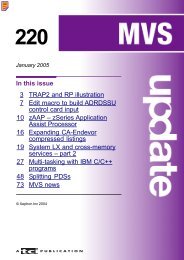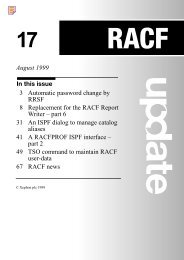Create successful ePaper yourself
Turn your PDF publications into a flip-book with our unique Google optimized e-Paper software.
move log data from the oldest part of the log stream out to secondary<br />
storage (offload datasets) until the log stream’s primary storage space<br />
usage is reduced to the LOWOFFLOAD value.<br />
The values specified for HIGHOFFLOAD and LOWOFFLOAD can<br />
have a considerable impact on the performance of a log stream. If<br />
HIGHOFFLOAD is set too high, there may be insufficient space<br />
remaining for the log stream to use while an offload process is<br />
occurring. This can result in log stream entry-full or structure-full<br />
conditions. Conversely, if LOWOFFLOAD is set too low, physical<br />
deletion of log data during an offload process may not result in the<br />
LOWOFFLOAD space boundary being reached, and hence I/O<br />
operations to offload datasets would be required.<br />
For the <strong>CICS</strong> system log streams (DFHLOG and DFHSHUNT),<br />
realistic empirical values for HIGHOFFLOAD are 80-85% (for both<br />
system and user log streams). For LOWOFFLOAD, a value in the<br />
range 40-60% should be used for system log streams, and 0% for user<br />
log streams. The percentage values can be fine-tuned following<br />
analysis of logging activity (eg from MVS System Logger SMF 88<br />
records).<br />
User journals are not read by <strong>CICS</strong> applications (they are processed<br />
in batch), and there is no advantage in retaining their log data in<br />
primary storage once it has been written. A 0% value for<br />
LOWOFFLOAD allows offload processing to free up all space within<br />
user log streams.<br />
FURTHER SOURCES OF INFORMATION<br />
Run the DFHLSCU batch utility against <strong>CICS</strong>/ESA 4.1.0 journal<br />
datasets to obtain an initial set of values for specification on the<br />
equivalent log streams for <strong>CICS</strong> Transaction Server to use. In addition,<br />
the <strong>CICS</strong> Transaction Server Installation Guide provides details of the<br />
manual calculations required when defining log streams. Having<br />
defined and used them, refer to the MVS System Logger SMF 88<br />
records – these detail log stream usage and activity, and provide a<br />
useful tool for analysing and tuning log stream definitions. On-line<br />
information about log streams can be obtained via the MVS D<br />
LOGGER command. The <strong>CICS</strong> joblog and CSMT transient data<br />
8 © 2000. Xephon UK telephone 01635 33848, fax 01635 38345. USA telephone (303) 410 9344, fax (303) 438 0290.