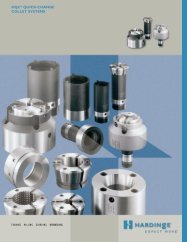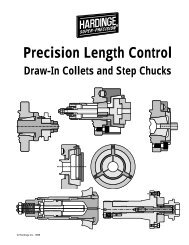Hardinge B160A DD100 Direct-Drive Rotary User Manual
Hardinge B160A DD100 Direct-Drive Rotary User Manual
Hardinge B160A DD100 Direct-Drive Rotary User Manual
You also want an ePaper? Increase the reach of your titles
YUMPU automatically turns print PDFs into web optimized ePapers that Google loves.
12<br />
<strong>DD100</strong> <strong>Direct</strong>-<strong>Drive</strong> <strong>Rotary</strong> Table Indexer <strong>User</strong> <strong>Manual</strong> B-160A<br />
2. Set Up<br />
2.1 General Setup<br />
1. Fill out the warranty information by visiting "www.hardinge.com/rotarywarranty" on the internet.<br />
2. Place the rotary table indexer on the machine. Route the cable from the head so that it avoids tool changers and<br />
table edges. Cable slack must be provided for your machine’s movements. If the cable is cut, the motor or feed<br />
back system could fail prematurely. Replace a damaged cable immediately. Secure the rotary table to the machine’s<br />
T-slot table as shown below (upright or on its back). A special mounting plate will be needed to mount the unit on<br />
its back if using a high-force collet closer. T-nut packages are available for purchase for various T-slot tables.<br />
Kit includes (2) T-nuts, (2) bolts and (2) flat washers. Check to verify that all clearances are satisfied in full machine<br />
axis’ movements, and that there is no possibility of a collision.<br />
NOTE: End user is responsible for properly routing the cable. <strong>Hardinge</strong> accepts no responsibility for damages in<br />
cabling resulting from improper installation.<br />
3. Place the rotary table indexer in an area free from chips and coolant where air can circulate freely. Do not let<br />
chips pile up over the motor enclosure, as this would prevent proper cooling.<br />
4. Connect the <strong>DD100</strong> using one of the techniques as described in the <strong>Hardinge</strong> servo control or <strong>Hardinge</strong> 4th-axis<br />
manual which will be included with the mechanical unit.<br />
5. If adding a rotary table indexer to a <strong>Hardinge</strong> mill using a remote CNC cable or as a true 4th axis, refer to the<br />
instructions in the <strong>Hardinge</strong> 4th-axis manual or call your <strong>Hardinge</strong> service representative.<br />
6. If using the <strong>Hardinge</strong> servo control, secure it in its required placement. Do not cover any surface of the control,<br />
as it will quickly overheat. Do not place the unit on top of other hot electronic controls.<br />
a. The <strong>DD100</strong> is wired directly to the <strong>Hardinge</strong> servo control. For control box placement and cable routing,<br />
the cable will need to be disconnected and reconnected according to the instructions in the <strong>Hardinge</strong> Servo<br />
control manual.<br />
CAUTION: Never connect or disconnect these cables with the power on. Instant failure will result.<br />
b. Connect the AC line cord to a 120V AC grounded receptacle. The cord is a three-wire ground type and<br />
the ground must be connected. Power is 120VAC. The power service must supply a minimum of 15 amps<br />
continuously. Conduit wire must be 12 gauge or larger and fused for at least 20 amps. If an extension cord is<br />
to be used, use a three-wire ground type and the ground line must be connected. Avoid outlets that have large<br />
electric motors connected to them. Use only heavy-duty 12 gauge extension cords capable of 20 amp load. Do<br />
not exceed a length of 30 feet. Permanent installations should be hard-wired or installed with locking plugs.<br />
c. Semi-Fourth Axis: Connect the remote interface cable. See separate <strong>Hardinge</strong> Servo Control manual.<br />
<strong>Hardinge</strong> Inc. One <strong>Hardinge</strong> <strong>Drive</strong>, Elmira, New York U.S.A. 14902-1507 800.843.8801 (Canada 800.468.5946) www.shophardinge.com<br />
Part No. BA -0009500-0160