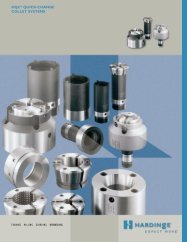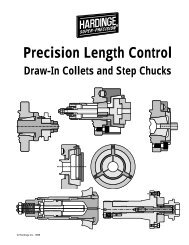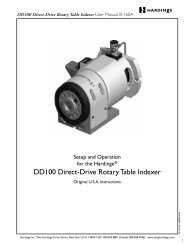Hardinge Rotary Servo Control User Manual B-158B - Hardinge Inc.
Hardinge Rotary Servo Control User Manual B-158B - Hardinge Inc.
Hardinge Rotary Servo Control User Manual B-158B - Hardinge Inc.
Create successful ePaper yourself
Turn your PDF publications into a flip-book with our unique Google optimized e-Paper software.
<strong>Servo</strong> <strong>Control</strong> <strong>User</strong> <strong>Manual</strong> B-<strong>158B</strong><br />
Setup and Operation<br />
for the <strong>Hardinge</strong> ®<br />
Standard, Enhanced and Direct-Drive<br />
<strong>Rotary</strong> <strong>Servo</strong> <strong>Control</strong>s<br />
Software Version 2.9.a<br />
Original U.S.A. Instructions<br />
<strong>Hardinge</strong> <strong>Inc</strong>. One <strong>Hardinge</strong> Drive, Elmira, New York U.S.A. 14902-1507 800.843.8801 (Canada 800.468.5946) www.shophardinge.com<br />
Part No. BB -0009500-0158<br />
1
2<br />
<strong>Servo</strong> <strong>Control</strong> <strong>User</strong> <strong>Manual</strong> B-<strong>158B</strong><br />
Safety Recommendations<br />
READ COMPLETE INSTRUCTIONS CAREFULLY BEFORE OPERATING THIS UNIT. Note: Equipment refers to the<br />
<strong>Hardinge</strong> <strong>Servo</strong> <strong>Control</strong>, rotary table indexer and/or machine it is used with.<br />
When this instruction book was printed, the information given was current. However, since we are constantly improving<br />
the design of our products, it is possible that the illustrations and descriptions may vary from the system.<br />
- WARNING -<br />
Occupational Safety and Health Administration (OSHA) Hazard Communication Standard 1910.1200, effective May<br />
25, 1986, and various state "employee right-to-know laws" require that information regarding chemicals used with this<br />
equipment be supplied to you. Refer to the applicable section of the Material Safety Data Sheets supplied with your unit<br />
when handling, storing or disposing of chemicals.<br />
HARDINGE SAFETY RECOMMENDATIONS<br />
Your <strong>Hardinge</strong> <strong>Servo</strong> <strong>Control</strong> is designed and built for maximum ease and safety of operation. However, some previously<br />
accepted shop practices may not reflect current safety regulations and procedures, and should be re-examined to<br />
insure compliance with the current safety and health standards.<br />
<strong>Hardinge</strong> <strong>Inc</strong>. recommends that all shop supervisors, maintenance personnel, and machine tool operators be advised<br />
of the importance of safe maintenance, setup and operation of <strong>Hardinge</strong>-built equipment. Our recommendations are<br />
described below.<br />
READ THESE SAFETY RECOMMENDATIONS BEFORE PROCEEDING ANY FURTHER.<br />
ANYONE HAVING ACTIVE IMPLANTS (pacemakers) or having any other ferromagnetic prosthesis is not qualified to<br />
work with these kinds of devices, or to approach them. Keep at a safe distance from the motor.<br />
READ THE APPROPRIATE MANUAL OR INSTRUCTIONS before attempting operation or maintenance of the<br />
equipment. Make certain that you understand all instructions.<br />
DO NOT ALLOW the operation or repair of equipment by untrained personnel.<br />
CONSULT YOUR SUPERVISOR when in doubt as to the correct way to do a job.<br />
WEAR SAFETY GLASSES AND PROPER FOOT PROTECTION at all times. When necessary, wear respirator, helmet,<br />
gloves and ear muffs or plugs.<br />
DON’T OPERATE EQUIPMENT unless proper maintenance has been regularly performed and the equipment is known<br />
to be in good working order.<br />
WARNING or INSTRUCTION TAGS are mounted on the unit for your safety and information. Do not remove them<br />
or damage them.<br />
DO NOT ALTER THE EQUIPMENT to bypass any interlock, overload, disconnect or other safety device.<br />
DO NOT OPERATE EQUIPMENT if unusual or excessive heat, noise, smoke or vibration occurs. Report any excessive<br />
or unusual vibration, sounds, smoke or heat as well as any damaged parts.<br />
LIFTING AND HANDLING OF THE UNIT should be done with full knowledge of the unit weight and using proper<br />
procedures.<br />
MAKE CERTAIN that the equipment is properly grounded. Consult National Electric Code and all local codes.<br />
REMOVE POWER from the unit by unplugging the power cord before attempting repair or maintenance.<br />
(Where Applicable)<br />
DON’T OPEN THE CONTROL BOX without consulting with <strong>Hardinge</strong>.<br />
DON’T TOUCH ELECTRICAL EQUIPMENT when hands are wet or when standing on a wet surface.<br />
(Where Applicable)<br />
REPLACE BLOWN FUSES with fuses of the same size and type as originally furnished. (Where Applicable)<br />
<strong>Hardinge</strong> <strong>Inc</strong>. One <strong>Hardinge</strong> Drive, Elmira, New York U.S.A. 14902-1507 800.843.8801 (Canada 800.468.5946) www.shophardinge.com<br />
Part No. BB -0009500-0158
<strong>Servo</strong> <strong>Control</strong> <strong>User</strong> <strong>Manual</strong> B-<strong>158B</strong><br />
Safety Recommendations (continued)<br />
ASCERTAIN AND CORRECT the cause of a shutdown caused by overload heaters before restarting the machine.<br />
(Where Applicable)<br />
KEEP THE AREA AROUND THE EQUIPMENT well lit and dry.<br />
KEEP CHEMICAL AND FLAMMABLE MATERIAL away from electrical or operating equipment.<br />
HAVE THE CORRECT TYPE OF FIRE EXTINGUISHER handy when machining combustible material and keep chips<br />
clear of the work area.<br />
DON’T USE a toxic or flammable substance as a solvent cleaner or coolant.<br />
MAKE CERTAIN THAT PROPER GUARDING is in place and that all doors to the primary machine are closed and<br />
secured.<br />
DON’T OPEN GUARD DOORS of the primary machine while any machine component is in motion.<br />
MAKE SURE chucks, closers, fixture plates and all other spindle-mounted workholding devices are properly mounted<br />
and secured before starting the unit or the machine.<br />
MAKE CERTAIN all tools are securely clamped in position before starting the unit or the machine.<br />
REMOVE ANY LOOSE PARTS OR TOOLS left on the unit or the machine or in the work area before operating the<br />
equipment. Always check the machine and work area for loose tools and parts especially after work has been completed<br />
by maintenance personnel.<br />
REMOVE CHUCK WRENCHES before starting the unit or the machine.<br />
BEFORE PRESSING THE CYCLE START PUSH BUTTON, make certain that proper functions are programmed and<br />
that all controls are set in the desired modes.<br />
KNOW WHERE ALL stop push buttons are located in case of an emergency.<br />
MAKE CERTAIN that all guards are in good condition and are functioning properly before operating the equipment.<br />
INSPECT ALL SAFETY DEVICES AND GUARDS to make certain that they are in good condition and are functioning<br />
properly before the cycle is started.<br />
CHECK THE POSITION of any load/unload automation before pressing the Cycle Start push button.<br />
CHECK SETUP, TOOLING AND SECURITY OF THE WORKPIECE if the machine has been OFF for any length of time.<br />
DRY CYCLE a new setup to check for programming errors.<br />
MAKE CERTAIN that you are clear of any "pinch point" created by moving slides before starting the machine.<br />
DON’T OPERATE any equipment while any part of the body is in the proximity of a potentially hazardous area.<br />
DON’T REMOVE CHIPS with hands. Use a hook or similar device and make certain that all machine movements have<br />
ceased.<br />
BE CAREFUL of sharp edges when handling a newly machined workpiece.<br />
DON’T REMOVE OR LOAD a workpiece while any part of the equipment is in motion.<br />
DON’T OPERATE ANY EQUIPMENT while wearing rings, watches, jewelry, loose clothing, neckties or long hair not<br />
contained by a net or shop cap.<br />
DON’T ADJUST tooling or coolant hoses while the equipment is running.<br />
DON’T LEAVE tools, work pieces or other loose items where they can come in contact with a moving component<br />
of the equipment.<br />
DON’T CHECK finishes or dimensions of workpiece near running spindle or moving slides.<br />
DON’T JOG SPINDLE in either direction when checking threads with a thread gage.<br />
DON’T ATTEMPT to brake or slow the equipment with hands or any makeshift device.<br />
<strong>Hardinge</strong> <strong>Inc</strong>. One <strong>Hardinge</strong> Drive, Elmira, New York U.S.A. 14902-1507 800.843.8801 (Canada 800.468.5946) www.shophardinge.com<br />
Part No. BB -0009500-0158<br />
3
4<br />
<strong>Servo</strong> <strong>Control</strong> <strong>User</strong> <strong>Manual</strong> B-<strong>158B</strong><br />
Safety Recommendations (continued)<br />
ANY ATTACHMENT, TOOL OR MACHINE MODIFICATION not obtained from <strong>Hardinge</strong> <strong>Inc</strong>. must be reviewed by<br />
a qualified safety engineer before installation.<br />
USE CAUTION around exposed mechanisms and tooling especially when setting up. Be careful of sharp edges on tools.<br />
DON’T USE worn or defective hand tools. Use the proper size and type for the job being performed.<br />
USE ONLY a soft-faced hammer on tooling and fixtures.<br />
DON’T USE worn or broken tooling on machine.<br />
MAKE CERTAIN that all tool mounting surfaces are clean before mounting tools.<br />
INSPECT ALL CHUCKING DEVICES daily to make certain that they are in good operating condition. Replace any<br />
defective chuck before operating the machine.<br />
USE MAXIMUM ALLOWABLE gripping pressure on the chuck. Consider weight, shape and balance of the workpiece.<br />
DON’T EXCEED the rated capacity of the equipment.<br />
DON’T LEAVE the equipment unattended while it is operating.<br />
DON’T CLEAN the equipment with an air hose.<br />
KEEP TOTE PANS a safe distance from the machine. Don’t overfill the tote pans.<br />
DON’T LET STOCK project past the back end of the collet closer or equipment spindle without being adequately<br />
covered and properly supported.<br />
UNLESS OTHERWISE NOTED, all operating and maintenance procedures are to be performed by one person. To avoid<br />
injury to yourself and others, be sure that all personnel are clear of the equipment when opening or closing the coolant<br />
guard door and any access covers.<br />
FOR YOUR PROTECTION - WORK SAFELY<br />
DON’T OPERATE THE EQUIPMENT with damaged or worn electrical cables.<br />
VERIFY that the electrical cables are not restrained or pinched during full travel movement of the machine.<br />
<strong>Hardinge</strong> <strong>Inc</strong>. One <strong>Hardinge</strong> Drive, Elmira, New York U.S.A. 14902-1507 800.843.8801 (Canada 800.468.5946) www.shophardinge.com<br />
Part No. BB -0009500-0158
<strong>Servo</strong> <strong>Control</strong> <strong>User</strong> <strong>Manual</strong> B-<strong>158B</strong><br />
Table of Contents<br />
Safety Recommendations ……………………………………………………………………………………… 3<br />
1. Introduction<br />
1.1 Five Ways to Configure a <strong>Hardinge</strong> ® <strong>Rotary</strong> Product to your Machine …………………………… 7<br />
1.2 Three Variations of the <strong>Hardinge</strong> <strong>Servo</strong> <strong>Control</strong> …………………………………………………… 7<br />
2. <strong>Servo</strong> <strong>Control</strong> Operation<br />
2.1 Front Panel <strong>Control</strong>s and Display ………………………………………………………………… 9<br />
2.2 Rear Panel …………………………………………………………………………………………… 10<br />
2.3 Dimensions ………………………………………………………………………………………… 11<br />
2.4 Turning ON the <strong>Servo</strong> <strong>Control</strong> …………………………………………………………………… 11<br />
2.5 Three Basic <strong>Servo</strong> <strong>Control</strong> Modes - RUN, PROGRAM and PARAMETER ………………………… 13<br />
3. Programming the <strong>Servo</strong> <strong>Control</strong><br />
3.1 Feed Rate (F) ……………………………………………………………………………………… 15<br />
3.2 Step (N) …………………………………………………………………………………………… 15<br />
3.3 Position (P) ………………………………………………………………………………………… 15<br />
3.4 G-Codes (G) ……………………………………………………………………………………… 15<br />
3.5 Loop Count (L) …………………………………………………………………………………… 16<br />
3.6 Inserting a Step in a Program ……………………………………………………………………… 16<br />
3.7 Deleting a Step in a Program ………………………………………………………………………… 16<br />
3.8 Selecting a Stored Program ………………………………………………………………………… 16<br />
3.9 Clearing a Program ………………………………………………………………………………… 16<br />
3.10 Software Limit Switch Function …………………………………………………………………… 17<br />
4. Programming Examples<br />
4.1 Example 1 utilizing G91, G28 and G99 ……………………………………………………………… 18<br />
4.2 Example 2 utilizing G28, G91 and G99 with Loop Count ………………………………………… 19<br />
4.3 Example 3 utilizing G90, G99 and G88 ……………………………………………………………… 19<br />
4.4 Example 4 utilizing G98 and G99 …………………………………………………………………… 20<br />
4.5 Example 5 utilizing G85 and G99 …………………………………………………………………… 20<br />
4.6 Example 6 utilizing G83, G84, G94 and G99 ……………………………………………………… 20<br />
4.7 Example 7 utilizing Spiral Milling …………………………………………………………………… 22<br />
4.8 Example 8 utilizing G95, G96, G97, G88 and G99 ………………………………………………… 23<br />
5. Features of the Enhanced <strong>Servo</strong> <strong>Control</strong><br />
5.1 Clamp Circuit Schematic …………………………………………………………………………… 24<br />
5.2 Clamp Theory Operation …………………………………………………………………………… 24<br />
5.3 Clamp Functionality of the Enhanced <strong>Servo</strong> <strong>Control</strong> ……………………………………………… 25<br />
5.4 Tips for Clamp Use ………………………………………………………………………………… 26<br />
5.5 General Purpose OUTPUT Functions ……………………………………………………………… 26<br />
5.6 General Purpose INPUT Functions ………………………………………………………………… 28<br />
5.7 Using the Inputs to Monitor Hardware Limit Switches …………………………………………… 30<br />
<strong>Hardinge</strong> <strong>Inc</strong>. One <strong>Hardinge</strong> Drive, Elmira, New York U.S.A. 14902-1507 800.843.8801 (Canada 800.468.5946) www.shophardinge.com<br />
Part No. BB -0009500-0158<br />
5
6<br />
<strong>Servo</strong> <strong>Control</strong> <strong>User</strong> <strong>Manual</strong> B-<strong>158B</strong><br />
5.8 Using the Optional <strong>Hardinge</strong> Hardware Limit Switch Kit ………………………………………… 30<br />
5.9 Homing the <strong>Rotary</strong> Indexer using the Hardware Limit Switch Kit ………………………………… 30<br />
5.10 Adjusting Hardware Limit Switches ………………………………………………………………… 31<br />
5.11 Cooling Fan for the Enhanced <strong>Servo</strong> <strong>Control</strong> ……………………………………………………… 31<br />
5.12 External Stop Circuit Function of the Enhanced <strong>Servo</strong> <strong>Control</strong> …………………………………… 31<br />
6. Interfacing to your Host Machine<br />
6.1 Remote CNC Cable Connection and Use ………………………………………………………… 32<br />
6.2 RS-232 Capabilities ………………………………………………………………………………… 33<br />
6.2.1 Configuring the PC using HyperTerminal …………………………………………………… 34<br />
6.2.2 Uploading and Downloading Programs ……………………………………………………… 37<br />
6.2.3 Using a PC to Command the <strong>Servo</strong> <strong>Control</strong>………………………………………………… 38<br />
6.2.4 Multiple <strong>Control</strong>s using RS-232 (Daisy-Chaining) …………………………………………… 39<br />
6.3 Remote Operation with a FANUC CNC <strong>Control</strong> ………………………………………………… 40<br />
6.4 Infrared Sensor Capabilities ………………………………………………………………………… 42<br />
7. <strong>Control</strong> Parameters<br />
7.1 Parameter Definitions and Settings ………………………………………………………………… 44<br />
7.2 Gear Compensation ………………………………………………………………………………… 56<br />
7.3 Default Parameter Settings for <strong>Hardinge</strong> Standard <strong>Rotary</strong> Products ……………………………… 57<br />
7.4 Motors Approved for Use with the <strong>Hardinge</strong> <strong>Rotary</strong> Indexer <strong>Servo</strong> <strong>Control</strong>……………………… 58<br />
8. <strong>Control</strong> Message Information<br />
8.1 Error Codes ………………………………………………………………………………………… 58<br />
8.2 <strong>Servo</strong> OFF Codes …………………………………………………………………………………… 59<br />
8.3 <strong>Hardinge</strong> Informational Messages ………………………………………………………………… 59<br />
9. Hardware Supported by the <strong>Rotary</strong> Indexer <strong>Servo</strong> <strong>Control</strong><br />
9.1 Power and Encoder Cable ………………………………………………………………………… 60<br />
9.2 Remote CNC Cable ………………………………………………………………………………… 60<br />
9.3 Home Switch ……………………………………………………………………………………… 61<br />
9.4 Pneumatic Clamp Valve ……………………………………………………………………………… 61<br />
9.5 Clamp Pressure Switch …………………………………………………………………………… 62<br />
9.6 <strong>Control</strong> Support Options ………………………………………………………………………… 63<br />
9.7 Direct-Drive <strong>Servo</strong> <strong>Control</strong> ………………………………………………………………………… 64<br />
10. Troubleshooting<br />
10.1 Testing the Remote CNC Cable and Cycle Start/Finish Circuit …………………………………… 64<br />
10.2 Inspecting Encoder/Power Cable …………………………………………………………………… 65<br />
10.3 Checking the Pressure Switch ……………………………………………………………………… 66<br />
10.4 Pin Schematic for the Encoder/Power Cable ……………………………………………………… 67<br />
10.5 Checking the Clamp Valve ………………………………………………………………………… 68<br />
11. Warranty …………………………………………………………………………………………………… 68<br />
G-Code Reference Chart ……………………………………………………………………………………… 68<br />
<strong>Hardinge</strong> <strong>Inc</strong>. One <strong>Hardinge</strong> Drive, Elmira, New York U.S.A. 14902-1507 800.843.8801 (Canada 800.468.5946) www.shophardinge.com<br />
Part No. BB -0009500-0158
<strong>Servo</strong> <strong>Control</strong> <strong>User</strong> <strong>Manual</strong> B-<strong>158B</strong><br />
1. Introduction<br />
The following information will be used to help you become familiar with the operation of the <strong>Hardinge</strong> ® <strong>Servo</strong><br />
<strong>Control</strong>. This information is written for the Standard and Enhanced <strong>Servo</strong> <strong>Control</strong>s utilizing software versions up<br />
to version 2.9.a. <strong>Hardinge</strong> rotary products can be utilized in various ways by the operator to perform simple to very<br />
complicated tasks.<br />
1.1 Five Ways to Configure a <strong>Hardinge</strong> <strong>Rotary</strong> Product to your Machine:<br />
1. As a stand-alone unit with a control. Programming is done in the rotary indexer servo control and executing<br />
the program is done through the cycle start button on the control.<br />
2. As an add-on to a host machine via the remote CNC cable. Programming is done in the indexer servo<br />
control and the program is executed through a start signal via the remote CNC cable. This start signal can be<br />
provided by a mechanical switch (the remote quill switch) or by a relay contact from the host machine control<br />
using an M-code.<br />
3. As an add-on to a host machine utilizing RS-232 communication. The servo control has the ability<br />
to communicate with a host machine capable of RS-232 programming commands. Programming is done in<br />
the host machine control and commands are sent through the RS-232 cable. The rotary table indexer servo<br />
control interprets these commands and executes them. No programming is required in the rotary table<br />
indexer servo control.<br />
4. As an add-on to a host machine using the RS-232 communication and remote CNC cable in conjunction.<br />
This is the most reliable use of the rotary indexer with the servo control. Programming is done in the host<br />
machine control and commands are communicated over the RS-232 cable. The machine then uses an M-code<br />
to send the start signal through the remote CNC cable and the rotary indexer servo control will execute the<br />
commanded motion. The rotary indexer servo control then sends a finish signal to the host machine control<br />
to cancel the M-code. No programming in the rotary indexer servo control is required.<br />
5. As a true 4th-axis to the machine CNC control. This configuration removes the rotary indexer servo<br />
control from the application and the rotary product is wired directly to the machine. A rotary unit purchased<br />
with a servo control may not be convertible to a true 4th-axis configuration. A compatible motor to the host<br />
machine is required at time of purchase. When using the rotary product wired directly to the machine, consult<br />
the host machine manufacturer for information on 4th-axis operation.<br />
This manual will outline in detail the operation and programming<br />
of the servo control configured in methods 1-4.<br />
1.2 Three Variations of the <strong>Servo</strong> <strong>Control</strong><br />
The Standard <strong>Servo</strong> <strong>Control</strong> is compatible with the <strong>Hardinge</strong><br />
GD5C2 <strong>Rotary</strong> Table Indexers. This servo control is intended<br />
to be used with rotary products that do not utilize a clamping<br />
system.<br />
The Enhanced <strong>Servo</strong> <strong>Control</strong> has all the features of the standard<br />
control, plus it has the ability to control a clamp circuit for the<br />
rotary indexer as well as input and output features which can be<br />
beneficial for the customer. The enhanced servo control is compatible<br />
with the <strong>Hardinge</strong> GD5C2, GD16C2, GD3J2, GD160LP,<br />
GD210LP, DD100 and DD200 <strong>Rotary</strong> Table Indexers.<br />
The Direct-Drive <strong>Servo</strong> <strong>Control</strong> has all of the features of the<br />
enhanced servo control. Advanced G-code programming<br />
supports hardware and software limit switches and clamping.<br />
An additional input and output on the back of the unit support air<br />
intake and exhaust.<br />
<strong>Hardinge</strong> <strong>Inc</strong>. One <strong>Hardinge</strong> Drive, Elmira, New York U.S.A. 14902-1507 800.843.8801 (Canada 800.468.5946) www.shophardinge.com<br />
Part No. BB -0009500-0158<br />
7
8<br />
<strong>Servo</strong> <strong>Control</strong> <strong>User</strong> <strong>Manual</strong> B-<strong>158B</strong><br />
All <strong>Hardinge</strong> <strong>Servo</strong> <strong>Control</strong>s are CE certified. The Enhanced <strong>Servo</strong> <strong>Control</strong>s for geared indexers are also offered<br />
in a CSA version for sale in Canada.<br />
Part Number <strong>Hardinge</strong> <strong>Servo</strong> <strong>Control</strong><br />
CIA 0003279CE Standard <strong>Hardinge</strong> <strong>Servo</strong> <strong>Control</strong> (phasing out in 2010, substitute CI 00032791OL)<br />
CIA 0003279IO Enhanced <strong>Hardinge</strong> <strong>Servo</strong> <strong>Control</strong><br />
CIA 0003279IOCS Enhanced <strong>Hardinge</strong> <strong>Servo</strong> <strong>Control</strong>, CSA Approved<br />
N/A Direct-Drive <strong>Servo</strong> <strong>Control</strong><br />
IMPORTANT! A servo control is configured and tuned to the mechanical rotary table indexer unit with which<br />
it ships. Substituting controls with mechanical units is not recommended unless you are advised to do so by a<br />
<strong>Hardinge</strong> technician for troubleshooting purposes. Prior to substituting any control with a different mechanical unit,<br />
contact the <strong>Hardinge</strong> technical department for approval. Failure to do so will void any and all warranties on<br />
all involved products.<br />
<strong>Hardinge</strong> <strong>Inc</strong>. One <strong>Hardinge</strong> Drive, Elmira, New York U.S.A. 14902-1507 800.843.8801 (Canada 800.468.5946) www.shophardinge.com<br />
Part No. BB -0009500-0158
<strong>Servo</strong> <strong>Control</strong> <strong>User</strong> <strong>Manual</strong> B-<strong>158B</strong><br />
2. <strong>Servo</strong> <strong>Control</strong> Operation<br />
2.1 Front Panel <strong>Control</strong>s and Display<br />
A<br />
A. Enclosure cover<br />
M L<br />
E<br />
B C D F G H<br />
B. CYCLE START button begins a step, stops a continued operation, inserts a step or turns the <strong>Servo</strong> on<br />
C. STOP button turns off the <strong>Servo</strong> when on and aborts a step in progress<br />
D. JOG causes the <strong>Servo</strong> to move in either the Forward or Backward direction at a rate defined by the last<br />
numeric key pressed – 9 is the fastest and 0 is the slowest<br />
E. Infrared sensor for receiving and transferring program data<br />
F. ZERO RETURN causes the <strong>Servo</strong> to return to HOME position, search for mechanical HOME, delete a<br />
step or move forward to the mechanical offset<br />
WARNING: In Parameter Mode, ZERO RETURN resets the parameters to a set of default settings which<br />
may not be compatible with current unit.<br />
G. ZERO SET key clears the entered data or defines the present <strong>Servo</strong> position as HOME<br />
H. MINUS KEY selects negative step values or Program/Upload/Download functions<br />
I. STEP SCAN scans step numbers from 1 through 1000<br />
J. DISPLAY SCAN scans fields in PROGRAM mode<br />
K. MODE/RUN PROG switches from RUN mode to PROGRAM mode<br />
L. Data entry keys and jog speed selection<br />
M. Four line display, each having twenty characters – a large amount of data can be viewed on one screen to<br />
reduce scrolling and simplify programming steps<br />
<strong>Hardinge</strong> <strong>Inc</strong>. One <strong>Hardinge</strong> Drive, Elmira, New York U.S.A. 14902-1507 800.843.8801 (Canada 800.468.5946) www.shophardinge.com<br />
K<br />
J<br />
I<br />
Part No. BB -0009500-0158<br />
9
10<br />
<strong>Servo</strong> <strong>Control</strong> <strong>User</strong> <strong>Manual</strong> B-<strong>158B</strong><br />
2.2 Rear Panel<br />
A<br />
B<br />
...... ..... ...<br />
..... ...<br />
..<br />
...<br />
..<br />
A. Motor Encoder Cable Connector<br />
B. Motor Power Cable Connector<br />
C. Remote CNC Cable Port<br />
D. RS-232 Up Connector<br />
E. RS-232 Down Connector<br />
F. Serial Number<br />
M<br />
.............<br />
............<br />
.............<br />
............<br />
! !<br />
........<br />
.......<br />
C D E F G<br />
G. I/O Connector (Enhanced <strong>Servo</strong> <strong>Control</strong> only)<br />
H. Power Cord (120 or 230 volt)<br />
I. Main Power Fuse<br />
J. Main Power Switch to Turn the Unit OFF/ON<br />
K. Motor Cable Conduit Connection (Direct-Drive <strong>Servo</strong> <strong>Control</strong> only)<br />
L. Air Exhaust (Direct-Drive <strong>Servo</strong> <strong>Control</strong> only)<br />
M. Air Intake (Direct-Drive <strong>Servo</strong> <strong>Control</strong> only)<br />
<strong>Hardinge</strong> <strong>Inc</strong>. One <strong>Hardinge</strong> Drive, Elmira, New York U.S.A. 14902-1507 800.843.8801 (Canada 800.468.5946) www.shophardinge.com<br />
L<br />
K<br />
J<br />
I<br />
H<br />
Part No. BB -0009500-0158
<strong>Servo</strong> <strong>Control</strong> <strong>User</strong> <strong>Manual</strong> B-<strong>158B</strong><br />
2.3 Dimensions<br />
Standard and Enhanced <strong>Servo</strong> <strong>Control</strong><br />
11.1 (282) 9.6 (244)<br />
+<br />
0 9<br />
Direct-Drive <strong>Servo</strong> <strong>Control</strong><br />
5.98<br />
(152)<br />
11.1 (282) 9.6 (244)<br />
+<br />
0 9<br />
2.4 Turning ON the <strong>Servo</strong> <strong>Control</strong><br />
8.5<br />
(216)<br />
<strong>Hardinge</strong> <strong>Inc</strong>. One <strong>Hardinge</strong> Drive, Elmira, New York U.S.A. 14902-1507 800.843.8801 (Canada 800.468.5946) www.shophardinge.com<br />
...... .....<br />
...<br />
...<br />
..<br />
...<br />
..<br />
...... .....<br />
...<br />
...<br />
..<br />
...<br />
..<br />
.............<br />
............<br />
.............<br />
............<br />
! !<br />
.............<br />
............<br />
.............<br />
............<br />
! !<br />
1. Verify that the power switch to the servo control is turned OFF and the power cord is unplugged.<br />
2. Connect the encoder and power cables from the indexer to the servo control for the geared rotary indexer.<br />
Connect the Direct-Drive rotary table if equipped with quick-connect style connector.<br />
3. Check to verify that the red STOP button is pulled out.<br />
4. Connect the power cord from the servo control to a 120V/15A or 230V/15A outlet.<br />
5. Turn the power switch to the servo control ON. The display will read:<br />
6. Pressing any key will allow you to continue. The panel now indicates that the axis is not homed.<br />
The motor is now powered but the zero position is not yet defined.<br />
........<br />
.......<br />
Part No. BB -0009500-0158<br />
11
12<br />
<strong>Servo</strong> <strong>Control</strong> <strong>User</strong> <strong>Manual</strong> B-<strong>158B</strong><br />
7. When the indexer homes after power up, the control is looking to see the home switch and a marker<br />
pulse on the encoder of the motor. This we will define as absolute home. A user defined home position<br />
can be set using the procedure in step 10. If a user defined home position has been put into the control,<br />
the indexer will show the absolute home after power up as a value other than 000.000 At this point the<br />
zero return button must be pushed again for the indexer to position to the user defined home position. If<br />
the previous user defined home position is no longer valid, press the clear zero set button until the control<br />
re-zeroes at the absolute home position. Now a new offset home position can be defined.<br />
8. Jogging of the rotary indexer can now be done with the front panel JOG button. Jog the indexer in both<br />
directions using the JOG button. The JOG button has a (+) for positive and a (–) for negative movement.<br />
The positive and negative directions are derived from the setting of Parameter 11. The jog speed is selected<br />
with the front panel number keys and is a fraction of the maximum feed rate set by the parameters.<br />
JOG SPEEDS:<br />
Number pressed Speed (% of maximum)<br />
0 0.008<br />
1 0.015<br />
2 0.031<br />
3 0.062<br />
4 0.125<br />
5 0.25 (default)<br />
6 0.5<br />
7 1.0<br />
8 4.0<br />
9 16.0<br />
9. Press the ZERO RETURN button to move the rotary indexer back to the home (ZERO) position.<br />
10. Offsetting the Zero Position<br />
Use the left/right JOG switch to position the indexer to the position that you want to use as zero (or home)<br />
and then press and hold the CLR key for three seconds. The display should now indicate:<br />
POSITION 000.000<br />
This indicates that the zero position is established and the controller is ready to begin normal operations.<br />
If a different position is to be used as zero, jog the indexer to the new position and press the CLR key for<br />
three seconds. The display will again indicate:<br />
POSITION 000.000<br />
If you had previously cleared a new home position for the indexer, the display will show a nonzero position.<br />
In this case, press the ZERO RETURN button once more and the indexer will move forward to the predefined<br />
zero position.<br />
11. Unless otherwise stated, always press and immediately release buttons on the control. Some buttons have<br />
more than one function depending upon which mode the servo control is in.<br />
<strong>Hardinge</strong> <strong>Inc</strong>. One <strong>Hardinge</strong> Drive, Elmira, New York U.S.A. 14902-1507 800.843.8801 (Canada 800.468.5946) www.shophardinge.com<br />
Part No. BB -0009500-0158
<strong>Servo</strong> <strong>Control</strong> <strong>User</strong> <strong>Manual</strong> B-<strong>158B</strong><br />
2.5 Three Basic <strong>Servo</strong> <strong>Control</strong> Modes - RUN, PROGRAM and PARAMETER<br />
RUN mode allows the operator to utilize the rotary indexer during machining. The rotary indexer will execute<br />
the programmed steps residing in the servo control memory or will execute commands via RS-232 communication.<br />
PROGRAM mode allows the operator to insert commands into the servo control for execution once returned to<br />
RUN mode.<br />
PARAMETER mode is used to define system specific settings for the servo control. Using PARAMETER mode<br />
allows the system to be customized for specific customer requirements. The operator can identify which mode<br />
the servo control is in by reading the display.<br />
To change from RUN mode to PROGRAM mode, press the MODE button. To enter PARAMETER mode, the servo<br />
control must first be in PROGRAM mode. Next, hold the UP STEP SCAN button for 5 seconds and the servo<br />
control will enter PARAMETER mode.<br />
RUN mode display:<br />
Line 1 shows the (PR) program number or RS-232, (N) step, (L) loop count and (G) G-code<br />
Line 2 is empty<br />
Line 3 shows the current POSITION<br />
Line 4 shows the running status, for example "Stop"<br />
PROGRAM mode display:<br />
Two steps of the program are visible on the display at one time. To move the cursor within a screen<br />
displaying two steps, use the DISPLAY SCAN button. To jump from screen to screen for more steps of<br />
the program, use the STEP SCAN button.<br />
Lines 1 and 2 show a (N) step indicating its (P) position, (G) G-code, (F) feed rate and (L) loop count<br />
Lines 3 and 4 show the next step with its associated P, G, F and L<br />
The Display Scan button is used to navigate between fields. The Up and Down Arrow buttons are used<br />
to navigate from screen-to-screen.<br />
PARAMETER mode display:<br />
Line 1 shows the description of the parameter in logical English<br />
Line 2 shows the parameter number<br />
Line 3 shows the parameter value<br />
Line 4 shows an error message if occurred during parameter set<br />
<strong>Hardinge</strong> <strong>Inc</strong>. One <strong>Hardinge</strong> Drive, Elmira, New York U.S.A. 14902-1507 800.843.8801 (Canada 800.468.5946) www.shophardinge.com<br />
Part No. BB -0009500-0158<br />
13
14<br />
<strong>Servo</strong> <strong>Control</strong> <strong>User</strong> <strong>Manual</strong> B-<strong>158B</strong><br />
3. Programming the <strong>Servo</strong> <strong>Control</strong><br />
The servo control has the storage capacity for 50 programs which can contain 1,000 steps each. Program 0 should<br />
be saved for RS-232 communication. This will be covered later in the manual. The following paragraphs will guide the<br />
operator through the programming sequence. The indexer has two basic methods of positioning: incremental and<br />
absolute as defined below.<br />
Absolute Positioning: Motion commands executed by the control to the indexer in absolute mode (G90) will cause<br />
the indexer to move to the commanded or absolute position in degrees. (If you are at a position of 90.000 and the next<br />
step in the program is 90.000 with a {G90}, the rotary will not move). The unit will rotate the shortest direction to get<br />
to the commanded position.<br />
<strong>Inc</strong>remental Positioning: Motion commands executed by the control to the indexer in incremental mode (G91) will<br />
cause the indexer to move an additional number of degrees from its current position. (If you are at a position of 90.000<br />
and the next step in the program is 90.000 with a {G91}, the rotary will move an additional 90 degrees).<br />
NOTE: Because positive 90.000 was entered, the indexer will move 90 degrees in the positive direction defined by<br />
parameter 11.<br />
Programming is done through the square 15-key keypad on the right side of the front panel.<br />
The three buttons on the right column of the keypad are used for program control.<br />
MODE/RUN PROG button<br />
DISPLAY SCAN (RIGHT ARROW) button<br />
STEP SCAN (UP/DOWN ARROWS) button<br />
The MODE button is the most important. It selects between the RUN mode and PROGRAM mode.<br />
To begin, verify that the servo control is powered on and the rotary indexer is in the homed position.<br />
Enter PROGRAM mode. The cursor will be on the position area of step one.<br />
F = Feed Rate programmed in degrees/second<br />
N = Number of steps in program<br />
P = Position programmed in degrees with possible minus sign<br />
<strong>Hardinge</strong> <strong>Inc</strong>. One <strong>Hardinge</strong> Drive, Elmira, New York U.S.A. 14902-1507 800.843.8801 (Canada 800.468.5946) www.shophardinge.com<br />
Part No. BB -0009500-0158
<strong>Servo</strong> <strong>Control</strong> <strong>User</strong> <strong>Manual</strong> B-<strong>158B</strong><br />
G = G-code programmed using available G-code commands<br />
L = Loop Count programmed as number of times to repeat current program step<br />
3.1 Feed Rate (F)<br />
The default feed rate display is 360.000 preceded by an F. This is the feed rate that will be used for the selected<br />
step. The feed rate corresponds to degrees rotated per second. A feed rate of 360.000 means the spindle will<br />
rotate 360 degrees in one second. See parameter 108 for alternate units. The maximum feed rate programmable<br />
for a step is rotary indexer unit dependent. The default on the display will always read 360.000 degrees/second.<br />
This is the standard maximum feed rate for the GD5C2 rotary indexer. This will be required to be changed if using<br />
a rotary indexer with a smaller maximum feed rate. The GD16C2 indexer, for example, has a maximum feed rate<br />
of 300.000 degrees per second, thus the feed rate will have to be changed for every step that will be programmed.<br />
If the indexer being used has a higher maximum feed rate than 360.000 degrees per second, it will default to<br />
360.000.<br />
For example, the maximum feed rate programmable for a DD100 <strong>Rotary</strong> Table Indexer is 2700.00 degrees per<br />
second. If a higher feed rate than 360.000 is desired with this indexer, it will have to be programmed.<br />
Maximum Feed Rates for <strong>Hardinge</strong> <strong>Rotary</strong> Table Indexers:<br />
3.2 Step (N)<br />
Model deg/sec (rev/minute)<br />
GD5C2 360.000 (60 rpm)<br />
GD16C2 300.000 (50 rpm)<br />
GD160LP 240.000 (40 rpm)<br />
GD210LP 240.000 (40 rpm)<br />
DD200 1050.00 (175 rpm) at 120V, 2100.00 (350 rpm) at 230V<br />
DD100 2700.00 (450 rpm) at 120V, 4200.00 (700 rpm) at 230V<br />
The step number identifies each consecutive step in the program. Each program can store up to 1,000 steps.<br />
Two steps of the program are visible on the display at one time. To move the cursor within a screen displaying two<br />
steps, use the DISPLAY SCAN button. To jump from screen to screen for more steps of the program, use the STEP<br />
SCAN button. The Display Scan button is used to navigate between fields. The Up and Down Arrow buttons are<br />
used to navigate from screen-to-screen.<br />
3.3 Position (P)<br />
The position identifies the angle in degrees to be used in the step. The value can be 0 to 9999.99 depending on<br />
the setting of parameter 12. The position value is ignored with the use of certain G-codes.<br />
3.4 G-codes (G)<br />
The G-code in a step of a program identifies the type of command to be executed in that step. G-codes can<br />
command incremental or absolute positioning, dwells, jumps, clamp commands, continuous motion, etc.<br />
The following G-codes are possible:<br />
G28 return to home position (same as G88 and G90 with step 0)<br />
G80 controls the clamp function when parameter 110 is set to 1 in the enhanced control<br />
G81 controls the 3 general outputs of the enhanced control<br />
G82 controls the 3 general inputs of the enhanced control<br />
<strong>Hardinge</strong> <strong>Inc</strong>. One <strong>Hardinge</strong> Drive, Elmira, New York U.S.A. 14902-1507 800.843.8801 (Canada 800.468.5946) www.shophardinge.com<br />
Part No. BB -0009500-0158<br />
15
16<br />
<strong>Servo</strong> <strong>Control</strong> <strong>User</strong> <strong>Manual</strong> B-<strong>158B</strong><br />
G83 continuous rotation in negative direction<br />
G84 continuous rotation in positive direction<br />
G85 fractional circle division (any value < or = 360.000 degrees can be divided equally)<br />
G86 turn CNC relay ON<br />
G87 turn CNC relay OFF<br />
G88 return to HOME position (same as G28 and G90 with step 0)<br />
G89 wait for remote input<br />
(continued)<br />
G90 absolute position command<br />
G91 incremental position command<br />
G92 pulse CNC relay and wait for remote input<br />
G93 pulse CNC relay<br />
G94 pulse CNC relay and run next L steps automatically<br />
G95 end of subroutine/more steps follow<br />
G96 subroutine call/jump (destination is a step number)<br />
G97 delay by L count/10 seconds (down to 0.1 second)<br />
G98 circle division (always assumes 360.000 degrees to be divided equally)<br />
G99 end of program/return and end of steps<br />
3.5 Loop Count (L)<br />
The loop count identifies how many times a step will be repeated before moving to the next step of the program.<br />
The loop count display is three digits between 1 and 999. If a G97 is used, the loop count is transformed to a<br />
timer to be used as a dwell.<br />
3.6 Inserting a Step in a Program<br />
In program mode, put the cursor on the position area of the step which you would like to insert a step. Hold the<br />
cycle START button for three seconds. It will cause the present step and all following steps to be moved down and<br />
cause the new step to be initialized with default values. You will need to check and update your jump-to locations<br />
after an insertion. The values can now be programmed for the inserted step.<br />
3.7 Deleting a Step in a Program<br />
In program mode, put the cursor on the position area of the step to be deleted. Hold the Zero Return button for<br />
three seconds. It deletes the current step and will cause the next step and all following steps to be moved up by<br />
one. You will need to check and update your jump-to locations after a step is deleted.<br />
3.8 Selecting a Stored Program<br />
There can be more than one stored program. Selection of that program is done by pressing the minus key while<br />
the cursor is on the G-code area of PROGRAM mode. The display will change to: Program N<br />
Press a number key to select a new program and then press the MODE key to return to RUN mode or the START<br />
key to continue with the PROGRAM mode. There are fifty programs available, numbered 0 to 49.<br />
3.9 Clearing a Program<br />
To initialize or clear a stored program (not including parameters), go to PROGRAM mode and press and hold the<br />
CLEAR-ZERO SET button for five seconds. The first step is set to G91, position value of 0, feed rate of 360.000<br />
and a loop count of 1.<br />
<strong>Hardinge</strong> <strong>Inc</strong>. One <strong>Hardinge</strong> Drive, Elmira, New York U.S.A. 14902-1507 800.843.8801 (Canada 800.468.5946) www.shophardinge.com<br />
Part No. BB -0009500-0158
<strong>Servo</strong> <strong>Control</strong> <strong>User</strong> <strong>Manual</strong> B-<strong>158B</strong><br />
3.10 Software Limit Switch Function<br />
The rotary indexer servo control has a feature called Software Limits. These are programmable software limits to<br />
limit the travel in jog and run mode. Whereas the hardware limit switches are physical limit switches,<br />
software limits are only defined in the parameters of the control. Software limits should generally be set<br />
10 degrees less than the hardware limits. For example, if the hardware limits are set for +/- 160.000 degrees, the<br />
software limits should be set for +/- 150.000 degrees.<br />
Set parameter 115 to a value of 1. This will enable the use of the software limit function.<br />
NOTE: The software limit switch function is only used AFTER initial homing is done after power-up. They provide<br />
NO protection during the power up homing sequence. The operator needs to use caution when operating the<br />
rotary indexer during this time to prevent damage to the unit or to the host machine tool.<br />
Setting the positive travel limit - Parameter 116<br />
The positive travel limit has a value range of 0 to 180000. Units are 1000 = 1 degree.<br />
So 120.000 degrees = 120000. Jog the unit to the positive travel limit and record the value of the position.<br />
Go into parameter mode and set the value for the high (positive) software limit.<br />
Setting the negative travel limit - Parameter 117<br />
The negative travel limit has a value range of 0 to -180000. Units are -1000 = -1degree.<br />
So -120.000 degrees = -120000. Jog the unit to the negative travel limit and record the value of the position. Go<br />
into parameter mode and set the value for the low (negative) software limit.<br />
NOTE: It is possible to program a movement larger than the travel limit. The axis will rotate until it sees either<br />
the negative or positive software limit and will stop. An error will be posted that the software limit has been<br />
reached. This will require the operator to jog the axis in the opposite direction to reset the switch.<br />
At this time, the operator should fix the limit value or change the programmed position.<br />
You can start your program on any step by using the UP/DOWN scan keys.<br />
4. Programming Examples<br />
To begin, verify that the servo control is powered ON<br />
and the rotary indexer is in the homed position.<br />
Enter PROGRAM mode. The cursor will be on the<br />
position area of step one.<br />
Push the DISPLAY SCAN button to move the cursor to the G-code.<br />
Push the MINUS button. The current program number will be displayed.<br />
Use the number pad to select a new program number<br />
between 1 and 49. As the buttons are pushed the<br />
<strong>Hardinge</strong> <strong>Inc</strong>. One <strong>Hardinge</strong> Drive, Elmira, New York U.S.A. 14902-1507 800.843.8801 (Canada 800.468.5946) www.shophardinge.com<br />
Part No. BB -0009500-0158<br />
17
18<br />
<strong>Servo</strong> <strong>Control</strong> <strong>User</strong> <strong>Manual</strong> B-<strong>158B</strong><br />
desired program number will appear.<br />
Press the CYCLE START button to begin programming the new selected program. Pressing the MODE button<br />
will change the control to the new program but send you to RUN mode. If this happens, simply re-enter<br />
PROGRAM mode by selecting the MODE button.<br />
Now you're ready to look at some examples.<br />
4.1 Example 1: Utilizing G91, G28 and G99<br />
We will program the rotary indexer to perform four 90-degree moves in the positive direction, one 60-degree move in<br />
the negative direction and return to home. A feed rate of 300 degrees per second will be used to perform the moves.<br />
Enter the data using the numbers on the keypad, scrolling with the DISPLAY SCAN button for each screen and the<br />
STEP SCAN button to change screens. The cursor should be on the position area of step one of the program. Enter<br />
90000 with the keypad and then use the DISPLAY SCAN button to forward to the feed rate. If the wrong value is entered,<br />
push and immediately release the CLEAR ZERO SET button to reset and enter the correct value. Enter 300000<br />
for the feed rate and scroll to the position area of line two.<br />
The display should read:<br />
Repeat the values in step 1 for steps 2, 3 and 4 in the program. On step 5, enter -60000 for the position area and<br />
300000 for the feed rate. On step 6, enter G28 for the G-code and 300.000 for the feed rate. For step 7, enter G99<br />
for the G-code.<br />
The program should read:<br />
<strong>Hardinge</strong> <strong>Inc</strong>. One <strong>Hardinge</strong> Drive, Elmira, New York U.S.A. 14902-1507 800.843.8801 (Canada 800.468.5946) www.shophardinge.com<br />
Part No. BB -0009500-0158
<strong>Servo</strong> <strong>Control</strong> <strong>User</strong> <strong>Manual</strong> B-<strong>158B</strong><br />
To exit PROGRAM mode, press and release the MODE/RUN PROG button. To run the program, press and release the<br />
CYCLE START BUTTON. The indexer will rotate to 90.000 degrees and move to step 2. Press the CYCLE START<br />
button on the control when the rotary indexer stops motion to continue through the program. After the rotary<br />
indexer executes the G28 command in step 6 to go home, the control will reset itself to step 1 because of the G99<br />
command in step 7. This example was the long way to perform the motions required, taking 7 steps to program. With<br />
creative thinking and an understanding of the various G-code capabilities, programming complicated motion can be<br />
done with fewer steps in the program. For instance, the above program could have been written with just 4 steps a<br />
number of different ways. We will refer to example one in the following program examples to show the capability of<br />
the G-codes.<br />
4.2 Example 2: This example will use G28, G91 and G99 to simplify example 1 by utilizing the loop count functionality.<br />
Change the loop count value of step one from 1 to 4. Delete steps 2, 3 and 4. To delete a step, make sure the cursor<br />
is on position area of the step to be deleted. Press and hold the ZERO RETURN button for 3 seconds. Utilizing the<br />
various capabilities of the control will simplify programming.<br />
4.3 Example 3: Utilizing G90, G99 and G88<br />
In example 1, we programmed four 90 degree moves using the incremental command of G91. Go to program mode<br />
and change the four 90 degree angles for the four positions to absolute positions and change the G codes to G90.<br />
Change the -60 degree move to 240.000 and make the G code G90. Finally, change the G28 to G88.<br />
The program on the display should read:<br />
<strong>Hardinge</strong> <strong>Inc</strong>. One <strong>Hardinge</strong> Drive, Elmira, New York U.S.A. 14902-1507 800.843.8801 (Canada 800.468.5946) www.shophardinge.com<br />
Part No. BB -0009500-0158<br />
19
20<br />
<strong>Servo</strong> <strong>Control</strong> <strong>User</strong> <strong>Manual</strong> B-<strong>158B</strong><br />
4.4 Example 4: Utilizing G98 and G99<br />
The G-code G98 can be used to do circle division to simplify programming. The G98 command will divide 360 degrees<br />
by the value entered in the Loop Count. It is important to note that 360 degrees is always used as the angle with the<br />
G98 command. In this example we will program 6 moves of 60 degrees using the G98 command. In step one the<br />
Position value can be skipped. Regardless of what value is in the Position area, 360 degrees will be used. Enter G98 for<br />
the G-code. Set the feed rate to 75.000 degrees per second. When executing step one, the rotary indexer will index<br />
incrementally from the current position the number of degrees it calculates for each move. For the Loop Count, since<br />
we want 60 degree moves, 360/60 = 6, therefore enter 6 in the Loop Count. For step two, make sure G99 is in the<br />
G-code to end the program.<br />
The program should read:<br />
4.5 Example 5: Utilizing G85 and G99<br />
The G-code G85 is used to do angle division to simplify programming. Whereas G98 used an angle of 360 degrees<br />
exclusively, G85 uses an operator-entered angle for dividing the moves. The control will start the moves incrementally<br />
from the current position. To program positioning for a series of six holes which will lie in an included angle of 180<br />
degrees, the program will read as follows:<br />
4.6 Example 6: Utilizing G83, G84, G94 and G99<br />
The G-codes G83 and G84 allow the unit to enter a continuous rotation. For geared units, the feed rate for this motion<br />
must be limited to insure that damage to the gear system does not occur. The move should be tested and closely<br />
monitored so that the motion does not cause the indexer to heat up and bind the gears. On direct-drive units, the<br />
movement should be monitored so that the motor does not see a significant heat rise. In this case, liquid cooling may<br />
have to be implemented. Utilizing this feature is therefore greatly dependent on the duty cycle. If assistance is required<br />
to aid in the use of this function, please contact your <strong>Hardinge</strong> representative. In this example we will program the<br />
G83 and G84 command using a feed rate of 10 degrees per second. When programming using incremental motion, the<br />
maximum programmable step is 9999.99 degrees. In some cases where spiral milling or grinding is to be done, a longer<br />
step may be required. The G83 and G84 commands allow this to be done. If a G83 command is given, the unit will start<br />
a motion in the negative direction at the programmed feed rate. G84 will cause the unit to rotate in the positive<br />
direction. This motion will continue until the control receives a command to stop. This will occur via pushing the<br />
CYCLE START button, sending a start signal through the CNC cable or via RS-232. In step one, enter G83 and a feed<br />
rate of 10.000. Step two should contain the G99.<br />
The program should read as follows:<br />
<strong>Hardinge</strong> <strong>Inc</strong>. One <strong>Hardinge</strong> Drive, Elmira, New York U.S.A. 14902-1507 800.843.8801 (Canada 800.468.5946) www.shophardinge.com<br />
Part No. BB -0009500-0158
<strong>Servo</strong> <strong>Control</strong> <strong>User</strong> <strong>Manual</strong> B-<strong>158B</strong><br />
Press cycle START and the unit will rotate in the negative direction at 10-degrees per second until the cycle start<br />
button is pressed again to stop the motion. If motion is desired in the positive direction, enter a G84.<br />
The program should now read:<br />
In most applications the servo control will be commanded to move through the host machine control via the CNC<br />
cable. See section 6.1 for remote CNC cable use. An M-code will be executed in the machine control which will<br />
close a relay and send a start signal to the rotary indexer servo control. This will start the movement of the next step<br />
programmed into the rotary indexer control. Usually the machine control will wait for a finish signal to come back to<br />
the machine from the rotary indexer control to tell the machine the rotary indexer is finished and go ahead with the<br />
part program. To use the G83 or G84 command in this fashion, a G94 will also have to be used to allow the machine<br />
to continue. The G94 command will cause the rotary indexer servo control to immediately send a finish signal to the<br />
machine host control and automatically execute the next number of steps determined by the value in the Loop Count.<br />
For step one, enter G94 and 1 for the Loop Count. Step two will contain the G83 or G84 and the feed rate to be<br />
programmed.<br />
The program should read as follows:<br />
The machine will send a start signal to the rotary indexer servo control. The servo control will issue an immediate<br />
finish signal to the machine and perform the next step as determined by the 1 in the Loop Count. The rotary indexer<br />
will begin a continuous rotation in the negative direction at 10 degrees per second. The machine can then bring the<br />
tool in to do the desired operation. When the machine is finished, it will issue another start command via the M-code<br />
which will cause the rotary indexer servo control to stop, send a finish signal and set the program to the next step. In<br />
this case, step 3 is the G99 so the program will go back to step 1. If step 3 was another type of move or command, step<br />
3 would be loaded ready to go.<br />
<strong>Hardinge</strong> <strong>Inc</strong>. One <strong>Hardinge</strong> Drive, Elmira, New York U.S.A. 14902-1507 800.843.8801 (Canada 800.468.5946) www.shophardinge.com<br />
Part No. BB -0009500-0158<br />
21
22<br />
<strong>Servo</strong> <strong>Control</strong> <strong>User</strong> <strong>Manual</strong> B-<strong>158B</strong><br />
4.7 Example 7: Utilizing spiral milling<br />
The simultaneous rotation and milling feature of the <strong>Hardinge</strong> <strong>Servo</strong> <strong>Control</strong> will permit machining of certain cam<br />
forms, spiral and angular cuts. Spiral milling is when the spindle rotates and an axis on your mill moves at the same time.<br />
To spiral mill, you will have to calculate the feed rate and angle of rotation for the <strong>Hardinge</strong> rotary indexer spindle so<br />
that the machine and rotary indexer will stop at the same instant to give the desired result.<br />
To calculate the feed rate for the rotary indexer you will need to know:<br />
1. The angular rotation to be performed by the rotary indexer in degrees (this should come from the print).<br />
2. The feed rate for the axis of the mill (usually in inches per minute).<br />
3. The distance you wish to travel on the axis on the CNC machine (this should come from the print).<br />
For example, we wish to mill a spiral that is 6 revolutions on a part which is 12.5 inches in length. The part is oriented<br />
on the machine to utilize the movement of the x-axis. The desired feed rate for the x-axis on the machine is 2.000<br />
inches per minute. To set up the rotary indexer we have to calculate the angle of rotation in degrees, the cycle time in<br />
seconds and the feed rate in degrees/second of the indexer.<br />
The angle of rotation is calculated as follows: 6 revolutions x 360 degrees/revolution = 2160 degrees.<br />
NOTE Parameter 12 will have to be changed to 5 to accommodate the 2160 degree move.<br />
The cycle time is 12.5 inches/2.000 inches/minute = 6.25 minutes. Thus 6.25 minutes x 60 seconds/minute<br />
= 375 seconds.<br />
The feed rate of the indexer is then calculated by dividing the angle by the cycle time.<br />
2160 degrees/375 seconds = 5.760 degrees/second.<br />
We can now program the rotary indexer to perform the desired motion. A G94 and Loop Count of 1 will be used<br />
in step one to start the rotary indexer and send a finish signal to the mill to start the x-axis. Thus both machine and<br />
rotary indexer will be moving simultaneously. Step two will use the values calculated above to control the indexer to<br />
do the spiral.<br />
The program will read as:<br />
This procedure will be the starting point for developing a sound program to carry out the desired task. Before<br />
machining of the actual part, put an offset into the tooling of the machine so that it does not contact the part and<br />
perform a dry run to determine if the program is working as desired. If possible, test the actual process on a setup part<br />
to insure the depth of cut and speeds are not an issue. Many times, the process will involve a "rough" pass followed up<br />
by a "finish" pass with a much smaller depth of cut. If additional spirals are to be added to the part, items such as reorientation<br />
and dwells will have to be considered and worked into the program to work out the timing.<br />
When the rotary indexer executes a G94, a 250 millisecond delay is required before executing the following step. This<br />
may (it usually doesn’t) cause your axis to move before the table rotates, leaving a flat spot in the cut. If this is a problem,<br />
a solution is to insert a G04 dwell (from 0 to 250 milliseconds) in the CNC after the M-function to prevent axis<br />
movement. By selecting the right dwell, the rotary indexer and the mill should start moving at the same instant.<br />
In the same manner, a problem may exist at the end of the spiral, but this can be eliminated by slightly altering the feed<br />
rate on the mill. Don’t adjust the feed rate on the <strong>Hardinge</strong> servo control because the mill has a much finer feed rate<br />
adjustment than the <strong>Hardinge</strong> servo control. If the undercut appears to be in the X-axis direction, then slightly speed up<br />
(0.1 change in feed rate) the mill’s feed rate. If the undercut appears in the radial direction of the spindle of the rotary<br />
indexer, slow down the mill’s feed rate.<br />
<strong>Hardinge</strong> <strong>Inc</strong>. One <strong>Hardinge</strong> Drive, Elmira, New York U.S.A. 14902-1507 800.843.8801 (Canada 800.468.5946) www.shophardinge.com<br />
Part No. BB -0009500-0158
<strong>Servo</strong> <strong>Control</strong> <strong>User</strong> <strong>Manual</strong> B-<strong>158B</strong><br />
If the timing is off by several seconds such that the mill completes movement before the rotary indexer completes its<br />
movement and there are several spiral moves one right after another (such as in retracing a spiral cut), this may cause<br />
the CNC to stop for no reason. The reason for this is that your CNC will send a cycle start signal (for next cut) to the<br />
<strong>Hardinge</strong> servo control before it has completed its first move, thereby causing a timing hang-up. The <strong>Hardinge</strong> servo<br />
control will not accept another cycle start until it is finished with the first. If doing multiple moves, it is very important<br />
to check timing calculations. A way to verify if this is actually the problem is to single block the control allowing five<br />
seconds between steps. If you can single block the control but it will not successfully run in the continuous mode, then<br />
timing is off somewhere.<br />
4.8 Example 8: Utilizing G95, G96, G97, G88 and G99<br />
Subroutines allow you to repeat a particular step sequence up to 999 times. A subroutine is invoked by entering 96<br />
into the G-code. After entering 96, you must DISPLAY SCAN to the Feed Rate location to enter the step you wish to<br />
jump to. After executing a G96 step, the control will jump to the step called out in the Feed Rate location, execute that<br />
step and the ones following until it reaches G-code 95 or 99, the end of subroutine call. The program then jumps back<br />
to the step following the G96. A subroutine can be repeated a number of times by utilizing the loop count of the G96<br />
step. To end the subroutine, insert a G-code of 95 or 99 after the last sequence step. A subroutine call is not considered<br />
a step by itself since it will always execute itself and the first step of the subroutine. Nesting of subroutine calls is<br />
not permitted.<br />
G97 is used to program a dwell or delay time into a program. G97 does not pulse the CNC relay at step completion.<br />
As an example, programming a G97 and setting L = 10 will produce a 1 second dwell.<br />
In this example, we will program the rotary indexer to perform a subroutine which will index the unit 15 degrees with<br />
a feed rate of 300.000 then index -30 degrees with a feed rate of 25.000. Repeat the subroutine 3 times. Program a<br />
dwell of 5 seconds. Program a G88 to return home.<br />
The program should read as:<br />
<strong>Hardinge</strong> <strong>Inc</strong>. One <strong>Hardinge</strong> Drive, Elmira, New York U.S.A. 14902-1507 800.843.8801 (Canada 800.468.5946) www.shophardinge.com<br />
Part No. BB -0009500-0158<br />
23
24<br />
<strong>Servo</strong> <strong>Control</strong> <strong>User</strong> <strong>Manual</strong> B-<strong>158B</strong><br />
5. Features of the Enhanced <strong>Servo</strong> <strong>Control</strong><br />
The Enhanced <strong>Servo</strong> <strong>Control</strong> has many additional features which can be utilized by the customer. These features<br />
include the ability to operate a clamp circuit, a cooling fan, three outputs and inputs to control extra devices, the ability<br />
to control hardware limit switches and the addition of an E-stop circuit which can be tied to the host machine tool<br />
control. This section will discuss in detail these added features. All of the necessary hardware to allow the function of<br />
these additional features are located on the I/O board. The modes, programming, size and communication properties of<br />
the Enhanced <strong>Servo</strong> <strong>Control</strong> are identical to that of the Standard <strong>Servo</strong> <strong>Control</strong>. The Enhanced <strong>Servo</strong> <strong>Control</strong> can be<br />
identified quickly by the presence of the I/O connector on the back panel of the control.<br />
5.1 Clamp Circuit Schematic<br />
CLAMP VALVE<br />
85 PSI Min - 110 PSI Max<br />
5.2 Clamp Theory of Operation<br />
B A<br />
EXH EXH<br />
IN<br />
85 PSI IN<br />
AIR FROM MACHINE<br />
OR SHOP<br />
PRESSURE SWITCH<br />
REGULATOR SHOWN<br />
FOR REFERENCE ONLY<br />
CLAMP CYLINDER<br />
<strong>Hardinge</strong> <strong>Inc</strong>. One <strong>Hardinge</strong> Drive, Elmira, New York U.S.A. 14902-1507 800.843.8801 (Canada 800.468.5946) www.shophardinge.com<br />
OPEN<br />
PORT<br />
The clamp circuit is installed to work in the following way. Air is supplied to the IN port of the clamp valve at a<br />
minimum of 85 psi and a maximum of 110 psi. The air coming out of the valve through port "B" flows through a<br />
pressure switch and into the open port of the clamp. Therefore, if air is supplied to the unit and the power is off,<br />
the unit is "unclamped". When power is turned on, since the valve is in the de-energized state, the unit is "unclamped".<br />
In the "unclamped" state, the pressure switch is high (ON) and sends an input to the control box verifying<br />
the status of the clamp. The valve is energized to cause the indexer to "clamp". When the valve is energized,<br />
the output air is switched to port "A" which is plugged. This removes the air from the open port and allows it to<br />
exhaust. The pressure switch goes low (OFF) because of the lack of air pressure. This removes the input to the<br />
control box and the software considers the unit "clamped".<br />
Part No. BB -0009500-0158
<strong>Servo</strong> <strong>Control</strong> <strong>User</strong> <strong>Manual</strong> B-<strong>158B</strong><br />
<strong>Manual</strong> Switch (Blue) A B<br />
5.3 Clamp Functionality of the Enhanced <strong>Servo</strong> <strong>Control</strong><br />
The clamp circuit is designed for a normally open valve which allows the clamp on the rotary indexer to be in<br />
an unclamped state when air is supplied to the rotary indexer. An air hose connector is provided either on the<br />
motor cover or the back of the Enhanced <strong>Servo</strong> <strong>Control</strong> to supply the air to the clamp circuit. When the unit<br />
is shipped from the factory, this connector is identified with a red tag. An air hose is also supplied with the unit<br />
to be used to route the air supply from the rotary indexer to the outside air supply from the facility. The installation<br />
of the air line is machine specific. It should be routed so that it will not become tangled with any part of the<br />
machine during normal operation. <strong>Hardinge</strong> will not be responsible for damage to any utilities which were not<br />
installed at the factory. A minimum air supply of 85 psi is required for the clamp circuit to function properly. The<br />
clamp circuit consists of three basic components. These are the clamp, pneumatic valve and pressure switch. The<br />
clamp is a failsafe device meaning that if air is removed from the device it will cause the clamp to engage which will<br />
prevent the rotary indexer from motion. This is why a verified presence of 85 psi of air must be supplied to the<br />
clamp prior to operation of the rotary indexer. The pneumatic valve is a normally open 24 V valve. In this circuit,<br />
the clamp is engaged when the solenoid of the valve is energized and disengaged when the solenoid is de-energized.<br />
Finally, there is an electronic pressure switch installed in the circuit to monitor the clamp when it is disengaged.<br />
The clamp functionality will take place after initial homing after power up. No clamp functionality is applied<br />
before that. When the clamp is engaged, a "C" will appear on the message line of the control display.<br />
There are two Parameters which control the operation of the clamp circuit – parameters 110 and 111.<br />
Parameter 110 defines the mode of the clamp circuit. The possible values of this parameter and their<br />
definitions are:<br />
0 = Clamp is ignored – if a clamp is physically on the unit, shop air still has to be supplied<br />
1 = G-code commands the engage/disengage of the clamp<br />
2 = Automatic clamp control – clamp is automatically engaged when motion is stopped<br />
Parameter 111 is a timer for the clamp function dwell. It can have a value of 0 - 2000. The units of this value are<br />
in milliseconds. If the value of parameter 110 is equal to 0, then parameter 111 should be set to a value of 0. If the<br />
value of parameter 110 is equal to 1 or 2, then the value of parameter 111 should be set to 350 or greater. The<br />
timer is utilized when the rotary indexer starts and stops. Prior to motion, the clamp will disengage and the timer<br />
will count down. When motion stops, the dwell will count down and the clamp will engage.<br />
<strong>Hardinge</strong> <strong>Inc</strong>. One <strong>Hardinge</strong> Drive, Elmira, New York U.S.A. 14902-1507 800.843.8801 (Canada 800.468.5946) www.shophardinge.com<br />
IN<br />
Part No. BB -0009500-0158<br />
25
26<br />
<strong>Servo</strong> <strong>Control</strong> <strong>User</strong> <strong>Manual</strong> B-<strong>158B</strong><br />
The clamp takes approximately 0.5 seconds to engage and 0.5 seconds to disengage. Along with that time, the<br />
dwell would be added to obtain a total cycle time for engaging and disengaging the clamp. When programming the<br />
Enhanced <strong>Servo</strong> <strong>Control</strong> when a clamp is present, there are no additional steps involved when parameter 110 =<br />
0 or 2. Some machining processes may not require the use of the clamp. If this is the case, parameter 110 can be<br />
set to a value of 1. This will reduce the cycle time of the process by only using the clamp for required machining.<br />
If parameter 110 is equal to 1, G80 is used to program the operation of the clamp circuit. Using G80 will work as<br />
follows:<br />
5.4 Tips for Clamp Use<br />
To engage the clamp: G80 has to be used for the G-code and the feed rate must be set to 1.111.<br />
To disengage the clamp: G80 is used and the feed rate must be set to 0.<br />
The two steps in the program would read as follows:<br />
Step one of the program engages the clamp and step two disengages the clamp<br />
1. If the error message "FLT Clamp Pressure Low" appears on the control display, the clamp function is turned<br />
on but the pressure switch is not being satisfied. If a clamp is installed on the unit, insure that the shop air<br />
is at 85 psi and connected to the unit. If it is determined that the shop air is connected properly and the air<br />
pressure is sufficient, contact a <strong>Hardinge</strong> technician immediately for help related to this issue. If a clamp is not<br />
installed on the unit, parameter 110 is set wrong. Change parameter 110 to 0.<br />
2. When aligning a fixture with parameter 110 set to 2, it is difficult to jog the rotary indexer at low speeds to<br />
fine tune the alignment. If this is the case, change parameter 110 to 0 and align the fixture. After the alignment<br />
is complete and the desired zero is set, change parameter 110 back to 2.<br />
5.5 General Purpose OUTPUT Functions of the Enhanced <strong>Servo</strong> <strong>Control</strong><br />
The Enhanced <strong>Servo</strong> <strong>Control</strong> is equipped with three digital outputs available for custom use by the operator.<br />
These outputs function as a normally open set of contacts. These outputs can be useful in running valves automatically<br />
for items such as workholding for trunnions, tailstocks and collet closers. The I/O connector has three<br />
24V sources available to run the external devices. Therefore, the devices need to be 2-wire, 24 volt devices.<br />
Refer to the diagram below for the output signal locations on the I/O connector on the back panel of the<br />
Enhanced <strong>Servo</strong> <strong>Control</strong>. The connector on the control is DB15 female. A DB15 male connector will be required<br />
to use this functionality (Part No. CI 001024201).<br />
<strong>Hardinge</strong> <strong>Inc</strong>. One <strong>Hardinge</strong> Drive, Elmira, New York U.S.A. 14902-1507 800.843.8801 (Canada 800.468.5946) www.shophardinge.com<br />
Part No. BB -0009500-0158
<strong>Servo</strong> <strong>Control</strong> <strong>User</strong> <strong>Manual</strong> B-<strong>158B</strong><br />
Output 1 is pin 15<br />
Output 2 is pin 8<br />
Output 3 is pin 7<br />
AUX I/O CONNECTOR ON BACK<br />
OF ENHANCED SERVO CONTROL<br />
E-STOP GROUND E-STOP SIGNAL<br />
24 V<br />
GROUND<br />
OUTPUT 3<br />
INPUT 2<br />
OUTPUT 2<br />
OUTPUT 1<br />
24 V<br />
24 V<br />
GROUND<br />
Pins 6, 13 and 14 are available 24V sources<br />
GROUND<br />
GROUND<br />
INPUT 3<br />
INPUT 1<br />
To program the outputs, G81 is used in the step of the part program. The position value of the step will identify<br />
which output to be used. The feed rate value will determine whether the output is being turned on or off.<br />
In the position area, when selecting which output to use, the definitions are as follows:<br />
Output 1 = 1.000<br />
Output 2 = 2.000<br />
Output 3 = 3.000<br />
In the feed rate area, 1.111 will turn the output on and 0 will turn the output off.<br />
Programming Example of Output Function:<br />
To turn on output 1 and to turn off output 1 would appear as follows in program mode:<br />
Step one is turning on the output and step two is turning off the output.<br />
NOTE: When the output functions are used in the steps of a program, it is important to note that a finish signal<br />
will not be sent by the servo control when a G81 step is completed. This means that when an output is turned<br />
ON or OFF, a finish signal will not be sent to the machine host control. To utilize this function when using an<br />
M-code that requires a finish signal, programming of these functions will have to utilize the G94 command to send<br />
back the finish signal to the machine control to allow the machine process to proceed. If the machine host control<br />
does not require a finish signal, the use of the outputs can be used as outlined above.<br />
If the servo control is being started externally via an M-code and the machine control requires a finish signal, the<br />
following programming procedure can be used to turn the outputs on and off.<br />
<strong>Hardinge</strong> <strong>Inc</strong>. One <strong>Hardinge</strong> Drive, Elmira, New York U.S.A. 14902-1507 800.843.8801 (Canada 800.468.5946) www.shophardinge.com<br />
Part No. BB -0009500-0158<br />
27
28<br />
<strong>Servo</strong> <strong>Control</strong> <strong>User</strong> <strong>Manual</strong> B-<strong>158B</strong><br />
In the above photographs, step one and two will turn on output 1. Step one will send the machine host control the<br />
required finish signal. When the next M-code is sent to the rotary indexer servo control, steps three and four will<br />
turn off output 1. Step three will send the machine control the required finish signal.<br />
The use of the outputs can be programmed and commanded using the RS-232 function. Follow the programming<br />
procedure outlined in the RS-232 section of the manual. The G-code will be G81, the feed rate will be 1.111 or 0<br />
and the position value will be 1.000, 2.000 or 3.000.<br />
5.6 General Purpose INPUT Functions of the Enhanced <strong>Servo</strong> <strong>Control</strong><br />
The enhanced servo control box is equipped with three digital inputs available for custom use by the operator.<br />
The inputs can be configured to be normally open circuits or normally closed circuits. See parameter 112 for the<br />
definition of the status of the inputs. The inputs can be used to monitor safety switches used to check the status<br />
of devices using the control box outputs. They can also be configured to use hardware limit switches for applications<br />
when the travel of the indexer is restricted because of clearance issues. Parameter 113 defines the definition<br />
of the outputs when using them with hardware limit switches.<br />
Refer to the diagram below for the input signal locations on the I/O connector on the back panel of the<br />
Enhanced <strong>Servo</strong> <strong>Control</strong>.<br />
Input 1 is pin 9<br />
Input 2 is pin 2<br />
Input 3 is pin 1<br />
E-STOP GROUND E-STOP SIGNAL<br />
24 V<br />
GROUND<br />
OUTPUT 3<br />
INPUT 2<br />
OUTPUT 2<br />
INPUT 3<br />
OUTPUT 1<br />
Pins 3, 10, 11 and 12 are available grounds<br />
AUX I/O CONNECTOR ON BACK<br />
OF ENHANCED SERVO CONTROL<br />
24 V<br />
24 V<br />
GROUND<br />
INPUT 1<br />
GROUND<br />
GROUND<br />
<strong>Hardinge</strong> <strong>Inc</strong>. One <strong>Hardinge</strong> Drive, Elmira, New York U.S.A. 14902-1507 800.843.8801 (Canada 800.468.5946) www.shophardinge.com<br />
Part No. BB -0009500-0158
<strong>Servo</strong> <strong>Control</strong> <strong>User</strong> <strong>Manual</strong> B-<strong>158B</strong><br />
The logic of the input software<br />
In the control box, the input function can be used and programmed to monitor system devices. When using the<br />
input commands in a part program, the condition which the control is looking to be satisfied is a true condition to<br />
continue to the next program step. If the input condition is false, the program will hang on the input step until the<br />
condition is made to be true. The condition for which the input is looking for is set by Parameter 112 (see parameter<br />
section of manual for definitions). In the parameter section, a value of 0 identifies a normally open circuit and<br />
a value of 1 identifies a normally closed circuit.<br />
There are many different devices available that the operator may choose to use in the application. These devices<br />
can be chosen to be normally open or normally closed devices. Sometimes they are referred to as sourcing or<br />
sinking. Therefore, it is important to have the inputs correctly set by parameter 112 to work with the hardware<br />
device to be utilized<br />
Programming the Inputs<br />
To program the inputs, G82 is used as the G-code in the step of the part program. The position value of the step<br />
will identify which input to be monitored. The feedrate values for this function are ignored. As with outputs (G81),<br />
the step of a program which utilizes an input (G82) function will not generate a finish signal from the control. The<br />
program will not continue in the rotary table indexer control until the input is satisfied. In this example, make sure<br />
parameter 112 is set to 0. This means that all inputs are normally open. Have a jumper ready to test the logic of<br />
the input circuit. To begin the test, no jumper is required.<br />
In the position area, when selecting which input to use, the definitions are as follows:<br />
Input 1 = 1.000<br />
Input 2 = 2.000<br />
Input 3 = 3.000<br />
Programming Example of Input Function<br />
In the following photo, the monitoring of input 1 is demonstrated:<br />
<strong>Hardinge</strong> <strong>Inc</strong>. One <strong>Hardinge</strong> Drive, Elmira, New York U.S.A. 14902-1507 800.843.8801 (Canada 800.468.5946) www.shophardinge.com<br />
Part No. BB -0009500-0158<br />
29
30<br />
<strong>Servo</strong> <strong>Control</strong> <strong>User</strong> <strong>Manual</strong> B-<strong>158B</strong><br />
Step two of the program will check for the status of input 1 when executed. The software will not allow the<br />
program to continue until the condition of input 1 is satisfied (true). Once input 1 is satisfied, the program will<br />
advance to step three. If the input is configured to be normally closed, it will wait for the circuit to be closed. If<br />
the input is configured to be normally open, it will wait for the circuit to be open.<br />
Run the program with no jumper in place for input 1, the program should continue through step two. Repeat the<br />
program with the jumper installed between pin 9 (input 1) and pin 3 (ground) on the I/O connector. When the<br />
program is executed, it will hang on step two because the normally open input 1 is now closed by the jumper.<br />
Remove the jumper and the program will move to step three.<br />
The use of the input function can be programmed and commanded using the RS-232 function. Follow the programming<br />
procedure outlined in the RS-232 section of the manual. The G code will be G82 and the position value<br />
will be 1.000, 2.000 or 3.000.<br />
5.7 Using the Inputs to Monitor Hardware Limit Switches<br />
By changing parameter 113, the function of the general purpose inputs can be modified so that they can be used<br />
to monitor hardware limit switches. See the definitions of this option in the parameter section of the manual.<br />
Using these inputs for hardware limit switches can be valuable when there is a potential for damage to occur to<br />
the rotary indexer or machine tool when the travel of the rotary indexer should be limited. This is especially<br />
helpful in the homing procedure after power up in preventing travel into a restricted area. This is a backup to the<br />
software limits which are only valid after initial power up and homing. With the optional <strong>Hardinge</strong> limit switch kit,<br />
hardware limits are adjustable to meet most operator applications.<br />
5.8 Procedure for Using the Optional <strong>Hardinge</strong> Hardware Limit Switch Kit<br />
Parameter 112 Inverse Dig Input<br />
This parameter inverts the input signal between normally open and normally closed.<br />
To use the hardware limit switches this must be set to 3 or 7. This is because the limit switches utilized by the<br />
<strong>Hardinge</strong> Kit are normally open and use inputs 1 and 2.<br />
Parameter 113 Set Dig Input Mode<br />
This parameter must be set to a value of 3 (Input 1 is positive hardware limit and input 2 is negative hardware<br />
limit).<br />
When operating the system in jog or run mode, if a hardware limit is encountered there will be an error message<br />
posted on the control display which reads "HW LIMIT JOG OPP DIRECTION". This will require the operator to<br />
press the green cycle start key one time to clear the error message. Then the operator must jog the indexer in<br />
the opposite direction to the "safe area". The rotary indexer will only be able to rotate in the "safe direction".<br />
The hardware limit switches are located on the back of the indexer under a sheet metal cover. They have been<br />
adjusted to have a travel of +/- 160.000 degrees. Depending on the workholding and part size, these may have to<br />
be adjusted.<br />
NOTE: It is very important that the rotary indexer is homed prior to mounting any workholding on the<br />
system. Once homed, you can then jog the rotary indexer in the positive and negative directions to determine the<br />
available travel. If needed, re-adjust the limit switches to safely operate the system. Once adjusted correctly to the<br />
workholding limitation, this will provide security when homing and running part programs.<br />
5.9 Homing the <strong>Rotary</strong> Indexer Using the Hardware Limit Switch Kit<br />
With the hardware limit switch function turned on and the switches properly adjusted, press ZERO return on<br />
the rotary indexer servo control. If the axis encounters a hardware limit switch, the control will stop the axis and<br />
require the operator to jog the axis in the opposite direction. Hold the jog button until the axis homes. If needed,<br />
press the 5 key on the keypad to jog faster. During the homing operation, only the hardware limit switches are<br />
effective for protection against a crash. The rotary indexer homes on power up in the positive direction. The<br />
home position is when the B-axis is vertical. If the A-axis is in a position in which the B-axis is on the positive side<br />
<strong>Hardinge</strong> <strong>Inc</strong>. One <strong>Hardinge</strong> Drive, Elmira, New York U.S.A. 14902-1507 800.843.8801 (Canada 800.468.5946) www.shophardinge.com<br />
Part No. BB -0009500-0158
<strong>Servo</strong> <strong>Control</strong> <strong>User</strong> <strong>Manual</strong> B-<strong>158B</strong><br />
of home, the A-axis will trip the positive hardware limit switch when trying to home. This will require the operator<br />
to jog back in the negative direction to find home. If the B-axis is on the negative side of home, the A-axis will<br />
home directly to the home position. Once the home position is established on power-up, the rotary indexer will<br />
take the shortest path to home until power is shut off to the control. After initial homing is done, the software<br />
limit switches will become active and be used. See the section of the manual defining the software limit switch<br />
function.<br />
5.10 Adjusting Hardware Limit Switches<br />
POSITIVE HARDWARE LIMIT SWITCH POSITIVE HARDWARE LIMIT SWITCH<br />
M5 ADJUSTING SCREWS<br />
POSITIVE<br />
TRAVEL<br />
Hardware Limit Switches<br />
LIMIT SWITCH REFERENCE DOG<br />
<strong>Hardinge</strong> <strong>Inc</strong>. One <strong>Hardinge</strong> Drive, Elmira, New York U.S.A. 14902-1507 800.843.8801 (Canada 800.468.5946) www.shophardinge.com<br />
NEGATIVE<br />
TRAVEL<br />
The hardware limit switches are located on the rear of the unit. A rear cover plate will need to be removed to<br />
observe and adjust the switches. Make sure the rotary indexer is homed. Install the workholding and a part piece.<br />
Slowly jog the rotary indexer until the workholding and part piece are within approximately 10 degrees of their<br />
travel limit in the positive direction. Adjust the positive travel switch by loosening the (2) M5 adjusting screws and<br />
sliding the bracket into position to sense the limit switch reference dog. Set the negative travel switch by jogging in<br />
the negative direction using the same technique.<br />
5.11 Cooling Fan for the Enhanced <strong>Servo</strong> <strong>Control</strong><br />
The Enhanced <strong>Servo</strong> <strong>Control</strong> has a cooling fan installed to dissipate any extra heat generated by the I/O board. It<br />
is also responsible for cooling the control when the bigger motors are used for the larger geared units and directdrive<br />
units. The operation of this feature is automatic and requires no input from the operator.<br />
5.12 External Stop Circuit Function of the Enhanced <strong>Servo</strong> <strong>Control</strong><br />
The Enhanced <strong>Servo</strong> <strong>Control</strong> is capable of being disabled by the machine tool. This capability will require a<br />
normally closed contact from the E-stop relay in the machine tool. When the machine E-stop relay is energized<br />
on the machine side of the circuit, the normally closed contact will open and allow the Enhanced <strong>Servo</strong> <strong>Control</strong><br />
to operate the rotary indexer. When the E-stop relay is de-energized, the normally closed contact will disable the<br />
Enhanced <strong>Servo</strong> <strong>Control</strong> until corrective action re-energizes the E-stop contactor in the machine. There are two<br />
possible hookups (shown) that will enable this function. This interlock can be easily disabled for troubleshooting<br />
purposes by removing the I/O plug temporarily.<br />
NOTE: Using this feature will prevent the user from operating the Enhanced <strong>Servo</strong> <strong>Control</strong> until the machine is<br />
out of its E-stop condition.<br />
Part No. BB -0009500-0158<br />
31
32<br />
<strong>Servo</strong> <strong>Control</strong> <strong>User</strong> <strong>Manual</strong> B-<strong>158B</strong><br />
for top connect<br />
use 6, 13 or 14<br />
(all 24 volts)<br />
Machine E-stop<br />
for bottom connect<br />
use 3, 10 or 11<br />
(all 0 volts)<br />
Enhanced I/O Connector<br />
DB15<br />
6. Interfacing to your Host Machine<br />
AUX I/O CONNECTOR ON BACK<br />
OF ENHANCED SERVO CONTROL<br />
for top connect<br />
use 6, 13 or 14<br />
(all 24 volts)<br />
Machine E-stop<br />
for bottom connect<br />
use 3, 10 or 11<br />
(all 0 volts)<br />
Enhanced I/O Connector<br />
DB15<br />
As mentioned earlier in this manual, there are five ways to configure a <strong>Hardinge</strong> rotary product to your machine:<br />
1. As a stand-alone unit with a control. Programming is done in the indexer servo control and executing the<br />
program is done through the cycle start button on the control.<br />
2. As an add-on to a host machine via the remote CNC cable. Programming is done in the rotary indexer<br />
servo control and the program is executed through a start signal via the remote CNC cable. This start signal<br />
can be provided by a mechanical switch (the remote quill switch) or by a relay contact from the host machine<br />
control using an M-code.<br />
3. As an add-on to a host machine utilizing RS-232 communication. The servo control has the ability<br />
to communicate with a host machine capable of RS-232 programming commands. Programming is done in<br />
the host machine control and commands are sent through the RS-232 cable. The rotary indexer servo<br />
control interprets these commands and executes them. No programming is required in the rotary indexer<br />
servo control.<br />
4. As an add-on to a host machine using the RS-232 communication and remote CNC cable in conjunction.<br />
This is the most reliable use of the rotary indexer with the servo control. Programming is done in the host<br />
machine control and commands are communicated over the RS-232 cable. The machine then uses an M-code<br />
to send the start signal through the remote CNC cable and the rotary indexer servo control will execute the<br />
commanded motion. The rotary indexer servo control then sends a finish signal to the host machine control<br />
to cancel the M-code. No programming in the rotary indexer servo control is required.<br />
5. As a true 4th-axis to the machine CNC control. This configuration removes the rotary indexer servo<br />
control from the application and the rotary product is wired directly to the machine. A rotary unit purchased<br />
with a servo control may not be convertible to a true 4th-axis configuration. A compatible motor to the host<br />
machine is required at time of purchase. When using the rotary product wired directly to the machine, consult<br />
the host machine manufacturer for information on 4th-axis operation.<br />
<strong>Hardinge</strong> <strong>Inc</strong>. One <strong>Hardinge</strong> Drive, Elmira, New York U.S.A. 14902-1507 800.843.8801 (Canada 800.468.5946) www.shophardinge.com<br />
Part No. BB -0009500-0158
<strong>Servo</strong> <strong>Control</strong> <strong>User</strong> <strong>Manual</strong> B-<strong>158B</strong><br />
6.1 Remote CNC Cable Connection and Use<br />
Cycle Start/Finish Circuit Definition<br />
The function of the remote CNC interface cable is to provide a hardware "handshake" between the main machine<br />
and the servo control. While the control will function without this handshake feature, as described elsewhere, it is<br />
much safer to use this simple 4-wire connection between the machine and servo control to prevent the machine<br />
and servo control from operating independently. To make this feature as universal as possible, the interface implementation<br />
is made with relay contacts. This allows the user to use an M-code relay or a quill switch to operate<br />
the servo control and provides the capability of interfacing to many types of inputs with the servo control’s "FIN"<br />
(finished) response. It also helps prevent incompatibilities between equipment interface voltages. The operation of<br />
the "FIN" signal relay can also be inverted to act as a machine feed permissive circuit by changing parameter 2 to<br />
a 1 instead of a 0.<br />
The servo control expects to see a contact closure between pins 3 (black wire) and 4 (white wire) of the interface<br />
connector to "cycle START" the servo control when in RUN mode. The control settings will determine if the cycle<br />
START executes a loop count, step or an entire program. When the servo control has executed what was desired,<br />
the servo control closes a relay contact back to the machine on pins 1 (red wire) and 2 (green wire). It should<br />
be noted that while every attempt has been made to work with a number of different voltages, the "FIN" contact<br />
circuitry is purposely designed to operate a 24 volt DC input. Operating at a lower or higher voltage or interfacing<br />
to an AC circuit should be discussed with a manufacturer’s representative.<br />
The typical 4 wire interface is shown below.<br />
+24 V DC<br />
RED<br />
1<br />
INPUT<br />
GREEN<br />
2<br />
BLACK<br />
3<br />
+12 V<br />
WHITE<br />
4<br />
ISO100<br />
R206<br />
680<br />
MACHINE SERVO CONTROL<br />
START<br />
START<br />
4<br />
1<br />
FIN<br />
3 2<br />
PINOUT<br />
REMOTE INPUT<br />
NOTE: On pin 1 the circuit voltage 24 V DC originates in the machine. On pin 3 the 12 V DC supply is provided<br />
by the servo control and is fused at 1 amp. The color codes given are typical. If you hook the cable up and put any<br />
other voltage on pin 3 or pin 4, the internal fuse may be shorted out, the opto-isolated input could be damaged,<br />
and the fuse may need to be replaced. If your machine does not have relays for outputs, a relay kit may be available.<br />
It may also be possible to directly drive pin 4 with a sourcing DC output, but this should be discussed with a<br />
manufacturer’s representative. The FIN relay is an Omron G2R-1 12vdc S.P.D.T. relay with silver alloy contacts rated<br />
at 5amps 30 V DC. It is de-bounced with a 24 V DC snubber circuit. It is not suitable for loads less than 10 milliamperes<br />
at 5 F DC. A pdf with more information is available on request.<br />
<strong>Hardinge</strong> <strong>Inc</strong>. One <strong>Hardinge</strong> Drive, Elmira, New York U.S.A. 14902-1507 800.843.8801 (Canada 800.468.5946) www.shophardinge.com<br />
FIN<br />
Part No. BB -0009500-0158<br />
33
34<br />
<strong>Servo</strong> <strong>Control</strong> <strong>User</strong> <strong>Manual</strong> B-<strong>158B</strong><br />
NOTE: Make sure your CNC has the same number of M-functions programmed as you have steps in the<br />
<strong>Hardinge</strong> servo control. Do not program two M-functions, one directly after another, in your CNC control<br />
to index the <strong>Hardinge</strong> servo control. This may cause a timing hang up in your CNC. Use a dwell between<br />
them in the CNC control. See setting of parameter 31 and program the equivalent dwell.<br />
6.2 RS-232 Capabilities<br />
The <strong>Hardinge</strong> <strong>Servo</strong> control has the capability of RS-232 communication for running commands and uploading/<br />
downloading programs. There are two connectors on the back panel of the control for connecting RS-232 cables.<br />
The top connector (RS-232 UP) is used for commanding and transferring programs. The bottom connector (RS-<br />
232 DOWN) is used for connecting servo controls together. This is called daisy chaining. Up to nine controls can<br />
be daisy-chained together.<br />
To use a PC to communicate with the rotary indexer servo control, an RS-232 cable is required. This cable will<br />
require the DB-25 pin male connector on one end and either a USB or DB-9 connector for the PC. The cable<br />
used must be wired DTE (Data Terminal Equipment) on the PC end. Next the PC and rotary indexer control must<br />
be configured to perform the communication. HyperTerminal is common on most PCs and will serve as the tool<br />
to accomplish the task.<br />
The following parameters should be set in the servo control to the appropriate value.<br />
Parameter 21 = 4 (X-axis)<br />
Parameter 26 = 7 (baud rate = 9600)<br />
Parameter 105 = 1 (stop bits = 1)<br />
Parameter 106 = 8 (data bits = 8)<br />
Parameter 107 = 0 (no parity checking)<br />
6.2.1 Configuring the PC using HyperTerminal<br />
1. Use the HyperTerminal application for uploading/downloading programs to the rotary indexer. The Hyper-<br />
Terminal application is available in every Windows operating system. Launch HyperTerminal from the START<br />
menu Programs/Accessories/Communication/HyperTerminal.<br />
<strong>Hardinge</strong> <strong>Inc</strong>. One <strong>Hardinge</strong> Drive, Elmira, New York U.S.A. 14902-1507 800.843.8801 (Canada 800.468.5946) www.shophardinge.com<br />
Part No. BB -0009500-0158
<strong>Servo</strong> <strong>Control</strong> <strong>User</strong> <strong>Manual</strong> B-<strong>158B</strong><br />
2. Enter connection name (<strong>Hardinge</strong> for example) and click enter.<br />
3. In the "Connect Using" option select the COM port to be used for communication.<br />
<strong>Hardinge</strong> <strong>Inc</strong>. One <strong>Hardinge</strong> Drive, Elmira, New York U.S.A. 14902-1507 800.843.8801 (Canada 800.468.5946) www.shophardinge.com<br />
Part No. BB -0009500-0158<br />
35
36<br />
<strong>Servo</strong> <strong>Control</strong> <strong>User</strong> <strong>Manual</strong> B-<strong>158B</strong><br />
4. Define COM port properties:<br />
"Bit per second" is an RS232 communication baud rate. This field should be set according to rotary indexer<br />
parameter 26. (E.g. if parameter 26 is 7, baud rate 9600 should be selected)<br />
"Data bits" - select 8<br />
"Parity" - select None<br />
"Stop bits" - select 1<br />
"Flow control" - select None<br />
Click OK<br />
<strong>Hardinge</strong> <strong>Inc</strong>. One <strong>Hardinge</strong> Drive, Elmira, New York U.S.A. 14902-1507 800.843.8801 (Canada 800.468.5946) www.shophardinge.com<br />
Part No. BB -0009500-0158
<strong>Servo</strong> <strong>Control</strong> <strong>User</strong> <strong>Manual</strong> B-<strong>158B</strong><br />
5. In the HyperTerminal menu, select File/Properties. "<strong>Hardinge</strong> properties" window will be open. Select<br />
"Settings" tab and click on "ASCII Setup".<br />
In "ASCII setup" window, set "Line delay" to 10, "Character delay" to 1. Select Echo type characters locally.<br />
Click OK.<br />
Click OK to exit properties.<br />
6.2.2 Uploading and Downloading Programs using a PC<br />
UPLOADING – Transfer programs from the <strong>Servo</strong> <strong>Control</strong> to the computer.<br />
1. Make sure HyperTerminal is open and communicating with the rotary indexer <strong>Servo</strong> <strong>Control</strong>.<br />
2. Enter Program Mode on the rotary indexer <strong>Servo</strong> <strong>Control</strong>.<br />
3. Activate the program to be uploaded.<br />
4. Position the cursor on the G-code of step one.<br />
5. Press the (–) button on the keypad.<br />
6. Press the (–) button again on the keypad. Display should now read: Send prog: #<br />
7. In HyperTerminal, select Transfer/Capture text.<br />
8. A dialogue box will appear asking for the file to be named and saved. Select location, name file and press start.<br />
9. Press the Cycle Start button on the rotary indexer <strong>Servo</strong> <strong>Control</strong>. Program will start uploading. A message<br />
"sending program " will appear. Once the message disappears, it is complete. In HyperTerminal, the program<br />
will be displayed on the computer screen.<br />
10. In HyperTerminal, select transfer/capture text/stop.<br />
<strong>Hardinge</strong> <strong>Inc</strong>. One <strong>Hardinge</strong> Drive, Elmira, New York U.S.A. 14902-1507 800.843.8801 (Canada 800.468.5946) www.shophardinge.com<br />
Part No. BB -0009500-0158<br />
37
38<br />
<strong>Servo</strong> <strong>Control</strong> <strong>User</strong> <strong>Manual</strong> B-<strong>158B</strong><br />
11. The program has been uploaded and can be opened and edited with notepad.<br />
12. Close HyperTerminal.<br />
13. Exit Program Mode in the rotary indexer <strong>Servo</strong> <strong>Control</strong>.<br />
DOWNLOADING – Transfer programs from the computer to the servo control.<br />
1. Make sure HyperTerminal is open and communicating with the rotary indexer <strong>Servo</strong> <strong>Control</strong>.<br />
2. Enter Program Mode on the rotary indexer <strong>Servo</strong> <strong>Control</strong>.<br />
3. Activate the Program number where you wish to save the downloaded file.<br />
4. Position the cursor on the G-code of step one.<br />
5. Press the (–) button on the keypad.<br />
6. Press the (–) button again on the keypad.<br />
7. Press the (–) button a third time on the keypad. The display should now read: Receiving prog: #<br />
8. In HyperTerminal, select transfer/send text file. A dialogue box will appear to select the file. Do not select yet.<br />
Leave dialogue box active and move to the rotary indexer <strong>Servo</strong> <strong>Control</strong>.<br />
9. On the rotary indexer <strong>Servo</strong> <strong>Control</strong>, press Cycle Start. A message "Receiving program " will appear.<br />
10. In HyperTerminal, select the program file using the dialogue box and press Open.<br />
11. The program will be downloaded and displayed on the rotary indexer <strong>Servo</strong> <strong>Control</strong> when complete.<br />
12. Check the steps of the program to insure that the transfer worked correctly.<br />
13. Correct any errors manually that may have occurred in the program of the rotary indexer <strong>Servo</strong> <strong>Control</strong>.<br />
14. The program is now ready for use in the rotary indexer <strong>Servo</strong> <strong>Control</strong>.<br />
15. Close HyperTerminal.<br />
16. Exit Program Mode in the rotary indexer <strong>Servo</strong> <strong>Control</strong>.<br />
Programming Format for Uploading/Downloading Programs<br />
When downloading a program to the indexer servo control, the first and last steps of the program should be the<br />
% symbol. When programs are uploaded from the control to the PC, this is automatically completed.<br />
For example:<br />
%<br />
N001 G91 S090.000 F080.000 L001<br />
N002 G91 S-060.000 F100.000 L001<br />
N003 G99<br />
%<br />
6.2.3 Using a PC to Send Commands to the rotary indexer <strong>Servo</strong> <strong>Control</strong><br />
A PC can be used to send commands to the rotary indexer <strong>Servo</strong> <strong>Control</strong> via RS-232. The rotary indexer will<br />
translate these commands and execute the desired functions. This is particularly helpful for custom applications<br />
utilizing a PC-based control system. When using this function of the rotary indexer <strong>Servo</strong> <strong>Control</strong>, HyperTerminal<br />
can be used for controlling the rotary indexer. Other programs may apply but this manual will outline using<br />
HyperTerminal. It is important that the HyperTerminal function be configured as described above. Be sure capslock<br />
is on when typing the commands in HyperTerminal.<br />
<strong>Hardinge</strong> <strong>Inc</strong>. One <strong>Hardinge</strong> Drive, Elmira, New York U.S.A. 14902-1507 800.843.8801 (Canada 800.468.5946) www.shophardinge.com<br />
Part No. BB -0009500-0158
<strong>Servo</strong> <strong>Control</strong> <strong>User</strong> <strong>Manual</strong> B-<strong>158B</strong><br />
The following are the RS-232 commands, where "x" is the selected Axis and "n" is the Value:<br />
Command Meaning<br />
xSn.nnn Specifies a step size or absolute position. Step size can be negative or positive.<br />
xFn.nnn Specifies the Feed Rate in units/second.<br />
xGnn Specifies the G-code to be used.<br />
xLnnn Specifies the Loop Count to be used.<br />
xP Will show the rotary indexer's current position.<br />
xB Begin the programmed step on the "x" axis only.<br />
B Begin the programmed step on ALL axes at once.<br />
xH Return to the Home position.<br />
xC Clear the servo Position and set to zero.<br />
xO Turn on the servo.<br />
xE Turn off the servo.<br />
xSTOP Stop the rotary indexer.<br />
x J Jog the indexer. Units are encoder counts/second. Can be negative or positive.<br />
There must be a space between the capital "J" and the number.<br />
NOTE: Above where an "n" decimal value is possible, at least one digit to the right of the decimal point has to be<br />
entered. For example, "xS90." will not work, it must be "xS90.0".<br />
Programming Example:<br />
Program the rotary indexer <strong>Servo</strong> <strong>Control</strong> to make a 90 degree move at 30 degrees/second incrementally using<br />
the PC and RS-232 communication. The axis identifier will be A (parameter 21 = 7).<br />
In HyperTerminal type:<br />
AS90.000 [Enter] Programs an angle of 90 degrees<br />
AF30.000 [Enter] Programs a feed rate of 30 degrees/second<br />
AG91 [Enter] Programs a G91 for incremental motion<br />
AB [Enter] Sends a start command to the A axis<br />
Once a command is sent to the rotary indexer <strong>Servo</strong> <strong>Control</strong>, it will remember the command until it is changed.<br />
Therefore, to repeat a move, simply send nB to the control again.<br />
6.2.4 Multiple controls utilizing RS-232 (Daisy Chaining)<br />
If a situation exists where more than one rotary indexer with servo control is placed on a machine tool, it is<br />
possible to communicate with the rotary indexer <strong>Servo</strong> <strong>Control</strong>s and the machine tool control using RS-232. This<br />
is accomplished by connecting RS-232 cables from one control to the next. To accomplish this, a DB25 male to<br />
DB25 female cable is required. One <strong>Servo</strong> <strong>Control</strong>, which will serve as the master, will connect to the machine tool<br />
host control as normal. A second RS-232 cable will run from the master rotary indexer <strong>Servo</strong> <strong>Control</strong> DOWN<br />
port to the next indexer <strong>Servo</strong> <strong>Control</strong> UP port. This is called daisy chaining. Up to nine controls may be daisychained<br />
together. When programming the machine tool control, it is important that the axis identifier preceding<br />
a command is properly addressed. Each rotary indexer <strong>Servo</strong> <strong>Control</strong> should be set up as a different axis using<br />
parameter 21. See parameter 21 definition for the available labels. It is also important to note that the axis identifier<br />
be used before a B command, i.e. XB, AB, etc. If only B is programmed, all axes will move at the same time.<br />
<strong>Hardinge</strong> <strong>Inc</strong>. One <strong>Hardinge</strong> Drive, Elmira, New York U.S.A. 14902-1507 800.843.8801 (Canada 800.468.5946) www.shophardinge.com<br />
Part No. BB -0009500-0158<br />
39
40<br />
<strong>Servo</strong> <strong>Control</strong> <strong>User</strong> <strong>Manual</strong> B-<strong>158B</strong><br />
If you are only using one of the boxes in the chain, it is necessary to power up all of the boxes between the data<br />
source and the box you are using. Data is not passed through an unpowered box.<br />
6.3 Remote Operation with a FANUC CNC <strong>Control</strong><br />
There are several requirements that must be met before a <strong>Hardinge</strong> <strong>Servo</strong> <strong>Control</strong> can be interfaced with a<br />
FANUC-controlled mill.<br />
1. FANUC control with custom macro enabled and parameter 6001, bits 1 and 4 set to "1".<br />
2. A serial port on the FANUC control must be available for exclusive use by the <strong>Hardinge</strong> <strong>Servo</strong><br />
<strong>Control</strong> while DPRNT program is running.<br />
3. <strong>Hardinge</strong> <strong>Servo</strong> <strong>Control</strong> and rotary table indexer UNIT.<br />
4. RS-232 shielded cable 25' DB25M/DB25M (null modem not required)<br />
5. A shielded remote CNC interface cable <strong>Hardinge</strong> Part Number: CI-3011-IC<br />
DB25 pinout:<br />
1-1 2-2<br />
3-3 4-4<br />
5-5 6-6<br />
7-7 8-8<br />
20-20<br />
<strong>Hardinge</strong> <strong>Inc</strong>. One <strong>Hardinge</strong> Drive, Elmira, New York U.S.A. 14902-1507 800.843.8801 (Canada 800.468.5946) www.shophardinge.com<br />
Part No. BB -0009500-0158
<strong>Servo</strong> <strong>Control</strong> <strong>User</strong> <strong>Manual</strong> B-<strong>158B</strong><br />
HARDINGE SERVO CONTROL Parameters for RS-232 Interface<br />
Once the previous requirements have been met, you can revise the parameters of the <strong>Hardinge</strong> control. Listed<br />
below are the parameters that will need to be changed.<br />
Parameter 1 = 1 Parameter 2 = 0<br />
Parameter 5 = 0 Parameter 8 = 0<br />
Parameter 10 = 0 Parameter 12 = 5 or 6<br />
Parameter 21 = 4* (see table 1) Parameter 26 = 5* (see table 2)<br />
Parameter 31 = 0 Parameter 105 = 2<br />
Parameter 106 = 8 Parameter 107 = 0<br />
Table 1: Table 2:<br />
0 = upload/download programs 1 = U 0 = 110 1 = 300<br />
2 = V 3 = W 2 = 600 3=1200<br />
4 = X 5 = Y 4 = 2400 5 = 4800<br />
6 = Z 7 = A 6 = 7200 7 = 9600<br />
8 = B 9 = C 8=19200<br />
FANUC CNC CONTROL Parameters for RS-232 Interface<br />
The FANUC control parameters are usually set as follows to successfully communicate with the <strong>Hardinge</strong> <strong>Servo</strong><br />
<strong>Control</strong>.<br />
Baud Rate 4800*<br />
Parity Even (Required setting, do not experiment)<br />
Data Bits 7 or ISO (if CNC control defines Data bits as work length + parity bit,<br />
then set to 8)<br />
Stop bits 2 (Required setting, do not experiment)<br />
Character Coding (EIA/ISO) ISO (Required setting, EIA will not work)<br />
DPRNT EOB LF CR CR (CR is required, LF is always ignored by <strong>Servo</strong> control)<br />
DPRNT leading zeroes as blanks OFF<br />
*Initial settings. Experiment with these settings only AFTER interface is functional.<br />
Be certain to set FANUC parameter related to actual serial port connected to <strong>Hardinge</strong> <strong>Servo</strong> <strong>Control</strong>.<br />
The parameters have been set for remote operation. You can now program or run an existing program.<br />
There are several key items you need to consider to insure your program will run successfully. First and foremost<br />
DPRNT must proceed every command sent to the <strong>Hardinge</strong> <strong>Control</strong>. The commands are sent to the control in<br />
ASCII code and terminated by a carriage return (CR.). All commands must be preceeded by an axis select code (U,<br />
V, W, X, Y, Z), parameter 21 = 4. For this explanation, X will represent the axis code.<br />
<strong>Hardinge</strong> <strong>Inc</strong>. One <strong>Hardinge</strong> Drive, Elmira, New York U.S.A. 14902-1507 800.843.8801 (Canada 800.468.5946) www.shophardinge.com<br />
Part No. BB -0009500-0158<br />
41
42<br />
<strong>Servo</strong> <strong>Control</strong> <strong>User</strong> <strong>Manual</strong> B-<strong>158B</strong><br />
RS 232 Command Blocks<br />
DPRNT[ ] Clear/Reset receive buffer<br />
DPRNT[XGnn] Loads G-code nn into Step<br />
DPRNT[XSnn.nnn] Loads Step Size nnn.nnn into Step<br />
DPRNT[XFnn.nnn] Loads Feed Rate nnn.nnn into Step<br />
DPRNT[XLnnn] Loads Loop Count into Step*<br />
DPRNT[XH] Return home immediately without M-FIN<br />
DPRNT[XB] Activates Remote Cycle Start without M-FIN for X-axis only*<br />
DPRNT[B] Activates Remote Cycle Start without M-FIN for all axes*<br />
*Initial settings. Experiment with these settings only AFTER interface is functional.<br />
Only one step can be programmed at a time over the RS-232 interface to the servo control. If multiple commands<br />
are sent, only the last sent codes are retained and executed when a start signal is received.<br />
NOTES:<br />
1 Use of "X" above assumes <strong>Hardinge</strong> <strong>Servo</strong> <strong>Control</strong> Parameter 21 = 4.<br />
2. Trailing "0" must be included when not using a decimal point. If using a decimal point, at least one numeric digit<br />
after the decimal point is required. (Correct: S045.000, Wrong: S45)<br />
3. When writing your program in the FANUC format, it is important not to have blank spaces or carriage<br />
returns (CR) in your DPRNT statement.<br />
The following is an Example of one way to program the FANUC.<br />
POPEN (OPEN FANUC SERIAL PORT)<br />
DPRNT [ ] (CLEAR/RESET HARDINGE)<br />
G04 P64 (DWELL)<br />
DPRNT [XG91] (LOAD AN INCREMENTAL MOVE COMMAND)<br />
G04 P64 (DWELL)<br />
DPRNT [XS90.0] (LOADS STEP SIZE 90.0 INTO STEP)<br />
G40 P64 (DWELL)<br />
DPRNT [XF50.0] (LOAD FEED RATE 50 DEGREES/SEC INTO STEP)<br />
G04 P64 (DWELL)<br />
Mnn (REMOTE CYCLE START, MOVES TO S90.0,SENDS M-FIN)<br />
G04 P250 (DWELLS TO AVOID DPRNT WHILE M-FIN IS STILL HIGH)<br />
PCLOS (CLOSE FANUC SERIAL PORT)<br />
6.4 Infrared Sensor Capabilities<br />
In the shop environment, interfacing cable connections such as serial and USB can sometimes be affected by airborne<br />
contamination. To alleviate this concern, the <strong>Hardinge</strong> <strong>Servo</strong> <strong>Control</strong> has implemented the unique feature<br />
of infrared communication, which has a lot of similarity to the systems used with TV remotes. This method of<br />
communication occurs without wires, cables or connectors. The infrared send/receive unit is conveniently located<br />
on the front panel of the control just above the ZERO Return button.<br />
<strong>Hardinge</strong> <strong>Inc</strong>. One <strong>Hardinge</strong> Drive, Elmira, New York U.S.A. 14902-1507 800.843.8801 (Canada 800.468.5946) www.shophardinge.com<br />
Part No. BB -0009500-0158
<strong>Servo</strong> <strong>Control</strong> <strong>User</strong> <strong>Manual</strong> B-<strong>158B</strong><br />
To utilize the infrared feature, the customer must provide a device that operates on a Pocket PC operating system.<br />
The complete setup of the system will require software to be installed on the customer’s pocket PC unit. The<br />
software can be found on the CD that was included with the indexer unit. This capability is termed the <strong>Hardinge</strong><br />
Infralink. This software will allow the user to send and receive programs from the customer’s pocket PC device to<br />
the <strong>Hardinge</strong> <strong>Servo</strong> <strong>Control</strong>.<br />
<strong>User</strong> Interface screen for the <strong>Hardinge</strong> Infralink software: Typical Programming format:<br />
Programs can be prepared on a desktop or laptop using notepad software. Programs can also be written and<br />
modified using the <strong>Hardinge</strong> Infralink application by typing over or deleting and inserting the text in the conventional<br />
method.<br />
IMPORTANT! Read NOTES section on the following page before sending or receiving programs from the<br />
<strong>Servo</strong> <strong>Control</strong>.<br />
Sending a Program to the <strong>Hardinge</strong> <strong>Servo</strong> <strong>Control</strong> using Infrared<br />
To download a program to the <strong>Hardinge</strong> <strong>Servo</strong> <strong>Control</strong>, stop the program if the indexer is running and make sure<br />
that you are in the Run Mode screen. Make sure the proper program number is selected and active in the control<br />
as the download process will overwrite any existing data in the current program. Hold the pocket PC with the<br />
infrared port directed towards the infrared port on the control front panel. Press the Xmit function on the pocket<br />
PC. The range for the sensor is approximately 12 inches. For best results, make sure the infrared port on the<br />
pocket PC is lined up with the port on the control. A "program downloaded successfully" screen will appear if the<br />
program downloaded correctly. A "timeout" screen will appear if there was a problem with the download. Repeat<br />
the process if this occurs.<br />
Receiving a Program from the <strong>Hardinge</strong> <strong>Servo</strong> <strong>Control</strong> using Infrared<br />
To receive a program from the <strong>Hardinge</strong> <strong>Servo</strong> <strong>Control</strong>, hold the pocket PC in front of the control infrared sensor<br />
and press the receive button. The program received will appear on the screen of the pocket PC.<br />
Installing the Software:<br />
Follow these instructions to install the <strong>Hardinge</strong> Infralink software on the customer’s pocket PC device:<br />
1. The customer will be provided with a WinZip file named: <strong>Hardinge</strong> InfraLink_101.PPC2003_ARM<br />
2. This file should be saved on a desktop or notebook computer in case a re-installation is required<br />
<strong>Hardinge</strong> <strong>Inc</strong>. One <strong>Hardinge</strong> Drive, Elmira, New York U.S.A. 14902-1507 800.843.8801 (Canada 800.468.5946) www.shophardinge.com<br />
Part No. BB -0009500-0158<br />
43
44<br />
<strong>Servo</strong> <strong>Control</strong> <strong>User</strong> <strong>Manual</strong> B-<strong>158B</strong><br />
3. Connect a pocket PC to the computer, which contains the WinZip file above<br />
4. Sync the pocket PC and the host computer<br />
5. Copy the WinZip file: <strong>Hardinge</strong> InfraLink_101.PPC2003_ARM to the pocket PC and place in the<br />
personal folder<br />
6. Using the pocket PC, find the <strong>Hardinge</strong> InfraLink_101.PPC2003_ARM file in the personal folder and<br />
double click it to run the installation program for <strong>Hardinge</strong> InfraLink<br />
7. <strong>Hardinge</strong> InfraLink will be installed in the Program Folder on the pocket PC<br />
8. <strong>Hardinge</strong> InfraLink is now installed and can be used to upload and download programs to the <strong>Hardinge</strong><br />
<strong>Servo</strong> <strong>Control</strong>.<br />
NOTES:<br />
1. Do not upload/download programs using infrared while the rotary indexer is running a program. Stop<br />
the <strong>Servo</strong> <strong>Control</strong> and reset the Program to Step 1.<br />
2. The <strong>Servo</strong> <strong>Control</strong> must be in the RUN Mode screen to upload or download programs. After sending<br />
the data, switch to PROGRAM Mode on the <strong>Servo</strong> <strong>Control</strong> to confirm that the transfer was successful.<br />
3. Before using the <strong>Hardinge</strong> InfraLink_101.PPC2003_ARM software, you must go to: Settings – Connections<br />
– Beam and uncheck the box that indicates "Receive all <strong>Inc</strong>oming Beams" on your Windows<br />
MobilPC.<br />
4. InfraLink cannot be used for parameter transfer or any data not within a part program.<br />
5. Contact the factory if you have trouble using the <strong>Hardinge</strong> InfraLink.<br />
7. <strong>Control</strong> Parameters<br />
There are 48 stored Parameters associated with the <strong>Servo</strong> <strong>Control</strong>. There is nonvolatile memory in the control that<br />
will keep the parameters (and the stored programs) saved forever. These parameters are used to change the way the<br />
control and servo loop operate.<br />
To enter PARAMETER mode, go to the PROGRAM mode by pressing the MODE button if not already in PROGRAM<br />
mode. Then press the UP arrow and hold it for three seconds. After three seconds, the display will change to the<br />
PARAMETER mode. The UP arrow key is used to select the next higher numbered parameter and the DOWN<br />
arrow key is used to select the next lower numbered parameter. If a parameter value is changed, pressing the UP<br />
arrow, DOWN arrow, or MODE keys will cause an entered parameter to be stored. Parameters are one to ten digits<br />
in length and are decimal integers. The <strong>Servo</strong> Loop must be OFF to change a parameter associated with the <strong>Servo</strong><br />
Loop. An error message of "Drive Active" will be displayed if a <strong>Servo</strong> Loop parameter change is attempted with the<br />
<strong>Servo</strong> Loop on. Turn the <strong>Servo</strong> Loop off by pressing the red STOP button. If a value is entered into a parameter that<br />
does not lie in its effective range, a "Value out of range" will be displayed. This will require a proper value to be<br />
re-entered into the control. To exit from PARAMETER mode, either press the MODE button to go to RUN mode or<br />
push the DOWN arrow key until you return to step 1 in PROGRAM mode. Exiting PARAMETER mode in the latter<br />
way will enter the operator into PROGRAM mode. Simply push the MODE button to return to RUN mode.<br />
When in PARAMETER mode, the display will read:<br />
Parameter Description<br />
Param: NNN<br />
Value: NNN<br />
<strong>Hardinge</strong> <strong>Inc</strong>. One <strong>Hardinge</strong> Drive, Elmira, New York U.S.A. 14902-1507 800.843.8801 (Canada 800.468.5946) www.shophardinge.com<br />
Part No. BB -0009500-0158
<strong>Servo</strong> <strong>Control</strong> <strong>User</strong> <strong>Manual</strong> B-<strong>158B</strong><br />
PROTECTED and UNPROTECTED Parameters<br />
PROTECTED parameters are set at the factory and are system specific. These parameters deal with motor types, gains<br />
and encoder characteristics. These parameters require a password to change and can only be changed by a <strong>Hardinge</strong><br />
authorized service technician. If an attempt to change a PROTECTED parameter is made, the following<br />
error message will be displayed: "Password protected". These PROTECTED parameters are factory set and designed<br />
to work with the specific motor ordered and limitations of the particular unit. If a protected parameter is in question,<br />
contact <strong>Hardinge</strong> with the unit serial number to determine if the value is correct.<br />
UNPROTECTED Parameters consist of settings which adapt the control to customer specific functions. These<br />
include positive direction, dwells, automatic modes, etc. These can be changed by the customer at any time to gain a<br />
desired result.<br />
NOTE: Before any attempt is made to alter factory settings, the value of all parameters should be recorded for future<br />
reference. There is a section in the rear of the manual to record these values. Standard default values for various<br />
systems can also be found in the back of the manual. If custom tuning was done at the factory, the settings will be<br />
recorded in the back of the manual.<br />
7.1 Parameter Definitions and Settings<br />
The parameters visible in parameter mode of the <strong>Servo</strong> <strong>Control</strong> are listed below.<br />
NOTE: Parameters that are UNDERLINED are only usable in the enhanced servo control. The hardware to operate<br />
these functions do not exist in the standard servo control.<br />
(Default settings are shown in Italics)<br />
Parameter 1: UNPROTECTED<br />
Relay mode (RELMODE)<br />
Param: 01<br />
Value: 0-2<br />
This parameter defines how the finish signal relay associated with the remote cable operates.<br />
0: relay active during indexer motion<br />
1: relay pulsed for .25 second at end of motion<br />
2: no relay action<br />
Parameter 2: UNPROTECTED<br />
Relay polarity (RELPOLAR)<br />
Param: 02<br />
Value: 0 or 1<br />
This parameter defines how the relay associated with the remote cable finish signal operates.<br />
0: normally open, the relay will close when the rotary indexer finishes the cycle.<br />
1: normally closed, the relay will open when the rotary indexer finishes the cycle.<br />
Parameter 3: PROTECTED!<br />
Proportional gain (GP)<br />
Param: 03<br />
Value: 1-7000<br />
This parameter defines the proportional gain for the position loop. The servo loop proportional gain increases<br />
current in inverse proportion to the proximity to the target position. The farther from the target, the greater<br />
the current, up to the maximum value in parameter 40.<br />
<strong>Hardinge</strong> <strong>Inc</strong>. One <strong>Hardinge</strong> Drive, Elmira, New York U.S.A. 14902-1507 800.843.8801 (Canada 800.468.5946) www.shophardinge.com<br />
Part No. BB -0009500-0158<br />
45
46<br />
<strong>Servo</strong> <strong>Control</strong> <strong>User</strong> <strong>Manual</strong> B-<strong>158B</strong><br />
(Default settings are shown in Italics)<br />
Parameter 5: UNPROTECTED<br />
Double remote trig (REMTRIG)<br />
Param: 05<br />
Value: 0 or 1<br />
This parameter defines how the remote start trigger will operate. The remote trigger is either the green cycle<br />
START button or the remote cable cycle start signal.<br />
0: One trigger to the remote input or one press of the cycle start button will activate the control<br />
to trigger a step.<br />
1: The remote start must be triggered twice or the cycle start button must be pushed twice to<br />
activate the control to trigger a step.<br />
Parameter 6: UNPROTECTED<br />
Disable panel start (FRONTDIS)<br />
Param: 06<br />
Value: 0 or 1<br />
This parameter defines how the Cycle Start and Home Buttons function on the control panel.<br />
0: Front panel Cycle Start and Home buttons are enabled.<br />
1: Front panel Cycle Start and Home buttons are disabled. <strong>Control</strong> will only function through<br />
the remote input.<br />
Parameter 7: UNPROTECTED<br />
Program protection (MEMPROT)<br />
Param: 07<br />
Value: 0 or 1<br />
This parameter defines the protection level of stored programs in the servo control.<br />
0: Programs are unprotected and can be modified by the operator.<br />
1: Programs are protected and cannot be altered until this parameter is changed to 0.<br />
Parameter 8: UNPROTECTED<br />
Disable remote start (REMDIS)<br />
Param: 08<br />
Value: 0 or 1<br />
This parameter defines the operation of the start circuit of the remote cycle start function.<br />
0: Remote Cycle Start circuit is enabled.<br />
1: Remote Cycle Start circuit is disabled. In this mode, only pushing the cycle start button on<br />
the rotary indexer servo control will start a step.<br />
Parameter 9: UNPROTECTED<br />
Gear input (GEARI)<br />
Param: 09<br />
Value: 1-32767<br />
This Parameter defines the number of encoder steps (counts) required to complete one full unit<br />
(degree, inch, millimeter, etc).<br />
Example 1 For a <strong>Hardinge</strong> GD5C2 <strong>Rotary</strong> Indexer<br />
The brushless motor encoder has 2048 lines per revolution. With quadrature (2048 x 4), this encoder has<br />
8192 counts per revolution. The mechanical unit has a 60:1 gear ratio. Therefore, one revolution of the<br />
motor results in 6 degrees of movement on the output shaft (360/60 = 6). To calculate encoder counts per<br />
degree, the equation would be (8192 counts/rev ) x (1 rev/6 degrees) = 1365.333 encoder counts per degree.<br />
Since 1365.333 is not a whole integer, it must be multiplied by some number to clear the decimal point.<br />
<strong>Hardinge</strong> <strong>Inc</strong>. One <strong>Hardinge</strong> Drive, Elmira, New York U.S.A. 14902-1507 800.843.8801 (Canada 800.468.5946) www.shophardinge.com<br />
Part No. BB -0009500-0158
<strong>Servo</strong> <strong>Control</strong> <strong>User</strong> <strong>Manual</strong> B-<strong>158B</strong><br />
(Default settings are shown in Italics)<br />
Parameter 20 is used to accomplish this. Set parameter 20 to 3, therefore 1365.333 x 3 = 4096 (entered in<br />
parameter 9). At 1365.333 counts/degree the system will have a total of 491520 counts/revolution on the<br />
output shaft (1365.333 x 360).<br />
Example 2 for a <strong>Hardinge</strong> GD210LP <strong>Rotary</strong> Table<br />
The brushless motor encoder has 2048 lines per revolution. With quadrature (2048 x 4), this encoder has<br />
8192 counts per revolution. The mechanical unit has a 90:1 gear ratio. Therefore one revolution of the<br />
motor results in 4 degrees of movement on the output shaft (360/90 = 4). To calculate counts per degree,<br />
the equation would be (8192 counts/rev ) x (1 rev/4 degrees) = 2048 encoder counts per degree. 2048 is a<br />
whole integer and parameter 20 must be set to at least a value of 2. Therefore to calculate parameter 9, 2048<br />
x 2 = 4096 (entered in parameter 9). At 2048 counts/degree, the system will have a total of 737280 counts/<br />
revolution on the output shaft (2048 x 360).<br />
Parameter 10: UNPROTECTED<br />
Auto continue control (MBMODE)<br />
Param: 10<br />
Value: 0-3<br />
This parameter defines how the servo control executes the program in memory. For normal operation, this<br />
should be set to zero.<br />
0: Run one loop or if the loop count is one, run one step.<br />
1: Continue all loops in a step and stop before the next step.<br />
2: Continue all steps in a program until end code 99 or 95 and stop.<br />
3: Repeat all steps until stopped manually.<br />
Parameter 11: UNPROTECTED<br />
Feedback direction (MFBDIR)<br />
Param: 11<br />
Value: 0 or 1<br />
This parameter defines the positive direction of the rotary indexer when viewed looking at the spindle nose.<br />
This is defined with the motor located in the standard position of the left side as viewed from the spindle<br />
nose. When motor is located on the right, the values below are reversed. The drive must be disabled (<strong>Servo</strong><br />
OFF) to change this parameter.<br />
0: Counterclockwise is positive direction<br />
1: Clockwise is positive direction<br />
Parameter 12: UNPROTECTED<br />
Units (UNITS)<br />
Param: 12<br />
Value: 5 or 6<br />
This parameter defines the units utilized by the control and their precision. The display position on the display<br />
screen can contain 7 characters including the decimal point. The servo control can calculate distance in both<br />
angular and linear units. The settings below describe the functionality.<br />
5: Angular in 1/100 degrees. Example: 0240.00 degrees.<br />
6: Angular in 1/1000 degrees. Example: 240.000 degrees.<br />
Parameter 15: UNPROTECTED<br />
Backlash amount (BACKLASH)<br />
Param: 15<br />
Value: 0-99<br />
This parameter defines the electronic compensation for mechanical gear backlash. It is measured in units of<br />
encoder counts. This parameter CANNOT correct mechanical backlash.<br />
<strong>Hardinge</strong> <strong>Inc</strong>. One <strong>Hardinge</strong> Drive, Elmira, New York U.S.A. 14902-1507 800.843.8801 (Canada 800.468.5946) www.shophardinge.com<br />
Part No. BB -0009500-0158<br />
47
48<br />
<strong>Servo</strong> <strong>Control</strong> <strong>User</strong> <strong>Manual</strong> B-<strong>158B</strong><br />
(Default settings are shown in Italics)<br />
Parameter 16: UNPROTECTED<br />
Auto continue dwell (DWELL)<br />
Param: 16<br />
Value: 0-99<br />
This parameter defines the length of pause at the end of a step before performing the next step when the<br />
automatic continuation option (parameter 10) is used. The delay is in multiples of 1/10 second. Thus, a value<br />
of 13 will give 1.3 seconds of delay.<br />
During normal operation with parameter 10 = 0, this should be set to 0.<br />
Parameter 17: PROTECTED!<br />
Integral gain (GPI)<br />
Param: 17<br />
Value: 0-10000<br />
This parameter defines the integral gain for the Proportional-Integral-Derivative (PID) compensator in the<br />
position loop. Setting this value = 10,000 means that GPI = GPI (expressed mathematically, the internal PID<br />
gain used by the drive processor equals GP * GPI / 10000).<br />
Parameter 18: PROTECTED!<br />
Acceleration (ACC)<br />
Param: 18<br />
Value: 1298-54612570<br />
This parameter defines how fast the motor is accelerated up to the desired speed. The value used is<br />
measured in motor counts/second/second.<br />
Parameter 19: UNPROTECTED<br />
Motor maximus speed (MSPEED)<br />
Param: 19<br />
Value: 0-8716288 (Unit dependent)<br />
This parameter defines the maximum recommended speed of the motor. This is only a reference and the<br />
velocity limit of the tuned system is used to calculate the system speed.<br />
Parameter 20: PROTECTED!<br />
Gear ratio divider (GEARO)<br />
Param: 20<br />
Value: 2-100<br />
This parameter defines the non-integer multiplier to be used with Parameter 9. Parameter 20 must be set to<br />
a value of 1 to 100. Parameter 9 is divided by Parameter 20 before it is used. As an example, if Parameter 9<br />
= 4096 and Parameter 20 = 3, the number of steps per unit will be 4096/3 = 1365.333 thus compensating for<br />
fractional gear ratios. Parameter 20 must be set to the lowest possible multiplier to work with Parameter 9.<br />
See Parameter 9 for examples. Do NOT use Value 1.<br />
Parameter 21: UNPROTECTED<br />
RS232 axis address (AXIS)<br />
Param: 21<br />
Value: 0-10<br />
This parameter defines the axis identifier in the servo control using the RS-232 function. When this parameter<br />
is zero, no remote RS-232 functions are available. When using the RS-232 function to control the rotary<br />
indexer, this identifier should match in the part program the set value of the parameter in the control.<br />
(see axis identifier listing on next page)<br />
<strong>Hardinge</strong> <strong>Inc</strong>. One <strong>Hardinge</strong> Drive, Elmira, New York U.S.A. 14902-1507 800.843.8801 (Canada 800.468.5946) www.shophardinge.com<br />
Part No. BB -0009500-0158
<strong>Servo</strong> <strong>Control</strong> <strong>User</strong> <strong>Manual</strong> B-<strong>158B</strong><br />
(Default settings are shown in Italics)<br />
Value Axis Identifier<br />
0 none<br />
1 U<br />
2 V<br />
3 W<br />
4 X<br />
5 Y<br />
6 Z<br />
7 A<br />
8 B<br />
9 C<br />
10 Internal <strong>Hardinge</strong> Use Only<br />
Parameter 22: PROTECTED!<br />
Maximum position err (PEMAX)<br />
Param: 22<br />
Value: 0-2,147,483,647<br />
This parameter defines the maximum allowed value of following error. It is measured in motor counts. When<br />
this parameter is set to 0, the function is disabled. If set to non-zero and the error exceeds the value, the drive<br />
will become disabled and the message "FOLLOWING ERROR" will appear on the display.<br />
Parameter 23: PROTECTED!<br />
Sys cont. current (ICONT)<br />
Param: 23<br />
Value: 0-500<br />
This parameter defines the system continuous current. It is a percentage of the peak current times 0.1. This<br />
variable is used in the feedback algorithm.<br />
Parameter 26: UNPROTECTED<br />
RS232 baud rate (BRAT)<br />
Param: 26<br />
Value: 0-10<br />
This parameter defines the baud rate on the RS-232 interface. This parameter should be set to match the<br />
baud rate of the computer or machine control that it is being interfaced with.<br />
The parameter values and rates are:<br />
Parameter 27: PROTECTED!<br />
0: 110 6: 7200<br />
1: 300 7: 9600<br />
2: 600 8: 19200<br />
3: 1200 9: 38400<br />
4: 2400 10: 56000<br />
5: 4800<br />
Home type (HOMETYPE)<br />
Param: 27<br />
Value: 1-999999<br />
This parameter defines the homing routine for the rotary indexer and can be modified to customize the<br />
homing routine of the unit. When the control is shut down and restarted, it will give an "axis not homed"<br />
display, requiring the user to press the "zero return" button. When the zero return button is pressed, the unit<br />
will follow a homing sequence defined by the value in parameter 27. Depending on the system, one of the<br />
values from 1-3 must be used. Any additional functions desired will be added to the initial required value.<br />
<strong>Hardinge</strong> <strong>Inc</strong>. One <strong>Hardinge</strong> Drive, Elmira, New York U.S.A. 14902-1507 800.843.8801 (Canada 800.468.5946) www.shophardinge.com<br />
Part No. BB -0009500-0158<br />
49
50<br />
<strong>Servo</strong> <strong>Control</strong> <strong>User</strong> <strong>Manual</strong> B-<strong>158B</strong><br />
(Default settings are shown in Italics)<br />
Example GD5C2 <strong>Rotary</strong> Indexer<br />
3 must be chosen to use both the Z channel and table zero switch. After initial power up and the unit is homed, it is<br />
desired that, for subsequent homing moves, that the rotary indexer moves in the shortest direction to the zero position.<br />
Therefore: 24 + 3 = 27. 27 would be inserted for the value of this parameter.<br />
Values available for customization:<br />
1: only table zero position switch available<br />
2: only Z channel home available<br />
3: home on both Z channel and table zero switch<br />
+4: home if inverted Z (determined)<br />
+8: home to the zero position in the negative direction<br />
+16: home to the zero position in the positive direction<br />
+24: home to the zero position in the shortest direction (after power up and initial home)<br />
+32: auto servo on at power on<br />
+64: auto search for home at power on (have to have +32 enabled)<br />
+128: used for inverted home switch<br />
+256: search for home in the positive direction<br />
Parameter 28: PROTECTED!<br />
Encoder resolution (MENCRES)<br />
Param: 28<br />
Value: 1-999999<br />
This parameter defines the line count of the motor encoder per revolution before quadrature.<br />
Parameter 29: PROTECTED!<br />
BackEMF compensation (MBEMFCOMP)<br />
Param: 29<br />
Value: 0-130<br />
This parameter defines the back EMF compensation used by the system and is motor dependent. The units<br />
of this parameter are %.<br />
Parameter 30: UNPROTECTED<br />
Password protection (PASSWORD)<br />
Param: 30<br />
Value: (random)<br />
This parameter is a random number which is used to unlock the control and alter parameters as required.<br />
Parameter 31: UNPROTECTED<br />
Relay hold time (RELTIME)<br />
Param: 31<br />
Value: 0-9<br />
This parameter defines the amount of time the CNC interface finish relay is held active at the end of a step.<br />
If the value is set to zero, the relay time defaults to ¼ second. All other values extend the hold time by 0.1<br />
seconds. Value is set to 0 from factory.<br />
Parameter 36: PROTECTED!<br />
Velocity limit (VLIM)<br />
Param: 36<br />
Value: 10-8224768 (VMAX)<br />
This parameter defines the velocity limit of the system. It is measured in counts per second. This value must<br />
be less than or equal to parameter 18.<br />
<strong>Hardinge</strong> <strong>Inc</strong>. One <strong>Hardinge</strong> Drive, Elmira, New York U.S.A. 14902-1507 800.843.8801 (Canada 800.468.5946) www.shophardinge.com<br />
Part No. BB -0009500-0158
<strong>Servo</strong> <strong>Control</strong> <strong>User</strong> <strong>Manual</strong> B-<strong>158B</strong><br />
(Default settings are shown in Italics)<br />
Parameter 39: PROTECTED!<br />
Motor encoder offset (MENCOFF)<br />
Param: 39<br />
Value: 0-(4X PARAM19)-1<br />
This parameter defines the encoder index position of the encoder feedback system. The maximum value of<br />
this parameter is counts per revolution after quadrature -1.<br />
Parameter 40: UNPROTECTED<br />
Torque limit (ILIM)<br />
Param: 40<br />
Value: 1-999999 (Motor dependent)<br />
This parameter defines the current limit of the system. This will limit the drive’s peak current for motor and<br />
system protection.<br />
Parameter 43: UNPROTECTED<br />
Motor poles (MPOLES)<br />
Param: 43<br />
Value: 2-80 even<br />
This parameter defines the number of motor poles for the motor. This variable is used for commutation<br />
control and represents the number of individual magnetic poles of the motor (not pole pairs).<br />
Parameter 100: PROTECTED!<br />
Motor type (MOTORTYPE)<br />
Param: 100<br />
Value: 0 or 1<br />
This parameter defines the type of motor used in the system.<br />
0: brushless<br />
1: brush<br />
Parameter 101: PROTECTED!<br />
Serial number (SERIALNO)<br />
Param: 101<br />
Value: (value)<br />
This parameter displays the serial number of the servo control. This parameter, along with parameter 30, is<br />
used for updating parameters in the field.<br />
Parameter 102: PROTECTED!<br />
Firmware revision (REV)<br />
Param: 102<br />
Value: 0.2.9a<br />
This parameter displays the software revision of the <strong>Servo</strong> <strong>Control</strong>.<br />
Parameter 103: UNPROTECTED<br />
Bus Voltage (VIBUS)<br />
Param: 103<br />
Value: 10-325<br />
This parameter defines the drive bus voltage of the system. The value of this parameter is measured in volts.<br />
(Default settings are shown in Italics)<br />
<strong>Hardinge</strong> <strong>Inc</strong>. One <strong>Hardinge</strong> Drive, Elmira, New York U.S.A. 14902-1507 800.843.8801 (Canada 800.468.5946) www.shophardinge.com<br />
Part No. BB -0009500-0158<br />
51
52<br />
<strong>Servo</strong> <strong>Control</strong> <strong>User</strong> <strong>Manual</strong> B-<strong>158B</strong><br />
Parameter 104: UNPROTECTED<br />
Encoder Init Current (IENCSTART)<br />
Param: 104<br />
Value: 0-177<br />
This parameter defines the maximum current applied to the motor during the encoder initialization procedure.<br />
This is some percentage of the continuous current limit of the system.<br />
Parameter 105: UNPROTECTED<br />
RS232 Stop Bits (STOPBITS)<br />
Param: 105<br />
Value: 1 or 2<br />
This parameter defines the RS-232 communication stop bits settings. This parameter should be set to the<br />
value in the machine control or the computer settings to allow RS-232 communication.<br />
1: 1 stop bits<br />
2: 2 stop bits<br />
Parameter 106: UNPROTECTED<br />
RS232 Data Bits (DATABITS)<br />
Param: 106<br />
Value: 7 or 8<br />
This parameter defines the RS-232 communication data bits settings. This parameter should be set to the<br />
value in the machine control or the computer settings to allow RS-232 communication.<br />
7: 7 data bits<br />
8: 8 data bits<br />
Parameter 107: UNPROTECTED<br />
RS232 Parity (PARITY)<br />
Param: 107<br />
Value: 0-2<br />
This parameter defines the RS-232 parity checking value for RS-232 communication. This parameter should be<br />
set to the value in the machine control or the computer settings to allow RS-232 communication.<br />
0: no parity checking<br />
1: odd parity<br />
2: even parity<br />
Parameter 108: UNPROTECTED<br />
Speed Units (SPDUNITS)<br />
Param: 108<br />
Value: 2 or 3<br />
This parameter defines the programmability of the speed rate. For Direct-Drive rotary units the value should<br />
be set to 2 so that higher speeds can be programmed in the control. For geared units, the standard value of 3<br />
should be used. This value is measured in degrees/second.<br />
2: Format XXXX.XX programmable value range is 9999.99 to 0000.01 degrees/second. The maximum<br />
programmable speed is unit size and parameter settings dependent. For the DD200 the maximum<br />
programmable speed is = 1050.00 degrees/second. For the DD100, the maximum programmable<br />
speed is = 2700.00 degrees/second.<br />
3: Format XXX.XXX programmable value range is 999.999 to 000.001 degrees/second. The maximum<br />
programmable speed is unit size and parameter settings dependent. For the GD5C2 rotary indexer,<br />
the maximum programmable speed is 360.000 degrees/second. For the GD16C2, the maximum<br />
programmable speed is 300.000 degrees/second. For the GD210LP and GD160LP, the maximum<br />
programmable speed is 240.000 degrees/second.<br />
(Default settings are shown in Italics)<br />
<strong>Hardinge</strong> <strong>Inc</strong>. One <strong>Hardinge</strong> Drive, Elmira, New York U.S.A. 14902-1507 800.843.8801 (Canada 800.468.5946) www.shophardinge.com<br />
Part No. BB -0009500-0158
<strong>Servo</strong> <strong>Control</strong> <strong>User</strong> <strong>Manual</strong> B-<strong>158B</strong><br />
Parameter 109: UNPROTECTED<br />
Position filter (FILTDEPTH)<br />
Param: 109<br />
Value: 4 or 16<br />
This parameter defines the filtration of the value of position which is displayed by the servo control. The<br />
filtdepth variable can be set to a value of 4 or 16. The function of filtdepth is to stabilize the position value<br />
displayed on the 4 line display by averaging the axis position value over time. Averaging them over the past<br />
4 values gives a fast response but is also more responsive to axis dither when the axis is oscillating from an<br />
unsteady load. Averaging the display over the last 16 position values gives a display which is slower to settle to<br />
a change in position but more stable while the axis is not moving.<br />
Parameter 110: UNPROTECTED<br />
Clamp control (CLAMPCTRL)<br />
Param: 110<br />
Value: 0-2<br />
This parameter defines the clamp functionality of the Enhanced <strong>Servo</strong> <strong>Control</strong>. The clamp is a spring-to-close,<br />
air-to-open actuator. The clamp functionality will take place after power up and initial homing is performed.<br />
No clamp functionality is applied before this. If the rotary indexer is not equipped with a clamp, the value of<br />
this parameter must be set to 0. <strong>Rotary</strong> indexers fitted with clamps can utilize values of 0, 1 or 2.<br />
WARNING! A minimum of 85 psi of filtered dry air is required for the clamp to open. If the clamp is not<br />
going to be used, the air MUST still be connected to allow the indexer to rotate.<br />
0: Clamp Ignored<br />
1: G code commands the clamp to open/close<br />
2: Auto-clamp when motion stops. Auto-unclamp when motion starts. A minimum value of 350<br />
must be in parameter 111.<br />
Parameter 111: UNPROTECTED<br />
Clamp Time Delay (CLAMPTM)<br />
Param: 111<br />
Value: 0-2000<br />
This parameter sets the time delay in milliseconds before opening/closing the clamp when a rotary indexer<br />
move is to be performed. When parameter 110 = 0, parameter 111 should be set to 0. When Parameter 110<br />
is equal to 1 or 2, parameter 111 must be set to a minimum of 350 and to a maximum of 2000. When the<br />
clamp function is turned on and a command to move is executed to the control, the clamp will open and wait<br />
the time delay before the motion is started. When the rotary indexer comes to a stop at the commanded<br />
position, the time delay will be counted down before the clamp is engaged.<br />
<strong>Hardinge</strong> <strong>Inc</strong>. One <strong>Hardinge</strong> Drive, Elmira, New York U.S.A. 14902-1507 800.843.8801 (Canada 800.468.5946) www.shophardinge.com<br />
Part No. BB -0009500-0158<br />
53
54<br />
<strong>Servo</strong> <strong>Control</strong> <strong>User</strong> <strong>Manual</strong> B-<strong>158B</strong><br />
(Default settings are shown in Italics)<br />
Parameter 112: UNPROTECTED<br />
Inverse Dig Inputs (ININVX)<br />
Param: 112<br />
Value: 0-7<br />
This parameter inverts the input condition to be satisfied between normally open and normally closed. The 3<br />
general inputs can be configured in the following manner. 0 means NORMALLY OPEN operation, 1 identifies<br />
NORMALLY CLOSED operation.<br />
Value Input 1 Input 2 Input 3 General Input Condition<br />
0 0 0 0 Inputs 1, 2 and 3 operate as normally open<br />
1 1 0 0 Input 1 is normally closed, 2 and 3 normally open<br />
2 0 1 0 Input 2 is normally closed, 1 and 3 normally open<br />
3 1 1 0 Input 1 and 2 normally closed, 3 normally open<br />
4 0 0 1 Input 3 normally closed, 1 and 2 normally open<br />
5 1 0 1 Input 1 and 3 normally closed, 2 normally open<br />
6 0 1 1 Input 2 and 3 normally closed, 1 normally open<br />
7 1 1 1 Inputs 1, 2 and 3 normally closed<br />
Visual Definition of Settings for Normally-Open and Normally-Closed circuites<br />
Parameter 113: UNPROTECTED<br />
Input Value of 0 Input Value of 1<br />
Set Dig Inputs Mode (INXMODE)<br />
Param: 113<br />
Value: 0-3<br />
This parameter defines the functionality of the 3 general purpose inputs of the Enhanced <strong>Servo</strong> <strong>Control</strong>.<br />
The definitions for the various values are shown below.<br />
0: Digital inputs 1, 2 and 3 are general purpose inputs<br />
1: Digital input 1 is the positive hardware limit switch and input 2 and 3 are general purpose inputs.<br />
2: Digital input 2 is the negative hardware limit switch and input 1 and 3 are general purpose inputs.<br />
3: Digital input 1 is the positive hardware limit switch and digital input 2 is the negative hardware<br />
limit switch. Digital input 3 is a general purpose input.<br />
<strong>Hardinge</strong> <strong>Inc</strong>. One <strong>Hardinge</strong> Drive, Elmira, New York U.S.A. 14902-1507 800.843.8801 (Canada 800.468.5946) www.shophardinge.com<br />
Part No. BB -0009500-0158
<strong>Servo</strong> <strong>Control</strong> <strong>User</strong> <strong>Manual</strong> B-<strong>158B</strong><br />
(Default settings are shown in Italics)<br />
Parameter 114: UNPROTECTED<br />
En Dis by clamp (CLAMPENDS)<br />
Param: 114<br />
Value: 0 or 1<br />
This parameter defines the motor behavior in conjunction with the clamp function. By enabling this parameter,<br />
the power of the motor is removed when the clamp is on. This function utilizes the dwell time in parameter<br />
111 before energizing or de-energizing the motor.<br />
Below are the permitted values of this parameter and their definition.<br />
0: Turns this function OFF<br />
1: Turns this function ON<br />
Example: If parameter 110 = 2, 111 = 350 and 114 = 1.<br />
When the rotary indexer stops after a commanded move, a 350 millisecond dwell counts down and the clamp<br />
turns on. Another 350 millisecond dwell counts down and the motor is de-energized. When a command to<br />
move is executed, the motor is energized and a 350 millisecond dwell counts down before the clamp is turned<br />
off. Then another 350 millisecond dwell counts down before the indexer moves.<br />
Parameter 115: UNPROTECTED<br />
SW limit mode (SWLMTMODE)<br />
Param: 115<br />
Value: 0 or 1<br />
This parameter defines the status of the software limit switch function. The <strong>Servo</strong> <strong>Control</strong> has the ability to<br />
set software limits for added crash protection when the work envelope becomes restricted. It is important to<br />
understand that these limits do not take effect on control power up and initial homing of the indexer. These<br />
limits only take effect after initial power up and the homing operation is performed.<br />
0: Software limit switch function OFF<br />
1: Software limit switch function ON<br />
Parameter 116: UNPROTECTED<br />
SW limit high (SWLMTHIGH)<br />
Param: 116<br />
Value: 0 to 180000<br />
This parameter defines the POSITIVE software travel limit. The units are degrees x 1,000.<br />
Example: If the positive travel limit is 105 degrees, the value in parameter 116 = 105.000 x 1,000 = 105000.<br />
Parameter 117: UNPROTECTED<br />
SW limit low (SWLMTLOW)<br />
Param: 117<br />
Value: 0 to -180000<br />
This parameter defines the NEGATIVE software travel limit. The units are degrees x 1,000.<br />
Example: If the negative travel limit is -73 degrees, the value in parameter 117 = -73.000 x 1,000 = -73000.<br />
NOTE: It is possible to program a movement larger than the travel limit. The axis will rotate until it sees<br />
either the negative or positive software limit and will stop. An error will be posted that the software limit has<br />
been reached. This will require the operator to jog the axis in the opposite direction to reset the switch. At<br />
this time the operator should fix the limit value or change the programmed position.<br />
<strong>Hardinge</strong> <strong>Inc</strong>. One <strong>Hardinge</strong> Drive, Elmira, New York U.S.A. 14902-1507 800.843.8801 (Canada 800.468.5946) www.shophardinge.com<br />
Part No. BB -0009500-0158<br />
55
56<br />
<strong>Servo</strong> <strong>Control</strong> <strong>User</strong> <strong>Manual</strong> B-<strong>158B</strong><br />
7.2 Gear Compensation<br />
The <strong>Hardinge</strong> <strong>Servo</strong> <strong>Control</strong> can store a compensation table to correct for small errors in the gear. The gear<br />
compensation tables are part of the parameters. While in parameter mode, press the DISPLAY SCAN button to select<br />
the gear compensation tables.<br />
The gear compensation data is displayed as:<br />
POS <strong>Rotary</strong> indexer position in degrees.<br />
CW Compensation value in encoder steps in the negative (clockwise) direction.<br />
CCW Compensation value in the encoder steps in the positive direction (counterclockwise).<br />
There is a table entry every degree starting at 001 and going to 359. It is recommended that you do not change the<br />
values in the gear compensation tables.<br />
When the gear compensation tables are displayed, the up and down arrow button will select the next three degree<br />
entry and the minus (-) and numeric buttons will enter a new value. In addition to this, the JOG button may be used to<br />
adjust the compensation value. If the servo is on when changes are made, the servo motor will move by the adjustment<br />
amount if the table is at the position corresponding to the entry changed. This is valuable in that the JOG button can<br />
be used to move the motor to a desired position.<br />
To exit the gear compensation display, press the MODE button to return the control to RUN mode.<br />
7.3 Default Parameter Settings for <strong>Hardinge</strong> Standard <strong>Rotary</strong> Products<br />
The following table identifies the parameter value for standard rotary products shipped from Elmira, New York.<br />
The column on the right is provided to record any changes made to the original parameters. Circle the unit for the<br />
product purchased and fill in the control and mechanical unit serial number for reference. In the event of a service<br />
call, have this information available for the technician to reference.<br />
<strong>Hardinge</strong> <strong>Inc</strong>. One <strong>Hardinge</strong> Drive, Elmira, New York U.S.A. 14902-1507 800.843.8801 (Canada 800.468.5946) www.shophardinge.com<br />
Part No. BB -0009500-0158
<strong>Servo</strong> <strong>Control</strong> <strong>User</strong> <strong>Manual</strong> B-<strong>158B</strong><br />
<strong>Rotary</strong> Indexer <strong>Servo</strong> <strong>Control</strong> S/N Mechanical Unit S/N<br />
P = PROTECTED PARAMETER<br />
<strong>Hardinge</strong> <strong>Inc</strong>. One <strong>Hardinge</strong> Drive, Elmira, New York U.S.A. 14902-1507 800.843.8801 (Canada 800.468.5946) www.shophardinge.com<br />
Part No. BB -0009500-0158<br />
57
58<br />
<strong>Servo</strong> <strong>Control</strong> <strong>User</strong> <strong>Manual</strong> B-<strong>158B</strong><br />
7.4 Motors approved for use with the <strong>Hardinge</strong> <strong>Rotary</strong> Indexer <strong>Servo</strong> <strong>Control</strong><br />
The following listed motors have been tested and approved with the <strong>Hardinge</strong> rotary indexer <strong>Servo</strong> <strong>Control</strong>.<br />
Attempting to replace the original motor of the rotary indexer with a different motor will void the warranty. If an<br />
issue occurs that may be motor related, contact the <strong>Hardinge</strong> technical department immediately for assistance.<br />
The<br />
mechanical unit and servo control serial number will be required.<br />
Description Approved Motor <strong>Hardinge</strong> P/N<br />
GD5C2, GD16C2, GD160LP Kollmorgen AKM41H-CSSN2-02 CI 0002412<br />
GD16C2 Multi-spindle, GD210LP Kollmorgen AKM42S-CSSN2-02 CI 0002412M42<br />
DD100, 120 V or 220 V Danaher BM-3035A RTB000241202<br />
DD200, 120 V or 220 V Danaher BM-5802A RT 000241203<br />
5C Haas Brush Motor Magmotor 93-5119 (36-4175B) CI 0002412HBR<br />
5C Haas Single & Dual Yaskawa SGMP-04A2HA11 CI 0002412H<br />
5C Haas Triple & Quad Yaskawa SGM-08U2HA12 CI 0002412HM<br />
8. <strong>Control</strong> Message Information<br />
8.1 Error Codes<br />
Error Codes indicate an error with the rotary indexer <strong>Servo</strong> <strong>Control</strong>. After the issue is evaluated and addressed,<br />
push the cycle start button to clear the error. The following messages may indicate a communication or operational<br />
error:<br />
Error Definition<br />
Unknown Command Undefined command<br />
Drive Active Drive needs to be inactive for the requested command or variable<br />
Val Out of Range Variable value out of range<br />
Syntax Error Communication message syntax error<br />
Program Active G code, feed rate, step size accepted when current program running<br />
Remote Ignored Remote cycle start accepted when current program running or there is<br />
no program at all<br />
<strong>Inc</strong>orrect password The password entered by the user is incorrect<br />
Password protected The command or variable requested by the user is password protected<br />
To change protected parameters, contact the <strong>Hardinge</strong> factory.<br />
FLT Clamp Pressure Low Clamp function is enabled, but the air pressure switch is not satisfied<br />
ERR Software limit exceeded A move was attempted which exceeded the limits of parameter for<br />
software limits<br />
HW Limit Jog Opp Direction Hardware Limit switch on, jog indexer in the opposite direction<br />
<strong>Hardinge</strong> <strong>Inc</strong>. One <strong>Hardinge</strong> Drive, Elmira, New York U.S.A. 14902-1507 800.843.8801 (Canada 800.468.5946) www.shophardinge.com<br />
Part No. BB -0009500-0158
<strong>Servo</strong> <strong>Control</strong> <strong>User</strong> <strong>Manual</strong> B-<strong>158B</strong><br />
8.2 <strong>Servo</strong> OFF Codes<br />
<strong>Servo</strong> OFF Codes are issues that occur which automatically disable the drive. Once the issue is addressed, the<br />
power must be cycled to re-enable the drive.<br />
At any time the servo is turned off, one of the following messages may be displayed:<br />
Code Description<br />
FLT NVRAM Failure Non-volatile memory cannot store data<br />
FLT Over Current Power stage surge current (clear by cycling power ON/OFF)<br />
FLT Over Voltage Excessive decel rate<br />
FLT Over Temp Overload, fan malfunction, power stage failure<br />
FLT Under Voltage Bus voltage is too low (this will be displayed when the control power<br />
is turned off)<br />
FLT Not configured <strong>Inc</strong>orrect parameters<br />
FLT LCD Fault Bad LCD<br />
FLT Following Error Position error larger than parameter 22<br />
FLT Over Speed Velocity ≥ motor maximum speed<br />
FLT Illegal Motor The motor defined by parameter 100 does not suit the connected motor<br />
FLT Feedback Loss Failure in motor feedback wires<br />
FLT Over Load System overload<br />
8.3 <strong>Hardinge</strong> Informational Messages<br />
These are messages that are displayed to describe the current status of the control.<br />
Message Description<br />
Welcome <strong>Hardinge</strong> Indexer Welcome screen<br />
Stop Stop pressed<br />
RS232 Disable Drive was disabled through RS232<br />
<strong>Servo</strong> OFF <strong>Servo</strong> is OFF<br />
Axis Not Homed Home needed<br />
C Clamp on<br />
9. Hardware Supported by the <strong>Rotary</strong> Indexer <strong>Servo</strong> <strong>Control</strong><br />
This portion of the manual will outline information of the various components powered by the indexer servo<br />
control. These will include items which may have to be replaced over time. The information is a guide for the<br />
customer. If the function of any of the components described below is in question, consult the <strong>Hardinge</strong> technical<br />
department prior to the ordering of parts. The technician will help troubleshoot the issue and make sure the<br />
correct parts are ordered.<br />
<strong>Hardinge</strong> <strong>Inc</strong>. One <strong>Hardinge</strong> Drive, Elmira, New York U.S.A. 14902-1507 800.843.8801 (Canada 800.468.5946) www.shophardinge.com<br />
Part No. BB -0009500-0158<br />
59
60<br />
<strong>Servo</strong> <strong>Control</strong> <strong>User</strong> <strong>Manual</strong> B-<strong>158B</strong><br />
9.1 Power and Encoder Cable<br />
The cable which connects the servo control to the rotary indexer mechanical unit is responsible for controlling the<br />
communication of the motor, encoder, home switch and clamp circuit of the indexer system. This cable in most<br />
applications is subject to the harsh machining environment. The condition of this cable should be routinely checked<br />
for any signs of damage occurring from operation that may cause this communication to fail. Check for any<br />
abrasions, cuts or loose connectors. If any damage to the cable is suspected, contact the <strong>Hardinge</strong> technical department<br />
for assistance. This cable should immediately be replaced on the discovery of an issue. Damage to the rotary<br />
indexer system resulting from the use of a defective cable will void the warranty. It is the operator’s responsibility<br />
to make sure that the cable is properly installed and routed in the machine to insure that the cable will not be<br />
damaged during motion of the machine's axes.<br />
Encoder Cable – Part No. CI 0003011IO<br />
9.2 Remote CNC Cable<br />
One remote CNC Cable is supplied with all <strong>Hardinge</strong> rotary products. This cable is used to remotely start the<br />
rotary indexer using a spare M-code on a machine tool. It can also be connected to a mechanical switch which can<br />
then be driven by a moving portion of a manually-controlled machine. This is called the remote quill switch. This is<br />
a four-wire cable with a connector on one end that will directly connect with the remote CNC cable port located<br />
on the back of the rotary indexer servo control. The black and white wires control the start signal. The red wire<br />
should be connected to a 24 volt supply and the green wire serves as the finish input signal if used. Additional<br />
cables can be purchased and wired to machines making the movement of a rotary indexer from one machine to<br />
another more convenient.<br />
Remote CNC Cable – Part No. CI 0003011IC<br />
Remote CNC Cable with Remote Quill Switch installed – Part No. CI 0010224RSA (shown)<br />
<strong>Hardinge</strong> <strong>Inc</strong>. One <strong>Hardinge</strong> Drive, Elmira, New York U.S.A. 14902-1507 800.843.8801 (Canada 800.468.5946) www.shophardinge.com<br />
Part No. BB -0009500-0158
<strong>Servo</strong> <strong>Control</strong> <strong>User</strong> <strong>Manual</strong> B-<strong>158B</strong><br />
9.3 Home Switch<br />
The home switch used with geared indexer units is a three-wire hall-effect switch. This switch is a normally closed<br />
switch. The switch is located inside of the motor cover and installed in the housing of the indexer. Located on the<br />
gear of the mechanical unit is a magnet which is used as the reference dog for the switch. When this magnet passes<br />
the sensor of the switch, the switch goes low sending a signal to the control to verify that the home position has<br />
been reached. This switch is only active during the initial homing sequence after power up. If the rotary indexer fails<br />
to home after power up, contact a <strong>Hardinge</strong> service technician for assistance.<br />
9.4 Pneumatic Clamp Valve<br />
Home Switch Assembly – Part No. CI 0010224A<br />
The valve used to operate the clamp on the <strong>Hardinge</strong> rotary indexer is a two-wire 24 volt device. This valve is<br />
located inside the motor cover of geared indexer units and in the junction box on top of the rotary indexer servo<br />
control in Direct-Drive rotary units. The valve is configured so that an air supply is delivered to the clamp when<br />
the solenoid of the valve is de-energized. When the clamp is supplied air, the clamp on the unit is in the<br />
"un-clamped" state. To "clamp" the spindle of the indexing table, the solenoid of the valve is energized, removing<br />
the air supplied to the clamp. For issues with the clamp valve, contact a <strong>Hardinge</strong> service technician for assistance.<br />
Clamp Valve with 1/8 NPT Ports – Part No. CJ 0003048SCV (SMC: SY5120T-5M0Z-01T)<br />
<strong>Hardinge</strong> <strong>Inc</strong>. One <strong>Hardinge</strong> Drive, Elmira, New York U.S.A. 14902-1507 800.843.8801 (Canada 800.468.5946) www.shophardinge.com<br />
Part No. BB -0009500-0158<br />
61
62<br />
<strong>Servo</strong> <strong>Control</strong> <strong>User</strong> <strong>Manual</strong> B-<strong>158B</strong><br />
9.5 Clamp Pressure Switch<br />
Clamp Valve with M5 Ports – Part No. CJ 00030485W (SMC: SY3120-5M0Z-M5)<br />
RT 0003048CV – Clamp Valve MAC: 44B-AAA-GDAA-1KT – MAC valve with 10-32 Port<br />
The clamp circuit in the <strong>Hardinge</strong> rotary indexer units includes a pressure switch to monitor the status of the<br />
clamp device. The pressure switch is on "high" when the clamp is released. A red LED on the sensor is illuminated<br />
when the clamp is released. This switch is set to go high with an air pressure of 75 psi. When the pressure<br />
drops below 75 psi, the LED turns off and the sensor is considered off "low". This will indicate a clamped state. Set<br />
incoming air pressure for the clamp circuit to 85 psi minimum to insure a satisfactory working pressure. For issues<br />
with the pressure switch, contact a <strong>Hardinge</strong> service technician for assistance. This switch has a maximum air pressure<br />
of 110 psi. <strong>Inc</strong>oming air should be set to 85-100 psi.<br />
<strong>Hardinge</strong> <strong>Inc</strong>. One <strong>Hardinge</strong> Drive, Elmira, New York U.S.A. 14902-1507 800.843.8801 (Canada 800.468.5946) www.shophardinge.com<br />
Part No. BB -0009500-0158
<strong>Servo</strong> <strong>Control</strong> <strong>User</strong> <strong>Manual</strong> B-<strong>158B</strong><br />
Pressure Switch – Part No. RT 000304805L (Parker: MPS-P6N-PC)<br />
9.6 <strong>Control</strong> Support Options<br />
<strong>Hardinge</strong> offers two styles of support options (bracket shelves) when trying to mount the servo control box to<br />
a host machine. One type of support swivels and tilts. This support is recommended for machines for which<br />
placing the control on the roof is not practical as the machine is too tall. The other type of support is the<br />
stationary, which tilts only.<br />
Swivel <strong>Control</strong> Support – Part No. CI 0001990BCB Stationary <strong>Control</strong> Support – Part No. CI 0001990CBSA<br />
<strong>Hardinge</strong> <strong>Inc</strong>. One <strong>Hardinge</strong> Drive, Elmira, New York U.S.A. 14902-1507 800.843.8801 (Canada 800.468.5946) www.shophardinge.com<br />
Part No. BB -0009500-0158<br />
63
64<br />
<strong>Servo</strong> <strong>Control</strong> <strong>User</strong> <strong>Manual</strong> B-<strong>158B</strong><br />
9.7 Direct-Drive <strong>Servo</strong> <strong>Control</strong><br />
The Enhanced <strong>Servo</strong> <strong>Control</strong> can be configured to operate the <strong>Hardinge</strong> DD100 and DD200 Direct-Drive <strong>Rotary</strong><br />
Table Indexers. These controls are easily identifiable by the sheet metal junction box mounted to the top of the<br />
control box. Located inside the junction box are the hardware for the clamp circuit and the interface box for the<br />
encoder system.<br />
10. Troubleshooting<br />
10.1 Testing the Remote CNC Cable and Cycle Start/Finish Circuit of the <strong>Servo</strong> <strong>Control</strong><br />
1. Make sure control is powered off.<br />
2. Connect the CNC cable to the servo control box.<br />
3. Attach a multi-meter with the continuity function to the red and green wires of the cable.<br />
4. Power on the indexer servo control and home the indexer.<br />
5. Program a simple 90 degree move on the first line of the indexer program.<br />
6. Touch the black wire on the CNC Cable to the white wire and release.<br />
7. The indexer will move 90 degrees and when finished, the multi-meter should beep, verifying the function<br />
of the cable and also the cycle start/finish circuit of the control box.<br />
<strong>Hardinge</strong> <strong>Inc</strong>. One <strong>Hardinge</strong> Drive, Elmira, New York U.S.A. 14902-1507 800.843.8801 (Canada 800.468.5946) www.shophardinge.com<br />
Part No. BB -0009500-0158
<strong>Servo</strong> <strong>Control</strong> <strong>User</strong> <strong>Manual</strong> B-<strong>158B</strong><br />
10.2 Inspecting Encoder/Power Cable<br />
Check the rear panel of the servo control for loose or broken connectors for the power and encoder cable.<br />
Check to make sure there are no bent, loose or broken pins in cable connectors.<br />
POWER CABLE ENCODER CABLE<br />
<strong>Hardinge</strong> <strong>Inc</strong>. One <strong>Hardinge</strong> Drive, Elmira, New York U.S.A. 14902-1507 800.843.8801 (Canada 800.468.5946) www.shophardinge.com<br />
Part No. BB -0009500-0158<br />
65
66<br />
<strong>Servo</strong> <strong>Control</strong> <strong>User</strong> <strong>Manual</strong> B-<strong>158B</strong><br />
10.3 Checking the Pressure Switch<br />
Insure that the air is connected and supplying 85 psi to the clamp valve. When the clamp is in the "unclamped"<br />
state, the pressure switch will be "high" (the LED will be on).<br />
By actuating valve or by decreasing the air pressure below 75psi, the pressure switch should go "low" (LED will<br />
go off). If the switch needs to be adjusted, the adjustment screw is located above the LED.<br />
<strong>Hardinge</strong> <strong>Inc</strong>. One <strong>Hardinge</strong> Drive, Elmira, New York U.S.A. 14902-1507 800.843.8801 (Canada 800.468.5946) www.shophardinge.com<br />
Part No. BB -0009500-0158
<strong>Servo</strong> <strong>Control</strong> <strong>User</strong> <strong>Manual</strong> B-<strong>158B</strong><br />
10.4 Pin Schematic for the Encoder/Power Cable<br />
P8 1 2 3 4 5<br />
MOTOR POWER<br />
Brown<br />
Red<br />
Black<br />
Yellow/Green<br />
Drain<br />
SERVO MOTOR POWER<br />
P7 1 2 3 4 5<br />
P2 13 14 17 12 6 16 15 5 1 2 3 4 18 10 7<br />
ENCODER<br />
P3 1 4 2<br />
P4 1 2 3 4 P5 1 3 P6 1 2<br />
HOME SW<br />
CLAMP PRS<br />
CLAMP SOL OVERTEMP<br />
Brown<br />
Brown/White<br />
Red<br />
Red/White<br />
Red/Black<br />
Orange<br />
Orange/White<br />
Orange/Black<br />
Yellow<br />
Green<br />
Blue<br />
Purple<br />
Gray<br />
White<br />
Black<br />
Drain<br />
Pink<br />
Light Green<br />
Pink/Black<br />
Yellow/Black<br />
Green/White<br />
Creen/Black<br />
22 Red<br />
22 Black<br />
Blue/White<br />
Purple/White<br />
SERVO CONTROL SIGNALS Z – HM Z + A + A - B + B - + 5 GND 24 V N. C. 0 V N.O. ( + ) ( - ) N.C. + 5<br />
P1 1 2 3 4 5 6 7 8 9 10 11 12 13 17 18 21 23 24 27 20 26 19 28 25 14 22<br />
PIN ASSIGNMENT:<br />
P3<br />
P4<br />
P5<br />
P6<br />
9 18<br />
1 2 4<br />
3<br />
1 2 4<br />
3<br />
1<br />
3<br />
<strong>Rotary</strong> Table Indexer Side<br />
P2 Encoder<br />
P3 Home SW<br />
P4 Clamp Pressure<br />
P5 Clamp Solenoid<br />
P6 Thermal Switch<br />
P8 Motor Armature<br />
<strong>Servo</strong> <strong>Control</strong> Side<br />
P1 Signals<br />
P7 Motor Power<br />
<strong>Hardinge</strong> <strong>Inc</strong>. One <strong>Hardinge</strong> Drive, Elmira, New York U.S.A. 14902-1507 800.843.8801 (Canada 800.468.5946) www.shophardinge.com<br />
5<br />
P8<br />
2<br />
1<br />
1<br />
5<br />
3<br />
P7<br />
7 6<br />
1 2<br />
3<br />
1<br />
8<br />
4<br />
P1<br />
28<br />
25<br />
20<br />
14<br />
15<br />
9<br />
26<br />
21<br />
P2<br />
1 10<br />
Part No. BB -0009500-0158<br />
67
10.5 Checking the Clamp Valve<br />
Insure that 85 psi is supplied to the clamp valve in port. This is the port located between the two exhaust ports<br />
on any of the three available valves for the clamp. The air line to supply air to the open port of the clamp should<br />
be exiting the valve on port "B". There is a mechanical switch located on the valve to manually shift the spool to<br />
check operation. When the valve is de-energized, the clamp should be "unclamped". At this time, the LED on the<br />
valve should be off. If the valve does not appear to be functioning correctly, turn off the servo control and unplug<br />
the air supply at the quick disconnect either on the control box or the top of the indexer unit. Next, unplug the air<br />
line from port "B" of the valve. Reconnect the air supply at the quick disconnect. Air should exit port "B" in this<br />
state. Activate the mechanical switch to shift the valve and the air should stop. If it does not, the valve is faulty and<br />
needs to be replaced.<br />
11. One-Year Limited Warranty<br />
The <strong>Hardinge</strong> <strong>Rotary</strong> Indexer <strong>Servo</strong> <strong>Control</strong> is provided with a one-year warranty against any defects in material and<br />
workmanship. Specific details of the warranty can be found in the <strong>Hardinge</strong> Terms and Conditions document associated<br />
with the purchase agreement.<br />
The G-code in a line of a program identifies the type of command to be executed in that line. G-codes can<br />
command incremental or absolute positioning, dwells, jumps, clamp commands, continuous motion, etc.<br />
G-CODE REFERENCE CHART:<br />
G28 return to home position (same as G88 and G90 with step 0)<br />
G80 controls the clamp function when parameter 110 is set to 1 in the enhanced control<br />
G81 controls the 3 general outputs of the enhanced control<br />
G82 controls the 3 general inputs of the enhanced control<br />
G83 continuous rotation in negative direction<br />
G84 continuous rotation in positive direction<br />
G85 fractional circle division (any value < or = 360.000 degrees can be divided equally)<br />
G86 turn CNC relay ON<br />
G87 turn CNC relay OFF<br />
G88 return to HOME position (same as G28 and G90 with step 0)<br />
G89 wait for remote input<br />
G90 absolute position command<br />
G91 incremental position command<br />
G92 pulse CNC relay and wait for remote input<br />
G93 pulse CNC relay<br />
G94 pulse CNC relay and run next L steps automatically<br />
G95 end of subroutine/more steps follow<br />
G96 subroutine call/jump (destination is a step number)<br />
G97 delay by L count/10 seconds (down to 0.1 second)<br />
G98 circle division (always assumes 360.000 degrees to be divided equally)<br />
G99 end of program/return and end of steps<br />
<strong>Hardinge</strong> <strong>Inc</strong>. One <strong>Hardinge</strong> Drive | P.O. Box 1507 | Elmira, New York 14902-1507 USA<br />
USA: 800-843-8801 | Canada: 800-468-5946 | Fax: 607-734-3886<br />
To Order Online: www.shophardinge.com | Corporate Homepage: www.hardinge.com | E-mail: info@shophardinge.com | Live Online Support: www.shophardinge.com<br />
All specifications are subject to change without notice due to ongoing continuous improvement. All marks indicated by ® and are trademarks of <strong>Hardinge</strong> <strong>Inc</strong>.<br />
Instruction <strong>Manual</strong> B-<strong>158B</strong> • Litho in USA • ©<strong>Hardinge</strong> <strong>Inc</strong>. 2010