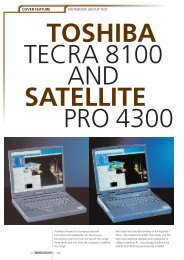Linux groupware server natively serves Outlook ... - Linux Magazine
Linux groupware server natively serves Outlook ... - Linux Magazine
Linux groupware server natively serves Outlook ... - Linux Magazine
You also want an ePaper? Increase the reach of your titles
YUMPU automatically turns print PDFs into web optimized ePapers that Google loves.
SYSADMIN<br />
Figure 4: The Zarafa migration tool can handle 2GB of<br />
data per hour.<br />
Zarafa<br />
Zarafa features programmed in PHP<br />
include the web front end, Webaccess.<br />
Webaccess resembles the <strong>Outlook</strong> client<br />
and communicates directly with the<br />
MAPI4<strong>Linux</strong> layer via the PHP-MAPI<br />
module. PHP-MAPI has useful options<br />
for adding <strong>groupware</strong> functionality to<br />
open source solutions in areas such as<br />
Customer Relationship Management<br />
(CRM), Enterprise Resource Planning<br />
(ERP), document management systems,<br />
or wikis.<br />
The module is a prebuilt .so file. The<br />
PHP configuration file, php.ini, loads the<br />
module like this: extension = mapi.so.<br />
Developers can use this module to implement<br />
MAPI functionality in PHP.<br />
Zarafa also offers a detailed interface description<br />
online [4], and general information<br />
on MAPI is available [5].<br />
Although Zarafa stores data in a<br />
MySQL database, the use of PHP-MAPI<br />
is the recommended approach for access<br />
by web applications to the MAPI store.<br />
Figure 5 shows PHP-MAPI’s web <strong>server</strong><br />
integration.<br />
Programmers can use special PHP<br />
functions to connect to the store and,<br />
for example, read its properties.<br />
Z-Push<br />
Previously, the only way to synchronize<br />
data with a PDA was to use the cradle<br />
and a desktop tool with SyncML. In<br />
April 2007, Zarafa introduced Z-Push, an<br />
open source implementation of Microsoft’s<br />
ActiveSync protocol.<br />
PDAs with Windows Mobile 2003,<br />
2005, and 6.0 can synchronize their local<br />
contacts, email, appointments, and various<br />
tasks with the <strong>server</strong> online via<br />
GPRS or UMTS.<br />
Zarafa Z-Push is based on<br />
WAP Binary XML (WBXML),<br />
like Microsoft AirSync, which<br />
is used by the original; this is<br />
a kind of low-overhead XML<br />
for narrow bandwidths.<br />
Users do not need to install<br />
any additional software on<br />
the PDA since Z-Push handles<br />
synchronization <strong>natively</strong>.<br />
Previously, back ends<br />
integrated Zarafa and Mail-<br />
Dirs. A comprehensive interface<br />
description supports collaboration<br />
between Z-Push<br />
and any <strong>groupware</strong> system.<br />
Additionally, Z-Push now<br />
supports IMAP as a back<br />
end, bringing push services with IMAP<br />
to cell phones for free [6].<br />
PHP-MAPI Technology<br />
Enterprises use a variety of Intranet applications<br />
that benefit from the ability<br />
to display and modify appointments or<br />
contacts from <strong>groupware</strong>. PHP-MAPI offers<br />
the ability of integrating MAPI functionality<br />
with existing web solutions.<br />
Basically, you have two options for<br />
accessing the Zarafa <strong>server</strong> from a PHP<br />
application: via a UNIX socket:<br />
$zarafa<strong>server</strong> = U<br />
"file:///var/run/zarafa"<br />
or via the SOAP interface:<br />
$zarafa<strong>server</strong> = U<br />
76 ISSUE 87 FEBRUARY 2008<br />
"http://url_zum_zarafa<strong>server</strong>U<br />
:236/zarafa".<br />
MAPI MobileSync<br />
MAPI<br />
PHP MAPI<br />
APACHE<br />
Web Server<br />
Figure 5: PHP-MAPI web <strong>server</strong> integration.<br />
To make it easier to log onto a <strong>server</strong><br />
via a socket, you can make the user who<br />
runs the application a Zarafa admin,<br />
thus enabling access to the store without<br />
entering a password. This gives any PHP<br />
script administrative access to the <strong>server</strong>,<br />
but this method is not recommended for<br />
security reasons.<br />
Example of a PHP-MAPI<br />
Application<br />
Listing 1 is a sample calendar function<br />
that shows how MAPI integration works<br />
[8]. The first step is to set up a connection<br />
to the MAPI store:<br />
mapi_openmsgstore_zarafaU<br />
(string $user , U<br />
string $password, U<br />
string $<strong>server</strong>)<br />
This example uses a socket connection.<br />
Note that the application logs on to the<br />
MAPI store as an administrative user<br />
and that a password is not required to<br />
authenticate.<br />
Successful Login<br />
A successful login returns an array with<br />
two stores: the user’s private store with<br />
data from the user’s own PIM and the<br />
public store with data for shared use.<br />
MAPI stores have a tree structure.<br />
To access a branch or leaf, you need to<br />
know its address. Properties are used for<br />
addressing purposes. The mapi_prop_<br />
tags() function creates addresses from<br />
a type and an ID.<br />
The mapitags.php file in the {webaccess}/mapi<br />
folder (for Zarafa 5) or in<br />
Webaccess<br />
Zarafa components Open Source components<br />
MAPI<br />
MAPI 4 LINUX