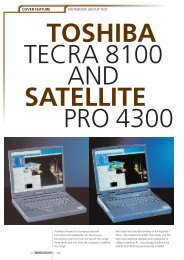Linux groupware server natively serves Outlook ... - Linux Magazine
Linux groupware server natively serves Outlook ... - Linux Magazine
Linux groupware server natively serves Outlook ... - Linux Magazine
You also want an ePaper? Increase the reach of your titles
YUMPU automatically turns print PDFs into web optimized ePapers that Google loves.
SYSADMIN<br />
uses Postfix, for example, to send email<br />
and Apache as its web <strong>server</strong>, making it<br />
easy to integrate into environments that<br />
already implement these services.<br />
Figure 1 shows the Zarafa <strong>server</strong>’s<br />
major components. The MAPI kernel is<br />
surrounded by various connectors. The<br />
figure shows the path an email takes<br />
from physical reception by the Mail<br />
Transfer Agent (MTA) through to the<br />
Zarafa store. The MTA can be supplemented<br />
with various tools, such as spam<br />
filters or virus scanners. When an incoming<br />
mail message is ready for delivery<br />
to the receiver, the MTA passes it on<br />
to the Zarafa D(elivery) Agent. This process<br />
is controlled by the mailbox_command<br />
variable in /etc/postfix/main.cf:<br />
mailbox_command = U<br />
/usr/bin/zarafa-dagent "$USER"<br />
For QMail, the ~/.qmail file needs:<br />
| /usr/bin/zarafa-dagent U<br />
-q user_name<br />
The -q option tells the D Agent to use<br />
Qmail error codes in its reply. The mail<br />
is then passed by the agent to MAPI-<br />
4<strong>Linux</strong>, which converts it into a MAPI<br />
store object for storage in the database.<br />
<strong>Outlook</strong> Connection<br />
The Zarafa MAPI provider gives Windows<br />
clients that only speak the native<br />
Buying Zarafa<br />
The Zarafa website lists the following<br />
prices:<br />
Base price for up to 5 users: EUR 300<br />
(US$ 439)<br />
Every additional 5 users: EUR 150<br />
(US$ 219)<br />
More than 100 users: 5 percent<br />
reduction<br />
More than 250 users: 10 percent<br />
reduction<br />
More than 1,000 users: 15 percent<br />
reduction<br />
Zarafa<br />
Municipalities receive a 25 percent reduction.<br />
An education version for<br />
schools has a 25 percent baseline reduction,<br />
with greater discounts available for<br />
higher volumes.<br />
For updates and upgrades after the first<br />
year, you’ll need to pay a yearly fee of 20<br />
percent of the list price.<br />
language of Microsoft’s Exchange<br />
<strong>server</strong> access to the<br />
MAPI store. Figure 2 shows<br />
the configuration menu.<br />
SOAP messages handle<br />
communications between<br />
the MAPI provider and the<br />
<strong>Outlook</strong> share on the <strong>server</strong>.<br />
A proxy or Apache web<br />
<strong>server</strong> transparently advertises<br />
this service on Intranets<br />
or the Internet. To allow this<br />
to happen, you just need<br />
the following entry in your<br />
Apache configuration:<br />
<br />
ProxyPass /zarafa U<br />
http://127.0.0.1:236/<br />
ProxyPassReverse U<br />
/zarafa U<br />
http://127.0.0.1:236/<br />
<br />
Order Allow,Deny<br />
Allow from all<br />
<br />
<br />
74 ISSUE 87 FEBRUARY 2008<br />
PHP MAPI<br />
ponents.<br />
This supports <strong>Outlook</strong> access<br />
without VPN access or port forwarding<br />
on the firewall. Connections between the<br />
<strong>server</strong> and the client are simple web connections.<br />
Using Apache’s own tools, you<br />
can enable standard and SSL connections.<br />
Additionally, administrators can<br />
restrict access to specific subnets. Figure<br />
3 shows how <strong>Outlook</strong> is mapped to<br />
MAPI4<strong>Linux</strong>.<br />
Alternative Applications<br />
Still Supported<br />
You can continue to use POP or IMAP<br />
clients like Mozilla Thunderbird. A POP/<br />
IMAP gateway gives you access to the<br />
email folders, which is easy to configure<br />
as all you need to do is specify the services<br />
and ports to enable in /etc/zarafa/<br />
gateway.cfg. The gateway converts email<br />
from the MAPI format to regular plain<br />
text mail before it reaches the client.<br />
Double conversion of mail – into MAPI<br />
format for incoming mail, and back<br />
again before being dispatched via the<br />
Gateway – would appear to be a waste<br />
of resources at first glance; however, the<br />
benefits in terms of compatibility with<br />
any component outweigh the overhead.<br />
Alternative calendaring applications<br />
such as Mozilla Sunbird are supported<br />
MTA<br />
(eg. Postfix, qmail)<br />
Mail delivery<br />
(eg. procmail)<br />
Spooler / dAgent<br />
Antispam<br />
(eg. SpamAssasin)<br />
<strong>Outlook</strong> Share<br />
Antivirus<br />
(eg. ClamAV) Figure 2: MAPI provider configuration menu.<br />
MySQL<br />
MAPI 4 <strong>Linux</strong><br />
POP3 / IMAP<br />
Gateway<br />
iCal<br />
Gateway<br />
Groupware Server<br />
Zarafa component Open Source component<br />
Figure 1: Overview of the Zarafa <strong>server</strong>’s major com-<br />
thanks to the Zarafa iCalendar interface.<br />
The iCal interface emulates <strong>server</strong> profiles<br />
to allow Sunbird to work with live<br />
data from the Zarafa store.<br />
Changes or new appointments are<br />
immediately stored in the MAPI store,<br />
where they are available in real time<br />
to all users via all supported interfaces.<br />
Large Systems<br />
A multiple-<strong>server</strong> setup is useful for<br />
large installations with thousands of<br />
users. Although you can’t install the<br />
Zarafa core itself on multiple systems,<br />
the service-based architecture does