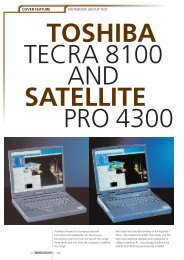Linux groupware server natively serves Outlook ... - Linux Magazine
Linux groupware server natively serves Outlook ... - Linux Magazine
Linux groupware server natively serves Outlook ... - Linux Magazine
You also want an ePaper? Increase the reach of your titles
YUMPU automatically turns print PDFs into web optimized ePapers that Google loves.
<strong>Linux</strong> <strong>groupware</strong> <strong>server</strong> <strong>natively</strong> <strong>serves</strong> <strong>Outlook</strong> clients<br />
EXCHANGE<br />
ALTERNATIVE<br />
Zarafa replaces Microsoft Exchange on a <strong>Linux</strong> <strong>server</strong> and collaborates<br />
with <strong>Outlook</strong> thanks to native MAPI support.<br />
BY SEBASTIAN KUMMER AND MANFRED KUTAS<br />
Many <strong>Linux</strong> <strong>server</strong>s work in heterogeneous<br />
environments,<br />
serving Windows clients that<br />
use MS <strong>Outlook</strong> for mail and calendar<br />
functions. Even if a new <strong>groupware</strong> system<br />
is introduced, the widespread use of<br />
Windows clients sometimes makes <strong>Outlook</strong><br />
an inescapable alternative. Unfortunately,<br />
<strong>Outlook</strong> uses the native Windows<br />
Messaging Application Programming Interface<br />
(MAPI) for communication with<br />
other applications, and the <strong>Outlook</strong><br />
client is designed to talk to a Windows<br />
Exchange <strong>server</strong>. This preference for<br />
Exchange makes the integration of<br />
<strong>Linux</strong>-based <strong>groupware</strong> systems difficult.<br />
Alternative <strong>groupware</strong> applications<br />
such as Scalix, Kolab, and Open Exchange<br />
use an <strong>Outlook</strong> connector to<br />
integrate with Windows clients running<br />
<strong>Outlook</strong>. These tools convert <strong>Outlook</strong>’s<br />
MAPI queries to other, partly proprietary<br />
protocols. Apart from this, processing<br />
relies on services such as WebDav. In<br />
many cases, each function has to be configured<br />
separately on the client side, and<br />
this leads to inflationary administrative<br />
overhead. Additionally, this kind of integration<br />
only covers a small proportion of<br />
<strong>Outlook</strong>’s functionality.<br />
The Zarafa <strong>groupware</strong> <strong>server</strong> [1] takes<br />
a different approach. Instead of converting<br />
<strong>Outlook</strong> requests, Zarafa offers a<br />
comprehensive Microsoft-compatible<br />
MAPI interface for <strong>Linux</strong> environments.<br />
Complex conversion of requests is no<br />
longer needed because the Zarafa <strong>server</strong><br />
talks MAPI, specifically MAPI4<strong>Linux</strong>.<br />
Zarafa is a commercial <strong>groupware</strong><br />
<strong>server</strong> that runs on <strong>Linux</strong>. Because the<br />
Zarafa <strong>server</strong> communicates directly<br />
with Windows clients using a variant of<br />
MAPI, it provides a high level of <strong>Outlook</strong><br />
compatibility with minimal client configuration.<br />
See the box “Buying Zarafa” for<br />
a price summary as given on the Zarafa<br />
FEBRUARY 2008<br />
Zarafa<br />
SYSADMIN<br />
website. Although these prices are certainly<br />
higher than free alternatives such<br />
as Kolab, the cost of Zarafa compares favorably<br />
with the cost of Microsoft Exchange,<br />
and because the <strong>server</strong> runs on<br />
<strong>Linux</strong>, you can avoid many of the issues<br />
associated with running Windows <strong>server</strong><br />
systems. Contact the company for information<br />
on local business partners and<br />
support options.<br />
MAPI4<strong>Linux</strong><br />
MAPI4<strong>Linux</strong> supports a compatible<br />
Exchange counterpart on <strong>Linux</strong>. Zarafa<br />
comprises the MAPI4<strong>Linux</strong> library,<br />
which controls access to the MAPI store,<br />
at is core, and a collection of peripheral<br />
tools. A MySQL database is used for<br />
storage, and this makes it easier to back<br />
up or replicate the data.<br />
MAPI4<strong>Linux</strong> controls the read and<br />
write operations. Direct access to the database<br />
is not recommended because it<br />
would break the caching and affect the<br />
response time.<br />
Open Interfaces<br />
Zarafa relies on open interfaces and<br />
tried-and-trusted <strong>server</strong> components; it<br />
ISSUE 87<br />
73<br />
www.onlinebewerbung.de, Fotolia
SYSADMIN<br />
uses Postfix, for example, to send email<br />
and Apache as its web <strong>server</strong>, making it<br />
easy to integrate into environments that<br />
already implement these services.<br />
Figure 1 shows the Zarafa <strong>server</strong>’s<br />
major components. The MAPI kernel is<br />
surrounded by various connectors. The<br />
figure shows the path an email takes<br />
from physical reception by the Mail<br />
Transfer Agent (MTA) through to the<br />
Zarafa store. The MTA can be supplemented<br />
with various tools, such as spam<br />
filters or virus scanners. When an incoming<br />
mail message is ready for delivery<br />
to the receiver, the MTA passes it on<br />
to the Zarafa D(elivery) Agent. This process<br />
is controlled by the mailbox_command<br />
variable in /etc/postfix/main.cf:<br />
mailbox_command = U<br />
/usr/bin/zarafa-dagent "$USER"<br />
For QMail, the ~/.qmail file needs:<br />
| /usr/bin/zarafa-dagent U<br />
-q user_name<br />
The -q option tells the D Agent to use<br />
Qmail error codes in its reply. The mail<br />
is then passed by the agent to MAPI-<br />
4<strong>Linux</strong>, which converts it into a MAPI<br />
store object for storage in the database.<br />
<strong>Outlook</strong> Connection<br />
The Zarafa MAPI provider gives Windows<br />
clients that only speak the native<br />
Buying Zarafa<br />
The Zarafa website lists the following<br />
prices:<br />
Base price for up to 5 users: EUR 300<br />
(US$ 439)<br />
Every additional 5 users: EUR 150<br />
(US$ 219)<br />
More than 100 users: 5 percent<br />
reduction<br />
More than 250 users: 10 percent<br />
reduction<br />
More than 1,000 users: 15 percent<br />
reduction<br />
Zarafa<br />
Municipalities receive a 25 percent reduction.<br />
An education version for<br />
schools has a 25 percent baseline reduction,<br />
with greater discounts available for<br />
higher volumes.<br />
For updates and upgrades after the first<br />
year, you’ll need to pay a yearly fee of 20<br />
percent of the list price.<br />
language of Microsoft’s Exchange<br />
<strong>server</strong> access to the<br />
MAPI store. Figure 2 shows<br />
the configuration menu.<br />
SOAP messages handle<br />
communications between<br />
the MAPI provider and the<br />
<strong>Outlook</strong> share on the <strong>server</strong>.<br />
A proxy or Apache web<br />
<strong>server</strong> transparently advertises<br />
this service on Intranets<br />
or the Internet. To allow this<br />
to happen, you just need<br />
the following entry in your<br />
Apache configuration:<br />
<br />
ProxyPass /zarafa U<br />
http://127.0.0.1:236/<br />
ProxyPassReverse U<br />
/zarafa U<br />
http://127.0.0.1:236/<br />
<br />
Order Allow,Deny<br />
Allow from all<br />
<br />
<br />
74 ISSUE 87 FEBRUARY 2008<br />
PHP MAPI<br />
ponents.<br />
This supports <strong>Outlook</strong> access<br />
without VPN access or port forwarding<br />
on the firewall. Connections between the<br />
<strong>server</strong> and the client are simple web connections.<br />
Using Apache’s own tools, you<br />
can enable standard and SSL connections.<br />
Additionally, administrators can<br />
restrict access to specific subnets. Figure<br />
3 shows how <strong>Outlook</strong> is mapped to<br />
MAPI4<strong>Linux</strong>.<br />
Alternative Applications<br />
Still Supported<br />
You can continue to use POP or IMAP<br />
clients like Mozilla Thunderbird. A POP/<br />
IMAP gateway gives you access to the<br />
email folders, which is easy to configure<br />
as all you need to do is specify the services<br />
and ports to enable in /etc/zarafa/<br />
gateway.cfg. The gateway converts email<br />
from the MAPI format to regular plain<br />
text mail before it reaches the client.<br />
Double conversion of mail – into MAPI<br />
format for incoming mail, and back<br />
again before being dispatched via the<br />
Gateway – would appear to be a waste<br />
of resources at first glance; however, the<br />
benefits in terms of compatibility with<br />
any component outweigh the overhead.<br />
Alternative calendaring applications<br />
such as Mozilla Sunbird are supported<br />
MTA<br />
(eg. Postfix, qmail)<br />
Mail delivery<br />
(eg. procmail)<br />
Spooler / dAgent<br />
Antispam<br />
(eg. SpamAssasin)<br />
<strong>Outlook</strong> Share<br />
Antivirus<br />
(eg. ClamAV) Figure 2: MAPI provider configuration menu.<br />
MySQL<br />
MAPI 4 <strong>Linux</strong><br />
POP3 / IMAP<br />
Gateway<br />
iCal<br />
Gateway<br />
Groupware Server<br />
Zarafa component Open Source component<br />
Figure 1: Overview of the Zarafa <strong>server</strong>’s major com-<br />
thanks to the Zarafa iCalendar interface.<br />
The iCal interface emulates <strong>server</strong> profiles<br />
to allow Sunbird to work with live<br />
data from the Zarafa store.<br />
Changes or new appointments are<br />
immediately stored in the MAPI store,<br />
where they are available in real time<br />
to all users via all supported interfaces.<br />
Large Systems<br />
A multiple-<strong>server</strong> setup is useful for<br />
large installations with thousands of<br />
users. Although you can’t install the<br />
Zarafa core itself on multiple systems,<br />
the service-based architecture does
support the following configuration:<br />
Server 1: MySQL database<br />
Server 2: Zarafa core<br />
Server 3: MTA + antispam/ virus<br />
Server 4: web <strong>server</strong><br />
The Zarafa core <strong>server</strong> configuration<br />
defines the connection between the database<br />
and the Zarafa core, which is the<br />
only entity to talk to it. All the other<br />
components can use TCP port 236 to<br />
access the core <strong>server</strong>.<br />
The MTA <strong>server</strong> hands incoming email<br />
to the delivery agent, which runs on the<br />
MTA <strong>server</strong> and uses an SSL certificate<br />
to authenticate with the Zarafa core<br />
<strong>server</strong>. The web <strong>server</strong> follows a similar<br />
approach to communicate with the<br />
Zarafa core and thus bind the web components<br />
to the MAPI store.<br />
If your spam volumes are particularly<br />
high, it might make sense to distribute<br />
the MTA and antispam or antivirus software<br />
to separate <strong>server</strong>s.<br />
This scenario also shows how to run<br />
the web <strong>server</strong> in the DMZ, while the database<br />
and the Zarafa core reside on the<br />
secure internal network.<br />
Data Import<br />
Zarafa offers various approaches to importing<br />
data sets into a store. Using the<br />
open source tool imapsync [2], you can<br />
migrate data from other IMAP <strong>server</strong>s.<br />
To do so, the admin users would create<br />
a user in Zarafa and then use the Zarafa<br />
IMAP gateway to handle the synchronization<br />
process.<br />
If you need to migrate multiple users,<br />
scripts could be the answer. For existing<br />
<strong>Outlook</strong> systems, whether standalone or<br />
with a Microsoft Exchange <strong>server</strong>, Zarafa<br />
has its own migration tool (see Figure 4)<br />
for importing the .pst files. This tool<br />
must be run on a Windows system; it<br />
has an unattended mode and can handle<br />
about 7GB of data per hour.<br />
Notifications<br />
One of MAPI’s biggest strengths is its notification<br />
mechanism, which <strong>server</strong>s can<br />
use to push messages to clients. Changes<br />
thus become visible on the system after<br />
a short interval of less than a second and<br />
do not require user interaction.<br />
Network topologies often do not allow<br />
<strong>server</strong>s to reach clients directly when<br />
sending messages of this kind. To work<br />
around this problem, the client opens a<br />
long open http request (maximum 60<br />
seconds), which waits for a result that is<br />
relevant to the client. After this interval<br />
has expired, the connection terminates;<br />
the request then recommences immediately<br />
after this. Each <strong>Outlook</strong> client establishes<br />
four or five connections of this<br />
kind to avoid interruptions.<br />
If you have many clients, it makes<br />
sense to increase the maximum number<br />
of parallel connections for the web<br />
<strong>server</strong> – Apache restricts this to 100 by<br />
default. Because the lightweight requests<br />
generate a couple of bytes of network<br />
transfer traffic, this isn't a problem.<br />
User Management<br />
Internal user management is fine for<br />
smaller environments. Currently, this involves<br />
using a command-line tool that<br />
also supports OpenLDAP and Active Directory.<br />
The admin simply adds required<br />
attributes to a configuration file. Because<br />
changes to the directory service do not<br />
trigger events to update the data, Zarafa<br />
authenticates each user at login.<br />
Client<br />
<strong>Outlook</strong><br />
MAPI<br />
MAPI provider<br />
SOAP<br />
APACHE<br />
(optional)<br />
<strong>Outlook</strong> Share<br />
MAPI 4 LINUX<br />
Groupware Server<br />
Zarafa component<br />
Microsoft component<br />
Open Source component<br />
Figure 3: How <strong>Outlook</strong> maps to MAPI4<strong>Linux</strong>.<br />
FEBRUARY 2008<br />
Zarafa<br />
SYSADMIN<br />
Changes immediately take effect in the<br />
store. For example, Zarafa will immediately<br />
create mail boxes for new users.<br />
Admins can use policies and scripts to<br />
tell the system how to react to other<br />
kinds of change (such as when groups<br />
are modified at directory service level).<br />
Backup<br />
The Zarafa Backup Utility does what its<br />
name implies. The utility creates two<br />
files: One contains the data, the second<br />
contains an index. Creating a consistent<br />
snapshot of the complete store without<br />
blocking the database is not possible,<br />
which means that elements that change<br />
or are created during the backup process<br />
are not included in the backup.<br />
The current 5.20 version of Zarafa introduces<br />
advanced backup options. The<br />
new features include support for bricklevel<br />
backup. Individual stores, including<br />
the public store, can now be backed<br />
up fully or incrementally. Brick-level<br />
backup now allows administrators to restore<br />
the whole store, individual<br />
messages, or complete<br />
directories.<br />
Because it does not store the<br />
meta data, this method is not<br />
useful for disaster recovery. If<br />
you do a full restore from the<br />
brick-level backup, you use all<br />
view settings, rules, and unique<br />
user and store IDs. Also, administrators<br />
must create the user<br />
MAPI profiles again from scratch<br />
under Windows.<br />
Information on other features,<br />
such as synchronization tools for<br />
PDAs (via SyncML), privilege<br />
management via ACLs, or the<br />
mobile web interface for HTMLcapable<br />
mobiles, is available online<br />
[3].<br />
Fortunately, Zarafa supports<br />
not only commercial <strong>Linux</strong> distributions,<br />
such as Red Hat and<br />
Novell SLES, but also Debian<br />
and Ubuntu. Also, Zarafa 5 is<br />
now available for 64-bit systems.<br />
MAPI via PHP<br />
Many online applications are<br />
programmed in PHP, a programming<br />
language that is an obvious<br />
choice due to its rapid development<br />
potential and widespread<br />
use.<br />
ISSUE 87<br />
75
SYSADMIN<br />
Figure 4: The Zarafa migration tool can handle 2GB of<br />
data per hour.<br />
Zarafa<br />
Zarafa features programmed in PHP<br />
include the web front end, Webaccess.<br />
Webaccess resembles the <strong>Outlook</strong> client<br />
and communicates directly with the<br />
MAPI4<strong>Linux</strong> layer via the PHP-MAPI<br />
module. PHP-MAPI has useful options<br />
for adding <strong>groupware</strong> functionality to<br />
open source solutions in areas such as<br />
Customer Relationship Management<br />
(CRM), Enterprise Resource Planning<br />
(ERP), document management systems,<br />
or wikis.<br />
The module is a prebuilt .so file. The<br />
PHP configuration file, php.ini, loads the<br />
module like this: extension = mapi.so.<br />
Developers can use this module to implement<br />
MAPI functionality in PHP.<br />
Zarafa also offers a detailed interface description<br />
online [4], and general information<br />
on MAPI is available [5].<br />
Although Zarafa stores data in a<br />
MySQL database, the use of PHP-MAPI<br />
is the recommended approach for access<br />
by web applications to the MAPI store.<br />
Figure 5 shows PHP-MAPI’s web <strong>server</strong><br />
integration.<br />
Programmers can use special PHP<br />
functions to connect to the store and,<br />
for example, read its properties.<br />
Z-Push<br />
Previously, the only way to synchronize<br />
data with a PDA was to use the cradle<br />
and a desktop tool with SyncML. In<br />
April 2007, Zarafa introduced Z-Push, an<br />
open source implementation of Microsoft’s<br />
ActiveSync protocol.<br />
PDAs with Windows Mobile 2003,<br />
2005, and 6.0 can synchronize their local<br />
contacts, email, appointments, and various<br />
tasks with the <strong>server</strong> online via<br />
GPRS or UMTS.<br />
Zarafa Z-Push is based on<br />
WAP Binary XML (WBXML),<br />
like Microsoft AirSync, which<br />
is used by the original; this is<br />
a kind of low-overhead XML<br />
for narrow bandwidths.<br />
Users do not need to install<br />
any additional software on<br />
the PDA since Z-Push handles<br />
synchronization <strong>natively</strong>.<br />
Previously, back ends<br />
integrated Zarafa and Mail-<br />
Dirs. A comprehensive interface<br />
description supports collaboration<br />
between Z-Push<br />
and any <strong>groupware</strong> system.<br />
Additionally, Z-Push now<br />
supports IMAP as a back<br />
end, bringing push services with IMAP<br />
to cell phones for free [6].<br />
PHP-MAPI Technology<br />
Enterprises use a variety of Intranet applications<br />
that benefit from the ability<br />
to display and modify appointments or<br />
contacts from <strong>groupware</strong>. PHP-MAPI offers<br />
the ability of integrating MAPI functionality<br />
with existing web solutions.<br />
Basically, you have two options for<br />
accessing the Zarafa <strong>server</strong> from a PHP<br />
application: via a UNIX socket:<br />
$zarafa<strong>server</strong> = U<br />
"file:///var/run/zarafa"<br />
or via the SOAP interface:<br />
$zarafa<strong>server</strong> = U<br />
76 ISSUE 87 FEBRUARY 2008<br />
"http://url_zum_zarafa<strong>server</strong>U<br />
:236/zarafa".<br />
MAPI MobileSync<br />
MAPI<br />
PHP MAPI<br />
APACHE<br />
Web Server<br />
Figure 5: PHP-MAPI web <strong>server</strong> integration.<br />
To make it easier to log onto a <strong>server</strong><br />
via a socket, you can make the user who<br />
runs the application a Zarafa admin,<br />
thus enabling access to the store without<br />
entering a password. This gives any PHP<br />
script administrative access to the <strong>server</strong>,<br />
but this method is not recommended for<br />
security reasons.<br />
Example of a PHP-MAPI<br />
Application<br />
Listing 1 is a sample calendar function<br />
that shows how MAPI integration works<br />
[8]. The first step is to set up a connection<br />
to the MAPI store:<br />
mapi_openmsgstore_zarafaU<br />
(string $user , U<br />
string $password, U<br />
string $<strong>server</strong>)<br />
This example uses a socket connection.<br />
Note that the application logs on to the<br />
MAPI store as an administrative user<br />
and that a password is not required to<br />
authenticate.<br />
Successful Login<br />
A successful login returns an array with<br />
two stores: the user’s private store with<br />
data from the user’s own PIM and the<br />
public store with data for shared use.<br />
MAPI stores have a tree structure.<br />
To access a branch or leaf, you need to<br />
know its address. Properties are used for<br />
addressing purposes. The mapi_prop_<br />
tags() function creates addresses from<br />
a type and an ID.<br />
The mapitags.php file in the {webaccess}/mapi<br />
folder (for Zarafa 5) or in<br />
Webaccess<br />
Zarafa components Open Source components<br />
MAPI<br />
MAPI 4 LINUX
001
SYSADMIN<br />
057 timezone data<br />
058 $props[16] = PR_BODY;<br />
059<br />
060 //restrictions' array<br />
061 $restriction = Array(RES_OR,<br />
062 Array(<br />
063 // OR<br />
064 // (item[start] >= start && item[start] <br />
068 RELOP_GE, ULPROPTAG => $props[0], VALUE<br />
069 => $start)),<br />
070 Array (RES_PROPERTY, Array(RELOP =><br />
071 RELOP_LE, ULPROPTAG => $props[0], VALUE<br />
072 => $end))<br />
073 )<br />
074 ),<br />
075 // OR<br />
076 // (item[end] >= start && item[end] <br />
080 RELOP_GE, ULPROPTAG => $props[1], VALUE<br />
081 => $start)),<br />
082 Array(RES_PROPERTY, Array(RELOP =><br />
083 RELOP_LE, ULPROPTAG => $props[1], VALUE<br />
084 => $end))<br />
085 )<br />
086 ),<br />
087 // OR<br />
088 // (item[start] < start && item[end] > end)<br />
089 Array(RES_AND,<br />
090 Array(<br />
091 Array(RES_PROPERTY, Array(RELOP =><br />
092 RELOP_LT, ULPROPTAG => $props[0], VALUE<br />
093 => $start)),<br />
094 Array(RES_PROPERTY, Array(RELOP =><br />
095 RELOP_GT, ULPROPTAG => $props[1], VALUE<br />
096 => $end))<br />
097 )<br />
098 ),<br />
099 )<br />
100 ); // global OR<br />
101<br />
102 $start = mktime(0, 0, 0, 9, 1, 2007);<br />
103 $end = mktime(23, 59, 59, 9, 30, 2007);<br />
104<br />
105 //get the required calender items<br />
106 $rows = mapi_table_queryallrows($contents, $props, $restriction);<br />
107 foreach ($rows as $appointment) {<br />
108 /* do something */<br />
109 }<br />
110 ?><br />
Zarafa<br />
Listing 1: continued<br />
78 ISSUE 87 FEBRUARY 2008<br />
{webaccess}/include/mapi (for Zarafa 4)<br />
contains a list of constants.<br />
Alter<strong>natively</strong>, you can use tools like<br />
<strong>Outlook</strong>Spy [7] to search for the required<br />
properties. If the programmer uses MAPI<br />
include files from the directories we just<br />
mentioned, there is no need to create addresses.<br />
Once the connection to the store has<br />
been set up, you can open the user’s<br />
inbox to access all the objects in the<br />
store:<br />
mapi_msgstore_getreceivefolderU<br />
(mapimsgstore $store);<br />
The mapi_getprops() function reads the<br />
properties of the required object. In this<br />
case, it is an entry ID for the calendar.<br />
mapi_msgstore_openentry() lets us create<br />
a pointer to the calendar and access<br />
further calendar object properties. mapi_<br />
folder_getcontentstable() then opens the<br />
messages in the folder.<br />
Before you can start reading appointments,<br />
you need to generate the IDs for<br />
the required properties (start, end, location,<br />
and so on) using mapi_prop_tag()<br />
and mapi_getIdsFromNames().<br />
Restrictions<br />
The example only shows appointments<br />
for the month of September; it uses PHP-<br />
MAPI restrictions to do so.<br />
The restriction array contains a time<br />
stamp for the start and end of the required<br />
period. Then, the array is passed<br />
in to the MAPI request.<br />
Now you know where the folder with<br />
the calendar entries is, which appointment<br />
properties you want to query, and<br />
what restrictions they are subject to.<br />
The mapi_table_queryallrows() function<br />
stores the relevant entries in a result<br />
array, giving you the ability to display it.<br />
Conclusion<br />
Zarafa is a robust <strong>groupware</strong> <strong>server</strong> that<br />
integrates seamlessly with existing <strong>Linux</strong><br />
environments. The core is supplemented<br />
with open source components such as<br />
Apache, Postfix, or MySQL.<br />
Besides native <strong>Outlook</strong> access, clients<br />
benefit from POP3, IMAP, or iCalendar<br />
interfaces. PHP-MAPI gives developers<br />
rapid access to data and the ability to<br />
manipulate the data in the store.<br />
Webaccess comes with an AJAX interface<br />
and new functions. Because the fea-
ture scope is similar to that of <strong>Outlook</strong>,<br />
many users have started to use Webaccess<br />
exclusively.<br />
Z-Push gives PDAs continuous access<br />
to the latest data.<br />
The well-documented and completely<br />
open interfaces facilitate the integration<br />
of Zarafa with existing systems. Right<br />
now, Zarafa is working on <strong>server</strong>-to<strong>server</strong><br />
integration with CRM systems<br />
such as SugarCRM and vTiger, thus<br />
providing the same data to all of these<br />
systems in real time.<br />
Zarafa is a commercial product, but it<br />
is a complete <strong>groupware</strong> solution for a<br />
fair price and development work is in<br />
full swing. ■<br />
[1] Zarafa: http:// www. zarafa. com/<br />
[2] ImapSync: http:// freshmeat. net/<br />
projects/ imapsync<br />
[3] Zarafa features: http:// zarafa. com/<br />
features. html<br />
[4] PHP-MAPI: http:// download. zarafa.<br />
com/ zarafa/ en/ zarafa_php_ext_5. 00.<br />
pdf<br />
[5] MSDN-MAPI: http:// msdn. microsoft.<br />
com/ library/ default. asp?url=/ library/<br />
en-us/ mapi/ html/ ef00004c- 893c- 4136-<br />
8cd4-89b729b7401e. asp<br />
[6] Z-Push: http://z-push.sourceforge.net<br />
[7] Code listings: http:// www.<br />
linuxpromagazine. com/ resources/<br />
article_code<br />
[8] <strong>Outlook</strong>Spy: http:// www. dimastr. com/<br />
outspy<br />
THE AUTHORS<br />
INFO<br />
Sebastian Kummer studied Computer<br />
Science at HAW, the University<br />
of Applied Science in Hamburg<br />
Germany. He has worked as a free<br />
software developer for various enterprises<br />
since 2000.<br />
Sebastian has also worked on<br />
Zarafa migration and integration for<br />
inmedias.it GmbH in Hamburg.<br />
Since September 2006, Sebastian<br />
has been working on developing<br />
the mobile security design for the<br />
colamo. org project.<br />
Manfred Kutas studied Computer<br />
Science at HAW, the University of<br />
Applied Science in Hamburg Germany.<br />
He works as a freelance developer,<br />
focusing on PHP and Java.<br />
In the scope of the open source<br />
project, colamo. org, Manfred has<br />
worked exhaustively with PHP-MAPI<br />
and implemented read/ write access<br />
to the Zarafa <strong>server</strong> for inmedias. it.<br />
01