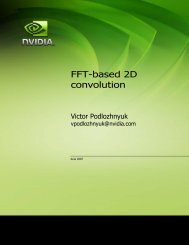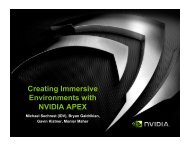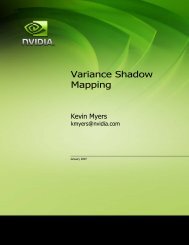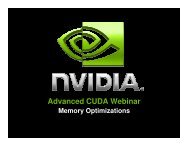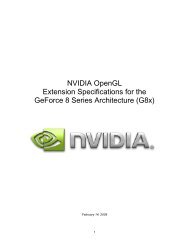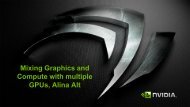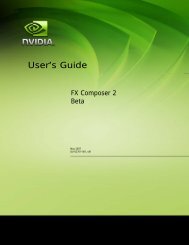3D Professional Graphics from the Cloud with Citrix ... - Nvidia
3D Professional Graphics from the Cloud with Citrix ... - Nvidia
3D Professional Graphics from the Cloud with Citrix ... - Nvidia
You also want an ePaper? Increase the reach of your titles
YUMPU automatically turns print PDFs into web optimized ePapers that Google loves.
Delivering <strong>3D</strong> <strong>Professional</strong><br />
<strong>Graphics</strong> <strong>from</strong> <strong>the</strong> <strong>Cloud</strong><br />
<strong>with</strong> <strong>Citrix</strong> XenDesktop<br />
Derek Thorslund, Director of Product Management<br />
<strong>Citrix</strong> Systems<br />
May 2012
© 2012 <strong>Citrix</strong><br />
Desktops & Apps<br />
as a<br />
Service
© 2012 <strong>Citrix</strong><br />
• #1 in <strong>the</strong> VDI market <strong>with</strong> 10M+ licenses<br />
• 100+ customers <strong>with</strong> over 10K seats<br />
• 300+ customers <strong>with</strong> 5,000+ licenses<br />
in production<br />
• 1,600+ customers <strong>with</strong> more<br />
than 1,000 licenses in production
© 2012 <strong>Citrix</strong><br />
High Definition Experience<br />
HDX Broadcast<br />
ICA and RDP protocol support for access<br />
<strong>from</strong> any device, anywhere<br />
HDX MediaStream<br />
Video and audio playback,<br />
any format, on any device<br />
HDX RealTime<br />
Voice and video for real-time<br />
collaboration / unified communications<br />
HDX SmartAccess<br />
Simplified secure access<br />
HDX Plug-n-Play<br />
Access to local resources and peripherals such<br />
as printers, monitors and USB devices<br />
HDX Rich<strong>Graphics</strong><br />
2D and <strong>3D</strong> graphics incl. Adaptive Display,<br />
HDX <strong>3D</strong>, HDX <strong>3D</strong> Pro and RemoteFX<br />
HDX WAN Optimization<br />
Performance and bandwidth optimizations<br />
via <strong>Citrix</strong> Branch Repeater<br />
HDX Adaptive Orchestration<br />
Best user experience based on server,<br />
network connection and user device
<strong>3D</strong> graphics acceleration options <strong>from</strong> <strong>Citrix</strong><br />
© 2012 <strong>Citrix</strong><br />
Rendering<br />
performance<br />
1 GPU/user,<br />
DX & OpenGL<br />
Shared GPUs,<br />
DX only<br />
XenDesktop<br />
w/ RemoteFX<br />
<strong>3D</strong> business<br />
graphics<br />
XenApp HDX <strong>3D</strong><br />
h/w acceleration<br />
for DirectX<br />
High-end <strong>3D</strong><br />
professional graphics<br />
XenDesktop<br />
HDX <strong>3D</strong> Pro<br />
est. 7-10 Mbps ~3 Mbps ~1.5 Mbps<br />
Bandwidth<br />
efficiency<br />
at 1024 x 768
© 2012 <strong>Citrix</strong>
GPU-accelerated graphics: XenApp or XenDesktop?<br />
© 2012 <strong>Citrix</strong><br />
XenApp HDX <strong>3D</strong> XenDesktop HDX <strong>3D</strong> Pro<br />
• GPU acceleration of DirectX<br />
(OpenGL is CPU-rendered)<br />
• Each GPU can be shared by<br />
multiple users<br />
• Apps must be compatible <strong>with</strong><br />
RDS (Terminal Services)<br />
<strong>Citrix</strong> Confidential - Do Not Distribute<br />
• GPU acceleration of DirectX and<br />
OpenGL<br />
• One user per GPU<br />
• Deep compression<br />
• <strong>3D</strong> SpaceMouse support
XenDesktop HDX <strong>3D</strong> Pro<br />
• XenDesktop feature for high-end<br />
<strong>3D</strong> professional graphics<br />
• GPU acceleration for hardware<br />
rendering of large <strong>3D</strong> models<br />
• Multiple compression options<br />
including deep compression<br />
codec for access over WAN links<br />
© 2012 <strong>Citrix</strong>
XenDesktop: Powerful and flexible infrastructure<br />
Universal client High-Definition<br />
User Experience<br />
Enterprise app store<br />
© 2012 <strong>Citrix</strong><br />
<strong>Citrix</strong><br />
Receiver<br />
<strong>Citrix</strong><br />
<strong>Cloud</strong>Gateway<br />
Flexible Desktop and App<br />
delivery
HDX <strong>3D</strong> Pro Architecture<br />
<strong>Citrix</strong> Receiver<br />
© 2012 <strong>Citrix</strong><br />
XenDesktop Controller<br />
Access<br />
Gateway<br />
Host Workstation<br />
(e.g. blade or rack)<br />
1 GPU per user<br />
App Streaming<br />
User Profiles<br />
Desktop<br />
Provisioning<br />
Apps<br />
User<br />
Settings<br />
OS
Intellectual property: Do you recognize this car?<br />
© 2012 <strong>Citrix</strong>
HDX <strong>3D</strong> Pro: Centralize and secure design IP<br />
© 2012 <strong>Citrix</strong><br />
All engineering data and intellectual<br />
property is centrally stored and<br />
secured:<br />
• Engineering drawings<br />
• Bills of Materials<br />
• Cost Info<br />
• Lifecycle Data
HDX <strong>3D</strong> Pro: Leverage worldwide talent pool<br />
© 2012 <strong>Citrix</strong>
HDX <strong>3D</strong> Pro: Work-<strong>from</strong>-home & Disaster<br />
Recovery<br />
© 2012 <strong>Citrix</strong>
HDX <strong>3D</strong> Pro is not application-dependent �<br />
Examples of applications tested <strong>with</strong> HDX <strong>3D</strong> Pro:<br />
CAD<br />
CATIA V5R19<br />
Autodesk Inventor 2010<br />
Autodesk Revit 2010<br />
Autodesk MAYA 2010<br />
AutoCAD 2010<br />
Bentley<br />
<strong>3D</strong> XML Player<br />
JT2Go<br />
SolidWorks<br />
Blender<br />
FurnPlan<br />
Adobe <strong>3D</strong><br />
© 2012 <strong>Citrix</strong><br />
GIS<br />
Google Earth<br />
ISRO – Bhuvan<br />
ArcGIS Explorer<br />
Fiat Lux<br />
Medical<br />
Test Applications<br />
NEHE Apps for OpenGL<br />
DirectX SDK<br />
CUDA SDK<br />
GLView<br />
Office Apps and Win 7 Gadgets<br />
Multimedia<br />
HD Videos in YouTube<br />
Windows Media Player<br />
VLC Media Player etc.<br />
Benchmark and Demo<br />
Realtime HDR<br />
Turbine Demo<br />
SpecViewPerf<br />
CineBench<br />
WPF Applications<br />
Mix Me<br />
Photo Shuru<br />
Visual <strong>3D</strong>
Case study and customer reference<br />
Manuel Killer, Project Manager CAx Technologies ABB Switzerland Ltd – Power Electronics & MV Drives<br />
Global CAD accesss <strong>with</strong> HDX <strong>3D</strong> Pro<br />
© 2012 <strong>Citrix</strong>
Requirements <strong>from</strong> Business to IS<br />
Extended Engineering Workbench in India<br />
© 2012 <strong>Citrix</strong><br />
Global<br />
Document<br />
Mgmt<br />
Turgi<br />
Global<br />
Software<br />
Development<br />
and<br />
Engineering<br />
Tool<br />
Landscape<br />
Global Product<br />
Release<br />
Process<br />
Global Change<br />
Mgmt Process<br />
Global Product<br />
Development<br />
Process<br />
Global Development<br />
Global Engineering<br />
Global Production<br />
Engineers in India need to be able to work<br />
as if <strong>the</strong>y were sitting in Switzerland
Challenges<br />
Of course <strong>the</strong>re were more than one…<br />
© ABB Group<br />
May 15, 2012 | Slide 18<br />
<strong>3D</strong> CAD data is large<br />
© 2012 <strong>Citrix</strong><br />
� Transferring our largest assemblies took 2.5 hours!<br />
ABB’s corporate network<br />
� Latency<br />
� Bandwidth<br />
Like one<br />
team
Implementation at ABB<br />
<strong>Citrix</strong> XenDesktop HDX <strong>3D</strong> Pro<br />
© ABB Group<br />
May 15, 2012 | Slide 19<br />
© 2012 <strong>Citrix</strong>
Learnings<br />
350<br />
300<br />
250<br />
200<br />
150<br />
100<br />
50<br />
0<br />
© ABB Group<br />
May 15, 2012 | Slide 20<br />
Service quality is a<br />
subjective matter<br />
50%<br />
© 2012 <strong>Citrix</strong><br />
Latency effect<br />
(subjective scores)<br />
75%<br />
80%<br />
90%<br />
Latency [ms] System Quality [%]<br />
(<strong>the</strong>se results <strong>with</strong>out Branch Repeater)<br />
100%<br />
90%<br />
80%<br />
70%<br />
60%<br />
50%<br />
40%<br />
30%<br />
20%<br />
10%<br />
0%<br />
Using Dassault SolidWorks, 5-6 hours per day<br />
Designers can work <strong>from</strong> India as if in Switzerland!
© 2012 <strong>Citrix</strong>
HDX <strong>3D</strong> Pro case study<br />
Major European heavy vehicle manufacturer<br />
© 2012 <strong>Citrix</strong><br />
• Access <strong>from</strong> Japan, Australia, India,<br />
U.S. and Brazil to CATIA apps hosted<br />
in Sweden<br />
• At 220ms roundtrip latency, good<br />
performance working on models<br />
<strong>with</strong> 1500+ parts; bandwidth usage<br />
rarely reaches 2.5 Mbps<br />
• Using <strong>3D</strong> SpaceMouse
HDX <strong>3D</strong> Pro case study<br />
Aerospace and rail transportation manufacturer<br />
• Dassault CATIA R18 access <strong>from</strong> India, Ireland, USA and Mexico to<br />
data center in Canada<br />
• Dell workstations <strong>with</strong> NVIDIA Quadro GPUs<br />
© 2012 <strong>Citrix</strong>
HDX <strong>3D</strong> Pro case study<br />
Wind turbine manufacturer<br />
• PTC Pro/E and Dassault SolidWorks <strong>from</strong> Europe to o<strong>the</strong>r continents<br />
• HDX <strong>3D</strong> Pro protects Vestas’ intellectual property, supports workforce<br />
globalization, eliminates inconsistencies in engineering design versioning and<br />
overcomes regulatory challenges<br />
• Reduced cost per running hour by 30% <strong>from</strong> €416 (traditional CAD<br />
workstations) to €291 (data center blade workstations) via follow-<strong>the</strong>-sun<br />
utilization (Denmark, UK, US, India, China)<br />
© 2012 <strong>Citrix</strong><br />
<strong>Citrix</strong> Confidential - Do Not Distribute
HDX <strong>3D</strong> Pro case study<br />
Large engineering, design<br />
and consultancy company<br />
• Bentley, Navisworks, Revit, AutoCAD, and more<br />
• “It’s faster than local!” (large <strong>3D</strong> models no longer have to be<br />
transferred across <strong>the</strong> network)<br />
• “It even works on 3G!”<br />
• “We reduced <strong>the</strong> number of PCs per user <strong>from</strong> 1.6 to 1.05”<br />
© 2012 <strong>Citrix</strong><br />
<strong>Citrix</strong> Confidential - Do Not Distribute
HDX <strong>3D</strong> Pro<br />
• Feature of XenDesktop Enterprise and<br />
Platinum editions<br />
• Broad app compatibility<br />
• OpenGL, DirectX (incl. WPF)<br />
• Blade/rack workstations are ideal, but<br />
any form factor can be used for <strong>the</strong> host<br />
• Multiple users per workstation using XenServer 6 GPU Passthrough<br />
• User device can be standard PC running Windows or Linux<br />
• Min. 2 GHz single core CPU at 1920x1200 resolution; 3 GHz for top performance<br />
• Min. 2 GHz dual core CPU for dual monitor support<br />
© 2012 <strong>Citrix</strong>
HDX <strong>3D</strong> Pro<br />
Additional Features<br />
• 64-bit OS support on VDA (WinXP & Win7)<br />
• Note: XenServer, however, does not support Windows XP 64-bit<br />
• Windows 7 on host (32-bit & 64-bit)<br />
• Aero support available if required (consumes one CPU core)<br />
• English-on-German/French/Spanish/Japanese/etc.<br />
• Pixel-perfect lossless compression for medical imaging<br />
• Can combine <strong>with</strong> lossy compression during motion, for responsive remote access<br />
• Seamless app delivery (see next slide)<br />
© 2012 <strong>Citrix</strong><br />
TOC
Seamless Application Delivery<br />
© 2012 <strong>Citrix</strong><br />
<strong>Citrix</strong> Receiver<br />
End Point<br />
ICA<br />
HDX <strong>3D</strong> Pro<br />
XenDesktop VDA<br />
Host
HDX <strong>3D</strong> Pro<br />
Desktop Virtualization for High-end <strong>Graphics</strong> Users<br />
Compression options<br />
1. 2D/fine drawing<br />
• Best image quality for fine detail<br />
• 3 Mbps bandwidth recommended<br />
2. Deep compression<br />
• 1.5 Mbps bandwidth recommended<br />
3. Lossless (e.g. for medical imaging)<br />
4. Standard ICA codec<br />
• For access <strong>from</strong> Mac, iPad 2, Android devices<br />
© 2012 <strong>Citrix</strong>
User Control<br />
•User can adjust image quality settings via HDX Config Tool<br />
• Image quality setting controls image sharpness while in motion<br />
• Decreasing image quality increases responsiveness over low bandwidth<br />
• Admin control (e.g. disable Lossless, define quality range)<br />
© 2012 <strong>Citrix</strong>
Lossless Pixel-Perfect Compression Lossless (pixel-perfect) for Medical Images<br />
© 2012 <strong>Citrix</strong><br />
<strong>Citrix</strong> Confidential - Do Not<br />
Lossless Systray icon<br />
Text displayed on hovering <strong>the</strong><br />
mouse over <strong>the</strong> icon
HDX <strong>3D</strong> Pro<br />
Desktop Virtualization for High-end <strong>Graphics</strong> Users<br />
GPU options<br />
• Any graphics card recommended by <strong>the</strong> app vendor<br />
• But highest frame rate <strong>with</strong> NVIDIA cards<br />
thanks to proprietary VGX API<br />
• GPU-based Deep Compression (alternative to<br />
CPU-based Deep Compression) requirements:<br />
• Single monitor: 128 CUDA cores recommended (96 minimum)<br />
Dual monitor: 256 CUDA cores recommended (192 minimum)<br />
© 2012 <strong>Citrix</strong>
HDX <strong>3D</strong> Pro<br />
Desktop Virtualization for High-end <strong>Graphics</strong> Users<br />
Client options<br />
Optimized <strong>with</strong><br />
special codecs:<br />
Std. ICA codec:<br />
© 2012 <strong>Citrix</strong><br />
iPad 2<br />
(<strong>Citrix</strong> iPad Receiver 5.0)<br />
Android Receiver 3.0
HDX <strong>3D</strong> Pro on a tablet<br />
© 2012 <strong>Citrix</strong><br />
“Performance is great! Nearly like my Windows 7 PC!”
XenDesktop 5.5. HDX <strong>3D</strong> Pro<br />
•Multi-monitor support<br />
ᵒ Up to <strong>the</strong> maximum number of monitors supported<br />
by <strong>the</strong> graphics card<br />
ᵒ <strong>Citrix</strong> Receiver for Windows or Linux<br />
ᵒ Efficient use of bandwidth<br />
ᵒ Host must be configured <strong>with</strong> at least as many<br />
virtual monitors as <strong>the</strong> user device<br />
© 2012 <strong>Citrix</strong>
<strong>3D</strong> mouse support<br />
© 2012 <strong>Citrix</strong><br />
• USB redirection for <strong>3D</strong> Space Mouse<br />
and similar devices<br />
• Virtual Channel can be prioritized<br />
to maximize responsiveness
<strong>Citrix</strong> Branch Repeater<br />
Ideal for low bandwidth and high latency connections<br />
• Improves responsiveness of apps<br />
delivered via HDX <strong>3D</strong> Pro over high<br />
latency connections<br />
• Fur<strong>the</strong>r reduces bandwidth<br />
consumption due to local caching,<br />
enabling more users to share a given<br />
size of pipe (e.g. ABB sees 3:1<br />
compression at 5 users)<br />
© 2012 <strong>Citrix</strong><br />
<strong>Citrix</strong> Confidential - Do Not Distribute
Multi-GPU Passthrough in XenServer 6<br />
Reduced cost per user<br />
• XenDesktop HDX <strong>3D</strong> Pro and XenApp HDX <strong>3D</strong><br />
• Windows 7 (32/64-bit), Windows XP (32-bit),<br />
Windows Server 2008 R2 (64-bit)<br />
• Multiple GPUs per host (initially up to 4)<br />
• One graphics-accelerated VM per GPU<br />
• Depending on CPU power, same host may also support<br />
non-graphics-accelerated users (i.e. regular office workers)<br />
• Leverages NVIDIA high-performance Fermi GPUs<br />
• e.g. Quadro 1000M/2000/3000M/4000/5000/6000, Tesla M2070Q<br />
• Use latest NVIDIA Quadro driver (min. 276.14)<br />
© 2012 <strong>Citrix</strong><br />
<strong>Citrix</strong> Confidential - Do Not Distribute
XenServer GPU Passthrough<br />
XenDesktop<br />
Windows VMs<br />
XenServer hypervisor<br />
Hardware platform<br />
© 2012 <strong>Citrix</strong><br />
non-<strong>3D</strong><br />
VM<br />
<strong>3D</strong> Pro<br />
VM<br />
GPU<br />
non-<strong>3D</strong><br />
VM<br />
<strong>3D</strong> Pro<br />
VM<br />
GPU<br />
non-<strong>3D</strong><br />
VM<br />
<strong>3D</strong> Pro<br />
VM<br />
GPU<br />
non-<strong>3D</strong><br />
VM<br />
<strong>3D</strong> Pro<br />
VM<br />
GPU<br />
non-<strong>3D</strong><br />
VM<br />
non-<strong>3D</strong><br />
VM<br />
non-<strong>3D</strong><br />
VM<br />
non-<strong>3D</strong><br />
VM
Multi-GPU Hardware Platforms for XenServer<br />
Ever-growing list of tested multi-GPU solutions<br />
© 2012 <strong>Citrix</strong><br />
ws460c G6 blade (2x Q4000 or 1x Q5000/Q6000) (6x Q1000M/Q3000M in beta)<br />
R5500 rack workstation (3x Q4000 or 4x Q2000)<br />
PowerEdge M610x <strong>with</strong> M2070Q plus C410x PCIe expansion chassis<br />
(XenApp only) (4 GPU devices per server, 16 total GPUs per chassis)<br />
HS22 <strong>with</strong> GPU expansion blade (4x M2070Q)<br />
System x iDataPlex dx360 M3 (2x Q4000/Q5000/M2070Q)<br />
System x3650 M3 (2x Q2000)
Looking ahead…<br />
Hardware vGPU<br />
Here at <strong>the</strong> 2012 GPU Technology Conference, NVIDIA and <strong>Citrix</strong><br />
announced our collaboration on GPU Hardware Virtualization<br />
• VGX will extend <strong>Citrix</strong>’s GPU sharing capability <strong>from</strong> RDS to VDI, and<br />
<strong>from</strong> DirectX-only to DirectX, OpenGL and CUDA<br />
• High performance <strong>with</strong> large models, unlike API Intercept method<br />
• Ideal for second tier users of <strong>3D</strong> professional graphics, driving down <strong>the</strong><br />
total cost per user to under $1,000<br />
• Beta trials expected to begin towards year-end 2012<br />
© 2012 <strong>Citrix</strong>
GPU Virtualization<br />
XenDesktop<br />
Windows VMs <strong>3D</strong> Pro<br />
VM<br />
XenServer hypervisor<br />
Hardware platform<br />
© 2012 <strong>Citrix</strong><br />
1 2 3 4 100<br />
vGPU<br />
GPU<br />
<strong>3D</strong> Pro<br />
VM<br />
vGPU<br />
<strong>3D</strong> Pro<br />
VM<br />
vGPU<br />
<strong>3D</strong> Pro<br />
VM<br />
vGPU<br />
. . .<br />
. . .<br />
. . .<br />
<strong>3D</strong> Pro<br />
VM<br />
vGPU
HDX <strong>3D</strong> Pro Summary<br />
•Best WAN performance on <strong>the</strong> market<br />
•First to market <strong>with</strong> NVIDIA VGX API support<br />
•Lowest cost per user<br />
•Any device<br />
© 2012 <strong>Citrix</strong>
© 2012 <strong>Citrix</strong><br />
Work better. Live better.