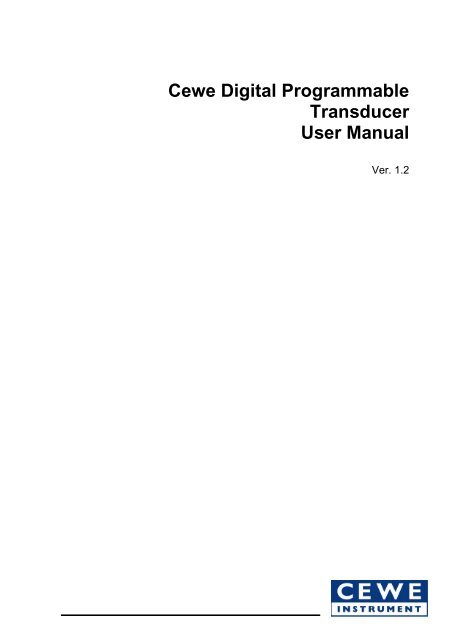Download - Cewe Instrument
Download - Cewe Instrument
Download - Cewe Instrument
You also want an ePaper? Increase the reach of your titles
YUMPU automatically turns print PDFs into web optimized ePapers that Google loves.
<strong>Cewe</strong> Digital Programmable<br />
Transducer<br />
User Manual<br />
Ver. 1.2<br />
1
Contents<br />
Introduction .............................................................................................................................. 4<br />
About this user manual........................................................................................................... 4<br />
Contacting us.......................................................................................................................... 4<br />
Product Description ................................................................................................................. 5<br />
Connections............................................................................................................................ 5<br />
Mechanical design.................................................................................................................. 7<br />
Measuring principles.............................................................................................................. 8<br />
Block diagram ........................................................................................................................ 9<br />
Configuration, reading and maintenance ............................................................................ 10<br />
Connecting to the transducer................................................................................................ 11<br />
Basic configuration .............................................................................................................. 13<br />
Overview of functions.......................................................................................................... 15<br />
Changing configuration........................................................................................................ 16<br />
Working with configurations ............................................................................................... 16<br />
Reading................................................................................................................................. 17<br />
Information about the transducer ......................................................................................... 17<br />
Versions and version conflicts ............................................................................................. 18<br />
Upload new firmware........................................................................................................... 18<br />
Language .............................................................................................................................. 19<br />
Resetting MD values ............................................................................................................ 19<br />
Functions................................................................................................................................. 20<br />
Analogue outputs.................................................................................................................. 20<br />
Digital outputs...................................................................................................................... 23<br />
Instant values........................................................................................................................ 24<br />
Remote control ..................................................................................................................... 25<br />
Communications and security .............................................................................................. 26<br />
Average and Maximum Demand ......................................................................................... 27<br />
Miscellaneous....................................................................................................................... 28<br />
Measured Quantities.............................................................................................................. 29<br />
Modbus Map........................................................................................................................... 37<br />
Introduction .......................................................................................................................... 37<br />
General concepts .................................................................................................................. 37<br />
Configuration registers......................................................................................................... 39<br />
Data registers........................................................................................................................ 40<br />
Appendix A – Declaration of Conformity............................................................................ 45<br />
Appendix B – Network System Connection Diagrams ....................................................... 47<br />
Appendix C - Measured Quantity Definitions..................................................................... 55<br />
Appendix D – Material Declaration ..................................................................................... 59<br />
Appendix E - Applicable standards and regulations .......................................................... 60<br />
Appendix F – Approvals and certificates............................................................................. 61<br />
Appendix G – Technical specification .................................................................................. 62<br />
3
Introduction<br />
Introduction<br />
Thank you for choosing the <strong>Cewe</strong> digital programmable transducer, from here on described as<br />
<strong>Cewe</strong> DPT<br />
The <strong>Cewe</strong> DPT is a complete 3 phase programmable multifunction transducer in a 104 mm<br />
DIN rail mounting case. It provides very high accuracy in all measured quantities and can also<br />
provide measured instantaneous quantities on a bus system, for instance voltage, power,<br />
frequency. The <strong>Cewe</strong> DPT extensive configurable functional features together with the high<br />
accuracy enable application areas more numerous than for traditional transducers. Besides<br />
having well-designed traditional features such as current and voltage outputs it also<br />
communicates via two communication ports and can measure power quality quantities.<br />
About this user manual<br />
This user manual describes the <strong>Cewe</strong> DPT’s functions and provides the information needed to<br />
configure and use the transducer. The manual covers all versions of the d<strong>Cewe</strong> DPT. Some of<br />
the described functional properties can be missing in certain transducer versions. The <strong>Cewe</strong><br />
DPT is complemented with ConfigView, a PC program for configuring, manual reading and<br />
maintenance. The ConfigView is a part of the <strong>Cewe</strong> <strong>Instrument</strong> Management Console<br />
program.<br />
Contacting us<br />
For more information and technical support, please contact <strong>Cewe</strong> <strong>Instrument</strong>.<br />
Internet www.ceweinstrument.se<br />
E-mail technical support support@ceweinstrument.se<br />
E-mail order and product information marknad@ceweinstrument.se<br />
Telephone +46 (0)155 77500<br />
Address <strong>Cewe</strong> <strong>Instrument</strong> AB<br />
Box 1006<br />
SE-611 29 Nyköping<br />
4
Product Description<br />
Connections<br />
Product Description<br />
Connections to the <strong>Cewe</strong> DPT are made on the meter terminal on the front of the transducer.<br />
The connections are: measuring voltages, measuring currents, analogue outputs, relay outputs,<br />
separate auxiliary power and connections to communication modules.<br />
Connections for <strong>Cewe</strong> DPT<br />
Analogue outputs<br />
Channel Design<br />
ation<br />
Number - / +<br />
Ch 1 A1 21 -<br />
22 +<br />
Ch 2 A2 23 -<br />
24 +<br />
Ch 3 A3 25 -<br />
26 +<br />
Ch 4 A4 27 -<br />
28 +<br />
Digital outputs<br />
Ch 1 D1 40,41<br />
Ch 2 D2 42,43<br />
Connections<br />
IN OU<br />
T<br />
U1 2 I1 1 3<br />
U2 5 I2 4 6<br />
U3 8 I3 7 9<br />
N 11<br />
Uaux1 13<br />
Uaux2 14<br />
Current, voltage and auxiliary power connections<br />
for <strong>Cewe</strong> DPT.<br />
RS-485 communication<br />
+ 60<br />
GND 61<br />
- 62<br />
5
Product Description<br />
Connector for <strong>Cewe</strong> DPT<br />
The screw terminals in the <strong>Cewe</strong> DPT are equipped with wire guards and can be used with<br />
cables up to 6 mm 2 .<br />
Auxiliary power<br />
The <strong>Cewe</strong> DPT is supplied with separate auxiliary power input. Auxiliary power can be<br />
supplied both with alternating current (AC) and polarity-independent direct current (DC)<br />
within a specified range and frequency. The power supply covers the whole range in the same<br />
variant.<br />
Digital outputs<br />
The <strong>Cewe</strong> DPT digital outputs are solid-state MOS-FET bipolar semiconductor relays, with<br />
normally open contact function. Internal current limit protects the relay from being damaged<br />
by excessively high current. They are galvanically isolated from all other terminals.<br />
Analogue outputs<br />
The <strong>Cewe</strong> DPT analogue outputs can either be hardware configured as bi-polar directional<br />
current or voltage outputs. They are open- or short-circuit protected and galvanic isolated<br />
from all other terminals.<br />
Communication ports (RS485 and USB)<br />
The <strong>Cewe</strong> DPT is equipped with two serial communication ports, USB and RS485. It is<br />
possible to use both ports simultaneously.<br />
6<br />
• The USB point-to point connection is used for both configuration and reading of the<br />
<strong>Cewe</strong> DPT through a standard USB Mini-B connector. Modbus RTU is used as<br />
protocol.<br />
• The RS485 multi-drop connection is used for both configuration and reading of the<br />
<strong>Cewe</strong> DPT through three screw terminals used for shielded twisted-pair wires.<br />
Modbus RTU is used as protocol.<br />
It is possible to block the configuration option over RS485 and only allow reading.
Mechanical design<br />
Product Description<br />
The <strong>Cewe</strong> DPT can be mounted on any DIN-rail top hat rail system in any direction,<br />
according to DIN EN 50022.<br />
Dimensions (WxHxD): 104 x 71 x 114 mm<br />
Enclosure and protective earth<br />
The enclosure consists of a transducer base and a cover. The transducer is not connected to<br />
protective earth.<br />
Isolation and personal safety<br />
The current inputs are galvanically isolated from each other and to any other internal or<br />
external potential.<br />
The voltage input group is galvanically isolated to any other internal or external potential.<br />
The analogue and digital outputs and COM-ports are isolated from each other and to any<br />
other internal or external potential.<br />
7
Product Description<br />
Measuring principles<br />
The measuring circuit in <strong>Cewe</strong> DPT consists of current and voltage transformers that provide<br />
signals to six parallel AD converters (analogue to digital converters) that are synchronised by<br />
a common clock signal. The digital signals are thereafter processed by a DSP. Using voltage<br />
transformers makes the electronics in the meter galvanically isolated from the measurement<br />
voltage, which provides good personal safety and protection for connected equipment, such as<br />
analogue outputs and communication equipment.<br />
Calculation flow<br />
All values are calculated in the <strong>Cewe</strong> DPT based on calibrated current and voltage values.<br />
Current and voltage amplitudes and phase angles are fully compensated in regards to<br />
accuracy, harmonics, frequency and temperature at all times. Based on these individually<br />
compensated current and voltage signals, all quantities that the <strong>Cewe</strong> DPT can present, are<br />
subsequently calculated. This means that accuracy for instant values is excellent and that<br />
active and reactive power are correctly calculated, including harmonic power.<br />
3-element transducer<br />
On the 3-element <strong>Cewe</strong> DPT, the phase voltages and neutral wires are connected to the<br />
transducer. The voltages measured are phase voltages. Power is calculated from three phase<br />
voltages and three currents. Harmonic measurement is made on phase voltages. The phase to<br />
phase voltage is calculated from the phase voltages. The different possible connection ways<br />
(No 1 and 2) can be seen in Appendix B – Network System Connection Diagrams (pg. 47).<br />
2-element transducer<br />
On the 2-element <strong>Cewe</strong> DPT, the neutral conductor is not connected to the transducer. The<br />
voltages measured are subsequently phase to phase voltages. Power is calculated based on<br />
two phase to phase voltages (U12 and U31) and two currents (I1 and I3) according to the 2watt<br />
meter method. The 2-element meter is primarily used for D-connected systems (3-wire).<br />
Harmonic measurement is made on phase to phase voltages. The different possible connection<br />
ways (No 3 to 7) can be seen in Appendix B – Network System Connection Diagrams (pg.<br />
47).<br />
1-element transducer<br />
On the 1-element <strong>Cewe</strong> DPT, the single phase voltage and neutral wires are connected to the<br />
transducer. The voltage measured is phase voltages. Power is calculated from the single phase<br />
voltage and current. Harmonic measurement is made on phase voltage. The phase to phase<br />
voltage is calculated from the phase voltage. The different possible connection ways (No 8)<br />
can be seen in Appendix B – Network System Connection Diagrams (pg. 47).<br />
A transducer that is bought with a certain element configuration can be changed to any other<br />
element configuration by the user.<br />
8
Block diagram<br />
Product Description<br />
9
Configuration, reading and maintenance<br />
Configuration, reading and maintenance<br />
ConfigView is a PC program that makes all <strong>Cewe</strong> DPT functions available. With<br />
ConfigView, you can do:<br />
10<br />
• Configuration<br />
Configuring means that parameters affecting transducer function can be set. Examples<br />
of parameters that can be configured are: transformer ratios, curves for analogue<br />
outputs and baudrates.<br />
• Reading<br />
The information that can be read is instant and output values.<br />
• Remote control<br />
The <strong>Cewe</strong> DPT can be used to set both the analogue and digital outputs to a certain<br />
value without having any input signals.<br />
• Maintenance<br />
Examples of maintenance tasks are: resetting the Maximum Demand (MD) values and<br />
updating the firmware in the meter.
Configuration, reading and maintenance<br />
Connecting to the transducer<br />
To be able to configure or read values in the <strong>Cewe</strong> DPT, ConfigView must be connected and<br />
have authorisation to access the transducer. The transducer has a password that can be set. See<br />
the section Communications and security (pg. 26). With the transducer's usual factory<br />
settings, no password is configured, and subsequently no password is necessary when<br />
connecting. If the transducer has a password it is still possible to read the settings in the<br />
transducer.<br />
To communicate with the transducer, the PC must be physically connected to the <strong>Cewe</strong> DPT<br />
in one of the following ways:<br />
• PC – USB cable – Transducer<br />
• PC – Straight serial cable – RS485 converter – Daisy chained transducers<br />
Note: Auxiliary supply needs to be connected to the <strong>Cewe</strong> DPT to be able to communicate<br />
with the transducer.<br />
A first ever computer USB connect to the transducer<br />
This chapter is only necessary to do once for every computer, regardless of how many<br />
transducers are connected to the same computer.<br />
To be able to communicate via the USB port it is necessary to install the drivers for the USB<br />
port as a virtual COM-port.<br />
1. Ensure that the transducer has auxiliary power.<br />
2. Connect the USB mini-B type cable between the transducer and the computer.<br />
3. An installation shall start automatically and show a similar window as below.<br />
4. Select the automatic choice and the driver will be downloaded from the transducer. If<br />
not, the software driver can be found on the installation media together with the<br />
installation package for ConfigView.<br />
5. When everything is ready, click OK to finish the installation.<br />
6. The virtual COM-port that is assigned will be auto detected by ConfigView. To<br />
identify the virtual COM-port manually it can be found by opening the Control Panel,<br />
System/Hardware/Device Manager and expand the Com port node.<br />
11
Configuration, reading and maintenance<br />
12<br />
7. Continue to “Usual connection to the transducer”.<br />
Usual connection to the transducer<br />
To prepare ConfigView for configuration of a transducer, a connection must be established<br />
between ConfigView and the transducer. To open a connection, execute the following steps:<br />
How to connect to the transducer<br />
1. Select the transducer to connect<br />
Select a transducer connection by clicking in the left hand tree panel. If there is no transducer<br />
added start by right click on the top level and add a transducer.<br />
2. Connect to the transducer<br />
Choose Connect transducer from the File menu or by clicking the toolbar button.
Configuration, reading and maintenance<br />
3. Communication channel<br />
Click the Settings tab and choose either, USB (Virtual RS232) or Serial Port (RS485). If the<br />
serial port is used, the baud rate and parity must be selected. For transducer s with factory<br />
settings, the baud rate is 9600.<br />
Note: The selectable communication ports are taken from Windows and show every port that<br />
is assigned to this type of transducer.<br />
4. Response delay<br />
It is possible to set the response delay of ConfigView. This can be changed if there is a<br />
problem with the connection and it is suspected that the PC system isn’t fast enough.<br />
It is also possible to set the RTS delay from the PC so that the last bit(s) of the message isn’t<br />
cut.<br />
5. Password<br />
Click the Common tab. If required a password is entered if one is configured in the<br />
transducer. With the transducer’s factory settings, no password is configured, and<br />
subsequently no password is necessary when you connect.<br />
6. MODBUS Id<br />
MODBUS Id is the identification of a transducer on a multi-drop RS485 line. This number is<br />
only required if a special transducer is to be addressed when several meters are connected<br />
together with RS485.<br />
7. Click the Connect button.<br />
Problems with connecting<br />
If the meter cannot be connected, an error message is displayed. Depending on the reason, the<br />
message can suggest corrective actions, such as changing the port or port baud rate.<br />
Basic configuration<br />
Some basic settings may be required before the <strong>Cewe</strong> DPT will be able to measure and<br />
operate correctly in a system.<br />
Note: Settings are only necessary if they have not been made at the factory prior to delivery.<br />
To change the configuration for a transducer, you must be connected to it. Click the<br />
Configuration folder in the structure tree to the left in ConfigView to display the various<br />
functions that can be configured. For more information see the section Changing<br />
configuration (pg. 16).<br />
Tip: You can save a configuration from a transducer to a file. A summary of the configuration<br />
can also be printed out. You can also create a configuration without being connected to a<br />
transducer. For more information, see Working with configurations (pg. 16).<br />
13
Configuration, reading and maintenance<br />
• Transformer ratios: For the transducer to measure accurately, the ratios for current and<br />
voltage transformers must be correct. To configure the transformer ratio in ConfigView,<br />
choose the node Transducer – Configuration – Input configuration in the structure<br />
tree. Fill in the primary and secondary values for current and voltage. Lowest possible<br />
voltage and current is 1V respective 0.01A. The ratio between primary and secondary can<br />
lowest be 0.1.<br />
Note: The values you choose as primary and secondary values will be considered as<br />
the nominal values.<br />
• Measurement method: It is possible to set the correct measurement method with two<br />
drop down toolbars. A picture will also display the proper way to install the transducer.<br />
All possible measurement variants are shown in Measuring principles (pg. 8).<br />
• Analogue output curves: To configure the analogue output curves in ConfigView,<br />
choose the node Transducer – Configuration – Analogue outputs in the structure tree.<br />
Find out how Analogue outputs works and how it can be configured in the section<br />
Analogue outputs (pg. 20).<br />
14
Configuration, reading and maintenance<br />
• Pulse constants for pulse outputs: To configure pulse constants for digital pulse outputs<br />
in ConfigView, choose the node Transducer – Configuration – Digital outputs in the<br />
structure tree. Find out how Digital outputs works and how it can be configured in the<br />
section Digital outputs (pg. 23).<br />
Overview of functions<br />
The following is a brief overview of the functions available in <strong>Cewe</strong> DPT. All functions in the<br />
transducer can be both configured and read in ConfigView. In many cases, ConfigView can<br />
also export data to a file or print out data.<br />
Function Configuration location in<br />
ConfigView<br />
Analogue outputs<br />
Transducer – Configuration –<br />
Set the functions for the up to<br />
four analogue outputs.<br />
Analogue outputs<br />
Digital outputs<br />
Transducer – Configuration –<br />
Set the functions for the up to<br />
two digital outputs.<br />
Digital outputs<br />
Instant values<br />
Transducer – Reading – Instant<br />
Presentation of instant values like<br />
voltage and current.<br />
values<br />
Remote control<br />
Transducer – Remote control –<br />
Control the analogue and digital Remote control of analogue<br />
outputs regardless of the input outputs and Remote control of<br />
digital outputs<br />
Password<br />
Transducer – Tools – Change<br />
A correct password will allow<br />
changing of configuration in a<br />
password protected transducer.<br />
Password.<br />
Communication speed<br />
Transducer – Configuration –<br />
Set the baud rate for the<br />
transducer’s serial ports.<br />
Communication and security<br />
Maximum demand<br />
Transducer – Configuration –<br />
Determine values that are to be<br />
stored as maximum average<br />
values.<br />
Input configuration<br />
Information texts<br />
Transducer – Configuration –<br />
Enter information text that can be<br />
implemented in configuration<br />
summary.<br />
General<br />
Customer serial number Transducer – Configuration –<br />
A possibility to add a customer<br />
unique serial number<br />
General<br />
Section in handbook describing<br />
the function.<br />
Analogue outputs (pg. 20)<br />
Digital outputs (pg. 23)<br />
Instant values (pg. 24)<br />
Remote control (pg. 25)<br />
Communications and security<br />
(pg. 26)<br />
Communications and security<br />
(pg. 26)<br />
Average and Maximum<br />
Demand<br />
(pg. 27)<br />
Miscellaneous (pg. 28)<br />
Miscellaneous (pg. 28)<br />
15
Configuration, reading and maintenance<br />
Changing configuration<br />
To open a configuration form, click the folder Configuration in the structure tree and then<br />
click one of the nodes: Input configuration, Analogue outputs etc. Configuration changes<br />
can be made in all configuration forms. In the lower right corner, there is an Apply button. If<br />
a transducer is connected and you click Apply, changes to the configuration will be<br />
immediately transferred to the transducer.<br />
Working with configurations<br />
In ConfigView, you can work with configurations as a collection of the <strong>Cewe</strong> DPT’s settings<br />
and save them in a file. On ConfigView 's File menu, are the commands Save configuration<br />
and Open configuration. On the View menu, there is a command for creating a configuration<br />
summary. Below is a list of how you can use ConfigView 's functions to work with<br />
configurations.<br />
16<br />
• Creating a configuration file without being connected to a transducer<br />
Any changes to the configuration can be applied and then saved as a configuration.<br />
Make all settings that are to be included in the configuration file and save the file. The<br />
file's configuration can later be transferred to a transducer.<br />
• Saving a transducer's configuration to a file<br />
Choose Save configuration when ConfigView is connected to a transducer to save the<br />
transducer's configuration to a file. The configuration file can later be used as a backup<br />
or be transferred to another transducer.<br />
• Transferring a configuration file to a meter<br />
Choose Open configuration when ConfigView is connected to a transducer to<br />
transfer a configuration file.<br />
• Printing out a summary of a transducer's configuration<br />
Choose View– Configuration summary when ConfigView is connected to a<br />
transducer to create a summary of the transducer's entire configuration. Now choose<br />
Print.<br />
• Printing out a summary of a configuration file<br />
Open a configuration file and choose View – Configuration summary to create a<br />
summary of the configuration that is in the file. Together with a Print option there is<br />
also options for export to either Excel- or pdf-file.<br />
Note: Choosing Open configuration when ConfigView is connected to a transducer opens a<br />
warning dialog box with the message that the configuration in the transducer will be written<br />
over if you continue.<br />
Note: A configuration that is done offline must be saved before connecting to the transducer.<br />
Otherwise it will be overwritten by the configuration in the transducer.
Reading<br />
Configuration, reading and maintenance<br />
If you are connected to a <strong>Cewe</strong> DPT two alternatives will be available in the structure tree<br />
under the node Reading. The displayed values are constantly updated. Read values can be<br />
printed out as a snapshot of the time when the print command was issued. It is also possible to<br />
save as a snapshot or do a continuously saving of data every second. A pop-up dialog will ask<br />
where the data should be saved in the system.<br />
Information about the transducer<br />
Information about the connected transducer can be obtained by choosing View – Information<br />
about the transducer. This information is vital when contacting support if you encounter<br />
problems with the transducer.<br />
17
Configuration, reading and maintenance<br />
Versions and version conflicts<br />
The latest version of ConfigView can be used with all firmware (application) versions of<br />
<strong>Cewe</strong> DPT. The version number for ConfigView is displayed on the application's title bar or<br />
under About ConfigViewPT on the Help menu. The version number for the transducer's<br />
firmware can be viewed under Information about the transducer on the View menu.<br />
<strong>Cewe</strong> DPT and ConfigView have three-digit version numbers according to the format main<br />
version.sub-version.build number. As long as the main version and sub-version are the same,<br />
ConfigView and the transducer are compatible. If the transducer firmware is of a newer<br />
version than ConfigView and the main version and/or sub-version are different, ConfigView<br />
will display a message that connection is not possible. ConfigView must be updated.<br />
Upload new firmware<br />
<strong>Cewe</strong> DPT is designed to be able to receive updated firmware via the serial ports. Newly<br />
developed and improved functions can thus be added in a transducer that lacked these<br />
functions when delivered.<br />
Note 1: Be sure to upgrade ConfigView to the latest version before upgrading the transducer.<br />
There is otherwise the risk that ConfigView will no longer be version-compliant after<br />
firmware upload.<br />
Note 2: The USB serial port shall be used when uploading new firmware unless it is<br />
absolutely necessary to use RS485. If RS485 is used when uploading Modbus is not used.<br />
18
Configuration, reading and maintenance<br />
On the Tools menu, there is an Upload firmware command when the transducer is connected<br />
with the correct password or when no password is set. Begin by choosing the file that contains<br />
the update. The file name and version number will then be displayed, and sometimes a<br />
message. Check the box Show details about the upload to view more information about the<br />
upload. Click Update to begin updating.<br />
During the time the update is being installed, the transducer stops measuring. Depending on<br />
the size of the file to be transferred and the baud rate, the time for updating will vary. If<br />
possible, connect at the highest baud rate (38400 bps) to speed updating. After updating, the<br />
transducer is restarted automatically to complete installation of the transducer's new firmware.<br />
Language<br />
ConfigView can be set to different languages. The available languages can be seen under<br />
Language on the View menu.<br />
Resetting MD values<br />
The Maximum Demand values in the <strong>Cewe</strong> DPT can be set to zero with Zero MD values on<br />
the Tools menu.<br />
Both average demand and MD values will be set to zero when the auxiliary is lost.<br />
19
Functions<br />
Functions<br />
Analogue outputs<br />
The <strong>Cewe</strong> DPT has up to four analogue outputs that can be configured to either remote<br />
control or to output a current or voltage signal that reflects to any of the measured quantities.<br />
They have an isolated interface between the electronics and the surroundings to ensure<br />
personal safety. For electrical data on the transducer’s outputs, see Appendix G – Technical<br />
specification (pg. 62).<br />
Outputs<br />
The outputs can be configured as follows:<br />
20<br />
• Inactive<br />
The output is not used. The output will be set to 0 mA or 0V, depending on the<br />
configuration.<br />
• Remote control<br />
With this function, the output can be made active without having any input signals to<br />
the transducer. For more information, see Remote control (pg. 25)<br />
• Measurand quantity<br />
This defines which of the quantities measured by the transducer will be reflected on<br />
the output. Most of the quantities also need to be selected for a phase or the complete<br />
system. The unit for the selected measurand is shown to the right of the two drop<br />
down lists.
Breakpoints<br />
Quantity By phase Total Unit<br />
Active power Yes Yes W<br />
Reactive power Yes Yes var<br />
Apparent power Yes Yes VA<br />
Active power factor P/S Yes Yes<br />
Reactive power factor Q/S Yes Yes<br />
LF factor SgnQ(1 –|PF|) Yes Yes<br />
Frequency Not applicable Yes Hz<br />
Current Yes Yes A<br />
Phase voltage Yes Yes V<br />
Phase to phase voltage Yes Yes V<br />
Current with sign Yes Yes A<br />
Phase angle Yes Yes rad<br />
Phase angle voltage (phase to<br />
neutral)<br />
Yes Not applicable rad<br />
Phase angle voltage (ph-ph) Yes Not applicable rad<br />
Phase angle current Yes Not applicable rad<br />
THD current Yes Not applicable %<br />
THD voltage Yes Not applicable %<br />
Average current Yes Yes A<br />
MD current Yes Yes A<br />
Average active power Yes Yes W<br />
MD active power import Yes Yes W<br />
MD active power export Yes Yes W<br />
Average reactive power Yes Yes var<br />
MD reactive power import Yes Yes var<br />
MD reactive power export Yes Yes Var<br />
Average apparent power Yes Yes VA<br />
MD apparent power Yes Yes VA<br />
Functions<br />
There must always be two end points to define the max and min values of the output. Up to<br />
seven additional breakpoints can be defined between the end points. Each end point and<br />
breakpoint is a pair of numbers mapping the measured unit (for instance Watt for active<br />
power) to the output unit (for instance A for a current output). Note that the hardware<br />
configuration of the output is shown in brackets in this area (for example [-20mA .. 20mA].<br />
There is a 10% over range on the defined hardware configuration.<br />
It is always possible to change or delete all added breakpoints.<br />
Accuracy<br />
The accuracy of each of the analogue outputs at full value is in worst case an additional<br />
0,05% over the bus value, see Bus accuracy (pg. 24). At lower values the error will increase.<br />
It is recommended not to use an analogue output in a low range that is covered by another<br />
hardware variant of the <strong>Cewe</strong> DPT. For instance a -20mA .. 20mA hardware should not be<br />
used as a -5mA – 5mA output as there is a separate hardware for this range.<br />
21
Functions<br />
Response time<br />
Response time can be used to filter the changes in output. It defaults to 300ms and is<br />
programmable between 200 ms to 60 seconds.<br />
22
Digital outputs<br />
Functions<br />
The <strong>Cewe</strong> DPT has two digital outputs that can be configured to perform various tasks. They<br />
are protected against overvoltages by varistors. They also have an isolated interface between<br />
the electronics and the surroundings to ensure personal safety. For electrical data on the<br />
transducer’s outputs, see Appendix G – Technical specification (pg. 62).<br />
Outputs<br />
The outputs can be configured as follows:<br />
• Not used<br />
The output is not used. It is set to open condition.<br />
• Pulse output<br />
The output is used to pulse a energy type that the transducer is measuring. A pulse<br />
constant is specified for the output as primary pulses/unit as well as the pulse length.<br />
The shortest possible pulse length is 10 ms. Pulses are not allowed to come too often,<br />
and because of this, there is a relationship between the pulse length and the specified<br />
pulse constant that maximises the pulse frequency to 1000/(pulse length(ms) * 2).<br />
Pulse Gap<br />
Maximum pulse frequency at outputs is limited so that the gap is at least as long as the<br />
pulse length.<br />
The pulse outputs can be inverted. Note that outputs are inverted via firmware. If the<br />
meter loses its auxiliary power, the relay will open, regardless if it is inverted or not.<br />
• Remote control<br />
With this function, the output can be made to switch between open and closed without<br />
having any input signals to the transducer. For more information, see Remote control<br />
(pg. 25)<br />
Accuracy of the pulse output<br />
The accuracy of each of the digital outputs is ± 0,30% of full scale value for all connections<br />
except when the neutral (N) is not connected, see system No 3 in Appendix B – Network<br />
System Connection Diagrams (pg. 47).<br />
To achieve this accuracy the minimum measured period is 30 seconds.<br />
The outputs comply with 0.5s accuracy.<br />
23
Functions<br />
Instant values<br />
Besides being a transducer, the <strong>Cewe</strong> DPT can also measure and present instant values.<br />
Instant values are constantly changing values such as current, voltage, power and harmonics.<br />
Overview<br />
The table in Measured Quantities (pg. 29) provides an overview of the instant values that can<br />
be read with the transducer. Readings can be viewed with ConfigView or with other software<br />
that has implemented <strong>Cewe</strong> DPT’s communication protocol.<br />
Update frequency<br />
The update frequency for instant values is proportional to the frequency of the measured<br />
quantity. At 50 Hz updating occurs 12.5 times per second, and at 60 Hz, 15 times per second.<br />
Response time for instant values on the bus<br />
For the two serial ports it is possible to get a response time of 200 ms for all instant values as<br />
long as the communication is set to 9600 baud or higher.<br />
Bus accuracy<br />
The table shows the accuracy for a <strong>Cewe</strong> DPT with accuracy class 0.2 for a selection of<br />
instant values. The basic accuracy is valid under reference conditions acc. to IEC/EN 60688.<br />
Instant value Accuracy Instant value Accuracy<br />
Voltage ± 0,2% FS 1<br />
Frequency ± 0,01 Hz<br />
Current ± 0,2% FS Voltage unbalance ± 0,2%<br />
Power ± 0,2% FS 2<br />
THD Voltage and<br />
current<br />
± 0,5%<br />
Power factor ± 0,1°<br />
Additional error due to system/application configuration<br />
Neutral N not connected, see system No 3 in Appendix B – Network System Connection<br />
Diagrams (pg. 47).<br />
Instant value Additional error<br />
Voltage 0,1%<br />
Power 0,1%<br />
Power factor 0,1°<br />
Phase angle 0,1°<br />
THD<br />
THD stands for Total Harmonics Distortion and is a measurement of the amount of harmonics<br />
present in a signal. Voltage and current THD can be read via ConfigView up to the 31 st<br />
harmonic.<br />
1 FS: Maximum of the input configuration (Full Scale). Up to 50% of 3 rd and 10% of 5 th harmonics.<br />
2 FS: (FSVoltage)x(FSCurrent). Up to 50% of 3 rd and 10% of 5 th harmonics<br />
24
Remote control<br />
Remote control of analogue outputs<br />
Functions<br />
If one or more analogue output(s) has been configured as remote control the output can be set<br />
to any value within the range of the output. For example a -20 mA to 20 mA output can be set<br />
to any value with four decimals within that range.<br />
Remote control of digital outputs<br />
If one or more digital output(s) has been configured as remote control the output can be set to<br />
be open or closed.<br />
25
Functions<br />
Communications and security<br />
All <strong>Cewe</strong> DPT are equipped with an USB and a RS485 port for communication. It supports<br />
USB 2.0 and MODBUS protocol. For more information on protocol support, see Modbus<br />
Map (pg. 37).<br />
Communication speed<br />
The transducer’s USB port always runs at 38400 baud and is fully auto configured from the<br />
system.<br />
The RS485 needs to be set to the correct baudrate to have a successful connection. The<br />
baudrate can be set between 1200 bps and 38400 bps.<br />
The factory settings for the RS485 channel are 9600 bps, even parity and one stop bit.<br />
It is possible to set the transducers response delay in ms. When connecting to the transducer it<br />
is also possible to set the RTS (request to send) delay in ms.<br />
MODBUS address<br />
A bus address can be defined for the RS485 port and it is necessary to use a unique bus<br />
address as soon as there is more than one transducer on the RS485 bus. Any number between<br />
1 and 247 is accepted.<br />
Password and security<br />
The transducer has a password that will limit the access to show everything but not allowing<br />
configuration or remote control.<br />
The password can consist of up to 40 case insensitive alpha-numerical characters.<br />
To change the password, first enter the old and then the new password twice. The new<br />
password will be activated after a reconnect of the transducer.<br />
The default for the transducer is to have no password.<br />
26
Average and Maximum Demand<br />
Functions<br />
These two functions are used to output a static average value on one or more analogue outputs<br />
during the time interval set as the integration time under Configuration/Input. Both functions<br />
are calculated and presented every minute regardless of the time interval set. The average<br />
value is always presented on the analogue output. If the new average value exceeds the<br />
previously stored value for maximum demand, it becomes the new value for maximum<br />
demand.<br />
The calculation interval can be chosen between 1 and 60 minutes in whole minutes. Before<br />
the first interval has been finished the output will be set to 0 mA or 0 V.<br />
Average<br />
Other name: Bimetal.<br />
This function averages the measurand over the time interval. When the interval is finished the<br />
analogue output will change to the new value, regardless if it is higher or lower than the<br />
previous.<br />
Possible measurands<br />
Average current<br />
Average active power<br />
Average reactive power<br />
Average apparent power<br />
Maximum Demand (MD)<br />
Other name: Slave pointer.<br />
This function averages the measurand over the time interval. When the interval is finished the<br />
analogue output will change to the new value if it is higher than the previous stored value.<br />
This value always measures the import value for the measurands and can therefore never be a<br />
negative value. Note that for active and reactive power, ‘export’ corresponds to the largest<br />
negative value, while ‘import’ corresponds to the largest positive value of the average.<br />
Possible measurands<br />
MD current<br />
MD active power import<br />
MD active power export<br />
MD reactive power import<br />
MD reactive power export<br />
MD apparent power<br />
Resetting MD<br />
The values in the <strong>Cewe</strong> DPT can be set to zero with Zero MD values on the Tools menu.<br />
Note: Average values will be reset if the transducer is disconnected from the auxiliary power,<br />
while the maximums will be retained.<br />
27
Functions<br />
Miscellaneous<br />
Description<br />
It is possible to type an own description with a maximum of 32 characters that will be seen in<br />
the configuration summary.<br />
Customer serial number<br />
There are two serial numbers in the transducer that can be used. The default serial number is<br />
set from factory and can not be changed. It is possible to set an own serial number to<br />
recognise the transducer. This serial number can be of maximum 20 characters. If such a<br />
serial number is added that is what will be shown in the tree structure in ConfigView and in<br />
configuration summary. It is possible to step back to the factory serial number by removing<br />
the customer serial number.<br />
It is always the factory serial number that is presented in the ‘Information about the<br />
transducer’ menu.<br />
28
Functions<br />
Measured Quantities<br />
Instant value Phase Quantity<br />
Active power of the system P = P1 + P2 + P3 System P<br />
Active power on phase L1 L1 P1<br />
Active power on phase L2 L2 P2<br />
Active power on phase L3 L3 P3<br />
Reactive power of the system Q = Q1 + Q2 + Q3 System Q<br />
Reactive power on phase L1 L1 Q1<br />
Reactive power on phase L2 L2 Q2<br />
Reactive power on phase L3 L3 Q3<br />
Apparent power of the system S=S1+S2+S3 System S<br />
Apparent power on phase L1 L1 S1<br />
Apparent power on phase L2 L2 S2<br />
Apparent power on phase L3 L3 S3<br />
Average power factor on all phases L1, L2, L3 cosφ = P/S System PF<br />
Power factor on phase L1 (cosφ on phase L1) P1/S1 L1 PF1<br />
Power factor on phase L2 (cosφ on phase L2) P2/S2 L2 PF2<br />
Power factor on phase L3 (cosφ on phase L3) P3/S3 L3 PF3<br />
Average power factor on all phases L1, L2, L3 sinφ = Q/S System QF<br />
Power factor on phase L1 (sinφ on phase L1) Q1/S1 L1 QF1<br />
Power factor on phase L2 (sinφ on phase L2 Q2/S2 L2 QF2<br />
Power factor on phase L3 (sinφ on phase L3) Q3/S3 L3 QF3<br />
LF = sgnQ x (1 –|PF|) System LF<br />
LF = sgnQ1 x (1 –|PF1|) L1 LF1<br />
LF = sgnQ2 x (1 –|PF2|) L2 LF2<br />
LF = sgnQ3 x (1 –|PF3|) L3 LF3<br />
Frequency System F<br />
Phase angle mean arctan (Q/P) System PA<br />
L1 Phase angle between voltage and current (Rad) L1 PA1<br />
L2 Phase angle between voltage and current (Rad) L2 PA2<br />
L3 Phase angle between voltage and current (Rad) L3 PA3<br />
Phase angle phase-N voltage (Rad) Reference (usually=0) L1 PAU1<br />
Phase angle phase-N voltage (Rad) L2 PAU2<br />
Phase angle phase-N voltage (Rad) L3 PAU3<br />
Phase angle current (Rad) L1 PAI1<br />
Phase angle current (Rad) L2 PAI2<br />
Phase angle current (Rad) L3 PAI3<br />
Phase angle phase-phase voltage (Rad) L1 PAU12<br />
Phase angle phase-phase voltage (Rad) L2 PAU23<br />
Phase angle phase-phase voltage (Rad) L3 PAU31<br />
Average system current (Instantaneous System current) (I1+I2+I3)/3 System I<br />
L1 current L1 I1<br />
L2 current L2 I2<br />
L3 current L3 I3<br />
I and sign of active power (output magnitude and polartity)<br />
Active currents, average line currents IS=(IS1+IS2+IS3)/3*signP System IS<br />
Active currents L1 IS1<br />
Active currents L2 IS2<br />
29
Functions<br />
Active currents L3 IS3<br />
System voltage average L1-L3 (Phase-N)<br />
Average System Voltage U=(U1+U2+U3)/3 System U<br />
L1 Phase-N voltage L1-N U1N<br />
L2 Phase-N voltage L2-N U2N<br />
L3 Phase-N voltage L3-N U3N<br />
L1-L2 Phase-phase voltage L1-L2 U12<br />
L2-L3 Phase-phase voltage L2-L3 U23<br />
L3-L1 Phase-phase voltage L3-L1 U31<br />
THD L1-N voltage L1-N THDU1<br />
THD L2-N voltage L2-N THDU2<br />
THD L3-N voltage L3-N1 THDU3<br />
THD L1-L2 voltage L1-L2 THDU12<br />
THD L2-L3 voltage L2-L3 THDU23<br />
THD L3-L1 voltage L3-L1 THDU31<br />
THD L1 Current L1 THDI1<br />
THD L2 Current L2 THDI2<br />
THD L3 Current L3 THDI3<br />
Demand of system current DI1+DI2+DI3 System DI<br />
Demand of L1 current L1 DI1<br />
Demand of L2 current L2 DI2<br />
Demand of L3 current L3 DI3<br />
Maximum demand of system current System MDI<br />
Maximum demand of L1 current L1 MDI1<br />
Maximum demand of L2 current L2 MDI2<br />
Maximum demand of L3 current L3 MDI3<br />
Demand of system active power DP1+DP2+DP3 System DP<br />
Demand of L1 active power L1 DP1<br />
Demand of L2 active power L2 DP2<br />
Demand of L3 active power L3 DP3<br />
Maximum demand of system active power import System MDPImp<br />
Maximum demand of L1 active power import L1 MDP1Imp<br />
Maximum demand of L2 active power import L2 MDP2Imp<br />
Maximum demand of L3 active power import L3 MDP3Imp<br />
Maximum demand of system active power export System MDPExp<br />
Maximum demand of L1 active power export L1 MDP1Exp<br />
Maximum demand of L2 active power export L2 MDP2Exp<br />
Maximum demand of L3 active power export L3 MDP3Exp<br />
Demand of system reactive power DQ1+DQ2+DQ3 System DQ<br />
Demand of L1 reactive power L1 DQ1<br />
Demand of L2 reactive power L2 DQ2<br />
Demand of L3 reactive power L3 DQ3<br />
Maximum demand of system reactive power import System MDQImp<br />
Maximum demand of L1 reactive power import L1 MDQ1Imp<br />
Maximum demand of L2 reactive power import L2 MDQ2Imp<br />
Maximum demand of L3 reactive power import L3 MDQ3Imp<br />
Maximum demand of system reactive power export System MDQExp<br />
Maximum demand of L1 reactive power export L1 MDQ1Exp<br />
30
Functions<br />
Maximum demand of L2 reactive power export L2 MDQ2Exp<br />
Maximum demand of L3 reactive power export L3 MDQ3Exp<br />
Demand of system apparent power DS1+DS2+DS3 System DS<br />
Demand of L1 apparent power L1 DS1<br />
Demand of L2 apparent power L2 DS2<br />
Demand of L3 apparent power L3 DS3<br />
Maximum demand of system apparent power System MDS<br />
Maximum demand of L1 apparent power L1 MDS1<br />
Maximum demand of L2 apparent power L2 MDS2<br />
Maximum demand of L3 apparent power L3 MDS3<br />
31
Functions<br />
Quantities measured for each system<br />
x the quantity can be sent on all communication channels and be presented on analogue<br />
output.<br />
y the quantity can only be presented via MODBUS and USB.<br />
Measured Quantity<br />
32<br />
4 wire assymetric<br />
4 wire balanced (U1-I1)<br />
3 wire Assymetric<br />
3 wire Balanced Load (U12-U23-<br />
I1)<br />
3 wire Balanced System and Load<br />
(U12–I1)<br />
3 wire Balanced System and Load<br />
(U23–I1)<br />
Active Power P x x x x x x x<br />
3 wire Balanced System and Load<br />
(U31–I1)<br />
P1 x x x<br />
P2 x y<br />
P3 x y<br />
Reactive Power Q x x x x x x x<br />
Q1 x x x<br />
Q2 x y<br />
Q3 x y<br />
Apparent Power S x x x x x x x<br />
S1 x x x<br />
S2 x y<br />
S3 x y<br />
Power Factor PF x x x x x x x<br />
PF1 x x x<br />
PF2 x y<br />
PF3 x y<br />
Reactive Power Factor QF x x x x x x x<br />
QF1 x x x<br />
QF2 x y<br />
QF3 x y<br />
Single Phase
Measured Quantity<br />
Alt. Reactive Power Factor<br />
(sgn Q * (1 - |PF1|)<br />
4 wire assymetric<br />
4 wire balanced (U1-I1)<br />
3 wire Assymetric<br />
3 wire Balanced Load (U12-U23-<br />
I1)<br />
3 wire Balanced System and Load<br />
(U12–I1)<br />
3 wire Balanced System and Load<br />
(U23–I1)<br />
Functions<br />
3 wire Balanced System and Load<br />
(U31–I1)<br />
LF x x x x x x x<br />
LF1 x x x<br />
LF2 x y<br />
LF3 x y<br />
Frequency F x x x x x x x x<br />
Current I x x x x x x x<br />
Current with sign from<br />
Active Power<br />
I1 x x x x x x x x<br />
I2 x y y y y y y<br />
I3 x y x y y y y<br />
IS x x<br />
IS1 x x x<br />
IS2 x y<br />
IS3 x y<br />
Voltage U x x<br />
U1 x x x<br />
U2 x y<br />
U3 x y<br />
U12 x x x x x y y<br />
U23 x x x x y x y<br />
U31 x x x x y y x<br />
Analogue Output O1 x x x x x x x x<br />
O2 x x x x x x x x<br />
O3 x x x x x x x x<br />
O4 x x x x x x x x<br />
Phase Angle U-I PA x x x x x x x<br />
PA1 x x x<br />
PA2 x y<br />
PA3 x y<br />
Single Phase<br />
33
Functions<br />
Measured Quantity<br />
34<br />
4 wire assymetric<br />
4 wire balanced (U1-I1)<br />
3 wire Assymetric<br />
3 wire Balanced Load (U12-U23-<br />
I1)<br />
3 wire Balanced System and Load<br />
(U12–I1)<br />
3 wire Balanced System and Load<br />
(U23–I1)<br />
3 wire Balanced System and Load<br />
(U31–I1)<br />
Phase Angle relative U1 PAU1 x x x<br />
PAU2 x y<br />
PAU3 x y<br />
PAI1 x x x x x x x x<br />
PAI2 x y y y y y y<br />
PAI3 x y x y y y y<br />
PAU12 x x x y y<br />
PAU23 x x y x y<br />
PAU31 x x y y x<br />
THD THDU1 x x x<br />
THDU2 x y<br />
THDU3 x y<br />
THDI1 x x x x x x x x<br />
THDI2 x y y y y y y<br />
THDI3 x y x y y y y<br />
THDU12 x x x y y<br />
THDU23 x x y x y<br />
THDU31 x x y y x<br />
Demand of Current DI x x x x x x x<br />
DI1 x x x x x x x x<br />
DI2 x y y y y y y<br />
DI3 x y x y y y y<br />
Max Demand of Current MDI x x x x x x x<br />
MDI1 x x x x x x x x<br />
MDI2 x y y y y y y<br />
MDI3 x y x y y y y<br />
Demand of Active Power DP x x x x x x x<br />
DP1 x x x<br />
Single Phase
Measured Quantity<br />
Demand of Active Power<br />
(cont’d)<br />
Max Demand of Active<br />
Power Import<br />
Max Demand of Active<br />
Power Export<br />
4 wire assymetric<br />
4 wire balanced (U1-I1)<br />
DP2 x y<br />
DP3 x y<br />
3 wire Assymetric<br />
3 wire Balanced Load (U12-U23-<br />
I1)<br />
3 wire Balanced System and Load<br />
(U12–I1)<br />
3 wire Balanced System and Load<br />
(U23–I1)<br />
Functions<br />
3 wire Balanced System and Load<br />
(U31–I1)<br />
MDPImp x x x x x x x<br />
MDP1Imp x x x<br />
MDP2Imp x y<br />
MDP3Imp x y<br />
MDPExp x x x x x x x<br />
MDP1Exp x x x<br />
MDP2Exp x y<br />
MDP3Exp x y<br />
Demand of Reactive Power DQ x x x x x x x<br />
Max Demand of Reactive<br />
Power Import<br />
Max Demand of Reactive<br />
Power Export<br />
Demand of Apparent<br />
Power<br />
Max Demand of Apparent<br />
Power<br />
DQ1 x x x<br />
DQ2 x y<br />
DQ3 x y<br />
MDQImp x x x x x x x<br />
MDQ1Imp x x x<br />
MDQ2Imp x y<br />
MDQ3Imp x y<br />
MDQExp x x x x x x x<br />
MDQ1Exp x x x<br />
MDQ2Exp x y<br />
MDQ3Exp x y<br />
DS x x x x x x x<br />
DS1 x x x<br />
DS2 x y<br />
DS3 x y<br />
MDS x x x x x x x<br />
Single Phase<br />
35
Functions<br />
Measured Quantity<br />
36<br />
4 wire assymetric<br />
4 wire balanced (U1-I1)<br />
3 wire Assymetric<br />
3 wire Balanced Load (U12-U23-<br />
I1)<br />
3 wire Balanced System and Load<br />
(U12–I1)<br />
3 wire Balanced System and Load<br />
(U23–I1)<br />
3 wire Balanced System and Load<br />
(U31–I1)<br />
MDS1 x x x<br />
MDS2 x y<br />
MDS3 x y<br />
Single Phase
Modbus Map<br />
Introduction<br />
Background and Scope<br />
Functions<br />
The <strong>Cewe</strong> DPT uses the Modbus protocol for configuration and data communication. The<br />
Modbus protocol supports reading and writing of a number of registers. The meaning of the<br />
registers is application dependent. This section specifies the meaning of the Modbus registers<br />
(the Modbus mapping) for the <strong>Cewe</strong> DPT as far as reading is concerned. If the writing<br />
registers also are interesting, please contact <strong>Cewe</strong> <strong>Instrument</strong>.<br />
The document also defines general requirements and limitations on the communication<br />
properties of the transducer.<br />
The transducer Modbus Map specified in this document is version 1.<br />
References<br />
1 Modbus Application Protocol Specification V1.1b<br />
2 Modbus over serial line specification and implementation guide V1.02<br />
General concepts<br />
Modbus over serial line<br />
The <strong>Cewe</strong> DPT implements Modbus over serial line using the RTU transport protocol<br />
according to [1] and [2].<br />
Slave addressing<br />
The <strong>Cewe</strong> DPT has Modbus slave address 1 as default.<br />
Register Addressing<br />
The transducer uses two of the possible four Modbus data blocks: Input Registers and<br />
Holding Registers. The data blocks have separate address spaces. For instance address 0003<br />
means output type for output line 1 in the Holding Register block, but active power on L1 in<br />
the Input Register block.<br />
Addresses in this document are given as data element address, which is Modbus PDU address<br />
+ 1. To get Modbus PDU address, subtract 1 from addresses given in this document.<br />
Serial port configuration<br />
For the RS485 port the following attributes can be configured:<br />
Parity (none, even or odd, default even)<br />
Stop bits (1 or 2, 1 is default)<br />
Baud rate (1200, 2400, 4800, 9600, 19200, 9600 is default)<br />
Databits is always 8.<br />
37
Functions<br />
According to [2] total number of bits must always be 11, including the start bit. The<br />
transducer does however also support no parity and only one stopbit, giving a total of 10 bits,<br />
since this is common among Modbus equipment.<br />
The USB port does not need any port specific configuration.<br />
Security<br />
The default configuration of the transducer allows configuration on the RS485 port. To block<br />
configuration changes on that port, set the configuration property ‘Allow configuration on the<br />
RS485 port’ (0x0213) to 0x0000. This can also be done in ConfigView software.<br />
Down time during configuration<br />
While the configuration settings are changing, after a commit, the transducer may leave its<br />
ordinary mode of operation for up to two seconds. During this period, outputs will remain as<br />
they were prior to the configuration change.<br />
Modbus function codes<br />
Supported function codes<br />
The transducer supports the following Modbus function codes:<br />
Function<br />
code<br />
Description Comment<br />
3 Read Holding Registers<br />
4 Read Input Registers<br />
6 Write Single Register<br />
8 Diagnostics Only allowed on RS485 if configured so.<br />
11 Get Comm Event Counter<br />
12 Get Comm Event Log<br />
16 Write Multiple Registers<br />
23 Read/Write Multiple<br />
Registers<br />
43 Encapsulated Interface Only supports MEI type 14, conformity 01.<br />
Transport/device<br />
Will return 16 bytes with vendor name, 16<br />
Identification<br />
bytes product code, and 8 bytes firmware<br />
version.<br />
These will be strings padded with<br />
spaces as follows:<br />
Vendor:<br />
<strong>Cewe</strong> <strong>Instrument</strong><br />
Product<br />
Code: DPT<br />
Version: x.y.z<br />
38
Functions<br />
Unsupported function codes<br />
The codes listed below are defined<br />
in [1] b ut not supported by the transducer, and will result<br />
in ILLEGAL FUNCTION (0x01) exception code. The same is true for any function code not<br />
explicitly listed in the ‘supported<br />
function codes’ above.<br />
Function<br />
code<br />
Description<br />
Comment<br />
1 Read Coils<br />
2 Read Discrete Inputs<br />
5 Write Single Coil<br />
7 Read Exception Status<br />
15 Write Multiple Coils<br />
17 Report Slave ID Read appropriate holding registers instead.<br />
20 Read File Record<br />
21 Write File Record<br />
22 Mask Write Register<br />
24 Read FIFO Queue<br />
43 Encapsulated Interface Not supported except MEI type 14 as<br />
Transport<br />
described above<br />
Configuration registers<br />
This section defines registers used to configure the transducer. Configuration registers are<br />
implemented as Holding Registers.<br />
Data types<br />
All holding registers are unsigned 16 bit big-endian integers according to the Modbus<br />
specification.<br />
Signed 16 bit integers are represented as big-endian 2-complement.<br />
Q values are represented as signed 16 bit integers.<br />
ASCII fields are packed two characters per register.<br />
32 bit integers are stored as two registers, most significant first.<br />
Floats are stored in two registers as single precision according to IEEE 754.<br />
Registers<br />
When reading or writing multiple holding registers in one operation, it never allowed to span<br />
an address that is undefined. Trying to read an undefined address will cause an Illegal Data<br />
Address (02) exception response.<br />
39
Functions<br />
Holding registers<br />
The below registers are the one that can be used for remote communication with the <strong>Cewe</strong><br />
DPT. Note: if any holding registers shall be used with a <strong>Cewe</strong> DPT that uses password, please<br />
contact <strong>Cewe</strong> <strong>Instrument</strong> for more information.<br />
Decimal Property Datatype and values<br />
548 Customer serial number 10 addresses for customer serial number,<br />
typically interpreted as null terminated<br />
string, 2 characters per address. Must be<br />
read and written completely and alone in a<br />
single Modbus message.<br />
777 Serial number 2 words (can be interpreted as 32 bit<br />
unsigned integer). Read only.<br />
1297 Remote control O1 32 bit float in V or A (dep. on hardware)<br />
1299 Remote control O2 32 bit float in V or A (dep. on hardware)<br />
1301 Remote control O3 32 bit float in V or A (dep. on hardware)<br />
1303 Remote control O4 32 bit float in V or A (dep. on hardware)<br />
1312 R emote control D1/Read<br />
D1<br />
0 or 1<br />
1313 Remote control D2/Read<br />
D2<br />
0 or 1<br />
Data registers<br />
The following data values are read only and implemented<br />
as Input Registers in the transducer<br />
Modbus map.<br />
Cal culated Values<br />
All calculated values are represented as two consecutive Modbus registers. The value of a<br />
quantity<br />
is represented as a single precisio n floating point number according to IEEE 754, in<br />
SI unit.<br />
40<br />
Address<br />
(dec) Quantity Phase<br />
Explanation<br />
1 P System<br />
Active power of the system P =<br />
P1 + P2 + P3<br />
3 P1 L1 Active power on phase L1<br />
5 P2 L2 Active power on phase L2<br />
7 P3 L3 Active power on phase L3<br />
9 Q System Reactive power of the system Q<br />
= Q1 + Q2 + Q3<br />
11 Q1 L1 Reactive power on phase L1<br />
13 Q2 L2 Reactive power on phase L2<br />
15 Q3 L3 Reactive power on phase L3<br />
17 S System Apparent power of the system
S=S1+S2+S3<br />
19 S1 L1 Apparent power on phase L1<br />
21 S2 L2 Apparent power on phase L2<br />
23 S3 L3 Apparent power on phase L3<br />
25 PF System Average power factor on all<br />
phases L1, l2,L3 cosφ = P/S<br />
27 PF1 L1 Power factor on phase L1 (cosφ<br />
on phase L1) P1/S1<br />
29 PF2 L2 Power factor on phase L2 (cosφ<br />
on phase L2) P2/S2<br />
31 PF3 L3 Power factor on phase L3 (cosφ<br />
on phase L3) P3/S3<br />
33 QF System Average power factor on all<br />
phases L1-L3 sinφ = Q/S<br />
35 QF1 L1 Power factor on phase L1 (sinφ<br />
on phase L1) Q1/S1<br />
37 QF2 L2 Power factor on phase L2 (sinφ<br />
on phase L2 Q2/S2<br />
39 QF3 L3 Power factor on phase L3 (sinφ<br />
on phase L3) Q3/S3<br />
41 LF System LF = sgnQ · (1 –|PF|)<br />
43 LF1 L1 LF1 = sgnQ1 · (1 –|PF1|)<br />
45 LF2 L2 LF2 = sgnQ2 · (1 –|PF2|)<br />
47 LF3 L3 LF3 = sgnQ3 · (1 –|PF3|)<br />
49 F System Frequency<br />
51 I System Average System current<br />
I = (I1 + I2 + I3) / 3<br />
53 I1 L1 I1 current<br />
55 I2 L2 I2 current<br />
57 I3 L3 I3 current<br />
59 IS I with sign of active power.<br />
IS = (IS1 + IS2 + IS3) / 3 * signP<br />
61 IS1 L1 IS1 = sgnP1 · I1<br />
63 IS2 L2 IS2 = sgnP2 · I2<br />
65 IS3 L3 IS3 = sgnP3 · I3<br />
67 U System Average System Voltage (Phase-<br />
N).<br />
U = (U1 + U2 + U3) / 3<br />
69 U1 L1 U1 voltage (Phase-N)<br />
71 U2 L2 U2 voltage (Phase-N)<br />
73 U3 L3 U3 voltage (Phase-N)<br />
75 U12 L1-L2 U12 voltage (Phase-Phase)<br />
77 U23 L2-L3 U23 voltage (Phase-Phase)<br />
79 U31 L3-L1 U31 voltage (Phase-Phase)<br />
81 O1 NA Output value 1, unit (V or A)<br />
depends on system configuration.<br />
Functions<br />
41
Functions<br />
42<br />
83 O2 NA Output value 2, unit (V or A)<br />
depends on system configuration.<br />
85 O3 NA Output value 3, unit (V or A)<br />
depends on system configuration.<br />
87 O4 NA Output value 4, unit (V or A)<br />
depends on system configuration.<br />
89 PA System Phase angle between<br />
voltage and<br />
current<br />
91 PA1 L1<br />
System means atan(Q/P)<br />
Phase angle between voltage and<br />
current (Rad)<br />
93 PA2 L2 Phase angle between voltage and<br />
current (Rad)<br />
95 PA3 L3 Phase angle between voltage and<br />
current (Rad)<br />
97 PAU1 L1 Phase angle voltage (Rad)<br />
99 PAU2 L2 Phase angle voltage<br />
(Rad)<br />
101 PAU3 L3 Phase angle voltage (Rad)<br />
103 PAI1 L1 Phase angle current (Rad)<br />
105 PAI2 L2 Phase angle current (Rad)<br />
107 PAI3 L3 Phase angle current (Rad)<br />
109 PAU12 L1-L2 Phase angle voltage (Rad)<br />
111 PAU23 L2-L3 Phase angle voltage (Rad)<br />
113 PAU31 L3-L1 Phase angle voltage (Rad)<br />
115 THDU1 L1 THD of U1<br />
117 THDU2 L2 THD of U2<br />
119 THDU3 L3 THD of U3<br />
121 THDI1 L1 THD of I1<br />
123 THDI2 L2 THD of I2<br />
125 THDI3 L3 THD of I3<br />
127 THDU12 L1-L2 THD of U12<br />
129 THDU23 L2-L3 THD of U23<br />
131 THDU31 L3-L1 THD of U31<br />
133 DI System Demand of current<br />
DI = DI1 + DI2 + DI3<br />
135 DI1 L1 Demand of current on L1<br />
137 DI2 L2 Demand of current on L2<br />
139 DI3 L3 Demand of current on L3<br />
141 MDI System Maximum demand of current.<br />
MDI = MD1 + MD2 + MD3<br />
143 MDI1 L1 Maximum demand of current on<br />
L1.<br />
145 MDI2 L2 Maximum demand of current on<br />
L2.<br />
147 MDI3 L3 Maximum demand of current on<br />
L3.
149 DP System Demand of active power.<br />
DP = DP1 + DP2 + DP3<br />
151 DP1 L1 Demand of active power on L1<br />
153 DP2 L2 Demand of active power on L2<br />
155 DP3 L3 Demand of active power on L3<br />
157 MDPImp System Maximum demand of active<br />
power.<br />
159 M DP1Imp L1 Maximum demand of active<br />
power on L1.<br />
161 MDP2Imp L2 Maximum demand<br />
of active<br />
power on L2.<br />
163 MDP3Imp L3 Maximum demand of active<br />
power on L3.<br />
165 DQ System Demand of reactive power.<br />
DQ = DQ1 + DQ2 + DQ3<br />
167 DQ1 L1 Demand of reactive power on L1<br />
169 DQ2 L2 Demand of reactive power on L2<br />
171 DQ3 L3 Demand of reactive power on L3<br />
173 MDQImp System Maximum<br />
demand of reactive<br />
power import.<br />
175 MDQ1Imp L1 Maximum demand<br />
of reactive<br />
power import on L1.<br />
177 MDQ2Imp L2 Maximum demand of reactive<br />
power import on L2.<br />
179 MDQ3Imp L3 Maximum demand of reactive<br />
power import on L3.<br />
181 DS System Demand of apparent power.<br />
DS = DS1 + DS2 + DS3<br />
183 DS1 L1 Demand of apparent power on<br />
L1<br />
185 DS2 L2 Demand of apparent power on<br />
L2<br />
187 DS3 L3 Demand of apparent power on<br />
L3<br />
189 MDS System Maximum demand of apparent<br />
power.<br />
MDS = MDS1 + MDS2 + MDS3<br />
191 MDS1 L1 Maximum demand of apparent<br />
power on L1.<br />
193 MDS2 L2 Maximum demand of apparent<br />
power on L2.<br />
195 MDS3 L3 Maximum demand of apparent<br />
power on L3.<br />
197 MDPExp System Maximum demand of active<br />
power export.<br />
199 MDP1Exp L1 Maximum demand of active<br />
power export on L1.<br />
Functions<br />
43
Functions<br />
44<br />
201 MDP2Exp L2 Maximum demand of<br />
active<br />
power export on L2.<br />
203 MDP3Exp L3 Maximum demand<br />
of active<br />
power export<br />
on L3.<br />
205 MDQExp System Maximum demand<br />
of reactive<br />
power export.<br />
207 MDQ1Exp L1 Maximum demand of reactive<br />
power export on L1.<br />
209 MDQ2Exp L2 Maximum demand<br />
of reactive<br />
power export on L2.<br />
211 MDQ3Exp L3 Maximum demand of reactive<br />
power<br />
export on L3.
Appendix A – Declaration of Conformity<br />
45
Appendix B – Network System Connection<br />
Diagrams<br />
4-wire system, 3 element asymmetric load (Y)<br />
direct connected direct connected voltages and external<br />
current transformers<br />
external voltage and current transformers<br />
47
4-wire system, 3 element balanced load (U1-I1)<br />
direct connected direct connected voltage and external current<br />
transformer<br />
external voltage and current transformers<br />
48
3-wire system, 2 element asymmetric load (D)<br />
direct connected direct connected voltages and external<br />
current transformers<br />
Two external voltage and current<br />
transformers<br />
Three external voltage transformers and two<br />
current transformers<br />
49
3-wire system, 2 element balanced load (U12-U23-I)<br />
direct connected direct connected voltages and external<br />
current transformer<br />
external voltages and current transformers<br />
50
3-wire system, 2 element balanced system and load (U12-I1)<br />
direct connected direct connected voltage and external current<br />
transformer<br />
external voltage and current transformers<br />
51
3-wire system, 2 element balanced system and load (U23-I1)<br />
direct connected direct connected voltage and external current<br />
transformer<br />
external voltage and current transformers<br />
52
3-wire system, 2 element balanced system and load (U31-I1)<br />
direct connected direct connected voltage and external current<br />
transformer<br />
external voltage and current transformers<br />
53
Single phase system<br />
direct connected direct connected voltage and external current<br />
transformer<br />
external voltage and current transformers<br />
54
Appendix C - Measured Quantity Definitions<br />
Current and voltage<br />
RMS values for current and voltage are calculated as the root of the sum of squares for the<br />
harmonic components up to the 31th harmonic.<br />
I 1 The current’s first harmonic component<br />
(fundamental) specified as peak value.<br />
I 2 The current’s second harmonic component<br />
specified as peak value, has doubled frequency<br />
compared to the first harmonic.<br />
I RMS =<br />
2 2 2<br />
( I1<br />
+ I 2 + ... I 31)<br />
2<br />
I 1 RMS Current in L1 (always positive).<br />
IS 1 RMS Current in L1 with sign of power P1.<br />
I System Current (always positive).<br />
IS System Current with sign of power P1.<br />
I1<br />
+ I 2 + I3<br />
I =<br />
3<br />
For voltage all definitions and formulas above are used.<br />
Power<br />
Harmonic component power<br />
The calculations below are for active power, the calculations<br />
for reactive are identical except for<br />
that cos-functions are replaced with sin-functions.<br />
P 1 Active power in L1.<br />
P1<br />
n Active power in L1 is calculated for harmonic component n.<br />
PA1 n Power phase angle between harmonic component U1 n and I1 n<br />
3-element method:<br />
P1n = U1n<br />
⋅ I1n<br />
⋅ cos( PA1n<br />
)<br />
P 1 =<br />
31<br />
∑<br />
n=<br />
1<br />
P1<br />
n<br />
2-element method:<br />
For 2-element method, only the total power is calculated in each harmonic component.<br />
P n Total active power is calculated for harmonic component n.<br />
ϕ 1n<br />
Phase angle between harmonic component U12 n and I1 n<br />
ϕ 2n<br />
Phase angle between harmonic component U32 n and I3 n<br />
Pn = U12n<br />
⋅ I1n<br />
⋅cos(<br />
ϕ 1n<br />
) + U32n<br />
⋅ I3<br />
n cos( ϕ2<br />
n )<br />
P =<br />
31<br />
∑ Pn<br />
n=<br />
1<br />
55
Active and reactive power<br />
Active and reactive power is calculated as the sum of harmonic component power up to 31st<br />
harmonic. The calculation is made with plus and minus<br />
signs, where negative power represents<br />
export direction and positive represents import direction.<br />
P Total active power<br />
P 1 Active power in L1<br />
Q Total reactive power<br />
Q 1 Reactive power in L1<br />
P = P1<br />
+ P2<br />
+ P3<br />
Q = Q1<br />
+ Q2<br />
+ Q3<br />
For 2-element meters, two elements are added instead of three.<br />
Apparent power<br />
S Total apparent power<br />
S 1 Apparent power in L1<br />
S = S1+<br />
S2<br />
+ S3<br />
S1 = U1<br />
⋅ 1<br />
RMS I<br />
RMS<br />
Demand of power<br />
T Integration period in hours<br />
P 1 Active power in L1<br />
DP 1 Demand of P1<br />
MDP 1 Maximum demand of P1<br />
T<br />
1<br />
DP1<br />
= P1(<br />
t)<br />
dt<br />
Average of P1 (with sign!).<br />
∫<br />
T 0<br />
MDP 1 = MAX ( DP1,<br />
MDP1)<br />
Max value of DP1 since reset / power on.<br />
The other phases and system is defined identically. This applies to reactive and apparent power as<br />
well.<br />
A simplified variant of demand is to measure the current only. To satisfy these needs there is a<br />
demand of current.<br />
DI 1 Demand of I1<br />
DI Demand of I system<br />
56
Energy<br />
Energy is calculated by integrating<br />
power (P, Q and S) over time.<br />
Definition of quadrants<br />
The term phase angle is described under its own<br />
Quadrant I: phase angle 0–90°<br />
Quadrant II: phase angle 90–180°<br />
Quadrant<br />
III: phase angle -180–(-90)°<br />
Quadrant<br />
IV: phase angle (-90)–0°<br />
Active energy<br />
heading below.<br />
Active energy is calculated for import<br />
and export. The direction is controlled by the sign for active<br />
pow er (+ import, – export).<br />
Active energy import: quadrant I and IV<br />
Active energy export: quadrant II and III<br />
Reactive energy<br />
Reactive energy is calculated for four quadrants. The quadrant<br />
is controlled by the sign for active<br />
and reactive power (e.g., active power >= 0 and reactive power >= 0 corresponding to quadrant I).<br />
Reactive energy import: quadrant I and II<br />
Reactive energy export: quadrant<br />
III and IV<br />
Reactive energy inductive: quadrant I and III<br />
Reactive<br />
energy capacitive: quadrant II and IV<br />
Apparent energy<br />
Apparent energy is calculated for import and export. The direction is controlled<br />
by the sign for<br />
active<br />
p ower; apparent energy is registered for the direction that the active energy has during the<br />
same<br />
period.<br />
Apparent energy import: quadrant I and IV<br />
Apparent energy<br />
export: quadrant II and III<br />
Power<br />
factor<br />
Active power factor<br />
PF = P / S<br />
With negative<br />
active power, the active power factor is negative. Reactive<br />
power factor<br />
QF = Q / S<br />
With negative reactive<br />
power, the reactive power factor is negative.<br />
57
Active power factor alternative definition<br />
LF = sgn Q ⋅ 1−<br />
( PF )<br />
Q2<br />
PhaseAngle (PA)<br />
Q4<br />
1<br />
0,8<br />
0,6<br />
0,4<br />
0,2<br />
0<br />
-180 -150 -120 -90 -60 -30 0 30 60 90 120 150 180<br />
Phase angle<br />
-0,2<br />
-0,4<br />
-0,6<br />
-0,8<br />
-1<br />
Output<br />
Q1 Q3<br />
Phase angle values are between –180° and 180° (-π rad and π rad ).<br />
Power phase angle<br />
PA 1 = PAU1− PAI1<br />
Phase angle, or power<br />
phase angle, for an element is calculated from the fundamental phase angles.<br />
PA = arctan( Pfund<br />
/ Q<br />
fund<br />
)<br />
Total phase angle is calculated from<br />
fundamental power.<br />
Phase angle voltage and current<br />
The phase<br />
angles on voltages and currents use PAU1, phase angle for voltage L1, as reference (0°).<br />
For unity power factor, the angles for PAU1, PAU2, PAU3 and PAI1, PAI2, PAI3 are 0°, -120° and<br />
120°. An inductive load<br />
does not affect voltage phase angles, but PAI1, PAI2, PAI3 could be -20°, -<br />
140°,<br />
100°. With this example the power phase angle would be PA1 = 0 - (-20°) = 20°.<br />
THD<br />
Total harmonic distortion, THD, is a measure of the harmonic content in a signal.<br />
THD =<br />
I<br />
2<br />
2<br />
+ I<br />
+ I<br />
2<br />
3<br />
+ ... I<br />
+ ... I<br />
2<br />
n<br />
⋅100%<br />
2 2 2<br />
1 2 n<br />
Where I1 … I n are the current’s harmonic components. The calculation is made in the same ways<br />
for current and voltage.<br />
THD values are 0 - 100%.<br />
58<br />
I<br />
PF<br />
QF<br />
LF
Appendix D – Material Declaration<br />
Enclosure<br />
Polycarbonate (Macrolon)<br />
Flammability<br />
class: V-0 acc. to UL94, self-extinguishing, non-dripping,<br />
free of halogen<br />
Connection terminals<br />
Terminals Steel<br />
Cage clamps Brass<br />
Screws Brass<br />
59
Appendix E - Applicable standards and<br />
regulations<br />
(industrial environments)<br />
IEC/EN 60688 Electrical measuring transducers for converting AC electrical quantities<br />
to analogue or digital signals<br />
IEC/EN 61010-1 Safety requirements for electrical equipment for measurement,<br />
control<br />
and laboratory use. Part1: General requirements<br />
IEC/EN 60529 Degrees of protection provided by enclosures (IP code)<br />
IEC/EN 60068-1 Basic environmental testing procedures for electronic…<br />
IEC/EN 60068-2-1 Test A: Cold<br />
IEC/EN 60068-2-2 Test B: Dry heat<br />
IEC/EN 60068-2-3 Test Ca: Damp heat, steady state<br />
IEC/EN 60068-2-6 Test Fc : Vibration (sinusoidales)<br />
IEC/EN 60068-2-27 Test Ea : Shock<br />
IEC/EN 62053-31 Pulse output devices for electromech./ electronic meters (2-wire )<br />
IEC/EN 61326-1<br />
a) c)<br />
Electrical equipment for measurement, control and laboratory use -<br />
EMC requirements<br />
IEC/EN 61000-6-2, -6-4 Electromagnetic compatibility (EMC)<br />
Generic standards for industrial environments<br />
a)<br />
a ) Part 6-2: Immunity Table 1-4<br />
b) Part 6-4: Emission Table 1<br />
IEC/EN 61000-4-2 Electrostatic discharge immunity test<br />
a)<br />
IEC/EN 61000-4-3 Radiated RF-electromagnetic field immunity test<br />
a)<br />
IEC/EN 61000-4-4 Electrical fast transient / burst immunity test<br />
a)<br />
IEC/EN 61000-4-5 Surge immunity test<br />
a)<br />
IEC/EN 61000-4-6 Immunity to conducted disturbances, induced by RF-fields<br />
a)<br />
IEC/EN 61000-4-8 Power frequency magnetic field immunity test<br />
a)<br />
IEC/EN 61000-4-11 Voltage dips / interruptions/<br />
variations immunity tests<br />
b)<br />
CISPR 16 Spec. for radio disturbance/immunity..limit..methods....apparatus<br />
b)<br />
CISPR 22 Spec. for radio disturbance/immunity..limit..methods...info.<br />
technology<br />
c)<br />
CISPR 11 Spec. for radio<br />
disturbance/immunity..limit..methods..industrial,<br />
scientific and<br />
medical equipment.<br />
EN50160 Power quality standard<br />
DIN 40 110 Quantities used in alternating current theory; two-line circuit<br />
DIN 43 807 Markings for switchboard, meters, measuring transducers<br />
UL 94 Plastic flammability standard (for parts in transducer devices)<br />
60
Appendix F – Approvals and certificates<br />
YADAV MEASUREMENTS PVT. LTD<br />
YMPL/147495/26987A<br />
YMPL/147496/26988A<br />
YMPL/159049/27420<br />
YMPL/159049/27421<br />
YMPL/159049/27422<br />
YMPL/159049/27423<br />
YMPL/162259/27457<br />
YMPL/173109/27783<br />
61
Appendix G – Technical specification<br />
Safety<br />
The<br />
current inputs are galvanically isolated from each other and to any other internal or external<br />
potential. The voltage input group is galvanically isolated to any other internal or external potential.<br />
The<br />
analog and digital outputs and communication ports are isolated from each other and to any<br />
other internal or external<br />
potential.<br />
WARNING: Live parts inside transducer<br />
cover. Always disconnect all wires carrying<br />
dangerous voltages if opening<br />
the transducer. Note that all warranties will be obsolete if the<br />
transducer has been opened.<br />
WARNING:<br />
This is a class A product. In a domestic environment this product may cause<br />
radio interference in which case the user may be required to take adequate measures.<br />
Measurement generally<br />
Accuracy Class 0.2, Class 0.5<br />
Frequency 50/60 Hz (45-65 Hz)<br />
Measurment True RMS Up to 31 st harmonic<br />
Measurement category CATIII ≤ 300VAC (versus<br />
earth), CATII ≤ 600VAC<br />
(versus earth)<br />
Voltage circuit<br />
Nominal measuring voltage (UN)<br />
3-wire system: 3x100-693 V<br />
4-wire system: 3x57,7/100-3x400/693 V<br />
Range: 0% – UN – 120%<br />
Input impedance: 400kΩ (per phase)<br />
Consumption: ≤U 2 /400kΩ ±3% (per ph) (W)<br />
Max overload voltage 1.2 x U N continuously<br />
1.5 x U N during 10 s with max.<br />
10 attempts with 10 s<br />
between<br />
2 x U N during 1 s with max.<br />
10 attempts with 10 s<br />
between.<br />
Starting voltage 0.25 V<br />
Connector screw terminals for ≤ 6 mm 2<br />
Current circuit<br />
Nom. measuring current (IN) 1-5 A<br />
Measuring range 0 - 200% of I N<br />
Consumption ≤ I² x 0.01Ω (per phase)<br />
Max overload current 2 x I N continuously<br />
20 x I N during 1 s with max.<br />
10 attempts with 100<br />
s between<br />
40 x I N during 1 s with max.<br />
5 attempts with 300 s<br />
between.<br />
Starting current 4 mA<br />
Connector screw terminals for ≤ 6 mm 2<br />
62<br />
Auxiliary supply<br />
Voltage range 40-276 VAC/VDC<br />
AC frequency 45 – 65 Hz<br />
Max burden ≤ 12VA / 7W<br />
Inrush current < 35 A / 0.3 ms<br />
Analogue outputs<br />
Number of outputs 4<br />
Type current /voltage bi-polar<br />
Max voltage at open output: ≤ ±20V<br />
Max over-driven output ≤ ± 125% (hardware<br />
limiter)<br />
Load influence ≤ 0,1%<br />
Range/Load (current outp) ±20mA / ≤ 750Ω<br />
±5mA / ≤ 3kΩ<br />
±2mA / ≤ 7,5kΩ<br />
Range / Load (voltage outp) ±10V / ≥ 2kΩ<br />
±2V / ≥400Ω<br />
Residual ripple ≤ 0,4 % (peak to peak at<br />
full load)<br />
Auxiliary voltage influence ≤ 0,1%<br />
Temperature coefficient ≤ 0,01% extra per deg C<br />
Programmable response 200 ms, 300 ms, 600 ms,<br />
time (t99) 900 ms, 1.2s, 1.5s, 2s, 5s,<br />
10s, 30s<br />
Digital outputs<br />
Number of outputs 2<br />
Accuracy 0.5s<br />
Type Solid-state MosFET relay,<br />
bi-directional rating 0,2<br />
A, 110 VAC/DC (Varistor<br />
protected)<br />
Pulse length 10 ms - 1 s<br />
8Ω (max)<br />
RON
Communication ports<br />
Serial RS485 port<br />
Connector Three screw terminals for<br />
≤ 6 mm 2<br />
Insulation surge test 5kV 1,2/50µs 0,5Ws (valid<br />
rcuits with reference<br />
≥40V)<br />
r surface versus earth<br />
Com. protocol<br />
Baud rate<br />
Modbus RTU<br />
1200 - 38400 baud<br />
Serial USB port<br />
Connector<br />
Com. protocol<br />
Hand shaking<br />
Baud rate<br />
USB<br />
Mini-B connector<br />
Modbus<br />
RTU<br />
Not<br />
supported<br />
38400<br />
baud (automatic)<br />
Temperature range<br />
Normal temperature<br />
Operating temperature<br />
Altitude<br />
0…15….30….+45<br />
°C<br />
-10<br />
°C - +55 °C<br />
-4<br />
0.<br />
10<br />
≤ 80<br />
m<br />
r<br />
e- in<br />
u d<br />
r to<br />
ll<br />
Installatio<br />
II (Do<br />
EN 61<br />
2<br />
CATI<br />
and au<br />
300VA<br />
CATI<br />
inputs<br />
earth)<br />
housing IP40 (t<br />
60529)<br />
terminals IP20 (test finger, IEC/EN<br />
60529)<br />
Common mode voltage 600VRMS CATII<br />
300VRMS CATIII<br />
*)<br />
• All voltage input versus<br />
earth *)<br />
• All current input versus<br />
earth *)<br />
*)<br />
ulation AC-voltage test acc. to EN61010-1<br />
*)<br />
puts connected together<br />
th *)<br />
input versus earth *)<br />
2,2kVAC/50Hz/1min • All voltage inputs versus<br />
earth *)<br />
• All current inputs versus<br />
earth *)<br />
• All digital outputs versus<br />
earth *)<br />
us<br />
earth *)<br />
• USB-COM.port versus<br />
earth. *)<br />
for ci<br />
voltage<br />
• Oute<br />
• Auxiliary input versus earth<br />
Ins<br />
3,7kVAC/50Hz/1min • Outer surface versus earth<br />
• All voltage- and currentin<br />
versus ear<br />
• Auxiliary<br />
Storage temperature<br />
Temperature coefficient Relative humidity<br />
Environment<br />
0 °C - +85 °C<br />
5 x basic accuracy per<br />
°C<br />
%<br />
ax 2000 m<br />
Indoor only<br />
0,5kVAC/50Hz/1min: • All analog outputs vers<br />
*)<br />
earth<br />
• RS-485 COM.port versus<br />
Reference conditions<br />
Usage group according to<br />
IEC/EN60688 g oup II<br />
*)<br />
All<br />
circuits/terminals<br />
not under test are connected to<br />
earth<br />
Reference temperature<br />
range<br />
+15 °C - +30 °C Ambient tests<br />
Pr conditioning 30 m<br />
Inp t variable Rate useful range<br />
Fo further information refer EN60688 table 3 and 4.<br />
IEC/EN60068-2-1/-2/-3<br />
Temp/Humidty: Cold, dry,<br />
heat, damp<br />
IEC/EN60068-2-6 Vibration: Acceleration<br />
±2 g<br />
Safety<br />
Frqv. range: 10…150…10Hz,<br />
rate of frequency<br />
Protection<br />
class<br />
Po ution degree<br />
n category<br />
uble insulation)<br />
010-1 Table D.12<br />
II (refer to measuring<br />
xiliary inputs ≤<br />
C versus earth)<br />
I (refer to measuring<br />
≤ 600VAC versus<br />
sweep: 1 octave/minute<br />
Number of cycles: 10, in each<br />
of the three axes<br />
IEC/EN60068-2-27 Shock: Acceleration 3 x 50 g,<br />
3 shocks each in 6 directions<br />
IEC/EN61000-6-2/-6-4 Electromagnetic compability<br />
(EMC). Generic standards for<br />
industrial environments,<br />
immunity and emission.<br />
Protection est wire, IEC/EN<br />
Weight<br />
Weight 500 g<br />
63
<strong>Cewe</strong> <strong>Instrument</strong> AB<br />
Box 1006 • SE-611 29 Nyköping • SWEDEN<br />
Tel: +46 155 775 00 • Fax: +46 155 775 97<br />
e-mail: info@ceweinstrument.se • www.ceweinstrument.com<br />
A0226e-3