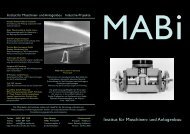Gernot Hoffmann Distance between Line Segments
Gernot Hoffmann Distance between Line Segments
Gernot Hoffmann Distance between Line Segments
You also want an ePaper? Increase the reach of your titles
YUMPU automatically turns print PDFs into web optimized ePapers that Google loves.
<strong>Gernot</strong> <strong>Hoffmann</strong><br />
<strong>Distance</strong> <strong>between</strong> <strong>Line</strong> <strong>Segments</strong><br />
Table of Contents<br />
1. Introduction 2<br />
2. Algorithm 3<br />
3. Example 5<br />
4. Code 6<br />
5. References 10<br />
1
1. Introduction<br />
The (shortest) distance <strong>between</strong> two infinite lines is found by minimizing the squared distance<br />
<strong>between</strong> two arbitrary points x 1 and x 2 . Result is a system of two linear equations for the two<br />
line parameters s 1 ,s 2 in the functions x = p + s g .<br />
This fails for the case of parallel lines and identical lines because the solution is not unique.<br />
The case is easily analyzed and therefore not a practical problem.<br />
One should not base the calculation on the assumption that the shortest connection <strong>between</strong><br />
the lines is orthogonal to both lines. This will fail for the trivial situation that the lines have a<br />
true intersection and therefore a zero length connection vector.<br />
For the (shortest) distance of two line segments the solution is not as simple. The connection<br />
vector is either ’in-line’ for both segments (the end points are on the segment) or in-line for<br />
one segment or not in-line for both. In these cases the solution is found by searching the<br />
shortes distances for all four end points of the line segments. It is either a straight connection<br />
<strong>between</strong> end points or a line from one end point orthogonal to the other line.<br />
The suggested algorithm is very robust. It works as well for line segments which are degenerated<br />
to points. Even for the distance of two identical points which is of course zero.<br />
In case of doubts please refer to the Pascal source code.<br />
The title illustration shows the minimum search for constrained and for bounded parameters.<br />
For bounded parameters the minimum is either a relative minimum inside the bounding area<br />
or an absolute minimum on the boundary.<br />
Settings for Acrobat (relevant only for page 5)<br />
Edit / Preferences / General / Page Display (since version 6)<br />
Custom Resolution 72 dpi<br />
Edit / Preferences / General / Color Management (full version only)<br />
sRGB<br />
EuroscaleCoated or ISOCoated or SWOP<br />
GrayGamma 2.2<br />
2
2.1 Algorithm<br />
Given are two line segments from p q<br />
Direction<br />
g1 = q1 -p1<br />
g2<br />
= q2-p2 Two arbitrary points, parameters s 1,s2 x1 = p1 + s1g1<br />
x2<br />
= p2 + s2g2<br />
<strong>Distance</strong> vector<br />
d = x2 - x1 = r+ s2g2 -s1g1<br />
r = p2 -p1<br />
(in the<br />
code r is named dp)<br />
Squared distance<br />
Fs ( 1, s2)<br />
=<br />
T<br />
d d<br />
F =<br />
T<br />
r r-2s1<br />
1 2 2 1 2<br />
1 1 2 2<br />
T T T T<br />
g r+ 2s g r+ s g g + s g g -2s<br />
s<br />
T<br />
g g<br />
Minimize F<br />
∂F<br />
= 0<br />
∂s1<br />
∂F<br />
= 0<br />
∂s<br />
2<br />
Results in two linear equations (symmetric)<br />
a11 s1<br />
+ a12s2 = b1<br />
a12s1+ a22s2 Coefficients<br />
= b2<br />
a11<br />
=<br />
T<br />
g1g1 a22<br />
=<br />
T<br />
g2g2 a12<br />
=<br />
T<br />
-g1g2<br />
b1<br />
=<br />
T<br />
g1r b2<br />
=<br />
T<br />
-g2r<br />
Cramer determinants<br />
2<br />
i to<br />
D0 = a11a22 -a12<br />
D1<br />
= ba 1 22 - b2a12 D2 = b2a11 -b1a12<br />
Check<br />
0< s1<br />
< 1<br />
0< s2<br />
< 1<br />
If D0<br />
> 0<br />
0 < D1< D0<br />
0 < D2 < D0<br />
If D0<br />
< 0<br />
0 > D1> D0<br />
0 > D2 > D0<br />
If s 1 and s 2 are in limits then calculate<br />
s1 = D1 / D0<br />
s2 = D2 /<br />
D0<br />
Otherwise check end points<br />
i<br />
2 2 1 2 1 2<br />
3
2.2 Algorithm<br />
Check end points<br />
s1 = const<br />
s2<br />
=<br />
b2 - a12s1 a22<br />
=<br />
n2<br />
a22<br />
s1<br />
= 0<br />
Check<br />
0 < s2<br />
3. Example<br />
The example shows the line segment 1 (green), the line segments 2 to 8 (blue) and<br />
the nearest connections (red).<br />
<strong>Line</strong> segment 9 is a point. This is connected with line segment 1 correctly.<br />
<strong>Line</strong> segment 10 is the same point as 9. The connection has zero length.<br />
Best view zoom 200%<br />
5
4.1 Code<br />
This Pascal program uses external graphics libraries. The line segment algorithm is complete.<br />
Program ZSegDist;<br />
{ Project <strong>Distance</strong> of <strong>Line</strong> <strong>Segments</strong><br />
Author G.<strong>Hoffmann</strong><br />
Date July 03, 2004 }<br />
{$A+,B-,D-,E-,F-,G+,I+,L+,N+,O-,P-,Q-,R-,S-,T-,V-,X-,Y-}<br />
{$C Moveable PreLoad Permanent }<br />
{$M,65500} { Select Protected Mode ! Stack Size }<br />
Uses Crt,WinDos,<br />
Zefir30,Zefir31,Zefir32,Zefir33,Zefir34,Zefir35,<br />
Zefir36,Zefir37,Zefir38,Zefir39,Zefir40;<br />
Var p1,q1,p2,q2 : XYZ;<br />
i,k1,k2,sel : Integer;<br />
dis : Double;<br />
Var Im0,txt1,txt2: String;<br />
Const Lin: Array [1..10,1..6] of Single =<br />
(( 0.0, 0.1, 0.0, 1.0, 0.1, 0.0), { 01 }<br />
( 0.5, 0.0, 0.4, 0.5, 0.6, 0.4), { 02 }<br />
( 1.1, 0.0, 0.4, 1.1, 0.6, 0.4), { 03 }<br />
(-0.5, 0.0, 0.0, -0.5, 0.6, 0.0), { 04 }<br />
( 0.1,-0.2, 0.0, 0.9,-0.2, 0.0), { 05 }<br />
( 0.1,-0.4, 0.0, 1.1,-0.4, 0.0), { 06 }<br />
( 1.1, 0.0, 0.0, 1.1, 0.6, 0.0), { 07 }<br />
(-1.0,-0.2, 0.0, -0.1,-0.2, 0.0), { 08 }<br />
( 0.6, 0.5, 0.0, 0.6, 0.5, 0.0), { 09 }<br />
( 0.6, 0.5, 0.0, 0.6, 0.5, 0.0)); { 10 }<br />
{Pini}<br />
Procedure DifV (P,Q: XYZ; Var R: XYZ); Forward;<br />
Procedure DotV (P,Q: XYZ; Var d: Double); Forward;<br />
Procedure VecX (P,G: XYZ; s: Double; Var X: XYZ); Forward;<br />
Procedure DisA (X1,X2: XYZ; Var Da: XYZ; Var Lq: Double); Forward;<br />
Procedure Dist (p1,q1,p2,q2: XYZ; Var x1,x2: XYZ;<br />
Var dis: Double); Forward;<br />
Procedure Segm (k1,k2: Integer; Var p1,q1,p2,q2: XYZ); Forward;<br />
Procedure Draw (p1,q1,p2,q2,x1,x2: XYZ; sel: Integer); Forward;<br />
Procedure Axes (sel: Integer); Forward;<br />
{Pend}<br />
Procedure DifV (P,Q: XYZ; Var R: XYZ);<br />
Begin<br />
With R Do<br />
Begin<br />
x:=P.x-Q.x; y:=P.y-Q.y; z:=P.z-Q.z;<br />
End;<br />
End;<br />
Procedure DotV (P,Q: XYZ; Var d: Double);<br />
Begin<br />
d:=P.x*Q.x+P.y*Q.y+P.z*Q.z;<br />
End;<br />
Procedure VecX (P,G: XYZ; s: Double; Var X: XYZ);<br />
Begin<br />
With X do<br />
Begin<br />
x:=P.x+s*G.x; y:=P.y+s*G.y; z:=P.z+s*G.z;<br />
End;<br />
End;<br />
Procedure DisA (X1,X2: XYZ; Var Da: XYZ; Var Lq: Double);<br />
Begin<br />
With Da do<br />
Begin<br />
x:=X2.x-X1.x; y:=X2.y-X1.y; z:=X2.z-X1.z;<br />
Lq:=Sqr(x)+Sqr(y)+Sqr(z);<br />
End;<br />
End;<br />
6
4.2 Code<br />
Procedure Dist(p1,q1,p2,q2: XYZ; Var x1,x2: XYZ; Var dis: Double);<br />
Var a11,a12,a22,b1,b2,D0,D1,D2 : Double;<br />
s1,s2,n1,n2,sa,sb,dq,eq : Double;<br />
g1,g2,dp,da : XYZ;<br />
flg : Integer;<br />
Begin<br />
DifV(q1,p1,g1);<br />
DifV(q2,p2,g2);<br />
DifV(p2,p1,dp);<br />
DotV(g1,g1,a11);<br />
DotV(g1,g2,a12); a12:=-a12;<br />
DotV(g2,g2,a22);<br />
DotV(g1,dp,b1);<br />
DotV(g2,dp,b2); b2:=-b2;<br />
{ Cramer determinants }<br />
D0:=a11*a22-a12*a12;<br />
D1:= b1*a22- b2*a12;<br />
D2:=-b1*a12+ b2*a11;<br />
{ In-line distance }<br />
flg:=0;<br />
If D0>0 Then<br />
Begin<br />
If (0=0 }<br />
s1:=0;<br />
n2:=b2; { s2:=(b2-a12*s1)/a22 }<br />
flg:=0;<br />
If n2=a22 Then Begin s2:=1; Inc(flg); End;<br />
If flg=0 Then s2:=n2/a22;<br />
VecX (p1,g1,s1,x1);<br />
VecX (p2,g2,s2,x2);<br />
DisA (x1,x2,da,eq);<br />
sa:=s1; sb:=s2; dq:=eq;<br />
s1:=1;<br />
n2:=b2-a12; { s2:=(b2-a12*s1)/a22 }<br />
flg:=0;<br />
If n2=a22 Then Begin s2:=1; Inc(flg); End;<br />
If flg=0 Then s2:=n2/a22;<br />
VecX (p1,g1,s1,x1);<br />
VecX (p2,g2,s2,x2);<br />
DisA (x1,x2,da,eq);<br />
If eq
4.3 Code<br />
s2:=1;<br />
n1:=b1-a12; { s1=(b1-a12*s2)/a11 }<br />
flg:=0;<br />
If n1=a11 Then Begin s1:=1; Inc(flg); End;<br />
If flg=0 Then s1:=n1/a11;<br />
VecX (p1,g1,s1,x1);<br />
VecX (p2,g2,s2,x2);<br />
DisA (x1,x2,da,eq);<br />
If eq
4.4 Code<br />
DrawS<strong>Line</strong>(pp1,pp2,c1,c1,sel);<br />
Abbild3R (py1,pp1,sel);<br />
Abbild3R (py2,pp2,sel);<br />
DrawS<strong>Line</strong>(pp1,pp2,c1,c1,sel);<br />
Abbild3R (pz1,pp1,sel);<br />
Abbild3R (pz2,pp2,sel);<br />
DrawS<strong>Line</strong>(pp1,pp2,c1,c1,sel);<br />
End;<br />
BEGIN<br />
Configure<br />
(ConfMax,ZebraMax,Flag,Conf,ZebrArry,<br />
ZebrPath,SmdrPath,<br />
BuffDrNm,SnapDrNm,ZebrNm,<br />
LastDriv,SourDriv,DestDriv,<br />
MonFrequ,GcardIdy,VesaMode,VesaCode,<br />
SoundsOn,NoClkInt,AutoCatG,ShowIcon);<br />
SnapPtr:=@SnapShot;<br />
SmartText;<br />
VesaStart(VesaMode);<br />
MemGStart;<br />
Coords(1,0);<br />
camox:= 1 ; camoy:=-1; camoz:= 1; { Camera position }<br />
viewx:= 0 ; viewy:= 0; viewz:= 0; { Camera viewpoint }<br />
vcam :=1; { Vertical Rectification }<br />
vcam :=0; { Perspective }<br />
vcam :=2; { Parallel }<br />
zcam:=0.8;<br />
MatCam3D;<br />
ColToScr(181,240);<br />
Axes(0);<br />
{ <strong>Line</strong>-<strong>Line</strong><br />
<strong>Line</strong>-Point }<br />
k1:=1;<br />
For k2:=2 to 9 do<br />
Begin<br />
Segm (k1,k2,p1,q1,p2,q2);<br />
Dist (p1,q1,p2,q2,x1,x2,dis);<br />
Draw (p1,q1,p2,q2,x1,x2,0);<br />
Str(k2:1,txt1); txt1:=’01-0'+txt1;<br />
Str(dis:8:4,txt2); txt1:=txt1+txt2;<br />
WrTxtWXY(1,blac,2,k2,txt1);<br />
End;<br />
{ Point-Point }<br />
k1:= 9;<br />
k2:=10;<br />
Segm (k1,k2,p1,q1,p2,q2);<br />
Dist (p1,q1,p2,q2,x1,x2,dis);<br />
Draw (p1,q1,p2,q2,x1,x2,0);<br />
Str(k2:1,txt1); txt1:=’09-’+txt1;<br />
Str(dis:8:4,txt2); txt1:=txt1+txt2;<br />
WrTxtWXY(1,blac,2,k2,txt1);<br />
Im0:=’J:\SegDist\SegDist100.bmp’;<br />
SaveImag(Im0);<br />
Stop;<br />
MemGEnde;<br />
VesaEnde;<br />
END.<br />
9
5. References<br />
No special references<br />
The last update since July 2004 concerns only Acrobat issues.<br />
<strong>Gernot</strong> <strong>Hoffmann</strong><br />
July 11 / 2005<br />
Website<br />
Load Browser / Click here<br />
10



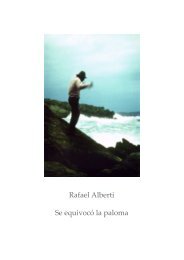
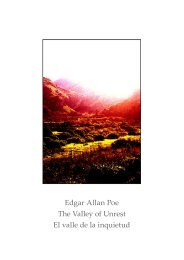
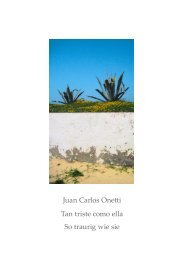

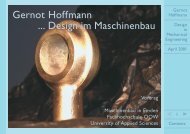

![[PDF] SpieleProgrammierung](https://img.yumpu.com/6860251/1/190x135/pdf-spieleprogrammierung.jpg?quality=85)