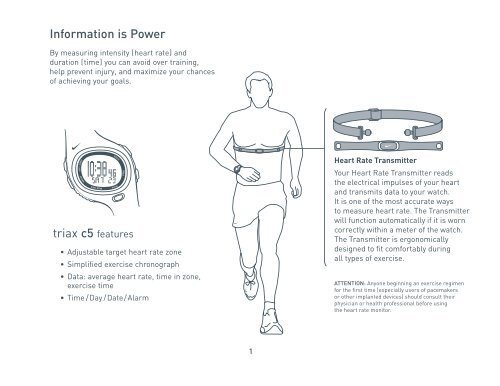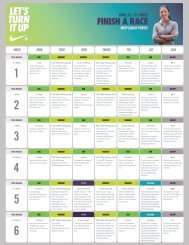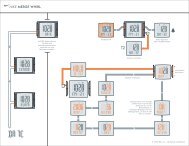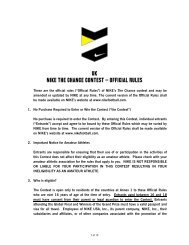Information is Power triax c5 features - Nike
Information is Power triax c5 features - Nike
Information is Power triax c5 features - Nike
You also want an ePaper? Increase the reach of your titles
YUMPU automatically turns print PDFs into web optimized ePapers that Google loves.
<strong>Information</strong> <strong>is</strong> <strong>Power</strong><br />
By measuring intensity (heart rate) and<br />
duration (time) you can avoid over training,<br />
help prevent injury, and maximize your chances<br />
of achieving your goals.<br />
<strong>triax</strong> <strong>c5</strong> <strong>features</strong><br />
• Adjustable target heart rate zone<br />
• Simplified exerc<strong>is</strong>e chronograph<br />
• Data: average heart rate, time in zone,<br />
exerc<strong>is</strong>e time<br />
• Time /Day /Date/Alarm<br />
1<br />
Heart Rate Transmitter<br />
Your Heart Rate Transmitter reads<br />
the electrical impulses of your heart<br />
and transmits data to your watch.<br />
It <strong>is</strong> one of the most accurate ways<br />
to measure heart rate. The Transmitter<br />
will function automatically if it <strong>is</strong> worn<br />
correctly within a meter of the watch.<br />
The Transmitter <strong>is</strong> ergonomically<br />
designed to fit comfortably during<br />
all types of exerc<strong>is</strong>e.<br />
ATTENTION: Anyone beginning an exerc<strong>is</strong>e regimen<br />
for the first time (especially users of pacemakers<br />
or other implanted devices) should consult their<br />
physician or health professional before using<br />
the heart rate monitor.
Contents<br />
Quick Start . . . . . . . . . . . . . . . . . . . . . . . . . . . . . . . . . . . . . . . . . . . . . . . . . . . . . . . . . . . . . . . . . . . . . . . . 3<br />
TIME mode<br />
Set Time . . . . . . . . . . . . . . . . . . . . . . . . . . . . . . . . . . . . . . . . . . . . . . . . . . . . . . . . . . . . . . . . . . . . . . . . . . 5<br />
Set Alarm . . . . . . . . . . . . . . . . . . . . . . . . . . . . . . . . . . . . . . . . . . . . . . . . . . . . . . . . . . . . . . . . . . . . . . . . . 6<br />
RUN mode<br />
Setting Heart Rate Zone . . . . . . . . . . . . . . . . . . . . . . . . . . . . . . . . . . . . . . . . . . . . . . . . . . . . . . . . . . . . . . 7<br />
Using the Chronograph . . . . . . . . . . . . . . . . . . . . . . . . . . . . . . . . . . . . . . . . . . . . . . . . . . . . . . . . . . . . . . . 8<br />
Heart Rate Intensity Chart . . . . . . . . . . . . . . . . . . . . . . . . . . . . . . . . . . . . . . . . . . . . . . . . . . . . . . . . . . . . 9<br />
Troubleshooting . . . . . . . . . . . . . . . . . . . . . . . . . . . . . . . . . . . . . . . . . . . . . . . . . . . . . . . . . . . . . . . . . . . . 10<br />
Specifications . . . . . . . . . . . . . . . . . . . . . . . . . . . . . . . . . . . . . . . . . . . . . . . . . . . . . . . . . . . . . . . . . . . . . . 10<br />
Battery . . . . . . . . . . . . . . . . . . . . . . . . . . . . . . . . . . . . . . . . . . . . . . . . . . . . . . . . . . . . . . . . . . . . . . . . . . . . 11<br />
Service Centers . . . . . . . . . . . . . . . . . . . . . . . . . . . . . . . . . . . . . . . . . . . . . . . . . . . . . . . . . . . . . . . . . . . . . 12<br />
Warranty . . . . . . . . . . . . . . . . . . . . . . . . . . . . . . . . . . . . . . . . . . . . . . . . . . . . . . . . . . . . . . . . . . . . . . . . . . 12<br />
CE Compliance . . . . . . . . . . . . . . . . . . . . . . . . . . . . . . . . . . . . . . . . . . . . . . . . . . . . . . . . . . . . . . . . . . . . . 12<br />
Th<strong>is</strong> document with updates <strong>is</strong> available online at www.niketiming.com<br />
Printed on Wood Free Paper<br />
2
Quick Start Follow steps through to position the Heart Rate Transmitter and go for a run.<br />
1 Push tab up through slot<br />
in HR Transmitter.<br />
3 Attach other side of HR Transmitter<br />
around chest. Position on rib cage just<br />
below the breast plate. Should be worn<br />
directly against skin and snug enough<br />
to not slip down while running.<br />
3<br />
2<br />
4<br />
Press down tab until flush.<br />
Generously wet both<br />
grooved areas on the back<br />
of HR Transmitter to ensure<br />
a good pick up between your<br />
pulse and the Transmitter.
Scroll to<br />
RUN mode<br />
Start RUN<br />
4<br />
RUN mode views<br />
Heart Rate<br />
View<br />
Chronograph<br />
View<br />
or<br />
No Heart Rate D<strong>is</strong>played<br />
If you see three blinking lines<br />
in the d<strong>is</strong>play, the watch <strong>is</strong> not<br />
receiving transm<strong>is</strong>sion from<br />
the Heart Rate Transmitter.<br />
Run through the Quick Start again<br />
or see page 10 Troubleshooting.
Set Time<br />
Follow steps through to set the time and date.<br />
5 EXIT<br />
3 SEC<br />
Scroll to<br />
4<br />
TIME mode Press button to select<br />
adjustable element.<br />
5<br />
Turn Chime ON/OFF<br />
Chime sounds at the<br />
press of any button.<br />
Electrolight<br />
ON/OFF<br />
Set hour Set minutes Set seconds Set day Set month Set year Choose 12 or<br />
24 hour clock
Set Alarm<br />
Follow steps through to set the alarm.<br />
Scroll to<br />
TIME mode<br />
6<br />
EXIT<br />
3 SEC<br />
Press button to select<br />
adjustable element.<br />
Set hour Set minutes<br />
6<br />
4<br />
Alarm View Time View<br />
Turn Alarm ON/OFF<br />
The alarm icon will<br />
show in the d<strong>is</strong>play of any<br />
mode when the alarm <strong>is</strong><br />
turned ON.
Setting Heart Rate Zone<br />
Follow steps through to set heart rate zone limits and turn zone alarm ON /OFF.<br />
Scroll to<br />
RUN mode<br />
5 EXIT<br />
3 SEC<br />
4<br />
Turn heart<br />
rate zone ON<br />
Press button to select<br />
adjustable element.<br />
Set upper<br />
heart rate<br />
limit<br />
Set lower<br />
heart rate<br />
limit<br />
7<br />
Turn audible<br />
zone alarm<br />
ON/OFF<br />
or<br />
Out-of-Zone Indicators<br />
If your heart rate <strong>is</strong> out<br />
of your zone the LO or HI<br />
indicators will flash<br />
in the d<strong>is</strong>play.<br />
Zone Alarm ON Indicator<br />
If zone alarm <strong>is</strong> ON the watch<br />
will beep as your heart rate<br />
moves out of your zone.
Using the Chronograph<br />
Follow steps through to use the chronograph.<br />
Scroll to<br />
RUN mode<br />
2<br />
Scroll to<br />
Chronograph<br />
View<br />
4<br />
Heart Rate<br />
View<br />
Press button to switch<br />
views at any time during<br />
your workout.<br />
Chronograph<br />
View<br />
8<br />
3<br />
Start<br />
A blinking stopwatch will appear<br />
5<br />
Stop<br />
The blinking stopwatch<br />
will d<strong>is</strong>appear<br />
3 SEC<br />
6<br />
Clear
Heart Rate Intensity Chart<br />
Th<strong>is</strong> <strong>is</strong> another way to gauge your approximate heart rate zones based on sex, age and weight. Starting with your<br />
Max Heart Rate, use the chart to help calculate your zones depending on the intensity of your workout.<br />
Note th<strong>is</strong> formula may not work for everyone.<br />
Max Heart Rate<br />
205 bpm<br />
200<br />
195<br />
190<br />
185<br />
180<br />
175<br />
170<br />
165<br />
160<br />
155<br />
150<br />
Find your<br />
Max Heart Rate<br />
Light Intensity<br />
(60-70% of Max HR)<br />
Exerc<strong>is</strong>e in th<strong>is</strong> range at the<br />
start of a workout or to recover<br />
from a tough workout or race.<br />
You should be able to easily<br />
maintain a conversation while<br />
exerc<strong>is</strong>ing at th<strong>is</strong> intensity.<br />
123 - 143 bpm<br />
120 - 139<br />
117 - 136<br />
114 - 132<br />
111 - 129<br />
108 - 125<br />
105 - 122<br />
102 - 118<br />
99 - 115<br />
96 - 111<br />
93 - 108<br />
90 - 104<br />
Determine your Target Heart Rate Zones (Intensities)<br />
Moderate Intensity<br />
(70-80% of Max HR)<br />
Exerc<strong>is</strong>e in th<strong>is</strong> range to develop<br />
endurance and prepare your<br />
muscles to make the transition<br />
from aerobic to anaerobic.<br />
You should be able to maintain<br />
th<strong>is</strong> for a while. You should not<br />
be completely breathless and<br />
th<strong>is</strong> should not hurt.<br />
144 - 163 bpm<br />
140 - 159<br />
137 - 155<br />
133 - 151<br />
130 - 147<br />
126 - 143<br />
123 - 139<br />
119 - 135<br />
116 - 131<br />
112 - 127<br />
109 - 123<br />
105 - 119<br />
9<br />
Heavy Intensity<br />
(80-90% of Max HR)<br />
Exerc<strong>is</strong>e in th<strong>is</strong> range<br />
to increase muscle strength<br />
and improve your anaerobic<br />
threshold. Th<strong>is</strong> <strong>is</strong> uncomfortable.<br />
You should be breathing very<br />
heavily. You should only be able<br />
to sustain th<strong>is</strong> for a brief time.<br />
164 - 184 bpm<br />
160 - 179<br />
156 - 175<br />
152 - 170<br />
148 - 166<br />
144 - 161<br />
140 - 157<br />
136 - 152<br />
132 - 148<br />
128 - 143<br />
124 - 139<br />
120 - 134<br />
Maximum Intensity<br />
(90-100% of Max HR)<br />
Exerc<strong>is</strong>e in th<strong>is</strong> range to increase<br />
mental toughness, Max V02 and<br />
tolerance to lactic acid. Th<strong>is</strong> <strong>is</strong><br />
very uncomfortable. You can<br />
barely sustain it. You should be<br />
completely breathless. Do not<br />
exerc<strong>is</strong>e at th<strong>is</strong> intensity except<br />
on the advice of a trained<br />
medical professional.<br />
184 - 205 bpm<br />
180 - 200<br />
176 - 195<br />
171 - 190<br />
167 - 185<br />
162 - 180<br />
158 - 175<br />
153 - 170<br />
149 - 165<br />
144 - 160<br />
125 - 155<br />
121 - 150
Troubleshooting<br />
No heart rate d<strong>is</strong>played on watch:<br />
The grooved sensors may not be wet enough.<br />
Wet and try again. It <strong>is</strong> recommended that you wear<br />
the Heart Rate Transmitter directly against your skin.<br />
If you are wearing the HR Transmitter over clothing,<br />
try getting the clothing wet also.<br />
The HR Transmitter may not be positioned correctly.<br />
Make sure the grooved sensors are flat against the skin.<br />
Heart rate reading on watch <strong>is</strong> erratic or stops:<br />
You may need to replace the battery in the HR Transmitter.<br />
Sources of electromagnetic fields like appliances,<br />
computers and power lines can cause interference.<br />
Change your location.<br />
Th<strong>is</strong> product complies with EN60601-1-2<br />
Watch d<strong>is</strong>play <strong>is</strong> frozen:<br />
The d<strong>is</strong>play of your watch may "freeze" due to static<br />
electricity or recent battery replacement. If th<strong>is</strong> occurs,<br />
press and hold all four buttons at the same time.<br />
Th<strong>is</strong> will erase the data in the memory and allow you<br />
to reset the watch to the factory settings.<br />
Press and hold all four buttons<br />
at the same time to reset<br />
the watch to the factory settings.<br />
Watch beeps continuously:<br />
If you have the zone alarm ON and your heart rate does not<br />
fall within any of your zones, the watch will beep to indicate<br />
you are out of your zones. See page 7 for instructions on how<br />
to turn OFF the zone alarm.<br />
10<br />
Specifications<br />
IP code: IPX8<br />
Applied Part: Type CF<br />
Storage: Standard Conditions (within operating temperature)<br />
Watch<br />
Water Res<strong>is</strong>tant up to 50 Meters:<br />
Designed for underwater performance<br />
to a depth of 165 feet (50 m).<br />
ATTENTION: Water damage<br />
will occur if watch buttons<br />
are pressed while underwater!<br />
Operating Temperature: -5 to 50˚ Celsius<br />
Material Specifications:<br />
Crystal: Mineral Glass<br />
Case: Polycarbonate<br />
Buckle: Stainless Steel<br />
Bezel: Stainless Steel<br />
Caseback: Stainless Steel<br />
Strap: Polyurethane<br />
Mode Limits:<br />
Chronograph: 23:59’59”<br />
Heart Rate: 30 - 240 bpm<br />
Heart Rate Transmitter<br />
Water Res<strong>is</strong>tant up to 30 Meters:<br />
Wipe dry after use. Do not store among conductive material.<br />
Operating Temperature: -5 to 50˚ Celsius<br />
Accuracy: + - 1% or + - 1% bpm, whichever larger (steady state)<br />
Material Specifications:<br />
Case: Polycarbonate<br />
Strap: Urethane<br />
Band: Elastic
Battery<br />
WARNING! Keep watch batteries away from children. If swallowed, contact a doctor immediately.<br />
WARNING! Batteries contain chemical substances. They should be d<strong>is</strong>posed of properly according to local regulations.<br />
Watch<br />
Battery Type: CR2032 3V Lithium<br />
Battery Life:<br />
The battery <strong>is</strong> estimated to last 1.5 years depending on frequency and use<br />
of certain <strong>features</strong>. Activating the Electrolite feature will contribute to battery drain.<br />
Battery Replacement:<br />
Follow steps below to replace your watch battery. For best results, you can have<br />
<strong>Nike</strong>’s authorized service center change the watch battery.<br />
Open the battery<br />
lid on the watch<br />
with a coin by<br />
turning counterclockw<strong>is</strong>e.<br />
Heart Rate Transmitter<br />
Battery Type: CR2032 3V Lithium<br />
Battery Life:<br />
The battery <strong>is</strong> estimated to last 1 year if HR Transmitter <strong>is</strong> used one hour per day.<br />
Open the battery lid on<br />
the HR Transmitter<br />
with a coin by turning<br />
counter-clockw<strong>is</strong>e.<br />
Tw<strong>is</strong>t and<br />
remove battery<br />
holder cover.<br />
Remove old<br />
battery.<br />
Insert a CR2032, 3V<br />
lithium battery with<br />
the writing facing you.<br />
Do not touch the 2<br />
contacts.<br />
11<br />
Insert a CR2032,<br />
3V lithium<br />
battery with the<br />
writing facing<br />
you. Do not<br />
touch the 2<br />
contacts.<br />
Replace the battery lid.<br />
Replace the<br />
battery holder<br />
cover and<br />
battery lid.
Two-Year Limited Warranty<br />
Your NIKE watch <strong>is</strong> warranted to be free of defects in materials or workmanship,<br />
under normal use, for a period of two years from the date of delivery. Th<strong>is</strong> limited<br />
warranty excludes the battery, crystal, strap, or damage resulting from improper<br />
care or handling, accidents, modification, unauthorized repairs or normal wear.<br />
Return the defective watch and the store receipt to the place of purchase.<br />
If there <strong>is</strong> a covered defect, you have the option to have the defective parts or<br />
watch repaired or replaced with the same product (if available) or a similar<br />
product of equal price. However, NIKE reserves the right to refuse either repair<br />
or replacement (but not both) if the cost of doing so would be d<strong>is</strong>proportionate<br />
to the defect.<br />
Th<strong>is</strong> limited warranty <strong>is</strong> in place of all other express warranties, and excludes<br />
refund of the purchase price. Any implied warranties, including merchantability<br />
and fitness for a particular purpose, are limited to the duration of th<strong>is</strong> limited<br />
warranty. In no event shall NIKE be liable for direct, indirect, incidental or<br />
consequential damages ar<strong>is</strong>ing out of the use of the watch, and any recovery <strong>is</strong><br />
limited to the purchase price. No other person or company <strong>is</strong> authorized to<br />
change th<strong>is</strong> limited warranty, and your dealer <strong>is</strong> solely responsible for any<br />
other warranties.<br />
For U.S. Purchasers: Some states do not allow limitations on how long an implie<br />
warranty lasts, or exclusions of incidental or consequential damages, so the above<br />
limitations may not apply to you. Th<strong>is</strong> warranty gives you specific legal rights, and<br />
you may also have other rights which vary from state to state.<br />
The foregoing <strong>is</strong> without prejudice to other legal rights that may ar<strong>is</strong>e<br />
under applicable national leg<strong>is</strong>lation.<br />
For non-warranty service like battery or strap replacement,<br />
contact one of the l<strong>is</strong>ted service centers.<br />
CE Compliance<br />
Th<strong>is</strong> product complies with the Medical Device Directive (Directive 93/42/EEC).<br />
0197<br />
12<br />
Service Centers<br />
USA: 800-359-2508<br />
Parsec Enterpr<strong>is</strong>es, Inc.<br />
7501 N. Harker Dr.<br />
Peoria, IL 61650<br />
Denmark: +45 45932233<br />
France: +33 1 42 72 03 33<br />
UK: +44 1628 770988<br />
Germany: +49 2154 943 471<br />
Netherlands: +31 104009899<br />
Belgium: +00 32 2 468 32 05<br />
Italy: +39 2 72000980<br />
Norway: +47 67 51 20 87<br />
Sweden: +47 67 51 20 87<br />
Austria: +43 13313937<br />
Finland: +358 9 4780 500<br />
Switzerland: +41 32 321 7272<br />
Spain: +34 93 419 5888<br />
Greece: +30 32 12293<br />
Slovenia: +386 4 202 70 16<br />
Croatia: +385 1 4816 137<br />
Hungary: +36 1 267 4797<br />
Israel: +972-3-5172540<br />
Turkey: +90 (212) 513 62 90<br />
CIS: 7 095 232 0115<br />
UAE: +971 43 59 99 05<br />
Saudie Arabia: +966 1 2930 920<br />
Lebanon: +961 1 746540<br />
Egypt: +20 (0) 22673811<br />
Japan: 0120-500-719<br />
Korea: 080-022-0182<br />
Singapore: 65-788 0990<br />
Malaysia: 603-7722 2459<br />
Thailand: 662-676 6100<br />
Philippines: 632-848 9851<br />
Australia: 1300 656 453<br />
Taiwan: 0800-009-868