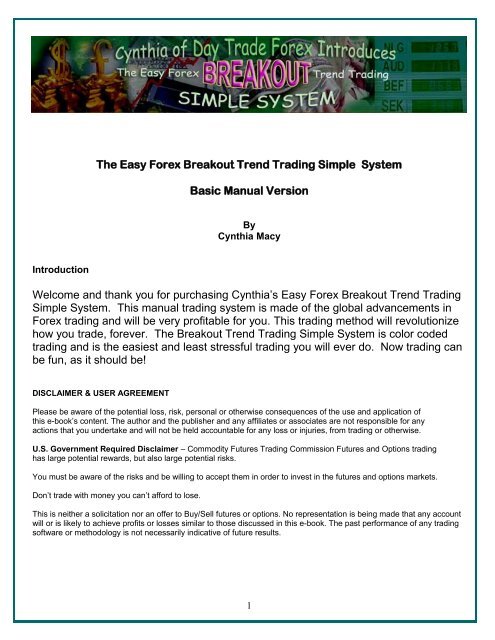The Easy Forex Breakout Trend Trading Simple System - Day Trade ...
The Easy Forex Breakout Trend Trading Simple System - Day Trade ...
The Easy Forex Breakout Trend Trading Simple System - Day Trade ...
Create successful ePaper yourself
Turn your PDF publications into a flip-book with our unique Google optimized e-Paper software.
Introduction<br />
<strong>The</strong> <strong>Easy</strong> <strong>Forex</strong> <strong>Breakout</strong> <strong>Trend</strong> <strong>Trading</strong> <strong>Simple</strong> <strong>System</strong><br />
Basic Manual Version<br />
By<br />
Cynthia Macy<br />
Welcome and thank you for purchasing Cynthia’s <strong>Easy</strong> <strong>Forex</strong> <strong>Breakout</strong> <strong>Trend</strong> <strong>Trading</strong><br />
<strong>Simple</strong> <strong>System</strong>. This manual trading system is made of the global advancements in<br />
<strong>Forex</strong> trading and will be very profitable for you. This trading method will revolutionize<br />
how you trade, forever. <strong>The</strong> <strong>Breakout</strong> <strong>Trend</strong> <strong>Trading</strong> <strong>Simple</strong> <strong>System</strong> is color coded<br />
trading and is the easiest and least stressful trading you will ever do. Now trading can<br />
be fun, as it should be!<br />
DISCLAIMER & USER AGREEMENT<br />
Please be aware of the potential loss, risk, personal or otherwise consequences of the use and application of<br />
this e-book’s content. <strong>The</strong> author and the publisher and any affiliates or associates are not responsible for any<br />
actions that you undertake and will not be held accountable for any loss or injuries, from trading or otherwise.<br />
U.S. Government Required Disclaimer – Commodity Futures <strong>Trading</strong> Commission Futures and Options trading<br />
has large potential rewards, but also large potential risks.<br />
You must be aware of the risks and be willing to accept them in order to invest in the futures and options markets.<br />
Don’t trade with money you can’t afford to lose.<br />
This is neither a solicitation nor an offer to Buy/Sell futures or options. No representation is being made that any account<br />
will or is likely to achieve profits or losses similar to those discussed in this e-book. <strong>The</strong> past performance of any trading<br />
software or methodology is not necessarily indicative of future results.<br />
1
CFTC RULE 4.41 - HYPOTHETICAL OR SIMULATED<br />
PERFORMANCE RESULTS HAVE CERTAIN<br />
LIMITATIONS. UNLIKE AN ACTUAL PERFORMANCE<br />
RECORD, SIMULATED RESULTS DO NOT REPRESENT<br />
ACTUAL TRADING. ALSO, SINCE THE TRADES HAVE<br />
NOT BEEN EXECUTED, THE RESULTS MAY HAVE<br />
UNDER-OR-OVER COMPENSATED FOR THE IMPACT,<br />
IF ANY, OF CERTAIN MARKET FACTORS, SUCH AS<br />
LACK OF LIQUIDITY. SIMULATED TRADING<br />
PROGRAMS IN GENERAL ARE ALSO SUBJECT TO THE<br />
FACT THAT THEY ARE DESIGNED WITH THE<br />
BENEFIT OF HINDSIGHT. NO REPRESENTATION IS<br />
BEING MADE THAT ANY ACCOUNT WILL OR IS<br />
LIKELY TO ACHIEVE PROFIT OR LOSSES SIMILAR TO<br />
THOSE SHOWN.<br />
No representation is being made that any account will or is<br />
likely to achieve profits or losses similar to those shown. In<br />
fact, there are frequently sharp differences between<br />
hypothetical performance results and the actual results<br />
subsequently achieved by any particular trading program.<br />
Hypothetical trading does not involve financial risk, and<br />
no hypothetical trading record can completely account for<br />
the impact of financial risk in actual trading.<br />
All information on the author’s website or any e-book purchased<br />
from the author’s website is for educational purposes only and is<br />
not intended to provide financial advise. Any statements about<br />
profits or income, expressed or implied, does not represent a<br />
guarantee. Your actual trading may result in losses as no trading<br />
method or strategy is guaranteed. You accept full responsibilities<br />
for your actions, trades, profit or loss, and agree to hold <strong>Day</strong> <strong>Trade</strong><br />
<strong>Forex</strong>, LLC and any authorized distributors or affiliates or associates<br />
of this information harmless in any and all ways. <strong>The</strong> purchase of this<br />
e-book and use of the trading method constitutes acceptance of this<br />
user agreement.<br />
2
COPYRIGHT<br />
This product is the copyright of <strong>Day</strong> <strong>Trade</strong> <strong>Forex</strong>, LLC and cannot be re-written<br />
re-published, STORED OR LINKED, SHARED OR SOLD AT ANY FILE SHARING<br />
SITES or FORUMS or AUCTIONS or used for any other books without proper<br />
referencing without permission.<br />
I have the authority to have Ebay close your account if you are caught selling this<br />
ebook on Ebay....and I do monitor Ebay for copyright infringements and fraudulent sales.<br />
<strong>The</strong> use of this e-book is limited to your personal use. Spreading out the e-book or copies<br />
to someone without them paying for it is illegal and protected by international copyright law.<br />
In short: Please respect the time and effort I have given to creating this trading system<br />
and don't share or sell it illegally. Turn your friends onto it but please let them pay me for<br />
it. Also, you can sell it on Ebay if you join my affiliate program. You can sign up for it here:<br />
http://daytradeforex.com/PP-<strong>Breakout</strong>-<strong>Simple</strong>-<strong>System</strong>/affiliates.php<br />
`````````````````````````````````````````````````````````````````````````````````````````````````````````````````````````````````````<br />
IMPORTANT: In order to achieve good results you must read AND FOLLOW THE MAJOR<br />
RULES BELOW!<br />
1. Recommended Time Frames: any (but the lower timeframes work best)<br />
2. Recommended pairs: strong volatile trending pairs. EX: I trade the NzdUsd, AudUsd,<br />
EurUsd, GbpUsd, EurJpy, GbpJpy and UsdCad during the London/NY sessions, and the<br />
EurAud, AudJpy, EurJpy, ChfJpy and GbpJpy during the Asian session.<br />
3. It is highly recommended to monitor economic news events at <strong>Forex</strong> Factory:<br />
http://www.forexfactory.com/calendar.php<br />
I look every Sunday to plan my trading week. Any red economic news events in my<br />
timezone can be traded in a 1 minute or 5 minute chart.<br />
3
4. <strong>Trade</strong> according to color.<br />
5. All colored signals need to be the same before you enter a new position. Do not enter a<br />
trade until the i<strong>Trend</strong> indicator crosses (in the lower window).<br />
➔ Aggressive trades can be entered when the i<strong>Trend</strong> crosses<br />
➔ Conservative trades should wait for the purple i<strong>Trend</strong> volatility line to cross up<br />
through the 60 rsi line and for the <strong>Trend</strong> Slope to be the same color as the<br />
Signal_Entry_Stop.<br />
6. Use sensible money management. My most recommended money management<br />
system is taught by the MAX team, please visit their site and sign up for a free<br />
introductory webinar:<br />
http://maxtradingsystem.com/max-introductory-webinar/<br />
More about the MAX trading and money management system is at the end of this e-book.<br />
7. <strong>The</strong> Master Money Bot team has a wonderful money management EA that will<br />
automatically calculate and apply the correct lot size to each manual trade....makes your<br />
trading safer and more profitable:<br />
http://scrnch.me/Cynthia/Recommends/MasterMoneyRobot<br />
8. As with any trend trading system, you are looking for breakouts and trying to avoid<br />
consolidation periods of low volatility. To find the high volatility entries, we use the i<strong>Trend</strong> in<br />
combination with a special RSI volatility breakout box that I devised. Most of the training<br />
videos and screenshots in the PDF show how to use the i<strong>Trend</strong> in combination with the<br />
special RSI box in the lower window.<br />
Of course not every trade will be profitable, there is no holy grail in <strong>Forex</strong>. Losing trades will<br />
be closed by your trailing stop loss automatically but by the end of the month a good profit is<br />
sure to be yours.<br />
4
YOUR INDICATORS & TEMPLATE ARE ON PAGE 11, AFTER THE INSTALLATION & SETUP<br />
Installation and Setup<br />
Installation:<br />
<strong>The</strong> <strong>Easy</strong> <strong>Forex</strong> <strong>Breakout</strong> <strong>Simple</strong> <strong>System</strong> requires Meta<strong>Trade</strong>r 4 to function.<br />
If you already have Meta<strong>Trade</strong>r 4 installed, place (copy or download) the indicator files into<br />
C:\Program Files\xxxxx\experts\indicators, where xxxxx is the name of your MT4. For example, the<br />
MT4 from Think <strong>Forex</strong> is called Meta<strong>Trade</strong>r – Think <strong>Forex</strong>, and the complete path will look like this:<br />
C:\Program Files\Meta<strong>Trade</strong>r – Think <strong>Forex</strong>\experts\indicators<br />
You will find your indicators in Navigator ---> Custom Indicators.<br />
<strong>The</strong> complete pathway to install your templates is this:<br />
C:\Program Files\Meta<strong>Trade</strong>r – Think <strong>Forex</strong>\templates<br />
Your templates will be under the Charts tab on your toolbar ---> Templates.<br />
Close your Meta<strong>Trade</strong>r 4 before downloading or copying the indicator files and templates and then<br />
re-open it.<br />
All your indicators will now be in Custom Indicators and your templates will be under the Charts tab<br />
---> Templates.<br />
If you do not have Meta<strong>Trade</strong>r 4 installed, you need to download it from a <strong>Forex</strong> broker web site. We<br />
recommend using only well known, reputable brokers such as: Think <strong>Forex</strong>, Gain, FX Sol, ILQ,<br />
GoMarkets, FXDD, FXPRO, <strong>Forex</strong>4You, PFG, MB <strong>Trading</strong>, Alpari, FinFX, FXOpen, Hot<strong>Forex</strong>, or<br />
Tadawulfx.<br />
5
My preference is for offshore brokers because we can hedge and open and close trades as we<br />
choose to and we can get the leverage we desire. I personally trade live with Think<strong>Forex</strong> (although<br />
they are no longer accepting US traders), ILQ, <strong>Forex</strong>4You, Hot<strong>Forex</strong> and FinFX, all offshore brokers.<br />
Here are my recommended brokers and download links to open a demo or live account:<br />
1.To go thru my favorite IB, BackBayFX, please visit their webpage and opt-in to see the<br />
details about the 9 brokerages they work with:<br />
http://www.backbayfx.com/<strong>Day</strong>tradeforex9.php<br />
*Please note any BBFX offers through any “Cynthia –Recommends” services are exclusively for<br />
NON US customers due to NFA rule 2-36. Sorry for any inconvenience.*<br />
CYNTHIA'S OTHER RECOMMENDED BROKERS:<br />
FinFX and Hot<strong>Forex</strong> are both offshore ECN brokers and still accepting US clients and will continue<br />
to do so. Both have great trade executions, quick, with no re-quoting.<br />
FinFX specializes in a great liquidity feed for both their regular accounts and their ECN platform with<br />
very small spreads, very quick execution, no re-quotes and a small commission of only $3.50 per<br />
$100,000 lot size traded.<br />
Hot<strong>Forex</strong> is an ECN with Currenex as their liquidity provider. <strong>The</strong> types of accounts available are<br />
micros, Premium, VIP, Islamic and Currenex ECN. Deposits start at only $5 for a micro acct and for<br />
the Currenex, it is only $500. It is designed for scalpers. <strong>The</strong>re is a commission of $5 per 100,000<br />
traded but the bid/ask is tighter to favor scalping strategies. This broker is regulated by the FSC<br />
and you can fund in various ways including credit cards. Live account opening is fast and easy.<br />
6
CYNTHIA'S RECOMMENDED BROKERS FOR NON-US TRADERS:<br />
1. ILQ - great execution and data feed for scalping robots!<br />
Try the Million Dollar Pips EA and the Pro Auto <strong>Trade</strong>r EA on a ILQ account! <strong>The</strong>y trade<br />
like maniacs, with quick scalping and a very tight stop loss = lots of pips!<br />
2. No need for a huge minimum deposit! Start with as little as $100 using a cents account with<br />
<strong>Forex</strong>4You or $500 with FXPRO (if you are a non-U.S. citizen and want to trade oil, gold or silver).<br />
<strong>Forex</strong>4You is the same as trading nano lots at IBFX (which I highly recommend you NOT use!) (I also<br />
DO NOT like FXCM which uses Boston Technologies for their liquidity feed bridge...there are many<br />
trade execution problems.)<br />
3. Think<strong>Forex</strong> - an ECN offshore broker that is in the British Virgin Islands. Leverage up to 200:1<br />
and hedging allowed...and no FIFO nonsense! Open with only $500 and get a $50 bonus (withdrawal<br />
condition: trade 5 standard lots in order to withdraw the bonus).<br />
Open with $1,000 and get a Free VPS under certain trading conditions (must trade 5 standard lots per month).<br />
<strong>The</strong> VPS is from Rackspace, a windows-based 1 GB Cloud Server.<br />
<strong>Trade</strong> with a minimum of .01 micro lots. NOTE: .01 does NOT get ECN treatment, you need to trade with .<br />
10 to get ECN treatment)<br />
Funding and withdrawal is via your credit card, Moneybookers or bank wire transfer. Funds are segregated in<br />
a Barclay's account.<br />
Great platform and super fast trade execution with NO re-quotes and the spreads for an ECN are<br />
great. It is truly a delight to manually trade on this platform!<br />
WHAT IS AN ECN?<br />
ECN stands for Electronic Communication Network, and ECN brokers are true brokers that connect<br />
you with the banks. During the news, they will usually not give you fills before the spike, but within a<br />
few seconds of the spike, their spreads will become normal, and you will be able to open and close<br />
trades with normal spreads.<br />
7
ECN is the next step in <strong>Forex</strong> trading bringing the <strong>Forex</strong> market closer to the stock market<br />
model and is the route all brokers will take one day. <strong>Trading</strong> volume is what they are after,<br />
they make their money on your trade volume, so there is no need for them to cheat you via<br />
re-quoting or stop loss treachery … entry and exit is a breeze! <strong>The</strong>y love scalpers and<br />
scalping robots because of the trading volume.<br />
BENEFITS OF USING AN ECN PLATFORM:<br />
1. no anti-scalping, no stop-loss hunting, very low spreads;<br />
2. trade in a true non-deal desk environment;<br />
3. get the most competitive spreads & 5 digit precision pricing;<br />
4. no re-quotes;<br />
5. you can scalp or trade news without restrictions;<br />
6. EAs allowed and with no prejudice;<br />
7. pending orders can be placed inside the spread;<br />
8. your pending orders, stops & profit targets are not visible to<br />
brokers, banks or any other market players until filled.<br />
Open a free demo account now and give an ECN mt4 platform a try:<br />
1. Think<strong>Forex</strong>: http://www.thinkforex.com/landing/daytradeforex/<br />
(currently not taking U.S. clients)<br />
Just for the record, Think <strong>Forex</strong> uses a proprietary feed/liquidity bridge that is Currenex, not<br />
the dreaded Boston Technologies bridge that FXCM uses (which has many<br />
bugs/glitches/ways to cheat you, IMHO).<br />
Here’s a press release from Think <strong>Forex</strong> about their ECN/MT4 platform:<br />
http://www.prlog.org/10743653-thinkforex-ecnstp-forex-broker-with-tight-spreads-no-commission-and-free-vps.html<br />
8
2. FinFX: http://scrnch.me/Cynthia/Recommends/FinFX<br />
(currently accepting US traders)<br />
According to Newsweek - Finland is the best country for your business - see:<br />
http://www.newsweek.com/2010/08/15/interactive-infographic-of-the-worlds-best-countries.html<br />
ECN, standard, and micro accounts available. <strong>Trading</strong> is a delight on their MT4 platform, no requotes<br />
and very fast trade execution. Scalping can be done without prejudice.<br />
3. Hot<strong>Forex</strong>: http://scrnch.me/Cynthia/Recommends/Hot<strong>Forex</strong>Broker<br />
(currently accepting US traders)<br />
<strong>The</strong> types of accounts available are micros, Premium, VIP, Islamic and ECN Currenex.<br />
Deposits start at only $5 for a micro acct and for the Currenex, it is only $500. It is designed for<br />
scalpers. <strong>The</strong>re is a commission of $5 per 100,000 traded but the bid/ask is tighter to favor<br />
scalping strategies. This broker is regulated by the FSC and you can fund in various ways<br />
including credit cards. Live account opening is fast and easy.<br />
(when it comes time to open a live account, please use my links above)<br />
9
....MY GIFT TO YOU<br />
for opening a live account thru my ILQ, FinFX, Think<strong>Forex</strong>, Hot<strong>Forex</strong>, FXPRO, or <strong>Forex</strong>4You link:<br />
a scalping <strong>Breakout</strong> Alert EA that works great! Email me with your live acct # and broker, amount<br />
funded & the date, and I'll send you the scalping EA and a video of how to use it. Scalping in a fast<br />
1 min and 5 min chart is fun, profitable and easy! <strong>The</strong> <strong>Breakout</strong> Alert EA manages my trade after I<br />
place it, with a 5 pip trailing stop after it moves the trade to breakeven.<br />
I use the <strong>Breakout</strong> EA with my new <strong>Breakout</strong> <strong>Simple</strong> <strong>System</strong> with a 15 min chart open to see the<br />
major trend, a 5 min chart to identify the pullbacks, and the 1 min chart to get the best entries.<br />
If you don't like to scalp and you don't want my <strong>Breakout</strong> Alert EA, and you haven't purchased my<br />
Advanced system yet, if you open and fund a live account with one of my brokers, I'll send you the<br />
Advanced system instead. Just email me with your live account details after you've funded!<br />
Here's a video of how I use my <strong>Breakout</strong> Alert EA with my Advanced <strong>Breakout</strong> <strong>Simple</strong> <strong>System</strong>:<br />
http://www.youtube.com/watch?v=R4Ac_-tA2Wk<br />
Once you have choosen your <strong>Forex</strong> broker, download a demo Meta<strong>Trade</strong>r 4 trading platform for free.<br />
After you download Meta<strong>Trade</strong>r 4, install it on your computer. This is a standard and simple<br />
operation.<br />
If you are new to Meta<strong>Trade</strong>r 4, here are some training videos provided by Compass FX:<br />
http://www.compassfx.com/virtualtour/<br />
10
Download your Template and Indicators<br />
Included is a template file so you can load a template onto your charts that is already filled<br />
with the indicators and special settings. It gets downloaded into your C:\Program<br />
Files\Meta<strong>Trade</strong>r template folder…the template folder on the same level as your expert folder<br />
and not inside the expert folder.<br />
<strong>The</strong>n download or copy your indicator files into your expert\indicator folder.<br />
TEMPLATE:<br />
Instructions:<br />
Left mouse click the file below and Save to your desktop in a new folder named Cynthia <strong>Breakout</strong><br />
<strong>Simple</strong> <strong>System</strong> <strong>Trend</strong> <strong>Trading</strong>. <strong>The</strong>n open the folder and right mouse click the zip icon and choose<br />
“Extract to cynthia_basic_simple_system_tpl”. Open that folder and then copy the .tpl file into your<br />
C:drive\ProgramFiles\yourMT4Platform\templatefolder<br />
(THE TEMPLATE FOLDER ON THE SAME LEVEL AS THE EXPERT FOLDER)<br />
http://www.daytradeforex.com/<strong>Simple</strong>_<strong>System</strong>/Templates/cynthia_basic_simple_system_tpl.zip<br />
Note: you'll need the free unzip program Winzip to unzip the above link<br />
– if using the free version, when it asks you which version to use, choose “Evaluation Version”.<br />
NOTE: <strong>The</strong> templates won't work unless you have downloaded the indicators into your<br />
experts/indicators folder.<br />
11
INDICATORS<br />
Instructions:<br />
Left mouse click the file below:<br />
http://www.daytradeforex.com/<strong>Simple</strong>_<strong>System</strong>/Indicators/Cynthia_BasicIndicators_<strong>Simple</strong><strong>System</strong>.zip<br />
and Save to your desktop in a new folder named Cynthia <strong>Simple</strong> <strong>System</strong> <strong>Trend</strong> <strong>Trading</strong>. <strong>The</strong>n open<br />
the folder and right mouse click the zip icon and choose Extract to:<br />
“Cynthia_BasicIndicators_<strong>Simple</strong><strong>System</strong>”.<br />
Open that folder and then select and copy all the indicator .ex4 files at the same time into your<br />
experts/indicator folder:<br />
C:drive\ProgramFiles\yourMT4Platform\experts\indicatorsfolder<br />
BONUS INDICATORS:<br />
http://www.daytradeforex.com/<strong>Simple</strong>_<strong>System</strong>/Indicators/Cynthia_BonusIndicators_<strong>Simple</strong><strong>System</strong>.zip<br />
Use the same procedure for downloading and copying your Bonus Indicators into your experts/indicator folder.<br />
Setting Up Your Charts and Creating a Profile:<br />
1. pick out 3-4 major trending pairs to trade (or only 2-3 pairs if your screen isn’t very wide)<br />
2. make a Profile that has the 4 hr charts at the top going across and then a 1 hr chart under<br />
those going across and then a 15 min chart under the 1 hr charts going across<br />
3. attach the “Cynthia_basic_simple_system” template to each chart (select your chart by<br />
clicking on it, then go to Charts, Template, Load Template and select the template....repeat for<br />
each chart).<br />
12
4. add your Bonus Indicators to each chart if you like (they are the <strong>Trend</strong>Wave and<br />
Super<strong>Trend</strong> indicators located in your Custom Indicators) and save your new template by<br />
going to Charts, Template, Save Template, and name it<br />
“Cynthia_basic_simple_system_bonus”.<br />
5. Next, save your chart setup as a Profile by going to File, Profiles, Save As, and name it<br />
“Cynthia_basic_simple_system”.<br />
Here is what your Profile setup will look like:<br />
In the screenshot above, the top row going across are the EurUsd 4 hr chart, the GbpUsd 4 hr chart<br />
and the EurJpy 4 hr chart. <strong>The</strong> 2 nd row are the same pairs but 1 hr charts. <strong>The</strong> 3 rd row are the same<br />
pairs but 15 min charts.<br />
13
<strong>The</strong> currency pairs can be anything you like to trade. You can set up your charts with any<br />
timeframes you like. For instance, instead of the 4 hr charts at the top, start with 1 hr charts, and<br />
below change the timeframe to 15 min and below that to 5 min.<br />
Now when you are looking at a currency pair to trade, you first look at the top 4 hr chart to determine<br />
the major trend..then look down at the 1 hr chart underneath to see the medium trend, and then look<br />
down at the 15 min chart to see the faster trend.<br />
I use a faster chart for better entries into a slower chart. EX: use a 15 min chart for better entries<br />
and exits according to the trend in a 1 hr or 4 hr chart. Or use a 5 -15 min chart for a better entry/exit<br />
while trading in a 1 hr chart. And use a 5 min chart for better entries/exits while trading in a 15 min<br />
chart.<br />
At the far right is a dotted white vertical line that follows the price….you can always quickly at a<br />
glance see where the price is at.<br />
I only use a 5 min chart to trade news events….other than that, there’s too much noise and the<br />
whipsaw is too great during consolidation periods.<br />
Here's a video of how to quickly and easily change the charts in your profile if you want to look at<br />
different pairs:<br />
http://www.youtube.com/watch?v=zGMYS7E7gu8<br />
How to trade out of your basic profile setup:<br />
http://www.youtube.com/watch?v=1UrJdhETC_Q<br />
14
How To Use <strong>The</strong> Charts<br />
I’ll go thru each indicator and explain how to use it. Here's a 5 min video of the AudUsd 15 min chart<br />
walking you through the indicators and the sell and exit alerts. Click the link below and expand to full<br />
screen: http://www.youtube.com/watch?v=ozJLzHt8cfs<br />
Indicators Used in the Main Window<br />
<strong>The</strong> Congestion <strong>Breakout</strong> Box<br />
This is a consolidation box where the price action is contained. When the price is in a very<br />
narrow box, the volatility is very low. When the price bar breaks out of the box, that is a<br />
strong move that you can possibly trade with. You can't trade just with the congestion box<br />
because you need more confirmation.<br />
Below is a screenshot of just the price bars and the consolidation box.<br />
15
<strong>The</strong> best way to use the Congestion <strong>Breakout</strong> Box is to trade when a long candle body has broken<br />
below the support box or above the support box. <strong>The</strong> screenshot above shows you a downtrend and<br />
where you would have entered multiple times....the first time after a consolidation period and the next<br />
two short trades after a pullback. <strong>The</strong> short trade entries are highlighted by the white circle.<br />
This screenshot shows the next indicator added, which is the Cynthia's_Signal_Entry_Stop. It is a<br />
trade alert as well as your trailing stop signal. You can use it for an aggressive entry as a standalone<br />
alert but for the better trades we confirm with a few more indicators. Just trail your stop along<br />
the smaller hot pink dots. Exit your trades when the dot color changes.<br />
16
In the next screenshot, I'm adding the <strong>Trend</strong> Slope indicator, which is a major slope line showing the<br />
major trend. I have the slope setting at 27 for every timeframe. To keep you in a trend longer, you<br />
can set your slope to 50. Your best trades will be taken when the slope is the same color as your<br />
other indicators. I do not trade against the <strong>Trend</strong> Slope indicator.<br />
<strong>The</strong> <strong>Trend</strong> Slope in the chart above is set at 50.<br />
17
<strong>The</strong> next screenshot shows the next indicator added to the main window.<br />
It is called the Cynthia's_Signal_Hot_Dots and it is a confirming green or red dot that appears for a<br />
long or short trade. It does re-paint so when you see it appear in either color, it's a signal that the<br />
current trend is ending and be alerted. NOTE: in some videos, I have changed the green dot to<br />
blue.<br />
When it appears at the same time as the Signal_Entry_Stop and is the same color, it's a good signal<br />
to enter the trade. You can also use it to trade retracements (pullbacks). After a retracement<br />
(pullback), it alerts you that the retracement has ended and the major trend is resuming. So after a<br />
pullback, and the red or green (or blue) dot appears, you can re-enter with another lot going in the<br />
major trend direction.<br />
18
<strong>The</strong> Other <strong>Trend</strong> Indicators in the Two Bottom Windows (Bonus Indicators)<br />
In the 1 st bottom window, I use the Super <strong>Trend</strong> which is color coded to match the candles in the<br />
main window.<br />
<strong>The</strong> next screenshot adds the <strong>Trend</strong>Wave indicator into the same box as the Super <strong>Trend</strong>.<br />
19
Here's a quick video of how to get the <strong>Trend</strong>Wave into the same window as the Super <strong>Trend</strong>:<br />
http://www.youtube.com/watch?v=0jqr2wWU_0Q<br />
<strong>The</strong> <strong>Trend</strong>Wave indicator is a signal entry/exit alert and a trend exhaustion alert.<br />
<strong>The</strong> <strong>Trend</strong> Wave is two colored lines that get flat and crunched together when in a consolidation<br />
period…you can see them separate when the trend is strong in one direction or another. When the<br />
two lines cross, it is a trade signal.<br />
It also has some double dashed lines that act like a stochastic to show oversold and overbought<br />
price conditions.<br />
A aqua blue dot will appear in the lower dashed lines when a down trend is exhausted and the price<br />
is oversold. A yellow dot will appear in the upper dashed lines when an up trend is exhausted and<br />
the price is overbought. However, sometimes the dots are premature and the true bottom or top<br />
hasn't been reached, so use it as a trend exhaustion signal only when confirmed by the other<br />
indicators in the main window.<br />
20
<strong>The</strong> next screenshot shows the bottom window where I have added the i<strong>Trend</strong> and the special RSI<br />
with the upper lines at 60 and 80 and the lower lines at 30 and 10.<br />
<strong>The</strong> special RSI lines are a volatility box that I invented where the i<strong>Trend</strong> purple and green lines<br />
cross. Your template has this volatility box setup included.<br />
<strong>The</strong> i<strong>Trend</strong> purple line shows the force or volatility of the price action. <strong>The</strong> green line shows if the<br />
price is going up or down. We are more interested in the purple line because without force or<br />
volatility, we don't want to follow the price...meaning, we don't want to enter a trade unless there's<br />
sufficient force or volatility....without sufficient force or volatility, the chances are greater that we'll just<br />
get caught in a whipsaw trade and either lose or not make many pips.<br />
21
So, the best trade entry is when the purple i<strong>Trend</strong> line has crossed above the 60 RSI line....this is a<br />
signal that the volatility has increased significantly. That is considered a “conservative” entry...and is<br />
almost always when the candle has also pierced the support or resistance of the congestion box. An<br />
“aggressive” entry is when you place a trade whenever the i<strong>Trend</strong> lines cross, but only when you<br />
have other supporting color indicators to confirm your entry.<br />
When the i-trend lines cross within the 30 and 60 lines, it is often a small change in trend direction<br />
and often would result in a whipsaw trade. You can use other color indicators to confirm a trade if<br />
you want to use an aggressive entry which is when the lines cross below the 60 RSI line.<br />
I have many training videos showing aggressive and conservative entries.<br />
<strong>The</strong> next screenshot again shows the 2 nd bottom window with my new RSI/i<strong>Trend</strong> invention. I<br />
wanted an indicator that not only gives you a trade alert, but also shows the force of the trade alert.<br />
An aggressive entry would be when the i<strong>Trend</strong> purple and green lines cross. If the purple line is on<br />
top, it is a sell signal. If the green line is on top, it is a buy signal.<br />
22
A conservative entry would be when the i<strong>Trend</strong> purple or green line goes up to the 60 RSI line. This<br />
denotes a very strong breakout and good volatility. This will occur when a candle crosses the<br />
support or resistance of the congestion box in the main window.<br />
<strong>The</strong> RSI lines at the 60 level are for a trade signal and at 80 is the top for extreme volatility.<br />
When the i<strong>Trend</strong> purple or green line crosses the 60 line, it is a trade entry signal. When the i<strong>Trend</strong><br />
crosses the 80 line, it is telling you that the volatility is extreme. When the i<strong>Trend</strong> crosses back<br />
down to the 60 line, it is time to exit the trade, as the volatility is slowing.<br />
Whenever you have lots of crossing of the i<strong>Trend</strong> lines inside the 30/60 RSI box, that's a<br />
consolidation/congestion period where the price is resting, usually after a big move, and can rest for<br />
hours...so unless you have other confirming indicators that say jump into a trade, I wouldn't jump into<br />
a trade.<br />
You can use the aggressive entry but be careful and be ready to exit when you see other colors<br />
change or a purple or green (or blue) dot appear that signify a slowdown of the trend. If the purple<br />
i<strong>Trend</strong> line crosses the 60 RSI line, that shows strong force and your trade will be more successful.<br />
23
This screenshot is a complete chart with all the indicators. It shows you two red lines for sell entries,<br />
and two white lines for exiting the trade.<br />
Notice at the two exit points, the i<strong>Trend</strong> has crossed below the RSI 60 line, the <strong>Trend</strong>Wave aqua<br />
blue dot has appeared, and in the main window, the green and aqua dot appeared for the first exit,<br />
but for the second exit, only the green dot in the main window appeared...this means that the down<br />
trend has ended but the signal to go long has not appeared yet....the price will probably settle into<br />
some consolidation until either the down trend resumes or a new up trend starts. If a new up trend<br />
starts, you'll see the Signal_Entry_Stop show an aqua dot.<br />
24
MORE TRAINING VIDEOS (all videos are under 5 minutes in length)<br />
Examples of conservative and aggressive entries with the GbpUsd:<br />
http://www.youtube.com/watch?v=lieQpTRsfI8<br />
A ChfJpy morning breakout:<br />
http://www.youtube.com/watch?v=rqk9wYN-hA4<br />
A NzdUsd range and breakout before the US Open:<br />
http://www.youtube.com/watch?v=os7jidpv34M<br />
Examples of aggressive entries in a EurUsd 1 hour chart:<br />
http://www.youtube.com/watch?v=J5kmD3k8c0Y<br />
Examples of aggressive trades in a EurUsd 1 hour and 5 min chart:<br />
http://www.youtube.com/watch?v=zRS4gRNJkLw<br />
25
Here are some ideas for trailing stops:<br />
1. Cynthia's_Signal_Entry_Stop<br />
In your template, there is an alert indicator that is also a trailing stop. It's called the<br />
Cynthia's_Signal_Entry_Stop<br />
Here's a picture of just the Signal_Entry_Stop and the candles:<br />
Example of how the Signal_Entry_Stop works:<br />
In a short trade, the main signal for a short entry is the large hot pink dot. <strong>The</strong> trend is shown by a<br />
series of smaller hot pink dots which is where you manually trail your stop each time a new small hot<br />
pink dot appears. If you do this diligently, eventually you will naturally get stopped out when the<br />
price touches a small hot pink dot.<br />
In the picture above, each white circle shows where your trailing stop would get touched when the<br />
price re-traces. <strong>The</strong> small dots do stay flat when the price re-traces....this insures that your profit (if<br />
any) is locked in tight. (You can always jump back into the trade if the trend is intact.)<br />
<strong>The</strong> Signal_Entry_Stop is a trailing stop indicator based on volatility. It is the same as a Chandelier<br />
trailing stop. When the volatility is high, the trailing stop is wide. When the volatility slows down, the<br />
trailing stop is tightened, so as to lock in more pips. When you see the trailing stop flatten out, it<br />
means the volatility is very low. If you manually move your stop at each new small dot, you will be<br />
trailing the price according to the degree of volatility. During a retracement it's possible for you to get<br />
stopped out naturally but you will have locked in a profit. If the trend resumes, you can jump back in.<br />
26
2. Manually set your stop and trailing stop<br />
For a 4 hr chart: use a 150 pip stop loss and trail with 75 pips using your Mt4 platform.<br />
For a 1 hr chart: use a 50 pip stop loss and trail with 25 pips using your Mt4 platform.<br />
For a 15 min chart: use a 30 pip stop loss and trail with 15 pips using your Mt4 platform.<br />
For a 5 min chart: use a 20 pip stop loss and trail with 10 pips using your Mt4 platform.<br />
Manage your stop by moving it to breakeven when the price has reached 50% of your target.<br />
3. Purchase a trade management software program<br />
I use two, the first is called <strong>Forex</strong> Executor Pro. You can read about it and watch a video here:<br />
http://www.daytradeforex.com/recommends/<strong>Forex</strong>ExecutorPro<br />
You can program it to trail your stop and have a breakeven almost immediately, all automatically.<br />
And the best part is that your stops and trailing stops are hidden from the broker! No more stop<br />
running…and this can save you lots of pips! For only $97, this is a must-have indicator! I can't<br />
trade without it.<br />
However, it doesn't work on mt4 platforms that use a suffix. For example, in my Think<strong>Forex</strong> ECN<br />
platform, the eurusd is eurusdt....notice it has a “t” on the end....that is a suffix.<br />
If your trading platform uses a suffix, you can trade with the other software called <strong>Trade</strong> Manager:<br />
http://scrnch.me/Cynthia/Recommends/<strong>Trade</strong>Manager<br />
It has more functions but is more difficult to learn how to use. With patience and practice, you will<br />
come to love this <strong>Trade</strong> manager. <strong>The</strong> price is only $59.<br />
27
TRADING RETRACEMENTS<br />
<strong>Trading</strong> retracements or scaling in or out of trades based on retracements is the advanced way to<br />
trade and can bank you many many more pips than just a straight one-position trade.<br />
<strong>The</strong> video below gives you a slight idea of the money management taught in the MAX course. It has<br />
to do with the number of lots you open an order with and then how many you close. This video gives<br />
you a pretty rough idea of how profitable the MAX system is:<br />
http://www.youtube.com/watch?v=1UrJdhETC_Q<br />
If you want to really learn how to trade this way, you should take the MAX course if you have the<br />
money. Eusebio, the MAX Master Trainer and accomplished students get actually upset if they don’t<br />
make 500 pips day! It's the most effective trading method & training for making 50% to 500% more<br />
profits out of ordinary trend trades.<br />
It’s all in the lot sizes for entries and exits, scaling in and out of retracements and adding to your<br />
positions as the trade gathers momentum in your direction. <strong>The</strong> amount risked is small – typically<br />
about 2-3% throughout the length of the trade sequence....there are secrets and details that only a<br />
full month course can teach you.<br />
If you are interested, please visit the MAX site and sign up for a free live introductory webinar which<br />
is held every month:<br />
http://maxtradingsystem.com/max-introductory-webinar/<br />
`````````````````````````````````````````````````````````````````````````````````````````````````````````````````````````````````````<br />
28
MENTAL/EMOTIONAL DISCIPLINE FOR TRADERS<br />
<strong>Trading</strong> is a business and you are an Entreprenuer!<br />
Joe Ross wrote a book in 1991 titled, "<strong>Trading</strong> is a Business", and I couldn't agree with him<br />
more.<br />
Look closely at any successful trader you'll see that he/she looks at his/her trading as a<br />
business. <strong>The</strong>y are disciplined, they are decisive and they are motivated to succeed.<br />
Most entrepreneurs fail and the basic reason is they don't have the inner-fortitude to get<br />
through the tough times.<br />
Having an effective trading system is not enough to be consistently successful in your<br />
trading.<br />
In a poll taken among <strong>Trade</strong>rs a few years ago, it was determined that the biggest<br />
Mental/Emotional issue that prevents traders from consistently applying their tested trading<br />
system is the Fear of Failure.<br />
Inability to pull the trigger when a trade signal is given.... or when you enter/exit a trade based<br />
on emotion (rather than following your system).... causes poor trading results.<br />
My gift to you is the SOLUTION to this critical problem:<br />
http://www.directyourmind.com/specialoffer/?cd=94<br />
This Link will take you to a specially prepared Self-Improvement Mental Training Session,<br />
"Overcoming Fear of Failure". FOR FREE!<br />
By sitting for this 9-minute training, once a day, for 2 weeks, you will transform any notions of<br />
the fear of failure into strength and confidence to follow your trading system.<br />
And it's yours with my compliments, thanks to an agreement I made with Norman Hallett,<br />
CEO of Subconscious Training Corporation, who happens to have been a professional trader<br />
himself for over 20 years.<br />
29
It's his first-hand understanding of the importance of mental discipline to traders that lead to<br />
his creating this effective training specifically for traders.<br />
I urge you to get past the number one mental/emotional issue holding traders back from<br />
being consistently successful... Fear of Failure.<br />
Take a look at this unique training, with my compliments...<br />
http://www.directyourmind.com/specialoffer/?cd=94<br />
Even if you don't believe that Fear of Failure (even in the slightest) is an issue for you, take a<br />
look anyway. It works for everything in life, not just for trading....just use it daily for two<br />
weeks and see the difference in your trading and your life in general! It only takes 9 minutes<br />
a day!<br />
``````````````````````````````````````````````````````````````````````<br />
Here's a free download of a daily trading log for you to keep track of your trades:<br />
http://www.daytradeforex.com/daily.pdf<br />
If you didn't pick up the <strong>Easy</strong> <strong>Forex</strong> Advanced <strong>Breakout</strong> <strong>Simple</strong> <strong>System</strong>, you can get it here<br />
FOR FREE (certain conditions apply):<br />
http://www.cynthia-recommends.info/free-advanced-breakout-simplesystem.htm<br />
Here's a video that shows a little about the Advanced system:<br />
http://www.youtube.com/watch?v=bRPrhYVb3O0<br />
30
I hope you enjoy trading the <strong>Breakout</strong> <strong>Simple</strong> <strong>System</strong> with color and that you make many<br />
easy, stress-free, fun pips every day!<br />
Happy <strong>Trading</strong>!<br />
Cynthia of <strong>Day</strong> <strong>Trade</strong> <strong>Forex</strong><br />
Questions? Email Cynthia at: cm.simplesystem.assistance@gmail.com<br />
Author of 4 trading systems, Cynthia has been trading since the mid-90’s starting with stock<br />
options on the telephone before the pc!<br />
Visit her other websites:<br />
http://www.daytradeforex.com/products.htm<br />
http://www.cynthia-recommends.info/robotsupport.php<br />
http://www.cynthia-recommends.info/forget_forex_trading.htm<br />
http://daytradeforex.com/Color_Coded_<strong>Trend</strong>_<strong>Trading</strong>_<strong>System</strong>/<br />
http://www.cynthia-recommends.info/free-advanced-breakout-simplesystem.htm<br />
31