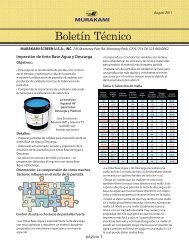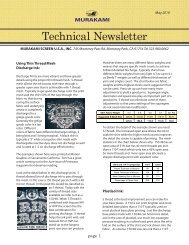Page 1 - Murakami Screen
Page 1 - Murakami Screen
Page 1 - Murakami Screen
You also want an ePaper? Increase the reach of your titles
YUMPU automatically turns print PDFs into web optimized ePapers that Google loves.
MURAKAMI<br />
Technical Newsletter<br />
November 2010<br />
MURAKAMI SCREEN U.S.A., INC. 745 Monterey Pass Rd. Monterey Park, CA 91754 Tel 323.980.0662<br />
Linearization of Halftones<br />
The word ‘linearization’ seems confusing, it seems to<br />
have no association with screen printing and yet the<br />
process is often overlooked, but very crucial to<br />
halftone print quality. The truth is if you print<br />
halftones you need to understand how important<br />
linearization is in creating smooth tonal halftone<br />
prints. Linearization refers to adjusting a tonal ramp<br />
within a RIP program to produce accurate tonal values<br />
on �lm. Huh? Lets look at these terms in detail to<br />
understand what is going on.<br />
Tonal Ramp: Tonal values run from 0% (no tonal<br />
values or halftones) up to 100% which is a solid black<br />
image on your �lm. From 1% to 99% become<br />
halftones in the tonal ramp. Think of a gradation from<br />
white to solid black and all the shades of grey in<br />
between as shown in the example above. The more<br />
accurate your �lm halftone values are to the original<br />
art tonal values in Photoshop, the better the screen<br />
print reproduction. So just remember this, your �lm<br />
must have accurate tonal values, a 50% tonal value in<br />
the original art needs to be 50% on the �lm. (There<br />
are additional tonal adjustments due to printed dot<br />
gain, right now we need to control the �lm �rst.)<br />
RIP Program: A high quality RIP program, (Raster<br />
Image Processing) reads the tonal values in the art<br />
and outputs halftones on �lm. Some RIP programs<br />
can be linearized, some can't. We sell Filmgate RIP<br />
which contains a linearization assistant to help control<br />
halftone values.<br />
Filmgate is produced by Colorgate<br />
a world leader in imaging<br />
software for �lm and digital print.<br />
page 1<br />
Epson 9880<br />
The image setter of choice for �lm nowadays is an<br />
inkjet printer mainly because of cost. Epson, HP, and<br />
other manufacturers have ink jet printers capable of<br />
printing good quality �lm positives. However there<br />
are higher end image setters available using real �lm<br />
with very sharp halftone imaging that exceeds the<br />
quality of an ink jet imagesetter’s halftone dot.<br />
We have an Epson 9880 which produces very good<br />
positives using Filmgate RIP. The linearization process<br />
within Filmgate uses a target image tonal ramp that is<br />
assigned a halftone value (55 lpi for example) then<br />
printed on the inkjet printer and then measured with<br />
an X-rite Transmission Densitometer Model 331. The<br />
halftone measurements are entered into Filmgate’s<br />
linearization assistant which uses the data to control<br />
future halftone output to be accurate, ie a 50% tonal<br />
value in an art program becomes a 50% halftone.<br />
So here is what is needed to linearize the halftone<br />
output on an ink jet printer:<br />
1. A good RIP Program, we use and sell Filmgate from<br />
Colorgate for it's top quality controls and ease of use.<br />
2. A good ink jet printer like the Epson 4880 thru<br />
11880 series with stock K3 Ink.<br />
4. A Transmission Densitometer - we use X-rite's Eye<br />
One's Transmission Densitometer Model 331.<br />
Next a look at common issues with inkjet printers<br />
before the linearization process.
MURAKAMI<br />
Technical Newsletter<br />
MURAKAMI SCREEN U.S.A., INC. 745 Monterey Pass Rd. Monterey Park, CA 91754 Tel 323.980.0662<br />
Common Ink Jet Issues<br />
1. Weak UV Density: If you can<br />
see through the black area of<br />
the image your exposure lamp<br />
may expose emulsion through<br />
the black image. Notice that it<br />
‘may’ expose since some<br />
transparent black areas can still<br />
have adequate UV Density to<br />
block light depending on ink,<br />
�lm brand, and ink jet manufacturer.<br />
D-Max<br />
3.5-4.0<br />
D-max refers to the optical<br />
2.5<br />
density of a solid black image on<br />
the �lm as measured by a<br />
densitometer. Look at the<br />
example to the right. The M<br />
2.0<br />
with a D-max of 1.5 may have<br />
weak UV density and allow<br />
exposure through the black<br />
image areas when exposing<br />
highly sensitive emulsions. A<br />
1.5<br />
good solid black image with a<br />
D-max of 2.5 to 3.5 will have<br />
adequate UV density, which is<br />
crucial if you plan on printing waterbase, discharge<br />
inks, or simulated process. Generally with today’s ink<br />
jet printers UV index is 1 point higher than optical<br />
density. If you have di�culty washing out the image,<br />
even with a pressure washer, your UV density is weak.<br />
Filmgate is calibrated to achieve 3.5 optical density<br />
assuring excellent UV Density.<br />
Underexposing emulsion to compensate for a low<br />
D-max results in early screen breakdown, pinholes,<br />
and press stoppage which a�ect production yields<br />
and the pro�tability of the company.<br />
2. Dot Gain - Ink Jet printers are prone to dot gain,<br />
often by as much as 20%. A 50% value in the original<br />
art can become 70% on �lm. Linearization �xes dot<br />
gain during �lm output. Filmgate has a simple tool<br />
that allows very accurate control of halftone values.<br />
page 2<br />
The linearization Process:<br />
November 2010<br />
1. Filmgate is our starting point. We sell this software<br />
because in our tests as well as independent tests<br />
Colorgate software has won top honors for accuracy<br />
of color management and ease of use.<br />
Filmgate has a great linearization tool included in the<br />
software. One thing to know about linearization is<br />
that it is an iterative process. You can repeat the<br />
process to �ne tune the accuracy of the linearization.<br />
Filmgate linearization uses the following areas along<br />
with our speci�c values we chose for our linearization<br />
example, (you can adjust for your shop’s needs):<br />
1. Printer Resolution........................................2880x2880<br />
2. Halftone Lines Per Inch..................55 Lines per inch<br />
3. Halftone Angle...............................22.5 Degree Angle<br />
4. Halftone Dot Type.................................Default Round<br />
Also Filmgate uses a ‘MIM’ �le to capture print specifics.<br />
A MIM �le is an abbreviation for: Media, Ink, and<br />
Metamode<br />
Media: Not all �lm is the same. Some may dot gain<br />
worse than others so noting the speci�c source of the<br />
�lm identi�es the exact �lm you are using during the<br />
linearization process.<br />
Ink: in this case we used K3 inks from Epson. Using<br />
bulk ink supplies may give di�erent results than K3<br />
inks from Epson.<br />
Metamode: refers to the printer resolution, halftone<br />
lpi, and angle.<br />
Naming the linearization �le is important since you<br />
need to know which one to select among many that<br />
will be created over time. I used the following �le<br />
name for the linearization test:<br />
55lpi_22.5_2880x2880_BCFilm<br />
This �le name gives me the information I need to<br />
know when selecting a linearization to output �lm for<br />
a speci�c job. I use this same �le naming structure for<br />
all linearizations so that they are easy to �nd in the list<br />
that Filmgate generates from available linearizations.
MURAKAMI<br />
Technical Newsletter<br />
MURAKAMI SCREEN U.S.A., INC. 745 Monterey Pass Rd. Monterey Park, CA 91754 Tel 323.980.0662<br />
Filmgate<br />
Linearization<br />
Target<br />
This is the test target within the<br />
Filmgate software. Once a<br />
linearization �le name is established<br />
Filmgate saves all data to<br />
the �le to begin building<br />
adjustment curves that will<br />
control halftone output.<br />
In this linearization example<br />
Filmgate prints out 4 Targets for<br />
CYMK. You can choose to output<br />
all at the same angle, or it will<br />
output the target at typical<br />
lithography angles for four color<br />
process printing, great for 4/C<br />
graphics, and four color printing<br />
on white T’s. For screen printing<br />
add 7.5 degrees to the default<br />
litho angles to prevent moire.<br />
Once the �lm is printed and<br />
dried for 30 minutes we can test<br />
the squares for halftone values<br />
with the X-rite Transmission<br />
Densitometer Model 331. This<br />
model has a ‘dot’ button used to<br />
measure only halftones which it<br />
will display as a percentage.<br />
It is not necessary to measure all<br />
100 squares. Simply measure<br />
squares 1, 5, 10, 20, 30, 40, 50,<br />
60, 70, 80, 90, 95, and 100 and<br />
enter the dot percentage into<br />
Filmgate’s linearization assistant.<br />
X-rite Densitometer Model 331<br />
page 3<br />
Repeating the measurments for all CYMK targets<br />
provides Filmgate the data necessary to adjust<br />
halftone outputs to be accurate. Quite often the �rst<br />
linearization achieves a 2% +/- accuracy. Another set<br />
of targets can be printed again using the just created<br />
linearization and printed and measured once more to<br />
achieve very precise halftone values.<br />
Accurate Linearization<br />
Solid Blacks, Fine Details Preserved<br />
Good control of quarter tones<br />
Unlinearized Film Output<br />
Too much Dot Gain<br />
Loss of 60%+ Halftones<br />
November 2010
MURAKAMI<br />
Technical Newsletter<br />
MURAKAMI SCREEN U.S.A., INC. 745 Monterey Pass Rd. Monterey Park, CA 91754 Tel 323.980.0662<br />
Non Linearized Film Output<br />
Scanned Image of actual �lm<br />
Linearized Film Output<br />
Scanned Image of actual �lm<br />
Non Linearized Film Output<br />
Scanned Image of actual �lm<br />
page 4<br />
Non Linearized Film Output (Light)<br />
1. Note halftone in Pickguard, should be solid black to<br />
allow tan spot color to print over solid and avoid halftone.<br />
2. Loss of re�ection detail in tailpiece of guitar in lower<br />
tonal values.<br />
Zoom in to examine these scans, the di�erence is very<br />
noticeable when zoomed in. Without linearization the<br />
image is uncontrolled. Dot values can be below needed<br />
values (light image), or above (dark image below))<br />
depending on how the �le is set up in the RIP program.<br />
Using a linearization �le to control output assures the<br />
important tonal values are present in the �nal print.<br />
Linearized Film Output<br />
1. With linearization solid 100% black areas remain<br />
solid black, which helps the �nal print have strong<br />
spot color areas.<br />
2. Important halftones in the quarter tone values of<br />
25% in the metal relfections and 75% in the wood<br />
pattern are preserved.<br />
3. Stripes in the �gured maple top have good light to<br />
dark and were separated to use the black shirt.<br />
With a RIP linearization all halftone values on �lm are<br />
predictable and print results improved.<br />
Non Linearized Film Output (Dark)<br />
November 2010<br />
1. Stripes in �gured maple top are lost due to dot<br />
gain on �lm. Important dark stripes in the baseplate<br />
will �ll in during printing and prevent the design from<br />
using black shirt color as a shading element.<br />
2. Any print dot gain will cause additional tonal values<br />
to be lost in the wood and lose design details.<br />
Smooth tonal values over the 4-100% range determine<br />
the visual appeal of a sim process print. Why<br />
4% and not 0%? Generally vignette moire occurs in<br />
tonal values below 4%, Filmgate allows you to<br />
eiliminate these tonal values or use them depending<br />
on your art and the mesh count selected.<br />
(Actual Film output on an Epson 9880. Center image was<br />
linearized within Filmgate to achieve accurate tonal<br />
values that matched values seen in Photoshop.)
MURAKAMI<br />
Technical Newsletter<br />
MURAKAMI SCREEN U.S.A., INC. 745 Monterey Pass Rd. Monterey Park, CA 91754 Tel 323.980.0662<br />
Summary<br />
Once linearization of the �lm is complete it is possible<br />
to apply print dot gain adjustments. Print dot gain<br />
can also be as high as 20%. A lot depends on mesh<br />
selection, squeege durometer, angle, speed, pressure,<br />
edge sharpness, ink viscosity, and o� contact. Establishing<br />
the best halftone press set up and standardizing<br />
or documenting the variables mentioned above is<br />
recommended before applying any print dot gain<br />
adjustments. This is a subjective area depending on<br />
the design. For the print to the right we didn’t use any<br />
adjustments to the linearization. After analysis of the<br />
print I would like about 5% taken o� the 50%-90%<br />
ha�tone values. . In most cases little adjustment is<br />
needed, but for saturated prints with lots of halftones<br />
above 50% adjusting the linearizations helps bring<br />
out detail and clarity to areas that can be muddy.<br />
More on curve adjustments in an upcoming article.<br />
Your shop’s quality is determined by the quality of art<br />
you o�er. You can only print what your software and<br />
imagesetter capture, the better the �lm generation,<br />
the better the �nal print.<br />
Special O�er for our Newsletter readers and<br />
their �rends: 15% o� of Filmgate RIP.<br />
Filmgate for ‘S’ Category Printers: 1190.00<br />
(Larger Imagesetters slightly more)<br />
1 Free Linearization (a $200.00 Value)<br />
page 5<br />
Actual 5 color print. Film output with Filmgate on an<br />
Epson 9880 using a 55 lpi Linearization.<br />
To order or discuss the Filmgate RIP program<br />
contact Alan at the following number listed below.<br />
We o�er a 30 day demo version of Filmgate for<br />
your appraisal.<br />
Alan Bu�ngton<br />
323-980-0662 ext 118<br />
800.562.3534<br />
Walt or Bob can also advise you<br />
on selecting <strong>Murakami</strong> Products<br />
for Textile, Graphics, or Electronic<br />
<strong>Screen</strong> Printing.<br />
Bob Wellen<br />
323-980-0662 ext 111<br />
Walt Wright<br />
916-343-0018<br />
www.murakamiscreen.com<br />
© <strong>Murakami</strong> <strong>Screen</strong> USA, All rights reserved<br />
November 2010