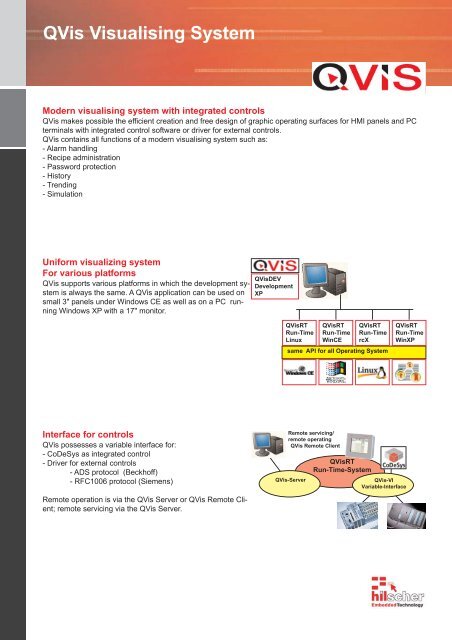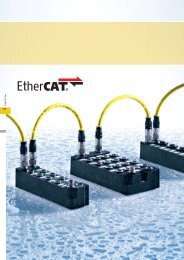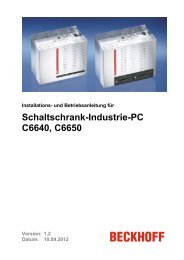QVis Visualising System - download - Beckhoff
QVis Visualising System - download - Beckhoff
QVis Visualising System - download - Beckhoff
You also want an ePaper? Increase the reach of your titles
YUMPU automatically turns print PDFs into web optimized ePapers that Google loves.
<strong>QVis</strong> <strong>Visualising</strong> <strong>System</strong><br />
Modern visualising system with integrated controls<br />
<strong>QVis</strong> makes possible the efficient creation and free design of graphic operating surfaces for HMI panels and PC<br />
terminals with integrated control software or driver for external controls.<br />
<strong>QVis</strong> contains all functions of a modern visualising system such as:<br />
- Alarm handling<br />
- Recipe administration<br />
- Password protection<br />
- History<br />
- Trending<br />
- Simulation<br />
Uniform visualizing system<br />
For various platforms<br />
<strong>QVis</strong> supports various platforms in which the development system<br />
is always the same. A <strong>QVis</strong> application can be used on<br />
small 3" panels under Windows CE as well as on a PC running<br />
Windows XP with a 17" monitor.<br />
Interface for controls<br />
<strong>QVis</strong> possesses a variable interface for:<br />
- CoDeSys as integrated control<br />
- Driver for external controls<br />
- ADS protocol (<strong>Beckhoff</strong>)<br />
- RFC1006 protocol (Siemens)<br />
Remote operation is via the <strong>QVis</strong> Server or <strong>QVis</strong> Remote Client;<br />
remote servicing via the <strong>QVis</strong> Server.<br />
<strong>QVis</strong>DEV<br />
Development<br />
XP<br />
<strong>QVis</strong>RT<br />
Run-Time<br />
Linux<br />
Remote servicing/<br />
remote operating<br />
<strong>QVis</strong> Remote Client<br />
<strong>QVis</strong>-Server<br />
<strong>QVis</strong>RT<br />
Run-Time<br />
WinCE<br />
same API for all Operating <strong>System</strong><br />
<strong>QVis</strong>RT<br />
Run-Time-<strong>System</strong><br />
<strong>QVis</strong>RT<br />
Run-Time<br />
rcX<br />
<strong>QVis</strong>-VI<br />
Variable-Interface<br />
<strong>QVis</strong>RT<br />
Run-Time<br />
WinXP
<strong>QVis</strong> <strong>Visualising</strong> <strong>System</strong><br />
Technical data<br />
Operation Keyboard, touch and mouse support<br />
Graphic Bitmaps, unlimited size<br />
Picture elements Static and dynamic symbols<br />
Static and dynamic texts<br />
Numeric variables<br />
Bar graphs<br />
Lists (variables, alarm, alarm history, line diagram)<br />
Switches and buttons<br />
Keypads Numeric inputs, text input symbol or text selection<br />
Texts, languages 32 languages<br />
Central text administration, all texts in several languages<br />
On-Line language change<br />
Unicode character sets converted to BMP<br />
Optional: Text generation with MS Excel<br />
Data types BIT, INT8, UINT8, INT16, UINT16, INT32, UINT32, REAL, STRING, TIME, DATE<br />
Switch types Switch/ button direct system functions<br />
(Help, alarm acknowledgement, picture/language change)<br />
Alarms, events Various alarm types configurable into 32 alarm classes<br />
Number of alarm lists unlimited (1 per picture)<br />
Depiction of the alarms and alarm history as list<br />
Alarm history can be exported<br />
Unit switching 32 basic units, up to 8 sub-units, Online switching<br />
Recipes Freely configurable recipe pictures<br />
Up and <strong>download</strong> of recipe values<br />
Recipe values saving and loading<br />
Trend 4 Trends (1 trend per picture)<br />
8 Variables per trend, selectable Online<br />
Depiction once / endless<br />
Trend memory can be exported<br />
Zoom<br />
Rule with value display<br />
Settings saving and loading<br />
Line diagram 4 line diagrams (1 line diagram per picture)<br />
8 Variables per line diagram, selectable Online<br />
Depiction controlled via PLC driver<br />
Depiction of the data as list<br />
Zoom<br />
Rule with value display<br />
Password handling Password level configurable for each input function<br />
8 static passwords, 1 dynamic password<br />
ON-Line help Selection of objects and variables<br />
(Variable list, Alarm list/ history<br />
2 Display variants: text window or external program (Browser)<br />
Simulation On development computer<br />
Printing Local or network printer<br />
Variables import XML format<br />
Operating systems Windows-XP, Windows-CE, Embedded-Linux<br />
Control drivers <strong>Beckhoff</strong> TwinCAT (ADS) , Siemens S7 (RFC1006), CoDeSys, Open driver<br />
Product overview<br />
Art.-No. Art.-Name Variant Application Target OS Remarks<br />
6321.000 <strong>QVis</strong>-DEV Development <strong>System</strong> PC XP<br />
\UP Upgrate DEV-<strong>System</strong> PC XP<br />
3002.000 QViS-RT-DEMO Run-Time-<strong>System</strong> Demo PC XP Limit to 10min<br />
6321.100 QViS-RT \PC-XP Run-Time-<strong>System</strong> PC XP<br />
\PC-LNX Run-Time-<strong>System</strong> PC Linux<br />
\TwinCat-CE Run-Time-<strong>System</strong> TwinCat WinCE<br />
\netX-CE Run-Time-<strong>System</strong> netX WinCE<br />
\netX-LNX Run-Time-<strong>System</strong> netX Linux (from 2008)<br />
\netX-RCX Run-Time-<strong>System</strong> netX rcX (from 2008)<br />
All Products in English are from Sept. 07 available<br />
Hilscher Swiss GmbH<br />
Embedded Technology<br />
Sales Department<br />
Hubelmattstrass 29<br />
CH-4500 Solothurn<br />
Phone: +41 (0)32 623 6633<br />
Fax: +41 (0)32 623 6632<br />
Web www.hilscher.ch<br />
E-Mail: info@hilscher.ch<br />
Technical and Support<br />
Vordere Kirchstrasse 8<br />
CH-9444 Diepoldsau<br />
Phone: +41 (0)71 737 7575<br />
Fax: +41 (0)71 737 7576<br />
Web www.hilscher.ch<br />
E-Mail: support@hilscher.ch