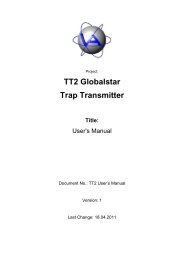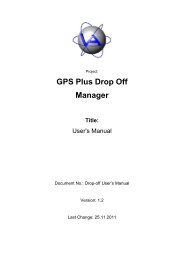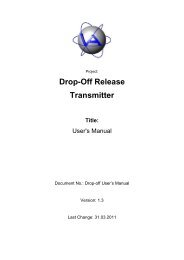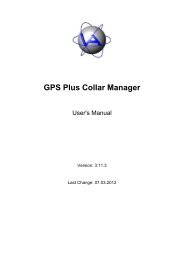Activity Pattern Manual 1.3.1 - Vectronic Aerospace GmbH
Activity Pattern Manual 1.3.1 - Vectronic Aerospace GmbH
Activity Pattern Manual 1.3.1 - Vectronic Aerospace GmbH
Create successful ePaper yourself
Turn your PDF publications into a flip-book with our unique Google optimized e-Paper software.
<strong>Activity</strong> <strong>Pattern</strong><br />
User's <strong>Manual</strong><br />
Authors:<br />
Annette Krop-Benesch*, Anne Berger � ,<br />
Jürgen Streich � , Klaus Scheibe �<br />
* VECTRONIC <strong>Aerospace</strong><br />
� Leibniz-Institut für Zoo- und Wildtierkunde, Berlin<br />
Version: <strong>1.3.1</strong><br />
Last Change: 07.12.2011
Prepared by<br />
Edited by<br />
Checked by<br />
Approved by<br />
Authorized<br />
by<br />
Name Date Signature<br />
Annette Krop-<br />
Benesch, Anne<br />
Berger<br />
Annette Krop-<br />
Benesch<br />
18.03.10<br />
07.12.2011
Project: GPS Plus Collar<br />
Date: 06.01.2012<br />
DOCUMENT CHANGE RECORD<br />
VECTRONIC <strong>Aerospace</strong><br />
Issue Date Item(s) Affected Description<br />
1 18.03.10 - Initial Issue<br />
2 09.02.2011 Include installation and database connection,<br />
reorganise index<br />
Time Budget Change in analysis parameters<br />
ADF Merge Chapter added<br />
3 07.12.2011 Fisher Test Equation corrected<br />
<strong>Activity</strong> Modes Added scaling factors for modes 1-4 and 7<br />
This design is the property of VECTRONIC <strong>Aerospace</strong> <strong>GmbH</strong>. Unauthorized duplication or distribution to a third party is prohibited.<br />
VECTRONIC <strong>Aerospace</strong> 3 /139 <strong>Manual</strong> <strong>Activity</strong><strong>Pattern</strong>
Project: GPS Plus Collar<br />
Date: 06.01.2012<br />
Table of Contents<br />
VECTRONIC <strong>Aerospace</strong><br />
Foreword ............................................................................................................................... 15<br />
Part One: User's <strong>Manual</strong> for <strong>Activity</strong> <strong>Pattern</strong><br />
1 Product Overview .......................................................................................................... 17<br />
1.1 Functions ........................................................................................................................... 17<br />
1.2 Requirements ..................................................................................................................... 17<br />
2 Installation of <strong>Activity</strong> <strong>Pattern</strong> ...................................................................................... 17<br />
3 Start and main window .................................................................................................. 18<br />
3.1 Loading files ...................................................................................................................... 19<br />
3.2 The workspace ................................................................................................................... 22<br />
3.2.1 The data tab and the file menu .................................................................................. 22<br />
3.2.2 The charts tab and menu ............................................................................................ 24<br />
3.2.3 Labeling a chart ......................................................................................................... 25<br />
3.2.4 Saving a chart ............................................................................................................ 25<br />
3.2.5 Deleting a chart ......................................................................................................... 26<br />
4 General functions ........................................................................................................... 27<br />
4.1.1 Settings ...................................................................................................................... 27<br />
4.1.2 Selecting colours ....................................................................................................... 29<br />
4.1.3 Calendar function ...................................................................................................... 29<br />
5 Tools .............................................................................................................................. 29<br />
5.1 Clear defaults..................................................................................................................... 29<br />
5.2 Manage connections .......................................................................................................... 29<br />
6 Actogram ....................................................................................................................... 31<br />
6.1 Canvas ............................................................................................................................... 33<br />
6.2 Axes ................................................................................................................................... 35<br />
6.2.1 Bottom / Top ............................................................................................................. 36<br />
6.2.2 Left / Right ................................................................................................................. 36<br />
6.3 Palette ................................................................................................................................ 37<br />
6.4 Background ....................................................................................................................... 39<br />
6.5 Overlays ............................................................................................................................ 40<br />
This design is the property of VECTRONIC <strong>Aerospace</strong> <strong>GmbH</strong>. Unauthorized duplication or distribution to a third party is prohibited.<br />
VECTRONIC <strong>Aerospace</strong> 4 /139 <strong>Manual</strong> <strong>Activity</strong><strong>Pattern</strong>
Project: GPS Plus Collar<br />
Date: 06.01.2012<br />
VECTRONIC <strong>Aerospace</strong><br />
6.6 Legend ............................................................................................................................... 44<br />
7 Statistical chart by date .................................................................................................. 45<br />
7.1 Data series ......................................................................................................................... 45<br />
7.2 Canvas ............................................................................................................................... 48<br />
7.3 Axes ................................................................................................................................... 48<br />
7.3.1 Bottom ....................................................................................................................... 49<br />
7.3.2 Left ............................................................................................................................ 50<br />
7.4 Labels ................................................................................................................................ 51<br />
7.5 Lines .................................................................................................................................. 52<br />
7.6 Background ....................................................................................................................... 52<br />
7.7 Legend ............................................................................................................................... 53<br />
7.8 Log .................................................................................................................................... 54<br />
8 Statistical by time .......................................................................................................... 55<br />
8.1 Data series ......................................................................................................................... 55<br />
8.2 Canvas ............................................................................................................................... 56<br />
8.3 Axes ................................................................................................................................... 56<br />
8.4 Labels ................................................................................................................................ 56<br />
8.5 Lines .................................................................................................................................. 56<br />
8.6 Background ....................................................................................................................... 56<br />
8.7 Legend ............................................................................................................................... 56<br />
8.8 Log .................................................................................................................................... 56<br />
9 Rhythm analysis ............................................................................................................ 57<br />
9.1 Data series ......................................................................................................................... 57<br />
9.2 Canvas ............................................................................................................................... 59<br />
9.3 Axes ................................................................................................................................... 59<br />
9.4 Labels ................................................................................................................................ 60<br />
9.5 Lines .................................................................................................................................. 60<br />
9.6 Background ....................................................................................................................... 60<br />
9.7 Legend ............................................................................................................................... 60<br />
9.8 Log .................................................................................................................................... 60<br />
10 Cosinor .......................................................................................................................... 61<br />
10.1 Data series ......................................................................................................................... 62<br />
10.2 Canvas ............................................................................................................................... 63<br />
This design is the property of VECTRONIC <strong>Aerospace</strong> <strong>GmbH</strong>. Unauthorized duplication or distribution to a third party is prohibited.<br />
VECTRONIC <strong>Aerospace</strong> 5 /139 <strong>Manual</strong> <strong>Activity</strong><strong>Pattern</strong>
Project: GPS Plus Collar<br />
Date: 06.01.2012<br />
VECTRONIC <strong>Aerospace</strong><br />
10.3 Axes ................................................................................................................................... 63<br />
10.4 Background ....................................................................................................................... 63<br />
10.5 Legend ............................................................................................................................... 63<br />
10.6 Log .................................................................................................................................... 64<br />
11 Time Budget .................................................................................................................. 65<br />
11.1 Data series ......................................................................................................................... 65<br />
11.2 Intervals ............................................................................................................................. 68<br />
11.3 Axes ................................................................................................................................... 69<br />
11.4 Labels ................................................................................................................................ 69<br />
11.5 Lines .................................................................................................................................. 69<br />
11.6 Background ....................................................................................................................... 69<br />
11.7 Legend ............................................................................................................................... 69<br />
11.8 Log .................................................................................................................................... 70<br />
12 Appendix I: Keyboard shortcuts .................................................................................... 71<br />
13 Appendix II: Formats for date and time on actogram and chart axes............................ 72<br />
14 Appendix III: ADF Merge: Preparing data for <strong>Activity</strong><strong>Pattern</strong> ................................. 73<br />
14.1 Start of program ................................................................................................................ 73<br />
14.2 Cleaning data ..................................................................................................................... 74<br />
14.3 Sort data............................................................................................................................. 75<br />
14.4 Delete data ......................................................................................................................... 75<br />
14.5 Merge files......................................................................................................................... 76<br />
Part Two: Theoretical Introduction to Biological Rhythms and Rhythm Analysis<br />
Chapter 1: Introduction ......................................................................................................... 78<br />
1 What is activity? ............................................................................................................ 78<br />
2 The ecological value of activity rhythms ...................................................................... 79<br />
3 Applied activity rhythm research – some ideas for the researcher ................................ 81<br />
3.1 <strong>Activity</strong> <strong>Pattern</strong> research in the field ................................................................................. 81<br />
3.2 Habitat use – GPS plus activity sensor .............................................................................. 82<br />
3.3 Monitoring animal well-being ........................................................................................... 82<br />
Chapter 2: A theoretical introduction into rhythm research ............................................. 84<br />
1 Biological rhythms ........................................................................................................ 84<br />
1.1 The properties of biological rhythms ................................................................................ 84<br />
This design is the property of VECTRONIC <strong>Aerospace</strong> <strong>GmbH</strong>. Unauthorized duplication or distribution to a third party is prohibited.<br />
VECTRONIC <strong>Aerospace</strong> 6 /139 <strong>Manual</strong> <strong>Activity</strong><strong>Pattern</strong>
Project: GPS Plus Collar<br />
Date: 06.01.2012<br />
VECTRONIC <strong>Aerospace</strong><br />
1.2 Zeitgeber............................................................................................................................ 86<br />
1.3 The relation between zeitgeber and endogenous rhythms ................................................. 87<br />
1.4 Masking ............................................................................................................................. 89<br />
1.5 The multi-oscillator system ............................................................................................... 90<br />
2 Plasticity of biological rhythms ..................................................................................... 91<br />
3 An overview of activity rhythms ................................................................................... 92<br />
3.1 Daily or circadian rhythms ................................................................................................ 92<br />
3.2 Seasonal or circannual rhythms ......................................................................................... 92<br />
3.3 Ultradian and infradian rhythms ........................................................................................ 93<br />
3.4 Tidal and lunar rhythms .................................................................................................... 94<br />
4 Feedback loops .............................................................................................................. 95<br />
4.1 Neural control .................................................................................................................... 96<br />
4.2 Hormonal control .............................................................................................................. 97<br />
4.3 Genetic control .................................................................................................................. 98<br />
5 Disruptions and aberrations of rhythms......................................................................... 98<br />
Chapter 3: Measuring activity ............................................................................................ 100<br />
1 Characteristics of activity measurement by GPS Plus Collars .................................... 100<br />
2 Basics of sampling intervals ........................................................................................ 101<br />
3 The activity mode ........................................................................................................ 103<br />
4 Data gaps and interpolation ......................................................................................... 104<br />
Chapter 4: Data analysis ...................................................................................................... 106<br />
1 Time series ................................................................................................................... 106<br />
2 Actogram or activity plot ............................................................................................. 106<br />
3 Statistical charts ........................................................................................................... 108<br />
4 Diurnality Index ........................................................................................................... 110<br />
5 Peak Analysis .............................................................................................................. 111<br />
6 Single Cosinor ............................................................................................................. 112<br />
7 Rhythm analysis, Harmonic Part (HP) and Degree of Functional Coupling (DFC) ... 116<br />
7.1 Aim of rhythm analysis ................................................................................................... 116<br />
7.2 Mathematical background ............................................................................................... 117<br />
7.2.1 Autocorrelation ........................................................................................................ 118<br />
7.2.2 Fourier transform ..................................................................................................... 119<br />
This design is the property of VECTRONIC <strong>Aerospace</strong> <strong>GmbH</strong>. Unauthorized duplication or distribution to a third party is prohibited.<br />
VECTRONIC <strong>Aerospace</strong> 7 /139 <strong>Manual</strong> <strong>Activity</strong><strong>Pattern</strong>
Project: GPS Plus Collar<br />
Date: 06.01.2012<br />
VECTRONIC <strong>Aerospace</strong><br />
7.2.3 Basics on the duration of a time series .................................................................... 121<br />
7.2.4 Successive Fisher-test ............................................................................................. 121<br />
7.2.5 Harmonic Part and Degree of Functional Coupling ................................................ 122<br />
Glossary ................................................................................................................................. 124<br />
Further reading and references .......................................................................................... 127<br />
Index ...................................................................................................................................... 134<br />
This design is the property of VECTRONIC <strong>Aerospace</strong> <strong>GmbH</strong>. Unauthorized duplication or distribution to a third party is prohibited.<br />
VECTRONIC <strong>Aerospace</strong> 8 /139 <strong>Manual</strong> <strong>Activity</strong><strong>Pattern</strong>
Project: GPS Plus Collar<br />
Date: 06.01.2012<br />
Table of Figures<br />
VECTRONIC <strong>Aerospace</strong><br />
Figure 1: Main window ............................................................................................................ 18<br />
Figure 2: Window to load dataset from database ..................................................................... 19<br />
Figure 3: Details for database connection ................................................................................ 20<br />
Figure 4: Details for animal dataset .......................................................................................... 20<br />
Figure 5: Dataset awaiting download ....................................................................................... 20<br />
Figure 6: Dataset while being downloaded .............................................................................. 21<br />
Figure 7: List of available datasets ........................................................................................... 21<br />
Figure 8: Workspace with loaded file....................................................................................... 22<br />
Figure 9: Window to unload a dataset ...................................................................................... 22<br />
Figure 10: File menu ................................................................................................................ 23<br />
Figure 11: Opening the Charts menu from the Data tab........................................................... 24<br />
Figure 12: The Charts tab with an actogram ............................................................................ 24<br />
Figure 13: List of charts with title and description ................................................................... 25<br />
Figure 14: Menu to edit the chart list ....................................................................................... 25<br />
Figure 15: Window opened by right-click on the chart ............................................................ 25<br />
Figure 16: Output options dialog .............................................................................................. 26<br />
Figure 17: Window opened by right-click on the chart ............................................................ 27<br />
Figure 18: Settings submenu .................................................................................................... 27<br />
Figure 19: Lists of settings for defaults: top left: actogram settings, top right: statistical charts<br />
and rhythm analysis settings, bottom left: cosinor settings, bottom right: time<br />
budget settings ........................................................................................................ 28<br />
Figure 20: Reduced (left) and full (right) colour selection dialog with Define custom colours<br />
>> ............................................................................................................................ 29<br />
Figure 21: Tool menu ............................................................................................................... 29<br />
Figure 22: Manage connections window .................................................................................. 30<br />
Figure 23: Input for connection details..................................................................................... 30<br />
Figure 24: Actogram settings ................................................................................................... 31<br />
Figure 25: Actogram settings after selecting an ADF file ........................................................ 32<br />
Figure 26: Histogram to select activity thresholds ................................................................... 33<br />
This design is the property of VECTRONIC <strong>Aerospace</strong> <strong>GmbH</strong>. Unauthorized duplication or distribution to a third party is prohibited.<br />
VECTRONIC <strong>Aerospace</strong> 9 /139 <strong>Manual</strong> <strong>Activity</strong><strong>Pattern</strong>
Project: GPS Plus Collar<br />
Date: 06.01.2012<br />
VECTRONIC <strong>Aerospace</strong><br />
Figure 27: Canvas section ........................................................................................................ 33<br />
Figure 28: Labels section .......................................................................................................... 34<br />
Figure 29: Lines section ........................................................................................................... 34<br />
Figure 30: Axes section ............................................................................................................ 35<br />
Figure 31: Section for bottom and top axis .............................................................................. 36<br />
Figure 32: Section for left and right axis .................................................................................. 36<br />
Figure 33: Palette section ......................................................................................................... 37<br />
Figure 34: Palette creation dialog ............................................................................................. 37<br />
Figure 35: Background section ................................................................................................. 39<br />
Figure 36: Overlays section ...................................................................................................... 40<br />
Figure 37: Day grid dialog (left); actogram with day grid (right) ............................................ 40<br />
Figure 38: Hour grid dialog (left); actogram with hour grid (right) ......................................... 41<br />
Figure 39: Actogram with sun lines for sunrise, midday and sunset ........................................ 41<br />
Figure 40: Sun lines dialog (left) and selection box for parameter (right) ............................... 43<br />
Figure 41: Sun lines dialog with Custom… selection .............................................................. 43<br />
Figure 42: Legend section ........................................................................................................ 44<br />
Figure 43: Statistical charts by date. Left: For one dataset, mean activity (blue line) and<br />
median of activity (green line) is given. Right: For two datasets, average monthly<br />
activity plus confidence interval α = 0.05 is given. The y-axis gives the relative<br />
level of activity as measured by the collar. ............................................................ 45<br />
Figure 44: Data series section ................................................................................................... 45<br />
Figure 45: Window for choosing the settings for Statistical chart settings. The same section is<br />
shown for Statistical… by time and Rhythm analysis. ........................................... 46<br />
Figure 46: Data series section after one data series has been added ........................................ 47<br />
Figure 47: Canvas section ........................................................................................................ 48<br />
Figure 48: Axes section ............................................................................................................ 48<br />
Figure 49: Chart of mean monthly activity of two individuals. Left: default layout. Right:<br />
with margins 5 % of chart size. .............................................................................. 49<br />
Figure 50: Bottom axis section ................................................................................................. 49<br />
Figure 51: Left axis section ...................................................................................................... 50<br />
Figure 52: Labels section .......................................................................................................... 51<br />
This design is the property of VECTRONIC <strong>Aerospace</strong> <strong>GmbH</strong>. Unauthorized duplication or distribution to a third party is prohibited.<br />
VECTRONIC <strong>Aerospace</strong> 10 /139 <strong>Manual</strong> <strong>Activity</strong><strong>Pattern</strong>
Project: GPS Plus Collar<br />
Date: 06.01.2012<br />
VECTRONIC <strong>Aerospace</strong><br />
Figure 53: Lines section ........................................................................................................... 52<br />
Figure 54: Legend section ........................................................................................................ 53<br />
Figure 55: Log section .............................................................................................................. 54<br />
Figure 56: Statistical chart by time. Mean activity calculated in the course of the day for one<br />
month with an interval length (left) 5 minutes and (right) 60 minutes with<br />
confidence interval α = 0.05. .................................................................................. 55<br />
Figure 57: Settings window with list of ADF files for statistical chart by time ....................... 55<br />
Figure 58: Chart with Harmonic Part (green) and Degree of Functional Coupling (blue),<br />
algorithms from Berger et al. (2003) and Sinz & Scheibe (1976). ......................... 57<br />
Figure 59: Data series section for rhythm analysis .................................................................. 57<br />
Figure 60: Window for choosing the settings for rhythm analysis.......................................... 58<br />
Figure 61: Log section .............................................................................................................. 60<br />
Figure 62: Cosinor-Plot for the 24 hour period. The blue line represents the vector of the<br />
cosinor with the direction showing the phase angle between the onset of the period<br />
and the acrophase (in this case equal to the time of day, for annual cosinor equal to<br />
the date and time of the year), its length indicates the amplitude; the circle (in<br />
some cases an ellipse) indicates the confidence interval. If the radius of the<br />
confidence interval is greater than the amplitude, the calculated rhythm is not<br />
significant for the selected p-value. ........................................................................ 61<br />
Figure 63: Data series section for cosinor analysis .................................................................. 62<br />
Figure 64: Window for choosing the settings for cosinor analysis .......................................... 62<br />
Figure 65: Log section for cosinor, tested period 24 hours ...................................................... 64<br />
Figure 66: Charts for Time Budget. Left: Total daily activity time (left y-axis) and mean<br />
duration of single activity peak (right y-axis). Right: Diurnality index, positive<br />
values indicate relatively more activity at daytime, negative values indicate<br />
relatively ................................................................................................................. 65<br />
Figure 67: Data series section for time budget ......................................................................... 65<br />
Figure 68: Window for choosing the settings for time budget ................................................. 66<br />
Figure 69: Intervals section ...................................................................................................... 68<br />
Figure 70: Drop-down menu for defining intervals ................................................................. 68<br />
Figure 71: List of Intervals (example). Interval Dawn starts with the start of nautical twilight<br />
and ends with sunrise, when interval Day starts. .................................................... 69<br />
Figure 72: Log section. The detailed numerical results of the time budget analysis can be<br />
accessed in the log section. Results are even given calculated for every single day<br />
This design is the property of VECTRONIC <strong>Aerospace</strong> <strong>GmbH</strong>. Unauthorized duplication or distribution to a third party is prohibited.<br />
VECTRONIC <strong>Aerospace</strong> 11 /139 <strong>Manual</strong> <strong>Activity</strong><strong>Pattern</strong>
Project: GPS Plus Collar<br />
Date: 06.01.2012<br />
VECTRONIC <strong>Aerospace</strong><br />
or for the complete data range. This list includes the following parameters (In this<br />
example, the default intervals Day (interval 1) and Night (interval 2) are given.<br />
The terms Day and Night will change if you rename the intervals with the Interval<br />
section): .................................................................................................................. 70<br />
Figure 73: ADF Merge start window ....................................................................................... 73<br />
Figure 74: Dataset with sets of continuous data (left) and list of data points with highlighted<br />
defects (right) .......................................................................................................... 74<br />
Figure 75: Go to menu .............................................................................................................. 75<br />
Figure 76: Edit menu ................................................................................................................ 75<br />
Figure 77: List of overlapping time periods in two ADF files to be merged ........................... 76<br />
Figure 78: <strong>Activity</strong> level (grey bars) and distance (red line) between two GPS positionings for<br />
a female roe deer over 24 hours measured in 15 minute intervals (measured by the<br />
GPS Plus Collar) ..................................................................................................... 78<br />
Figure 79: Diagram of an oscillation ........................................................................................ 84<br />
Figure 80: Example for a free-running rhythm in a diurnal animal. Yellow = light, α = time of<br />
activity, red = rhythm with regular onset of activity, black = free-running rhythm.<br />
................................................................................................................................ 85<br />
Figure 81: Path of the zeitgeber light ....................................................................................... 87<br />
Figure 82: Advanced and delayed phase angles. Yellow = zeitgeber signal light, red = activity<br />
................................................................................................................................ 87<br />
Figure 83: Example for transients in a diurnal animal. Y<br />
= steady-state oscillation prior to shift, black = transients immediately after shift,<br />
blue = steady-state oscillation after shift. ............................................................... 88<br />
Figure 84: Two simple examples of periodic masking. Left: <strong>Activity</strong> is immediately induced<br />
by the masking agent (e.g. social partner) but returns instantly to the phase angle<br />
with the zeitgeber when the masking agent is removed. In contrast to a zeitgeber,<br />
there are no transients between both states. Right: <strong>Activity</strong> during the<br />
physiological activity time is suppressed while the masking agent (e.g. predator) is<br />
present and resumes after it is removed. The original rhythm is displayed when the<br />
masking agent does not appear anymore. ............................................................... 89<br />
Figure 85: Schema of a multi-oscillator system. The pacemaker is superior to the other<br />
oscillators and enforces its oscillation on them. However, due to their coupling<br />
with each other, the inferior oscillators influence the pacemaker too, but their<br />
influence is weaker. On the second level, the oscillators are coupled to and<br />
therefore influence each other. ............................................................................... 90<br />
Figure 86: Schema of a feedback loop ..................................................................................... 95<br />
This design is the property of VECTRONIC <strong>Aerospace</strong> <strong>GmbH</strong>. Unauthorized duplication or distribution to a third party is prohibited.<br />
VECTRONIC <strong>Aerospace</strong> 12 /139 <strong>Manual</strong> <strong>Activity</strong><strong>Pattern</strong>
Project: GPS Plus Collar<br />
Date: 06.01.2012<br />
VECTRONIC <strong>Aerospace</strong><br />
Figure 87: Interaction between endogenously controlled circannual, circadian and twilightrhythms<br />
and the ultradian rhythms as the Additive Model after Scheibe et al.<br />
(2001). The circannual (1), the circadian (2), the twilight (3) and the ultradian<br />
oscillations (4) are added to a resulting daily feeding pattern (5), which is similar<br />
to an observed feeding pattern measured on Przewalski horse in a semireserve (5).<br />
................................................................................................................................ 96<br />
Figure 88: Schema of a mammal brain (median-sagittal) ........................................................ 97<br />
Figure 89: The three axes used for activity measurement by the GPS Plus Collar (Photo:<br />
BPCP, Botswana). ................................................................................................ 100<br />
Figure 90: Time series of activity sampled in different intervals. It is obvious that the pattern<br />
of activity is not detectable with a long sampling interval and the measured pattern<br />
changes with the time of sampling. The smaller the sampling interval, the more<br />
precise is the information. .................................................................................... 102<br />
Figure 91: Angle between collar position and vertical axis (Photo: Bianka Schirrmann) ..... 103<br />
Figure 92: Actogram over eight days. For every sampling interval (in this case every five<br />
minutes, resulting in 288 data points per day) the level of activity is indicated by<br />
different colours. ................................................................................................... 106<br />
Figure 93: Actogram over about five months for a mostly nocturnal animal. Curved lines<br />
indicate sunrise and sunset. .................................................................................. 107<br />
Figure 94: Double (left) and triple (right) plot actogram of the same dataset as in Figure 88.<br />
Curved lines indicate sunrise and sunset. The nocturnal pattern is fully plotted and<br />
transients over night are visible. ........................................................................... 107<br />
Figure 95: Zoom into double plot actogram over six days. .................................................... 108<br />
Figure 96: Statistical charts with different sampling interval showing mean values. (A)<br />
Statistical by date, blue: sampling interval one day, red: sampling interval one<br />
month. The peaks in early August appear only weakly in the monthly sample<br />
curve, because of low values in the second half of the month; the peaks in June are<br />
leveled out by lower activity values in the same month. (B) Statistical by time,<br />
blue: sampling interval 5 min, red: sampling interval 60 min. Short peaks and<br />
nadirs disappear. ................................................................................................... 109<br />
Figure 97: Actogram and associated mean chart by time. While the big peaks are related to a<br />
daily period of activity, this is not the case for the medium peaks. In the actogram<br />
transients (red lines) are visible which are lost in the mean activity chart. .......... 110<br />
Figure 98: Exemplary time series with peaks counted for activity threshold 10 (red lines) and<br />
activity threshold 30 (green lines). Minimum peak length in both cases 10 minutes.<br />
.............................................................................................................................. 112<br />
This design is the property of VECTRONIC <strong>Aerospace</strong> <strong>GmbH</strong>. Unauthorized duplication or distribution to a third party is prohibited.<br />
VECTRONIC <strong>Aerospace</strong> 13 /139 <strong>Manual</strong> <strong>Activity</strong><strong>Pattern</strong>
Project: GPS Plus Collar<br />
Date: 06.01.2012<br />
VECTRONIC <strong>Aerospace</strong><br />
Figure 99: Estimations of acrophase (blue) and amplitude (red) for a period length of 24 hours<br />
or 365 days by cosinor calculation ....................................................................... 113<br />
Figure 100: Graphical presentation of Cosinor results. The red line resembles the vector of the<br />
Cosinor with the direction showing acrophase (blue), its length indicates the<br />
amplitude; the green circle (in some cases an ellipse) indicates the confidence<br />
interval. If the radius of confidence interval is bigger than the amplitude, the<br />
calculated rhythm is not significant for the selected p-value. .............................. 113<br />
Figure 101: Cosinor calculation for the body mass of Przewalski horses (after Scheibe and<br />
Streich 2003,courtesy of authors). A cosine function (black line) with the period<br />
length 365 days is fitted in phase and amplitude to the measured time series (green<br />
crosses). The acrophase of 282.3 equals the 13 th of October, the amplitude was<br />
22.4 kg. The result is significant as indicated by the red circle which is smaller<br />
than the amplitude (green vector). ........................................................................ 114<br />
Figure 102: Examples for Single Cosinor results for time series with two maxima. Acrophase<br />
differs with the relative size of each maximum and the distribution of the<br />
remaining activity. ................................................................................................ 115<br />
Figure 103: Original time series (period length = 10 days), its autocorrelation and its power<br />
spectrum during the time series analysis procedure. ............................................ 117<br />
Figure 104: Calculation of autocorrelation for a time series with sampling interval 15 minutes.<br />
The original time series (black) (a) is duplicated and correlated with itself (green);<br />
the correlation is 100% (b). The duplicated time series is shifted for one sampling<br />
interval and again correlated to the original; the correlation is 98.5% (c). Shifting<br />
is repeated (d) until only half of the time series are overlapping (e). The<br />
autocorrelation coefficients are plotted against the number of sampling intervals<br />
for the shift (f)....................................................................................................... 118<br />
Figure 105: Fourier transform as performed by <strong>Activity</strong> <strong>Pattern</strong>. A cosine function which<br />
period length equals the length of the autocorrelation function is fitted to the<br />
autocorrelation function and its amplitude and power is calculated (a). Then, a<br />
cosine function with the period lengths of half the lengths of the autocorrelation<br />
function is fitted (b). In the next steps, cosine functions with the period lengths of a<br />
third, fourth, fifth, etc. of the autocorrelation function are fitted (c,d). The<br />
calculated power of each significant period can be plotted against the period length<br />
in a power spectrum (e). ....................................................................................... 120<br />
Figure 106: Example for the calculation of Harmonic Part and Degree of Functional<br />
Coupling. The Harmonic Part is the sum of the power of all significant harmonic<br />
periods. The Degree of Functional Coupling is the relation of the power of all<br />
significant harmonic periods and the power all significant (harmonic and nonharmonic)<br />
periods. ................................................................................................ 123<br />
This design is the property of VECTRONIC <strong>Aerospace</strong> <strong>GmbH</strong>. Unauthorized duplication or distribution to a third party is prohibited.<br />
VECTRONIC <strong>Aerospace</strong> 14 /139 <strong>Manual</strong> <strong>Activity</strong><strong>Pattern</strong>
Project: GPS Plus Collar<br />
Date: 06.01.2012<br />
Foreword<br />
VECTRONIC <strong>Aerospace</strong><br />
This manual is divided in two parts. Part I is a user’s manual to the features of the program<br />
<strong>Activity</strong> <strong>Pattern</strong>. Part II will give you a basic introduction into the study of activity data,<br />
biological rhythms and the theory of all analysis tools used in <strong>Activity</strong> <strong>Pattern</strong>. It also<br />
provides information on how activity is measured and stored in the GPS Plus Collar. We<br />
suggest to start reading Part II before you configure your collars to choose the activity<br />
measurement, sampling interval and activity parameter most suitable for your study.<br />
This design is the property of VECTRONIC <strong>Aerospace</strong> <strong>GmbH</strong>. Unauthorized duplication or distribution to a third party is prohibited.<br />
VECTRONIC <strong>Aerospace</strong> 15 /139 <strong>Manual</strong> <strong>Activity</strong><strong>Pattern</strong>
Project: GPS Plus Collar<br />
Date: 06.01.2012<br />
Part One:<br />
User’s <strong>Manual</strong> for<br />
<strong>Activity</strong> <strong>Pattern</strong><br />
VECTRONIC <strong>Aerospace</strong><br />
This design is the property of VECTRONIC <strong>Aerospace</strong> <strong>GmbH</strong>. Unauthorized duplication or distribution to a third party is prohibited.<br />
VECTRONIC <strong>Aerospace</strong> 16 /139 <strong>Manual</strong> <strong>Activity</strong><strong>Pattern</strong>
Project: GPS Plus Collar<br />
Date: 06.01.2012<br />
VECTRONIC <strong>Aerospace</strong><br />
This chapter will guide you through the program <strong>Activity</strong> <strong>Pattern</strong>. For deciding which analysis<br />
you might use and data interpretation please refer to Part II, Chapters 3 and 4.<br />
1 Product Overview<br />
1.1 Functions<br />
<strong>Activity</strong> <strong>Pattern</strong> is used to analyse activity data obtained from the GPS Plus collars. Its<br />
functions are:<br />
� Plotting activity<br />
� Calculating and plotting mean activity, median of activity including confidence interval<br />
and standard deviation<br />
� Total time active per given period of time, day-night relation of activity, number and<br />
duration of activity peaks<br />
� Rhythm analysis including autocorrelation, Fourier analysis, Harmonic Part and Degree of<br />
Functional Coupling<br />
� Single Cosinor calculation<br />
All results can be exported as text or as graph.<br />
Note: You can only analyse and plot activity data from ADF files, but not edit ADF file. To do<br />
this, use the tool ADF Merge and follow the instructions given in Appendix III.<br />
1.2 Requirements<br />
<strong>Activity</strong> <strong>Pattern</strong> runs on<br />
• Windows 7<br />
• Windows Vista<br />
• Windows XP<br />
2 Installation of <strong>Activity</strong> <strong>Pattern</strong><br />
The installation of <strong>Activity</strong> <strong>Pattern</strong> is easy and straight forward. Use the file<br />
<strong>Activity</strong><strong>Pattern</strong>_1.2_Setup.exe and follow the instructions. During installation, you have the<br />
possibility to associate all ADF files (activity data files) and VAP files (<strong>Activity</strong> <strong>Pattern</strong><br />
workspaces) to <strong>Activity</strong> <strong>Pattern</strong>.<br />
This design is the property of VECTRONIC <strong>Aerospace</strong> <strong>GmbH</strong>. Unauthorized duplication or distribution to a third party is prohibited.<br />
VECTRONIC <strong>Aerospace</strong> 17 /139 <strong>Manual</strong> <strong>Activity</strong><strong>Pattern</strong>
Project: GPS Plus Collar<br />
Date: 06.01.2012<br />
3 Start and main window<br />
Figure 1: Main window<br />
VECTRONIC <strong>Aerospace</strong><br />
The workspace consists of two tabs to work in, the Data tab and the Charts tab. In the Data<br />
tab, all loaded ADF files will be shown in the left window and the data of a selected file will<br />
be shown in the right window. In the Charts tab, the charts will appear automatically after you<br />
created them (see 3.2.2).<br />
There is also a list of icons as shortcuts to several functions:<br />
creates a new workspace; you can also use the shortcut [Ctrl +N]<br />
opens an existing workspace; you can also use the shortcut [Ctrl +O]<br />
saves the openend workspace; you can also use the shortcut [Ctrl +S]<br />
loads an ADF file from any folder of your computer; you can also use the shortcut<br />
Ctrl +L<br />
loads data from your GPS Plus database; you can also use the shortcut [Ctrl +D]<br />
creates an actogram (see 6 and Part II, chapter 4.2); you can also use the shortcut<br />
[Ctrl +1]<br />
This design is the property of VECTRONIC <strong>Aerospace</strong> <strong>GmbH</strong>. Unauthorized duplication or distribution to a third party is prohibited.<br />
VECTRONIC <strong>Aerospace</strong> 18 /139 <strong>Manual</strong> <strong>Activity</strong><strong>Pattern</strong>
Project: GPS Plus Collar<br />
Date: 06.01.2012<br />
VECTRONIC <strong>Aerospace</strong><br />
creates a statistical chart by date (see 7 and Part II, chapter 4.3); you can also use the<br />
shortcut [Ctrl +2]<br />
creates a statistical chart by time (see 7 and Part II, chapter 4.3); you can also use the<br />
shortcut [Ctrl +3]<br />
performs a rhythm analyses and creates a chart (see 9 and Part II, chapter 4.7); you<br />
can also use the shortcut [Ctrl +4]<br />
performs a cosinor analyses and creates a chart (see 10 and Part II, chapter 4.6); you<br />
can also use the shortcut [Ctrl +5]<br />
calculates activity time, peaks and/or diurnality index and and creates a chart (see<br />
64and Part II, chapters 4.4 and 4.5); you can also use the shortcut [Ctrl +6]<br />
3.1 Loading files<br />
The first step in <strong>Activity</strong> <strong>Pattern</strong> is to load an ADF file into the program. There are two<br />
sources for data. ADF files stored as single files on your computer or your network can be<br />
loaded through the File menu with Load ADF file… (Figure 10) or Ctrl + L .<br />
If you use the GPS Plus Database, you can also load datasets directly from the database with<br />
Load from database or Ctrl + D .<br />
Figure 2: Window to load dataset from database<br />
This design is the property of VECTRONIC <strong>Aerospace</strong> <strong>GmbH</strong>. Unauthorized duplication or distribution to a third party is prohibited.<br />
VECTRONIC <strong>Aerospace</strong> 19 /139 <strong>Manual</strong> <strong>Activity</strong><strong>Pattern</strong>
Project: GPS Plus Collar<br />
Date: 06.01.2012<br />
VECTRONIC <strong>Aerospace</strong><br />
To load a dataset from the database, first press Add. Then you can enter the details for the<br />
database connection. Type in the host, username, password and database name. The standard<br />
port number for the GPS Plus database is preset, but can be changed manually if needed. You<br />
can also define database connections which you can choose from the drop-down list. This is<br />
done using Tools � Manage connections (5.2). If you type in the details, you can test if a<br />
connection can be established.<br />
Figure 3: Details for database connection<br />
When your database connection is established, press Get animal data. Choose an animal from<br />
the drop down list. Animals can be identified by their name and a five-digit ID number which<br />
has been assigned when adding the individual to the database. The database entries for these<br />
animals will be automatically checked for the used activity modes; choose one mode. Now the<br />
date range for the combination of the chosen animal and activity mode is checked. Press Load<br />
to transfer the dataset in the list of locally available datasets.<br />
Figure 4: Details for animal dataset<br />
The dataset will appear with information of animal ID, observation time, activity mode,<br />
source database and access date. At this stage it will be marked with a green plus sign.<br />
Figure 5: Dataset awaiting download<br />
The dataset will not be downloaded to your computer until you press OK. Then the database<br />
window will close and the dataset will appear in the left section of the data tab with the note<br />
This design is the property of VECTRONIC <strong>Aerospace</strong> <strong>GmbH</strong>. Unauthorized duplication or distribution to a third party is prohibited.<br />
VECTRONIC <strong>Aerospace</strong> 20 /139 <strong>Manual</strong> <strong>Activity</strong><strong>Pattern</strong>
Project: GPS Plus Collar<br />
Date: 06.01.2012<br />
VECTRONIC <strong>Aerospace</strong><br />
Loading... . If you reopen Load from database... while the dataset is downloaded, it is marked<br />
with a green arrow. During the download, you can work with other datasets already loaded<br />
into your workspace.<br />
Figure 6: Dataset while being downloaded<br />
After the download the datasets are stored on your computer and can be accessed without<br />
database connection. Changes done in the database (e.g. adding of new data) have no<br />
influence on your dataset and it is not possible to update the local dataset. If you want to add<br />
new data for an animal, you need to download a new dataset and redo the analysis.<br />
If you want to download a dataset but not include it to your workspace at present, use<br />
Ctrl + left click . Its colour will change from blue to grey. When you press OK the dataset<br />
will be downloaded and kept in store, so you can load it into your workspace at a later time.<br />
Figure 7: List of available datasets<br />
After the download, datasets are marked with a green check mark. All datasets which are<br />
downloaded or waiting to be downloaded are listed as Locally available datasets. Press<br />
Delete to delete a dataset from your computer. It cannot be restored but must be downloaded<br />
from the database again.<br />
This design is the property of VECTRONIC <strong>Aerospace</strong> <strong>GmbH</strong>. Unauthorized duplication or distribution to a third party is prohibited.<br />
VECTRONIC <strong>Aerospace</strong> 21 /139 <strong>Manual</strong> <strong>Activity</strong><strong>Pattern</strong>
Project: GPS Plus Collar<br />
Date: 06.01.2012<br />
3.2 The workspace<br />
3.2.1 The data tab and the file menu<br />
Figure 8: Workspace with loaded file<br />
VECTRONIC <strong>Aerospace</strong><br />
The loaded ADF files are listed in the left section of the data tab. For each file the file name,<br />
the data range and the name of the activity mode is given. To display the content of an ADF<br />
file in the right window, select its name with the mouse. The columns show the running<br />
number of data points (#), the UTC date and the UTC time. Columns 4 and 5 display the<br />
acceleration data depending on the mode you have chosen for activity sampling (e.g. X and<br />
Y). Temp. displays the temperature measured by the collar. You can highlight certain data<br />
points with the cursor, but you cannot edit the<br />
data.<br />
To unload an ADF file, click on it with the right<br />
mouse button and select Unload dataset.<br />
Datasets downloaded from the GPS Plus<br />
Database will be removed from your computer<br />
and have to be downloaded again if you want to<br />
analyse them. Figure 9: Window to unload a dataset<br />
This design is the property of VECTRONIC <strong>Aerospace</strong> <strong>GmbH</strong>. Unauthorized duplication or distribution to a third party is prohibited.<br />
VECTRONIC <strong>Aerospace</strong> 22 /139 <strong>Manual</strong> <strong>Activity</strong><strong>Pattern</strong>
Project: GPS Plus Collar<br />
Date: 06.01.2012<br />
VECTRONIC <strong>Aerospace</strong><br />
If any charts are associated with the dataset you want to unload, the following message will<br />
appear: “There are charts using “[FILENAME]” as their data basis. Please delete them first.”<br />
To organise your workspace use the file menu.<br />
Figure 10: File menu<br />
To save your workspace to disk use File � Save workspace as… . If your workspace includes<br />
ADF files which are not associated with a chart, the following message will appear: “Dataset<br />
“[FILENAME]” has no charts associated with it. Do you wish to exclude it from saving?”<br />
This option will reduce the size of the workspace file. Press No, if you want to save the file to<br />
the workspace.<br />
To create a new workspace use File � New workspace or Ctrl + N . To open an existing<br />
workspace use File � Open workspace … or Ctrl + O .<br />
This design is the property of VECTRONIC <strong>Aerospace</strong> <strong>GmbH</strong>. Unauthorized duplication or distribution to a third party is prohibited.<br />
VECTRONIC <strong>Aerospace</strong> 23 /139 <strong>Manual</strong> <strong>Activity</strong><strong>Pattern</strong>
Project: GPS Plus Collar<br />
Date: 06.01.2012<br />
3.2.2 The charts tab and menu<br />
VECTRONIC <strong>Aerospace</strong><br />
All analyses available in <strong>Activity</strong> <strong>Pattern</strong> can be initiated through the Charts menu.<br />
Figure 11: Opening the Charts menu from the Data tab<br />
After a chart has been created, the focus will automatically switch to the Charts tab. On the<br />
left, a list of all charts is given, on the right the charts themselves are displayed.<br />
Figure 12: The Charts tab with an actogram<br />
This design is the property of VECTRONIC <strong>Aerospace</strong> <strong>GmbH</strong>. Unauthorized duplication or distribution to a third party is prohibited.<br />
VECTRONIC <strong>Aerospace</strong> 24 /139 <strong>Manual</strong> <strong>Activity</strong><strong>Pattern</strong>
Project: GPS Plus Collar<br />
Date: 06.01.2012<br />
VECTRONIC <strong>Aerospace</strong><br />
3.2.3 Labeling a chart<br />
When you create a chart, it will automatically be given a<br />
title and will be listed in the left section of the charts<br />
tab. In case of an actogram, this title consists of the<br />
name of the plotted file and the selected time period. For<br />
all other charts, the title is constructed from the analysed<br />
time period and the chart’s type.<br />
To change the title, double-click it in the right part of the<br />
window, above the chart. A window will open where you can<br />
edit the text. To erase the title, simply delete the text. Thereafter,<br />
a new title can be added by right-clicking [Chart 1] and selecting<br />
Add title from the context menu (Figure 14).<br />
Adding, editing, or removing a description is done in a similar fashion. If a chart does not<br />
have a description so far, you can add one by right-clicking the corresponding entry in the left<br />
part of the window and choosing Add description from the context dialog. To edit a<br />
description, double-click it. Erasing the text will delete the description.<br />
3.2.4 Saving a chart<br />
To export a chart, right-click on it and choose the option Save<br />
graphic as… (Figure 15) to open the Output options dialog<br />
(Figure 16).<br />
Figure 13: List of charts with title and<br />
description<br />
Figure 14: Menu to edit the<br />
chart list<br />
Figure 15: Window opened by<br />
right-click on the chart<br />
This design is the property of VECTRONIC <strong>Aerospace</strong> <strong>GmbH</strong>. Unauthorized duplication or distribution to a third party is prohibited.<br />
VECTRONIC <strong>Aerospace</strong> 25 /139 <strong>Manual</strong> <strong>Activity</strong><strong>Pattern</strong>
Project: GPS Plus Collar<br />
Date: 06.01.2012<br />
Figure 16: Output options dialog<br />
VECTRONIC <strong>Aerospace</strong><br />
The Format field allows you to choose between Portable Network Graphics (PNG) or<br />
Encapsulated PostScript (EPS).<br />
PNG bitmap graphic suitable for beamer presentations<br />
EPS vector graphic which can be edited with a vector graphic program (e.g. Adobe<br />
Illustrator); bigger in size, but suitable for publication<br />
With Dimensions, you can choose the size of the graphic. Dimensions can be given in<br />
millimeter, centimeter, points and inches. Check the Keep aspect ratio box to keep the size<br />
relations in the chart.<br />
3.2.5 Deleting a chart<br />
To delete a chart, right-click on the name of the chart in the charts tab and select Delete chart<br />
(Figure 15).<br />
Note: There is no possibility to undo the deletion.<br />
This design is the property of VECTRONIC <strong>Aerospace</strong> <strong>GmbH</strong>. Unauthorized duplication or distribution to a third party is prohibited.<br />
VECTRONIC <strong>Aerospace</strong> 26 /139 <strong>Manual</strong> <strong>Activity</strong><strong>Pattern</strong>
Project: GPS Plus Collar<br />
Date: 06.01.2012<br />
4 General functions<br />
VECTRONIC <strong>Aerospace</strong><br />
There are some functions which are accessible from various sections of the program.<br />
4.1.1 Settings<br />
To access the chart settings dialog, either double-click on the<br />
actogram, or press the right mouse button and select Settings.<br />
After performing the desired changes, you can redraw the chart<br />
by clicking Apply to keep the dialog open, or OK, closing the<br />
dialog. Additionally, changes to some parameters will be<br />
reflected immediately.<br />
A chart’s configuration (e.g. its palette or the layout of the axes)<br />
can be transferred between charts by exporting it to a file and<br />
afterwards importing into another chart. To do this press the<br />
Template… button in the settings dialog. Export… will save the<br />
current configuration as a file. Import… will load a previously<br />
saved configuration. Set as default lets you define the current<br />
settings as default for charts of the same type that will be created<br />
from then on.<br />
Figure 17: Window opened by<br />
right-click on the chart<br />
Figure 18: Settings submenu<br />
If you want to export your settings or set them as default, a new window will open to allow<br />
you a choice between different parameters. By checking and unchecking the box you can<br />
decide which parameters you want to include in the file. The settings will be saved as CFG<br />
file in a folder of your choice. You can only save settings related to the chart’s layout,<br />
coordinates or time corrections need to be typed in for every new actogram.<br />
This design is the property of VECTRONIC <strong>Aerospace</strong> <strong>GmbH</strong>. Unauthorized duplication or distribution to a third party is prohibited.<br />
VECTRONIC <strong>Aerospace</strong> 27 /139 <strong>Manual</strong> <strong>Activity</strong><strong>Pattern</strong>
Project: GPS Plus Collar<br />
Date: 06.01.2012<br />
VECTRONIC <strong>Aerospace</strong><br />
Figure 19: Lists of settings for defaults: top left: actogram settings, top right: statistical charts and rhythm<br />
analysis settings, bottom left: cosinor settings, bottom right: time budget settings<br />
This design is the property of VECTRONIC <strong>Aerospace</strong> <strong>GmbH</strong>. Unauthorized duplication or distribution to a third party is prohibited.<br />
VECTRONIC <strong>Aerospace</strong> 28 /139 <strong>Manual</strong> <strong>Activity</strong><strong>Pattern</strong>
Project: GPS Plus Collar<br />
Date: 06.01.2012<br />
4.1.2 Selecting colours<br />
VECTRONIC <strong>Aerospace</strong><br />
Figure 20: Reduced (left) and full (right) colour selection dialog with Define custom colours >><br />
Colours in the charts can be changed with the Color dialog. It can usually be accessed by<br />
double-clicking a colour box in the setting. You can choose between 48 basic colours or<br />
define them with Define custom colours >>.<br />
4.1.3 Calendar function<br />
To choose a date, either type in the required date or use the calendar function by clicking on<br />
the drop-down arrow to the right of the date. This will open the visual date selection dialog of<br />
MS Windows.<br />
5 Tools<br />
5.1 Clear defaults<br />
In some cases it might be necessary to erase the default settings<br />
due to severe problems with the configuration. In this case select<br />
Tools � Clear defaults.<br />
Note: Be careful to use this command, because all your personal<br />
settings will be erased and cannot be restored.<br />
Figure 21: Tool menu<br />
5.2 Manage connections<br />
If your regularly download data from the database it will be useful to preset database<br />
connections. This can be done with Tools � Manage connections.<br />
This design is the property of VECTRONIC <strong>Aerospace</strong> <strong>GmbH</strong>. Unauthorized duplication or distribution to a third party is prohibited.<br />
VECTRONIC <strong>Aerospace</strong> 29 /139 <strong>Manual</strong> <strong>Activity</strong><strong>Pattern</strong>
Project: GPS Plus Collar<br />
Date: 06.01.2012<br />
Figure 22: Manage connections window<br />
VECTRONIC <strong>Aerospace</strong><br />
Start by typing the connection name, host, username, password and database name.<br />
Figure 23: Input for connection details<br />
Press Add to add the new connection to the list of available connections. Use Test to test if all<br />
details have been added correctly and the connection is running, but even without the manual<br />
test the connection will be tested before it is added to the list. If no connection can be<br />
established, the message “No connection could be established with these parameters. Do you<br />
wish to use them anyway?” will appear. This might be caused by false details, but can also<br />
happen if your database server is offline. Choose Yes to keep the details and try to establish<br />
the connections later, or choose No to change the details.<br />
If you want to change the details of an existing connection, choose it from the list, make your<br />
changes and press Apply. If you want to undo changes before you have added or applied them<br />
to the list, use Revert.<br />
This design is the property of VECTRONIC <strong>Aerospace</strong> <strong>GmbH</strong>. Unauthorized duplication or distribution to a third party is prohibited.<br />
VECTRONIC <strong>Aerospace</strong> 30 /139 <strong>Manual</strong> <strong>Activity</strong><strong>Pattern</strong>
Project: GPS Plus Collar<br />
Date: 06.01.2012<br />
VECTRONIC <strong>Aerospace</strong><br />
After setting up the database connection, you can upload datasets with Load from database or<br />
Ctrl + D .<br />
6 Actogram<br />
The actogram is a detailed plot of activity, displaying every single data point within a selected<br />
time span (for explanation see Part II, Chapter 4-2). Selecting Charts � Actogram from the<br />
main menu or pressing Ctrl + 1 will open the actogram settings dialog (Figure 24). Sections<br />
with missing compulsory input are indicated with an asterisk.<br />
Figure 24: Actogram settings<br />
To create an actogram, but remain in the settings dialog, press Apply. OK creates an actogram<br />
and closes the dialog. Choose the data and the channel you want to plot with Dataset and<br />
Channel The default setting is the first channel of the ADF file, e.g. <strong>Activity</strong> X for modes 1-4,<br />
(Figure 25).<br />
This design is the property of VECTRONIC <strong>Aerospace</strong> <strong>GmbH</strong>. Unauthorized duplication or distribution to a third party is prohibited.<br />
VECTRONIC <strong>Aerospace</strong> 31 /139 <strong>Manual</strong> <strong>Activity</strong><strong>Pattern</strong>
Project: GPS Plus Collar<br />
Date: 06.01.2012<br />
Figure 25: Actogram settings after selecting an ADF file<br />
VECTRONIC <strong>Aerospace</strong><br />
After selecting an ADF file, the date range in which data is available is shown in Continuous<br />
range. Data is organised in one block until a data gap of 60 minutes occurs. Then a new block<br />
begins. The longest block of consecutive data is selected automatically, but you can select<br />
another range instead. Alternatively, you can select all ranges at once by double-clicking the<br />
range list, or any time range with <strong>Manual</strong> selection.<br />
By default, all activity levels between 0 and 255 are displayed (for detailed information on<br />
activity measurement and storage see Part II, Chapter 3). If you want to focus on certain<br />
activity levels, you can define an upper and lower Threshold. To help you with the selection,<br />
the button Select… opens a dialog with a histogram (Figure 26). You can either use the mouse<br />
to select the thresholds by clicking the histogram and dragging the selection frame while<br />
holding the left mouse button, or type the thresholds in directly into the text fields next to<br />
Selection. The boxes on the right side of the window show how much of the data lies inside,<br />
below and above the selected thresholds.<br />
The button Auto sets the lowest and highest activity value within the dataset as thresholds.<br />
With Days per line it is possible to display more than one day per line. You can choose<br />
between one, two or three consecutive days (see Part II, Chapter 4-2, Figure 92 till Figure 97).<br />
UTC correction is necessary to plot the data in local time.<br />
Data gaps will be coloured with the background colour (6.4). You can interpolate data gaps by<br />
checking the box Fill gaps by interpolation.<br />
This design is the property of VECTRONIC <strong>Aerospace</strong> <strong>GmbH</strong>. Unauthorized duplication or distribution to a third party is prohibited.<br />
VECTRONIC <strong>Aerospace</strong> 32 /139 <strong>Manual</strong> <strong>Activity</strong><strong>Pattern</strong>
Project: GPS Plus Collar<br />
Date: 06.01.2012<br />
Figure 26: Histogram to select activity thresholds<br />
VECTRONIC <strong>Aerospace</strong><br />
Note: There are two common reasons for data gaps: (1) In older collars, data gaps occur when<br />
the hardware is busy (e.g. due to GPS positioning). (2) If you use activity mode 1, there will<br />
be periodical data gaps due to the protocol of data storage. <strong>Activity</strong> <strong>Pattern</strong> is able to<br />
automatically interpolate such data gaps. This can help you to interpret the activity pattern<br />
even if small data gaps are present, but in case of longer data gaps it will result in a false<br />
pattern. Please refer to Part II, Chapter 3-4 for details on the origin of data gaps and the<br />
algorithm of interpolation.<br />
6.1 Canvas<br />
Figure 27: Canvas section<br />
To changes size of the actogram, use the Canvas section (Figure 27). Size is defined in pixels.<br />
Check the Keep aspect ratio box to keep the size relations of the actogram.<br />
This design is the property of VECTRONIC <strong>Aerospace</strong> <strong>GmbH</strong>. Unauthorized duplication or distribution to a third party is prohibited.<br />
VECTRONIC <strong>Aerospace</strong> 33 /139 <strong>Manual</strong> <strong>Activity</strong><strong>Pattern</strong>
Project: GPS Plus Collar<br />
Date: 06.01.2012<br />
VECTRONIC <strong>Aerospace</strong><br />
The section Labels defines the captions of the axes (Figure 28).<br />
Figure 28: Labels section<br />
By default the left label is “Date” and the bottom label is “Time”, but you can type in any text<br />
you wish. The labels are independent from the axes and will be visible even if the axes are<br />
not. Select font, size and format with Font. You can choose all fonts available on your<br />
computer. The default font colour is black, but it can be changed by double-clicking on the<br />
box next to Font color.<br />
Figure 29: Lines section<br />
Every side of the actogram is covered by default by an axis . If you disable an axis (see 6.2.1<br />
and 6.2.2), a frame is displayed for this part of the actogram. You can change the colour of all<br />
This design is the property of VECTRONIC <strong>Aerospace</strong> <strong>GmbH</strong>. Unauthorized duplication or distribution to a third party is prohibited.<br />
VECTRONIC <strong>Aerospace</strong> 34 /139 <strong>Manual</strong> <strong>Activity</strong><strong>Pattern</strong>
Project: GPS Plus Collar<br />
Date: 06.01.2012<br />
VECTRONIC <strong>Aerospace</strong><br />
axes and frames by double-clicking on the colour box in the Lines section to open a colour<br />
dialog (Figure 29), and thereby changing the number in the width box.<br />
6.2 Axes<br />
Adjustments to the axes of the actogram are made through the Axes section.<br />
Figure 30: Axes section<br />
You can change the font of the axes label, its size, style and colour. The colour dialog (Figure<br />
20) can be accessed by double-clicking the box next to Font color.<br />
By default, the axes show the exact time span of the data in the actogram selected in the Data<br />
section. If you want the axes to show another, for example longer, time span than the<br />
actogram itself, you can change it with Date range by selecting the button Custom and then<br />
choosing the start and end date for the axes. This selection is useful if you want to compare<br />
actograms of different animals covering different time spans.<br />
With the item Margins you can insert a free space between the axes and the activity data.<br />
This design is the property of VECTRONIC <strong>Aerospace</strong> <strong>GmbH</strong>. Unauthorized duplication or distribution to a third party is prohibited.<br />
VECTRONIC <strong>Aerospace</strong> 35 /139 <strong>Manual</strong> <strong>Activity</strong><strong>Pattern</strong>
Project: GPS Plus Collar<br />
Date: 06.01.2012<br />
6.2.1 Bottom / Top<br />
Figure 31: Section for bottom and top axis<br />
VECTRONIC <strong>Aerospace</strong><br />
The visibility of each axis can be set by selecting the axis and checking or unchecking the<br />
Visible box. Choose the Data format from the list of formats or type in one of the formats<br />
from Appendix II: Formats for date and time on actogram and chart axes. The Text angle can<br />
be changed either by moving the handle along the slider or by typing in a number.<br />
6.2.2 Left / Right<br />
Figure 32: Section for left and right axis<br />
The basic functions are similar to 6.2.1 Bottom / Top, but instead of a time you can choose<br />
dates for Data format (Appendix II: Formats for date and time on actogram and chart axes).<br />
This design is the property of VECTRONIC <strong>Aerospace</strong> <strong>GmbH</strong>. Unauthorized duplication or distribution to a third party is prohibited.<br />
VECTRONIC <strong>Aerospace</strong> 36 /139 <strong>Manual</strong> <strong>Activity</strong><strong>Pattern</strong>
Project: GPS Plus Collar<br />
Date: 06.01.2012<br />
VECTRONIC <strong>Aerospace</strong><br />
6.3 Palette<br />
You can change the colour scheme of the actogram with the Palette section.<br />
Figure 33: Palette section<br />
There are three palettes provided by default. To delete a palette, select it and press Delete. To<br />
add a palette to the drop-down list, click Create new… to open a palette editing dialog (Figure<br />
34).<br />
Figure 34: Palette creation dialog<br />
This design is the property of VECTRONIC <strong>Aerospace</strong> <strong>GmbH</strong>. Unauthorized duplication or distribution to a third party is prohibited.<br />
VECTRONIC <strong>Aerospace</strong> 37 /139 <strong>Manual</strong> <strong>Activity</strong><strong>Pattern</strong>
Project: GPS Plus Collar<br />
Date: 06.01.2012<br />
VECTRONIC <strong>Aerospace</strong><br />
The dialog’s palette will be filled with the previously selected one, which you can modify<br />
now. In New palette you can choose between 16, 256 or a user-defined number of colours.<br />
Clicking Reset changes the number of colours while trying to keep the existing colour<br />
gradient. Selection allows you to select a range of colours by typing in the numbers of the first<br />
and last colours box in the palette preview (0-15 or 0-255) or by clicking and dragging with<br />
the cursor.<br />
You can select the colours of new palette with Color fill. By double-clicking the boxes<br />
Color 1 and Color 2 you can open a colour selection dialog (Figure 20). The colour gradient<br />
defines how the entries between colours 1 and 2 are interpolated. Four options are available:<br />
Solid colourises the selection with colour 1<br />
RGB straight gradient between colour 1 and 2<br />
HSL CW clockwise rainbow gradient:<br />
HSL CCW counterclockwise rainbow gradient:<br />
The gradient will first be shown in the Preview. Fill transfers the specified gradient into the<br />
selected part of the palette. If nothing is selected, the complete palette will be replaced. Check<br />
Enable greyscale preview to get a preview for the chosen palette in greyscale printing.<br />
With Load palette... you can open an existing palette, Save palette... will save the current<br />
palette as Microsoft Palette file PAL in a place of your choice.<br />
This design is the property of VECTRONIC <strong>Aerospace</strong> <strong>GmbH</strong>. Unauthorized duplication or distribution to a third party is prohibited.<br />
VECTRONIC <strong>Aerospace</strong> 38 /139 <strong>Manual</strong> <strong>Activity</strong><strong>Pattern</strong>
Project: GPS Plus Collar<br />
Date: 06.01.2012<br />
VECTRONIC <strong>Aerospace</strong><br />
6.4 Background<br />
The Background section allows you to choose the colour for those parts of the actogram not<br />
filled with data (excluding the margins). Double-clicking the box next to Fill color let you<br />
access the colour dialog (4.1.2).<br />
Figure 35: Background section<br />
This design is the property of VECTRONIC <strong>Aerospace</strong> <strong>GmbH</strong>. Unauthorized duplication or distribution to a third party is prohibited.<br />
VECTRONIC <strong>Aerospace</strong> 39 /139 <strong>Manual</strong> <strong>Activity</strong><strong>Pattern</strong>
Project: GPS Plus Collar<br />
Date: 06.01.2012<br />
6.5 Overlays<br />
Figure 36: Overlays section<br />
VECTRONIC <strong>Aerospace</strong><br />
For better orientation, you can add time information as overlays to the actogram. You can<br />
insert horizontal day grids, vertical hour grids and sun lines by checking the boxes. By<br />
double-clicking the colour boxes, you can open the colour dialog (Figure 20). Opacity<br />
controls the intensity of the grid or sun lines.<br />
Figure 37: Day grid dialog (left); actogram with day grid (right)<br />
This design is the property of VECTRONIC <strong>Aerospace</strong> <strong>GmbH</strong>. Unauthorized duplication or distribution to a third party is prohibited.<br />
VECTRONIC <strong>Aerospace</strong> 40 /139 <strong>Manual</strong> <strong>Activity</strong><strong>Pattern</strong>
Project: GPS Plus Collar<br />
Date: 06.01.2012<br />
VECTRONIC <strong>Aerospace</strong><br />
Horizontal day lines can be inserted for every single day if resolution allows so. Alternatively<br />
you can insert a line at the first day of each month. By checking Custom and pressing Add,<br />
you can select any date for the grid from the calendar function and add it to the list. After<br />
adding a new date, you can edit it by double-clicking it to start editing and clicking<br />
somewhere else to finish. Delete a date by selecting it with the mouse and press Delete.<br />
Figure 38: Hour grid dialog (left); actogram with hour grid (right)<br />
Vertical hour lines can be inserted every full hour by checking Regular steps of N hours. For<br />
a user defined grid, check Custom and select times in the time box. Use Add to add them to<br />
the list and Delete to remove them.<br />
Figure 39: Actogram with sun lines for sunrise, midday and sunset<br />
This design is the property of VECTRONIC <strong>Aerospace</strong> <strong>GmbH</strong>. Unauthorized duplication or distribution to a third party is prohibited.<br />
VECTRONIC <strong>Aerospace</strong> 41 /139 <strong>Manual</strong> <strong>Activity</strong><strong>Pattern</strong>
Project: GPS Plus Collar<br />
Date: 06.01.2012<br />
VECTRONIC <strong>Aerospace</strong><br />
To insert information about sunrise, sunset and twilight, you can add Sun lines. Latitude and<br />
longitude have to be typed in as decimal fraction (see Figure 36). Following sun positions are<br />
available:<br />
Sunrise/sunset defined as the instant at which the upper edge of the sun<br />
appears/disappears above the horizon.<br />
Astronomical<br />
dawn/dusk<br />
defined to begin in the morning and end in the evening when the sun<br />
is geometrically 18° below the horizon. At this stage sky<br />
illumination by the sun is too faint to be perceived.<br />
Nautical dawn/dusk defined to begin in the morning and end in the evening when the sun<br />
is geometrically 12° below the horizon. At this time, the outlines of<br />
ground objects might be distinguishable for humans. Most mammals<br />
should be able to see properly at this time.<br />
Civil dawn/dusk defined to begin in the morning and end in the evening when the sun<br />
is geometrically 6° below the horizon. At this time illumination is<br />
sufficient for humans to clearly distinguish their surroundings, but<br />
the horizon is still clearly defined and the brightest stars are visible<br />
under good weather conditions.<br />
Midday transit time of the sun through an imaginary line in the sky. Due to<br />
the advent of time zones, midday is approximately, but rarely<br />
exactly 12:00, but depends on longitude, latitude, altitude, and time<br />
of the year rather than on a time zone.<br />
Midnight time 12 hours after midday when the night is equidistant from dusk<br />
and dawn. Same as midday its actual time is not 00:00 but depends<br />
on longitude, latitude, altitude, and time of the year.<br />
Sunrise and sunset are plotted by default. To add other lines, choose them from the top box.<br />
Select the parameter and press Add to add it to the left box. You can delete a change selected<br />
parameter with the Delete. To exchange a parameter, press Edit…, it will automatically change<br />
to Save. Choose the new parameter from the top list and press Save.<br />
This design is the property of VECTRONIC <strong>Aerospace</strong> <strong>GmbH</strong>. Unauthorized duplication or distribution to a third party is prohibited.<br />
VECTRONIC <strong>Aerospace</strong> 42 /139 <strong>Manual</strong> <strong>Activity</strong><strong>Pattern</strong>
Project: GPS Plus Collar<br />
Date: 06.01.2012<br />
VECTRONIC <strong>Aerospace</strong><br />
Figure 40: Sun lines dialog (left) and selection box for parameter (right)<br />
Figure 41: Sun lines dialog with Custom… selection<br />
You can also insert lines with any relation to sun position you like by selecting Custom….<br />
Then select sunrise, midday, sunset and midnight plus a user defined number of minutes or<br />
degrees. Degree offsets are only available for sunrise and sunset. Positive offsets mean a<br />
lower position of the sun (farther from the midday position).<br />
This design is the property of VECTRONIC <strong>Aerospace</strong> <strong>GmbH</strong>. Unauthorized duplication or distribution to a third party is prohibited.<br />
VECTRONIC <strong>Aerospace</strong> 43 /139 <strong>Manual</strong> <strong>Activity</strong><strong>Pattern</strong>
Project: GPS Plus Collar<br />
Date: 06.01.2012<br />
VECTRONIC <strong>Aerospace</strong><br />
6.6 Legend<br />
The Legend section controls the legend displayed to the right of the actogram.<br />
Figure 42: Legend section<br />
Uncheck the Show box to hide the legend. Using the boxes next to Width, you can specify the<br />
width of the legend either in percent of the complete diagram, including actogram and legend,<br />
or in pixels. Both parameters will automatically change the width of the actogram. To change<br />
the width of the complete chart, use the Canvas section (Part I, Chapter 6.1).<br />
This design is the property of VECTRONIC <strong>Aerospace</strong> <strong>GmbH</strong>. Unauthorized duplication or distribution to a third party is prohibited.<br />
VECTRONIC <strong>Aerospace</strong> 44 /139 <strong>Manual</strong> <strong>Activity</strong><strong>Pattern</strong>
Project: GPS Plus Collar<br />
Date: 06.01.2012<br />
7 Statistical chart by date<br />
VECTRONIC <strong>Aerospace</strong><br />
Statistical by date (shortcut Ctrl + 2 ) allows you to calculate mean and median of activity<br />
for consecutive days or months (Figure 43). For the chart you can choose between lines or<br />
bars.<br />
Figure 43: Statistical charts by date. Left: For one dataset, mean activity (blue line) and median of activity<br />
(green line) is given. Right: For two datasets, average monthly activity plus confidence interval α = 0.05 is<br />
given. The y-axis gives the relative level of activity as measured by the collar.<br />
7.1 Data series<br />
Figure 44: Data series section<br />
This design is the property of VECTRONIC <strong>Aerospace</strong> <strong>GmbH</strong>. Unauthorized duplication or distribution to a third party is prohibited.<br />
VECTRONIC <strong>Aerospace</strong> 45 /139 <strong>Manual</strong> <strong>Activity</strong><strong>Pattern</strong>
Project: GPS Plus Collar<br />
Date: 06.01.2012<br />
VECTRONIC <strong>Aerospace</strong><br />
Select a previously loaded ADF file for the list with Add or delete an already chosen one with<br />
Delete (Figure 44). If you press Add, the window will automatically switch to the Data series<br />
section (Figure 45). Sections with missing compulsory input are indicated with an asterisk,<br />
fields with missing compulsory input are marked red.<br />
Figure 45: Window for choosing the settings for Statistical chart settings. The same section is shown for<br />
Statistical… by time and Rhythm analysis.<br />
In the Data series subsection (Figure 45) select the Dataset and the Channel you want to<br />
analyse from the boxes. The selected file will be given a running number, which will appear<br />
as node for Data series in the left part of the window.<br />
Add the UTC correction in hours. For the Data range, either check the button Same as visible<br />
range (default) or check the From – To boxes and use the calendar function.<br />
For Analysis, you can choose between arithmetic Mean, Median or Count (number of values<br />
used for one data point) of data points per selected time group. For the Error bars, you can<br />
choose between confidence interval (Conf. interval), standard deviation (Std. deviation),<br />
standard error (Std. error) and no error bars (None). If you want confidence intervals to be<br />
This design is the property of VECTRONIC <strong>Aerospace</strong> <strong>GmbH</strong>. Unauthorized duplication or distribution to a third party is prohibited.<br />
VECTRONIC <strong>Aerospace</strong> 46 /139 <strong>Manual</strong> <strong>Activity</strong><strong>Pattern</strong>
Project: GPS Plus Collar<br />
Date: 06.01.2012<br />
VECTRONIC <strong>Aerospace</strong><br />
shown, you can also choose between the Alpha values 0.05, 0.01 and 0.001; for the standard<br />
deviation you have the choice between different factors.<br />
You can also choose the Color of the line with the colour box. Use the Auto selection, choose<br />
between 13 predefined colours or access the colour dialog with the Custom… button (Part I,<br />
Chapter 4.1.2). With Display as, you can choose to display the results as line or as bar chart.<br />
You can also change the width of the line (Line width) and select dots to mark the values with<br />
ot size and Dot shape. The dots will always have the same colour as the line. You can also<br />
choose if the Y axis for this line will be on the left or right side of the graph.<br />
Figure 46: Data series section after one data series has been added<br />
After these selections, return to the Data series section. You will now find the series you have<br />
just added in the list with a running number, the colour of the line, the analysed channel and a<br />
summary of the analysis. You can Add new ADF files to the list, Delete files or move them<br />
Up or Down in the list.<br />
Choose the time period that will be plotted with Visible range. This setting is valid for all<br />
series in the list and will override the range selected for a single data series. With Group<br />
length you can choose the interval for your calculation, e.g. the mean activity per day, week,<br />
month or year. Group start allows you to choose the starting date for the groups. Data prior to<br />
this date but within the visible range will be plotted as well.<br />
This design is the property of VECTRONIC <strong>Aerospace</strong> <strong>GmbH</strong>. Unauthorized duplication or distribution to a third party is prohibited.<br />
VECTRONIC <strong>Aerospace</strong> 47 /139 <strong>Manual</strong> <strong>Activity</strong><strong>Pattern</strong>
Project: GPS Plus Collar<br />
Date: 06.01.2012<br />
7.2 Canvas<br />
Figure 47: Canvas section<br />
VECTRONIC <strong>Aerospace</strong><br />
To changes the size of the chart, use the Canvas section. Size is defined in pixel. Check the<br />
Keep aspect ratio box to preserve the original proportion of the chart’s height to its width.<br />
7.3 Axes<br />
Figure 48: Axes section<br />
The Axes section enables you to make changes on the charts axes. You can change the Font,<br />
its size, style and the Font color. You can also change the Margins of the chart. Margins are<br />
free space between the diagram and the surrounding graphical elements (axes, legend, title).<br />
This design is the property of VECTRONIC <strong>Aerospace</strong> <strong>GmbH</strong>. Unauthorized duplication or distribution to a third party is prohibited.<br />
VECTRONIC <strong>Aerospace</strong> 48 /139 <strong>Manual</strong> <strong>Activity</strong><strong>Pattern</strong>
Project: GPS Plus Collar<br />
Date: 06.01.2012<br />
VECTRONIC <strong>Aerospace</strong><br />
Figure 49: Chart of mean monthly activity of two individuals. Left: default layout. Right: with margins 5<br />
% of chart size.<br />
7.3.1 Bottom<br />
Figure 50: Bottom axis section<br />
This design is the property of VECTRONIC <strong>Aerospace</strong> <strong>GmbH</strong>. Unauthorized duplication or distribution to a third party is prohibited.<br />
VECTRONIC <strong>Aerospace</strong> 49 /139 <strong>Manual</strong> <strong>Activity</strong><strong>Pattern</strong>
Project: GPS Plus Collar<br />
Date: 06.01.2012<br />
VECTRONIC <strong>Aerospace</strong><br />
Bottom allows you to change the appearance of the bottom axis. Change the Data format of<br />
the label by either selecting the preferred format from the list or by typing in a format of your<br />
choice.<br />
To change the Text angle of the labels on the bottom axis either move the slider with the<br />
mouse or type the angle into the right box and press Enter. Scale changes the value range and<br />
subdivision steps of the axis. Min defines the first date on the axis, Max the last. The date<br />
from which the scaling is counted is given with Start. The scaling takes place in both<br />
directions. Step changes the intervals on the axis, in which the scaling is counted from the<br />
starting date.<br />
With Markers, you can insert vertical lines to mark certain days. Press Add to enter the<br />
calendar function. By default, the 01.01.2000 will be given, but you can change it using the<br />
calendar function or typing in the required date. To change an entered position, double-click<br />
on it. Delete erases the position.<br />
7.3.2 Left<br />
Figure 51: Left axis section<br />
This design is the property of VECTRONIC <strong>Aerospace</strong> <strong>GmbH</strong>. Unauthorized duplication or distribution to a third party is prohibited.<br />
VECTRONIC <strong>Aerospace</strong> 50 /139 <strong>Manual</strong> <strong>Activity</strong><strong>Pattern</strong>
Project: GPS Plus Collar<br />
Date: 06.01.2012<br />
VECTRONIC <strong>Aerospace</strong><br />
To format the Y axis, select Left. With Data format you can select the number of decimal<br />
places. f indicates none, fff indicates two decimal places. You can also change the Text angle<br />
of the numbers by moving the slider or by typing the angle into the right box and pressing<br />
Enter. The Scale can be selected automatically with Auto. Alternatively, you can select a<br />
minimum (Min) and maximum (Max) value. If any calculated data point of the series lies<br />
outside of the range specified by Min and Max, the range will be expanded sufficiently. Start<br />
defines a value from which the Steps for the scaling are counted.<br />
Horizontal lines can be inserted with Markers. Press Add to add a new position and type in the<br />
desired value. To change a value, double-click on it. Delete erases the position.<br />
7.4 Labels<br />
Figure 52: Labels section<br />
To change text and format of an axis labels, use Labels. To insert a label type the text you<br />
would like to appear next to the axis label into the Left label or Right label box, respectively.<br />
A text box for the axis label will only be displayed if there are data series associated with that<br />
axis, which is done under Data series � 1 � Y axis.<br />
By default, the X axis is labelled as Date (Statistical chart by date) or as Time (Statistical<br />
chart by time). Use the Bottom label box to change this label. You can also change the Font,<br />
its size, style and the Font color (double-click on coloured box).<br />
This design is the property of VECTRONIC <strong>Aerospace</strong> <strong>GmbH</strong>. Unauthorized duplication or distribution to a third party is prohibited.<br />
VECTRONIC <strong>Aerospace</strong> 51 /139 <strong>Manual</strong> <strong>Activity</strong><strong>Pattern</strong>
Project: GPS Plus Collar<br />
Date: 06.01.2012<br />
7.5 Lines<br />
Figure 53: Lines section<br />
VECTRONIC <strong>Aerospace</strong><br />
In the Lines section, you can change the Axis colour using the color selection dialog and the<br />
Axis width given in pixels.<br />
7.6 Background<br />
The Background section is identical to the Actogram-Background section, so please refer to<br />
6.4.<br />
This design is the property of VECTRONIC <strong>Aerospace</strong> <strong>GmbH</strong>. Unauthorized duplication or distribution to a third party is prohibited.<br />
VECTRONIC <strong>Aerospace</strong> 52 /139 <strong>Manual</strong> <strong>Activity</strong><strong>Pattern</strong>
Project: GPS Plus Collar<br />
Date: 06.01.2012<br />
7.7 Legend<br />
Figure 54: Legend section<br />
VECTRONIC <strong>Aerospace</strong><br />
By default, a legend will be displayed on top of the chart with the filename, the channel and<br />
the analysis. You can hide this legend by unchecking Display legend in the Legend section. In<br />
this section, you can also change the Font, its size, style and the Font color (double-click on<br />
coloured box).<br />
You also have the possibility to change the text of the legend in the Descriptions list. By<br />
double-clicking on the text you can delete or change it. If the description exceeds a maximum<br />
length, only the first part of the text is displayed. It is not possible to insert a line break. To<br />
return to the default text, select the text, then press Reset and Apply or OK.<br />
This design is the property of VECTRONIC <strong>Aerospace</strong> <strong>GmbH</strong>. Unauthorized duplication or distribution to a third party is prohibited.<br />
VECTRONIC <strong>Aerospace</strong> 53 /139 <strong>Manual</strong> <strong>Activity</strong><strong>Pattern</strong>
Project: GPS Plus Collar<br />
Date: 06.01.2012<br />
7.8 Log<br />
Figure 55: Log section<br />
VECTRONIC <strong>Aerospace</strong><br />
If you need the results shown in the graph for further analysis, you can access them in the log<br />
section. Select one data series from the list in the Log section box. Then, all data points will<br />
be shown in the window underneath with running number #, Date, Mean, Median, standard<br />
deviation (StdDev), Count, standard error (StdErr), Lower bound and Upper bound The latter<br />
give you the range of the lowest and highest value of the confidence interval or the standard<br />
deviation as selected by you in Data series.<br />
<strong>Activity</strong> <strong>Pattern</strong> performs each analysis separated for single datasets. Mean values for a group<br />
of individuals cannot be calculated. Copy to clipboard allows you to insert the data as a table<br />
into another program (e.g. MS Word, MS Excel, OpenOffice or a text editor) for further<br />
analysis. Save as text saves the data as a tab-delimited text file.<br />
This design is the property of VECTRONIC <strong>Aerospace</strong> <strong>GmbH</strong>. Unauthorized duplication or distribution to a third party is prohibited.<br />
VECTRONIC <strong>Aerospace</strong> 54 /139 <strong>Manual</strong> <strong>Activity</strong><strong>Pattern</strong>
Project: GPS Plus Collar<br />
Date: 06.01.2012<br />
8 Statistical by time<br />
VECTRONIC <strong>Aerospace</strong><br />
Statistical by time (shortcut Ctrl + 3 ) allows you to calculate mean and median of activity<br />
for the course of the day.<br />
Figure 56: Statistical chart by time. Mean activity calculated in the course of the day for one month with<br />
an interval length (left) 5 minutes and (right) 60 minutes with confidence interval α = 0.05.<br />
8.1 Data series<br />
Figure 57: Settings window with list of ADF files for statistical chart by time<br />
This design is the property of VECTRONIC <strong>Aerospace</strong> <strong>GmbH</strong>. Unauthorized duplication or distribution to a third party is prohibited.<br />
VECTRONIC <strong>Aerospace</strong> 55 /139 <strong>Manual</strong> <strong>Activity</strong><strong>Pattern</strong>
Project: GPS Plus Collar<br />
Date: 06.01.2012<br />
VECTRONIC <strong>Aerospace</strong><br />
As in statistical chart by date, select a previously loaded ADF file for the list with Add or<br />
delete an already chosen one with Delete. If you press Add, the window will switch<br />
automatically to the Data series section (Figure 58). Proceed as described in Part I, Chapter<br />
7.1.<br />
After you have selected the analysis parameters, return to the Data series section (Figure 57).<br />
You will now find the selected file in the list with a running number, the colour of the line,<br />
the analysed channel and the analysis parameter. You can Add new ADF files to the list,<br />
Delete files or move them Up or Down in the list.<br />
Choose the time period that will be plotted with Visible range. This setting is valid for all files<br />
in the list and will override the range selected for a single data series. With Group start you<br />
select the time of day your chart will start; by default it is midnight. With Group length you<br />
select the interval for the analysis in this chart. The minimum interval is 5 minutes, the<br />
maximum 120 minutes. Longer intervals can result in a clearer pattern; however, smaller<br />
peaks are leveled out, and the overall structure of the activity pattern might be lost. If you<br />
choose an interval smaller than your sampling interval, the chart will show only the existing<br />
data points without a connecting line.<br />
8.2 Canvas<br />
See 7.2.<br />
8.3 Axes<br />
See 7.3.<br />
8.4 Labels<br />
See 7.4.<br />
8.5 Lines<br />
See 7.5.<br />
8.6 Background<br />
See 7.6.<br />
8.7 Legend<br />
See 7.6.<br />
8.8 Log<br />
See 7.6.<br />
This design is the property of VECTRONIC <strong>Aerospace</strong> <strong>GmbH</strong>. Unauthorized duplication or distribution to a third party is prohibited.<br />
VECTRONIC <strong>Aerospace</strong> 56 /139 <strong>Manual</strong> <strong>Activity</strong><strong>Pattern</strong>
Project: GPS Plus Collar<br />
Date: 06.01.2012<br />
9 Rhythm analysis<br />
VECTRONIC <strong>Aerospace</strong><br />
Rhythm analysis (shortcut Ctrl + 4 ) performs an autocorrelation and a Fourier transform.<br />
Based on these, it calculates and plots the Harmonic Part and the Degree of Functional<br />
Coupling. For explanation of these analyses and the equations used, please refer to Part II,<br />
Chapter 4-7.<br />
Figure 58: Chart with Harmonic Part (green) and Degree of Functional Coupling (blue), algorithms from<br />
Berger et al. (2003) and Sinz & Scheibe (1976).<br />
9.1 Data series<br />
Figure 59: Data series section for rhythm analysis<br />
This design is the property of VECTRONIC <strong>Aerospace</strong> <strong>GmbH</strong>. Unauthorized duplication or distribution to a third party is prohibited.<br />
VECTRONIC <strong>Aerospace</strong> 57 /139 <strong>Manual</strong> <strong>Activity</strong><strong>Pattern</strong>
Project: GPS Plus Collar<br />
Date: 06.01.2012<br />
VECTRONIC <strong>Aerospace</strong><br />
As described in 7.1, select a previously loaded ADF file for the list with Add or delete an<br />
already chosen one with Delete. If you press Add, the window will switch automatically to the<br />
series parameters section shown in Figure 60.<br />
Figure 60: Window for choosing the settings for rhythm analysis<br />
In the new section, select the Channel you want to analyse. In the next line, add the UTC<br />
correction in hours. For the Data range, either check the button Same as visible range<br />
(default) or check the From – To boxes and use the calendar function. You can also select the<br />
Color for the series with the colour box and the width of the line (Line width).<br />
With Analysis, you can choose between Degree of Functional Coupling (DFC) and Harmonic<br />
Part (Harm. part). For comparison, you can also calculate the arithmetic Mean, the Median or<br />
the Count (number of values used for one data point) of data points per selected time group.<br />
For the Error bars, which are only available if one of the statistical analysis modes is<br />
selected, you can choose between confidence interval (Conf. interval), standard deviation (Std.<br />
deviation), standard error (Std. error) and no error bars (None). If you choose confidence<br />
This design is the property of VECTRONIC <strong>Aerospace</strong> <strong>GmbH</strong>. Unauthorized duplication or distribution to a third party is prohibited.<br />
VECTRONIC <strong>Aerospace</strong> 58 /139 <strong>Manual</strong> <strong>Activity</strong><strong>Pattern</strong>
Project: GPS Plus Collar<br />
Date: 06.01.2012<br />
VECTRONIC <strong>Aerospace</strong><br />
interval, you can also choose between the Alpha values 0.05, 0.01 and 0.001; for the standard<br />
deviation you can choose between different factors.<br />
Although the dialog is similar to the Statistical charts analysis dialog, analysis is slightly<br />
different. Harmonic Part and DFC will be calculated over 7 respectively 10 days, and so will<br />
be mean, median and count. The dates shown in the chart refer to the first day of the analysed<br />
group.<br />
In this section, you can also choose the Color of the line with the colour box. Use the Auto<br />
selection, choose between 13 predefined colours or access the colour dialog with the<br />
Custom… button (4.1.2). With Display as you can decide if the results will be displayed as<br />
Lines or Bars. If you choose lines, you can change the width of the line (Line width) and select<br />
dots to mark the values with Dot size and Dot shape. The dots will always have the same<br />
colour as the line. You can also choose if the Y axis for this curve will be on the left or right<br />
side of the graph.<br />
After these selections return to the Data series section (Figure 59). You will now find the<br />
selected file in the list with a running number, the colour of the line, the analysed channel and<br />
the analysis parameter. You can Add new ADF files to the list, Delete files or move them Up<br />
or Down in the list.<br />
Rhythm analysis is calculated over several days. Therefore, in Data series, select the number<br />
of days to be analysed for one data points with Group length. From the preset list you can<br />
choose between 7 and 10 days, but you can type in every number of complete days you wish.<br />
An autocorrelation is then calculated over the given time period to exclude background noise.<br />
The suitable group length depends on the research question and the results will differ with the<br />
number of tested days. Please refer to Part II, Chapter 7.2.3 for background information on<br />
selecting the adequate group length. Select the range over which the groups will be calculated<br />
with Visible range. This setting is valid for all files in the list and will override the range<br />
selected for a single data series.<br />
If you want to change the analysis or graphical parameters for a data series, select the ADF<br />
file from the list of loaded files in the Dataset tab by choosing its number in the left part of<br />
the tab or double-click on the list. This will switch to the Data series section (Figure 60).<br />
9.2 Canvas<br />
See 7.2.<br />
9.3 Axes<br />
See 7.3.<br />
This design is the property of VECTRONIC <strong>Aerospace</strong> <strong>GmbH</strong>. Unauthorized duplication or distribution to a third party is prohibited.<br />
VECTRONIC <strong>Aerospace</strong> 59 /139 <strong>Manual</strong> <strong>Activity</strong><strong>Pattern</strong>
Project: GPS Plus Collar<br />
Date: 06.01.2012<br />
9.4 Labels<br />
See 7.4.<br />
9.5 Lines<br />
See 7.5.<br />
9.6 Background<br />
See 7.6.<br />
9.7 Legend<br />
See 7.6.<br />
9.8 Log<br />
Figure 61: Log section<br />
VECTRONIC <strong>Aerospace</strong><br />
The numerical results of the rhythm analysis can be accessed in the log section of the settings<br />
dialog. Select one data series from the list in the Log section box. Then, all data points will be<br />
shown in the window underneath with running number #, Start and End of the calculated<br />
period, DFC (only shown if included in analysis) and Harmonic Part (Harm. part). The<br />
complete periodogram for each data group is given in columns 1, 2 etc. The column headers<br />
This design is the property of VECTRONIC <strong>Aerospace</strong> <strong>GmbH</strong>. Unauthorized duplication or distribution to a third party is prohibited.<br />
VECTRONIC <strong>Aerospace</strong> 60 /139 <strong>Manual</strong> <strong>Activity</strong><strong>Pattern</strong>
Project: GPS Plus Collar<br />
Date: 06.01.2012<br />
VECTRONIC <strong>Aerospace</strong><br />
contain the divisor by which the window length is to be divided to get the period length for<br />
this column. For example, when the window length is set to 7 days, column number 7 will<br />
contain the 7 / 7 = 1 day = 24 hours period, column 14 the 12 hours period etc.<br />
Copy to clipboard allows you to insert the data as a table into another program (e.g., MS<br />
Word, MS Excel, OpenOffice or a text editor). Save as text saves the data as a tab-delimited<br />
text file.<br />
10 Cosinor<br />
Cosinor (shortcut [Ctrl + 5]) performs a mathematical procedure to test a time series for<br />
conformance with a cosine wave. For details on this analysis, please refer to Part II, Chapter<br />
4-6.<br />
Figure 62: Cosinor-Plot for the 24 hour period. The blue line represents the vector of the cosinor with the<br />
direction showing the phase angle between the onset of the period and the acrophase (in this case equal to<br />
the time of day, for annual cosinor equal to the date and time of the year), its length indicates the<br />
amplitude; the circle (in some cases an ellipse) indicates the confidence interval. If the radius of the<br />
This design is the property of VECTRONIC <strong>Aerospace</strong> <strong>GmbH</strong>. Unauthorized duplication or distribution to a third party is prohibited.<br />
VECTRONIC <strong>Aerospace</strong> 61 /139 <strong>Manual</strong> <strong>Activity</strong><strong>Pattern</strong>
Project: GPS Plus Collar<br />
Date: 06.01.2012<br />
VECTRONIC <strong>Aerospace</strong><br />
confidence interval is greater than the amplitude, the calculated rhythm is not significant for the selected<br />
p-value.<br />
10.1 Data series<br />
Figure 63: Data series section for cosinor analysis<br />
As described in 7.1, select a previously loaded ADF file for the list with Add or delete an<br />
already chosen one with Delete. If you press Add, the window will change automatically to<br />
Figure 64.<br />
Figure 64: Window for choosing the settings for cosinor analysis<br />
This design is the property of VECTRONIC <strong>Aerospace</strong> <strong>GmbH</strong>. Unauthorized duplication or distribution to a third party is prohibited.<br />
VECTRONIC <strong>Aerospace</strong> 62 /139 <strong>Manual</strong> <strong>Activity</strong><strong>Pattern</strong>
Project: GPS Plus Collar<br />
Date: 06.01.2012<br />
VECTRONIC <strong>Aerospace</strong><br />
In the new section, select the Channel you want to analyse. In the next line, add the UTC<br />
correction in hours. For the Data range, either check the button Same as visible range<br />
(default) or check the From – To boxes and use the calendar function. You can also choose<br />
the Color of the vector with the colour box and the width of the line (Line width).<br />
After these selections return to the Data series section (Figure 63). You will now find the<br />
selected file in the list with a running number, the colour of the vector, the analysed channel<br />
and the analysis parameter. You can Add new ADF files to the list, Delete files or move them<br />
Up or Down in the list.<br />
Choose the time period that will be plotted with Visible range. This setting is valid for all files<br />
in the list and will override the range selected for a single data series. Auto will cover the<br />
complete dataset, From allows you to choose a data range. The cosinor Period length box has<br />
presets for 24 hours, seven days, 28 days and one year, but you can also type in any other<br />
duration manually. The correct syntax is the number of units followed directly by the letter ‘h’<br />
for hours, ‘d’ for days or ‘y’ for years. To see some examples, take a look at the available<br />
presets by clicking the drop-down arrow of the Period length box. Period start specifies the<br />
date and time at which the cosine curve you fit to your data series will begin.<br />
Note: The circle of the cosinor plot resembles one complete period. Period start equals 0° of<br />
this circle, which is defined as 00:00 when testing a 24-hour rhythm and 00:00 on the 1 of<br />
January when testing an annual rhythm. If you manually change Period start, this definition<br />
will be overruled and the date and time calculated by <strong>Activity</strong> <strong>Pattern</strong> will be incorrect.<br />
Changing the time of Period start is only valid for periods not based on the 24 hours or<br />
annual rhythm, e.g. 12 hours or 7 or 28 days. For these periods you have to set the actual start<br />
of the cosine curve (the time of Period start) manually before you calculate the time or date of<br />
the acrophase.<br />
10.2 Canvas<br />
See 7.2.<br />
10.3 Axes<br />
See 7.3.<br />
10.4 Background<br />
See 7.6.<br />
10.5 Legend<br />
See 7.6.<br />
This design is the property of VECTRONIC <strong>Aerospace</strong> <strong>GmbH</strong>. Unauthorized duplication or distribution to a third party is prohibited.<br />
VECTRONIC <strong>Aerospace</strong> 63 /139 <strong>Manual</strong> <strong>Activity</strong><strong>Pattern</strong>
Project: GPS Plus Collar<br />
Date: 06.01.2012<br />
10.6 Log<br />
Figure 65: Log section for cosinor, tested period 24 hours<br />
VECTRONIC <strong>Aerospace</strong><br />
The detailed numerical results of the cosinor analysis can be accessed by the log section. The<br />
list includes the confidence level p, as well as the values for mesor, amplitude and acrophase.<br />
For these values, the lower and upper boundaries of the confidence interval (CI low and CI<br />
high) are given. If the 24 hour period is tested, the acrophase is given as degree and as time of<br />
day. In case of the annual period, the date is given too. For any other tested period, only the<br />
degree is given.<br />
Copy to clipboard allows you to insert the data as a table into another program (e.g., MS<br />
Office, OpenOffice or a text editor). Save as text saves the data as a tab-delimited text file.<br />
This design is the property of VECTRONIC <strong>Aerospace</strong> <strong>GmbH</strong>. Unauthorized duplication or distribution to a third party is prohibited.<br />
VECTRONIC <strong>Aerospace</strong> 64 /139 <strong>Manual</strong> <strong>Activity</strong><strong>Pattern</strong>
Project: GPS Plus Collar<br />
Date: 06.01.2012<br />
11 Time Budget<br />
VECTRONIC <strong>Aerospace</strong><br />
Time Budget (shortcut Ctrl + 6 ) is a tool to calculate the activity time, the number and the<br />
duration of activity peaks based on the activity threshold defined by the user. It also calculates<br />
the relation of activity between day and night (Diurnality Index). For details on the analyses<br />
and settings refer to Chapters 4-4 Diurnality Index and 4-5 Peak Analysis.<br />
Figure 66: Charts for Time Budget. Left: Total daily activity time (left y-axis) and mean duration of single<br />
activity peak (right y-axis). Right: Diurnality index, positive values indicate relatively more activity at<br />
daytime, negative values indicate relatively<br />
11.1 Data series<br />
Figure 67: Data series section for time budget<br />
As described in 7.1, select a previously loaded ADF file for the list with Add or delete an<br />
already chosen one with Delete. If you press Add, the view will switch automatically to the<br />
This design is the property of VECTRONIC <strong>Aerospace</strong> <strong>GmbH</strong>. Unauthorized duplication or distribution to a third party is prohibited.<br />
VECTRONIC <strong>Aerospace</strong> 65 /139 <strong>Manual</strong> <strong>Activity</strong><strong>Pattern</strong>
Project: GPS Plus Collar<br />
Date: 06.01.2012<br />
VECTRONIC <strong>Aerospace</strong><br />
one shown in Figure 68. Select the Channel you want to analyse. In the next line, add the<br />
UTC correction in hours. For the Data range, either check the button Same as visible range<br />
(default) or check the From – To boxes and use the calendar function.<br />
Figure 68: Window for choosing the settings for time budget<br />
In the data series section, select the Channel you want to analyse. In the next line, add the<br />
UTC correction in hours. For the Data range, either check the button Same as visible range<br />
(default) or check the From – To boxes and use the calendar function.<br />
With Analysis, you can choose between <strong>Activity</strong> time, Resting time, Number of peaks, Number<br />
of breaks, Mean duration of peaks, Mean duration of breaks, and Diurnality index. <strong>Activity</strong><br />
time can be calculated for the complete 24 hours of a day, for the day and for the night. It is<br />
given in hours or in percent. Number and mean duration of peaks can also be calculated for<br />
the complete 24 hours of a day, for the day or for the night. If you choose 24 hours, activity<br />
time will be calculated from sunrise of the given day to sunrise of the following day.<br />
This design is the property of VECTRONIC <strong>Aerospace</strong> <strong>GmbH</strong>. Unauthorized duplication or distribution to a third party is prohibited.<br />
VECTRONIC <strong>Aerospace</strong> 66 /139 <strong>Manual</strong> <strong>Activity</strong><strong>Pattern</strong>
Project: GPS Plus Collar<br />
Date: 06.01.2012<br />
VECTRONIC <strong>Aerospace</strong><br />
Day and Night are intervals which can be defined by the user. By default, Day covers the time<br />
between sunrise and sunset and Night the remaining time. With the Intervals section, Day and<br />
Night can be redefined and renamed to custom (see 11.2).<br />
To calculate activity time and peaks, a threshold is needed that allows the distinction between<br />
inactive and active values to be made. This threshold will differ between species, individuals,<br />
seasons and sensors and therefore needs to be calibrated for every dataset separately. With<br />
Peak threshold, you can set this value either as an absolute activity value between 0 and 255<br />
(absolute value) or as a percentage of the mean (percent of mean) or median of activity<br />
(percent of median). The minimal duration of activity peaks can be selected with Min peak<br />
length. If the activity level exceeds the Peak threshold for less than the Min peak length, no<br />
peak is counted. If the activity level exceeds the Peak threshold for more than the Min peak<br />
length, the peak length is measured from the first interval in which the Peak threshold is<br />
exceeded. For more details on choosing a suitable peak threshold and length refer to Part II,<br />
Chapter 4-5.<br />
Since the calculations in Time budget are related to day length, it is necessary to enter the<br />
Latitude and Longitude at which the data have been collected. In the time budget analysis,”24<br />
hours” are defined as sunrise on the given date until next sunrise, to avoid splitting the night.<br />
You can also select the Color of the line with the colour box. Use the Auto selection, choose<br />
between 13 predefined colours or access the colour dialog with the Custom… button (Part I,<br />
Chapter 4.1.2). With Display as, you can choose to display the results as line or as bar chart.<br />
You can also change the width of the line (Line width) and select dots to mark the values with<br />
Dot size and Dot shape. The dots will always have the same colour as the line. You can also<br />
choose if the Y axis for this data series will be on the left or right side of the graph.<br />
After these selections return to the Data series section (Figure 67). You will now find the<br />
selected file in the list with a running number, the colour of the line, the analysed channel and<br />
the analysis parameter. You can Add new ADF files to the list, Delete files or move them Up<br />
or Down in the list. Choose the time period that will be plotted with Visible range. This<br />
setting is valid for all files in the list and will override the range selected for a single data<br />
series.<br />
This design is the property of VECTRONIC <strong>Aerospace</strong> <strong>GmbH</strong>. Unauthorized duplication or distribution to a third party is prohibited.<br />
VECTRONIC <strong>Aerospace</strong> 67 /139 <strong>Manual</strong> <strong>Activity</strong><strong>Pattern</strong>
Project: GPS Plus Collar<br />
Date: 06.01.2012<br />
11.2 Intervals<br />
Figure 69: Intervals section<br />
VECTRONIC <strong>Aerospace</strong><br />
The Diurnality Index can be calculated for any two selected intervals. You can define the<br />
intervals with the drop-down menu Base intervals on either on the position of the sun (Sun<br />
position) or on the Time of day. The defined intervals are shown in the list with the time of<br />
their start. Default intervals are Day (beginning at sunrise) and Night (beginning at sunset).<br />
An interval ends at the beginning of the next interval in the list. For calculation of the<br />
diurnality index choose two intervals which will be compared with each other. These intervals<br />
do not necessarily cover the complete 24 hours of the day. Instead, this feature enables you<br />
for example to exclude twilight. You can also compare any other two parts of the day if this is<br />
useful for your study. To do this, you need to define new intervals.<br />
Figure 70: Drop-down menu for defining intervals<br />
This design is the property of VECTRONIC <strong>Aerospace</strong> <strong>GmbH</strong>. Unauthorized duplication or distribution to a third party is prohibited.<br />
VECTRONIC <strong>Aerospace</strong> 68 /139 <strong>Manual</strong> <strong>Activity</strong><strong>Pattern</strong>
Project: GPS Plus Collar<br />
Date: 06.01.2012<br />
VECTRONIC <strong>Aerospace</strong><br />
Press Add to define a new interval. A new line will be added with a drop-down menu that<br />
allows you to choose the start of the interval. Type the name of the new interval into the left<br />
box. Use the green check mark to confirm you selection or the red cross to cancel.<br />
Figure 71: List of Intervals (example). Interval Dawn starts with the start of nautical twilight and ends<br />
with sunrise, when interval Day starts.<br />
The intervals will be listed in order of their beginning. An interval ends with the start of the<br />
next interval in the list. If you calculate the diurnality index for Dawn and Dusk with the<br />
intervals set up as shown in Figure 71, <strong>Activity</strong> <strong>Pattern</strong> will use the data between the start of<br />
nautical twilight and sunrise for the dawn and the time between sunset and the end of nautical<br />
twilight for the dusk. The remaining time is not included in the analysis. If you want to<br />
include the complete 24 hours, delete all intervals except for two you want to keep from the<br />
list. To do this, highlight an interval and press Delete.<br />
11.3 Axes<br />
See 7.3<br />
11.4 Labels<br />
See 7.4.<br />
11.5 Lines<br />
See 7.5.<br />
11.6 Background<br />
See 7.6.<br />
11.7 Legend<br />
See 7.6.<br />
This design is the property of VECTRONIC <strong>Aerospace</strong> <strong>GmbH</strong>. Unauthorized duplication or distribution to a third party is prohibited.<br />
VECTRONIC <strong>Aerospace</strong> 69 /139 <strong>Manual</strong> <strong>Activity</strong><strong>Pattern</strong>
Project: GPS Plus Collar<br />
Date: 06.01.2012<br />
11.8 Log<br />
VECTRONIC <strong>Aerospace</strong><br />
Figure 72: Log section. The detailed numerical results of the time budget analysis can be accessed in the<br />
log section. Results are even given calculated for every single day or for the complete data range. This list<br />
includes the following parameters (In this example, the default intervals Day (interval 1) and Night<br />
(interval 2) are given. The terms Day and Night will change if you rename the intervals with the Interval<br />
section):<br />
� <strong>Activity</strong> time per 24 hours (Act. time 24h [h])<br />
� <strong>Activity</strong> time per 24 hours (Act. time 24h [%])<br />
� <strong>Activity</strong> time during interval 1 (e.g., Act. time Day [h])<br />
� <strong>Activity</strong> time during the interval 1 (e.g., Act. time Day [%])<br />
� <strong>Activity</strong> time during the interval 2 (e.g., Act. time Night [h])<br />
� <strong>Activity</strong> time during the interval 2 (e.g., Act. time Night [%])<br />
� Diurnality index (calculated by interval 1 - Day - and interval 2 - Night)<br />
� Number of peaks per 24 hours (Num. peaks 24h)<br />
This design is the property of VECTRONIC <strong>Aerospace</strong> <strong>GmbH</strong>. Unauthorized duplication or distribution to a third party is prohibited.<br />
VECTRONIC <strong>Aerospace</strong> 70 /139 <strong>Manual</strong> <strong>Activity</strong><strong>Pattern</strong>
Project: GPS Plus Collar<br />
Date: 06.01.2012<br />
VECTRONIC <strong>Aerospace</strong><br />
� Number of peaks during interval 1 (e.g. Num. peaks day)<br />
� Number of peaks during interval 2 (e.g. Num. peaks night)<br />
� Mean duration of peaks per 24 hours (Mean dur. of peaks 24h [min])<br />
� Mean duration of peaks during day (Mean dur. of peaks day [min])<br />
� Mean duration of peaks during night (Mean dur. of peaks night [min])<br />
Copy to clipboard allows you to insert the data as a table into another program (e.g., MS<br />
Word, MS Excel, OpenOffice or a text editor). Save as text saves the data as a tab-delimited<br />
text file.<br />
12 Appendix I: Keyboard shortcuts<br />
[Ctrl + 1] Charts � Actogram creates an actogram<br />
[Ctrl + 2] Charts � Statistical by date… creates a chart with data organised by date<br />
[Ctrl + 3] Charts � Statistical by time… creates a chart with data organised by time of day<br />
[Ctrl + 4] Charts � Rhythm analysis creates a chart with Degree of Functional<br />
Coupling and Harmonic part<br />
[Ctrl + 5] Charts � Cosinor creates a chart with cosinor analysis<br />
[Ctrl + 6] Charts � Time budget calculates activity times, diurnality index and<br />
activity peaks<br />
[Ctrl + N] File � New workspace opens a new workspace<br />
[Ctrl + O] File � Open workspace opens an existing workspace<br />
[Ctrl + S] Save workspace saves the opened workspace; option appears after<br />
changes have been made to the workspace<br />
[Ctrl + L] Load ADF file… loads an ADF file into the workspace<br />
[Ctrl + D] Load data from database… loads data from your GPS Plus database<br />
[Alt + F4] Exit exits the program<br />
This design is the property of VECTRONIC <strong>Aerospace</strong> <strong>GmbH</strong>. Unauthorized duplication or distribution to a third party is prohibited.<br />
VECTRONIC <strong>Aerospace</strong> 71 /139 <strong>Manual</strong> <strong>Activity</strong><strong>Pattern</strong>
Project: GPS Plus Collar<br />
Date: 06.01.2012<br />
VECTRONIC <strong>Aerospace</strong><br />
13 Appendix II: Formats for date and time on actogram and<br />
chart axes<br />
h 1-12 hour value without leading zero<br />
hh 1-12 hour value with leading zero<br />
t AM/PM indicator<br />
H 0-23 hour value without leading zero<br />
HH 0-23 hour value with leading zero<br />
n whole number of hours without leading zero, may be greater than 23<br />
m minutes without leading zero<br />
mm minutes with leading zero<br />
s seconds without leading zero<br />
ss seconds with leading zero<br />
f+ floating point number with fractional digits number one less than the number of<br />
'f's<br />
YY last two digits of the year<br />
YYYY four digits year string<br />
M month number without leading zero<br />
MM month number with leading zero<br />
MMM month name, short form<br />
MMMM month name, long form<br />
D day without leading zero<br />
DD day with leading zero<br />
This design is the property of VECTRONIC <strong>Aerospace</strong> <strong>GmbH</strong>. Unauthorized duplication or distribution to a third party is prohibited.<br />
VECTRONIC <strong>Aerospace</strong> 72 /139 <strong>Manual</strong> <strong>Activity</strong><strong>Pattern</strong>
Project: GPS Plus Collar<br />
Date: 06.01.2012<br />
VECTRONIC <strong>Aerospace</strong><br />
14 Appendix III: ADF Merge: Preparing data for <strong>Activity</strong><br />
<strong>Pattern</strong><br />
<strong>Activity</strong> <strong>Pattern</strong> is only able to read ADF files as obtained from your GPS Plus Collar. These<br />
files might contain data not from your animal (e.g. test data) or faulty data (e.g. duplicates,<br />
wrong time stamp). To edit these data and to clean the file for more convenient and correct<br />
analysis in <strong>Activity</strong> <strong>Pattern</strong>, use ADF merge.<br />
14.1 Start of program<br />
Copy the file ADFmerge.exe to your computer. You can start the programme with doubleclicking<br />
on ADFmerge.exe.<br />
Figure 73: ADF Merge start window<br />
You can open an ADF file with File → Open... . The file will immediately be scanned for<br />
data gaps and defective samples. The complete data set is now given with a running number,<br />
UTC date and time, the measured axes (e.g. X and Y) and the temperature measured by the<br />
GPS Plus Collar. Defects are displayed color-coded.<br />
This design is the property of VECTRONIC <strong>Aerospace</strong> <strong>GmbH</strong>. Unauthorized duplication or distribution to a third party is prohibited.<br />
VECTRONIC <strong>Aerospace</strong> 73 /139 <strong>Manual</strong> <strong>Activity</strong><strong>Pattern</strong>
Project: GPS Plus Collar<br />
Date: 06.01.2012<br />
VECTRONIC <strong>Aerospace</strong><br />
Figure 74: Dataset with sets of continuous data (left) and list of data points with highlighted defects (right)<br />
Four defects are shown:<br />
� Gap > = 60 min<br />
� Gap < 60 min<br />
� Duplicate time stamp<br />
� Negative time offset<br />
14.2 Cleaning data<br />
The left tab displays a list of all continuous datasets with length in days and number of<br />
samples. You can jump to the beginning of each dataset by clicking on its box in the left<br />
window. The entire dataset is highlighted in blue. To jump between defects use the Go to<br />
menu respectively Ctrl + Up or Ctrl + Down to jump between defects and Alt + Up or<br />
Alt + Down to jump between similar defects.<br />
This design is the property of VECTRONIC <strong>Aerospace</strong> <strong>GmbH</strong>. Unauthorized duplication or distribution to a third party is prohibited.<br />
VECTRONIC <strong>Aerospace</strong> 74 /139 <strong>Manual</strong> <strong>Activity</strong><strong>Pattern</strong>
Project: GPS Plus Collar<br />
Date: 06.01.2012<br />
Figure 75: Go to menu<br />
VECTRONIC <strong>Aerospace</strong><br />
There are three options to clean the data: sort them by timestamp, delete samples and merge<br />
two ADF files.<br />
Figure 76: Edit menu<br />
14.3 Sort data<br />
The first step is to sort the samples by timestamp. The samples displayed at the beginning are<br />
in order of writing. In some cases it is possible that a wrong timestamp is attached to a<br />
dataset, often 01.01.2000 or a date in the future. This is usually combined with a data gap of<br />
several intervals, and the data are not safely assignable to a timestamp. It is therefore<br />
advisable to delete all datasets with an invalid timestamp. To do this go to Edit → Sort. All<br />
datasets will now be sorted according to their timestamp. The left window will display a<br />
corresponding list of data blocks.<br />
14.4 Delete data<br />
For further analysis it might be useful to delete samples with false timestamps, duplicates and<br />
also samples obtained from times during which the collar was not used on the animal (e.g. test<br />
data, storage times). You can simply delete samples with the [Delete] key on your keyboard.<br />
You can also use Edit → Delete. Single samples can be deleted by left-click on the sample in<br />
the right window. Sets of continuous data (including false timestamps), can be highlighted in<br />
the left window and deleted as block.<br />
Note: You cannot restore deleted data! We strongly advise to keep a backup file of the<br />
original ADF.<br />
This design is the property of VECTRONIC <strong>Aerospace</strong> <strong>GmbH</strong>. Unauthorized duplication or distribution to a third party is prohibited.<br />
VECTRONIC <strong>Aerospace</strong> 75 /139 <strong>Manual</strong> <strong>Activity</strong><strong>Pattern</strong>
Project: GPS Plus Collar<br />
Date: 06.01.2012<br />
14.5 Merge files<br />
VECTRONIC <strong>Aerospace</strong><br />
After sorting the samples, you can merge two ADF files. To do this, open the first ADF file<br />
and go to File → Merge... . An opening dialog will appear. Open the second ADF file, which<br />
will be attached to the first.<br />
It is possible that timestamps of both ADF files overlap. ADF Merge will display these<br />
overlaps in a separate window. Verify the cause of the overlap (e.g. files not from the same<br />
animal/collar, files have already been merged) and check-mark the samples you want to keep.<br />
Choose OK to discard the unmarked data and merge the remaining samples of the two files.<br />
Figure 77: List of overlapping time periods in two ADF files to be merged<br />
Note: Overlapping data should only occur in the case of data defects or if you use two files<br />
you have already merged. Before discarding data make sure the files are really from the same<br />
animal and that the discarded data are defect. It is advisable to keep a backup of the original<br />
ADF!<br />
Note: It is not possible to merge data recorded with different activity modes.<br />
This design is the property of VECTRONIC <strong>Aerospace</strong> <strong>GmbH</strong>. Unauthorized duplication or distribution to a third party is prohibited.<br />
VECTRONIC <strong>Aerospace</strong> 76 /139 <strong>Manual</strong> <strong>Activity</strong><strong>Pattern</strong>
Part Two:<br />
Theoretical Introduction to<br />
Biological Rhythms and<br />
Rhythm Analysis
Project: <strong>Activity</strong> <strong>Pattern</strong><br />
Date: 07.12.2011<br />
Chapter 1: Introduction<br />
1 What is activity?<br />
VECTRONIC <strong>Aerospace</strong><br />
It is difficult to give a straight-forward definition for activity. The Oxford Dictionary explains<br />
activity as “a condition in which things are happening or being done”. Another, more<br />
zoological, explanation would be that activity is everything an animal does, usually defined<br />
with exception of sleeping and resting.<br />
This general explanation is not sufficient for a study on activity. In research, the meaning of<br />
activity depends on the method or device of measurement. In early pedometers, activity was<br />
measured by a lead ball moving back and forth or a pendulum. Today, this has been<br />
substituted by electrical switches. This method measures locomotor activity, but to a certain<br />
degree also other movements of the body.<br />
Most studies on activity so far have been done in laboratories, usually on small animals.<br />
Motion detectors can be employed, but often “activity” is measured by certain behaviors;<br />
some of the best studied “activities” is probably wheel running in golden hamsters or hopping<br />
between perches in birds. Grooming or social activities are often not measured in these<br />
studies. Since there is no general explanation for activity it needs to be defined for every study<br />
or at least for every method used.<br />
Figure 78: <strong>Activity</strong> level (grey bars) and distance (red line) between two GPS positionings for a female roe<br />
deer over 24 hours measured in 15 minute intervals (measured by the GPS Plus Collar)<br />
This design is the property of VECTRONIC <strong>Aerospace</strong> <strong>GmbH</strong>. Unauthorized duplication or distribution to a third party is prohibited.<br />
VECTRONIC <strong>Aerospace</strong> 78 /139 <strong>Manual</strong> <strong>Activity</strong><strong>Pattern</strong>
Project: <strong>Activity</strong> <strong>Pattern</strong><br />
Date: 07.12.2011<br />
VECTRONIC <strong>Aerospace</strong><br />
Some definitions of activity are more useful than others, and the research topic needs to be<br />
considered. For free-ranging animals, trajectories are most commonly used to estimate<br />
locomotor activity. However, this covers only a fraction of the actual locomotor activity, for<br />
movements on a small scale are lost. The same is the case with activity not related to<br />
locomotion, but to feeding, comfort or social behavior. Figure 78 shows the mean activity<br />
level within 15 minutes and the distance covered within the same interval in a female roe<br />
deer. It is obvious that though activity and distance correlate, activity is not necessarily low if<br />
no distances have been covered due to activity includes a lot of behaviors (like feeding,<br />
grooming, social interaction etc.) which have little relation to the change of place.<br />
Another problem in activity measurement is a meaningful measuring technique on free<br />
ranging animals. Some telemetric systems discriminate between active and inactive, but do<br />
not give information on the intensity of activity. To calculate correct time budgets or energy<br />
turnover rates, it is necessary to include all kinds of activity and take the intensity of activity<br />
into account, which is achieved with an acceleration sensor.<br />
An acceleration sensor gives you a relative level of movement – acceleration - the sensor has<br />
experienced within the sampling interval. This is not a distinct information on the behavior<br />
performed by the animal, but using preliminary parallel observations of the species-specific<br />
behavior motions and durations and coupling activity to GPS positionings, you can draw<br />
conclusions if the animal is fast moving, slow moving or resting (for example see Löttker et<br />
al. 2009).<br />
2 The ecological value of activity rhythms<br />
We live in a cyclic environment. The most prominent environmental rhythm is the solar cycle,<br />
which includes predictable periodic changes in light intensity, temperature and UV radiation.<br />
It is no surprise that all organisms exposed to this cycle show periodic changes in many body<br />
parameters related to the solar cycle. Although some animal species display regular activity<br />
periods during the complete 24 hours of a day, we commonly classify animals as diurnal or<br />
nocturnal, and in some cases as crepuscular, meaning active at twilight. In some species,<br />
activity patterns are not as easily classified and might appear as random series of activity and<br />
resting.<br />
The properties of day and night place the same restraints and demands on an organism as does<br />
the habitat. Therefore, Roenneberg (1993) suggests the term “chronotope” as temporal<br />
equivalent for habitat or biotope. A big difference between habitat and chronotope is the fact<br />
that the habitat is rather constant or changes over a long period of time while the chronotope<br />
is regularly changing on a small timescale. Important body functions have to be adapted to<br />
this change.<br />
The origin of biological rhythms is believed to be the need in bacteria and protozoa to avoid<br />
UV-radiation prior to the existence of the ozone layer. Organisms capable of confining their<br />
activity to the night had a selective advantage. Today, organisms inhabit all chronotopes.<br />
This design is the property of VECTRONIC <strong>Aerospace</strong> <strong>GmbH</strong>. Unauthorized duplication or distribution to a third party is prohibited.<br />
VECTRONIC <strong>Aerospace</strong> 79 /139 <strong>Manual</strong> <strong>Activity</strong><strong>Pattern</strong>
Project: <strong>Activity</strong> <strong>Pattern</strong><br />
Date: 07.12.2011<br />
VECTRONIC <strong>Aerospace</strong><br />
They are well adapted to the part of the solar cycle they are active in and cannot change this<br />
easily. The extend of this adaptation becomes clearer if you keep in mind that complete<br />
phylogenetic groups have developed the same activity times. Mammals have originally<br />
evolved as nocturnal animals to avoid predation by reptiles and dinosaurs. This was possible,<br />
since mammal thermoregulation became independent from external heat sources like the sun<br />
while reptiles were restricted in their nocturnal activity. The cretaceous mammals relied<br />
mainly on olfactory and acoustic senses. Only at a later point of mammal evolution, diurnal<br />
species with highly evolved visual senses emerged. Today, mammal species can be found in<br />
all chronotopes. Birds, on the other hand, primarily evolved as diurnal organisms with visual<br />
reception of their environment; nocturnal birds are in minority.<br />
The adaptation to the chronotope does not only include evolutionary developed anatomy,<br />
most physiological parameters are involved too. Blood pressure, respiratory volume, body<br />
temperature, concentration of electrolytes, hormones (e.g. cortisol) and blood cells as well as<br />
activity of gut, stomach, liver and kidneys have been shown to display several daily rhythms<br />
which are related to the physiological resting or activity times. Times of birth and egg<br />
disposition, begin of oestrus and time of death displays concentrations at certain times of day<br />
and year too. These evolutionary adaptations in physiology ensure high performance during<br />
physiological activity times and enable the animal to save energy by putting the organism in a<br />
“stand-by-mode” during resting times.<br />
Why is the right timing so important? Being active at the wrong time might mean that an<br />
animal encounters temperatures to high or low for its physiology. Getting up to late shortens<br />
an animal’s time for exploration and hunting, getting up to early wastes energy. Time-place<br />
learning, especially the knowledge at which time of the day food is found in which places, is<br />
common in several species; its endogenous control has been demonstrated for garden warblers<br />
(Biebach et al. 1991). Daily and seasonal changes in environment restrict windows of<br />
opportunity in time for animal activities and, hence, the question of when to do what is<br />
subject to fitness maximization and the task of structuring several activities is two-sided: It<br />
consists of the total amount of time (the time budget) and its temporal order of sequences (the<br />
time flow).<br />
For social animals, the intraspecific coordination of activity times is vital for many aspects of<br />
their life, including safety in numbers from predators, protection of territory from competitors,<br />
and acquisition of mates or prey. Coordination is also important on the interspecific level.<br />
Predators orient their activity times to that of their prey to increase hunting success. For<br />
species using the same resources, it might be useful to separate the time of activity. This has<br />
led to the evolution of diurnal and nocturnal species using the same habitat: by adapting to the<br />
day or night chronotope, two species can use the same resources without direct competition.<br />
Very impressive are the results on free-ranging chipmunks (Tamias striatus). Individuals<br />
which due to brain surgery did not display the species-specific diurnal activity pattern, but<br />
were also active at night, had a higher risk of being killed by weasel predation than those<br />
displaying a diurnal pattern (DeCoursey et al. 2000). This is a good example for the<br />
This design is the property of VECTRONIC <strong>Aerospace</strong> <strong>GmbH</strong>. Unauthorized duplication or distribution to a third party is prohibited.<br />
VECTRONIC <strong>Aerospace</strong> 80 /139 <strong>Manual</strong> <strong>Activity</strong><strong>Pattern</strong>
Project: <strong>Activity</strong> <strong>Pattern</strong><br />
Date: 07.12.2011<br />
VECTRONIC <strong>Aerospace</strong><br />
importance of a temporal niche to avoid predators living in the same area, but with a different<br />
activity time or temporal niche.<br />
In fact, we find temporal patterns related to the daily periodicity of the environment on almost<br />
every level of life, from cell to communities as well as biotic factors of an individual reveals<br />
periodic features. Conspecifics, competitors, parasites, prey and predators all have their own<br />
time schedule, and the synchronisation of these schedules is essential for fitness<br />
maximization. This synchronisation is done by an internal timing system, the “Internal<br />
Clock”. We will focus on the properties and relevance of the internal clock and activity<br />
patterns in Chapter 2.<br />
3 Applied activity rhythm research – some ideas for the<br />
researcher<br />
Modern wildlife collars are commonly used to obtain regular GPS locations which give<br />
information on home range size and use, migration paths, etc. Unfortunately, GPS fixes need<br />
a considerable amount of energy, so in most studies, only few GPS fixes per day are obtained.<br />
This results in a low number and frequency of data. <strong>Activity</strong> measurements on the contrary<br />
need little energy, thus allowing a virtually continuous monitoring of an animal. This enables<br />
you to study activity patterns in free-ranging animals in an extent that has not been possible<br />
before. But what is the use of such a measurement?<br />
3.1 <strong>Activity</strong> <strong>Pattern</strong> research in the field<br />
There have been several breakthroughs on time-organization on genetic or organismic level,<br />
and activity has been studied extensively in the laboratory, thereas little is known about<br />
activity rhythms under field conditions. In the controlled conditions of captivity, activity<br />
patterns are regular and predictable. In the field, animals need to cope with a variety of<br />
external aspects which might influence the pattern. The golden hamster, Mesocricetus<br />
auratus, for example is well known for being a nocturnal animal with a very reliable activity<br />
pattern; it has been widely used to for basic research on biological rhythms. Recent field<br />
studies now revealed that wild golden hamsters display a variety of activity rhythms covering<br />
the complete 24 hours, not only the day (Gattermann et al. 2008).<br />
Within a species, activity patterns can differ between sexes, age classes or populations living<br />
in different habitats and climates. There are also seasonal changes within individuals. Food<br />
restrictions (e.g. in winter) often lead to a decrease in activity, and rut or migration can result<br />
in not only higher activity, but very different daily patterns too. There are also days in which<br />
special events take place which have an impact on activity as mating, calving or human hunt;<br />
detailed analysis of activity patterns might reveal these events.<br />
Changes in habitat can have severe influences on the activity patterns and give information on<br />
coping mechanisms of a species. Today, humans have a high impact on wild animals and<br />
habitats often change rapidly under human influence. A topic regularly discussed is the<br />
This design is the property of VECTRONIC <strong>Aerospace</strong> <strong>GmbH</strong>. Unauthorized duplication or distribution to a third party is prohibited.<br />
VECTRONIC <strong>Aerospace</strong> 81 /139 <strong>Manual</strong> <strong>Activity</strong><strong>Pattern</strong>
Project: <strong>Activity</strong> <strong>Pattern</strong><br />
Date: 07.12.2011<br />
VECTRONIC <strong>Aerospace</strong><br />
influence of hunting pressure or human presence in general which has been shown to shift<br />
activity of several species into the night (for review see Scheibe 2009). The loss or reintroduction<br />
of predators has been shown to alter alertness and activity patterns in ungulates<br />
(Laundré et al. 2001). Changes in vegetation can also influence activity patterns, since<br />
deforestation amongst other things changes the photoperiod and light intensity experienced by<br />
animals living on forest ground level (DeCorsey 1961). Since weather parameter have been<br />
shown to influence activity patterns in some species (e.g. Beier and McCullough 1990),<br />
climate change is most likely to have an impact on activity patterns.<br />
Since activity and its timing are vital for the fitness of a species, the adaptability to new<br />
conditions is important for its survival. The extent of this flexibility depends on the species.<br />
Some species are highly adapted to certain activity times and display rigid activity rhythms.<br />
Others are more opportunistic and vary their activity times according to changes in the<br />
habitat. Thus, the knowledge of activity times and the understanding of their adaptability is an<br />
important part of today’s efforts in conservation and must be considered in management<br />
plans.<br />
3.2 Habitat use – GPS plus activity sensor<br />
Spatial use is an important aspect in a species’ ecology. GPS fixes provide valuable<br />
information on the actual places used by the animals, which can be correlated to information<br />
on which kind of habitat is used. GPS fixes have relatively high energy demands, which is the<br />
reason for the usually high intervals between fixes. <strong>Activity</strong> on the other side is measured<br />
continuously and can be stored in intervals as short as 64 seconds. This provides a virtually<br />
constant monitoring of an animal’s level of activity, and this for a long time span without<br />
exploiting the battery.<br />
Another tempting approach is the combination of GPS location and activity. GPS on its own<br />
provides only limited information on the actual use of a location. A high number of different<br />
locations in a short time suggest activity in an animal, but the animal might have changed<br />
places directly and spent the remaining time resting. Then again, an animal might be active<br />
over a longer time span in one place, which is often the case in grazing animals (see Part II,<br />
Chapter 2-1). Therefore, measuring activity is a valuable addition to GPS. The information on<br />
the level of activity in a certain location also allows conclusion about the function of a place.<br />
First approaches to discriminate resting, slow and fast locomotion in red deer based on the<br />
acceleration measurements have been promising (Löttker et al. 2009). This might identify<br />
resting places or locations with high activity behaviors, e.g. migration routes.<br />
3.3 Monitoring animal well-being<br />
In the last years, animal well-being has become important for any kind of animal husbandry<br />
and wildlife management. Major requests are adequate housing and the protection from<br />
unnecessary suffering. A number of methods and criteria for the assessment of well-being<br />
have been discussed, but none seems to be satisfactory on its own. The discussion begins with<br />
a valid definition of well-being and the question which criteria have to be considered.<br />
This design is the property of VECTRONIC <strong>Aerospace</strong> <strong>GmbH</strong>. Unauthorized duplication or distribution to a third party is prohibited.<br />
VECTRONIC <strong>Aerospace</strong> 82 /139 <strong>Manual</strong> <strong>Activity</strong><strong>Pattern</strong>
Project: <strong>Activity</strong> <strong>Pattern</strong><br />
Date: 07.12.2011<br />
VECTRONIC <strong>Aerospace</strong><br />
Stress is a term often used in combination with animal welfare, but is not necessarily clearly<br />
understood. Selye (1950) defined stress as increased activity of the hypothalamic-pituitary<br />
adrenal axis, a definition still valid today. It is also well-known that stress response patterns<br />
involve more parameters, one of these can be activity.<br />
Another problem is to distinguish eustress from distress by simply relying on hormonal data<br />
without a behavioral evaluation. Stallions during mating for example have high levels of<br />
stress hormones, but this is not necessarily an impairment of their well-being (Colborn et al.<br />
1991). On the other hand, in animals displaying stereotypical behavior levels of stress<br />
hormones are often surprisingly low, for stereotypical behavior has shown to releases antistress<br />
hormones like serotonine (Broom 1988).<br />
Further problem of using physiological parameters for the assessment of well-being is the<br />
often invasive method of obtaining these data. Capturing animals to take blood samples can<br />
influence their stress hormone levels and thus lead to false results. Its information is also<br />
restricted to the moment the sample is taken, and thus not a long-term assessment. Faecal<br />
samples have been established to assess stress non-invasively on a long-term basis, but<br />
samples have to be fresh and individual identification is not always possible. For both<br />
methods, laboratory processing is needed, which can lead to a time-lag in obtaining the results<br />
and high costs too.<br />
<strong>Activity</strong> can be a useful parameter to assess well-being in animals. It has been shown under<br />
seminatural and captive conditions that the rhythmic pattern of activity changes with stress,<br />
disease or other disturbances (Berger et al. 1998; Berger et al. 2003; Scheibe et al. 1978;<br />
Scheibe et al. 1995; Scheibe et al. 1999). These changes might be severe and easily<br />
detectable, or they might be subtle and only recognizable using rhythm analysis as described<br />
in Part II, Chapter 4-7. The use of activity patterns for assessing well-being is a research topic<br />
not widely established by now, but it provides a number of questions to answer and hence<br />
good possibilities for further research.<br />
This design is the property of VECTRONIC <strong>Aerospace</strong> <strong>GmbH</strong>. Unauthorized duplication or distribution to a third party is prohibited.<br />
VECTRONIC <strong>Aerospace</strong> 83 /139 <strong>Manual</strong> <strong>Activity</strong><strong>Pattern</strong>
Project: <strong>Activity</strong> <strong>Pattern</strong><br />
Date: 07.12.2011<br />
VECTRONIC <strong>Aerospace</strong><br />
Chapter 2: A theoretical introduction into rhythm research<br />
In addition to the traditional methods of activity analysis, <strong>Activity</strong> <strong>Pattern</strong> is able to analyse<br />
activity rhythms. This chapter will give you an introduction into biological rhythms.<br />
However, for proper studies of this subject we advise you to read the literature suggested in<br />
this chapter.<br />
1 Biological rhythms<br />
1.1 The properties of biological rhythms<br />
The scientific observation of cyclic biological parameters is no new research topic. A well<br />
known example from the 18 th century is the flower clock by Carolus Linnaeus, consisting of<br />
different plants that open their flowers at specific times of day. Today, biological rhythms are<br />
widely studied in medicine and pharmacology.<br />
For animal research, activity is probably one of the parameters most easily measured. Daily<br />
rhythms of locomotor activity have been studied as early as the 1920s and until today there<br />
has been a variety of studies on small mammals and birds, though mostly in laboratories.<br />
These experiments have provided profound basic knowledge to understand the basic<br />
characteristics of biological rhythms.<br />
Figure 79: Diagram of an oscillation<br />
Biological rhythms are oscillations and are thus characterized by period length τ, frequency f<br />
(f = 1/ τ), amplitude and mesor (Figure 79). The period length is the time elapsed for one<br />
complete oscillation or, in other words, the time between two peaks; frequency is the<br />
reciprocal of the period f (f = 1/ τ). The amplitude represents the difference between the peak<br />
and the mean or mesor. MESOR (abbr. for Midline Estimating Statistic Of Rhythm) is a<br />
rhythm adjusted mean. If a process is known to be rhythmic, but data points are not<br />
This design is the property of VECTRONIC <strong>Aerospace</strong> <strong>GmbH</strong>. Unauthorized duplication or distribution to a third party is prohibited.<br />
VECTRONIC <strong>Aerospace</strong> 84 /139 <strong>Manual</strong> <strong>Activity</strong><strong>Pattern</strong>
Project: <strong>Activity</strong> <strong>Pattern</strong><br />
Date: 07.12.2011<br />
VECTRONIC <strong>Aerospace</strong><br />
equidistant or sample size is small, the arithmetic mean may be biased, if for example most of<br />
the data points have been sampled around the peaks. The mesor adjusts for this, and in<br />
equidistant data its standard error is usually smaller. There has been a substantial interest<br />
whether measured periodic events are externally or endogenously controlled. Internally<br />
controlled rhythms persist even in constant light-dark conditions, but not with the former<br />
period length ��(mostly 24 hours), but with a slightly longer or shorter one. This results in an<br />
onset of activity at a different time of each day, but the time lag between following days is<br />
constant. We now speak of a free-running rhythm (Figure 80).<br />
Figure 80: Example for a free-running rhythm in a diurnal animal. Yellow = light, α = time of activity, red<br />
= rhythm with regular onset of activity, black = free-running rhythm.<br />
The free-running period length of daily rhythms is very rigid and shows little variations<br />
between single periods. Depending on the species and the parameter (activity, body<br />
temperature, etc.) the period length of daily rhythms lies in a range 22 and 28 hours. Due to<br />
the period lengths of not exactly 24 hours or one day, endogenous daily rhythm are called<br />
circadian rhythms (latin for circa = about and dia = day). As a general rule, period lengths in<br />
nocturnal species are shorter than 24 hours, in diurnal species longer than 24 hours. The<br />
exactness of the circadian period length is amazing: in rodents the variation within individuals<br />
is around 1-2 min, while interindividual differences within one species mostly up to 1 hour or<br />
more. The free-running period length is independent from temperature. It is obvious that if the<br />
correct timing is vital for survival, temperature changes in the environment must not influence<br />
the period length.<br />
True biological rhythms are genetically determined and inherent. Even if an individual has not<br />
experienced a rhythmic environment as embryo, biological rhythms are displayed later in life.<br />
Biological rhythms are not restricted to daily rhythms; there is a general discrimination in<br />
ultradian (� < 24 h), circadian (~ 24 hours) and infradian (� > 24 h) rhythms. Another group<br />
well investigated are the seasonal or circannual rhythms, however, due to their lengths it is<br />
This design is the property of VECTRONIC <strong>Aerospace</strong> <strong>GmbH</strong>. Unauthorized duplication or distribution to a third party is prohibited.<br />
VECTRONIC <strong>Aerospace</strong> 85 /139 <strong>Manual</strong> <strong>Activity</strong><strong>Pattern</strong>
Project: <strong>Activity</strong> <strong>Pattern</strong><br />
Date: 07.12.2011<br />
VECTRONIC <strong>Aerospace</strong><br />
difficult to study them under constant conditions. Less well known are the properties of<br />
circatidal and circalunar rhythms, which are especially important for marine organisms. For<br />
more details on the different rhythms see Part II, Chapter 2-3).<br />
1.2 Zeitgeber<br />
If the period length of circadian rhythms under constant conditions differs from 24 hours, but<br />
under natural conditions is similar to the environmental periodicity, there must be a way to<br />
synchronise endogenous rhythms with the environment. This is done by external time cues or<br />
zeitgebers (German for Zeit = time and Geber = giver).<br />
To act as a zeitgeber, an external stimulus must display a reliable periodicity and needs to be<br />
relevant for an organism. In this case, the zeitgeber stimulus entrains the organism to the<br />
external cycle. The most potential – and best studied – zeitgeber is light. Temperature is<br />
usually coupled to light and can also act as zeitgeber, especially if light is absent, e.g. in caves<br />
or blind animals. It is a stronger zeitgeber in heterothermic species than in homothermic.<br />
In absence of light many rhythmically appearing events can act as zeitgeber and some have<br />
been proven to do so. One example is food if it is only available for a certain time of day.<br />
Anticipatory behavior prior to feeding times is well known in animal husbandry. Periodic<br />
noise can also entrain an animal, especially conspecifics noises in social animals. The<br />
importance of social zeitgebers (presence of potential mating partners or group members) has<br />
often been discussed but not clearly shown yet. But at least in some species there is a<br />
possibility of entrainment between two individuals. More evidence has been demonstrated for<br />
the ability of induced activity as zeitgeber.<br />
Although it is generally accepted that the periodic changes of zeitgeber intensity are important<br />
for the internal clock, there is still a discussion which part of the change is the actual stimulus.<br />
It is possible, that the presence of the zeitgeber (e.g. light) is important; in this case it would<br />
be a proportional effect. However, this would not account for free-running rhythms under<br />
constant conditions. Instead, the changing of the factors (e.g. the change from light to dark)<br />
might be the actual stimulus, in which case it would be a differential effect. It has been<br />
demonstrated that twilight widens the entrainment in hamsters (Boulos et al. 1996; Boulos et<br />
al. 2002) and that scorpions are entrained more precisely and with a better internal synchrony<br />
by low light intensities (Fleissner and Fleissner 1998).<br />
A zeitgeber does not trigger activity – or periodic physiological parameters – in a direct way.<br />
As Figure 81 shows, the zeitgeber, e.g. changes in light intensity, are registered by a receptor,<br />
in this case the retina. The information is transferred to a pacemaker, a neural structure that<br />
generates the circadian rhythm. In this sense, the circadian clock system may be compared to<br />
a watch with a spring (pacemaker) that drives it slightly too fast or too slow while it is<br />
corrected daily by a person (zeitgeber).<br />
This design is the property of VECTRONIC <strong>Aerospace</strong> <strong>GmbH</strong>. Unauthorized duplication or distribution to a third party is prohibited.<br />
VECTRONIC <strong>Aerospace</strong> 86 /139 <strong>Manual</strong> <strong>Activity</strong><strong>Pattern</strong>
Project: <strong>Activity</strong> <strong>Pattern</strong><br />
Date: 07.12.2011<br />
Figure 81: Path of the zeitgeber light<br />
VECTRONIC <strong>Aerospace</strong><br />
Due to this cascade, there often is a time lag between the appearance of the zeitgeber and the<br />
measureable reaction of the organism, e.g. the onset of activity. However, if the zeitgeber<br />
disappears, the entrained rhythm remained at least for a few periods, before it returns to the<br />
endogenous free-running period length.<br />
1.3 The relation between zeitgeber and endogenous rhythms<br />
Zeitgebers, too, are oscillations, so the relationship between zeitgeber and endogenous rhythm<br />
is the relationship of two oscillations. Due to synchronisation by the zeitgeber the period<br />
length of both oscillations is similar, but there is a time lapse between the peak of the<br />
zeitgeber signal (e.g. sunrise) and the peak of the endogenous rhythm. This time lapse is<br />
called phase or phase angle � and can be given in radians, degrees or other fractions of the<br />
whole period, e.g. in time units, if period length is given (Figure 82).<br />
Figure 82: Advanced and delayed phase angles. Yellow = zeitgeber signal light, red = activity<br />
The phase of a biological rhythm depends on at least three parameters of a zeitgeber: the<br />
light:dark (L:D) ratio, the L:D frequency and the intensity of illumination in L and D. In<br />
diurnal animals, the phase stays more or less parallel to “light-on”, in nocturnal animals<br />
parallel to “dark-on”. If the organism’s reaction takes place after the zeitgeber stimulus, the<br />
This design is the property of VECTRONIC <strong>Aerospace</strong> <strong>GmbH</strong>. Unauthorized duplication or distribution to a third party is prohibited.<br />
VECTRONIC <strong>Aerospace</strong> 87 /139 <strong>Manual</strong> <strong>Activity</strong><strong>Pattern</strong>
Project: <strong>Activity</strong> <strong>Pattern</strong><br />
Date: 07.12.2011<br />
VECTRONIC <strong>Aerospace</strong><br />
phase angle difference is known as “delay” and would be described as a phase with a positive<br />
sign. If the organism’s reaction takes place prior to the zeitgeber stimulus, which would be<br />
anticipatory behavior, it is called “advance”, a phase with a negative sign (Figure 82).<br />
Changes in zeitgeber timing result in phase shifts, which are single displacements of the phase<br />
on the time axis. In this case, a characteristic property of a zeitgeber becomes obvious. Often<br />
the phase does not follow the complete shift of the zeitgeber, but needs several periods to<br />
resynchronise. The oscillations between the two steady-state oscillations are called transients<br />
(Figure 83). This phenomenon is known in humans as jet lag. If the shift for instance is 12<br />
hours, there usually is an immediate exogenous adaptation of activity. However, other<br />
physiological parameters of the organism still need time to synchronise and will display<br />
transients.<br />
Figure 83: Example for transients in a diurnal animal. Yellow = light, α = time of activity, red = steadystate<br />
oscillation prior to shift, black = transients immediately after shift, blue = steady-state oscillation<br />
after shift.<br />
The time between shift and resynchronisation depends on the zeitgeber strength and intensity<br />
as well as on the general coupling between organism and zeitgeber. In strictly nocturnal<br />
species, light is a stronger synchronisation agent than in more flexible species. Additionally,<br />
external stimuli like food availability, social partners and induced activity can speed up the<br />
resynchronisation.<br />
This design is the property of VECTRONIC <strong>Aerospace</strong> <strong>GmbH</strong>. Unauthorized duplication or distribution to a third party is prohibited.<br />
VECTRONIC <strong>Aerospace</strong> 88 /139 <strong>Manual</strong> <strong>Activity</strong><strong>Pattern</strong>
Project: <strong>Activity</strong> <strong>Pattern</strong><br />
Date: 07.12.2011<br />
1.4 Masking<br />
VECTRONIC <strong>Aerospace</strong><br />
While zeitgebers affect the pacemaker itself and therefore influence the endogenous rhythm<br />
on a basic, long-lasting scale to prepare for periodical changes, animals are confronted daily<br />
with less predictable short-term events, e.g. changes in weather, the appearance of a predator<br />
or the availability of prey. These events require an immediate answer (e.g. decreased<br />
locomotor activity while hiding from a predator), but they must not alter the overt activity<br />
rhythm (in this case shifting the resting period into the physiological activity time).<br />
The process of an external stimulus instantly changing an activity pattern is called masking.<br />
Masking does not influence the pacemaker and entrain the endogenous rhythm, but directly<br />
enhances or inhibits the rhythm without changing its phase or period length. The effect of a<br />
masking agent is immediate, in contrast to a zeitgeber shift there are no transients. As soon as<br />
the masking agent is withdrawn, the organism returns to the overt rhythm (Figure 84).<br />
Masking also never involves anticipatory behavior; anticipatory behavior is set off by the<br />
pacemaker and caused by an advanced phase angle between zeitgeber and endogenous<br />
rhythm. Due to their short-term influence, masking agents can only be followed by a reaction.<br />
Figure 84: Two simple examples of periodic masking. Left: <strong>Activity</strong> is immediately induced by the<br />
masking agent (e.g. social partner) but returns instantly to the phase angle with the zeitgeber when the<br />
masking agent is removed. In contrast to a zeitgeber, there are no transients between both states. Right:<br />
<strong>Activity</strong> during the physiological activity time is suppressed while the masking agent (e.g. predator) is<br />
present and resumes after it is removed. The original rhythm is displayed when the masking agent does<br />
not appear anymore.<br />
Most laboratory studies try to avoid any kind of masking to concentrate on the overt rhythm,<br />
but masking is an important adaptation of the organism to react immediately directly and in an<br />
appropriate way to a disturbance. This might be the reason why activity rhythms of the same<br />
species differ between laboratory and nature as has been shown by Gattermann et al. (2008)<br />
for Golden hamsters. These are mostly nocturnal and display a strict onset of activity under<br />
controlled lab conditions, but display a less strict diurnal activity pattern in nature. The<br />
complex pattern arising from the combination of entrainment and masking in nature presents a<br />
This design is the property of VECTRONIC <strong>Aerospace</strong> <strong>GmbH</strong>. Unauthorized duplication or distribution to a third party is prohibited.<br />
VECTRONIC <strong>Aerospace</strong> 89 /139 <strong>Manual</strong> <strong>Activity</strong><strong>Pattern</strong>
Project: <strong>Activity</strong> <strong>Pattern</strong><br />
Date: 07.12.2011<br />
VECTRONIC <strong>Aerospace</strong><br />
challenge for field research, but it is necessary to examine these processes for a thorough<br />
understanding of the ecology of biological rhythm and their plasticity.<br />
1.5 The multi-oscillator system<br />
So far we have focused on only one oscillation or parameter, but in an organism, a high<br />
number of biological rhythms or oscillations run with different period lengths. Under natural,<br />
undisturbed conditions, these rhythms are synchronised by the pacemaker, which means the<br />
pacemaker resets the phase of the rhythm to the appropriate phase angle with the zeitgeber<br />
oscillation (Figure 85). This synchronisation is done by the pacemaker, which transfers the<br />
zeitgeber signal on secondary oscillations. This synchronisation is done every time the<br />
zeitgeber appears or reaches a certain value (e.g. light intensity at sunrise).<br />
The relationship between the pacemaker and the inferior oscillations is not single-sided.<br />
Though the pacemaker transfers the signal on the other oscillations, they can also influence<br />
the pacemaker, changing its oscillation too; they are also linked to each other. Due to a<br />
reciprocal influence between each other, a complex pattern arises. In a weak coupling<br />
(between the inferior oscillations), all involved oscillations interfere with each other and add<br />
up to a complex pattern (“relative coordination”). In a strong coupling (between pacemaker<br />
and inferior oscillators), a common mean rhythm will result (“absolute coordination”) which<br />
is close to the main oscillation.<br />
Figure 85: Schema of a multi-oscillator system. The pacemaker is superior to the other oscillators and<br />
enforces its oscillation on them. However, due to their coupling with each other, the inferior oscillators<br />
influence the pacemaker too, but their influence is weaker. On the second level, the oscillators are coupled<br />
to and therefore influence each other.<br />
In a system containing more than one oscillation, another phenomenon might appear, the<br />
correlation. In this case, there is dependence between two or more oscillations. In contrast to<br />
the synchronisation and the coupling, a correlation does not necessarily mean that one<br />
oscillation influences the other. The only connection between both oscillations might be a<br />
third one, which is not necessarily known, but causes the dependency between both<br />
oscillations.<br />
This design is the property of VECTRONIC <strong>Aerospace</strong> <strong>GmbH</strong>. Unauthorized duplication or distribution to a third party is prohibited.<br />
VECTRONIC <strong>Aerospace</strong> 90 /139 <strong>Manual</strong> <strong>Activity</strong><strong>Pattern</strong>
Project: <strong>Activity</strong> <strong>Pattern</strong><br />
Date: 07.12.2011<br />
2 Plasticity of biological rhythms<br />
VECTRONIC <strong>Aerospace</strong><br />
Although biological rhythms are very rigid between single periods, they display a remarkable<br />
plasticity to react on other periodic (e.g. seasonal) and unpredictable changes. The strength of<br />
a zeitgeber is not absolute, but varies with several factors. For once, there are interspecific<br />
differences. Temperature seems to be more effective in heterothermic species than in<br />
homeothermic. Within one habitat, different zeitgebers can be important for different species.<br />
Even within one species, individuals react differently to the same zeitgeber. Within one<br />
individual, sensitivity changes with life stages, seasons and even daytime. Additionally, the<br />
influence of social partners, population size, available space and food, habitat and weather has<br />
been discussed.<br />
The strength of the zeitgeber itself might differ. In the worst case, if no zeitgeber is present,<br />
this leads to free-running rhythms, but it is possible that only some rhythms are entrained by<br />
the zeitgeber, while others are not, resulting in a “partial entrainment”. In a natural<br />
environment several zeitgebers are experienced by an animal, but usually they are not in<br />
conflict with each other and the organism is entrained to the strongest one, usually light.<br />
However, in an artificial situation like an enclosure, stable or laboratory, zeitgebers might<br />
compete with each other. It is possible that some parameters of the circadian system will<br />
entrain to another zeitgeber than the major part of the system. This has been shown for plasma<br />
cortisol and urinary cortisone, which can be entrained to periodic feeding in a light:dark (L:D)<br />
regime, while body temperature is entrained by light. It is a case of “selective entrainment”.<br />
The sensibility of an organism to a zeitgeber changes during the day. Diurnal animals for<br />
example show a stronger reaction to a light impulse in the early morning than in the middle of<br />
the night. During the “dead zone”, a time span during the physiological day, no reaction at all<br />
happens to a zeitgeber impulse. In many mammals, there are also ontogenetical changes to<br />
zeitgeber strength like the change from diurnal to nocturnal activity in rats.<br />
The most obvious changes in zeitgeber strength are seasonally determined. Depending on<br />
latitude, daylength (photoperiod) can change considerably during the year and therefore<br />
potential activity times change. As a result, the onset, end or main peaks of activity often<br />
drifts with changing daylength, and the actual phase angle between activity times and<br />
sunrise/sunset changes too. Some species change from a diurnal to a nocturnal pattern in cold<br />
winter or hot summer.<br />
This design is the property of VECTRONIC <strong>Aerospace</strong> <strong>GmbH</strong>. Unauthorized duplication or distribution to a third party is prohibited.<br />
VECTRONIC <strong>Aerospace</strong> 91 /139 <strong>Manual</strong> <strong>Activity</strong><strong>Pattern</strong>
Project: <strong>Activity</strong> <strong>Pattern</strong><br />
Date: 07.12.2011<br />
3 An overview of activity rhythms<br />
3.1 Daily or circadian rhythms<br />
VECTRONIC <strong>Aerospace</strong><br />
The best studied rhythms are circadian rhythms. In the field, these rhythms will usually<br />
display a period length of exactly 24 hours, while under constant conditions the same rhythm<br />
will stabilize at a period length between 22 and 28 hours. Not all 24-hour patterns are<br />
endogenously controlled circadian rhythms, some are directly triggered by external stimuli<br />
(e.g. artificial feeding) and only persist as long as this stimulus is present (see Part II, Chapter<br />
2-1.4). Under field conditions it will be difficult to recognize a daily rhythm as truly<br />
endogenous.<br />
The simplest patterns are found in monophasic diurnal or nocturnal species with one activity<br />
period per day. However, these animals display rhythmic variations in their activity levels too<br />
and even short resting periods during their activity period.<br />
In addition to monophasic species there are species which are active during most part of the<br />
day. Some of them have preferred resting times (e.g. few hours before sunrise) and some are<br />
called crepuscular, for they have distinct activity patterns during twilight, but in general they<br />
have several activity periods distributed over the complete 24 hours.<br />
Another very common pattern is a bigeminus pattern, which is a pattern consisting of two<br />
main peaks per day. It is typical for crepuscular animals with one peak at dusk and one at<br />
dawn, but it is common even in so-called monophasic species. Several studies have shown<br />
that the bigger peak with the more distinct onset is usually at the beginning of the activity<br />
period, while a smaller peak precedes the resting period. The second peak is often small and<br />
variable in its timing, so it might be obscured in graphs and not mentioned. These peaks are<br />
often related to external stimuli like light, temperature or humidity, but studies have<br />
demonstrated their persistence even under constant conditions (for review see Aschoff 1966).<br />
It has been discussed that the circadian activity rhythm is not generated by one oscillator, but<br />
by two (light-on-oscillator and light-off-oscillator). Evidence for this is given in experiments<br />
where under constant conditions the activity rhythm splits and activity displays two rhythms<br />
with different circadian periodicity and thus peaks at different times.<br />
3.2 Seasonal or circannual rhythms<br />
Few studies have been able to provide continuous activity data from the field. For bigger<br />
mammals, the GPS Collar Plus battery is long-lasting enough to study at a period of at least a<br />
year, depending on the GPS schedule. To study circannual rhythms, several years of<br />
continuous data are necessary, which will be difficult to obtain with today’s equipment.<br />
Nevertheless, the study of seasonal patterns during one year is a rewarding research topic and<br />
repeated collaring of the same animal allows the study of circannual rhythms.<br />
This design is the property of VECTRONIC <strong>Aerospace</strong> <strong>GmbH</strong>. Unauthorized duplication or distribution to a third party is prohibited.<br />
VECTRONIC <strong>Aerospace</strong> 92 /139 <strong>Manual</strong> <strong>Activity</strong><strong>Pattern</strong>
Project: <strong>Activity</strong> <strong>Pattern</strong><br />
Date: 07.12.2011<br />
VECTRONIC <strong>Aerospace</strong><br />
In most species, there are seasonal changes in behavior and physiology, concerning<br />
reproduction, migration or molt. Reasons for this are changes in weather, food supply and<br />
predator abundance. The higher the latitude, the bigger are the seasonal changes in the habitat<br />
and the need for adaptation. These changes are met with two strategies: (i) migration, (ii)<br />
dormancy, hibernation and other physiological adaptations. Both strategies need time for the<br />
animal to prepare, so an immediate reaction to a cold or dry spell might not always be enough.<br />
A parameter with reliable changes during the year is the photoperiod. It has often been argued<br />
that photoperiod is an external control for breeding and indeed changes in photoperiod can<br />
change breeding times. However, breeding activity does not follow photoperiod changes<br />
immediately. Instead, transients as in circadian zeitgeber shifts have been observed and<br />
breeding cycles can only be changed within certain ranges. Circannual rhythms have been<br />
found in a variety of species including migration in birds, reproduction in mammals (e.g.<br />
sheep and deer) and hibernation in ground squirrels. To study circannual rhythms, several<br />
years of continuous data are necessary, which will be difficult to obtain with today’s<br />
equipment. Nevertheless, the study of seasonal patterns during one year is a rewarding<br />
research topic and repeated collaring of the same animal allows the study of circannual<br />
rhythms.<br />
An interesting result has been shown in chaffinches (Fringilla coelebs) which had been<br />
trained to turn the light on or off themselves: they chose photoperiods with a circannual<br />
periodicity and related to these, physiological parameter like moult, fat deposits and sexual<br />
activity appeared (Dolnik 1974).<br />
The mechanisms controlling the circannual rhythm are not as well understood as for the<br />
circadian rhythm. A model has been given with the Bünning-hypothesis (Bünning 1973). The<br />
circadian light receptor follows its own circadian rhythm, which results in a variation of the<br />
sensitivity for the zeitgeber light in relation to daytime. Depending on the phase angle of the<br />
photoperiod, the season is determined and the circannual rhythm is controlled.<br />
In equatorial areas, photoperiod remains constant, but food supply changes. Here, cyclic<br />
rainfall or food supply itself might act as zeitgeber. In migrating species, for which light is the<br />
major zeitgeber, this might not be adequate. Instead, circannual rhythms control seasonal<br />
physiological parameters.<br />
In many aspects, circannual rhythms are similar to circadian rhythms, but they are not as<br />
common. One difference, however, is the higher resistance of circannual rhythms to phaseshifting<br />
than circadian rhythms.<br />
3.3 Ultradian and infradian rhythms<br />
In addition to the circa-rhythm there are a variety of rhythms which do not have an external<br />
equivalent. These are the ultradian rhythms with a period length of less than 24 hours and the<br />
infradian rhythms of more than 24 hours. This group is heterogeneous, in period length as<br />
well as in origin and control.<br />
This design is the property of VECTRONIC <strong>Aerospace</strong> <strong>GmbH</strong>. Unauthorized duplication or distribution to a third party is prohibited.<br />
VECTRONIC <strong>Aerospace</strong> 93 /139 <strong>Manual</strong> <strong>Activity</strong><strong>Pattern</strong>
Project: <strong>Activity</strong> <strong>Pattern</strong><br />
Date: 07.12.2011<br />
VECTRONIC <strong>Aerospace</strong><br />
Feeding rhythms are often ultradian and depend on factors like food quality, ambient<br />
temperature and energy requirements and is rather flexible. The control is not fully<br />
understood yet and might be primarily by the digestive system, but for feeding rhythms in<br />
voles endogenous pacemaker control has been shown (Gerkema and van der Leest 1991).<br />
Infradian rhythms are often found in hormone secretion. Good examples are ovarian cycles in<br />
multi-oestrus species, which are often linked with other parameters like activity.<br />
Precise timing of ultradian and infradian rhythms might not be important on first thought, but<br />
synchrony in feeding activity between conspecifics has the advantages of groups in aspects of<br />
predator avoidance. This strategy is successful in the periodic cicada which reproduces<br />
synchronously every 13 th or 17 th year (Daan 1981). Ultradian rhythms also play an important<br />
role in group synchronisation in social species.<br />
While the question whether an ultradian or infradian rhythm is endogenously or externally<br />
controlled might not be the major topic for field research, it might be helpful for interpreting<br />
the results to know if ultradian patterns are truly rhythmic or have rhythmic components, or if<br />
they are random patterns. Persistent, predictable rhythms allow predictions of future patterns<br />
and deviations from this rhythm might be caused by the animal’s physiology (e.g. oestrus,<br />
seasonal changes in the digestive system, disease). Random pattern might be more related to<br />
non-periodical external short-term events (e.g. weather, changing food availability) and will<br />
therefore be more variable.<br />
3.4 Tidal and lunar rhythms<br />
For species living or feeding in intertidal, estuarine and near-shore zones, circatidal cycles of<br />
one ocean tide, usually 12 hours 25 minutes, can be important; the midge Clunio is able to<br />
calculate the exact timing of the lowest ebb tide, which takes place every two weeks<br />
(Neumann 1981). Tidal cycles also dependent on the interplay of solar and lunar cycle, as<br />
well as weather; e.g. wind affects the amplitude of the tides, clouds obscure moonlight. Thus,<br />
these rhythms are very complex and elements of tidal, semilunar, lunar and circadian rhythms<br />
can be found in one species.<br />
In nocturnal species, circalunar cycles of 29.5 days are often found in activity. They are most<br />
likely exogenously caused, but have been demonstrated in some species under constant<br />
conditions too.<br />
This design is the property of VECTRONIC <strong>Aerospace</strong> <strong>GmbH</strong>. Unauthorized duplication or distribution to a third party is prohibited.<br />
VECTRONIC <strong>Aerospace</strong> 94 /139 <strong>Manual</strong> <strong>Activity</strong><strong>Pattern</strong>
Project: <strong>Activity</strong> <strong>Pattern</strong><br />
Date: 07.12.2011<br />
4 Feedback loops<br />
VECTRONIC <strong>Aerospace</strong><br />
Many physiological parameters (e.g. blood glucose level, body temperature) need to be kept<br />
constant; this is achieved by feedback-systems or regulatory circuits (Figure 86). Here, the<br />
controlled parameter has to be kept constant. A controller compares a setting value to an<br />
actual value within the organism. If they differ from each other due to a disturbance, the<br />
correcting variable acts on the controlled system until the controlled conditions return to the<br />
setting value. In some cases the setting value is coupled to the circadian or circannual<br />
pacemaker and thus varies periodically due to expected external variations (e.g. seasonal<br />
variations in body mass). These regulations cause oscillations in the correcting variable as<br />
well as small oscillations in the controlled parameter which is to be kept constant; oscillations<br />
in the correcting variable are usually earlier, stronger and easier to recognize than those in the<br />
controlled parameter.<br />
Figure 86: Schema of a feedback loop<br />
Feedback loops and endogenous rhythms interact with each other in a complex hierarchic<br />
system, which has been described for the daily pattern of feeding behavior in the Additive<br />
Model by Scheibe et al. (2001, Figure 87). The framework is given by the circadian rhythm,<br />
which is coupled to the circannual rhythm (for details see 3.2). They define the level and the<br />
main daily resting and activity times of an organism. Twilight activity rhythms are most likely<br />
two separate circadian rhythms and thus part of this framework too. Ultradian rhythms are<br />
mostly not controlled by a pacemaker, but depend on external factors like food availability<br />
and digestibility and are of high importance in the short time feedback loop regulation of<br />
behavior. They are secondary to the circadian rhythms and are coupled to the circadian system<br />
in a way that they are enhanced during activity times or suppressed during resting times.The<br />
internal control of circadian rhythms.<br />
This design is the property of VECTRONIC <strong>Aerospace</strong> <strong>GmbH</strong>. Unauthorized duplication or distribution to a third party is prohibited.<br />
VECTRONIC <strong>Aerospace</strong> 95 /139 <strong>Manual</strong> <strong>Activity</strong><strong>Pattern</strong>
Project: <strong>Activity</strong> <strong>Pattern</strong><br />
Date: 07.12.2011<br />
VECTRONIC <strong>Aerospace</strong><br />
Figure 87: Interaction between endogenously controlled circannual, circadian and twilight-rhythms and<br />
the ultradian rhythms as the Additive Model after Scheibe et al. (2001). The circannual (1), the circadian<br />
(2), the twilight (3) and the ultradian oscillations (4) are added to a resulting daily feeding pattern (5),<br />
which is similar to an observed feeding pattern measured on Przewalski horse in a semireserve (5).<br />
4.1 Neural control<br />
It has been shown that many tissues and even singular cells are able to generate selfsustaining<br />
rhythms. In a living organism, these rhythms have to be synchronised by the<br />
pacemaker; in vertebrates this is a neural structure within the brain.<br />
In lower vertebrates, this structure is the pineal organ. While the human pineal has no nervous<br />
connection to the optic system, in the tuatara (Sphenodon spec.), a primitive reptile species<br />
from New Zealand, the pineal has a cornea-like structure, a rudimentary lens and a simple<br />
retina; it is capable to distinguish light from dark. Additionally it appears to have a secretory<br />
function, which reflects the biochemical abilities of the human pineal gland (Ung and<br />
Molteno 2004).<br />
In birds, the control mechanisms are more complicated, because different nervous structures<br />
have been shown to be involved in circadian control: the pineal organ, the Nucleus<br />
suprachiasmaticus (SCN), a part of the hypothalamus situated above the optic chiasma and the<br />
retina. There might be peripheral pacemakers too. The importance of the single structures<br />
differs significantly between avian species, in some species they interact, in other species only<br />
some of these structures are involved in temporal organisation. Input in birds is mainly<br />
This design is the property of VECTRONIC <strong>Aerospace</strong> <strong>GmbH</strong>. Unauthorized duplication or distribution to a third party is prohibited.<br />
VECTRONIC <strong>Aerospace</strong> 96 /139 <strong>Manual</strong> <strong>Activity</strong><strong>Pattern</strong>
Project: <strong>Activity</strong> <strong>Pattern</strong><br />
Date: 07.12.2011<br />
VECTRONIC <strong>Aerospace</strong><br />
through the retinohypothalamic tract (RHT), connecting retina and SCN, but in every<br />
examined bird species there are deep-brain extraretinal photoreceptors.<br />
The mammalian circadian system differs from those other vertebrates: a single primary<br />
pacemaker, the SCN, is connected to a single photic sensor, the retina; the RHT is the major<br />
or exclusive route for environmental input (Figure 88). The pineal in mammals is not<br />
photoreceptive, its rhythmicity is driven by the SCN. If the SCN is removed or isolated,<br />
temporal organization of the animal is lost. However, there have been some hints to extra-<br />
SCN oscillators, but they have not been located yet.<br />
Figure 88: Schema of a mammal brain (median-sagittal)<br />
4.2 Hormonal control<br />
Though the role of the pineal in circadian control might differ between vertebrate classes, a<br />
common feature of the pineal is the production of the hormone melatonin. In reptile and avian<br />
species, the pineal gland is capable to produce melatonin rhythmically based on its own<br />
oscillators, while in mammals, the rhythm of melatonin secretion is coupled to the circadian<br />
rhythm of the SCN. Melatonin secretion is suppressed by light, so levels are high during<br />
night, and it is known as the “sleeping hormone”. However, melatonin seems to be no direct<br />
signal for resting, but a zeitgeber. In diurnal species, the phase angle between melatonin<br />
increase and resting period is small, resulting in a correlation between melatonin levels and<br />
resting, while in nocturnal species, the increase of melatonin happens at the beginning of their<br />
activity period, thus the phase angle is bigger and the reaction of the organism on the<br />
melatonin is delayed.<br />
In addition to the circadian rhythm, there is also a seasonal rhythm in melatonin secretion, for<br />
in winter, blood levels are higher, especially in higher latitudes with long nights. This way,<br />
melatonin is part of the circannual control too.<br />
The mode of action in melatonin is not fully understood, but the favored interpretation is that<br />
melatonin acts upon the coupling or phase relationship between several endogenous<br />
oscillators. Its secretion is controlled by the pacemaker, whether pineal itself or SCN, but due<br />
to back coupling, melatonin influences the pacemaker too.<br />
This design is the property of VECTRONIC <strong>Aerospace</strong> <strong>GmbH</strong>. Unauthorized duplication or distribution to a third party is prohibited.<br />
VECTRONIC <strong>Aerospace</strong> 97 /139 <strong>Manual</strong> <strong>Activity</strong><strong>Pattern</strong>
Project: <strong>Activity</strong> <strong>Pattern</strong><br />
Date: 07.12.2011<br />
VECTRONIC <strong>Aerospace</strong><br />
4.3 Genetic control<br />
The endogenous rhythms found in behavioral, biochemical and physiological parameters are<br />
based on oscillations of specific clock genes. On molecular level, we find transcriptional and<br />
translational feedback loops, which have enhancing and inhibiting elements and thus generate<br />
circadian rhythms. Similar to the additive model there is a complex, hierarchical system of<br />
feedback loops interacting with each other.<br />
Prominent examples of clock genes are clock and per. Mutations in these genes can result in<br />
dramatic changes of circadian rhythms, mostly aberrations in period length, but in some cases<br />
even a complete loss of rhythmicity.<br />
It has been shown that the clock genes are not only transcribed in the pacemaker, but that<br />
there are self-sustaining rhythms in peripheral tissue too. The expression of single genes is<br />
tissue-specific and the coupling of several tissues with each other and with the pacemaker is<br />
necessary for a functioning clock system.<br />
5 Disruptions and aberrations of rhythms<br />
If rhythms are as important in an organism’s life as discussed, there should be consequences<br />
when these rhythms are interrupted. So far, such interruptions have been mainly studied in<br />
human medical research. In modern human life, disruptions of biological rhythms and internal<br />
desynchronisation have become a considerable problem since they are the consequences of<br />
intercontinental travel and shift work. Continuous disruption of circadian rhythms has been<br />
associated with a number of adverse mental and physiological conditions. In shift-workers<br />
and individuals experiencing frequent jet lag, there is evidence of increased risk of cardiovascular<br />
diseases and cancer, elevated levels of cortisol and deficits in cognitive performance<br />
(e.g. Cho et al. 2000; Filipski et al. 2004; Hansen 2001; Schernhammer et al. 2001; Knutsson<br />
1989). In mice, constant jet lag has been shown to decrease life expectancy (Davidson et al.<br />
2006). These findings underline the importance of an adequate synchronisation between the<br />
various endogenous rhythms within an organism as well as between the organism and its<br />
environment.<br />
To understand these findings, it is important to keep in mind that not only many physiological<br />
parameters (e.g. metabolic rate, body temperature, heart rate) are rhythmic and linked to the<br />
sleep-wake cycle, but also acoustical and optical reaction time, frequency of errors, physical<br />
work capacity and cerebral stress bearing capacity, which are important for survival (e.g.<br />
Hildebrandt and Strempel 1977). Though the latter has been tested in humans, we can assume<br />
that these parameters, which are important for survival, follow endogenous rhythms in<br />
animals too. Forced activity or efforts during the physiological resting time would therefore<br />
lead to decreases in performance. Since activity patterns are also an adaptation to avoid<br />
predators, aberrations from the “normal” pattern would also increase the risk of predation.<br />
With above findings in mind it becomes obvious that in animal management, severe<br />
disturbances of endogenous rhythms should be avoided to maintain animal well-being. A<br />
This design is the property of VECTRONIC <strong>Aerospace</strong> <strong>GmbH</strong>. Unauthorized duplication or distribution to a third party is prohibited.<br />
VECTRONIC <strong>Aerospace</strong> 98 /139 <strong>Manual</strong> <strong>Activity</strong><strong>Pattern</strong>
Project: <strong>Activity</strong> <strong>Pattern</strong><br />
Date: 07.12.2011<br />
VECTRONIC <strong>Aerospace</strong><br />
more direct influence of such disturbances has been shown in hamsters, where heart rate<br />
during handling is more elevated at resting times than at activity times, suggesting a higher<br />
stress level (Gattermann and Weinandy 1997). Handling and maintenance activities of captive<br />
as well as free-ranging animals should therefore take place at appropriate times to keep the<br />
disturbance small.<br />
It is obvious that the correct timing of activity is vital for the health and performance of an<br />
organism, while aberrations from it can have a severe influence on its fitness. On the other<br />
hand, disruptions of endogenous rhythms can be caused by the organism itself. Medical<br />
research has shown that there are interruptions in endogenous rhythms linked to several<br />
diseases like Alzheimer or depression (Wehr et al. 1983). For animals, studies in seminatural<br />
and captive conditions have shown changes in activity patterns due to discomfort, stress or<br />
disease (Benesch 2007; Berger et al. 1998; Berger et al. 2003; Scheibe et al. 1978; Scheibe et<br />
al. 1995; Scheibe et al. 1999; Schubert 2006). These include restriction and interruptions due<br />
to husbandry, influence of hunting, translocations and parasitic infections. Positive events can<br />
lead to aberrations in to as has been shown for parturition in mufflon (Langbein et al. 1998).<br />
The knowledge of activity patterns, their flexibility and their aberrations can give valuable<br />
information on the status of an animal and enable an observer/manager/keeper to restore the<br />
conditions necessary for the animal’s survival and well-being. <strong>Activity</strong> patterns can therefore<br />
be a useful non-invasive monitoring method. The first step is to obtain a “baseline pattern” or<br />
norm-actogram, which illustrates the activity pattern of healthy animals under basically<br />
natural conditions (Fleissner 2003; Benesch et al. 2005). The “normal” daily pattern can<br />
change with age and season and will probably differ between sexes, and there will be<br />
differences between single days. These variations have to be taken into account when<br />
assessing “aberrations”. Therefore, a broad set of data is needed for to establish a normactogram<br />
for a species. This might be the reason why at present, norm-actograms are only<br />
available for few species.<br />
This design is the property of VECTRONIC <strong>Aerospace</strong> <strong>GmbH</strong>. Unauthorized duplication or distribution to a third party is prohibited.<br />
VECTRONIC <strong>Aerospace</strong> 99 /139 <strong>Manual</strong> <strong>Activity</strong><strong>Pattern</strong>
Project: <strong>Activity</strong> <strong>Pattern</strong><br />
Date: 07.12.2011<br />
Chapter 3: Measuring activity<br />
VECTRONIC <strong>Aerospace</strong><br />
Before you start your study you should give some thought on the way activity is measured<br />
with the GPS Plus Collar. This chapter will give you an overview on the activity sensors<br />
used and how to set up the collar to get valuable data.<br />
1 Characteristics of activity measurement by GPS Plus Collars<br />
GPS Plus Collars measure activity in three axes based on the true acceleration experienced by<br />
the collar (Figure 89). Axis X measures acceleration in forward / backward motions, axis Y<br />
measures sideways as well as rotary motion and axis Z measures up / down movements using<br />
gravitational acceleration.<br />
Figure 89: The three axes used for activity measurement by the GPS Plus Collar (Photo: BPCP,<br />
Botswana).<br />
<strong>Activity</strong> is measured four times per second simultaneously on each axis as the difference in<br />
acceleration between two consecutive measurements, and is given within a relative range<br />
between 0 and 255, characterizing the mean activity / acceleration. Measurements are<br />
averaged over the user-selected sampling interval and stored with the associated date, time<br />
and temperature.<br />
This design is the property of VECTRONIC <strong>Aerospace</strong> <strong>GmbH</strong>. Unauthorized duplication or distribution to a third party is prohibited.<br />
VECTRONIC <strong>Aerospace</strong> 100 /139 <strong>Manual</strong> <strong>Activity</strong><strong>Pattern</strong>
Project: <strong>Activity</strong> <strong>Pattern</strong><br />
Date: 07.12.2011<br />
2 Basics of sampling intervals<br />
VECTRONIC <strong>Aerospace</strong><br />
An important question in experimental design is the sampling interval. Fortunately, the<br />
storing of activity data in your GPS Plus Collar does not need much energy, so it will not<br />
influence the life span of your battery. The memory capacity of the collar is able to store<br />
315128 data points (which for example equals 1094 days in five-minute intervals or 437 days<br />
in two-minute intervals). If you choose a sampling interval that will produce a higher number<br />
of data points during the batteries lifetime, activity measurements will not be stored after<br />
maximum capacity has been reached. Old data will stay in the memory and can be<br />
downloaded after retrieval of the collar via a link manager. On demand there is the possibility<br />
to download data via the UHF data link and erase the memory before its capacity is depleted<br />
(has to be setup when collars are assembled).<br />
The adequate sampling interval depends on your research topic. However, small sample<br />
intervals will prevent you from missing important facts about your study of animals’ activity<br />
pattern. Figure 90 demonstrates how the appearance of a time series changes in relation with<br />
sampling interval. With one sample per day, in a rhythmic parameter you will obtain a<br />
constant value without any changes during the day (Figure 90a). A sampling interval of 12<br />
hours shows that there are variations during the day, but depending on the actual time of<br />
sampling, the results will differ distinctly (Figure 90b). With a sampling interval of six hours,<br />
two peaks in the morning and evening appear, but the ultradian peaks are still not visible<br />
(Figure 90c). Another problem arises with a sampling interval of five hours, where sampling<br />
takes place at different times of day, so the regularity of activity is obscured; days seem to<br />
differ from each other and a regularity is not detectable from these data (Figure 90d). These<br />
problems can be solved with sampling intervals of four, three and one hours, where activity<br />
again is sample at the same time every day (Figure 90e-g). Though the bigger peaks are<br />
represented, the ultradian peaks are only visible in the one hour sample. This illustrates the<br />
use of small sample sizes, in activity measurements as well as in GPS locations and the<br />
incomplete conclusions that can arise from long sampling intervals. For activity<br />
measurements, of course, a sample size of less than one hour is advisable, for activity will<br />
change with an even shorter frequency. Here, sampling intervals of several minutes are<br />
advisable.<br />
Due to the technical parameters of the VECTRONIC system, sampling intervals are based on<br />
steps of eight seconds. The smallest sampling interval available in the GPS Plus Collar is 64<br />
seconds. From here, sampling intervals divisible through eight seconds can be chosen<br />
depending on the activity measurement mode. Biological rhythm analysis as provided by<br />
<strong>Activity</strong> <strong>Pattern</strong> is based on the 24-hour-periodicity of activity (for details see Part II, Chapter<br />
4-6 and 4-7). For exact results in time series analysis it is therefore advisable to choose a<br />
sampling interval which fits into 24 hours. Based on the technical parameters of the<br />
VECTRONIC system, we therefore suggest the intervals of 2, 4 or 10 minutes.<br />
This design is the property of VECTRONIC <strong>Aerospace</strong> <strong>GmbH</strong>. Unauthorized duplication or distribution to a third party is prohibited.<br />
VECTRONIC <strong>Aerospace</strong> 101 /139 <strong>Manual</strong> <strong>Activity</strong><strong>Pattern</strong>
Project: <strong>Activity</strong> <strong>Pattern</strong><br />
Date: 07.12.2011<br />
VECTRONIC <strong>Aerospace</strong><br />
Figure 90: Time series of activity sampled in different intervals. It is obvious that the pattern of activity is<br />
not detectable with a long sampling interval and the measured pattern changes with the time of sampling.<br />
The smaller the sampling interval, the more precise is the information.<br />
This design is the property of VECTRONIC <strong>Aerospace</strong> <strong>GmbH</strong>. Unauthorized duplication or distribution to a third party is prohibited.<br />
VECTRONIC <strong>Aerospace</strong> 102 /139 <strong>Manual</strong> <strong>Activity</strong><strong>Pattern</strong>
Project: <strong>Activity</strong> <strong>Pattern</strong><br />
Date: 07.12.2011<br />
3 The activity mode<br />
VECTRONIC <strong>Aerospace</strong><br />
Depending on your research topic you can choose from several measurement modes and<br />
sampling interval lengths. Since these settings are not alterable via UHF connection you<br />
should give these selections some thought beforehand, especially if you use the collars on<br />
wild animals where capture, recapture and handling is difficult.<br />
Depending on your collar type and the firmware version you can select different activity<br />
measurement modes. Modes 1-3 measure acceleration on the X axis (forward-backward) and<br />
on the Y axis (sideways) and store them as two separate values. The modes differ in the<br />
length of one sampling interval. In modes 4-7 you can select the sampling interval in steps of<br />
eight seconds. The modes differ in the axes and parameters used for measurements.<br />
Mode 1 – 300s <strong>Activity</strong> Measurement: This mode enables you to store activity data in five<br />
minute intervals, but due to the eight second based storing, an activity value is calculated<br />
and stored every 296 seconds. The time line is frequently corrected to maintain an effective<br />
five minute interval. This results in periodic data gaps, which present problems for further<br />
analysis (see Part II, Chapter 3-4 for details on data correction).<br />
Mode 2 – 152s <strong>Activity</strong> Measurement: This mode measures activity over a sampling interval<br />
of 152 seconds.<br />
Mode 3 – 64s <strong>Activity</strong> Measurement: This mode measures activity over an interval of 64<br />
seconds; it is the smallest storing interval available.<br />
Mode 4: Accumulated activity is measured for a predefined interval; intervals can be chosen<br />
in 8 second steps. For time series analysis related to the 24-hour period (i.e. Rhythm<br />
analysis and Cosinor), adequate sampling intervals are 2, 4 or 10 minutes, since they are<br />
multiples of 8 seconds and integrates of one hour.<br />
Mode 5 – Head Angle / Acceleration Threshold: This<br />
mode measures two parameters and stores them in two<br />
channels:<br />
1. Head Angle / Head up: Gives the ratio of<br />
measurements on the X axis within one sampling<br />
interval in which the head exceeds a user-defined<br />
angle � towards the vertical axis (Figure 91).<br />
Maximum value is 255, which equals 100% of the<br />
interval. The angle of the head towards the vertical<br />
axis is measured using gravity. This mode allows<br />
conclusions on a certain behavior, e.g. grazing in<br />
grazers (by measuring head angle) or of flying in<br />
birds (by measuring the back angle). Comparative<br />
preliminary observation is necessary to determine<br />
the correct angle in each species and possibly<br />
Figure 91: Angle between collar<br />
position and vertical axis (Photo:<br />
Bianka Schirrmann)<br />
This design is the property of VECTRONIC <strong>Aerospace</strong> <strong>GmbH</strong>. Unauthorized duplication or distribution to a third party is prohibited.<br />
VECTRONIC <strong>Aerospace</strong> 103 /139 <strong>Manual</strong> <strong>Activity</strong><strong>Pattern</strong>
Project: <strong>Activity</strong> <strong>Pattern</strong><br />
Date: 07.12.2011<br />
VECTRONIC <strong>Aerospace</strong><br />
individual, if necessary on related domestic species, for angle threshold can only be<br />
altered via the Link Manager computer connection<br />
2. Acceleration: Gives the ratio of combined measurements on all three axes within one<br />
sampling interval in which the acceleration exceeds a user-defined threshold (between<br />
0 and 255).<br />
Mode 6 – Acceleration Peak / Acceleration Threshold: In this mode, two parameters are<br />
measured:<br />
1. Acceleration Peak: The maximum acceleration measurements on all three axes<br />
within one sampling interval.<br />
2. Acceleration Threshold: The ratio of acceleration measurements on all three axes<br />
within one sampling interval below and above a user-defined activity threshold. This<br />
mode can be useful to identify activities with high acceleration levels like hunting or<br />
activities with low acceleration levels like resting.<br />
Mode 7: Acceleration is measured as forwards-backwards motion (X axis) and head up/down<br />
motion (Z axis).<br />
Note: Channel 1 in modes 1-4 and mode 7 measure the same movement, which is forwardbackward.<br />
However, the raw data are scaled differently, so the values for mode 7 are five<br />
times as high as those for modes 1-4.<br />
4 Data gaps and interpolation<br />
There are two common causes for data gaps. In older collars, GPS positioning interrupts the<br />
activity data storage. <strong>Activity</strong> is still measured four times per second, but if the hardware is<br />
busy at the end of an interval, no dataset is stored. Instead, activity is measured, summed up<br />
and averaged over the entire time until the hardware is not busy anymore and the end of the<br />
next sampling interval is reached. Thus, the activity value is averaged over two or more<br />
sampling intervals instead of one; this value is given for the last sampling interval, the prior<br />
intervals are not stored and therefore missing in the ADF file. In new collars, this problem<br />
does not arise anymore, activity measurement continues during GPS positioning.<br />
The other cause is related to activity mode 1. In this mode, datasets are labeled every five<br />
minutes (300 seconds), but in reality activity is stored every 296 seconds. This results in small<br />
deviations between the time labels and the real time in each dataset. To adjust for these<br />
deviations, every 74 datasets a data gap of five minutes is inserted.<br />
For some analysis tools, <strong>Activity</strong> <strong>Pattern</strong> is able to interpolate data to fill gaps. All data gaps<br />
are filled with the activity value of the first sampling interval following the gap. Interpolation<br />
of long data gaps however would result in a series of similar activity values, and thus create a<br />
false picture of an animal’s activity pattern. Interpolation is not available for statistical charts,<br />
but for actograms and for data gaps of single sampling intervals in rhythm analysis. If you<br />
choose activity mode 1, there will be a periodical interpolation of single datasets, which might<br />
This design is the property of VECTRONIC <strong>Aerospace</strong> <strong>GmbH</strong>. Unauthorized duplication or distribution to a third party is prohibited.<br />
VECTRONIC <strong>Aerospace</strong> 104 /139 <strong>Manual</strong> <strong>Activity</strong><strong>Pattern</strong>
Project: <strong>Activity</strong> <strong>Pattern</strong><br />
Date: 07.12.2011<br />
VECTRONIC <strong>Aerospace</strong><br />
influence your results. For rhythm analysis it is therefore advisable to use another activity<br />
mode without time correction.<br />
Data gaps due to GPS positioning or to adjust the time label of mode 1 to the real time are<br />
rarely longer than one or two sampling intervals. Longer data gaps hint to other causes. In<br />
these cases the continued measurement and averaging of activity cannot be guaranteed;<br />
automatic interpolation of such gaps might lead to incorrect results and should be avoided.<br />
This design is the property of VECTRONIC <strong>Aerospace</strong> <strong>GmbH</strong>. Unauthorized duplication or distribution to a third party is prohibited.<br />
VECTRONIC <strong>Aerospace</strong> 105 /139 <strong>Manual</strong> <strong>Activity</strong><strong>Pattern</strong>
Project: <strong>Activity</strong> <strong>Pattern</strong><br />
Date: 07.12.2011<br />
Chapter 4: Data analysis<br />
1 Time series<br />
VECTRONIC <strong>Aerospace</strong><br />
The GPS Plus Collar collects data as an equidistant time series. Data in time series have a<br />
natural order and data close together in time have a higher dependency to each other than<br />
other data. To adjust for this temporal order and dependency, time series analysis offers tools<br />
for meaningful statistics (e.g. autocorrelation, rhythm analysis) which characterizes the<br />
relationships of the data points. Much more, rhythm analysis allows prediction on the future<br />
development of the time series.<br />
2 Actogram or activity plot<br />
The first step in analyzing activity data will be to plot the data in an activity plot or actogram.<br />
Figure 92: Actogram over eight days. For every sampling interval (in this case every five minutes,<br />
resulting in 288 data points per day) the level of activity is indicated by different colours.<br />
In an actogram, the x-axis is the time of day (starting at 00:00 am and ending 24 hours later)<br />
and the y-axis is the date (following each other from top till bottom). Every data point is<br />
plotted as a box, wherein the level or intensity of activity is given as colour as third<br />
dimension. An actogram provides a detailed picture of a certain period in an animal’s live and<br />
allows you to zoom to time period you are interested in (e.g. a season, rut or a special day or<br />
disturbance). If you plot activity over an extended period of time, you obtain a picture of the<br />
regularity or variation of daily activity pattern and their seasonal changes.<br />
This design is the property of VECTRONIC <strong>Aerospace</strong> <strong>GmbH</strong>. Unauthorized duplication or distribution to a third party is prohibited.<br />
VECTRONIC <strong>Aerospace</strong> 106 /139 <strong>Manual</strong> <strong>Activity</strong><strong>Pattern</strong>
Project: <strong>Activity</strong> <strong>Pattern</strong><br />
Date: 07.12.2011<br />
VECTRONIC <strong>Aerospace</strong><br />
Figure 93: Actogram over about five months for a mostly nocturnal animal. Curved lines indicate sunrise<br />
and sunset.<br />
In many cases, a 24-hour-actogram might not be sufficient to display the activity pattern, for<br />
the pattern is interrupted at midnight; this is especially irritating in animals which are active<br />
during the night. Here, double or even triple plot actograms are useful (Figure 94).<br />
Figure 94: Double (left) and triple (right) plot actogram of the same dataset as in Figure 88. Curved lines<br />
indicate sunrise and sunset. The nocturnal pattern is fully plotted and transients over night are visible.<br />
This design is the property of VECTRONIC <strong>Aerospace</strong> <strong>GmbH</strong>. Unauthorized duplication or distribution to a third party is prohibited.<br />
VECTRONIC <strong>Aerospace</strong> 107 /139 <strong>Manual</strong> <strong>Activity</strong><strong>Pattern</strong>
Project: <strong>Activity</strong> <strong>Pattern</strong><br />
Date: 07.12.2011<br />
VECTRONIC <strong>Aerospace</strong><br />
In a double-plot actogram, the first 48 hours are plotted in one line. The second day of the<br />
first line is repeated as first day in the second line and followed by day three (Figure 95).<br />
Figure 95: Zoom into double plot actogram over six days.<br />
3 Statistical charts<br />
Charts with mean and median daily activity are well established methods to compare activity<br />
between seasons, sexes or populations. This is especially the case for people inexperienced<br />
with actograms or to get an overview on activity patterns, e.g. information on times or seasons<br />
with especially high or low activity. There are basically two approaches for this method in<br />
<strong>Activity</strong> <strong>Pattern</strong>:<br />
Variations between single days, months or years (= means by dates, Figure 96A): Mean<br />
and median activity for each day or each month give information on changes in activity<br />
levels within a certain period of time. They will show either the variation between single<br />
days and give hints on the stability of activity budgets, or you can search for differences<br />
between months, seasons or notable periods like breeding seasons.<br />
Variations within the course of the day (= means by time, Figure 96B)): The activity<br />
pattern over the course of a day as mean or median of activity over several days is often<br />
calculated over in intervals of one hour (01:00 – 02:00) or even longer periods of time (e.g.<br />
00:00 – 06:00, 06:00 – 12:00 etc.). They give a general idea of the average distribution of<br />
activity during the 24 hours of a day and accentuate peaks, especially for readers not<br />
familiar with activity plots.<br />
Two problems have to be kept in mind for interpretation of these form estimates. As already<br />
discussed for the sampling interval (Part II, Chapter 3-2), the interval of the data points is<br />
important. If means are calculated over one hour or more, the finer pattern of activity is lost<br />
(Figure 96). This way you might miss important but short time periods like rut or resting<br />
periods.<br />
This design is the property of VECTRONIC <strong>Aerospace</strong> <strong>GmbH</strong>. Unauthorized duplication or distribution to a third party is prohibited.<br />
VECTRONIC <strong>Aerospace</strong> 108 /139 <strong>Manual</strong> <strong>Activity</strong><strong>Pattern</strong>
Project: <strong>Activity</strong> <strong>Pattern</strong><br />
Date: 07.12.2011<br />
VECTRONIC <strong>Aerospace</strong><br />
Figure 96: Statistical charts with different sampling interval showing mean values. (A) Statistical by date,<br />
blue: sampling interval one day, red: sampling interval one month. The peaks in early August appear only<br />
weakly in the monthly sample curve, because of low values in the second half of the month; the peaks in<br />
June are leveled out by lower activity values in the same month. (B) Statistical by time, blue: sampling<br />
interval 5 min, red: sampling interval 60 min. Short peaks and nadirs disappear.<br />
Care has to be taken in account to the predictability of the peaks calculated by this analysis.<br />
Generally, a time series analysis allows predictions on the future pattern by testing the<br />
rhythmic components of a time series. Mean and median levels of activity do not give that<br />
information. It is tempting to conclude that peaks in the chart are caused by activity that will<br />
be displayed at this time every day or year, but this is not always the case. The actogram in<br />
Figure 97 shows a daily periods of activity around 9:00 and 16:30 which result in two big<br />
peaks in the mean activity chart. The smaller peaks do not correspond to daily activity, but<br />
result from activity on some days but resting on others.<br />
The peaks calculated do not necessarily prove the existence of certain rhythms, even if the<br />
peaks appear to be rhythmic. A rhythm of for example six or eight hours would result in a<br />
peak, but for a rhythm of five hours, the values would level out themselves. The statistical<br />
chart will also not show transients (Figure 97, red lines), for they involve small time shifts<br />
between days and will therefore not result in peaks. Thus detailed information on activity<br />
patterns is lost in statistical charts.<br />
This design is the property of VECTRONIC <strong>Aerospace</strong> <strong>GmbH</strong>. Unauthorized duplication or distribution to a third party is prohibited.<br />
VECTRONIC <strong>Aerospace</strong> 109 /139 <strong>Manual</strong> <strong>Activity</strong><strong>Pattern</strong>
Project: <strong>Activity</strong> <strong>Pattern</strong><br />
Date: 07.12.2011<br />
VECTRONIC <strong>Aerospace</strong><br />
Figure 97: Actogram and associated mean chart by time. While the big peaks are related to a daily period<br />
of activity, this is not the case for the medium peaks. In the actogram transients (red lines) are visible<br />
which are lost in the mean activity chart.<br />
4 Diurnality Index<br />
The diurnality index or day:night ratio gives the relation of activity during light hours of the<br />
day to activity during the dark hours of the same day. Simple calculation of percentage based<br />
on sum of activity at day versus sum of activity at night does not account for the different<br />
time spans of these two parts of the day. Therefore, actual daylength has to be taken into<br />
account.<br />
For <strong>Activity</strong> <strong>Pattern</strong>, the following equation introduced by Hoogenboom et al. (1984) has<br />
been used:<br />
(1)<br />
in which cd resp. cn is the sum of activity values during the day resp. night and td resp. tn is<br />
the number of sample intervals during the day respectively night. This way, the seasonal (or<br />
geographical) changes in the relation between daytime and night time are taken into account.<br />
The results of this equation lie between +1 and -1, where +1 is active only during the day, 0 is<br />
equally active during night and day and -1 is only active during the night.<br />
This design is the property of VECTRONIC <strong>Aerospace</strong> <strong>GmbH</strong>. Unauthorized duplication or distribution to a third party is prohibited.<br />
VECTRONIC <strong>Aerospace</strong> 110 /139 <strong>Manual</strong> <strong>Activity</strong><strong>Pattern</strong>
Project: <strong>Activity</strong> <strong>Pattern</strong><br />
Date: 07.12.2011<br />
5 Peak Analysis<br />
VECTRONIC <strong>Aerospace</strong><br />
In addition to the pattern of activity and its total amount or mean for a given time span, the<br />
number and duration of activity periods or peaks can give valuable information on the<br />
structure of activity. Season, food availability, weather, group size, and reproductive state are<br />
just some factors influencing number and duration of activity peaks per day. Herbivores are<br />
an interesting group for peak analysis: based on their feeding physiology, browsers (e.g.<br />
moose) have generally more and shorter activity bouts per day than grazers (e.g. horses),<br />
while in intermediate species (e.g. red deer) there are seasonal changes in food quality and<br />
thus in the number and duration of activity peaks.<br />
Since the GPS Plus Collar does not discriminate between active and inactive, but gives a<br />
quantitative measure on the intensity of activity, the researcher needs to define a meaningful<br />
activity threshold. Due to the characteristics of the collar, this threshold might differ between<br />
individuals, but also between body conditions (diameter of neck, thickness of fur). There is no<br />
universal algorithm to define this threshold, so mean, median and range of activity values<br />
should be considered for every individual tested. The following example illustrates the<br />
calculation performed by <strong>Activity</strong> <strong>Pattern</strong>.<br />
Input by user:<br />
Peak threshold: 15<br />
Minimal peak length: 10 min<br />
The peak threshold is the mean activity value stored by the collar for one interval. The longer<br />
the sampling interval, the higher the probability that short peaks are not accounted for in this<br />
analysis. The program checks the time series for intervals in which the activity level is 10 or<br />
higher. It then counts the number of successive intervals in which this condition is fulfilled. If<br />
the intervals cover 10 minutes or longer, one peak is counted and its duration exceeding the<br />
threshold is noted. At the end of each day, the total number of peaks for the last 24 hours (or<br />
any other interval selected) is stored and the mean duration over all peaks is calculated.<br />
“Peaks” shorter than 10 minutes are rejected for this calculation. Depending on the threshold,<br />
number and duration per single peak will differ as is shown in Figure 98. Therefore, the<br />
threshold should be tested for every individual and collar before peak analysis is performed to<br />
ensure an adequate depiction of the peaks actually measured.<br />
This design is the property of VECTRONIC <strong>Aerospace</strong> <strong>GmbH</strong>. Unauthorized duplication or distribution to a third party is prohibited.<br />
VECTRONIC <strong>Aerospace</strong> 111 /139 <strong>Manual</strong> <strong>Activity</strong><strong>Pattern</strong>
Project: <strong>Activity</strong> <strong>Pattern</strong><br />
Date: 07.12.2011<br />
<strong>Activity</strong><br />
threshold<br />
Number of peaks<br />
in 24 hours<br />
VECTRONIC <strong>Aerospace</strong><br />
Duration of<br />
single peak [h]<br />
Total activity time<br />
in 24 hours [h]<br />
15 11 0.86 9.4<br />
40 13 0.51 6.7<br />
Figure 98: Exemplary time series with peaks counted for activity threshold 10 (red lines) and activity<br />
threshold 30 (green lines). Minimum peak length in both cases 10 minutes.<br />
6 Single Cosinor<br />
Single cosinor is used to justify or not the existence of a given rhythm (e.g. 24 hours) in a<br />
time series and calculate its parameters. It also allows to a certain degree to estimate the time<br />
the emphasis of activity (or any tested parameter) is located in the time series.<br />
The advantage of cosinor is that it is not sensitive to noise in the data and does not require<br />
equally distributed data, so the algorithm can cope with data gaps. With equidistant data as<br />
obtained by the GPS Plus Collar, it is also possible to reach relatively large statistical power<br />
based on a relatively small sample size.<br />
For cosinor calculation, a cosine wave with a given period length � (mostly 24 hours or a year<br />
of 365 days) is anticipated to the original data. Amplitude, acrophase and mesor of the wave<br />
are estimated (Figure 99).<br />
This design is the property of VECTRONIC <strong>Aerospace</strong> <strong>GmbH</strong>. Unauthorized duplication or distribution to a third party is prohibited.<br />
VECTRONIC <strong>Aerospace</strong> 112 /139 <strong>Manual</strong> <strong>Activity</strong><strong>Pattern</strong>
Project: <strong>Activity</strong> <strong>Pattern</strong><br />
Date: 07.12.2011<br />
VECTRONIC <strong>Aerospace</strong><br />
Figure 99: Estimations of acrophase (blue) and amplitude (red) for a period length of 24 hours or 365 days<br />
by cosinor calculation<br />
Figure 100: Graphical presentation of Cosinor results. The red line resembles the vector of the Cosinor<br />
with the direction showing acrophase (blue), its length indicates the amplitude; the green circle (in some<br />
cases an ellipse) indicates the confidence interval. If the radius of confidence interval is bigger than the<br />
amplitude, the calculated rhythm is not significant for the selected p-value.<br />
The acrophase describes the phase angle of highest point of the cosine wave in relation to a<br />
given start point. It is usually given as vector with the amplitude of the wave (Figure 100).<br />
Traditionally it is plotted as a “clock”, where „0°“ or „00:00“ refer to midnight in circadian<br />
rhythms and to midnight between 31 December and 01 January in circannual rhythms. The<br />
This design is the property of VECTRONIC <strong>Aerospace</strong> <strong>GmbH</strong>. Unauthorized duplication or distribution to a third party is prohibited.<br />
VECTRONIC <strong>Aerospace</strong> 113 /139 <strong>Manual</strong> <strong>Activity</strong><strong>Pattern</strong>
Project: <strong>Activity</strong> <strong>Pattern</strong><br />
Date: 07.12.2011<br />
VECTRONIC <strong>Aerospace</strong><br />
complete 360° refer to one full cycle of the rhythm. To plot the acrophase, its degree is given<br />
as negative values to plot the vector clockwise, e.g. 04:00 equals -90°. The amplitude<br />
represents the difference between the peak of the cosine curve and its mean and thus an<br />
estimate for the amount of change of a parameter during one period. The circle shown around<br />
the tip of the vector represents the 95% confidence region of acrophase and amplitude. If the<br />
circle exceeds the vector, there is no significant rhythm for the given period. The mesor is a<br />
rhythm adjusted mean. If a process is known to be rhythmic, but data points are not<br />
equidistant or sample size is small, the arithmetic mean may be biased, if for example most of<br />
the data points have been sampled around the acrophase. The mesor adjusts for this, and in<br />
equidistant data its standard error is usually smaller.<br />
An example for cosinor calculation are the annual variations in the body mass of Przewalskihorses<br />
(Scheibe and Streich 2003):<br />
Figure 101: Cosinor calculation for the body mass of Przewalski horses (after Scheibe and Streich<br />
2003,courtesy of authors). A cosine function (black line) with the period length 365 days is fitted in phase<br />
and amplitude to the measured time series (green crosses). The acrophase of 282.3 equals the 13 th of<br />
October, the amplitude was 22.4 kg. The result is significant as indicated by the red circle which is smaller<br />
than the amplitude (green vector).<br />
This design is the property of VECTRONIC <strong>Aerospace</strong> <strong>GmbH</strong>. Unauthorized duplication or distribution to a third party is prohibited.<br />
VECTRONIC <strong>Aerospace</strong> 114 /139 <strong>Manual</strong> <strong>Activity</strong><strong>Pattern</strong>
Project: <strong>Activity</strong> <strong>Pattern</strong><br />
Date: 07.12.2011<br />
VECTRONIC <strong>Aerospace</strong><br />
In this example, the acrophase describes the maximum of body mass in the study animals, but<br />
this cannot be achieved with every time series. In daily activity patterns, many species display<br />
more than one maximum of activity per day. In crepuscular species for example, maxima are<br />
found at dawn and at dusk. If both maxima are similar in height, the acrophase will be found<br />
in the centre of both peaks (Figure 102, top). If one of the maxima is bigger than the other, the<br />
acrophase will be situated closer to the bigger maximum (Figure 102, center, bottom);<br />
<strong>Activity</strong> at the time of acrophase might actually be low, so the acrophase must not be<br />
understood per se as the maximum of activity.<br />
Figure 102: Examples for Single Cosinor results for time series with two maxima. Acrophase differs with<br />
the relative size of each maximum and the distribution of the remaining activity.<br />
This design is the property of VECTRONIC <strong>Aerospace</strong> <strong>GmbH</strong>. Unauthorized duplication or distribution to a third party is prohibited.<br />
VECTRONIC <strong>Aerospace</strong> 115 /139 <strong>Manual</strong> <strong>Activity</strong><strong>Pattern</strong>
Project: <strong>Activity</strong> <strong>Pattern</strong><br />
Date: 07.12.2011<br />
VECTRONIC <strong>Aerospace</strong><br />
7 Rhythm analysis, Harmonic Part (HP) and Degree of<br />
Functional Coupling (DFC)<br />
7.1 Aim of rhythm analysis<br />
As discussed in Part II, Chapter 2-4, activity rhythms of animals consist of more oscillations<br />
than one; instead, you will in most cases find a combination of circadian, ultradian and<br />
infradian rhythms. In Part II, Chapters 1-2 and 2-5 we have discussed the importance of<br />
rhythms and their synchronisation to the environment for survival, health and well-being.<br />
<strong>Activity</strong> rhythms have evolved as adaptations to the environment and enable an organism to<br />
be active at the times most suited for its physiology or ecology, e.g. regular activity at a<br />
certain time of day increases hunting success (Biebach et al. 1991). Aberrations from these<br />
patterns can result in impairments of fitness, e.g. being active at the wrong time of day<br />
increases risk of predation in ground squirrels (DeCoursey et al. 2000).<br />
The most important rhythm to synchronise is therefore the circadian rhythm. It is also useful<br />
to synchronise rhythms of shorter period length, the ultradian rhythms, with the 24-hour<br />
periodicity, so their relation to the circadian rhythm will remain constant to a large extend.<br />
This is the case for harmonic ultradian rhythms. They are defined by an integral number<br />
relationship with the circadian period, which means that the ultradian period fits to a full<br />
amount into the 24 hour period (e.g. 12 hours, 8 hours, 6 hours, 4.8 hours and so on).<br />
The Harmonic Part (HP) and the Degree of Functional Coupling (DFC) have been developed<br />
as a measure of such synchronisation (Sinz and Scheibe 1976; Berger et al. 2003); they<br />
provide an easy-to-handle estimate of synchronisation between an individual and its<br />
environment which can easily be compared between several individuals or time spans. The<br />
Degree of Functional Coupling will describe this synchronisation with a value between 0 and<br />
1. An individual whose time series consists only of harmonic periods will have a DFC of 1,<br />
and is highly synchronised with the 24 hour periodicity of the environment. High DFCs are<br />
often found in healthy animals or those which are strongly diurnal or nocturnal, e.g. in the<br />
white-tailed sea-eagle (Krone et al. 2009). A DFC of 0 results from a time series without any<br />
harmonic periods and indicates that the animal is not synchronised with the solar day. A weak<br />
power or complete lack of harmonic periods can be caused by stressors (e.g. transport,<br />
hunting) or disease, but also by parturition. For this reason, a combination of DFC, harmonic<br />
part, mean daily activity and diurnality can be useful to monitor well-being and health in<br />
animals and to detect aberrations in activity patterns (or any other rhythmic parameter) at an<br />
early stage.<br />
Note: For calculation of DFC and Harmonic Part with <strong>Activity</strong> <strong>Pattern</strong>, data series without<br />
gaps are necessary. Even a data gap of one hour can result in significant differences.<br />
Therefore, datasets with gaps of more than one subsequent sampling interval will be rejected<br />
for this analysis, which will result in missing results all data groups in which this day is<br />
included.<br />
This design is the property of VECTRONIC <strong>Aerospace</strong> <strong>GmbH</strong>. Unauthorized duplication or distribution to a third party is prohibited.<br />
VECTRONIC <strong>Aerospace</strong> 116 /139 <strong>Manual</strong> <strong>Activity</strong><strong>Pattern</strong>
Project: <strong>Activity</strong> <strong>Pattern</strong><br />
Date: 07.12.2011<br />
VECTRONIC <strong>Aerospace</strong><br />
7.2 Mathematical background<br />
Calculation of Harmonic Part and Degree of Functional Coupling is based on a complex<br />
rhythm analysis which includes several steps automatically performed by <strong>Activity</strong> <strong>Pattern</strong>.<br />
To fully understand the relevance of HP and DFC and its limitations, it is necessary to<br />
understand the rhythm analysis performed to obtain these results.<br />
The rhythmic components of a measured time series are determined by a Fourier analysis of<br />
the related time series. The Fourier analysis is conducted by a Fourier transform, which has<br />
originally been developed for technical and physical time series. The standard Fourier<br />
transform is usually applied to regular and predictable time series. In general, biological time<br />
series show higher variations in period length and a considerable amount of noise. To filter<br />
out noise and enhance rhythmic components, the time series is autocorrelated prior to<br />
conduction of Fourier transform. The Fourier transform calculates the amplitudes of a number<br />
of discrete periods that describe the autocorrelation function, called coefficients. In <strong>Activity</strong><br />
<strong>Pattern</strong>, these coefficients are weighted, leveled, and tested for significance. Usually, the<br />
squared coefficients are plotted against their period length in a so-called power spectrum. The<br />
significant periods are used to calculate Harmonic Part and Degree of Functional Coupling.<br />
Figure 103: Original time series (period length = 10 days), its autocorrelation and its power spectrum<br />
during the time series analysis procedure.<br />
This design is the property of VECTRONIC <strong>Aerospace</strong> <strong>GmbH</strong>. Unauthorized duplication or distribution to a third party is prohibited.<br />
VECTRONIC <strong>Aerospace</strong> 117 /139 <strong>Manual</strong> <strong>Activity</strong><strong>Pattern</strong>
Project: <strong>Activity</strong> <strong>Pattern</strong><br />
Date: 07.12.2011<br />
VECTRONIC <strong>Aerospace</strong><br />
In the following sections we will describe the procedures and algorithms of these analyses to<br />
give a better understanding of the results. Though at present <strong>Activity</strong> <strong>Pattern</strong> will only process<br />
activity data, these algorithms can be used for any kind of time series, e.g. trajectories, body<br />
mass or hormone levels.<br />
7.2.1 Autocorrelation<br />
The first step in rhythm analysis is the autocorrelation, which is used to filter out noise and to<br />
enhance the rhythmic components. An example for autocorrelation is shown in Figure 104: a<br />
time series of four days (Figure 104a) is duplicated and simultaneous values on both curves<br />
are correlated (Figure 104b). Since both curves are identical, correlation is 100%. Then, the<br />
duplicated curve is shifted one sampling interval to the right along the time axis and a new<br />
correlation is calculated (Figure 104c). This is repeated until only 50% of both curves are<br />
overlapping (Figure 104d,e). In regular technical time series, the autocorrelation can be<br />
performed until curves do not overlap anymore; this is only possible because technical time<br />
series can be assumed to continue unaltered in the future. In biological time series, too many<br />
aberrations can occur, so an autocorrelation exceeding the 50% would not be reliable. The<br />
resulting functions of autocorrelation (Figure 104f), which are half the length of the original<br />
time series, are used for the Fourier transform.<br />
Figure 104: Calculation of autocorrelation for a time series with sampling interval 15 minutes. The<br />
original time series (black) (a) is duplicated and correlated with itself (green); the correlation is 100% (b).<br />
The duplicated time series is shifted for one sampling interval and again correlated to the original; the<br />
correlation is 98.5% (c). Shifting is repeated (d) until only half of the time series are overlapping (e). The<br />
autocorrelation coefficients are plotted against the number of sampling intervals for the shift (f).<br />
This design is the property of VECTRONIC <strong>Aerospace</strong> <strong>GmbH</strong>. Unauthorized duplication or distribution to a third party is prohibited.<br />
VECTRONIC <strong>Aerospace</strong> 118 /139 <strong>Manual</strong> <strong>Activity</strong><strong>Pattern</strong>
Project: <strong>Activity</strong> <strong>Pattern</strong><br />
Date: 07.12.2011<br />
VECTRONIC <strong>Aerospace</strong><br />
The equations used for autocorrelation are the following:<br />
Mean of time series:<br />
(1) ˉ 1
Project: <strong>Activity</strong> <strong>Pattern</strong><br />
Date: 07.12.2011<br />
VECTRONIC <strong>Aerospace</strong><br />
the entire length of the autocorrelation function; the shortest Fourier period tested is twice the<br />
sampling interval. For better comparison of different time series, the sum of squared<br />
amplitudes (power) of all significant periods is defined as 100% and the power of each tested<br />
period is given as percentage. For significance test see Part II, Chapter 3-7.2.4.<br />
Figure 105: Fourier transform as performed by <strong>Activity</strong> <strong>Pattern</strong>. A cosine function which period length<br />
equals the length of the autocorrelation function is fitted to the autocorrelation function and its amplitude<br />
and power is calculated (a). Then, a cosine function with the period lengths of half the lengths of the<br />
autocorrelation function is fitted (b). In the next steps, cosine functions with the period lengths of a third,<br />
fourth, fifth, etc. of the autocorrelation function are fitted (c,d). The calculated power of each significant<br />
period can be plotted against the period length in a power spectrum (e).<br />
This design is the property of VECTRONIC <strong>Aerospace</strong> <strong>GmbH</strong>. Unauthorized duplication or distribution to a third party is prohibited.<br />
VECTRONIC <strong>Aerospace</strong> 120 /139 <strong>Manual</strong> <strong>Activity</strong><strong>Pattern</strong>
Project: <strong>Activity</strong> <strong>Pattern</strong><br />
Date: 07.12.2011<br />
VECTRONIC <strong>Aerospace</strong><br />
In <strong>Activity</strong> <strong>Pattern</strong>, the following discrete Fourier transform is used:<br />
(2)<br />
m = n/2 for n even and<br />
m = (n-1)/2 for n odd
Project: <strong>Activity</strong> <strong>Pattern</strong><br />
Date: 07.12.2011
Project: <strong>Activity</strong> <strong>Pattern</strong><br />
Date: 07.12.2011<br />
VECTRONIC <strong>Aerospace</strong><br />
periods; the higher HP and DFC, the better the synchronisation to the 24-hour periodicity of<br />
the environment.<br />
Figure 106: Example for the calculation of Harmonic Part and Degree of Functional Coupling. The<br />
Harmonic Part is the sum of the power of all significant harmonic periods. The Degree of Functional<br />
Coupling is the relation of the power of all significant harmonic periods and the power all significant<br />
(harmonic and non-harmonic) periods.<br />
In <strong>Activity</strong> <strong>Pattern</strong>, HP and DFC will be calculated for time series of seven or ten days. For<br />
better resolution, all datasets will be subdivided into sets of seven or ten consecutive days,<br />
with a shift of one day and overlapping six or nine days between successive datasets (that is<br />
first dataset covers day 1 to 7, second dataset covers day 2 to 8, third dataset covers day 3 to<br />
9, etc.). This process is equivalent to the procedure of moving average. The resulting HPs and<br />
DFCs plotted in the program’s output are therefore data not related to one single, but to seven<br />
or ten days. Changes in rhythmicity on a certain day will influence all datasets containing this<br />
day.<br />
This design is the property of VECTRONIC <strong>Aerospace</strong> <strong>GmbH</strong>. Unauthorized duplication or distribution to a third party is prohibited.<br />
VECTRONIC <strong>Aerospace</strong> 123 /139 <strong>Manual</strong> <strong>Activity</strong><strong>Pattern</strong>
Project: <strong>Activity</strong> <strong>Pattern</strong><br />
Date: 07.12.2011<br />
Glossary<br />
Acrophase – time at which the peak of a<br />
rhythm occurs; originally the phase<br />
angle of the peak of a cosine wave fitted<br />
to the raw data of a rhythm; measured<br />
in hours or degrees of circumference in<br />
relation to a reference.<br />
actogram – a graphical display of a time<br />
series with time of day on the x-axes<br />
and date on the y-axes. Successive days<br />
are plotted on successive lines, with one<br />
cycle per line (single-plot) or several<br />
successive days on a line (double-plot,<br />
triple-plot, etc.); in the latter case, the<br />
first cycle on the line is always the<br />
cycle following the first cycle on the<br />
line above.<br />
advance – negative phase angle, time<br />
between anticipatory behavior and zeitgeber<br />
stimulus.<br />
amplitude – difference between the peak<br />
and the mean value of a wave.<br />
astronomical dawn/dusk/twilight –<br />
defined to begin in the morning and end<br />
in the evening when the sun is geometrically<br />
18° below the horizon. At<br />
this stage sky illumination by the sun is<br />
to faint to be percepted.<br />
bigeminus – diurnal pattern with two<br />
peaks, characteristic for crepuscular<br />
species.<br />
biological rhythms – recurrent events<br />
within a biological system.<br />
chronotope – temporal equivalent to<br />
biotope or habitat.<br />
circannual – period length of<br />
approximately one year; seasonal cycle.<br />
VECTRONIC <strong>Aerospace</strong><br />
circadian – period length of approximately<br />
24 hours; from Latin circa =<br />
approximately; dian = day.<br />
circatidal – period length of<br />
approximately 12.4 hours, related to the<br />
tides.<br />
civil dawn/dusk/twilight – defined begin<br />
in the morning and end in the evening<br />
when the sun is geometrically 6° below<br />
the horizon. At this time illumination is<br />
sufficient for humans to clear<br />
distinguish their surroundings, but the<br />
horizon is still clearly defined and the<br />
brightest stars are visible under good<br />
weather conditions.<br />
constant conditions – situation without<br />
changing external conditions, e.g.<br />
constant darkness (DD) or constant<br />
temperature; used in chronobiological<br />
experiments.<br />
correlation – dependence of two or more<br />
random variables or rhythms; it is<br />
possible that (i) variable A is dependent<br />
from variable B, (ii) variable B is<br />
dependent from variable A or (iii) both<br />
variables are dependent from an<br />
unknown variable C.<br />
coupling – “elastic” link between two or<br />
more rhythms; in contrast to<br />
synchronisation, coupling allows slow<br />
changes in relations between phases and<br />
frequencies, but forces them back in a<br />
certain relation if they differ to much. In<br />
a strong coupling, a common mean<br />
rhythm will result (“absolute coordination”),<br />
in a weak coupling, a complicated<br />
pattern may appear (“relative<br />
coordination”).<br />
This design is the property of VECTRONIC <strong>Aerospace</strong> <strong>GmbH</strong>. Unauthorized duplication or distribution to a third party is prohibited.<br />
VECTRONIC <strong>Aerospace</strong> 124 /139 <strong>Manual</strong> <strong>Activity</strong><strong>Pattern</strong>
Project: <strong>Activity</strong> <strong>Pattern</strong><br />
Date: 07.12.2011<br />
crepuscular – active mostly at dusk or at<br />
dawn or both.<br />
delay – positive phase angle, time between<br />
zeitgeber stimulus and reaction of<br />
organism.<br />
desynchronisation – loss of a relation in<br />
frequency or phase between two or<br />
more oscillations within an organism<br />
(internal desynchronisation) or between<br />
organism and zeitgeber.<br />
diurnal – an event or activity occurring<br />
during daytime; in traditional English<br />
also understood as daily, which should<br />
be avoided in circadian physiology.<br />
endogenous rhythm – rhythm of internal<br />
origin; under natural conditions entrained<br />
by a zeitgeber, under constant<br />
conditions free-running.<br />
entrain – to synchronise a self-sustaining<br />
rhythm; done by a zeitgeber.<br />
free-running rhythm – self-sustaining<br />
rhythm in the absence of effective zeitgeber<br />
or external time cues that may<br />
entrain the rhythm.<br />
infradian – period length of more than 24<br />
hours.<br />
frequency – number of events in a defined<br />
period of time.<br />
internal desynchronisation – state in<br />
which different oscillations within an<br />
organism oscillate on different period<br />
lengths.<br />
L:D regime – relation of light to dark, in<br />
chronobiology written as L:D 10:14 for<br />
10 hours of light plus 14 hours of<br />
darkness. See “photoperiod”.<br />
masking – direct influence on biological<br />
rhythm by an external agent without<br />
change of period length.<br />
VECTRONIC <strong>Aerospace</strong><br />
midday – transit time of the sun through<br />
an imaginary line in the sky. Midday is<br />
approximately, but rarely exactly 12:00.<br />
nautical dawn/dusk/twilight – defined<br />
begin in the morning and end in the<br />
evening when the sun is geometrically<br />
12° below the horizon. At this time, the<br />
outlines of ground objects might be<br />
distinguishable for humans. Most<br />
mammals should be able to see properly<br />
already.<br />
nocturnal – event or activity occurring<br />
during nighttime.<br />
norm-actogram – actogram for a species<br />
(or an individual) which displays the<br />
activity pattern under “normal”, healthy<br />
conditions. It takes species-specific<br />
variations between days, seasons, sexes<br />
and age into account and acts as a<br />
baseline to detect aberrations caused by<br />
stress, disease, etc.<br />
Nucleus suprachiasmaticus (SCN) – part<br />
of the hypothalamus, pacemaker for<br />
circadian rhythms in mammals and<br />
some avian species.<br />
oscillation – periodic variation of a<br />
physiological or logical parameter,<br />
usually above and below some mean<br />
value.<br />
pacemaker – a functional structure which<br />
is able to generate endogenous rhythms<br />
and imposes them on other structures.<br />
partial entrainment – steady-state, in<br />
which only some of the biological<br />
rhythms of an organism are entrained by<br />
a zeitgeber, the other are free-running.<br />
period length � – the time elapsed for one<br />
complete oscillation or cycle.<br />
phase angle � - predefined point of the<br />
oscillation, often the onset of maximum<br />
This design is the property of VECTRONIC <strong>Aerospace</strong> <strong>GmbH</strong>. Unauthorized duplication or distribution to a third party is prohibited.<br />
VECTRONIC <strong>Aerospace</strong> 125 /139 <strong>Manual</strong> <strong>Activity</strong><strong>Pattern</strong>
Project: <strong>Activity</strong> <strong>Pattern</strong><br />
Date: 07.12.2011<br />
of the measured parameter and can be<br />
given in radians, degrees or other<br />
fractions of the whole period, e.g. in<br />
time units, if period length is given.<br />
phase angle difference �� – time lag<br />
between the occurrence of the zeitgeber<br />
and the phase angle.<br />
phase shift – single displacement of the<br />
phase on the time axis.<br />
photoperiod – relation of light to dark, see<br />
L:D regime.<br />
pineal gland – epiphysis, endocrine gland<br />
that produces melatonin, control organ<br />
for biological rhythms in birds an<br />
reptiles.<br />
power – square amplitude of a period as<br />
calculated by Fourier analysis.<br />
retinohypothalamic tract (RHT) – photic<br />
input pathway from the retina to the<br />
Nucleus suprachiasmaticus in<br />
mammals.<br />
rhythm – periodically recurring event.<br />
selective entrainment – steady-state in<br />
which some rhythms of an organism are<br />
Symbols<br />
� tau, period length of a biological rhythm<br />
� phase angle of a biological rhythm<br />
�� phase angle difference<br />
VECTRONIC <strong>Aerospace</strong><br />
entrained to one zeitgeber, while other<br />
rhythms are entrained by another<br />
zeitgeber.<br />
sunrise – instant at which the upper edge<br />
of the sun appears above the horizon.<br />
sunset – instant at which the upper edge of<br />
the sun disappears above the horizon.<br />
synchronisation – an action that causes<br />
two or more rhythms on the same time<br />
and/or proceed at the same rate.<br />
time series – values measured in<br />
equidistant time intervals as function of<br />
time.<br />
transient – temporary oscillation between<br />
to steady-state oscillations, usually<br />
appears after a phase shift.<br />
ultradian - period length of less than 24<br />
hours.<br />
zeitgeber – periodically appearing external<br />
signal that is able to synchronise<br />
(entrain) an endogenous rhythm to the<br />
environment.<br />
This design is the property of VECTRONIC <strong>Aerospace</strong> <strong>GmbH</strong>. Unauthorized duplication or distribution to a third party is prohibited.<br />
VECTRONIC <strong>Aerospace</strong> 126 /139 <strong>Manual</strong> <strong>Activity</strong><strong>Pattern</strong>
Project: <strong>Activity</strong> <strong>Pattern</strong><br />
Date: 07.12.2011<br />
Further reading and references<br />
VECTRONIC <strong>Aerospace</strong><br />
Andel, J. 1984. Statistische Analyse von Zeitreihen. Akademie-Verlag. Berlin.<br />
Aschoff, J. 1954. Zeitgeber der tierischen Tagesperiodik. Naturwissenschaften 41, 46-56.<br />
Aschoff, J. 1957. Aktivitätsmuster der Tagesperiodik. Die Naturwissenschaften 44(13), 361-<br />
367.<br />
Aschoff, J. 1958. Tierische Periodik unter dem Einfluß von Zeitgebern. Zeitschrift für<br />
Tierpsychologie 15, 1-30.<br />
Aschoff, J. 1965. Circadian Clocks. Proceedings of the Feldafing Summer School 7-18<br />
September 1964. North-Holland Publishing Company, Amsterdam.<br />
Aschoff, J. 1966. Circadian activity pattern with two peaks. Ecology 47(4), 657-662.<br />
Aschoff, J. 1969. Phasenlänge der Tagesperiodik in Abhängigkeit von Jahreszeit und<br />
Breitengrad. Oecologica 3, 125-165.<br />
Aschoff, J., Daan, S., Honma, K-I. 1982. Zeitgeber, Entrainment and Masking: Some<br />
Unsettled Questions. In Vertebrate Circadian Systems. (Eds. Aschoff, J., Daan, S.,<br />
Groos, G.A.) pp. 13-22. Springer, New York.<br />
Aschoff, J., Gerkema, M. 1985. On diversity and uniformity of ultradian rhythms.<br />
Experimental Brain Research Suppl. 12, 312-334.<br />
Aschoff, J., Wever, R.A. 1962. Über Phasenbeziehungen zwischen biologischer Tagesperiodik<br />
und Zeitgeberperiodik. Journal of Comparative Physiology A 46(2), 115-128.<br />
Beersma, D.G.M., Daan, S., Hut, R.A. 1999. Accuracy of circadian entrainment under<br />
fluctuating light conditions: contributions of phase and period responses. Journal of<br />
Biological Rhythms 14(4), 320-329.<br />
Beier, P., Choate, D., Barrett, R.H. 1995. Movement patterns of mountain lions during<br />
different behaviors. Journal of Mammology 76(4), 1056-1070.<br />
Beier, P., McCullough, D.R. 1990. Factors Influencing White-Tailed Deer <strong>Activity</strong> <strong>Pattern</strong>s<br />
and Habitat Use. Wildlife Monographs 109, 3-51.<br />
Benesch, A.R. 2007. Chronoethological assessment of well-being and husbandry in captive<br />
koalas Phascolarctos cinereus, Goldfuss 1817. PhD-thesis. Johann-Wolfgang-Goethe-<br />
Universität Frankfurt, Germany. http://publikationen.ub.unifrankfurt.de//frontdoor.php?source_opus=4574<br />
This design is the property of VECTRONIC <strong>Aerospace</strong> <strong>GmbH</strong>. Unauthorized duplication or distribution to a third party is prohibited.<br />
VECTRONIC <strong>Aerospace</strong> 127 /139 <strong>Manual</strong> <strong>Activity</strong><strong>Pattern</strong>
Project: <strong>Activity</strong> <strong>Pattern</strong><br />
Date: 07.12.2011<br />
VECTRONIC <strong>Aerospace</strong><br />
Benesch, A.R. Kandler, C., Schubert, C., Becker, M., Schratter, D., Schwammer, H., Fleissner,<br />
G., Fleissner, G. 2005. Circadian activity rhythms: a method to detect problems in<br />
health and animal welfare in zoo animals. Mammalian Biology 70S, 8.<br />
Berger, A., Scheibe, K.M., Brelurut, A., Dehnhard, M., Streich, J., Rohleder, M. 1998. Stress<br />
diagnosis by non-invasive methods on fenced red deer. 4th International Deer Biology<br />
Congress. (Ed. Zomborsky, Z.) pp. 312-315.<br />
Berger, A., Scheibe, K.M., Michaelis, S., Streich, W.J. 2003. Evaluation of living conditions<br />
of free-ranging animals by automated chronobiological analysis of behavior. Behavior<br />
Research Methods, Instruments & Computers 35(3), 458-466.<br />
Biebach, H., Falk, H., Krebs, J. 1991. The effect of constant light and phase shifts on a<br />
learned time-place association in garden warblers (Sylvia borin): hourglass or<br />
circadian clock? Journal of Biological Rhythms 6, 353-365.<br />
Boulos, Z., Macchi, M., Terman, M. 1996. Twilight transitions promote circadian entrainment<br />
to lengthening light-dark cycles. American Journal of Physiology - Regulatory,<br />
integrative and comparative physiology 271, 813-818.<br />
Boulos, Z., Macchi, M., Terman, M. 2002. Twilight widens the range of entrainment in<br />
hamsters. Journal of Biological Rhythms 17, 353-363.<br />
Broom, D.M. 1988. The scientific assessment of animal welfare. Applied Animal Behaviour<br />
Science 20, 5-19.<br />
Bünning, E. 1963. Die physiologische Uhr - Zeitmessung in Organismen mit ungefähr<br />
tagesperiodischen Schwingungen. Springer Verlag, Berlin.<br />
Bünning, E. 1973. The physiological clock: Circadian rhythms and biological chronometry.<br />
English University Press. London.<br />
Cassone, V.M. 1990. Effects of melatonin on vertebrate circadian systems. Trends in<br />
Neuroscience 13(11), 457-464.<br />
Cho, K., Ennaceur, A., Cole, J.C., Suh, C.K. 2000. Chronic Jet Lag Produces Cognitive<br />
Deficits. Journal of Neuroscience 20(RC66), 1-5.<br />
Colborn, D.R., Thompson, D.L., Roth, T.L., Capehart, J.S., White, K.L. 1991. Responses of<br />
cortisol and prolactin to sexual excitement and stress in stallions and geldings. Journal<br />
of Animal Science 69, 2256-2562.<br />
Daan, S. 1981. Adaptive daily strategies of behavior. In Handbook of Behavioral<br />
Neurobiology. (Ed. Aschoff, J.) pp. 275-298. Plenum, New York.<br />
Daan, S., Aschoff, J. 1975. Circadian rhythms of locomotor activity in captive birds and<br />
mammals: their variation with season and latitude. Oecologia 18, 269-316.<br />
This design is the property of VECTRONIC <strong>Aerospace</strong> <strong>GmbH</strong>. Unauthorized duplication or distribution to a third party is prohibited.<br />
VECTRONIC <strong>Aerospace</strong> 128 /139 <strong>Manual</strong> <strong>Activity</strong><strong>Pattern</strong>
Project: <strong>Activity</strong> <strong>Pattern</strong><br />
Date: 07.12.2011<br />
VECTRONIC <strong>Aerospace</strong><br />
Davidson, A.J., Sellix, M.T., Daniel, J., Yamazaki, S., Menaker, M., Block, G.D. 2006a.<br />
Chronic jet-lag increases mortality in aged mice. Current Biology 16(21), R914-R916.<br />
DeCorsey, P.J. 1961. Effects of light on the circadian activity of the flying squirrel,<br />
Glaucomys volans. Zeitschrift für vergleichende Physiologie 44, 331-354.<br />
DeCoursey, P.J., Walker, J.K., Smith, S.A. 2000. A circadian pacemaker in free-living<br />
chimpmunks: essential for survival? Journal of Comparative Physiology 186, 169-<br />
180.<br />
Dolnik, T.W. 1974. Okolozututschnaje i okologoditschaje perioditschnozt u sjablikow<br />
(Fringilla coelebs) obutschennich wklutschennich i wikljutschat zwet. Zool.shurnal<br />
53, 888-897.<br />
Doyle, S., Menaker, M. 2007. Circadian Photoreception in Vertebrates. Cold Spring Harbor<br />
Symposia on Quantitative Biology 72, 499-508.<br />
Dunlap, J.C., Loros, J.J., DeCorsey, P. 2004. Chronobiology - Biological Timekeeping.<br />
Sinauer Associates, Massachusetts, U.S.A.<br />
Enright, J.T. 1970 Ecological aspects of endogenous rhythmicity. Annual Review of Ecology,<br />
Evolution and Systematics 1970(1), 221-238.<br />
Filipski, E., Delaunay, F., King, V.M., Wu, M-W., Claustrat, B., Gréchez-Cassiau, A., Guettier,<br />
C., Hastings, M.H., Francis, L. 2004. Effects of Chronic Jet Lag on Tumor Progression<br />
in Mice. Cancer Research 64, 7879-7885.<br />
Fleissner, G. 1996. Rhythmizität, zirkadiane Rhythmik und Schlaf. In Neurowissenschaften -<br />
Vom Molekül zur Kognition. (Eds. Dudel, J., Menzel, R., Schmidt, R.F.) pp. 519-537.<br />
Springer, New York.<br />
Fleissner, G. 2003. Applied chronoethology - a tool to evaluate animal well-being (abstract).<br />
96.Jahresversammlung der Deutschen Zoologischen Gesellschaft, Berlin, 9.-13.Juni<br />
2003, 18.<br />
Fleissner, G., Fleissner, G. 1998. Natural non-photic zeitgeber signals and underlying<br />
neuronal mechanisms in scorpions. In Biological clocks - mechanisms and<br />
applications. (Ed. Touitou, Y.) pp. 171-180. Elsevier, Paris.<br />
Fleissner, G., Fleissner, G. 2002. Perception of natural zeitgeber signals. In Biological<br />
Rhythms. (Ed. Kumar, V.) pp. 83-93. Narosa Publishing House, New Dehli.<br />
Gaston, S., Menaker, M. 1968. Pineal Function: The Biological Clock in the Sparrow?<br />
Science 160(3832), 1125-1127.<br />
This design is the property of VECTRONIC <strong>Aerospace</strong> <strong>GmbH</strong>. Unauthorized duplication or distribution to a third party is prohibited.<br />
VECTRONIC <strong>Aerospace</strong> 129 /139 <strong>Manual</strong> <strong>Activity</strong><strong>Pattern</strong>
Project: <strong>Activity</strong> <strong>Pattern</strong><br />
Date: 07.12.2011<br />
VECTRONIC <strong>Aerospace</strong><br />
Gattermann, R., Johnston, R.E., Yigit, N., Fritzsche, P., Larimer, S., Özkurt, S., Neumann, K.,<br />
Song, Z., Colan, E., Johnston, J., McPhee, M.E. 2008. Golden hamsters are nocturnal<br />
in captivity but diurnal in nature. Biology Letters 4, 253-255.<br />
Gattermann, R., Weinandy, R. 1997. Time of day and stress response to different stressors in<br />
experimental animals. Part I: Golden hamster (Mesocricetus auratus). Journal of<br />
Experimental Animal Science 38, 66-76.<br />
Gerkema, M.P. 1992. Biological rhythms: mechanisms and adaptive values. In Rhythms in<br />
Fishes. (Ed. Ali, M.A.) pp. 27-38. Plenum Press, New York.<br />
Gerkema, M.P., van der Leest, F. 1991. Ongoing ultradian activity rhythms in the common<br />
vole, Microtus arvalis, during deprivations of food, water and rest. Journal of<br />
Comparative Physiology A 168, 591-597.<br />
Gwinner, E. 1986. Circadian Rhythms. Springer Verlag, Berlin, Heidelberg, New York.<br />
Gwinner, E. 1996. Circadian and circannual programmes in avian migration. Journal of<br />
Experimental Biology 199, 39-48.<br />
Halberg, F. 1959. Physiologic 24-hour periodicity: General and procedural considerations<br />
with reference to the adrenal cycle. Zeitschrift für Vitamin-, Hormon- und<br />
Fermentforschung 10, 225-296.<br />
Halle, S., Stenseth, N.C. 2000. <strong>Activity</strong> patterns in small mammals. An ecological approach.<br />
Springer Verlag, Berlin, Heidelberg, New York.<br />
Hansen, J. 2001. Increased breast cancer risk among women who work predominantly at<br />
night. Epidemiology 12, 74-77.<br />
Hildebrandt, G., Strempel, H. 1977. Chronobiologische Grundlagen der Leistungs- und<br />
Anpassungsfähigkeit. Nova Acta Leopoldina, Neue Folge 46, 337-350.<br />
Hoogenboom, I., Daan, S., Dallinga, J.H., Schoenmakers, M. 1984. Seasonal change in the<br />
daily timing of behaviour of the common vole, Microtus arvalis. Oecologia 61, 18-31.<br />
Knutsson, A. 1989. Shift work and coronary heart disease. Scandinavian journal of social<br />
medicine. Supplementum 44, 1-36.<br />
Ko, C.H., Takahashi, J.S. 2006. Molecular components of the mammalian circadian clock.<br />
Human Molecular Genetics 15(Review Issue 2), R271-R277.<br />
Langbein, J., Scheibe, K.M., Eichhorn, K. 1998. Investigation on periparturient behaviour in<br />
free-ranging mouflon sheep (Ovis orientalis musimon). Journal of Zoology 244, 553-<br />
561.<br />
This design is the property of VECTRONIC <strong>Aerospace</strong> <strong>GmbH</strong>. Unauthorized duplication or distribution to a third party is prohibited.<br />
VECTRONIC <strong>Aerospace</strong> 130 /139 <strong>Manual</strong> <strong>Activity</strong><strong>Pattern</strong>
Project: <strong>Activity</strong> <strong>Pattern</strong><br />
Date: 07.12.2011<br />
VECTRONIC <strong>Aerospace</strong><br />
Laundré, J.W., Hernández, L., Altendorf, K.B. 2001. Wolves, elk, and bison: reestablishing<br />
the "landscape of fear" in Yellowstone National Park, U.S.A. Canadian Journal of<br />
Zoology 79(8), 1401-1409.<br />
Lincoln, G.A., Clarke, I.J., Hut, R.A., Hazlerigg, D.G. 2006. Characterizing a Mammalian<br />
Circannual Pacemaker. Science 314(5807), 1941-1944.<br />
Löttker, P., Rummel, A., Traube, M., Stache, A. Sustr, P., Müller and Heurich, M. 2009. New<br />
possibilities of observing animal behaviour from a distance using activity sensors in<br />
GPS-collars: an attempt to calibrate remotely collected activity data with direct<br />
behavioural observations in red deer Cervus elaphus. Wildlife Biology 15: 425-434.<br />
Marques, M.D., Waterhouse, J.M. 1994. Masking and the evolution of circadian rhythmicity.<br />
Chronobiology International 11(3), 146-155.<br />
Meerlo, P., Hoofdakker, R.H.vd., Koolhaas, J.M., Daan, S. 1997. Stress-Induced Changes in<br />
Circadian Rhythms of Body Temperature and <strong>Activity</strong> in Rats Are not Caused by<br />
Pacemaker Changes. Journal of Biological Rhythms 12(1), 80-92.<br />
Meerlo, P., Sgolfo, A., Turek, F.W. 2002. The effects of social defeat and other stressors on<br />
the expression of circadian rhythms. Stress 5(1), 15-22.<br />
Minors, D.S. 1989. Editorial: Masking and biological rhythms. Chronobiology International<br />
6(1), 1-2.<br />
Mistlberger, R.E., Skene, D.J. 2004. Social influences on mammalian circadian rhythms:<br />
animal and human studies. Biological Reviews 79, 533-556.<br />
Mlettzko, H.G., Mletzko, I. 1977. Biorhythmik. Die neue Brehm Bücherei. A. Ziemsen<br />
Verlag, Wittenberg Lutherstadt.<br />
Mrosovsky, N. 1988. Phase response curves for social entrainment. Journal of Comparative<br />
Physiology 162, 35-46.<br />
Mrosovsky, N., Reebs, S.G., Honrado, G.I., Salmon, P.A. 1989. Behavioural entrainment of<br />
circadian rhythms. Experimentia 45, 696-702.<br />
Mrosovsky, N. 1999. Masking: history, definitions, and measurement. Chronobiology<br />
International 16(4), 415-429.<br />
Neumann, D. 1981. Tidal and lunar rhythms. In Biological Rhythms Handbook of Behavioural<br />
Neurobiology, Volume 4. (Ed. Aschoff, J.) Plenum, New York, London.<br />
Pittendrigh, C.S. 1960. Circadian Rhythms and the Circadian Organization of Living Systems.<br />
Cold Spring Harbour Symposium of Quantitative Biology 25, 159-184.<br />
This design is the property of VECTRONIC <strong>Aerospace</strong> <strong>GmbH</strong>. Unauthorized duplication or distribution to a third party is prohibited.<br />
VECTRONIC <strong>Aerospace</strong> 131 /139 <strong>Manual</strong> <strong>Activity</strong><strong>Pattern</strong>
Project: <strong>Activity</strong> <strong>Pattern</strong><br />
Date: 07.12.2011<br />
VECTRONIC <strong>Aerospace</strong><br />
Pittendrigh, C.S. 1965. On temporal organisation of living systems. Harvey Lectures 56, 93-<br />
125.<br />
Pittendrigh, C.S., Daan, S. 1974. Circadian Oscillations in Rodents: A Systematic Increase of<br />
Their Frequency with Age. Science 186(4163), 548-550.<br />
Remmert, H. 1969. Tageszeitliche Verzahnung der Aktivität verschiedener Organismen.<br />
Oecologia 3(2), 214-226.<br />
Rensing, L. 1973. Biologische Rhythmen und Regulation. VEB Gustav Fischer Verlag Jena.<br />
Rietveld, W.J., Minors, D.S., Waterhouse, J.M. 1993. Circadian rhythms and masking: An<br />
overview. Chronobiology International 10, 306-312.<br />
Roenneberg, T. 1993. Zeit als Lebensraum. In Ökologie der Zeit. (Eds. Held, M., Geißler,<br />
K.A.) pp. 41-51. Edtion Universitas, Stuttgart.<br />
Scheibe, K.M. 1978. Die zirkannuale Periodik der Fortpflanzung des Schafes, ihr<br />
Zeitgebermechanismus und die Zirkadianrhythmik. Zoologisches Jahrbuch,<br />
Physiologie 82, 244-260.<br />
Scheibe, K.M. 2009. Behavior of wild animals against humans in reservations, sanctuaries,<br />
and hunted areas - review and theoretical approach. Wildlife: Destruction,<br />
Conservation and Biodiversity. (Eds. Harris, J.D., Brown, P.L.) pp. 223-237. Nova<br />
Science, Hauppauge.<br />
Scheibe, K.M., Berger, A., Eichhorn, K., Streich, J. 2001. Zeit und Rhythmen -<br />
Umweltfaktoren und biologische Strukturen / Time and rhythm - environmental factor<br />
and biological structure. Aktuelle Arbeiten zur artgemäßen Tierhaltung pp. 64-75.<br />
Scheibe, K.M., Berger, A., Langbein, W.J., Streich, J., Eichhorn, K. 1999. Comparative<br />
analysis of ultradian and circadian behavioural rhythms for diagnosis of biorhythmic<br />
state of animals. Biological Rhythms Research 30, 216-233.<br />
Scheibe, K.M., Eichhorn, K., Schleusener, T., Berger, A., Langbein, W.J. 1995. Biorhythmic<br />
analysis of behaviour of free ranging domestic and wild animals by means of a new<br />
storage-telemetry system. Proceedings of the 13th International Symposium on<br />
Biotelemetry, 1995, Williamsburg 271 - 276. (Eds. Cristalli, C., Amlaner, C.,<br />
Neumann, M.R.) pp. 271-276.<br />
Scheibe, K.M., Sinz, R., Tembrock, G. 1978. Biorhythmische Verfahren und Ergebnisse zur<br />
Belastungsdiagnostik in der Tierproduktion. Umwelt und Leistung<br />
Landwirtschaftlicher Nutztiere. (Ed. Lyhs, L.) pp. 61-69. Jena.<br />
Scheibe, K.M., Streich, W.J. 2003. Annual rhythm of body weight in Przewalski horses<br />
(Equus ferus przewalski). Biological Rhythms Research 34, 383-395.<br />
This design is the property of VECTRONIC <strong>Aerospace</strong> <strong>GmbH</strong>. Unauthorized duplication or distribution to a third party is prohibited.<br />
VECTRONIC <strong>Aerospace</strong> 132 /139 <strong>Manual</strong> <strong>Activity</strong><strong>Pattern</strong>
Project: <strong>Activity</strong> <strong>Pattern</strong><br />
Date: 07.12.2011<br />
VECTRONIC <strong>Aerospace</strong><br />
Schernhammer, E.S., Laden, F., Speizer, F.E., Willett, W.C., Hunter, D.J., Kawachi, I.,<br />
Colditz, G.A. 2001. Rotating night shifts and risk of breast cancer in women<br />
participating in the nurses' health study. Journal of the National Cancer Institute 93,<br />
1563-1568.<br />
Schubert, C. 2006. Bedeutung chronoethologischer Erkenntnisse und Methoden zur<br />
Beurteilung des Wohlbefindens und der artgerechten Haltung von Elchen (Alces alces)<br />
in Menschenobhut. Johann-Wolfgang-Goethe Universität. http://publikationen.ub.unifrankfurt.de/volltexte/2006/3200/<br />
Seidel, B., Wicker, R., Sebisch, S., Nickel, H., Fleissner, G., Schildger, B. 1999.<br />
Chronoethological studies on kiwi (Apteryx australis). Der Zoologische Garten 69(1),<br />
40-48.<br />
Selye, H. 1950. Stress. ACTA, Montreal, Canada.<br />
Shearman, L.P., Sriram, S., Weaver, D.R., Maywood, E.S., Chaves, I., Zheng, B., Kume, K.,<br />
Lee, C.C., van der Horst, G.T.J., Hastings, M.M., Reppert, S.M. 2009. Interacting<br />
Molecular Loops in the Mammalian Circadian Clock. Science 288(5468), 1013-1019.<br />
Sinz, R. 1980. Chronopsychophysiologie. Chronobiologie und Chronomedizin. Band 217.<br />
Akademie-Verlag Berlin.<br />
Sinz, R., Scheibe, K. 1976. Systemanalyse der multioszillatorischen Funktionsordnung im<br />
zirkadianen und ultradianen Frequenzbereich und ihr Indikationswert für<br />
Belastungswirkungen, dargestellt am Beispiel verschiedener Licht-Dunkel-<br />
Verhältnisse bei der Intensivhaltung von Schafen. Acta biol.med.germ. 35, 465-477.<br />
Sollberger, A. 1965. Biological Rhythm Research. Elsevier Publishing, New York.<br />
Underwood, H. 1989. The pineal and melatonin: regulators of circadian functions in lower<br />
vertebrates. Cellular and Molecular Life Science 45(10), 914-922.<br />
Underwood, H., Steele, C.T., Zivkovic, B. 2001. Circadian organization and the role of the<br />
pineal in birds. Microscopy Research and Technique 53(1), 48-62.<br />
Ung, C.U-J., Molteno, A.C.B. 2004. An enigmatic eye: the histology of the tuatara pineal<br />
complex. Clinical and Experimental Ophthalmology 32, 614-618.<br />
Wehr, T.A., Sack, D., Rosenthal, N., Duncan, W., Gillin, J.C. 1983. Circadian rhythm<br />
disturbances in manic-depressive illness. Federation proceedings 42(11), 2809-2814.<br />
This design is the property of VECTRONIC <strong>Aerospace</strong> <strong>GmbH</strong>. Unauthorized duplication or distribution to a third party is prohibited.<br />
VECTRONIC <strong>Aerospace</strong> 133 /139 <strong>Manual</strong> <strong>Activity</strong><strong>Pattern</strong>
Project: <strong>Activity</strong> <strong>Pattern</strong><br />
Date: 07.12.2011<br />
Index<br />
A<br />
aberration, rhythm · 98, 116<br />
acceleration · 100<br />
gravitational · 100<br />
peak · 104<br />
sensor · 79<br />
threshold · 103, 104<br />
acrophase · 61, 64, 112, 113, 115, 124<br />
activity · 78, 82, 83, 84, 86, 88, 91, 100<br />
forced · 98<br />
induced · 86, 88<br />
level · 32<br />
locomotor · 78, 79, 84<br />
measurement · 100, 101<br />
mode · 101, 103<br />
pattern · 79, 80, 81, 82, 89, 98, 99, 106, 107<br />
peak · 92<br />
duration · 65, 66, 71, 111<br />
length, minimal · 111<br />
minimal duration · 67<br />
number · 65, 71, 111<br />
threshold · 67, 111<br />
plot · 106<br />
rhythm · 79, 92<br />
threshold · 32<br />
time · 65, 70<br />
activity mode · 76<br />
actogram · 31, 106, 124<br />
colour · 37<br />
double plot · 107<br />
triple plot · 107<br />
actual value · 95<br />
adaptability · 82<br />
adaptation · 79, 80, 88, 89<br />
additive model · 95, 96<br />
ADF file · 18, 19, 22, 46, 47, 56, 58, 59, 62, 63, 65, 67, 73<br />
ADF Merge · 73, 74, 75, 76<br />
advance · 88, 124<br />
age · 81, 91<br />
Alpha values · 47, 59<br />
amplitude · 61, 64, 84, 112, 113, 120, 124<br />
animal management · 98<br />
anticipatory behavior · 86, 89<br />
arithmetic mean · 114<br />
autocorrelation · 57, 59, 118, 119, 120<br />
axes · 34, 35, 36, 48<br />
bottom · 36, 49<br />
colour · 35, 52<br />
VECTRONIC <strong>Aerospace</strong><br />
font · 35<br />
font colour · 35<br />
font size · 35<br />
font style · 35<br />
left · 36, 50<br />
right · 36<br />
top · 36<br />
width · 35, 52<br />
This design is the property of VECTRONIC <strong>Aerospace</strong> <strong>GmbH</strong>. Unauthorized duplication or distribution to a third party is prohibited.<br />
VECTRONIC <strong>Aerospace</strong> 134 /139 <strong>Manual</strong> <strong>Activity</strong><strong>Pattern</strong><br />
B<br />
background · 39, 52<br />
behavior, anticipatory · 89<br />
bigeminus · 92, 124<br />
biological rhythms · 84, 85, 87, 91, 98, 124<br />
birds · 80, 84, 93, 96, 97<br />
birth · 99<br />
Bünning-hypothesis · 93<br />
C<br />
calendar · 29, 41, 46, 58, 63, 66<br />
cancer · 98<br />
canvas · 33, 48<br />
cardio-vascular diseases · 98<br />
CFG file · 27<br />
channel · 31, 46, 47, 56, 58, 59, 63, 66, 67<br />
chart · 25<br />
bar · 47, 67<br />
line · 47, 67<br />
size · 48<br />
tab · 18<br />
charts · 24<br />
chronotope · 79, 80, 124<br />
circadian · 124<br />
clock · 86<br />
rhythm · 85, 86, 92, 93, 94, 95, 96, 97, 98, 113, 116<br />
circalunar rhythm · 86<br />
circannual rhythm · 85, 92, 93, 95, 97, 113, 124<br />
circatidal rhythm · 86, 94, 124<br />
climate · 81, 82<br />
clock genes · 98<br />
coefficients<br />
autocorrelation · 118<br />
colour · 29, 47<br />
actogram · 37<br />
axes · 35<br />
background · 32, 39
Project: <strong>Activity</strong> <strong>Pattern</strong><br />
Date: 07.12.2011<br />
dot · 47<br />
font · 34, 48, 51, 53<br />
frame · 35<br />
line · 47, 56, 58, 59, 67<br />
overlays · 40<br />
palette · 38<br />
vector · 63, 67<br />
conditions<br />
constant · 86, 94, 124<br />
controlled · 95<br />
natural · 86<br />
confidence interval · 46, 54, 58, 59, 61, 64, 113<br />
constant conditions · 86, 94, 124<br />
control<br />
genetic · 98<br />
hormonal · 97<br />
neural · 96<br />
controlled system · 95<br />
controller · 95<br />
coordination · 80<br />
absolute · 90<br />
relative · 90<br />
correcting variable · 95<br />
correlation · 124<br />
cortisol · 80<br />
cosine<br />
curve · 63<br />
function · 120<br />
transform · 119<br />
wave · 61, 113<br />
cosinor · 61, 112, 113, 114<br />
acrophase · 61, 64, 113, 115<br />
amplitude · 61, 64, 113<br />
confidence interval · 61, 64, 113<br />
mesor · 64, 114<br />
period length · 112<br />
vector · 113<br />
count · 46, 54, 58, 59<br />
coupling · 88, 90, 97, 124<br />
crepuscular · 79, 92, 115, 125<br />
D<br />
data<br />
acceleration · 22<br />
format · 36, 50, 51<br />
gap · 104, 116<br />
range · 32, 46, 58, 63, 66<br />
series · 45, 46, 47, 55, 57, 59, 62, 63, 65, 67<br />
tab · 18<br />
database · 20, 21, 29, 31<br />
Database · 19<br />
VECTRONIC <strong>Aerospace</strong><br />
database connection · 20, 29<br />
dataset · 19, 20, 21, 31, 46, 59<br />
date · 34<br />
range · 35<br />
dawn · 69<br />
day · 68<br />
day grid · 40, 41<br />
dead zone · 91<br />
defaults · 27<br />
Degree of Functional Coupling · 57, 58, 59, 60, 116, 117,<br />
121, 122, 123<br />
delay · 88, 125<br />
dependent data · 106<br />
desynchronisation · 125<br />
internal · 98<br />
deviation<br />
time · 104<br />
DFC · 58, 116<br />
dialog<br />
colour · 29<br />
discomfort · 99<br />
disease · 94, 99, 116<br />
disruption, rhythm · 98<br />
disturbance · 95, 99<br />
diurnal · 79, 80, 85, 87, 91, 92, 125<br />
Diurnality Index · 65, 66, 68, 69, 70, 110<br />
dot<br />
colour · 47, 67<br />
shape · 47, 59, 67<br />
size · 47, 59, 67<br />
double plot actogram · 107<br />
download · 20, 21<br />
dusk · 69<br />
This design is the property of VECTRONIC <strong>Aerospace</strong> <strong>GmbH</strong>. Unauthorized duplication or distribution to a third party is prohibited.<br />
VECTRONIC <strong>Aerospace</strong> 135 /139 <strong>Manual</strong> <strong>Activity</strong><strong>Pattern</strong><br />
E<br />
Encapsulated PostScript · 26<br />
endogenous rhythm · 86, 87, 95, 99, 125<br />
enhancement · 89, 98<br />
entrainment · 86, 87, 89, 91, 125<br />
partial · 91, 125<br />
selective · 91<br />
environment, artificial · 91<br />
environmental periodicity · 86<br />
EPS · 26<br />
error bars · 46, 58<br />
export · 25<br />
external stimulus · 86, 89, 92
Project: <strong>Activity</strong> <strong>Pattern</strong><br />
Date: 07.12.2011<br />
F<br />
feedback loop · 95, 98<br />
field conditions · 81<br />
Fisher-test, successive · 121<br />
fitness · 81, 82, 98, 99, 116<br />
flexibility · 82<br />
font · 34<br />
axes · 35<br />
colour · 51<br />
size · 34, 35, 48, 53<br />
style · 34, 35, 48, 53<br />
food<br />
availability · 86, 88, 91, 93, 94, 95, 111<br />
quality · 94<br />
Fourier<br />
analysis · 117, 121, 122<br />
coefficients · 117, 119<br />
frequencies · 119<br />
period · 119<br />
transform · 57, 117, 118, 119, 120, 121<br />
frame · 34<br />
colour · 35<br />
width · 35<br />
free-run · 91<br />
free-running<br />
period · 85<br />
period length · 85, 87<br />
rhythm · 85, 86, 125<br />
frequency · 84, 125<br />
G<br />
GPS Plus database · 19, 20, 31<br />
GPS positioning · 79, 82, 104, 105<br />
H<br />
habitat · 79, 81, 82, 91<br />
handling · 99<br />
harmonic<br />
period · 116, 122, 123<br />
rhythm · 116<br />
Harmonic Part · 57, 58, 59, 60, 116, 117, 121, 122, 123<br />
head angle · 103<br />
health · 98, 99, 116<br />
hibernation · 93<br />
histogram · 32<br />
hour grid · 40, 41<br />
HP · 116<br />
humidity · 92<br />
VECTRONIC <strong>Aerospace</strong><br />
hunting · 82, 99<br />
husbandry · 82, 86, 99<br />
hypothalamic-pituitary adrenal axis · 83<br />
hypothalamus · 96<br />
This design is the property of VECTRONIC <strong>Aerospace</strong> <strong>GmbH</strong>. Unauthorized duplication or distribution to a third party is prohibited.<br />
VECTRONIC <strong>Aerospace</strong> 136 /139 <strong>Manual</strong> <strong>Activity</strong><strong>Pattern</strong><br />
I<br />
infradian rhythm · 85, 93, 94, 125<br />
inhibition · 89, 98<br />
installation · 17<br />
internal<br />
clock · 81, 86<br />
desynchronisation · 125<br />
synchronisation · 86<br />
interpolation · 32, 104<br />
actogram · 104<br />
rhythm analysis · 104<br />
statistical chart · 104<br />
intervals · 68<br />
J<br />
jet lag · 88, 98<br />
L<br />
L<br />
D regime · 125<br />
label<br />
axes · 35<br />
labeling · 25<br />
labels · 34, 35, 51<br />
latitude · 42, 67, 91, 93<br />
legend · 44, 53<br />
width · 44<br />
light · 86, 88, 92, 93<br />
dark<br />
frequency · 87<br />
ratio · 87<br />
line<br />
colour · 47, 56, 58, 59, 67<br />
vector · 63<br />
width · 47, 58, 59, 63, 67<br />
lines · 35, 52<br />
horizontal · 51<br />
vertical · 50<br />
local time · 32<br />
locomotor activity · 78, 79, 84<br />
log<br />
cosinor · 64
Project: <strong>Activity</strong> <strong>Pattern</strong><br />
Date: 07.12.2011<br />
rhythm analysis · 60<br />
statistical chart by date · 54<br />
time budget · 70<br />
longitude · 42, 67<br />
lunar rhythm · 94<br />
M<br />
mammals · 80, 84, 91, 92, 93, 97<br />
margins · 35, 48<br />
masking · 89, 125<br />
maximum value · 51<br />
mean · 45, 46, 54, 55, 58, 59<br />
arithmetic · 85, 114<br />
rhythm adjusted · 84, 114<br />
median · 45, 46, 54, 55, 58, 59<br />
melatonin · 97<br />
memory capacity · 101<br />
mesor · 64, 84, 112, 114<br />
midday · 42, 43, 125<br />
midnight · 42, 43<br />
migration · 81, 93<br />
minimum value · 51<br />
monophasic · 92<br />
moonlight · 94<br />
moult · 93<br />
multi-oscillator system · 90<br />
N<br />
natural conditions · 86<br />
night · 68<br />
nocturnal · 79, 80, 85, 87, 91, 92, 125<br />
norm-actogram · 99, 125<br />
Nucleus suprachiasmaticus · 96, 125<br />
O<br />
oestrus · 80, 94<br />
opacity · 40<br />
optic chiasma · 96<br />
oscillation · 84, 87, 88, 90, 95, 98, 116, 125<br />
oscillator · 92, 97<br />
output options · 25<br />
overlays · 40<br />
P<br />
pacemaker · 86, 89, 90, 94, 95, 96, 97, 98, 125<br />
VECTRONIC <strong>Aerospace</strong><br />
peripheral · 96<br />
PAL file · 38<br />
palette · 37<br />
parturition · 81, 116<br />
pattern<br />
feeding · 96<br />
peak · 56<br />
analysis · 111<br />
threshold · 67<br />
period · 112<br />
free-running · 85<br />
harmonic · 116, 122, 123<br />
length · 84, 86, 89, 90, 92, 120, 125, 126<br />
free-running · 85, 87<br />
power · 120, 121, 122<br />
periodic noise · 86<br />
phase<br />
angle · 87, 88, 89, 91, 93, 97, 125, 126<br />
angle difference · 126<br />
shift · 88, 93, 126<br />
photoperiod · 82, 91, 93, 126<br />
phylogenetic groups · 80<br />
physiological<br />
activity time · 80<br />
day · 91<br />
resting time · 80, 98<br />
pineal · 96, 97, 126<br />
plasticity · 91<br />
PNG · 26<br />
population size · 91<br />
Portable Network Graphics · 26<br />
power · 120, 126<br />
spectrum · 120<br />
statistical · 121, 122<br />
predation · 80, 82, 89, 93, 94, 98<br />
This design is the property of VECTRONIC <strong>Aerospace</strong> <strong>GmbH</strong>. Unauthorized duplication or distribution to a third party is prohibited.<br />
VECTRONIC <strong>Aerospace</strong> 137 /139 <strong>Manual</strong> <strong>Activity</strong><strong>Pattern</strong><br />
R<br />
receptor · 86<br />
reproduction · 93<br />
reptiles · 96, 97<br />
resynchronisation · 88<br />
retina · 86, 96, 97<br />
retinohypothalamic tract · 97, 126<br />
RHT · 97<br />
rhythm · 126<br />
aberrations · 98<br />
biological · 87, 98, 124<br />
circadian · 85, 86, 92, 93, 94, 95, 96, 98, 113, 116, 124<br />
circalunar · 86<br />
circannual · 85, 92, 93, 95, 96, 97, 113, 124<br />
circatidal · 86, 94, 124
Project: <strong>Activity</strong> <strong>Pattern</strong><br />
Date: 07.12.2011<br />
disruption · 98<br />
diurnal · 92<br />
endogenous · 86, 87, 95, 99, 125<br />
feeding · 94<br />
free-running · 85, 86, 125<br />
infradian · 85, 93, 94, 125<br />
lunar · 94<br />
seasonal · 85, 92<br />
semilunar · 94<br />
tidal · 94<br />
ultradian · 85, 93, 94, 95, 96, 116, 126<br />
rhythm adjusted mean · 114<br />
rhythm analysis · 57, 59<br />
rut · 81<br />
S<br />
sampling interval · 56, 100, 101, 102, 103, 108, 109, 111,<br />
121<br />
SCN · 96, 97<br />
season · 81, 111<br />
seasonal rhythm · 85, 92<br />
selective entrainment · 126<br />
semilunar rhythm · 94<br />
setting value · 95<br />
settings · 27, 31<br />
sex · 81<br />
shift work · 98<br />
size<br />
chart · 48<br />
dot · 47, 59, 67<br />
font · 48, 51<br />
sleeping hormone · 97<br />
social<br />
partners · 88, 91<br />
zeitgeber · 86<br />
spatial use · 82<br />
standard<br />
deviation · 46, 54<br />
error · 46, 54<br />
statistical chart<br />
by date · 45, 108, 109<br />
by time · 55, 108, 109<br />
stress · 83, 99, 116<br />
stress hormone · 83<br />
sun<br />
lines · 40, 42<br />
position · 68<br />
sunrise · 42, 43, 69, 126<br />
sunset · 42, 43, 69, 126<br />
Suprachiasmatic Nucleus · 97<br />
survival · 85<br />
VECTRONIC <strong>Aerospace</strong><br />
synchronisation · 98, 116, 126<br />
This design is the property of VECTRONIC <strong>Aerospace</strong> <strong>GmbH</strong>. Unauthorized duplication or distribution to a third party is prohibited.<br />
VECTRONIC <strong>Aerospace</strong> 138 /139 <strong>Manual</strong> <strong>Activity</strong><strong>Pattern</strong><br />
T<br />
temperature · 22, 80, 85, 86, 91, 92, 94<br />
templates · 27<br />
text angle · 36, 50, 51<br />
thermoregulation · 80<br />
threshold<br />
acceleration · 103, 104<br />
activity · 32, 65<br />
peak · 67<br />
tidal rhythm · 94<br />
time · 34<br />
time budget · 65, 67, 79<br />
time series · 106, 117, 118, 119, 126<br />
duration · 121<br />
time-place learning · 80<br />
trajectories · 79, 118<br />
transform<br />
discrete cosine · 119<br />
discrete Fourier · 119, 121<br />
transient · 88, 93, 109, 126<br />
triple plot actogram · 107<br />
tropics · 93<br />
twilight · 42, 69, 86, 92, 95, 96<br />
astronomical · 42, 124<br />
civil · 42, 124<br />
nautical · 42, 125<br />
TXT file · 54, 61, 64, 71<br />
U<br />
ultradian rhythm · 85, 93, 94, 95, 116, 126<br />
ungulates · 82<br />
UTC<br />
correction · 32<br />
date · 22<br />
time · 22<br />
V<br />
vector<br />
colour · 63<br />
line · 63<br />
W<br />
weather · 82, 89, 91, 93, 94, 111
Project: <strong>Activity</strong> <strong>Pattern</strong><br />
Date: 07.12.2011<br />
well-being · 82, 83, 99, 116<br />
width<br />
axes · 35, 52<br />
frame · 35<br />
legend · 44<br />
line · 47, 58, 59, 67<br />
wildlife management · 82<br />
workspace · 22, 23<br />
X<br />
X axis · 51<br />
VECTRONIC <strong>Aerospace</strong><br />
This design is the property of VECTRONIC <strong>Aerospace</strong> <strong>GmbH</strong>. Unauthorized duplication or distribution to a third party is prohibited.<br />
VECTRONIC <strong>Aerospace</strong> 139 /139 <strong>Manual</strong> <strong>Activity</strong><strong>Pattern</strong><br />
Y<br />
Y axis · 47, 51, 59, 67<br />
Z<br />
zeitgeber · 86, 87, 88, 90, 91, 93, 97, 122, 126<br />
effect<br />
differential · 86<br />
proportional · 86<br />
shift · 93<br />
strength · 88, 91