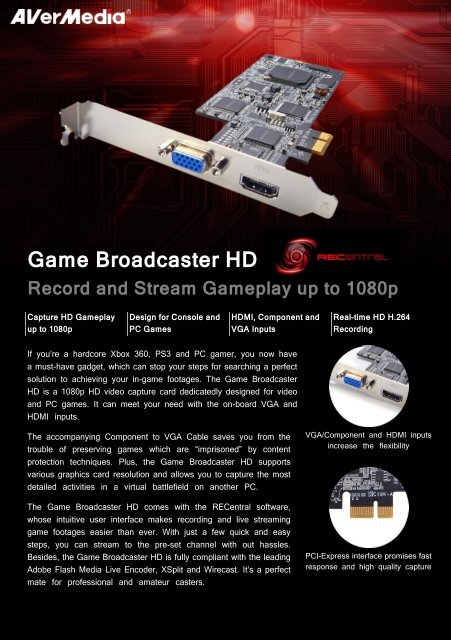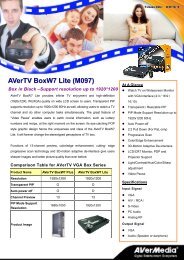Connection RECentral - AVerMedia
Connection RECentral - AVerMedia
Connection RECentral - AVerMedia
Create successful ePaper yourself
Turn your PDF publications into a flip-book with our unique Google optimized e-Paper software.
Game Broadcaster HD<br />
Record and Stream Gameplay up to 1080p<br />
Capture HD Gameplay<br />
up to 1080p<br />
Design for Console and<br />
PC Games<br />
HDMI, Component and<br />
VGA Inputs<br />
If you’re a hardcore Xbox 360, PS3 and PC gamer, you now have<br />
a must-have gadget, which can stop your steps for searching a perfect<br />
solution to achieving your in-game footages. The Game Broadcaster<br />
HD is a 1080p HD video capture card dedicatedly designed for video<br />
and PC games. It can meet your need with the on-board VGA and<br />
HDMI inputs.<br />
The accompanying Component to VGA Cable saves you from the<br />
trouble of preserving games which are “imprisoned” by content<br />
protection techniques. Plus, the Game Broadcaster HD supports<br />
various graphics card resolution and allows you to capture the most<br />
detailed activities in a virtual battlefield on another PC.<br />
The Game Broadcaster HD comes with the <strong>RECentral</strong> software,<br />
whose intuitive user interface makes recording and live streaming<br />
game footages easier than ever. With just a few quick and easy<br />
steps, you can stream to the pre-set channel with out hassles.<br />
Besides, the Game Broadcaster HD is fully compliant with the leading<br />
Adobe Flash Media Live Encoder, XSplit and Wirecast. It’s a perfect<br />
mate for professional and amateur casters.<br />
Real-time HD H.264<br />
Recording<br />
VGA/Component and HDMI inputs<br />
increase the flexibility<br />
PCI-Express interface promises fast<br />
response and high quality capture
<strong>Connection</strong><br />
<strong>RECentral</strong><br />
No matter what knowledge background you have, let<br />
<strong>RECentral</strong> guides you through the configurations for different<br />
game platforms and for different tasks!<br />
� Live Stream the Gameplay<br />
Direct connection to TwitchTV, Ustream, Own3D or<br />
NicoNico. Supports custom RTMP connection.<br />
� Live Voice Commentary<br />
Add your own voice while recording or streaming.<br />
� Hot Key for Instant Operation<br />
Customizable hot key configuration, quick and easy.<br />
� Profile Selection and Overview<br />
Create profiles for individual tasks. Saved profiles can<br />
be selected and modified when needed.<br />
Package Includes<br />
• Game Broadcaster HD (Weight:126g)<br />
• Installation CD<br />
• Quick Installation Guide<br />
• Component to VGA Cable<br />
• RCA to 3.5mm Audio Cable<br />
• 3.5mm Audio Cable<br />
• Low Profile Bracket<br />
Specifications<br />
• Input Signal*:<br />
- VGA (D-sub)/Component<br />
- HDMI<br />
• Recording Format:<br />
- MP4 (H.264, AAC)<br />
- AVI (Uncompressed)<br />
* Video input supports up to 1920*1080<br />
at 60 fps (Hz) while the maximum<br />
recording quality is 1080p at 30fps.<br />
System Requirements<br />
• For SD Video Capturing<br />
– Intel ® Core2 Duo Processor E4300<br />
1.8GGHz<br />
– AMD Athlon 64x2 Dual Core<br />
2.0GHz<br />
• For HD Video Real-time Capturing<br />
• Intel ® Core2 Duo 2.4GHz<br />
• AMD Athlon 64x2 Dual Core<br />
2.8GHz<br />
• For HD Video Real-time Capturing<br />
(H.264 Format)<br />
• Intel ® Core i5 750 or AMD<br />
equivalent<br />
• VGA card with support for DirectX<br />
9.0c or above*<br />
• 1 GB RAM**<br />
• PCI-E Slot<br />
• Sound Card<br />
• Windows® 8/ 7/ Vista SP2 (32/64-Bit)<br />
* Standalone graphics card is<br />
recommended for HD video capturing.<br />
** 2GB RAM is recommended for HD<br />
video capturing.<br />
Business Inquiries: AVT.Sales@avermedia.com Press Relations: AVT.PMK@avermedia.com<br />
© 2012 by AVERMEDIA TECHNOLOGIES, Inc. All rights reserved. <strong>AVerMedia</strong> is registered trademarks of <strong>AVerMedia</strong> Technologies, Inc.<br />
All other trademarks belong to their respective companies.