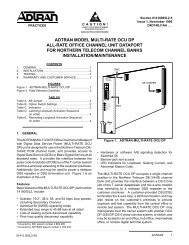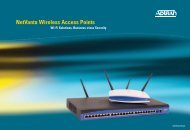Create successful ePaper yourself
Turn your PDF publications into a flip-book with our unique Google optimized e-Paper software.
Total Access ® 3000<br />
<strong>H2TU</strong>-C<br />
P/N 1181113L2<br />
CLEI: T1I3ADFA_ _<br />
*61181113L2-22D*<br />
TX<br />
E<br />
Q<br />
RX<br />
TX<br />
M<br />
ON<br />
RX<br />
1181113L2<br />
DSL<br />
DSX/DS1<br />
ALM<br />
ESF/ SF<br />
(YEL) (GRN)<br />
B8ZS/AMI<br />
(YEL) (GRN)<br />
LBK<br />
C A U T I O N !<br />
SUBJECT TO ELECTROSTATIC DAMAGE<br />
OR DECREASE IN RELIABILITY.<br />
HANDLING PRECAUTIONS REQUIRED.<br />
©2012 ADTRAN, Inc.<br />
All Rights Reserved.<br />
FRONT PANEL LEDS<br />
Label Indications Description<br />
DSL �<br />
�<br />
DSX/<br />
DS1<br />
�<br />
�<br />
ALM �<br />
�<br />
�<br />
ESF/SF �<br />
�<br />
�<br />
B8ZS/<br />
AMI<br />
�<br />
�<br />
LBK �<br />
�<br />
Green<br />
Red<br />
Green<br />
Red<br />
Off<br />
Red<br />
Yellow<br />
Off<br />
Green<br />
Yellow<br />
Green<br />
Yellow<br />
Off<br />
Yellow<br />
Total Access 3000<br />
<strong>H2TU</strong>-C Transceiver for Central Office<br />
DSL sync, no errors currently detected, and signal margin > 2 dB<br />
No DSL sync, errors being detected, or signal margin ≤ 2 dB<br />
DSX-1 signal is present and no errors currently being detected<br />
No DSX-1 signal or signal is present with errors<br />
No active alarm present<br />
Loss of DSX-1 signal to the unit<br />
Loss of DS1 signal to the remote<br />
Unit is provisioned for UNFRAMED data<br />
Unit is provisioned for SF data<br />
Unit is provisioned for ESF data<br />
Unit is provisioned for AMI line code<br />
Unit is provisioned for B8ZS line code<br />
Unit is NOT in loopback<br />
Unit is in loopback (network and/or customer)<br />
FEATURES<br />
Auto In-Service<br />
This Total Access 3000 <strong>H2TU</strong>-C supports the Auto In-Service feature that will automatically<br />
change the service state of the module from Out-Of-Service Maintenance to In-Service and vice<br />
versa based on DSL loop sync and/or DSX-1/DS1 alarm presence.<br />
Bit Error Rate Testing (BERT)<br />
The ADTRAN Total Access HDSL2 unit has the capability to initiate and record BERT via the<br />
Craft Access Terminal menus. It features eight user-selectable data patterns as well as the ability<br />
to insert errors.<br />
Bad Splice Detection<br />
This unit can detect anomalies in cable splices and provide an approximation of distance, in<br />
feet, to the suspect splice. Details are provided via the Troubleshooting screens available<br />
through the Total Access 3000 SCU.<br />
Fault Bridging<br />
This feature minimizes downtime when an intermittent impairment (GFI, lightning, short,<br />
micro-interruption, bad splice, noise burst, etc.) briefly affects the HDSL loop by sustaining the<br />
circuit during the impairment until good signal returns, thereby preventing a retrain and maintaining<br />
communication.<br />
Fast Retrain<br />
Fast Retrain is an ADTRAN proprietary feature that minimizes downtime due to an intermittent<br />
impairment (bad splice, noise burst, etc.) which due to its duration cannot be bridged.<br />
When such impairments occur after HDSL synchronization has been achieved, the fast retrain<br />
feature will be invoked to restore service within 5 to 7 seconds. This short retrain time allows<br />
for reduced downtime compared to the traditional 25 to 30 second retrain duration.<br />
NOTE: Fast-Retrain capable units must be installed on both ends of the HDSL2 circuit for this feature<br />
to function properly. Also, if there is a failure, for any reason, of a fast retrain attempt then the<br />
traditional (25-30 second) retrain will be initiated.<br />
ACCESSING THE <strong>H2TU</strong>-C SOFTWARE<br />
Provision the Total Access 3000 <strong>H2TU</strong>-C through the Total Access 3000 System Controller<br />
Unit (SCU), P/N 1181018L1. These options are accessed through a local terminal or remote<br />
access via the 10Base-T or TL1 interfaces. Connect a terminal emulator via the RS-232 (DB-9)<br />
connector on the front panel of the SCU. The terminal must be VT100 or compatible and set for<br />
9600 bps, 8 data bits, no parity, and 1 stop bit. At the LOGIN screen, enter the account name<br />
“ADMIN” and password “PASSWORD.” The password can be changed upon initial login.<br />
Select Access Modules from the Total Access Menu. Access the desired <strong>H2TU</strong>-C by selecting<br />
the corresponding slot number.<br />
NOTE:Upon connecting, it may be necessary to press CTRL+R for the screen to display<br />
properly.<br />
PROVISIONING OPTIONS<br />
Used to provision the Total Access 3000 <strong>H2TU</strong>-C<br />
Provisioning Option Option Settings Default Settings<br />
1. DSX-1 Line Build Out 0–133 feet; 133–266 feet; 266–399 feet; 0–133 feet<br />
399–533 feet; 533–655 feet<br />
2. DSX-1/DS1 Line Code B8ZS, AMI B8ZS<br />
3. DSX-1/DS1 Framing SF, ESF, Unframed, Auto ESF<br />
4. Force Frame Conversion Disabled, Enabled Disabled<br />
5. Smartjack Loopback Disabled, Enabled Enabled<br />
6. Loopback Time Out None, 120 Min. 120 Minutes<br />
7. Latching Loopback Mode T1 (Disabled), FT1 (Enabled) T1 (Disabled)<br />
8. DS1 Tx Level 0 dB, –7.5 dB, –15 dB 0 dB<br />
9. Span Power Enabled, Disabled Enabled<br />
10. Customer Loss Indicator AIS, Loopback, AIS/CI AIS/CI<br />
11. PRM Setting None, SPRM, NPRM, AUTO AUTO<br />
12. Loop Atten Alarm Thres 0 (Disabled), 1-99 dB 30 dB<br />
13. SNR Margin Alarm Thres 0 (Disabled), 1-15 dB 04 dB<br />
14. Remote Provisioning Disabled, Enabled Enabled<br />
15. Service State In-Service;<br />
Out-of-Service<br />
Out-of-Service Unassigned;<br />
Out-of-Service Maintenance<br />
Maintenance<br />
16. Network Source DSX, MUX A, MUX B, Auto MUX DSX<br />
17. External Alarms Enabled, Disabled Disabled<br />
18. Auto In Service Disabled, Enabled Enabled<br />
19. Auto IS Startup Period 1 hour, 4 hours, 8 hours, 24 hours 4 hours<br />
20. Auto IS Off Period 1 hour, 4 hours, 8 hours, 24 hours 8 hours<br />
COMPLIANCE<br />
WARNING: Up to –200 VDC may be present on telecommunications wiring. The DSX-1<br />
interface is intended for connection to intra-building wiring only. Ensure<br />
chassis ground is properly connected.<br />
This product provides span powering voltage (negative only with respect to ground, –190 VDC<br />
nominal, GFI protection < 5 mA) and meets all requirements of Bellcore GR-1089-CORE<br />
(Class A2), ANSI T1.418-2002. This product is NRTL listed to the applicable UL standards.<br />
For more information, refer to the Installation and Maintenance Practice (P/N 61223HDSL2L2-5) available online at www.adtran.com.<br />
Issue Date: February 2012<br />
Document P/N: 61181113L2-22D
Code Input Output<br />
Power Code F C<br />
Telecommunication Code (TC) – X<br />
Installation Code (IC) A –<br />
FRONT PANEL BANTAM JACK TEST ACCESS<br />
Bantam jacks provide intrusive and non-intrusive access into the data stream.<br />
EQ = intrusive<br />
Equipment Jack = To Customer<br />
♦ TX Replaces the data stream being transmitted to the customer (HDSL Loop)<br />
♦ RX Accesses the data stream being received from the customer (HDSL Loop)<br />
Equipment Jack = To Network<br />
♦ TX Replaces the data being transmitted to the Central Office<br />
♦ RX Accesses the data being received from the Central Office<br />
MON = non-intrusive<br />
♦ TX Monitors signal being transmitted to the customer (HDSL Loop)<br />
♦ RX Monitors signal being received from the customer (HDSL Loop)<br />
Testing via the Bantam Jacks<br />
The BERT tester should be in Monitor mode for nonintrusive tests and Terminate mode for intrusive tests. Use the<br />
Provisioning Screen to configure the <strong>H2TU</strong>-C for the DSX- or MUX-fed network source. Use the Loopback and<br />
Test Screen to configure the EQ jacks for the customer or network direction. (The Network direction is only available<br />
when the <strong>H2TU</strong>-C is MUX-fed.) The BERT TX is only used in intrusive tests.<br />
Test Step Purpose<br />
Nonintrusive DSX to<br />
Customer<br />
Nonintrusive DSX from<br />
Customer<br />
Connect <strong>H2TU</strong>-C TX MON to BERT<br />
RX.<br />
Connect <strong>H2TU</strong>-C RX MON to BERT<br />
RX.<br />
Intrusive DSX Customer Connect <strong>H2TU</strong>-C TX EQ to BERT<br />
TX and <strong>H2TU</strong>-C RX EQ to BERT<br />
RX.<br />
Nonintrusive MUX to<br />
Customer<br />
Nonintrusive MUX from<br />
Customer<br />
Connect <strong>H2TU</strong>-C TX MON to BERT<br />
RX.<br />
Connect <strong>H2TU</strong>-C RX MON to BERT<br />
RX.<br />
Intrusive MUX Network 1. From the Active Circuit Test<br />
Menu, verify Equipment Jack is<br />
set to Network.<br />
2. Connect <strong>H2TU</strong>-C TX EQ to<br />
BERT TX and <strong>H2TU</strong>-C RX EQ to<br />
BERT RX.<br />
Intrusive MUX Customer 1. Verify Equipment Jack is set to<br />
Customer.<br />
2. <strong>H2TU</strong>-C TX EQ to BERT TX and<br />
<strong>H2TU</strong>-C RX EQ to BERT RX.<br />
Total Access 3000<br />
<strong>H2TU</strong>-C Transceiver for Central Office<br />
Allows access to DSX signal going to the<br />
customer<br />
Allows access to DSX signal coming from the<br />
customer<br />
Allows direct access to signal going to and from<br />
the customer<br />
Allows access to signal going to the customer<br />
(Total Access MUX)<br />
Allows access to signal coming from the<br />
customer<br />
Allows direct access to signal going to and from<br />
the network (Total Access 3000 MUX)<br />
Allows direct access to signal going to and from<br />
the customer<br />
Warranty: ADTRAN will replace or repair this product within the warranty period if it does not meet its published specifications or fails while in service.<br />
Warranty information can be found online at www.adtran.com/warranty.<br />
PRICING AND AVAILABILITY 800.827.0807<br />
TECH SUPPORT 800.726.8663<br />
RETURN FOR REPAIR 256.963.8722<br />
www.adtran.com<br />
61181113L2-22D<br />
TROUBLESHOOTING HDSL2<br />
This ADTRAN HDSL2 unit is equipped with troubleshooting-at-a-glance LEDs (identified on the reverse side of<br />
this document) that provide customers with a simple means of identifying the location of certain faults.<br />
Additionally, several new screens have been added to the craft interface to simplify the trouble isolation process.<br />
These new screens and their associated benefits are described below.<br />
Troubleshooting Screen<br />
Available via the HDSL2 Main Menu: Provides ADTRAN contact information and access to the Troubleshooting<br />
Guidance and General Information screens.<br />
Troubleshooting Guidance Screens<br />
Available via the Troubleshooting screen: Detects and displays errors and/or alarms at any of the monitored inputs<br />
(DSX1, DS1 and HDSL).<br />
LOOPBACK AND CONTROL CODES<br />
Function Source Code Code and Response<br />
Arm (N) 11000<br />
(2-in-5 pattern)<br />
Disarm (N/C) 11100<br />
(3-in-5 pattern)<br />
<strong>H2TU</strong>-C<br />
Network<br />
Loopback<br />
HTU-R<br />
Loopback<br />
(N) D3D3<br />
(1101 0011 1101 0011)<br />
(N) C742<br />
(1100 0111 0100 0010)<br />
Loop down (N) 9393<br />
(1001 0011 1001 0011)<br />
Loopback<br />
Time Out<br />
Override<br />
Span Power<br />
Disable<br />
(N) D5D6<br />
(1101 0101 1101 0110)<br />
(N) 6767<br />
(0110 0111 0110 0111)<br />
HDSL2 LOOP SPECIFICATIONS FOR OPTIMUM OPERATION<br />
If the pattern is sent from the network, the units arm, and the <strong>H2TU</strong>-<br />
R loops back if Smartjack Loopback is enabled.<br />
The <strong>H2TU</strong>-C is removed from the armed state. All units in loopback<br />
when 11100 pattern is received loop down.<br />
If the units have been armed but not in loopback 1 , the <strong>H2TU</strong>-C<br />
loops back toward the network, 2 seconds of AIS (all ones) are sent,<br />
5 seconds of data pass, and 231 bit errors are injected into the<br />
DSX-1 signal.This repeats every 20 seconds while the pattern is<br />
sent. When the pattern is removed, the unit remains in loopback. If<br />
the pattern is reinstated, injections resume.<br />
When set from the network, an HTU-R network loopback is activated<br />
and a 20-bit error confirmation is sent every 10 seconds.<br />
When sent from the network, all units currently in loopback loop<br />
down. Armed units do not disarm. To function like a smartjack, the<br />
<strong>H2TU</strong>-R will does loop down from a network loopback in response<br />
to the 9393 pattern if Smartjack Loopback is enabled.<br />
If the units are armed and this pattern is sent, the loopback time out<br />
is disabled. The time out option is updated on the Provisioning<br />
menu of the <strong>H2TU</strong>-R to “None” (viewable through the RS-232<br />
port). As long as the units remain armed, the time out remains disabled.<br />
When the units are disarmed, the loopback time out returns to<br />
the value it had before the D5D6 code was sent. As long as the pattern<br />
continues to be sent, errors are injected again every 20 seconds<br />
as follows: <strong>H2TU</strong>-C = 231 errors; <strong>H2TU</strong>-R = 20 errors<br />
If the units are armed and this pattern is sent, the <strong>H2TU</strong>-C deactivates<br />
its span power supply, turning off the <strong>H2TU</strong>-R. As long as the<br />
pattern continues to be sent, the span power supply remains disabled.<br />
When the pattern is no longer being sent, the <strong>H2TU</strong>-C reactivates<br />
its span power supply, turning the remote unit(s) on, and all<br />
units retrain and return to the disarmed and unlooped state.<br />
1 If Smartjack Loopback is enabled, then the <strong>H2TU</strong>-R can be in network loopback when the <strong>H2TU</strong>-C loopback codes are sent.<br />
• Cable pairs must be non-loaded • Maximum loop resistance is 750 Ω<br />
• No single Bridged Tap > 2 kft; Total<br />
Bridged Tap < 2.5 kft<br />
• Attenuation (LOSS on HDSL Current<br />
System Status screen) ≤ 30 dB<br />
• 196 KHz loss ≤ 35 dB • Impulse Noise ≤ 38 dBrnF (as measured<br />
using an F filter) at 35 dB loss